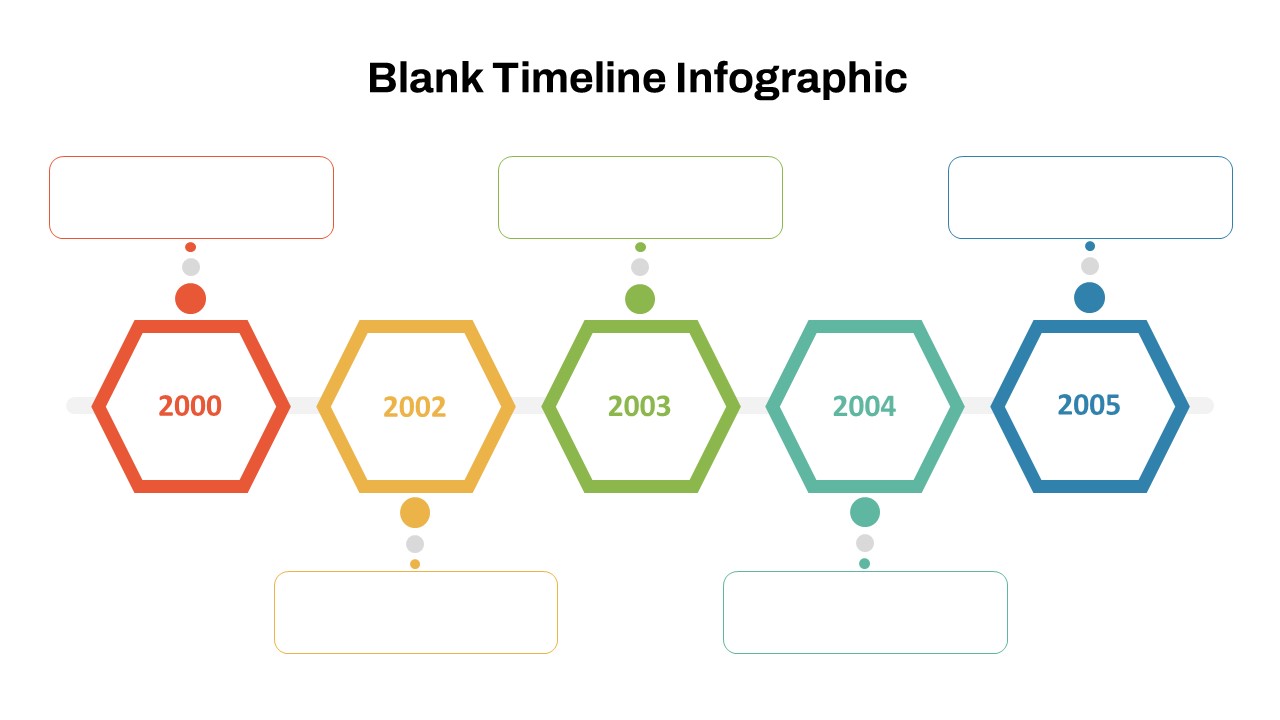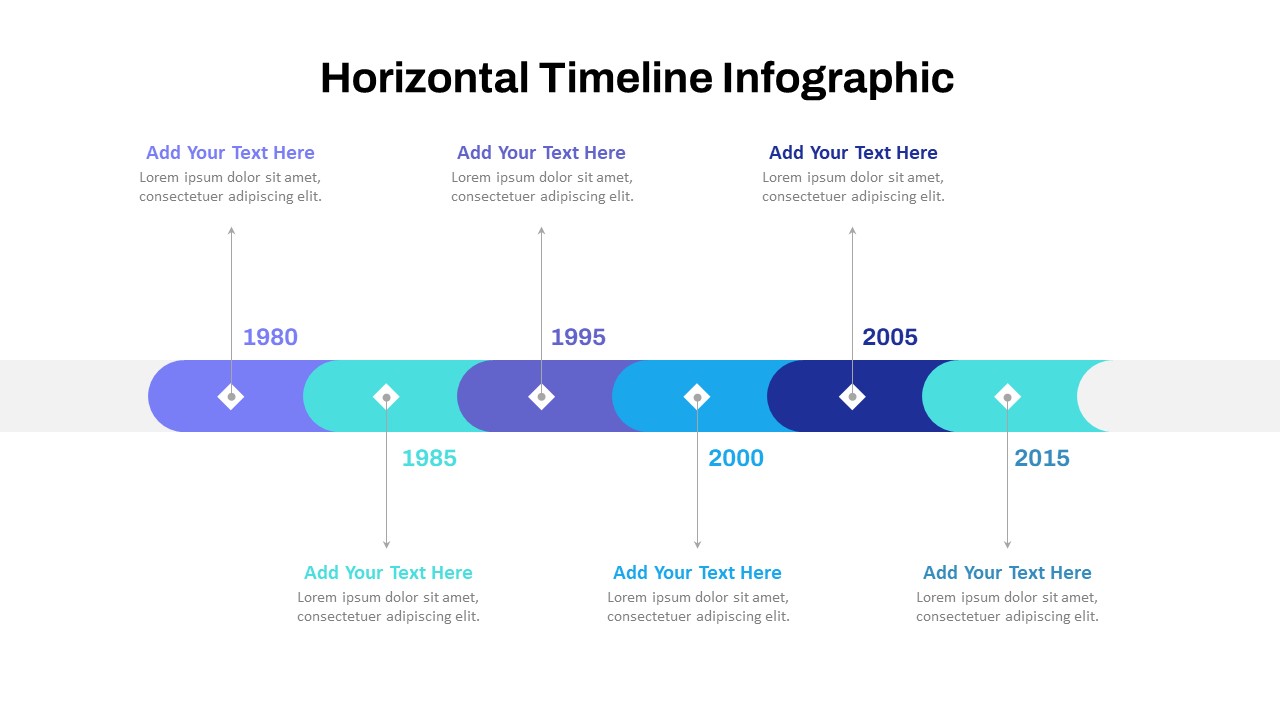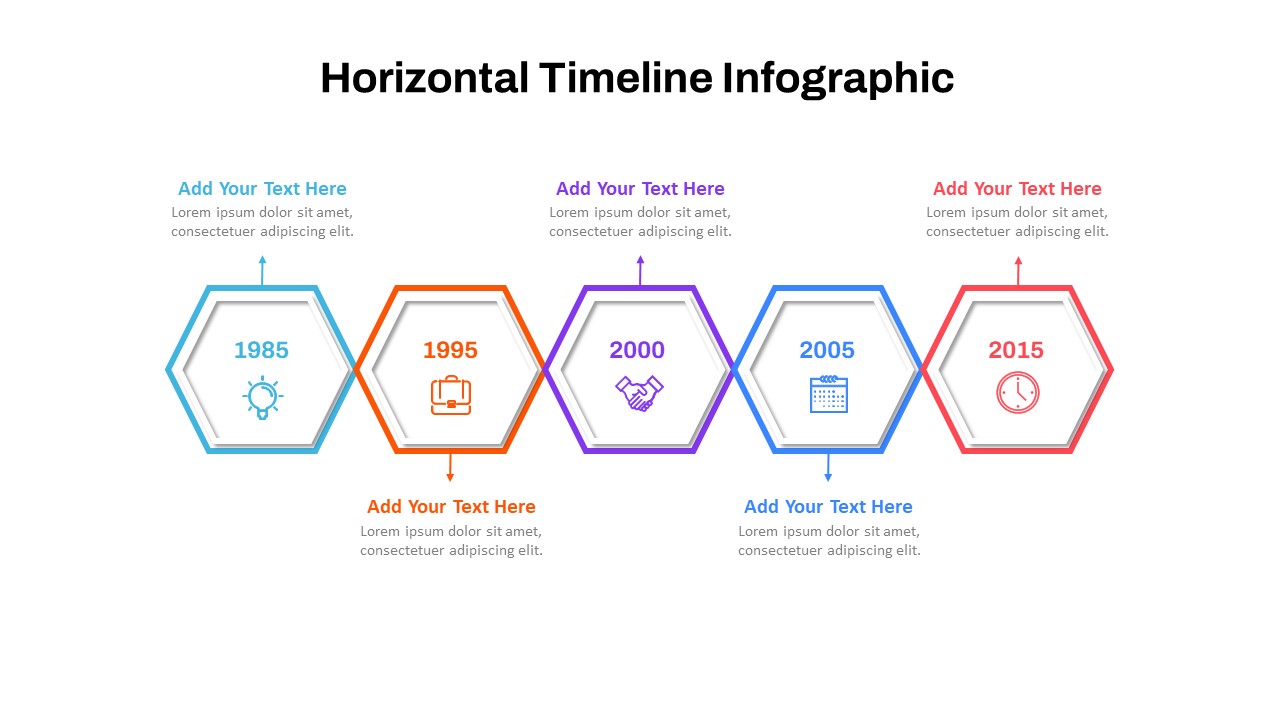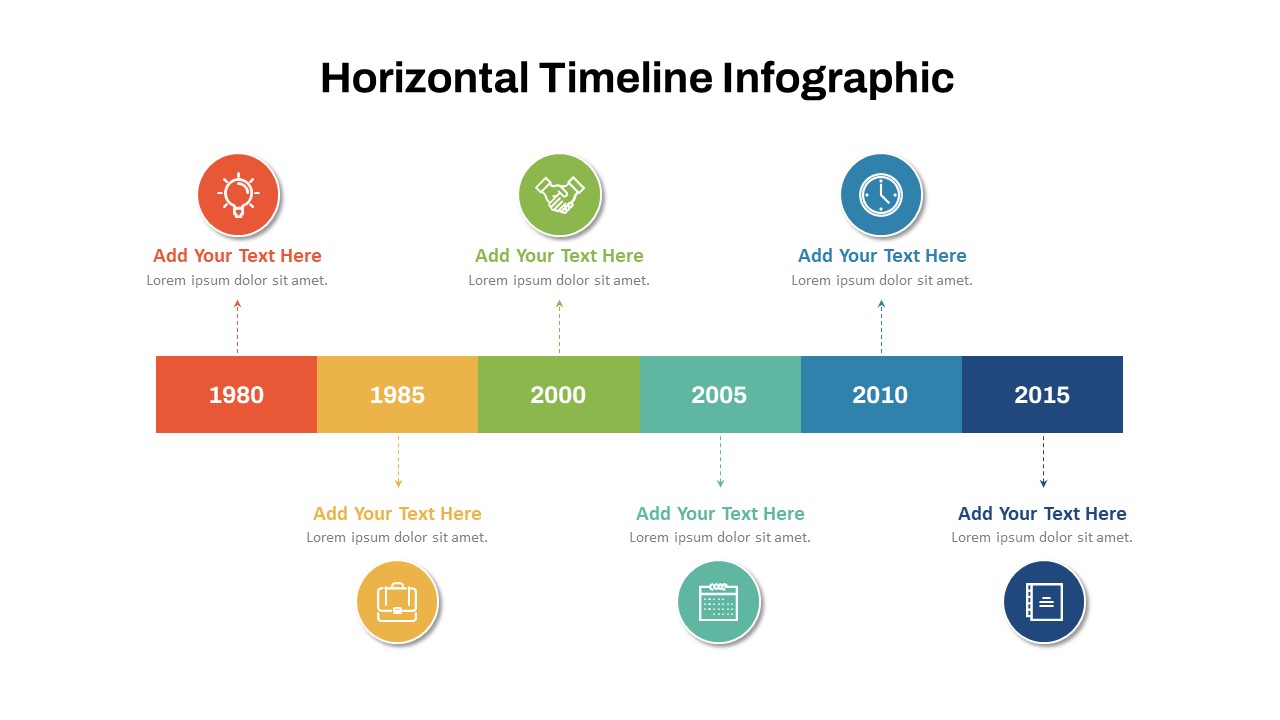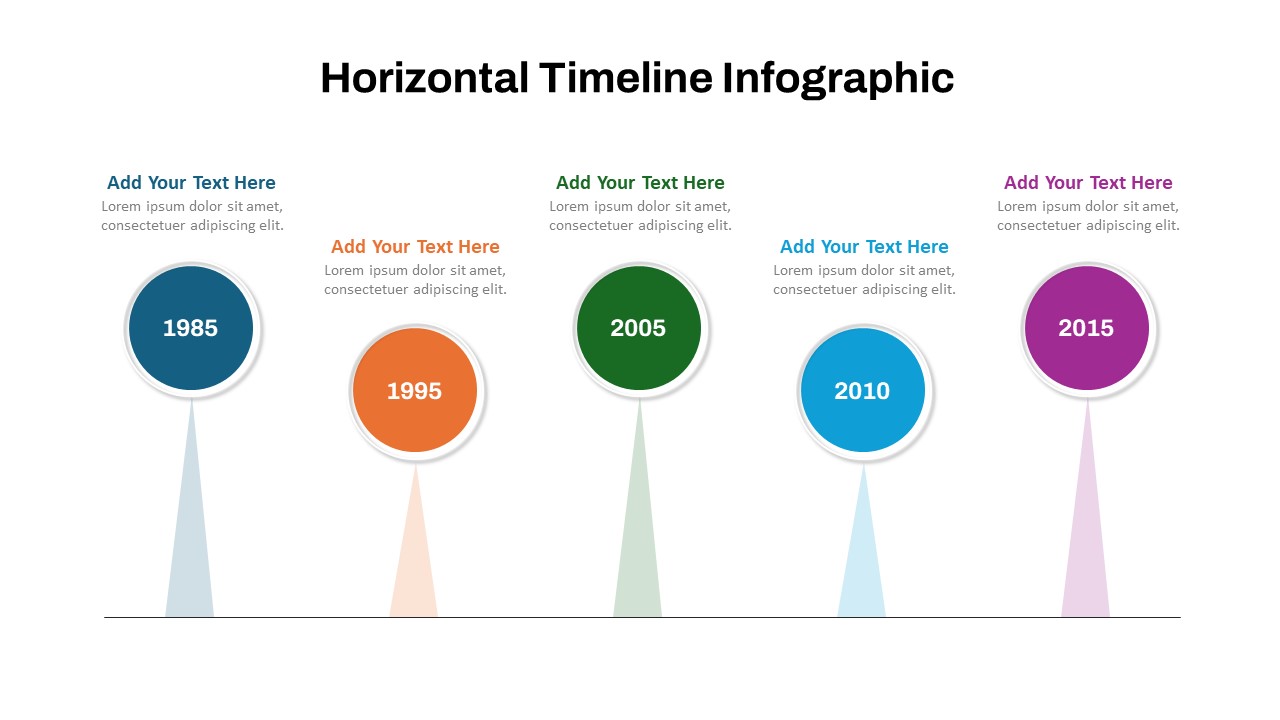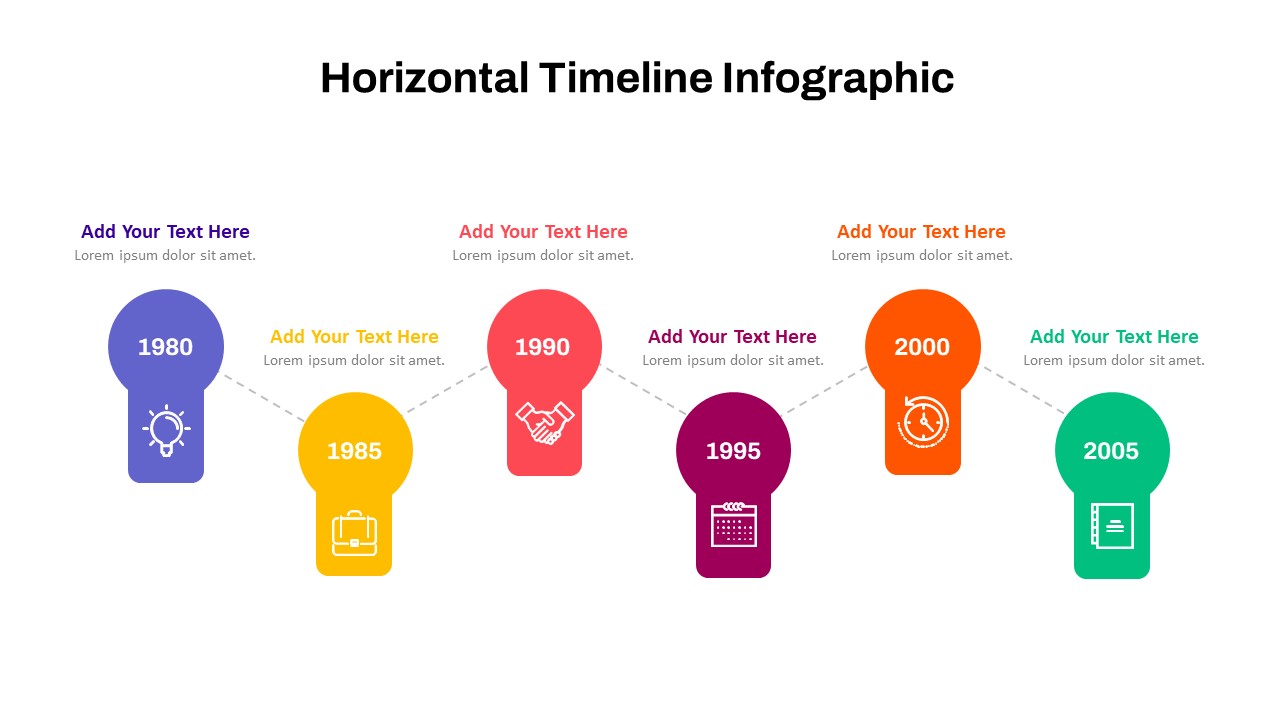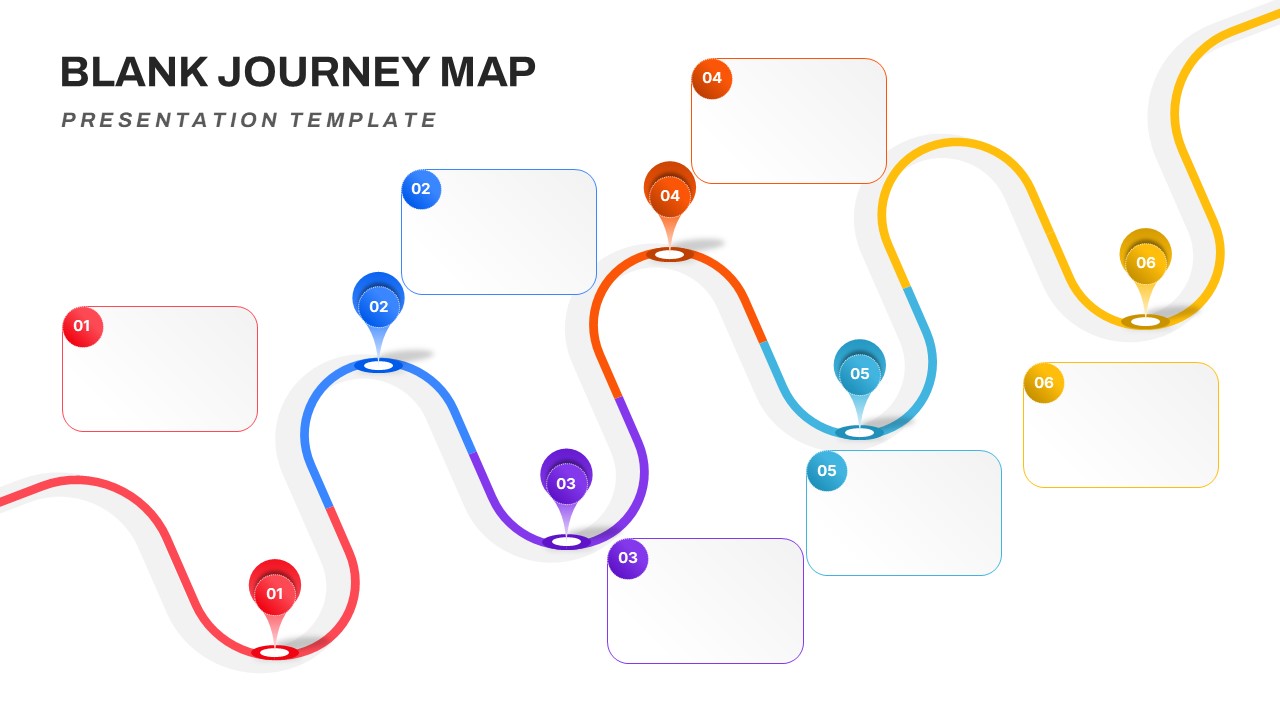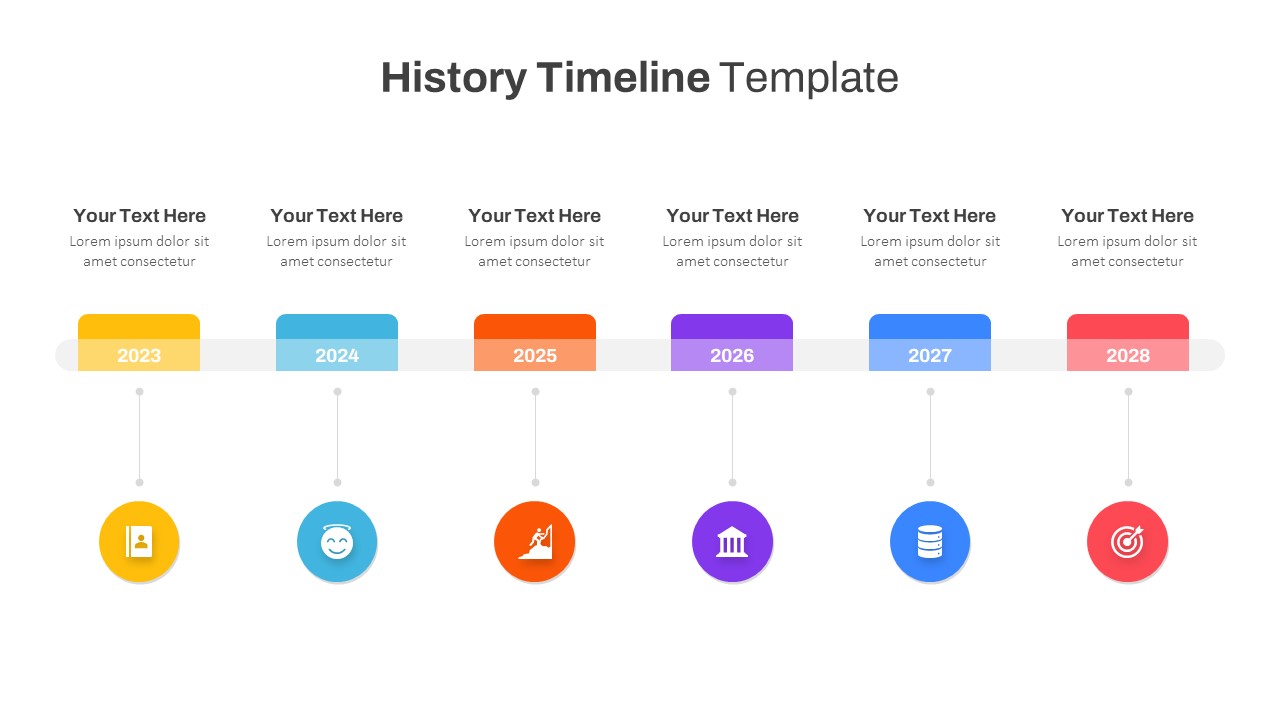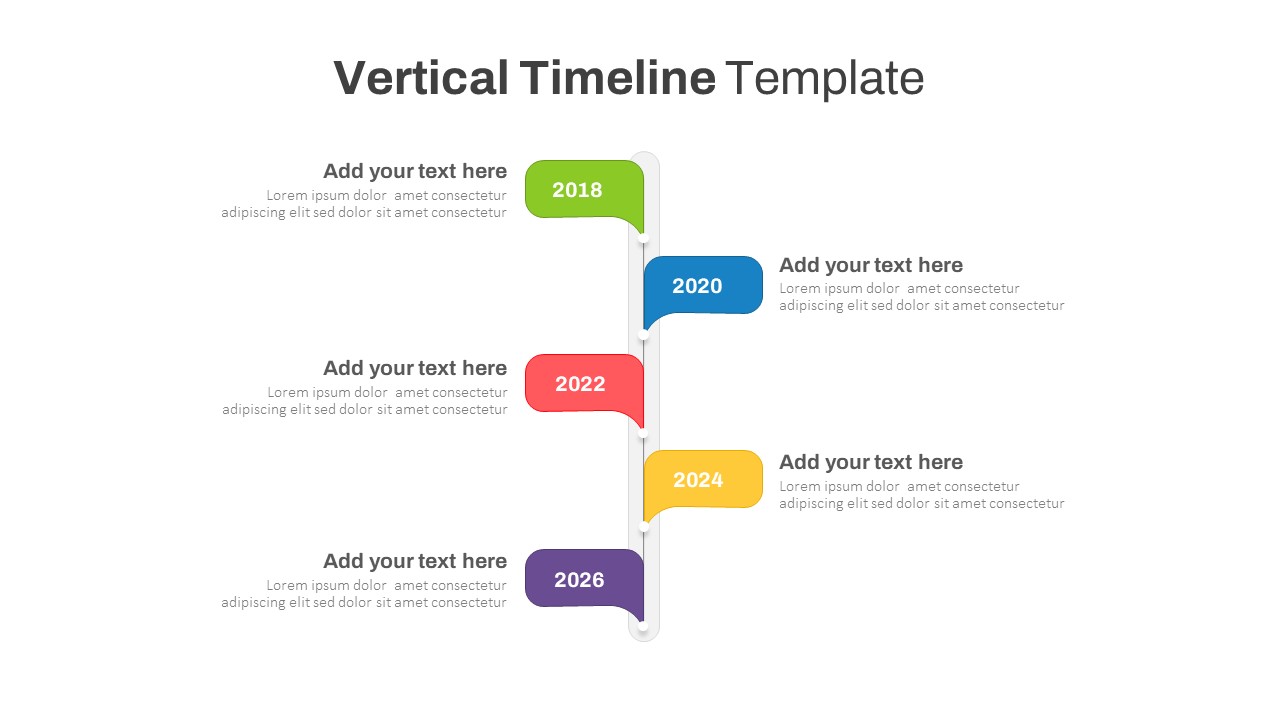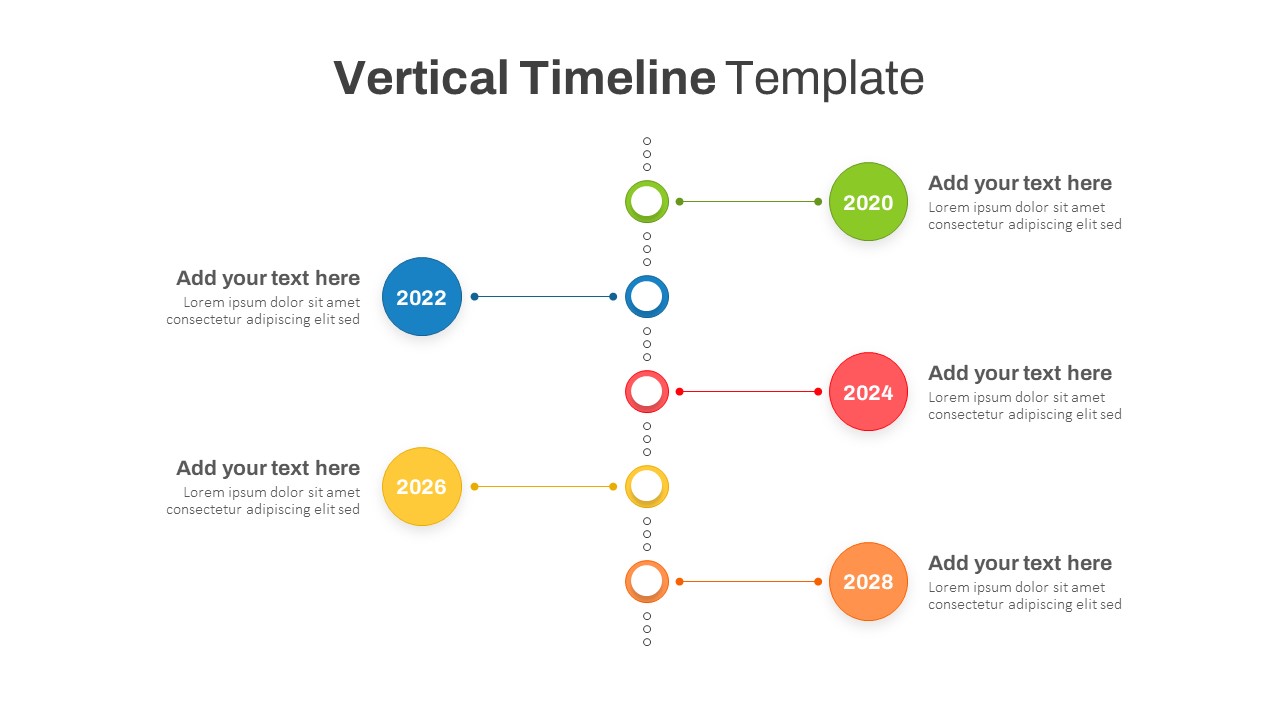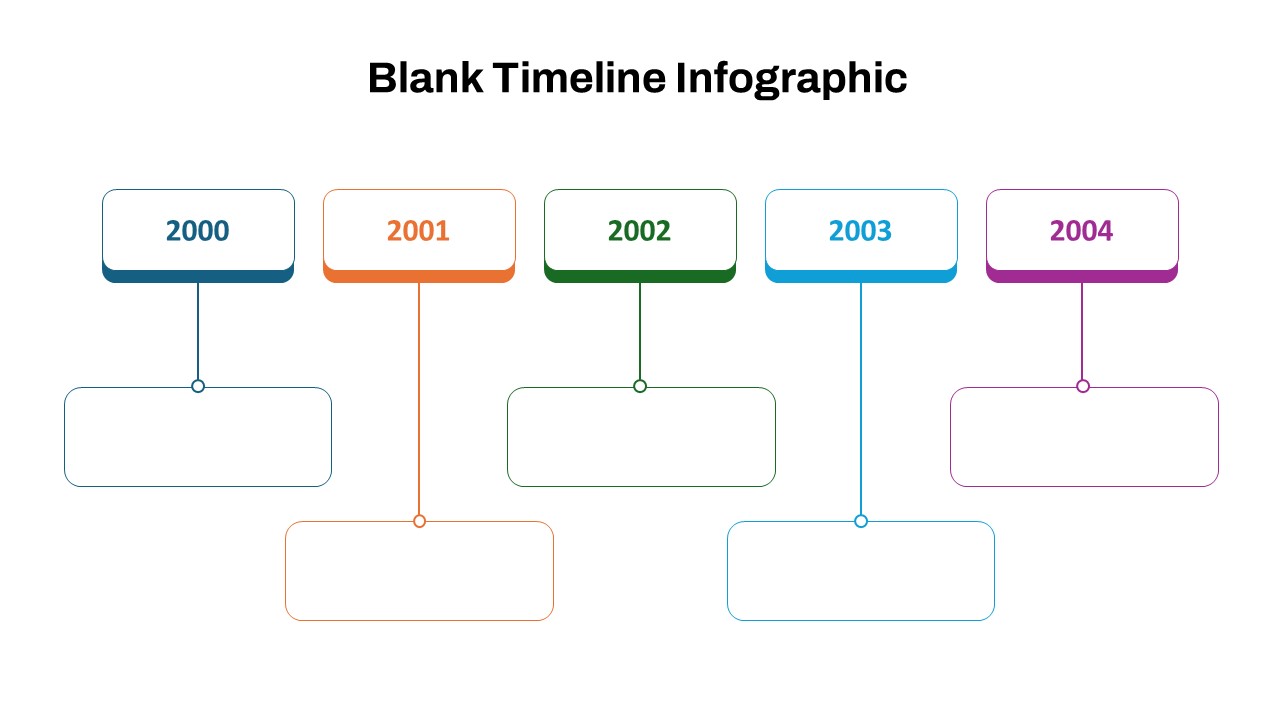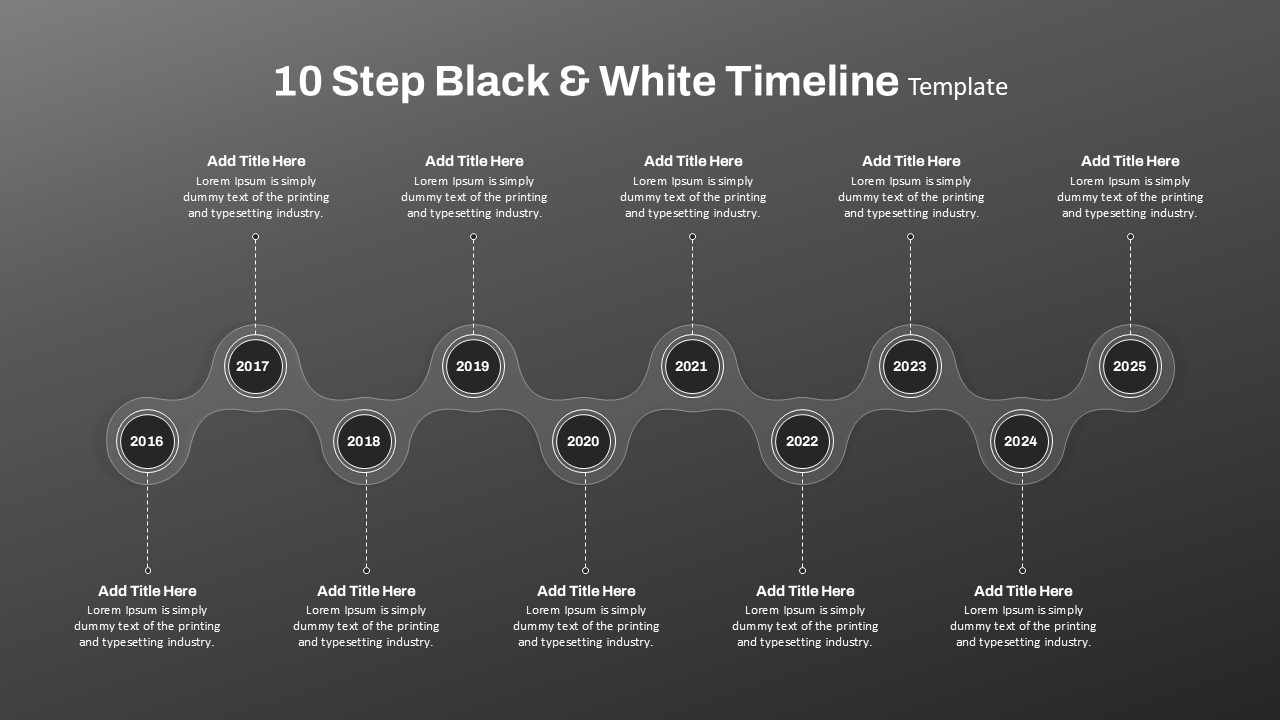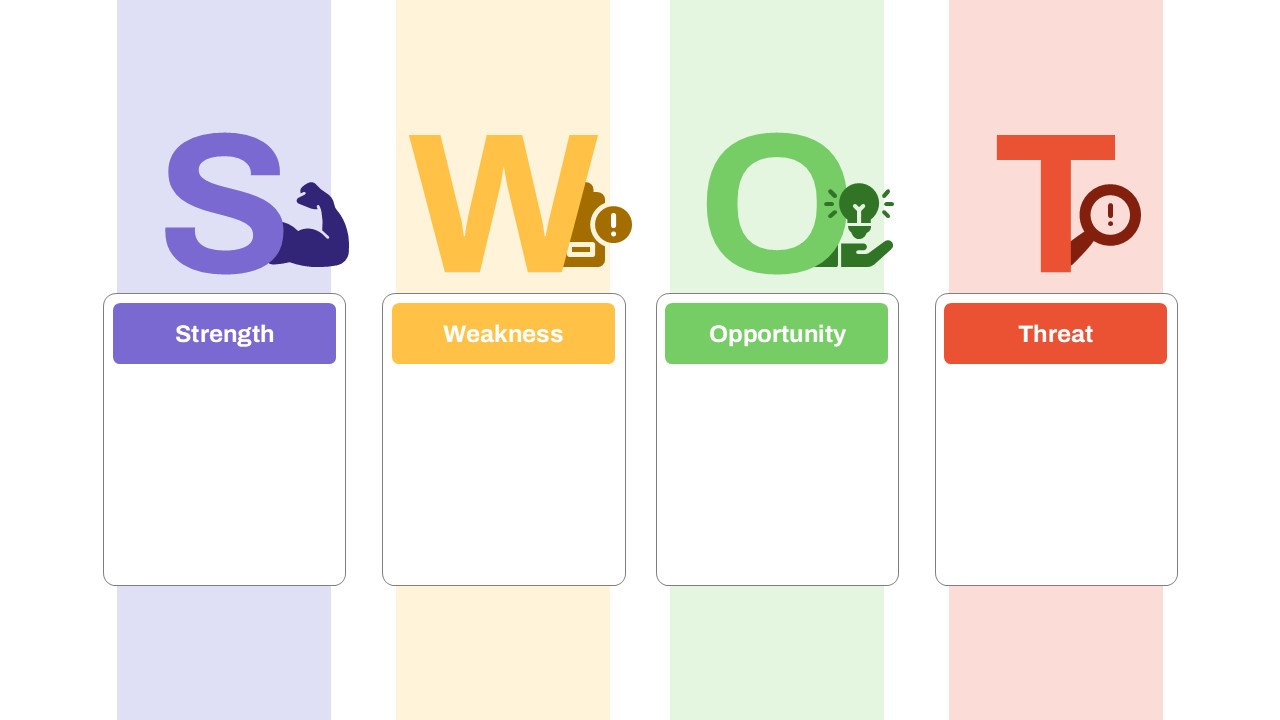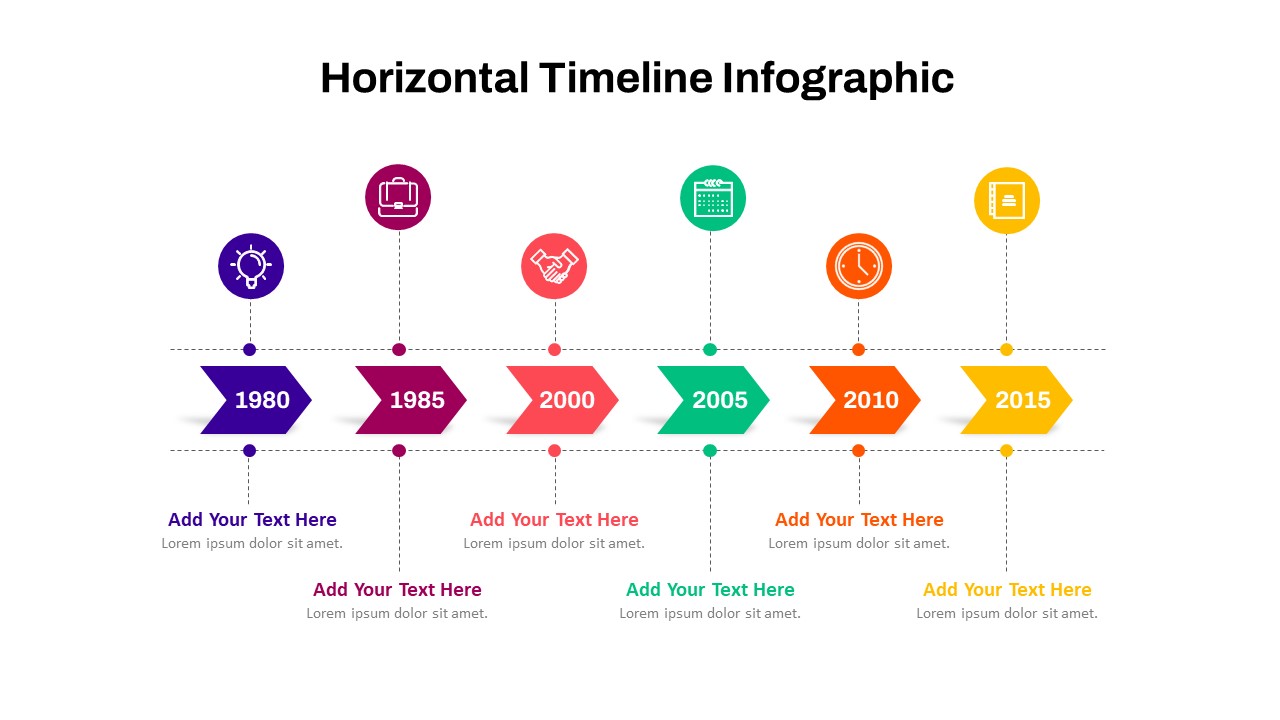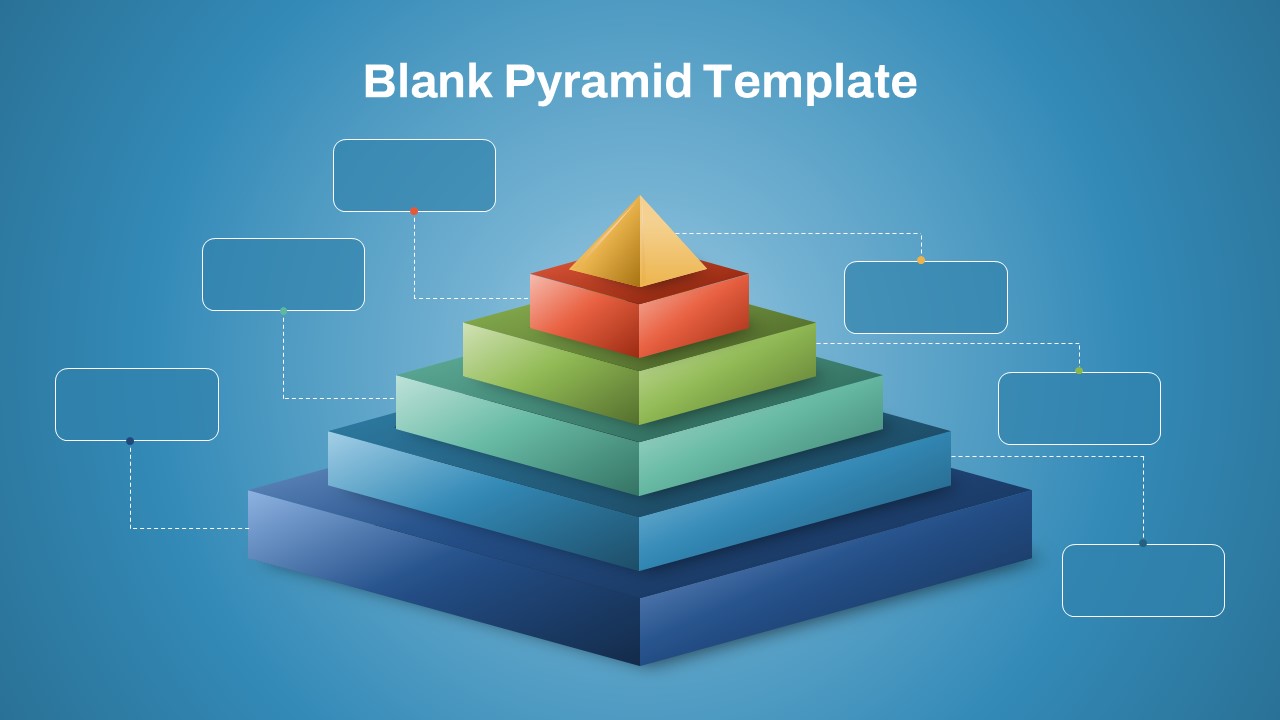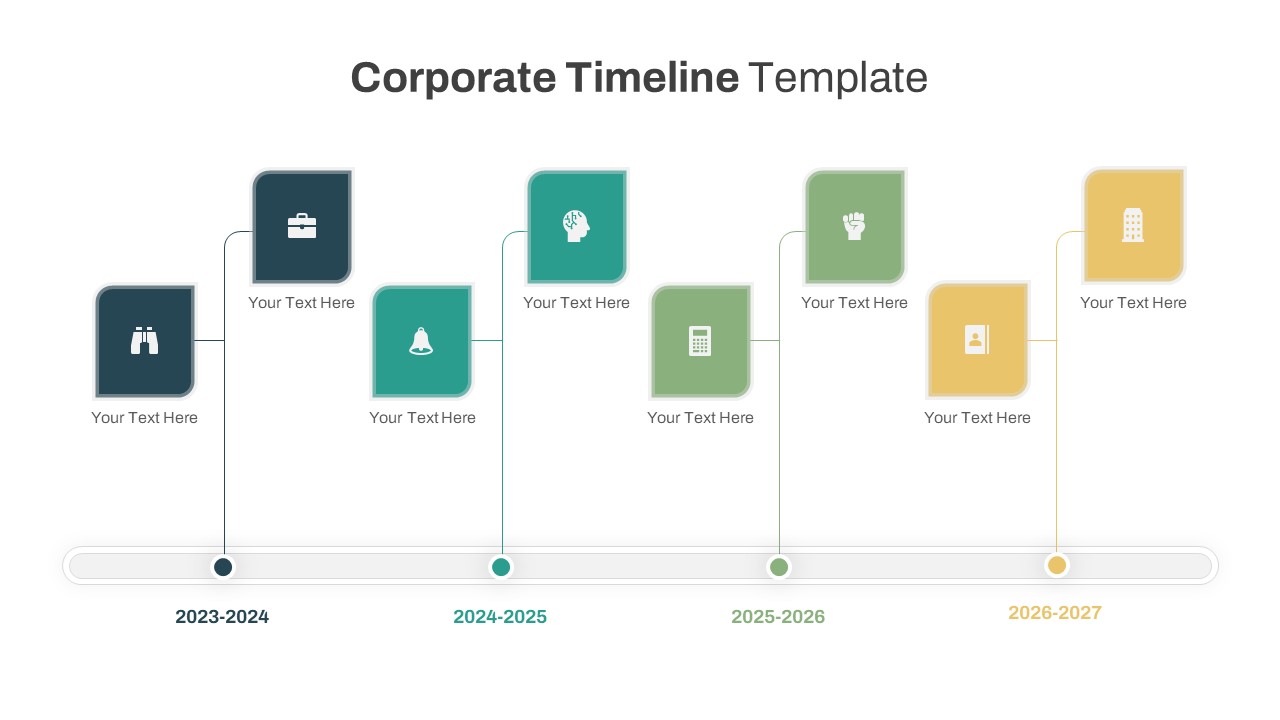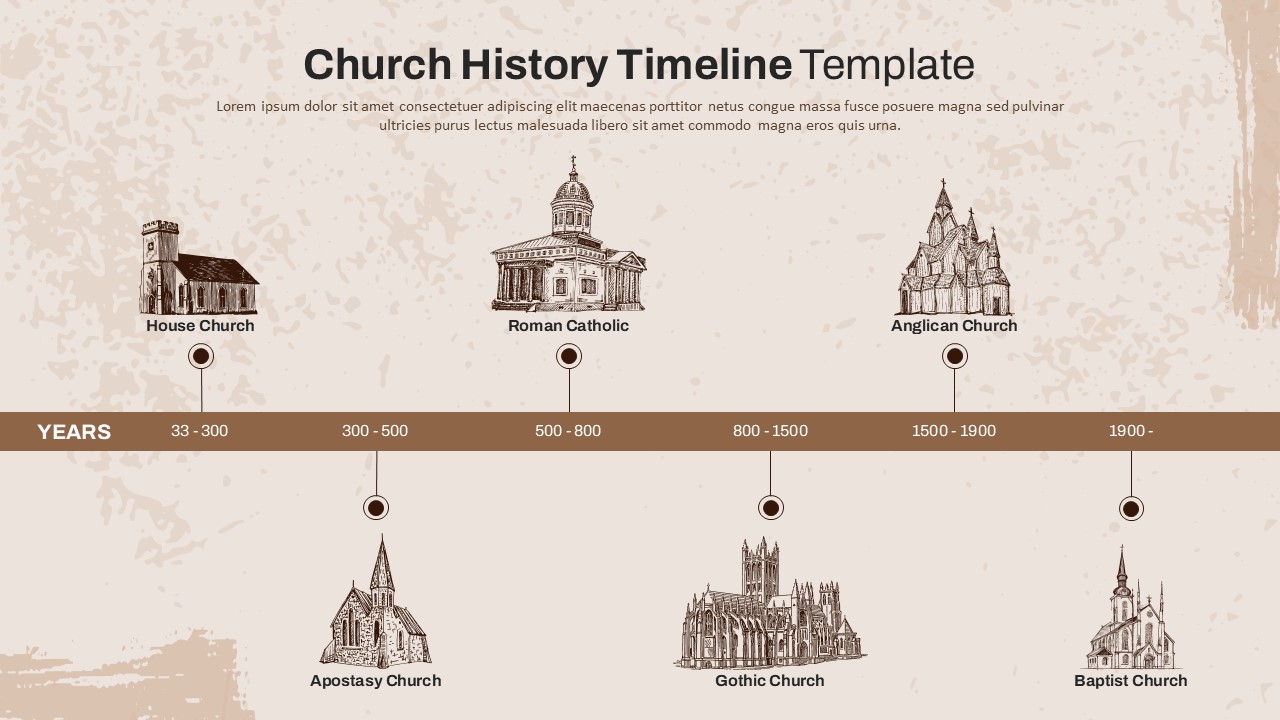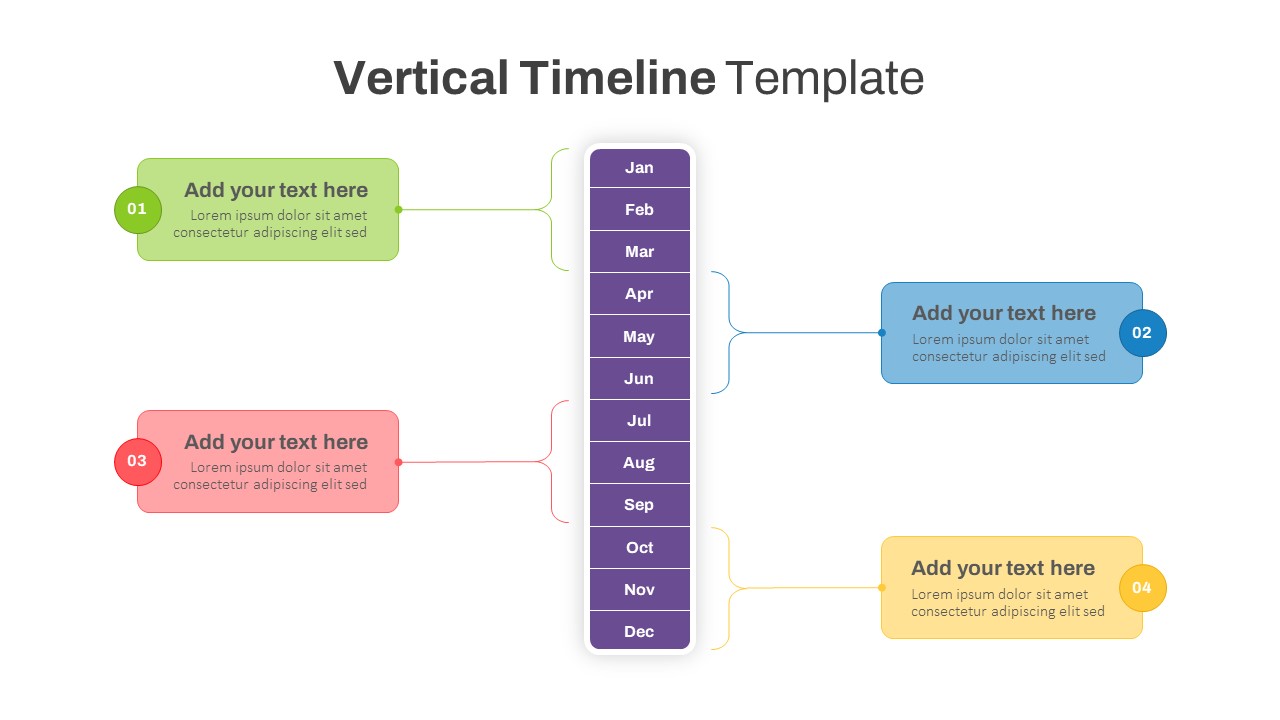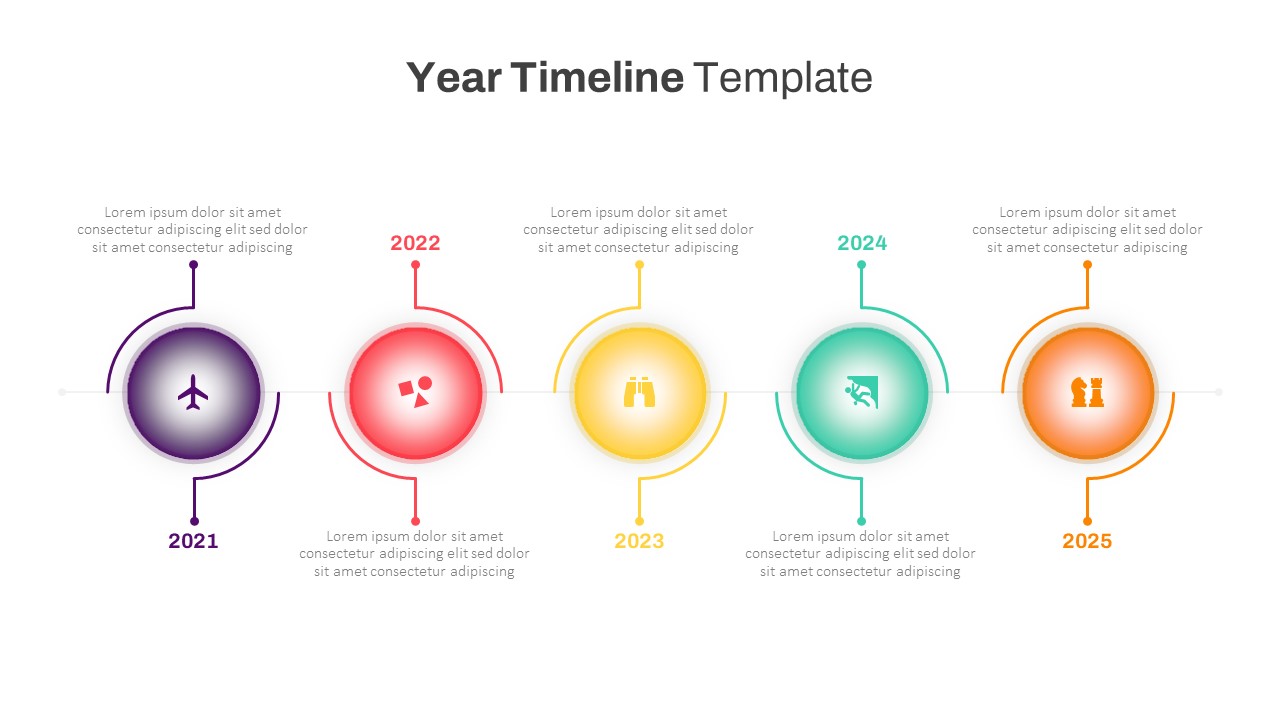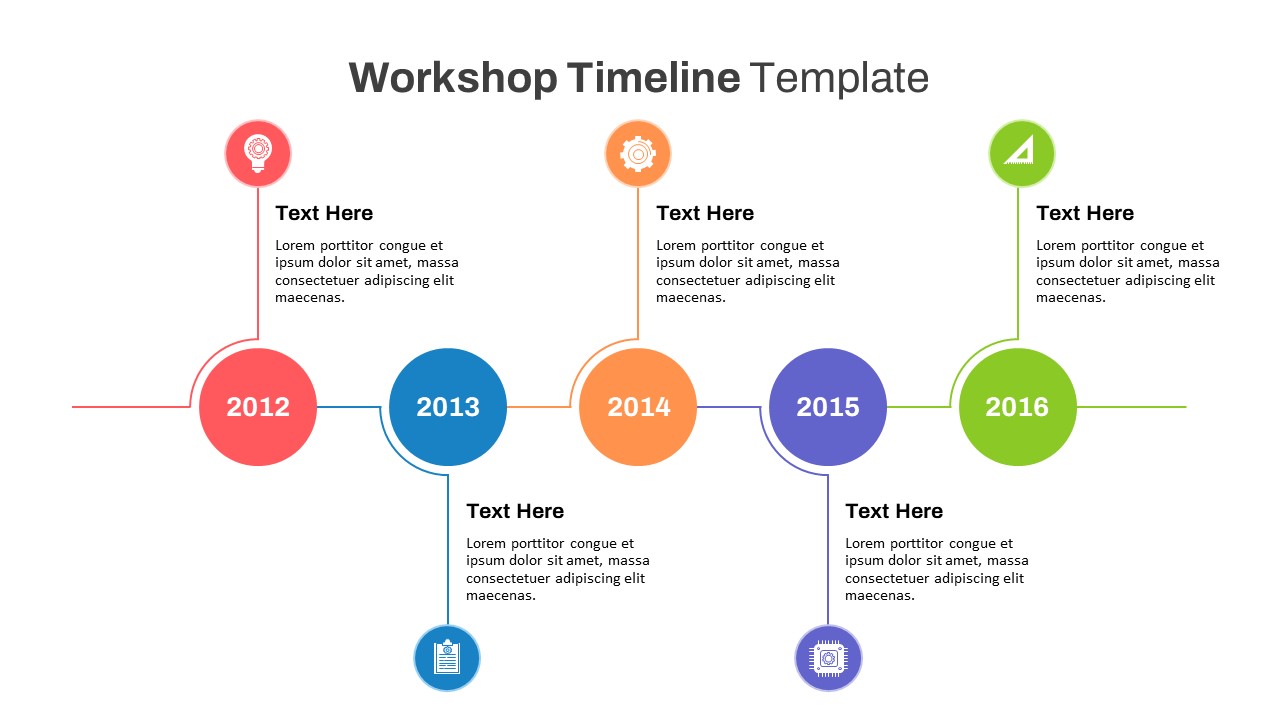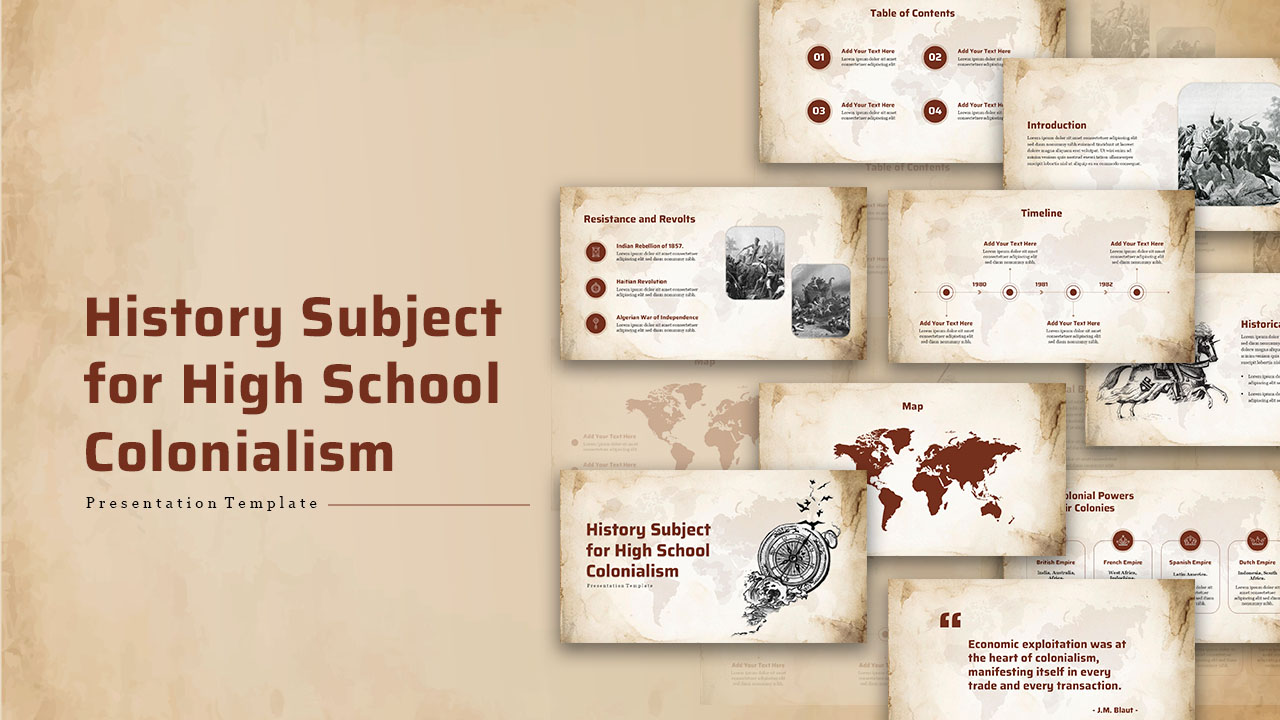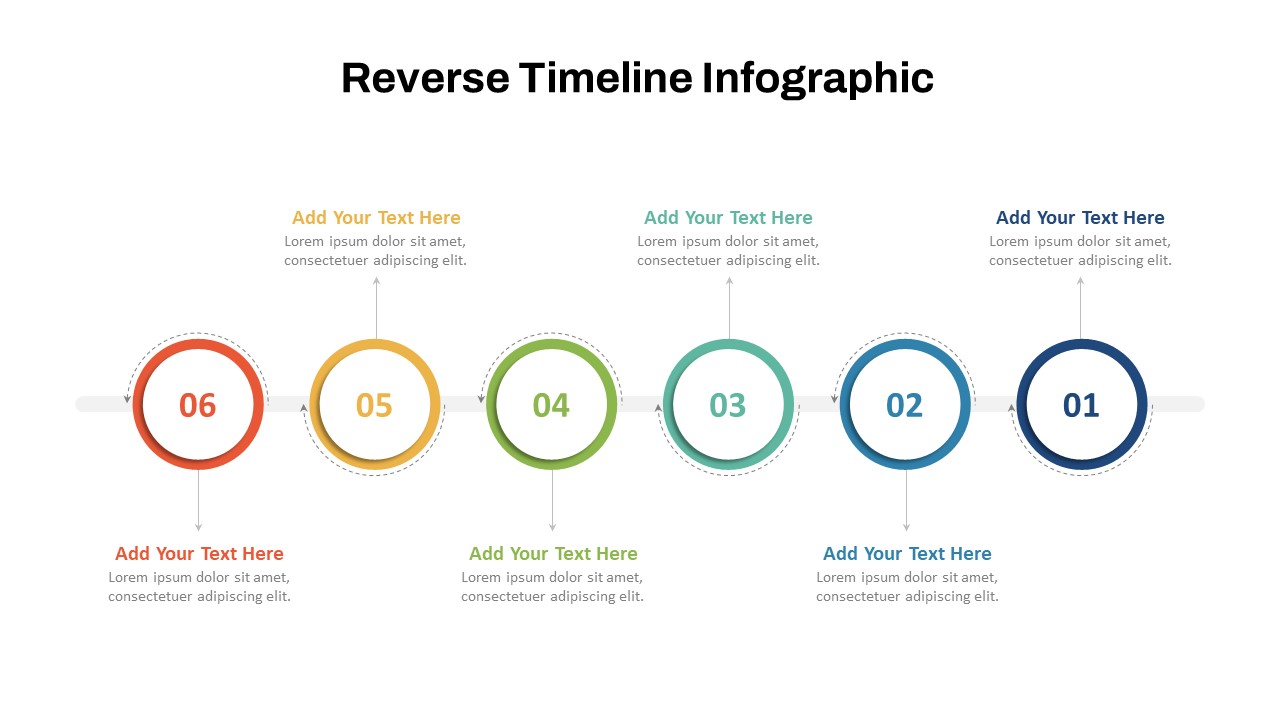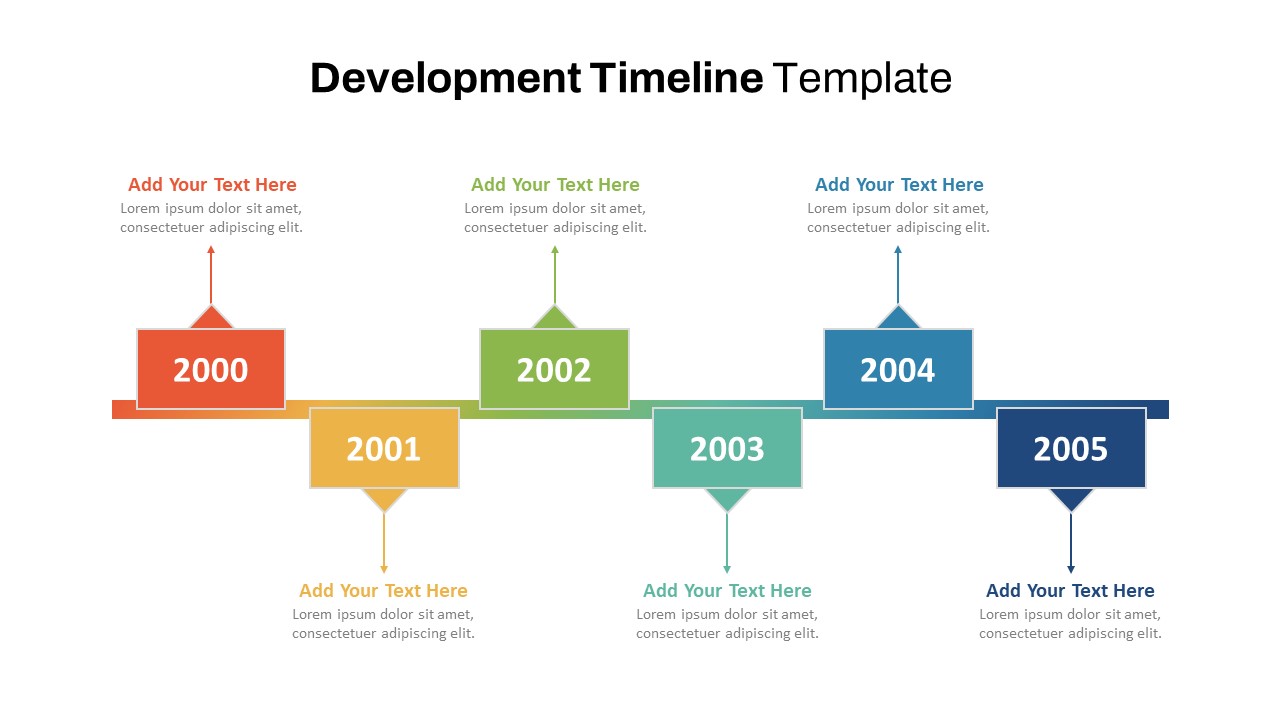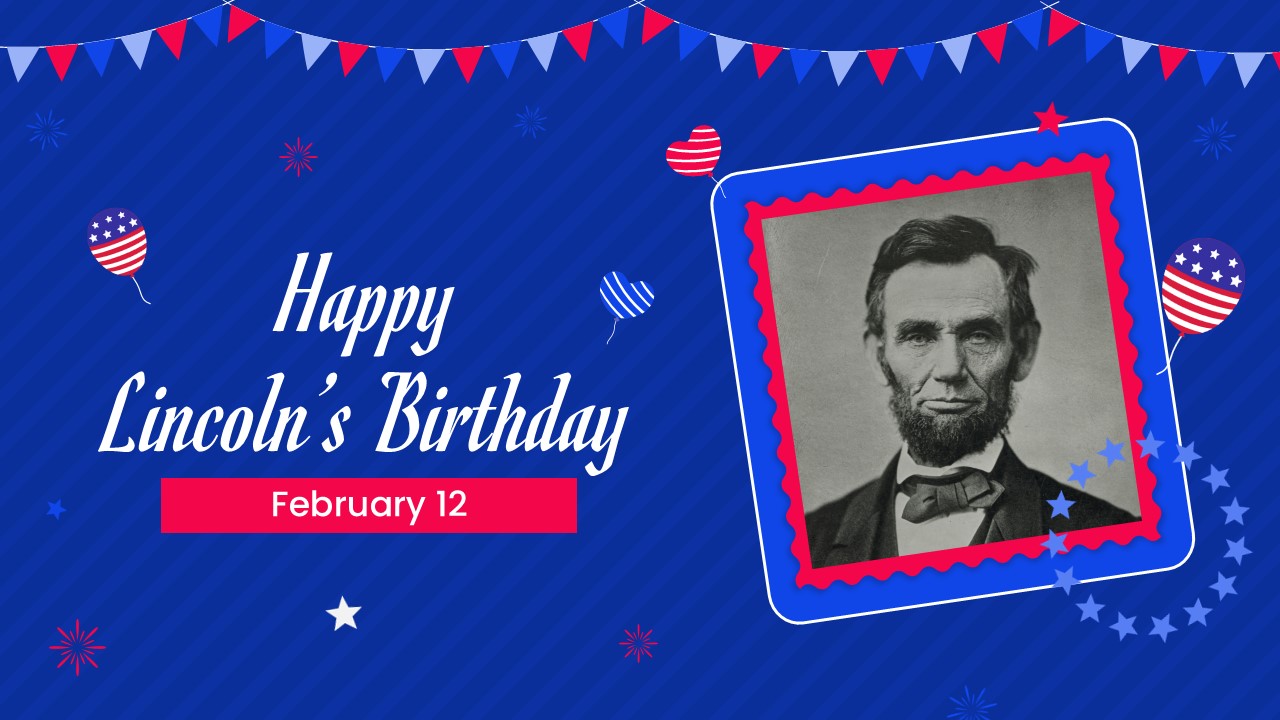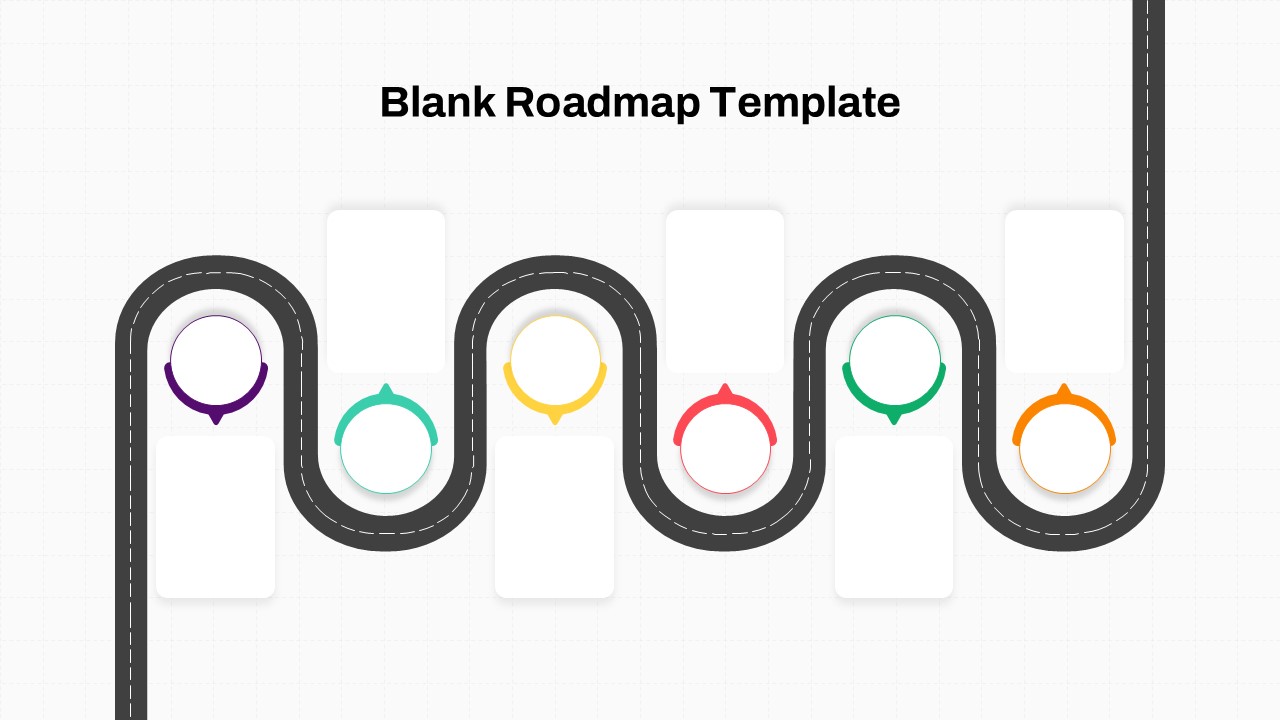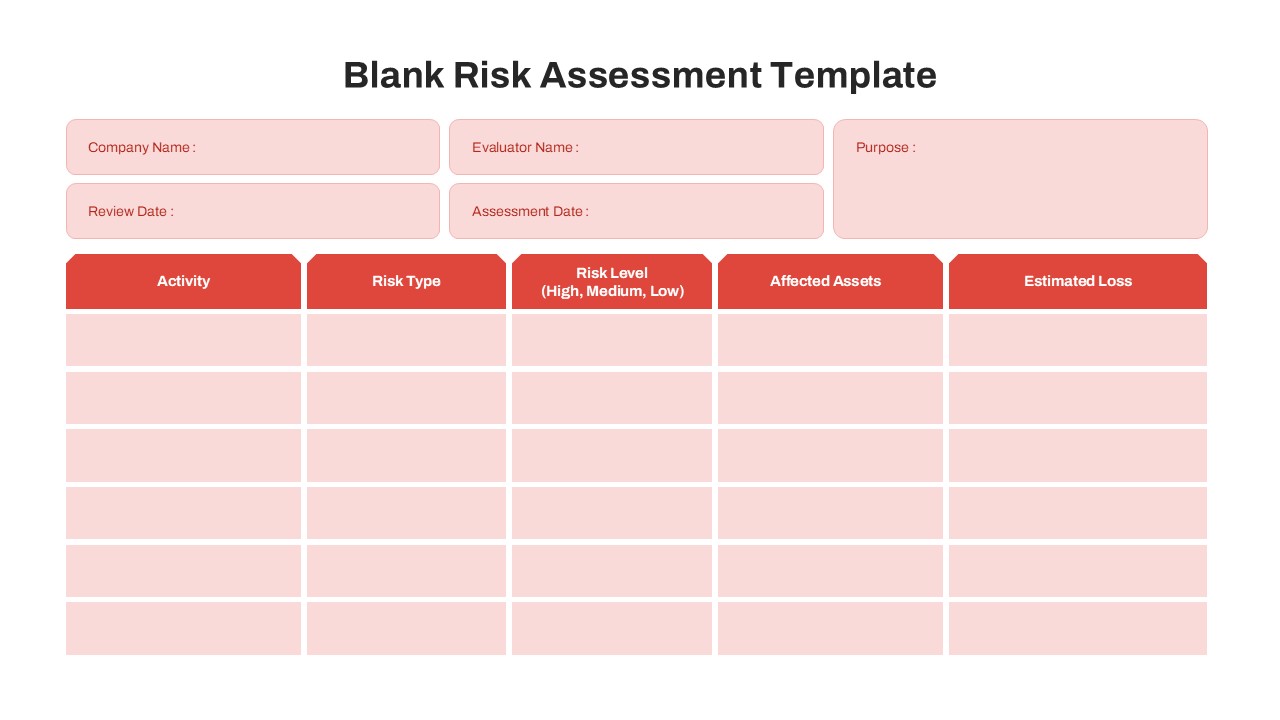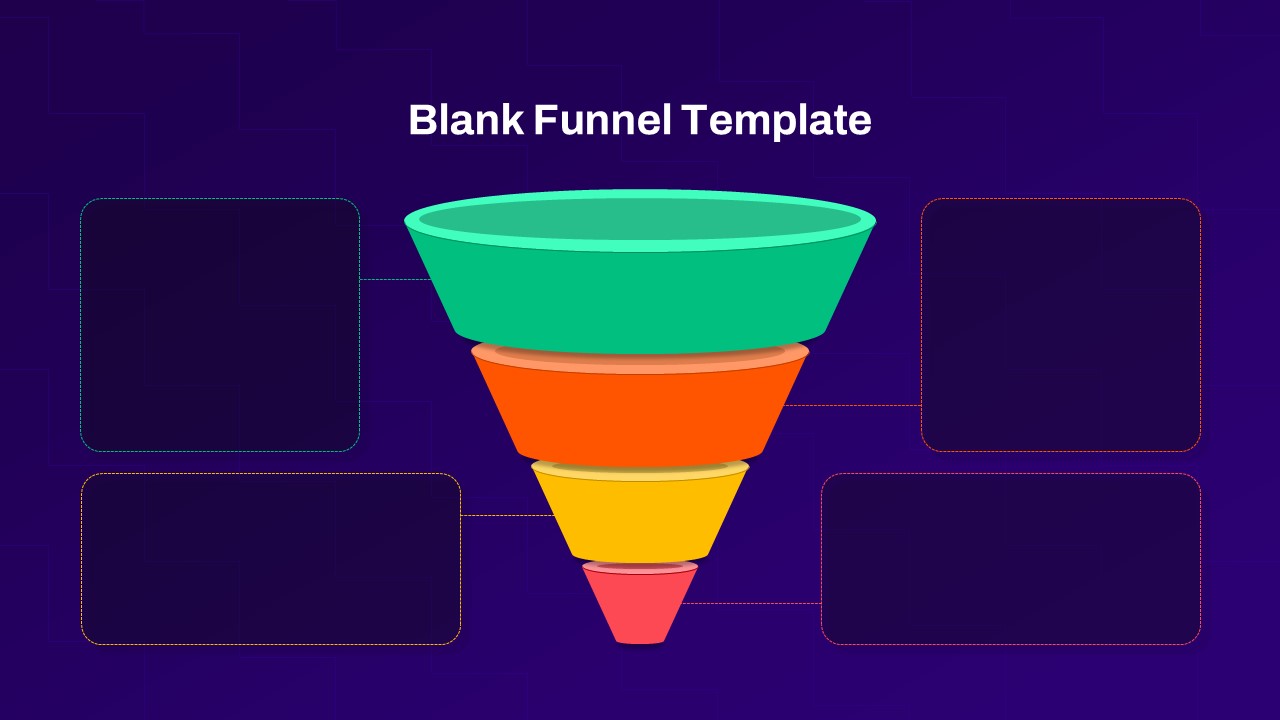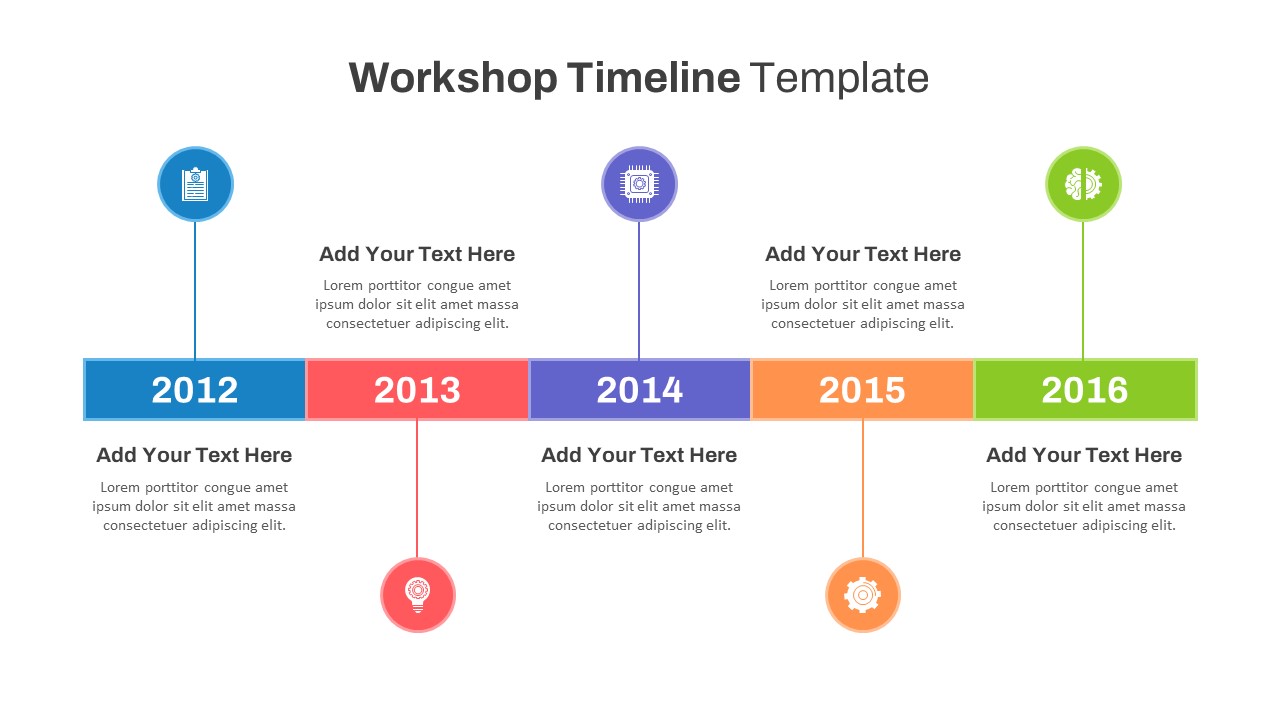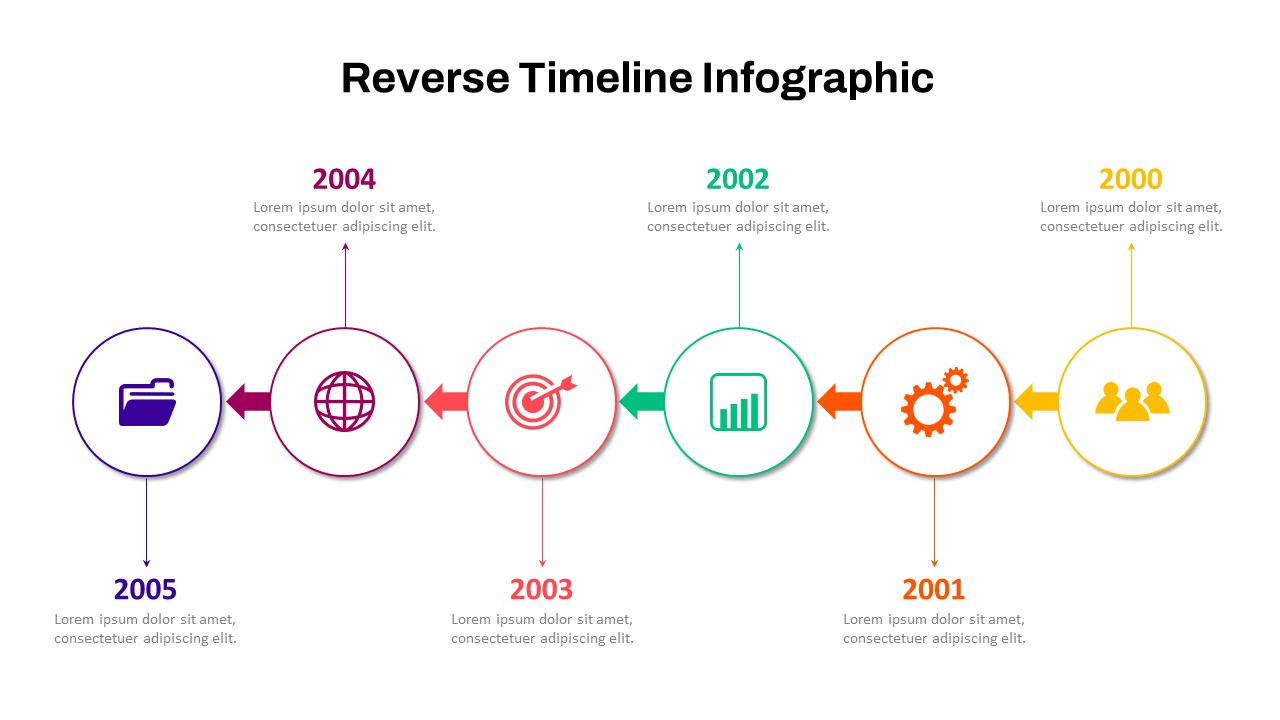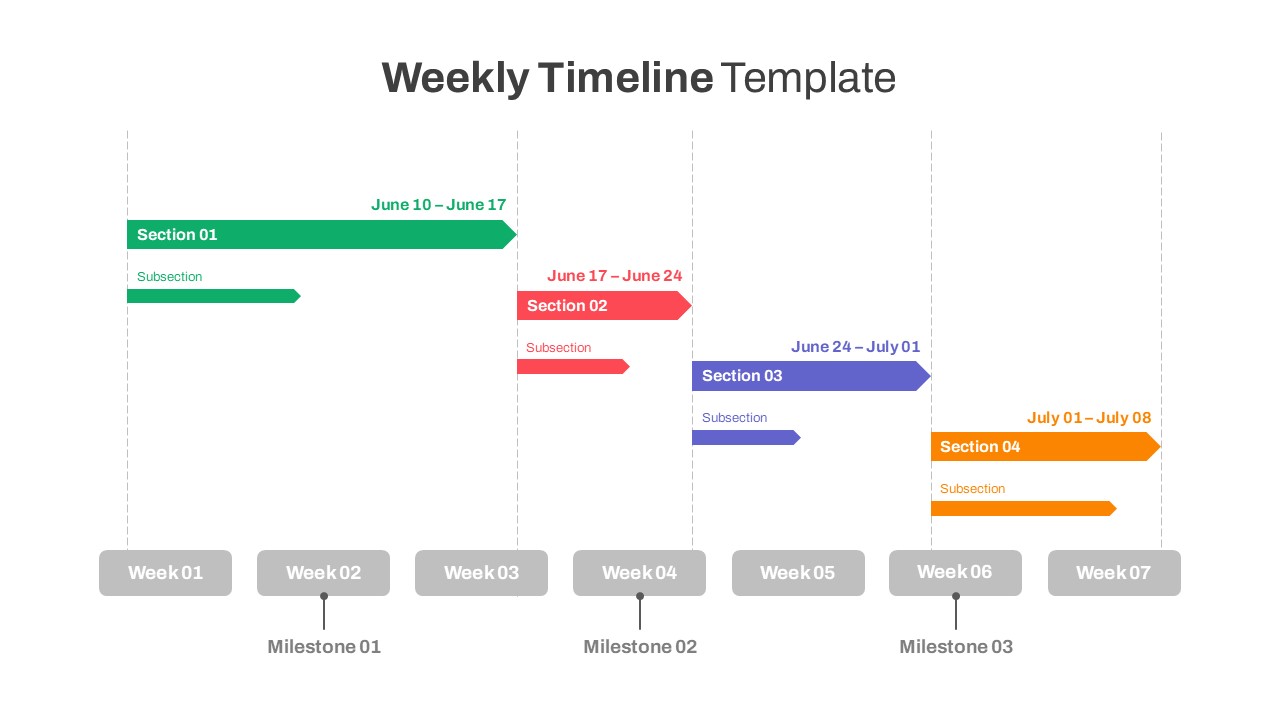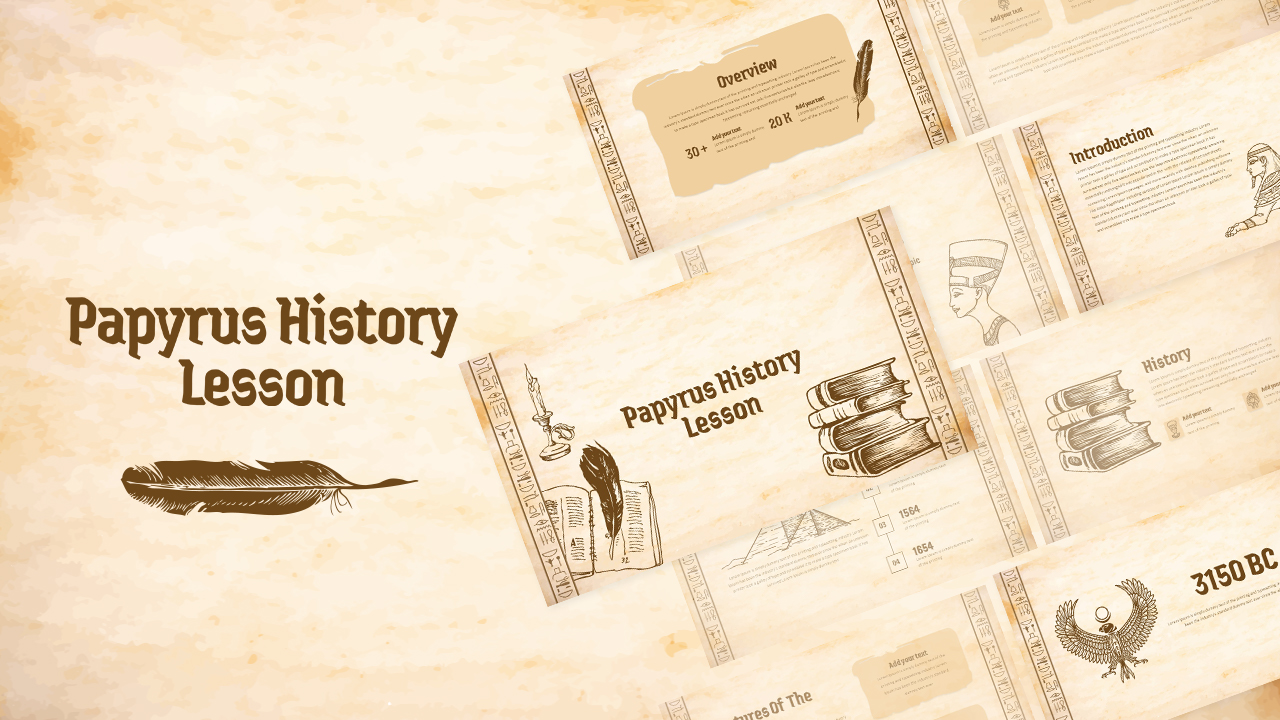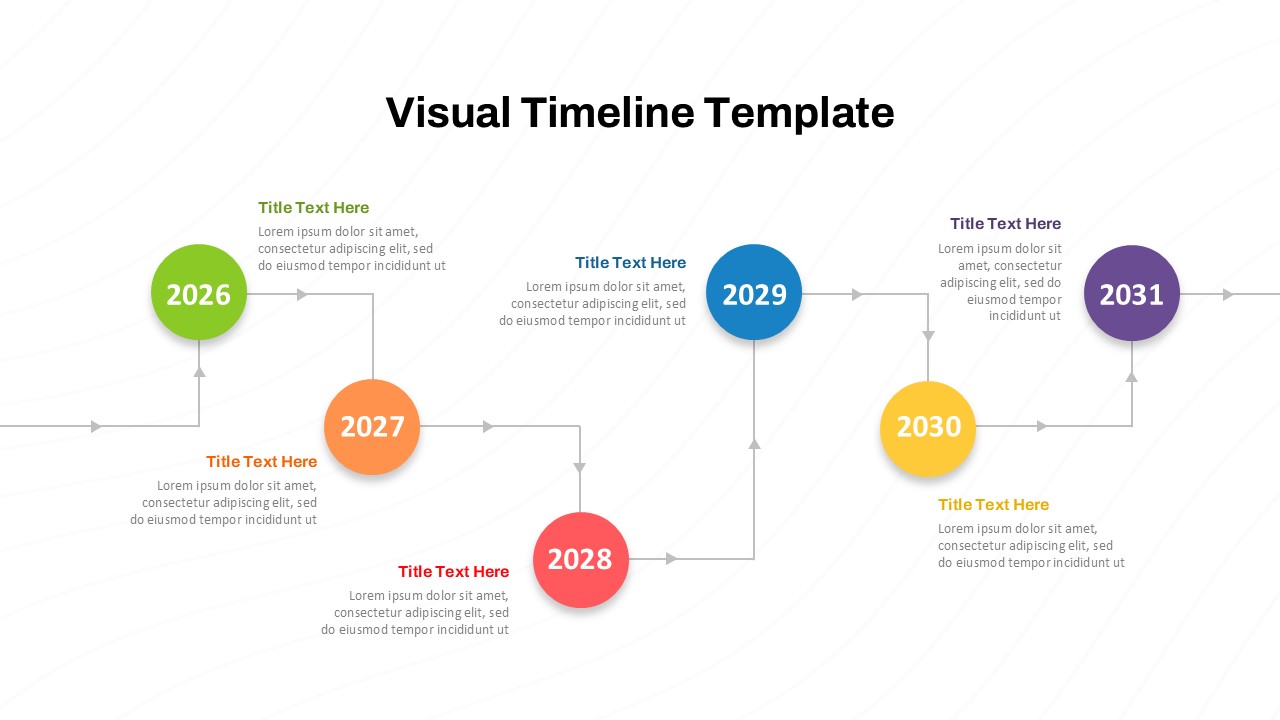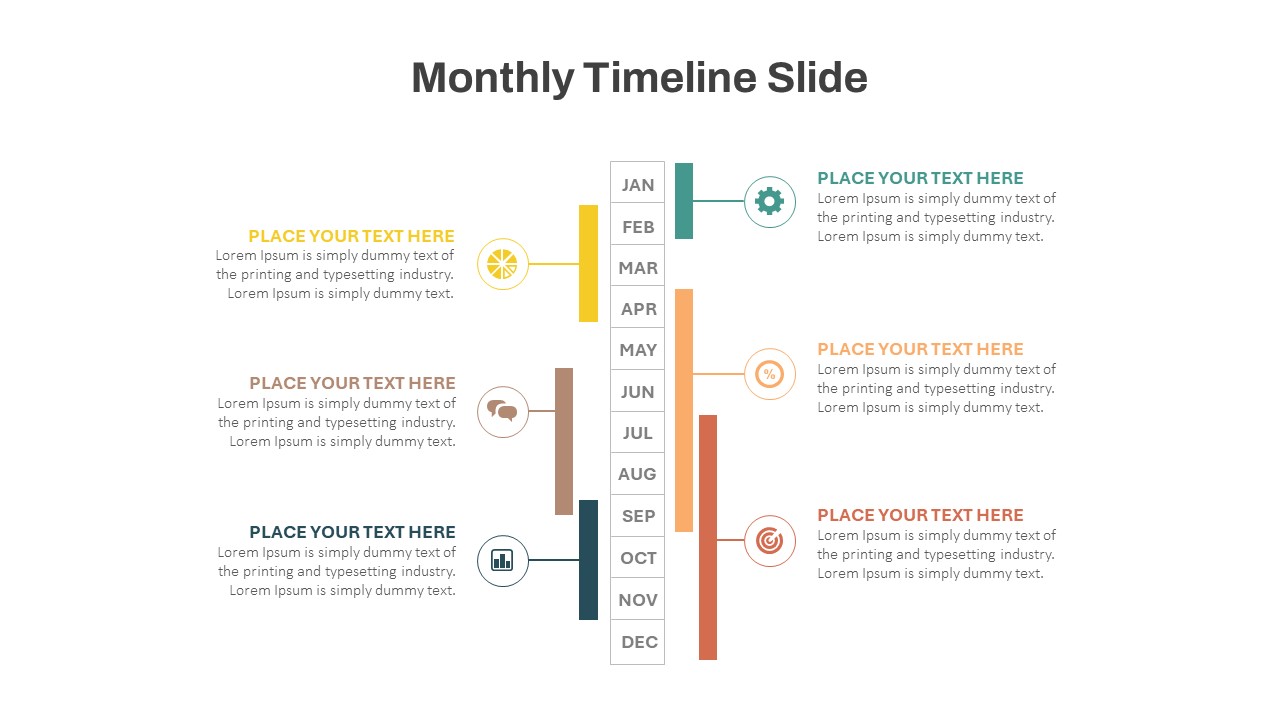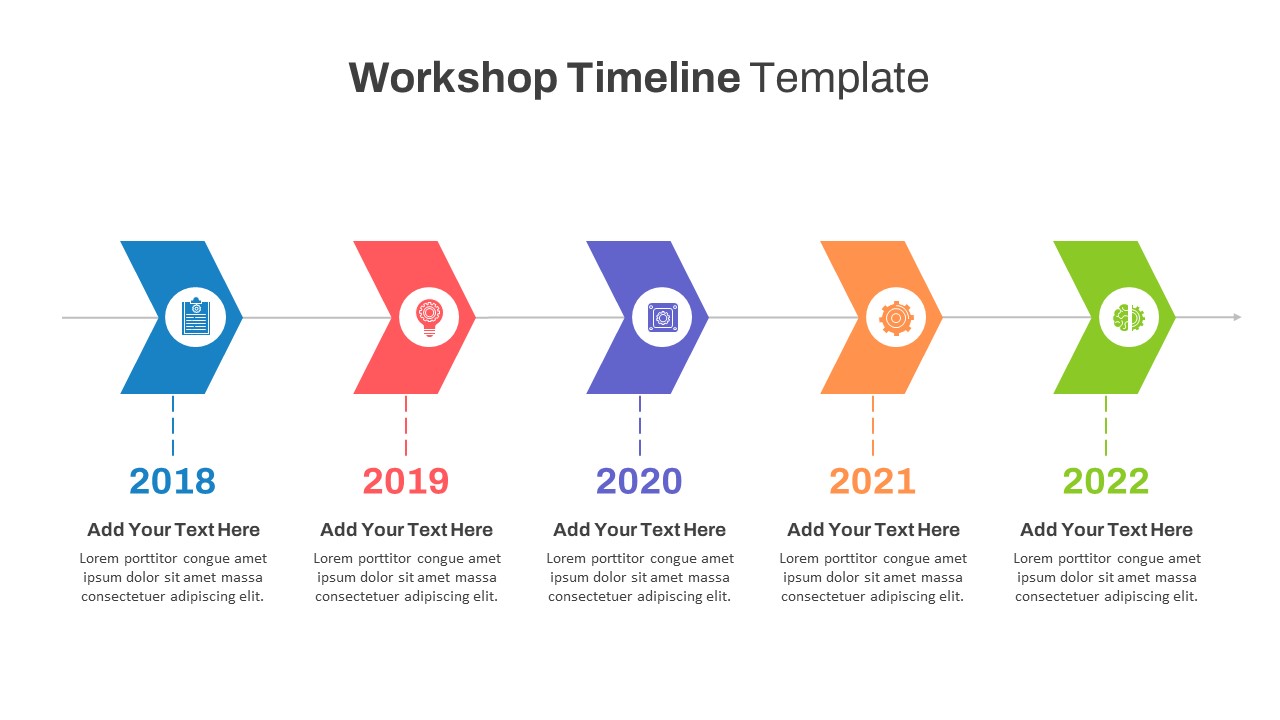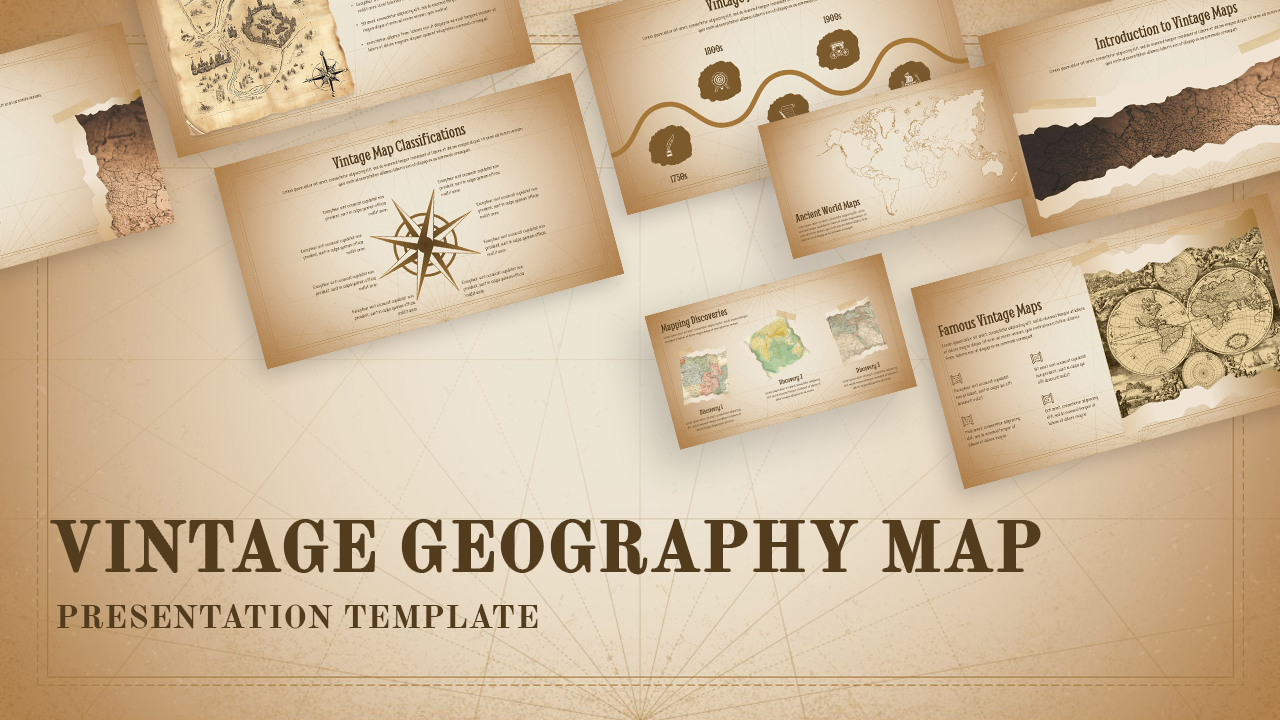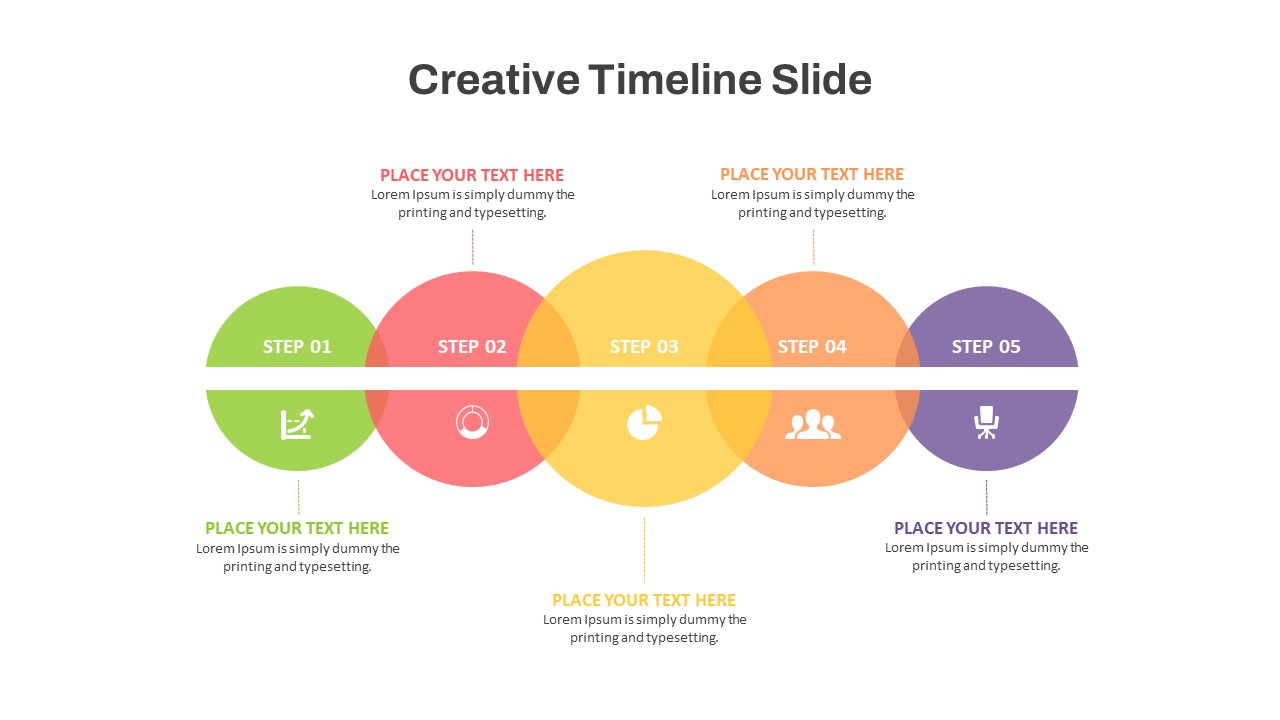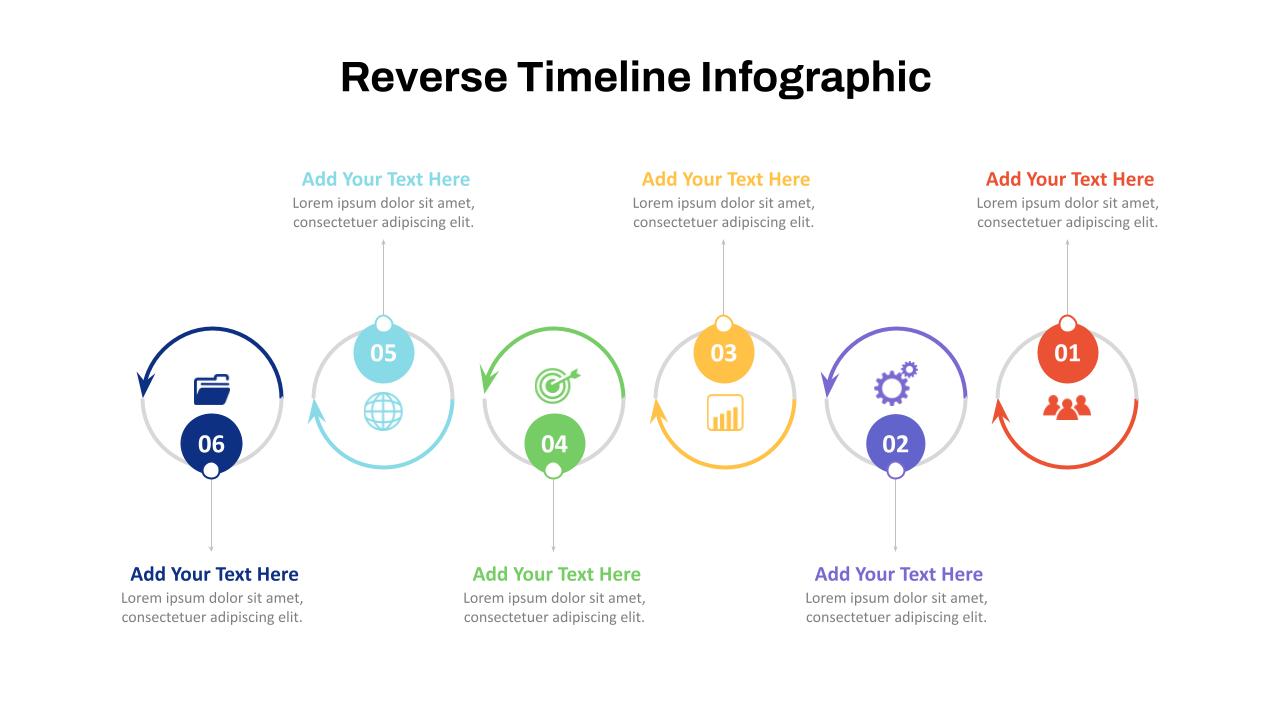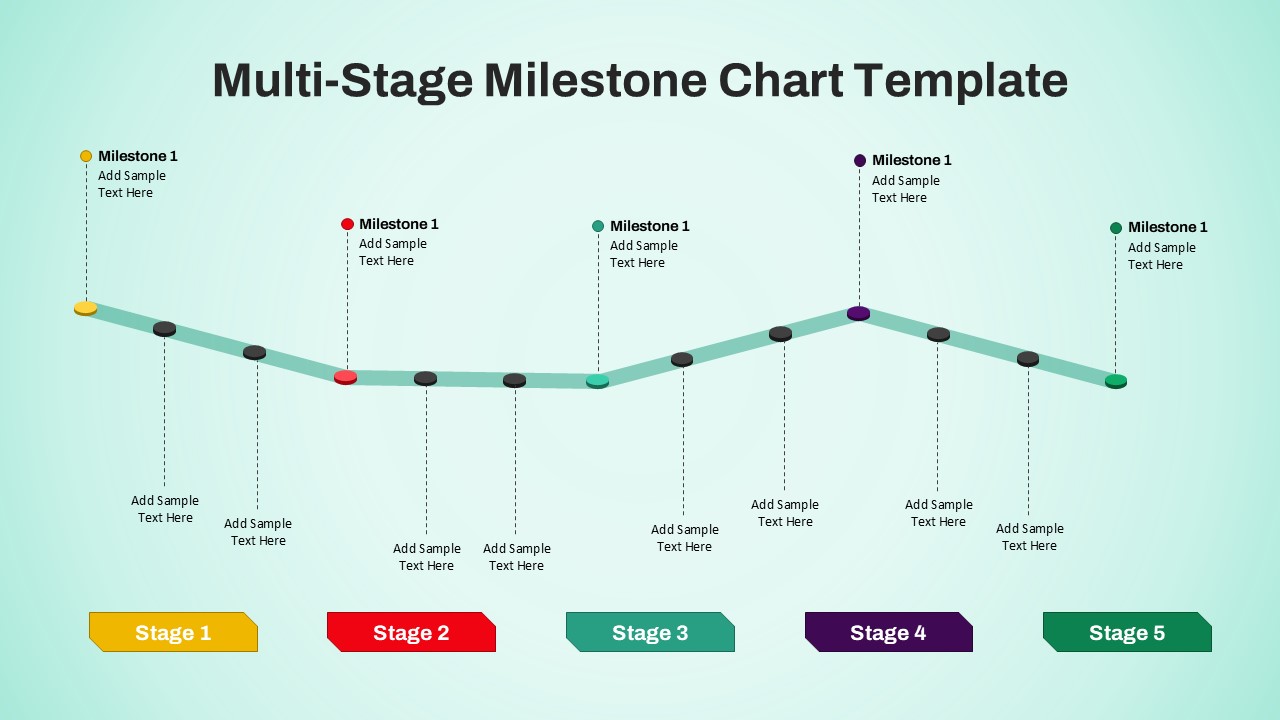Home Powerpoint Timeline Horizontal Arrow Blank Timeline Template
Horizontal Arrow Blank Timeline Template
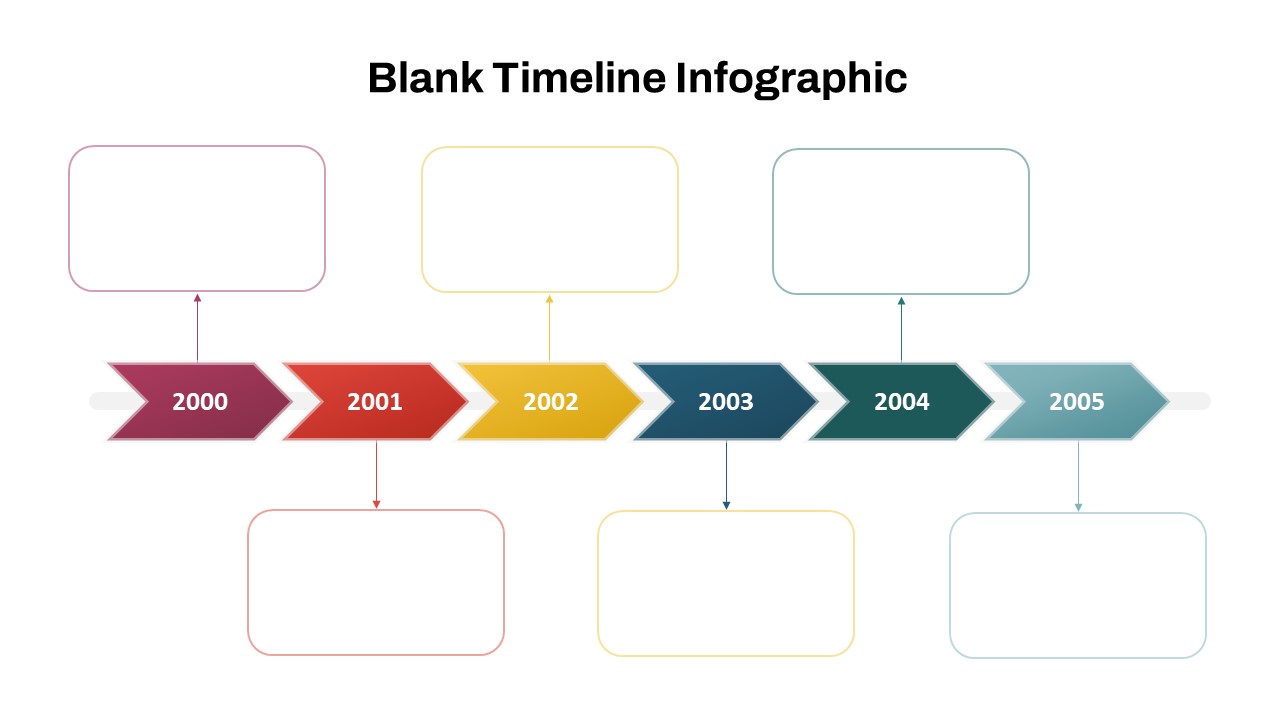
The blank timeline template ppt is a structured and visually appealing tool designed to illustrate chronological events, business milestones, historical progressions, and project timelines. Featuring a horizontal arrow timeline from 2000 to 2005, this template provides editable placeholders where users can input key events, descriptions, or significant achievements.
Ideal for business professionals, educators, project managers, and historians, this template helps in visualizing step-by-step processes, product developments, and organizational growth. The color-coded arrows help differentiate years, while the aligned text boxes allow users to insert relevant details in a structured manner.
This PowerPoint and Google Slides-compatible template is fully customizable, allowing users to adjust colors, modify text, and add or remove timeline points based on their needs. Whether you’re mapping out business strategies, academic lessons, corporate planning, or historical events, this blank timeline template provides a clean, flexible, and professional structure for seamless presentations.
See more
No. of Slides
1Aspect Ratio
16:9Item ID
SKT01205
Features of this template
Other User Cases of the Template:
Project timeline visualization, business growth tracking, historical event analysis, strategic planning, product development roadmaps, company milestone tracking, marketing campaign schedules, educational timeline presentations, event planning breakdowns, corporate achievement highlights.FAQs
Can I customize the PowerPoint templates to match my branding?
Yes, all our PowerPoint templates are fully customizable, allowing you to edit colors, fonts, and content to align with your branding and messaging needs.
Will your templates work with my version of PowerPoint?
Yes, our templates are compatible with various versions of Microsoft PowerPoint, ensuring smooth usage regardless of your software version.
What software are these templates compatible with?
Our templates work smoothly with Microsoft PowerPoint and Google Slides. Moreover, they’re compatible with Apple Keynote, LibreOffice Impress, Zoho Show, and more, ensuring flexibility across various presentation software platforms.