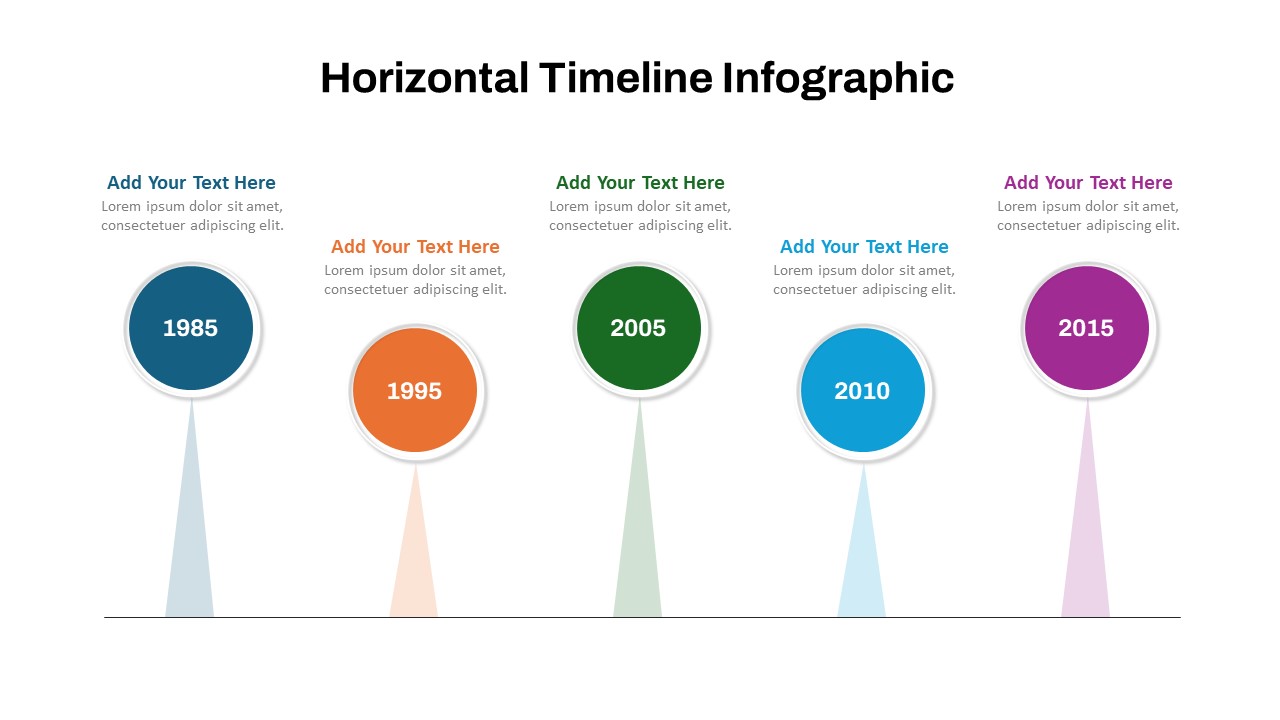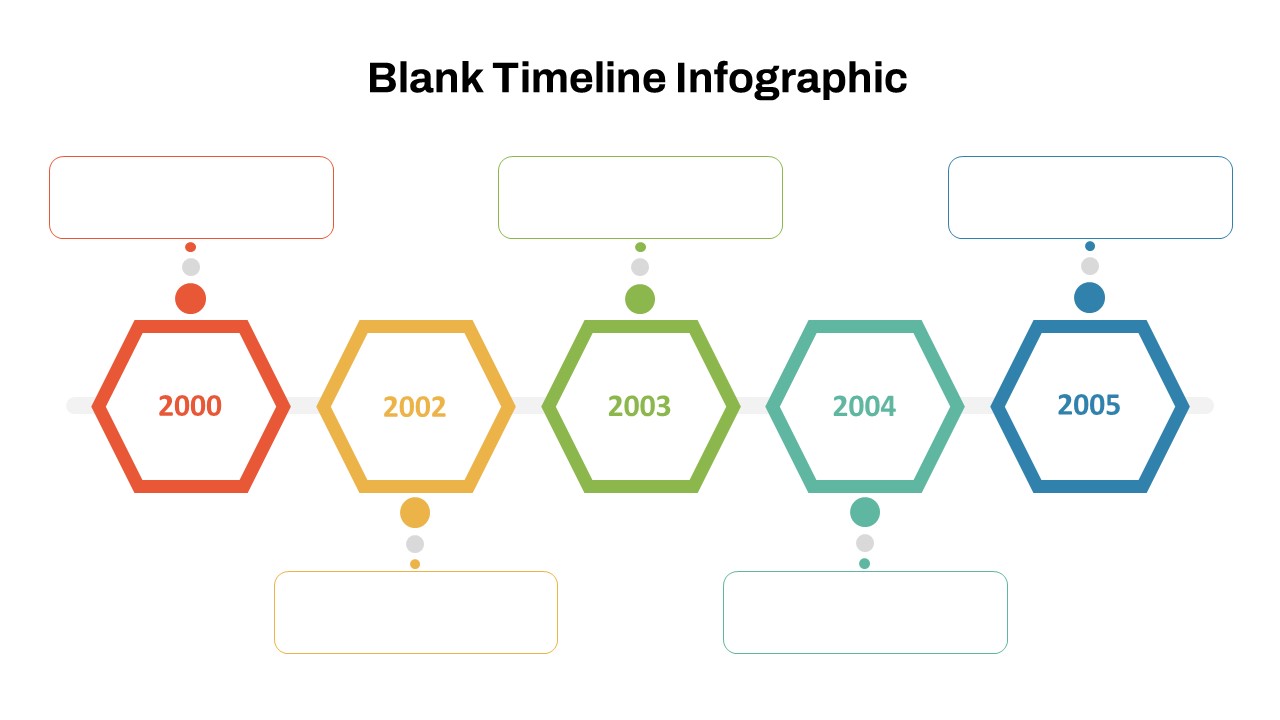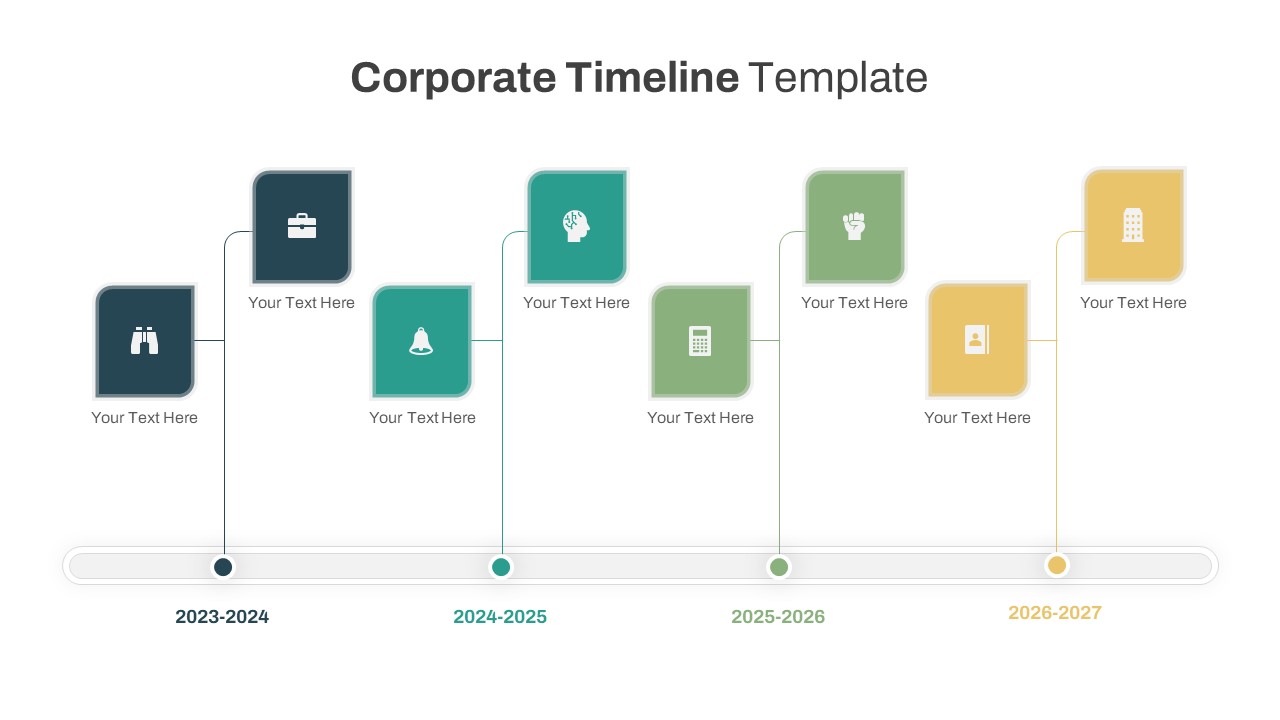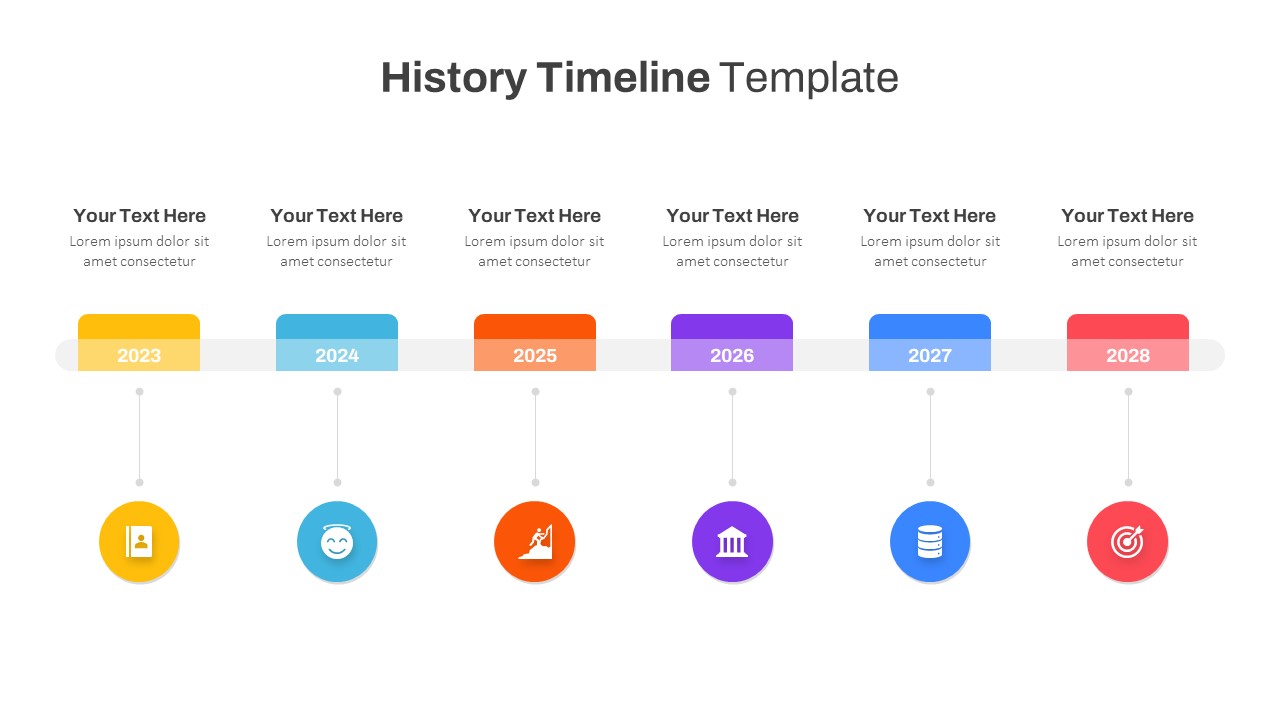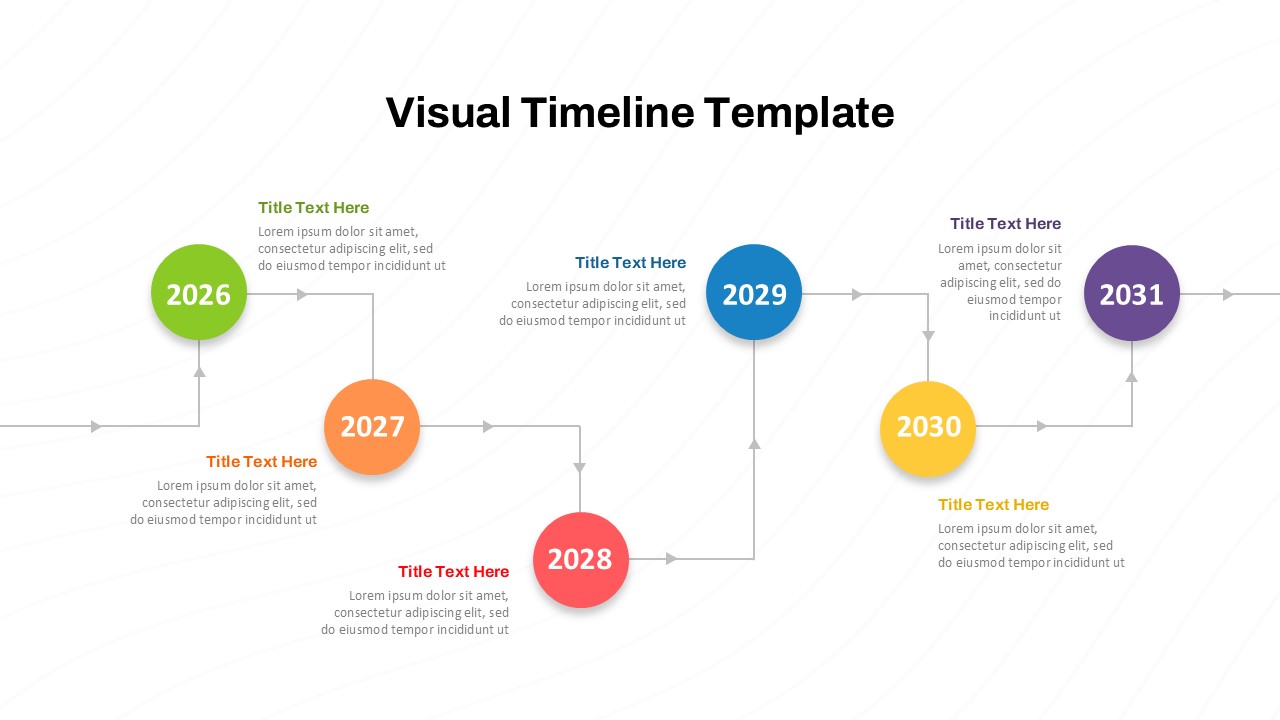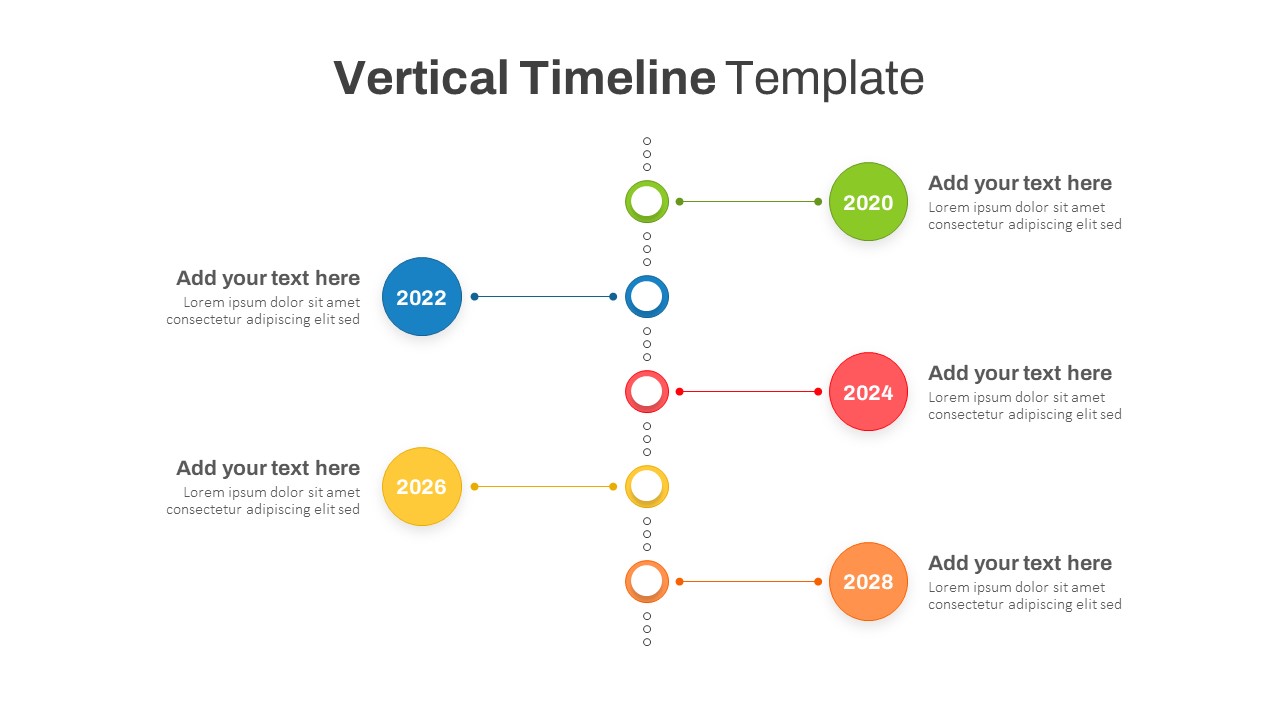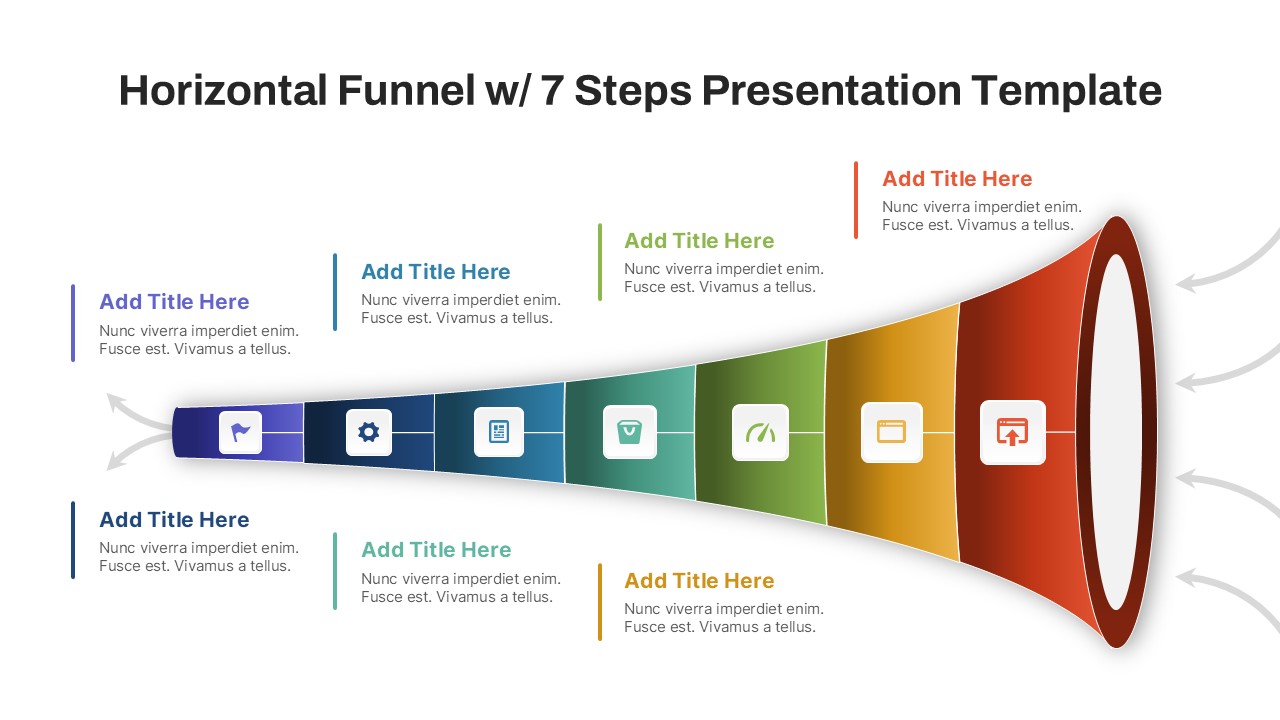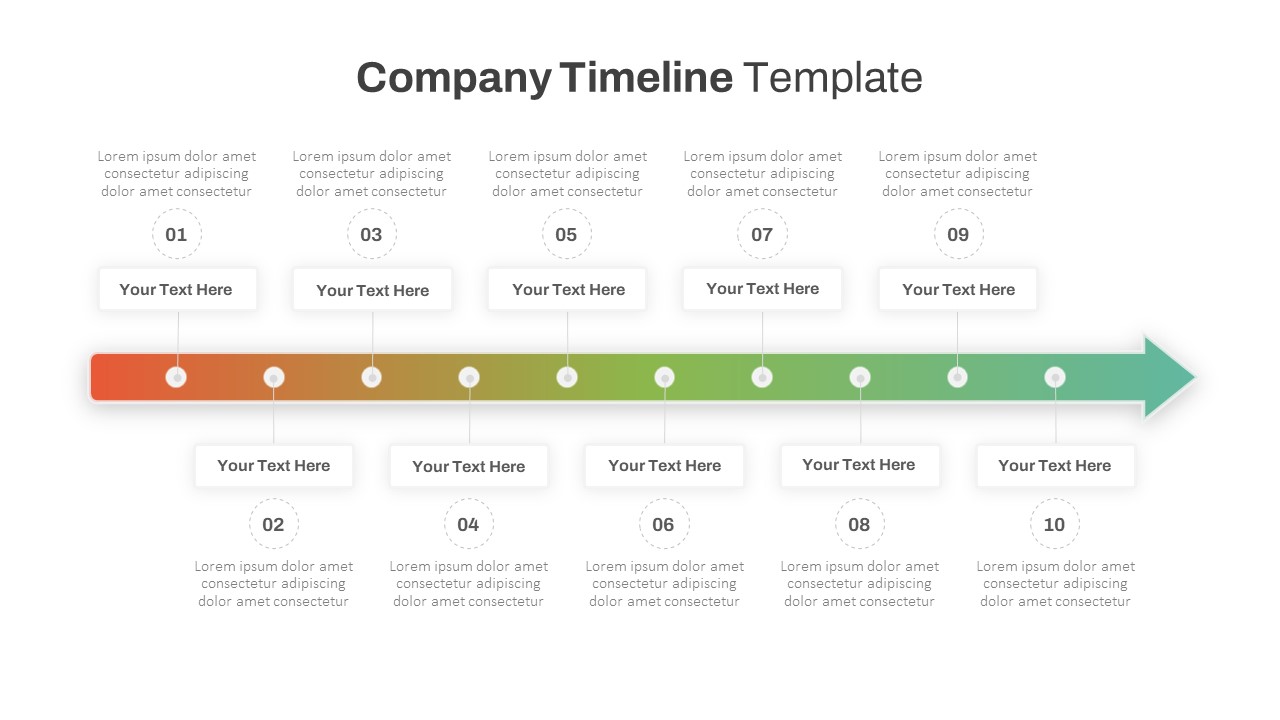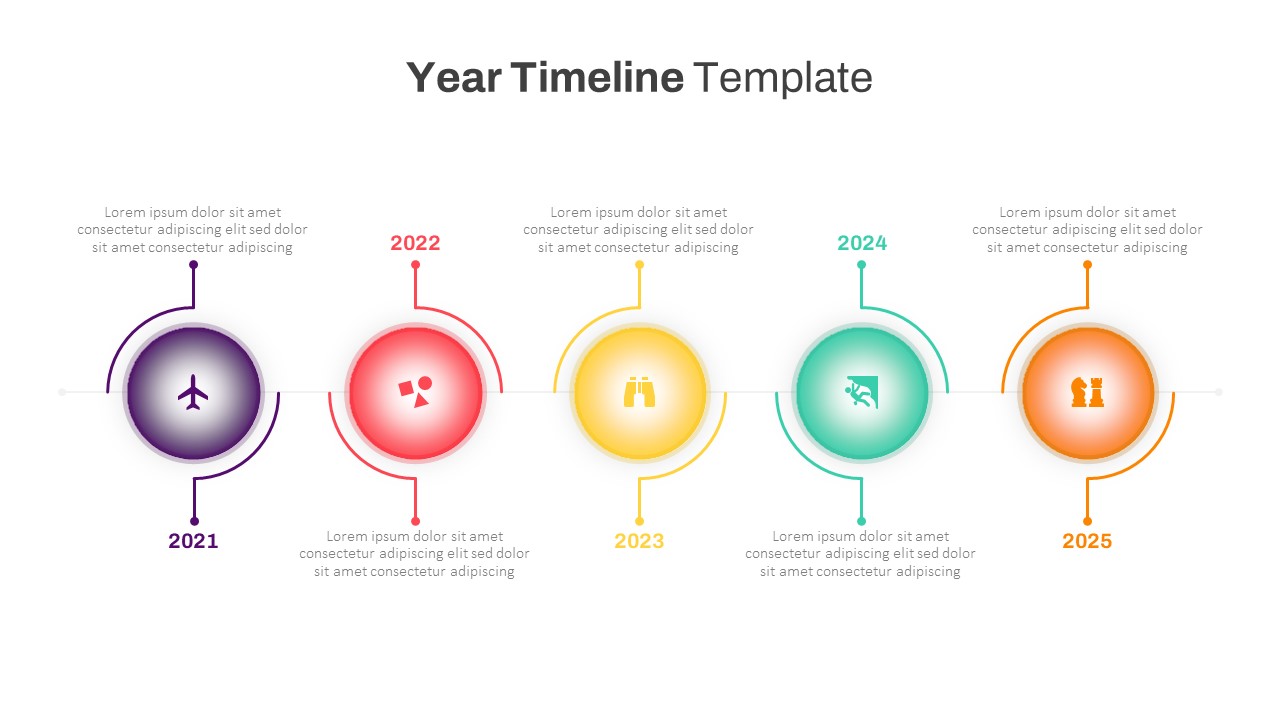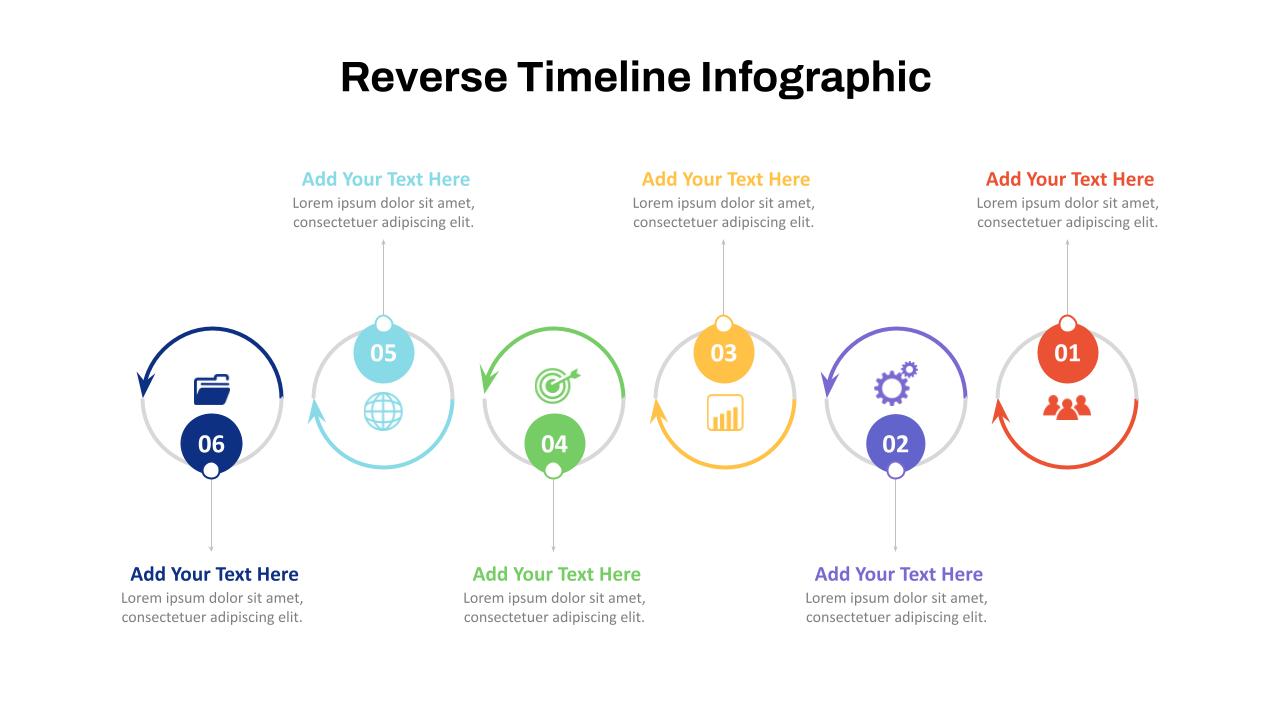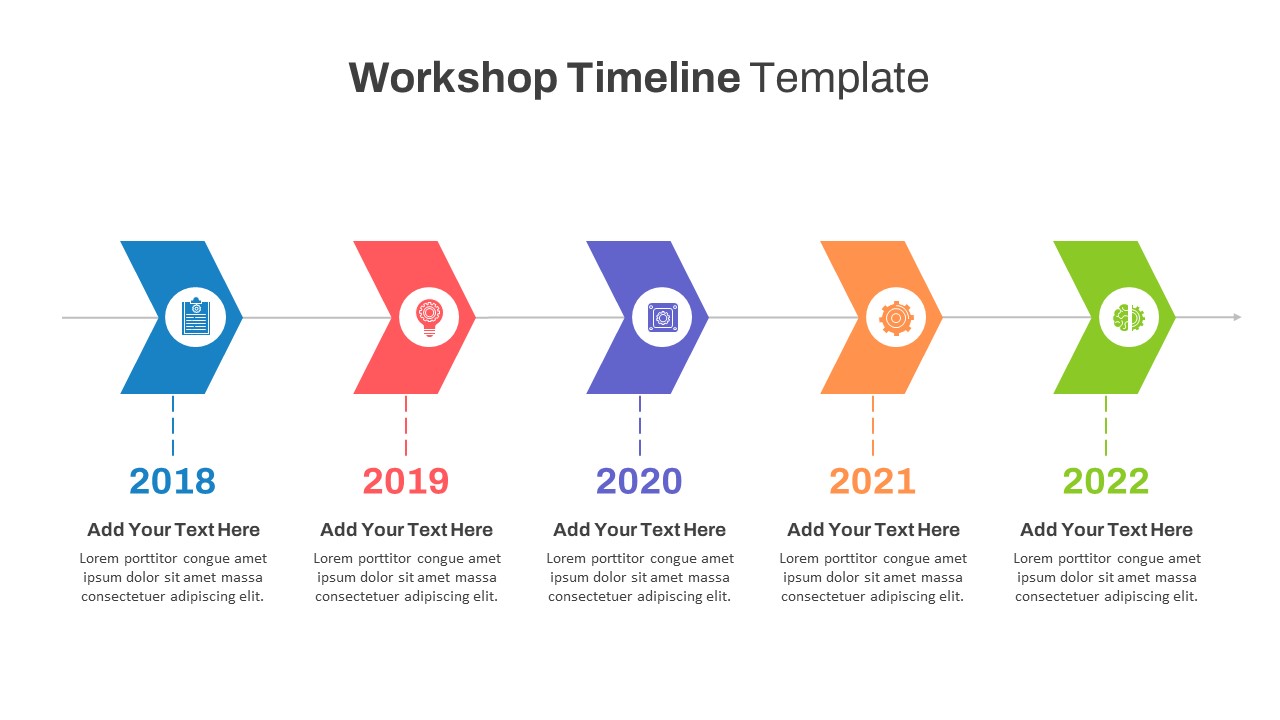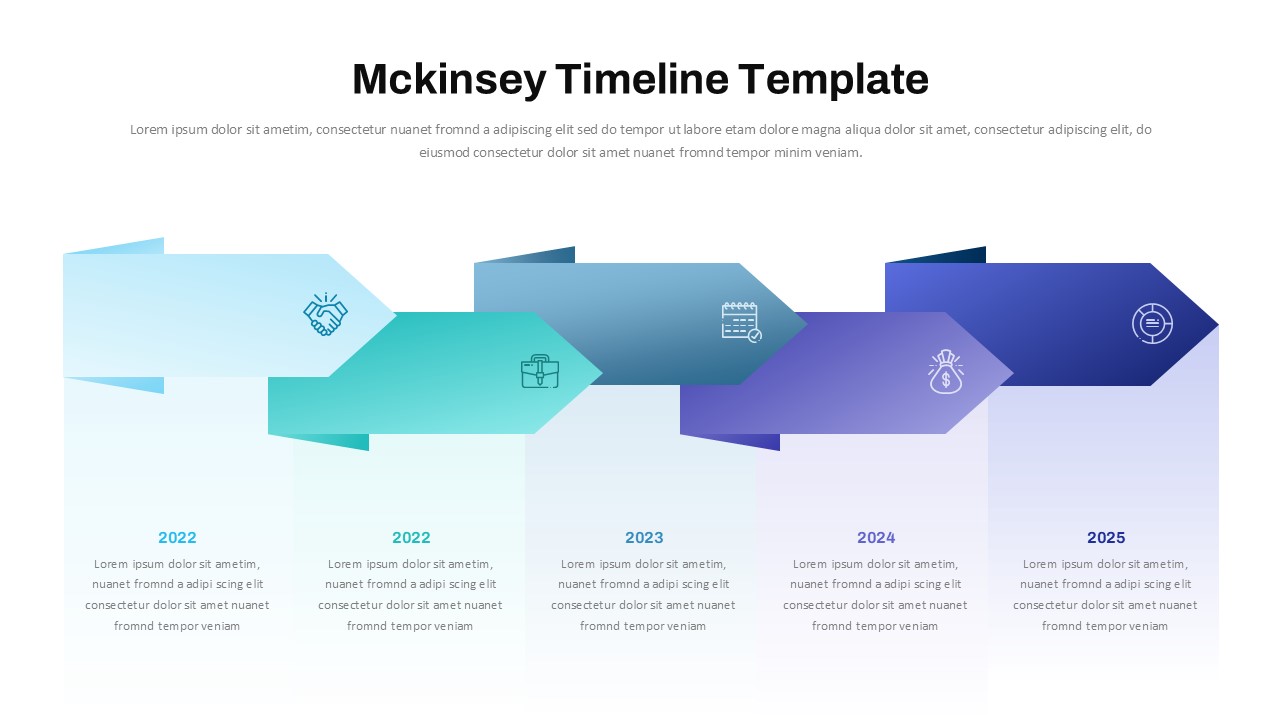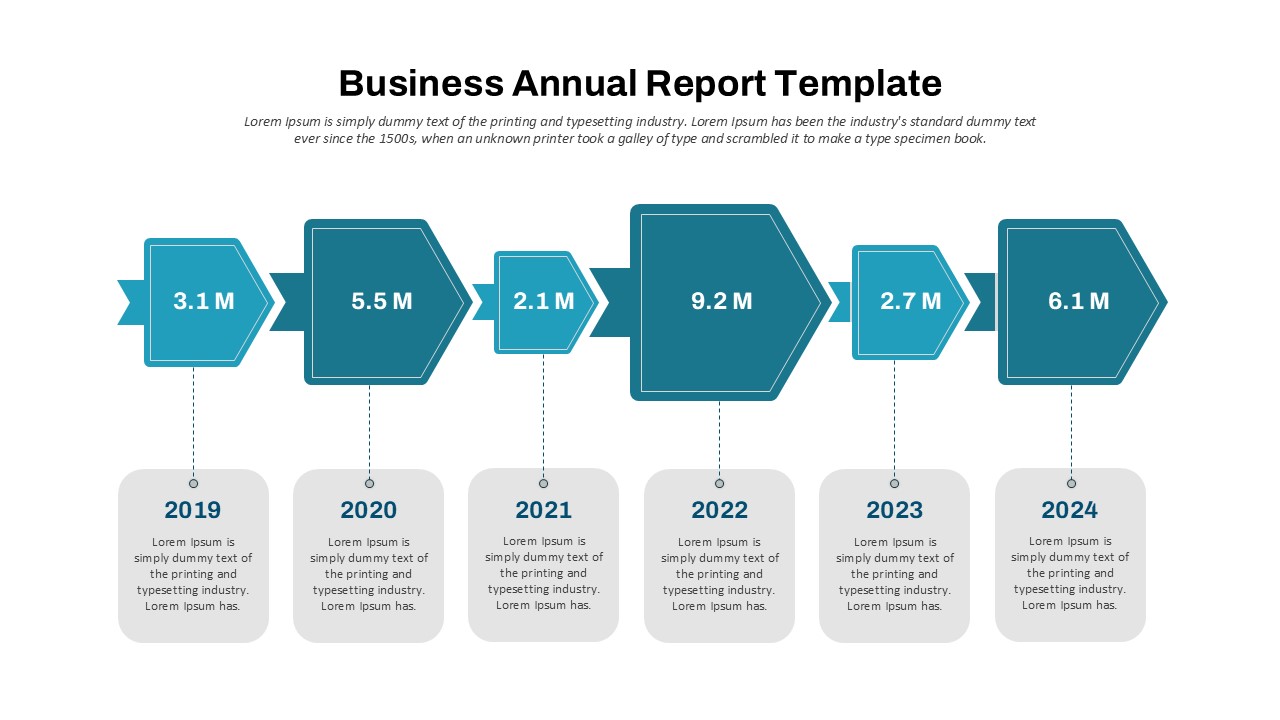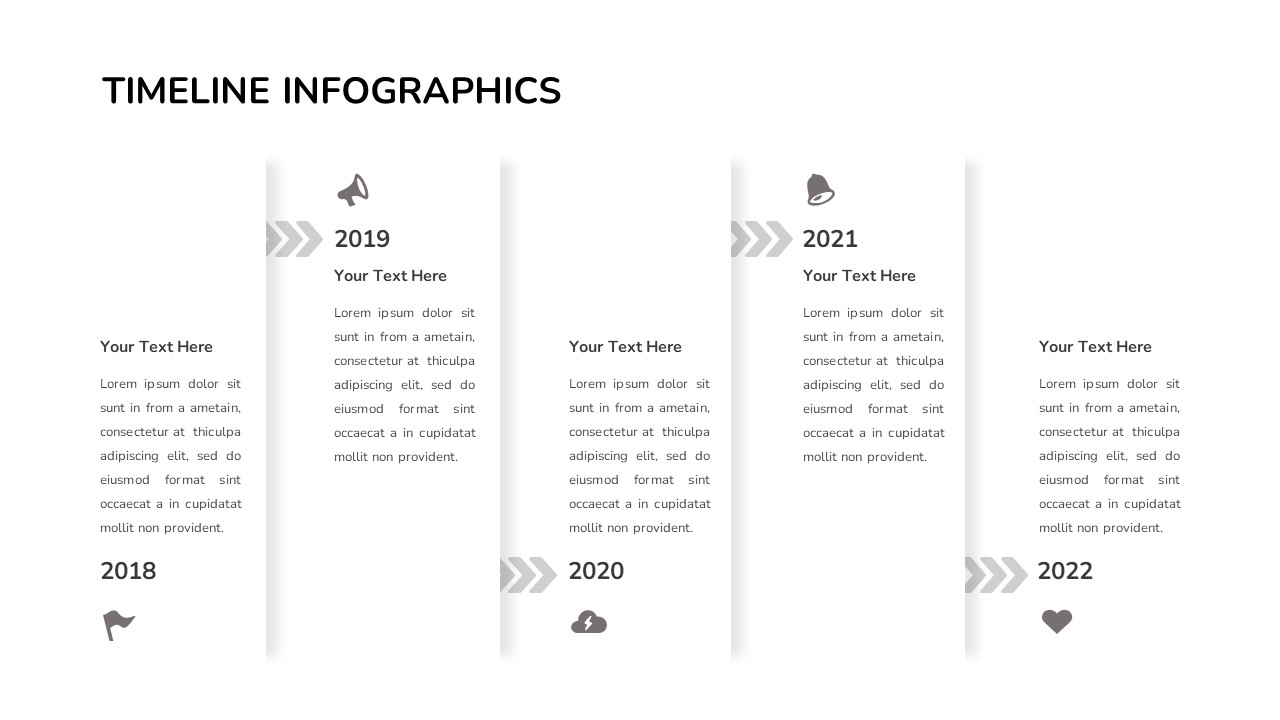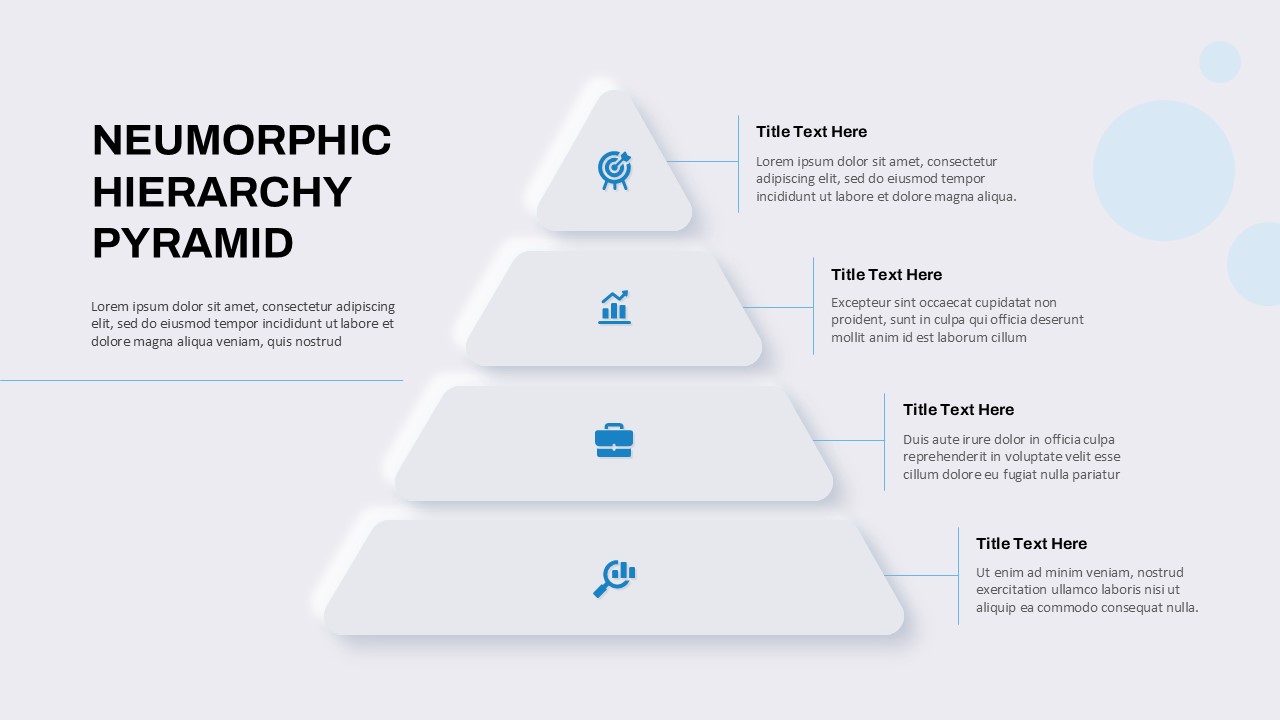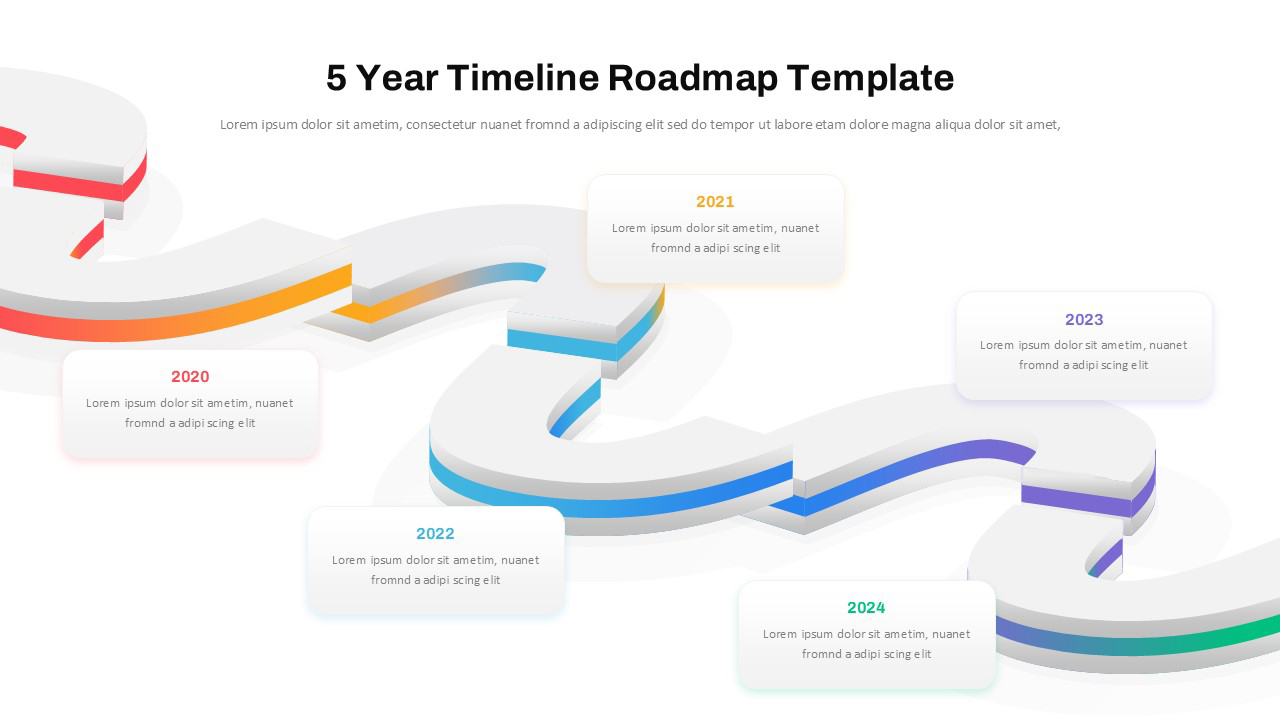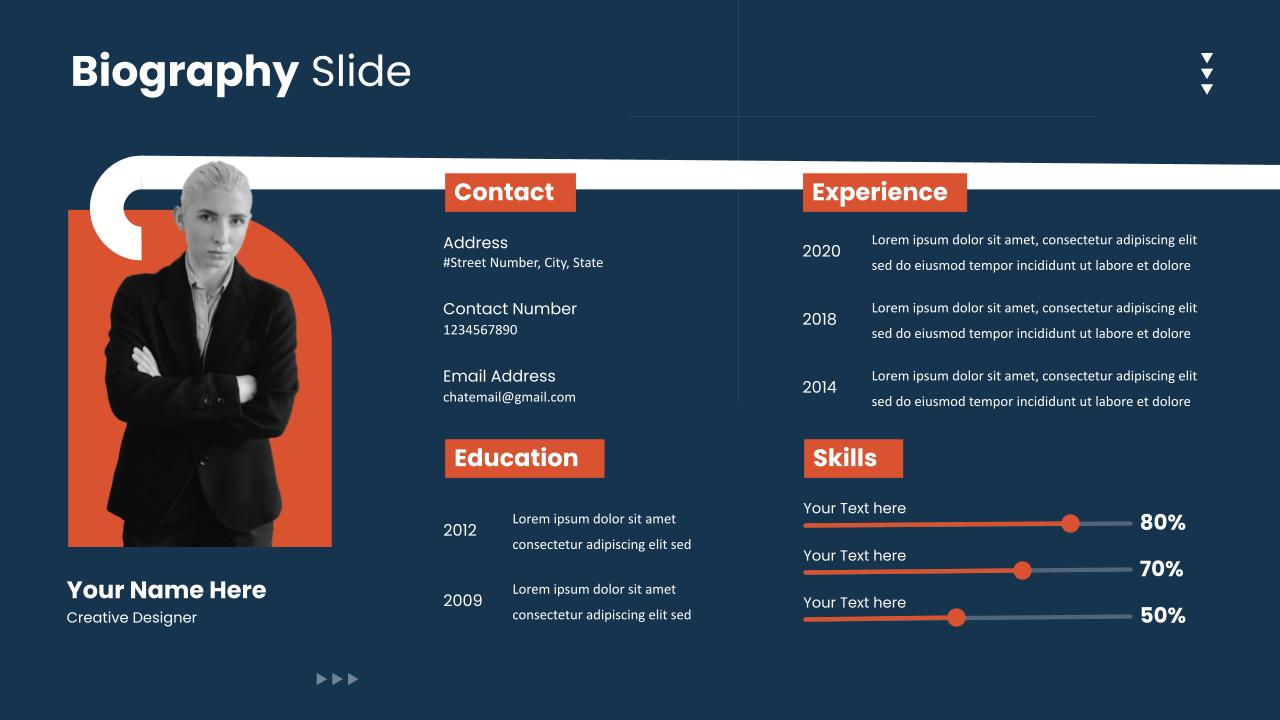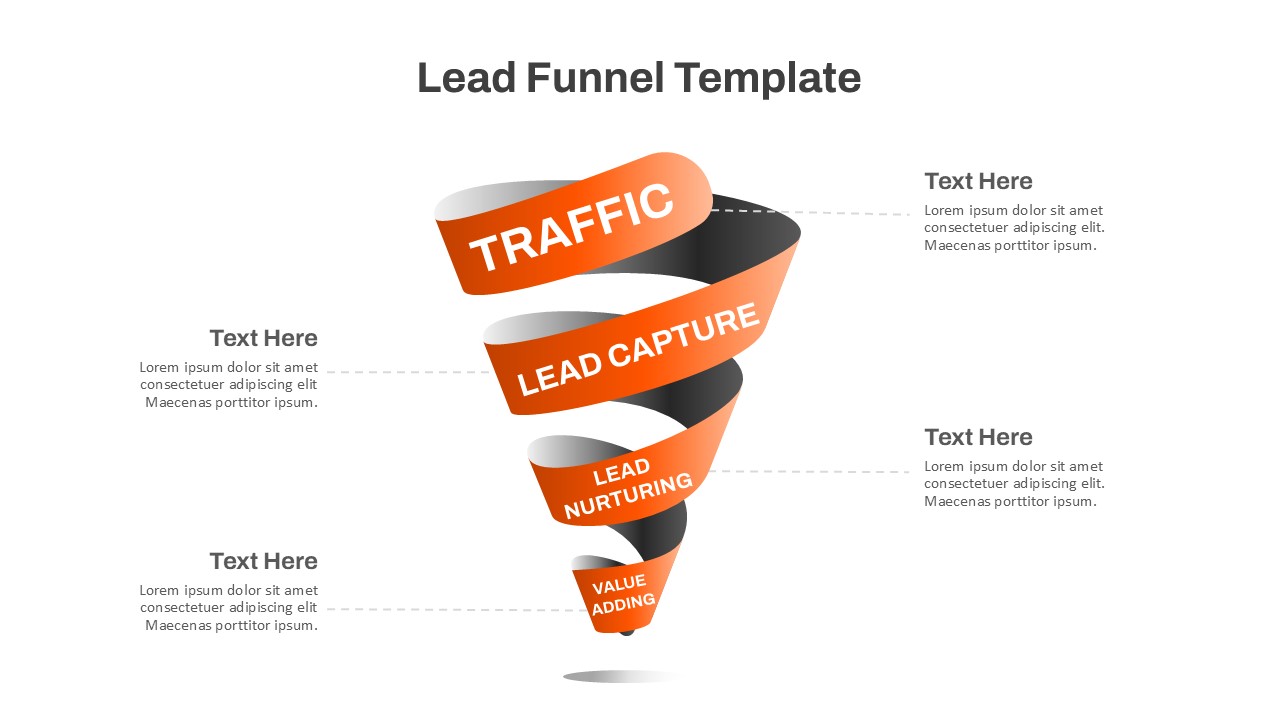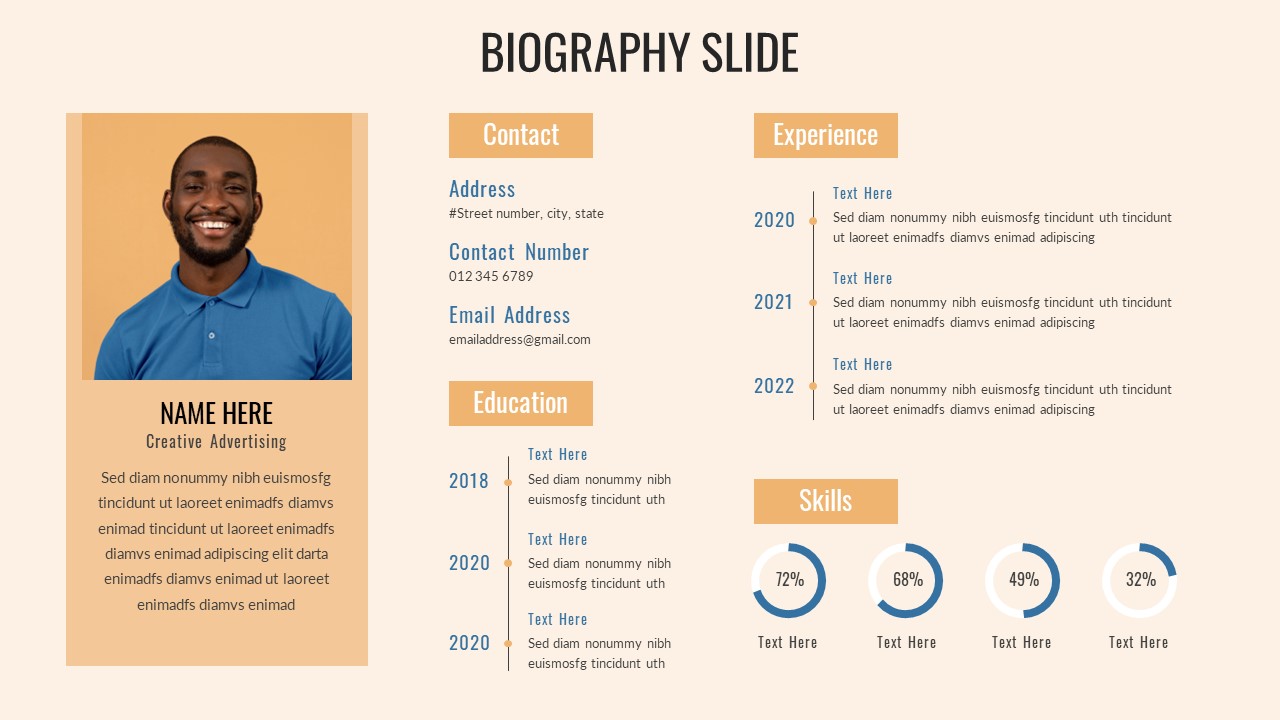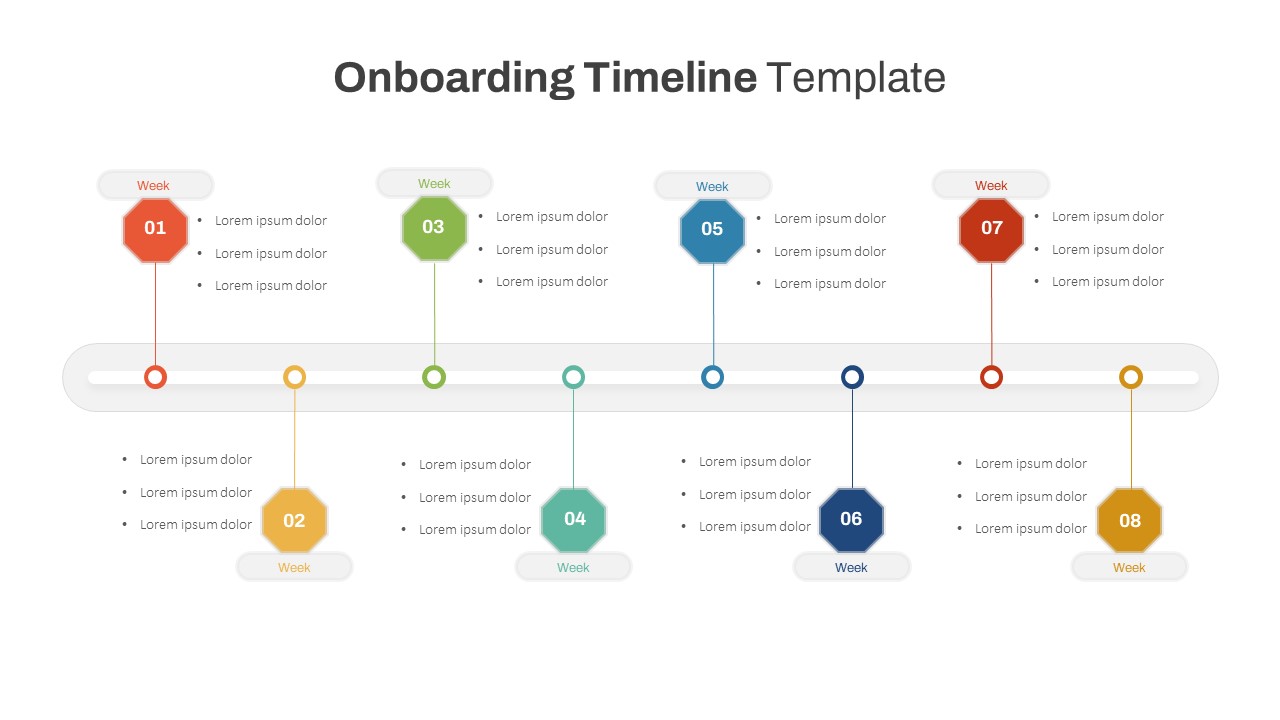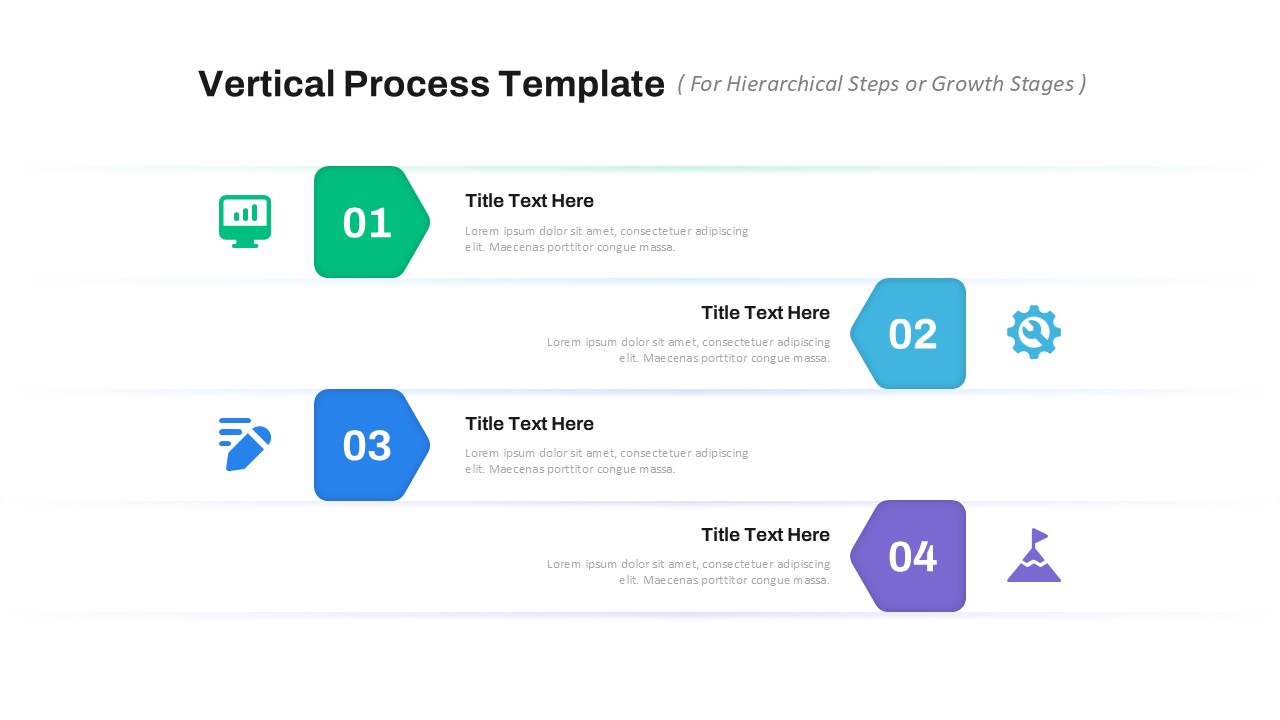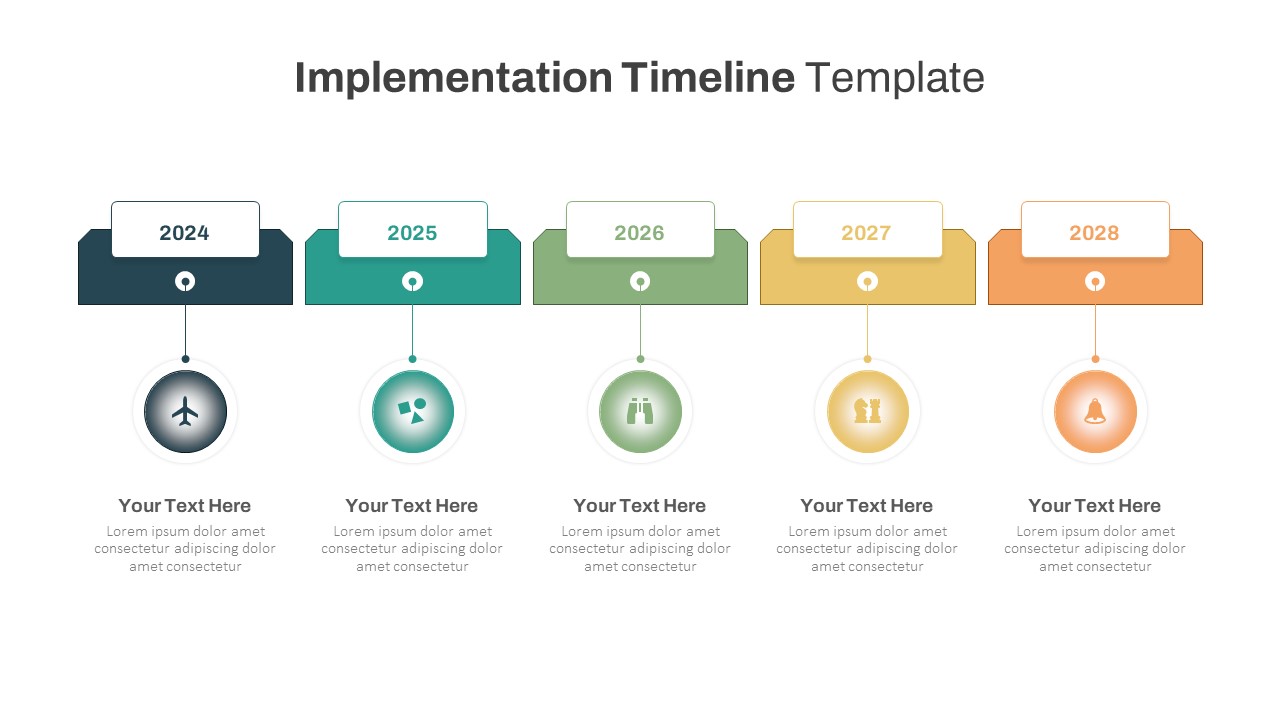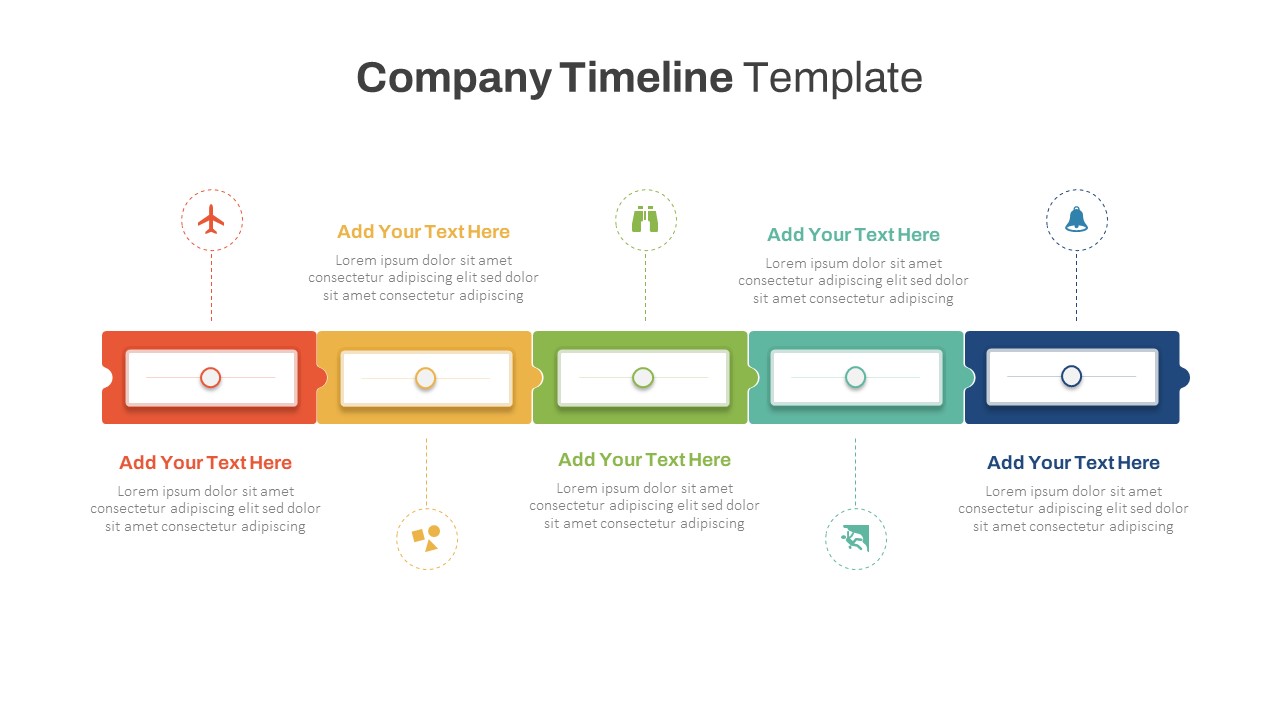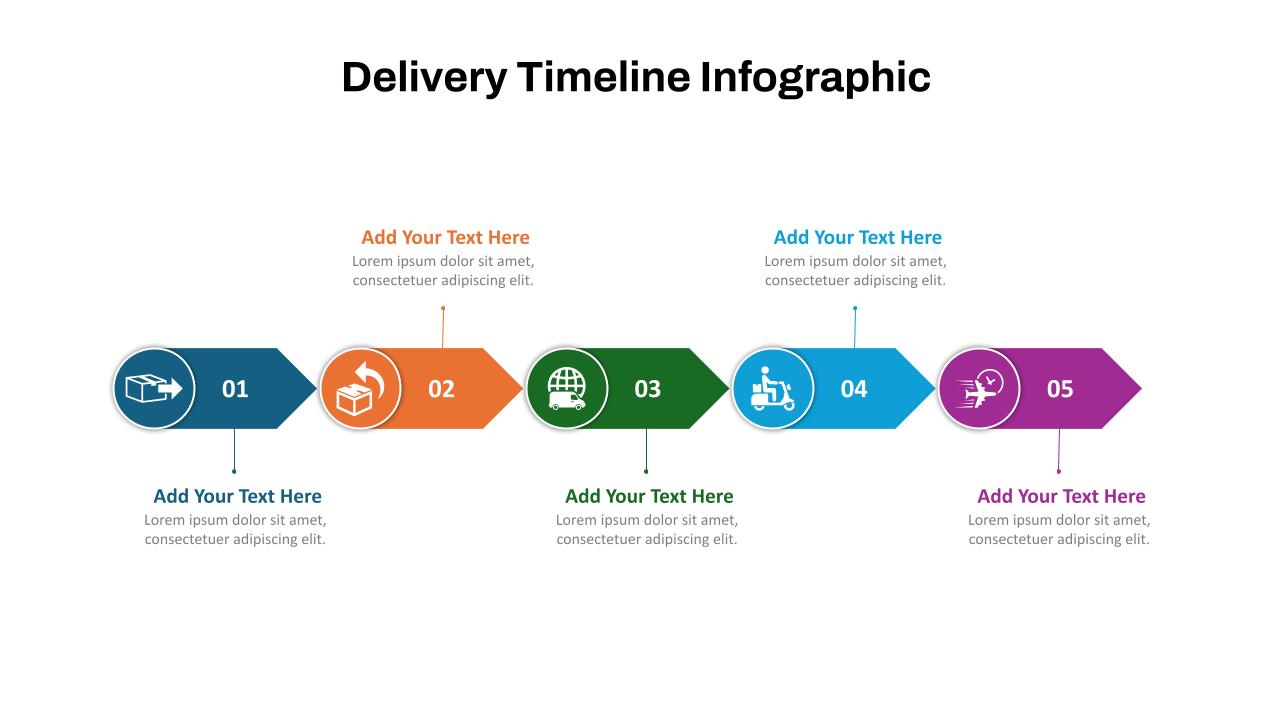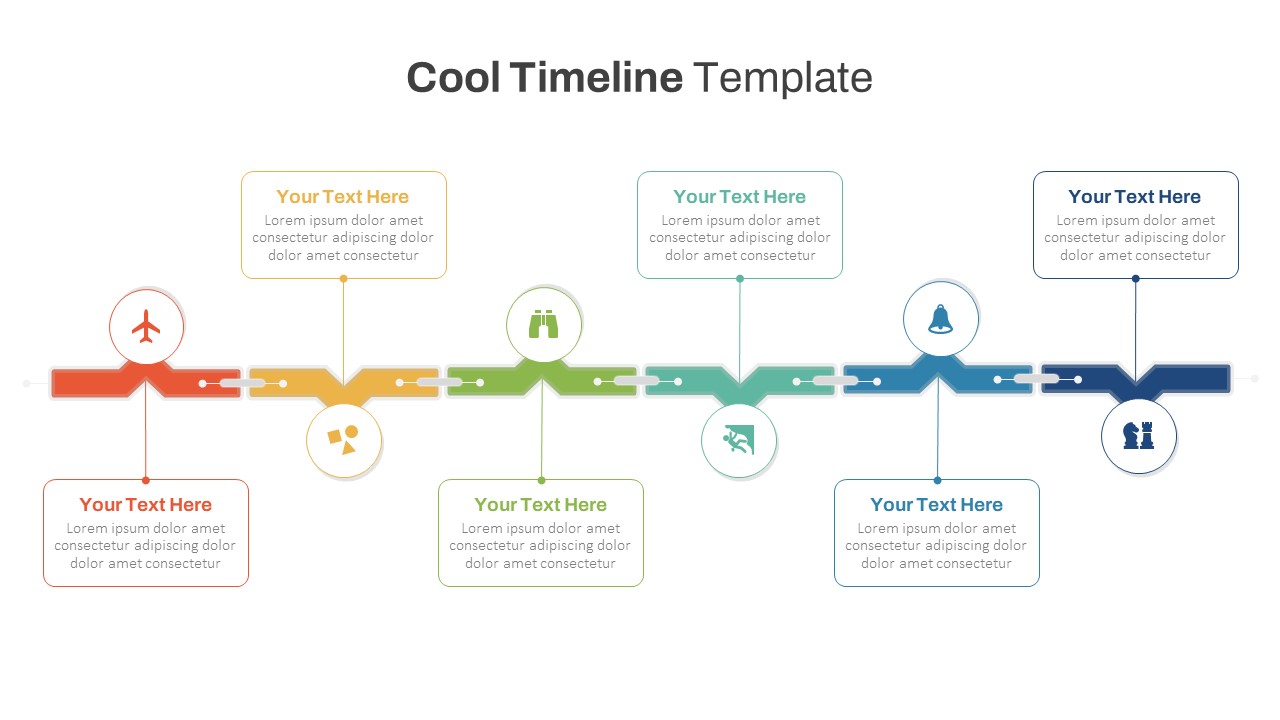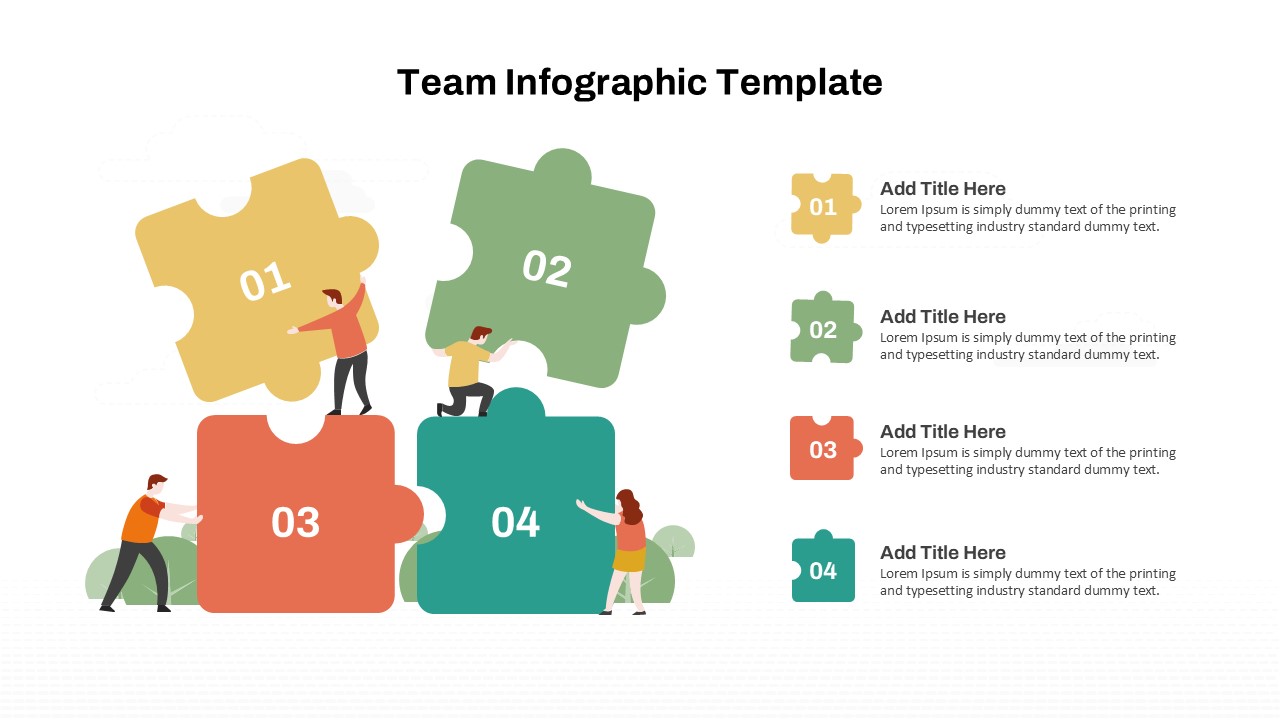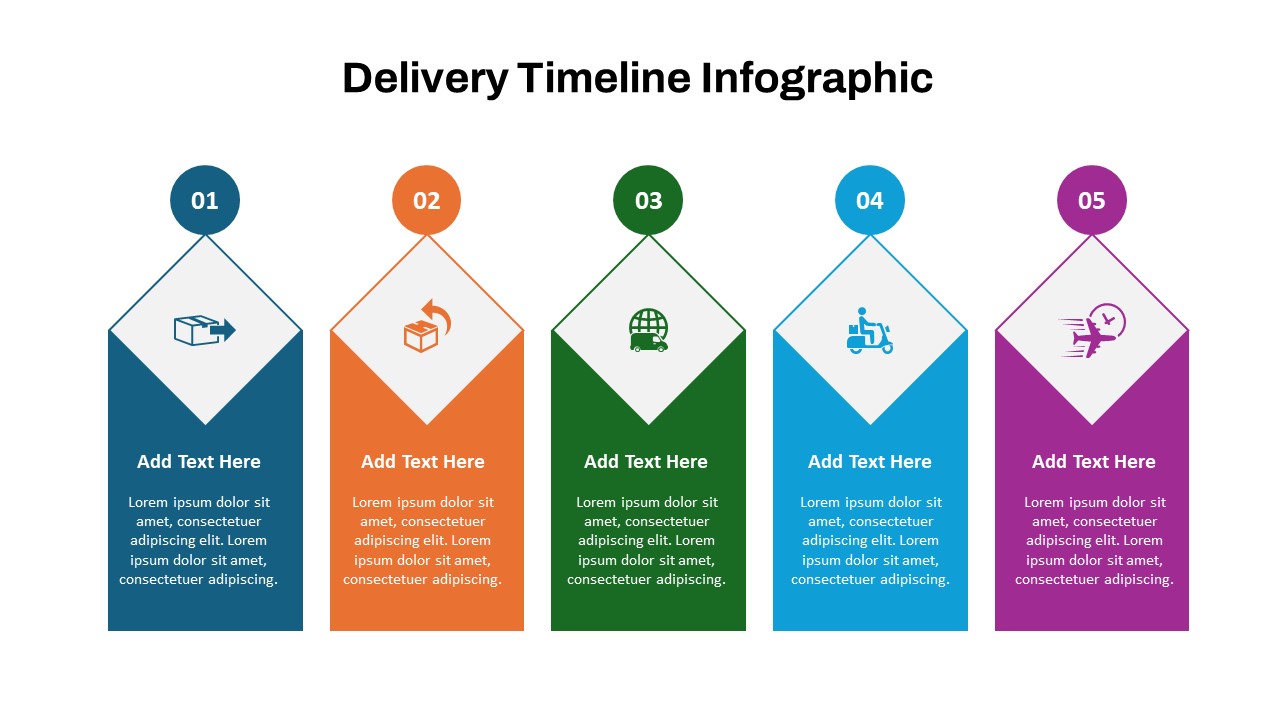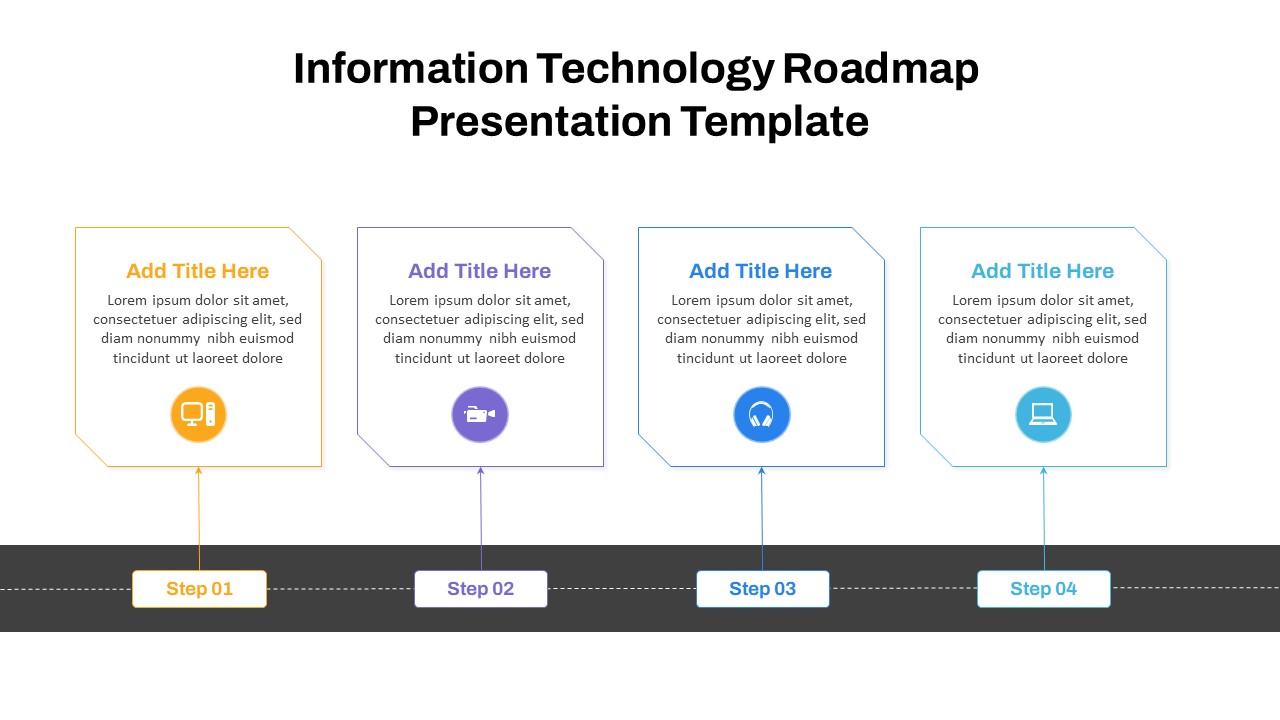Home Powerpoint Timeline Horizontal Timeline Design Template For PowerPoint and Google Slides
Horizontal Timeline Design Template For PowerPoint and Google Slides
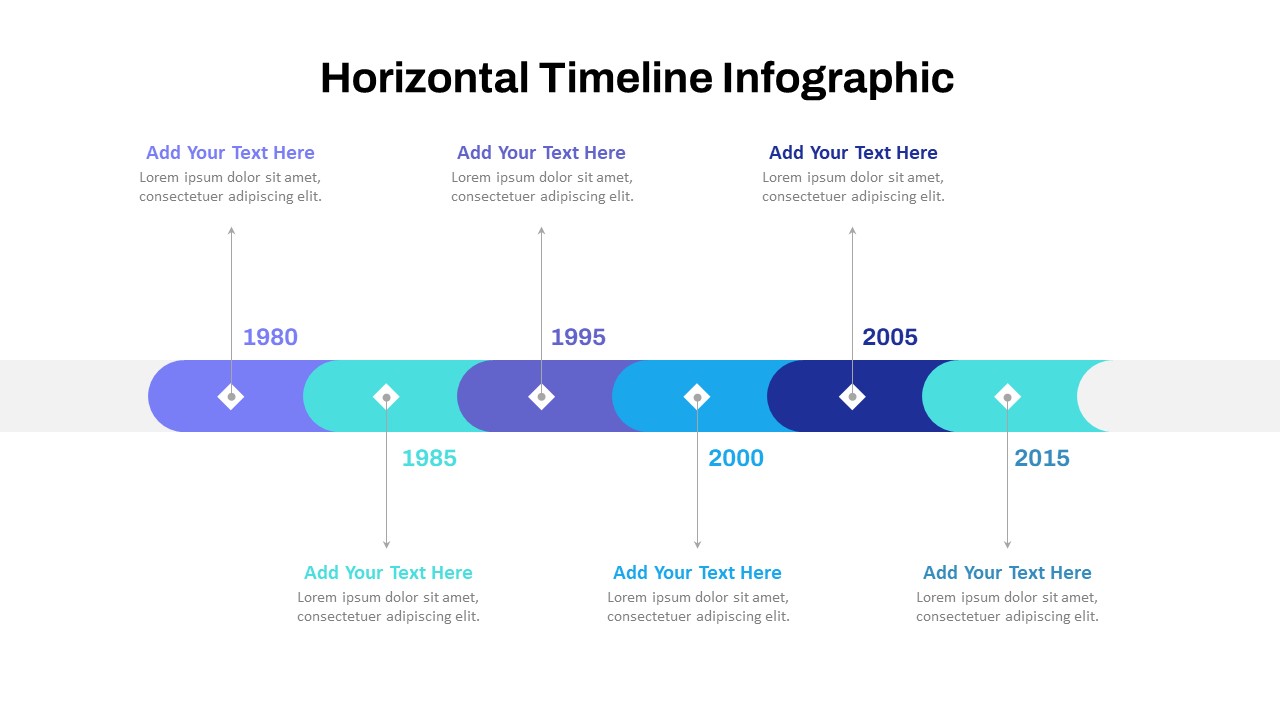
The horizontal timeline design template is a sleek and modern tool designed to visually represent chronological events, milestones, or processes. Featuring a clean horizontal layout, this template allows you to showcase a sequence of events across specific timeframes effectively. Each timeline marker is distinctly labeled with editable text and dates, ensuring that your presentation remains clear and well-organized.
The vibrant gradient color scheme adds a dynamic touch, making the template suitable for both professional and creative presentations. The template’s minimalist design ensures that the focus remains on your content, while the fully customizable elements allow you to adapt the template to match your branding or thematic preferences.
Whether you’re mapping out historical events, project milestones, or organizational growth, this template offers an efficient way to communicate timelines visually. Compatible with PowerPoint and Google Slides, it provides a seamless editing experience for users looking to create impactful and visually appealing presentations.
See more
No. of Slides
1Aspect Ratio
16:9Item ID
SKT01006
Features of this template
Other User Cases of the Template
Project planning timelines, historical event mapping, product development milestones, organizational growth tracking, educational timelines, event scheduling, marketing campaign plans, strategic goal presentations, startup journey showcases, team progress reports.FAQs
Can I customize the PowerPoint templates to match my branding?
Yes, all our PowerPoint templates are fully customizable, allowing you to edit colors, fonts, and content to align with your branding and messaging needs.
Will your templates work with my version of PowerPoint?
Yes, our templates are compatible with various versions of Microsoft PowerPoint, ensuring smooth usage regardless of your software version.
What software are these templates compatible with?
Our templates work smoothly with Microsoft PowerPoint and Google Slides. Moreover, they’re compatible with Apple Keynote, LibreOffice Impress, Zoho Show, and more, ensuring flexibility across various presentation software platforms.