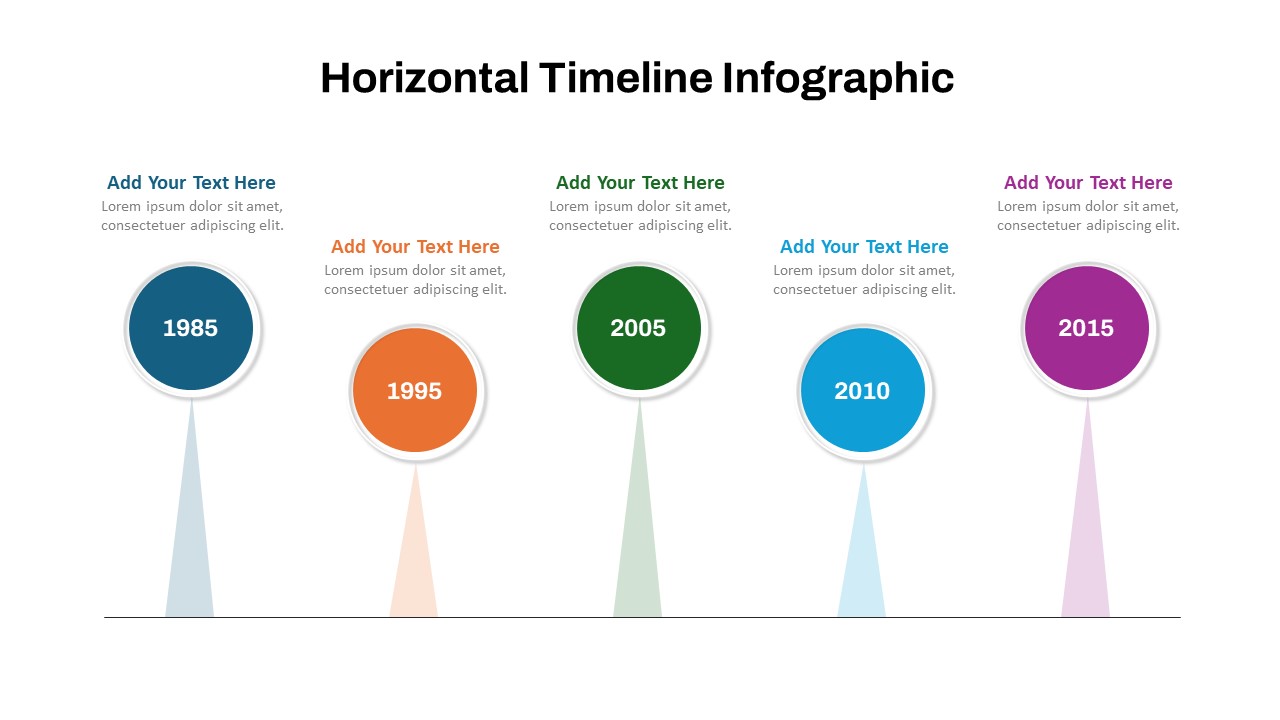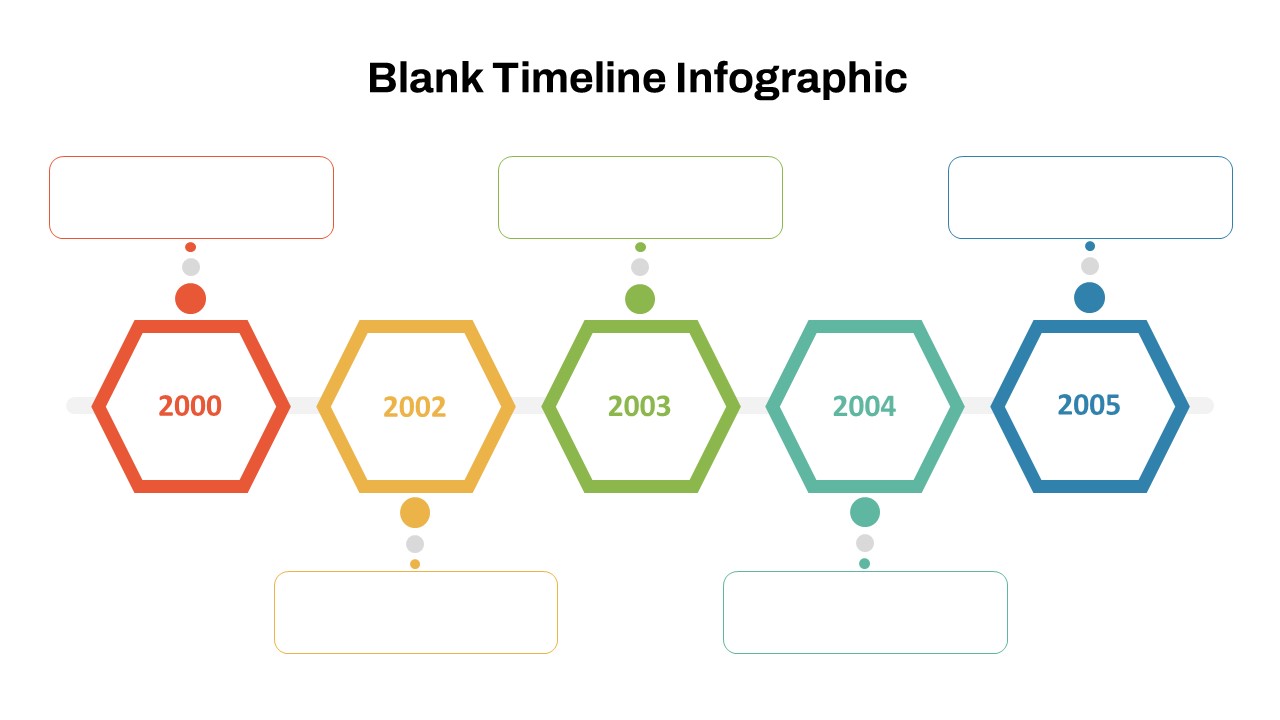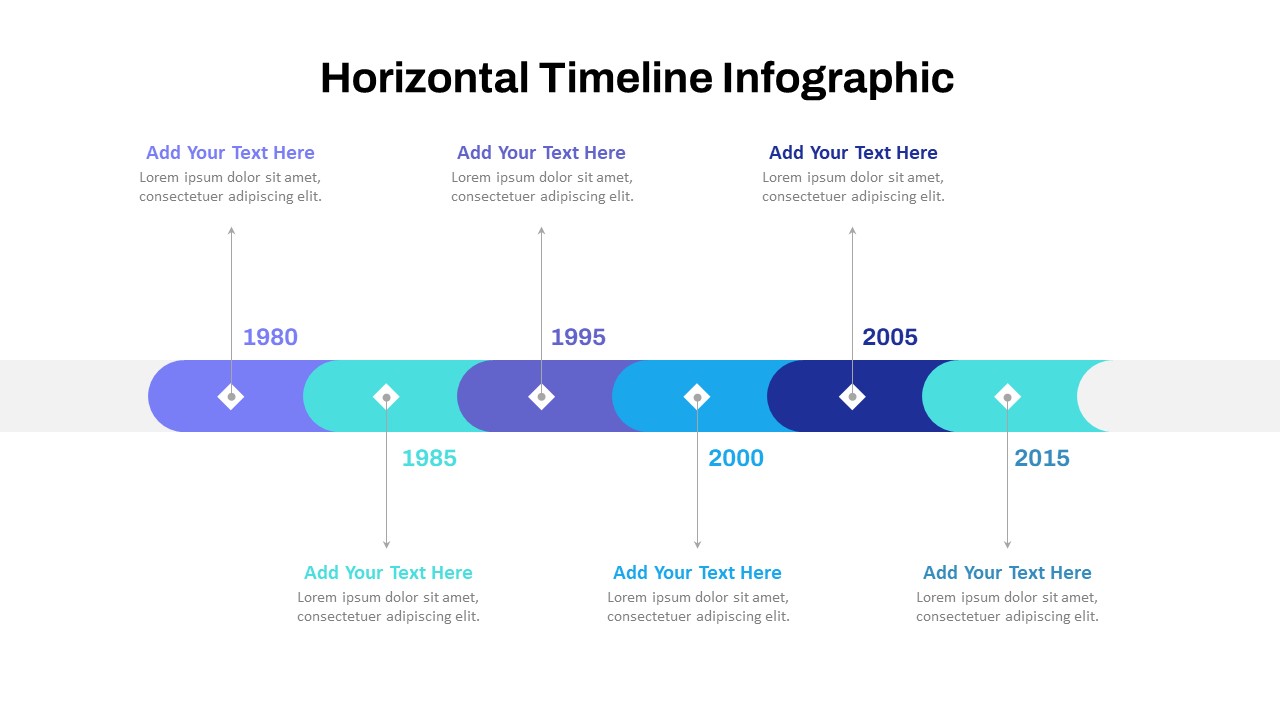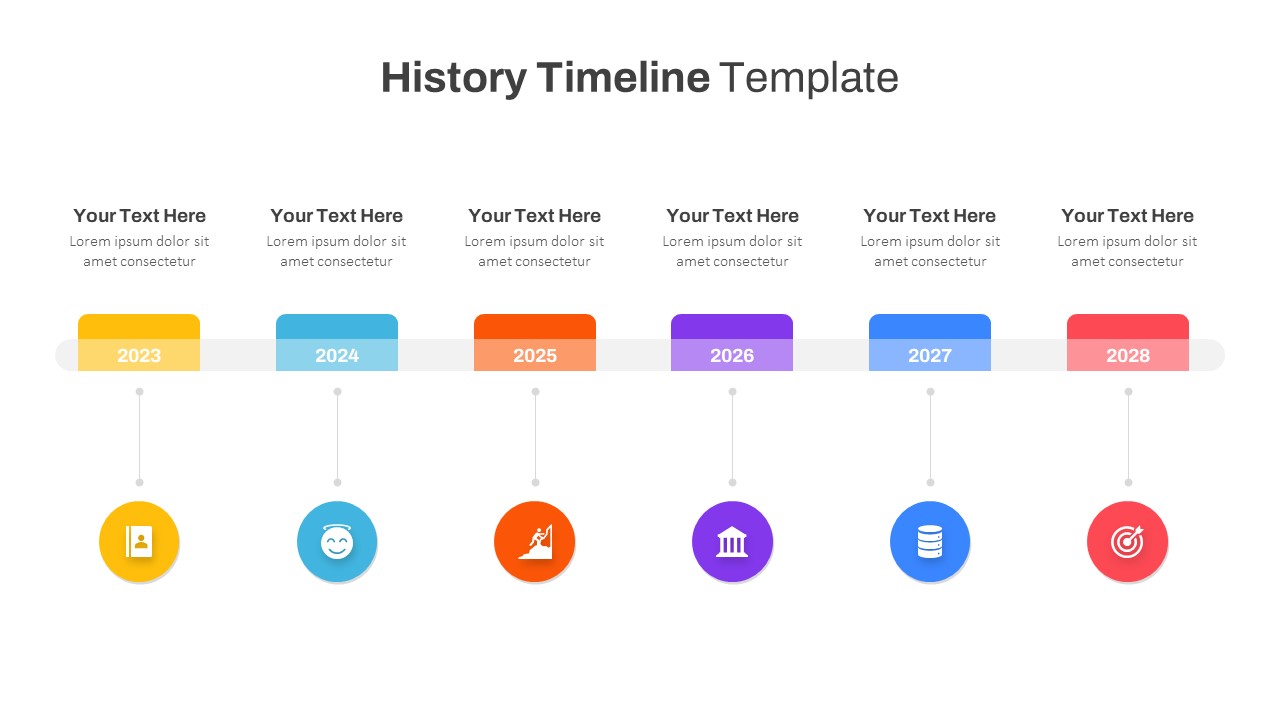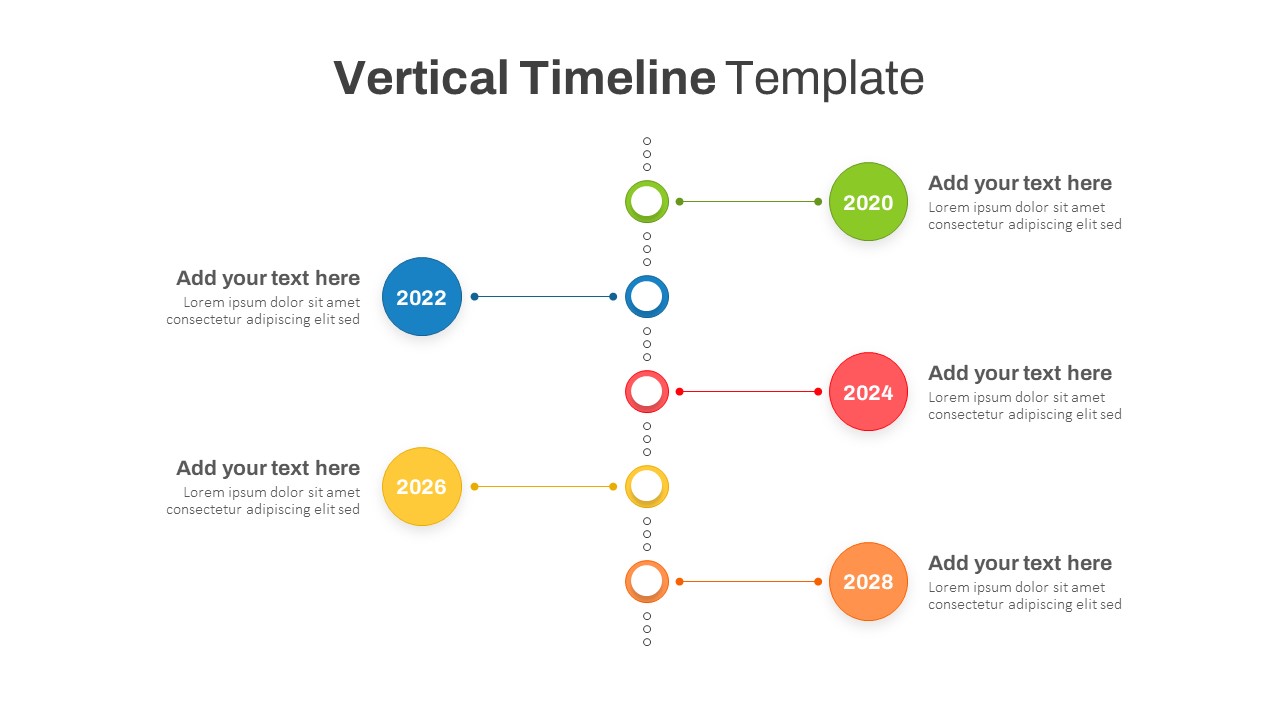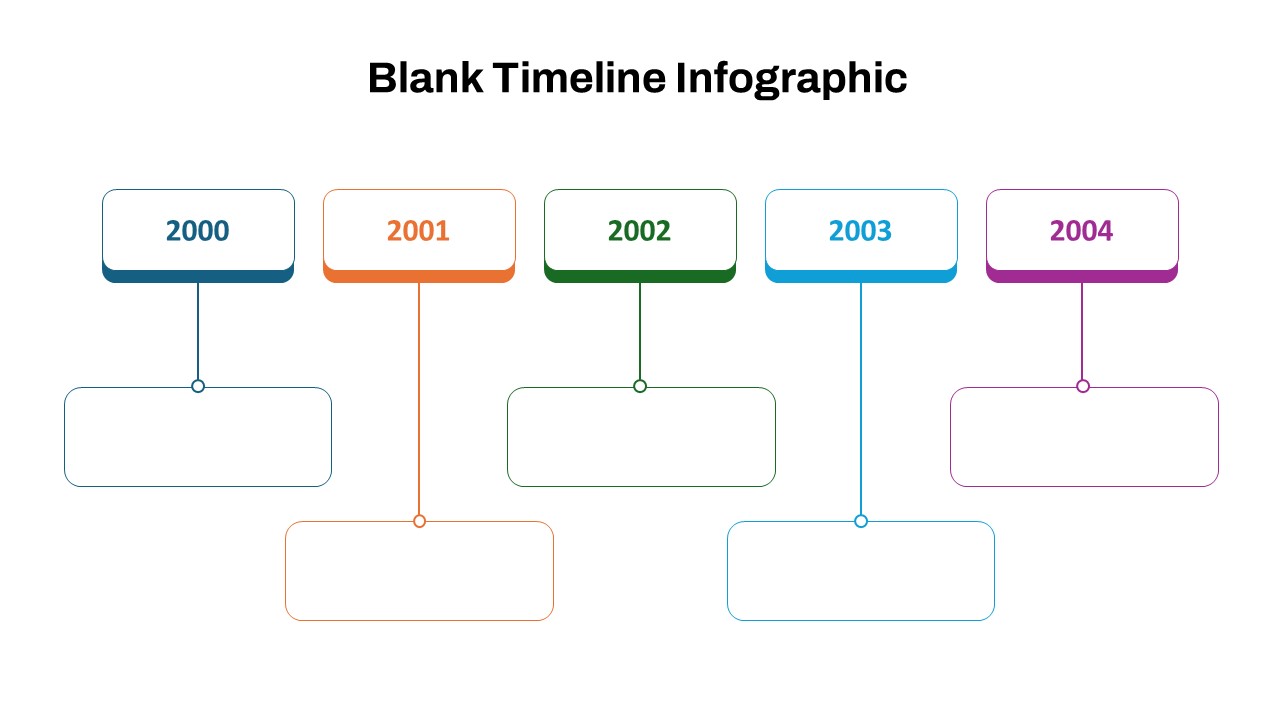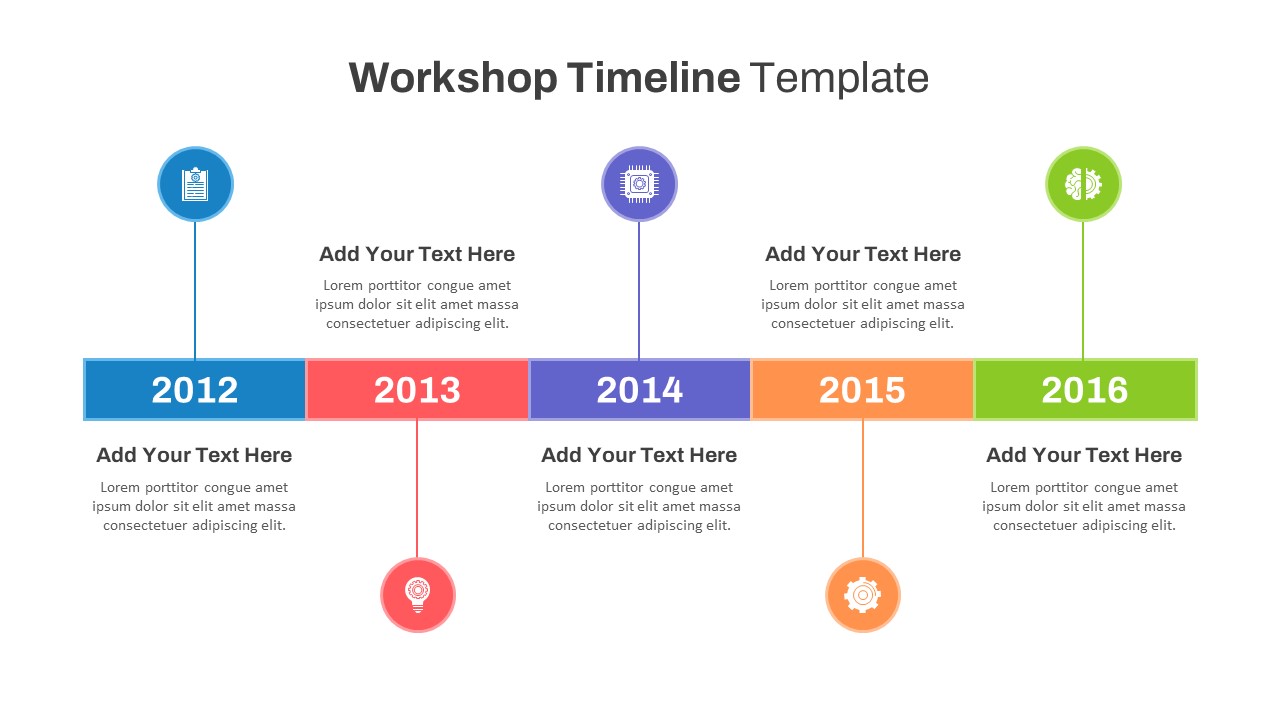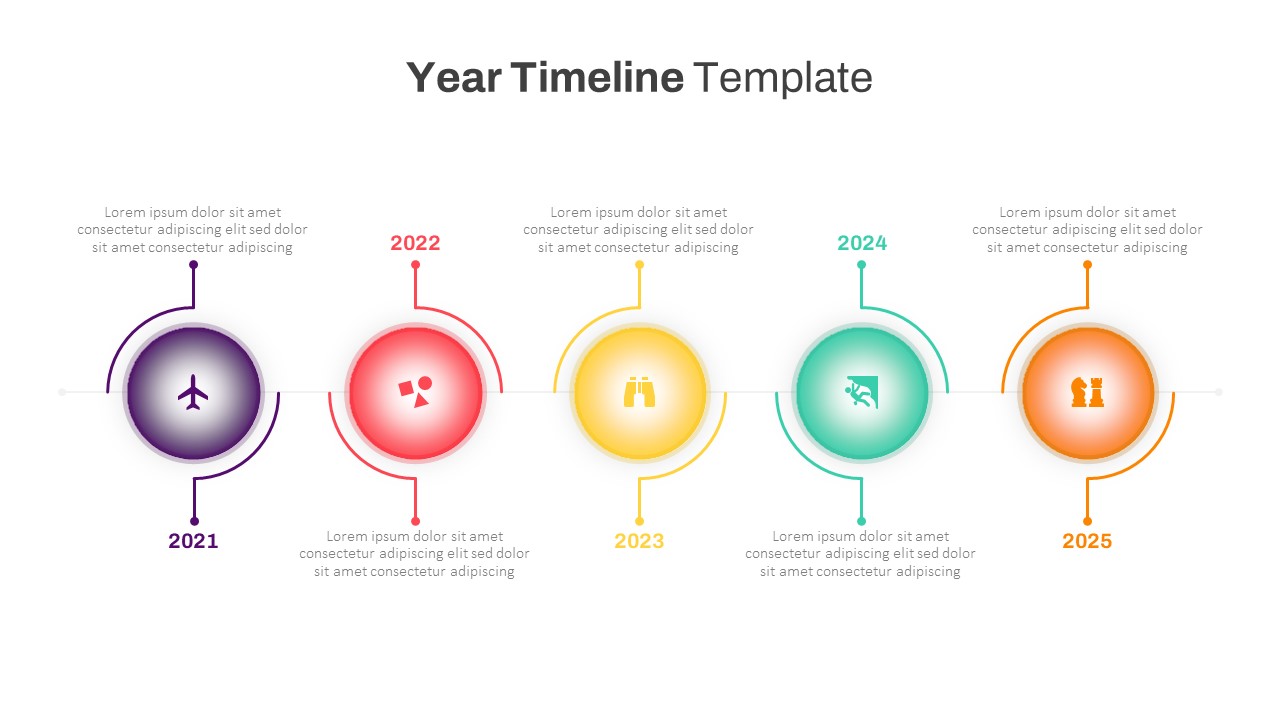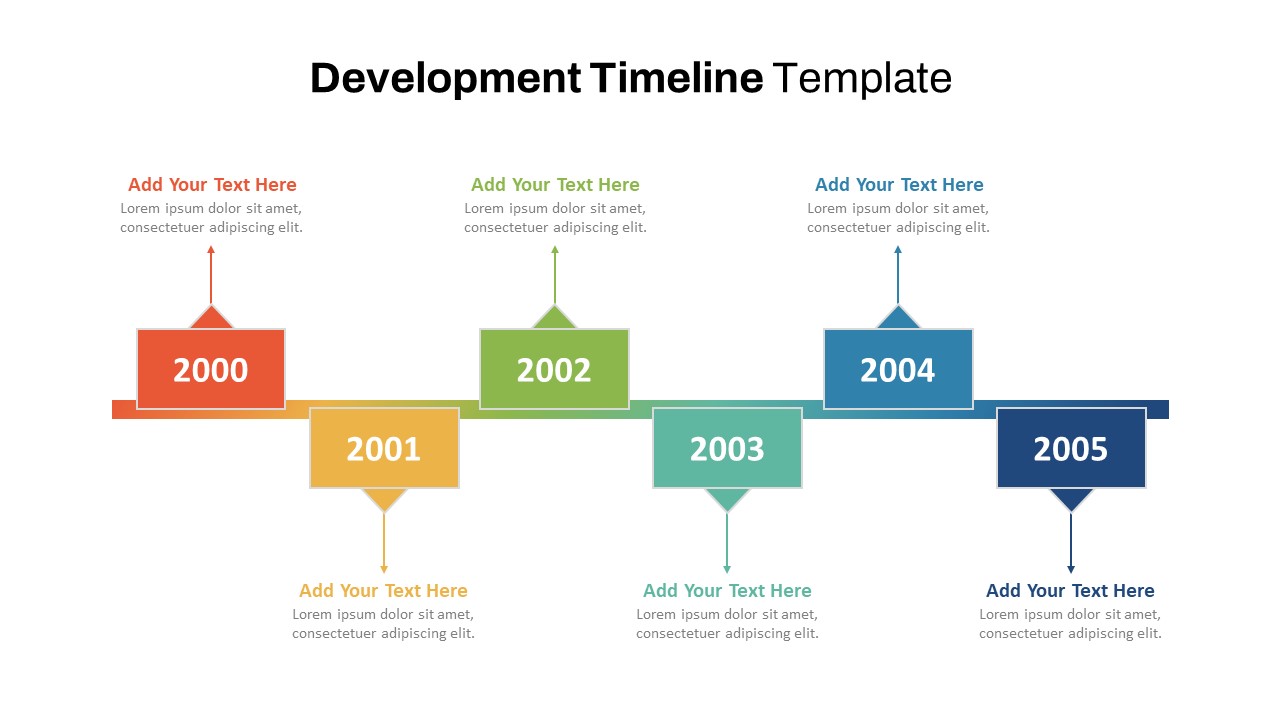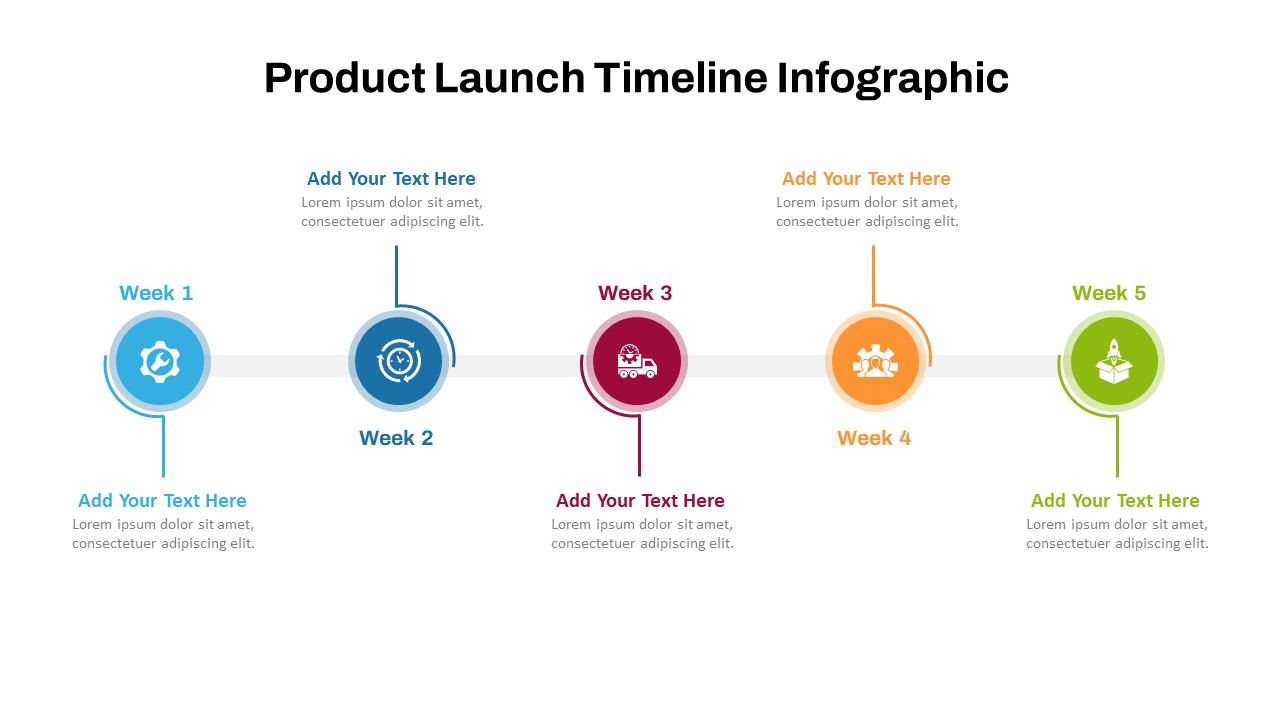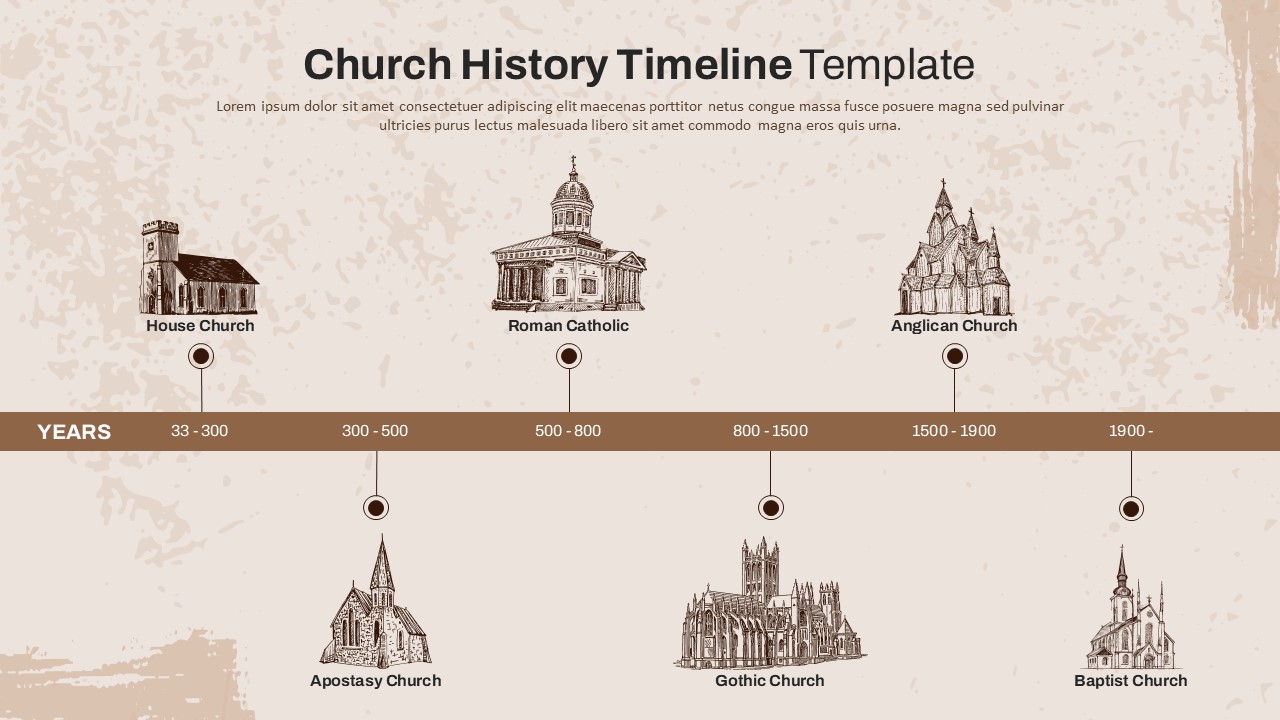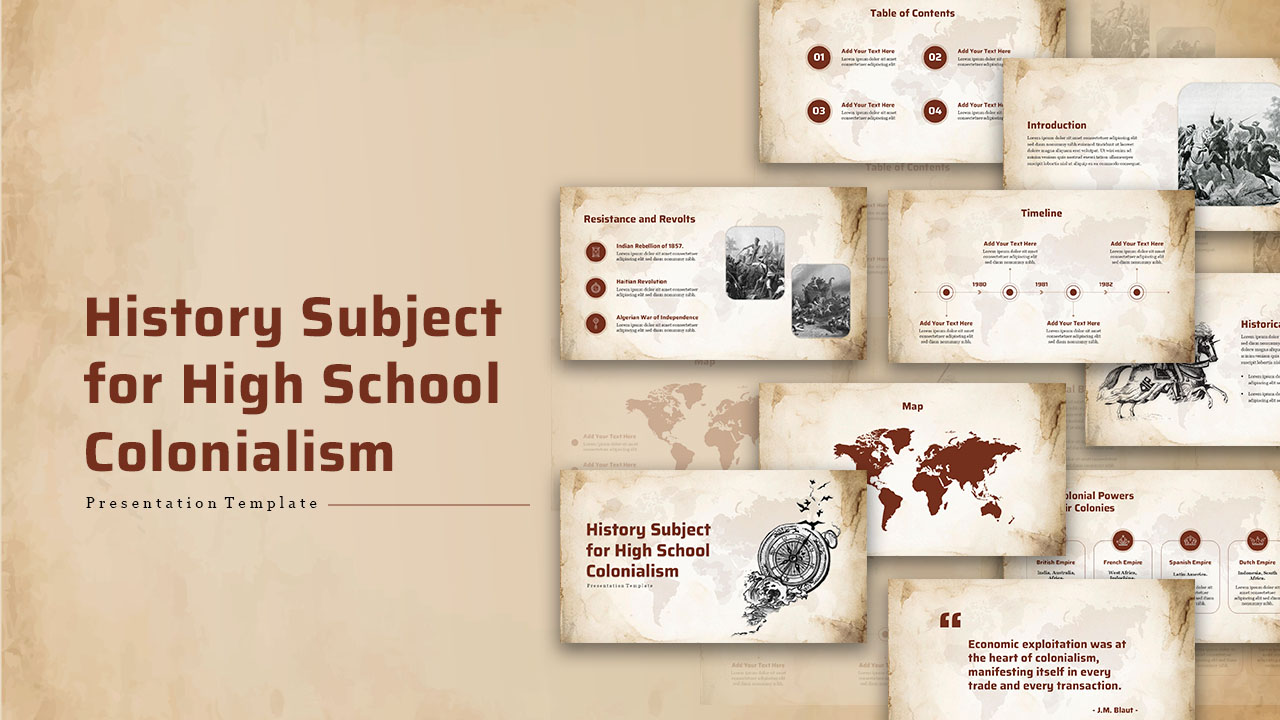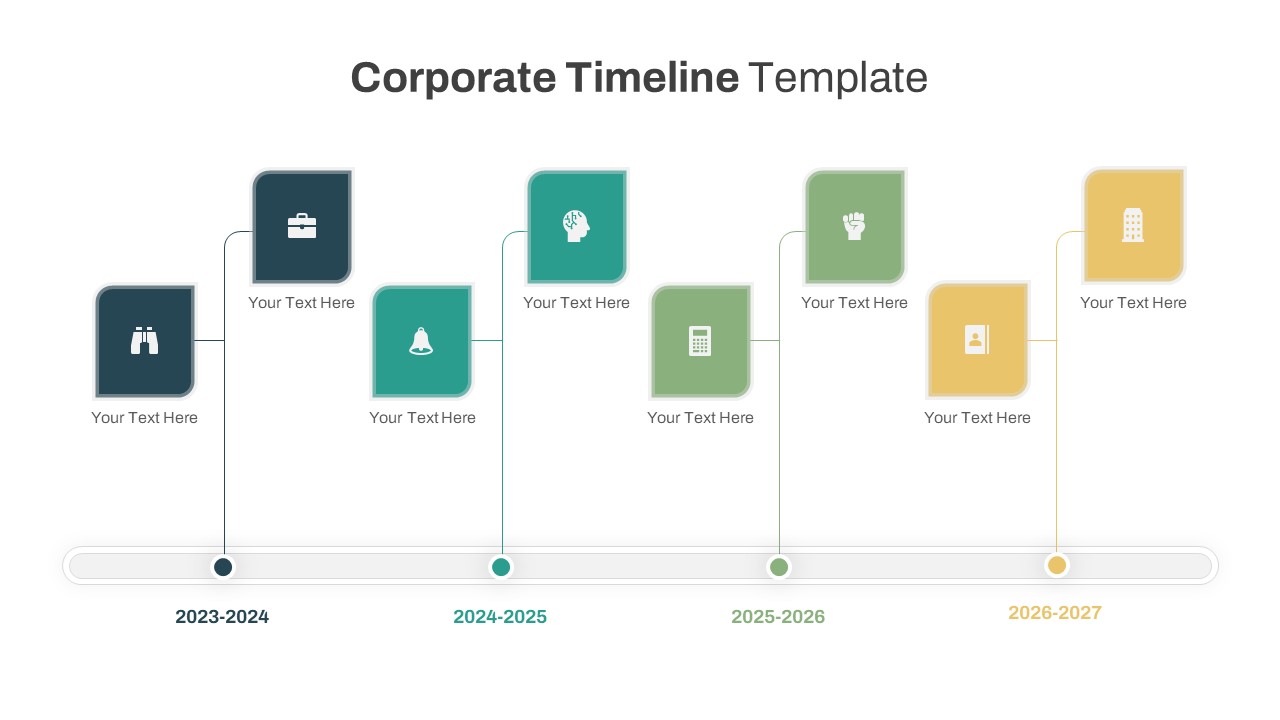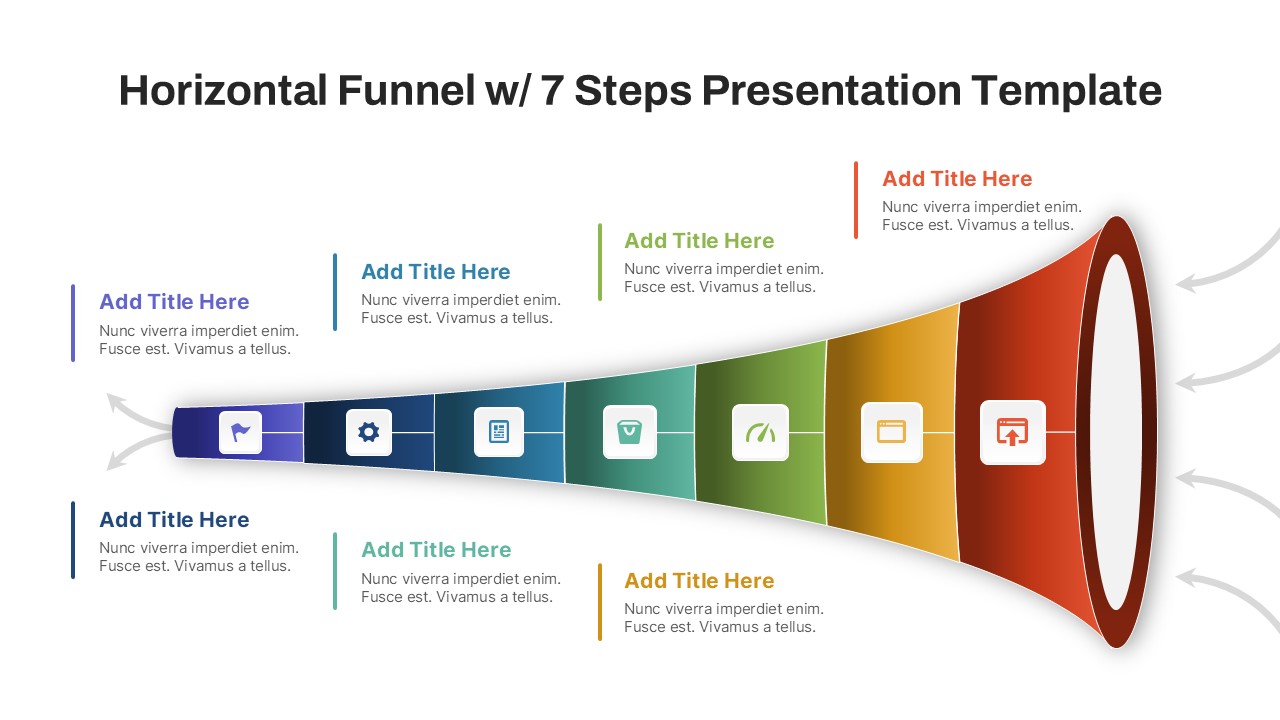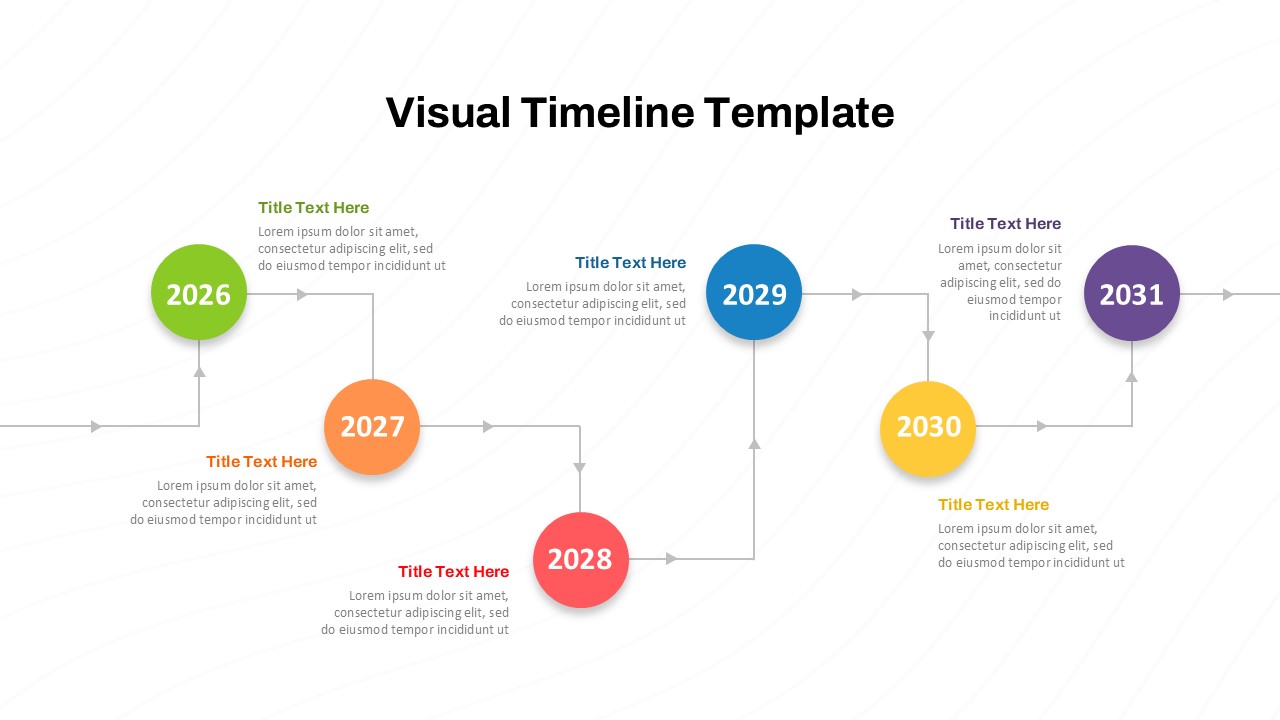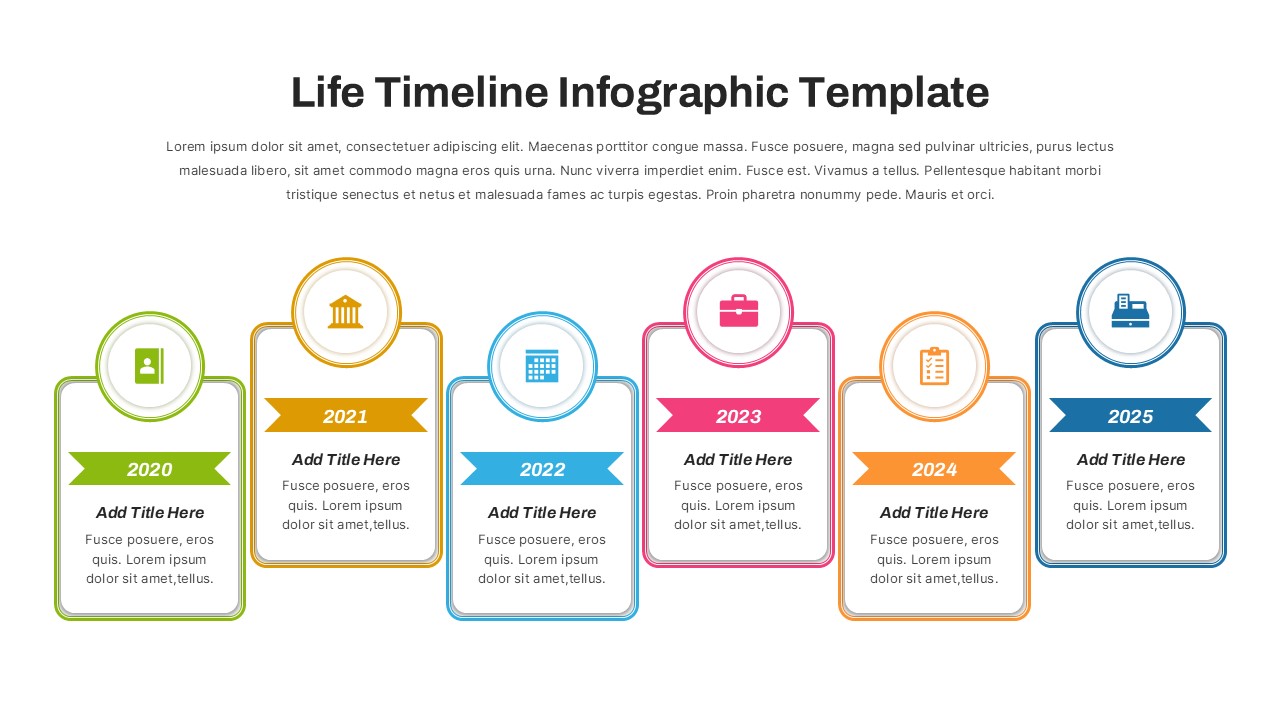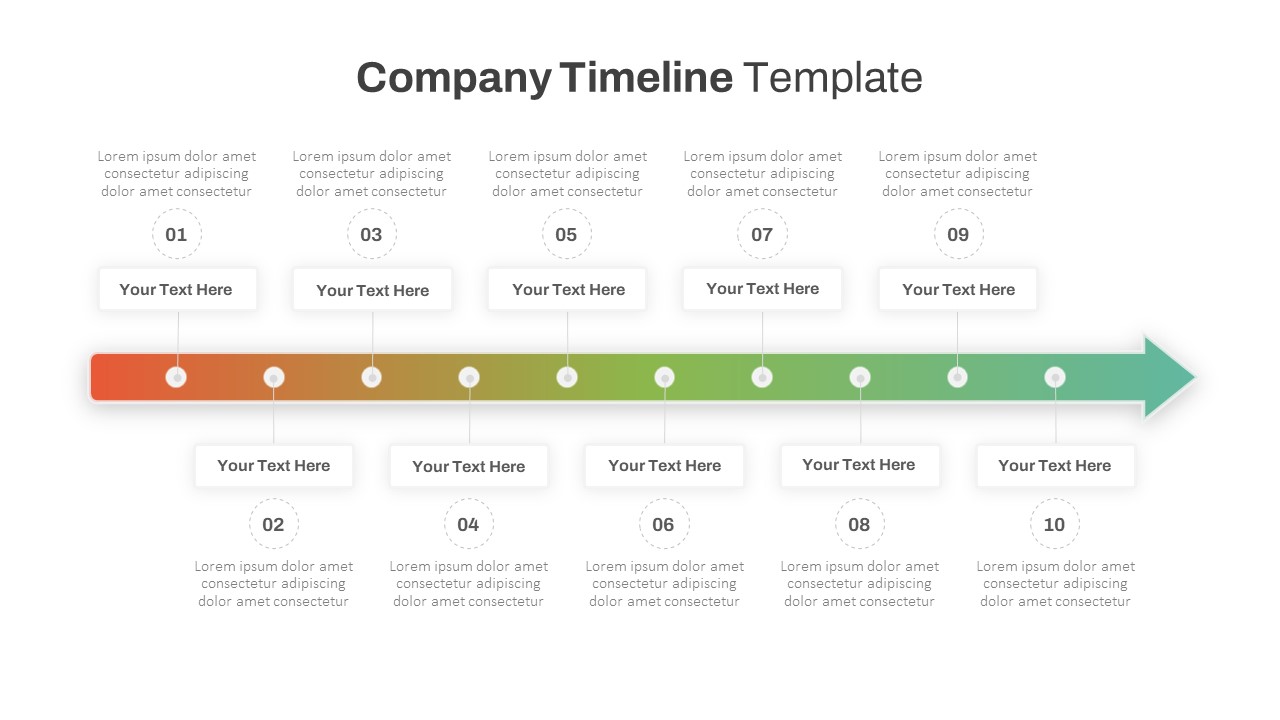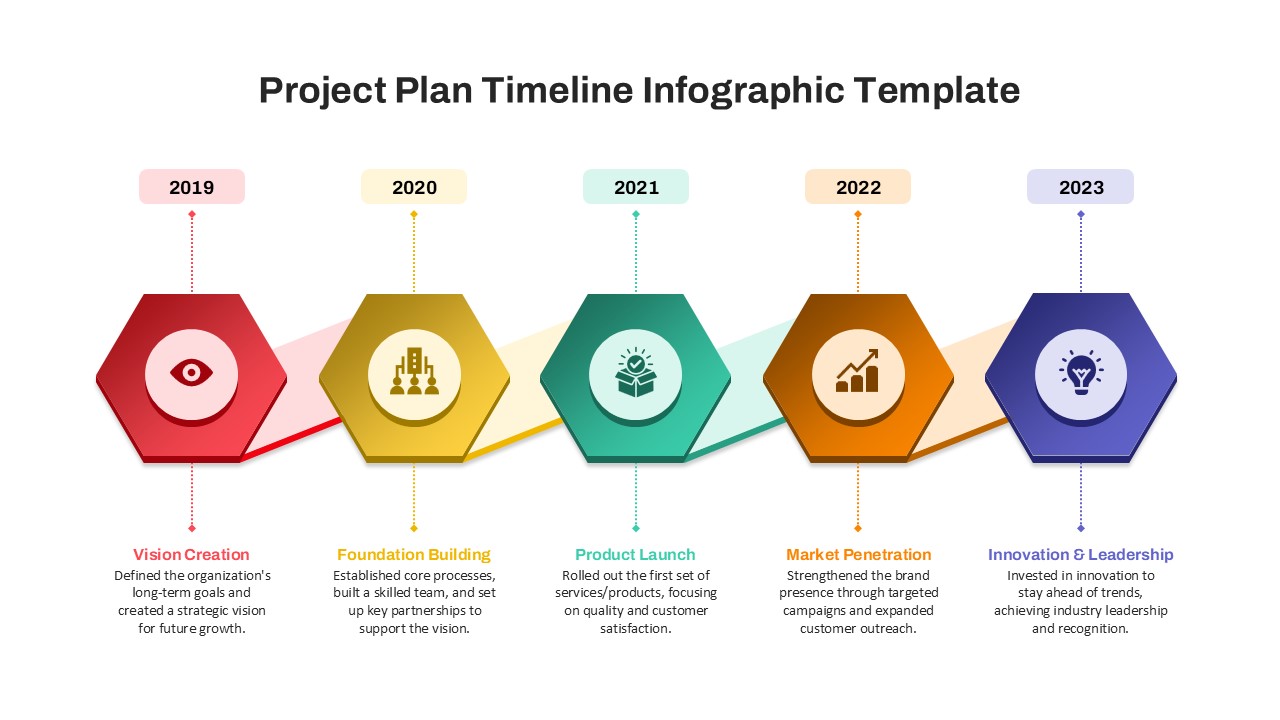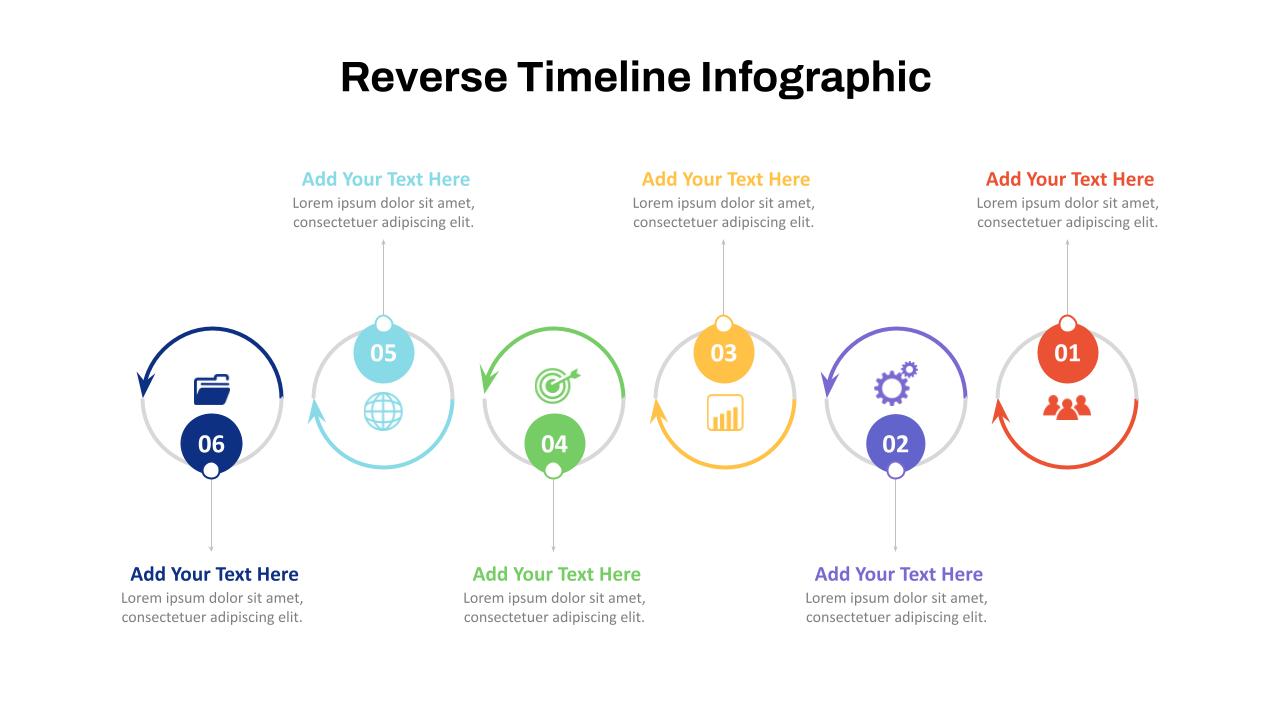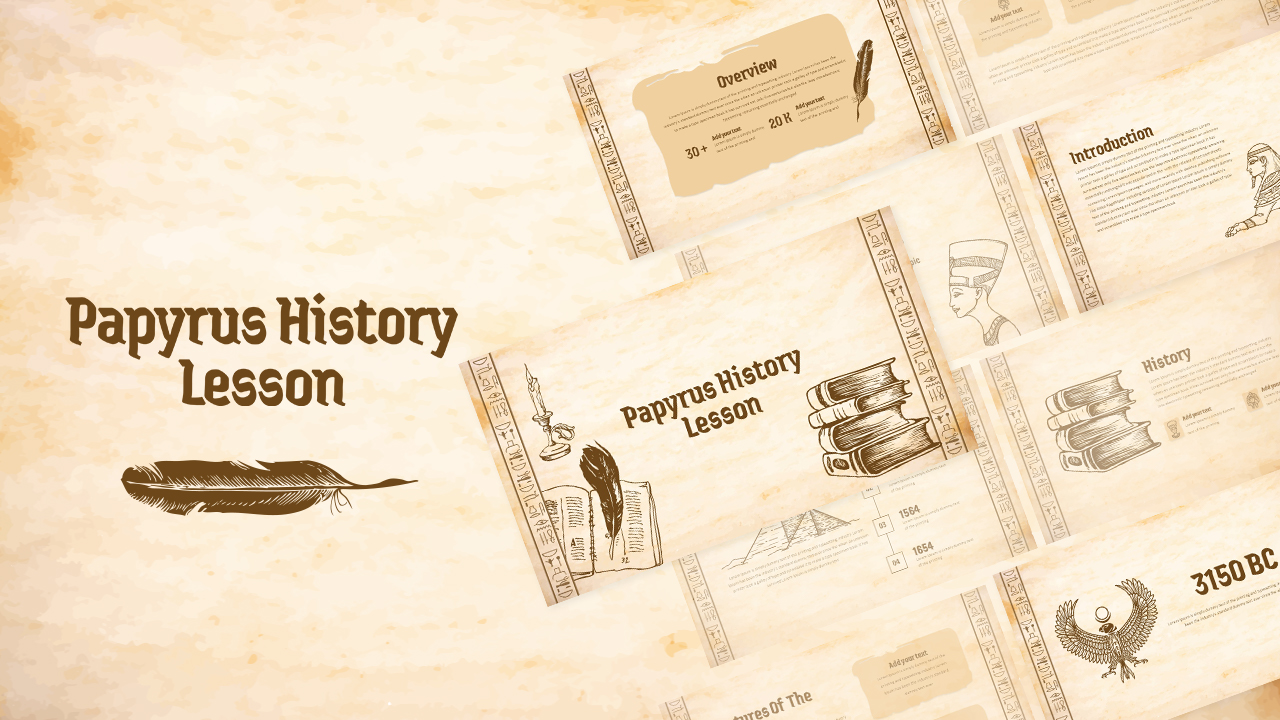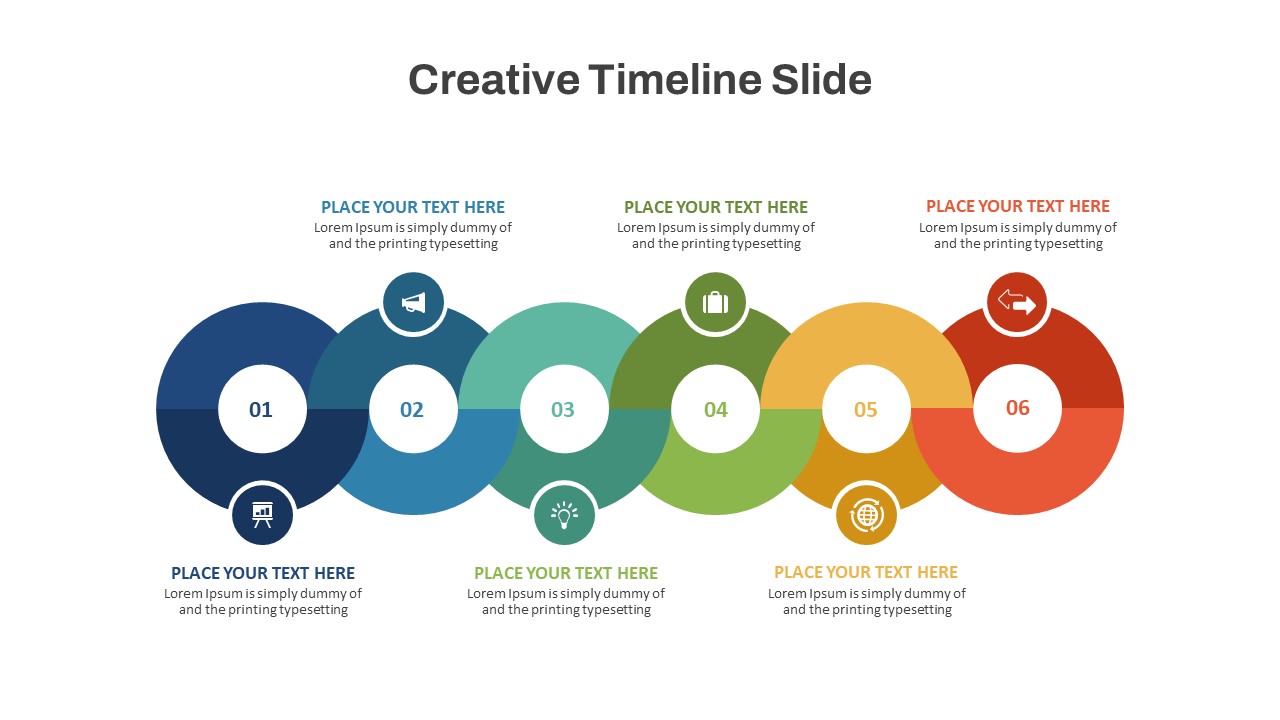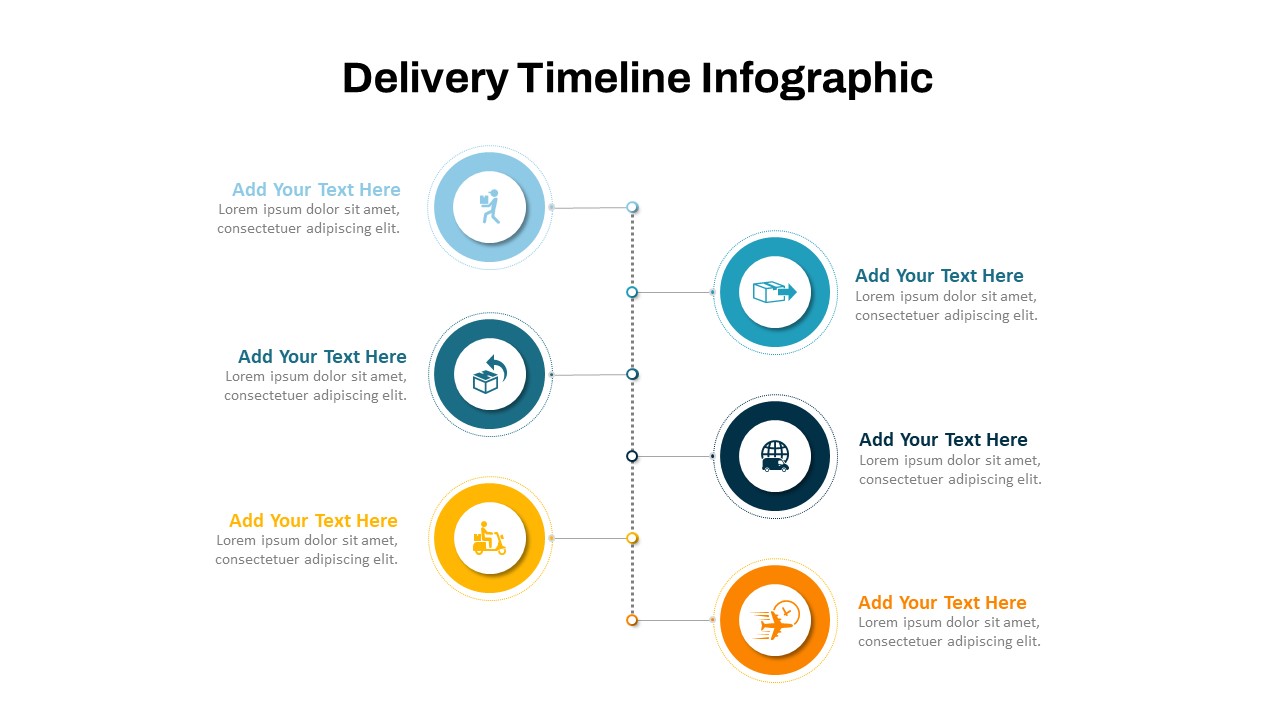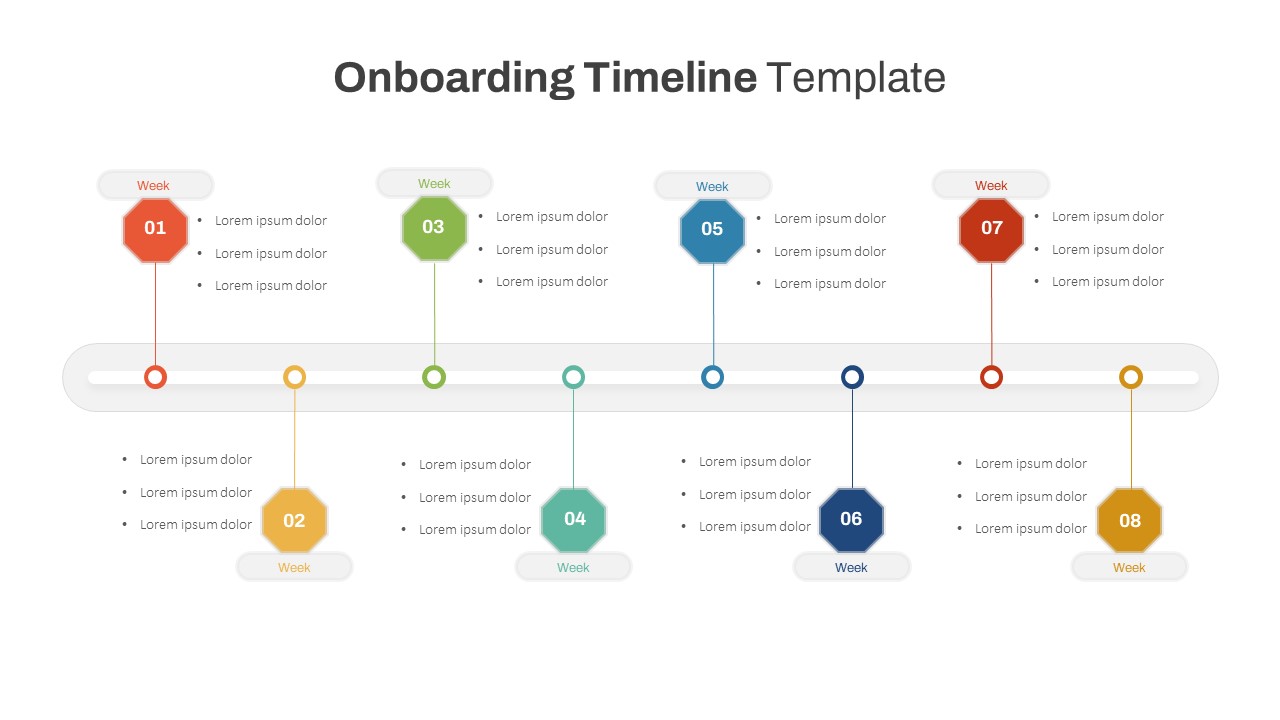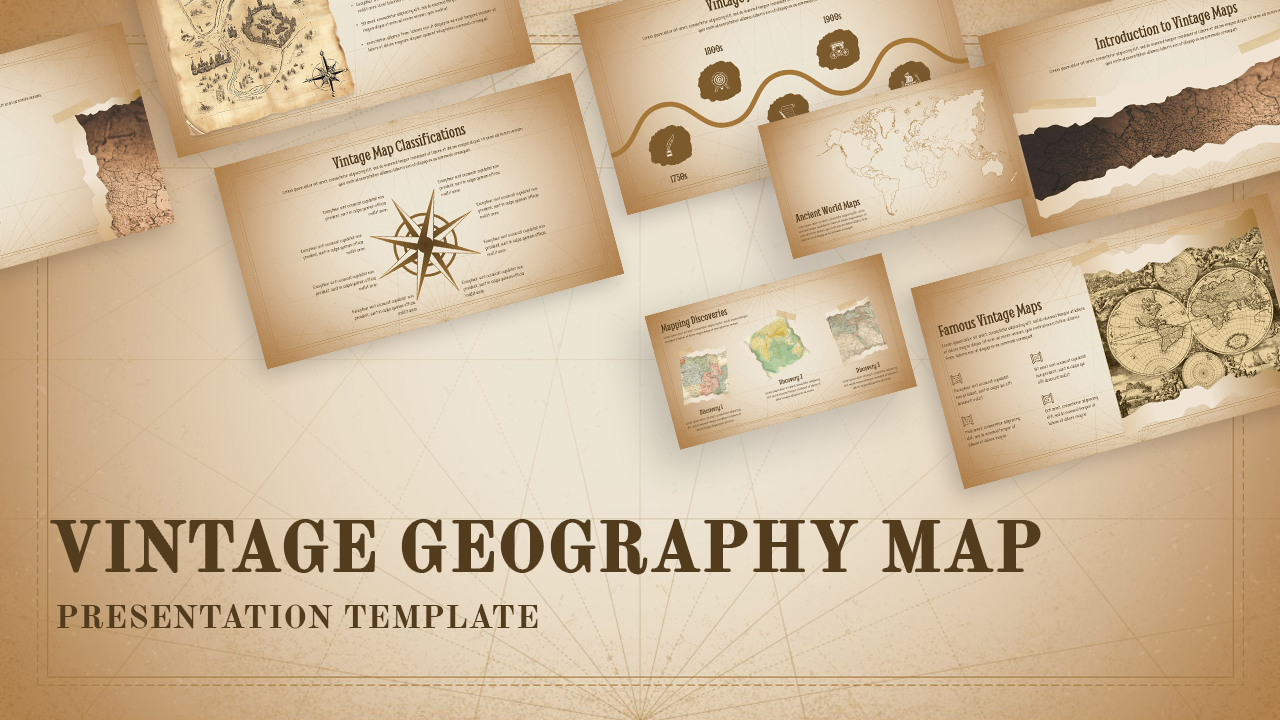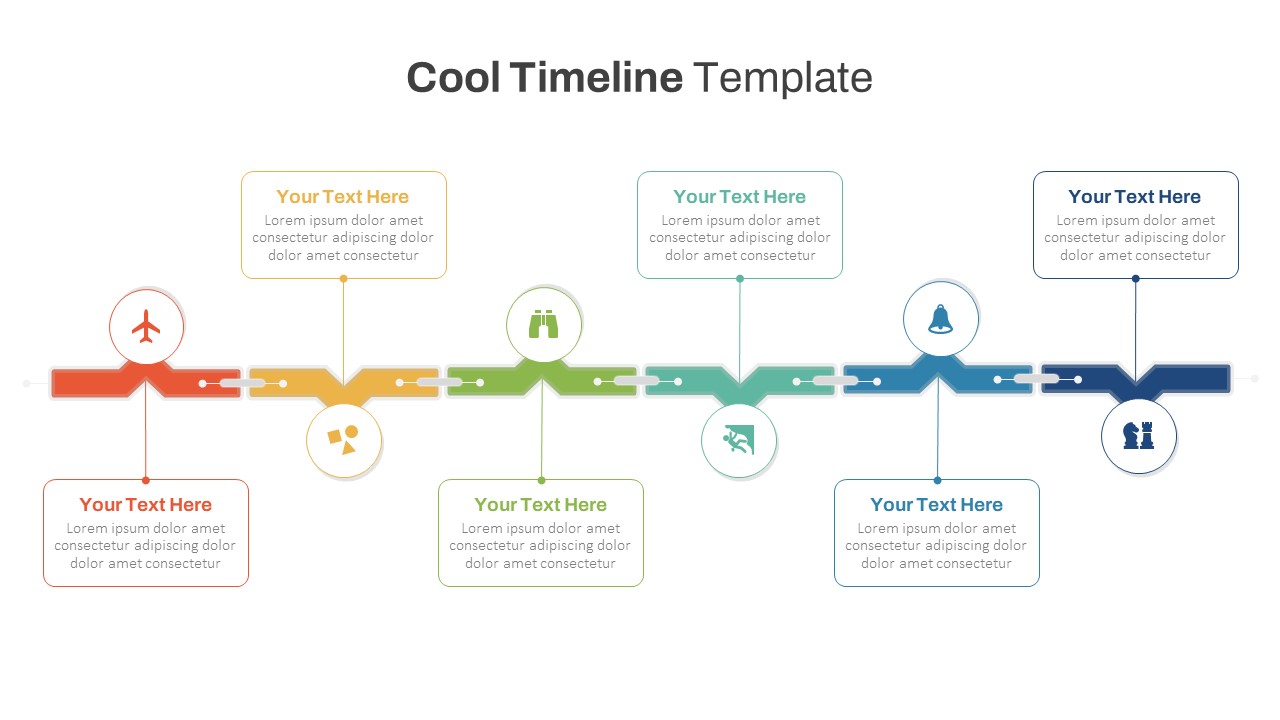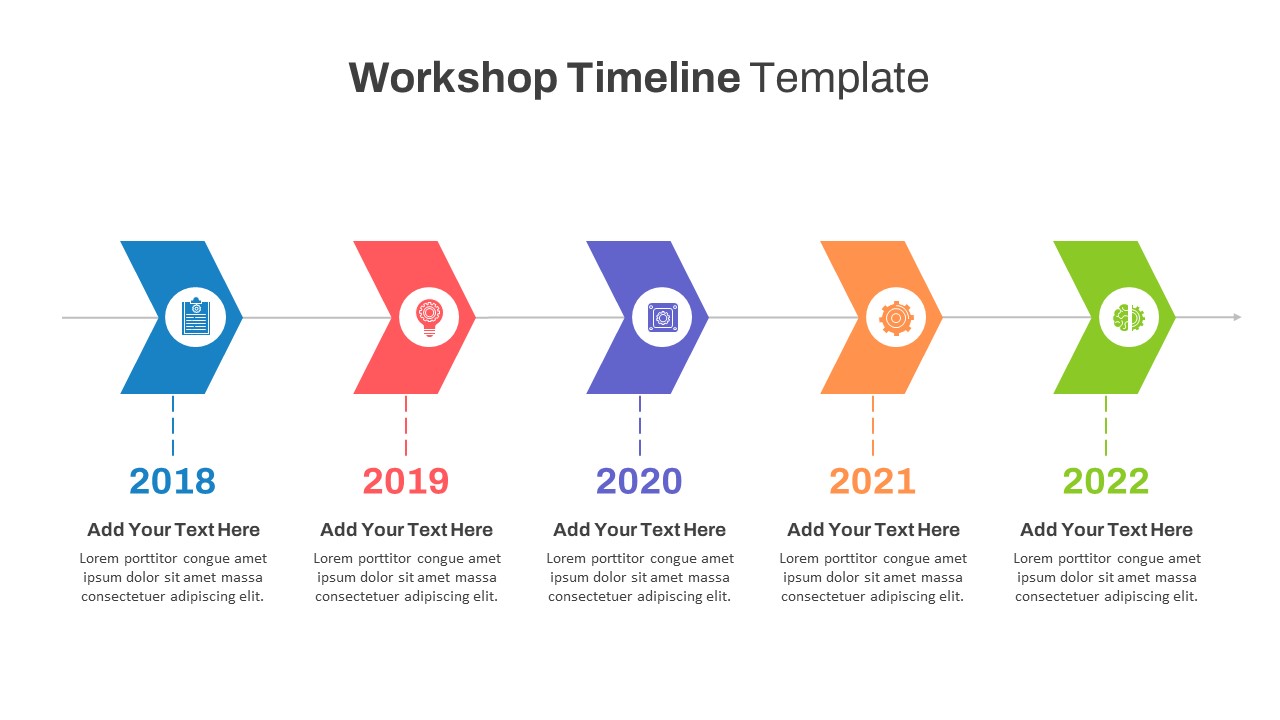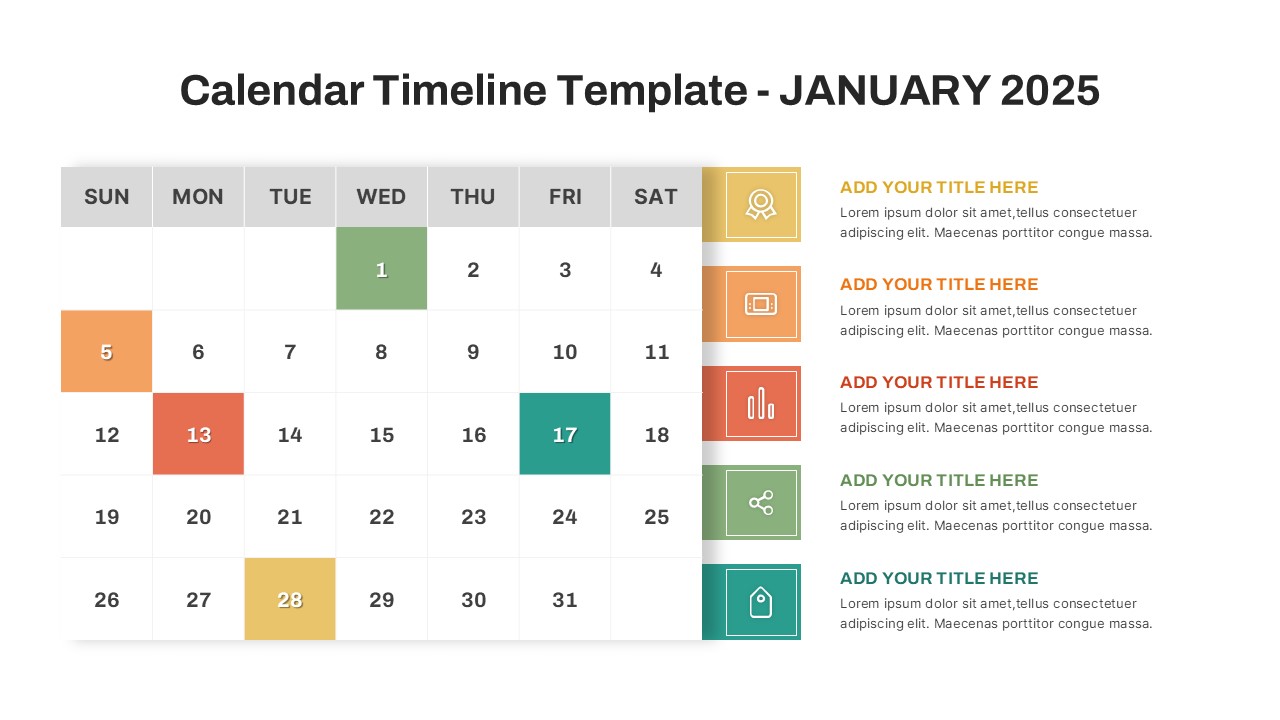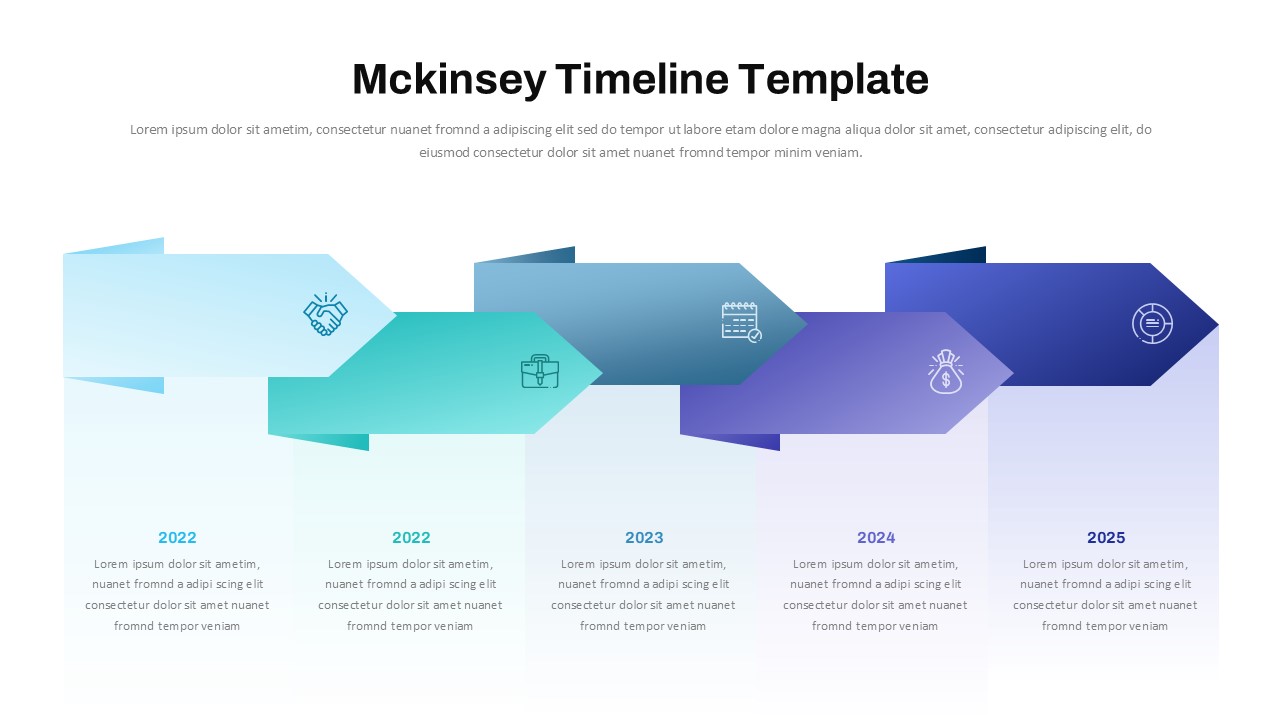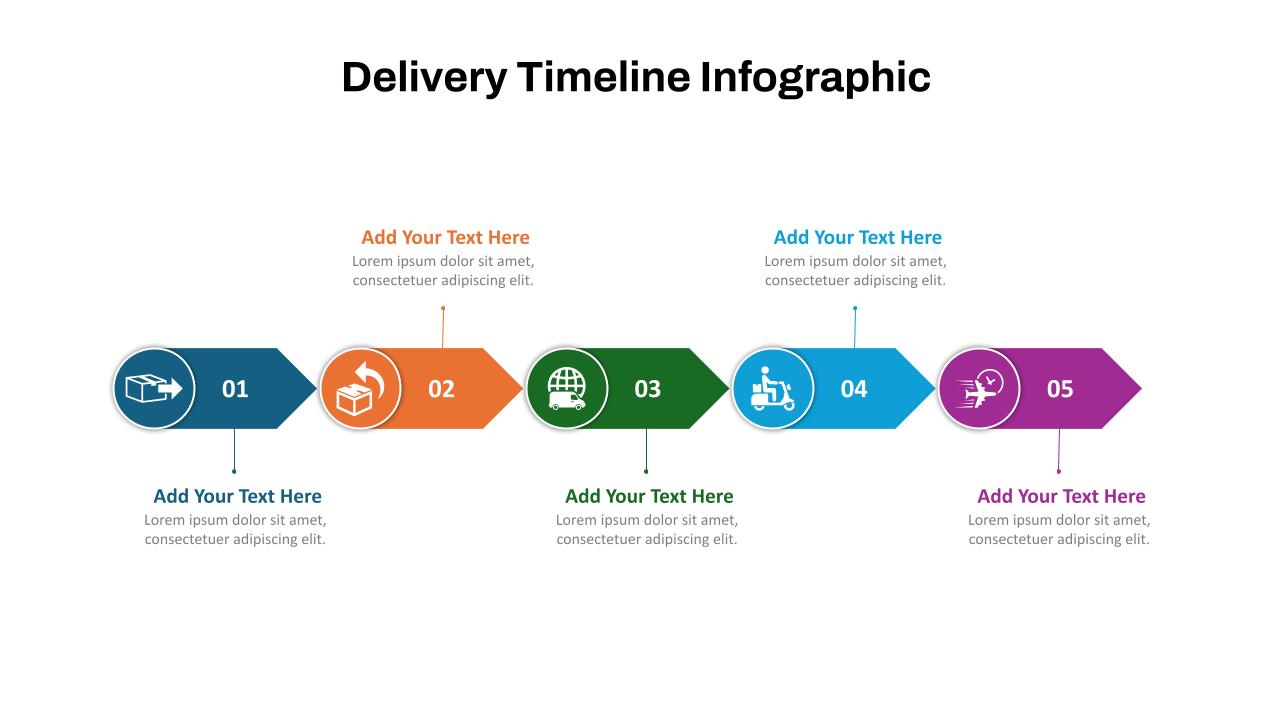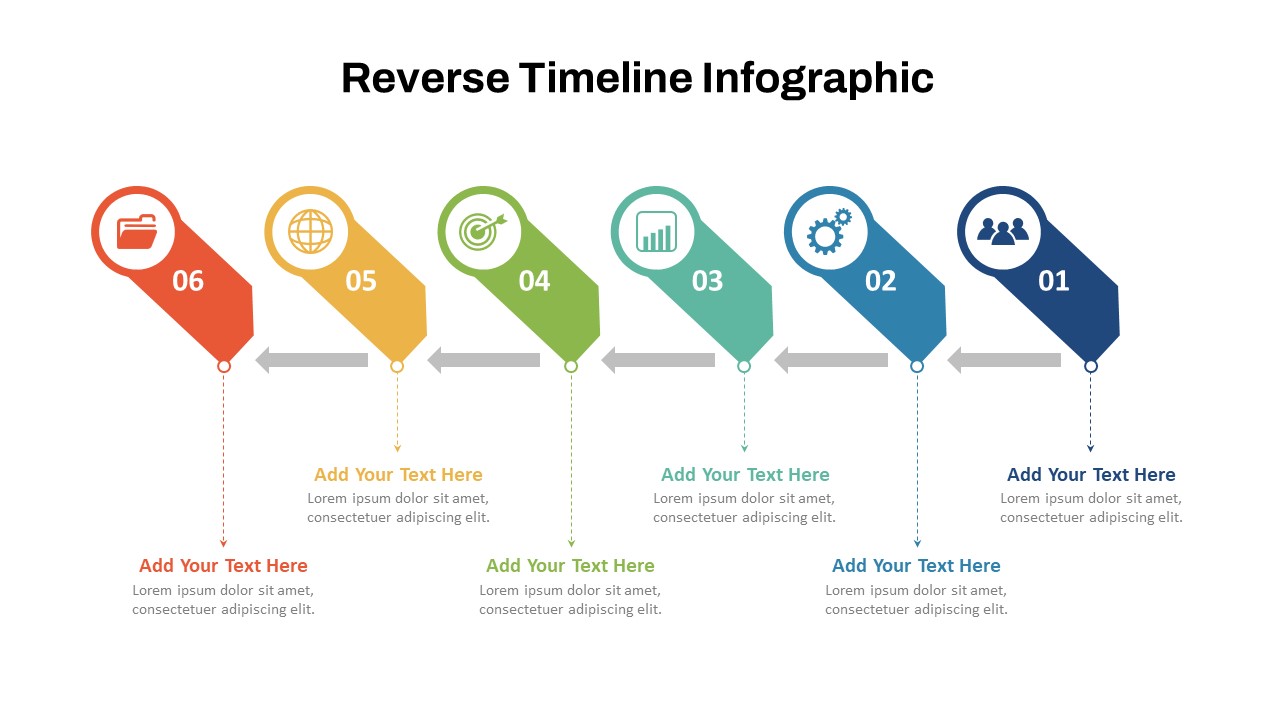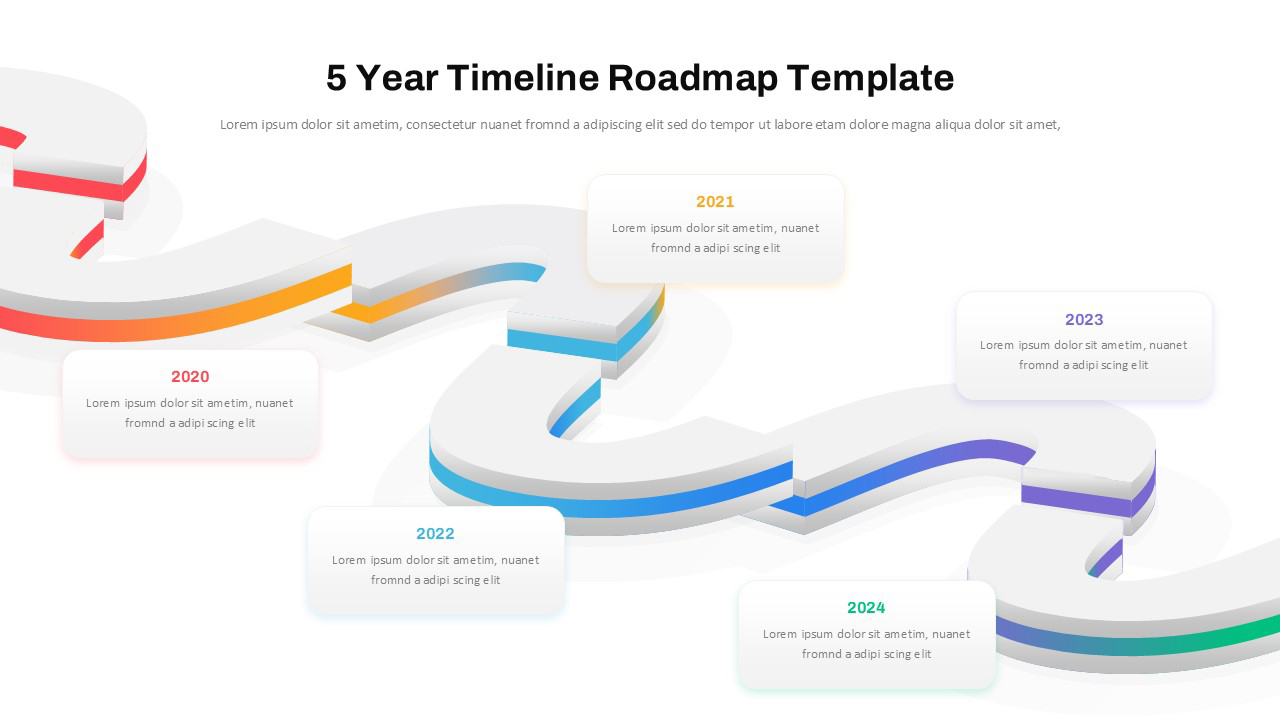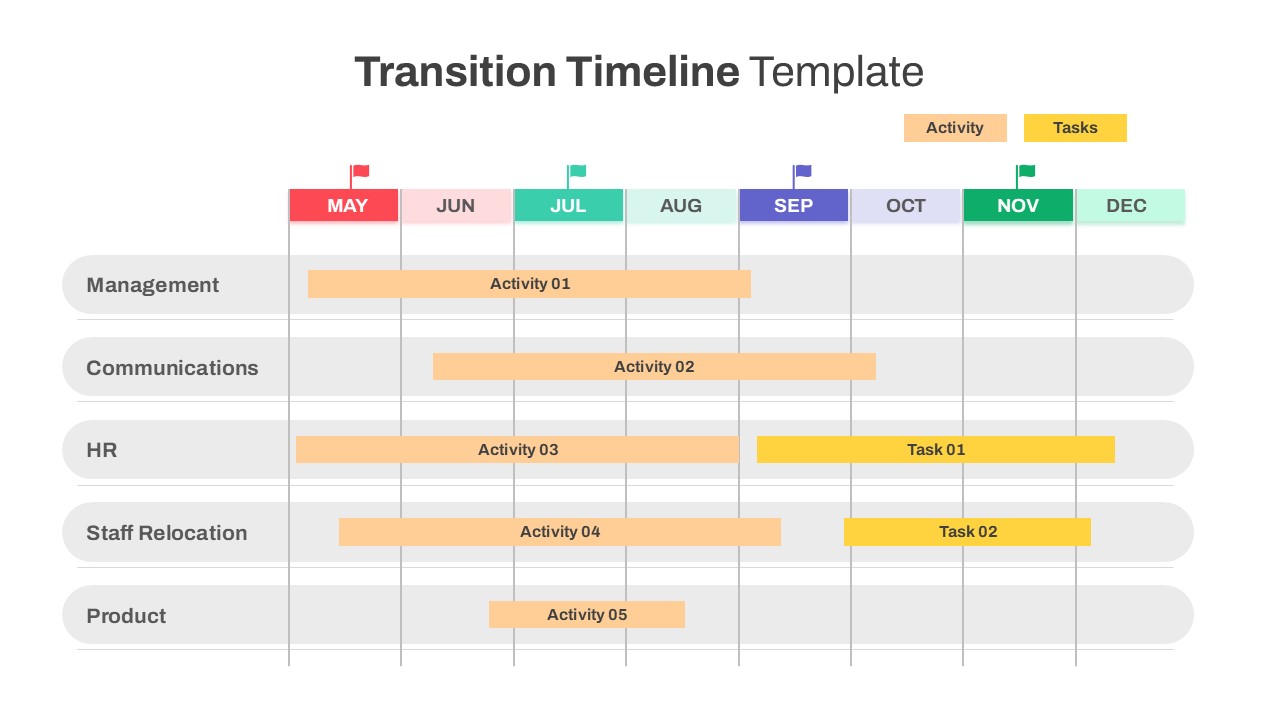Home Powerpoint Timeline 6 Year Horizontal Timeline PowerPoint Template and Google Slides
6 Year Horizontal Timeline PowerPoint Template and Google Slides
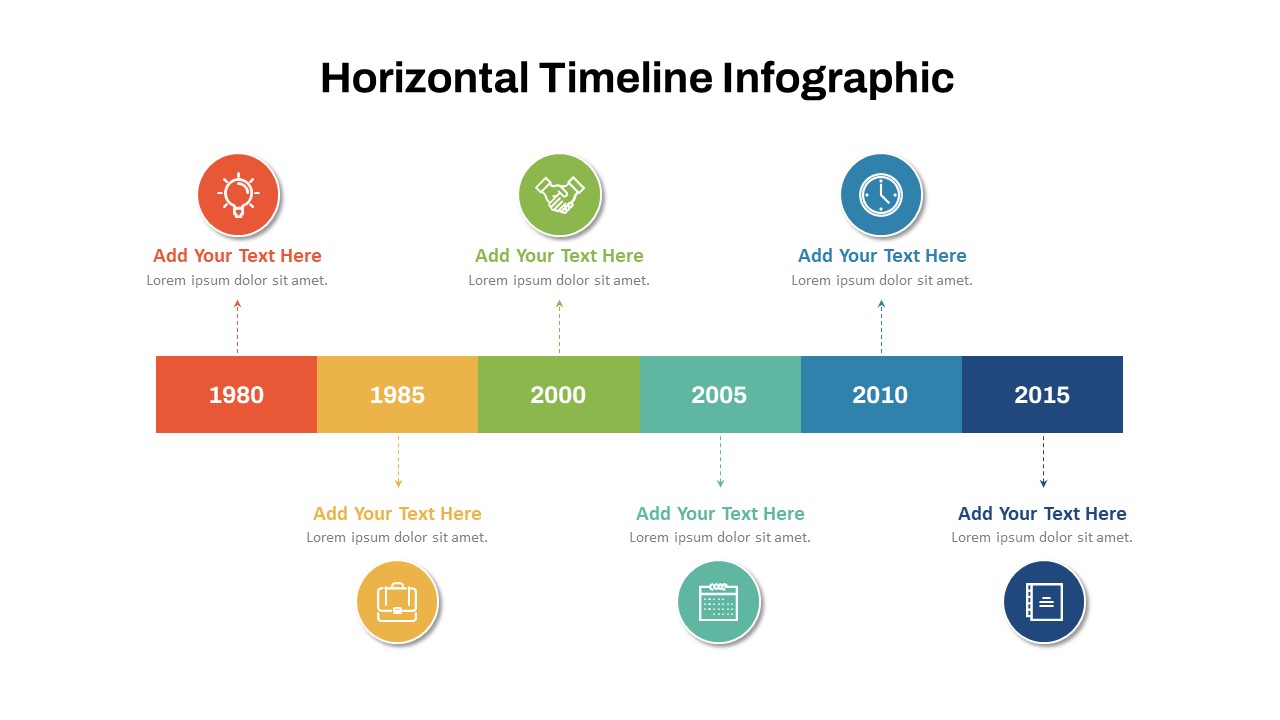
The Horizontal Timeline Infographic Template is a clean and structured design perfect for visually representing chronological events, milestones, or project timelines. Featuring a horizontal layout, this horizontal timeline template PowerPoint divides key dates or time periods into visually distinct sections, paired with icons and text placeholders for added context. Its color-coded segments enhance readability and ensure a professional yet dynamic presentation style.
Ideal for business presentations, educational content, or historical overviews, this template simplifies complex timelines into an engaging and easily digestible format. With fully editable elements, including years, icons, and text, it can be tailored to suit various themes, such as product launches, company growth stages, or project phases.
This template is compatible with PowerPoint and Google Slides, ensuring versatility and ease of use. Its modern aesthetic is perfect for audiences ranging from corporate stakeholders to classroom learners. Whether you’re outlining achievements, narrating historical events, or mapping a product roadmap, this template adds clarity and visual appeal to your narrative.
See more
No. of Slides
1Aspect Ratio
16:9Item ID
SKT01010
Features of this template
Other User Cases of the Template:
Project management timelines, product launch roadmaps, historical event summaries, company growth presentations, academic lectures, milestone tracking, event planning schedules, annual reviews, strategic planning, team progress updates.FAQs
Can I customize the PowerPoint templates to match my branding?
Yes, all our PowerPoint templates are fully customizable, allowing you to edit colors, fonts, and content to align with your branding and messaging needs.
Will your templates work with my version of PowerPoint?
Yes, our templates are compatible with various versions of Microsoft PowerPoint, ensuring smooth usage regardless of your software version.
What software are these templates compatible with?
Our templates work smoothly with Microsoft PowerPoint and Google Slides. Moreover, they’re compatible with Apple Keynote, LibreOffice Impress, Zoho Show, and more, ensuring flexibility across various presentation software platforms.