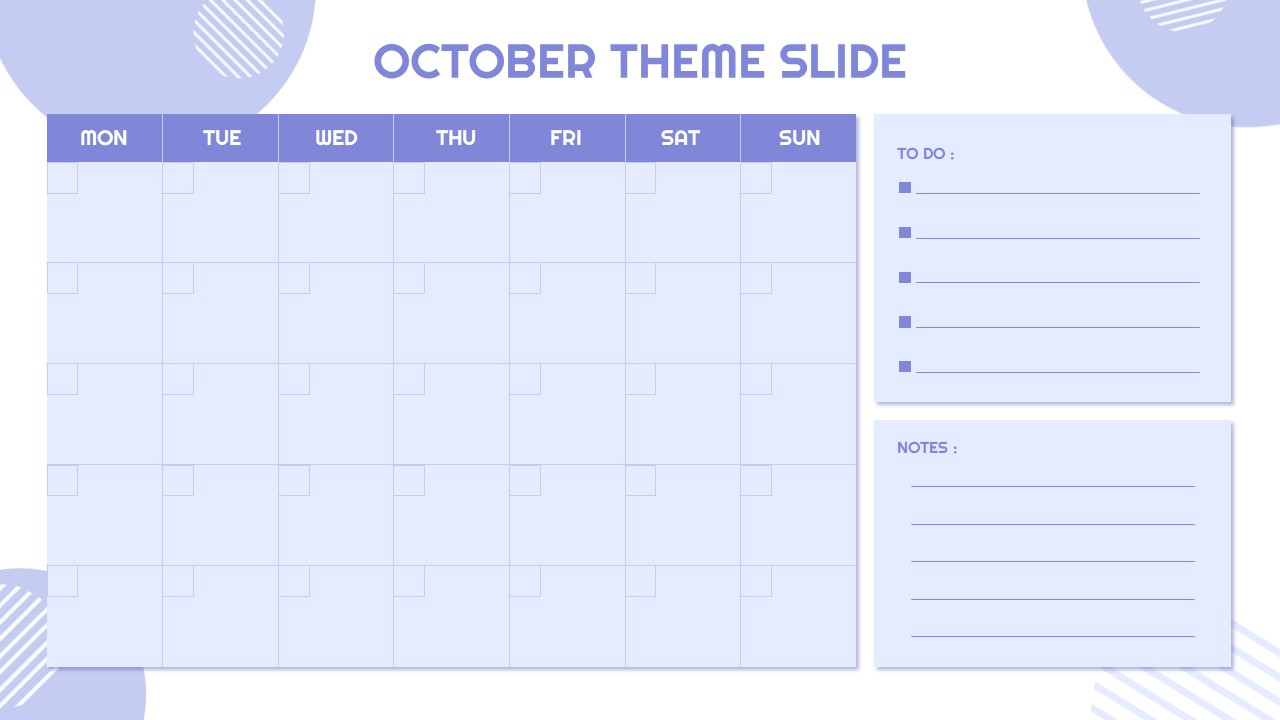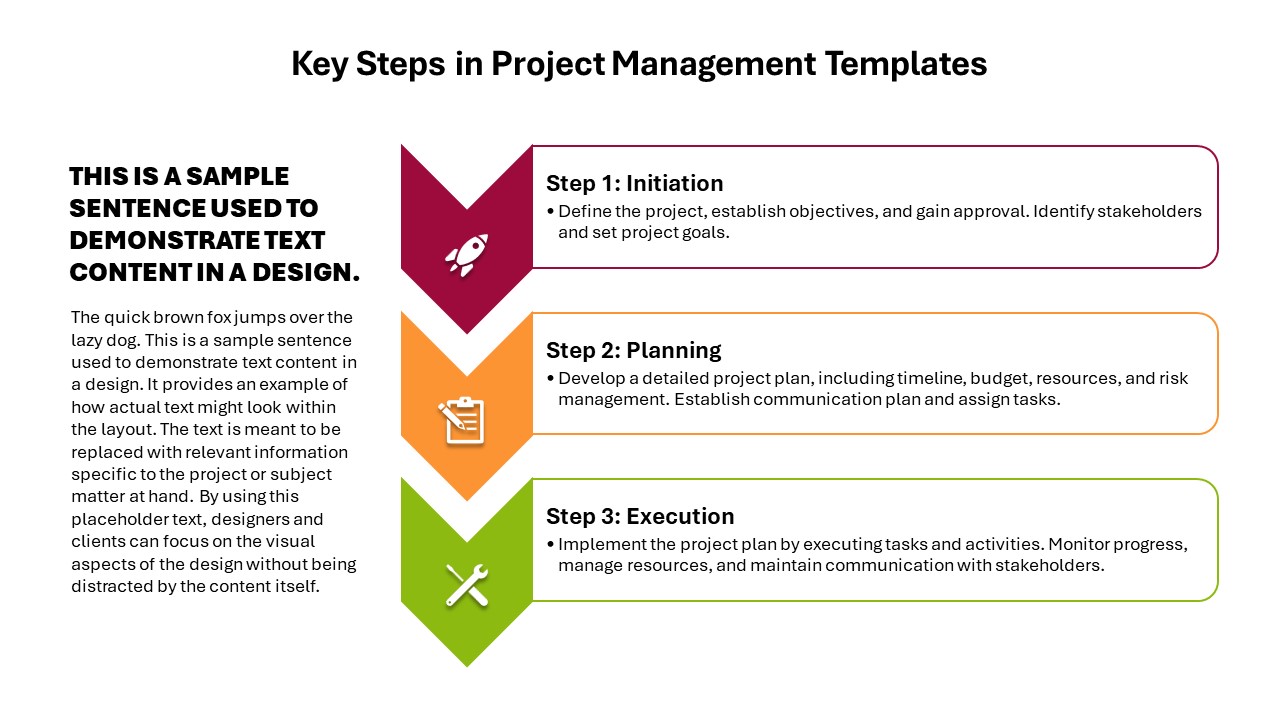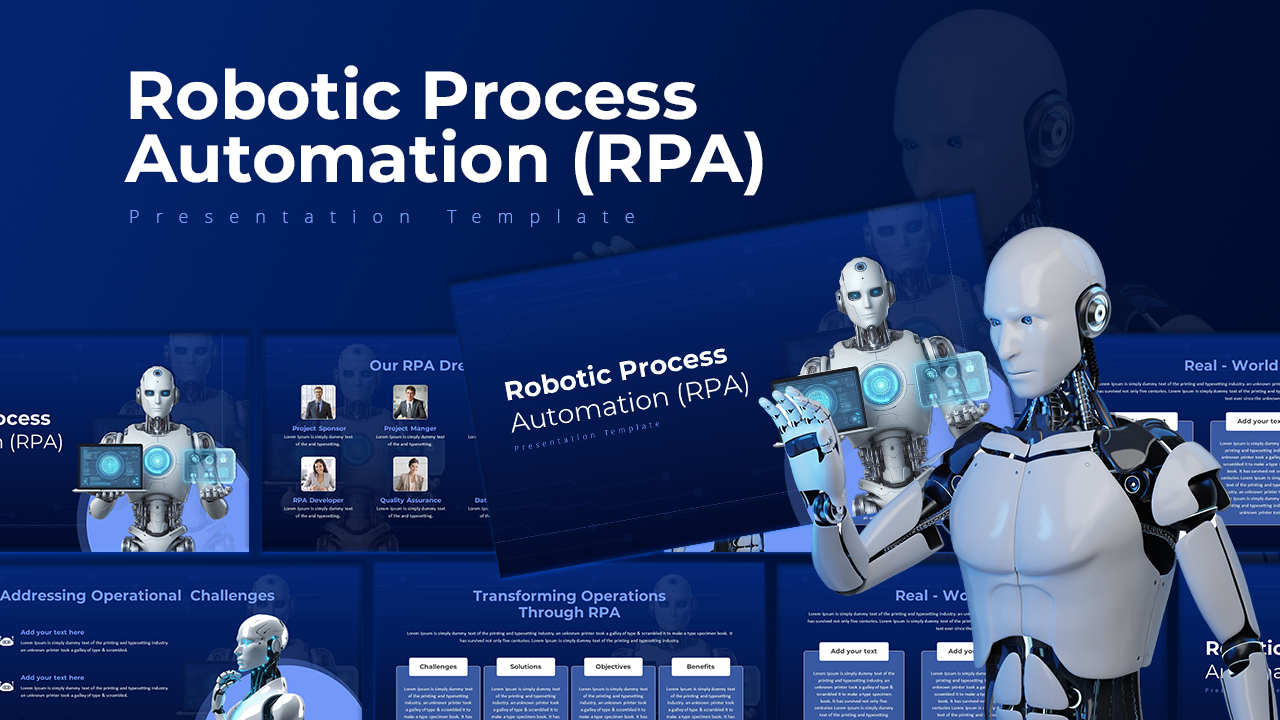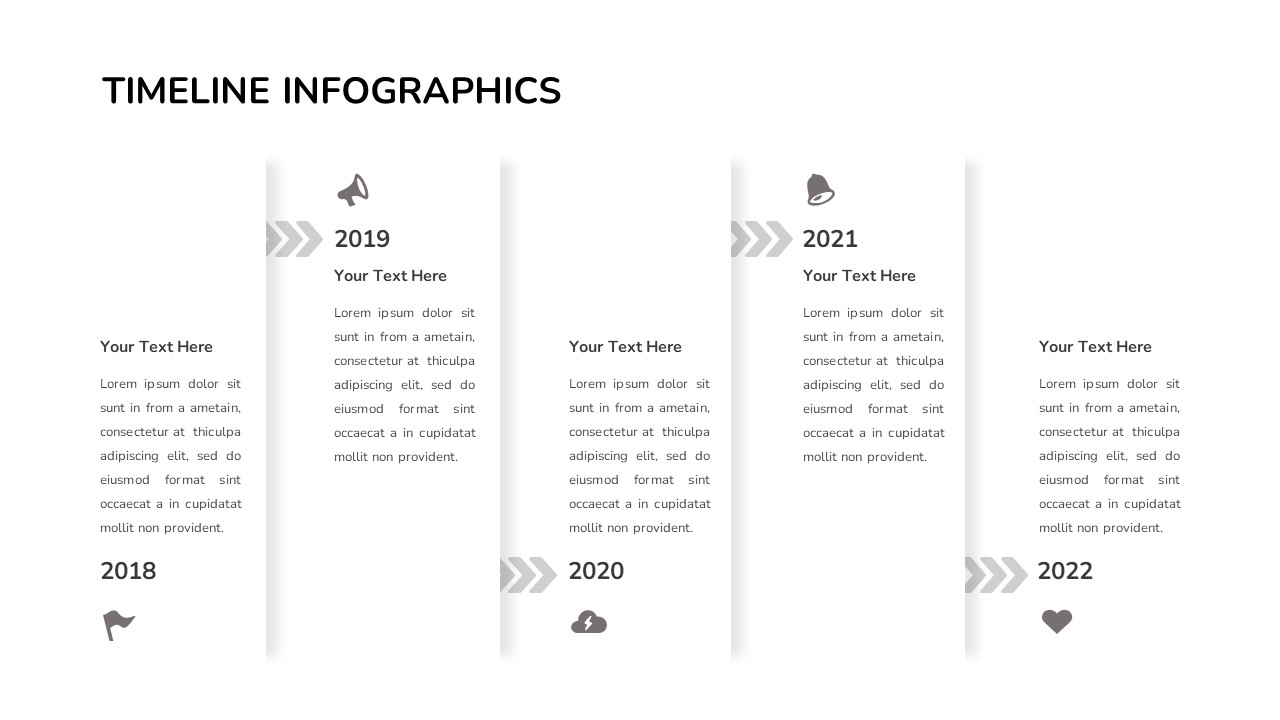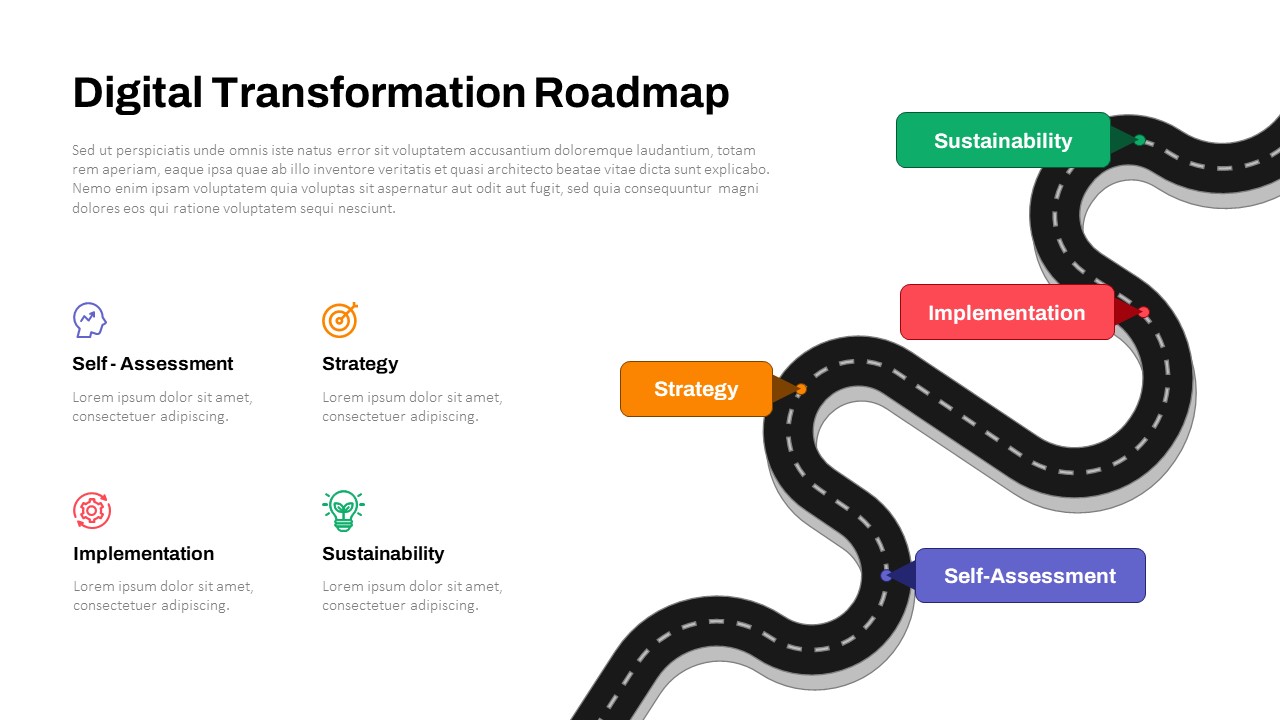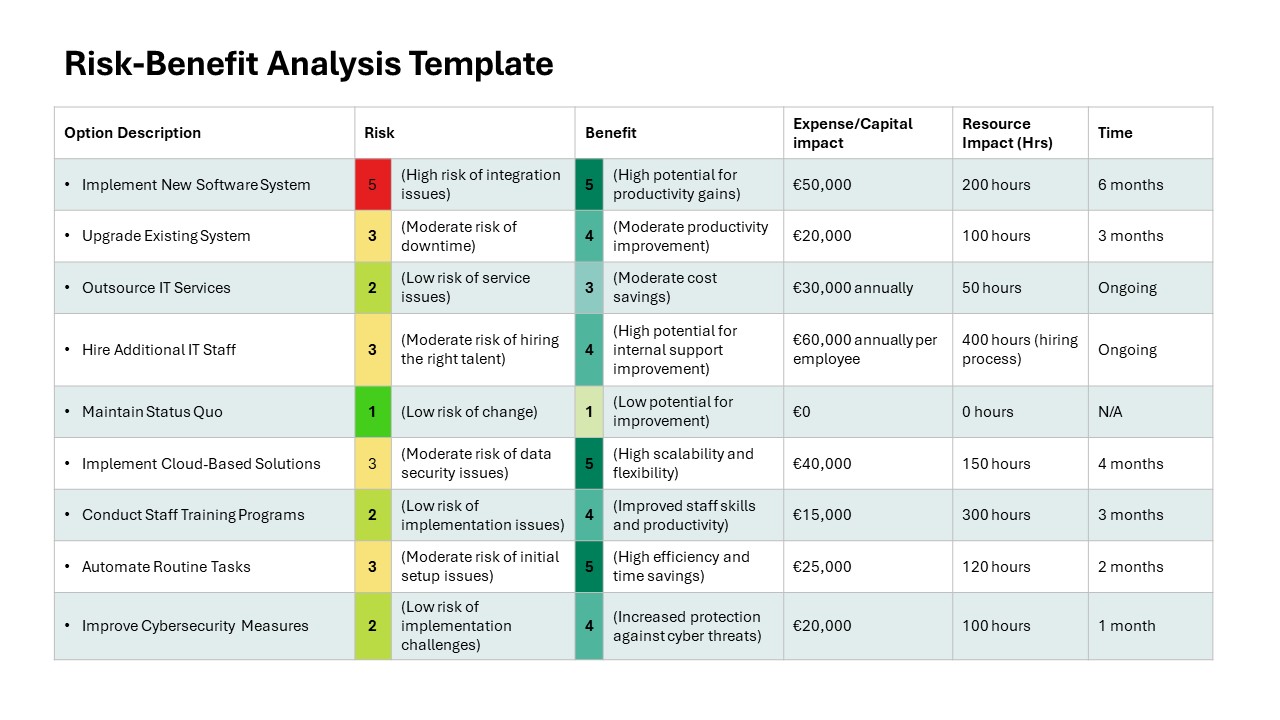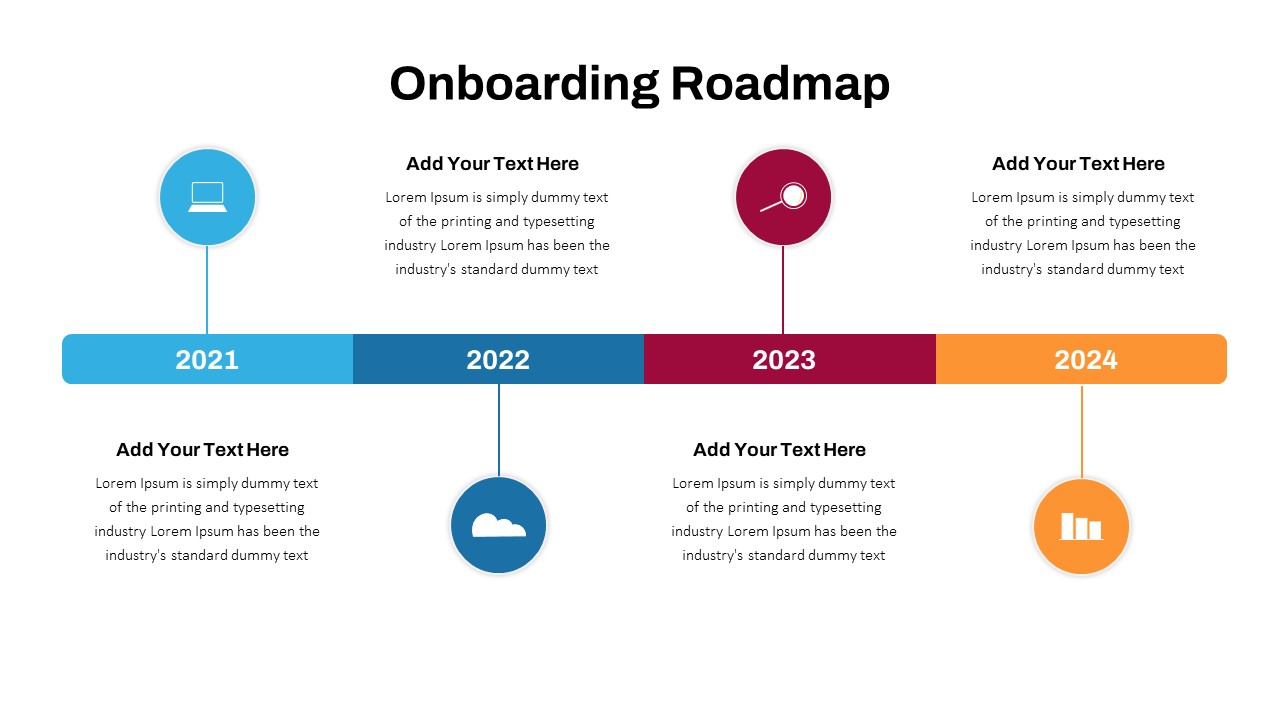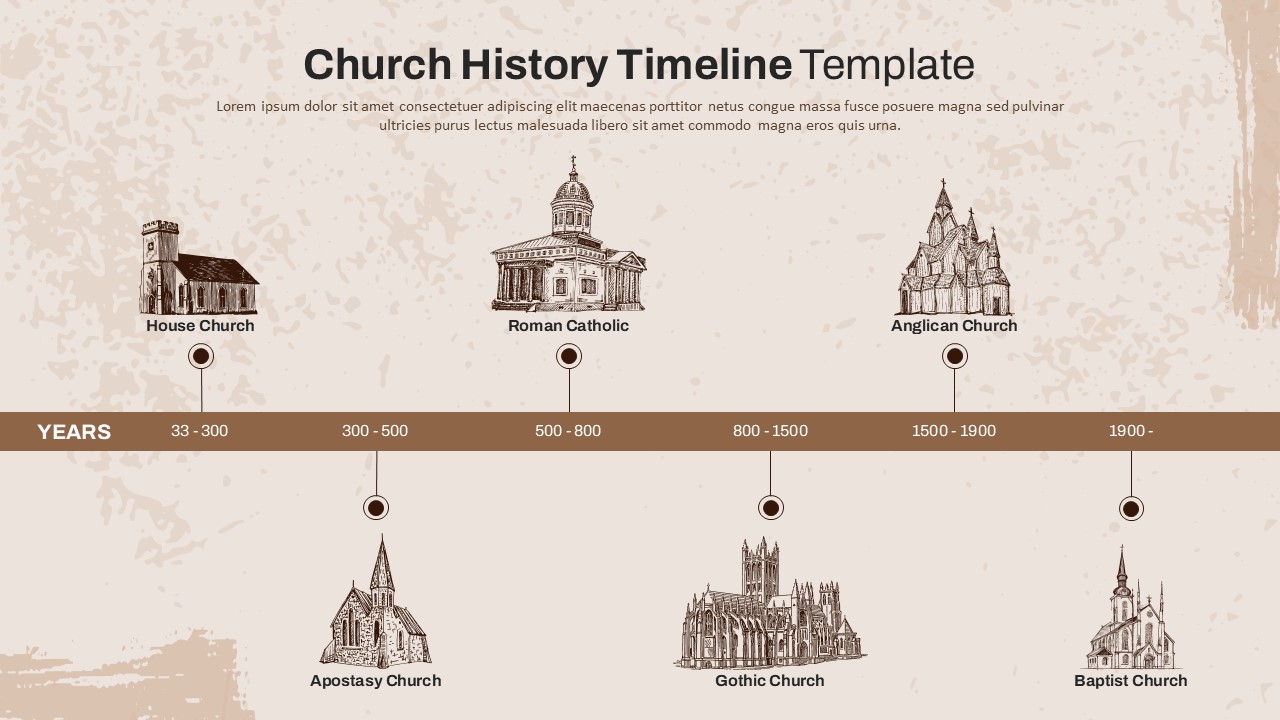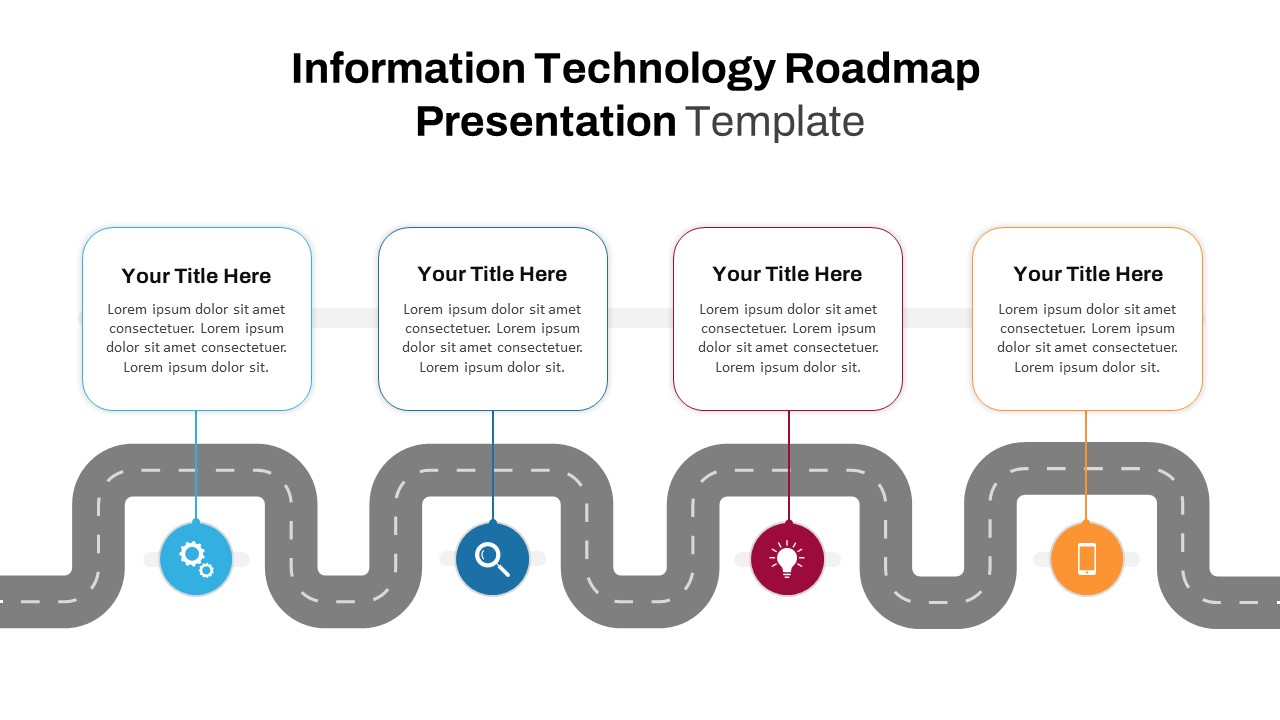Home Powerpoint Timeline Implementation Timeline PowerPoint and Google Slides Template
Implementation Timeline PowerPoint and Google Slides Template

The Implementation Timeline Template is a highly effective tool for visualizing project timelines and managing key phases of project execution. This PowerPoint Slide With Timeline is meticulously designed to help teams and project managers organize their tasks, milestones, and deadlines across multiple stages, ensuring a smooth and efficient workflow from start to finish.
Featuring a clean, professional design, this timeline spans from April 2024 to January 2025, with distinct sections for different phases of implementation: “Design the Solution,” “Prepare for Implementation,” and “Implement & Install.” Each phase is clearly delineated with color-coded bars that represent the duration of tasks and their dependencies. The horizontal layout allows for a quick overview of the entire project, making it easy to identify critical paths, overlapping activities, and potential bottlenecks.
This timeline in PowerPoint is fully customizable, allowing you to tailor it to your specific project needs by adjusting the timeframes, adding task descriptions, and highlighting key milestones. Whether you’re overseeing a complex IT deployment, planning a marketing campaign, or managing a product launch, this template provides the structure needed to keep your team aligned and on track.
See more
No. of Slides
1Aspect Ratio
16:9Item ID
SKT01021
Features of this template
Other User Cases of the Template:
project management timelines, product development schedules, IT system rollouts, marketing campaign planning, construction project timelines, strategic planning, software implementation plans, educational curriculum planning, research project scheduling, corporate event planning.FAQs
Can I customize the PowerPoint templates to match my branding?
Yes, all our PowerPoint templates are fully customizable, allowing you to edit colors, fonts, and content to align with your branding and messaging needs.
Will your templates work with my version of PowerPoint?
Yes, our templates are compatible with various versions of Microsoft PowerPoint, ensuring smooth usage regardless of your software version.
What software are these templates compatible with?
Our templates work smoothly with Microsoft PowerPoint and Google Slides. Moreover, they’re compatible with Apple Keynote, LibreOffice Impress, Zoho Show, and more, ensuring flexibility across various presentation software platforms.