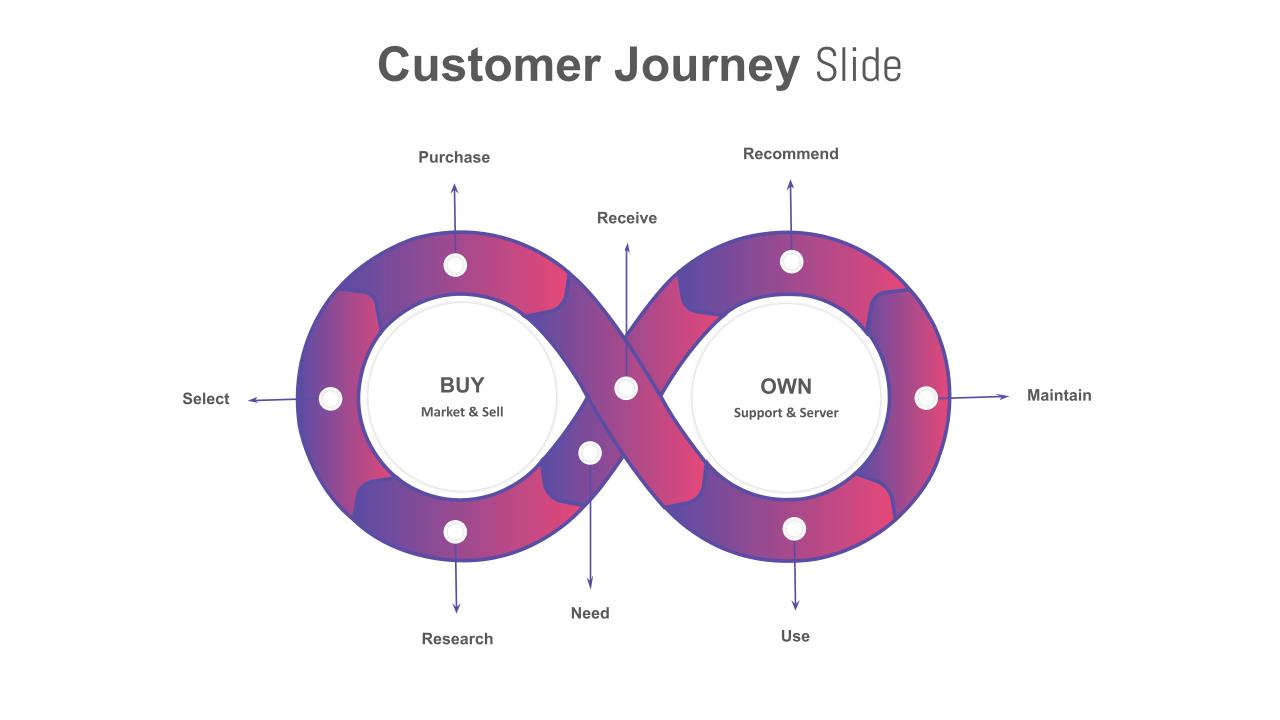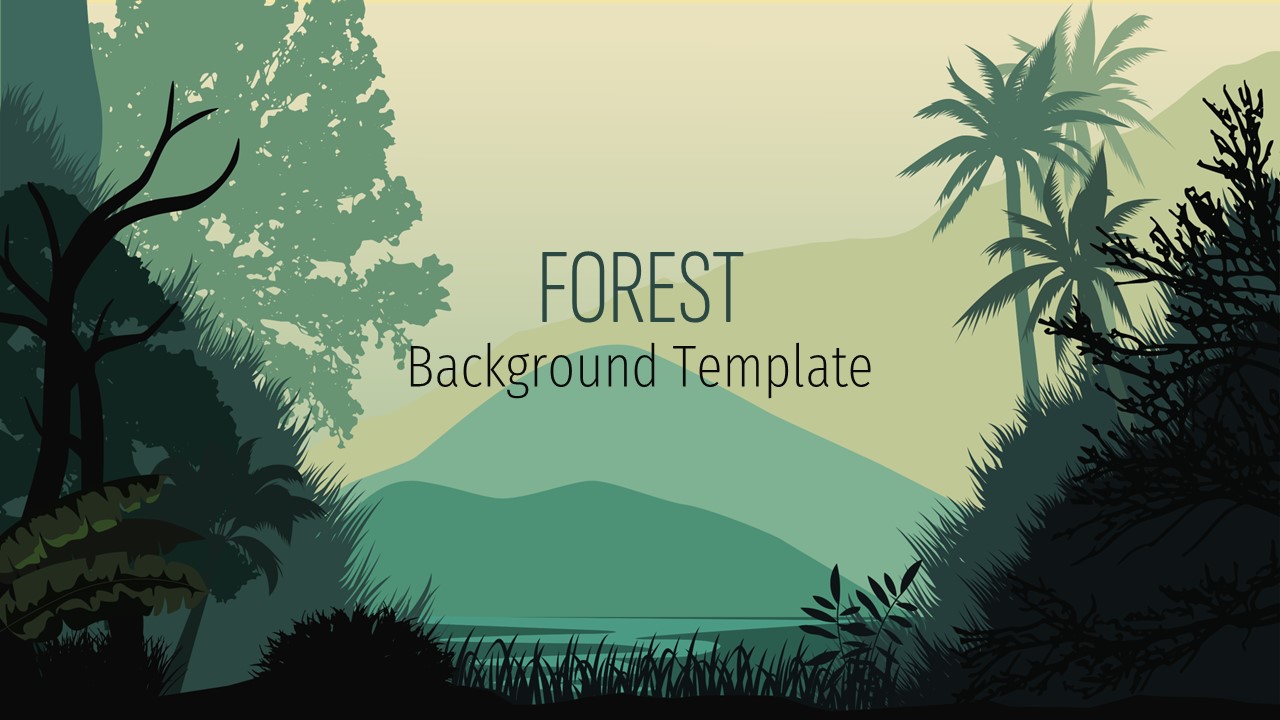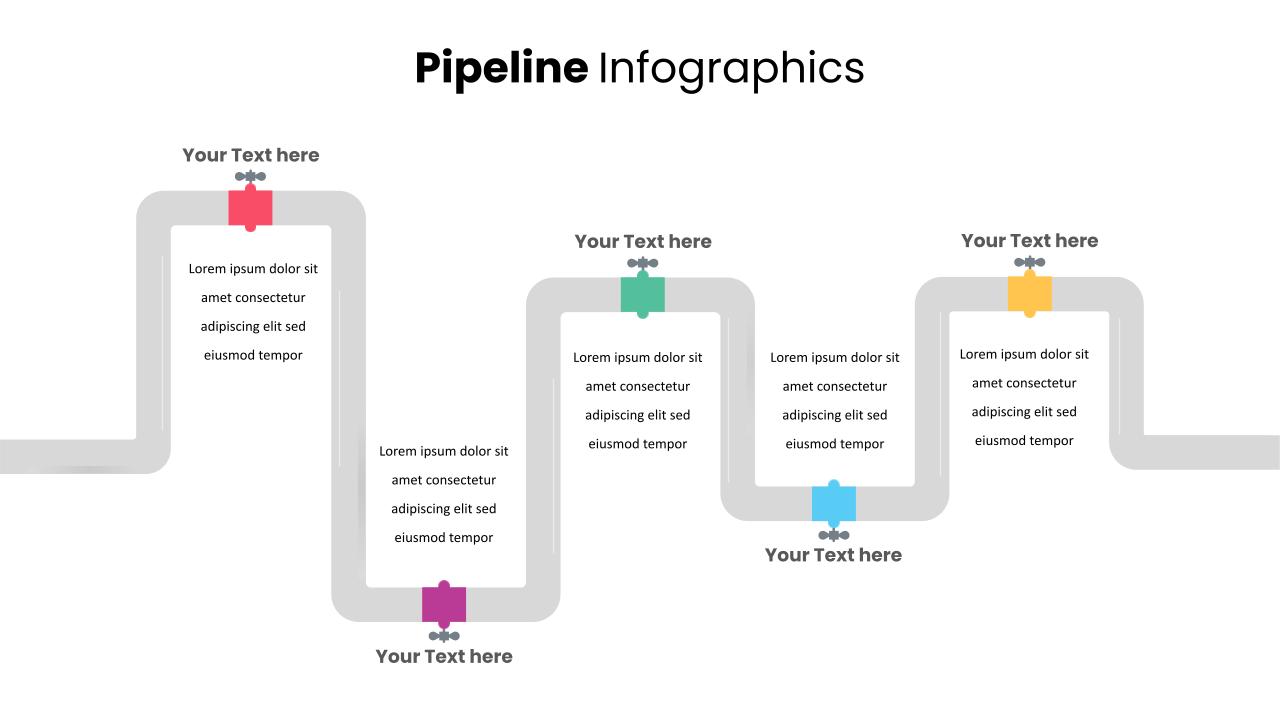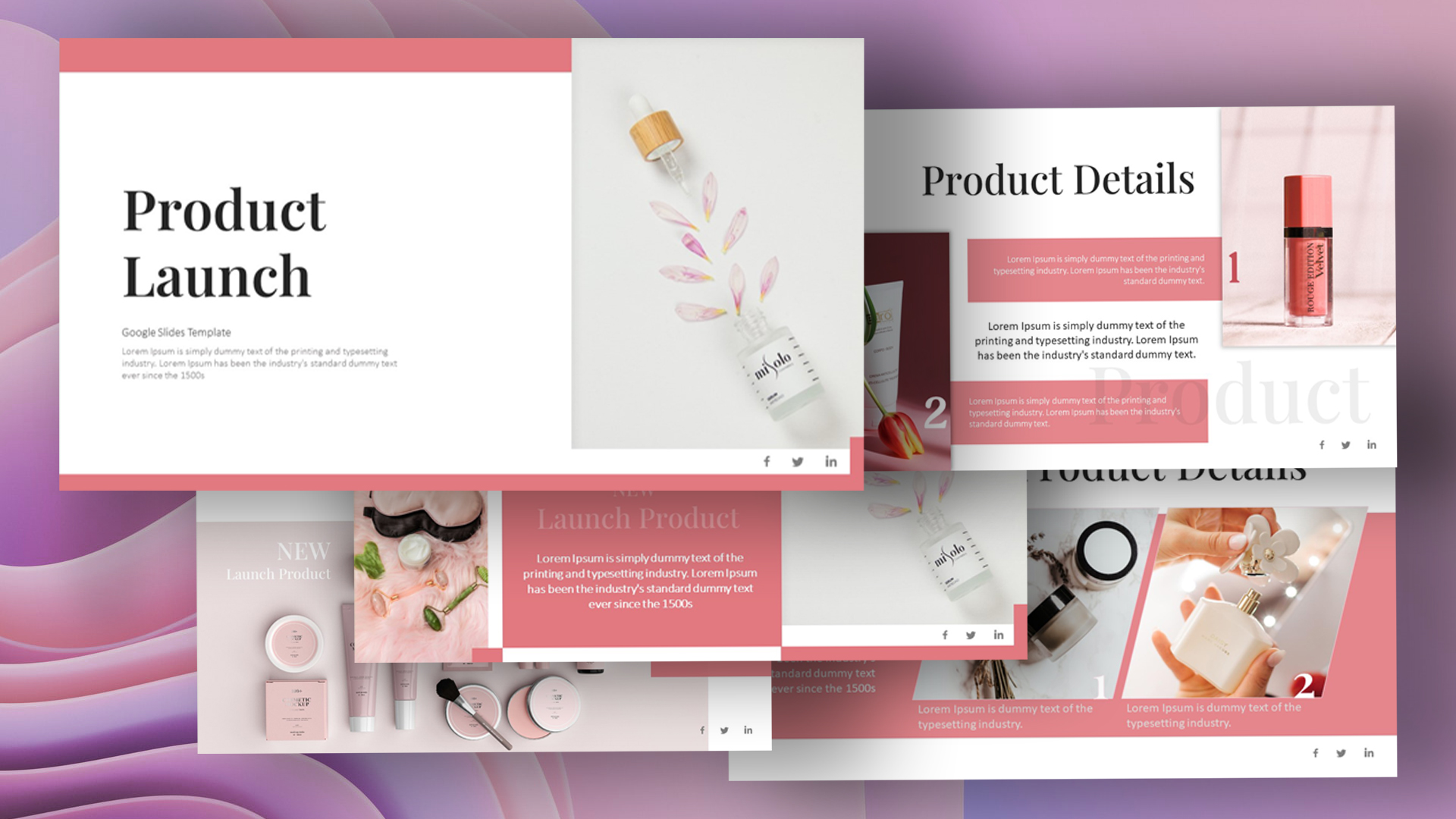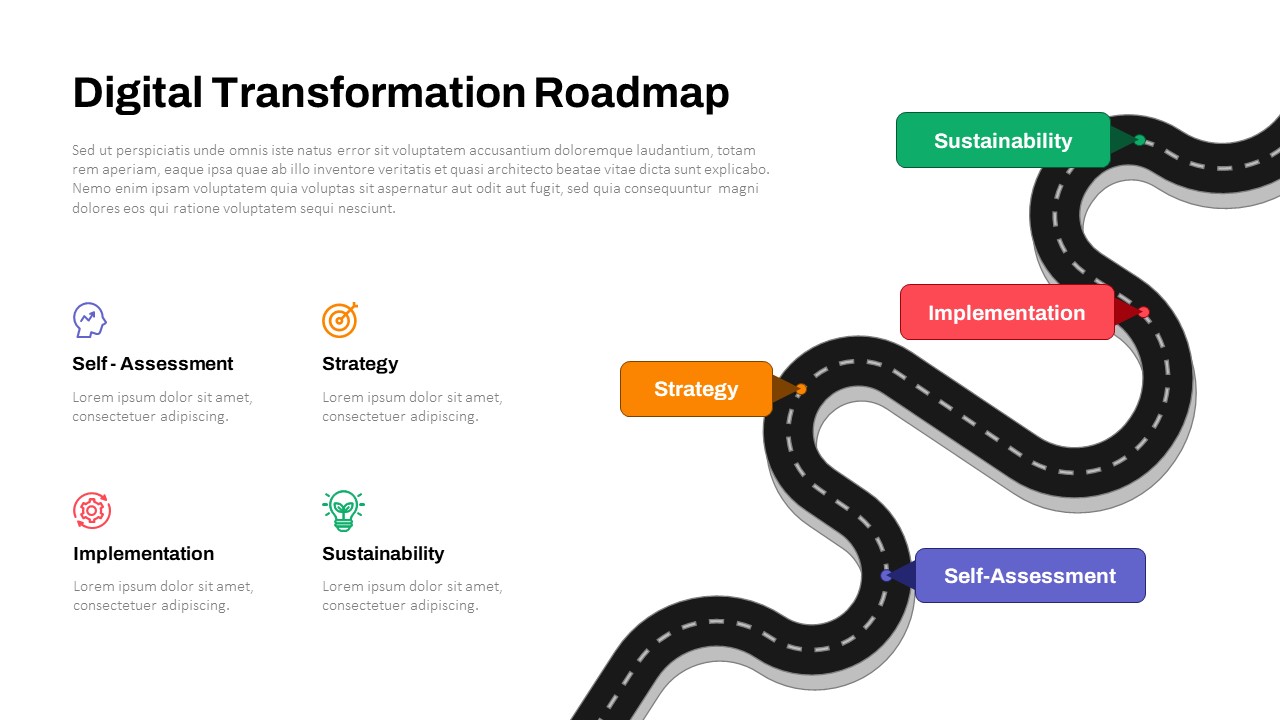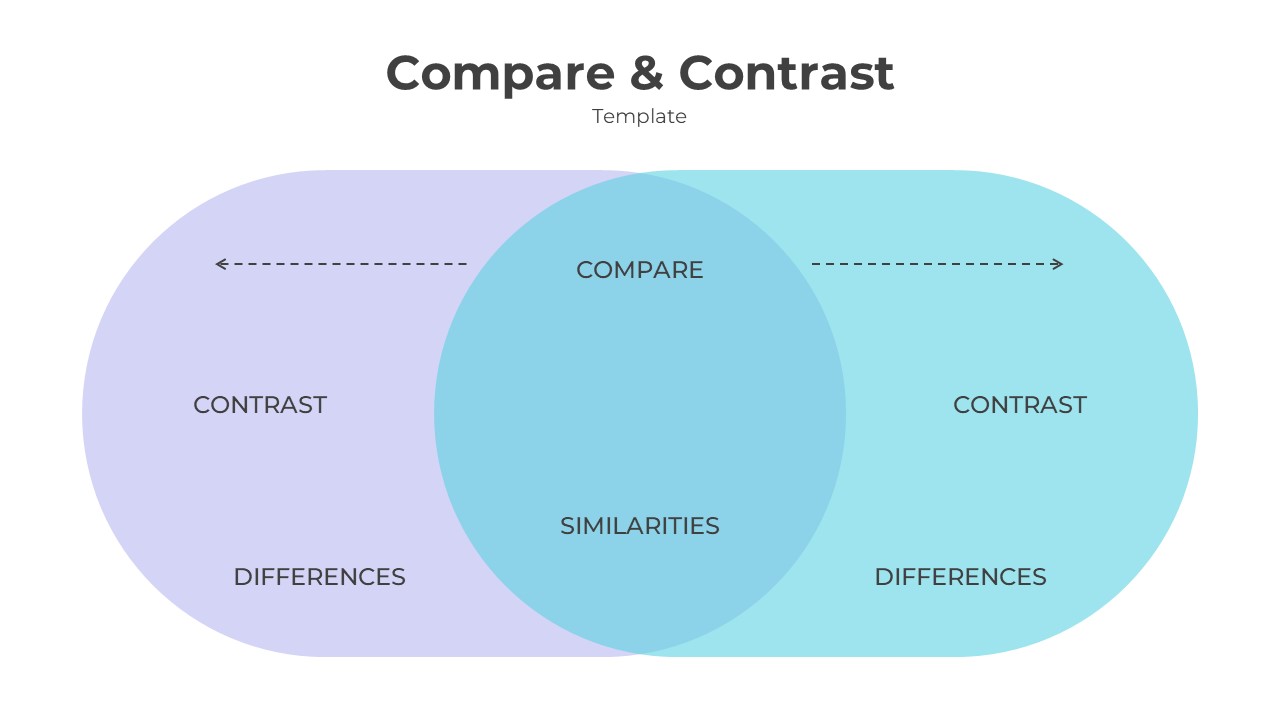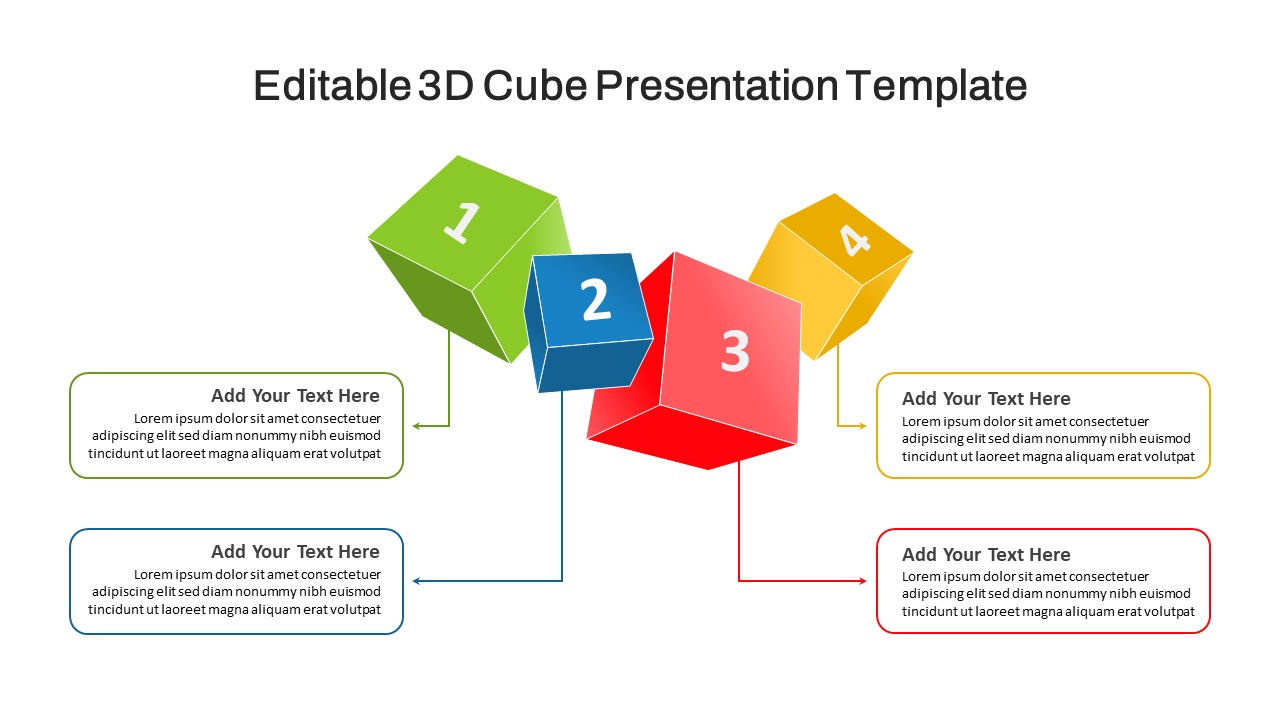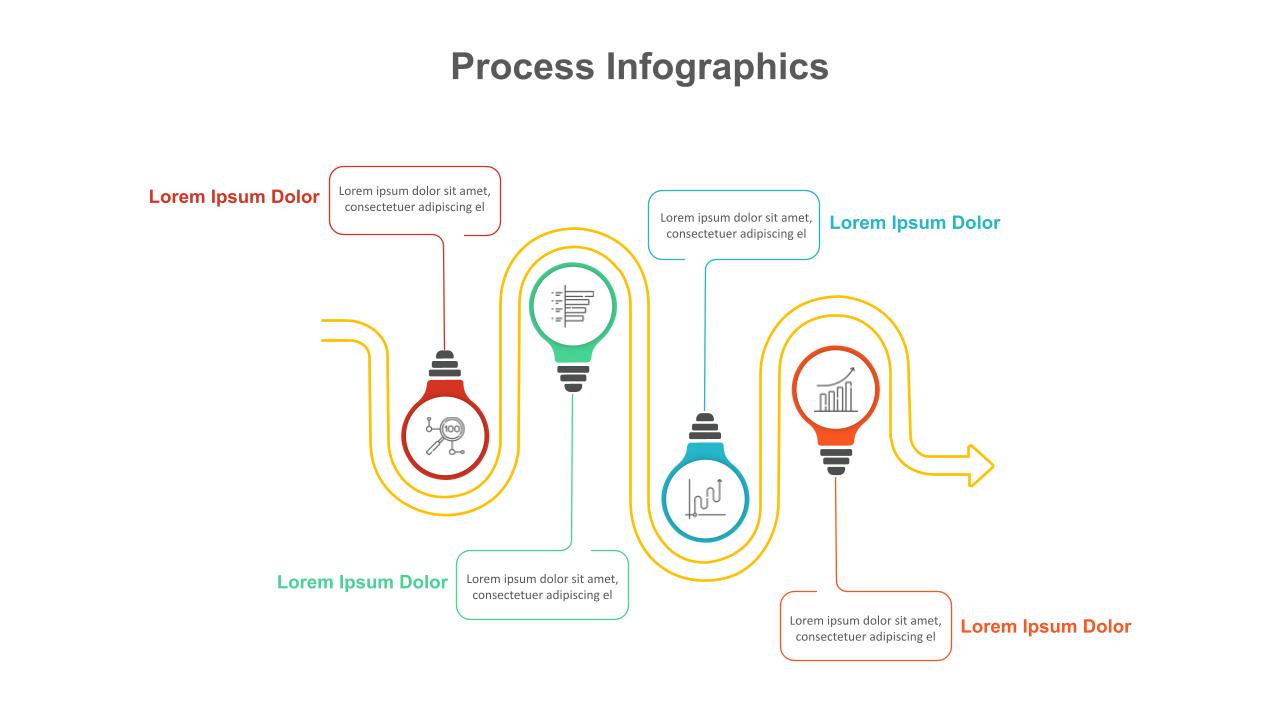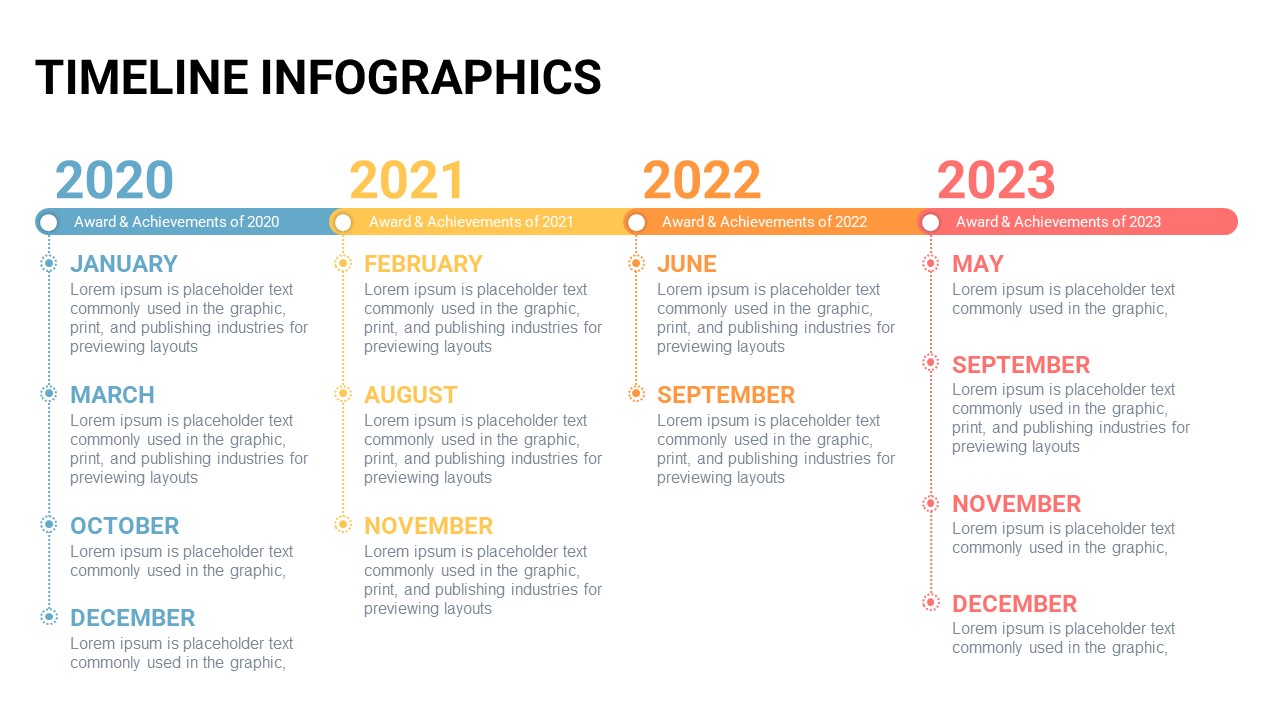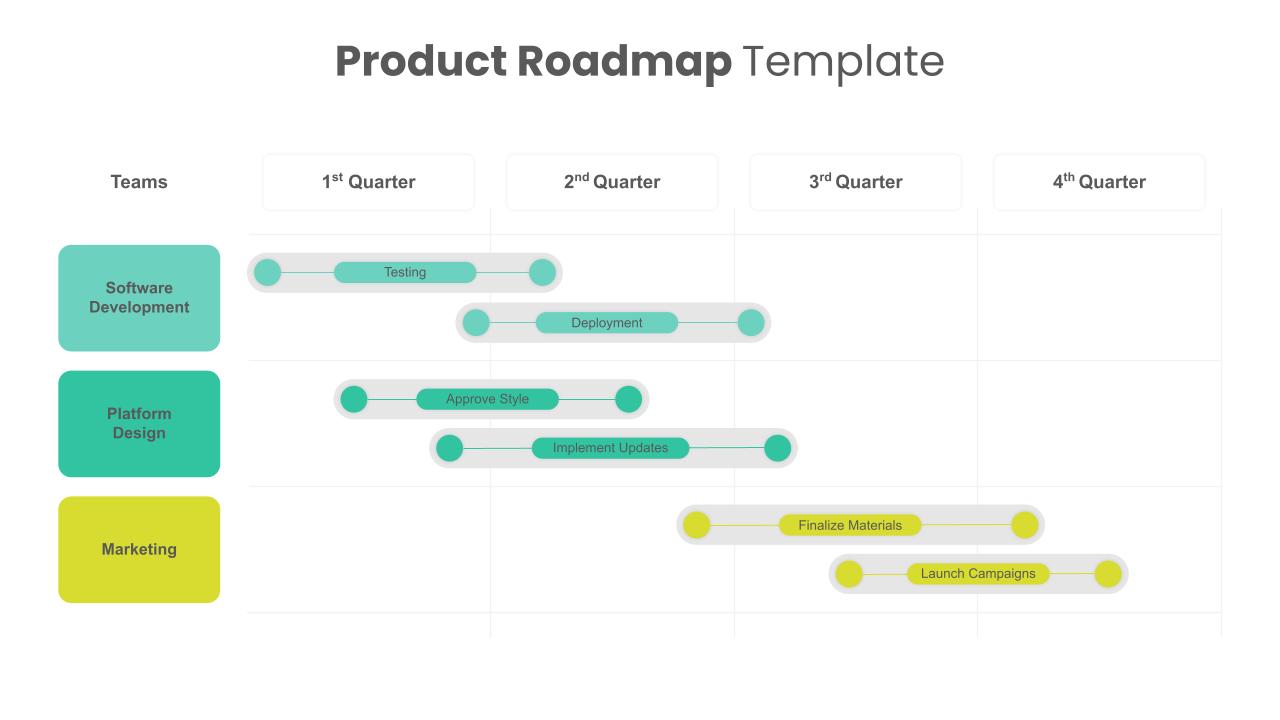Home Powerpoint Infographics Process Infinity Loop Gears Connected Process Power Point Template
Infinity Loop Gears Connected Process Power Point Template

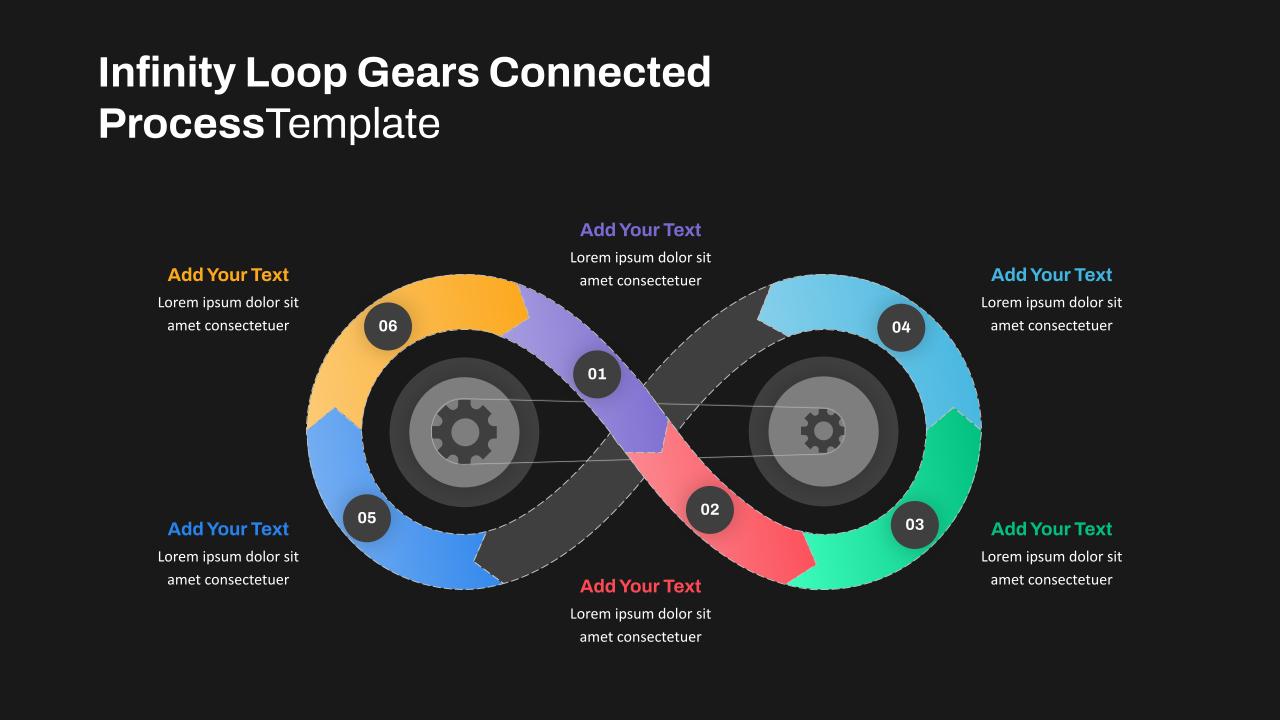

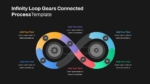
The Infinity Loop Gears Connected Process Power Point Template offers a visually engaging way to showcase complex processes that are continuous or cyclical in nature. The infinity loop design, intertwined with two central gears, symbolizes ongoing processes, connections, and seamless workflow. This process diagram template PowerPoint is perfect for presenting strategies, business models, or project phases that require repeated steps or continuous improvement. The six color-coded sections of the loop allow you to break down each stage of your process clearly, making it easier for your audience to follow along and grasp the key components.
The template is fully customizable, allowing you to modify colors, text, and shapes to fit your presentation needs. It’s ideal for a variety of industries, including project management, business strategy, product development, and operations. Whether you’re demonstrating an agile methodology, explaining a feedback loop, or outlining a product lifecycle, this template provides a professional and visually appealing way to convey your message.
Compatible with PowerPoint and Google Slides, the Infinity Loop Gears Connected Process Template helps you deliver a dynamic and organized presentation, ensuring that your audience stays engaged and understands the continuous nature of your process.
See more
No. of Slides
2Aspect Ratio
16:9Item ID
SKT00786
FAQs
Can I customize the PowerPoint templates to match my branding?
Yes, all our PowerPoint templates are fully customizable, allowing you to edit colors, fonts, and content to align with your branding and messaging needs.
Will your templates work with my version of PowerPoint?
Yes, our templates are compatible with various versions of Microsoft PowerPoint, ensuring smooth usage regardless of your software version.
What software are these templates compatible with?
Our templates work smoothly with Microsoft PowerPoint and Google Slides. Moreover, they’re compatible with Apple Keynote, LibreOffice Impress, Zoho Show, and more, ensuring flexibility across various presentation software platforms.