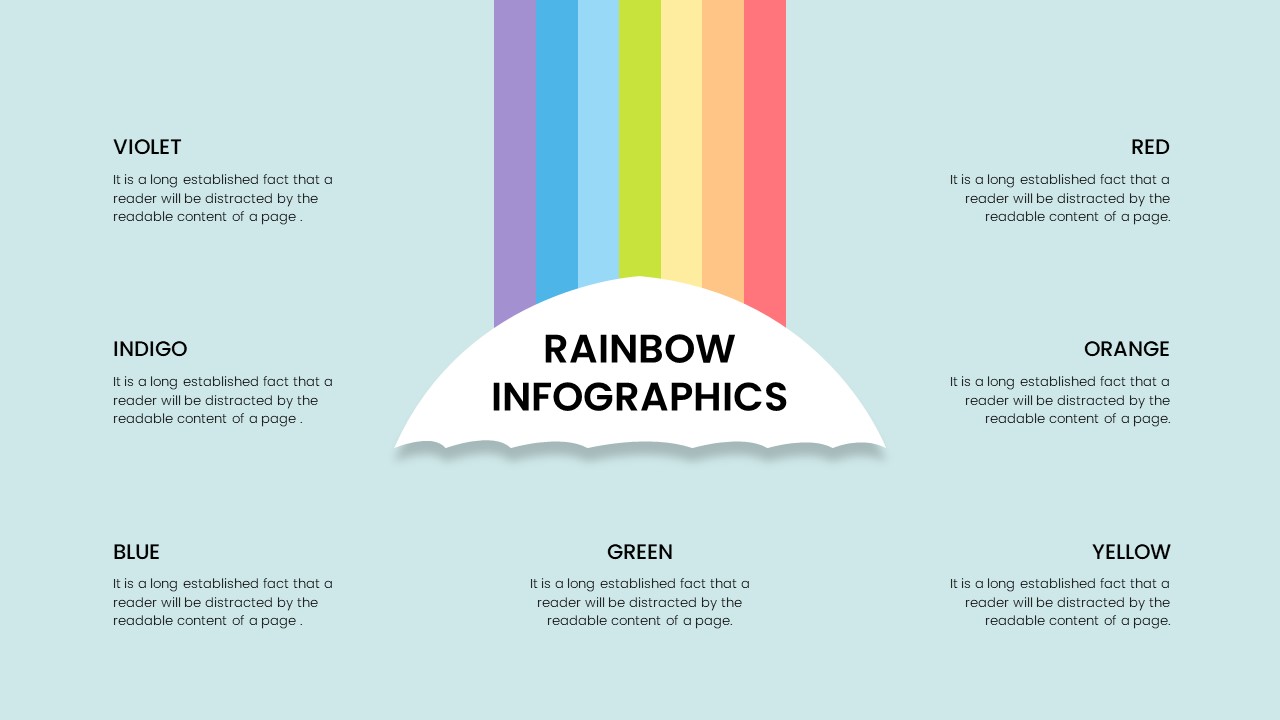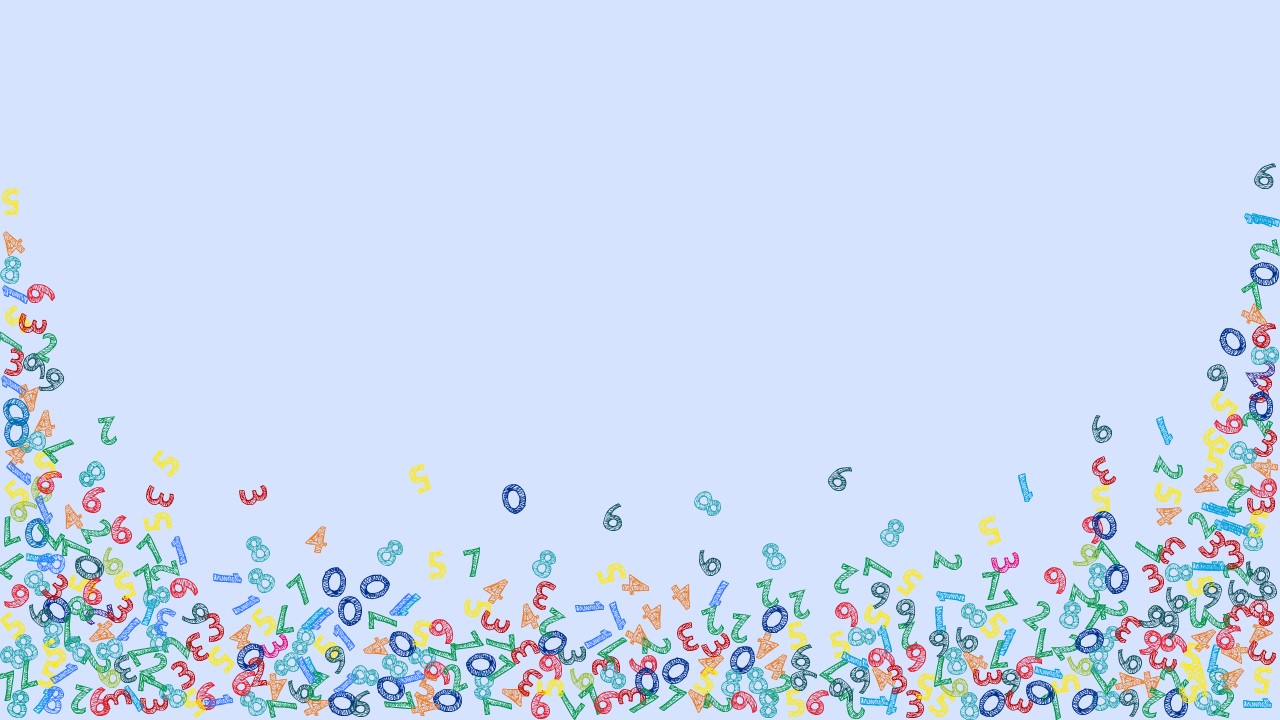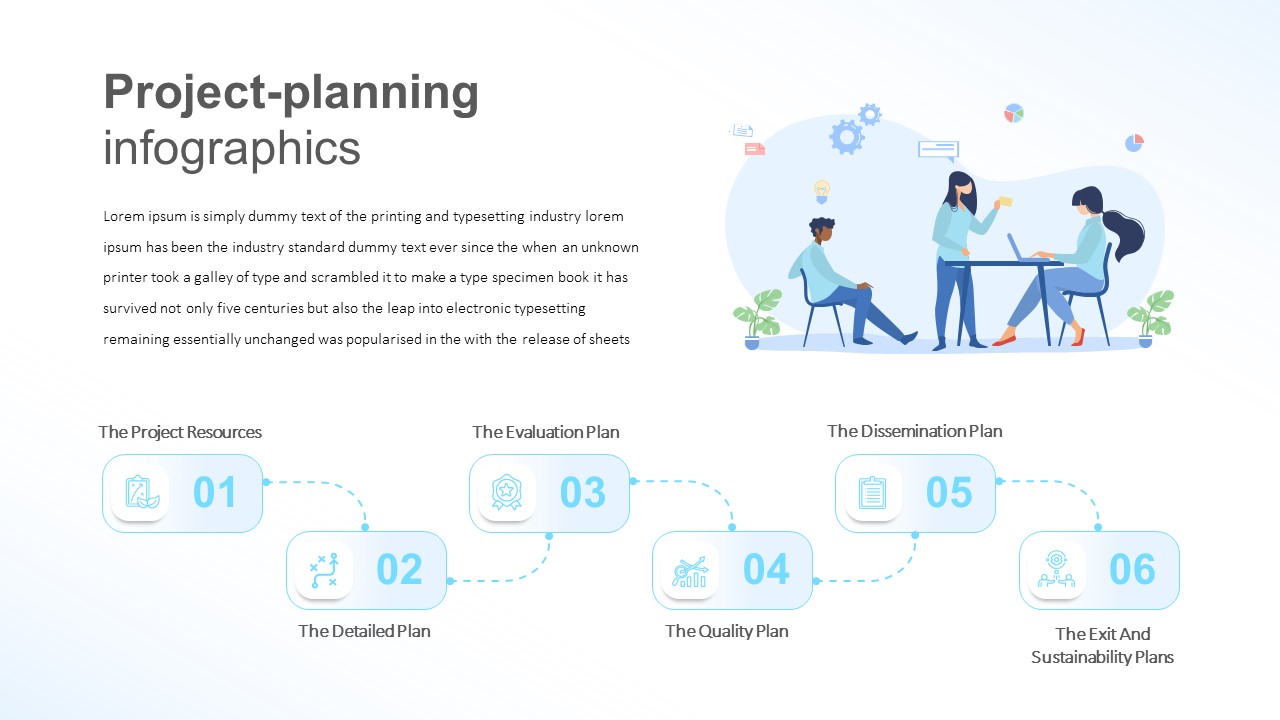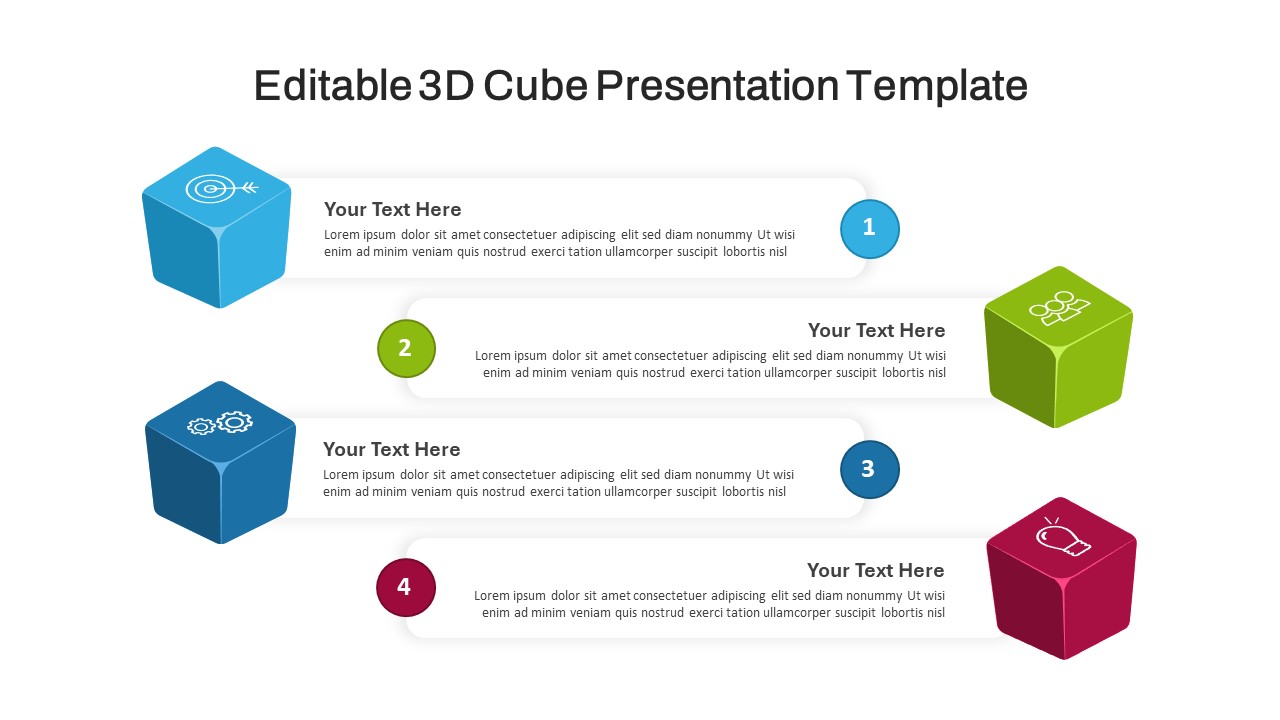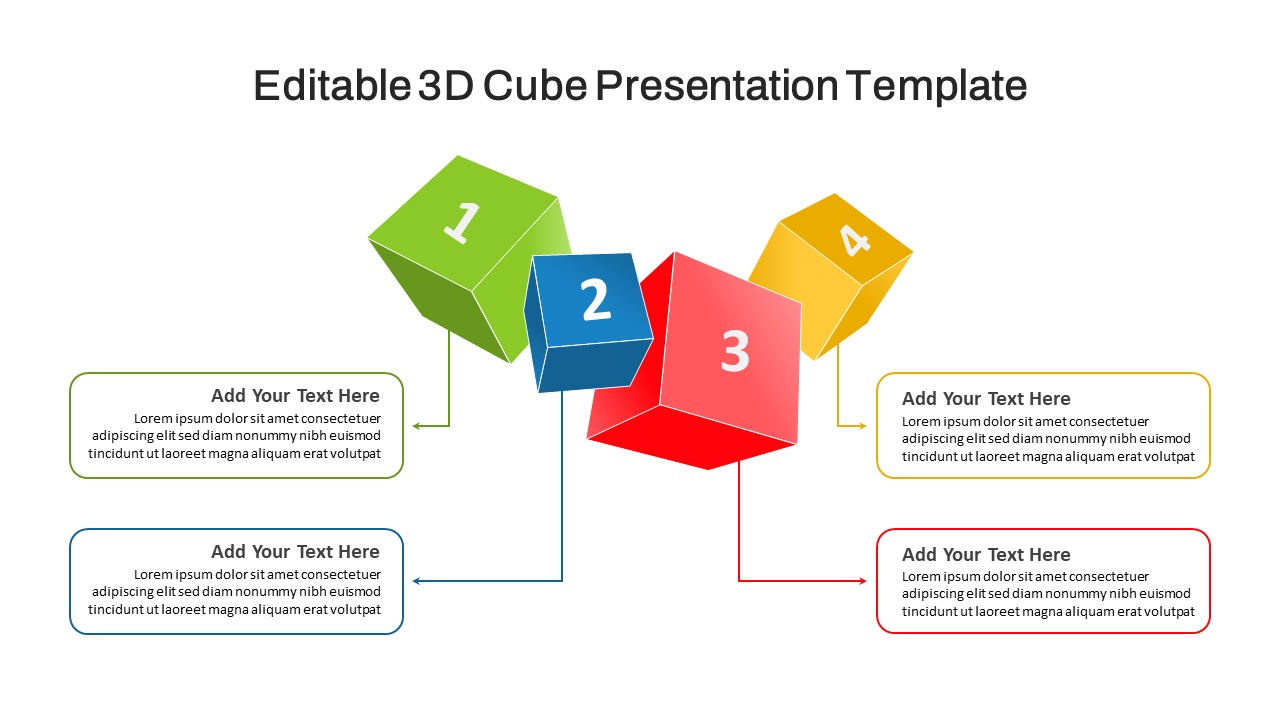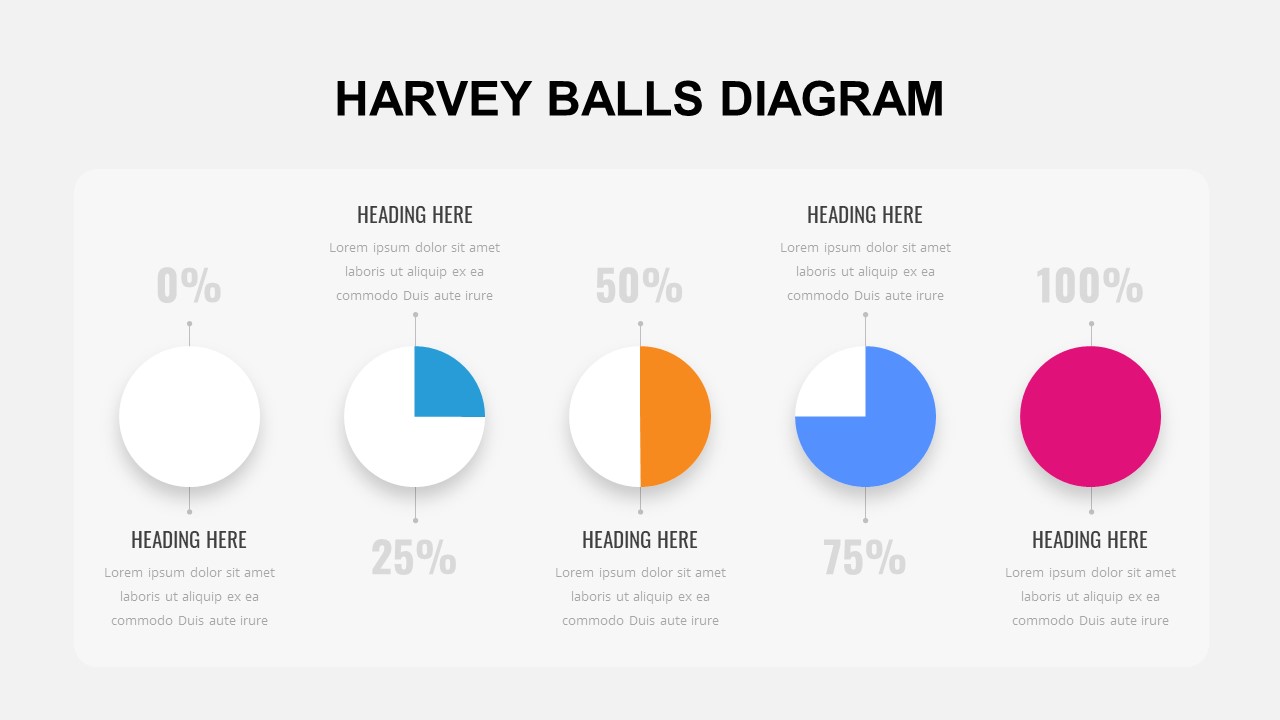Home Powerpoint Diagrams Free Infographic Cycle Diagram For PowerPoint
Free Infographic Cycle Diagram For PowerPoint

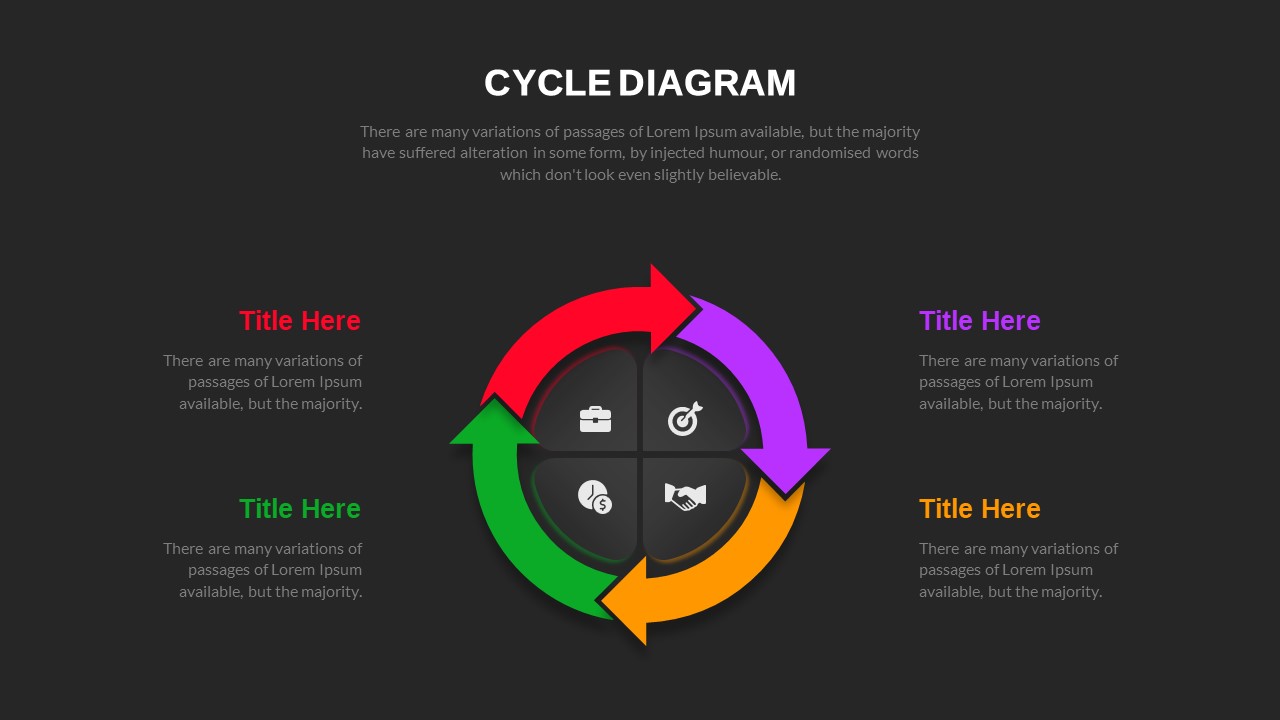


The Colorful Cycle Diagram Template is a vibrant and visually engaging tool designed to showcase processes, cycles, or continuous workflows. At the center of this Infographic Cycle Diagram For PowerPoint, a four-segmented circular diagram is displayed, each section represented by an arrow and highlighted with a bold color—red, green, purple, and orange. These arrows illustrate a seamless flow from one phase to the next, making the template perfect for demonstrating cyclic processes such as project management, business strategies, product lifecycles, or financial planning.
In the middle of the cycle, simple yet effective icons represent key themes such as goals, business, finance, and collaboration, adding clarity and emphasis to the content. Surrounding the cycle are four text boxes where users can insert their own titles and descriptions, making the template fully customizable and versatile for various presentation needs. The minimalist white background keeps the focus on the content, ensuring your message stands out. This template is ideal for both PowerPoint and Google Slides, offering flexibility and ease of use for presentations in business, education, project planning, and more. The clean and professional layout is designed to maintain audience engagement and provide a clear, structured overview of any process or cycle.
See more
Like this freebie
Register/ Login to get the slide
No. of Slides
2Aspect Ratio
16:9Item ID
SKT00679
FAQs
Can I customize the PowerPoint templates to match my branding?
Yes, all our PowerPoint templates are fully customizable, allowing you to edit colors, fonts, and content to align with your branding and messaging needs.
Will your templates work with my version of PowerPoint?
Yes, our templates are compatible with various versions of Microsoft PowerPoint, ensuring smooth usage regardless of your software version.
What software are these templates compatible with?
Our templates work smoothly with Microsoft PowerPoint and Google Slides. Moreover, they’re compatible with Apple Keynote, LibreOffice Impress, Zoho Show, and more, ensuring flexibility across various presentation software platforms.