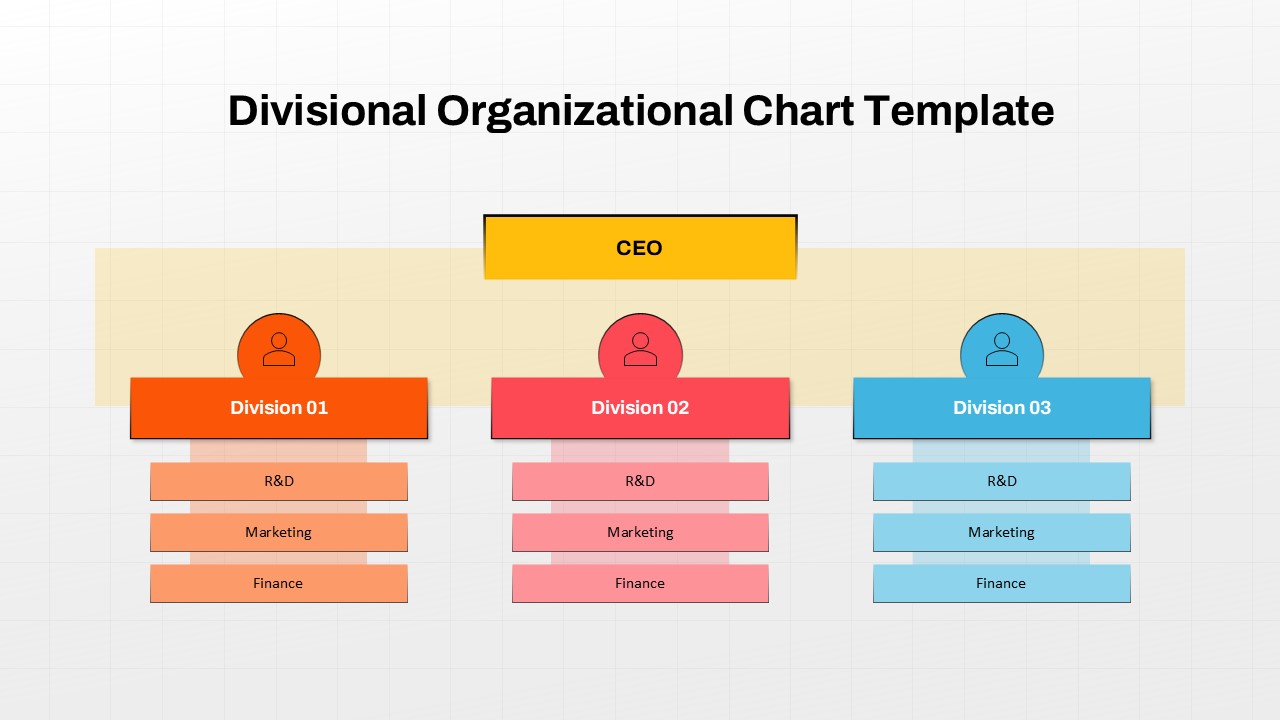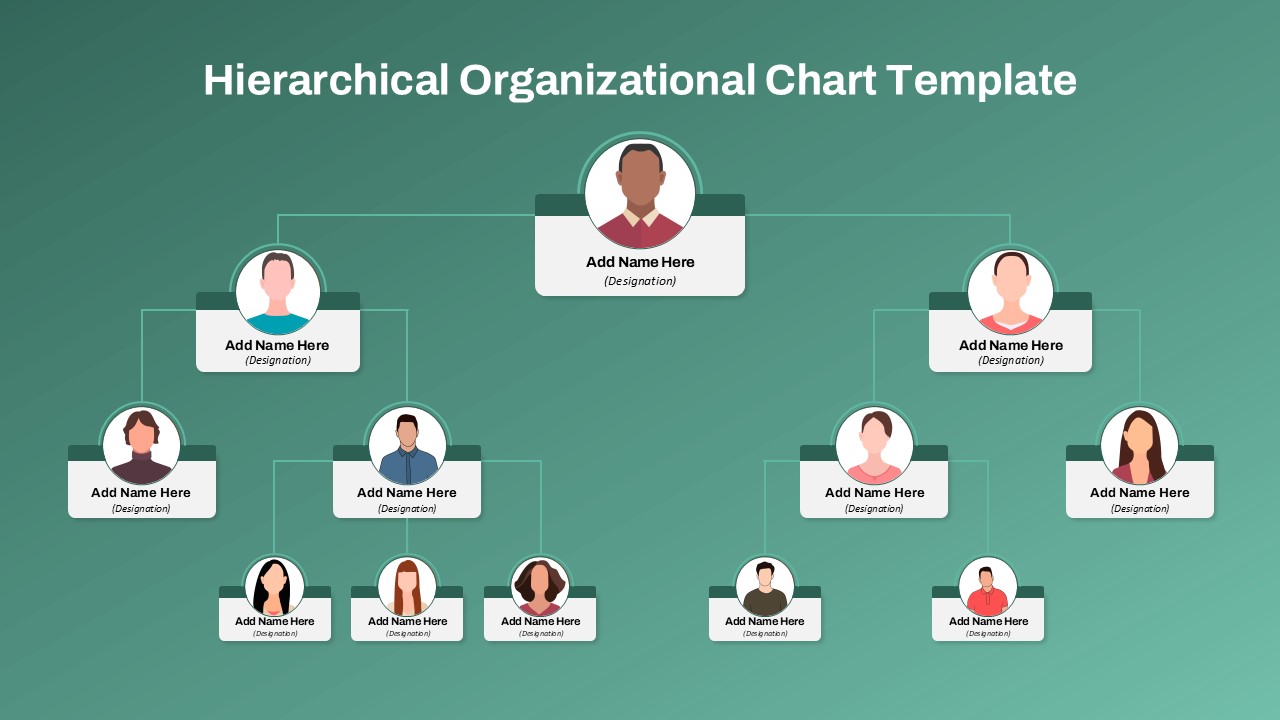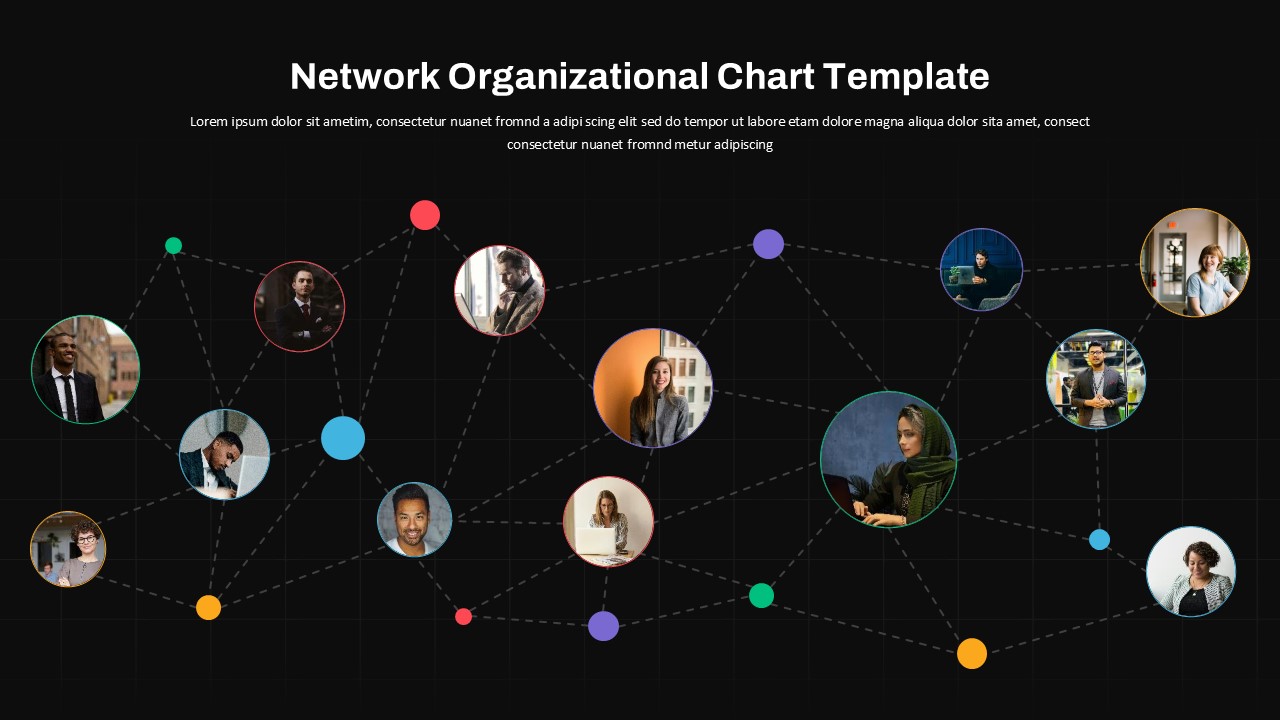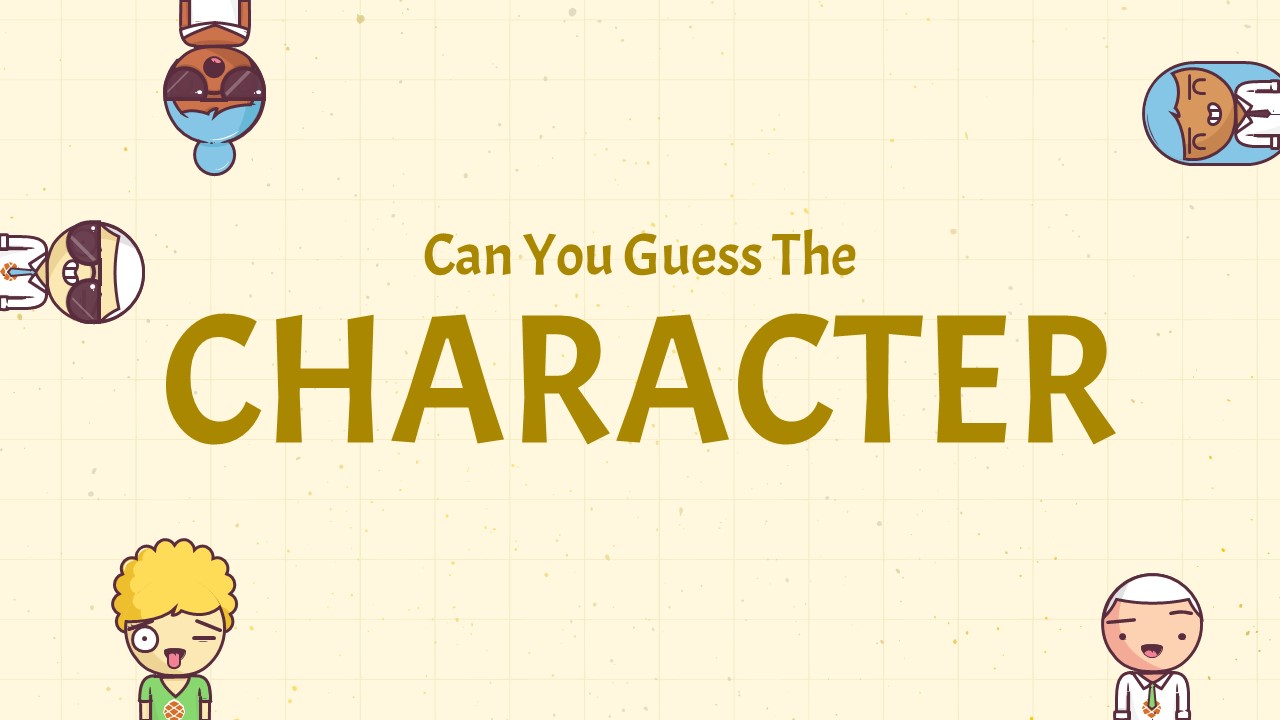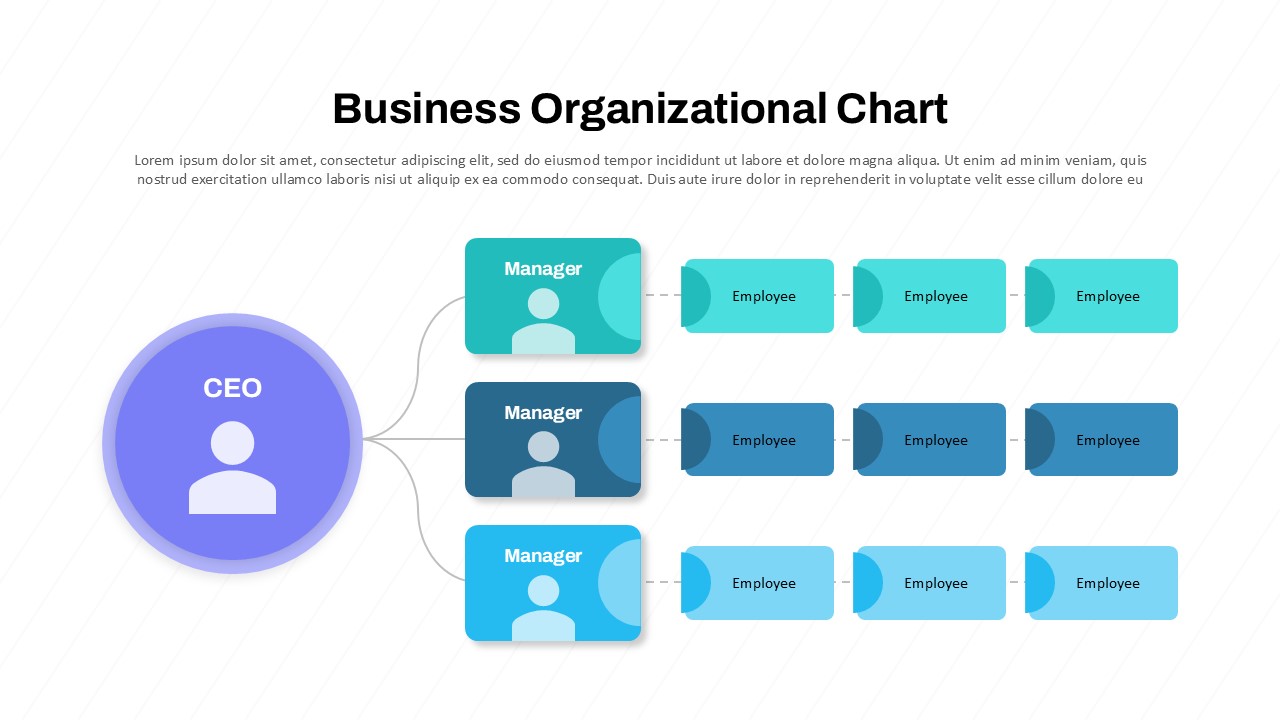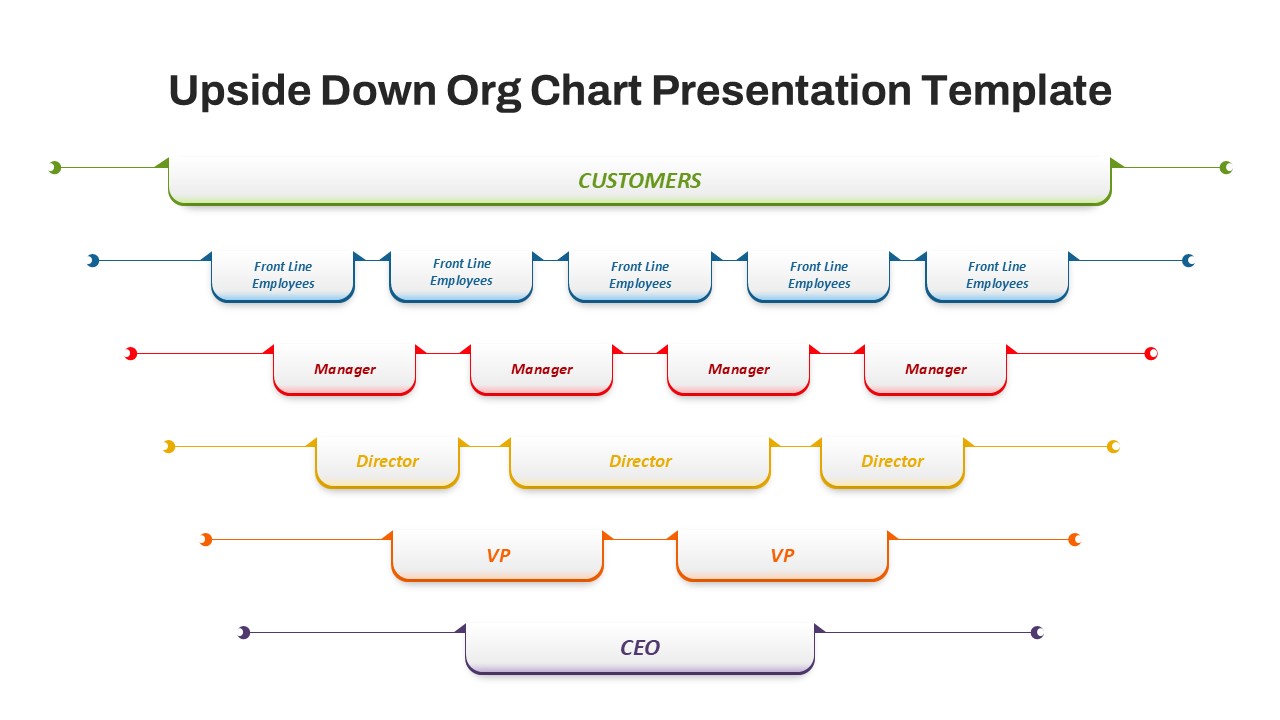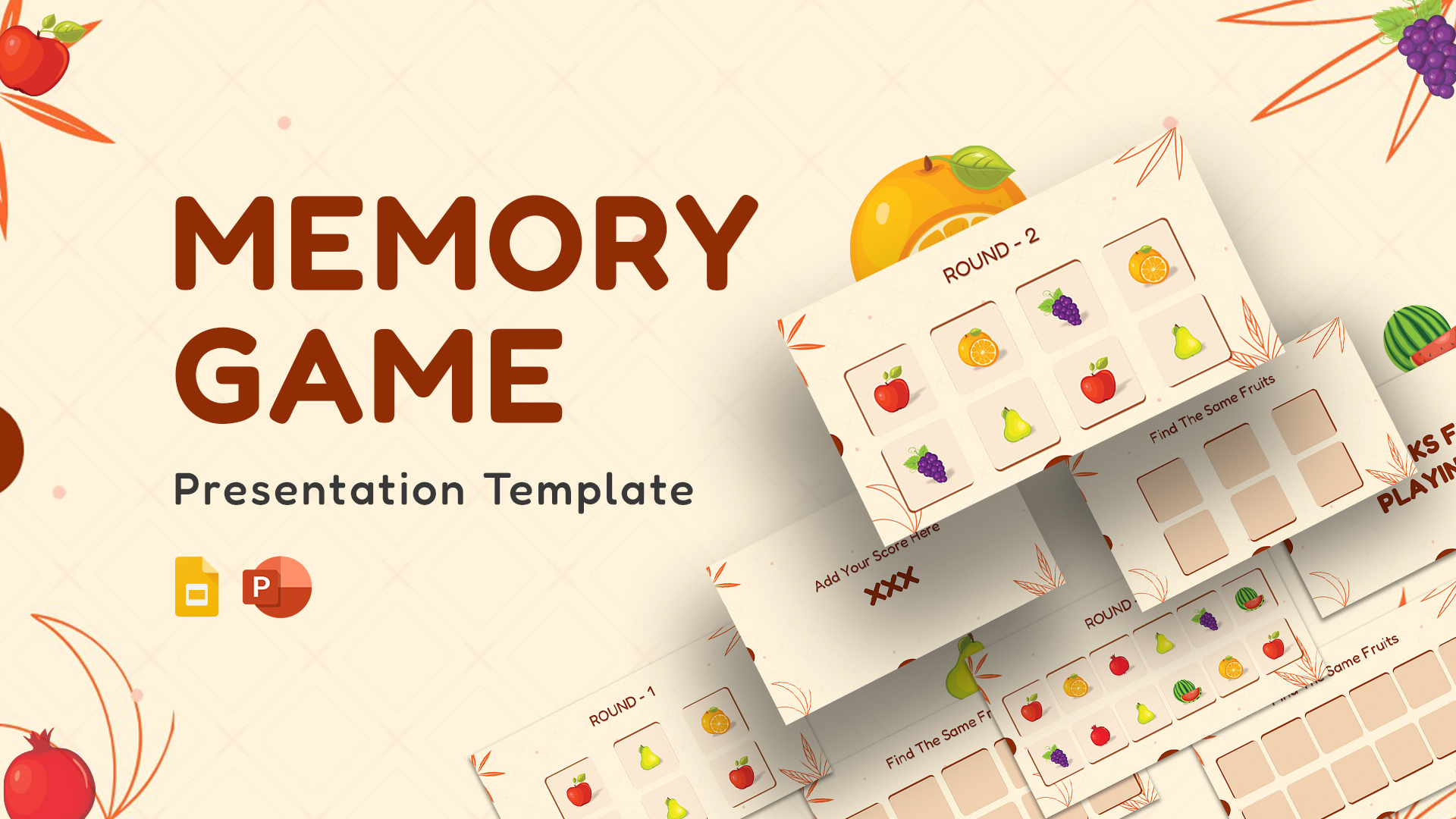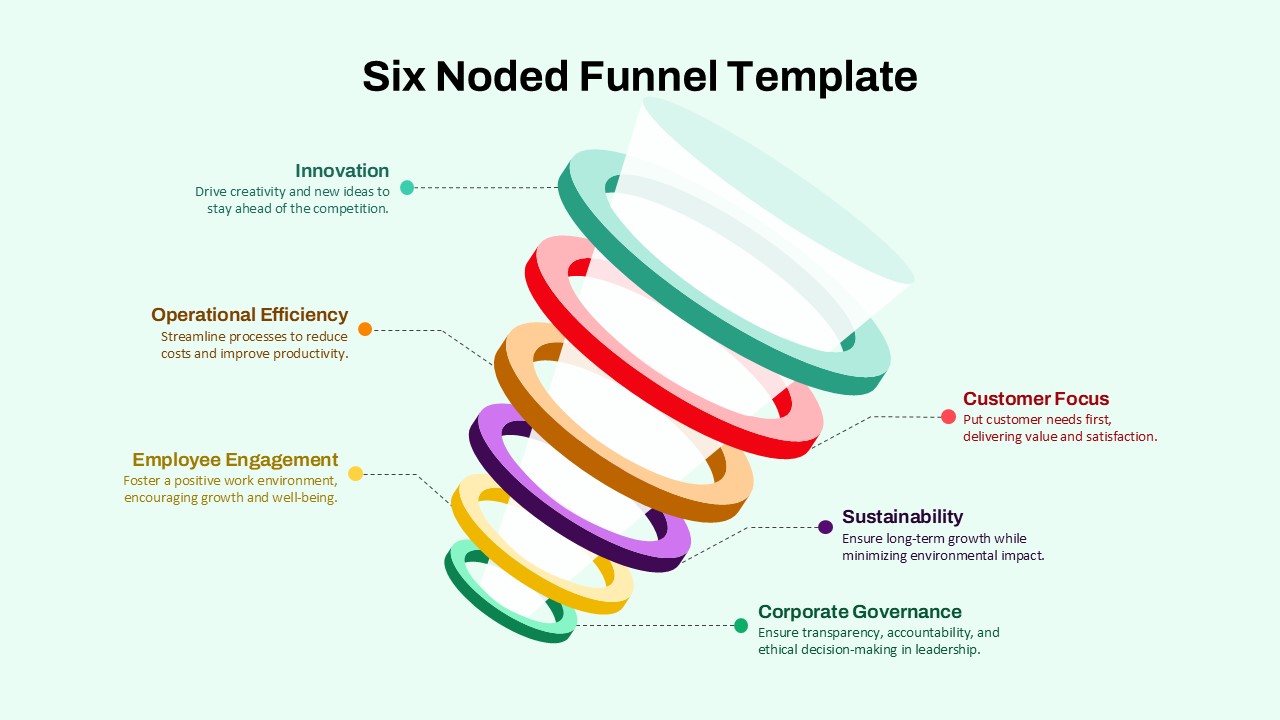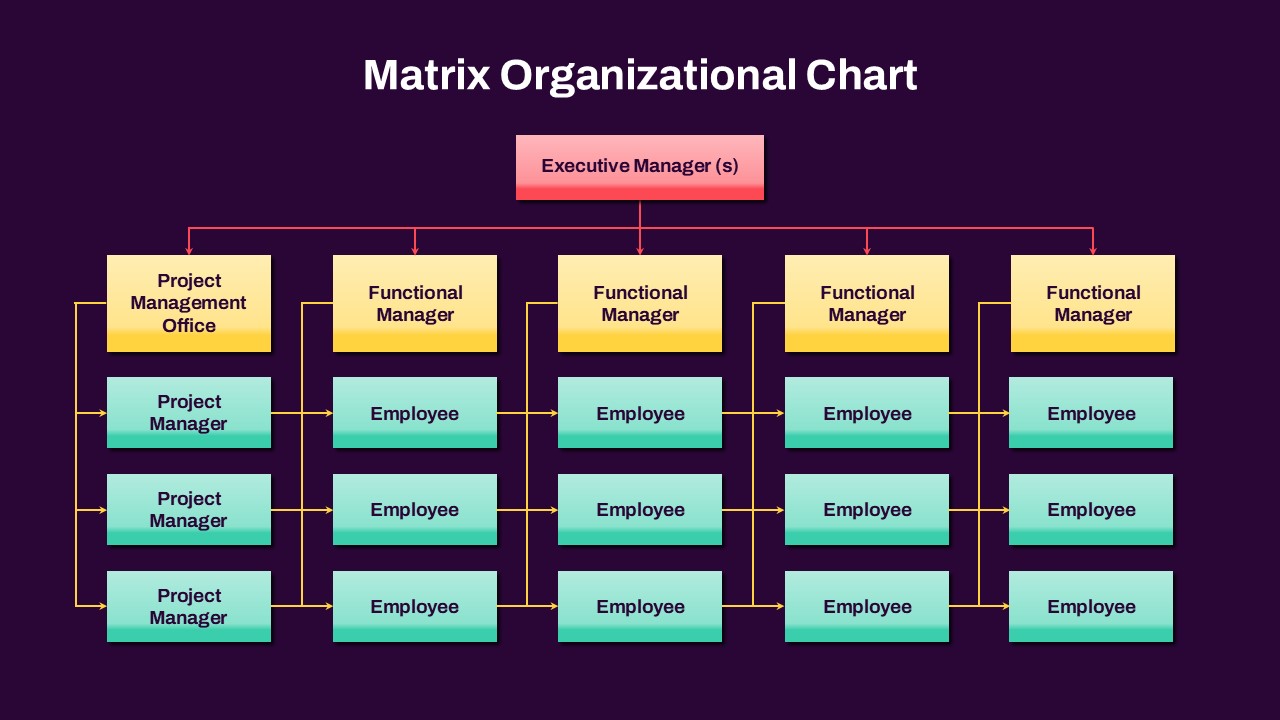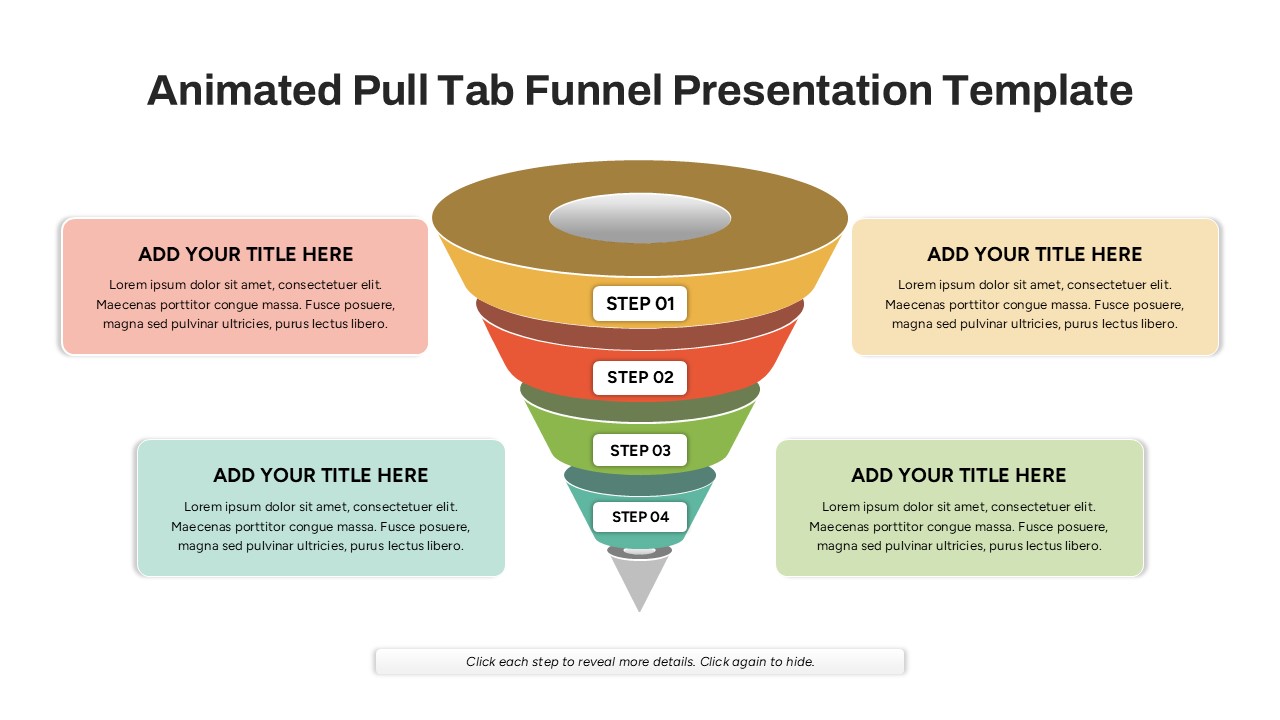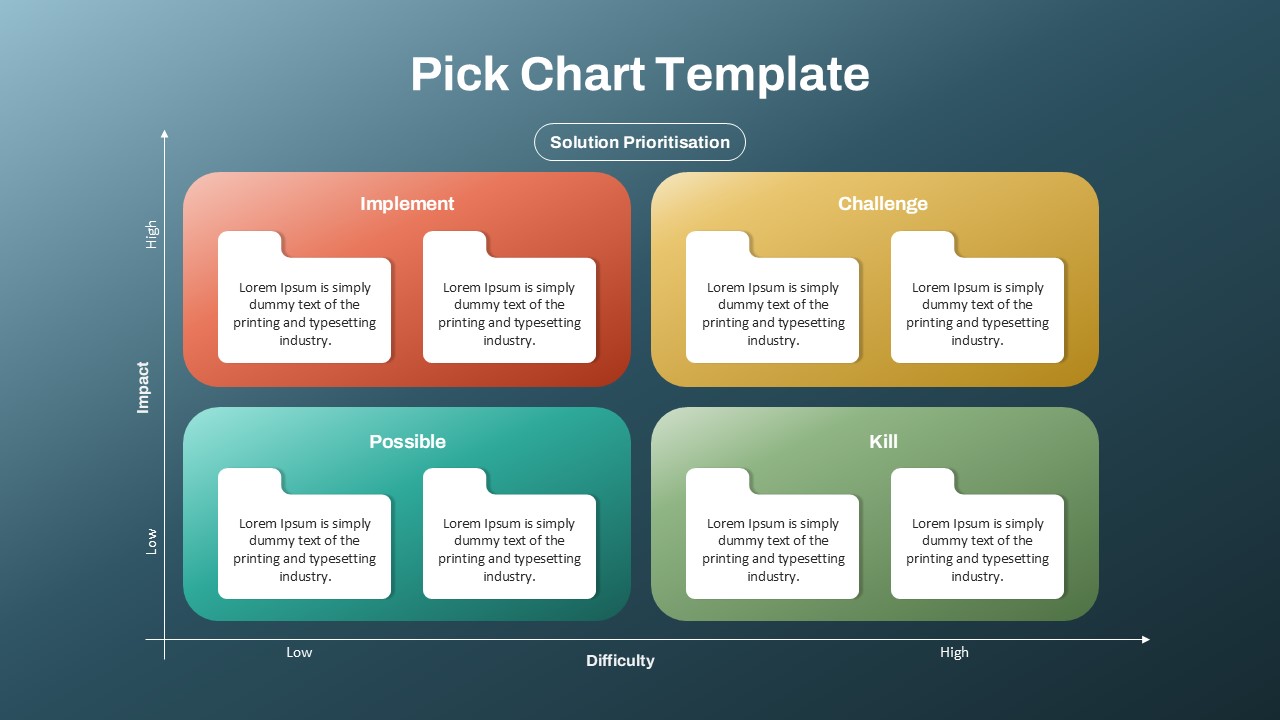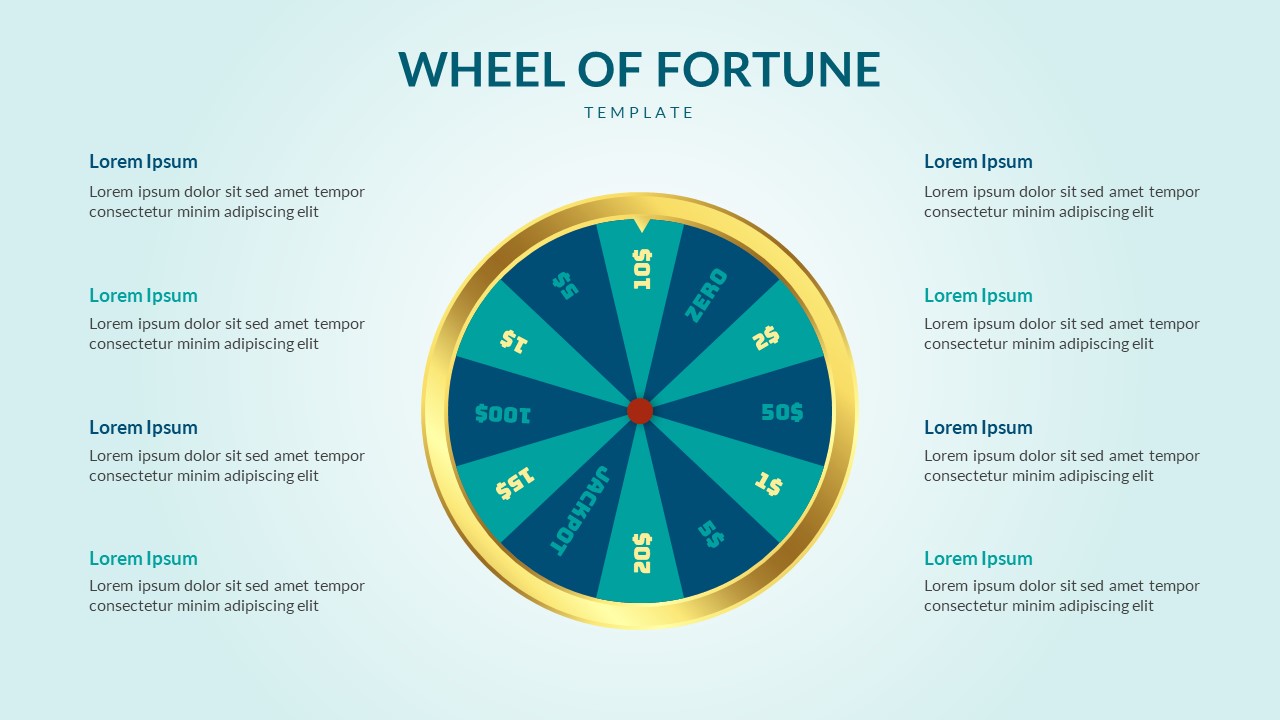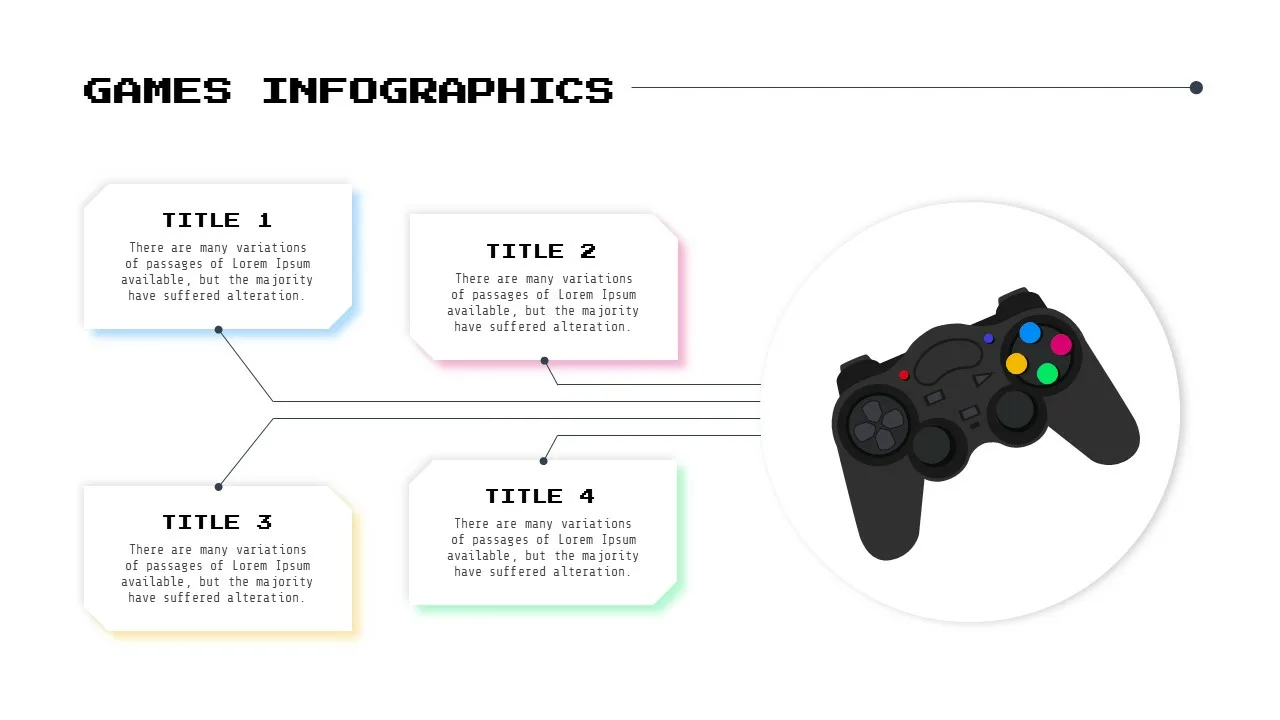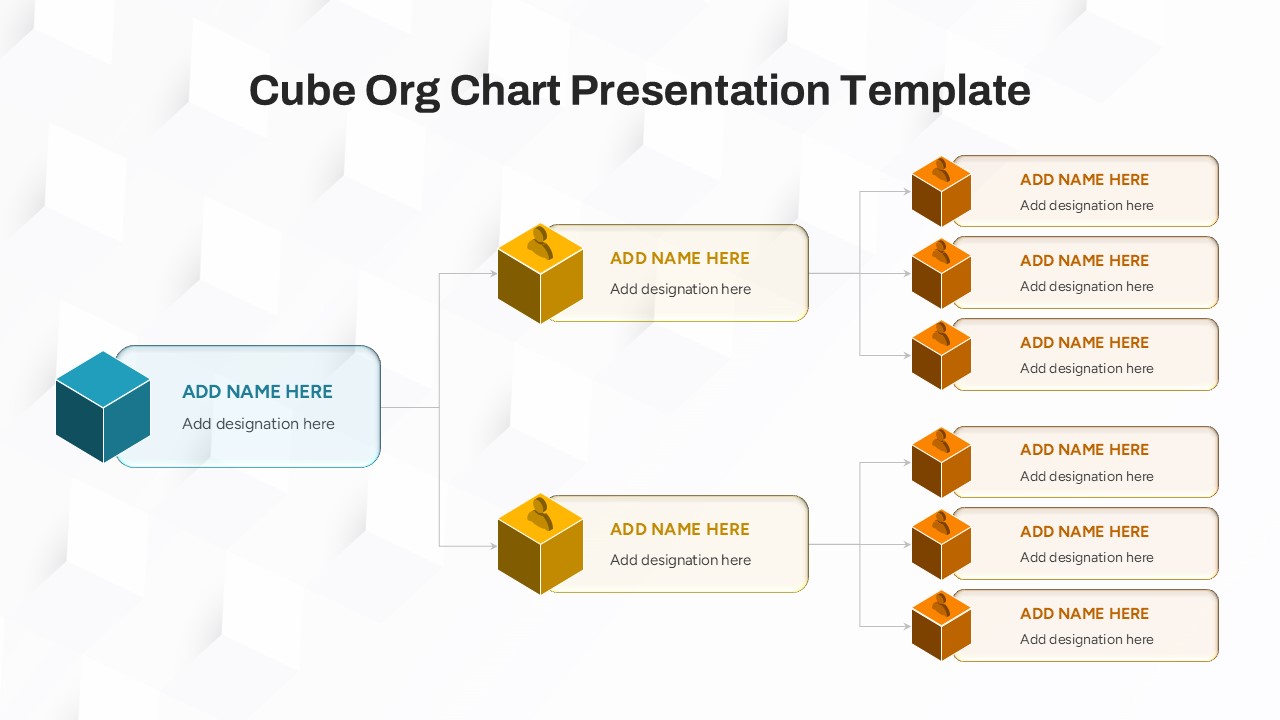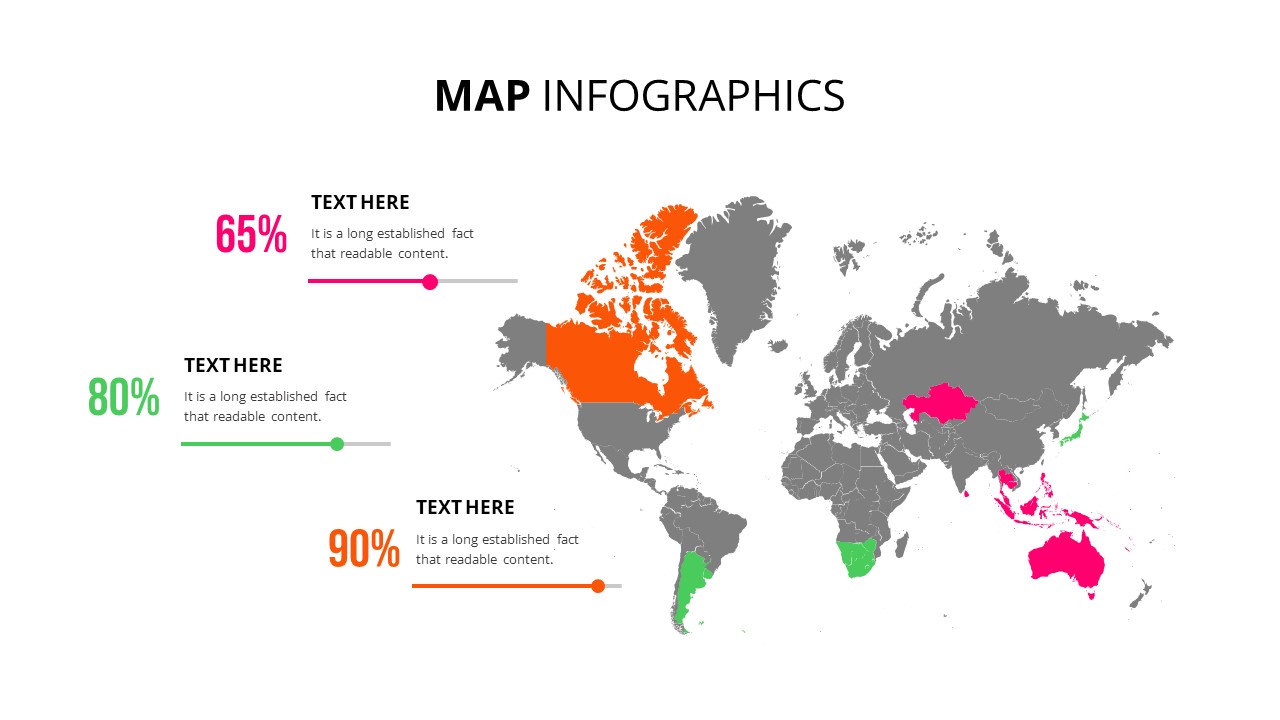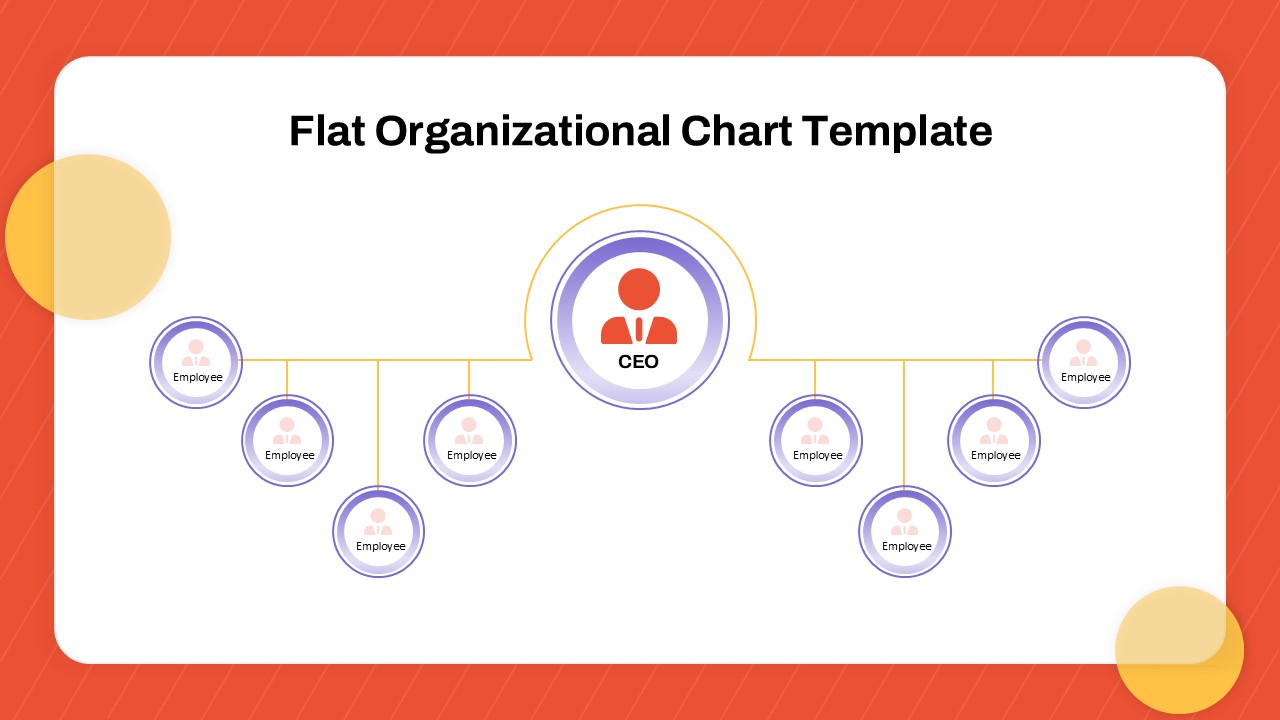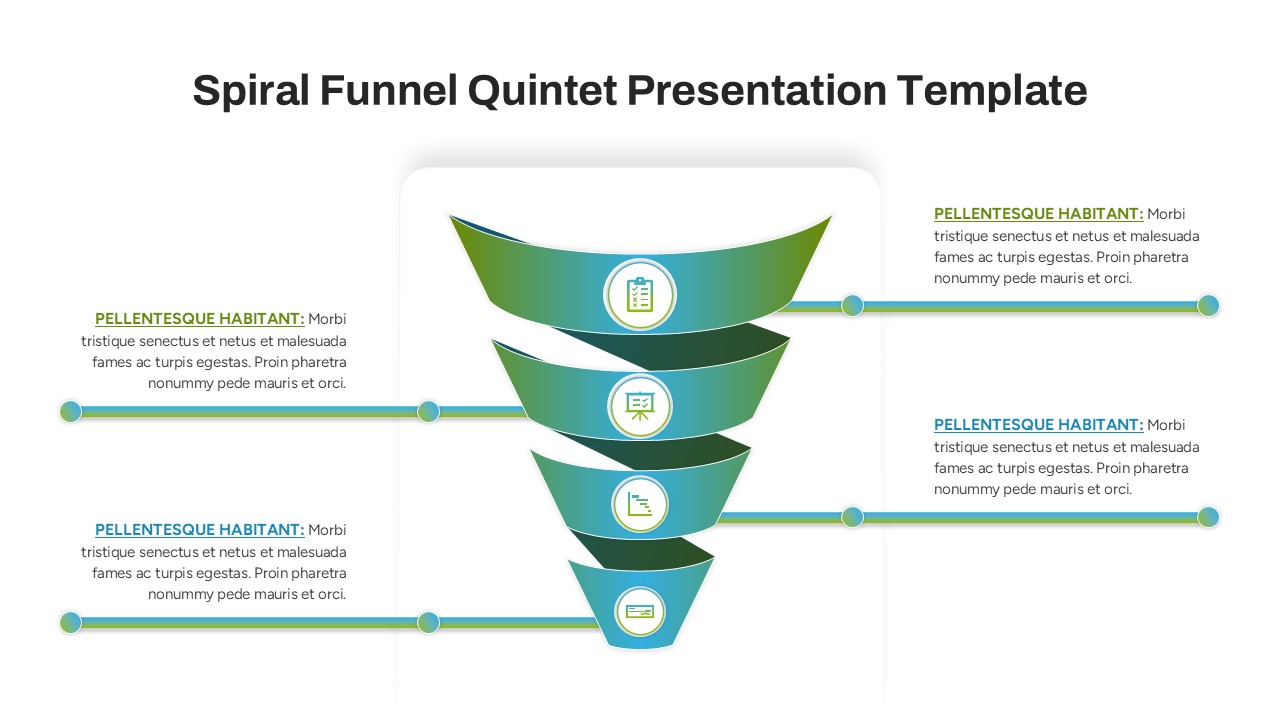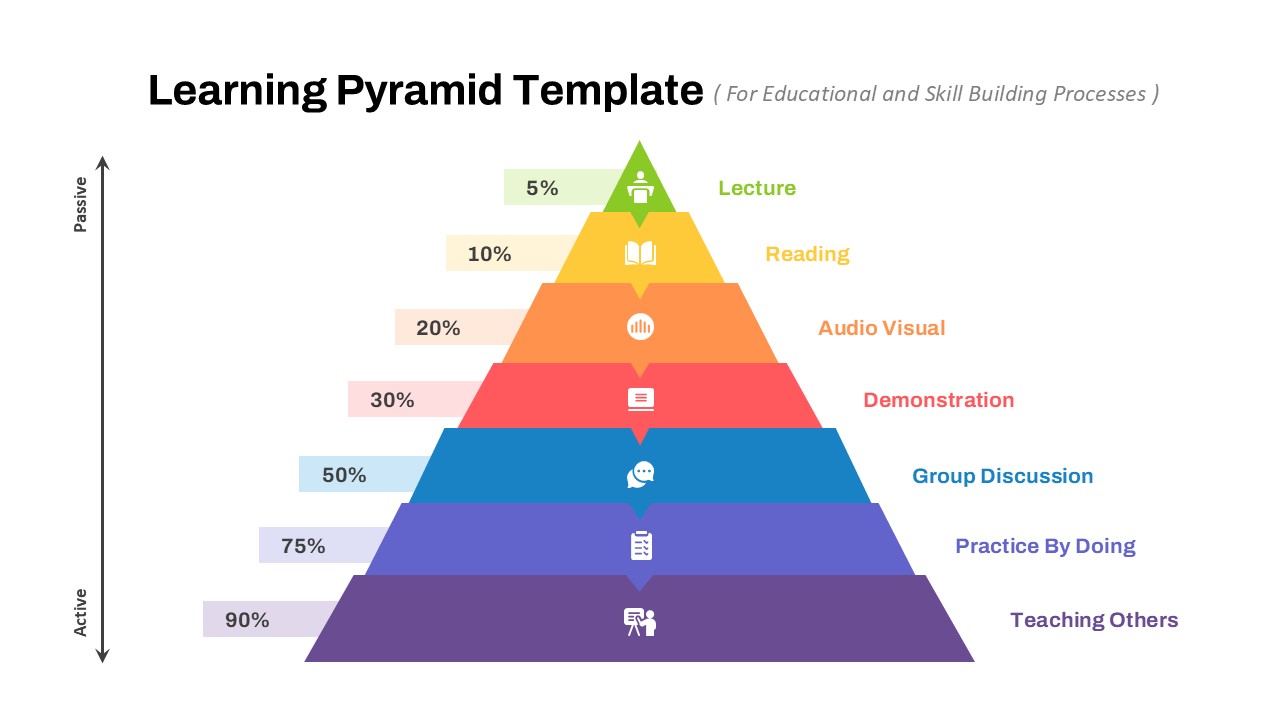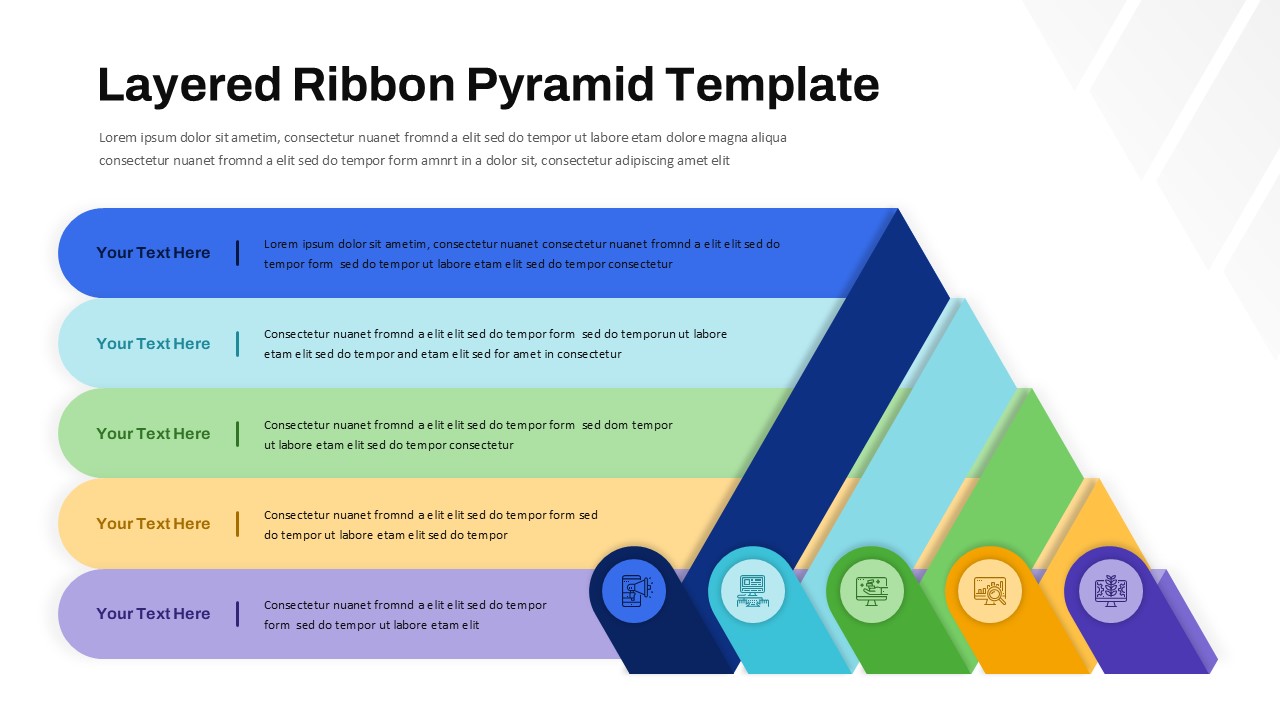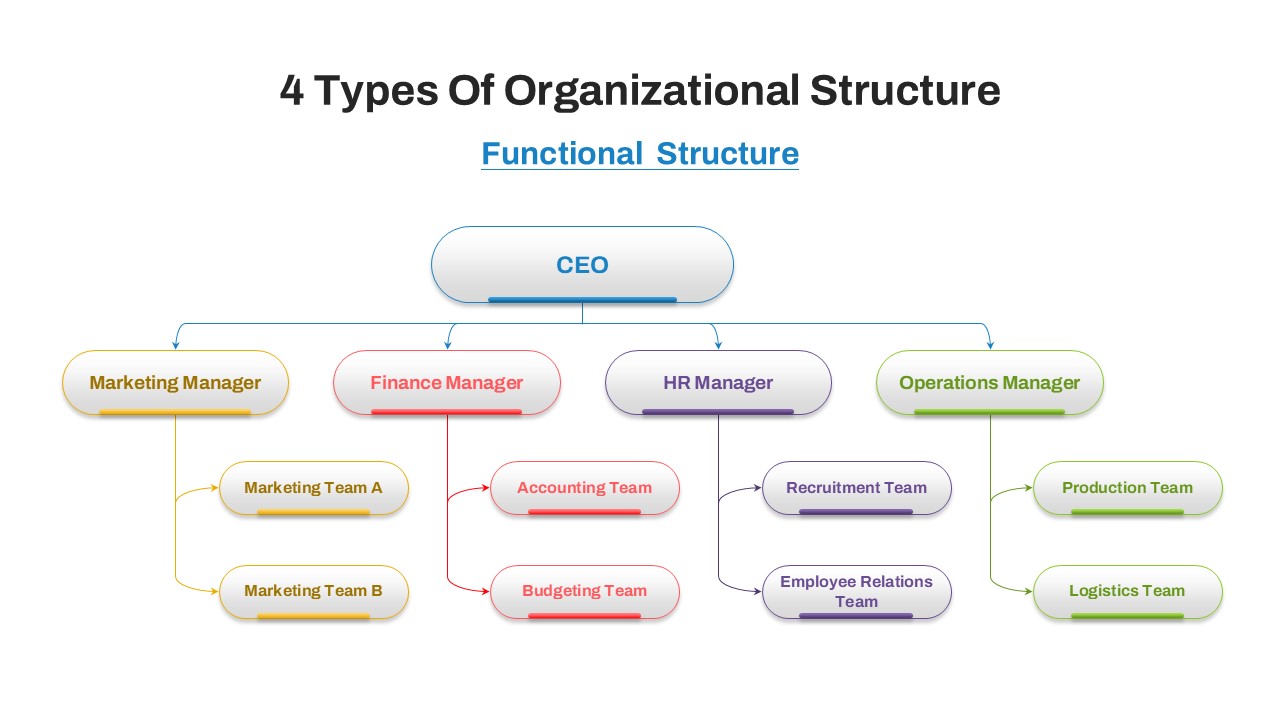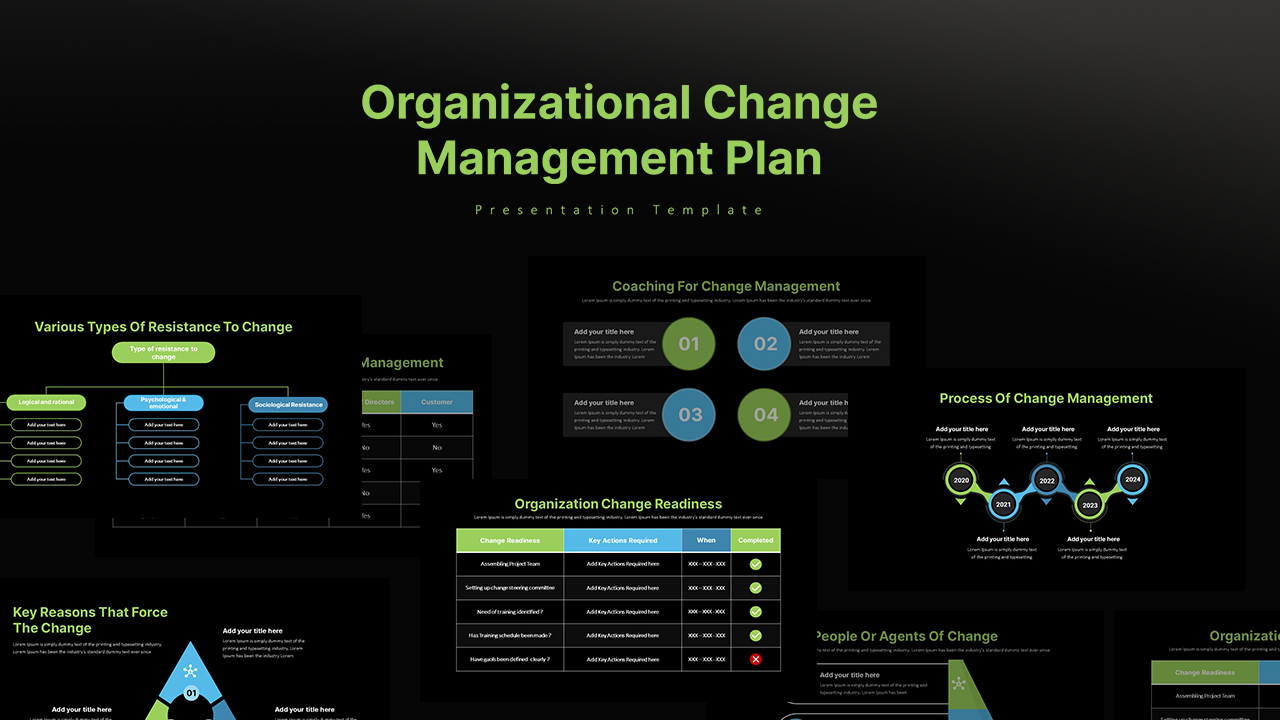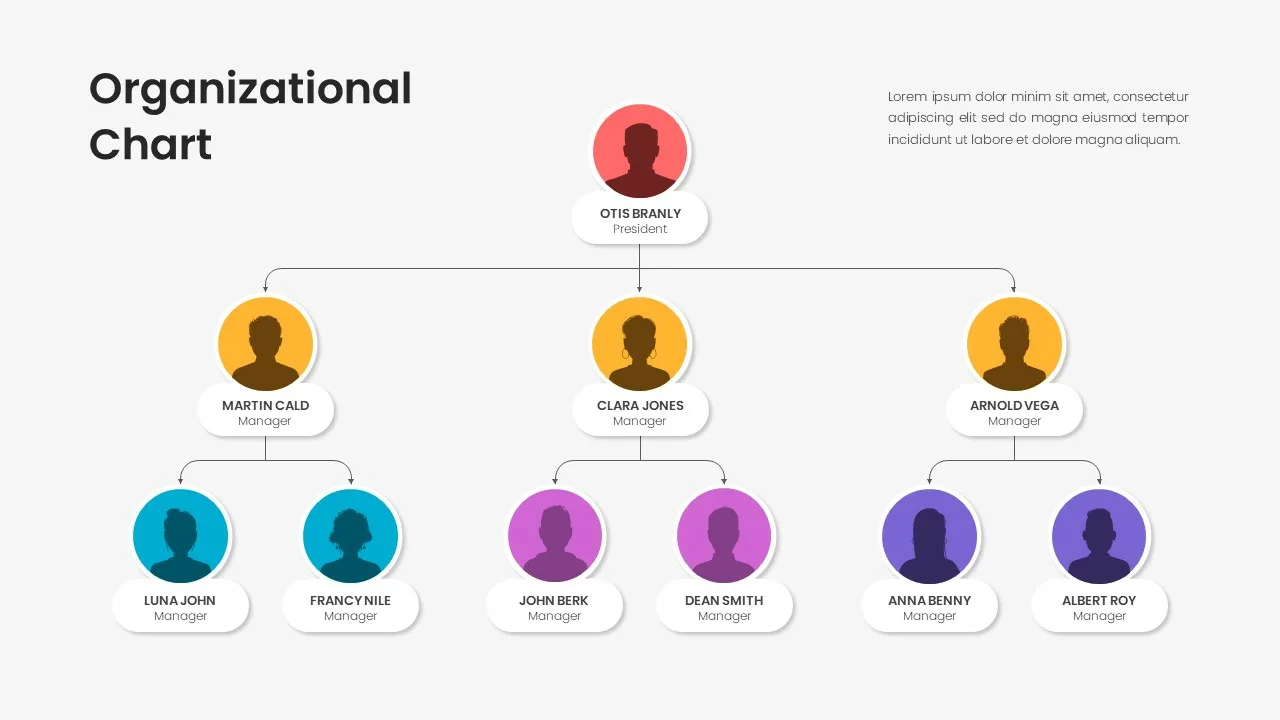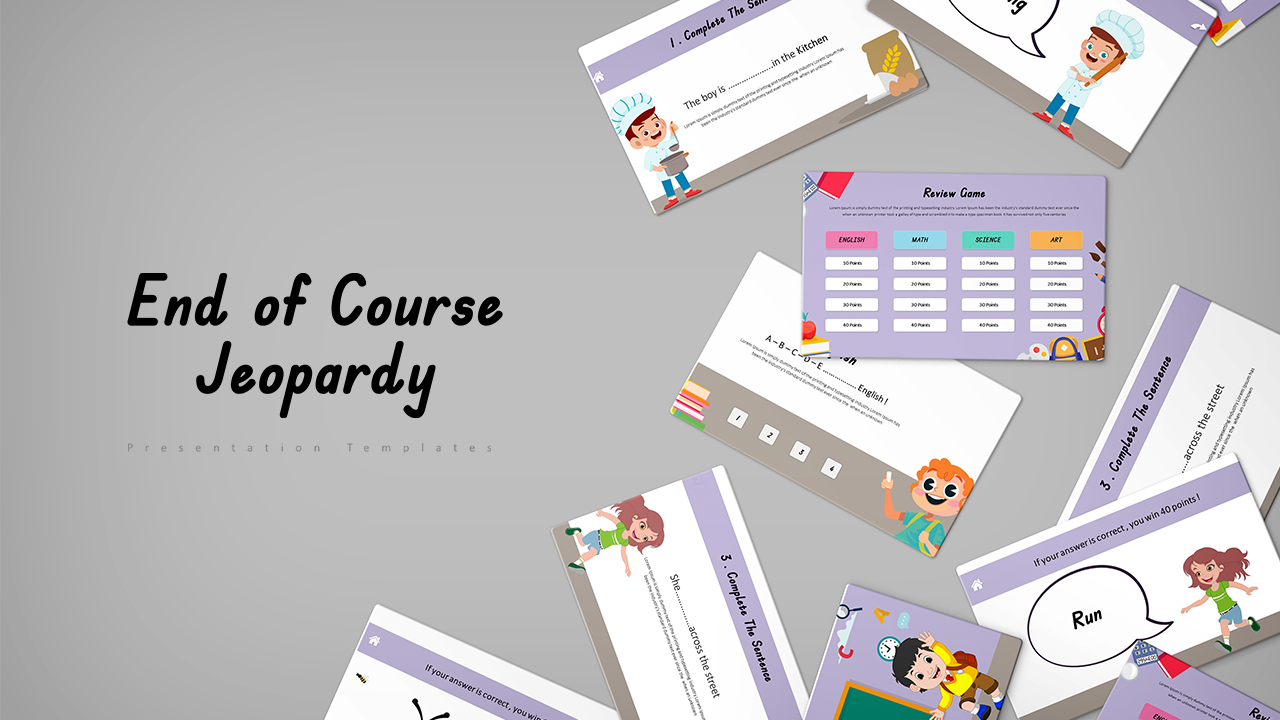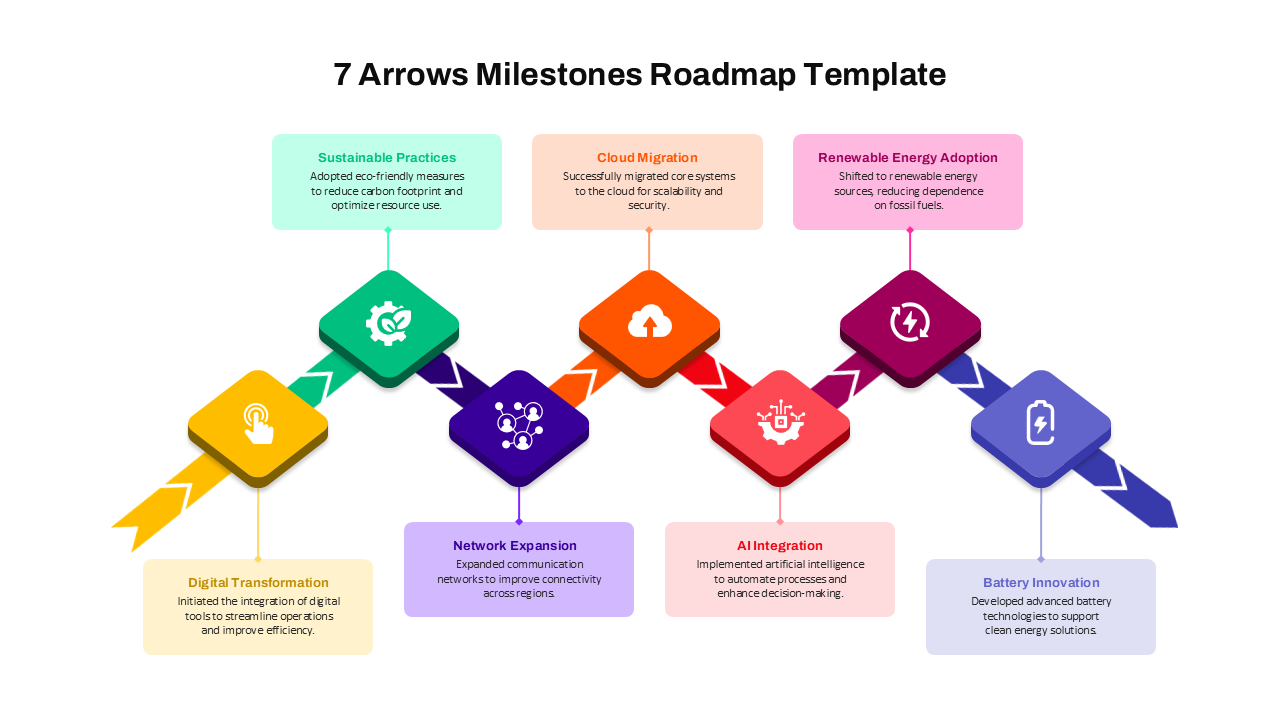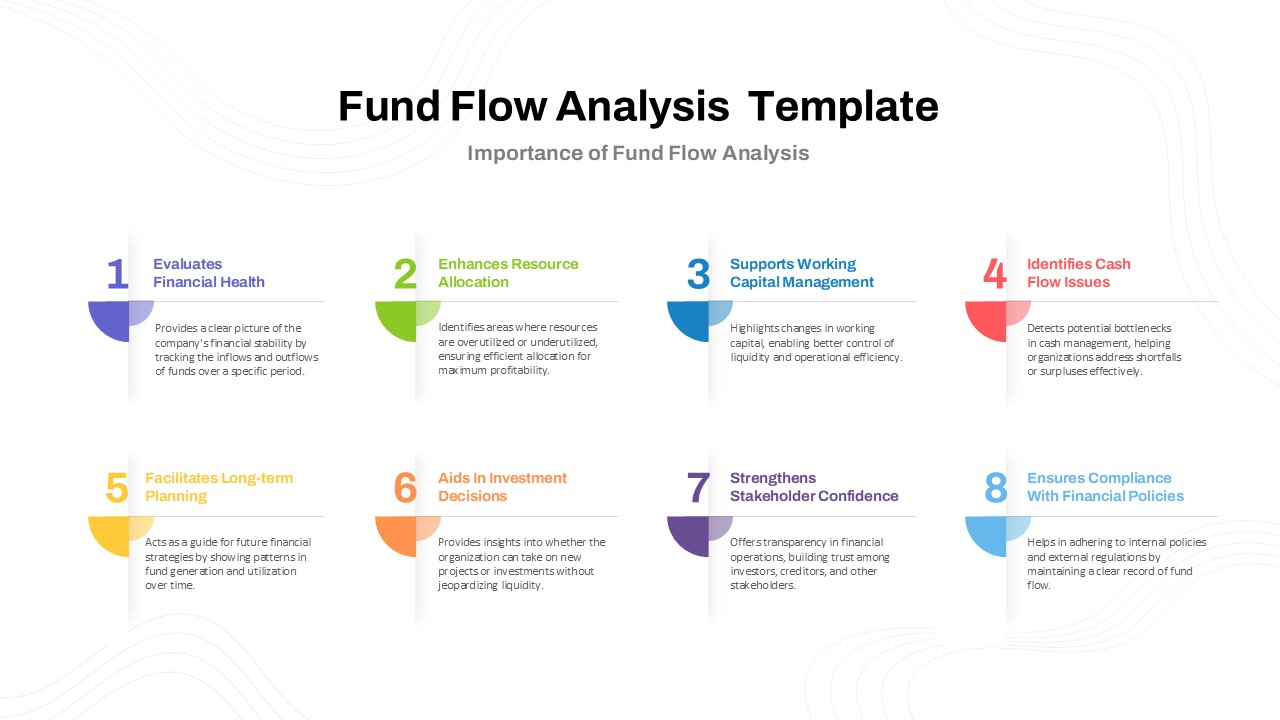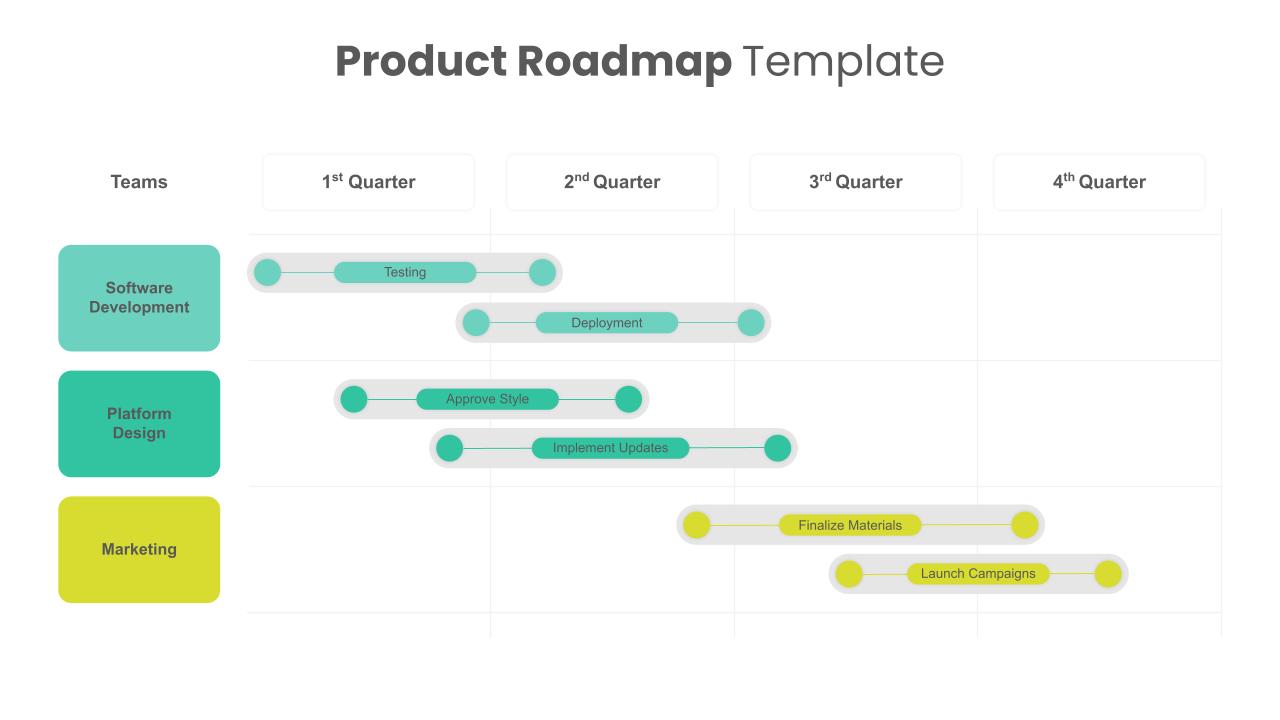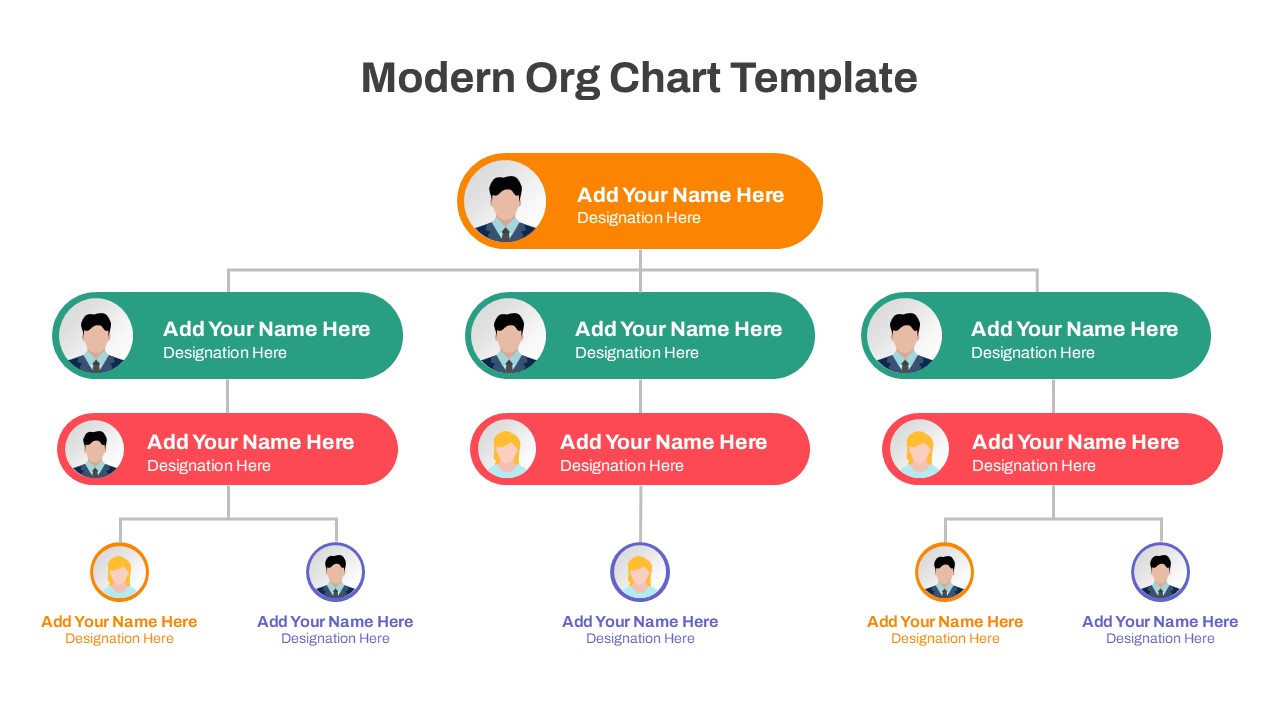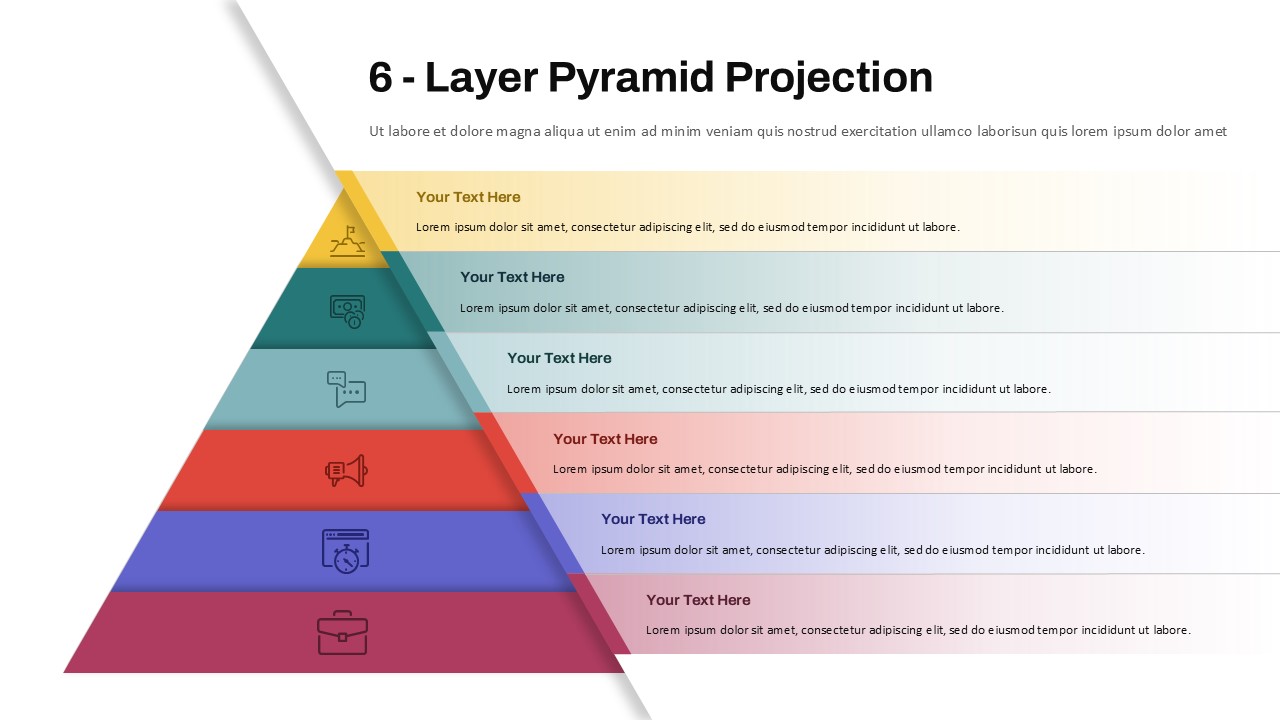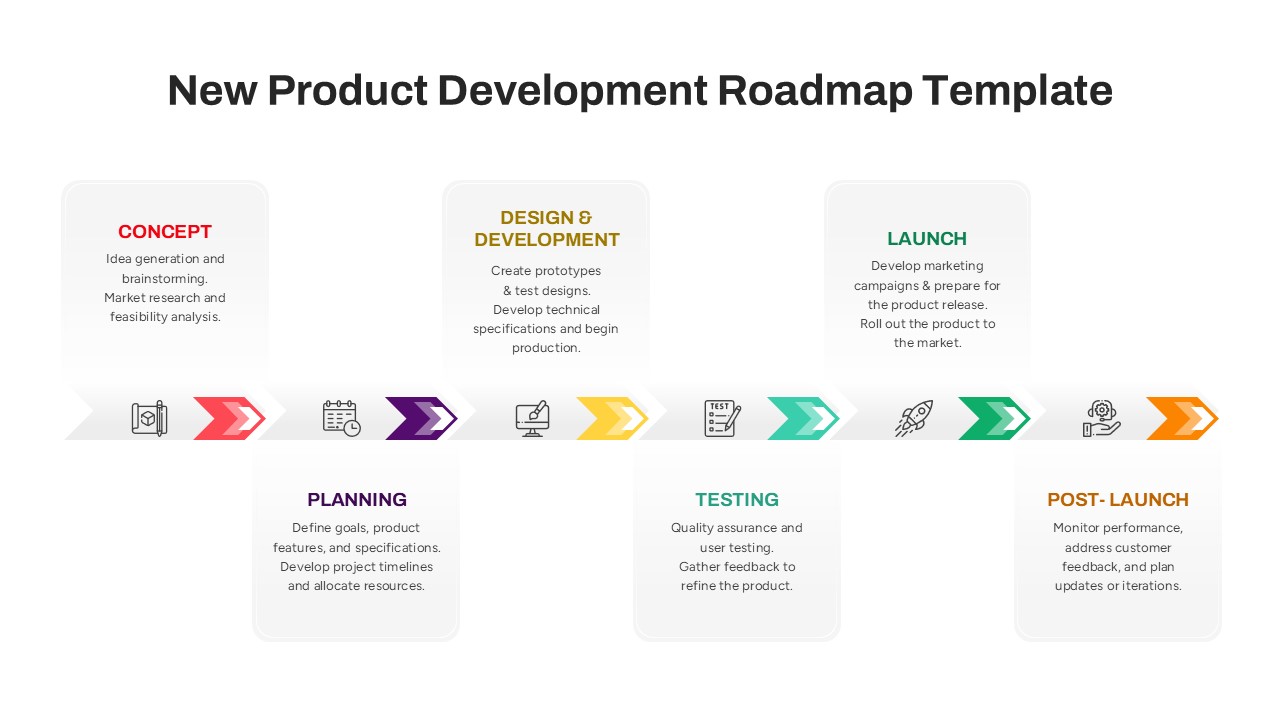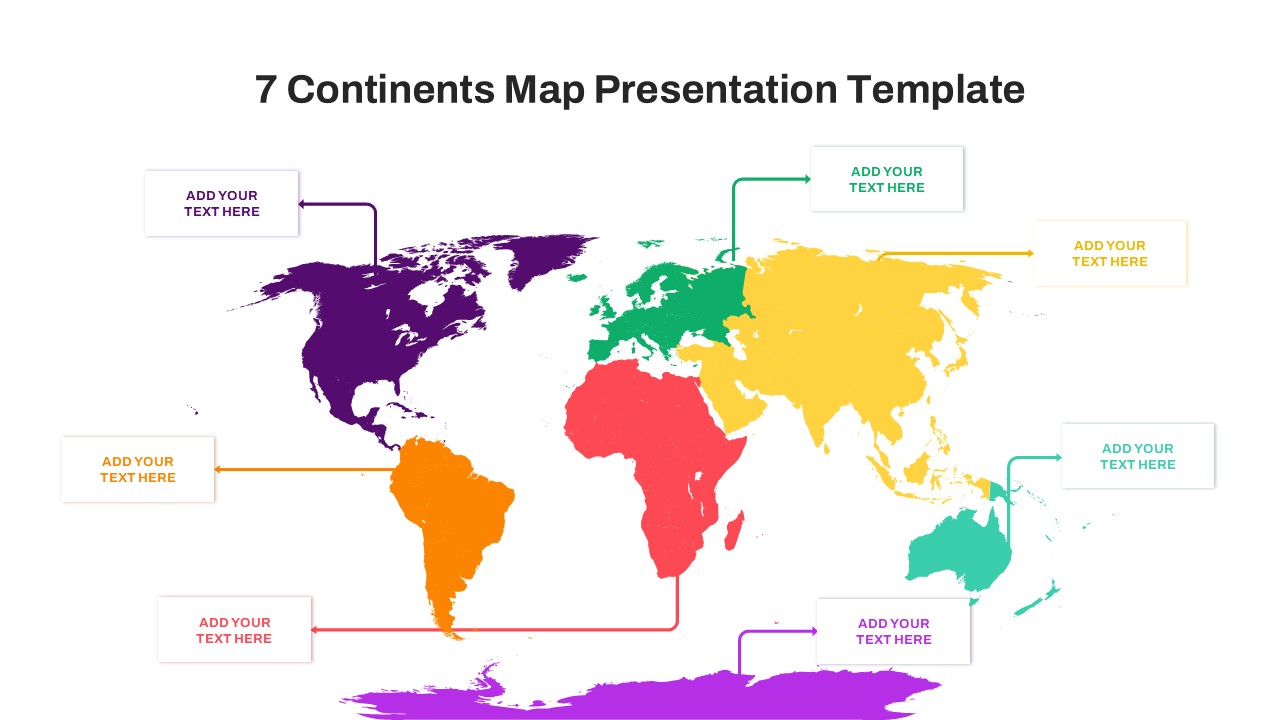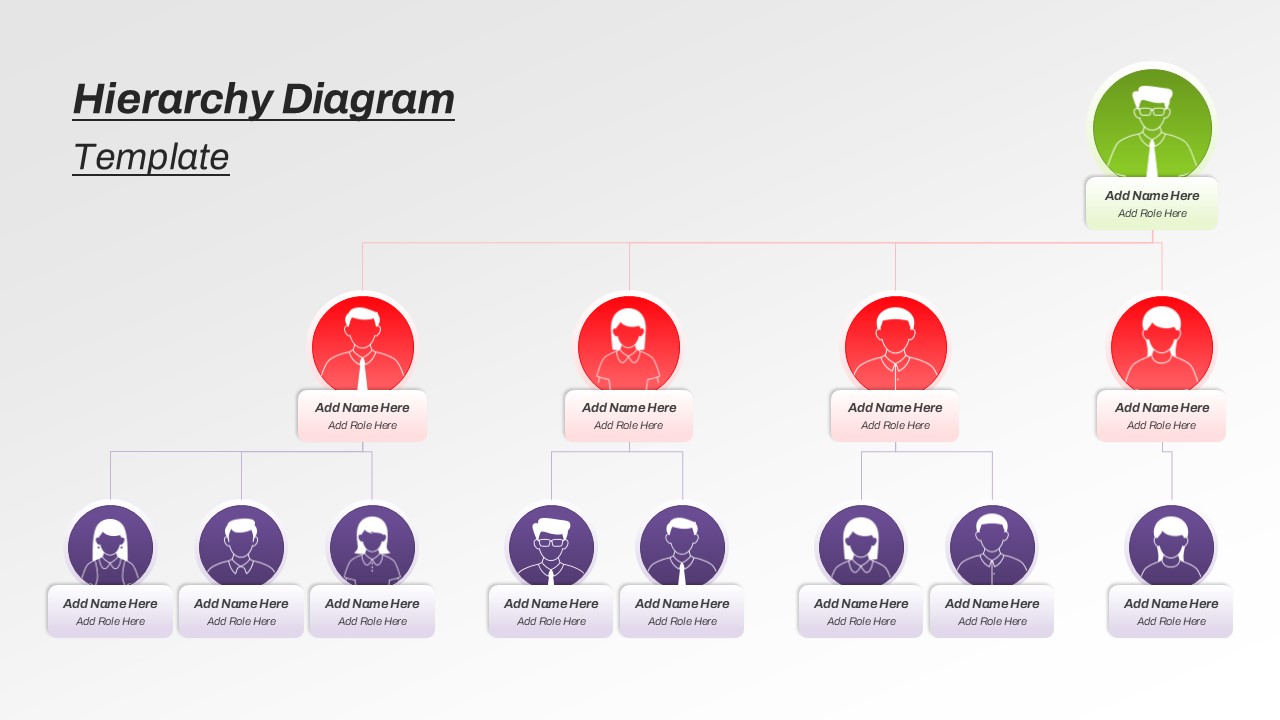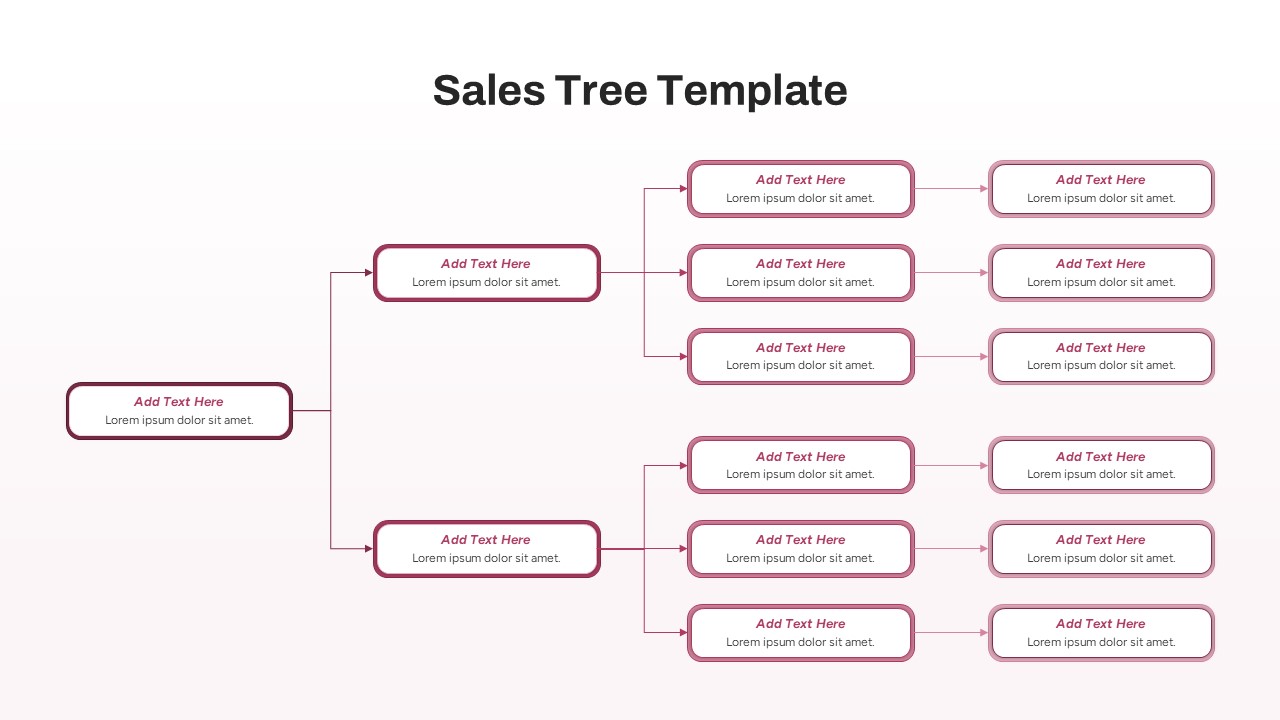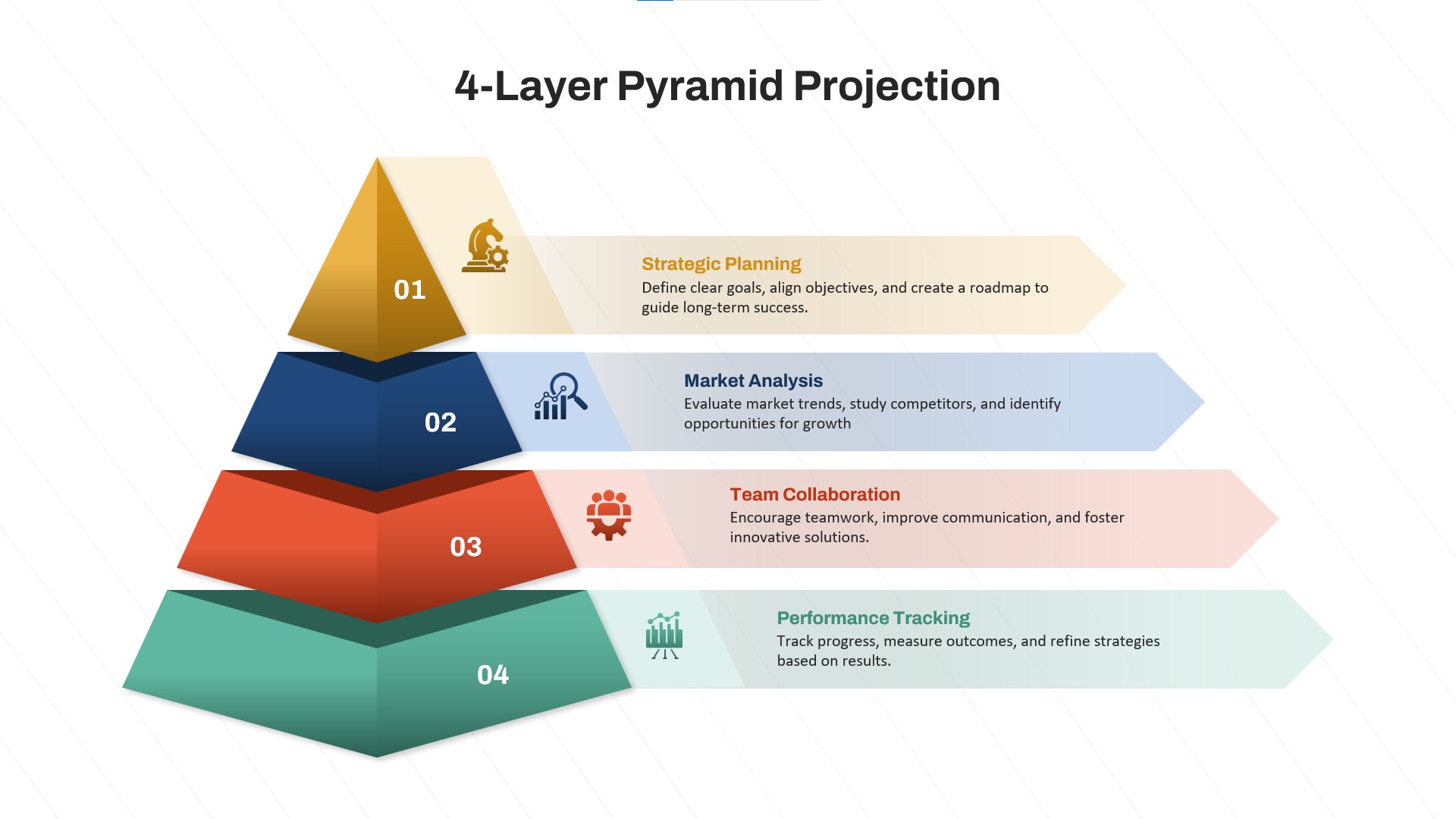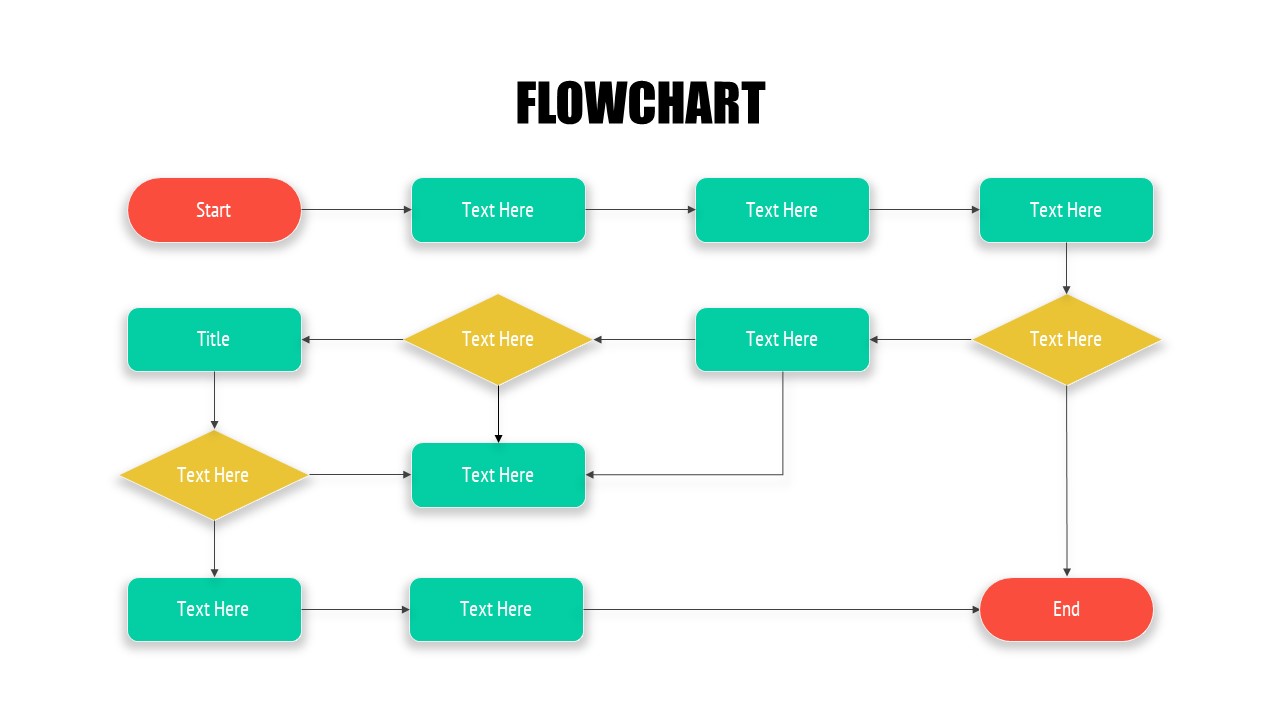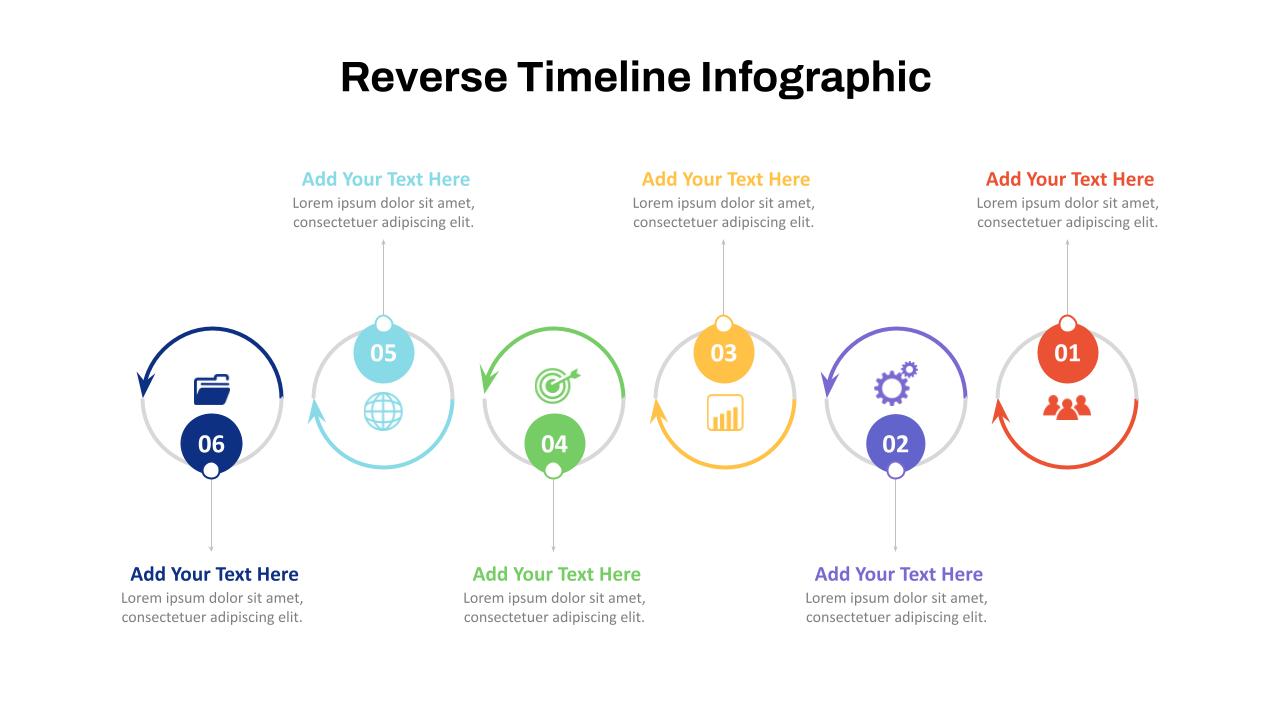Home Powerpoint Charts Interactive Flow Chart PowerPoint & Google Slides
Interactive Flow Chart PowerPoint & Google Slides
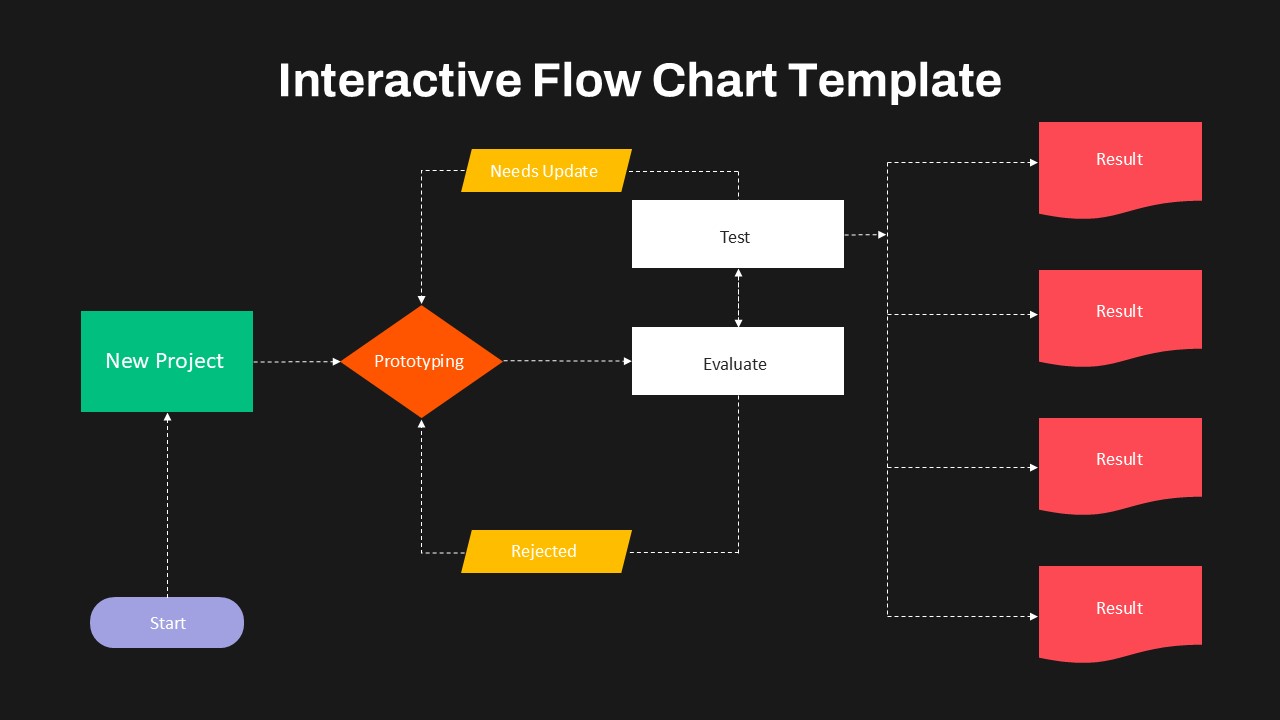
The Interactive Flow Chart Template is a dynamic and visually engaging design created to help you map out processes, workflows, or decision-making pathways effectively. Featuring a clean layout with clearly marked shapes for different steps—such as starting points, decisions, evaluations, and results this interactive flow chart PowerPoint template ensures easy comprehension of complex processes. The vibrant color scheme and clear directional arrows enhance the visual flow, making it ideal for presentations that require precise communication of sequential steps.
This template is perfect for project managers, educators, business analysts, and product designers who need to visually illustrate processes, from concept initiation to end results. The fully customizable design allows you to edit text, colors, and layouts to suit specific needs, ensuring that it aligns with your organizational goals or presentation theme.
Compatible with PowerPoint and Google Slides, this template offers flexibility and ease of use across platforms. Whether you’re mapping out a product lifecycle, a troubleshooting process, or an organizational workflow, this Interactive Flow Chart Template is a valuable tool for creating clear and impactful presentations.
See more
No. of Slides
1Aspect Ratio
16:9Item ID
SKT02742
Features of this template
Other User Cases of the Template:
Project management workflows, troubleshooting processes, product lifecycle demonstrations, decision-making pathways, business process optimization, educational teaching aids, software development workflows, strategy planning sessions, organizational hierarchy mapping, and team collaboration frameworks.FAQs
Can I customize the PowerPoint templates to match my branding?
Yes, all our PowerPoint templates are fully customizable, allowing you to edit colors, fonts, and content to align with your branding and messaging needs.
Will your templates work with my version of PowerPoint?
Yes, our templates are compatible with various versions of Microsoft PowerPoint, ensuring smooth usage regardless of your software version.
What software are these templates compatible with?
Our templates work smoothly with Microsoft PowerPoint and Google Slides. Moreover, they’re compatible with Apple Keynote, LibreOffice Impress, Zoho Show, and more, ensuring flexibility across various presentation software platforms.