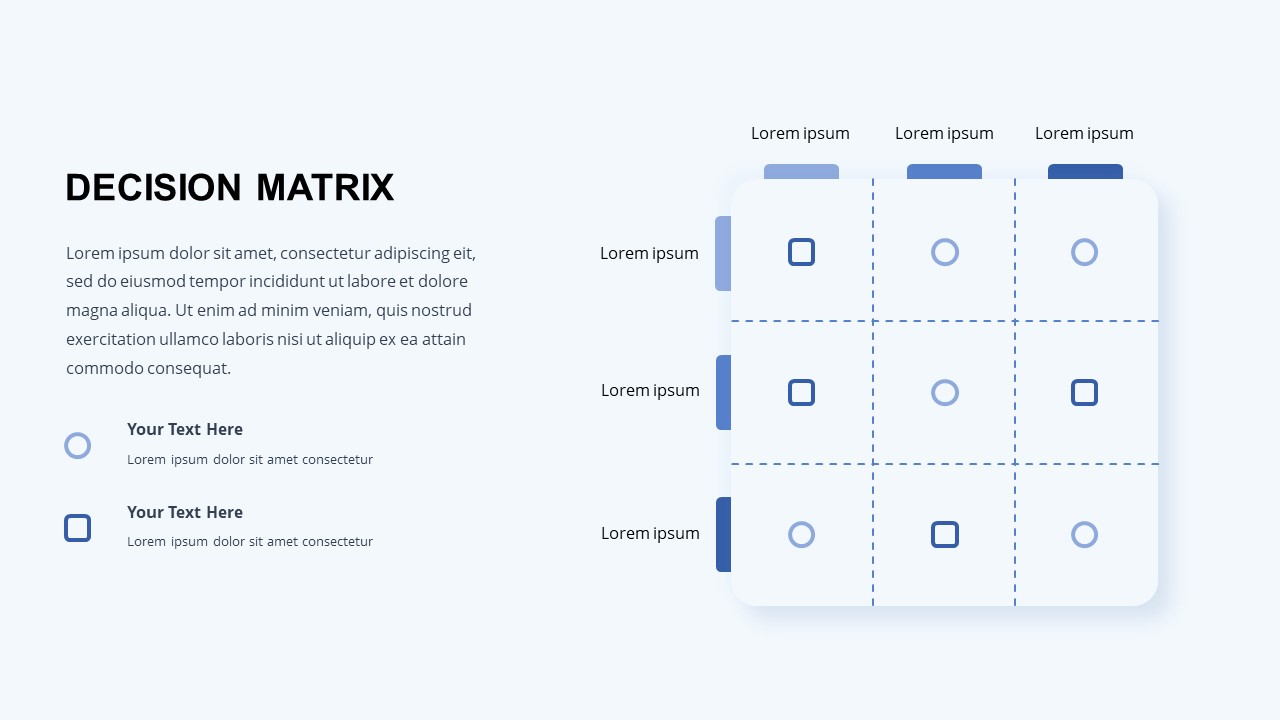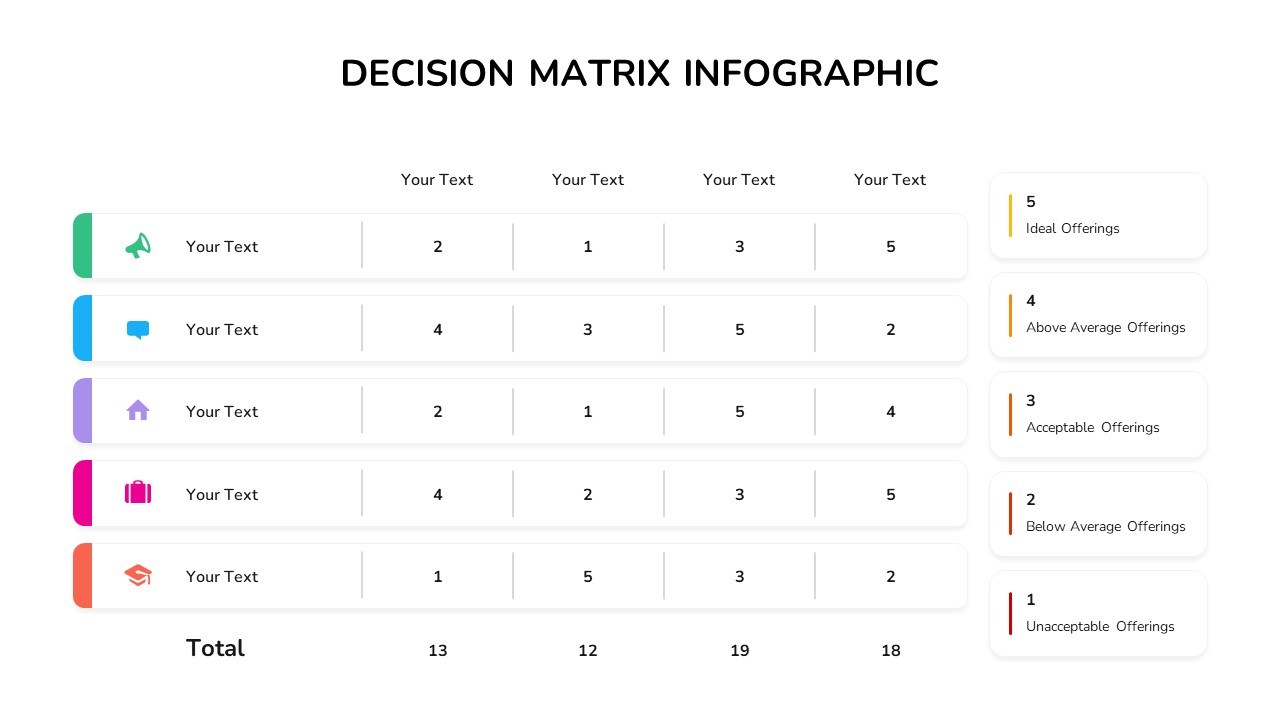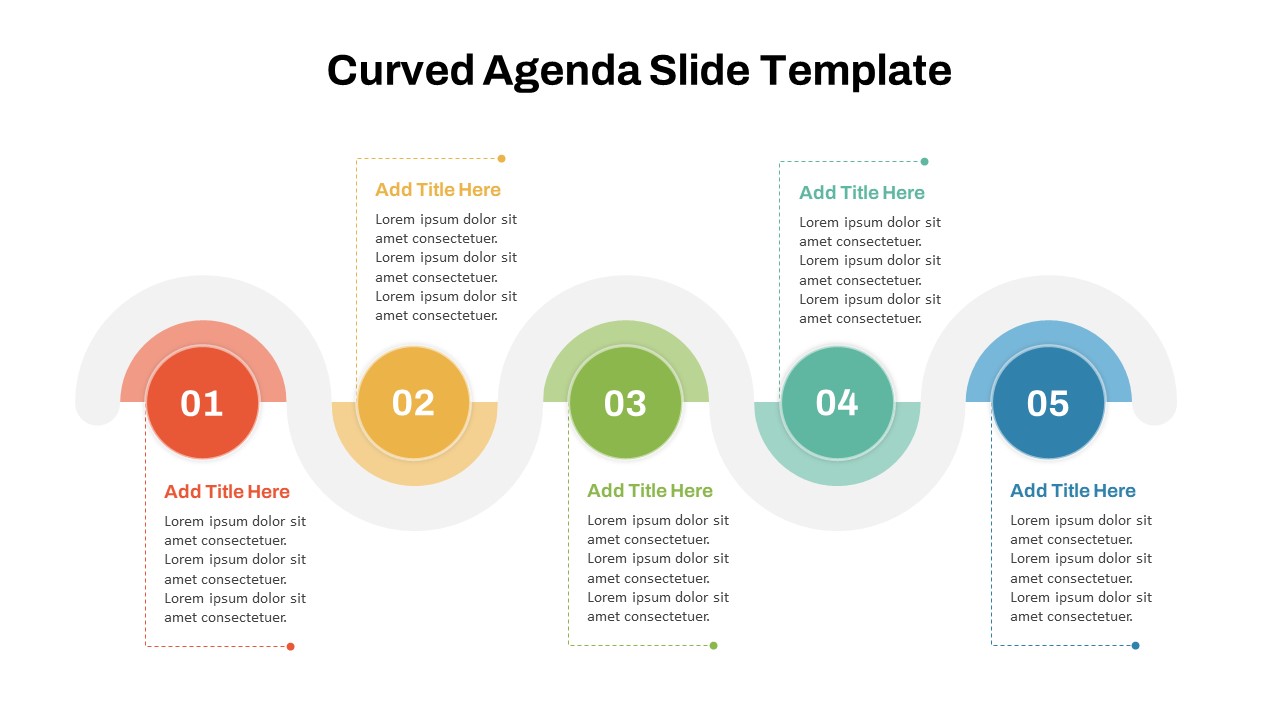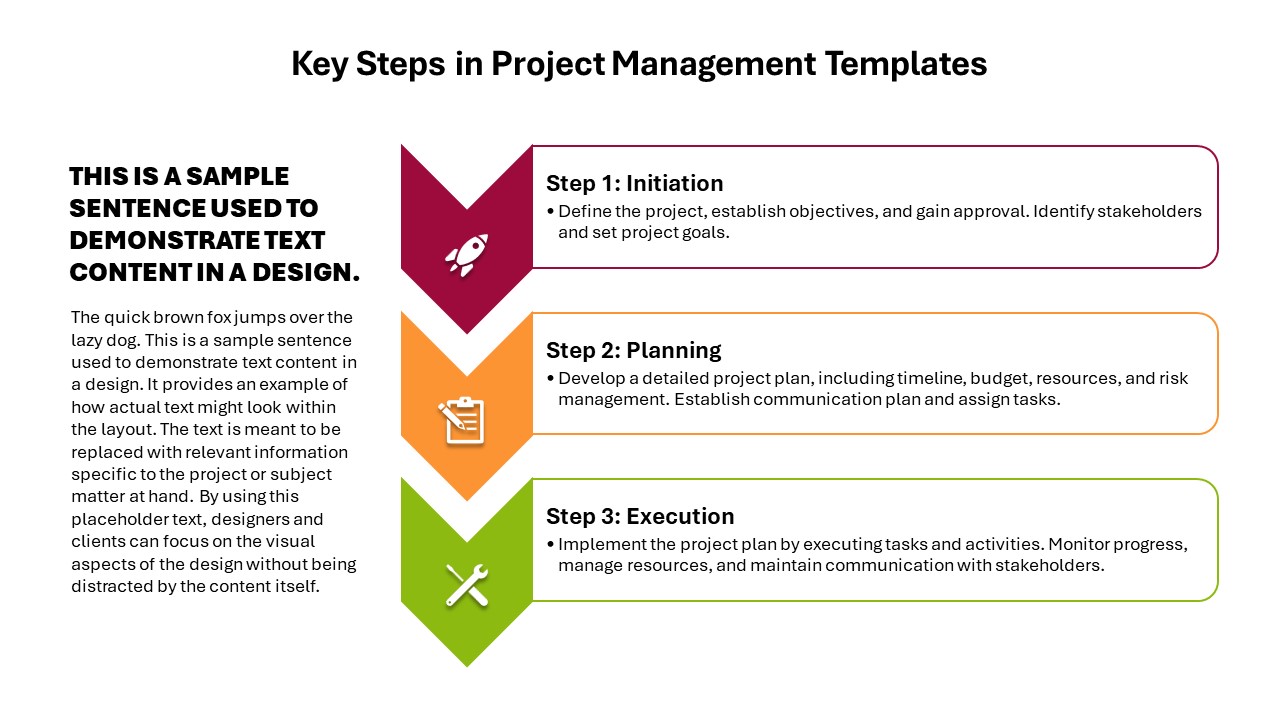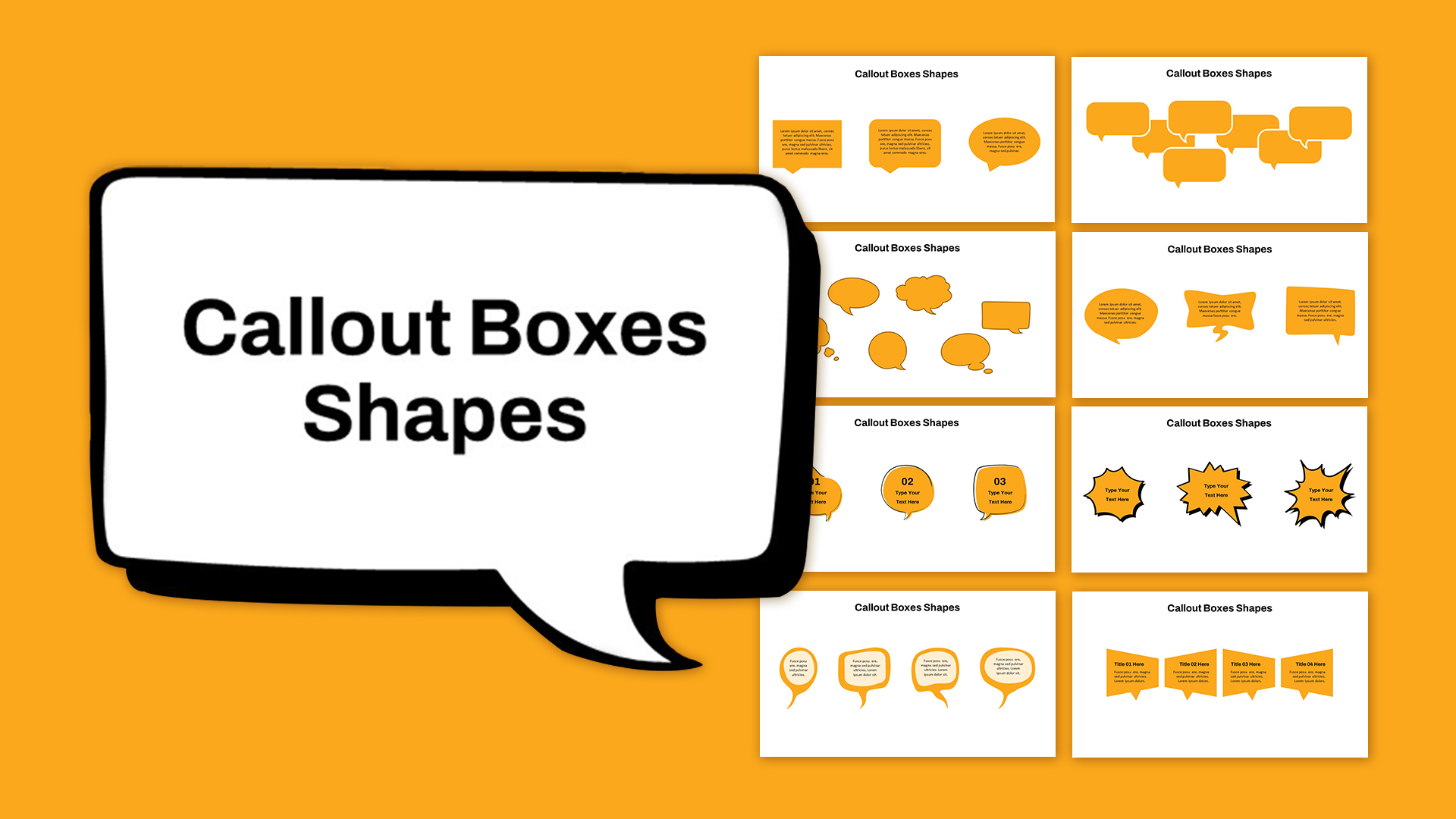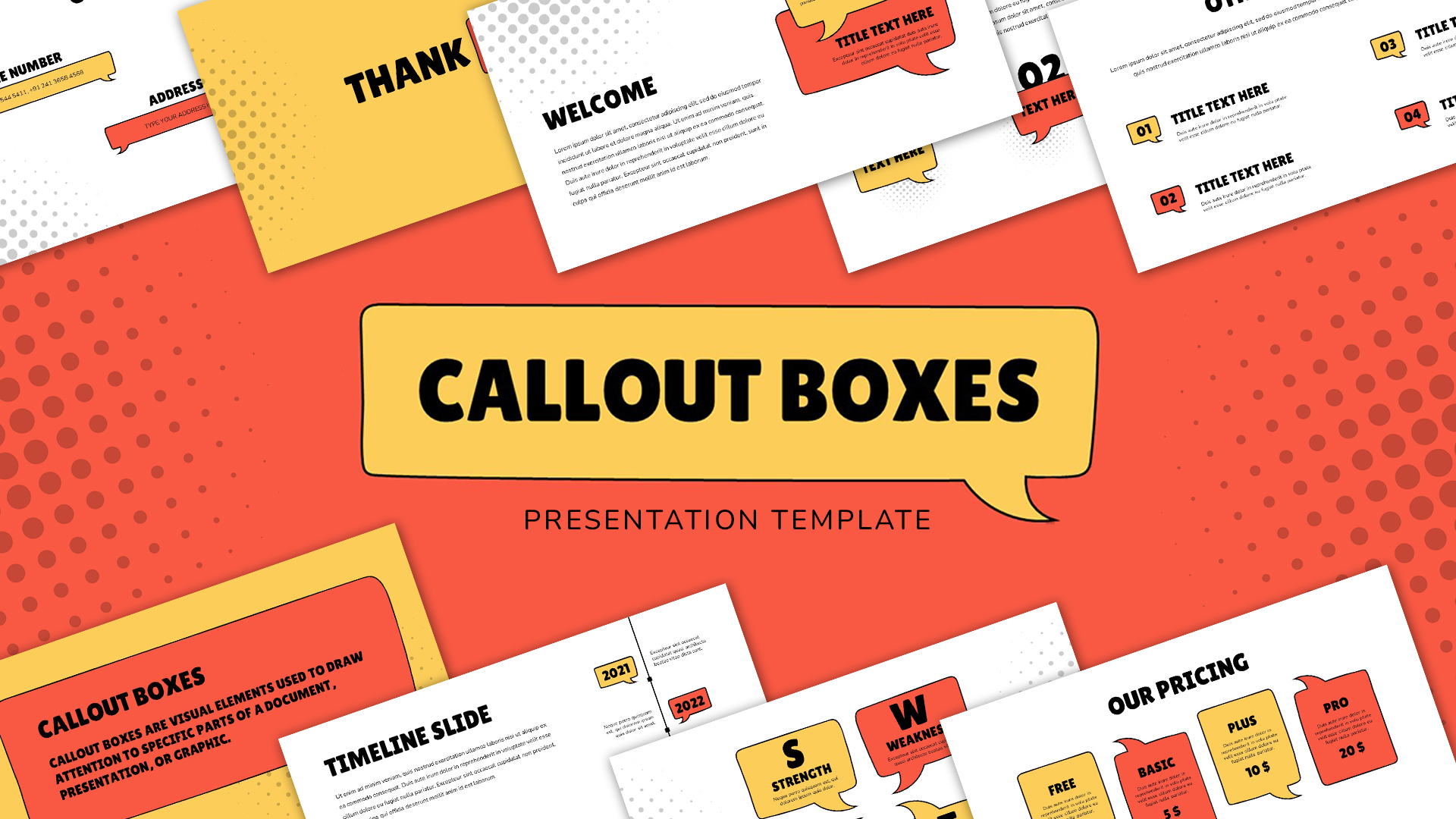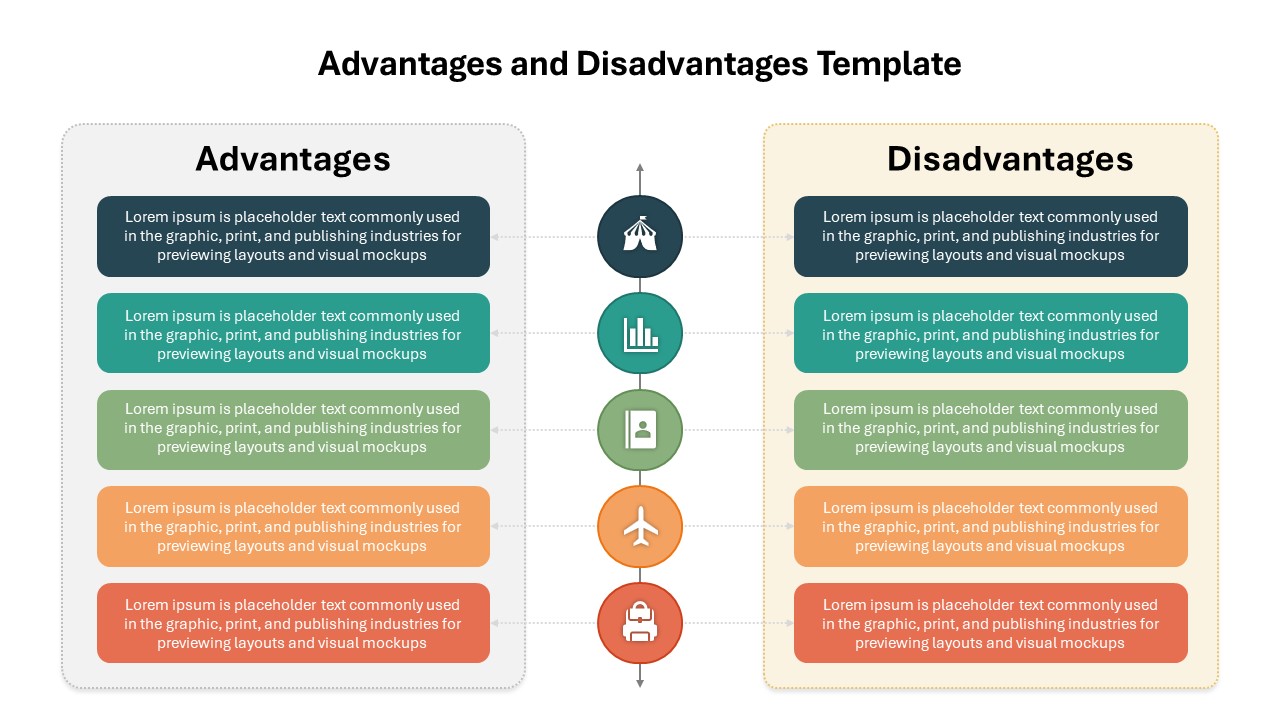Interconnected Flowchart Template with Decision Points for PowerPoint and Google Slides

The Flow Chart Presentation Template is a practical and visually organized tool designed to simplify complex processes and decision-making steps. Featuring a clear layout with interconnected boxes and decision points, this flowchart template in PowerPoint is ideal for illustrating workflows, business processes, project management decisions, or problem-solving strategies. The color-coded shapes, including diamonds for decision points and rectangles for actions or steps, provide an intuitive structure that guides the audience through each stage of the process.
This flow chart for ppt is perfect for professionals in management, IT, engineering, education, and other fields that require clear visual communication of processes and decisions. Whether used for presentations on workflows, system designs, or problem resolutions, this template allows you to easily display both linear and branching sequences of information. Customizable elements like text, colors, and shapes ensure that the flow chart can be tailored to fit specific project needs.
Key Features:
- Interconnected Flowchart Design: Clear visual representation of processes, steps, and decisions.
- Customizable Shapes: Easily modify shapes and text to align with specific workflows or project needs.
- Color-Coded Boxes: Different colors for various stages, improving clarity and visual separation.
- Decision Points and Actions: Diamond-shaped decision nodes with “Yes” and “No” branches to show conditional paths.
- Versatile Applications: Suitable for business processes, project planning, system analysis, and educational purposes.
- The Flow Chart Presentation Template is the ideal tool for anyone needing to visually map out processes, whether for business, education, or project management.
See more