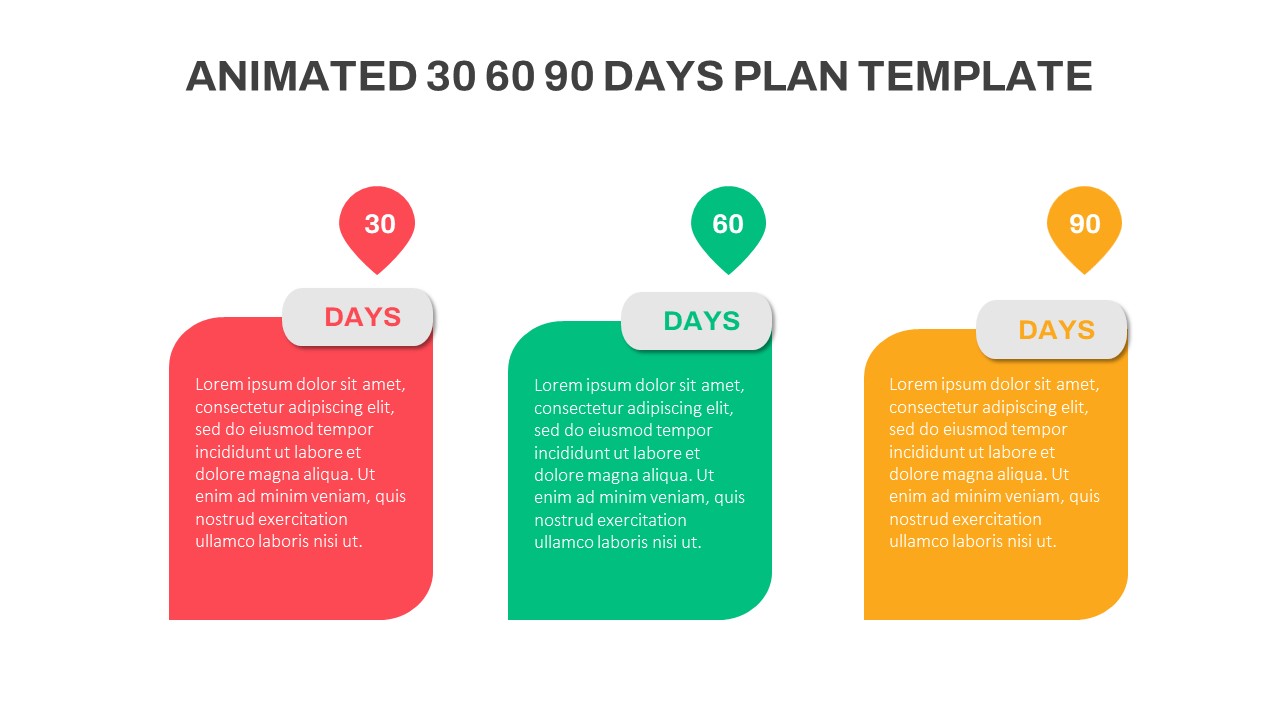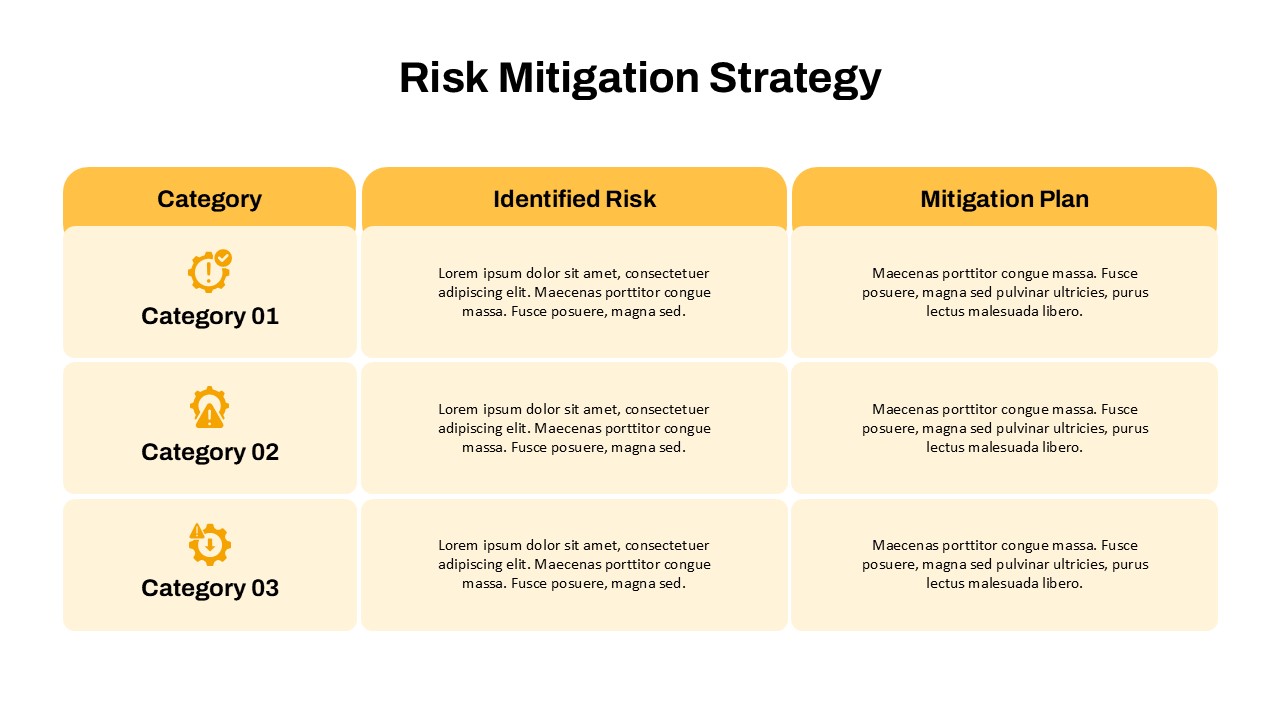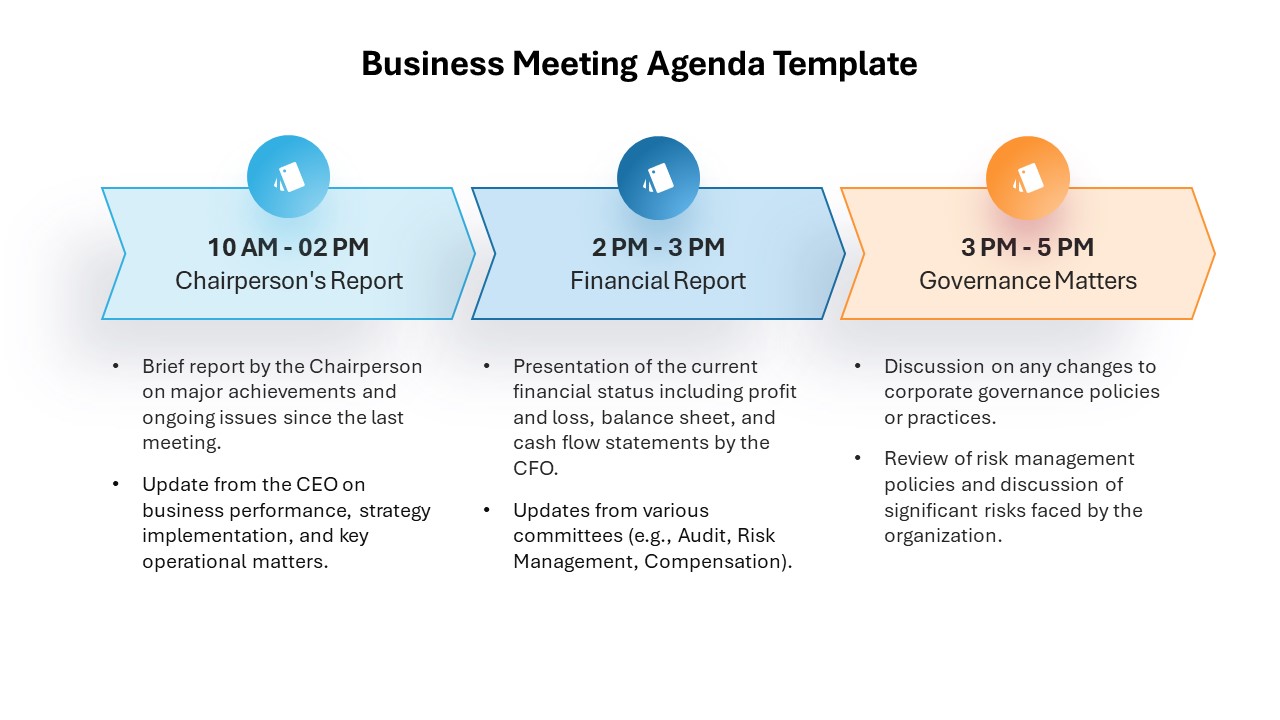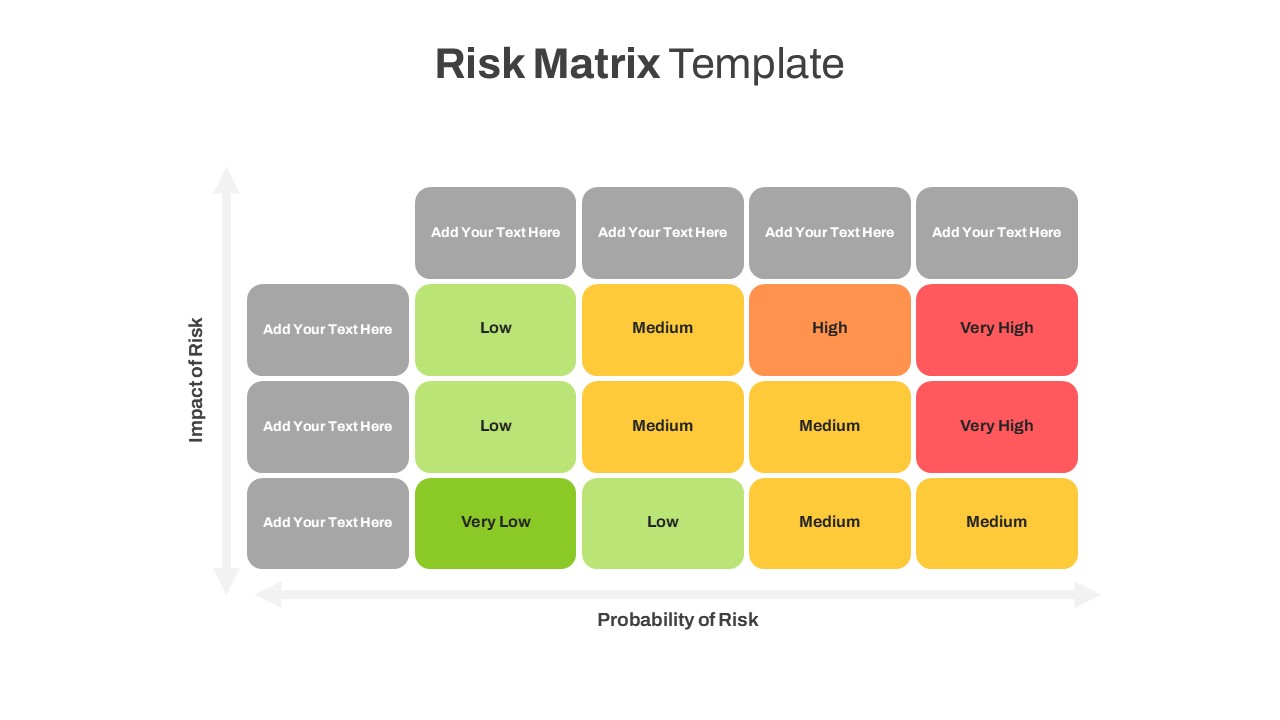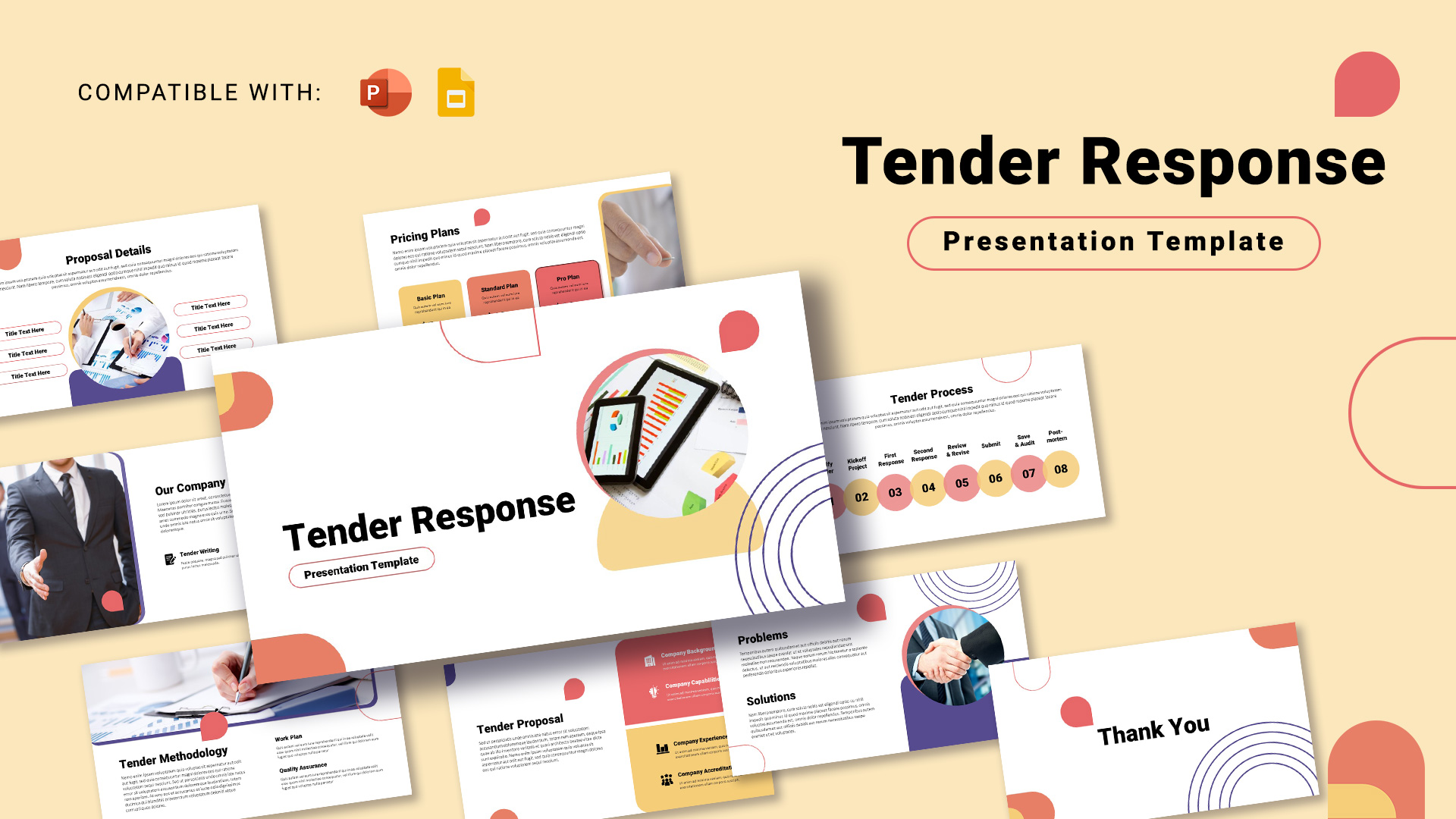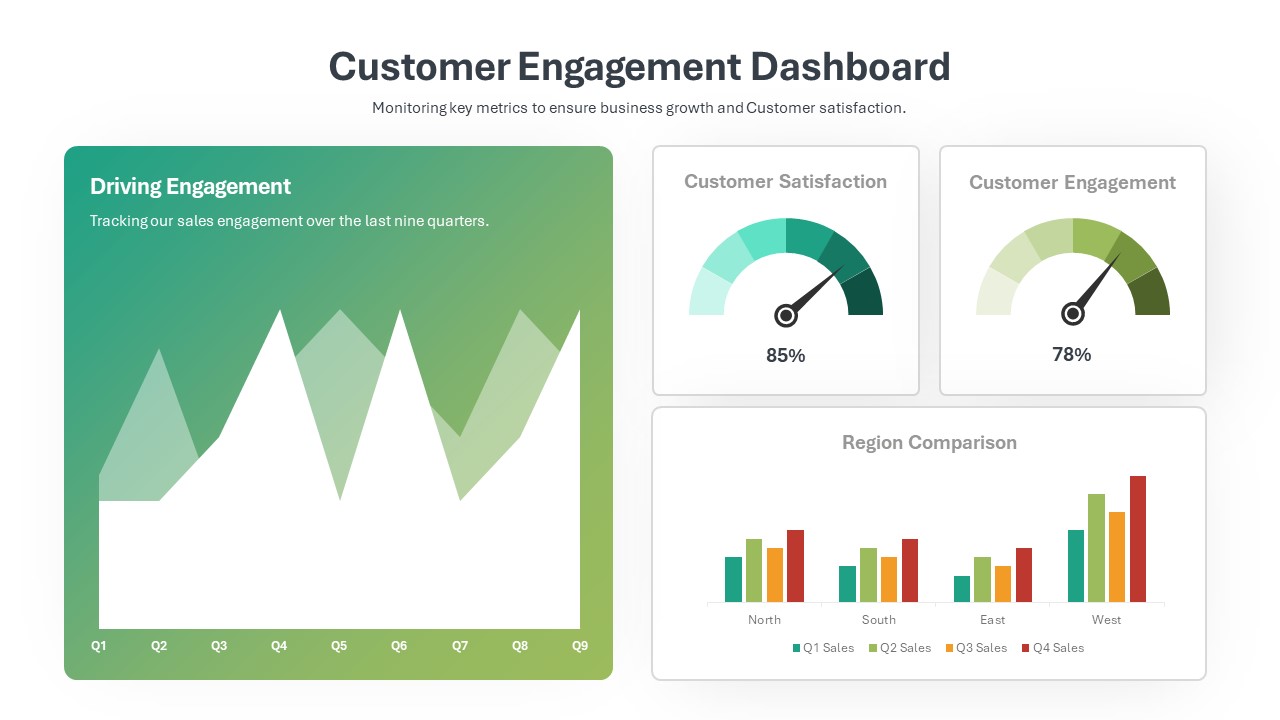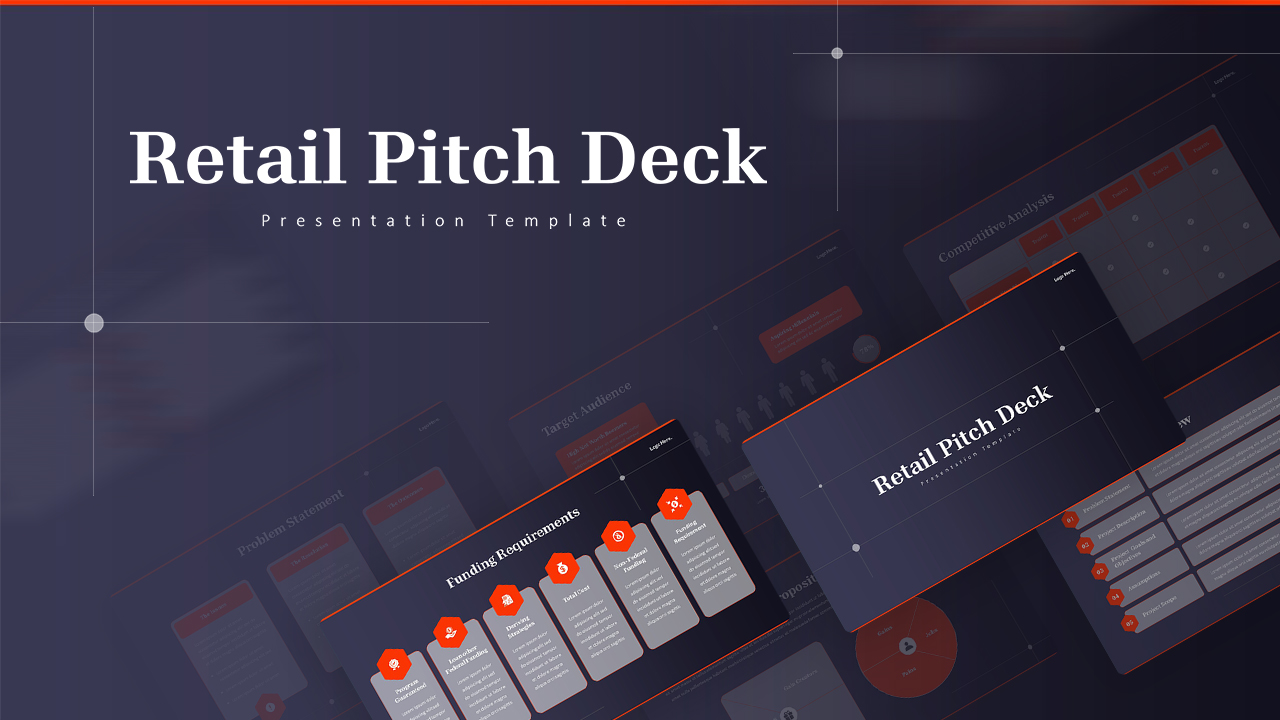Home Powerpoint Key Steps in Project Management PowerPoint Template
Key Steps in Project Management PowerPoint Template
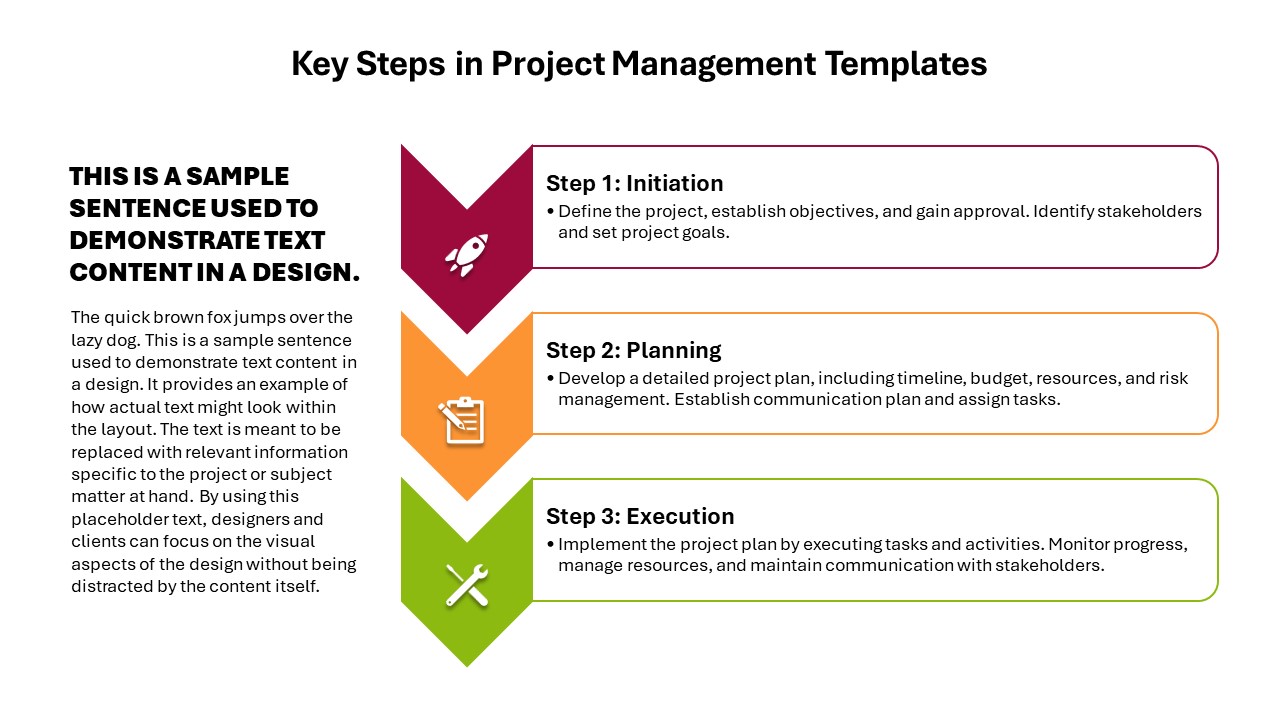
The Key Steps in Project Management PowerPoint Template is an essential tool for project managers, team leaders, and business professionals to outline and communicate the critical phases of project management. This template is designed to provide a clear and structured framework for managing projects from initiation to execution, ensuring that all stakeholders are aligned and that project objectives are met efficiently.
The template features a modern design with color-coded sections for each step, enhancing visual clarity and making it easy to follow the project management process. Icons are used to represent each step, adding a visual element that aids in comprehension and retention.
See more
No. of Slides
1Aspect Ratio
16:9Item ID
SKT02089
Features of this template
Other User Cases of the Template
Project planning sessions, team meetings, project status updates, training workshops, strategic planning sessions, business process improvement initiatives, client presentations, risk management reviews, performance tracking, and task management.FAQs
Can I customize the PowerPoint templates to match my branding?
Yes, all our PowerPoint templates are fully customizable, allowing you to edit colors, fonts, and content to align with your branding and messaging needs.
Will your templates work with my version of PowerPoint?
Yes, our templates are compatible with various versions of Microsoft PowerPoint, ensuring smooth usage regardless of your software version.
What software are these templates compatible with?
Our templates work smoothly with Microsoft PowerPoint and Google Slides. Moreover, they’re compatible with Apple Keynote, LibreOffice Impress, Zoho Show, and more, ensuring flexibility across various presentation software platforms.