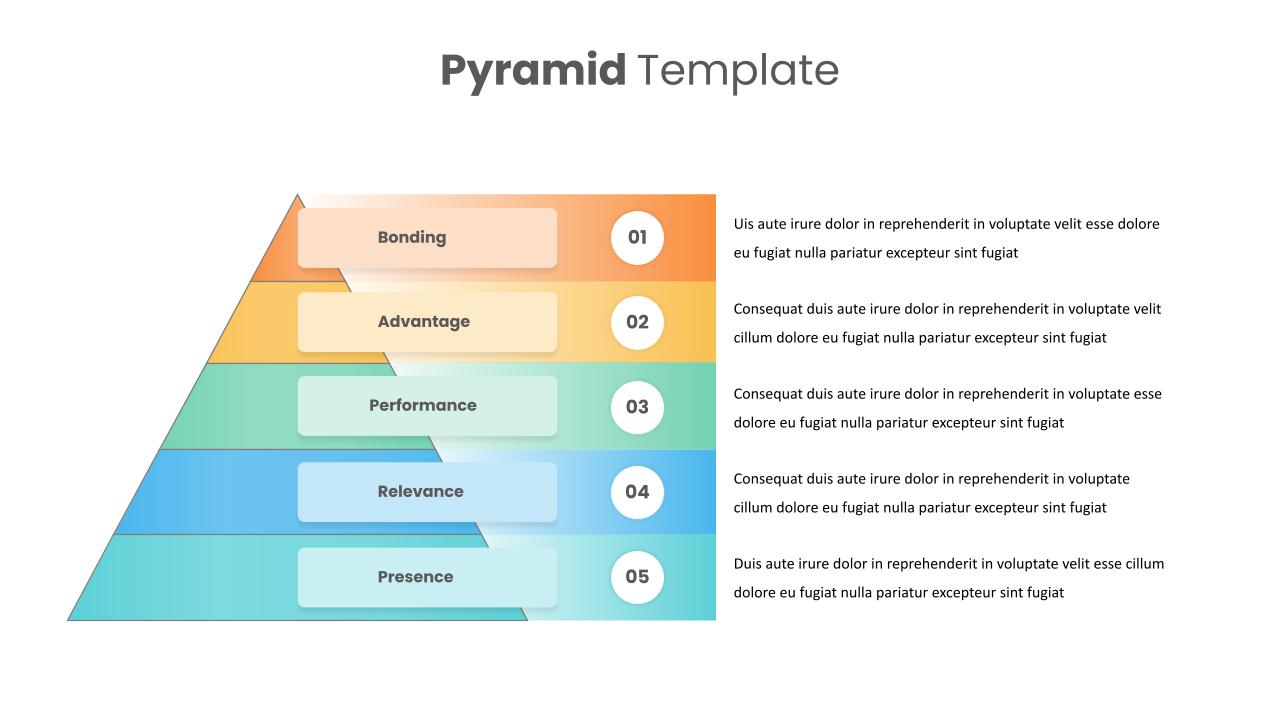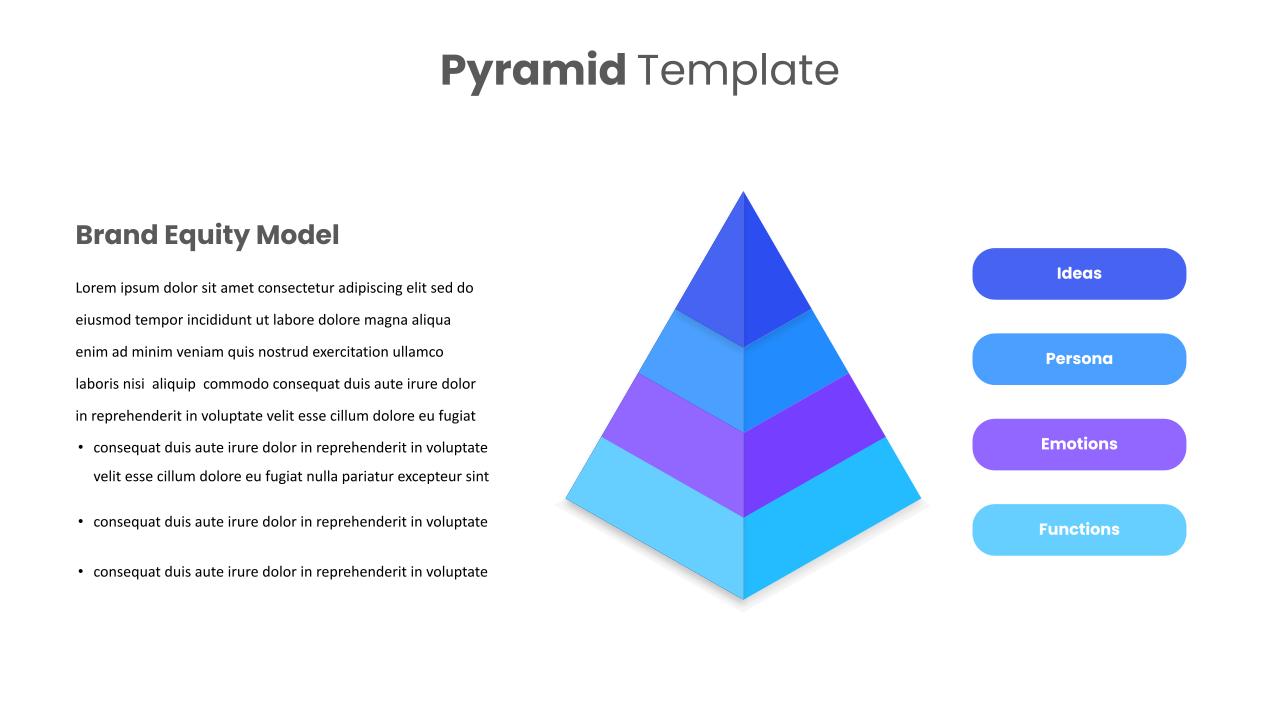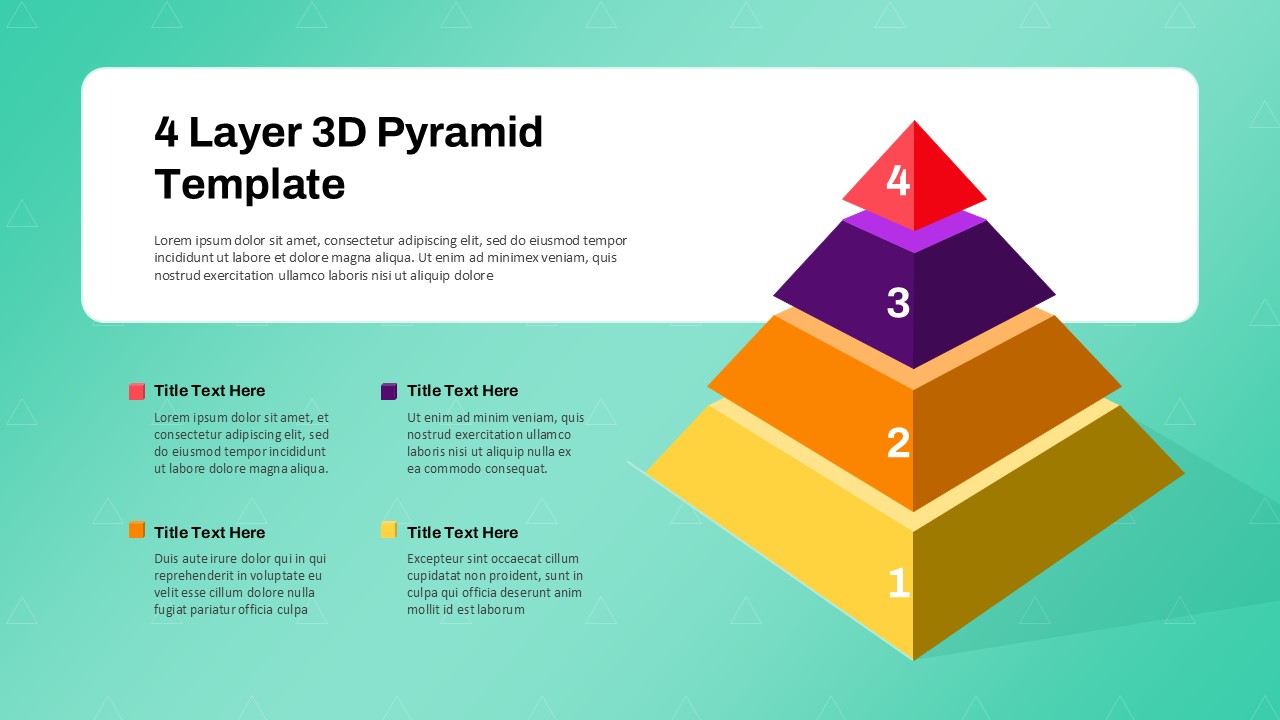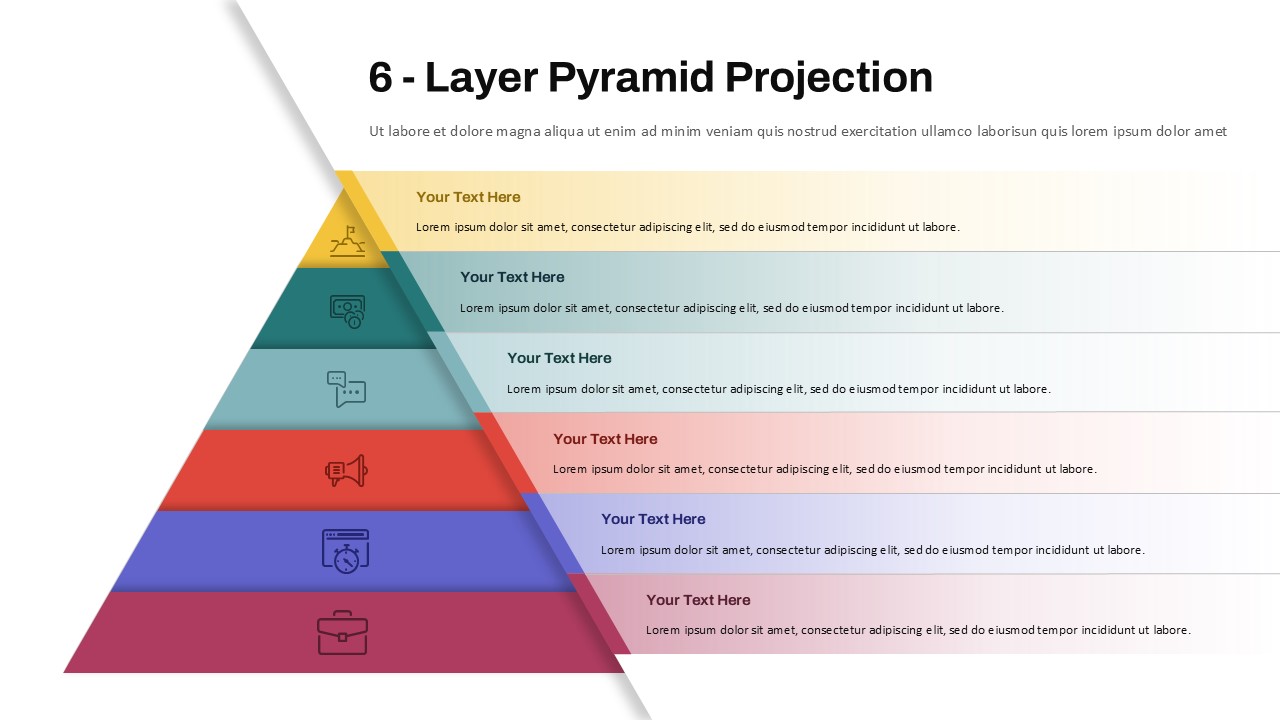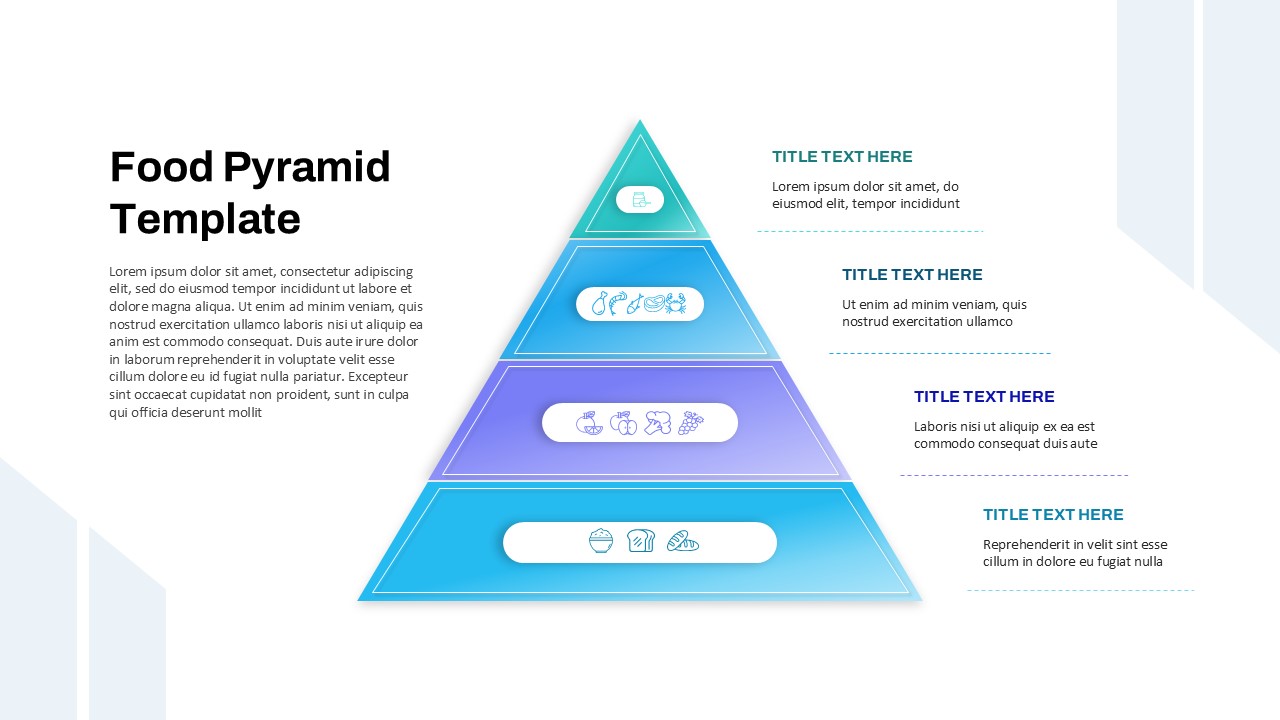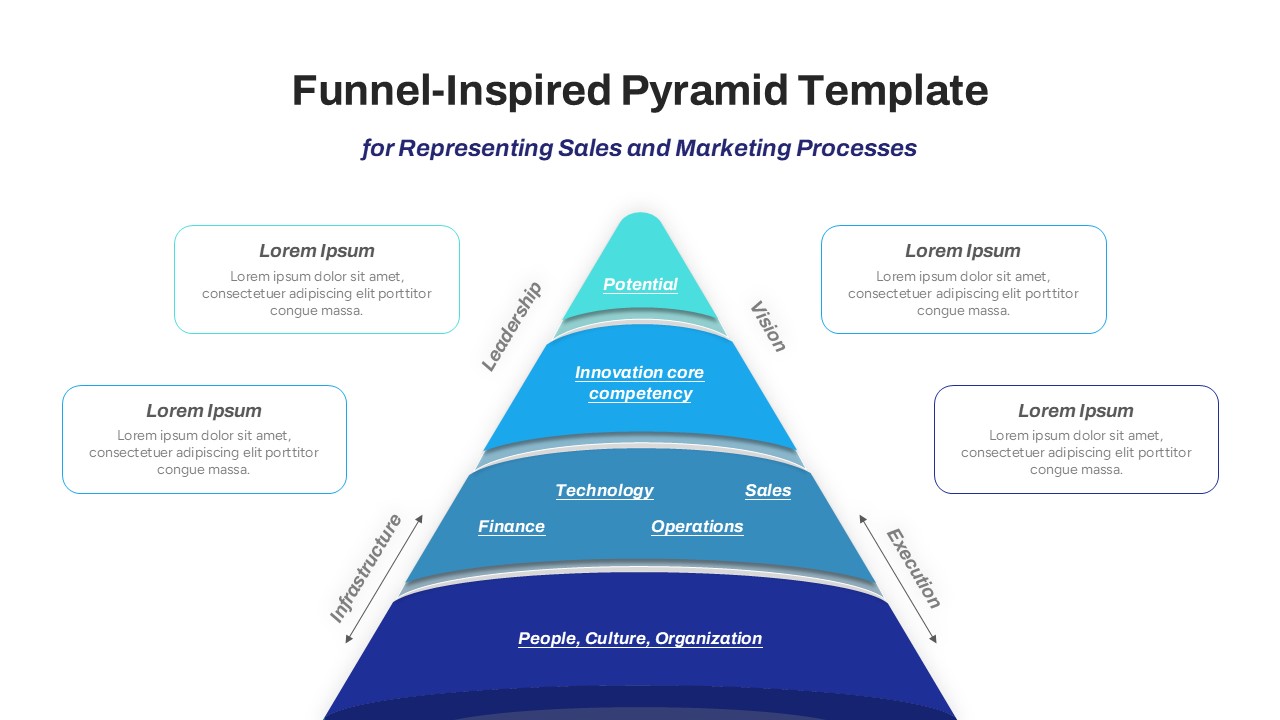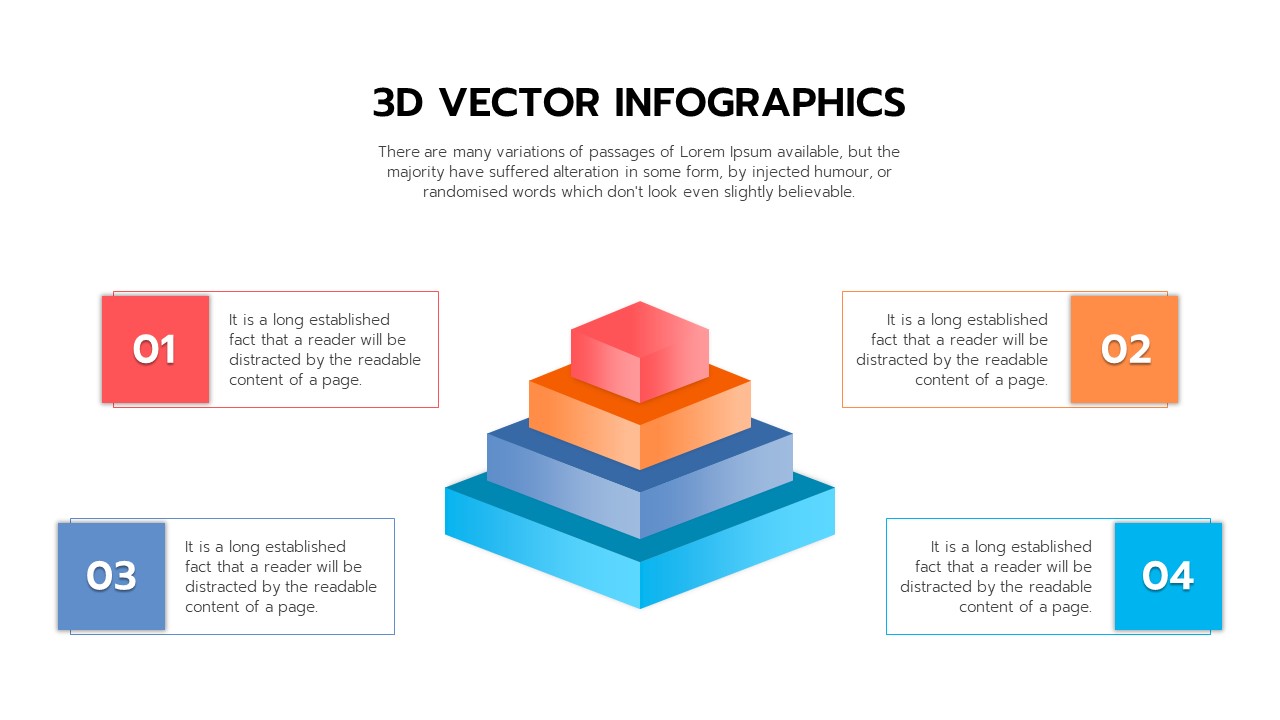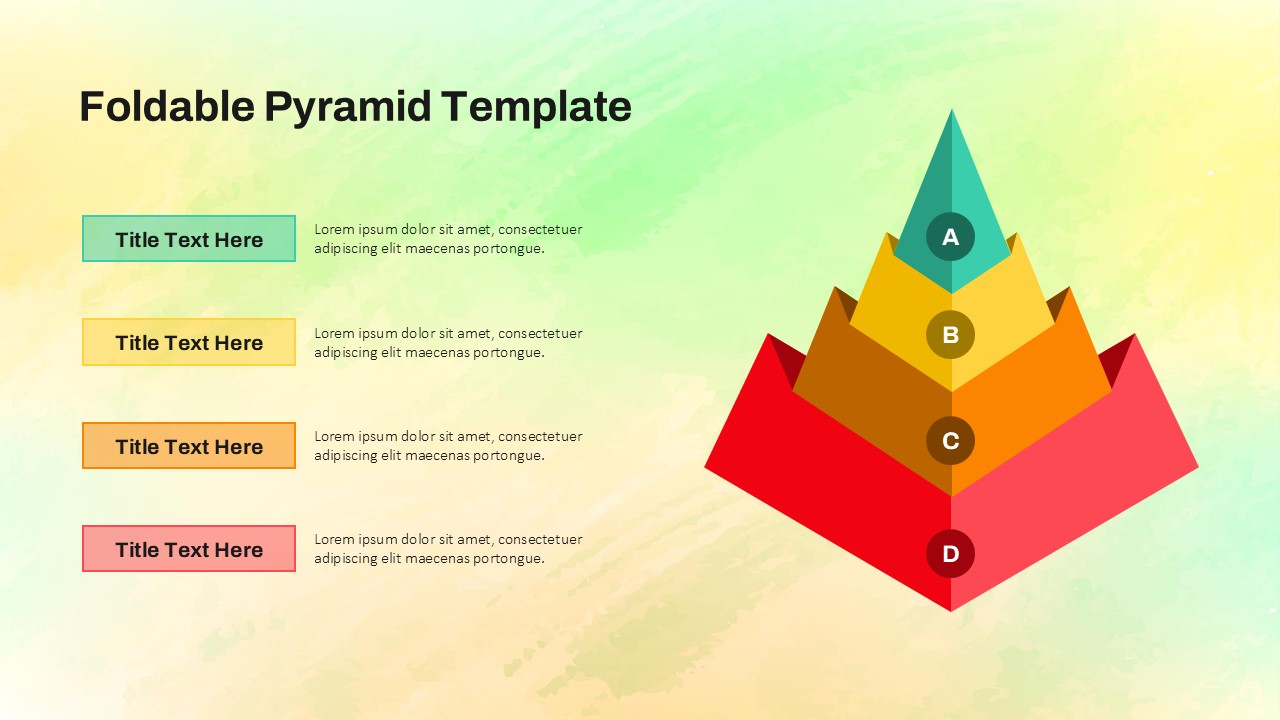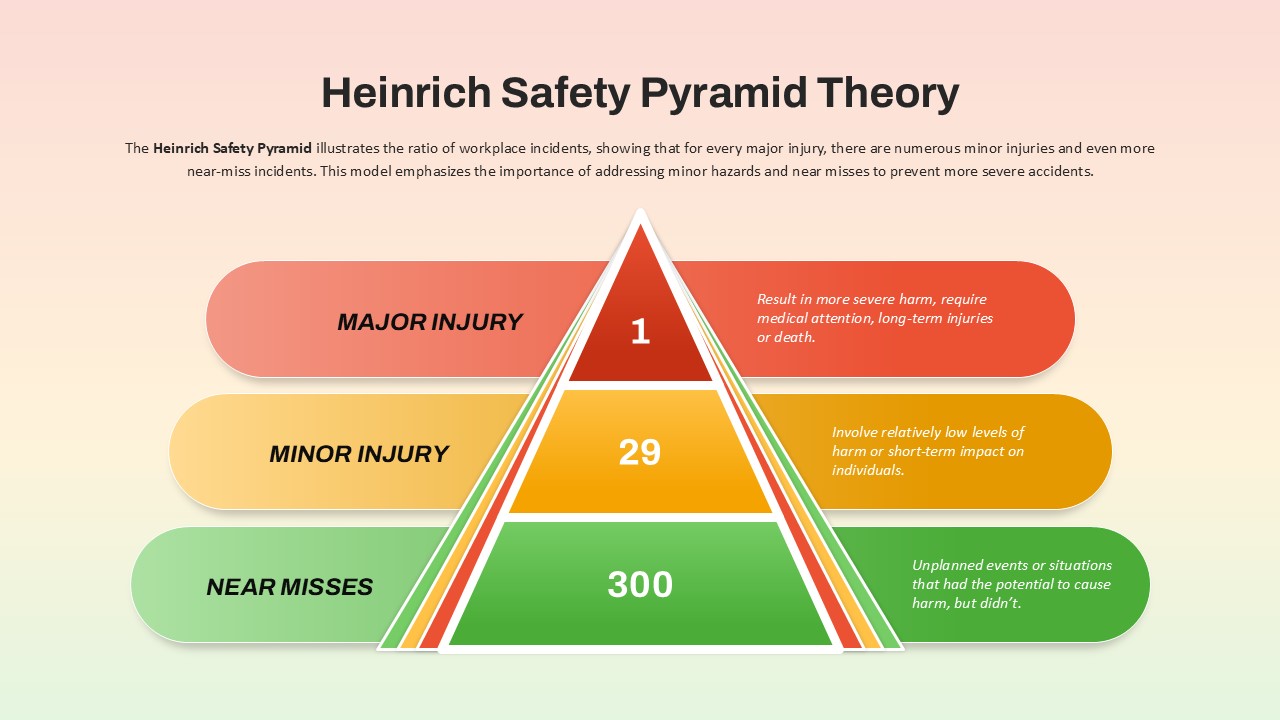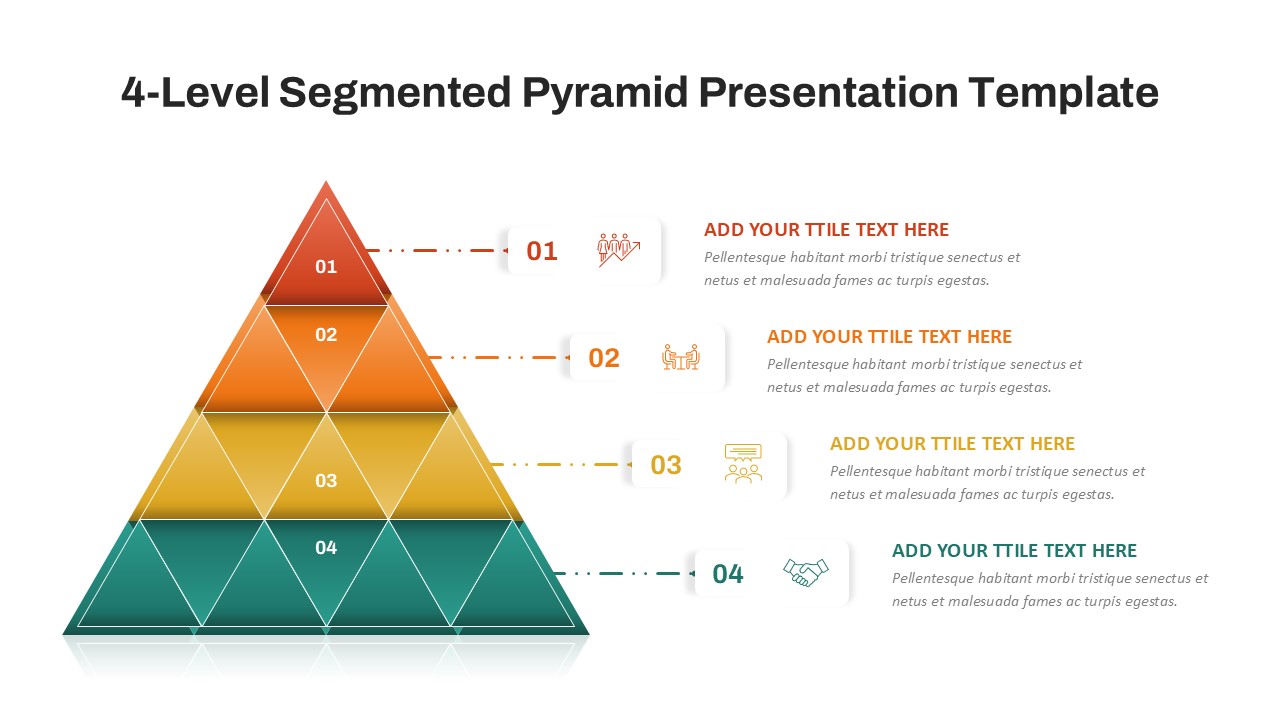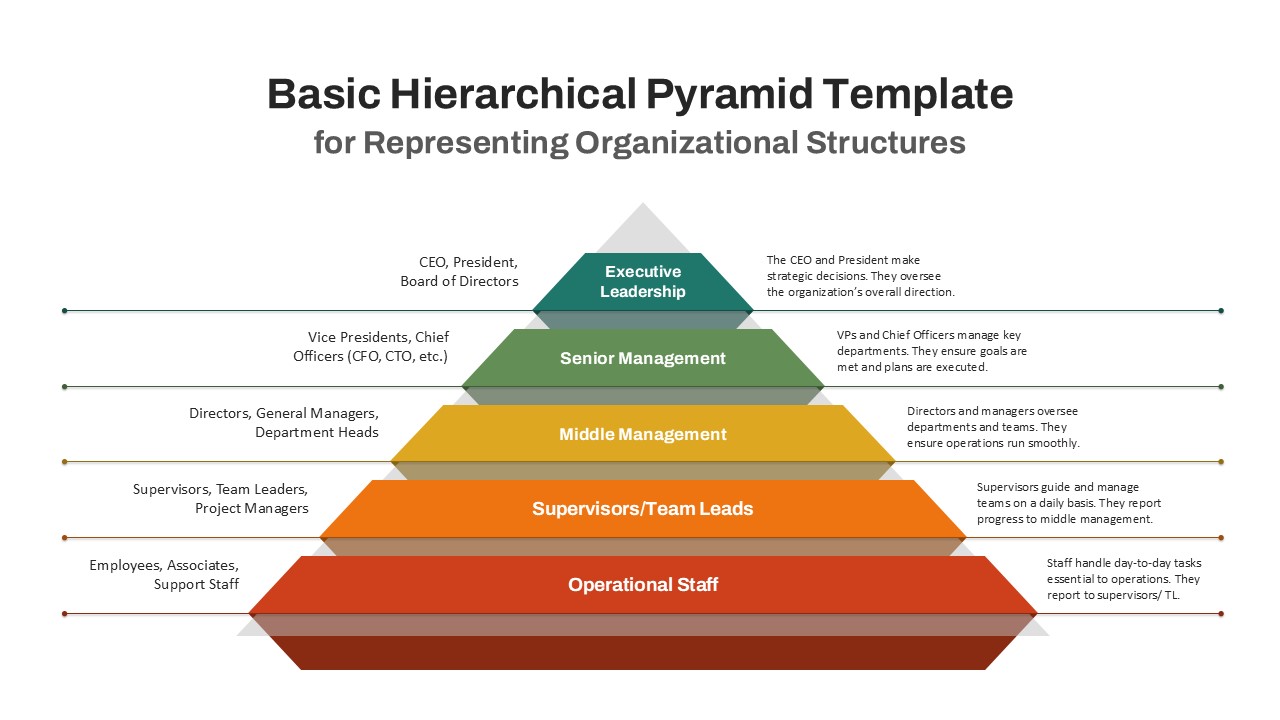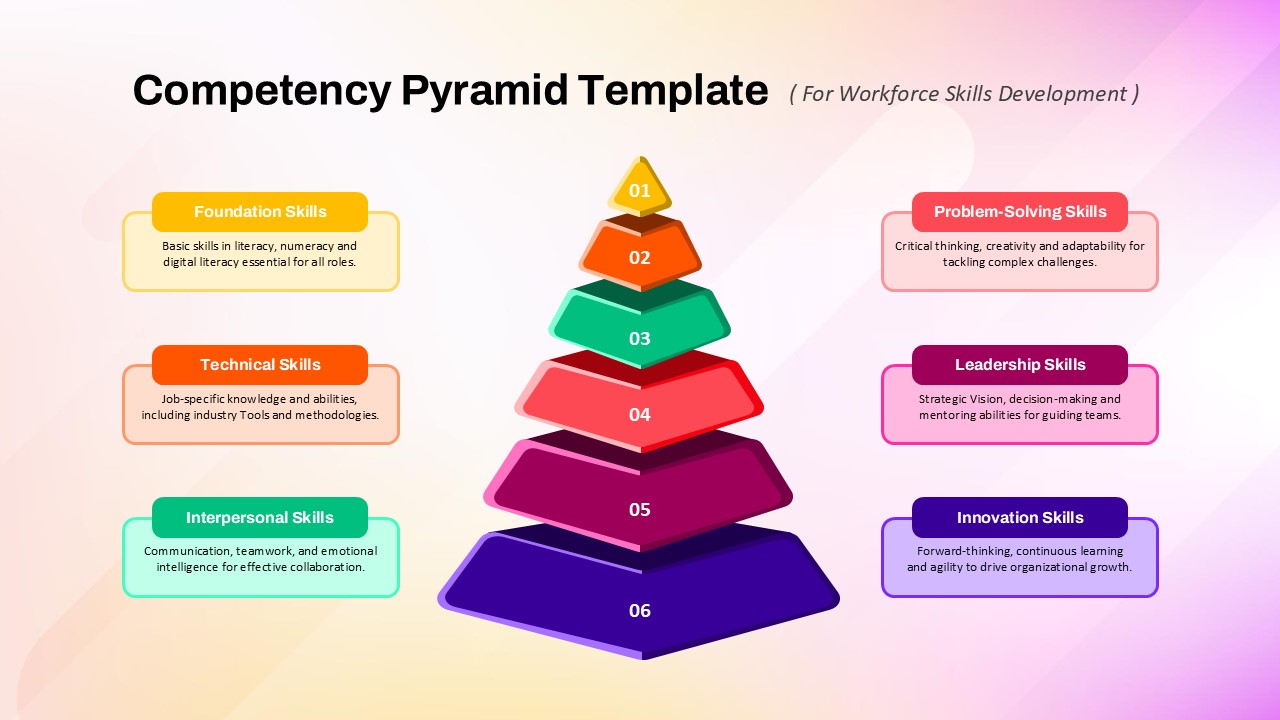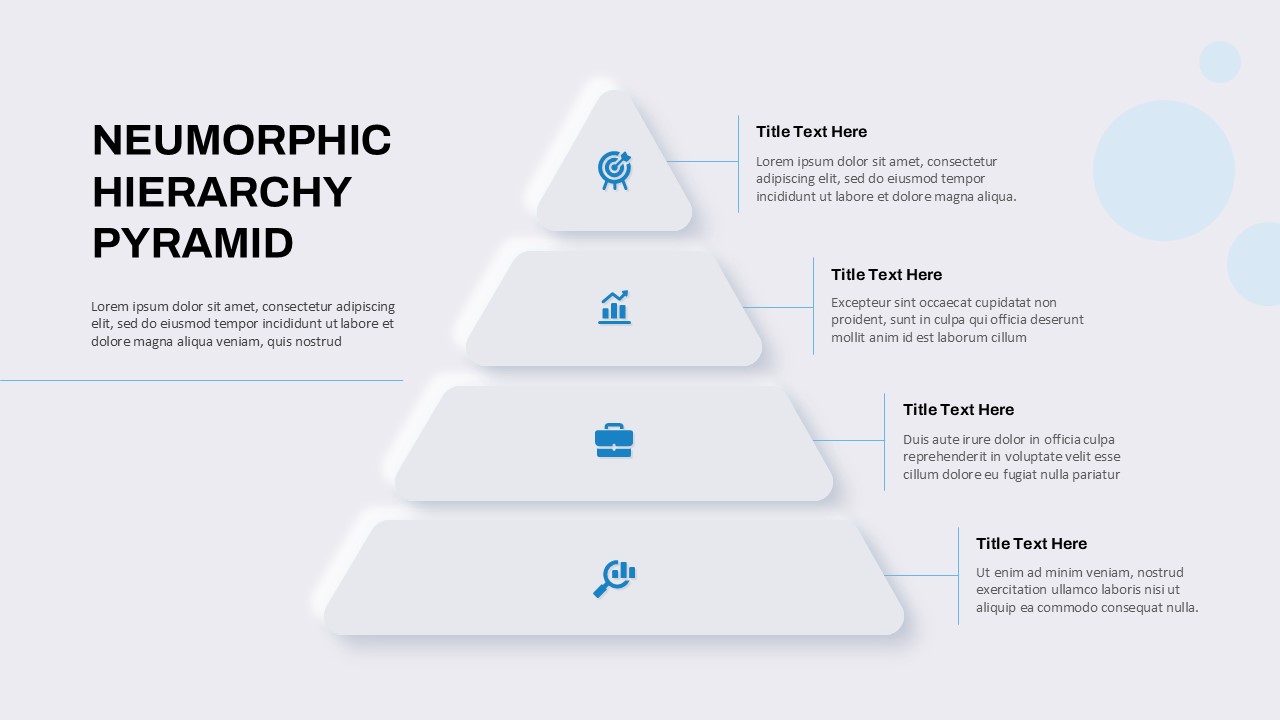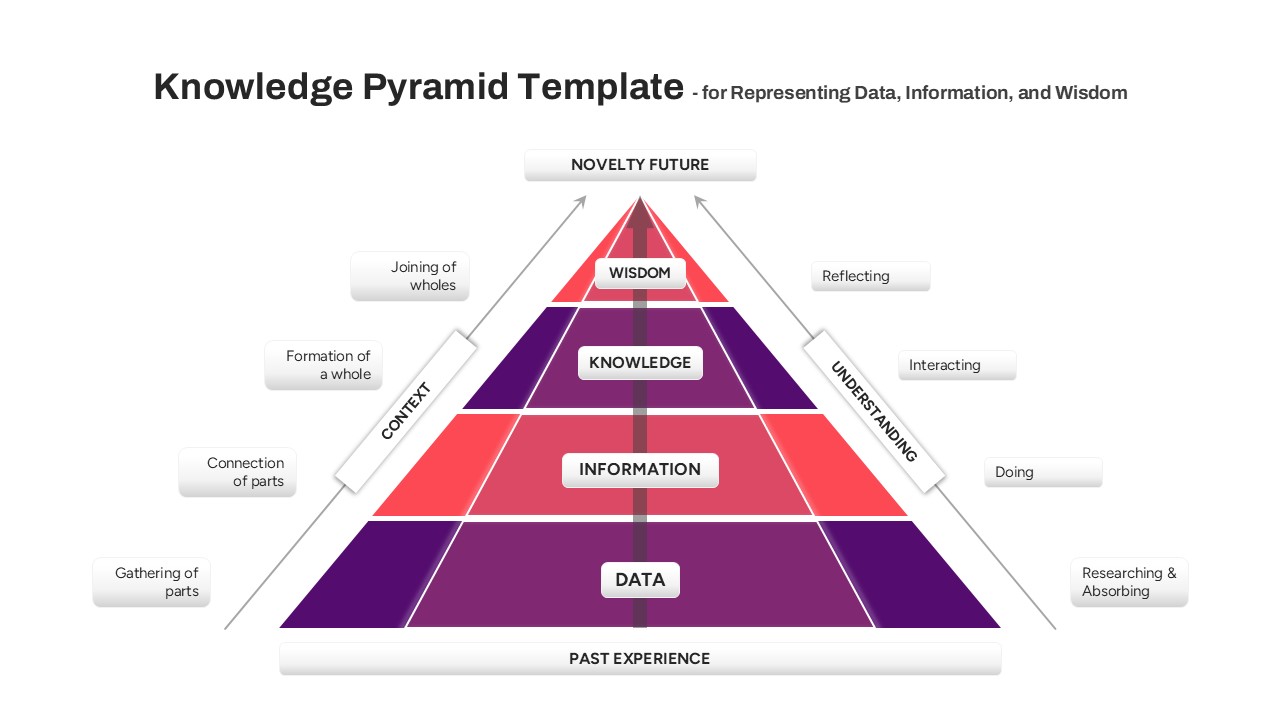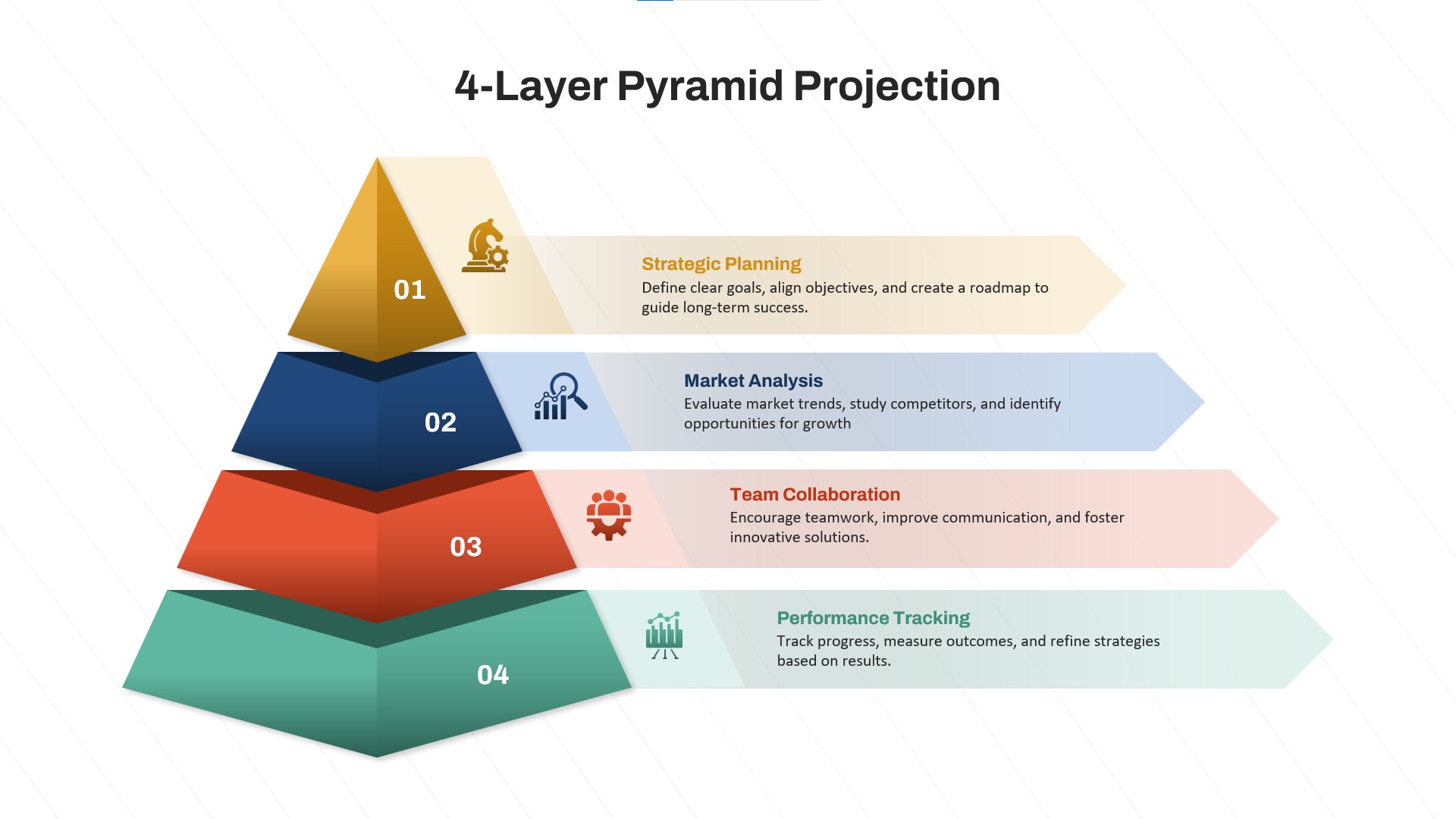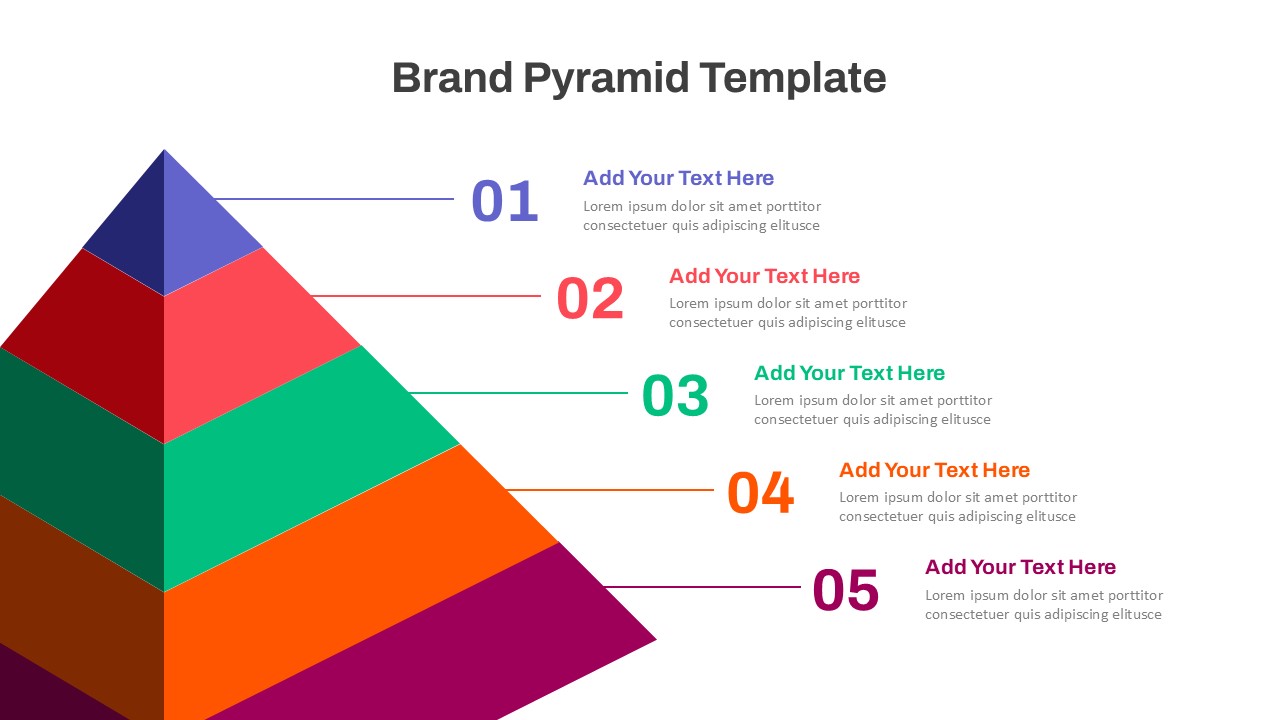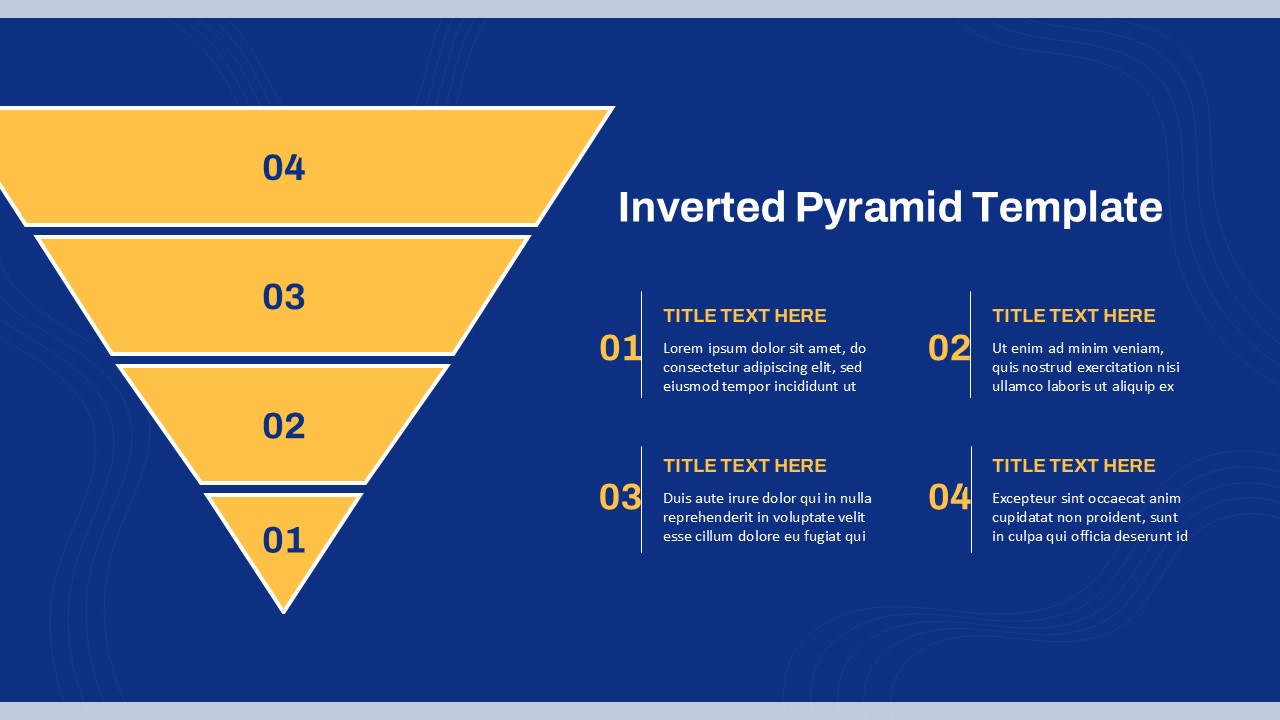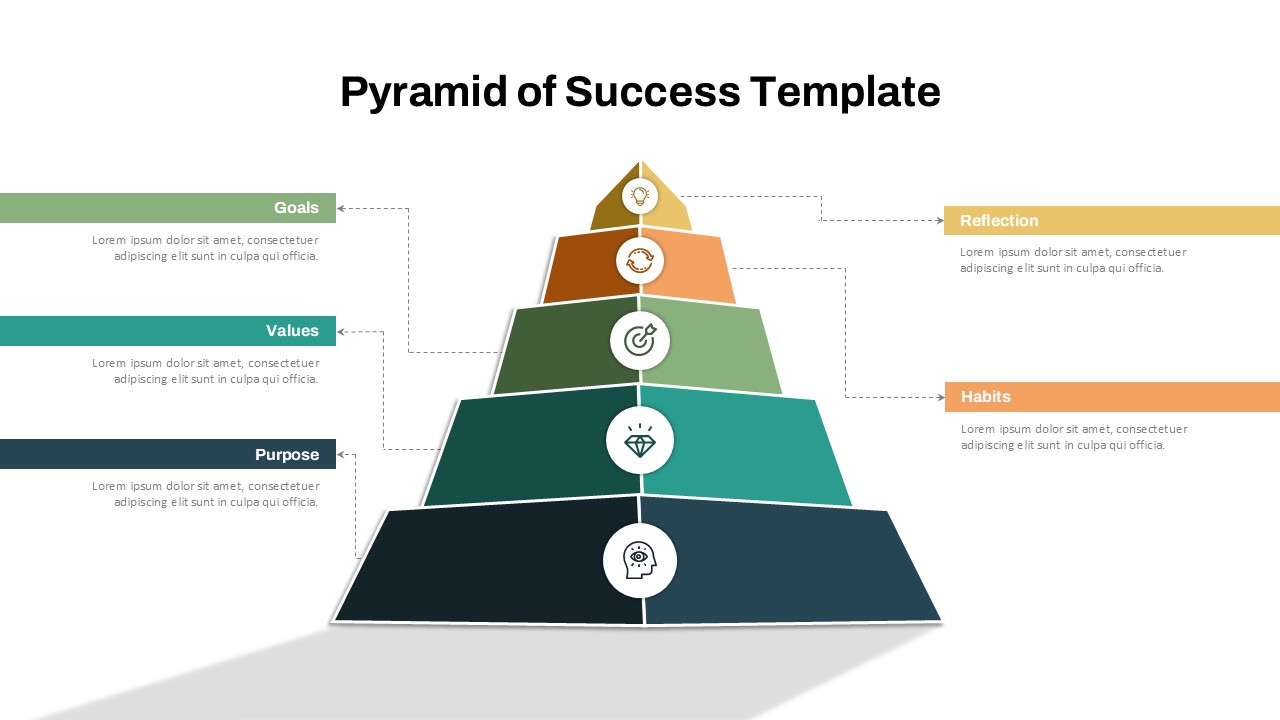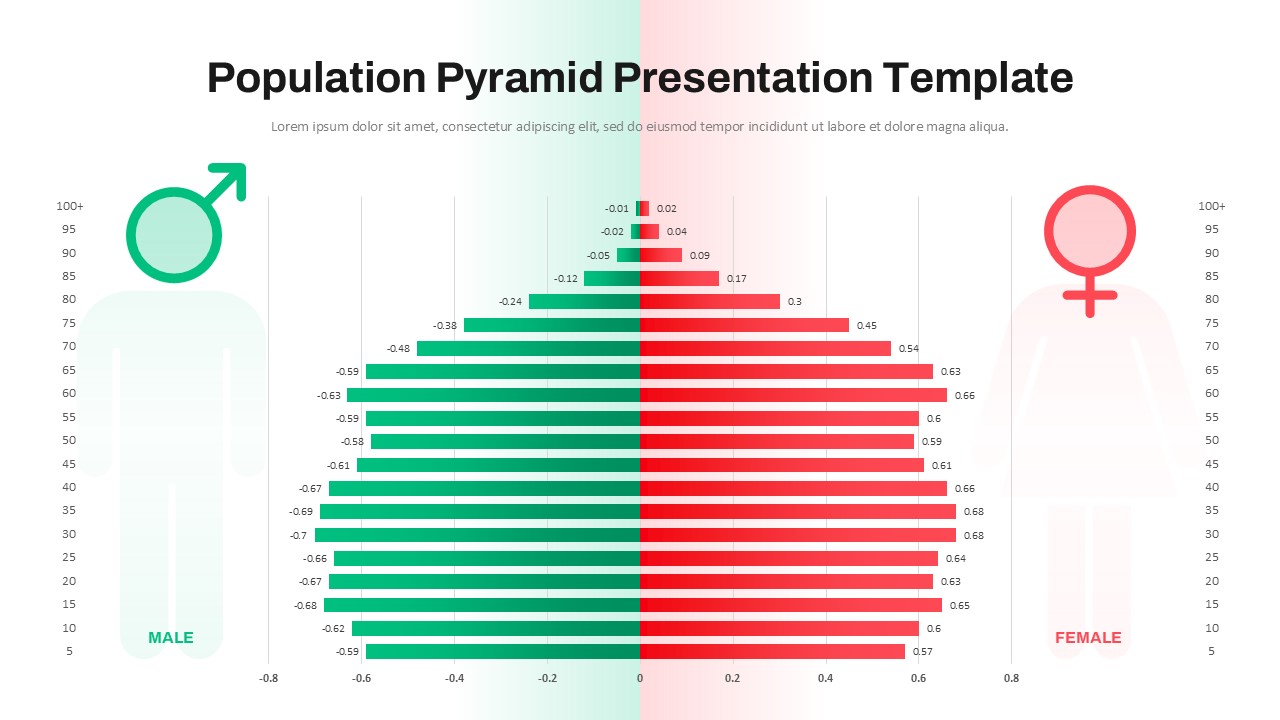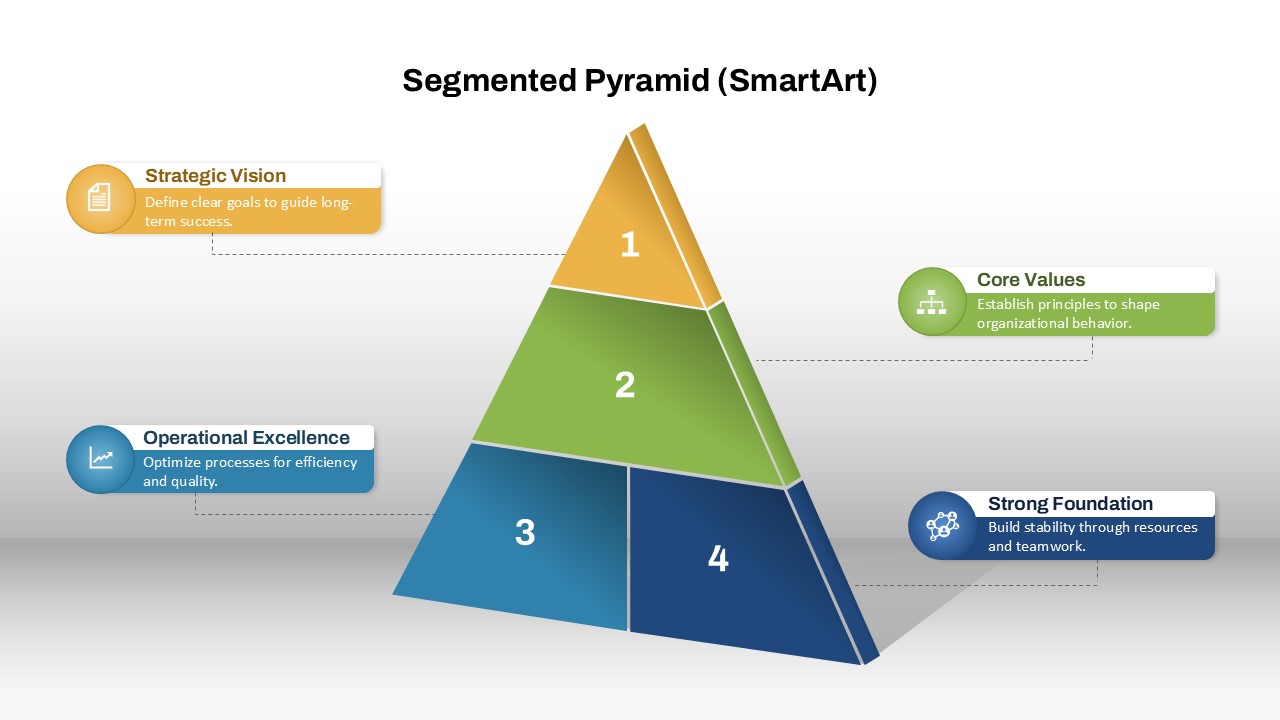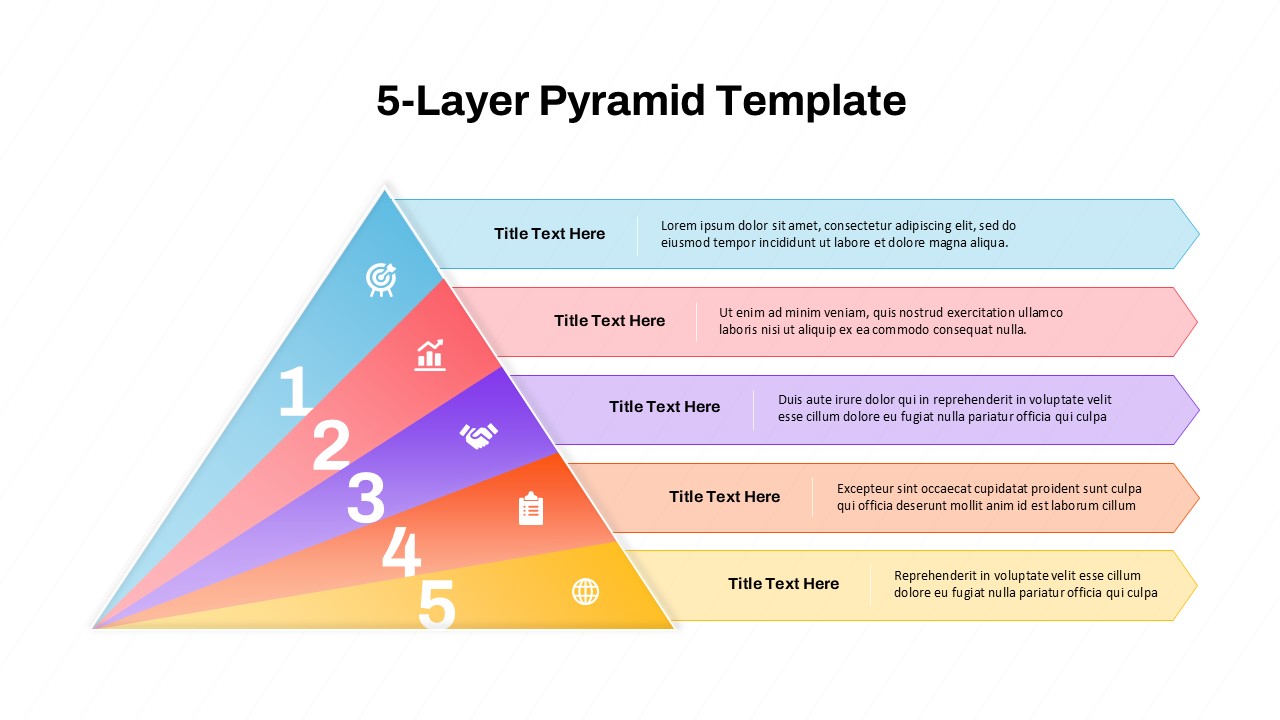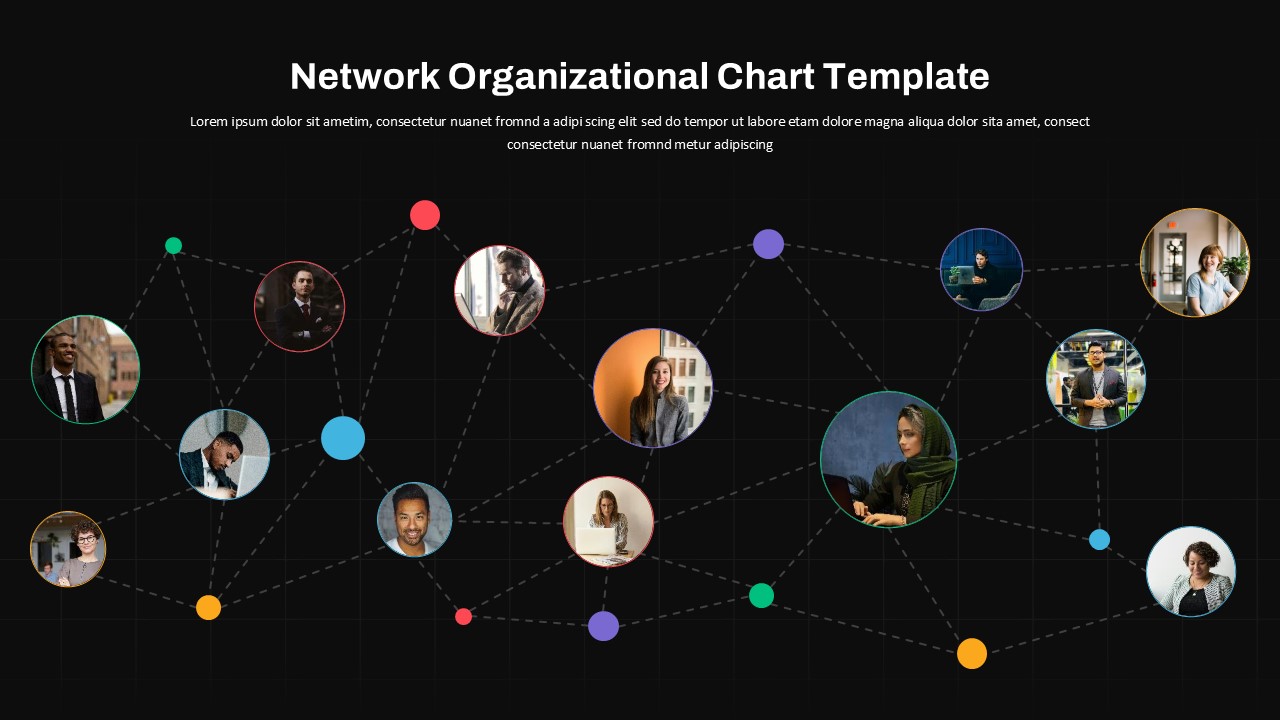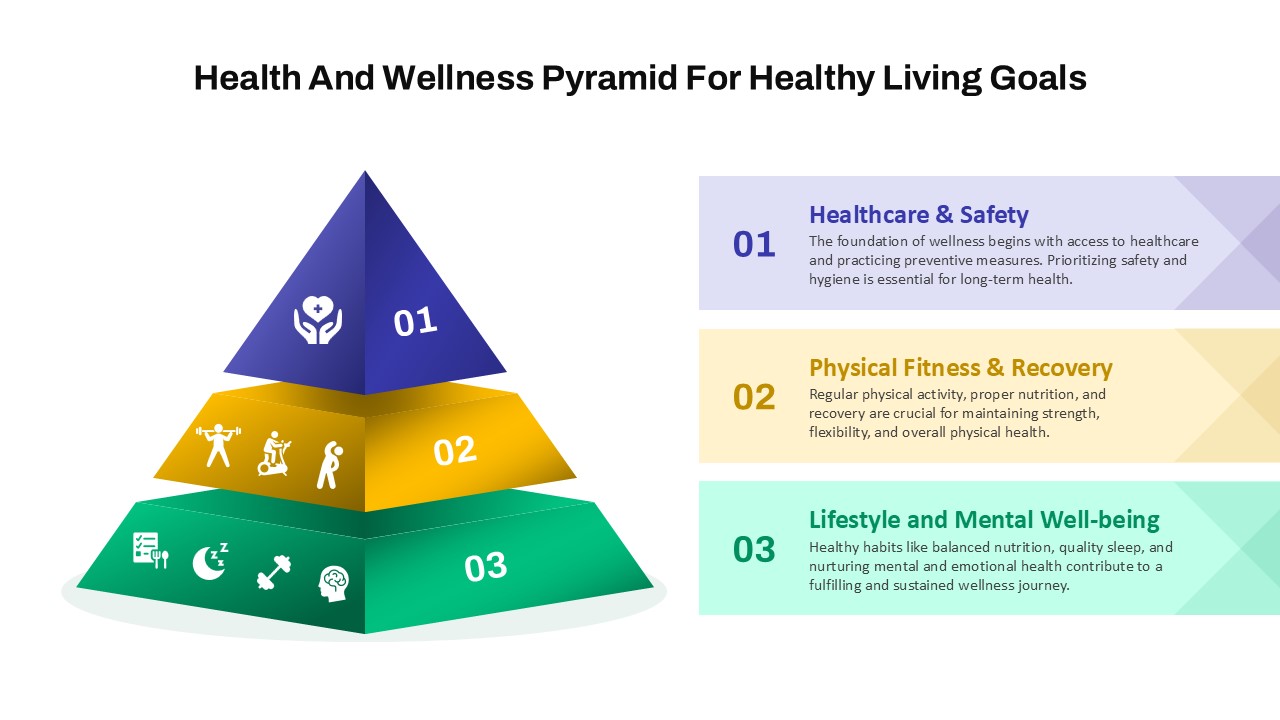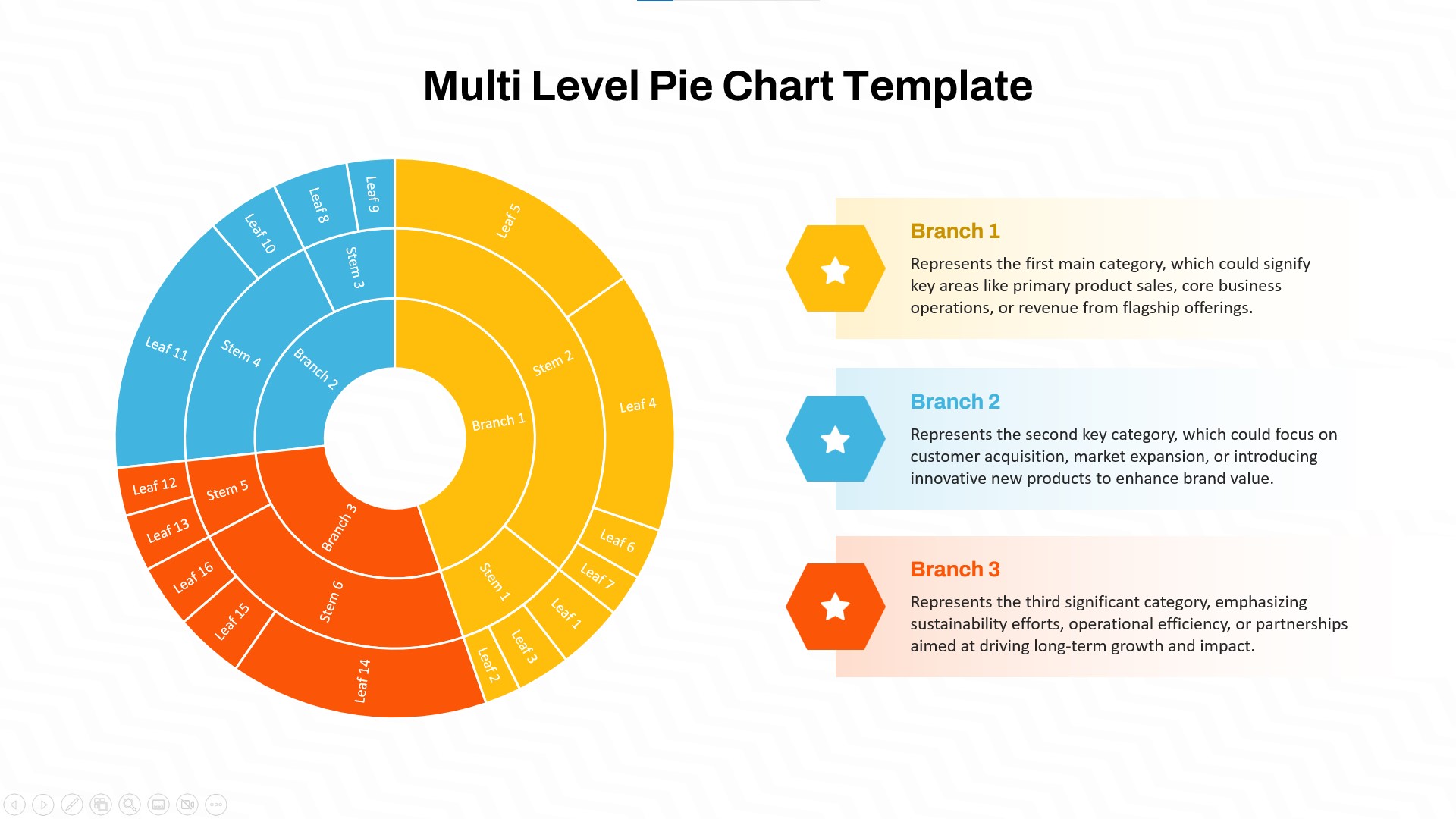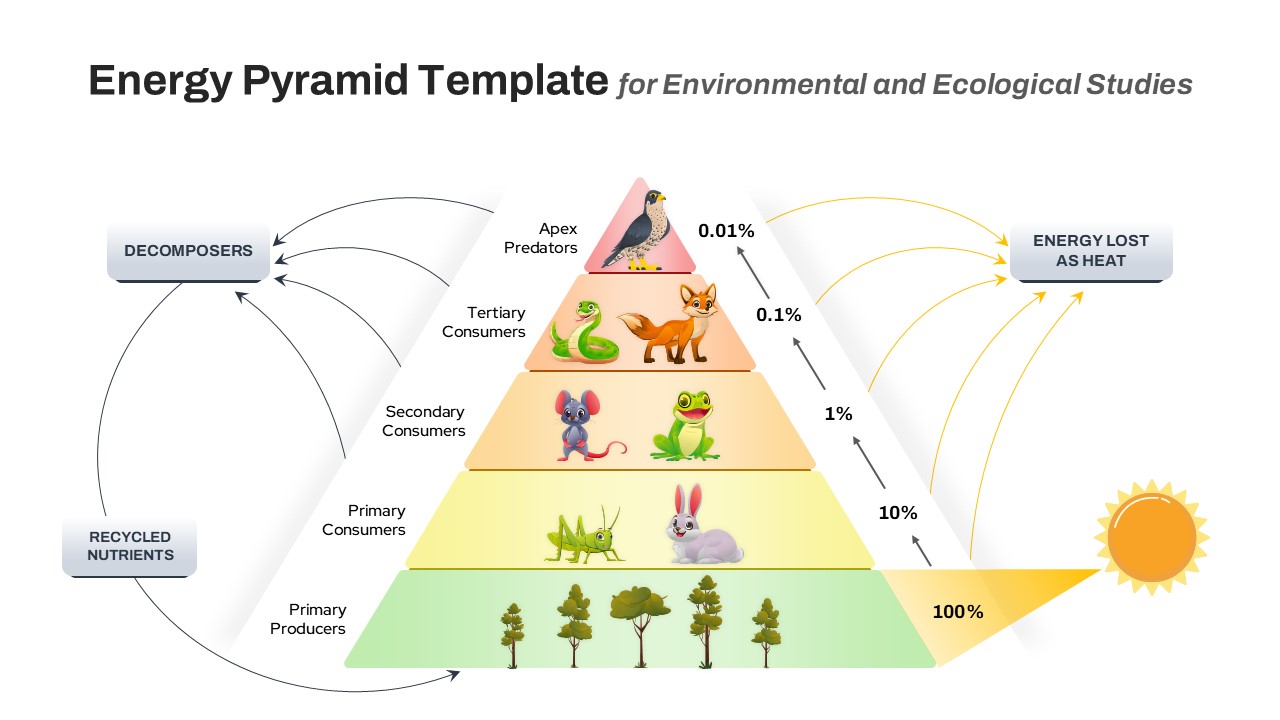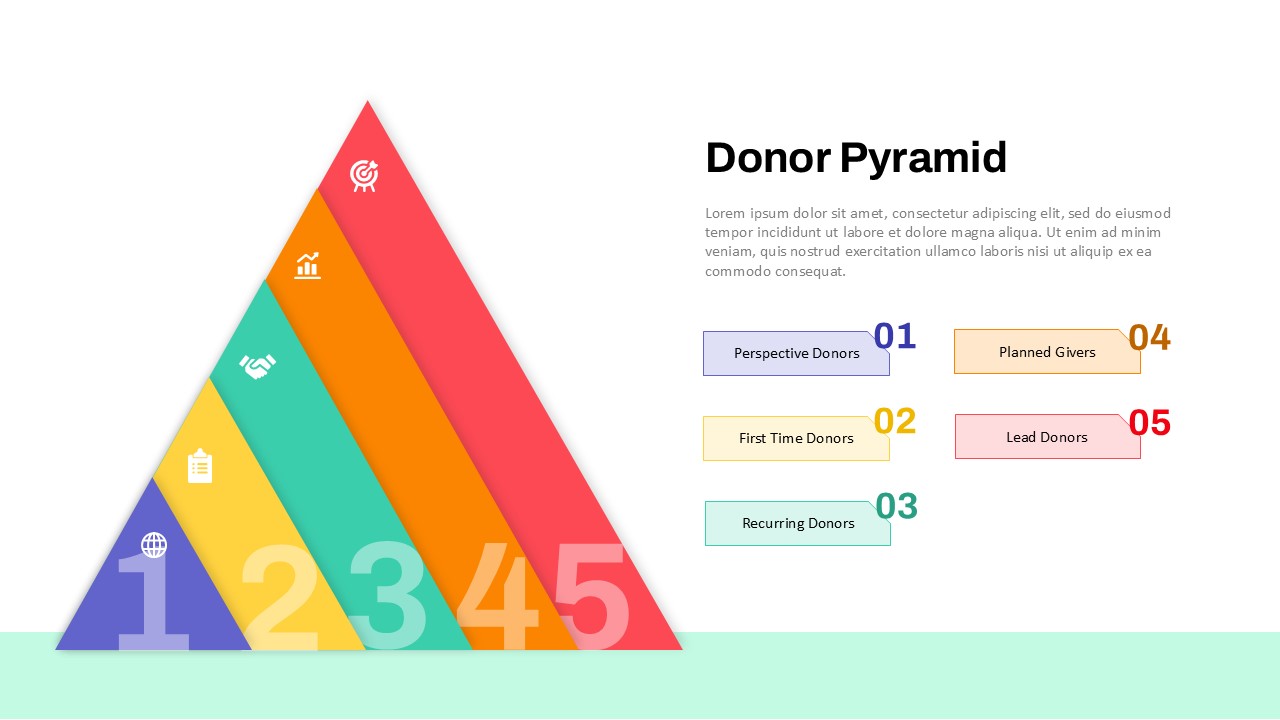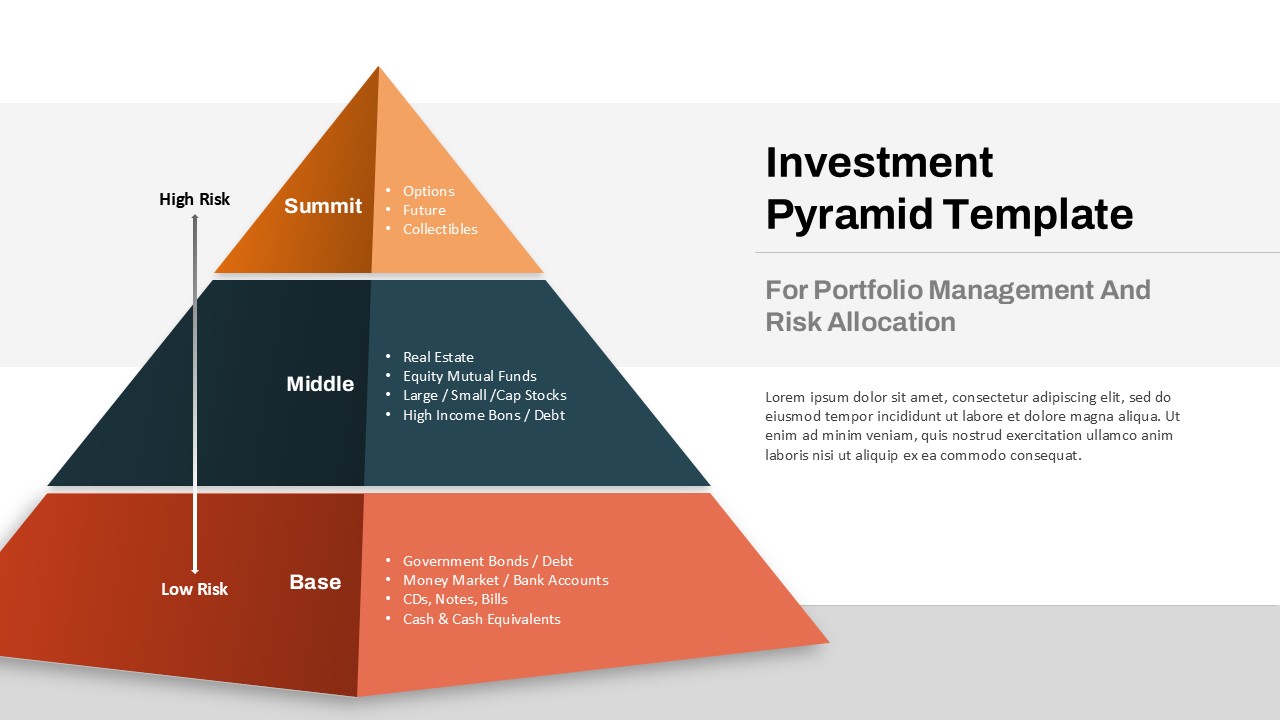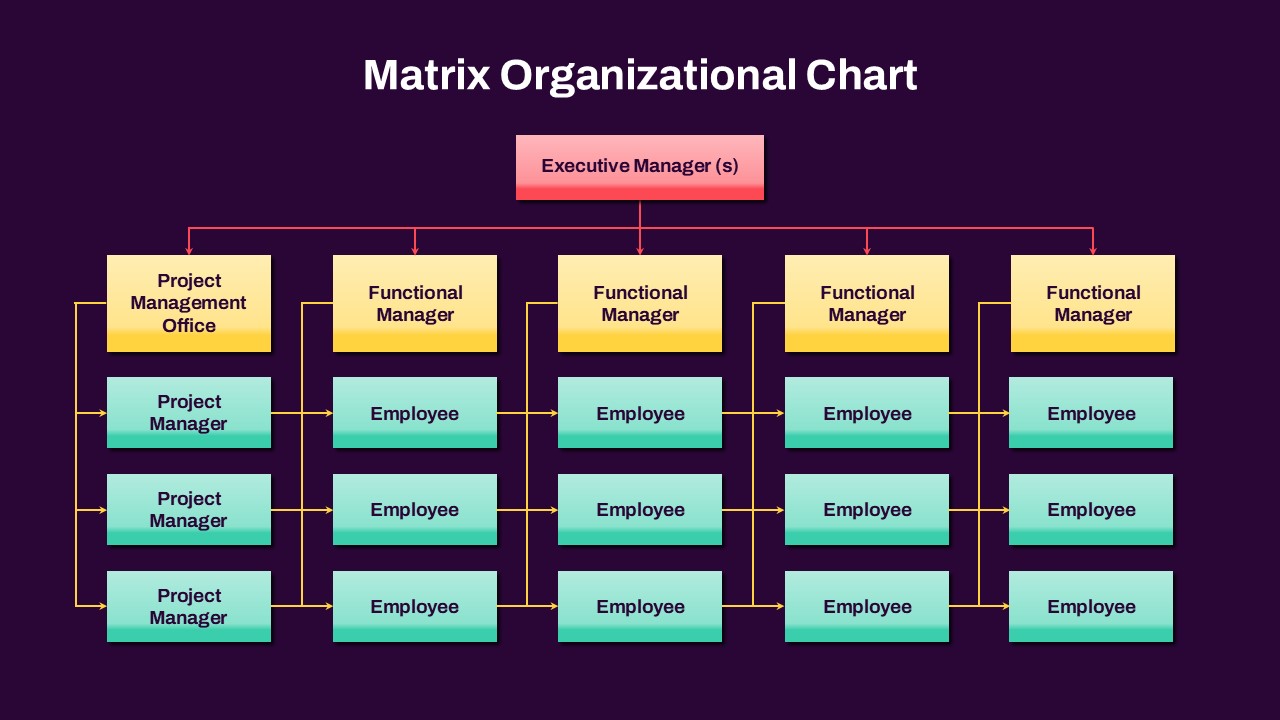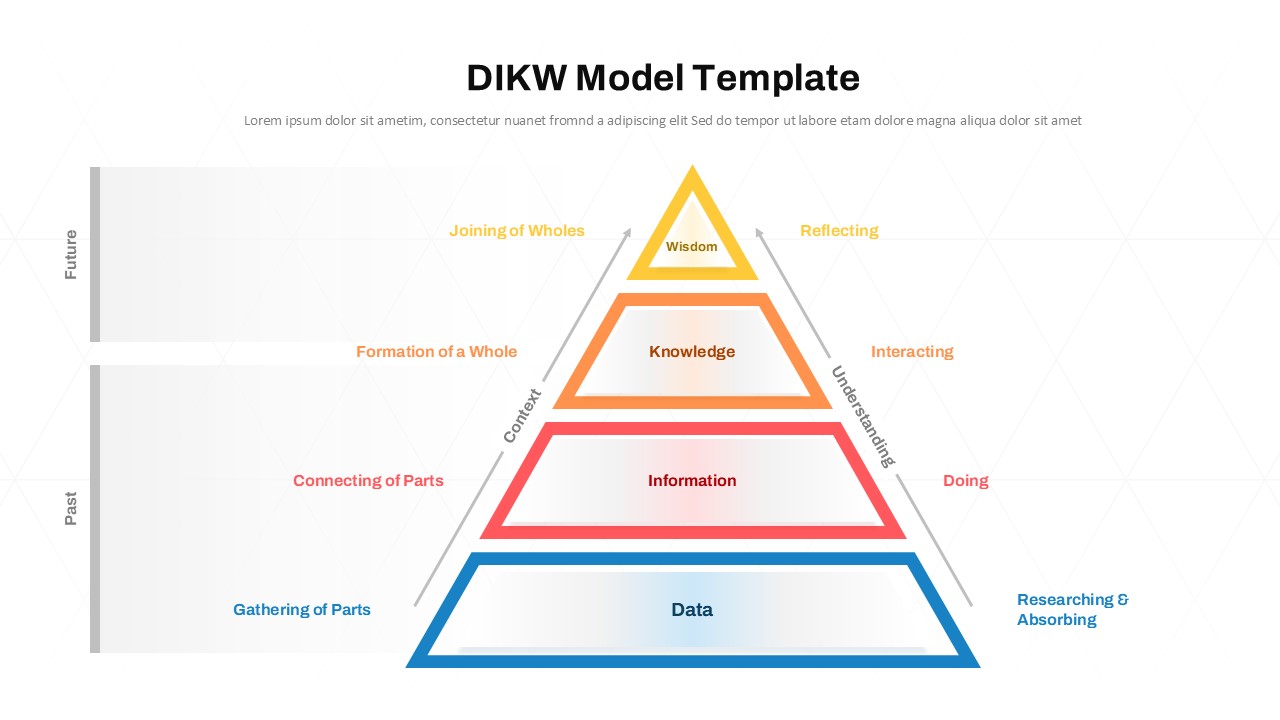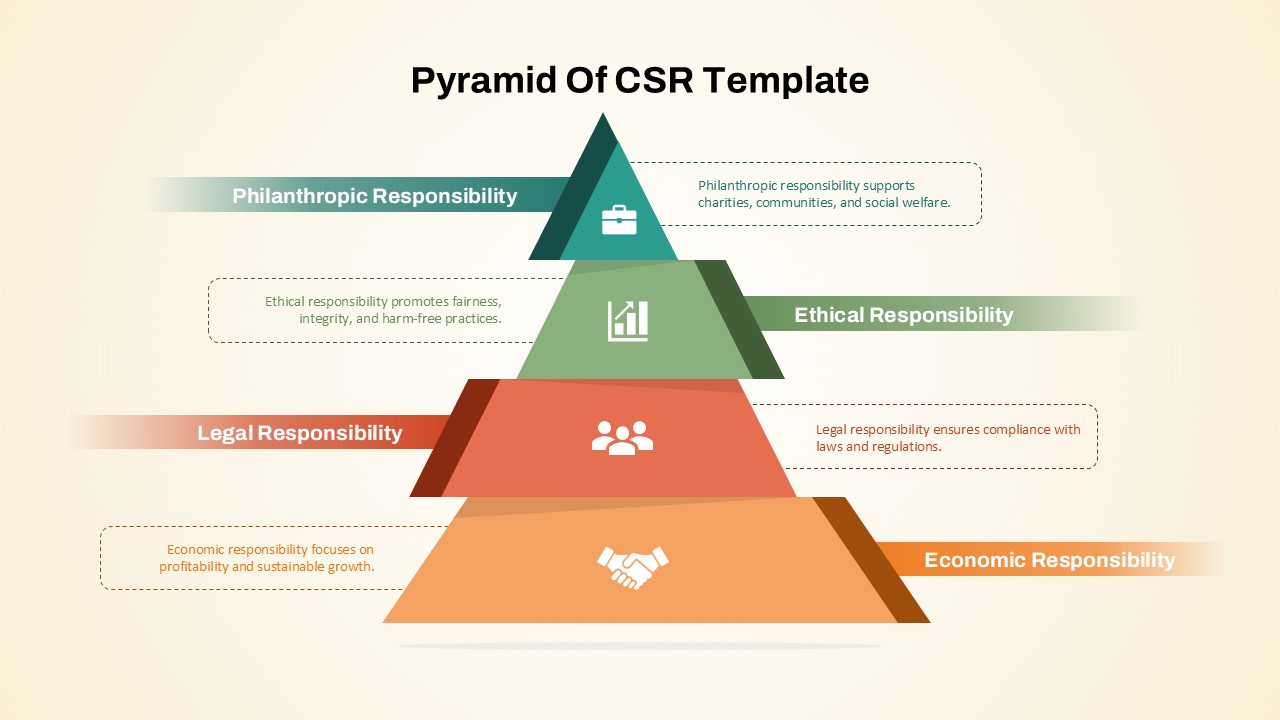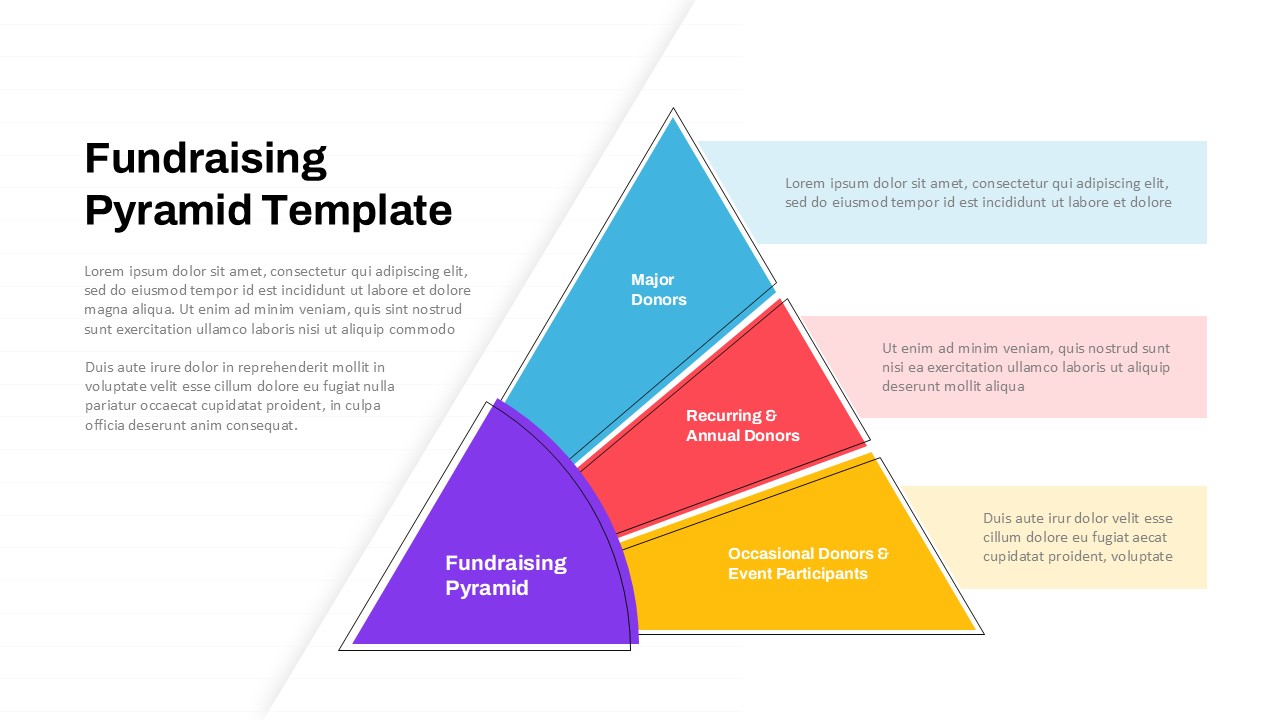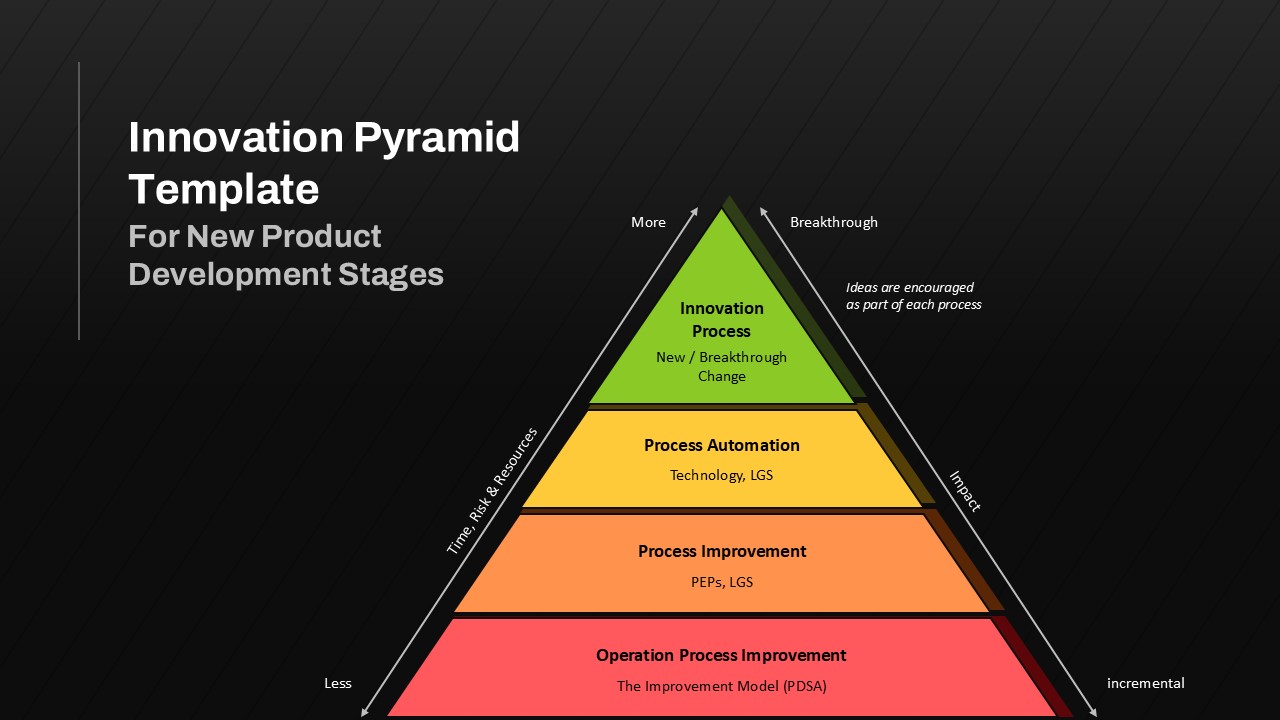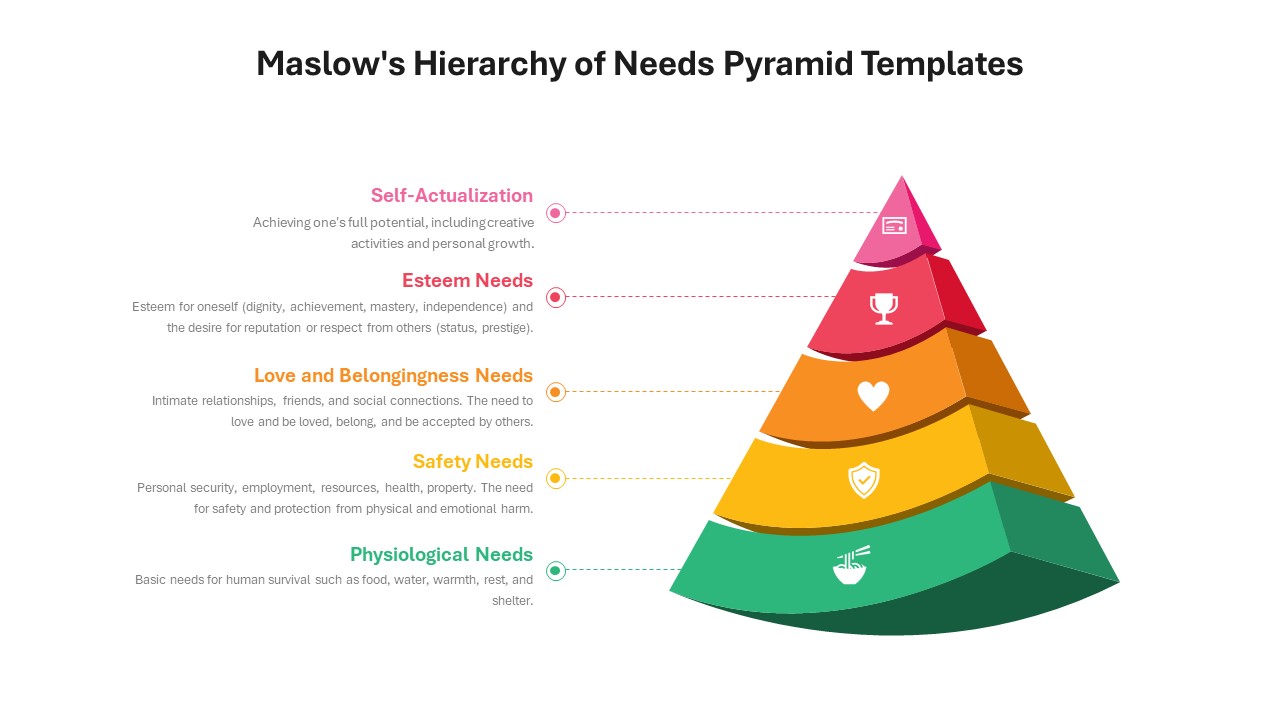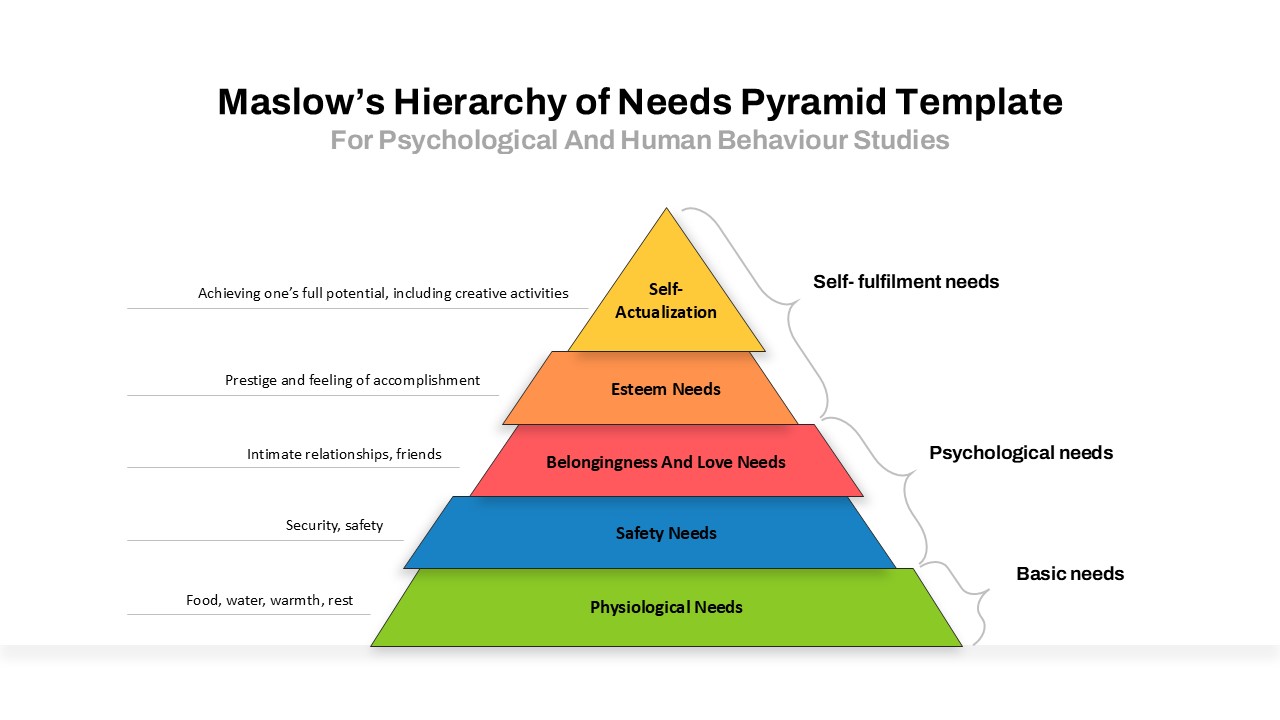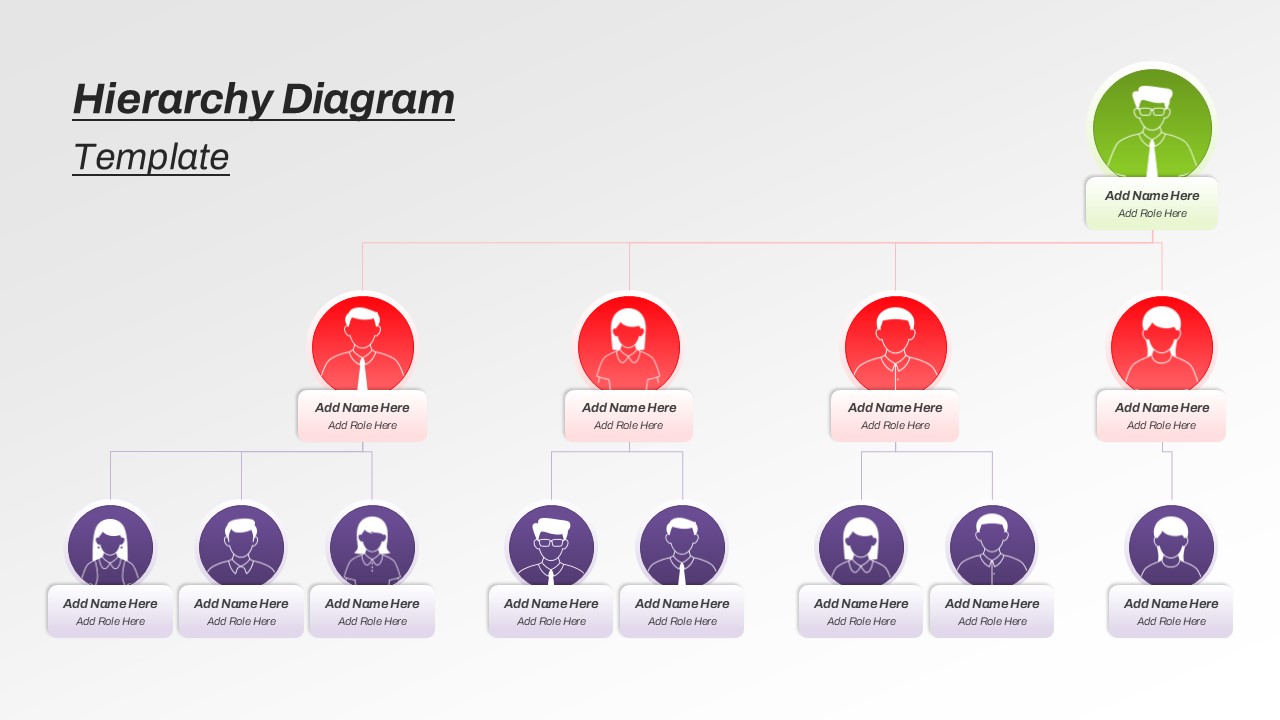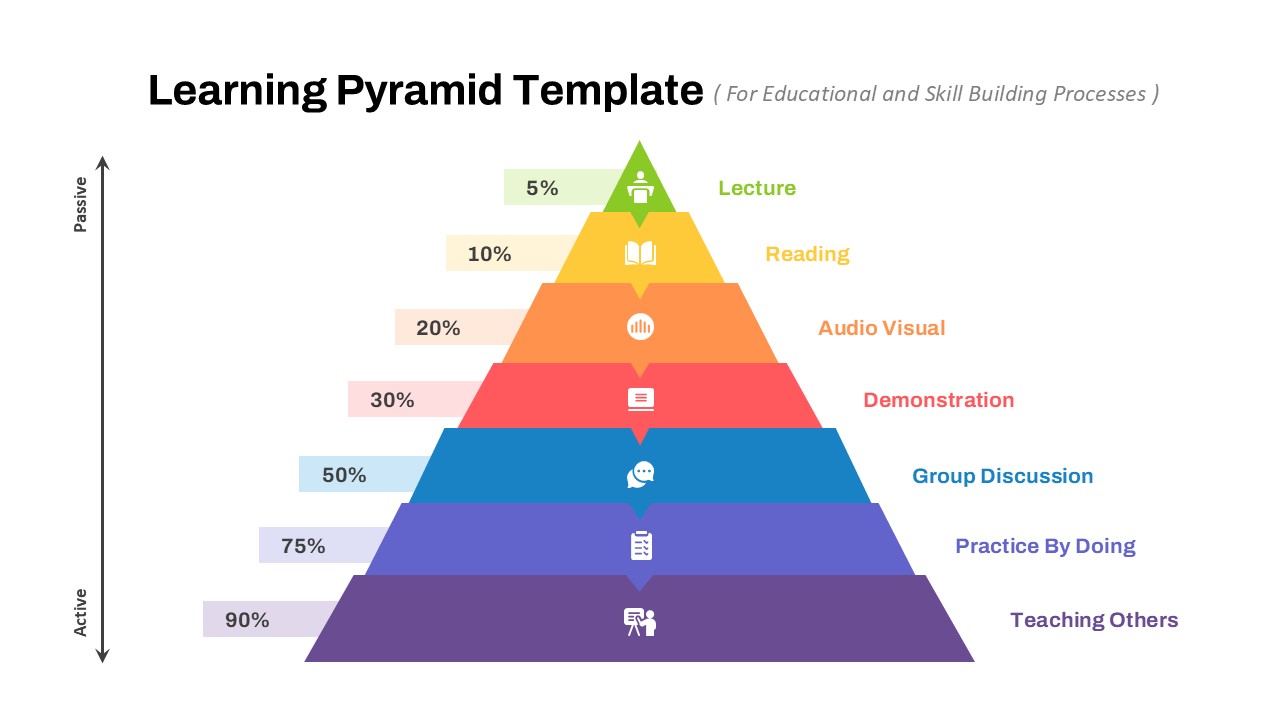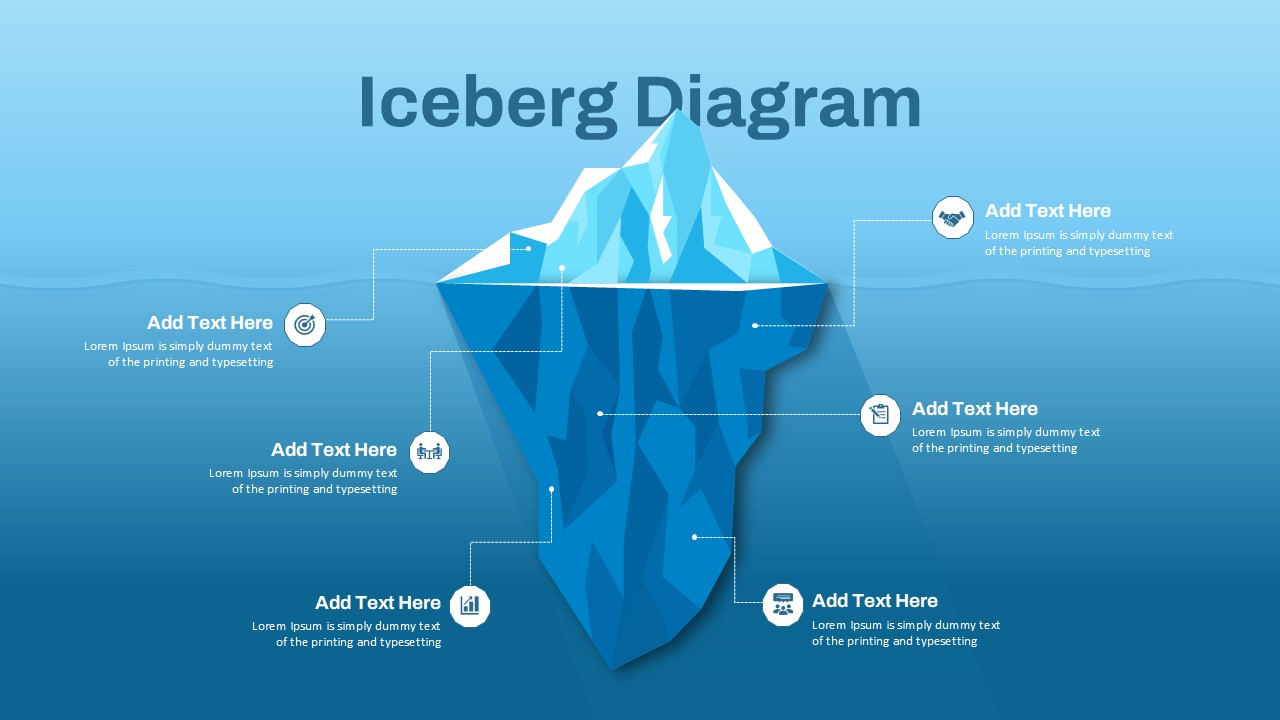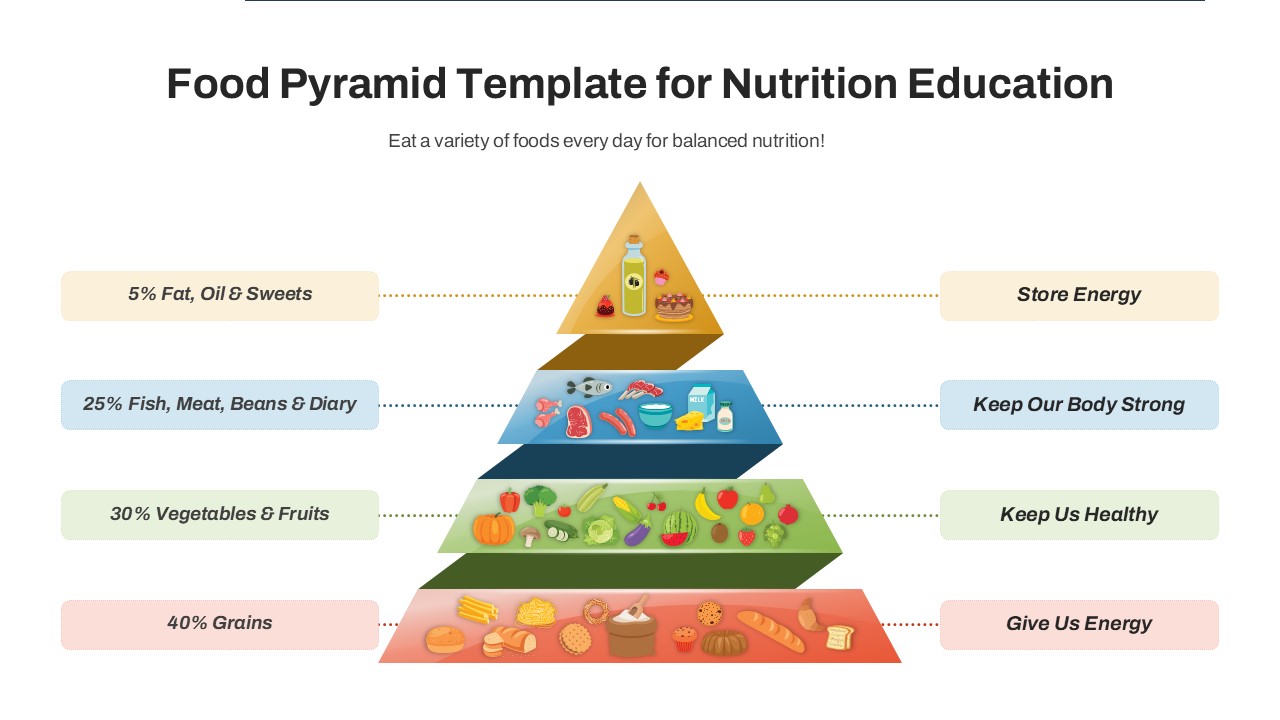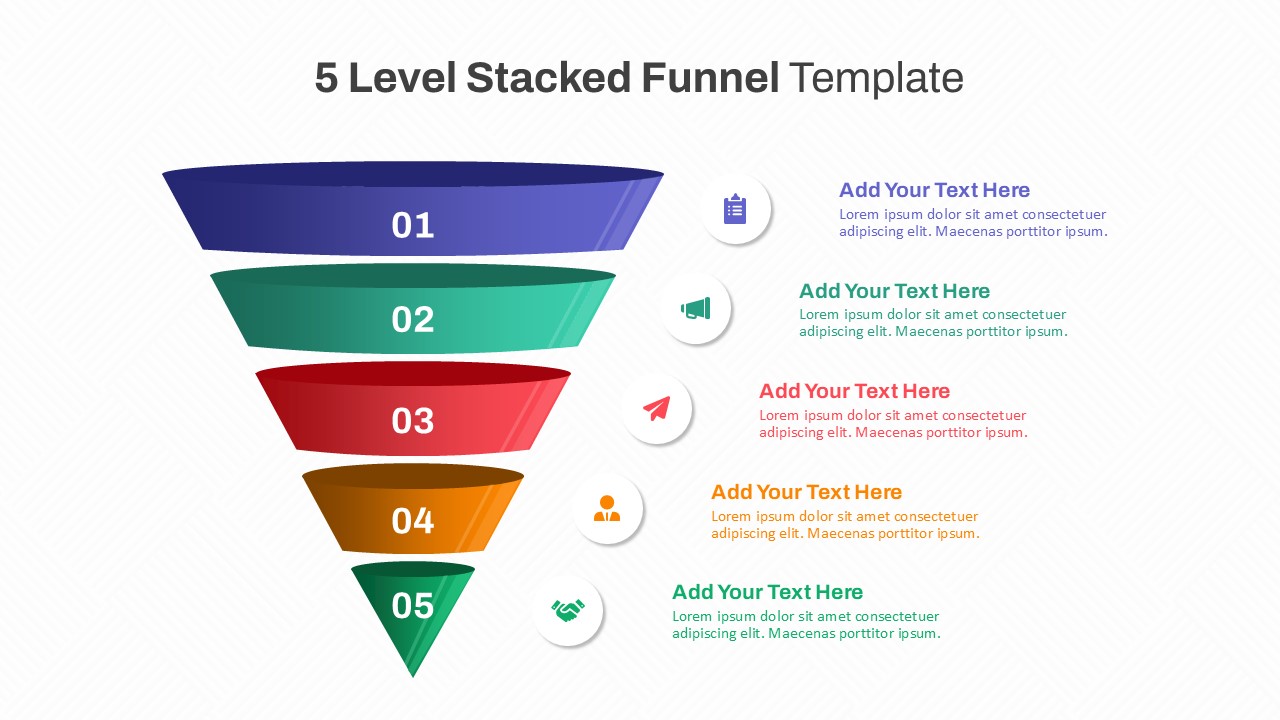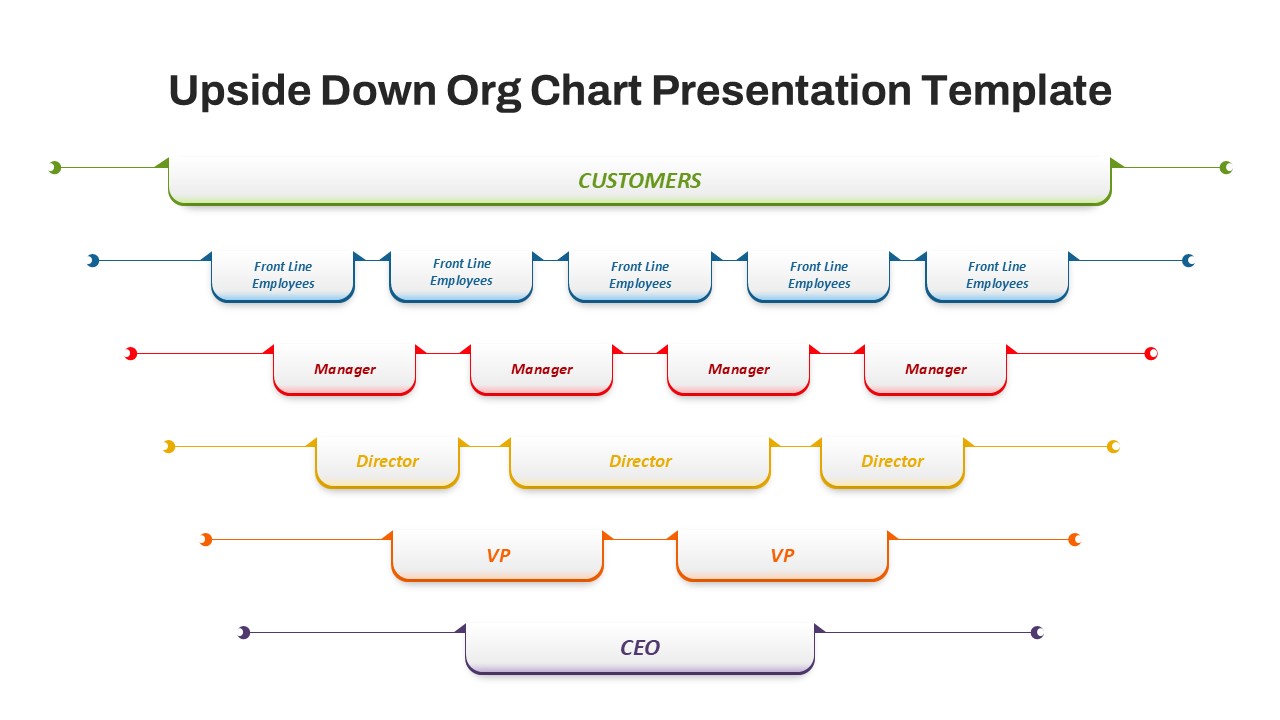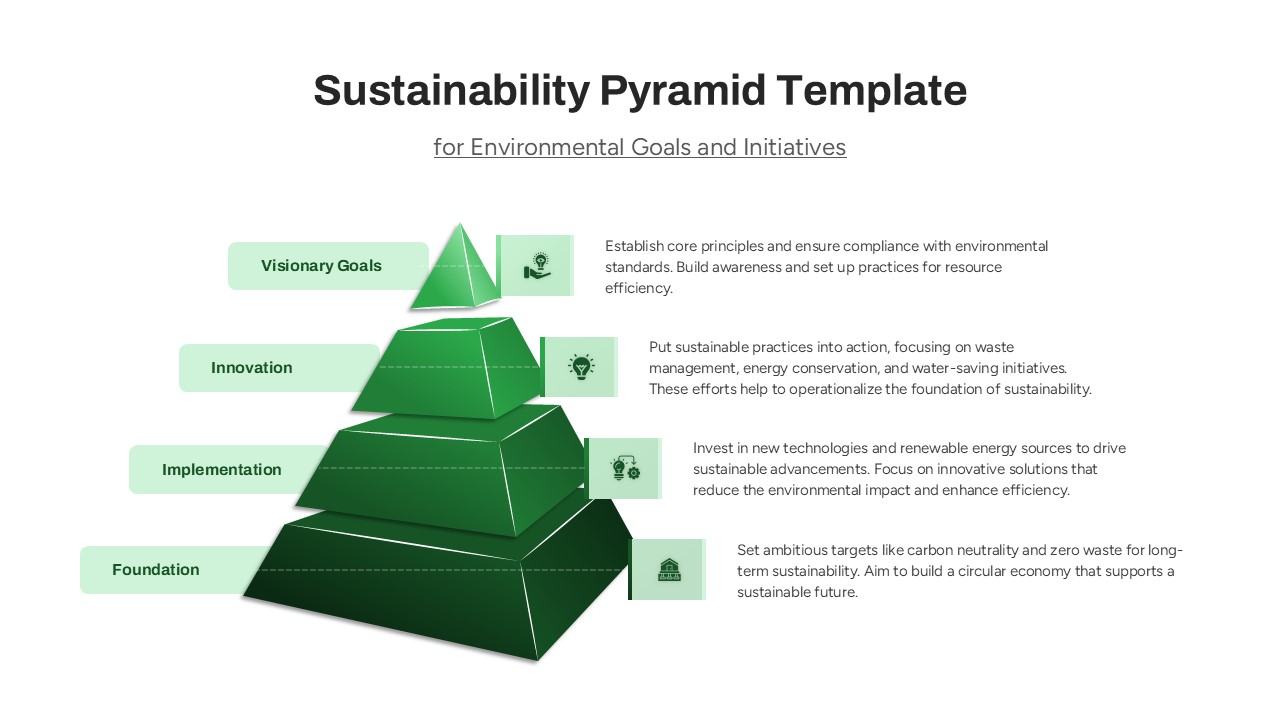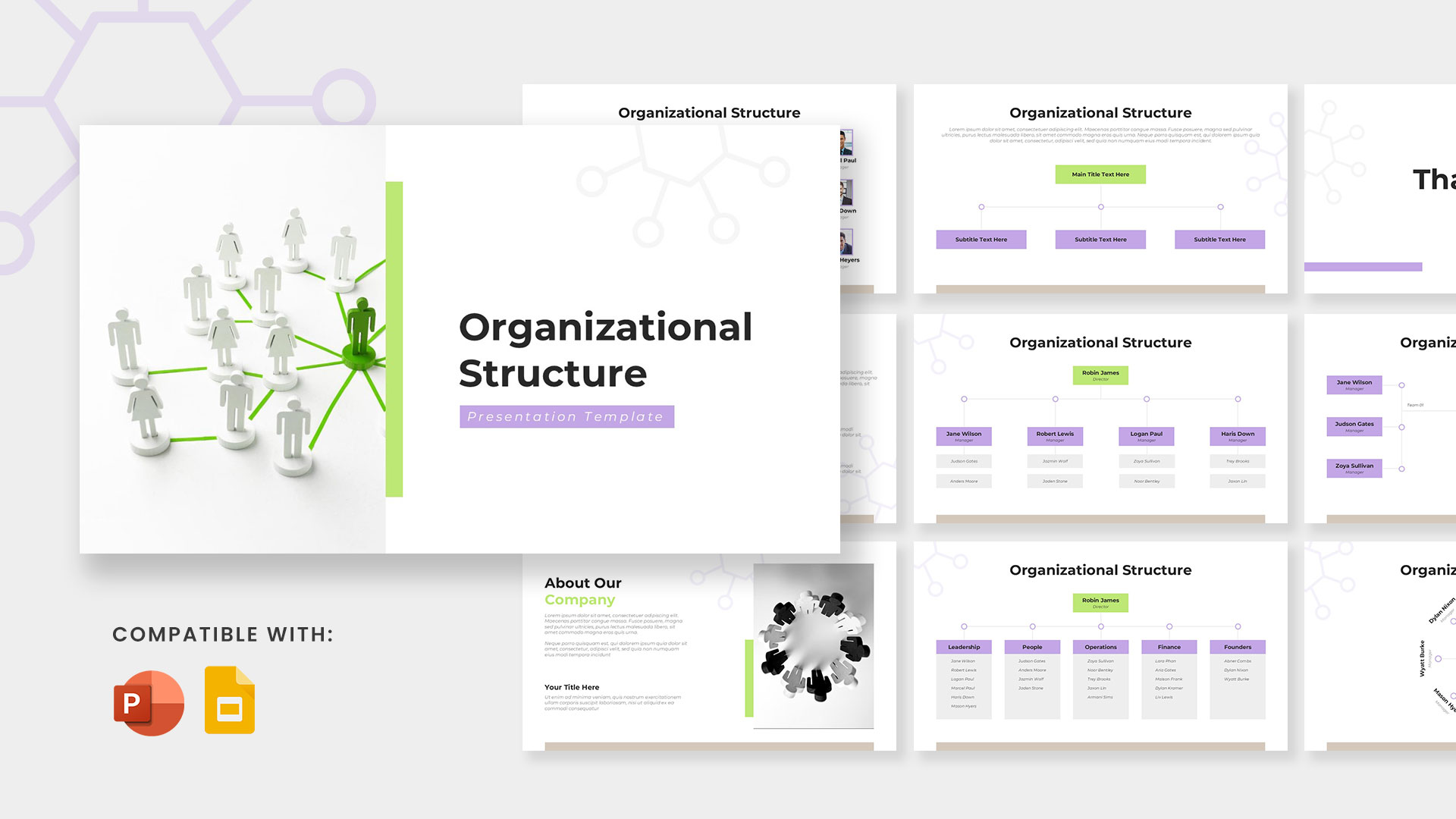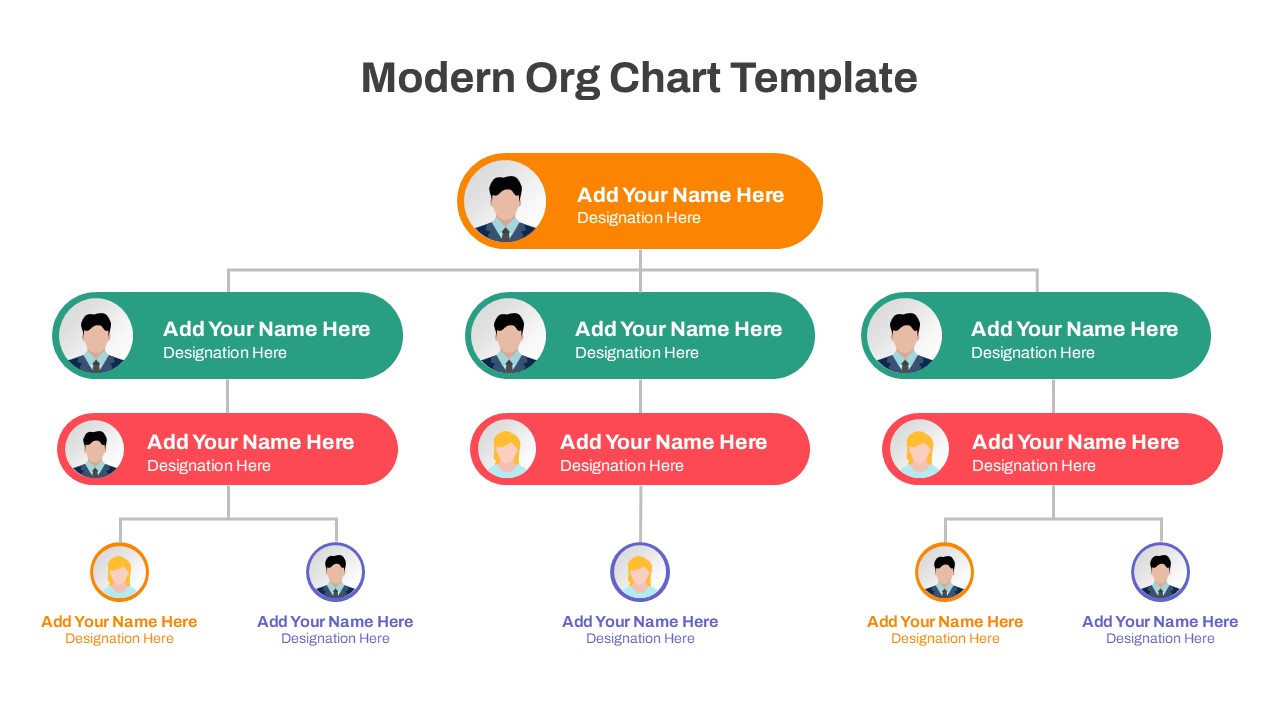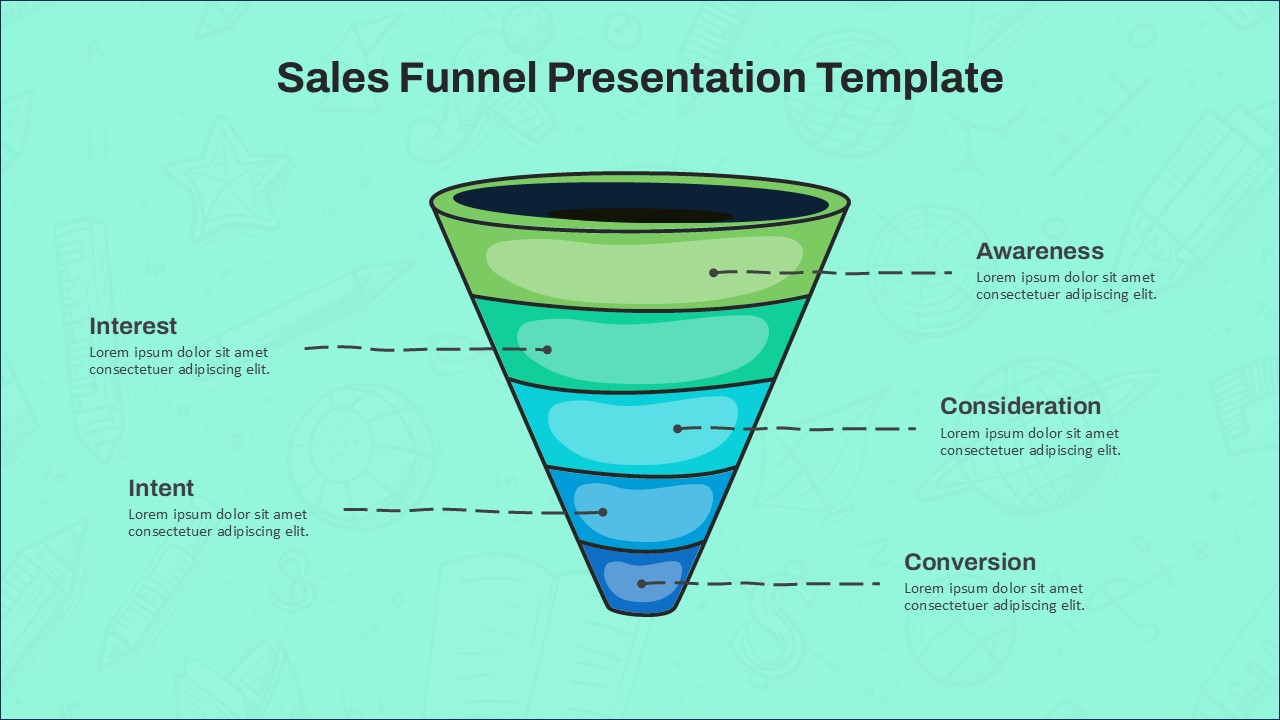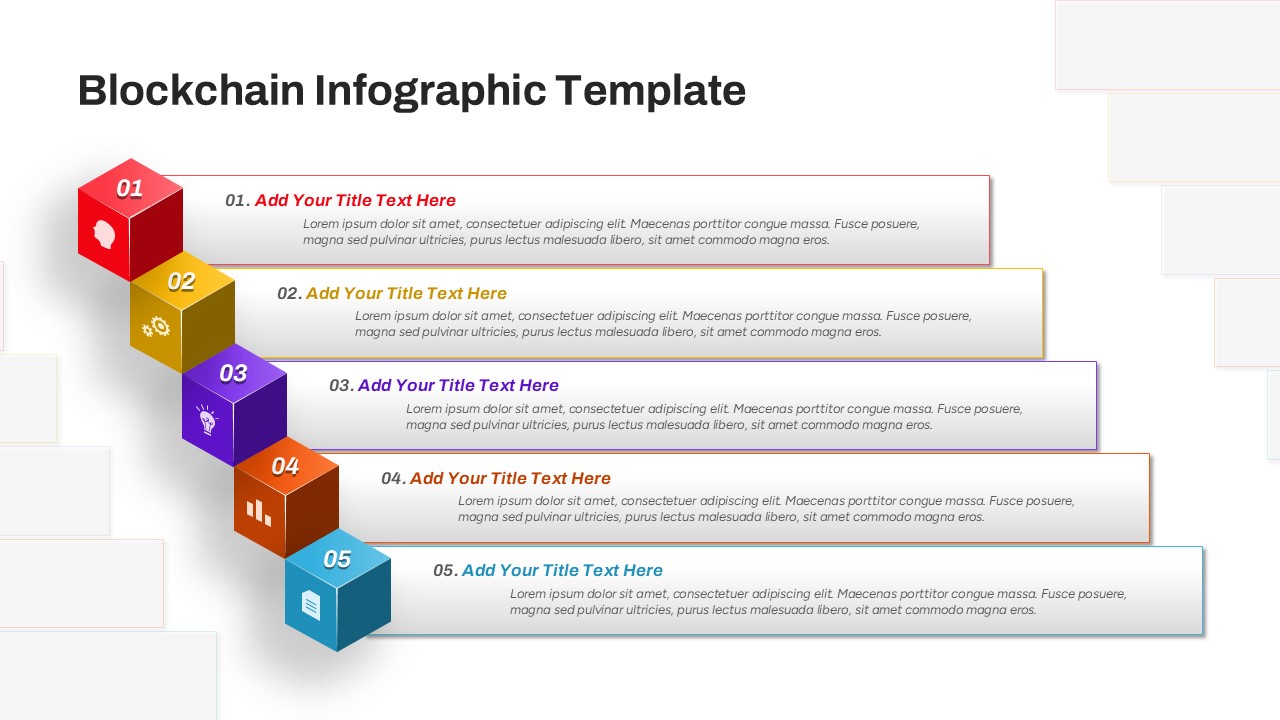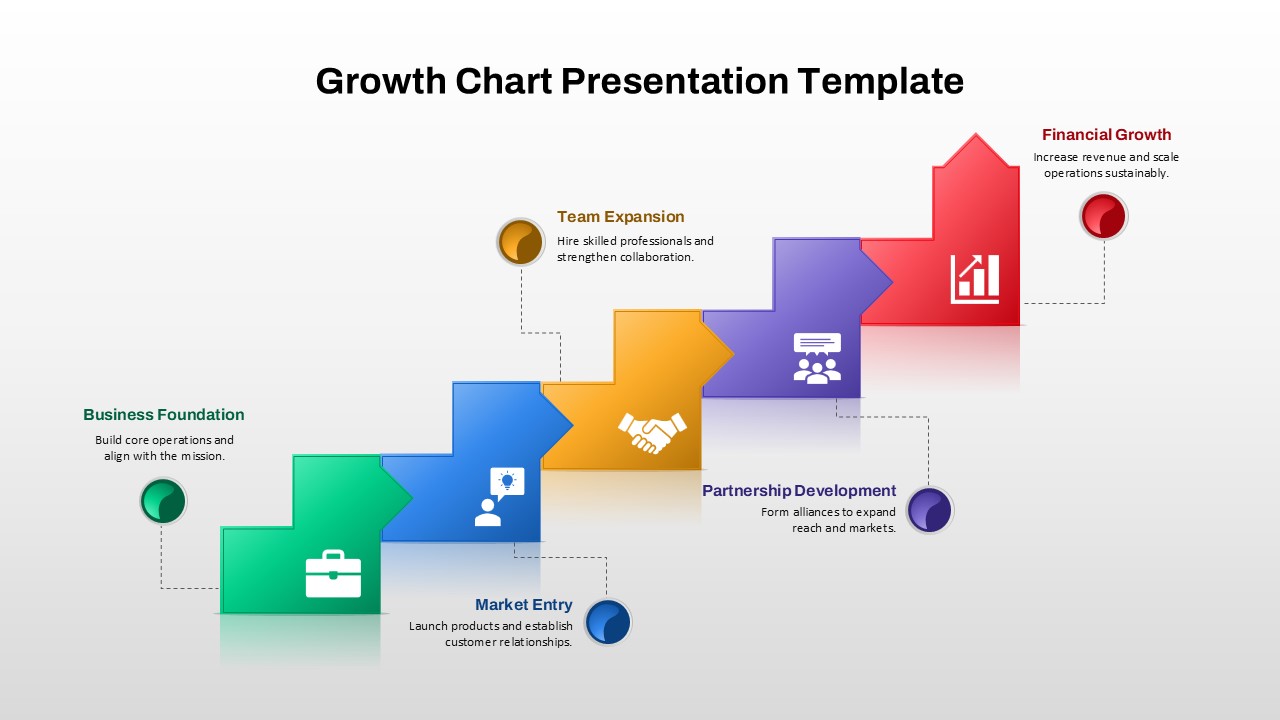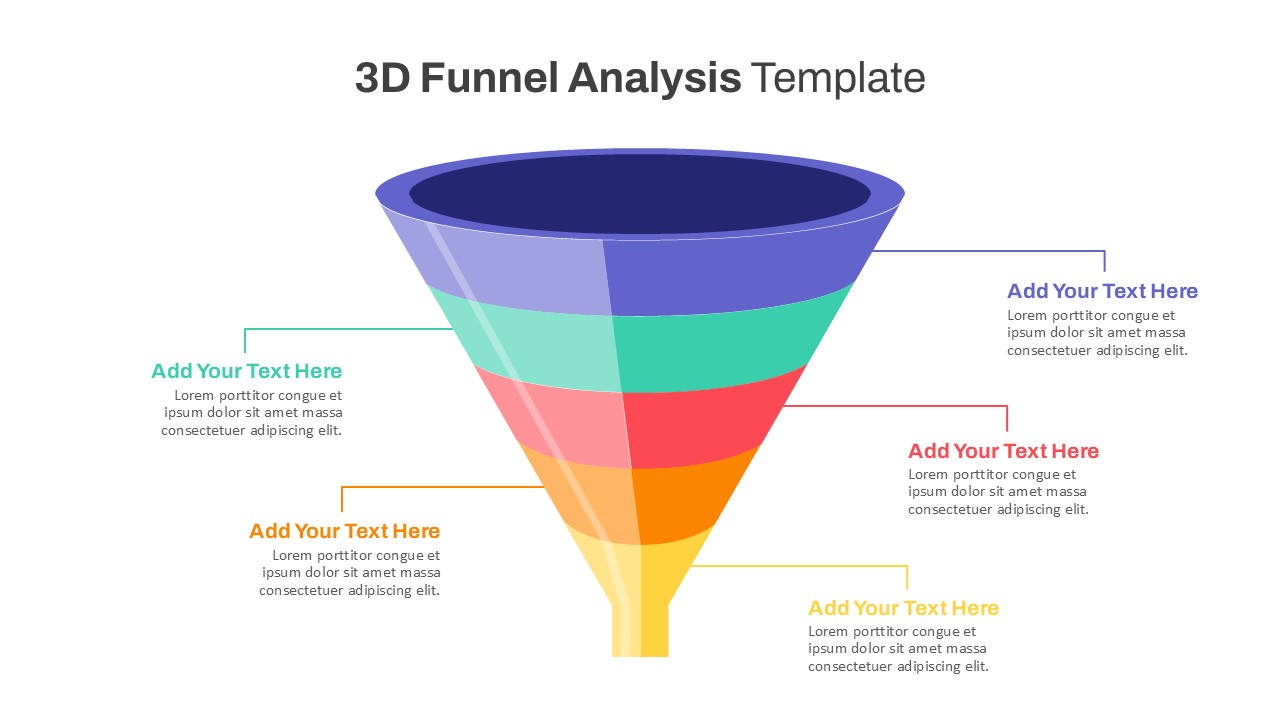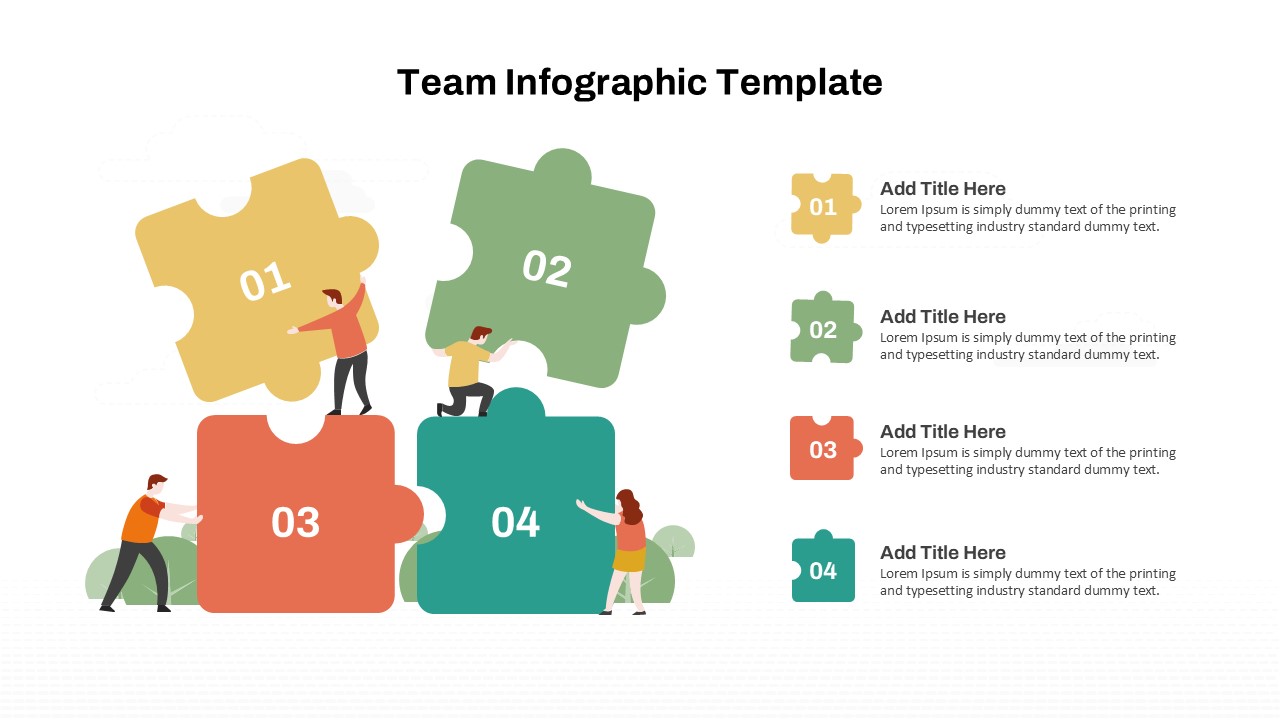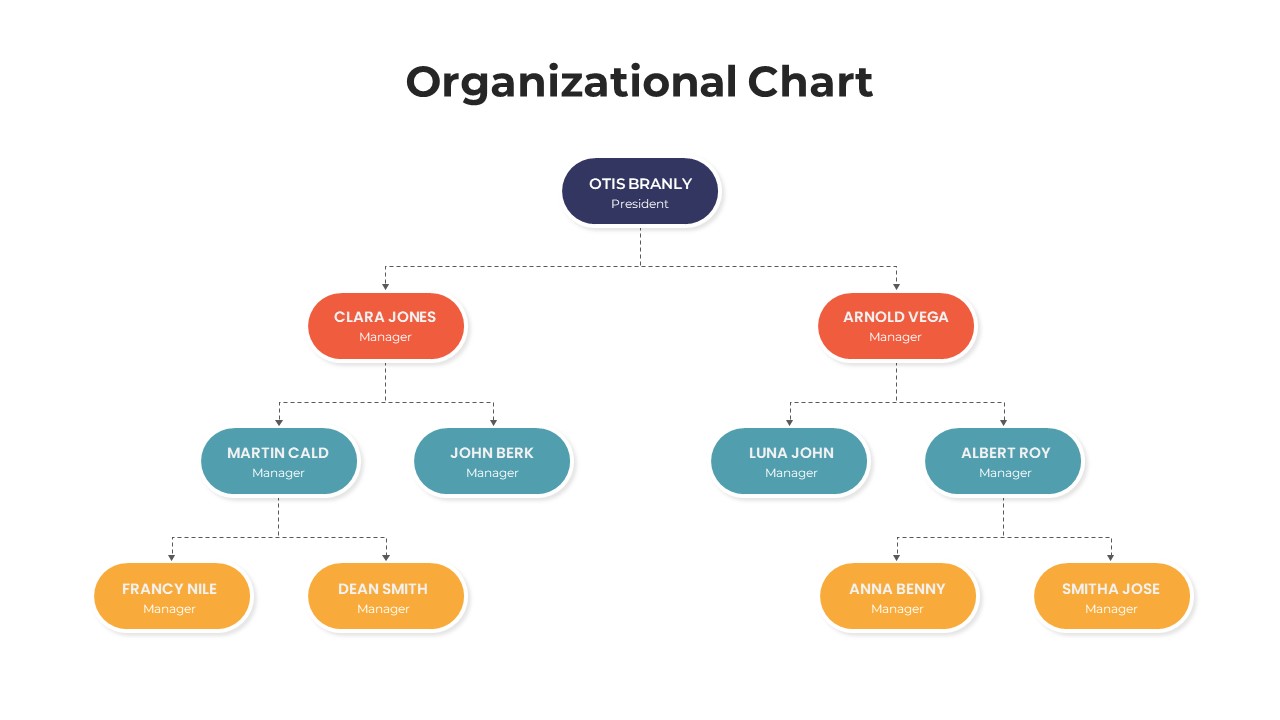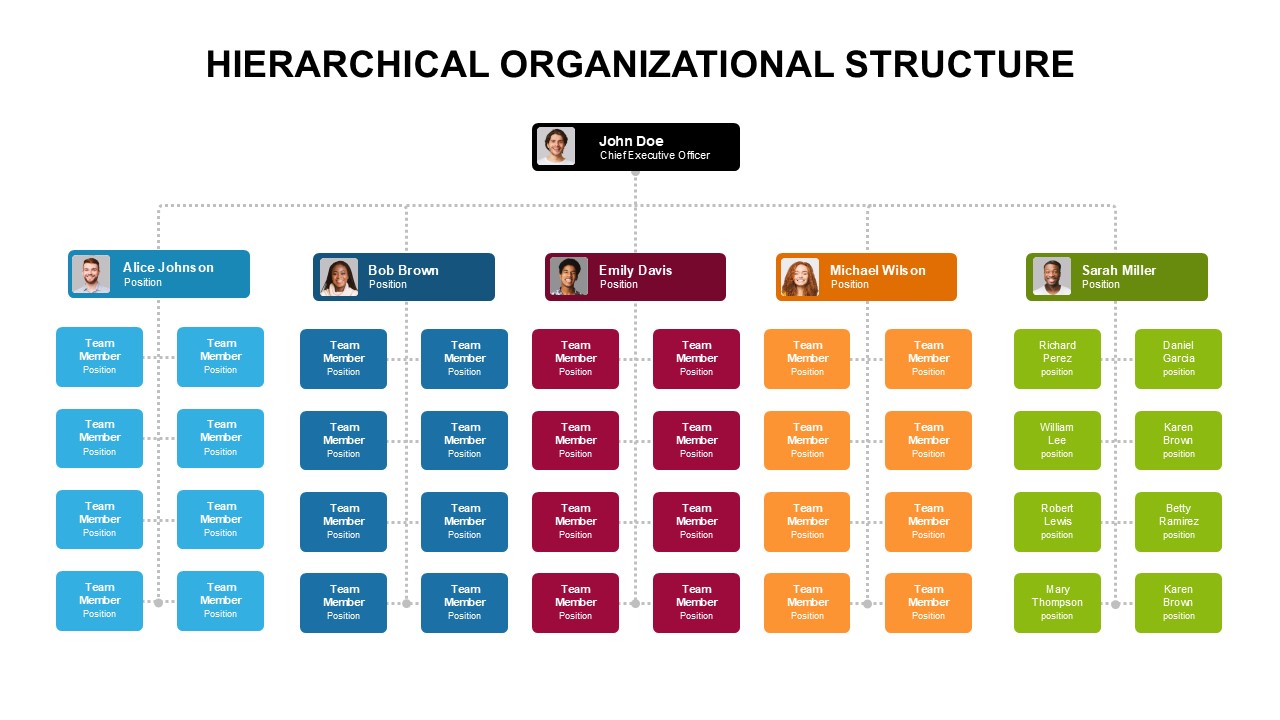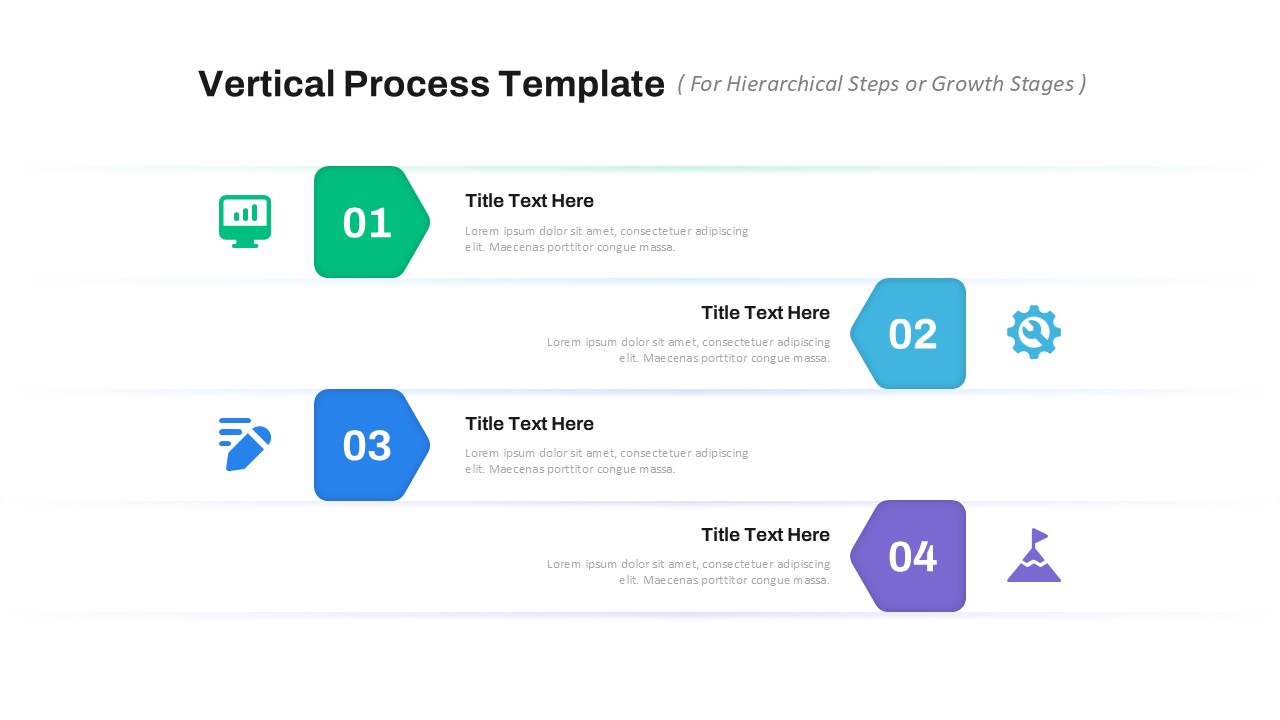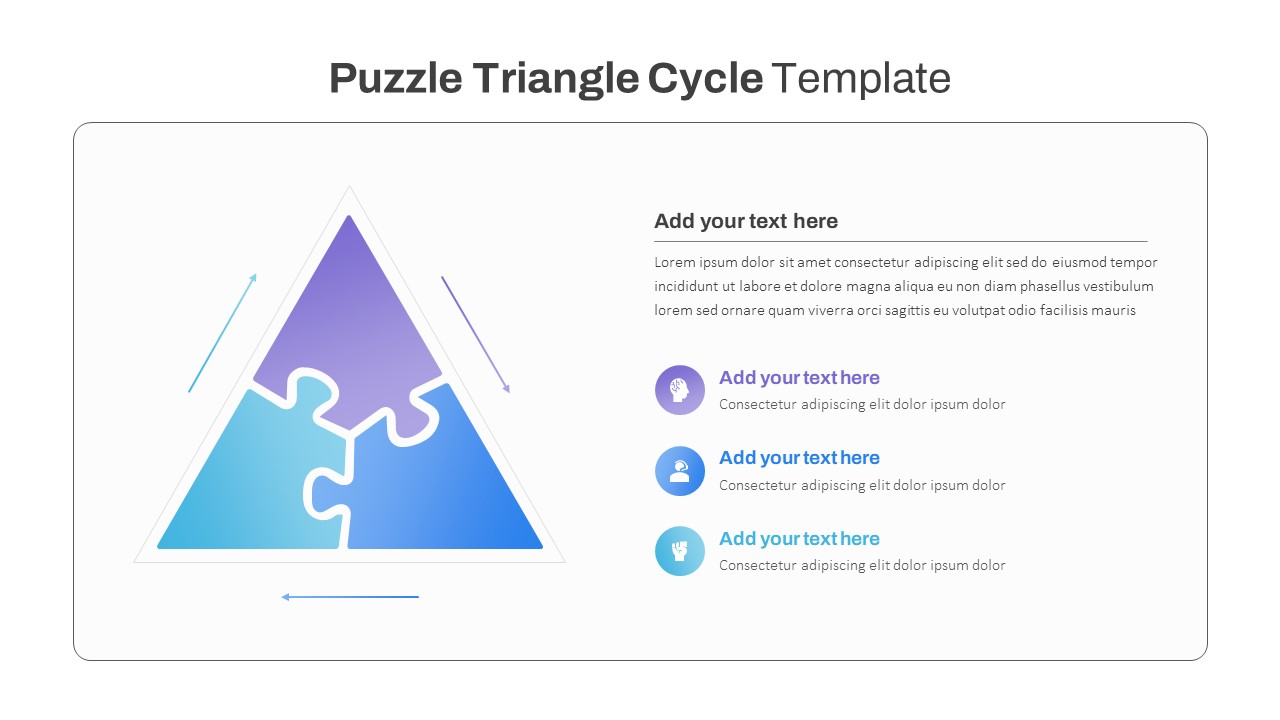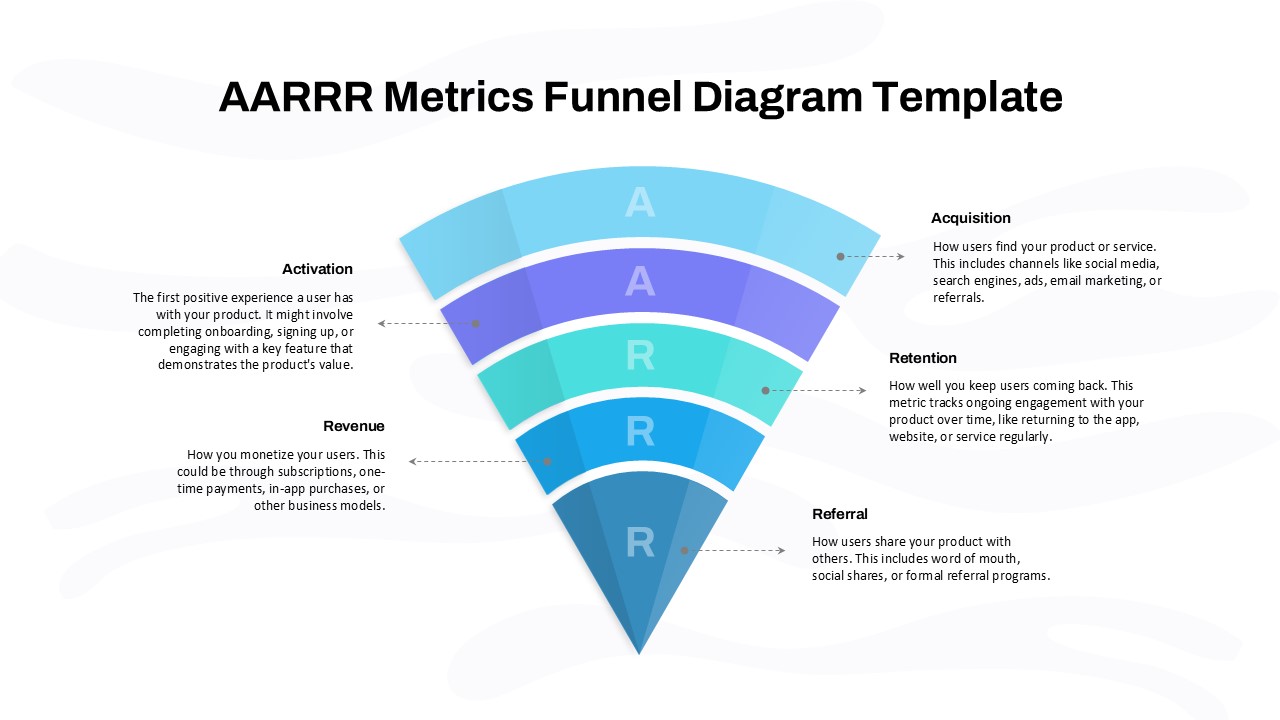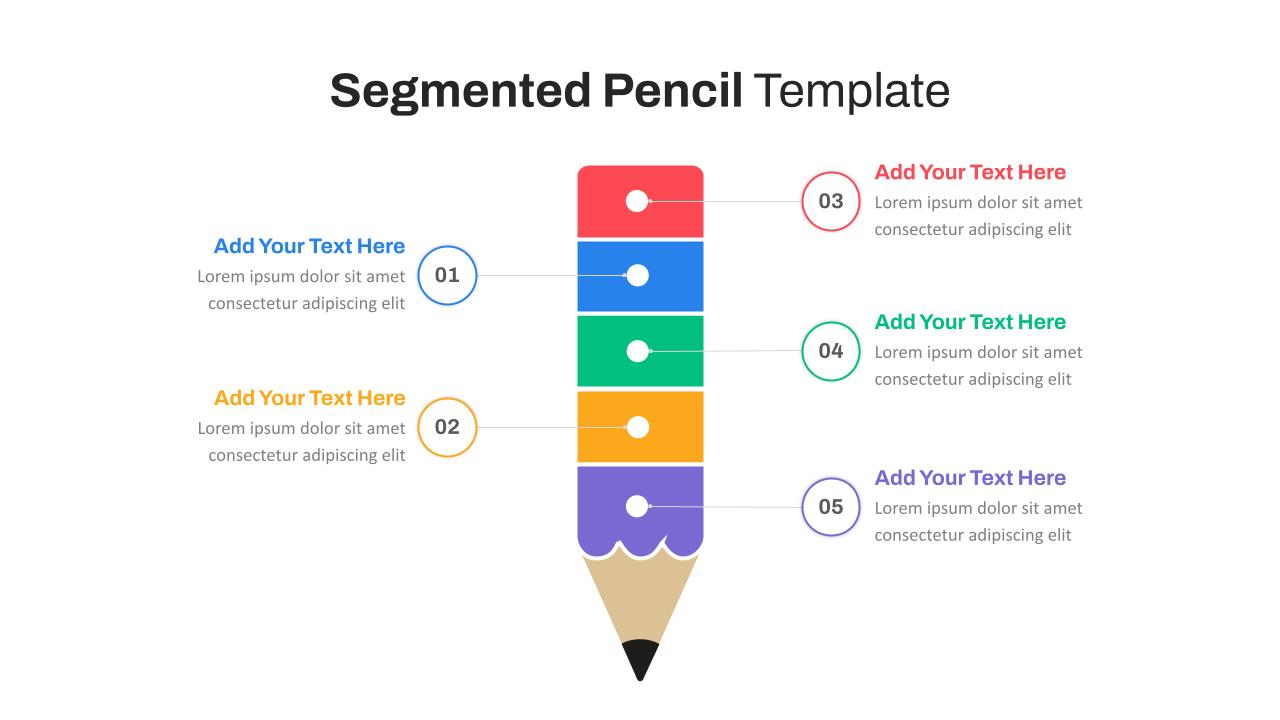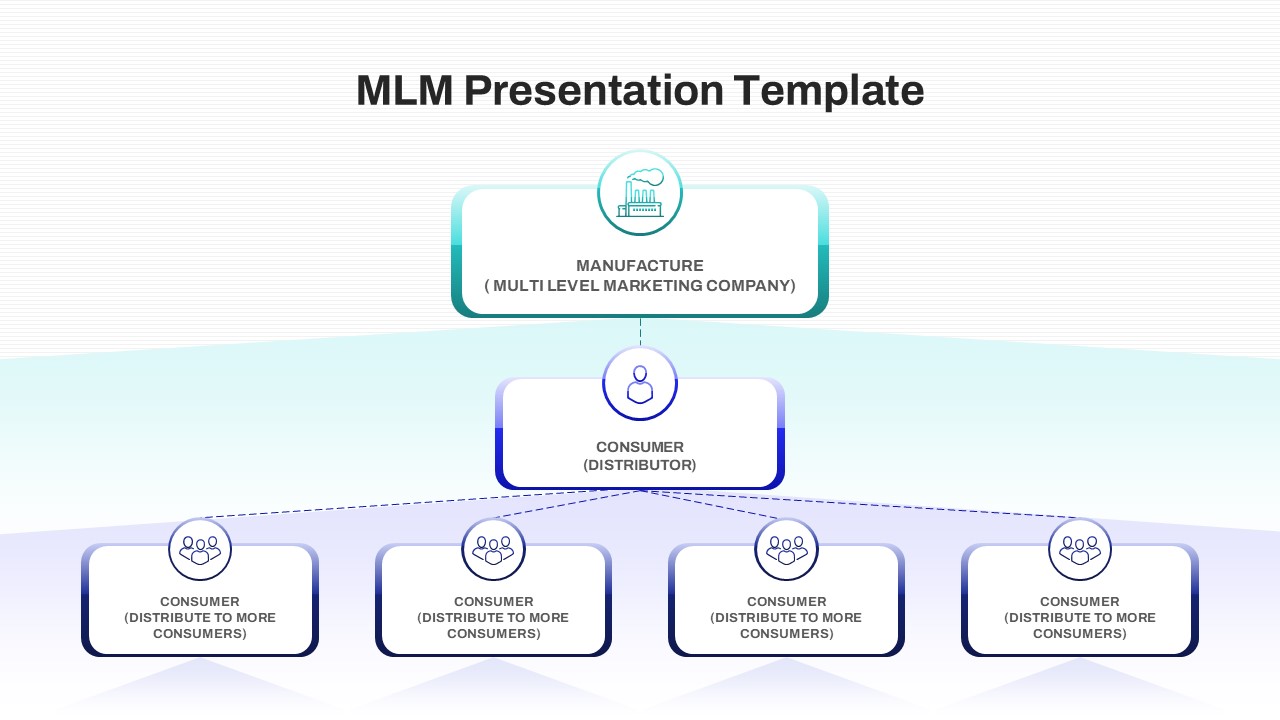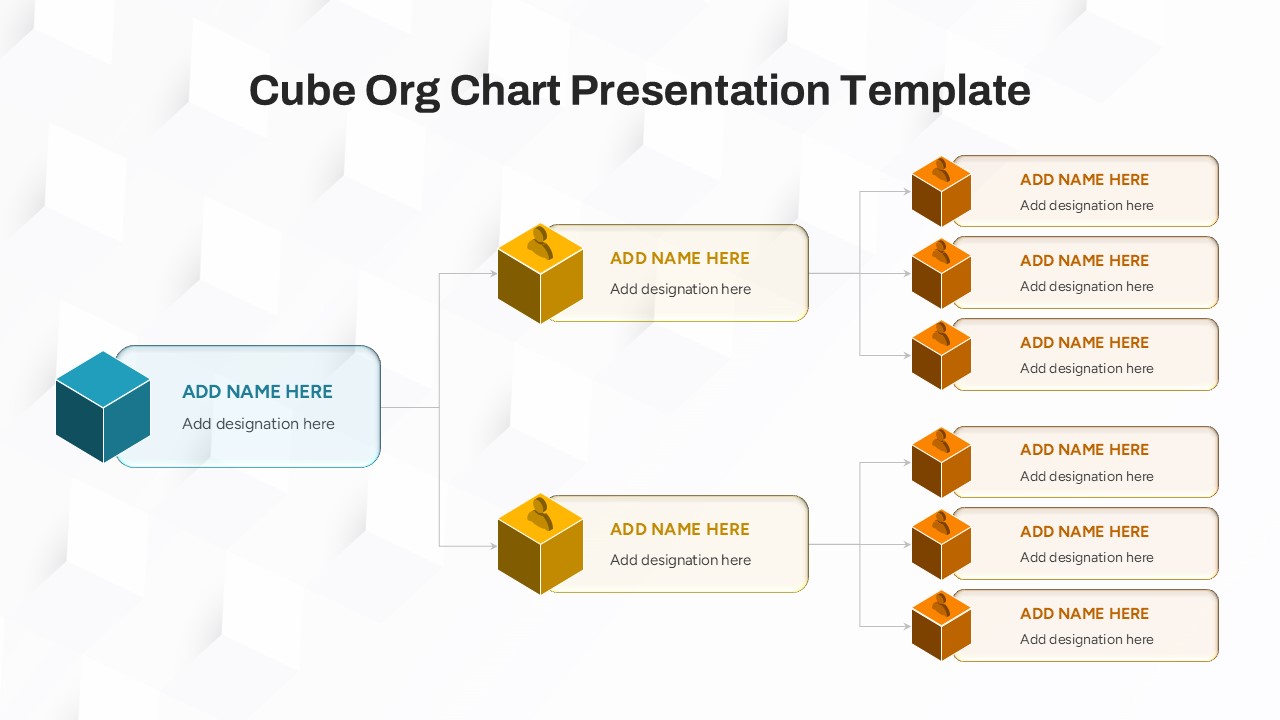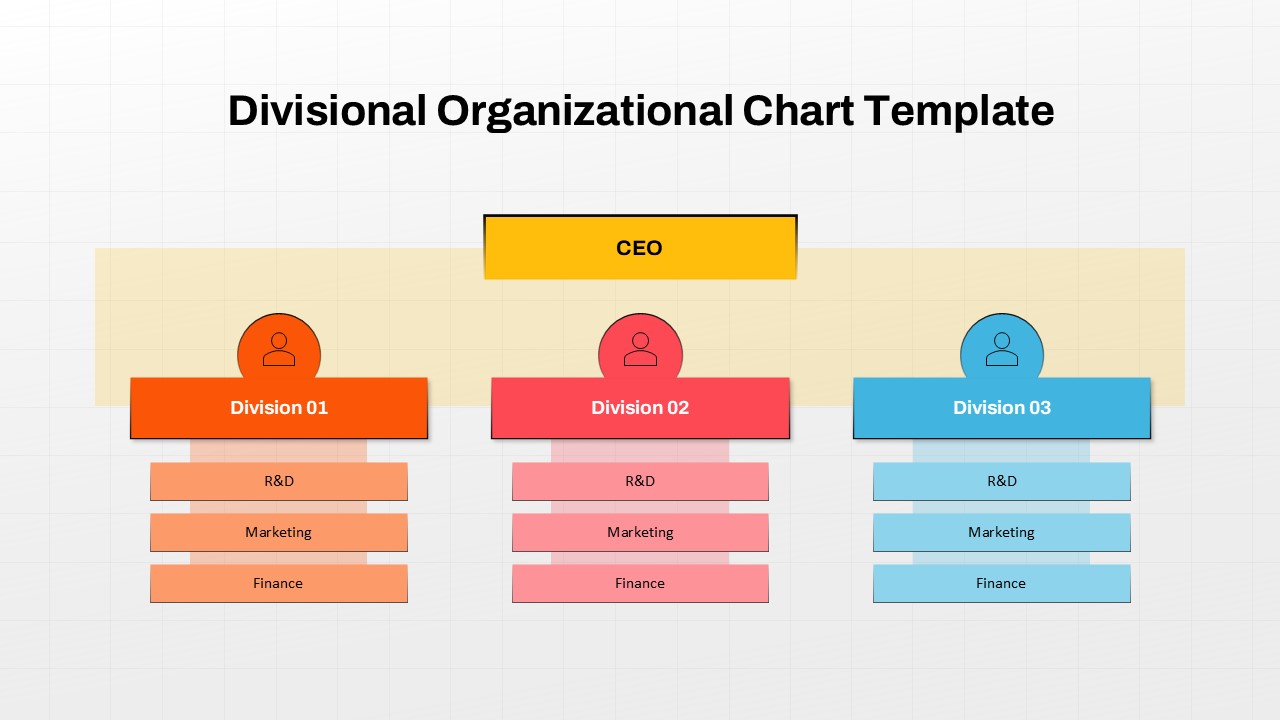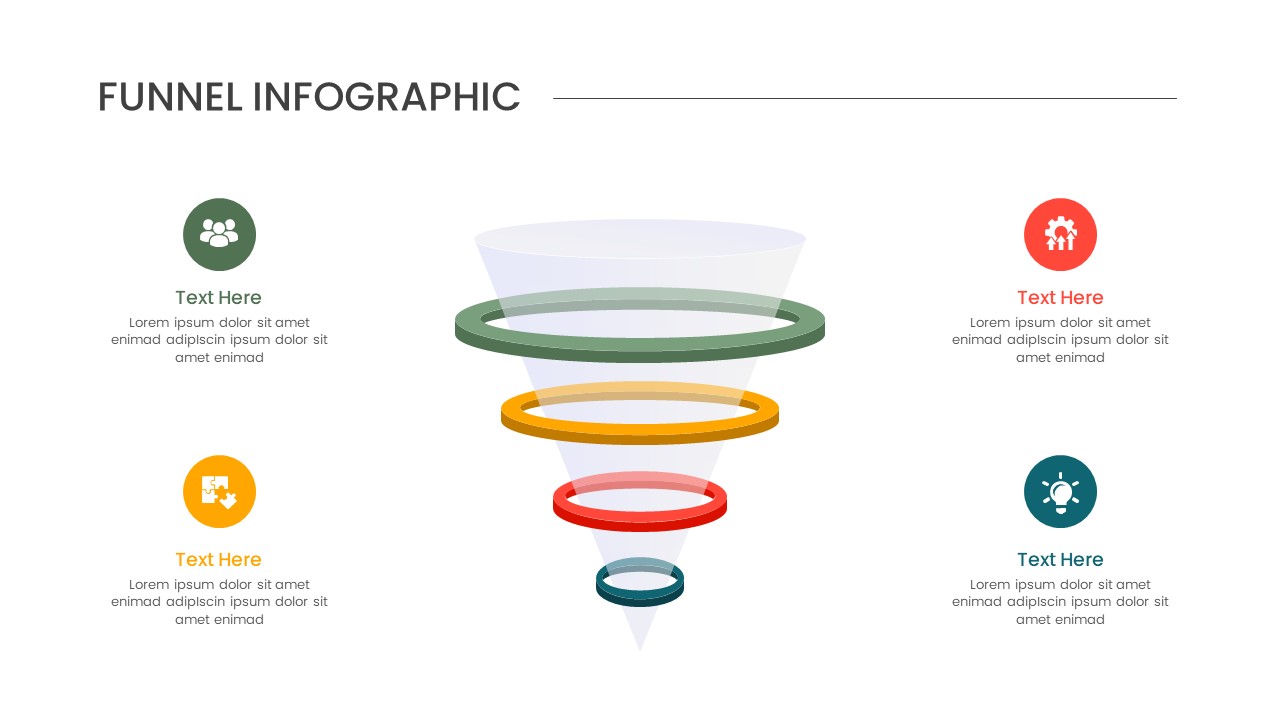Home Powerpoint Infographics Layered Ribbon Pyramid PowerPoint Chart Template and Google Slides
Layered Ribbon Pyramid PowerPoint Chart Template and Google Slides
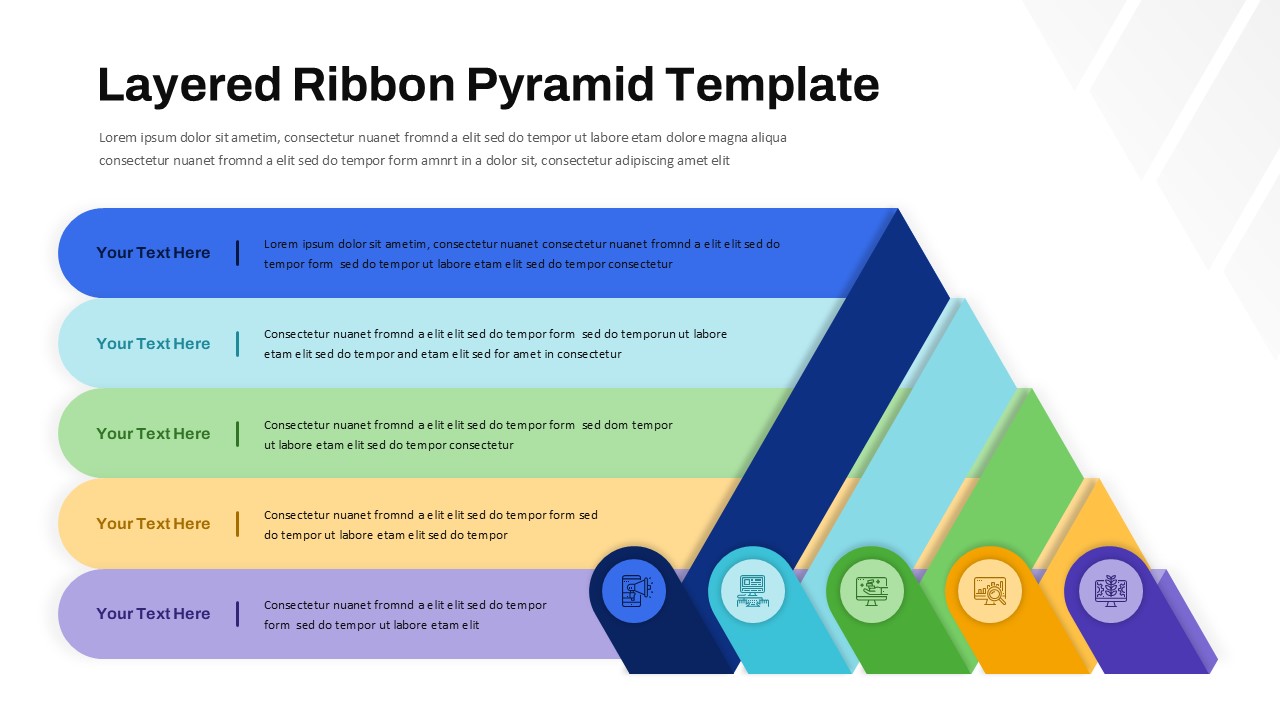
The Layered Ribbon Pyramid Template is a visually dynamic and versatile tool designed to showcase hierarchical processes, multi-step strategies, or layered structures in an engaging manner. Featuring a colorful and stacked ribbon design, this PowerPoint pyramid chart template allows users to present complex information clearly and effectively. Each ribbon layer provides space for descriptive text and associated icons, making it easy to convey detailed content while maintaining a sleek visual appeal.
This template is ideal for business presentations, educational materials, and strategic planning sessions. Whether you’re illustrating organizational structures, explaining workflow processes, or presenting data analysis, the layered pyramid design ensures a logical flow that your audience can easily follow. Its modern aesthetic makes it suitable for professionals across industries, from corporate managers to educators and consultants.
Fully customizable in both PowerPoint and Google Slides, this template allows you to adapt colors, text, and layout to meet your specific needs. By leveraging the Layered Ribbon Pyramid Template, you can deliver a polished presentation that simplifies intricate topics and captivates your audience.
See more
No. of Slides
1Aspect Ratio
16:9Item ID
SKT02697
Features of this template
Other User Cases of the Template
Strategic planning presentations, organizational hierarchy diagrams, process workflow explanations, project milestone tracking, educational materials, goal-setting sessions, business strategy visualization, multi-step process overviews.FAQs
Can I customize the PowerPoint templates to match my branding?
Yes, all our PowerPoint templates are fully customizable, allowing you to edit colors, fonts, and content to align with your branding and messaging needs.
Will your templates work with my version of PowerPoint?
Yes, our templates are compatible with various versions of Microsoft PowerPoint, ensuring smooth usage regardless of your software version.
What software are these templates compatible with?
Our templates work smoothly with Microsoft PowerPoint and Google Slides. Moreover, they’re compatible with Apple Keynote, LibreOffice Impress, Zoho Show, and more, ensuring flexibility across various presentation software platforms.