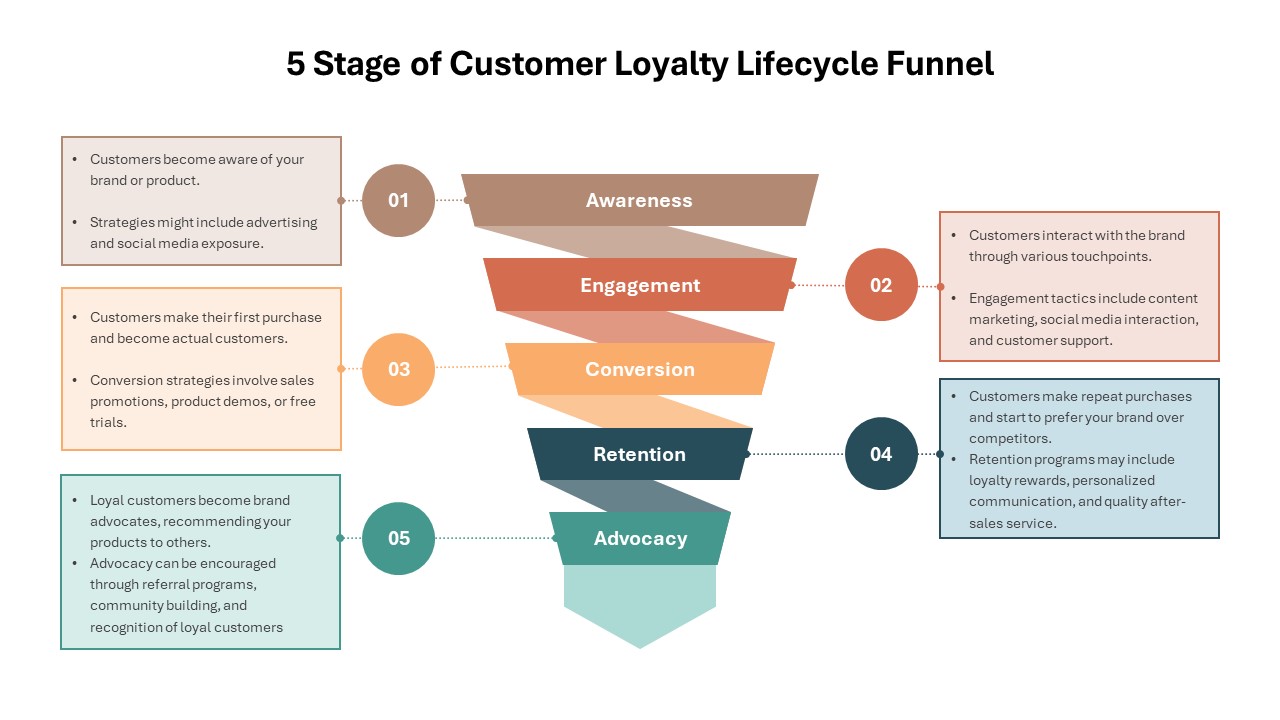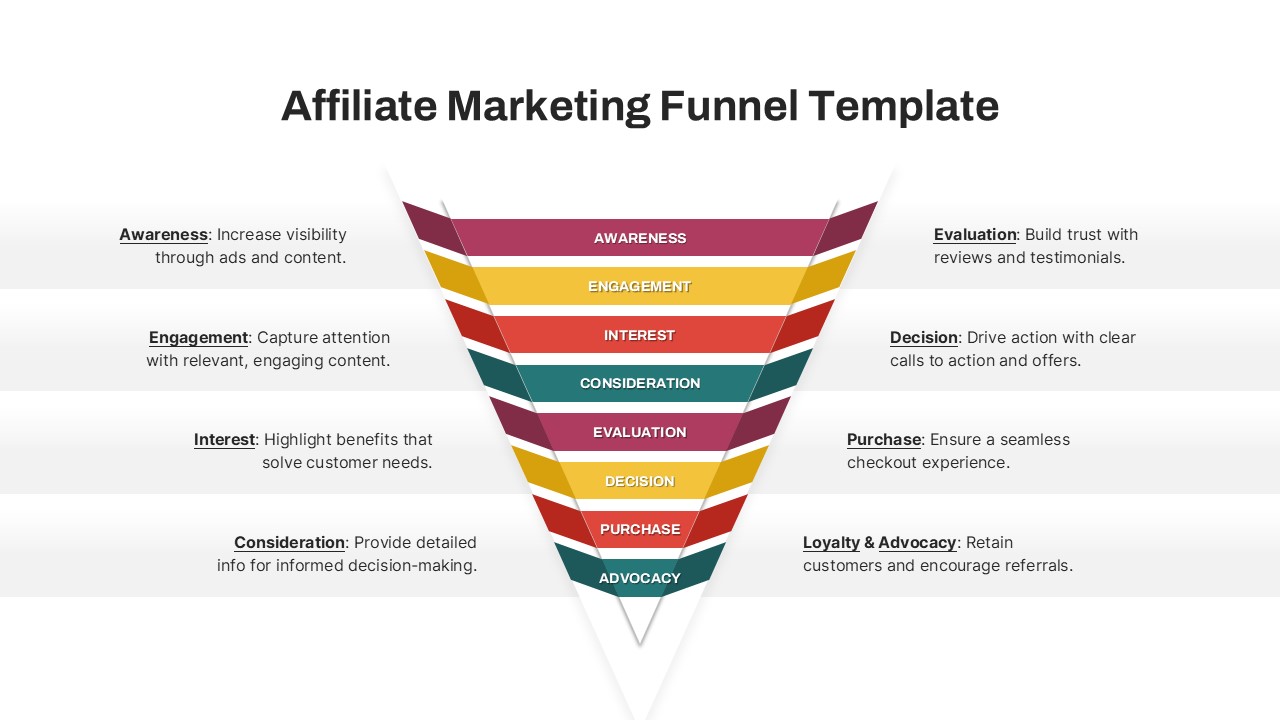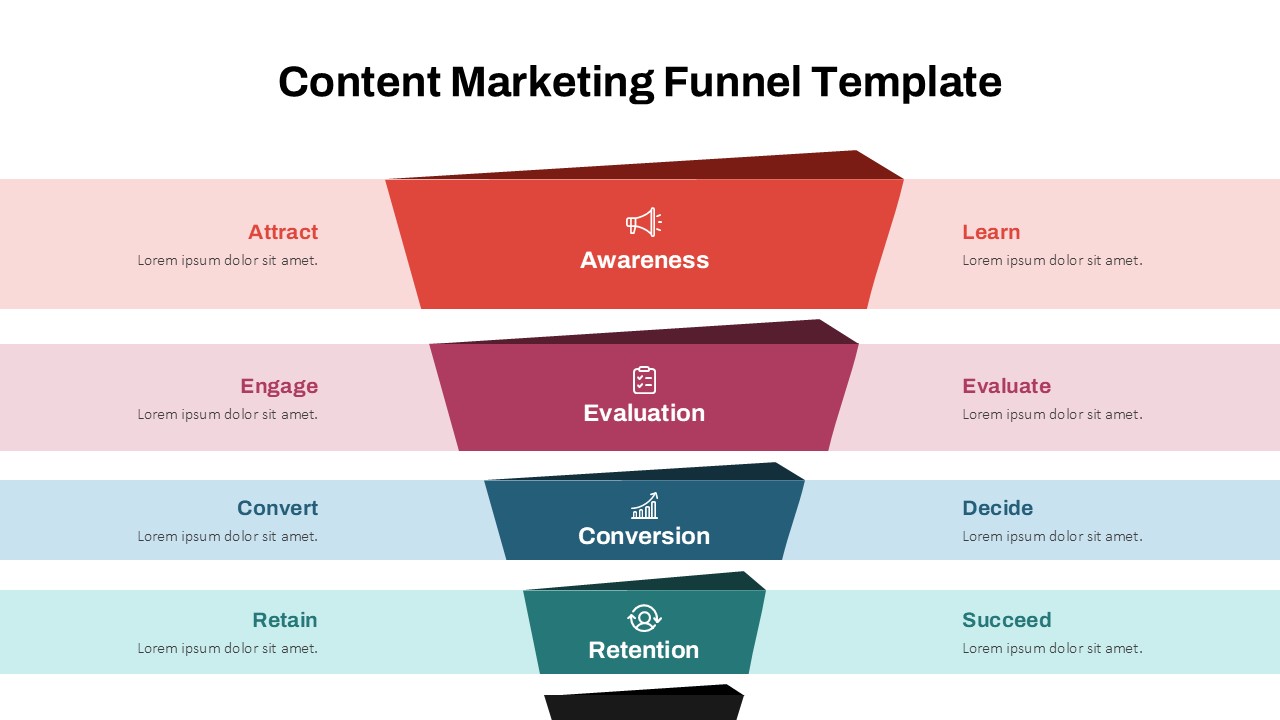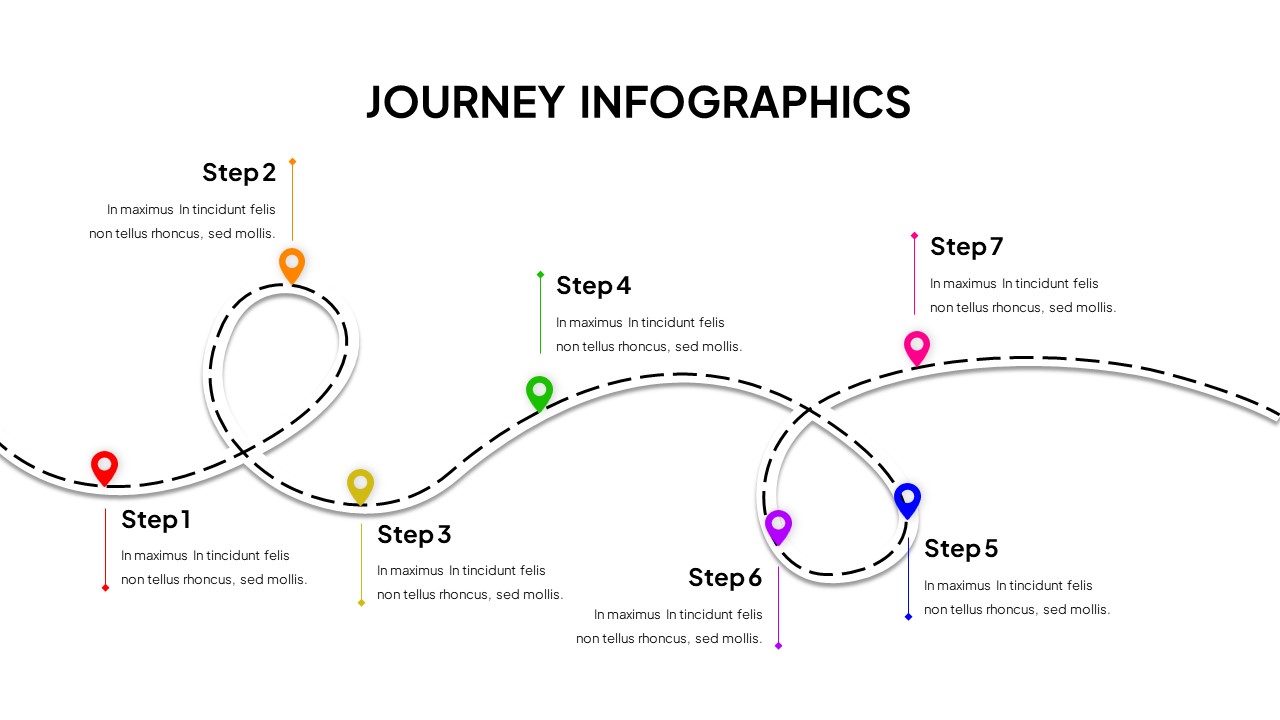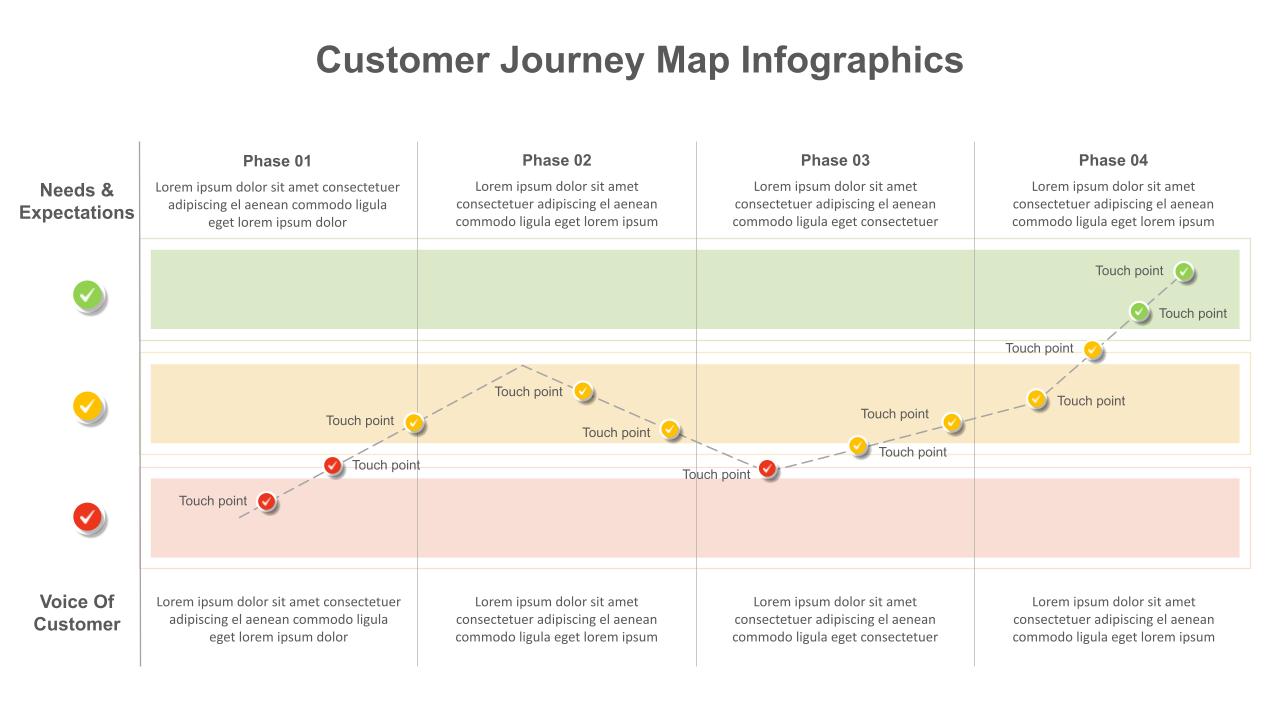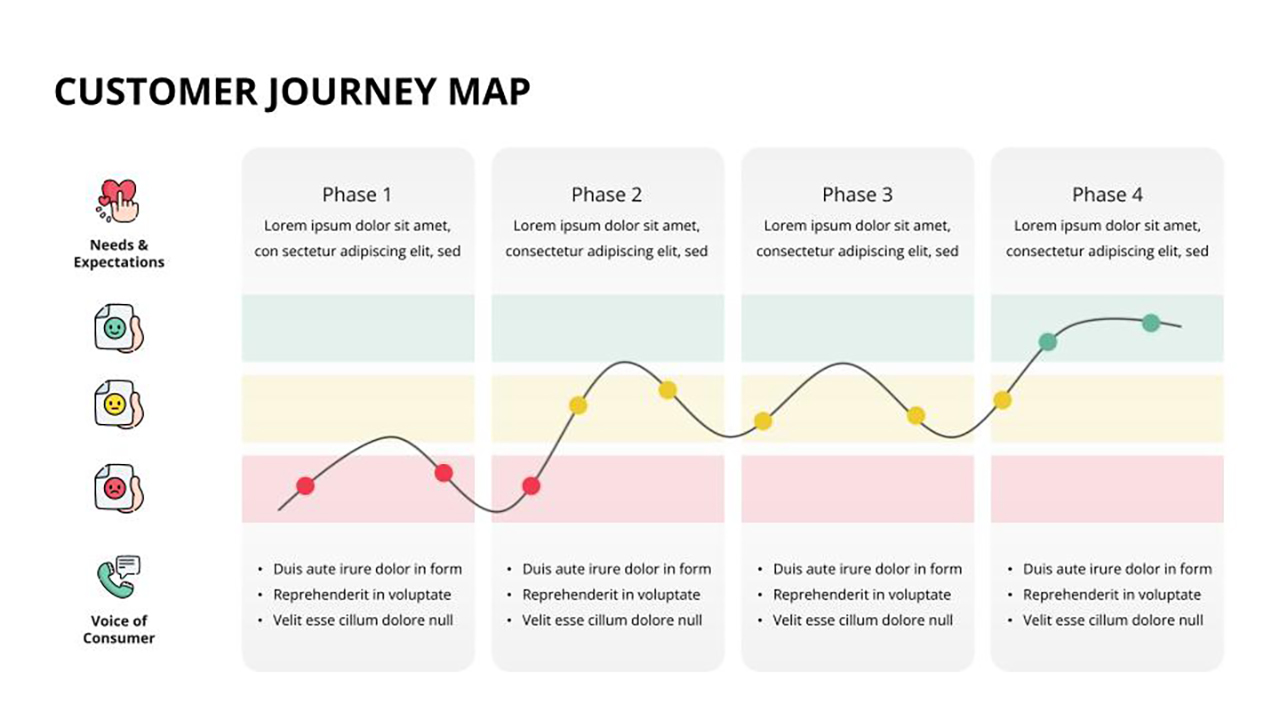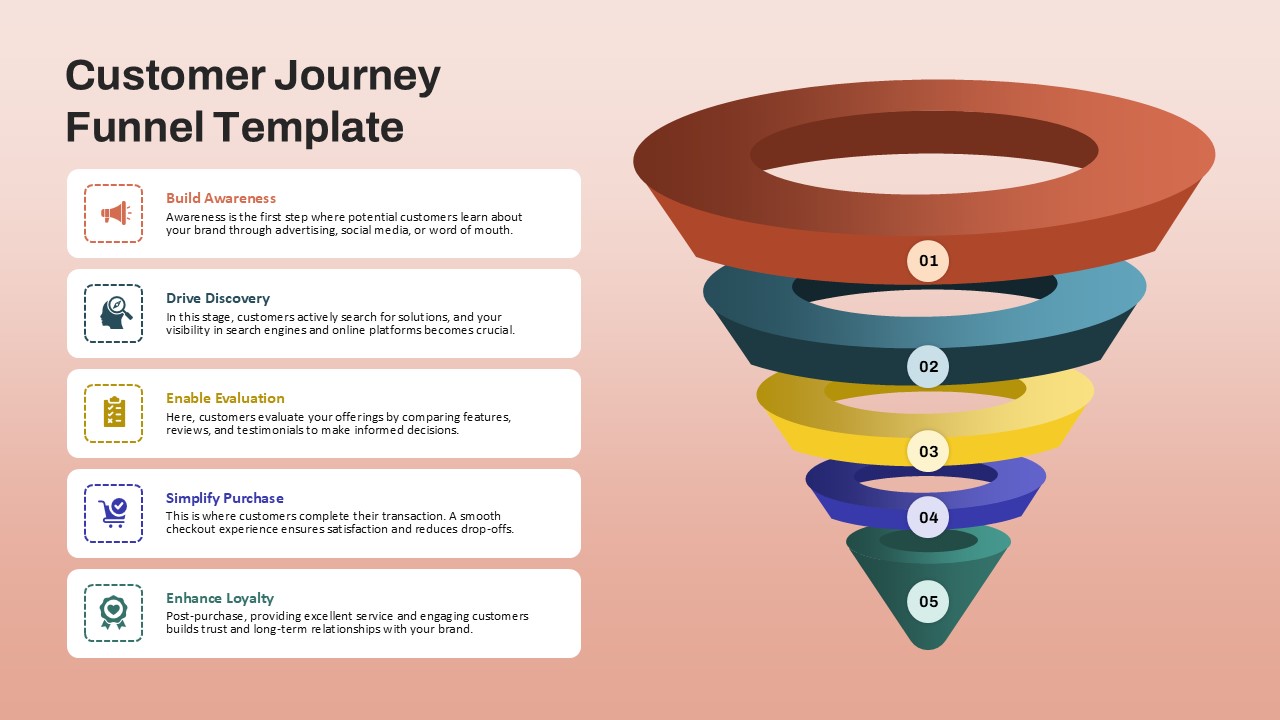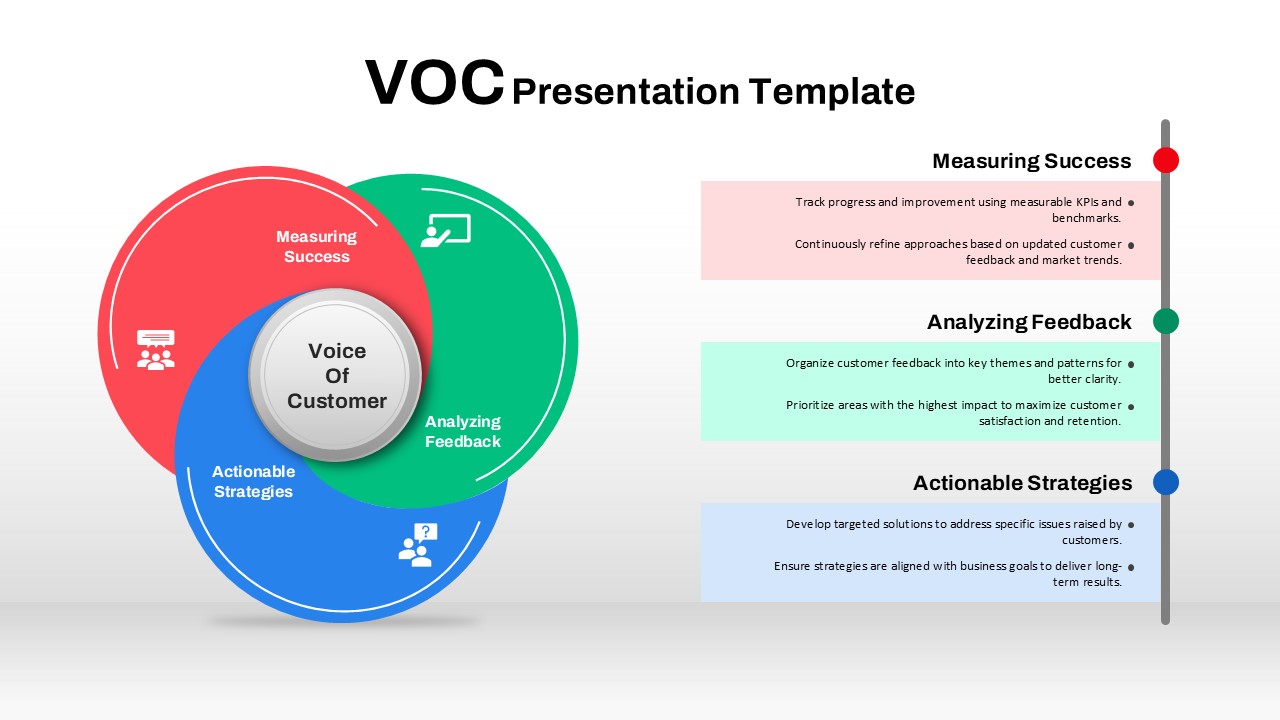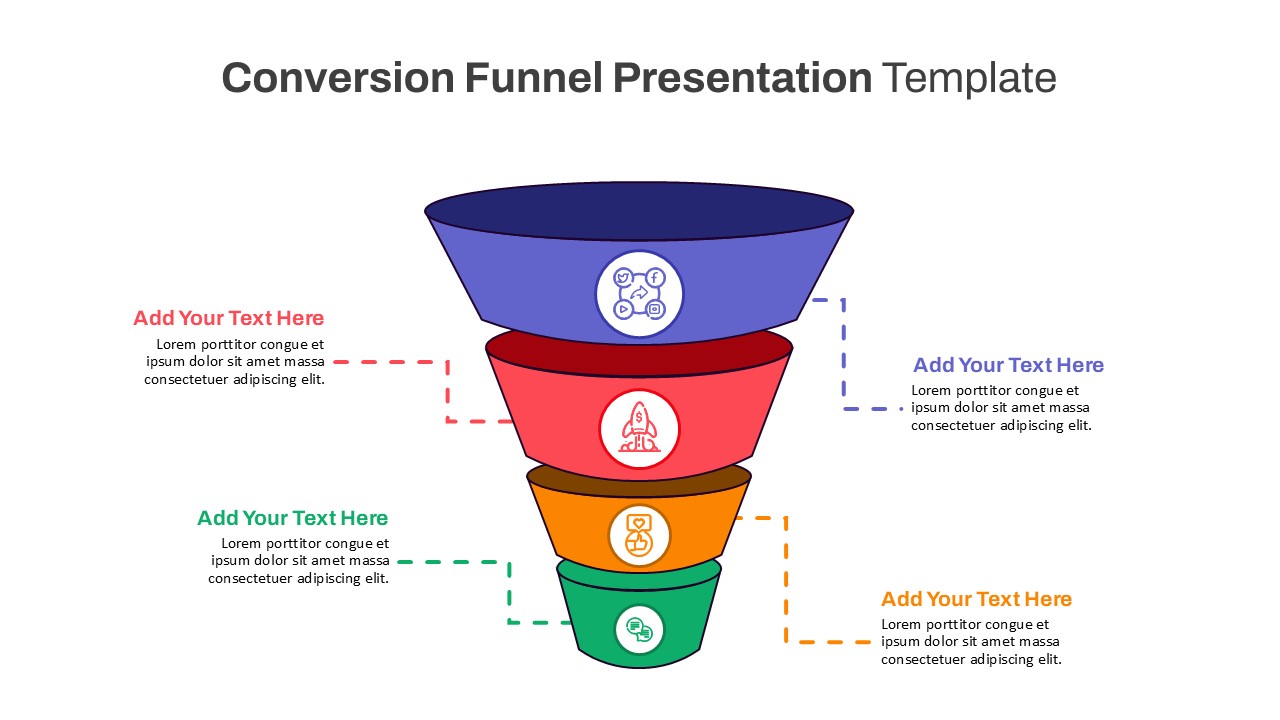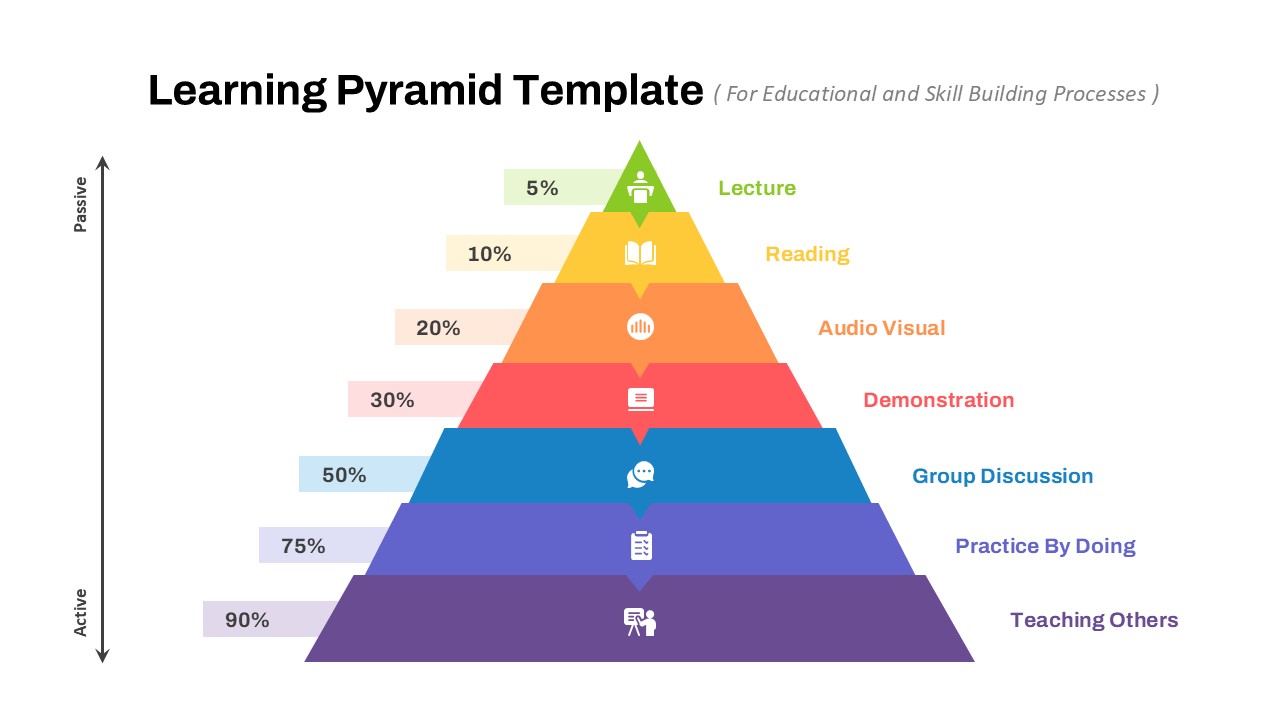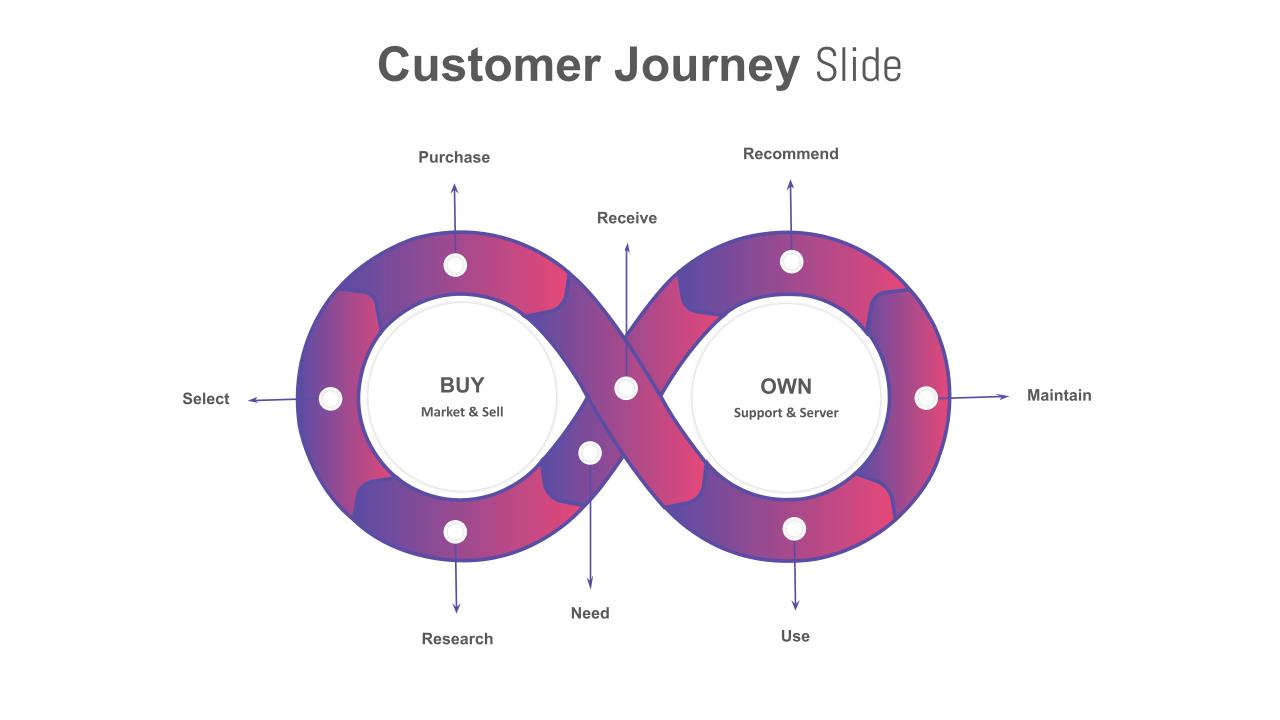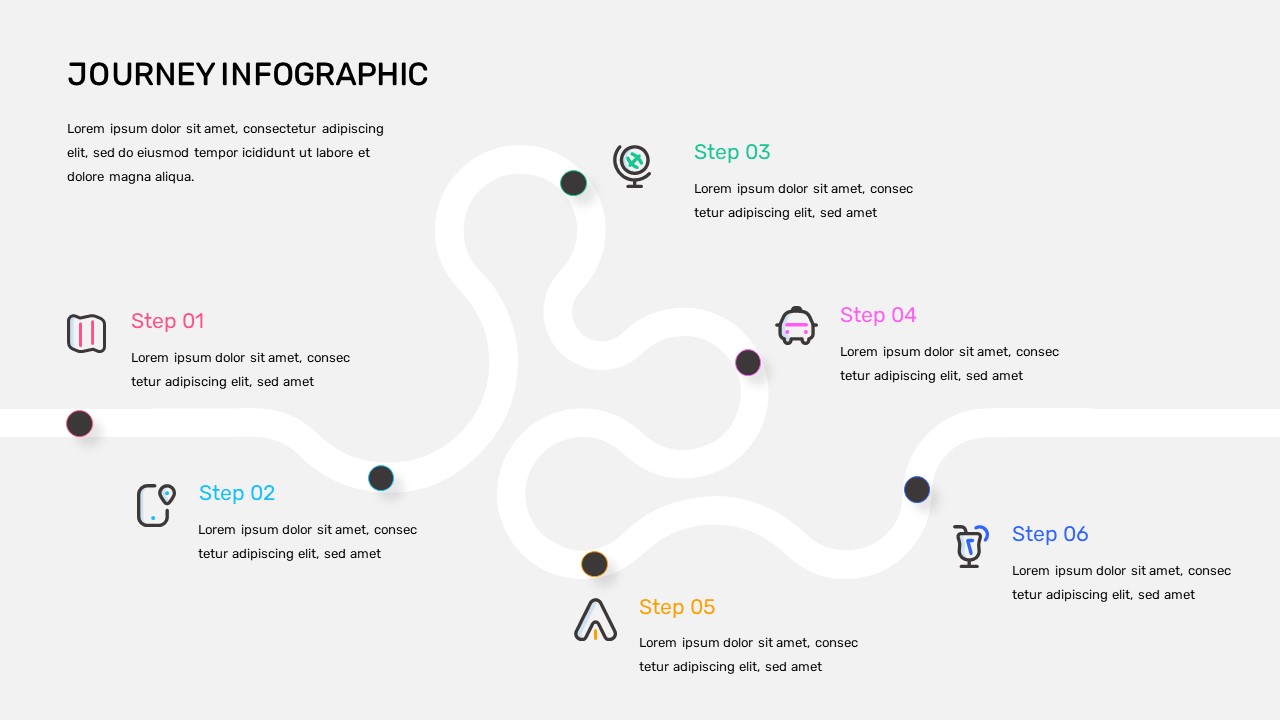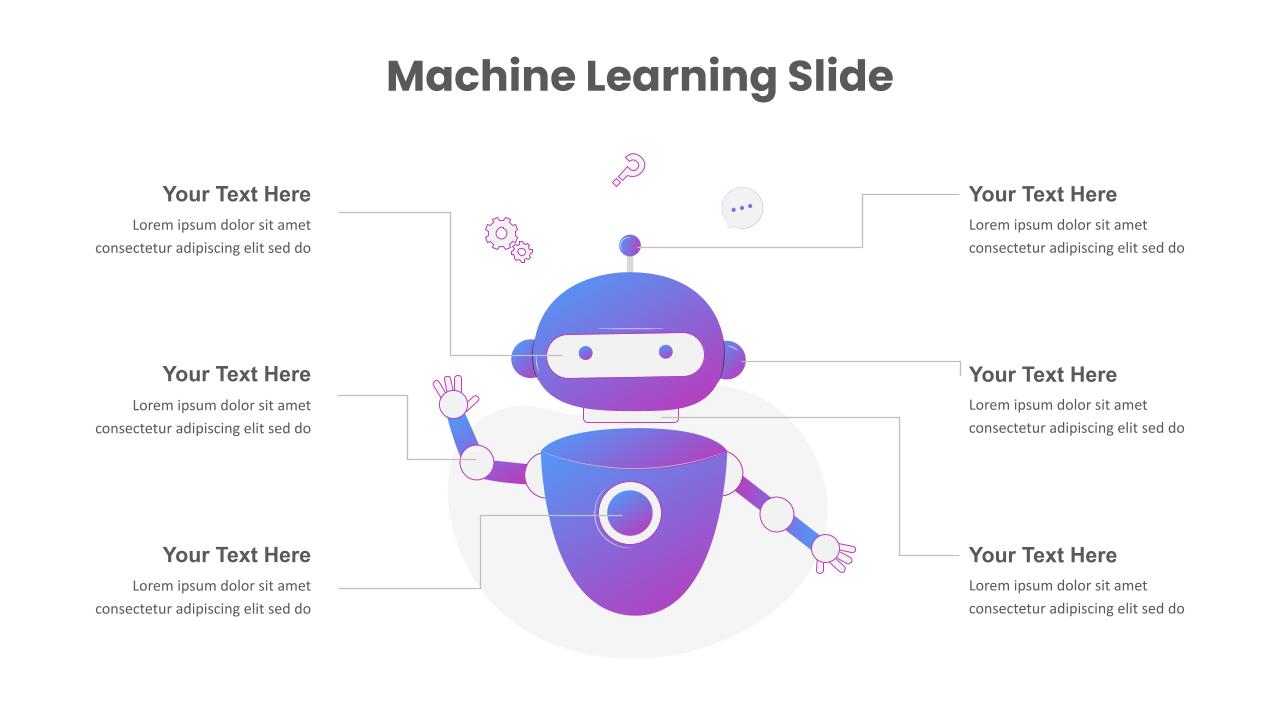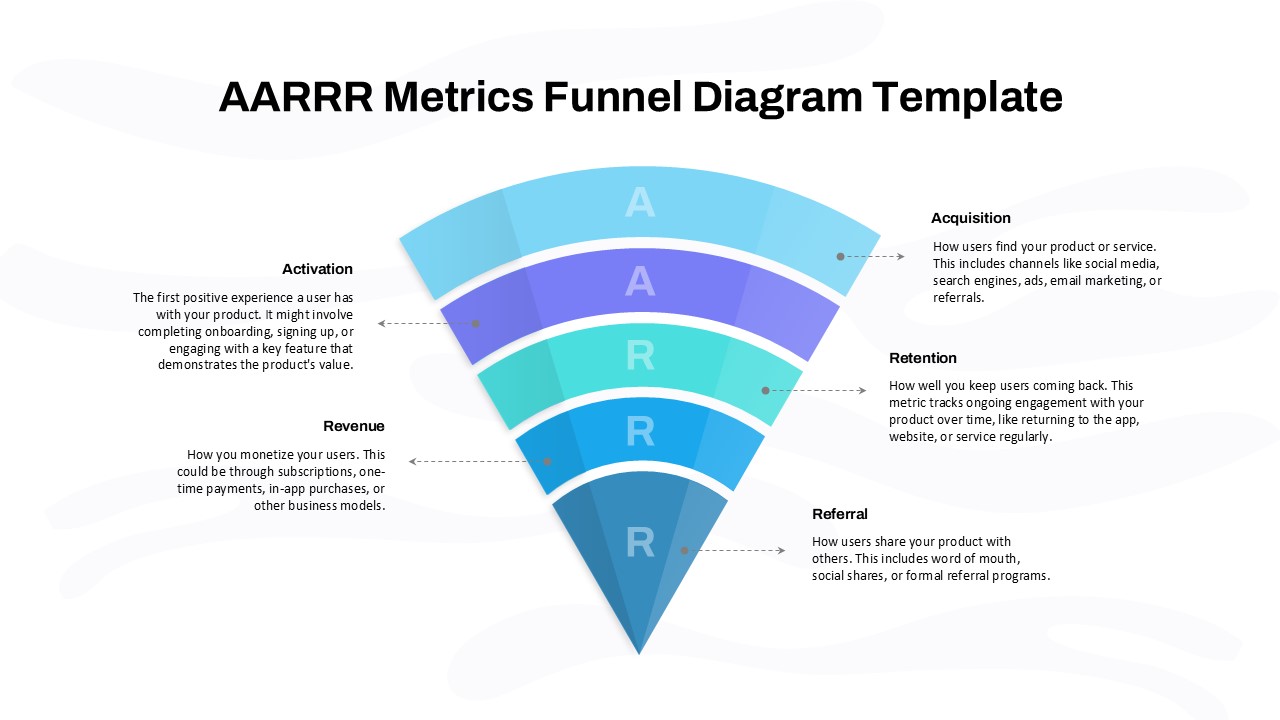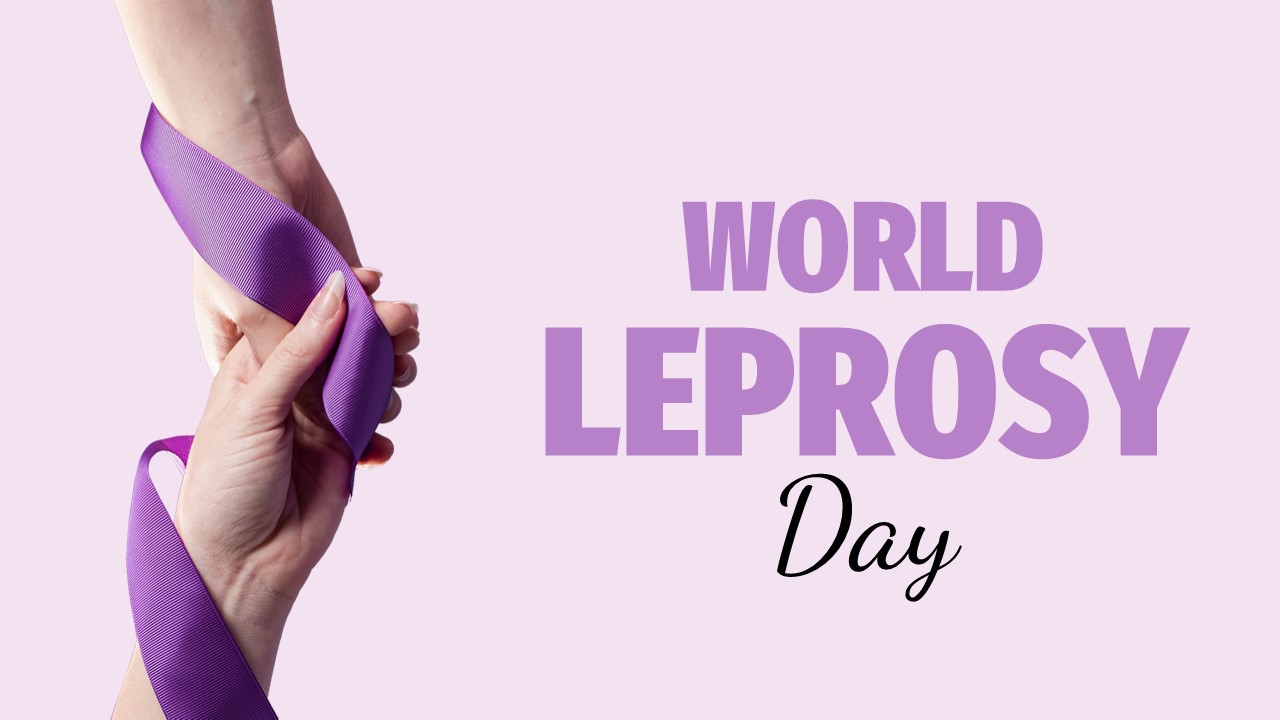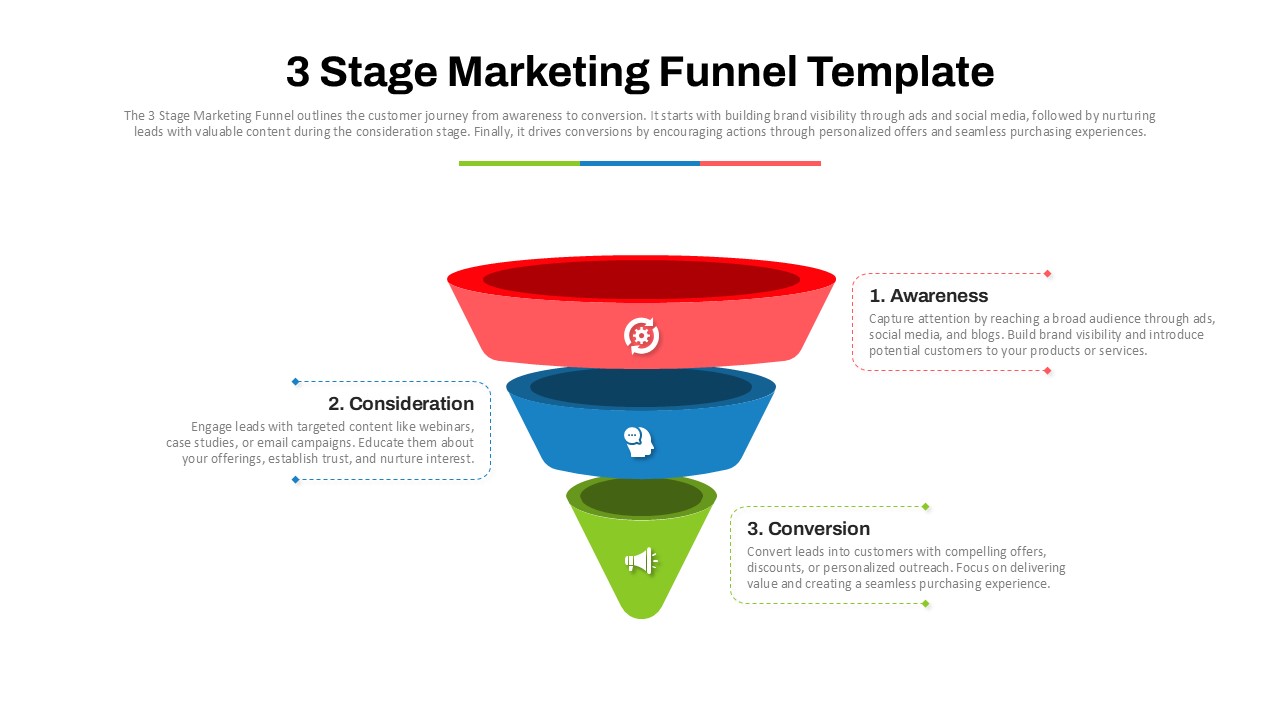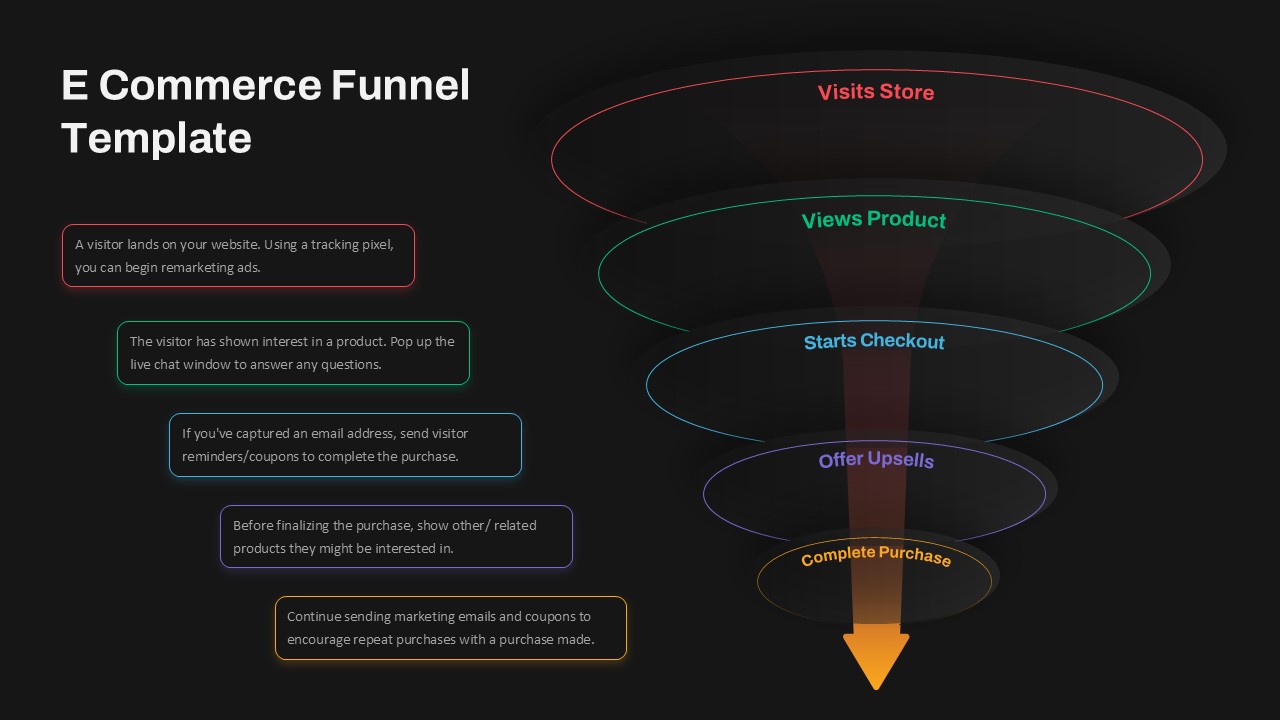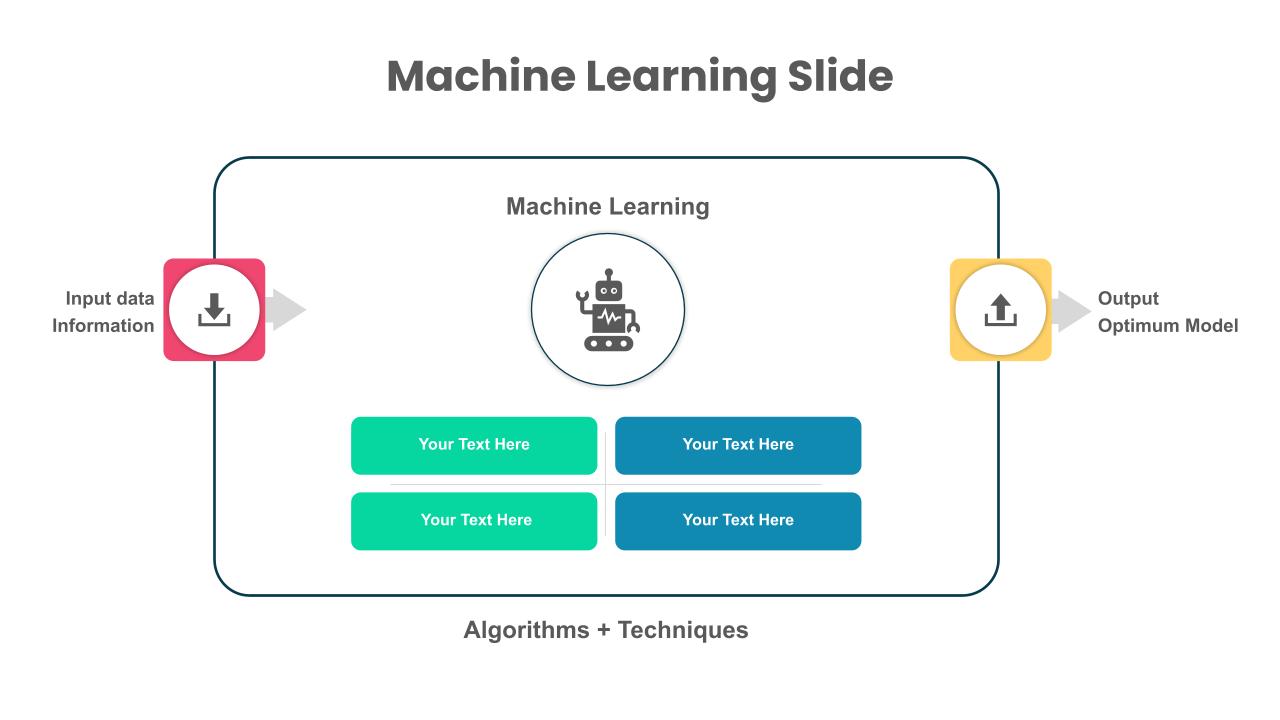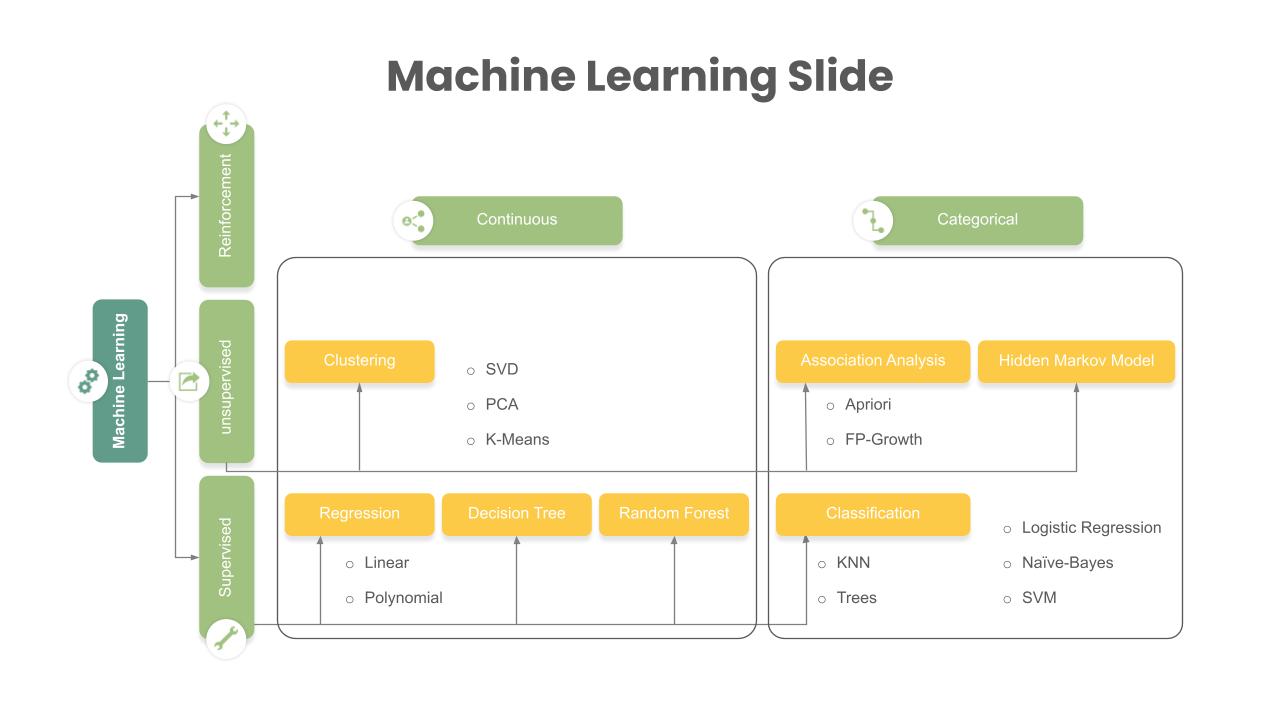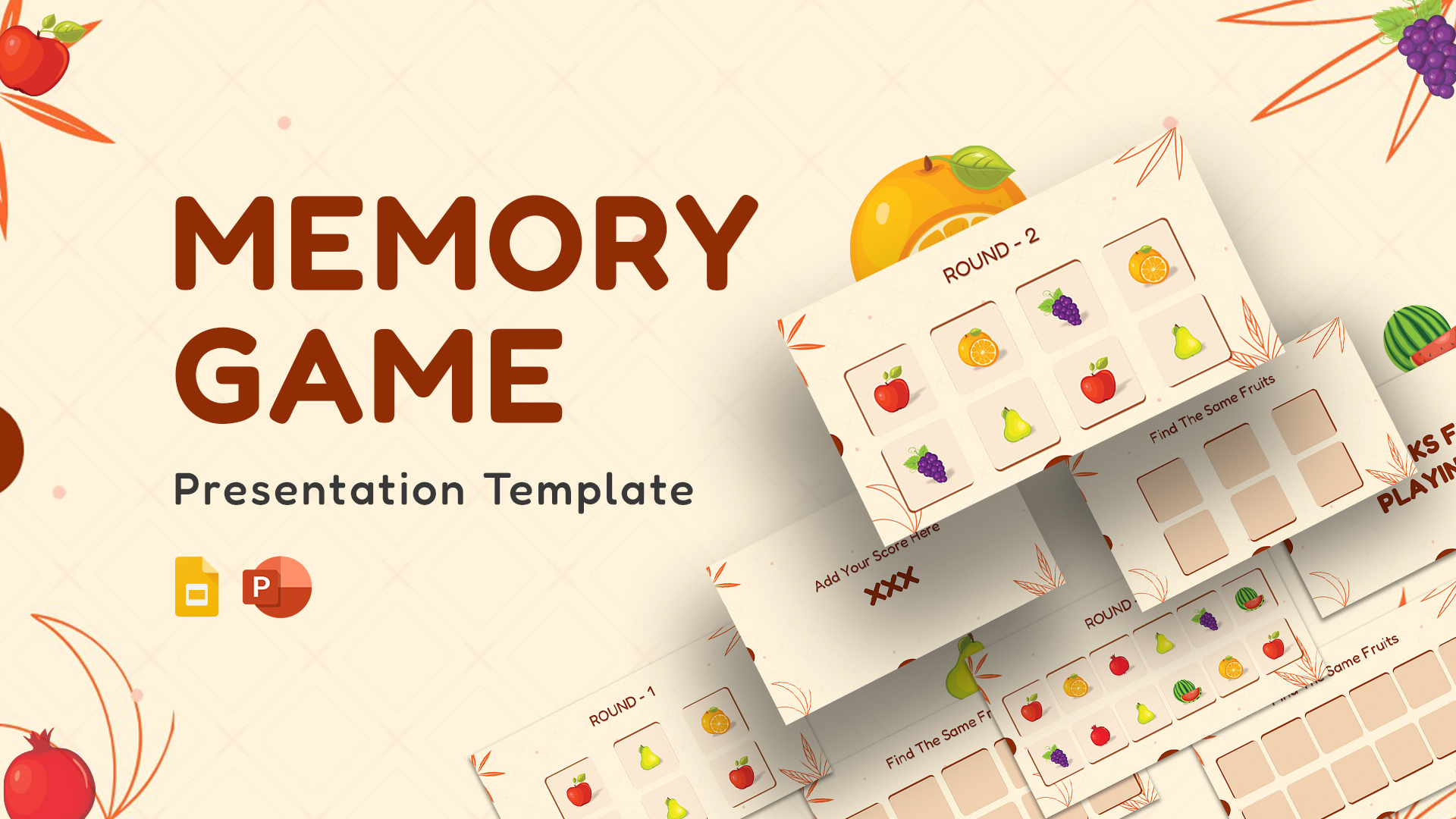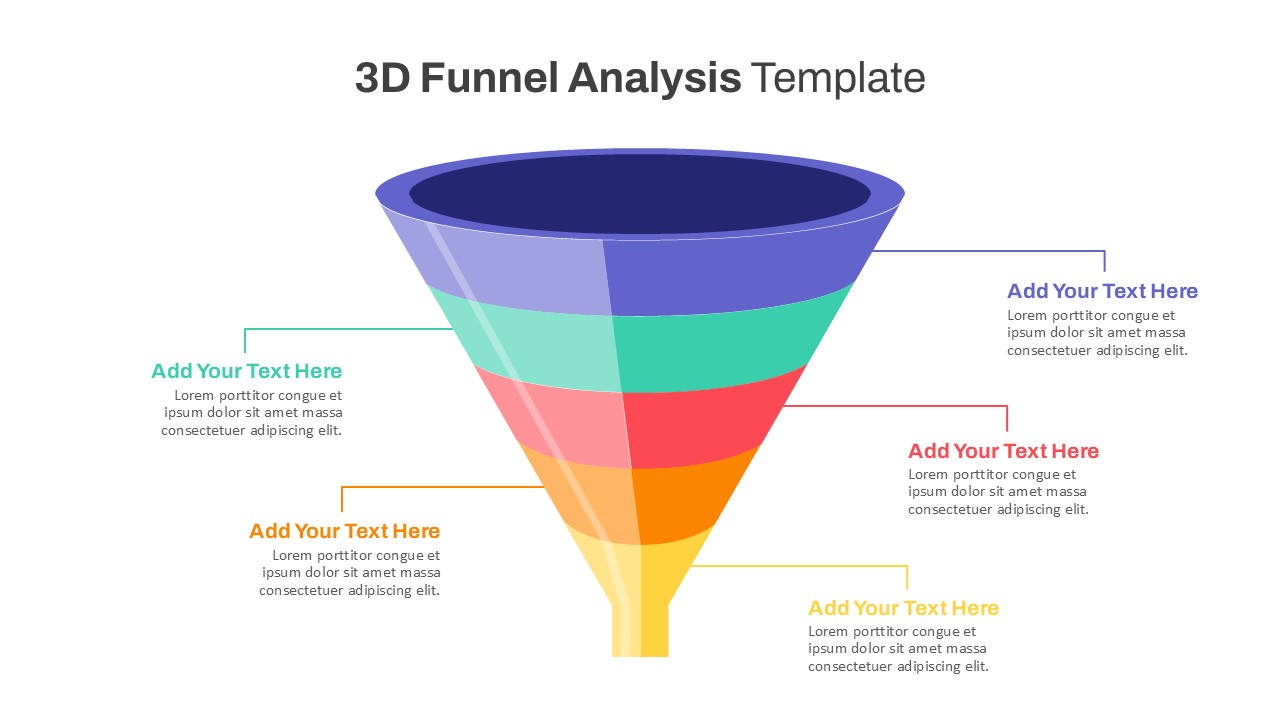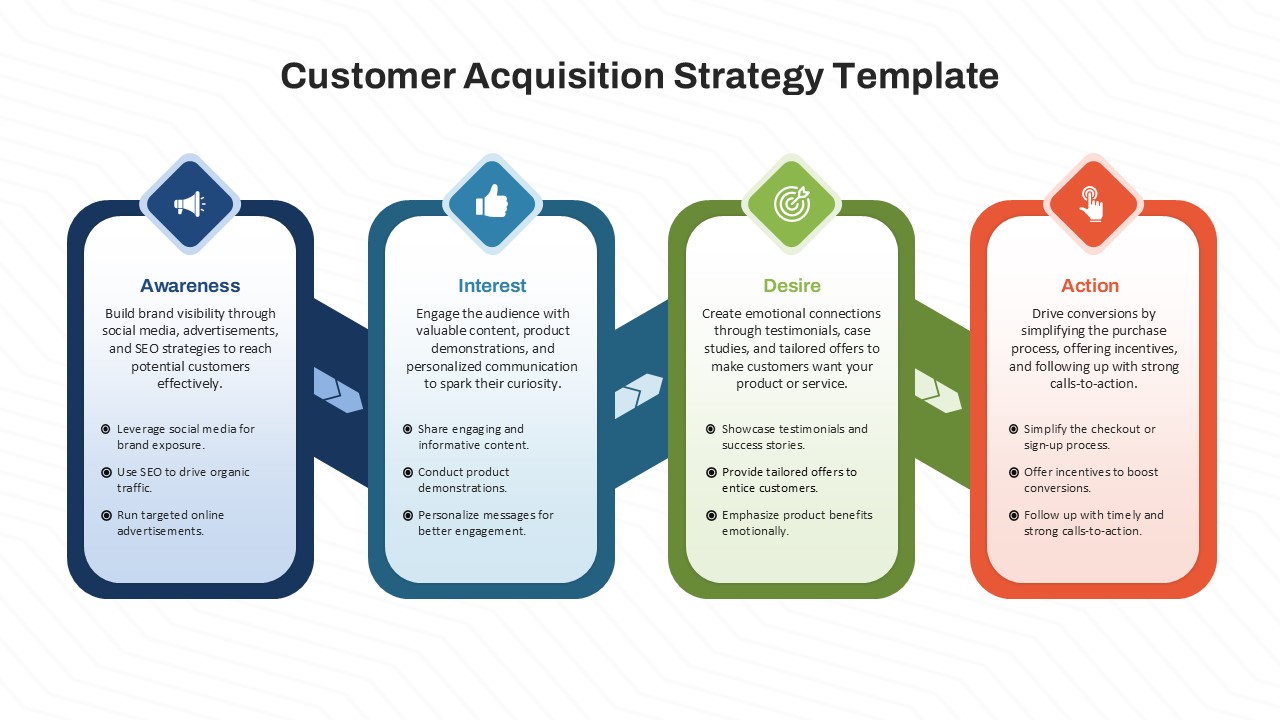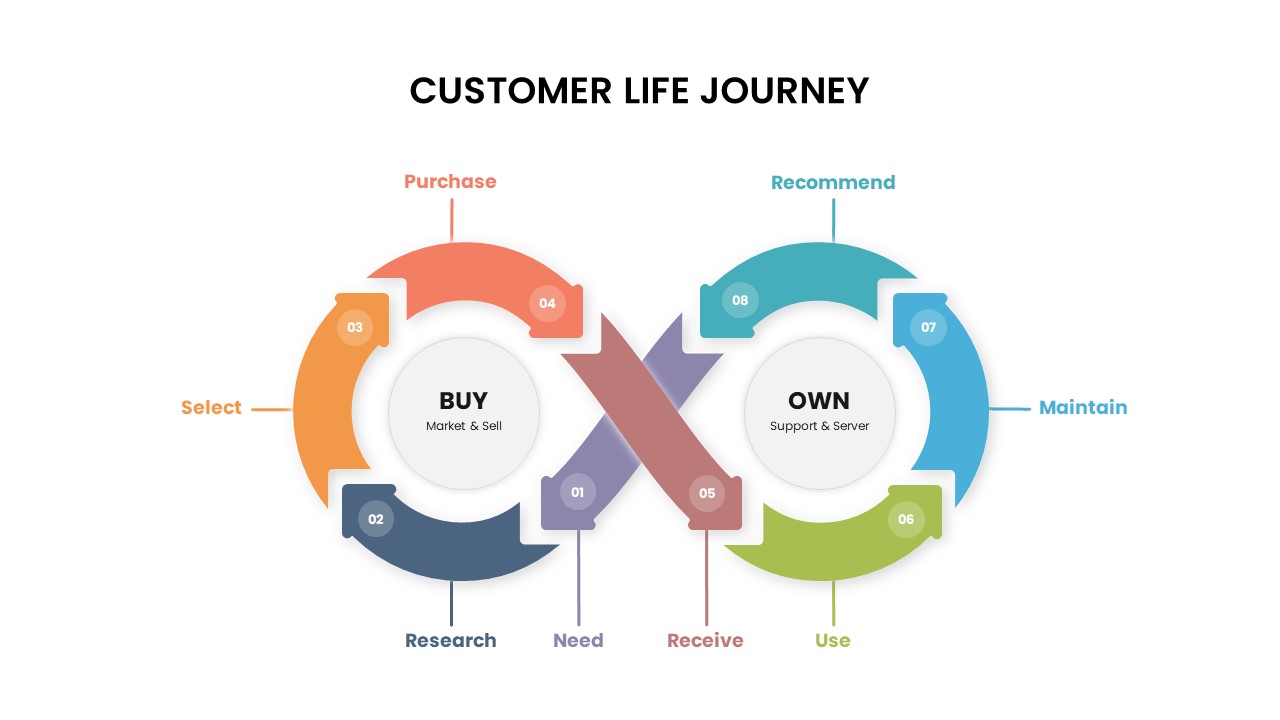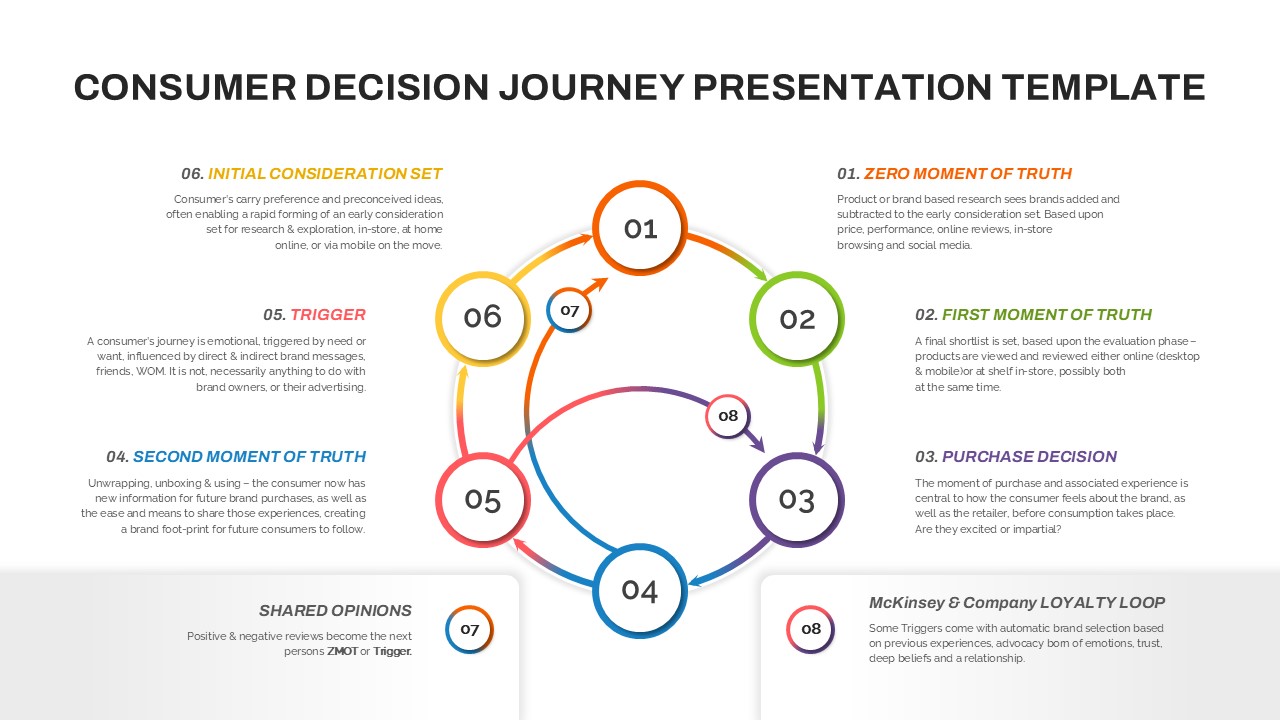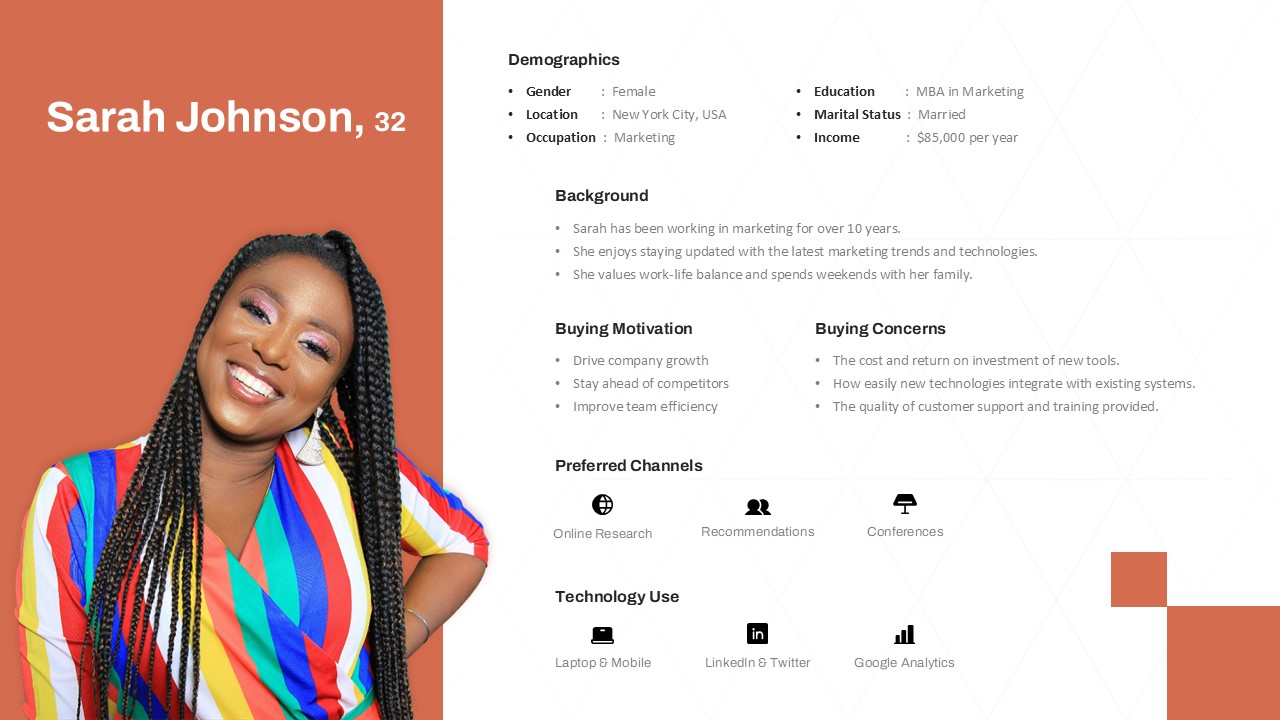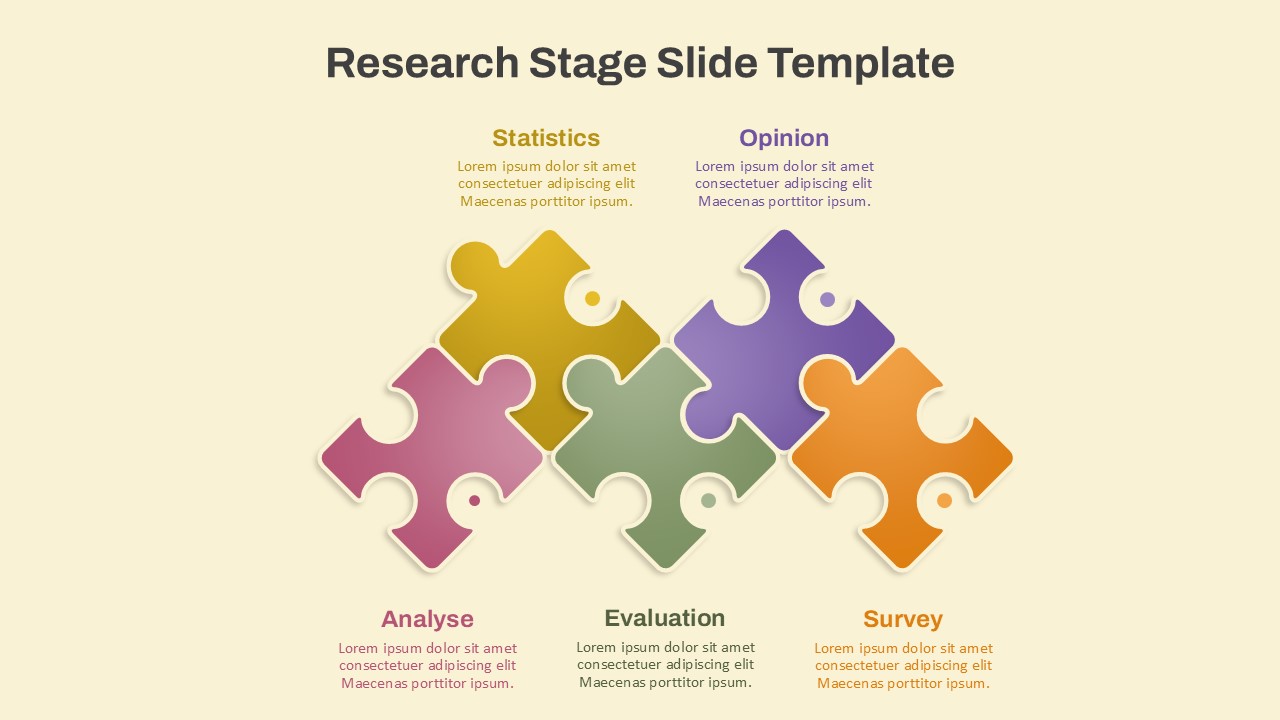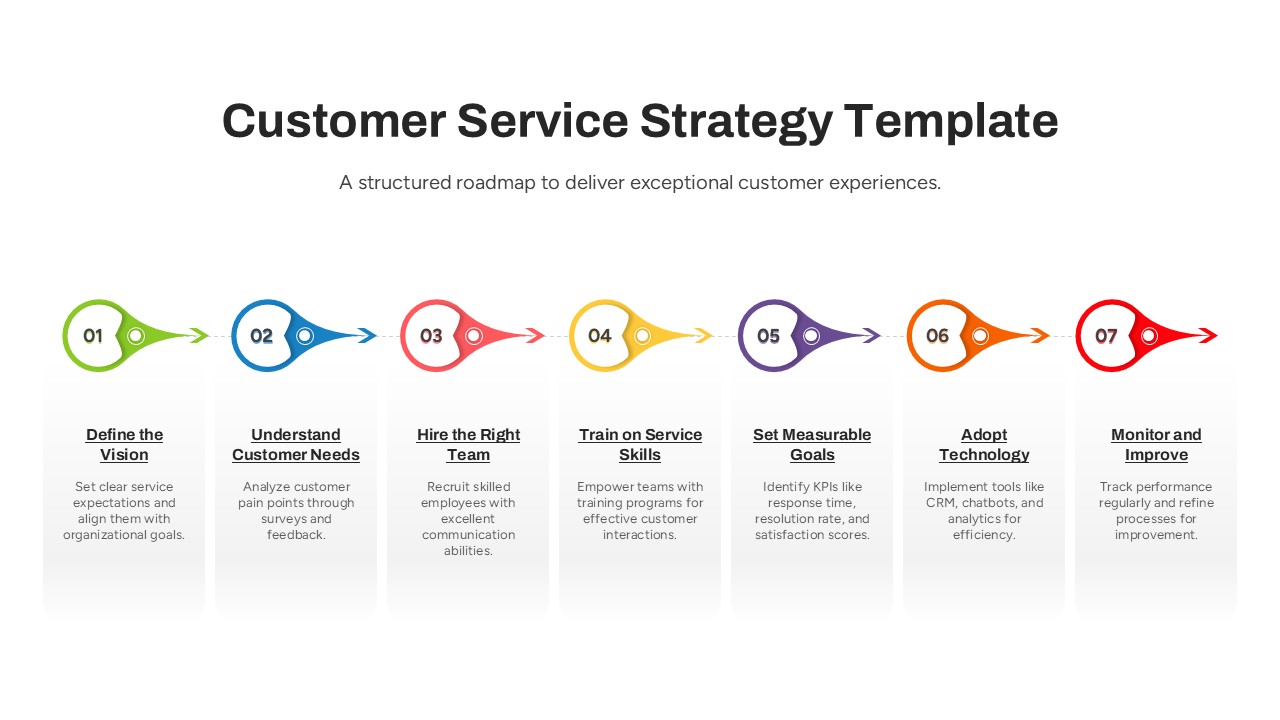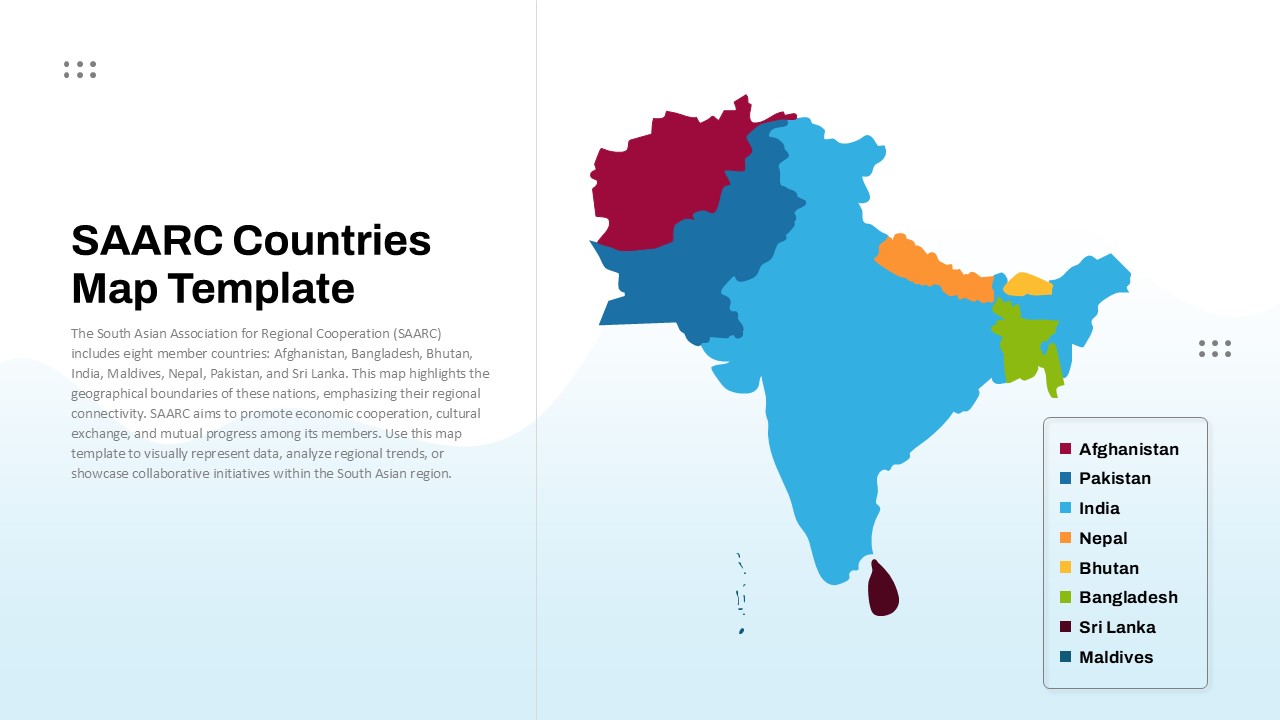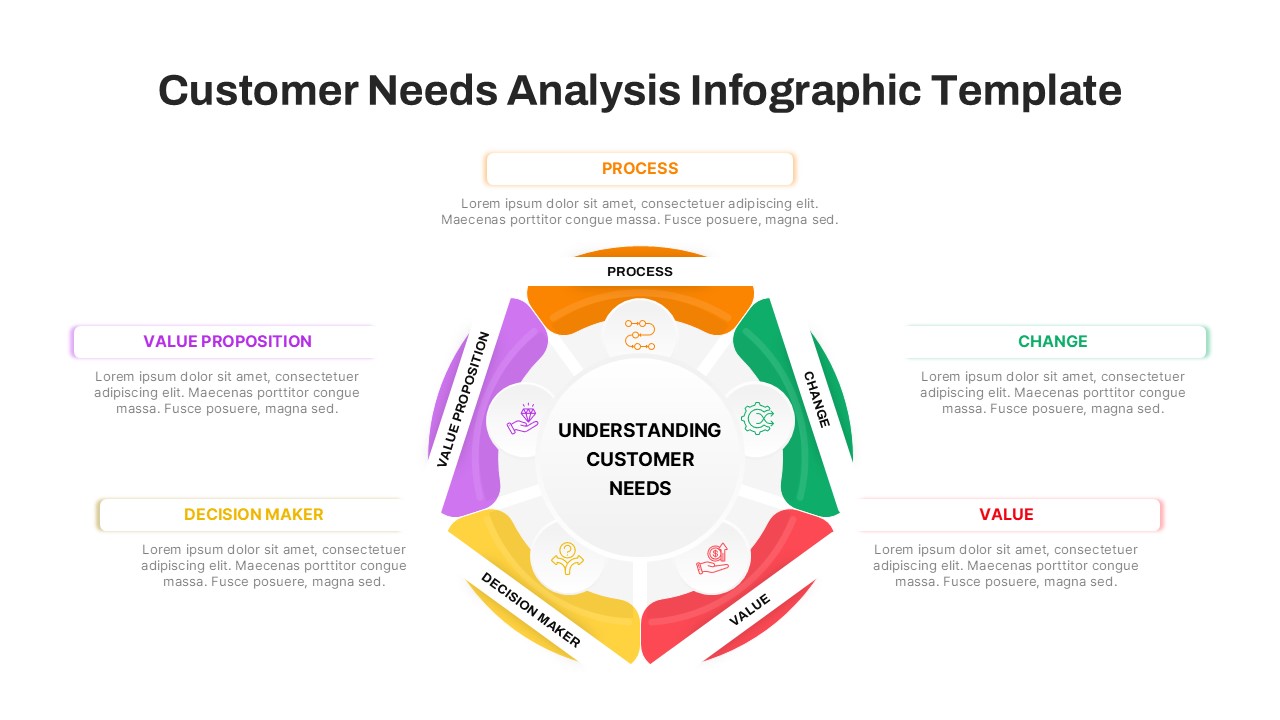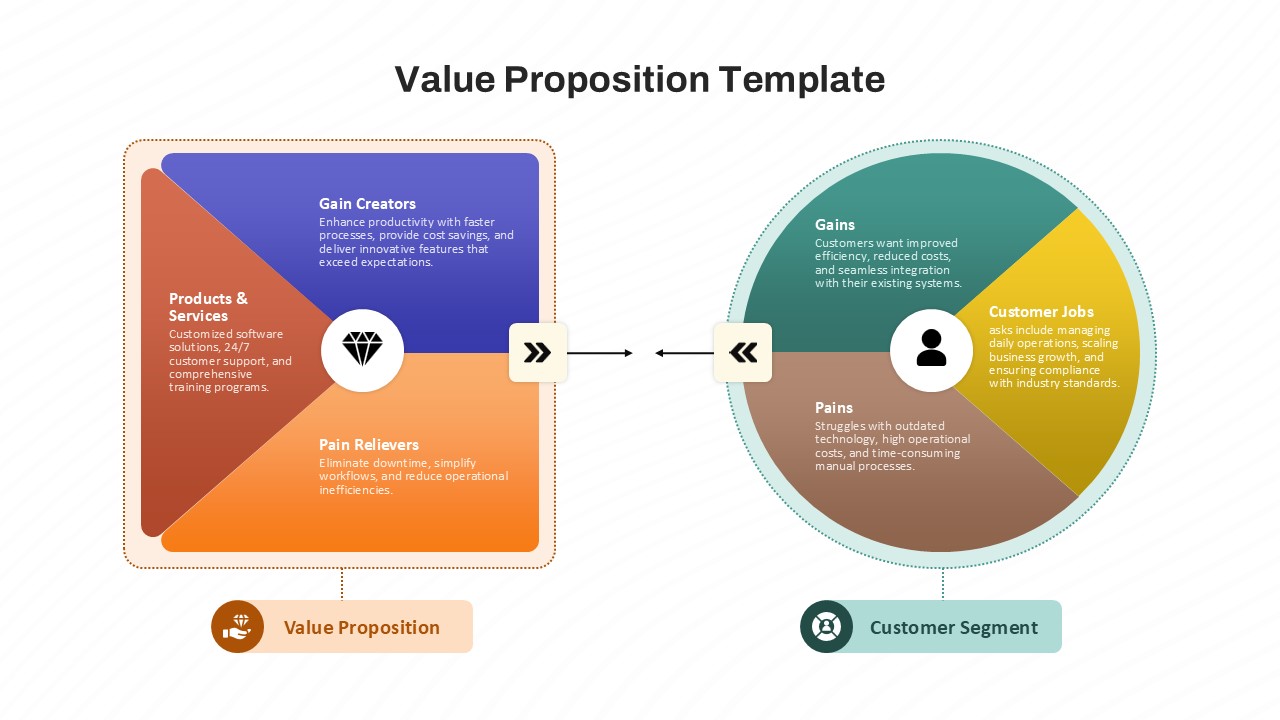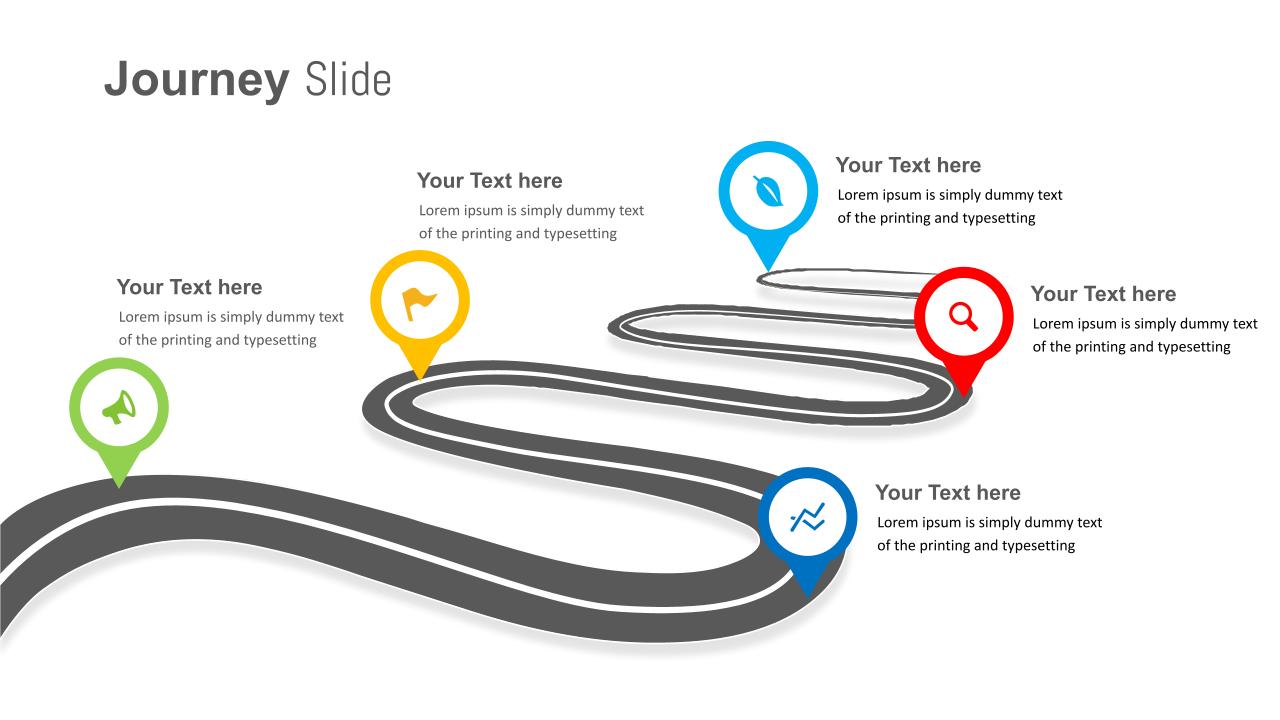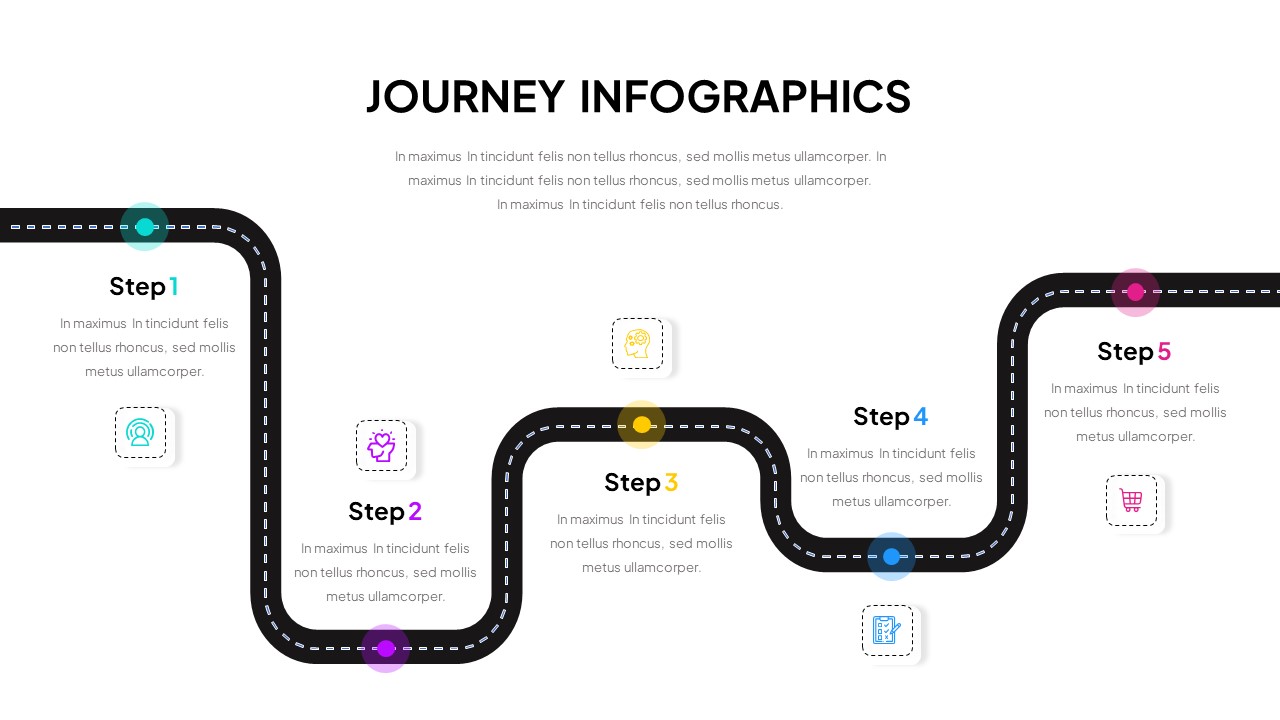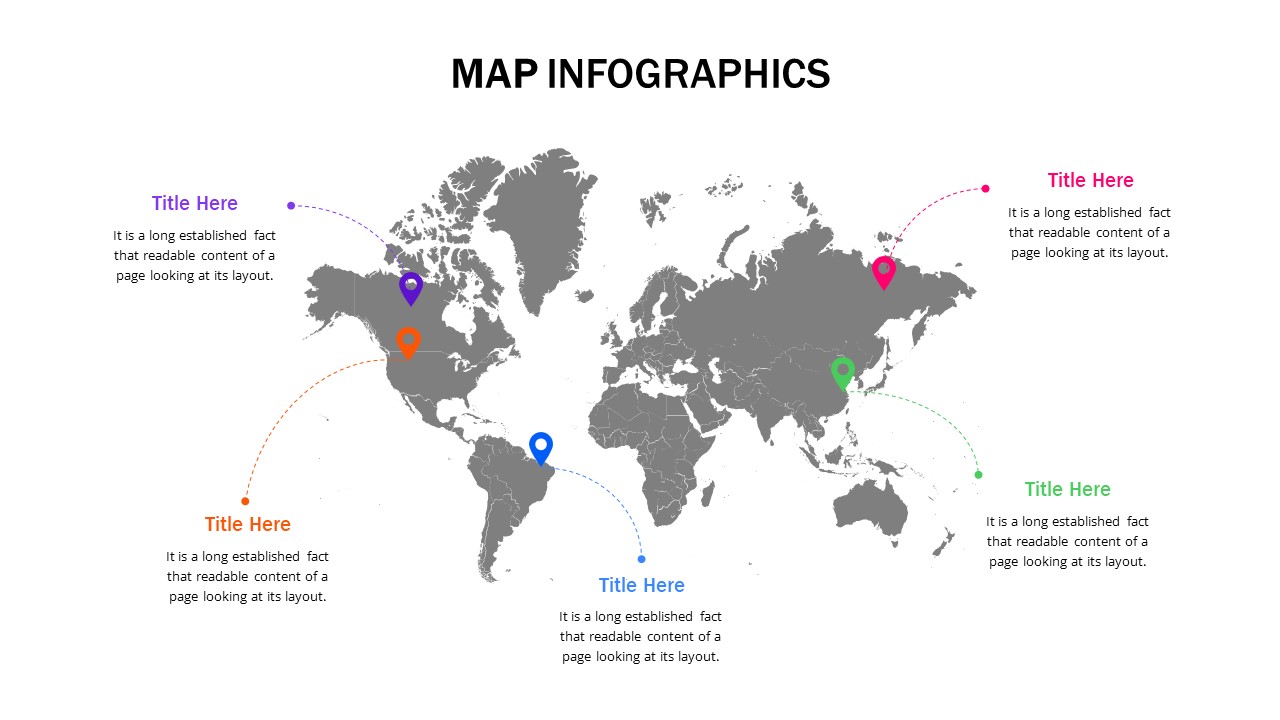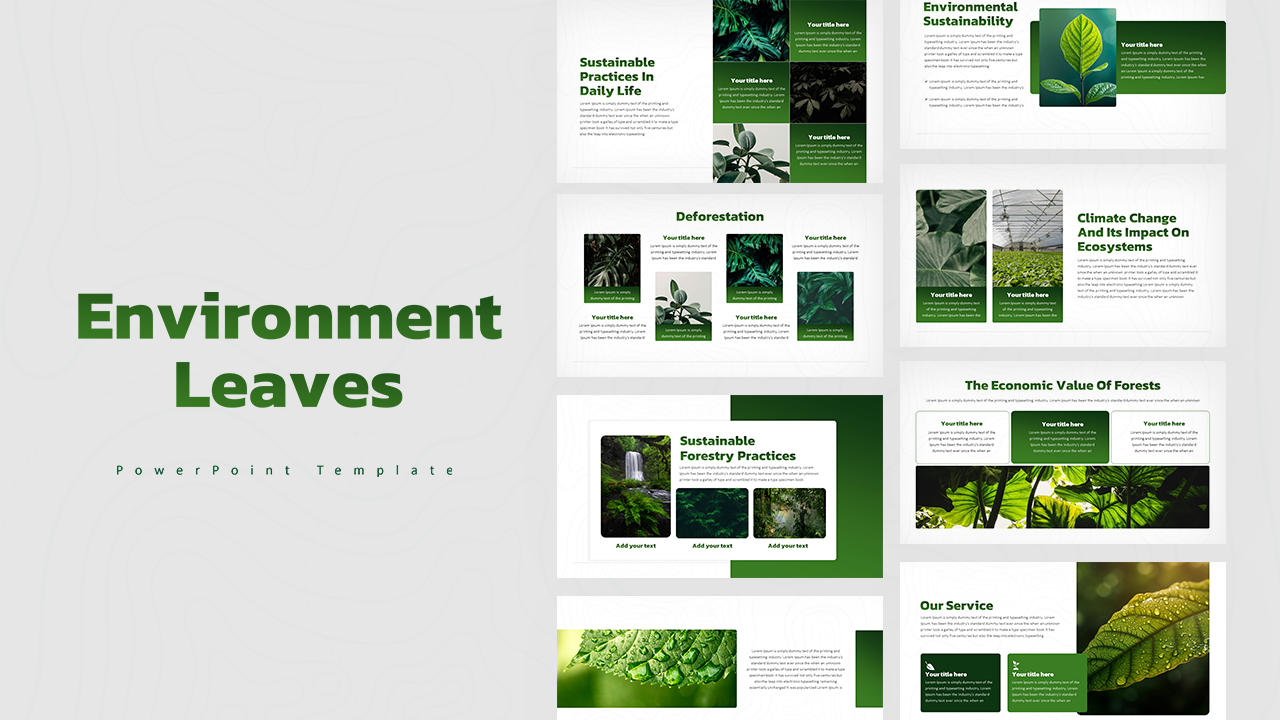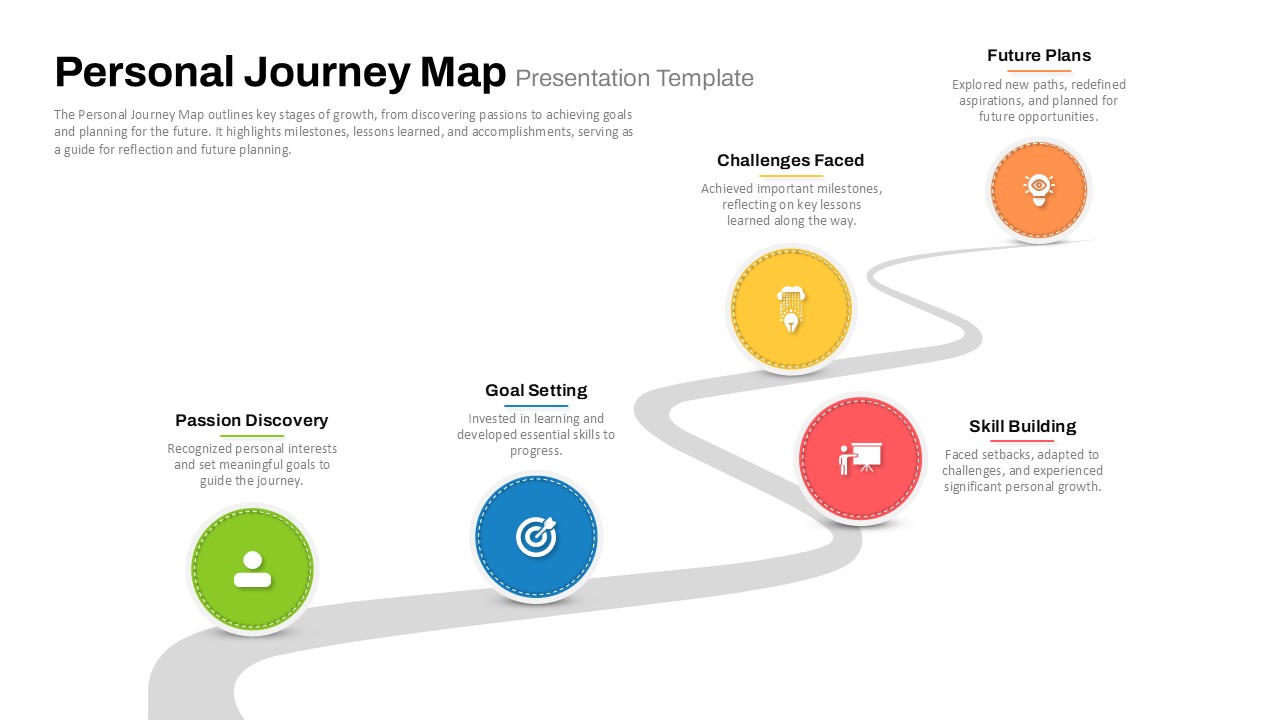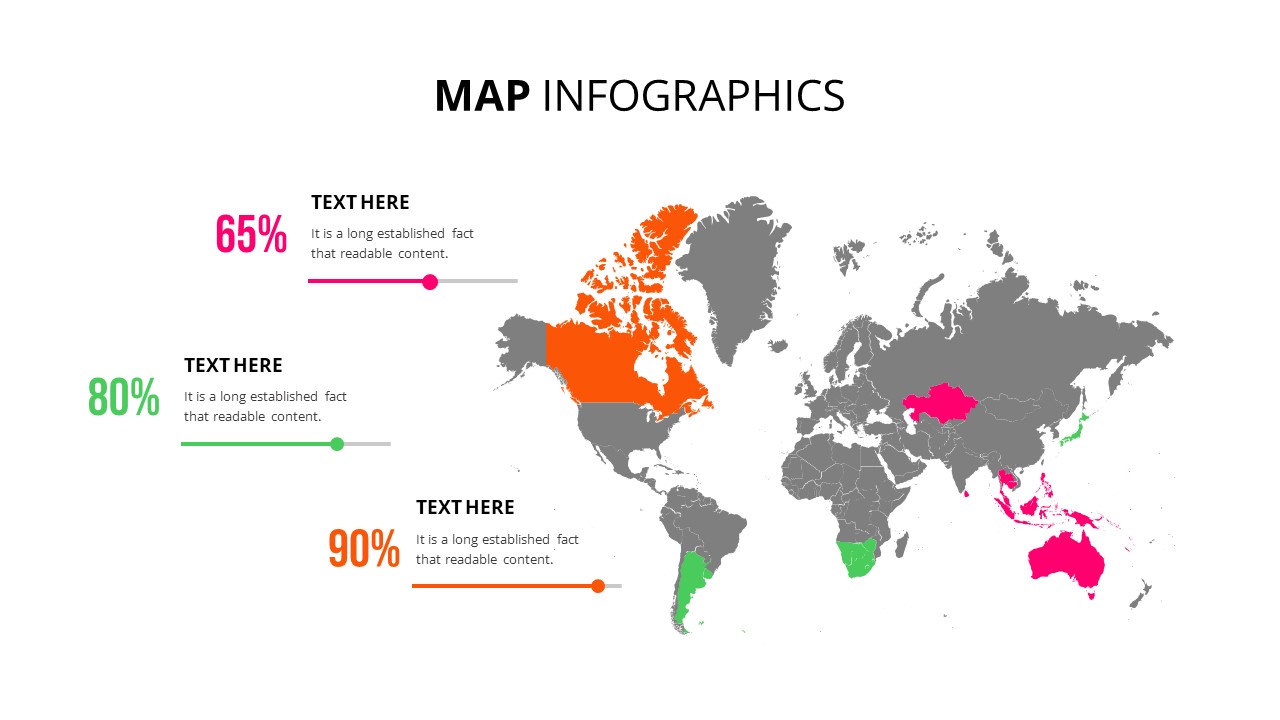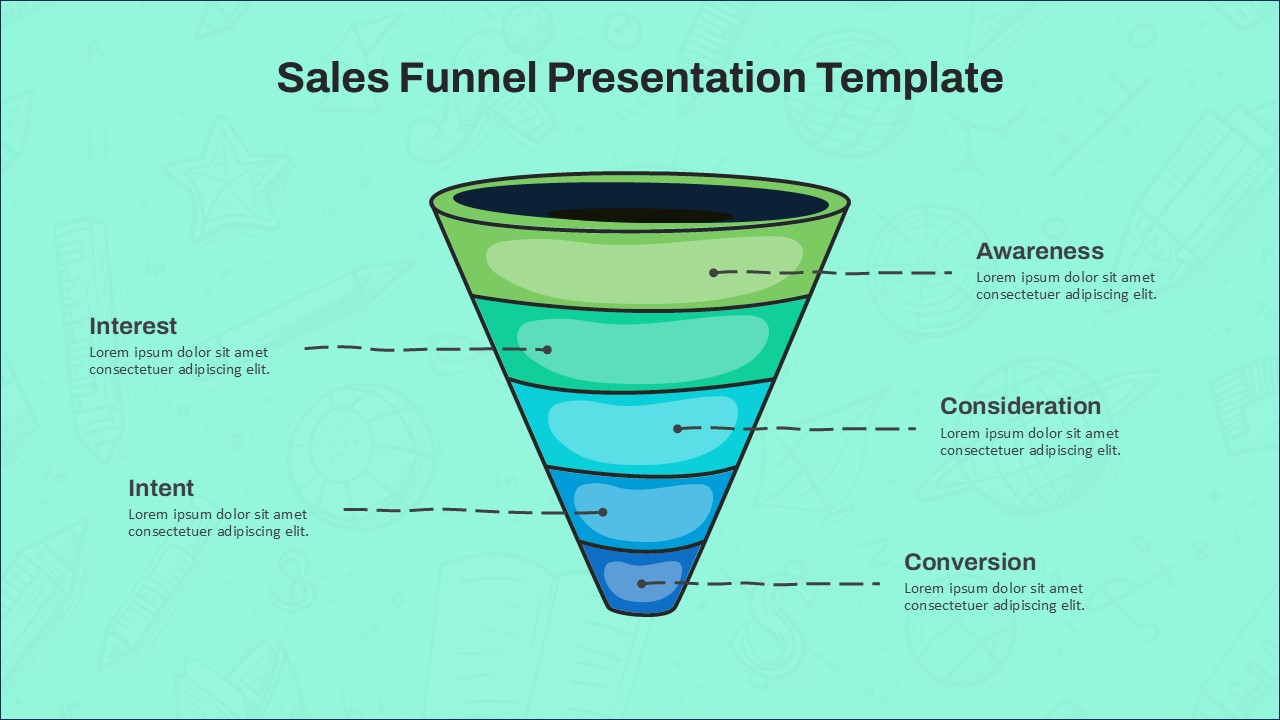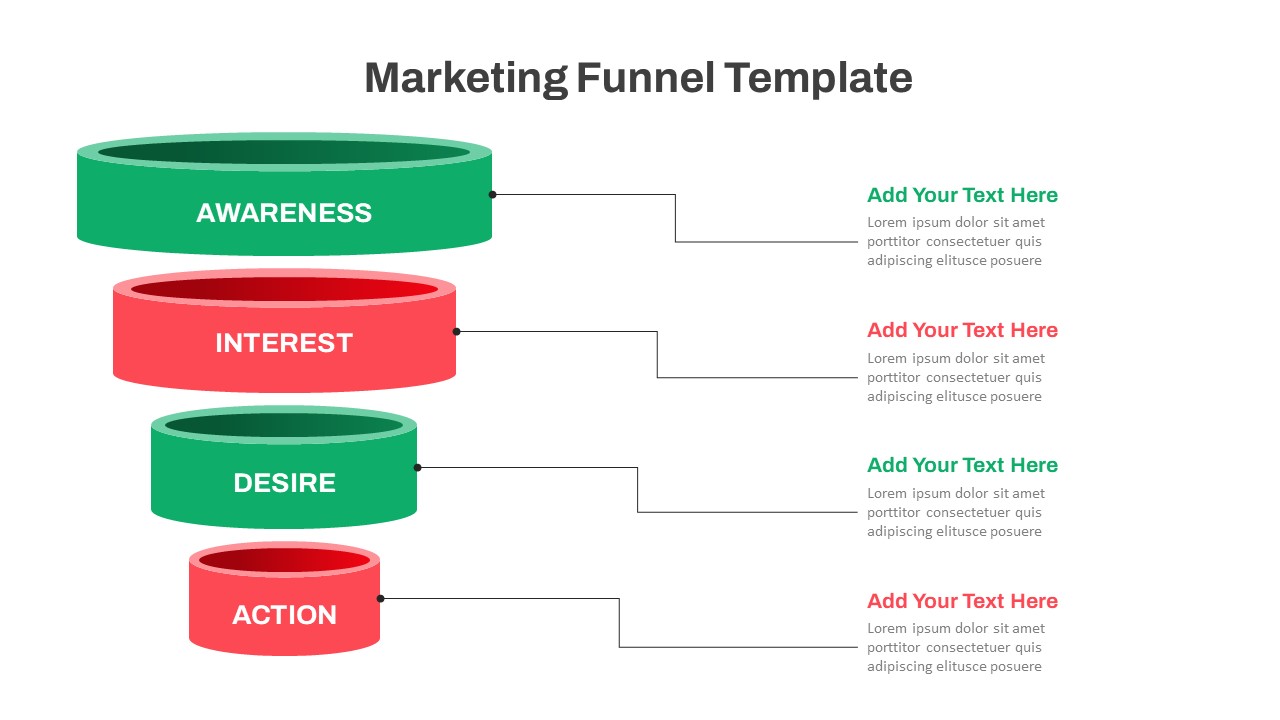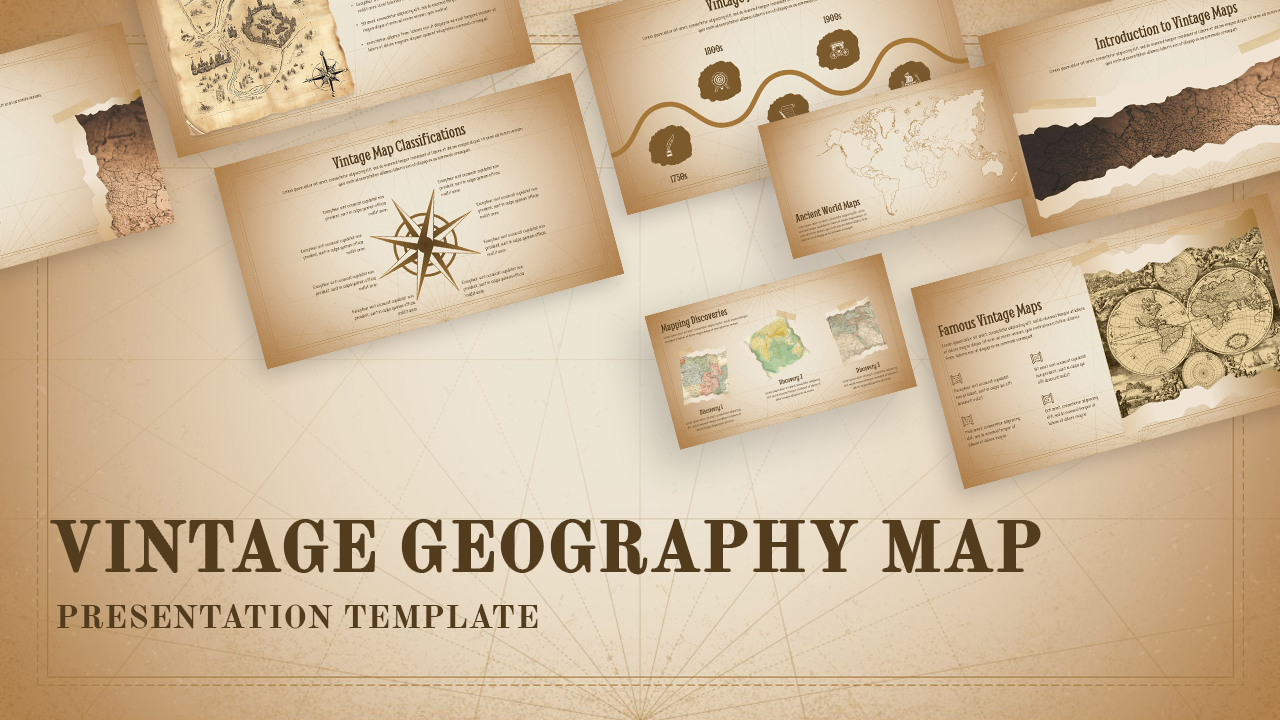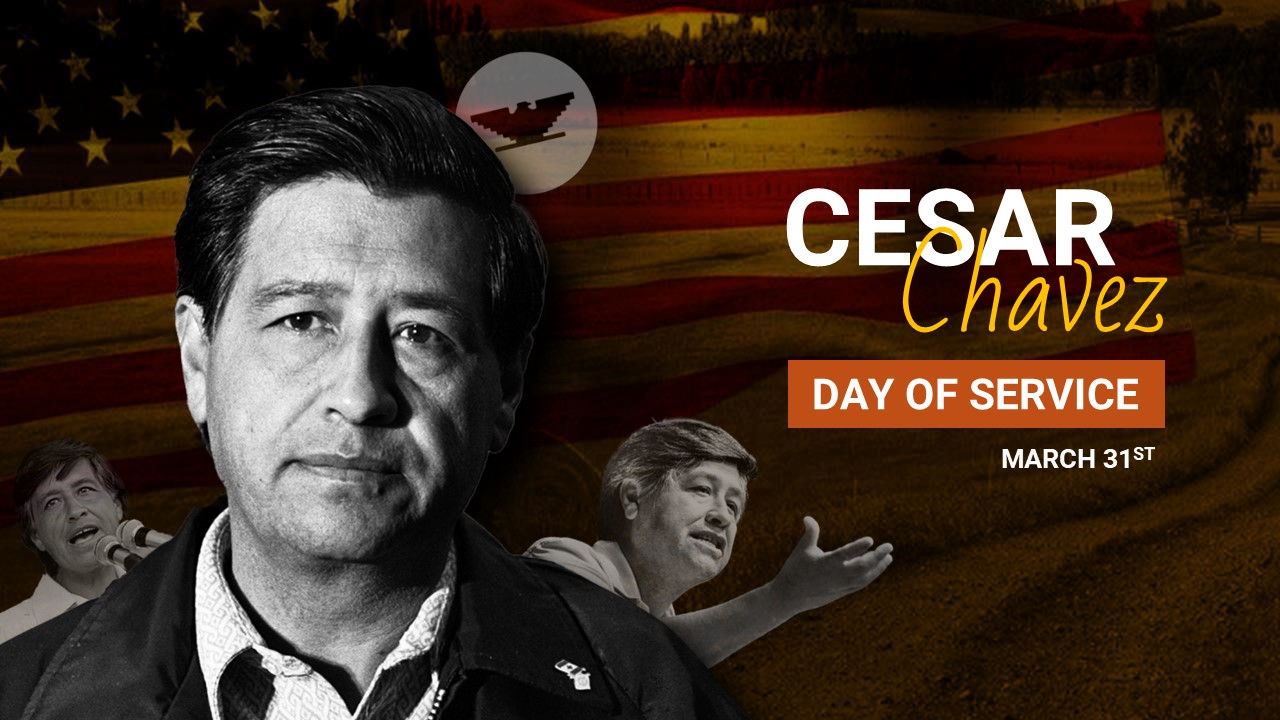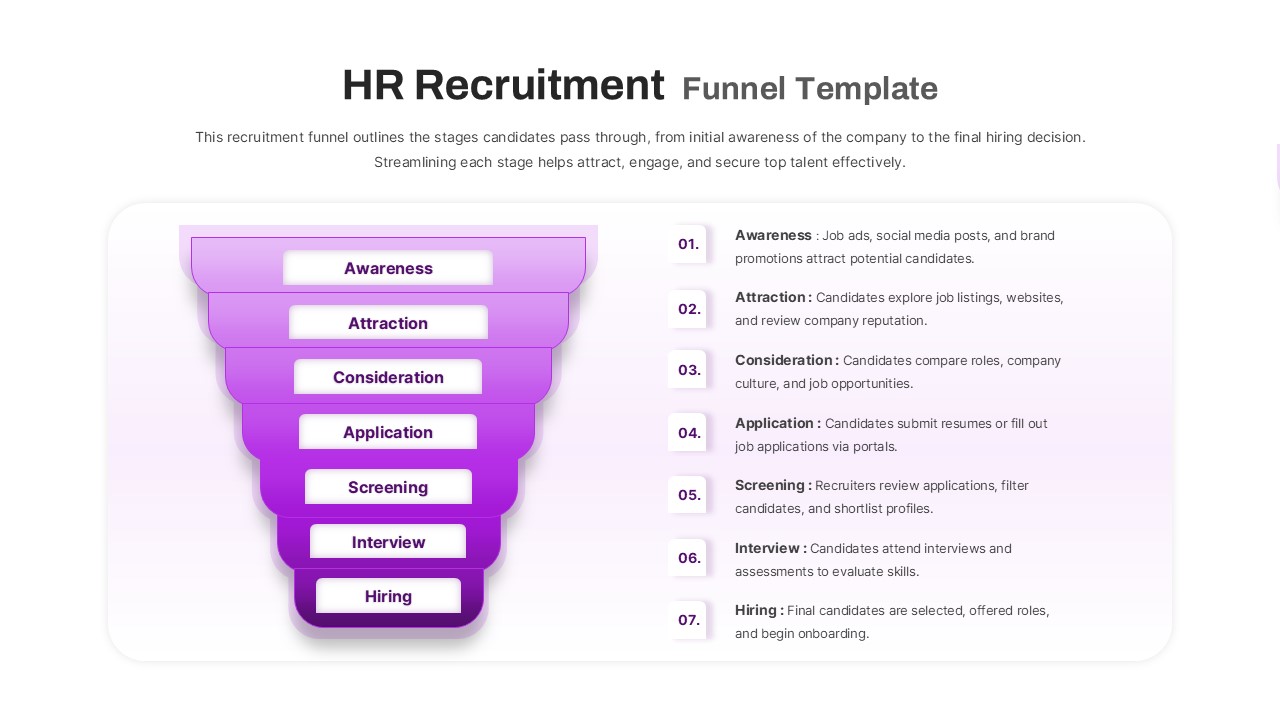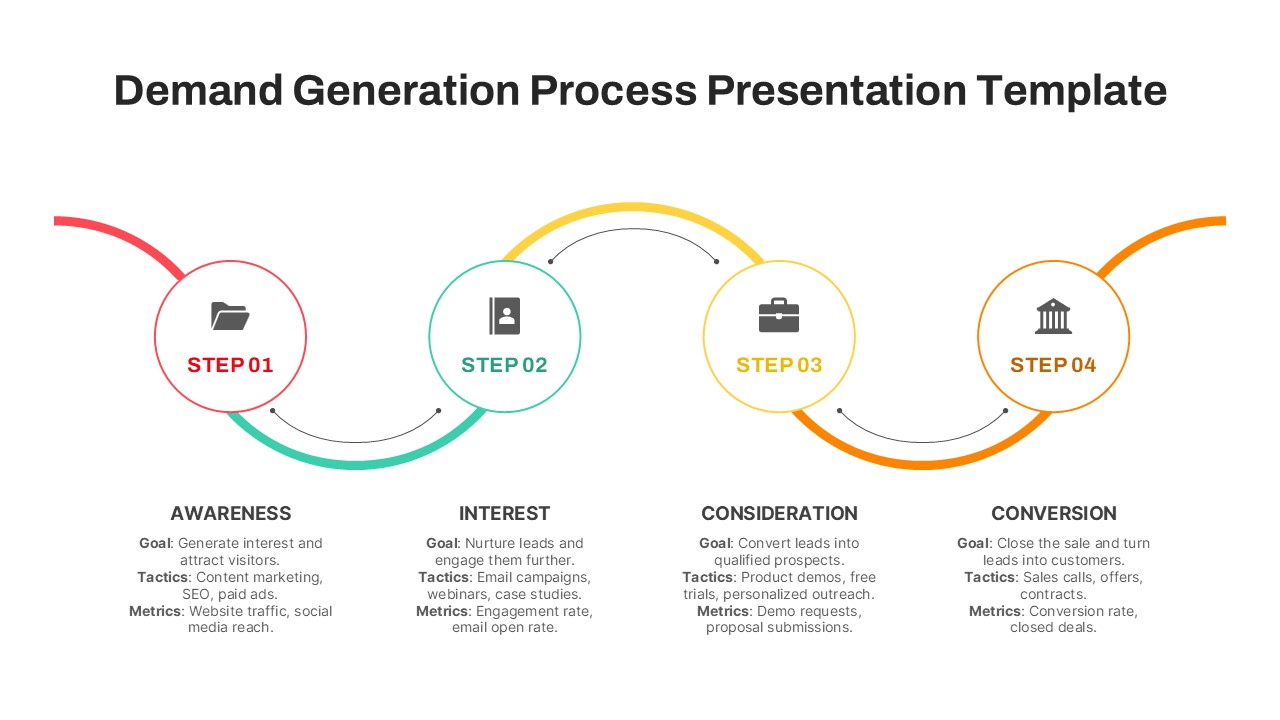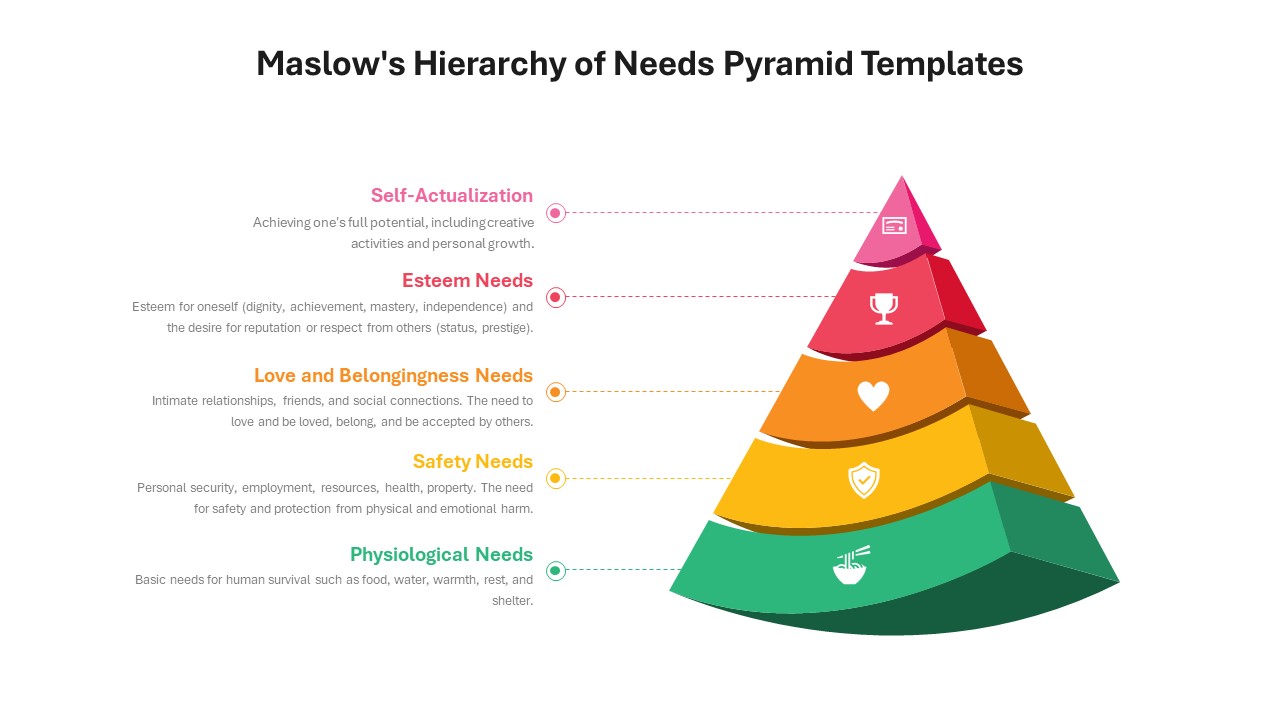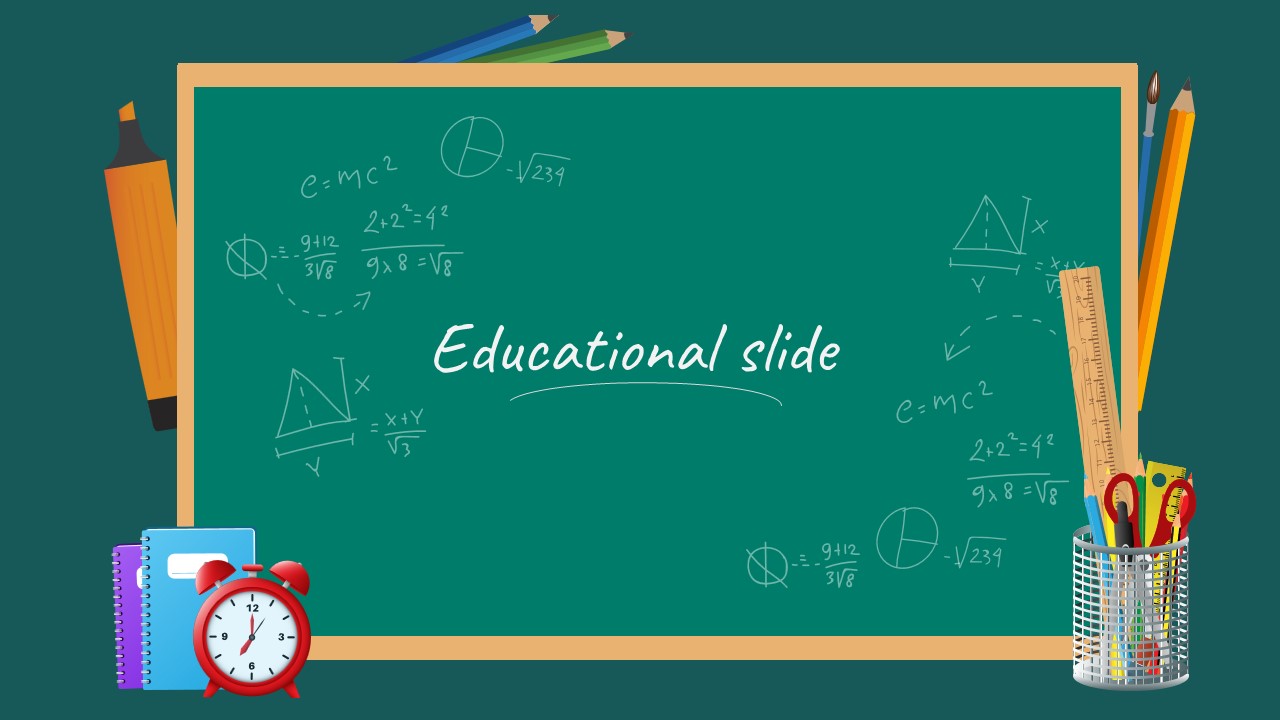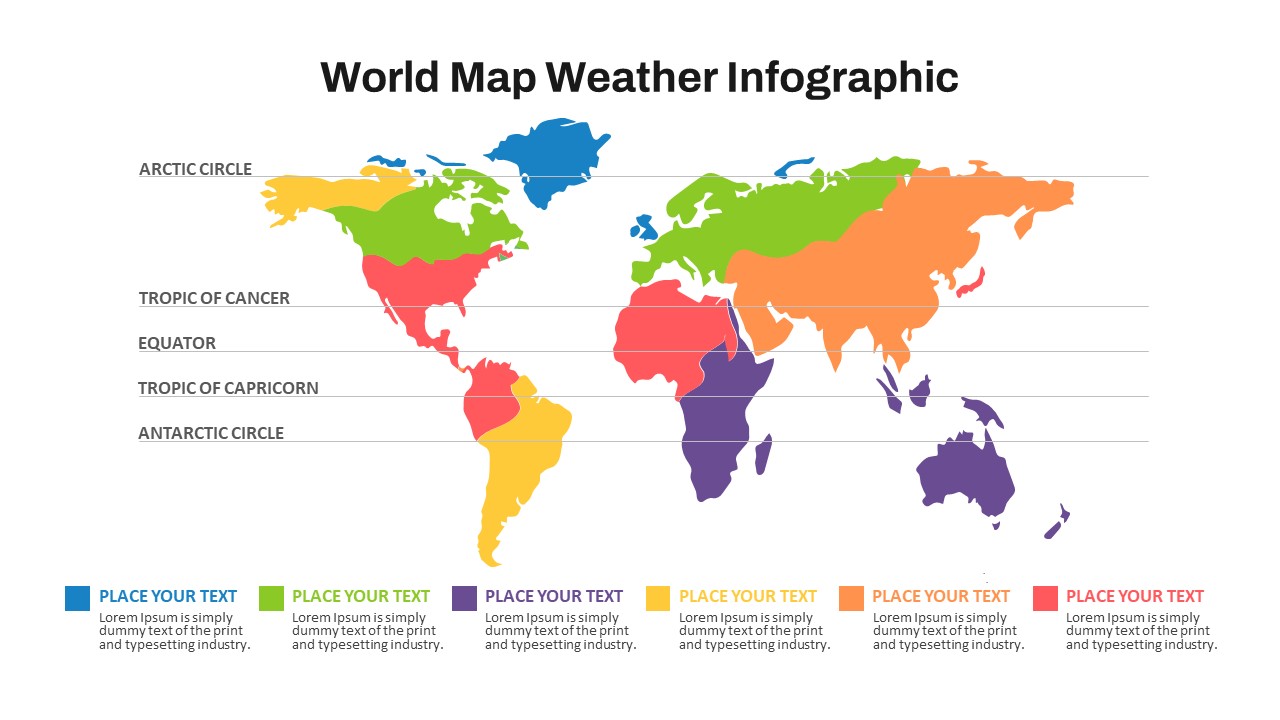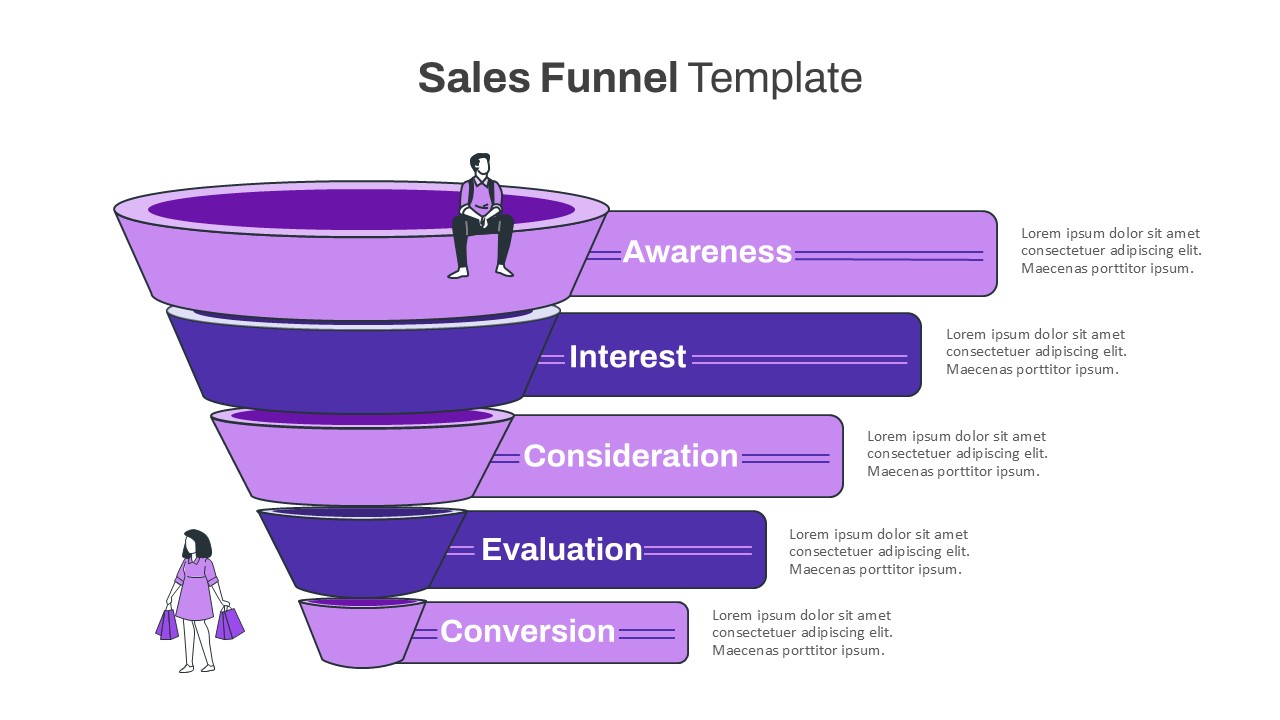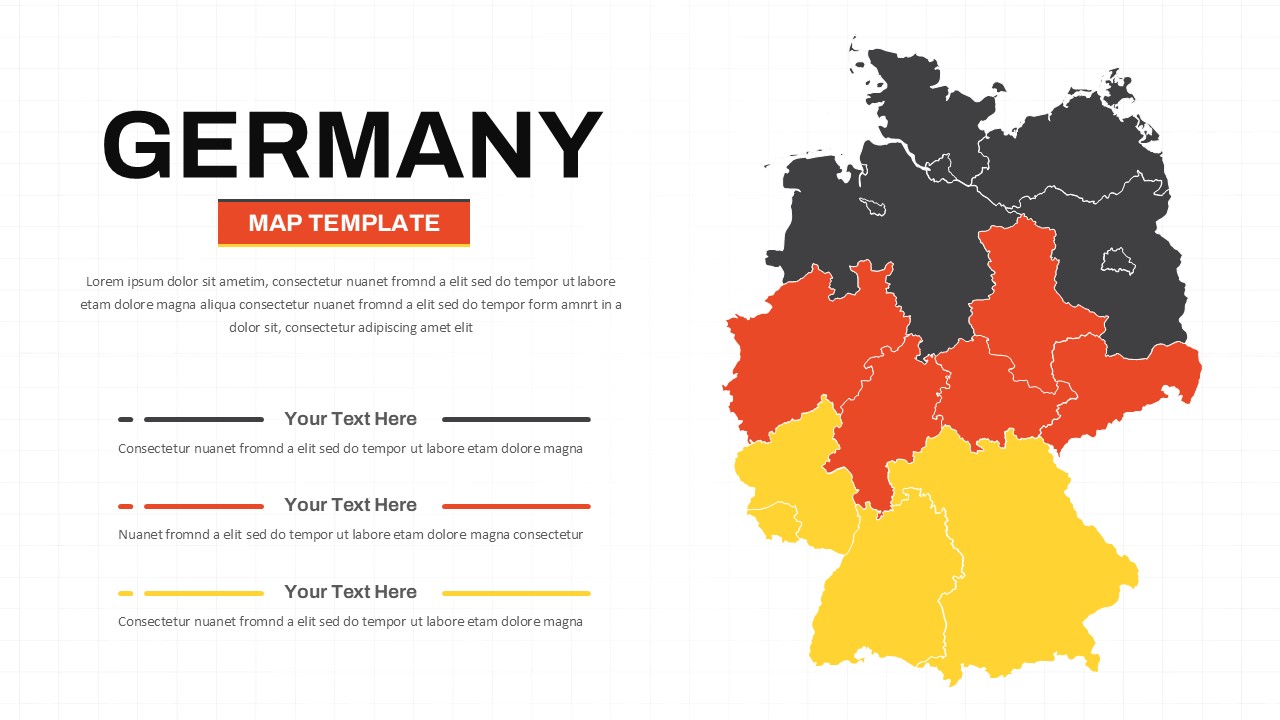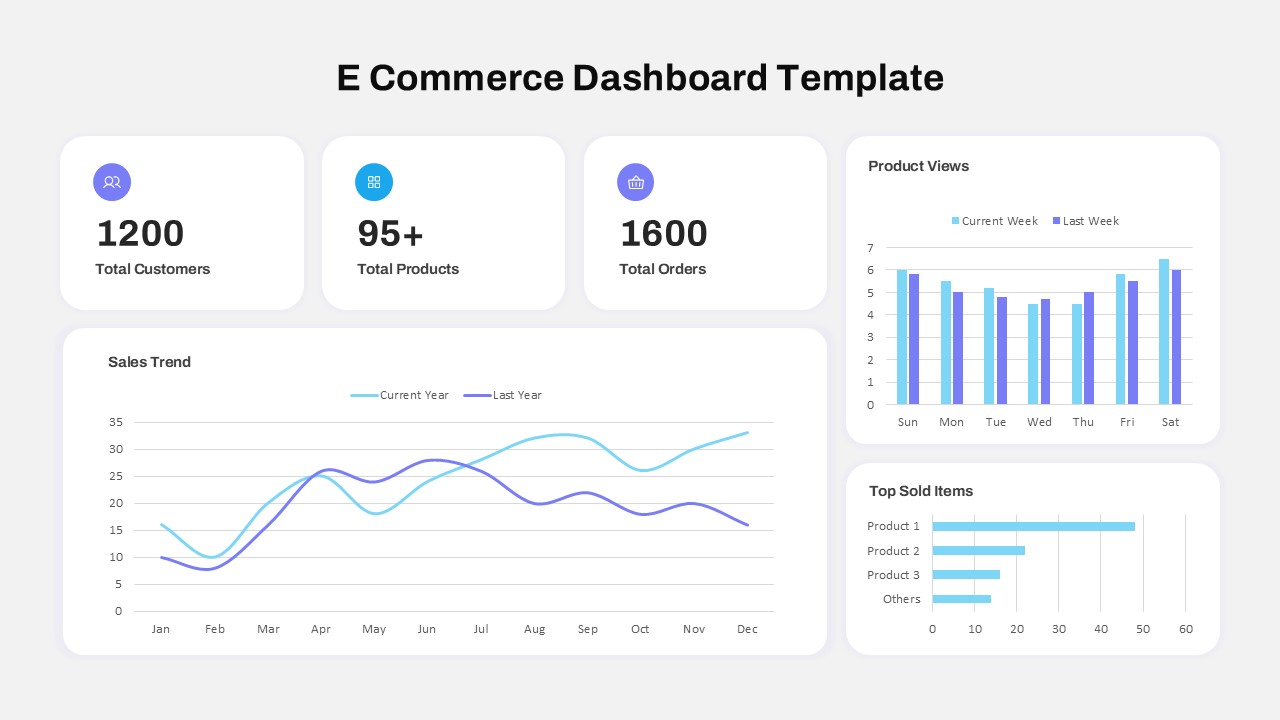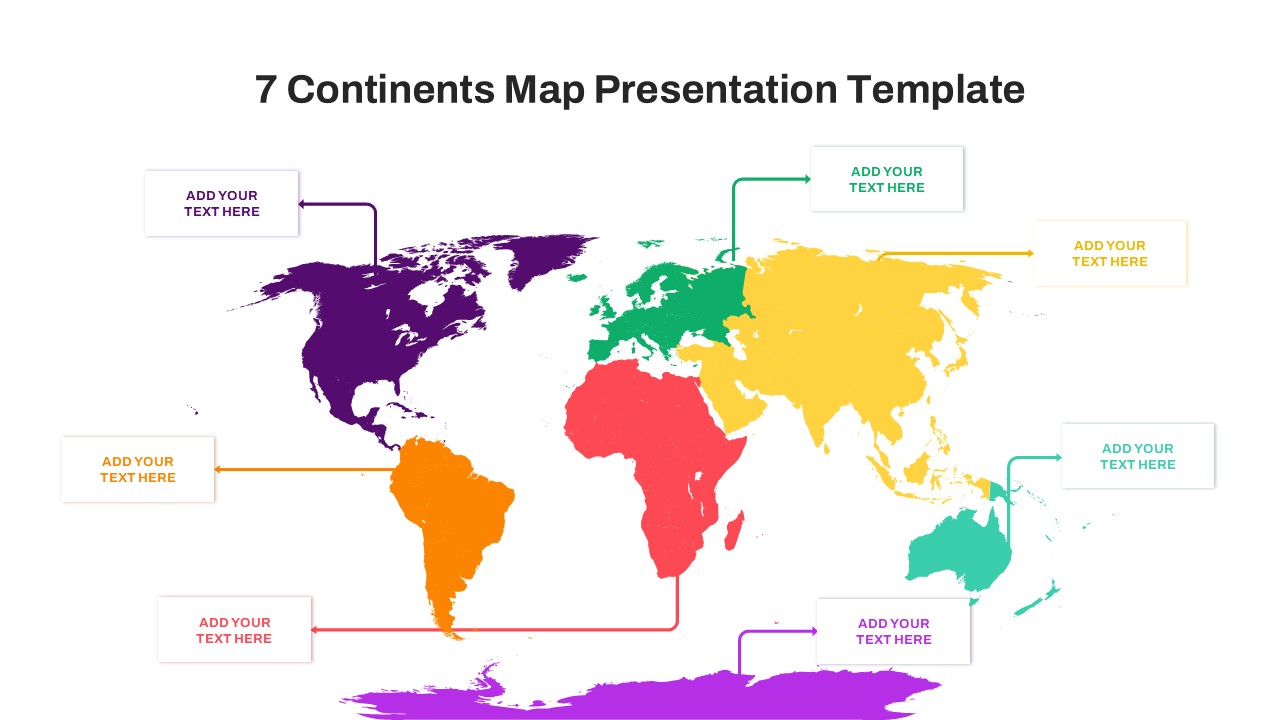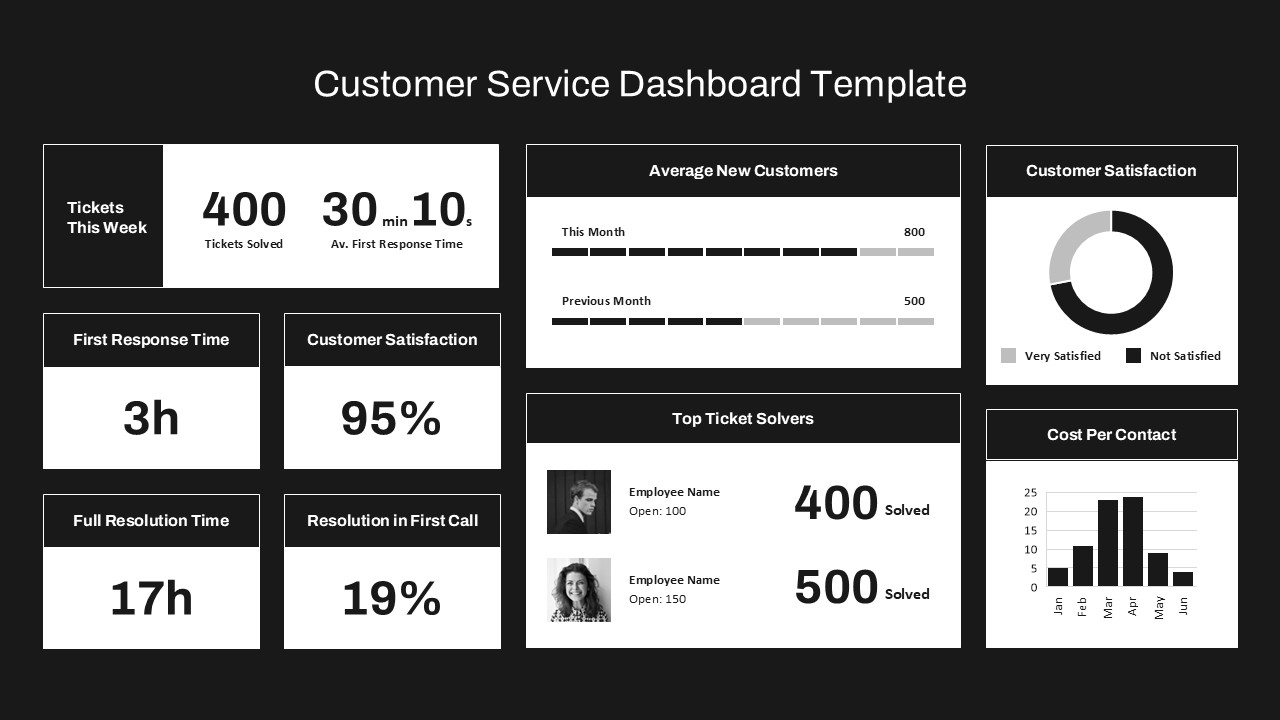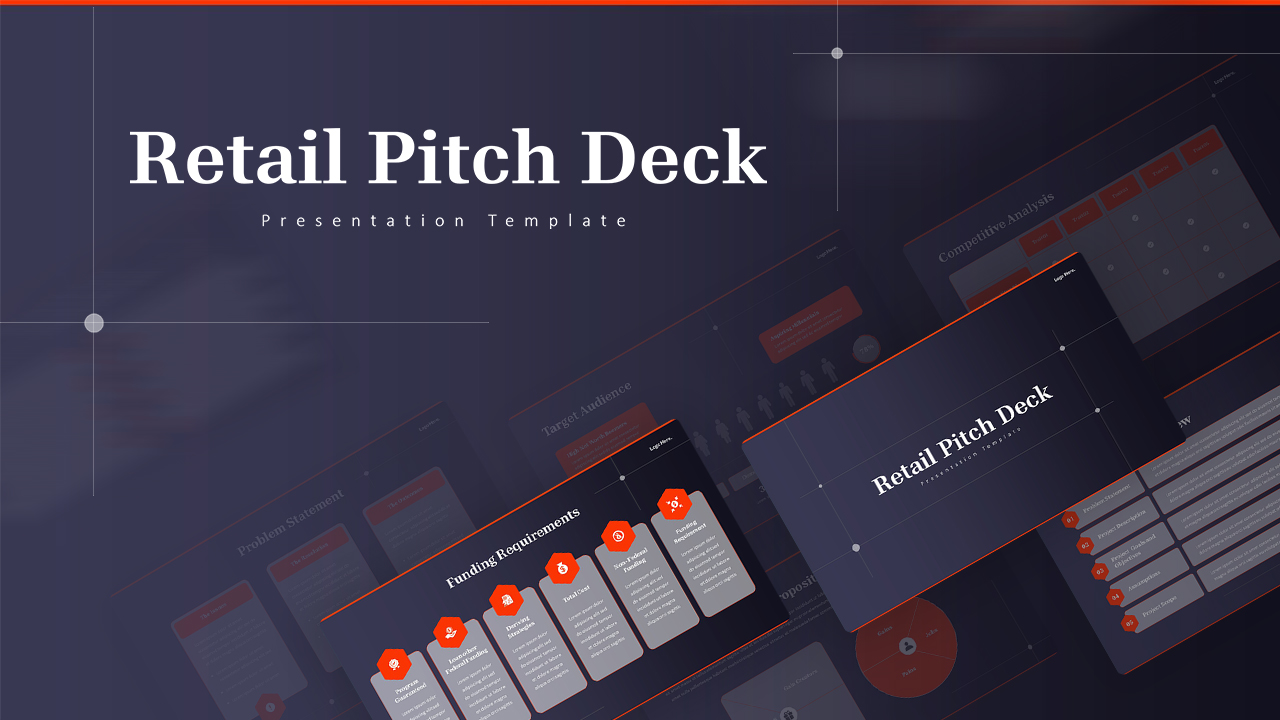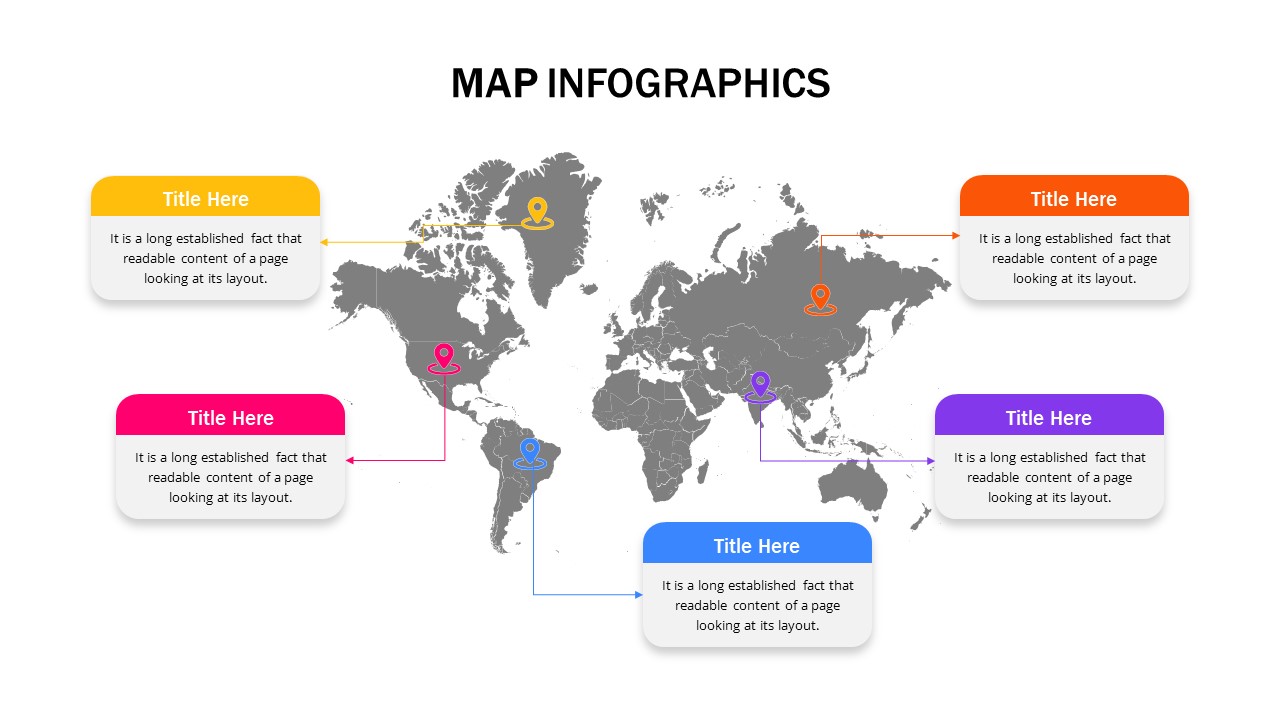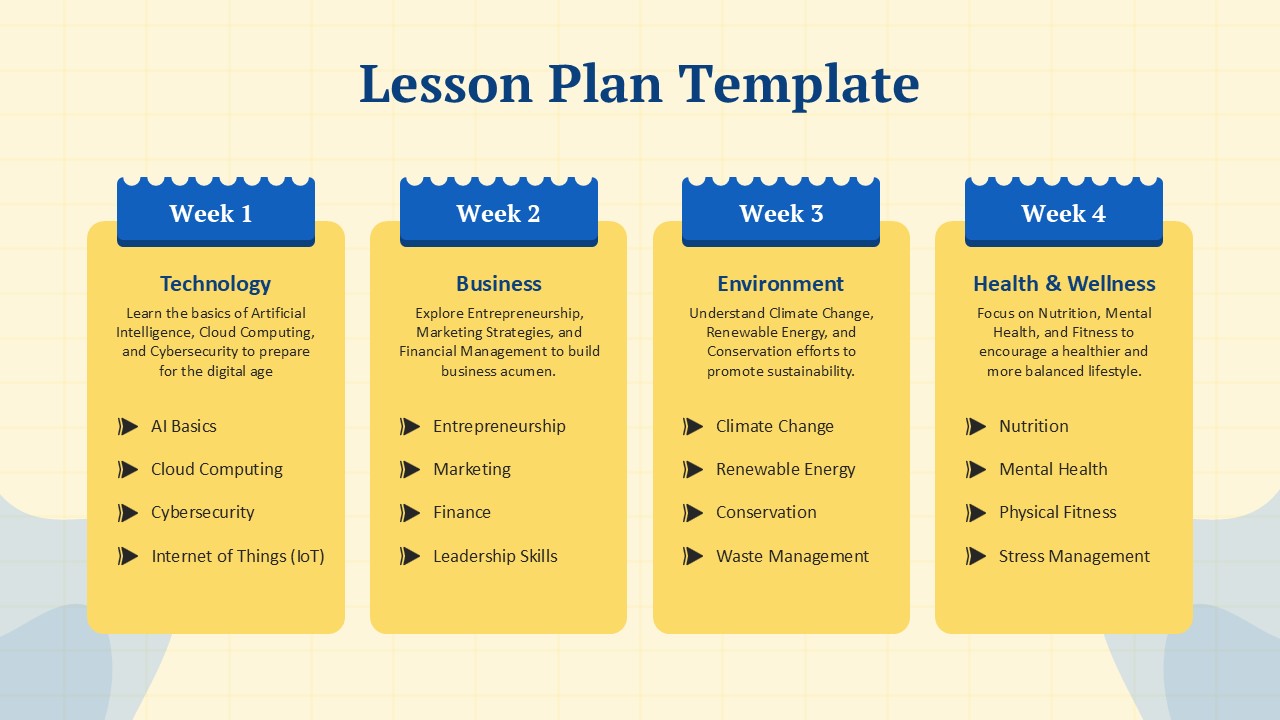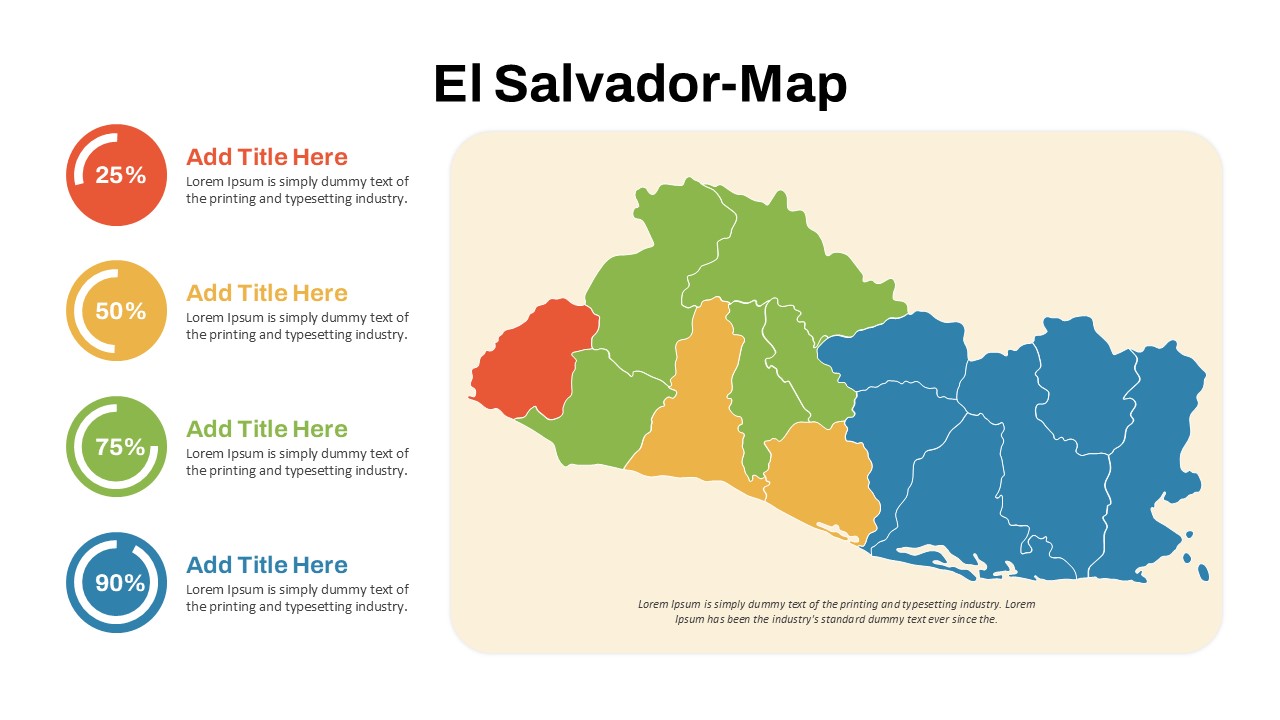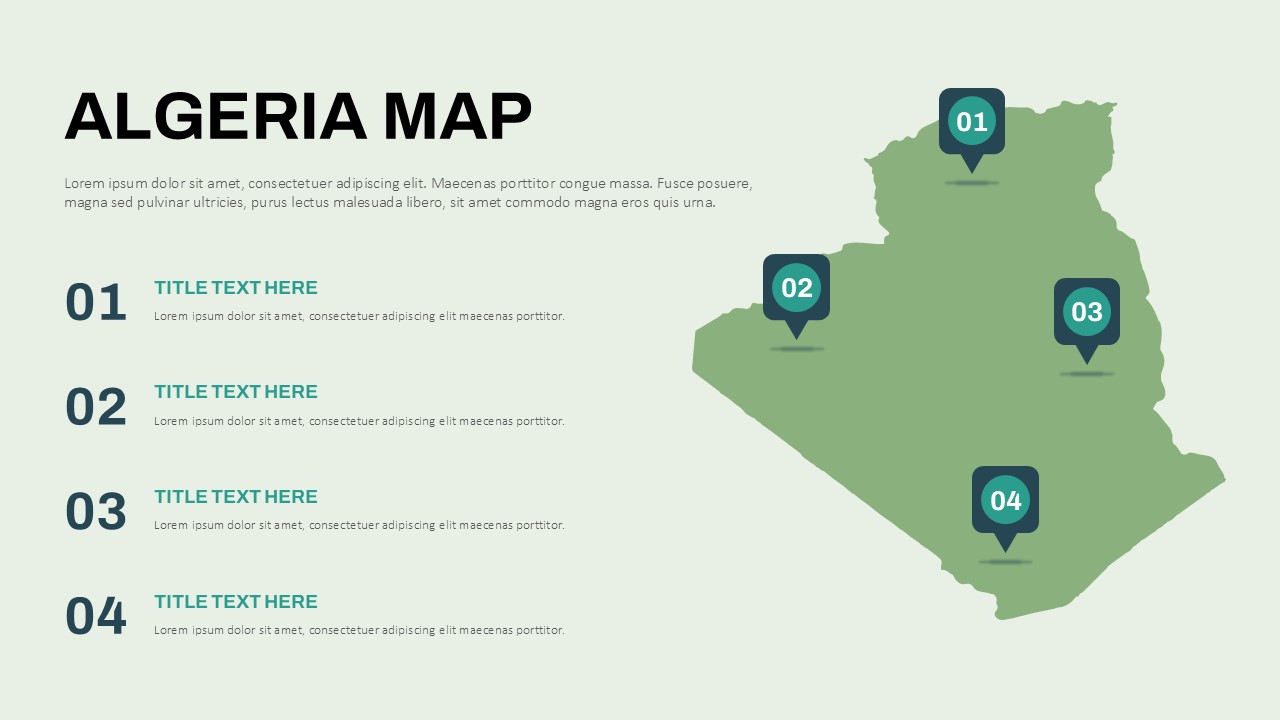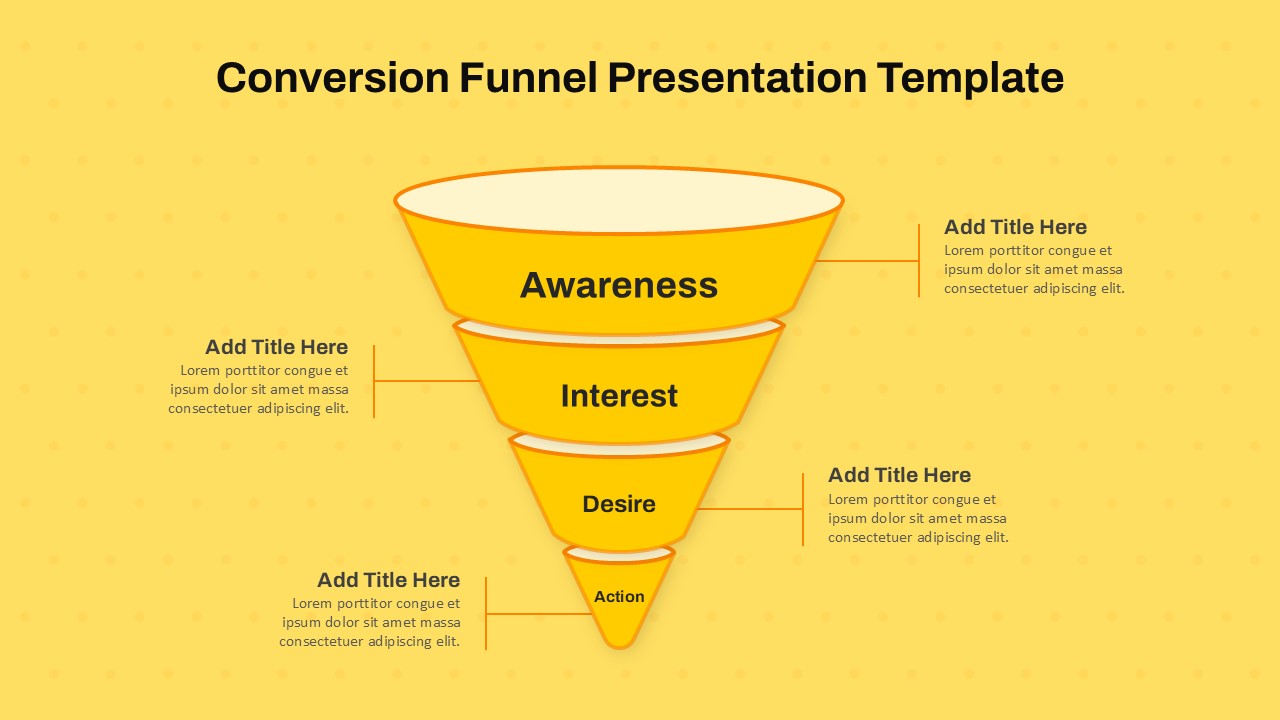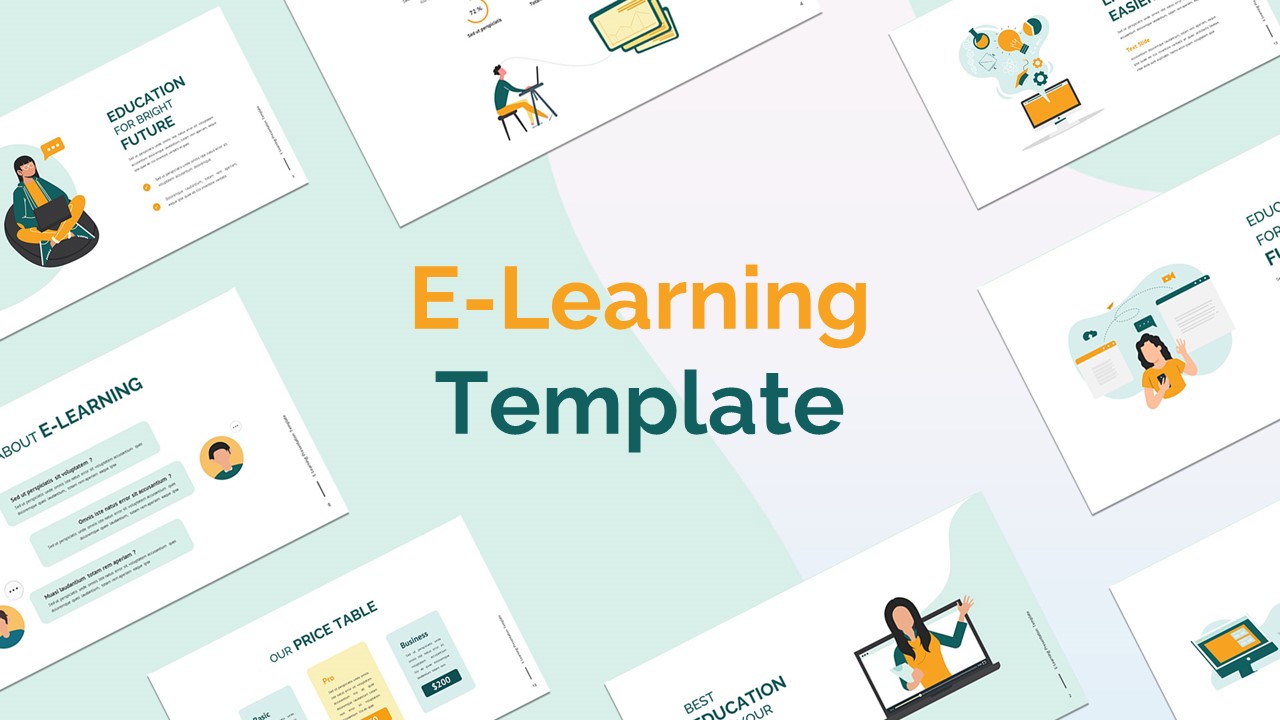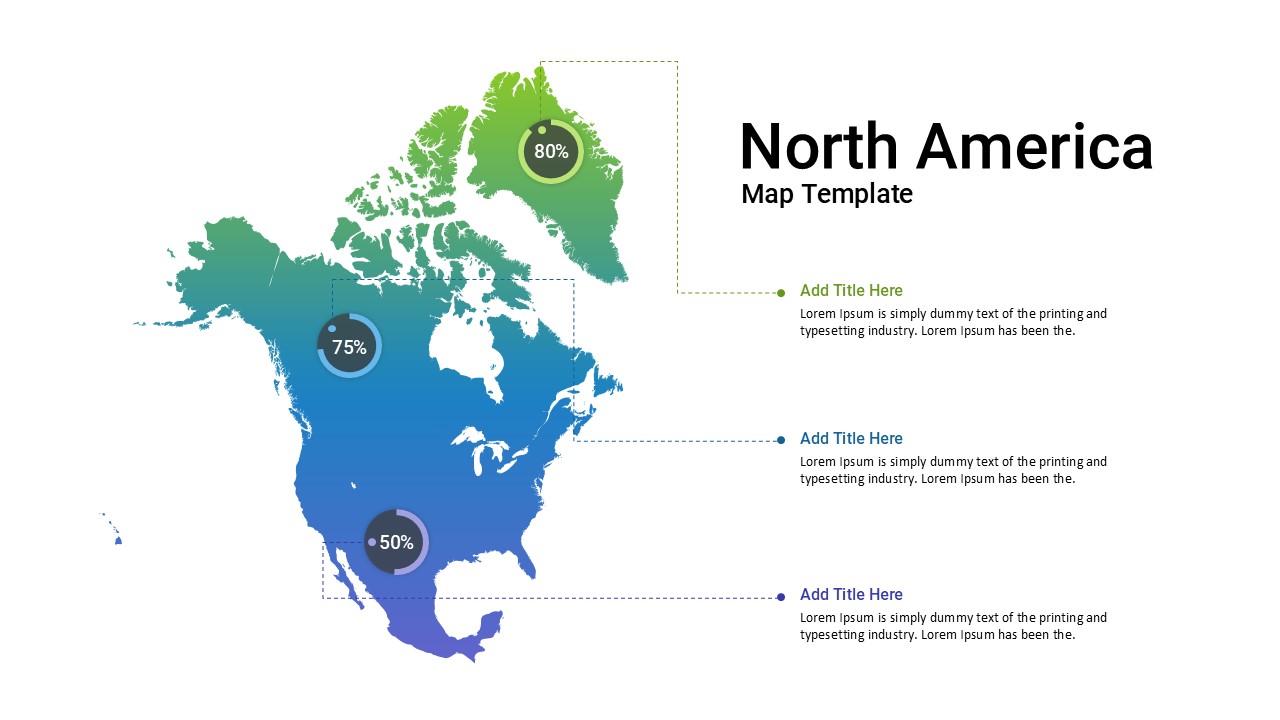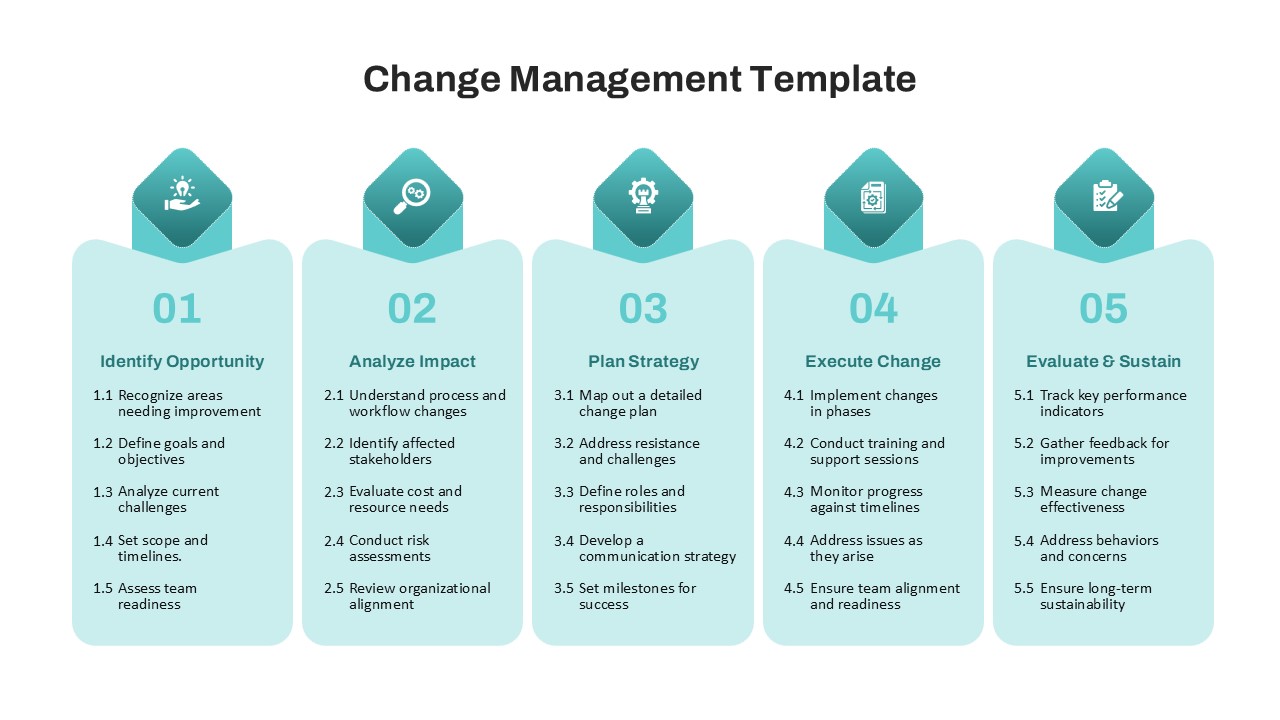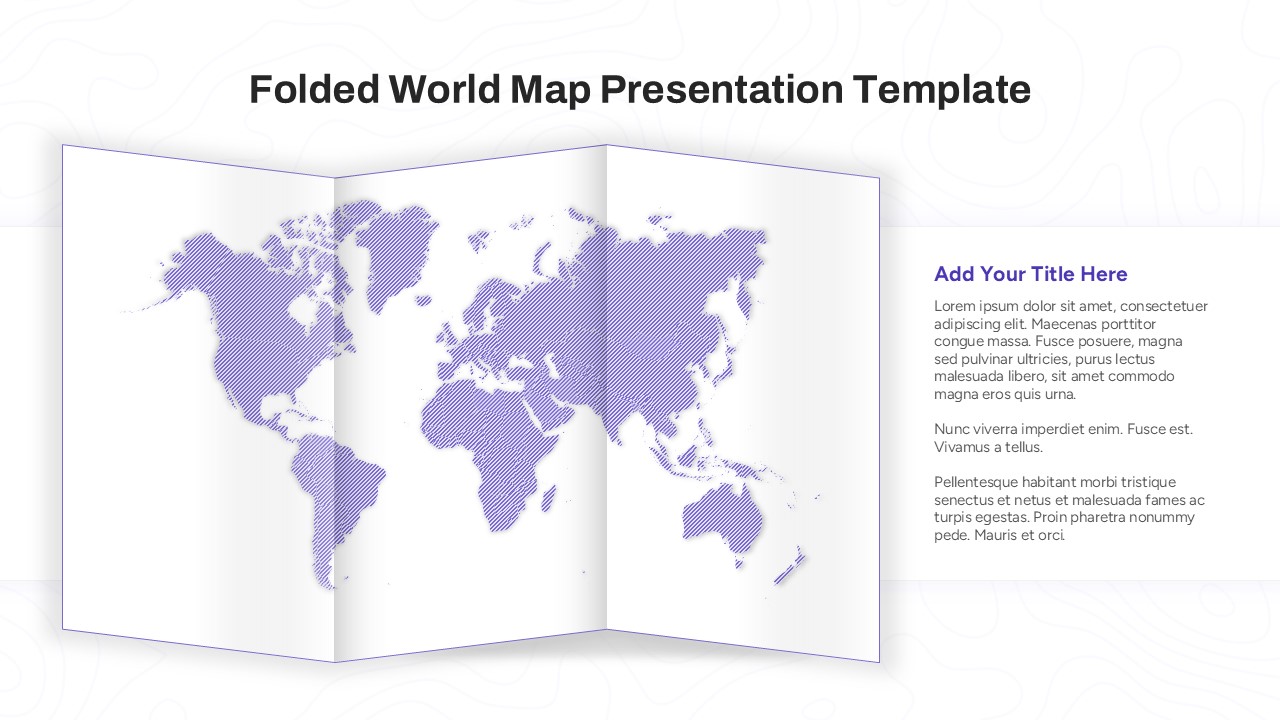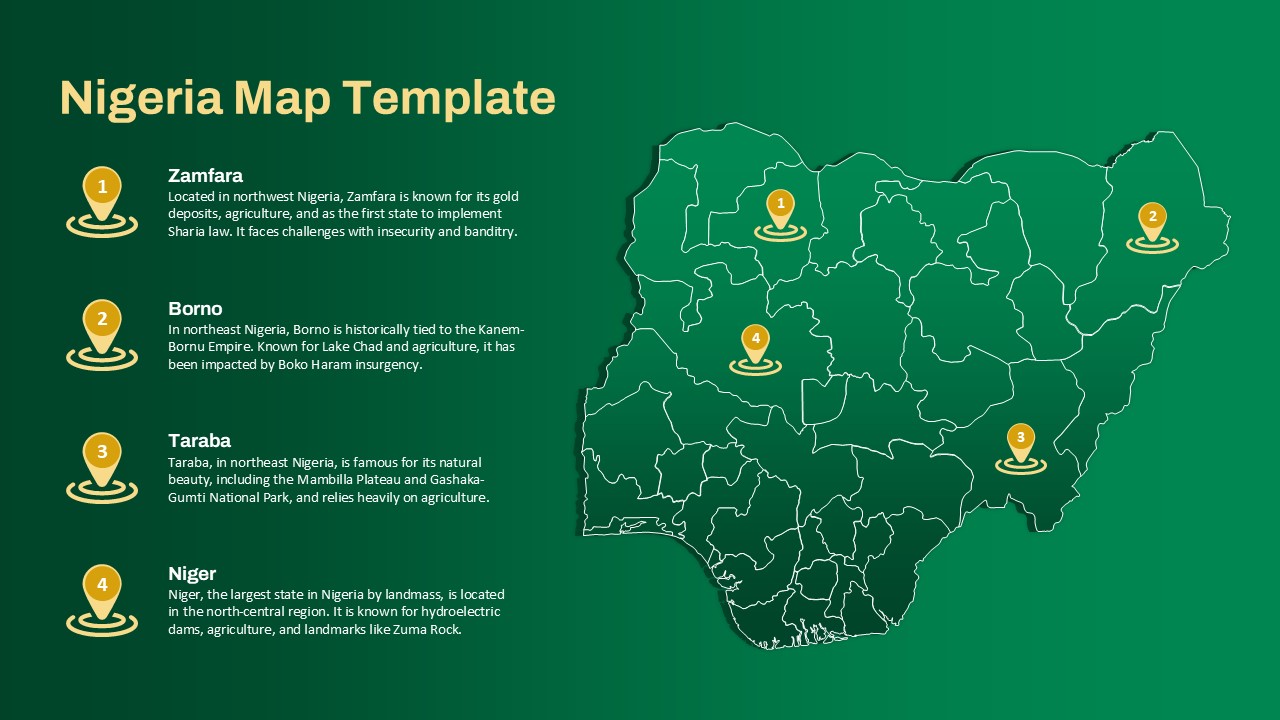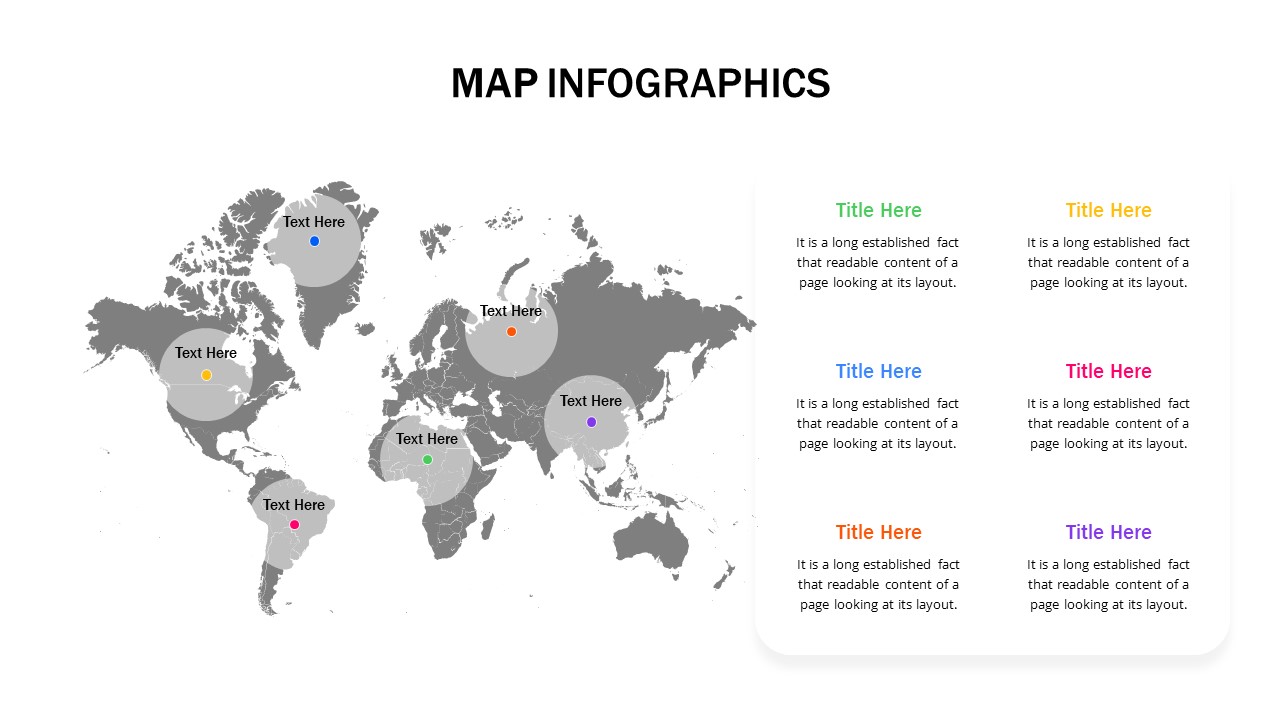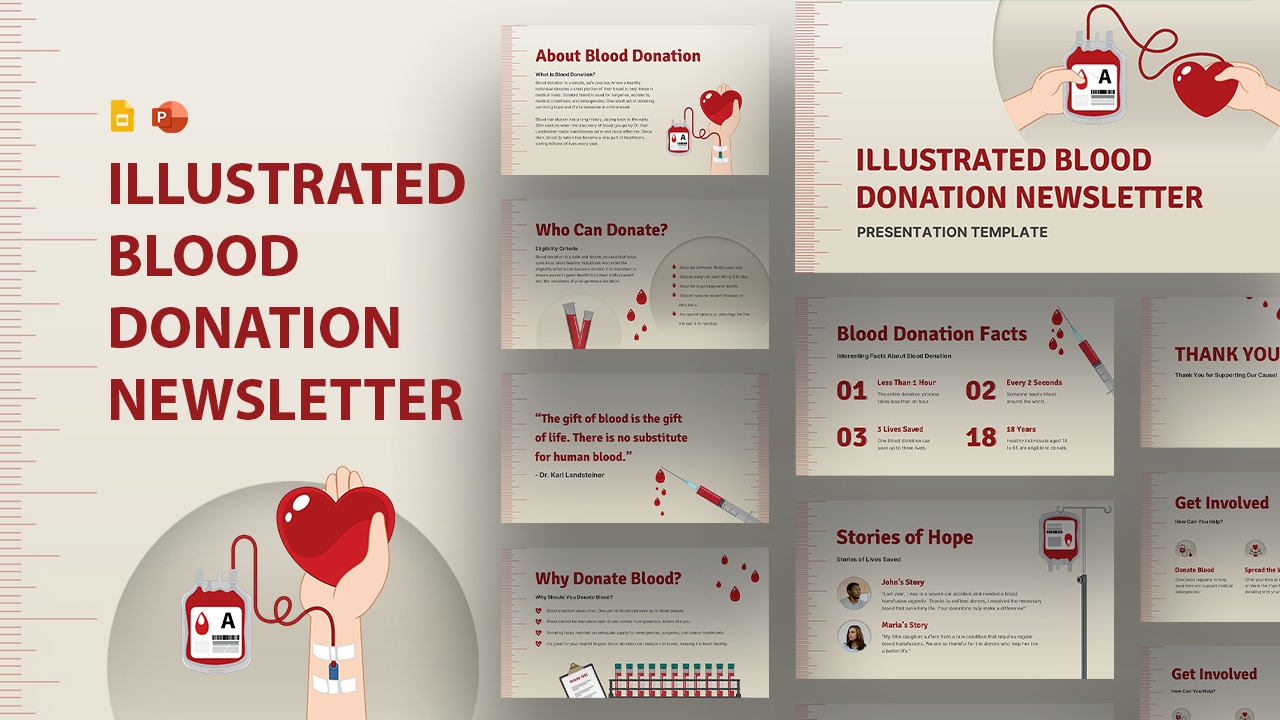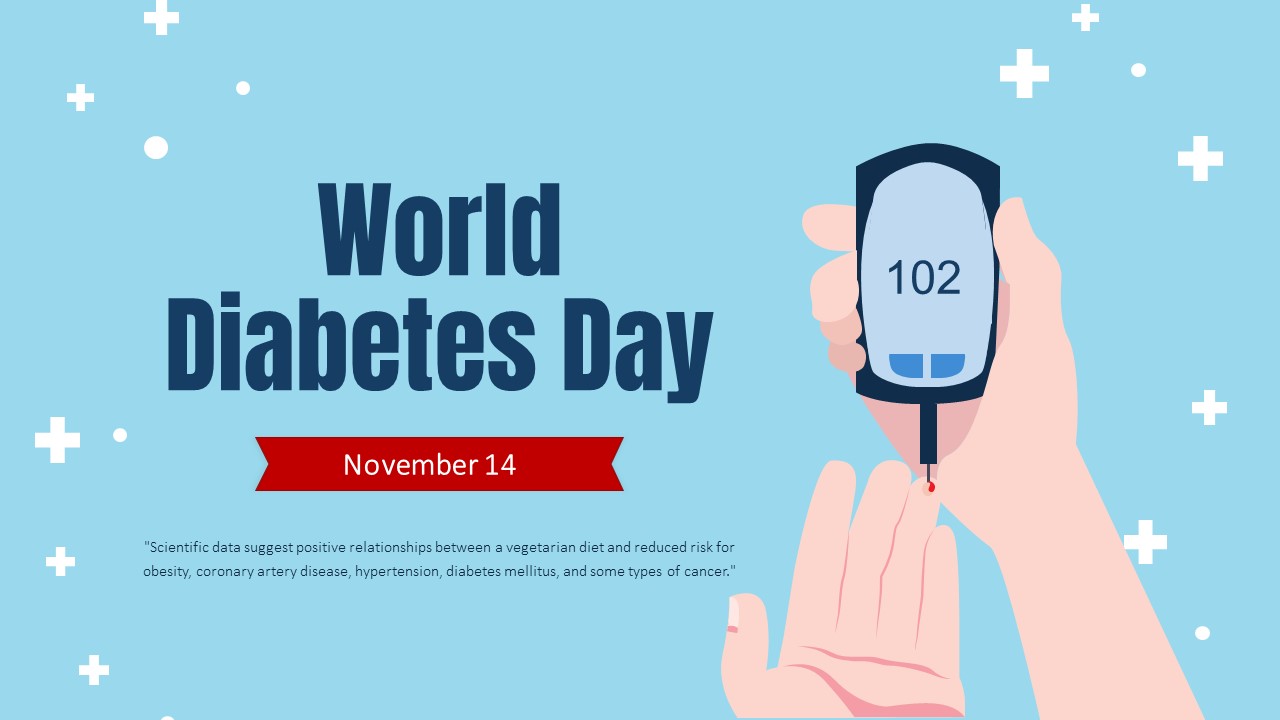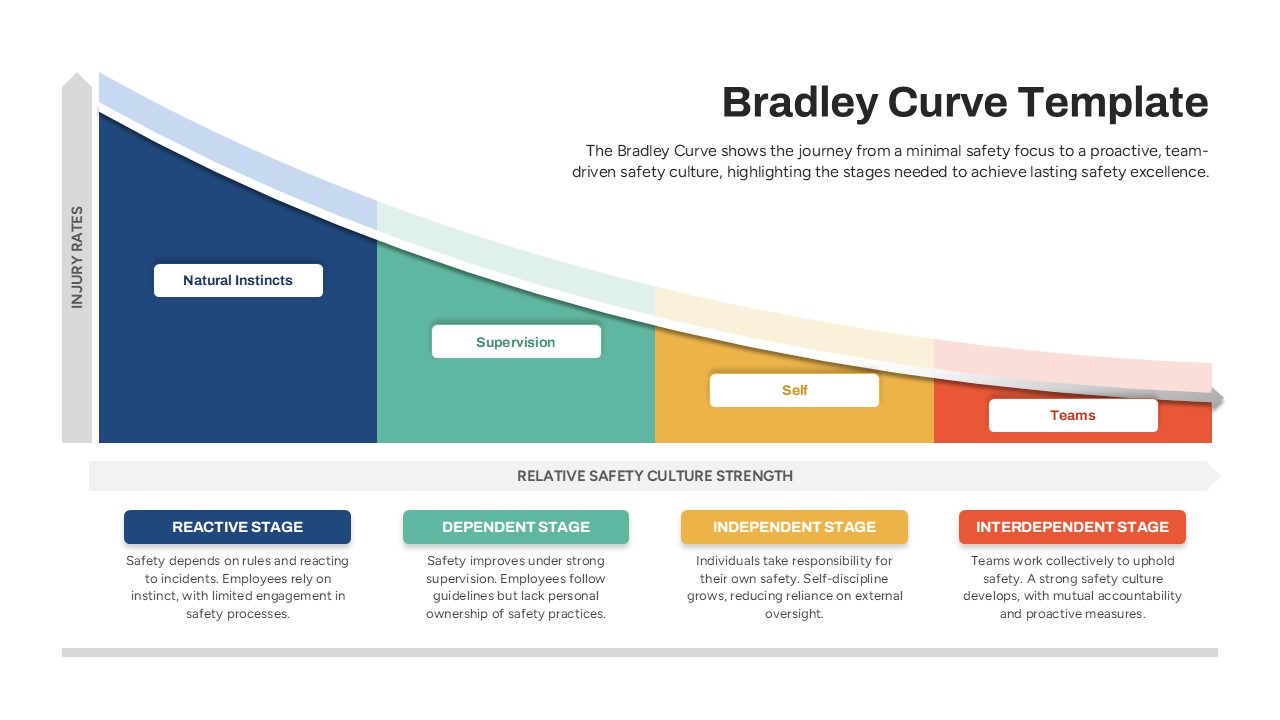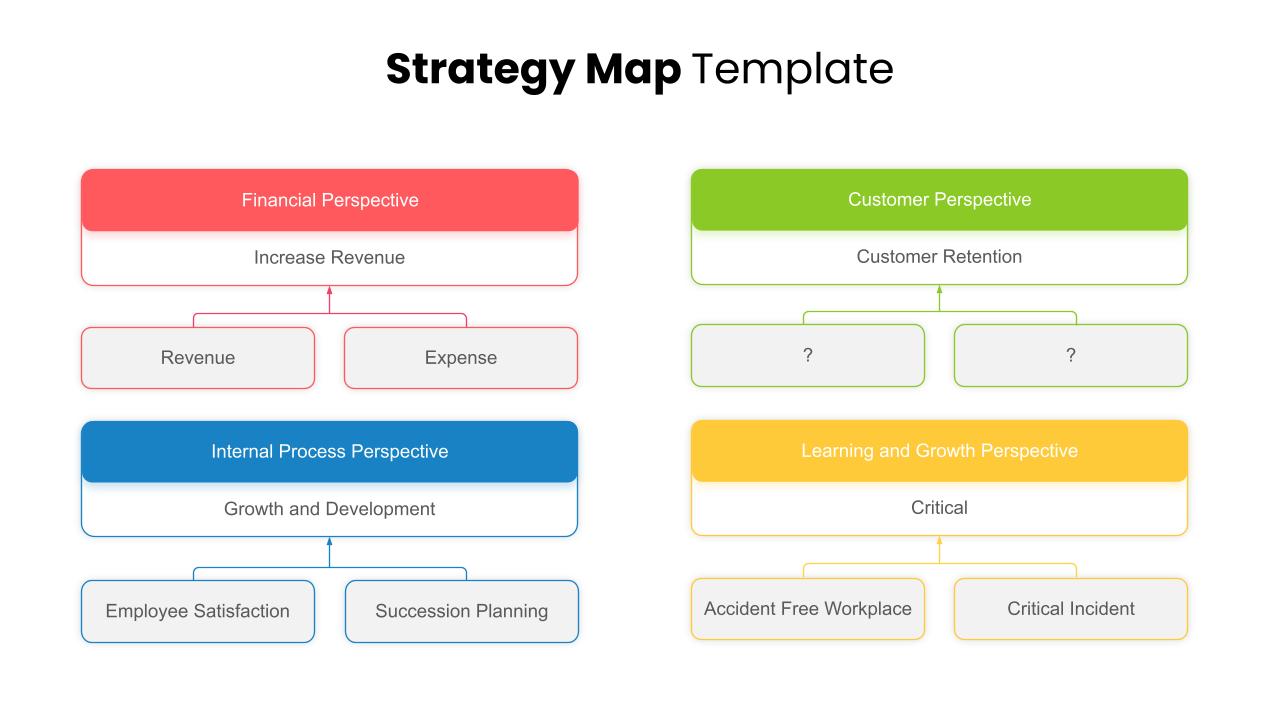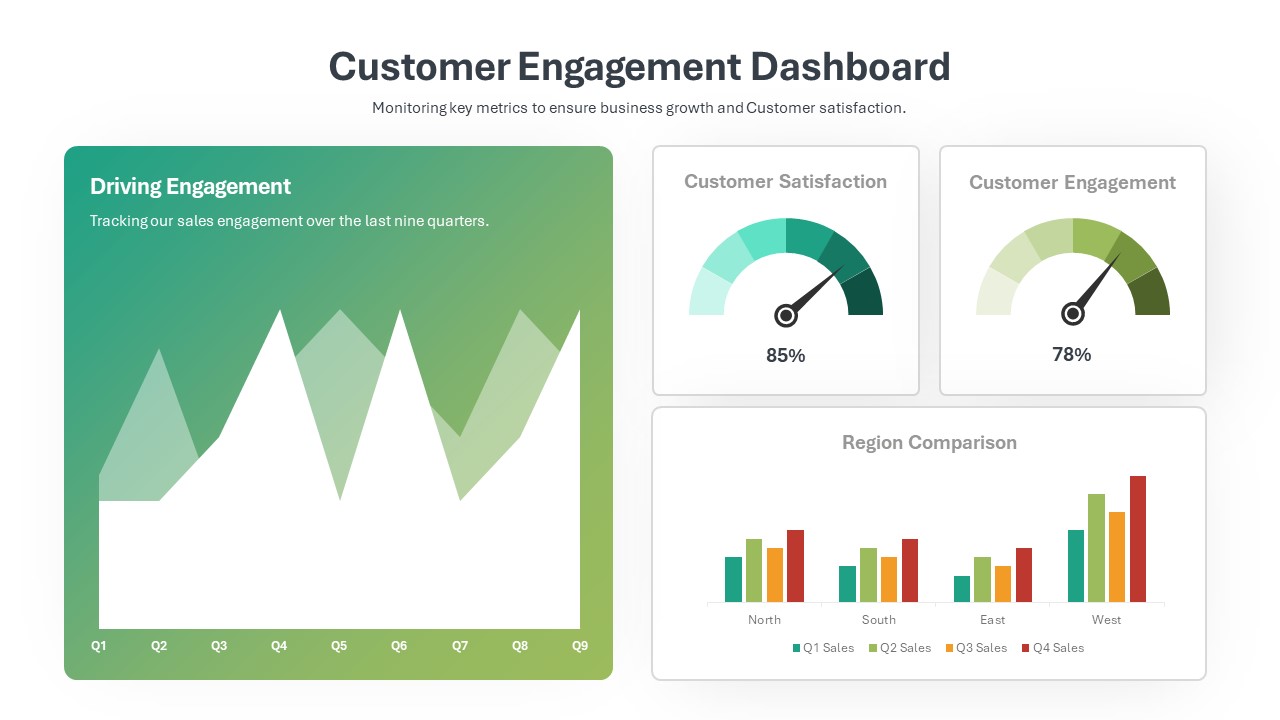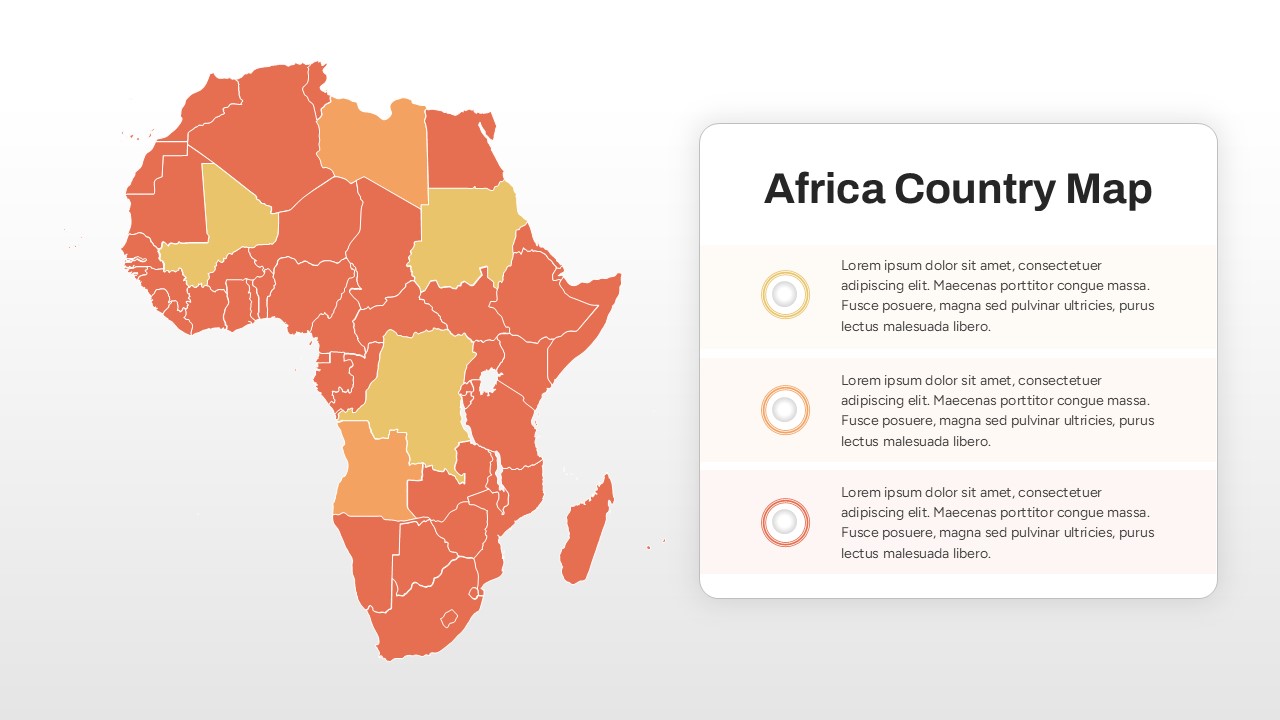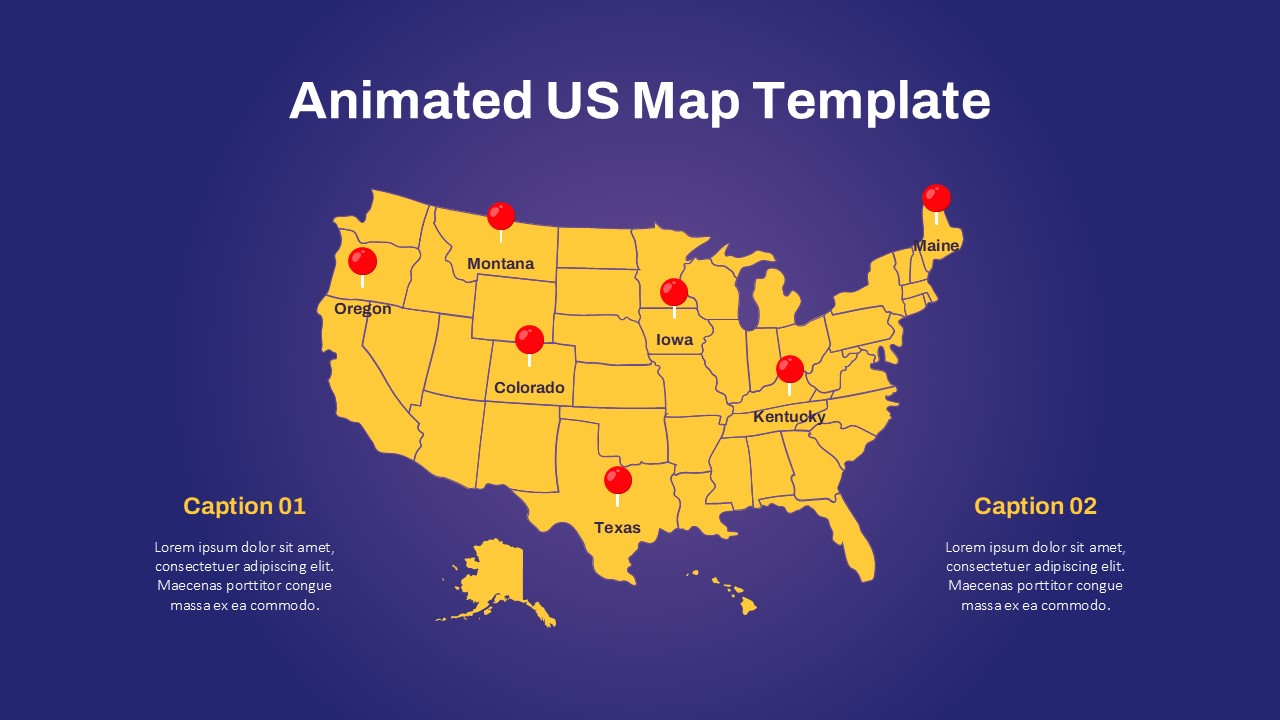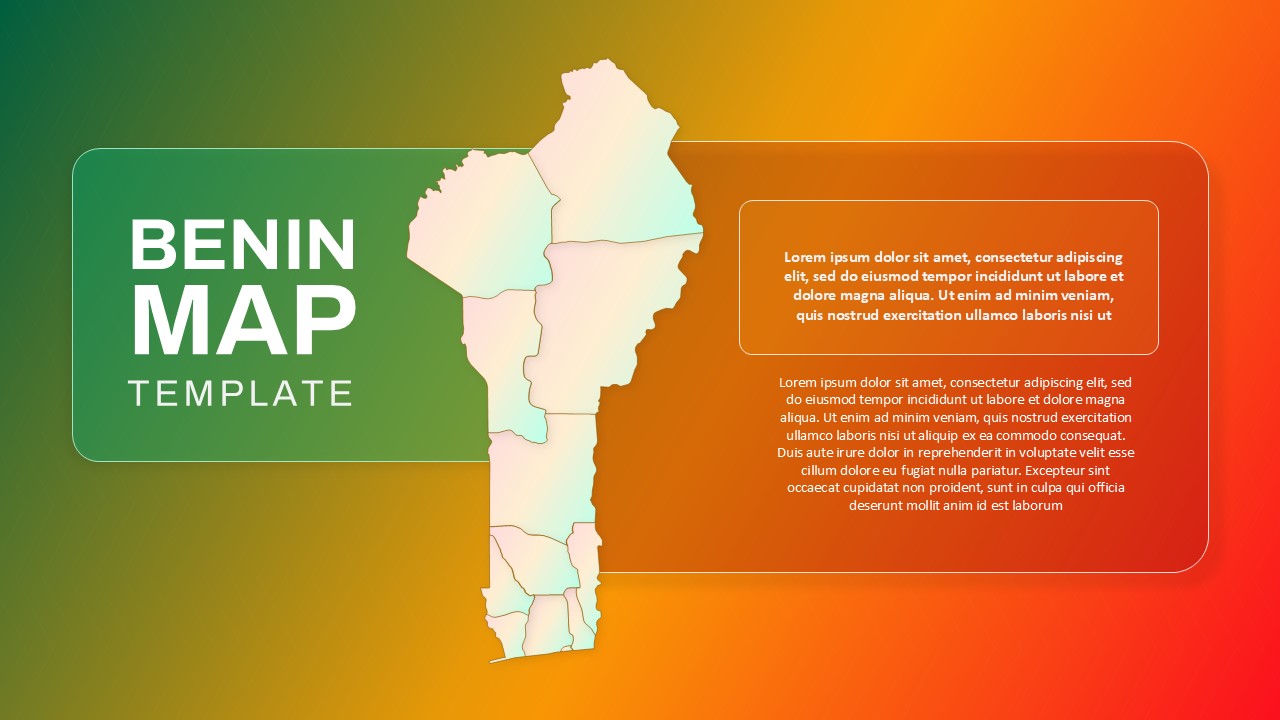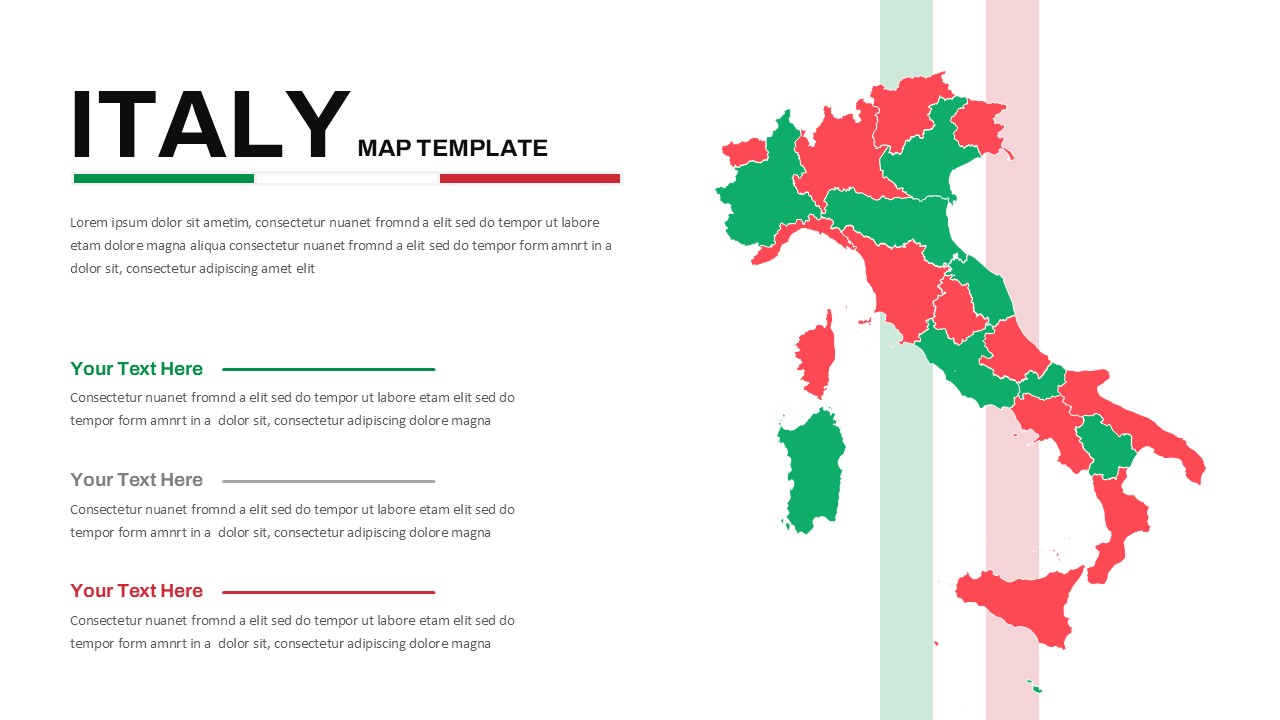Home Powerpoint Infographics Roadmap Learning Journey Map PowerPoint Template and Google Slides
Learning Journey Map PowerPoint Template and Google Slides
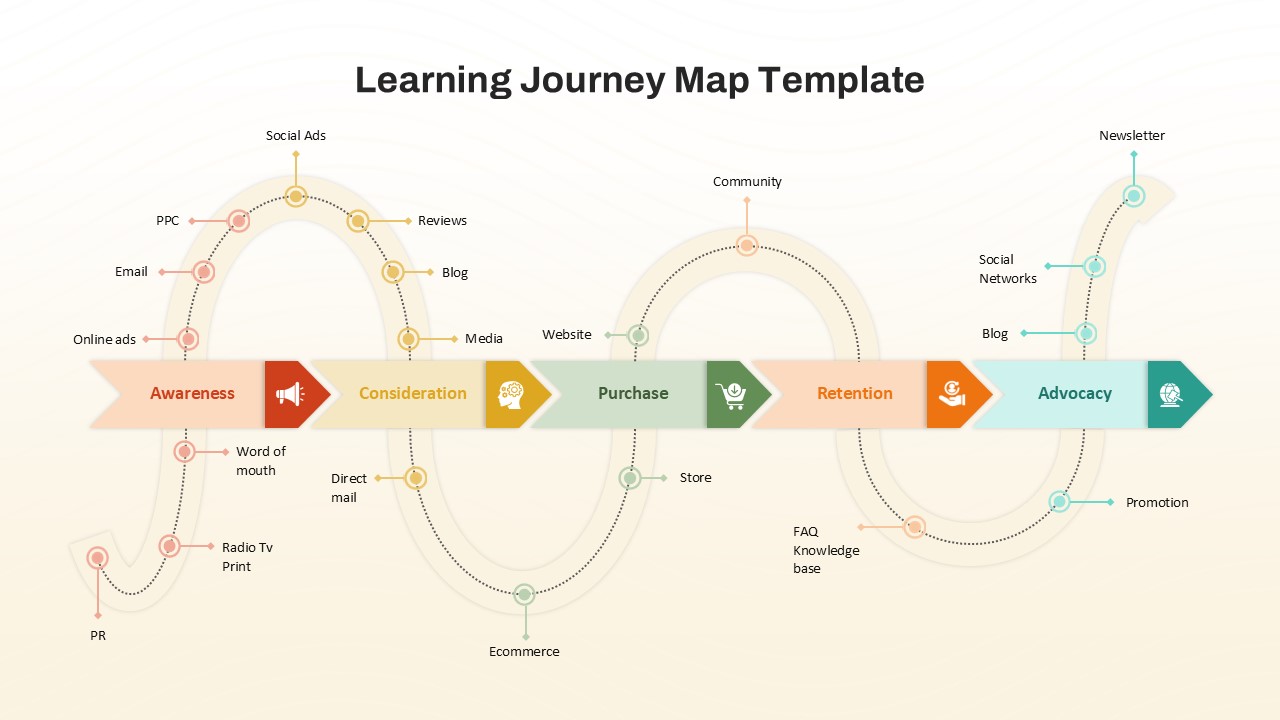
The Learning Journey Map Template is a visually engaging tool designed to outline and analyze the stages of a customer or user journey. This journey map PowerPoint template maps the entire process from Awareness to Advocacy, helping organizations understand and optimize user experiences at every stage. It highlights key touchpoints, channels, and interactions such as social media, blogs, direct mail, and online ads, providing a clear roadmap for improving engagement and retention.
With a creative flow design, this template breaks down the journey into five stages: Awareness, Consideration, Purchase, Retention, and Advocacy. Each stage is marked with actionable insights, helping businesses align strategies with customer expectations and needs. The inclusion of icons and editable labels allows for easy customization to fit specific industries or business goals.
Ideal for marketers, educators, and project managers, this template simplifies the complexity of journey mapping, making it an excellent resource for workshops, strategy sessions, or stakeholder presentations. Compatible with PowerPoint and Google Slides, it provides flexibility for both online and offline use.
See more
No. of Slides
1Aspect Ratio
16:9Item ID
SKT02860
Features of this template
Other User Cases of the Template
Customer journey mapping, marketing strategy development, sales funnel visualization, user experience optimization, training and learning pathway planning, product lifecycle mapping, stakeholder engagement sessions, employee onboarding processes, project milestone tracking, and service design workshops.FAQs
Can I customize the PowerPoint templates to match my branding?
Yes, all our PowerPoint templates are fully customizable, allowing you to edit colors, fonts, and content to align with your branding and messaging needs.
Will your templates work with my version of PowerPoint?
Yes, our templates are compatible with various versions of Microsoft PowerPoint, ensuring smooth usage regardless of your software version.
What software are these templates compatible with?
Our templates work smoothly with Microsoft PowerPoint and Google Slides. Moreover, they’re compatible with Apple Keynote, LibreOffice Impress, Zoho Show, and more, ensuring flexibility across various presentation software platforms.