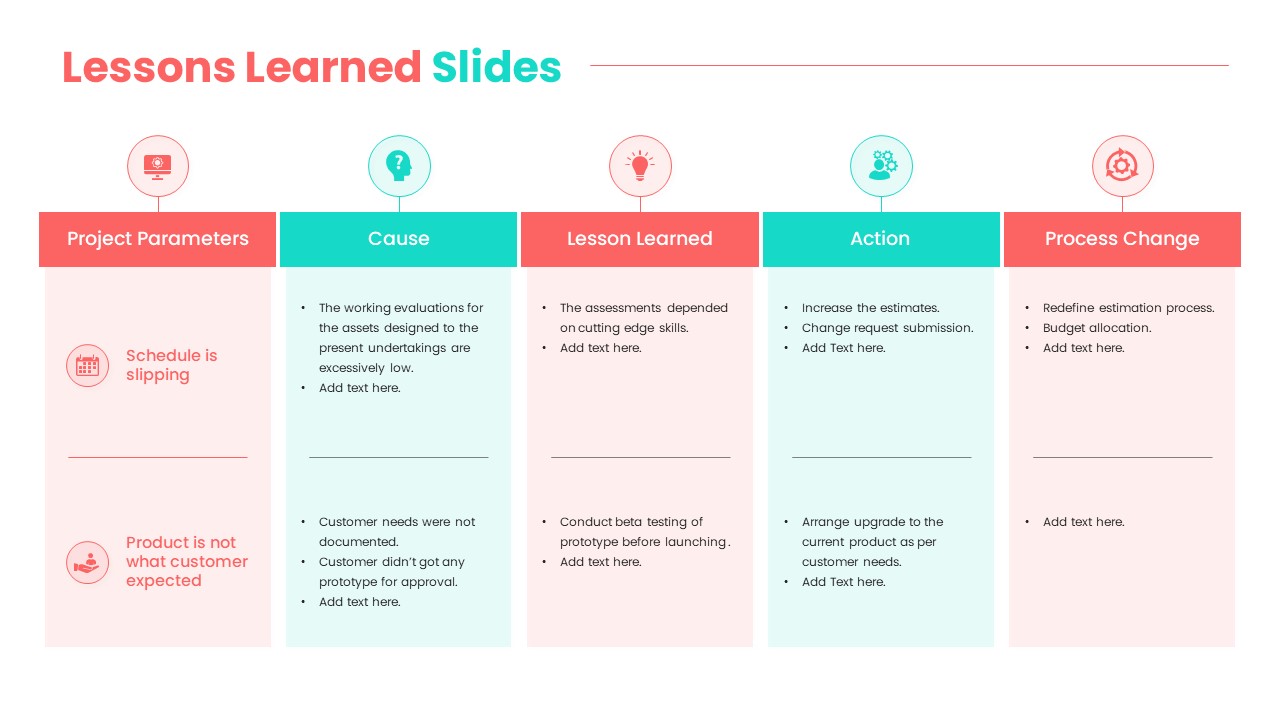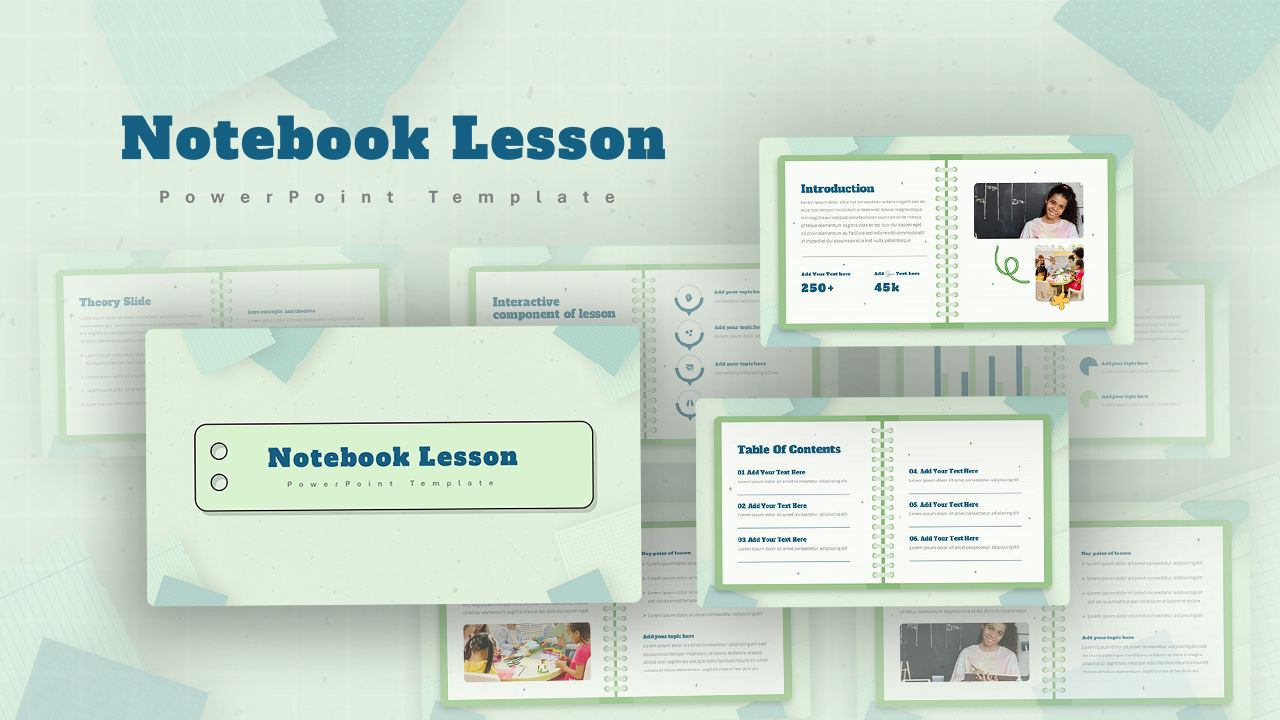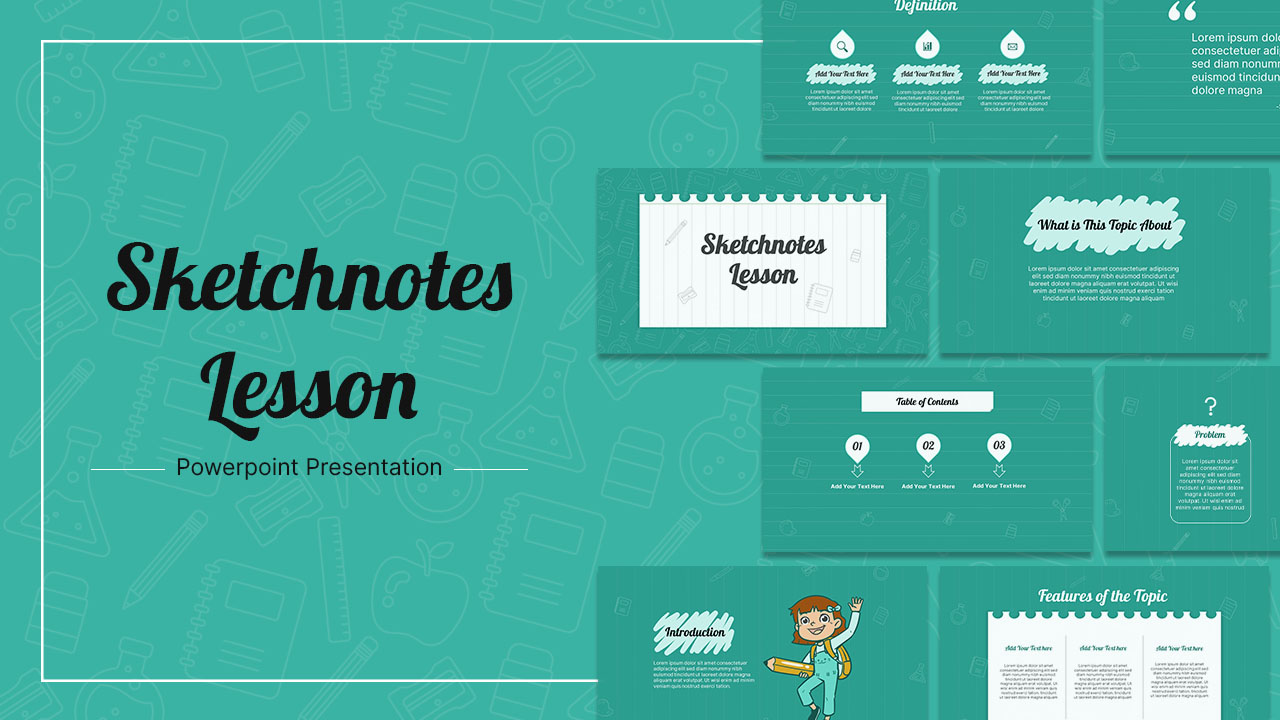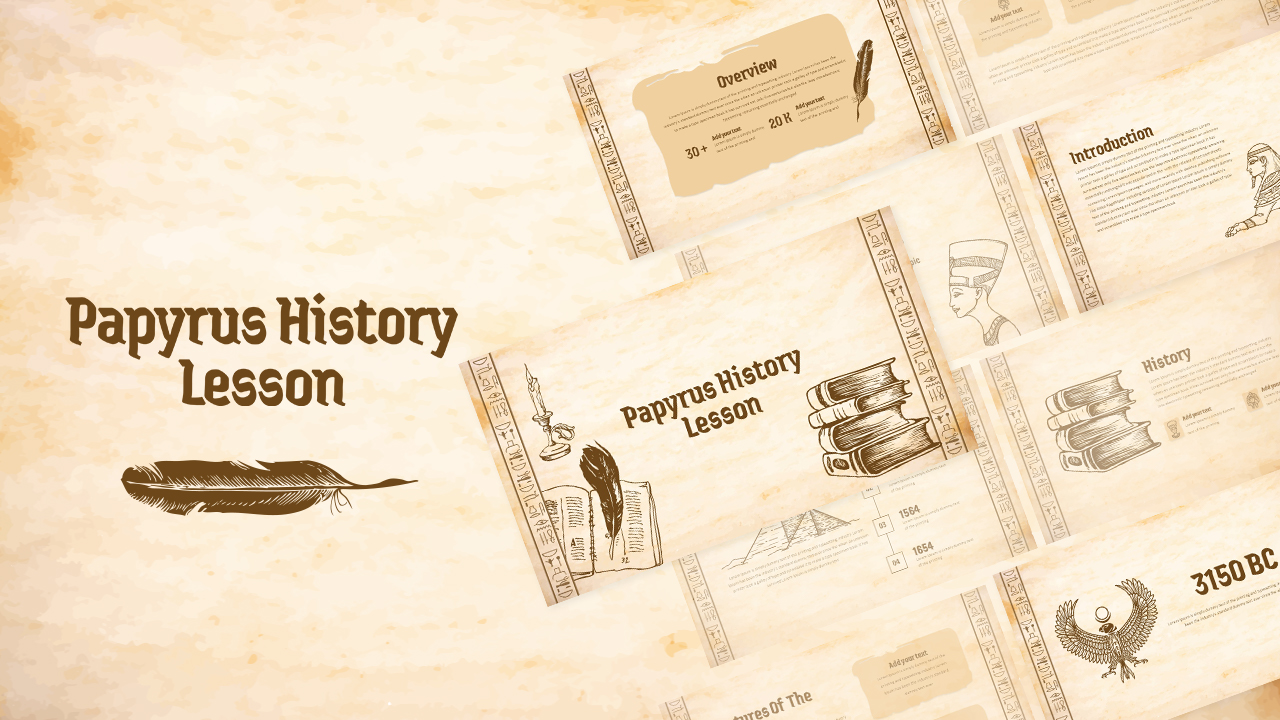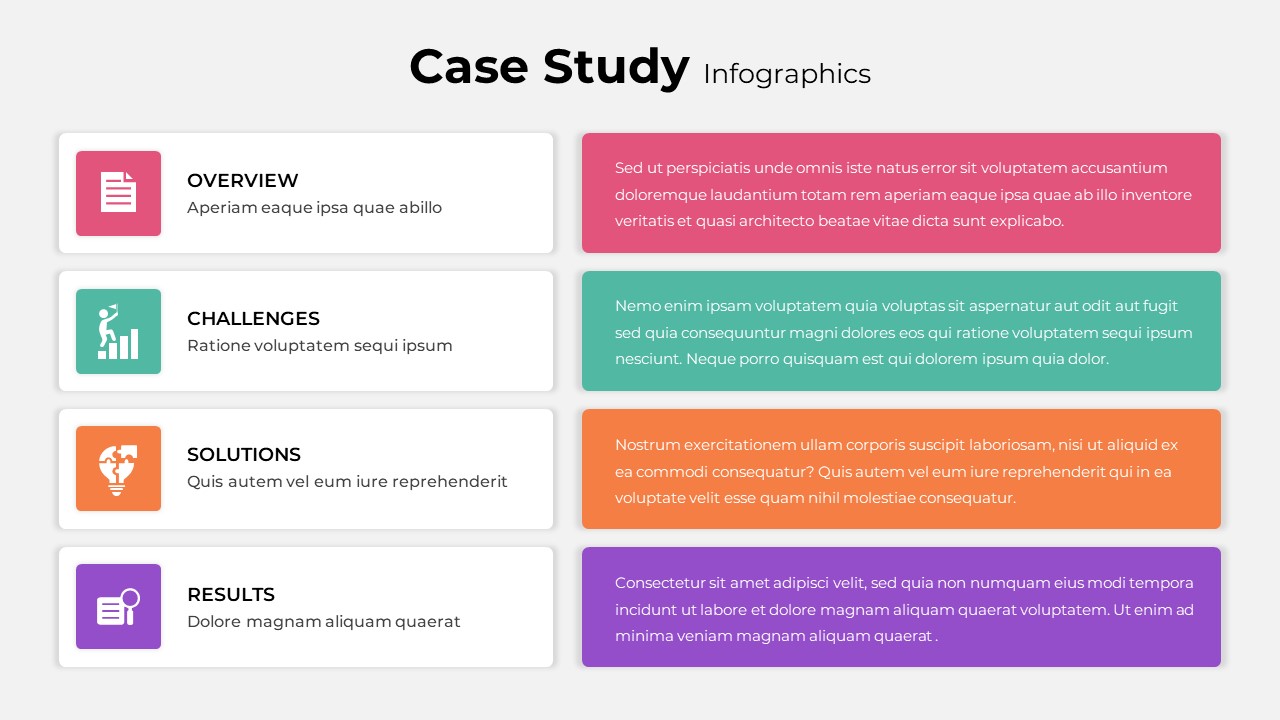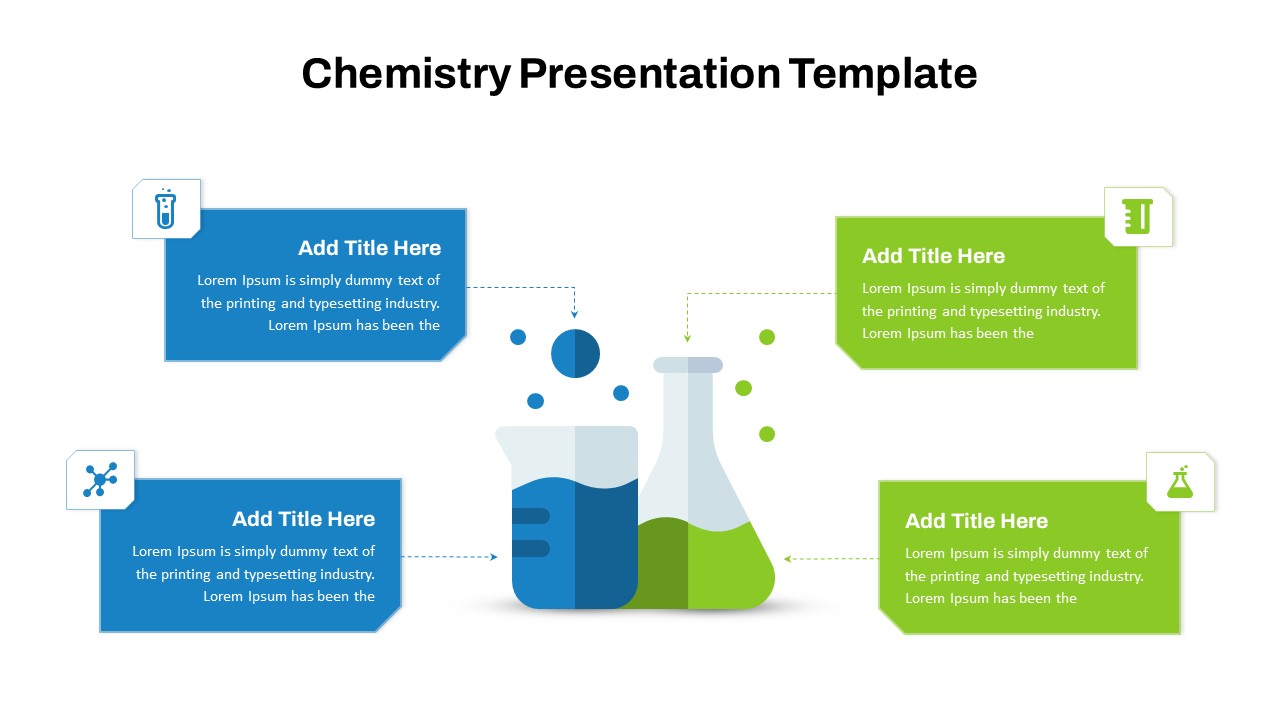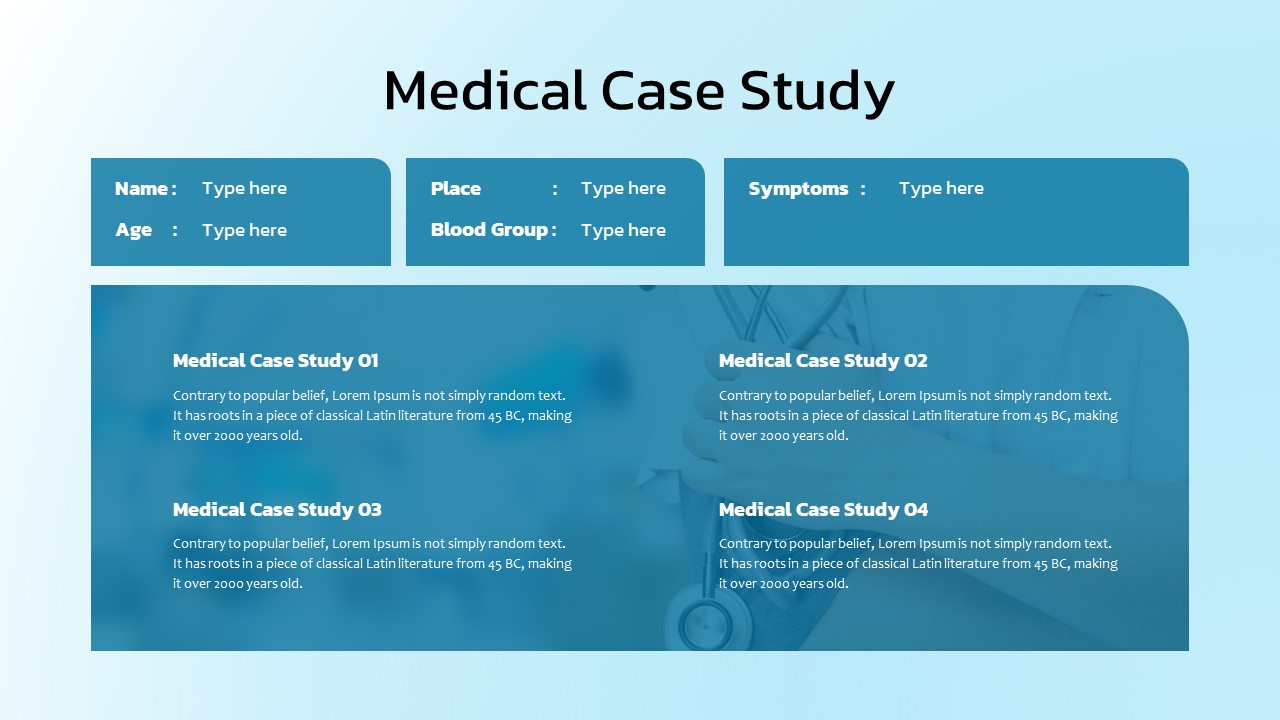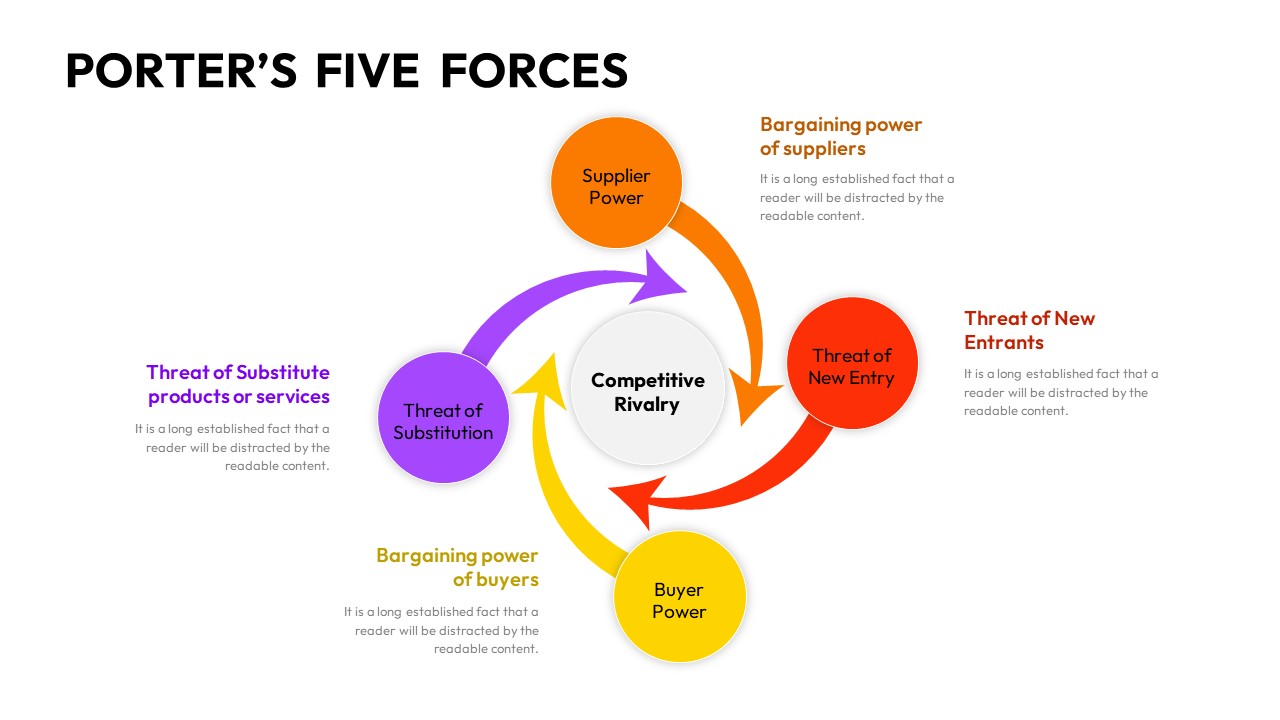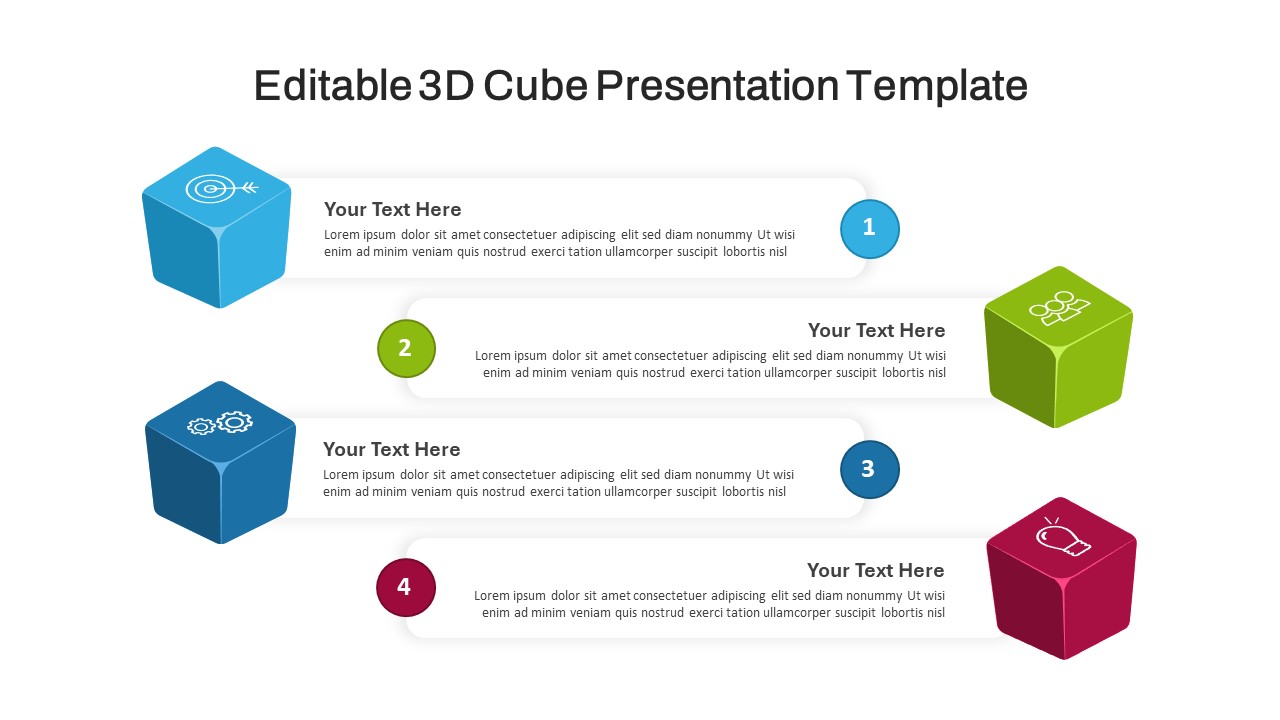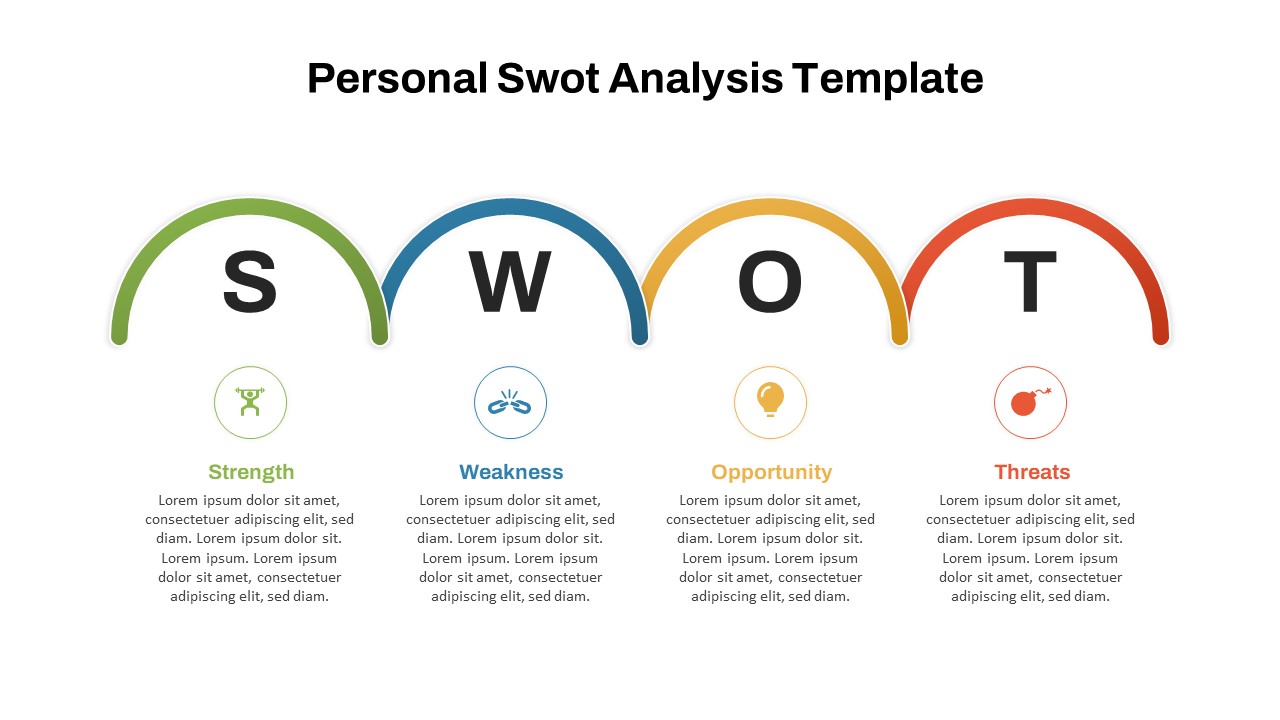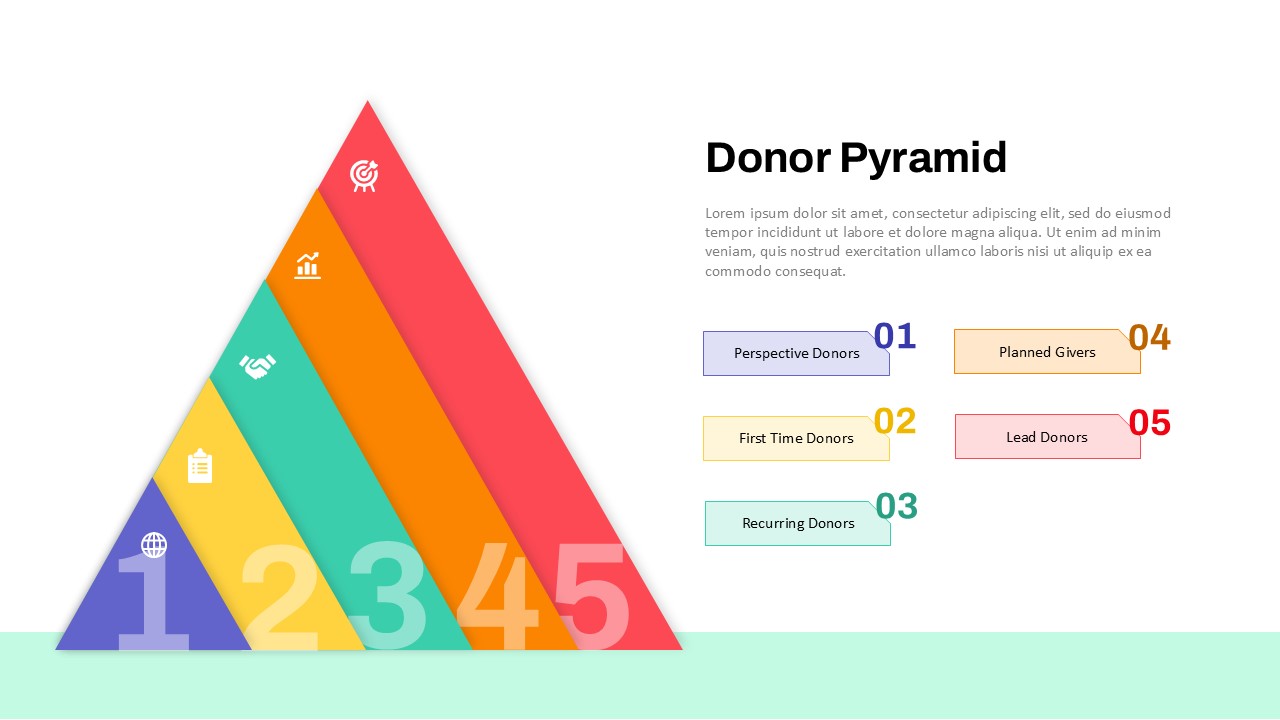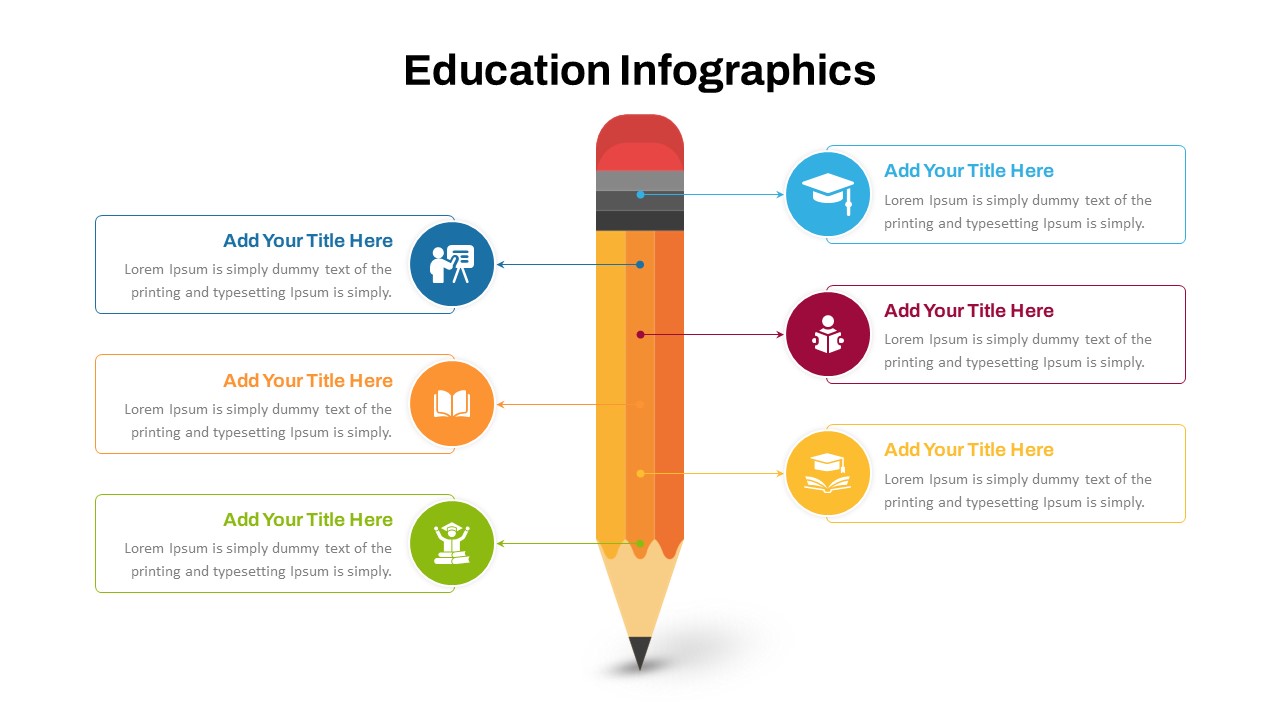Home Powerpoint Infographics Lesson Learned PPT Template For Summary Presentation
Lesson Learned PPT Template For Summary Presentation




The lesson-learned PPT template is designed to help teams and professionals communicate valuable project insights clearly and effectively. Featuring a four-step horizontal structure, this template organizes information into key categories: “Description,” “Lesson Learned,” “Recommendation,” and “Actions.” The straightforward and colorful layout ensures that each section is visually distinct, making it easy for your audience to follow along and understand the key takeaways. Each segment is marked with bold, numbered labels and corresponding icons, guiding the flow of information logically from one step to the next.
This lessons-learned presentation template is perfect for use in post-project reviews, stakeholder presentations, or team debriefings. It helps identify what went well and what could be improved in future projects, encouraging continuous improvement. this infographic PowerPoint presentation templates provides a structured approach to documenting and sharing insights in a visually appealing manner, promoting collective growth and efficiency. Download the lesson-learned PowerPoint template now!
See more
No. of Slides
2Aspect Ratio
16:9Item ID
SKT00701
FAQs
Can I customize the PowerPoint templates to match my branding?
Yes, all our PowerPoint templates are fully customizable, allowing you to edit colors, fonts, and content to align with your branding and messaging needs.
Will your templates work with my version of PowerPoint?
Yes, our templates are compatible with various versions of Microsoft PowerPoint, ensuring smooth usage regardless of your software version.
What software are these templates compatible with?
Our templates work smoothly with Microsoft PowerPoint and Google Slides. Moreover, they’re compatible with Apple Keynote, LibreOffice Impress, Zoho Show, and more, ensuring flexibility across various presentation software platforms.