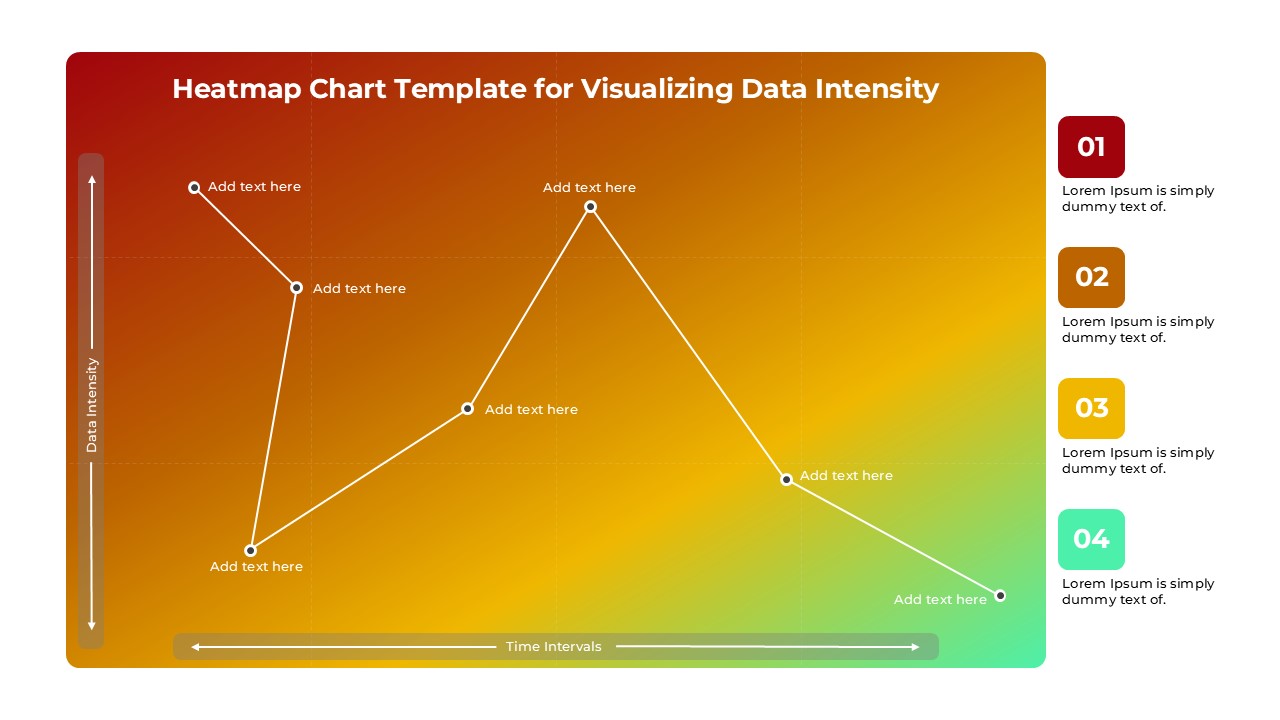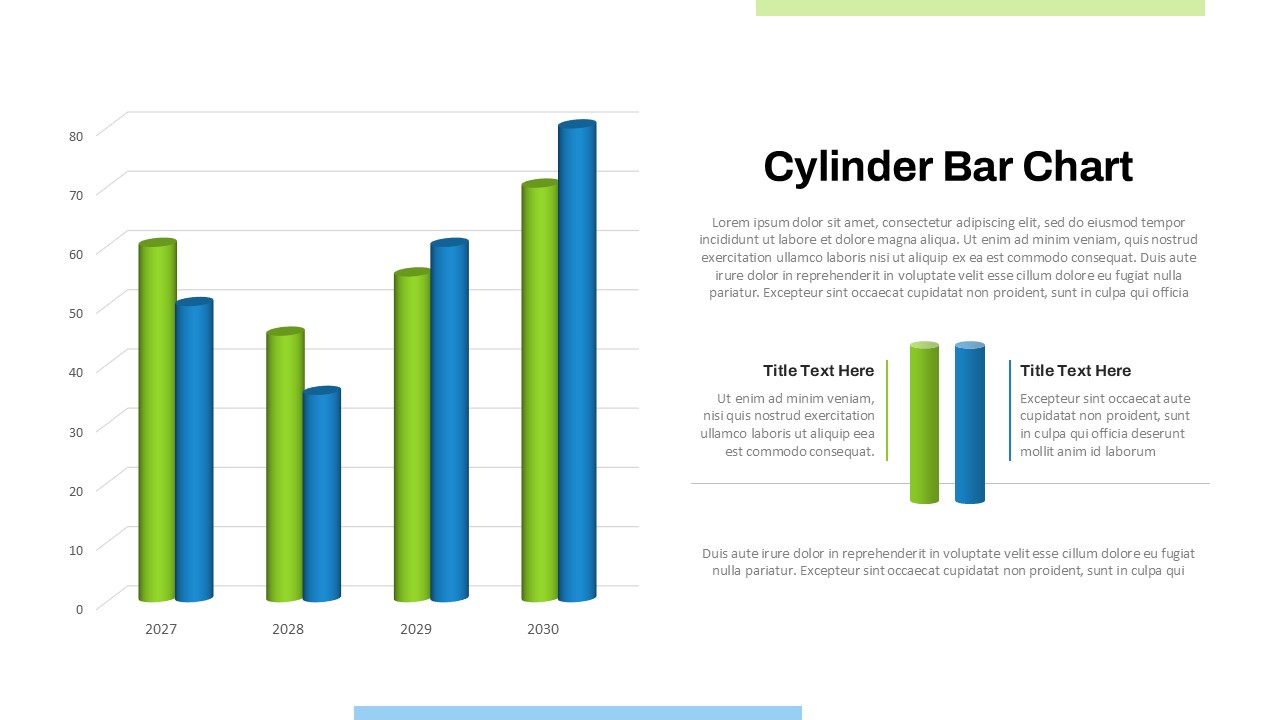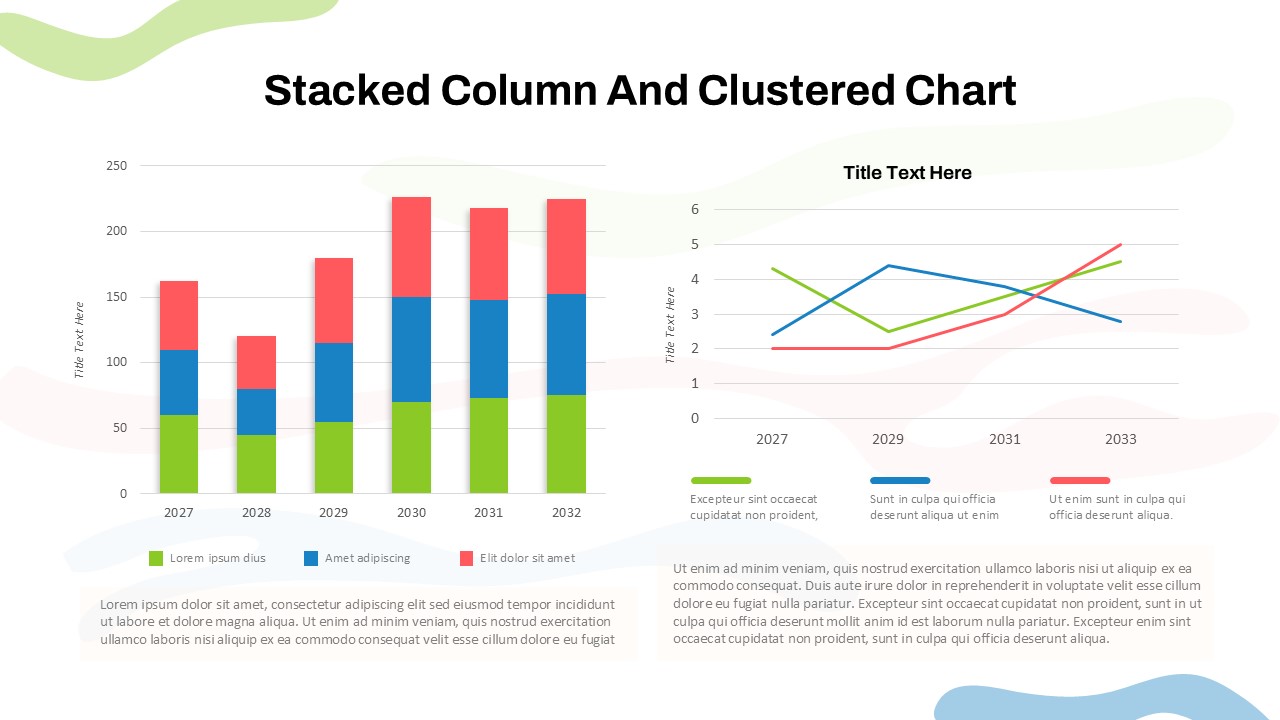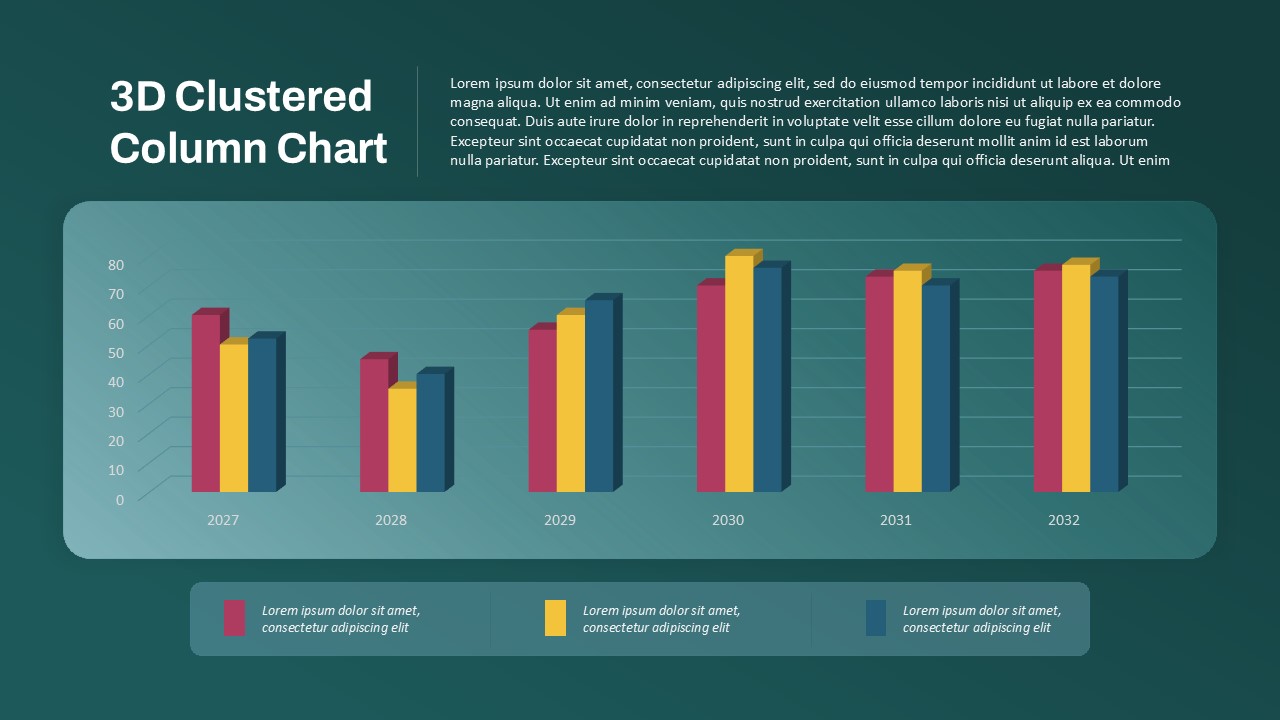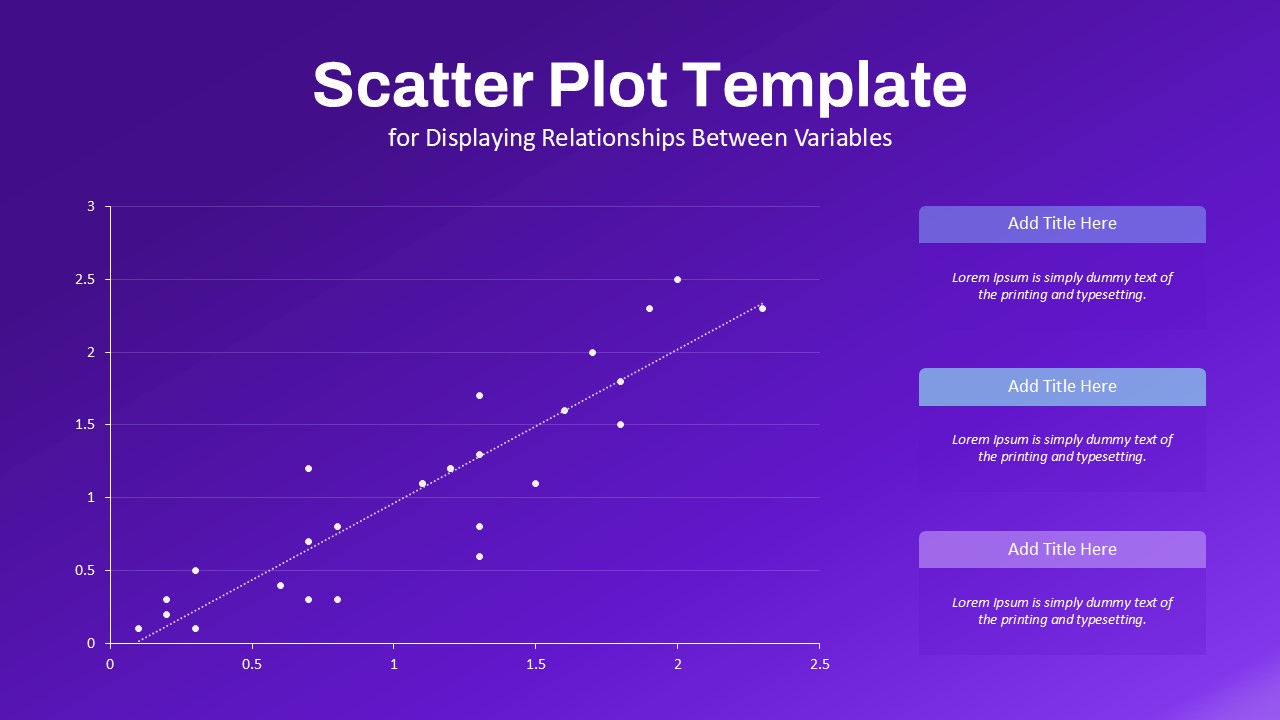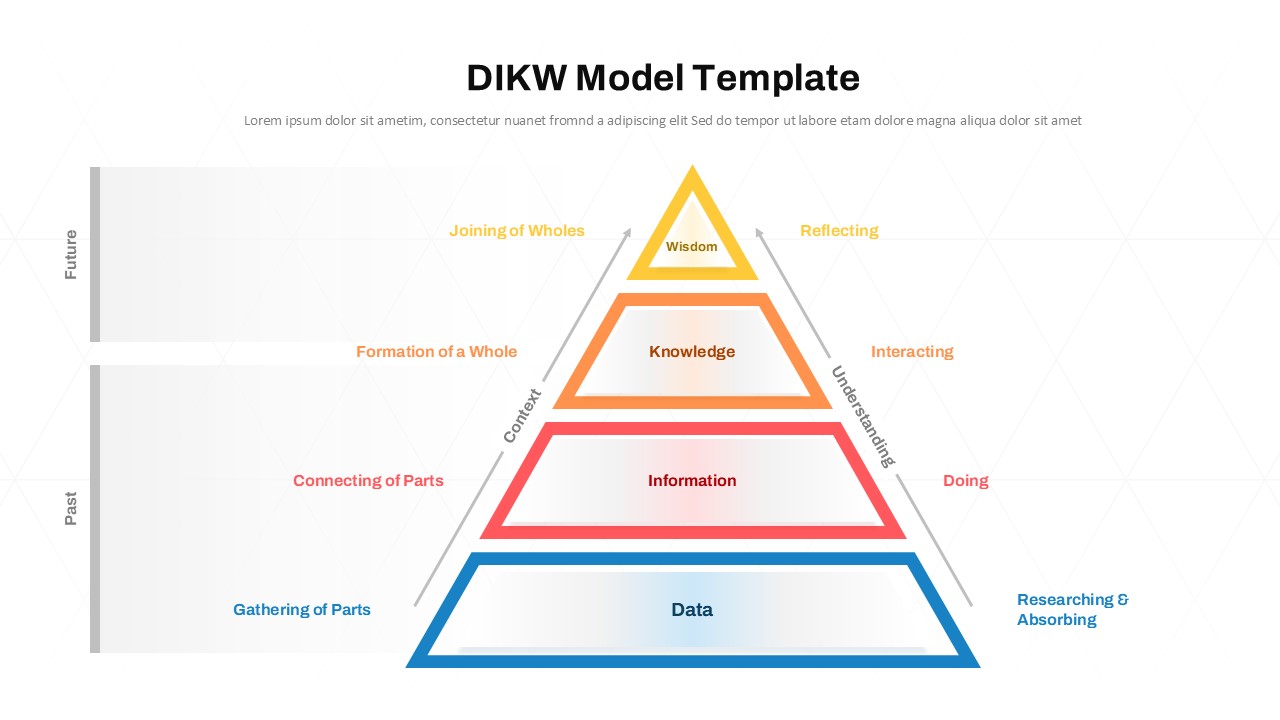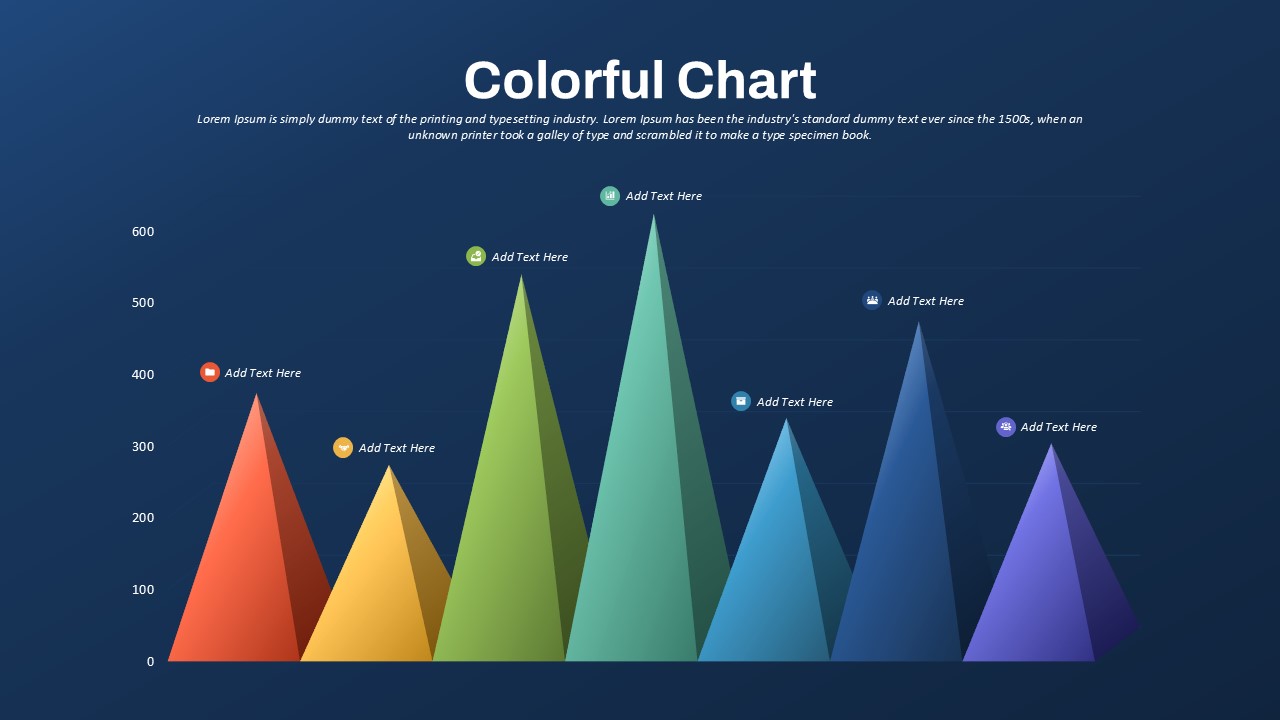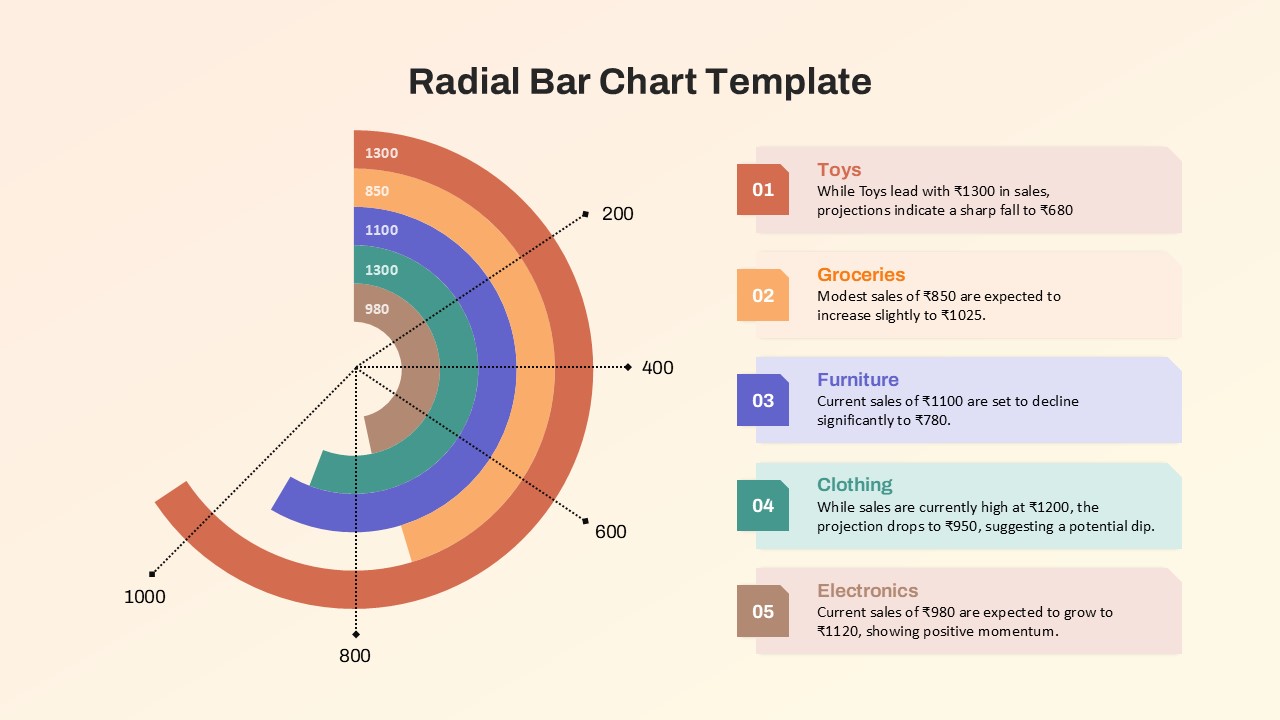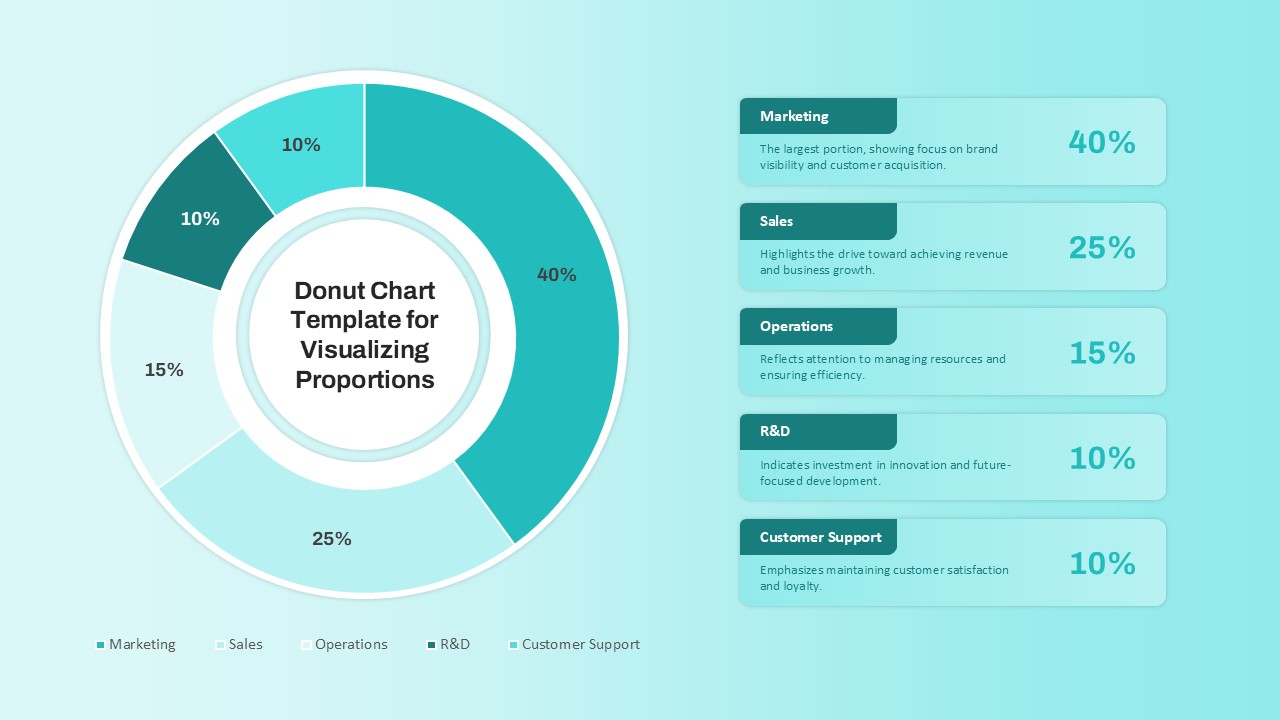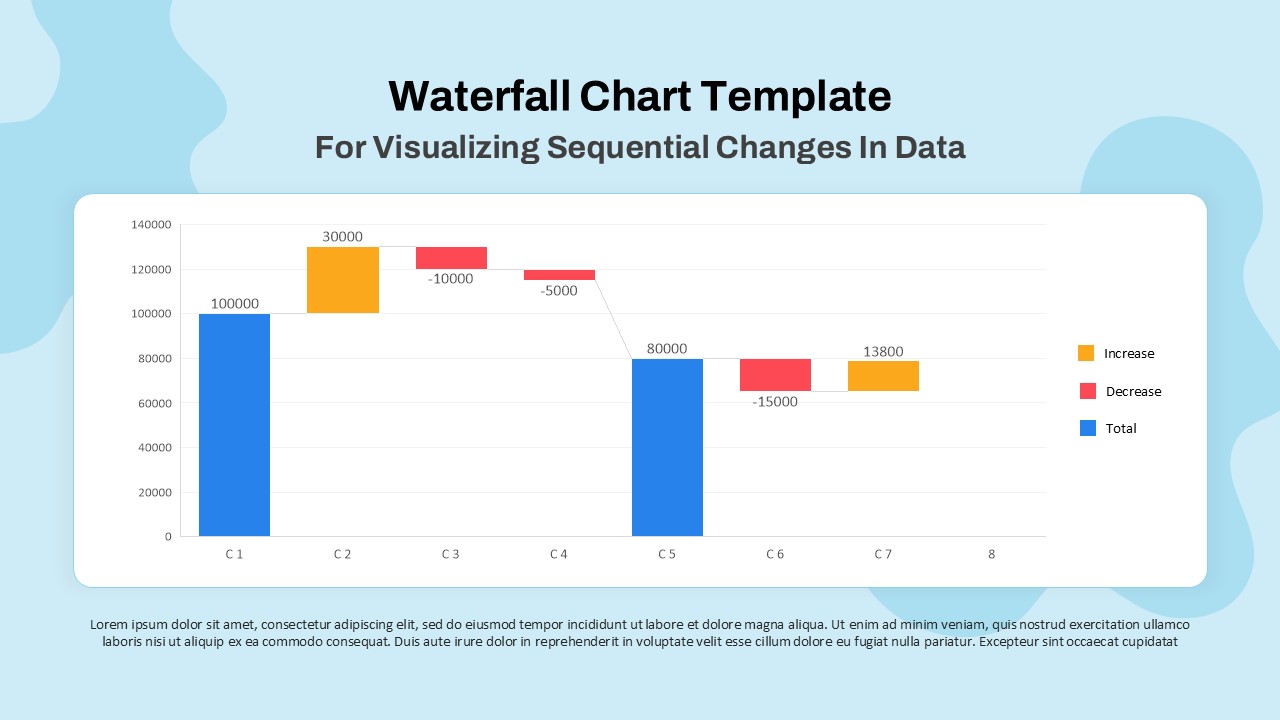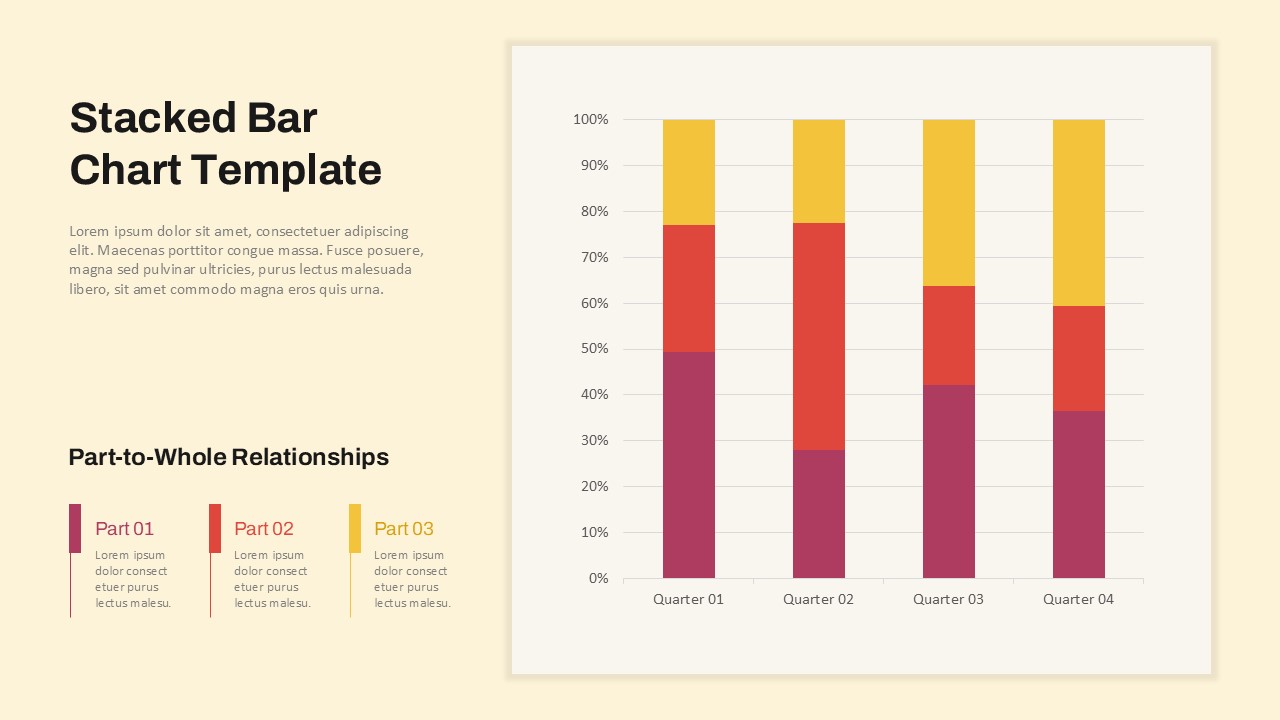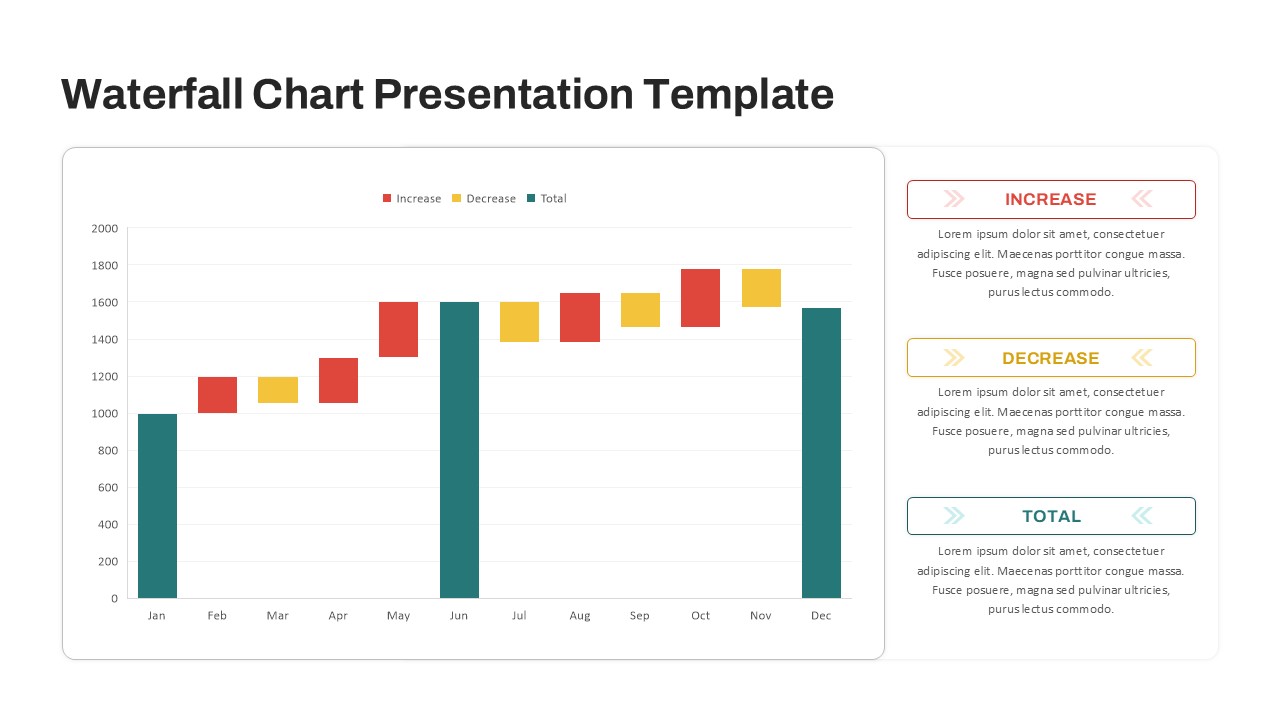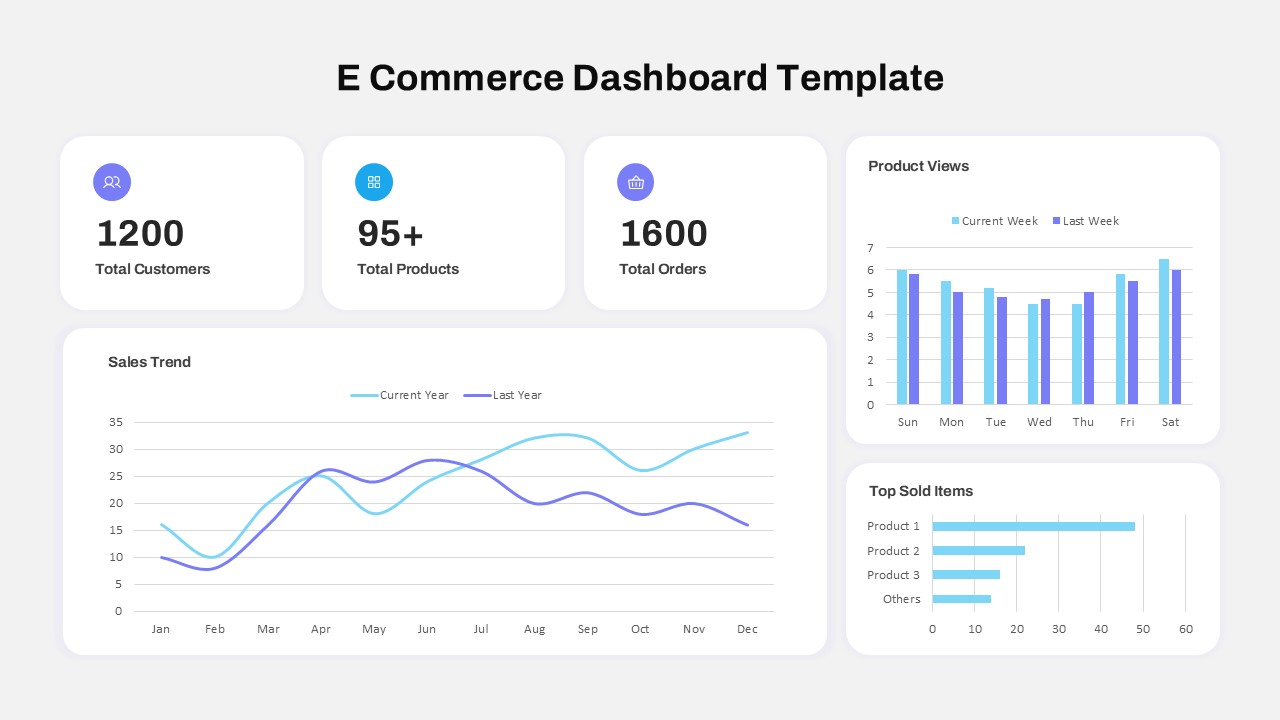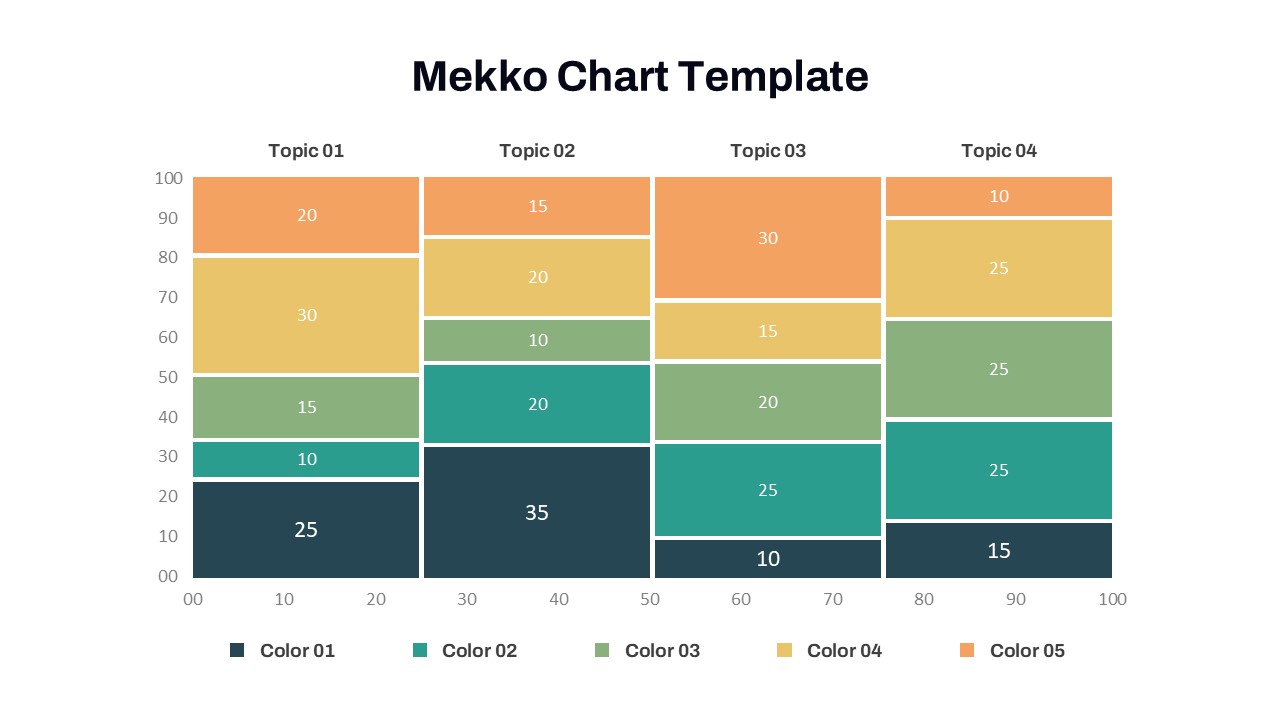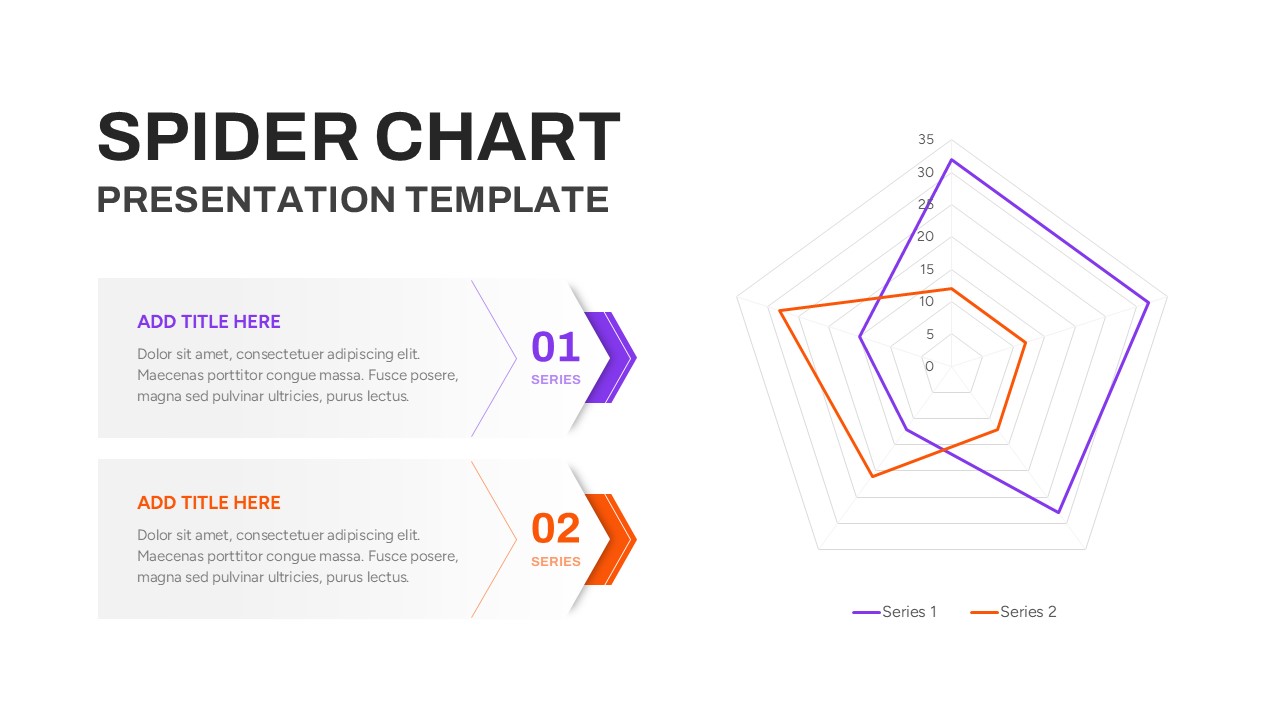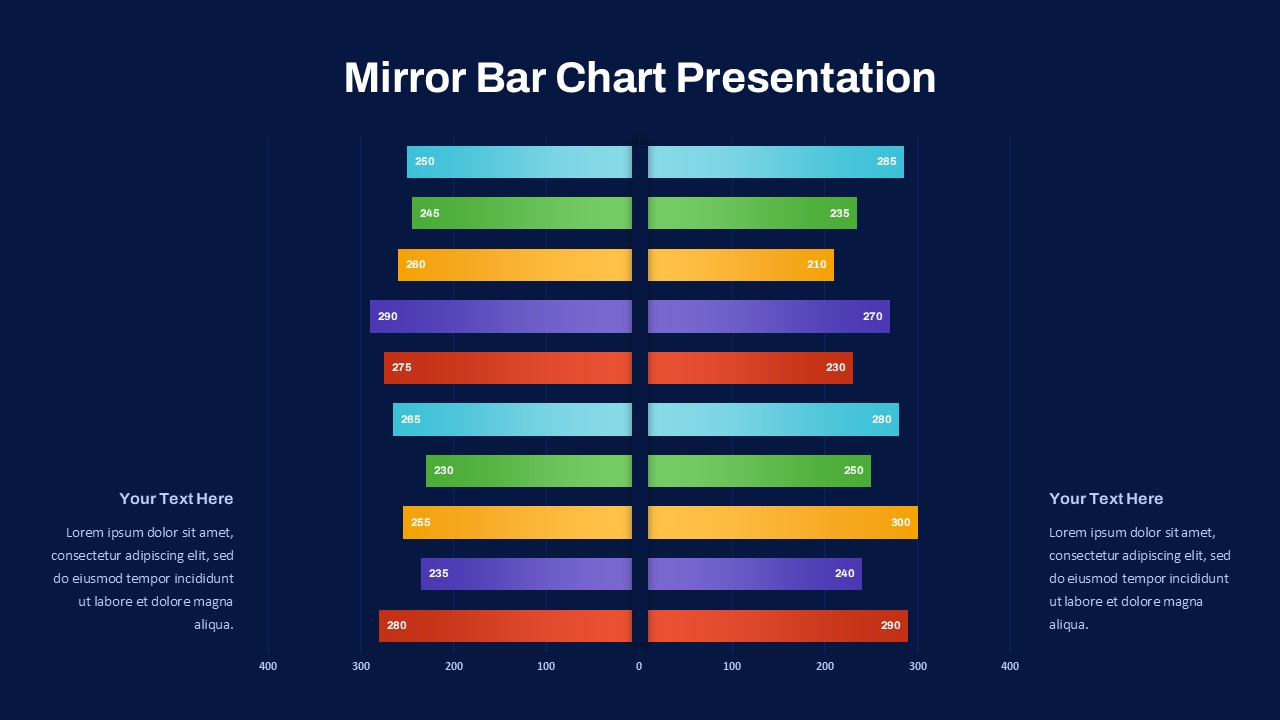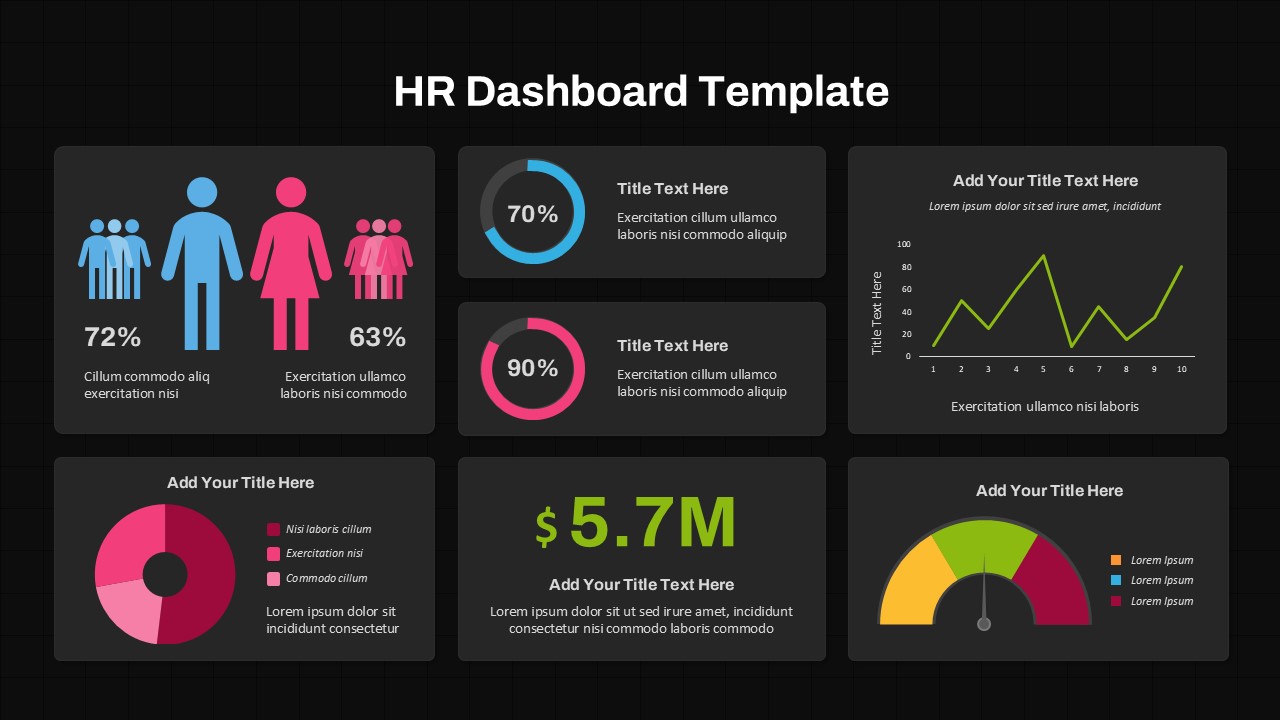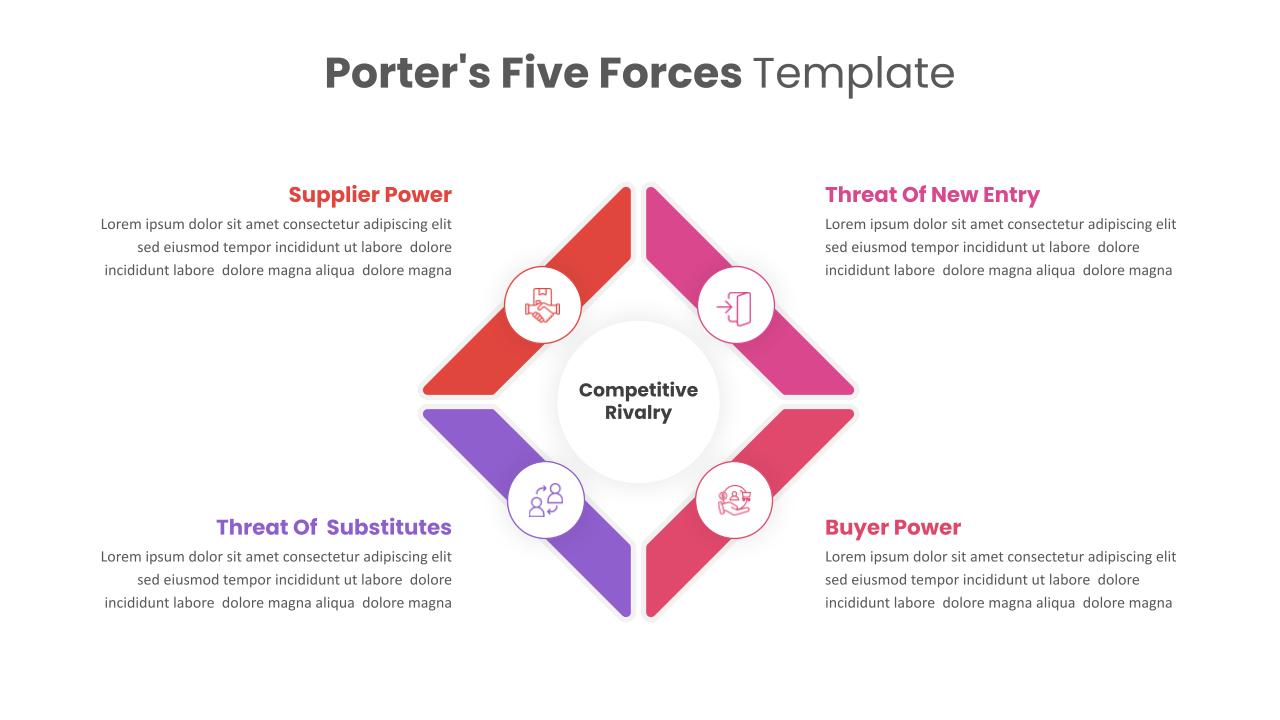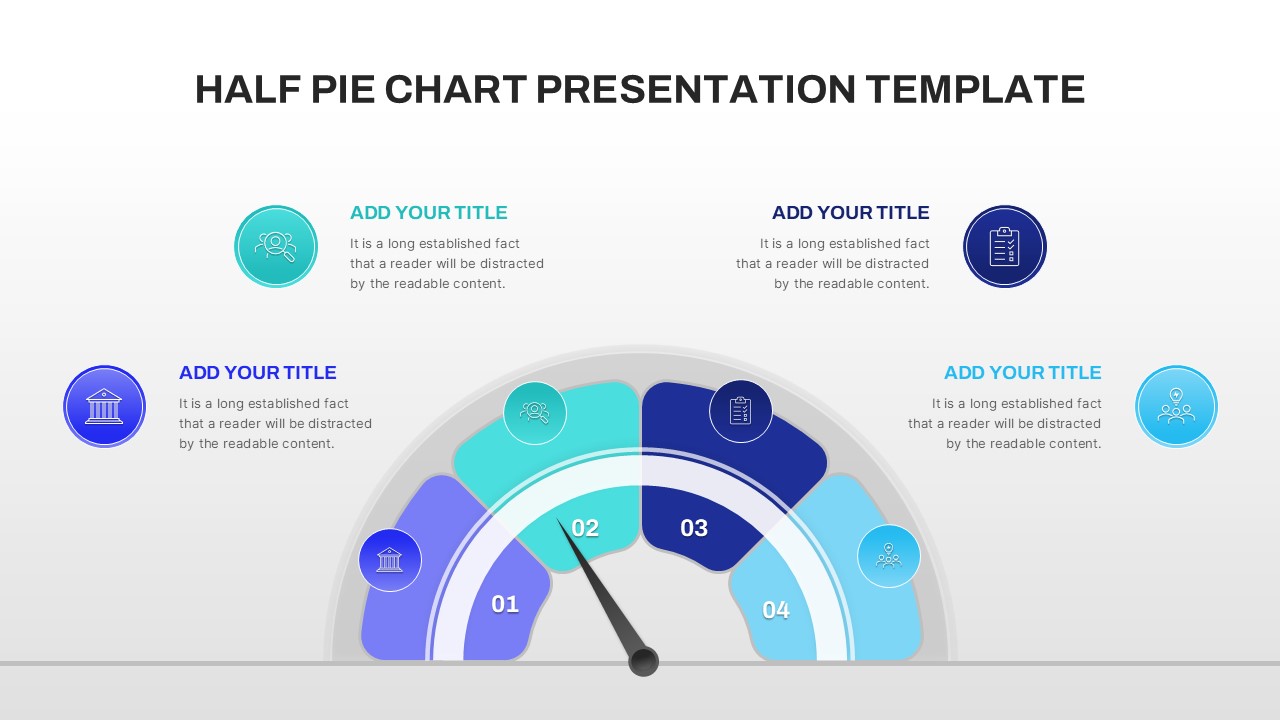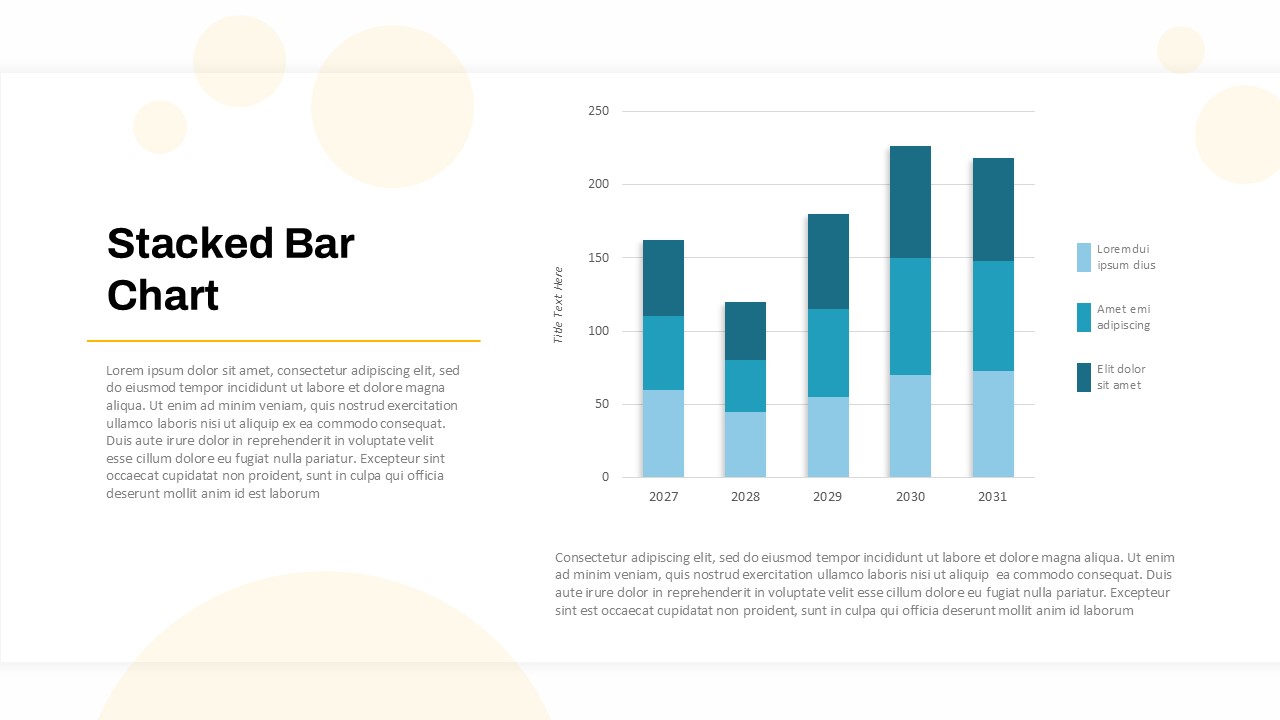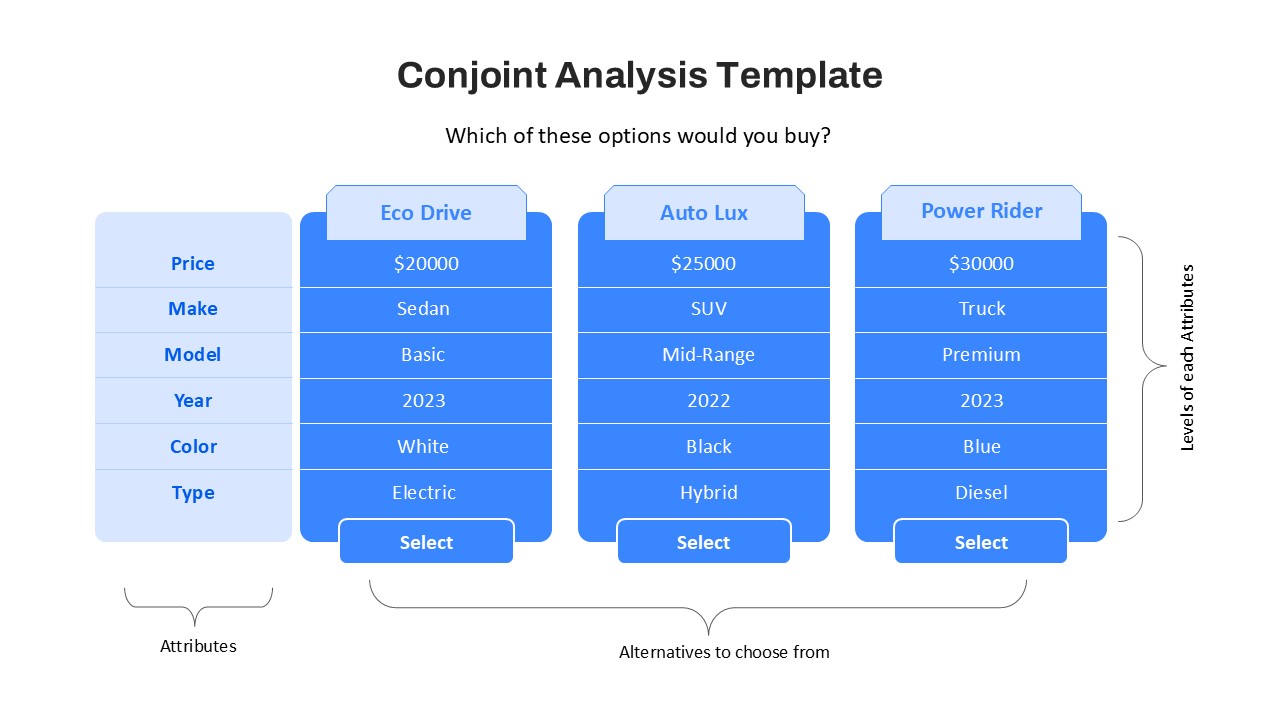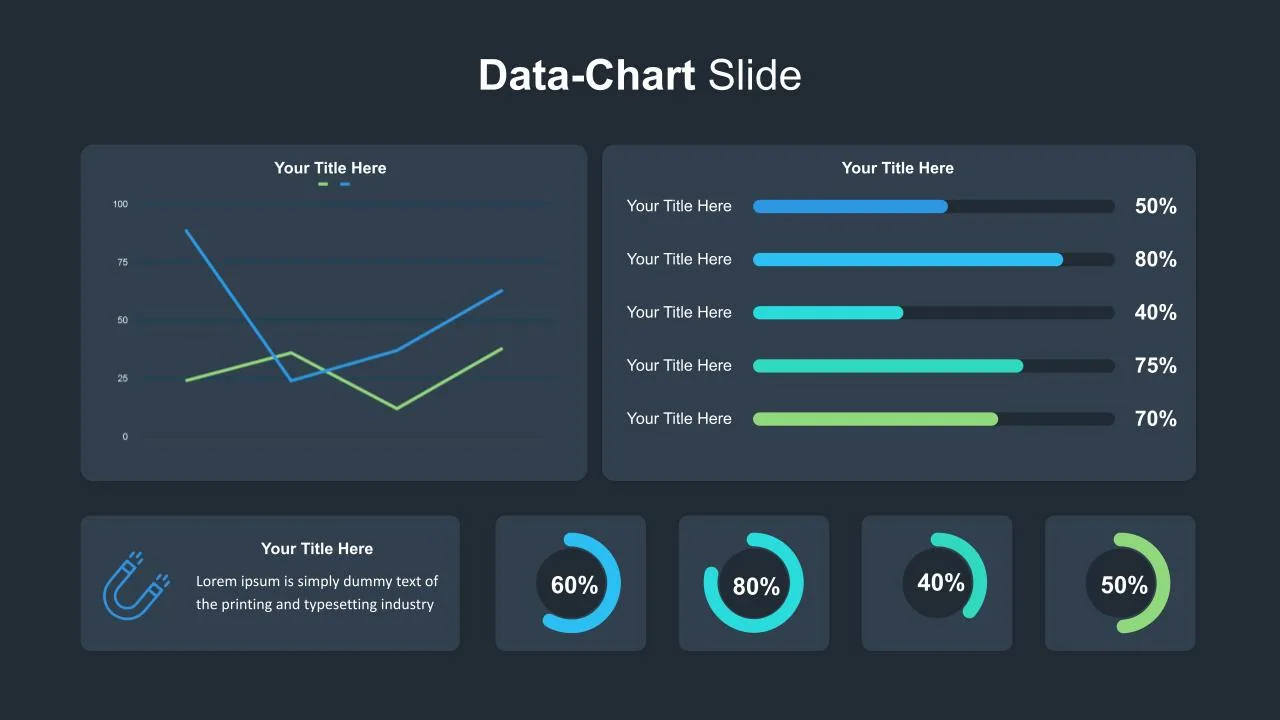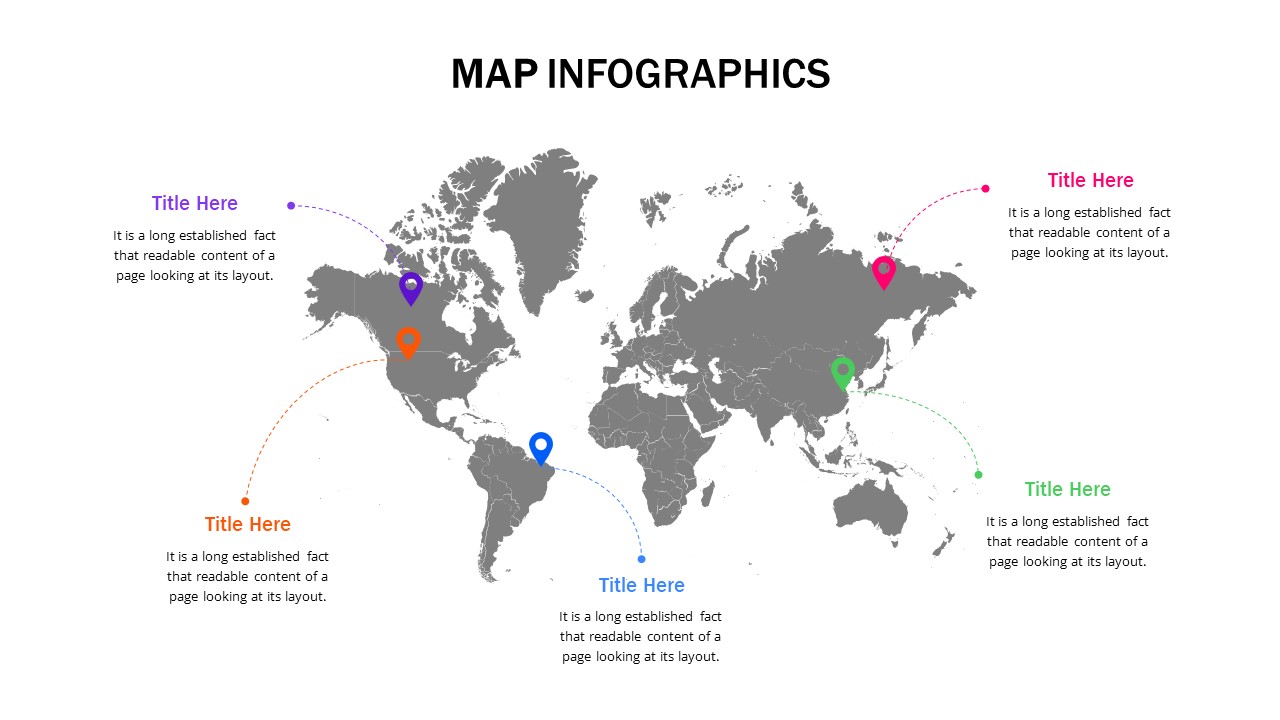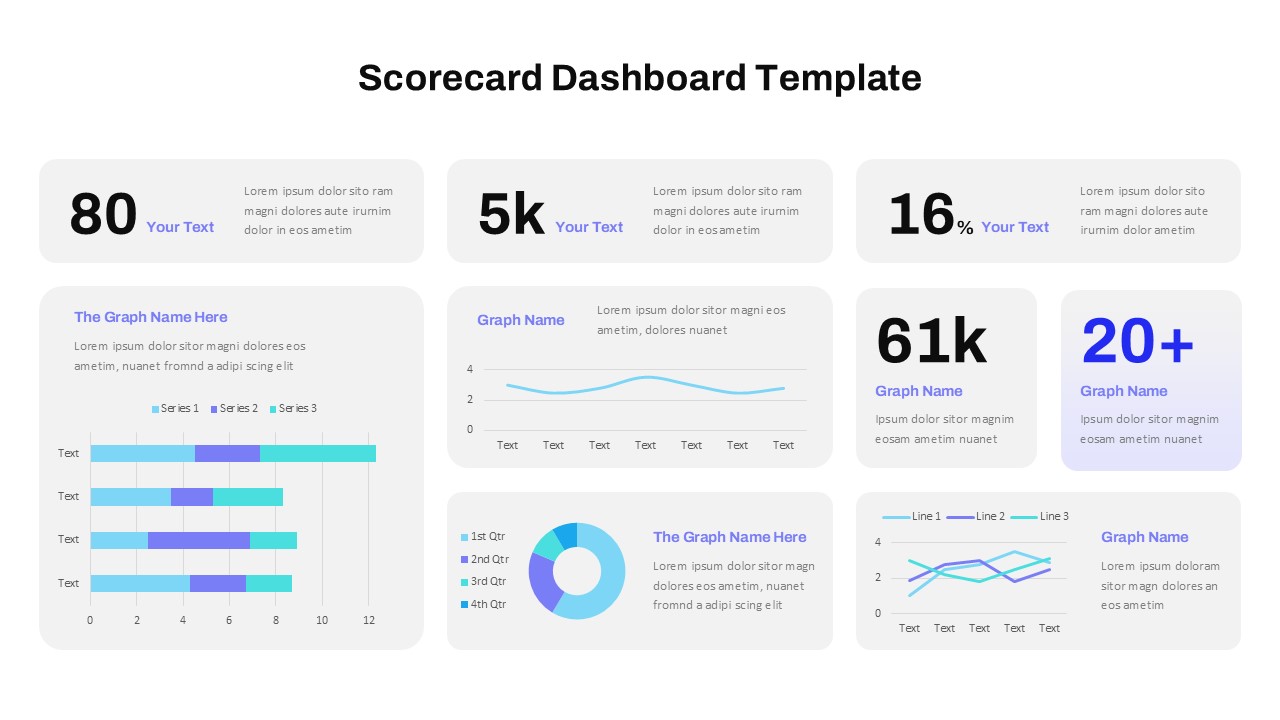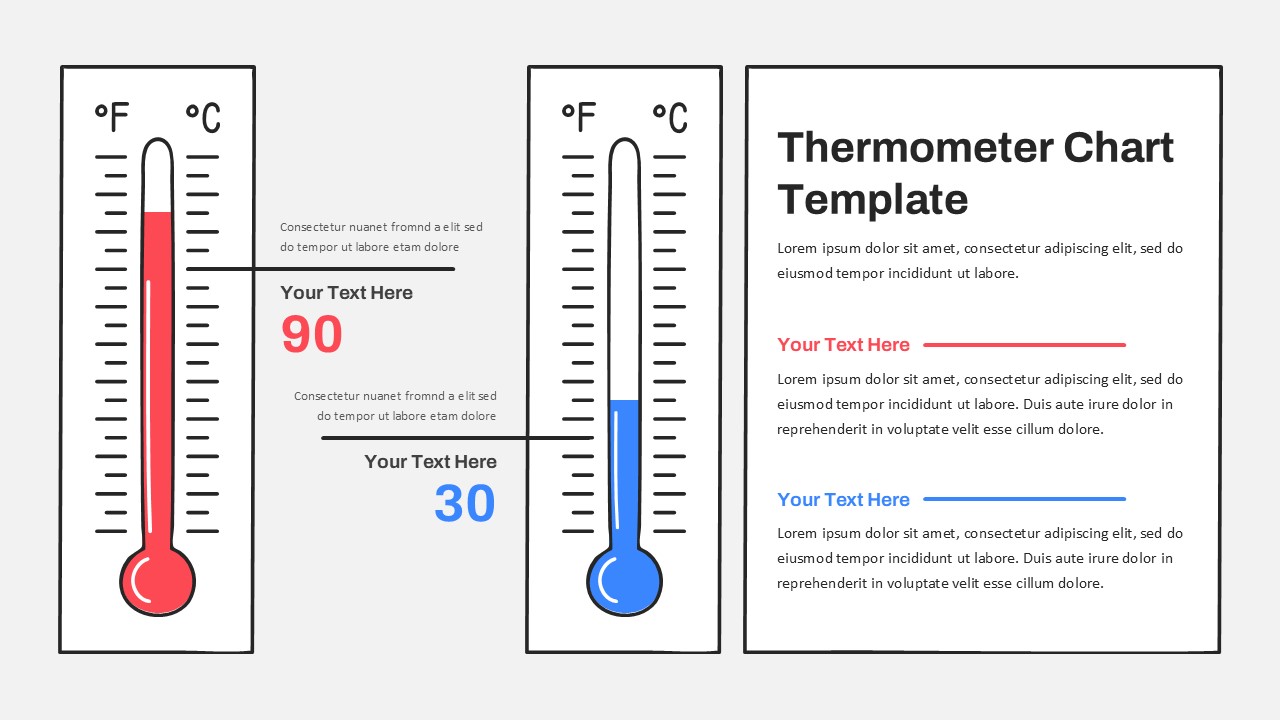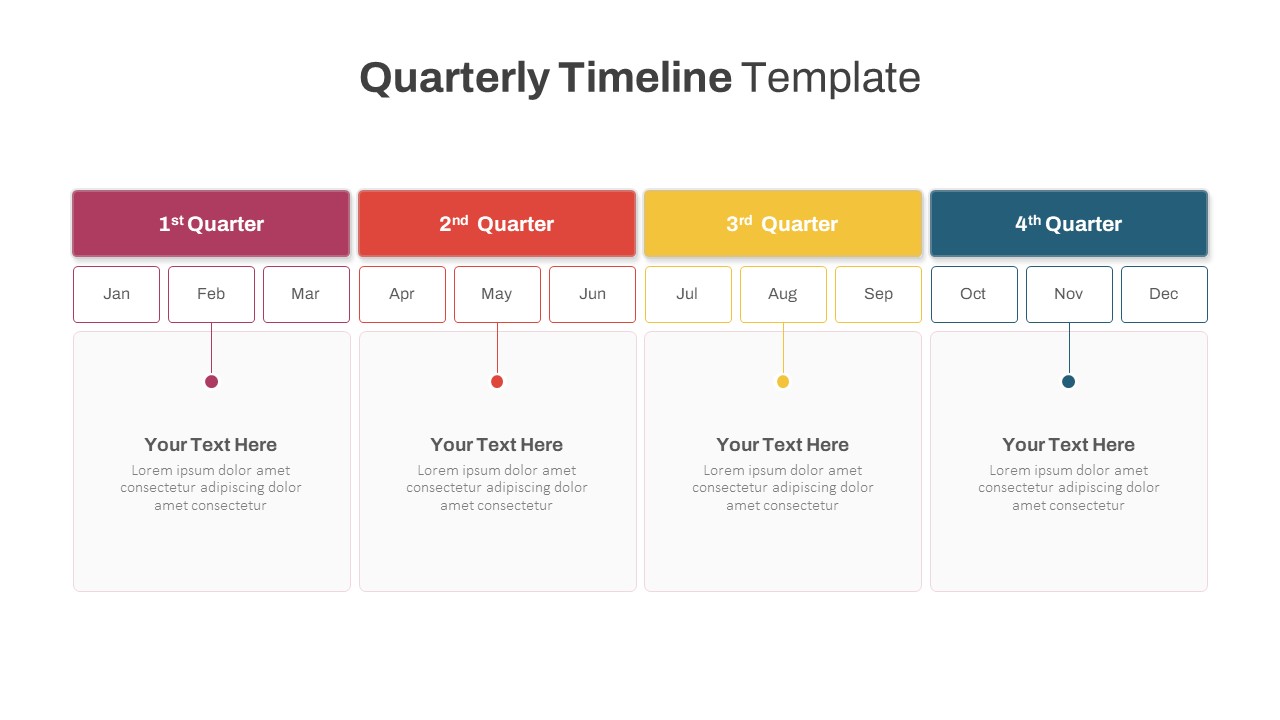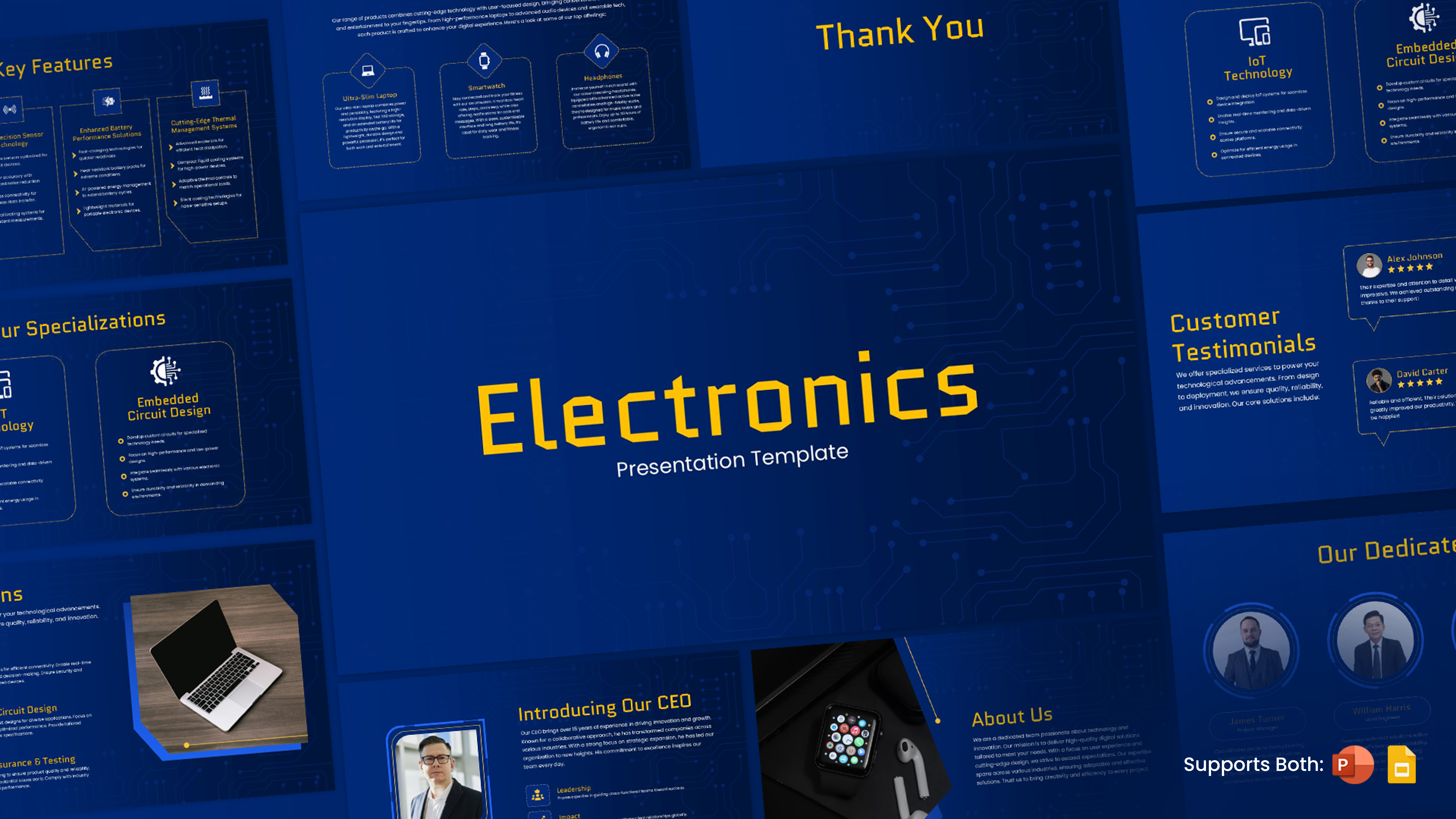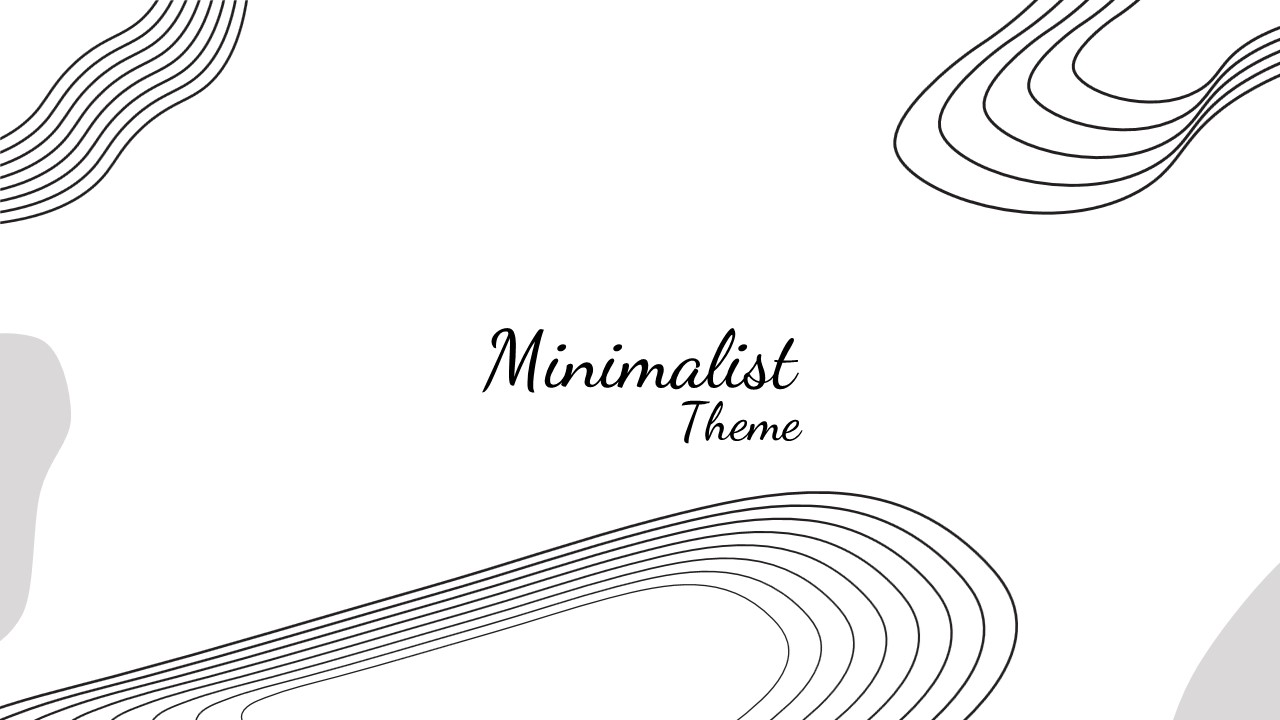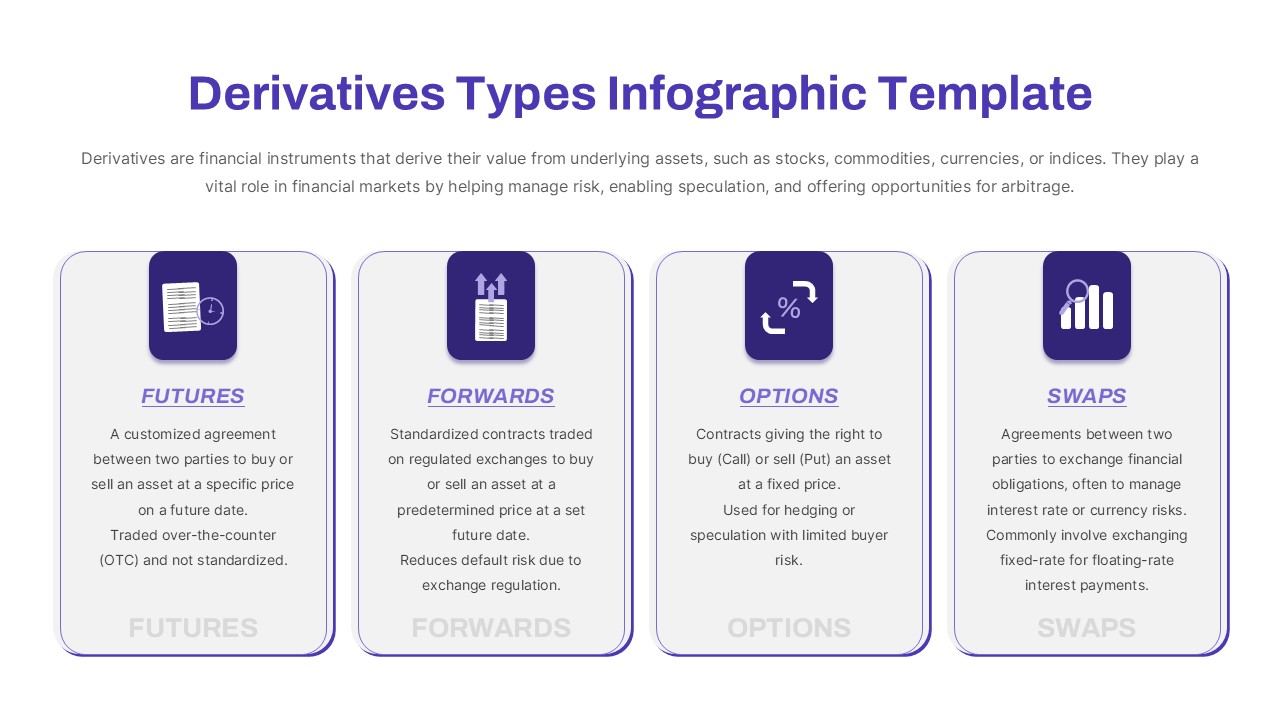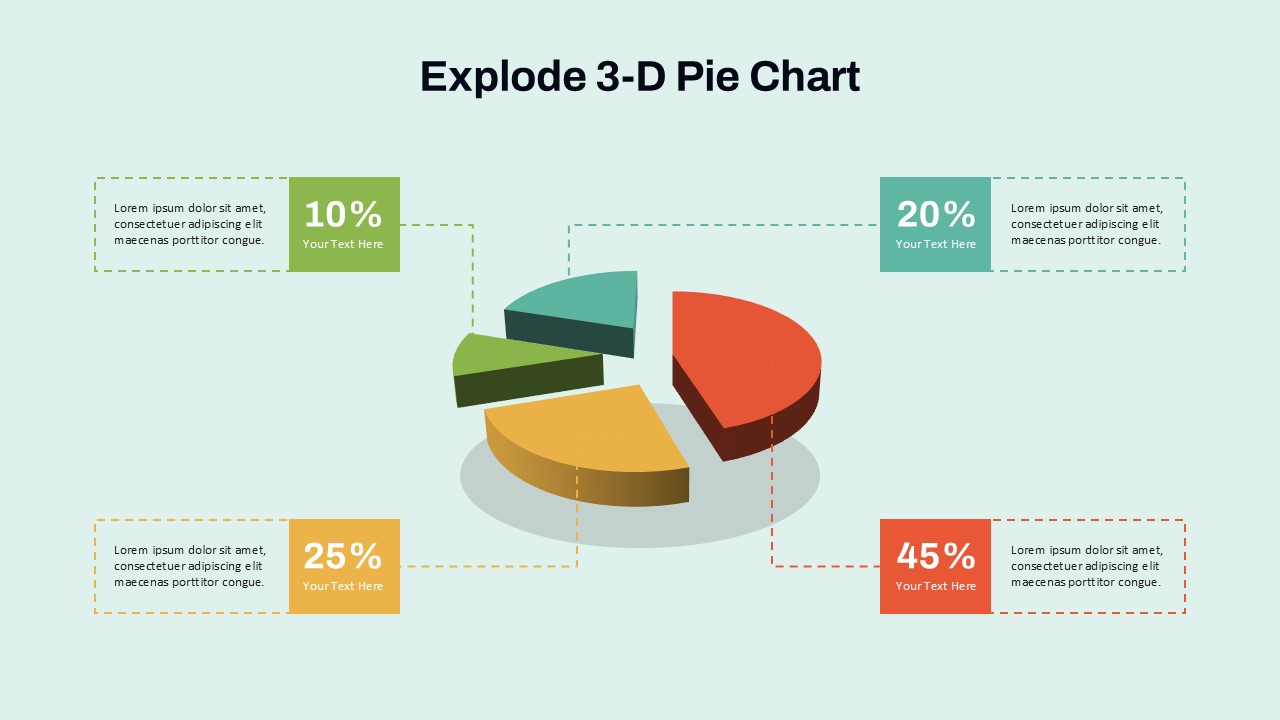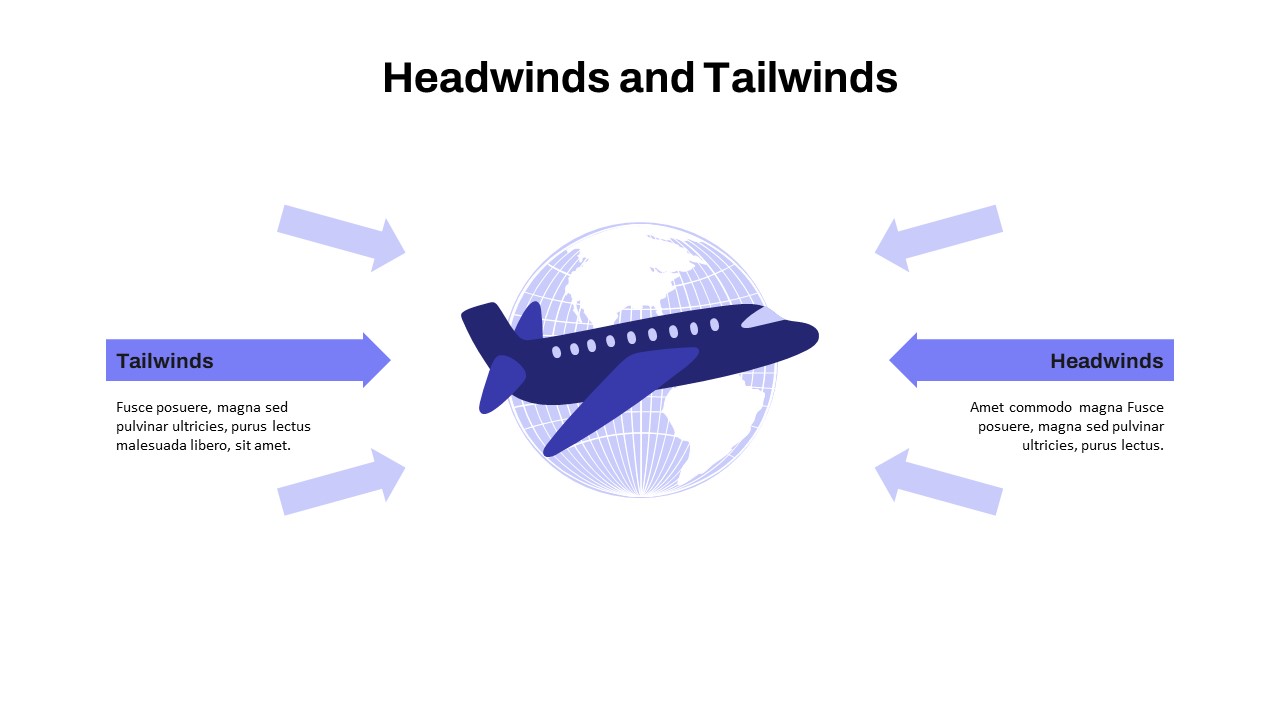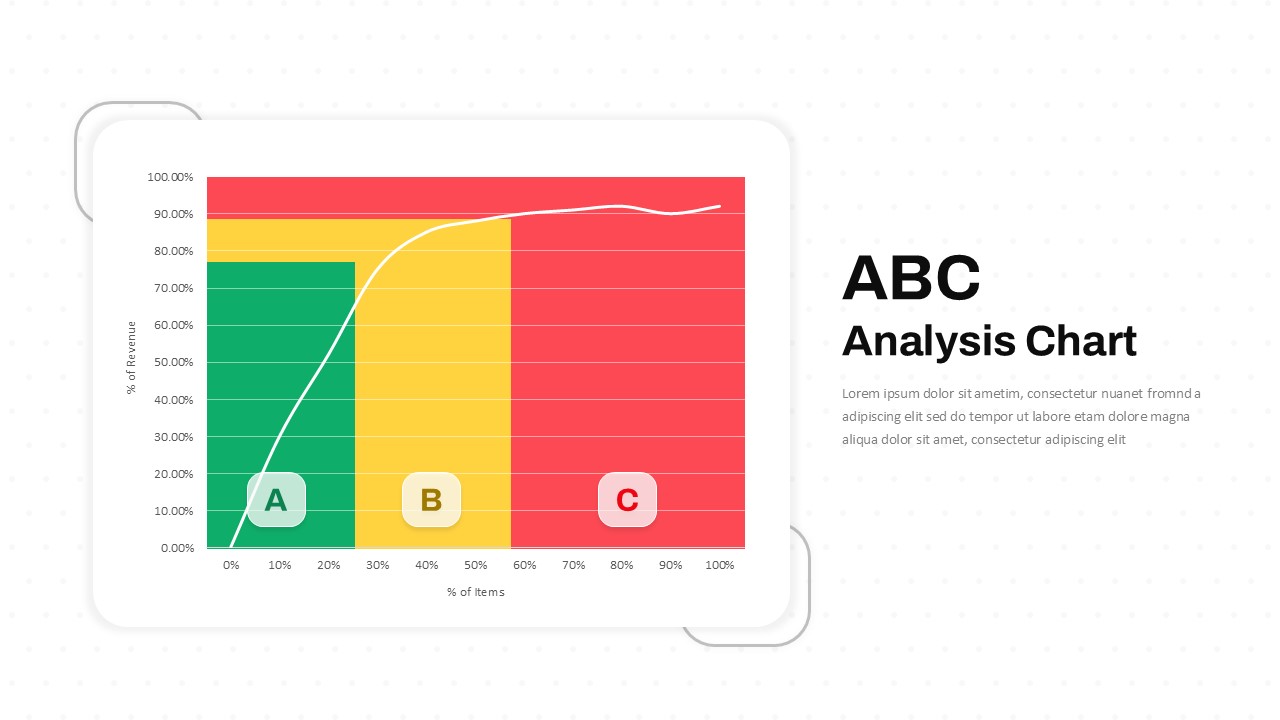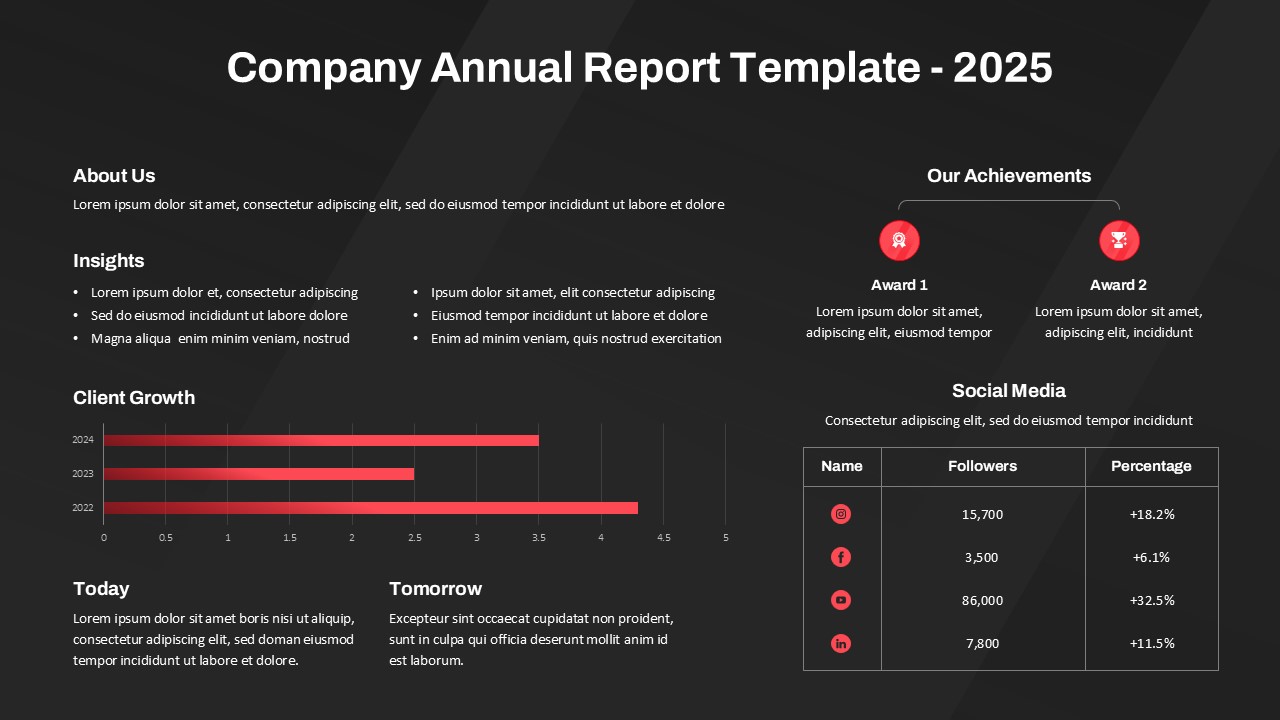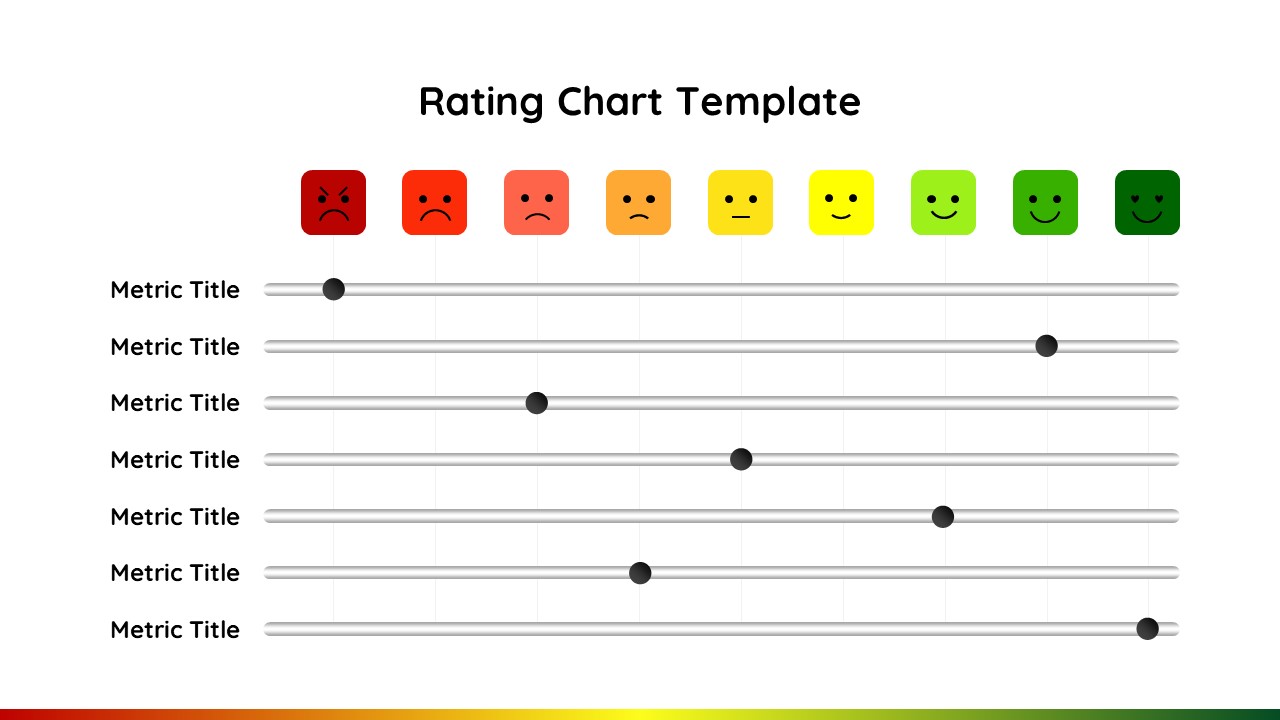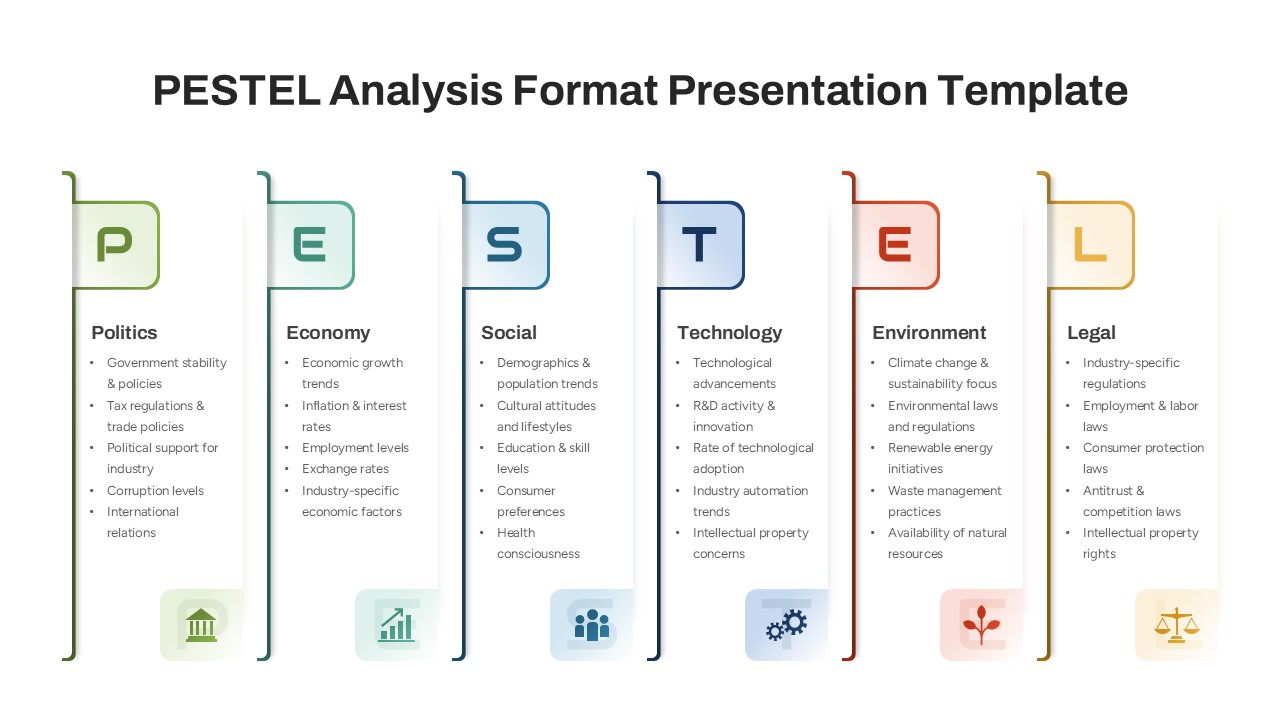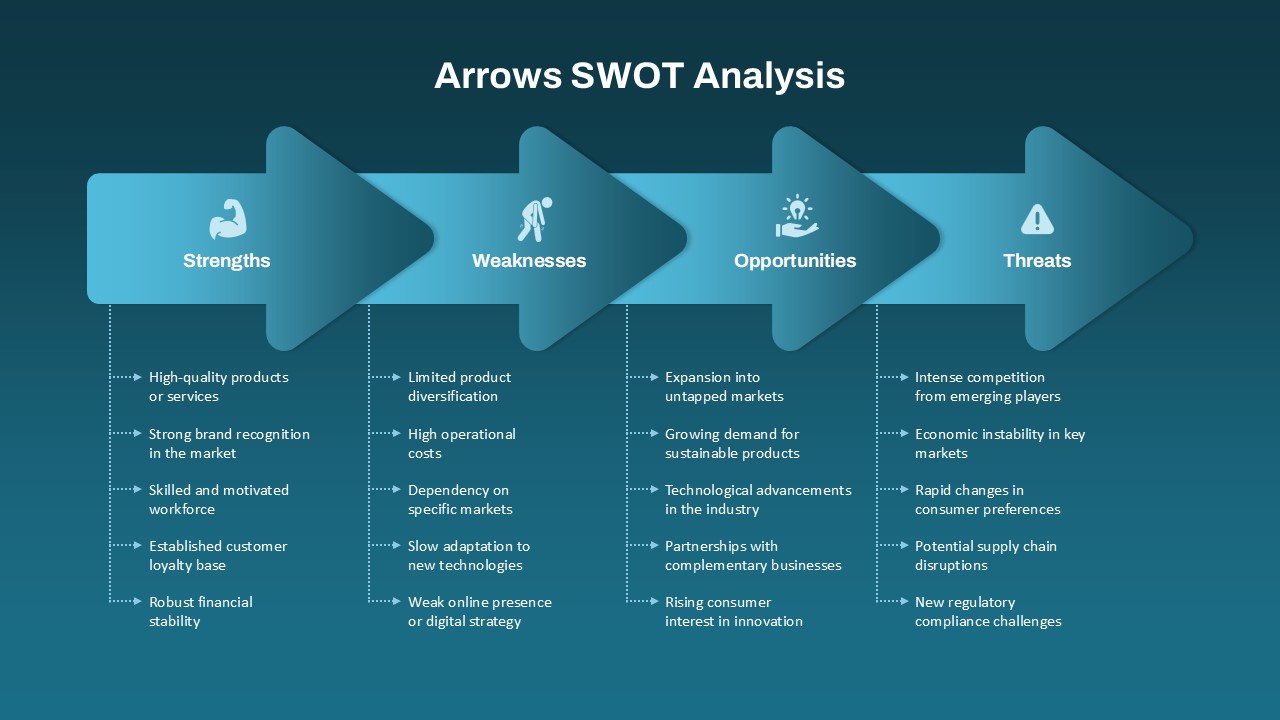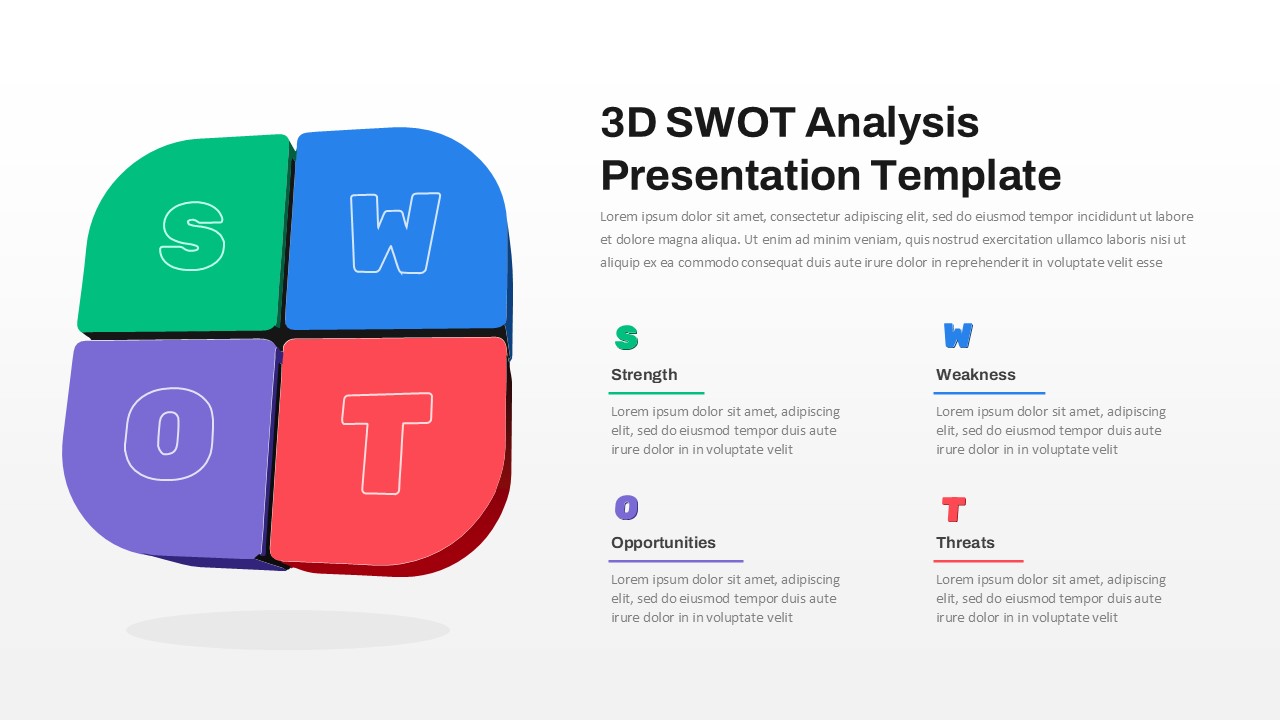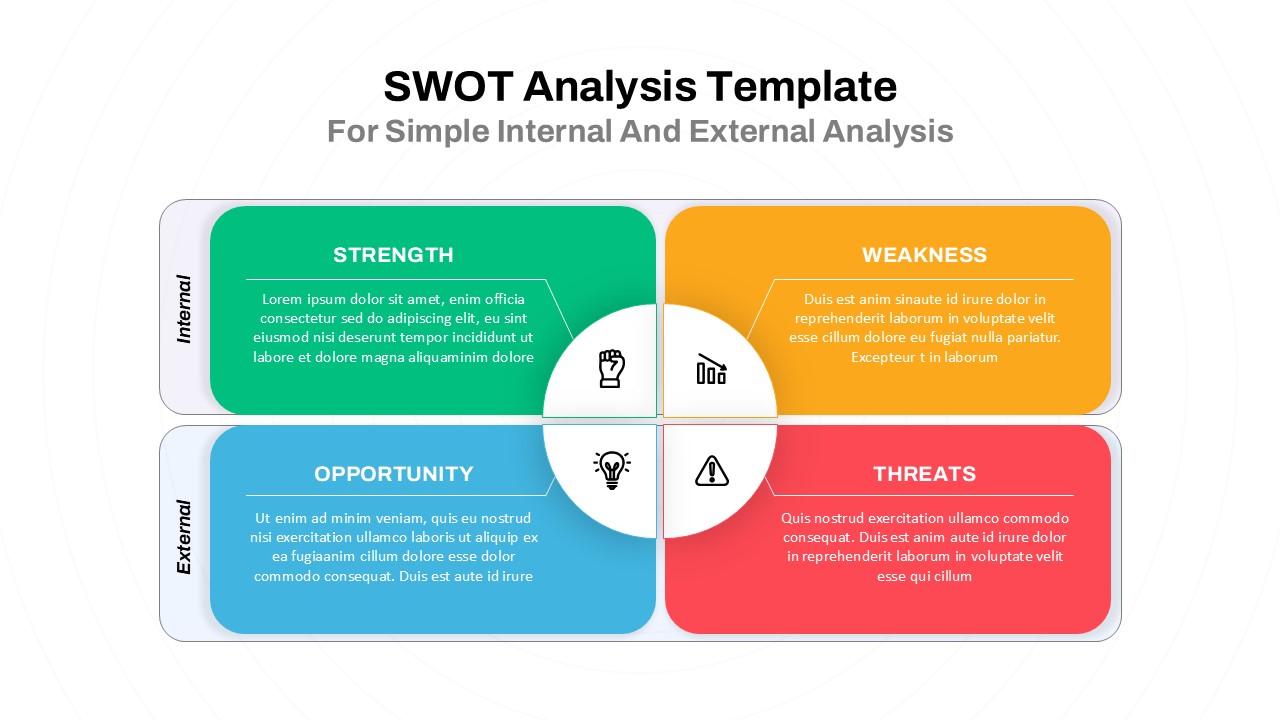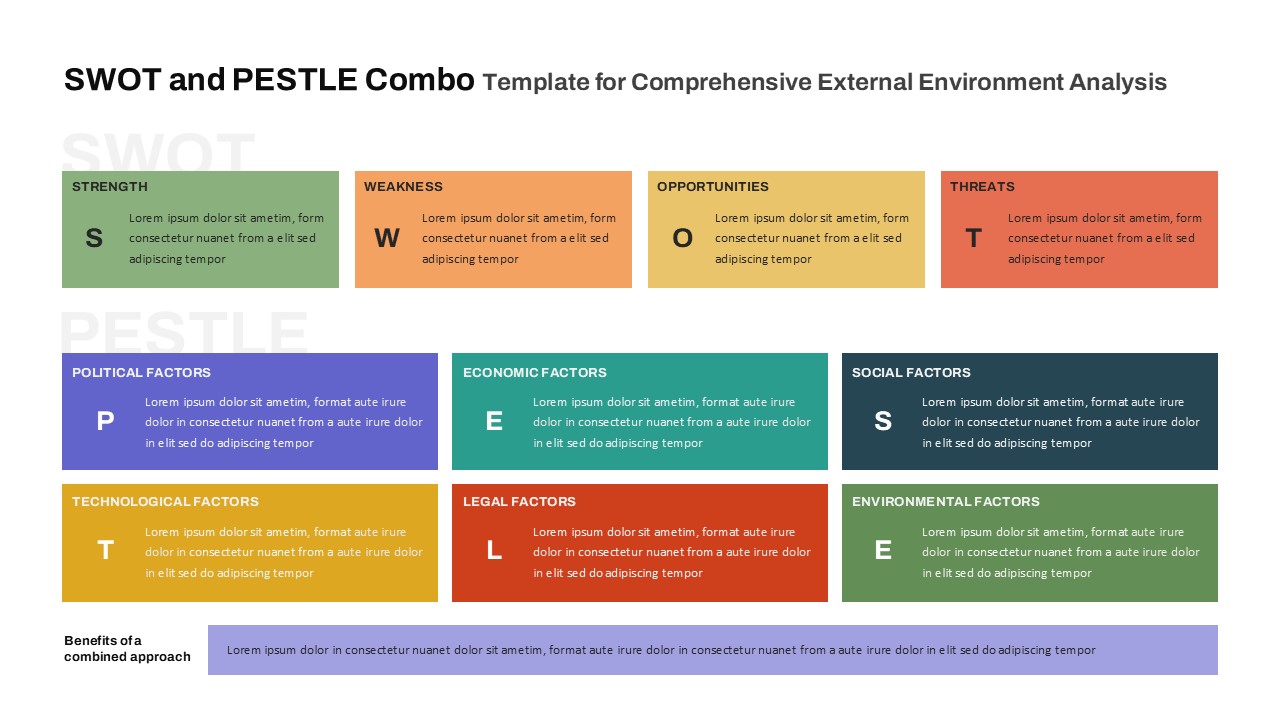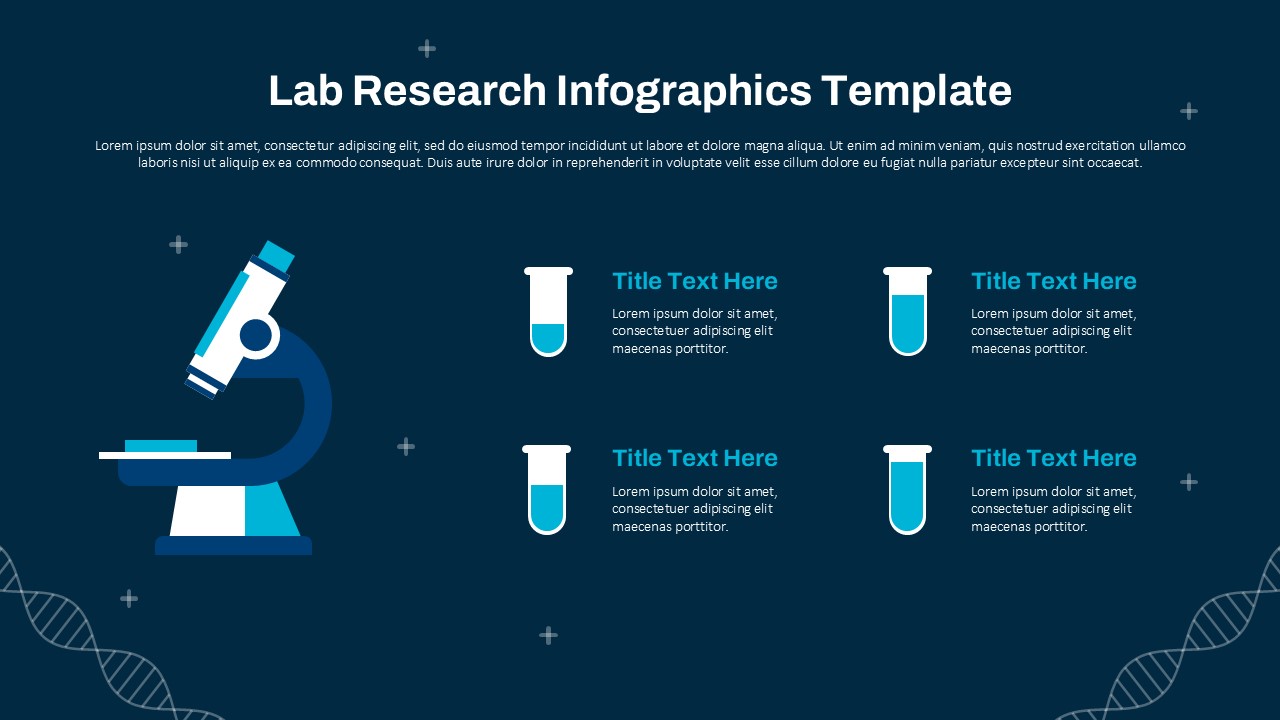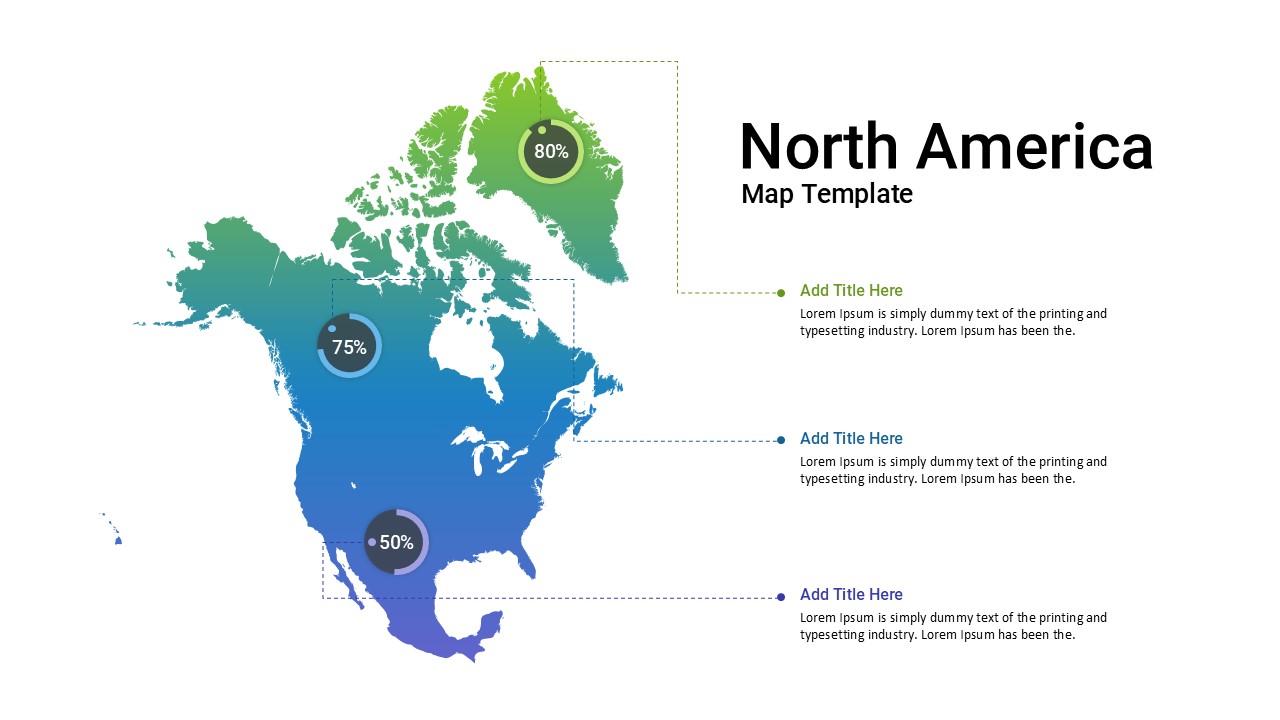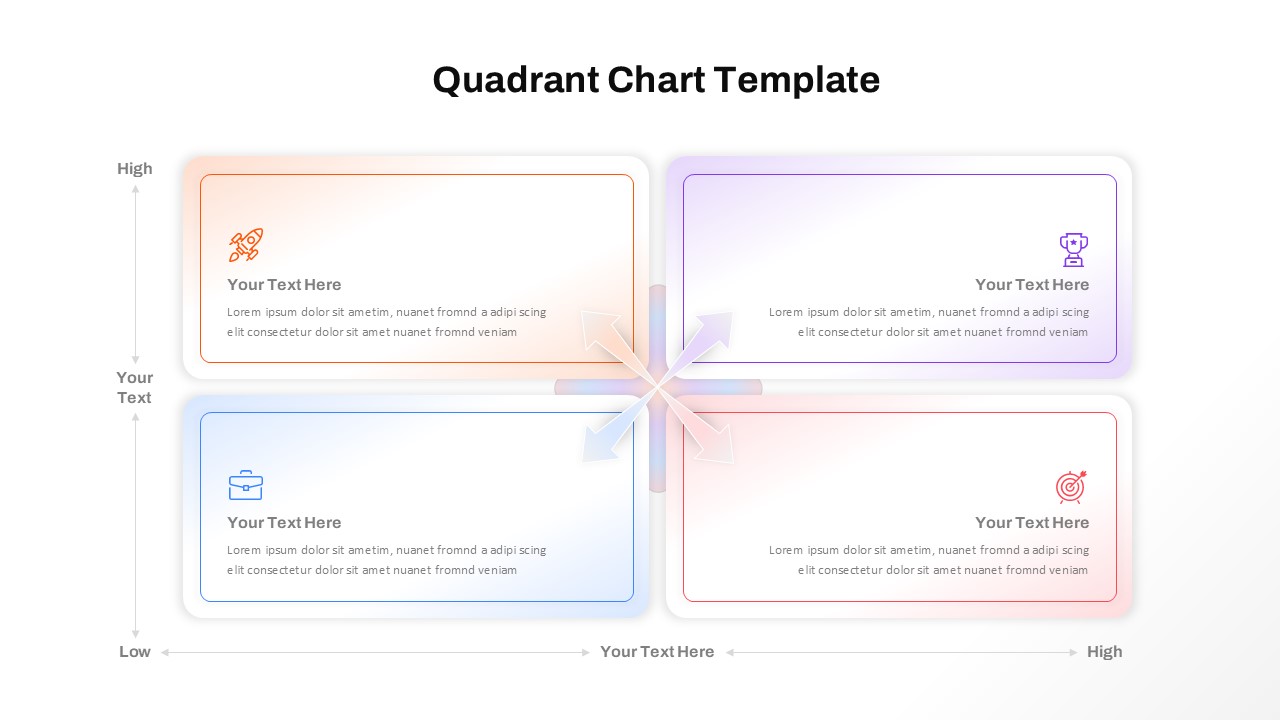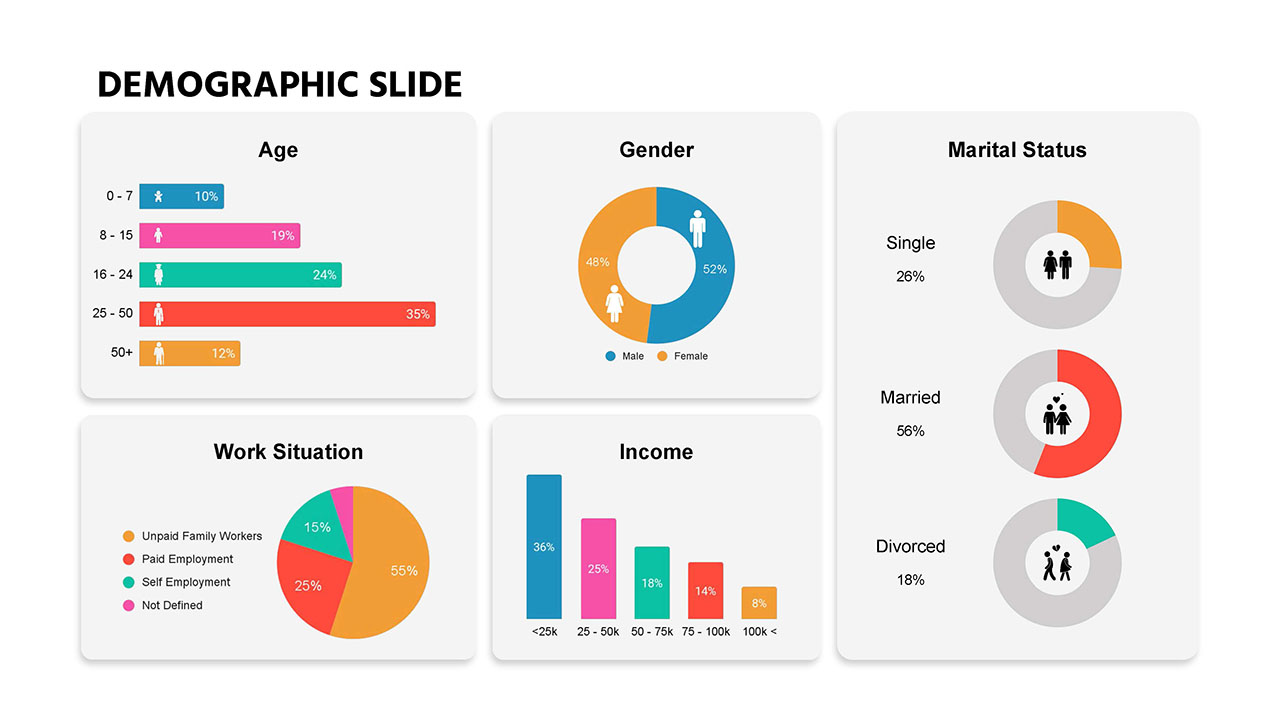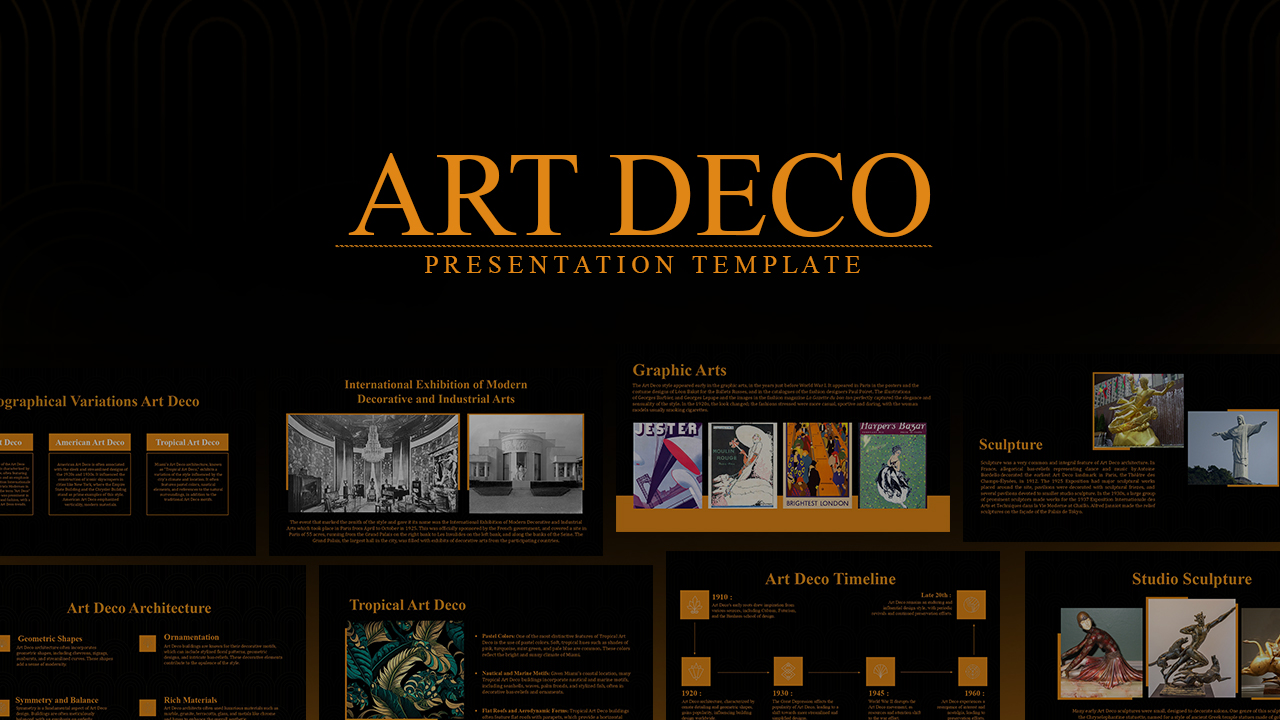Home Powerpoint Charts Line Chart PowerPoint and Google Slides Template for Data Analysis
Line Chart PowerPoint and Google Slides Template for Data Analysis
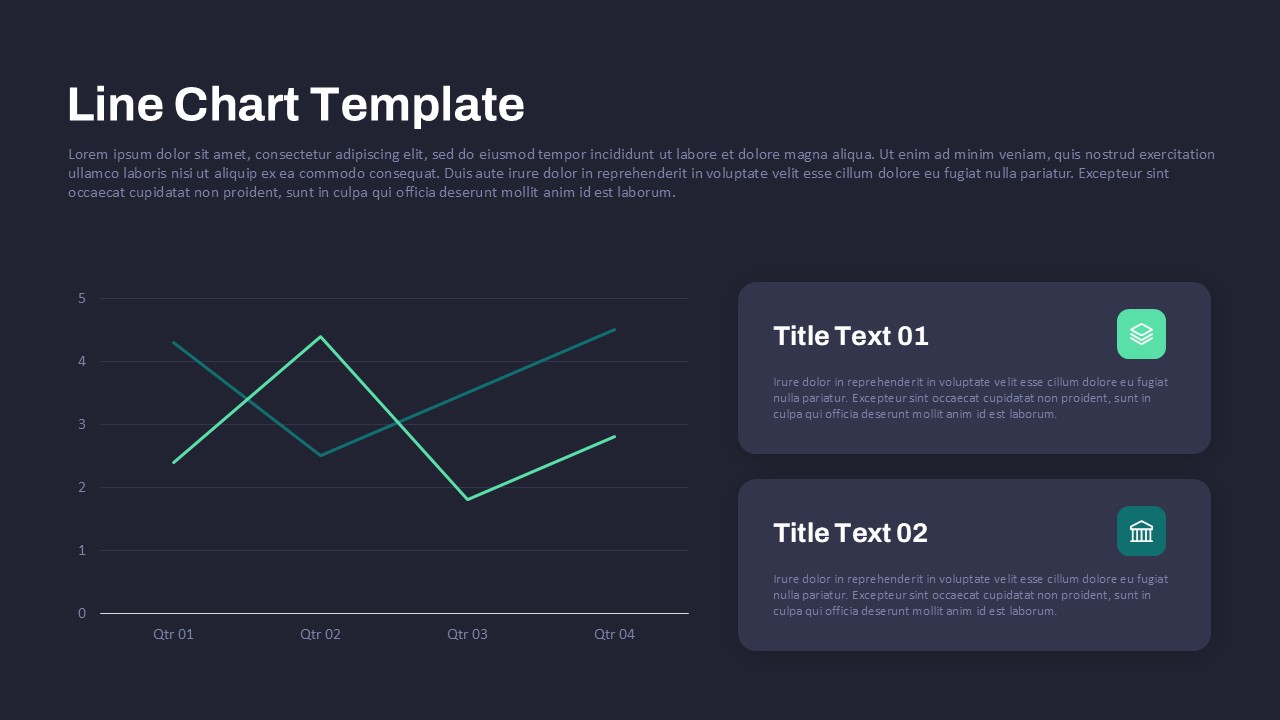
Present your data trends and insights with clarity and sophistication using this Professional Line Chart Analysis Template. Featuring a dark background with modern, sleek visuals, this template highlights your data points across time or categories. The line chart design makes it easy to communicate growth, declines, or fluctuations effectively while drawing attention to critical data trends.
This template is perfect for business analysts, educators, marketers, or anyone needing to visualize data-driven insights in presentations. The right-hand section provides ample space for detailed descriptions, explanations, or key takeaways, ensuring that your audience fully understands the context and implications of your data.
Customizable in both PowerPoint and Google Slides, you can modify the chart, colors, or text to fit your presentation theme or branding. Whether you’re analyzing sales performance, tracking financial metrics, or presenting research data, this template offers a polished, professional design to elevate your storytelling.
See more
No. of Slides
1Aspect Ratio
16:9Item ID
SKT02927
Features of this template
Other User Cases of the Template:
Financial trend analysis, sales performance reports, research data presentations, marketing performance tracking, educational data analysis, academic project visualization, business strategy reviews, quarterly progress reports, and KPI tracking.FAQs
Can I customize the PowerPoint templates to match my branding?
Yes, all our PowerPoint templates are fully customizable, allowing you to edit colors, fonts, and content to align with your branding and messaging needs.
Will your templates work with my version of PowerPoint?
Yes, our templates are compatible with various versions of Microsoft PowerPoint, ensuring smooth usage regardless of your software version.
What software are these templates compatible with?
Our templates work smoothly with Microsoft PowerPoint and Google Slides. Moreover, they’re compatible with Apple Keynote, LibreOffice Impress, Zoho Show, and more, ensuring flexibility across various presentation software platforms.