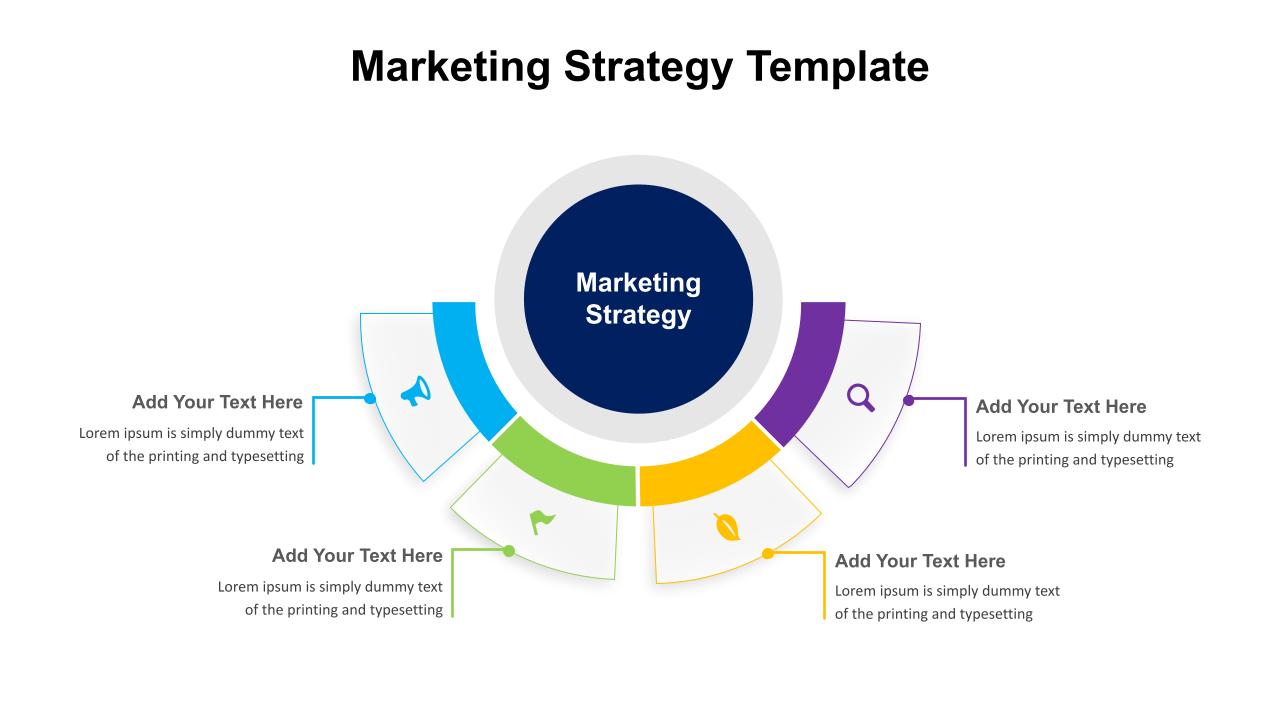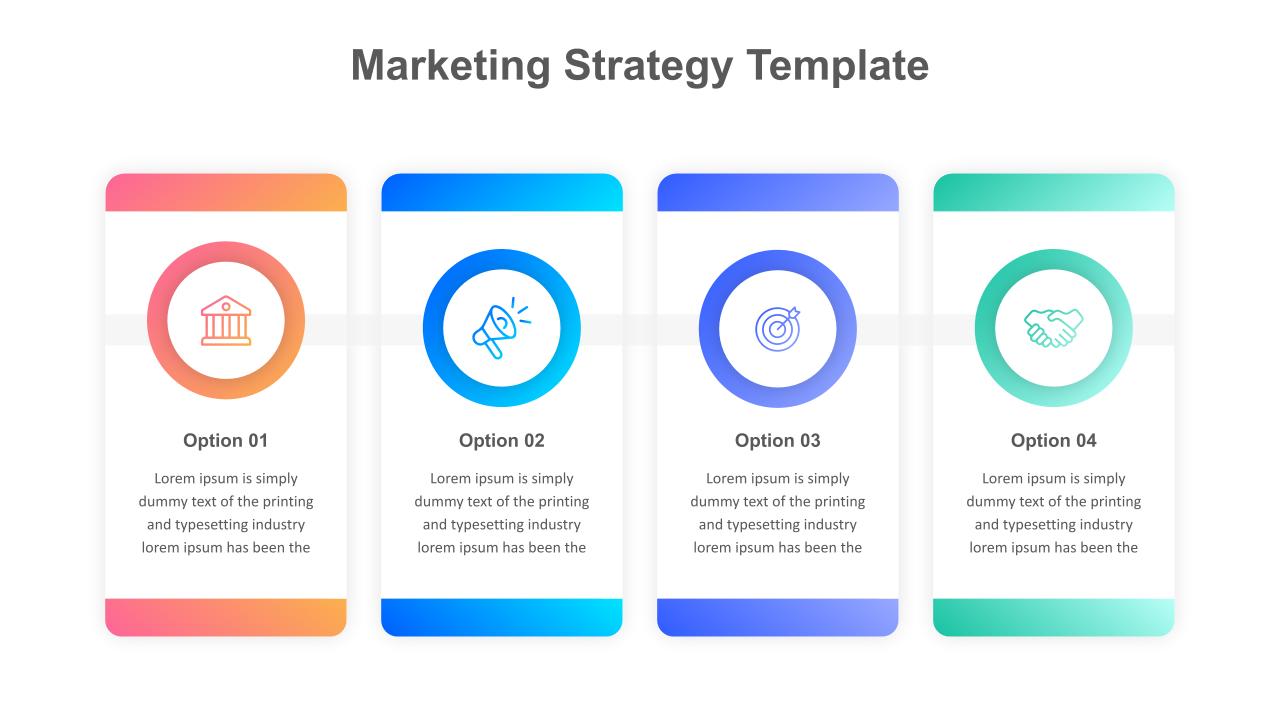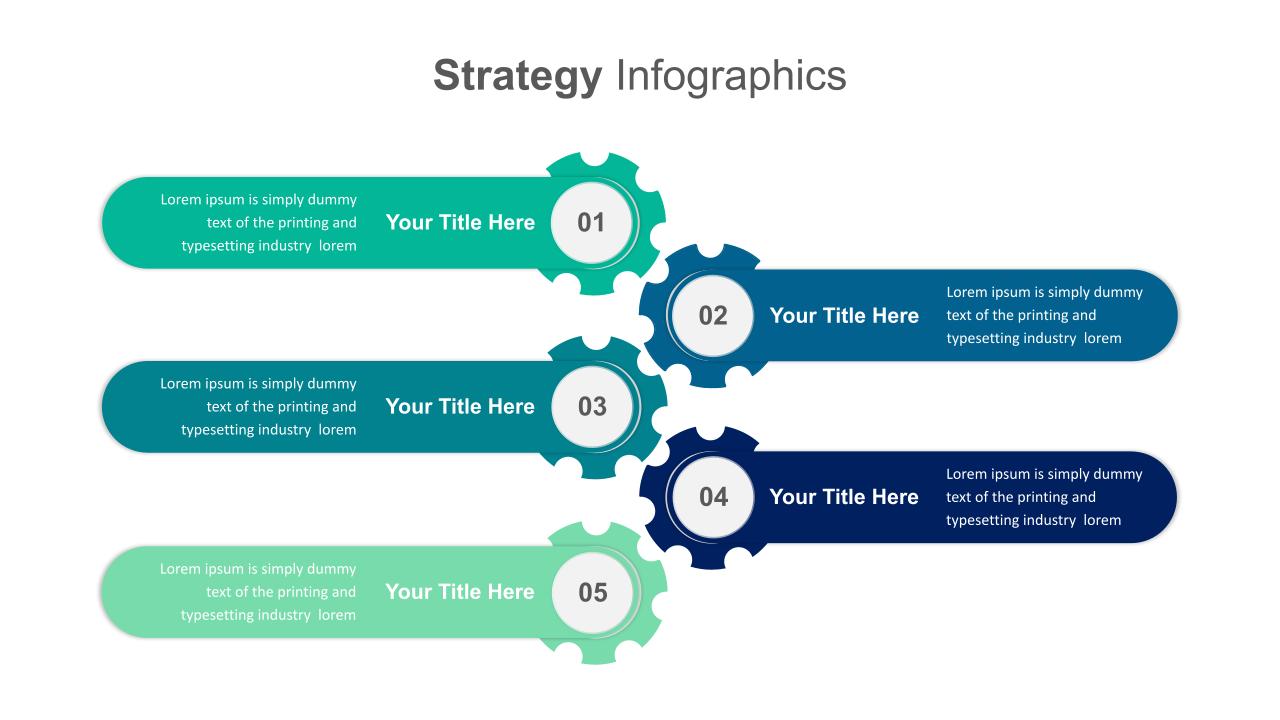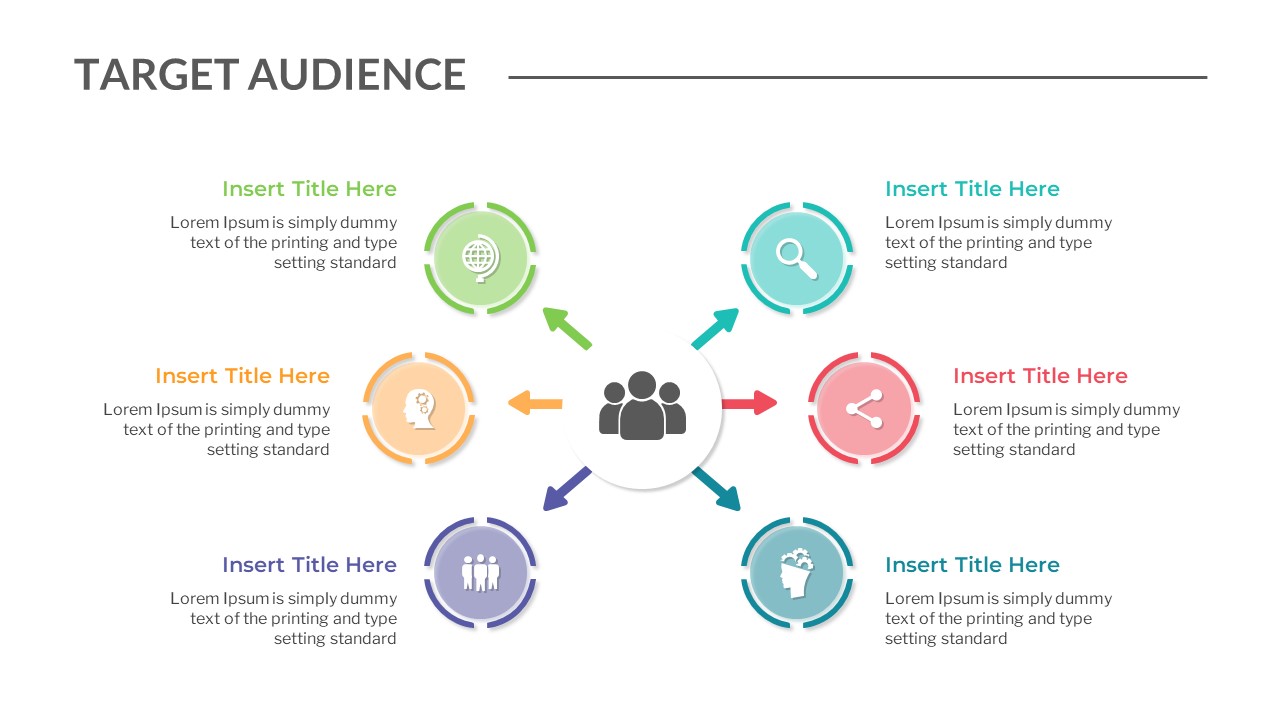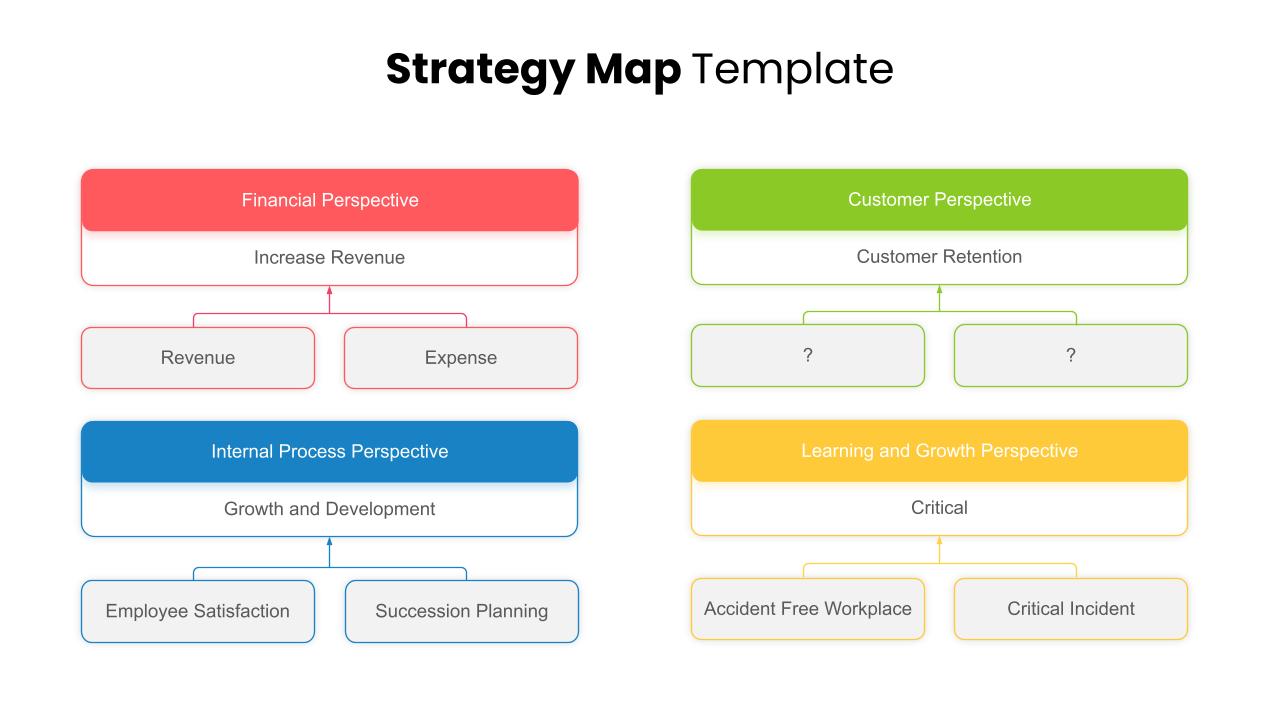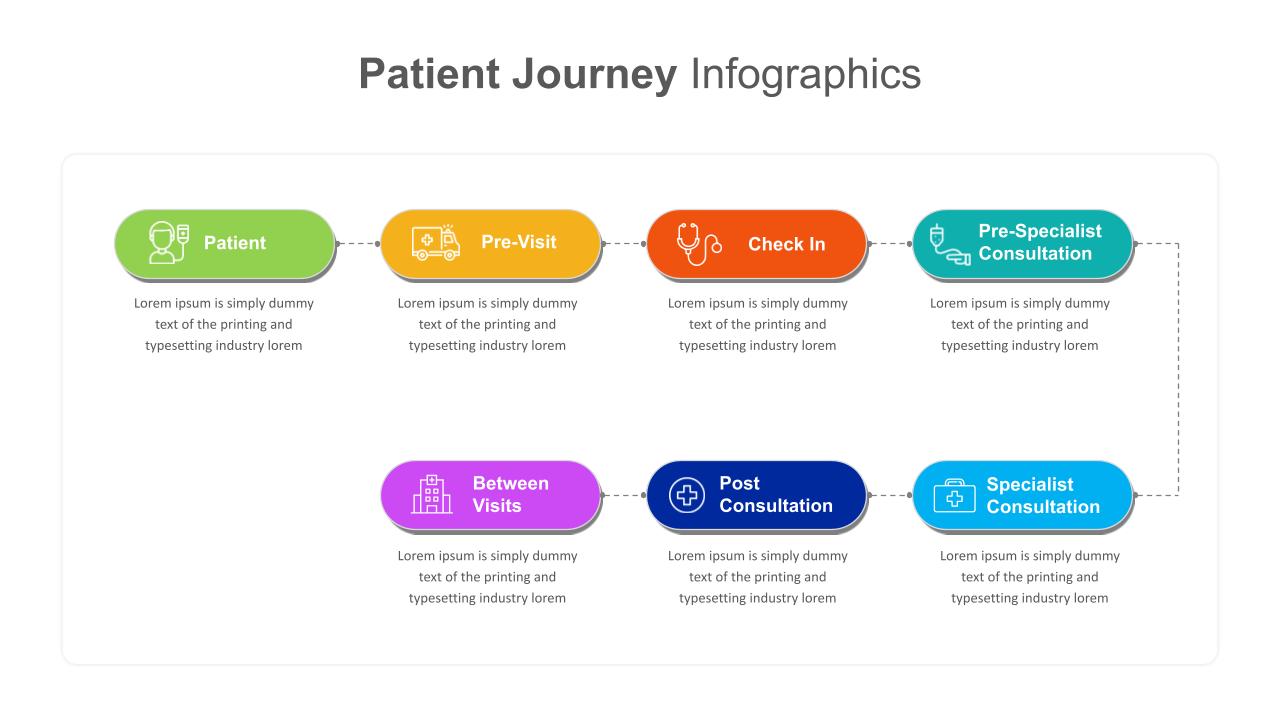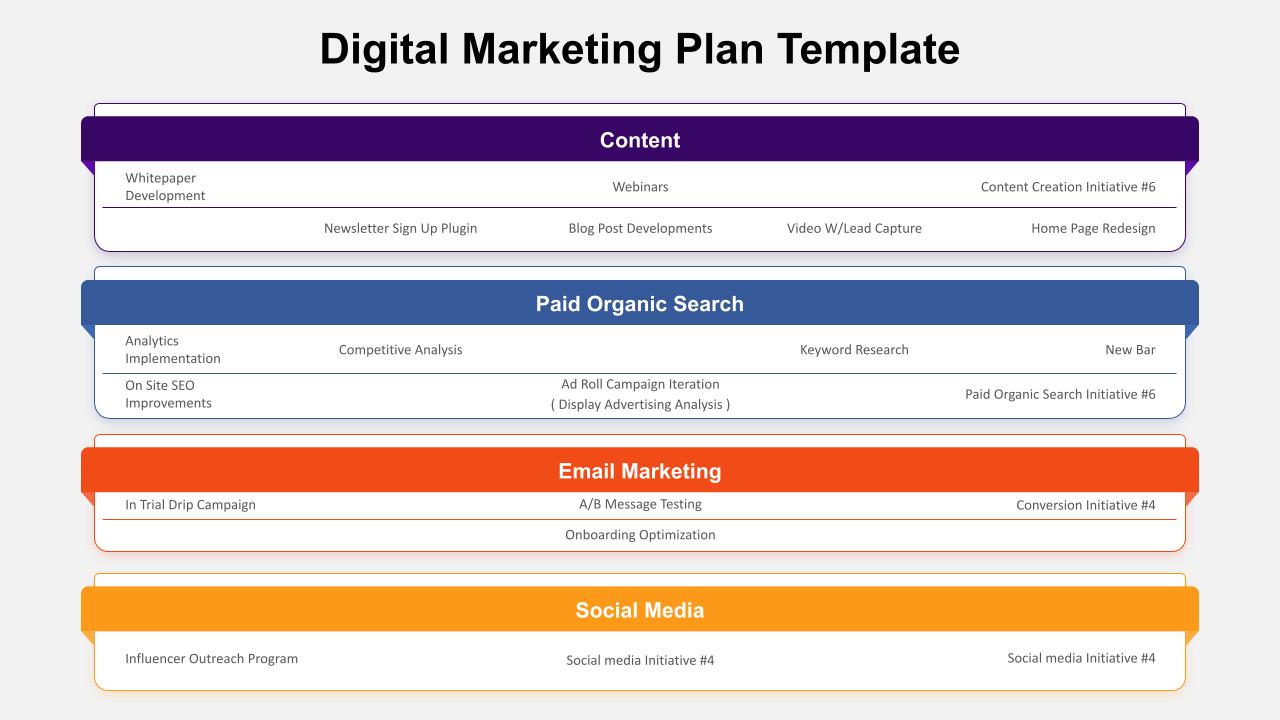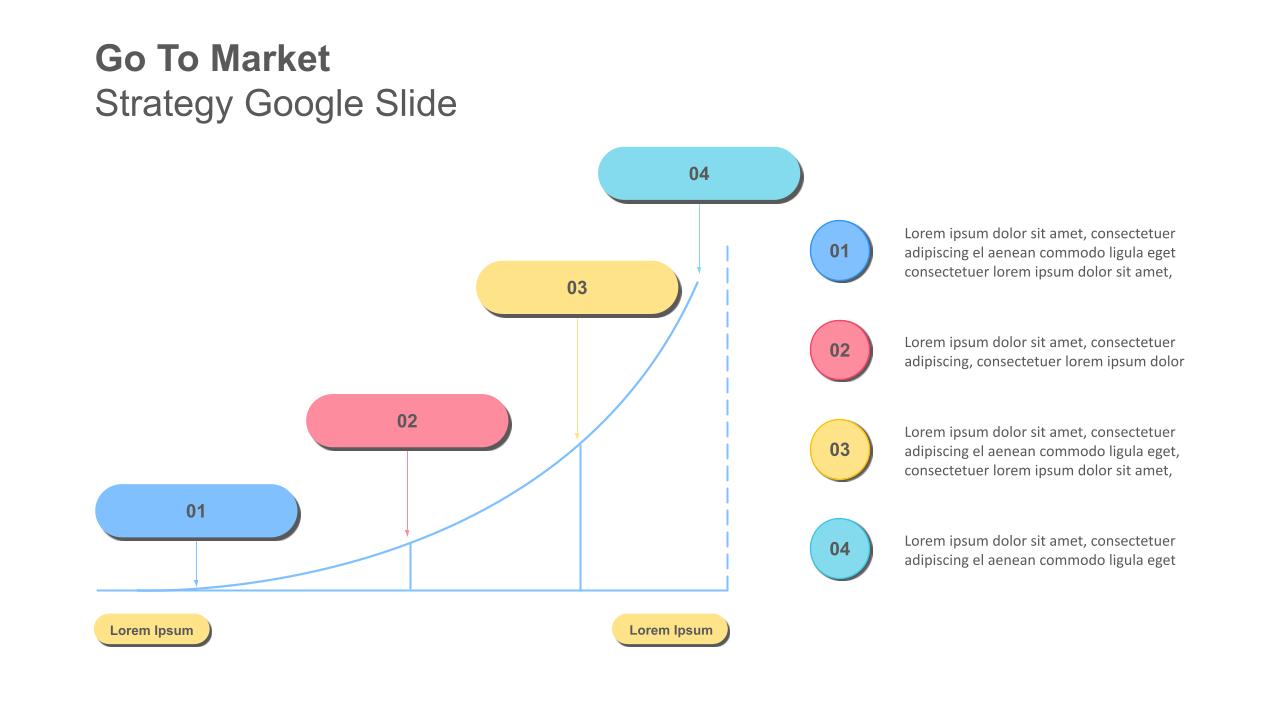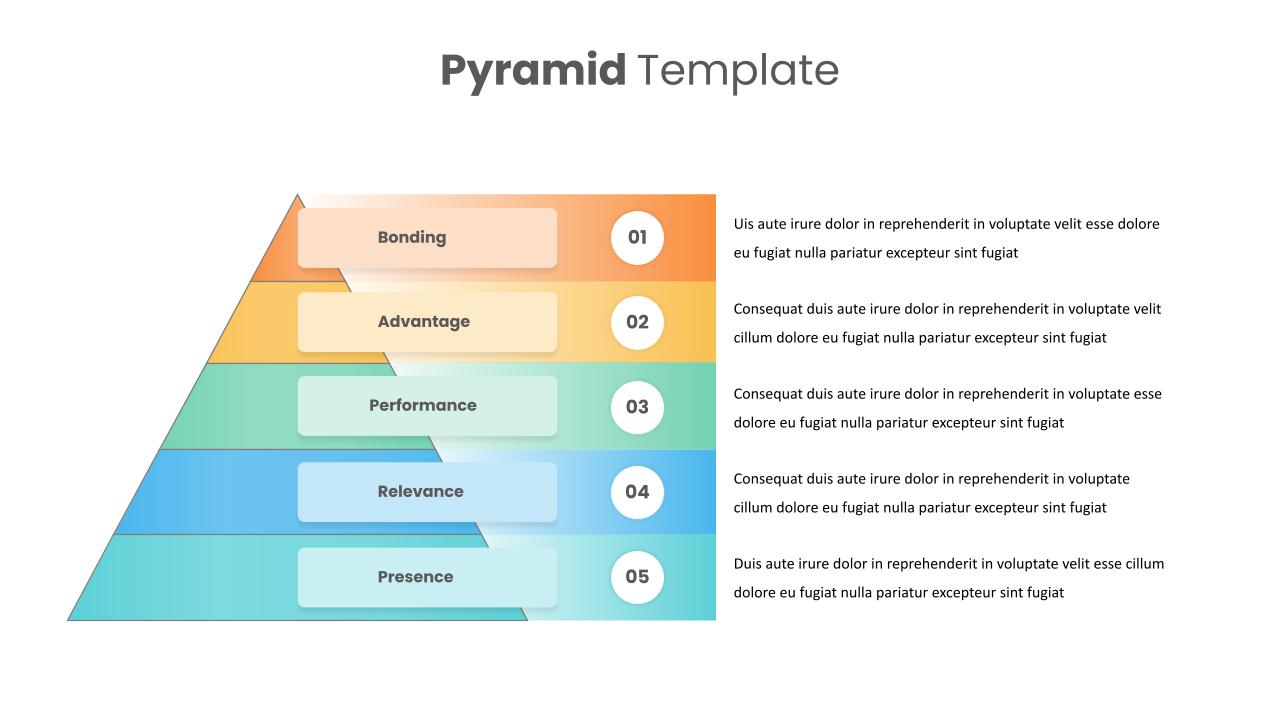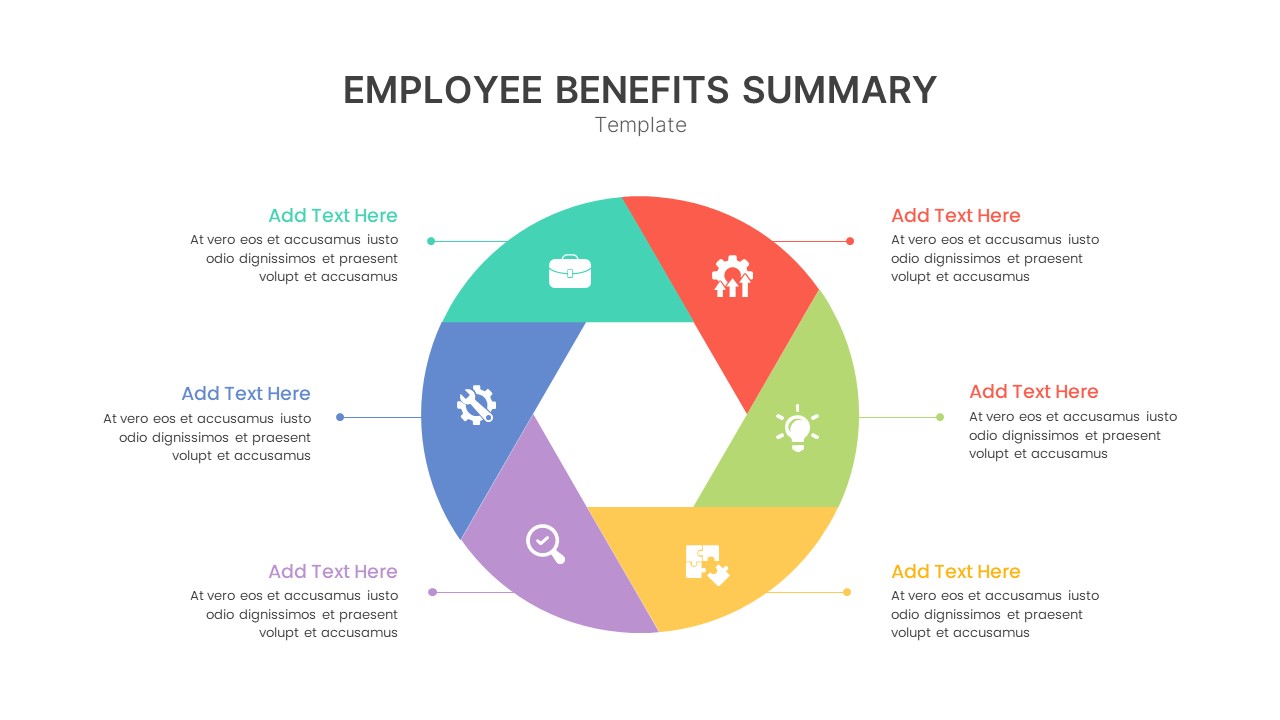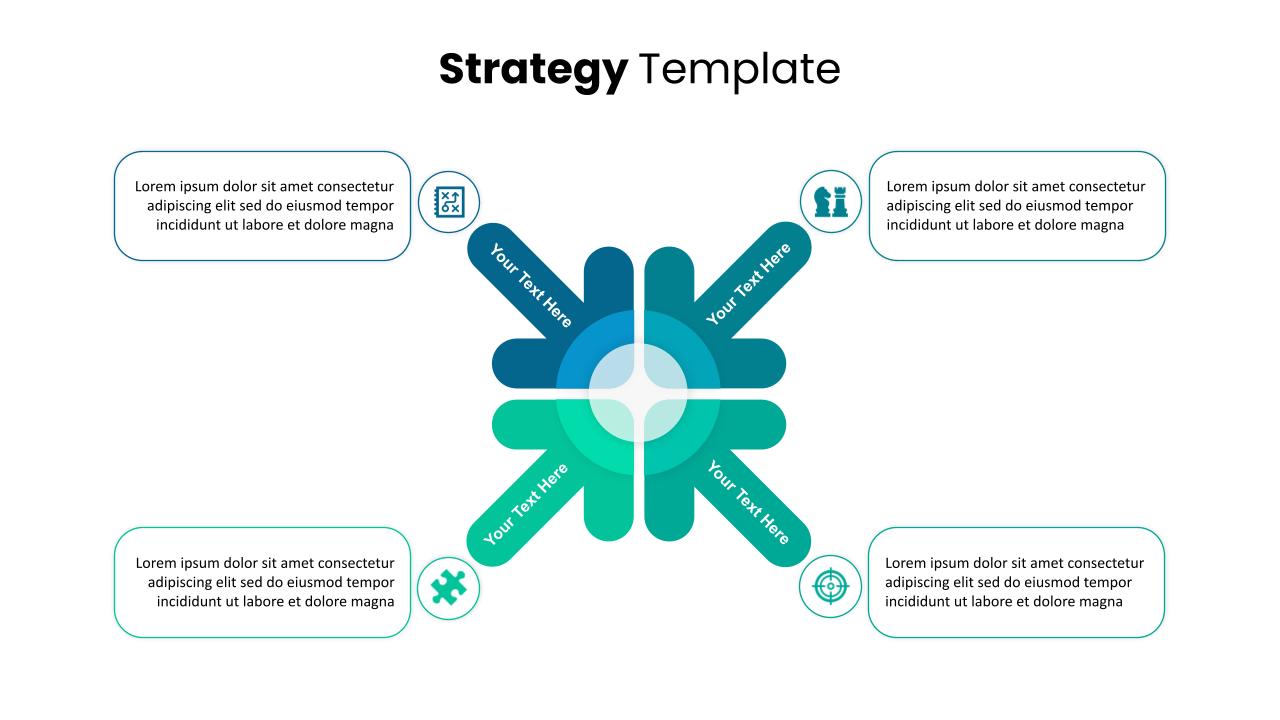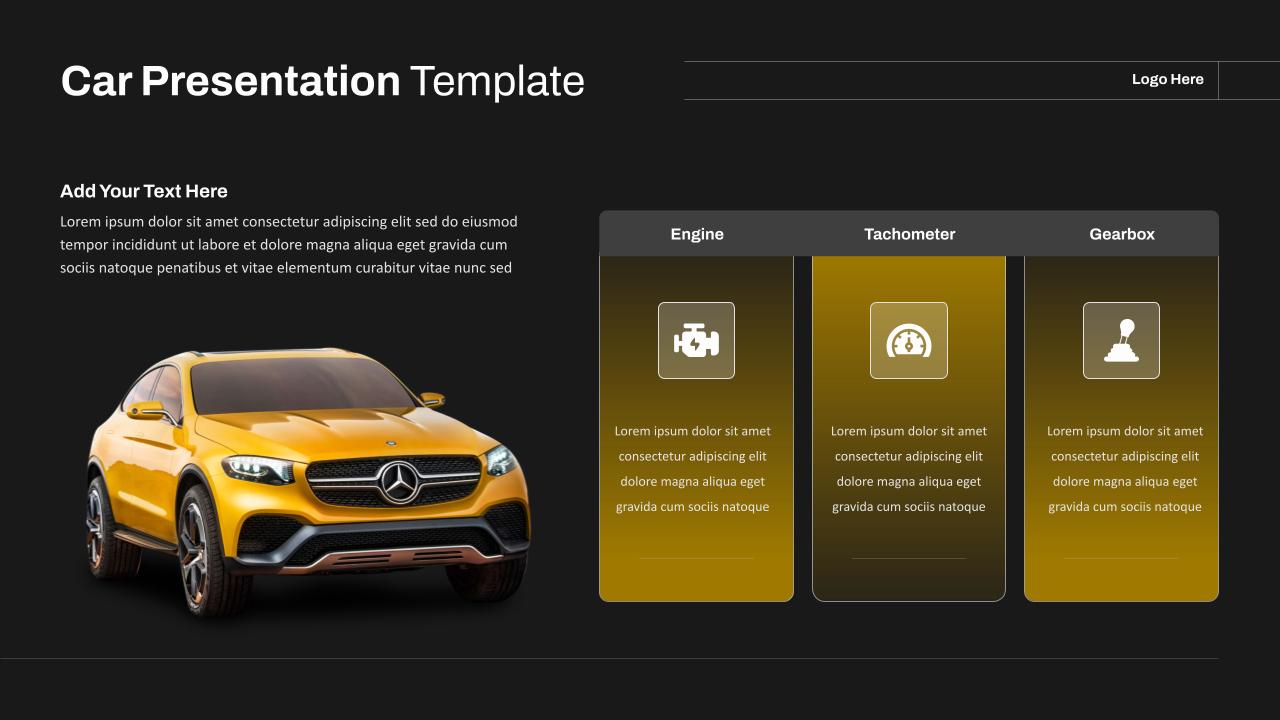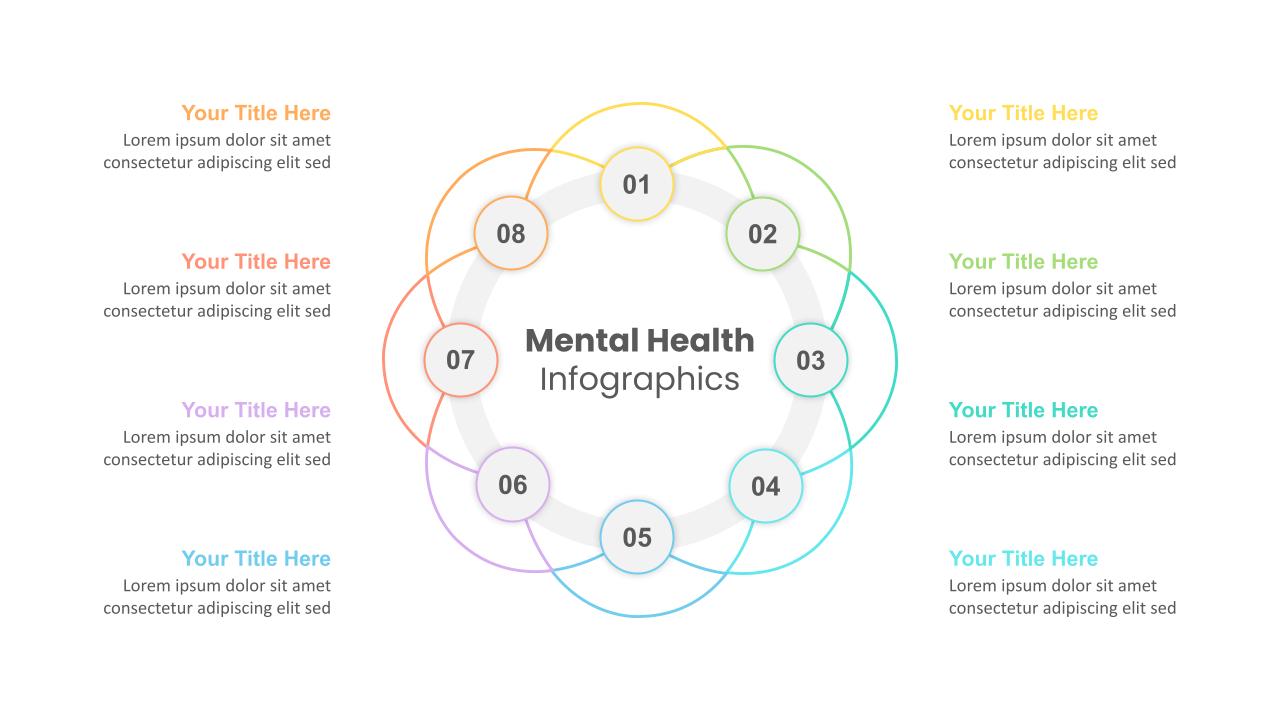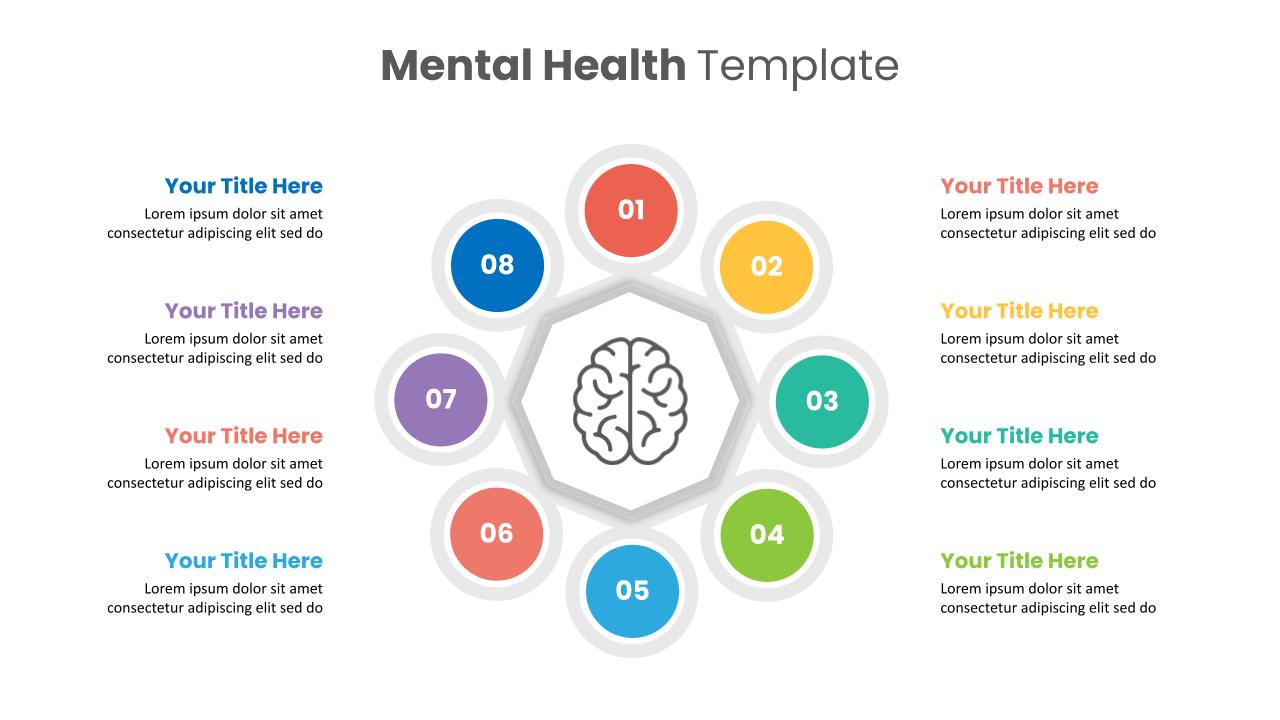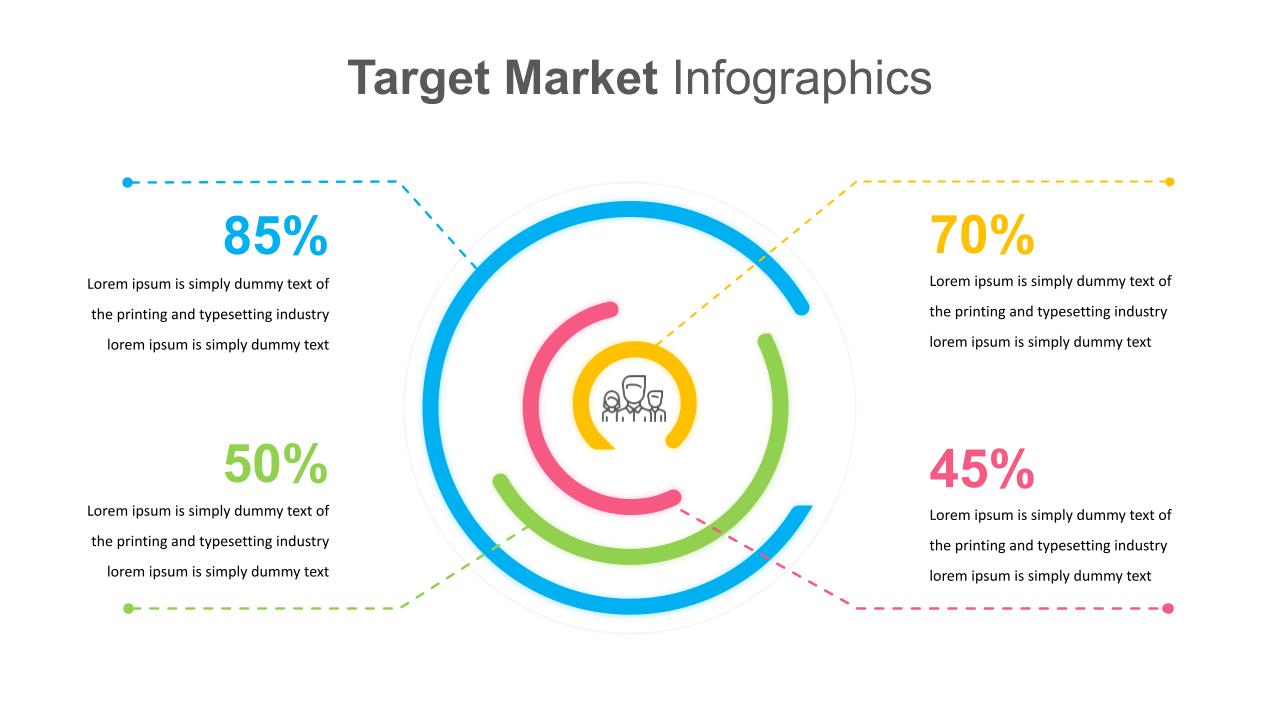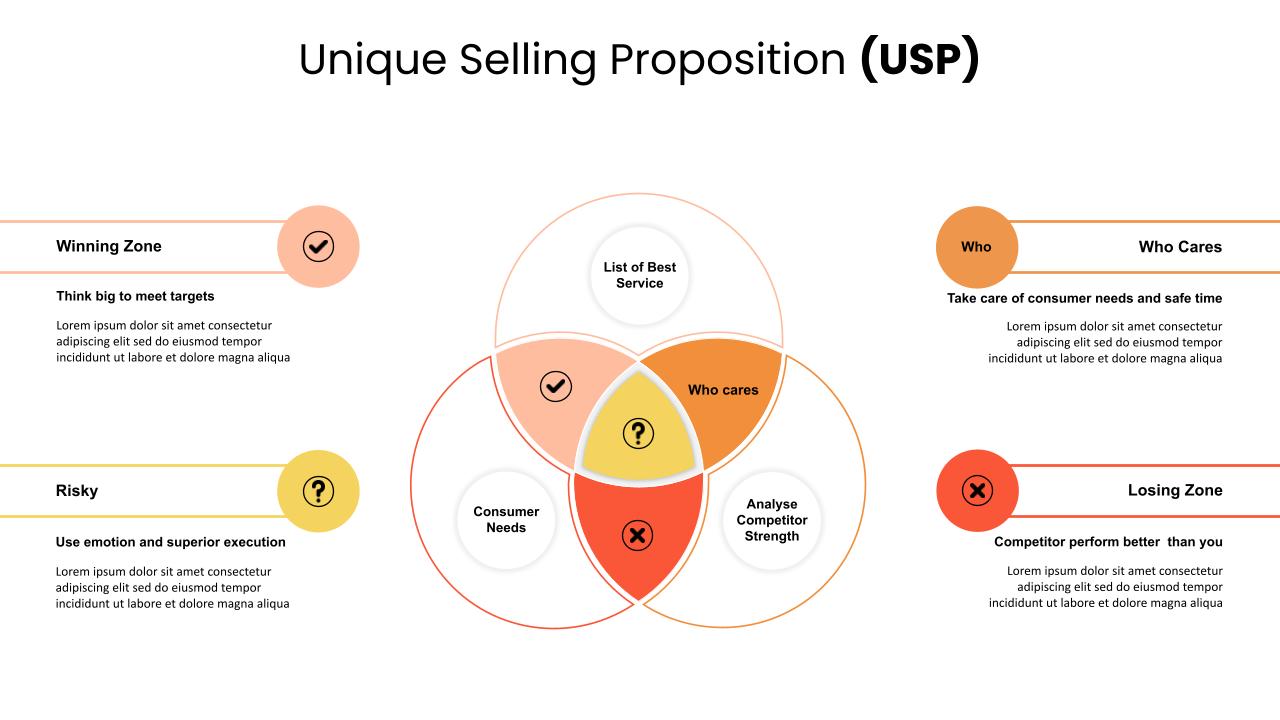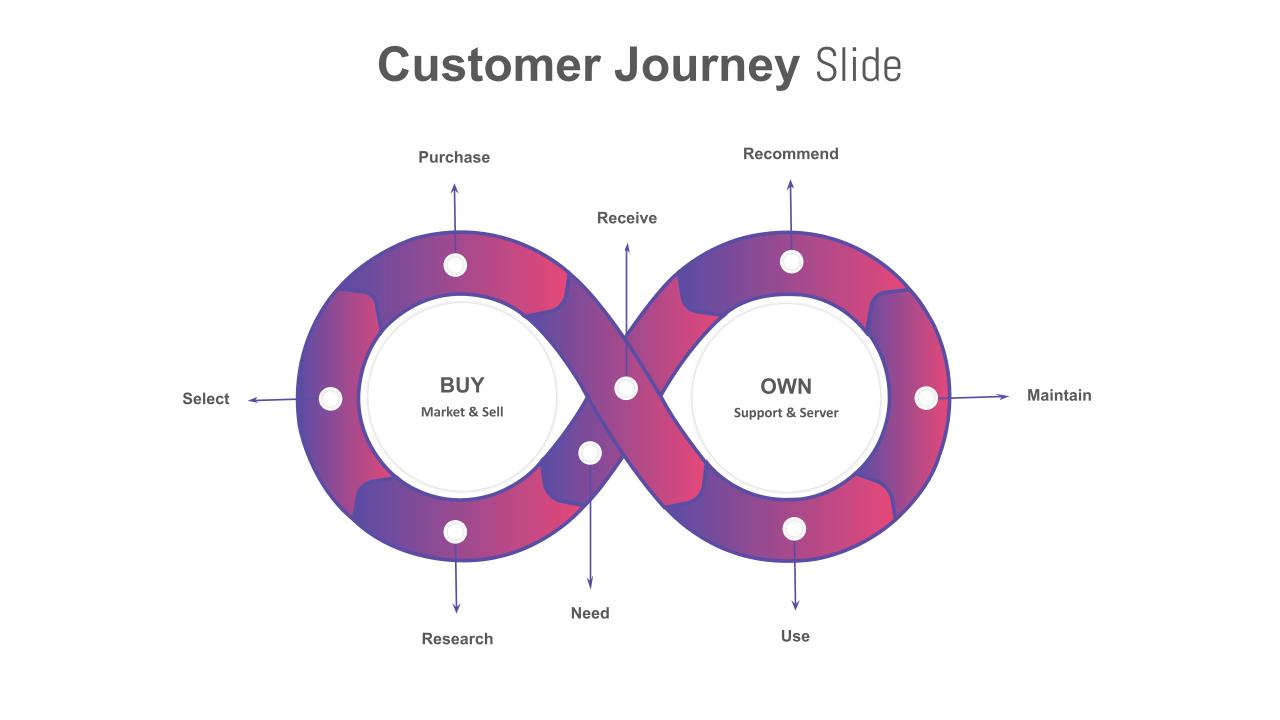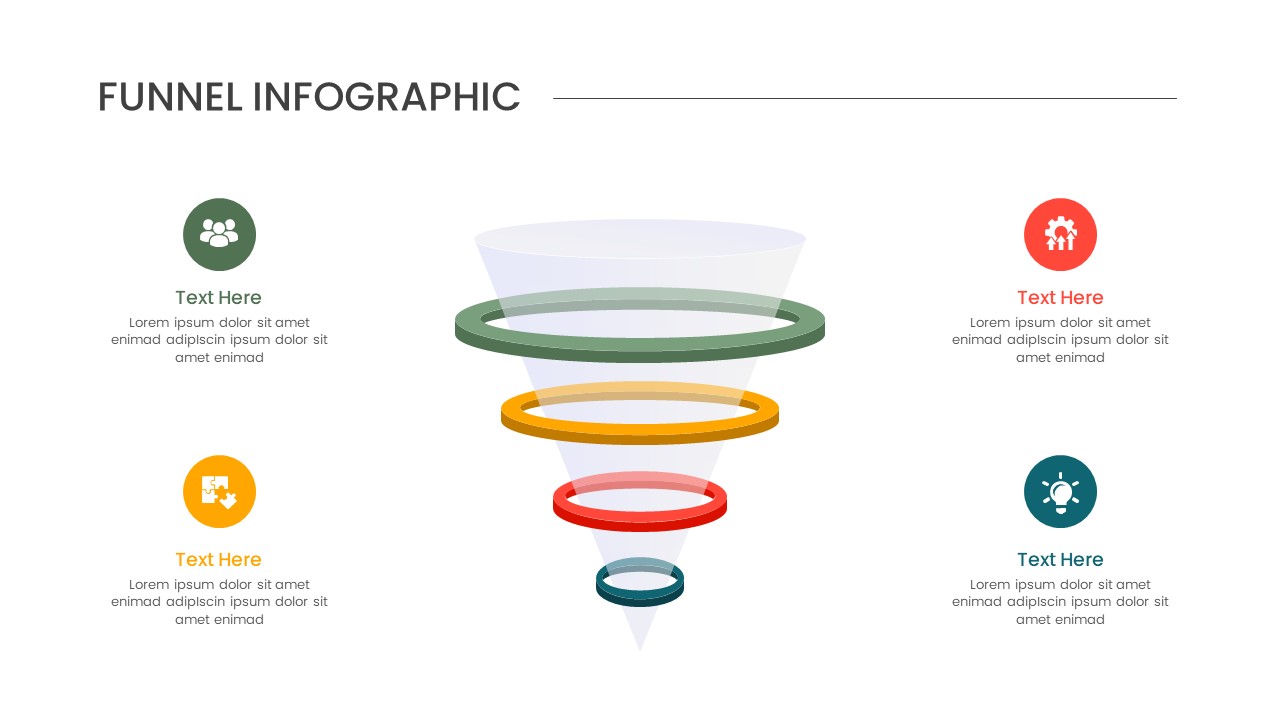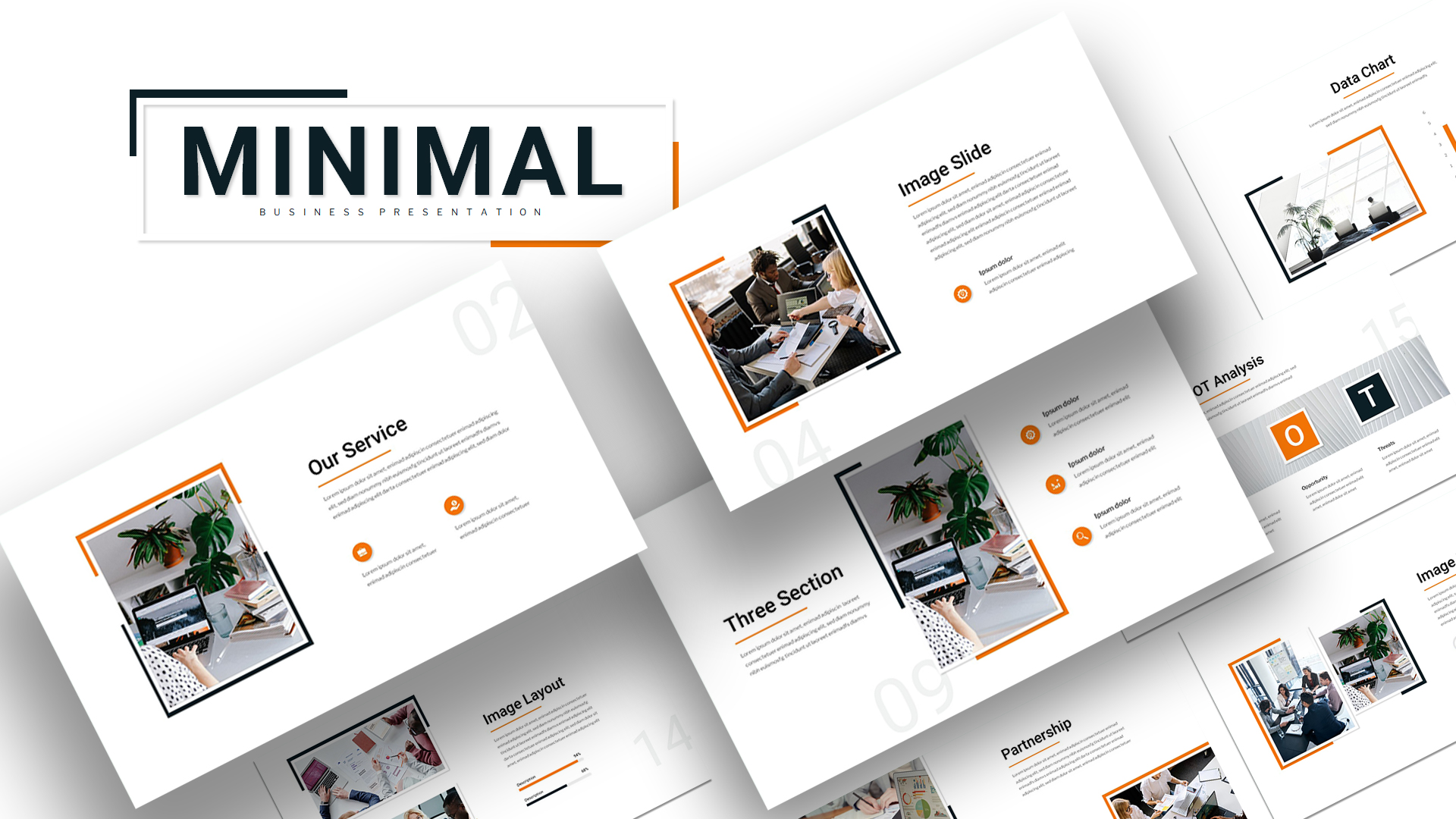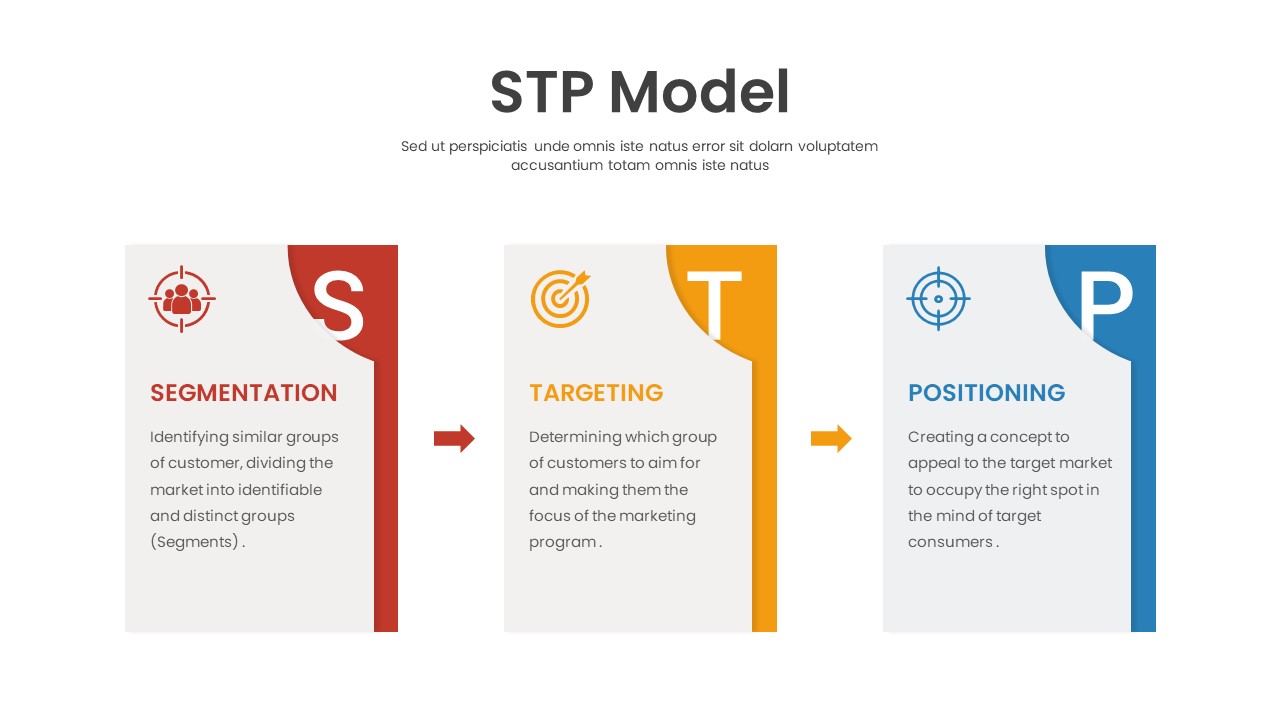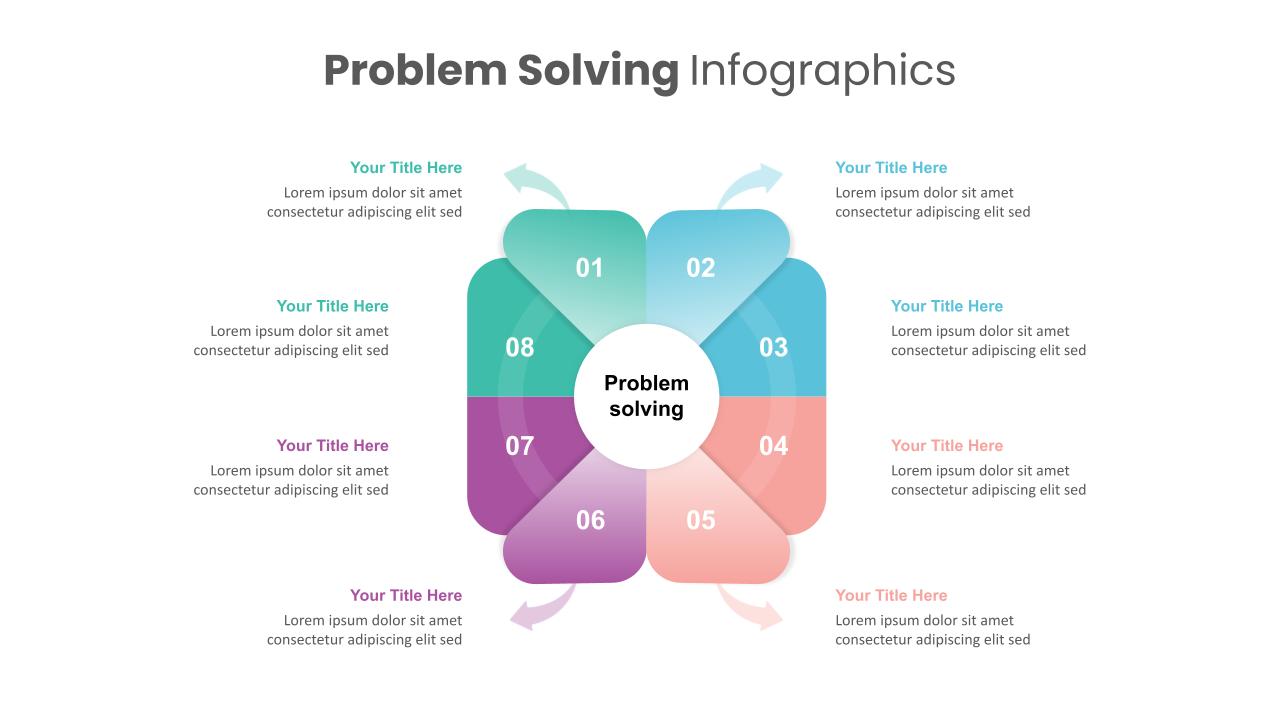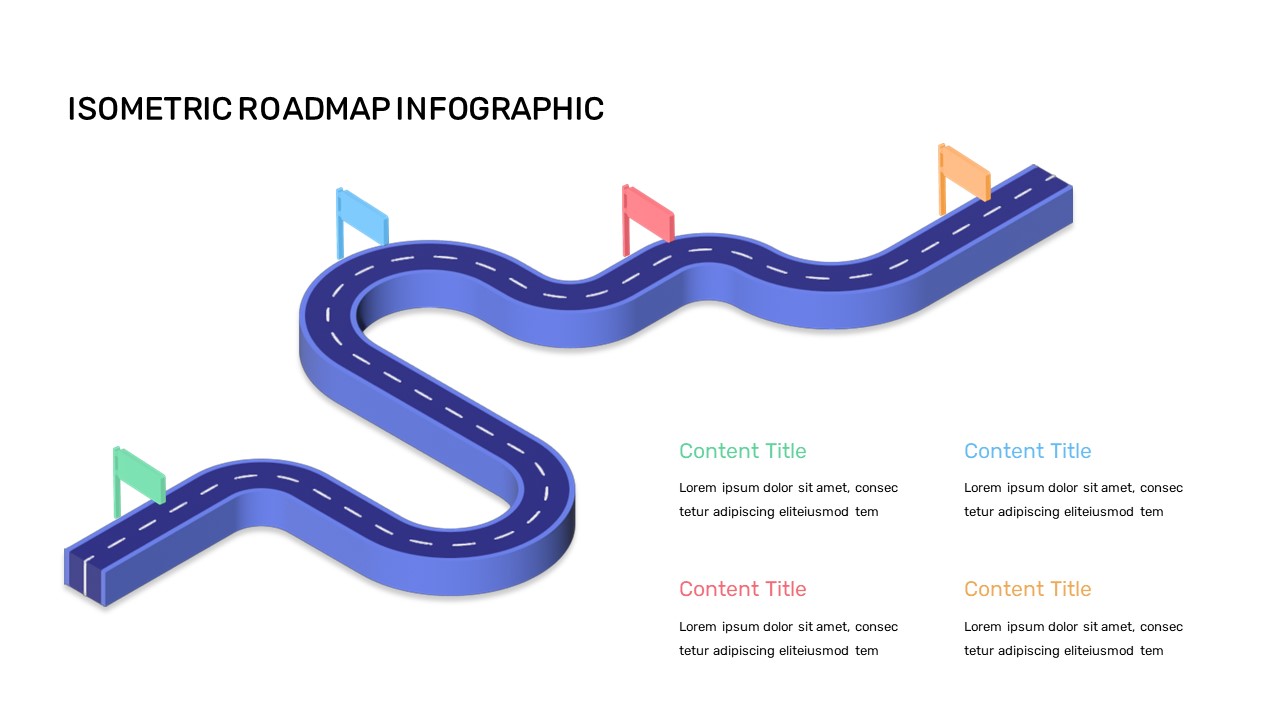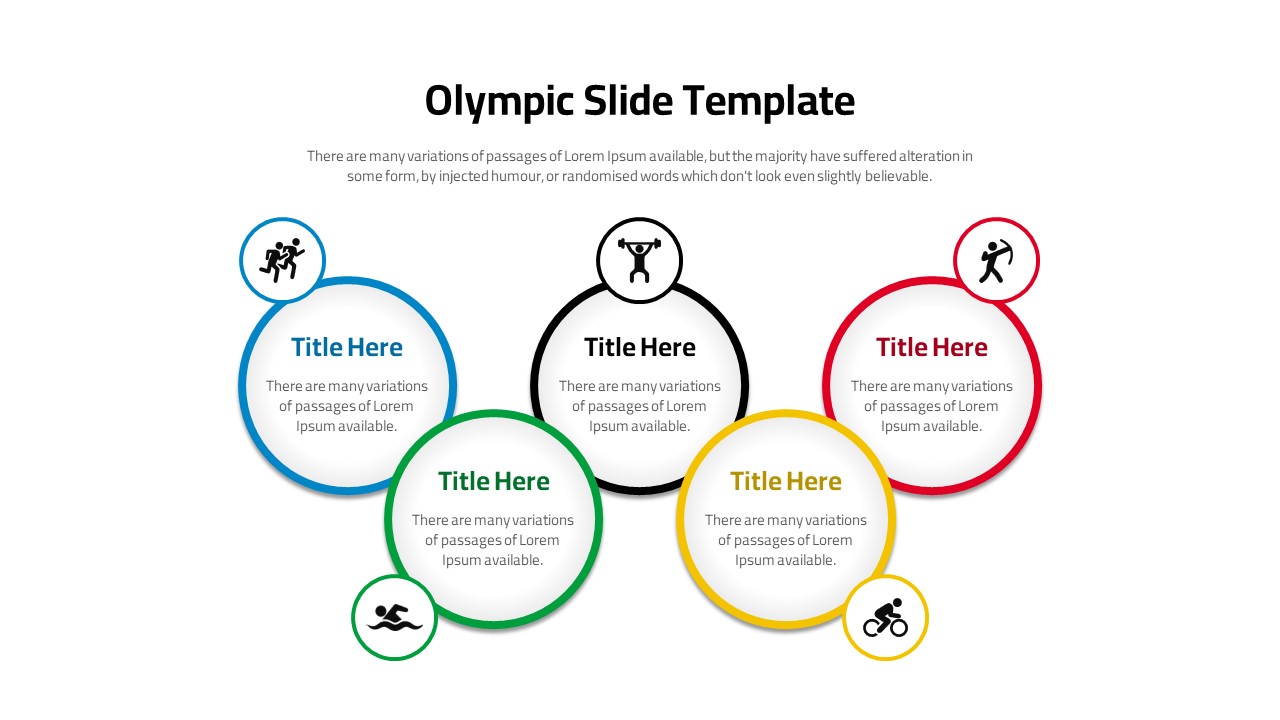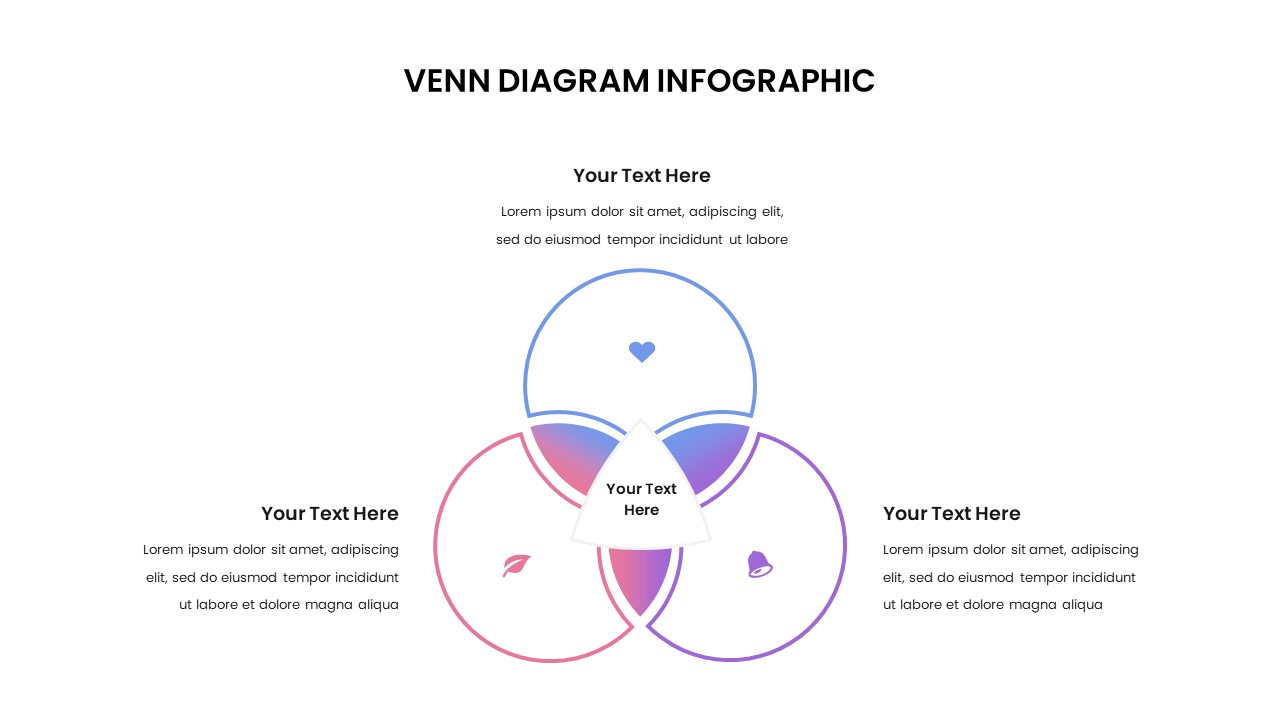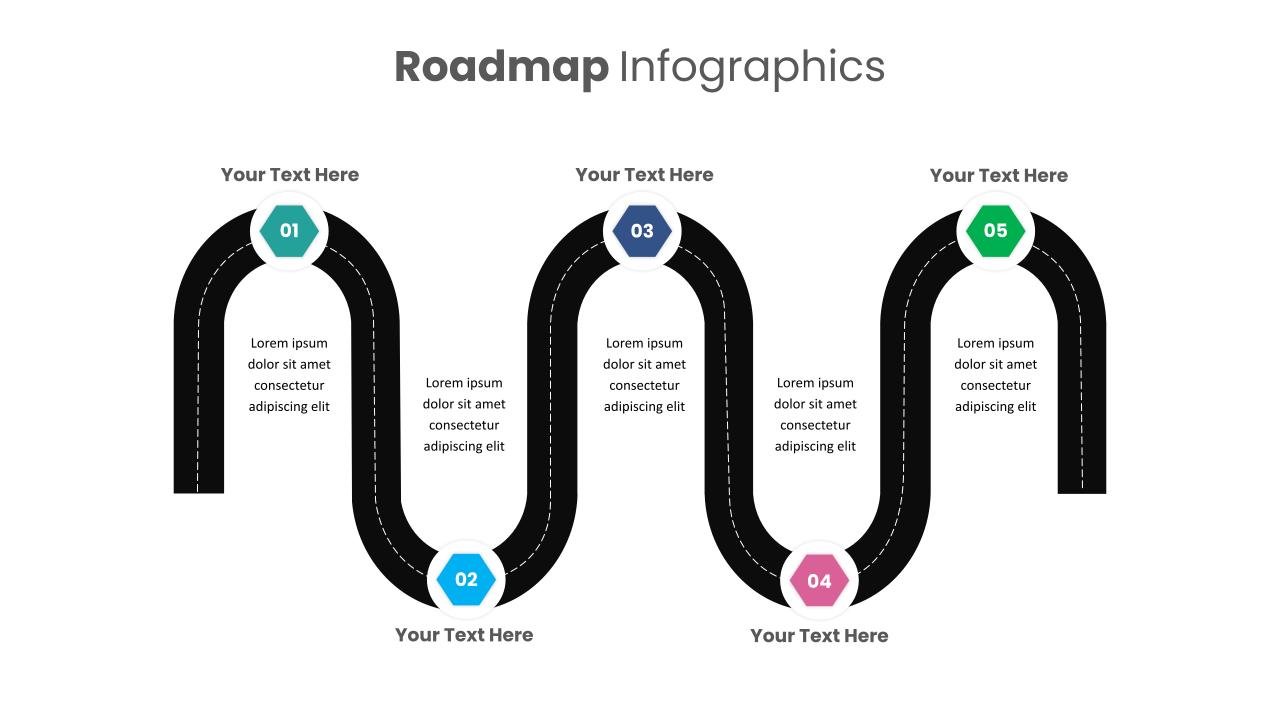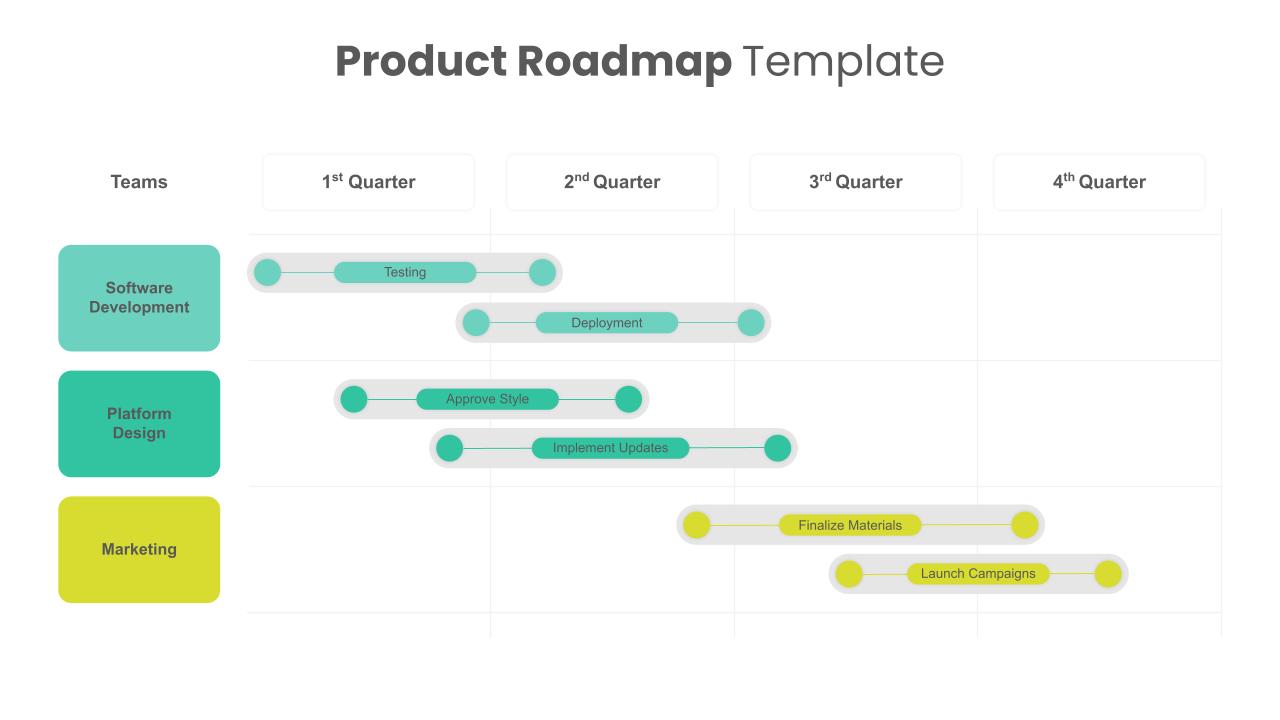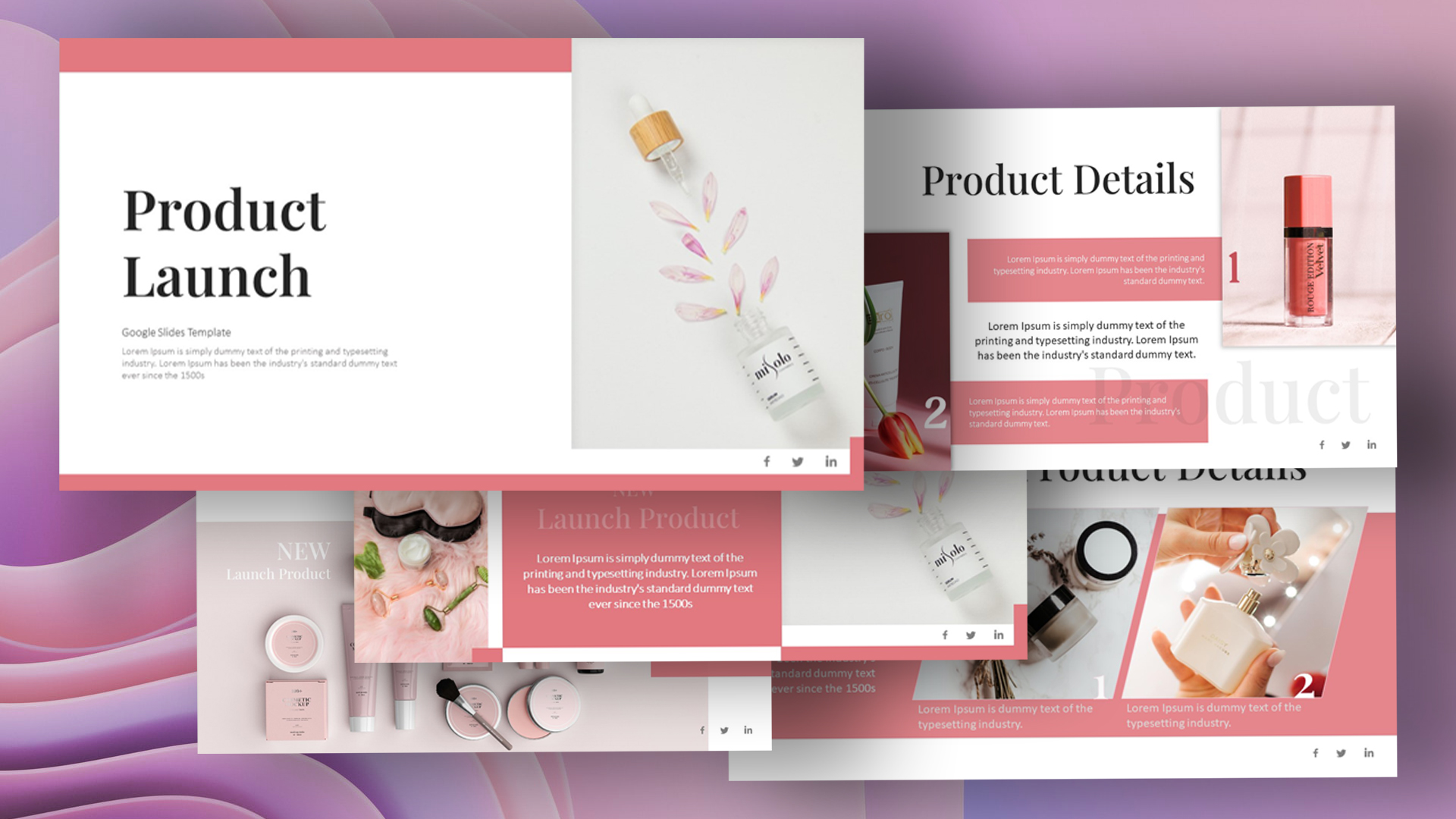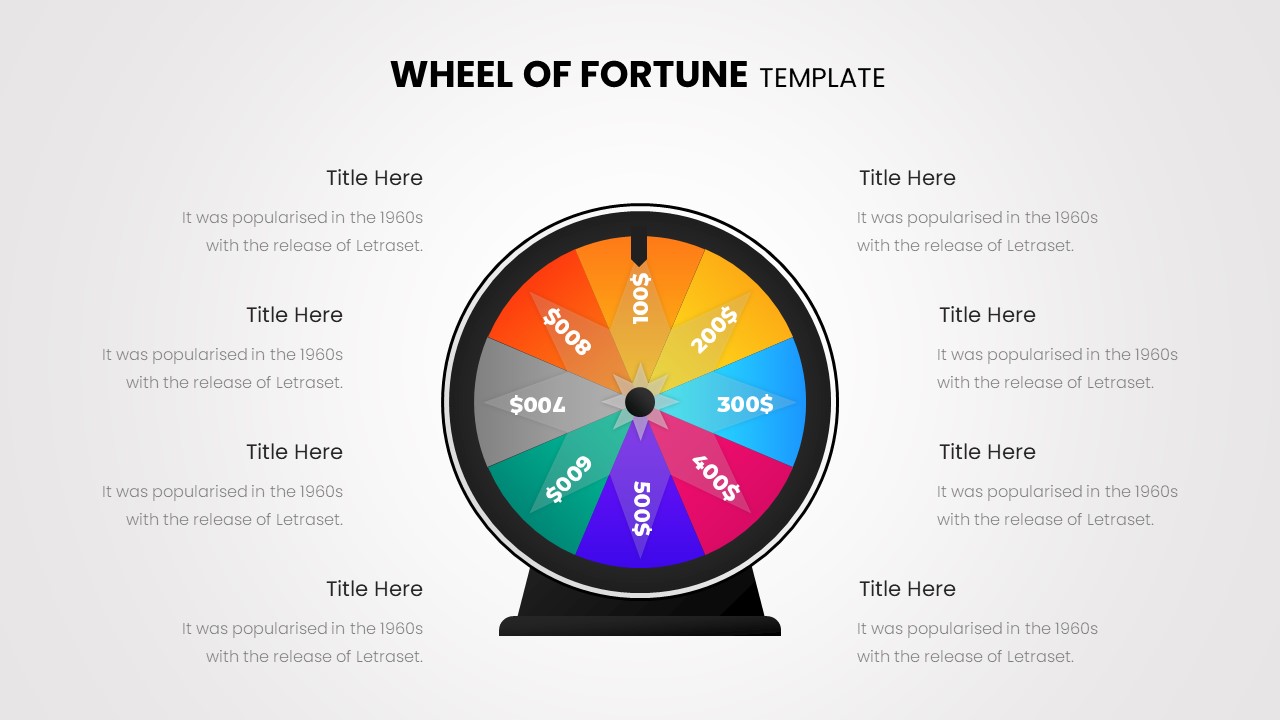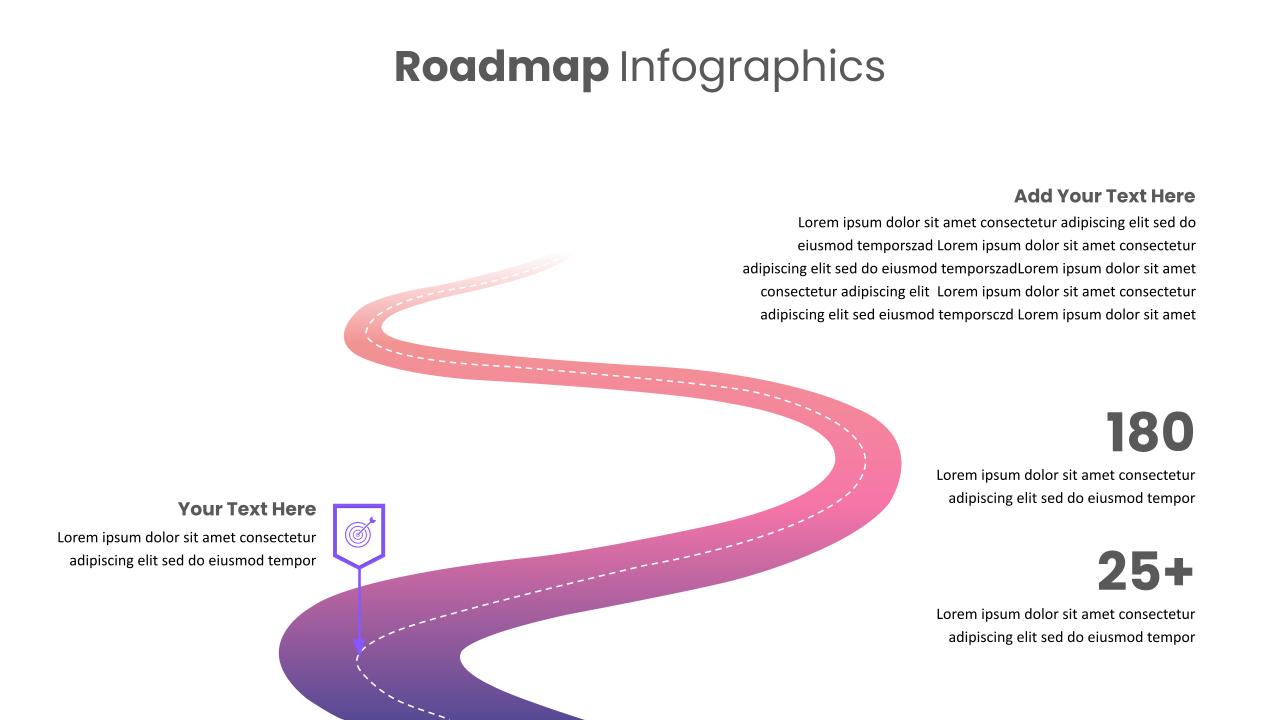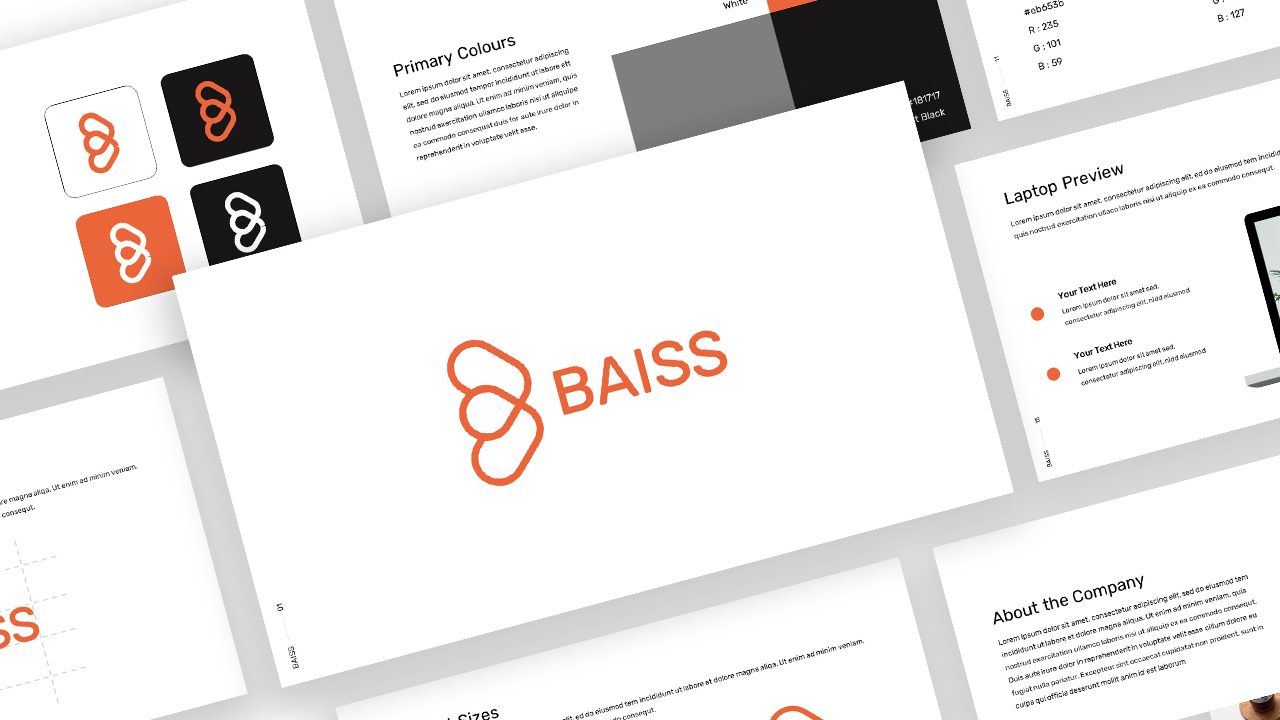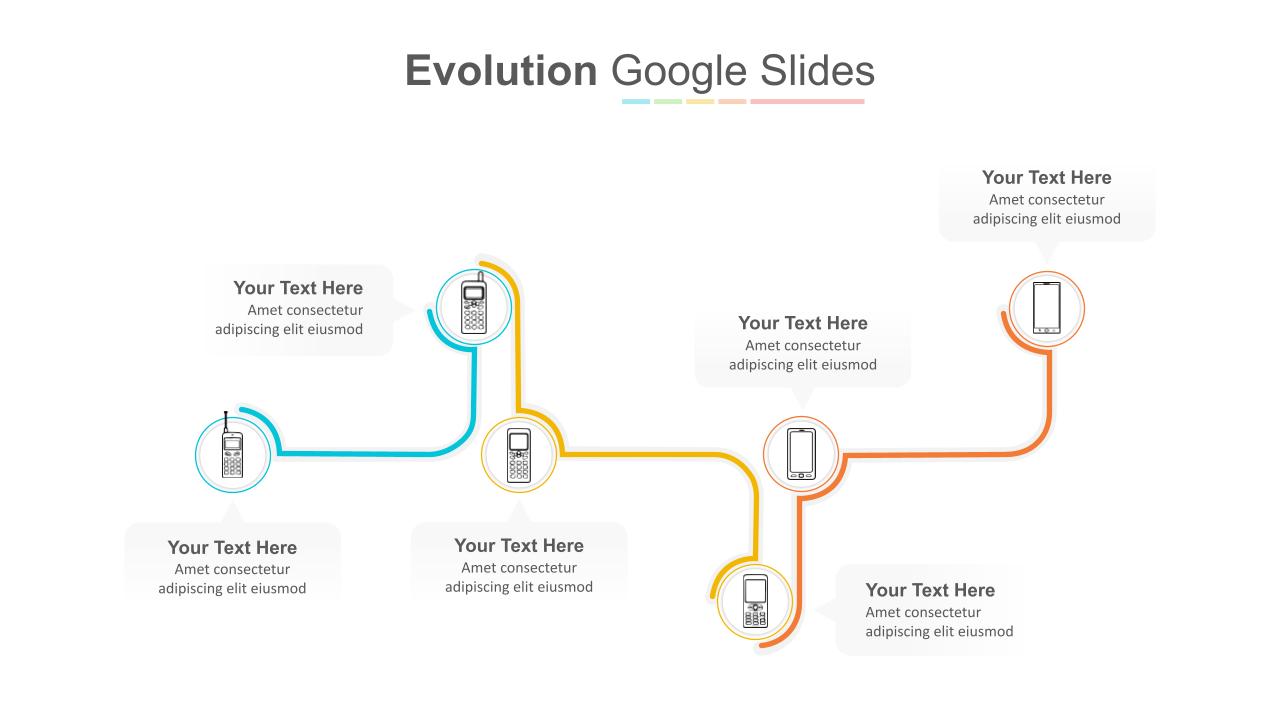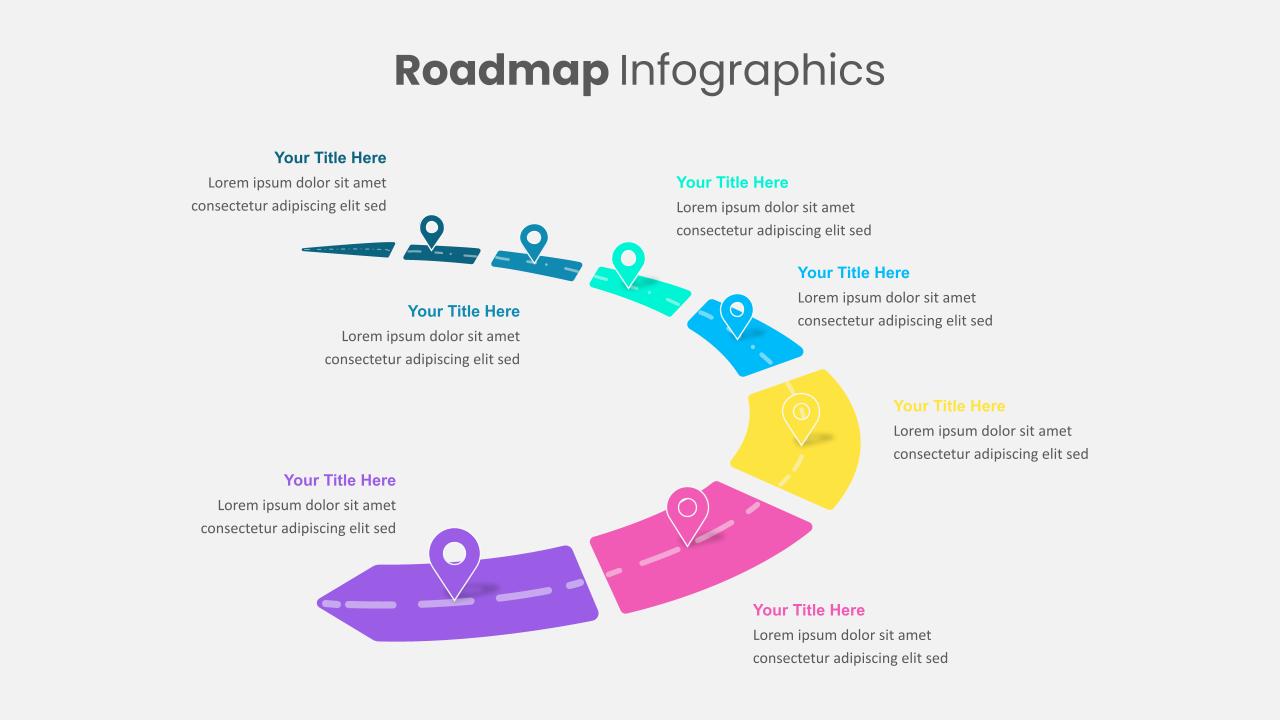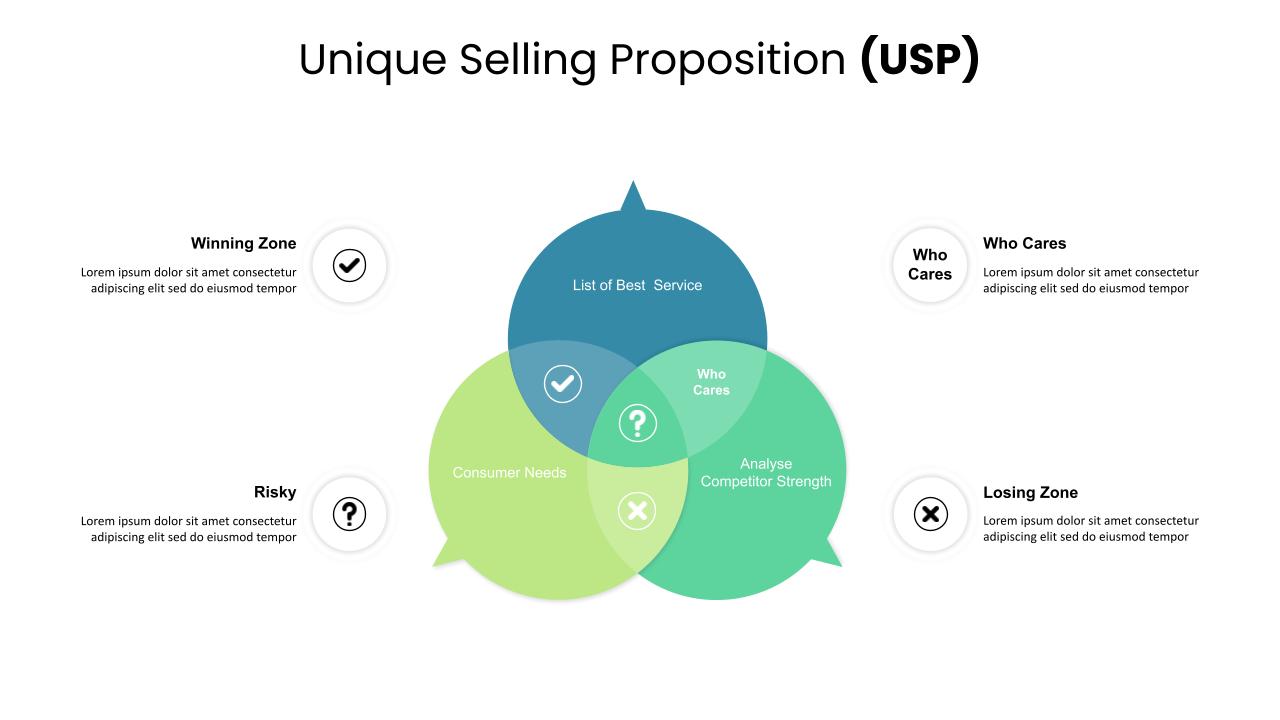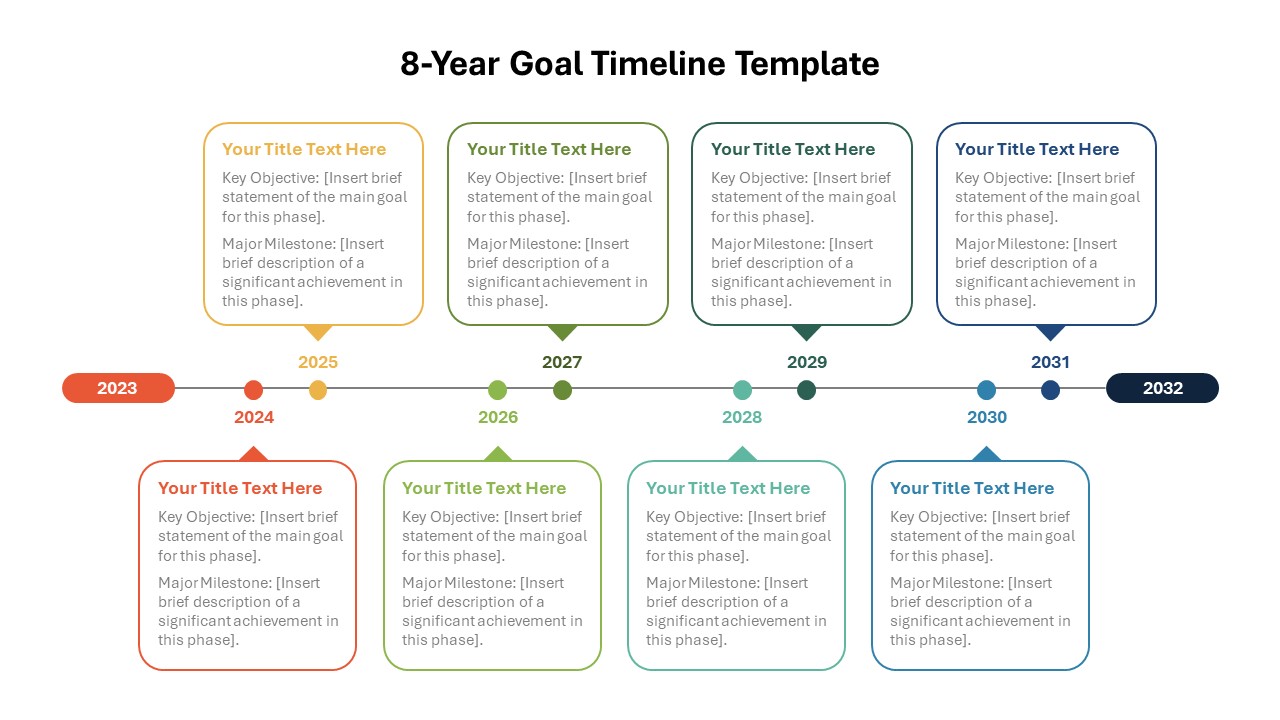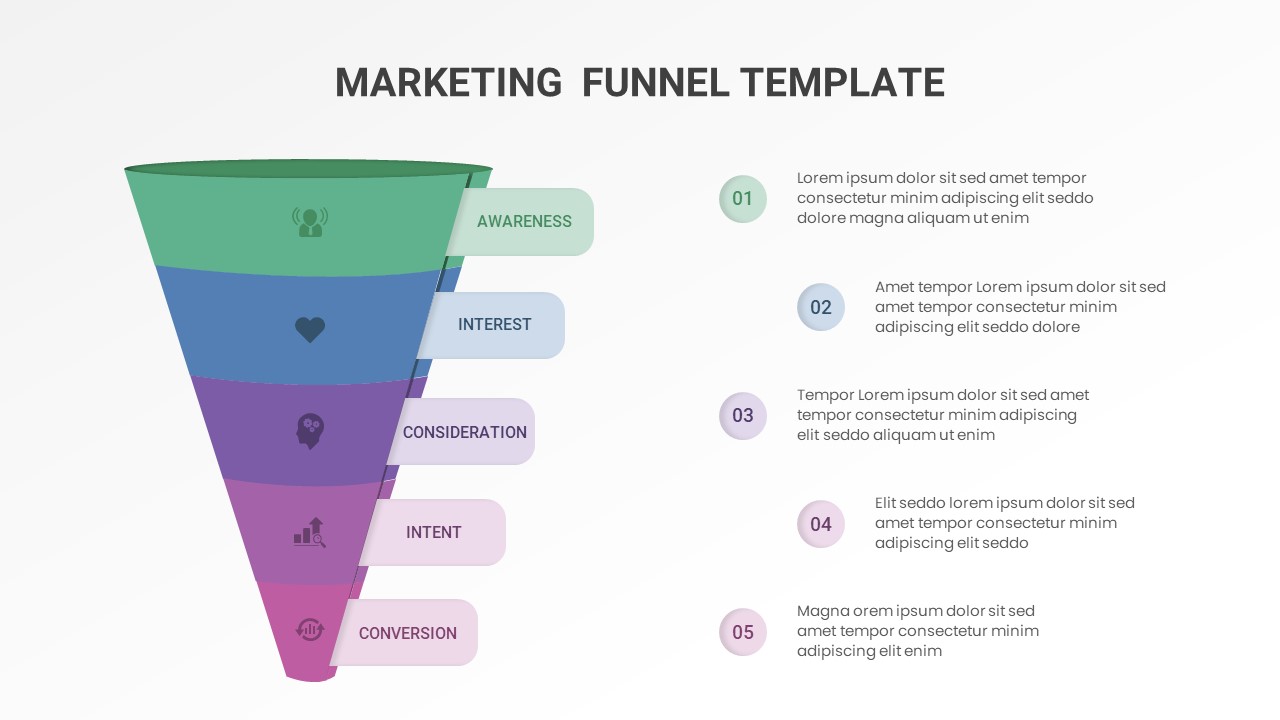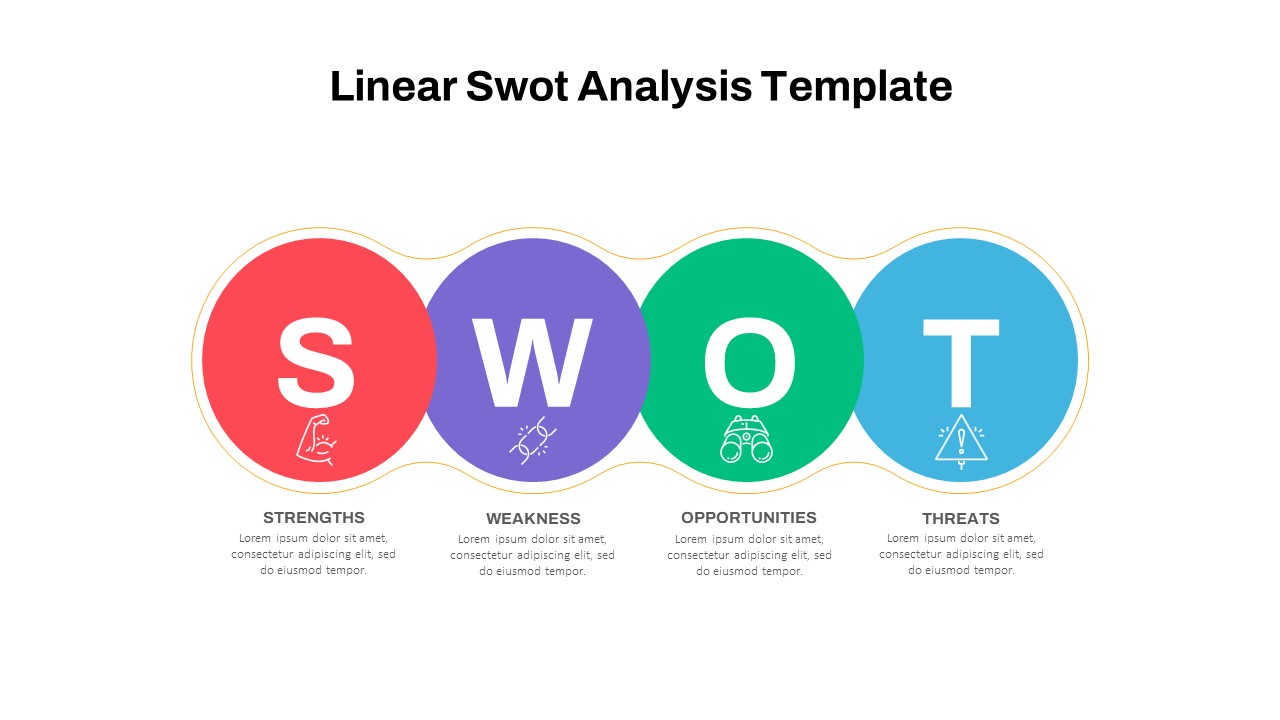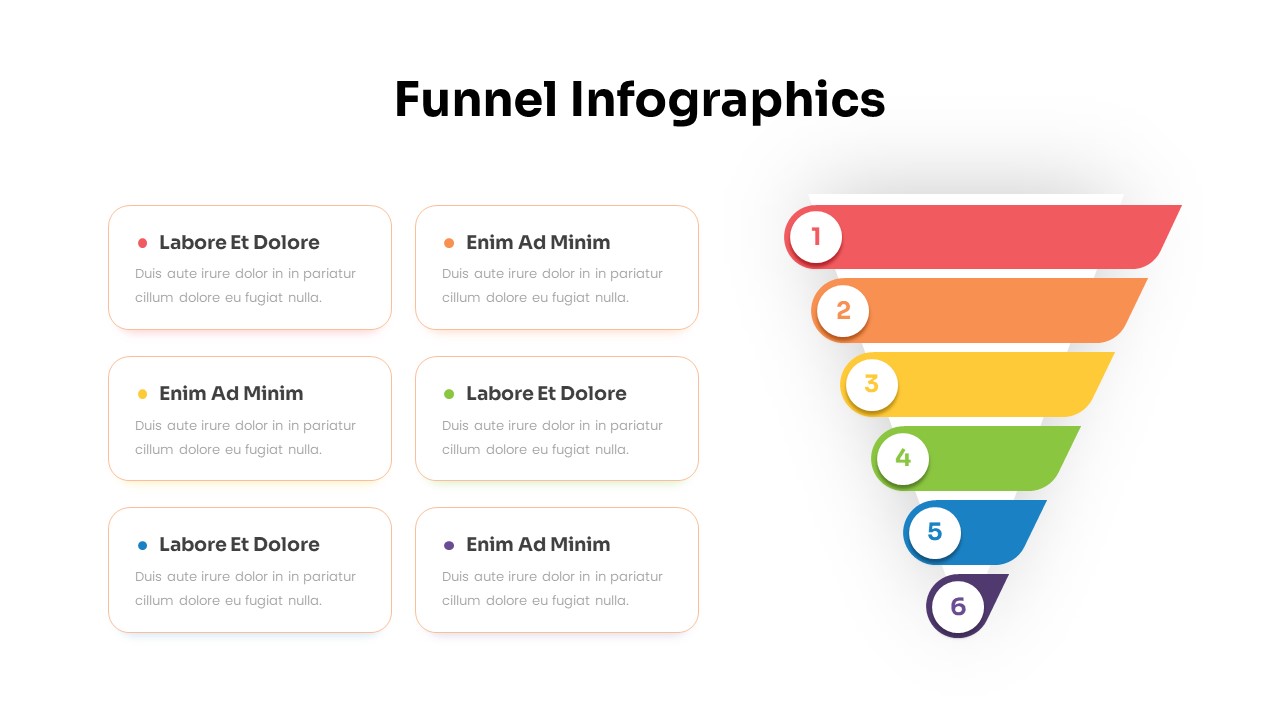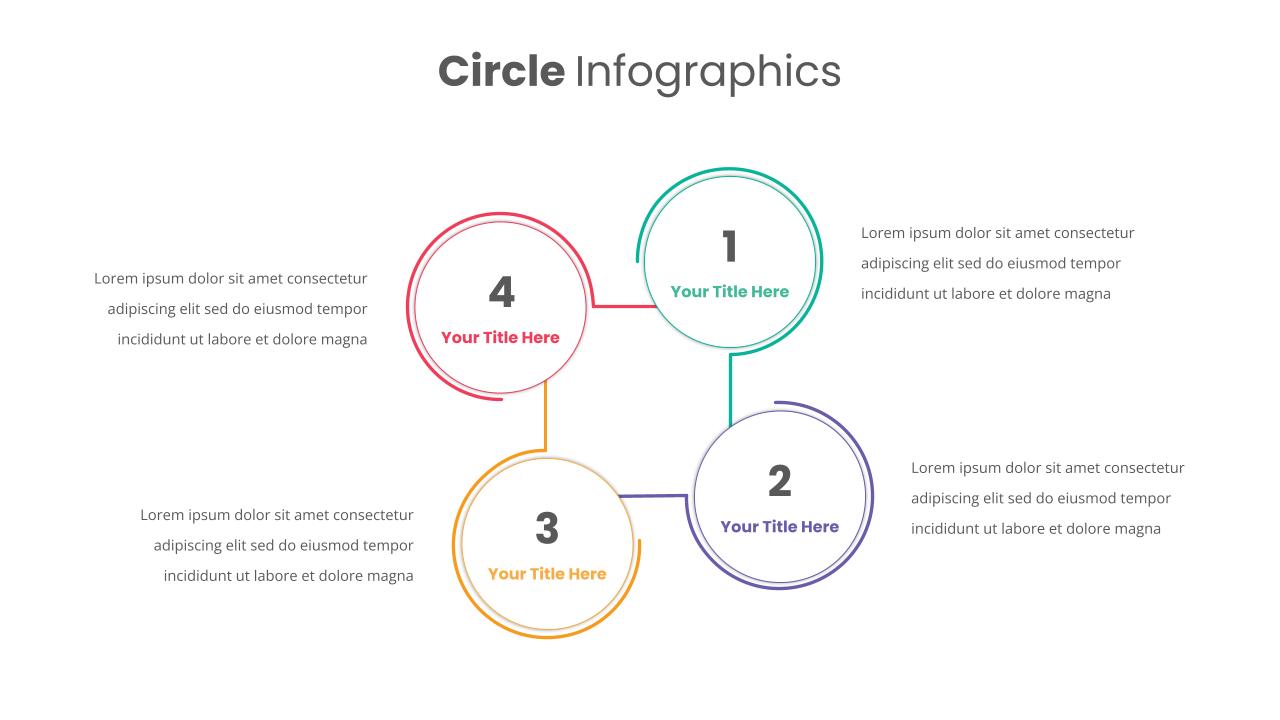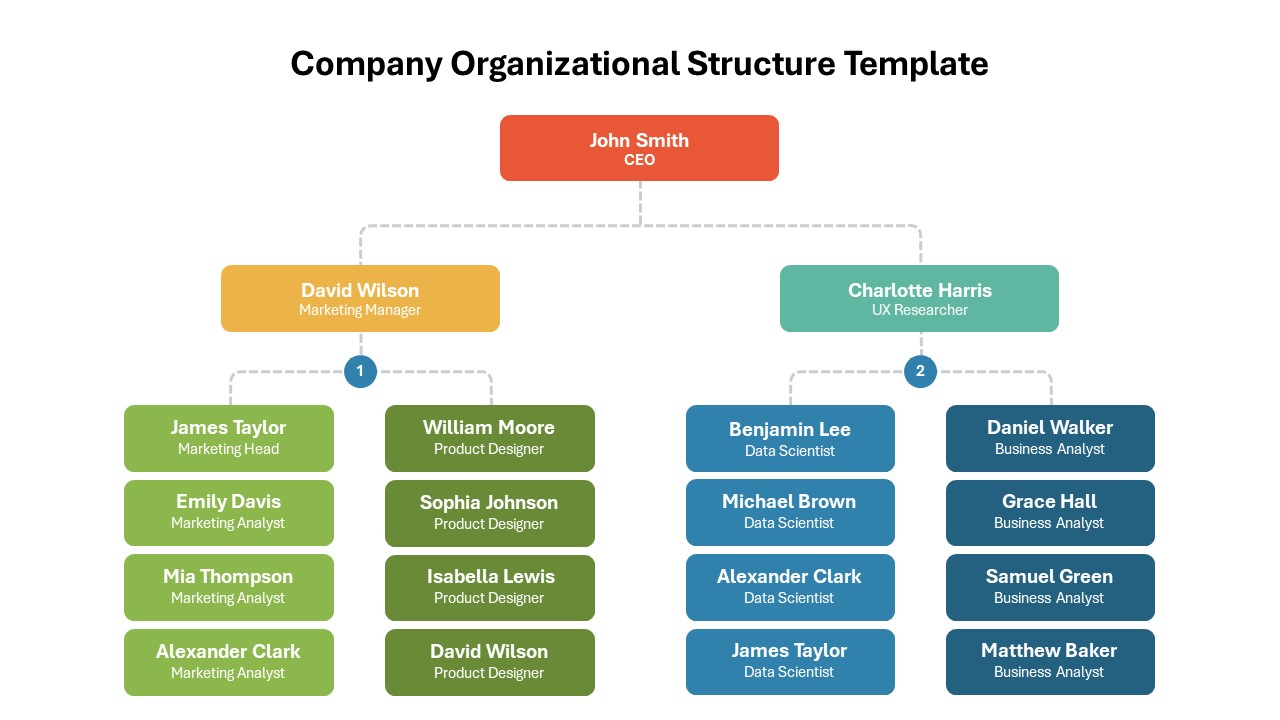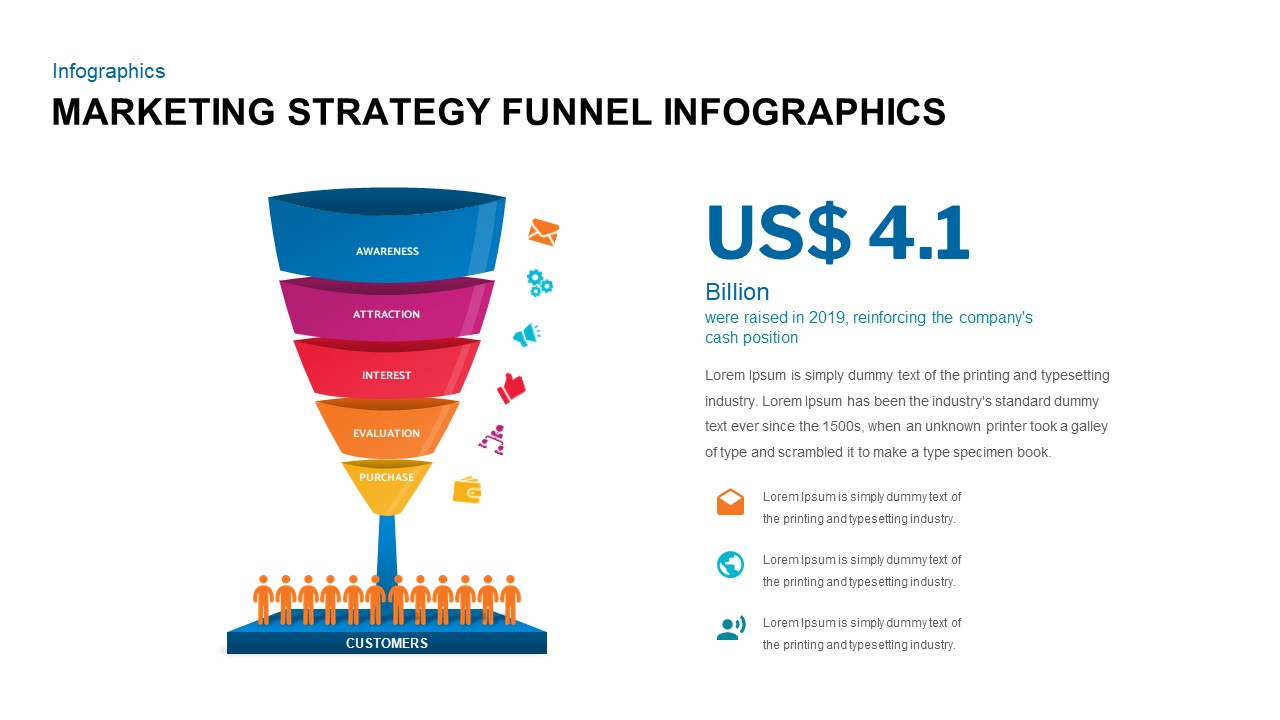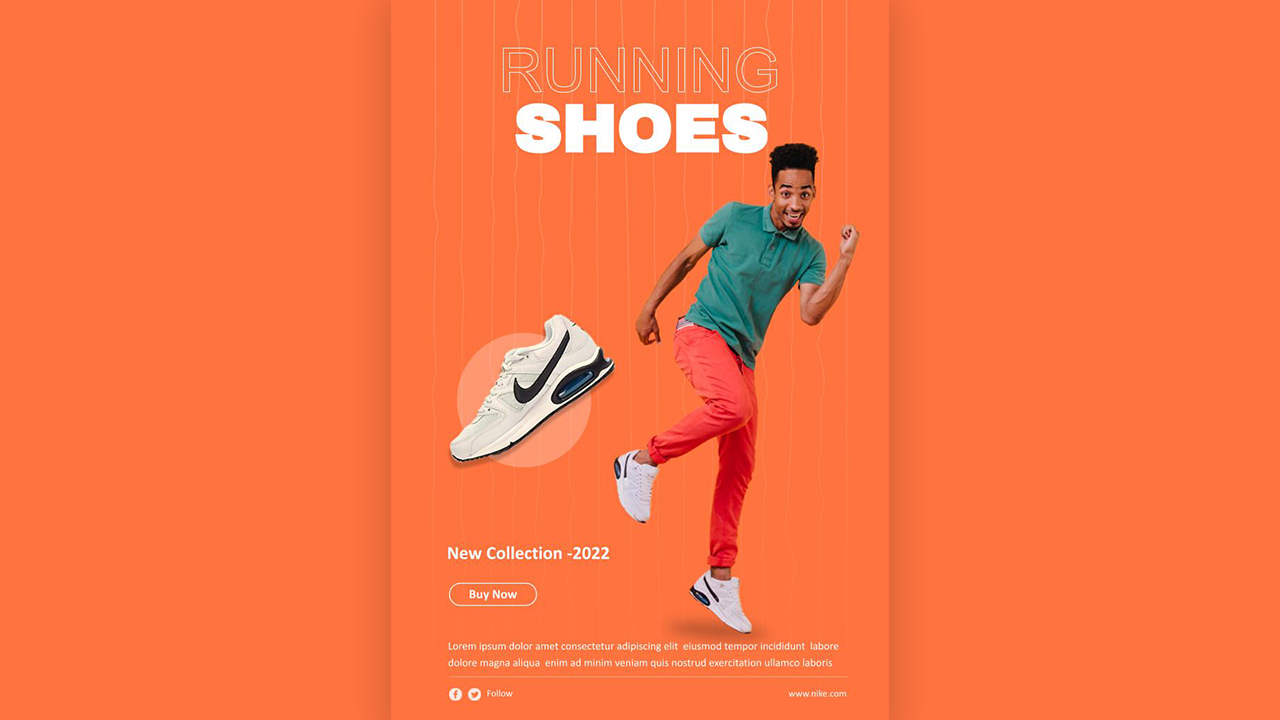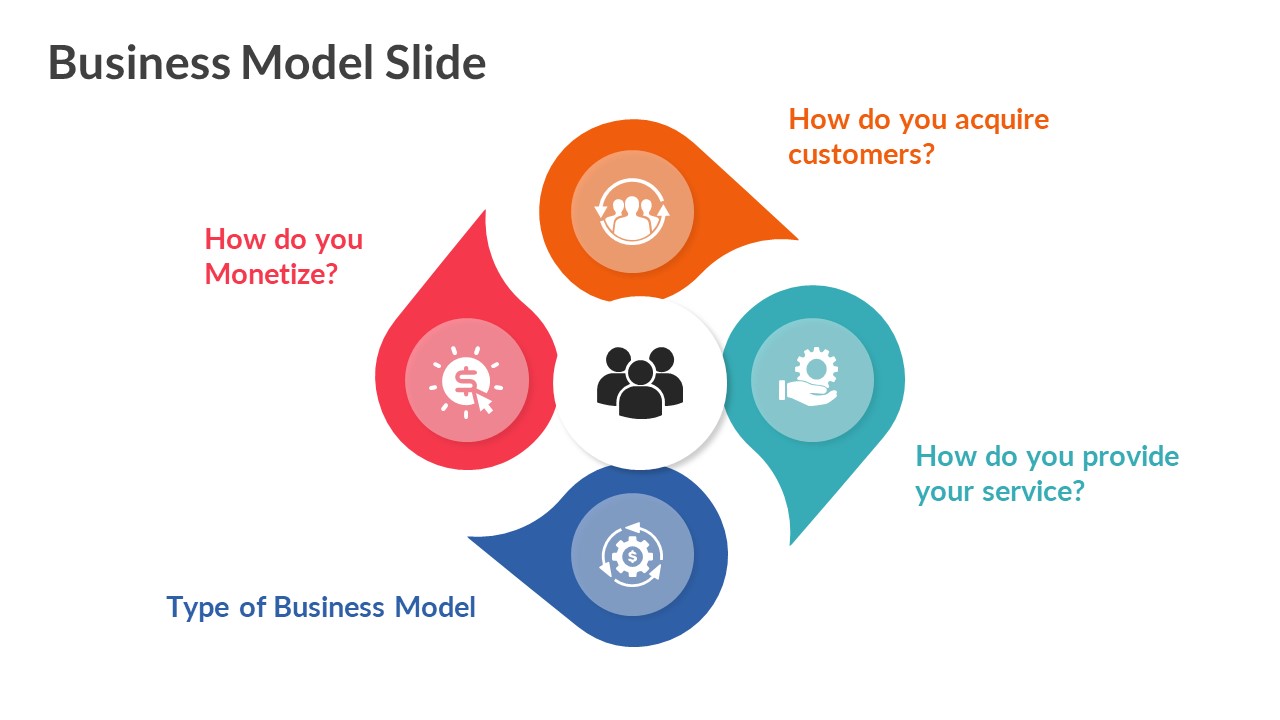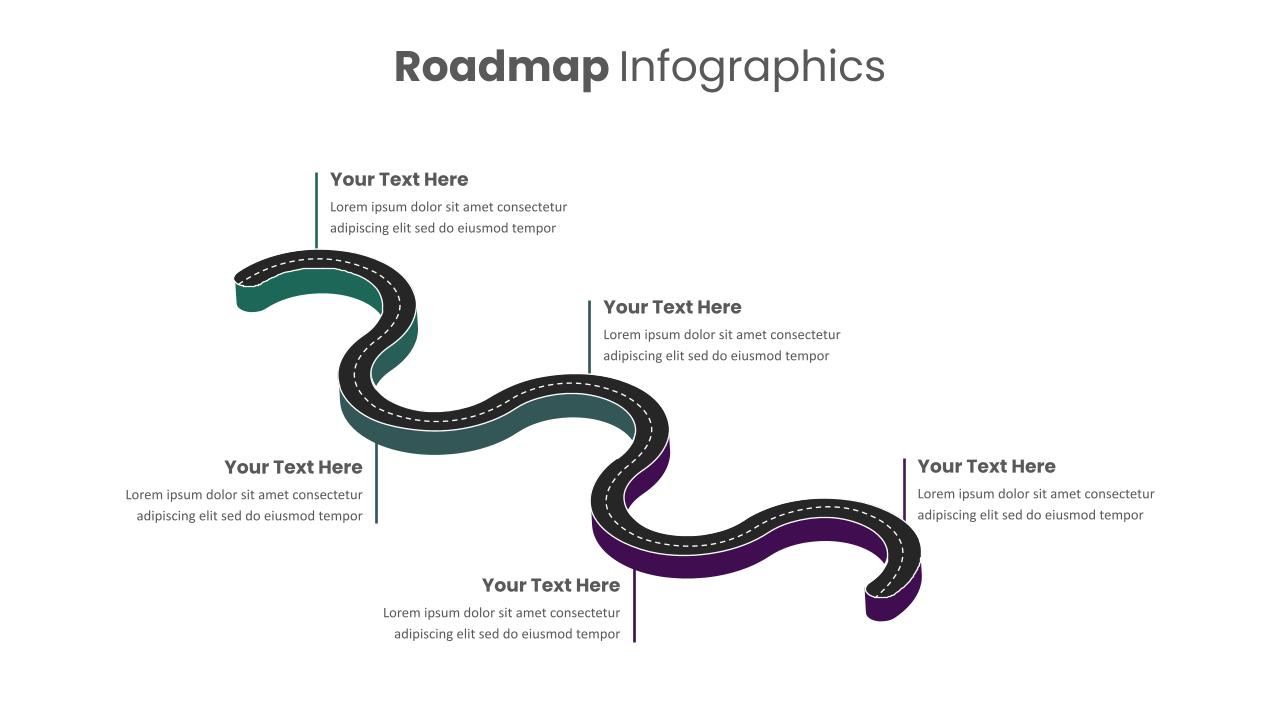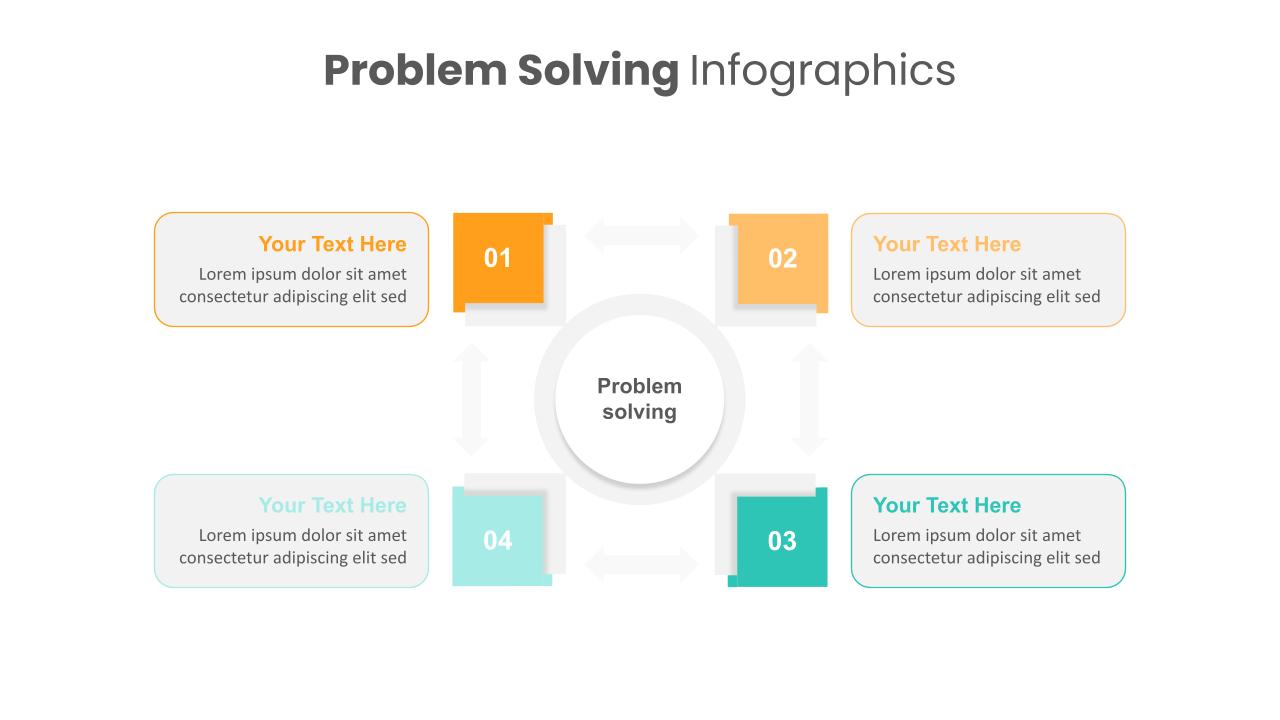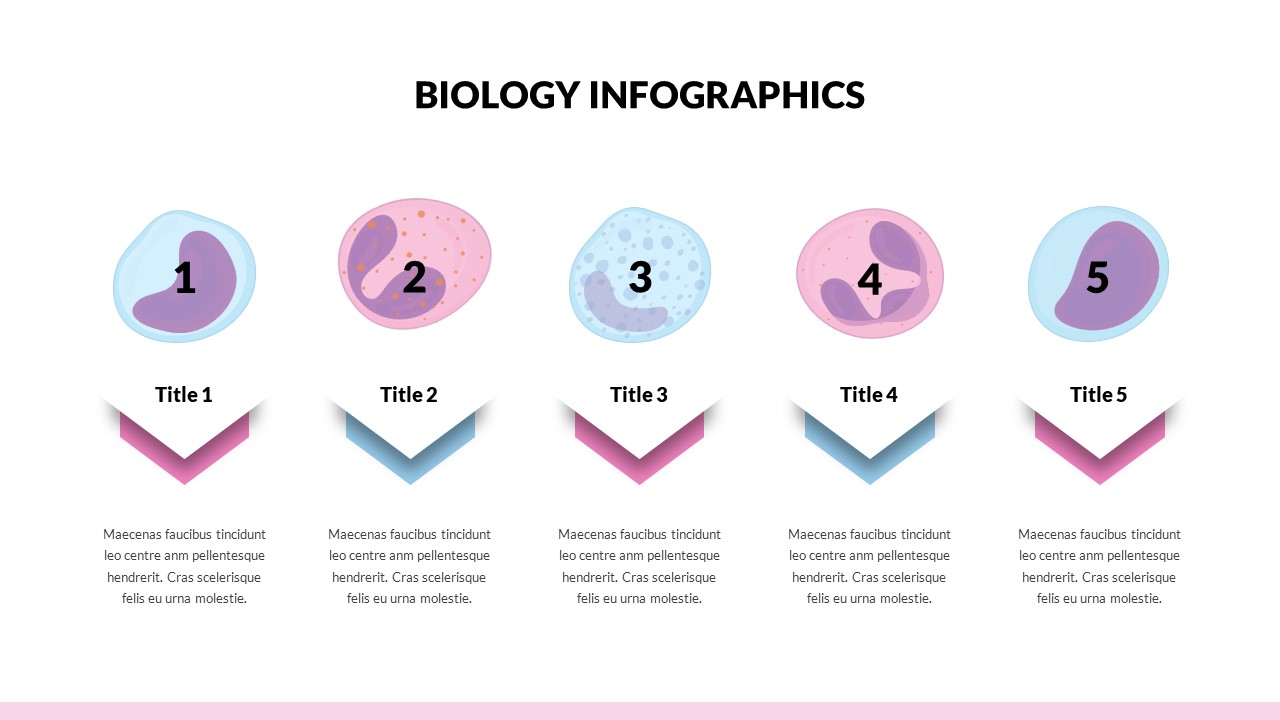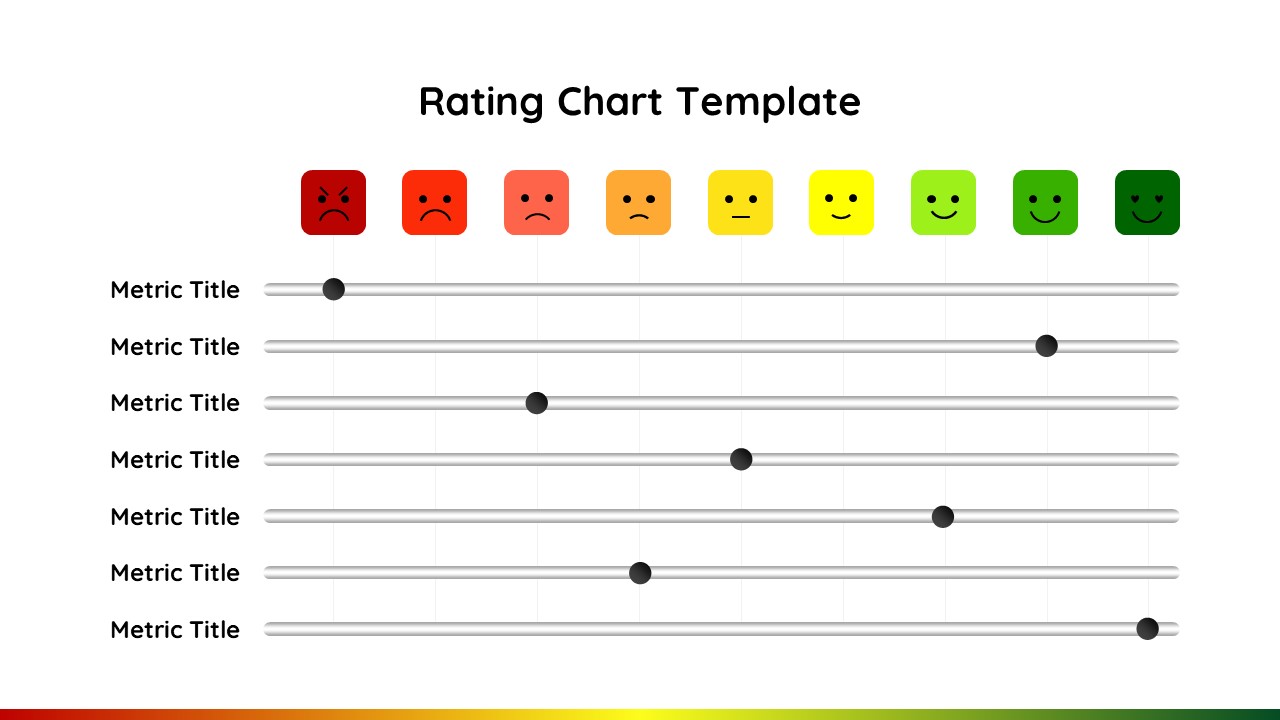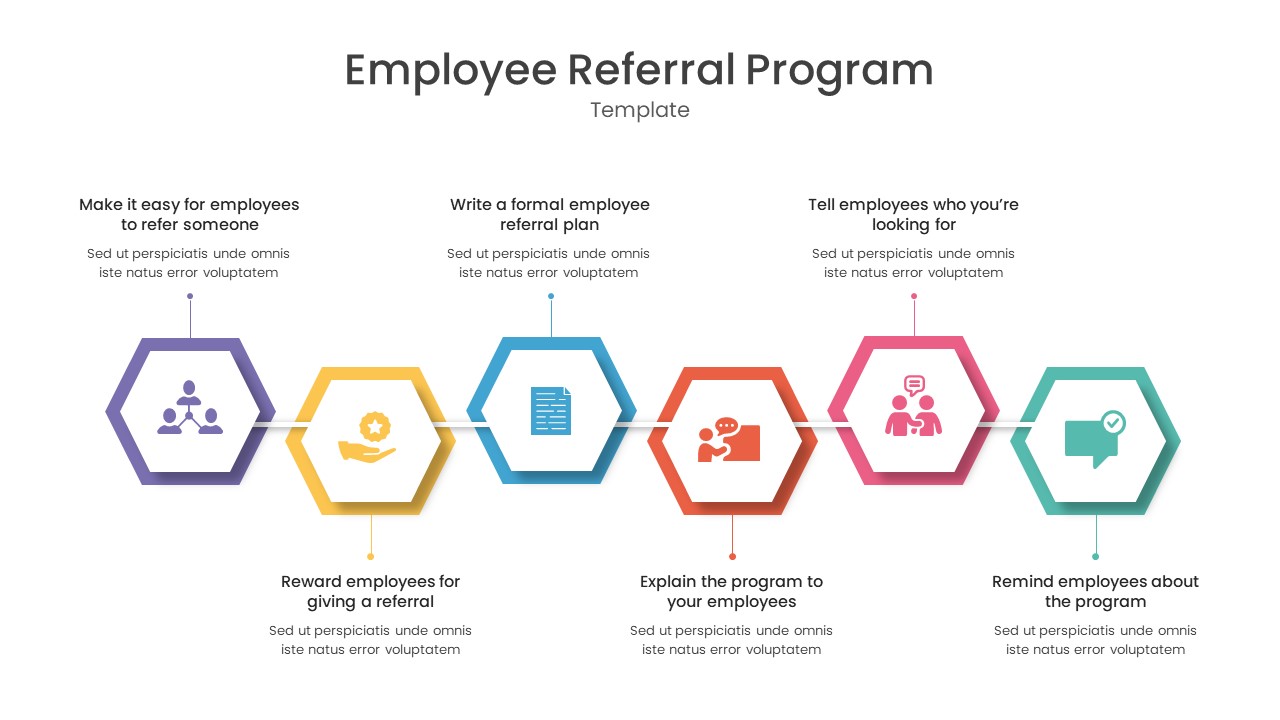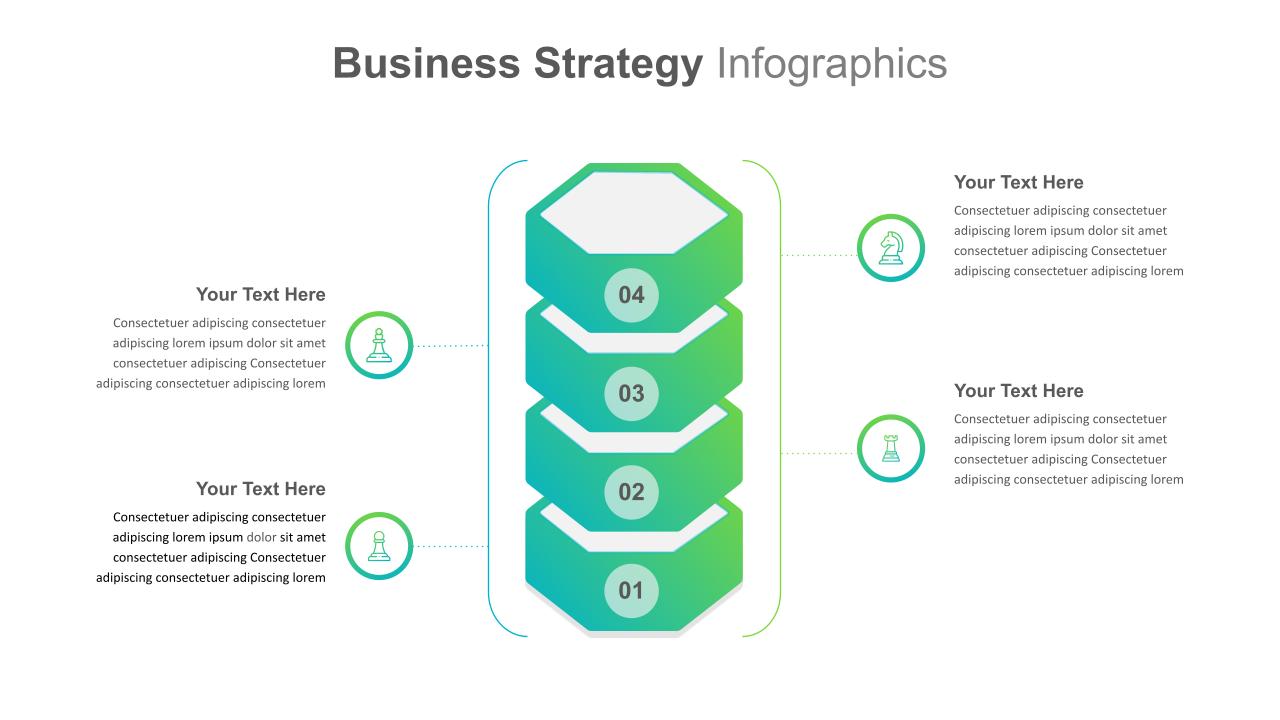Home Powerpoint Infographics Marketing Strategy PowerPoint Presentation Template
Marketing Strategy PowerPoint Presentation Template




The circle diagram of marketing strategy PowerPoint presentation template offers an eight-step business presentation with unique shapes. It helps show different marketing strategies used for product and service sales. The circular PowerPoint slides template is a visual explanation that combines a big center circle, subsequently forming eight small processes on the periphery. These eight rings are eight elements of the marketing strategy slide. Each ring is a special design having numbers and a white shade that creates a semi-circle at the end. The presenters can insert the heading in the center and its details aside from the small rings. Besides, circles have different color codes to attract the audience—download a one-pager slide for marketing strategy presentation.
See more
No. of Slides
2Aspect Ratio
16:9Item ID
SKT00427
FAQs
Can I customize the PowerPoint templates to match my branding?
Yes, all our PowerPoint templates are fully customizable, allowing you to edit colors, fonts, and content to align with your branding and messaging needs.
Will your templates work with my version of PowerPoint?
Yes, our templates are compatible with various versions of Microsoft PowerPoint, ensuring smooth usage regardless of your software version.
What software are these templates compatible with?
Our templates work smoothly with Microsoft PowerPoint and Google Slides. Moreover, they’re compatible with Apple Keynote, LibreOffice Impress, Zoho Show, and more, ensuring flexibility across various presentation software platforms.