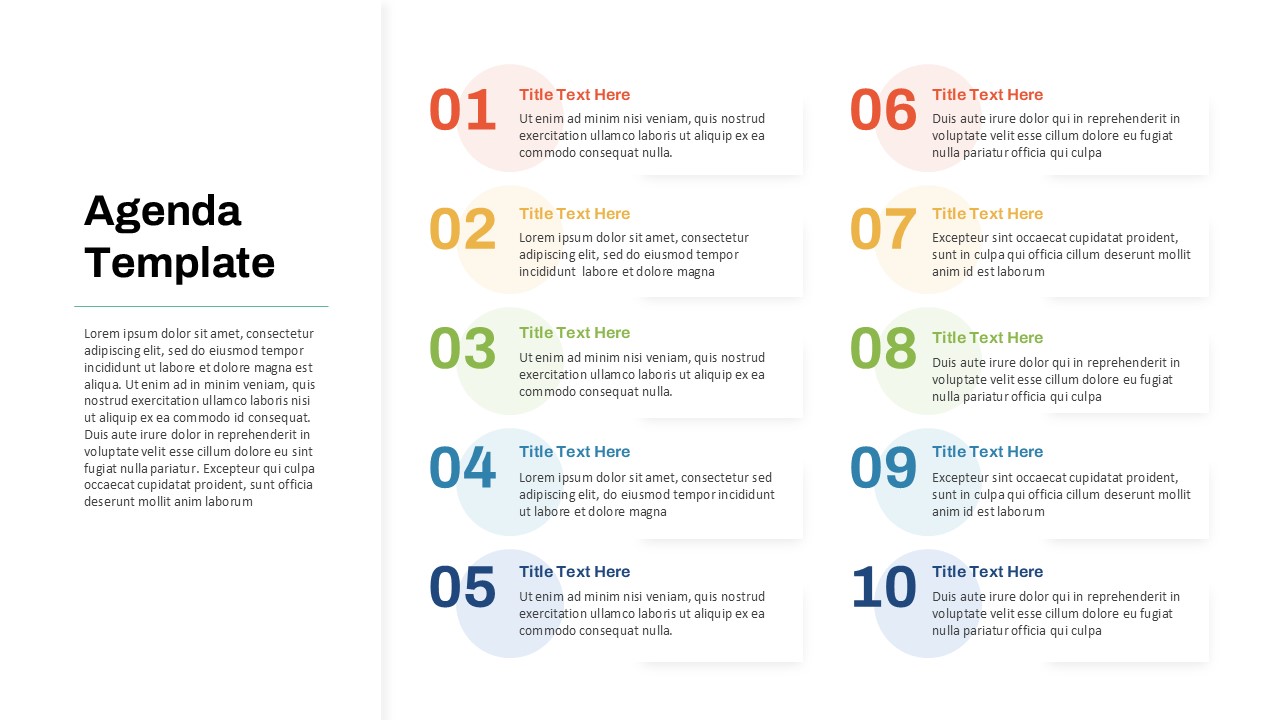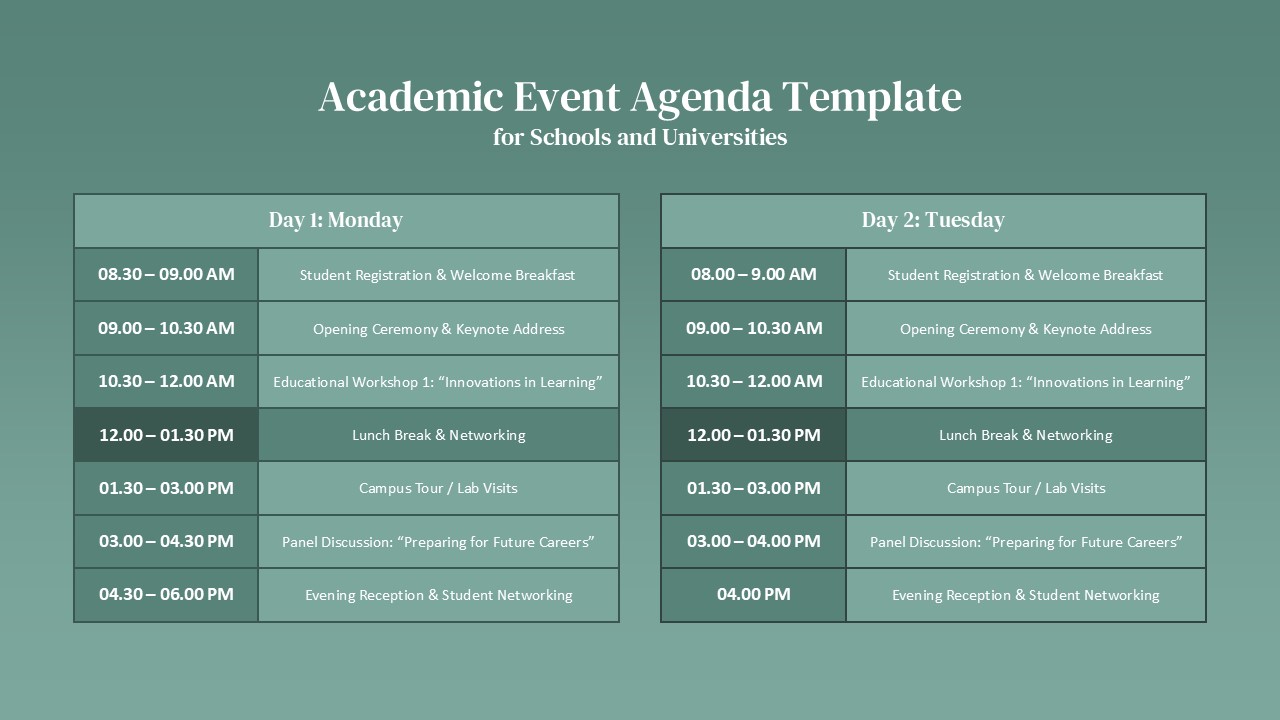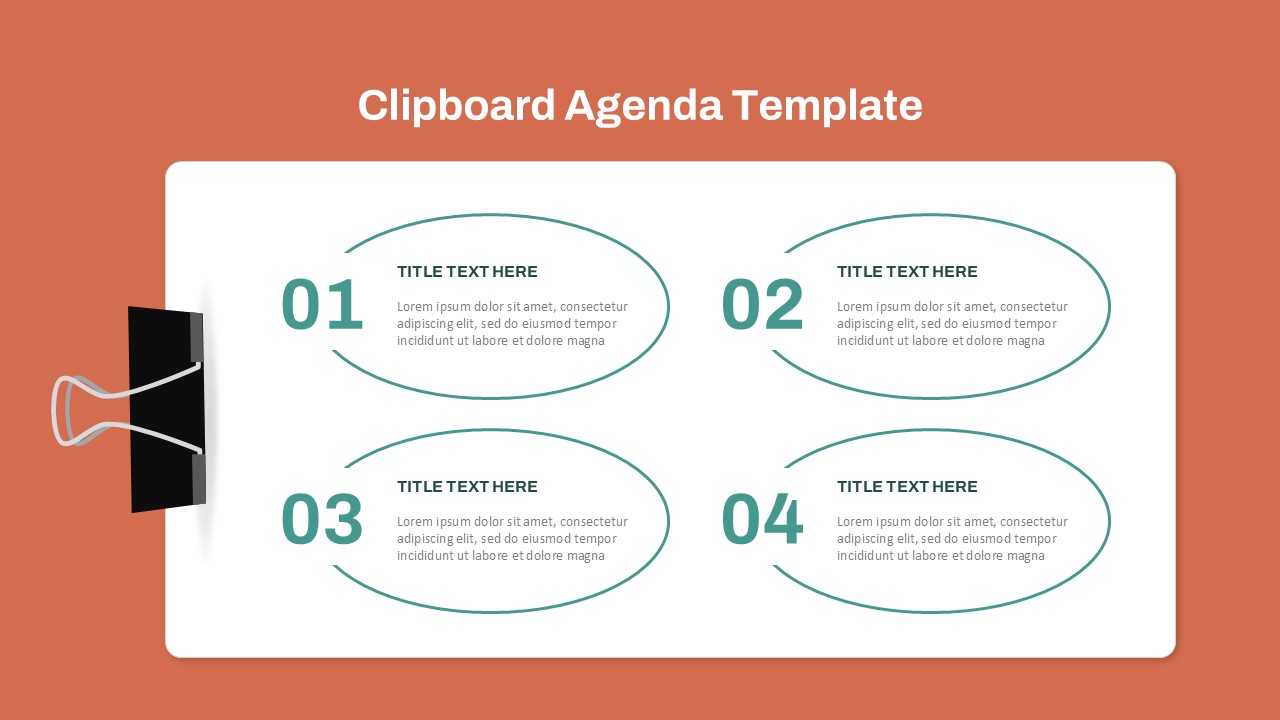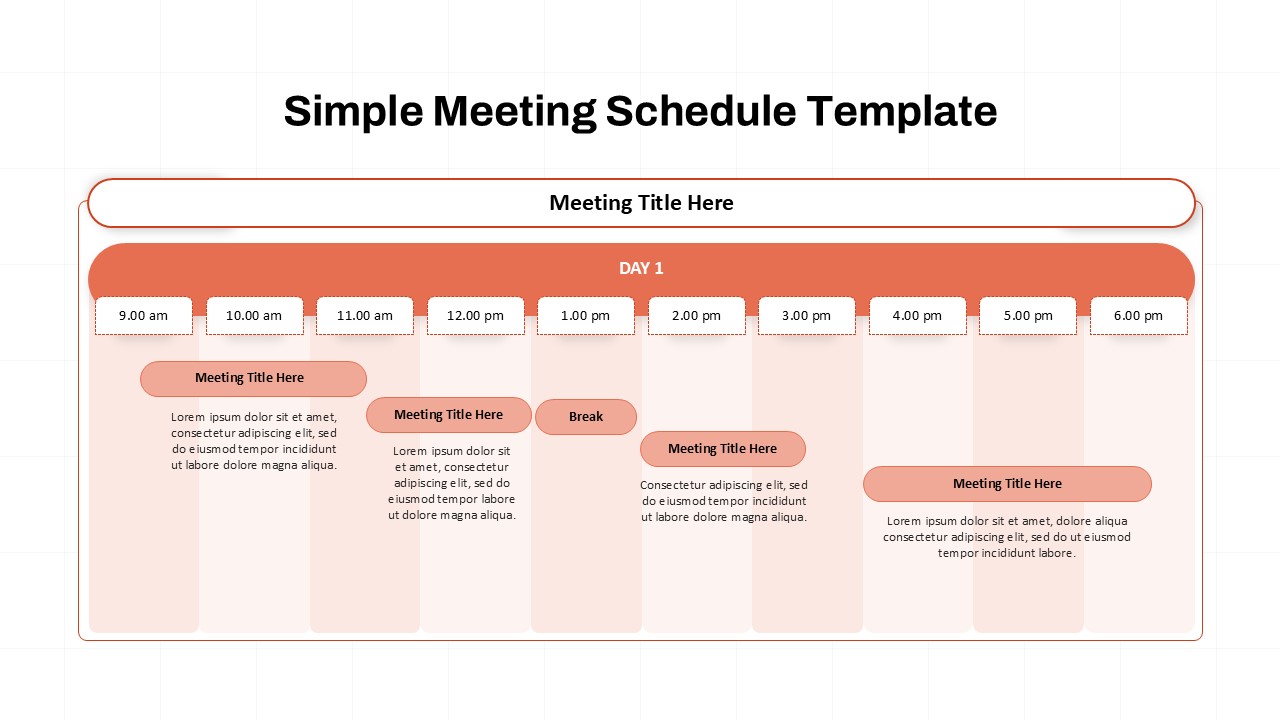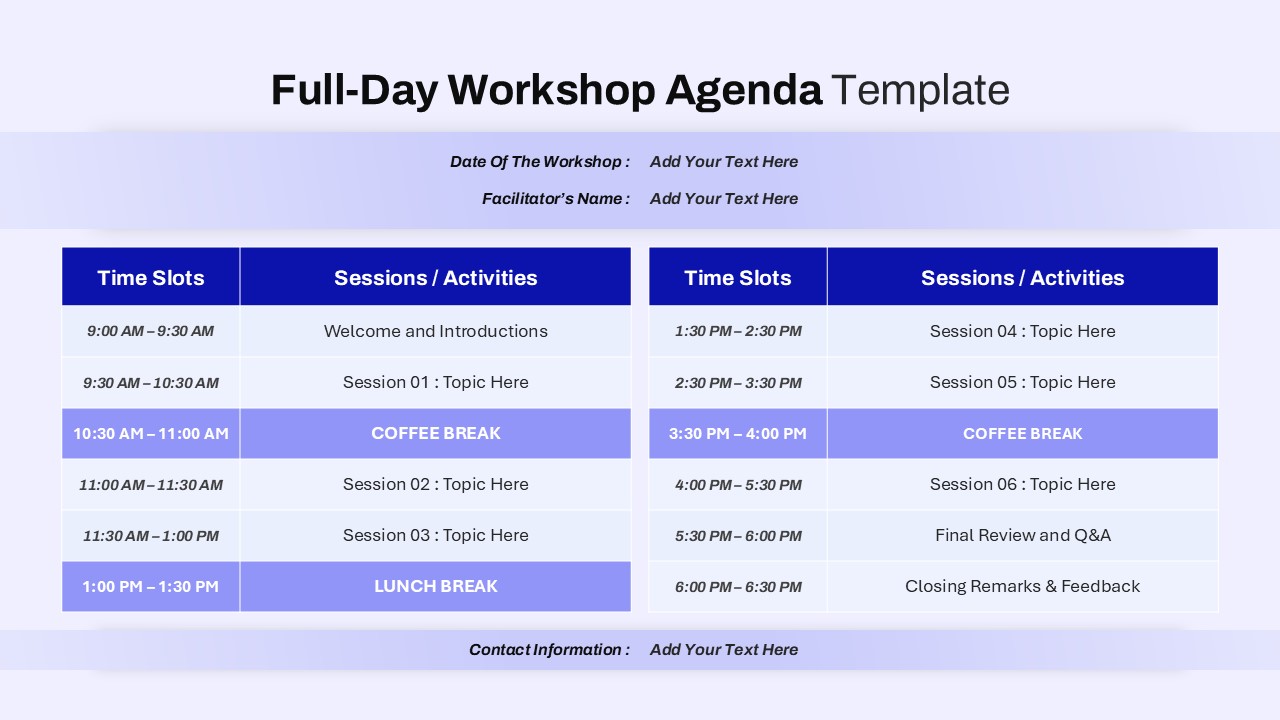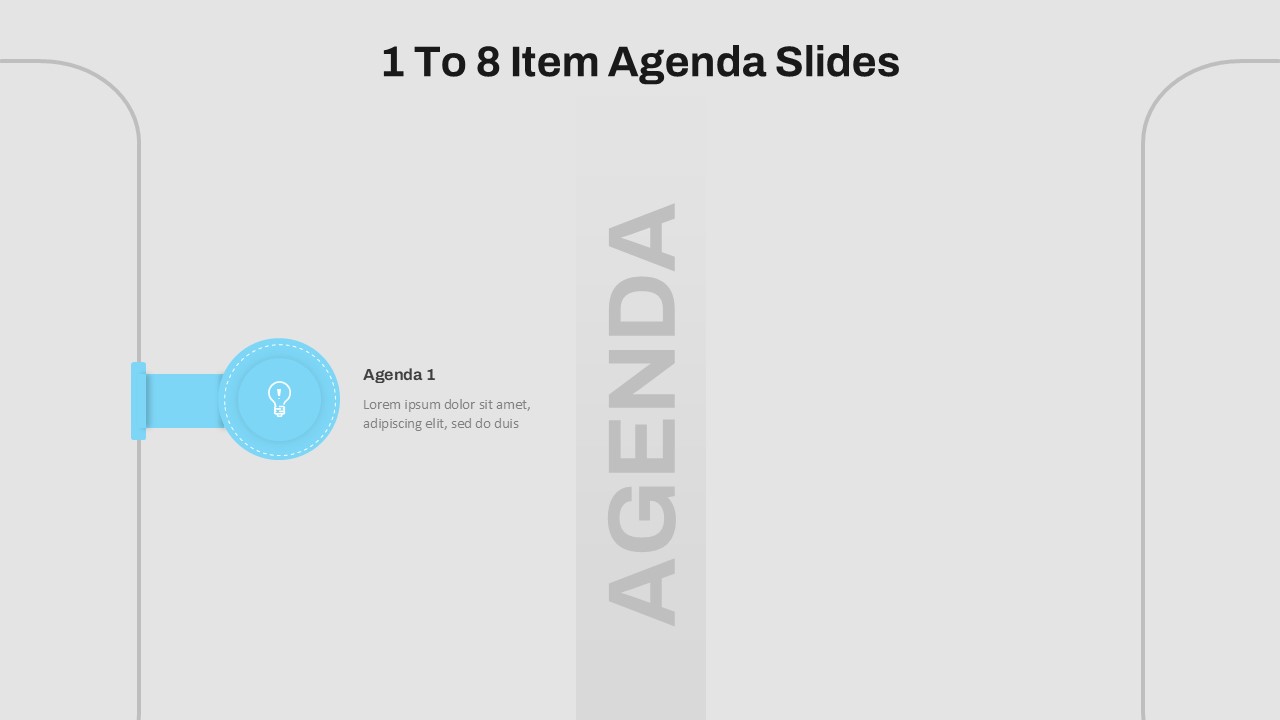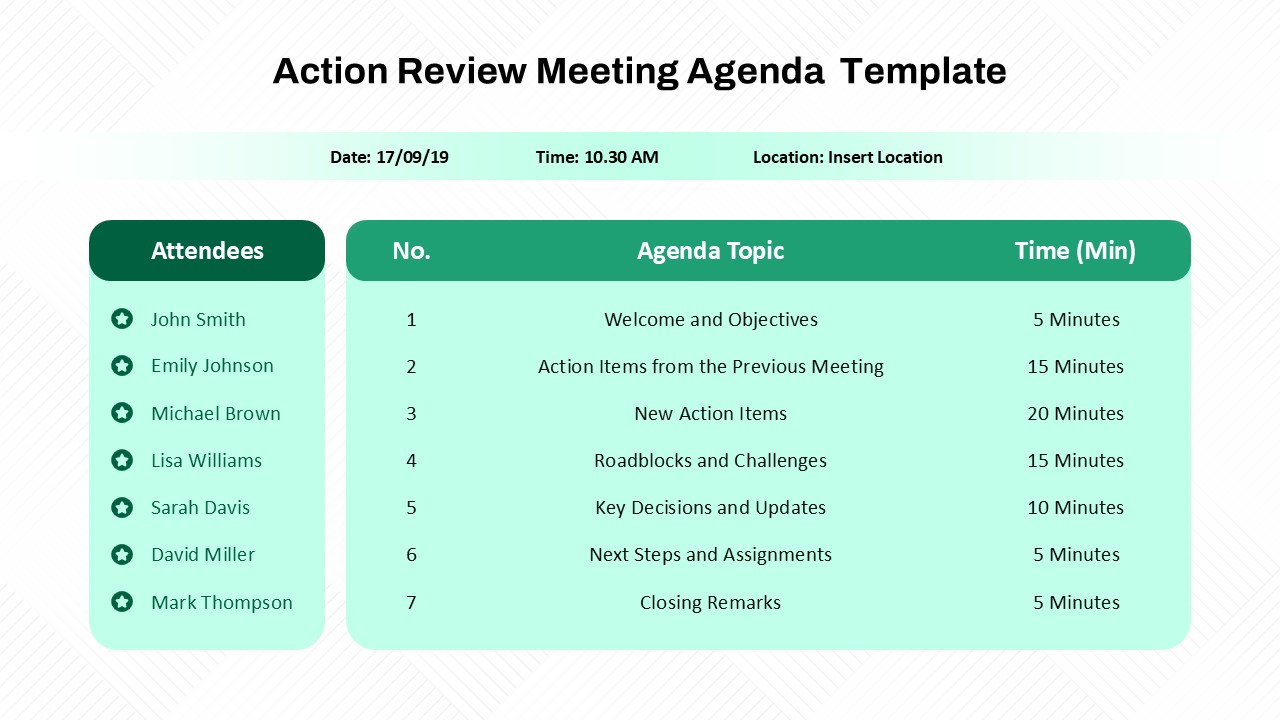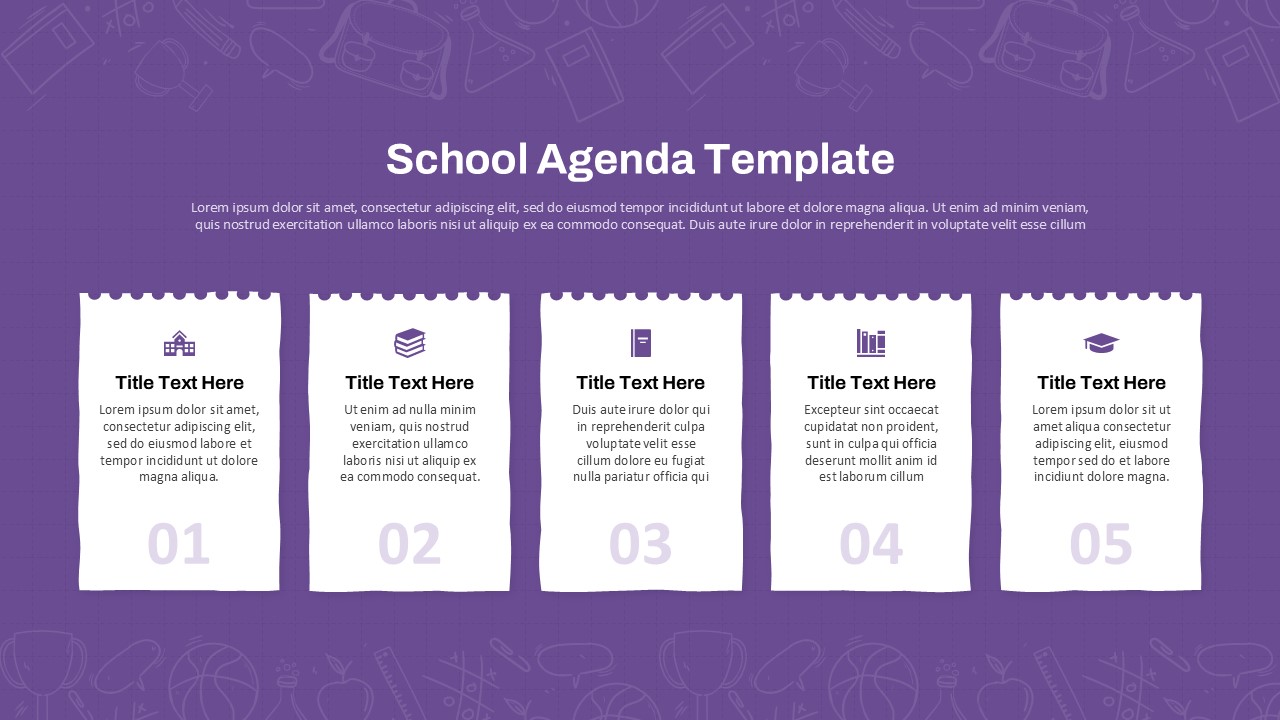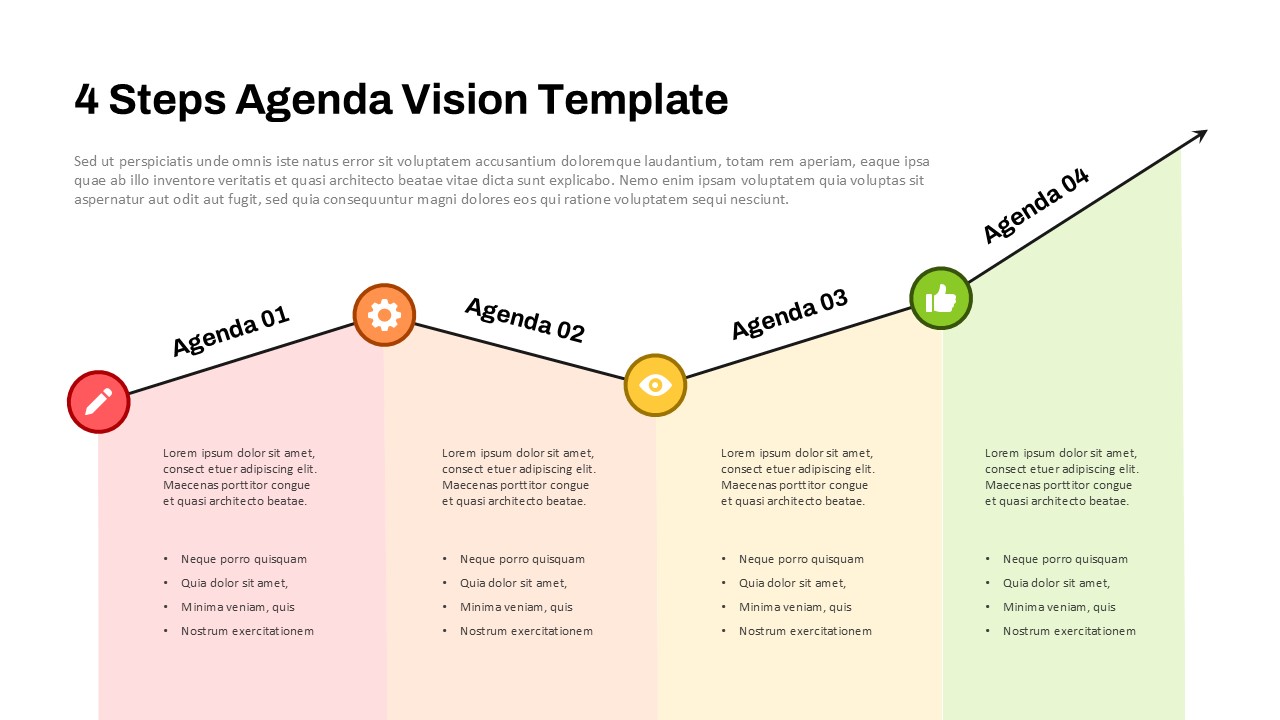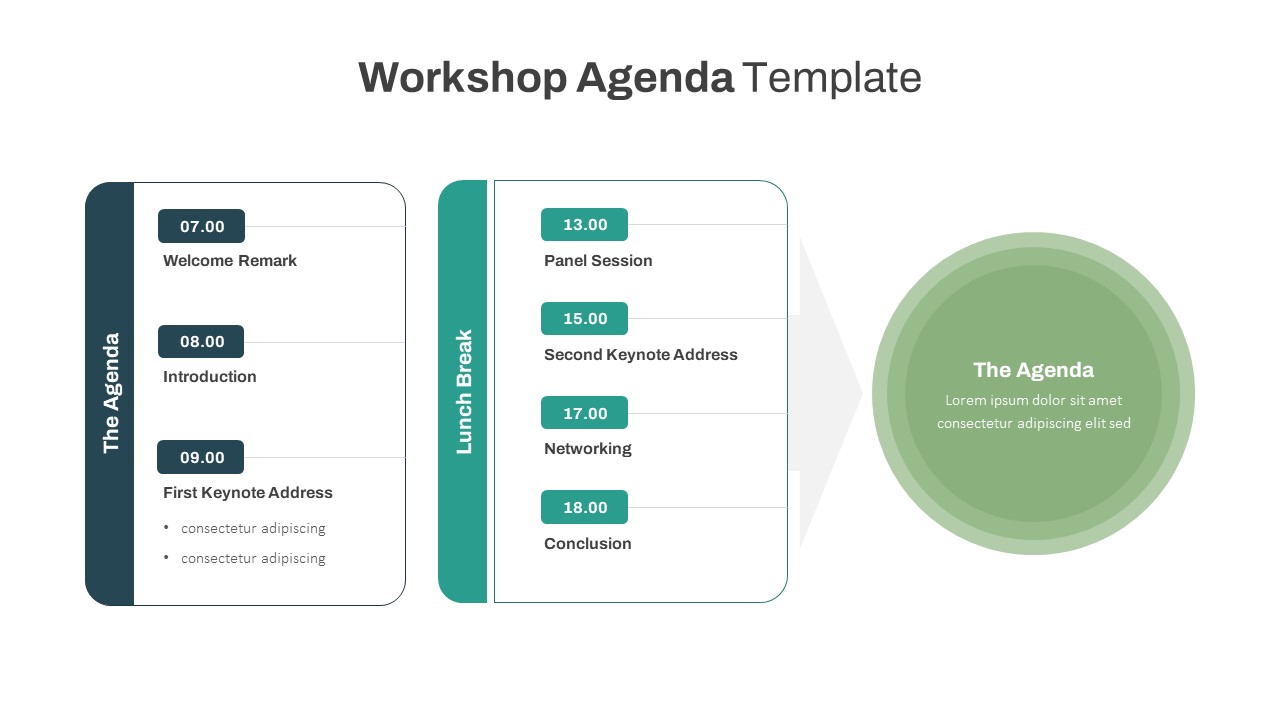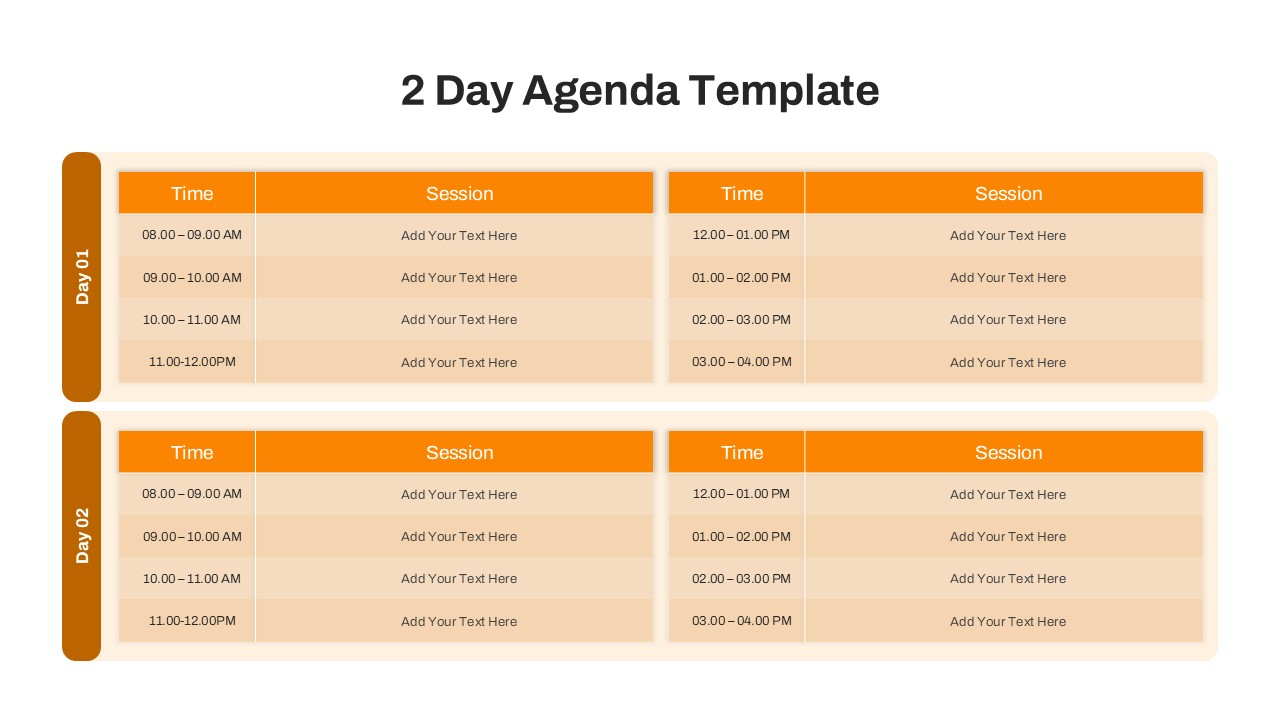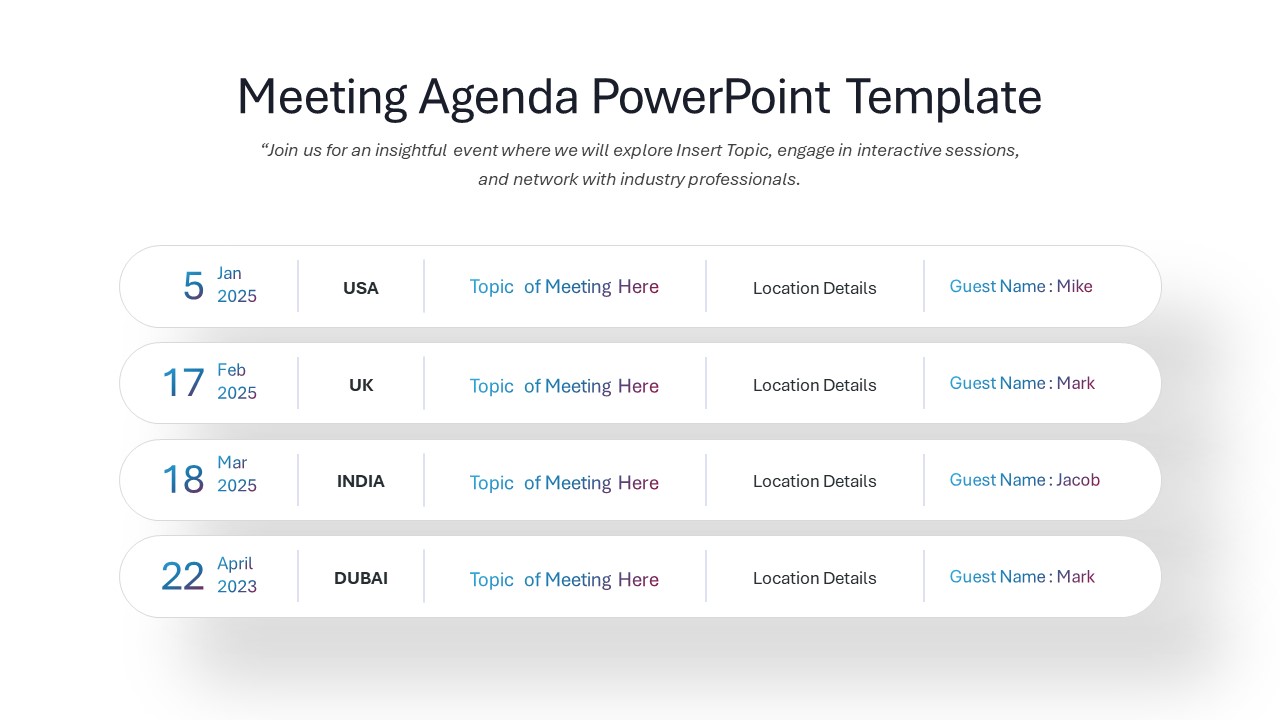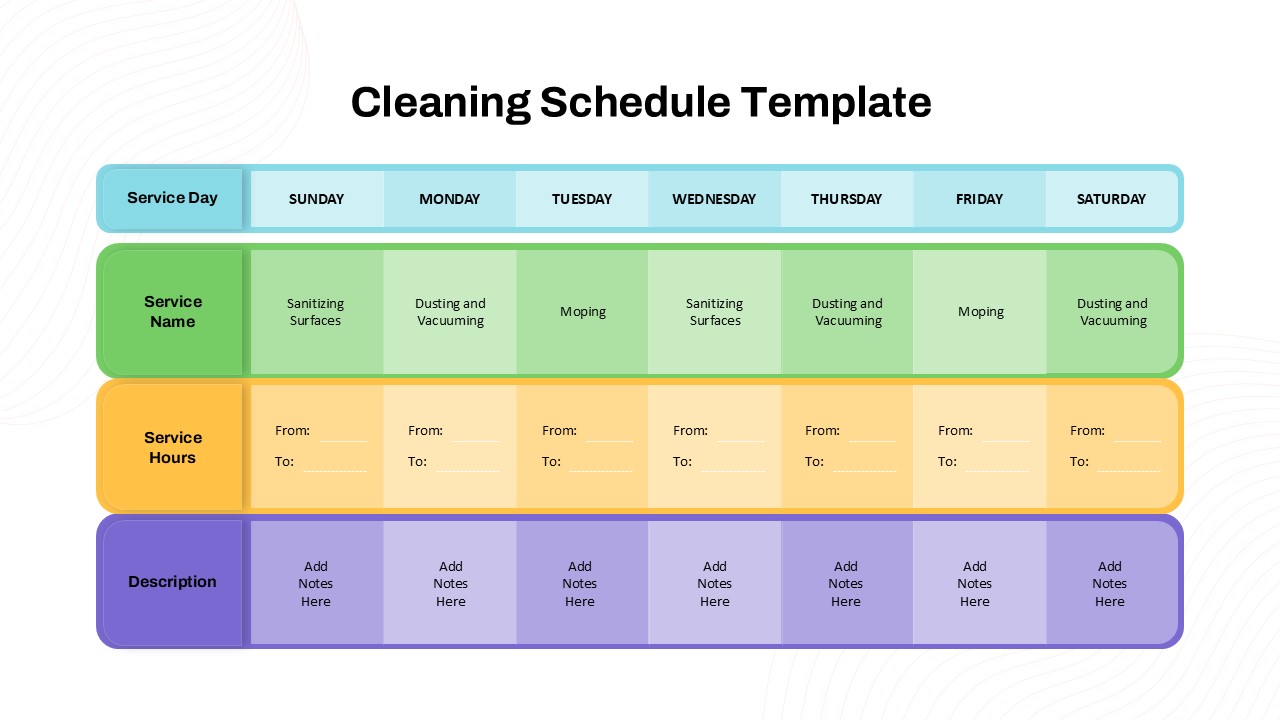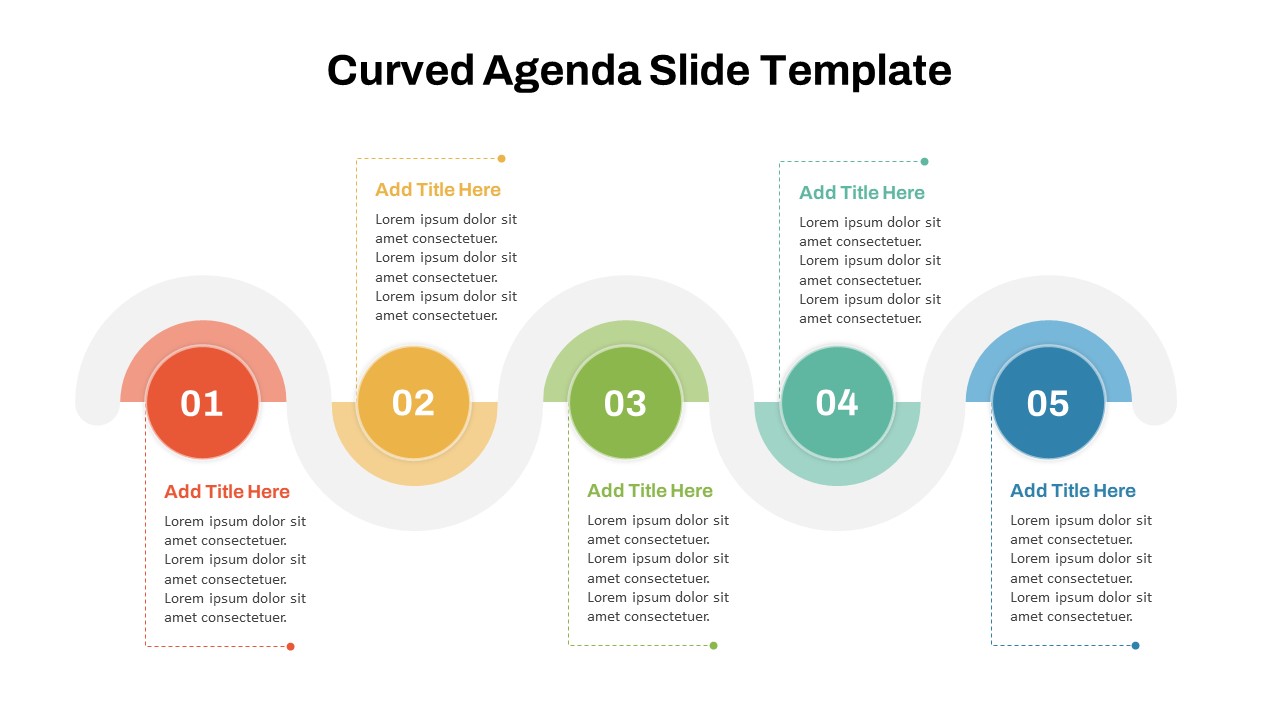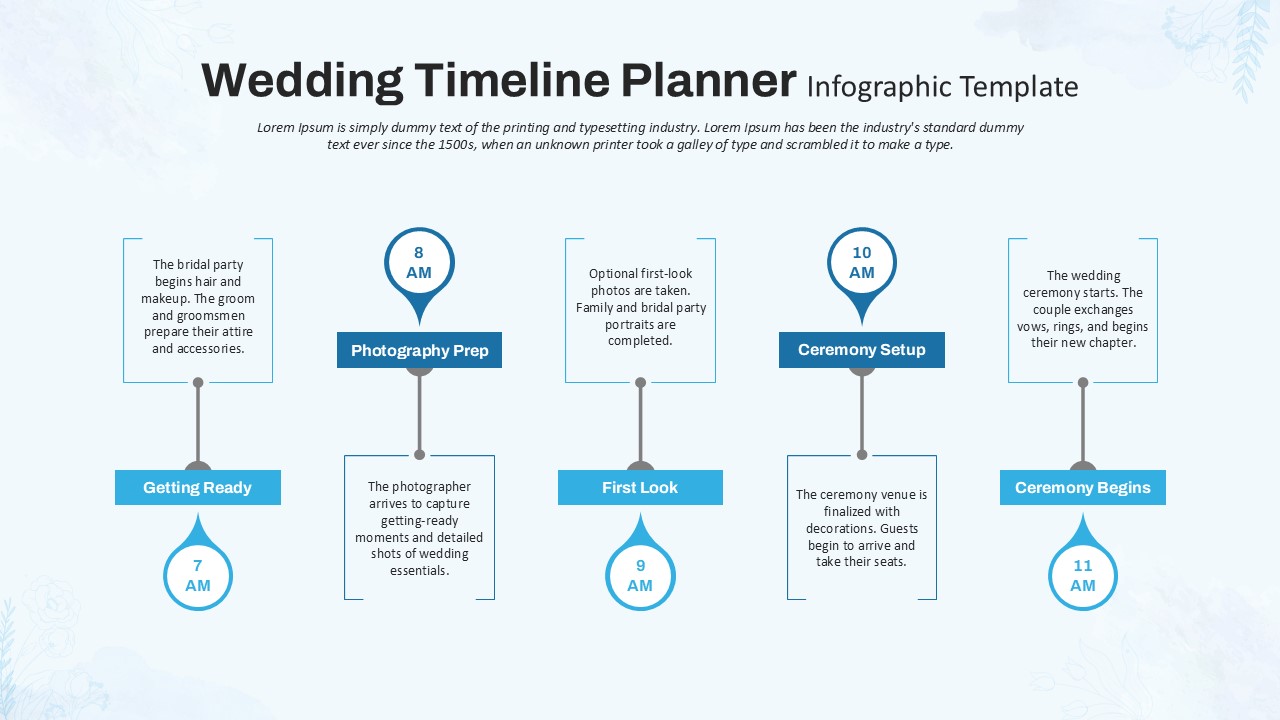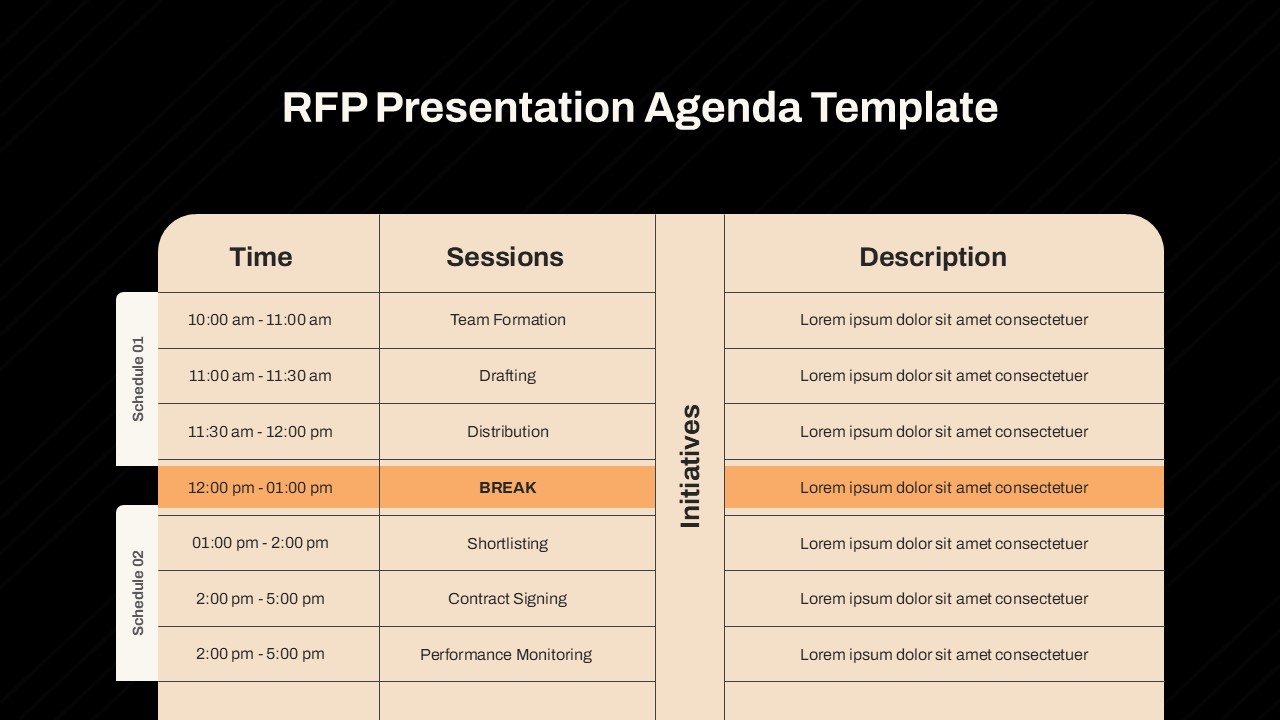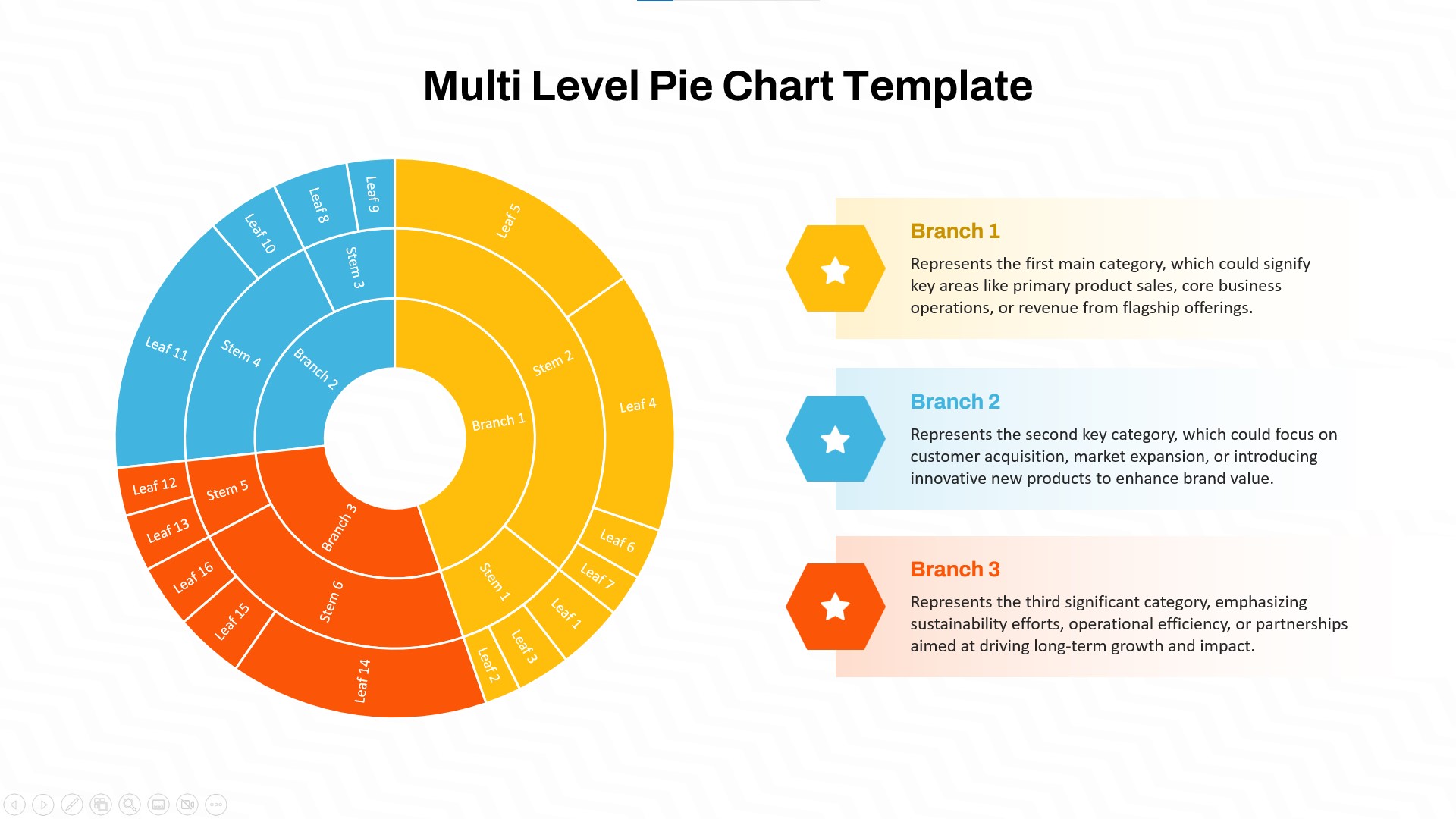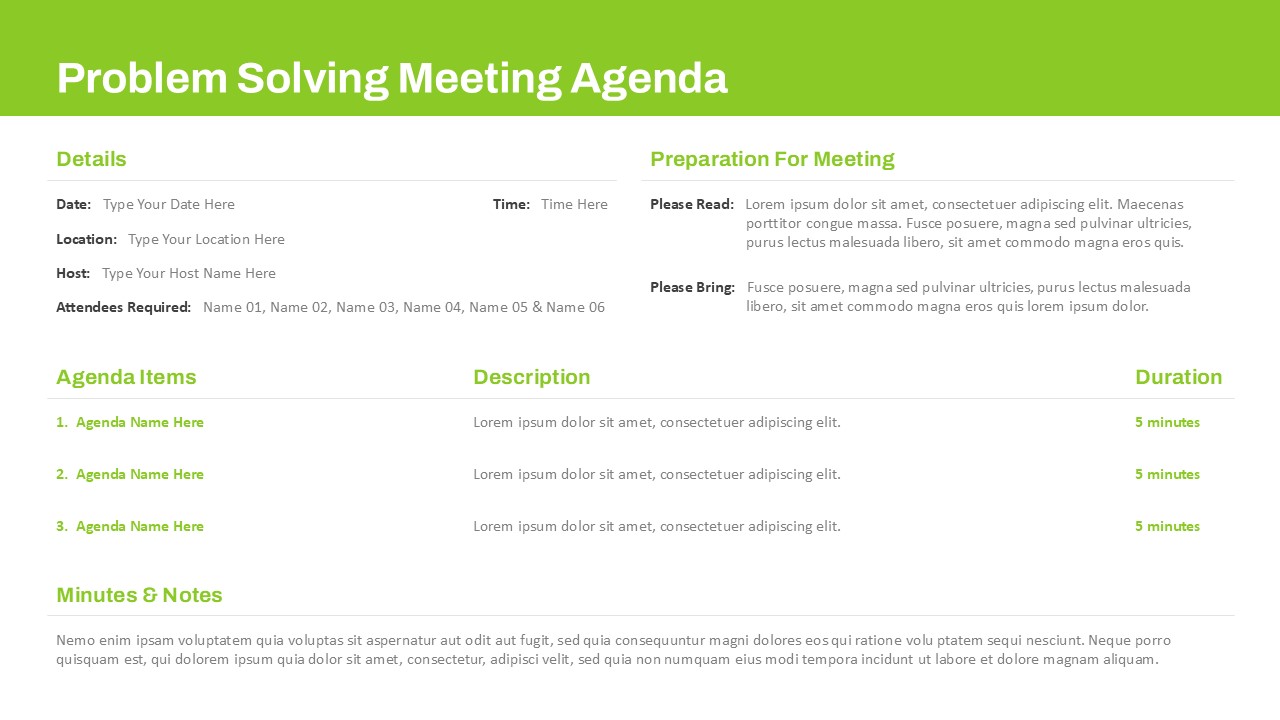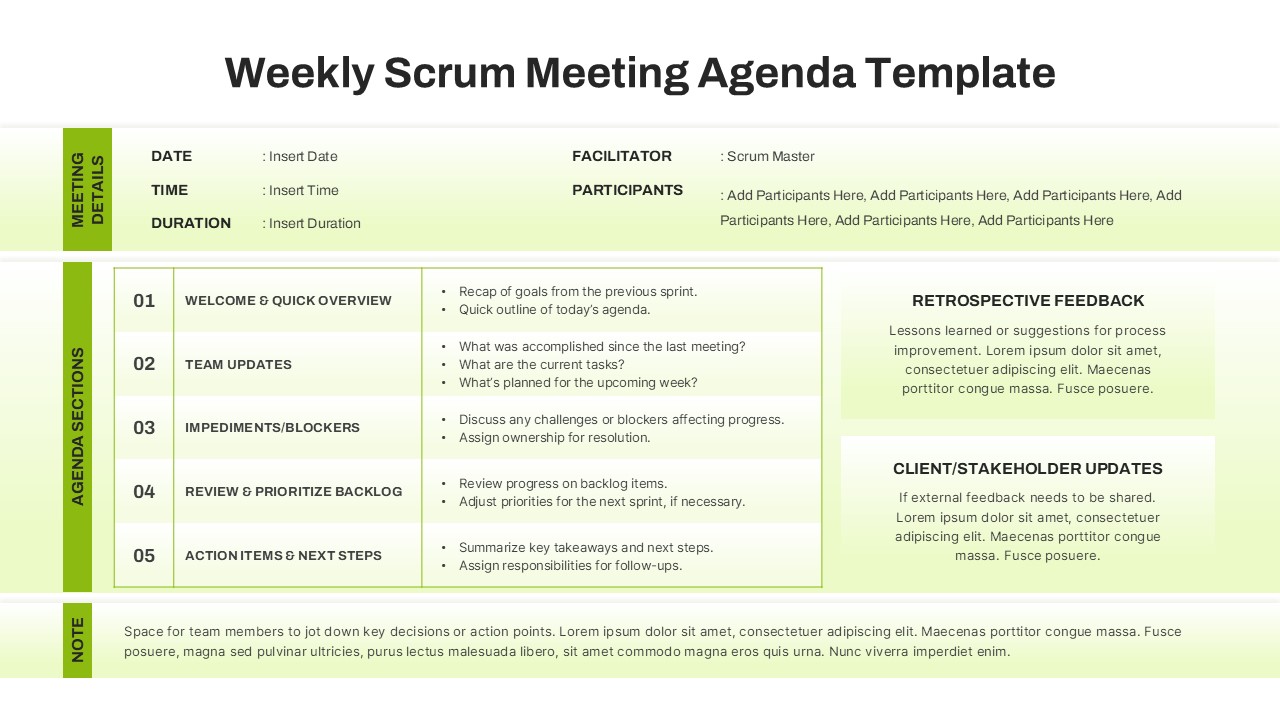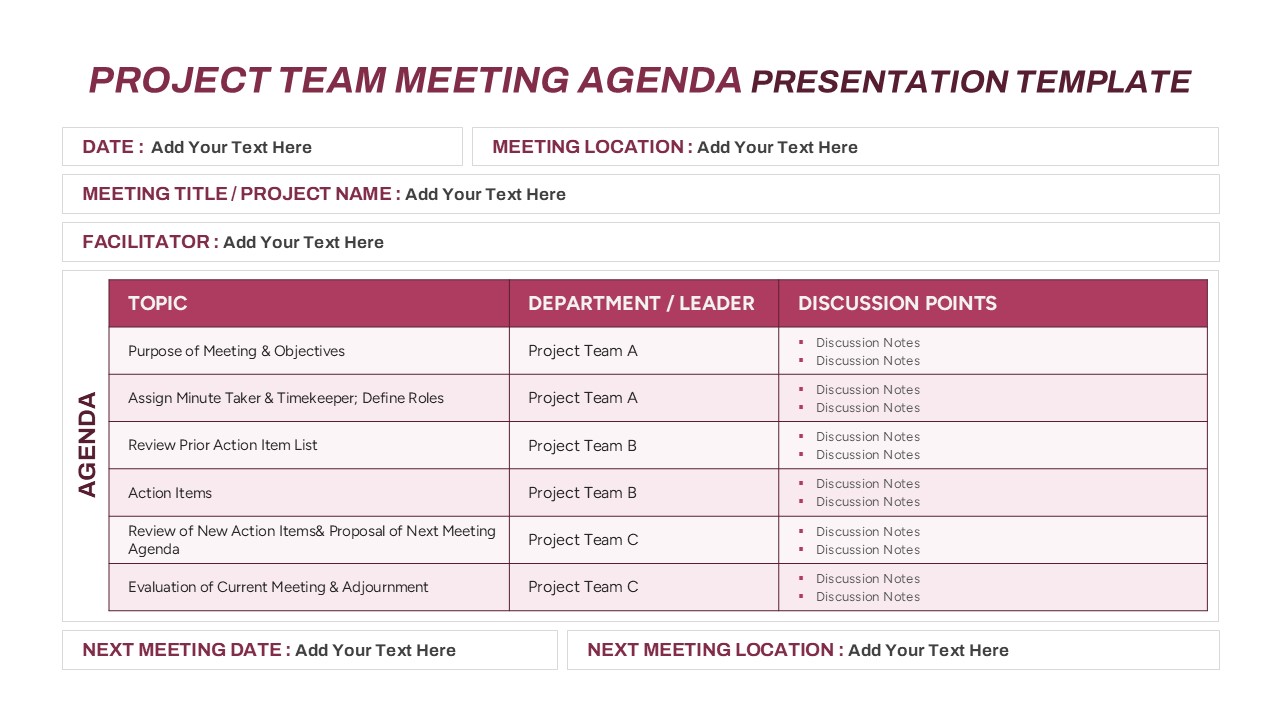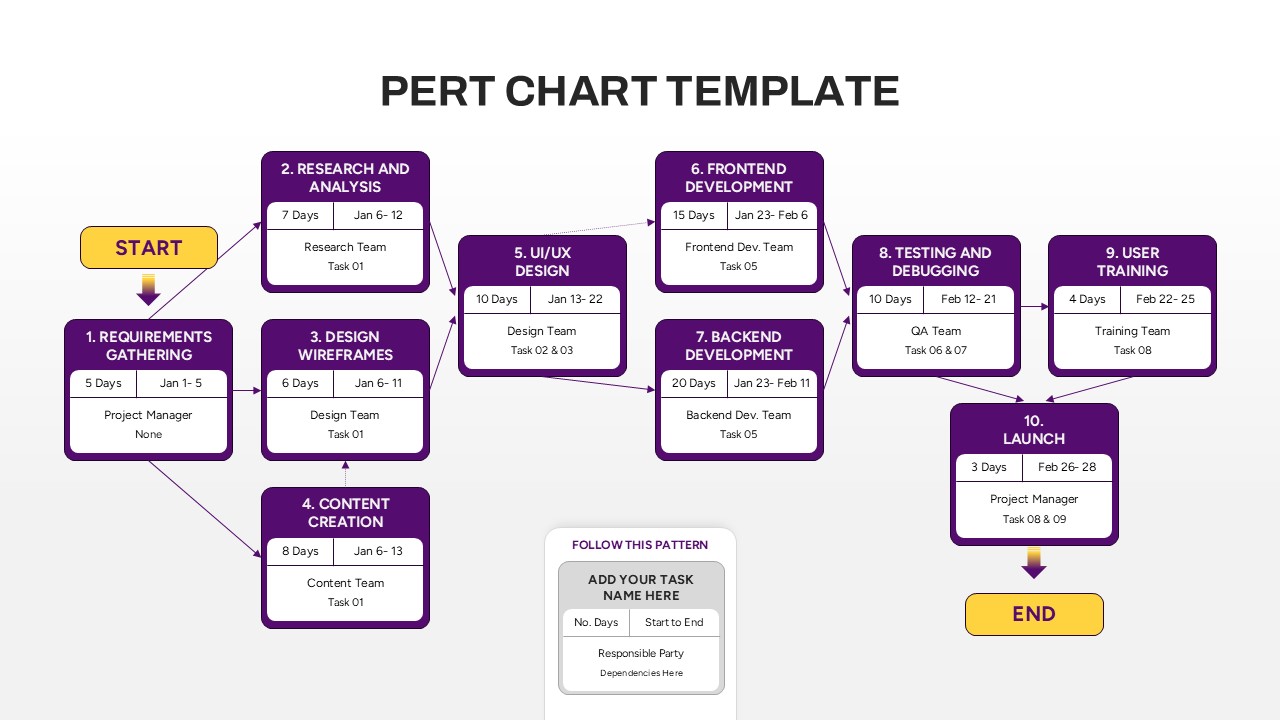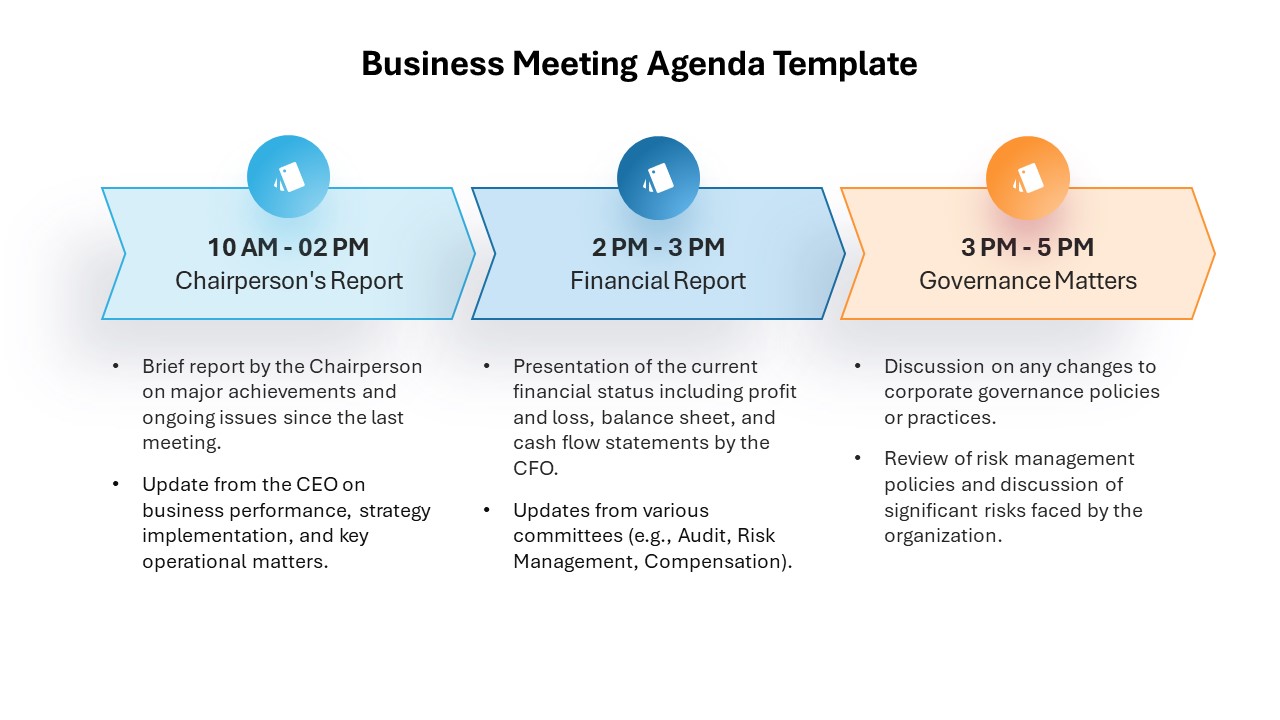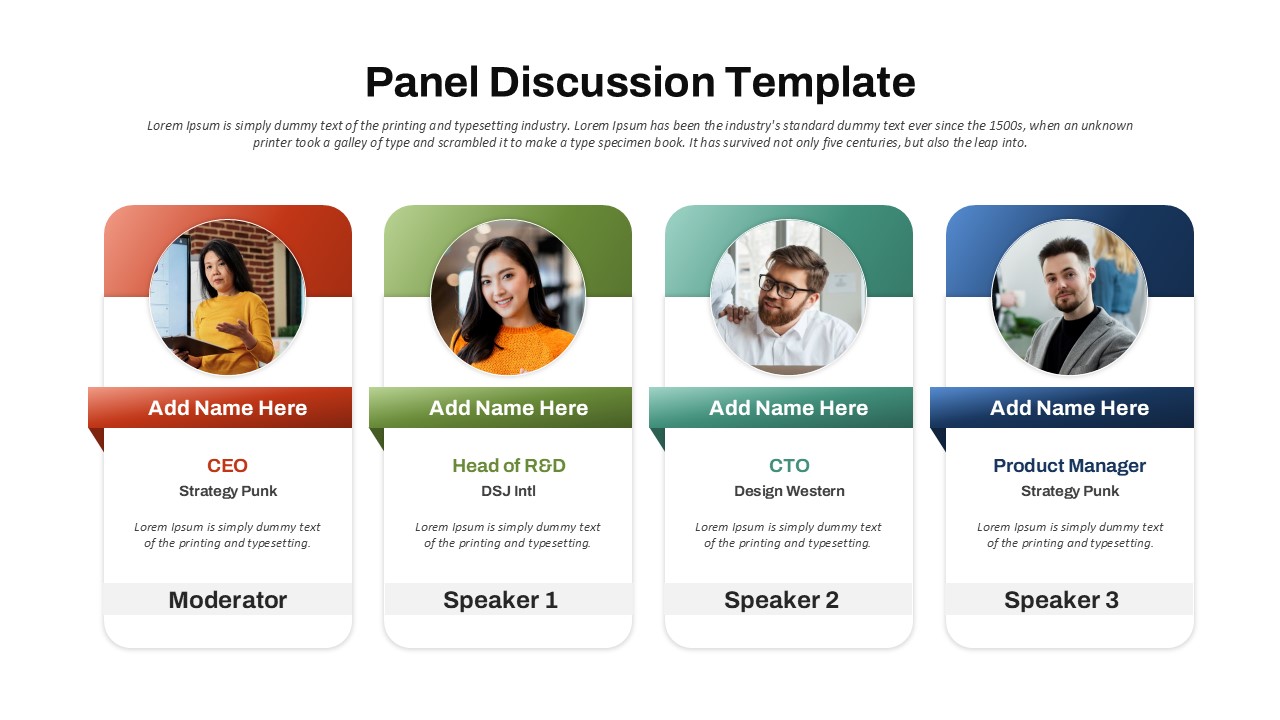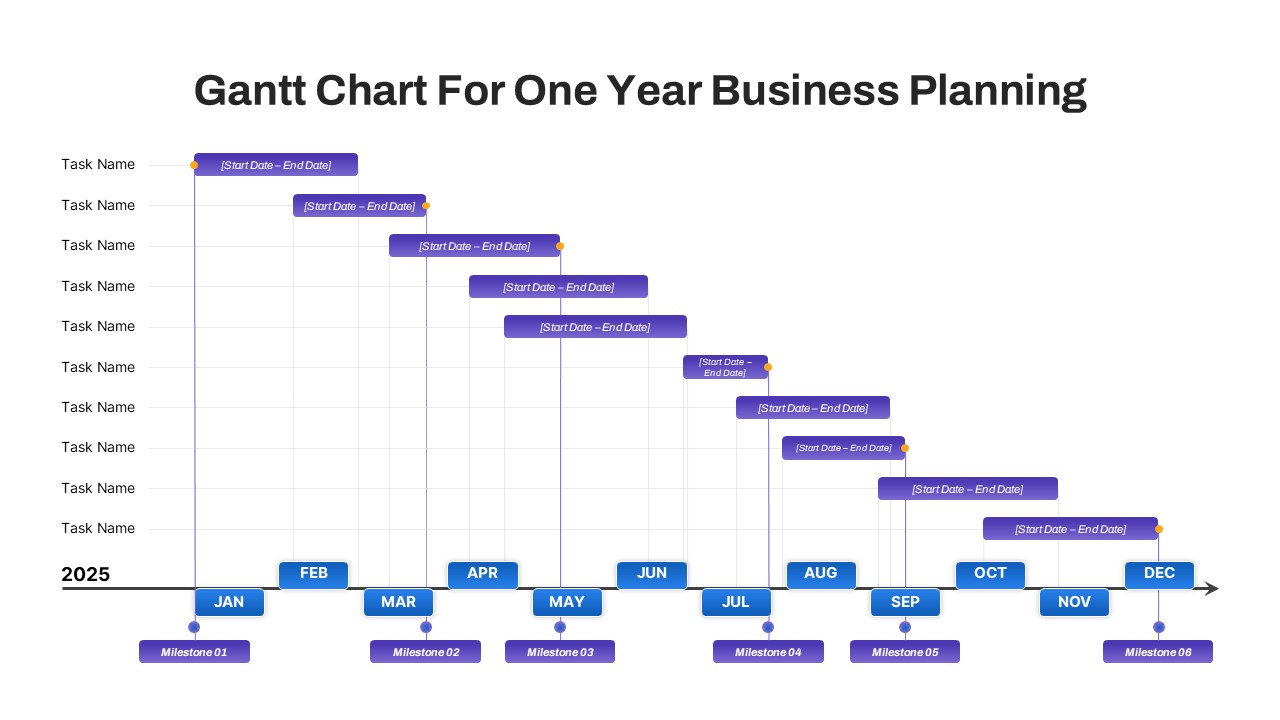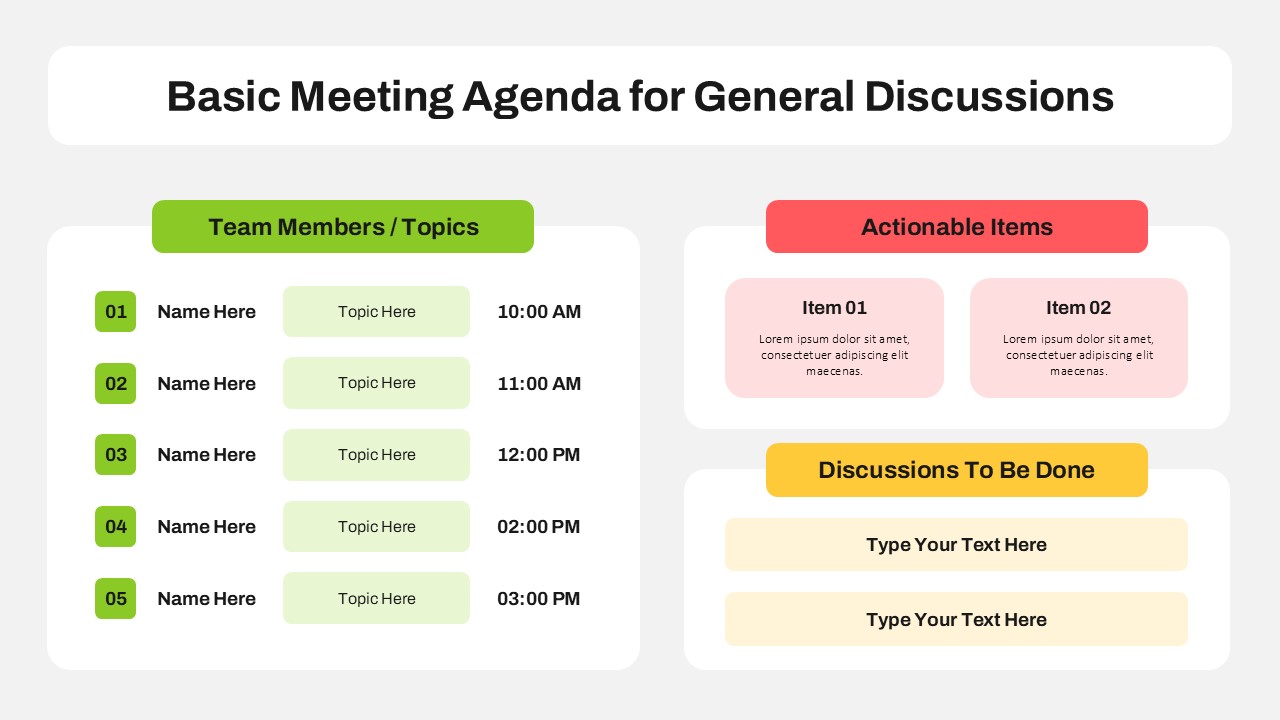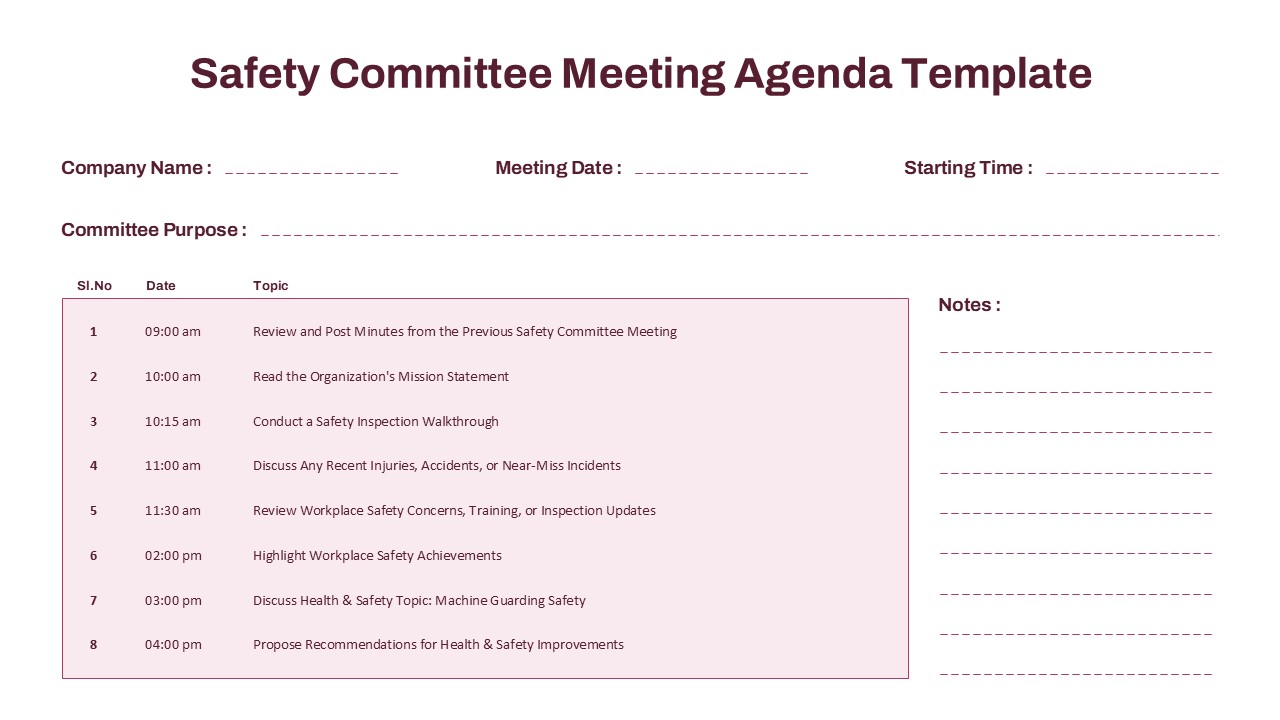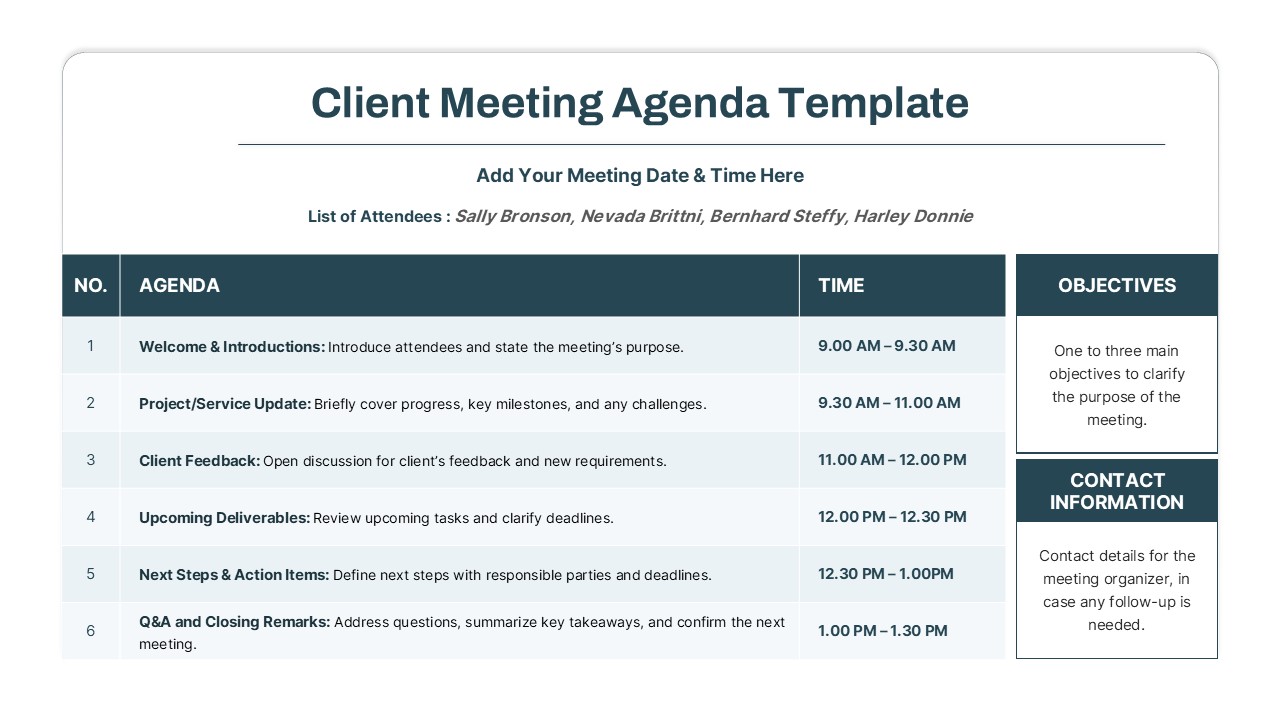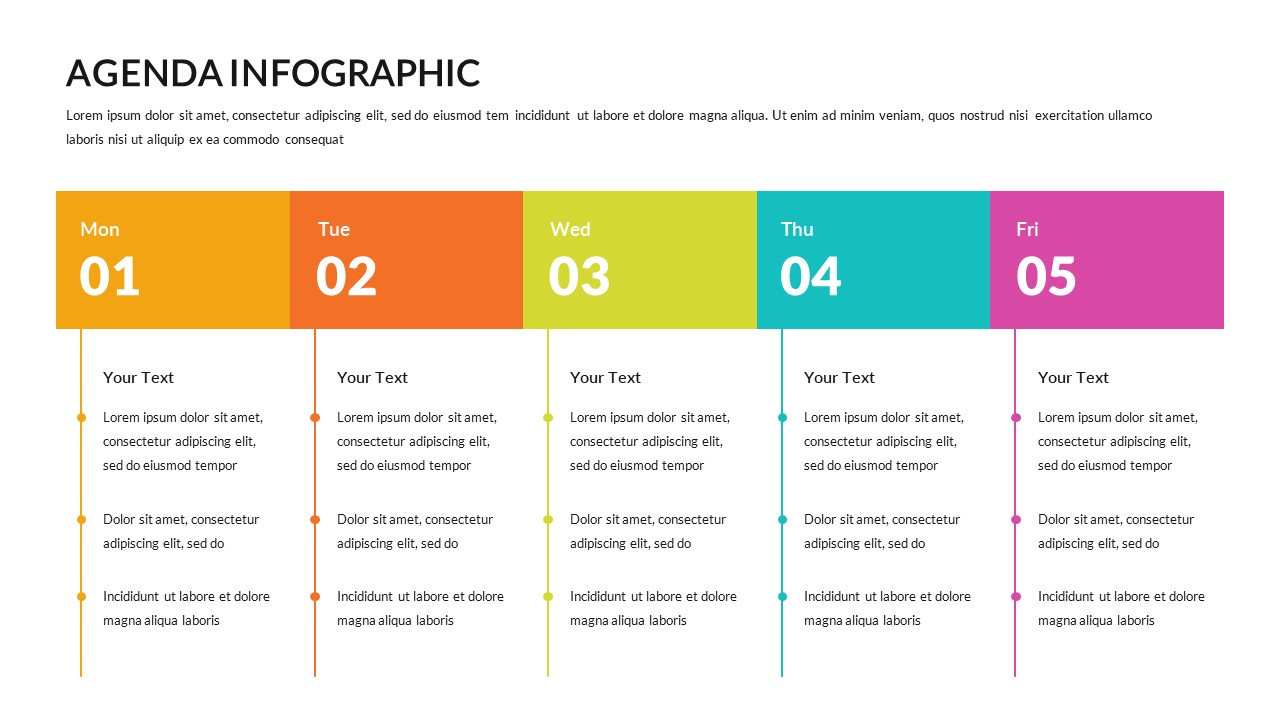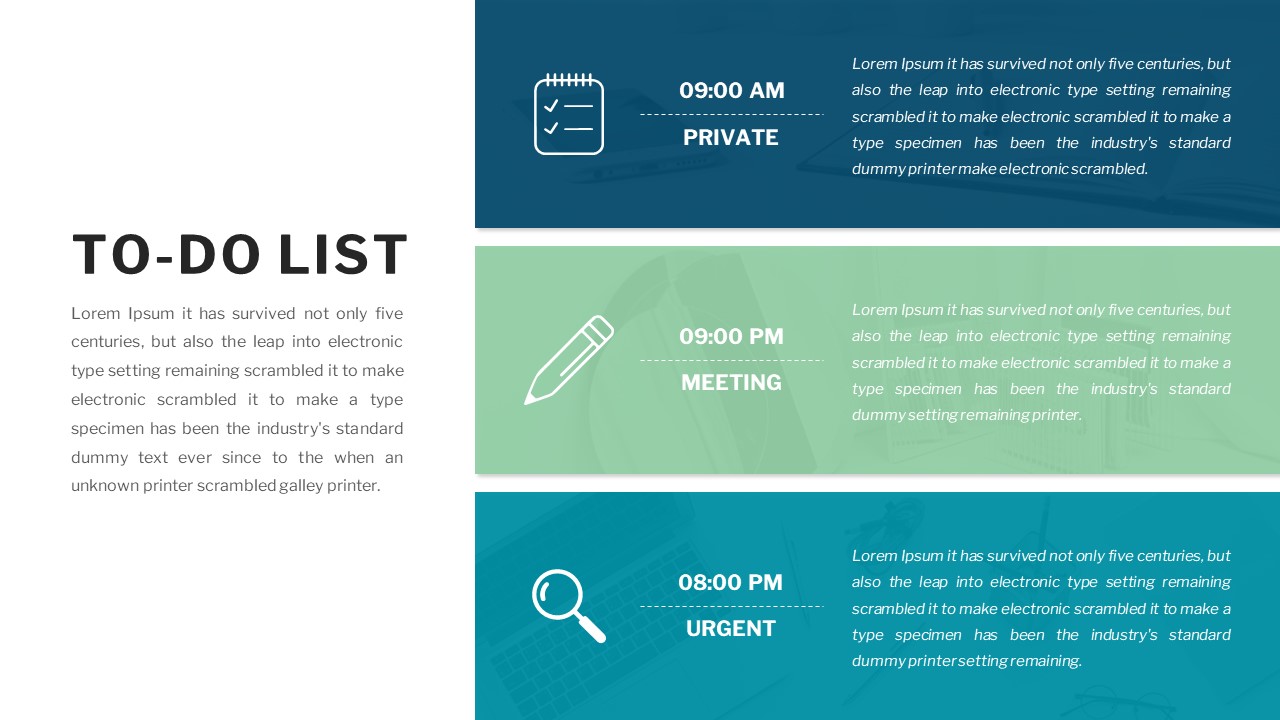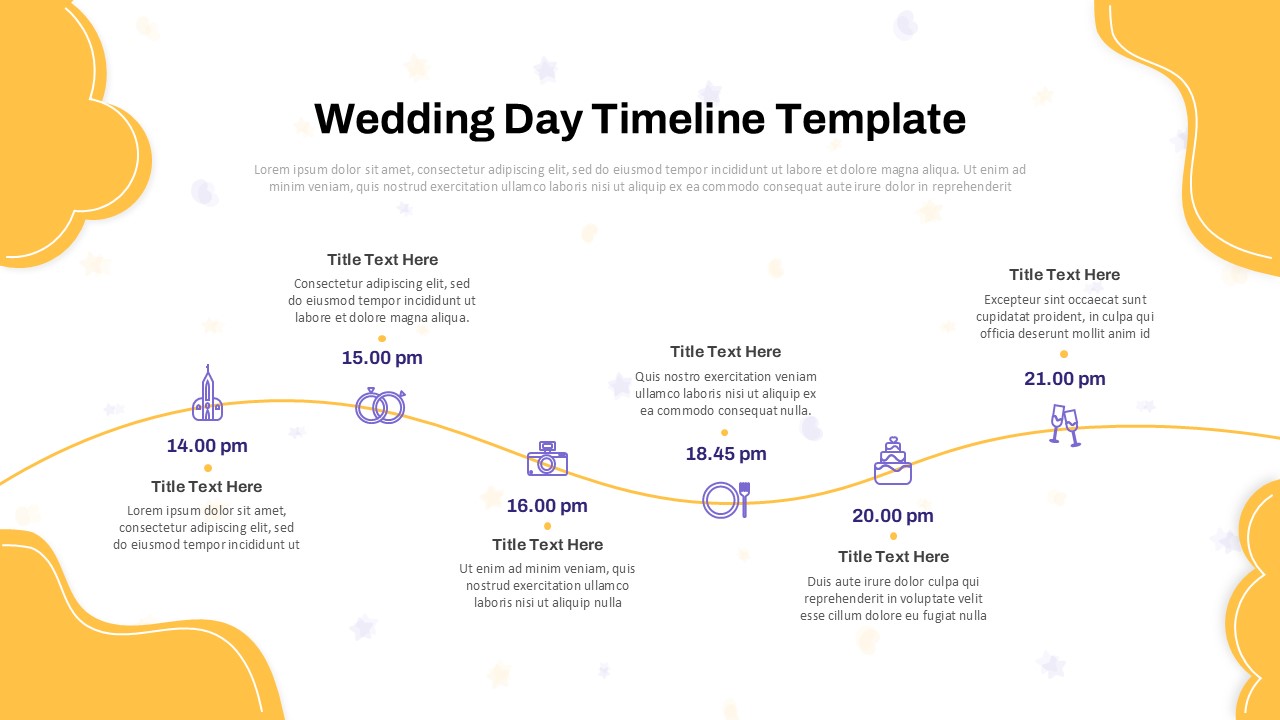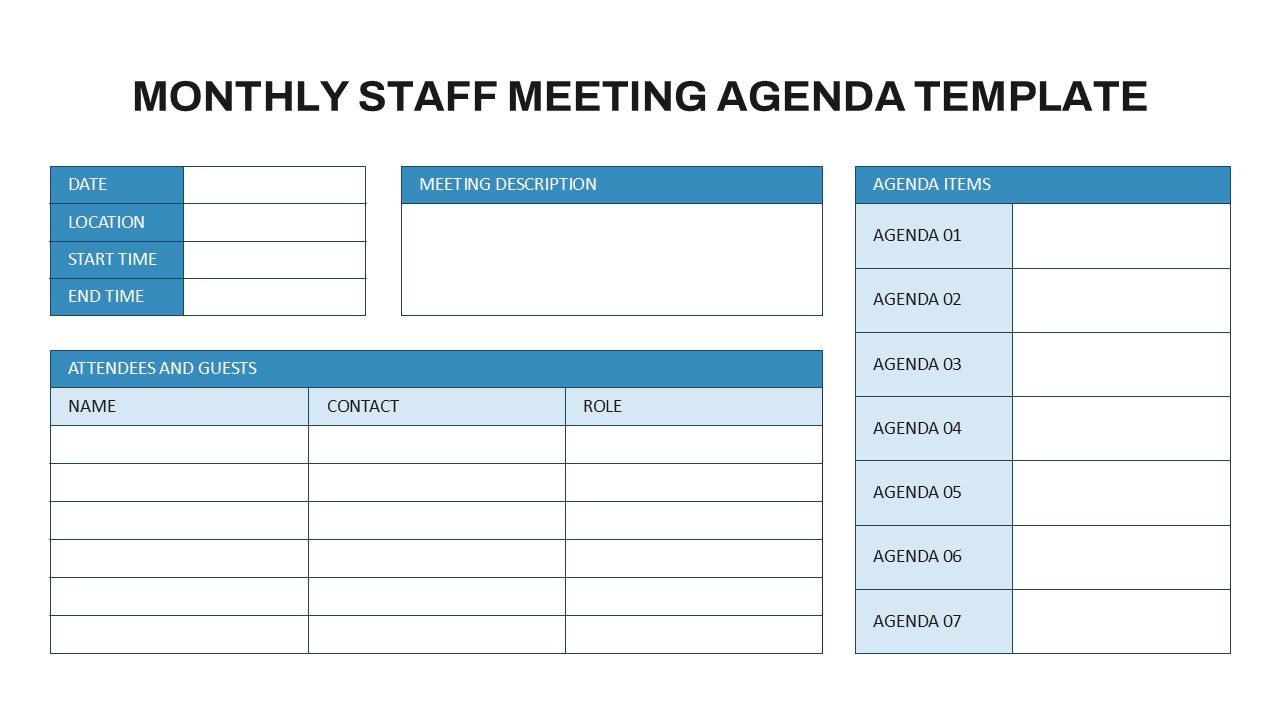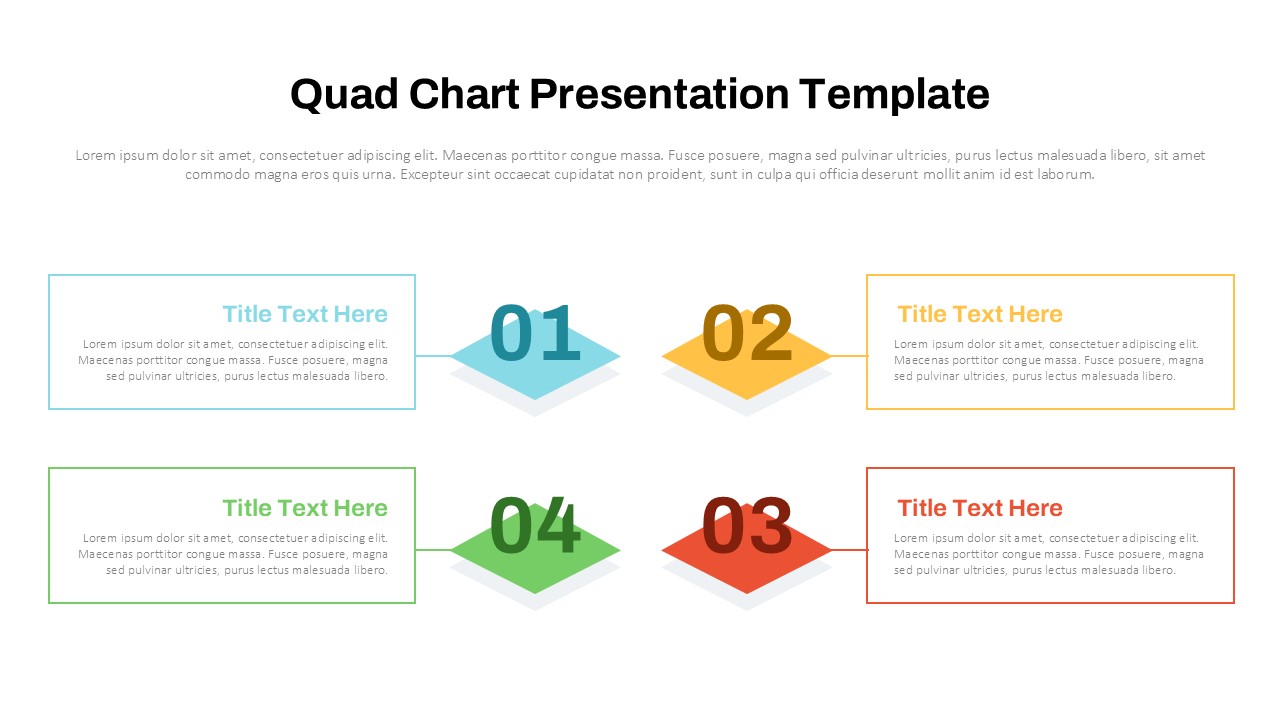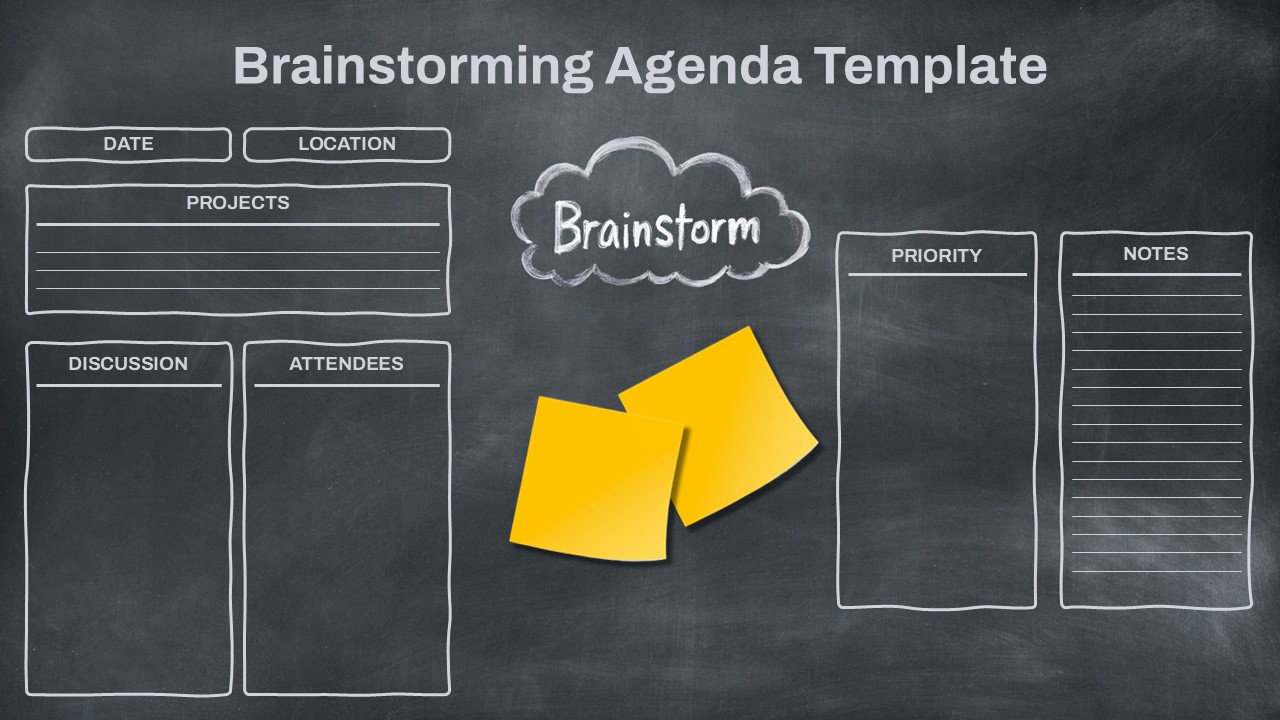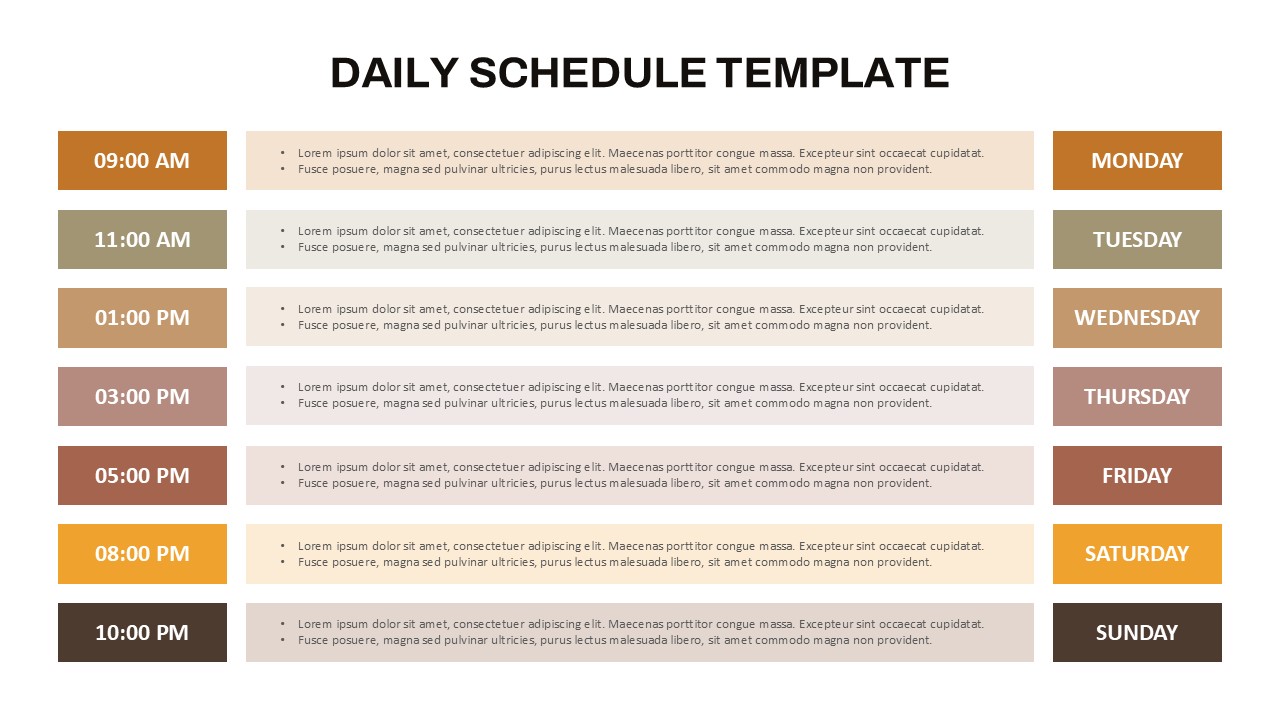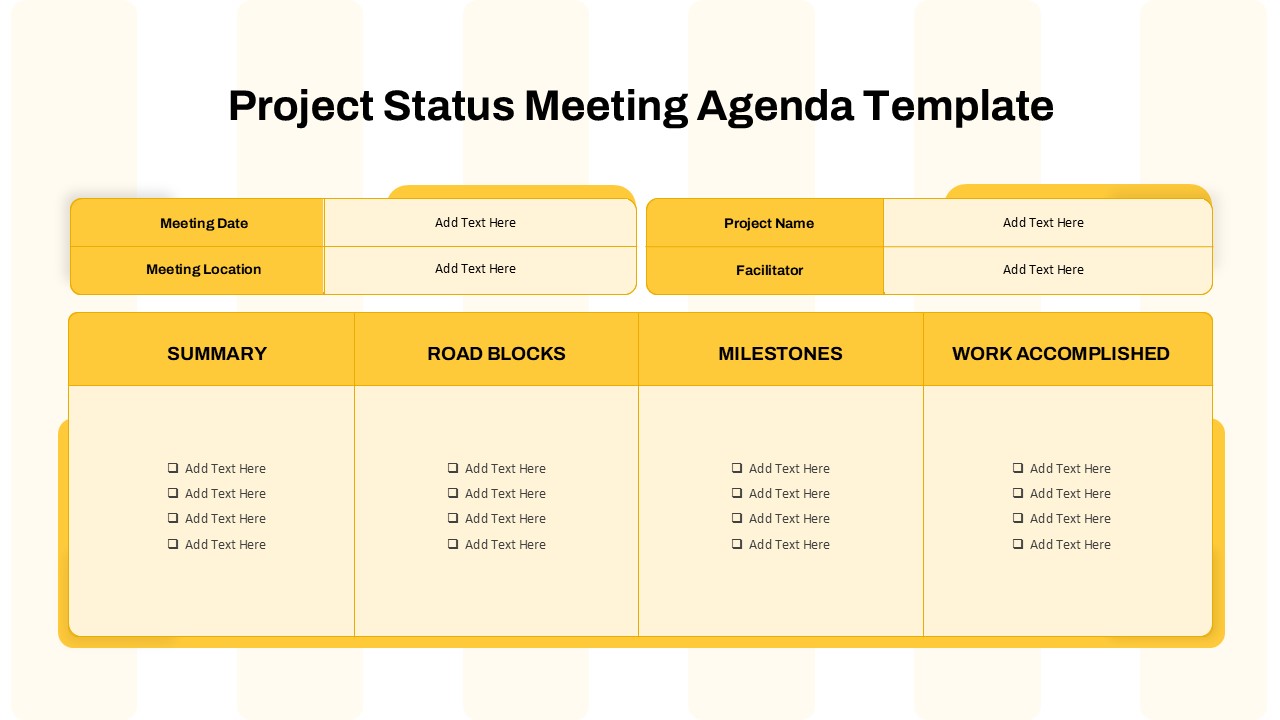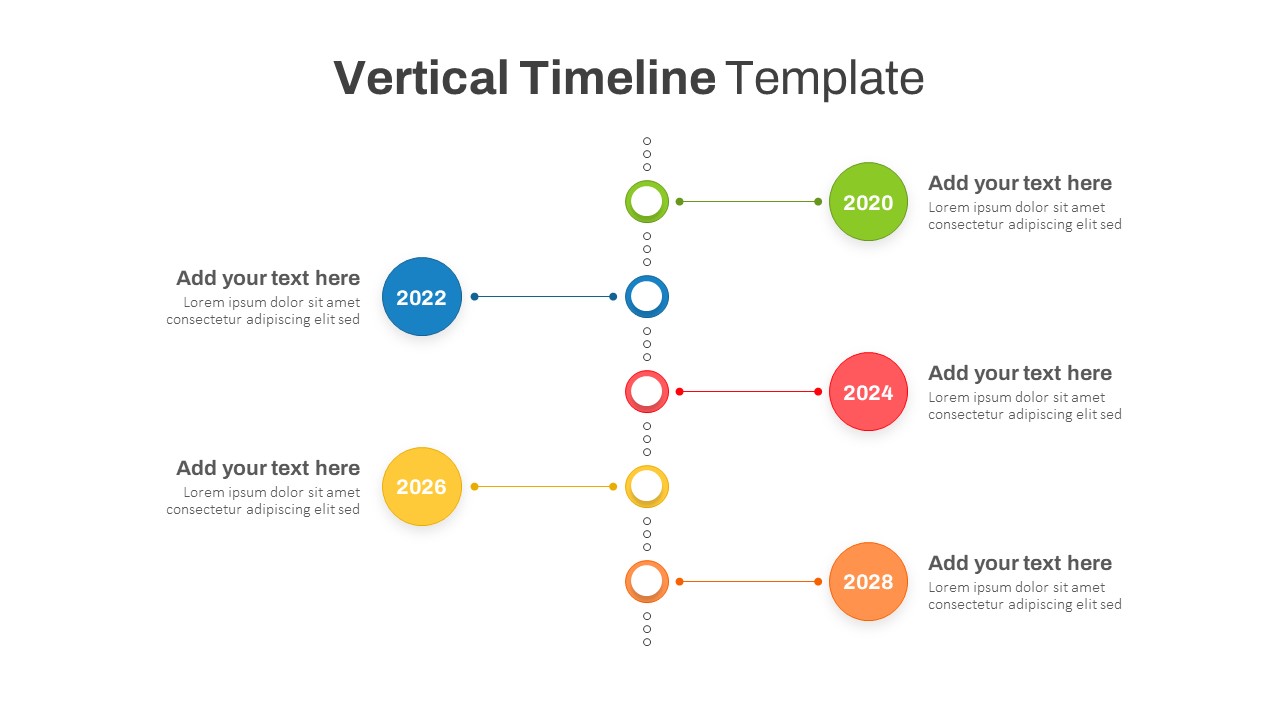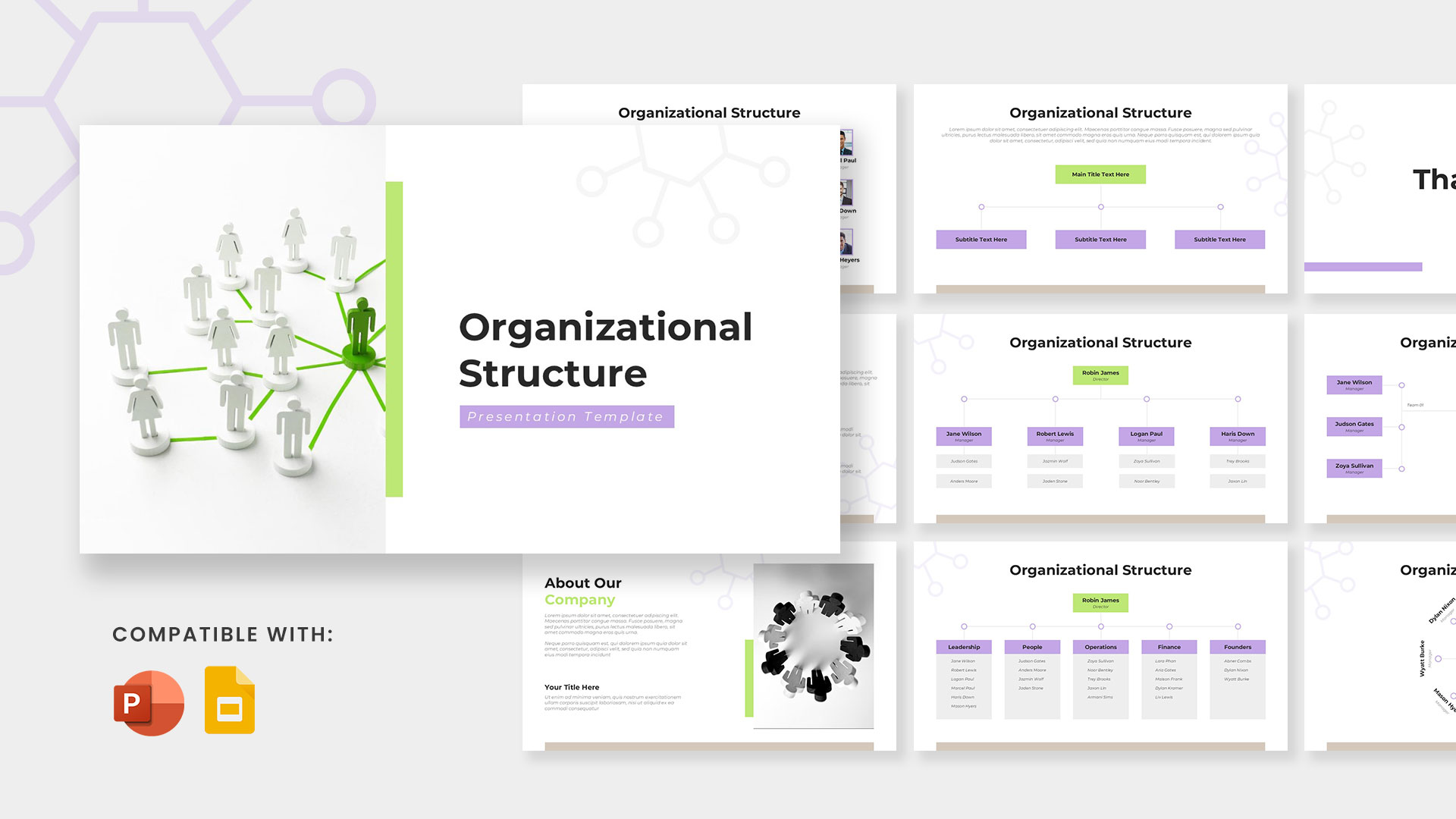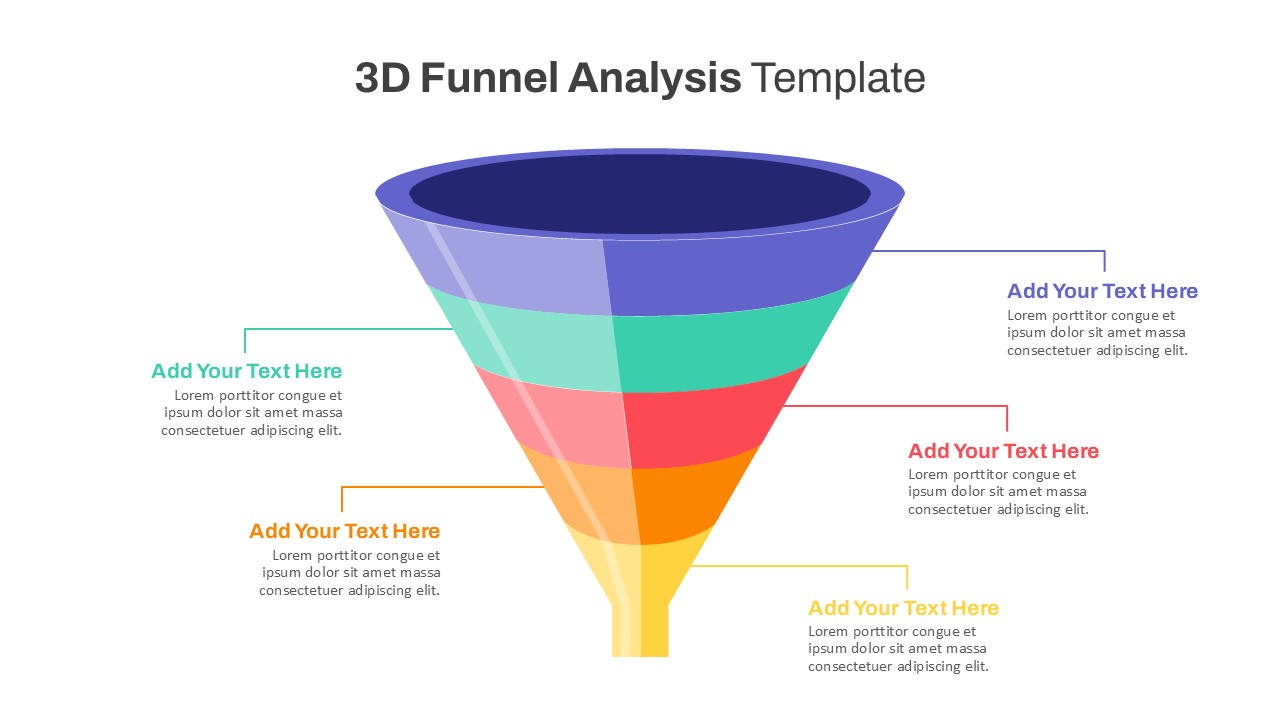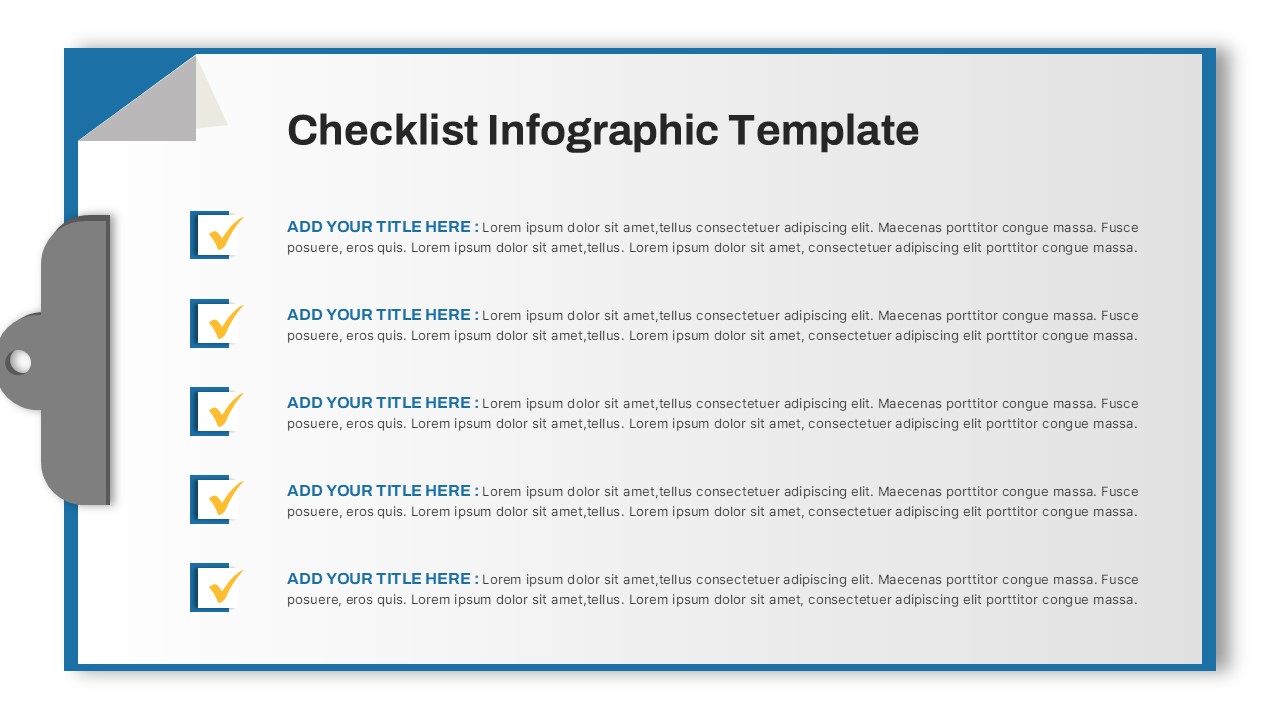Home Powerpoint Business Agenda Multi Day Conference Agenda Template PowerPoint and Google Slides
Multi Day Conference Agenda Template PowerPoint and Google Slides

The Multi-Day Conference Agenda PowerPoint Template is a professionally designed layout that simplifies the task of organizing and presenting multi-day events. Featuring a clean and structured design, this power point agenda slide template provides a detailed breakdown of each day’s sessions, breaks, and activities in a visually appealing format. The two-column layout, paired with a modern color scheme, ensures clarity and helps your audience easily navigate the schedule.
Perfect for event organizers, corporate teams, and educators, this template can be used to plan conferences, seminars, workshops, or summits. Each session is clearly outlined with time slots, titles, and descriptions, allowing for seamless customization based on your specific event needs. The visually distinct headers for each day and thematic icons further enhance readability and engagement.
This template is fully editable and compatible with PowerPoint and Google Slides, offering flexibility to adapt fonts, colors, and content to match your branding. Whether you’re creating an agenda for a business summit or an academic conference, this template is an essential tool for ensuring your event schedule is professional and organized.
See more
No. of Slides
1Aspect Ratio
16:9Item ID
SKT02765
Features of this template
Other User Cases of the Template:
Corporate event schedules, workshop agendas, educational seminar timelines, academic conference planning, team-building retreat itineraries, networking event schedules, trade show presentations, keynote speaker lineups, summit day-by-day breakdowns, training program schedules.FAQs
Can I customize the PowerPoint templates to match my branding?
Yes, all our PowerPoint templates are fully customizable, allowing you to edit colors, fonts, and content to align with your branding and messaging needs.
Will your templates work with my version of PowerPoint?
Yes, our templates are compatible with various versions of Microsoft PowerPoint, ensuring smooth usage regardless of your software version.
What software are these templates compatible with?
Our templates work smoothly with Microsoft PowerPoint and Google Slides. Moreover, they’re compatible with Apple Keynote, LibreOffice Impress, Zoho Show, and more, ensuring flexibility across various presentation software platforms.