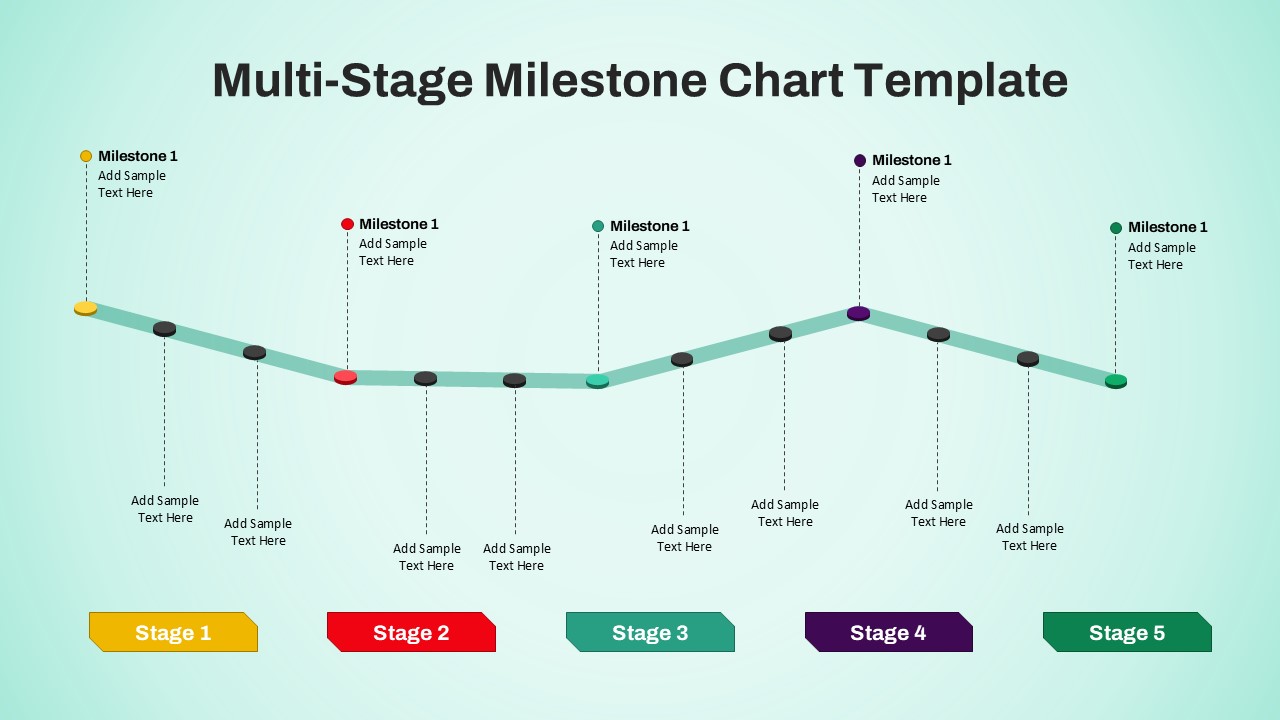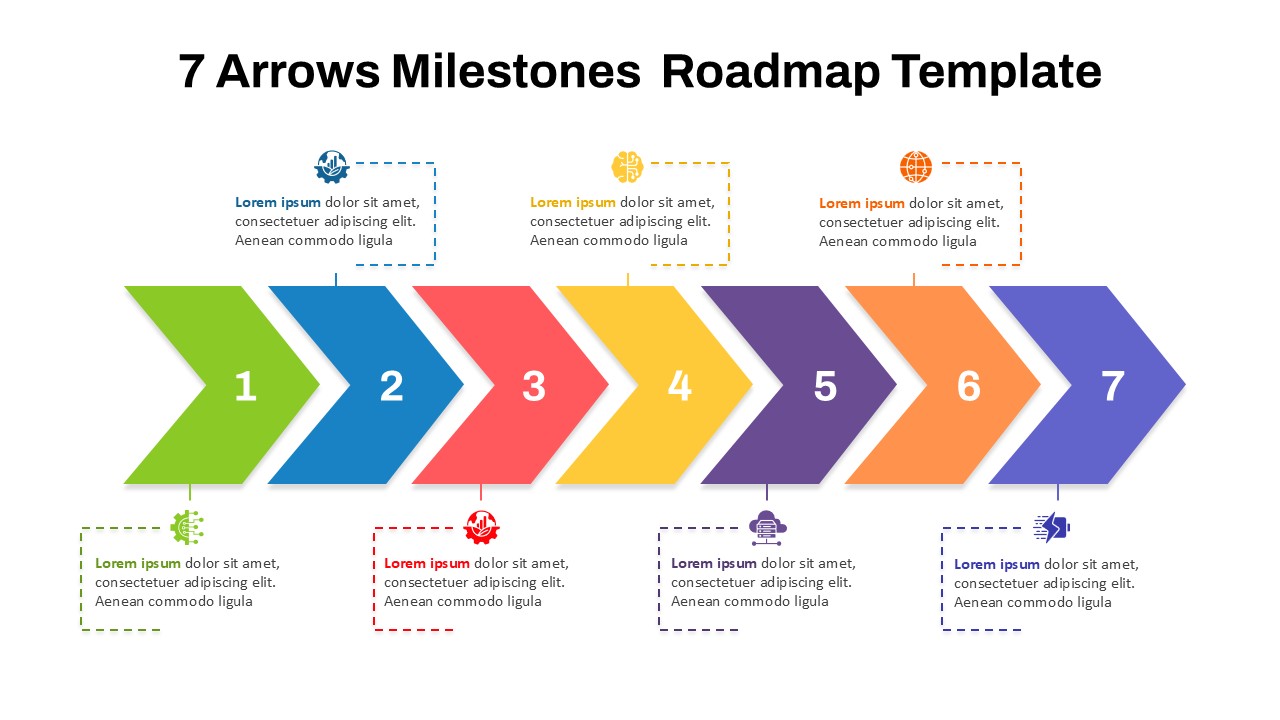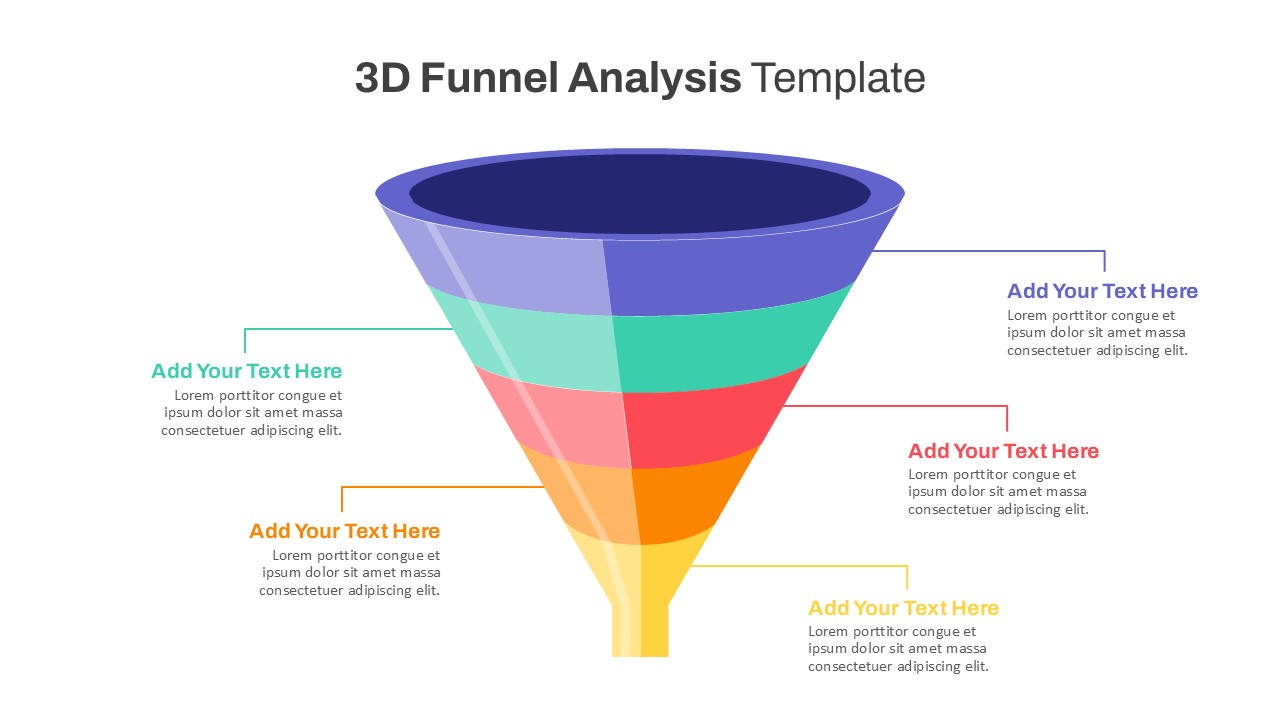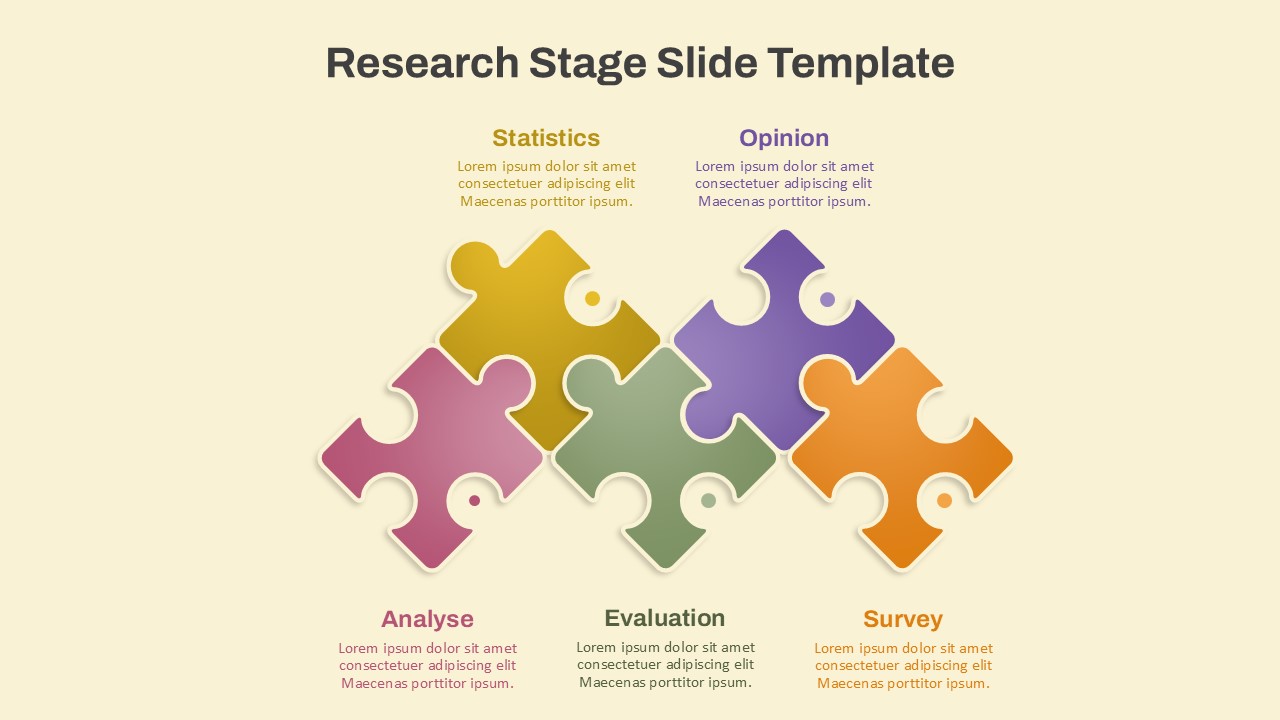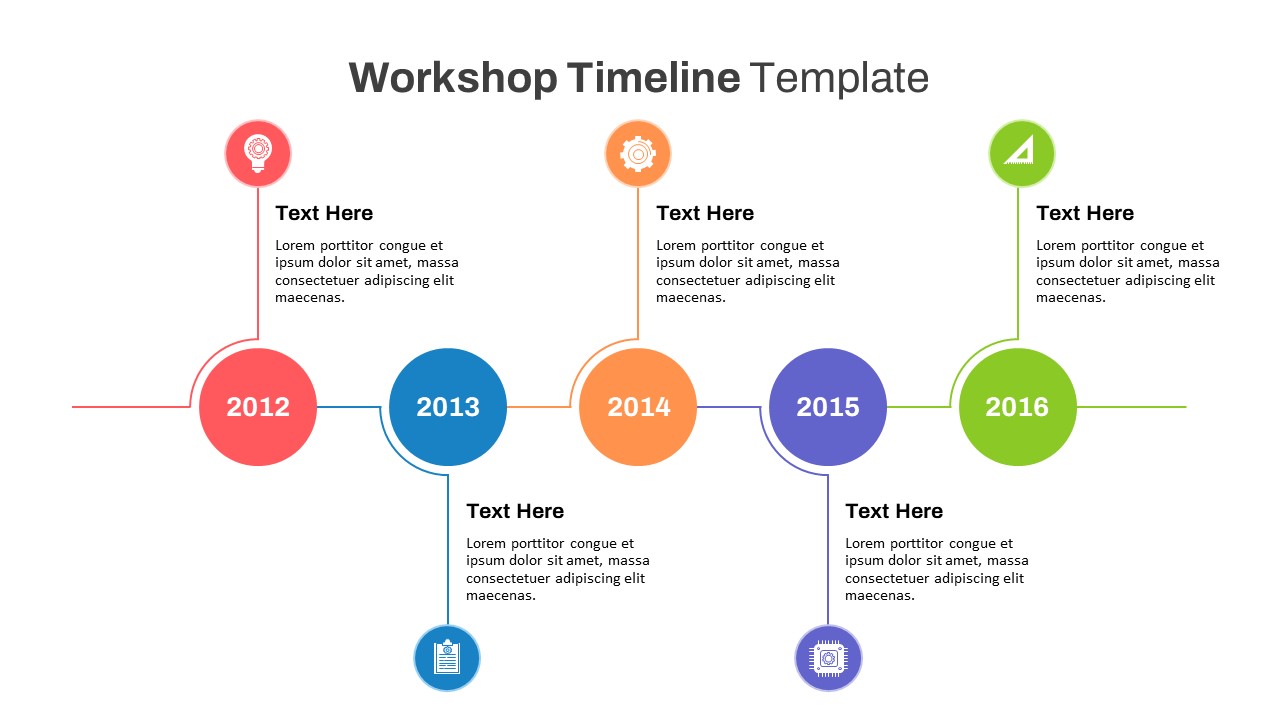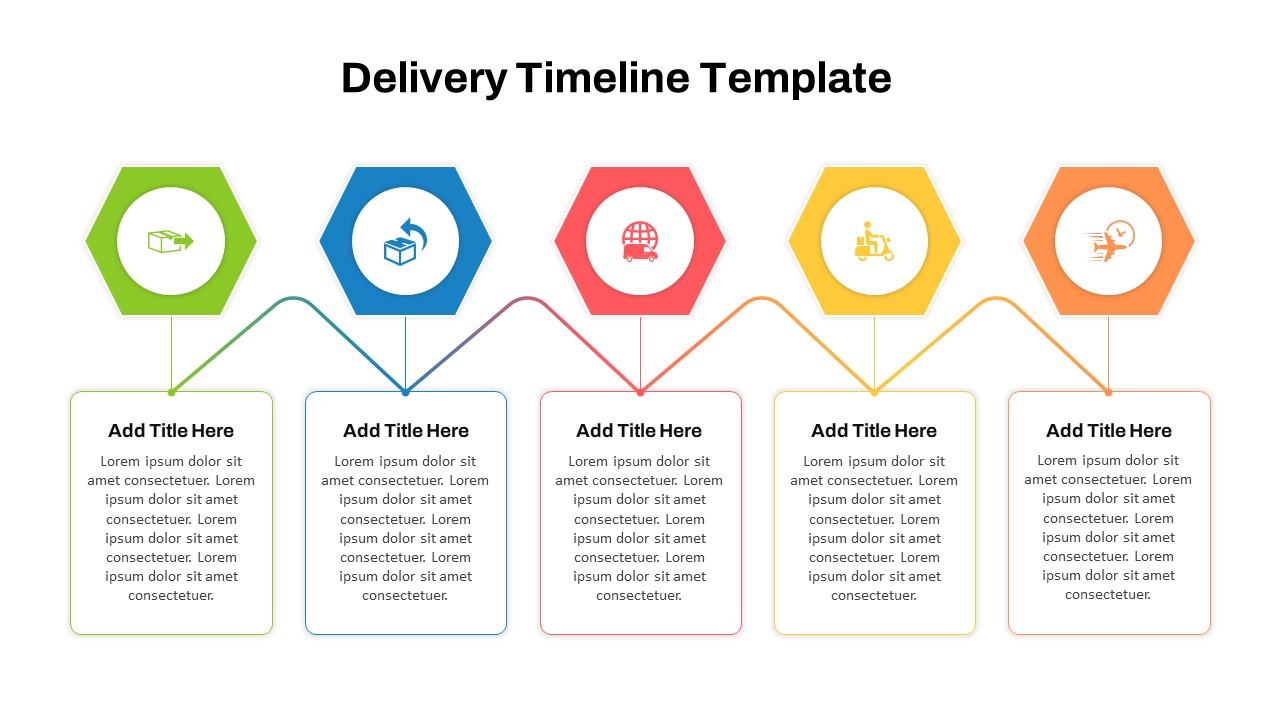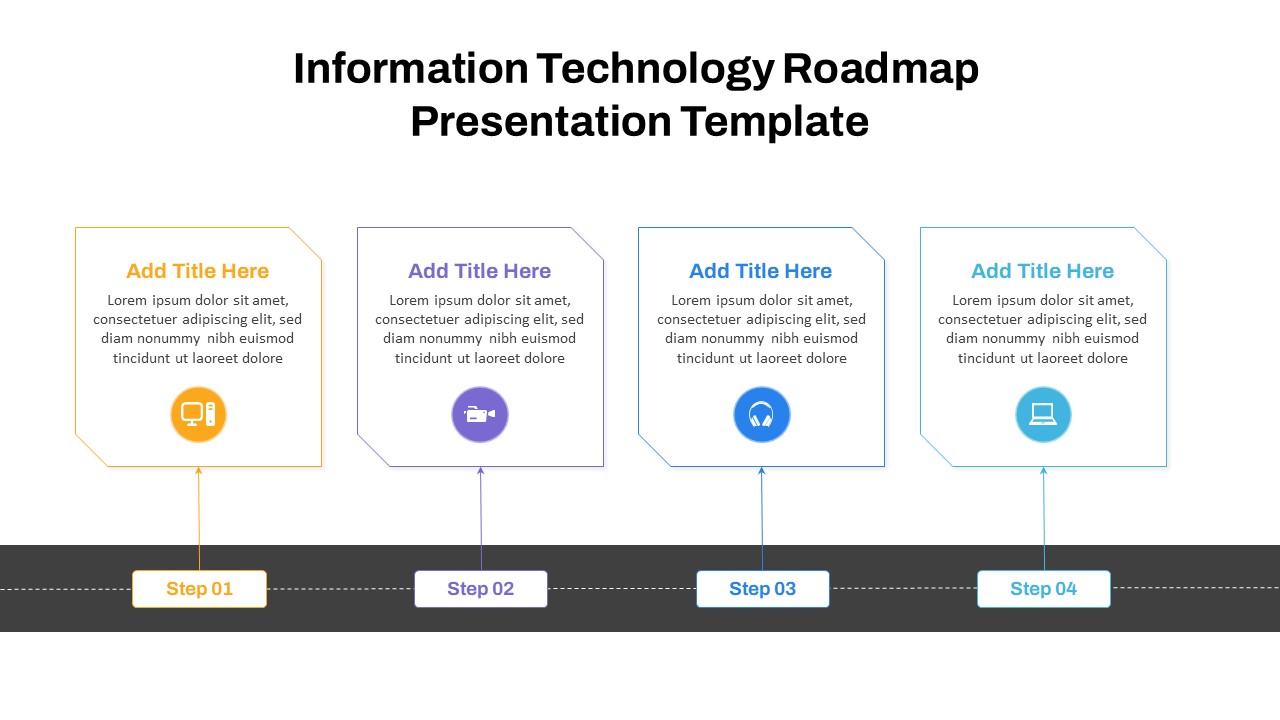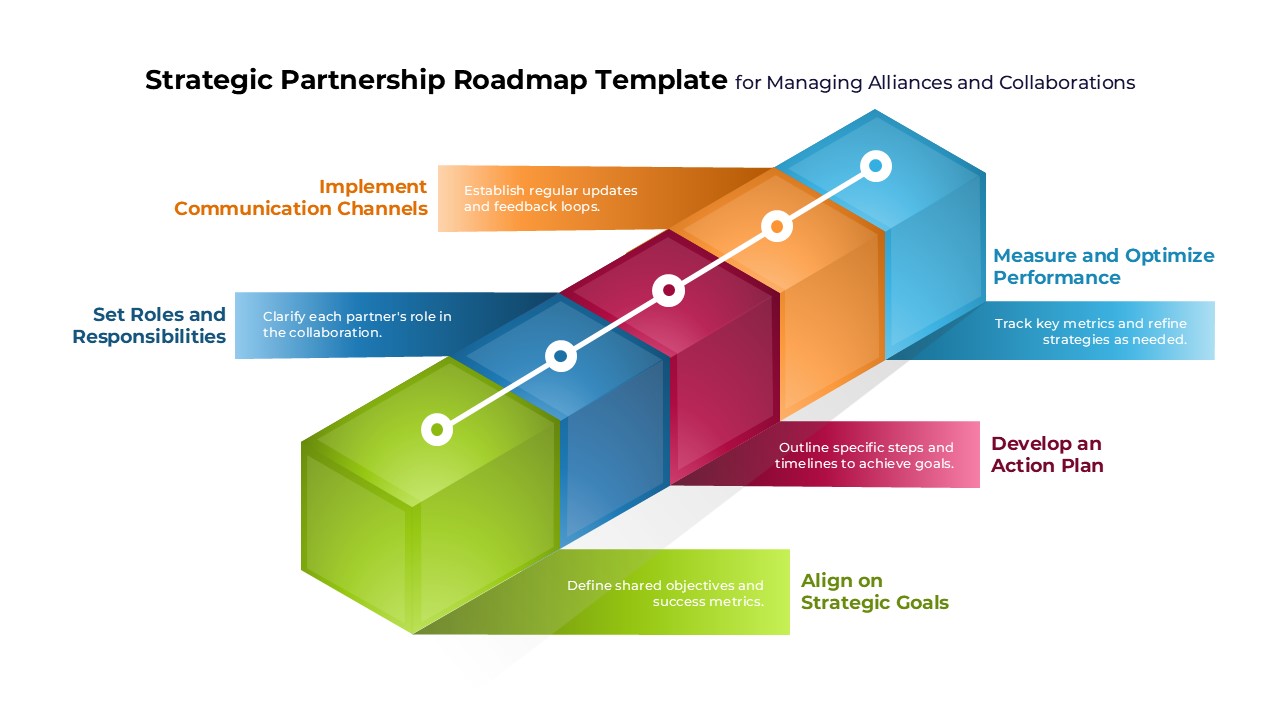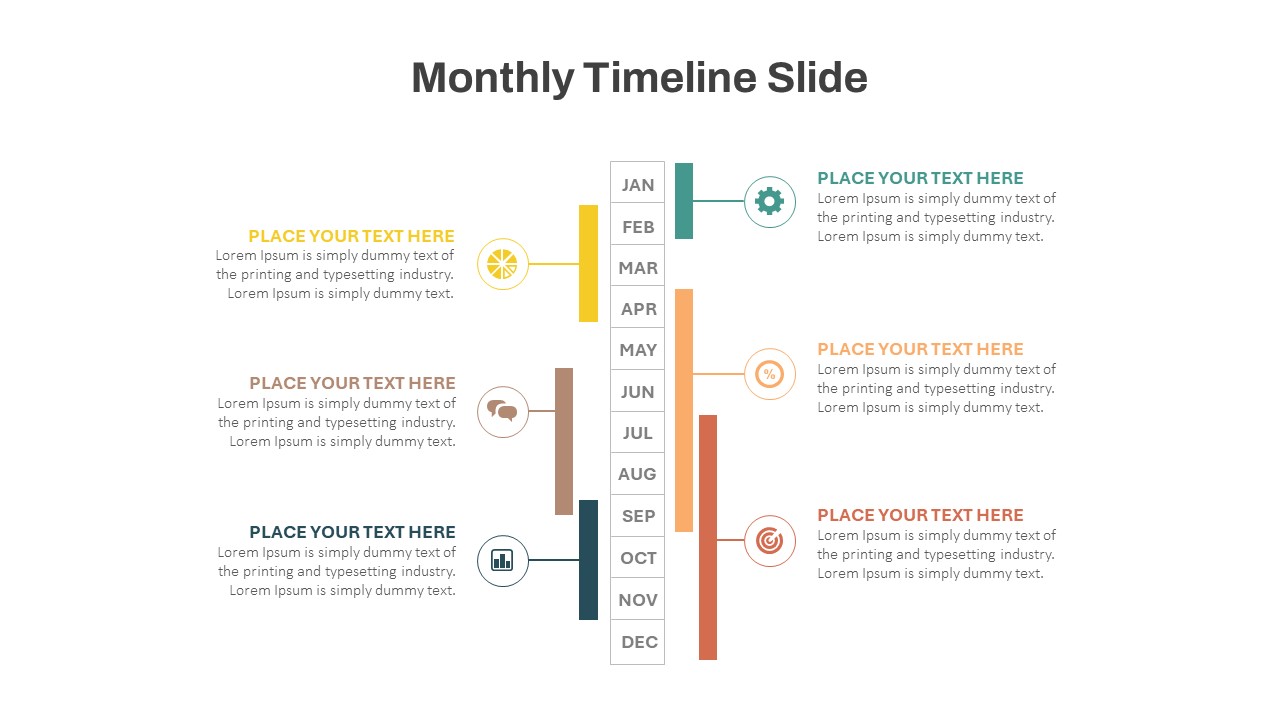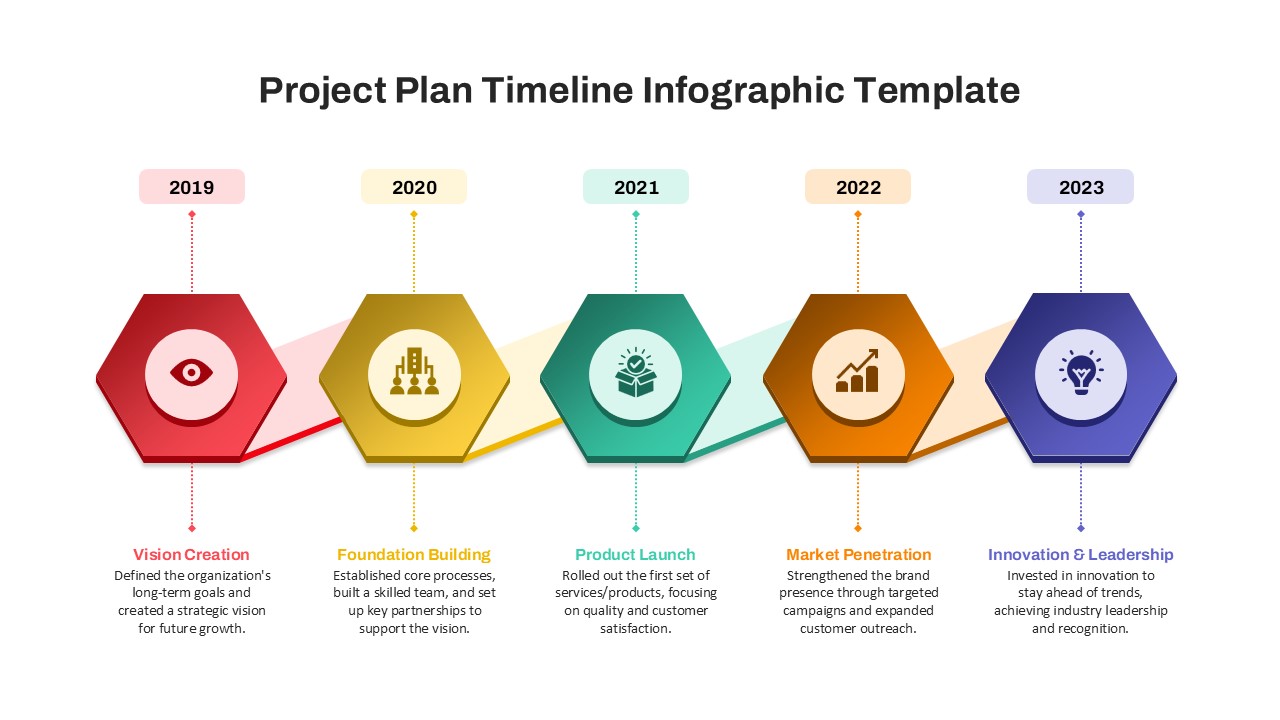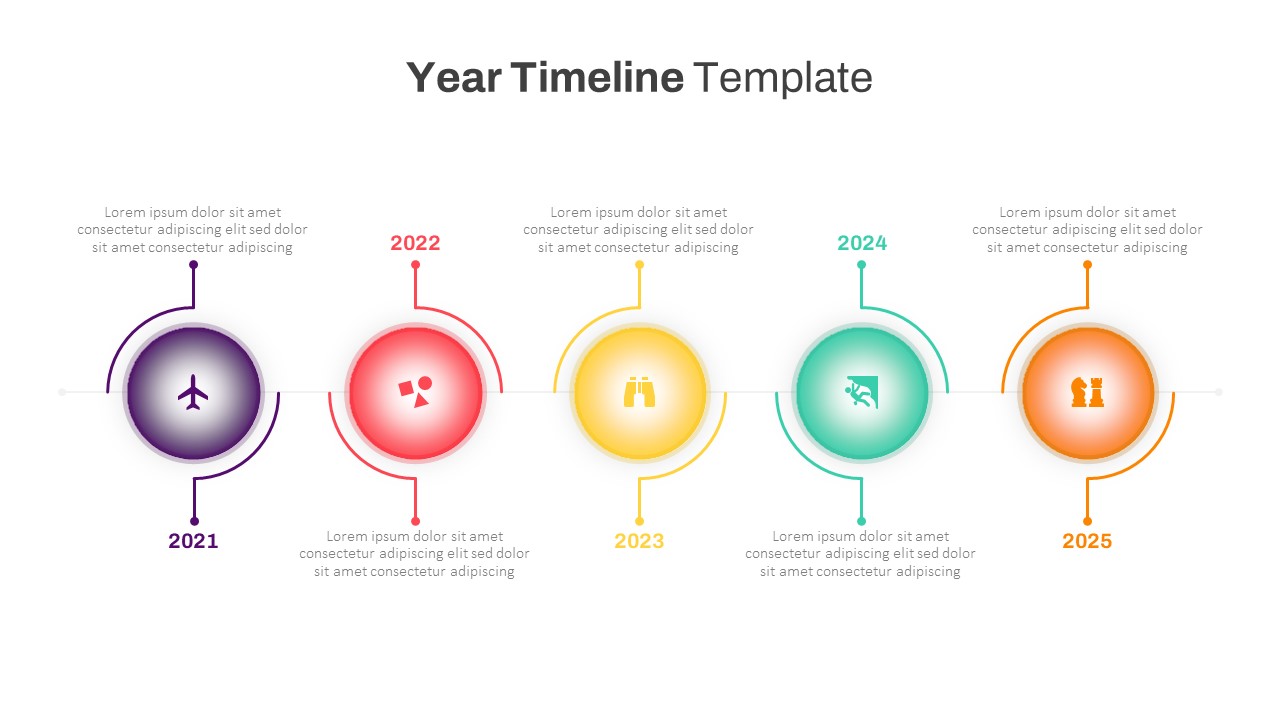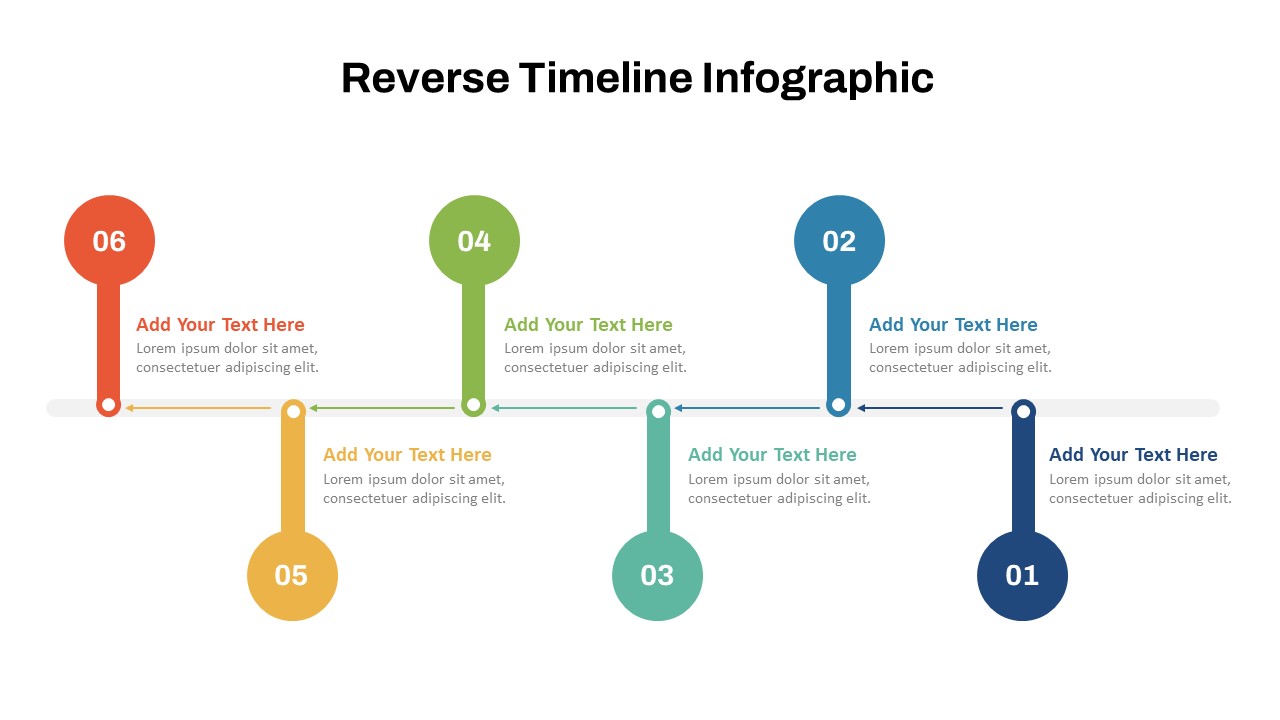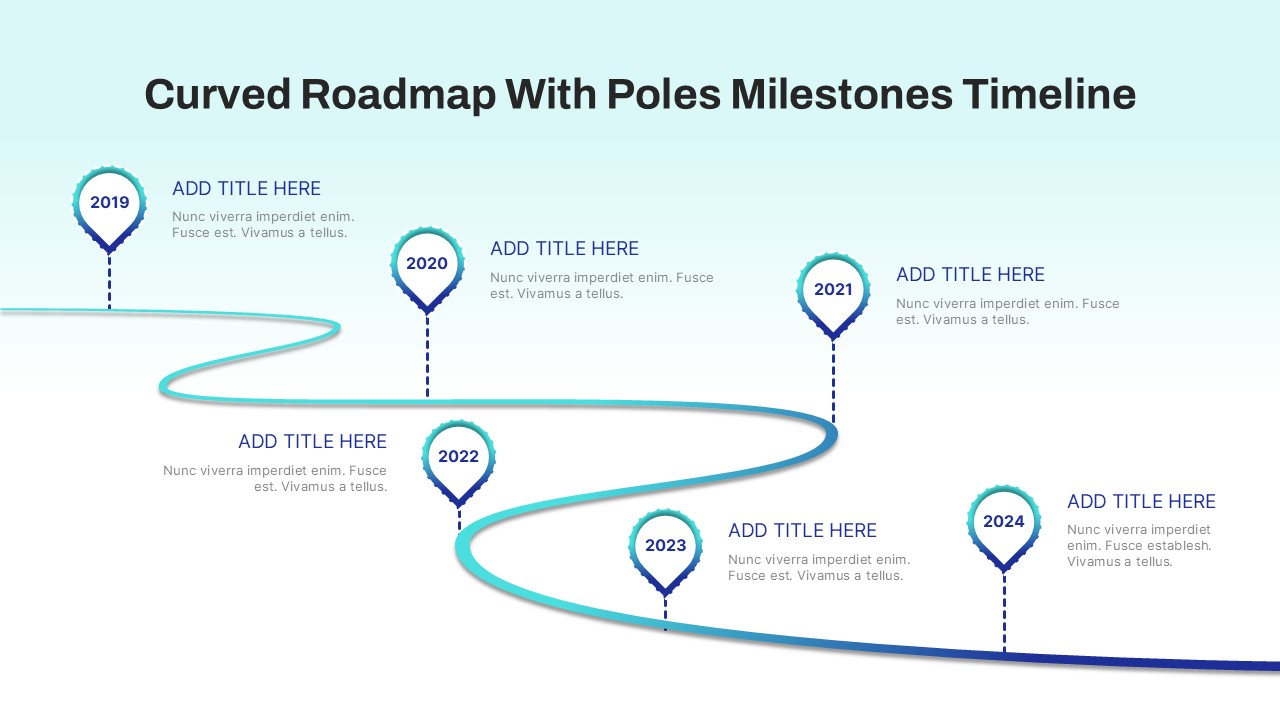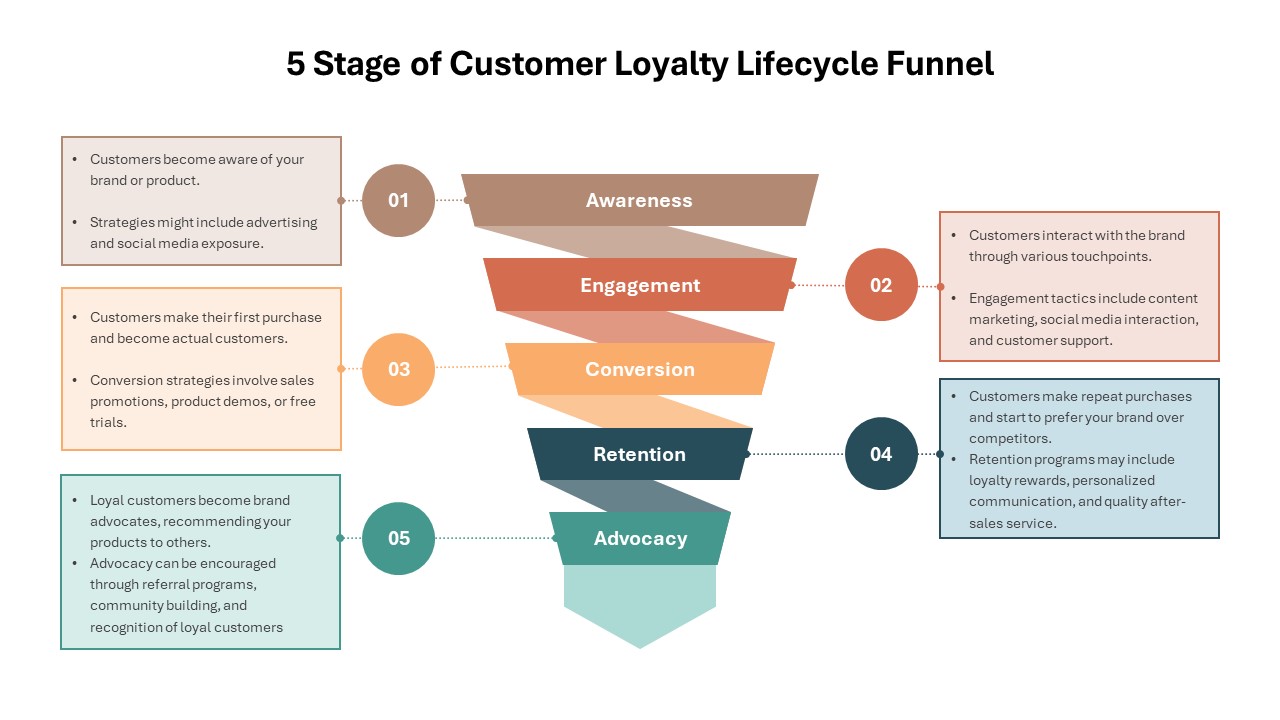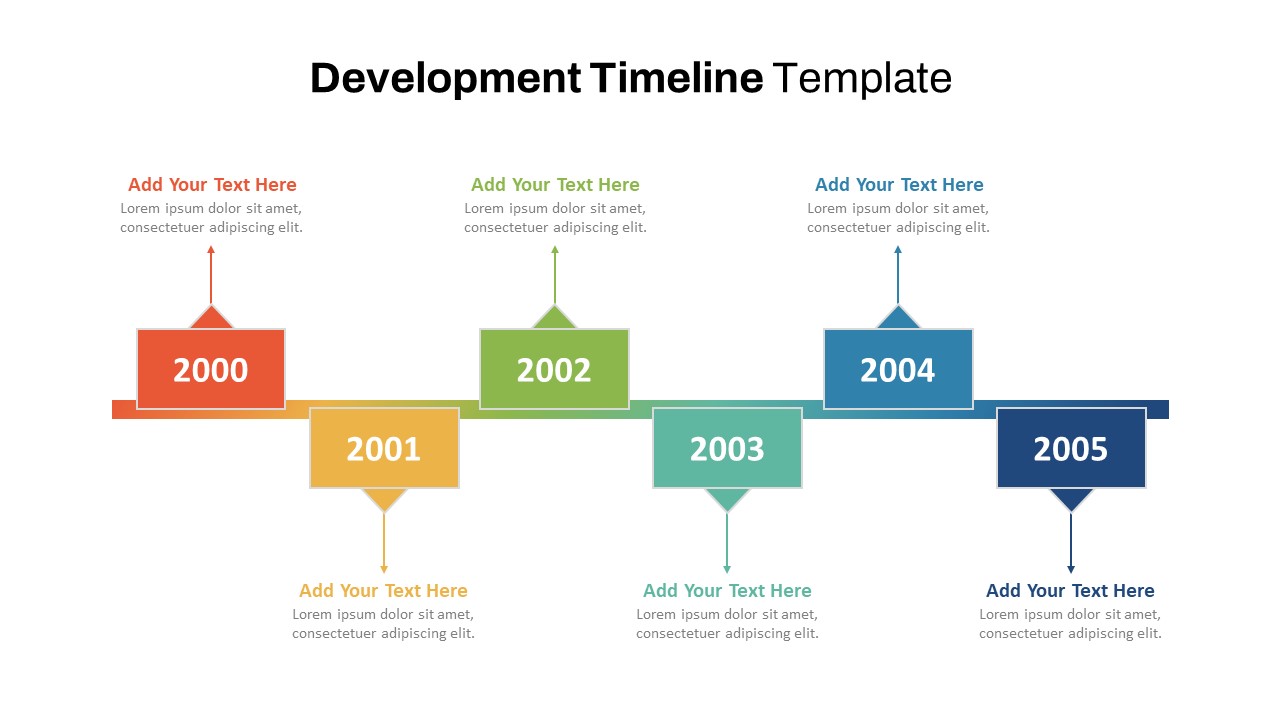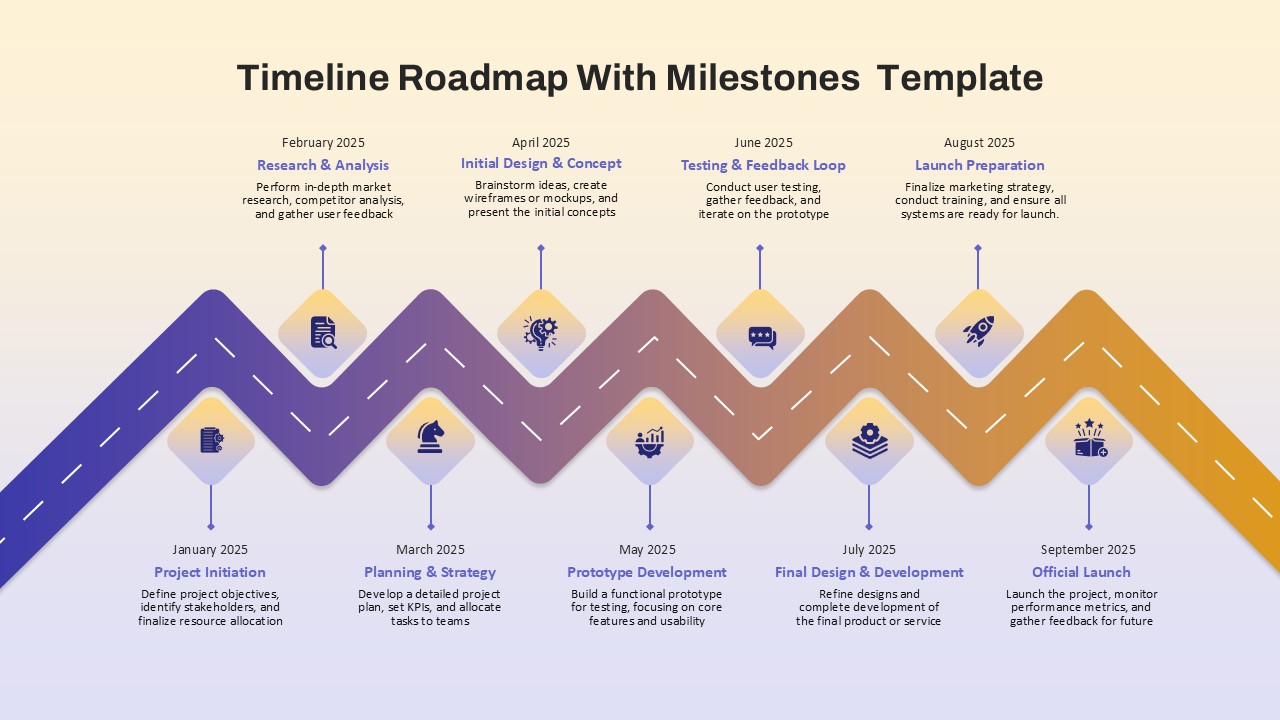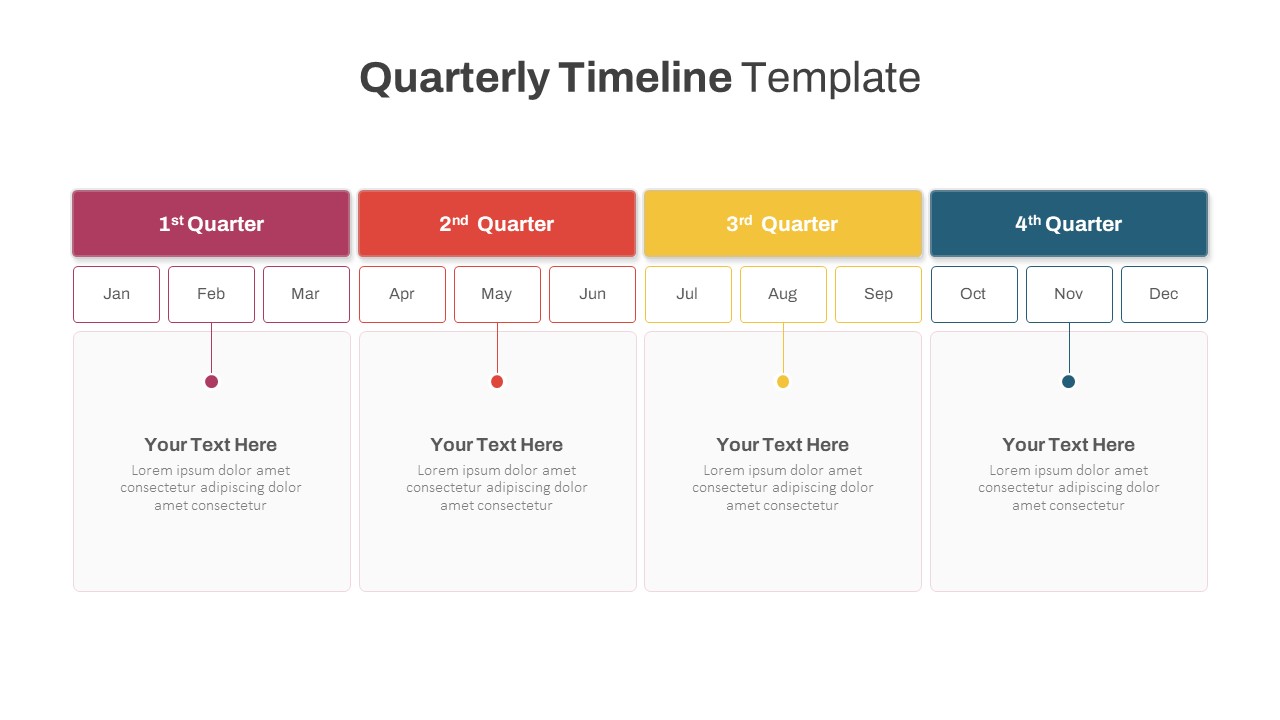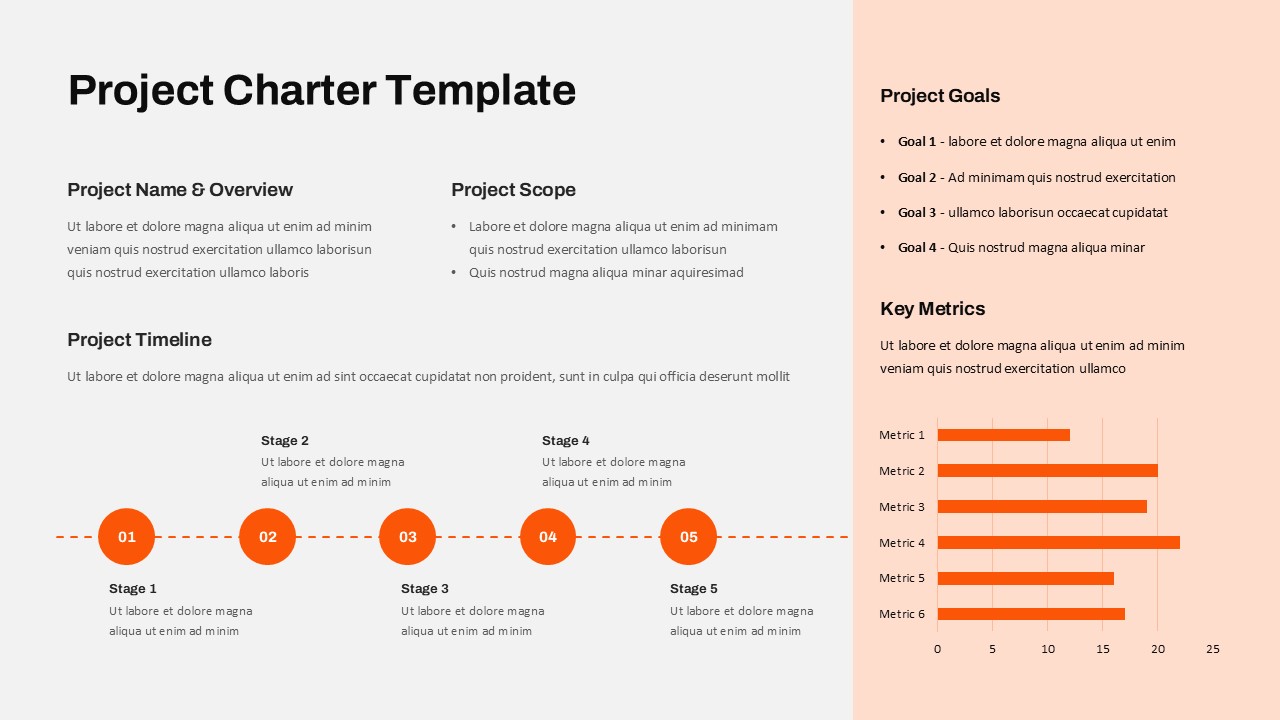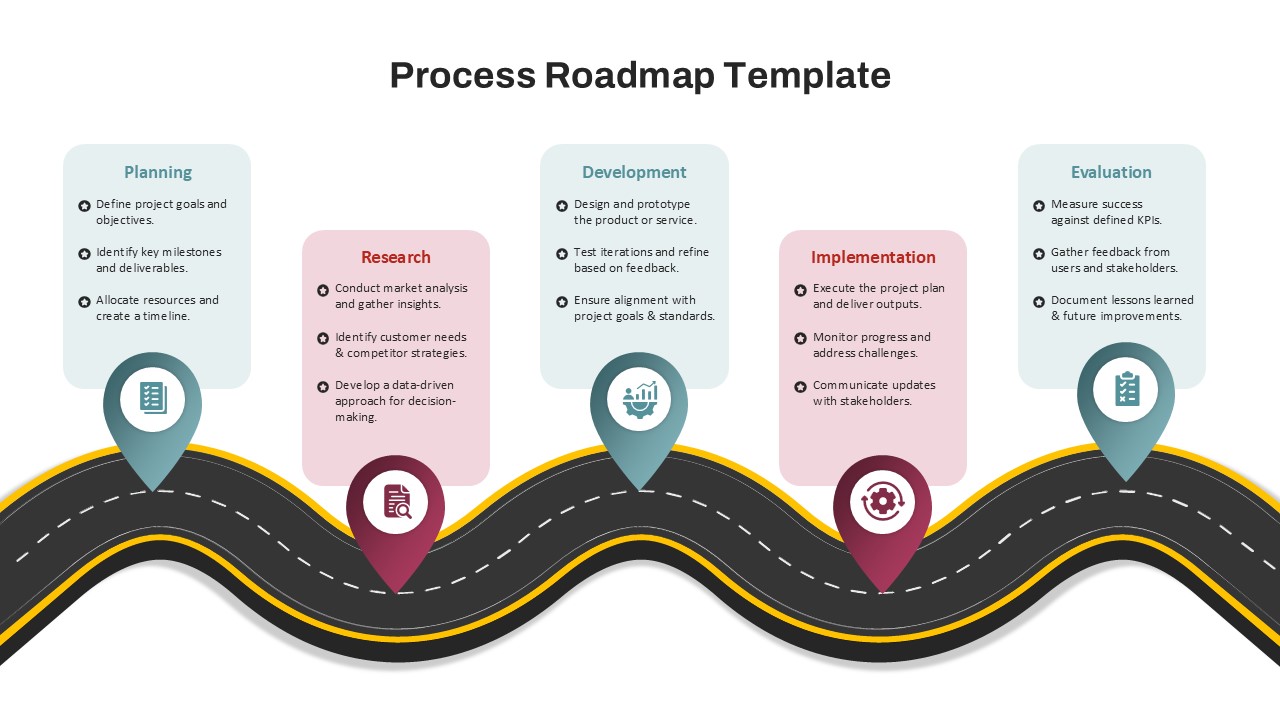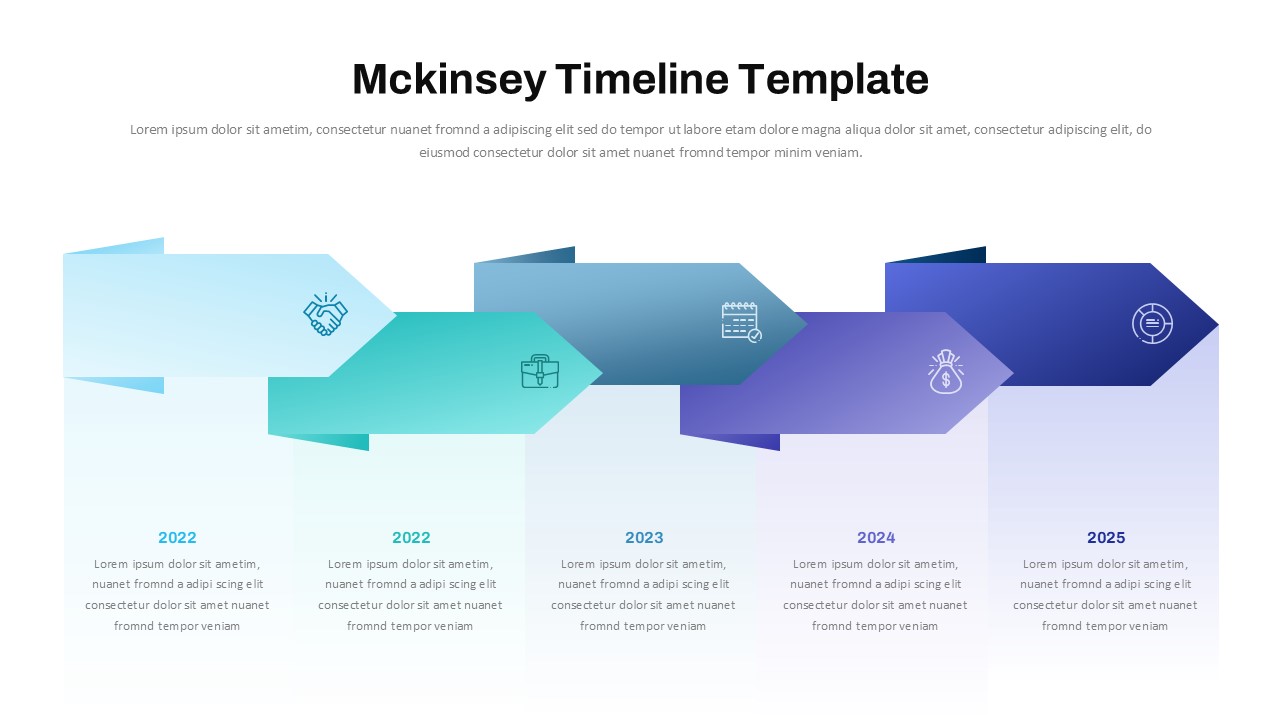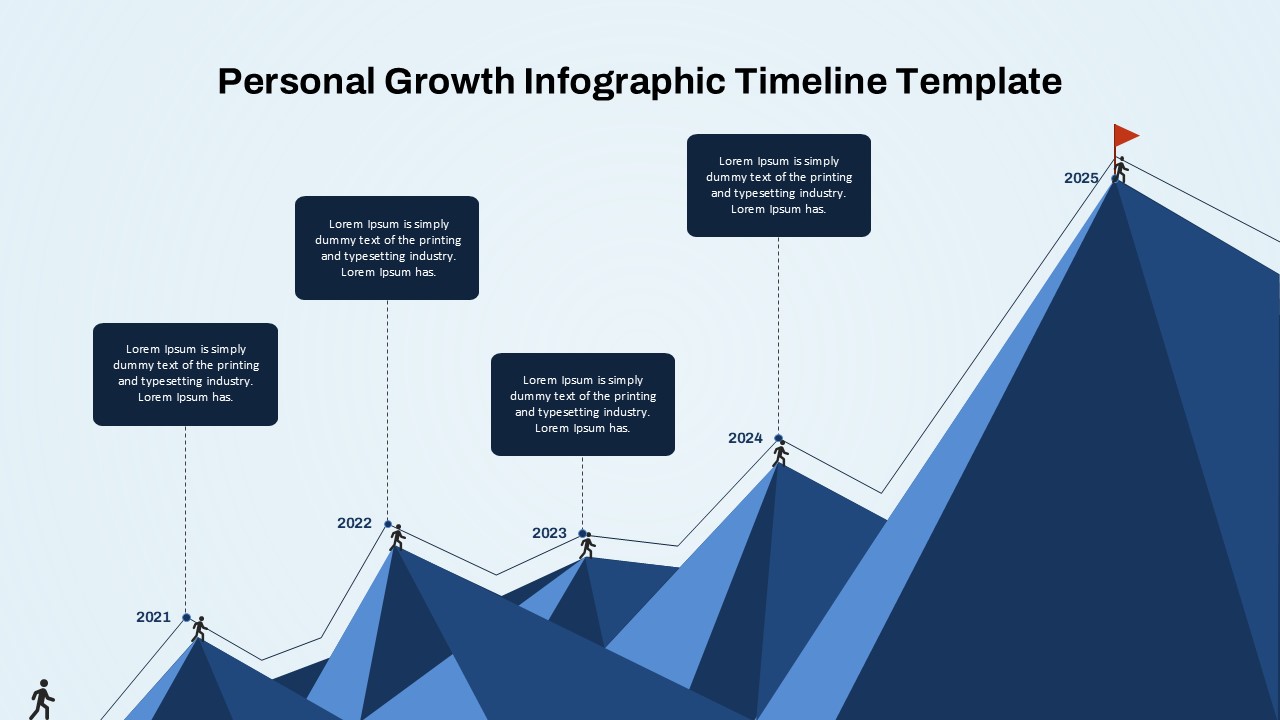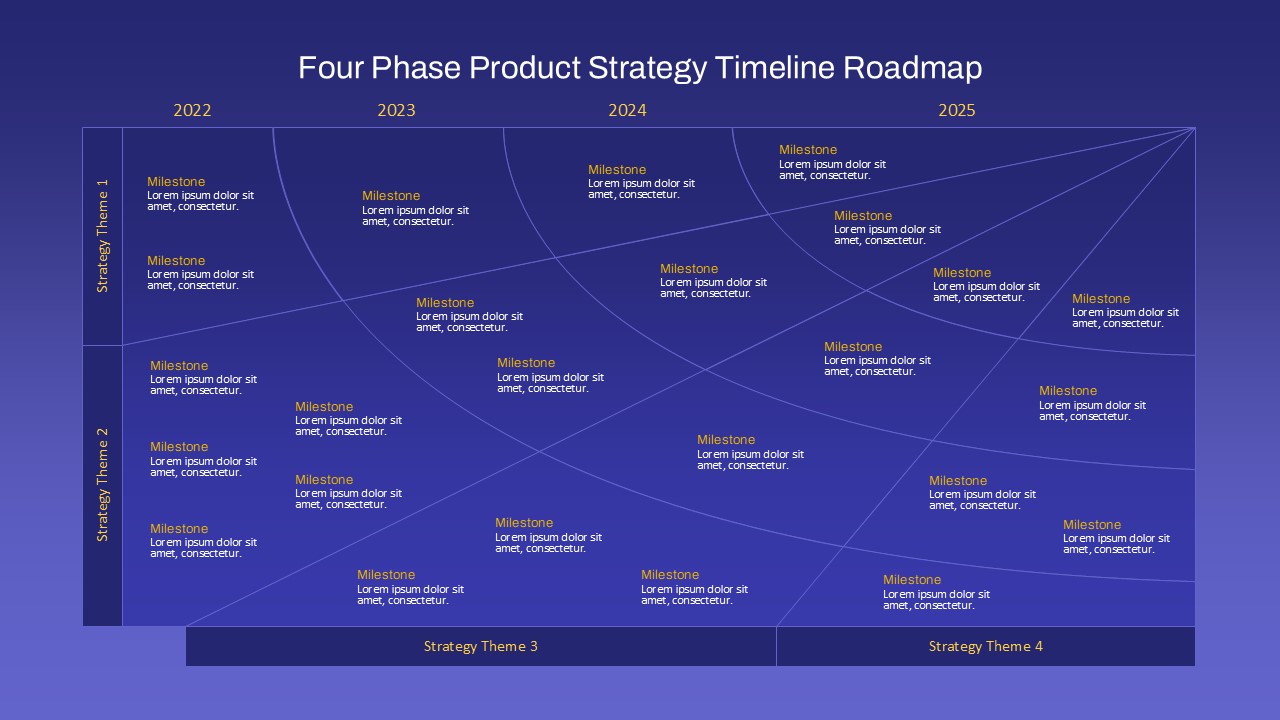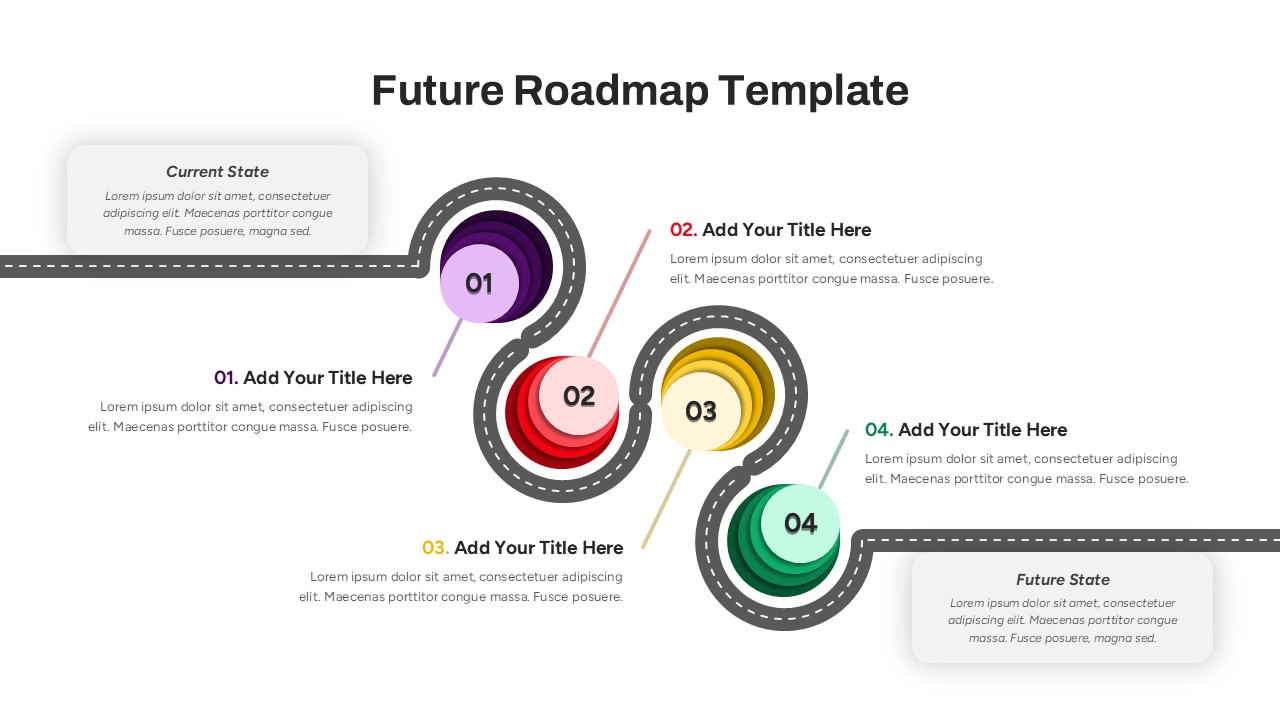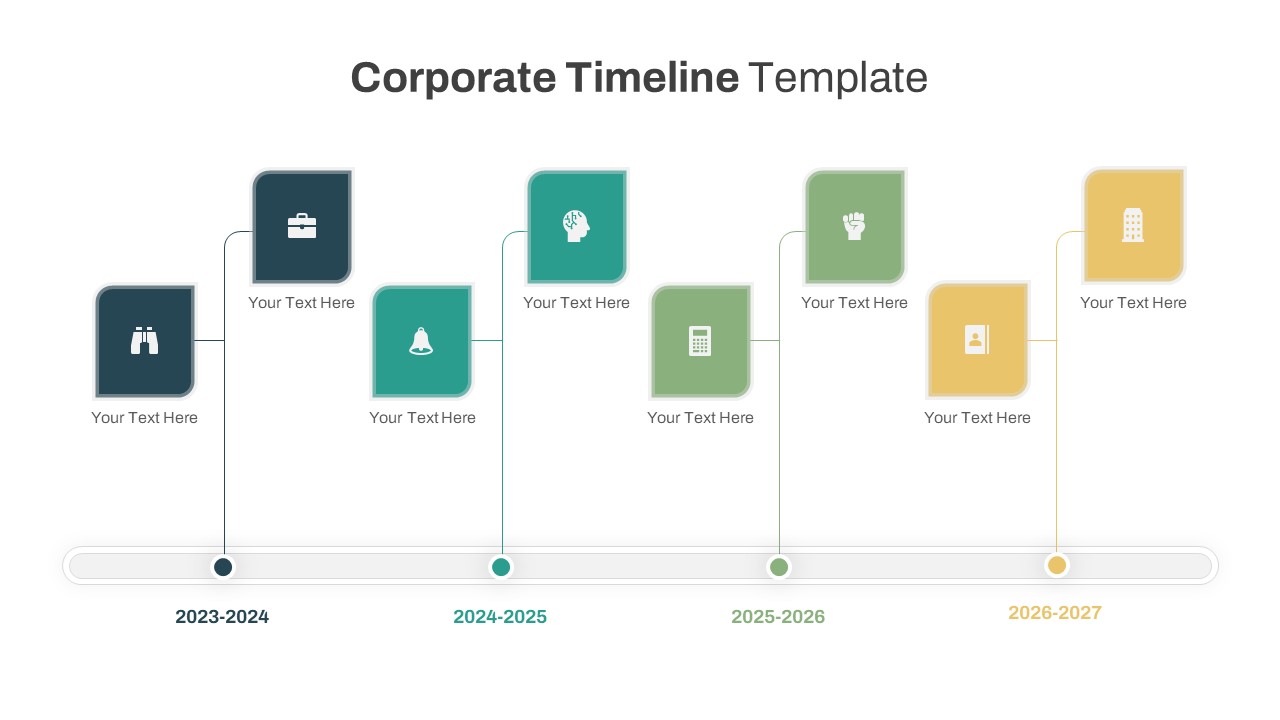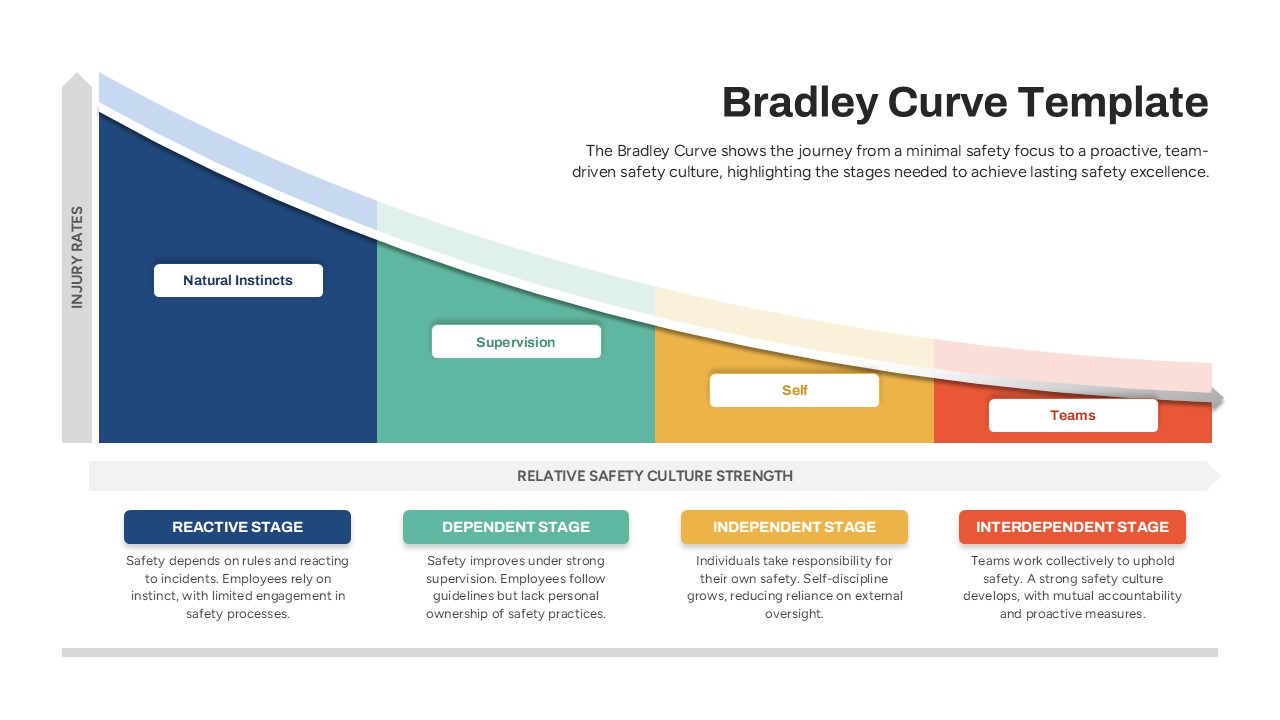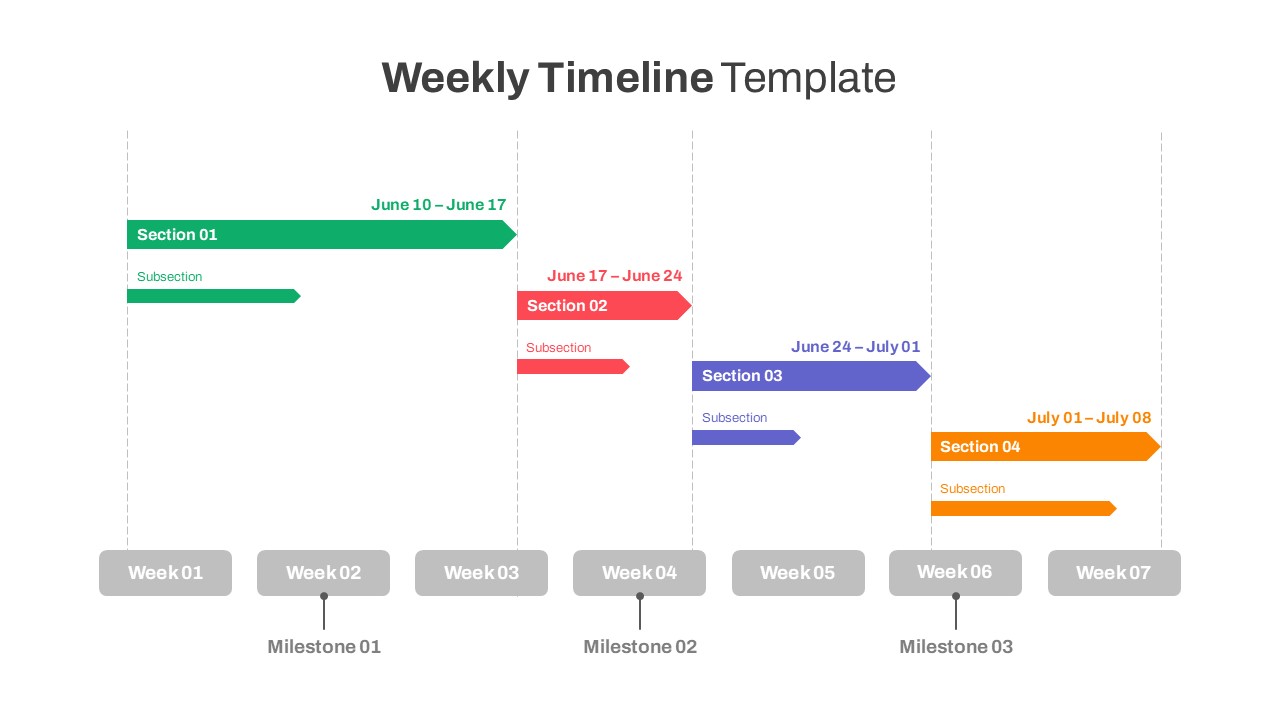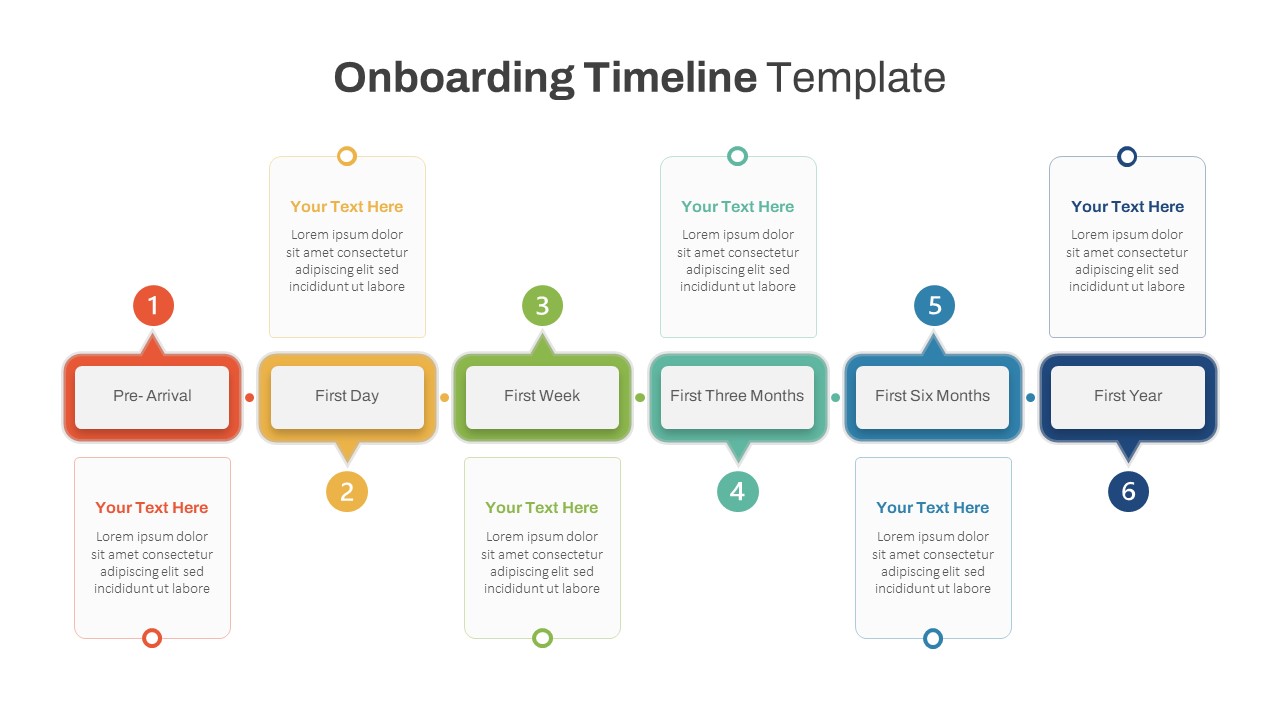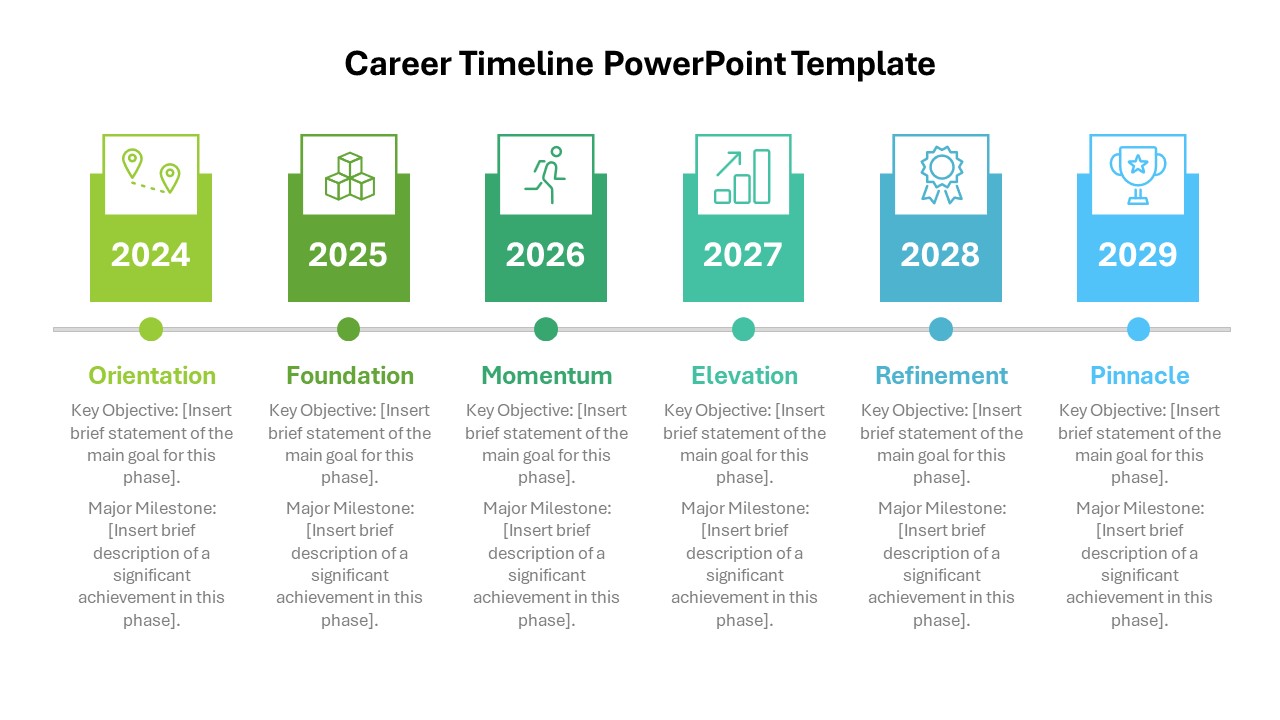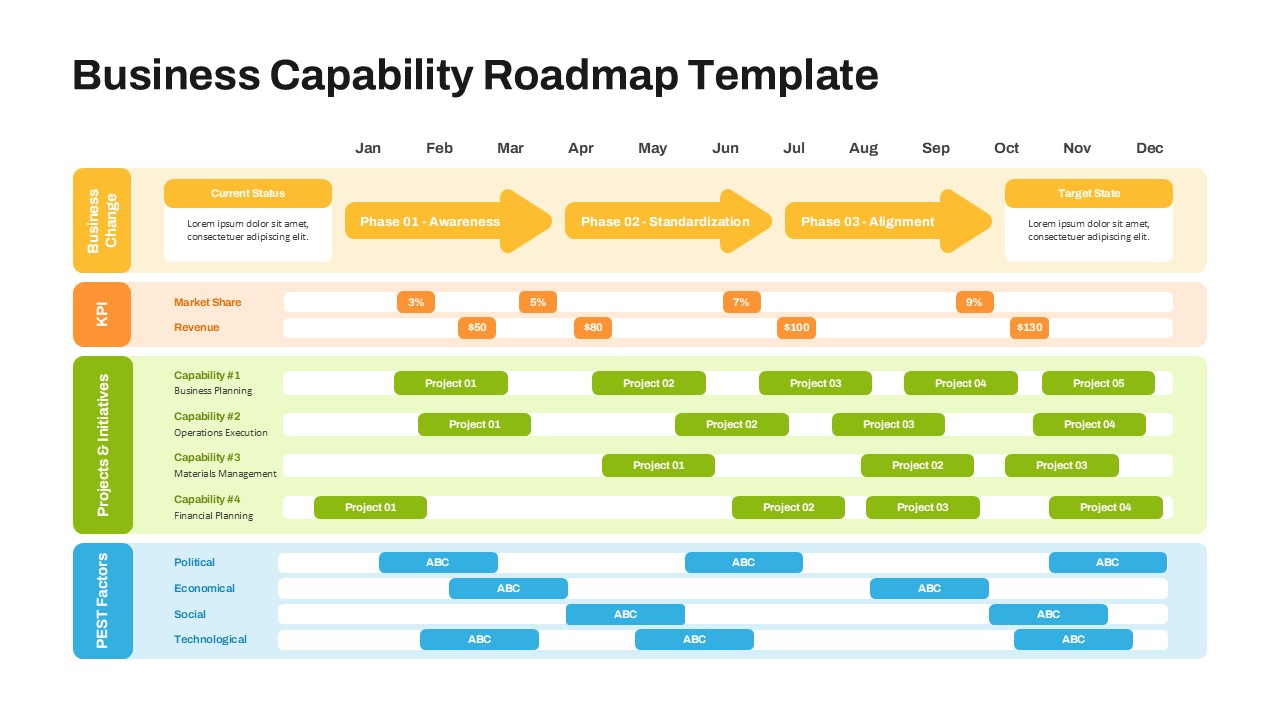Home Powerpoint Timeline Multi Stage Wave Styled Timeline PowerPoint and Google Slides
Multi Stage Wave Styled Timeline PowerPoint and Google Slides
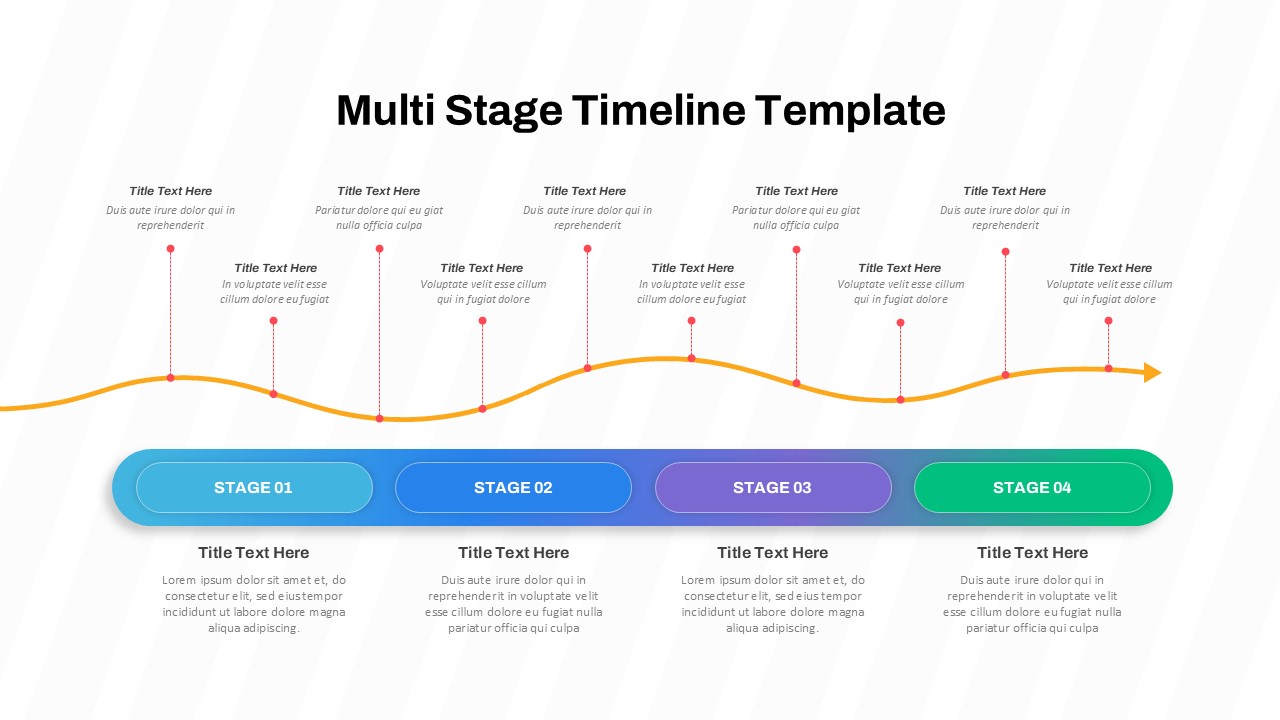
The Multi-Stage Timeline on power point and google slides is a visually appealing and structured presentation tool designed to illustrate progressive stages, milestones, and key events in a process. With a wave-style timeline and four distinct stages, this timeline slide template offers a modern and professional layout, making it ideal for project planning, strategic roadmaps, and workflow visualization.
Each stage is represented with bold, color-coded sections, ensuring clarity and readability. The smooth timeline flow enhances storytelling, allowing presenters to showcase the progression of tasks, goals, or developments over time. Additionally, customizable text placeholders enable easy adaptation to various industries, including business, marketing, education, and project management.
Key Features:
- Wave-styled timeline with clearly defined stages
- Four color-coded segments for seamless progression tracking
- Editable text boxes for descriptions and milestones
- Sleek and professional layout for easy interpretation
- Fully compatible with PowerPoint & Google Slides
This timeline template is perfect for professionals who need a structured yet engaging format to present project phases, development plans, or strategic goals. Elevate your presentations with this clean and visually effective design.
See more
No. of Slides
1Aspect Ratio
16:9Item ID
SKT03120
Features of this template
Other User Cases of the Template:
Project management roadmaps, business strategy timelines, marketing campaign planning, product development phases, event planning schedules, workflow visualization, startup growth stages, team task tracking, educational course planning, research progress tracking.FAQs
Can I customize the PowerPoint templates to match my branding?
Yes, all our PowerPoint templates are fully customizable, allowing you to edit colors, fonts, and content to align with your branding and messaging needs.
Will your templates work with my version of PowerPoint?
Yes, our templates are compatible with various versions of Microsoft PowerPoint, ensuring smooth usage regardless of your software version.
What software are these templates compatible with?
Our templates work smoothly with Microsoft PowerPoint and Google Slides. Moreover, they’re compatible with Apple Keynote, LibreOffice Impress, Zoho Show, and more, ensuring flexibility across various presentation software platforms.