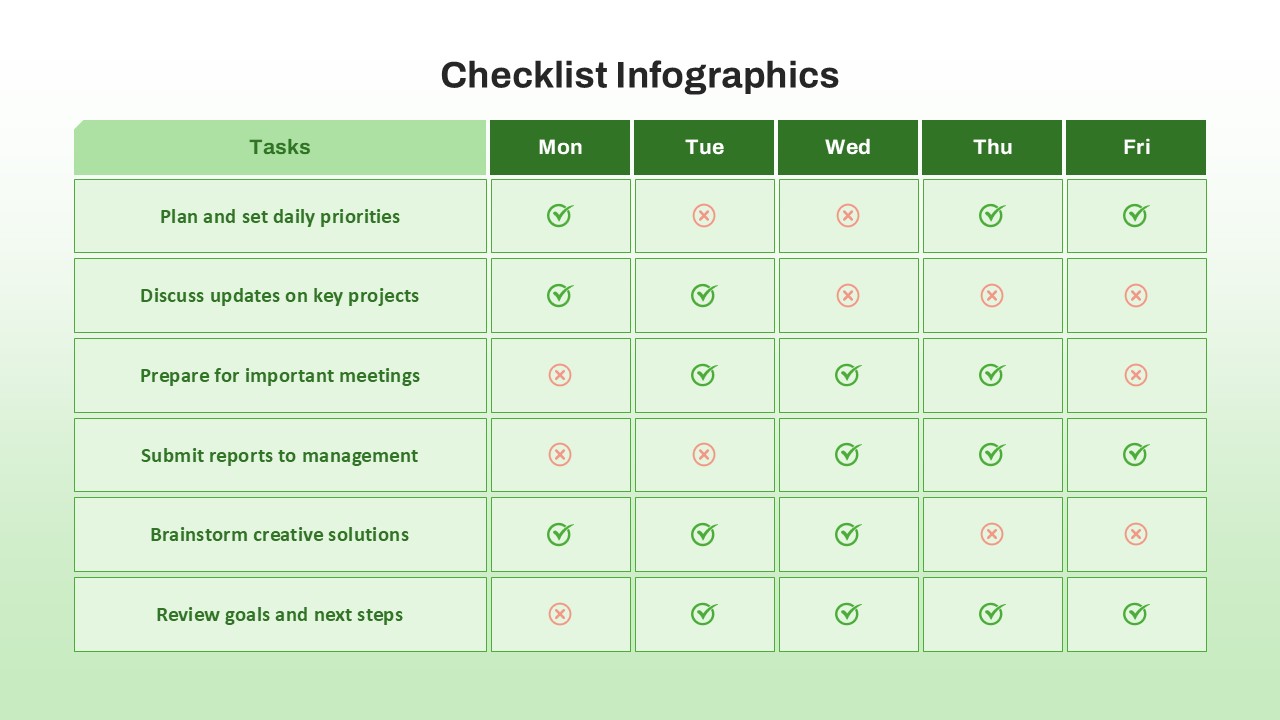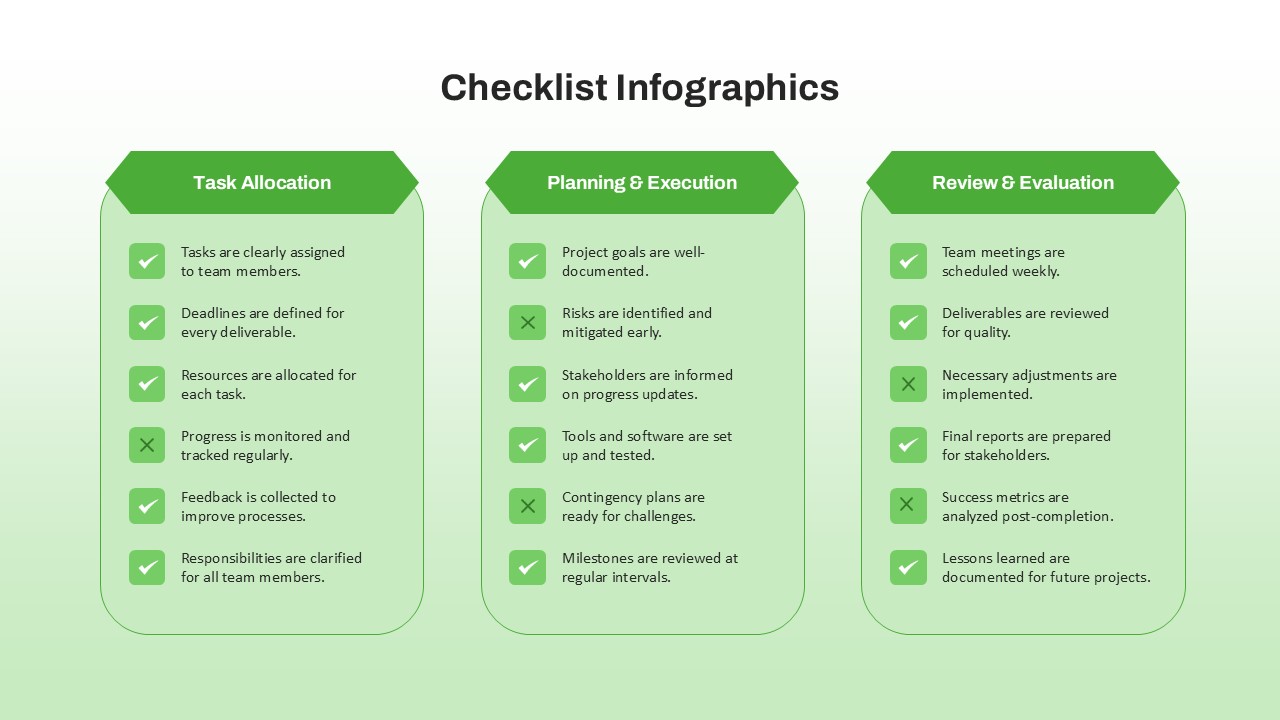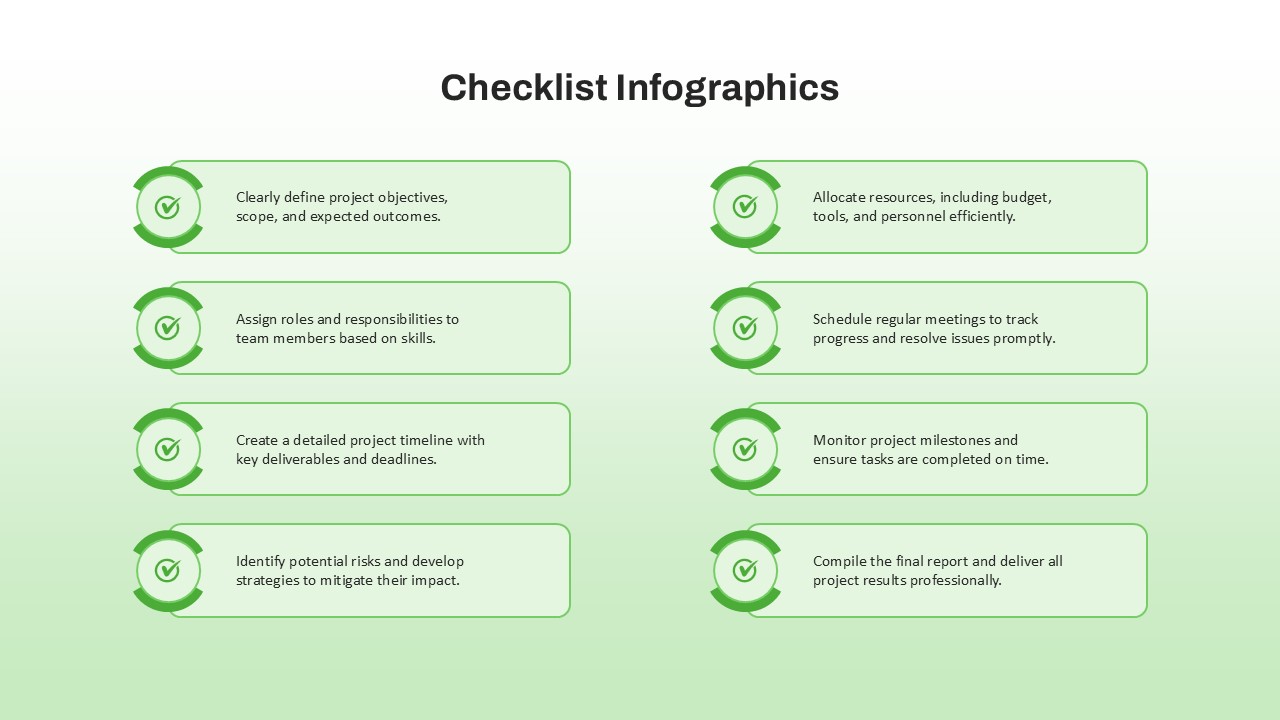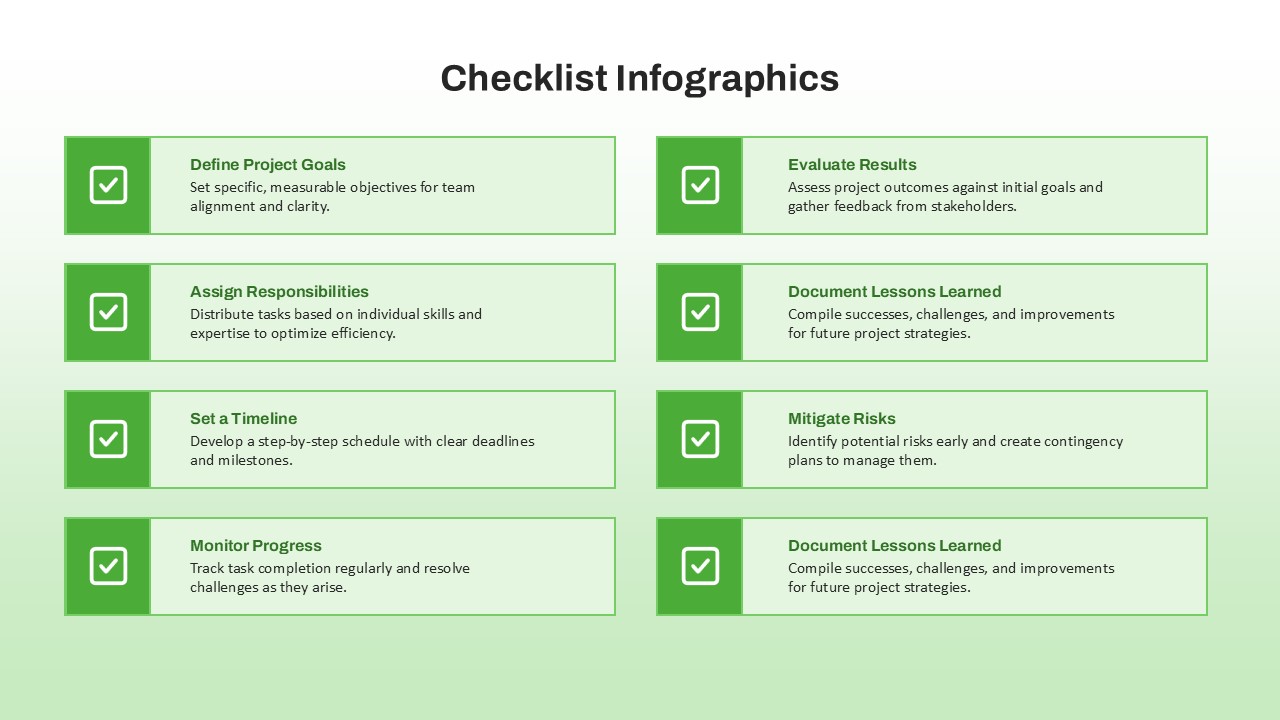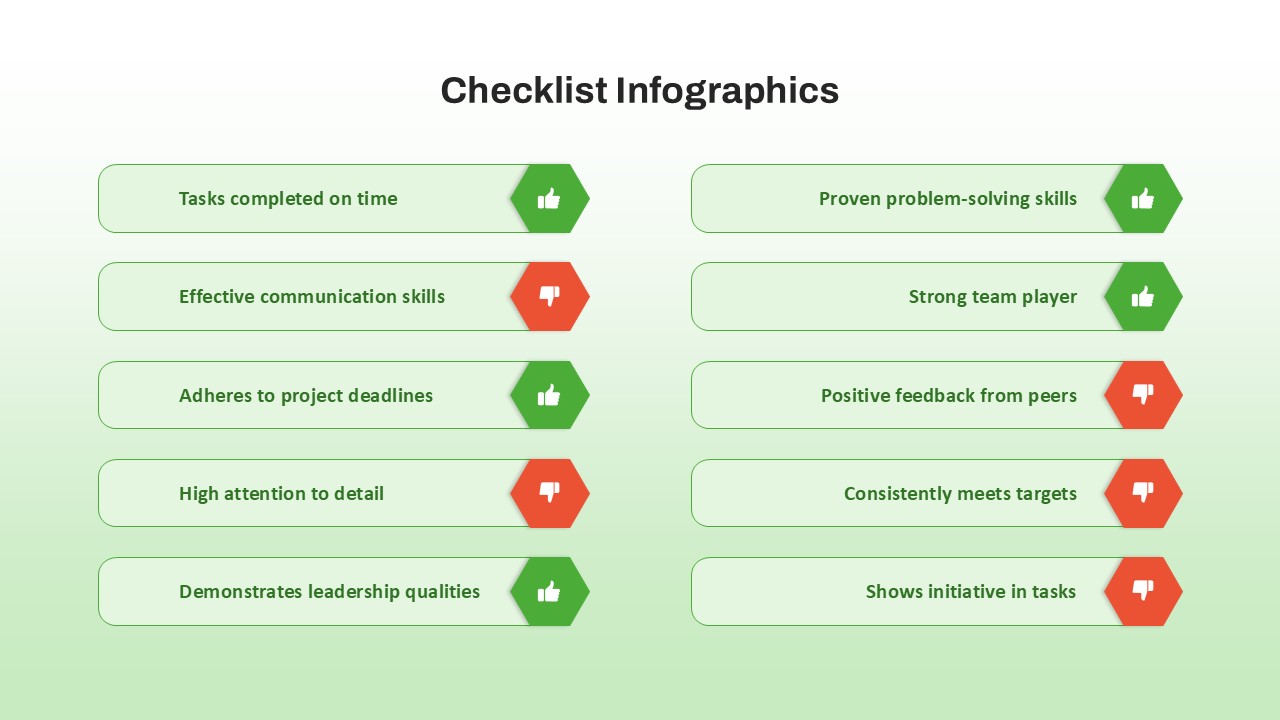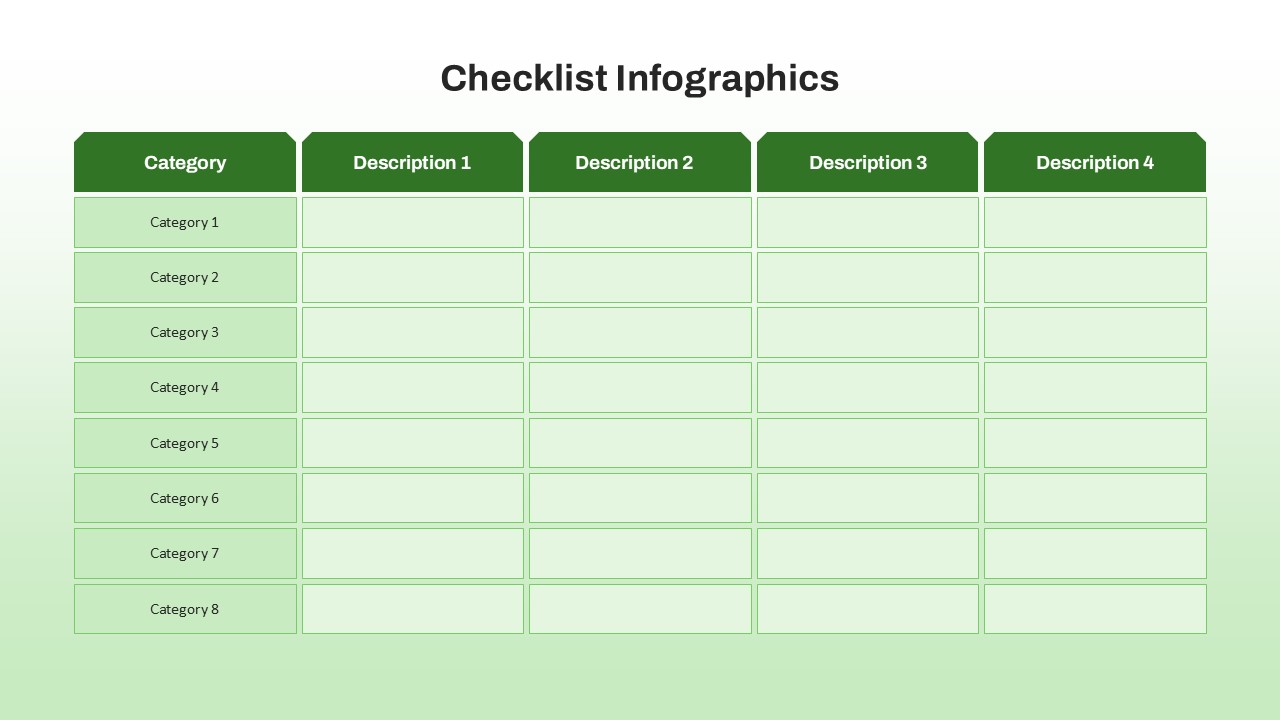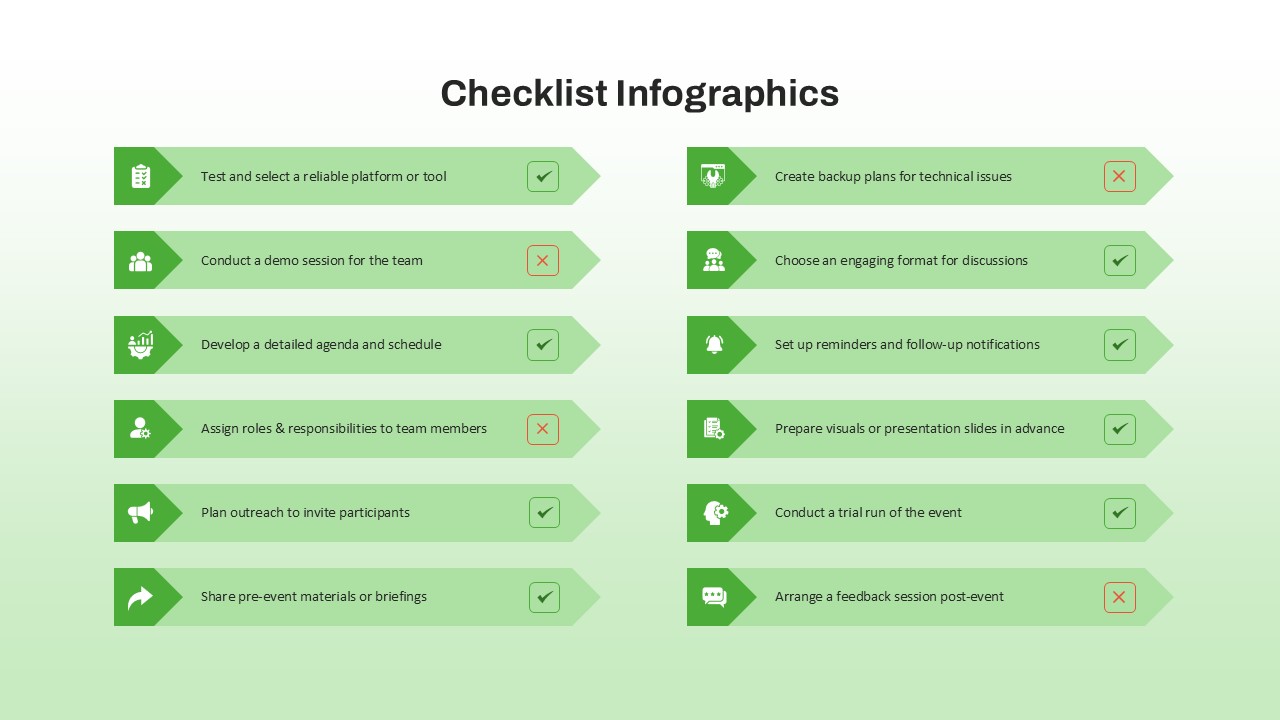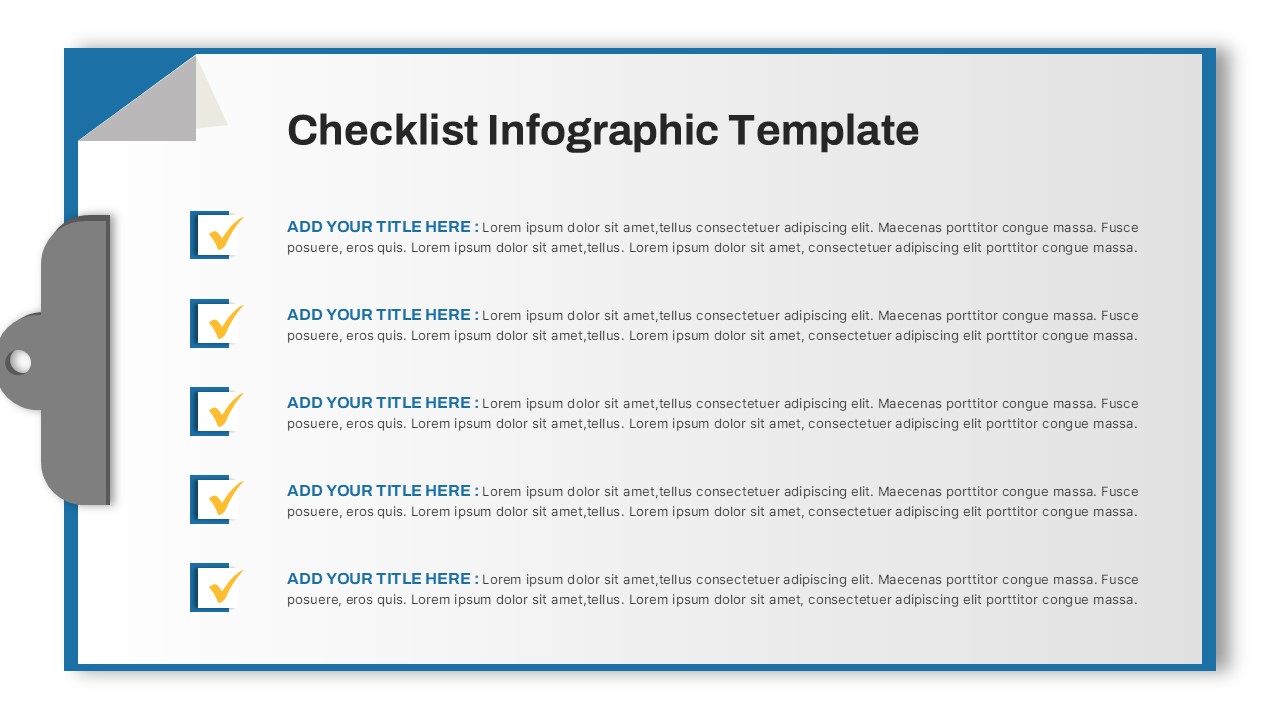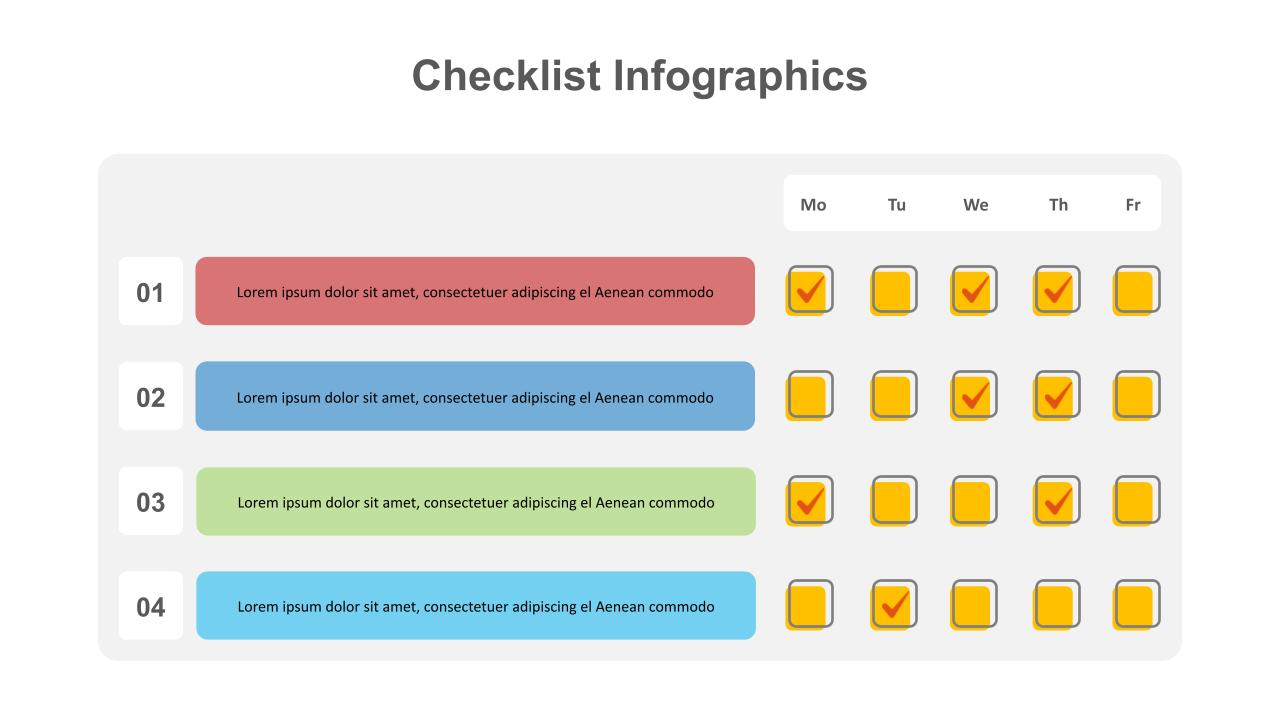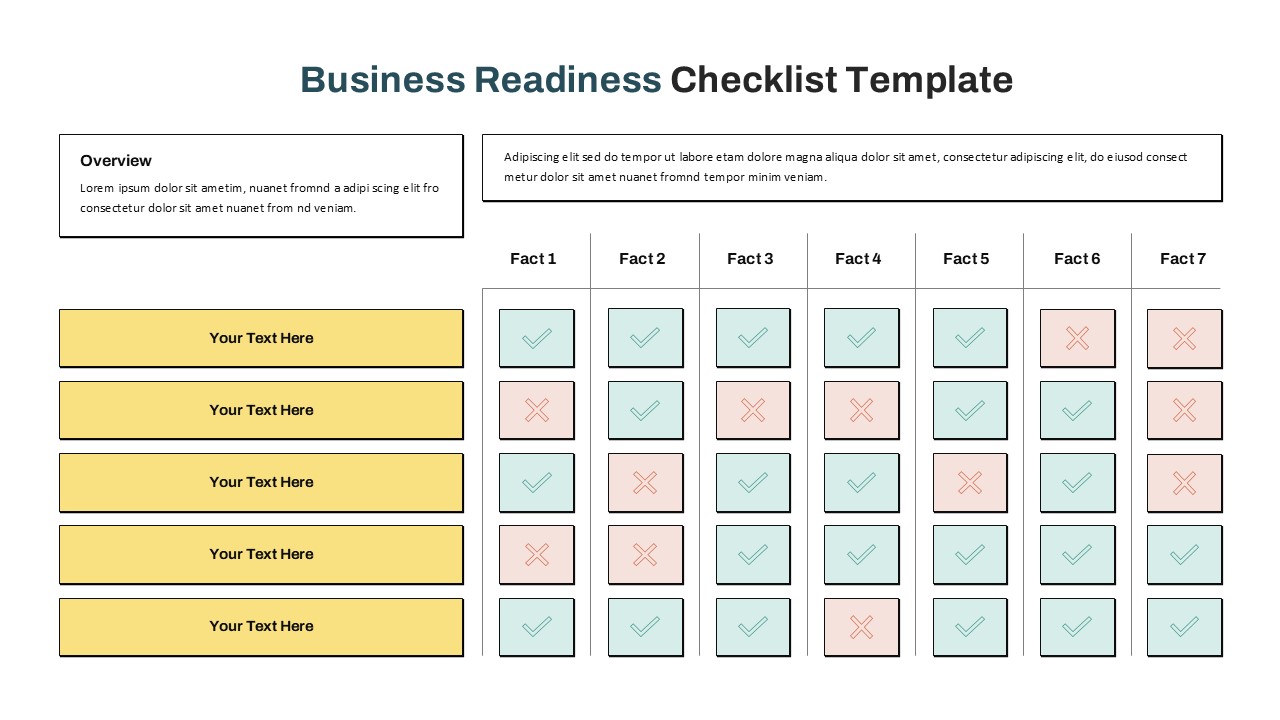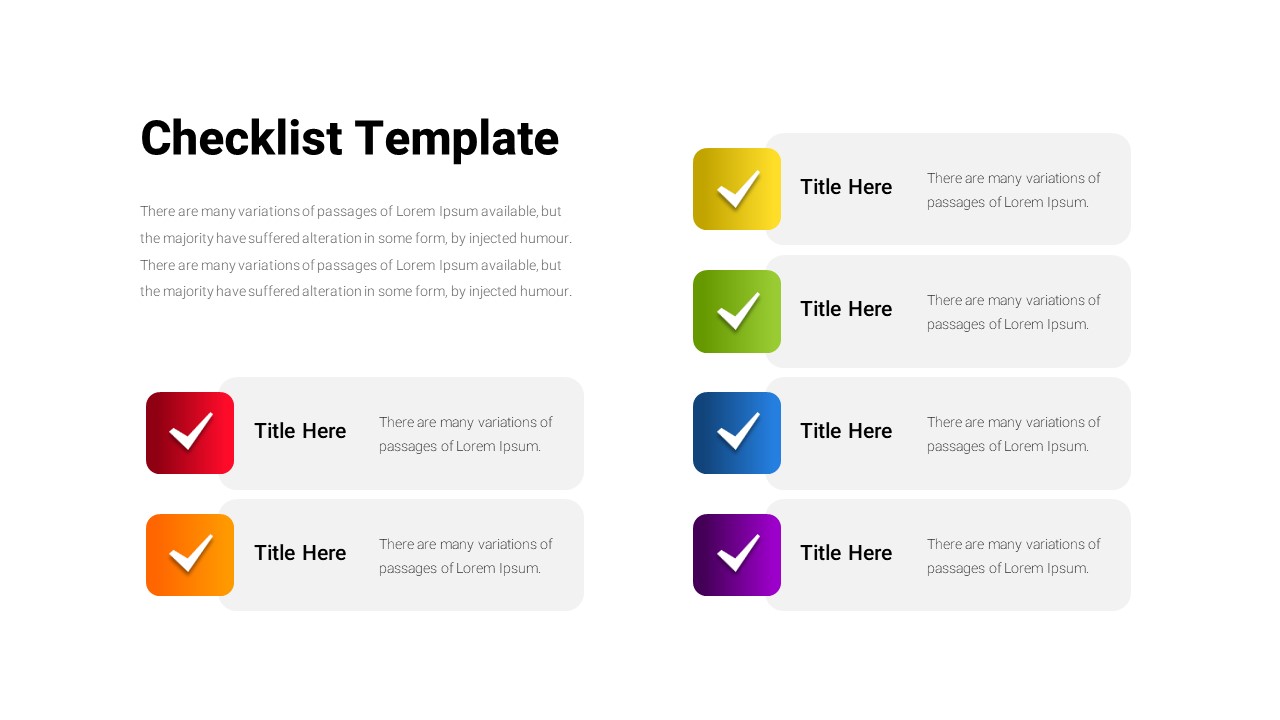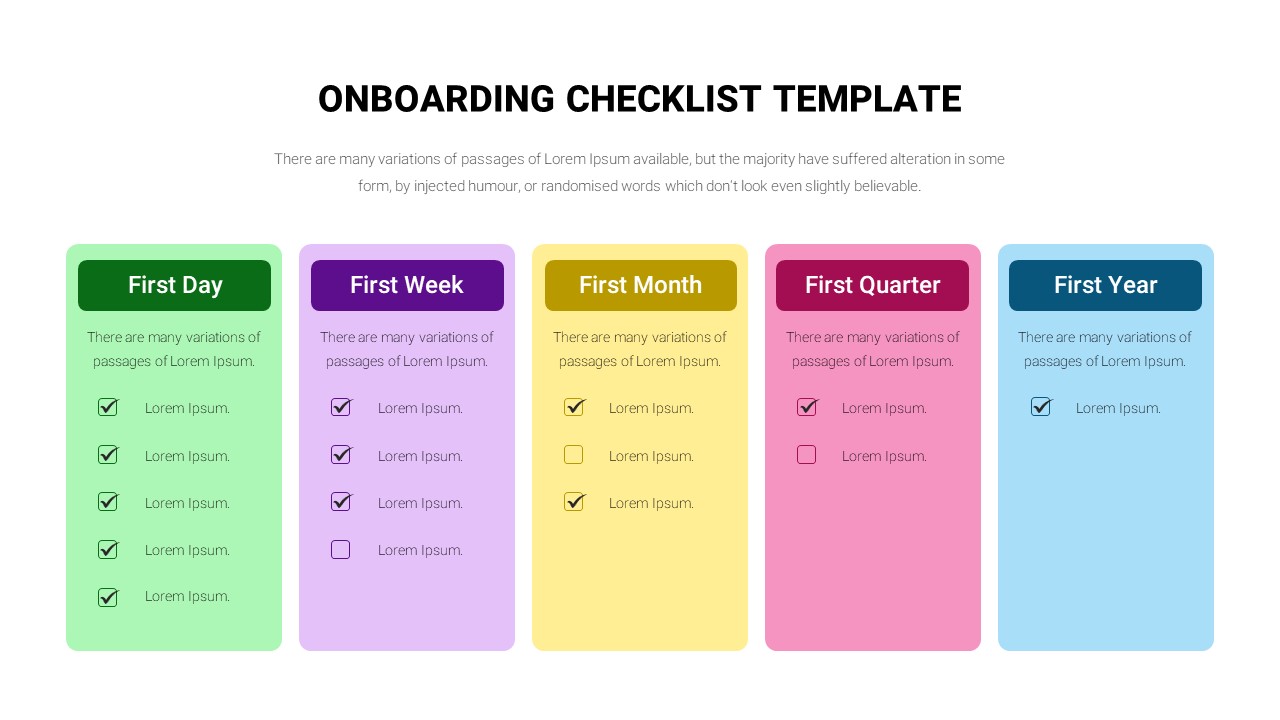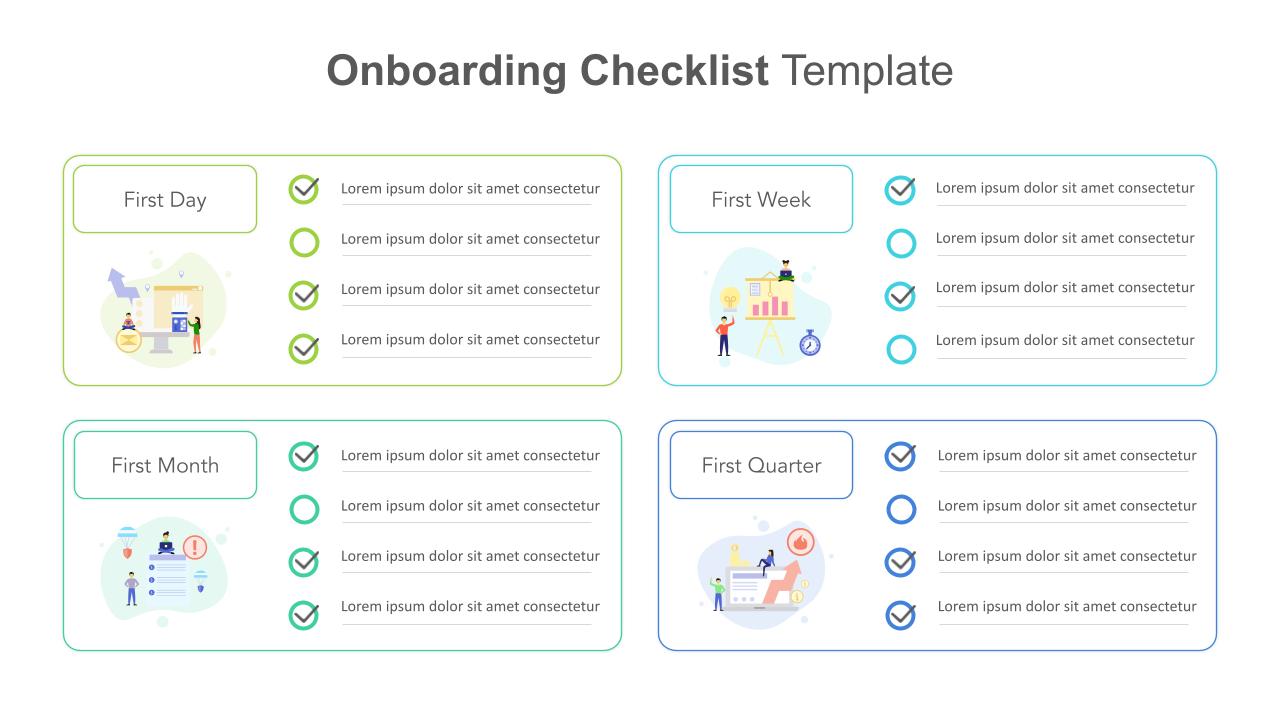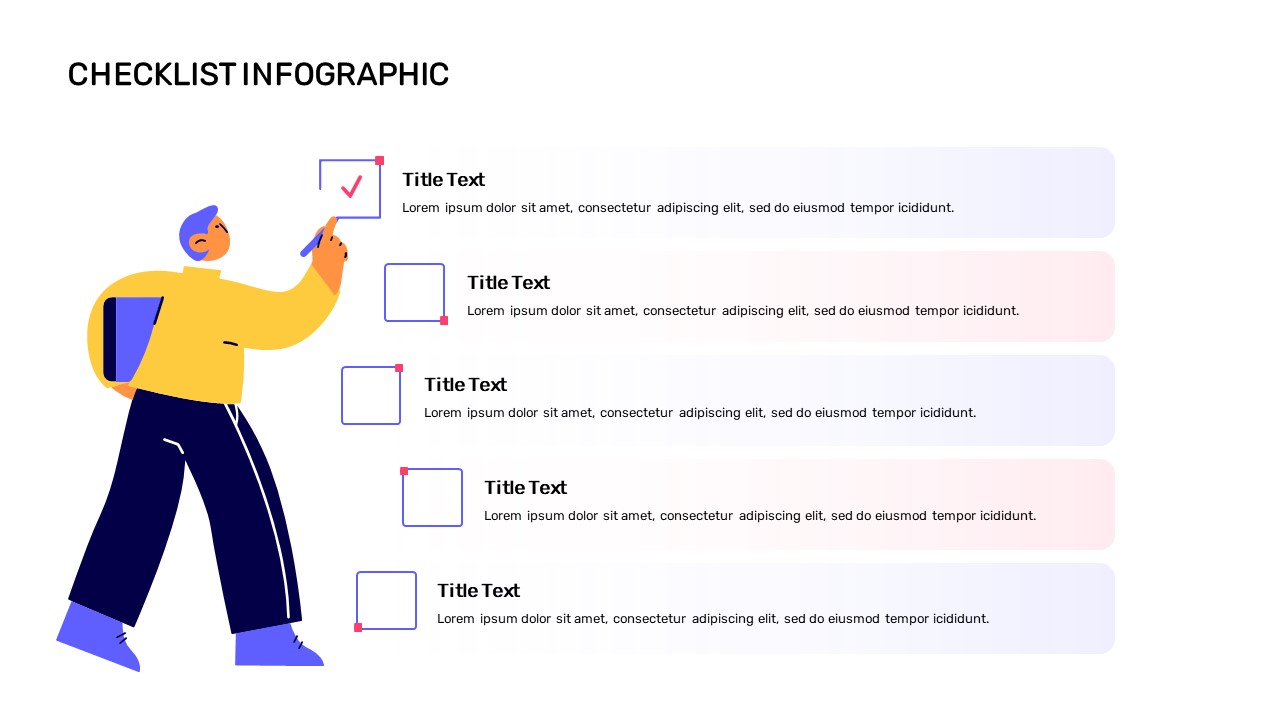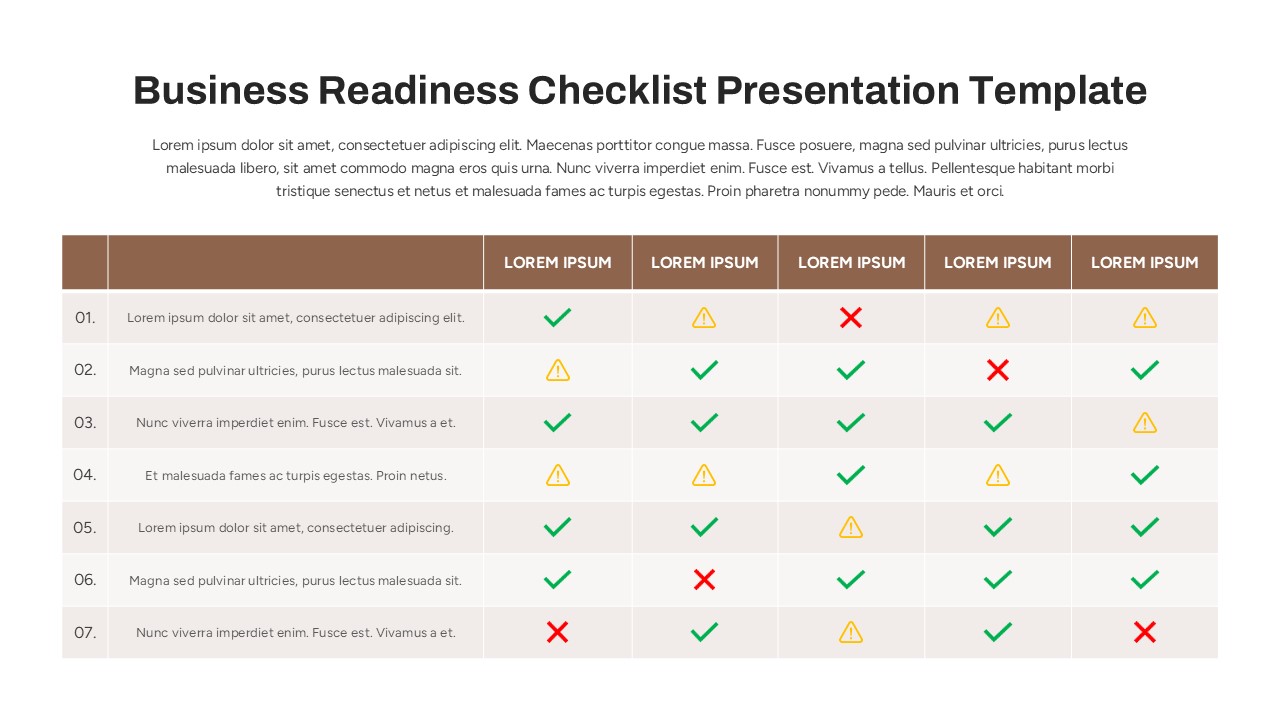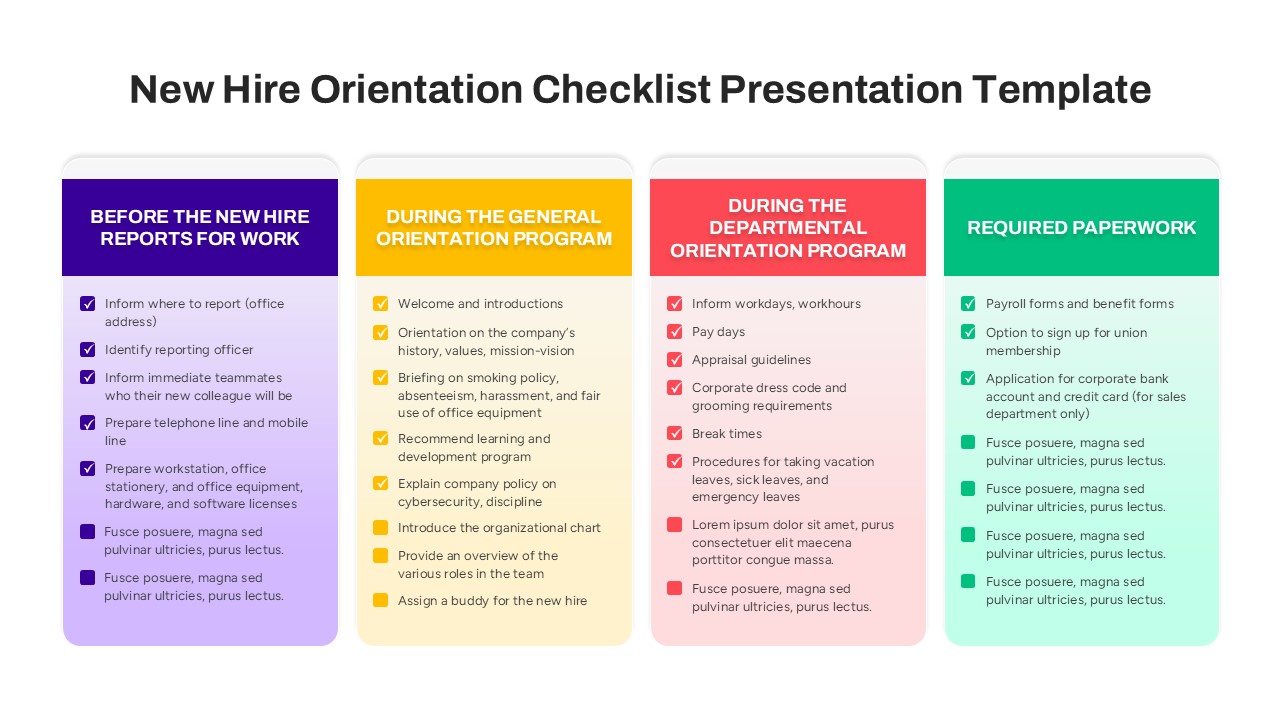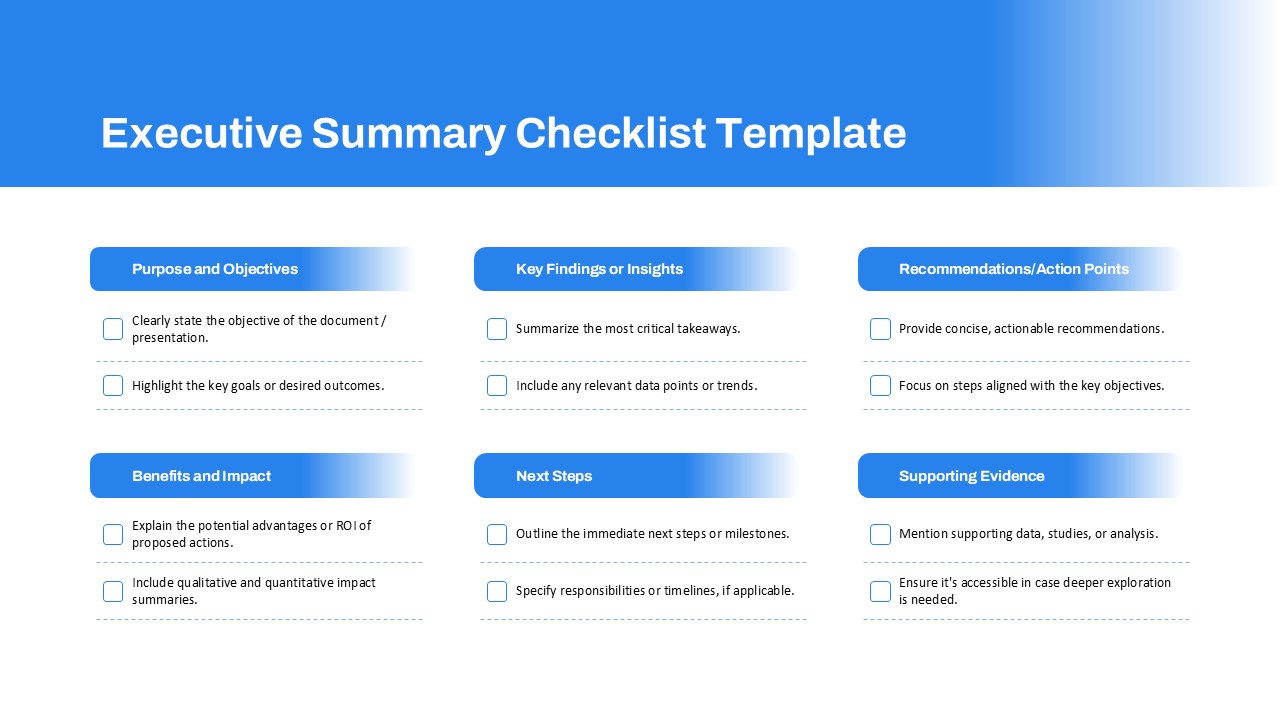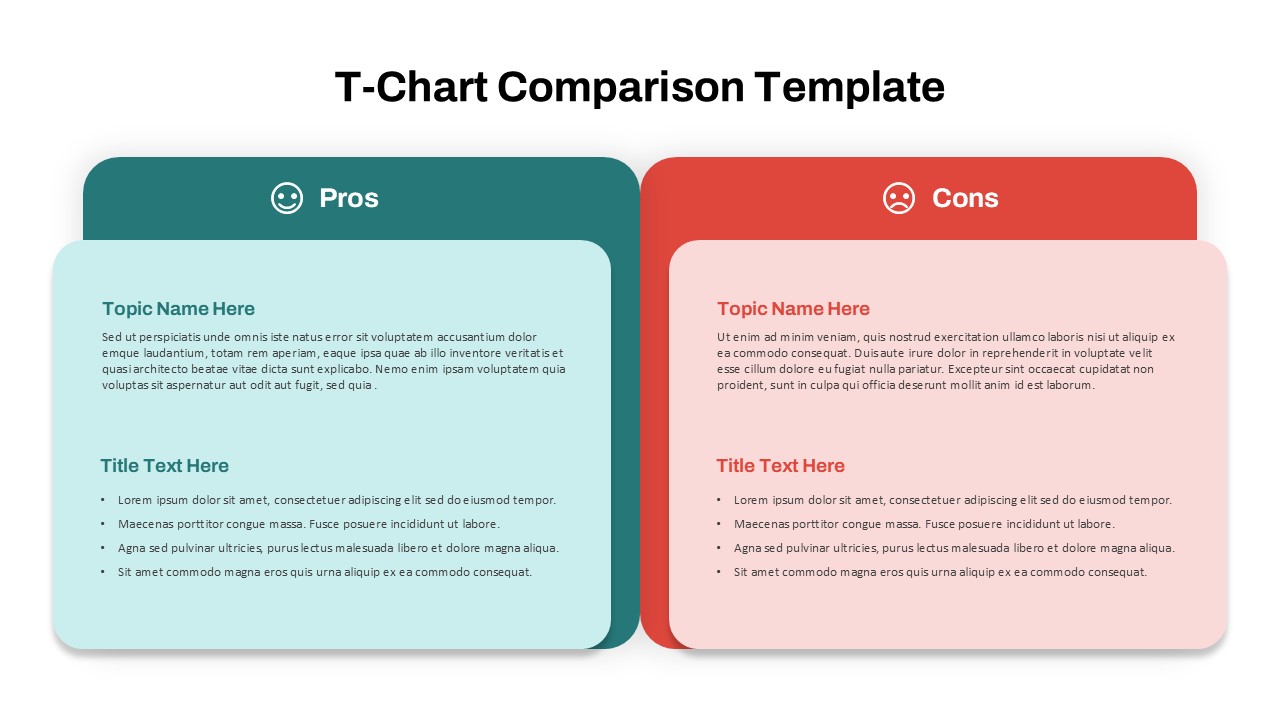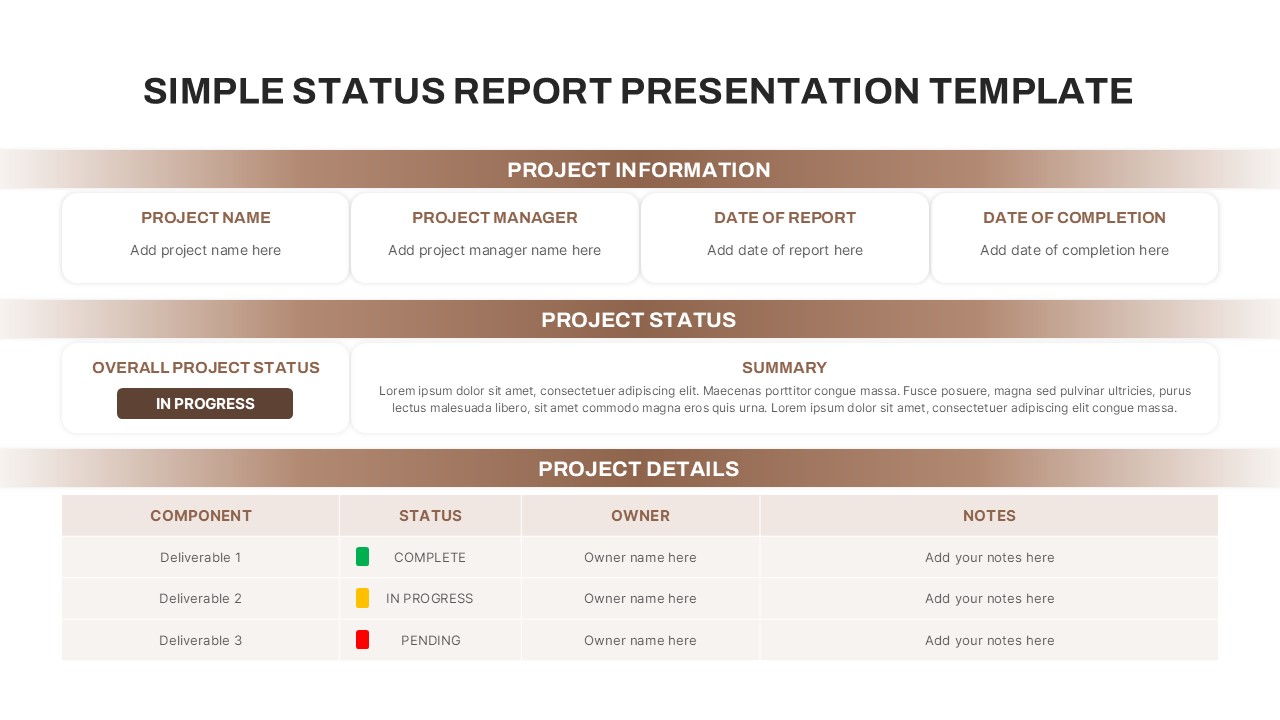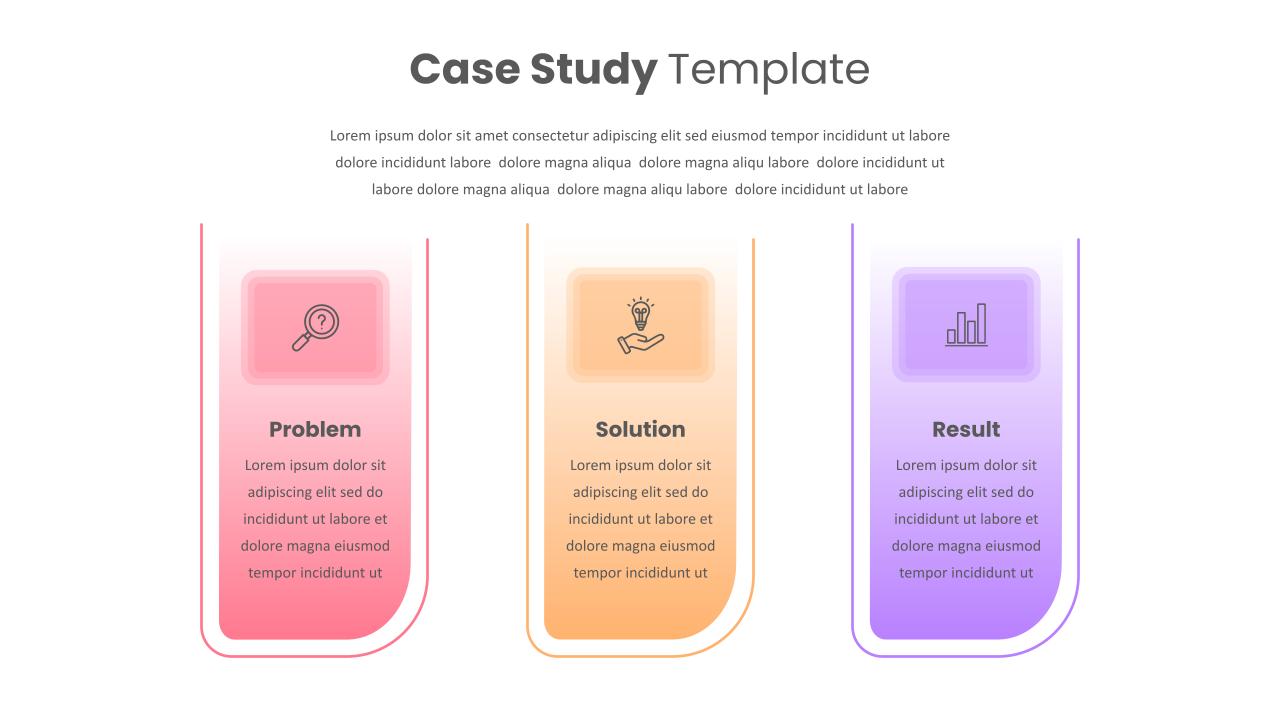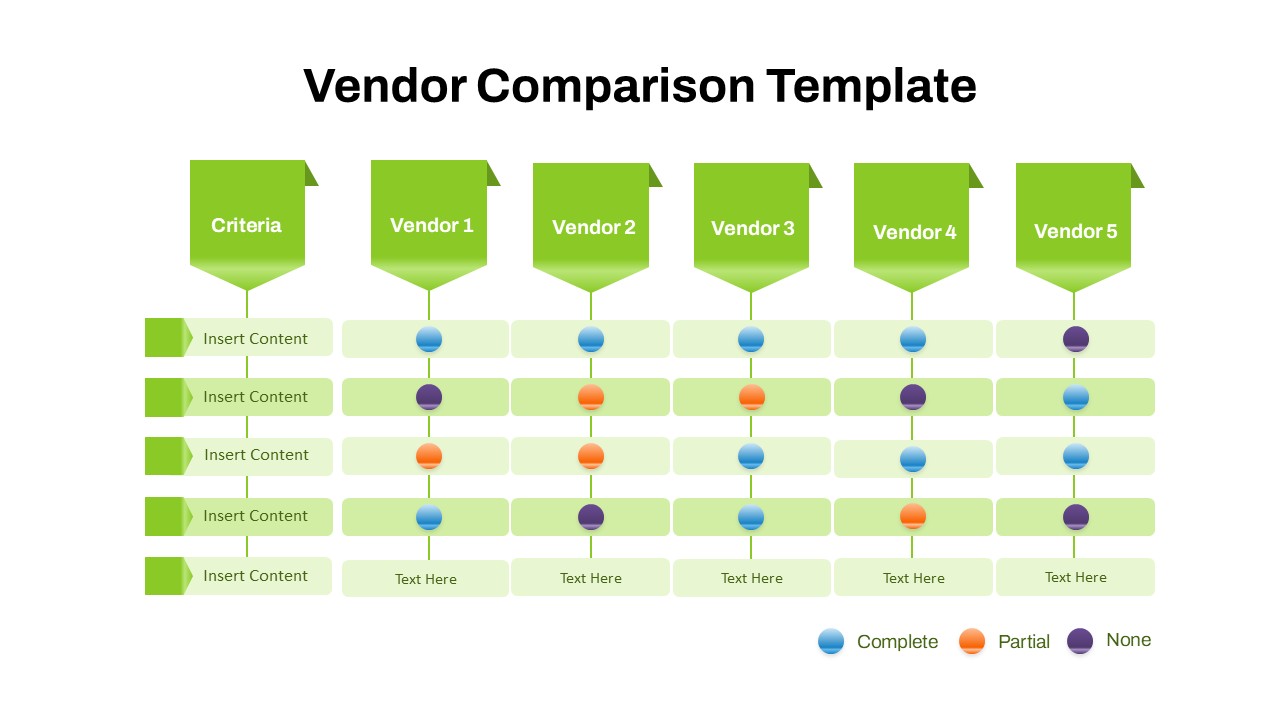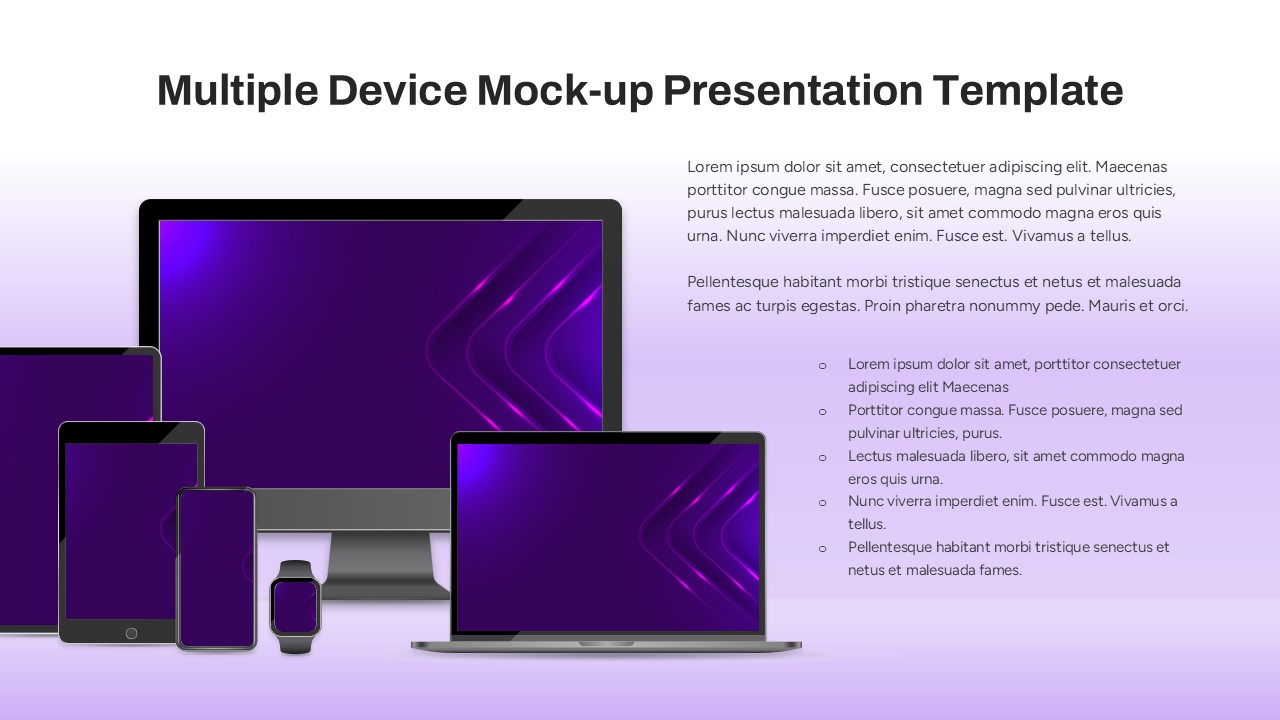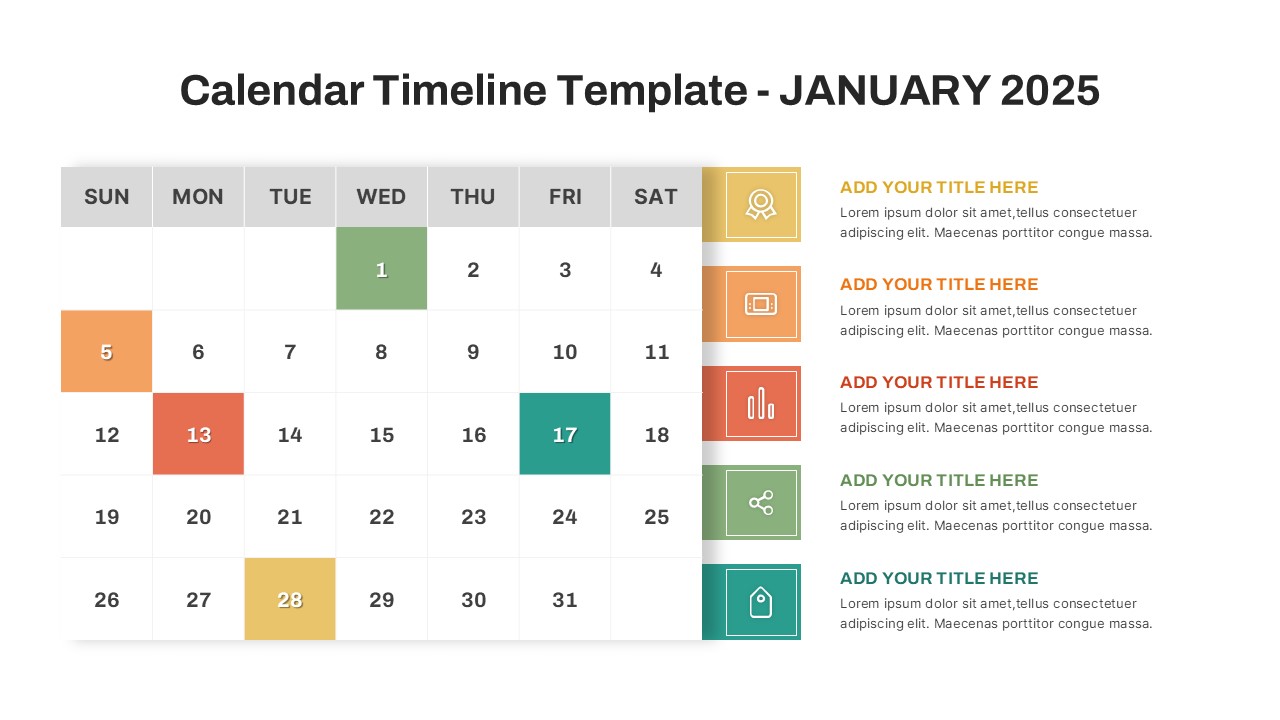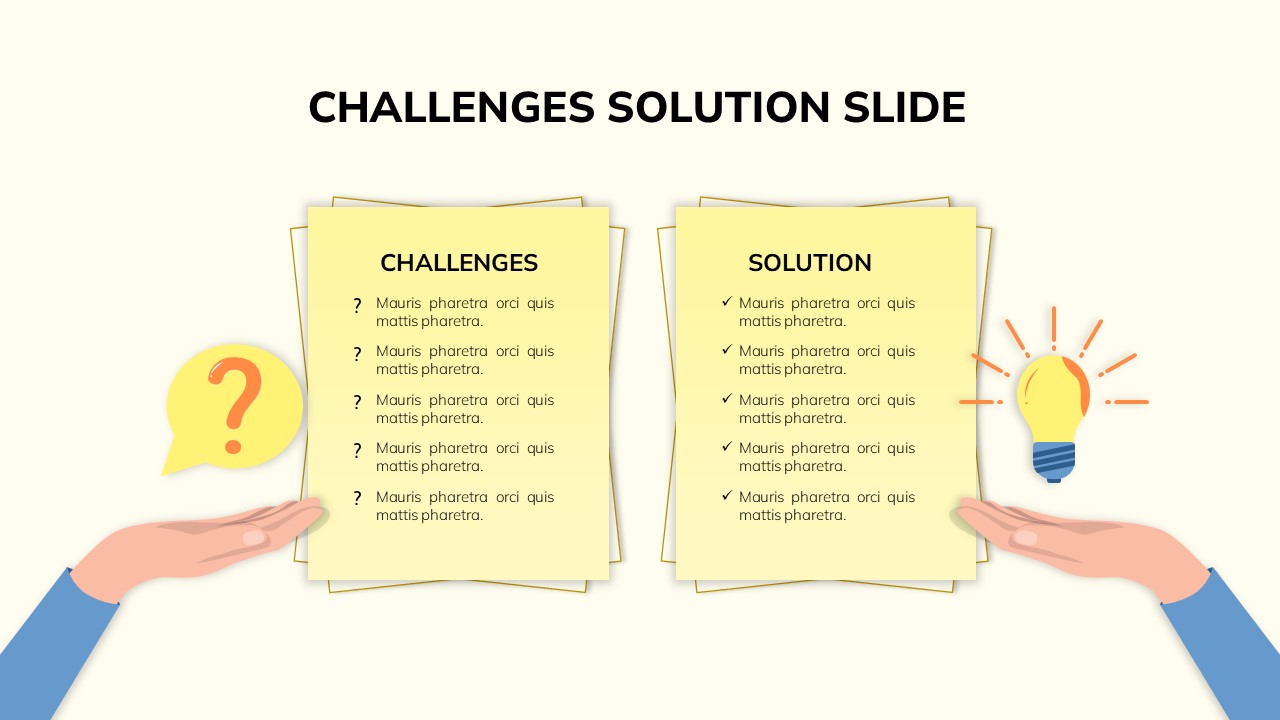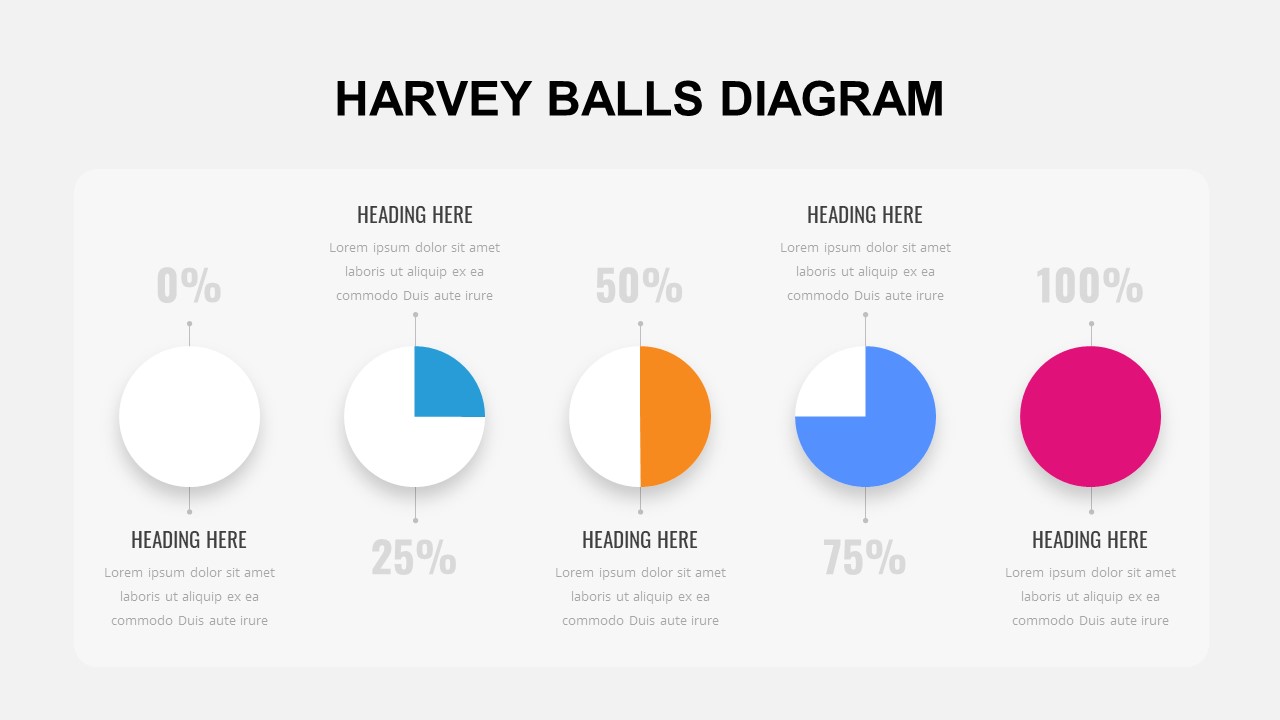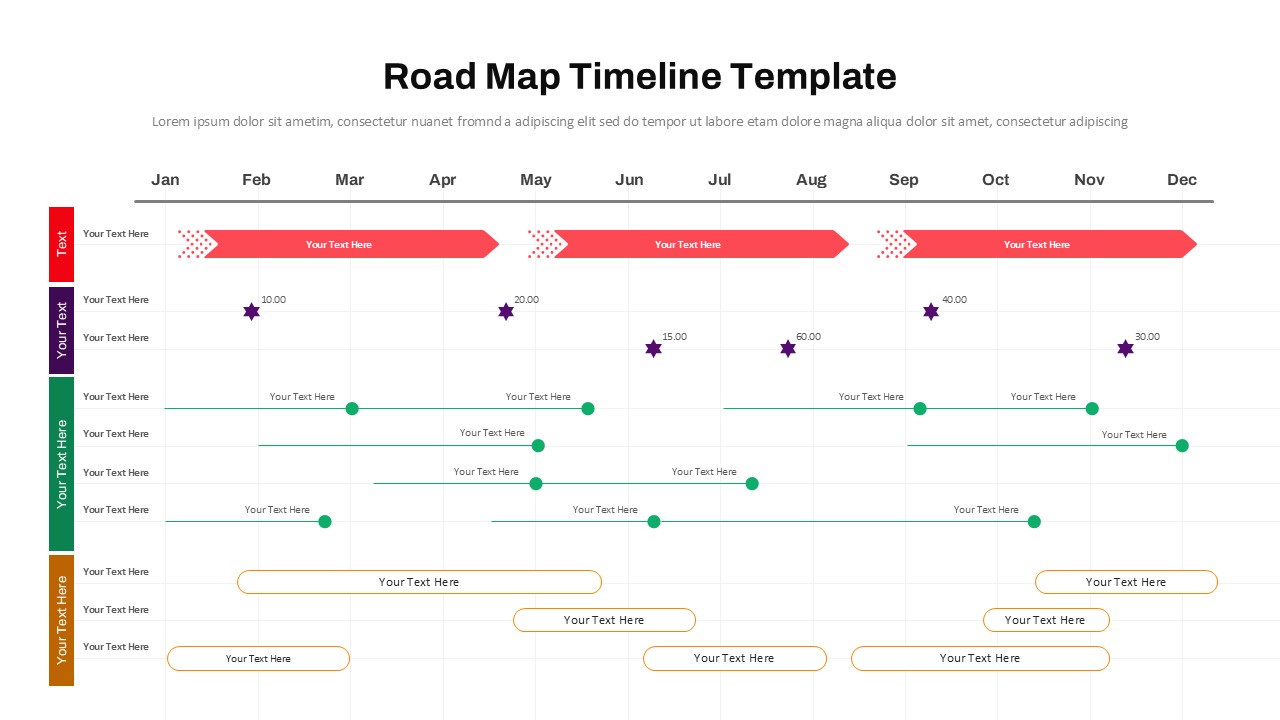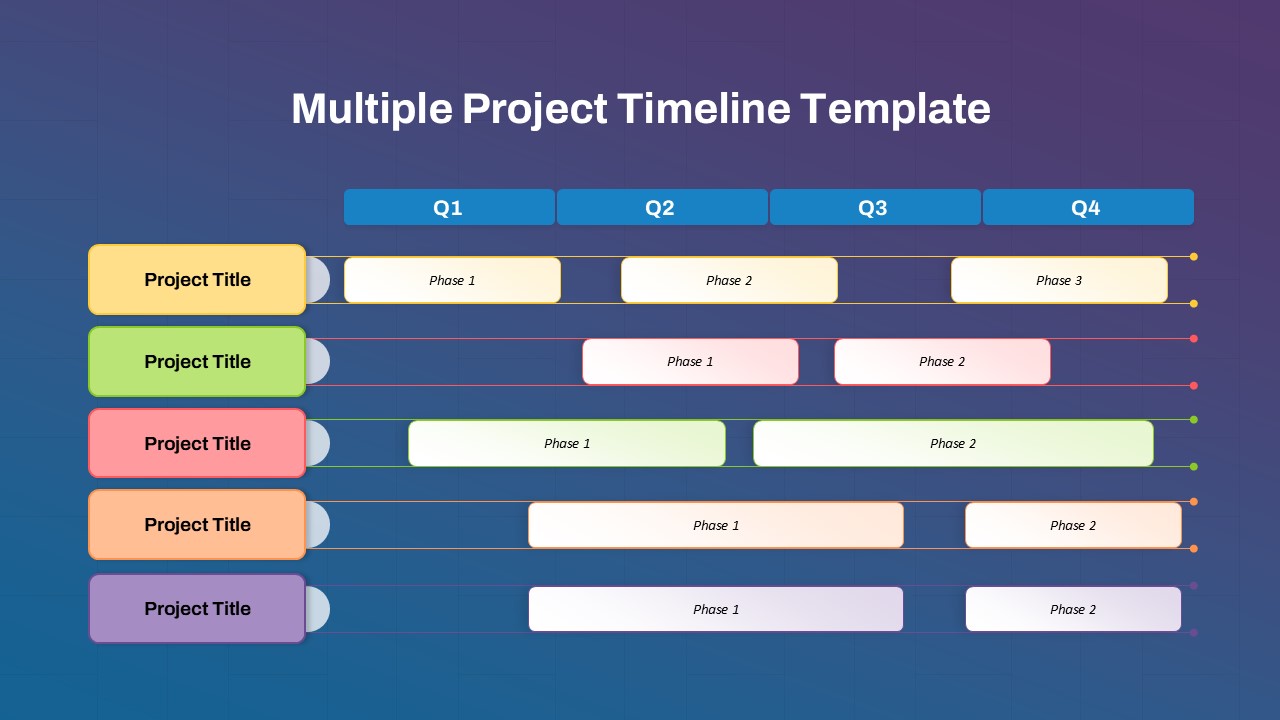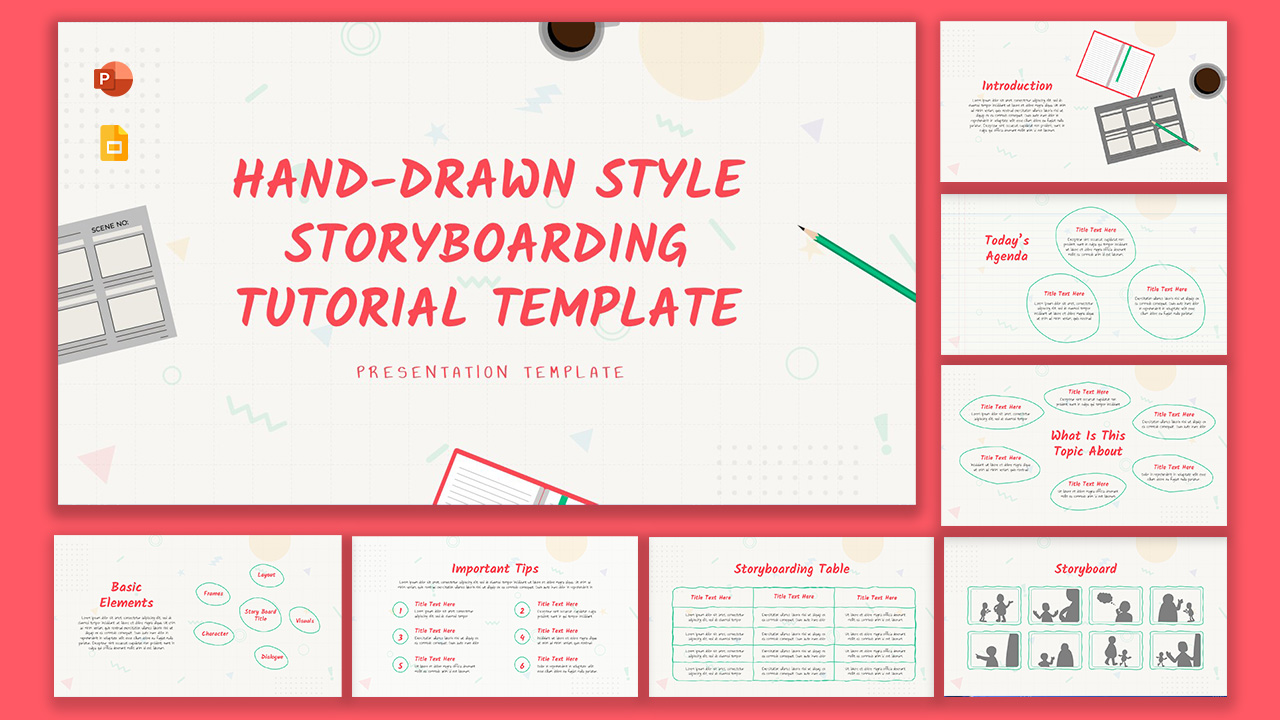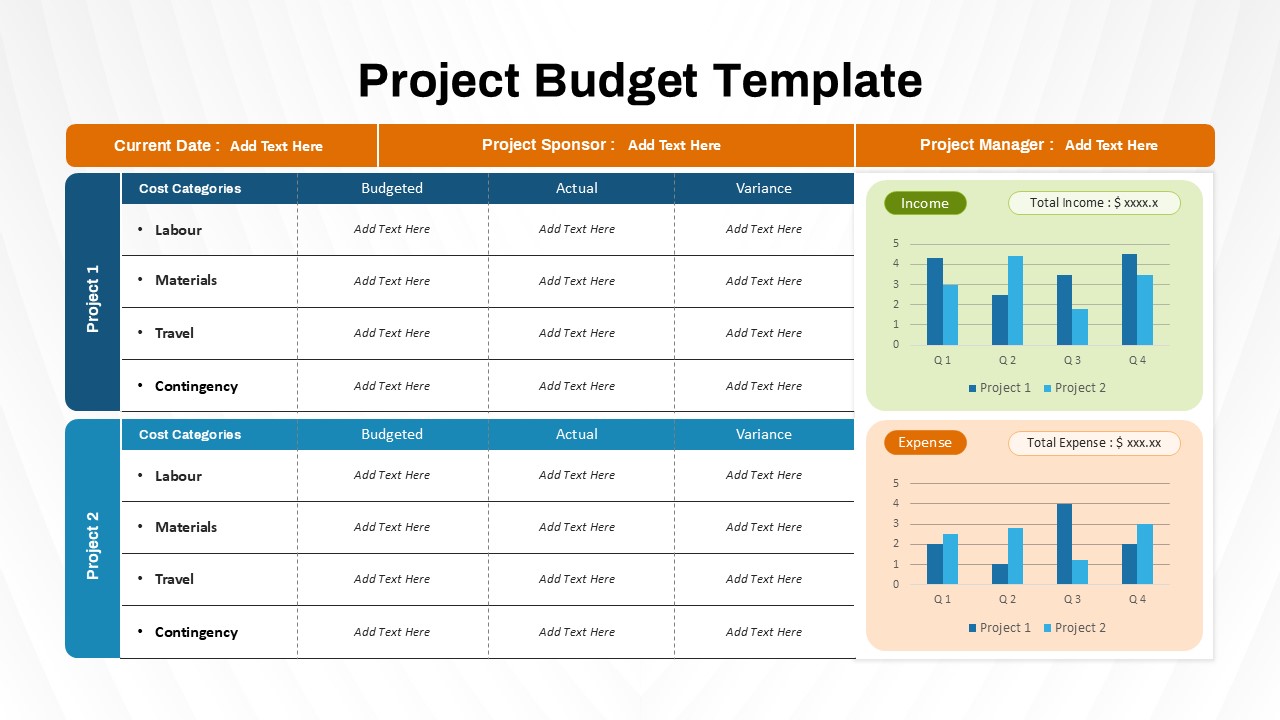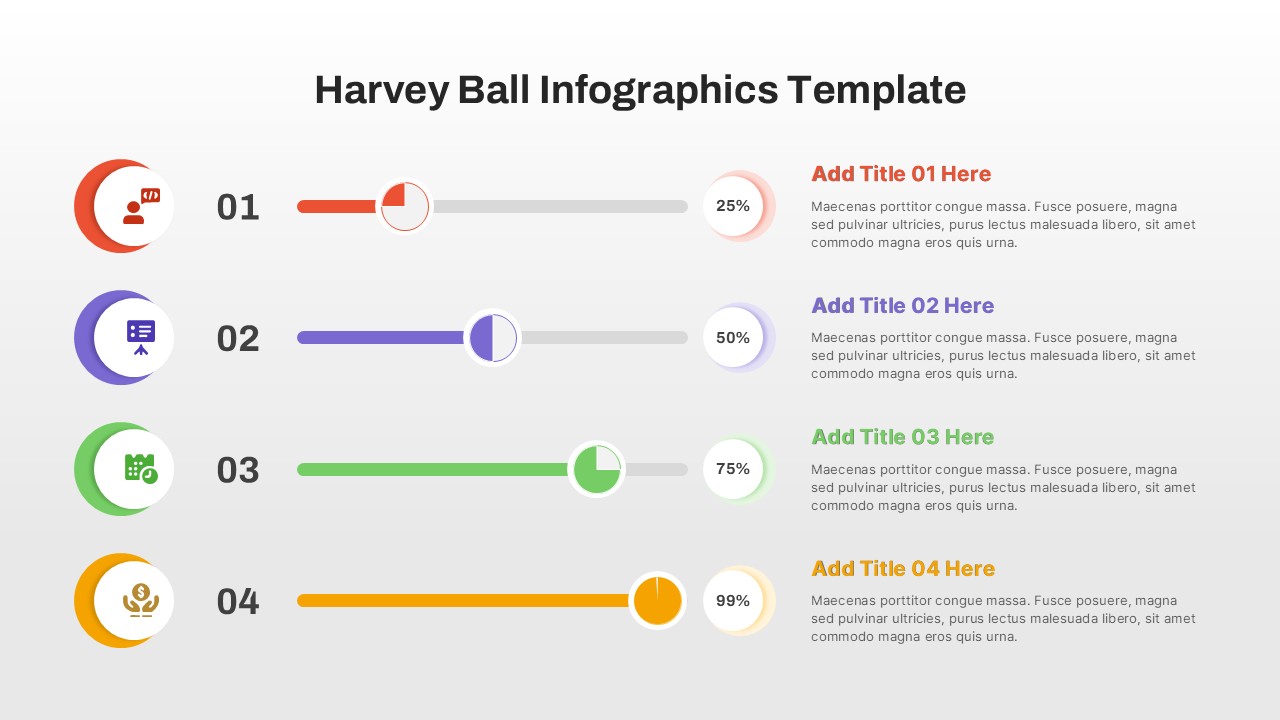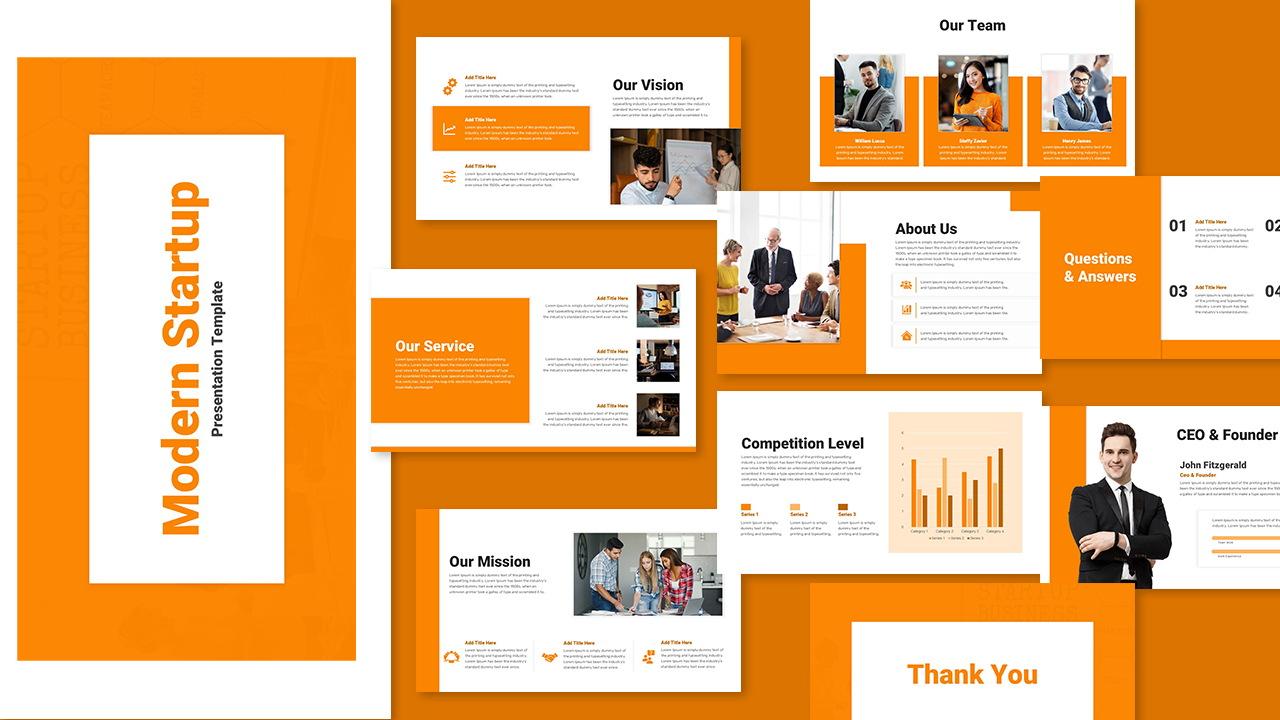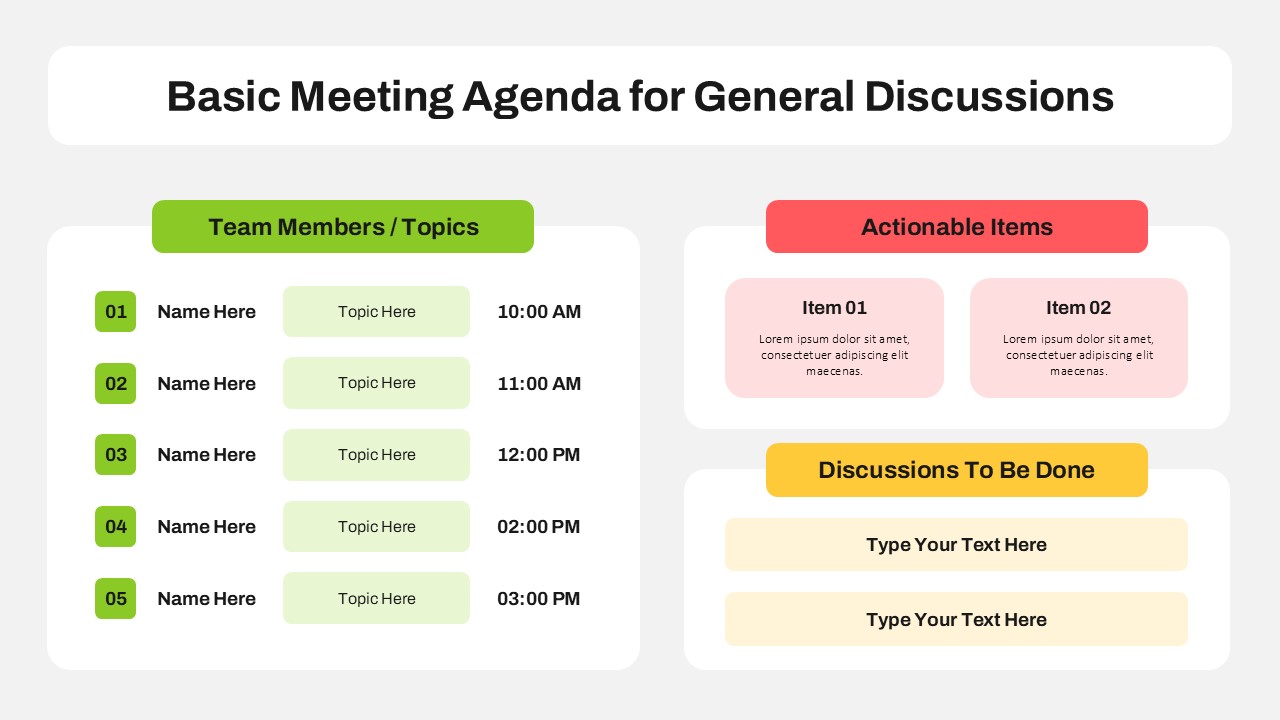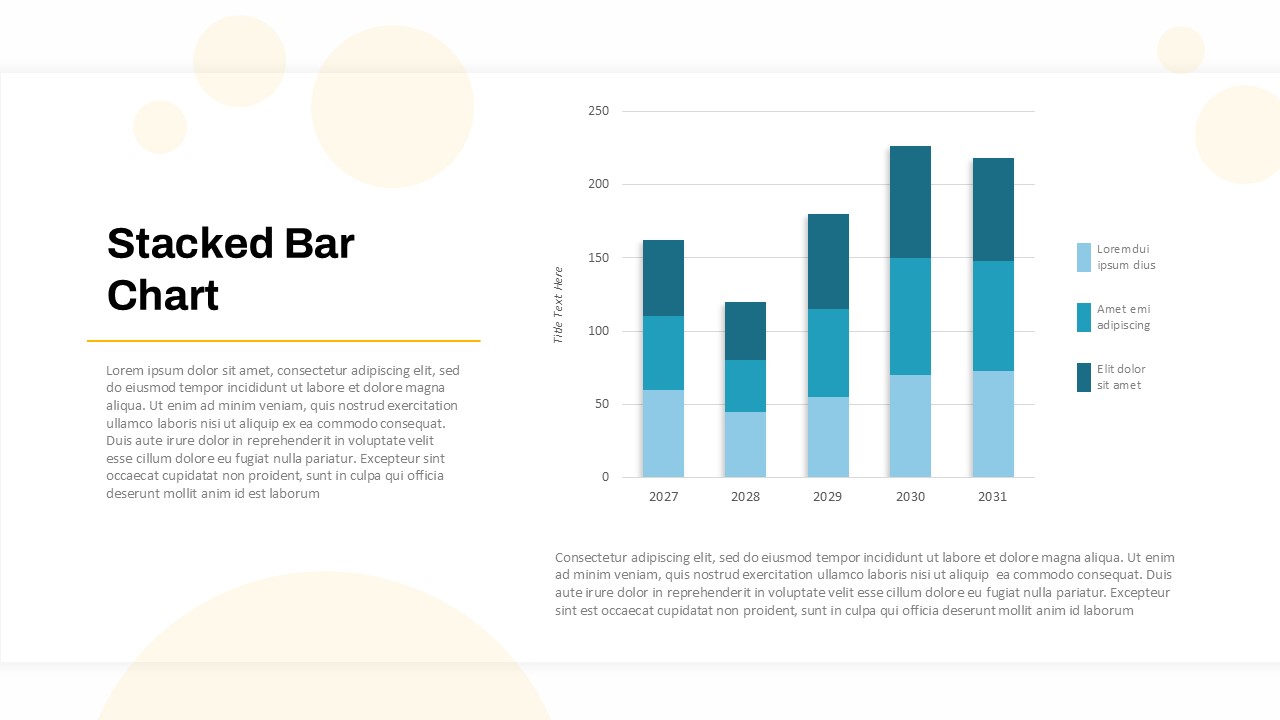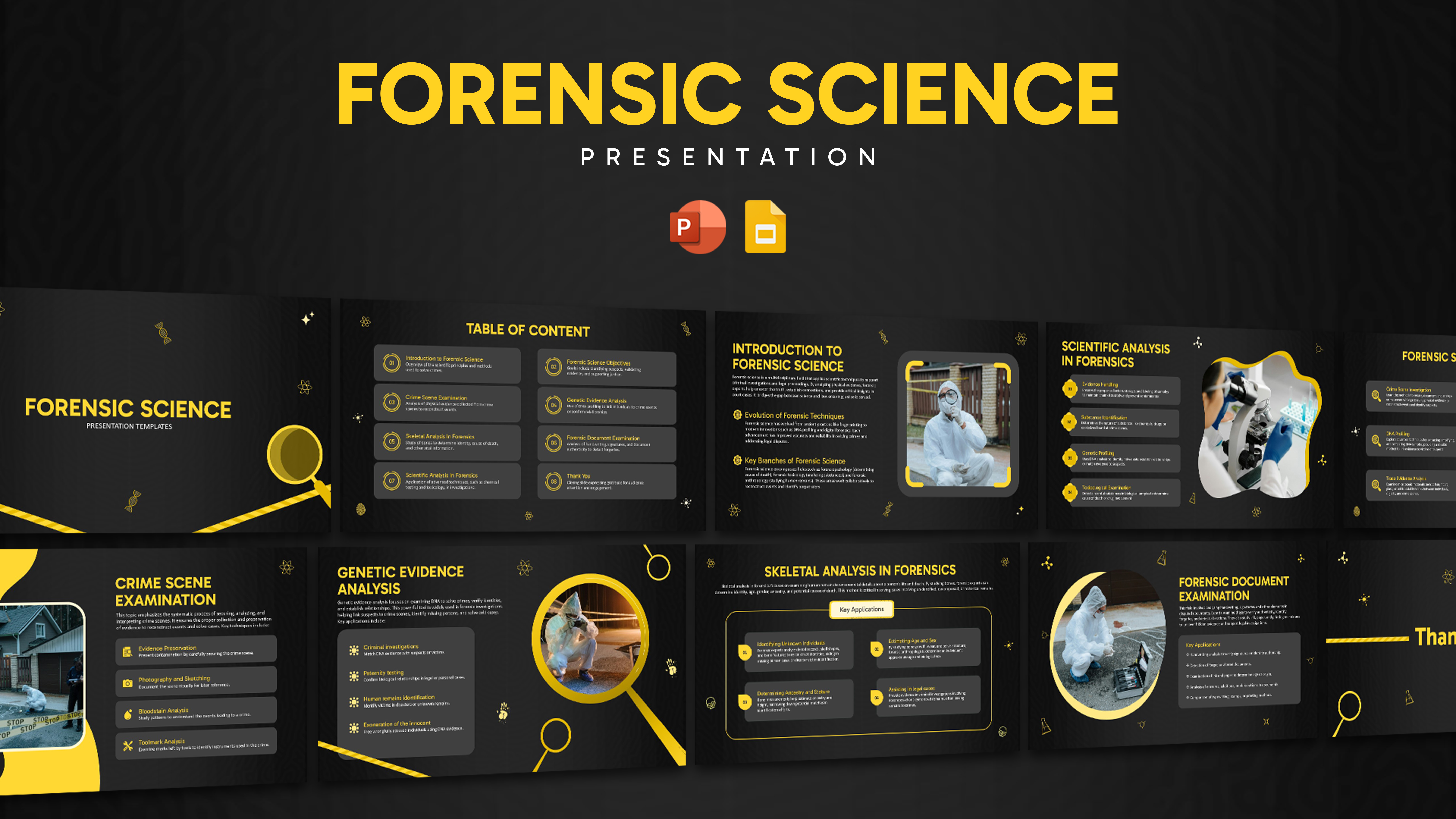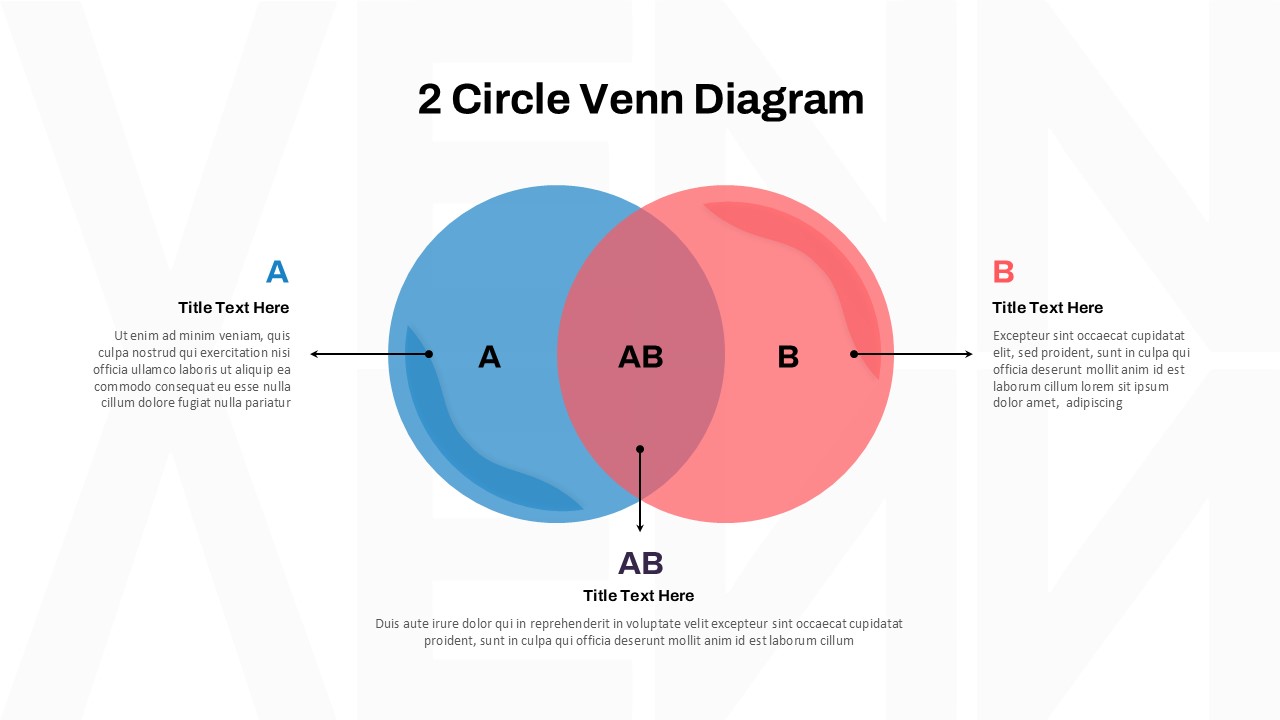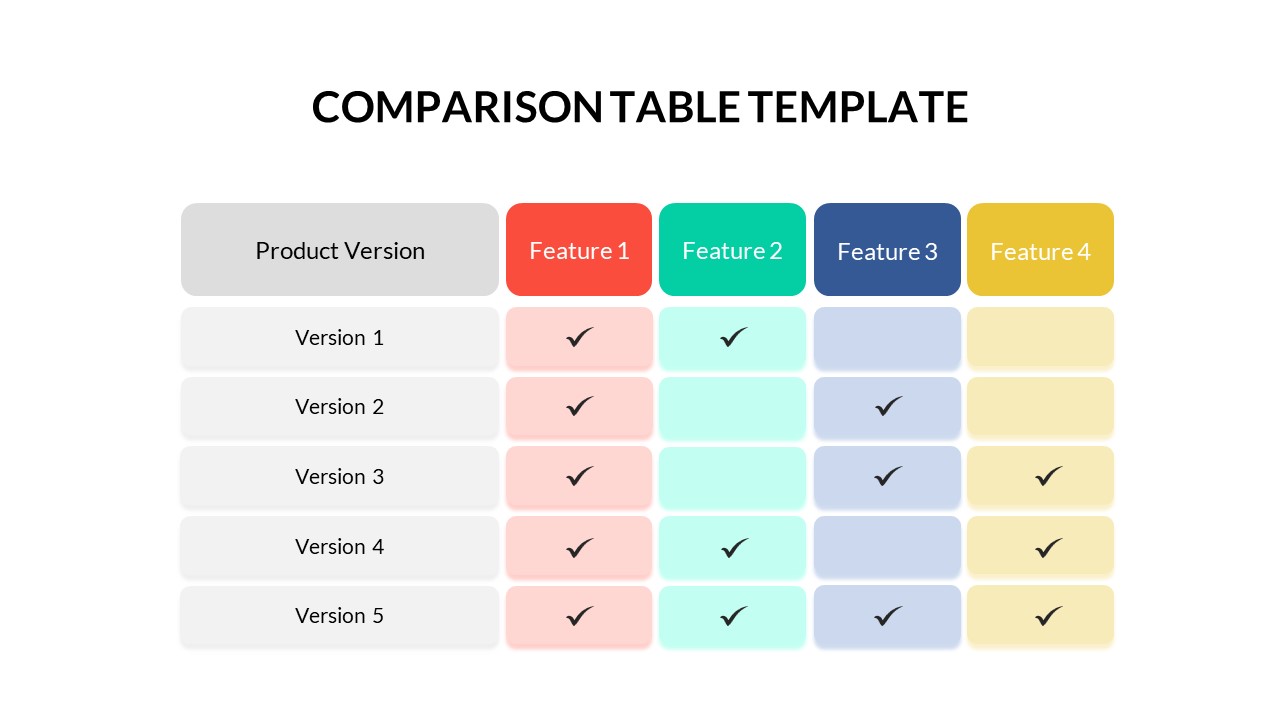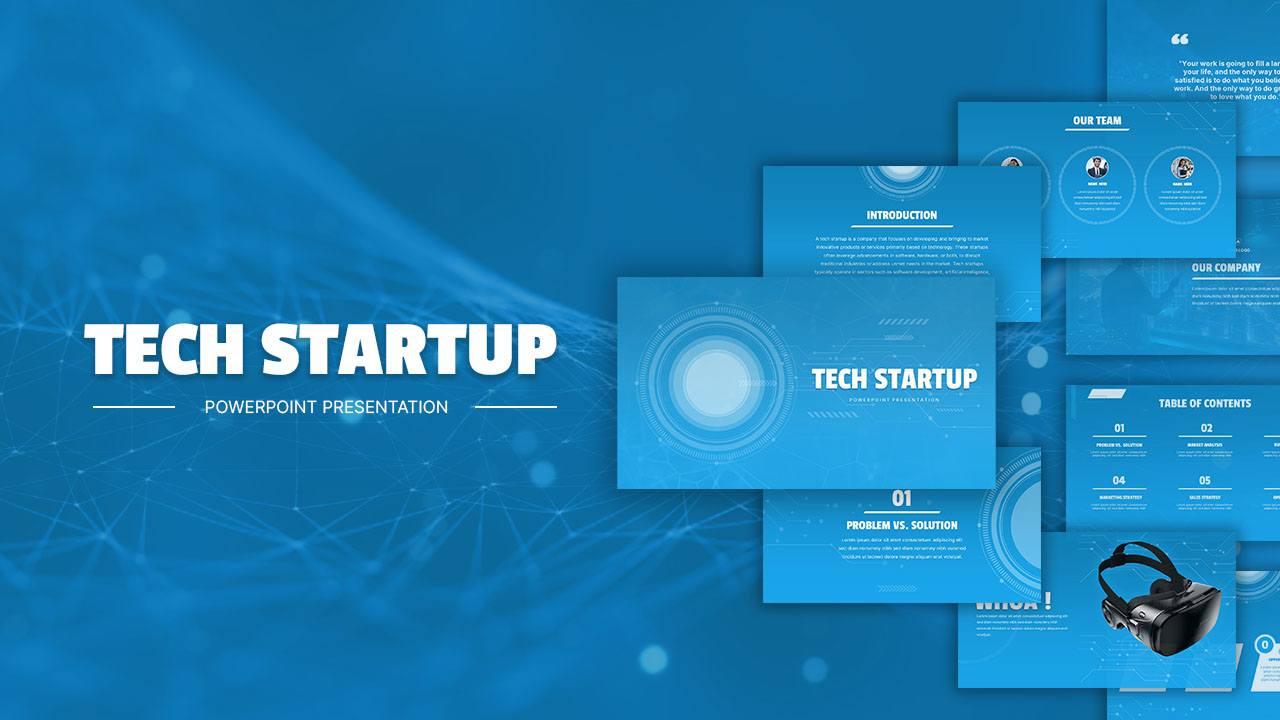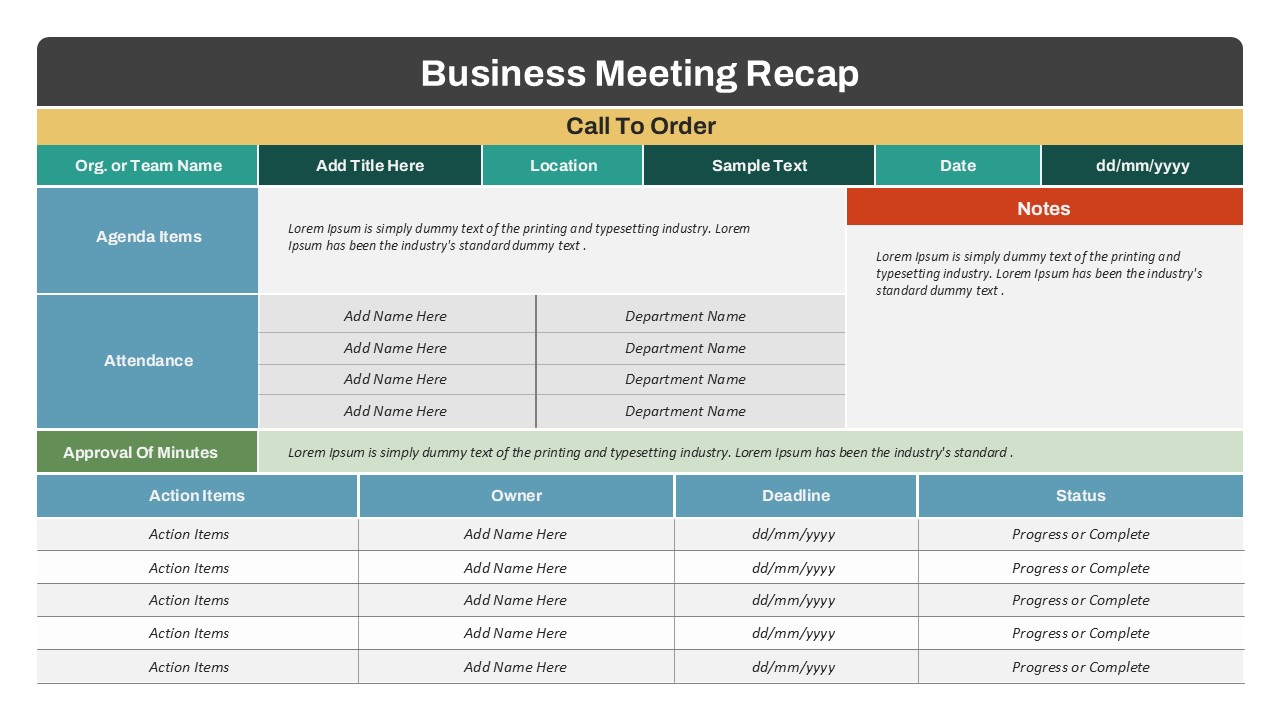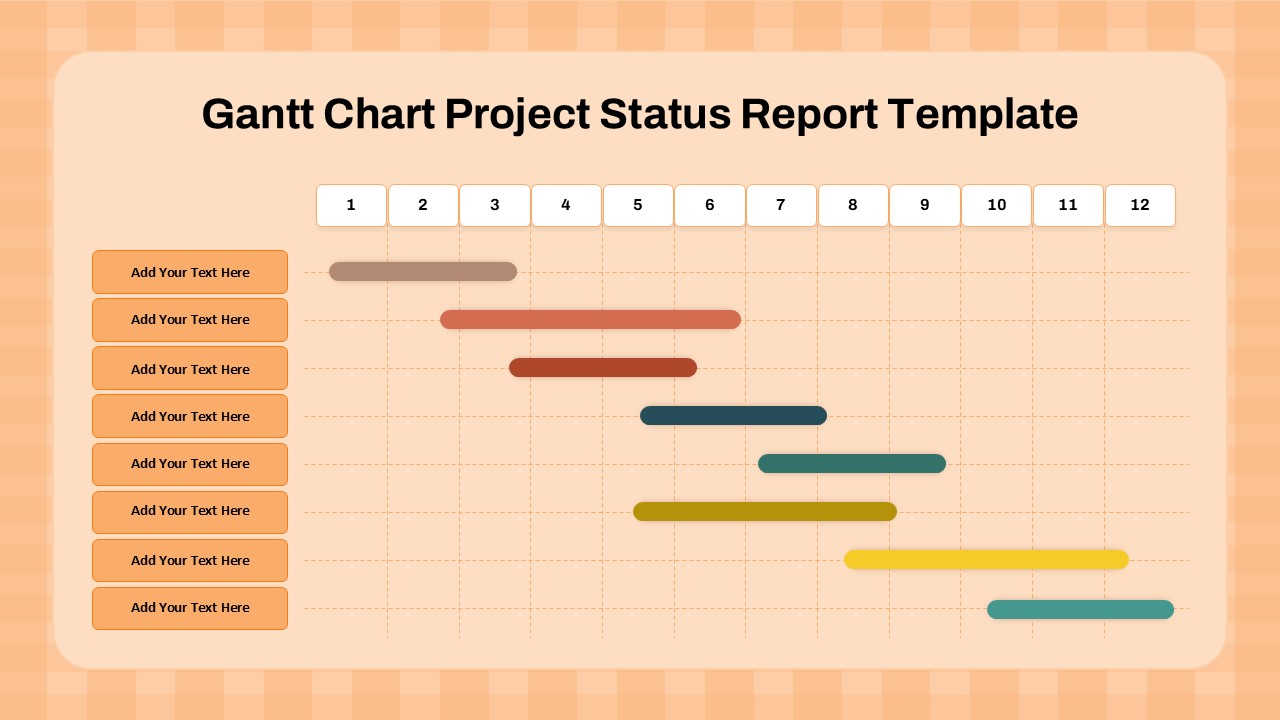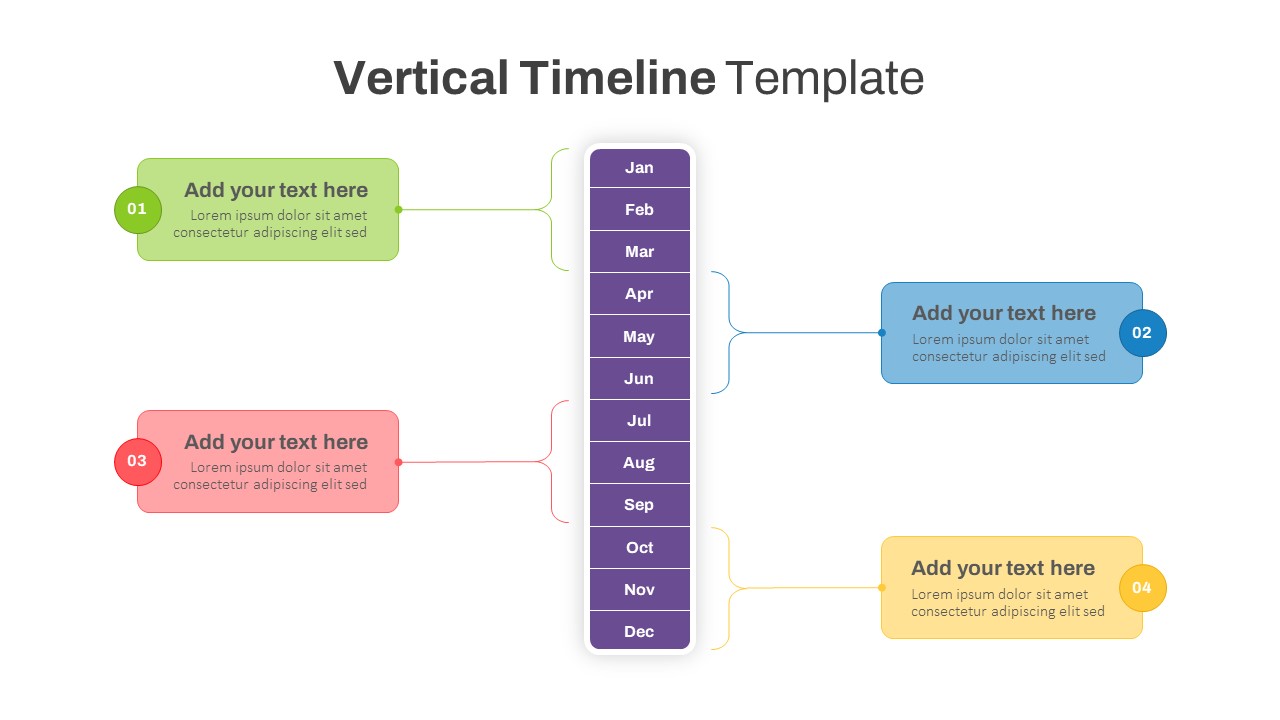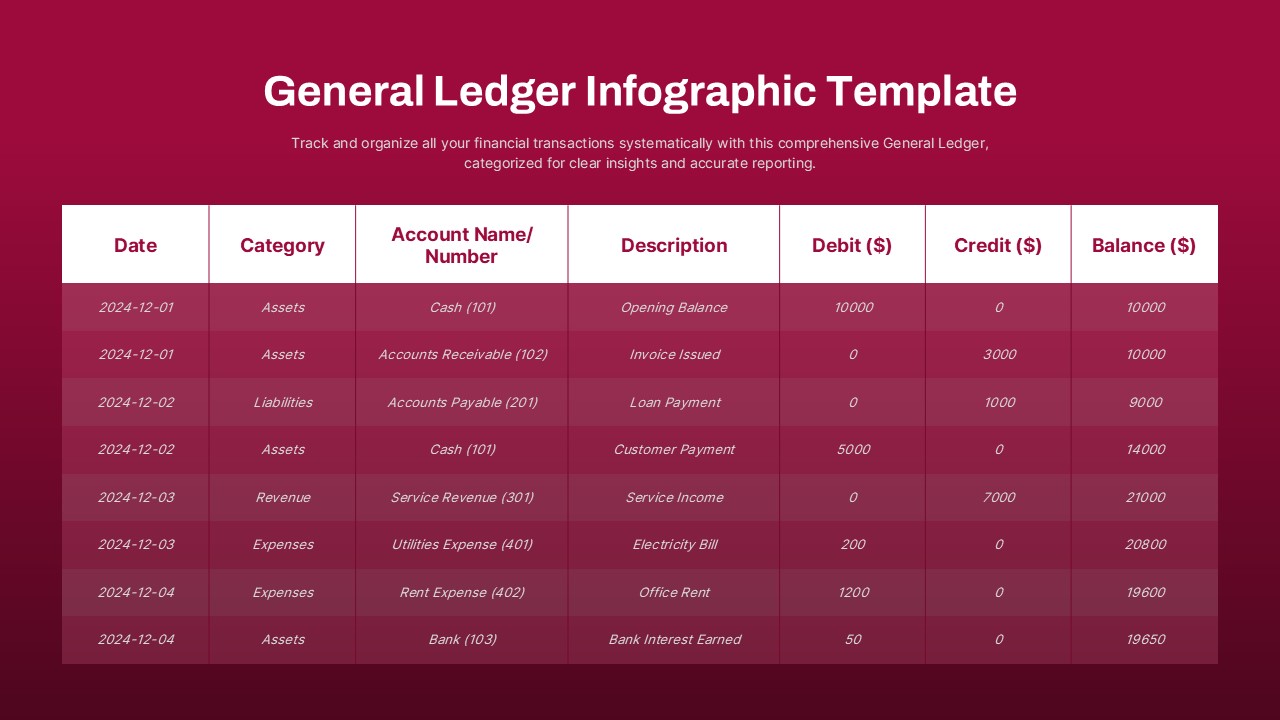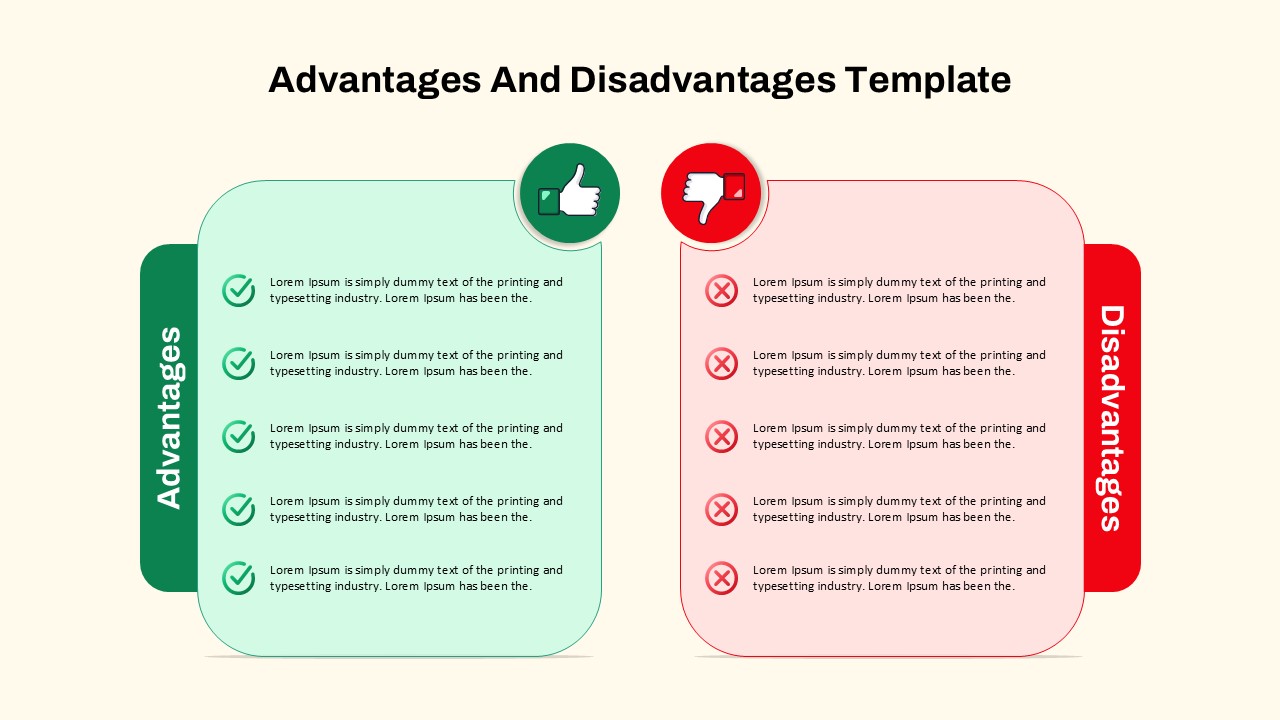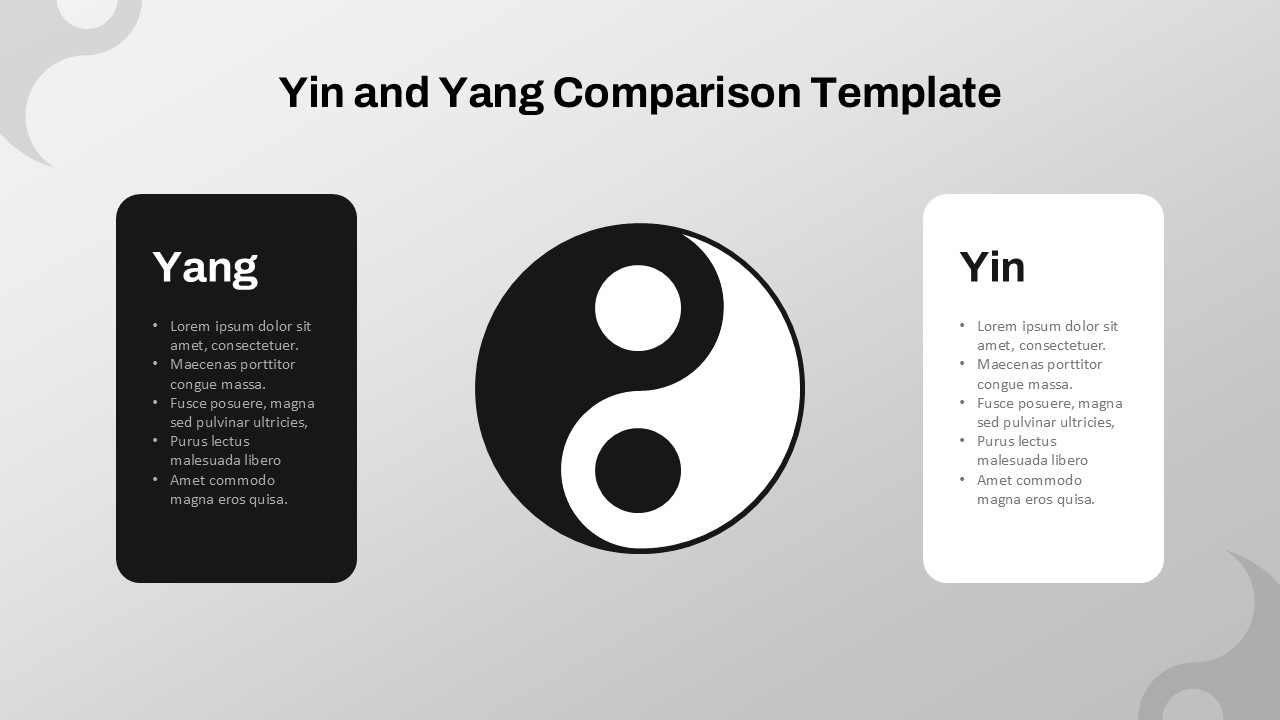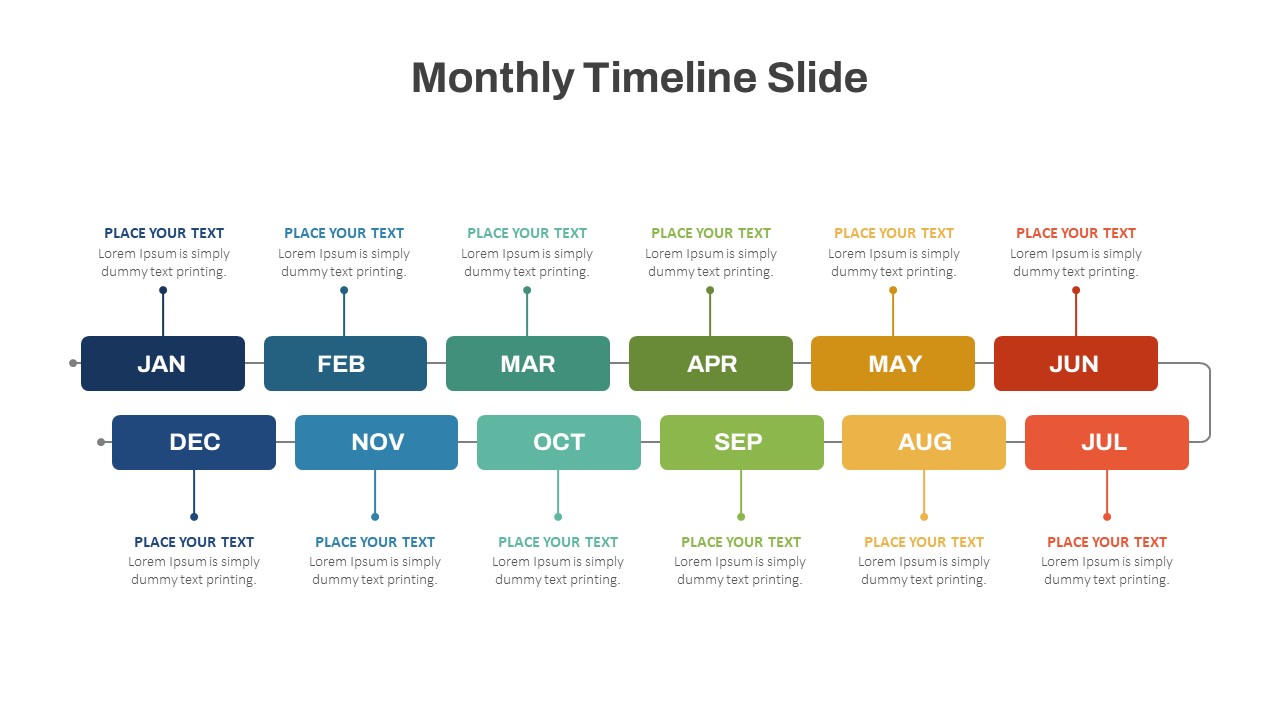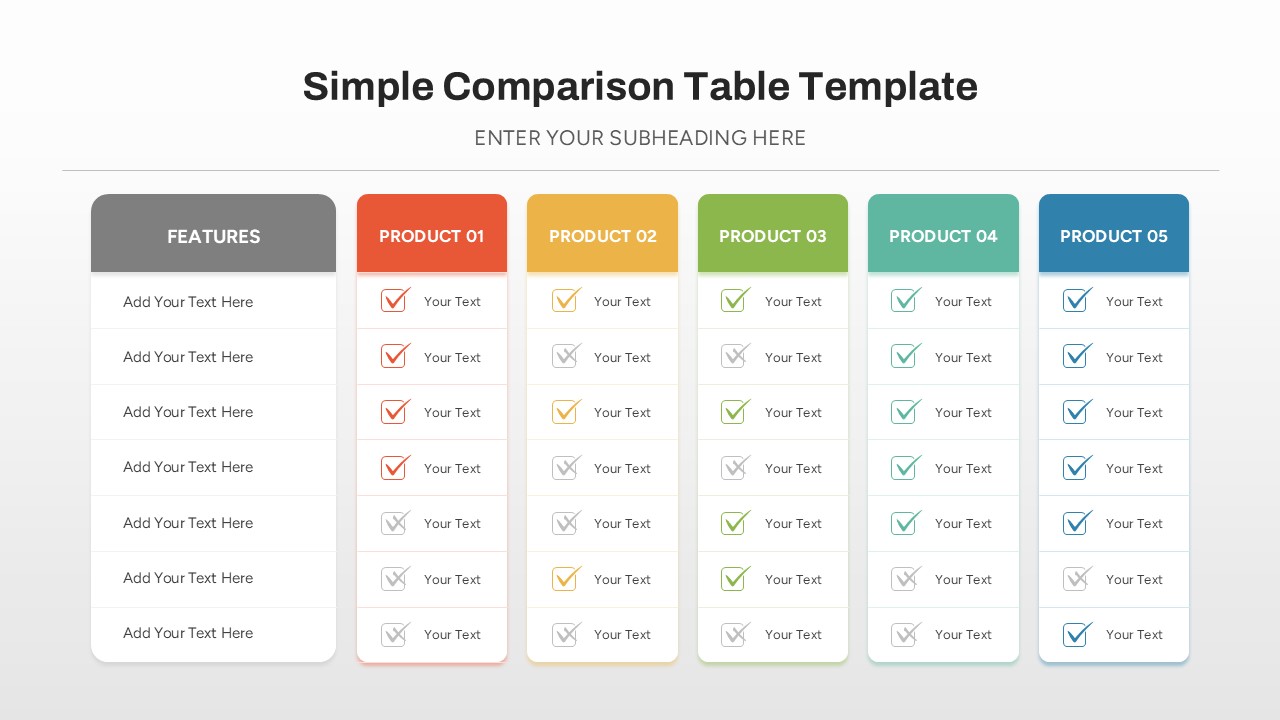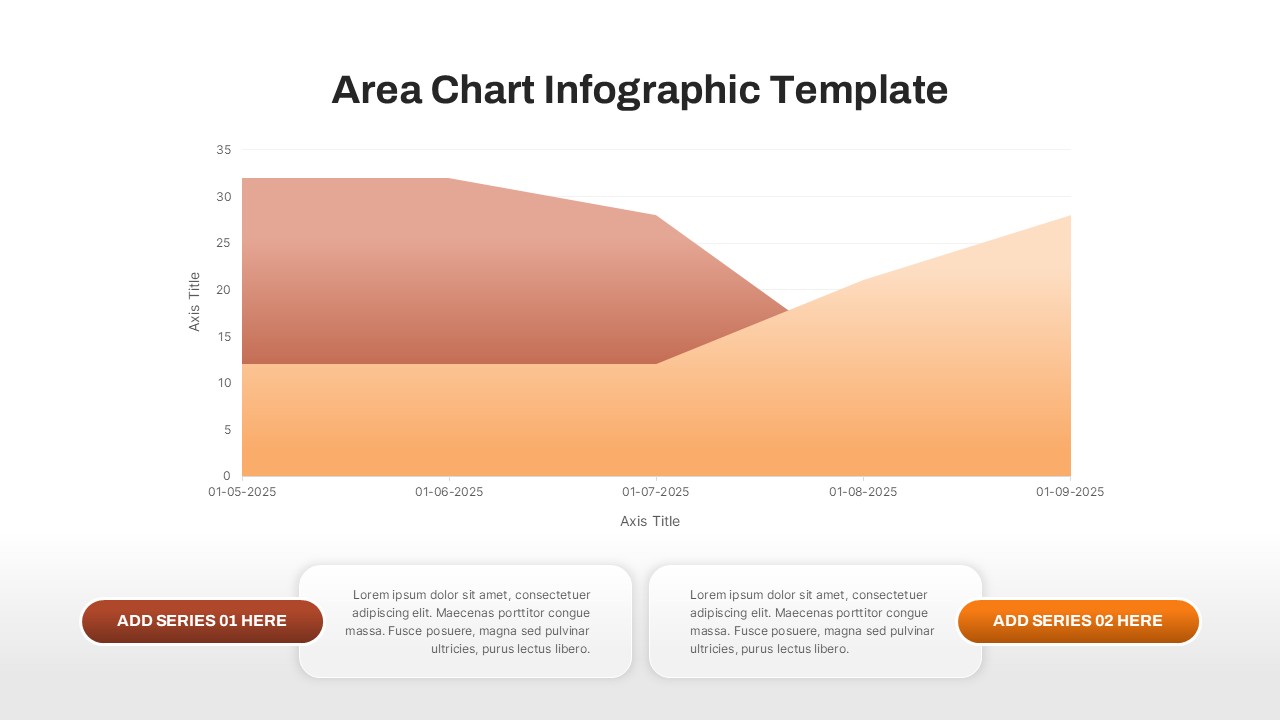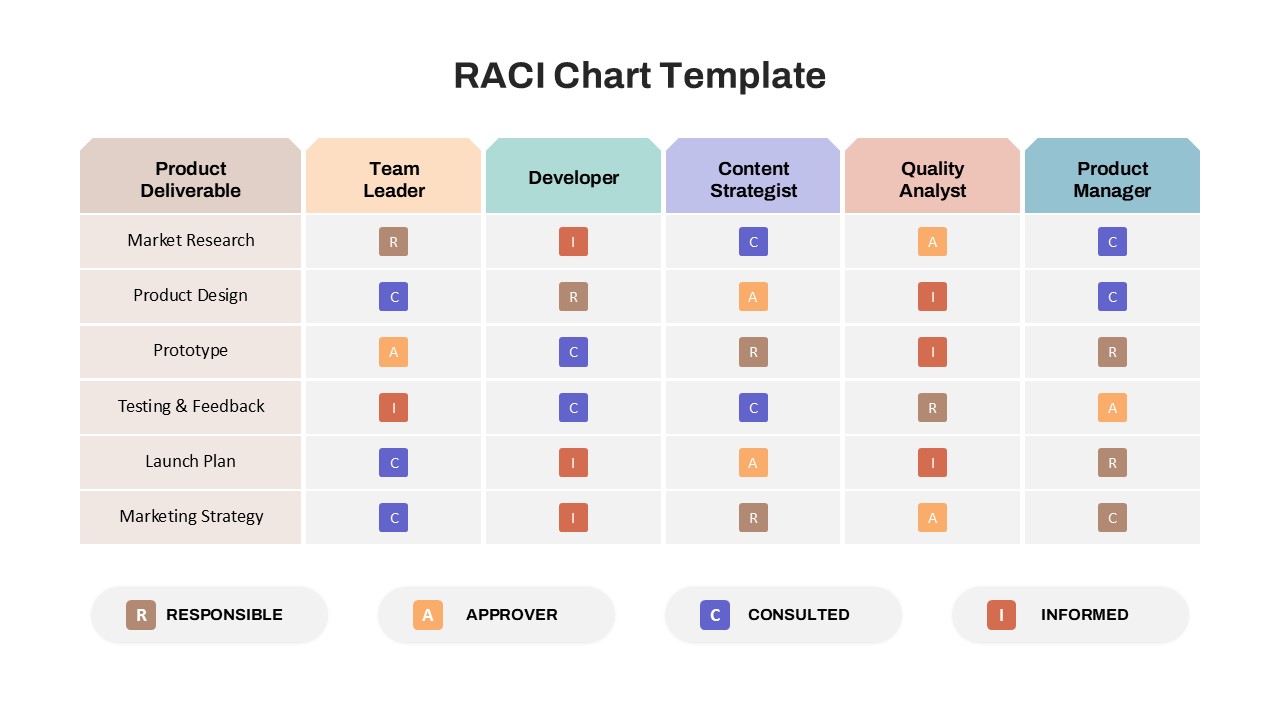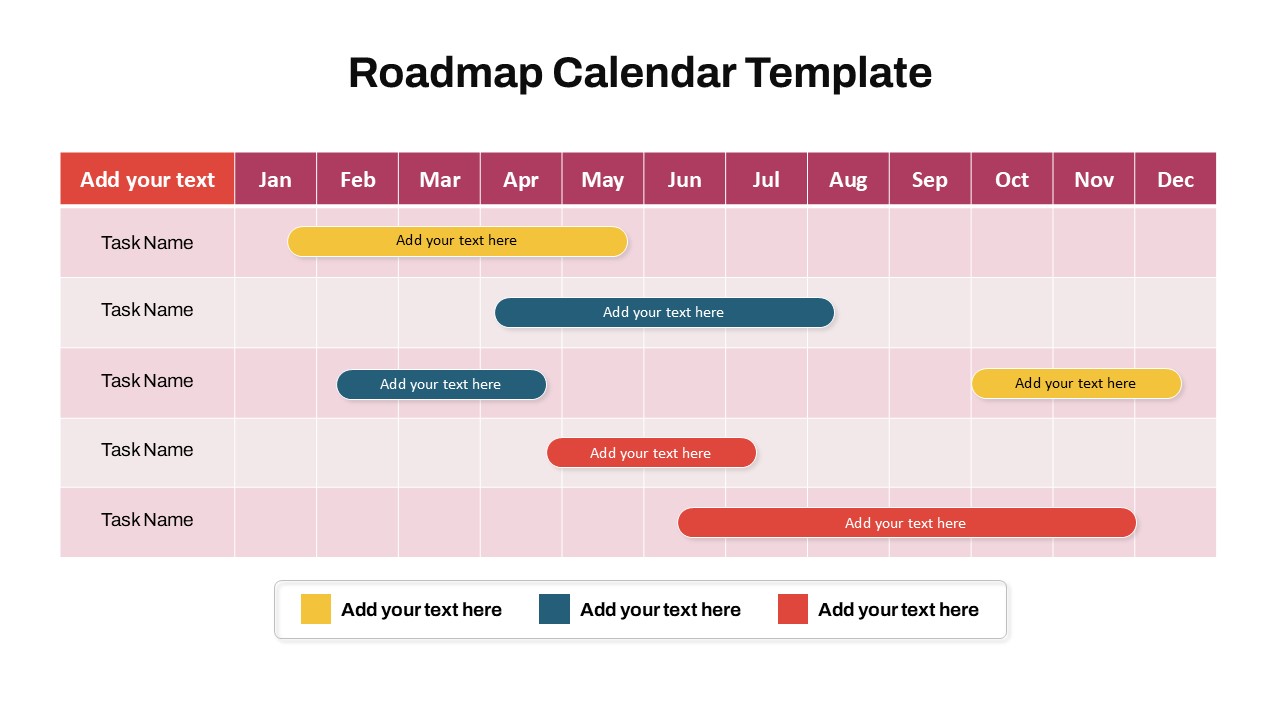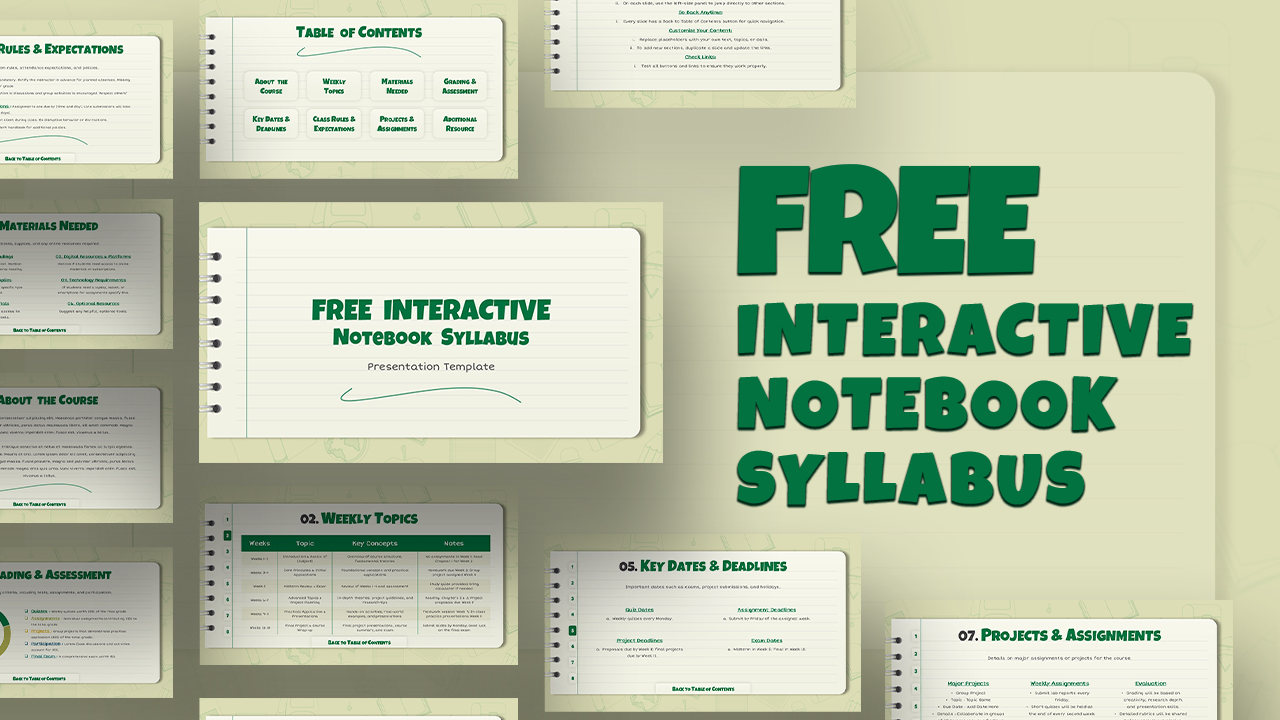Multiple Checklist Styles Templates for PowerPoint and Google Slides
Checklist Template for PowerPoint and Google Slides: Simplify and Elevate Your Presentations
Are you looking for an efficient way to present organized information in your PowerPoint slides? Our checklist template for PowerPoint offers a visually appealing and functional solution for creating structured, engaging presentations. This checklist PowerPoint slide deck features 10 different checklist designs, providing ample flexibility for various business and presentation needs.
Key Features of the Checklist PowerPoint Slide Deck
Diverse Checklist Formats: The template includes a variety of checklist styles—some with cross and tick marks for tracking completion, while others feature empty table columns for customization.
Organized Text Spaces: Rows and columns are carefully designed to accommodate detailed text entries or remarks, making your presentation clear and impactful.
Three-Step and 2 Side Comparison Boxes: Highlight comparisons with dedicated infographic sections, complete with bullet-point text areas for easy readability.
Professional Color Scheme: The slide deck is designed with a modern dark and light green color palette, ensuring a visually cohesive and polished look.
Business Applications
This checklist template can be used across various professional scenarios, including:
Project Tracking: Keep tabs on tasks and their progress using tick or cross markers.
Product Development Plans: Outline key stages and milestones for efficient product launches.
Marketing Strategy Execution: Organize campaign tasks and responsibilities for team alignment.
Business Reporting: Present SWOT analyses, budget comparisons, and status updates in a clean and structured format.
Who Can Benefit from This Template?
Project Managers: Ensure task tracking and accountability.
Business Analysts: Present complex data and comparisons clearly and concisely.
Marketing Professionals: Manage campaign workflows and deliverables efficiently.
Sales Teams: Streamline sales processes and highlight strategic steps.
Editing and Customization Options
Fully Customizable Elements: Easily edit text, colors, and design elements to suit your brand identity.
User-Friendly Layouts: Drag and drop elements to adjust content placement effortlessly.
Compatibility: Works impeccably with different versions of PowerPoint for smooth editing and presentation.
Transform your presentations into organized, impactful storytelling tools with this checklist for PowerPoint presentation. Whether tracking tasks, highlighting comparisons, or presenting business insights, this template is your go-to solution for professional and polished slide decks. Get it now!
See more