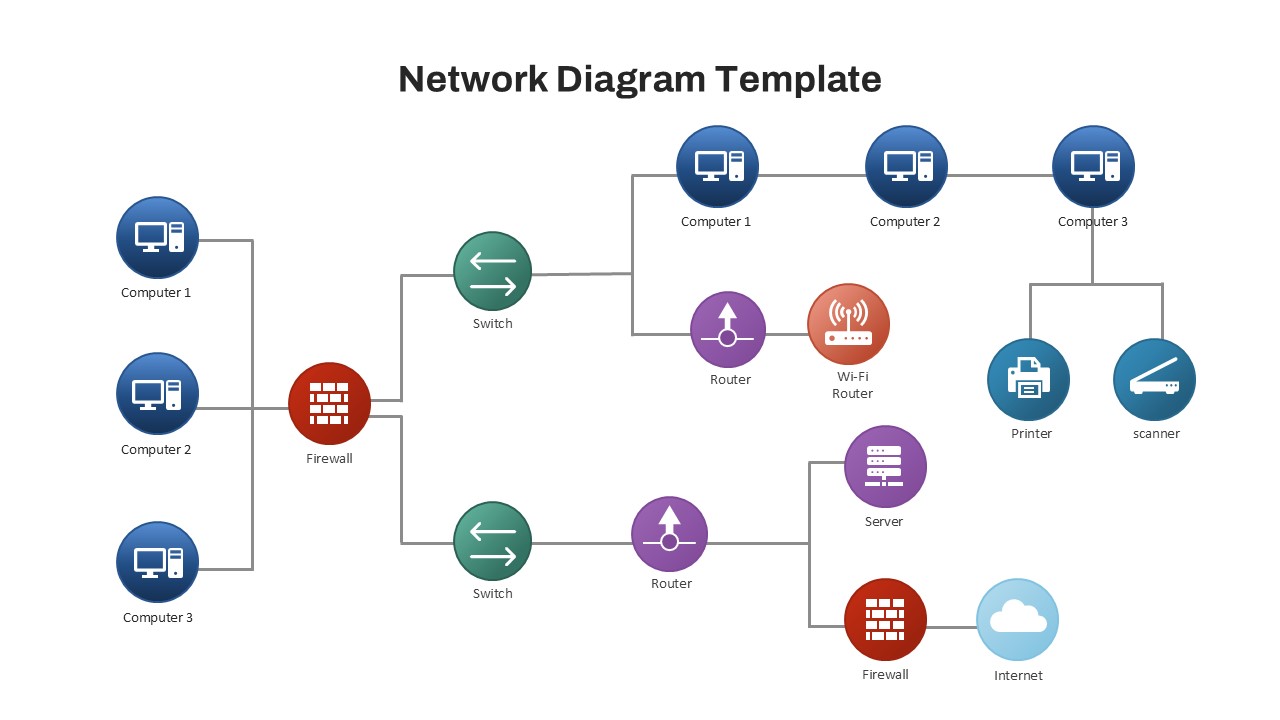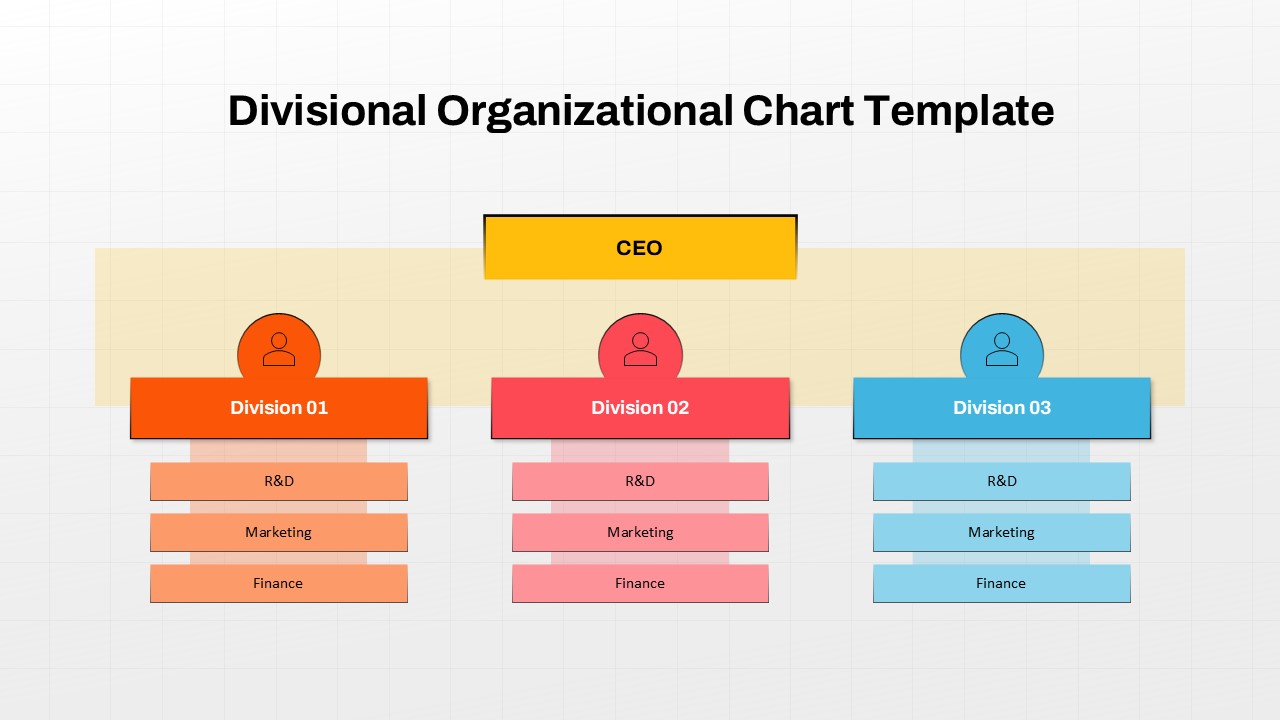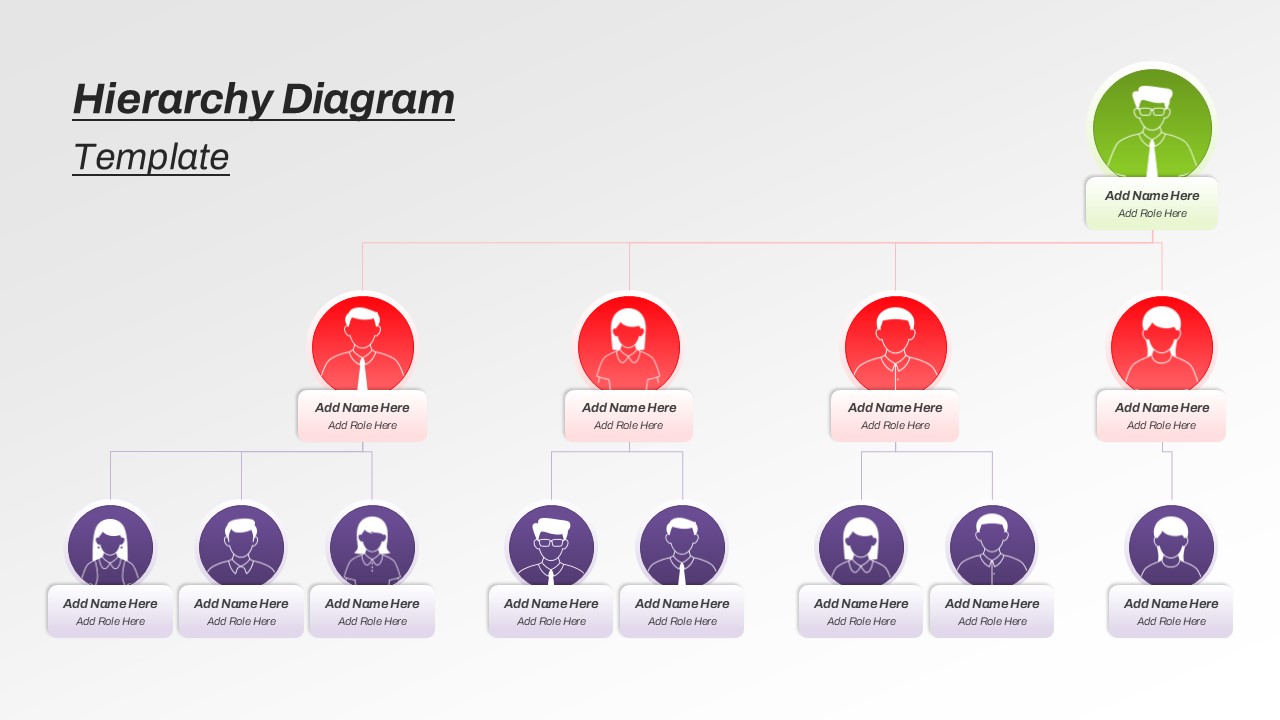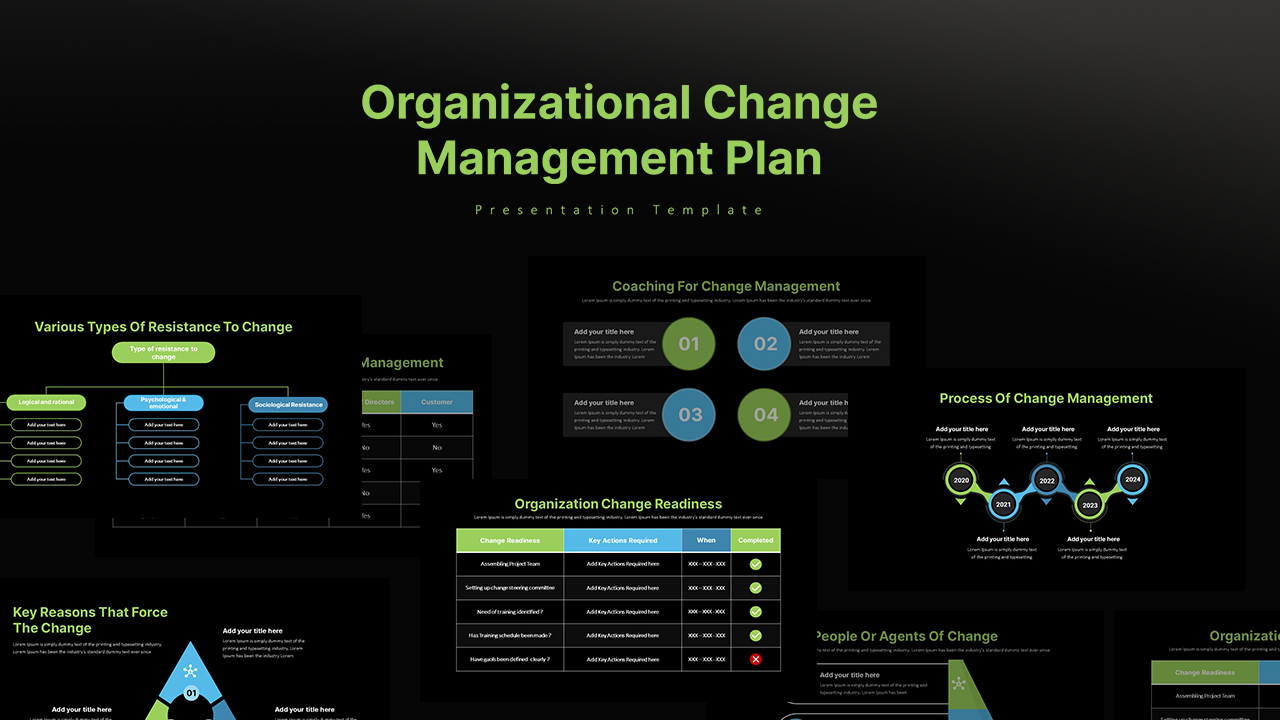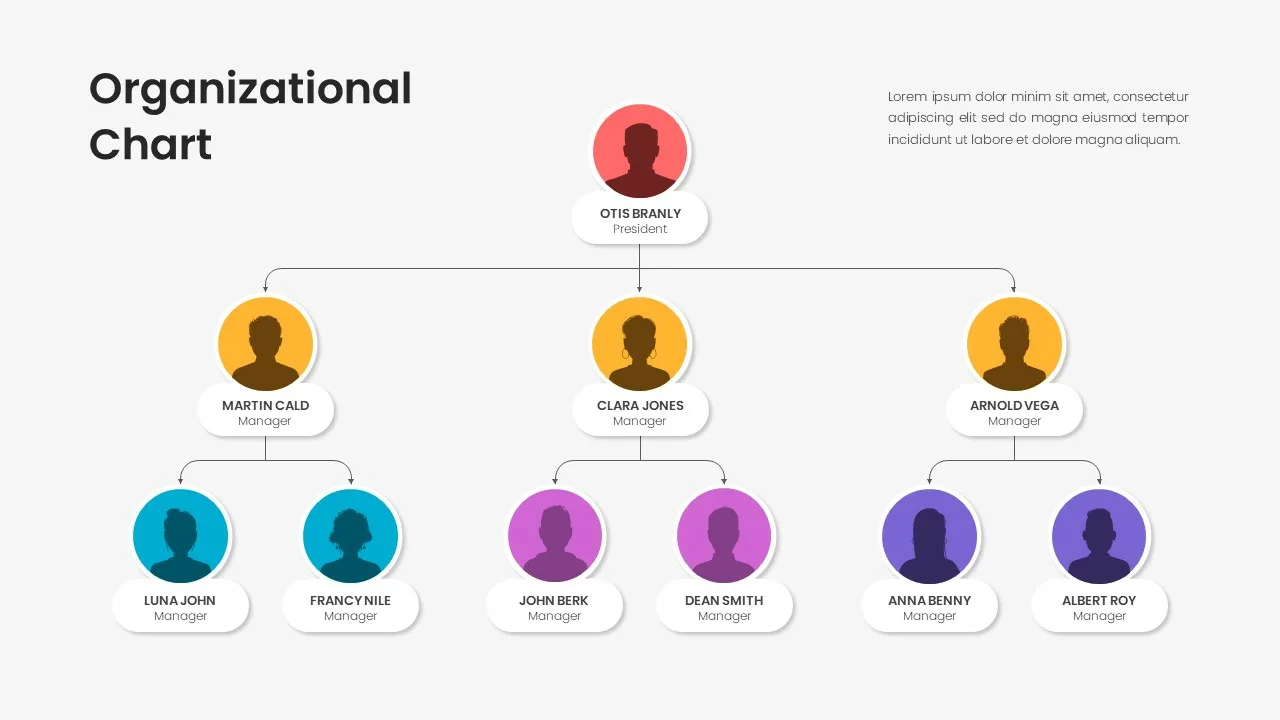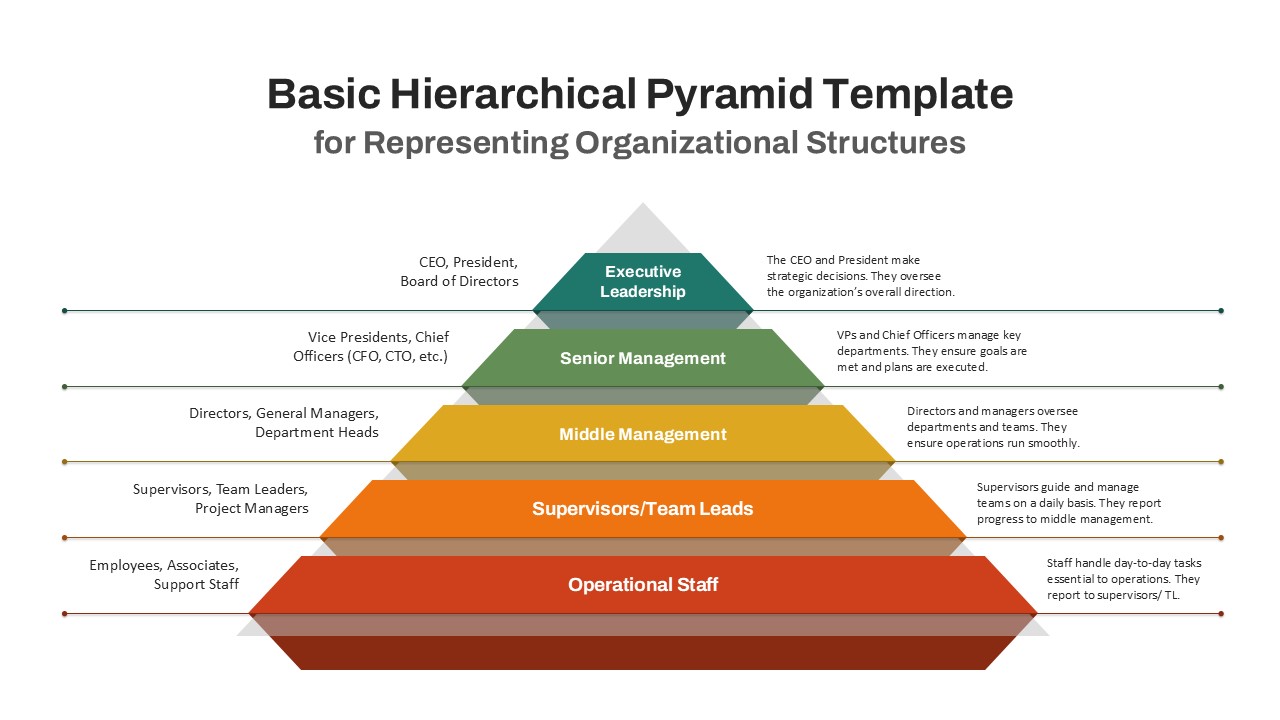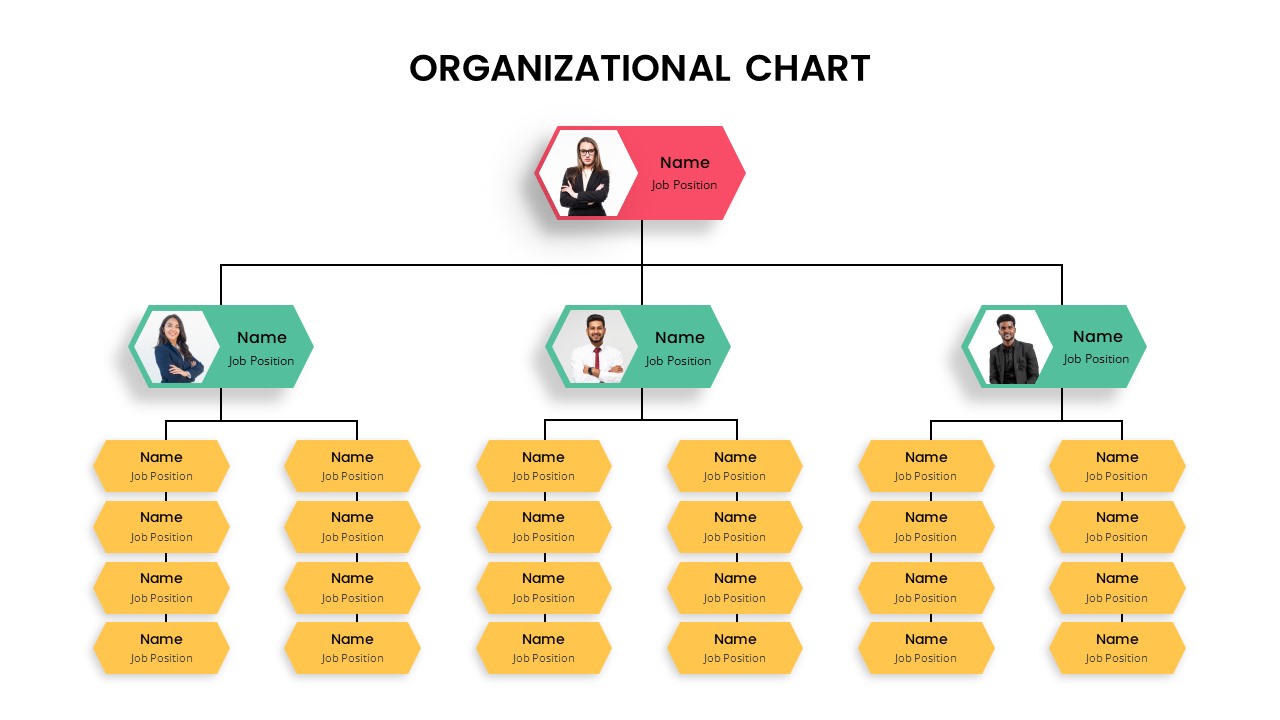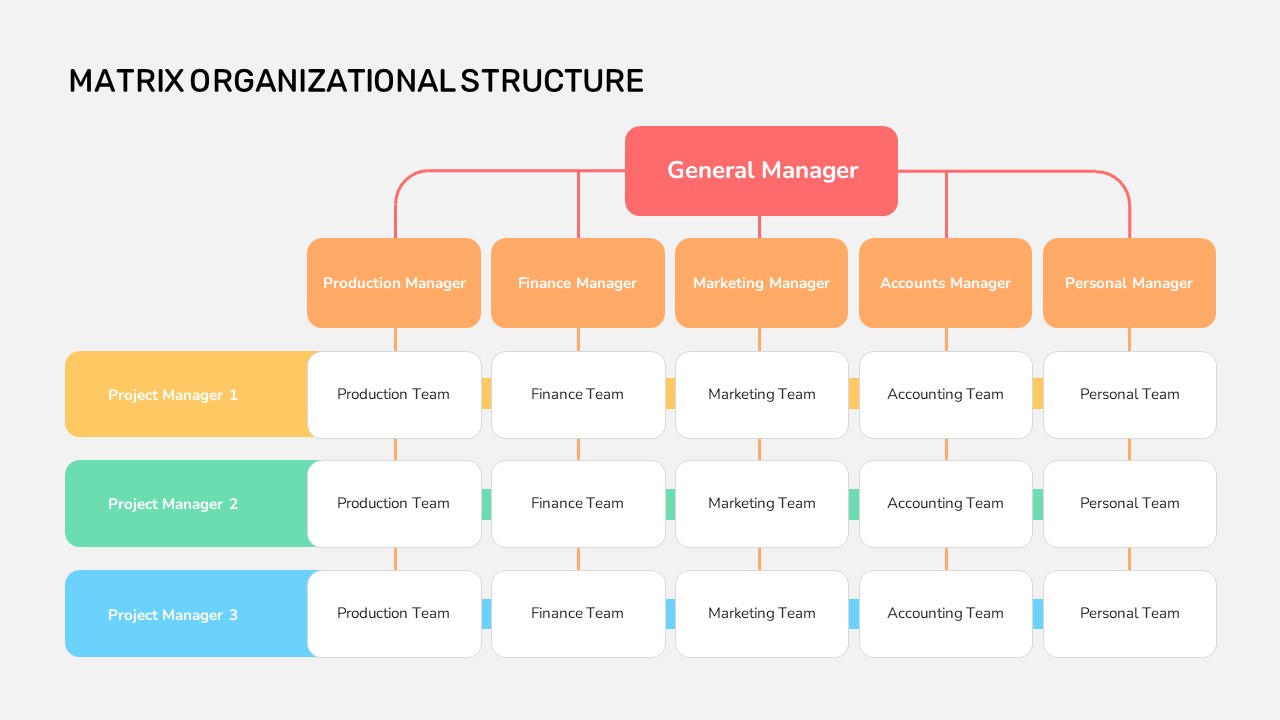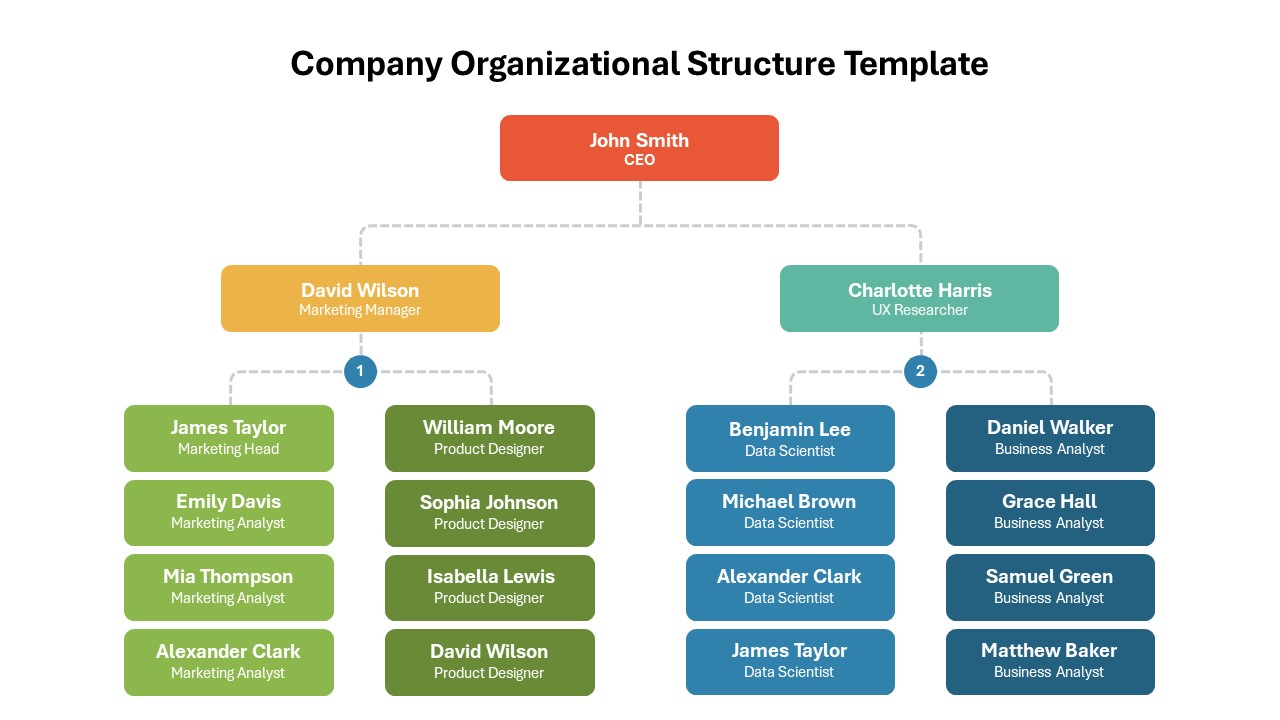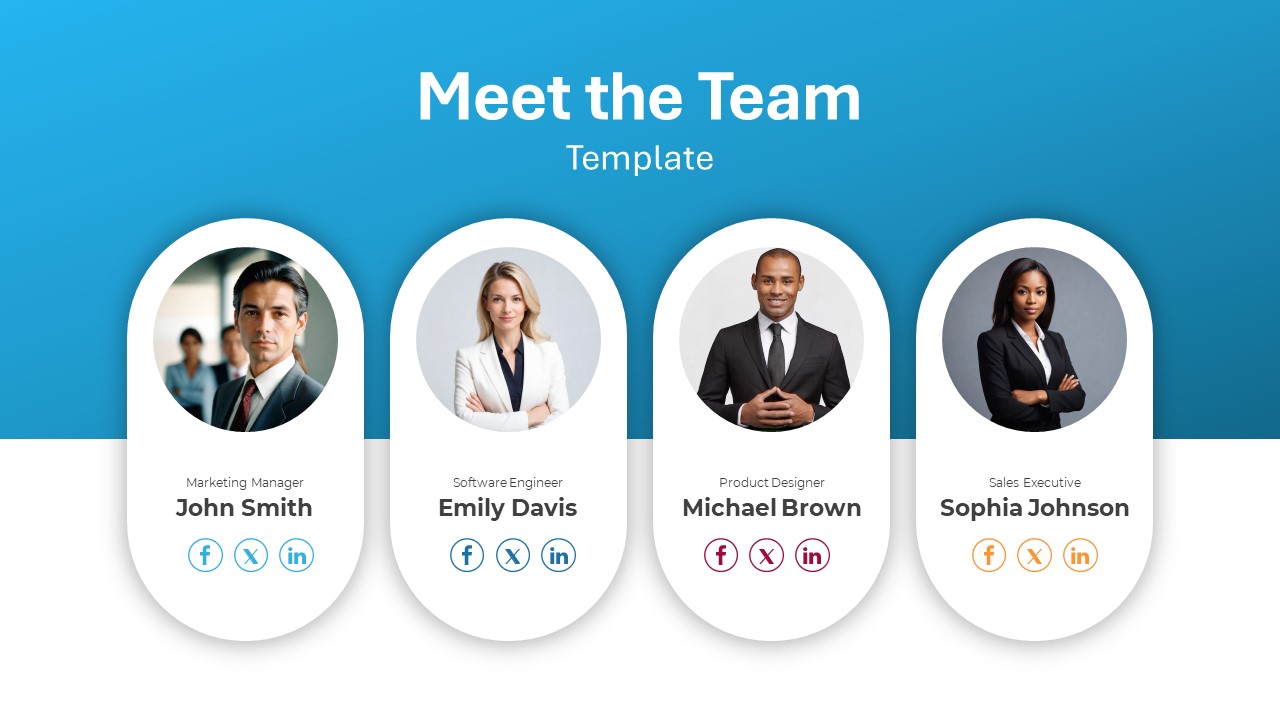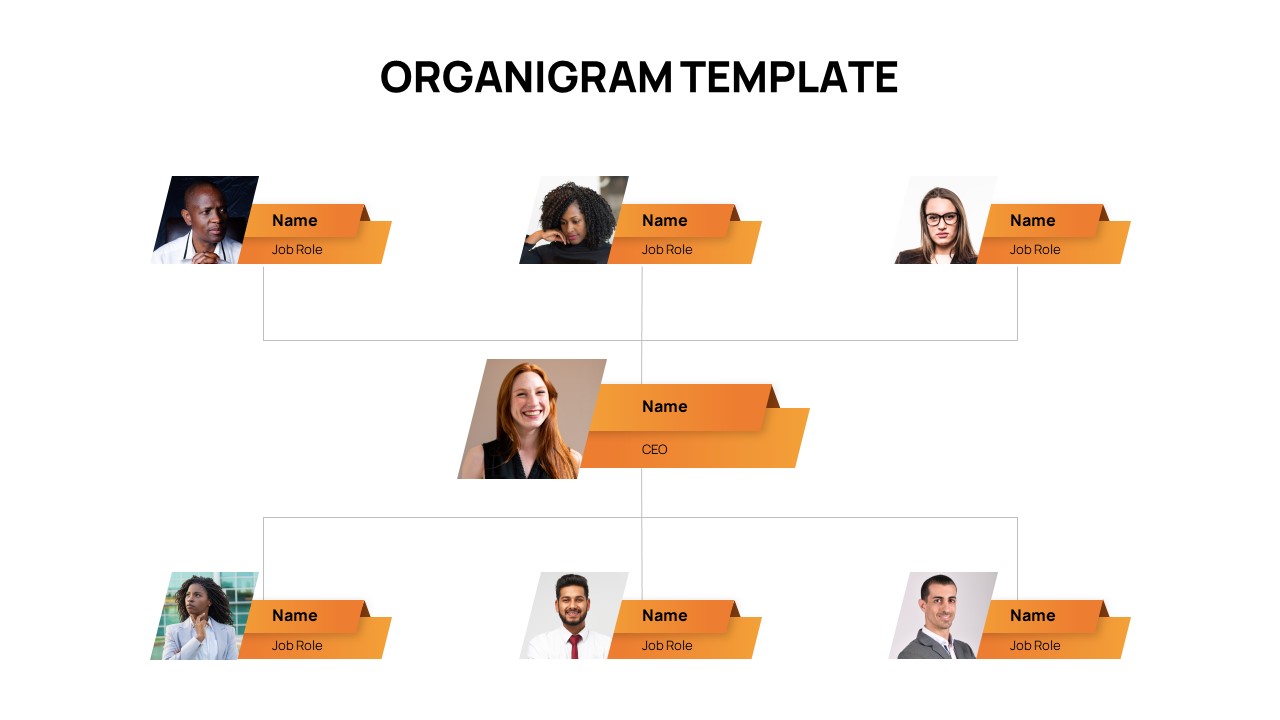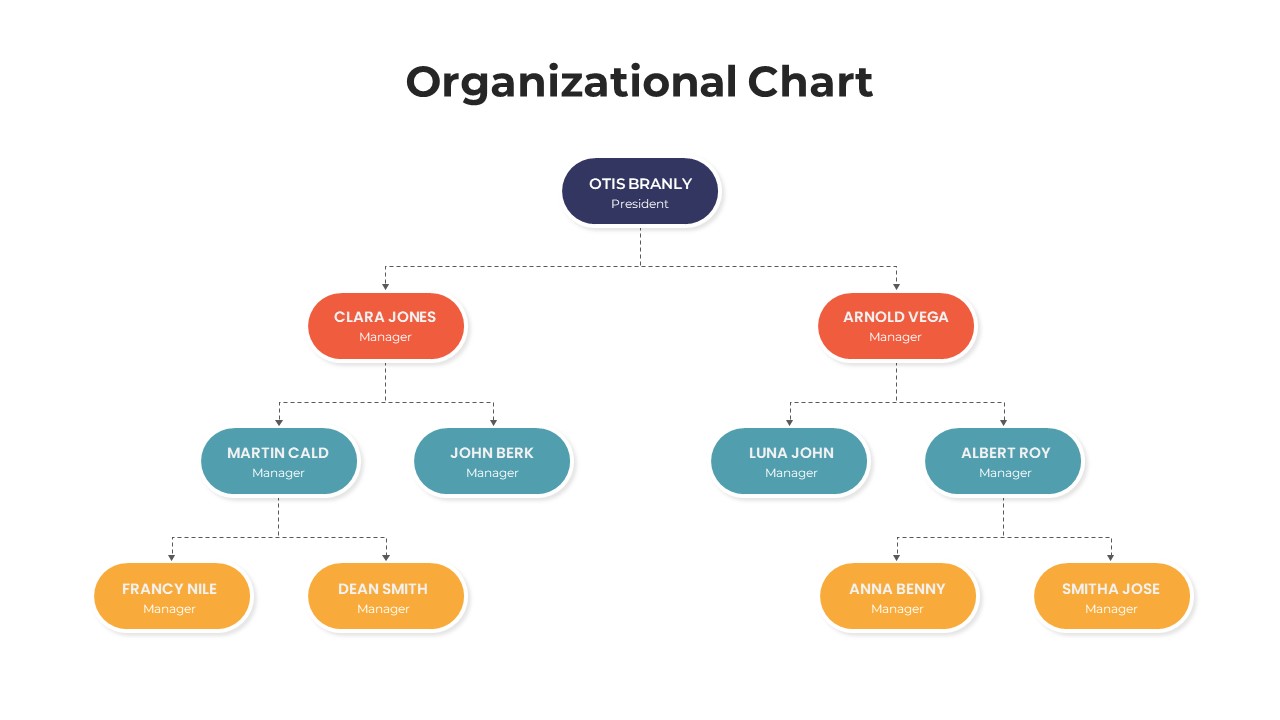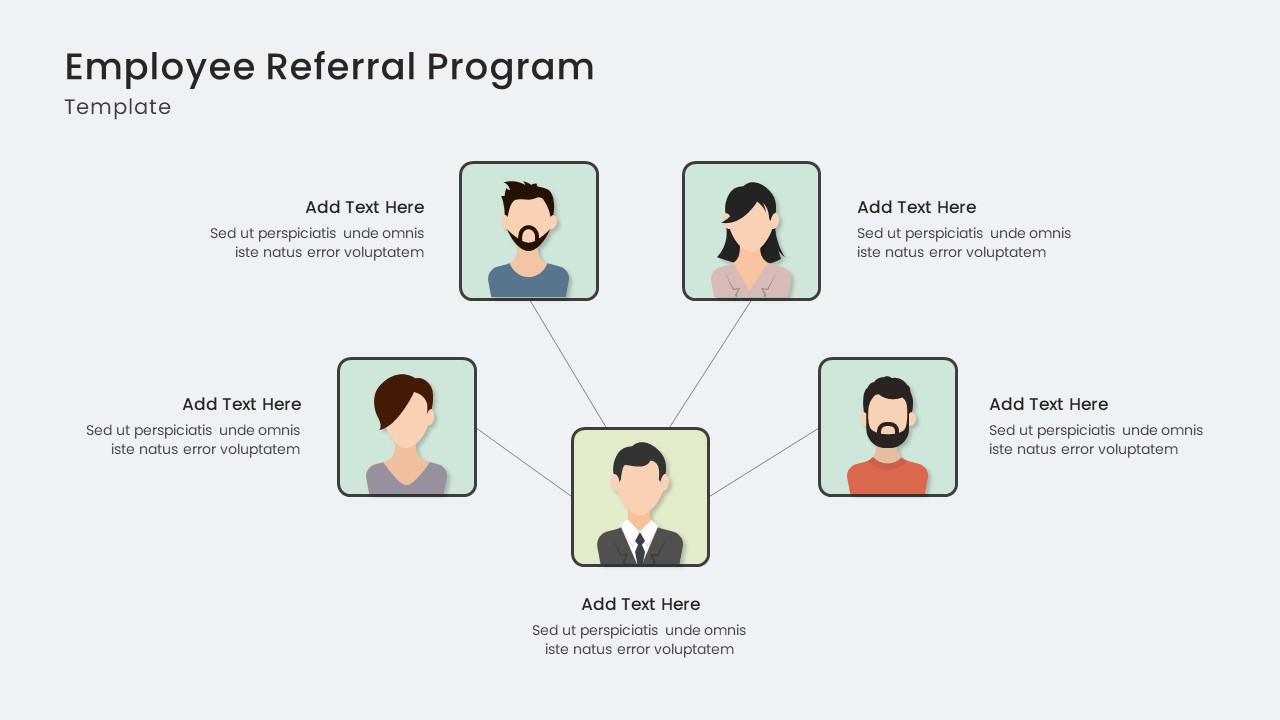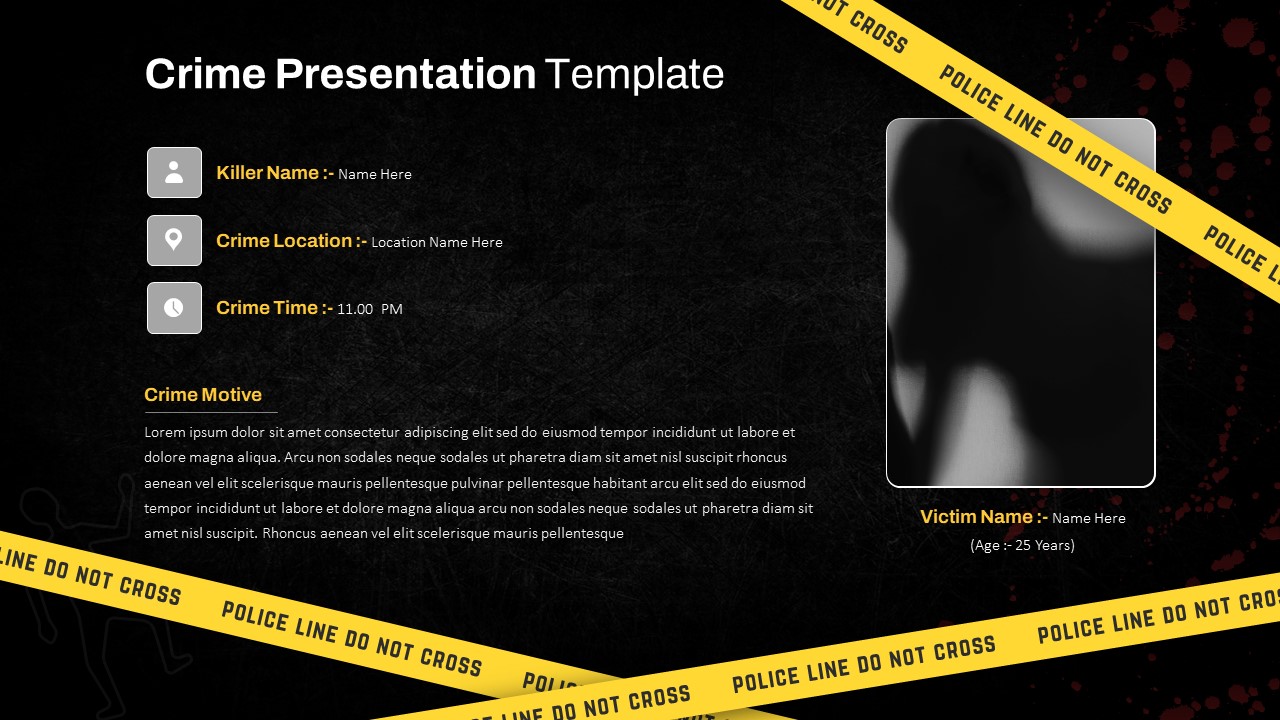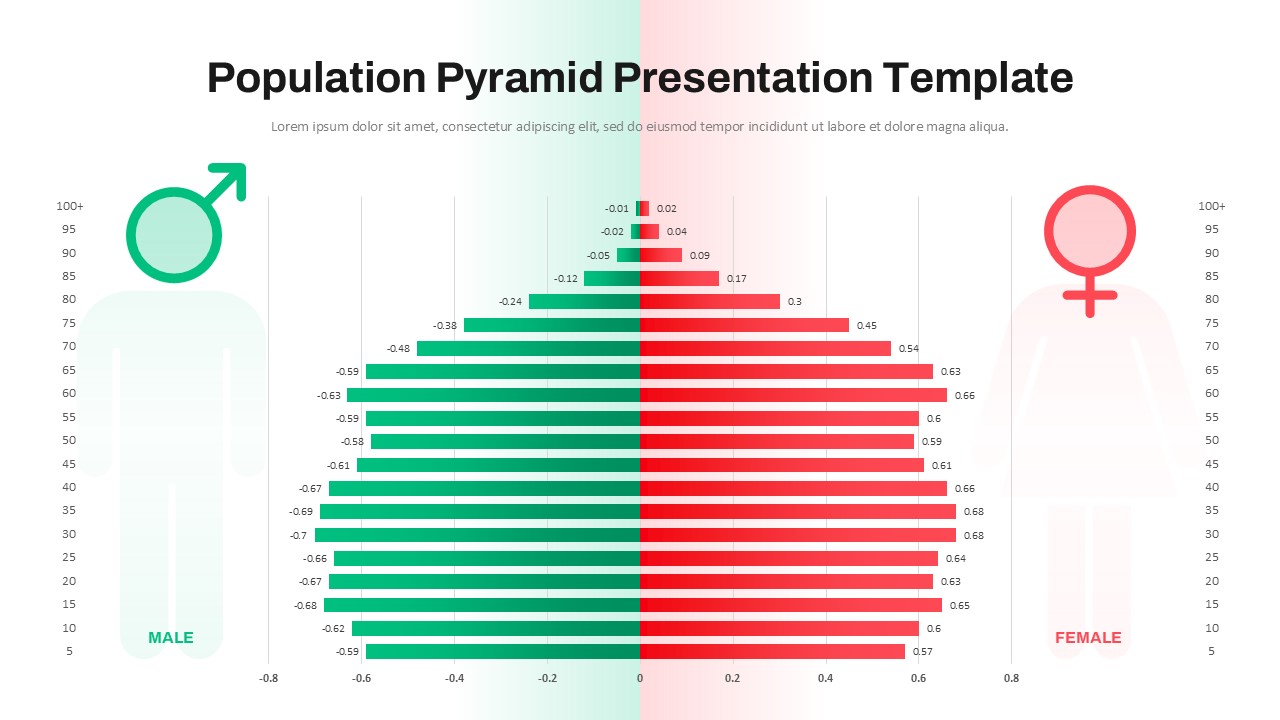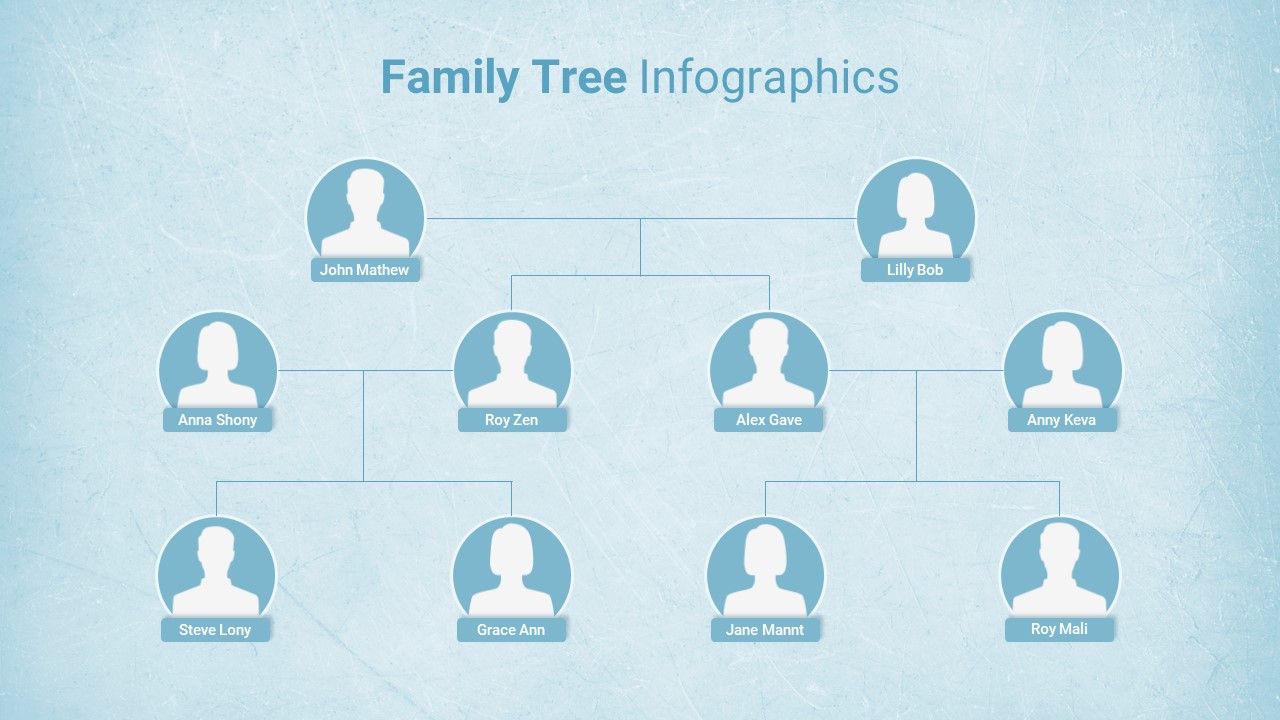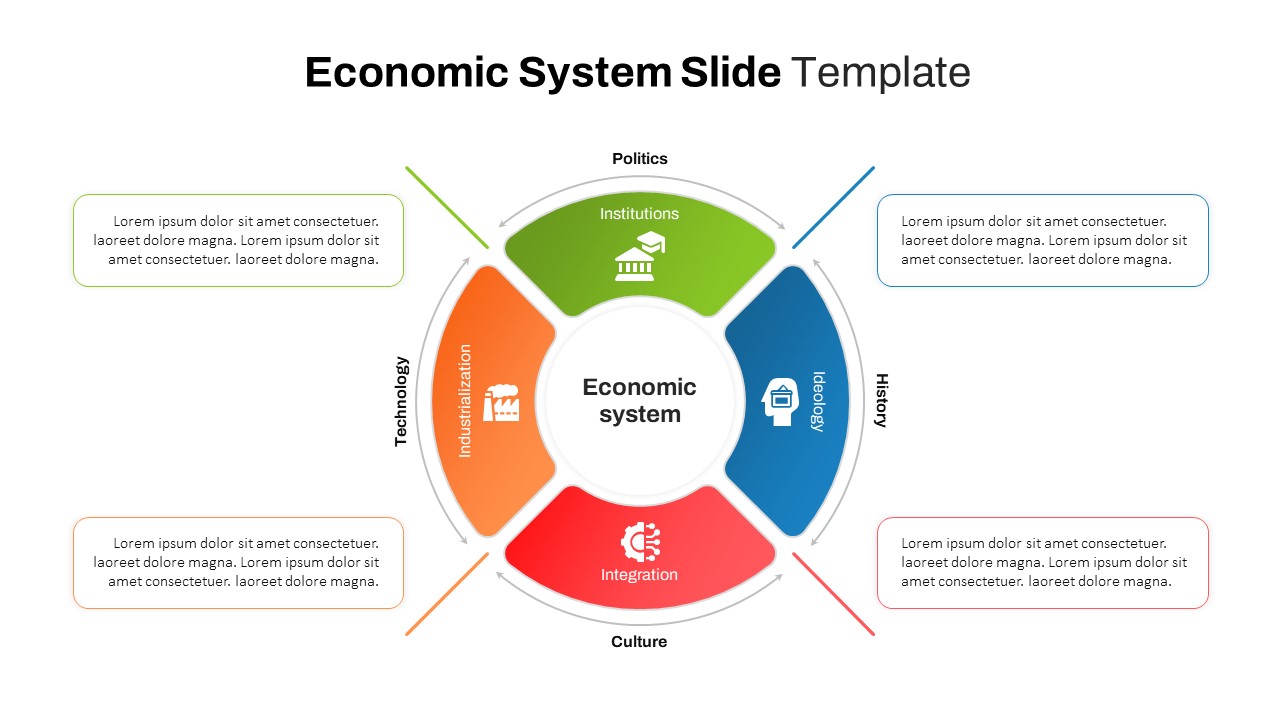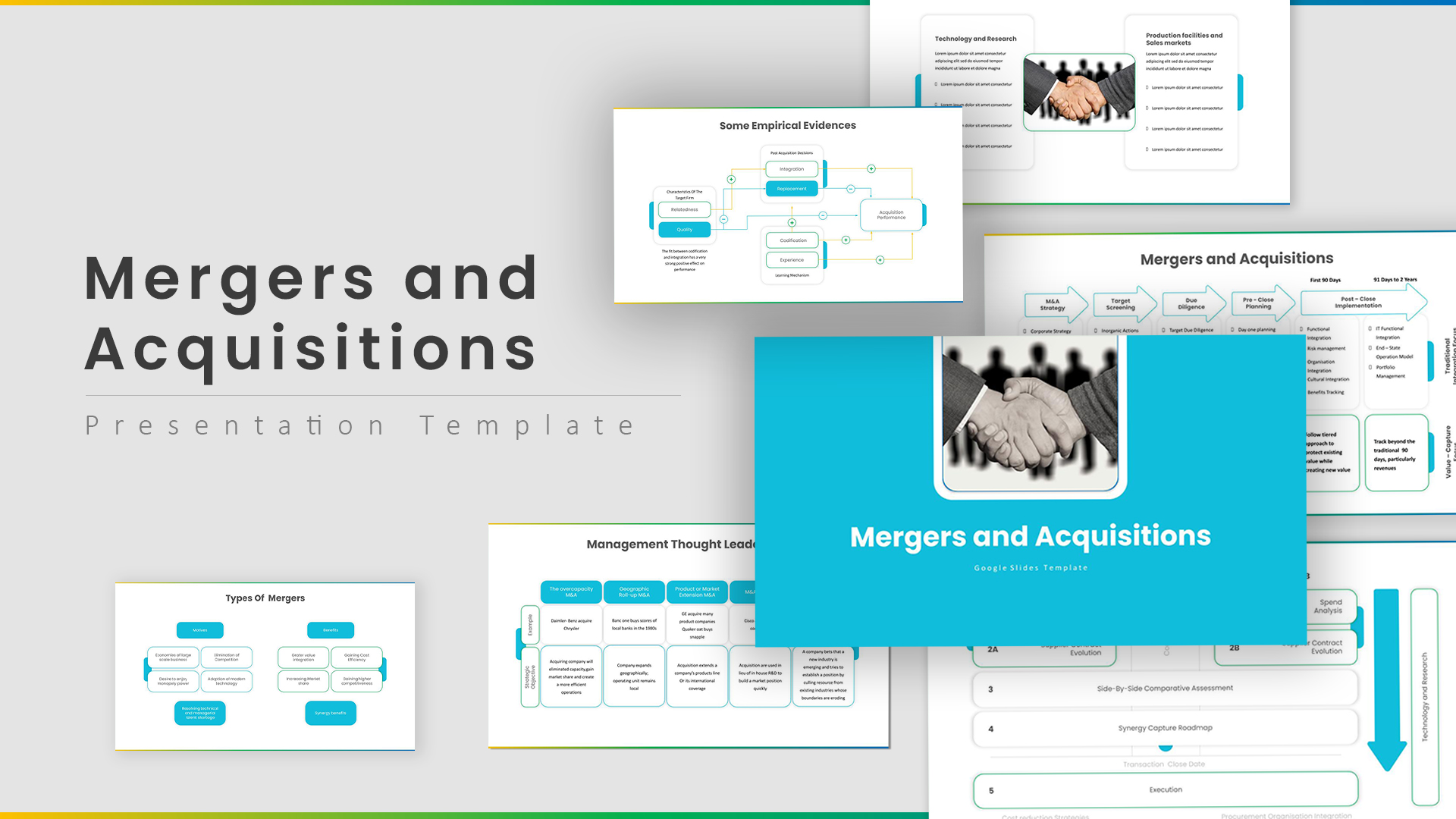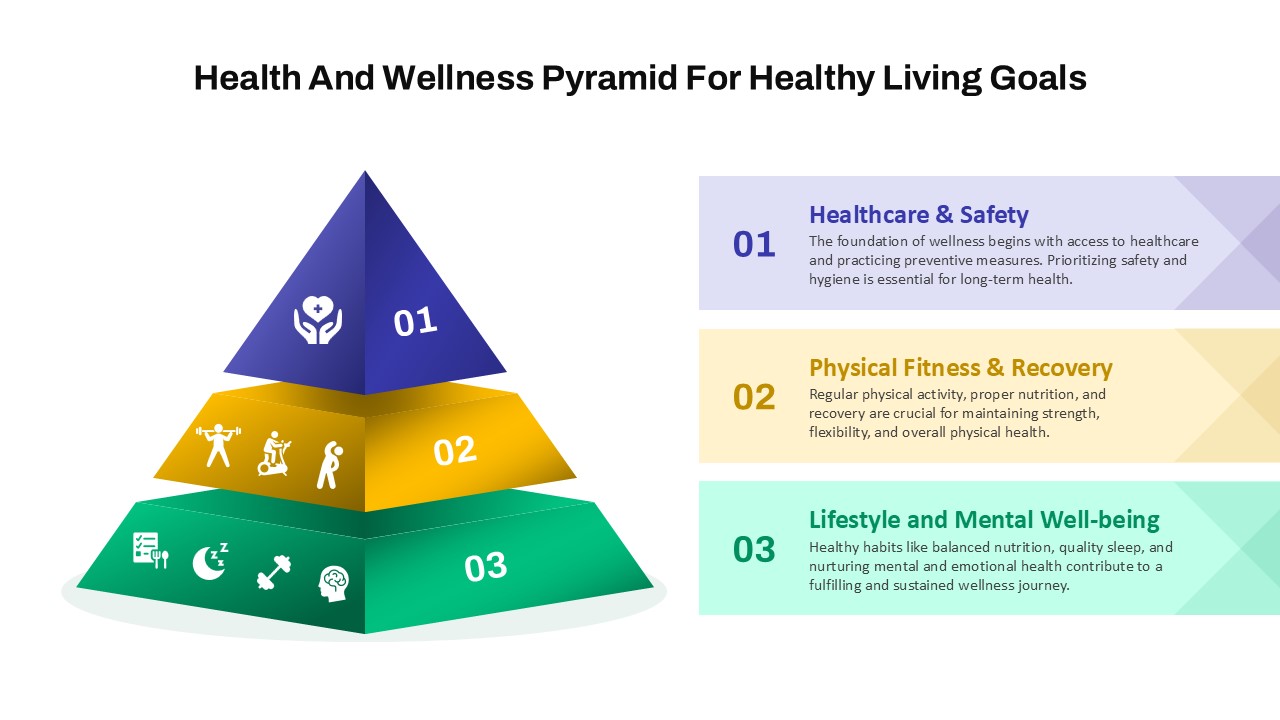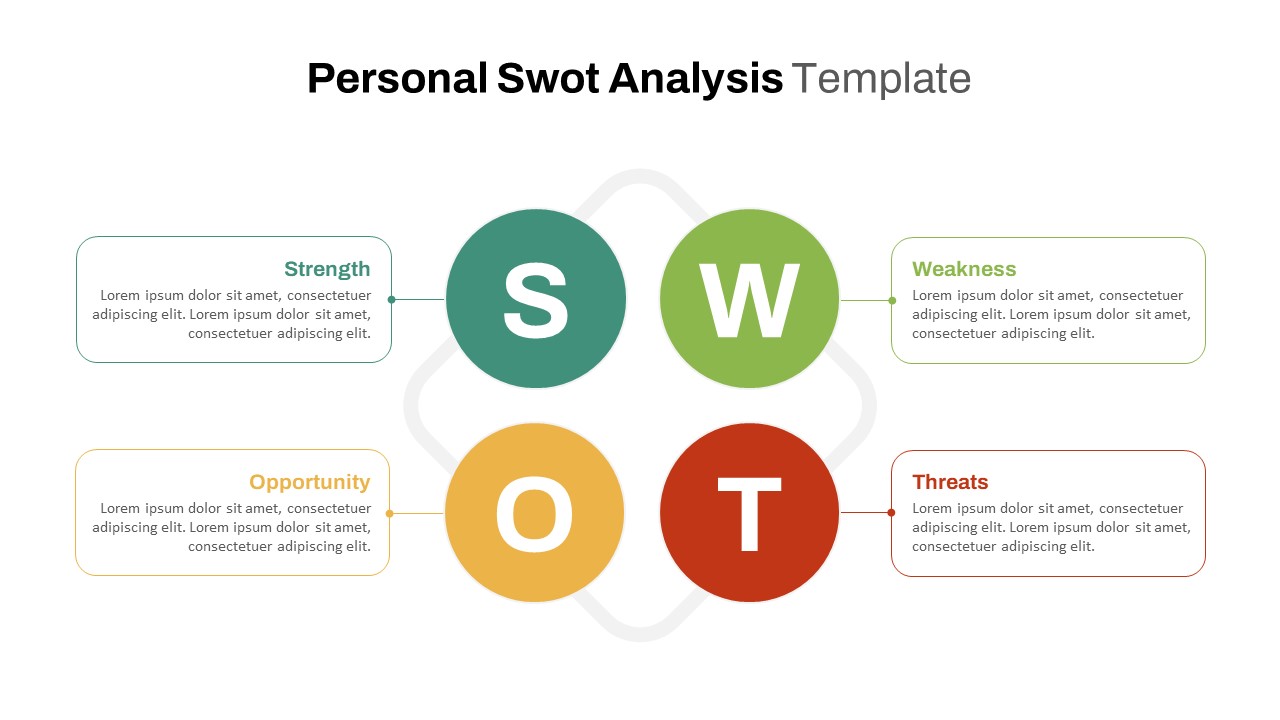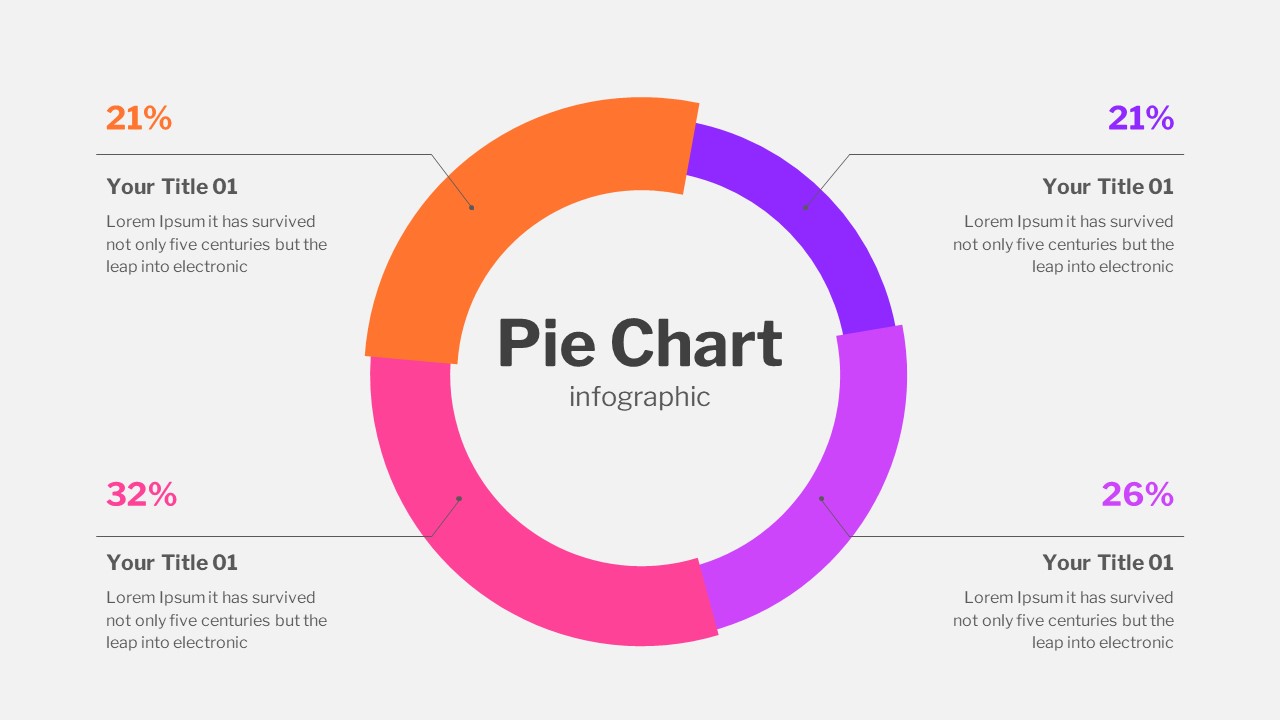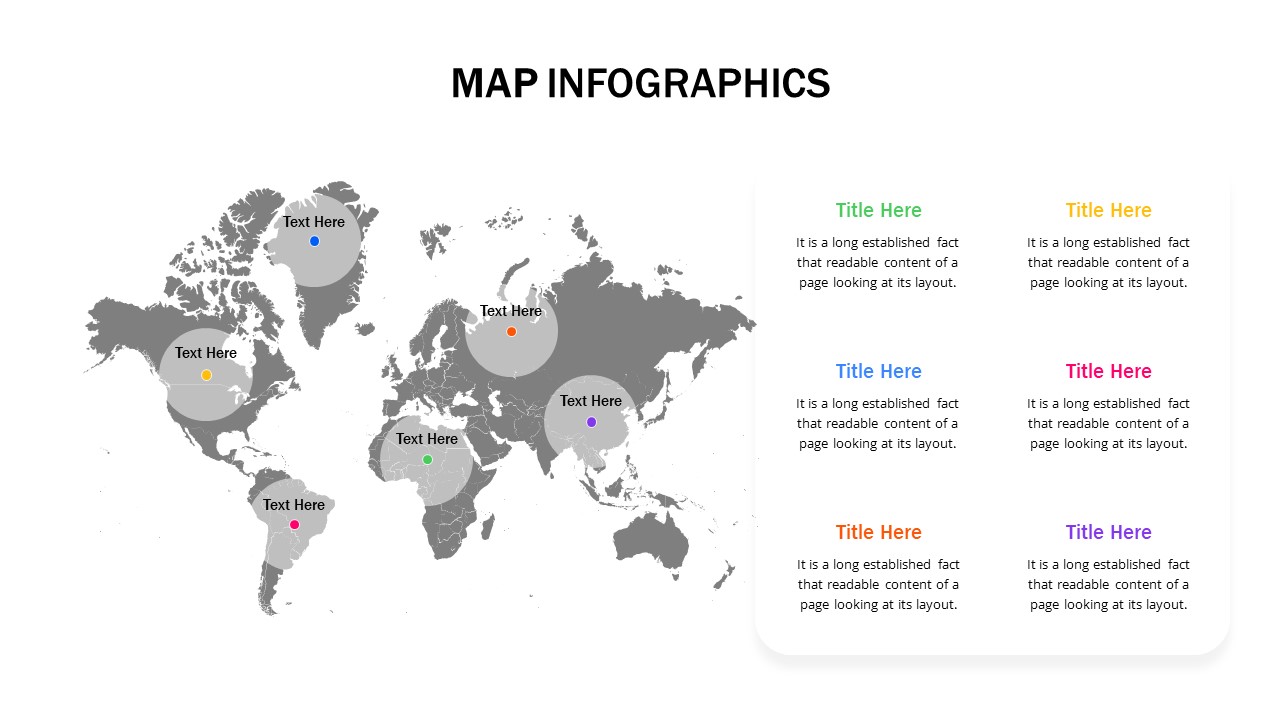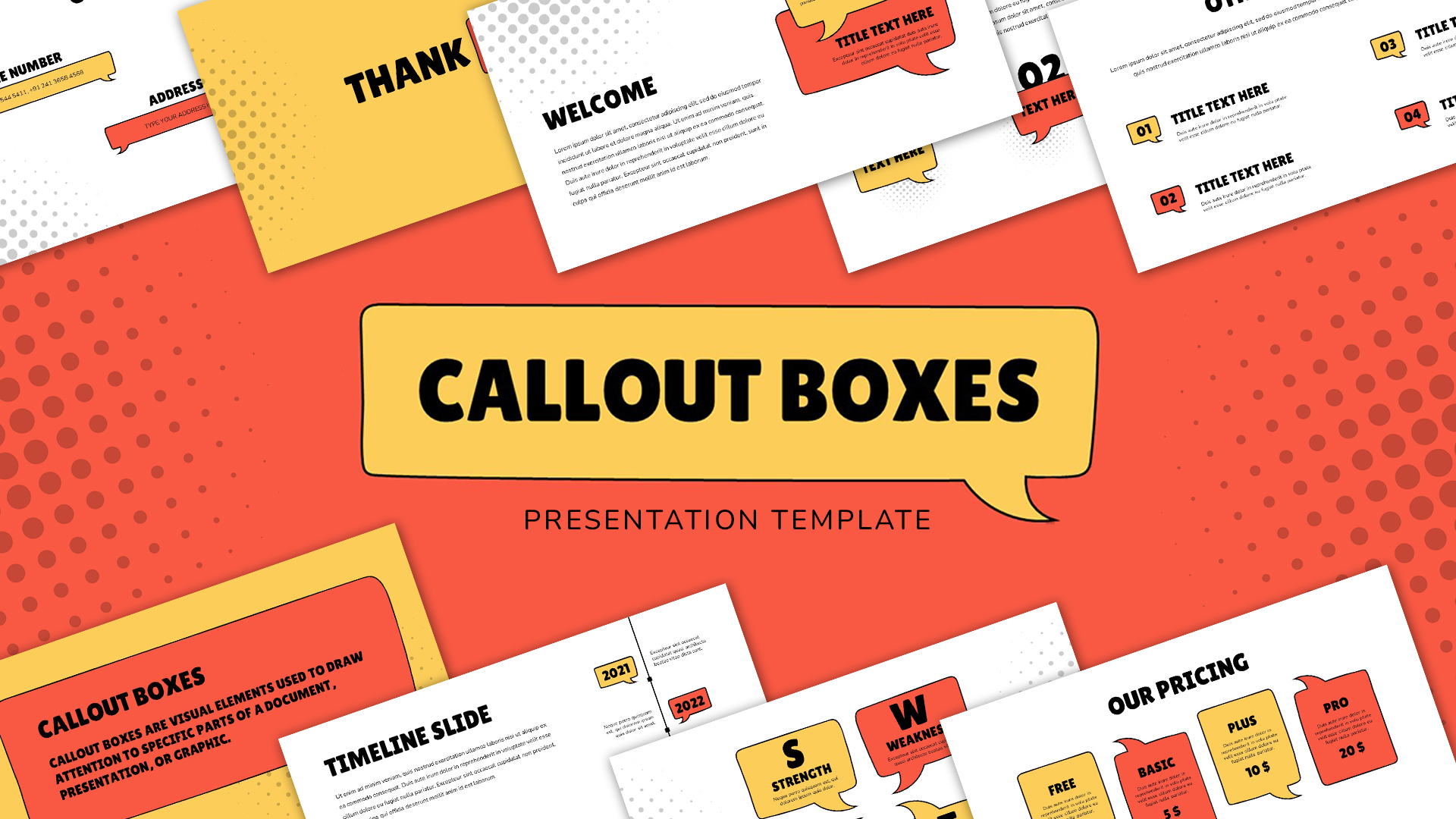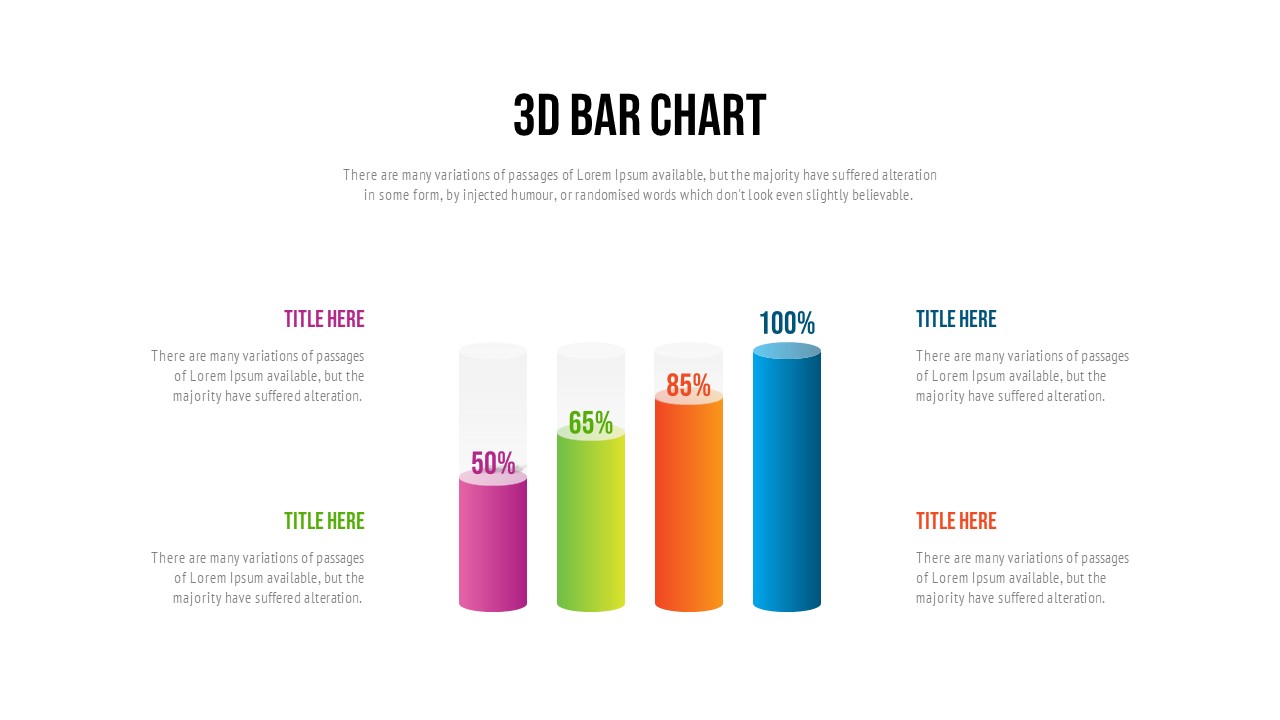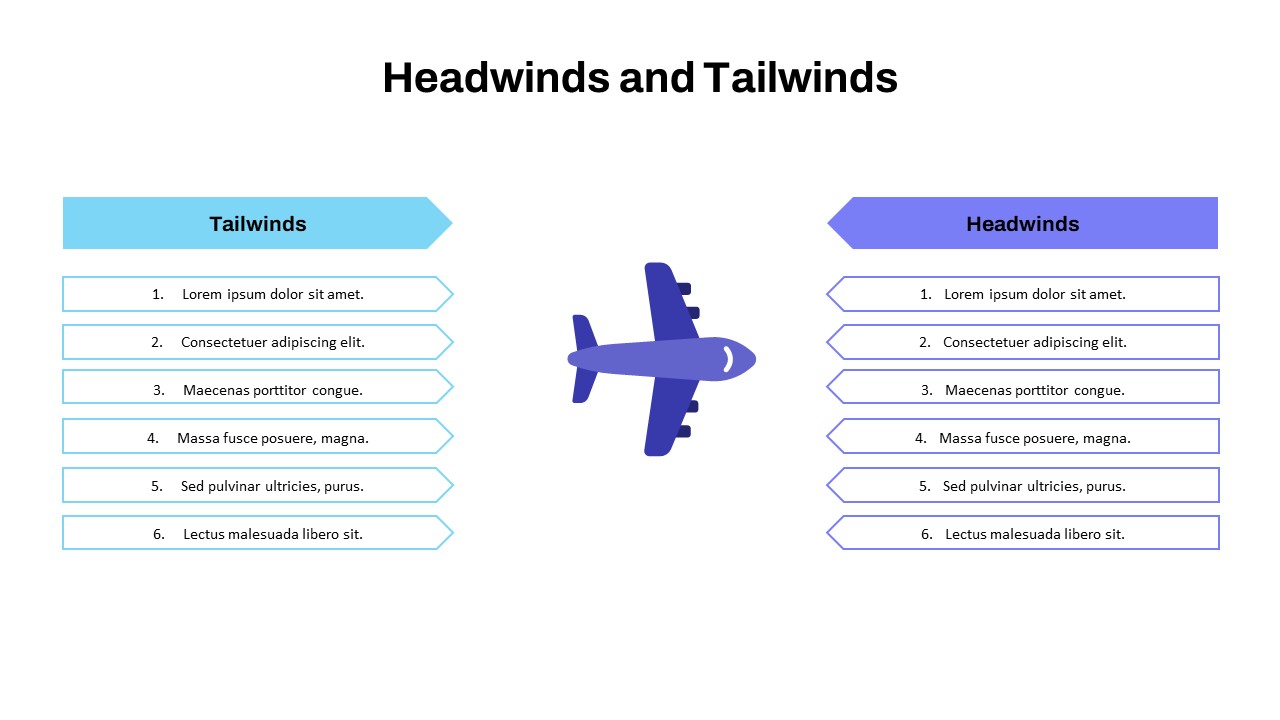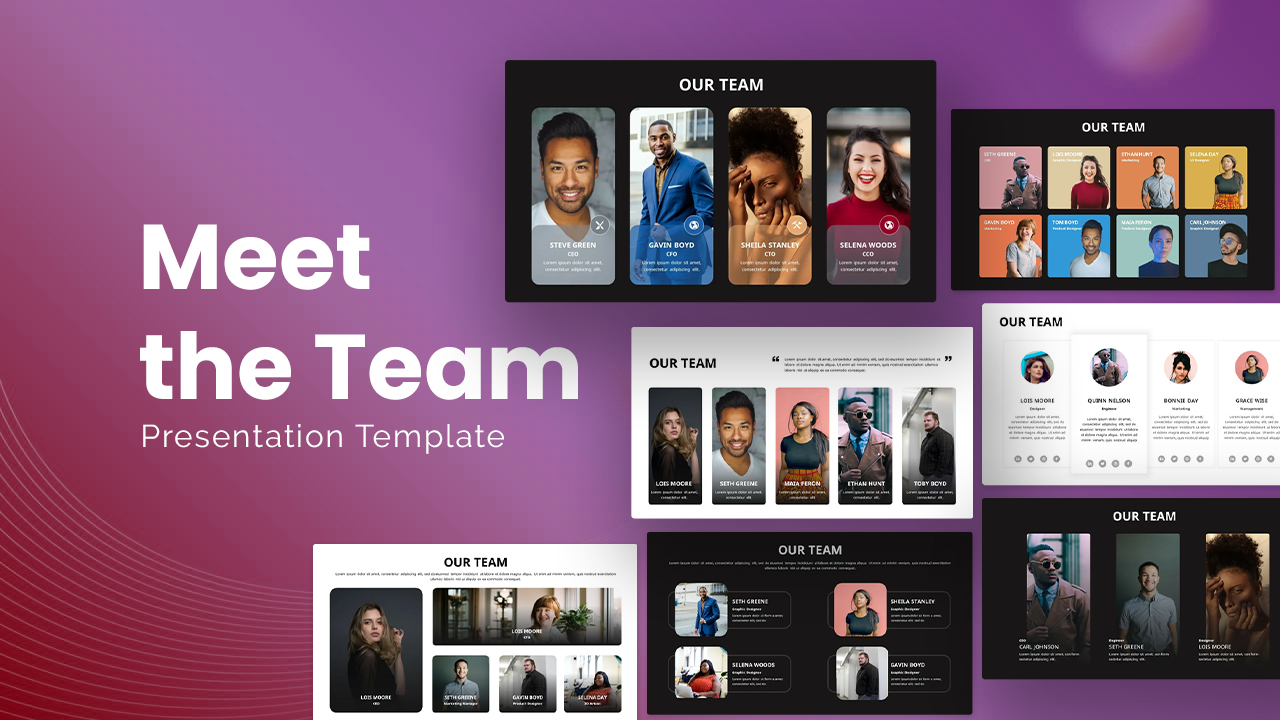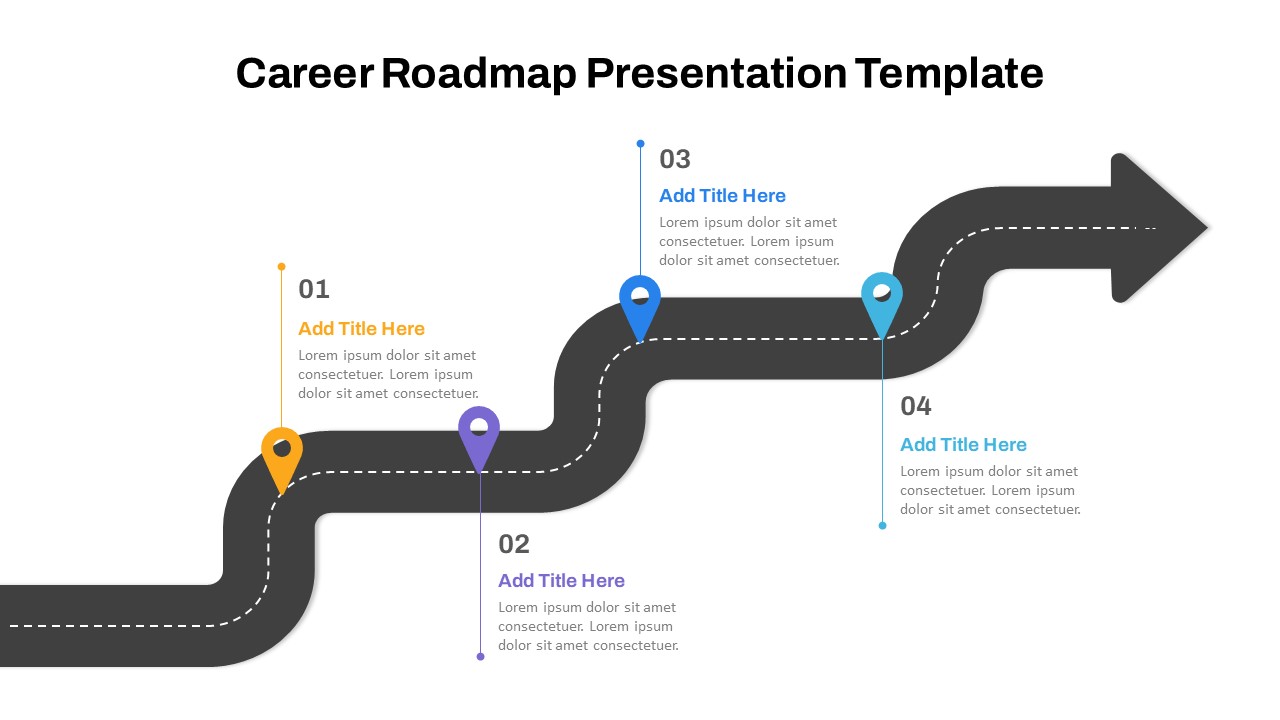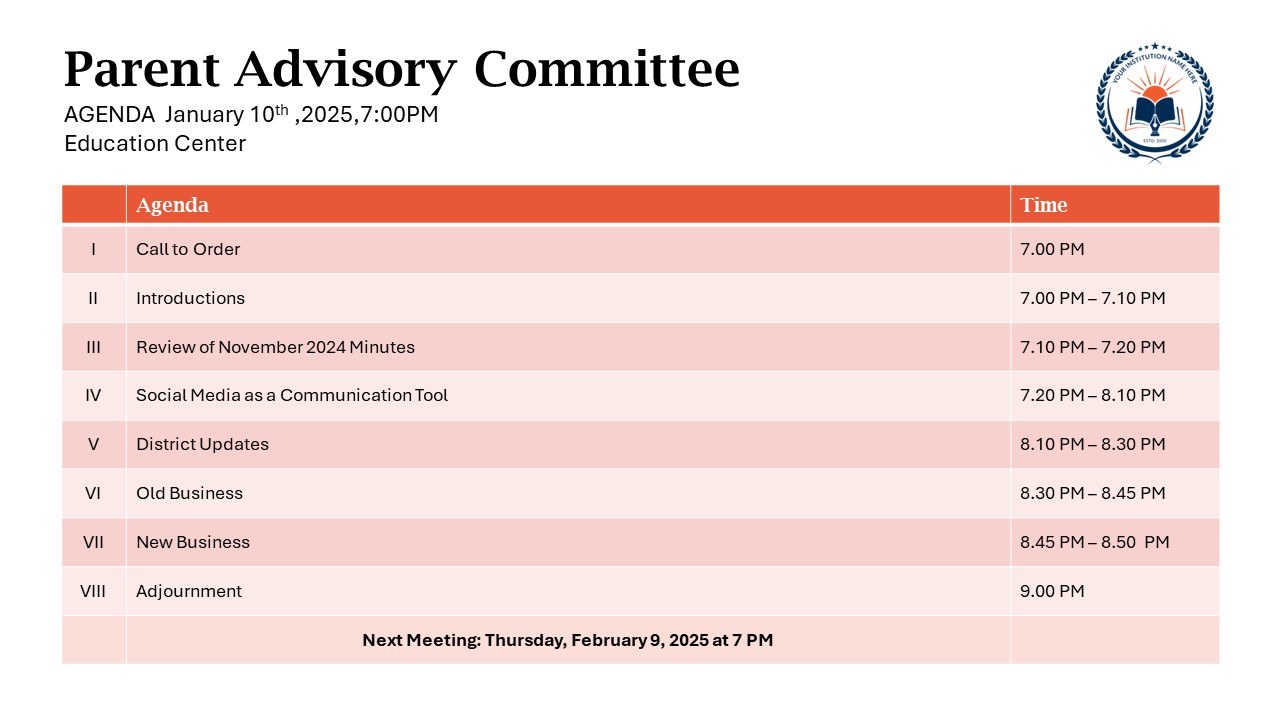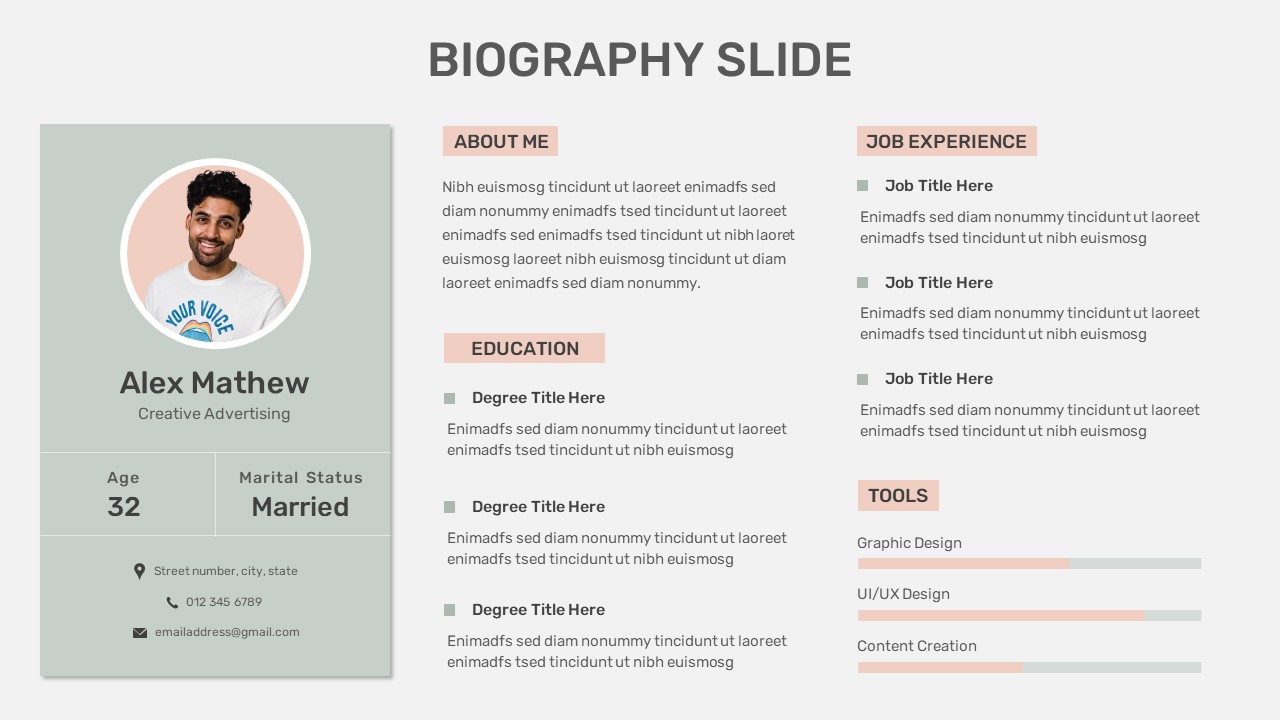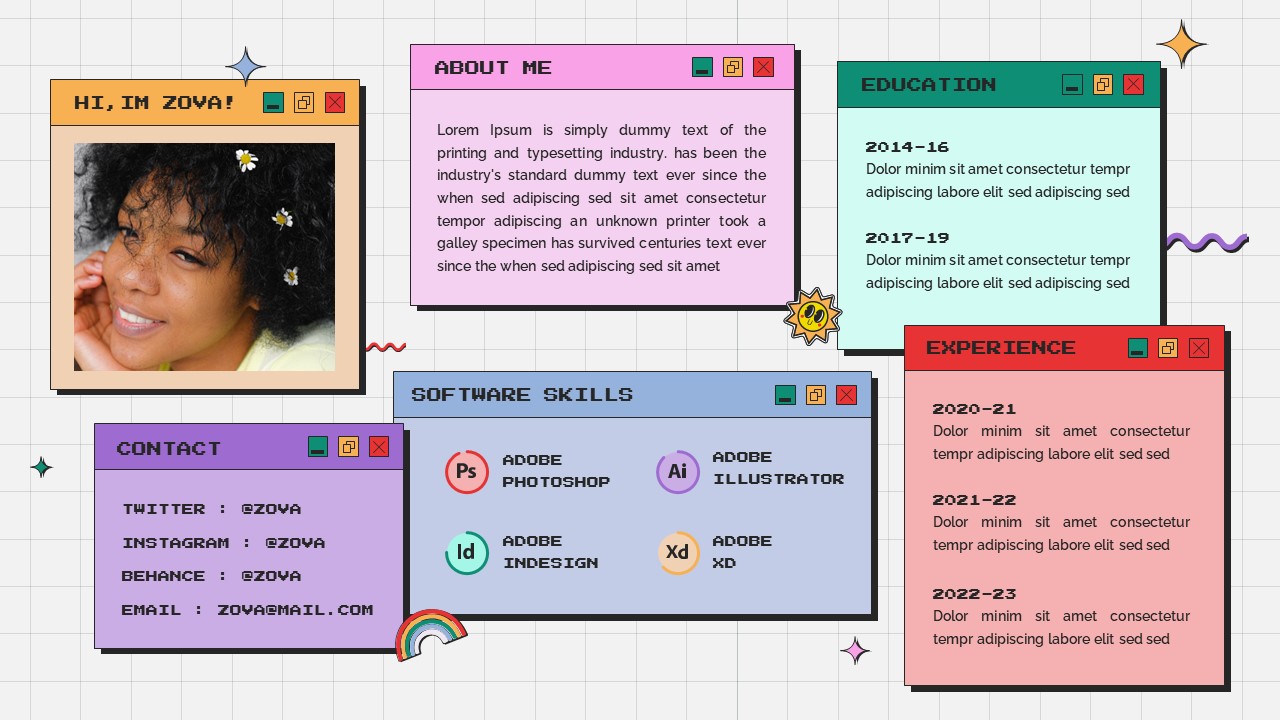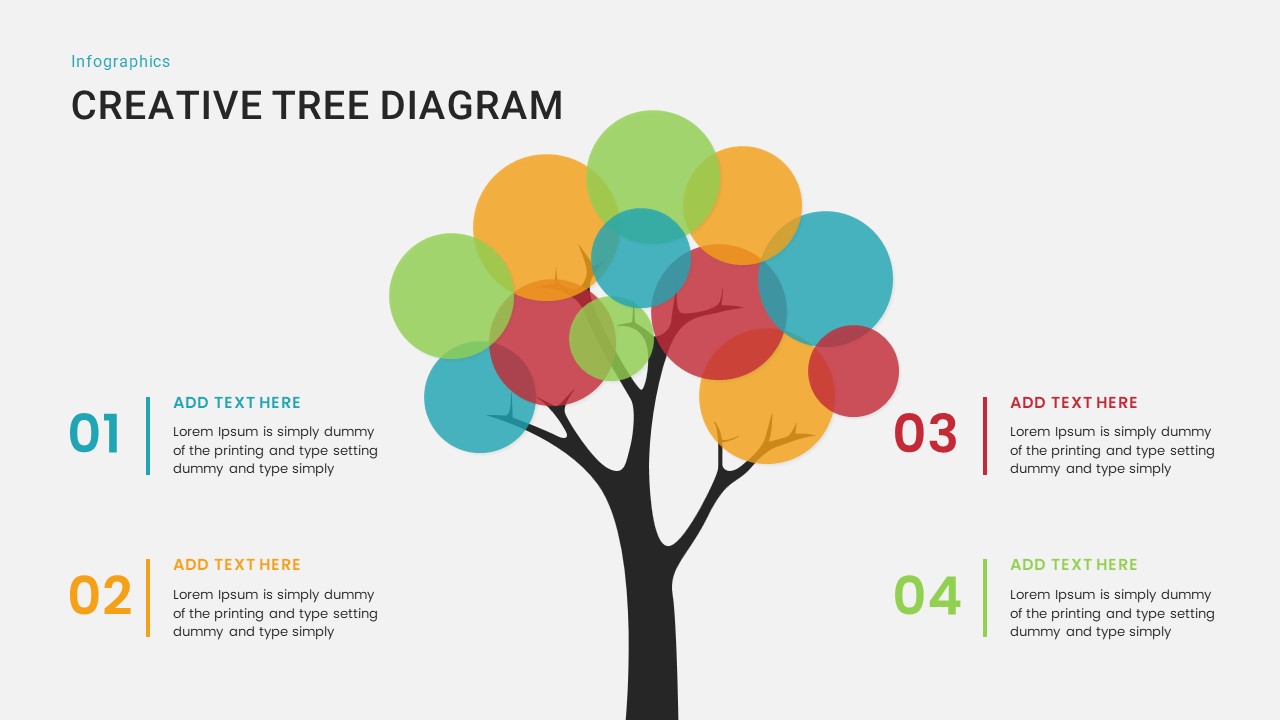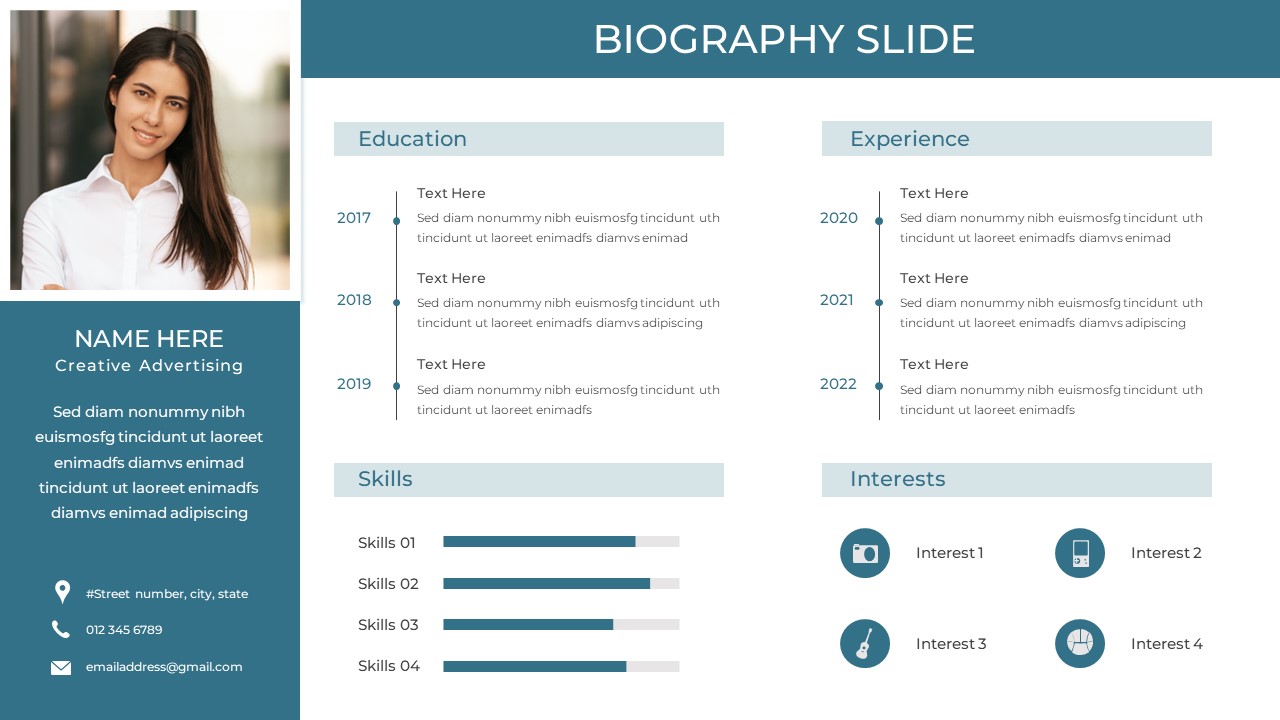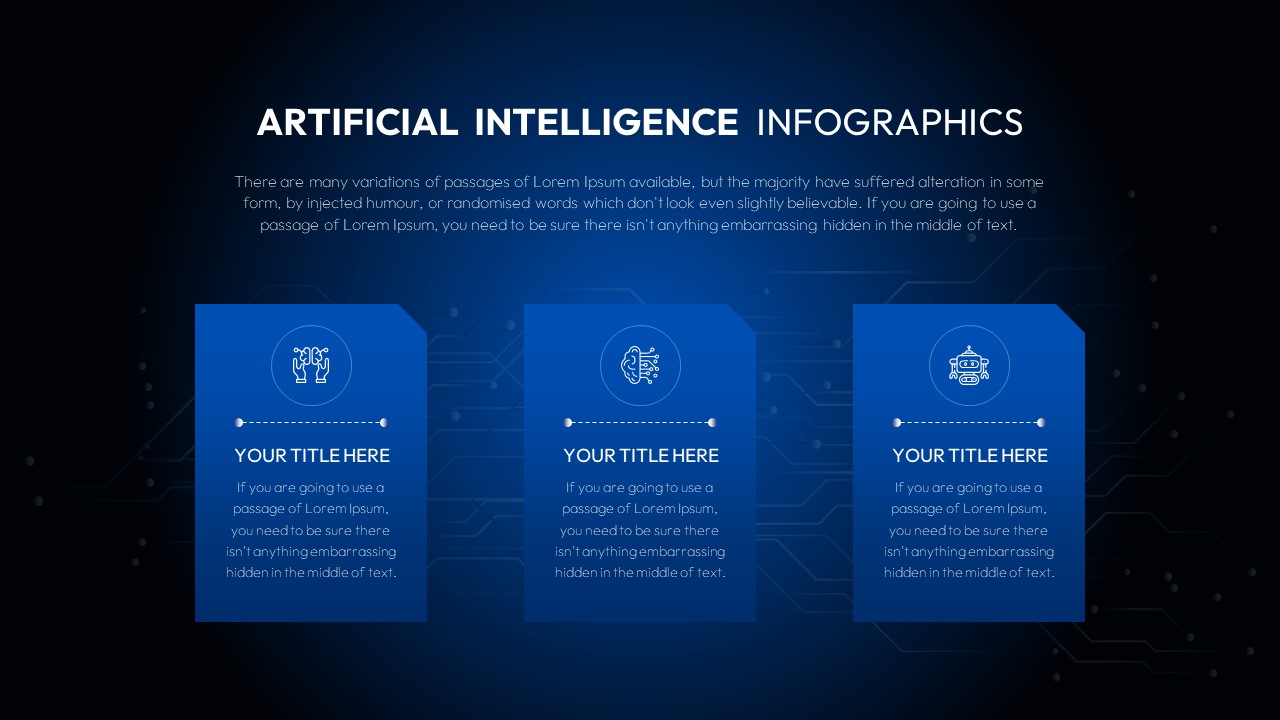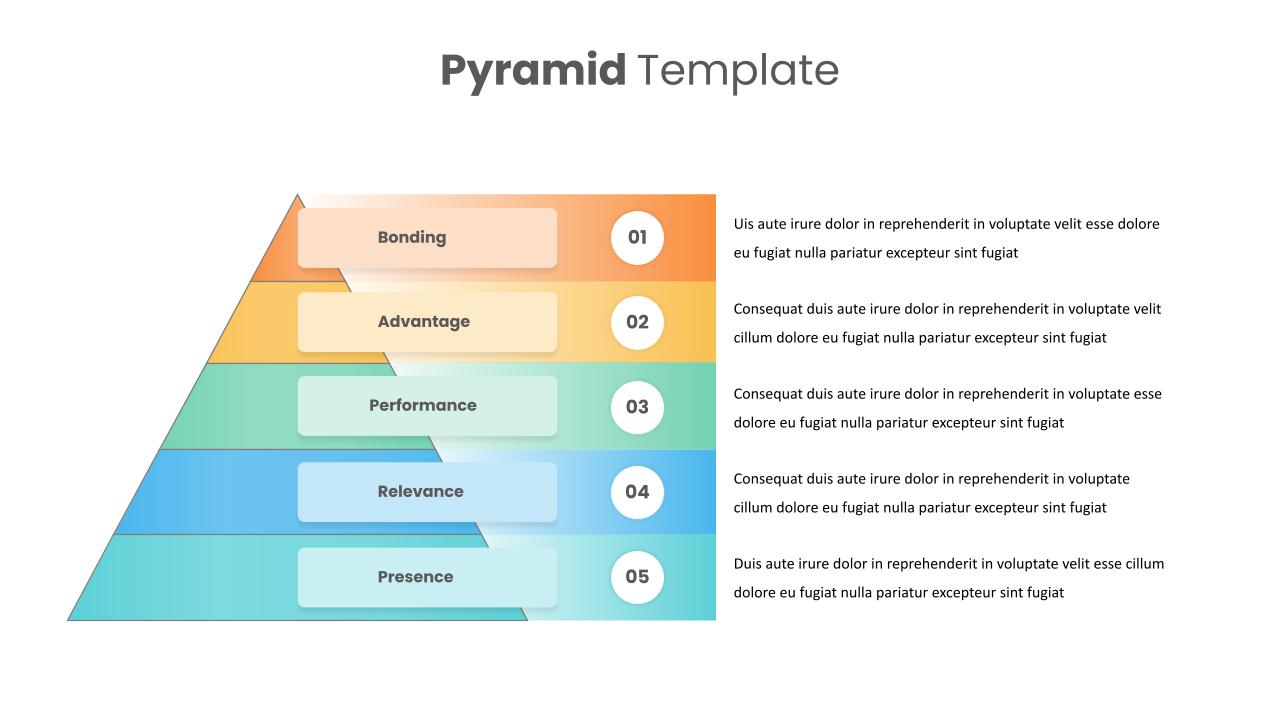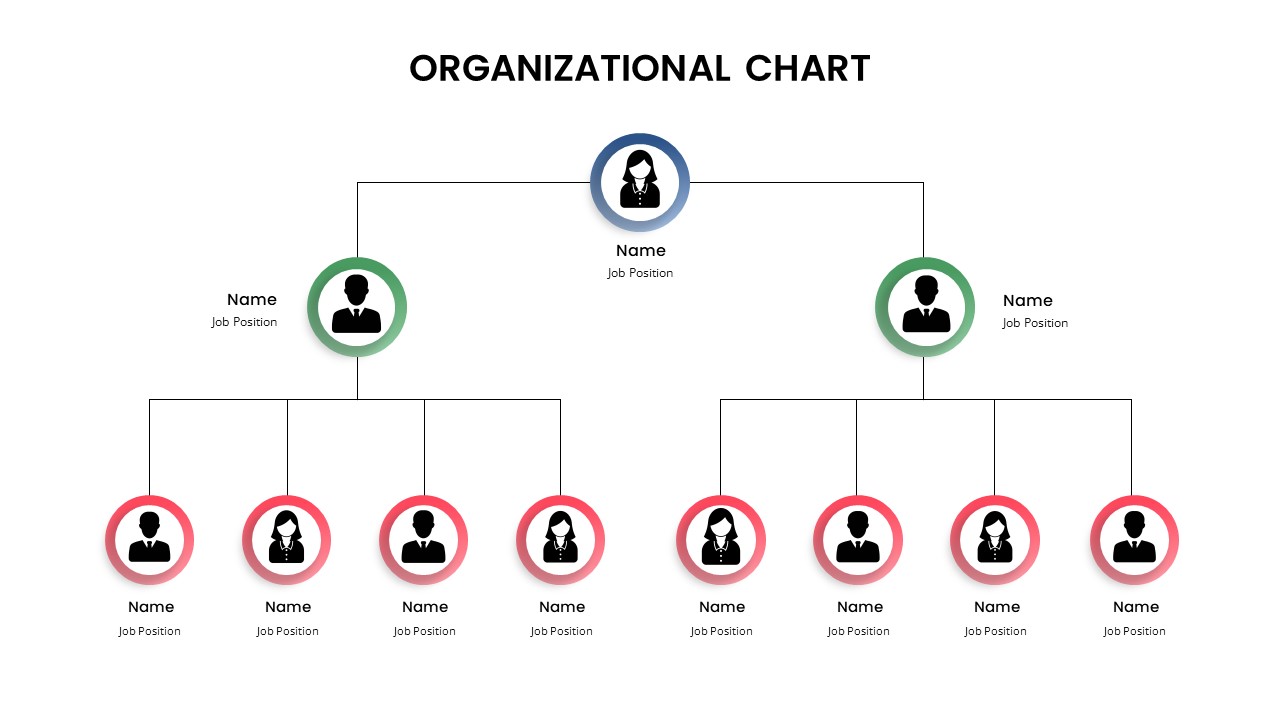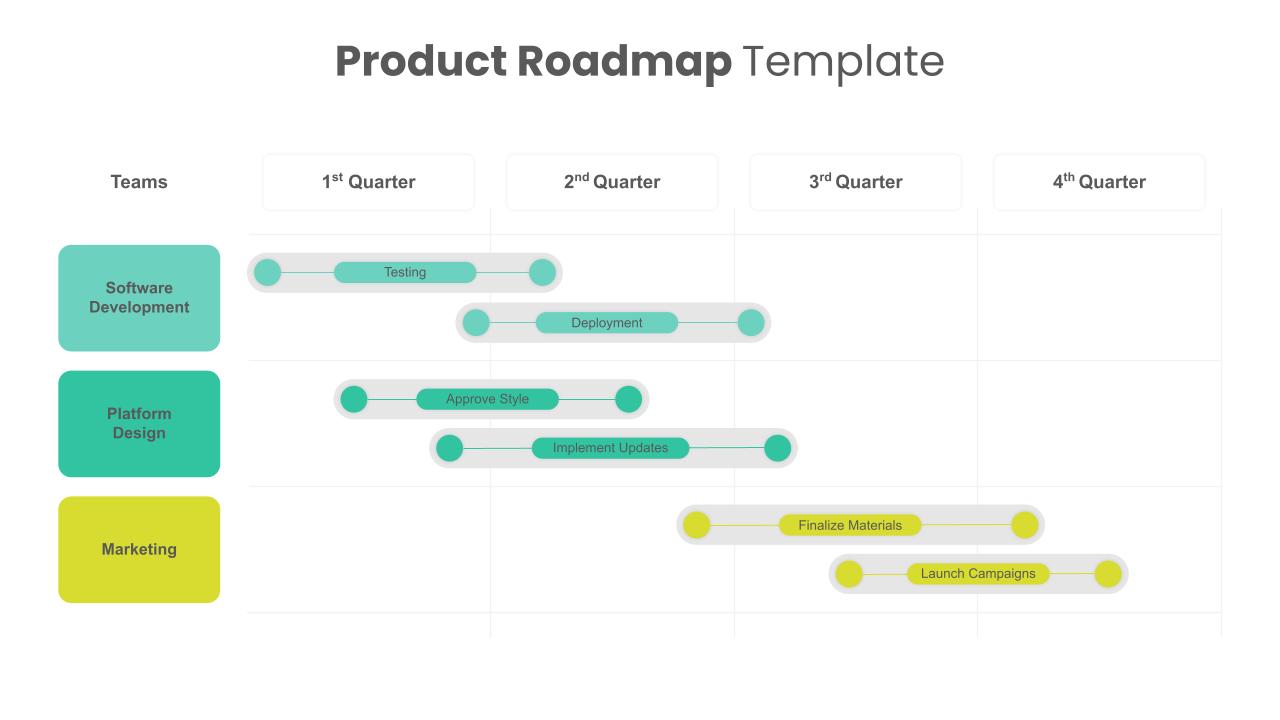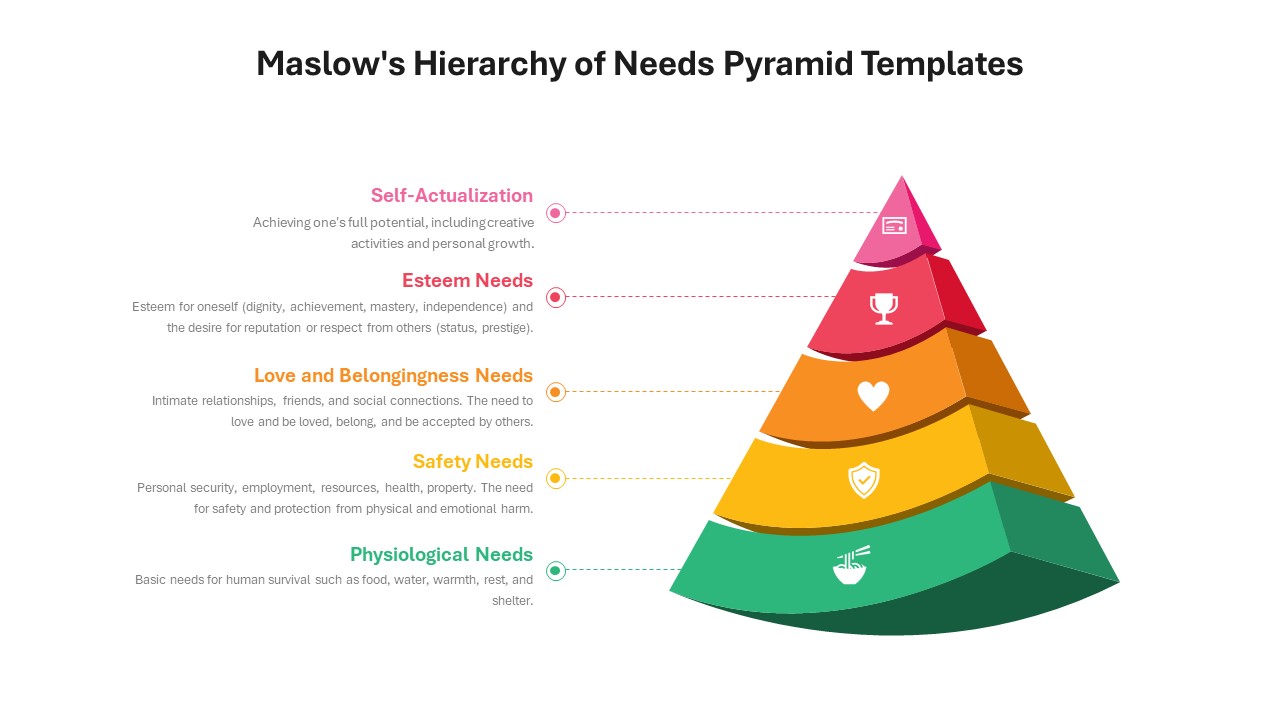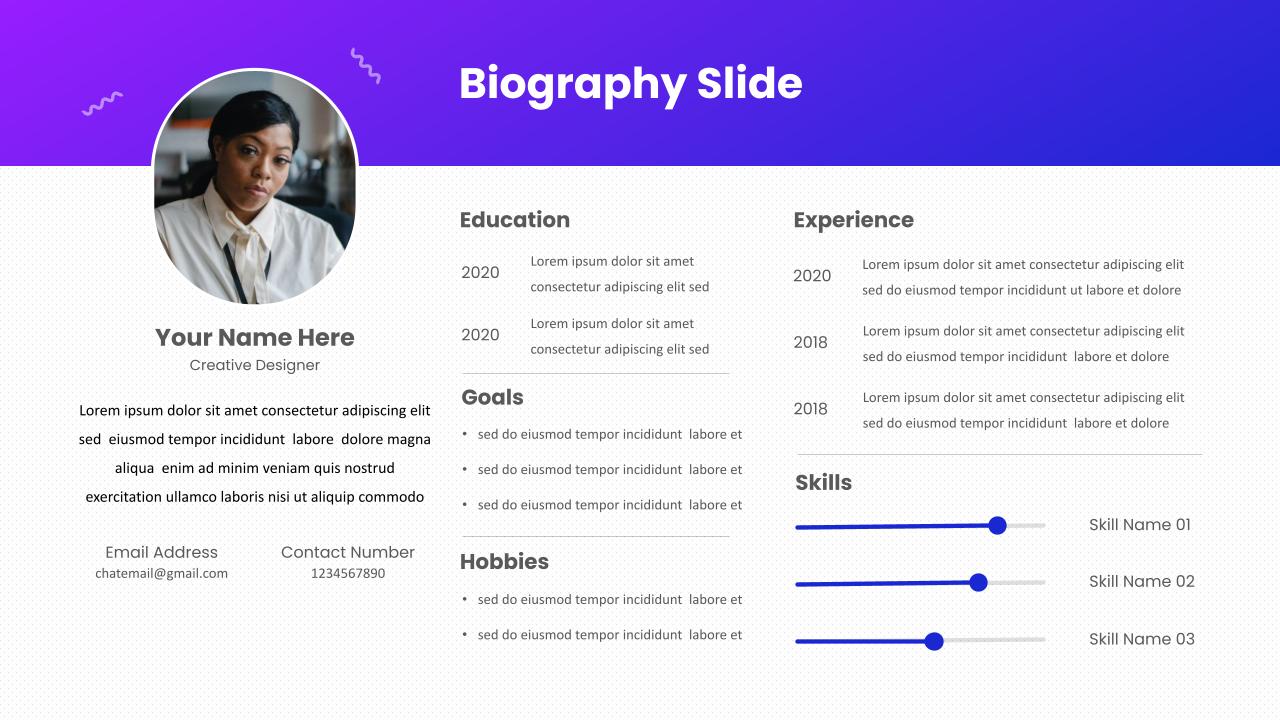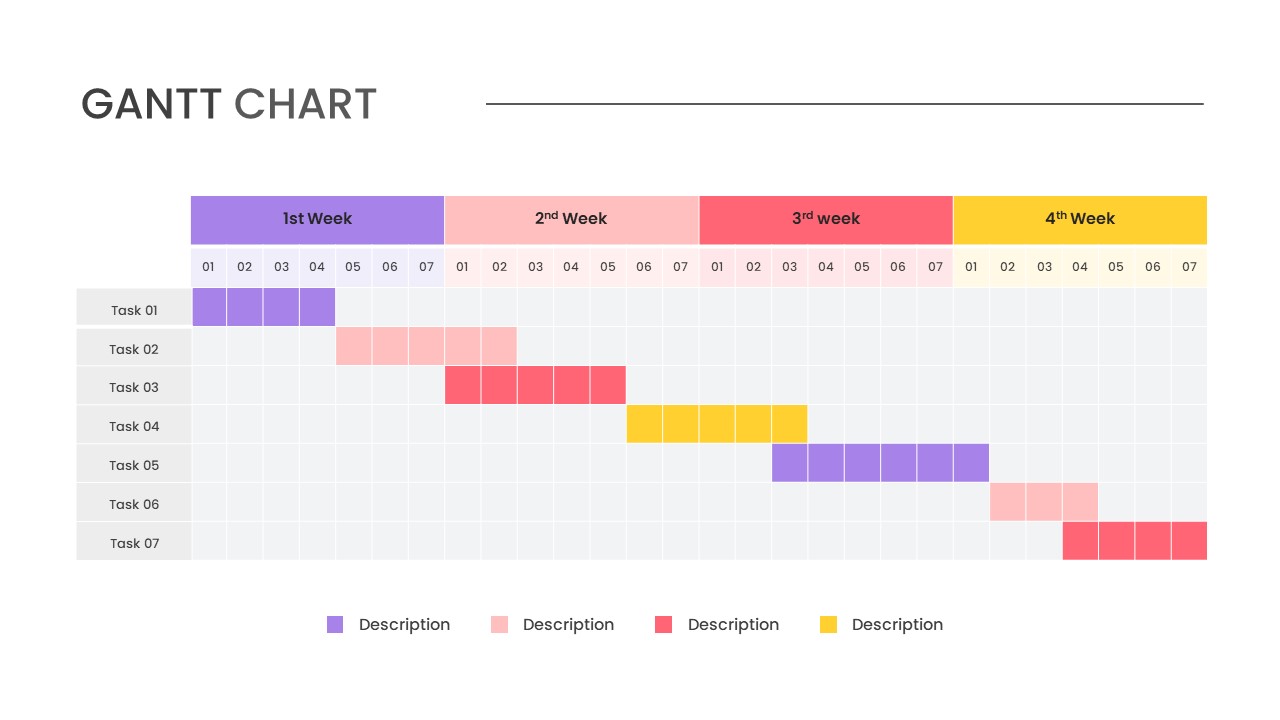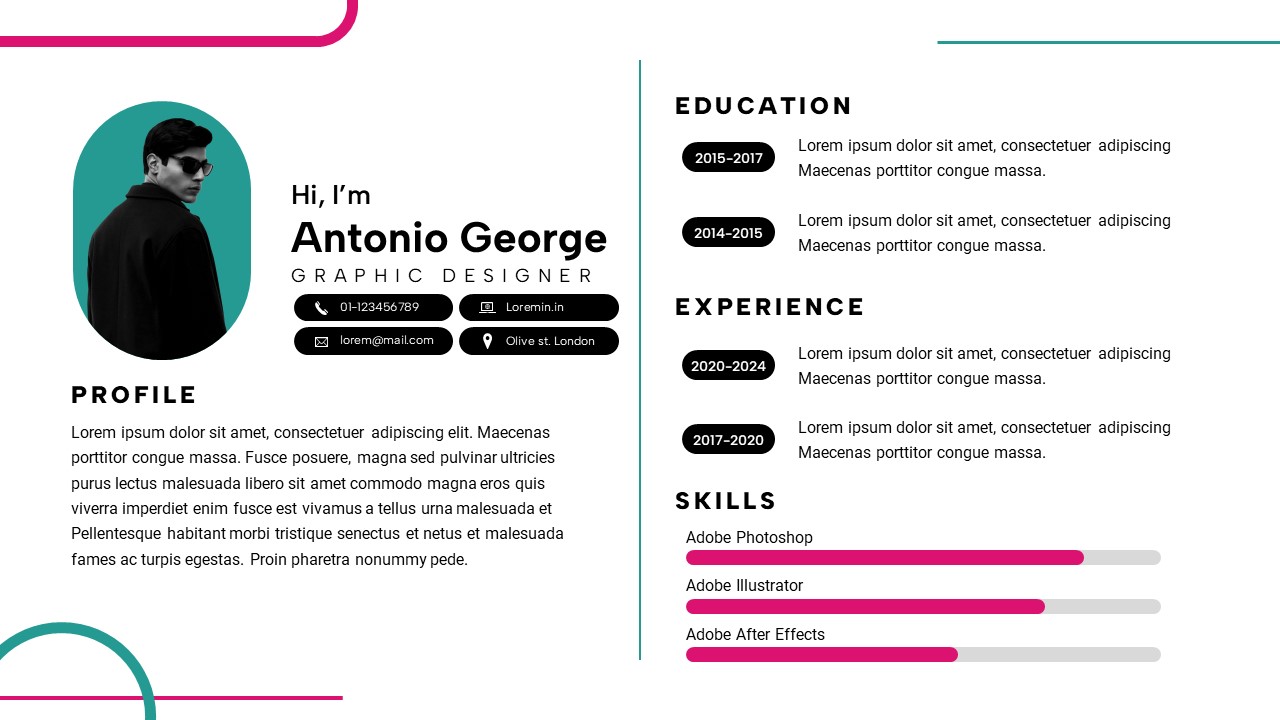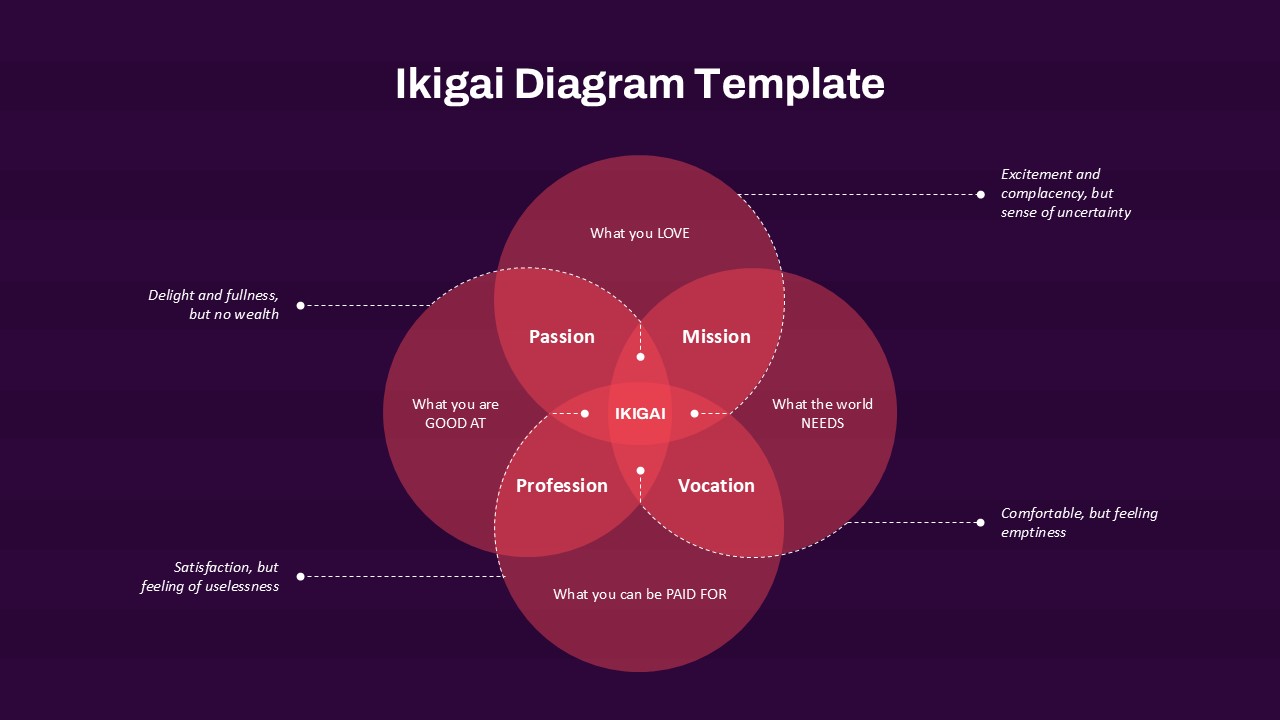Network Organizational Chart Template
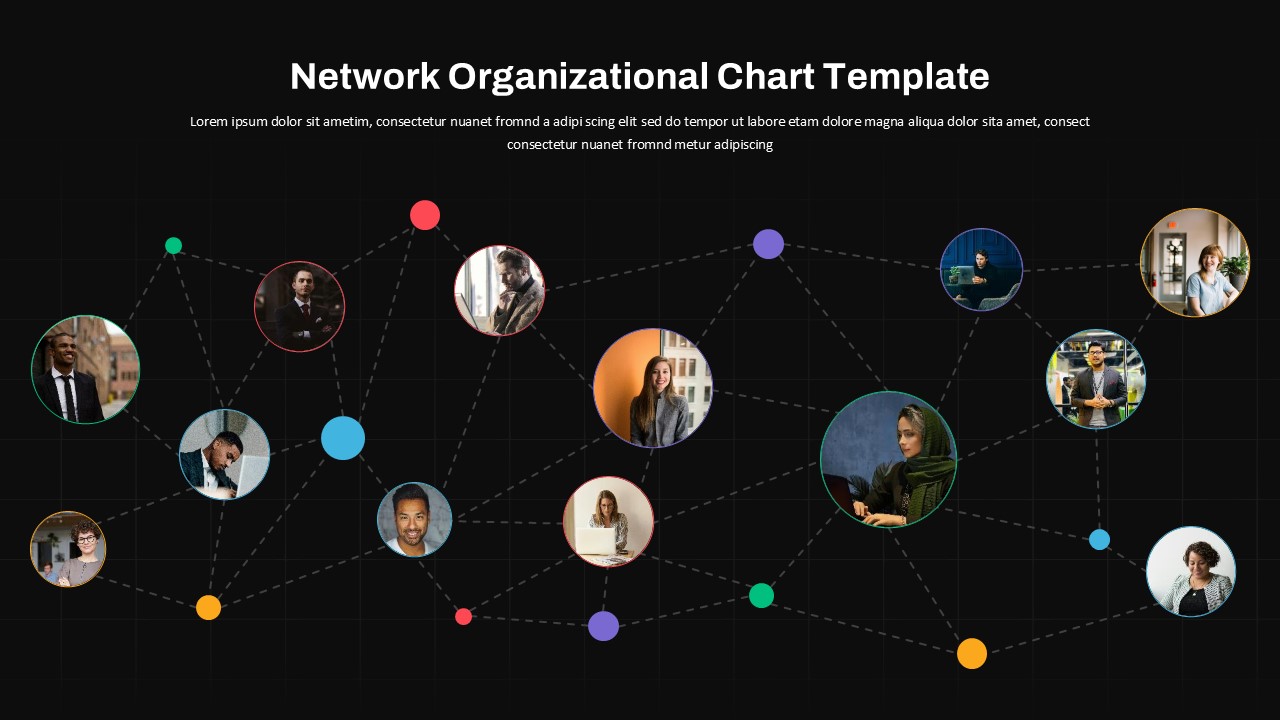
The Network Organizational Chart Template is an innovative approach to visualizing a company’s team dynamics, connections, and collaborative structures. Moving beyond traditional hierarchical charts, this Organizational Chart In Power Point template presents an organic, network-based layout, ideal for illustrating complex interrelationships, cross-functional teams, or decentralized organizational structures. With this template, you can showcase how various individuals and departments interact within a company, emphasizing a more interconnected, holistic perspective on organizational design.
The template features a dark background that brings focus to circular profile images connected by dotted lines, symbolizing relationships or communication pathways among team members. Each profile is presented in a colorful, modern circle, offering a visually engaging and intuitive way to highlight individuals’ roles, departments, or areas of influence. This flexible design can also represent external partnerships or collaborations, making it highly adaptable for diverse organizational contexts.
Perfect for presentations on team structures, networking events, or cross-functional project overviews, this template helps audiences quickly grasp the networked nature of your organization. Fully customizable in both PowerPoint and Google Slides, it allows users to adjust connections, add or remove profiles, and change colors to align with their branding and organizational needs. By emphasizing connections rather than hierarchy, this template is especially suited for companies embracing modern, collaborative work environments.
See more