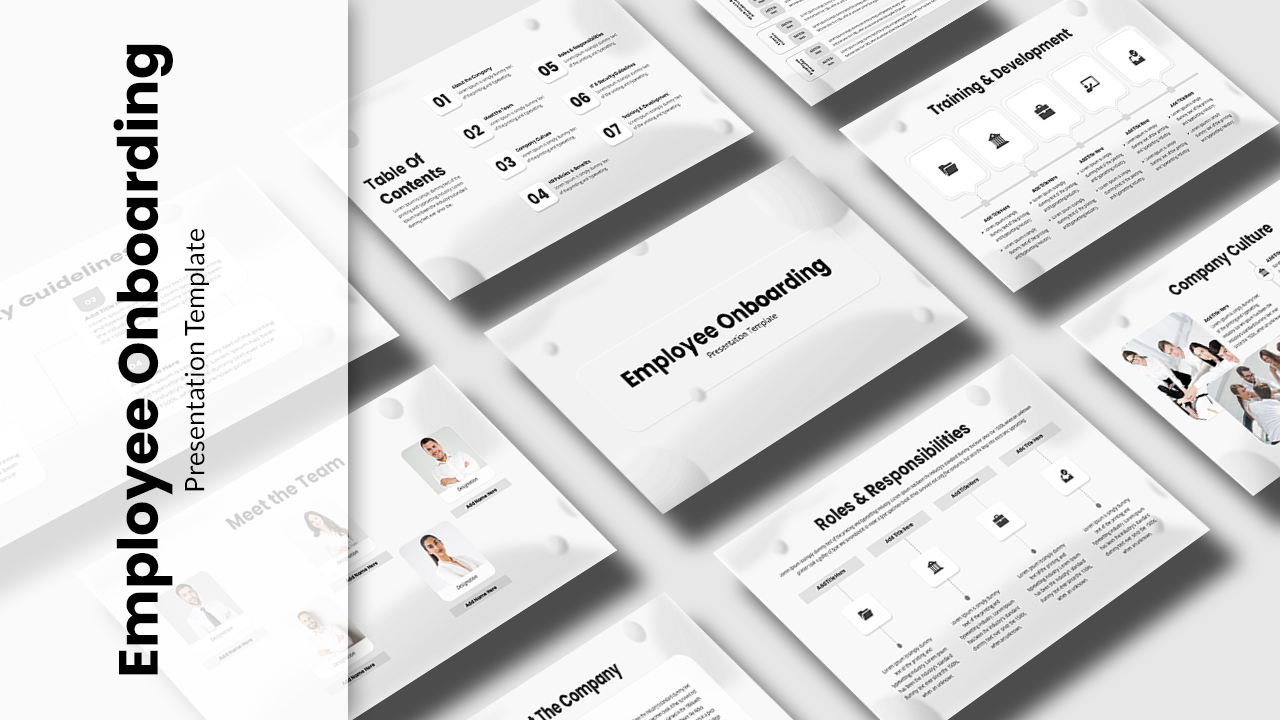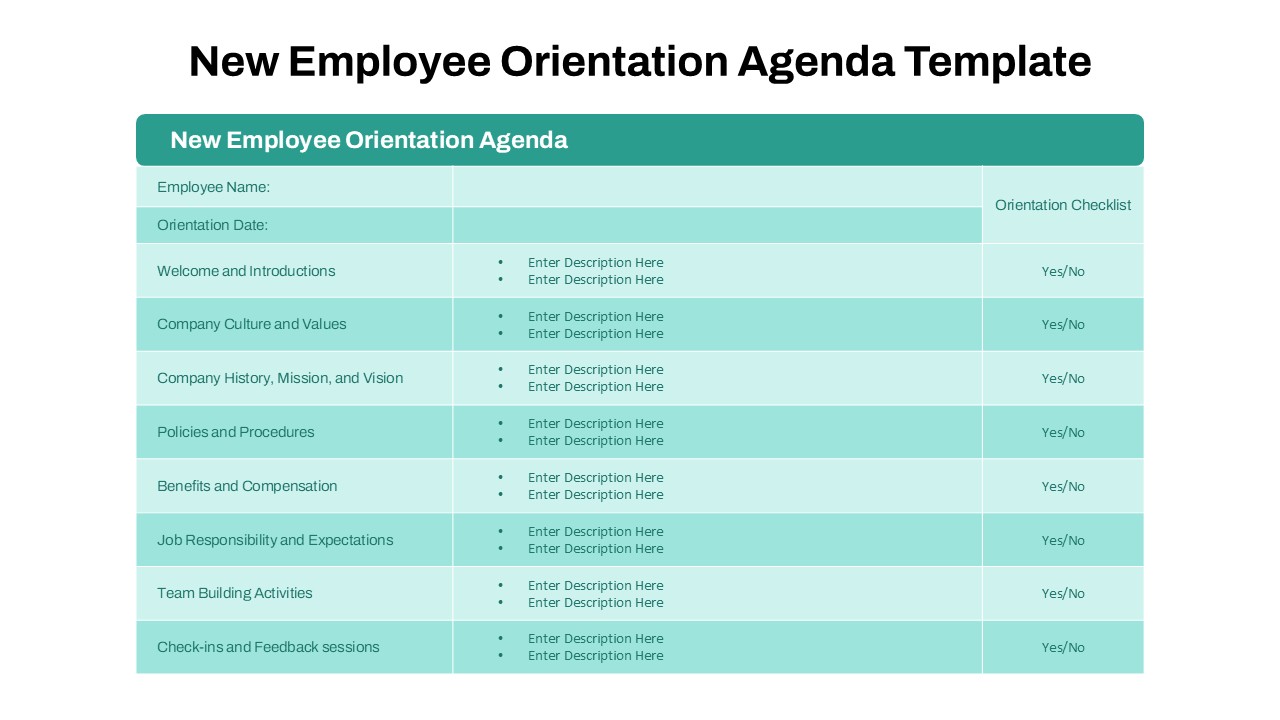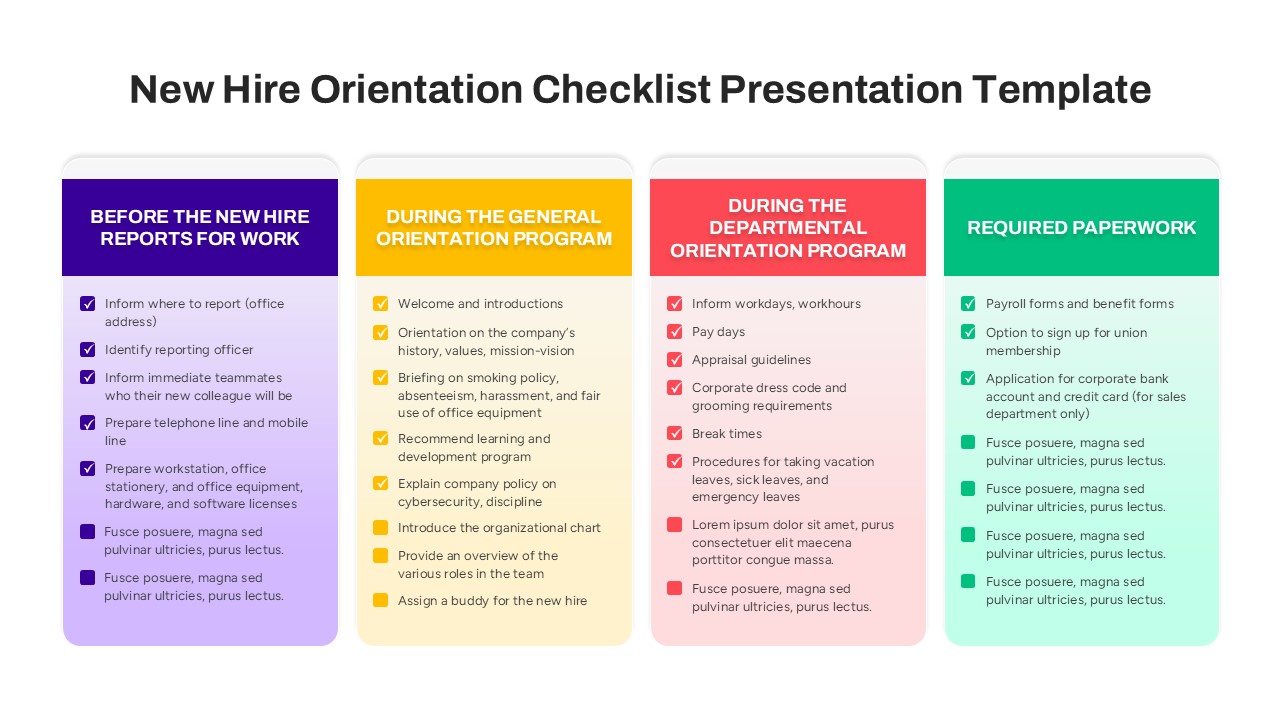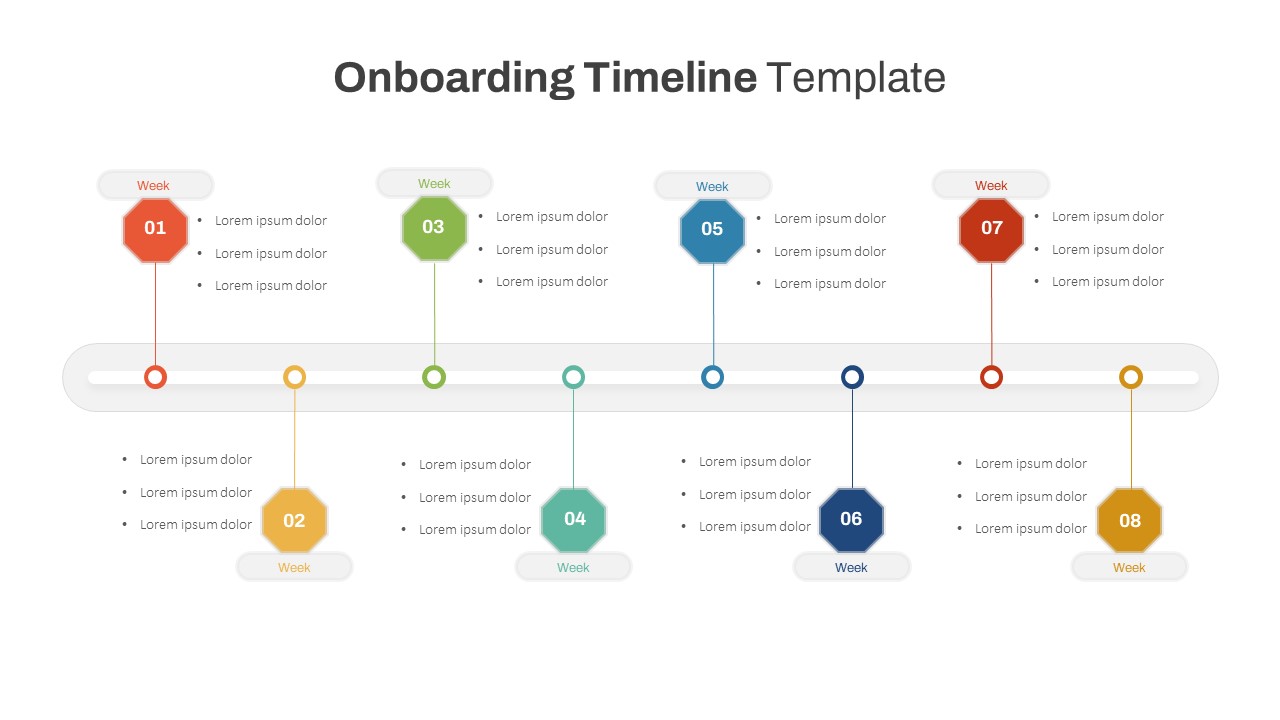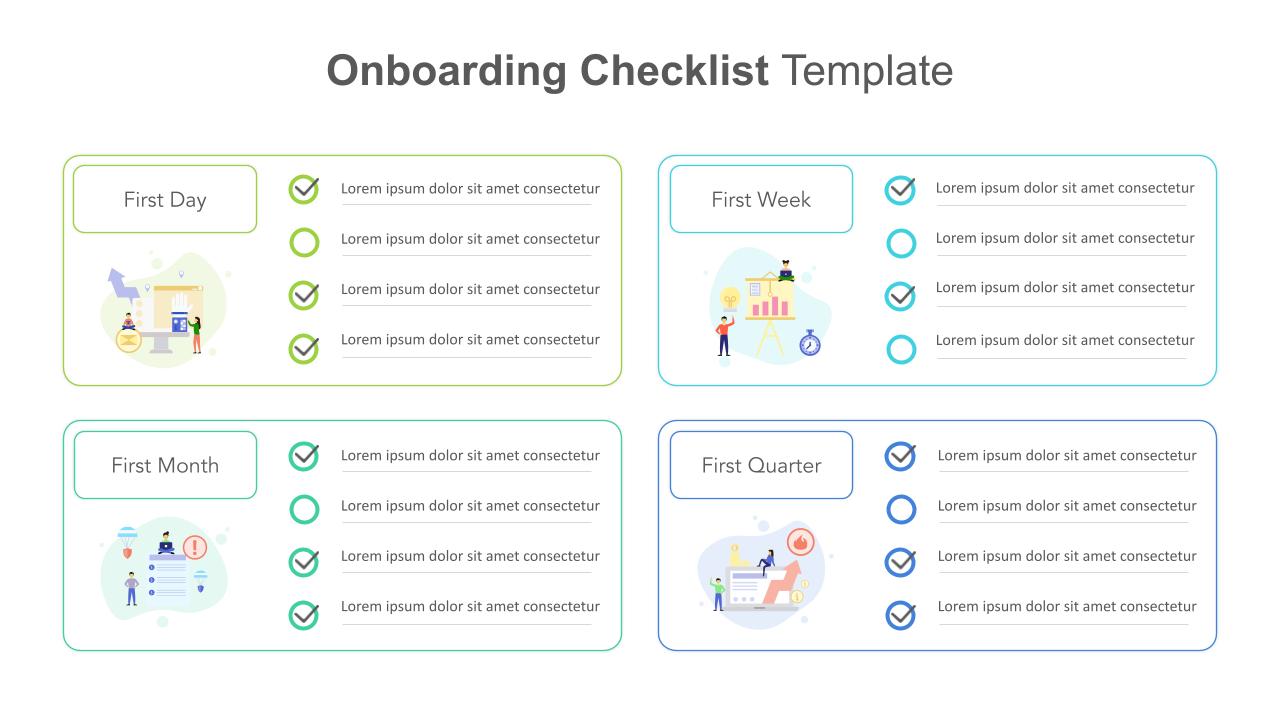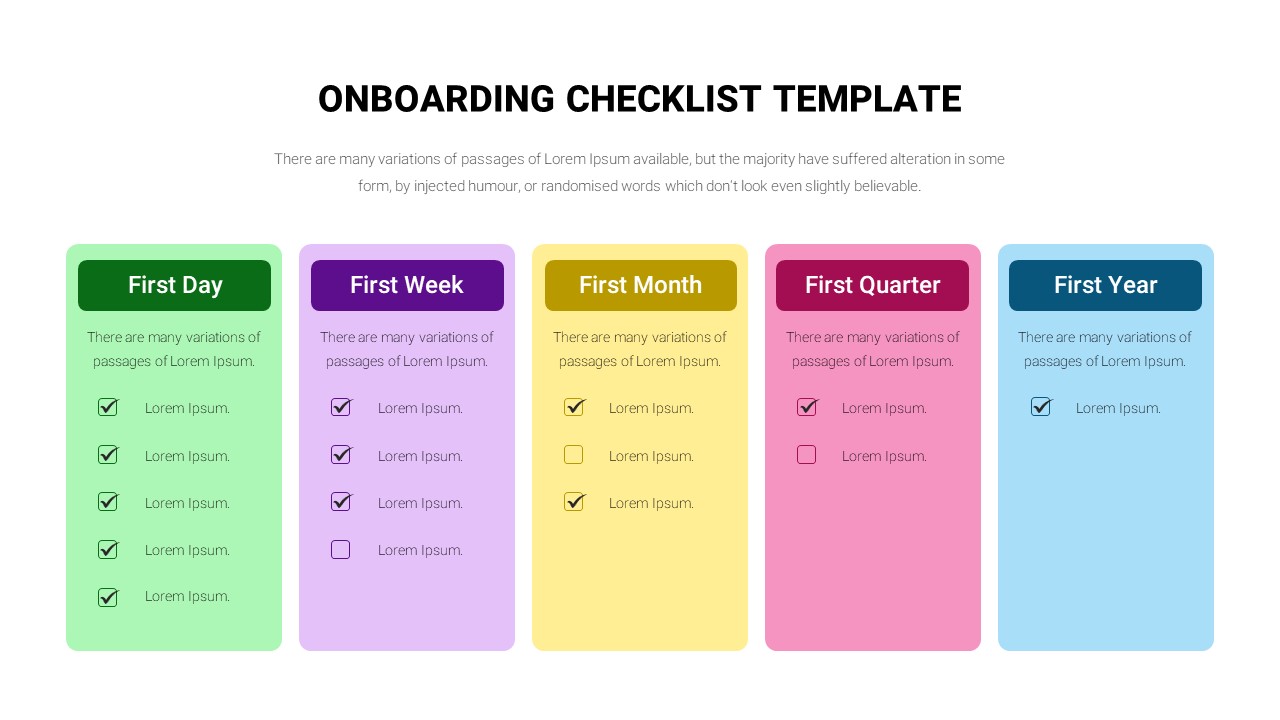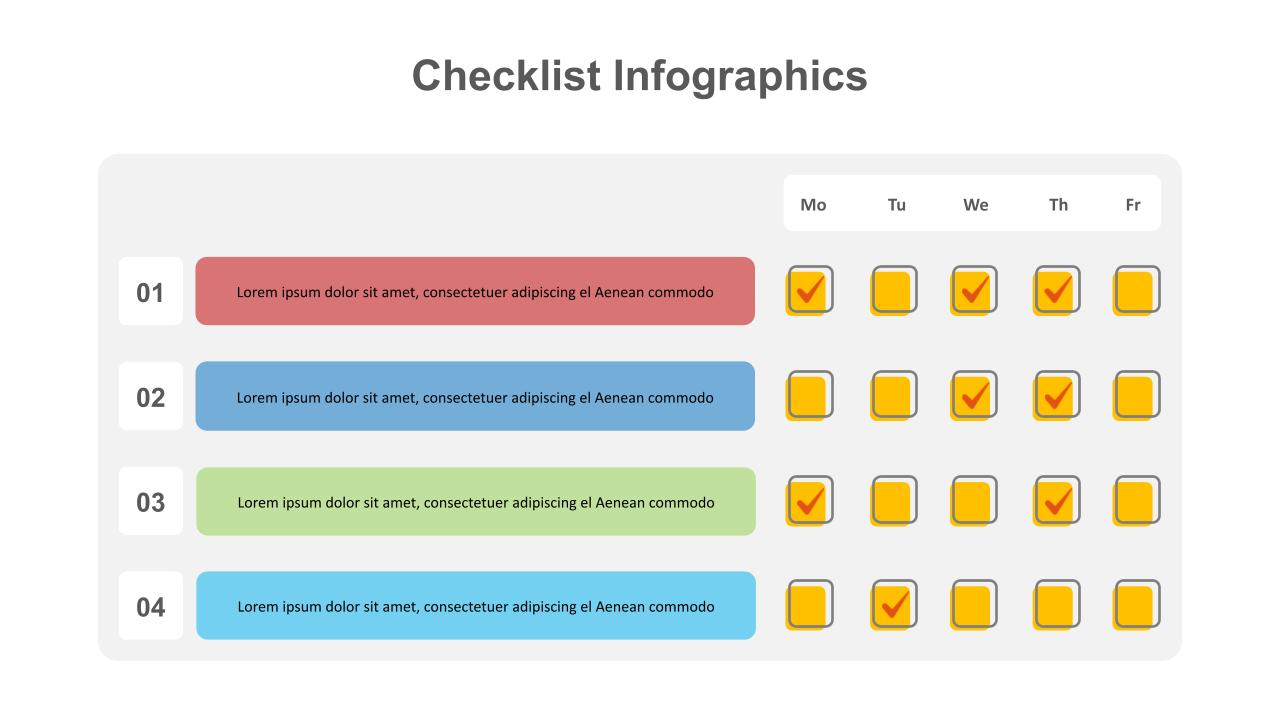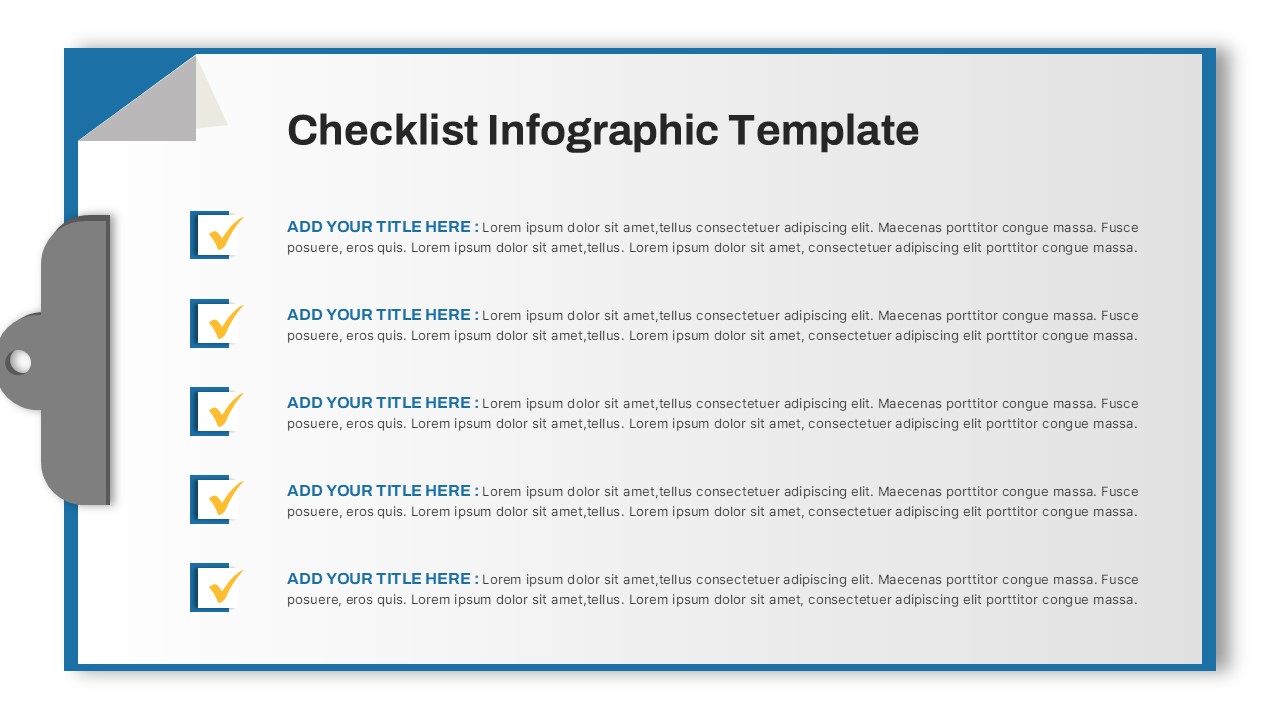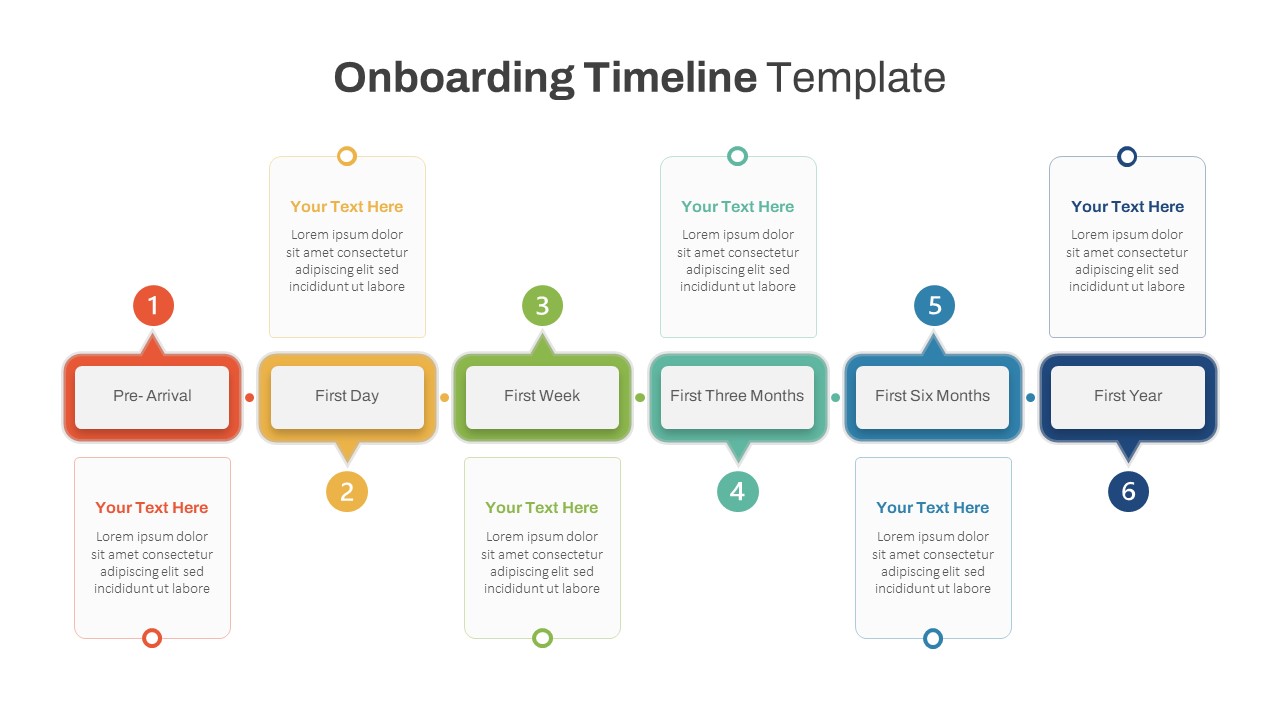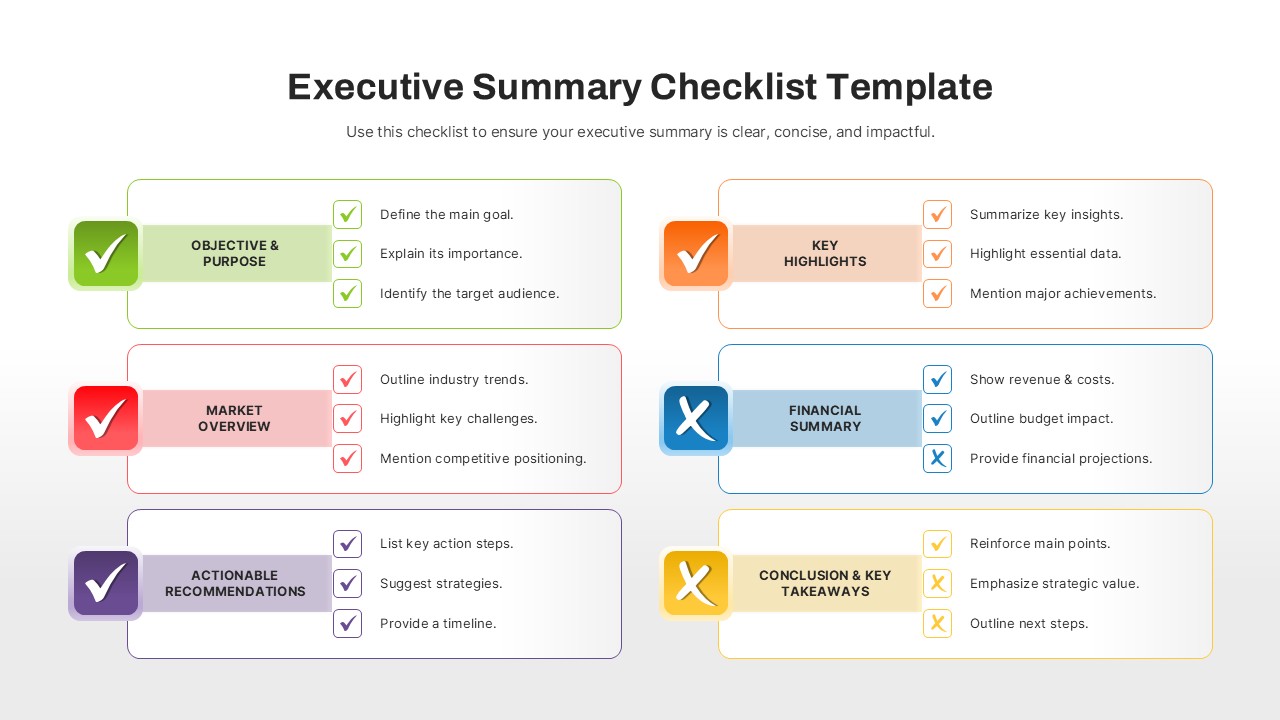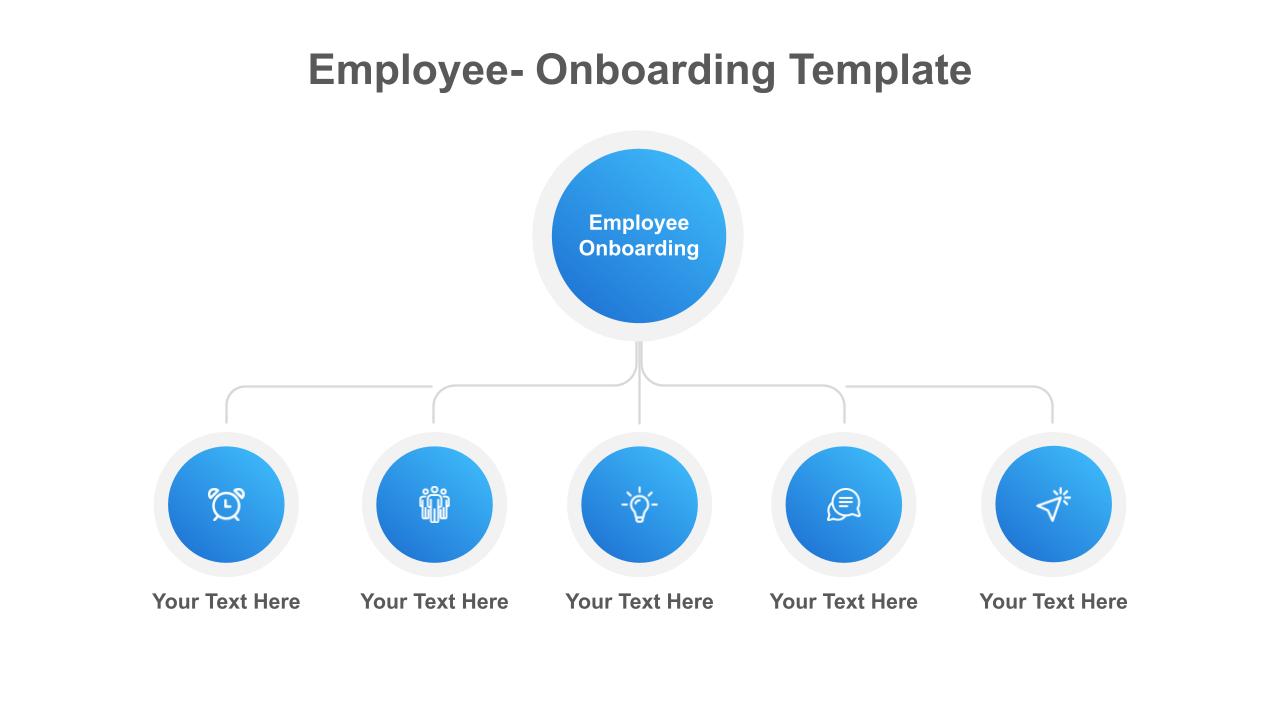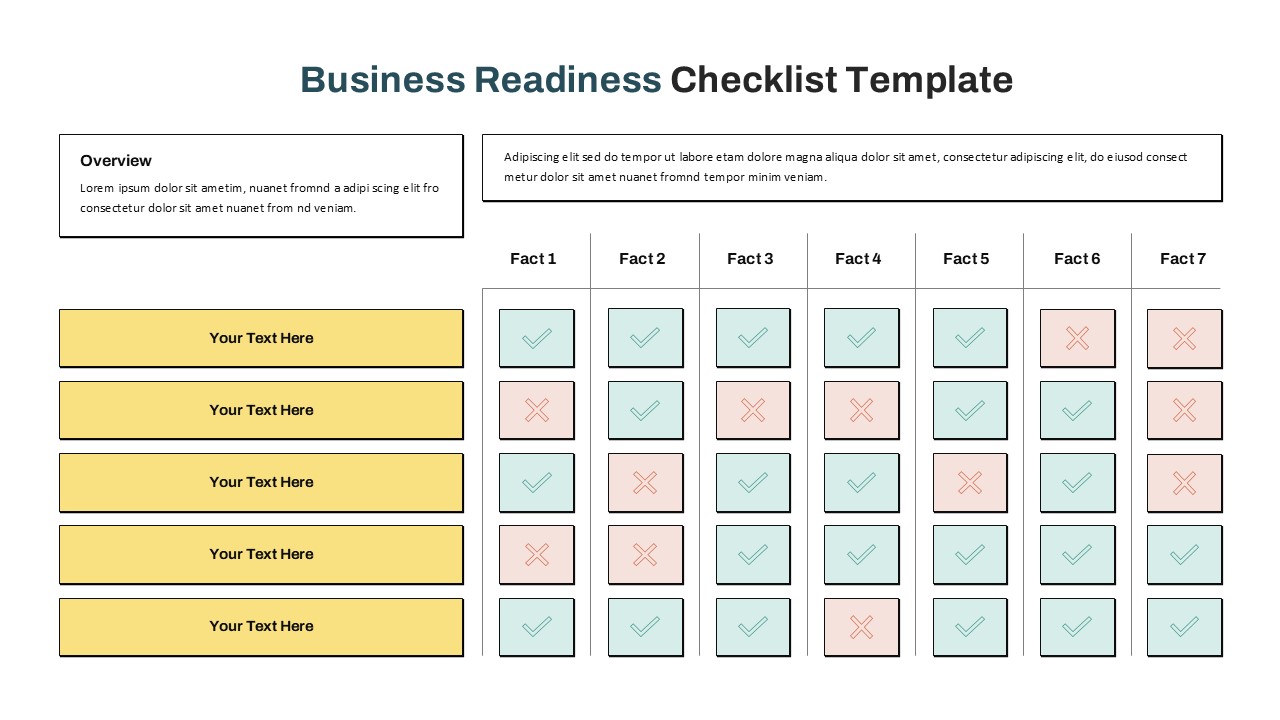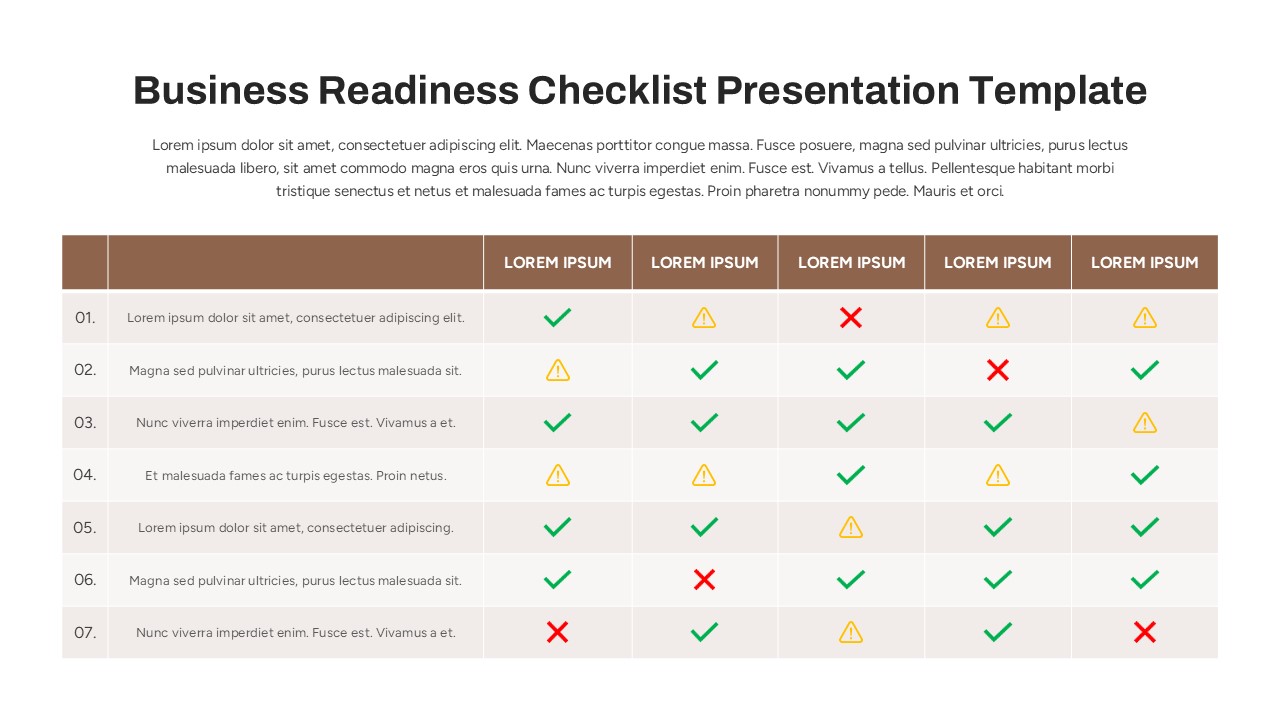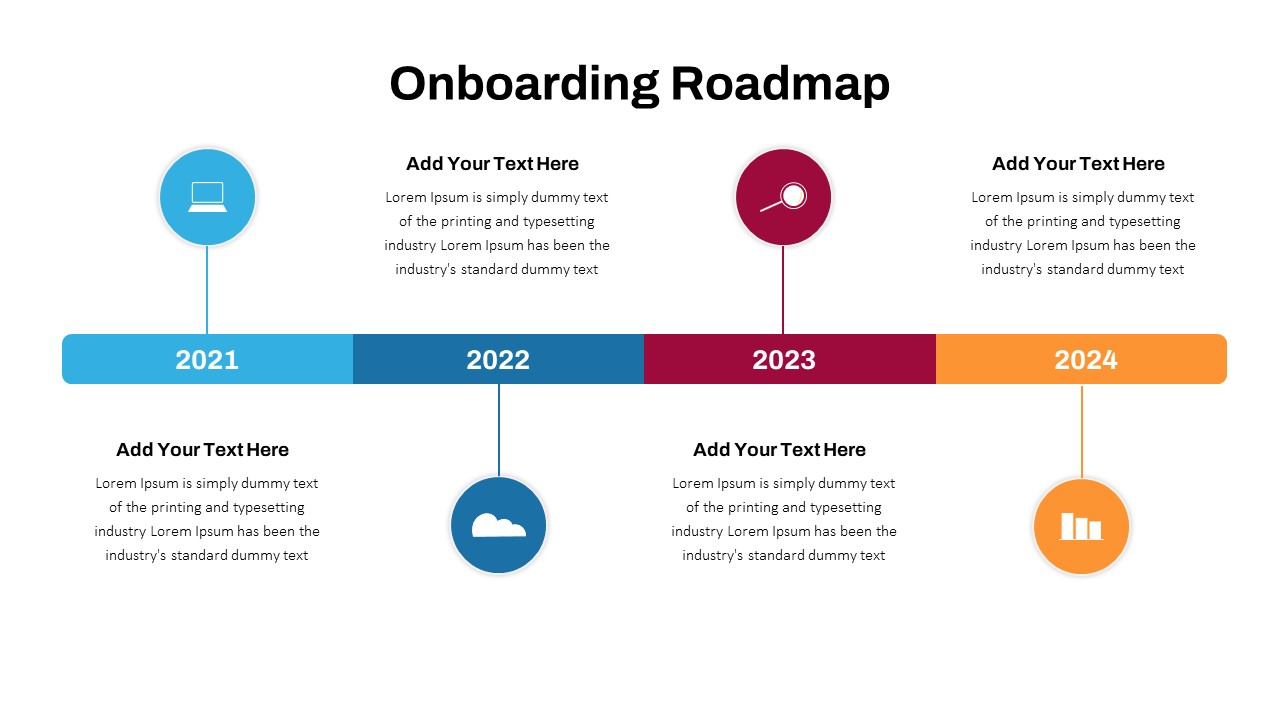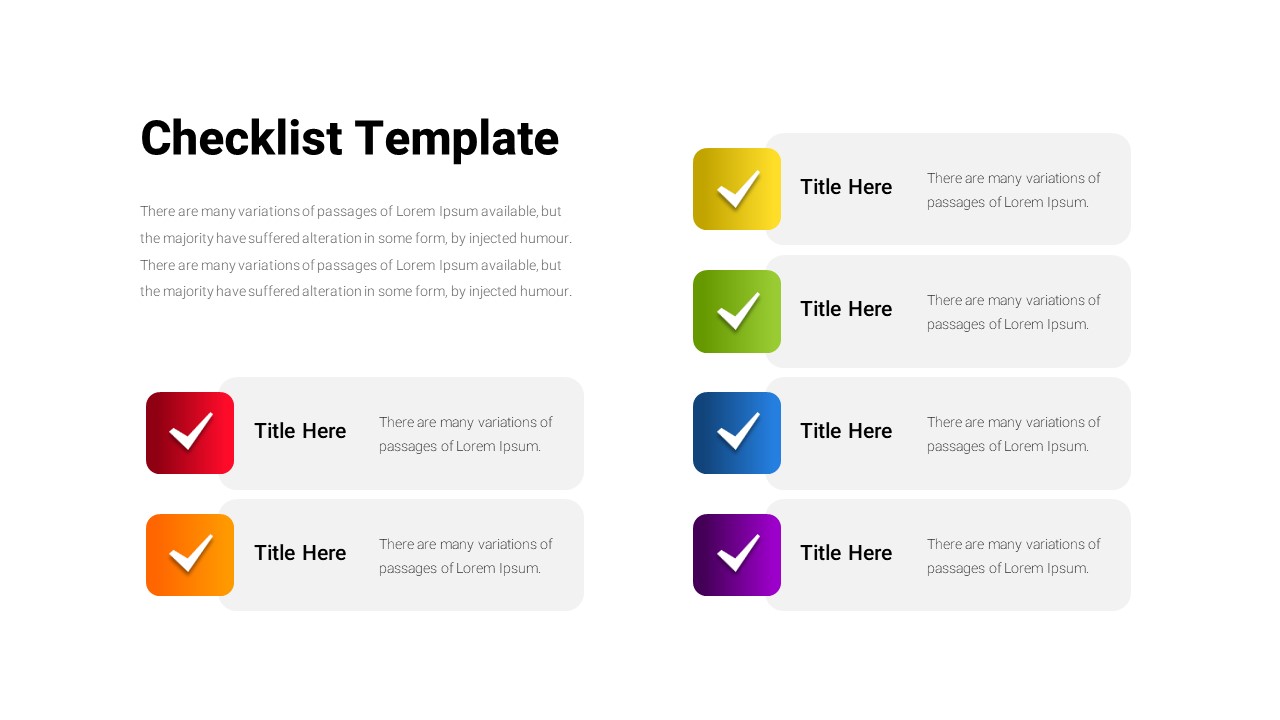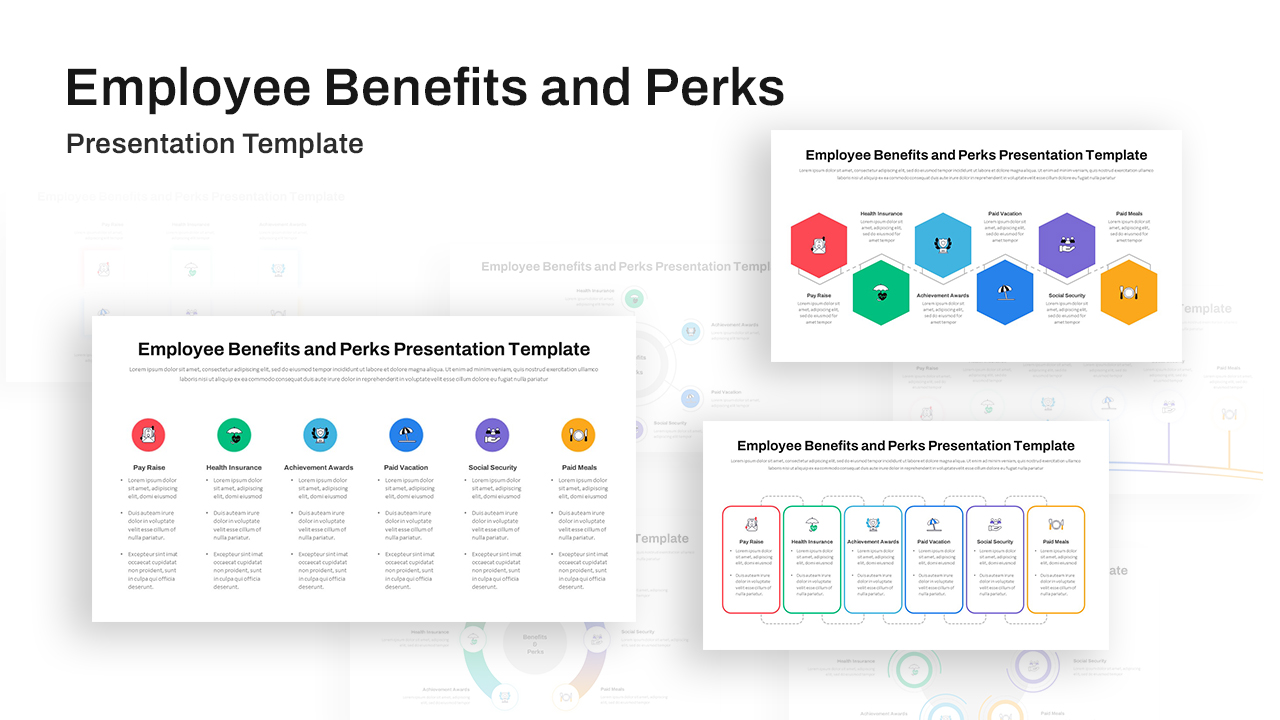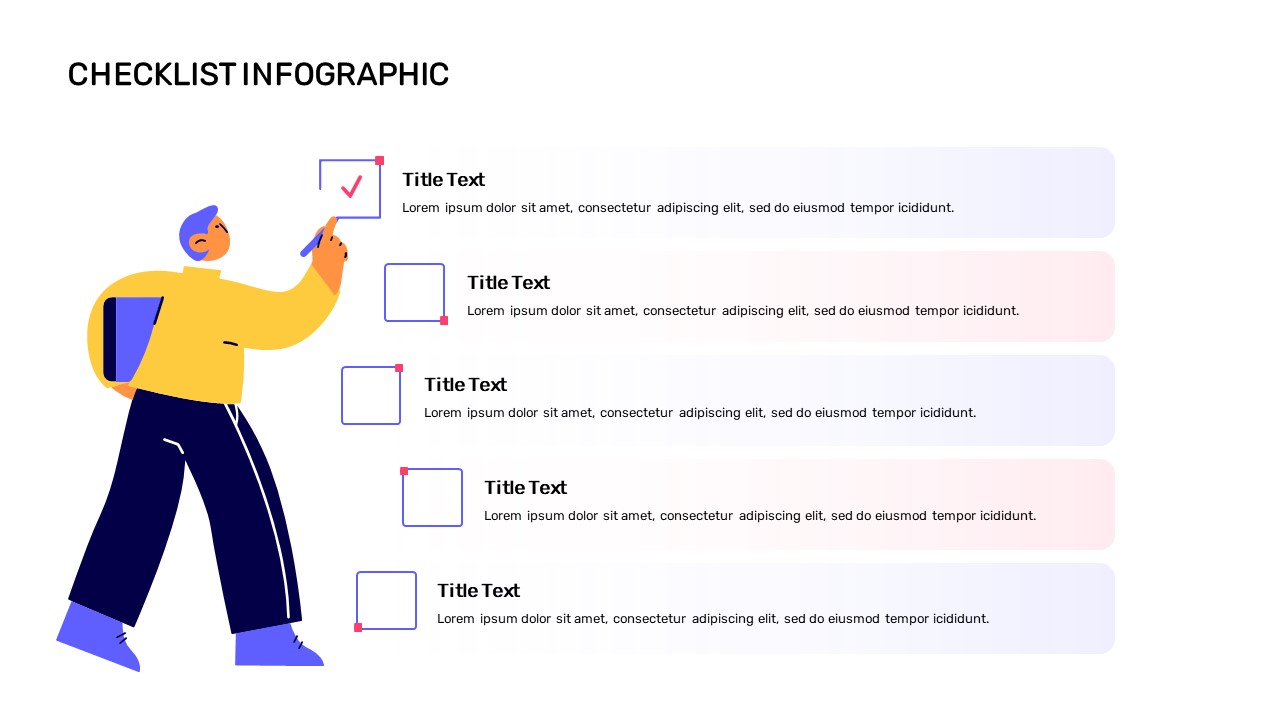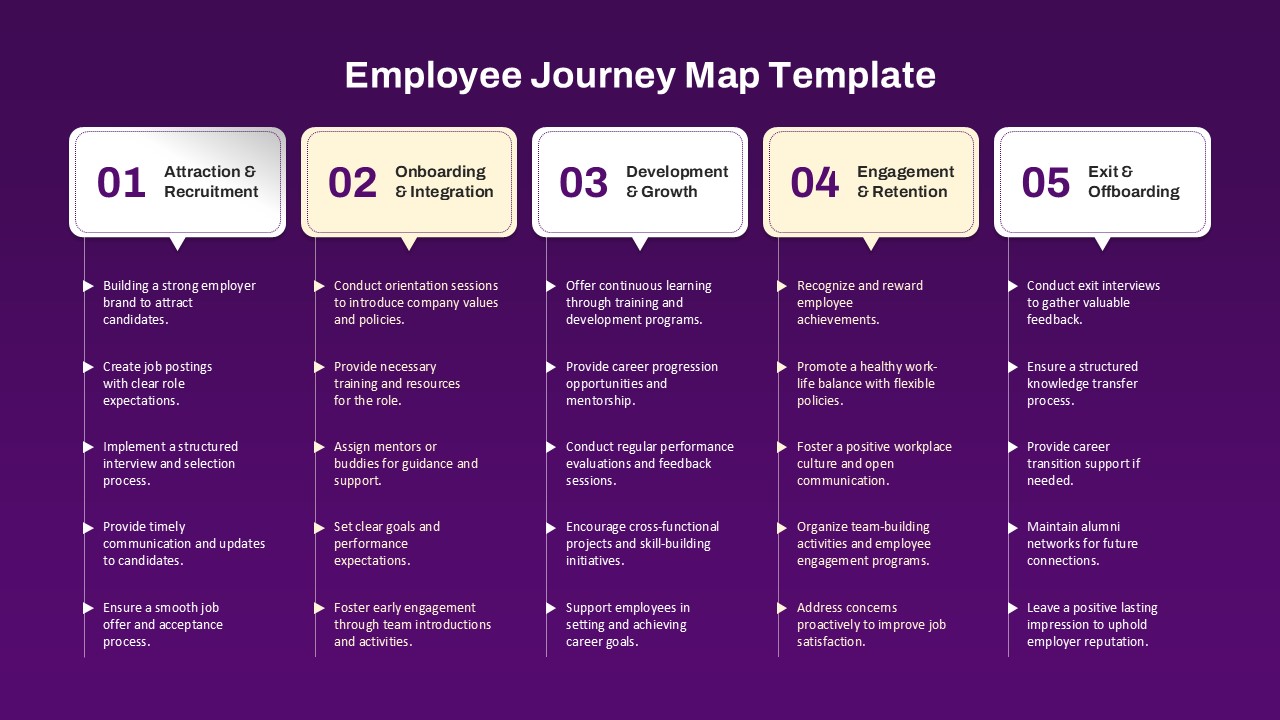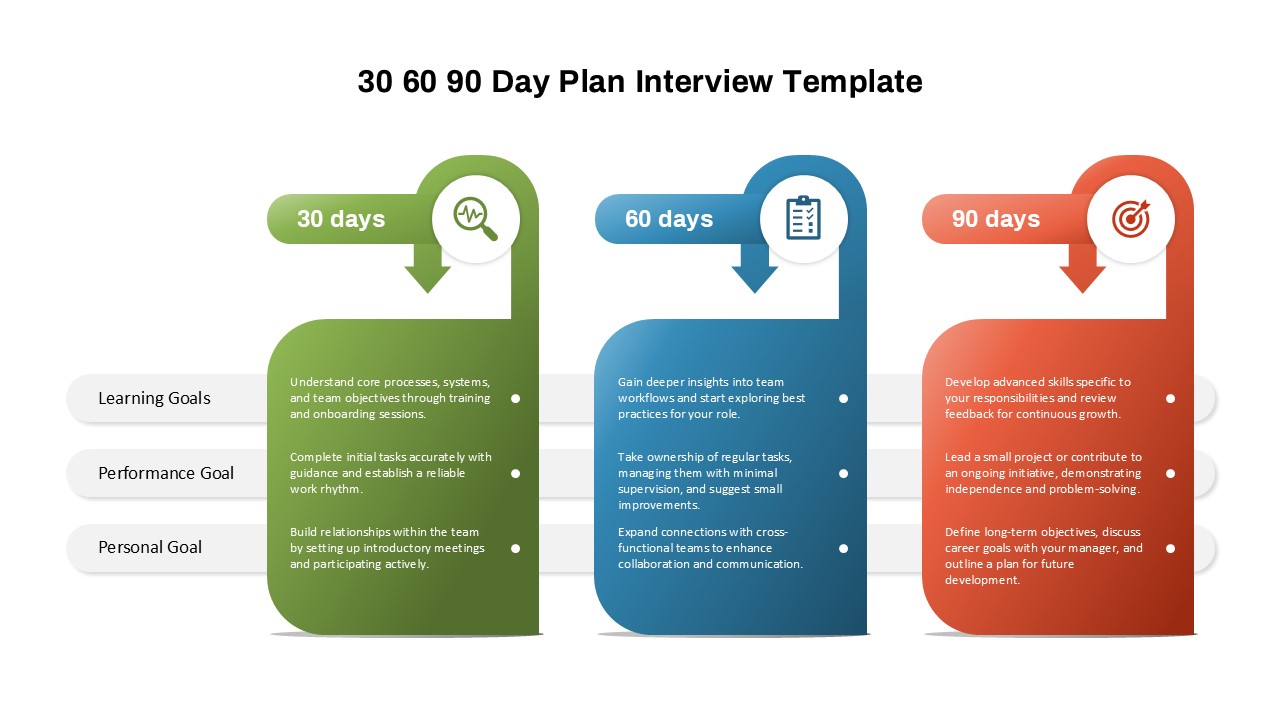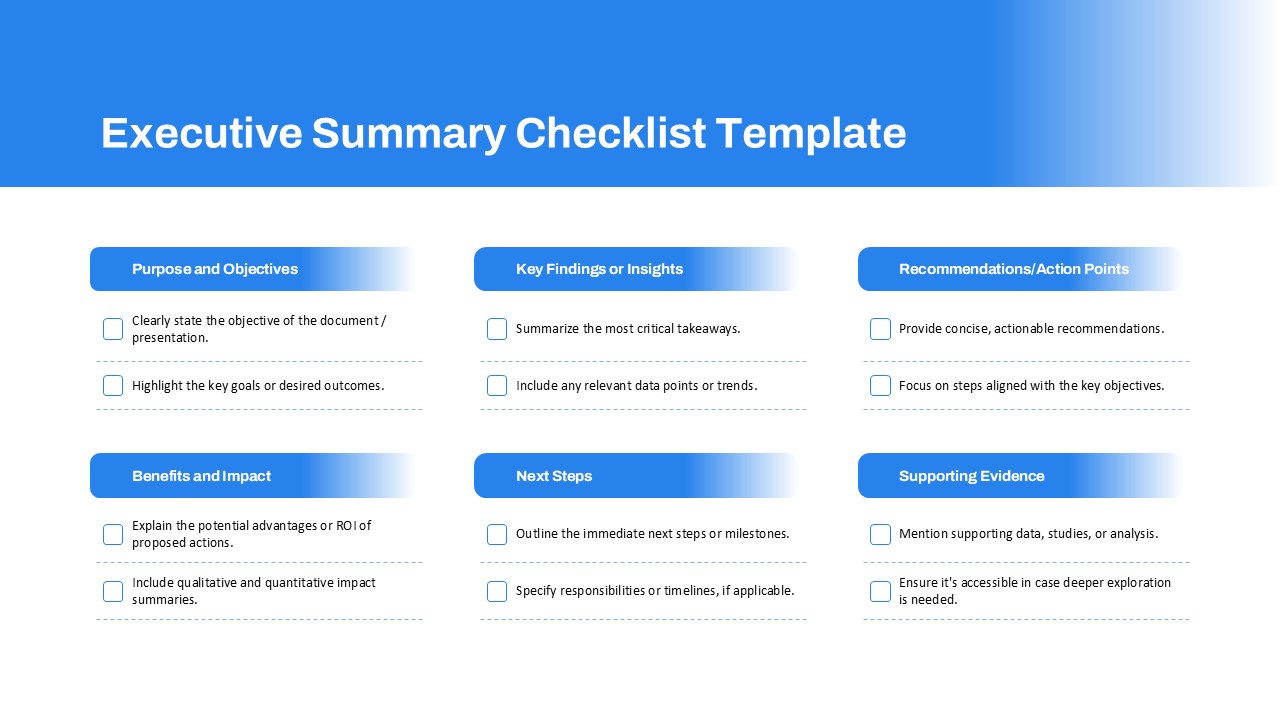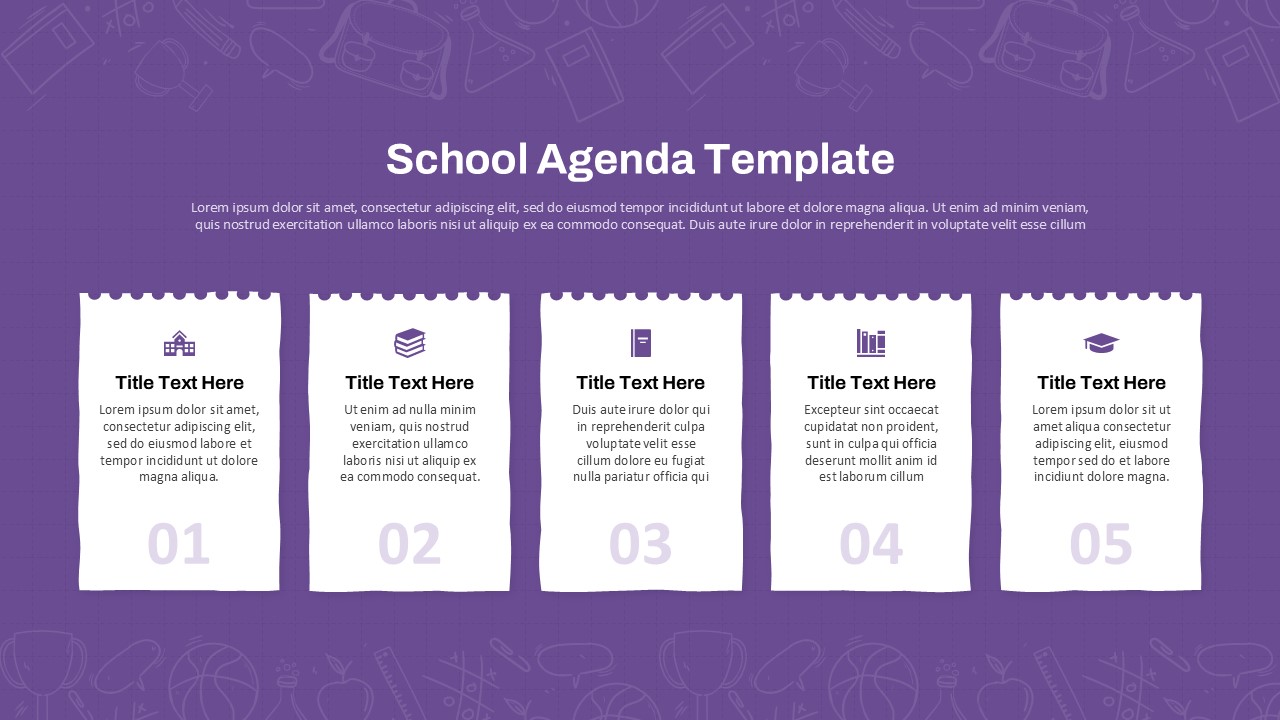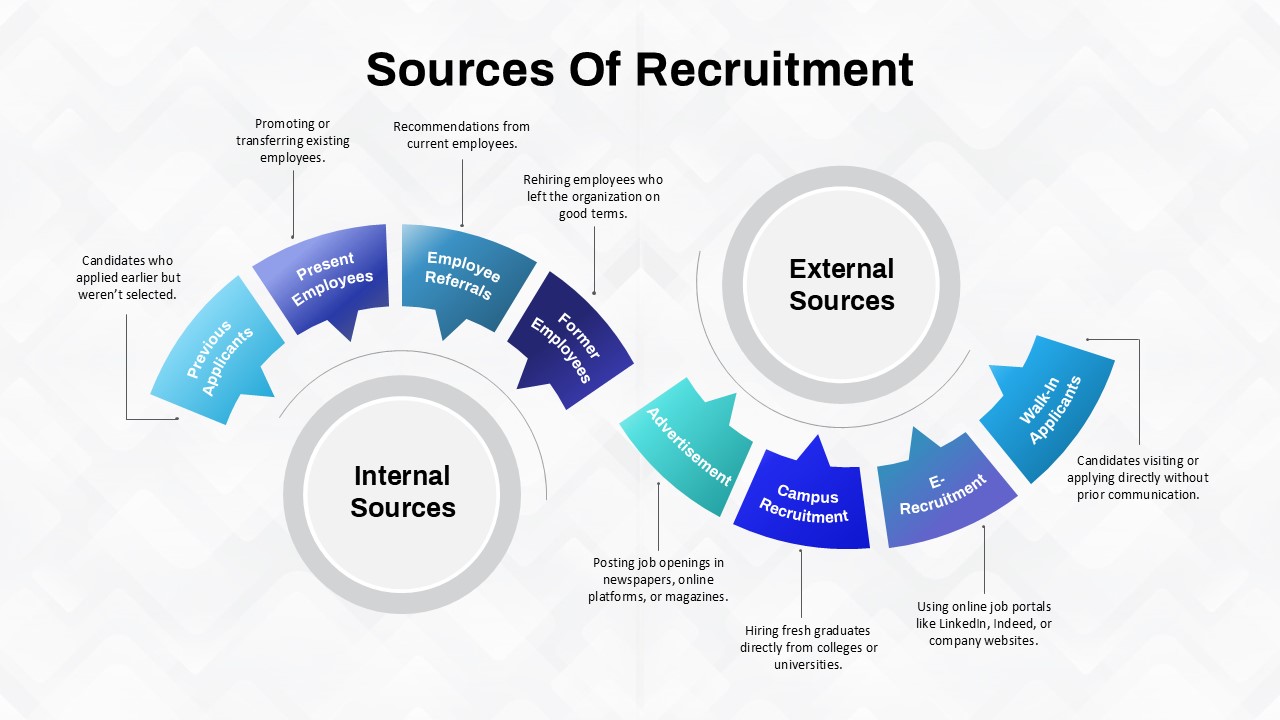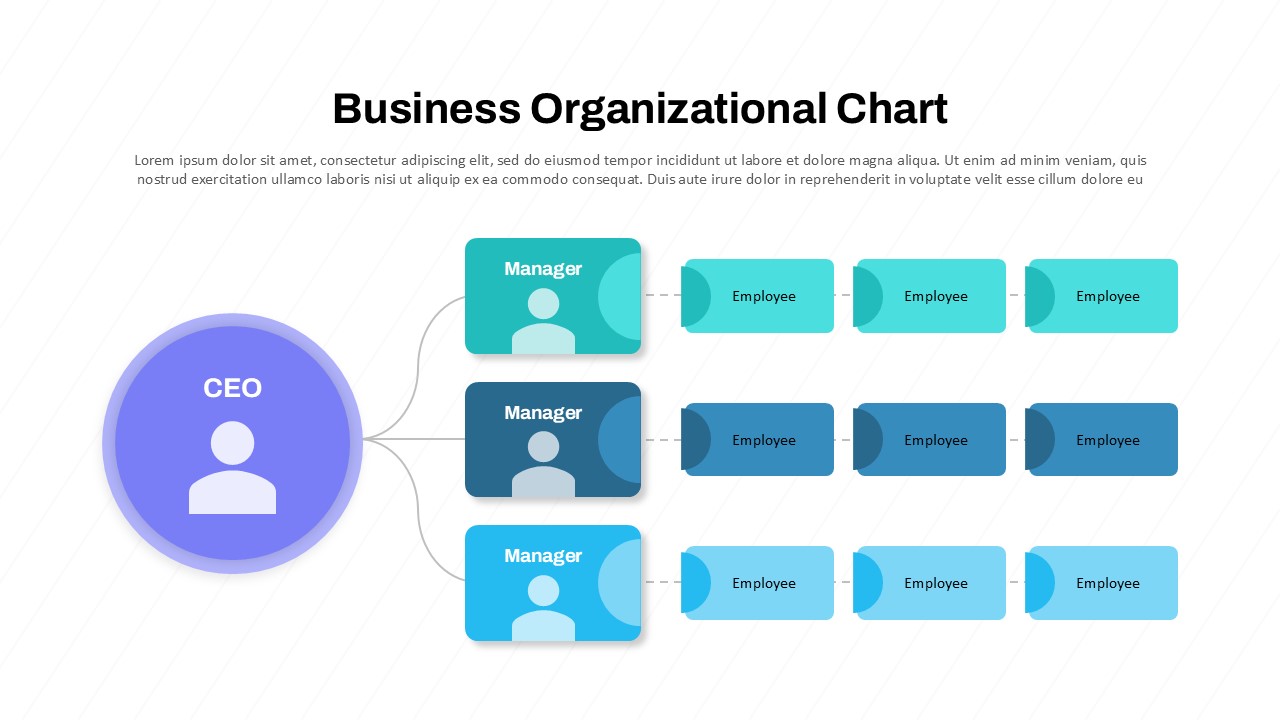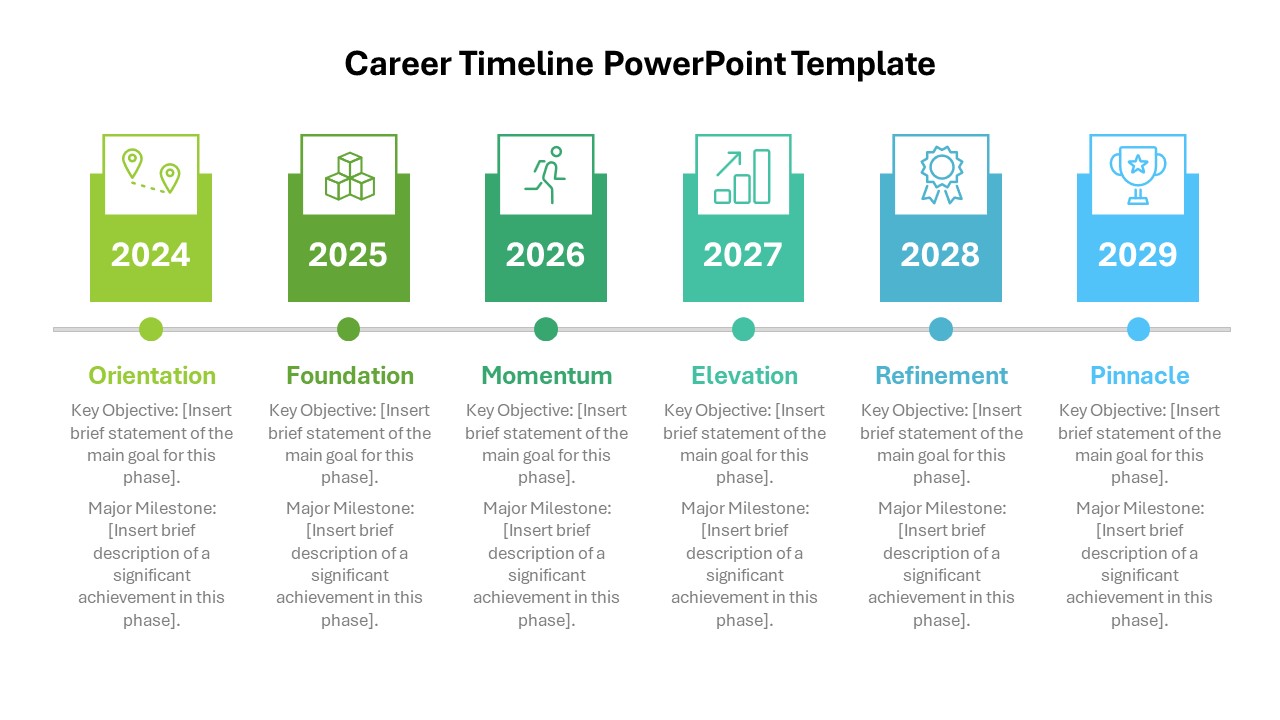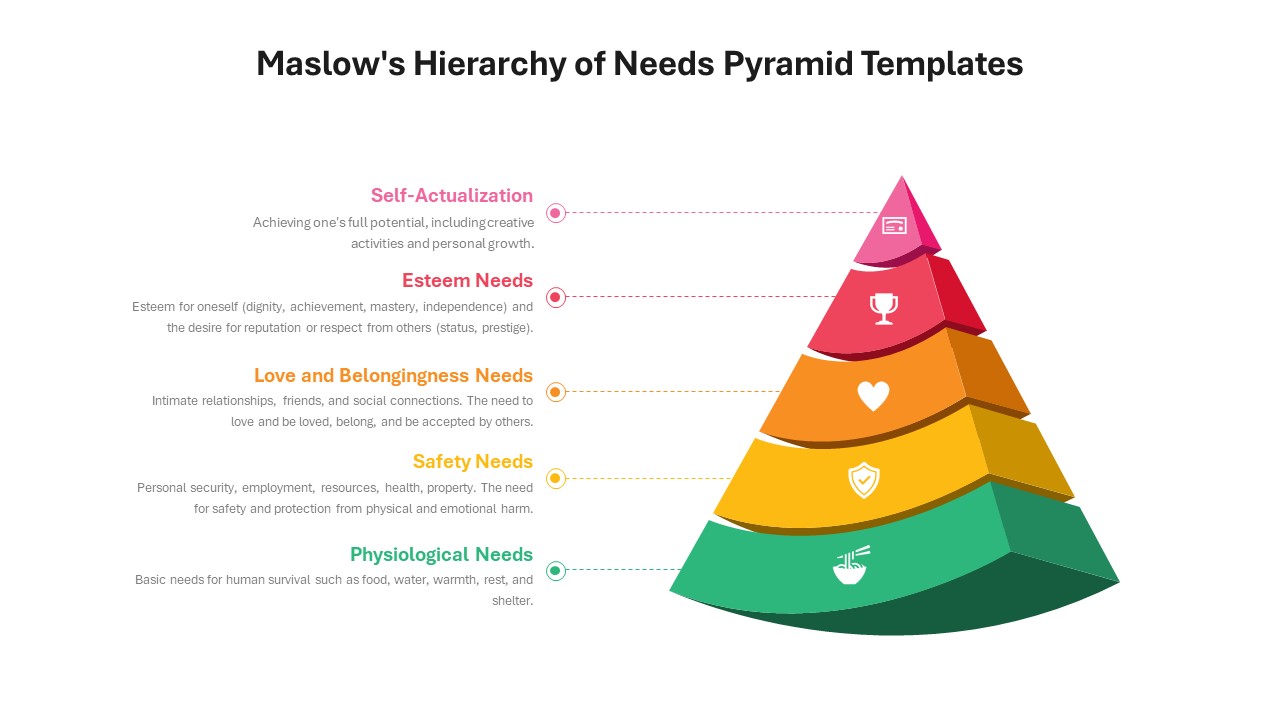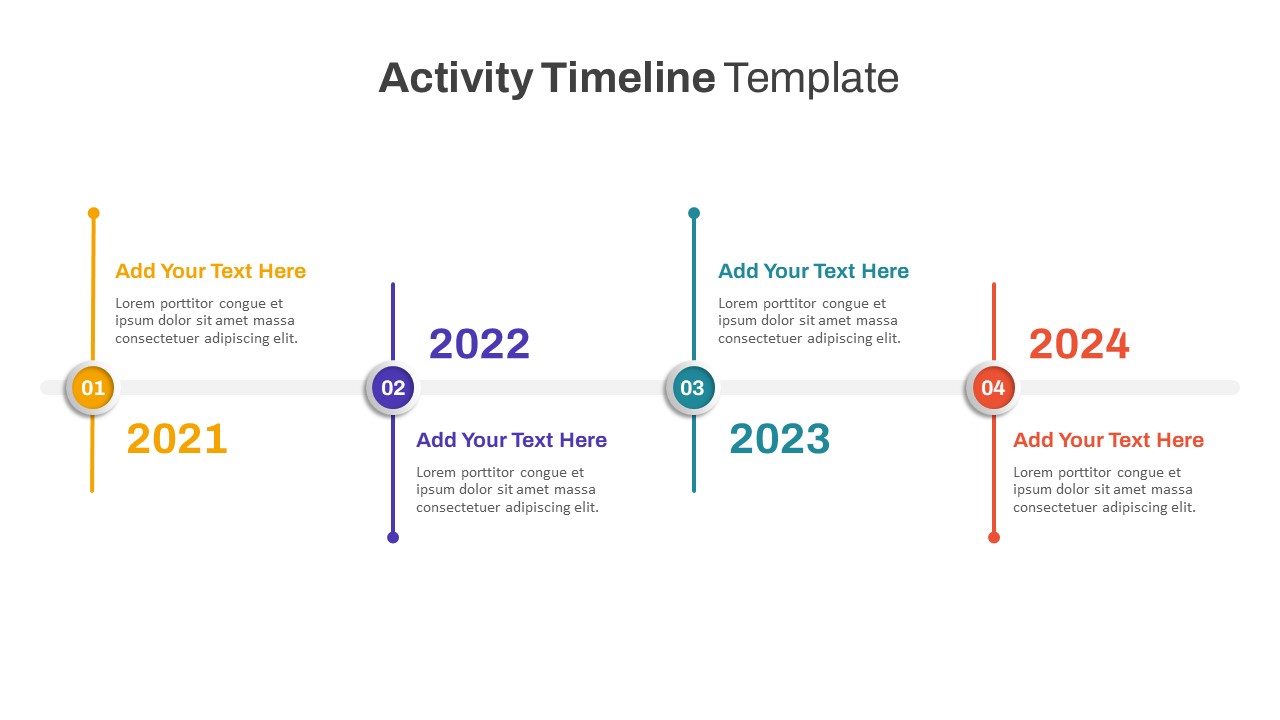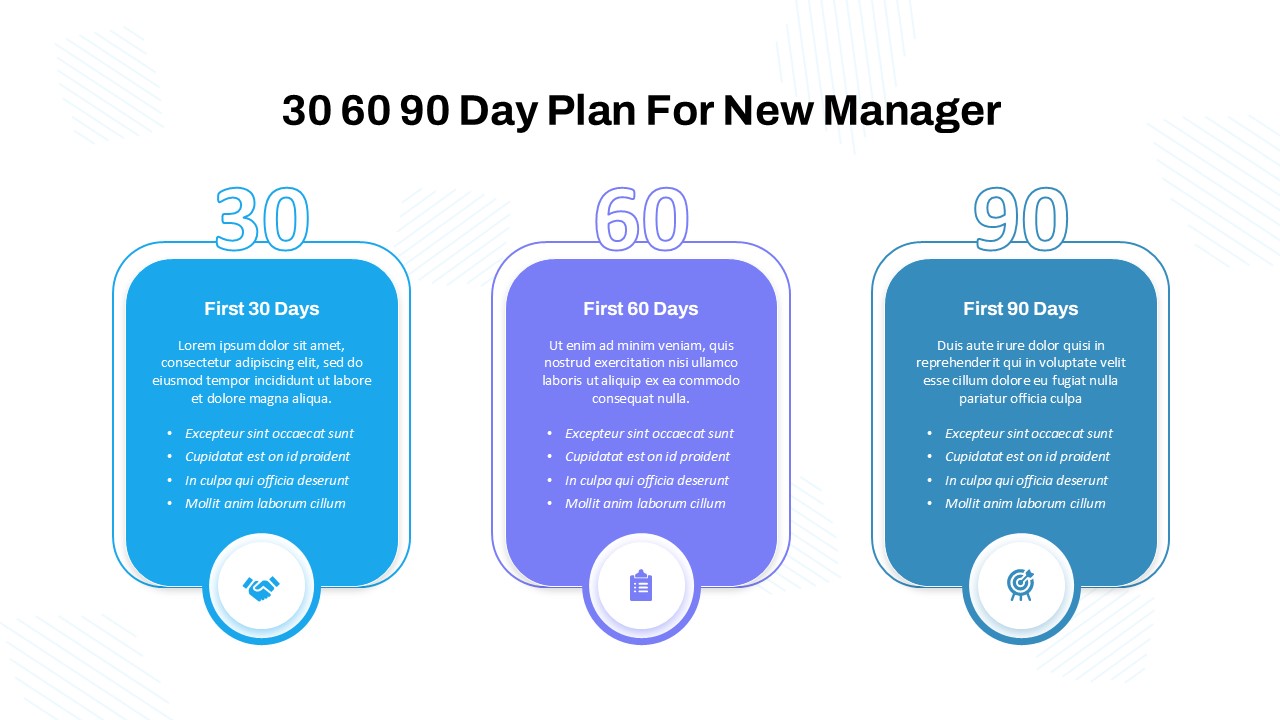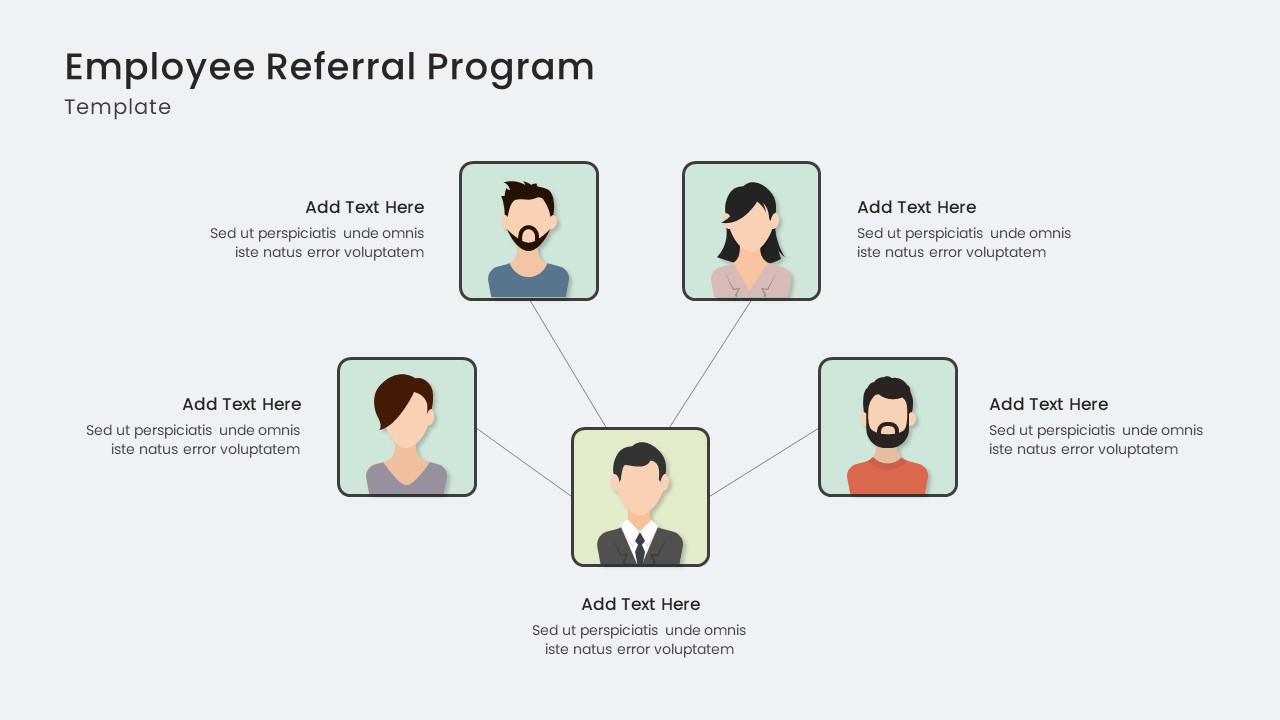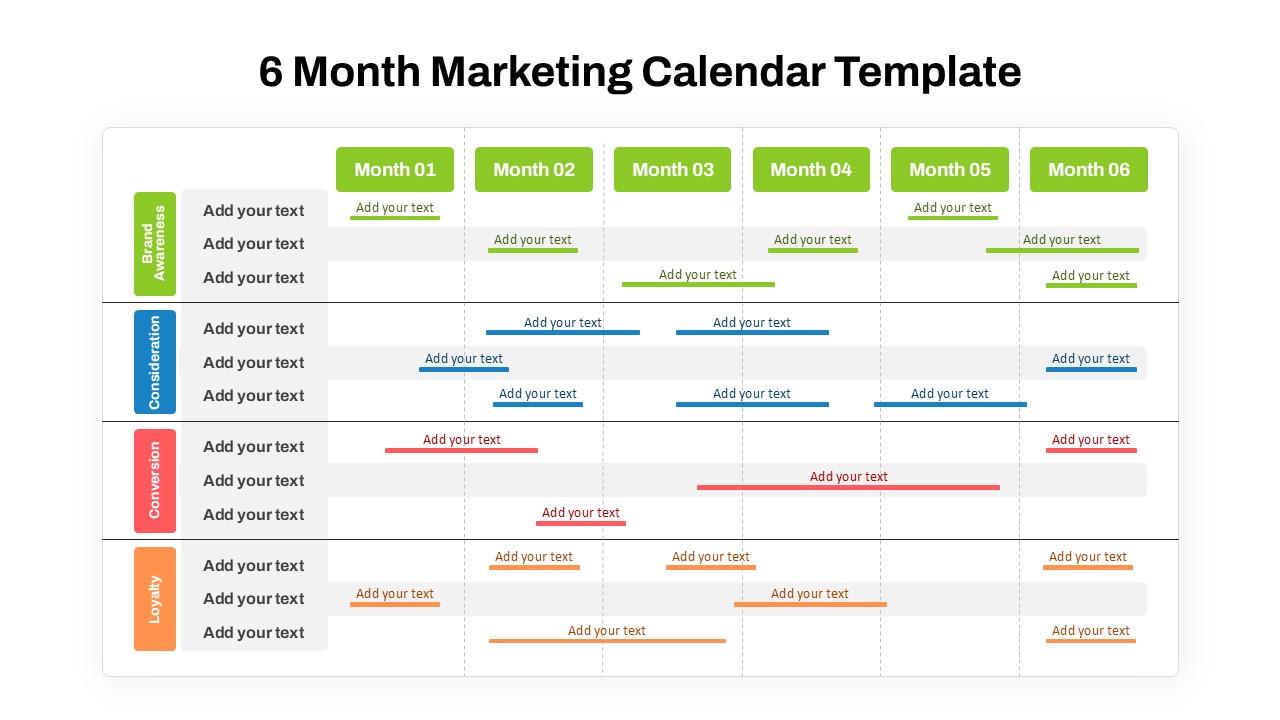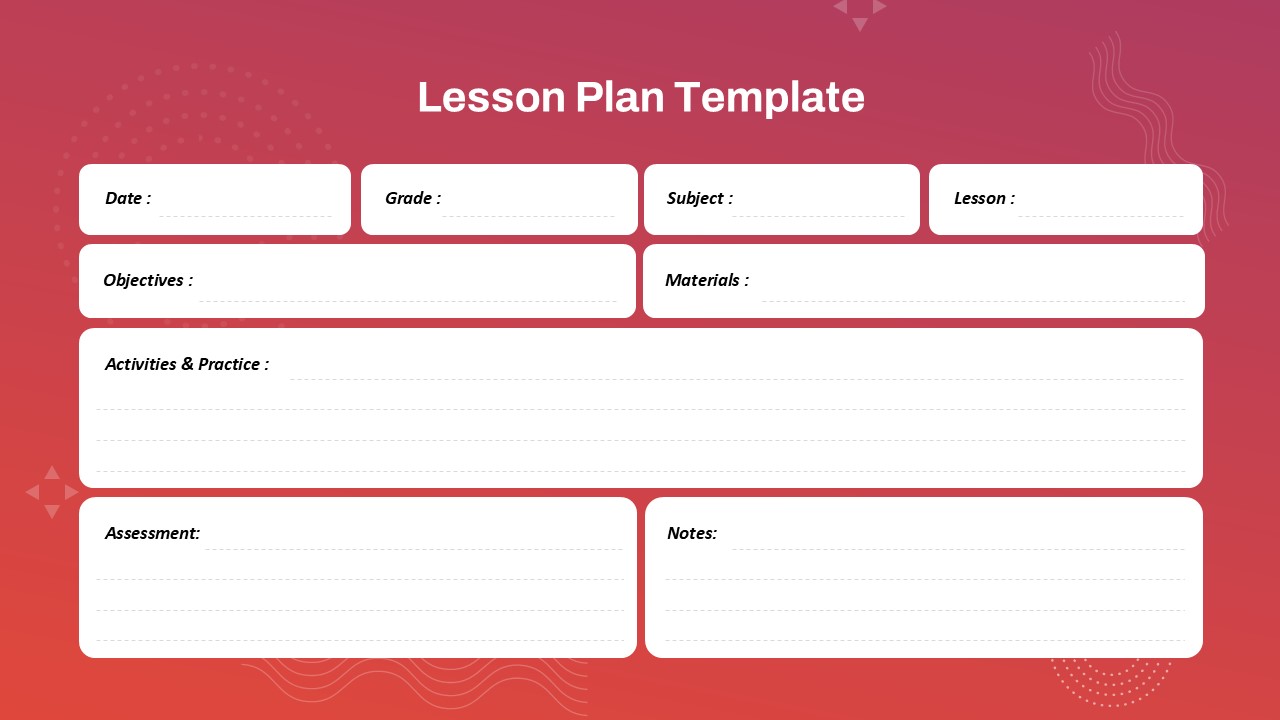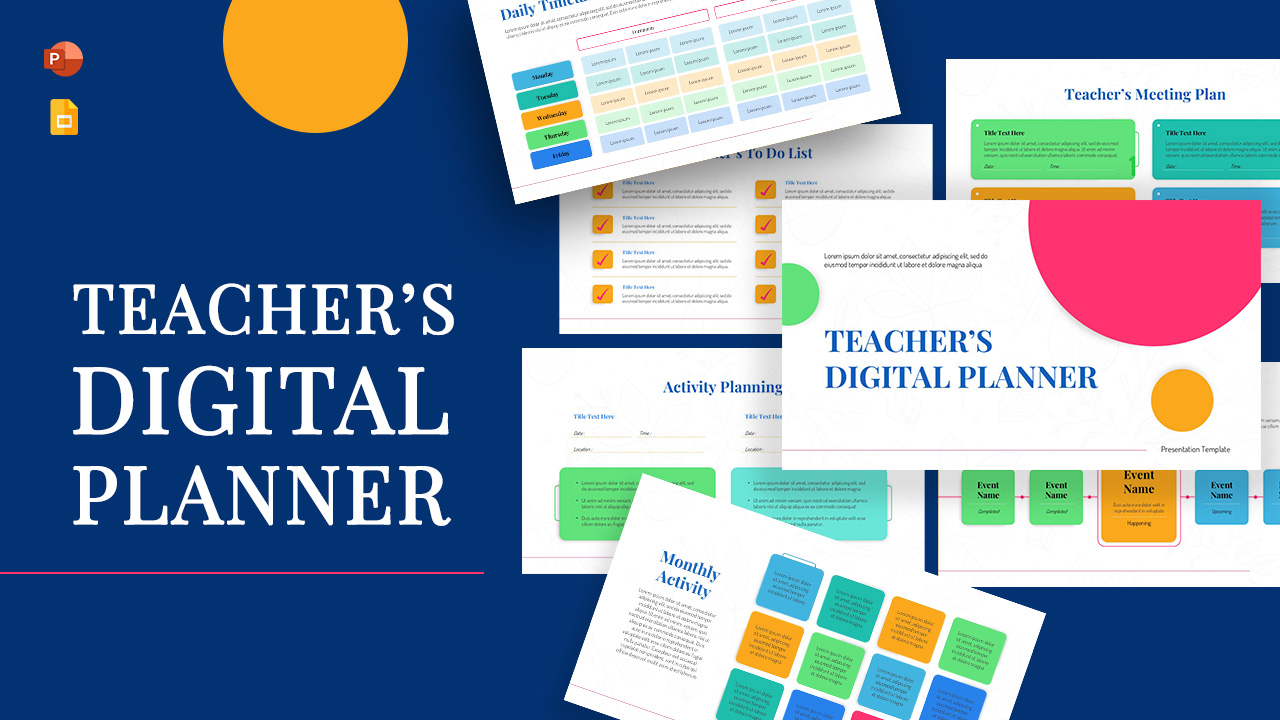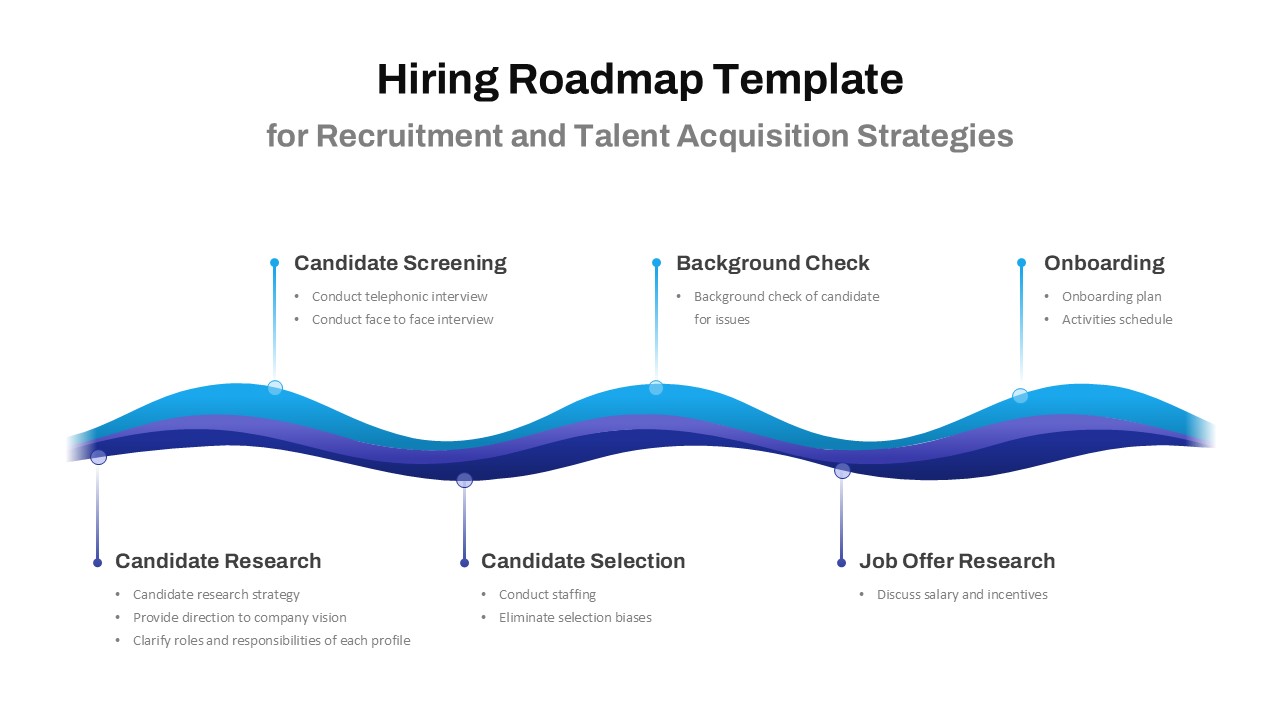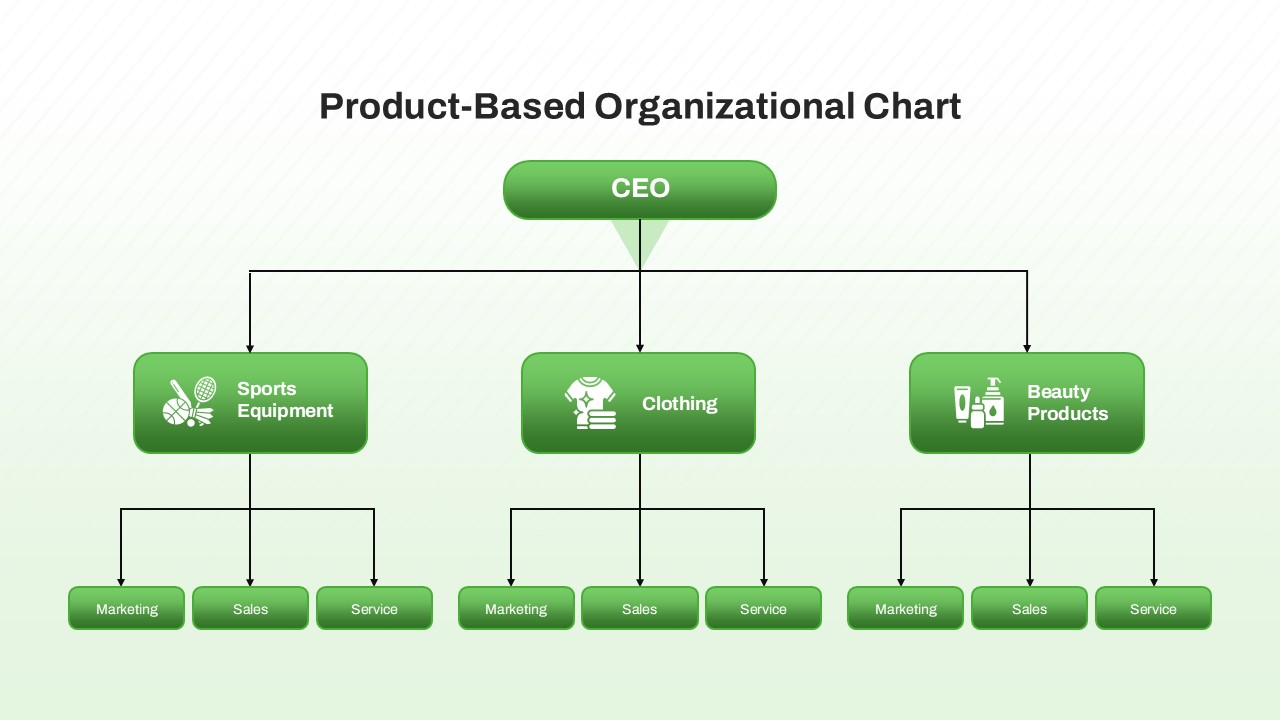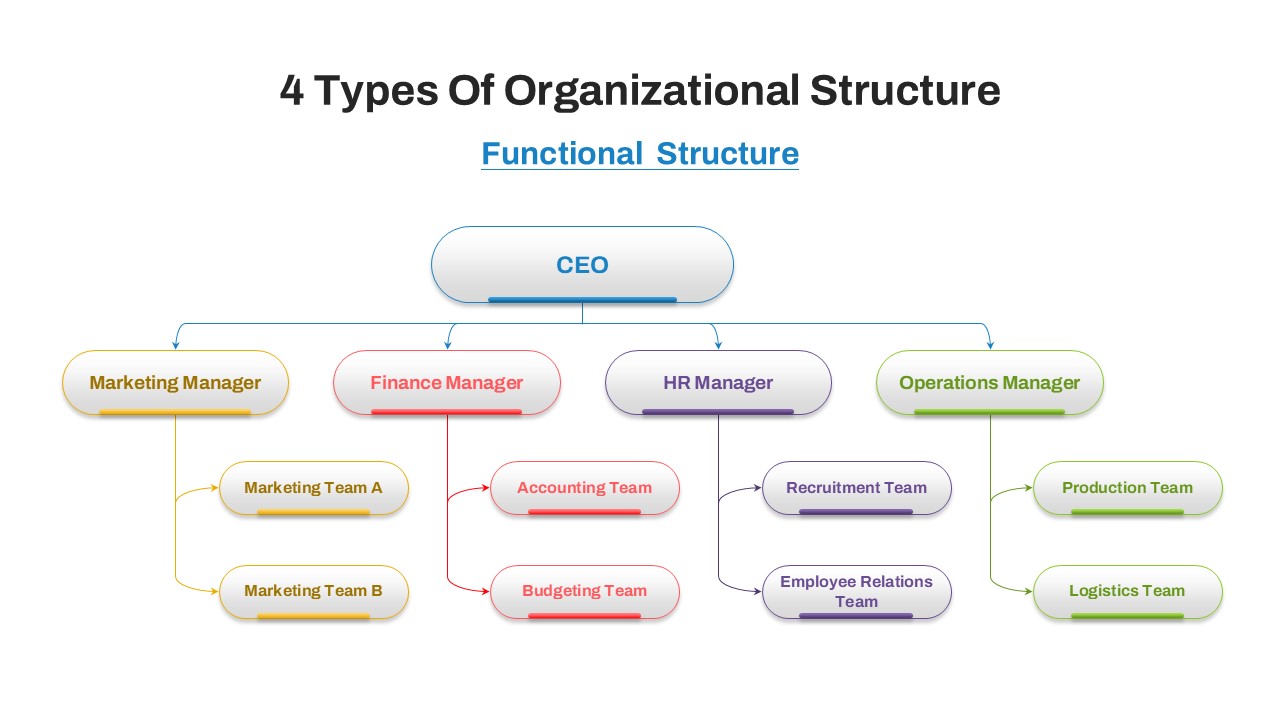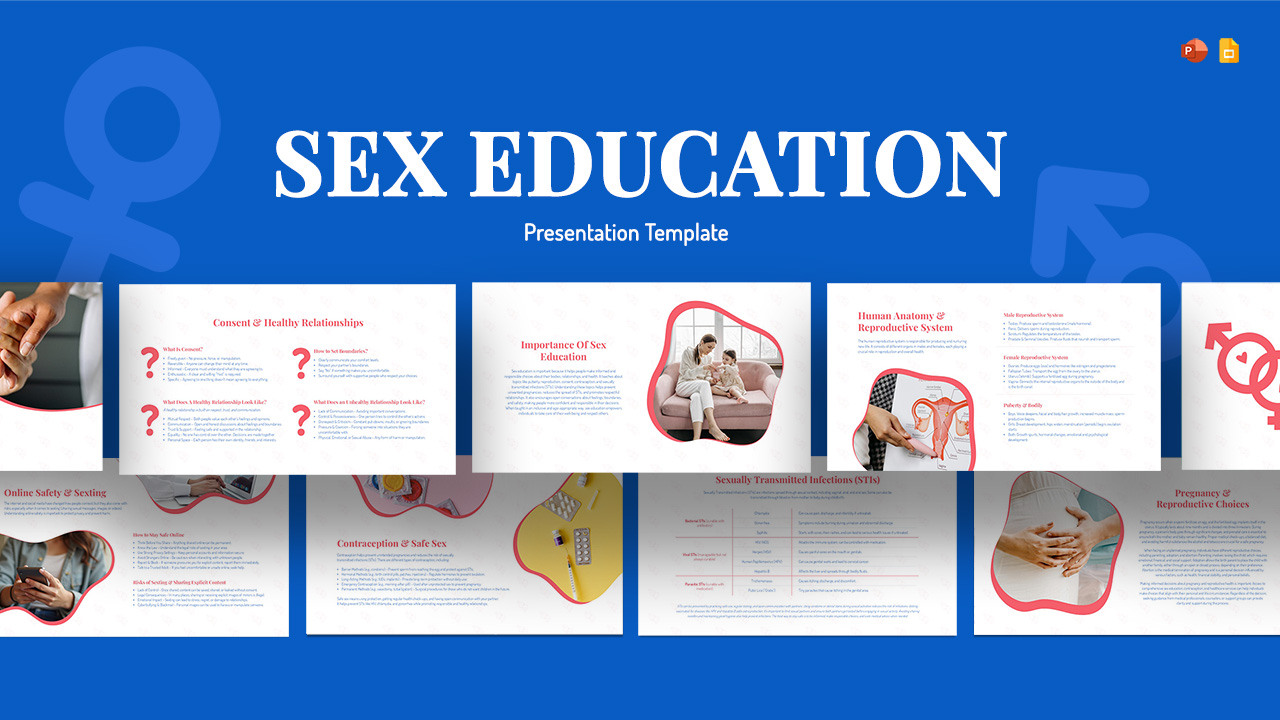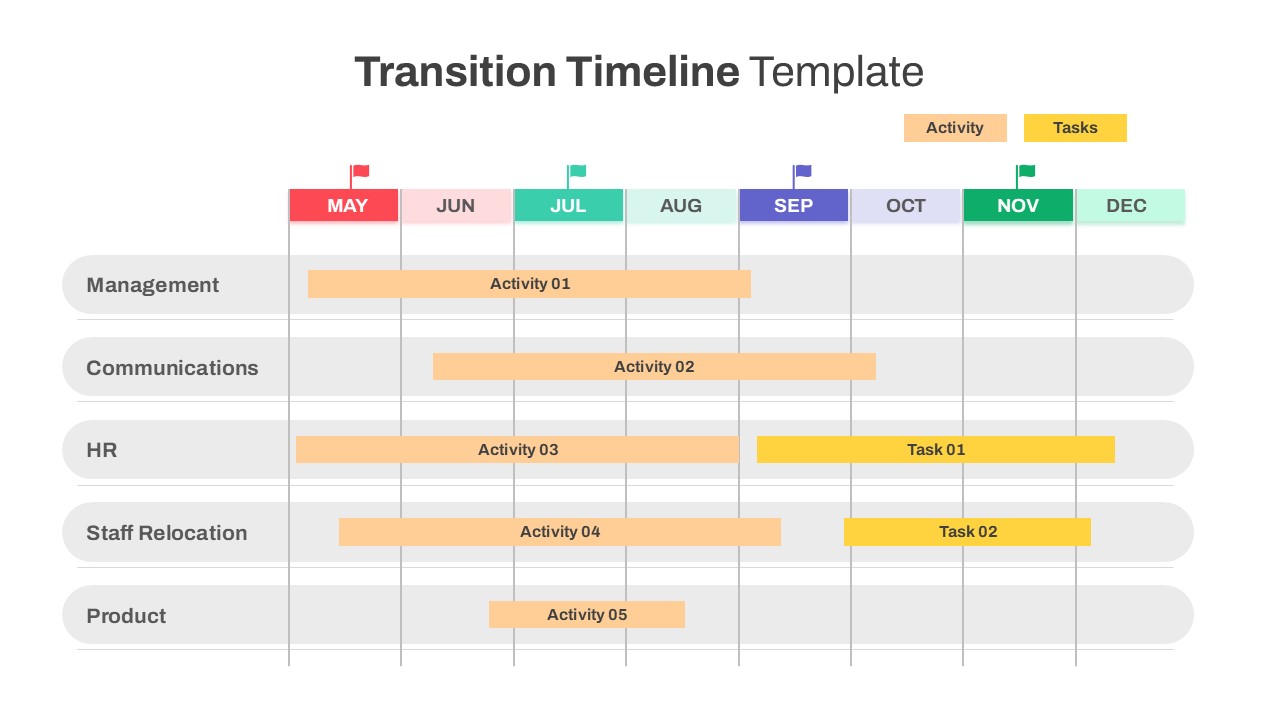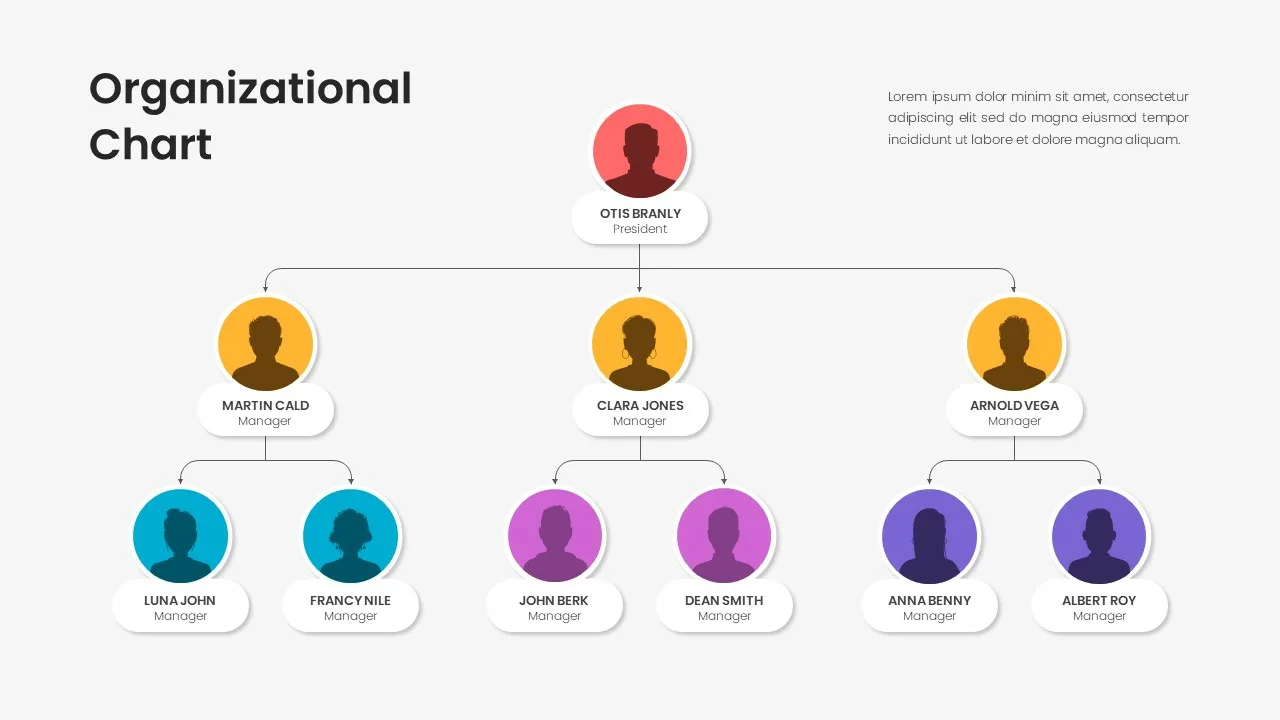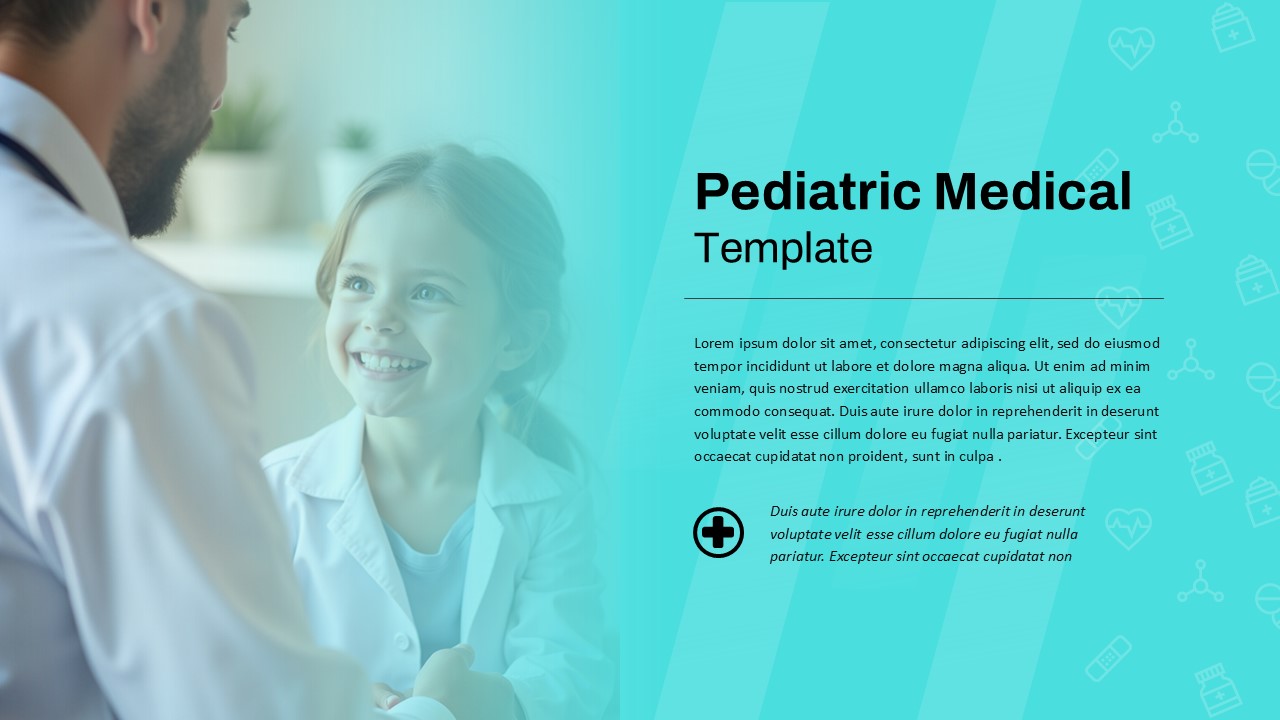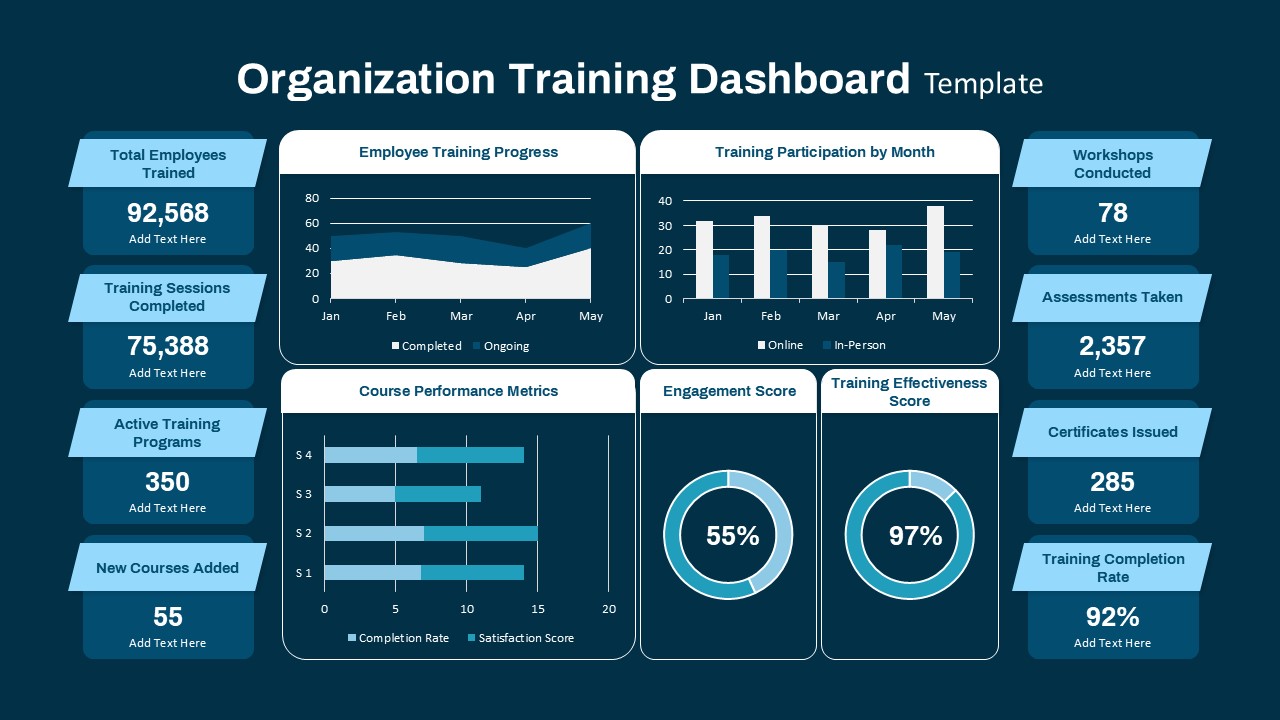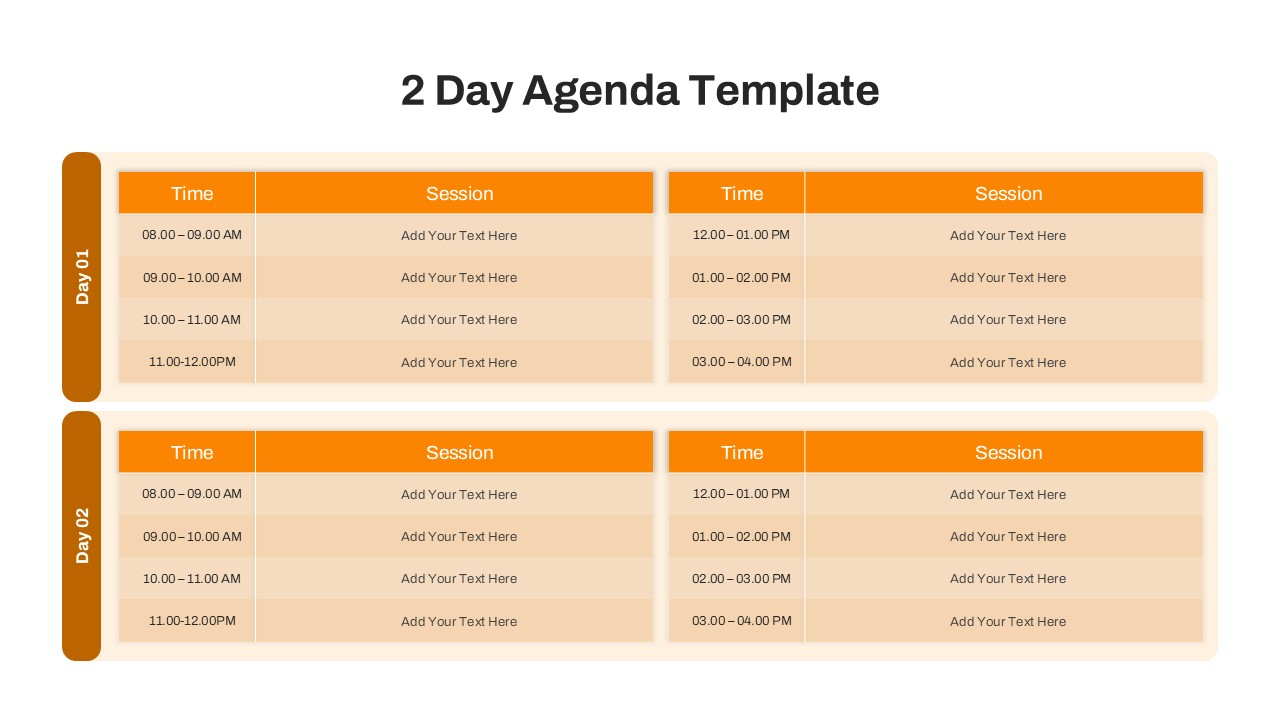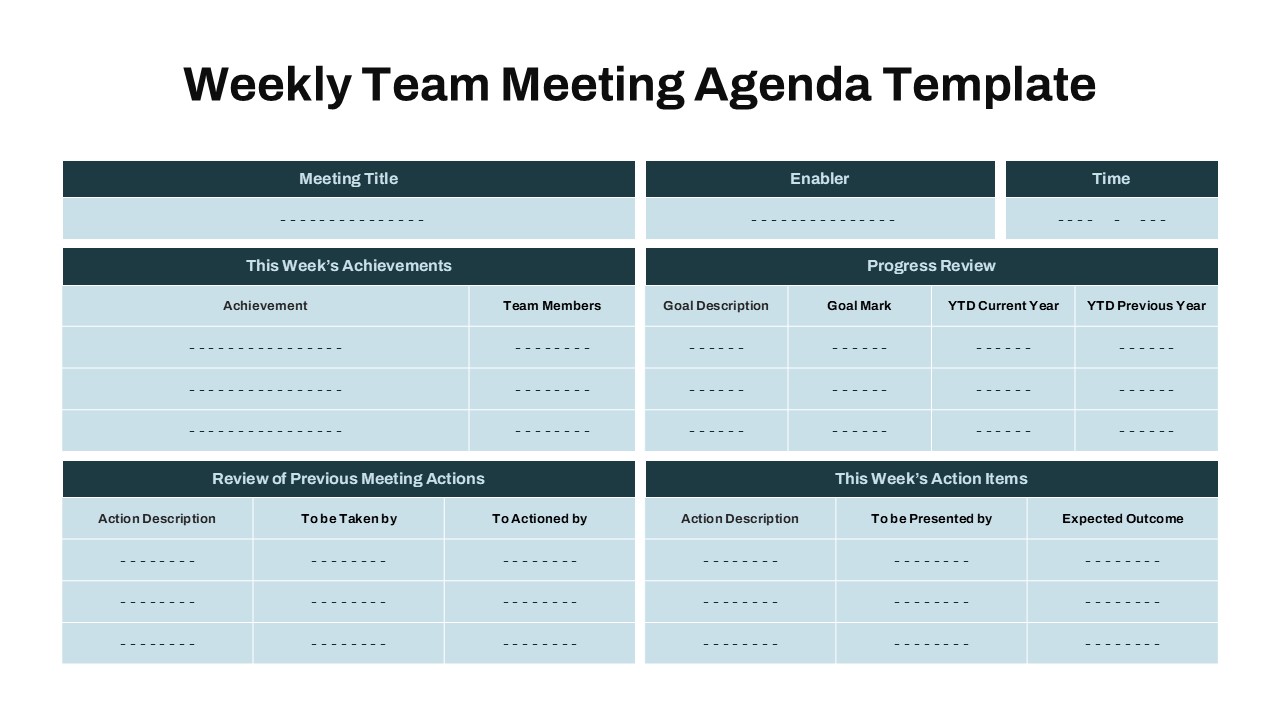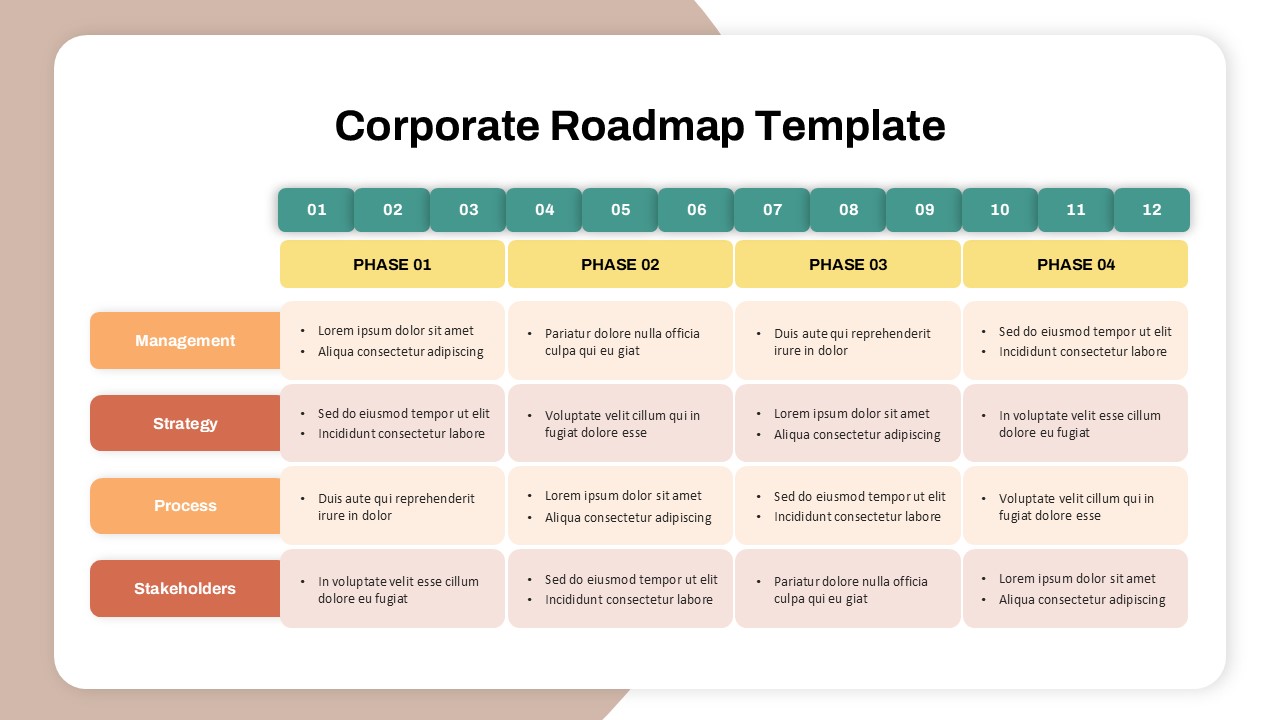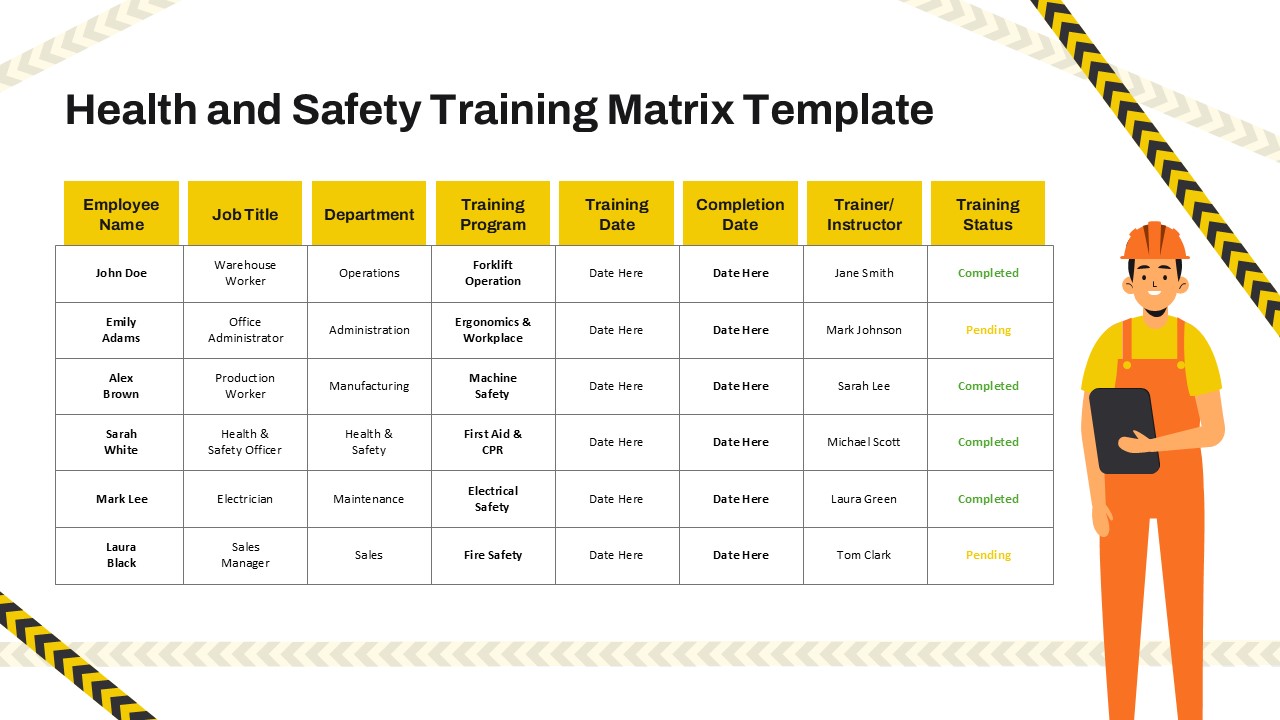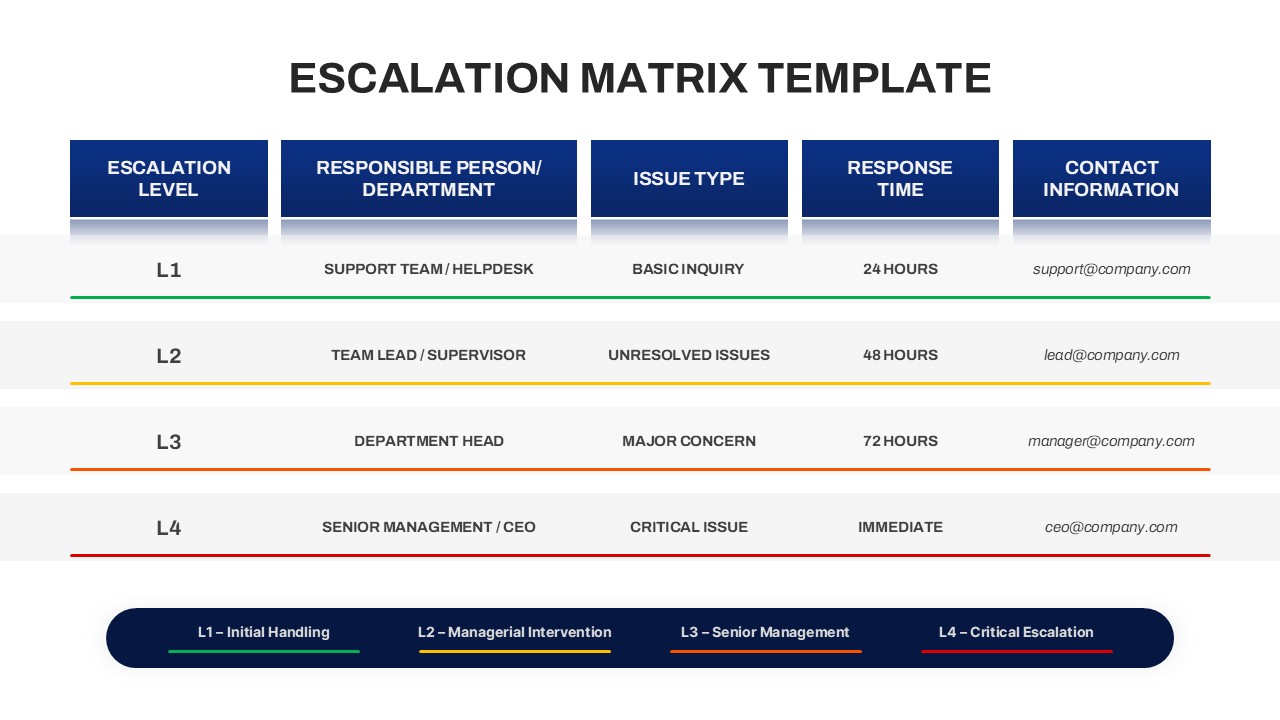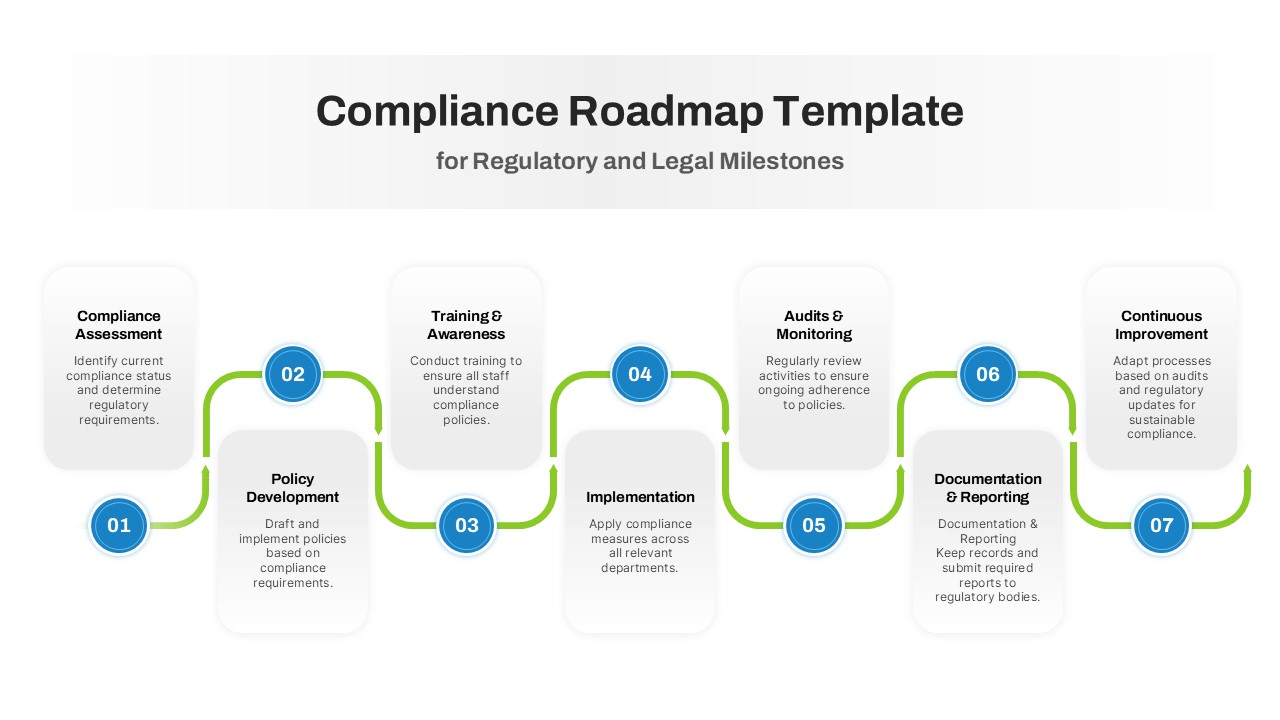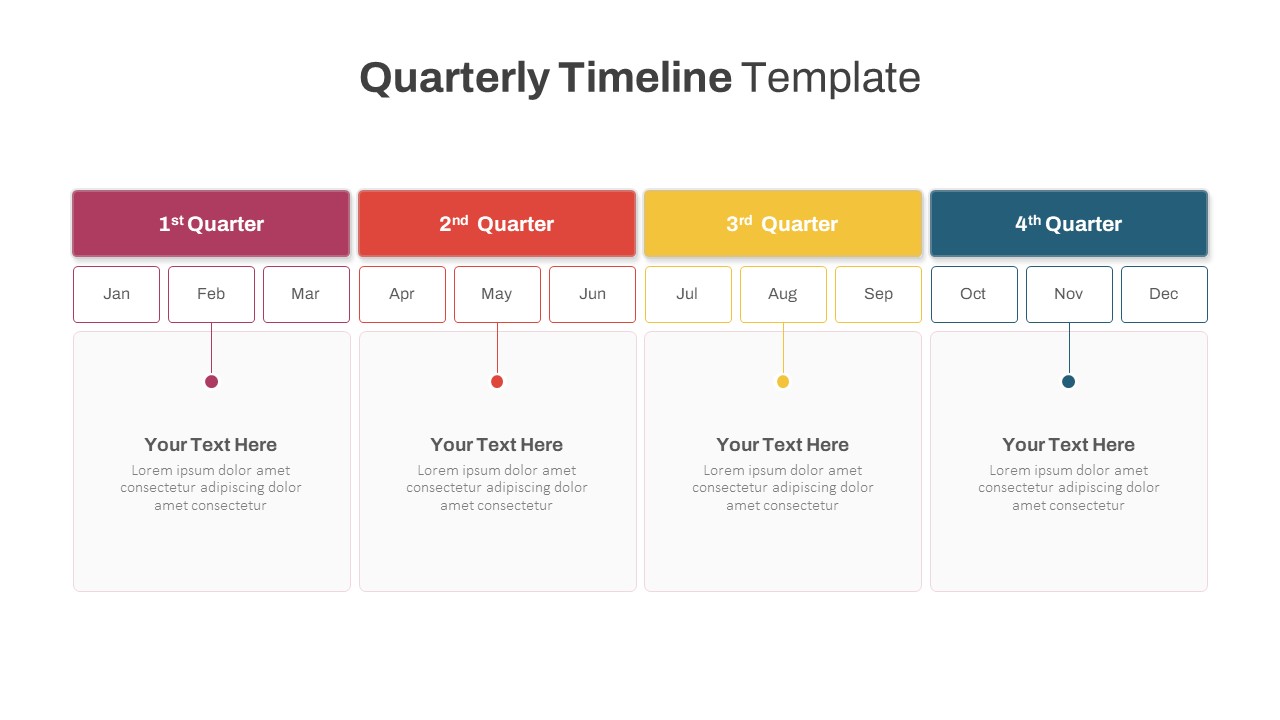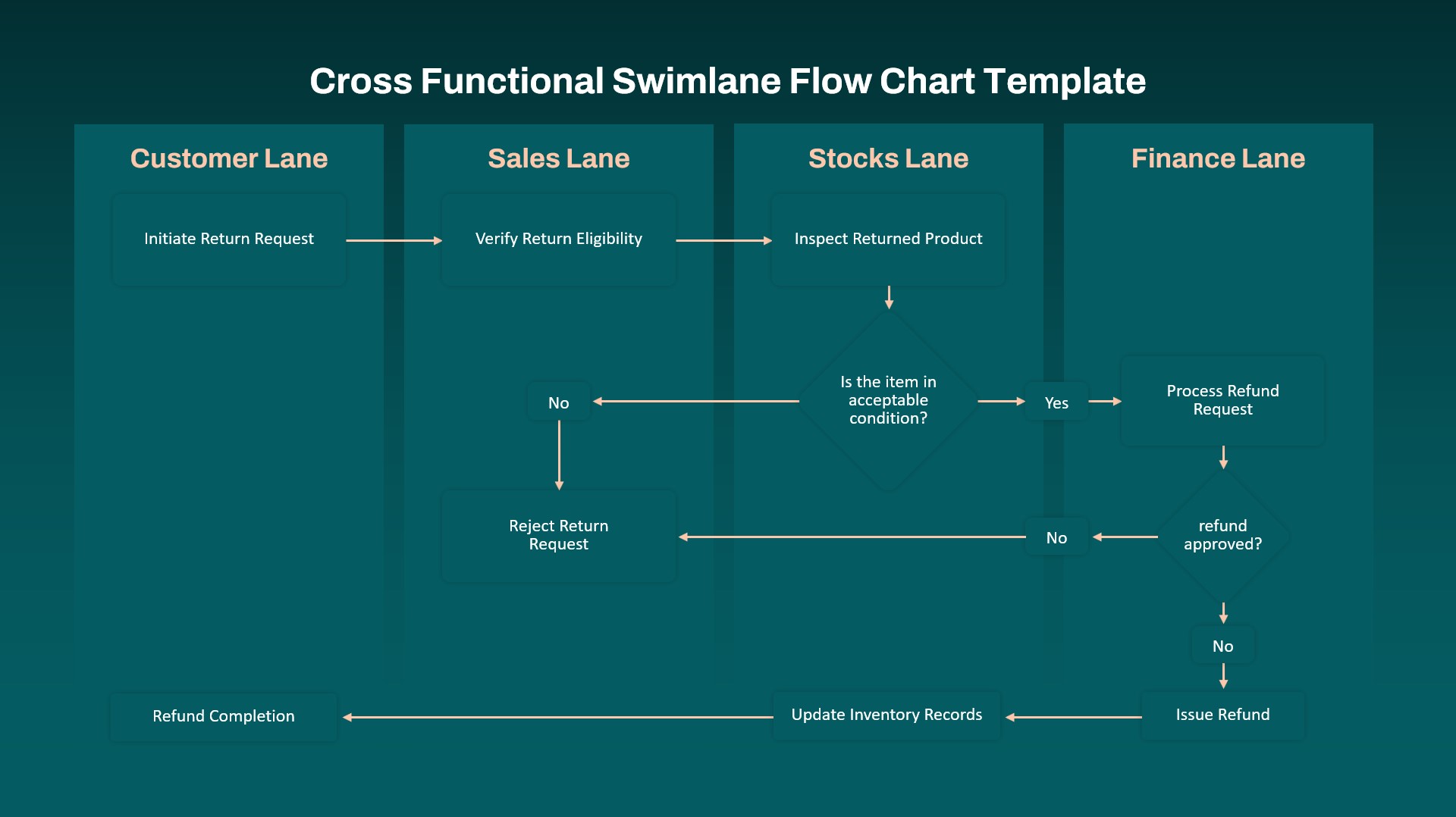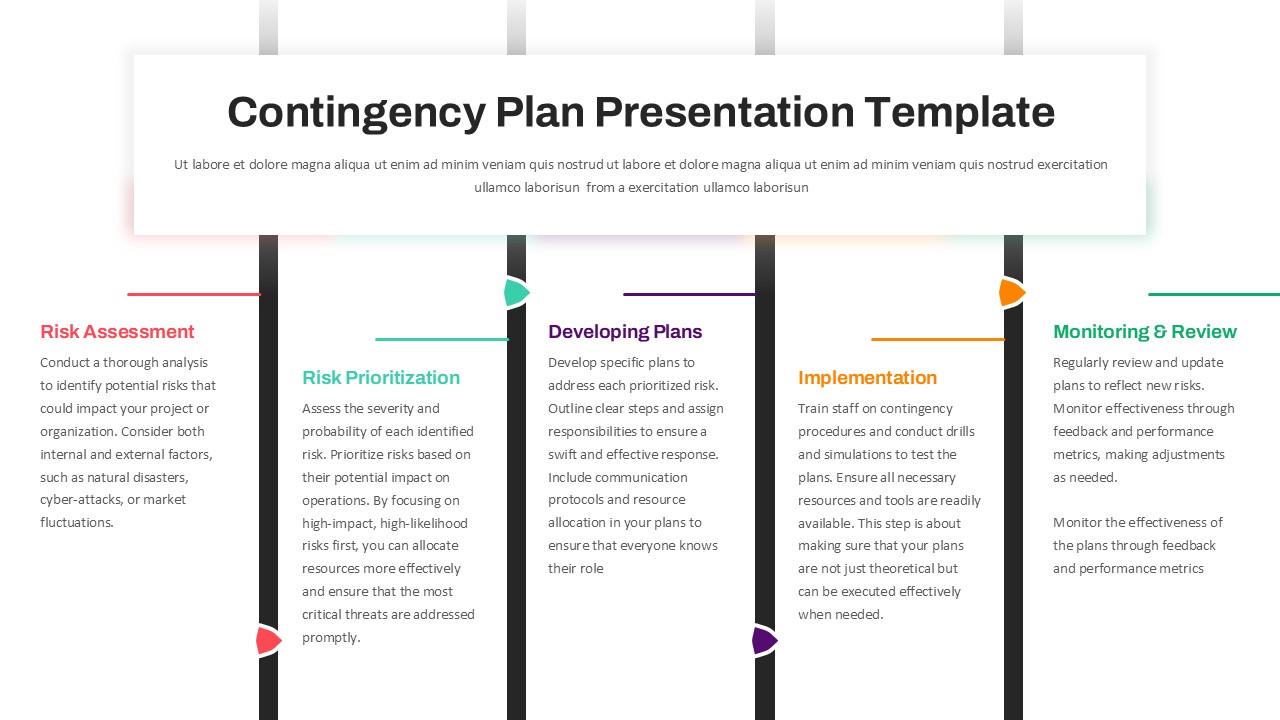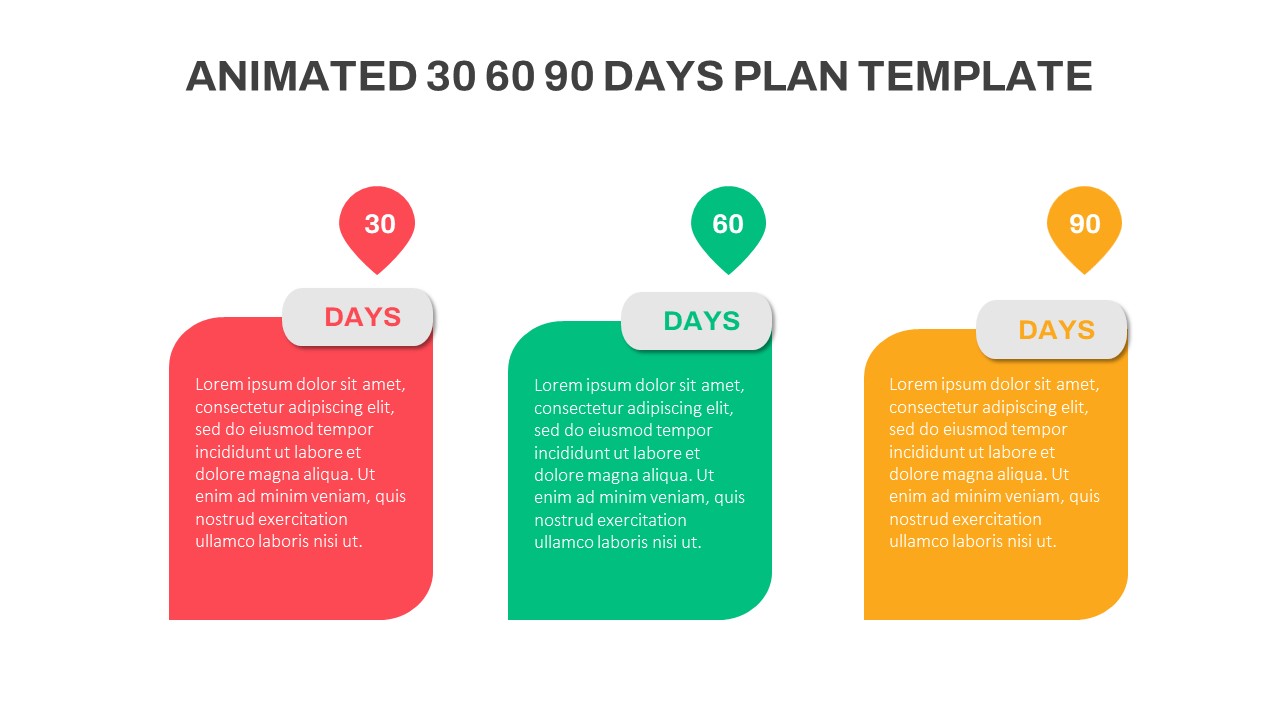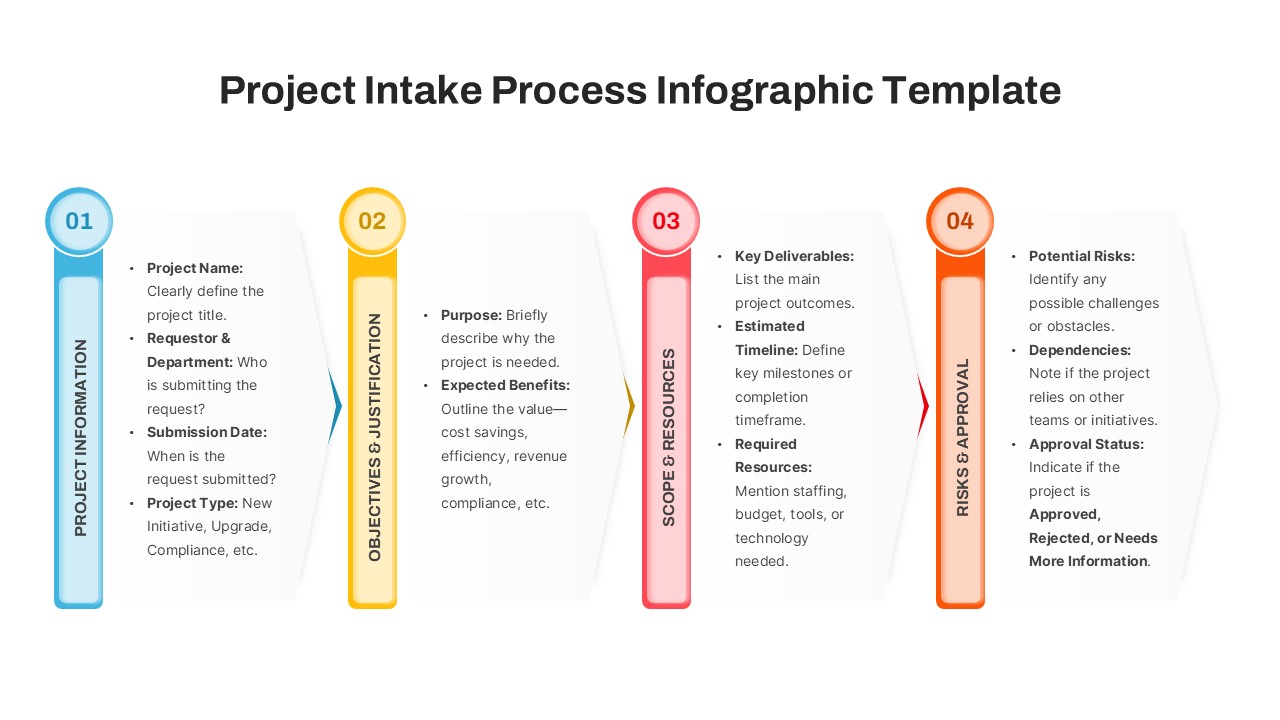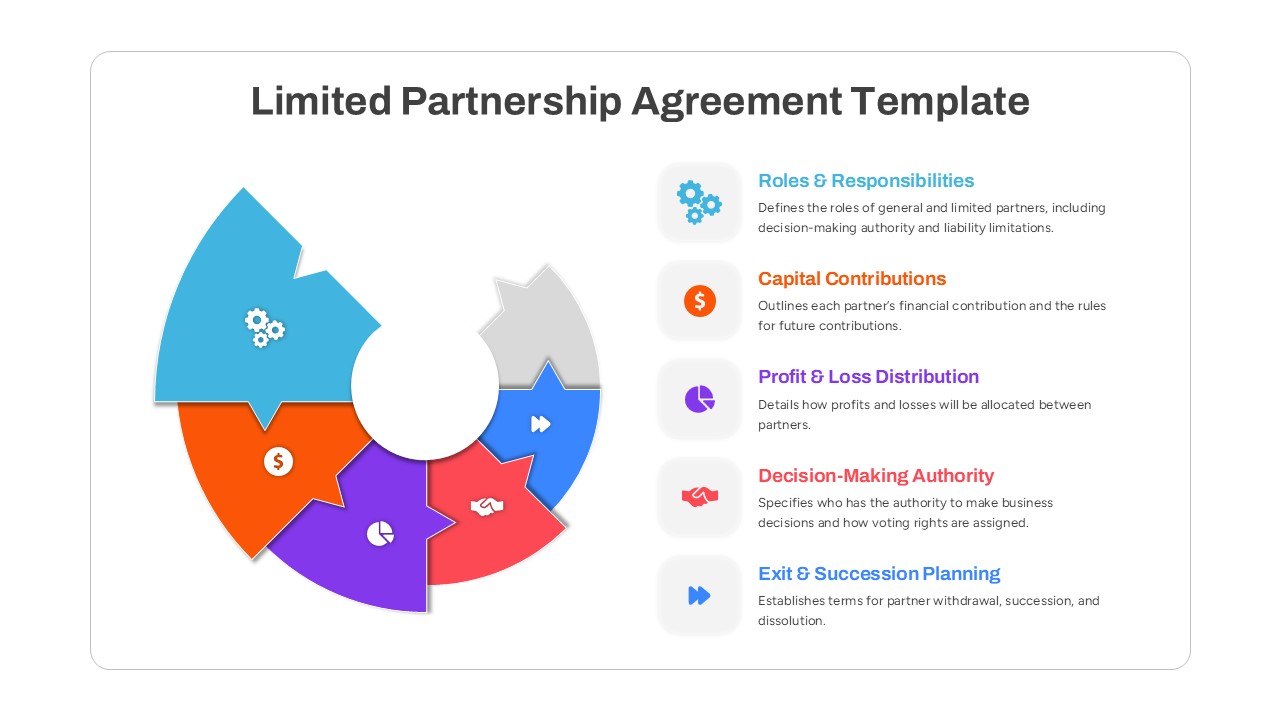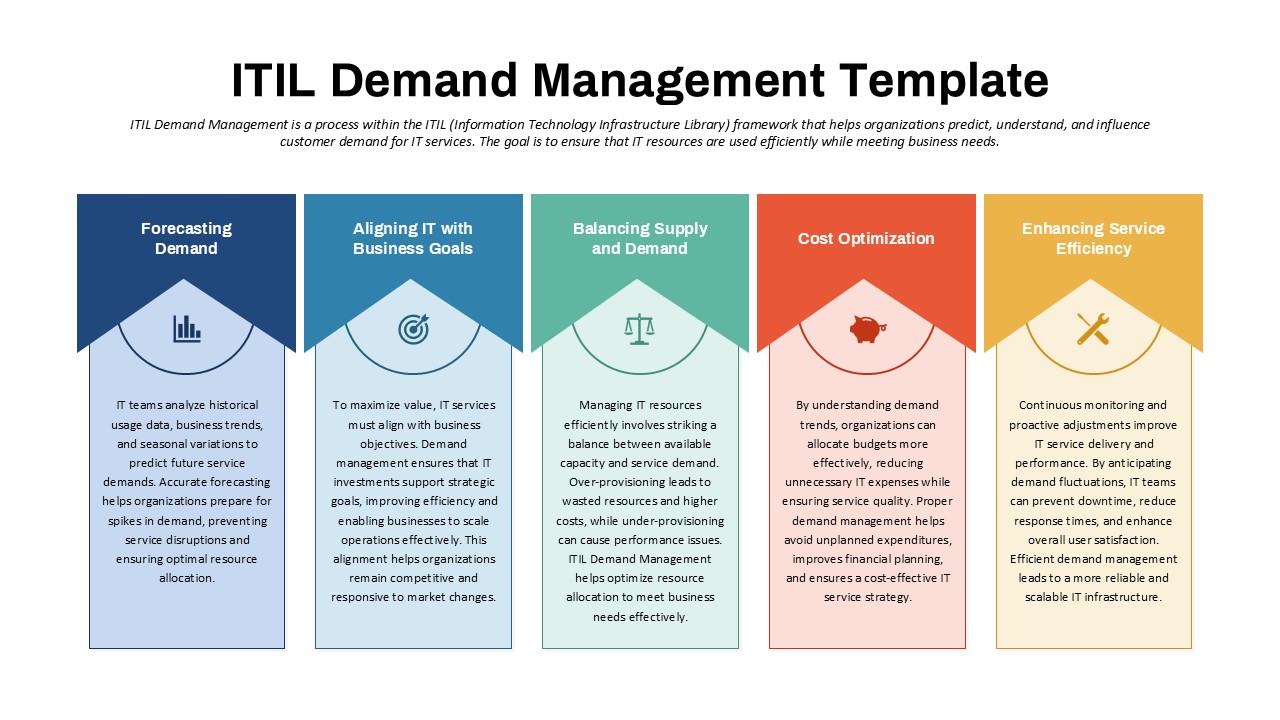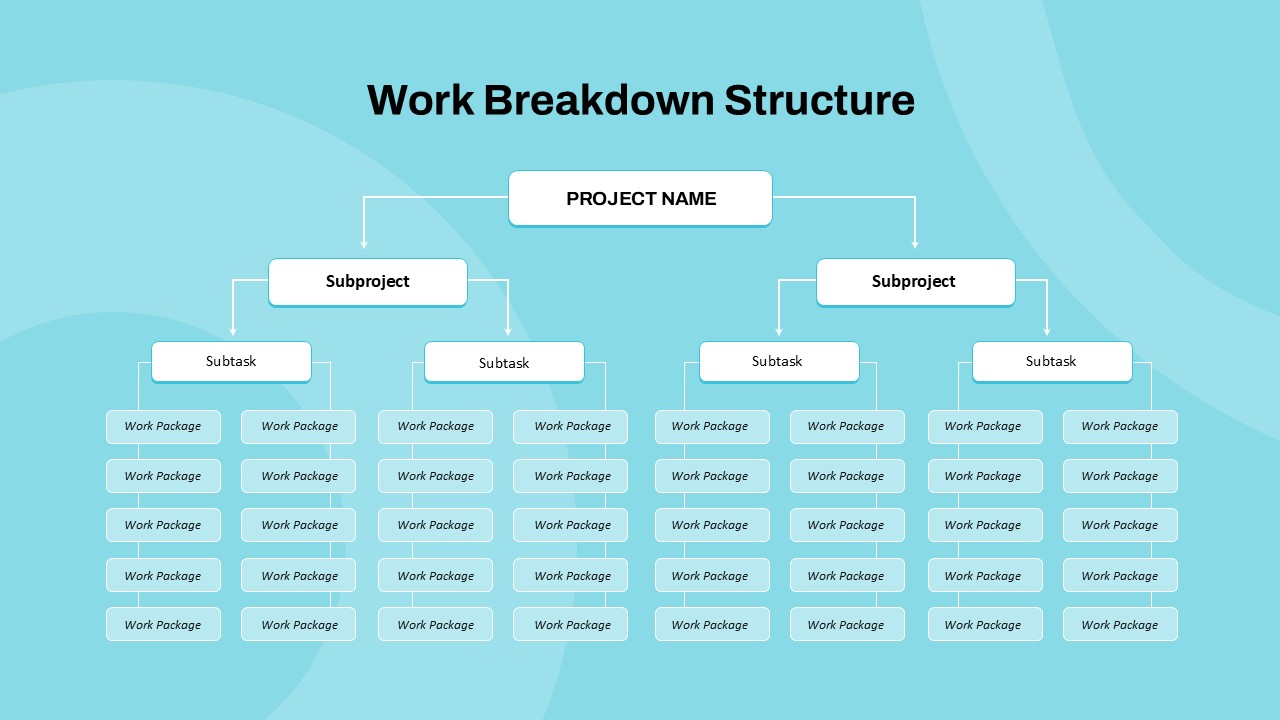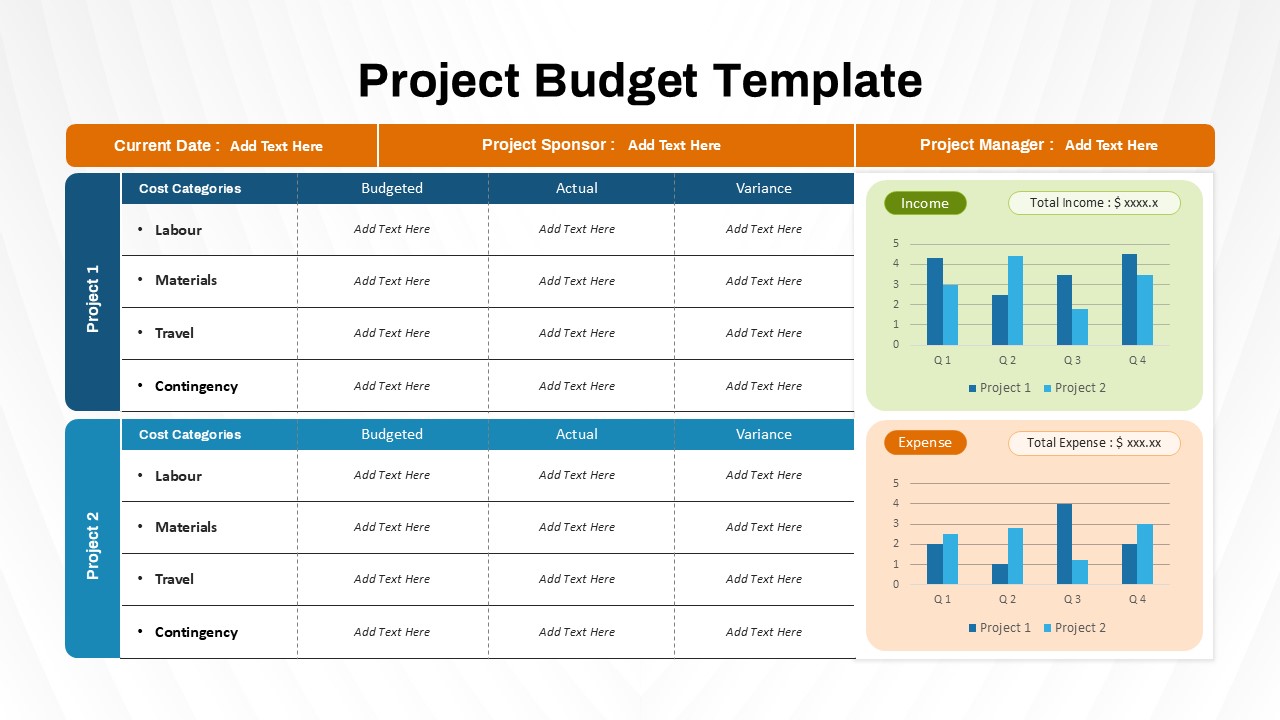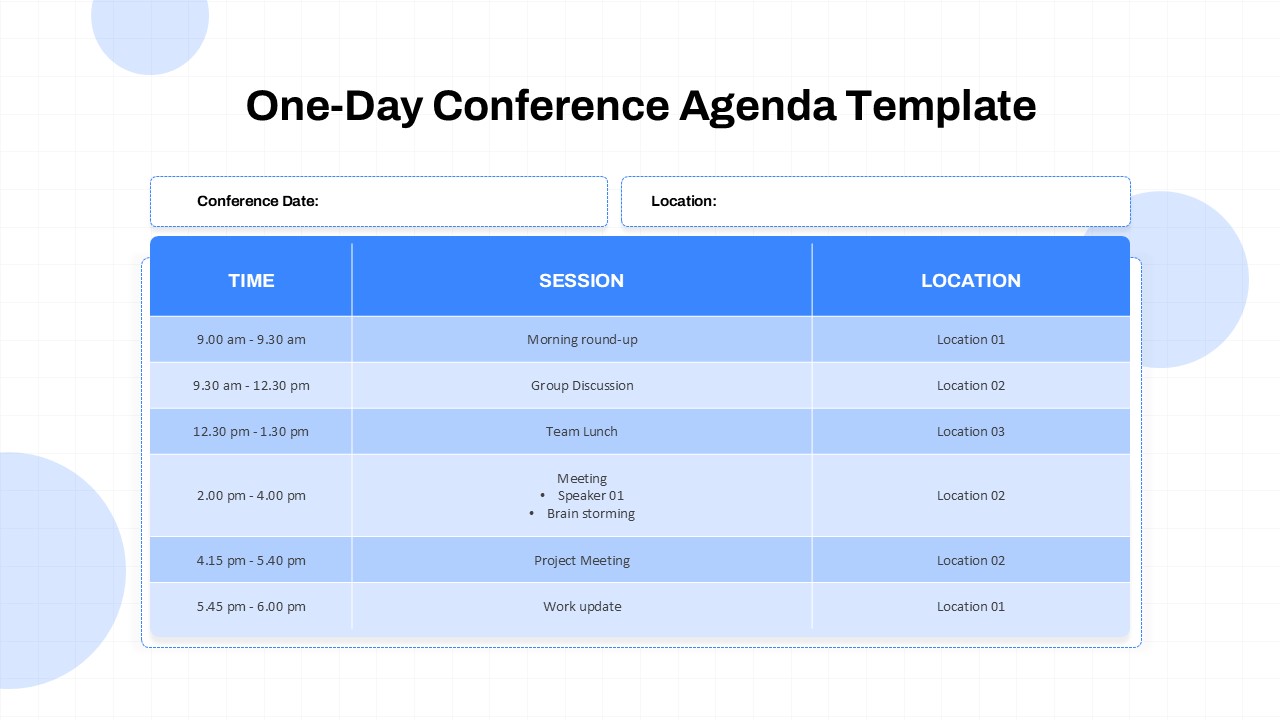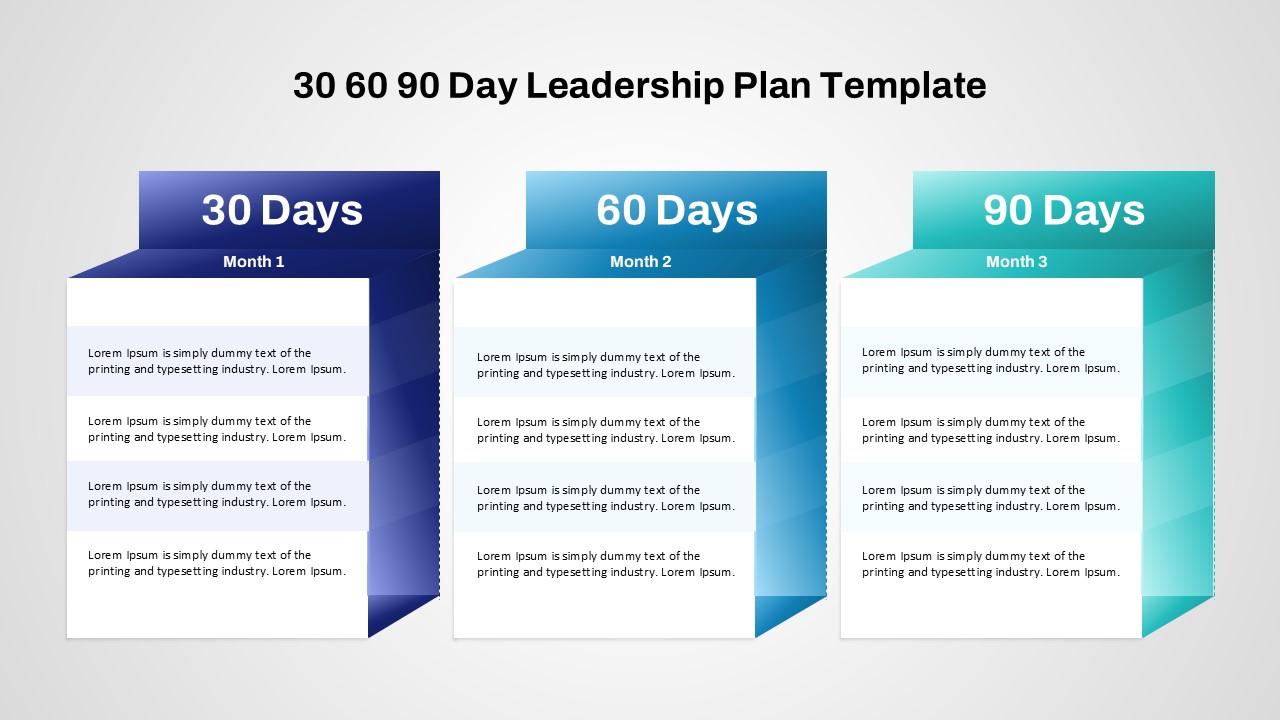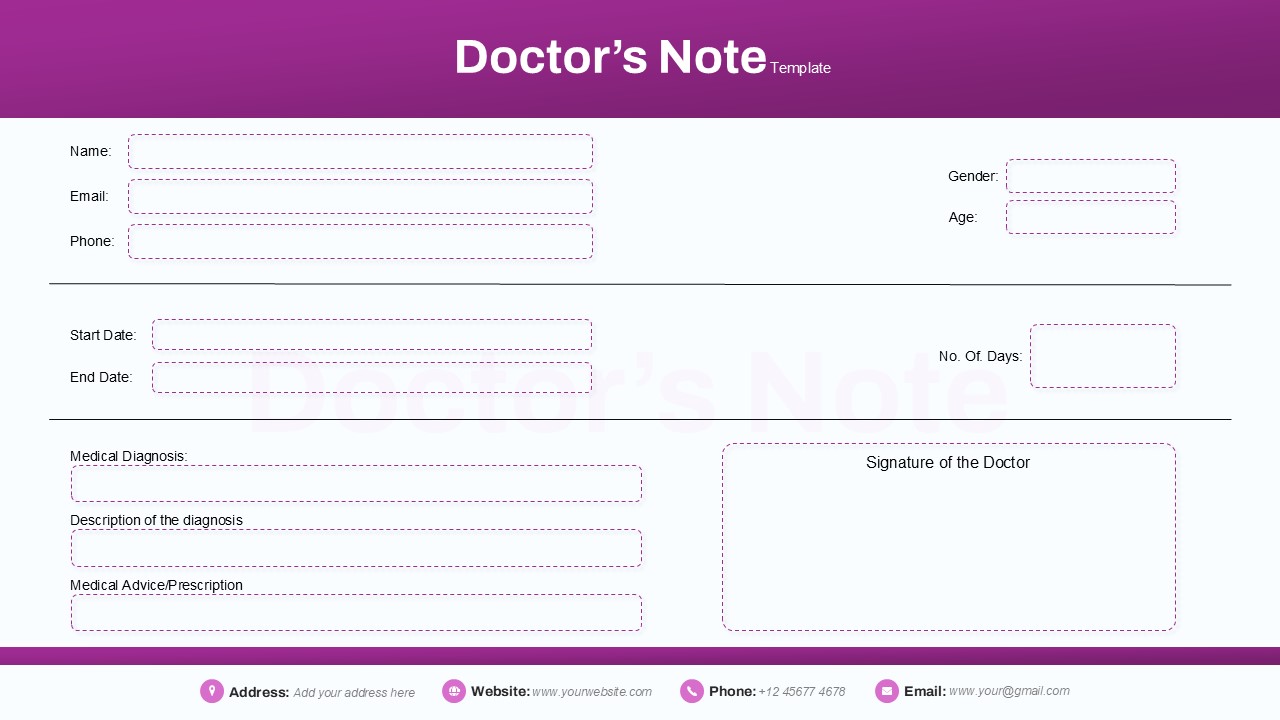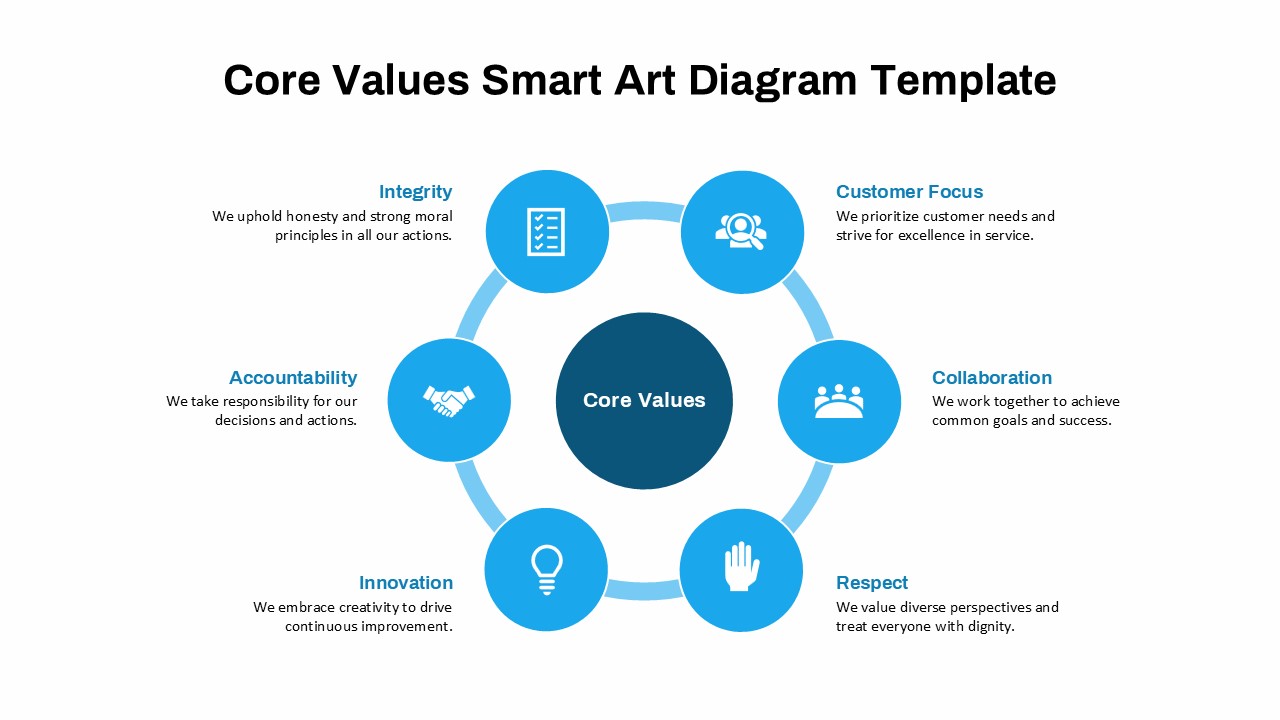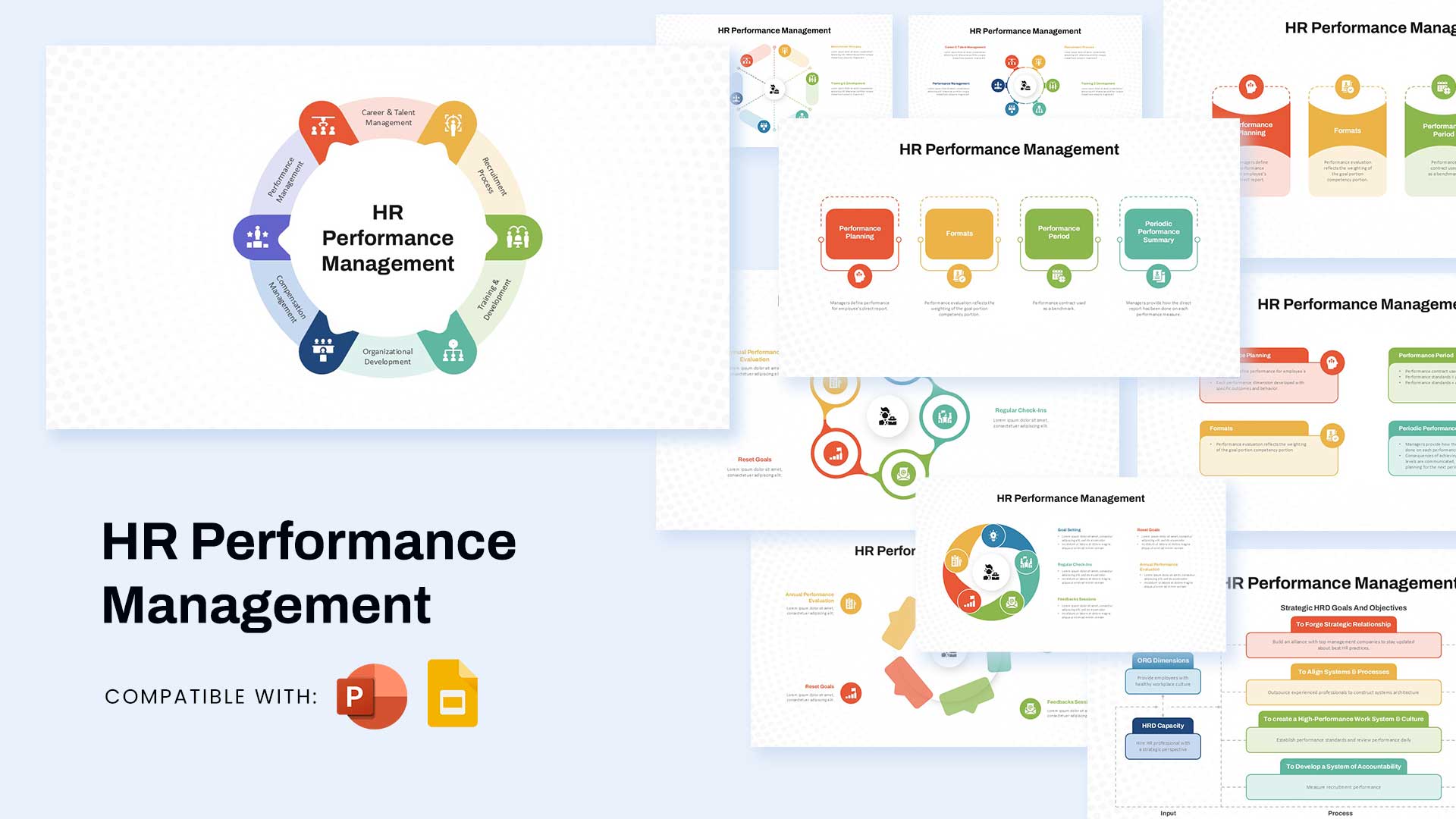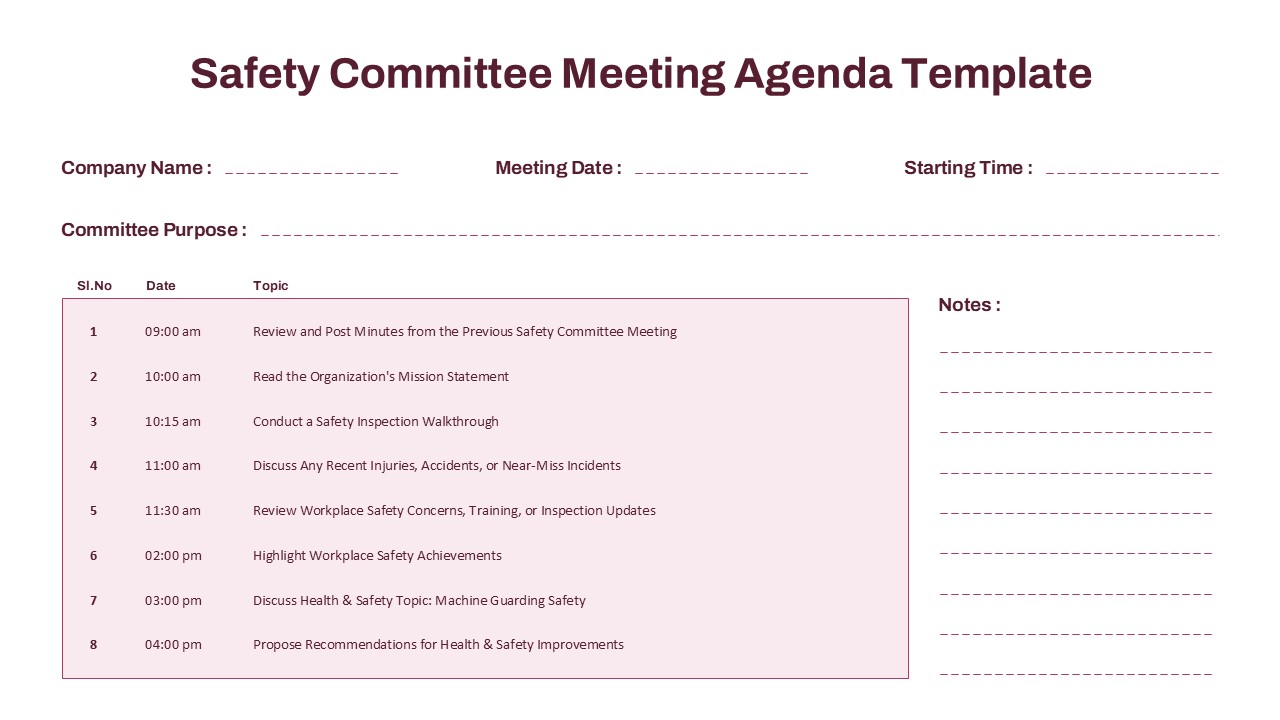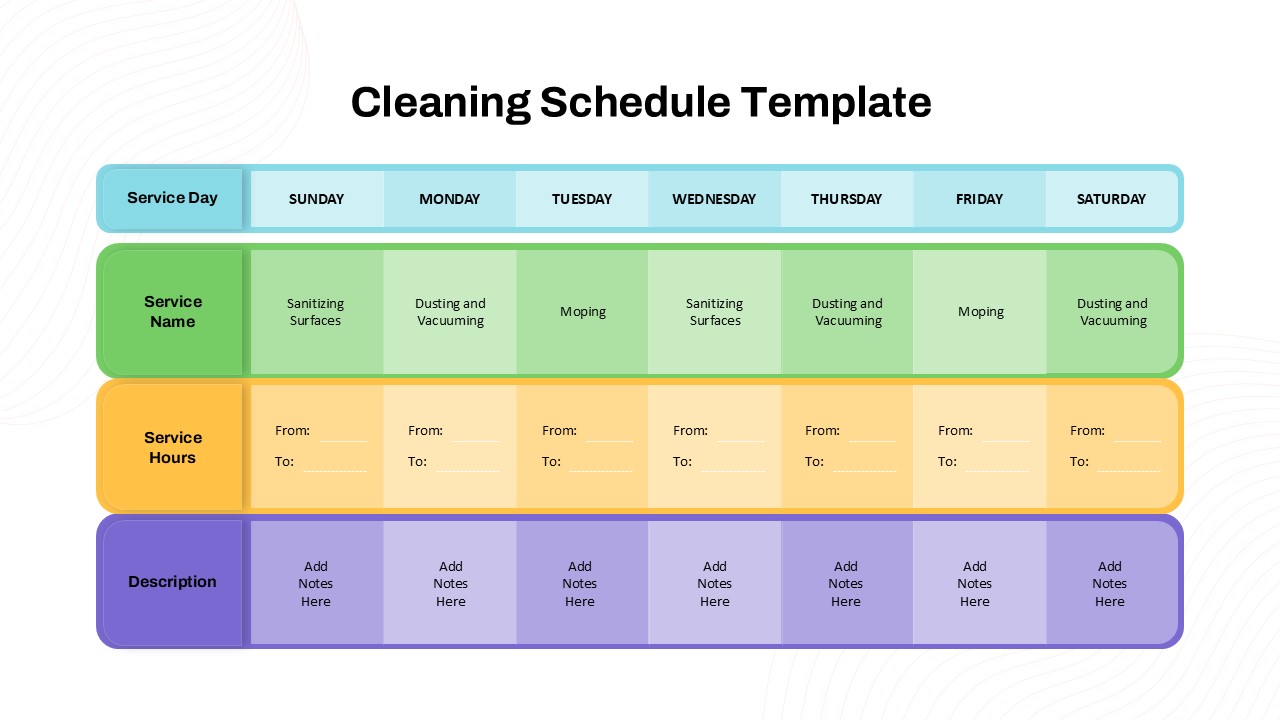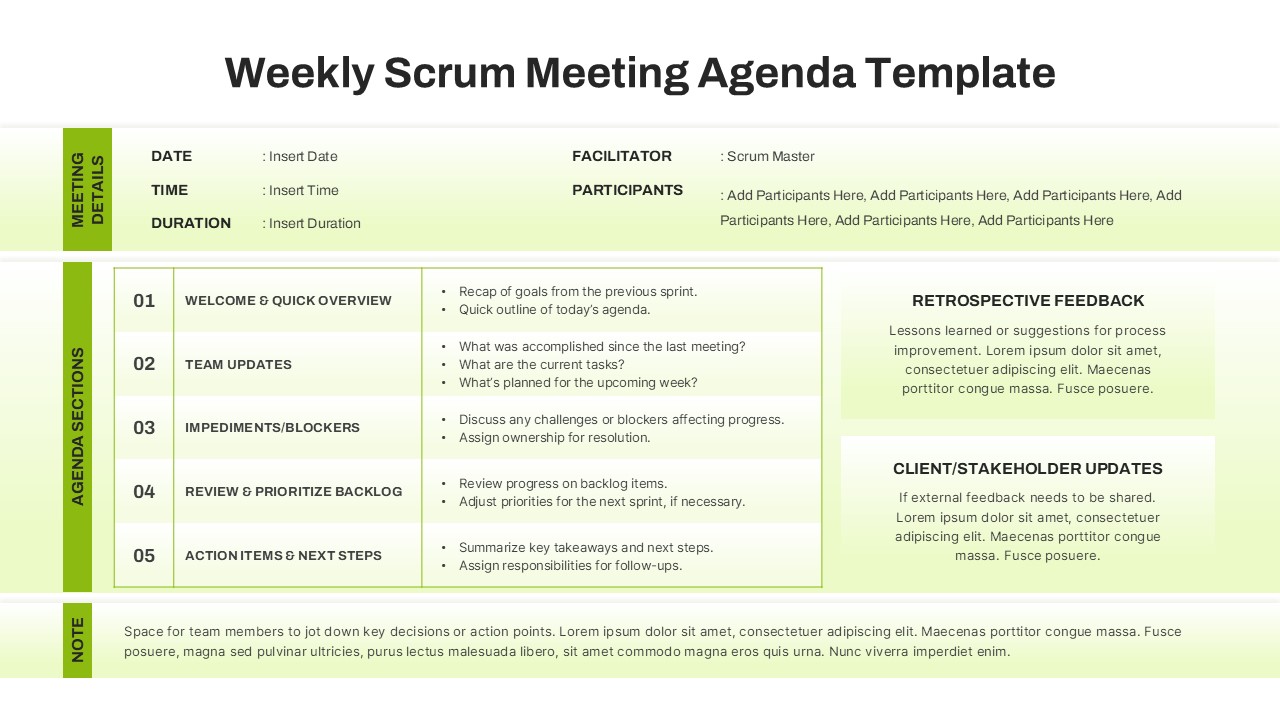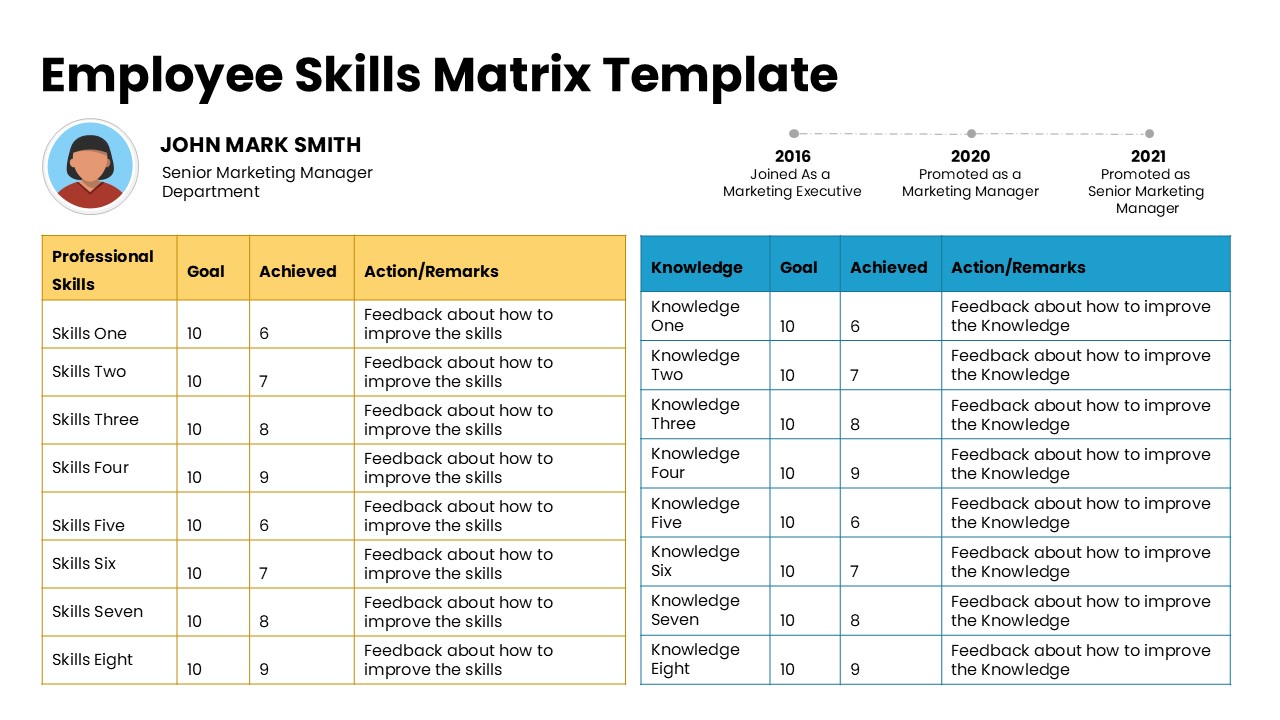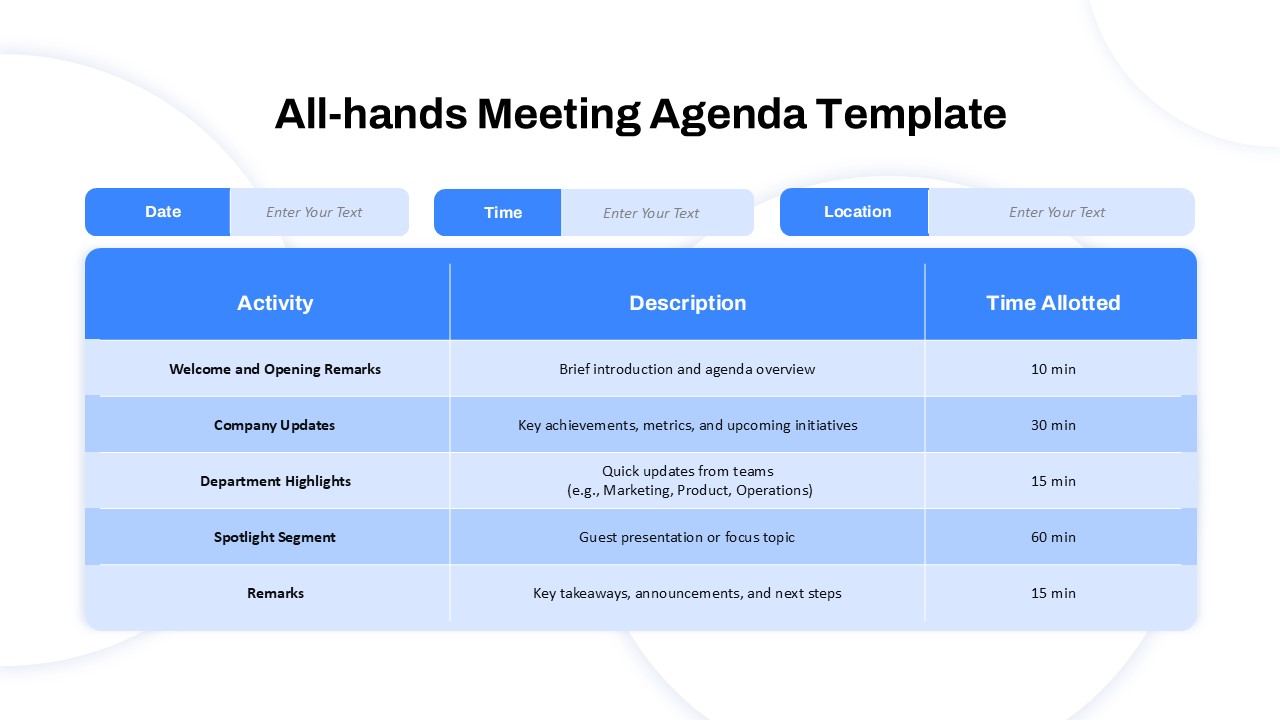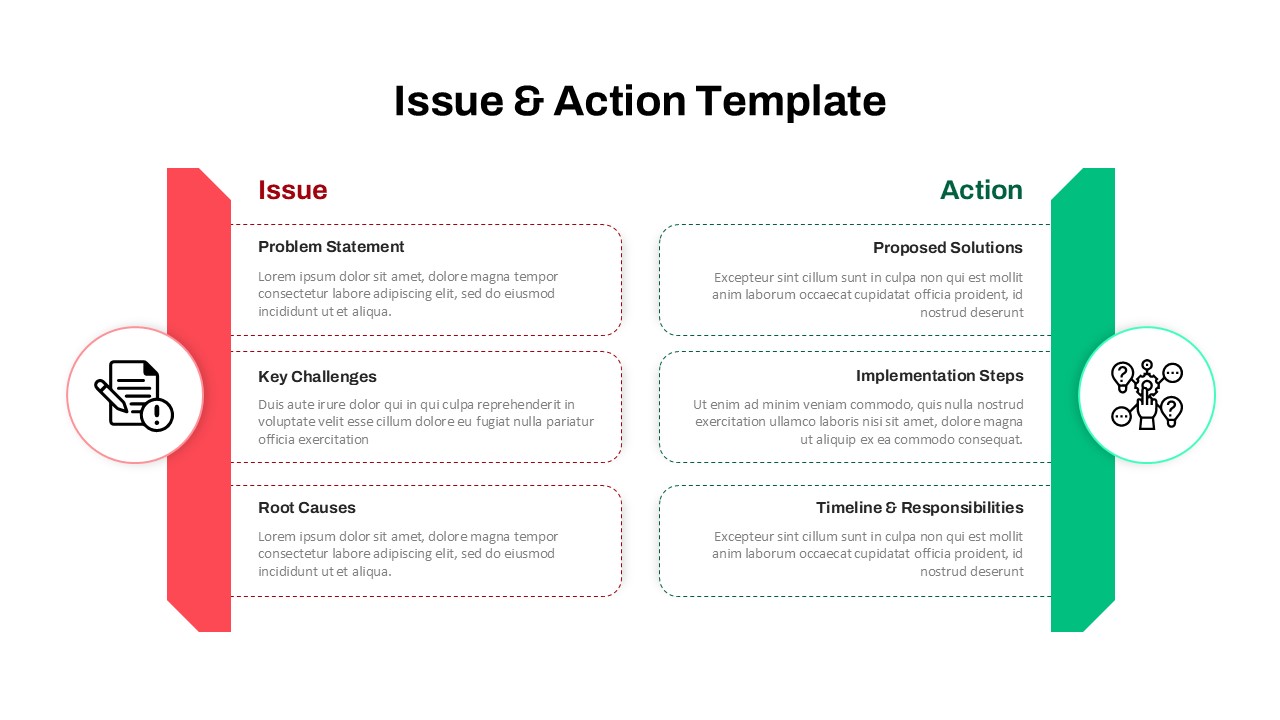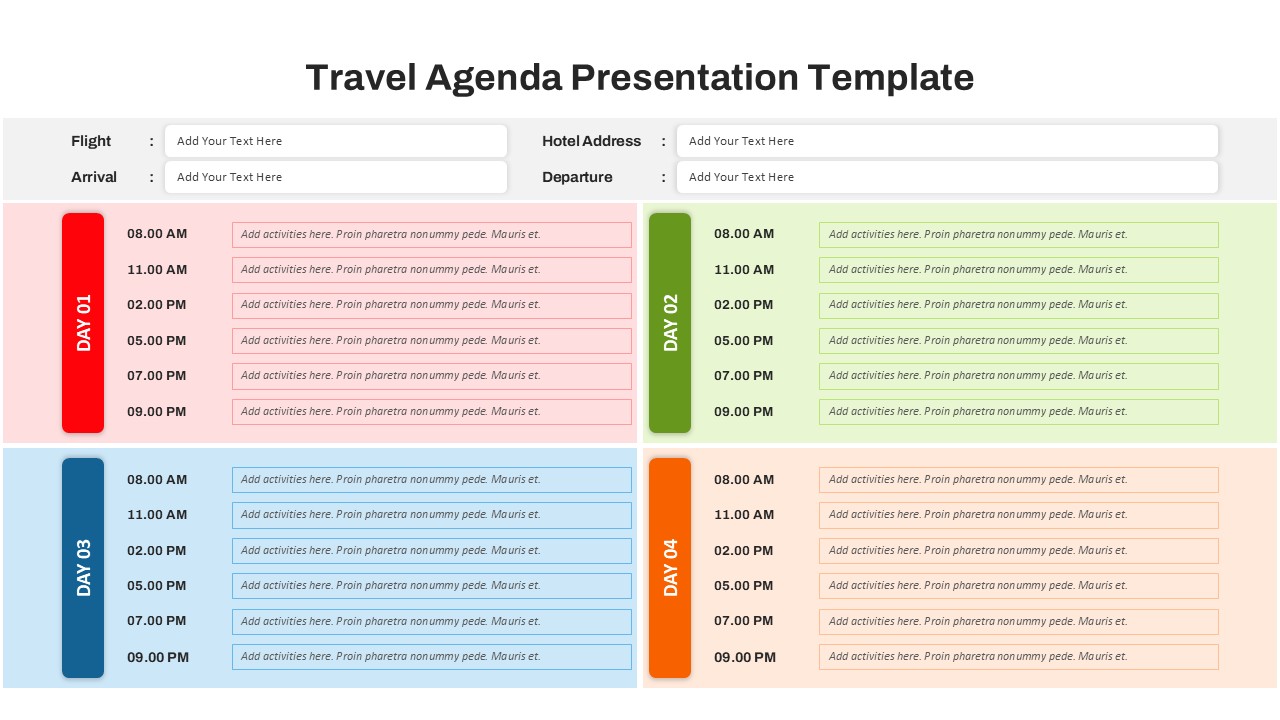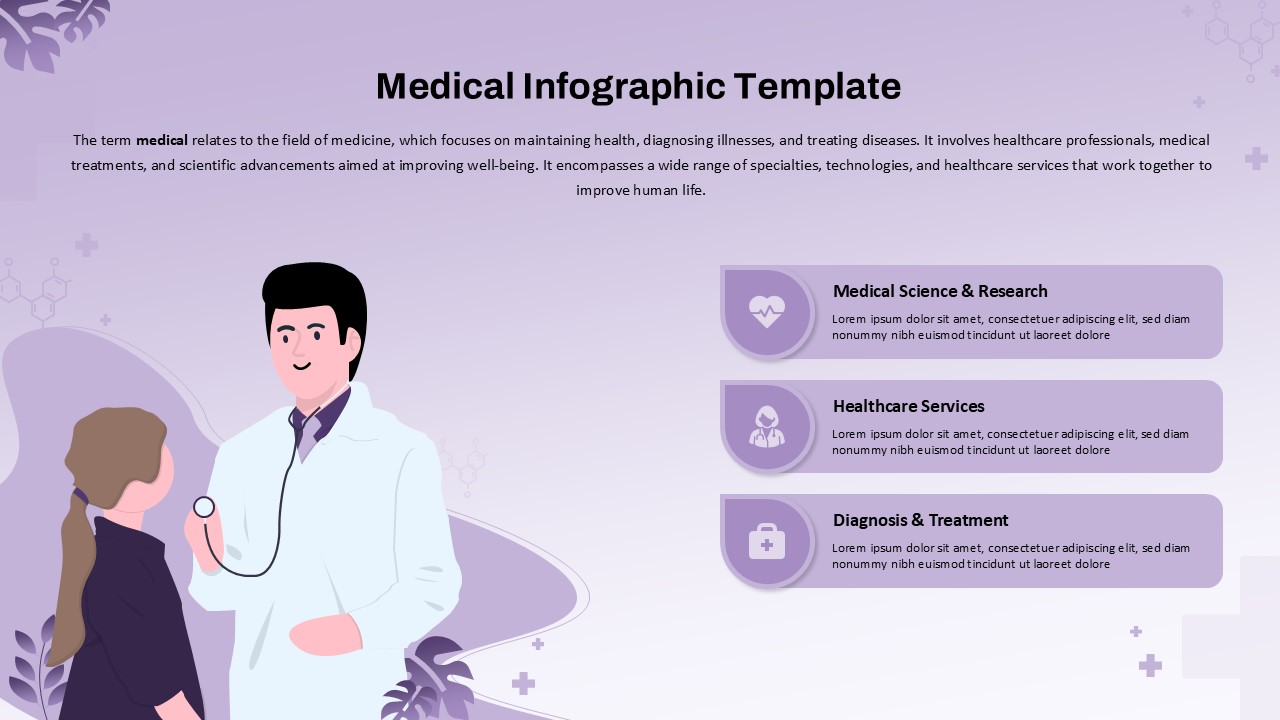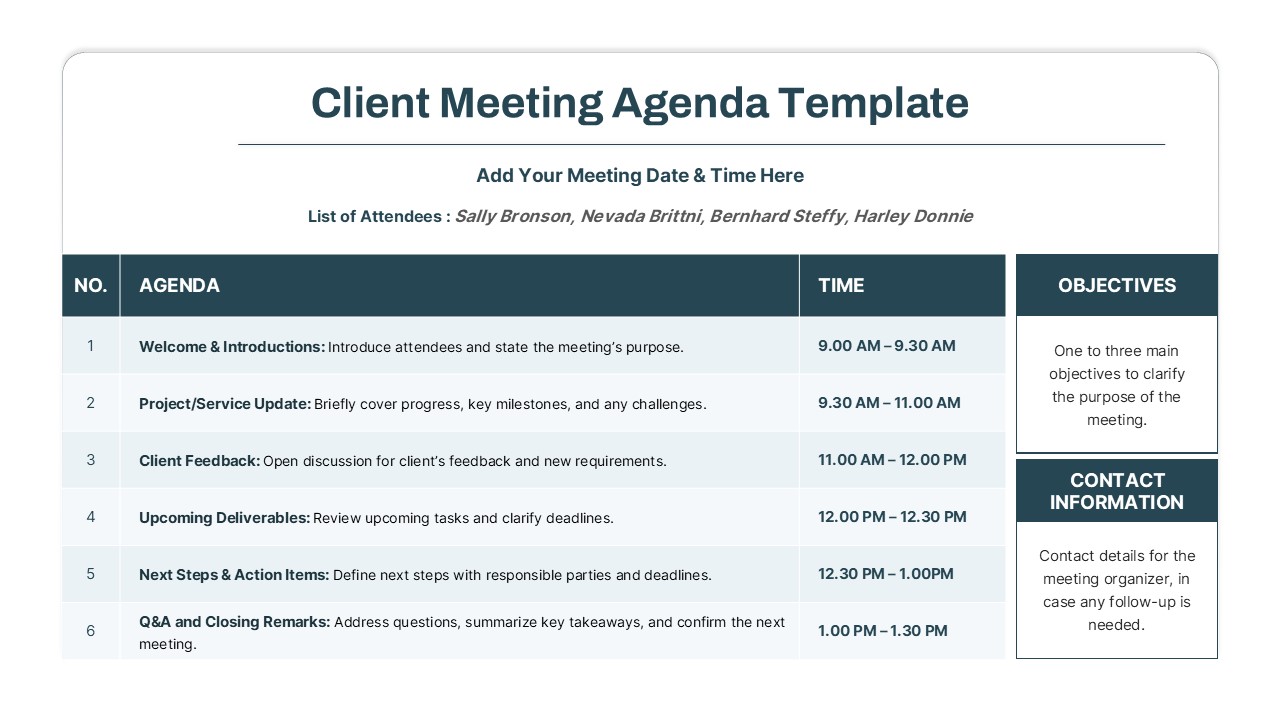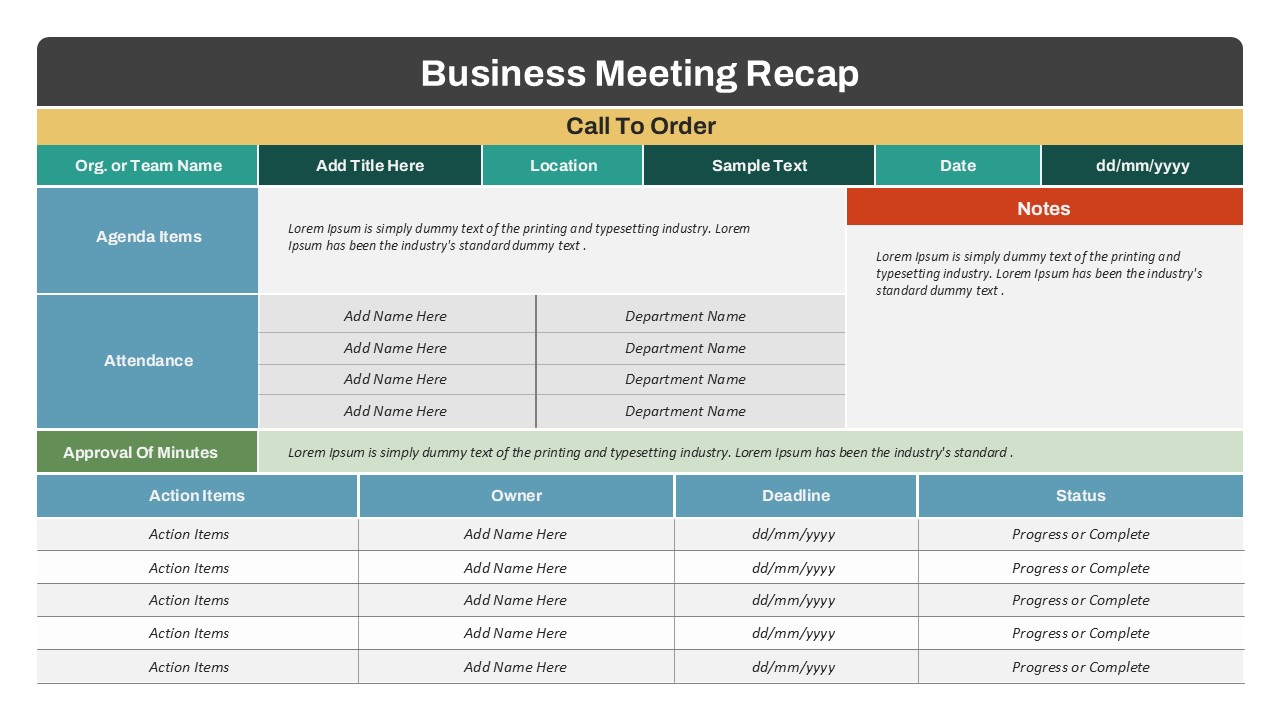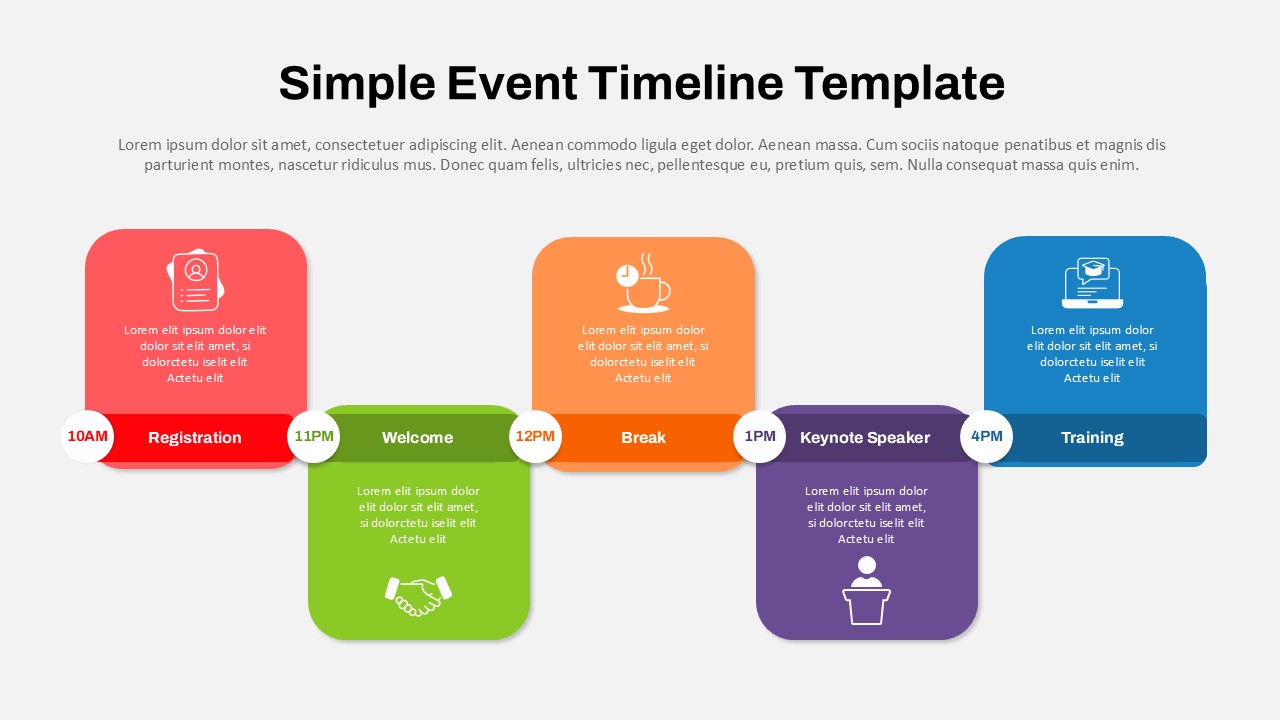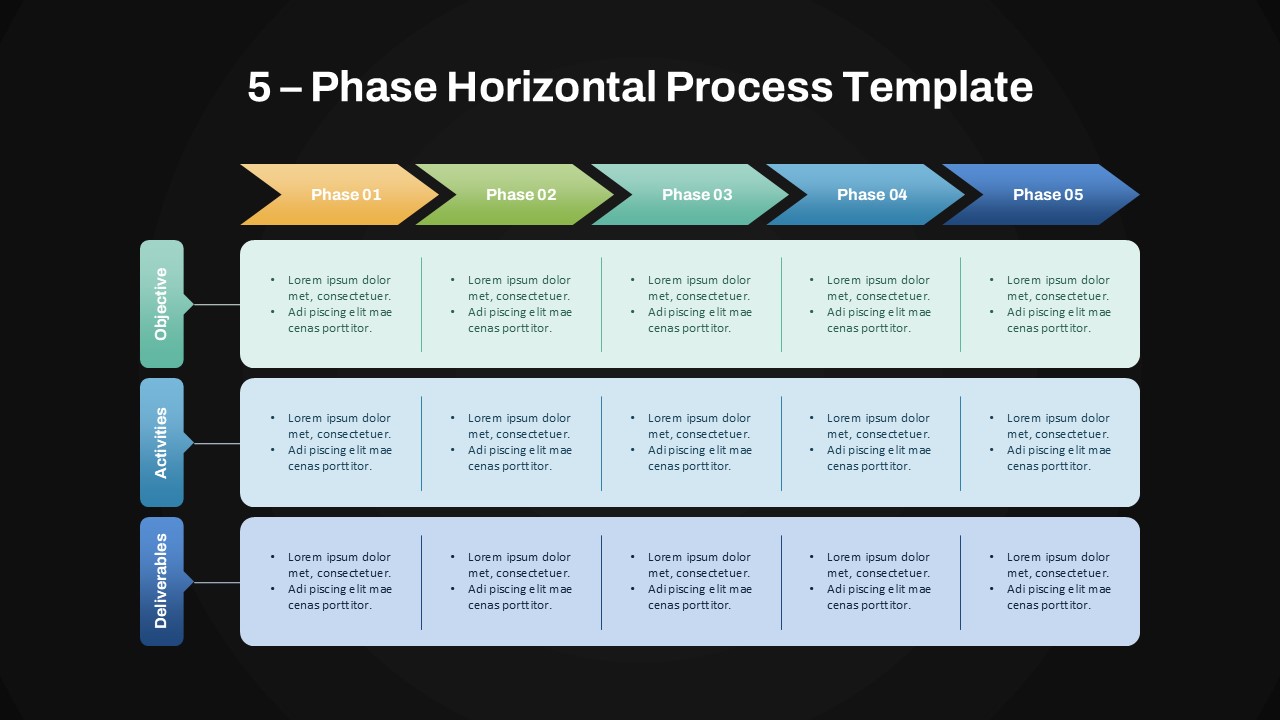Home Powerpoint Infographics New Employee Orientation Checklist PowerPoint Template
New Employee Orientation Checklist PowerPoint Template
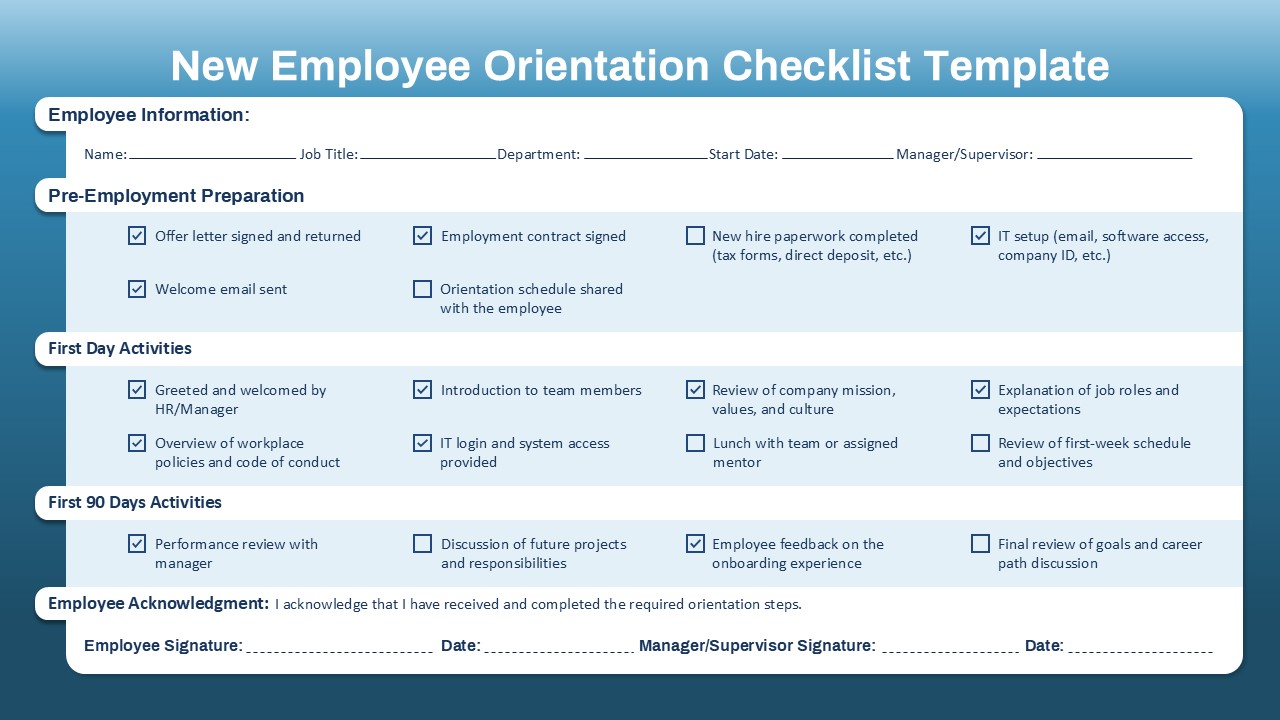
The orientation checklist PowerPoint template for new employees is a professional, easy-to-use resource designed to streamline onboarding and ensure a structured and welcoming experience for new hires. This PPT checklist for new hires template is ideal for HR teams and managers seeking to guide employees through the initial stages of their employment journey with clarity and consistency.
Organized into three key sections—Pre-Employment Preparation, First Day Activities, and First 90 Days Activities—the template offers a clear checklist format that helps HR personnel track completed steps and follow up on pending items. It includes essential milestones such as offer letter confirmation, paperwork submission, team introductions, IT setup, and performance evaluations.
Designed for compatibility with both PowerPoint and Google Slides, this template features checkboxes for tracking progress, a section for employee and manager acknowledgment, and customizable fields to suit any organization’s onboarding process. The color-coded sections provide visual clarity, making it simple to navigate and update during onboarding meetings or HR audits.
Whether used for in-person orientation or virtual onboarding sessions, this checklist ensures no detail is overlooked, helping new employees settle in with confidence while reinforcing a company’s commitment to organized and supportive onboarding practices.
See more
No. of Slides
1Aspect Ratio
16:9Item ID
SKT03376
Features of this template
Other User Cases of the Template:
Employee onboarding guide, HR training sessions, virtual orientation, new hire welcome kit, corporate induction plans, intern onboarding, manager-led onboarding sessions, compliance training tracking, remote onboarding processes, employee lifecycle management.
FAQs
Can I customize the PowerPoint templates to match my branding?
Yes, all our PowerPoint templates are fully customizable, allowing you to edit colors, fonts, and content to align with your branding and messaging needs.
Will your templates work with my version of PowerPoint?
Yes, our templates are compatible with various versions of Microsoft PowerPoint, ensuring smooth usage regardless of your software version.
What software are these templates compatible with?
Our templates work smoothly with Microsoft PowerPoint and Google Slides. Moreover, they’re compatible with Apple Keynote, LibreOffice Impress, Zoho Show, and more, ensuring flexibility across various presentation software platforms.