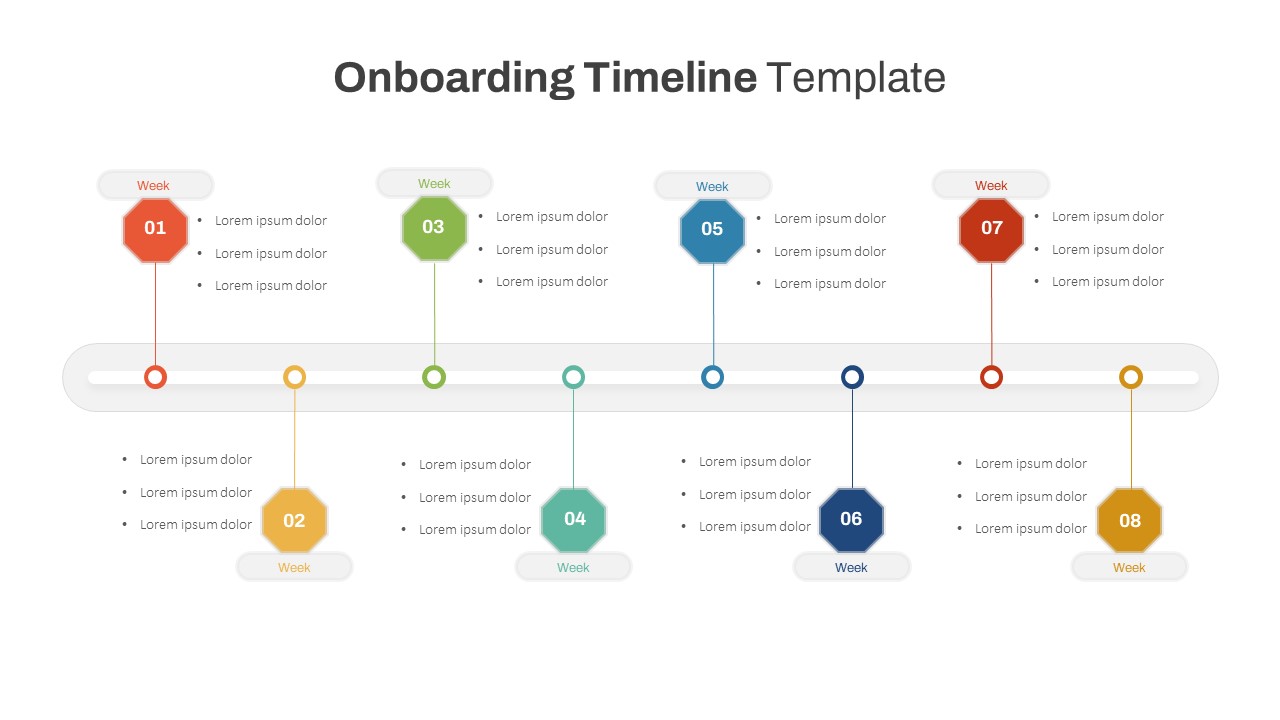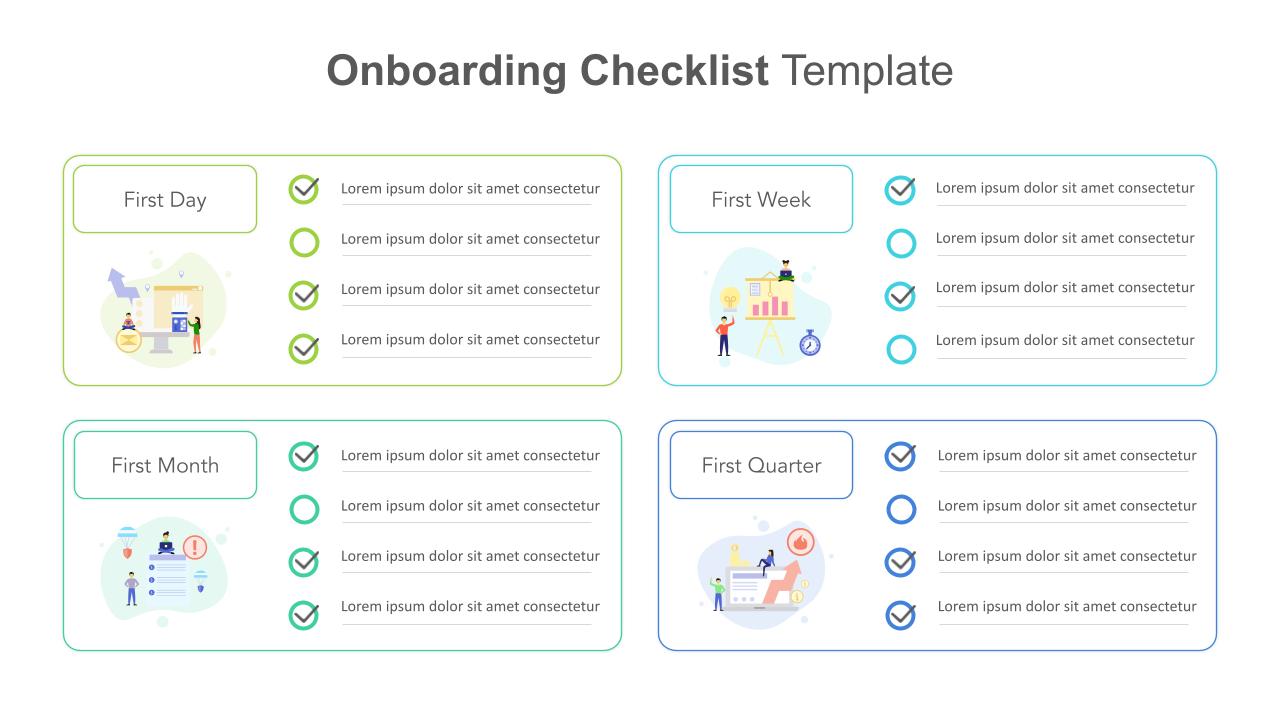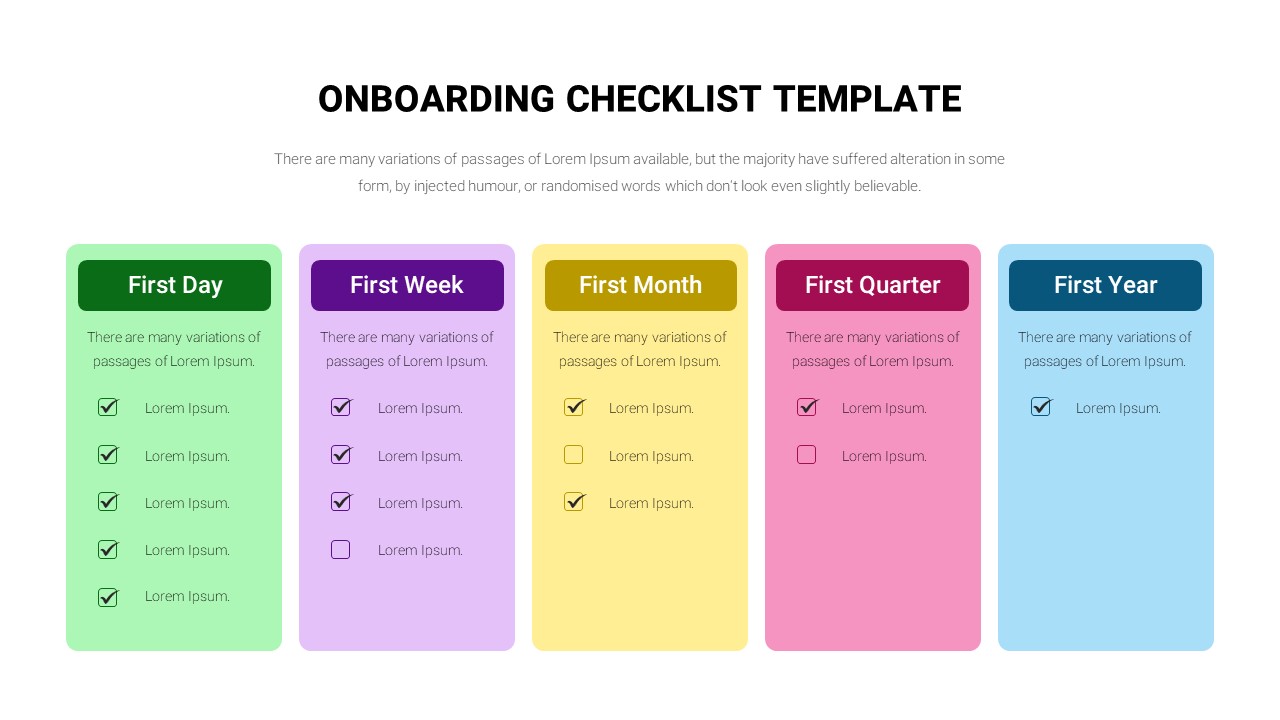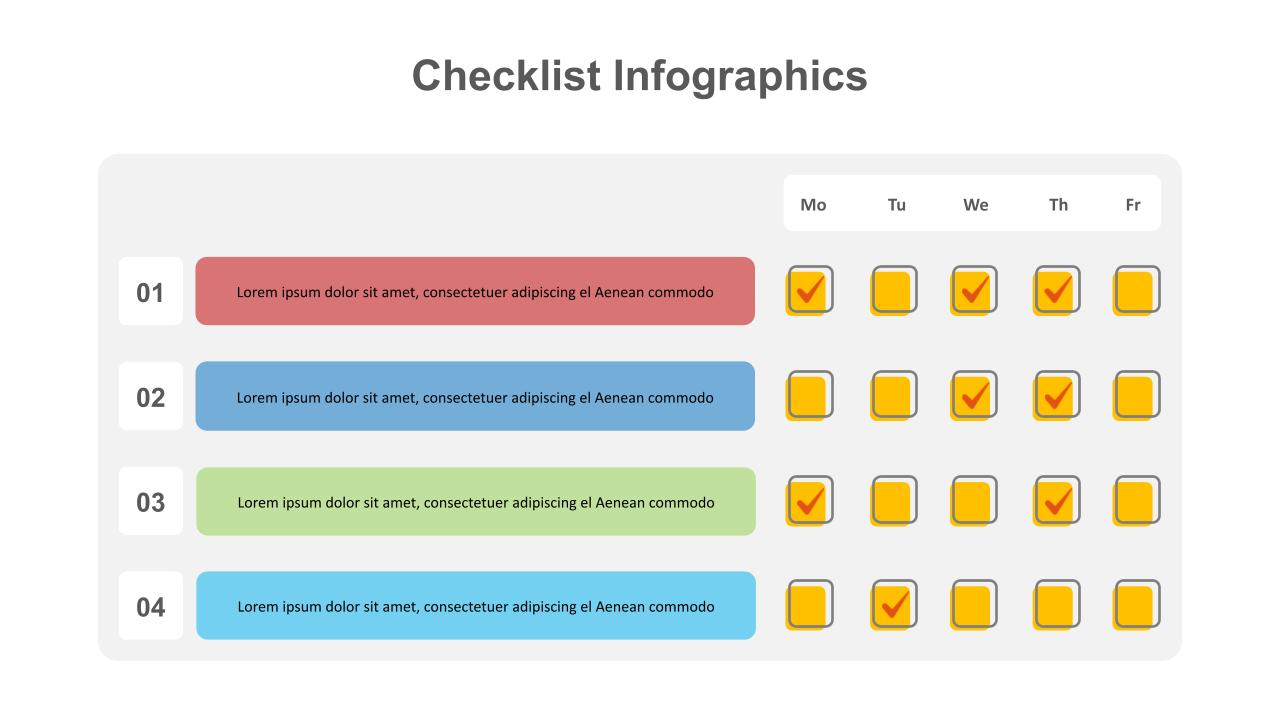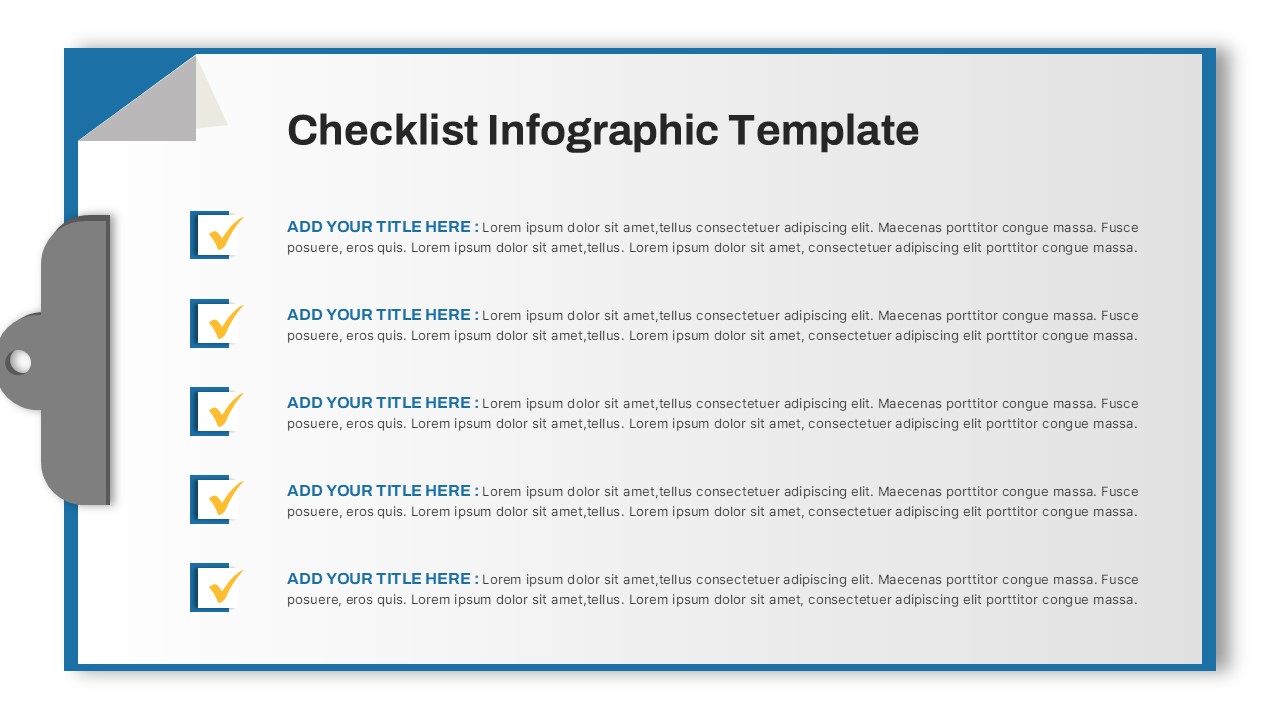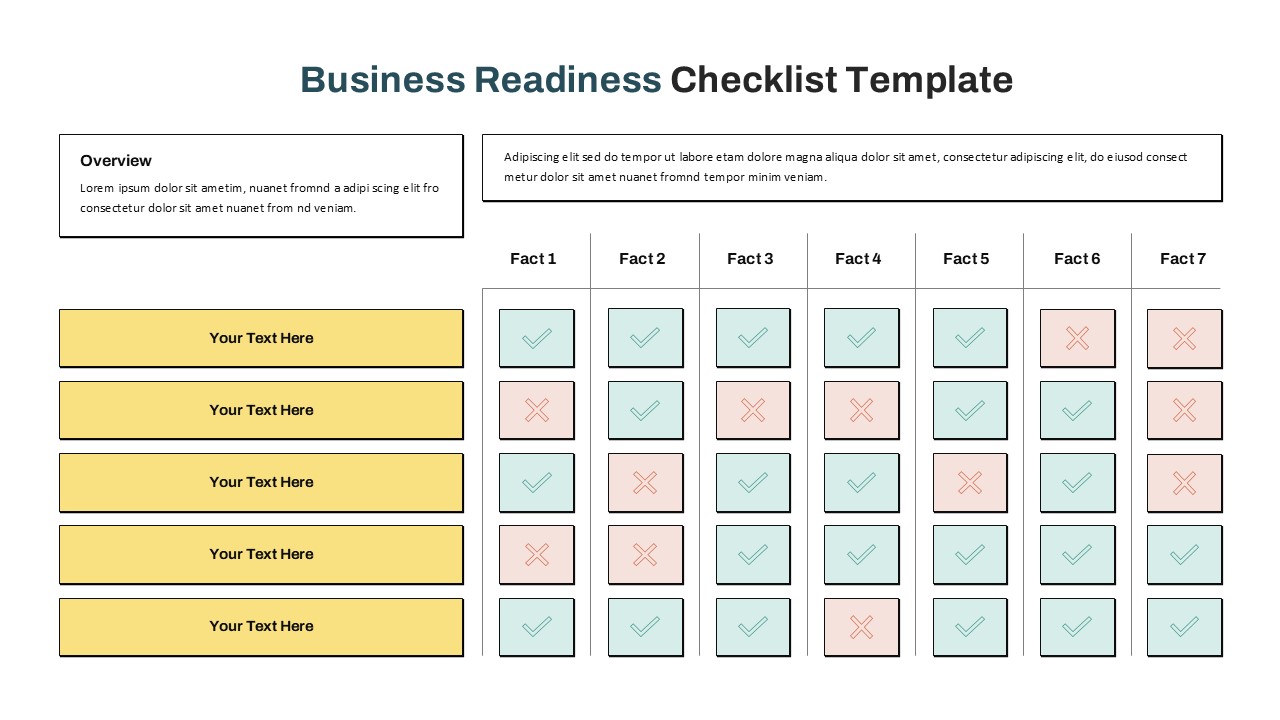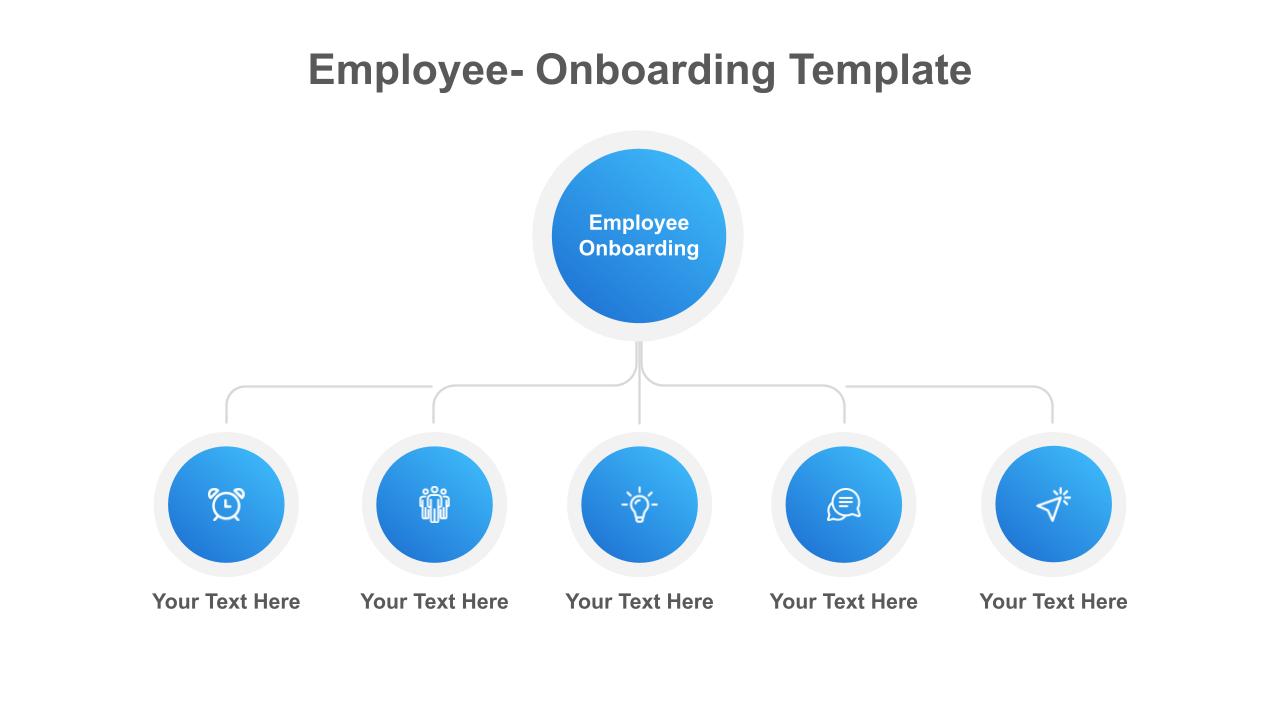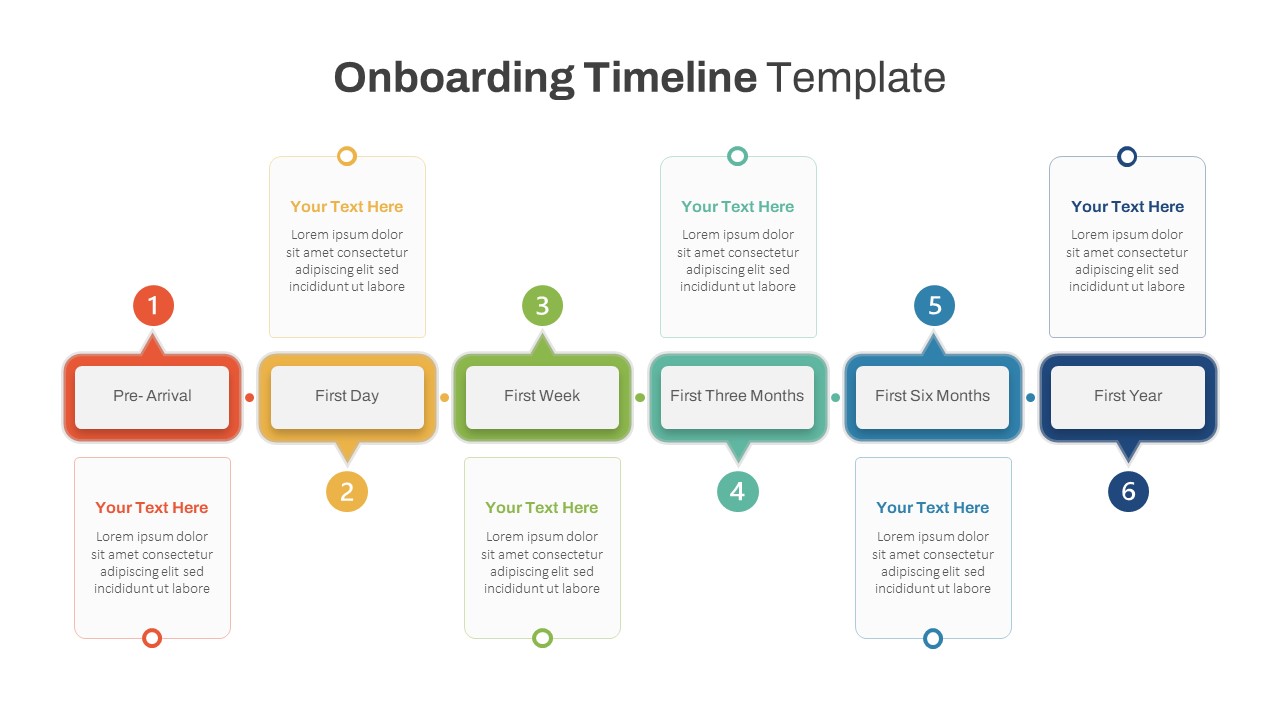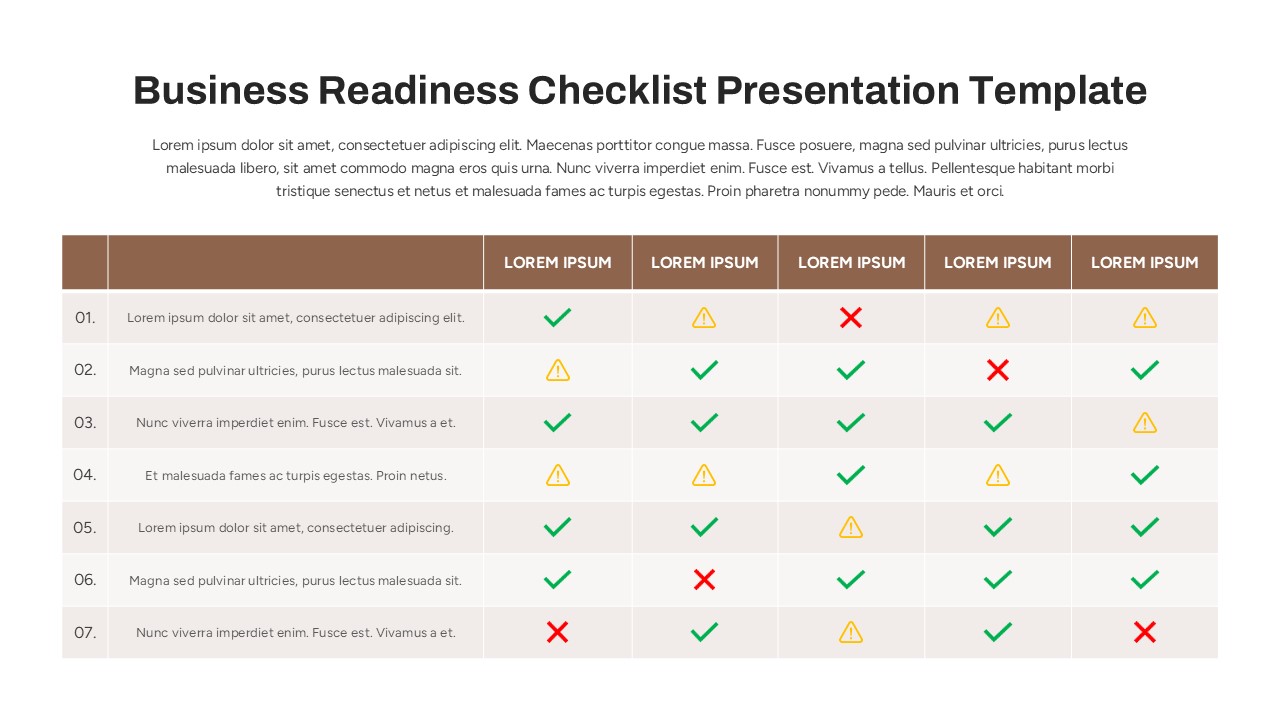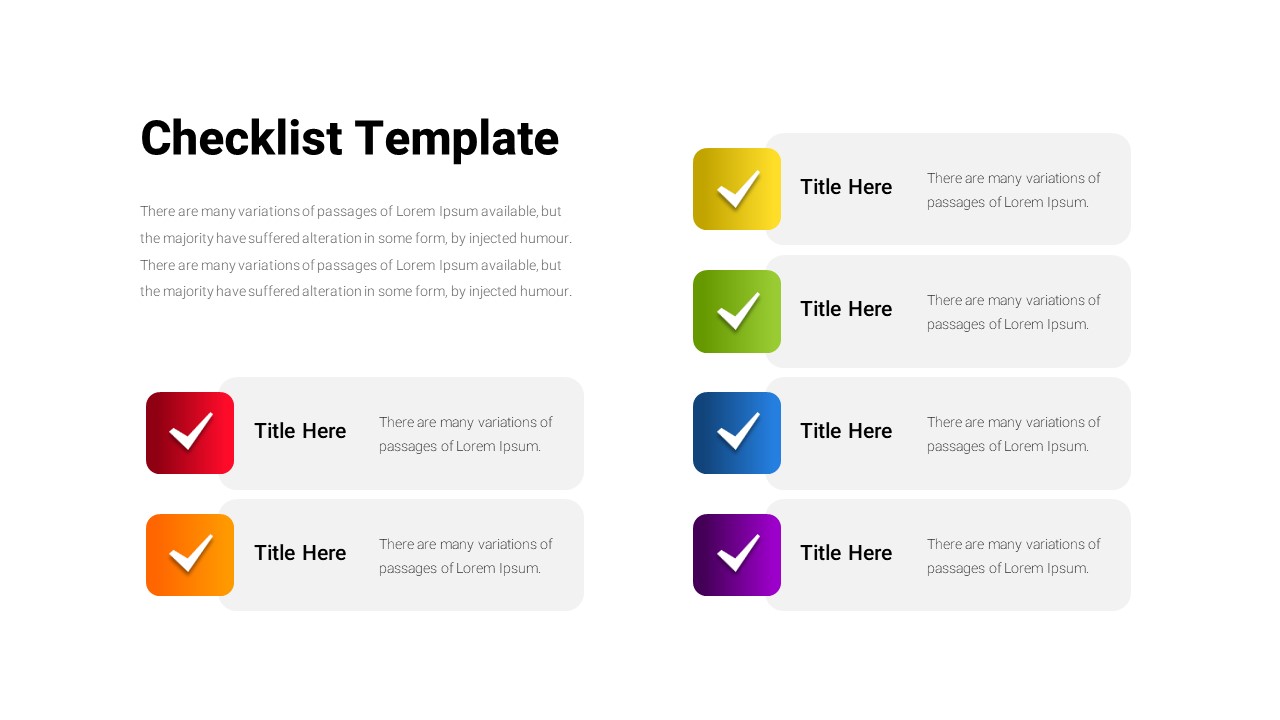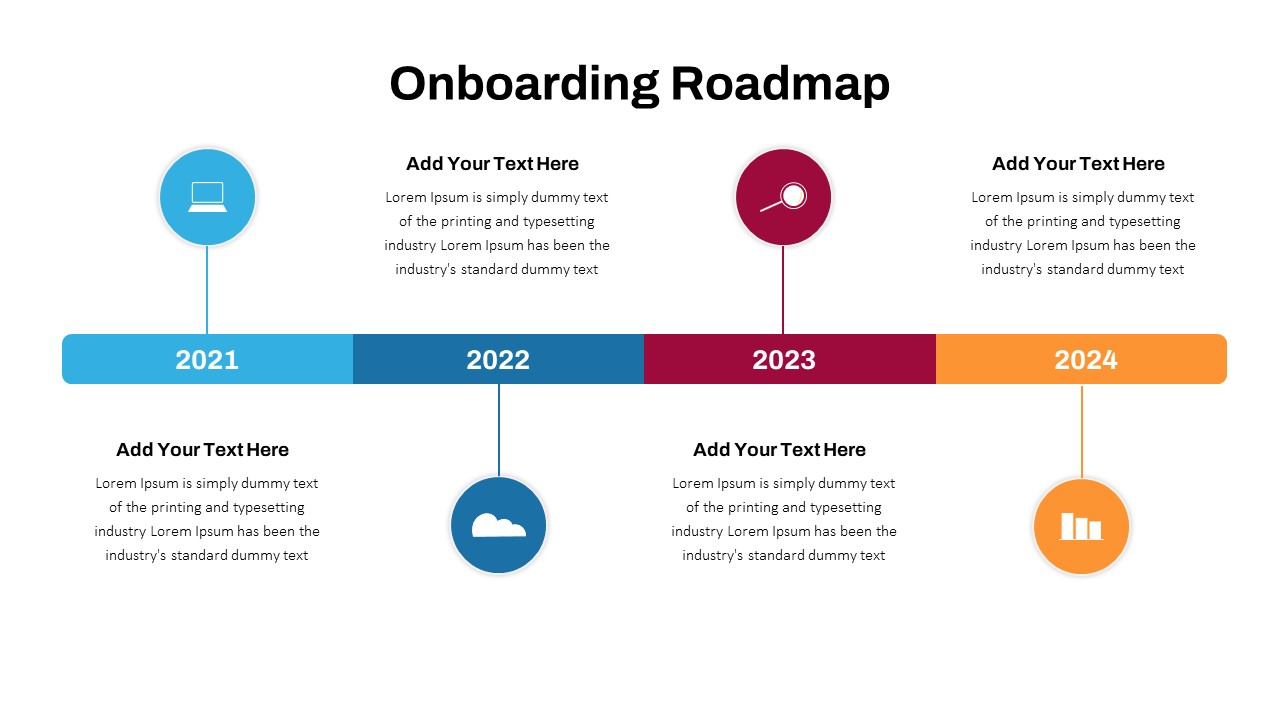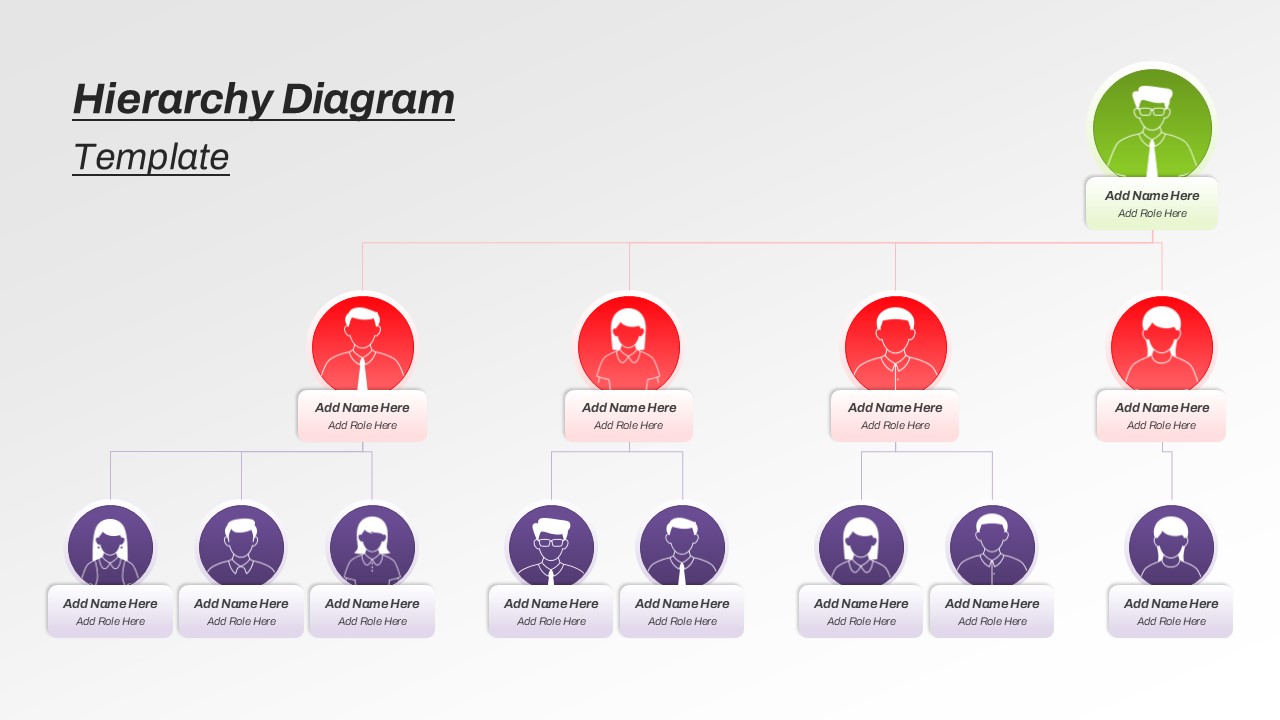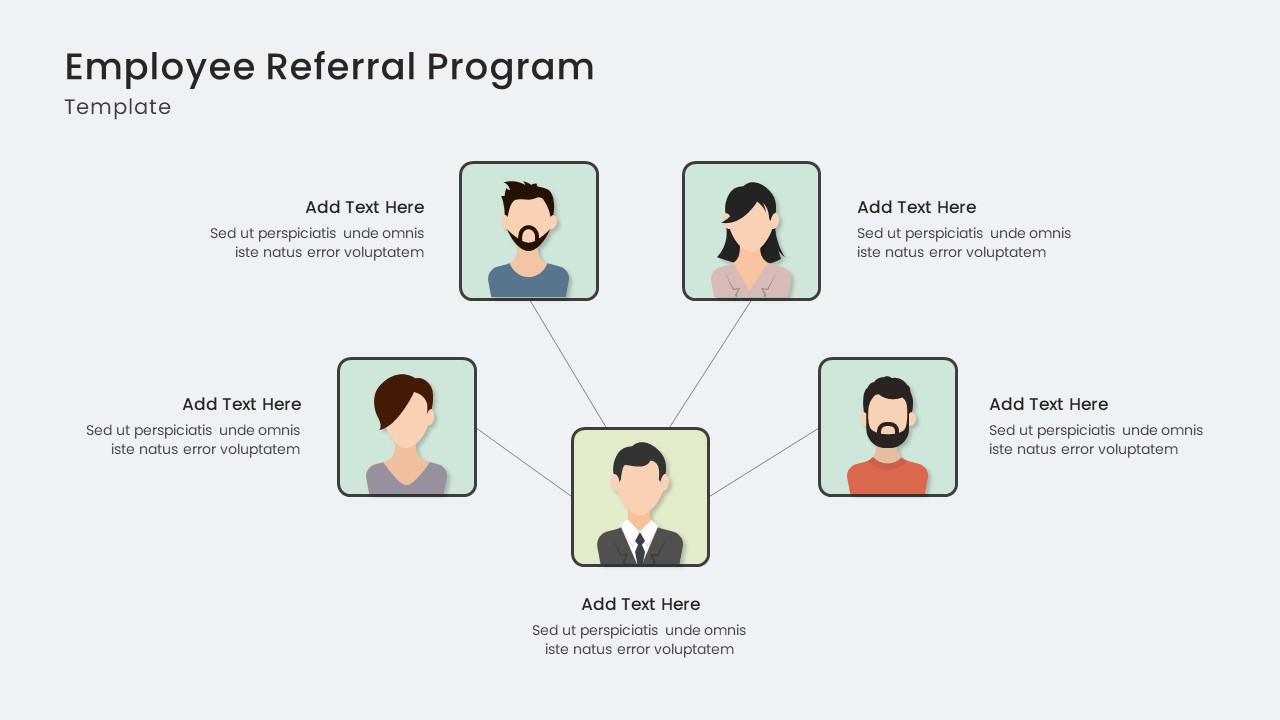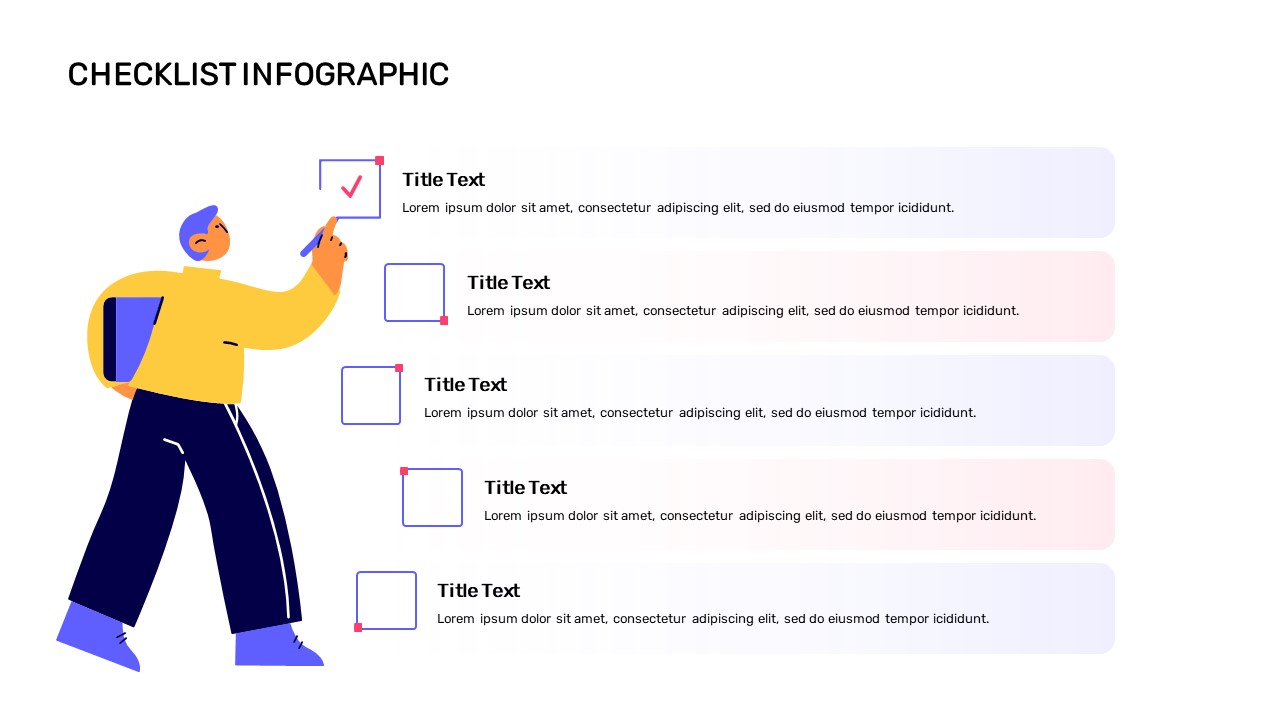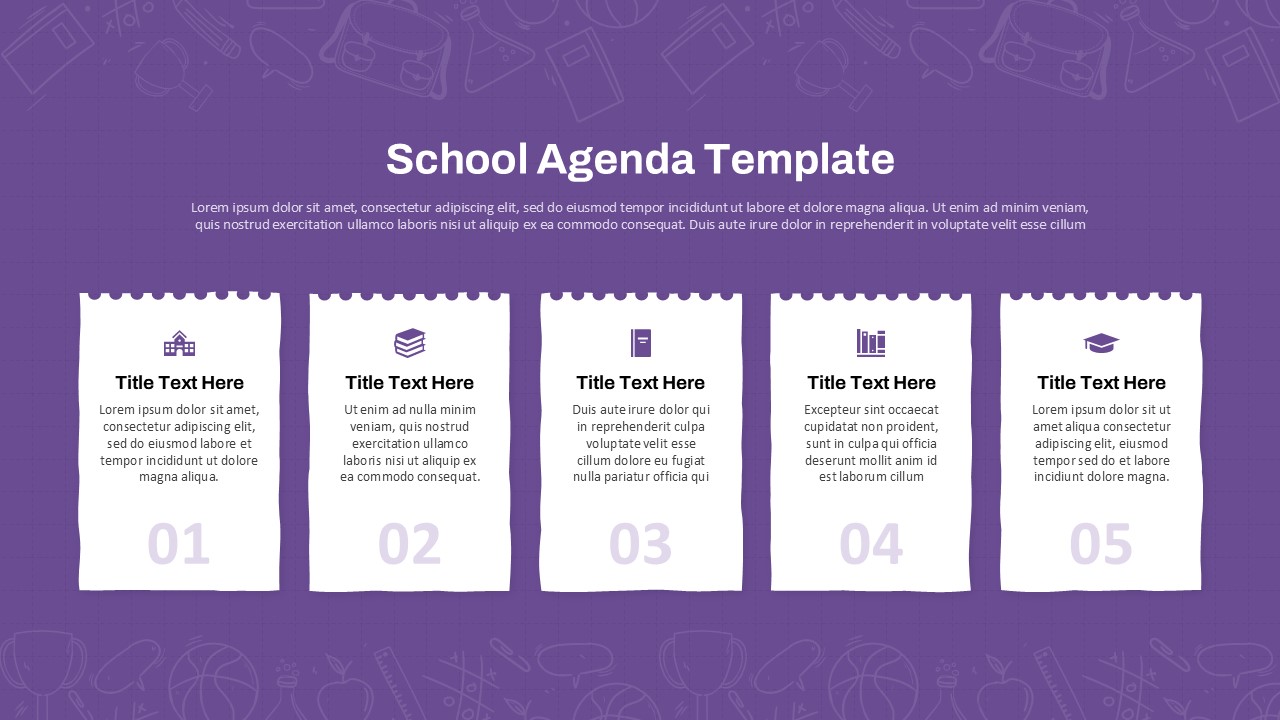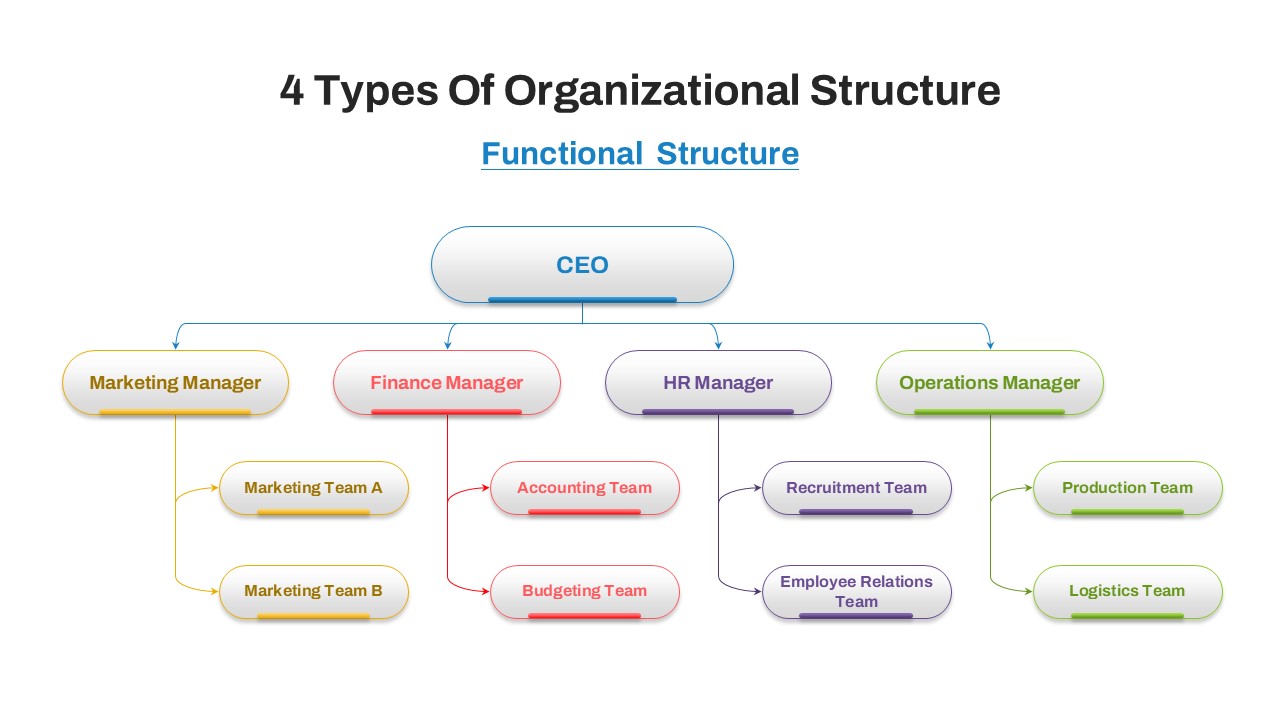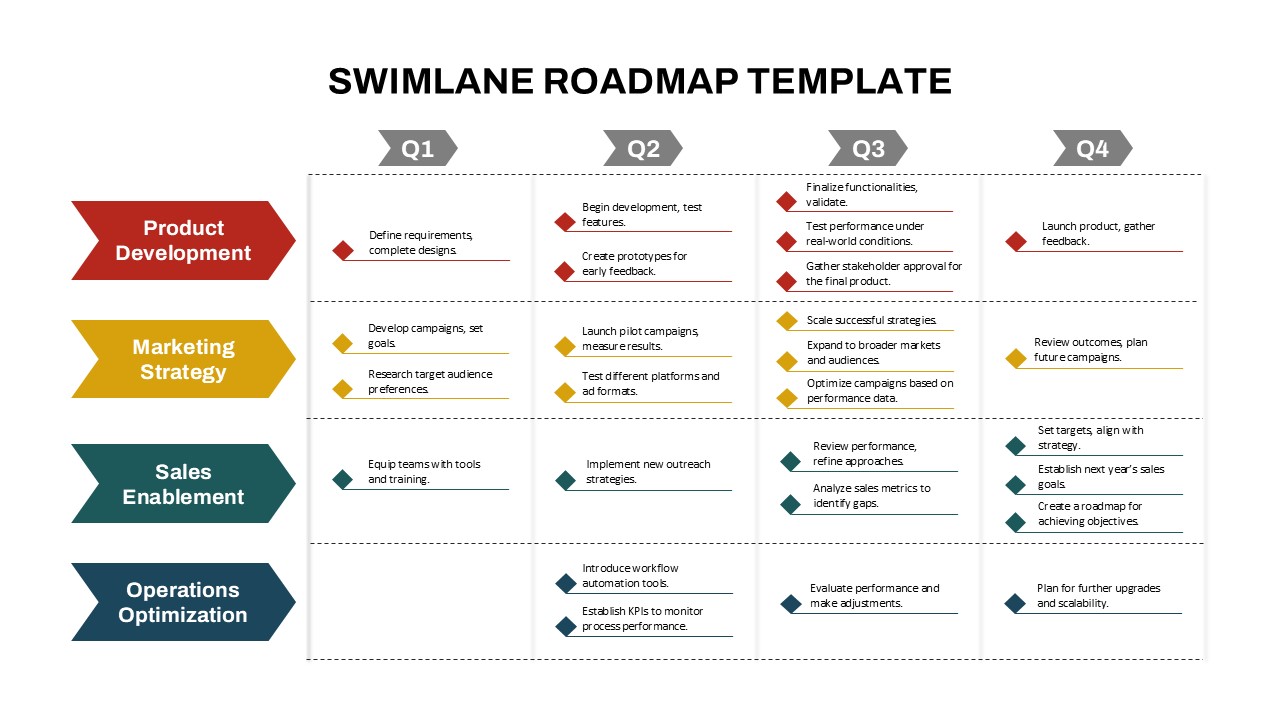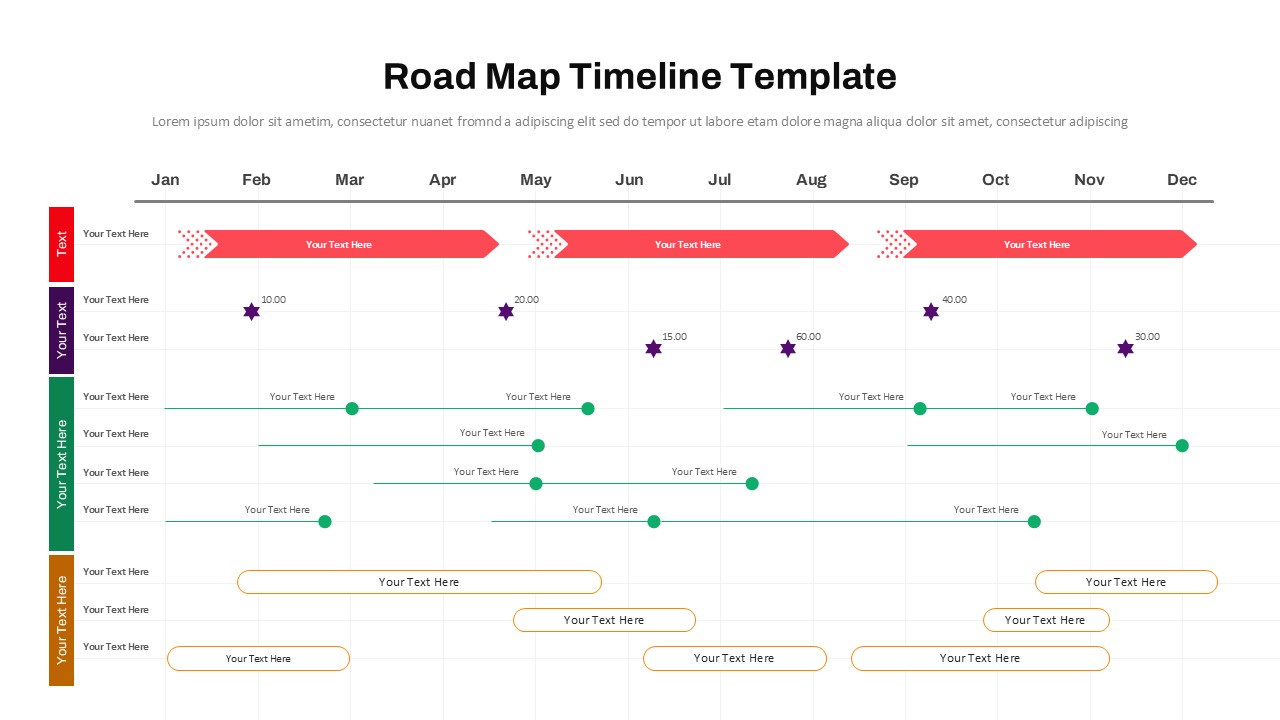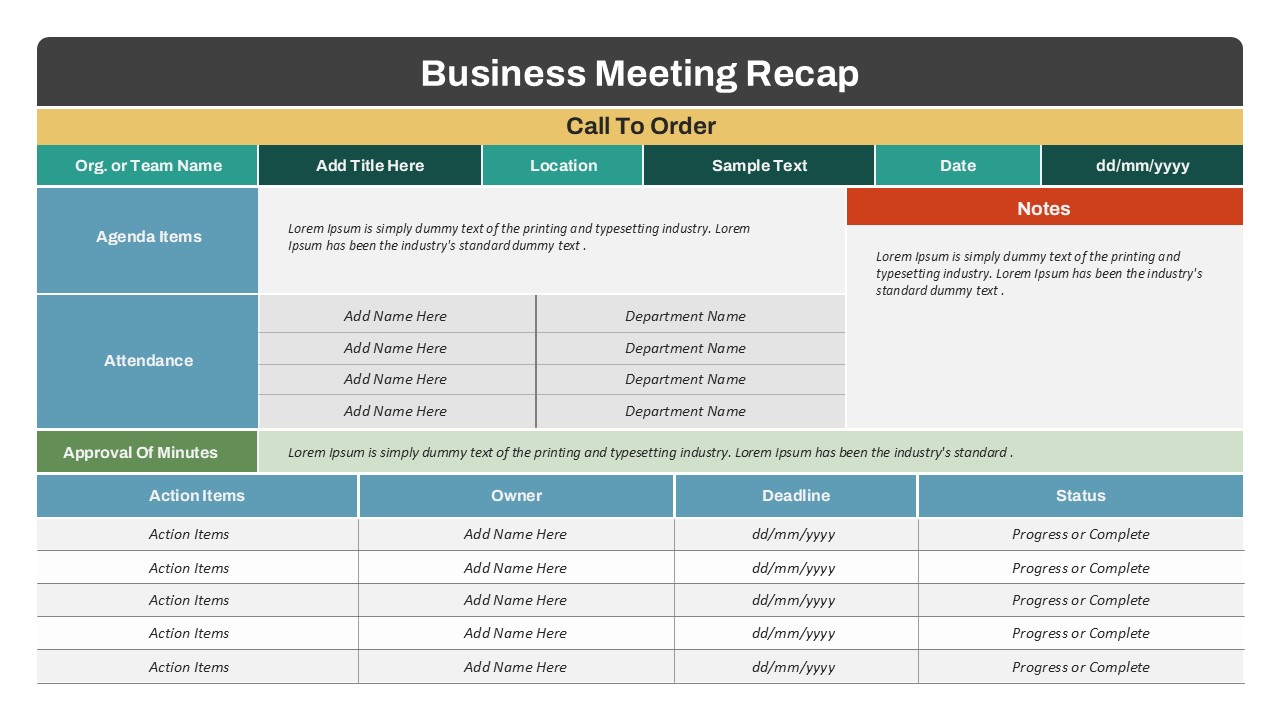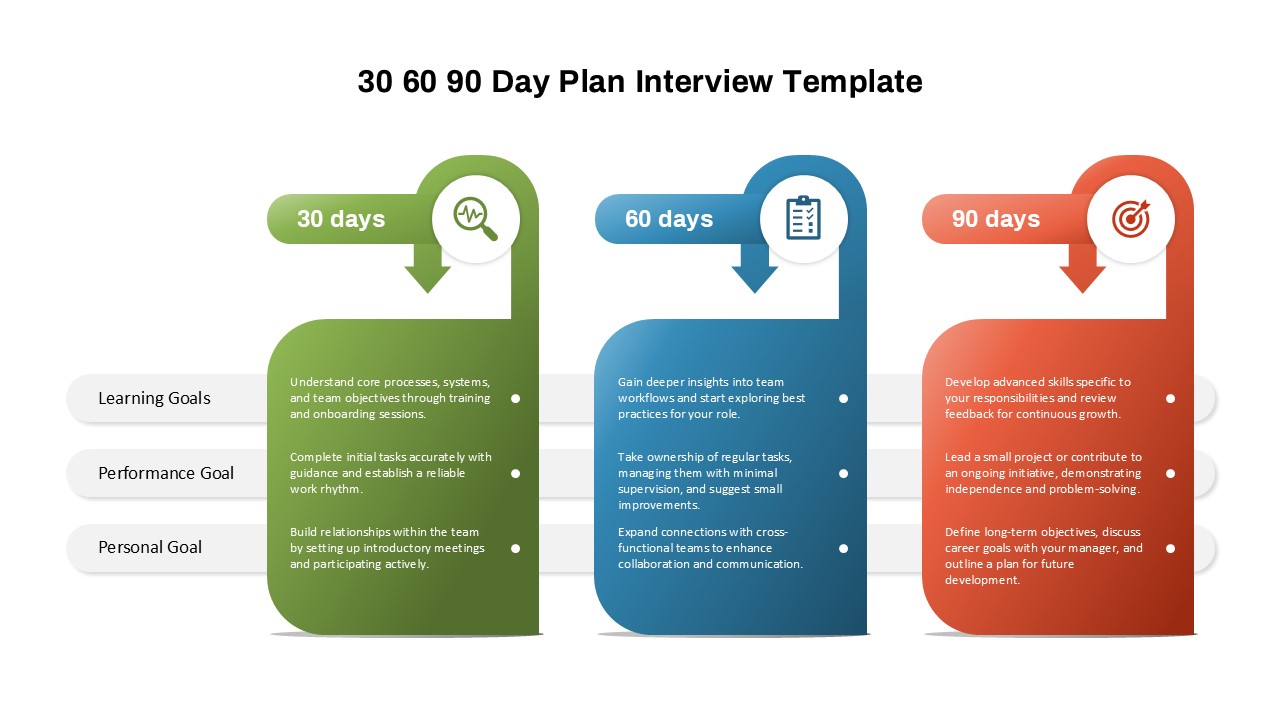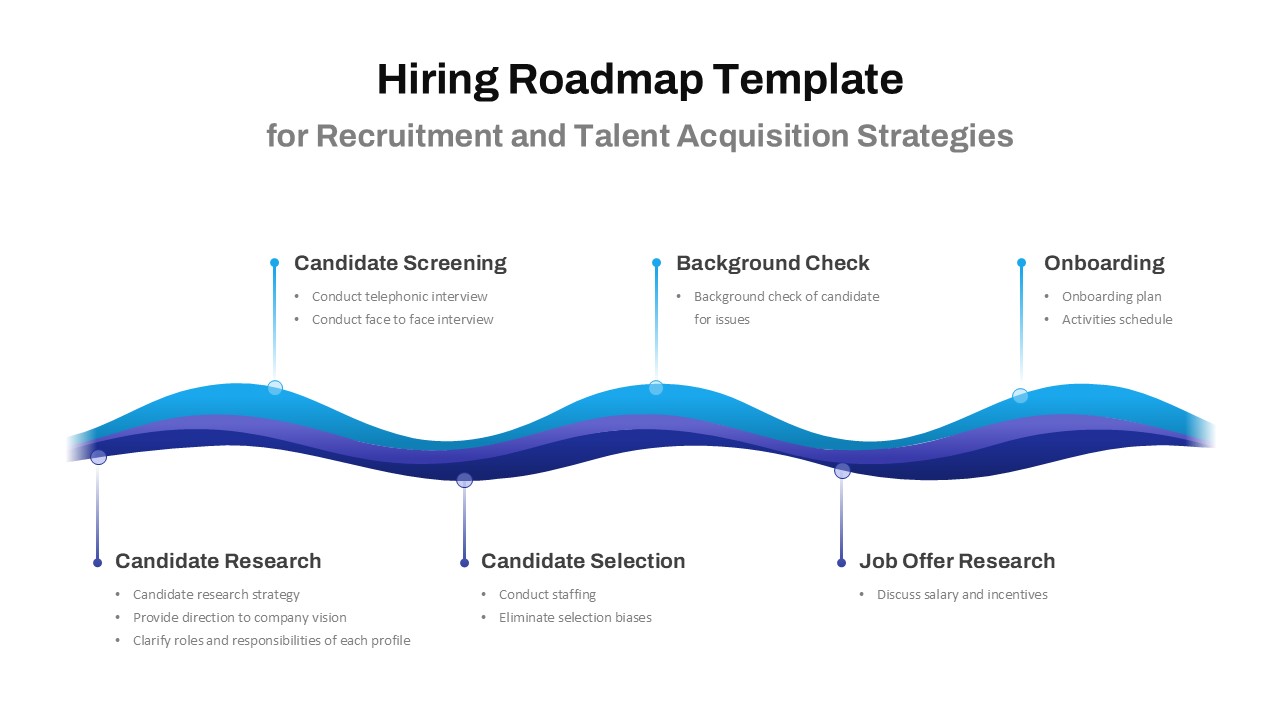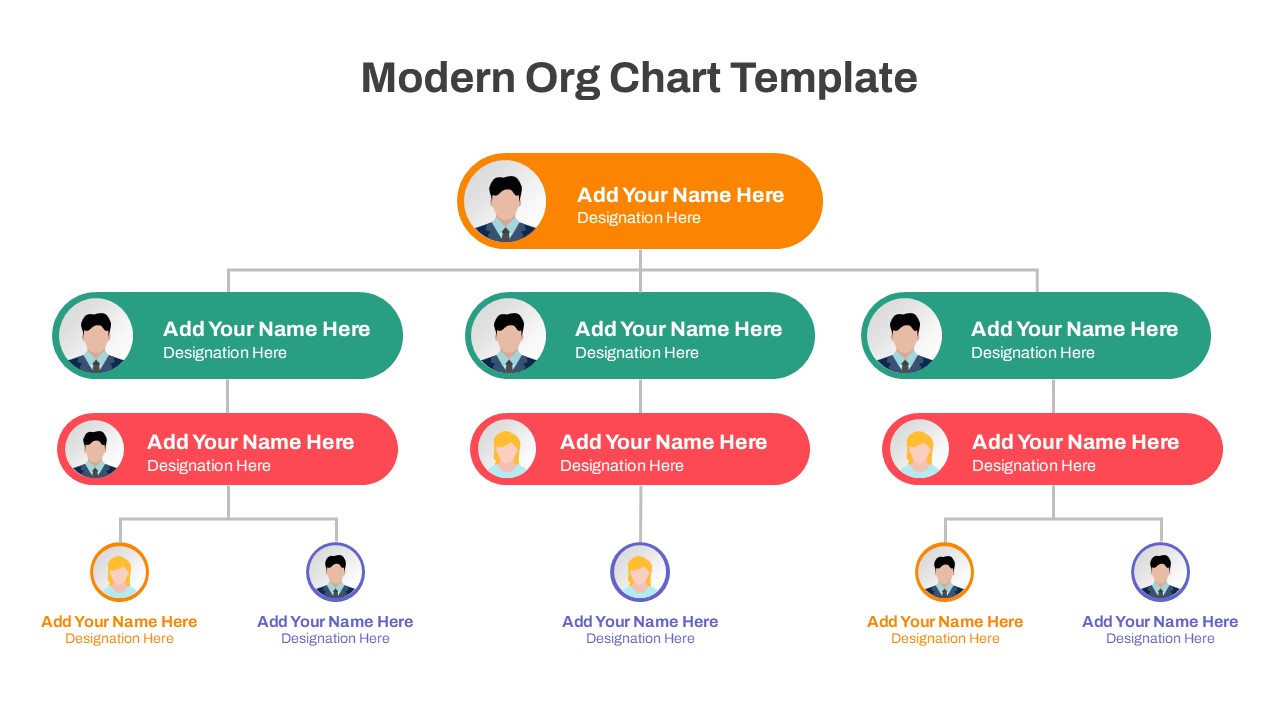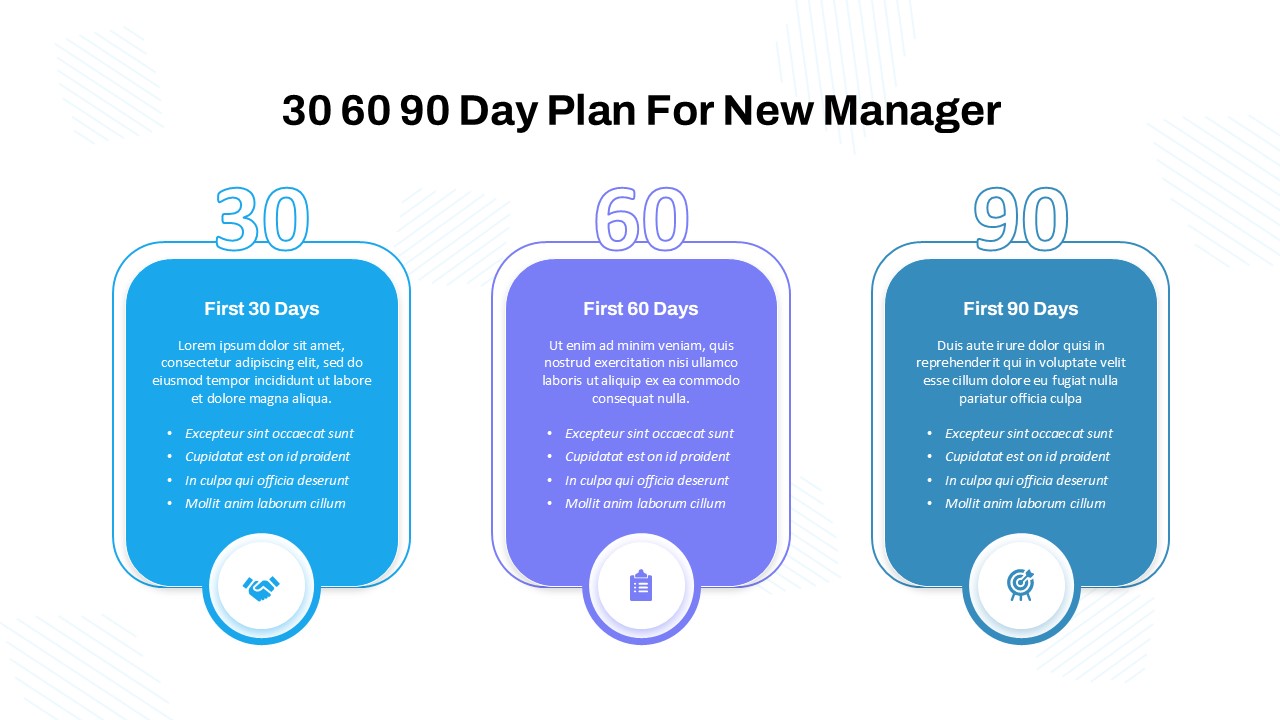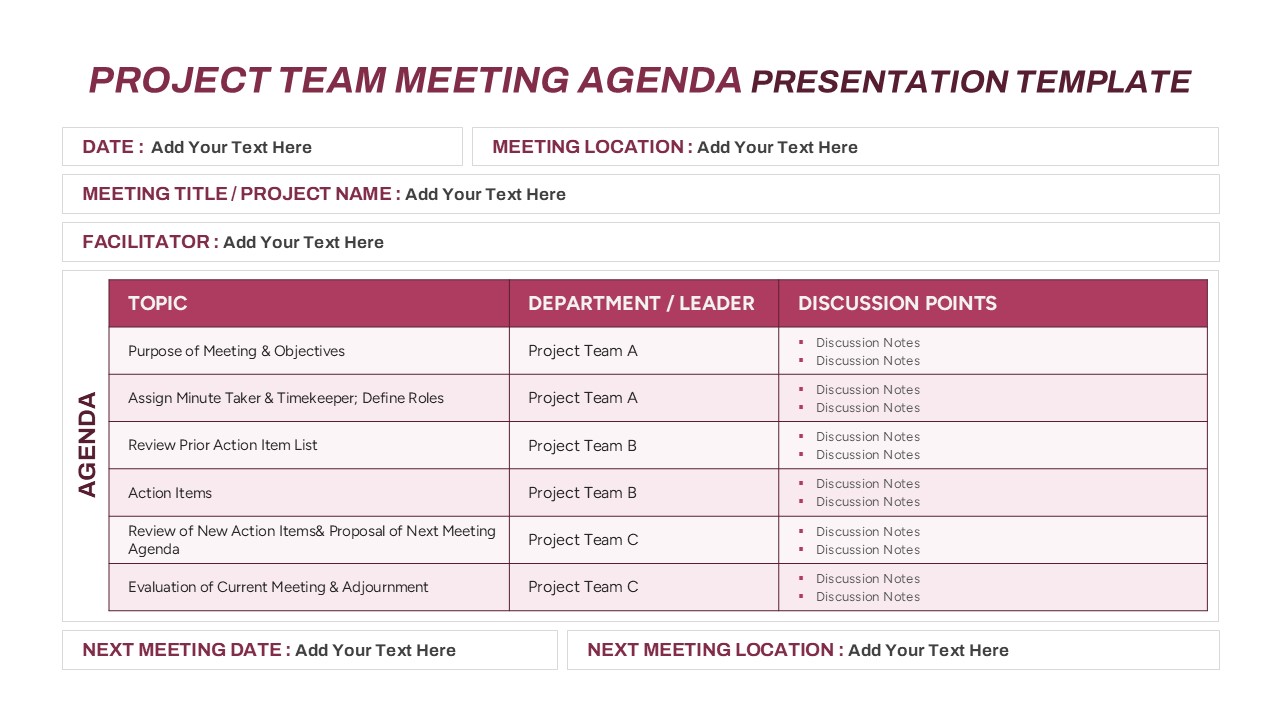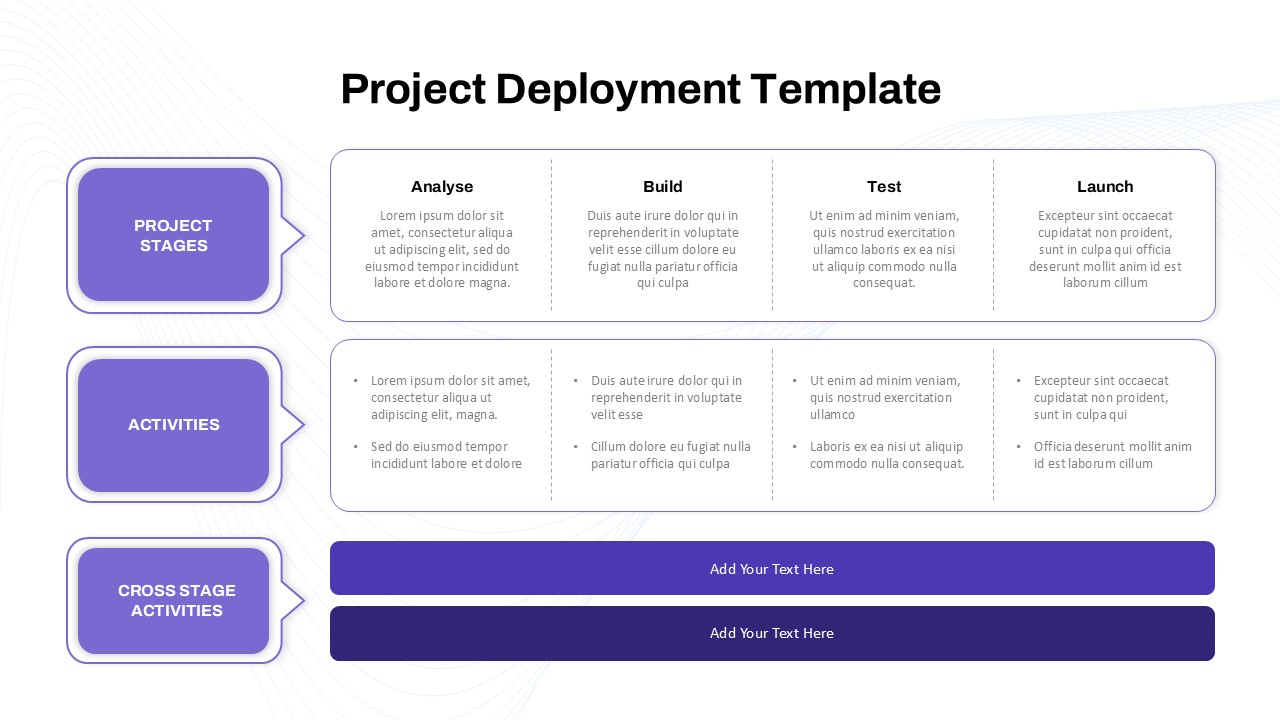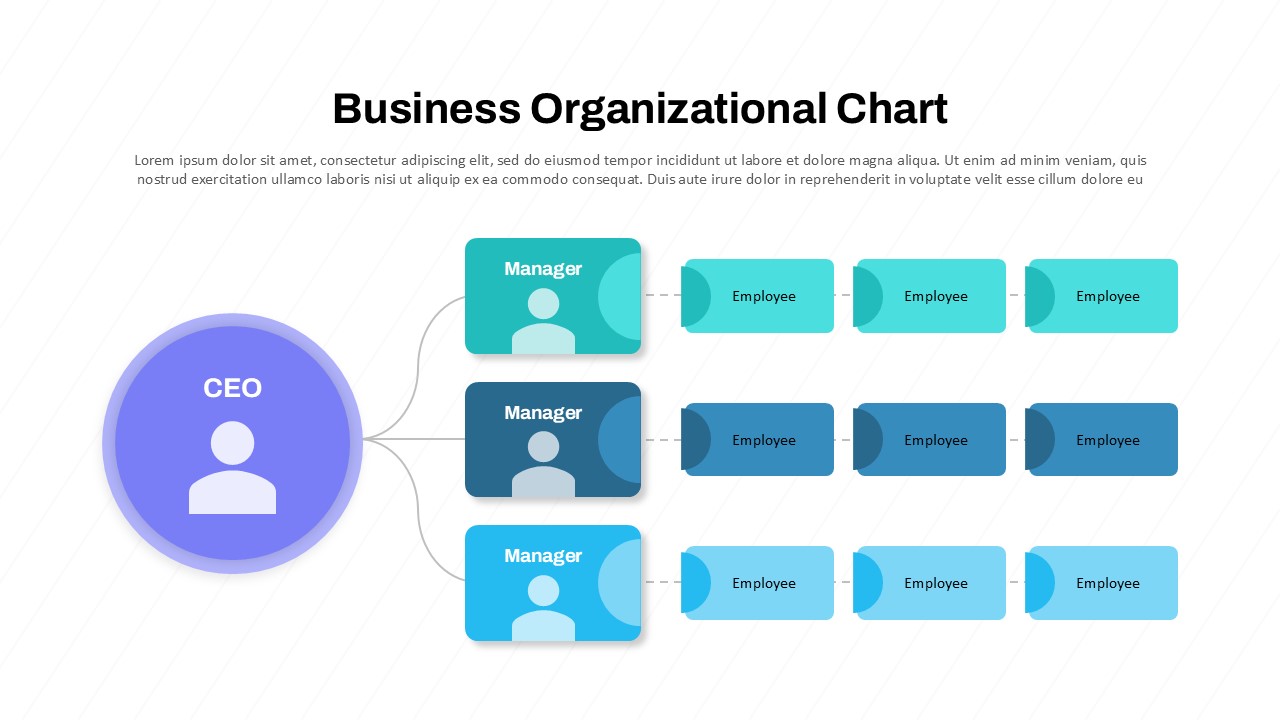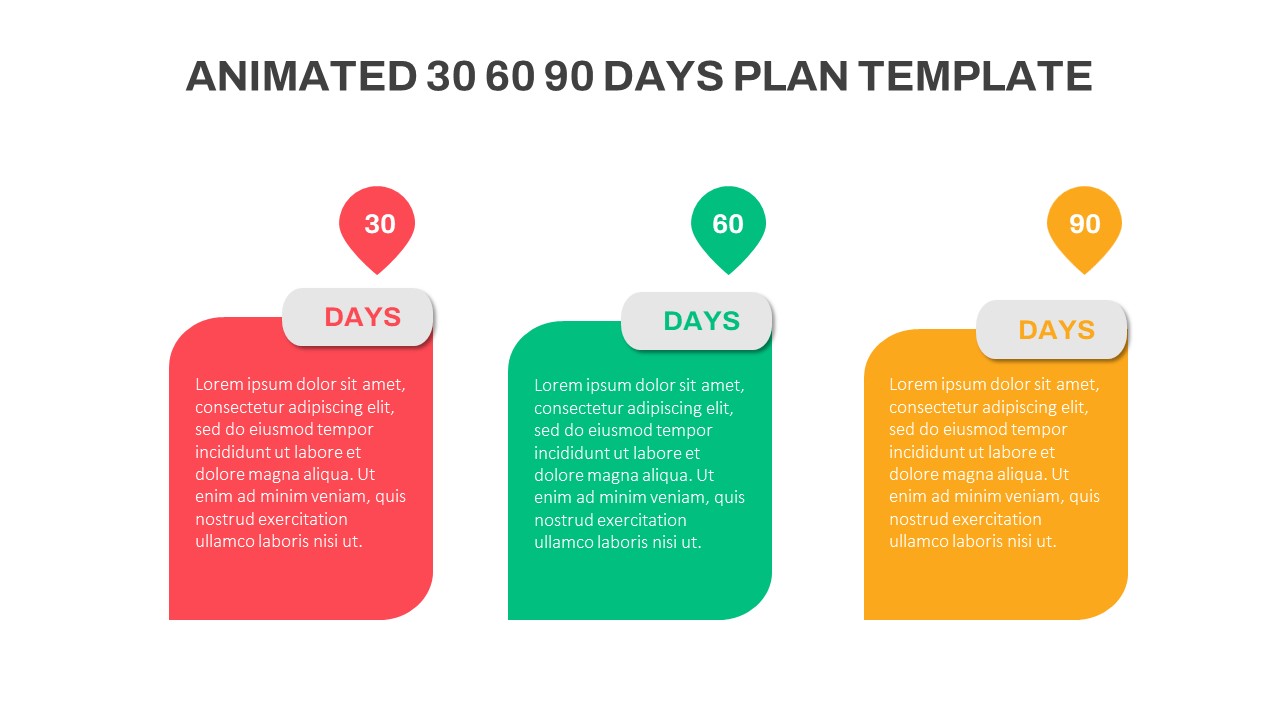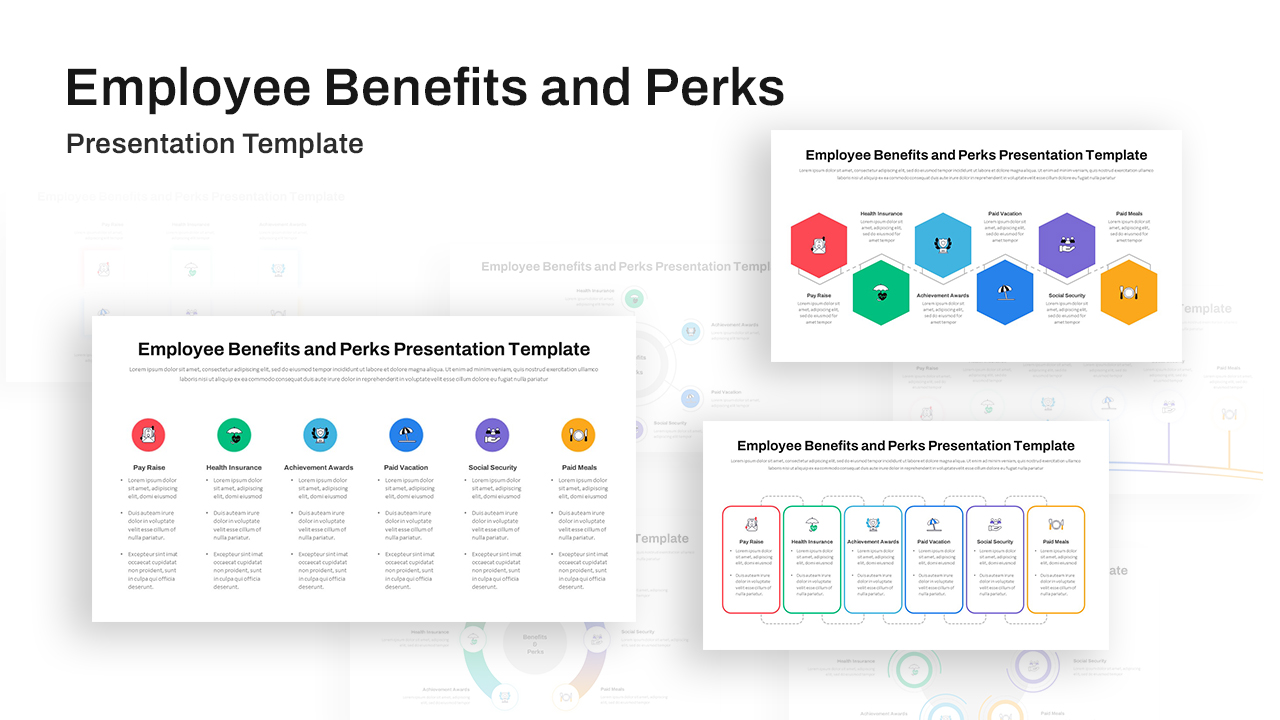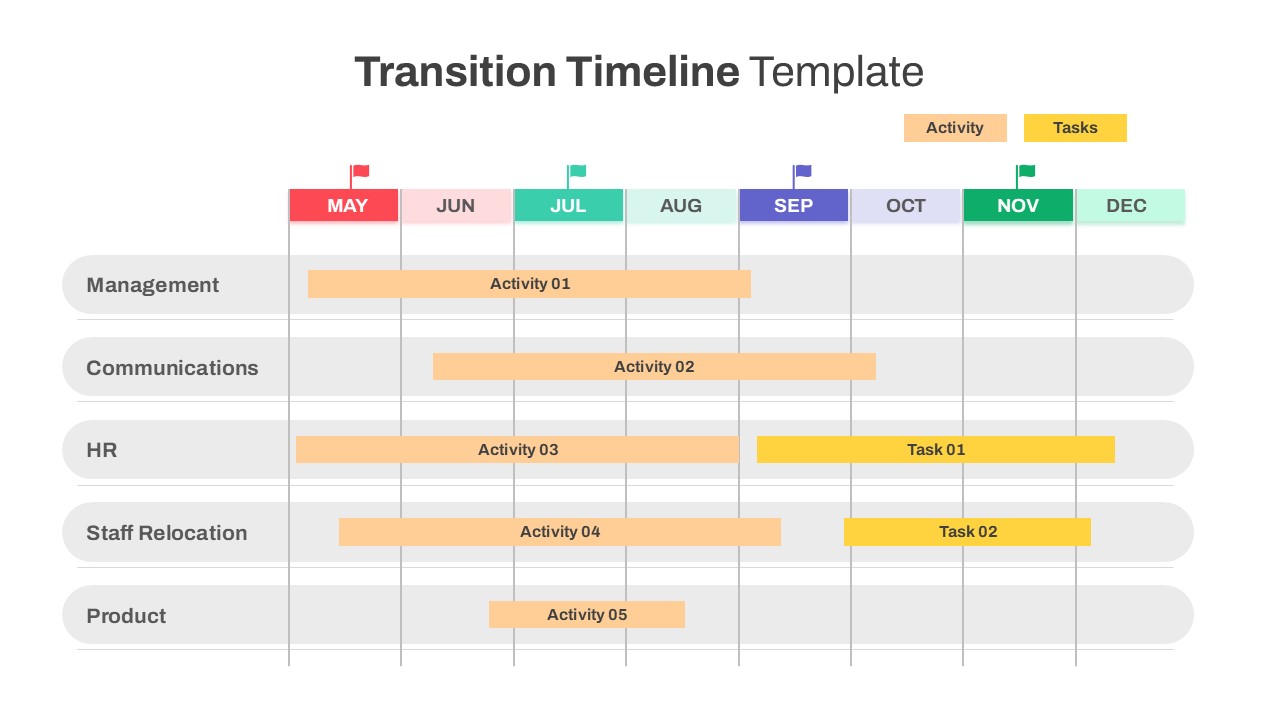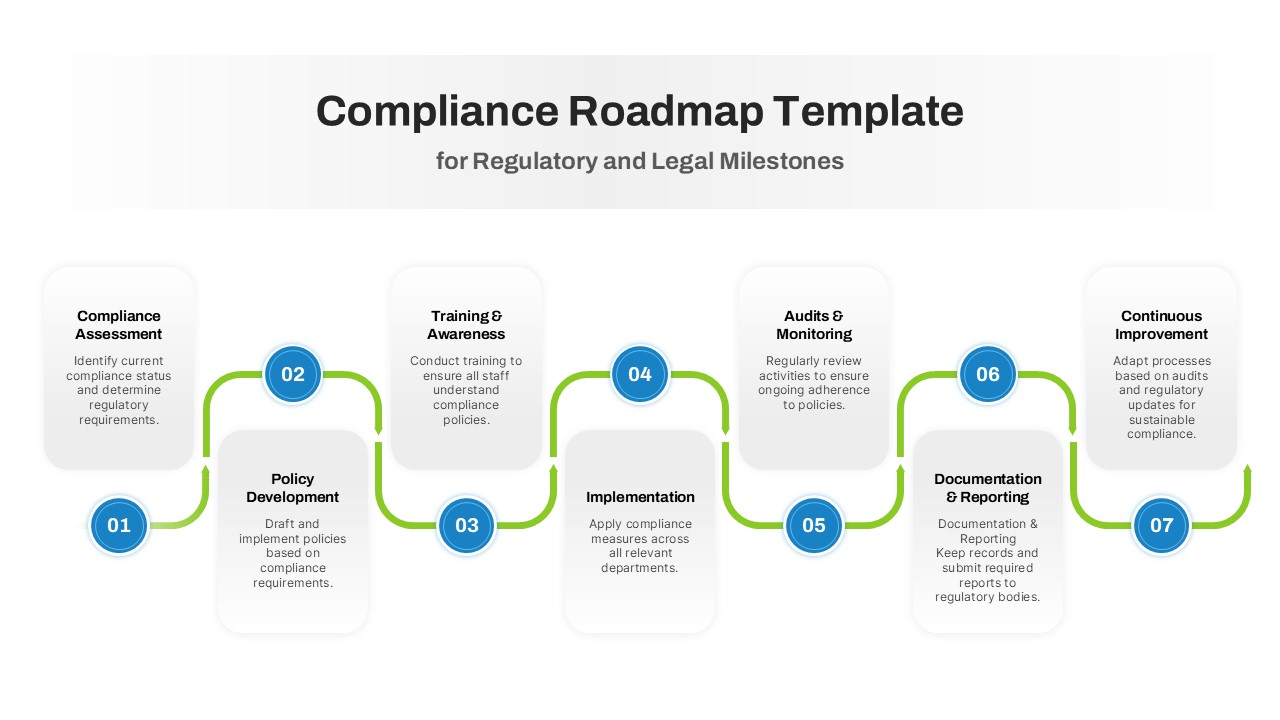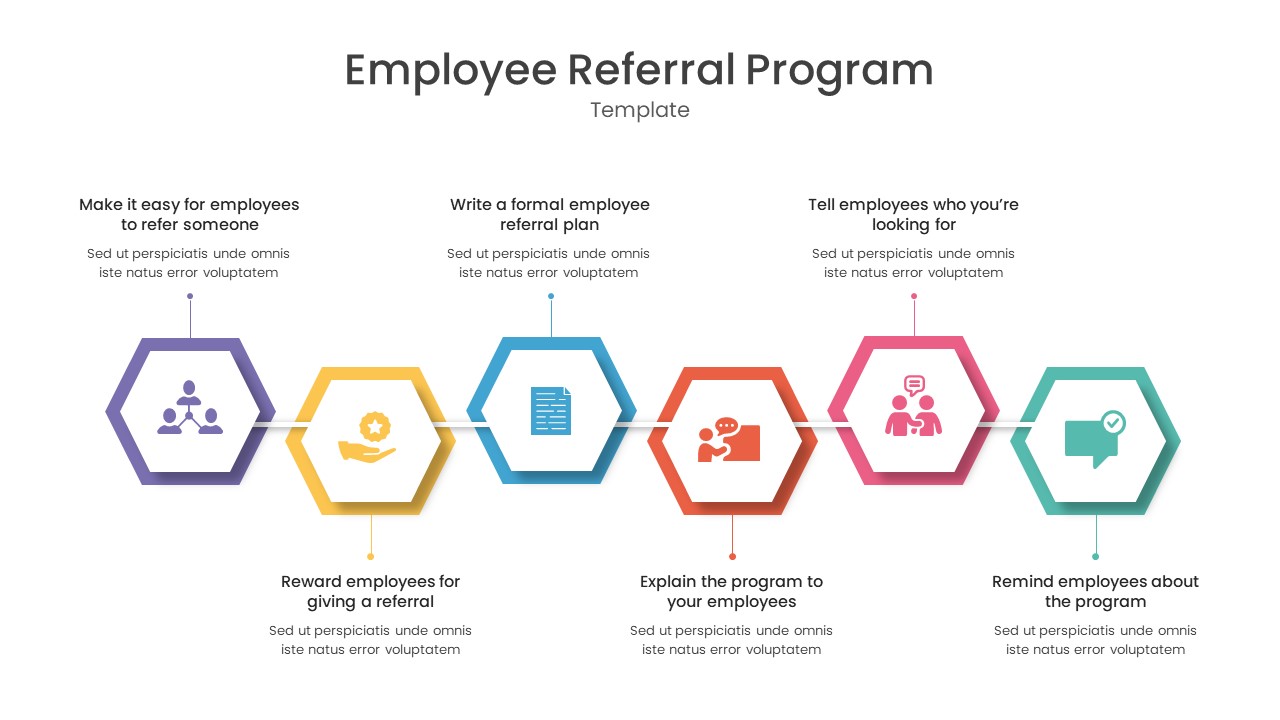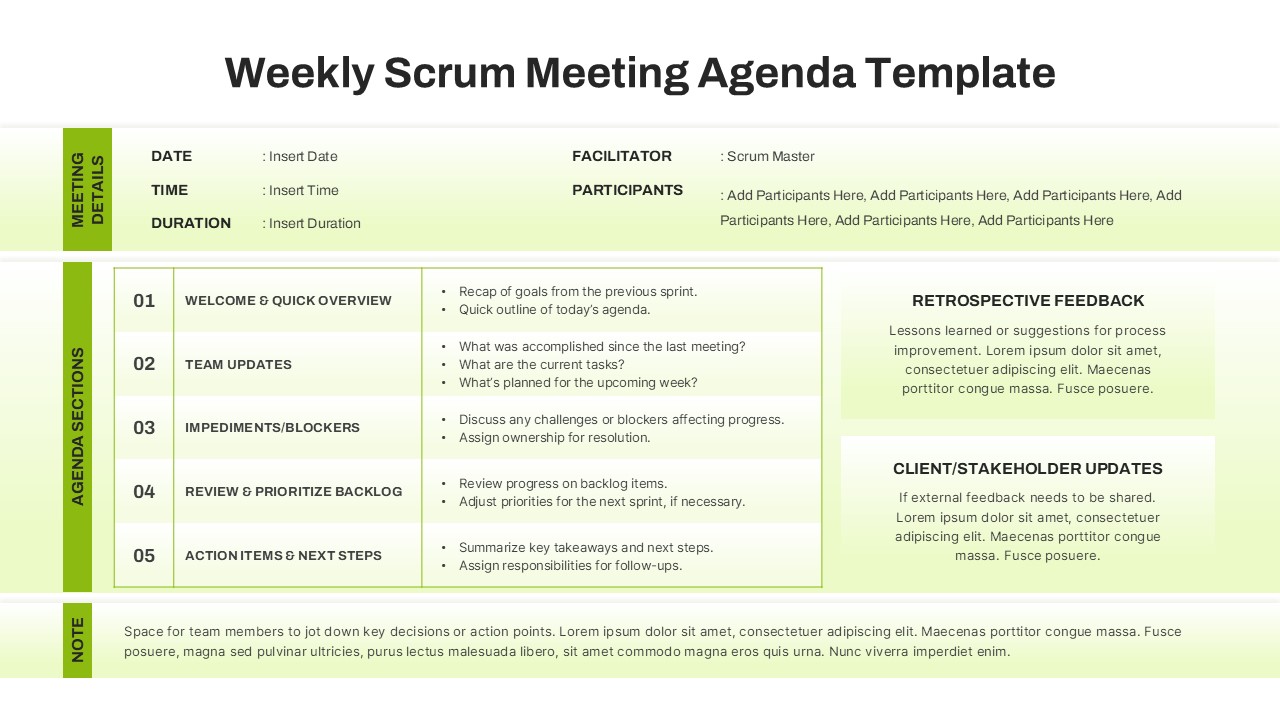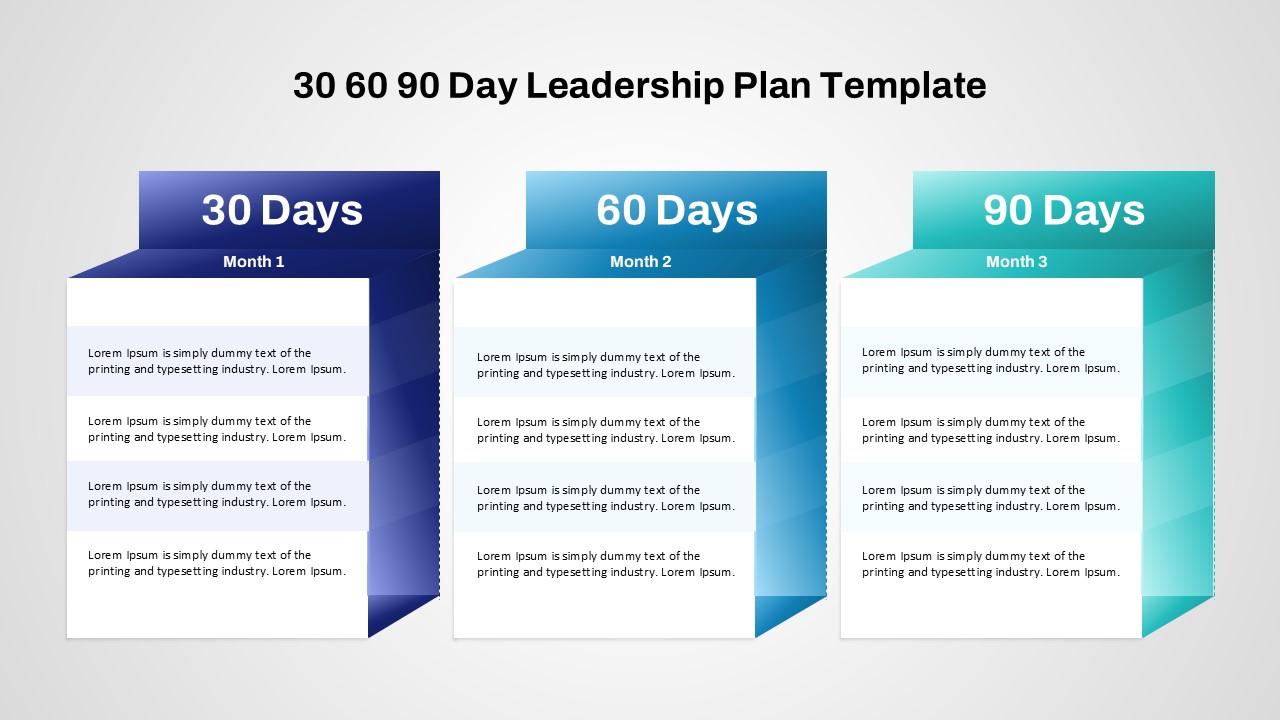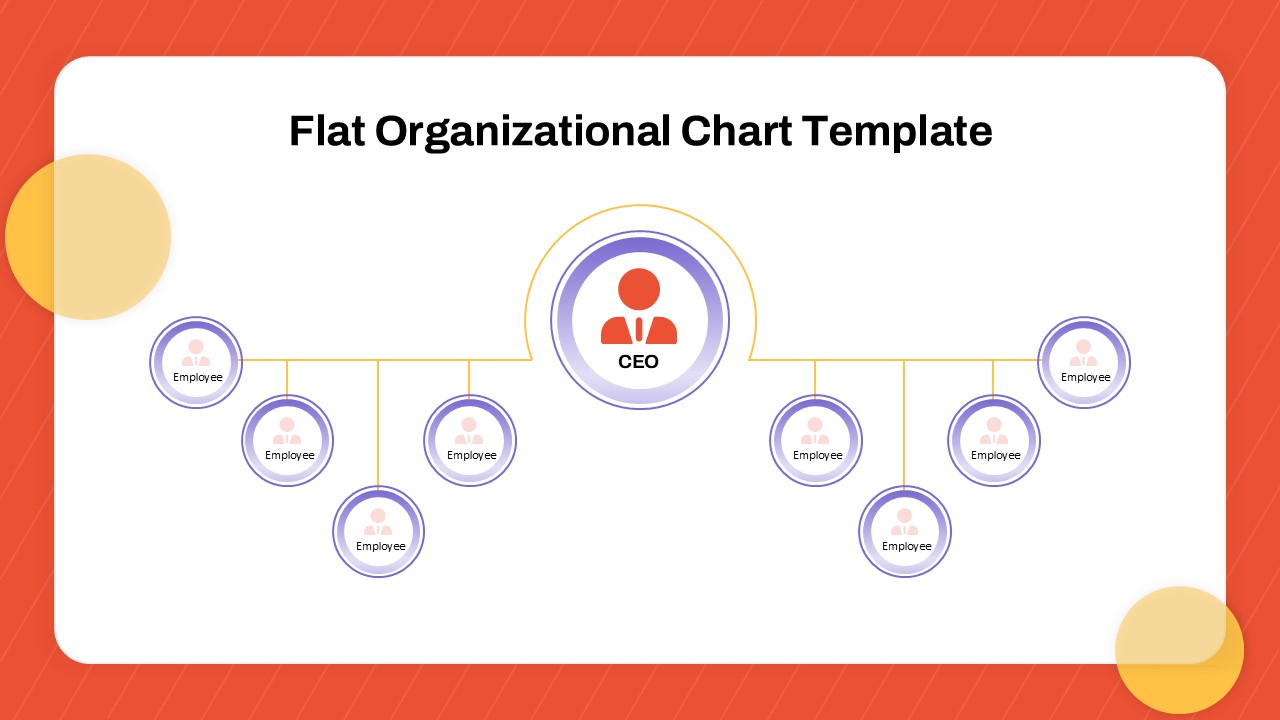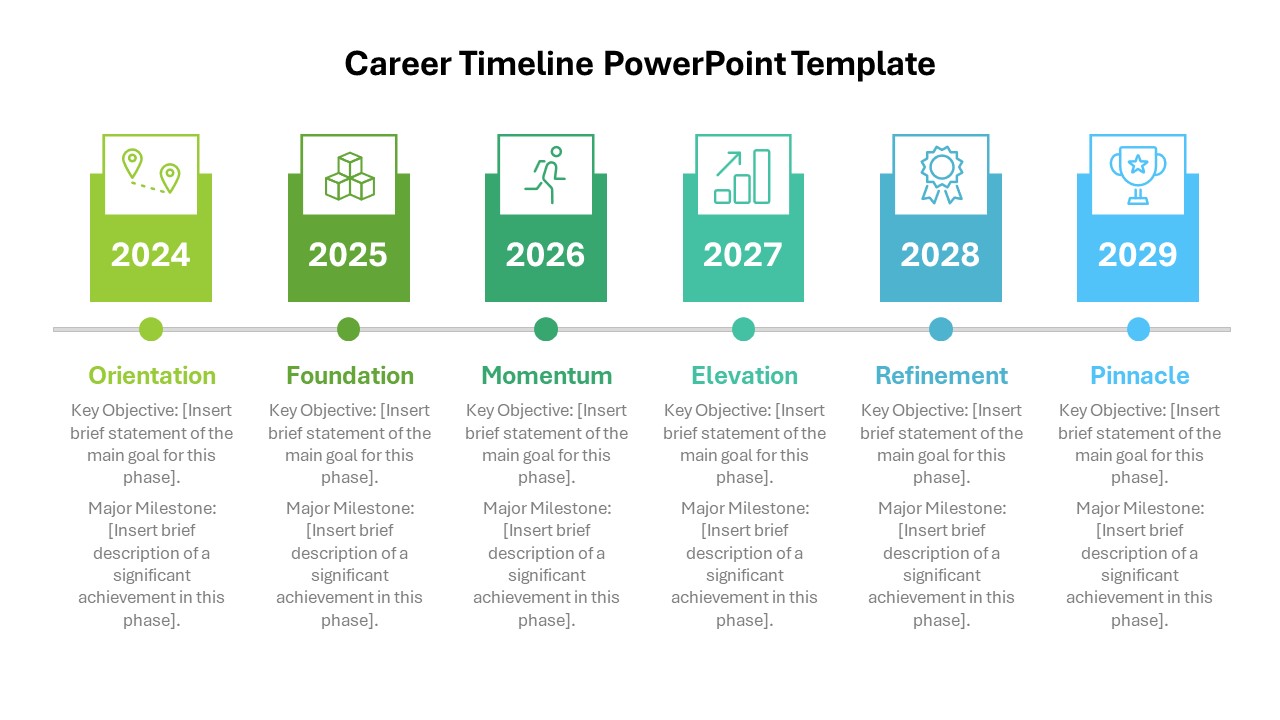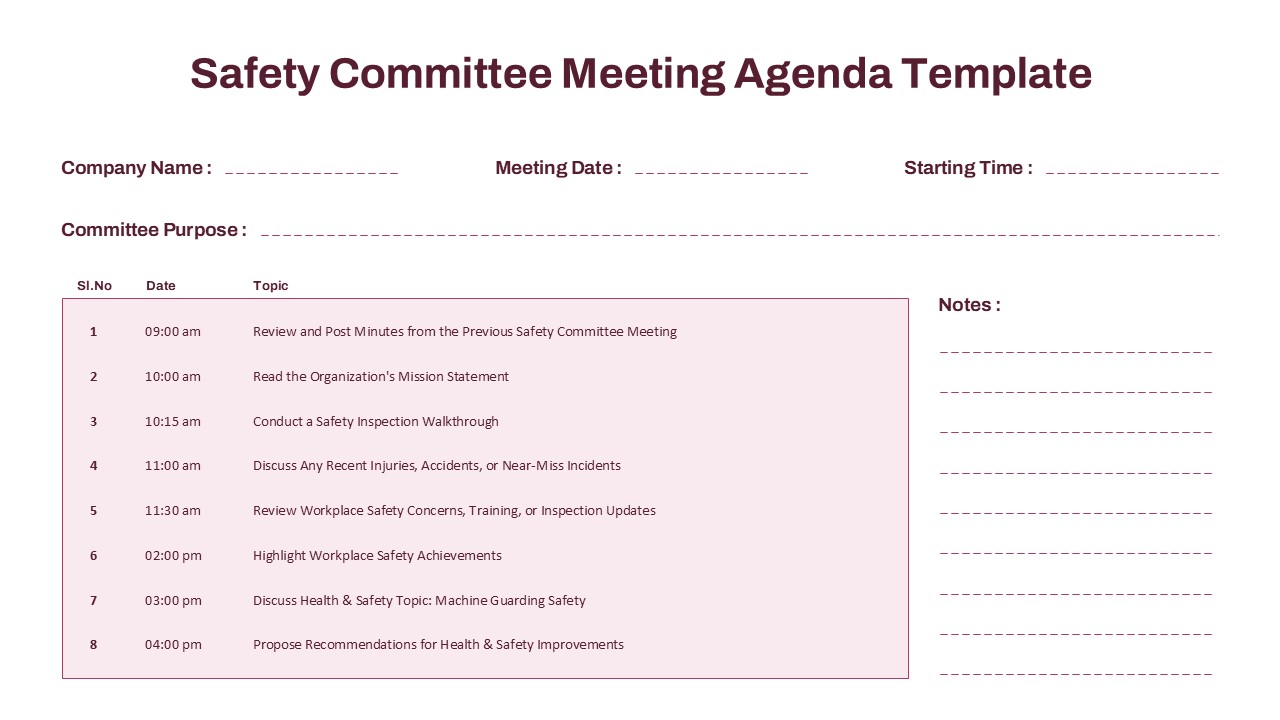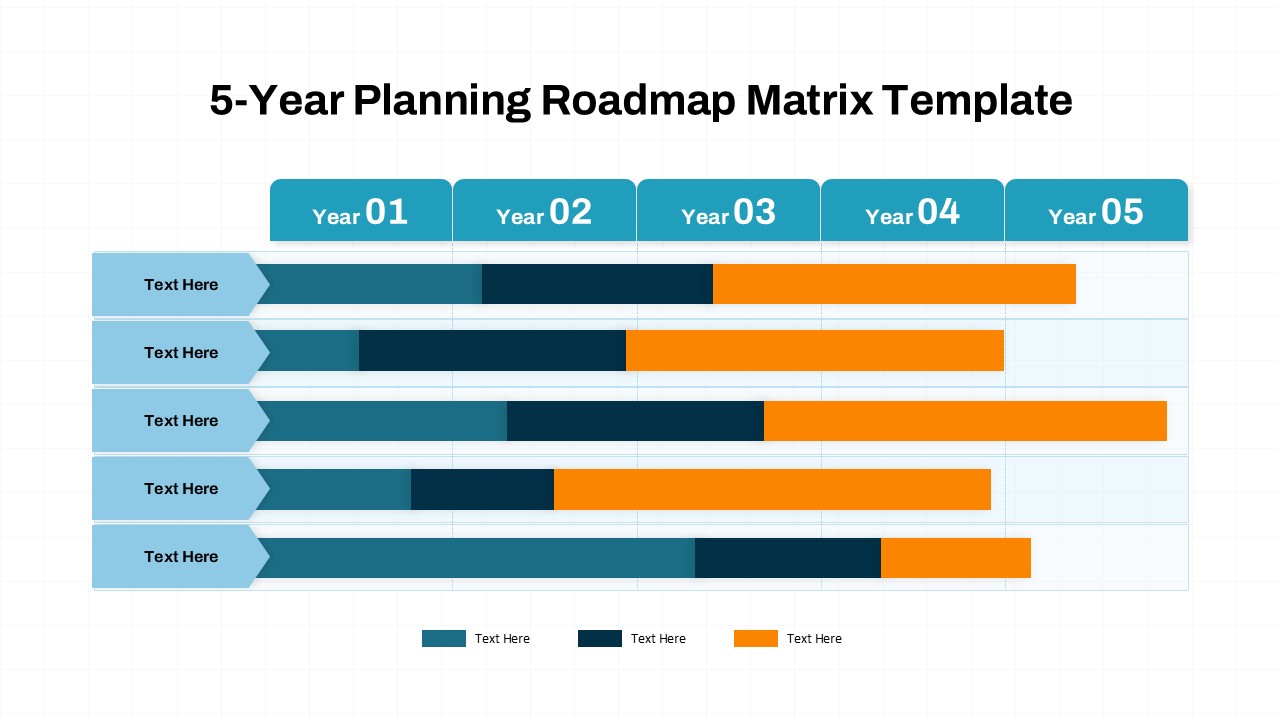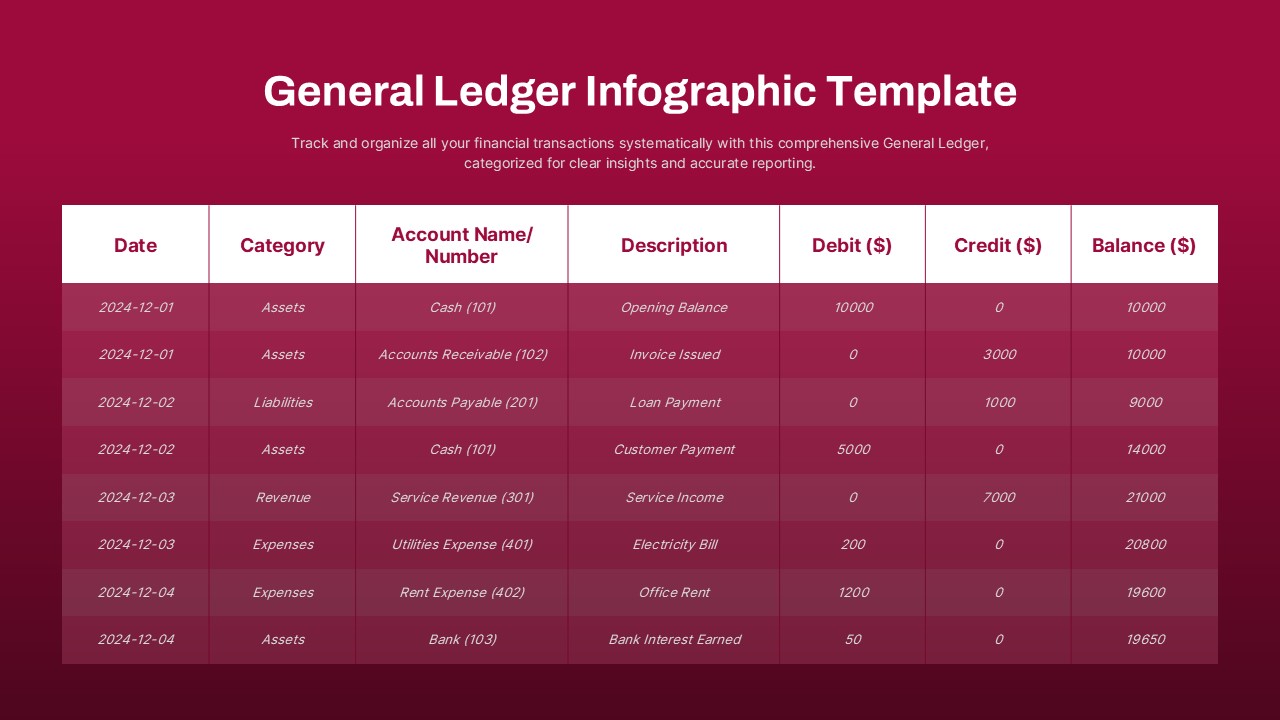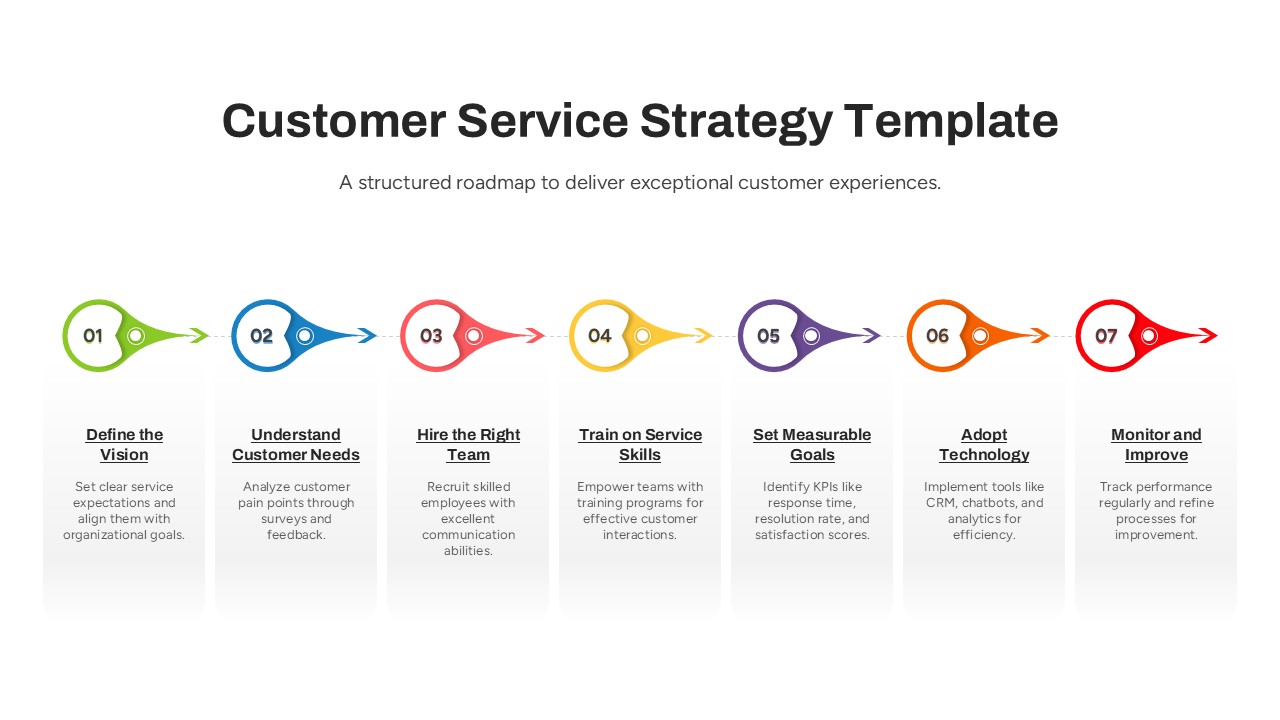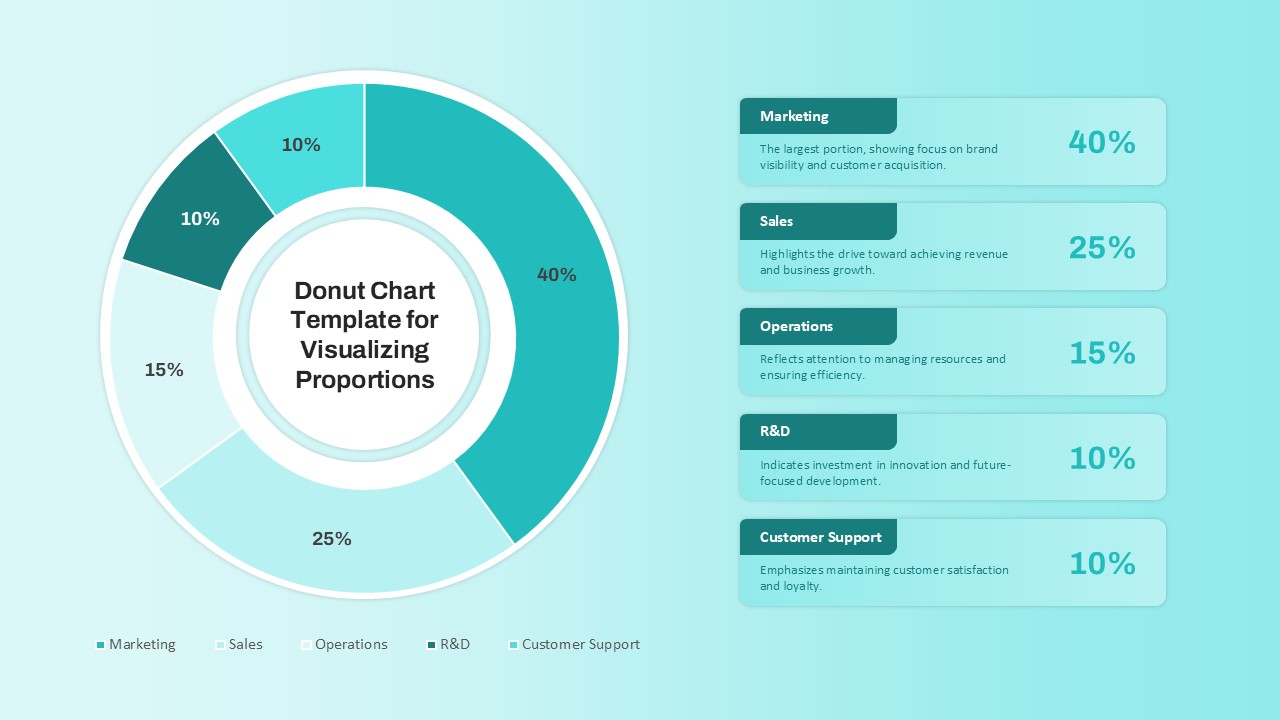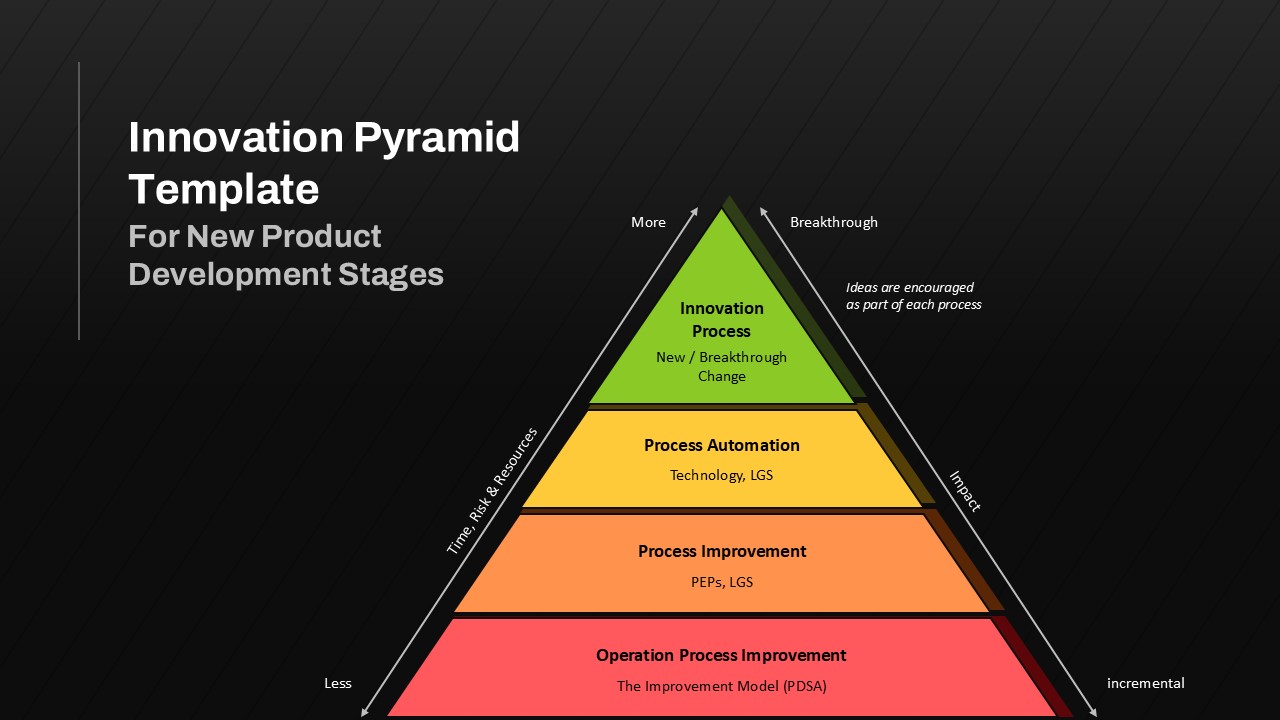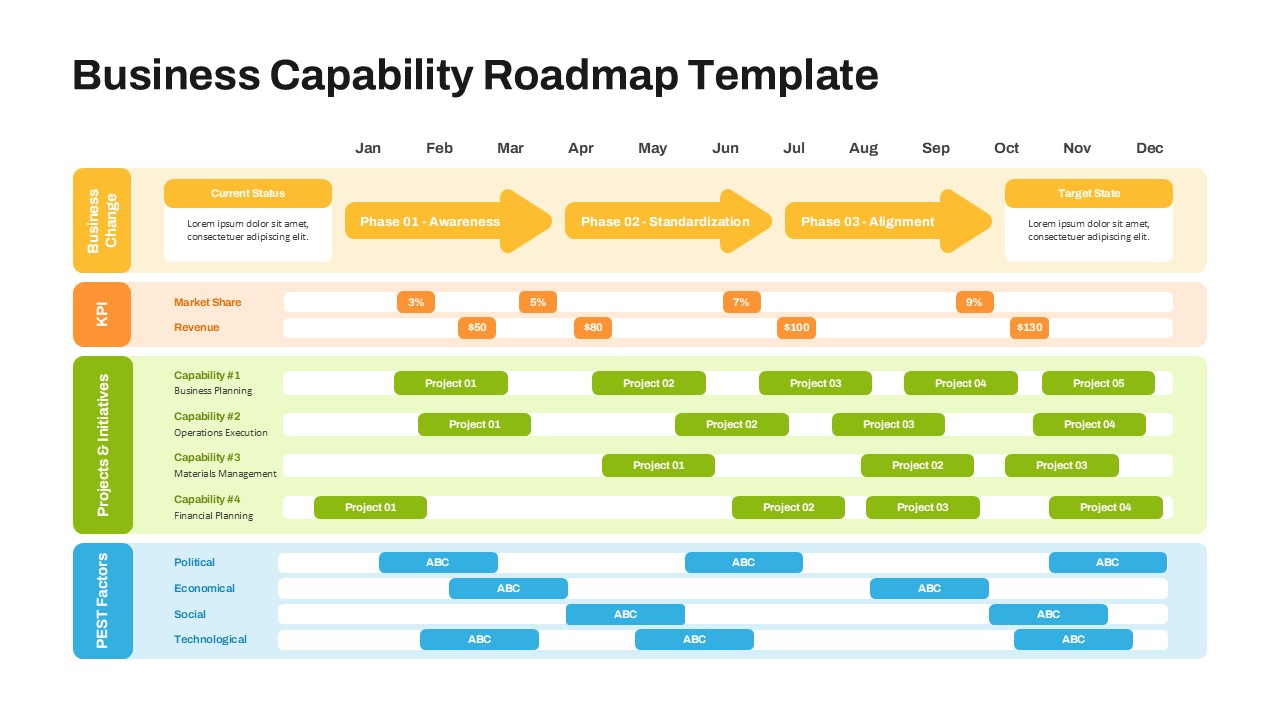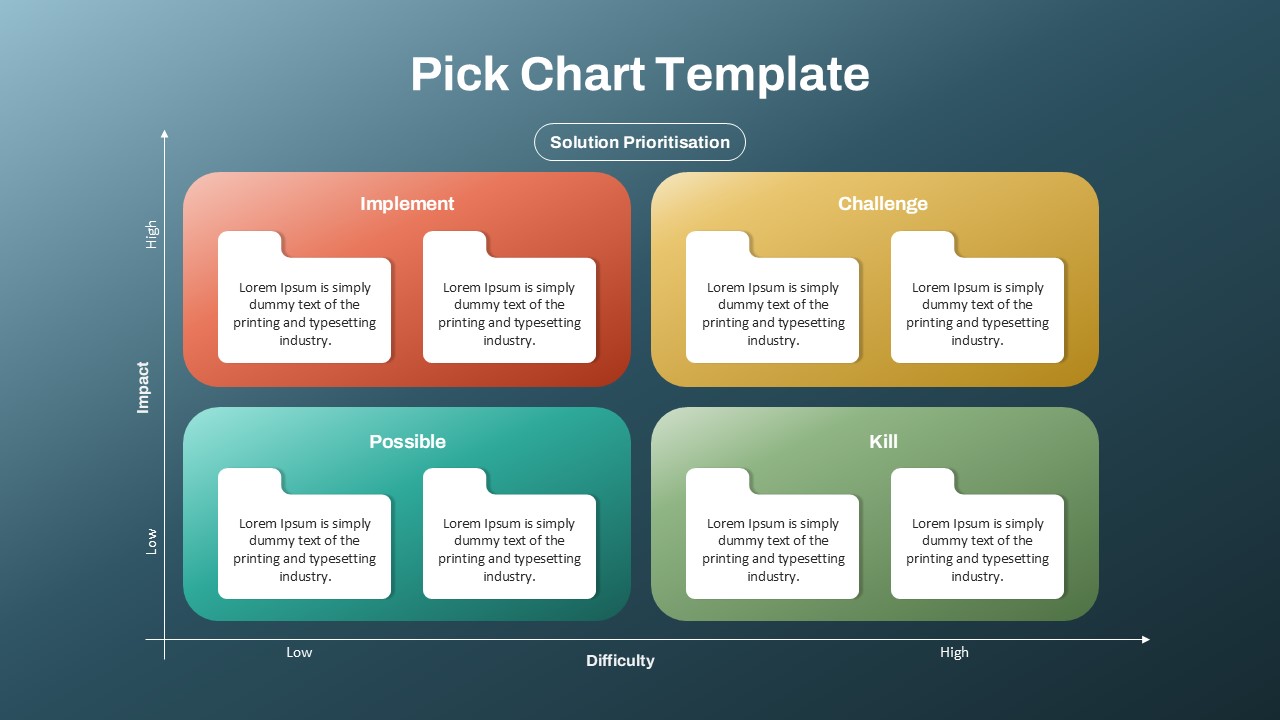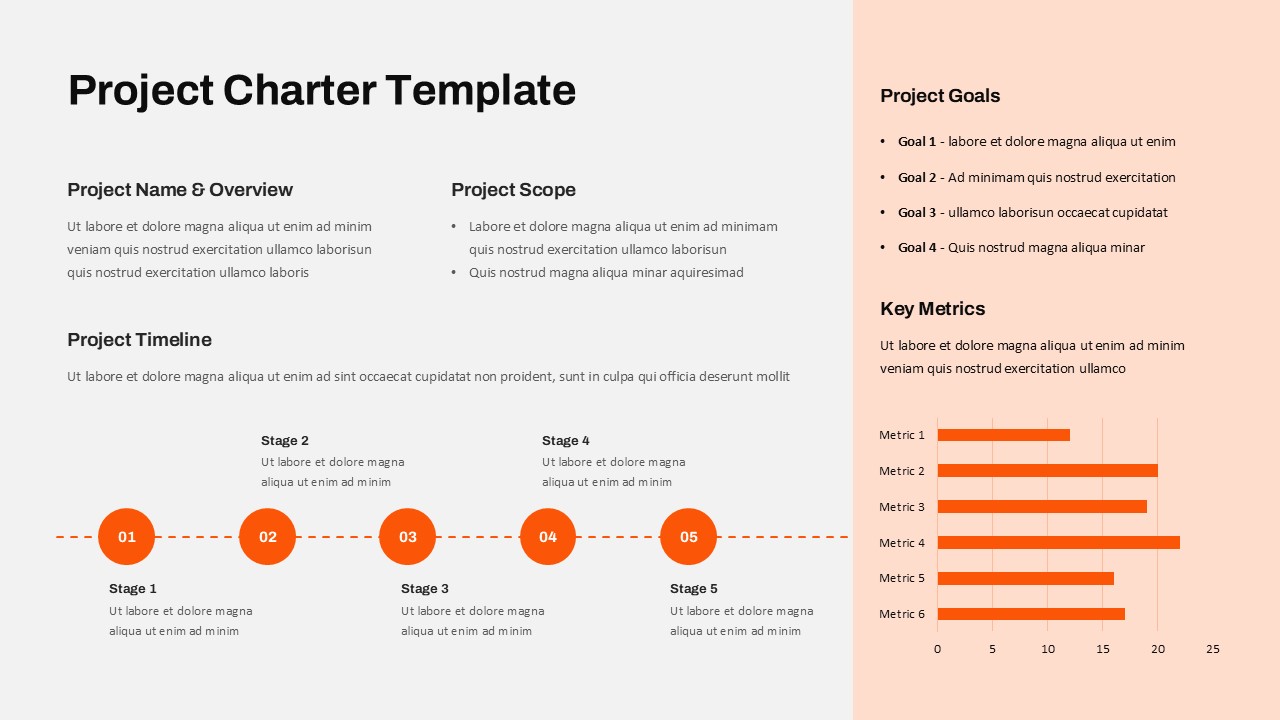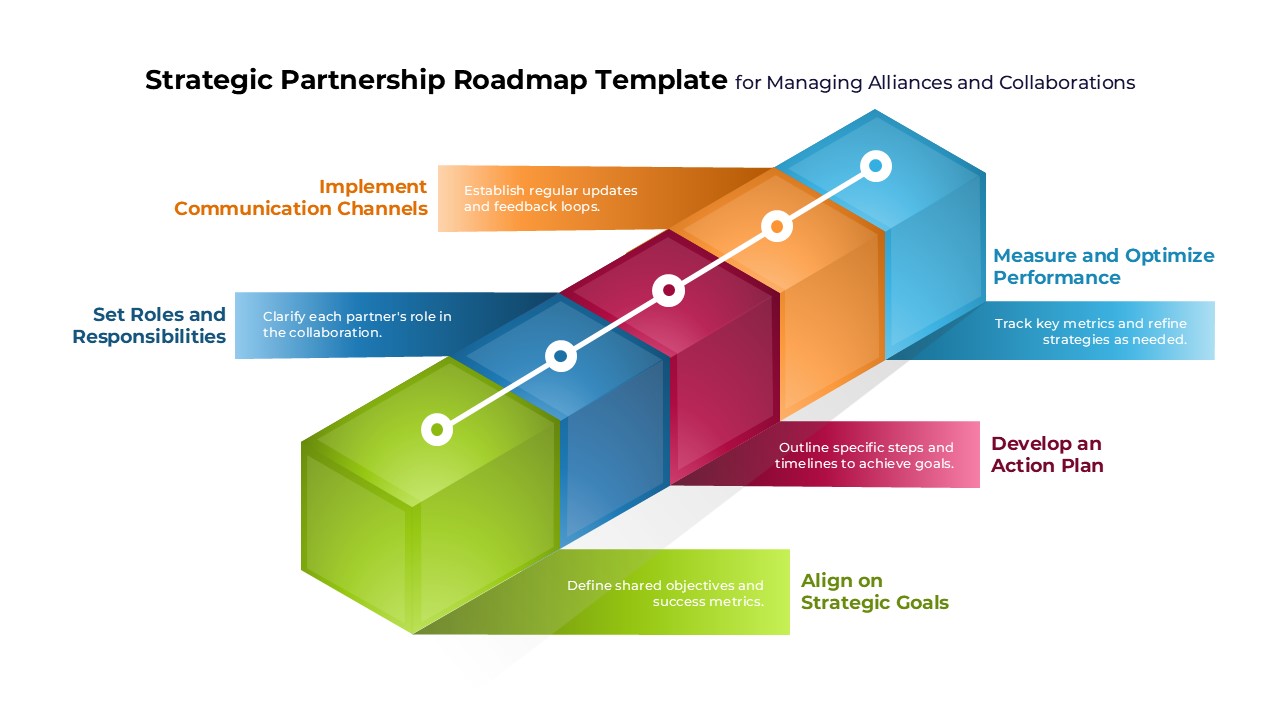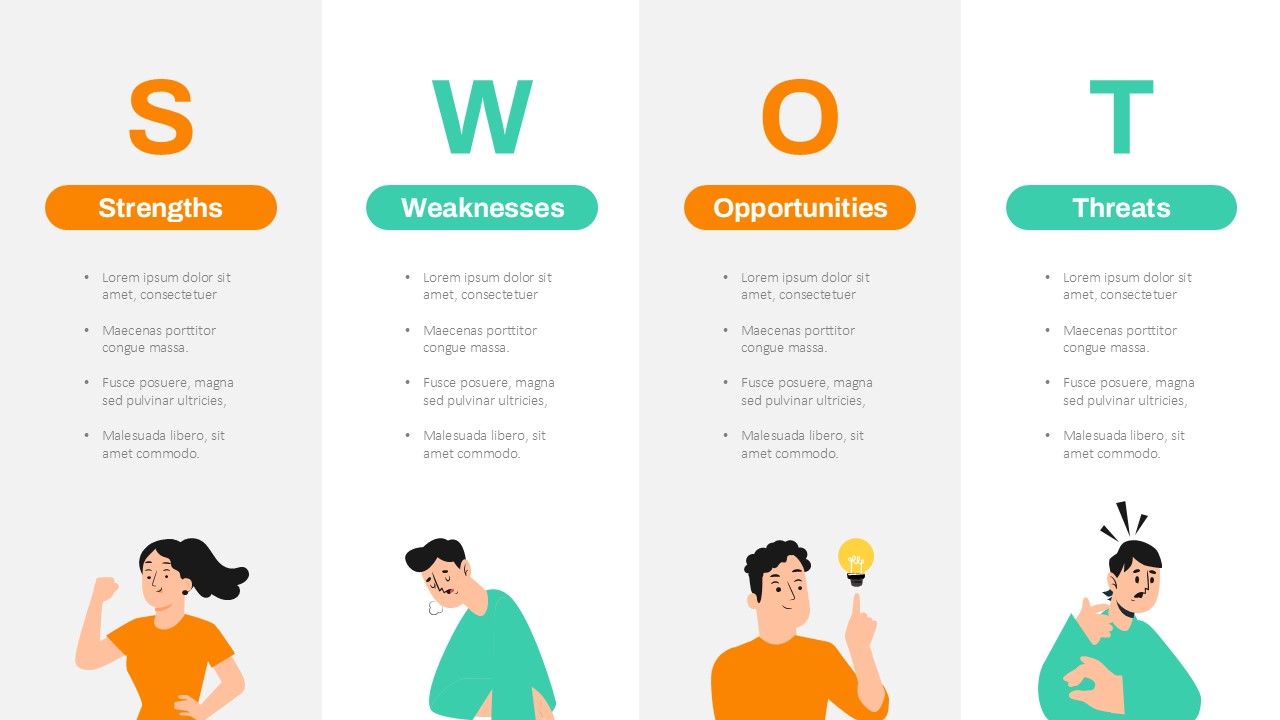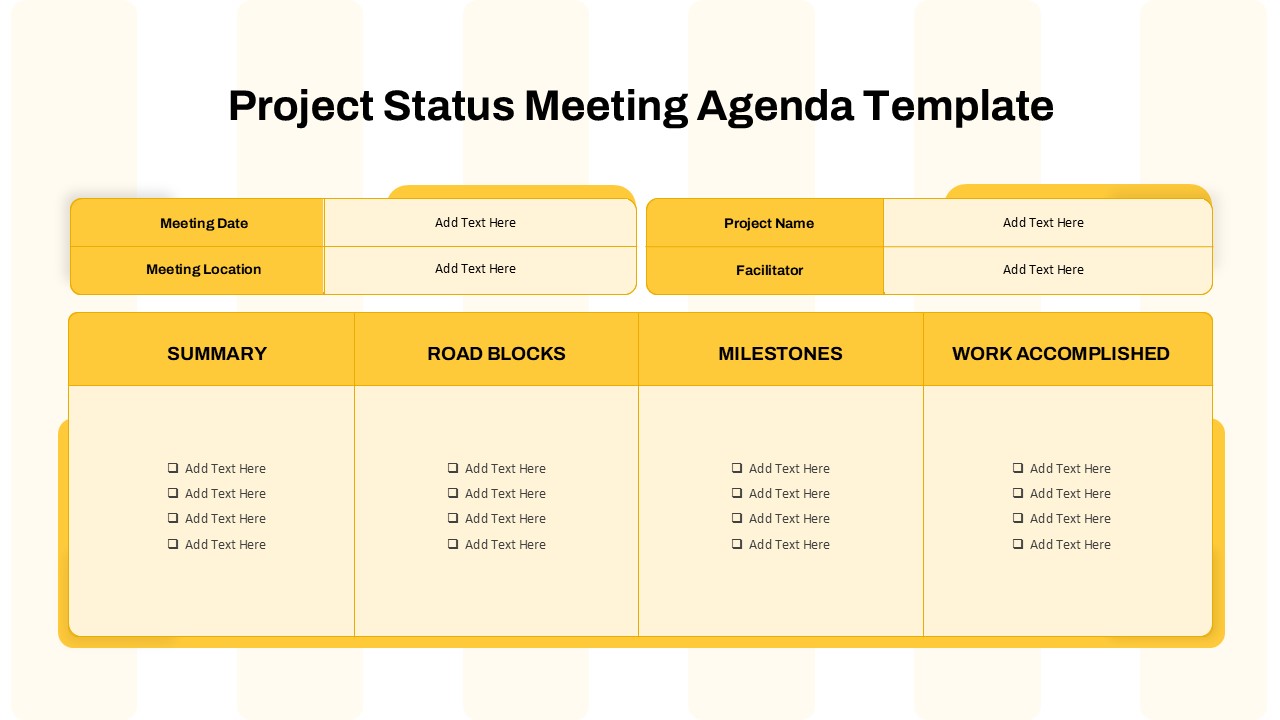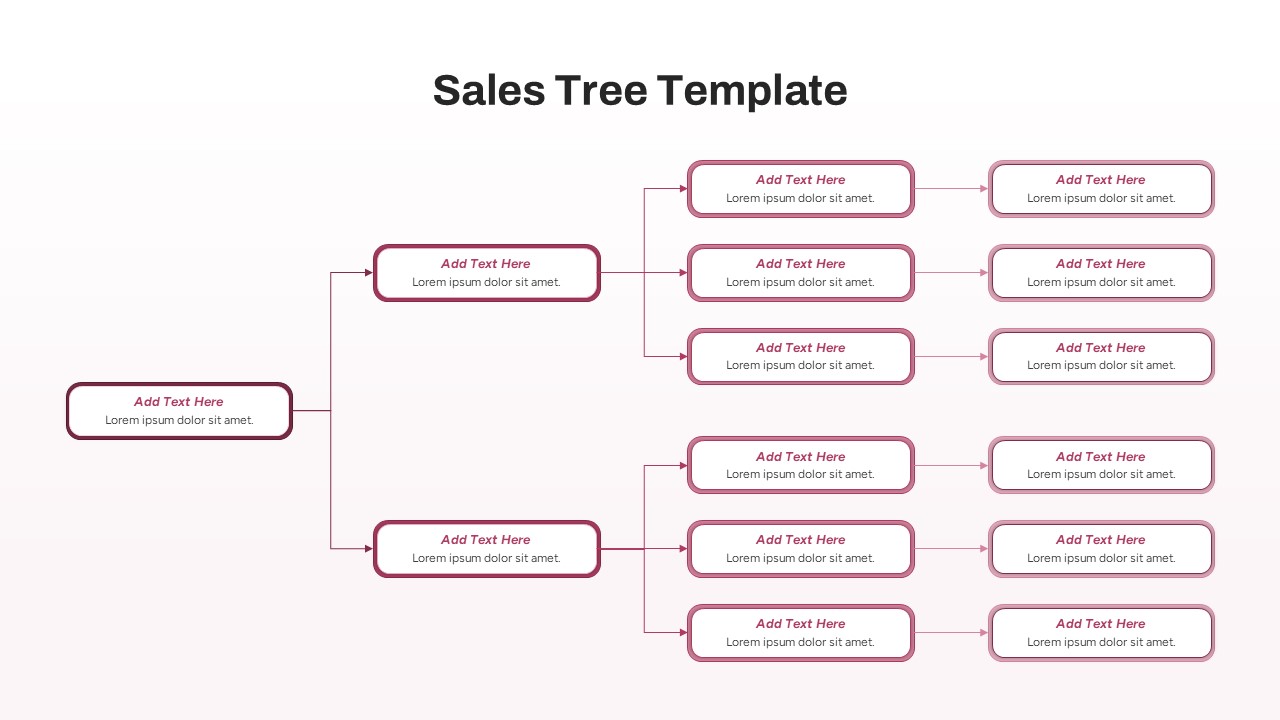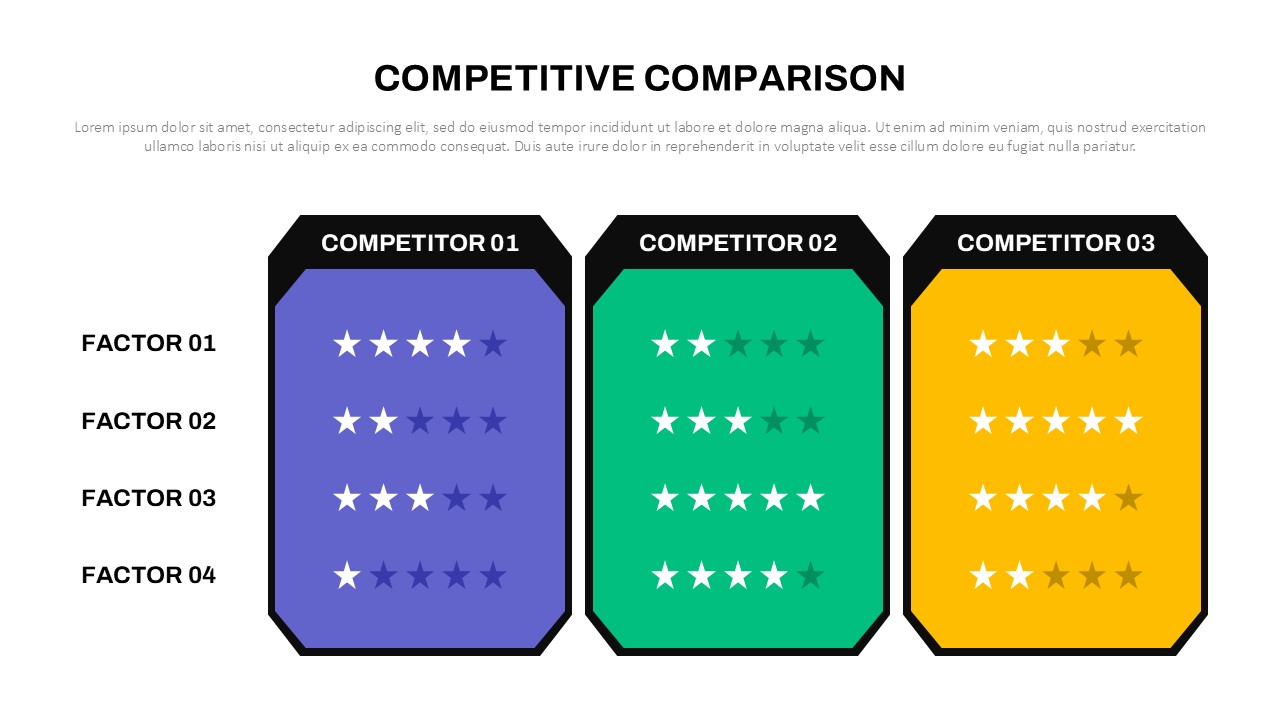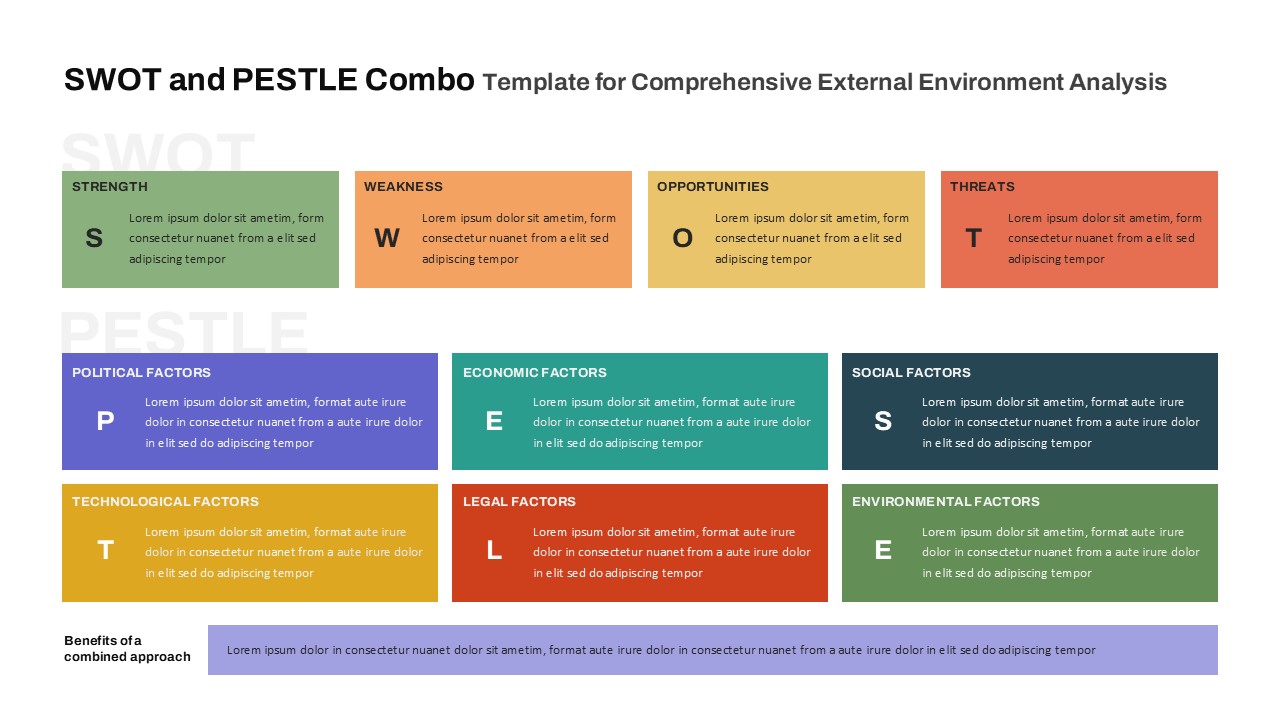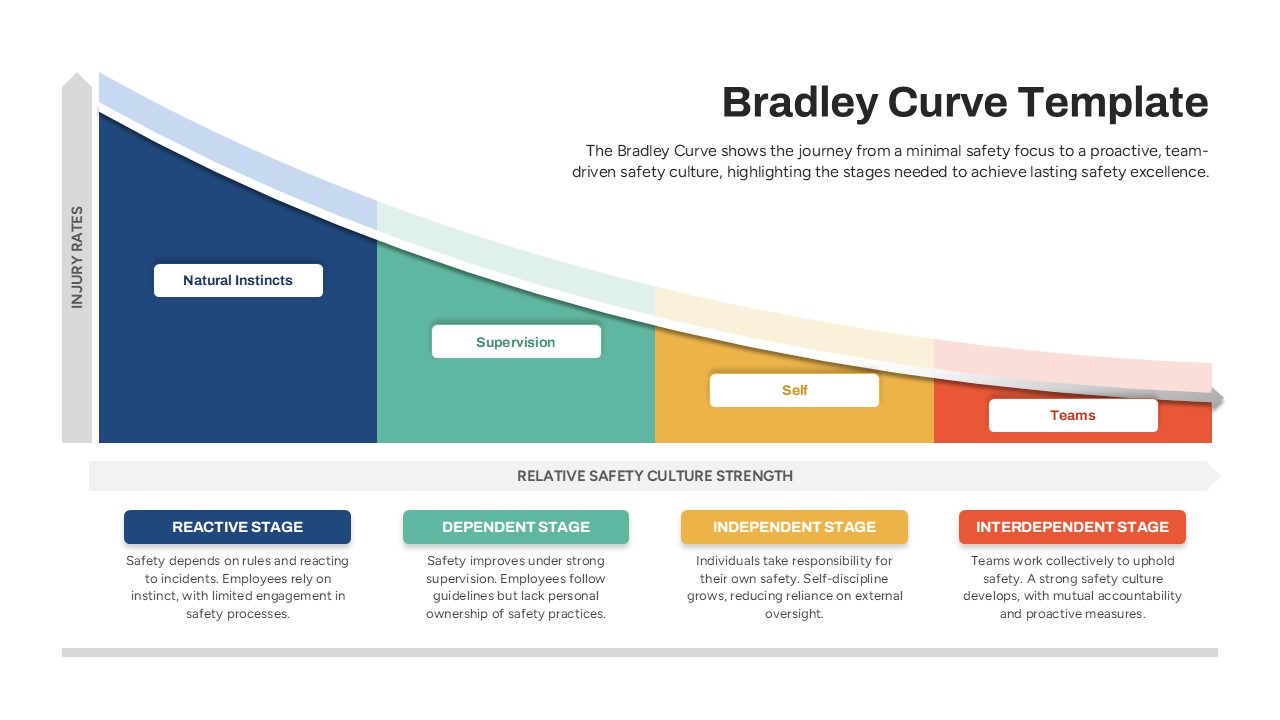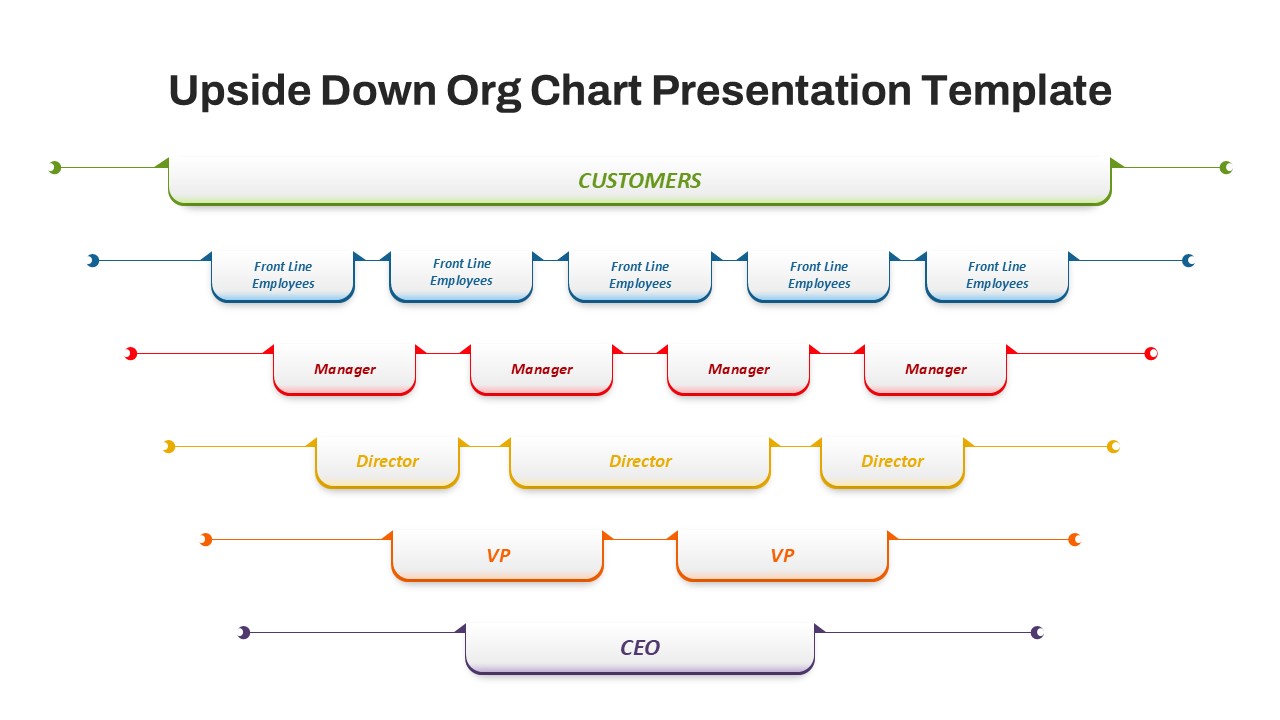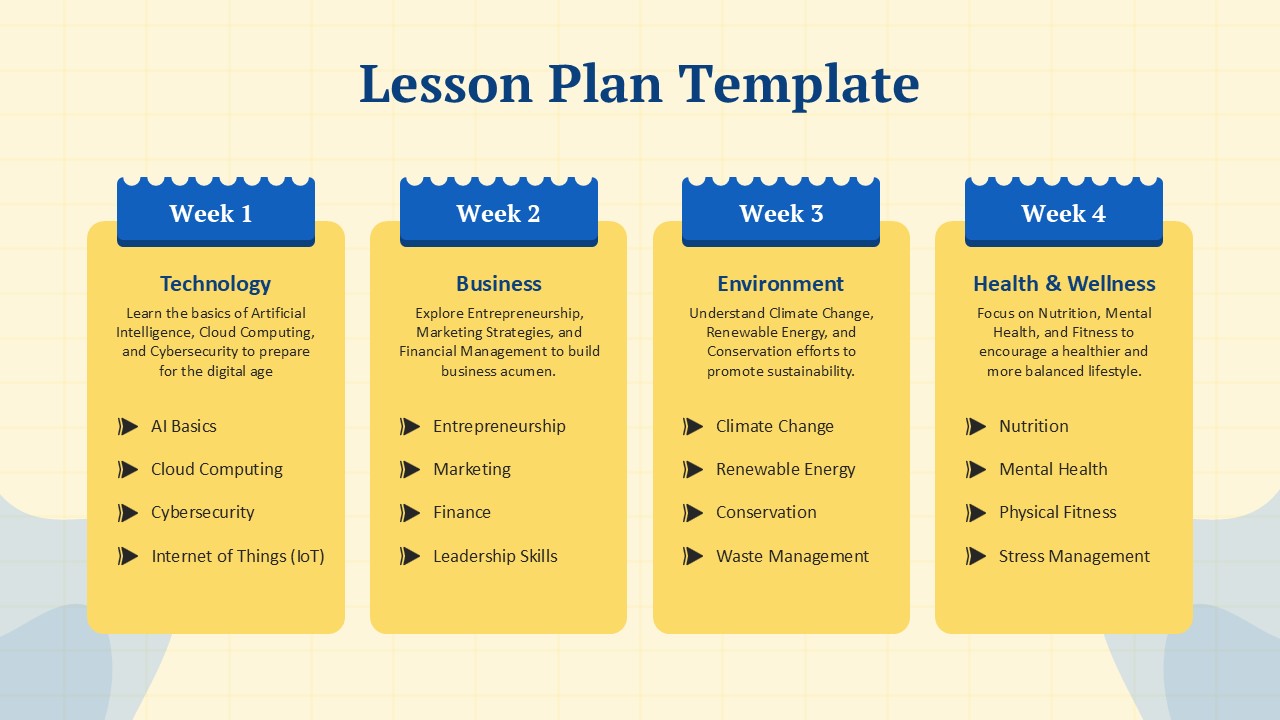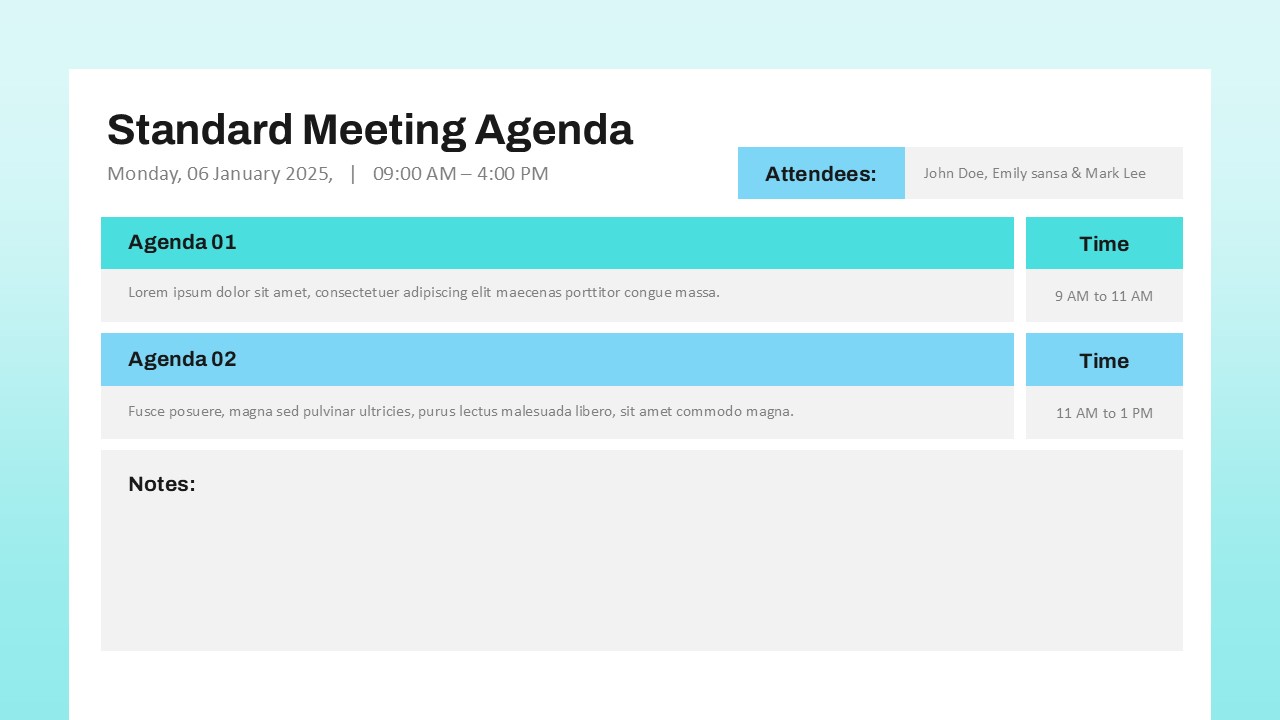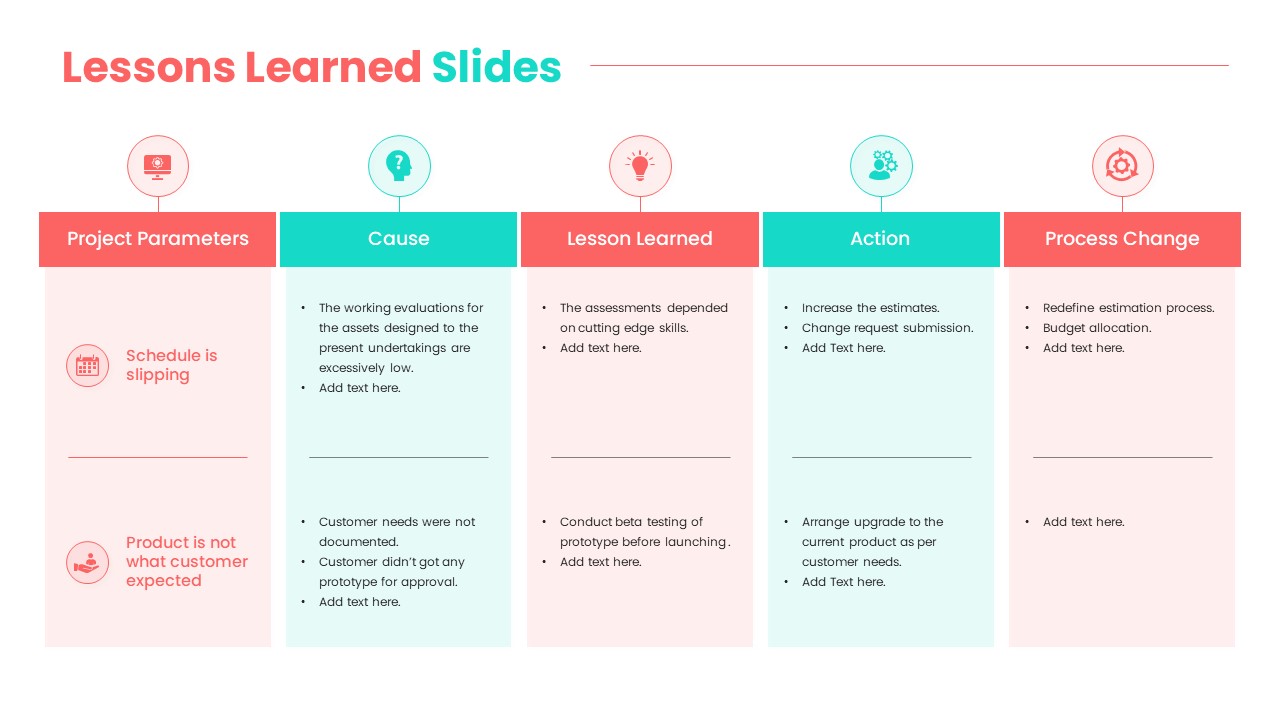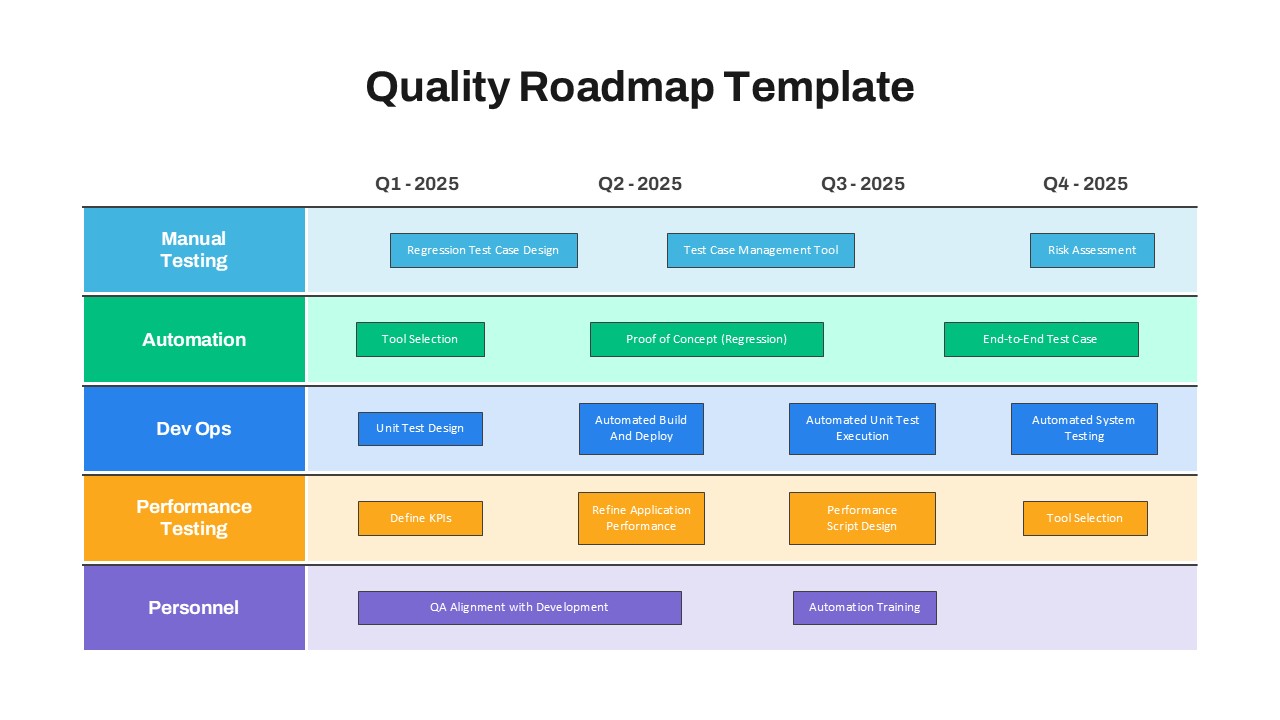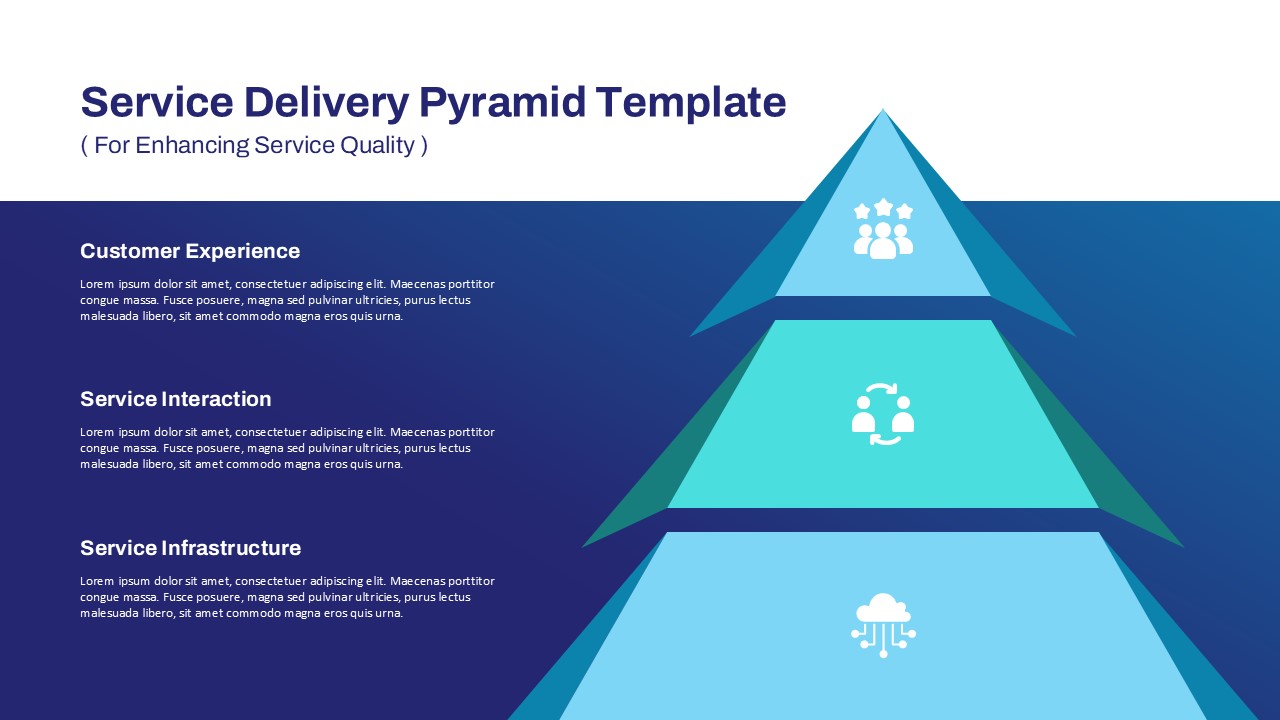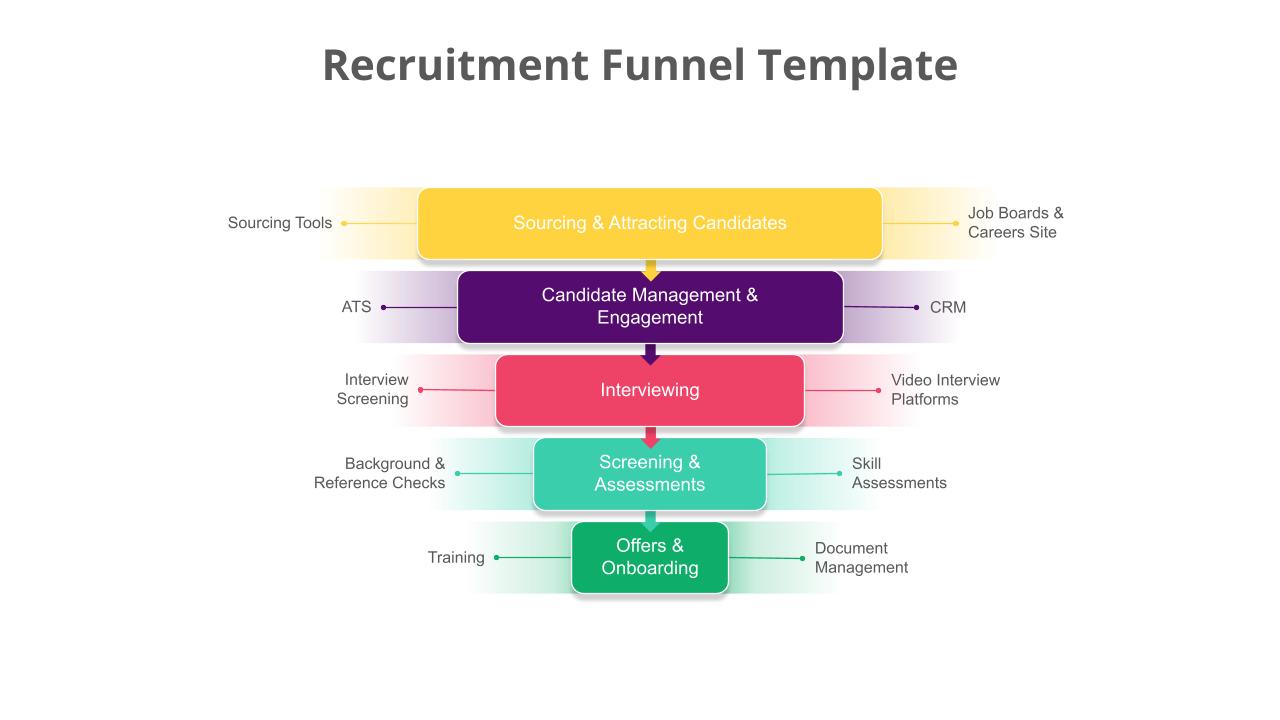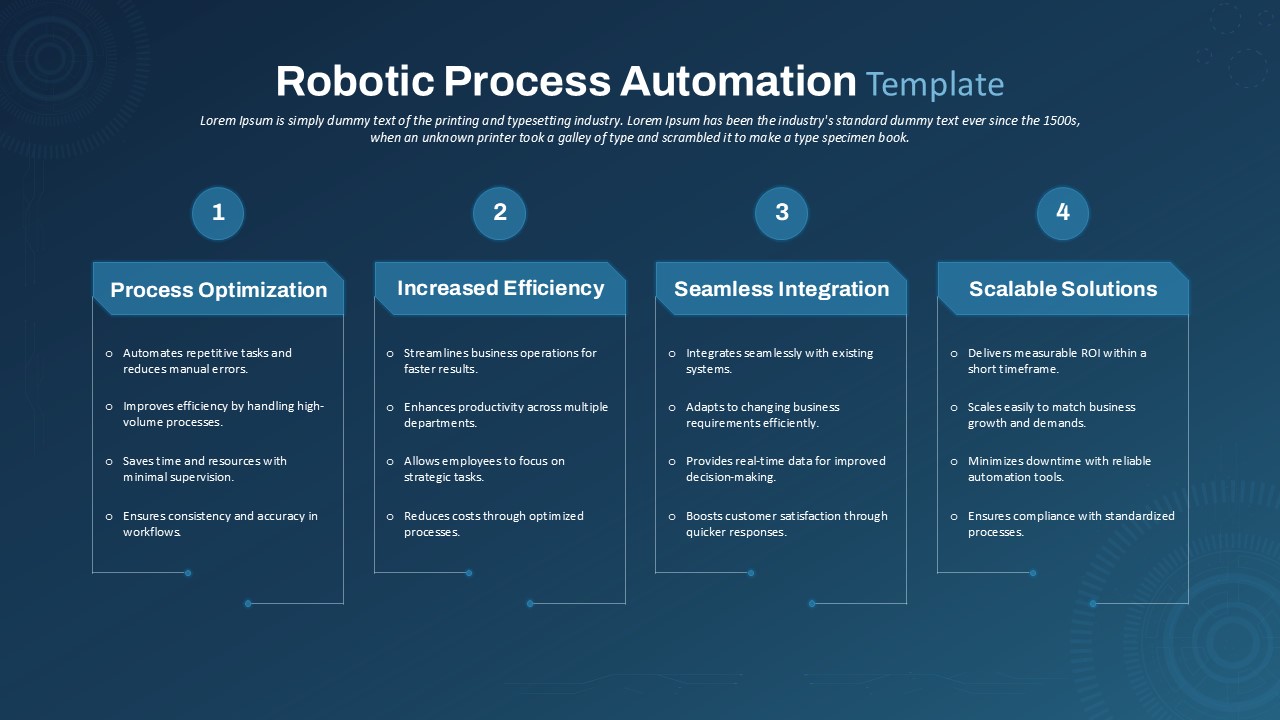Home Powerpoint Infographics New Hire Orientation Checklist Presentation Template
New Hire Orientation Checklist Presentation Template
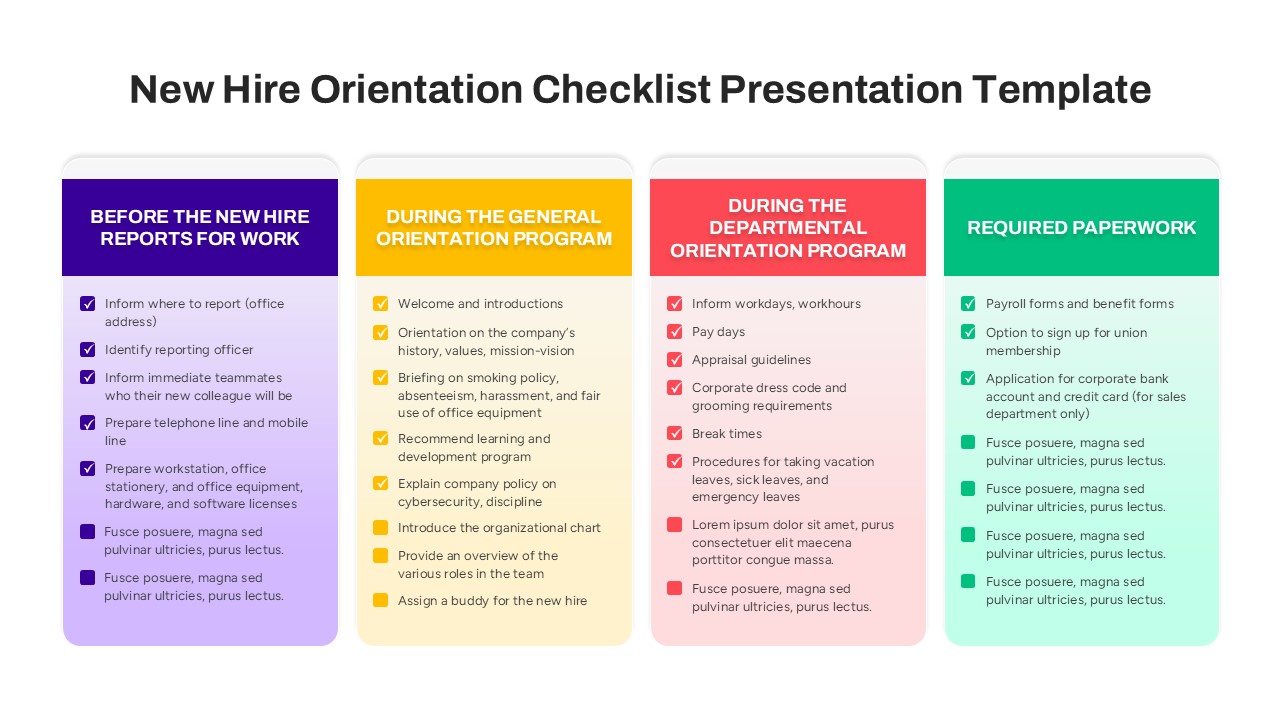
The New Hire Orientation Checklist Presentation Template is a comprehensive and visually organized tool designed to streamline the onboarding process for new employees. Divided into four structured columns, this checklist for new hires template covers essential stages of the orientation process: pre-joining preparations, general orientation program, departmental orientation program, and required paperwork. Each section is color-coded for clarity, helping HR teams and managers communicate the onboarding steps effectively.
This template ensures that every critical aspect of the onboarding process is captured, from setting up workstations and explaining company policies to covering departmental workflows and processing necessary paperwork. Its professional design is not only informative but also engaging, making it perfect for presentations in HR training sessions, onboarding programs, or corporate orientations.
Fully customizable in PowerPoint and Google Slides, this template allows you to modify the text, colors, and layouts to suit your organization’s specific needs. Whether you’re onboarding a single hire or an entire team, this template ensures a smooth, organized, and welcoming experience for your new employees.
See more
No. of Slides
1Aspect Ratio
16:9Item ID
SKT02779
Features of this template
Other User Cases of the Template:
HR training presentations, employee onboarding programs, new team member introductions, corporate compliance sessions, employee handbook overviews, organizational policy briefings, departmental orientation guides, leadership onboarding sessions.FAQs
Can I customize the PowerPoint templates to match my branding?
Yes, all our PowerPoint templates are fully customizable, allowing you to edit colors, fonts, and content to align with your branding and messaging needs.
Will your templates work with my version of PowerPoint?
Yes, our templates are compatible with various versions of Microsoft PowerPoint, ensuring smooth usage regardless of your software version.
What software are these templates compatible with?
Our templates work smoothly with Microsoft PowerPoint and Google Slides. Moreover, they’re compatible with Apple Keynote, LibreOffice Impress, Zoho Show, and more, ensuring flexibility across various presentation software platforms.