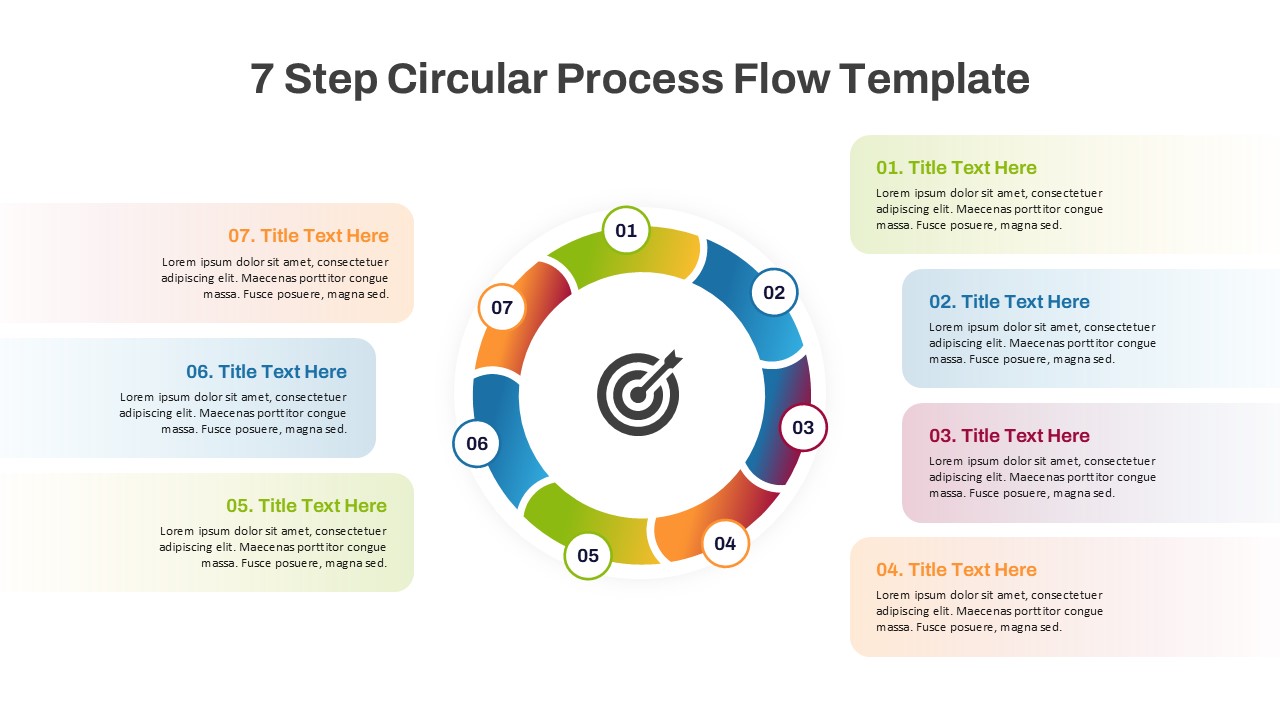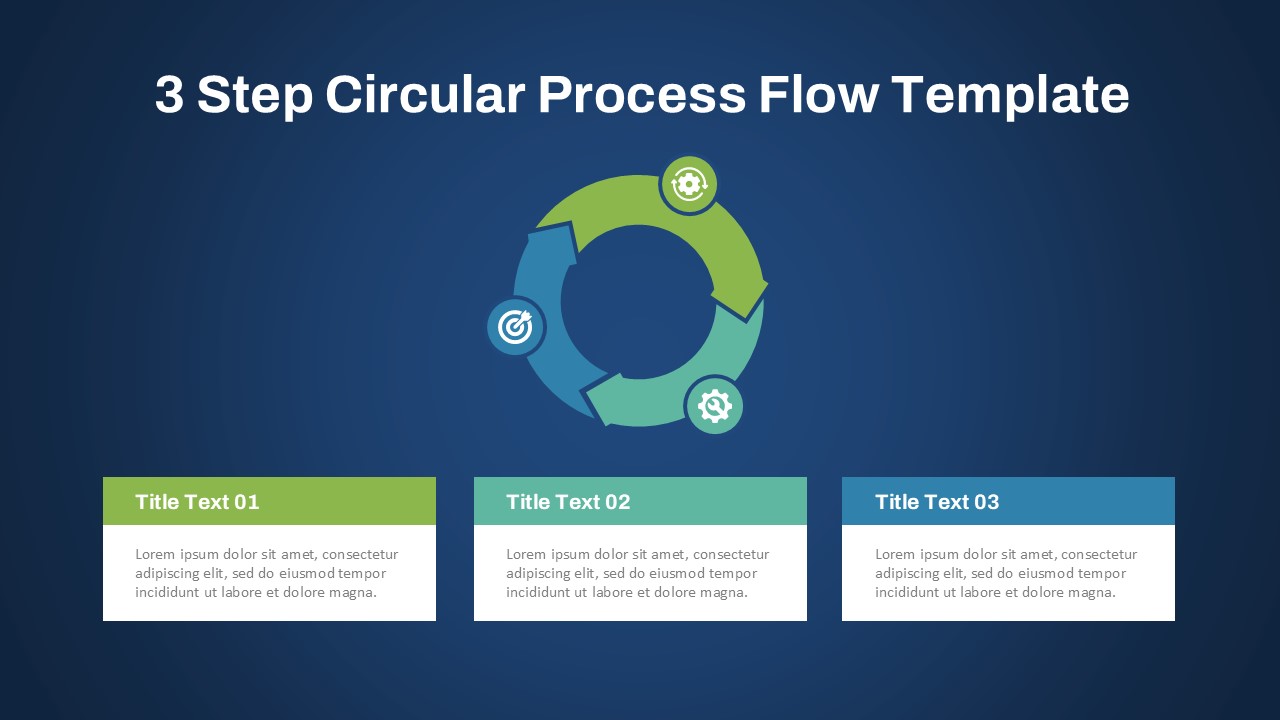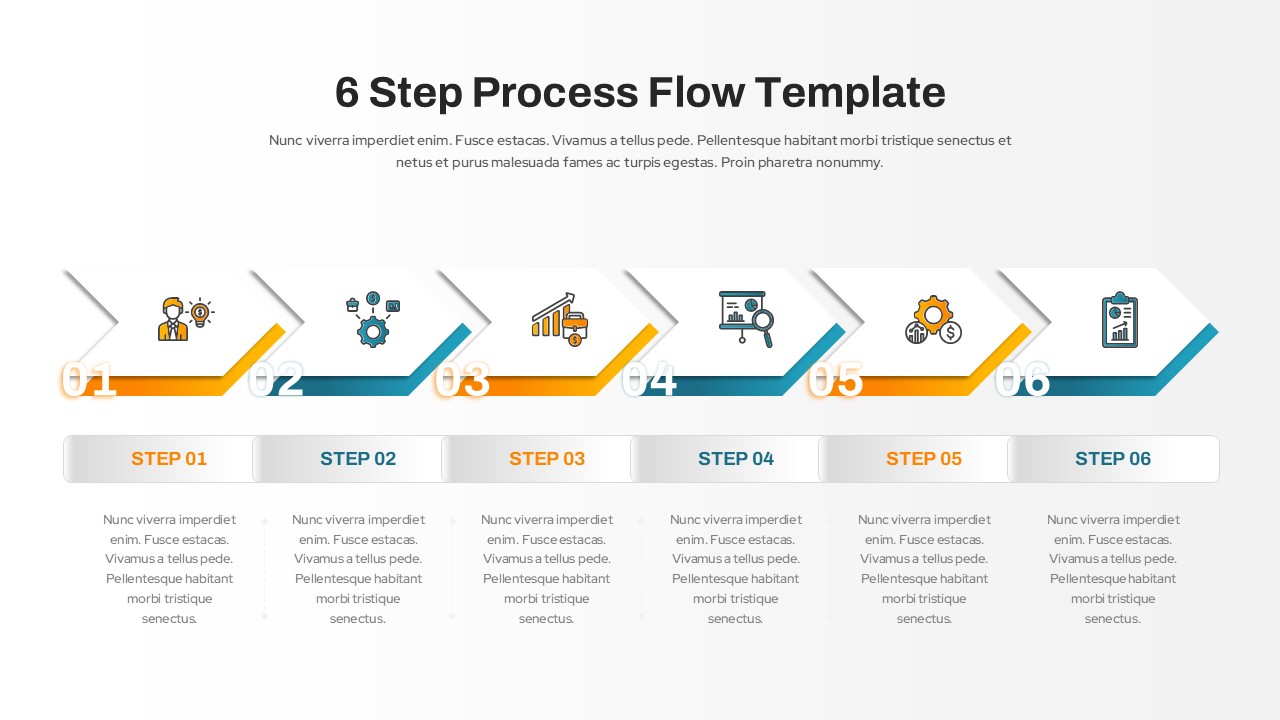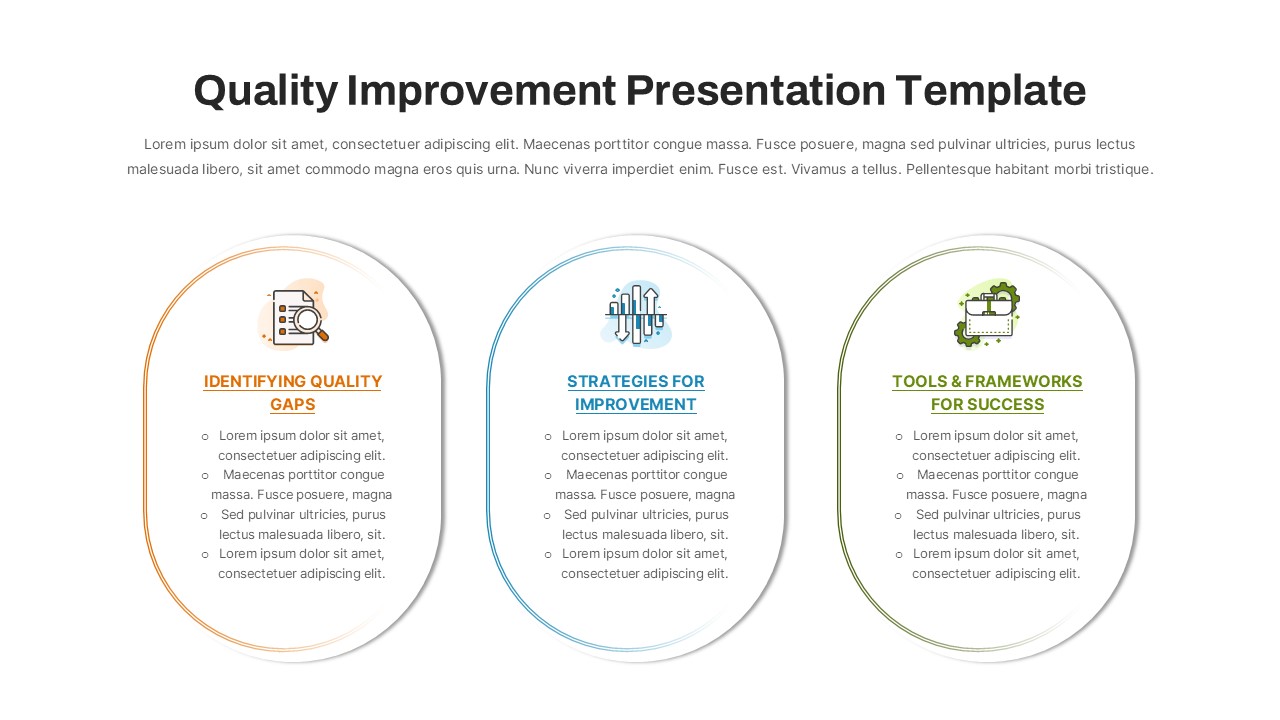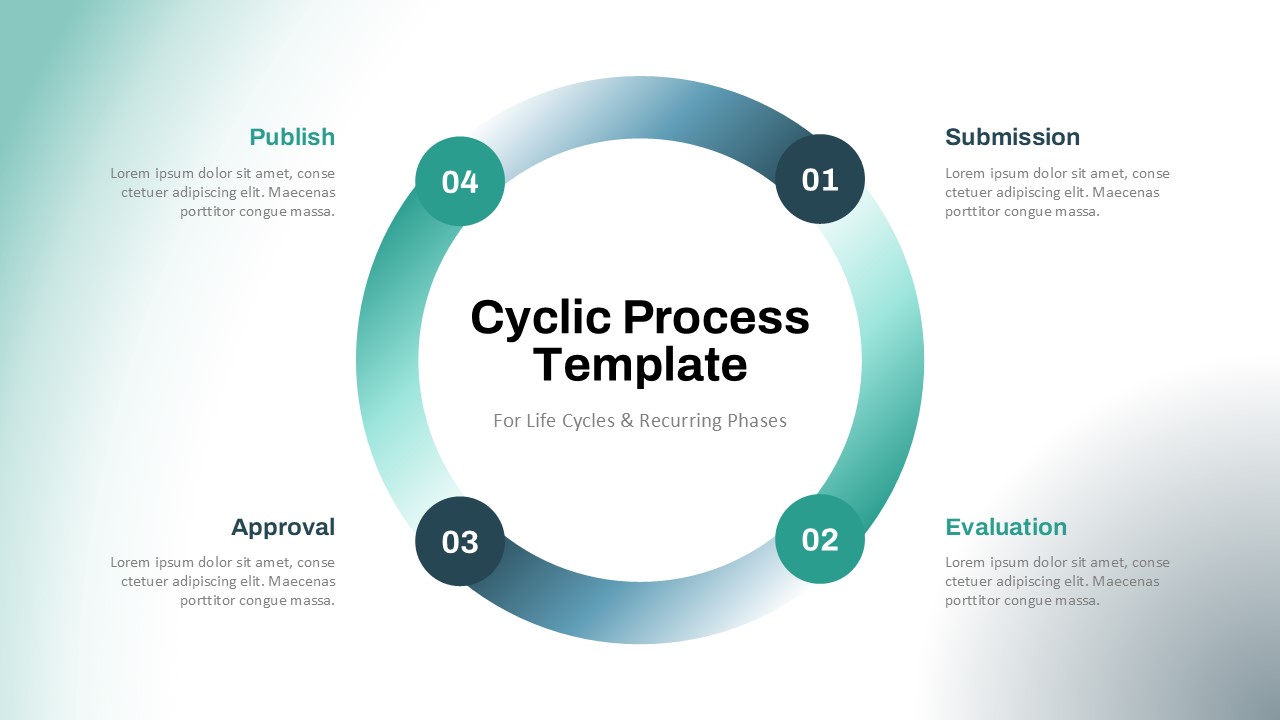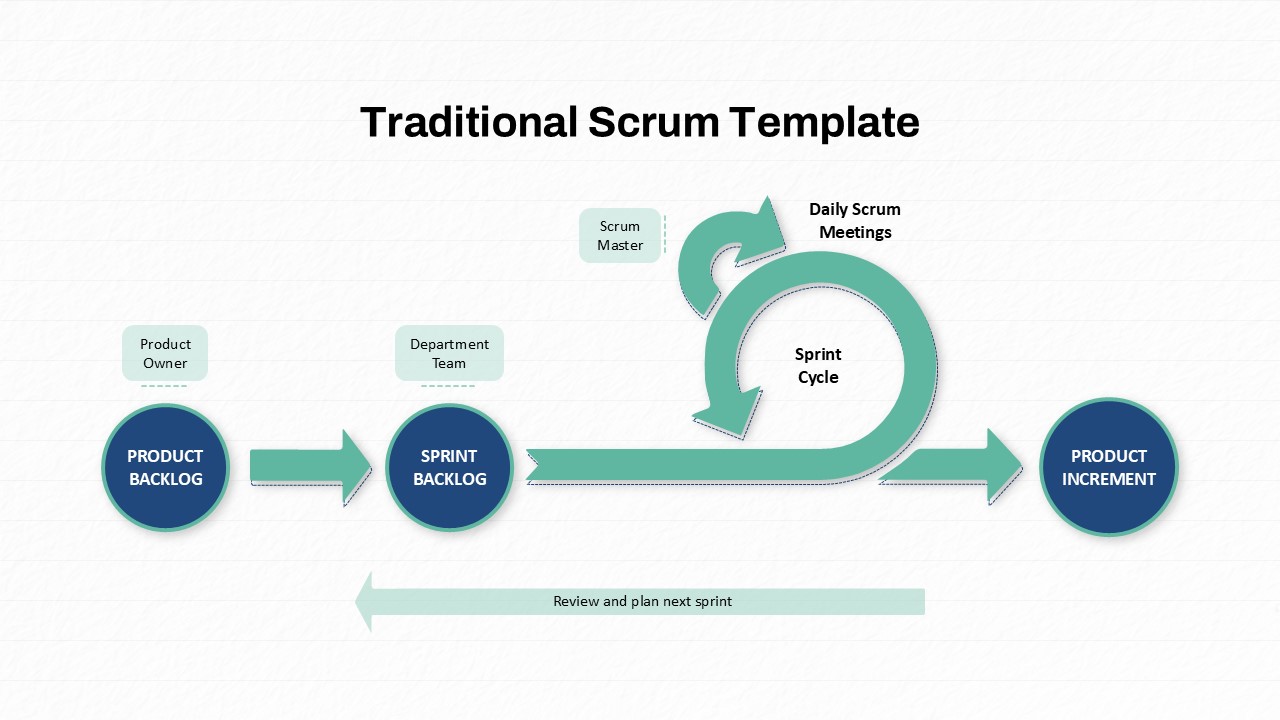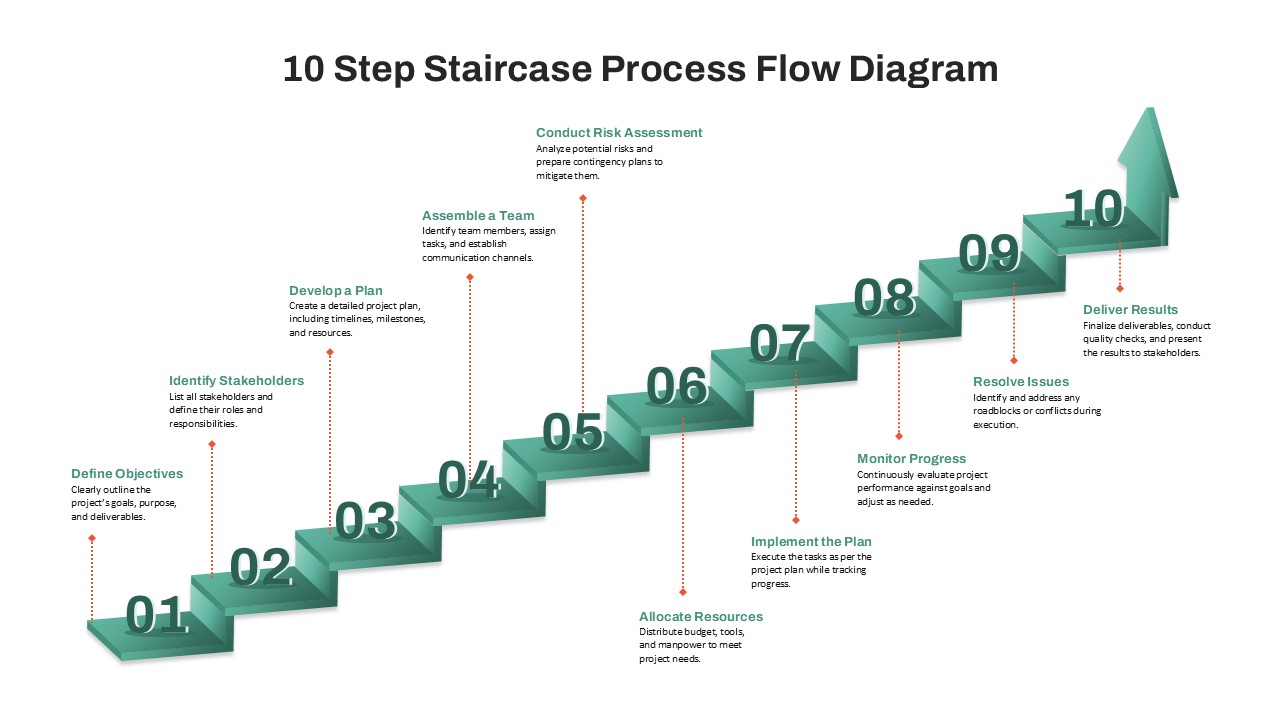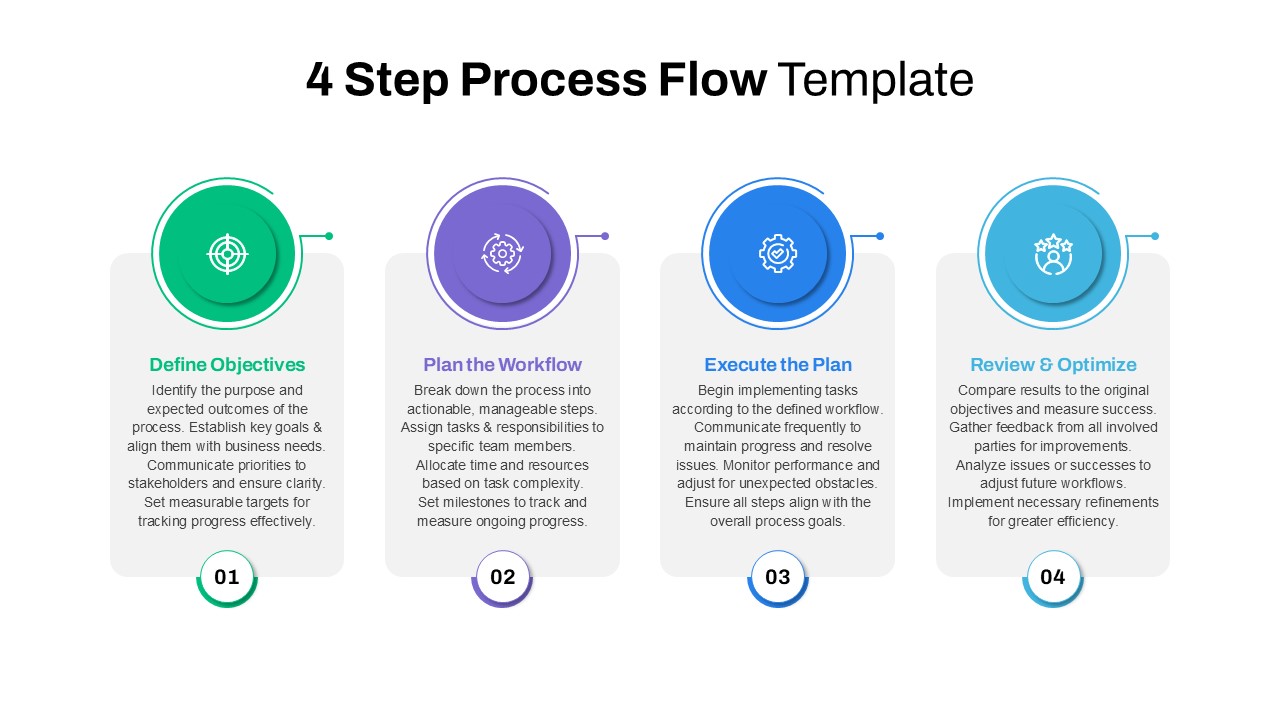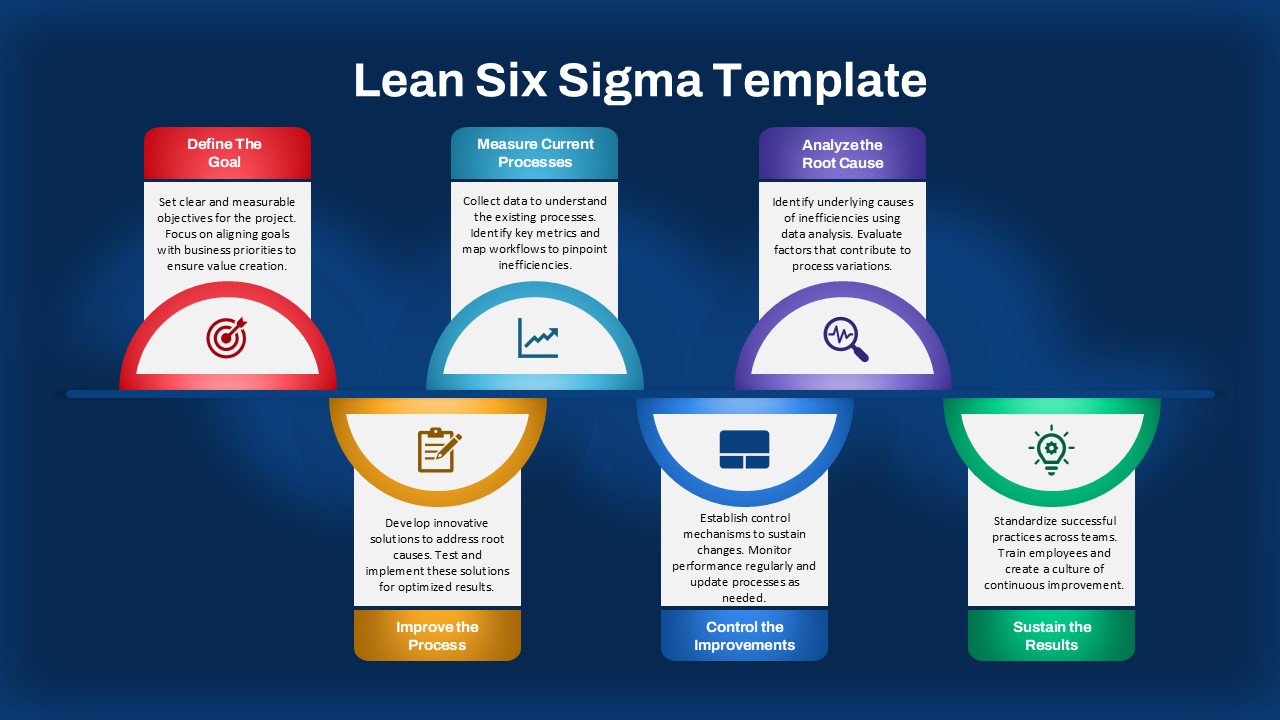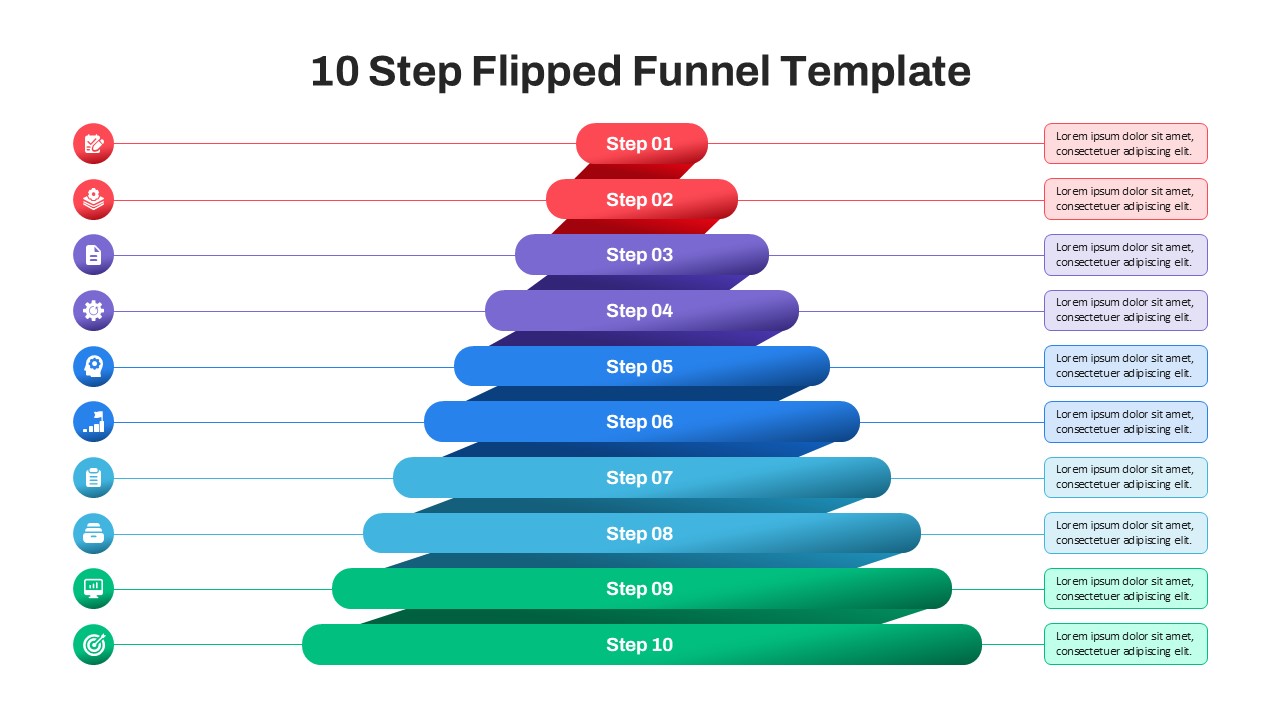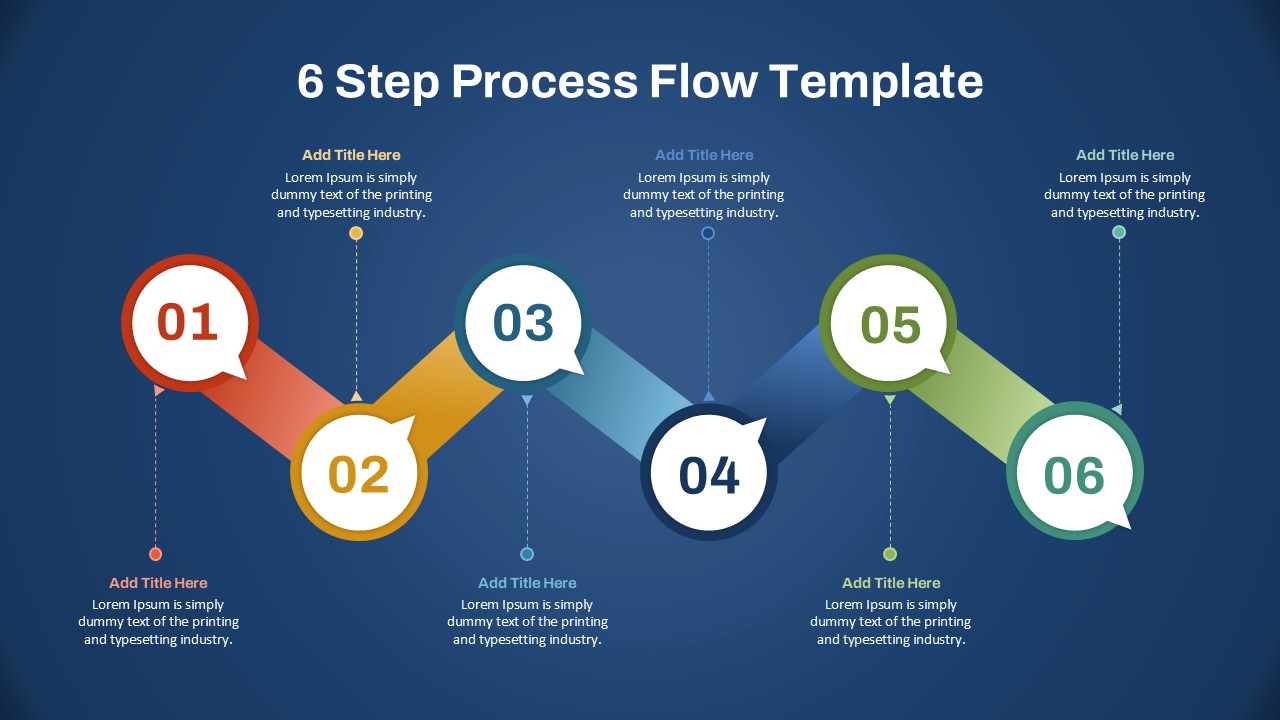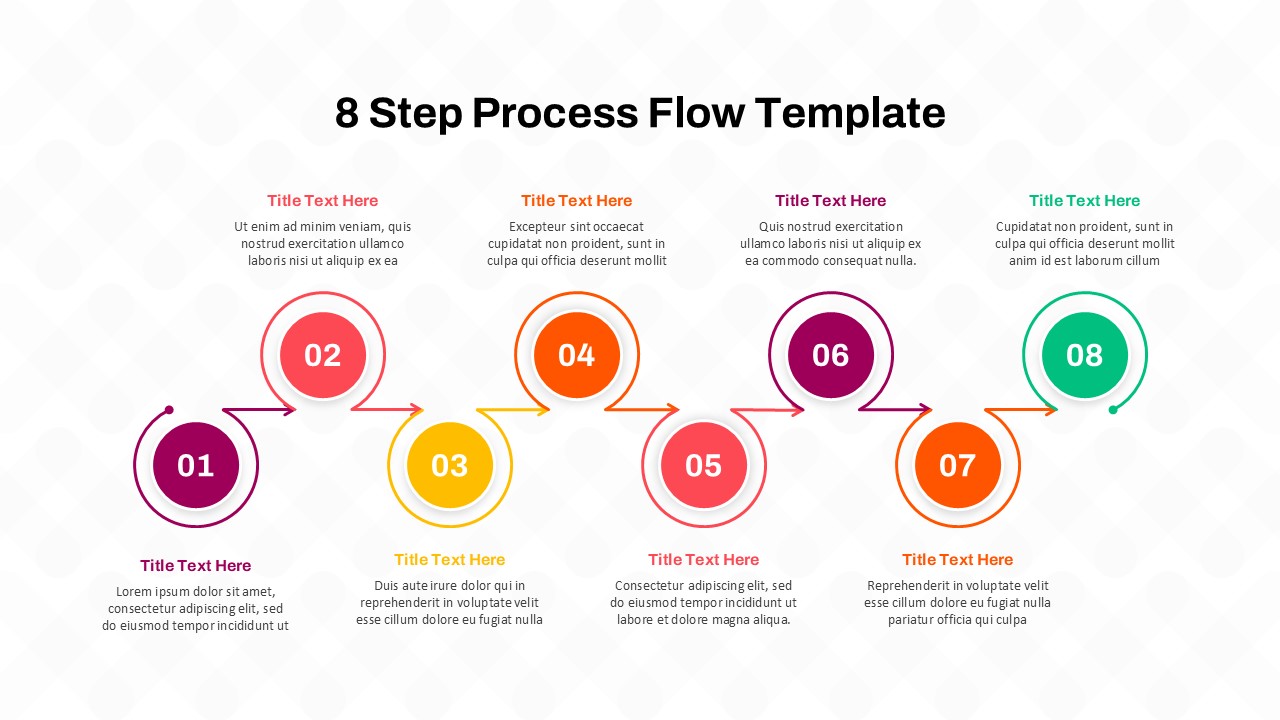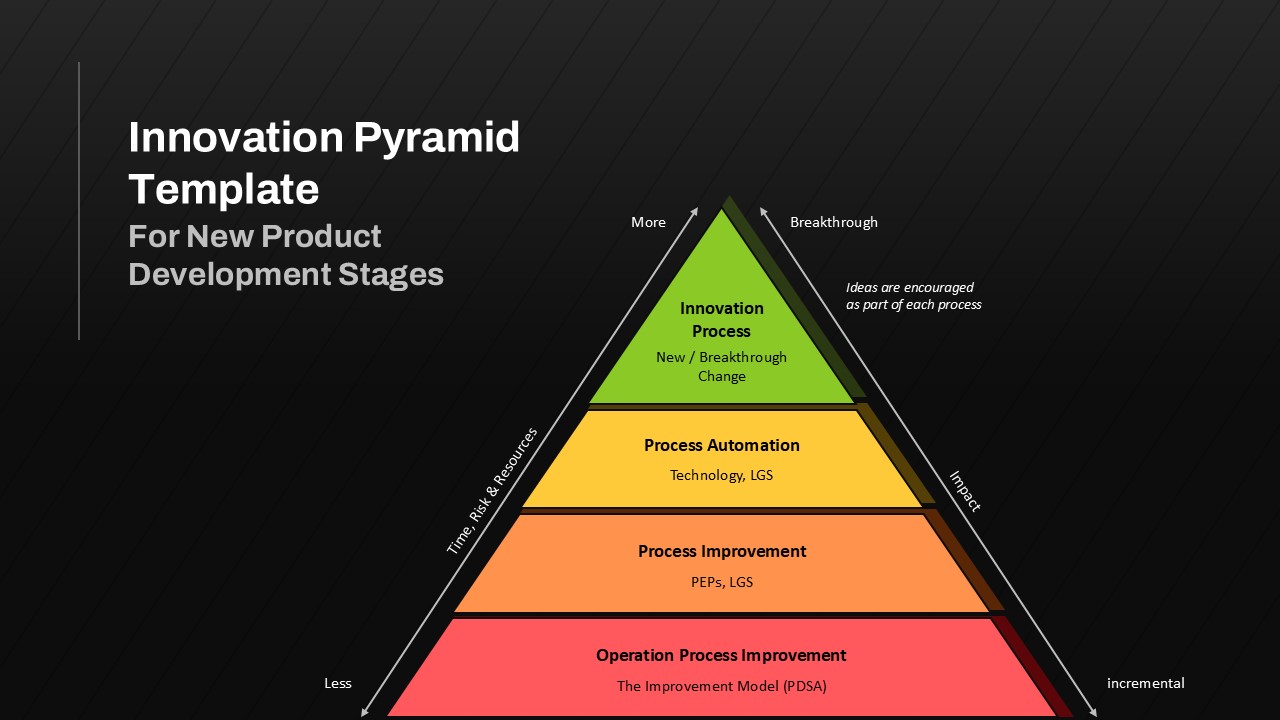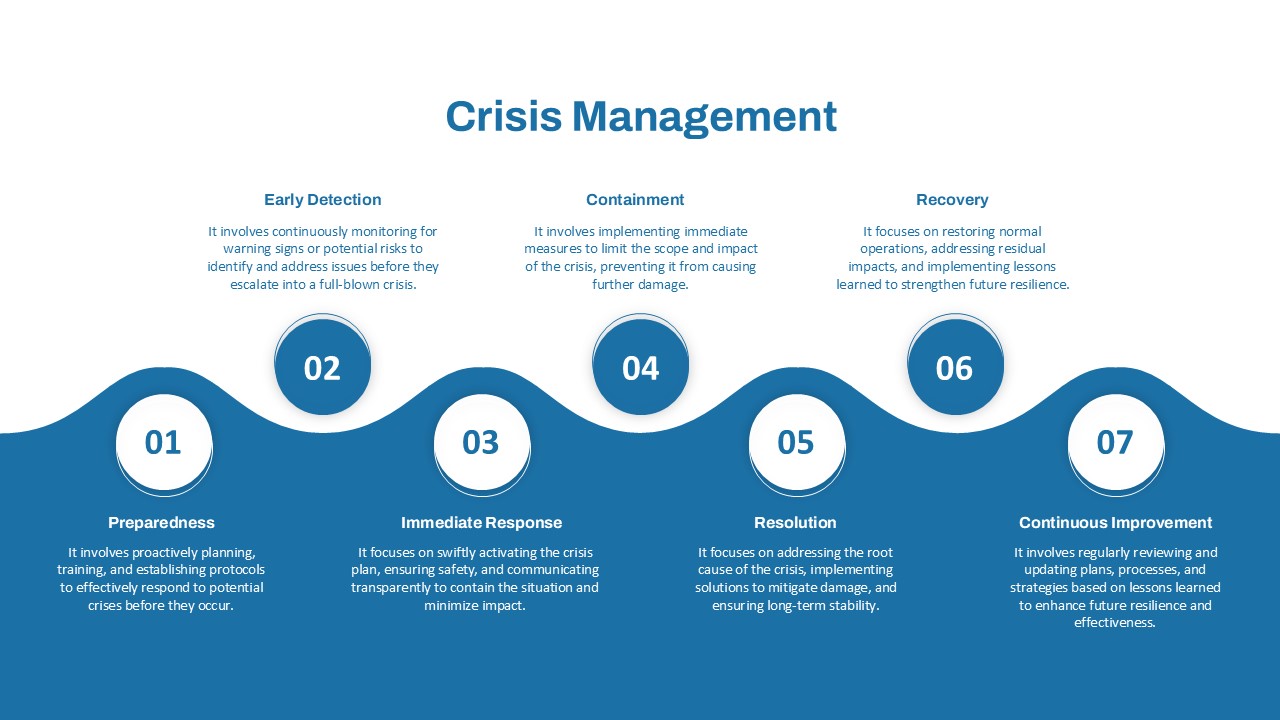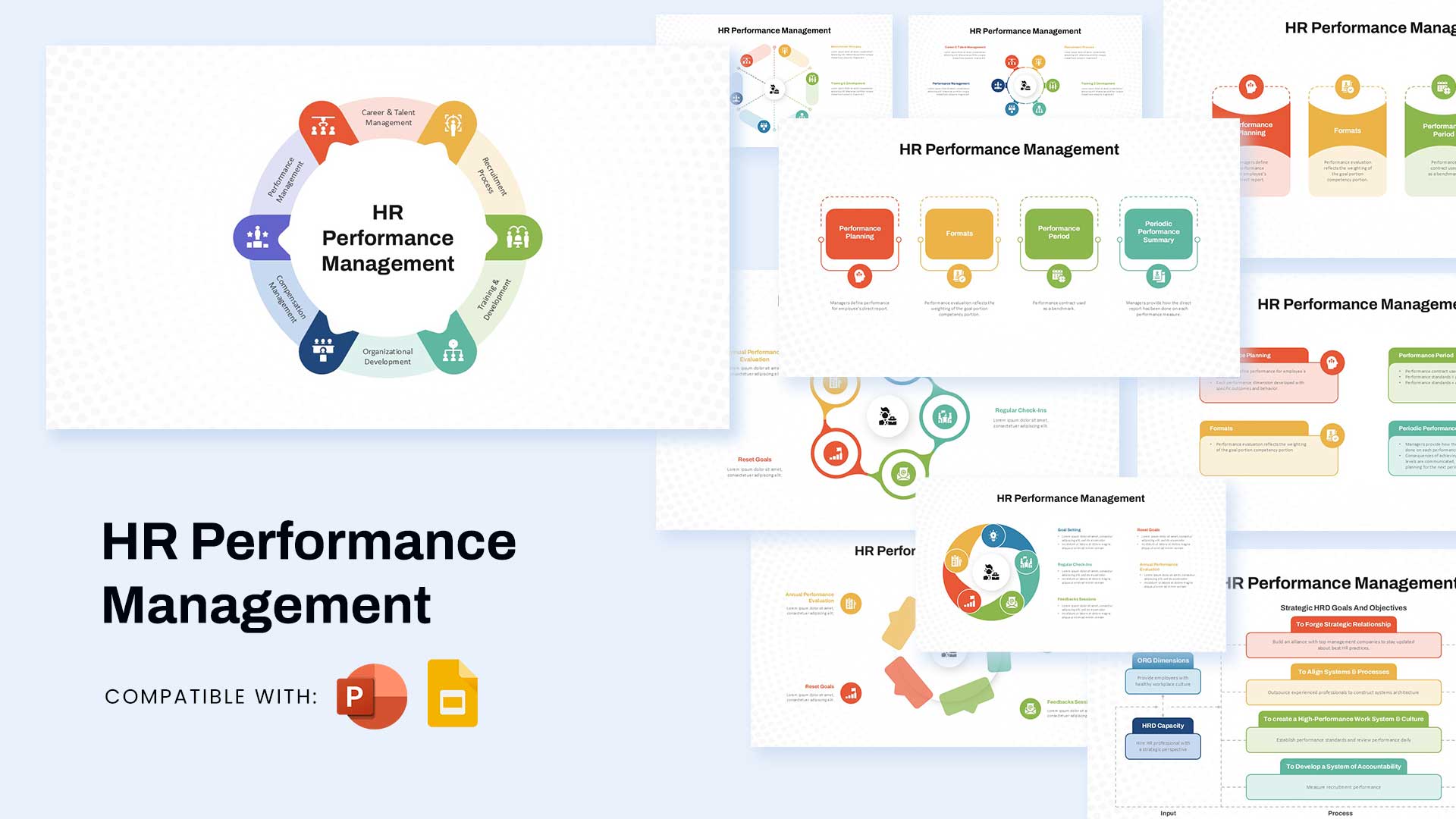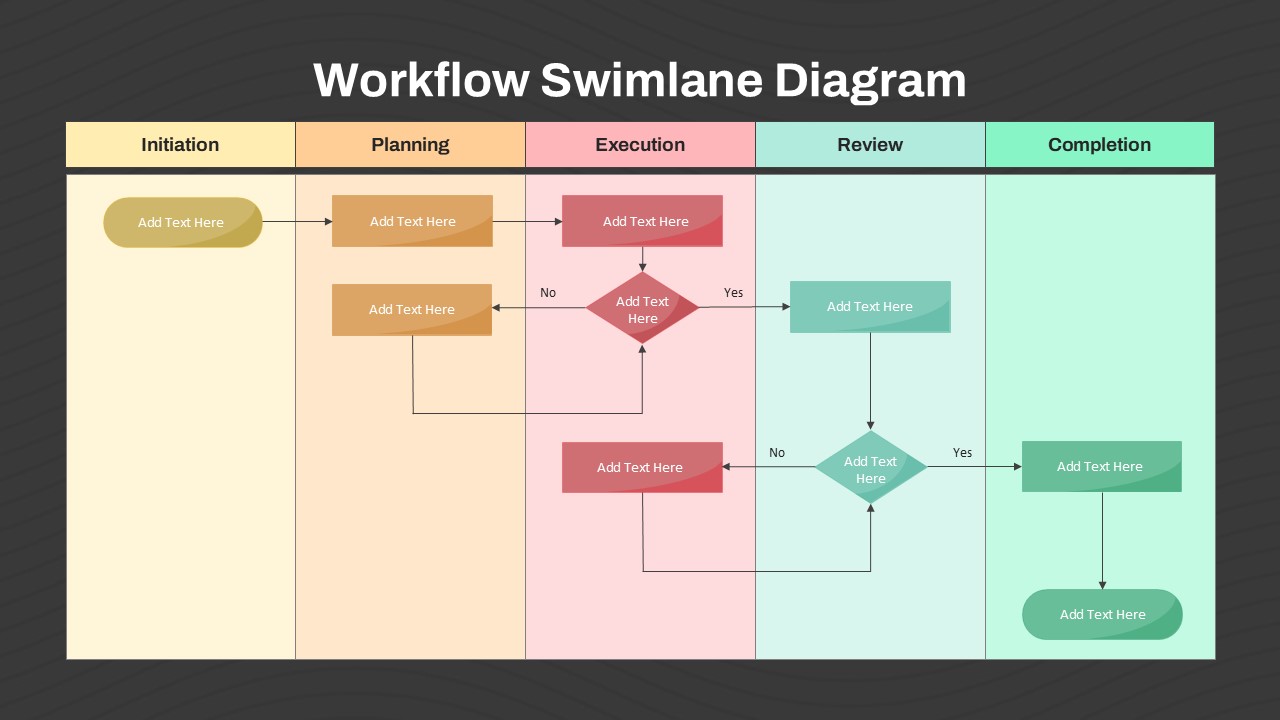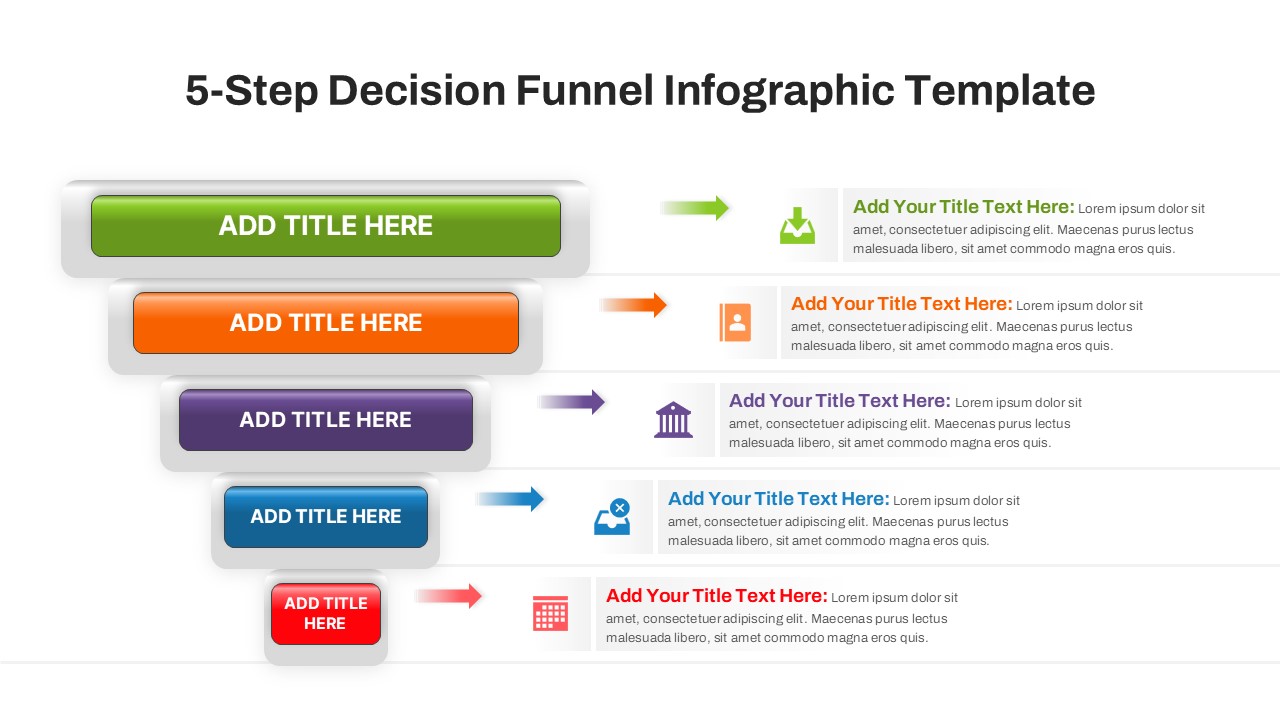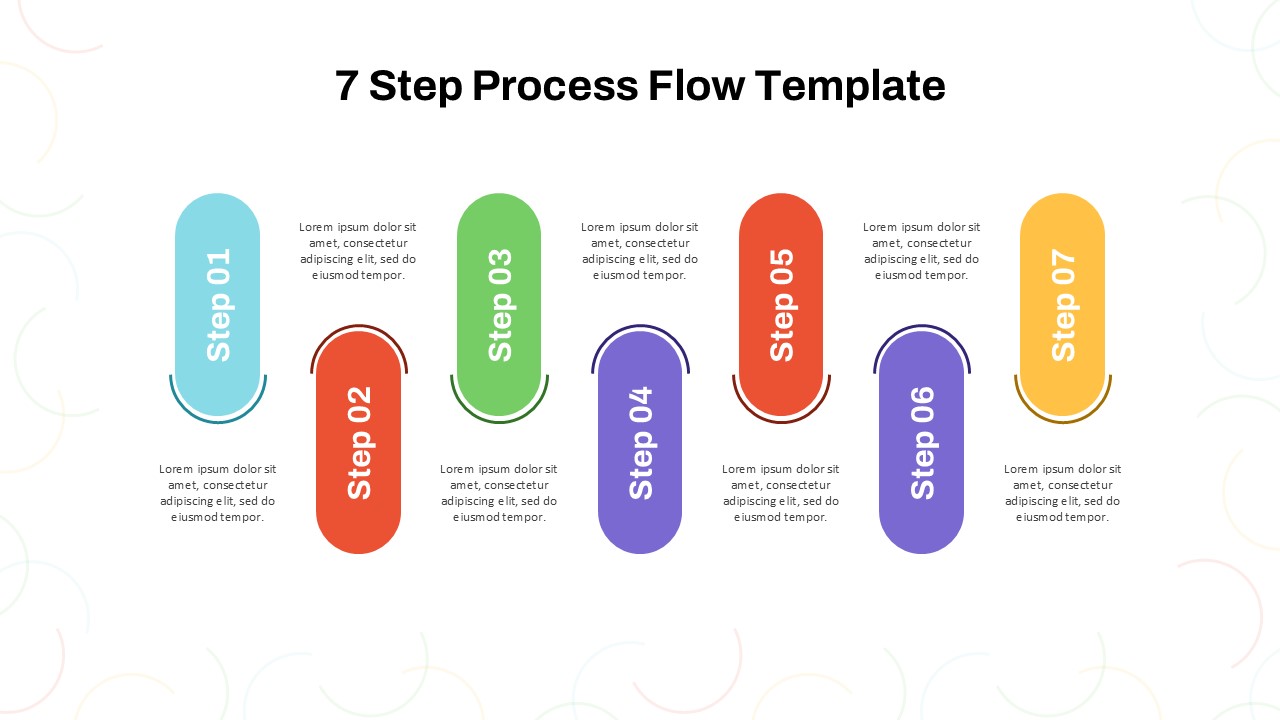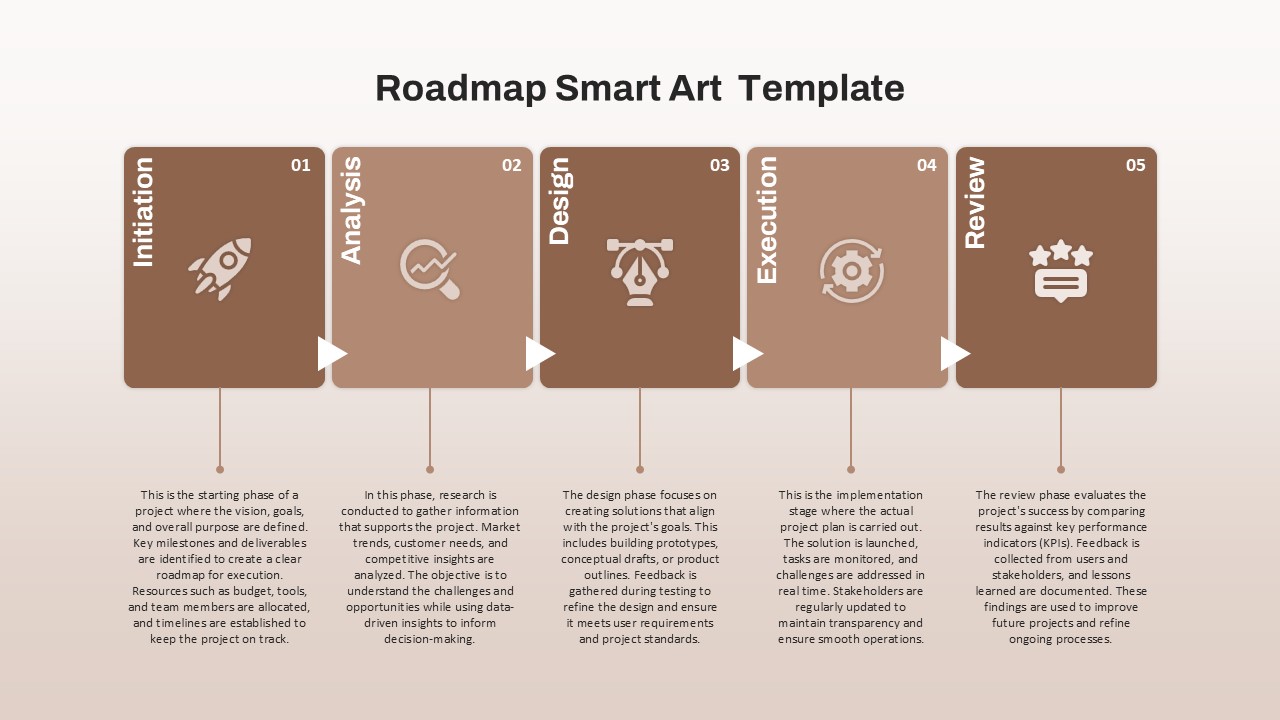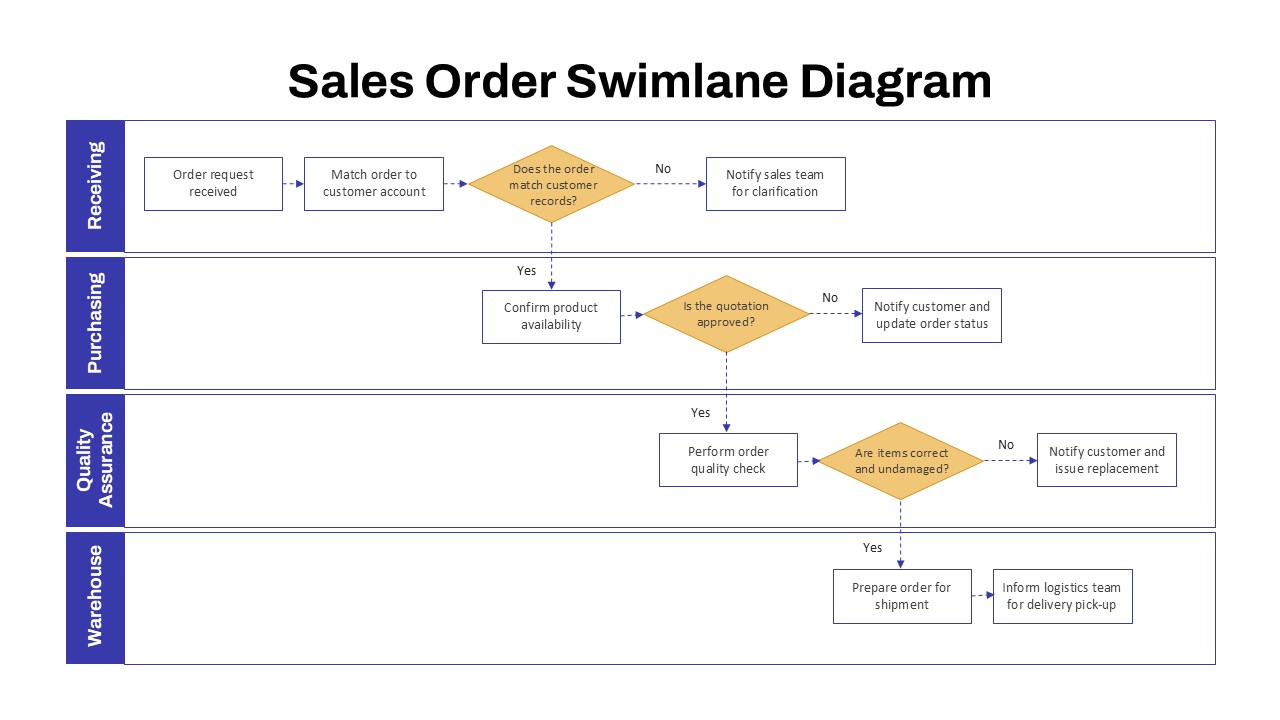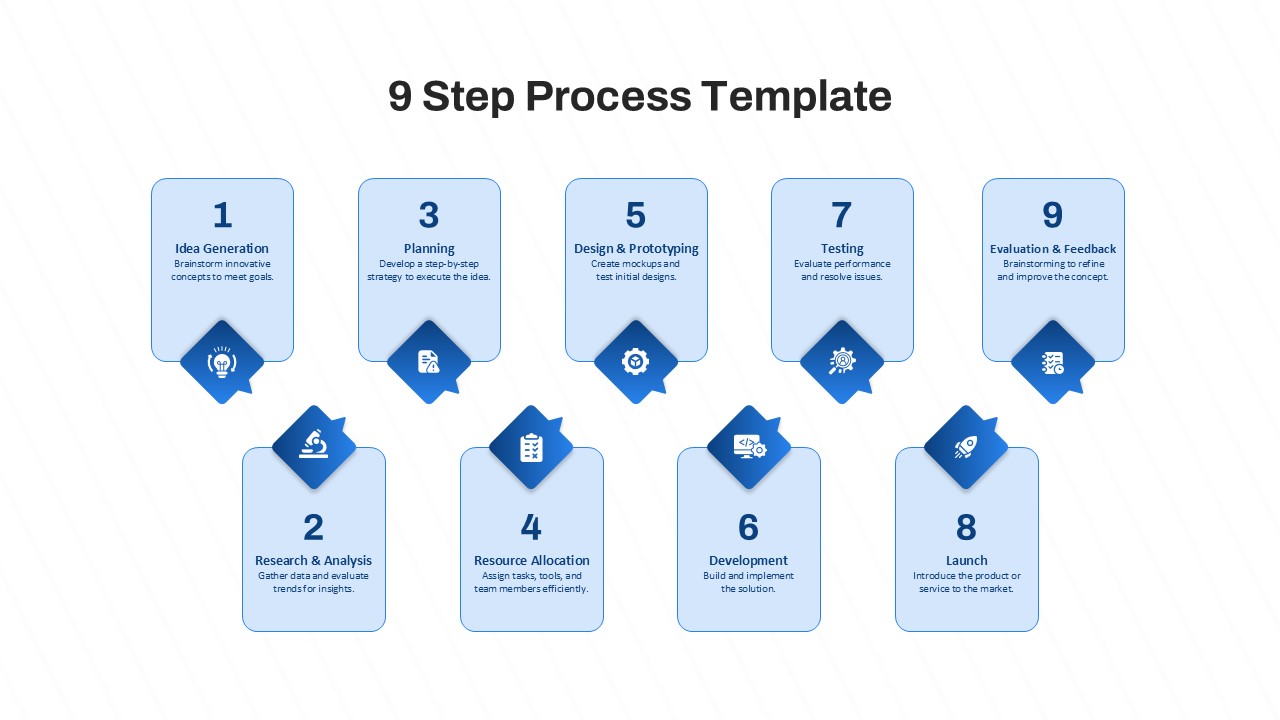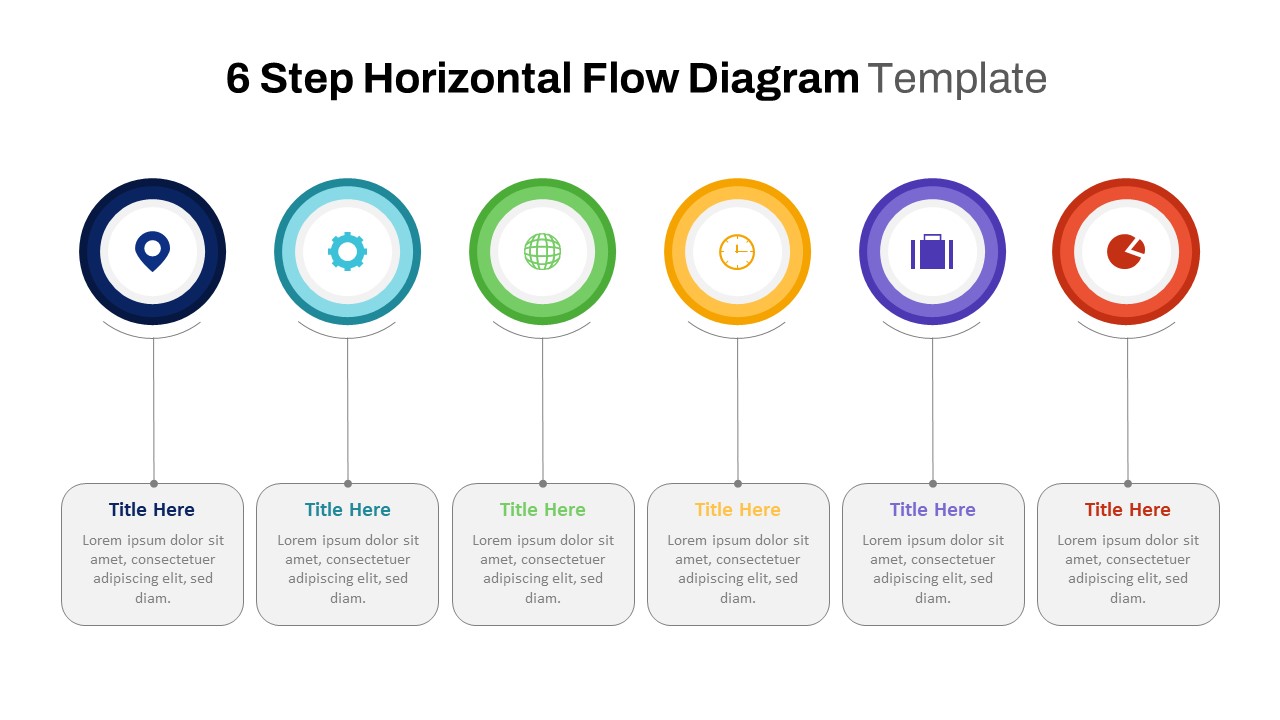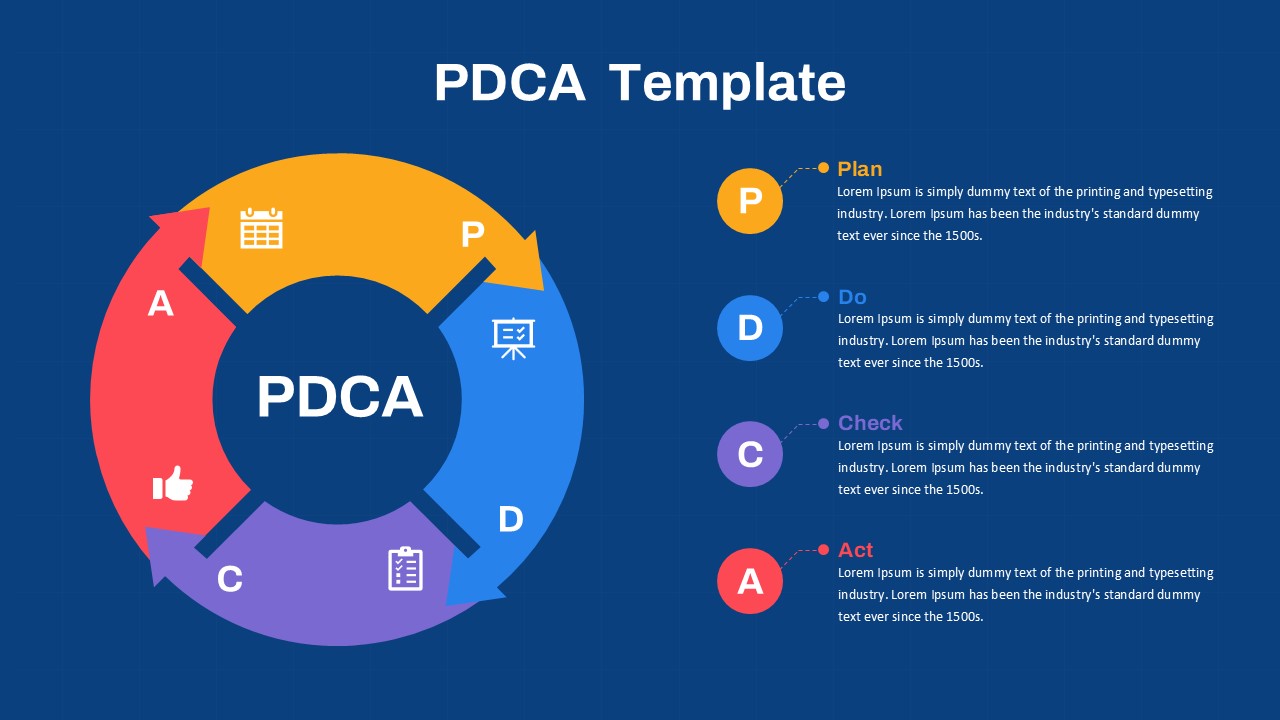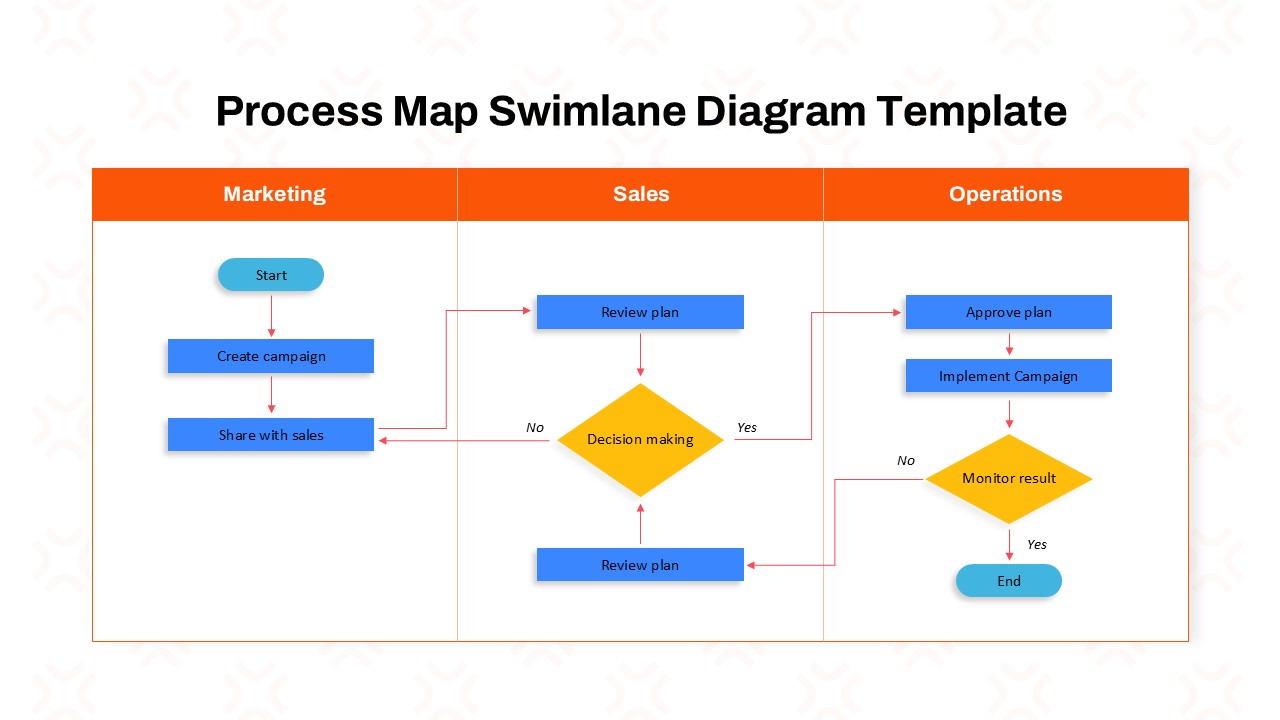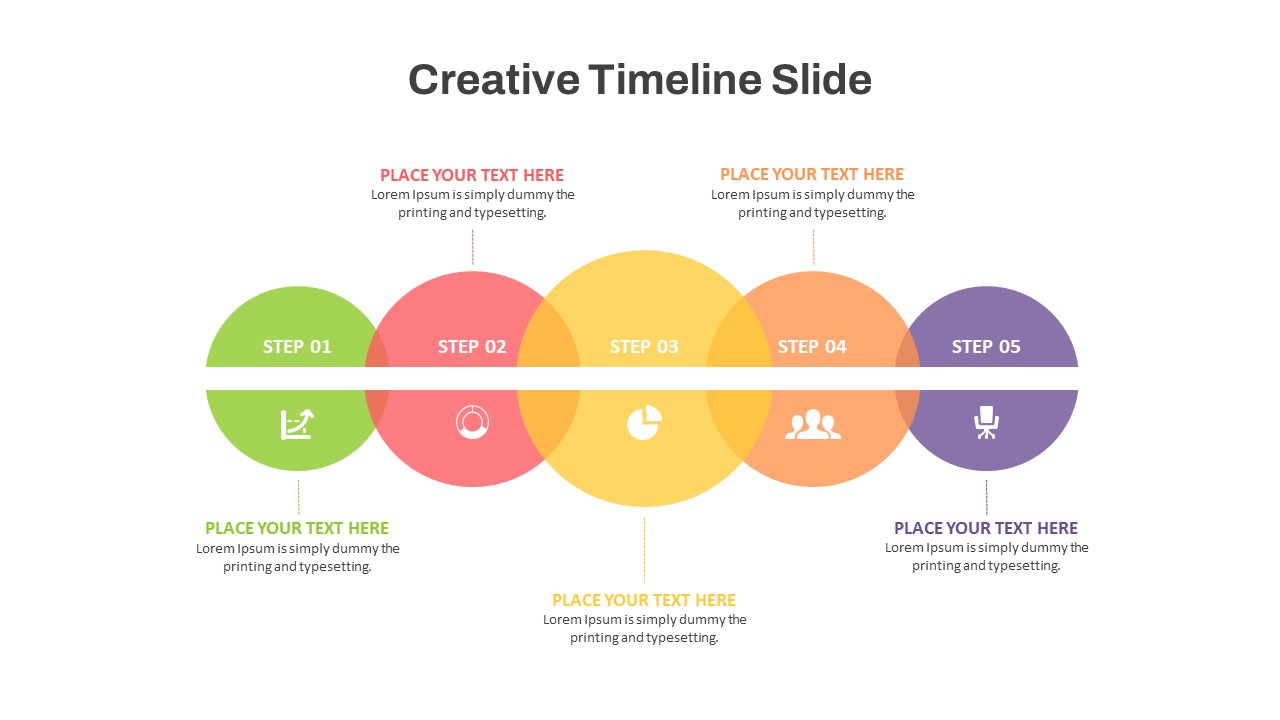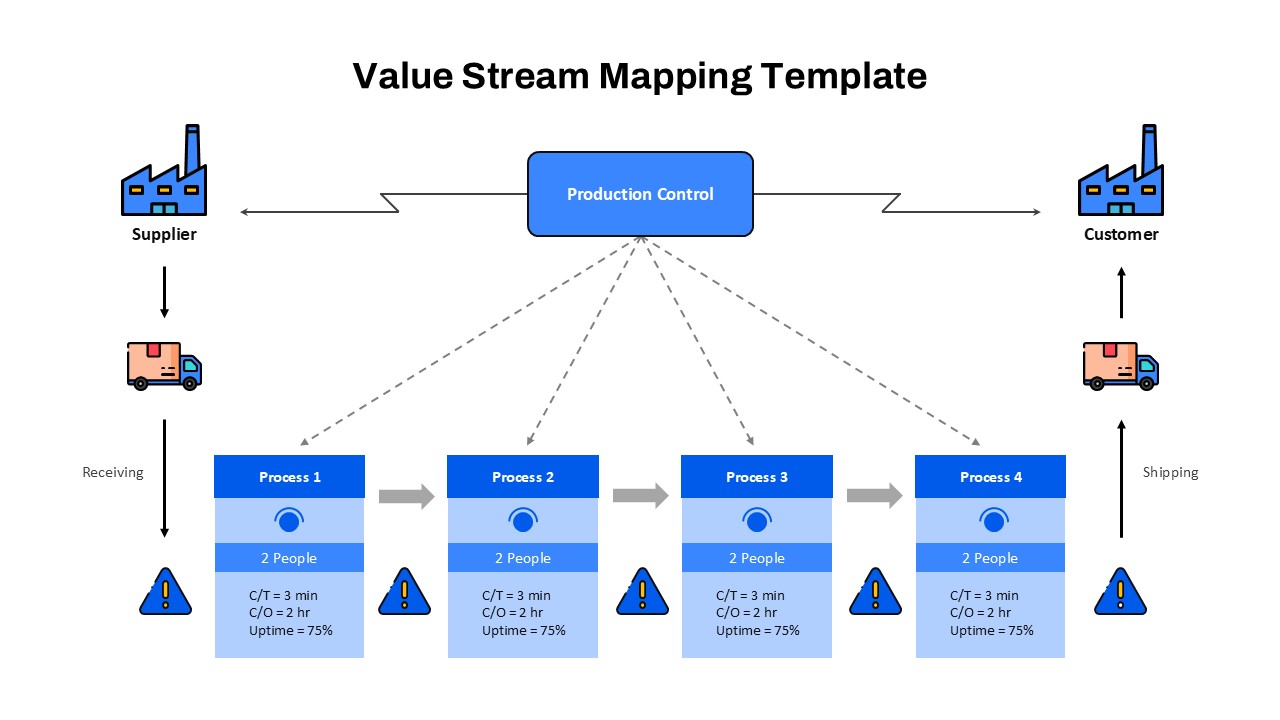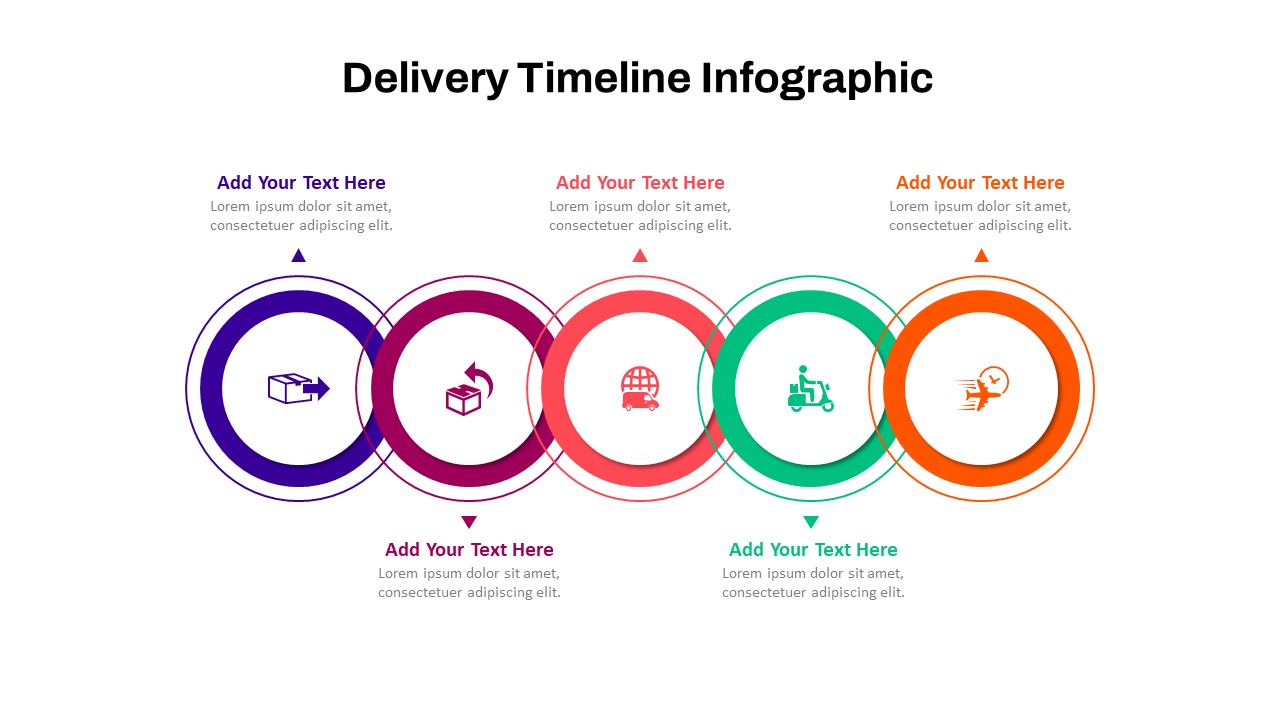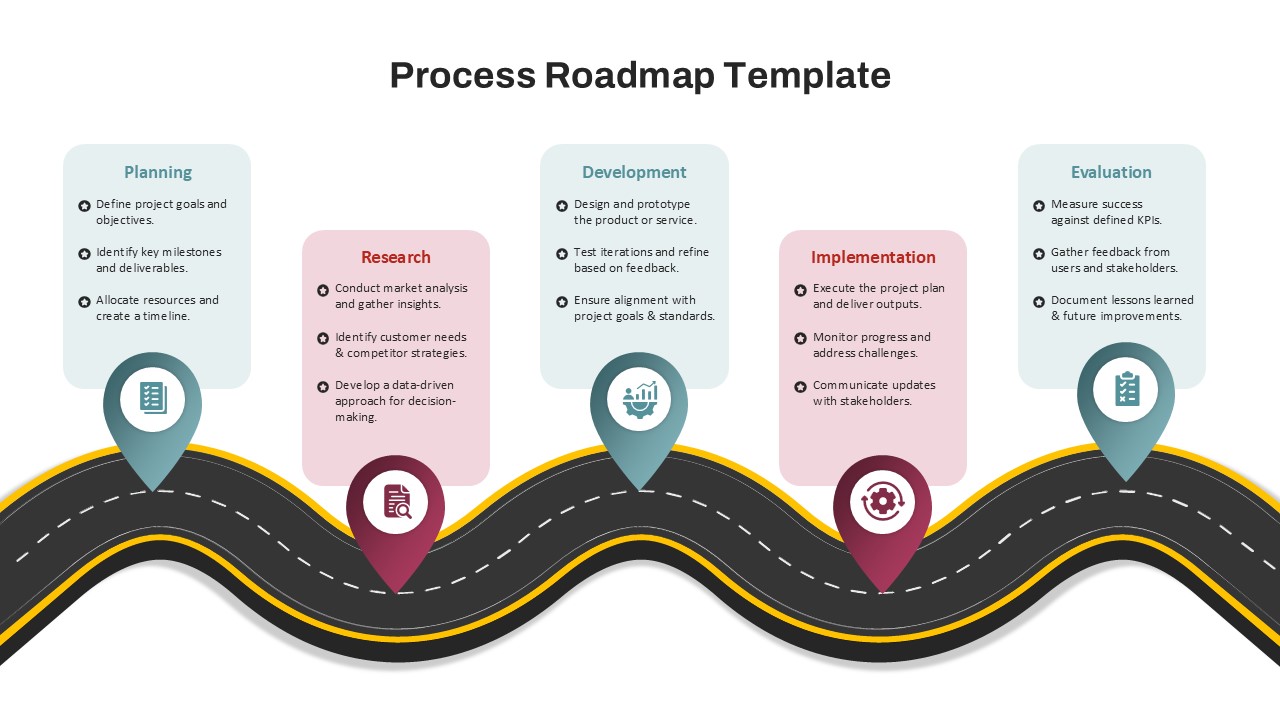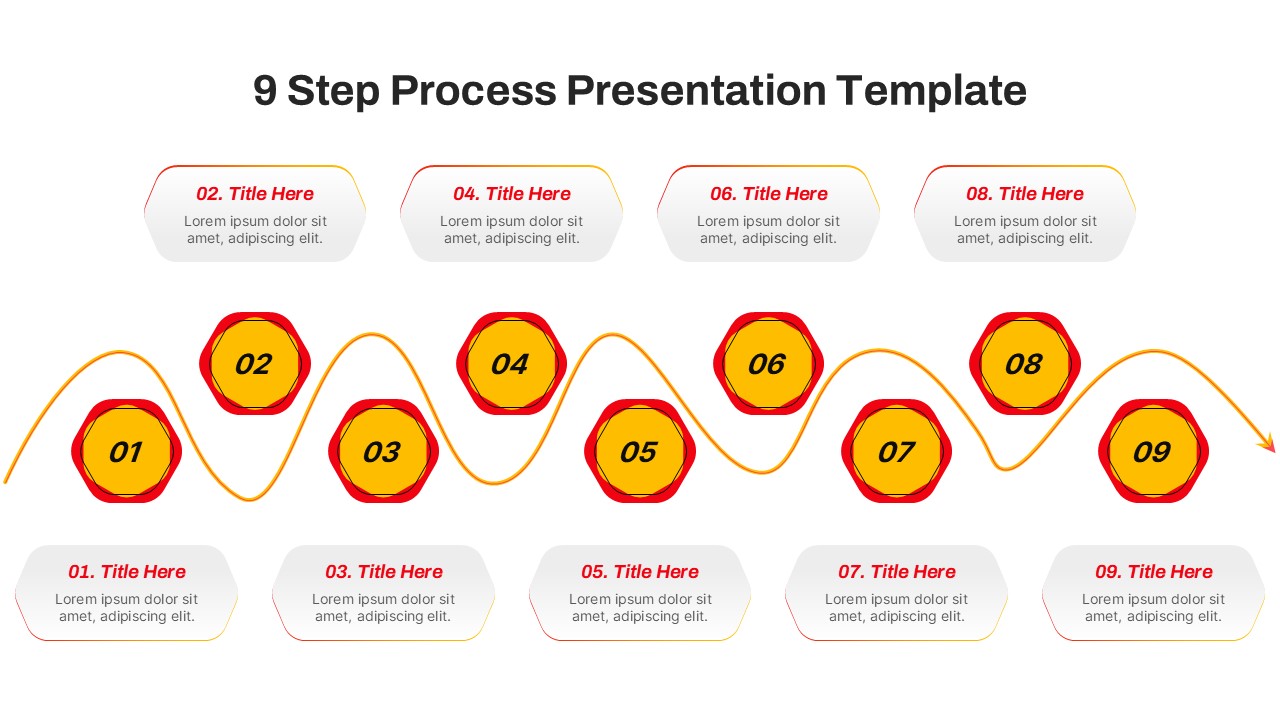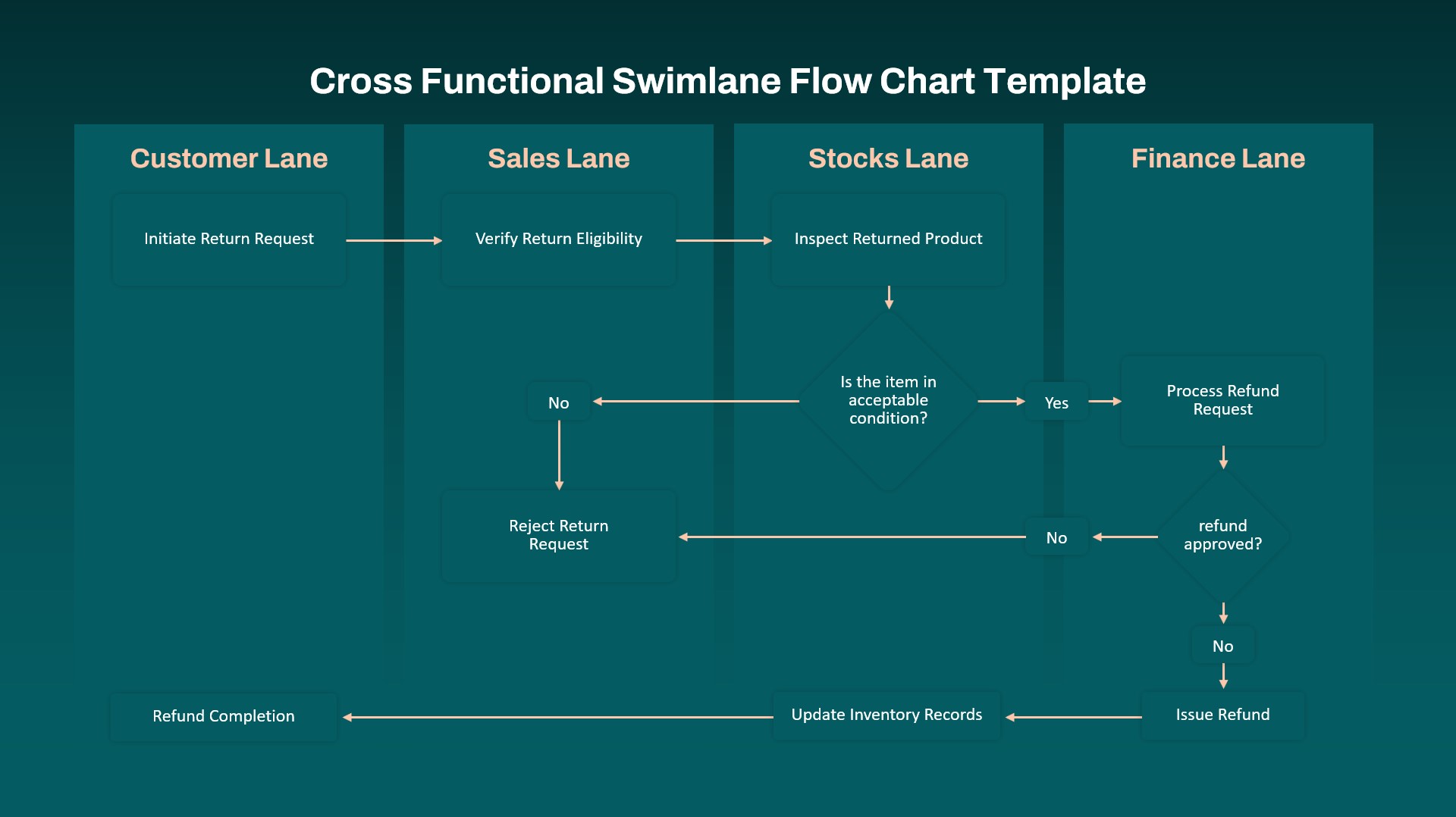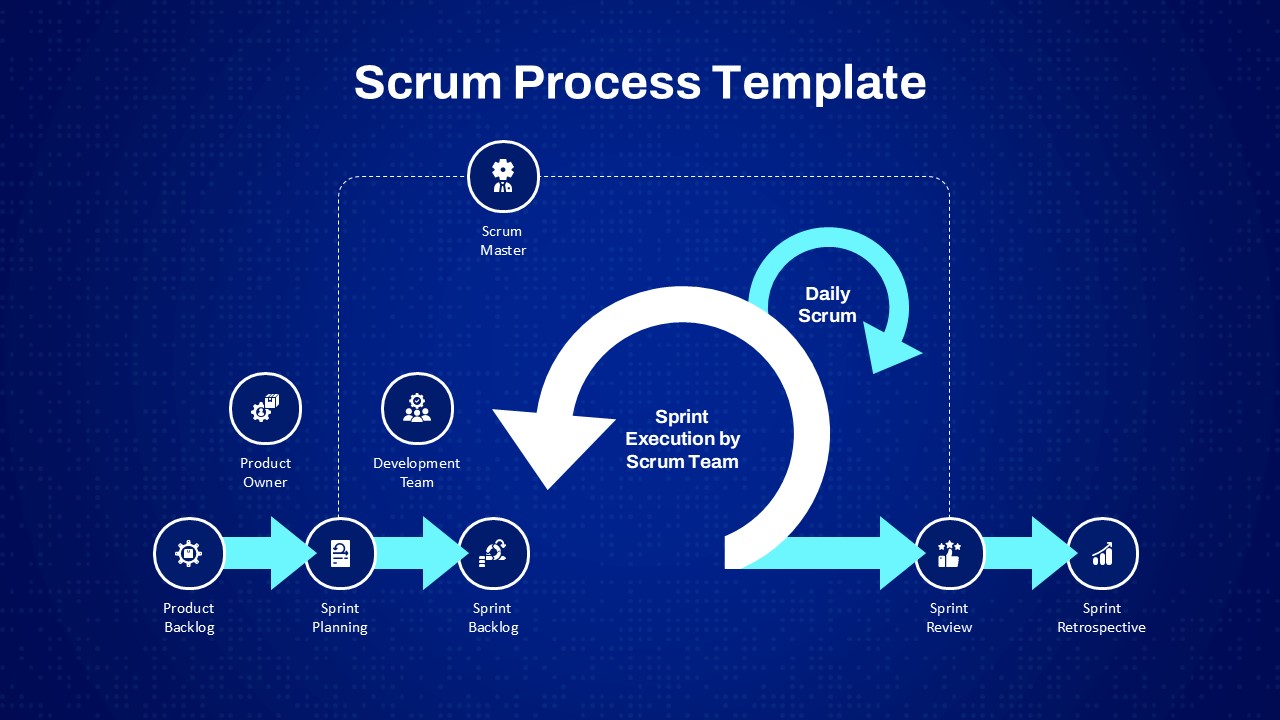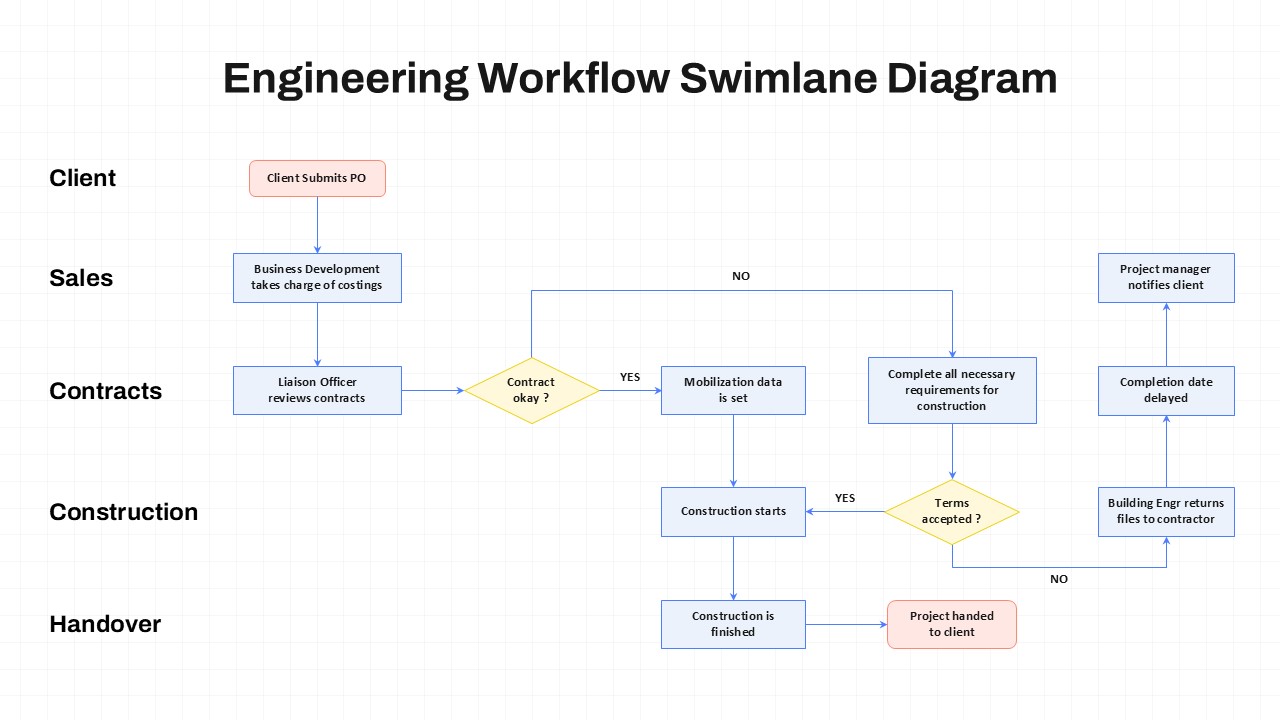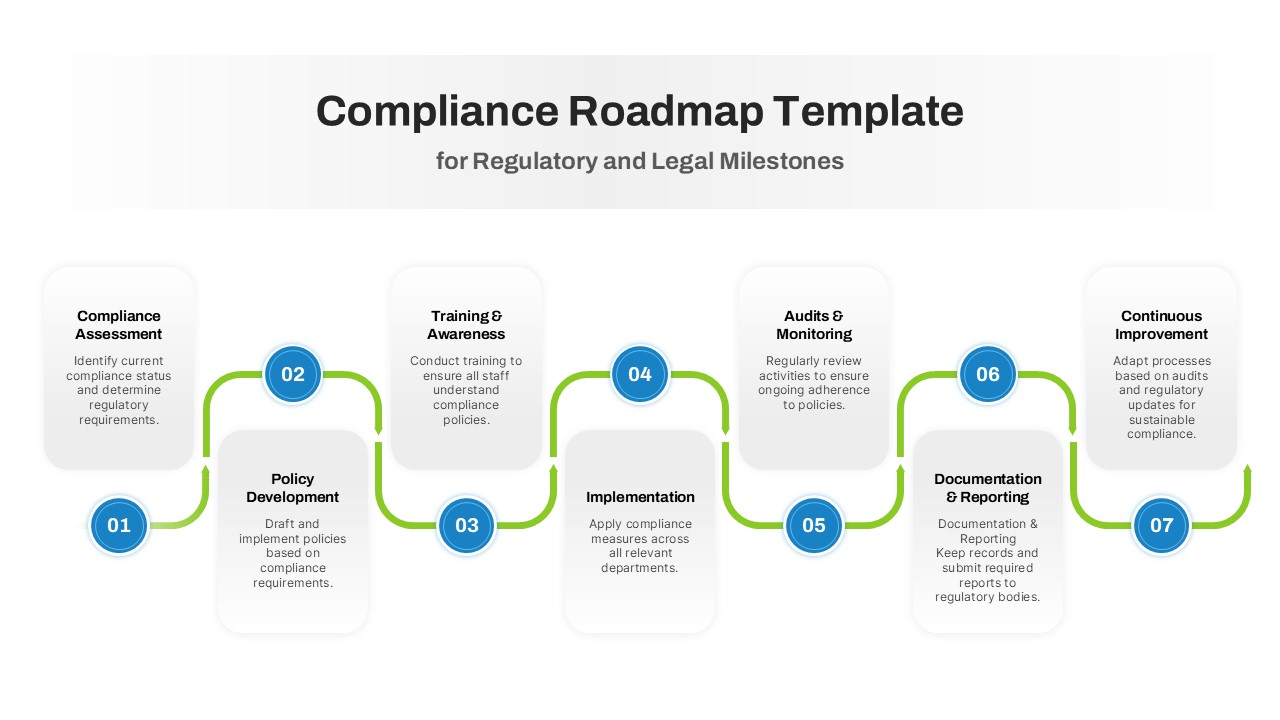Home Powerpoint Infographics 9 Step Circular Process PowerPoint Template for Free
9 Step Circular Process PowerPoint Template for Free

The free 9 step circular process PowerPoint template is a visually engaging and structured presentation tool designed to illustrate cyclical workflows, project management stages, or continuous improvement processes. Featuring a circular flow design, this template breaks down complex processes into nine essential steps, allowing for a clear, sequential, and logical visualization of business strategies, planning methodologies, or operational cycles.
Each step is represented in a modern green-toned layout, with distinct numbered sections that guide the audience through the process. Accompanying concise descriptions on either side provide further clarity on each stage, making this template perfect for strategic planning, business operations, workflow automation, and performance tracking.
This PowerPoint and Google Slides-compatible template is fully customizable, allowing users to edit text, adjust colors, and modify content to match their specific needs. The structured circular format ensures that concepts are presented in a continuous loop, reinforcing the idea of improvement, iteration, and refinement.
Whether you’re mapping out business development strategies, marketing workflows, quality improvement cycles, or project execution plans, this 9-step process template ensures clarity, consistency, and effective communication in any professional setting.
See more
Like this freebie
Register/ Login to get the slide
No. of Slides
1Aspect Ratio
16:9Item ID
SKT03048
Features of this template
Other User Cases of the Template:
Business strategy planning, project lifecycle visualization, process improvement frameworks, workflow automation, marketing campaign strategies, quality management cycles, organizational development, team performance tracking, corporate goal-setting, agile project management.FAQs
Can I customize the PowerPoint templates to match my branding?
Yes, all our PowerPoint templates are fully customizable, allowing you to edit colors, fonts, and content to align with your branding and messaging needs.
Will your templates work with my version of PowerPoint?
Yes, our templates are compatible with various versions of Microsoft PowerPoint, ensuring smooth usage regardless of your software version.
What software are these templates compatible with?
Our templates work smoothly with Microsoft PowerPoint and Google Slides. Moreover, they’re compatible with Apple Keynote, LibreOffice Impress, Zoho Show, and more, ensuring flexibility across various presentation software platforms.