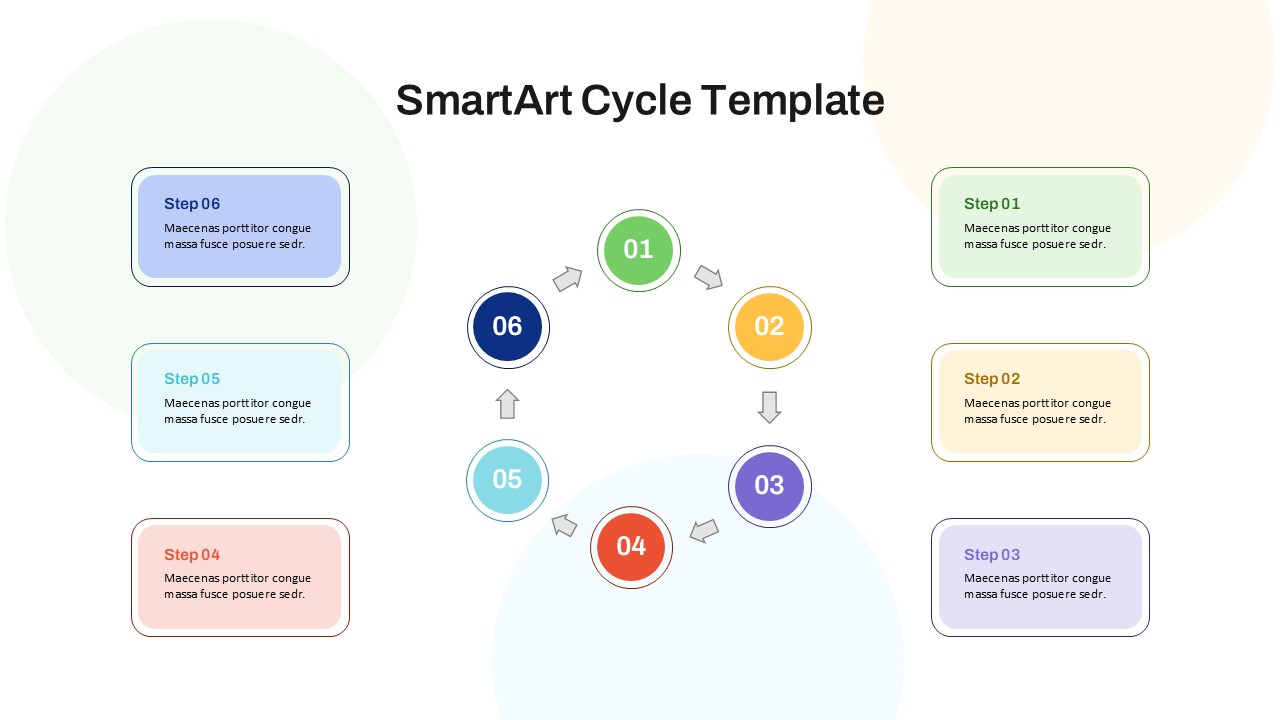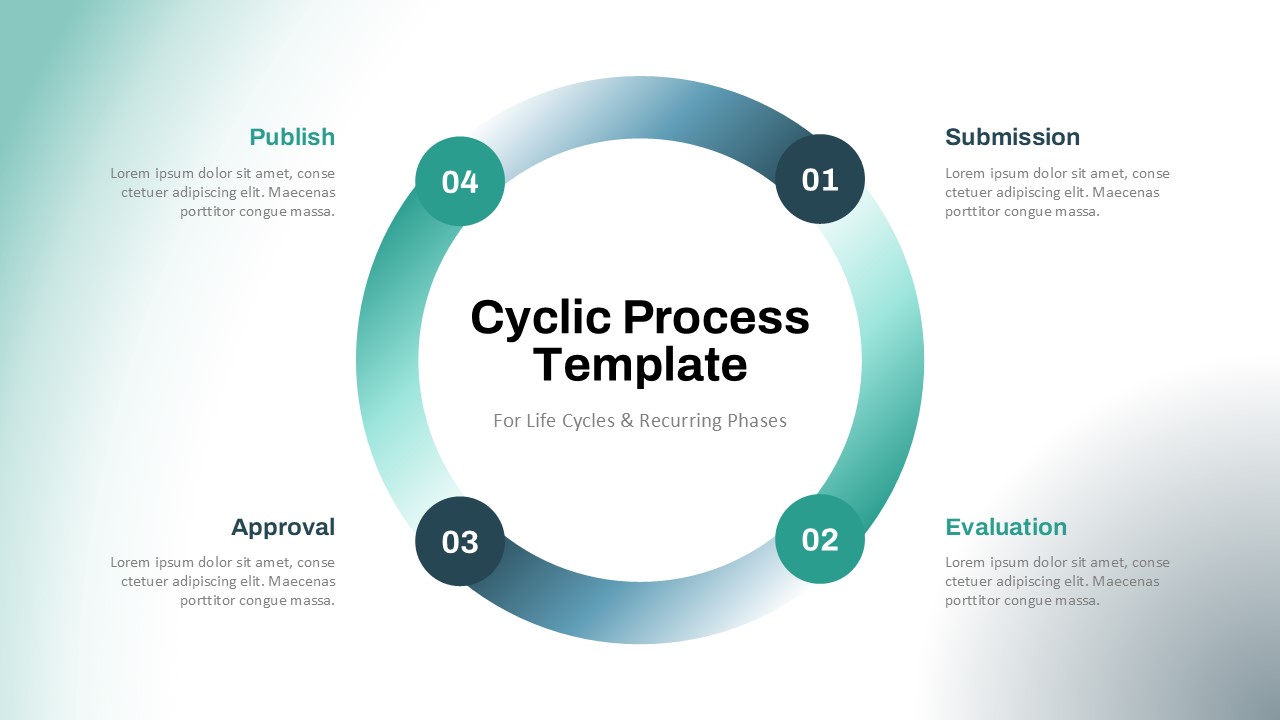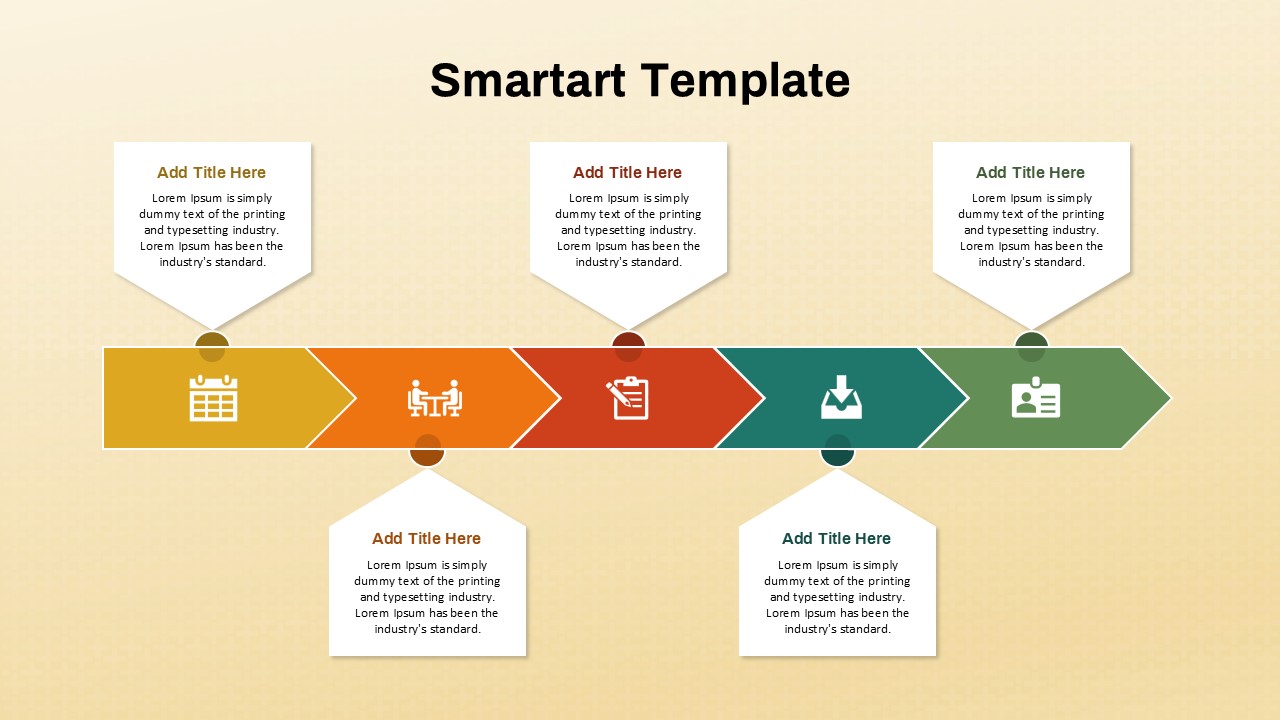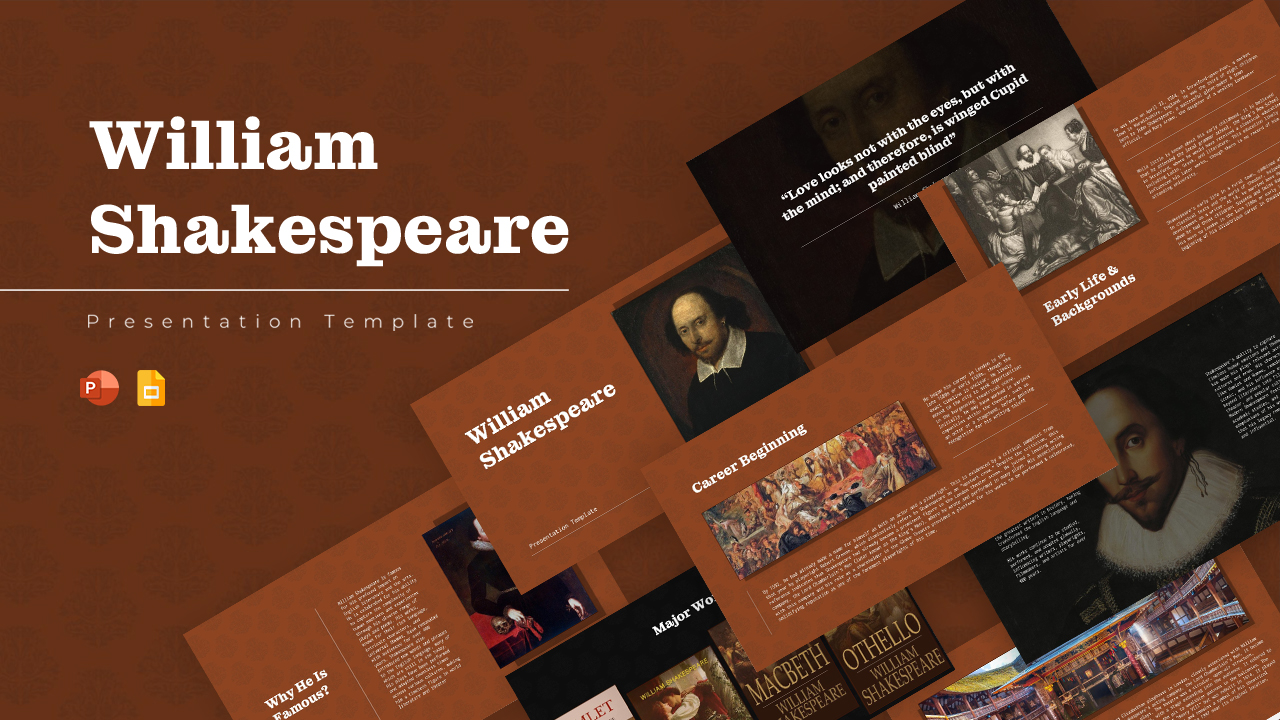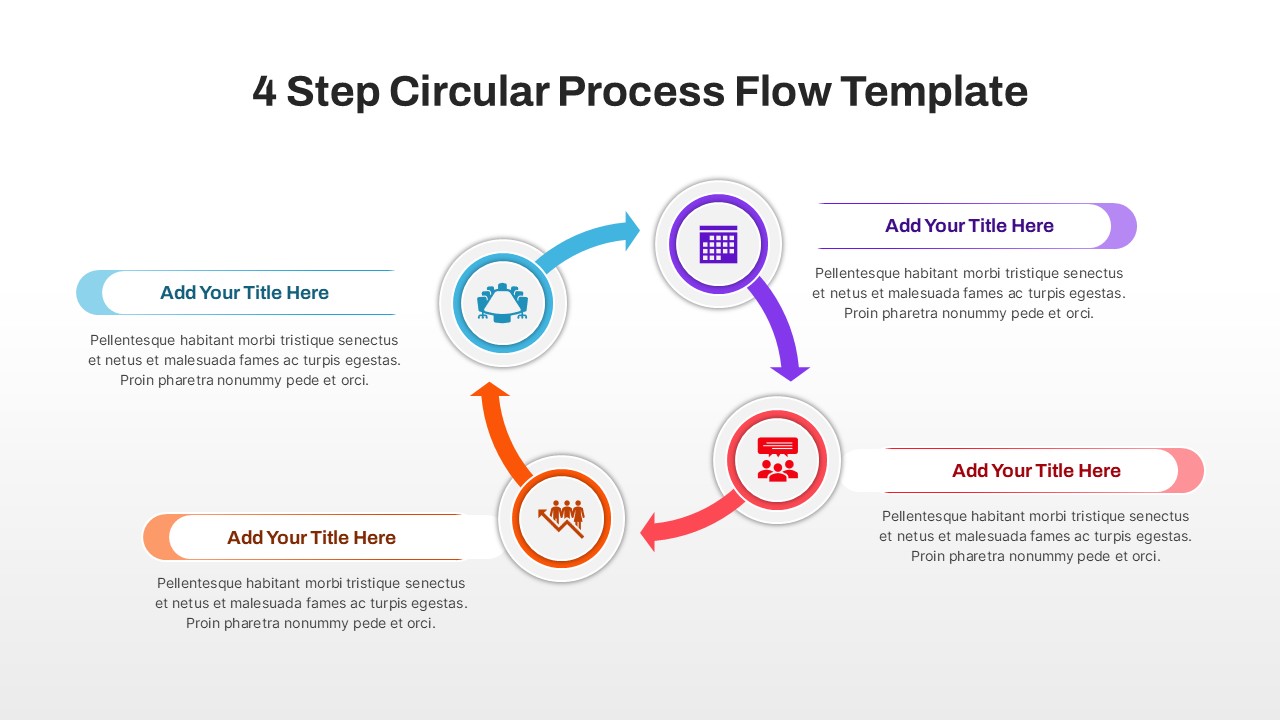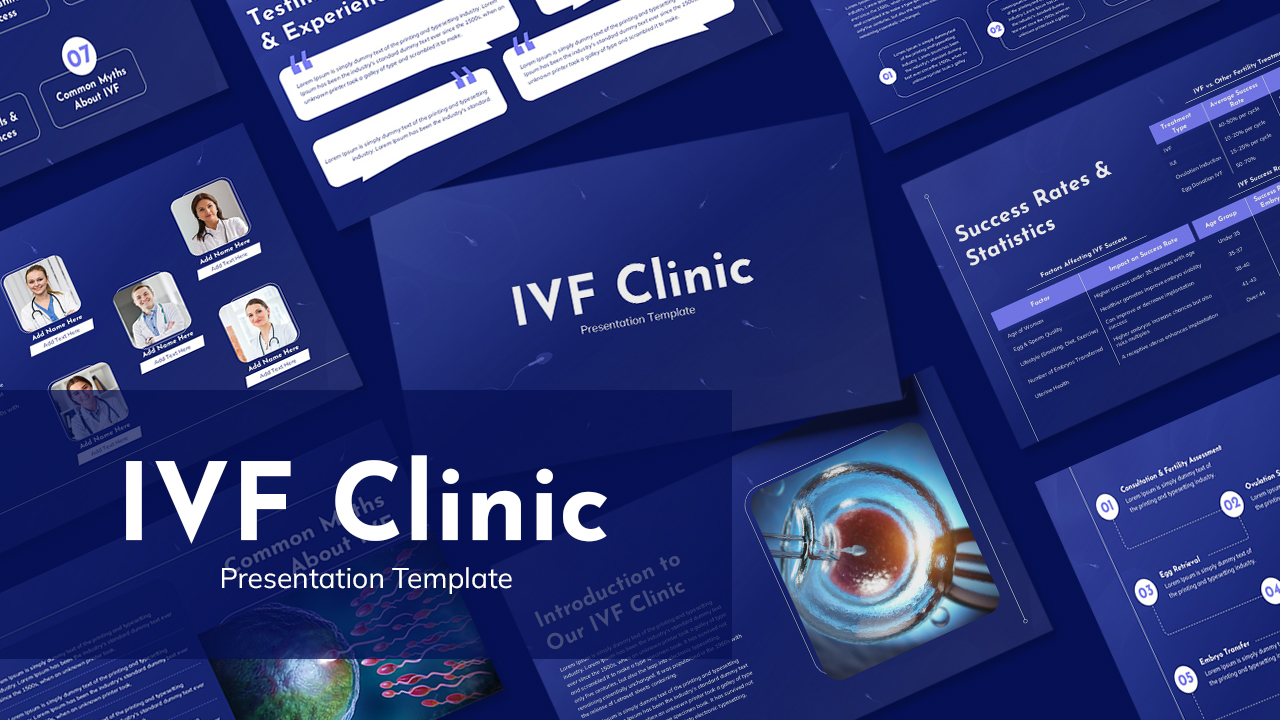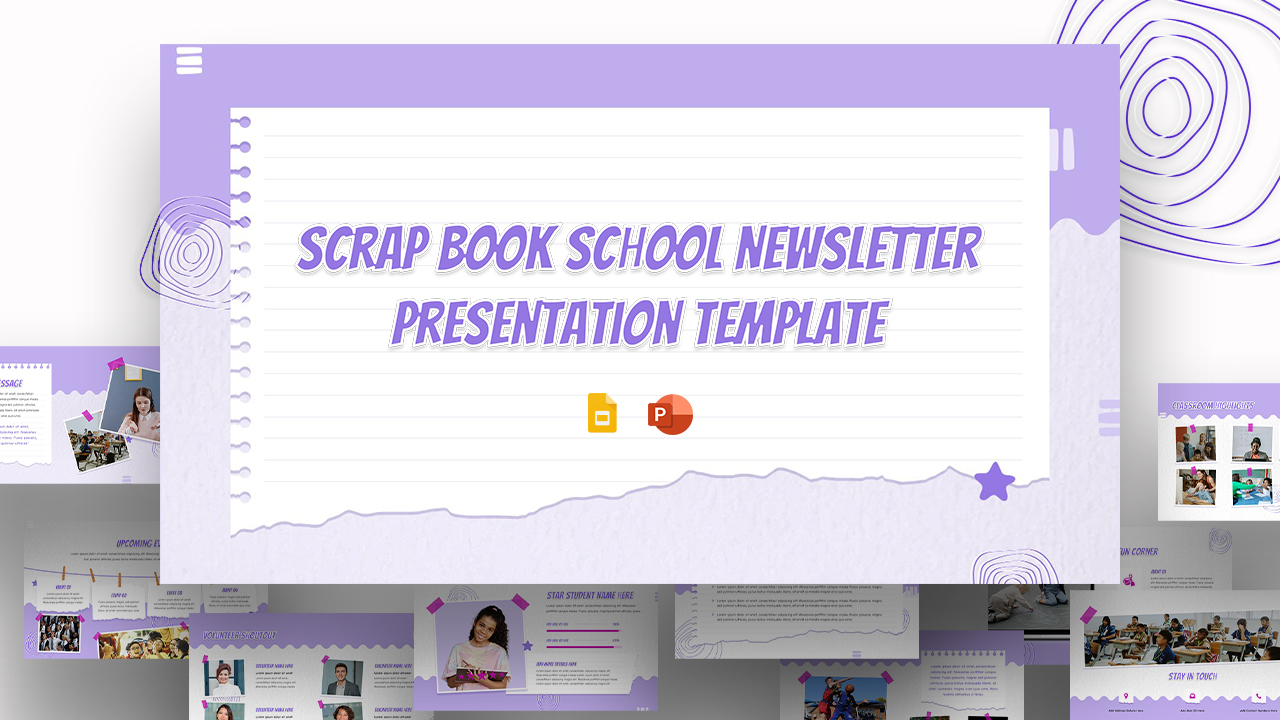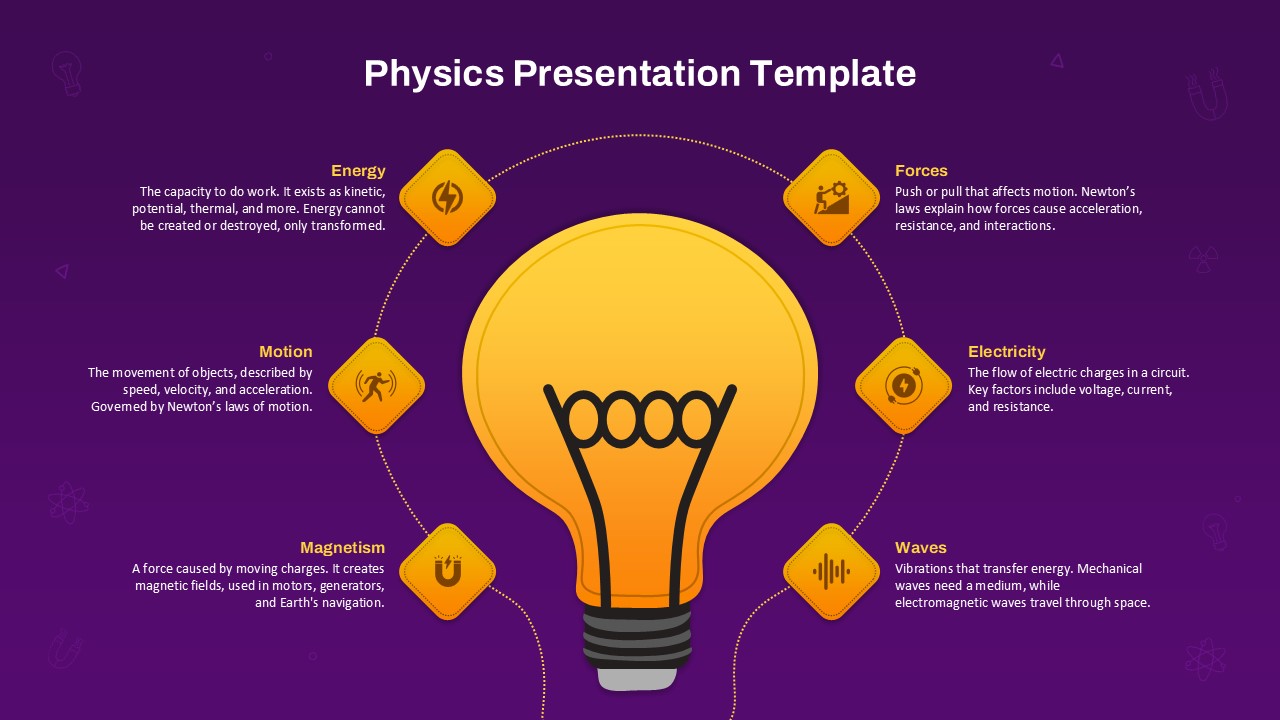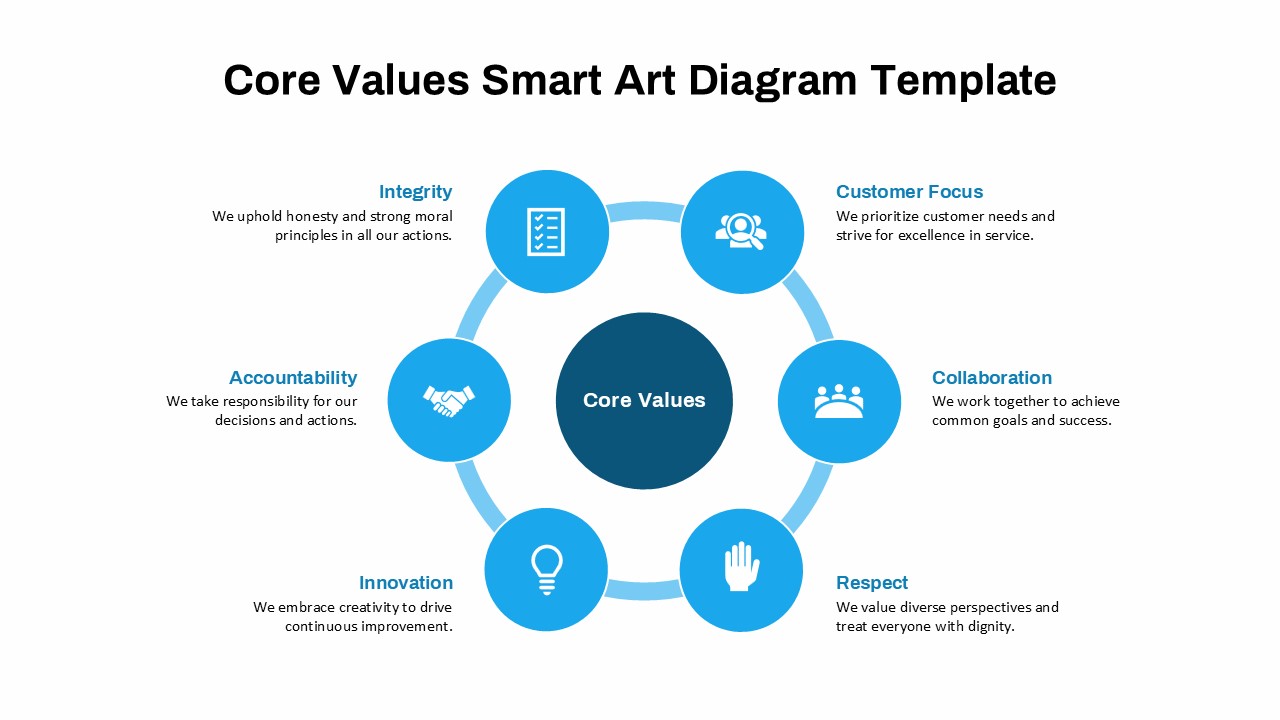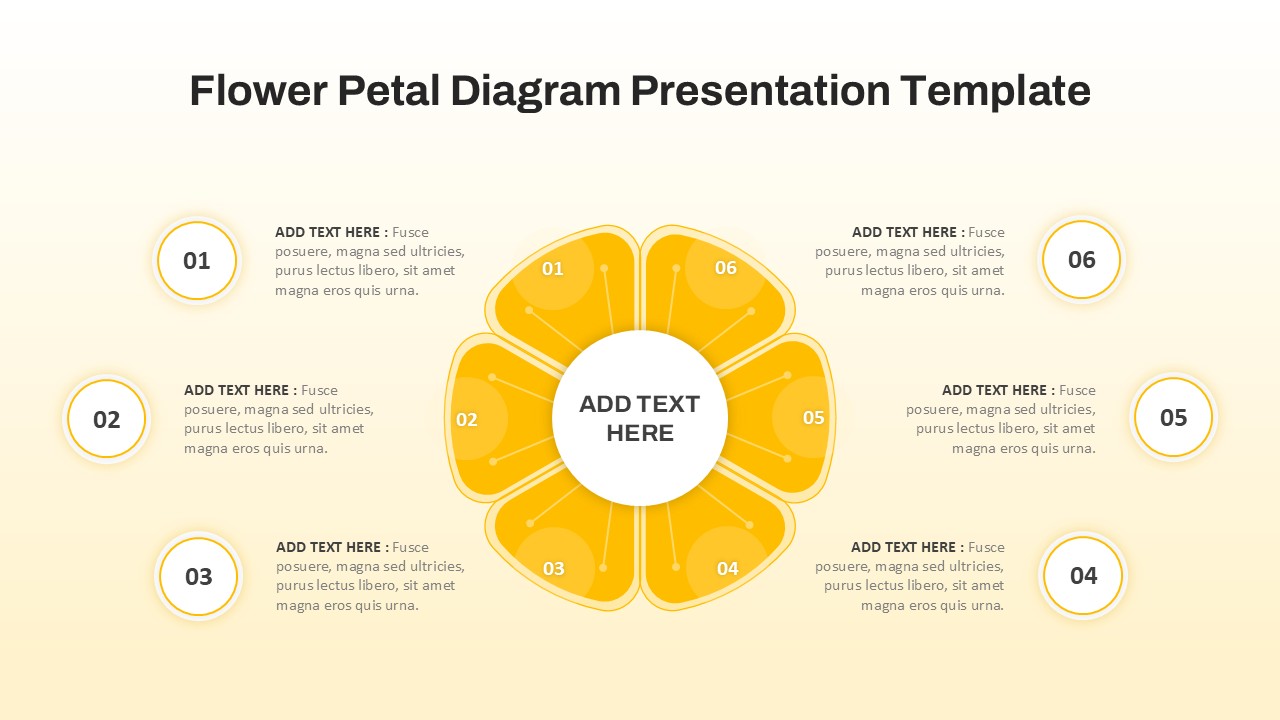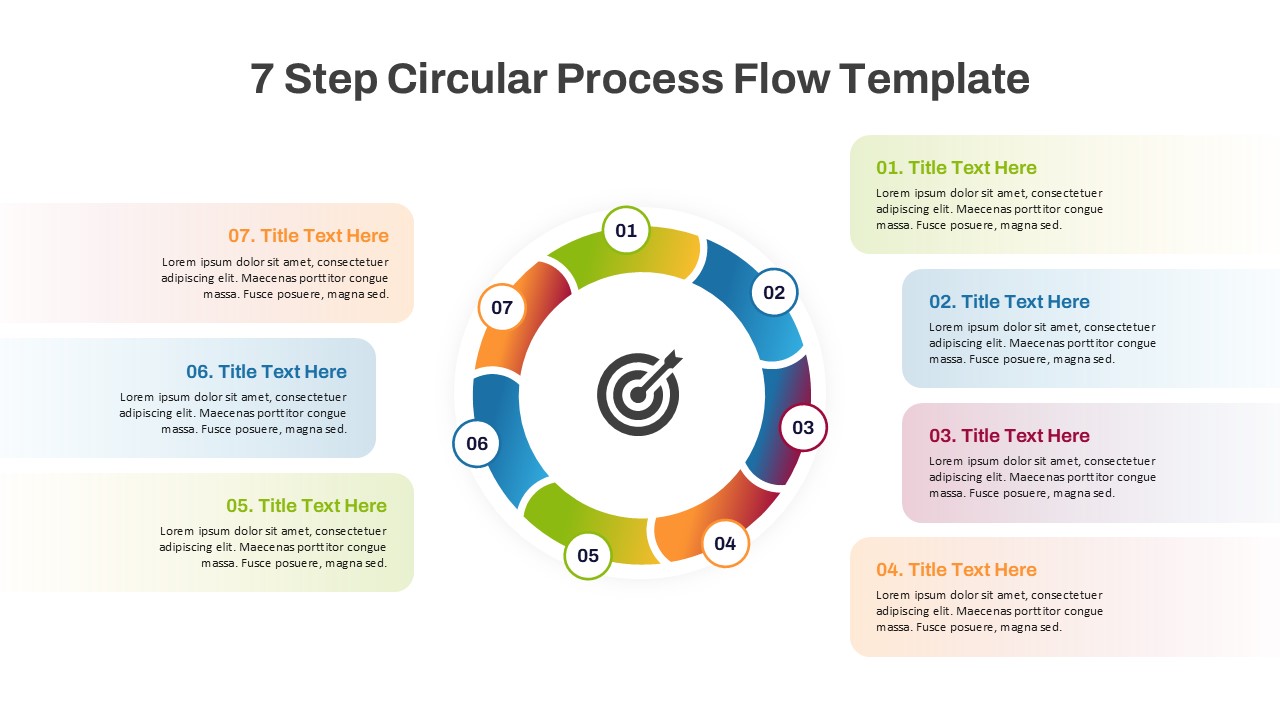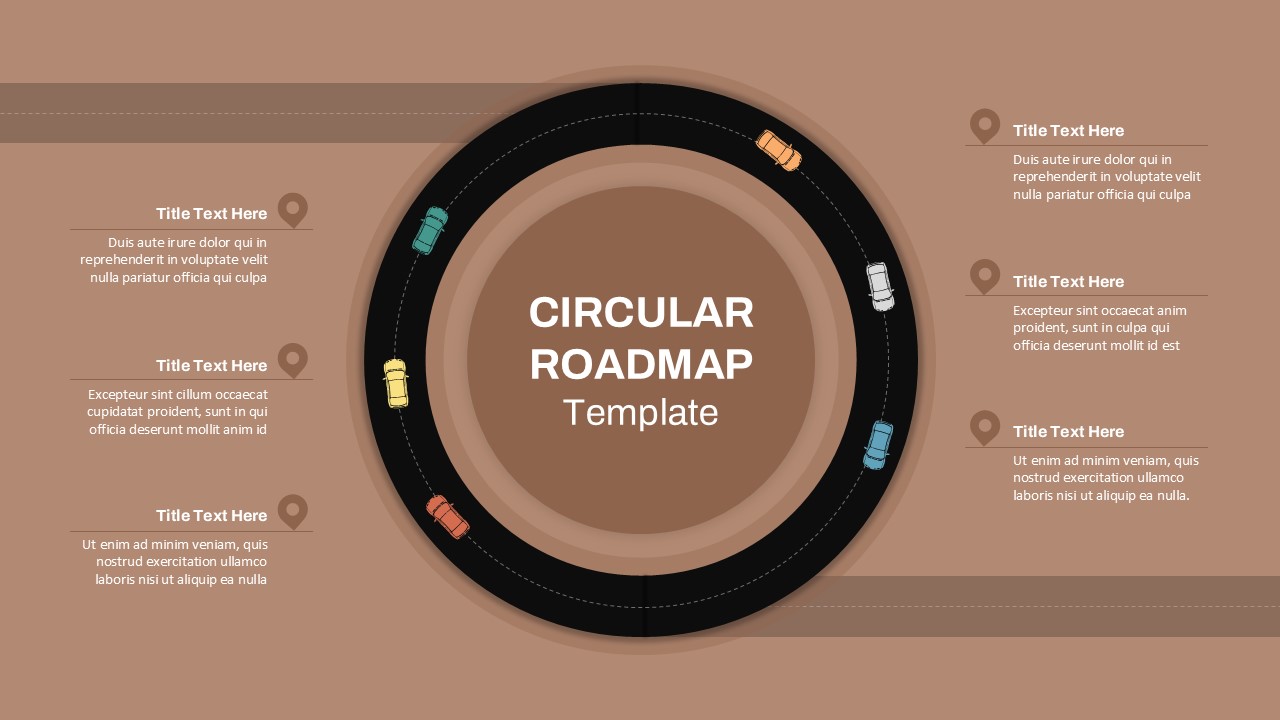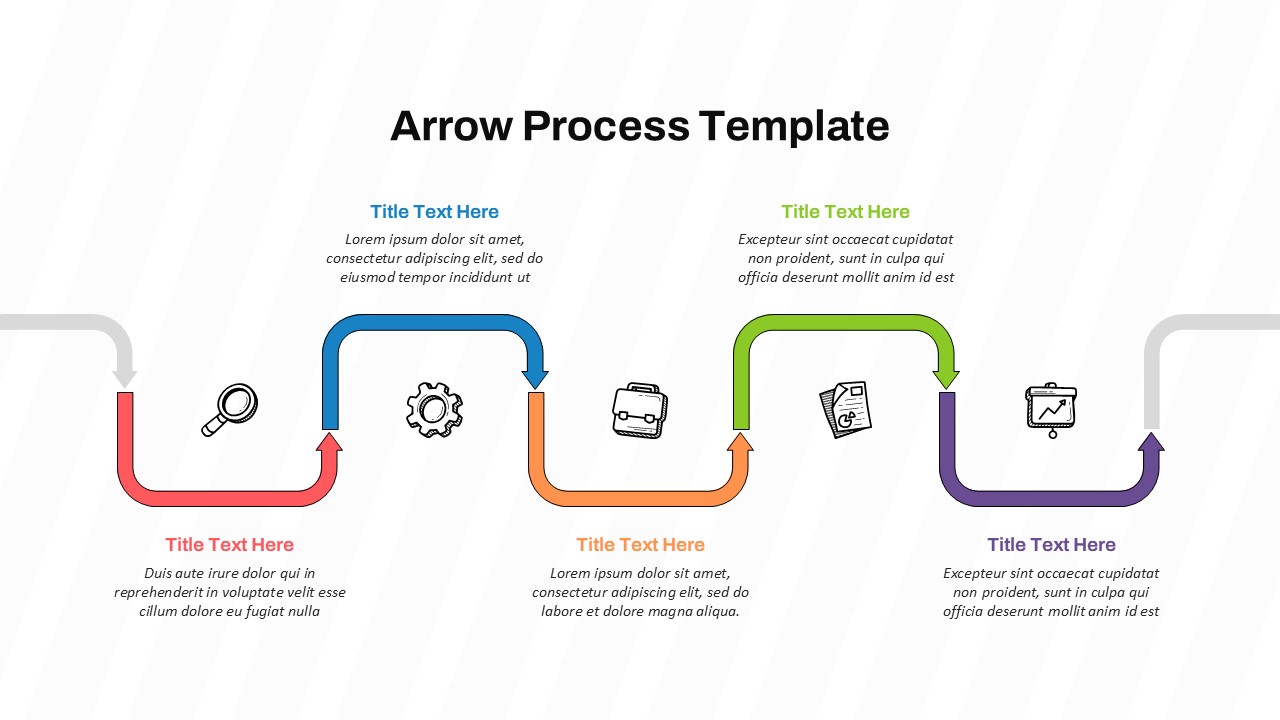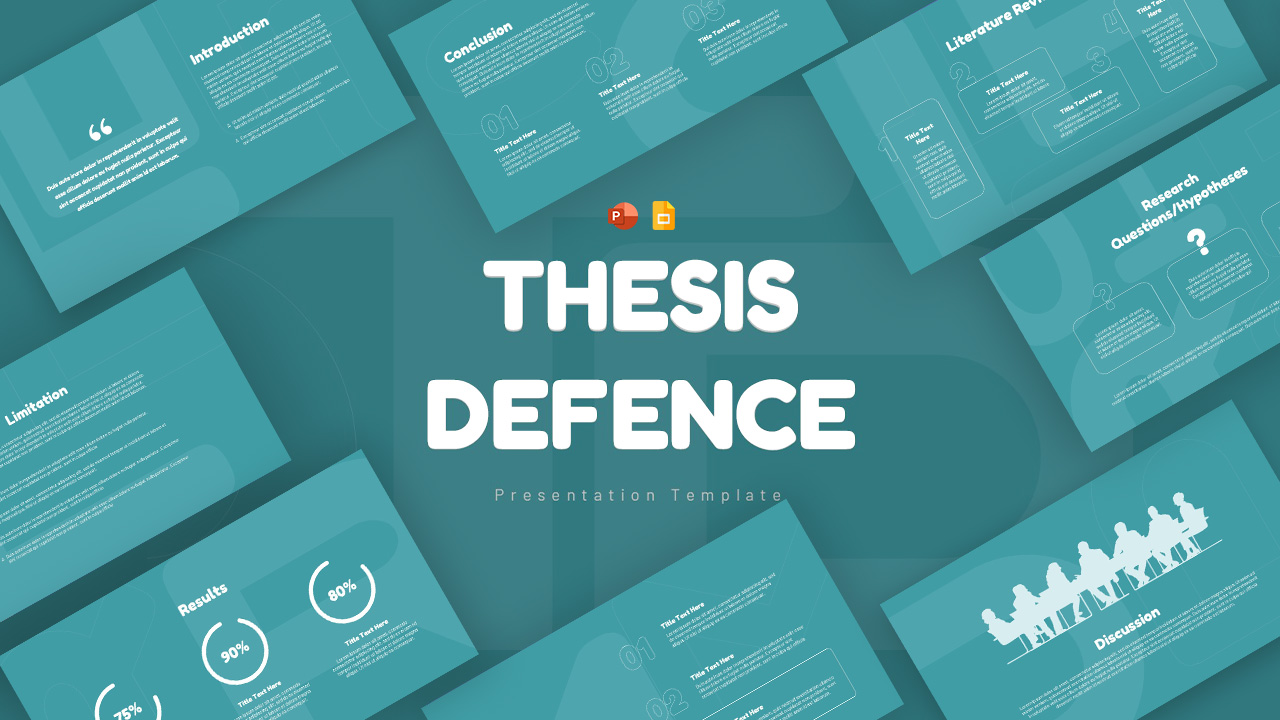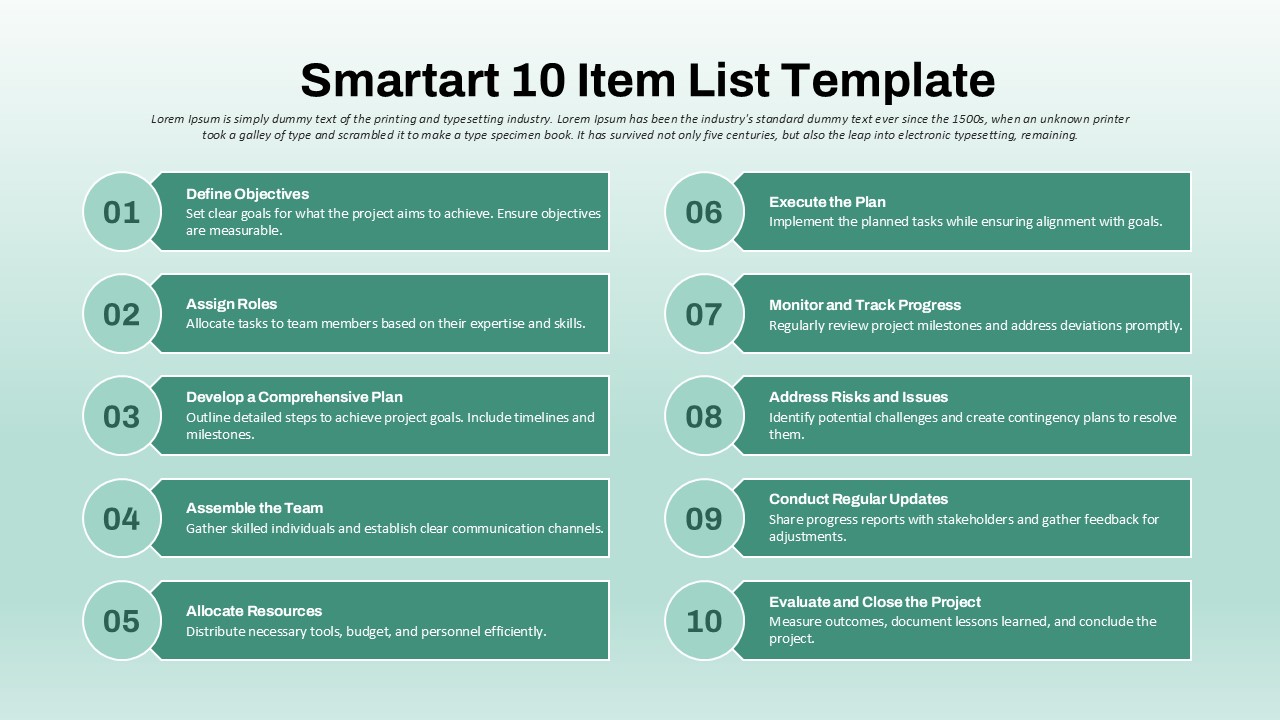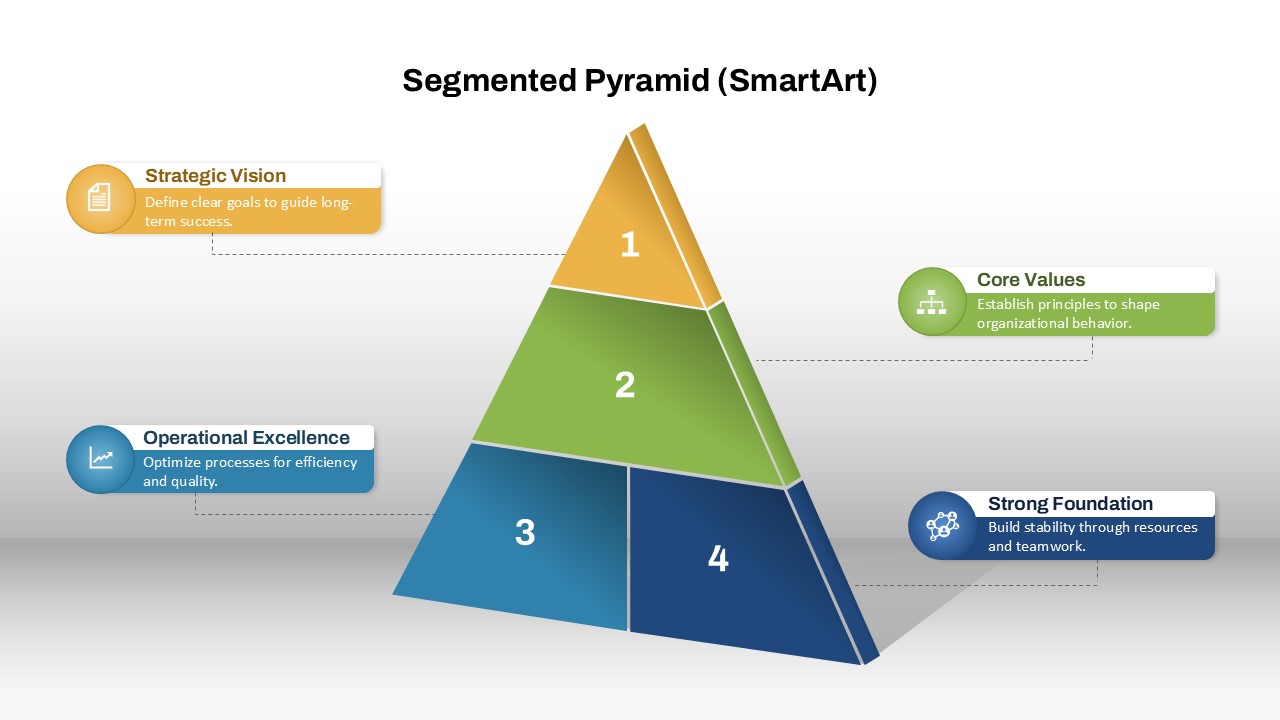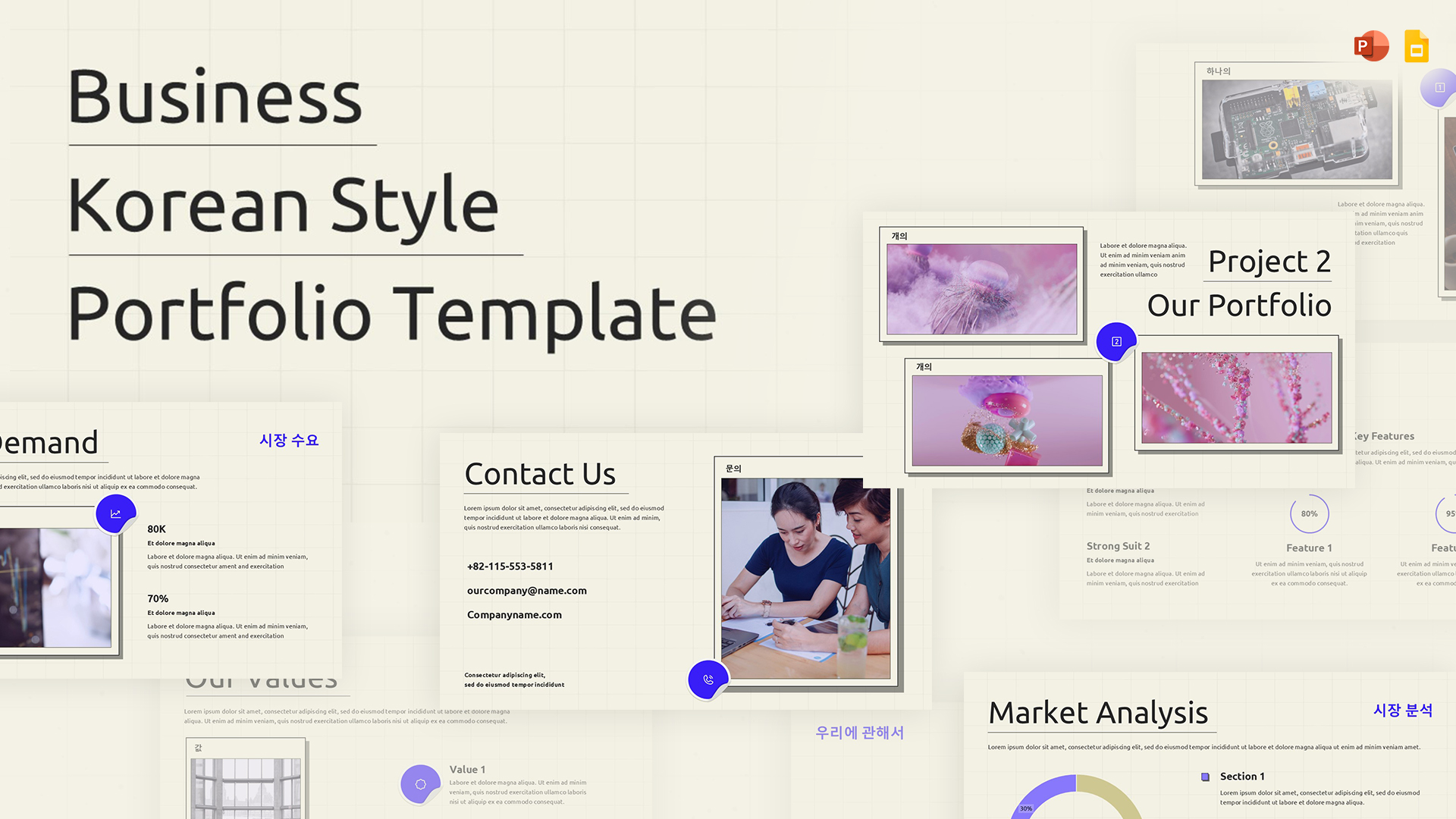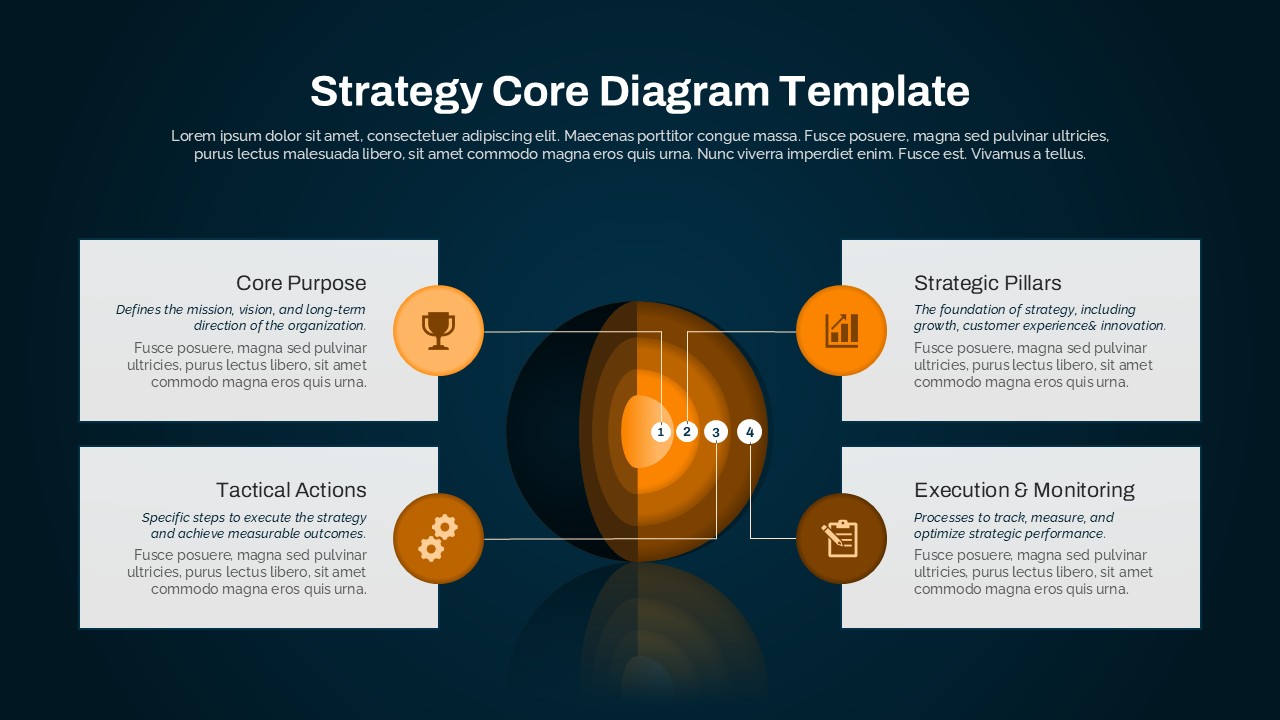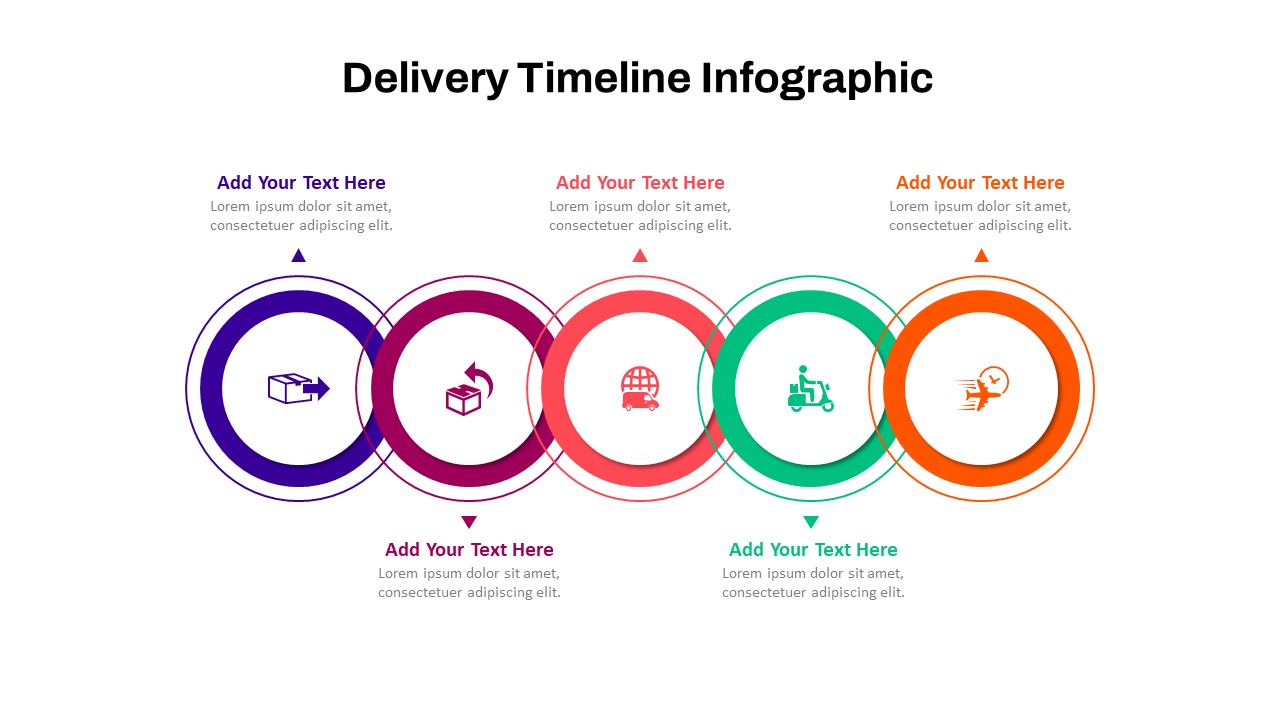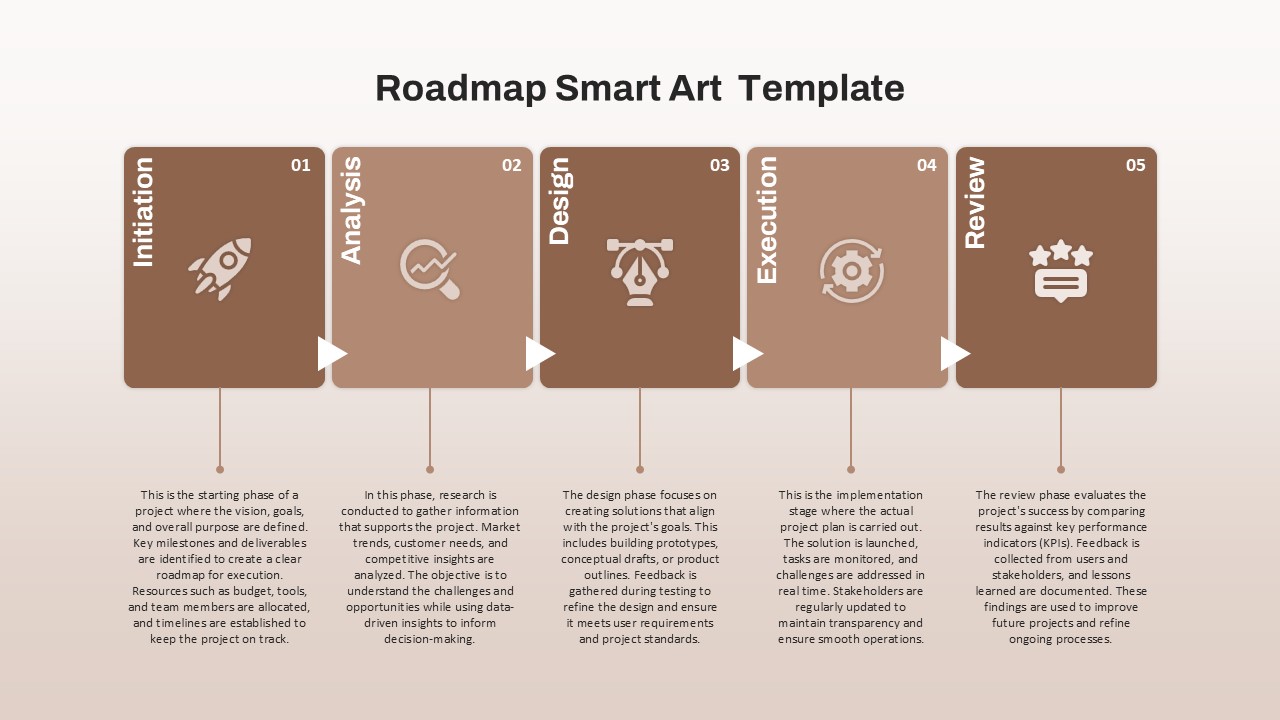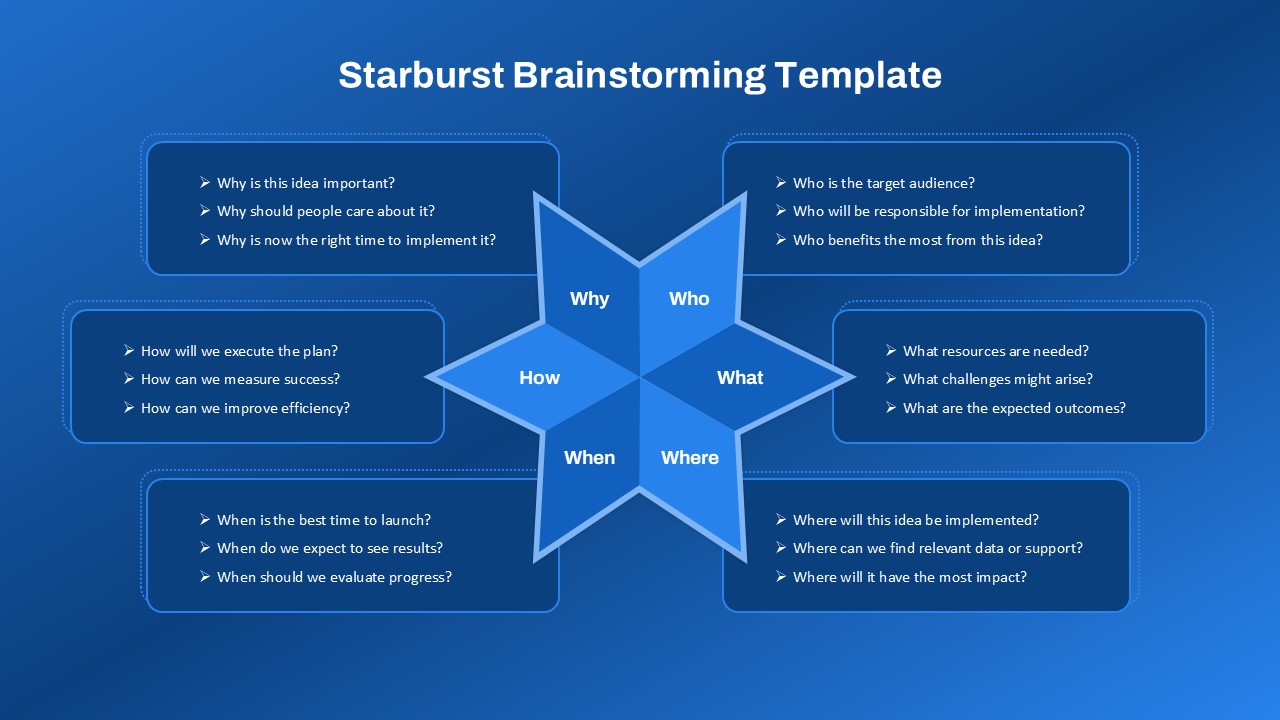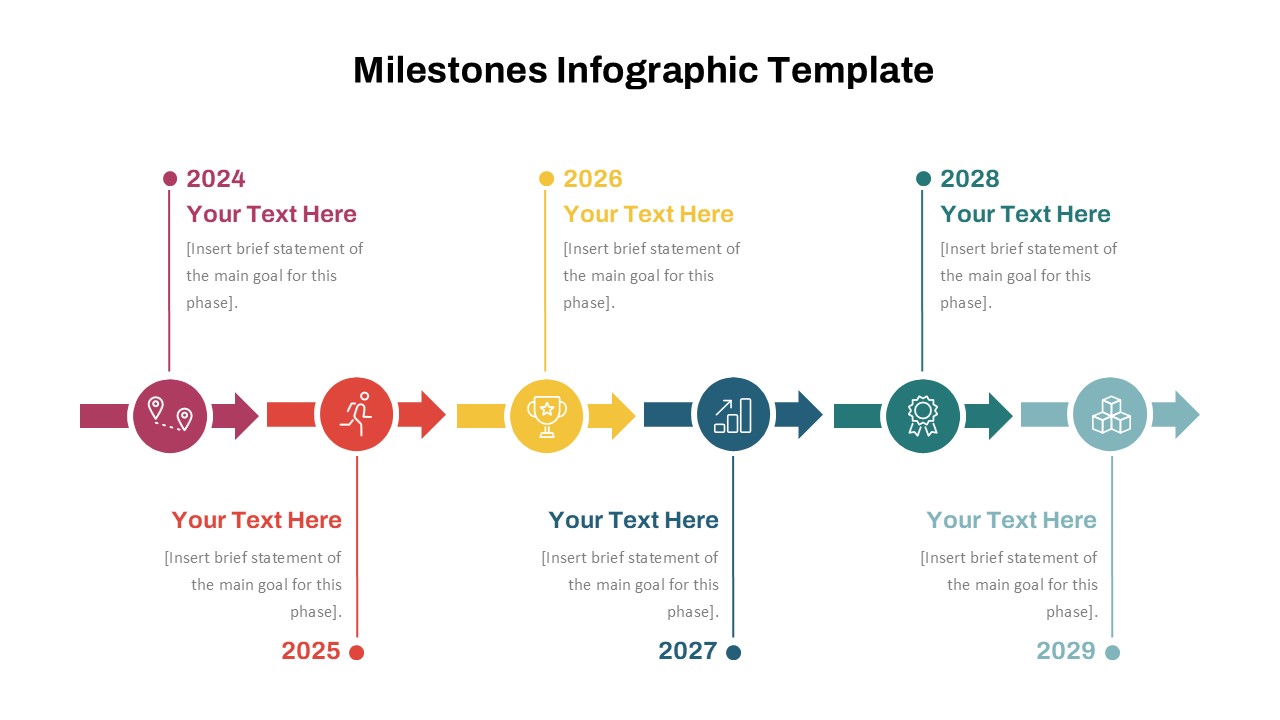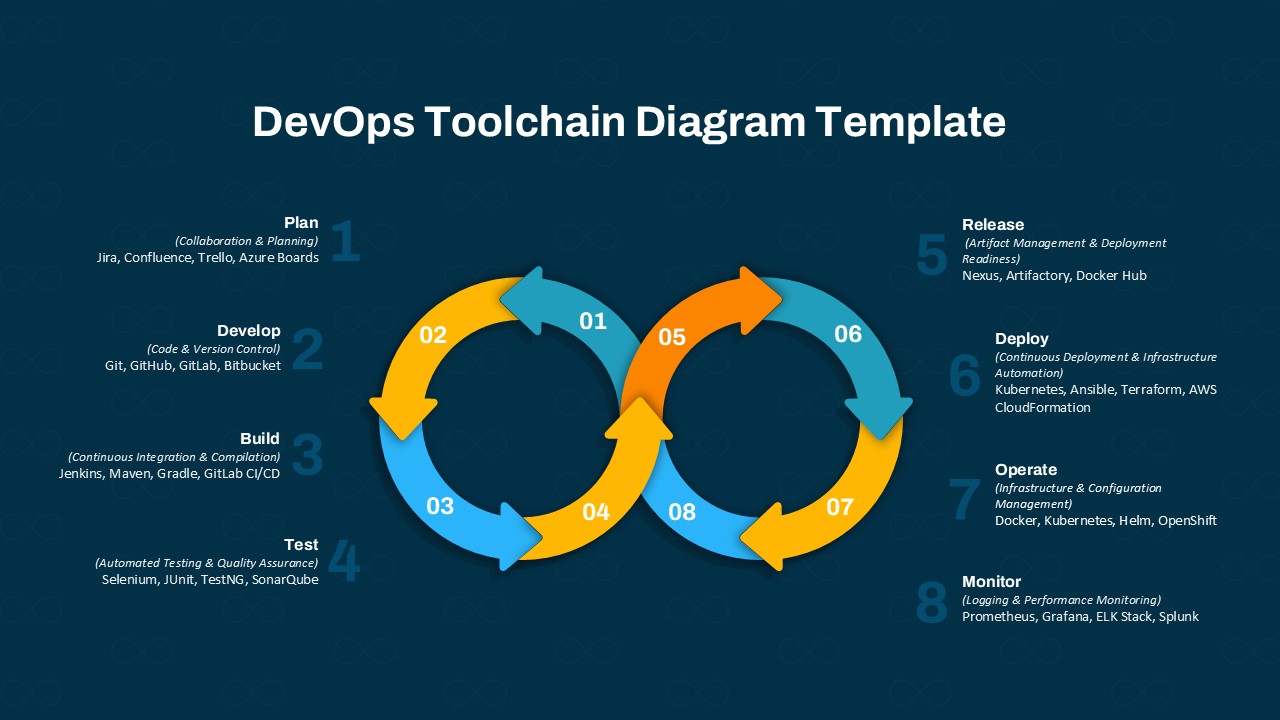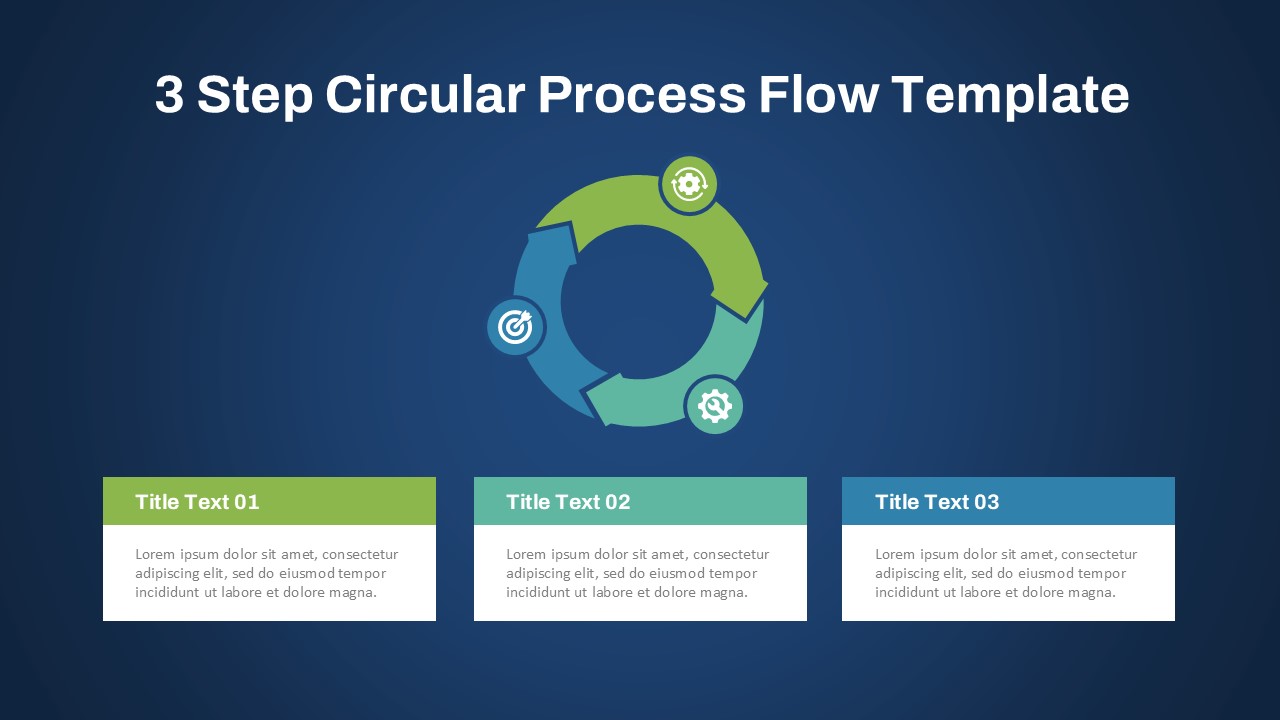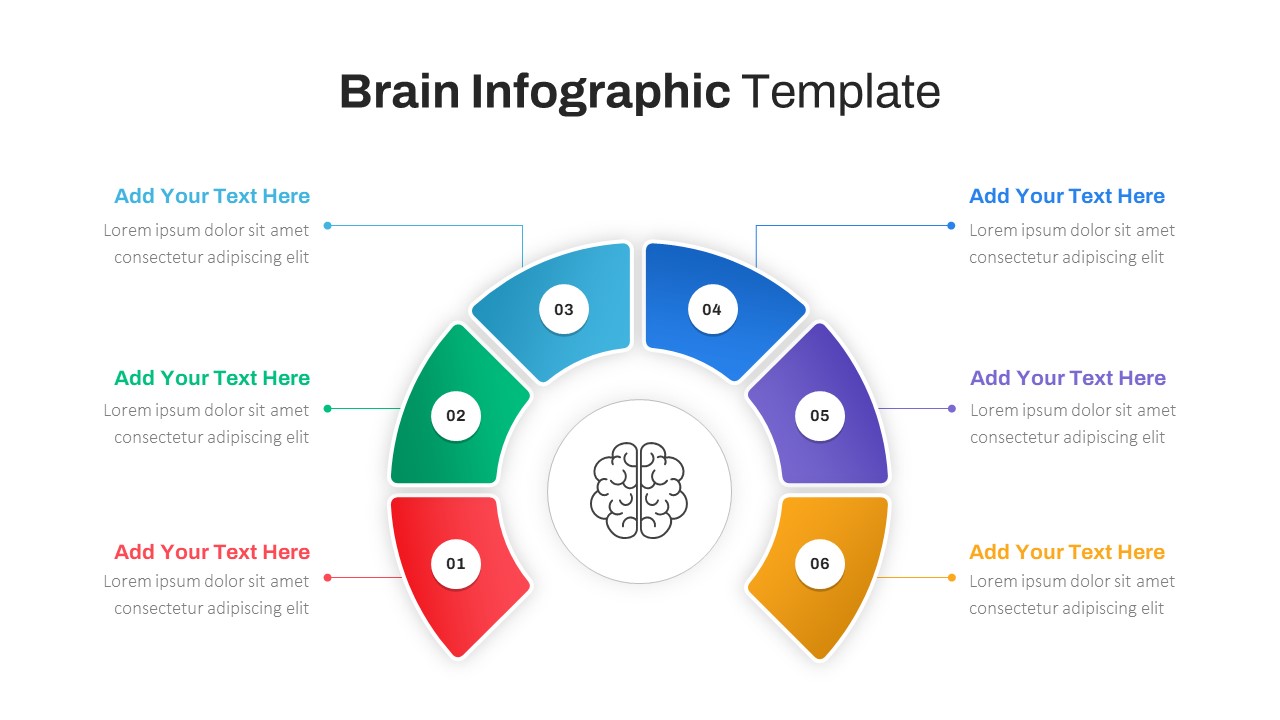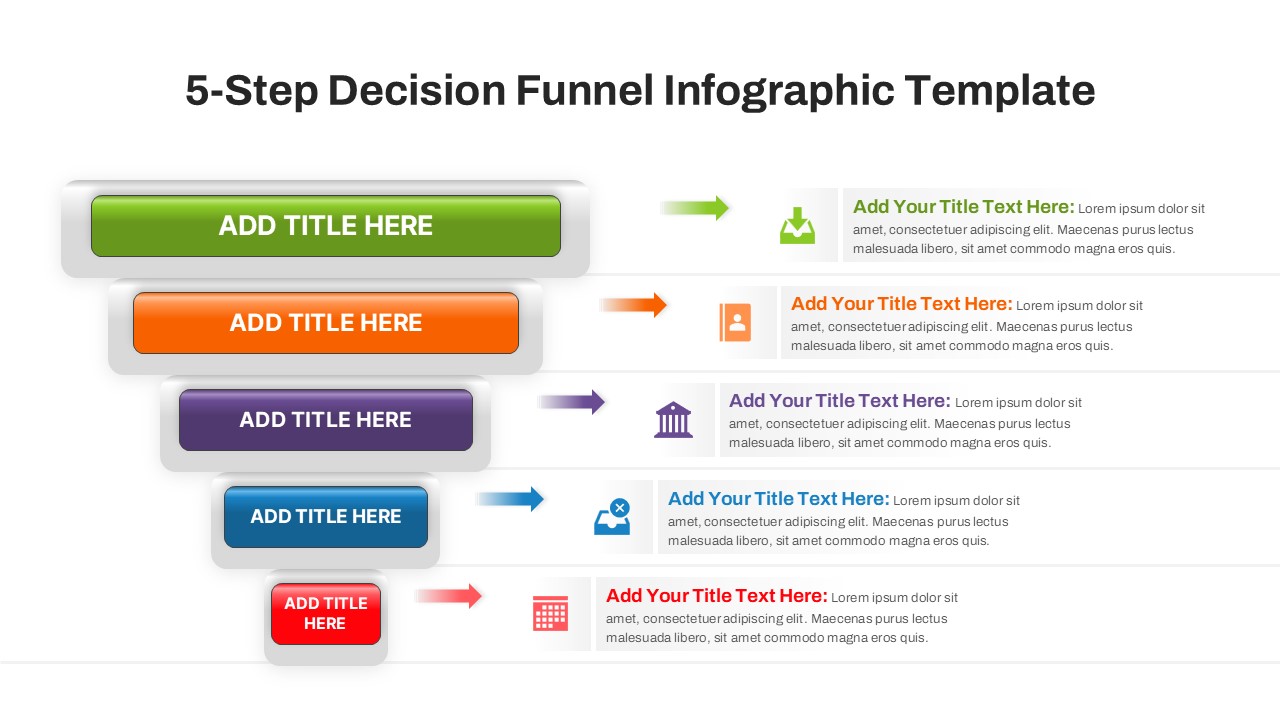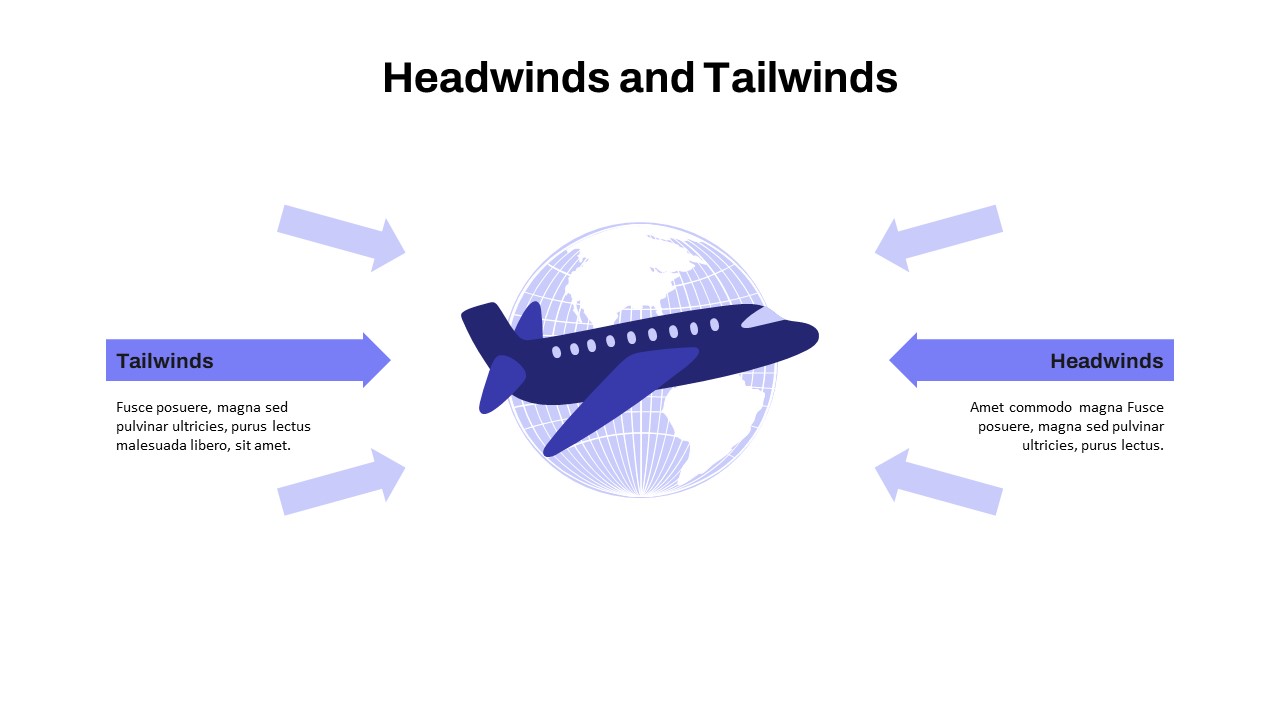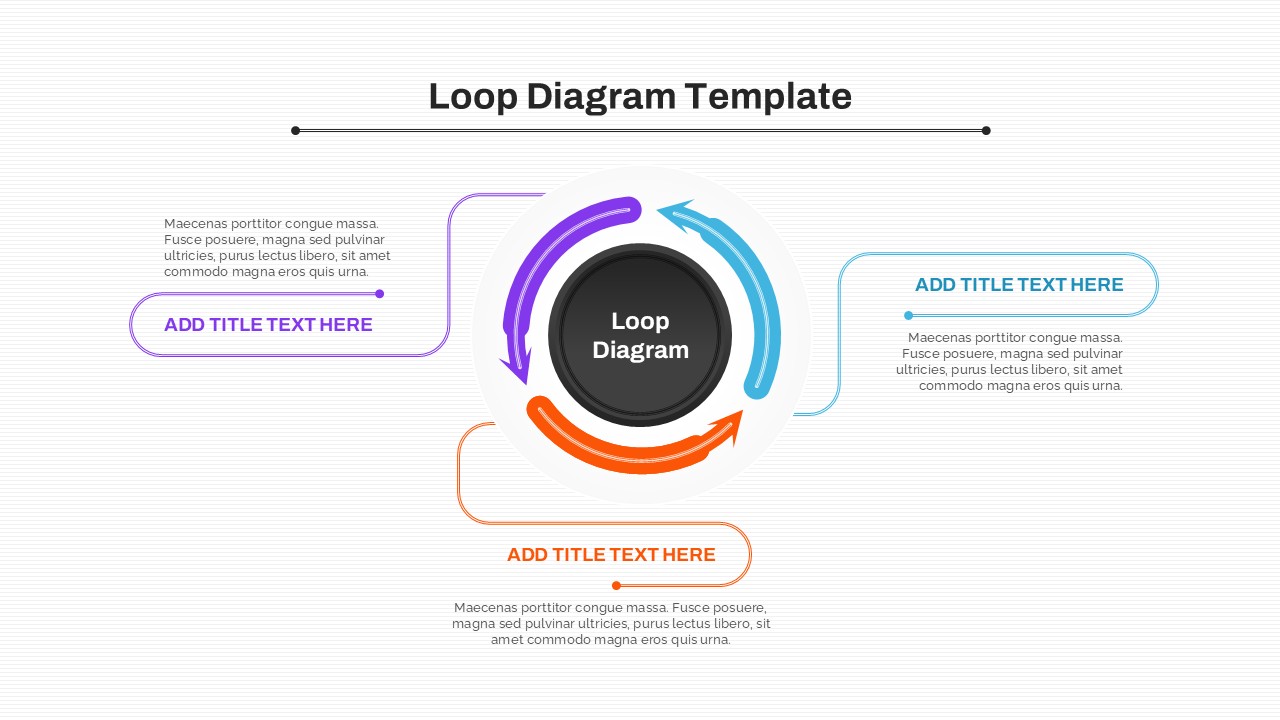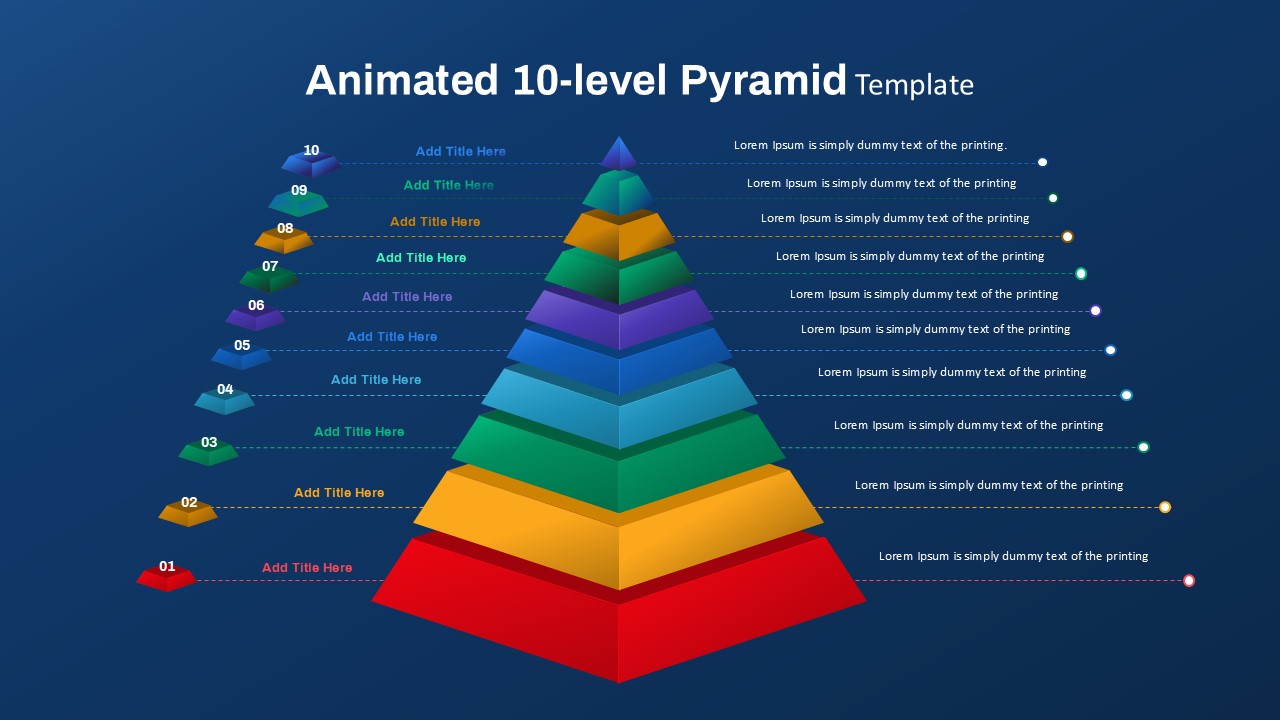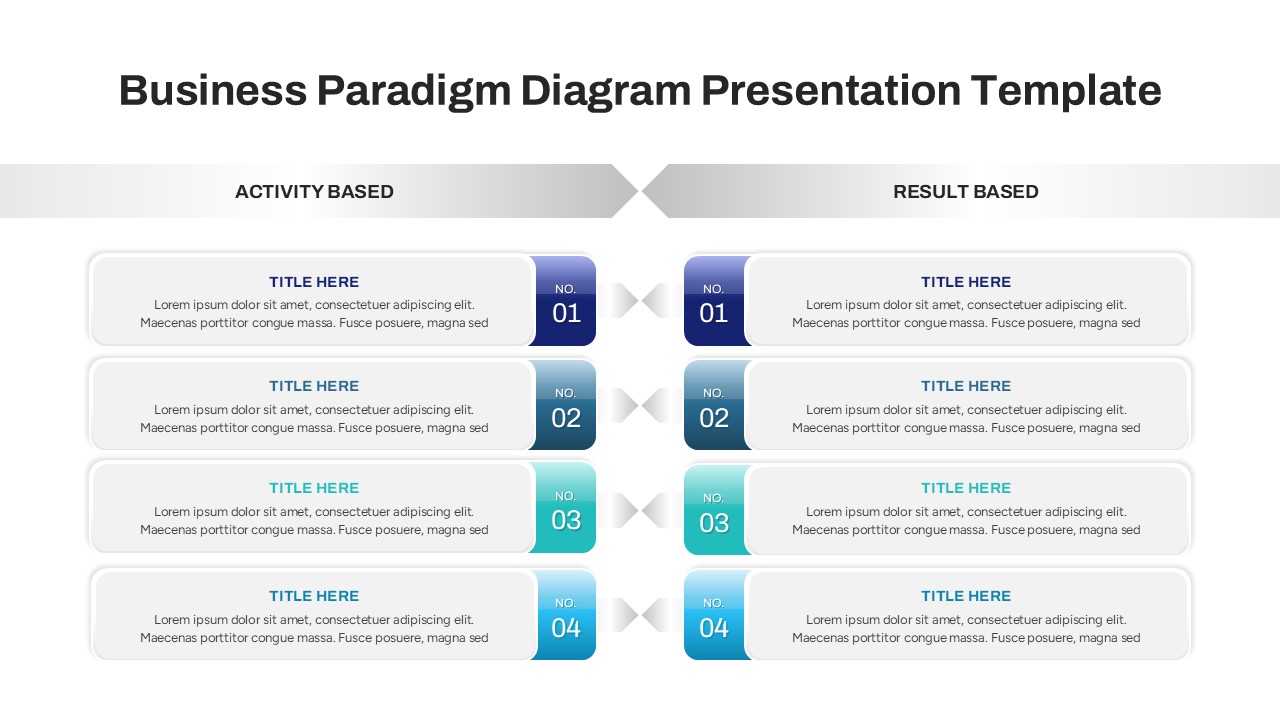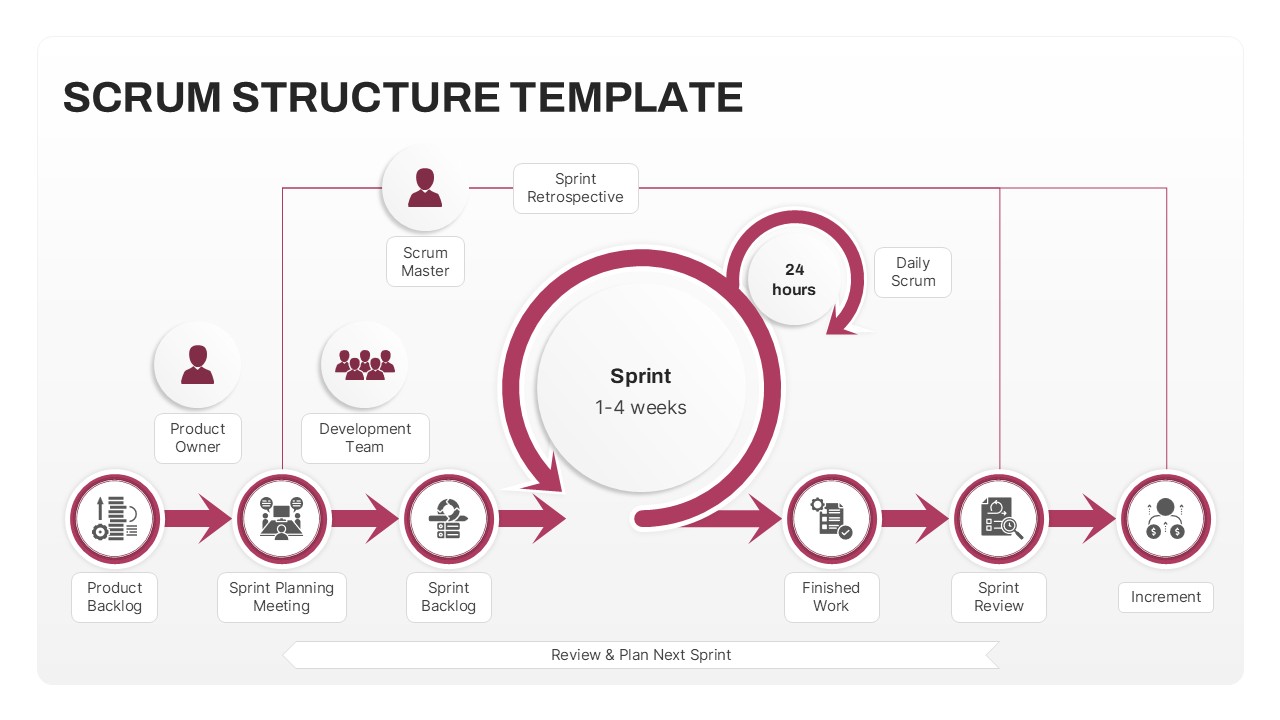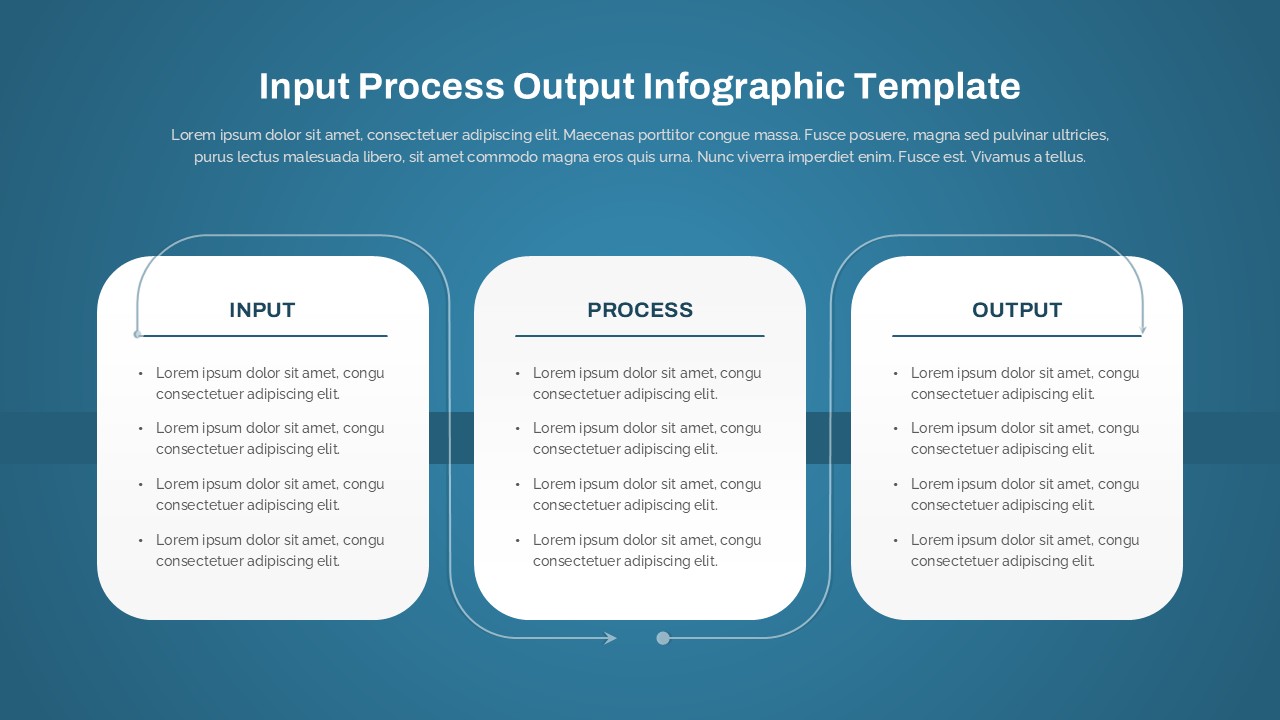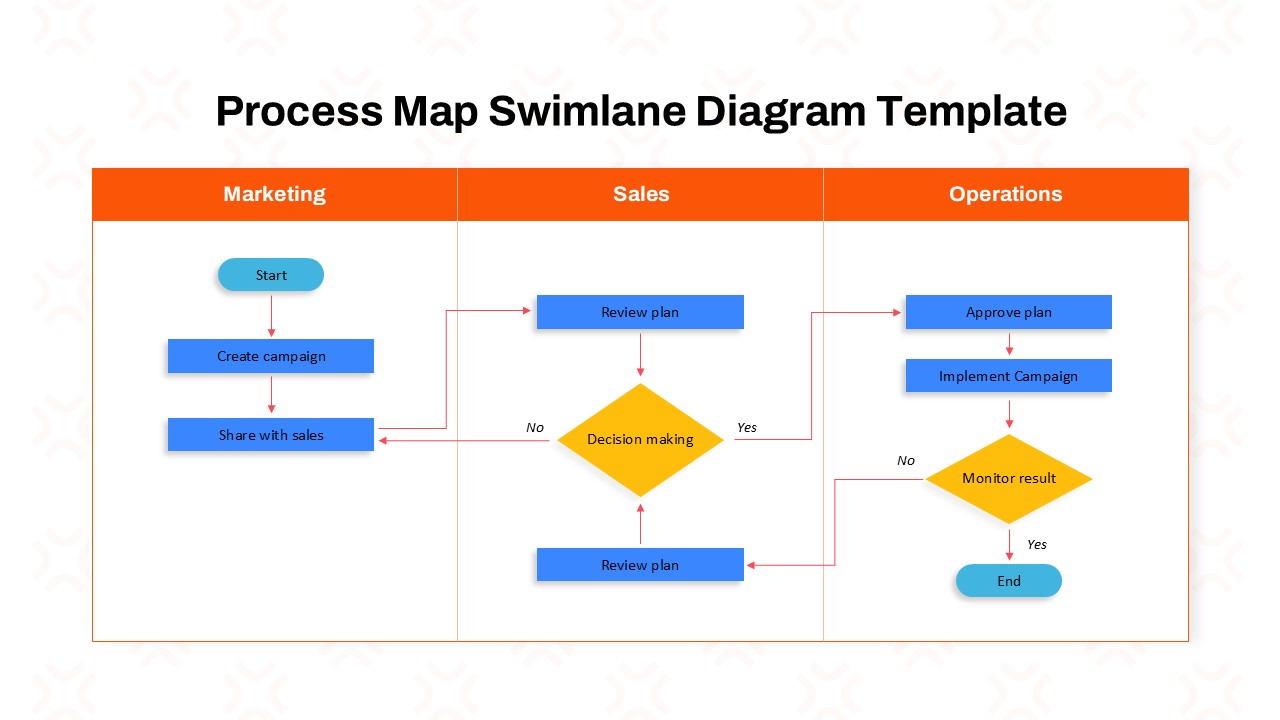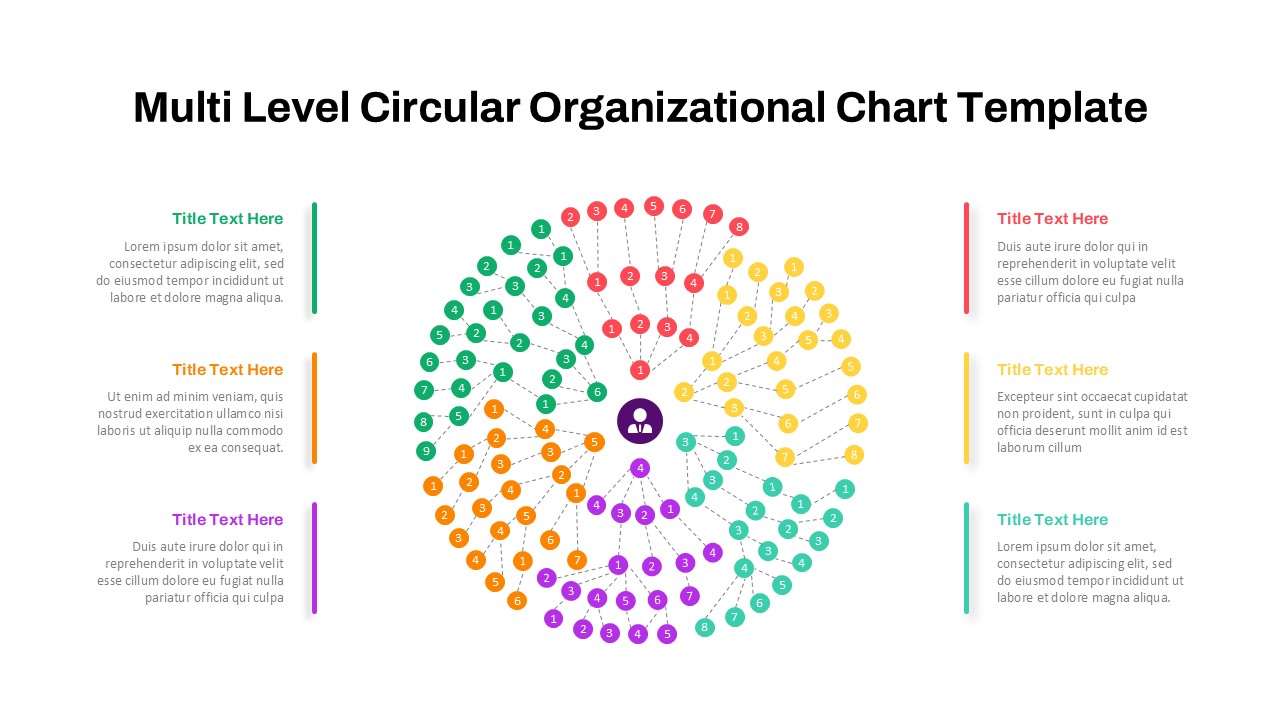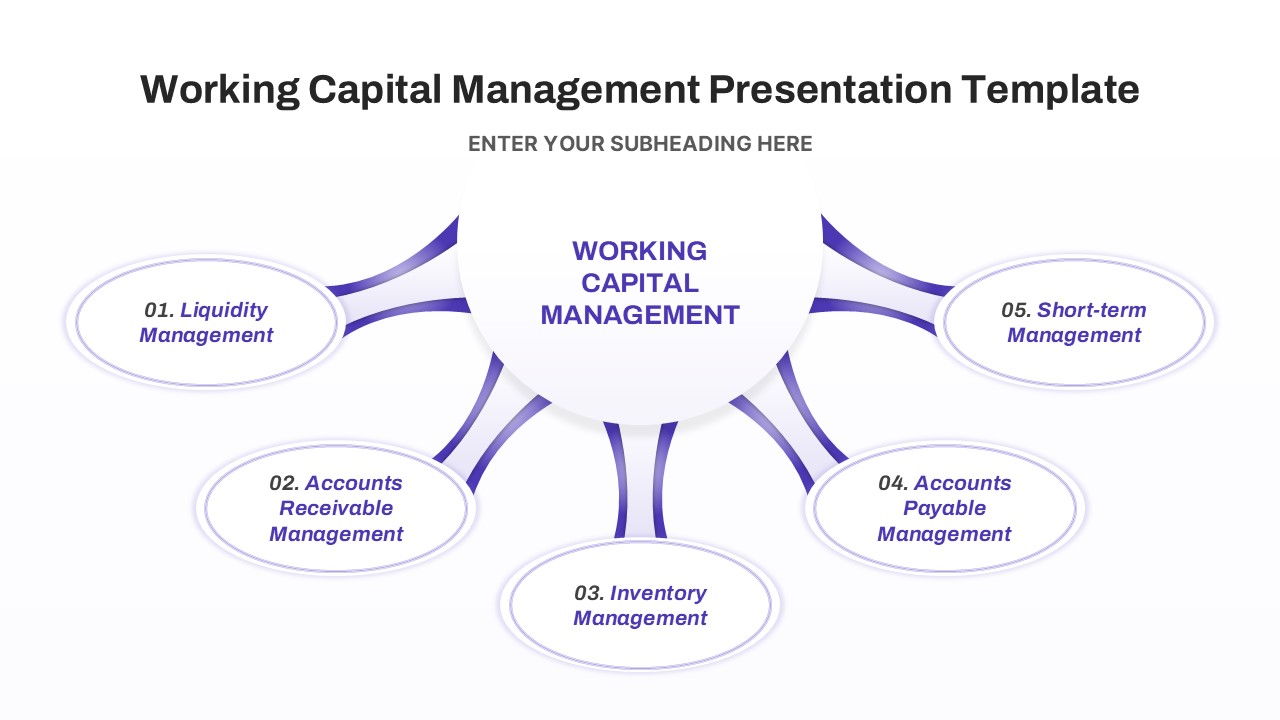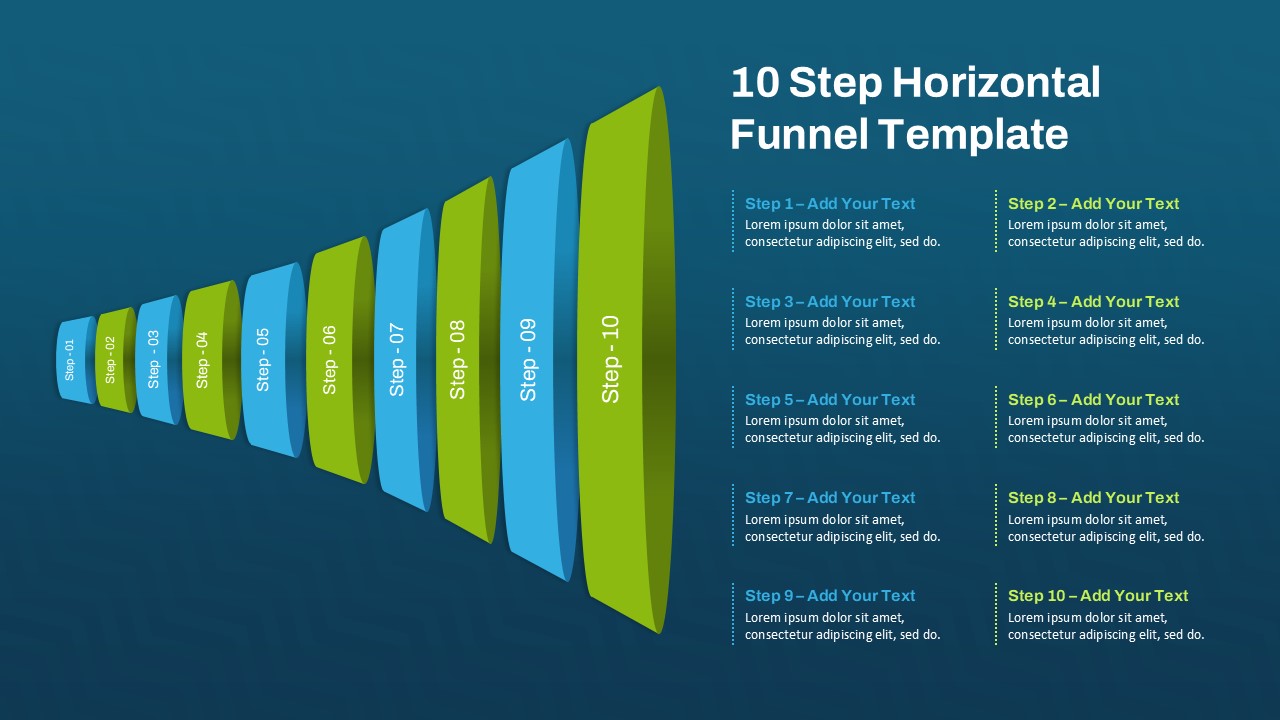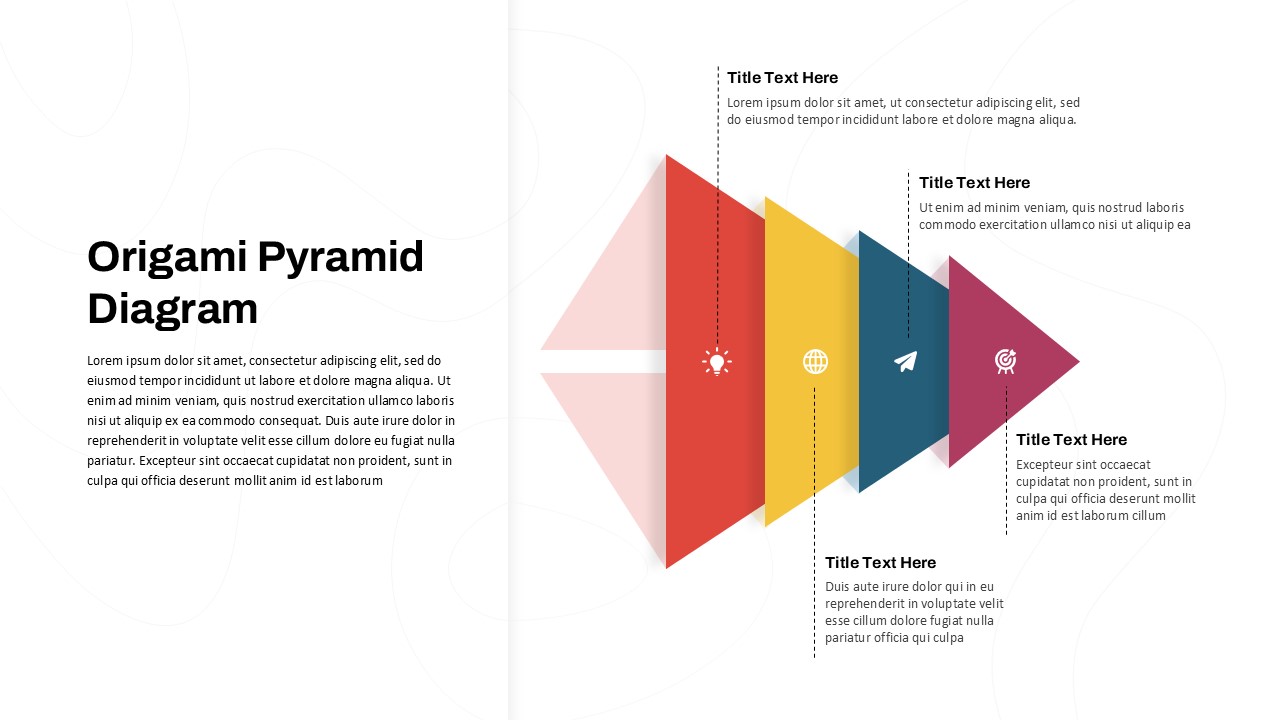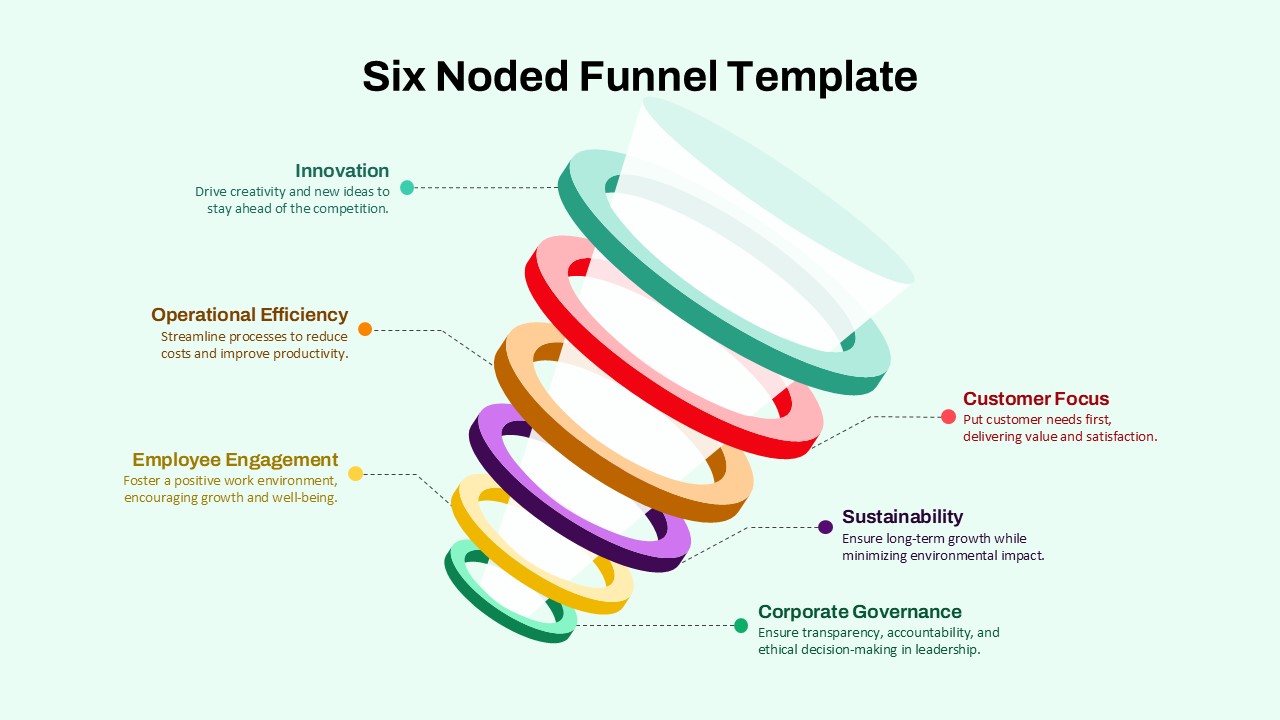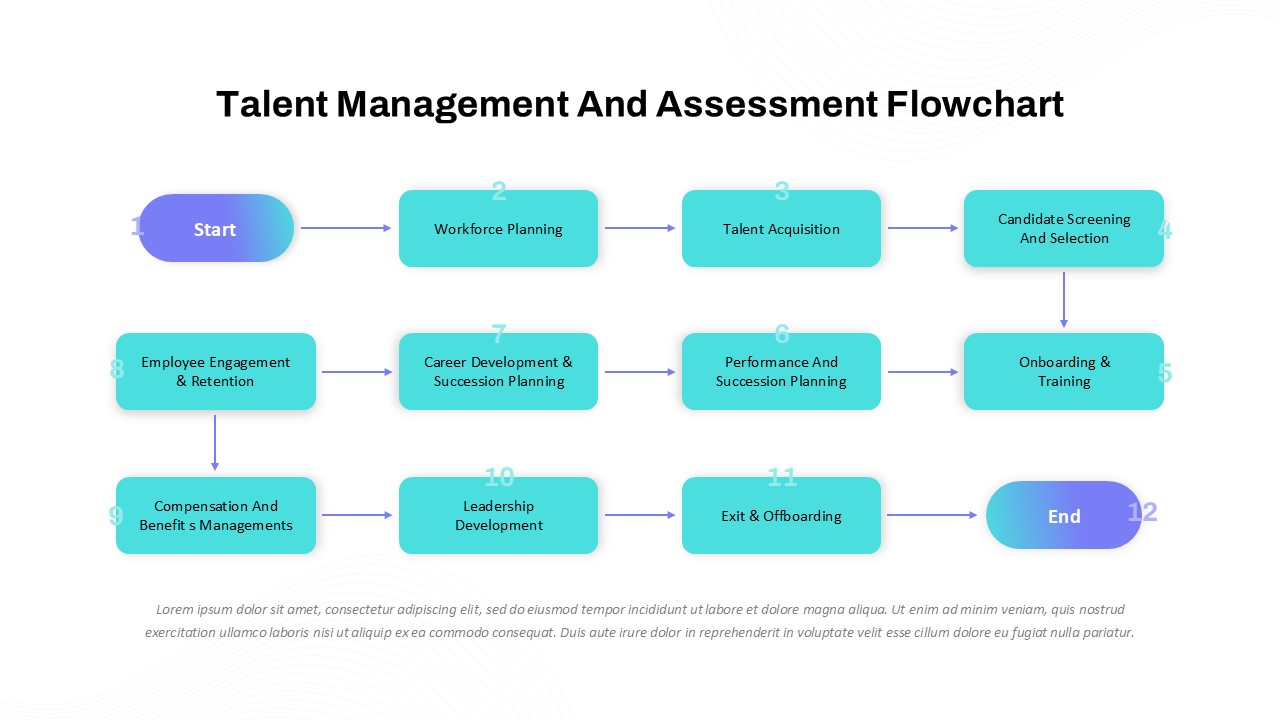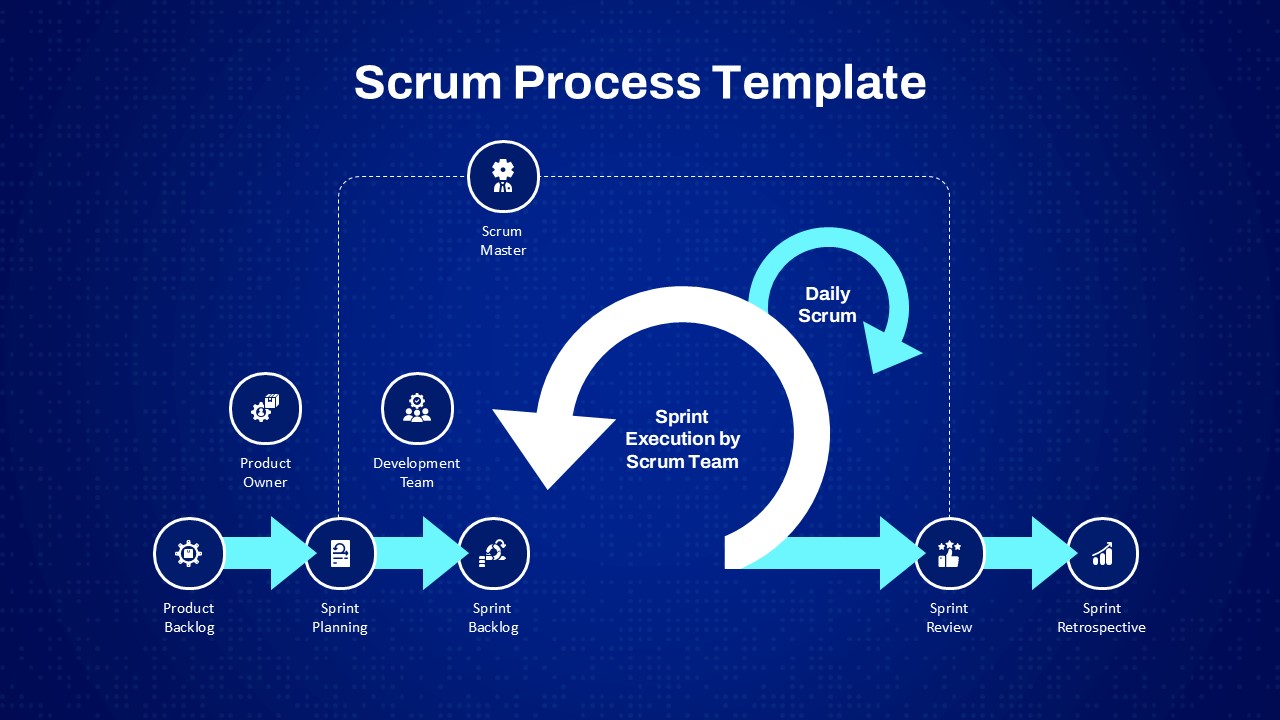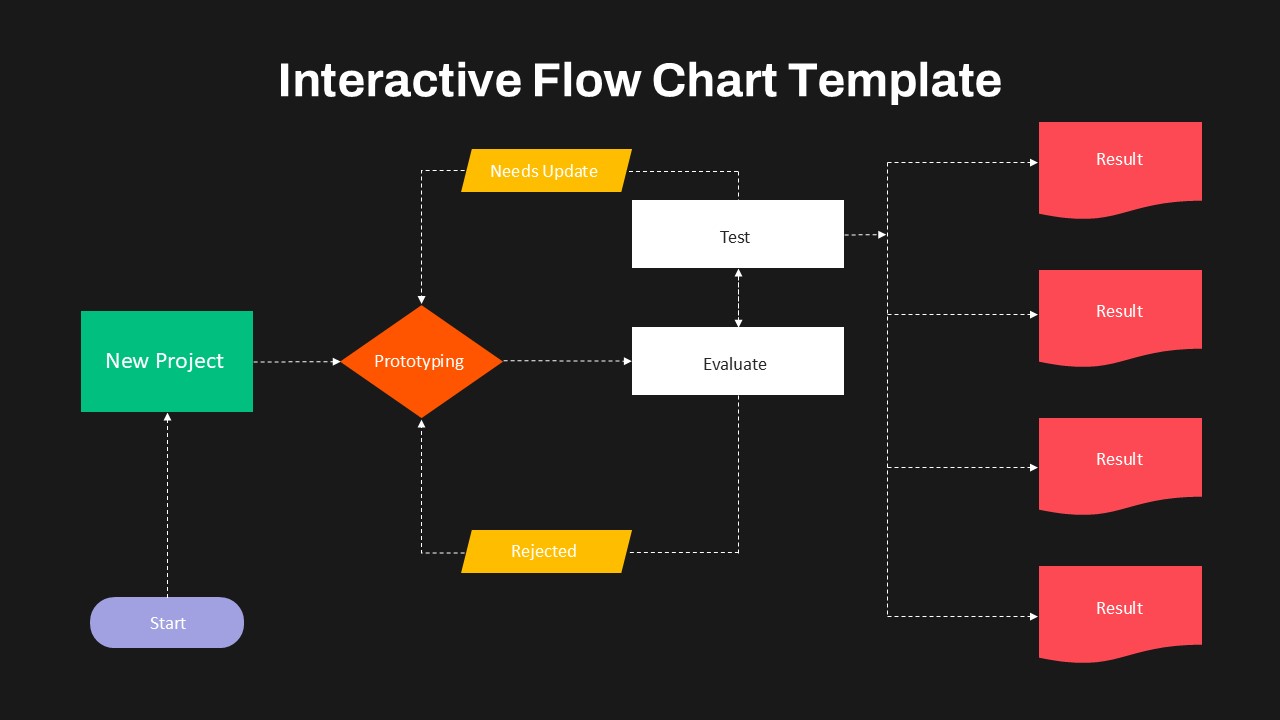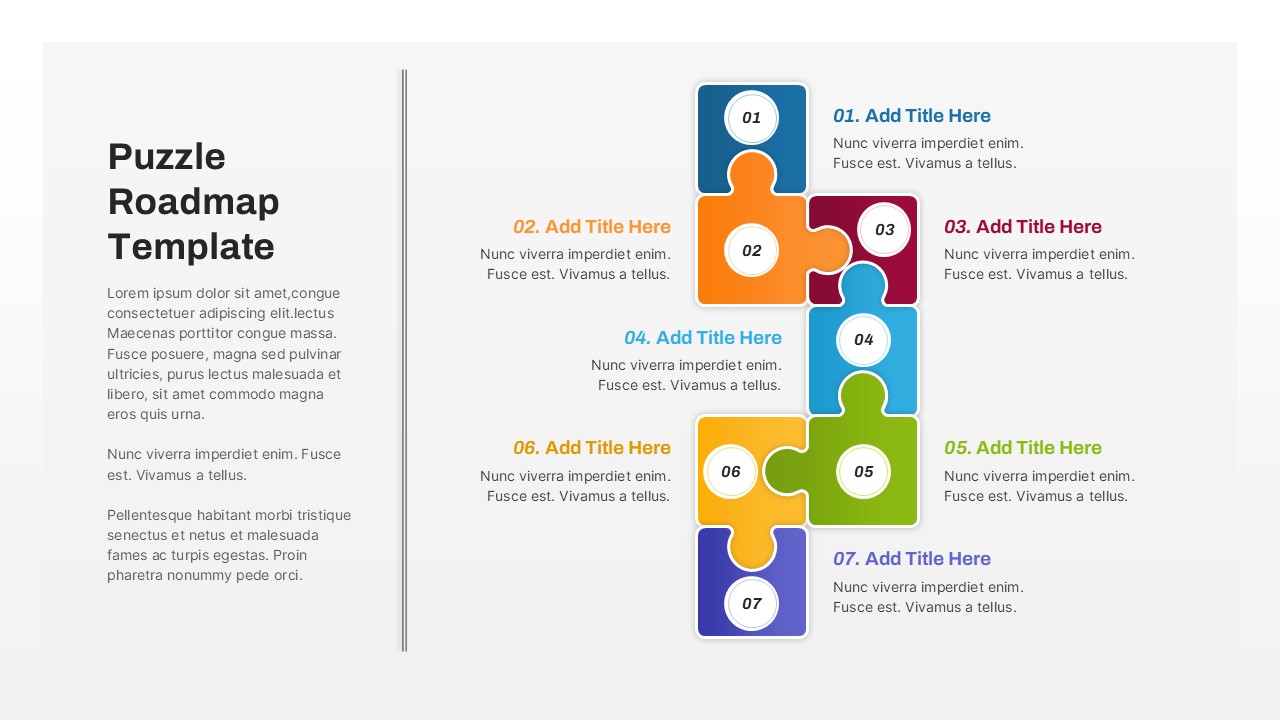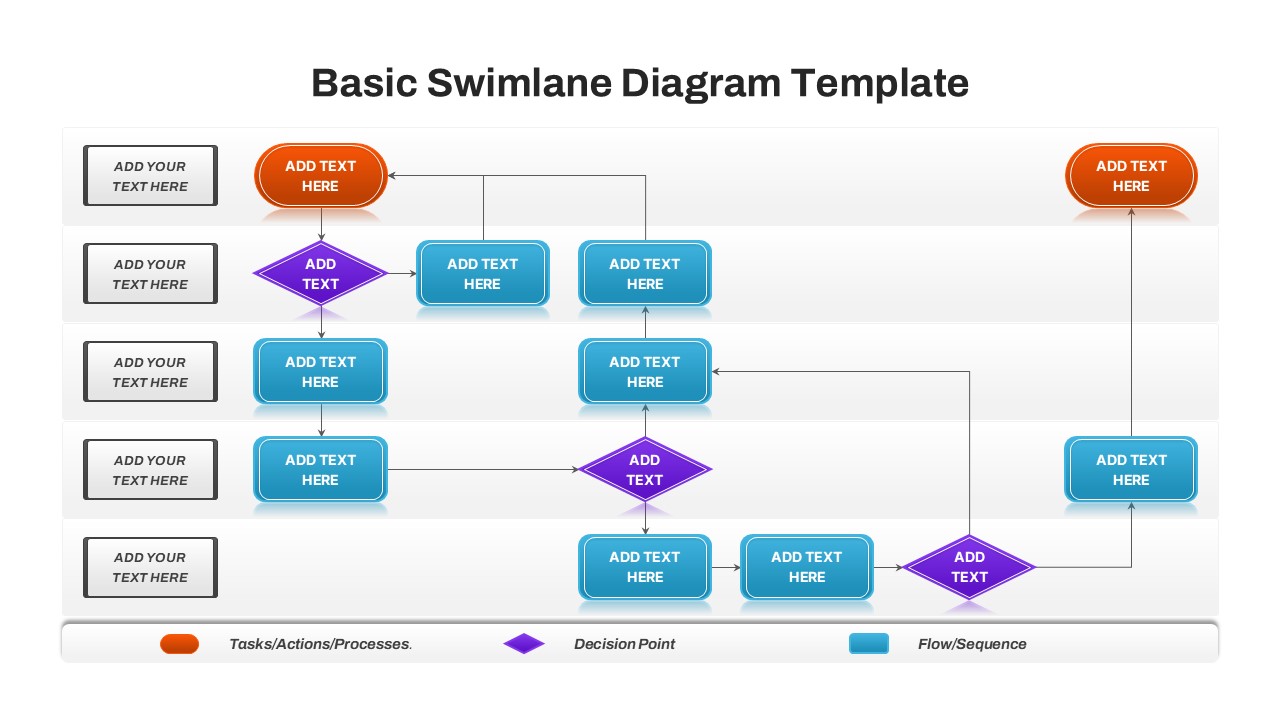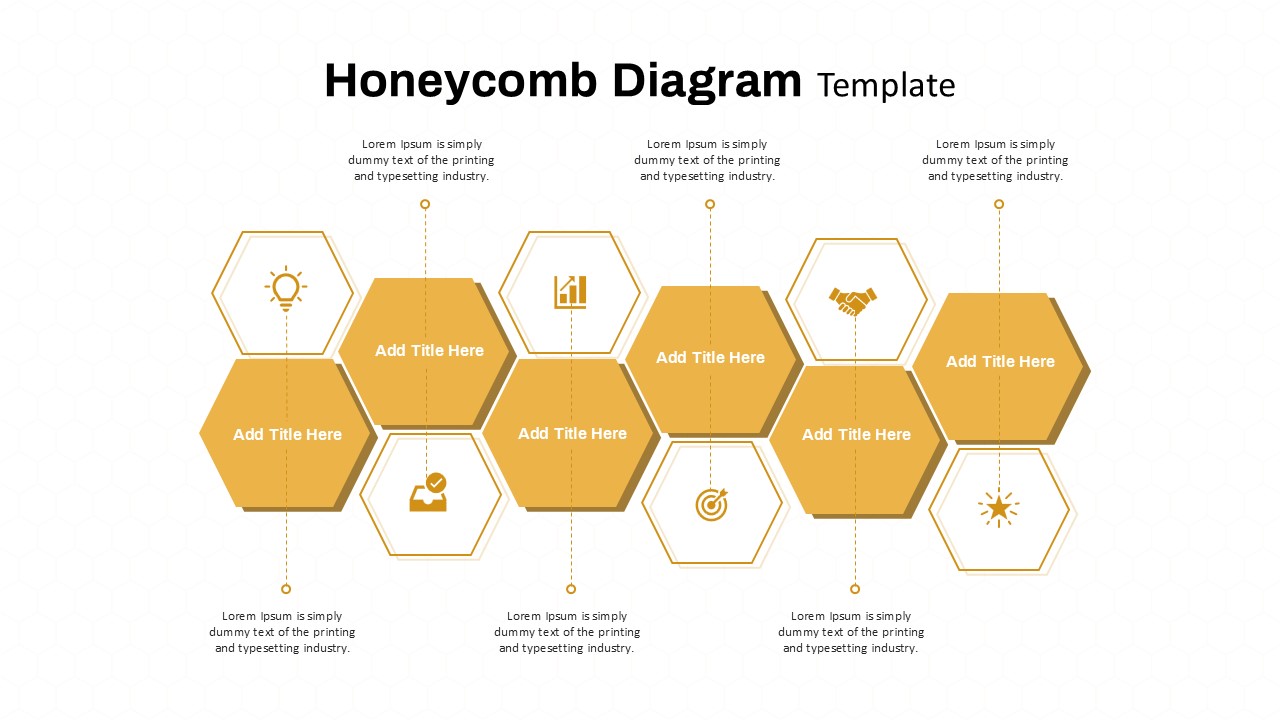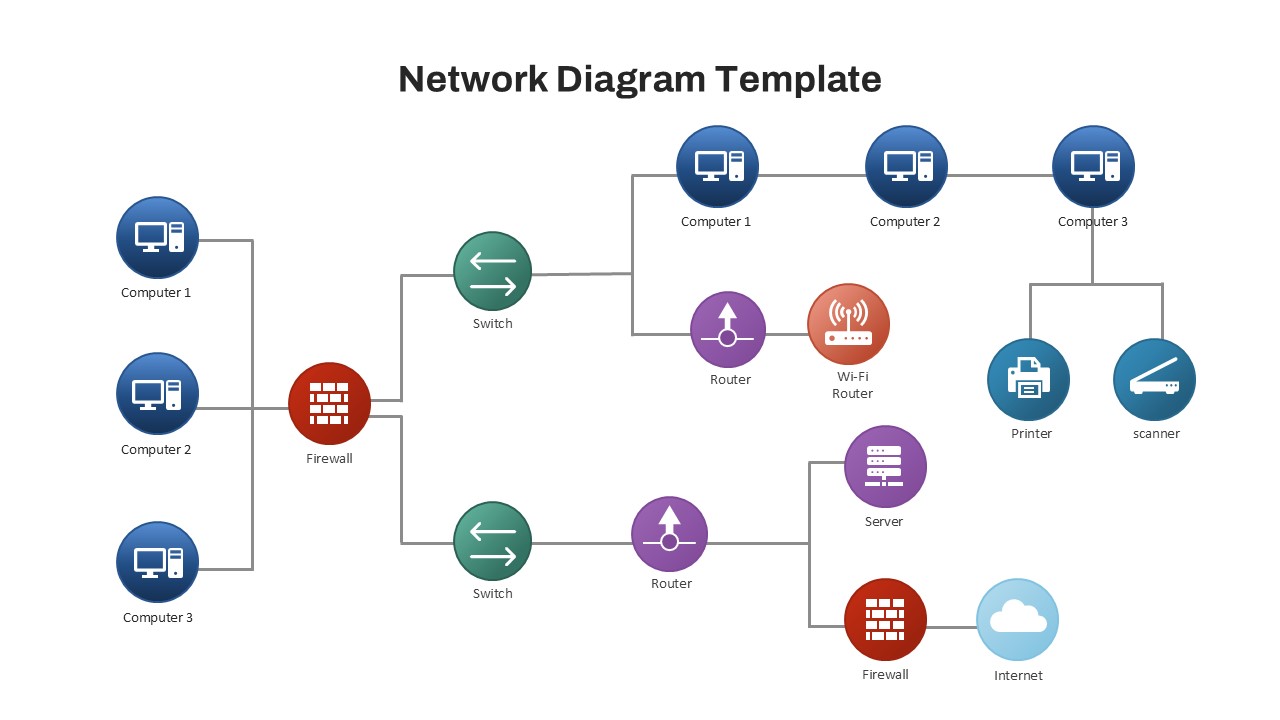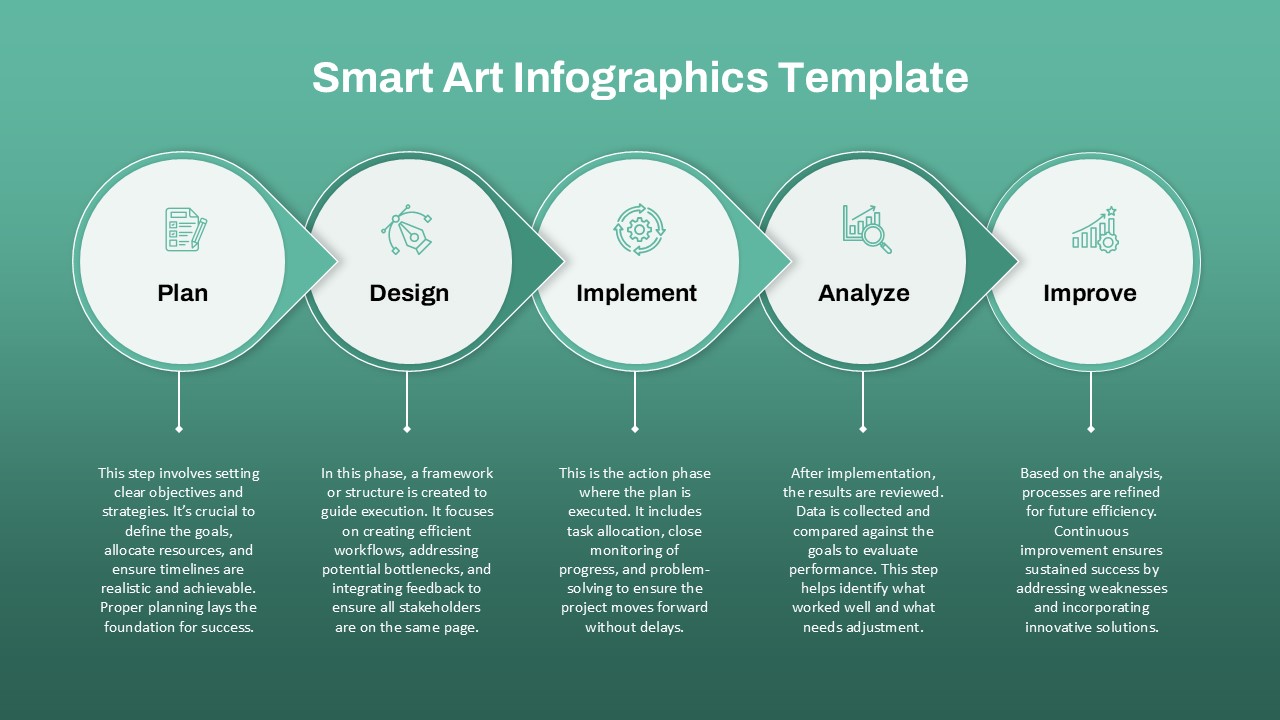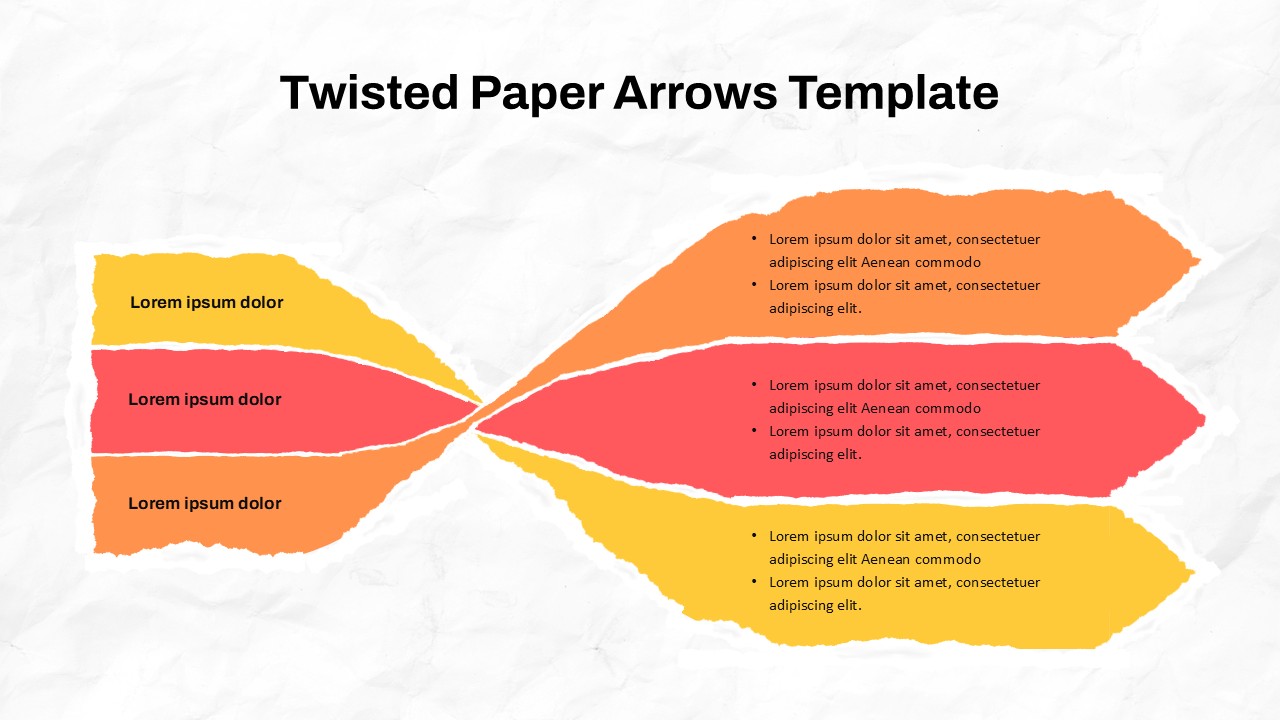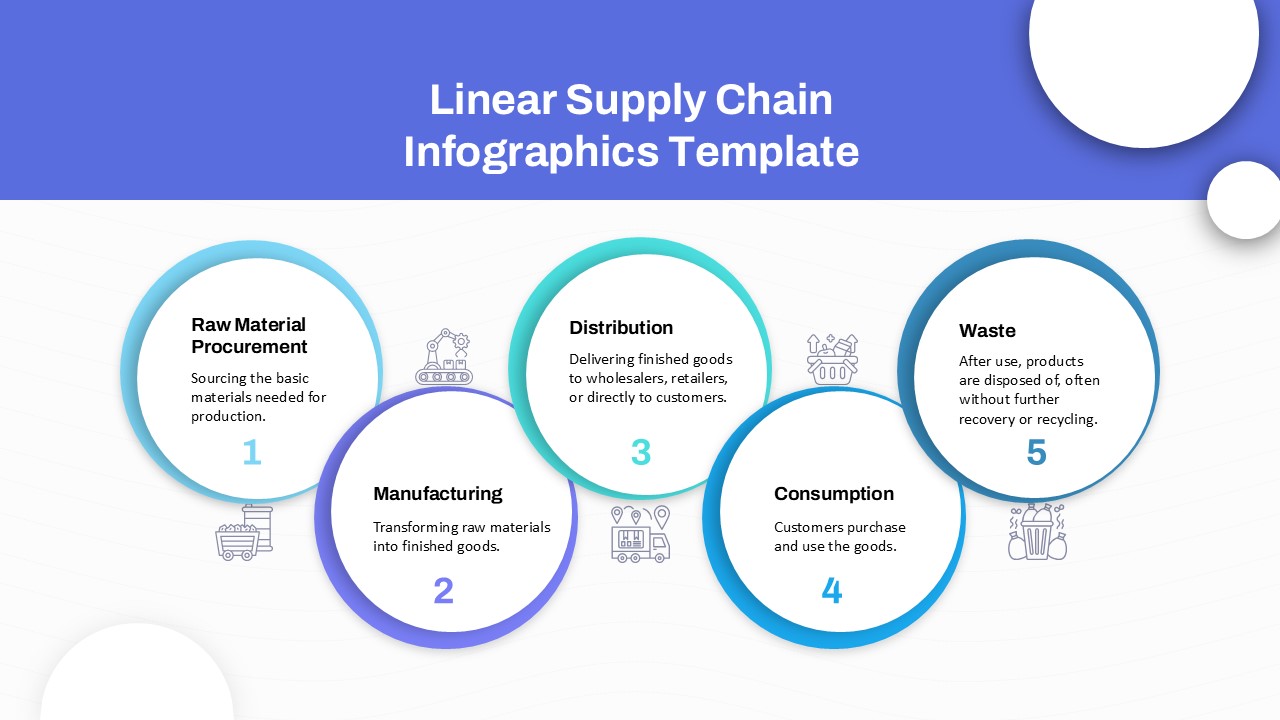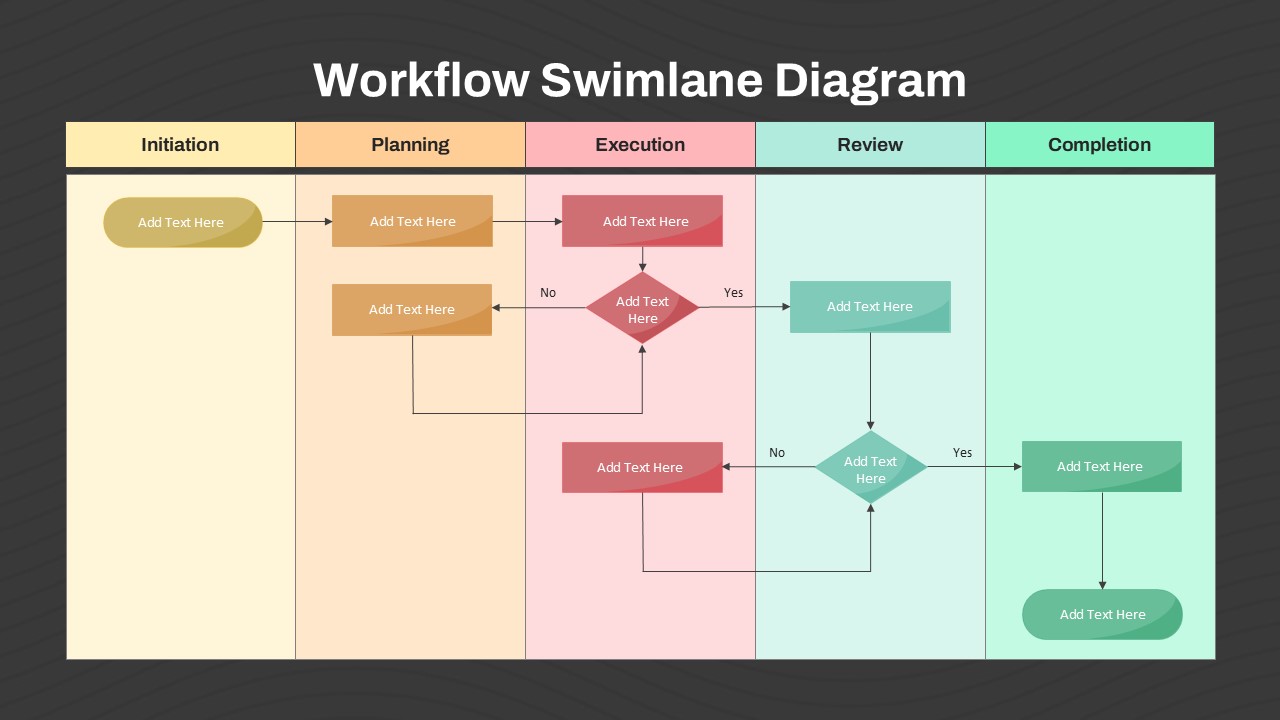Non-Directional Cycle PowerPoint SmartArt Diagram Template

The Non-Directional PowerPoint SmartArt Cycle Diagram Template is a sleek, modern slide designed to represent cyclical relationships or repeating processes without emphasizing linear direction or hierarchy. This template is ideal for business strategists, educators, marketers, and consultants who want to visually communicate interconnected stages or components that function as a unified whole.
Featuring a six-step circular layout, each step is evenly distributed around a central point and connected via elegant, curved lines. Unlike traditional flowcharts or directional cycles, this non-directional design focuses on interdependence and collaboration, making it suitable for themes like feedback loops, ecosystem models, iterative development cycles, team roles, or service components.
The left-hand section offers a dedicated content block for titles, descriptions, or key takeaways. The clean layout, combined with contrasting colors and subtle gradients, ensures high visual appeal while maintaining readability and focus.
Key Features:
- Six-part circular structure with no directional emphasis
- Clean SmartArt-inspired visuals for balanced presentations
- Central content block for explanations or summary points
- Fully customizable layout, text, and colors
- Compatible with both PowerPoint and Google Slides
Perfect for presenting non-hierarchical processes, collaborative frameworks, or cyclical models, this template provides a versatile and visually engaging structure for a wide range of applications.
See more
Features of this template
Other User Cases of the Template:
Team collaboration models, ecosystem mapping, service design, product lifecycle loops, continuous improvement frameworks, stakeholder engagement models, system thinking presentations, training process visualization.