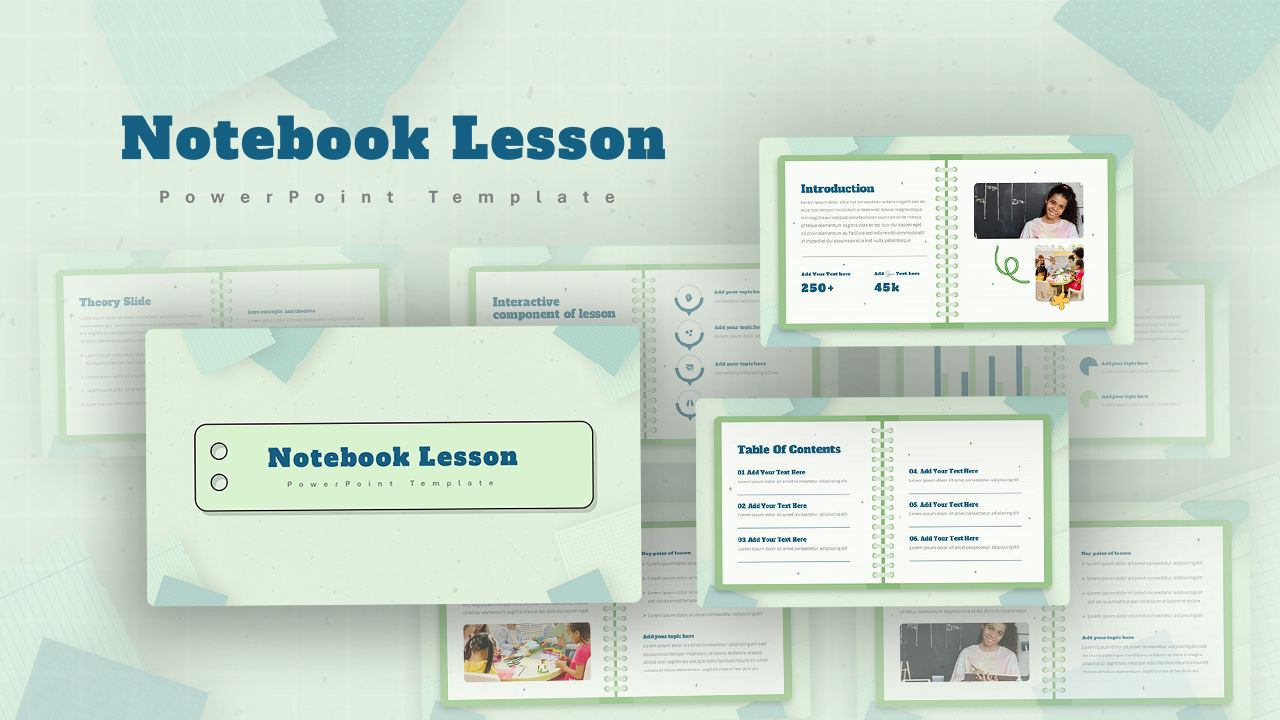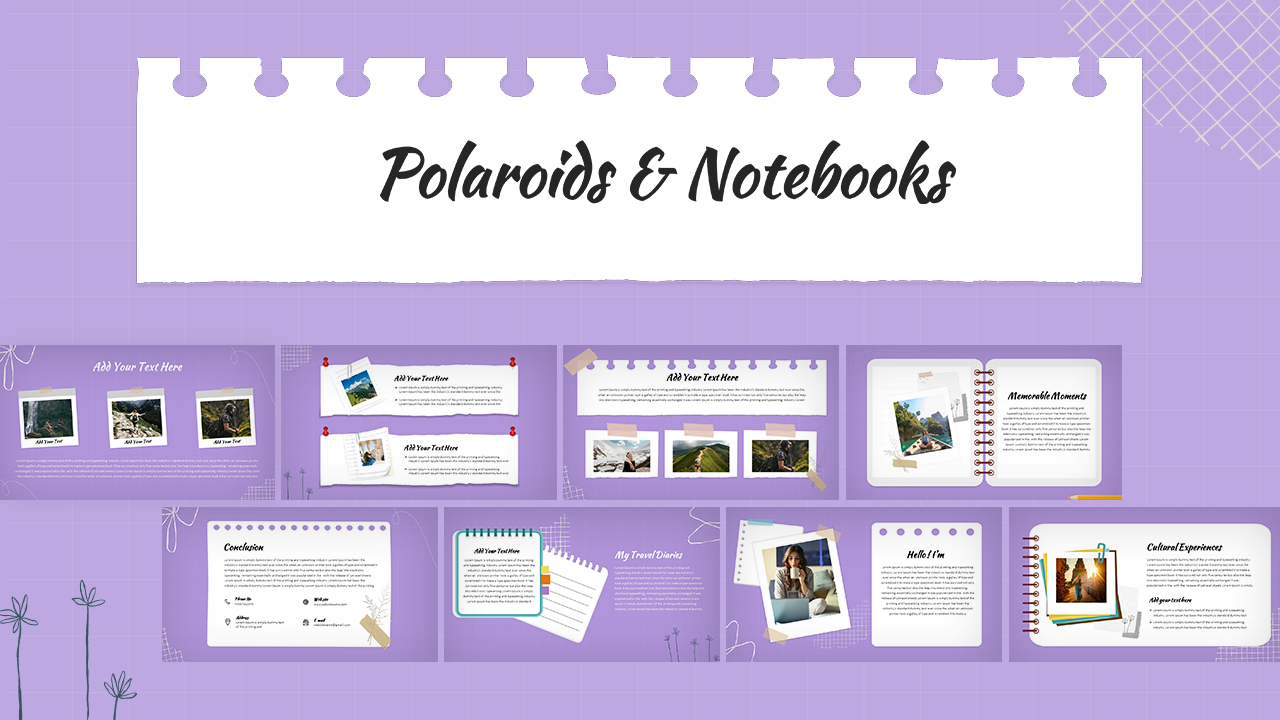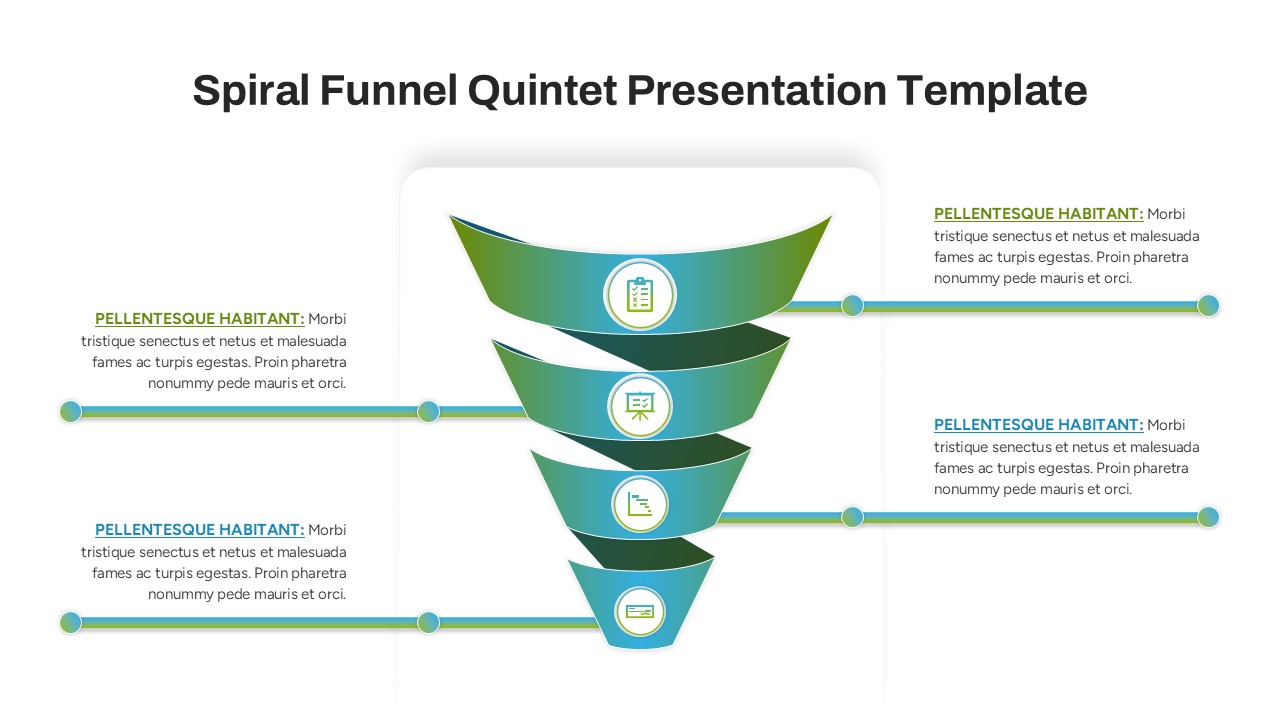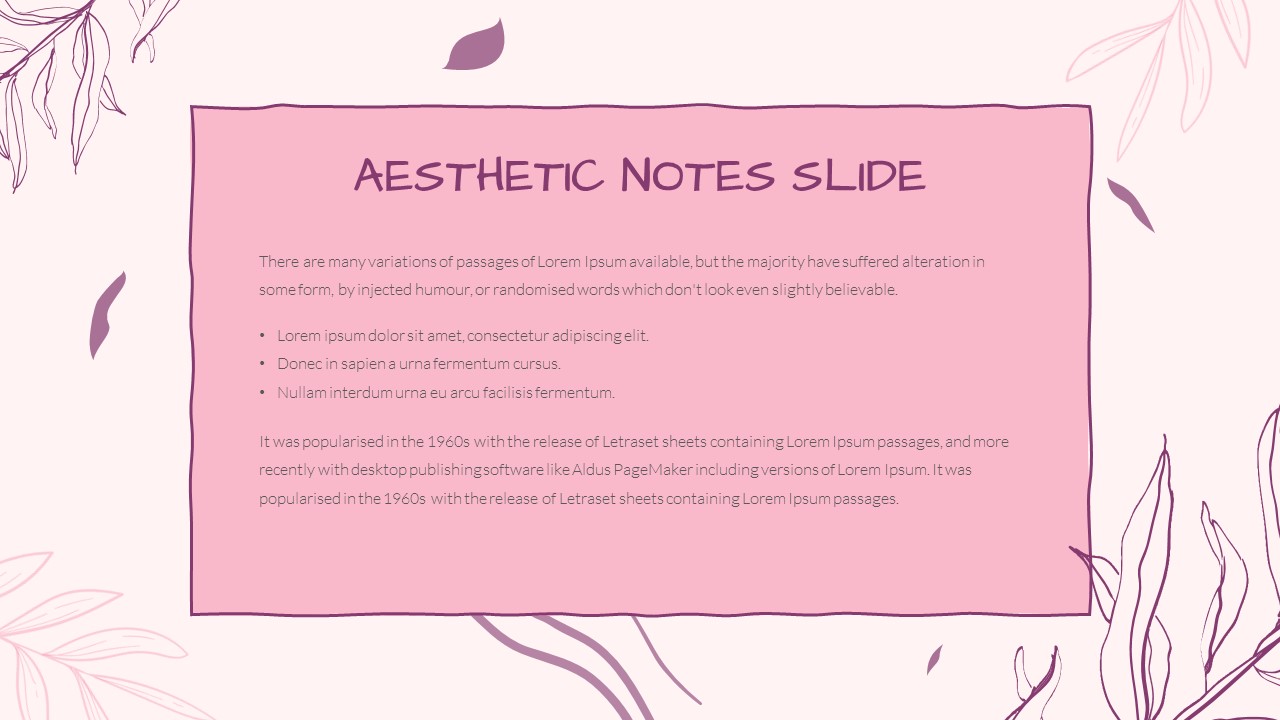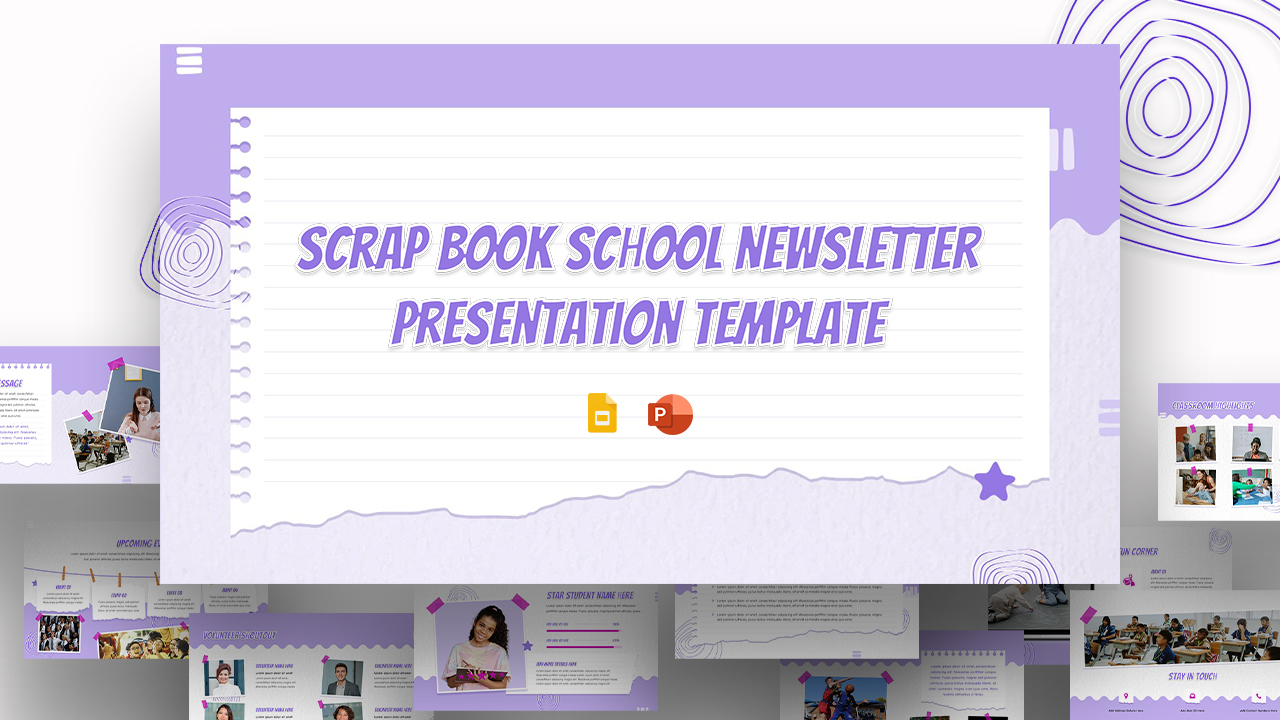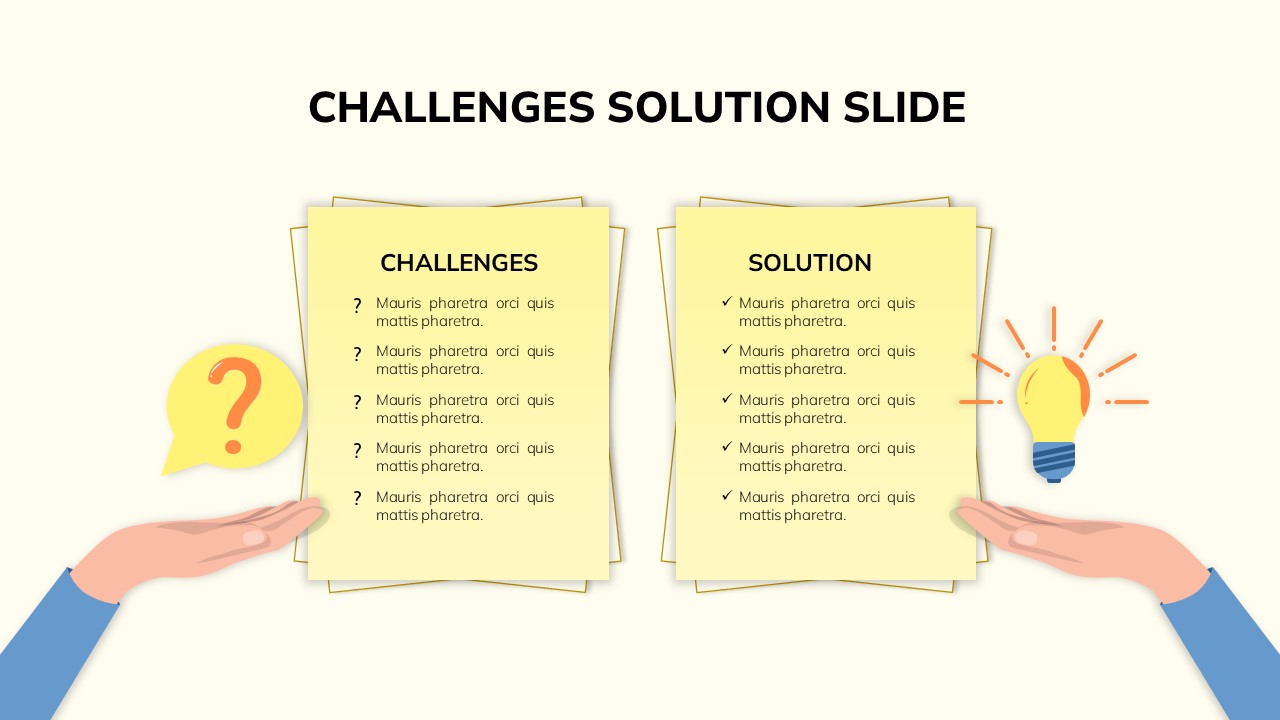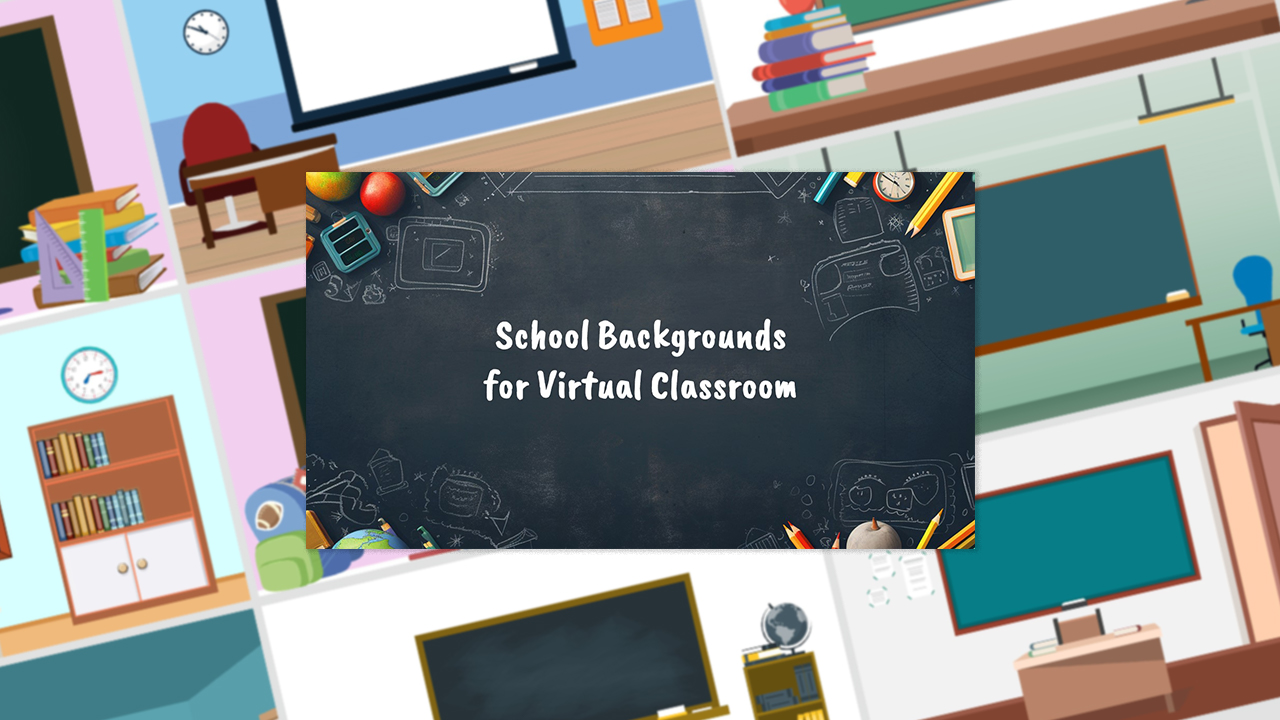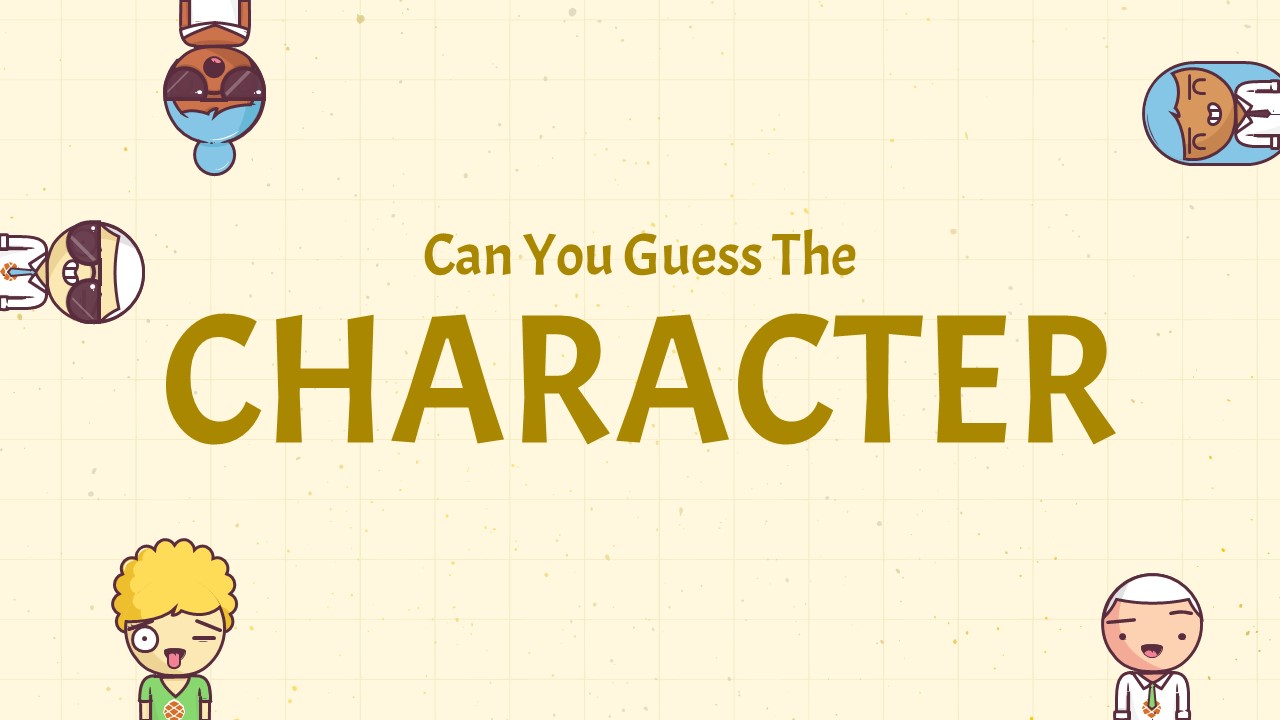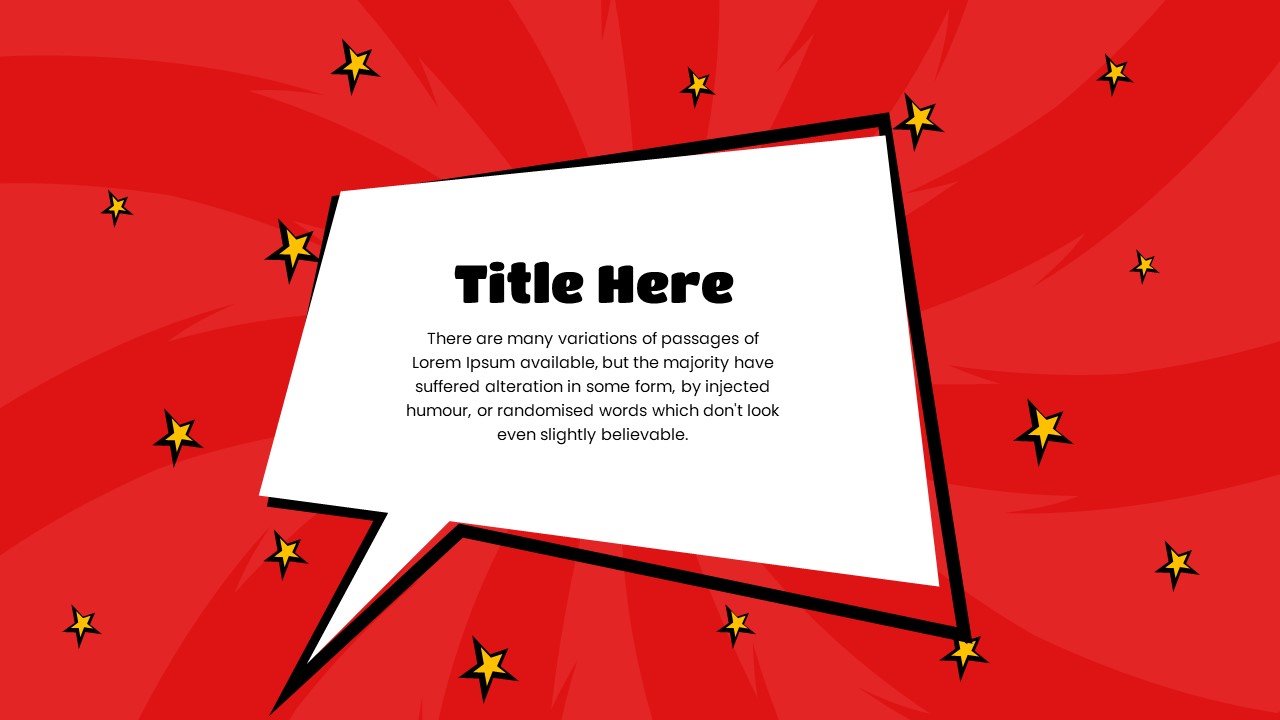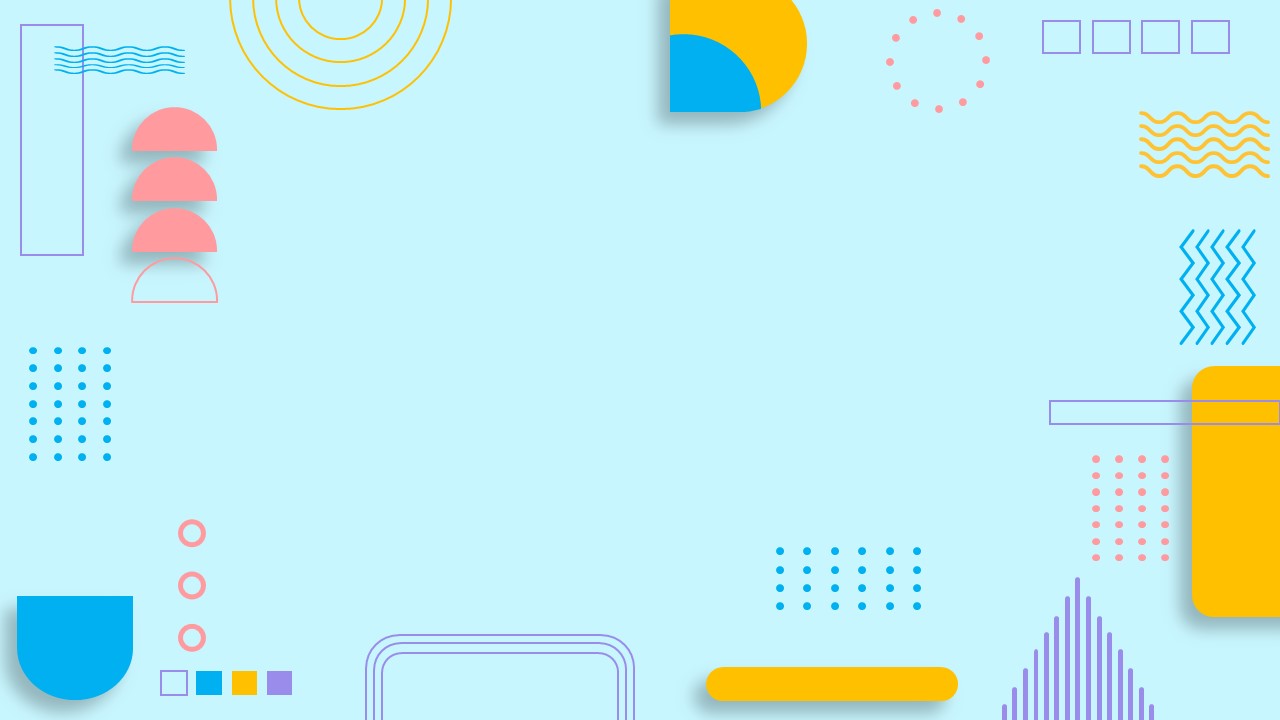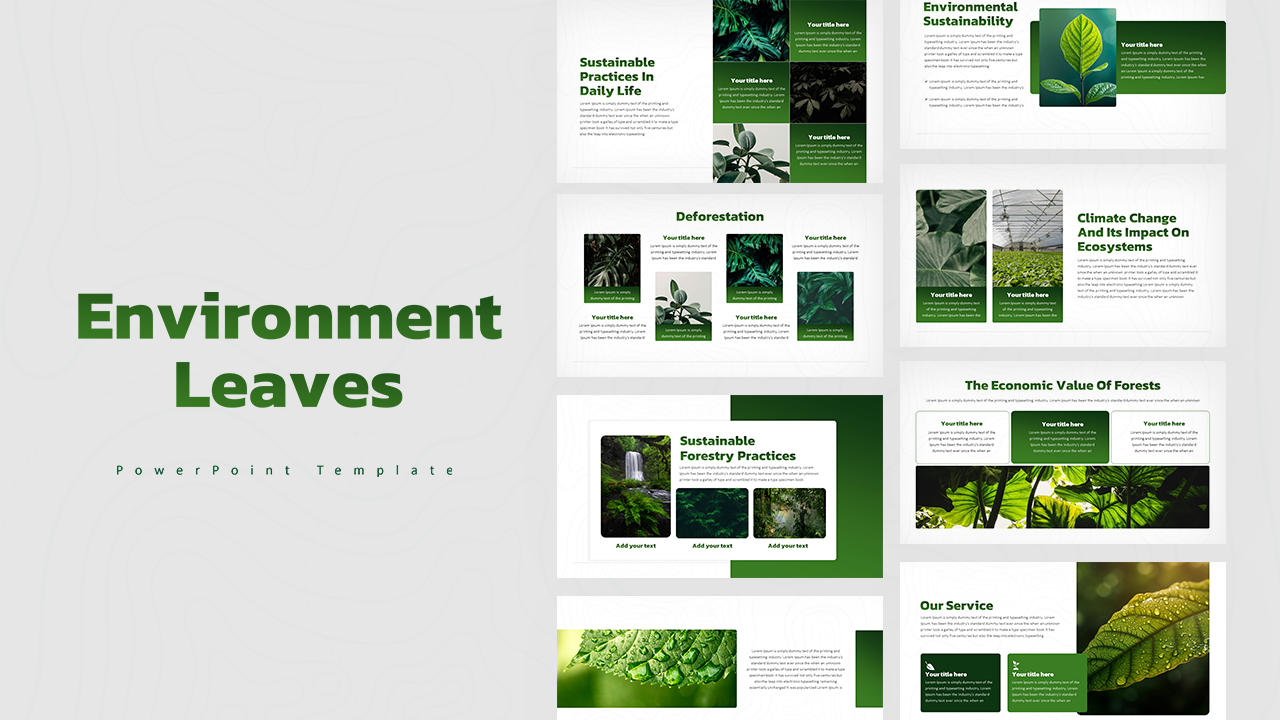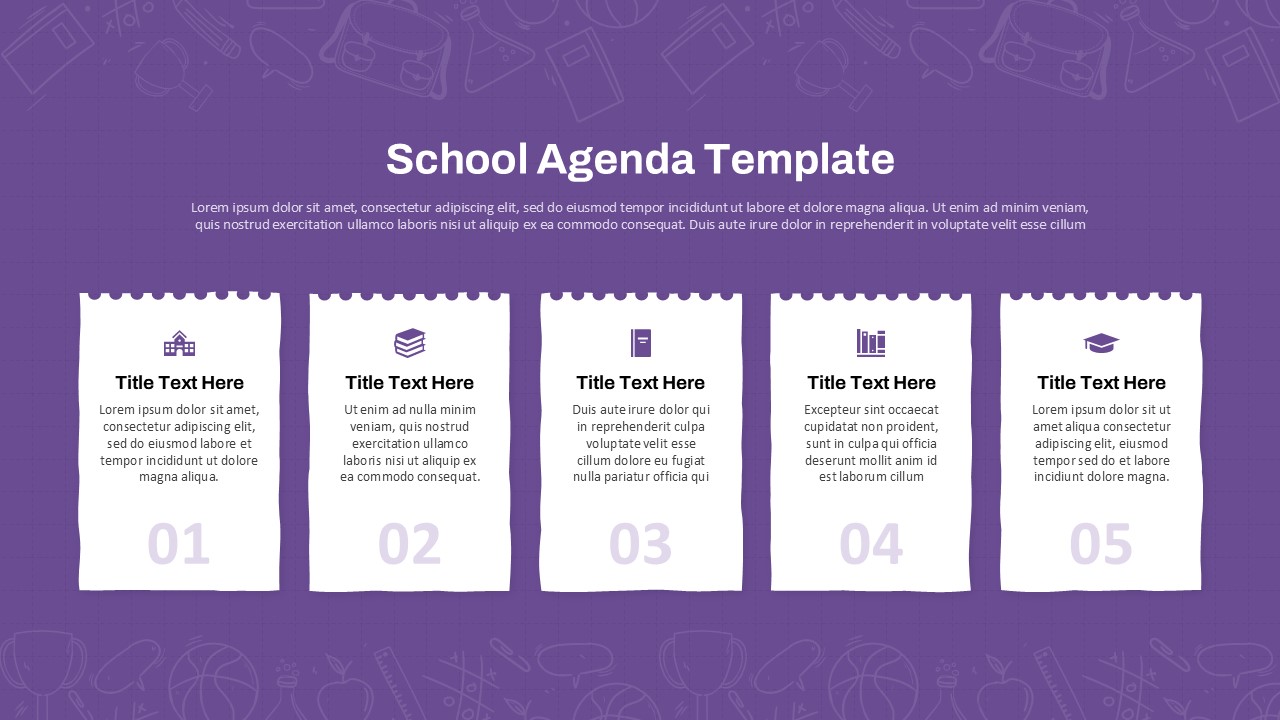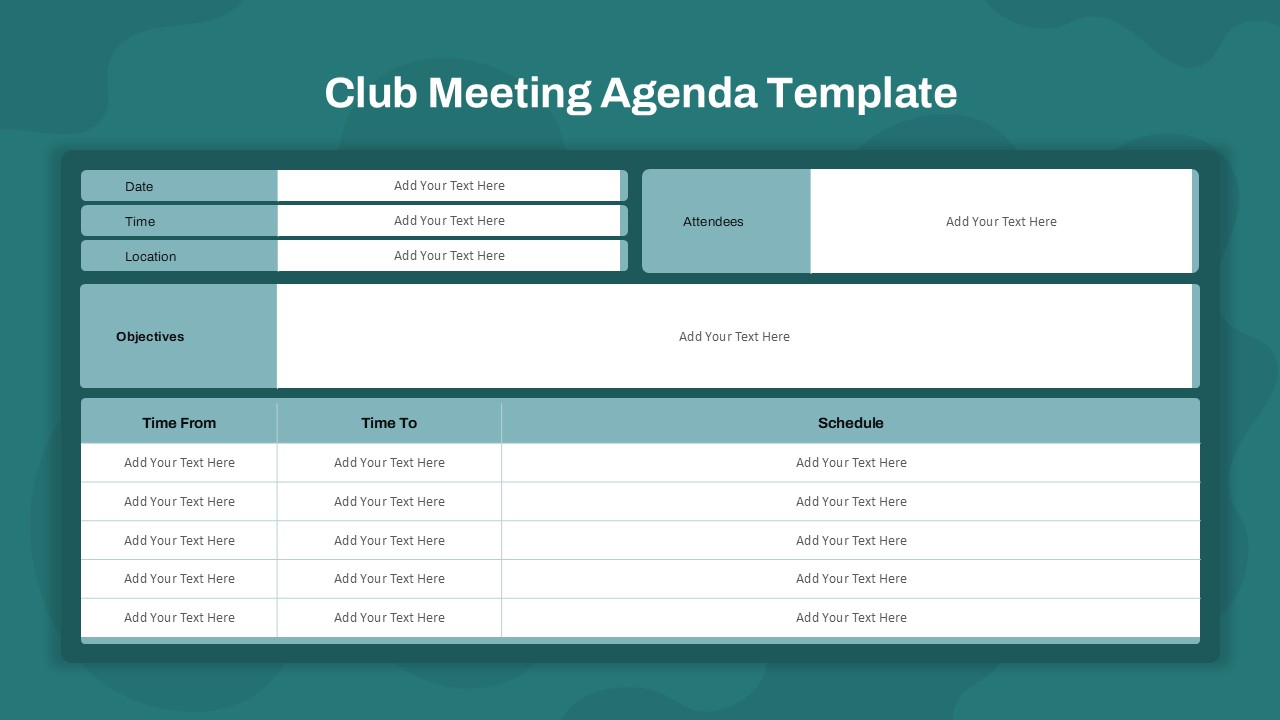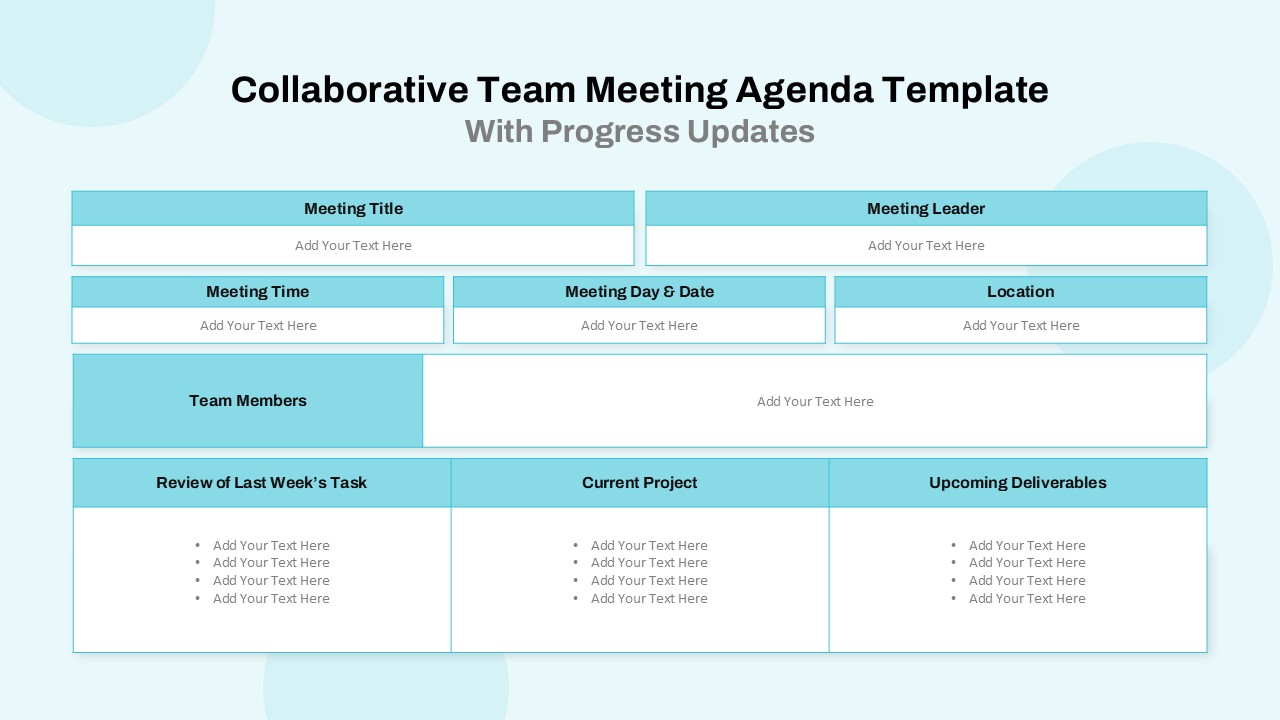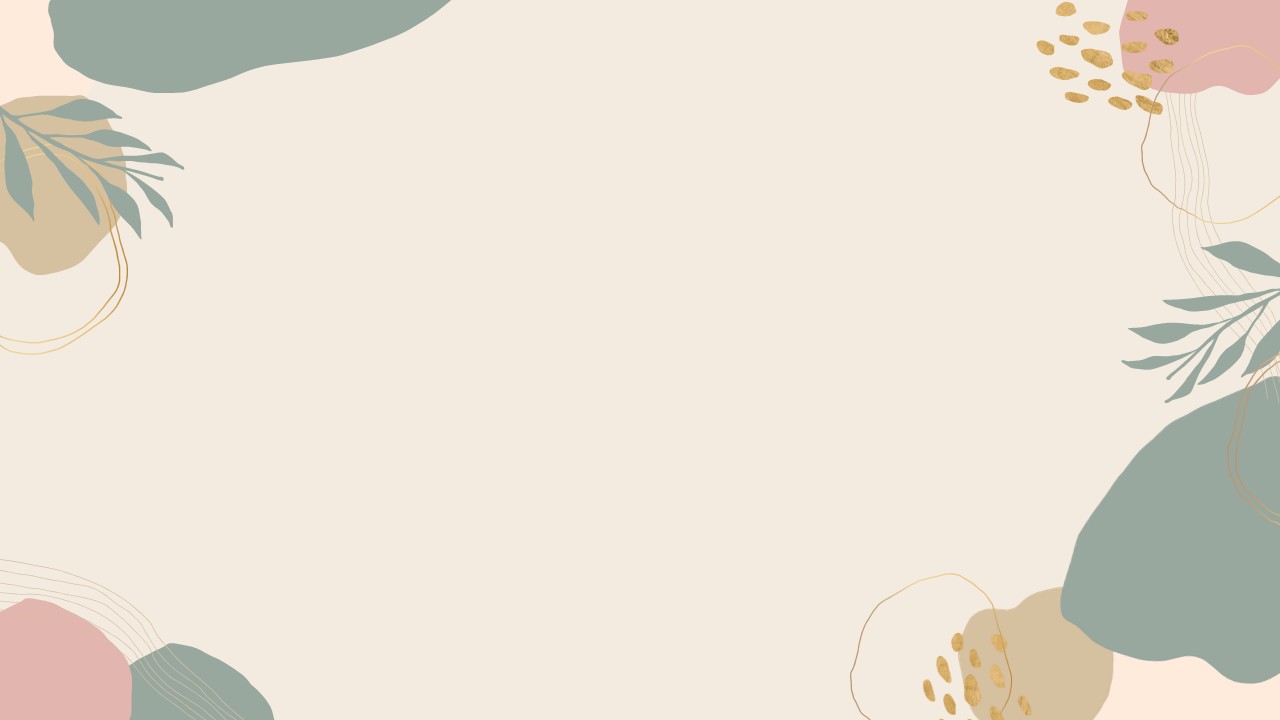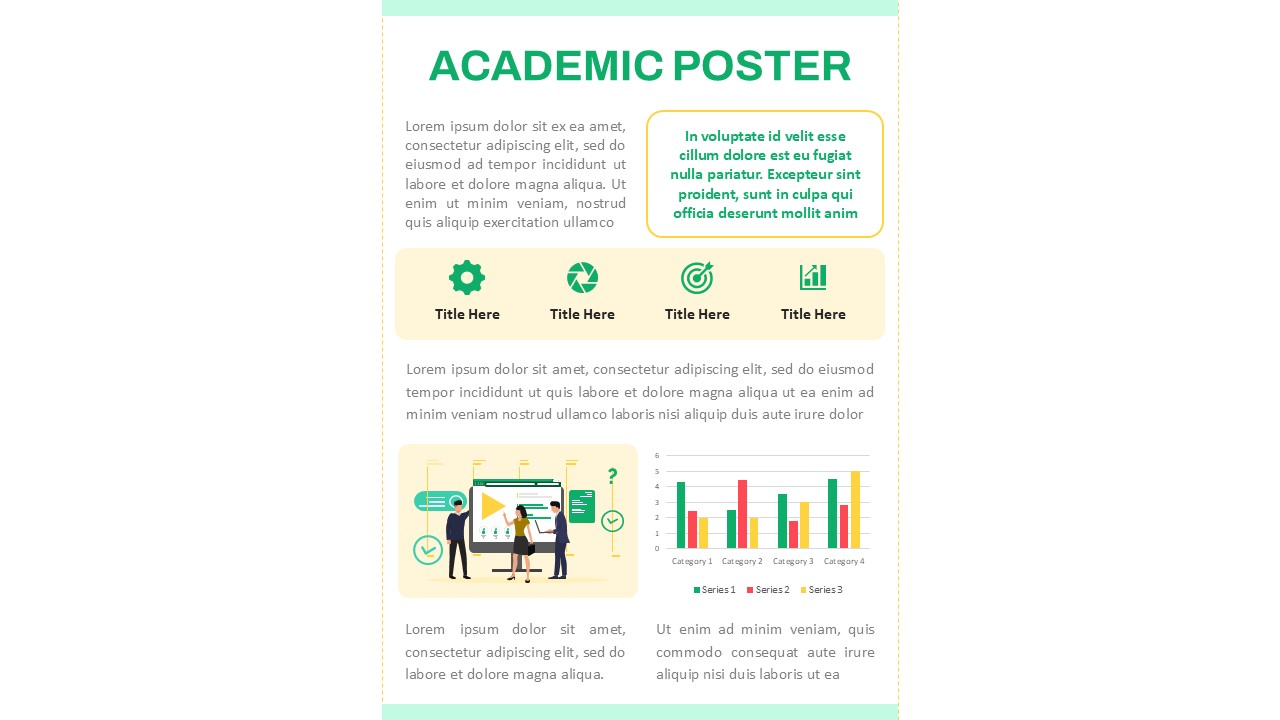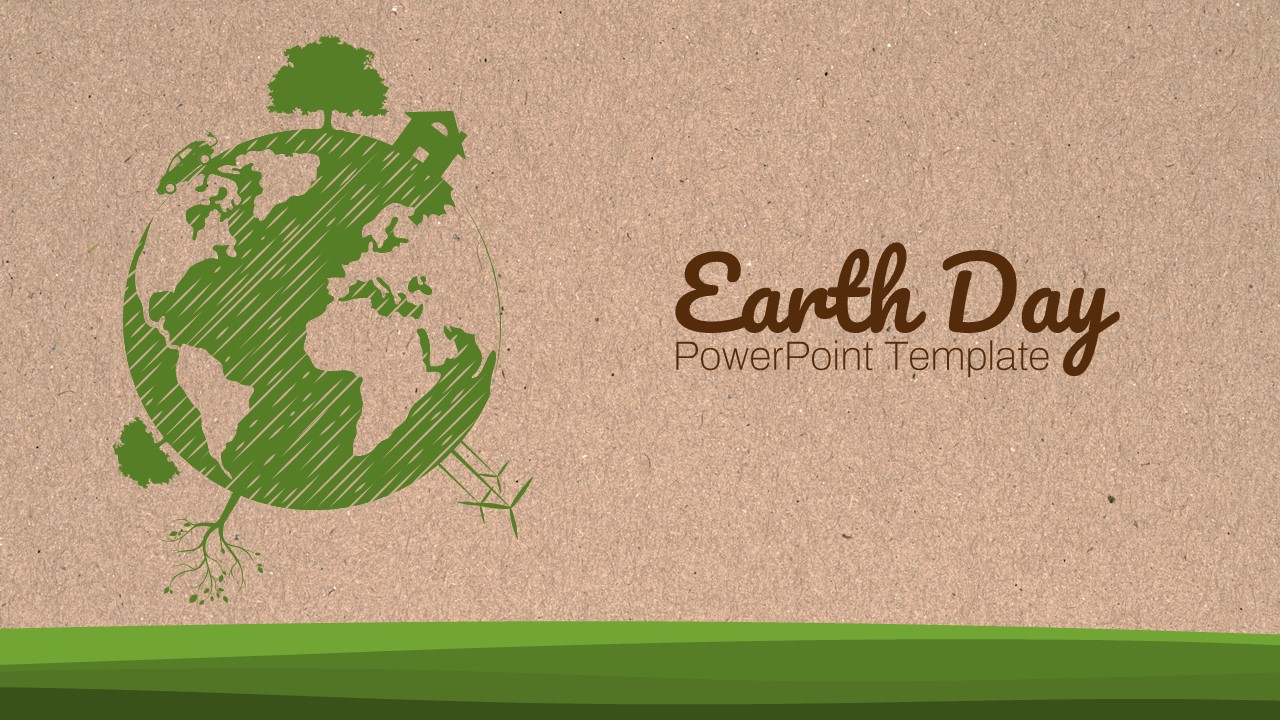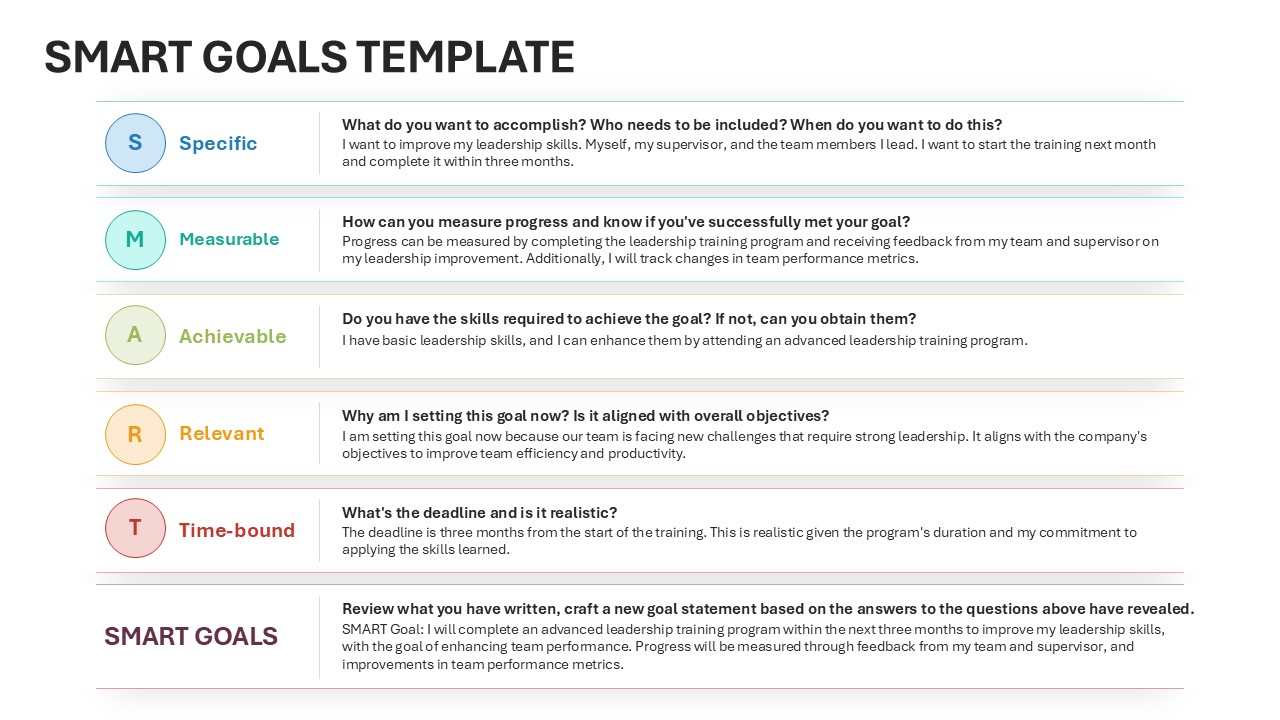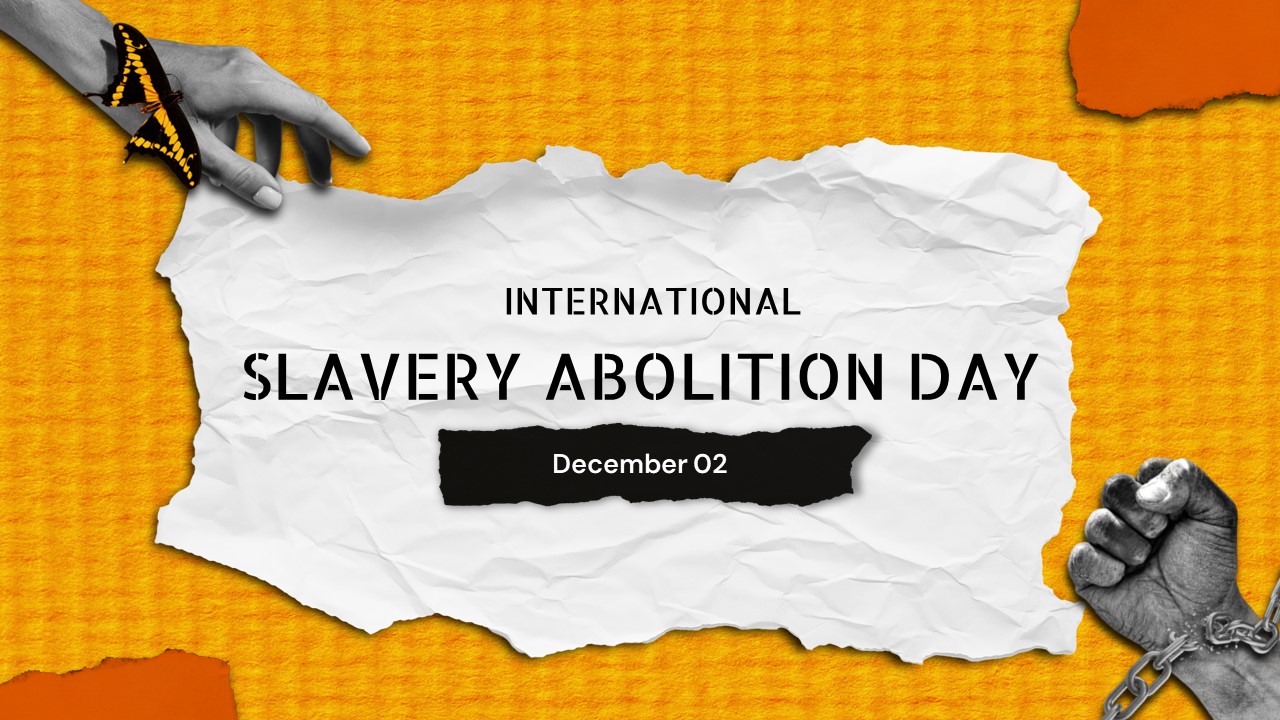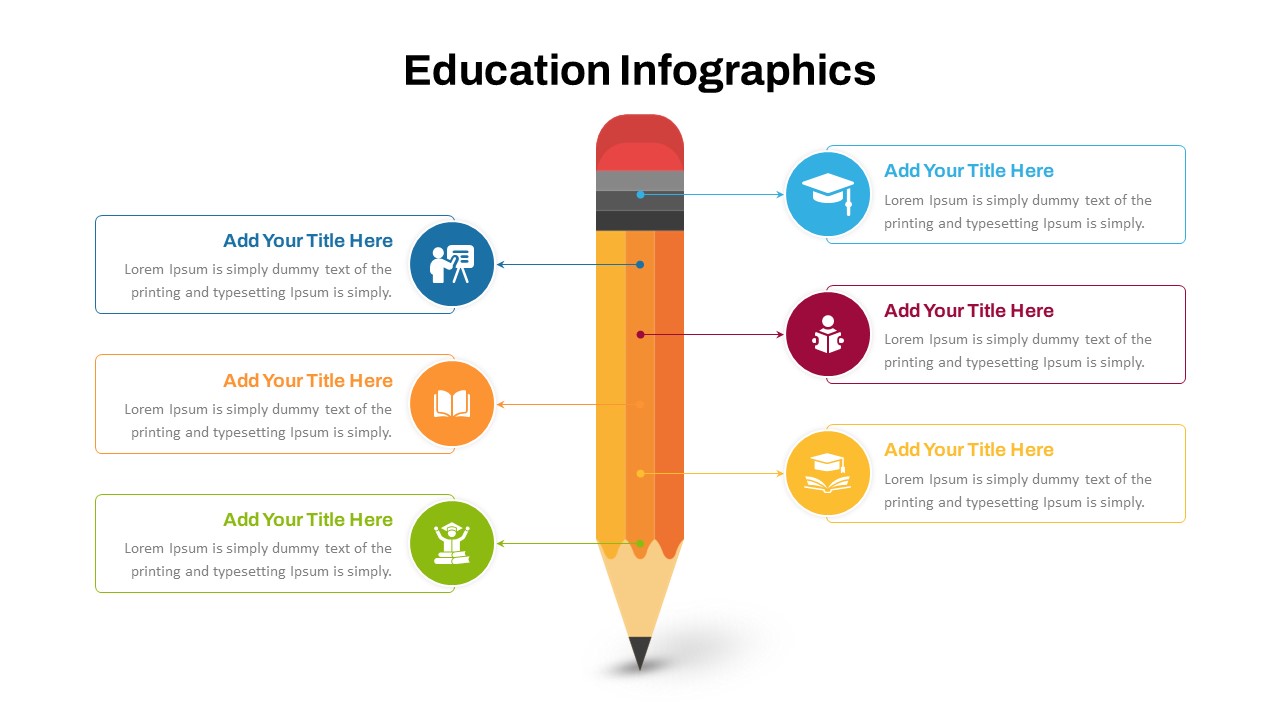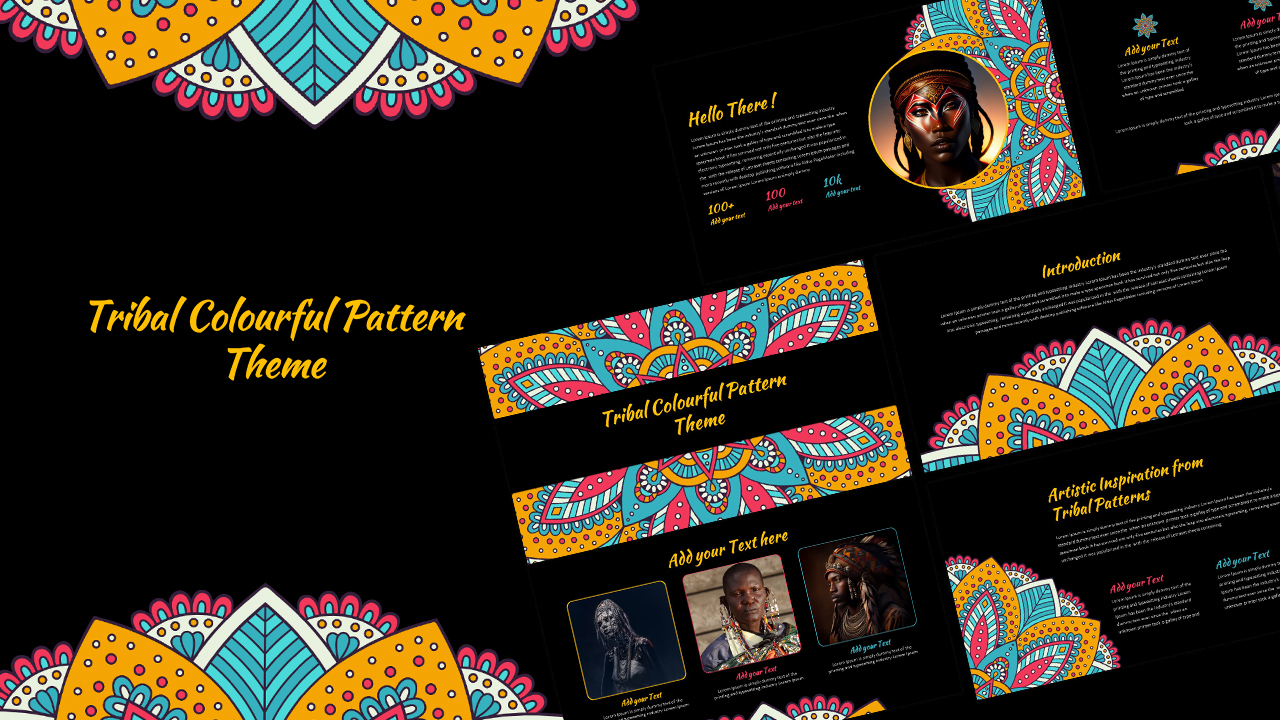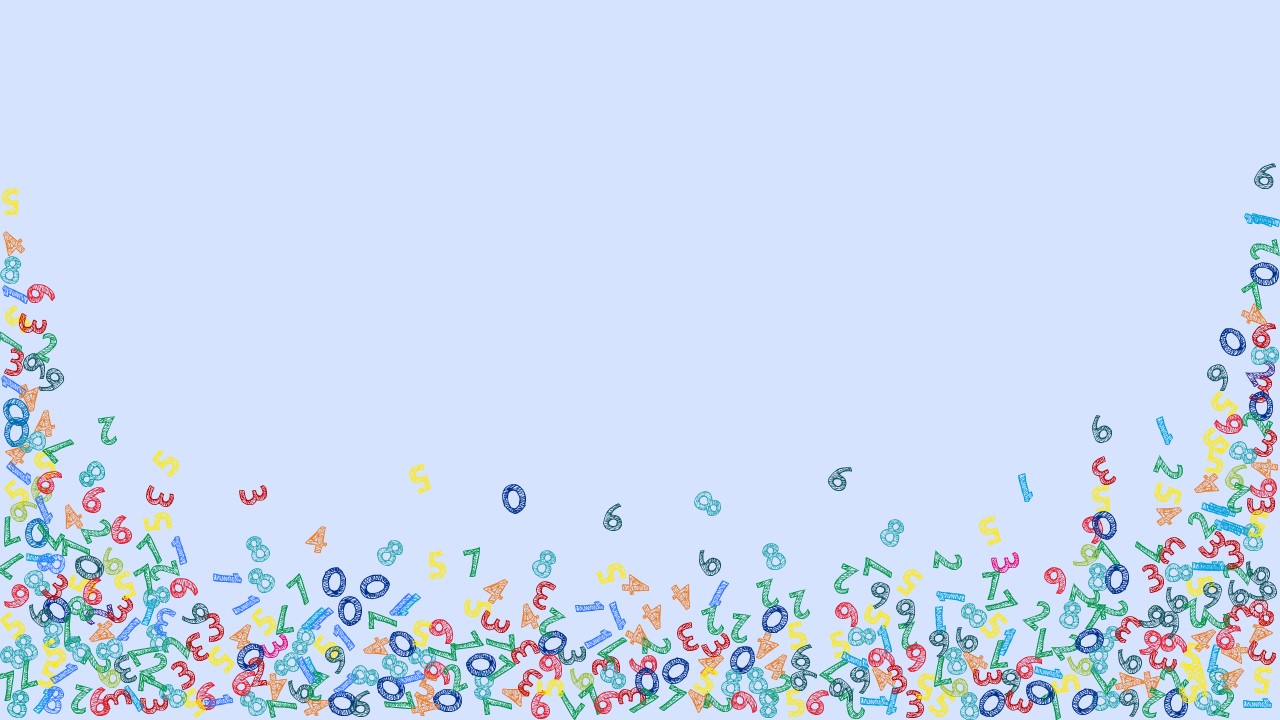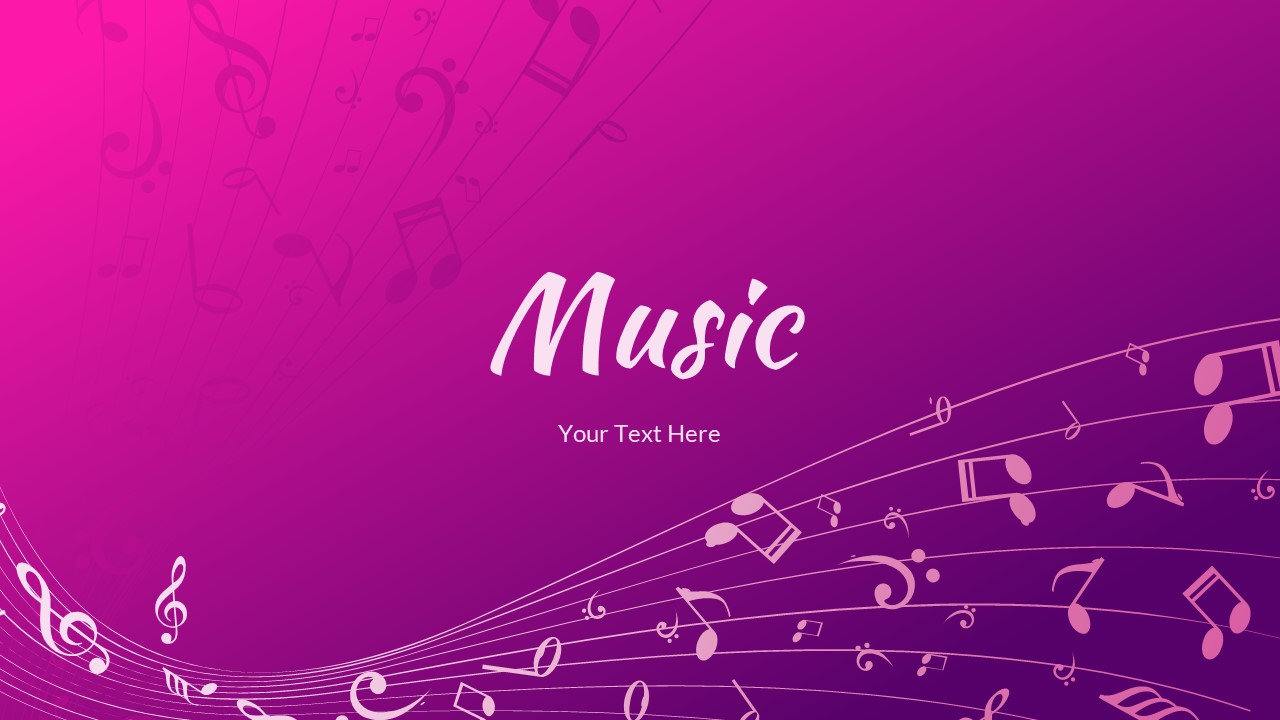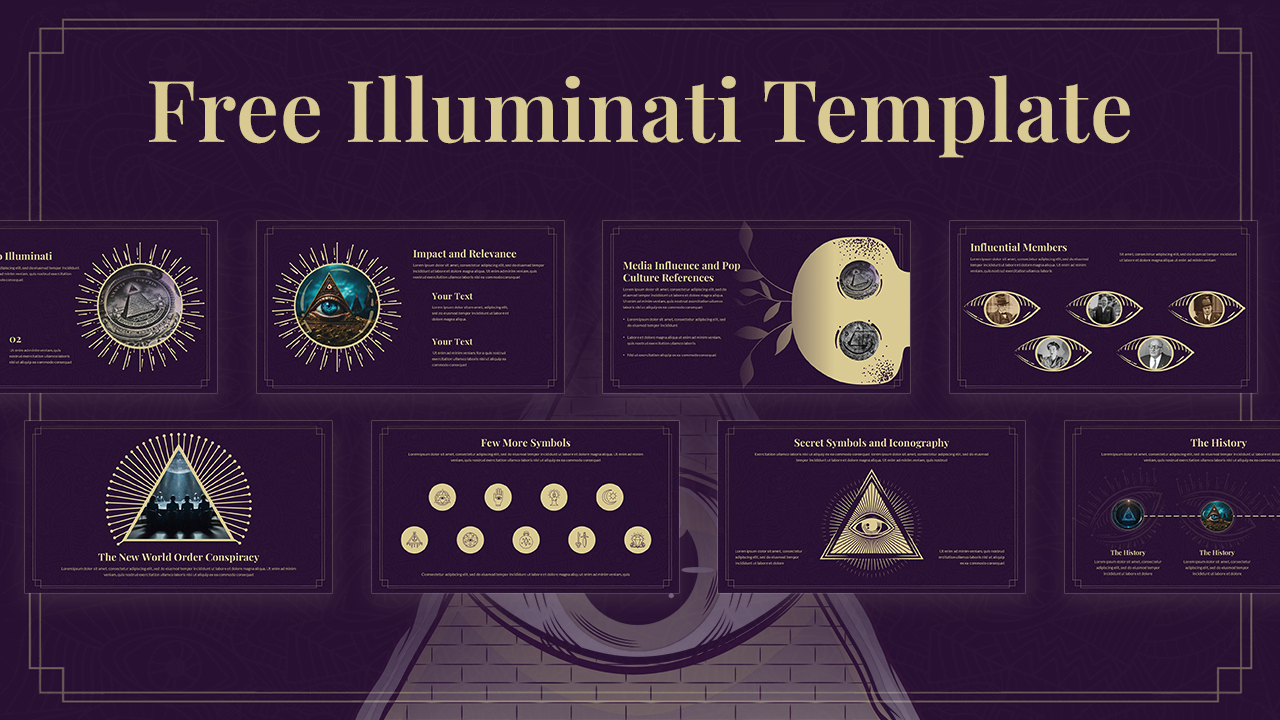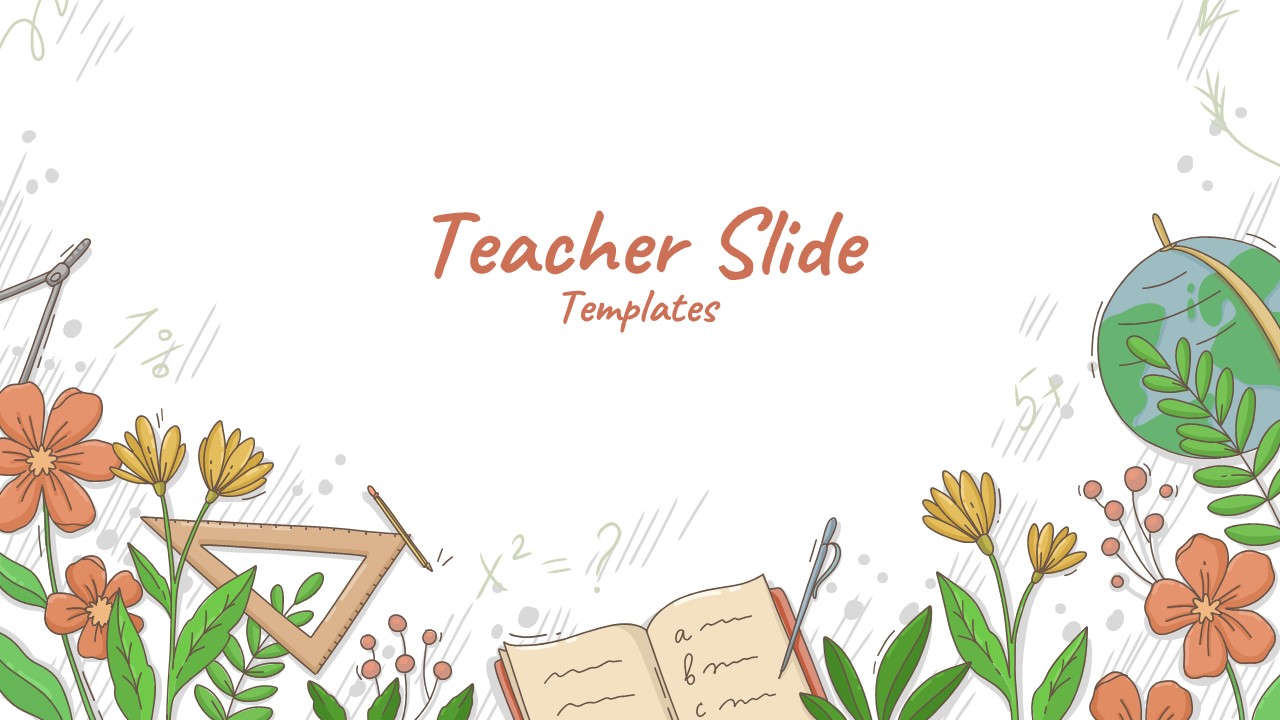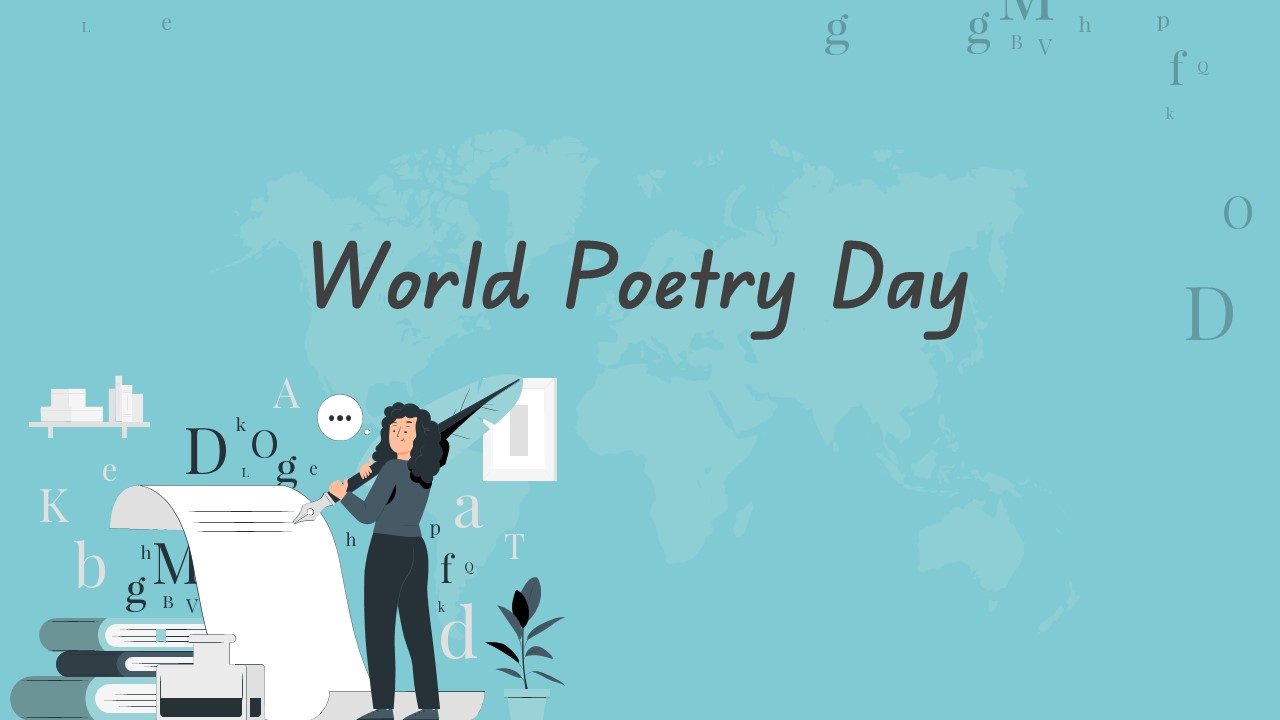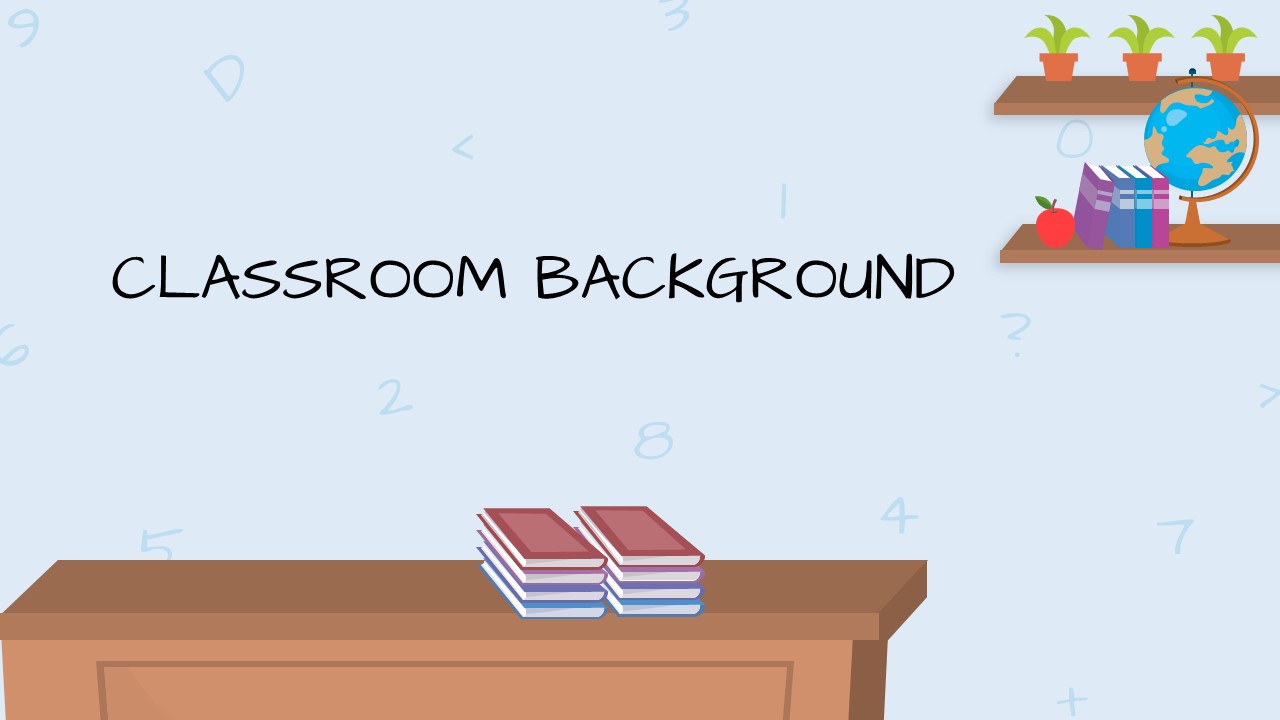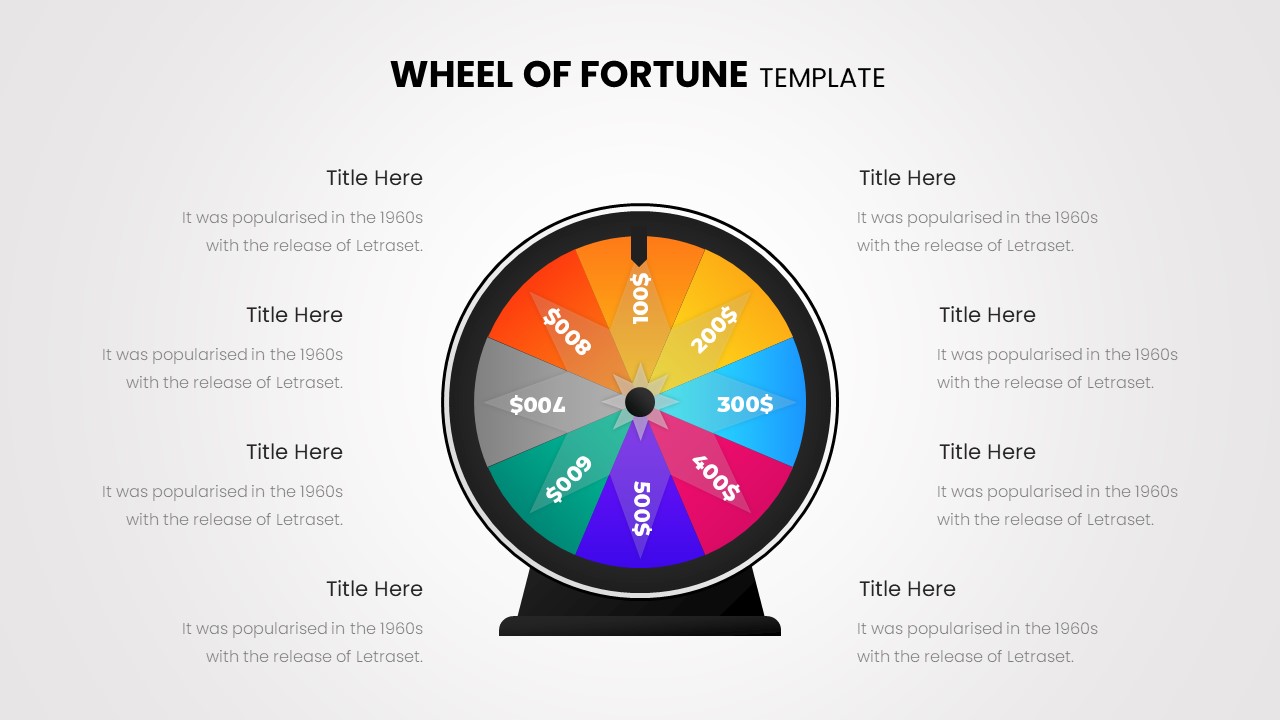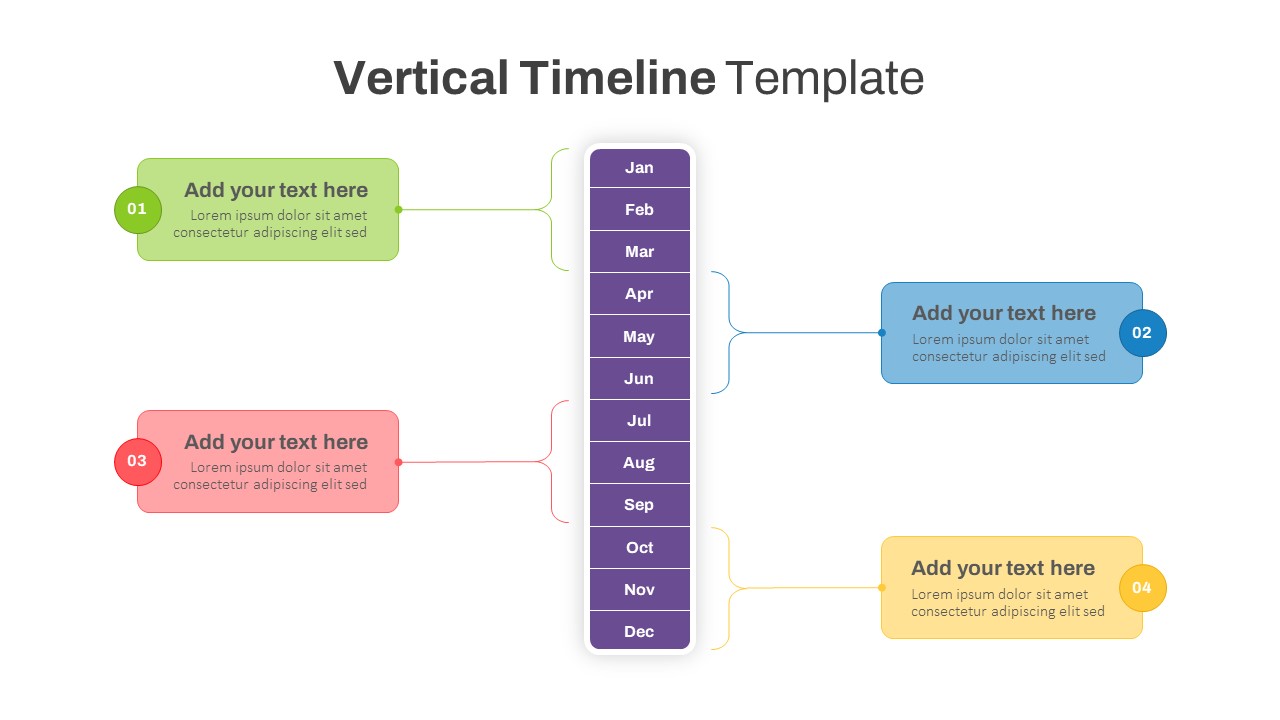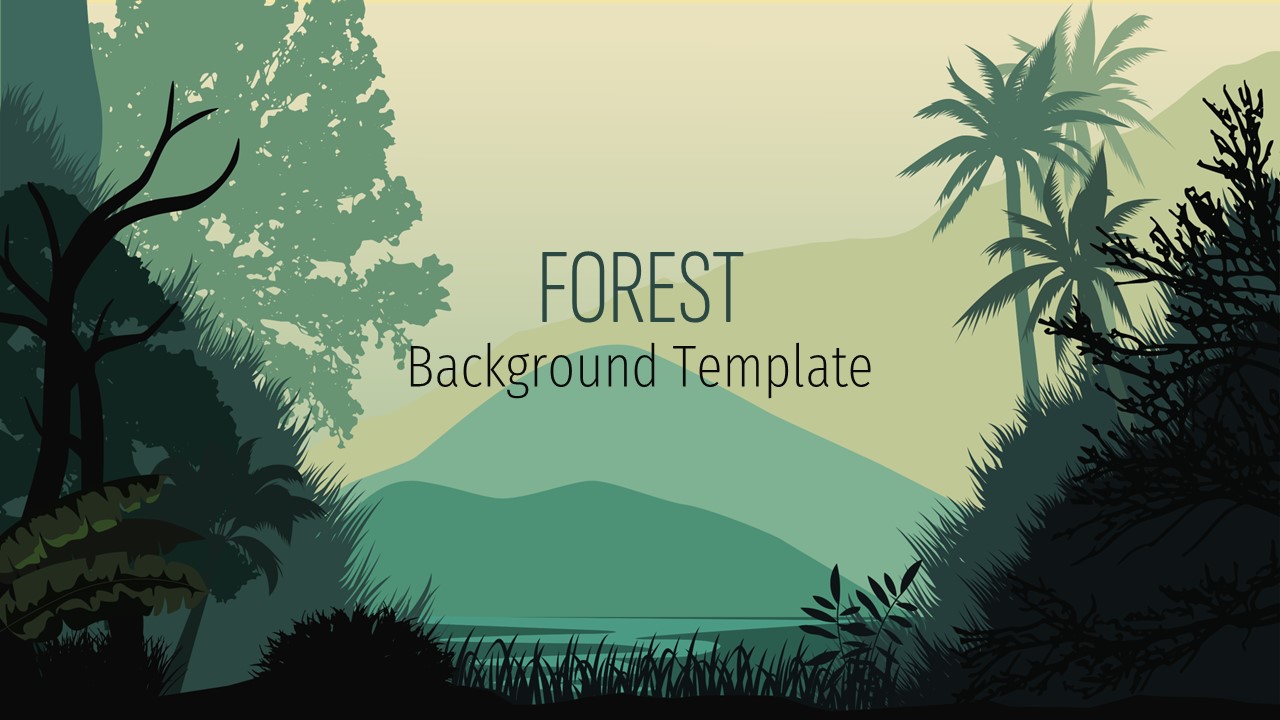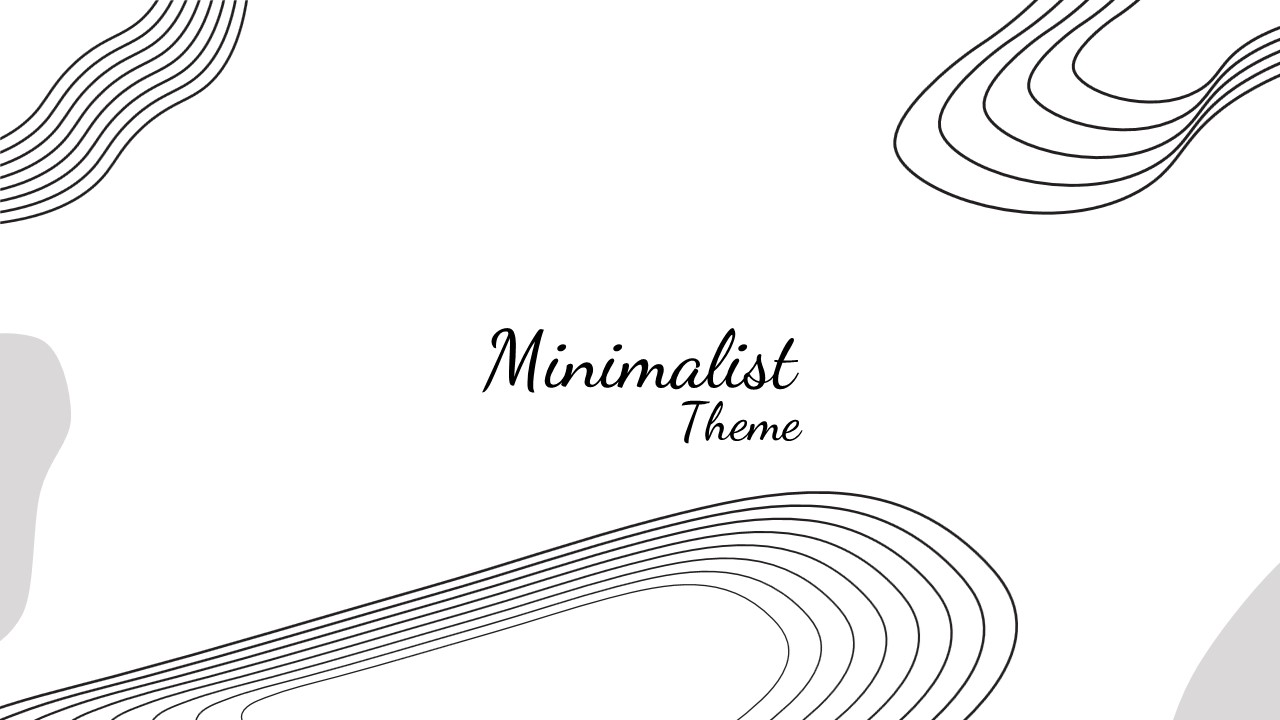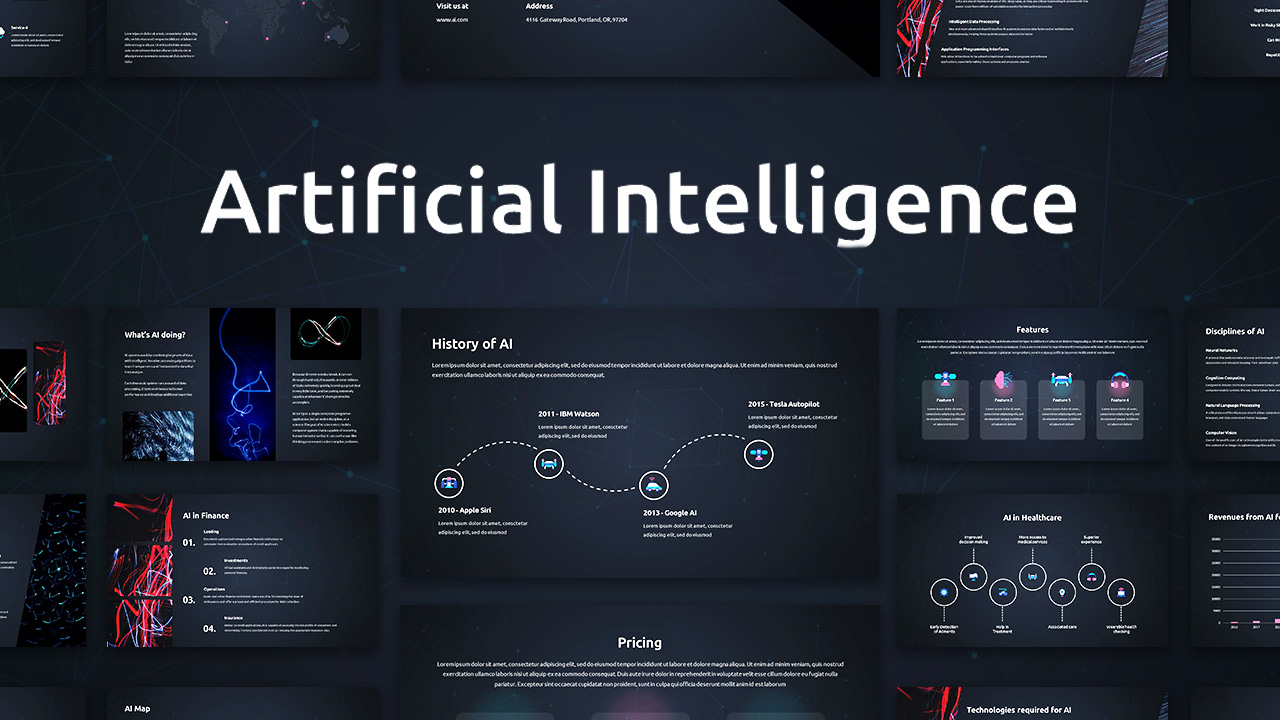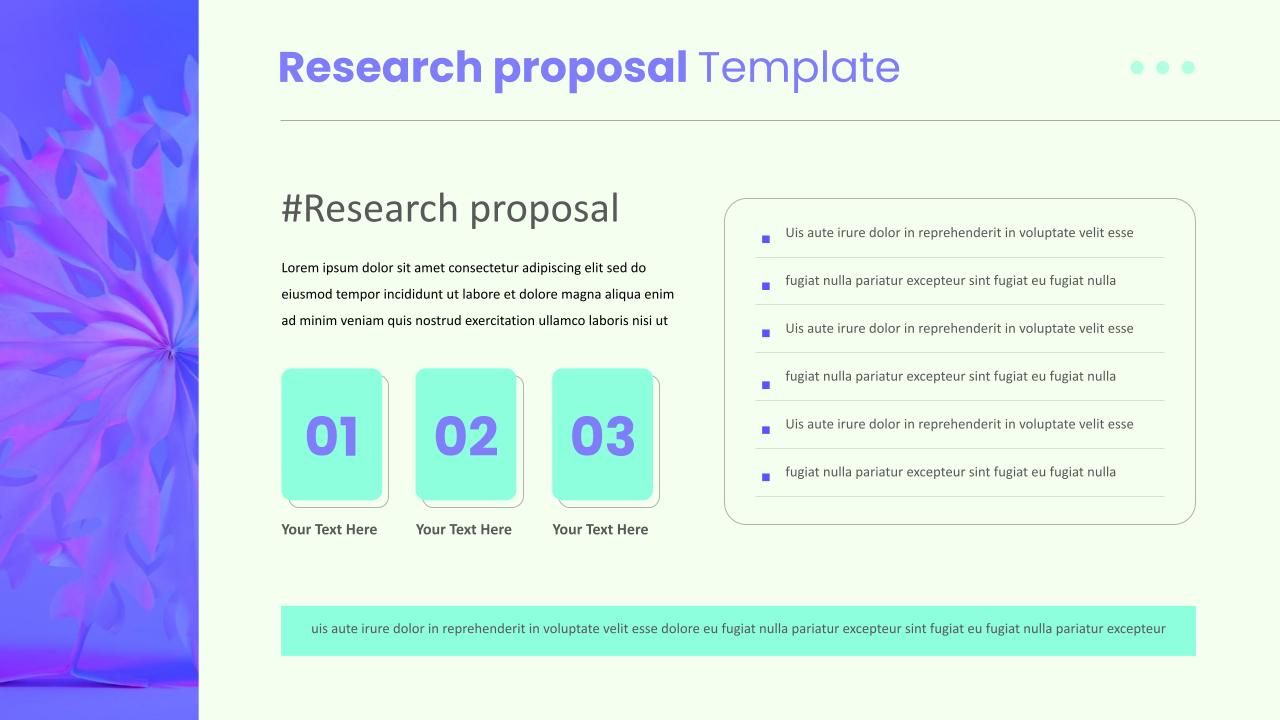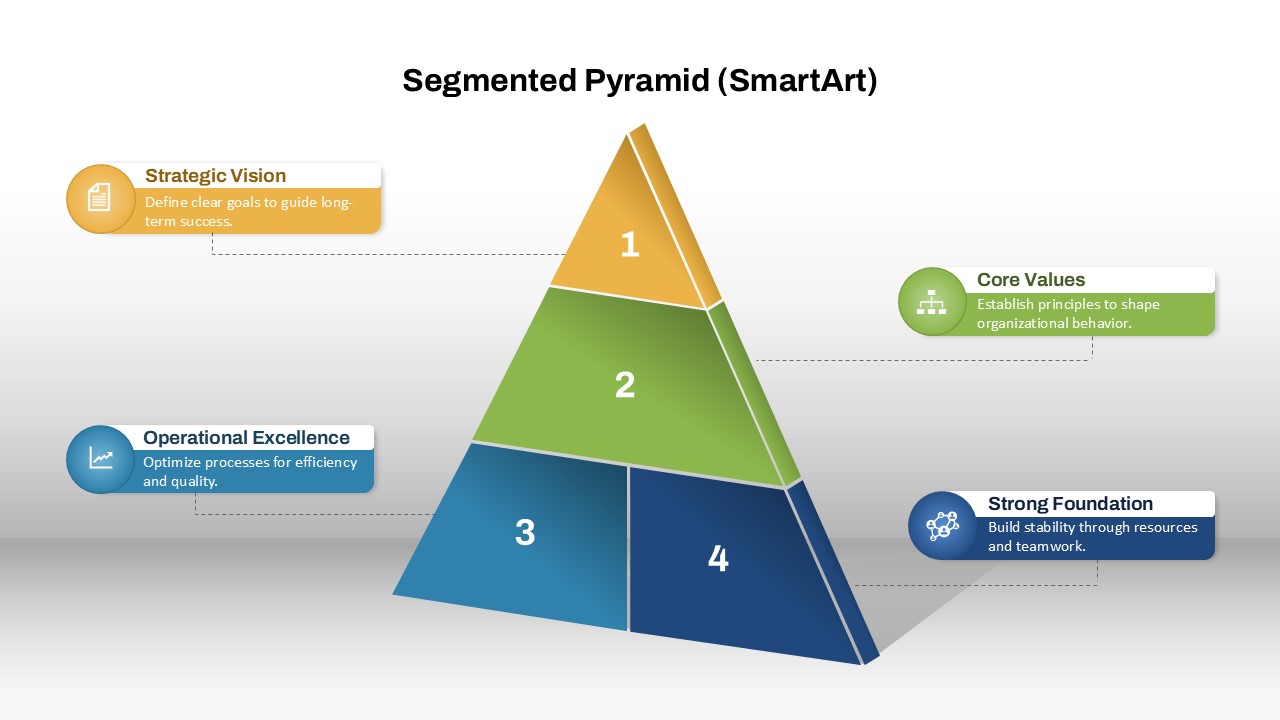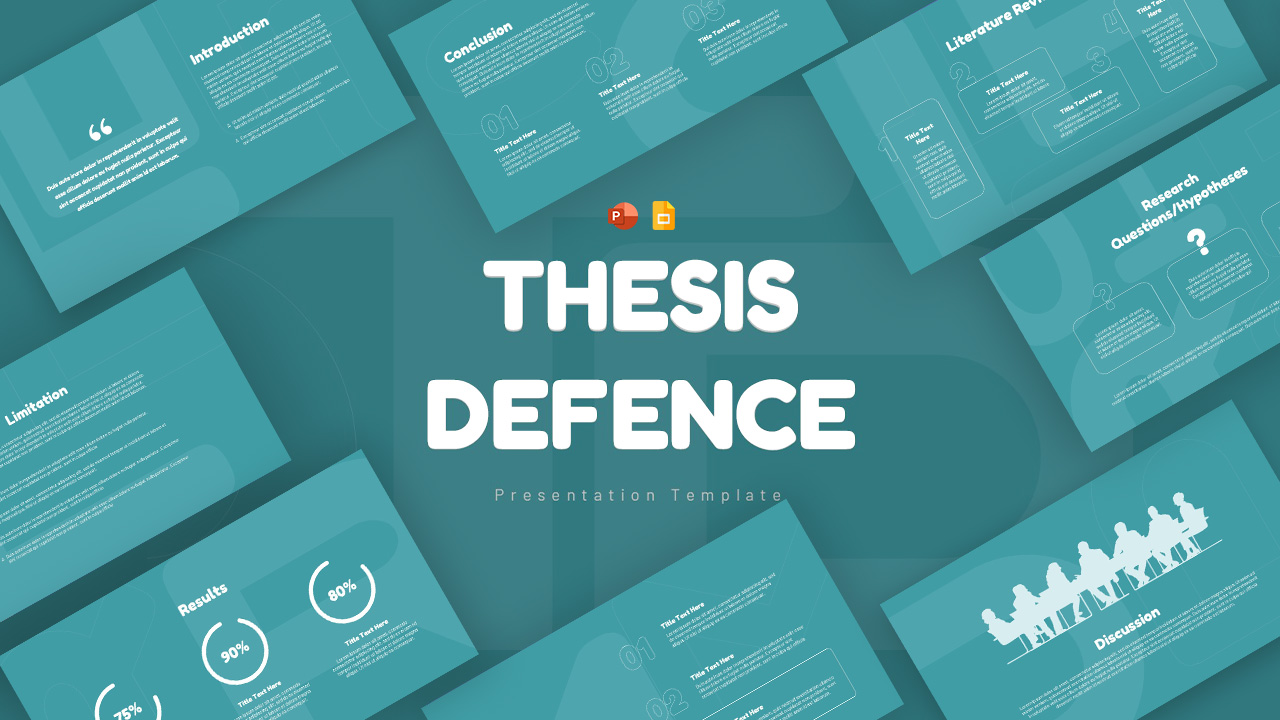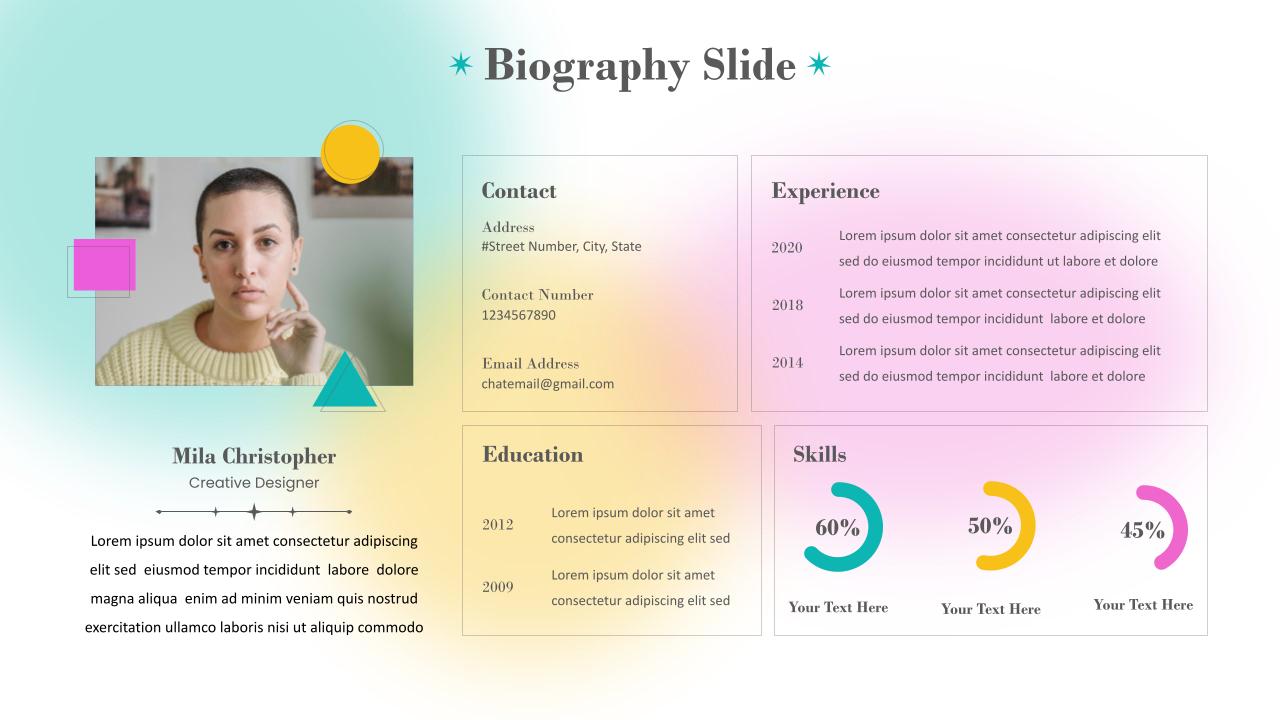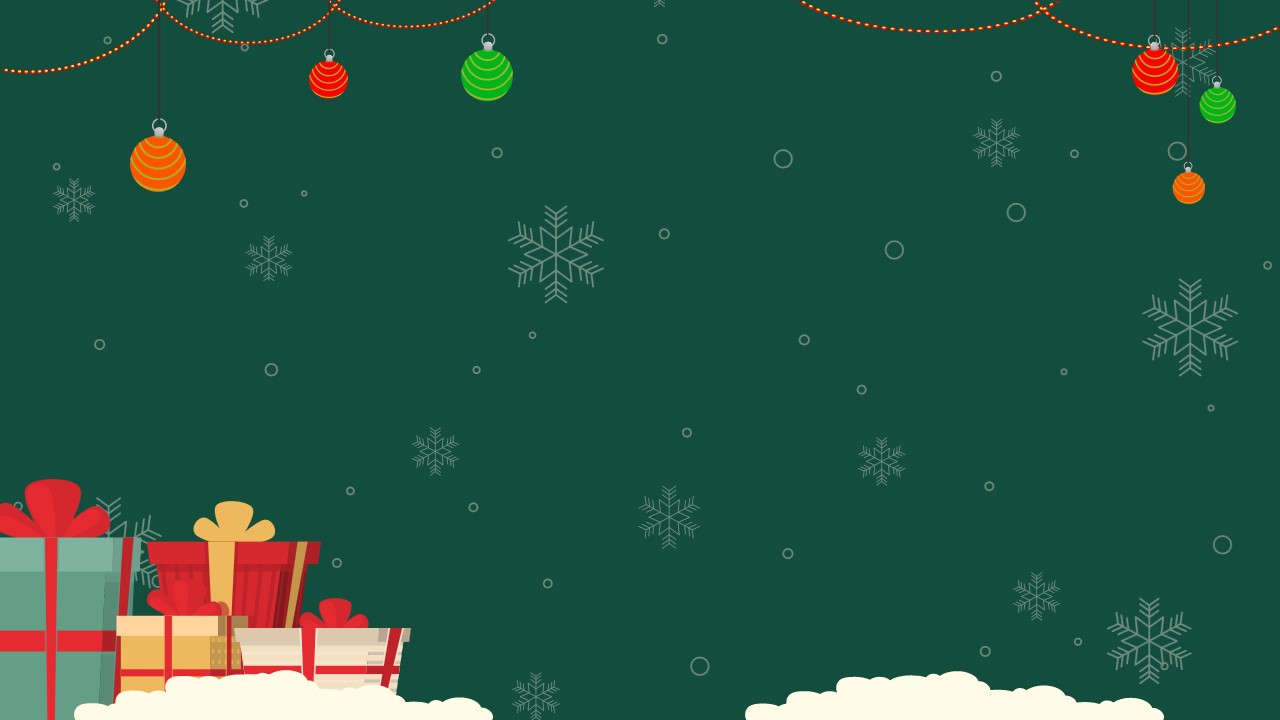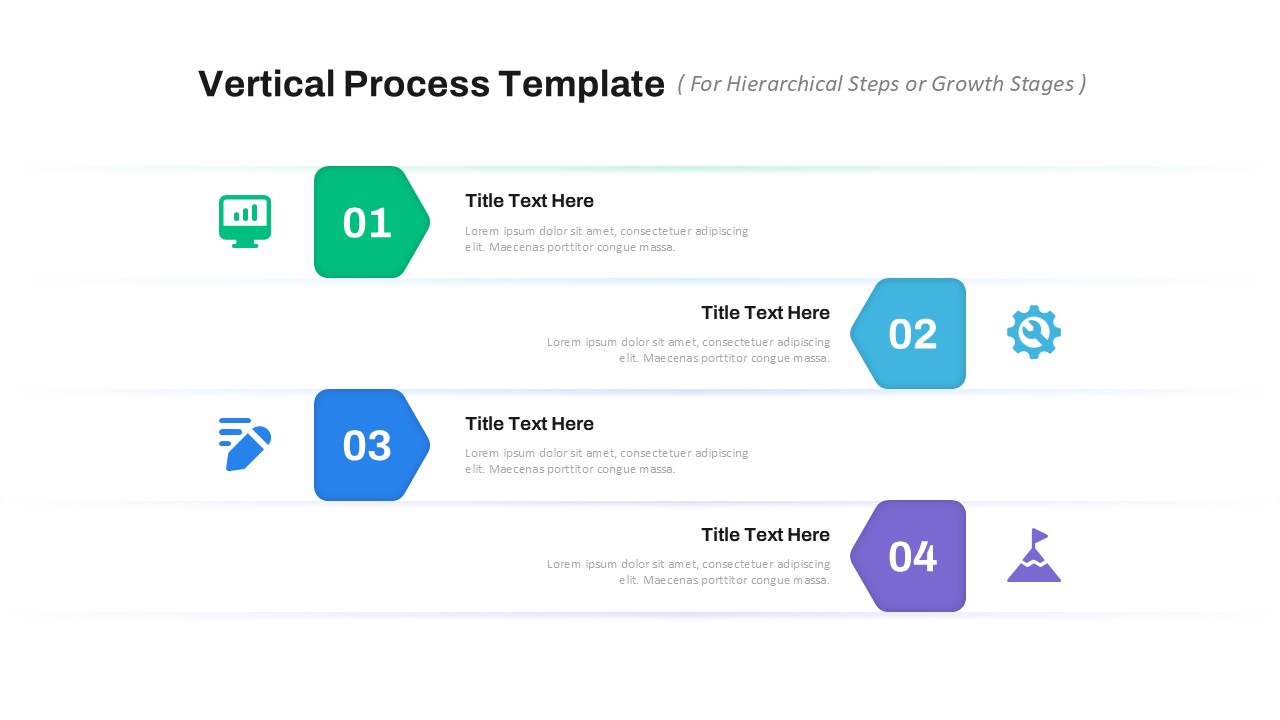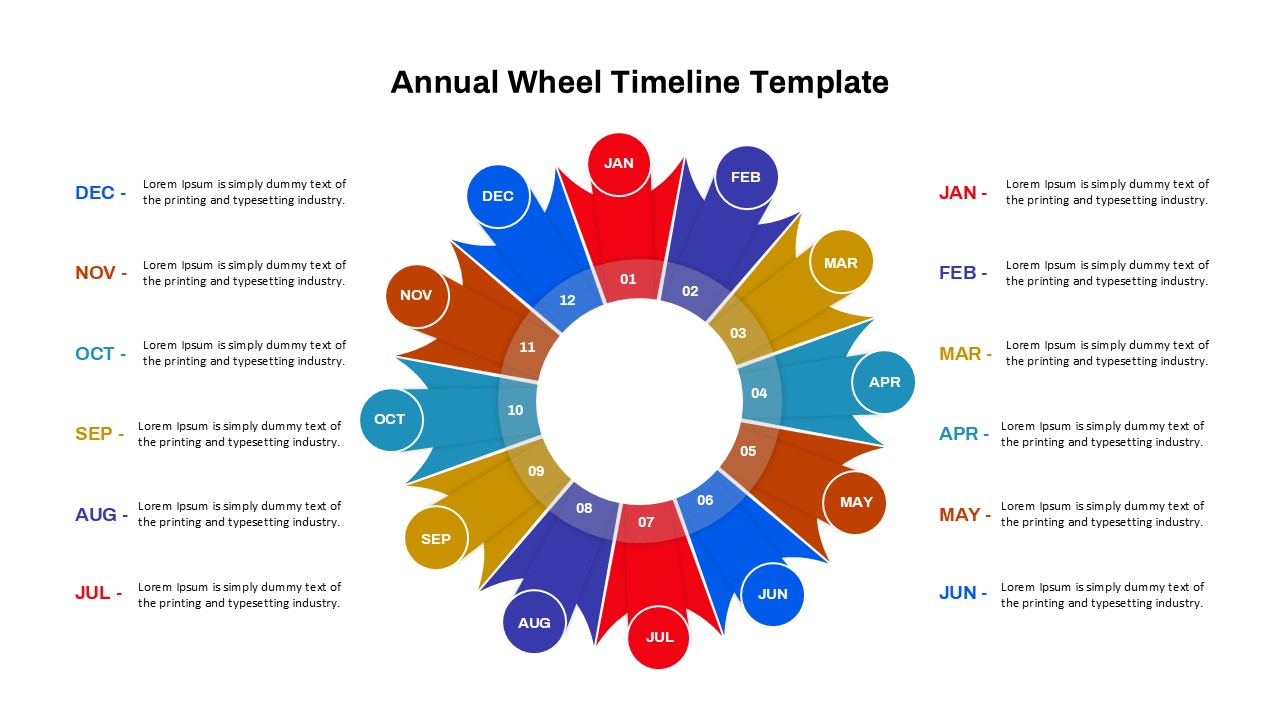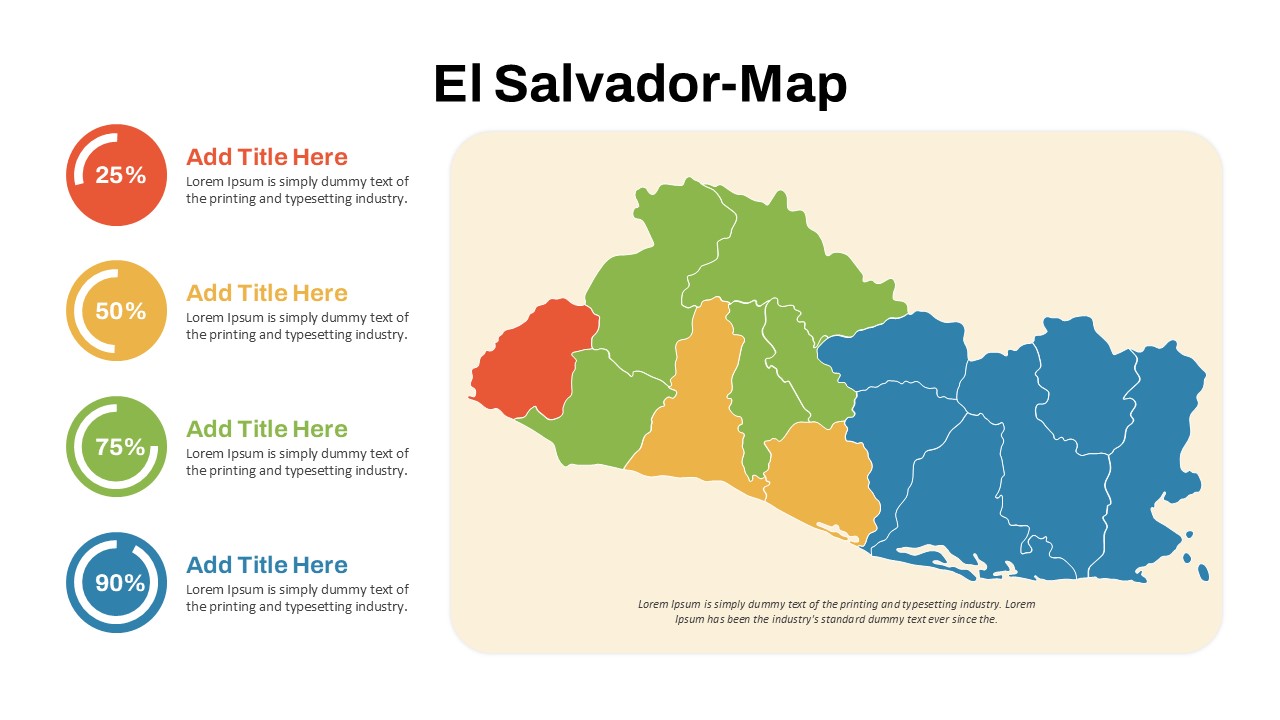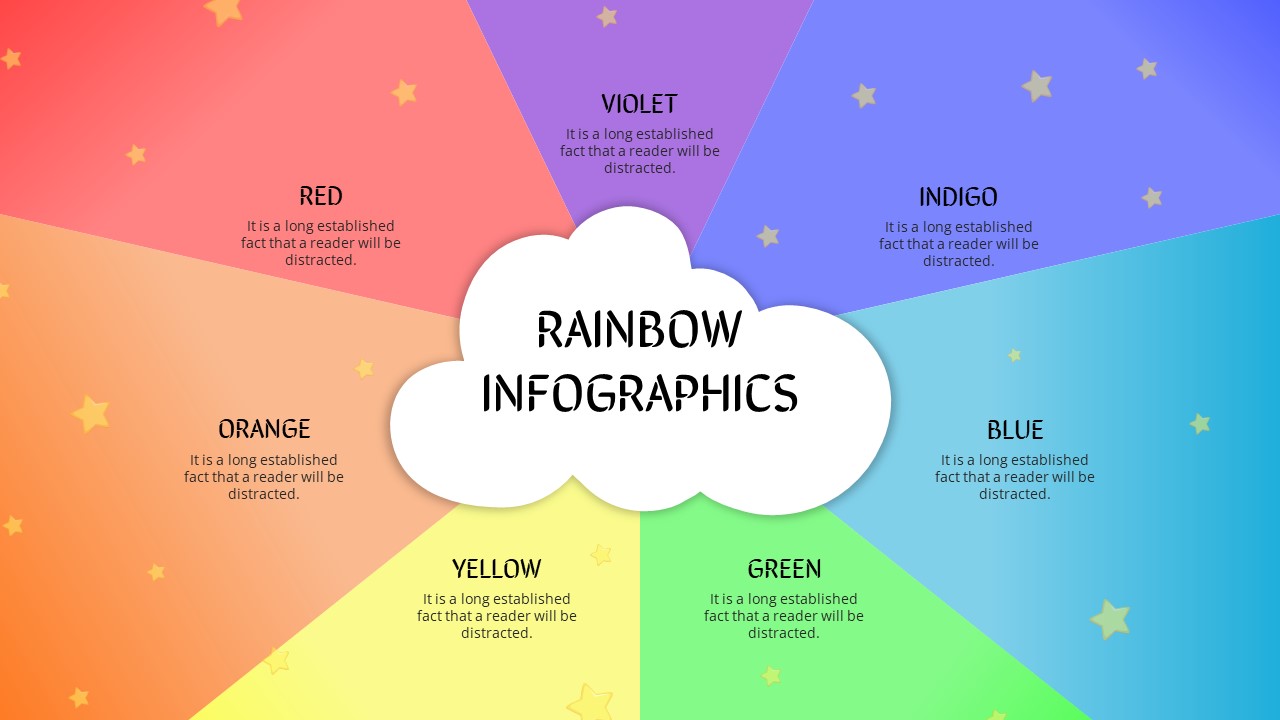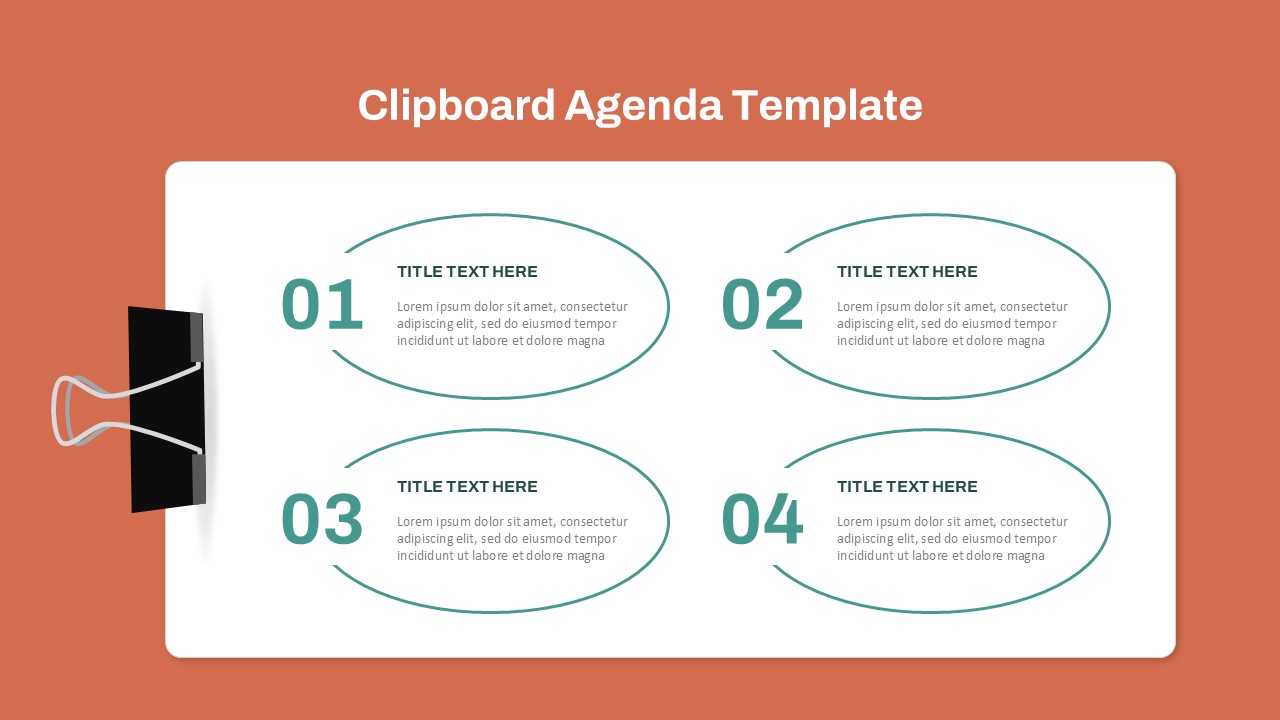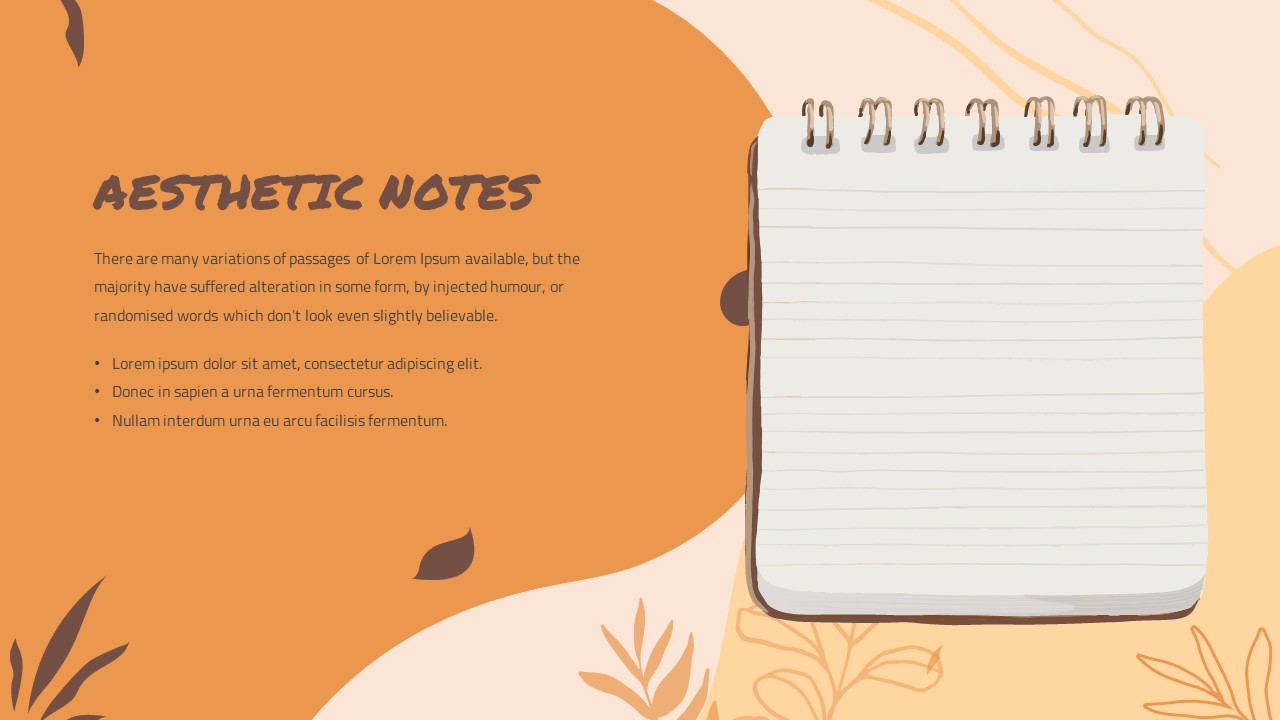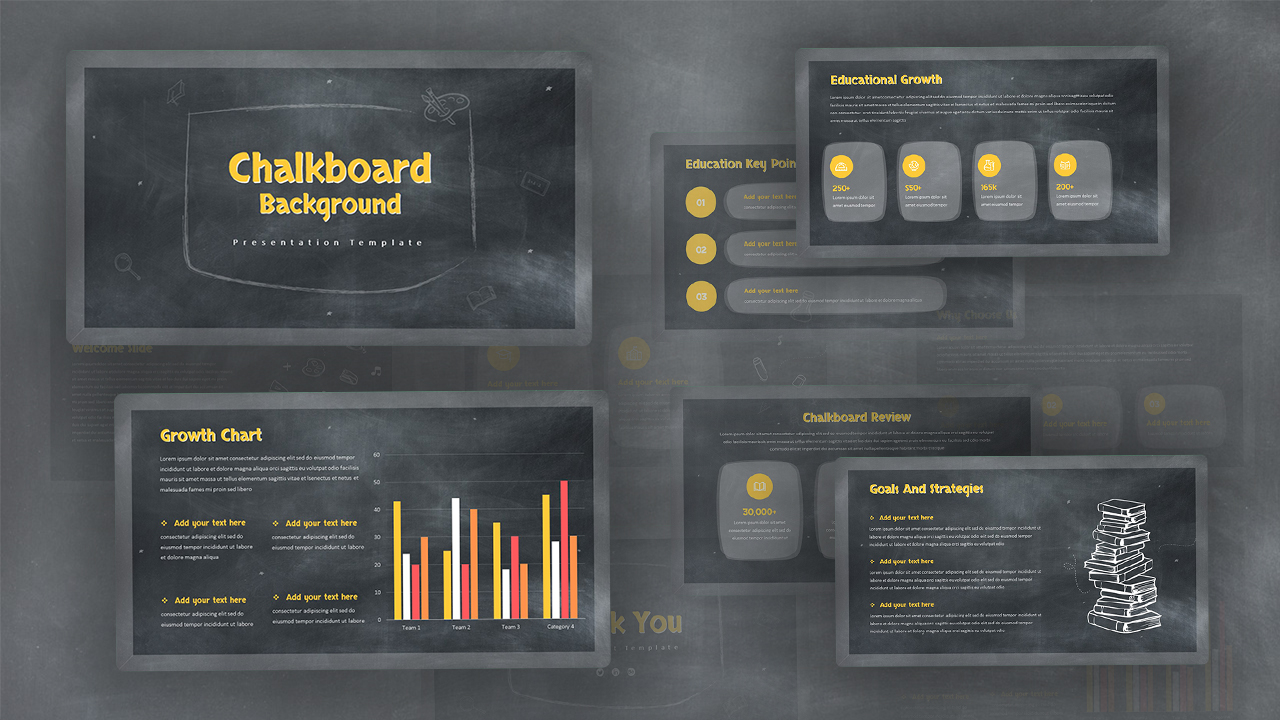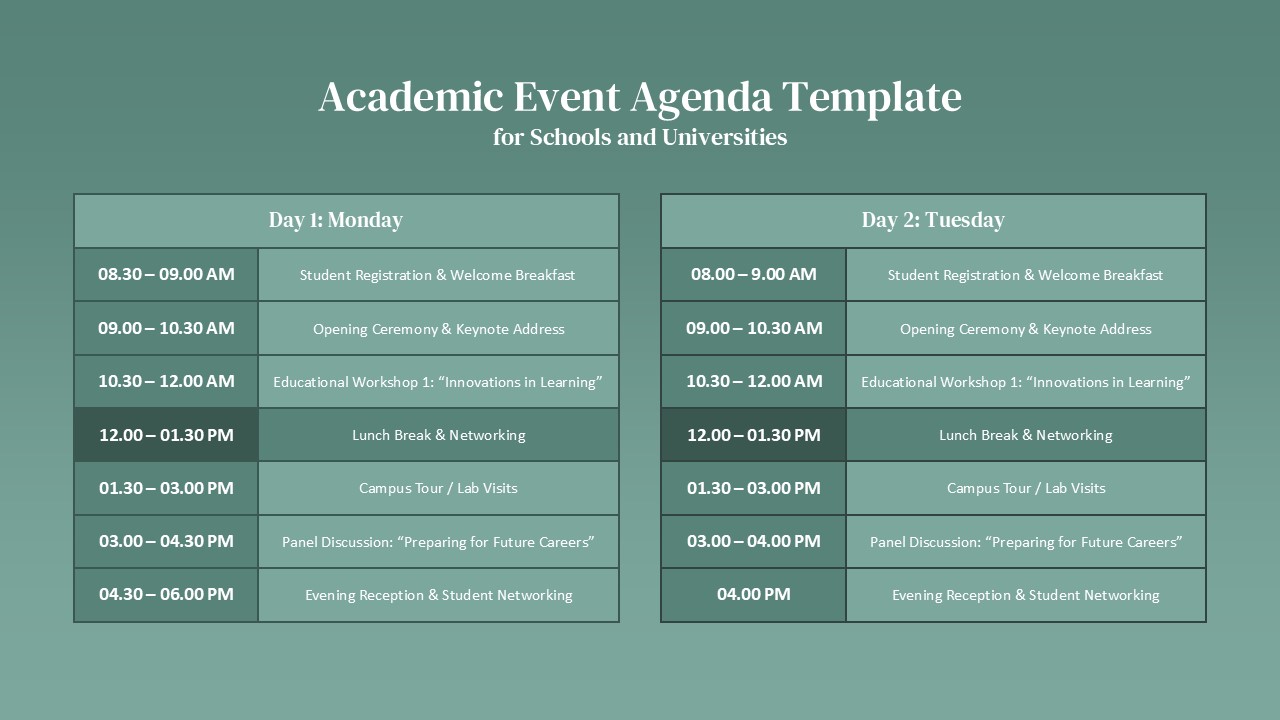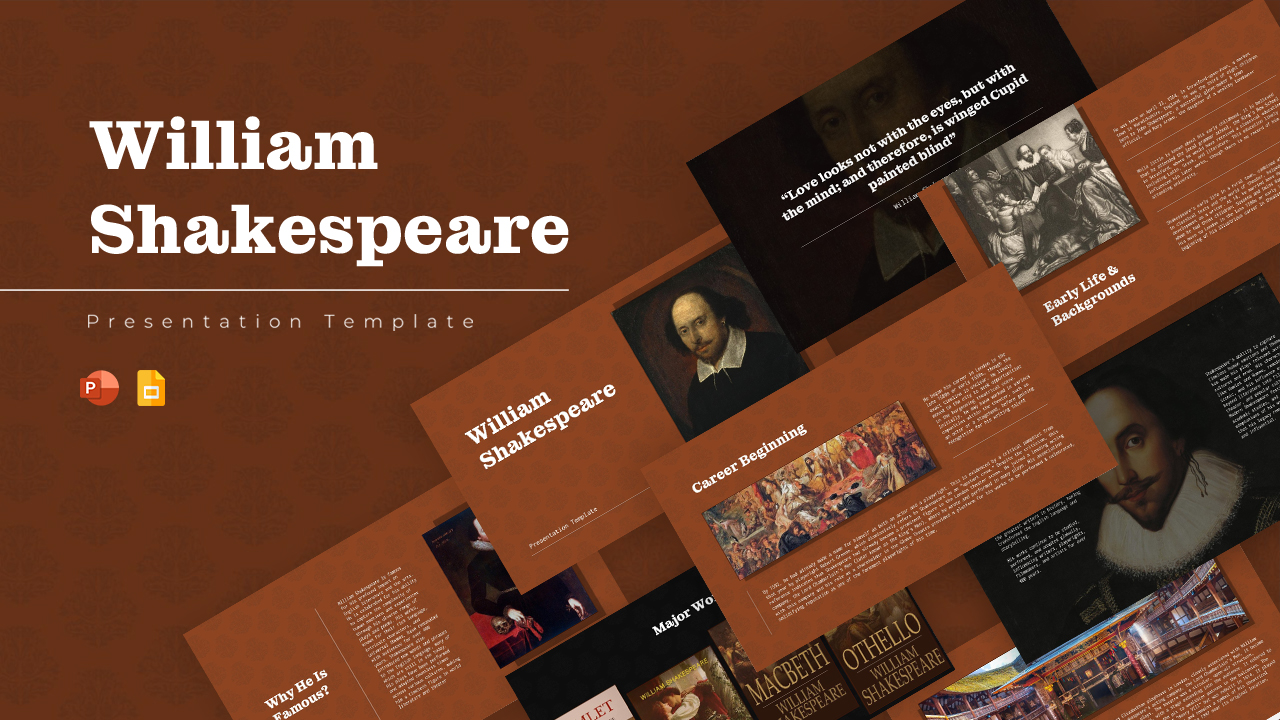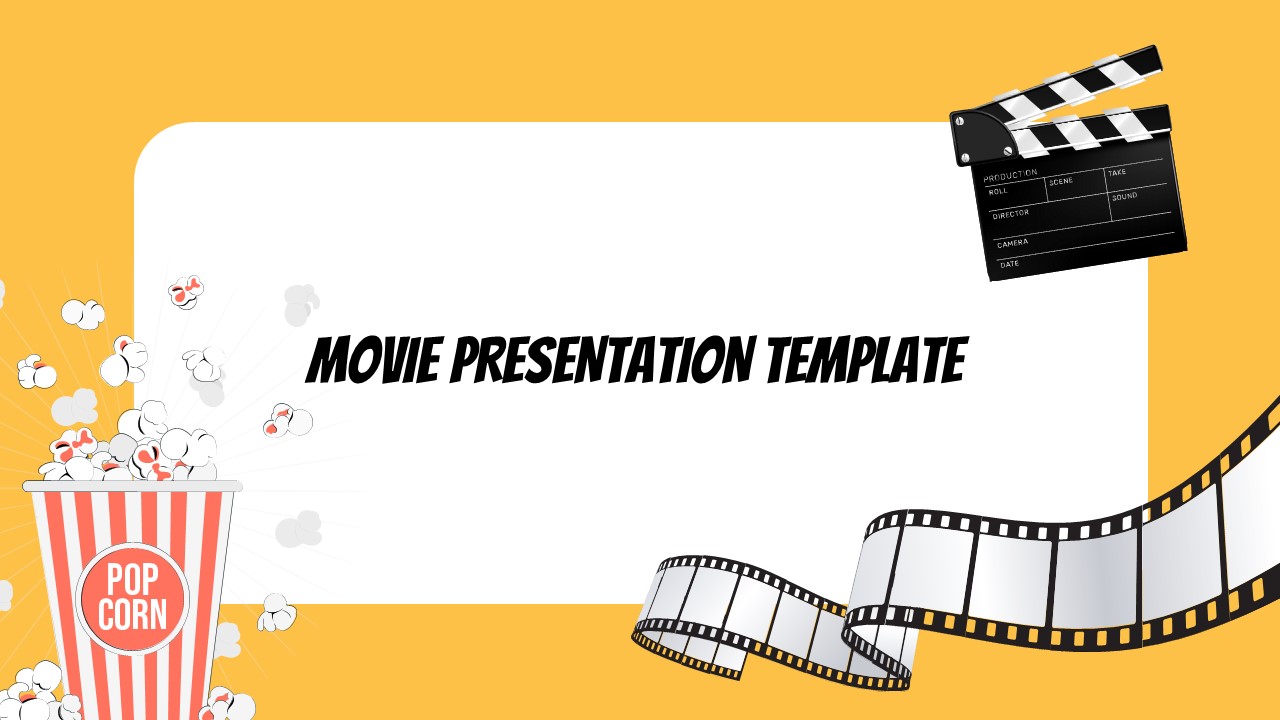Home Powerpoint Background Free Notebook Background PowerPoint & Google Slides Template
Free Notebook Background PowerPoint & Google Slides Template
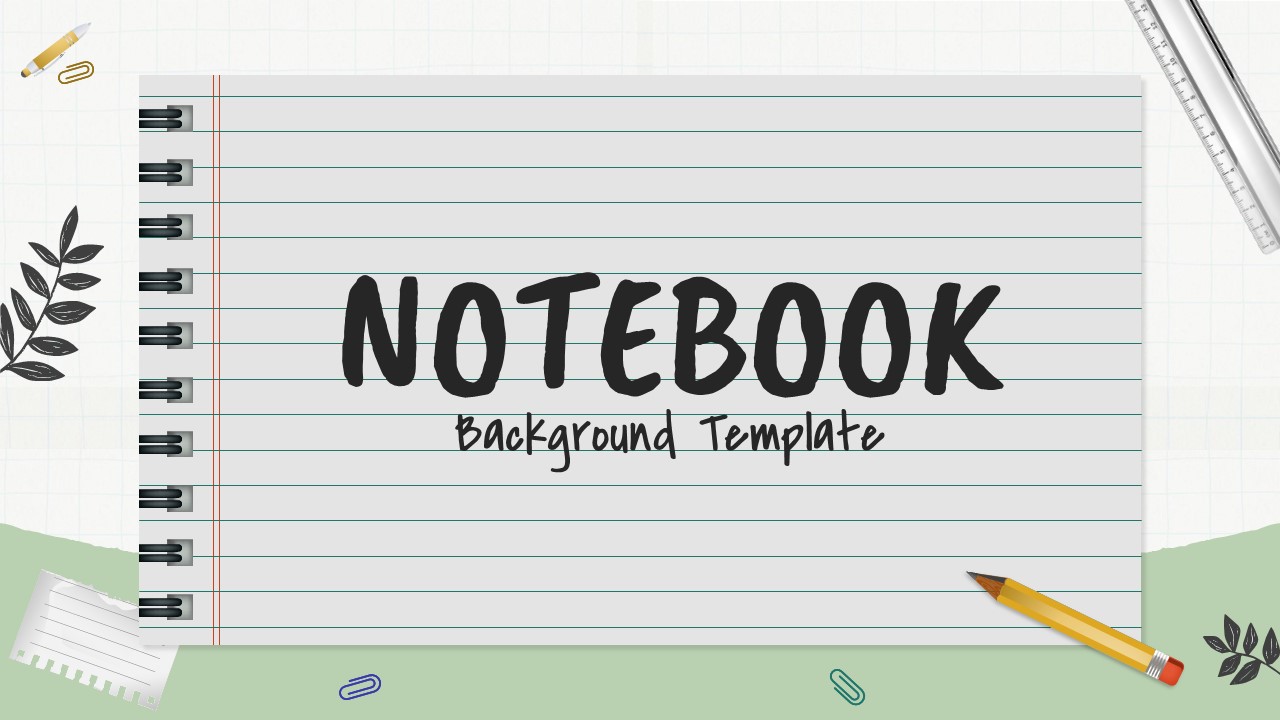
The Notebook Background Template is a creative and versatile design perfect for adding a casual, academic, or handwritten feel to your presentations. With a spiral-bound notebook aesthetic, lined paper texture, and playful elements like pencils, paper clips, and foliage accents, this template provides an engaging visual background for various contexts.
Ideal for educators, students, content creators, or professionals looking to present ideas with a creative flair, this template is suitable for lesson plans, creative brainstorming sessions, project overviews, or even informal meeting presentations. The clean and adaptable layout makes it easy to integrate your content while maintaining a cohesive and appealing design.
Fully customizable in PowerPoint and Google Slides, this template allows you to adjust colors, elements, and text to align with your specific needs. Whether you’re designing a school project, crafting a creative portfolio, or making a casual pitch, this Notebook Background Template adds a touch of charm and creativity to your slides.
See more
No. of Slides
1Aspect Ratio
16:9Item ID
SKT02809
Features of this template
Other User Cases of the Template
Educational lesson plans, student project presentations, creative brainstorming slides, portfolio designs, casual business pitches, workshop material, class schedules, personal journaling projects, meeting notes presentations, and informal training sessions.FAQs
Can I customize the PowerPoint templates to match my branding?
Yes, all our PowerPoint templates are fully customizable, allowing you to edit colors, fonts, and content to align with your branding and messaging needs.
Will your templates work with my version of PowerPoint?
Yes, our templates are compatible with various versions of Microsoft PowerPoint, ensuring smooth usage regardless of your software version.
What software are these templates compatible with?
Our templates work smoothly with Microsoft PowerPoint and Google Slides. Moreover, they’re compatible with Apple Keynote, LibreOffice Impress, Zoho Show, and more, ensuring flexibility across various presentation software platforms.