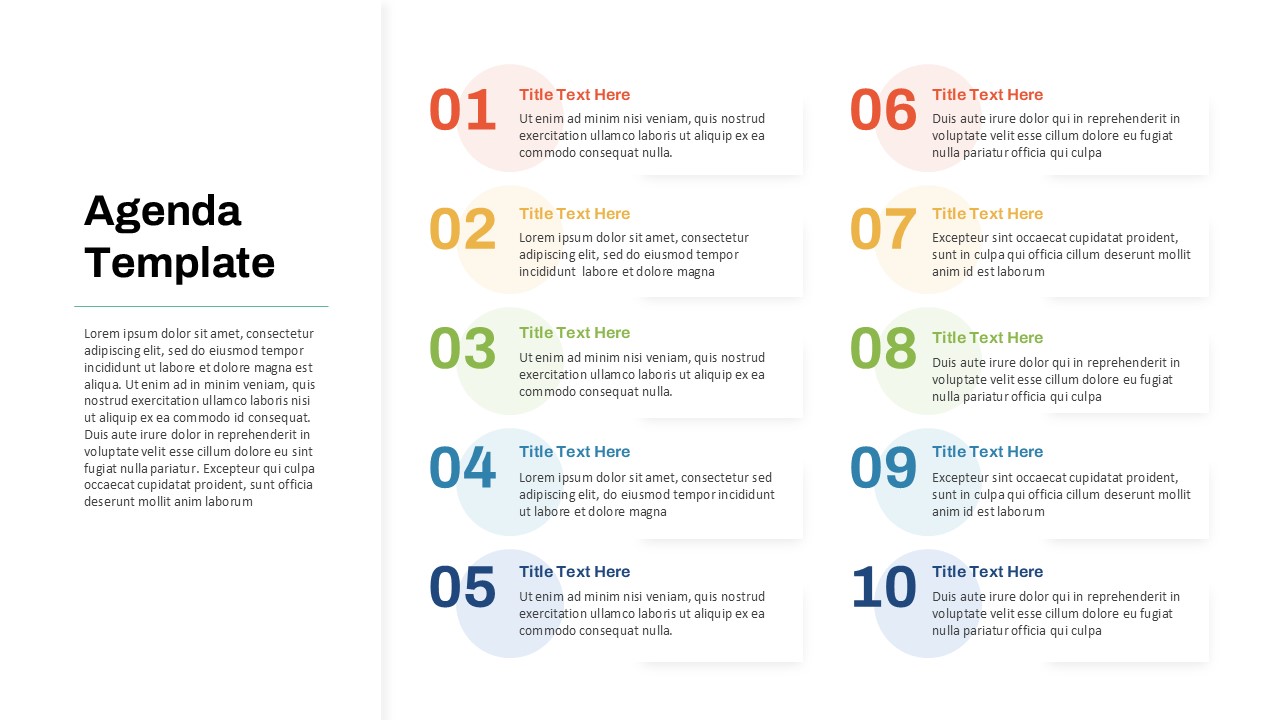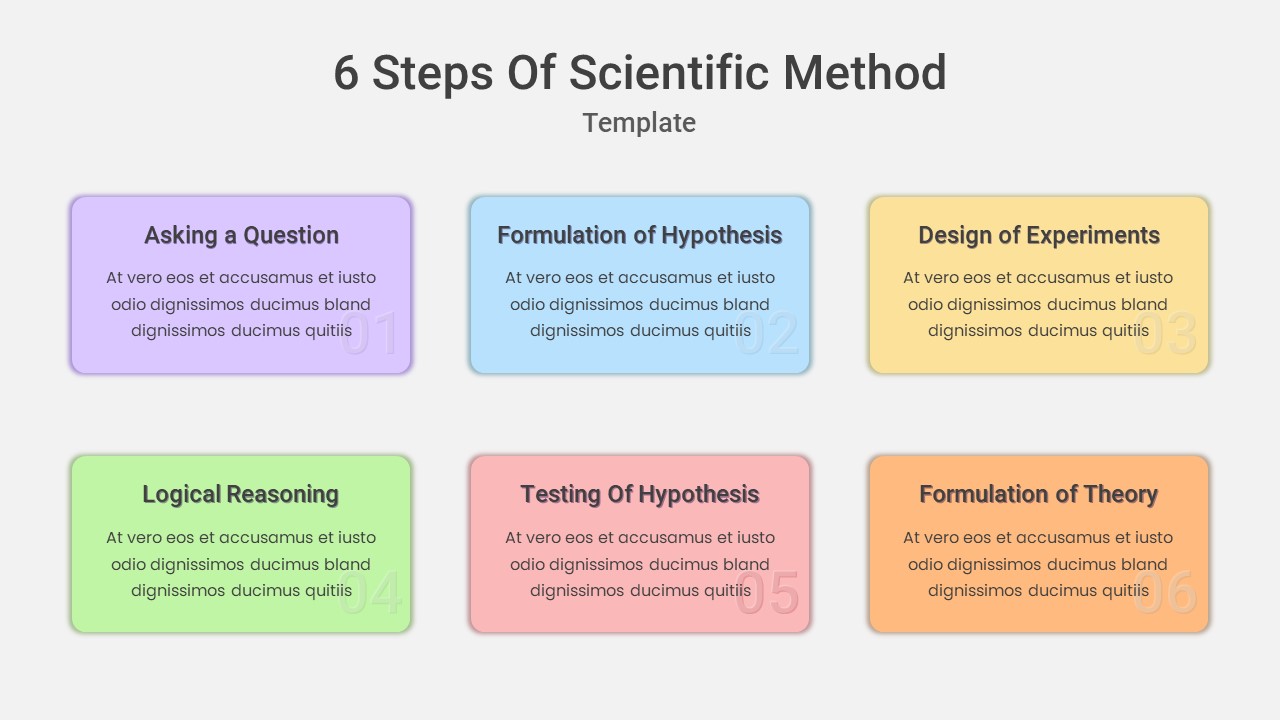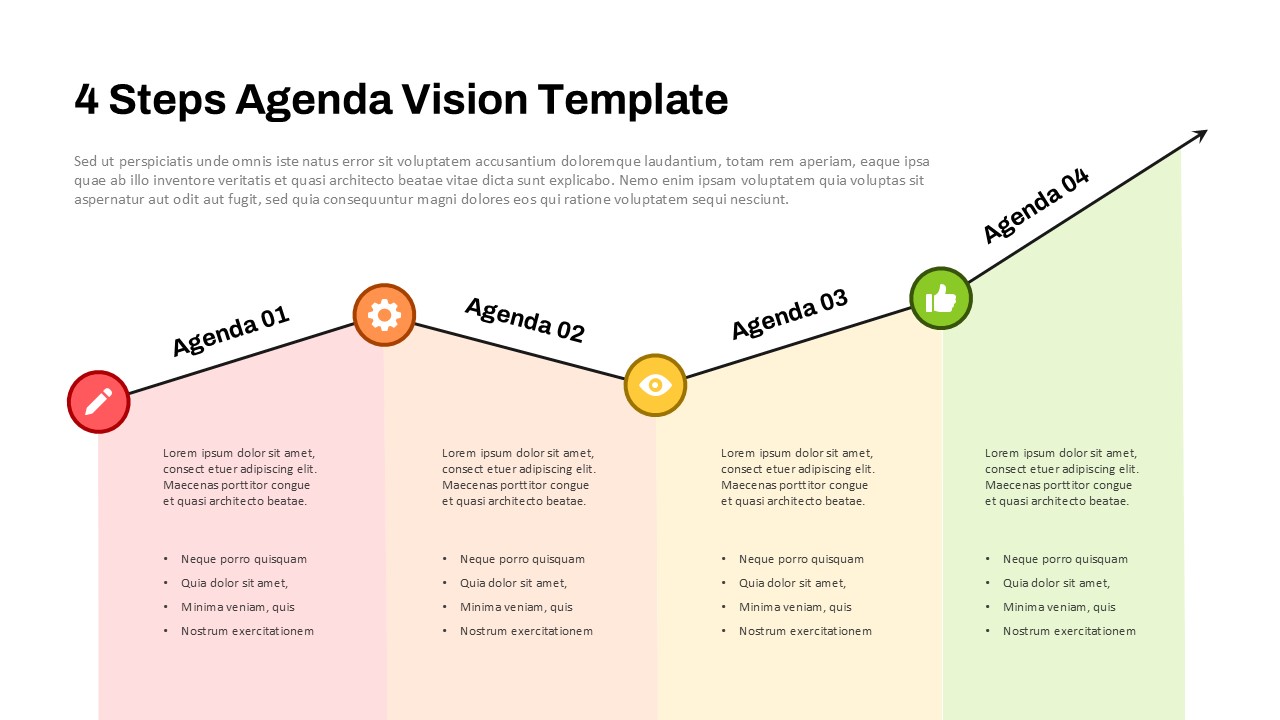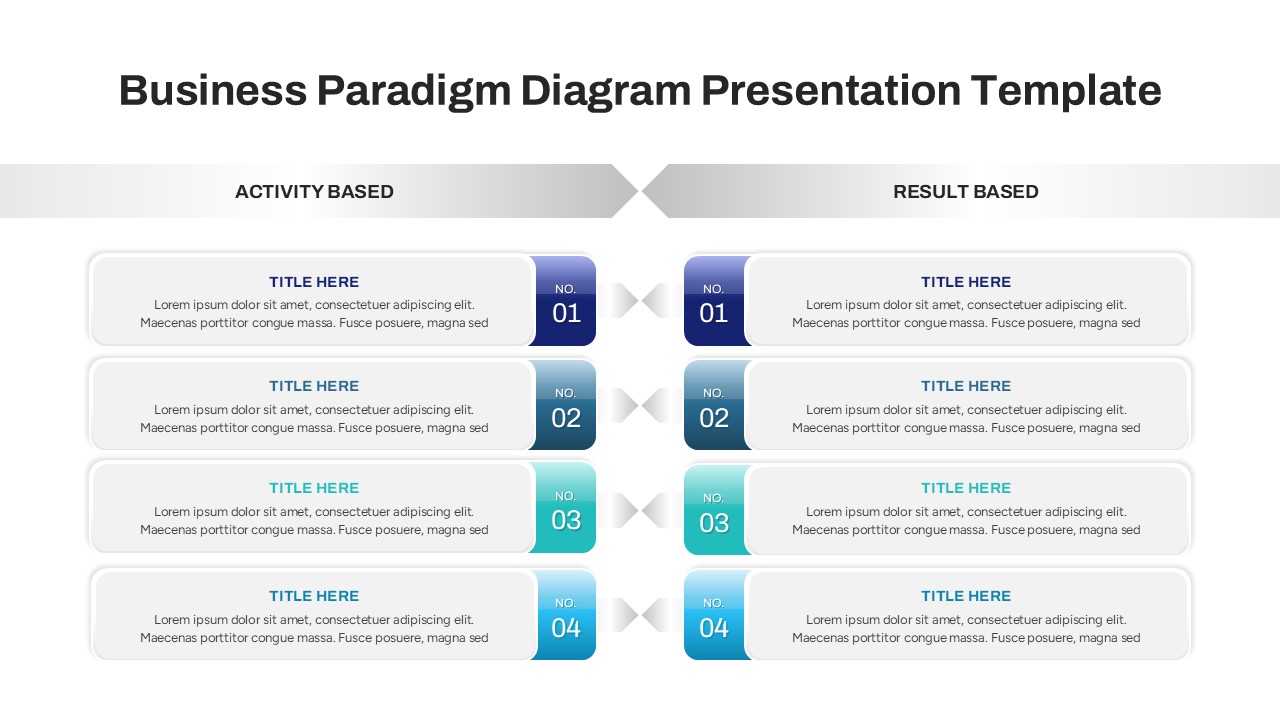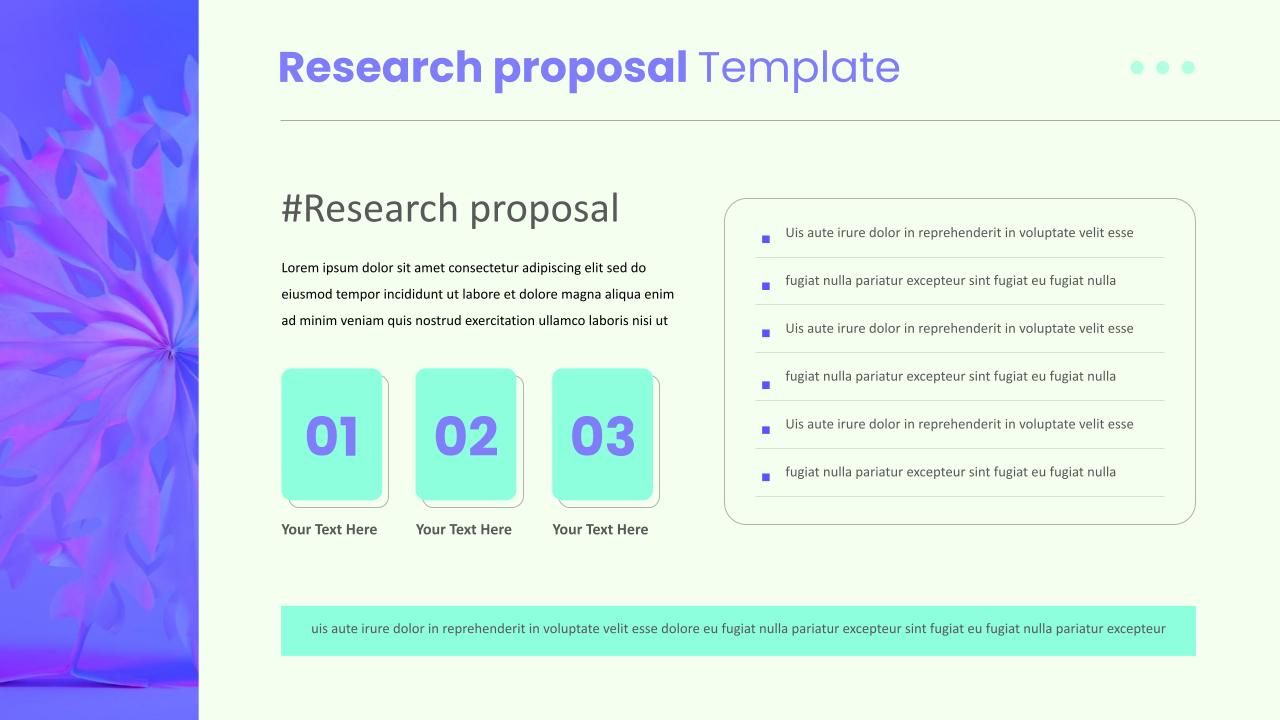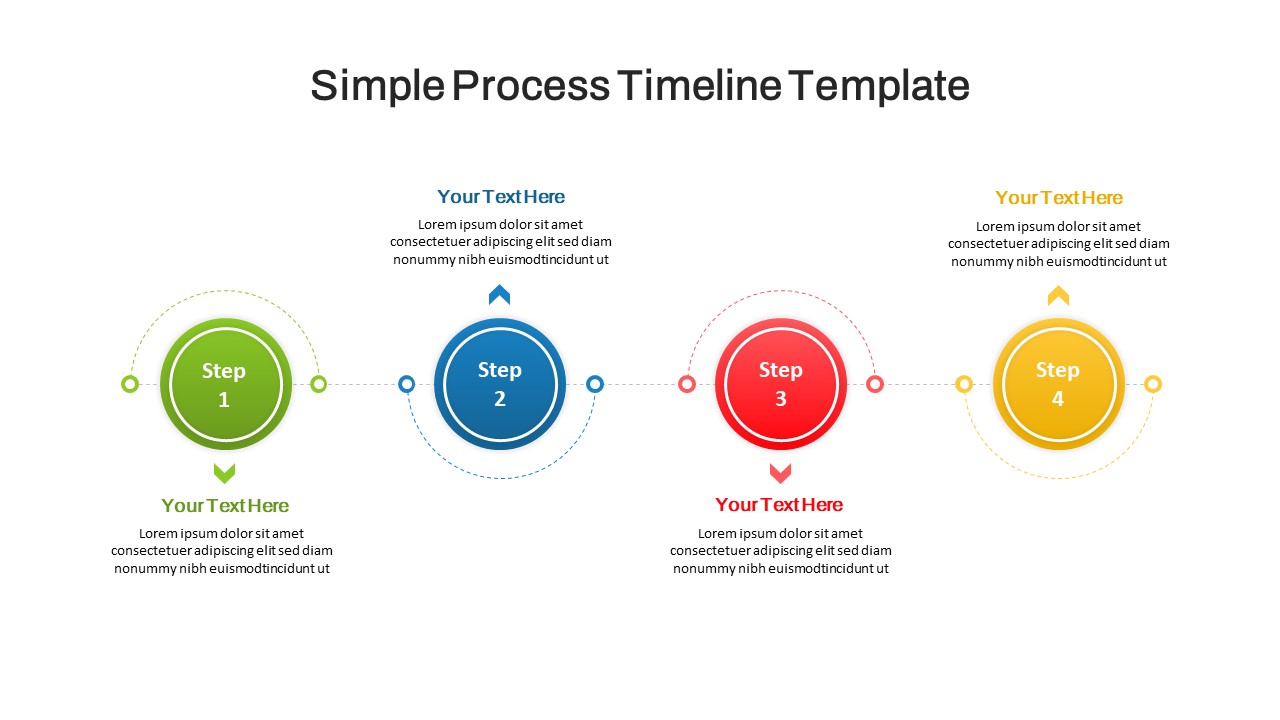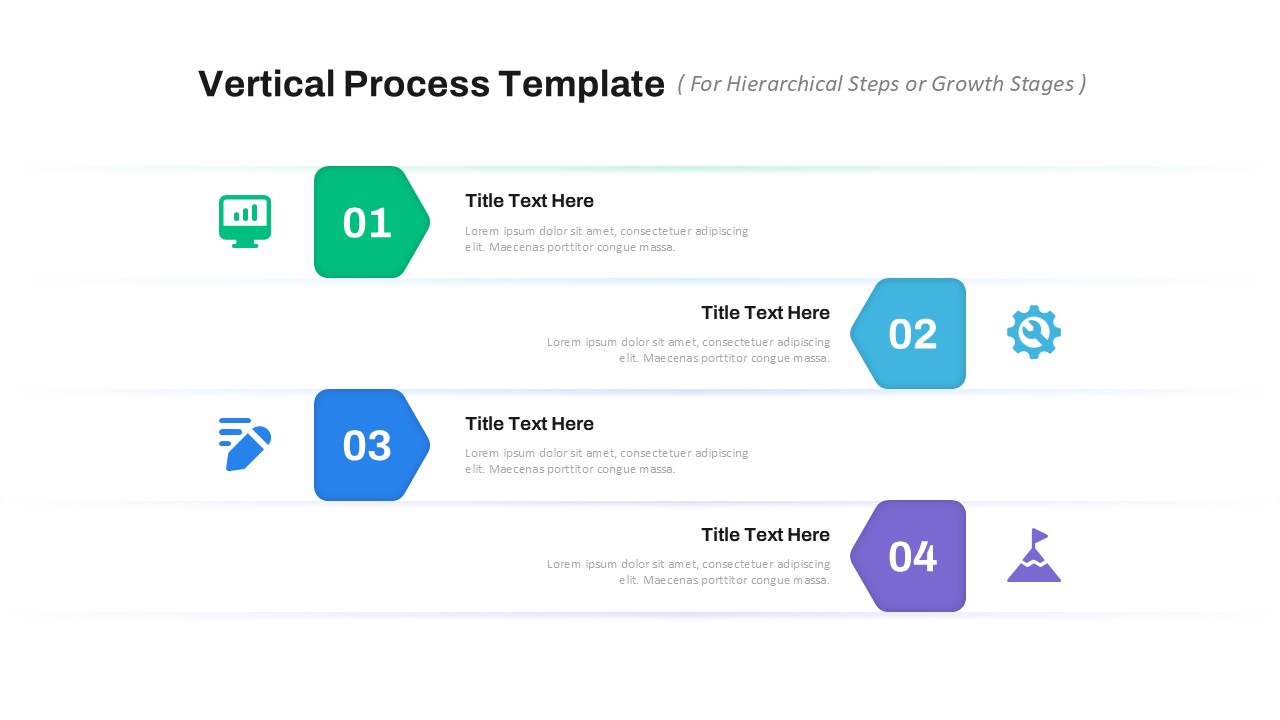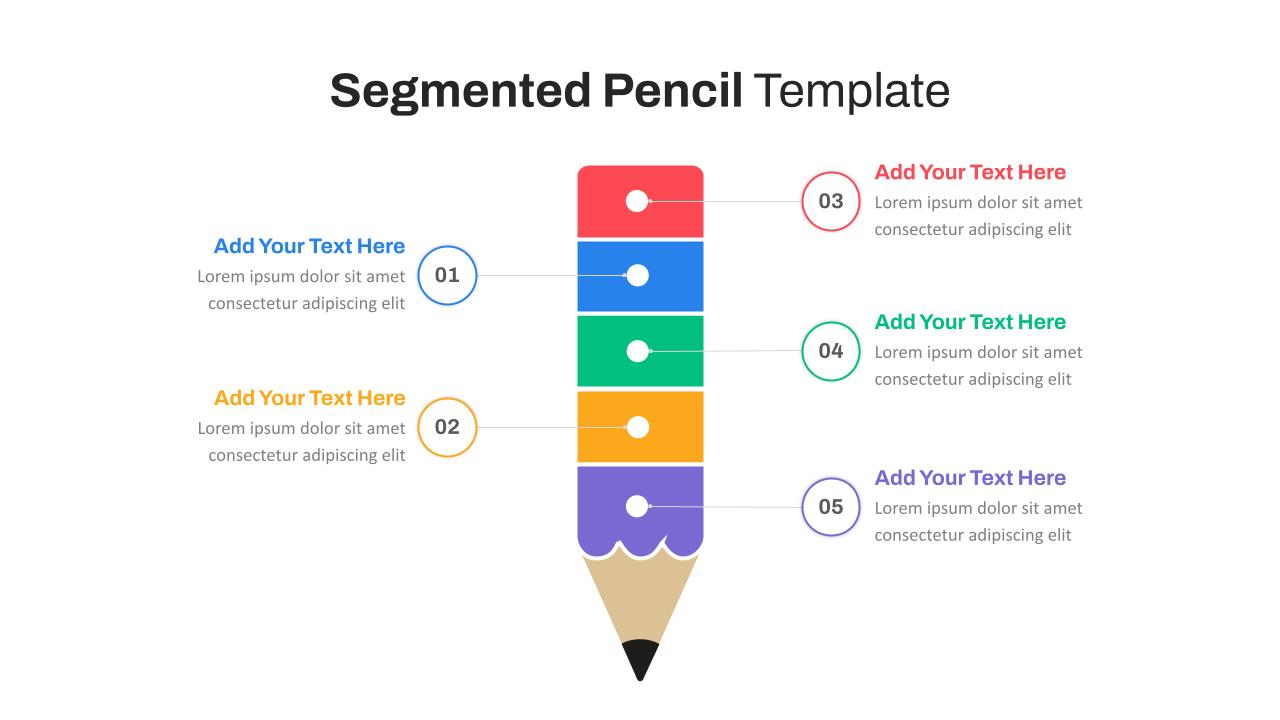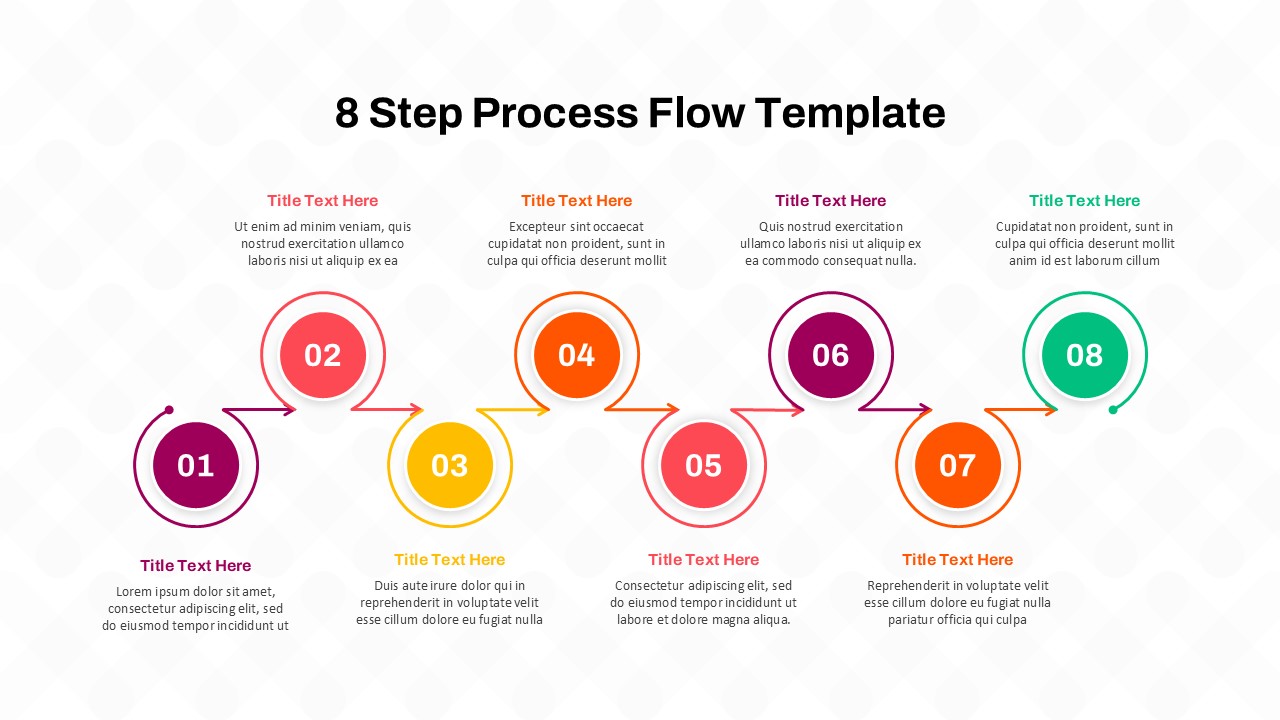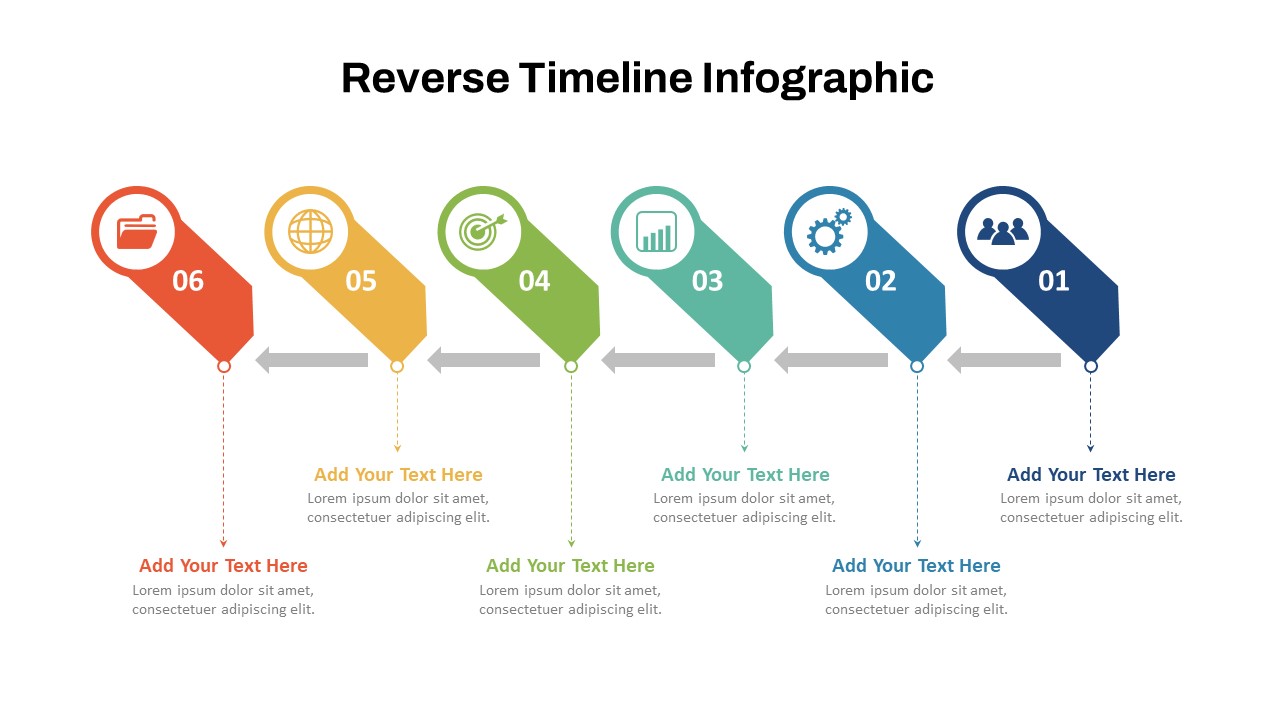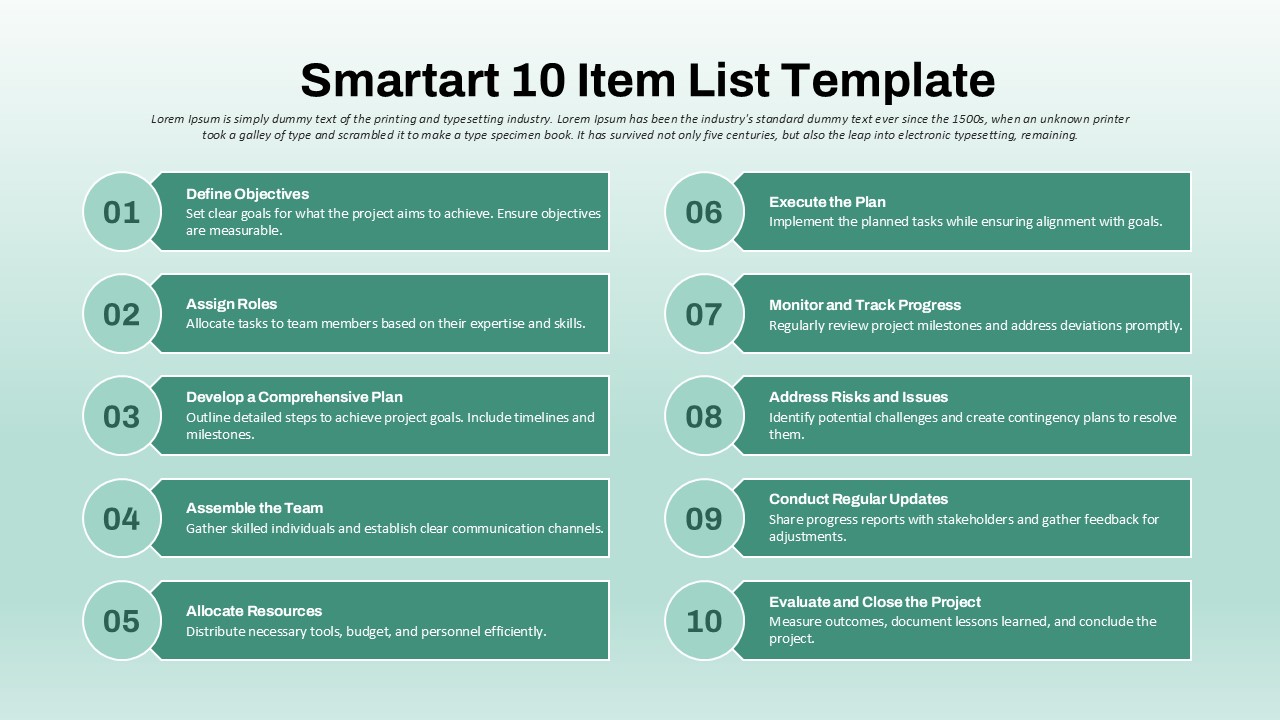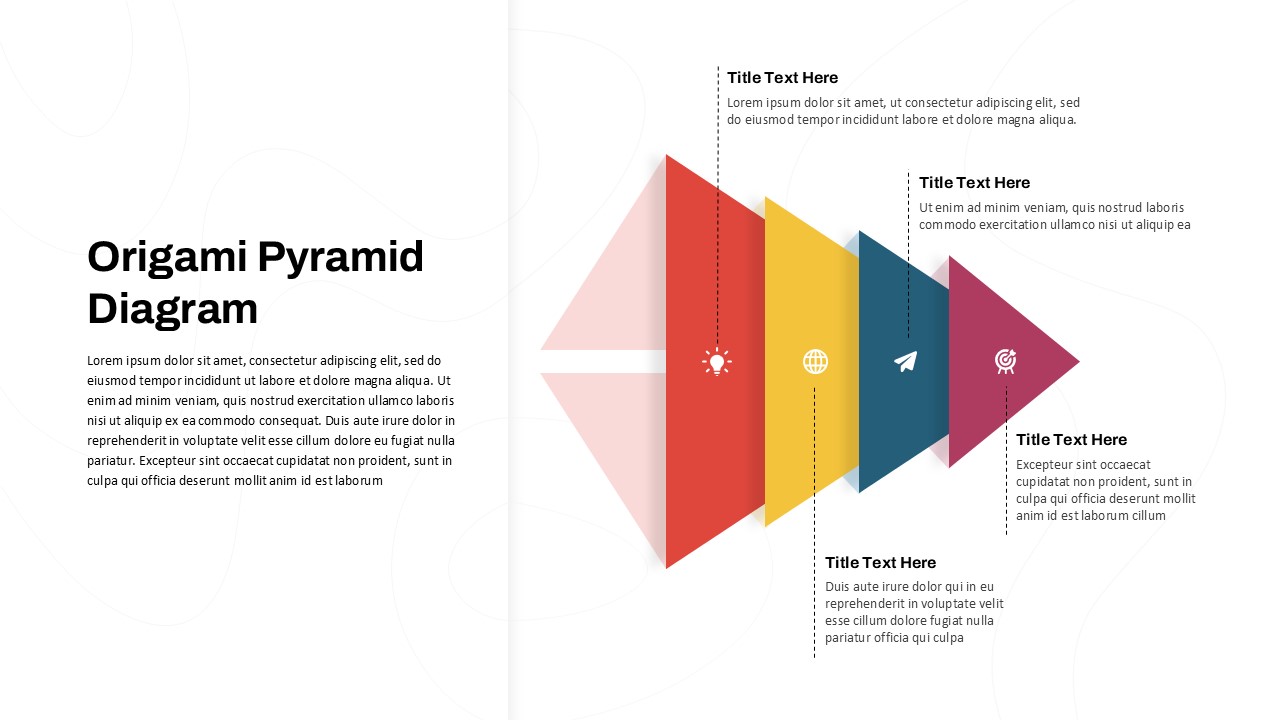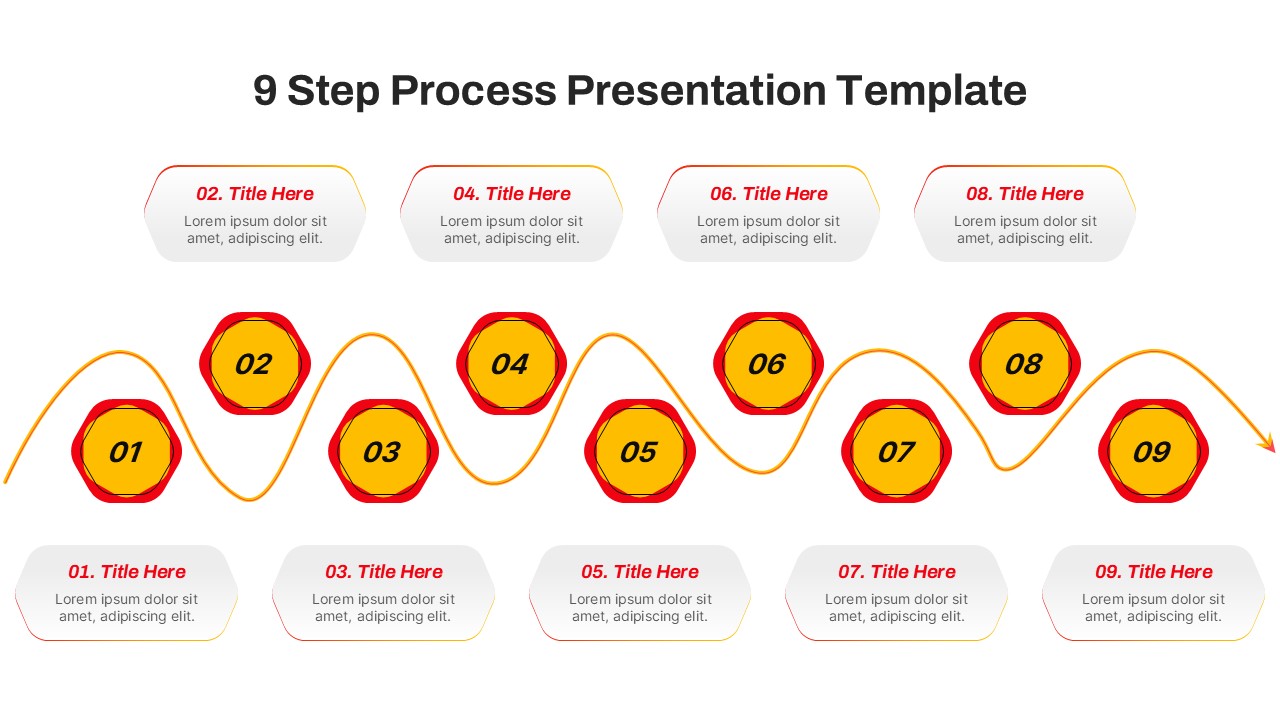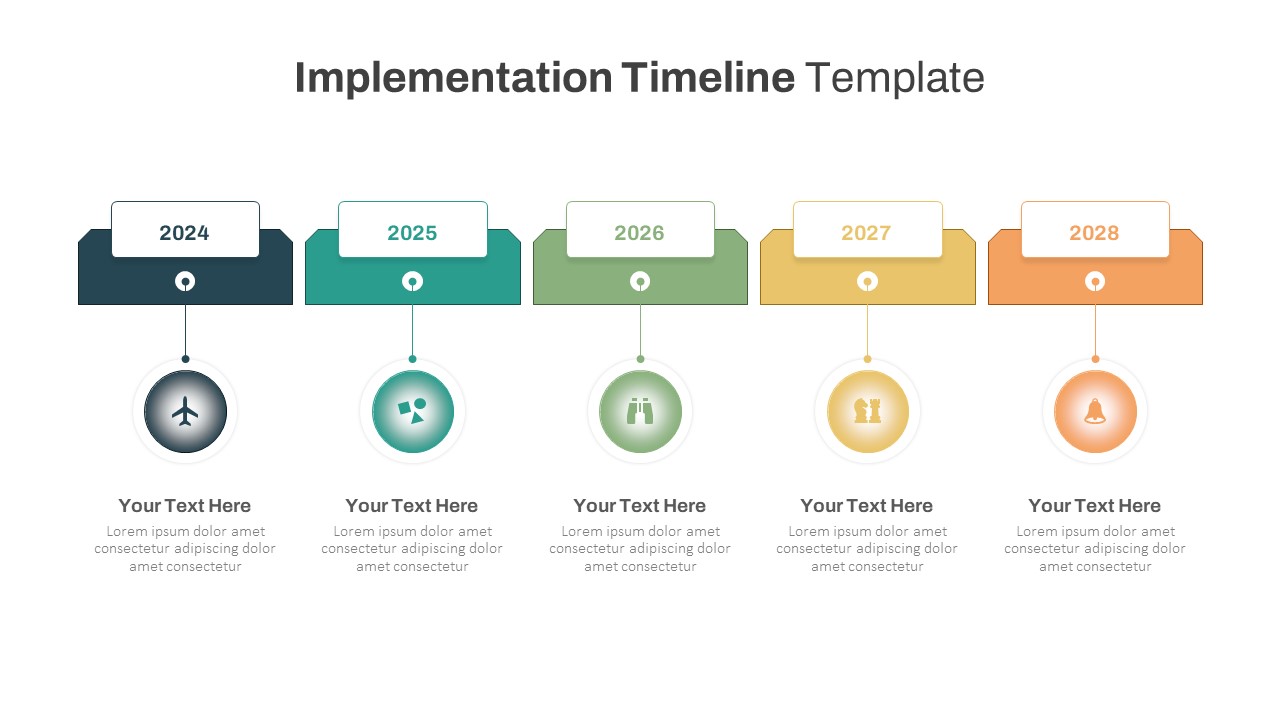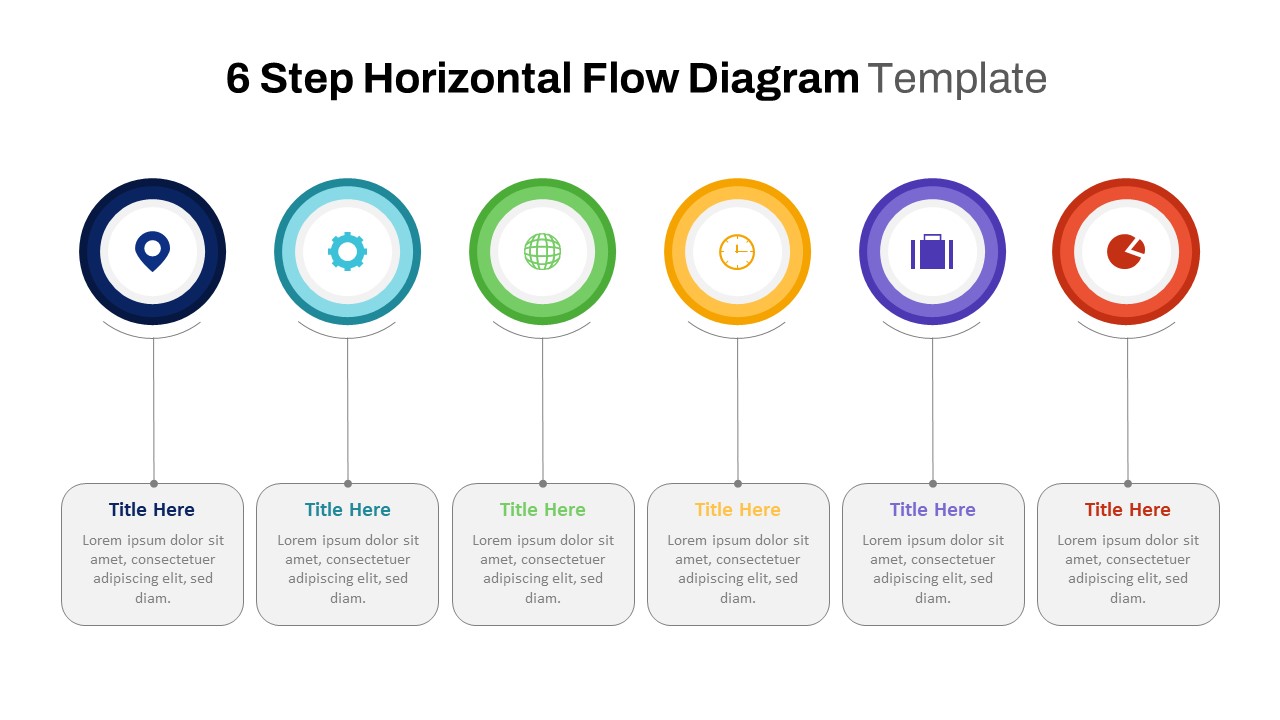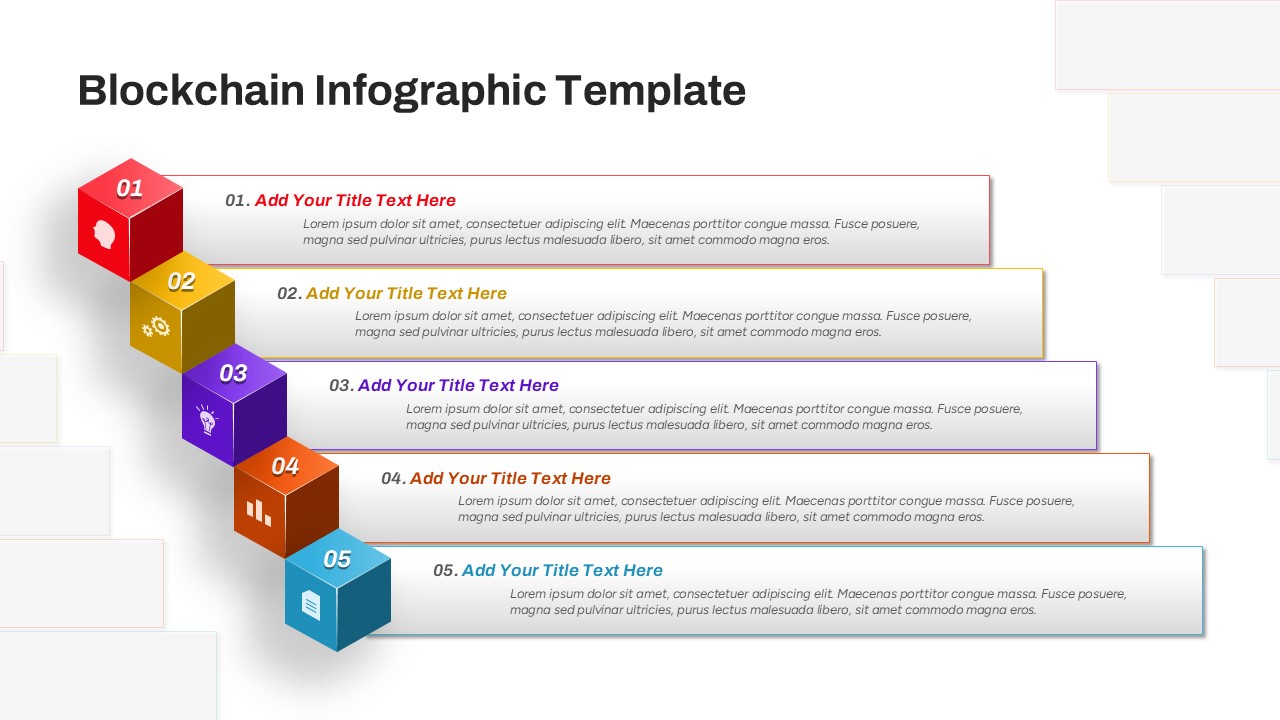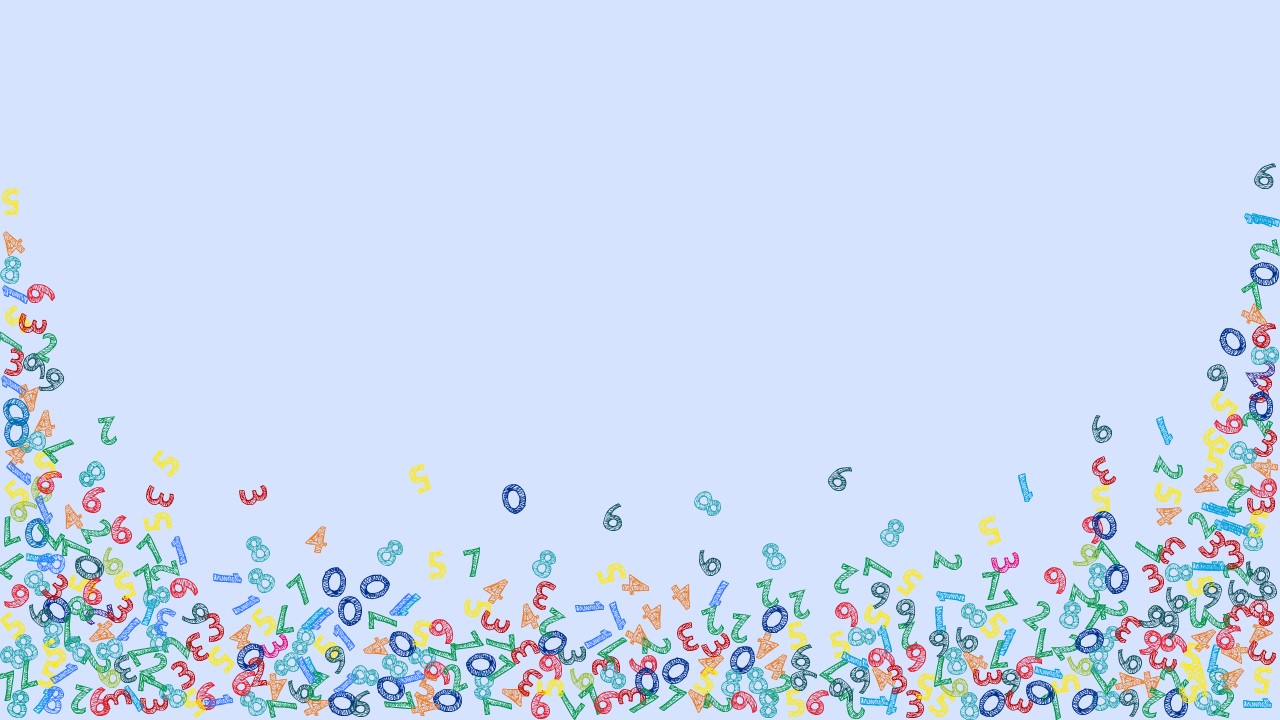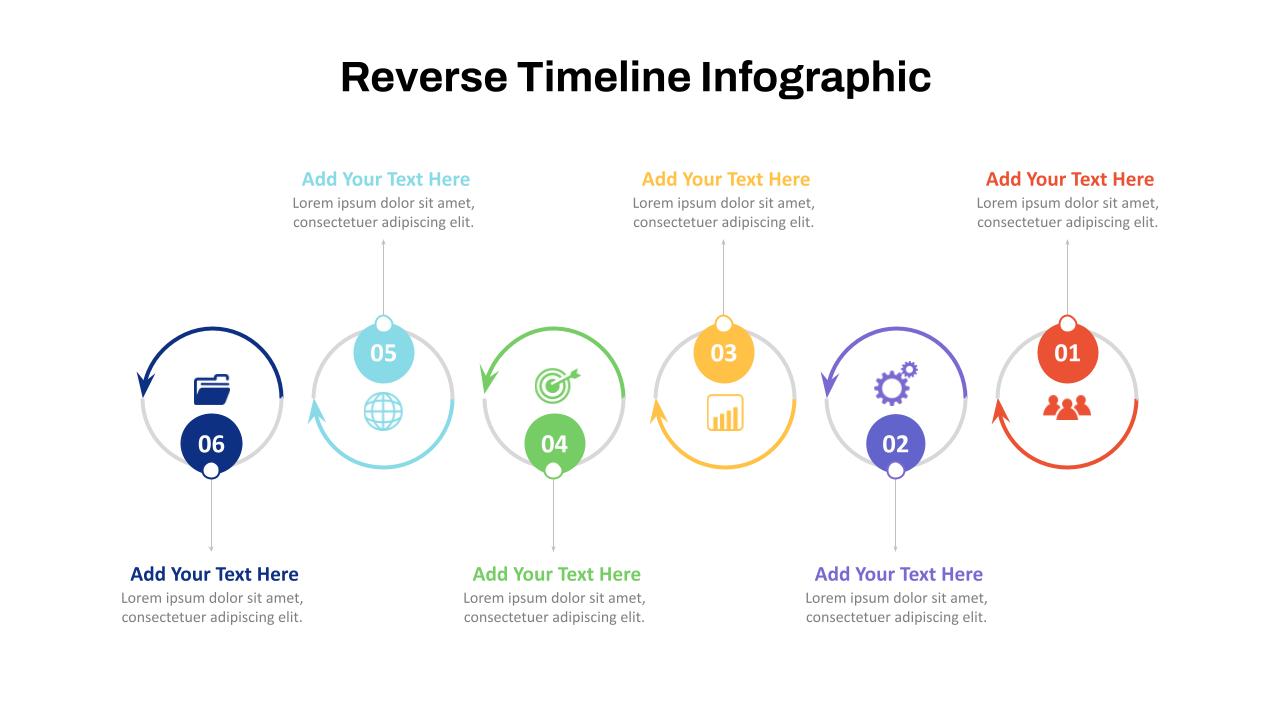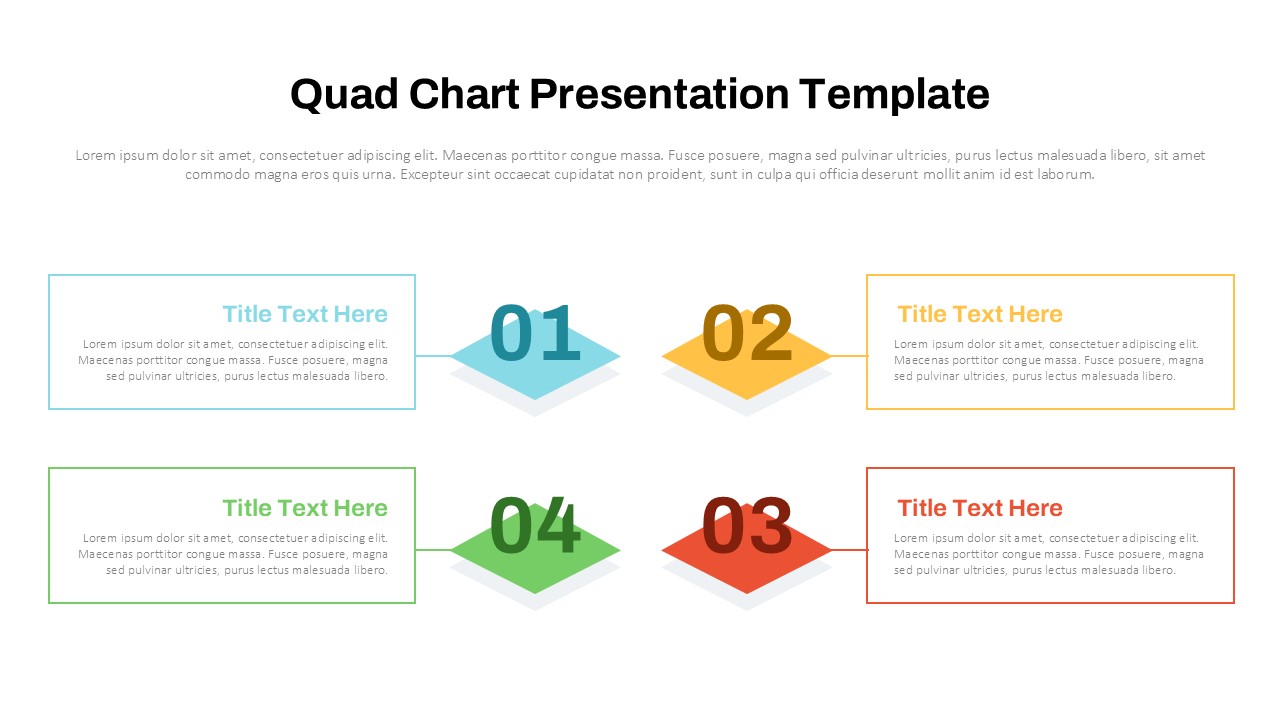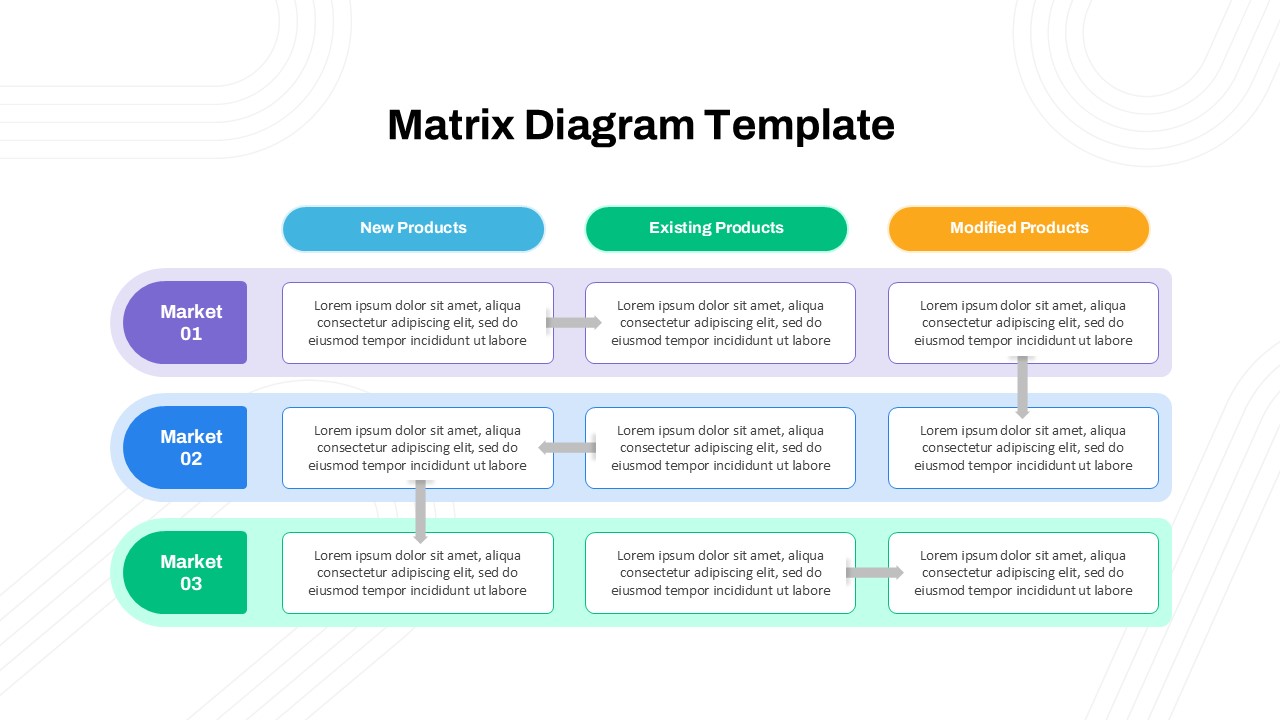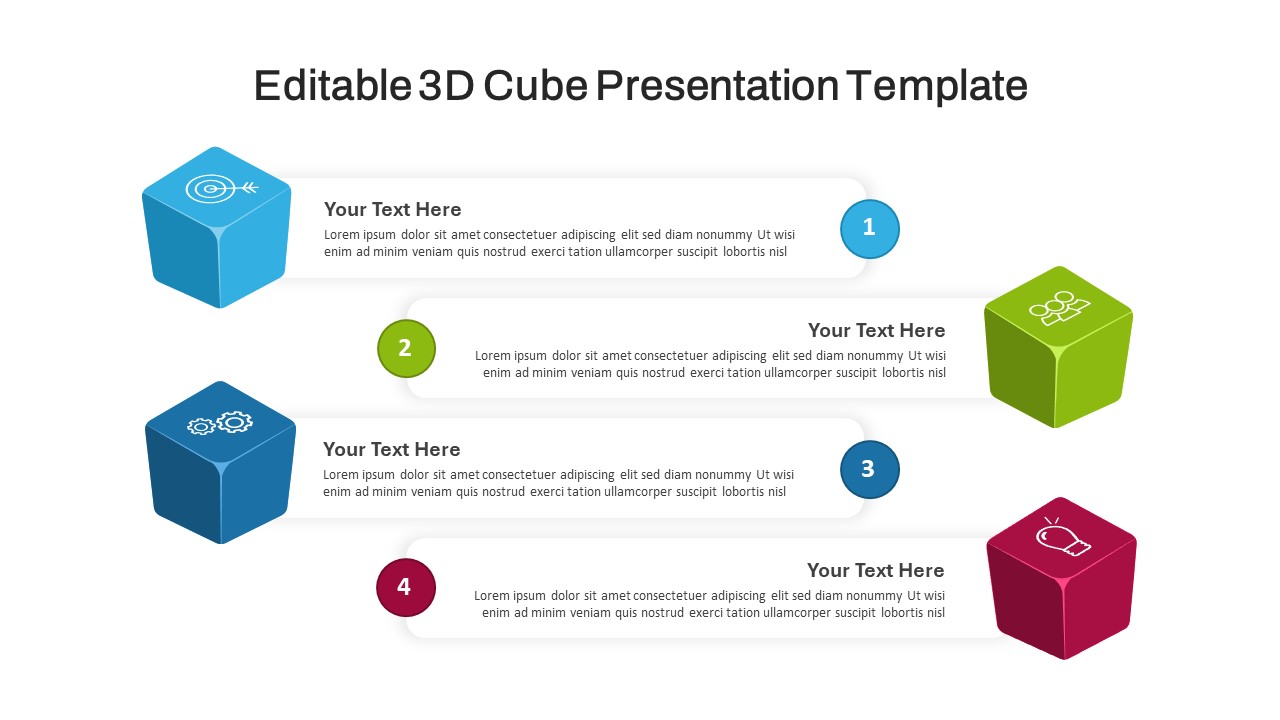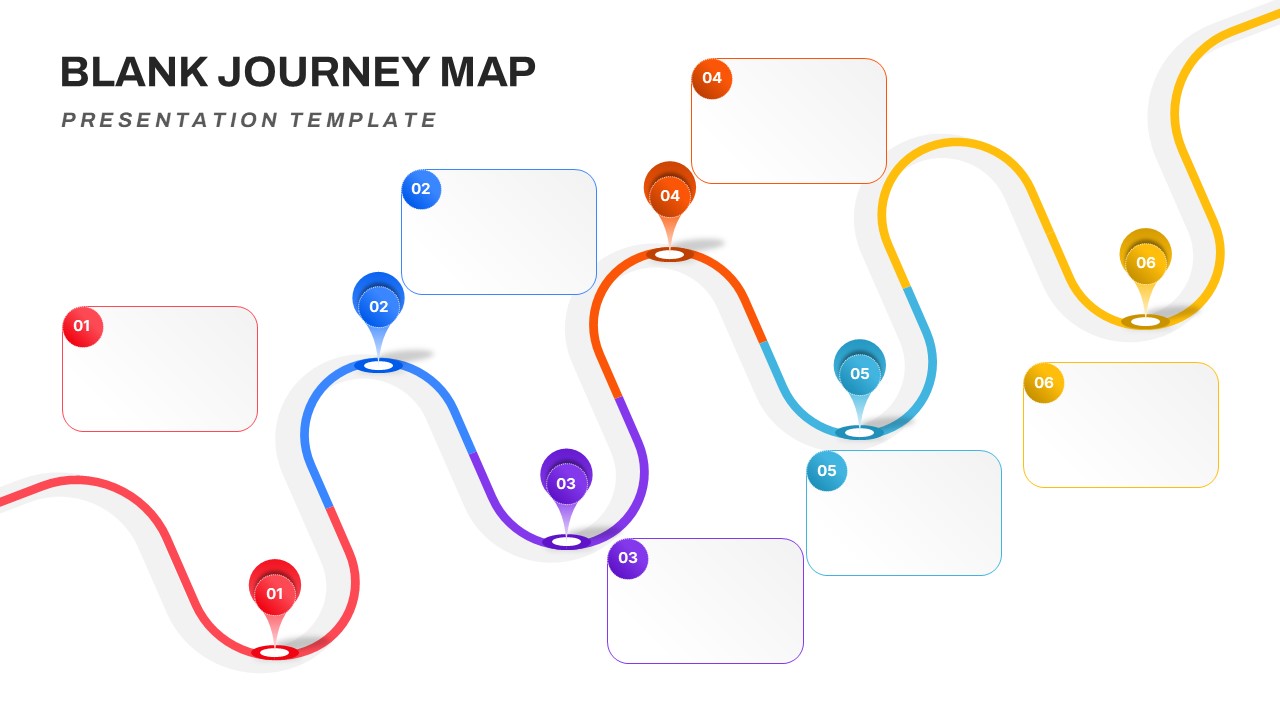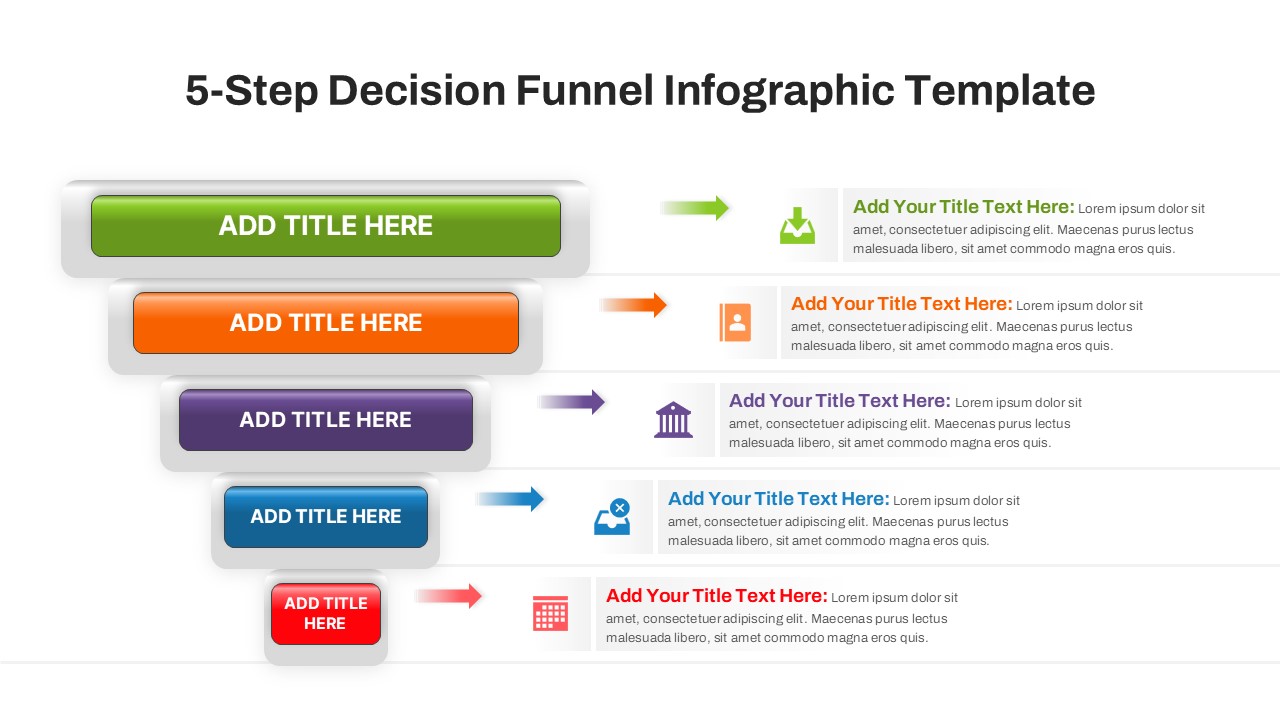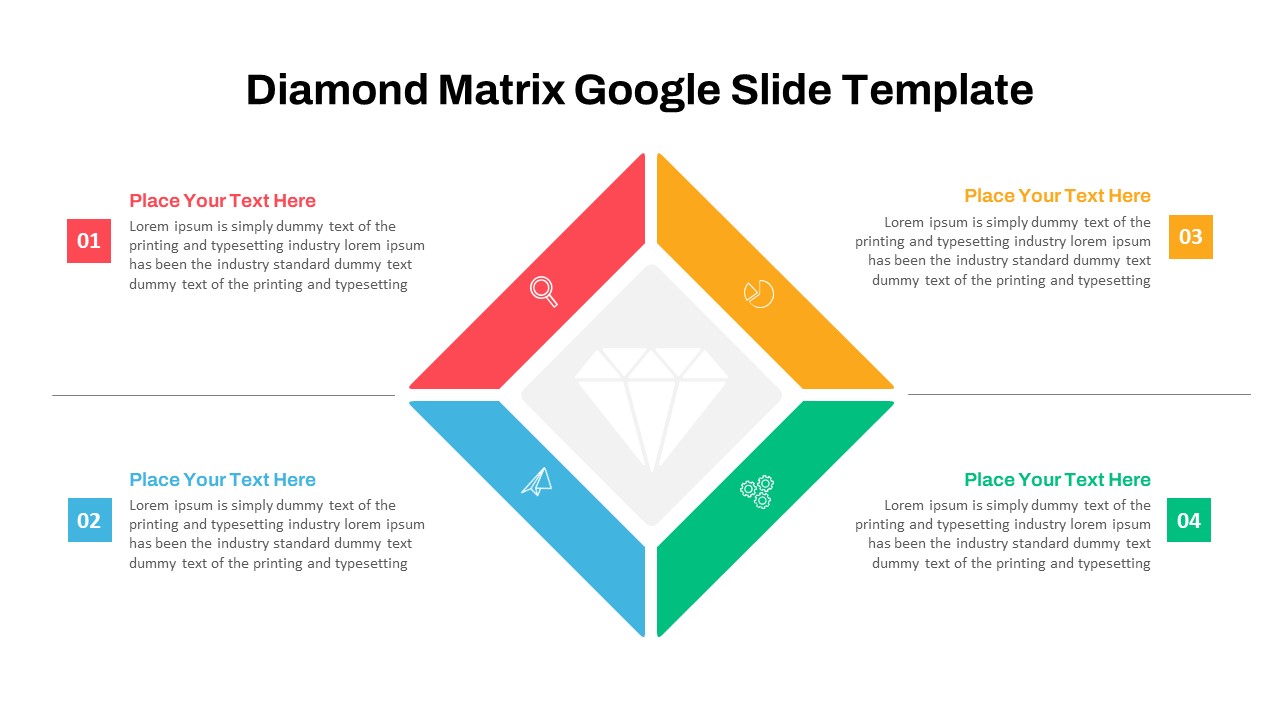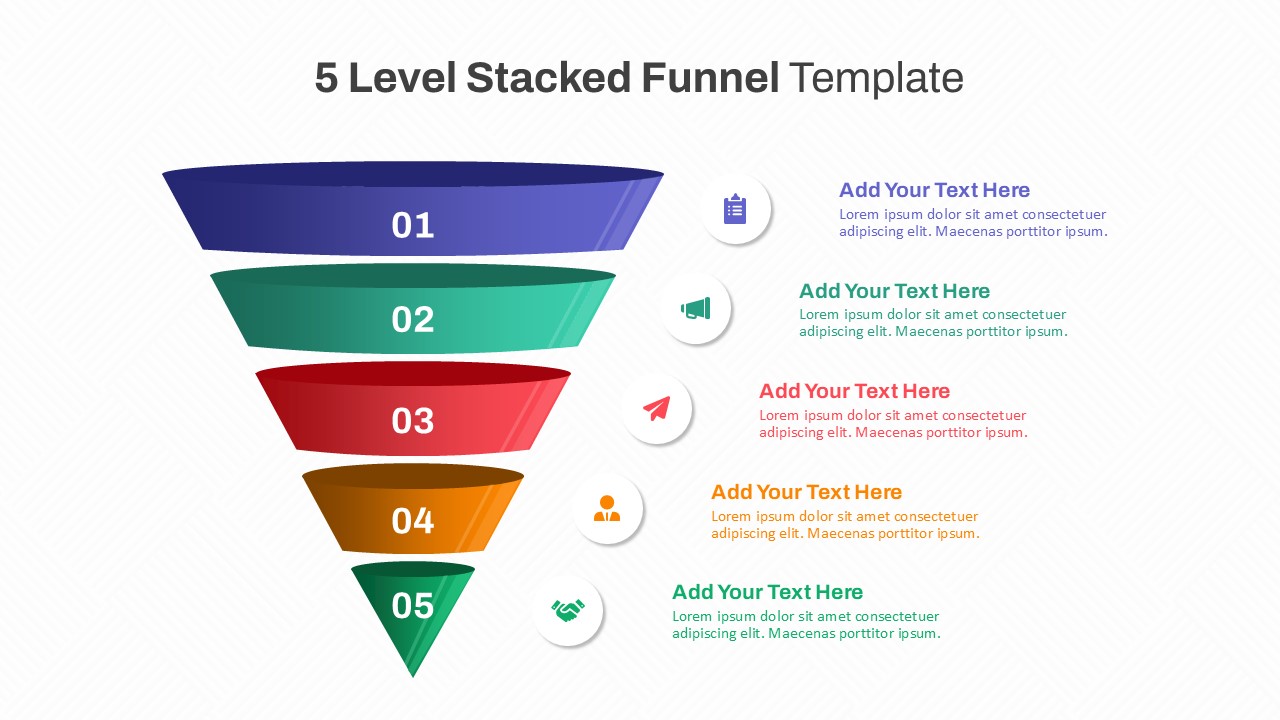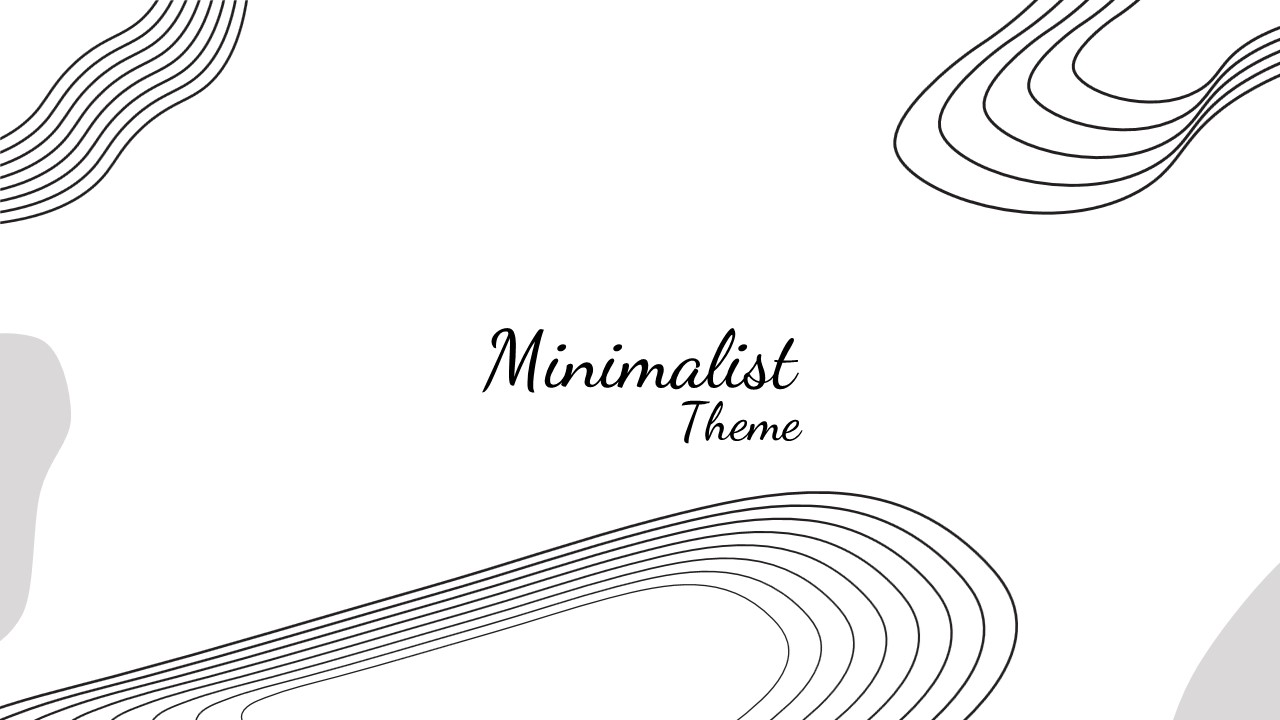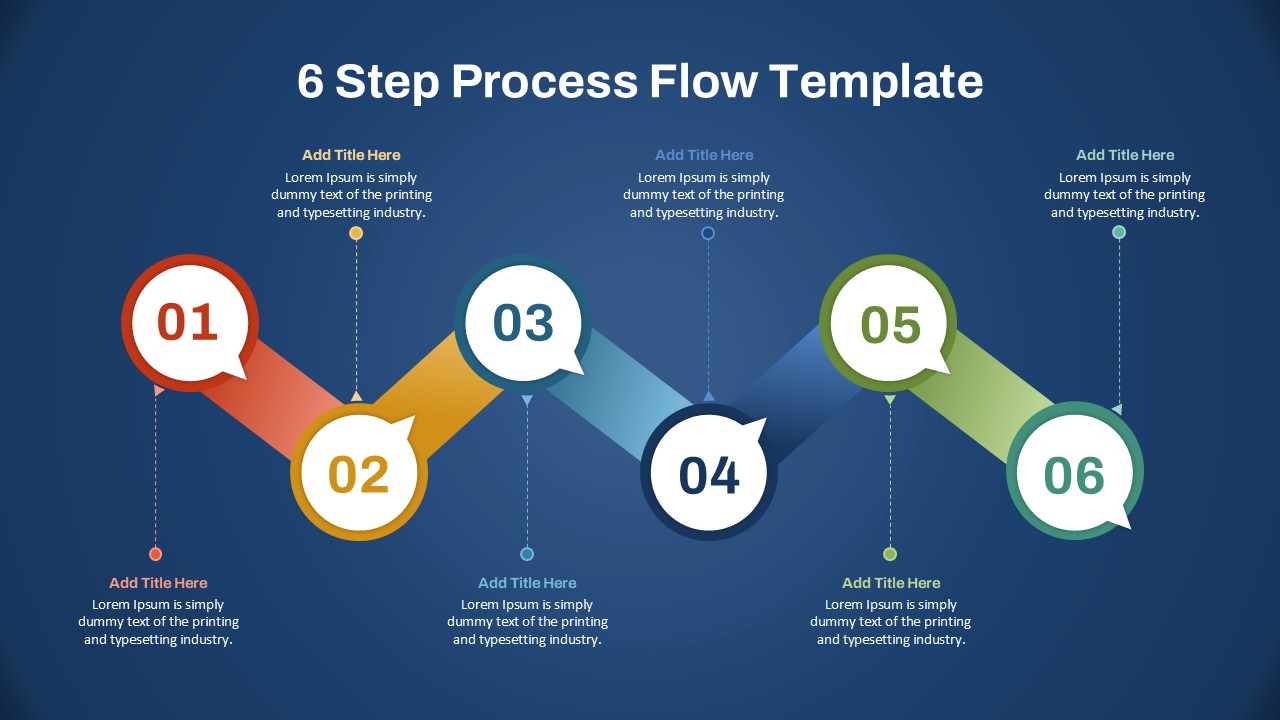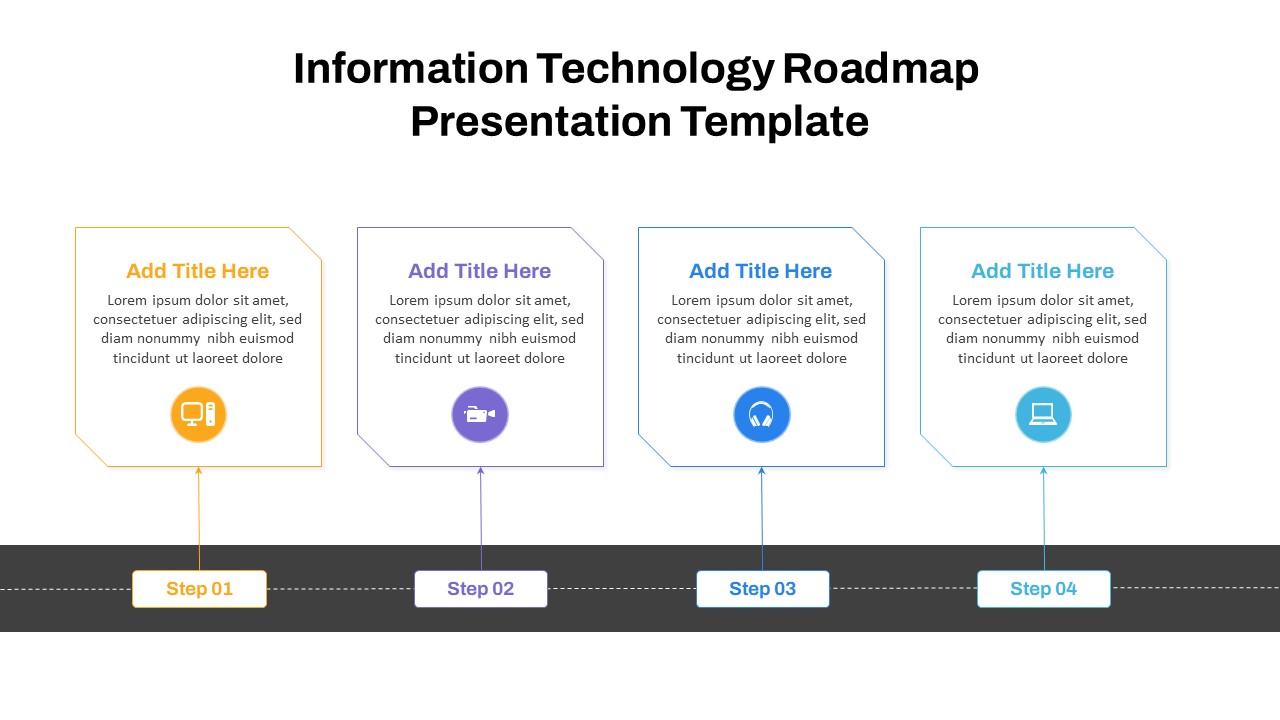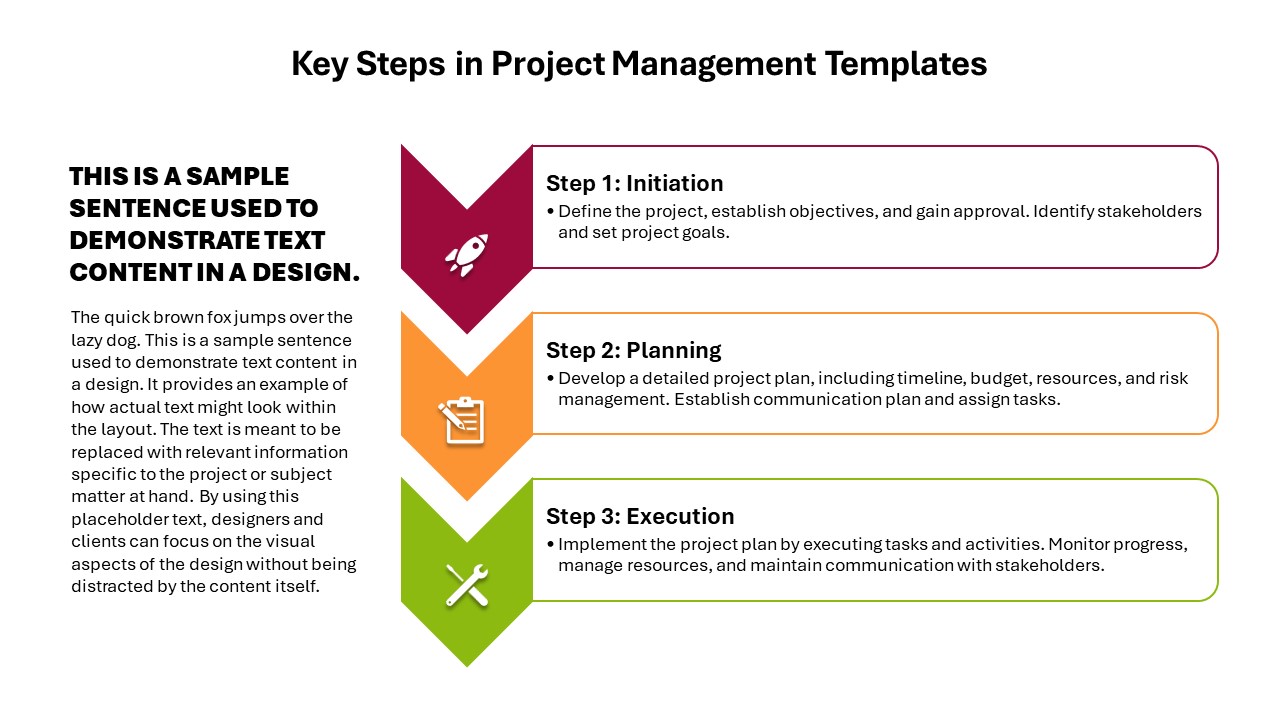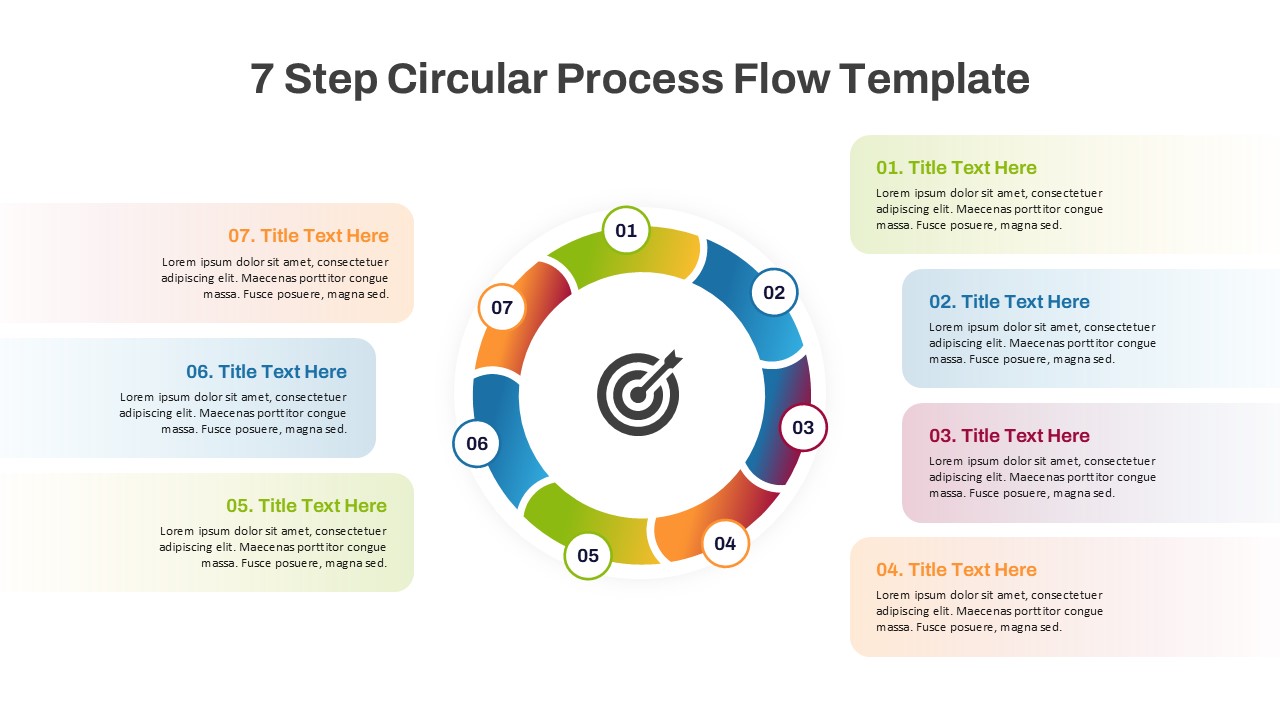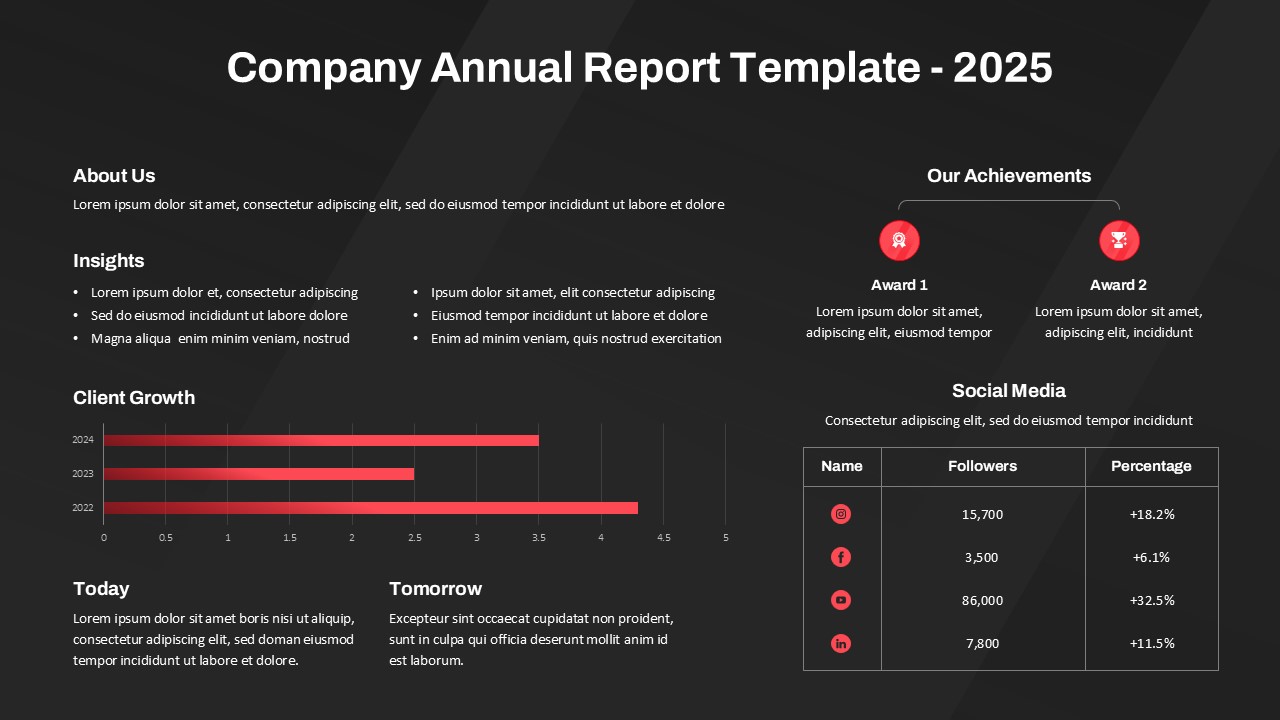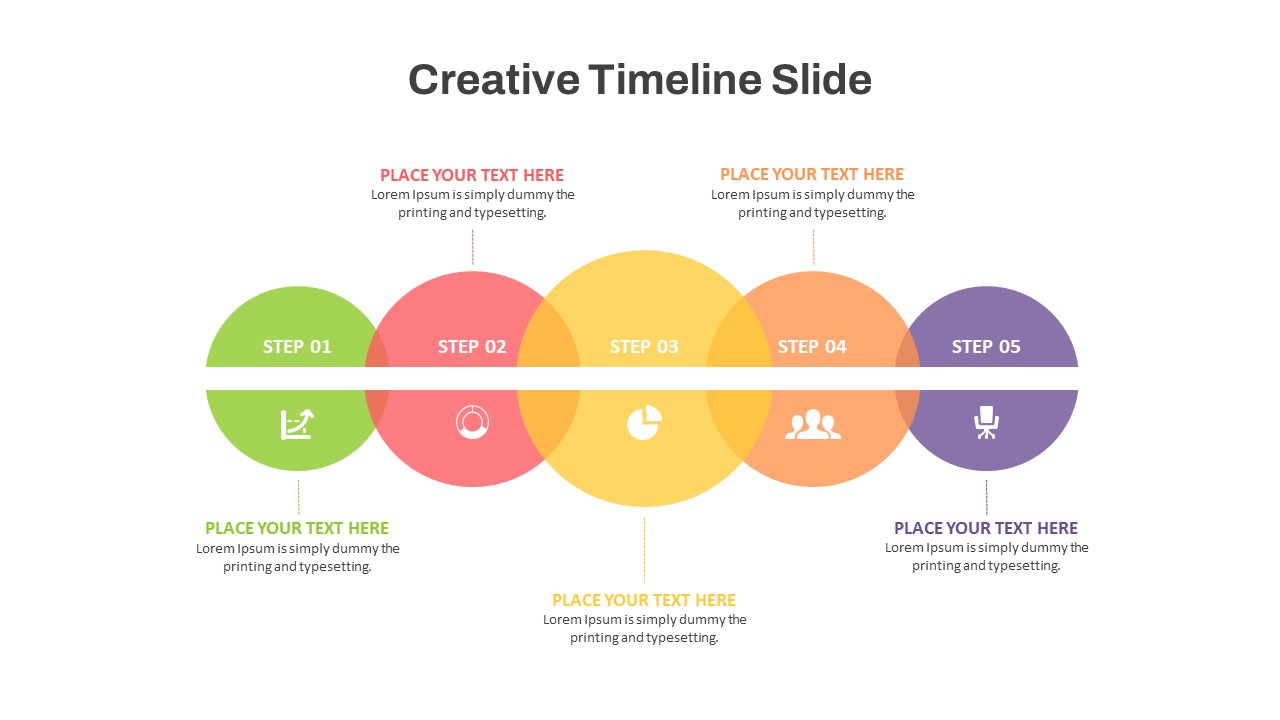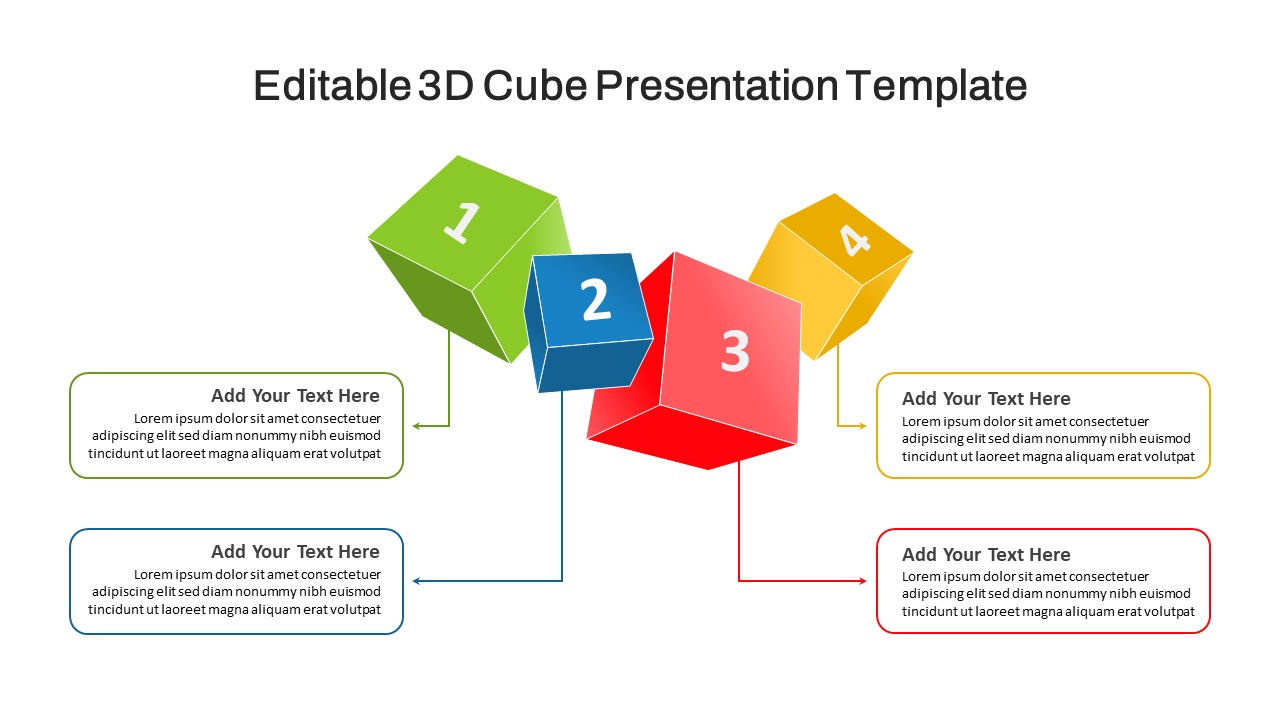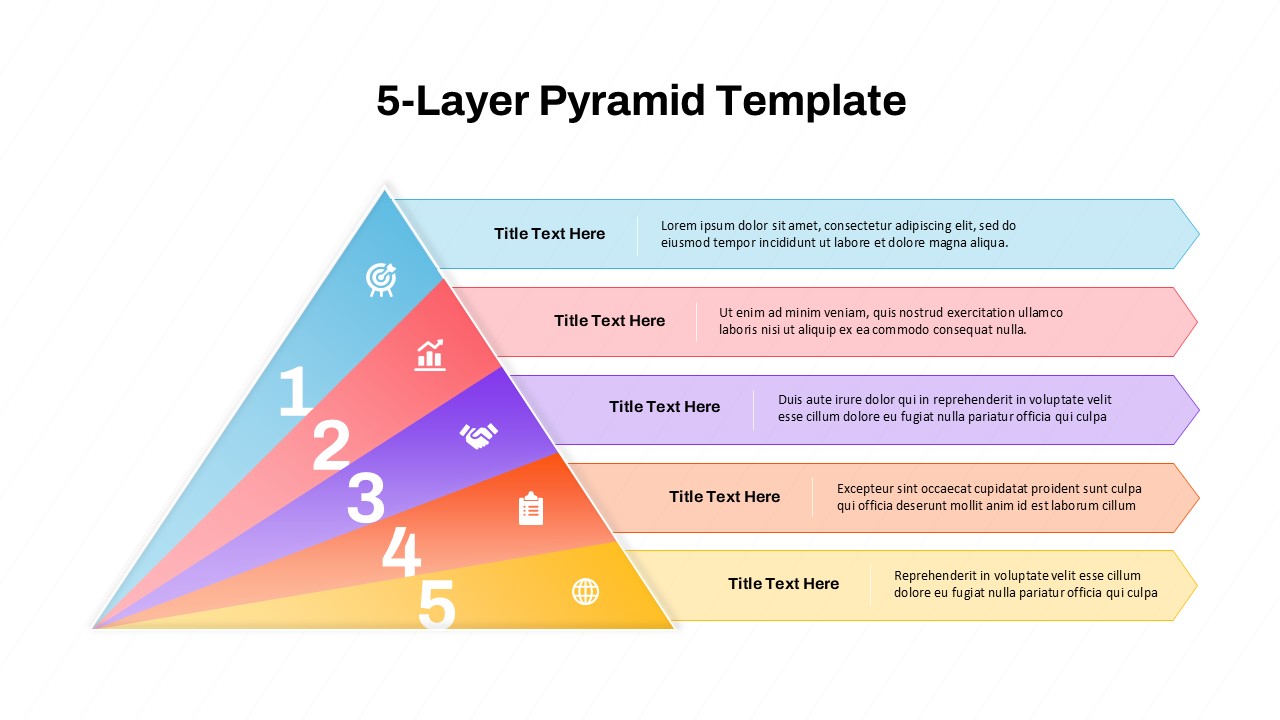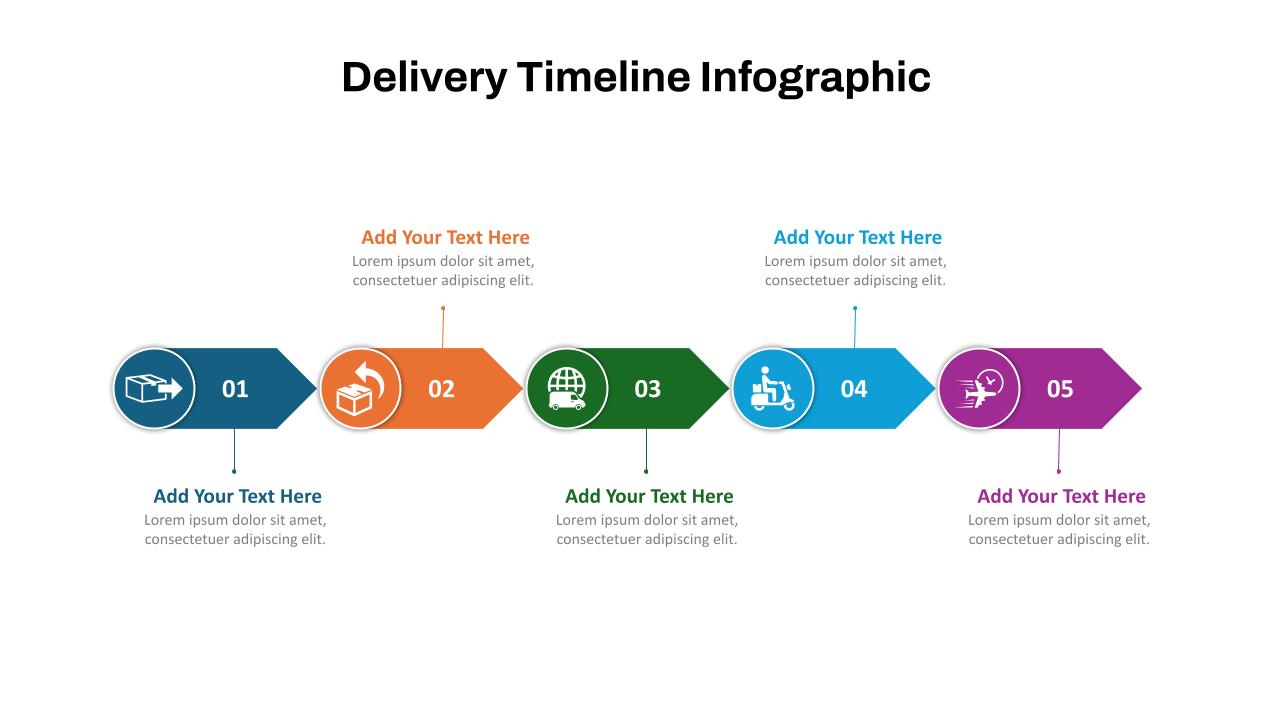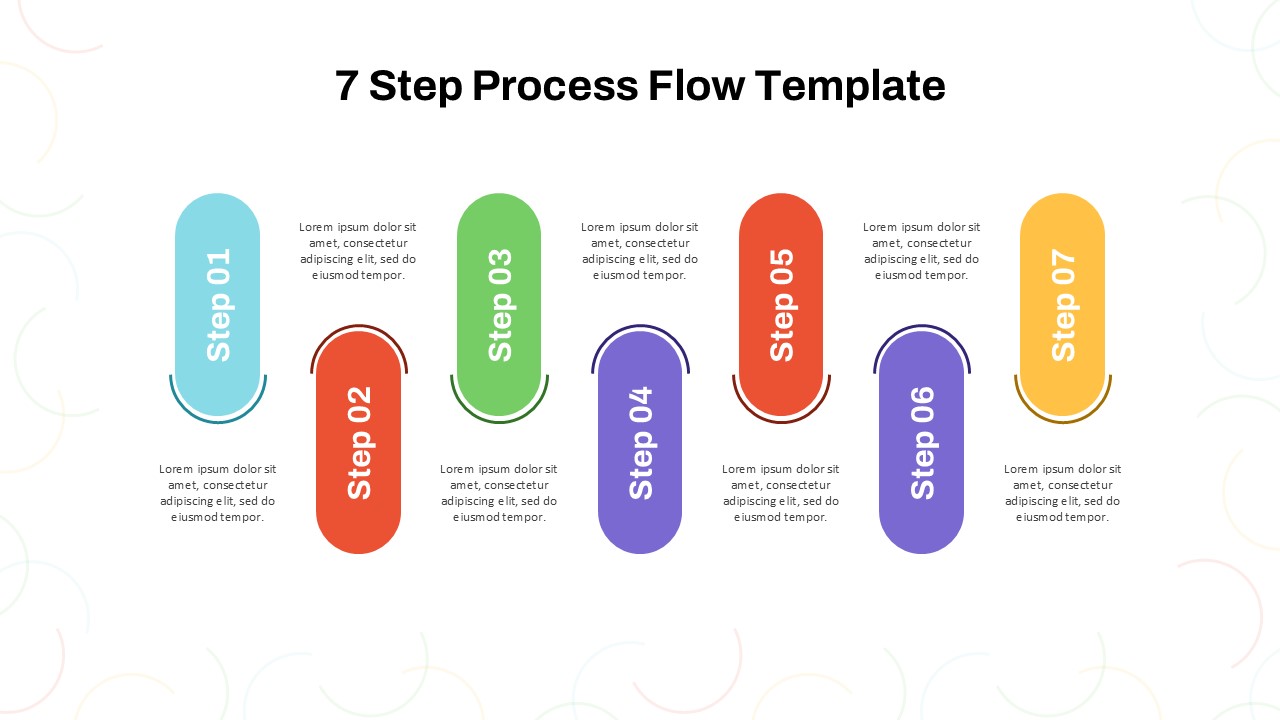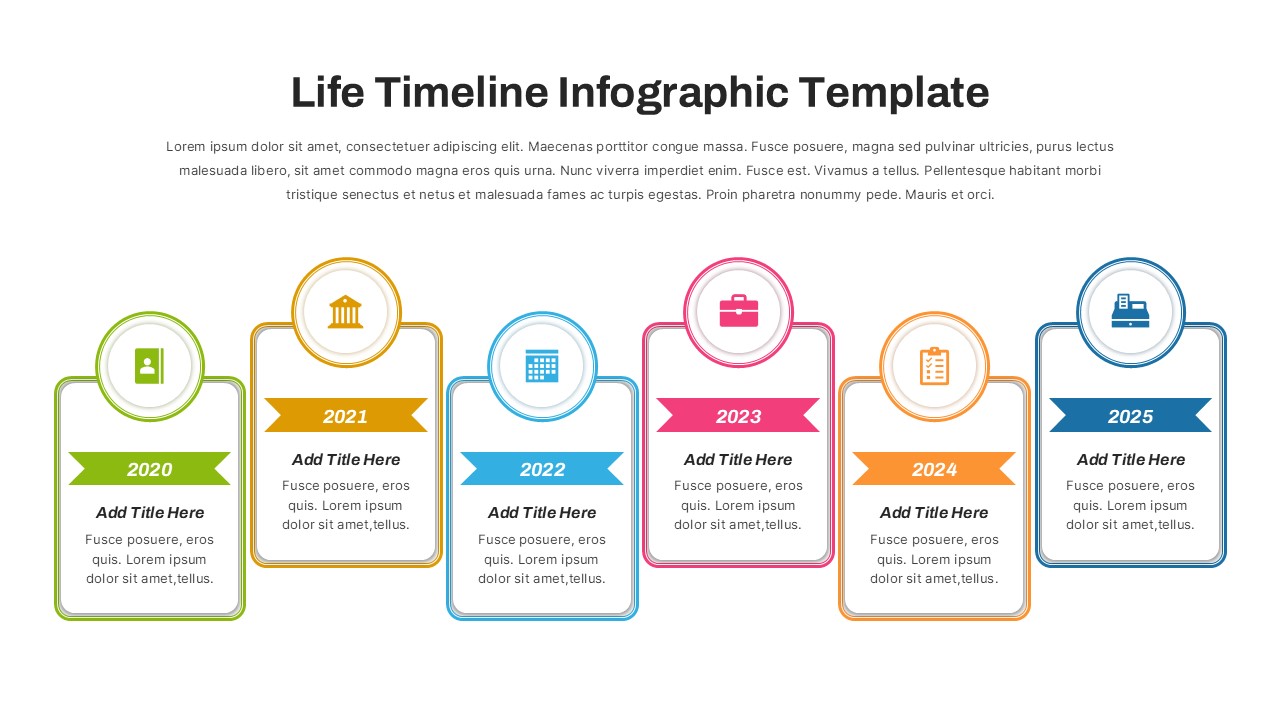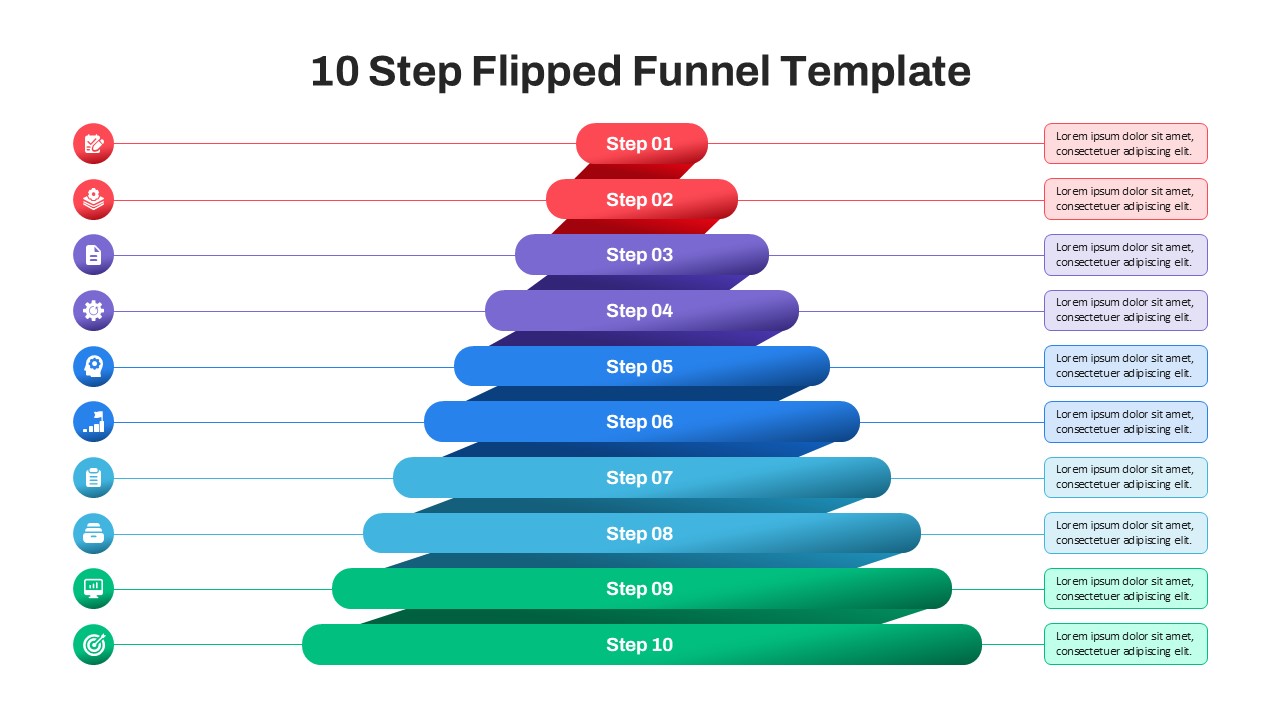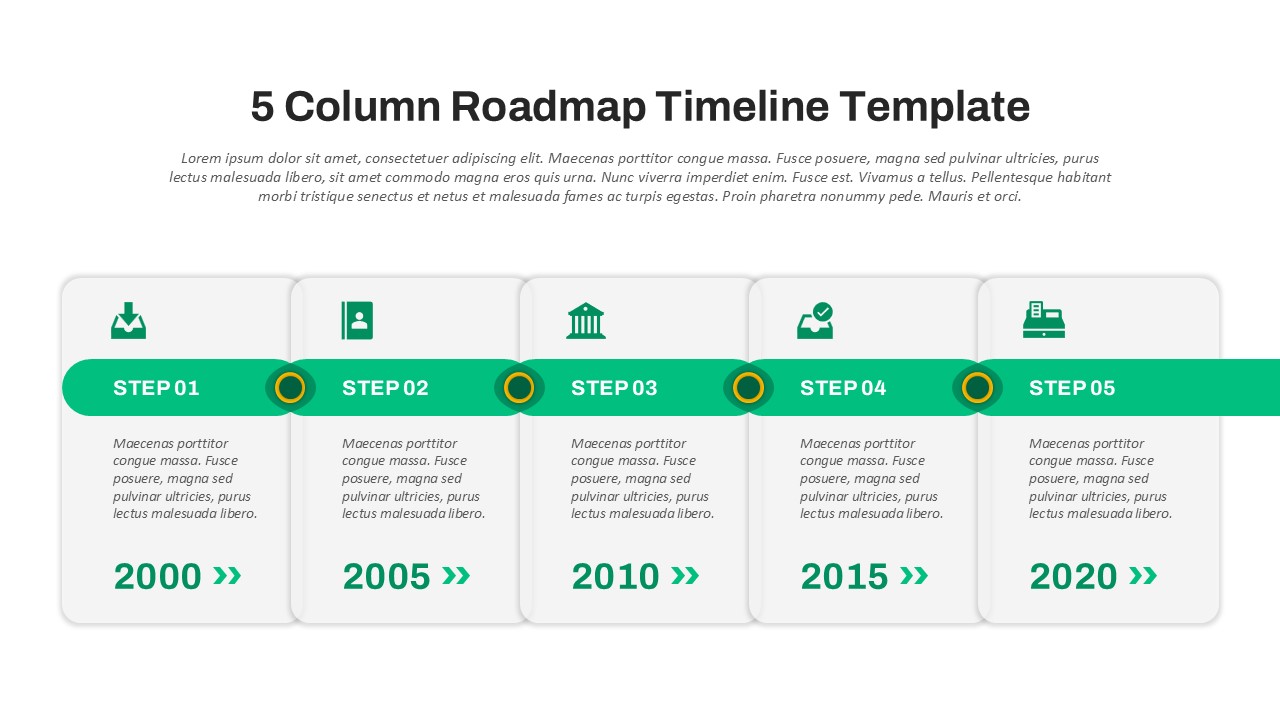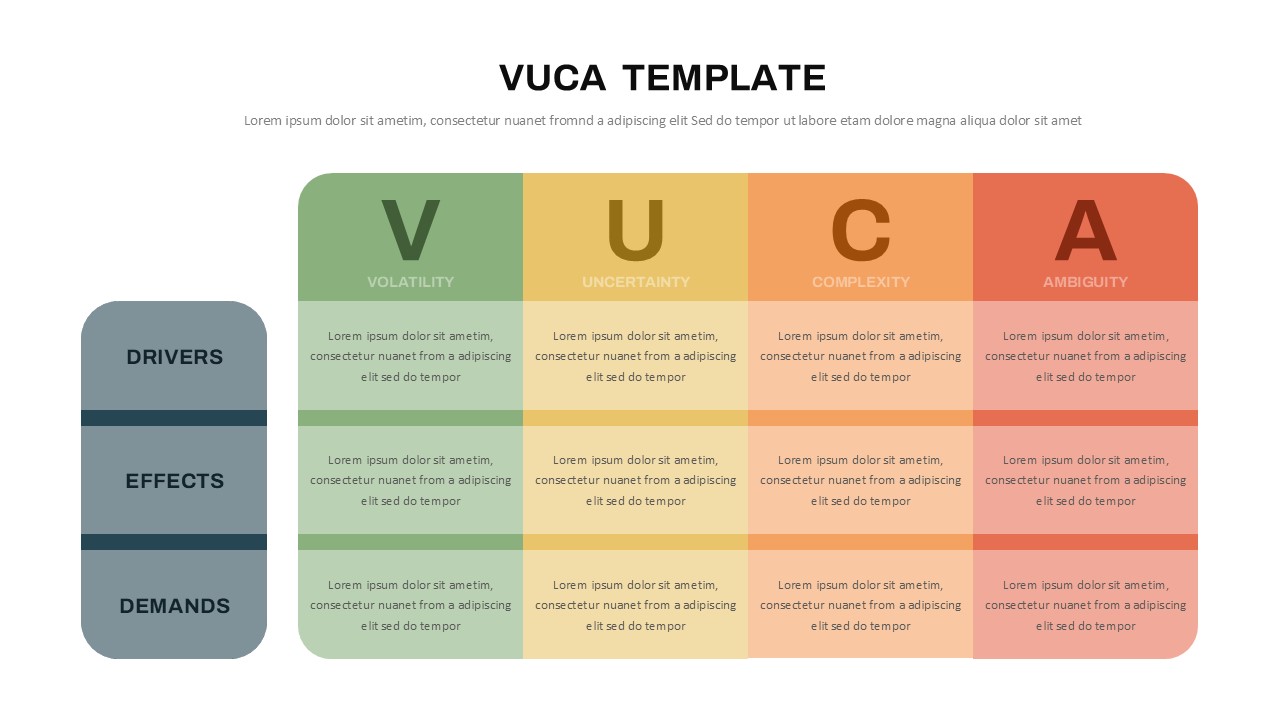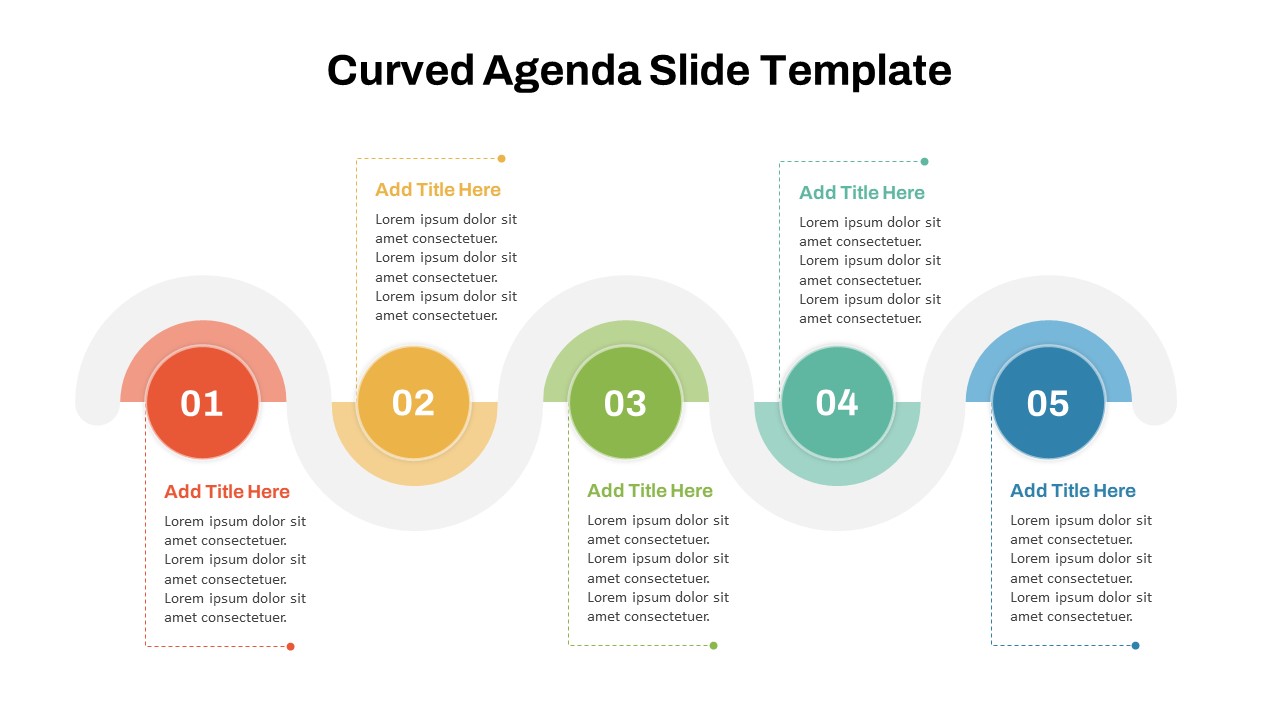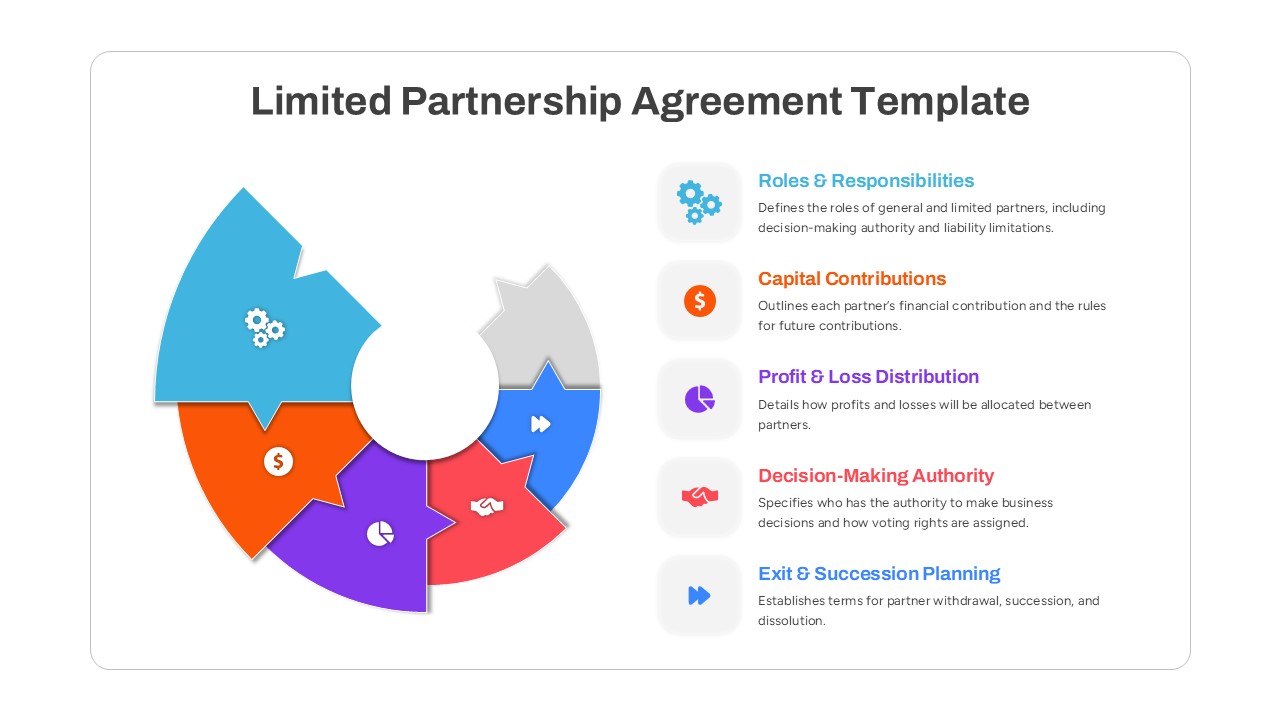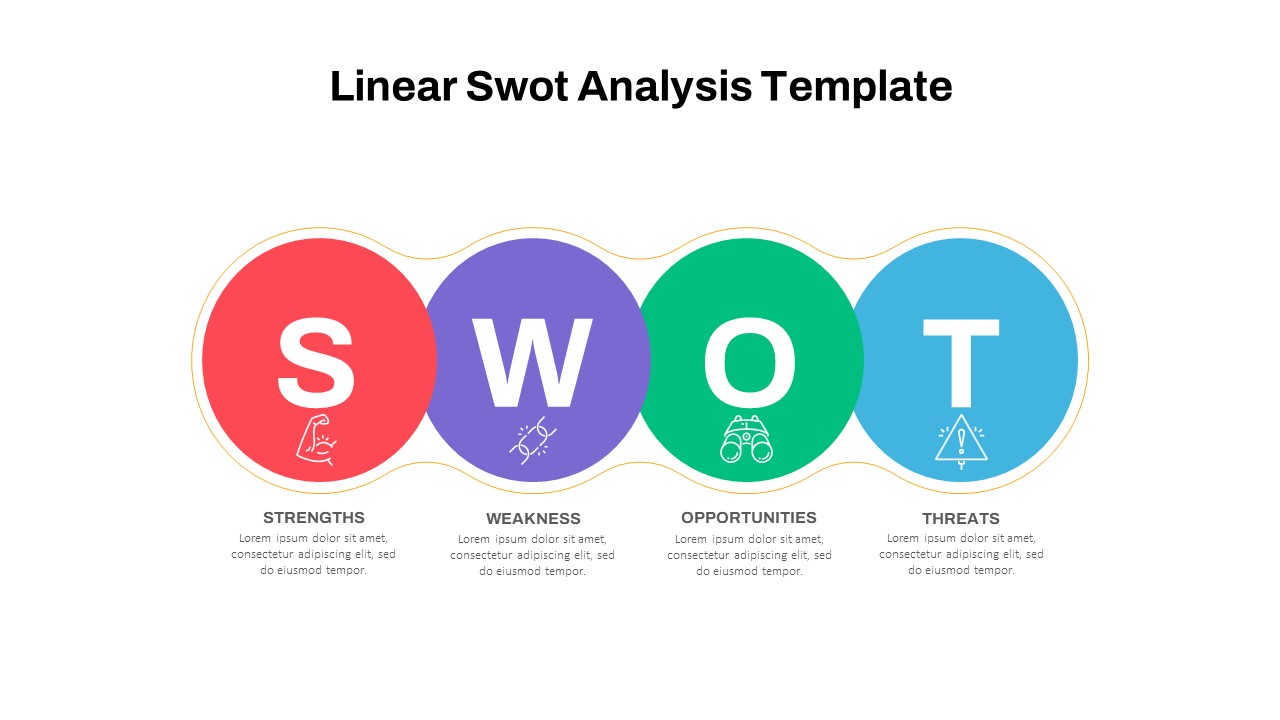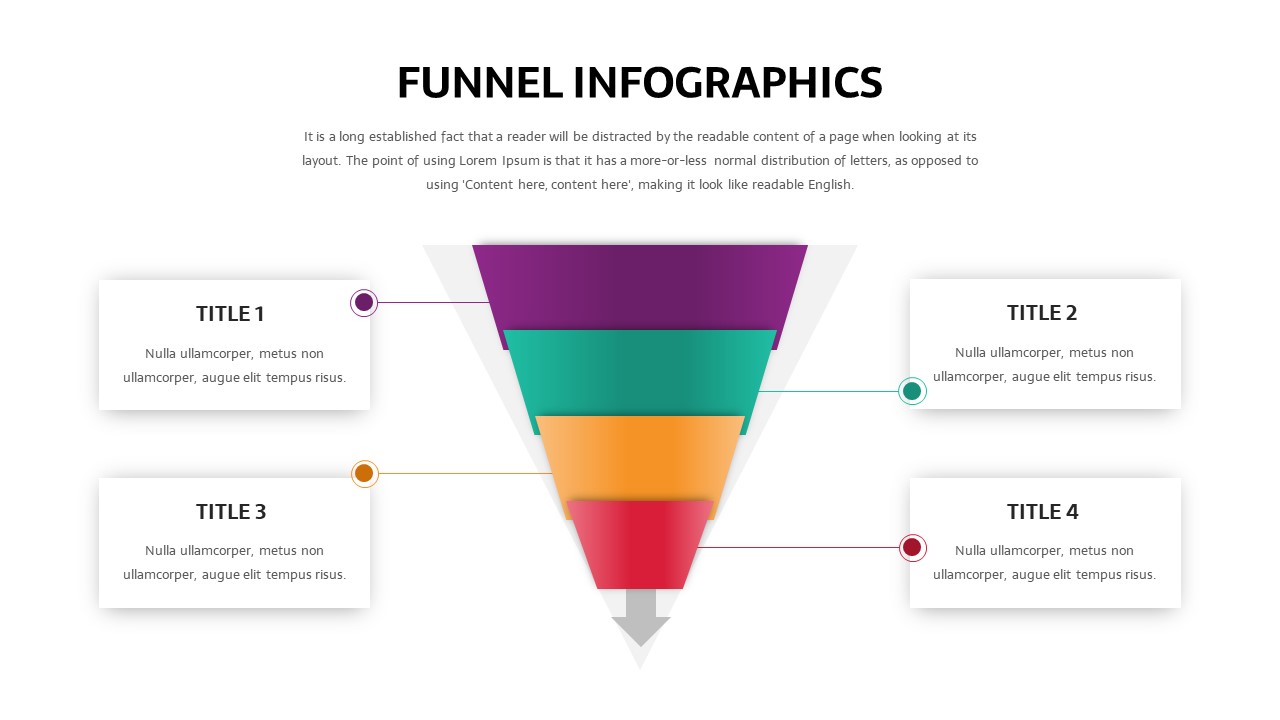Home Powerpoint Infographics Numbered Steps PowerPoint and Google Slides Template
Numbered Steps PowerPoint and Google Slides Template
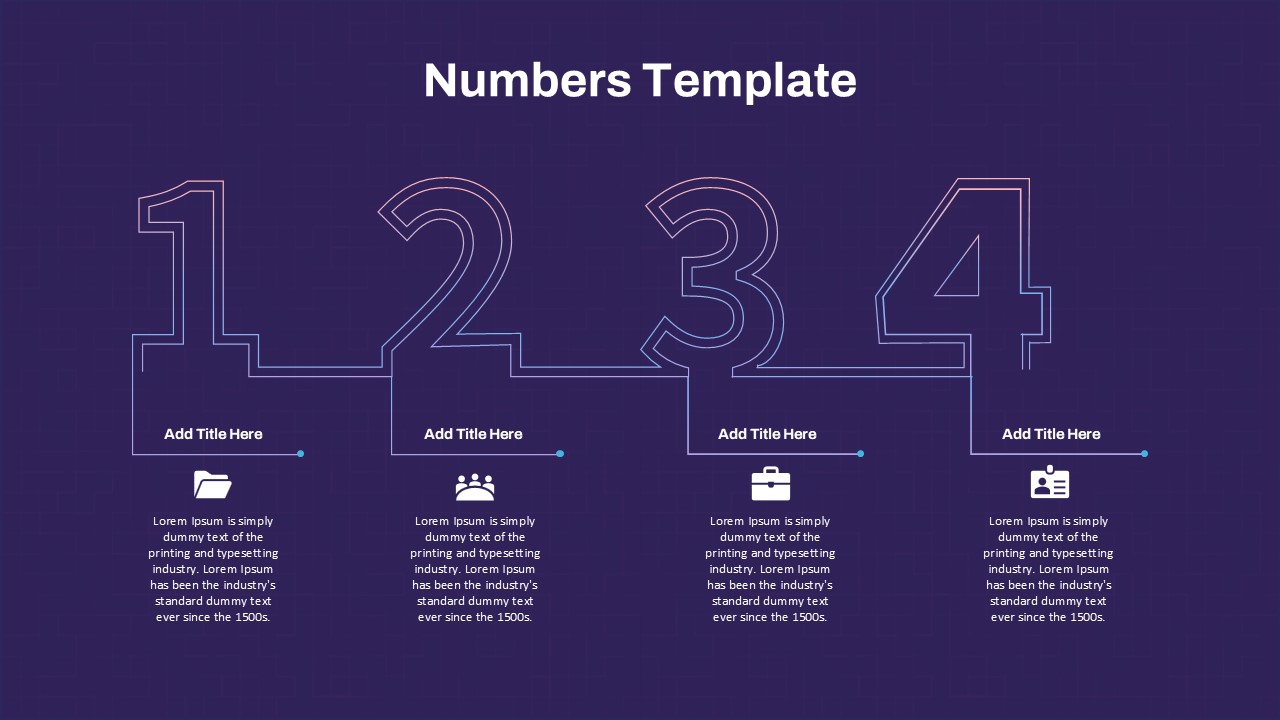
The Numbered Steps Presentation Template is a modern and minimalist design that visually organizes information into four clear, sequential steps. Each step is represented by bold, outlined numbers, accompanied by icons, titles, and descriptive text. This numbers PowerPoint template structure is ideal for guiding audiences through processes, strategies, or frameworks in an intuitive and professional format.
This template is perfect for professionals in education, business, project management, or marketing who need to simplify complex ideas into a step-by-step narrative. Whether you’re explaining a workflow, outlining a strategy, or presenting milestones, the visually engaging layout ensures clarity and audience engagement. The clean design allows each step to stand out while maintaining a cohesive flow across the presentation.
Fully customizable for PowerPoint and Google Slides, the template provides the flexibility to tailor colors, icons, and text to align with your branding or presentation goals. From business strategies to instructional guides, this template equips you with the tools to present your content with impact and professionalism.
See more
No. of Slides
1Aspect Ratio
16:9Item ID
SKT02954
Features of this template
Other User Cases of the Template:
Process explanation, project milestone presentations, business strategy outlines, instructional guides, step-by-step tutorials, workflow visualizations, training modules, marketing strategy breakdowns, team task planning, roadmap presentations.
FAQs
Can I customize the PowerPoint templates to match my branding?
Yes, all our PowerPoint templates are fully customizable, allowing you to edit colors, fonts, and content to align with your branding and messaging needs.
Will your templates work with my version of PowerPoint?
Yes, our templates are compatible with various versions of Microsoft PowerPoint, ensuring smooth usage regardless of your software version.
What software are these templates compatible with?
Our templates work smoothly with Microsoft PowerPoint and Google Slides. Moreover, they’re compatible with Apple Keynote, LibreOffice Impress, Zoho Show, and more, ensuring flexibility across various presentation software platforms.