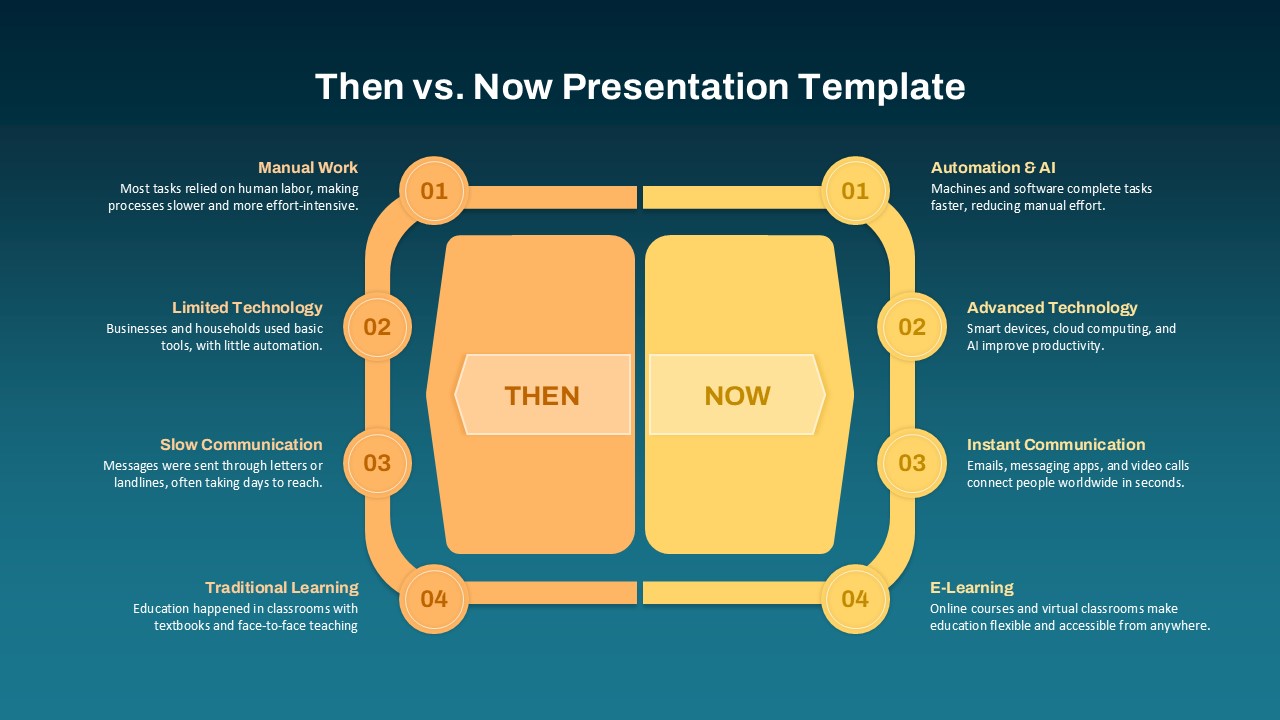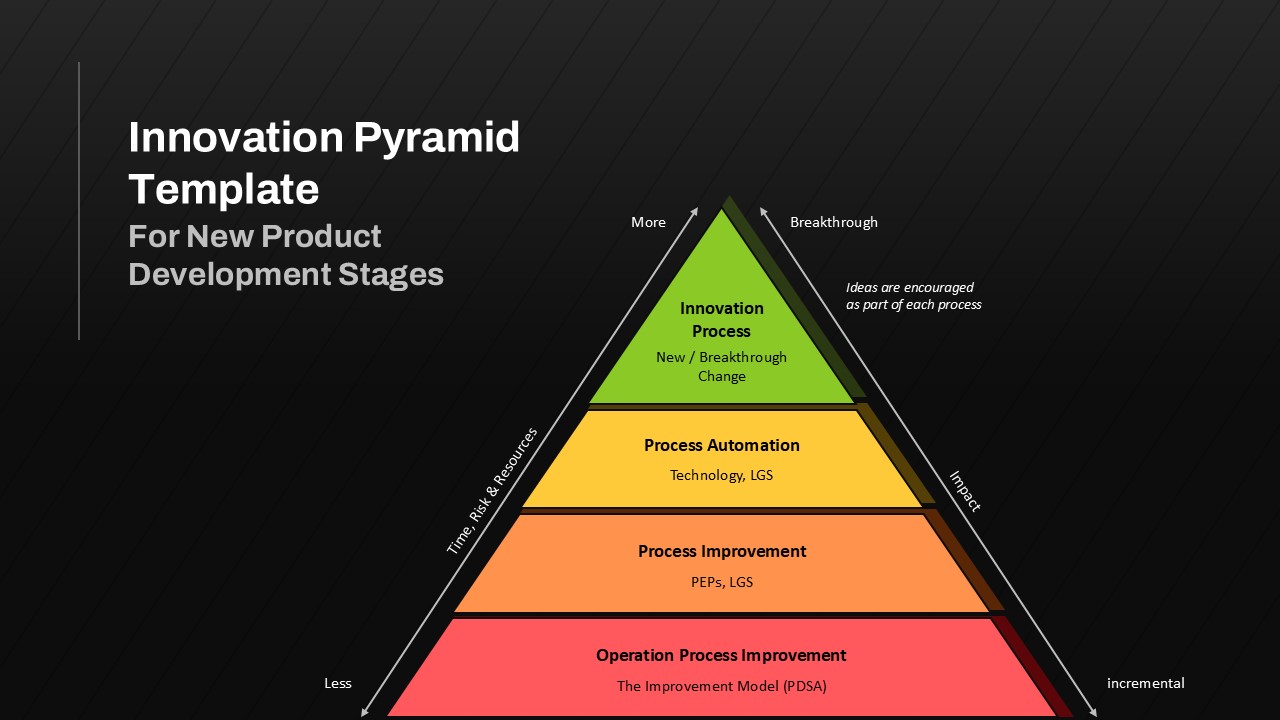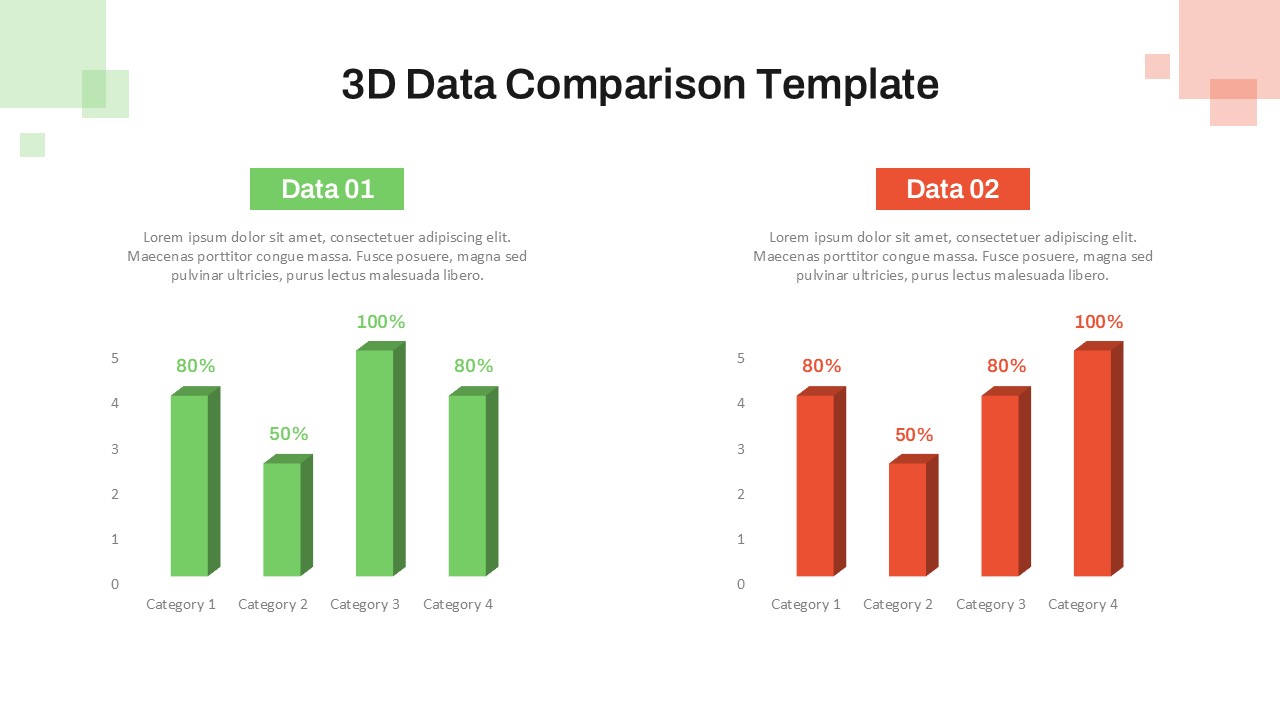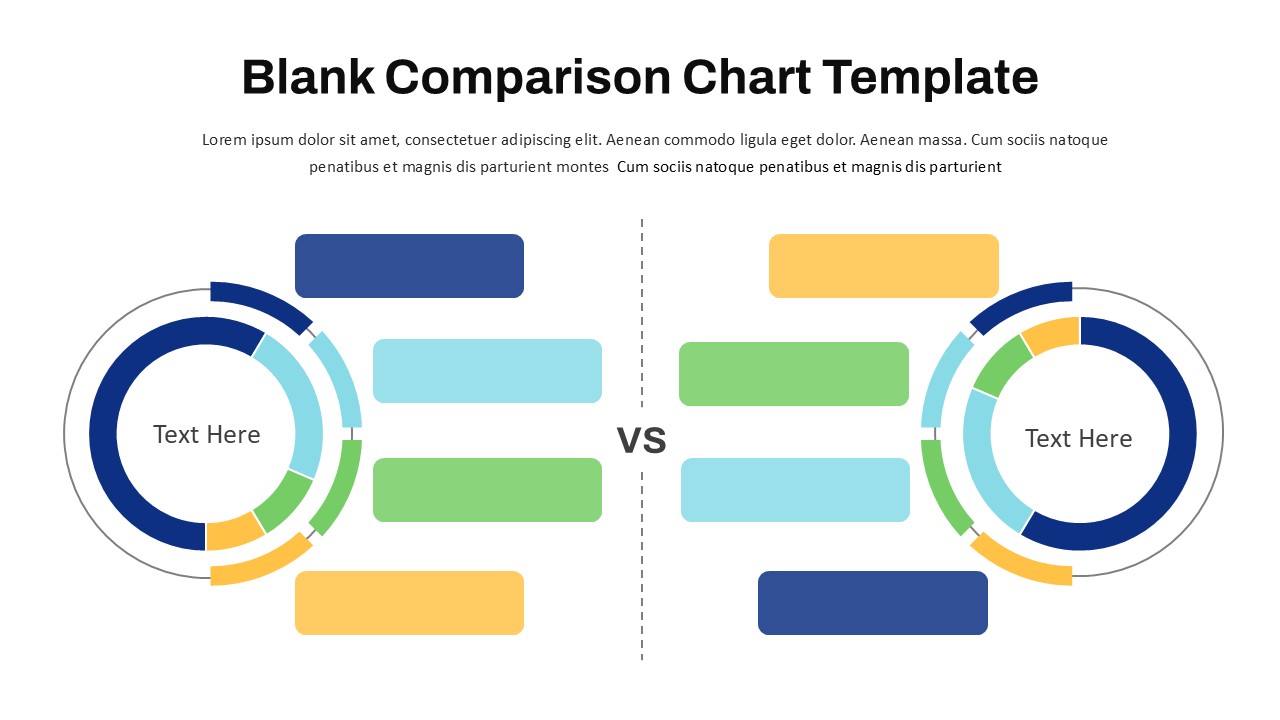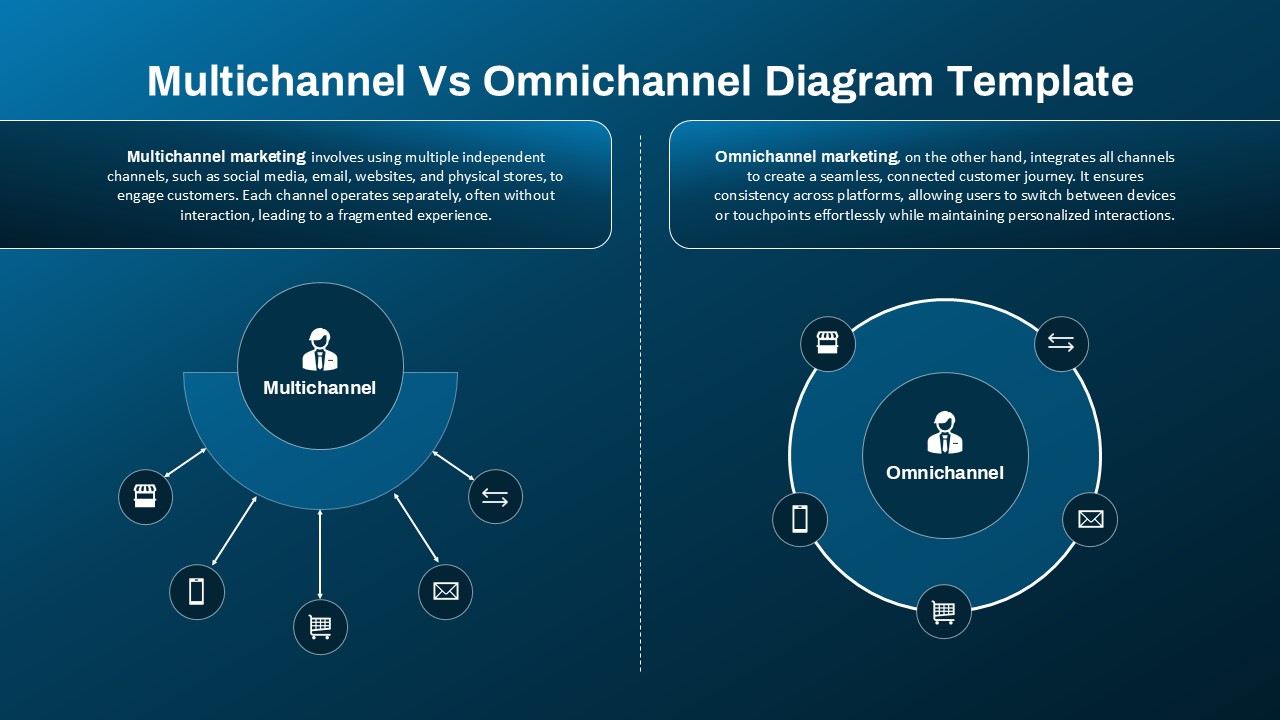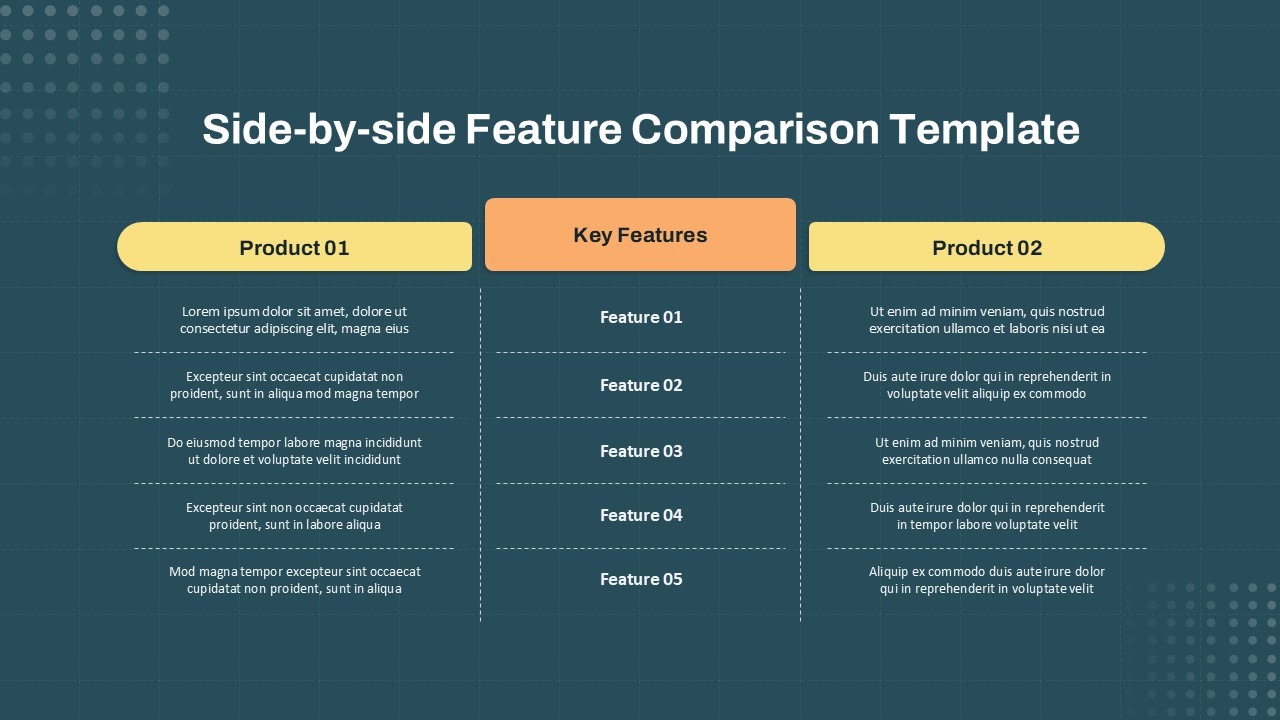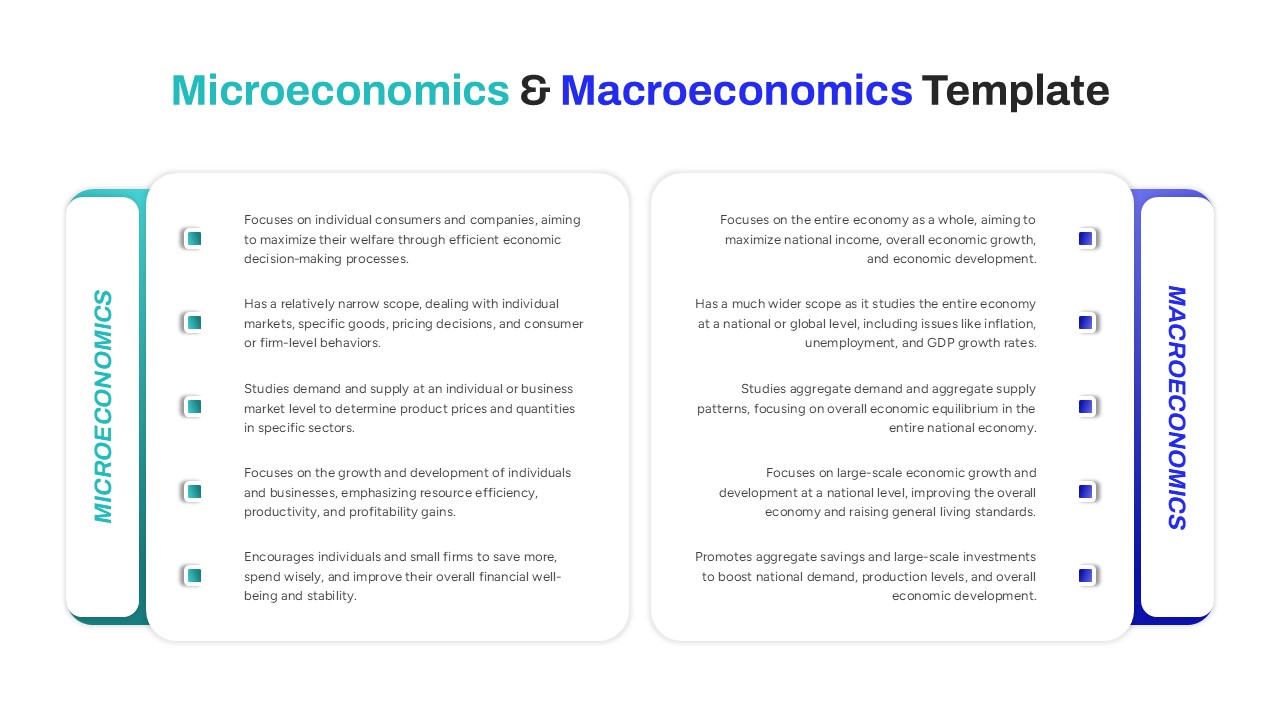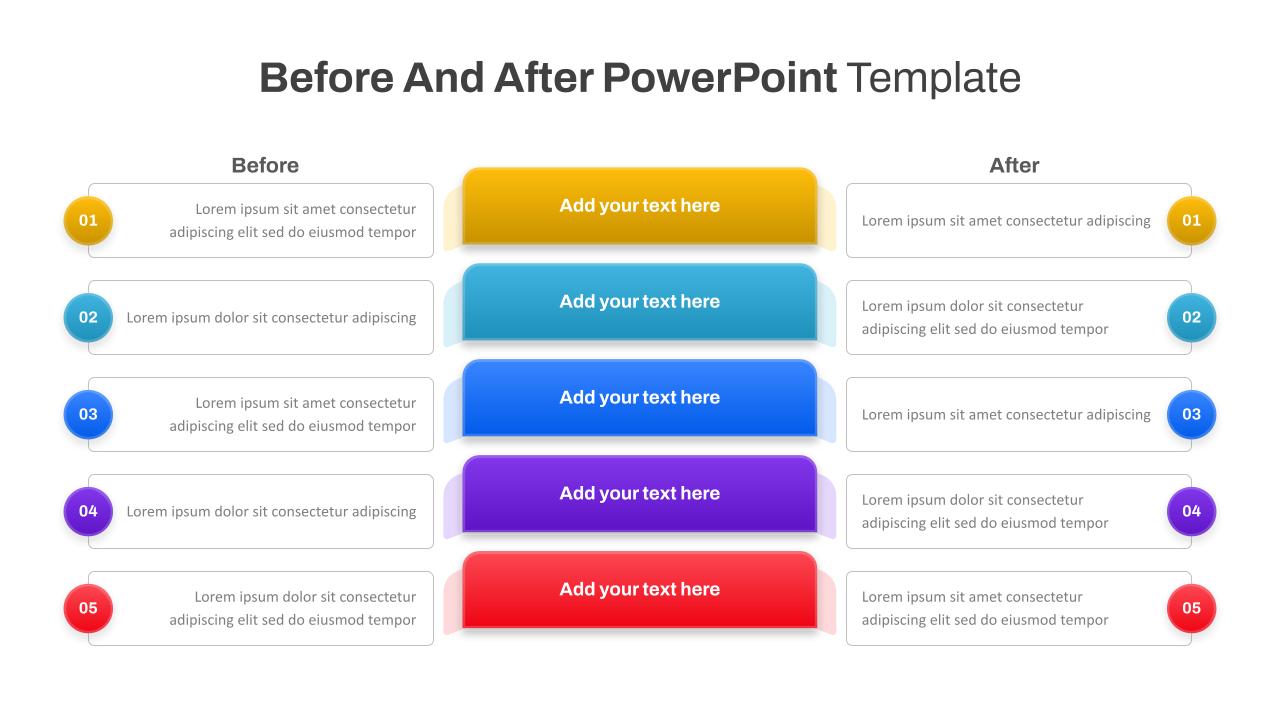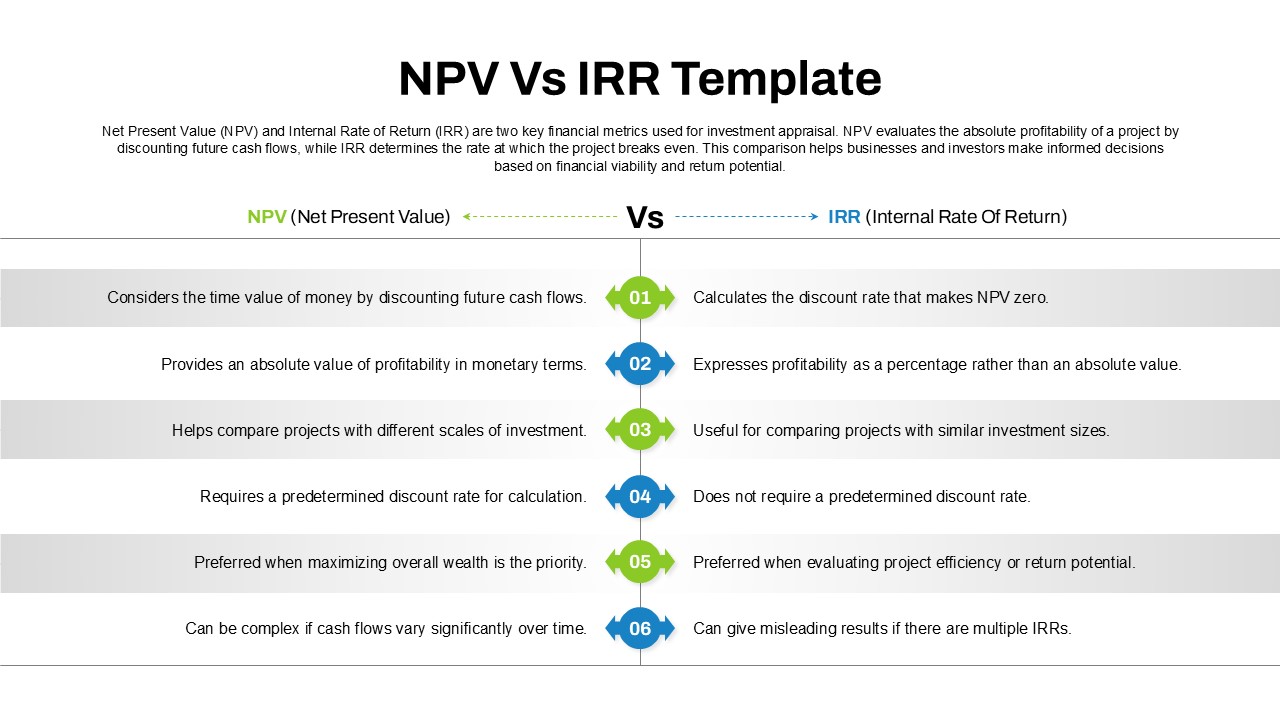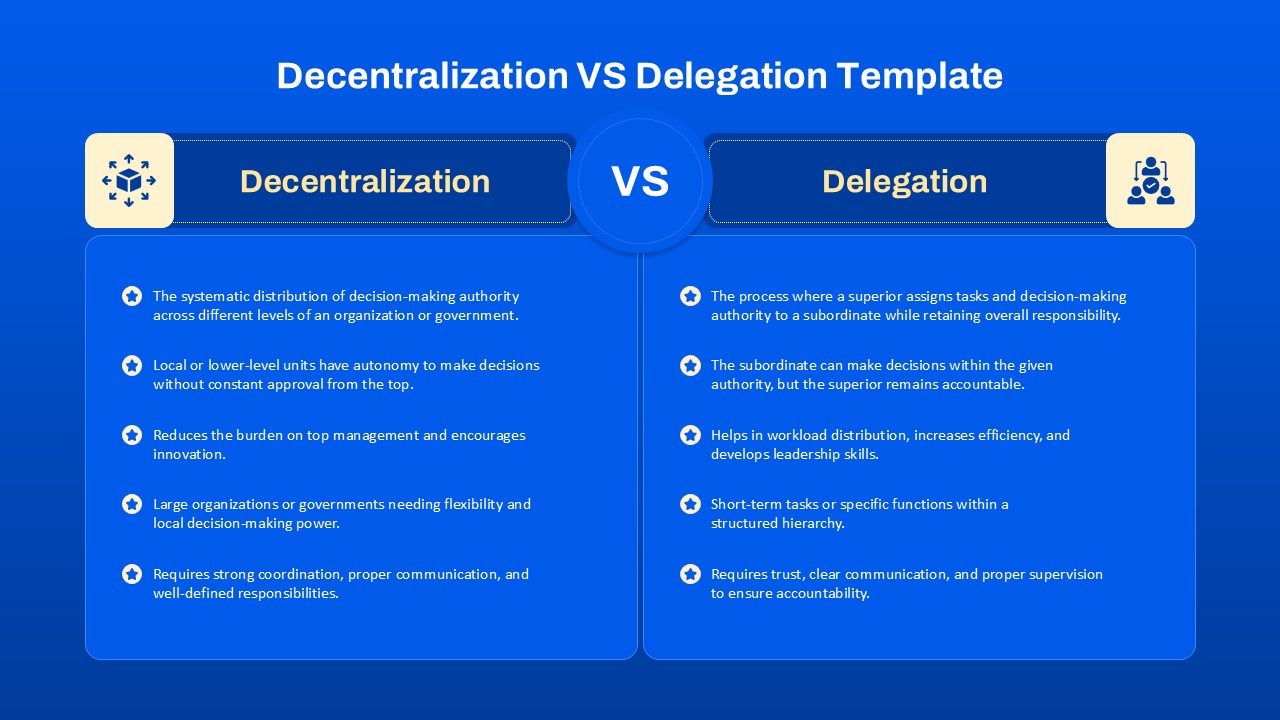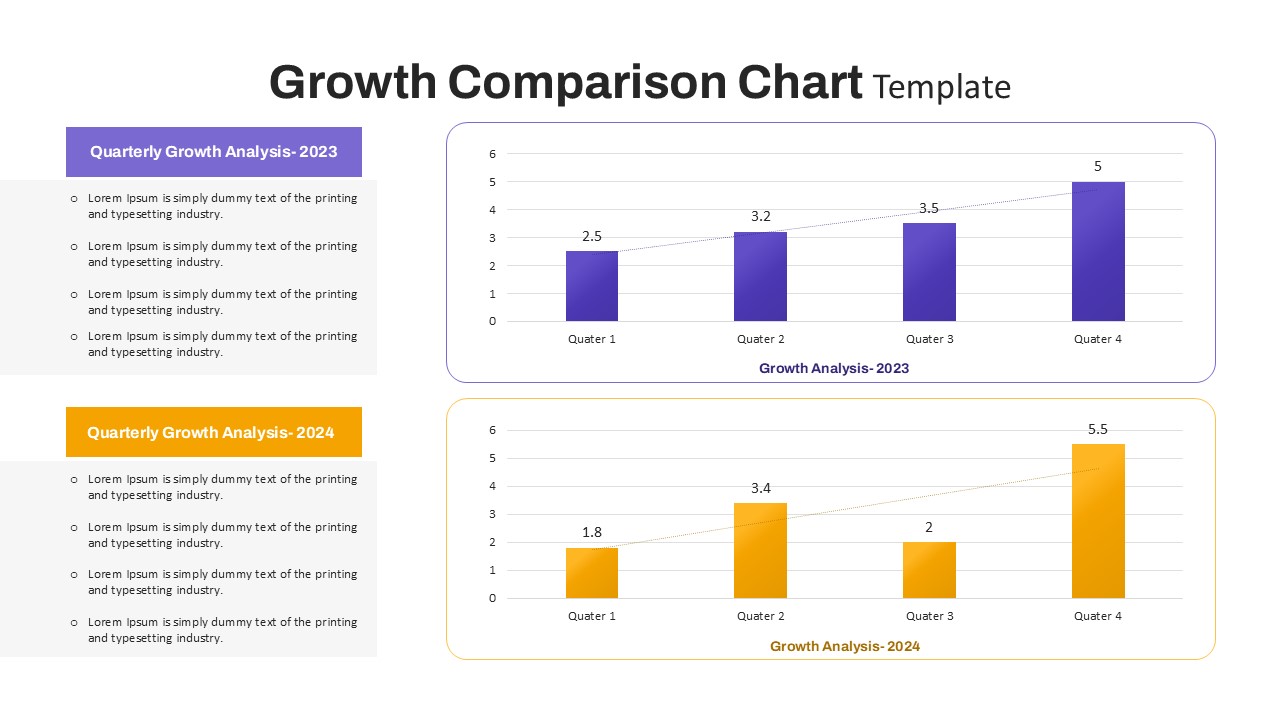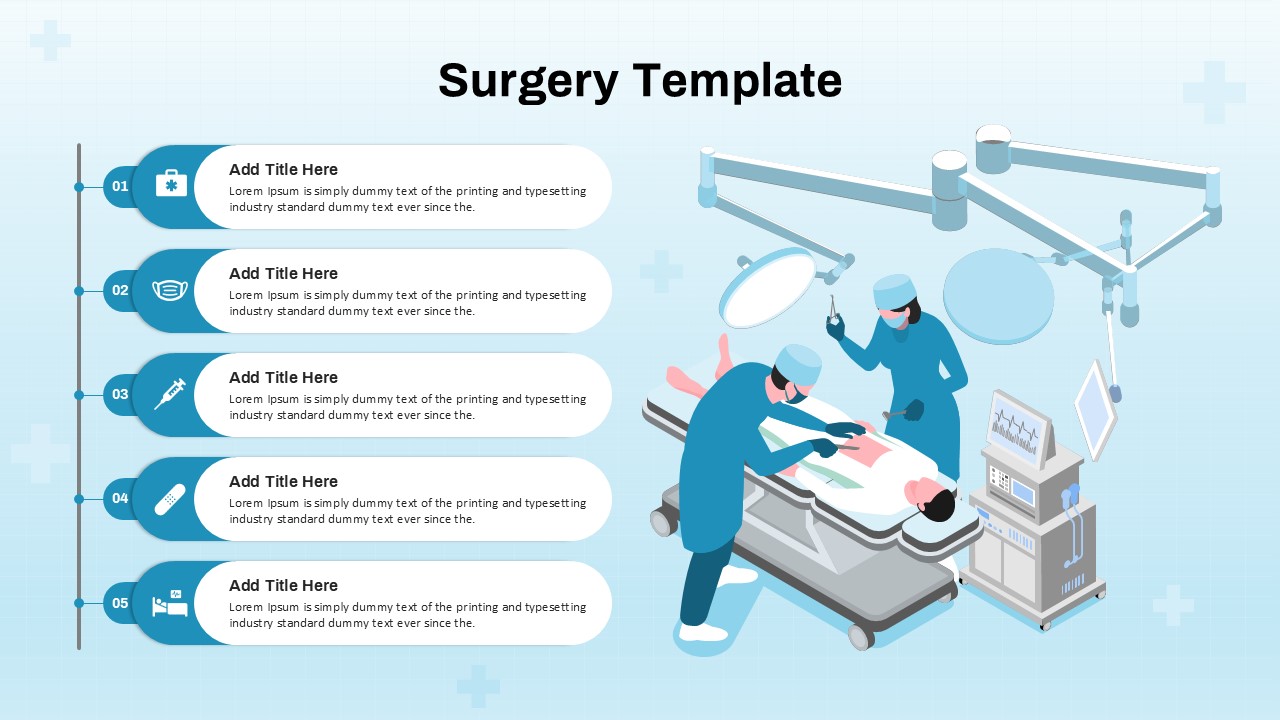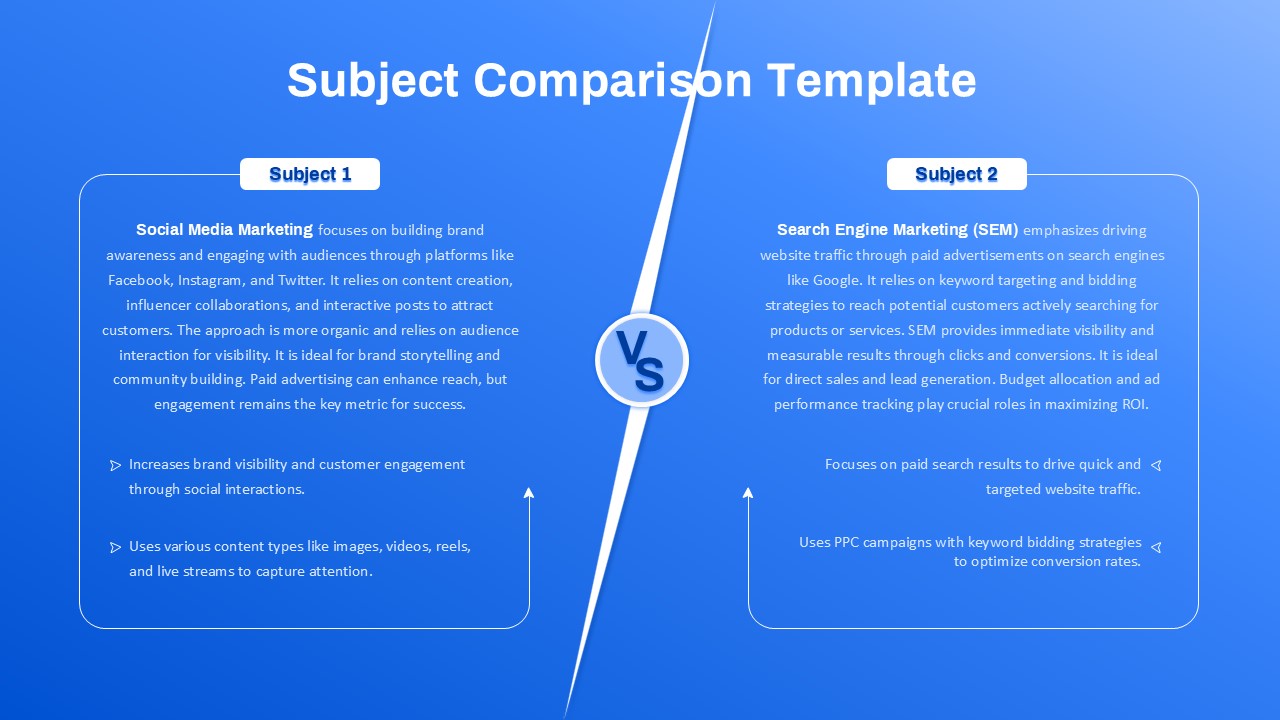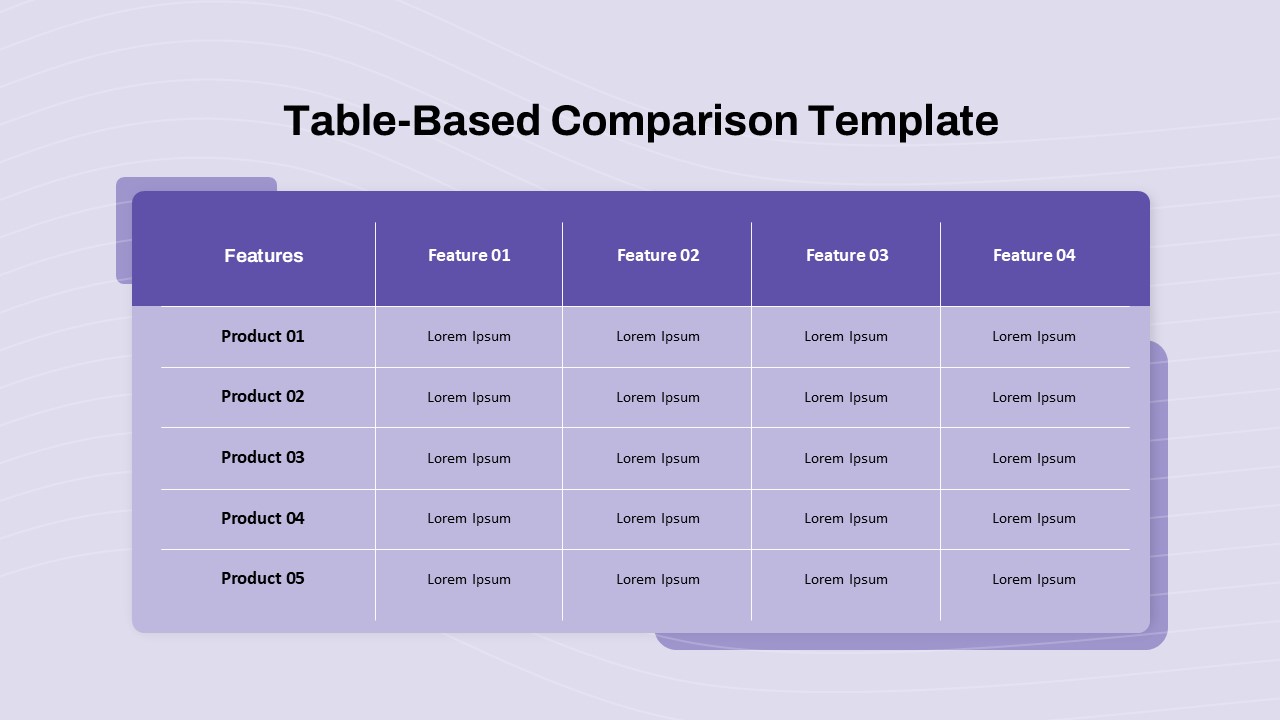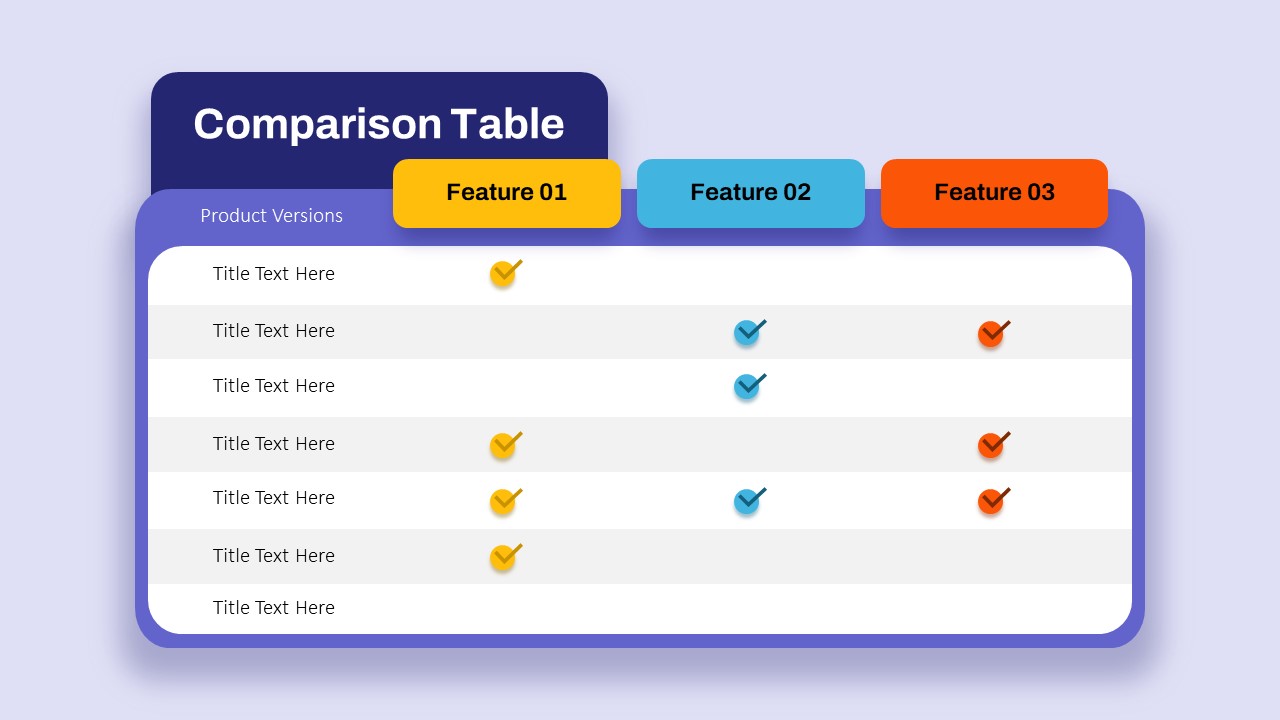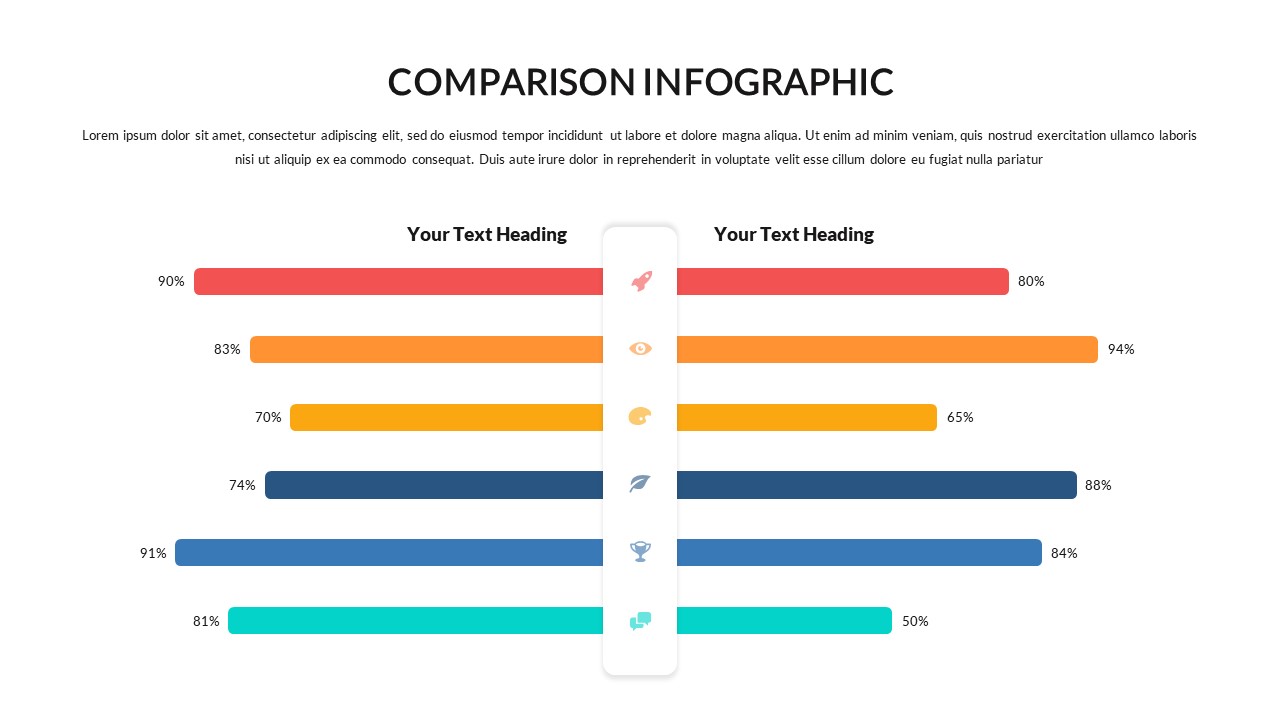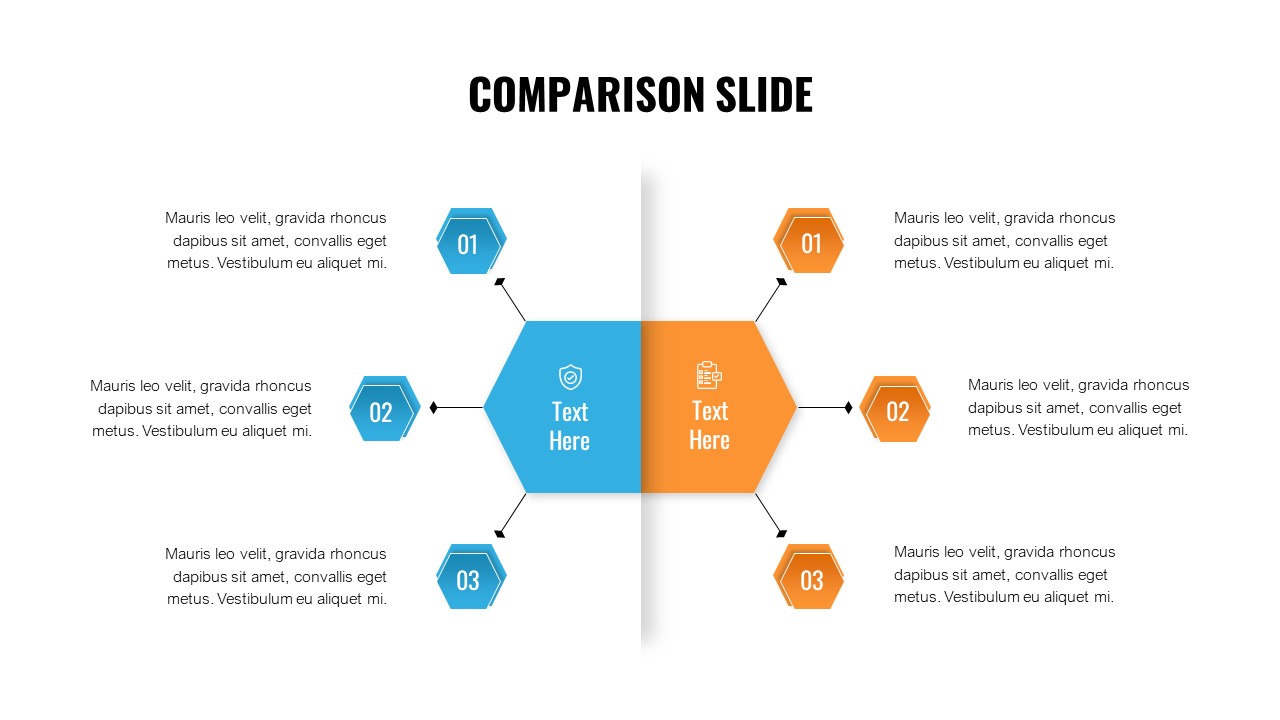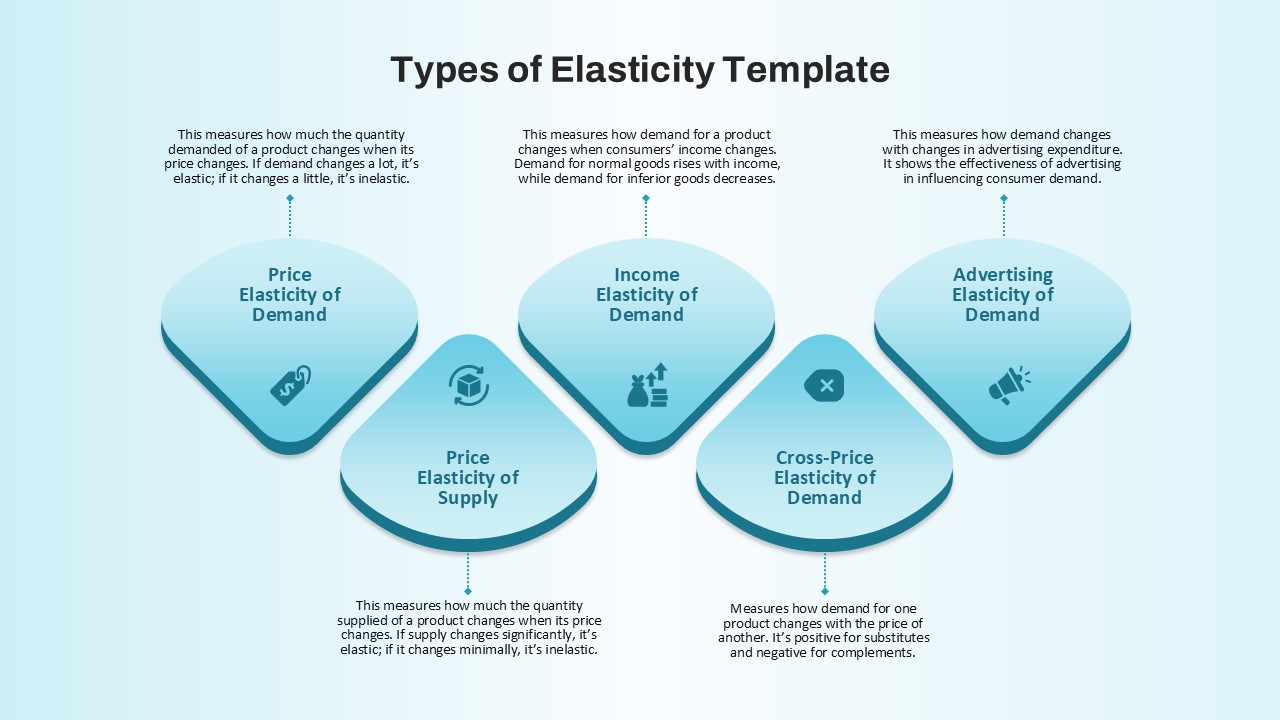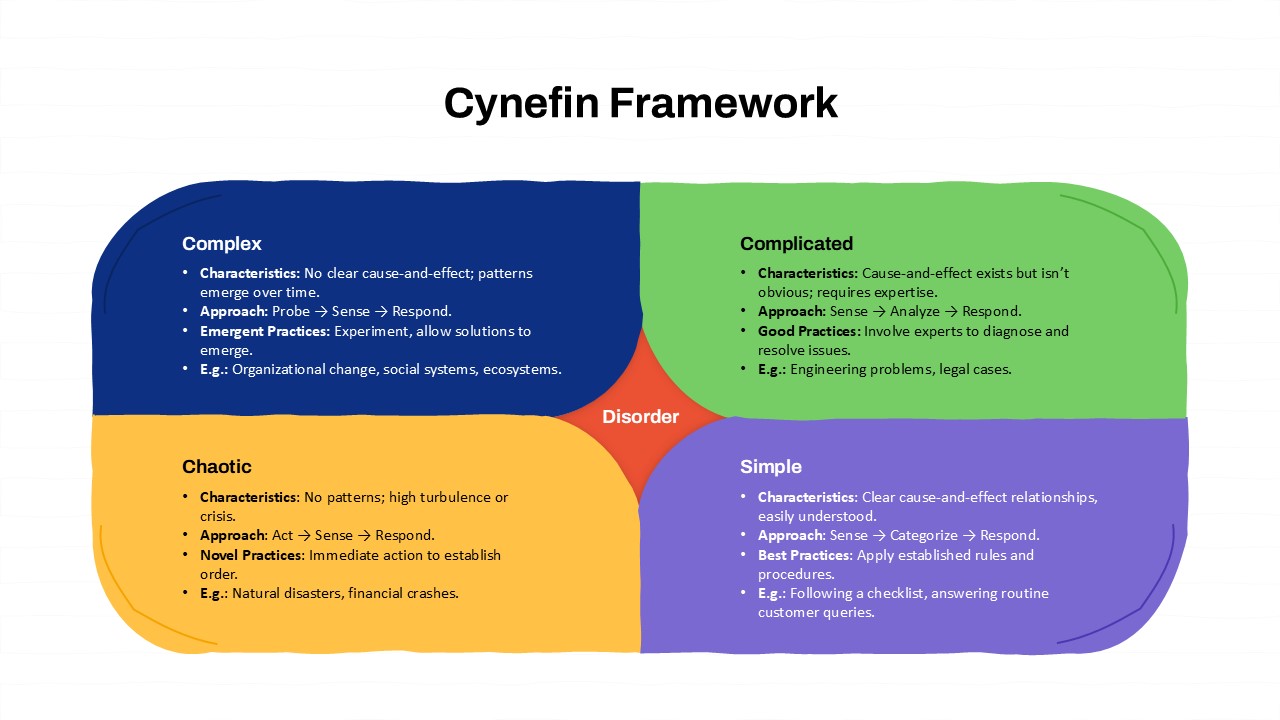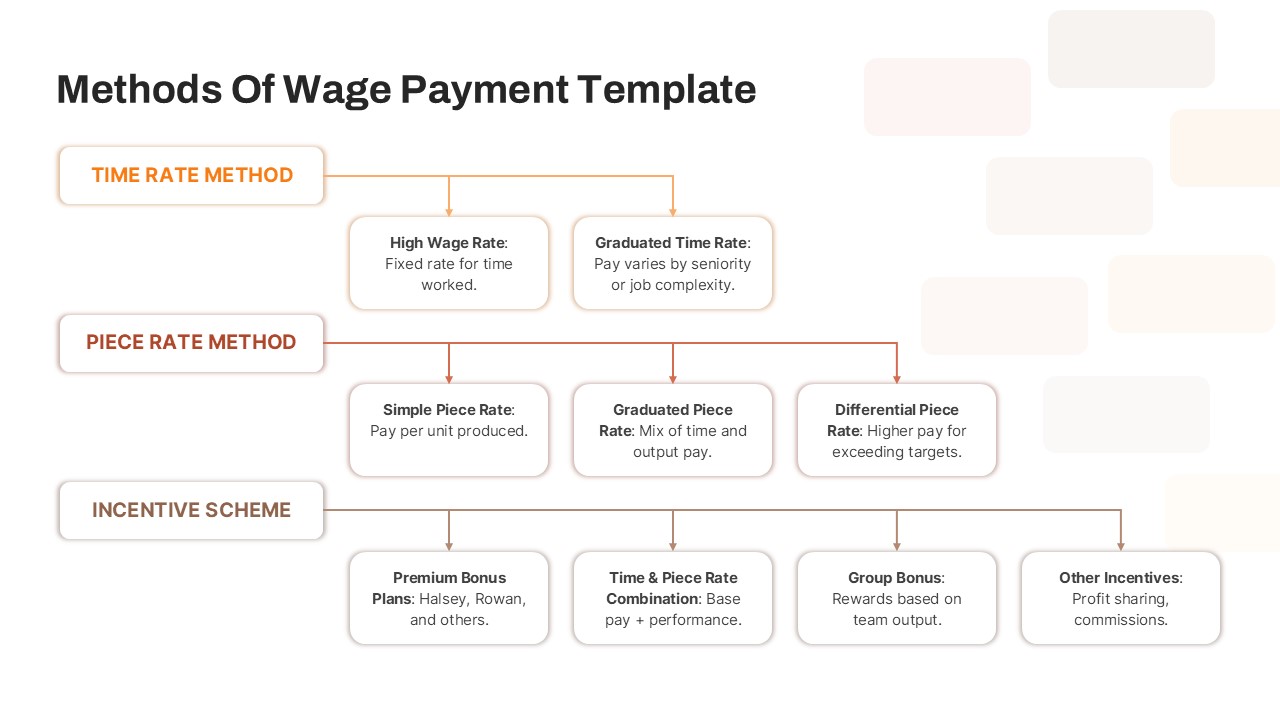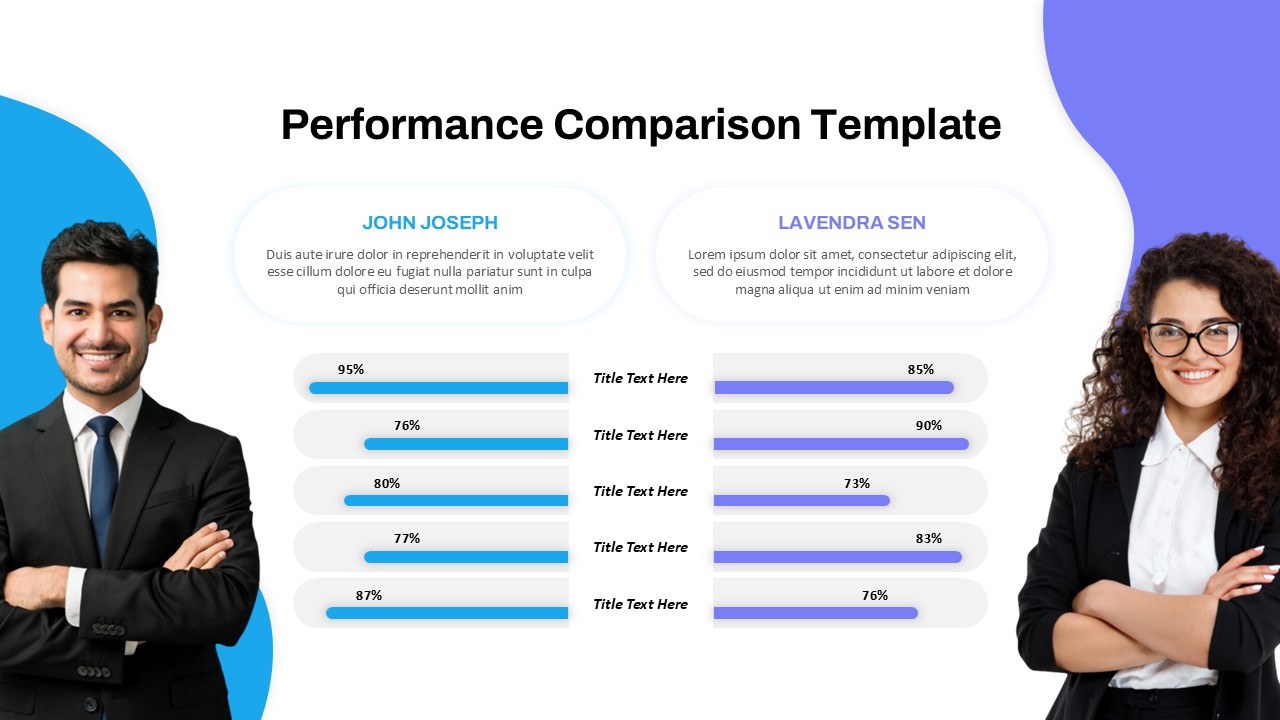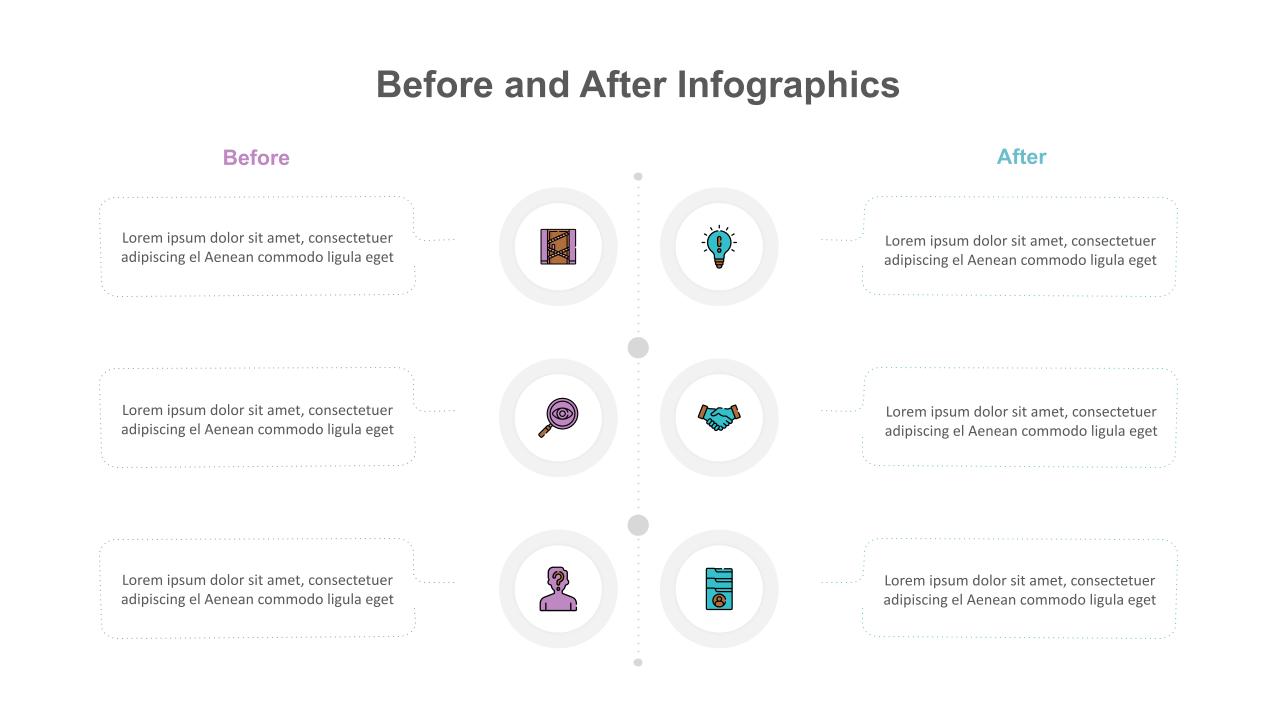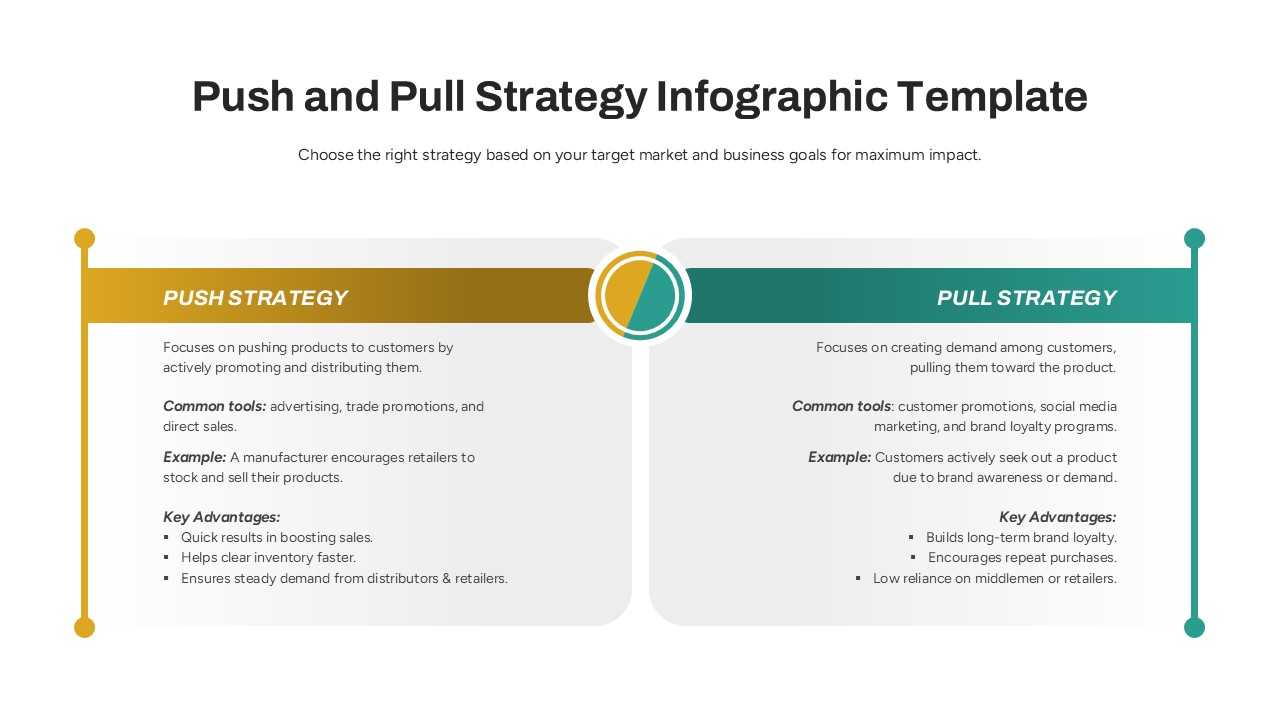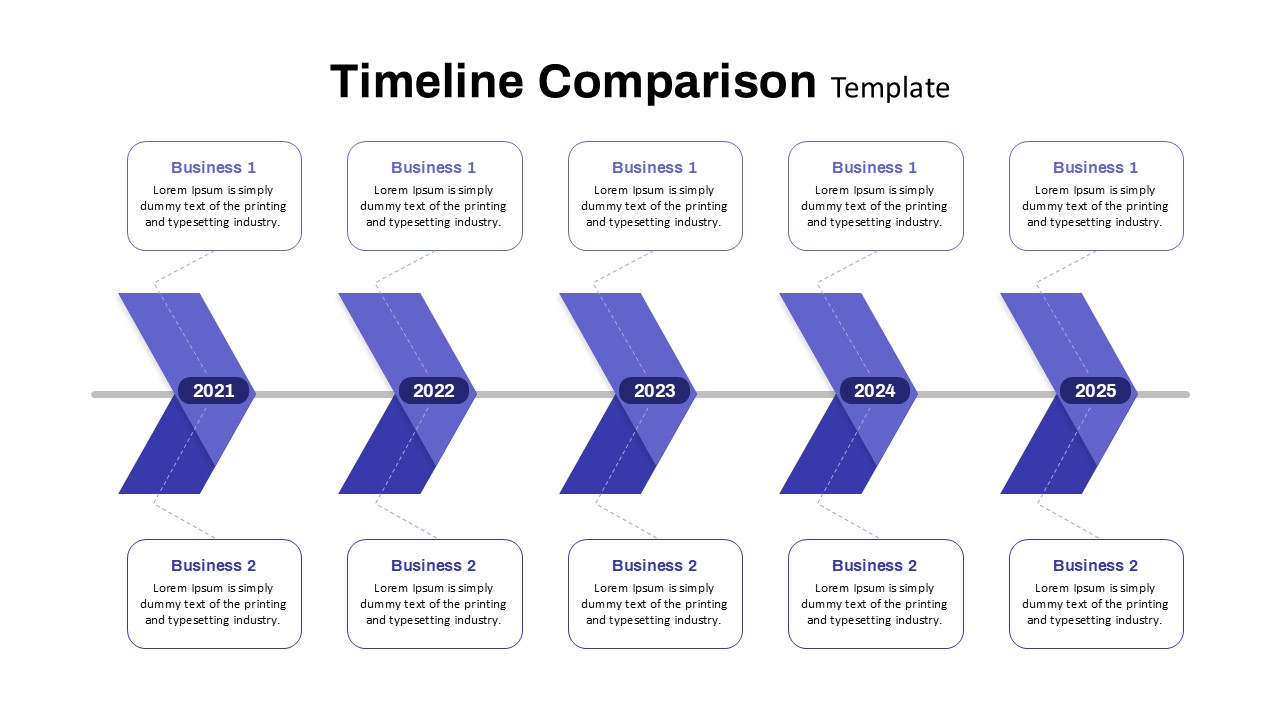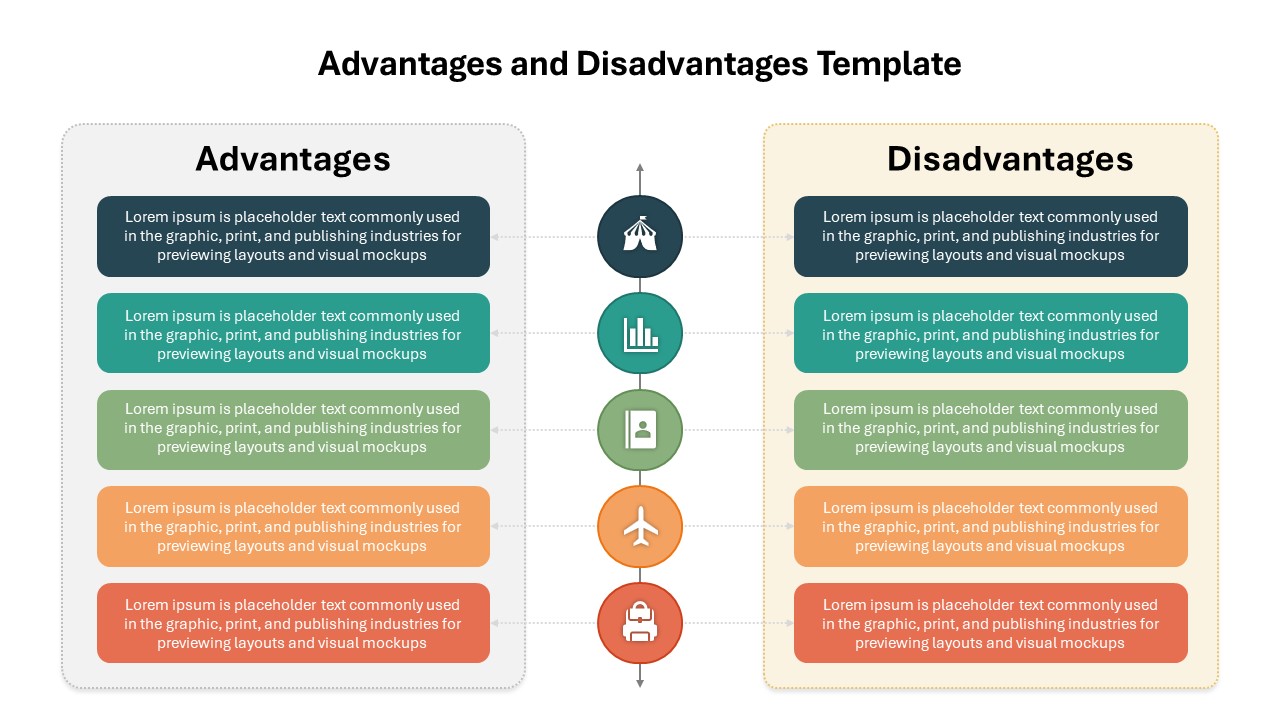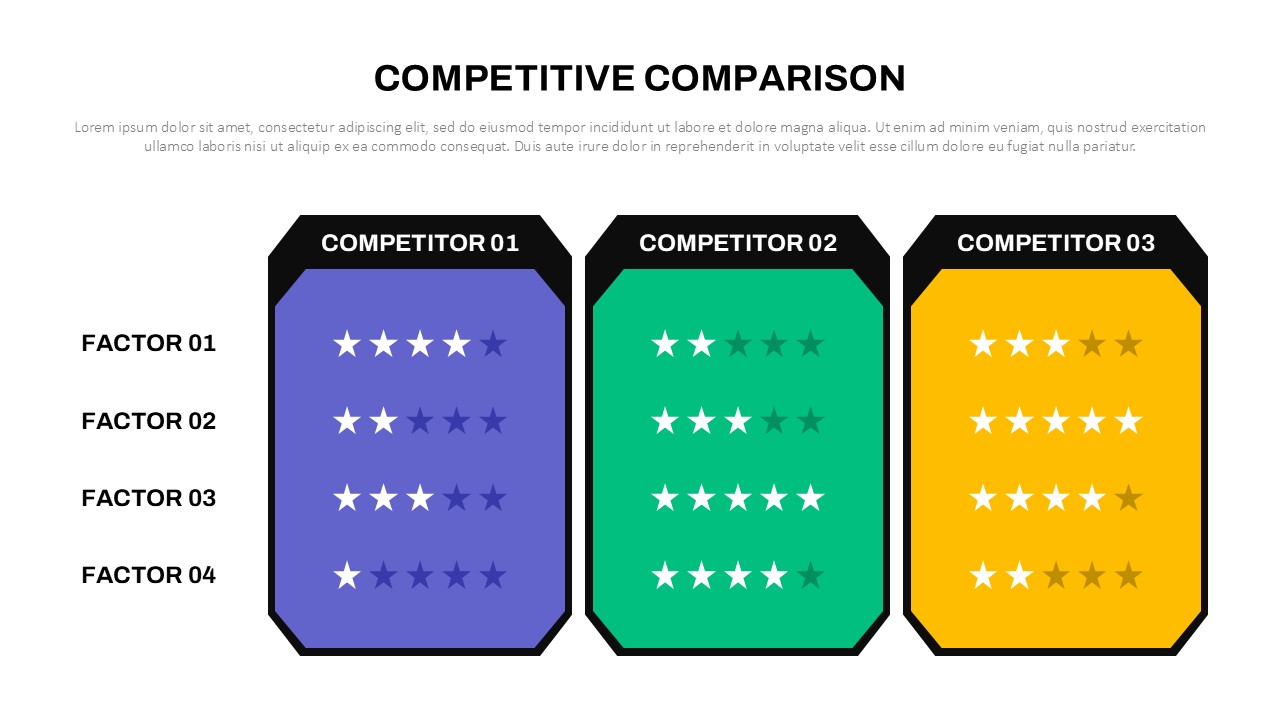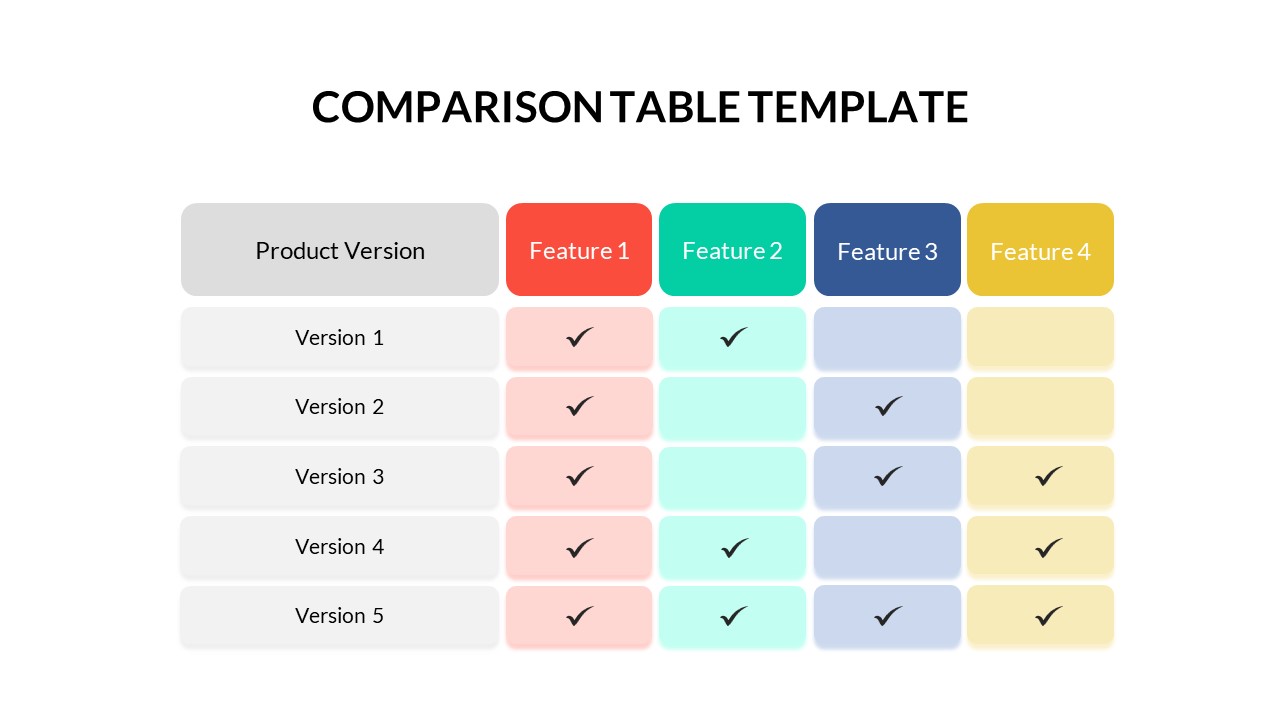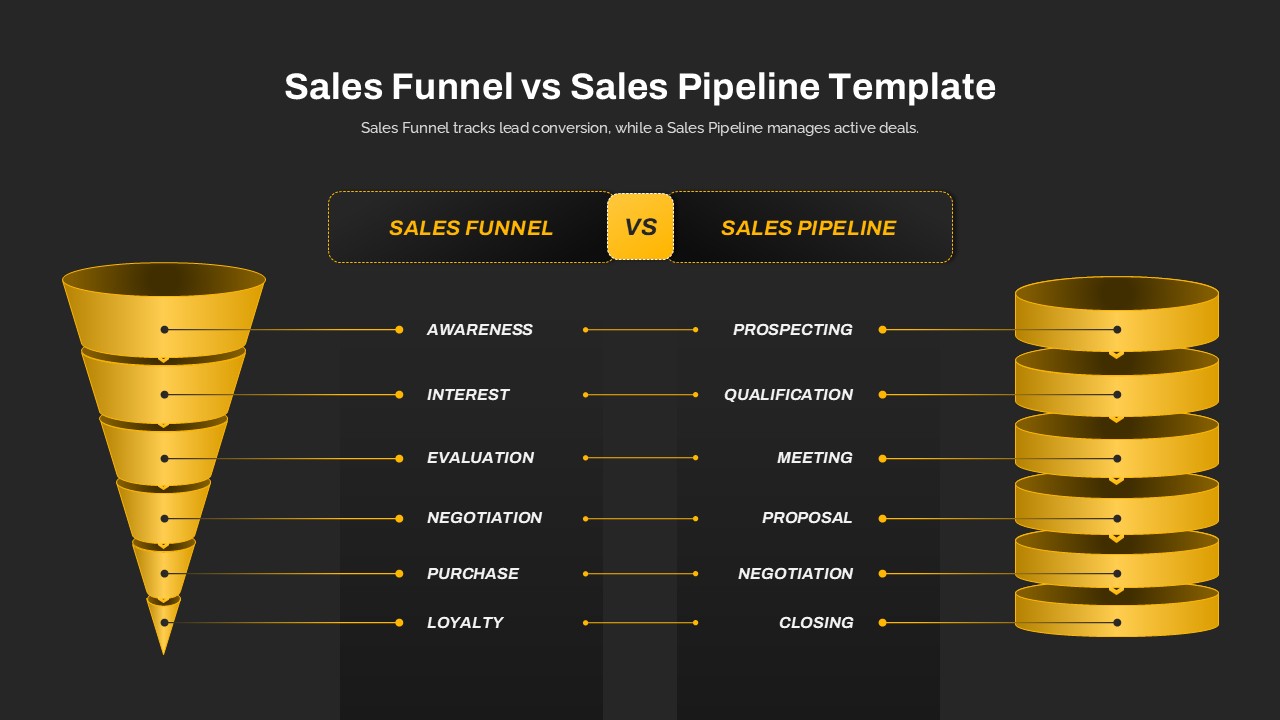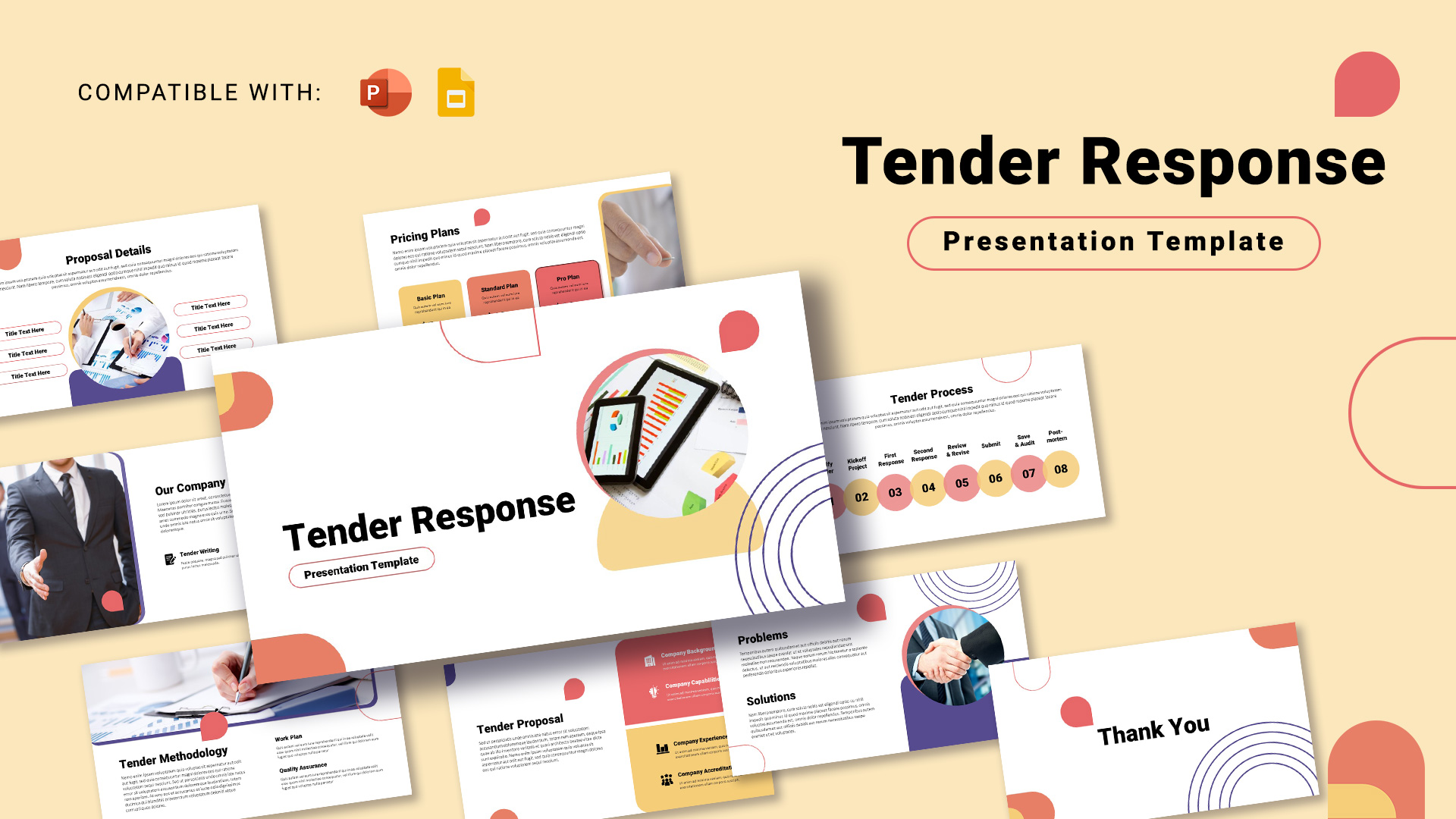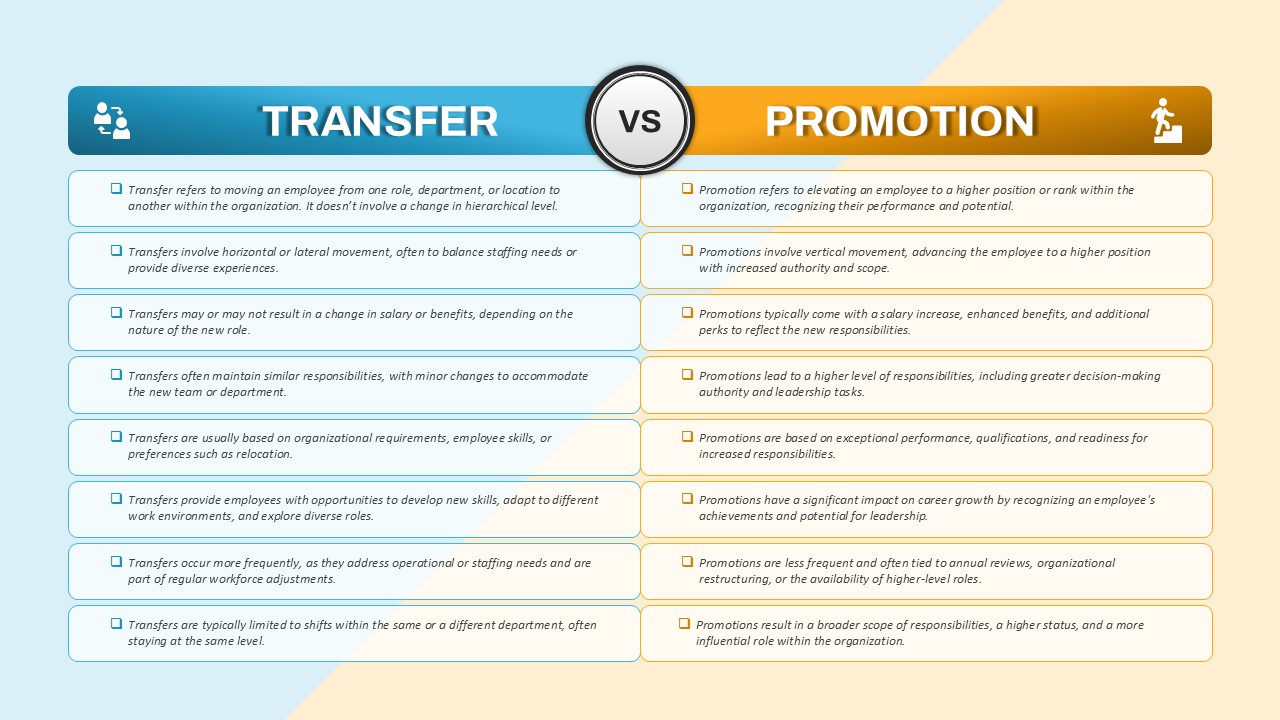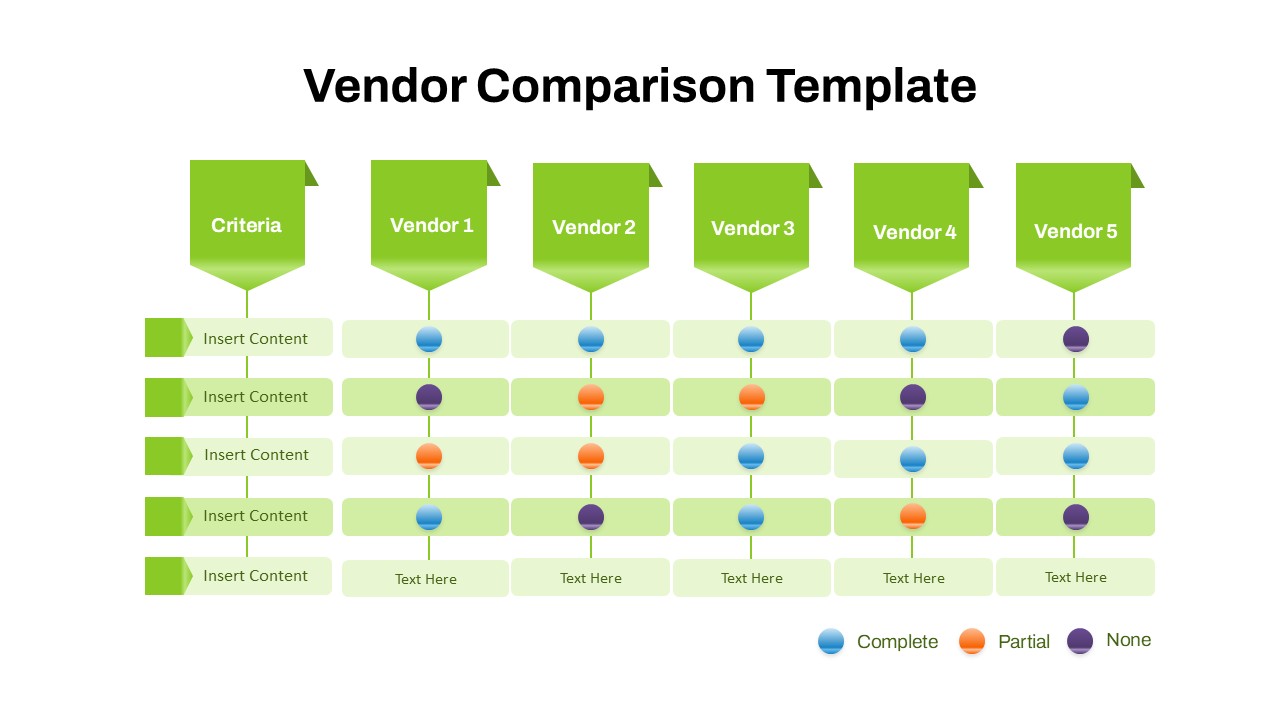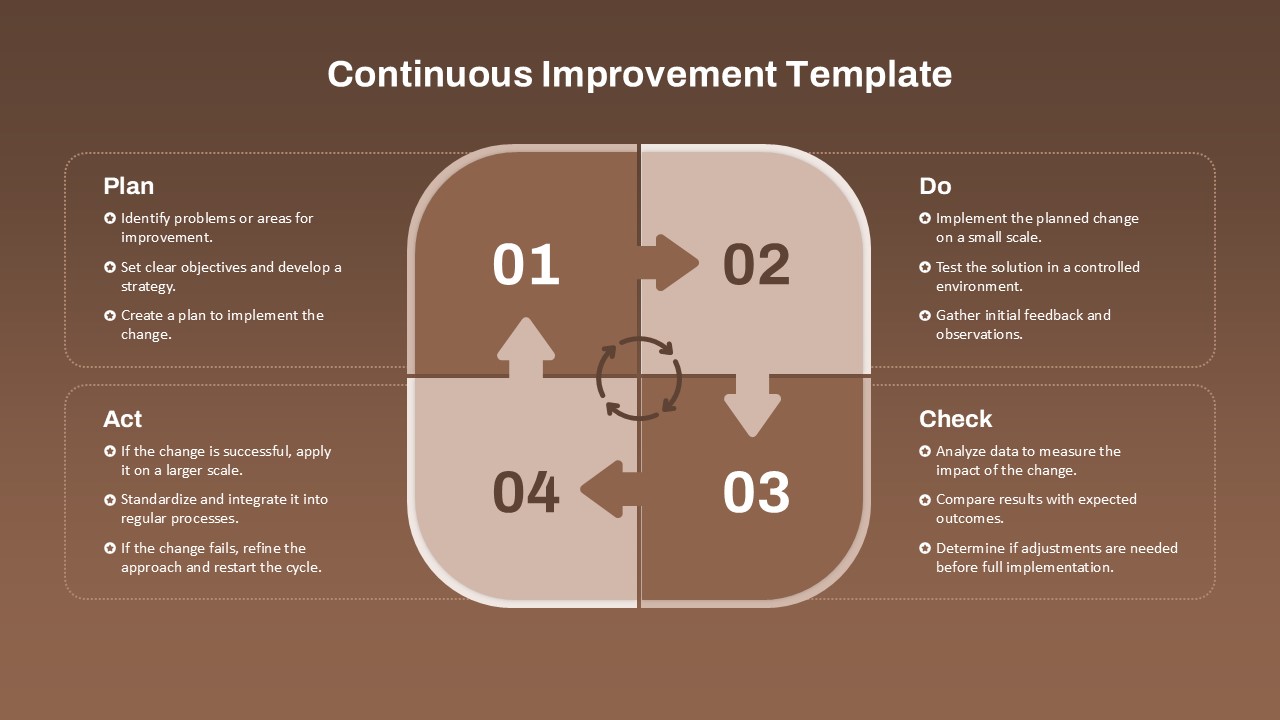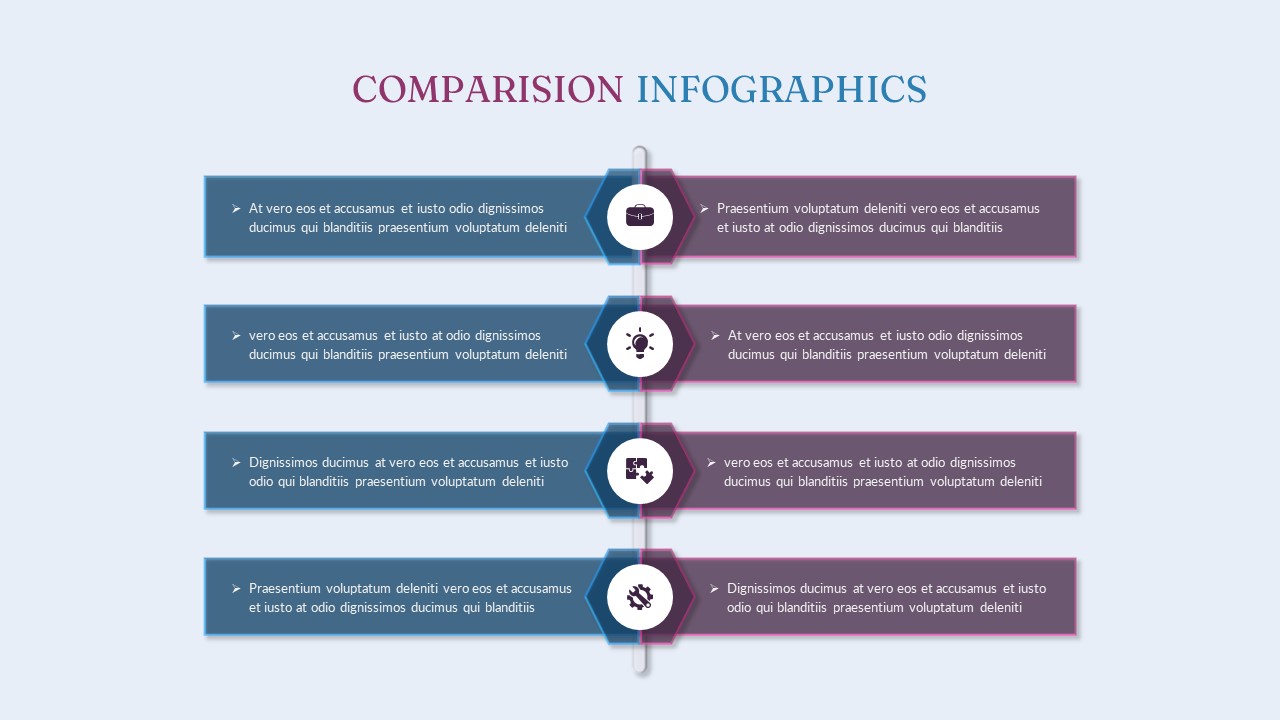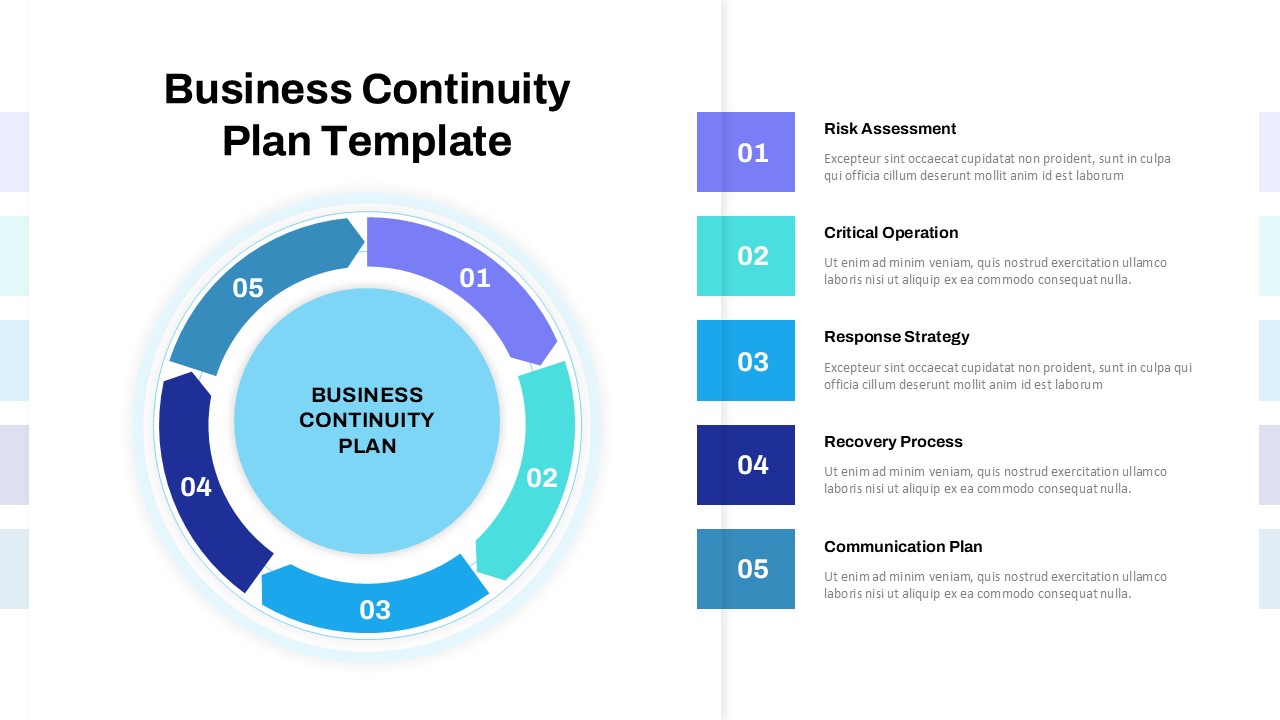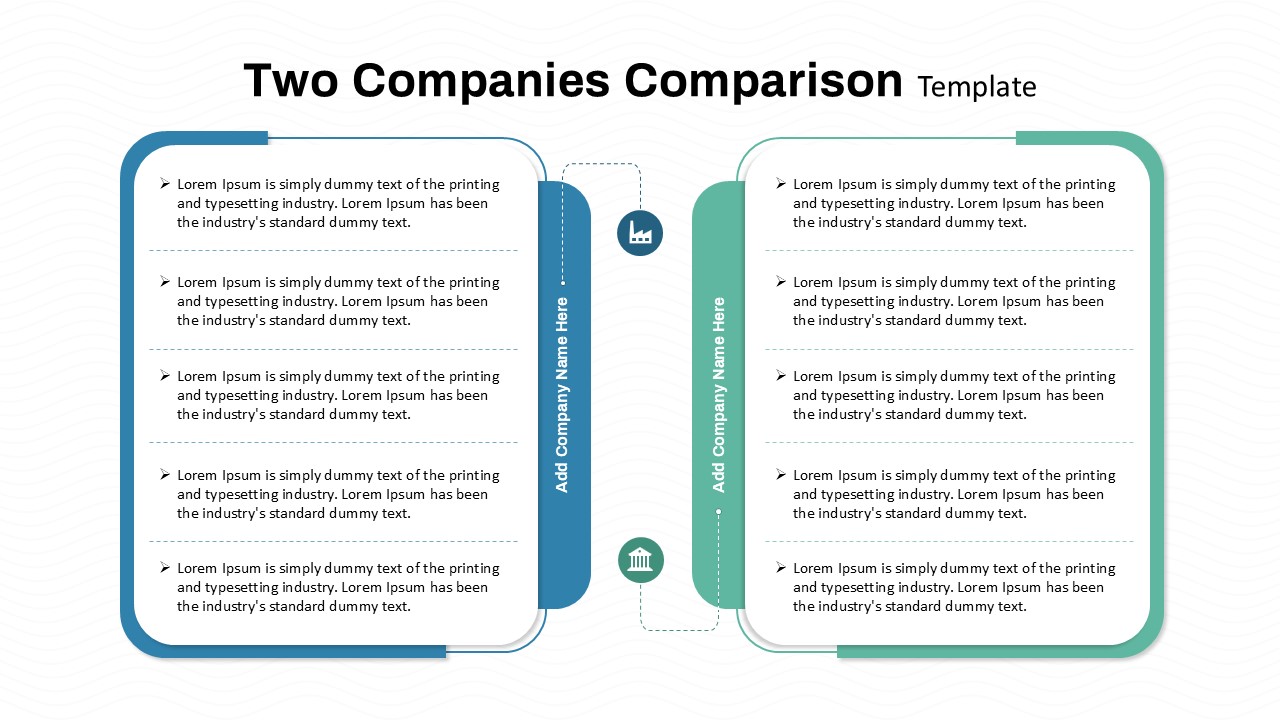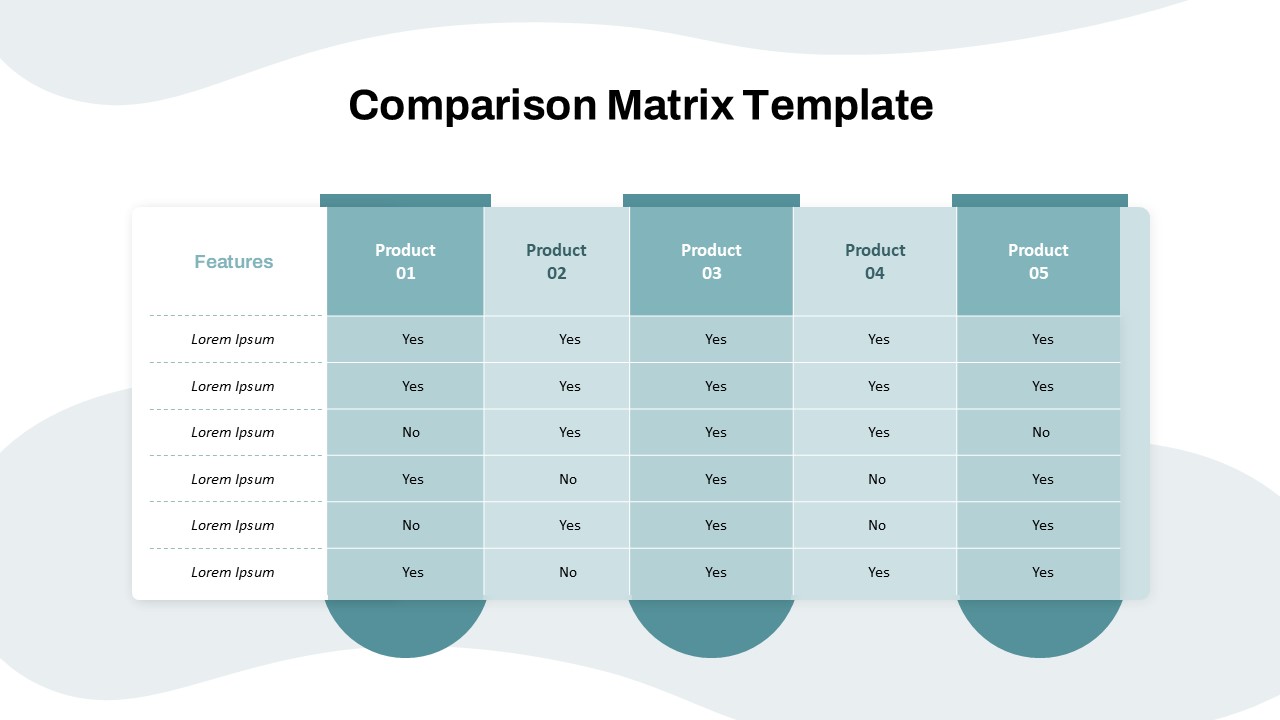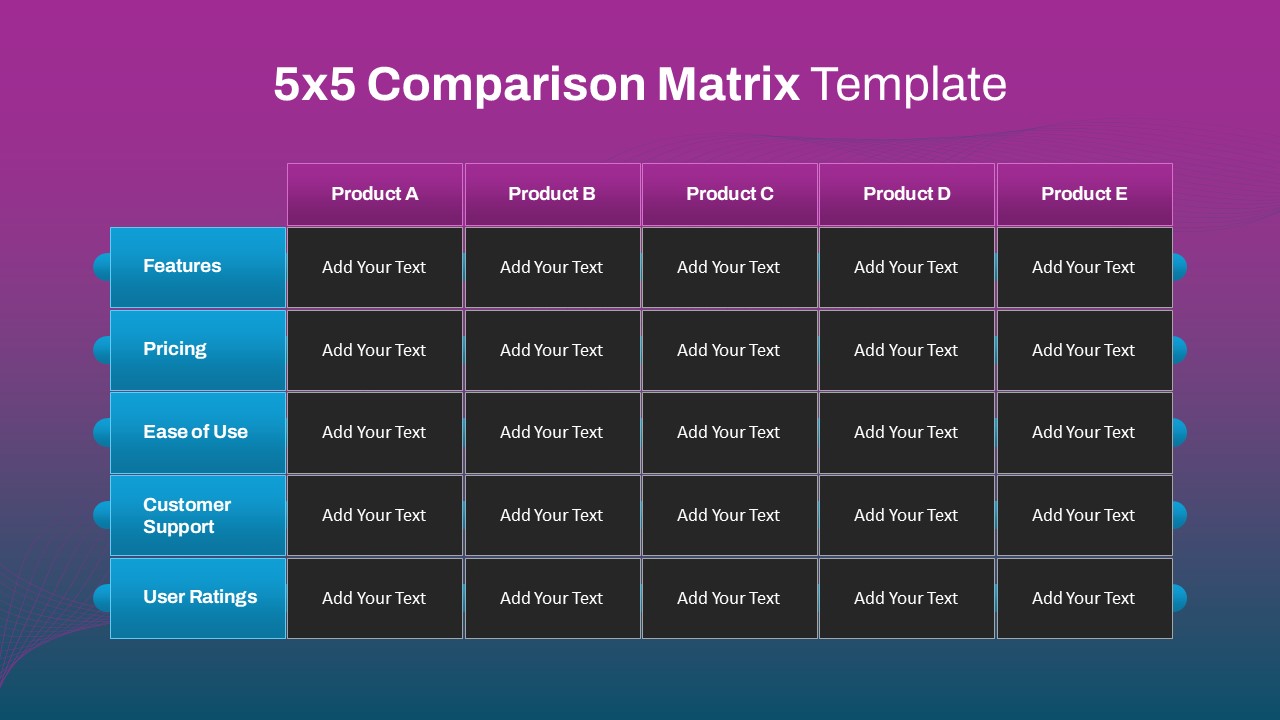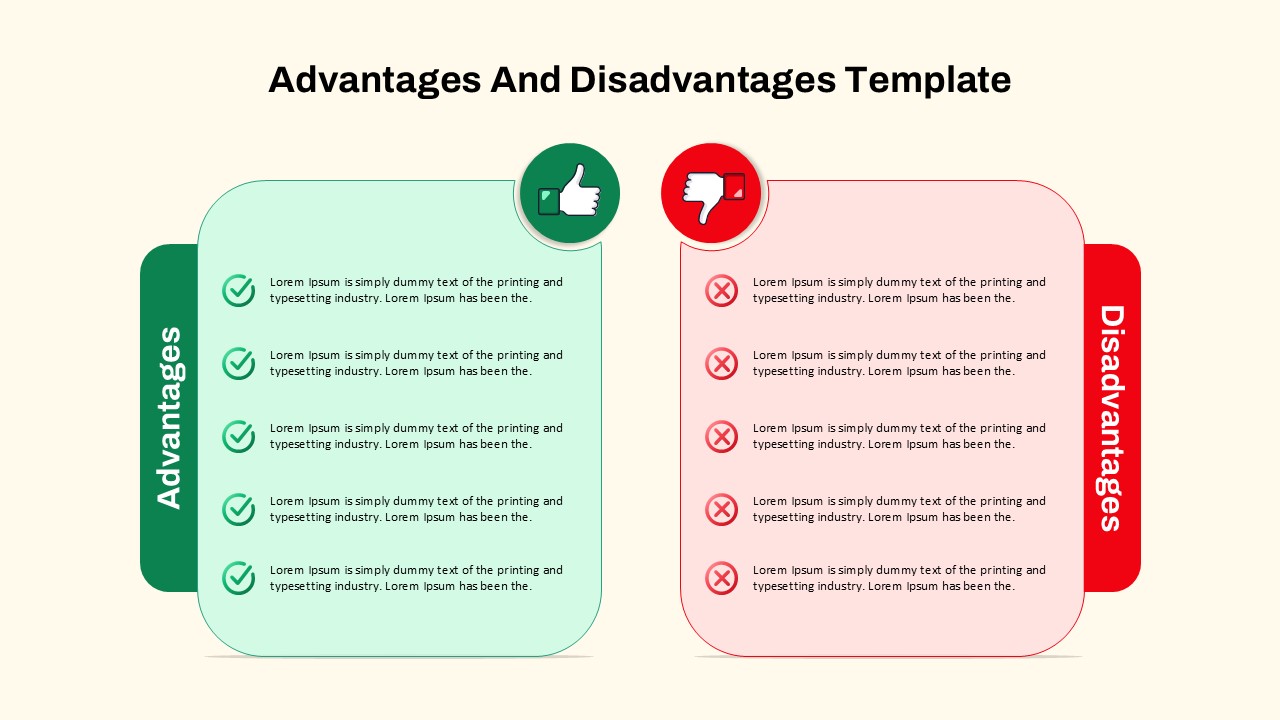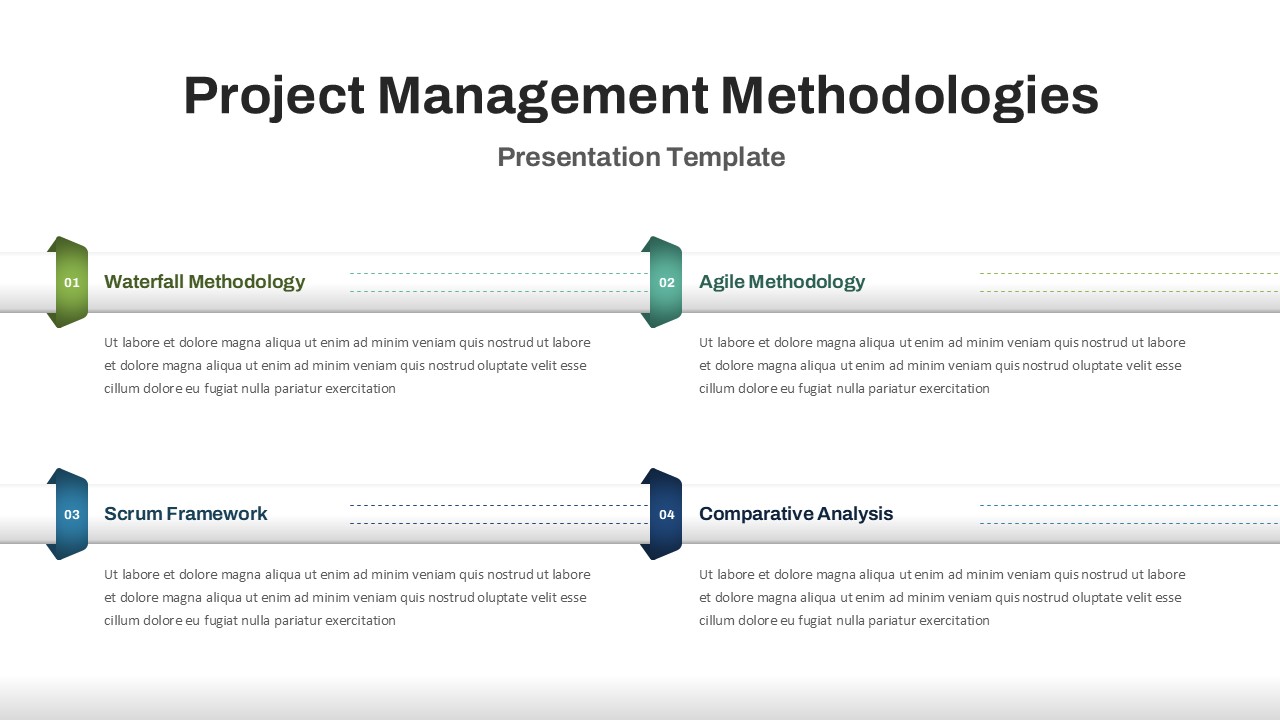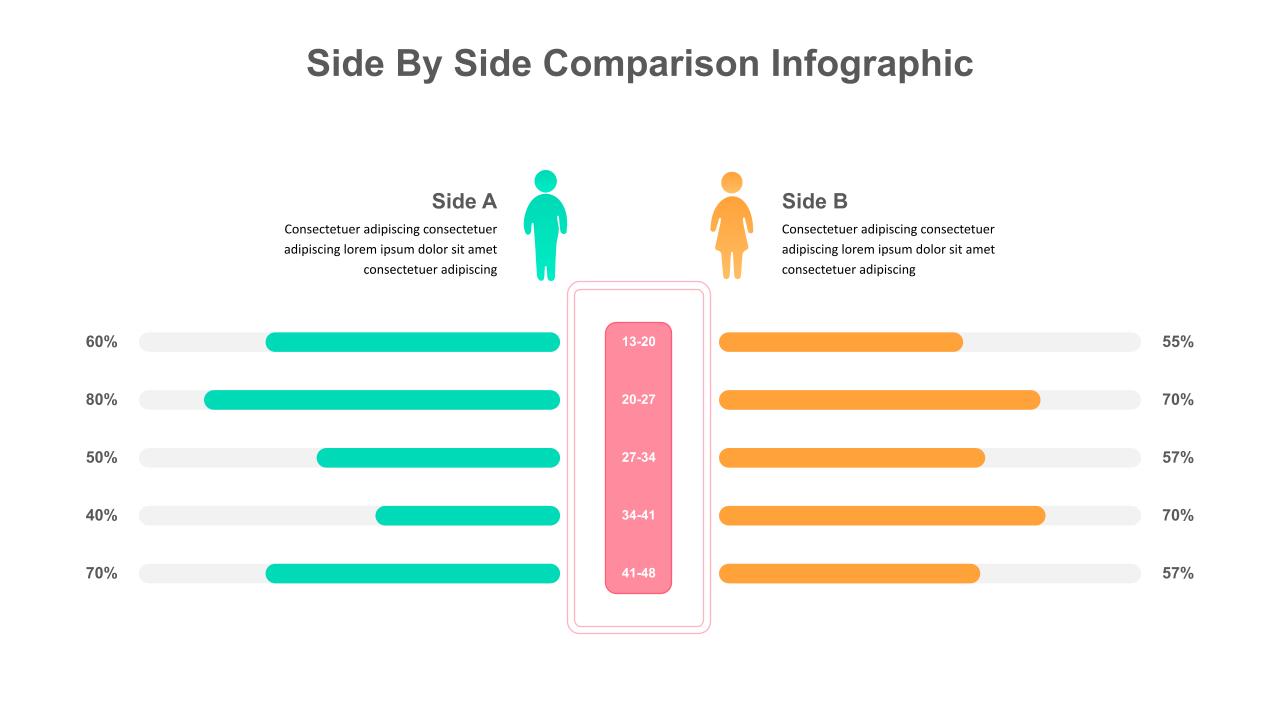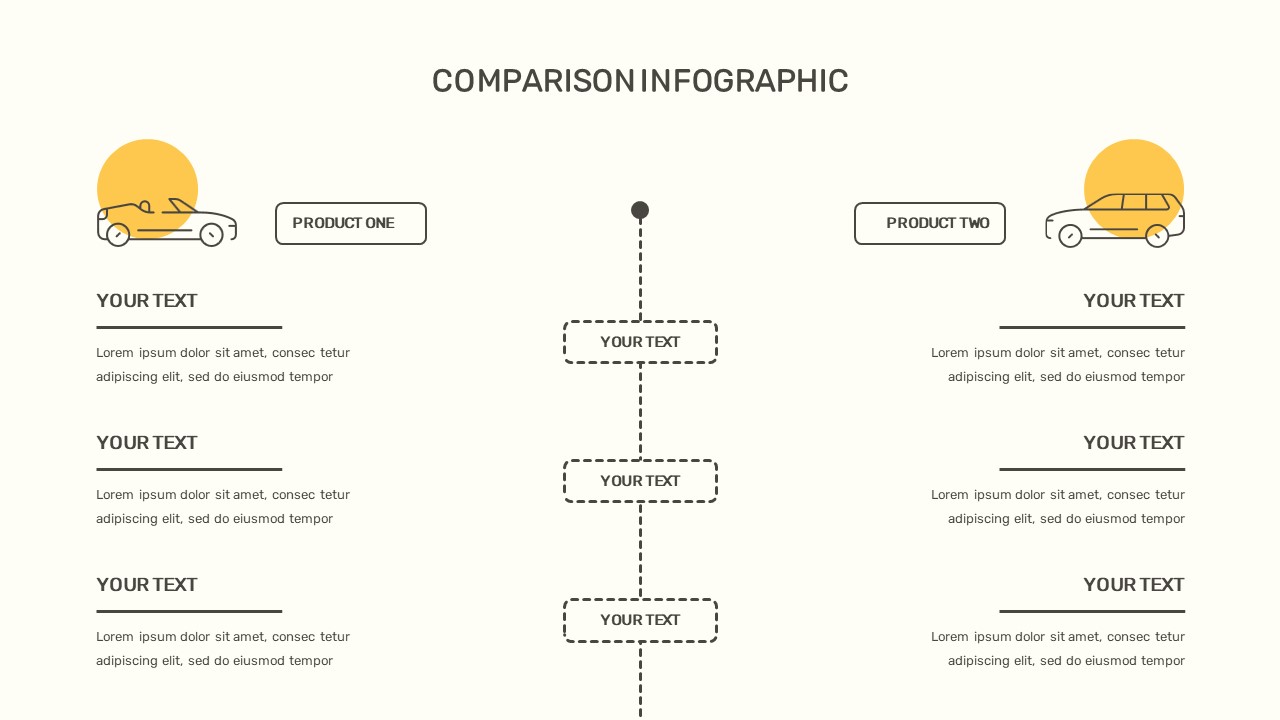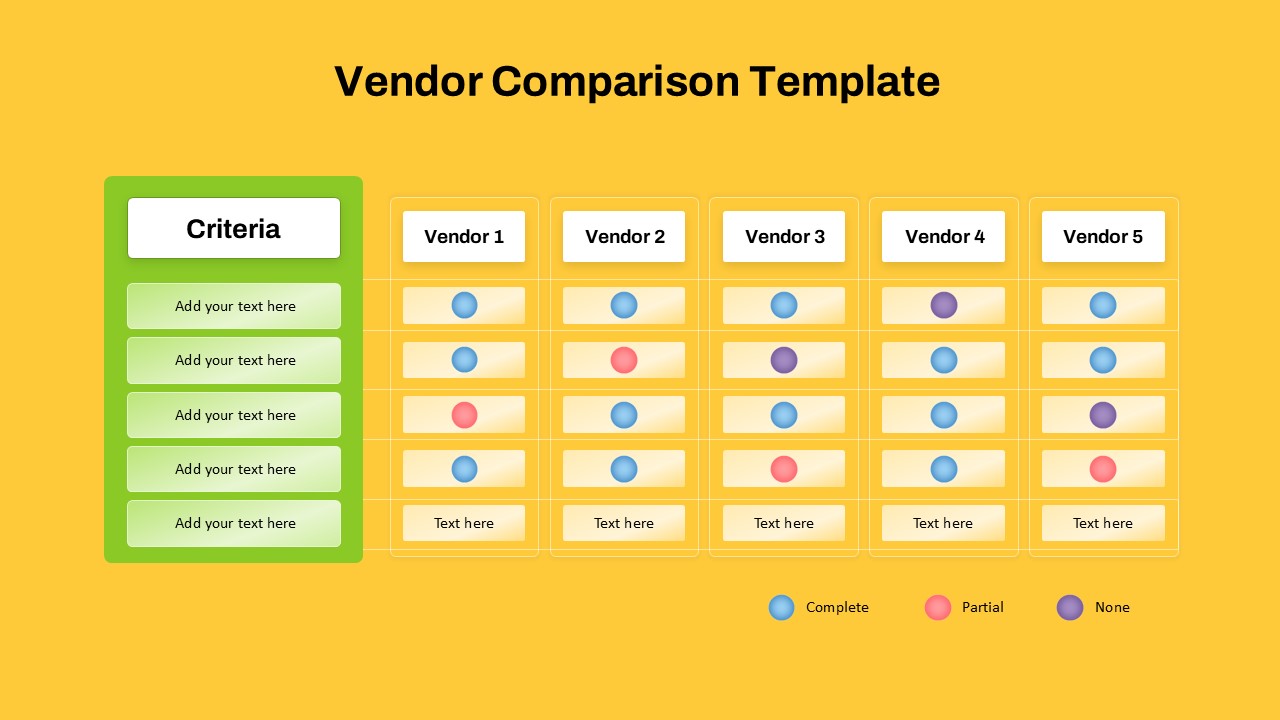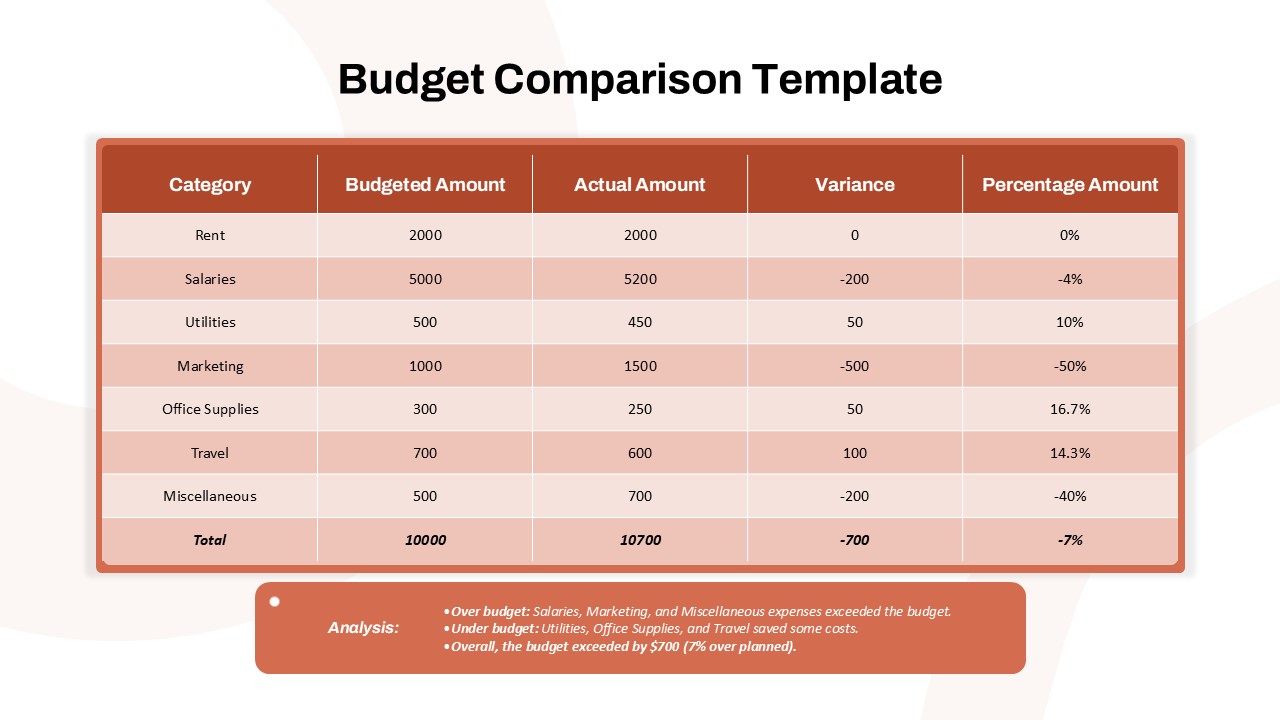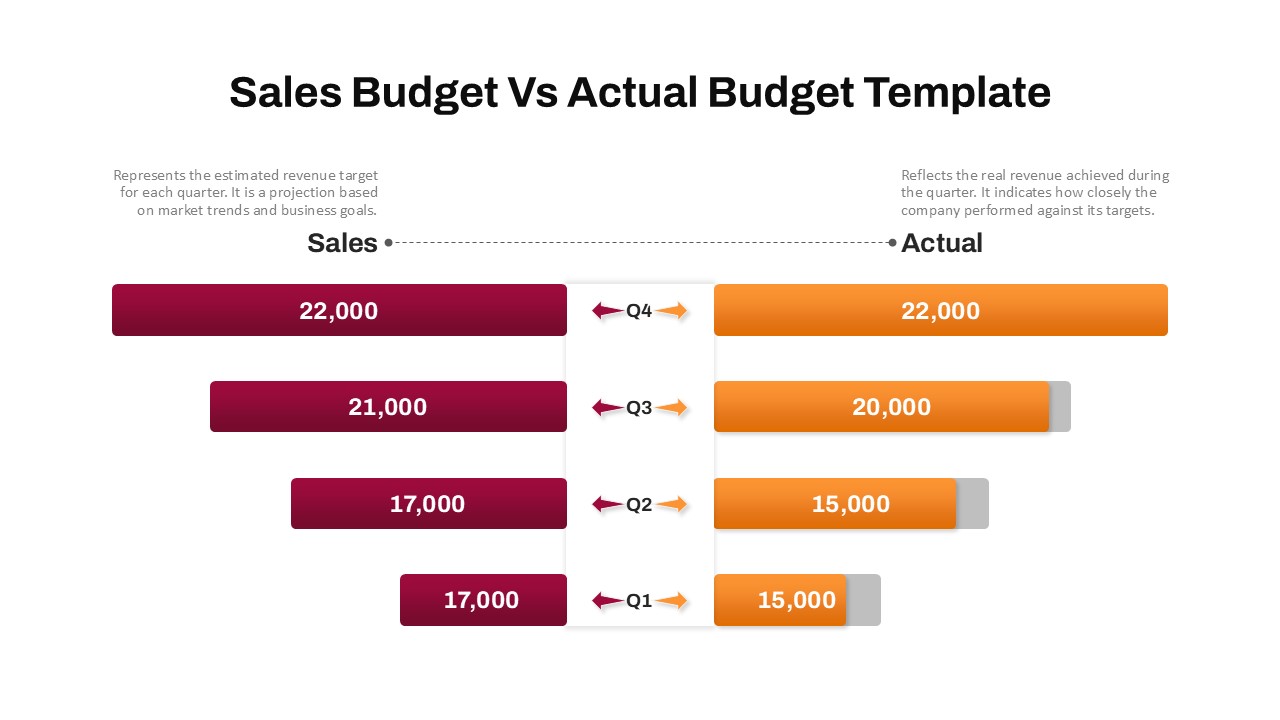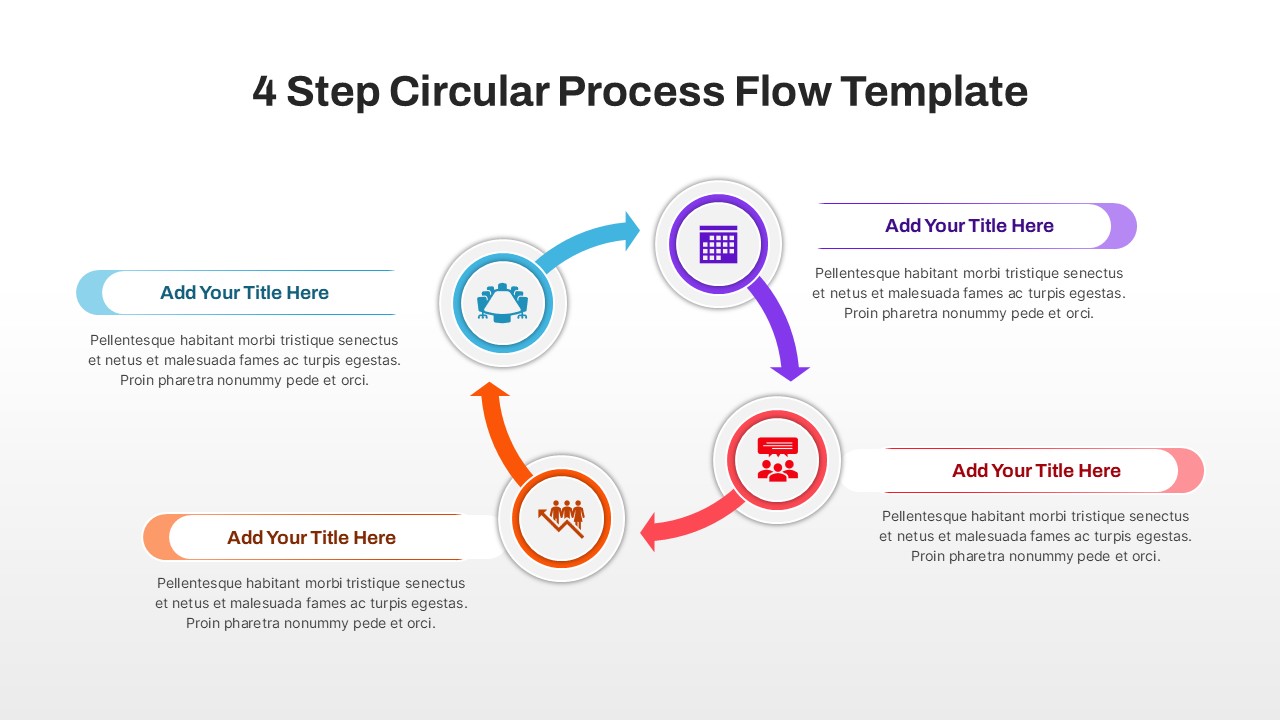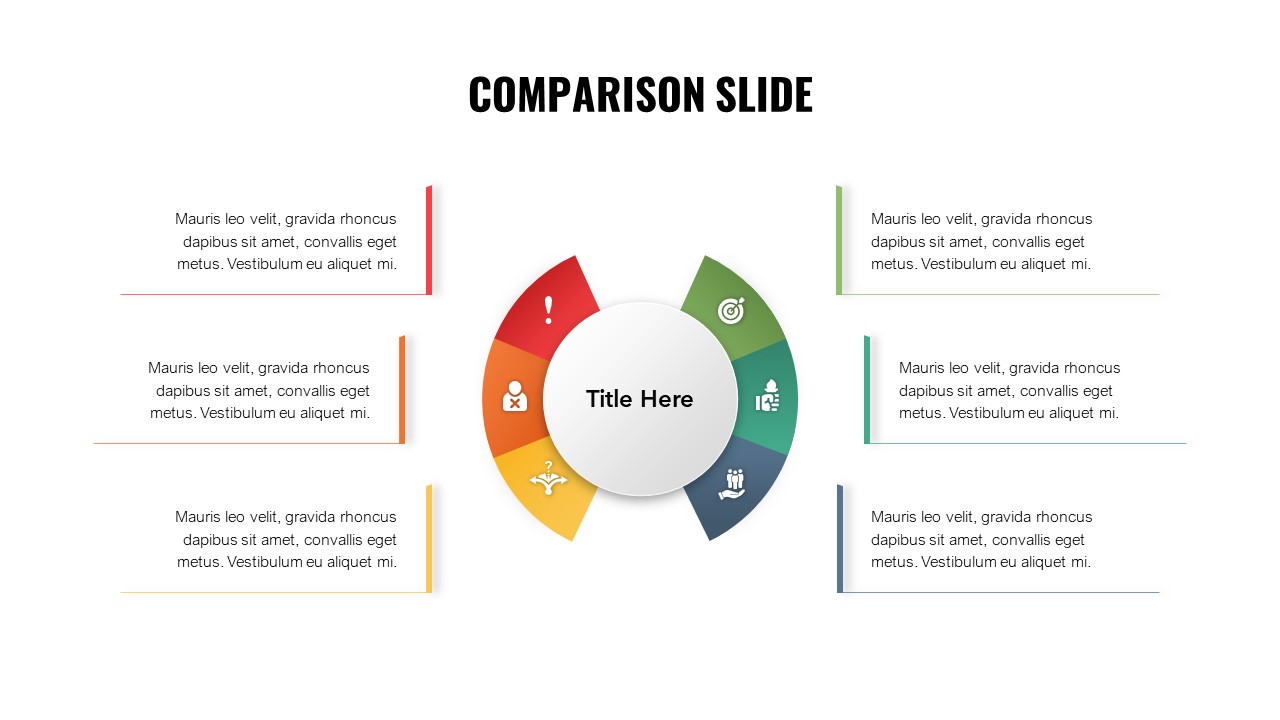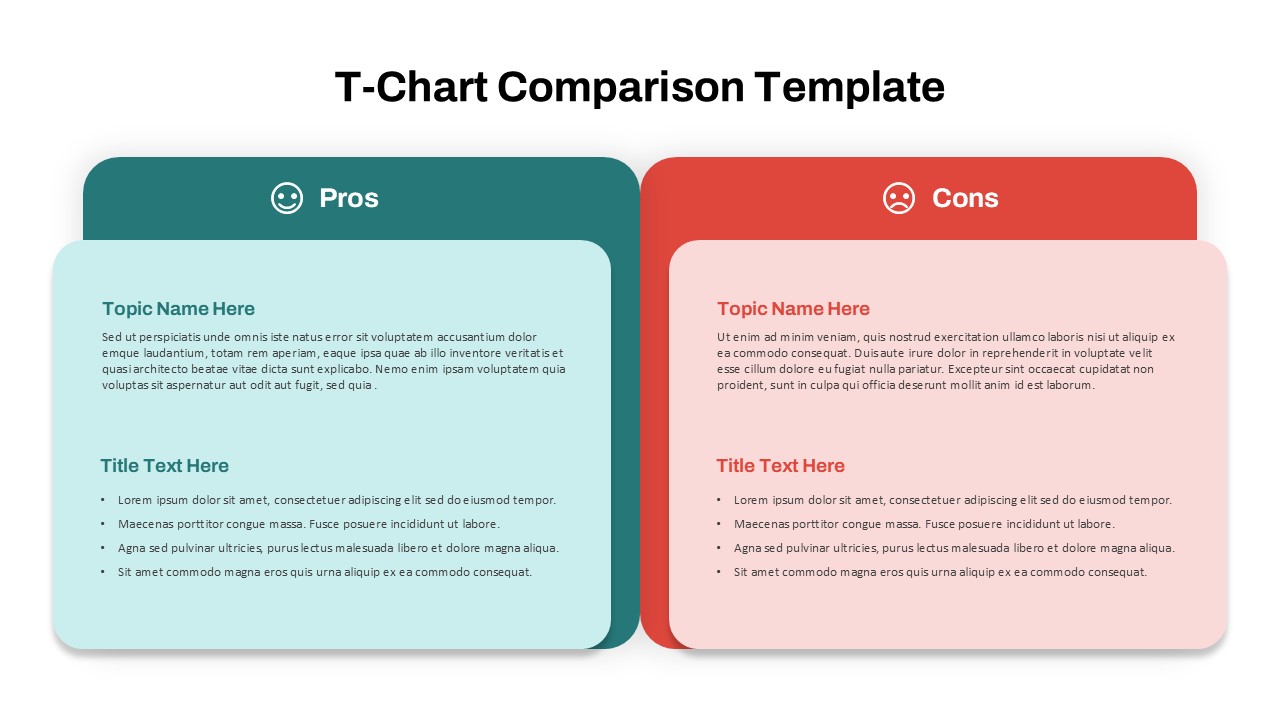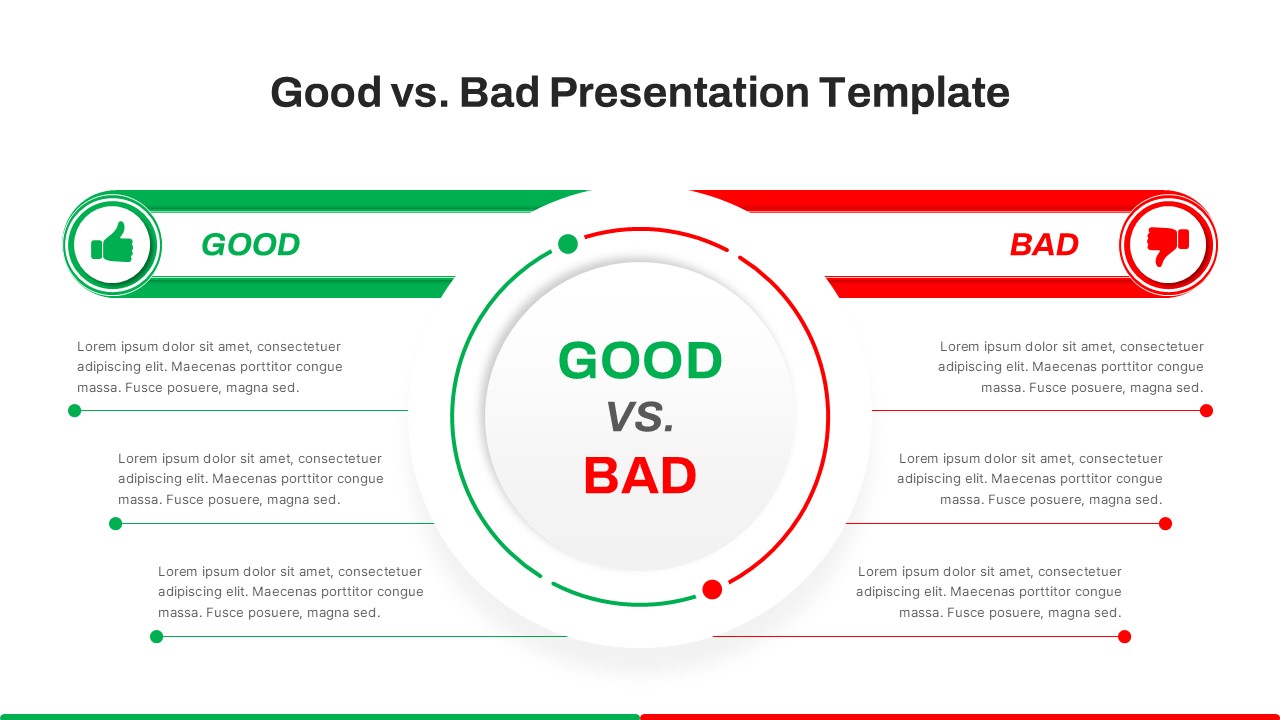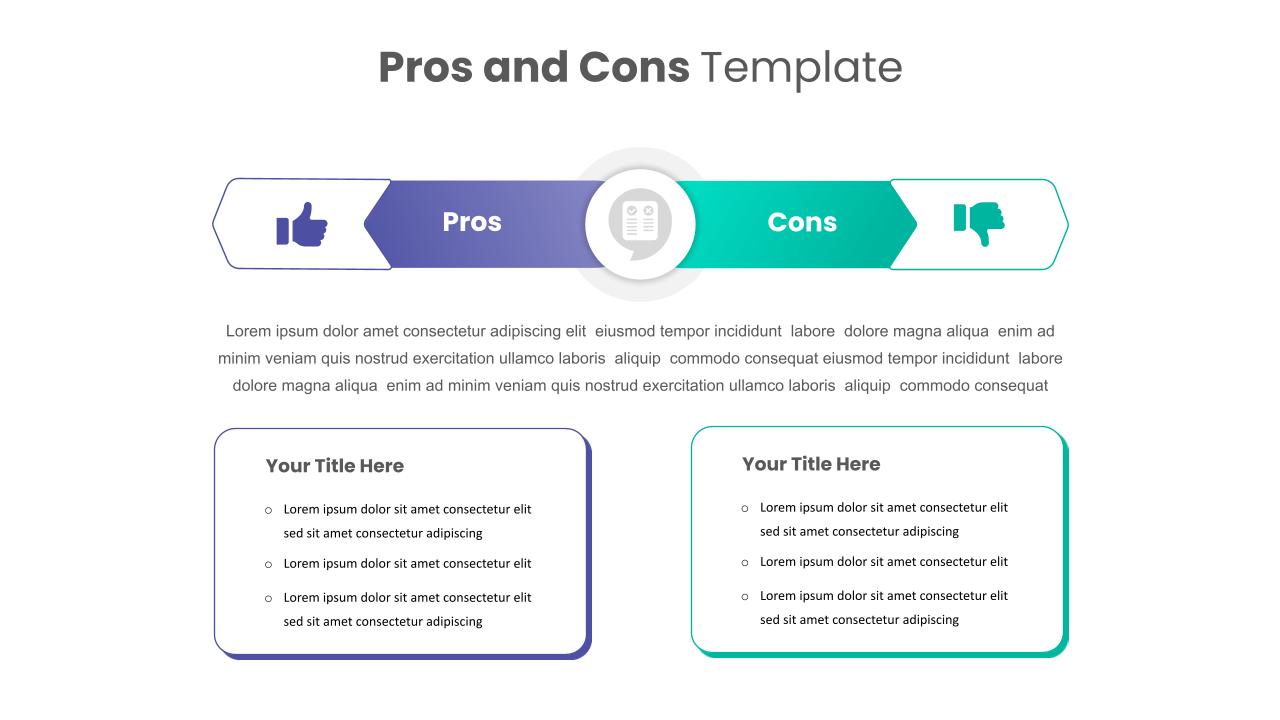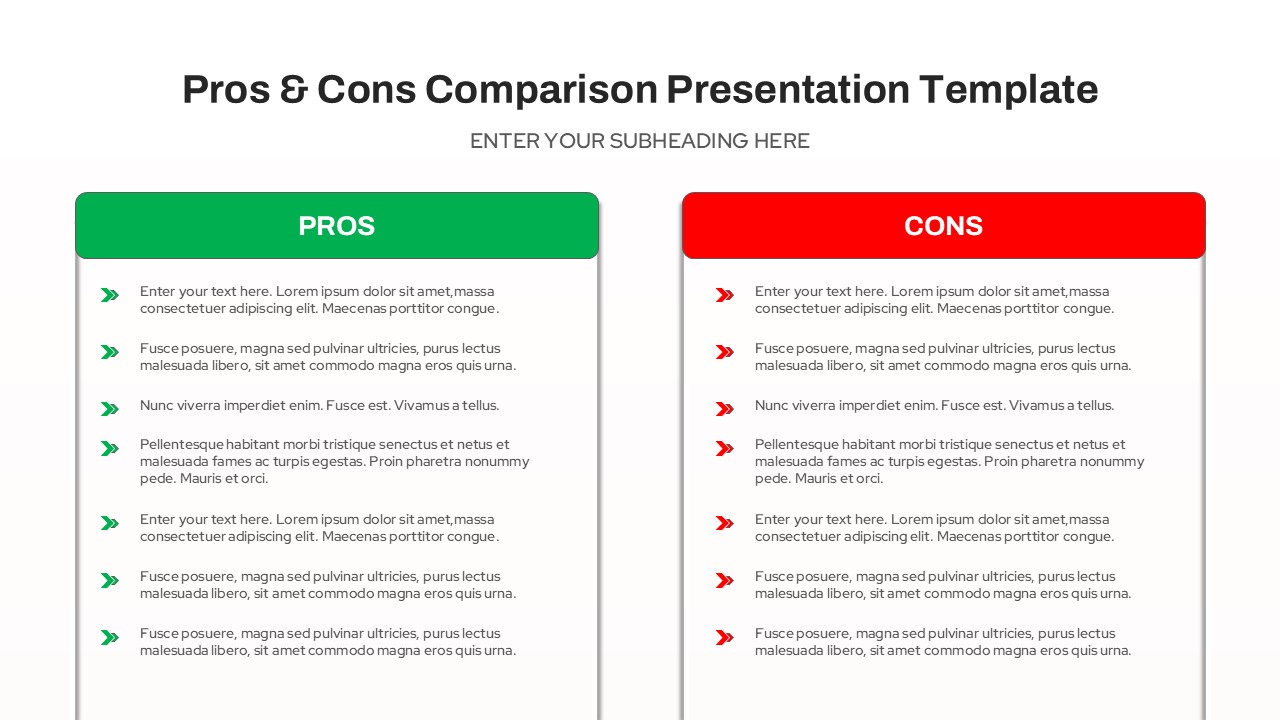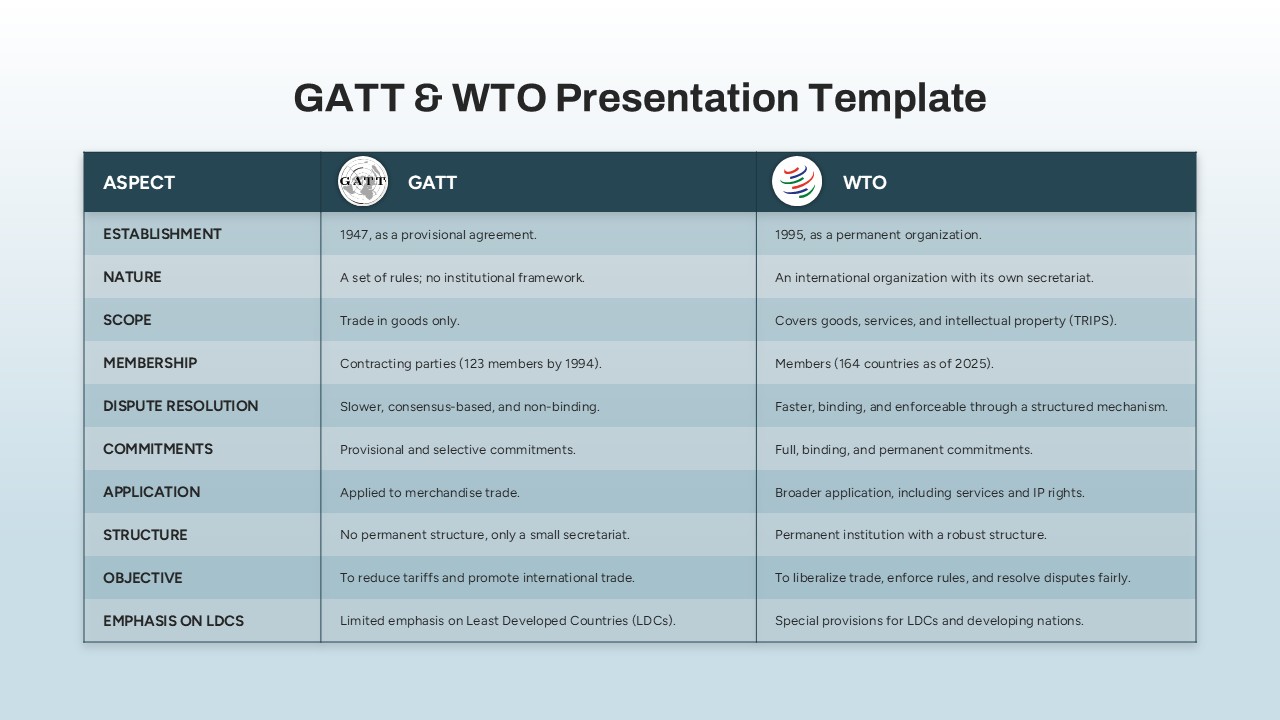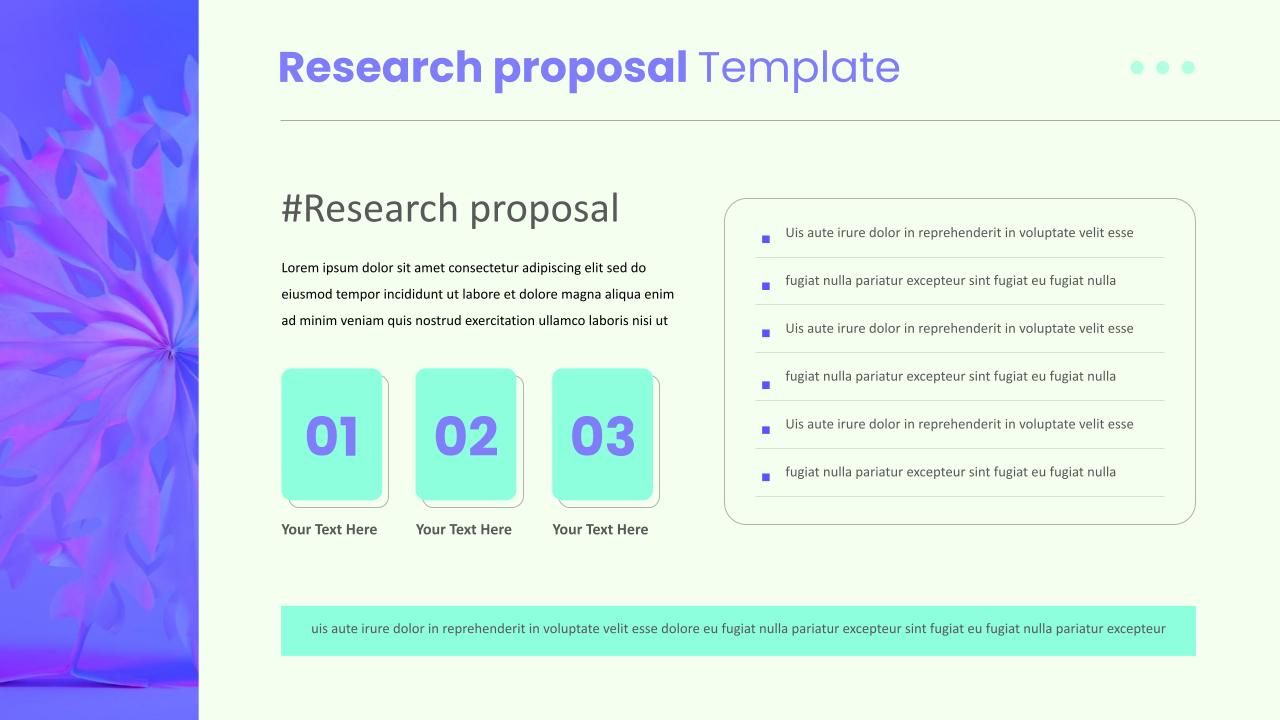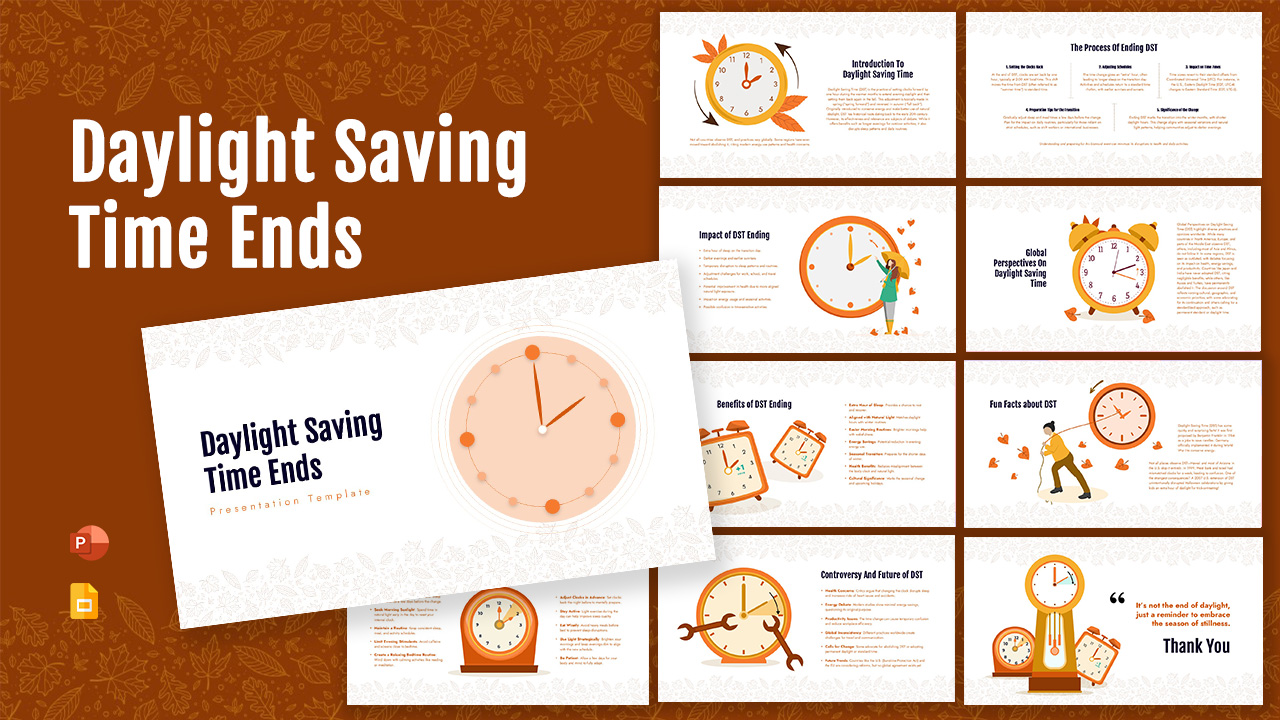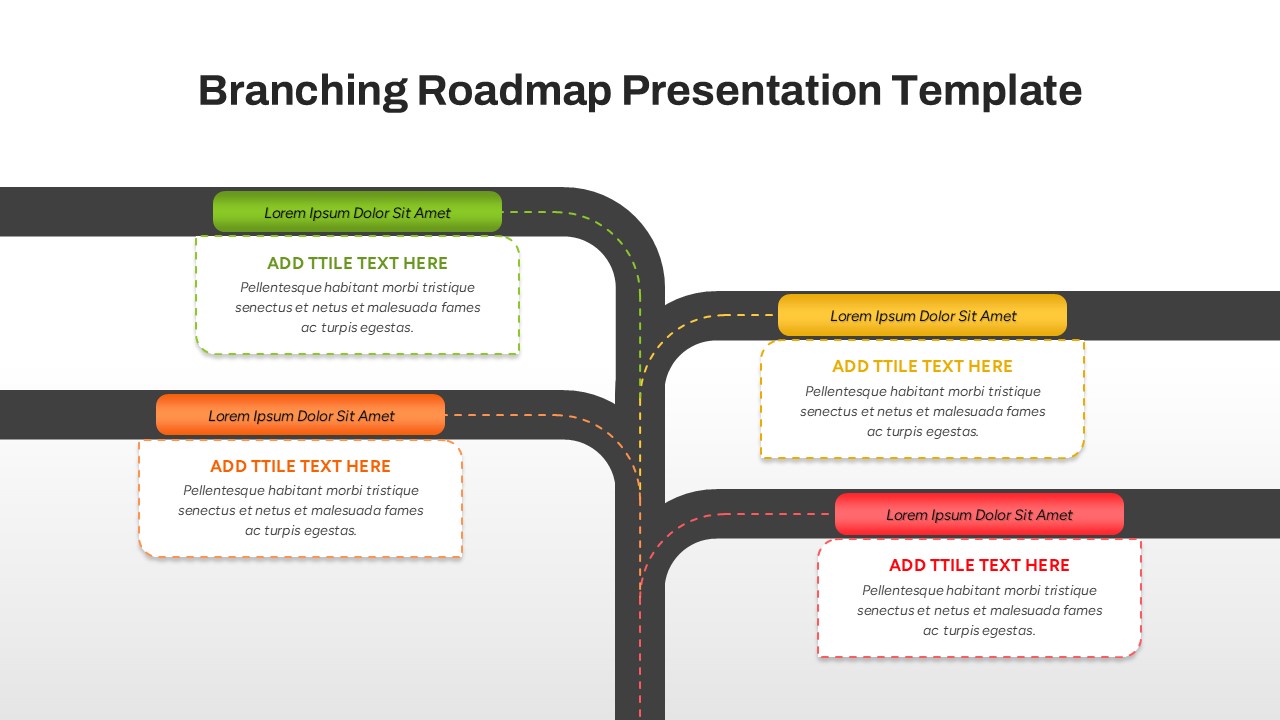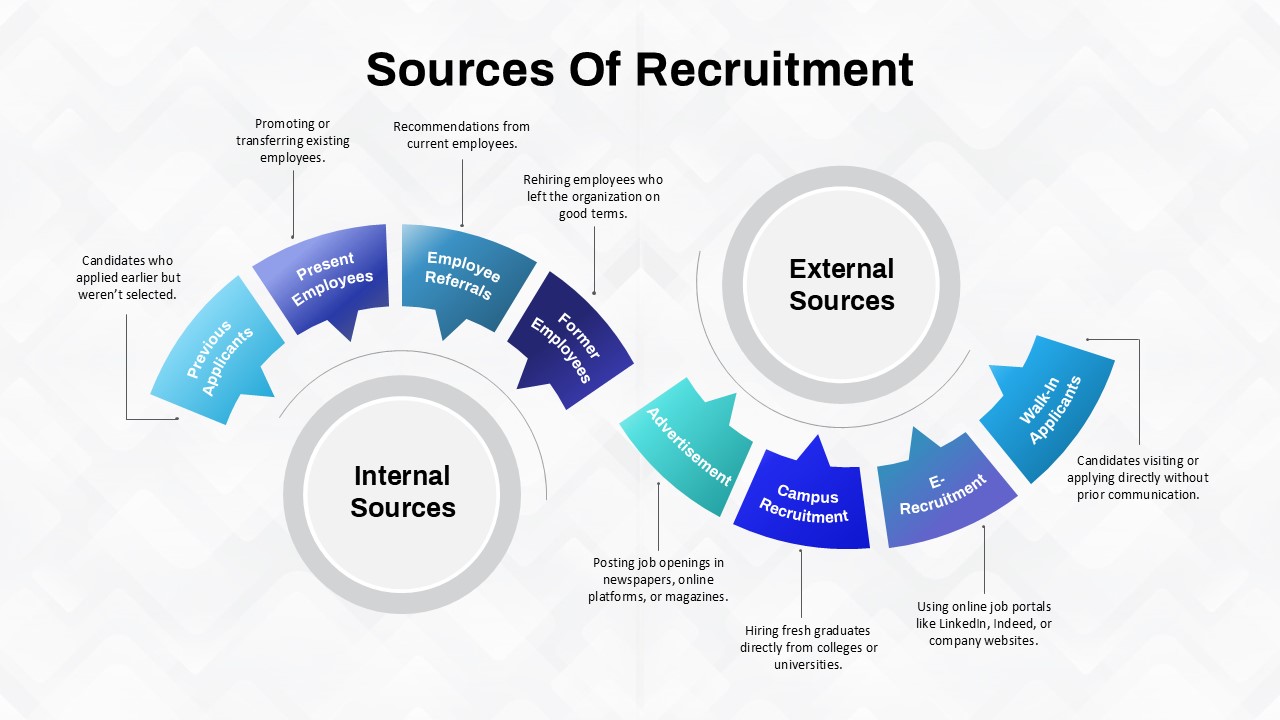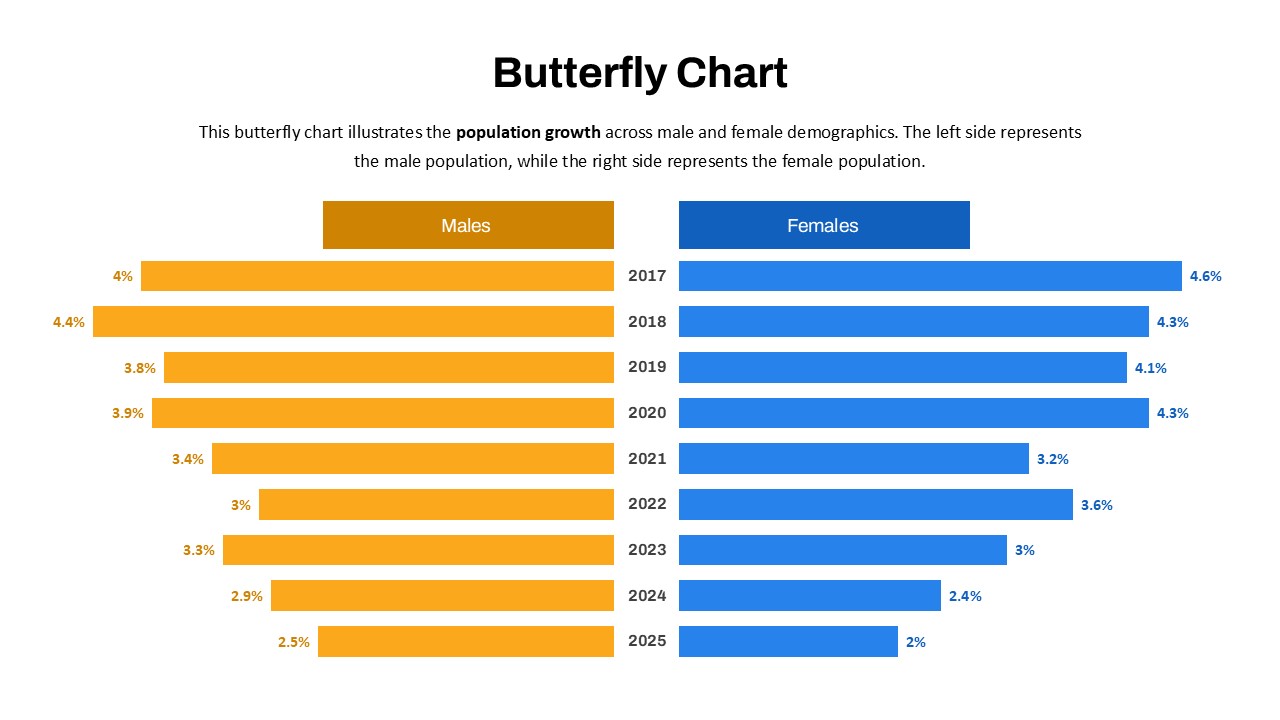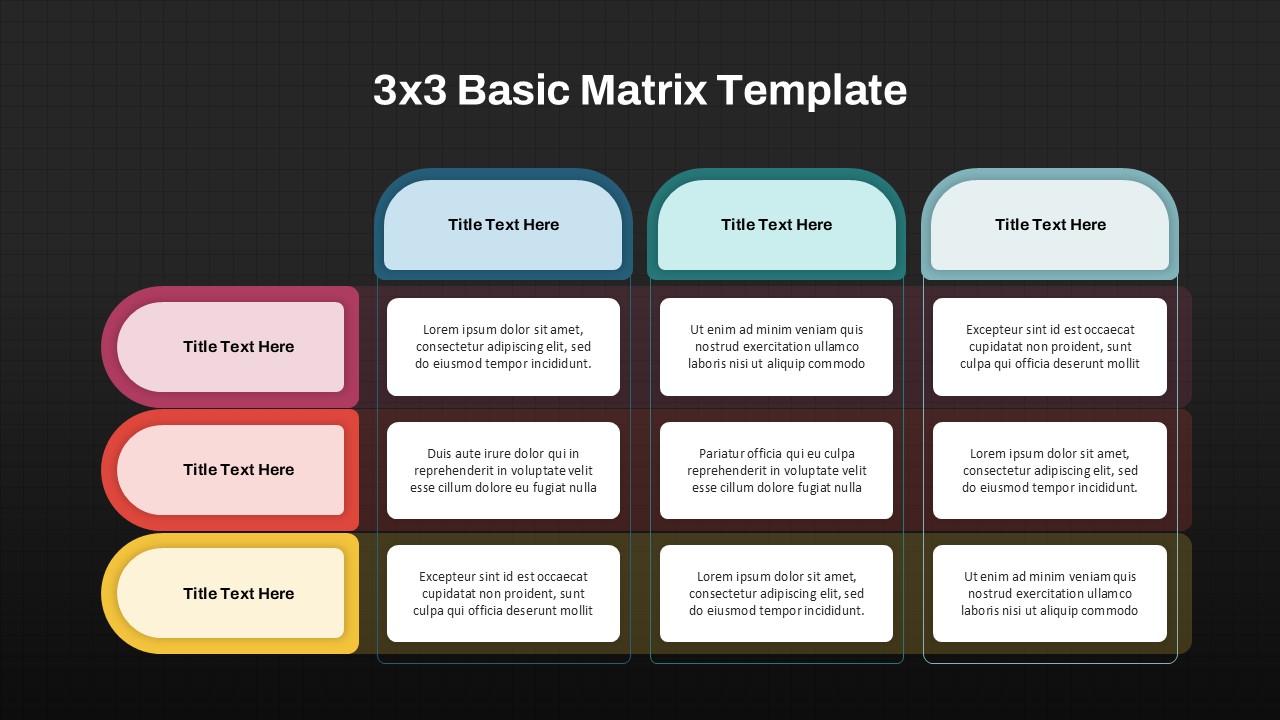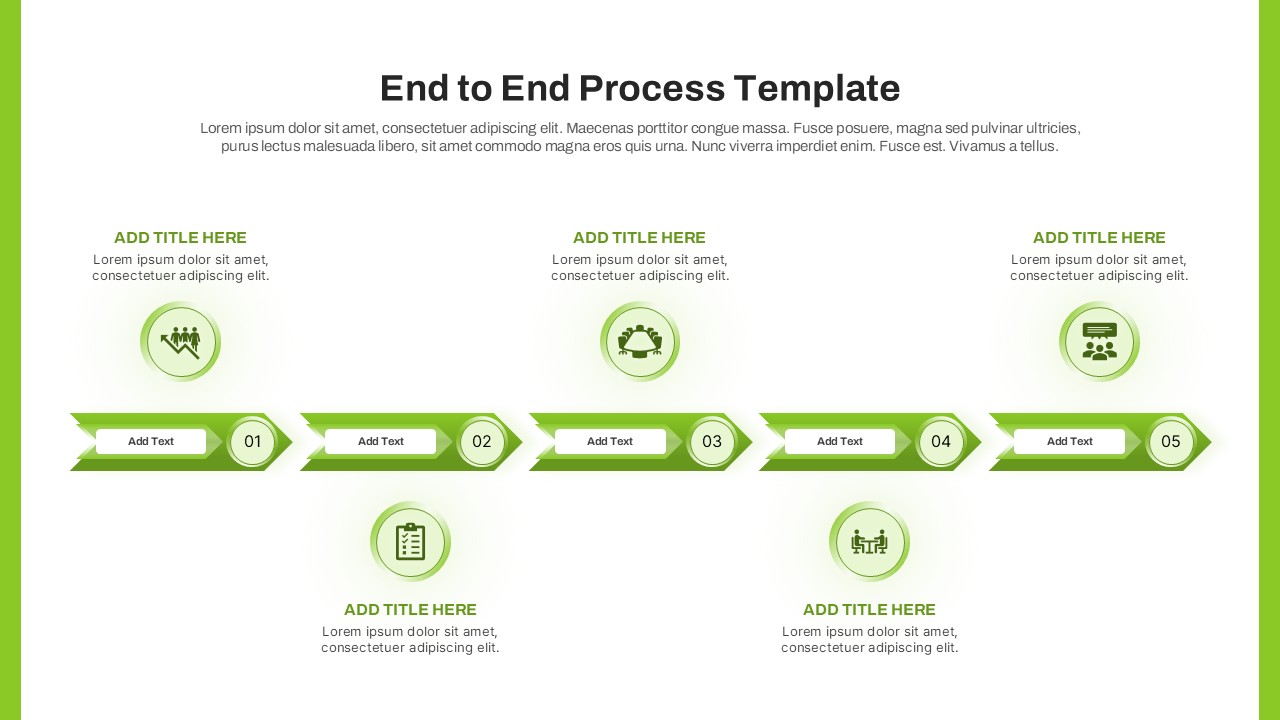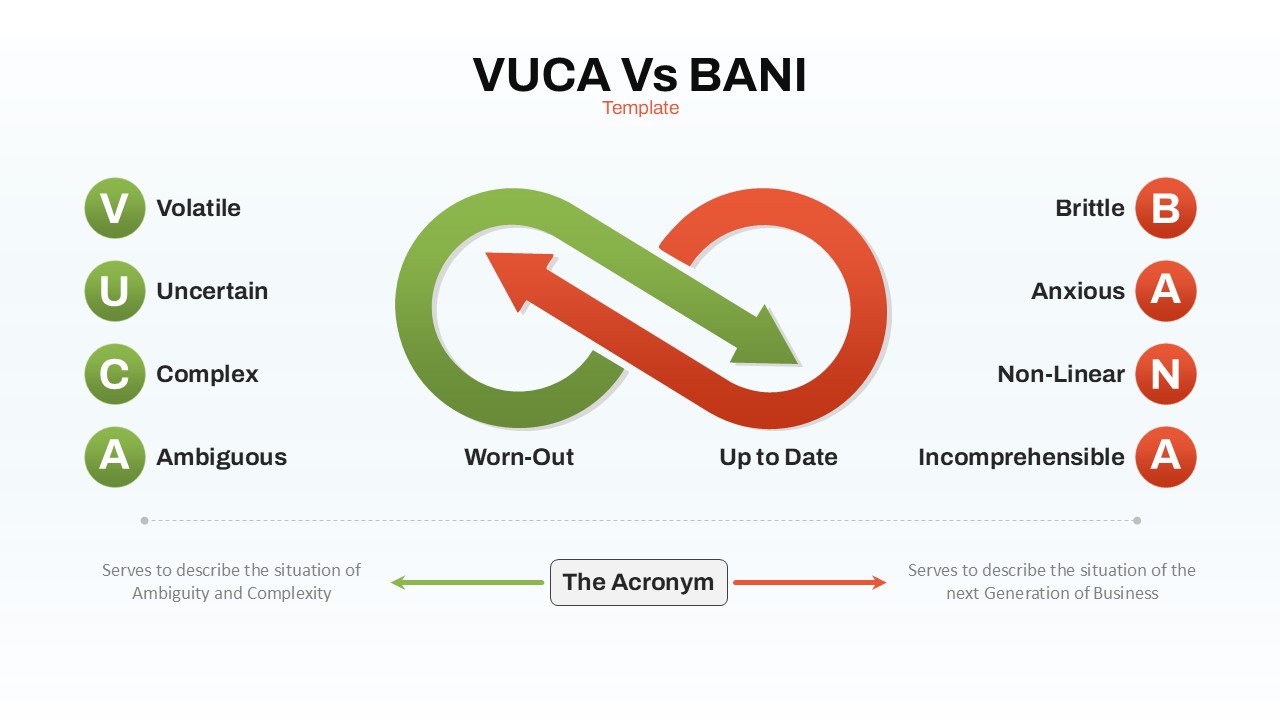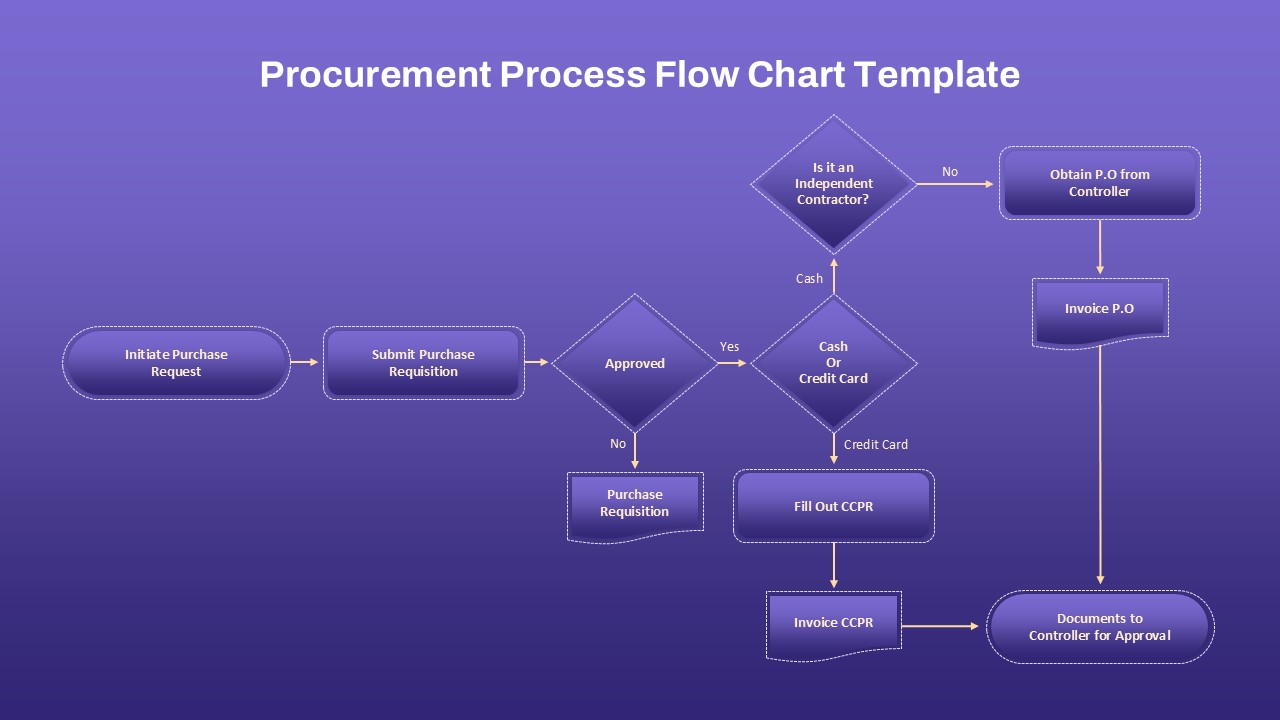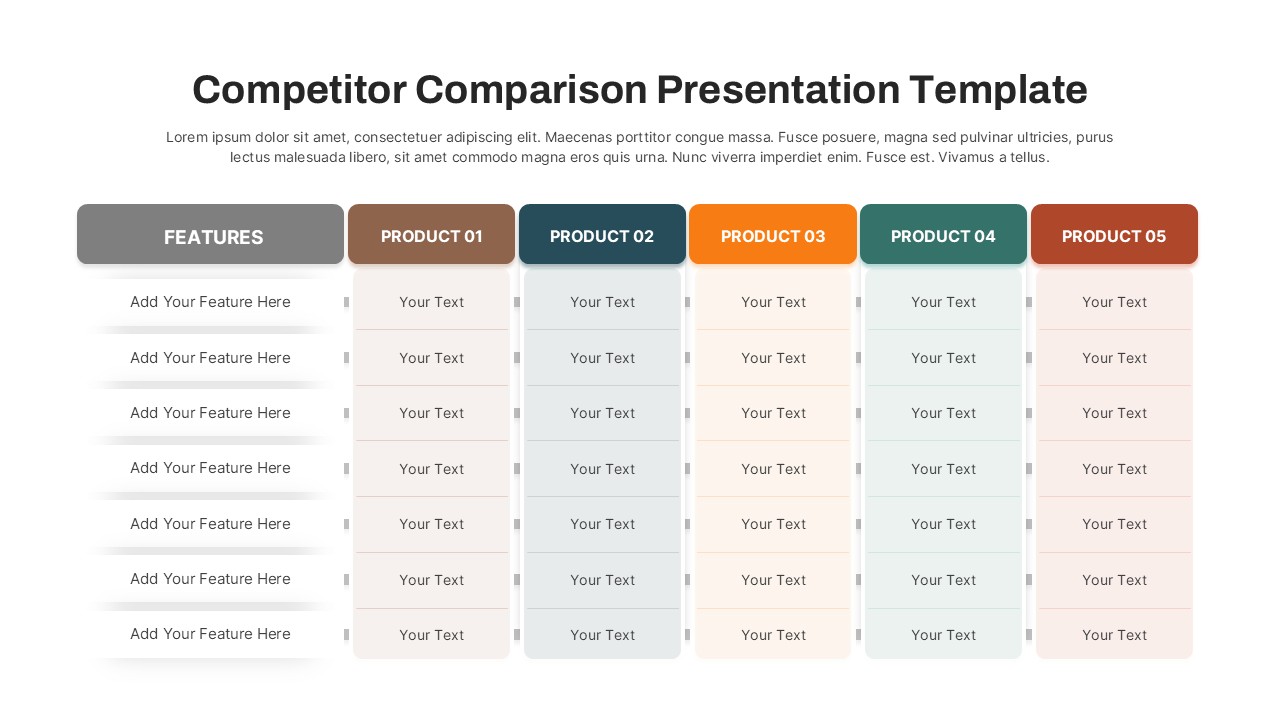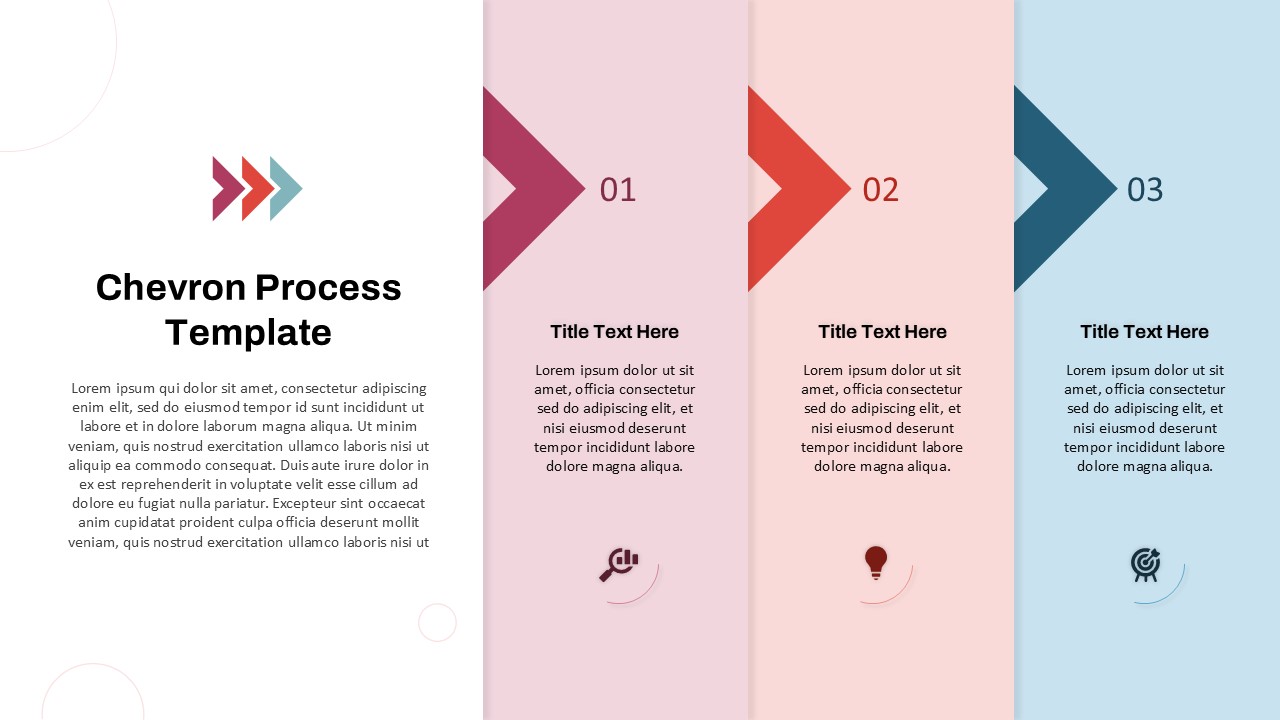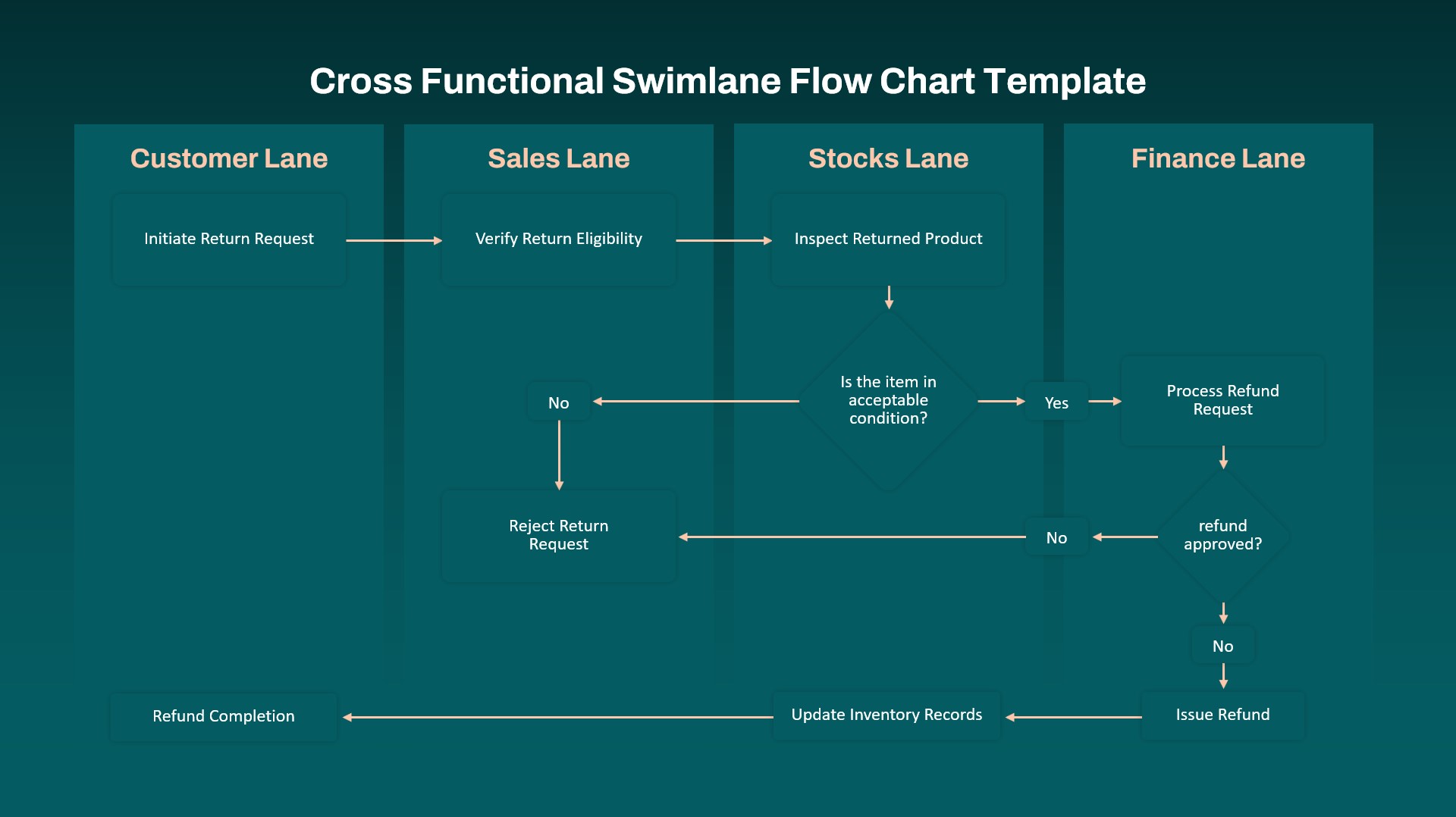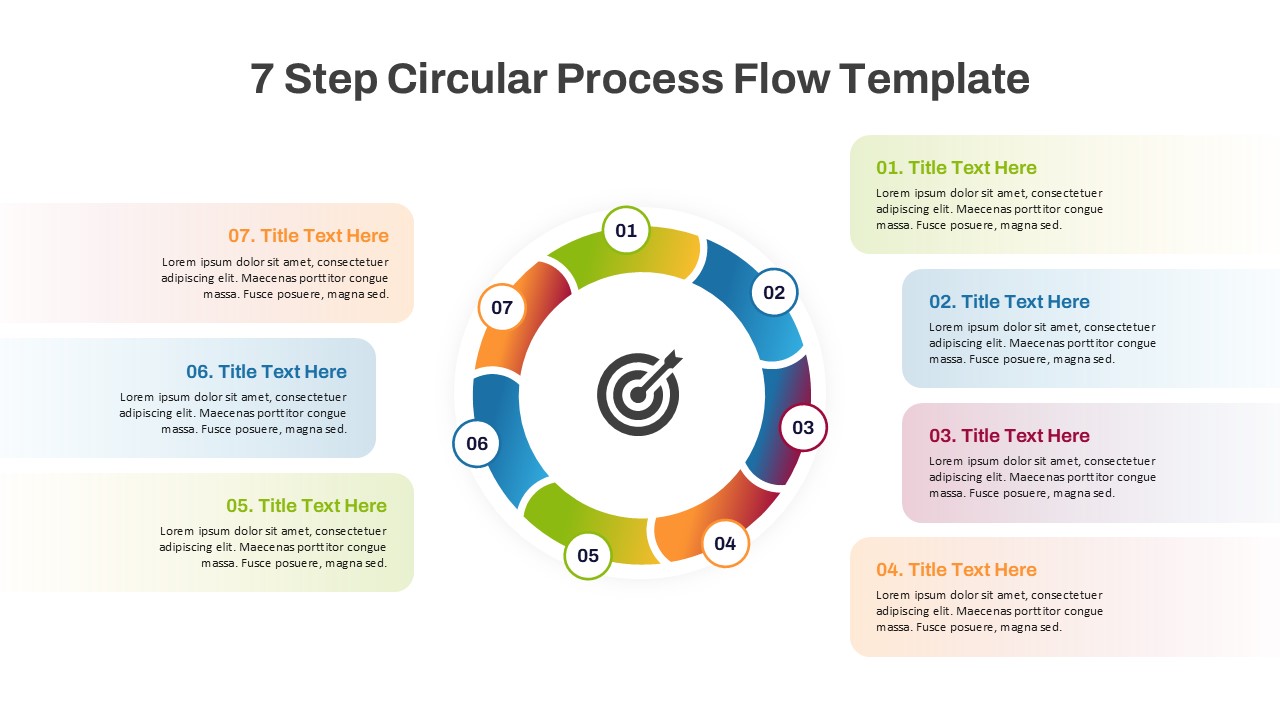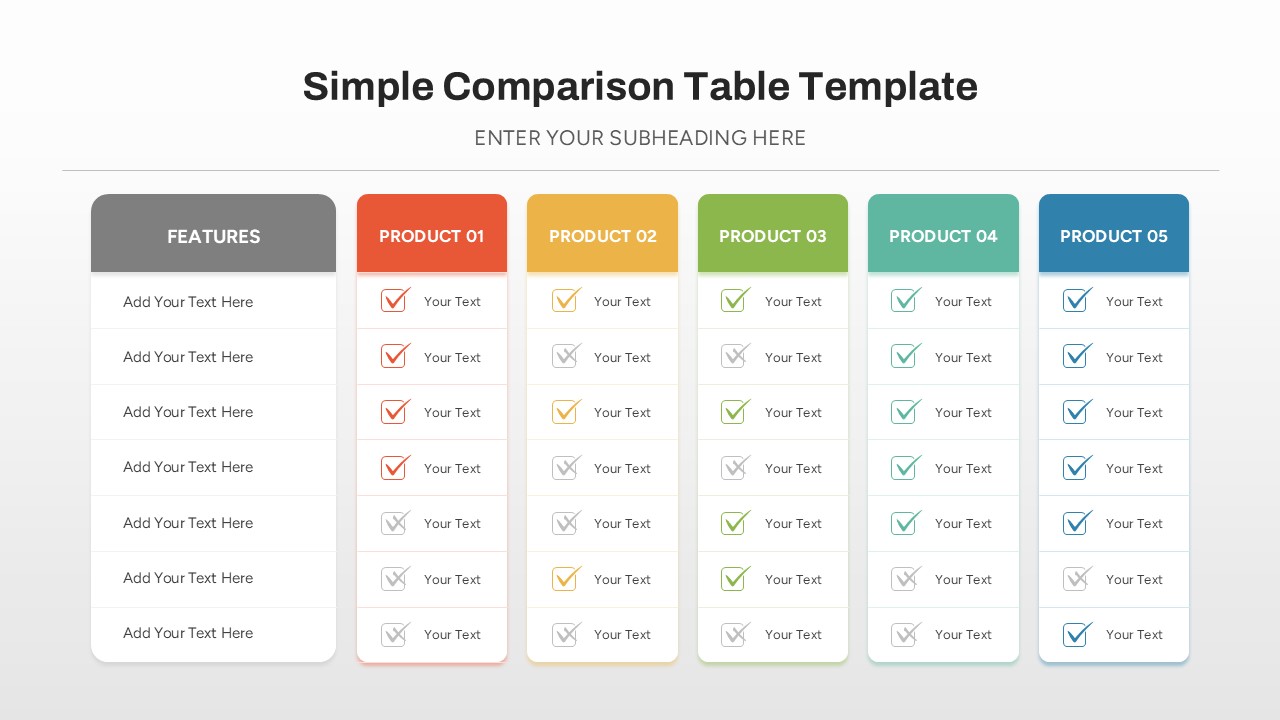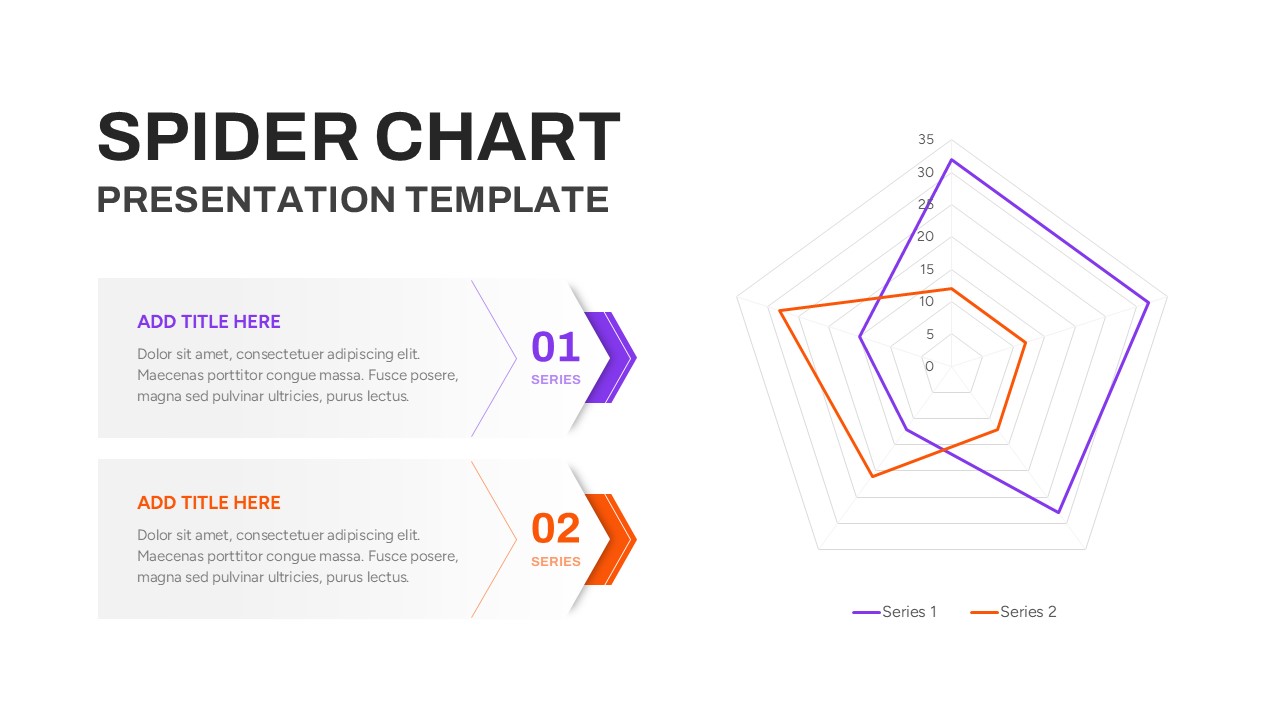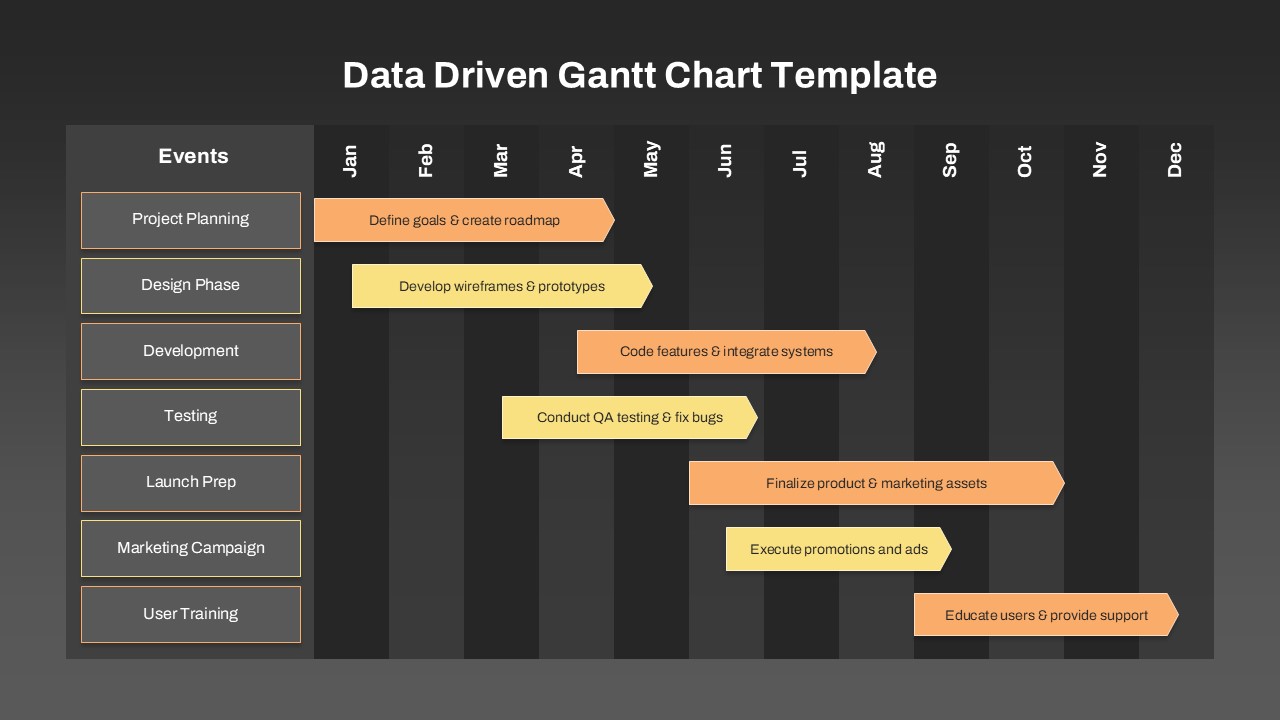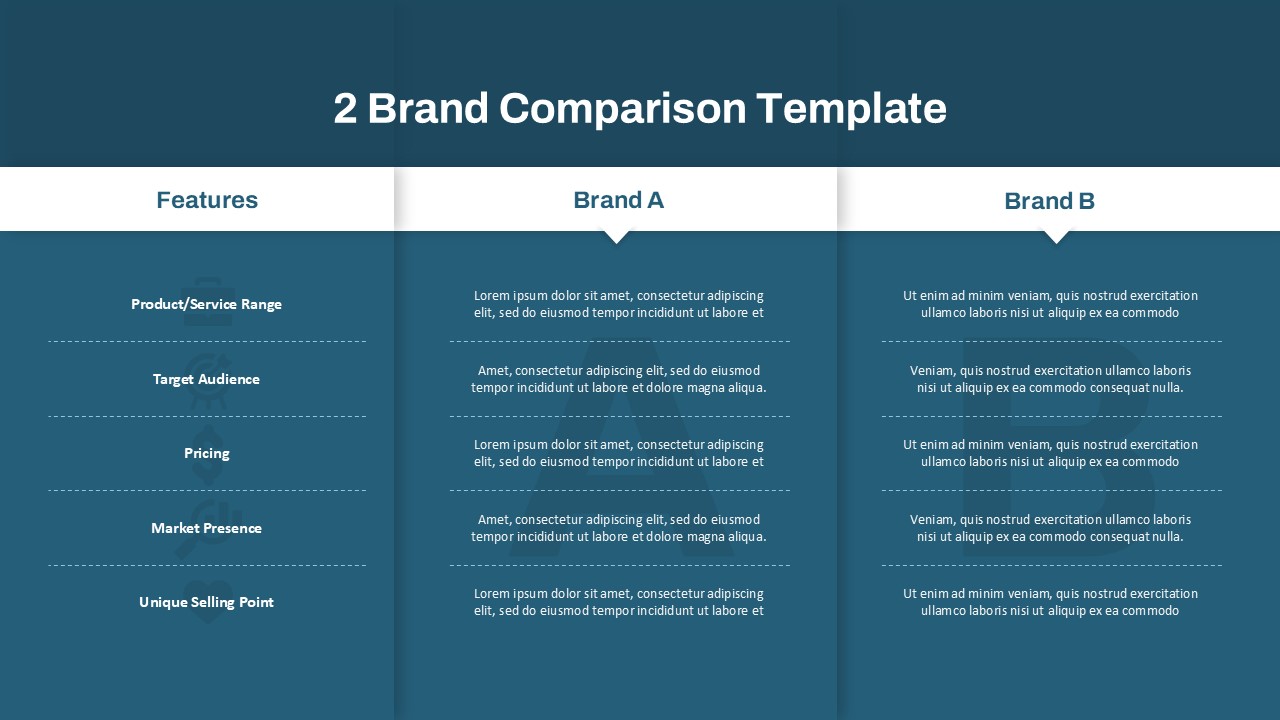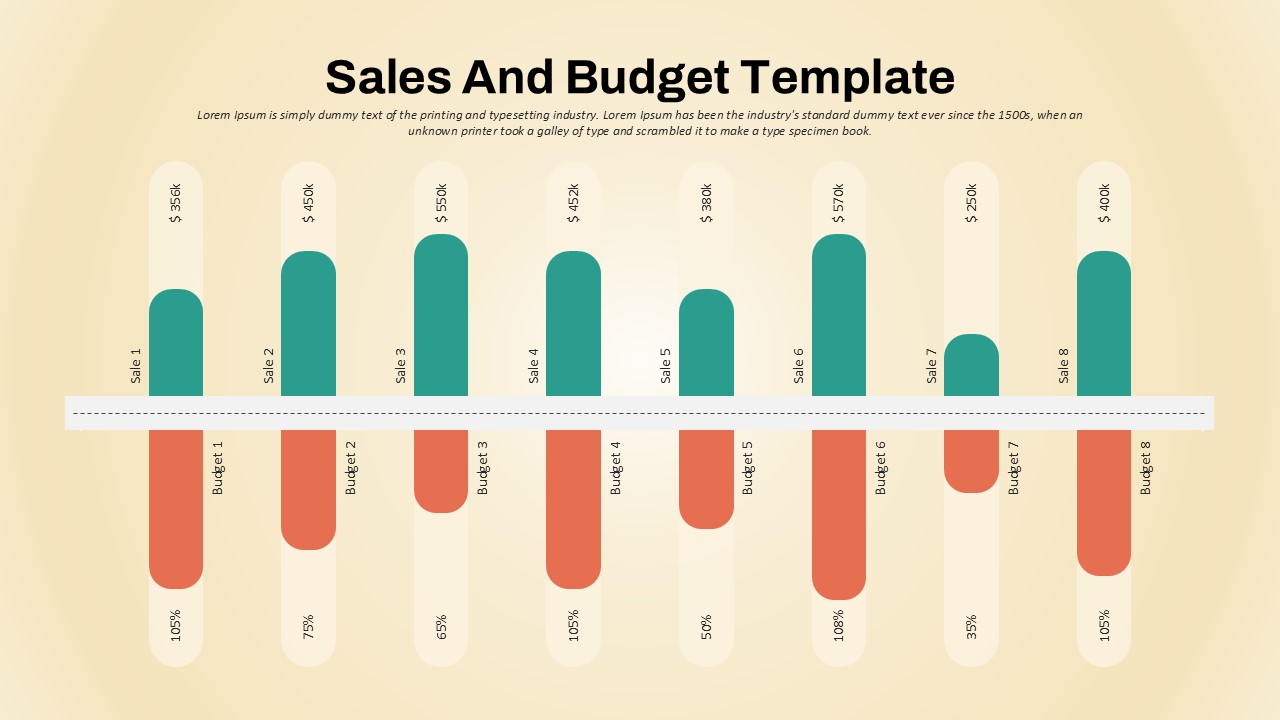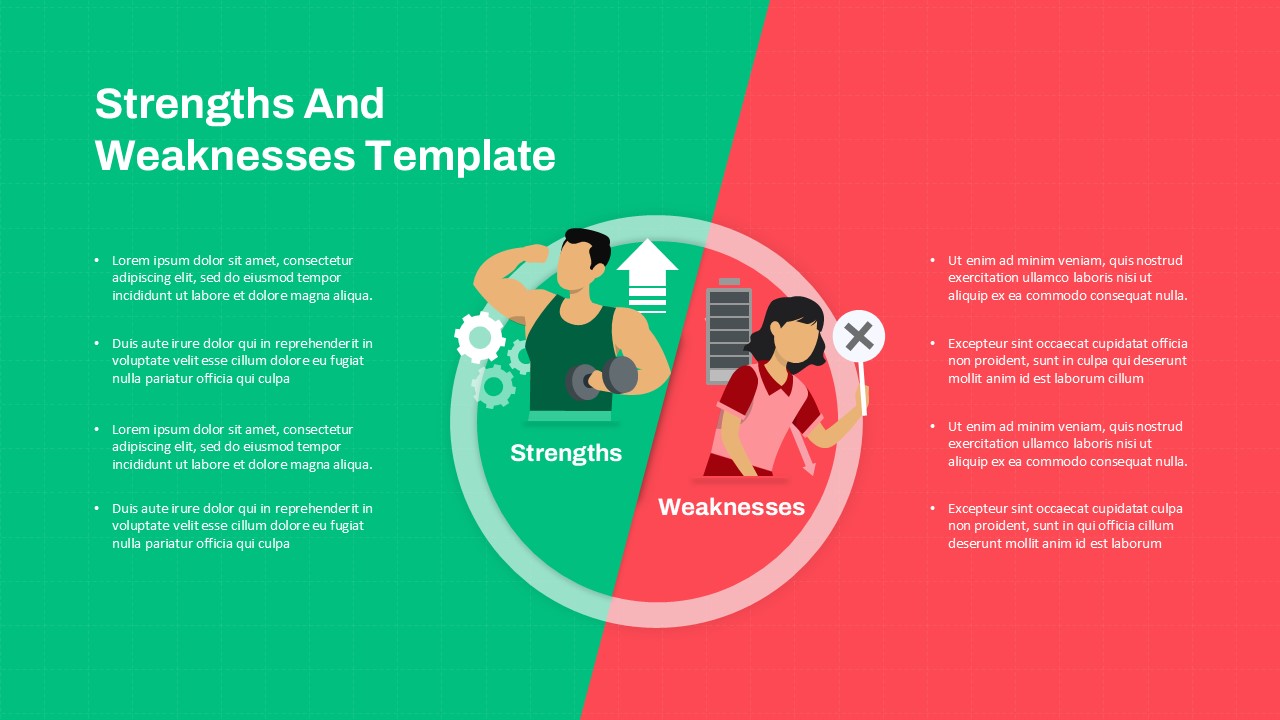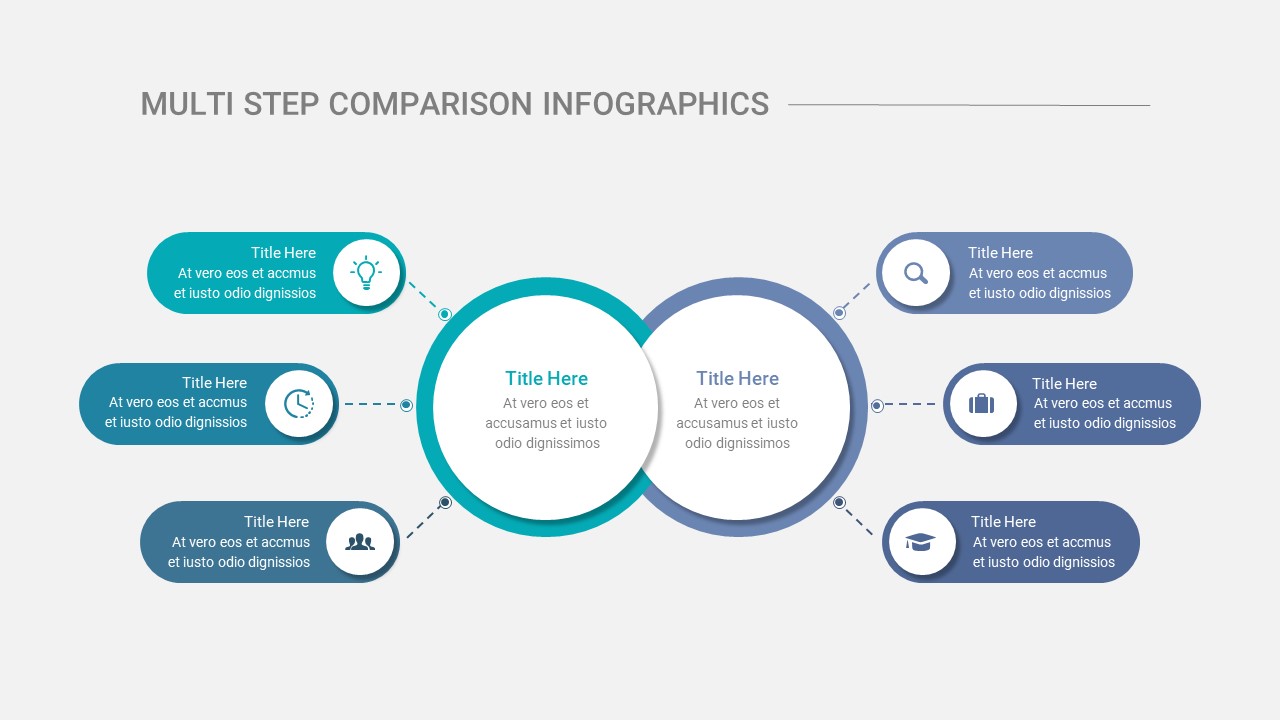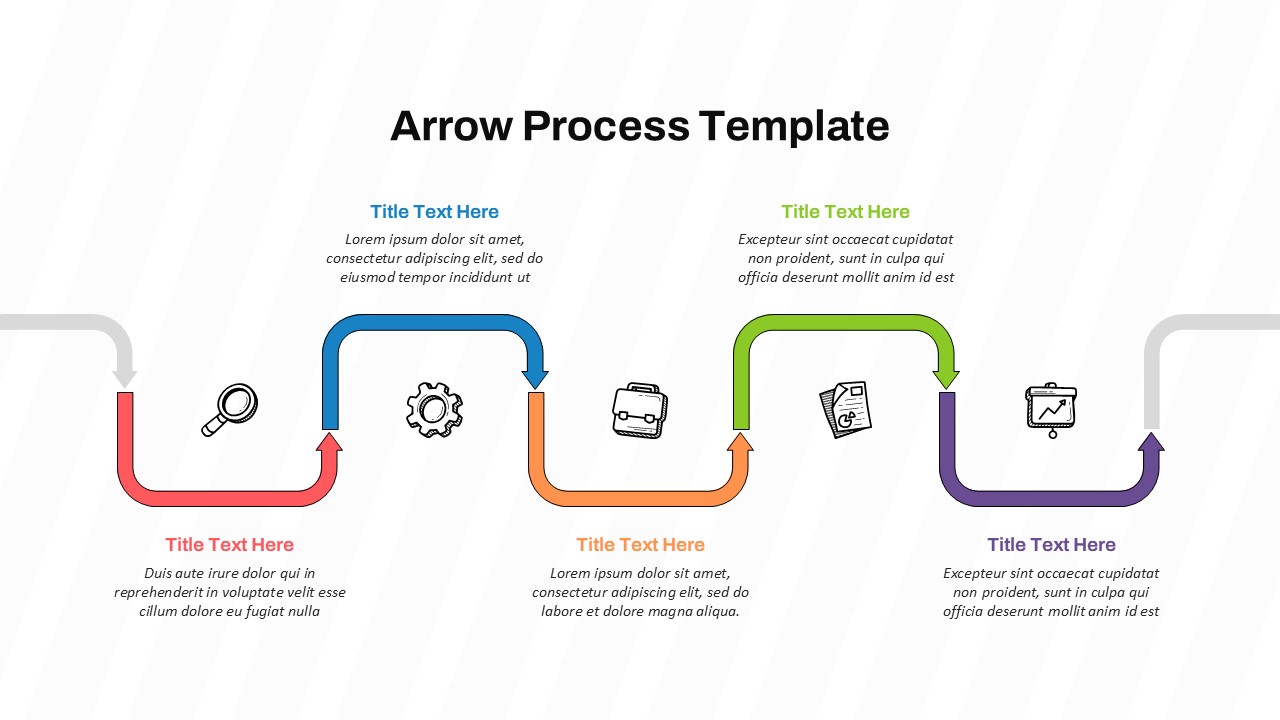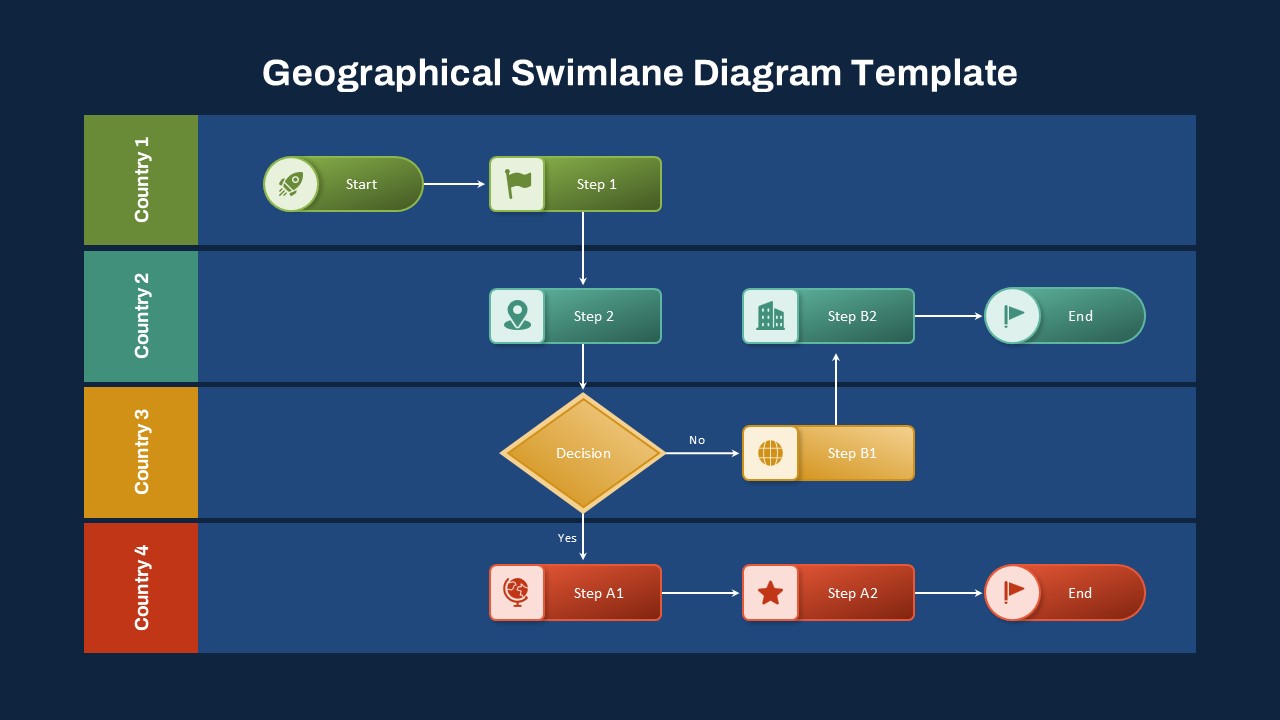Home Powerpoint Compare Old Process vs New Process Comparison PowerPoint Template
Old Process vs New Process Comparison PowerPoint Template
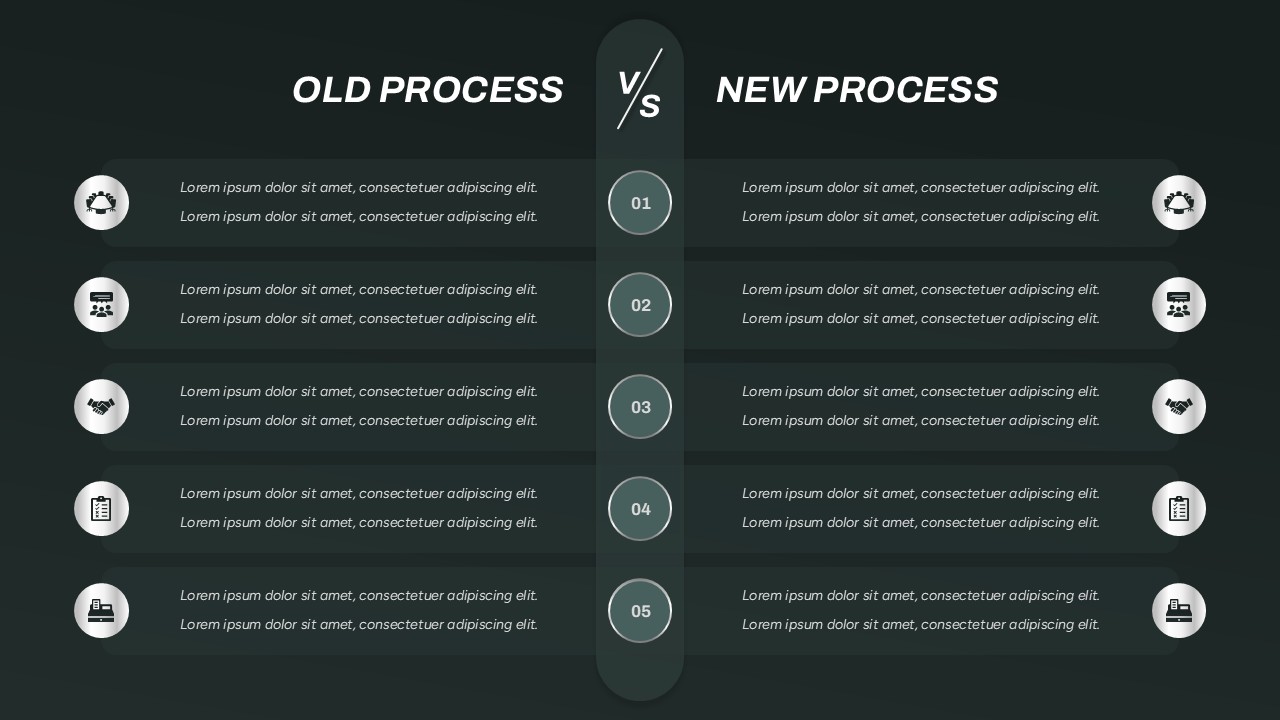
The Old Process vs New Process PPT template is an excellent tool for comparing the previous methods of operation with modern approaches. This visually appealing comparison PowerPoint presentation template allows you to present the differences between two processes side by side, facilitating a clear understanding of how changes have been implemented. The design is sleek and professional, making it suitable for presentations in business meetings, strategy sessions, and process improvement workshops.
Featuring a clean, modern layout with icons and numbered steps, the template helps to break down complex information into easily digestible segments. Each comparison point includes space for detailed descriptions, enabling you to explain the distinct features of both the old and new processes. Whether you’re showcasing improvements in efficiency, technology upgrades, or shifting business strategies, this template helps emphasize the advantages of transition while clearly illustrating the impact of those changes.
This template is perfect for businesses undergoing digital transformation, organizations introducing new methodologies, or teams that want to clearly communicate the benefits of updated workflows. With its easy-to-edit format, this template is highly versatile and can be adapted to various industries and organizational contexts.
See more
No. of Slides
1Aspect Ratio
16:9Item ID
SKT03694
Features of this template
Other User Cases of the Template:
business strategy, process optimization, workflow comparisons, organizational change, project management, team collaboration, digital transformation, process training, technology adoption, performance analysisFAQs
Can I customize the PowerPoint templates to match my branding?
Yes, all our PowerPoint templates are fully customizable, allowing you to edit colors, fonts, and content to align with your branding and messaging needs.
Will your templates work with my version of PowerPoint?
Yes, our templates are compatible with various versions of Microsoft PowerPoint, ensuring smooth usage regardless of your software version.
What software are these templates compatible with?
Our templates work smoothly with Microsoft PowerPoint and Google Slides. Moreover, they’re compatible with Apple Keynote, LibreOffice Impress, Zoho Show, and more, ensuring flexibility across various presentation software platforms.