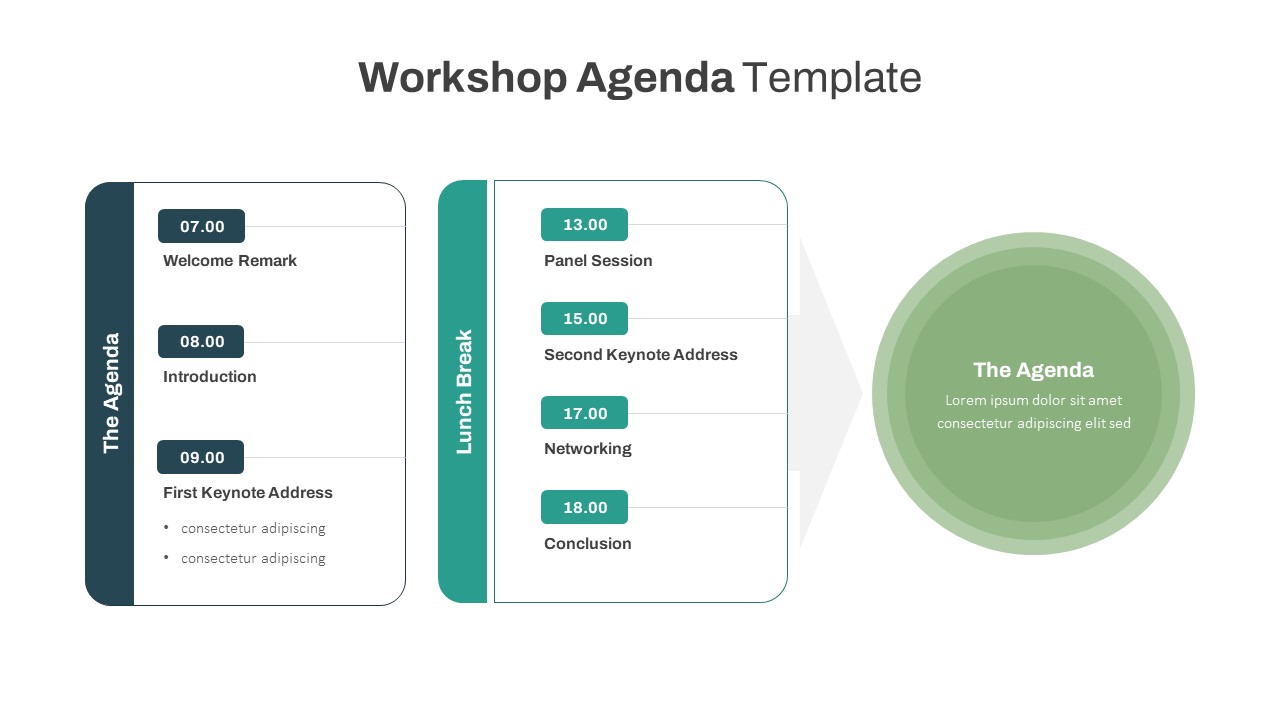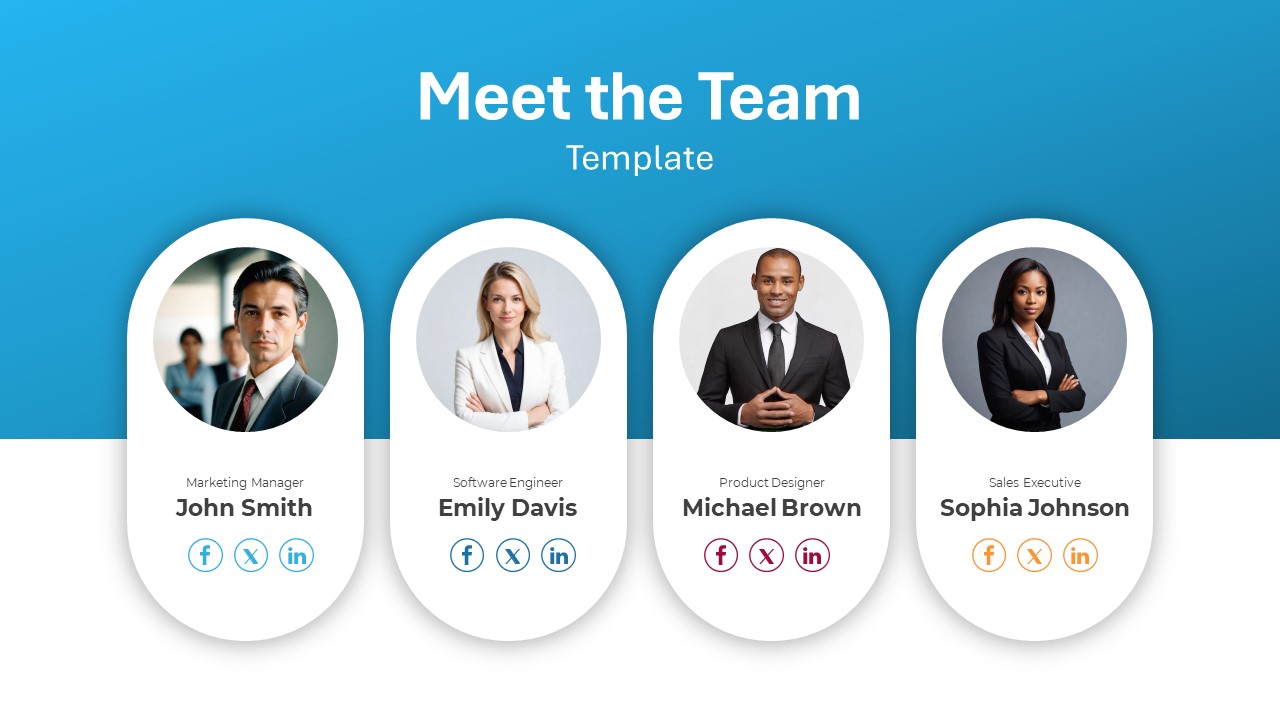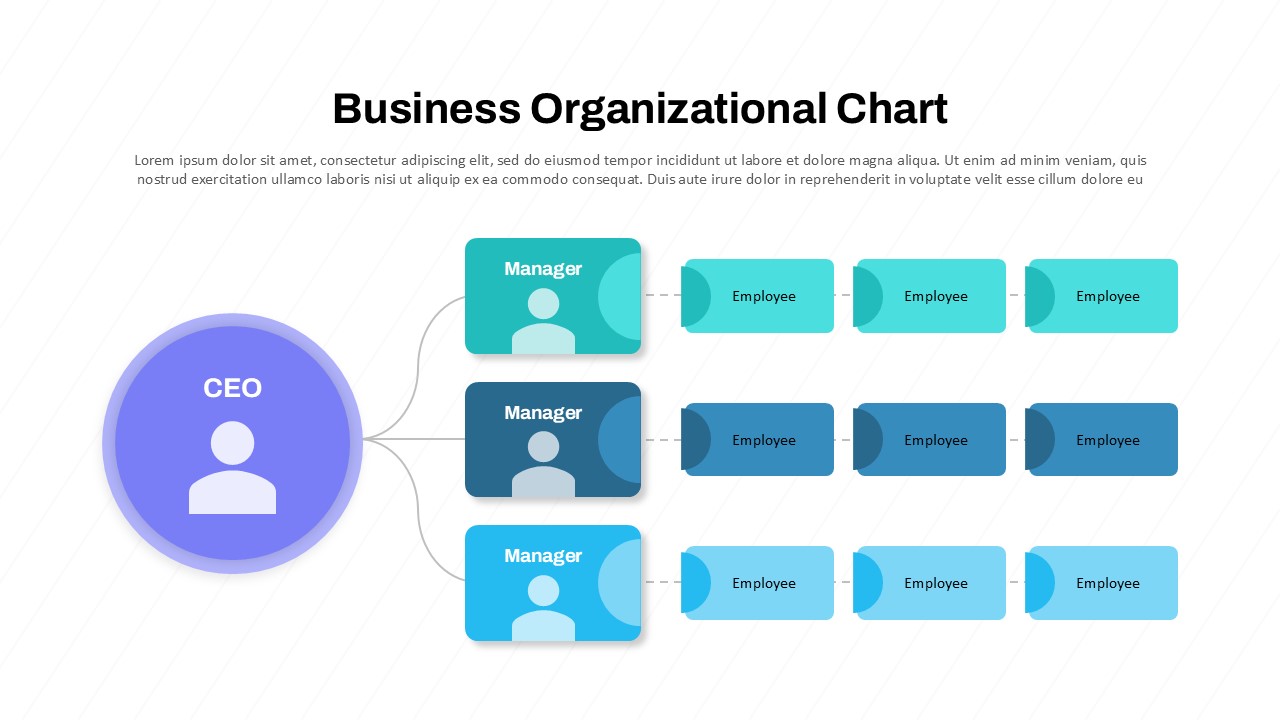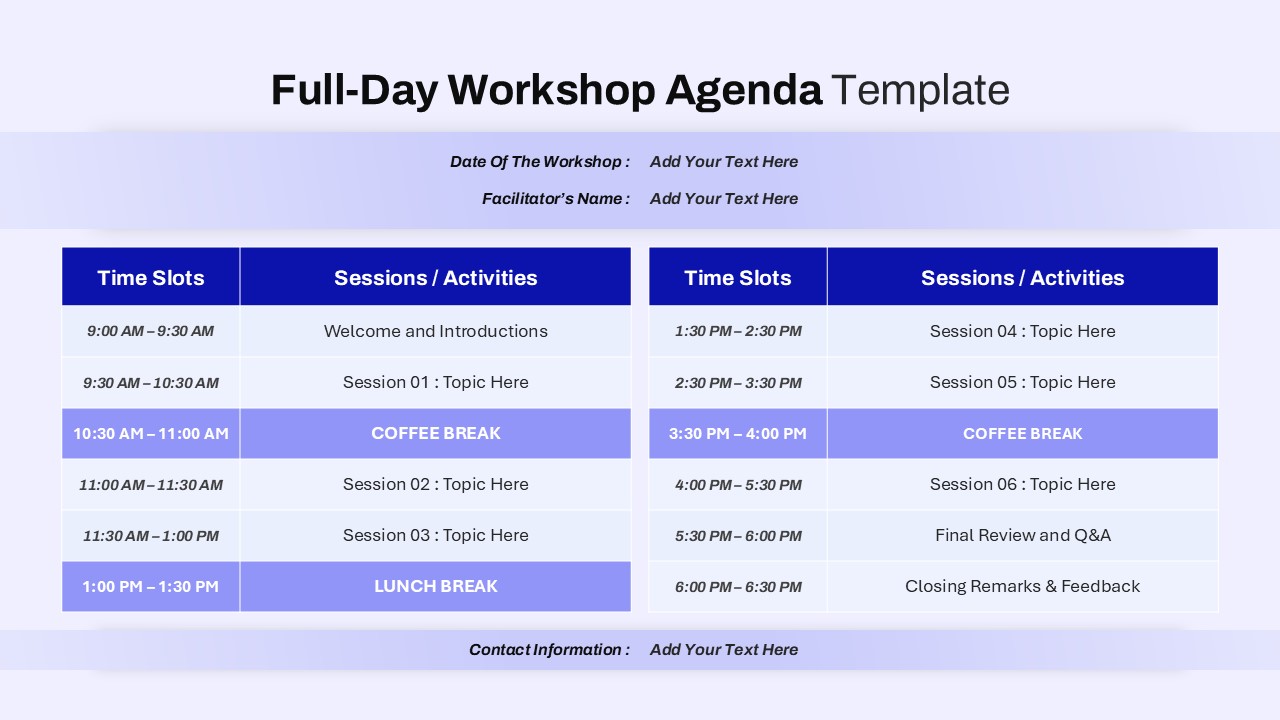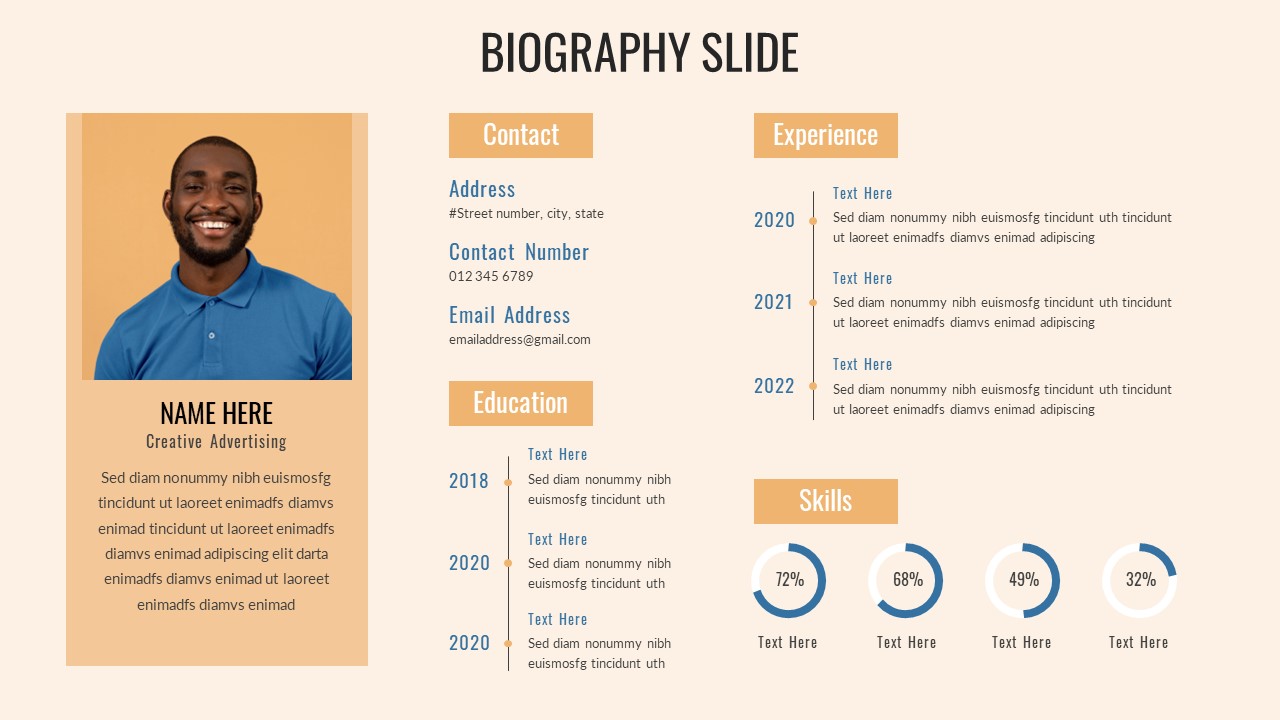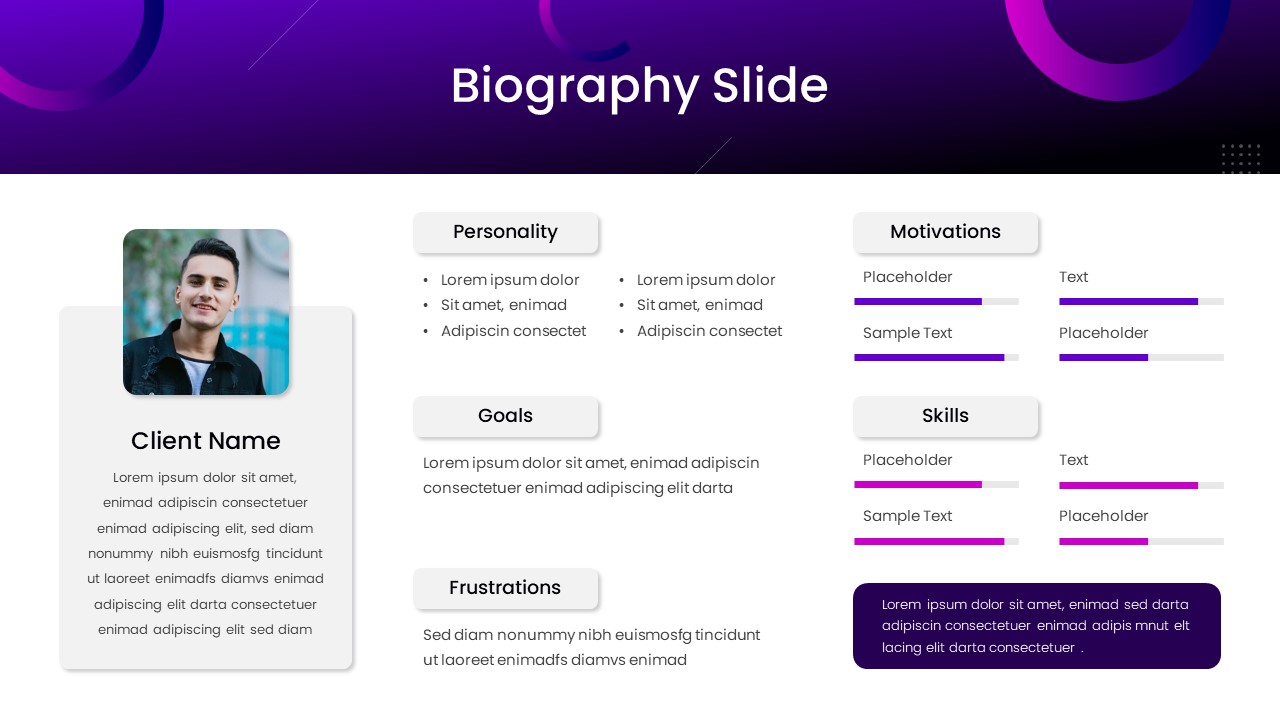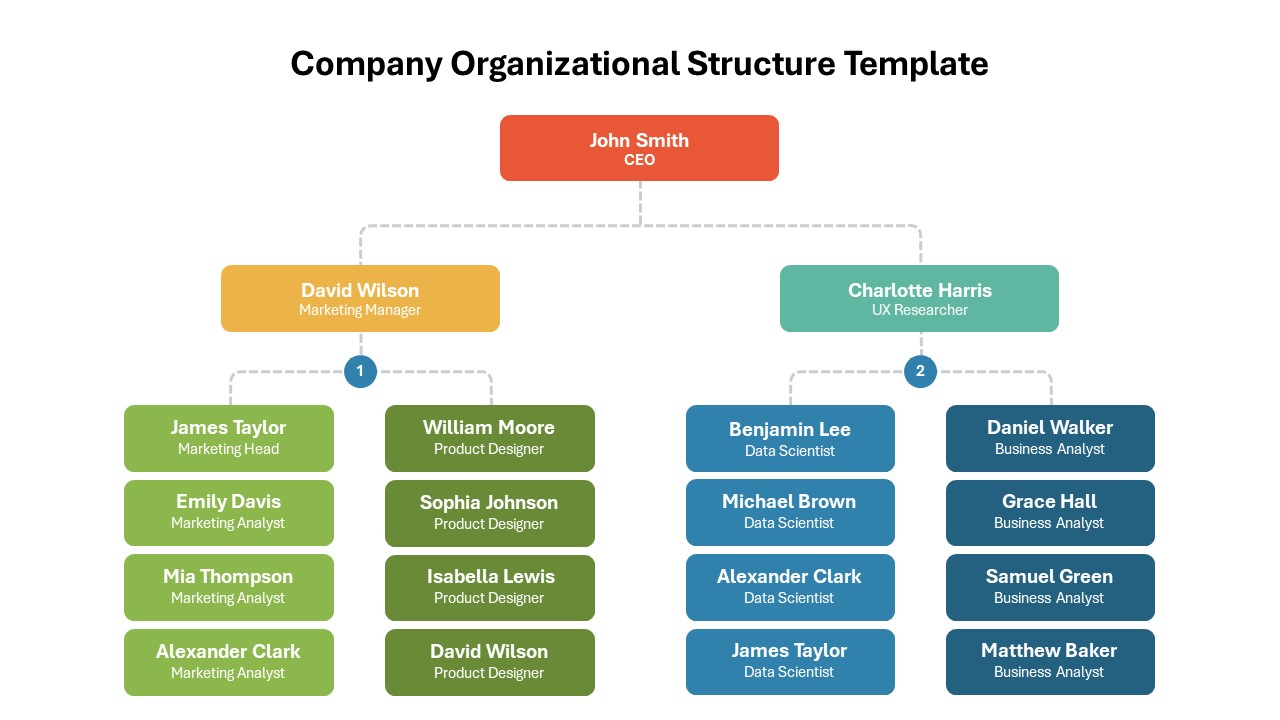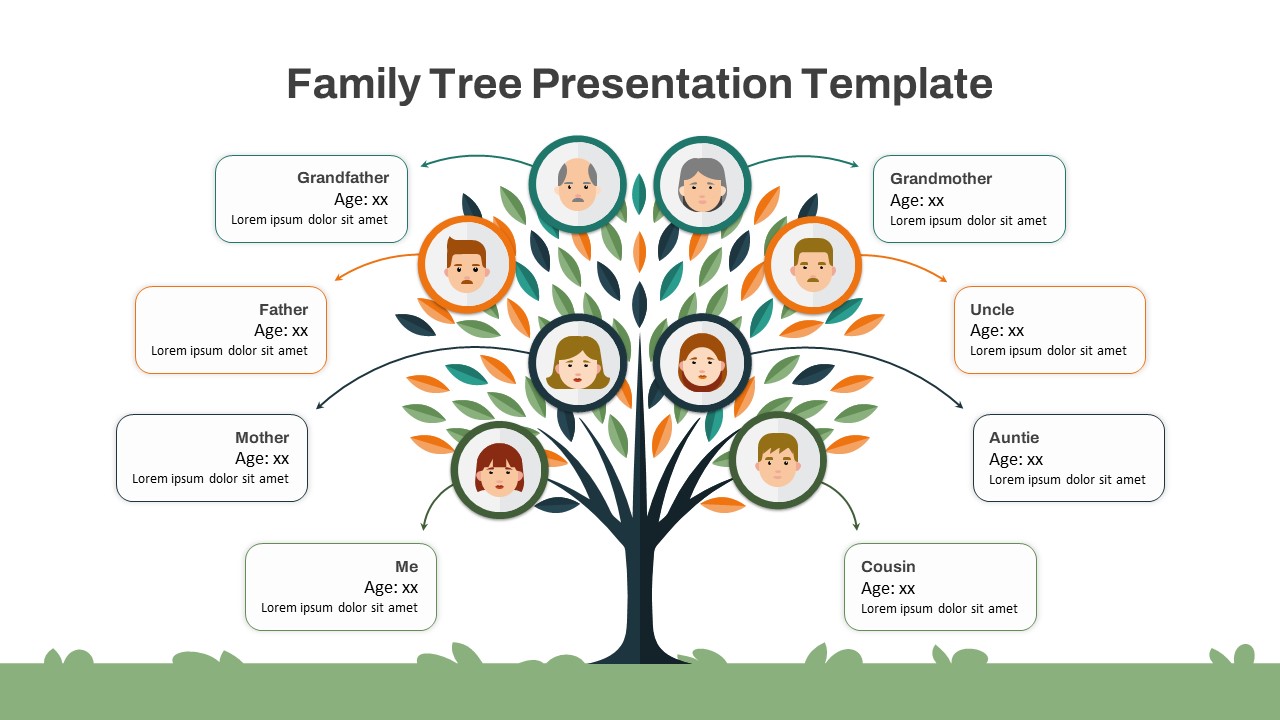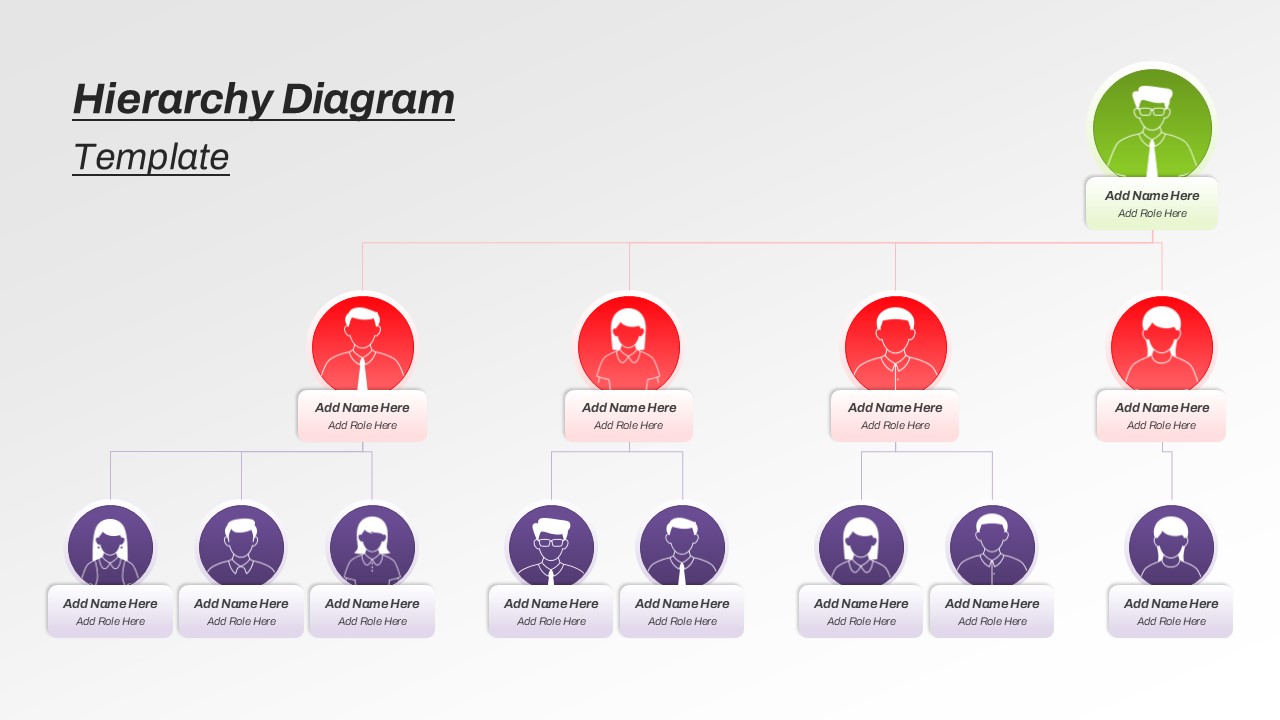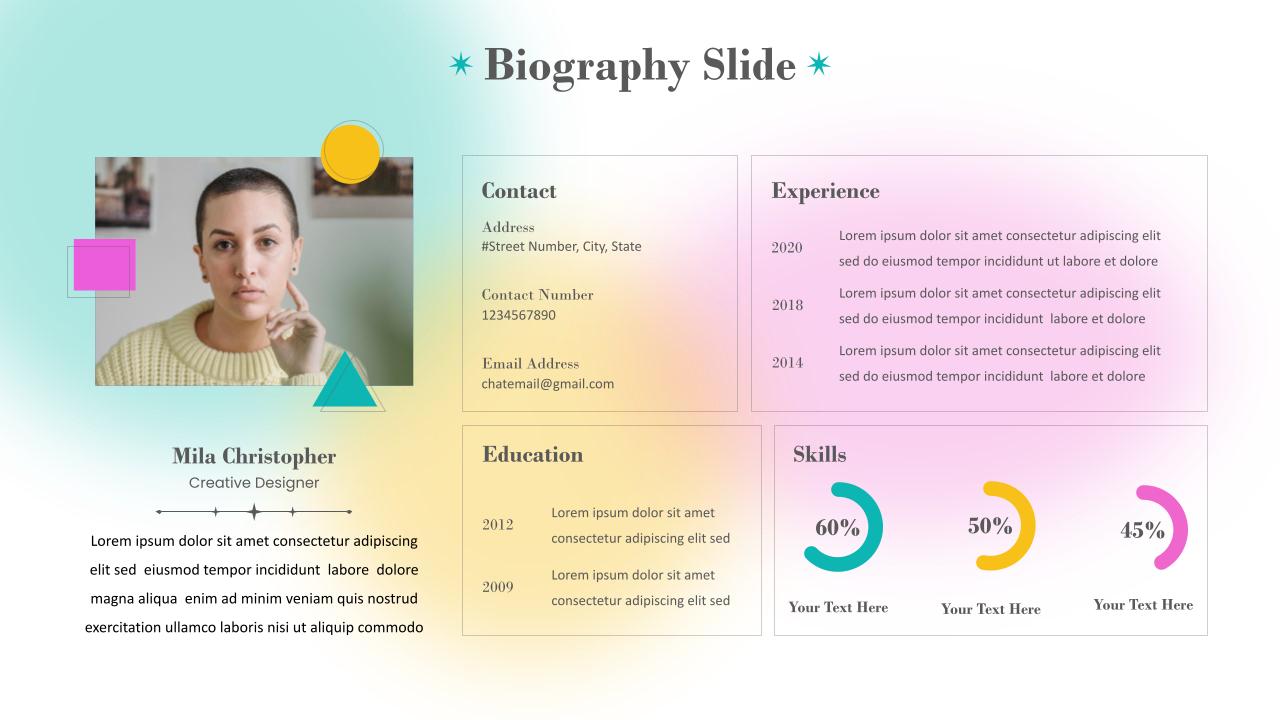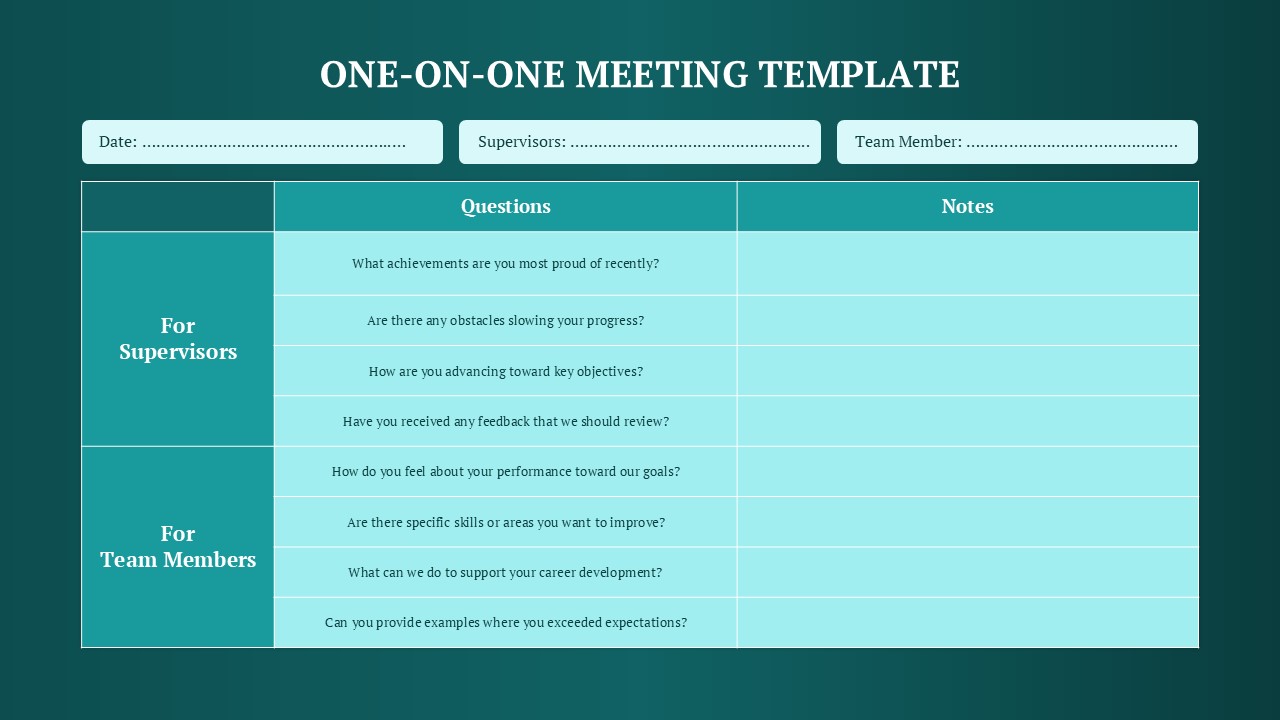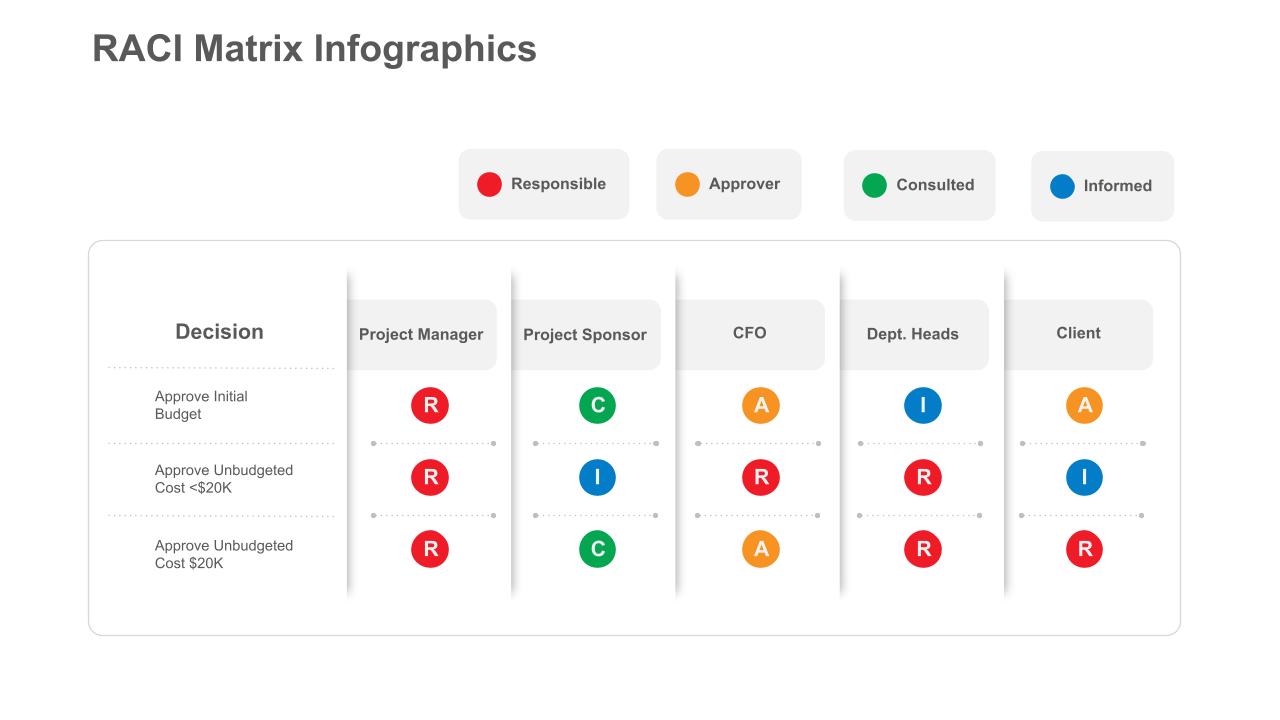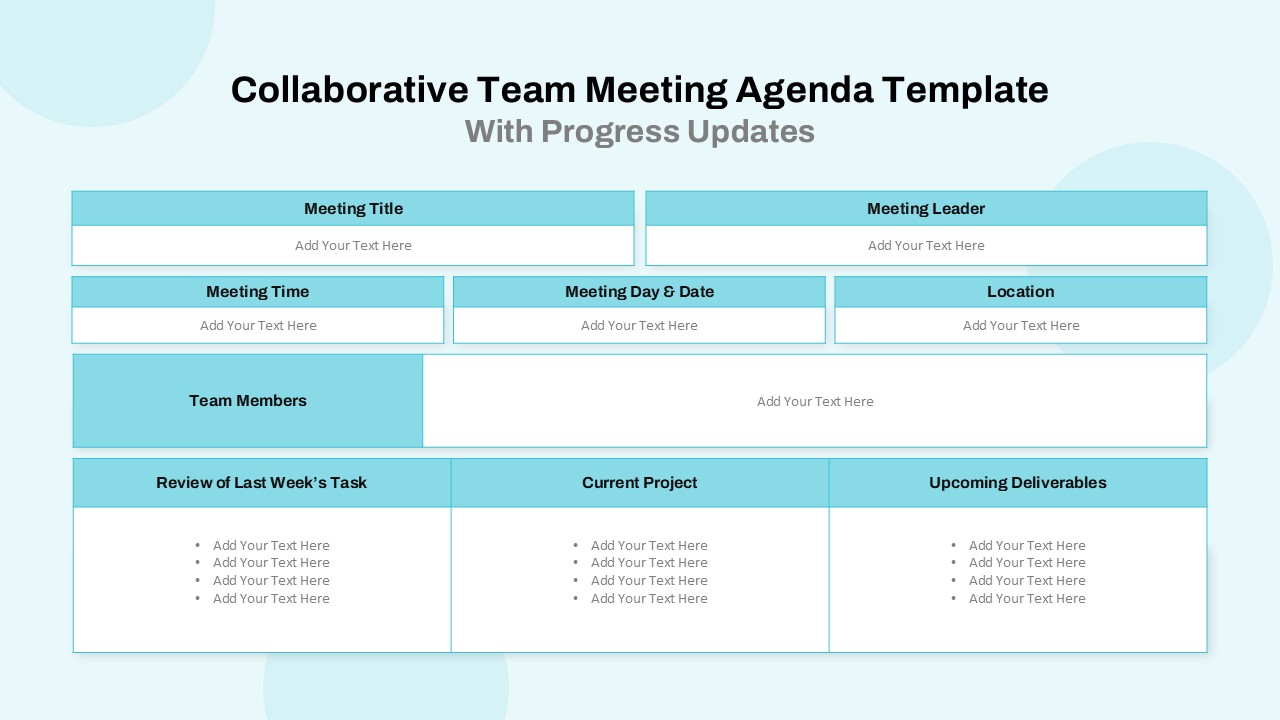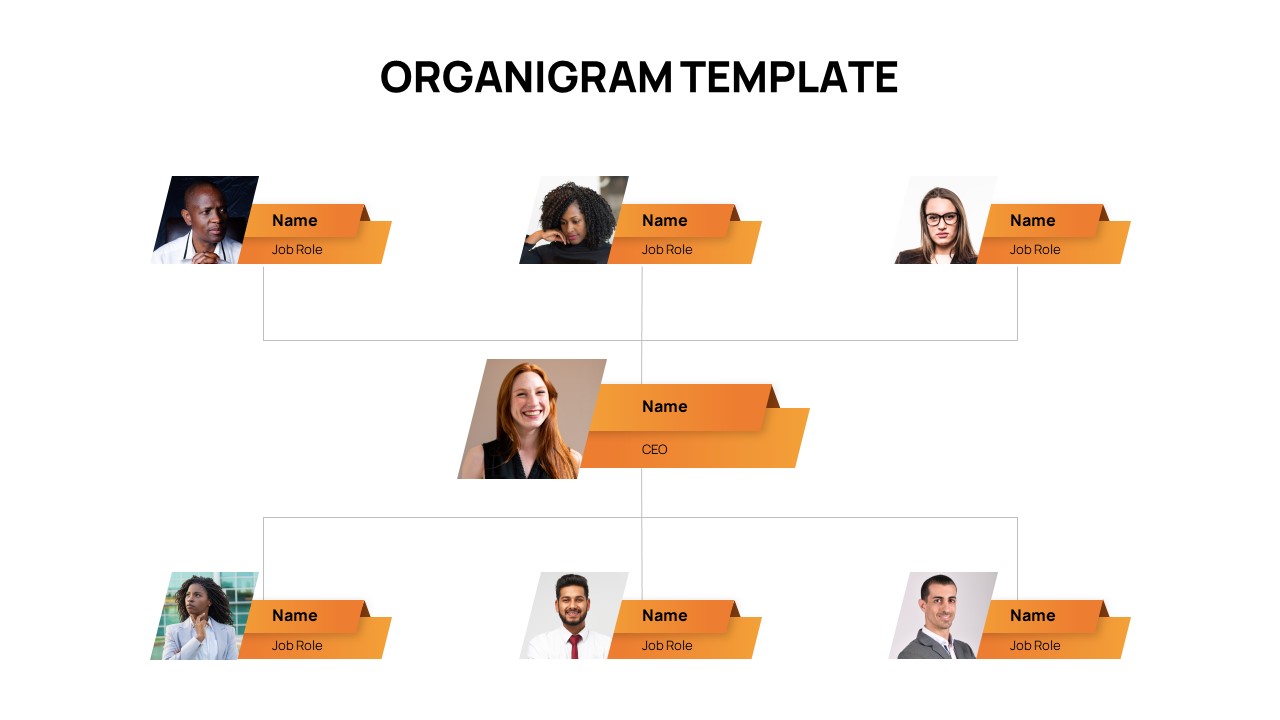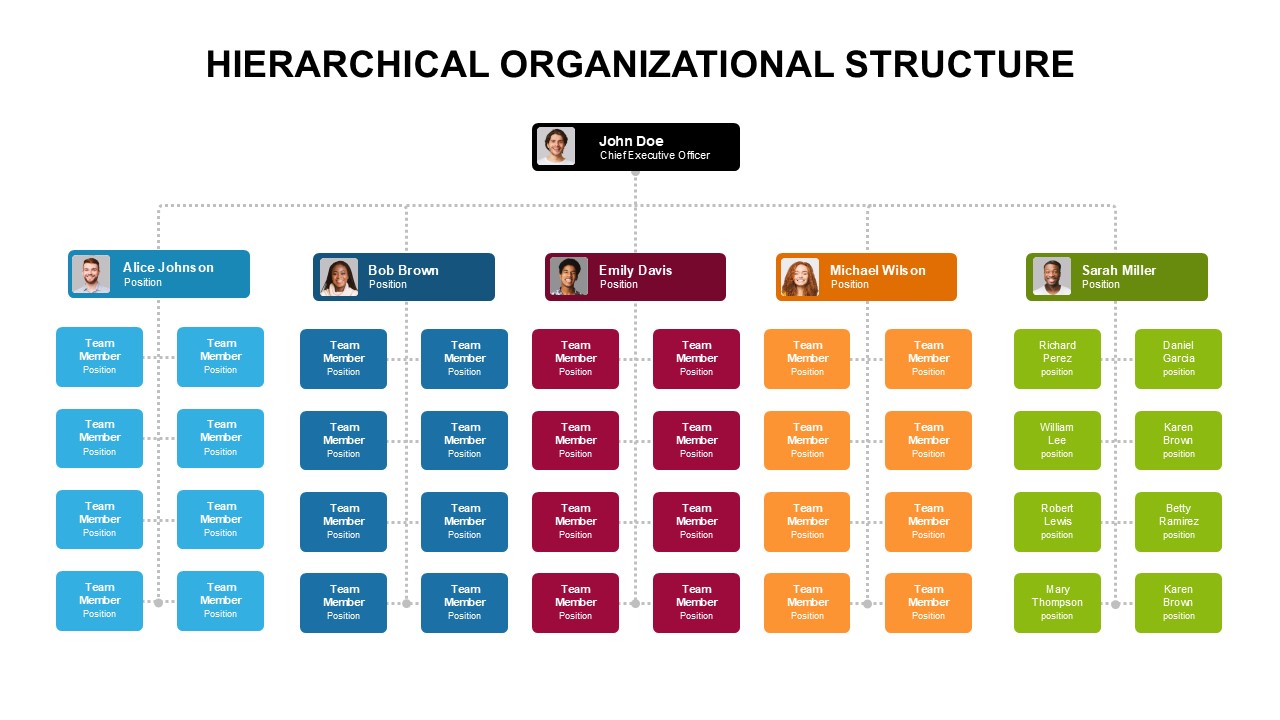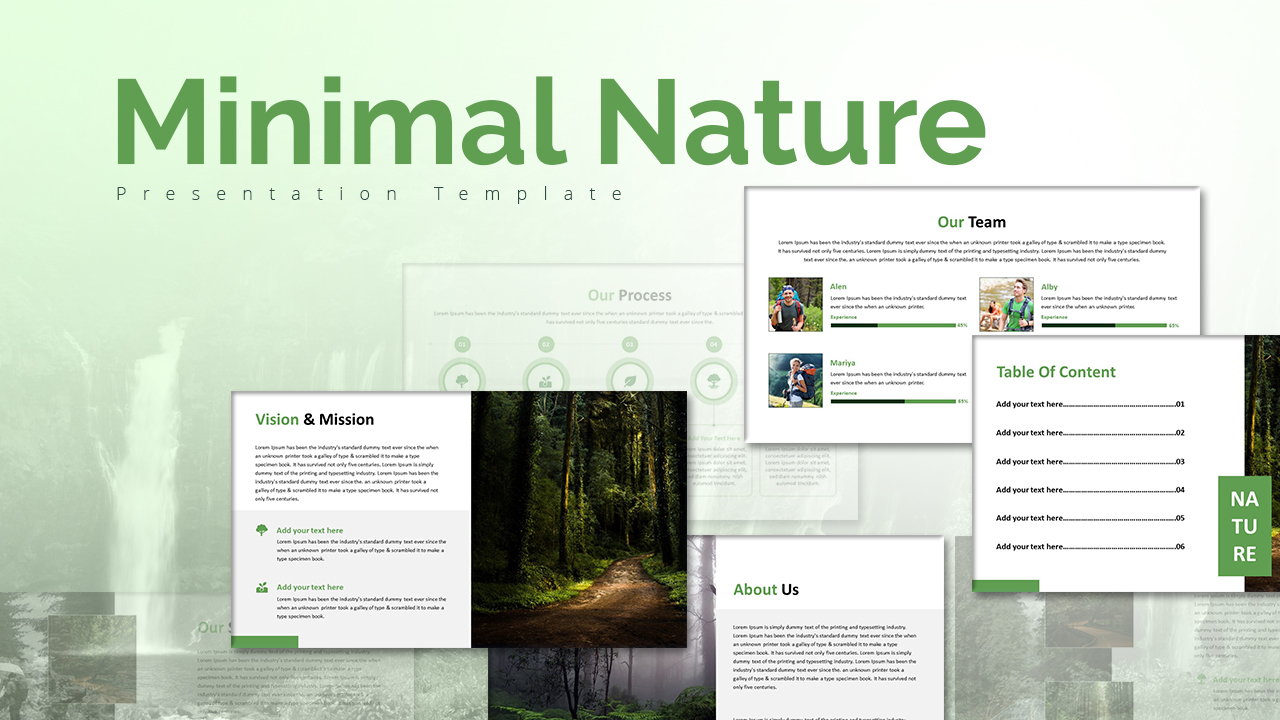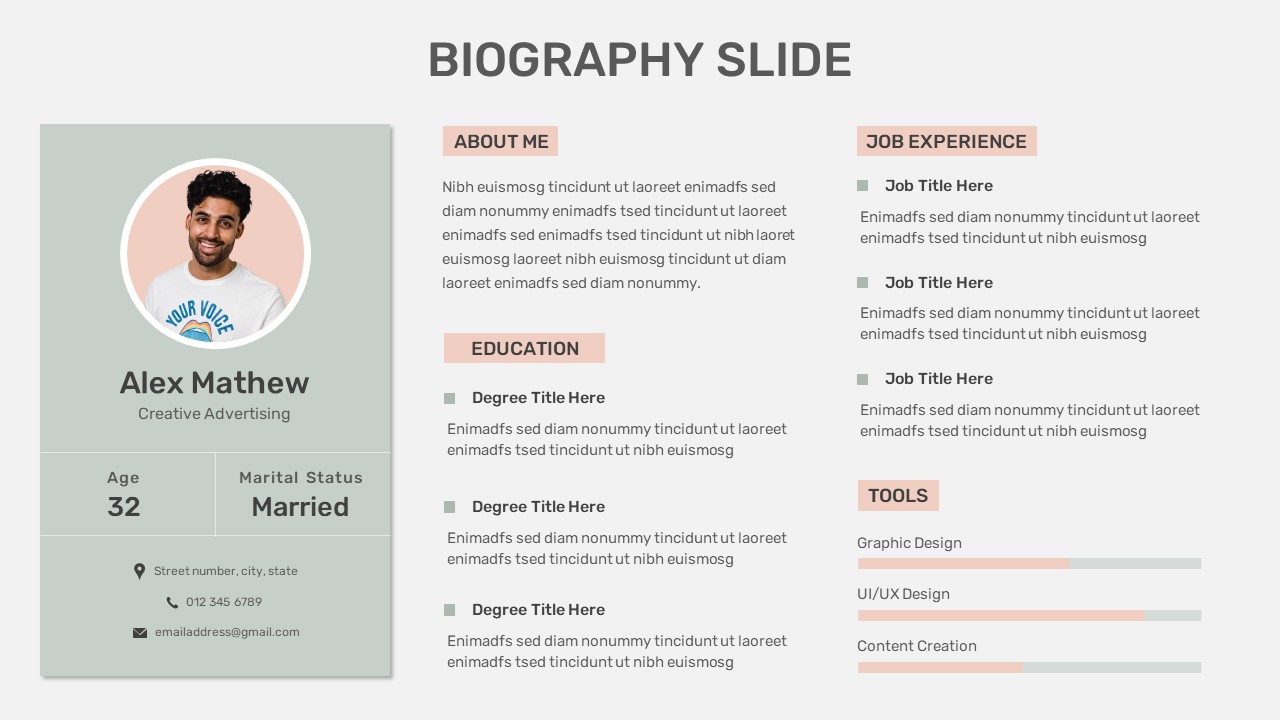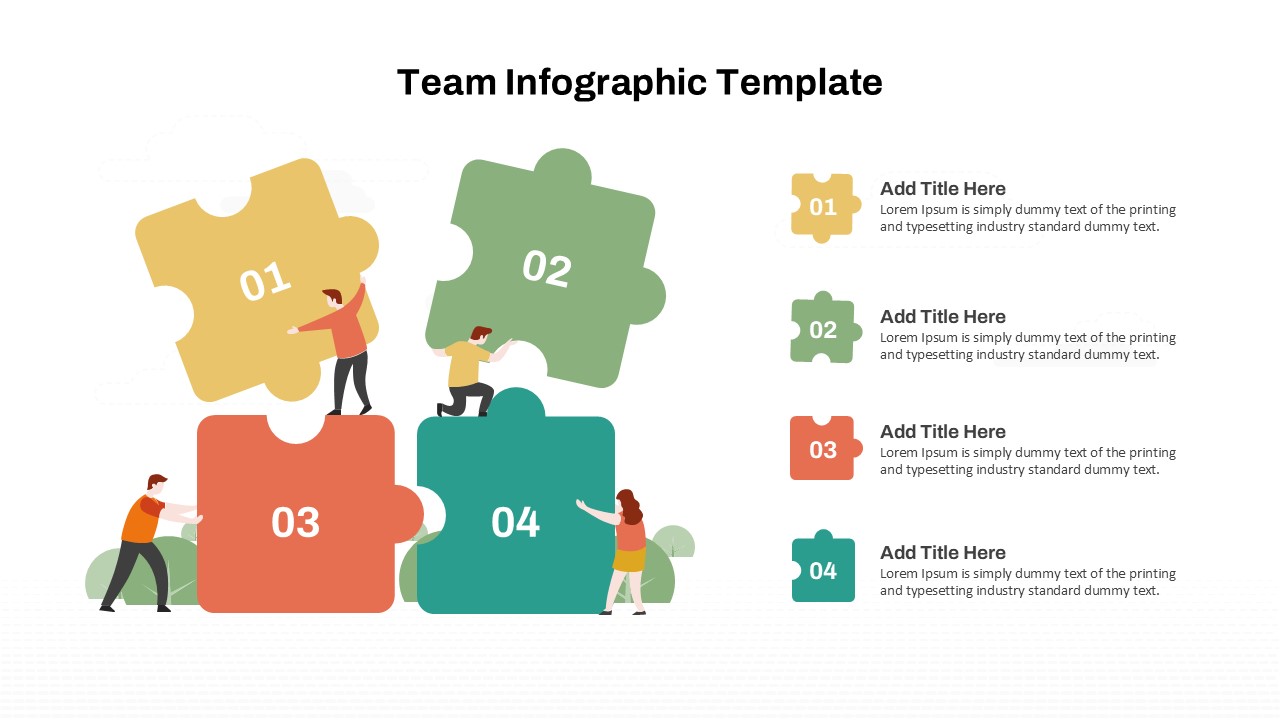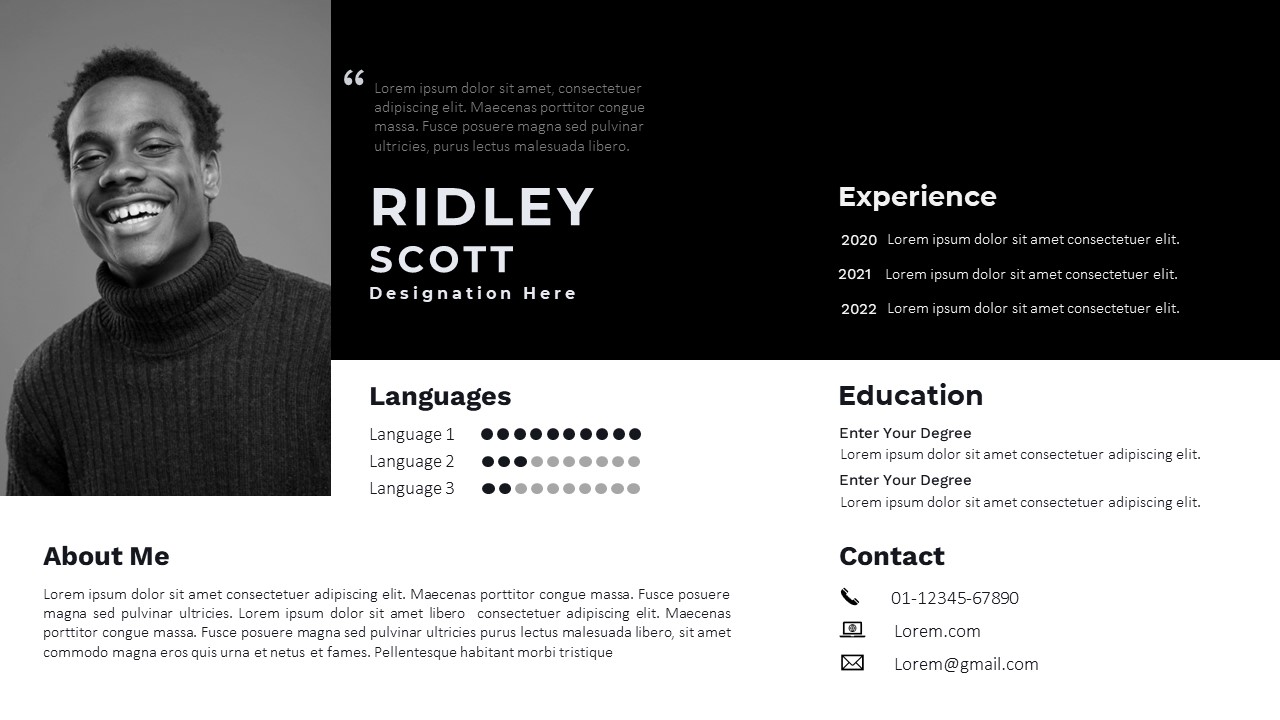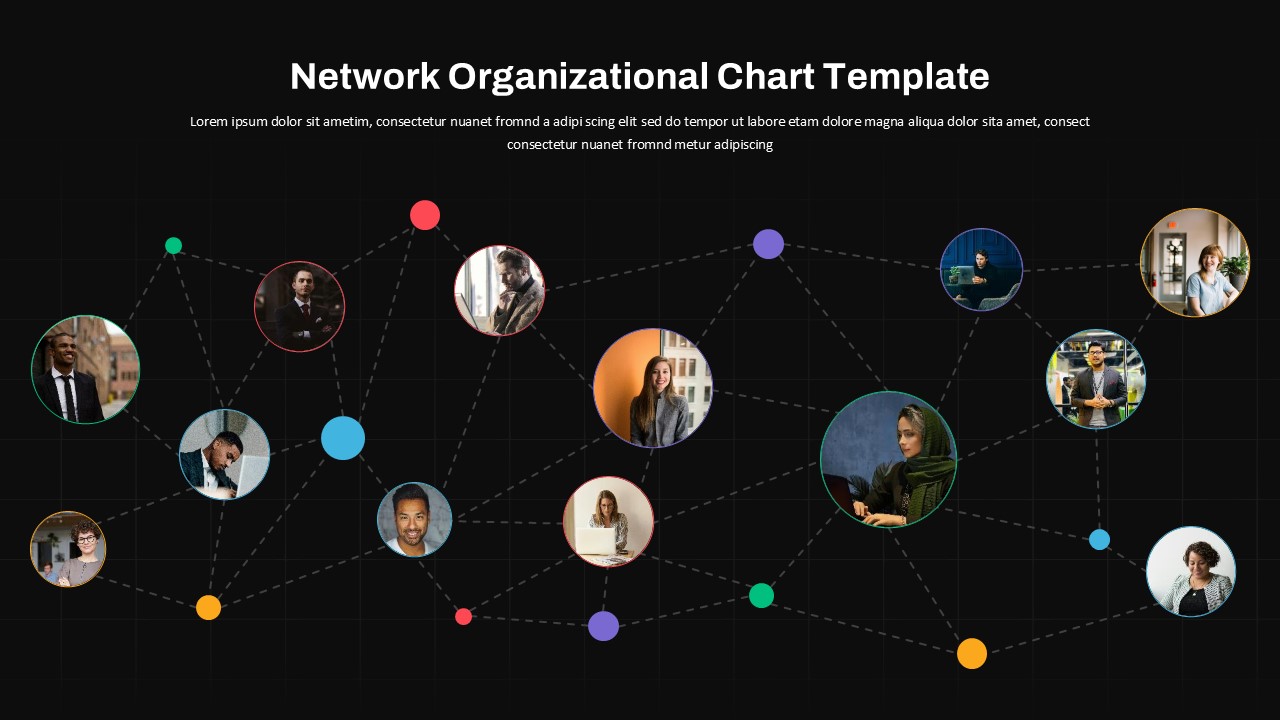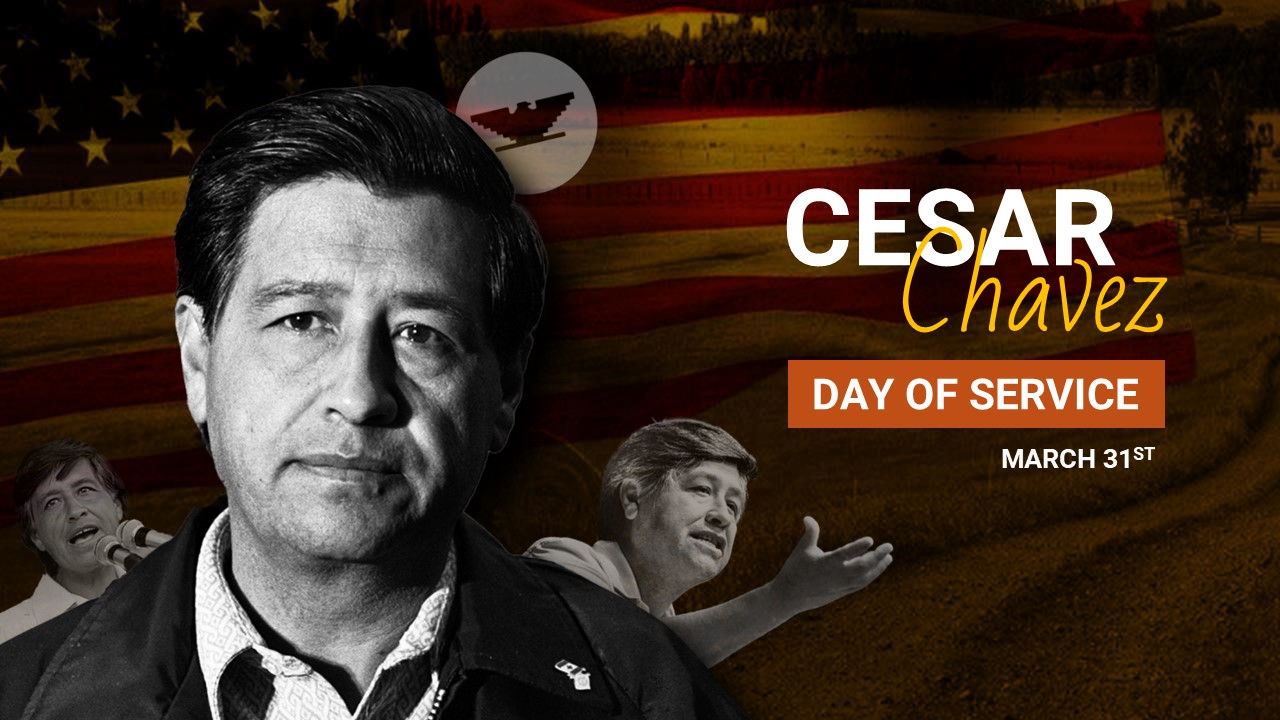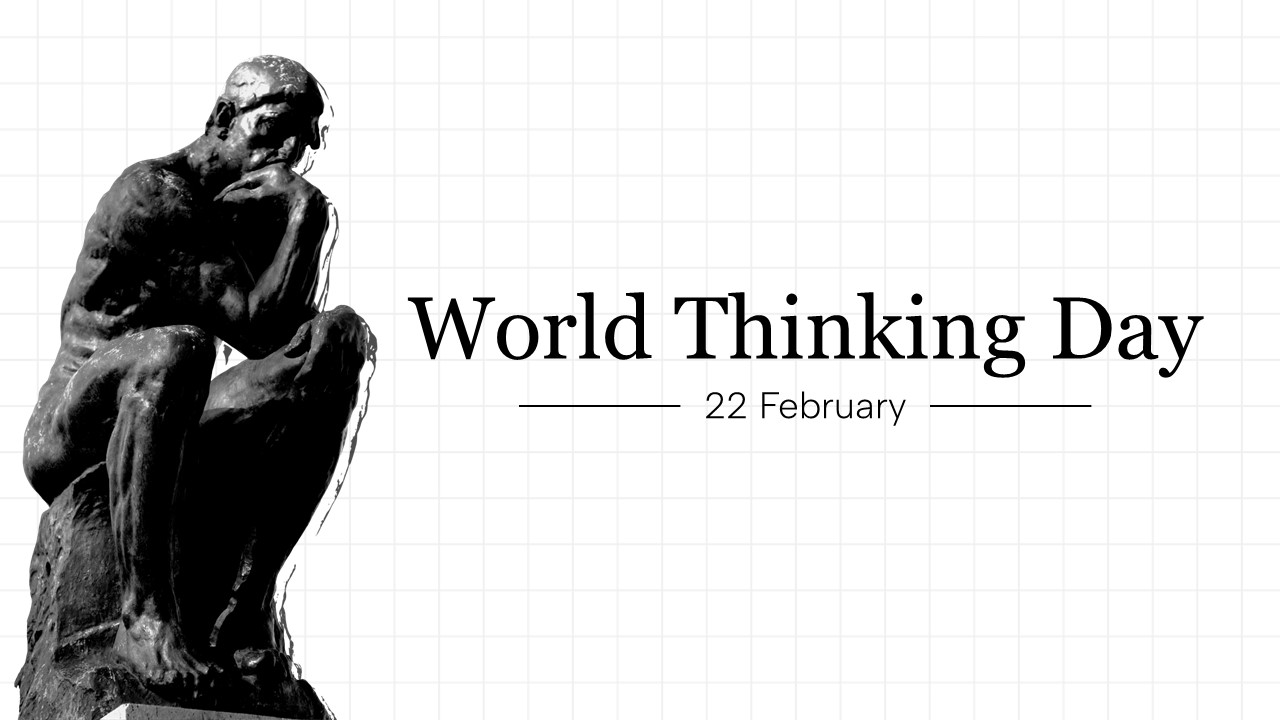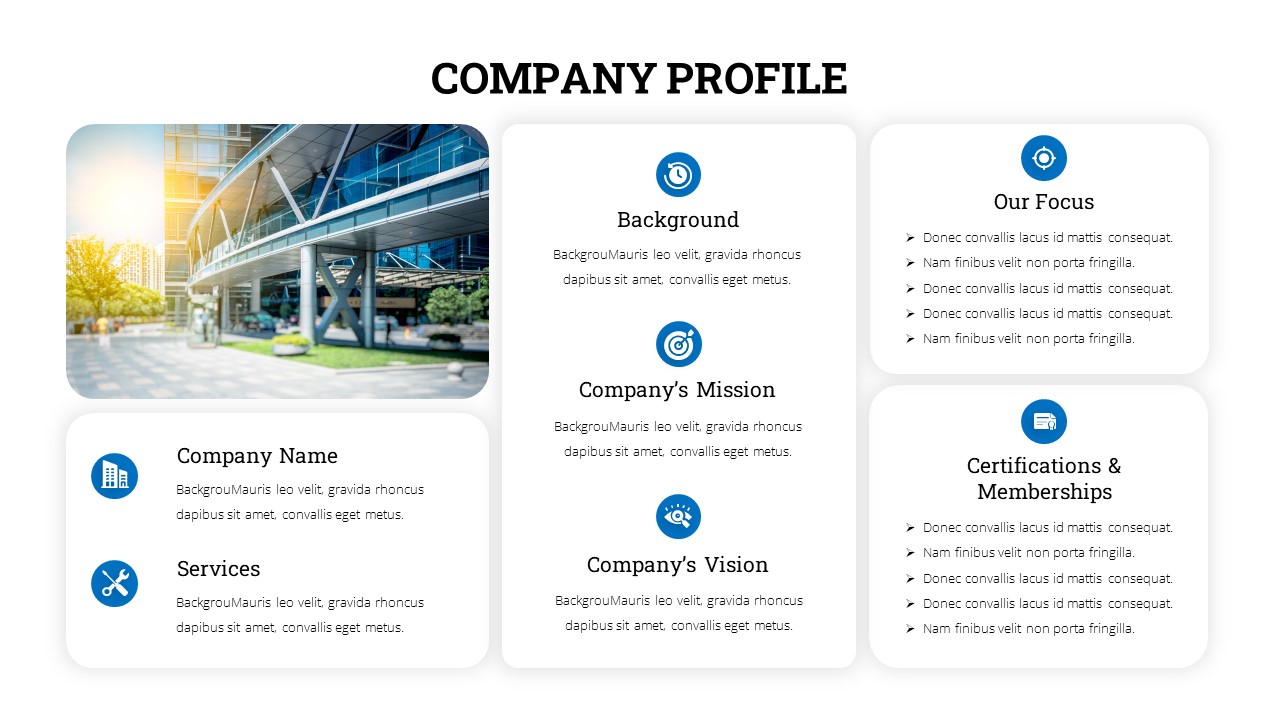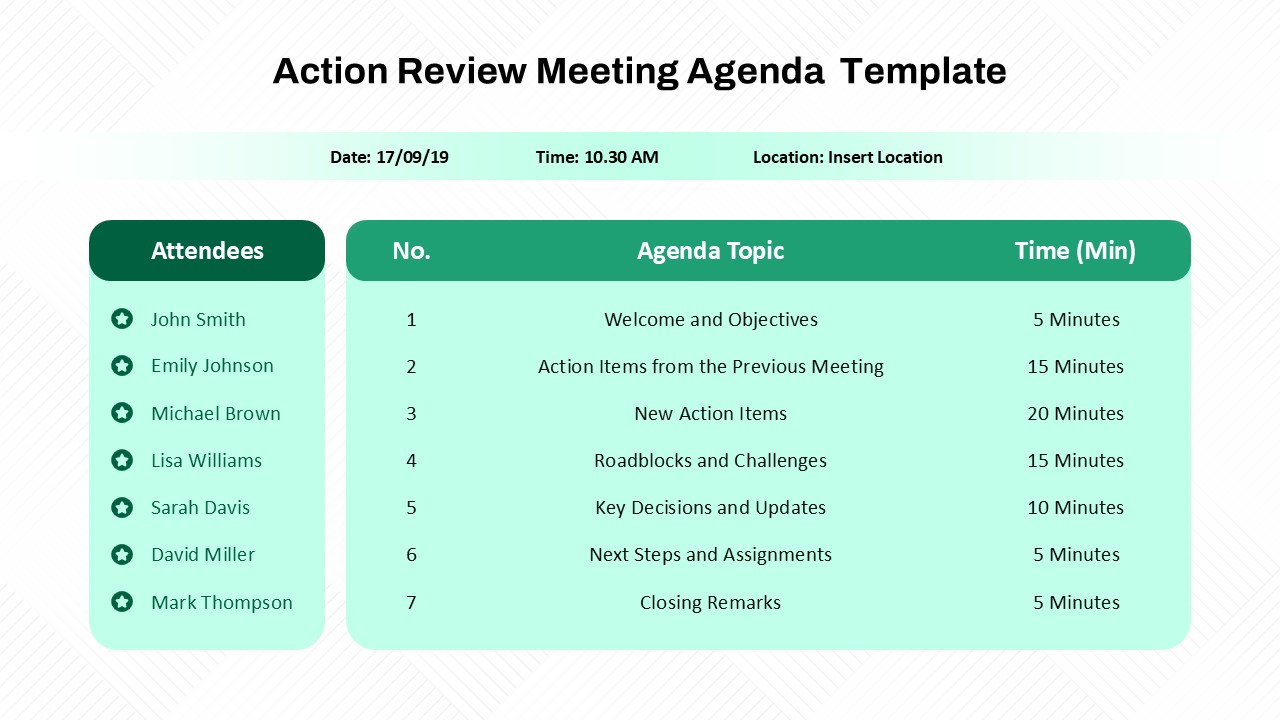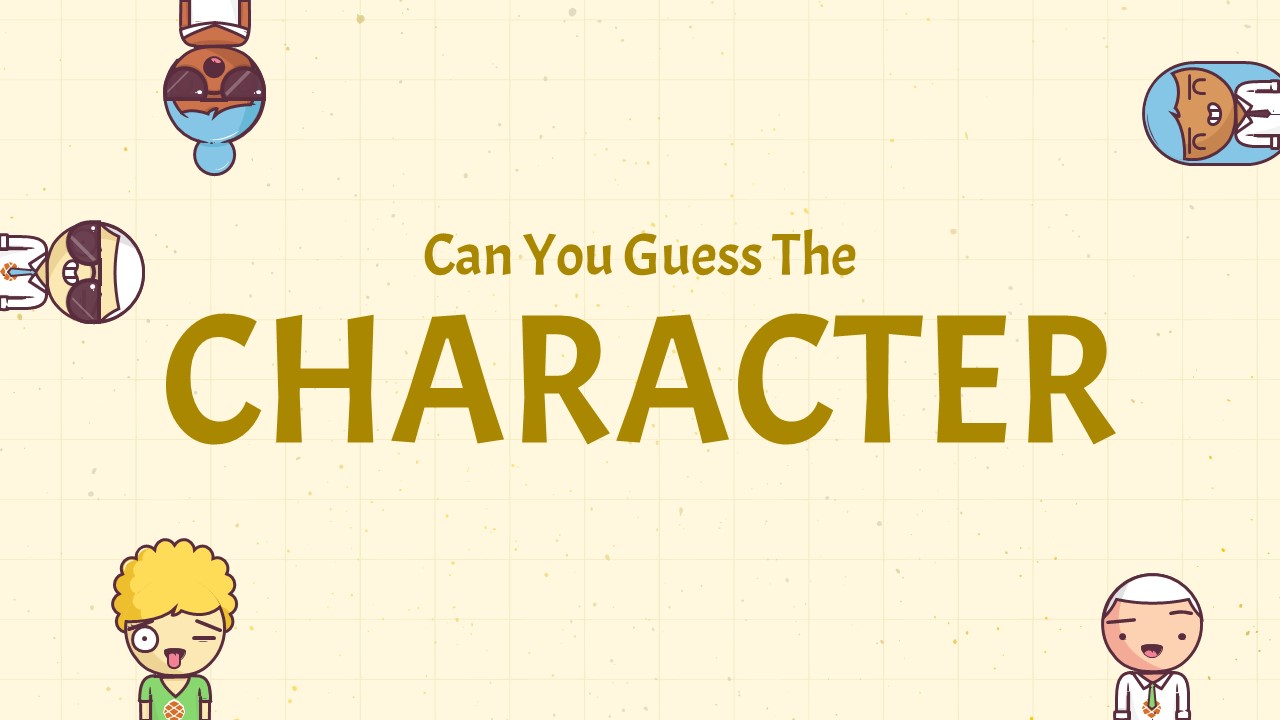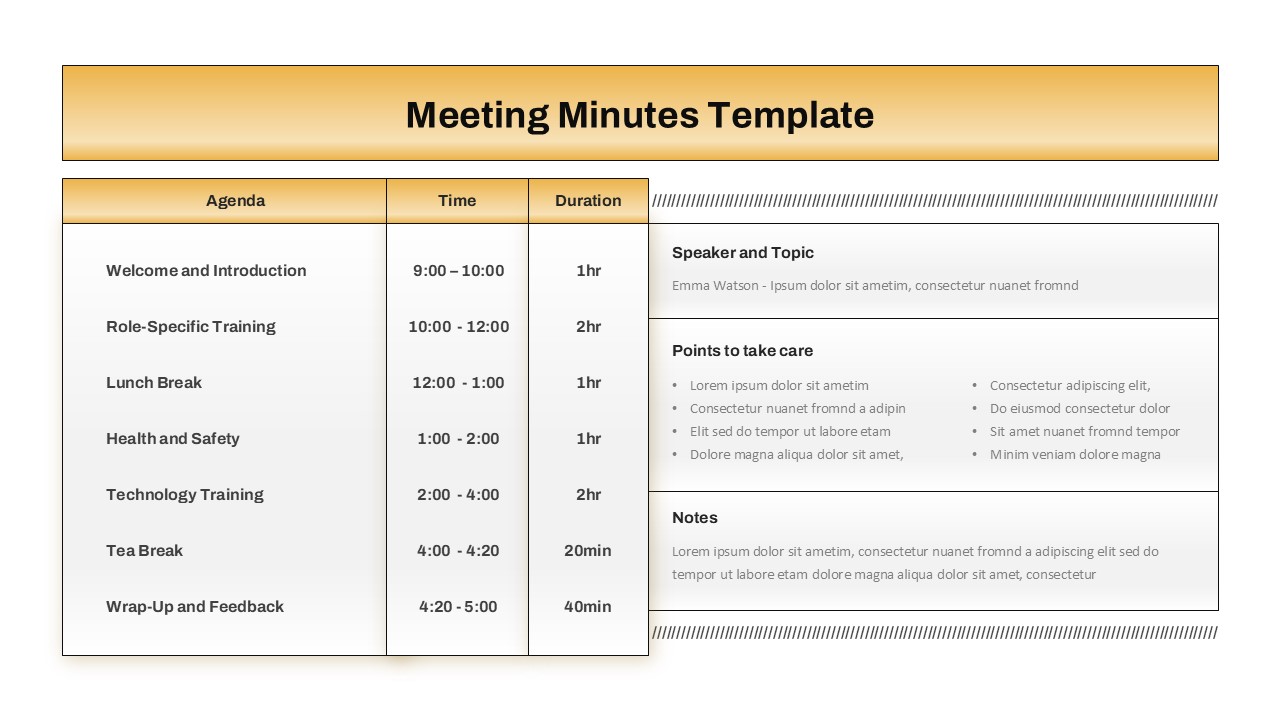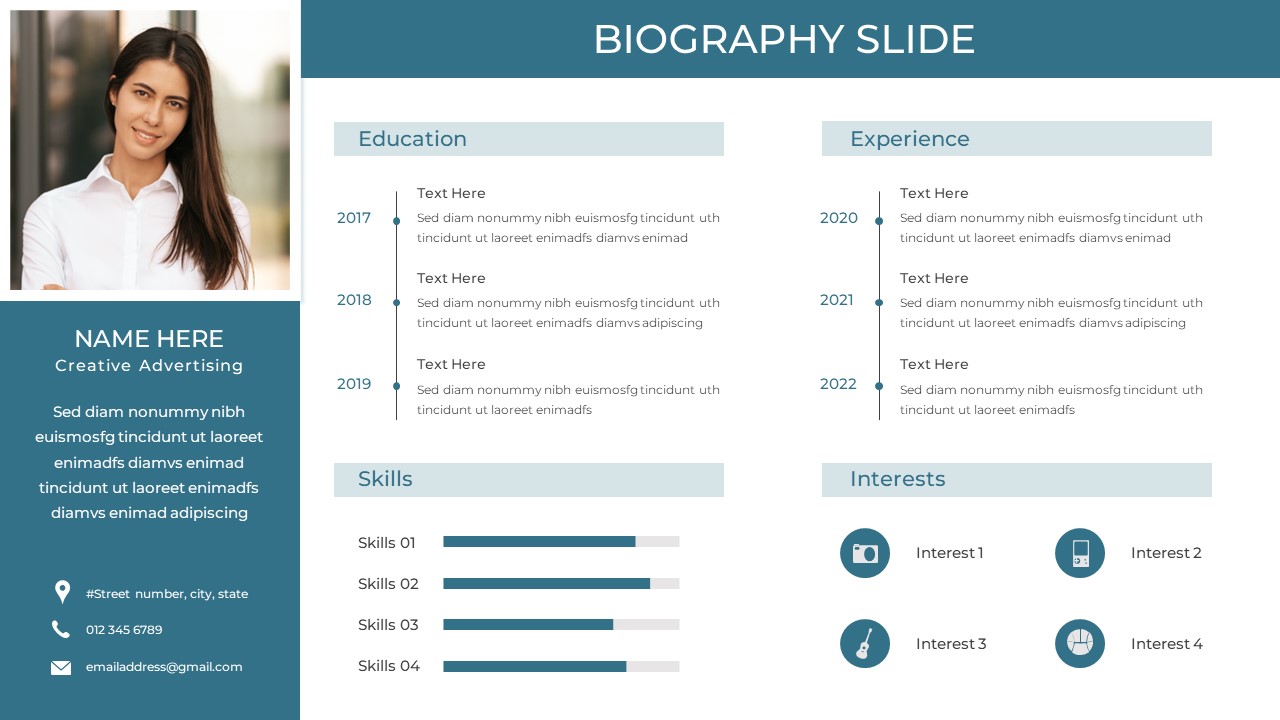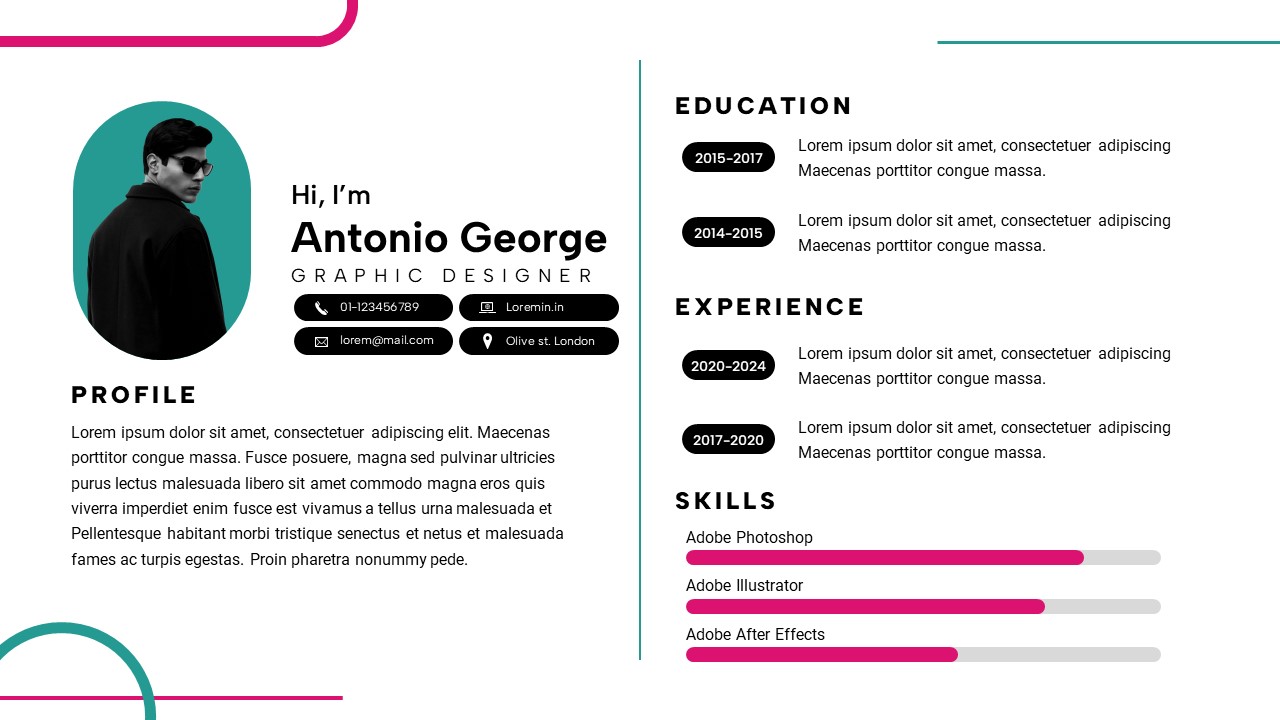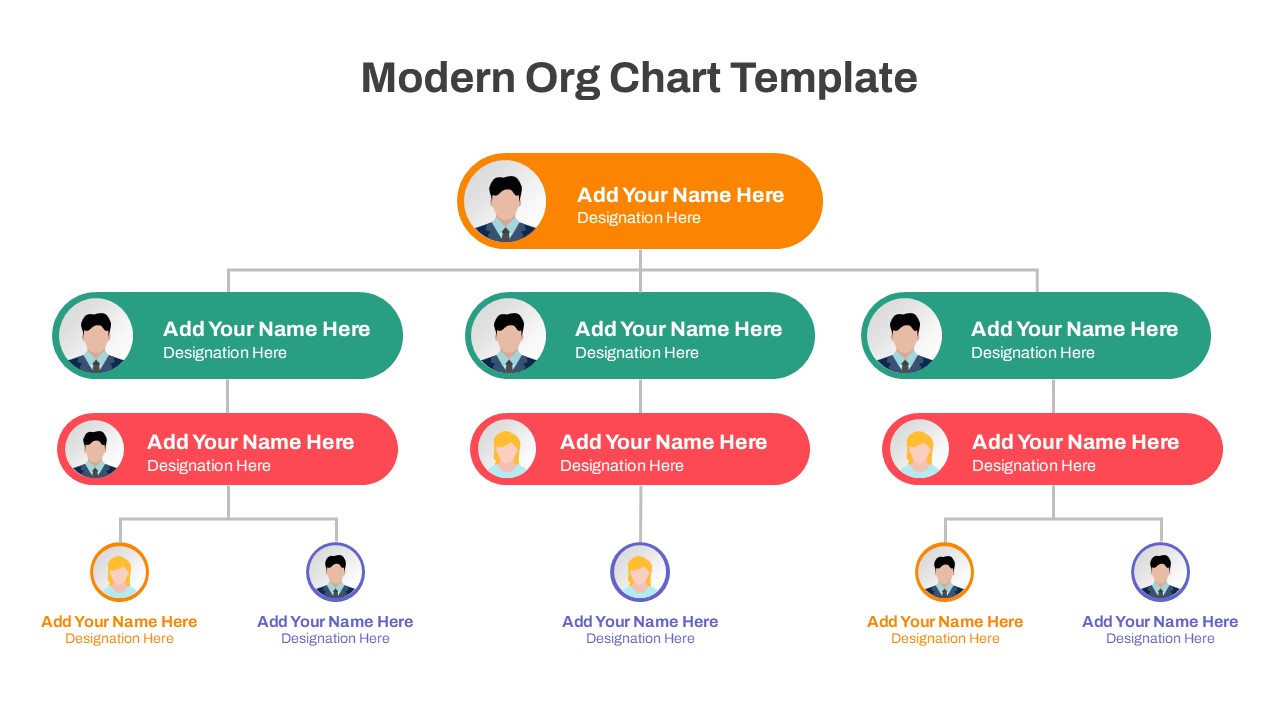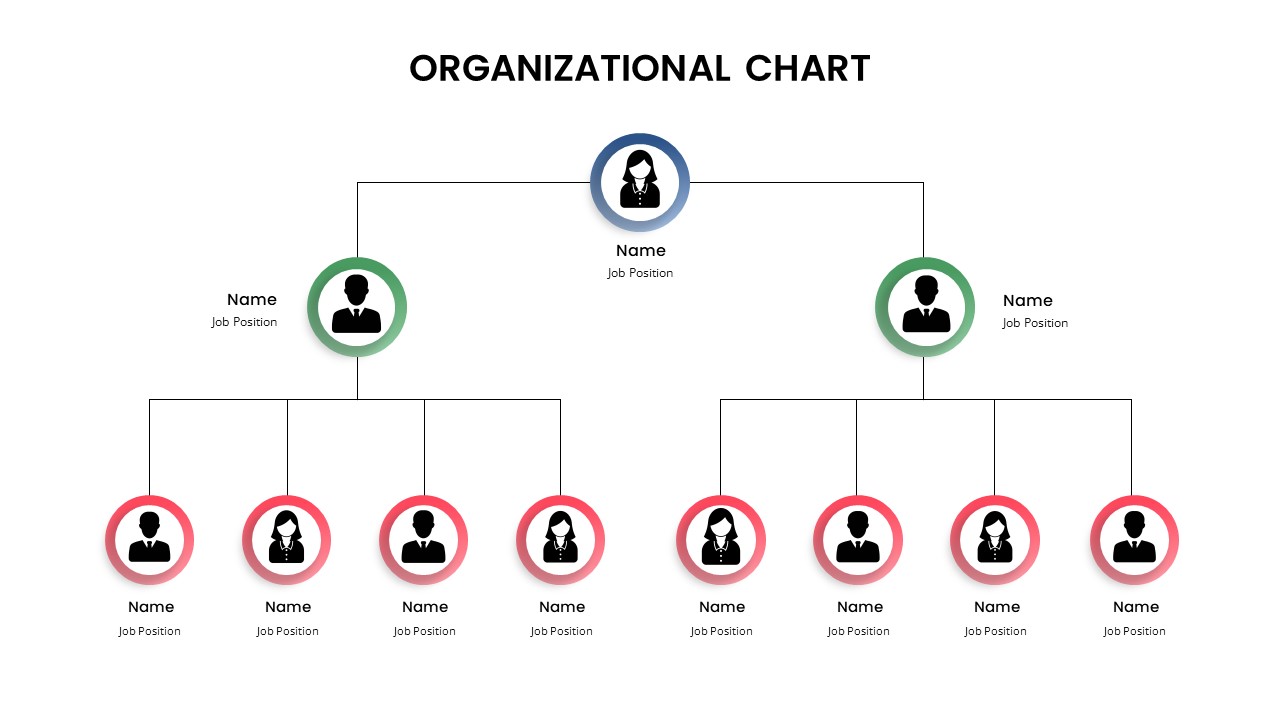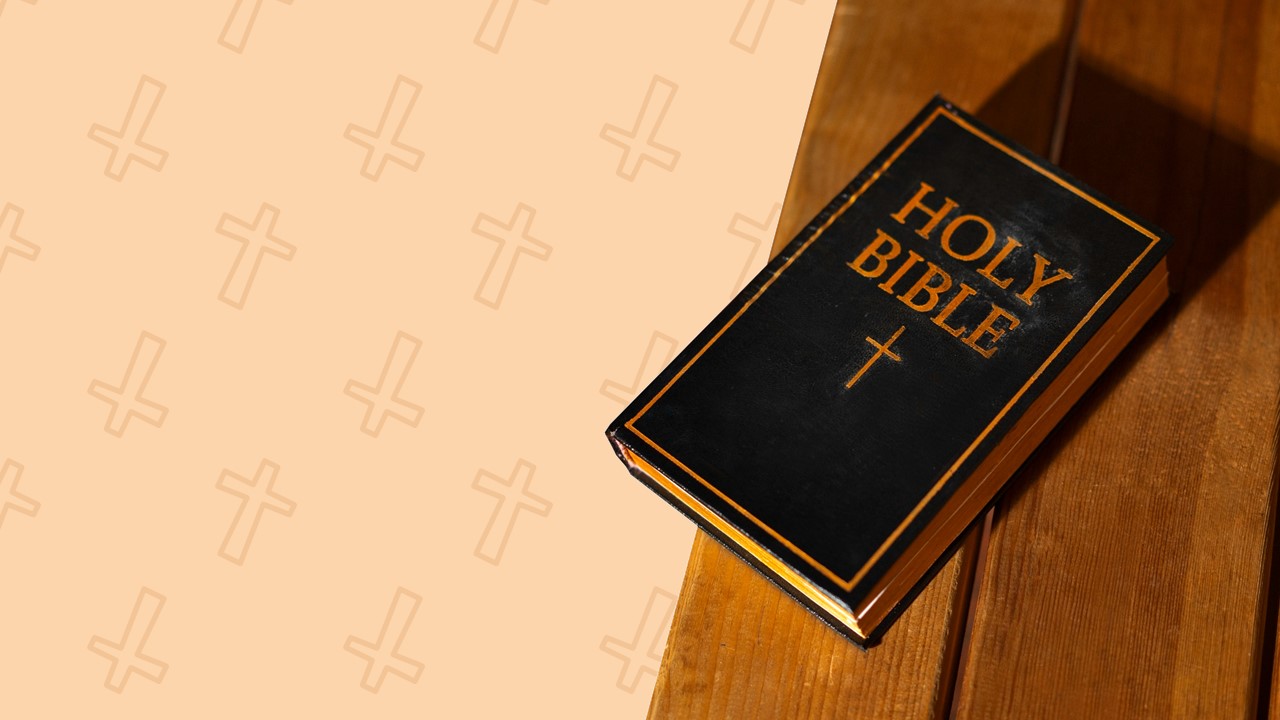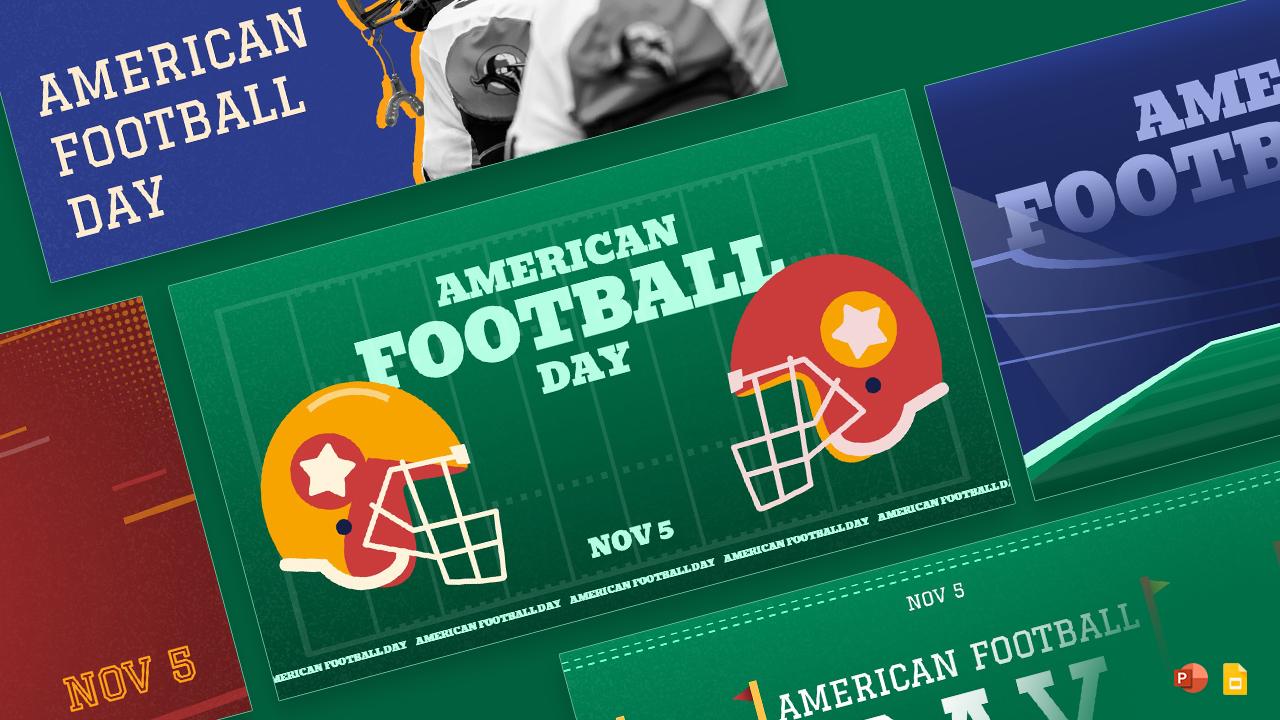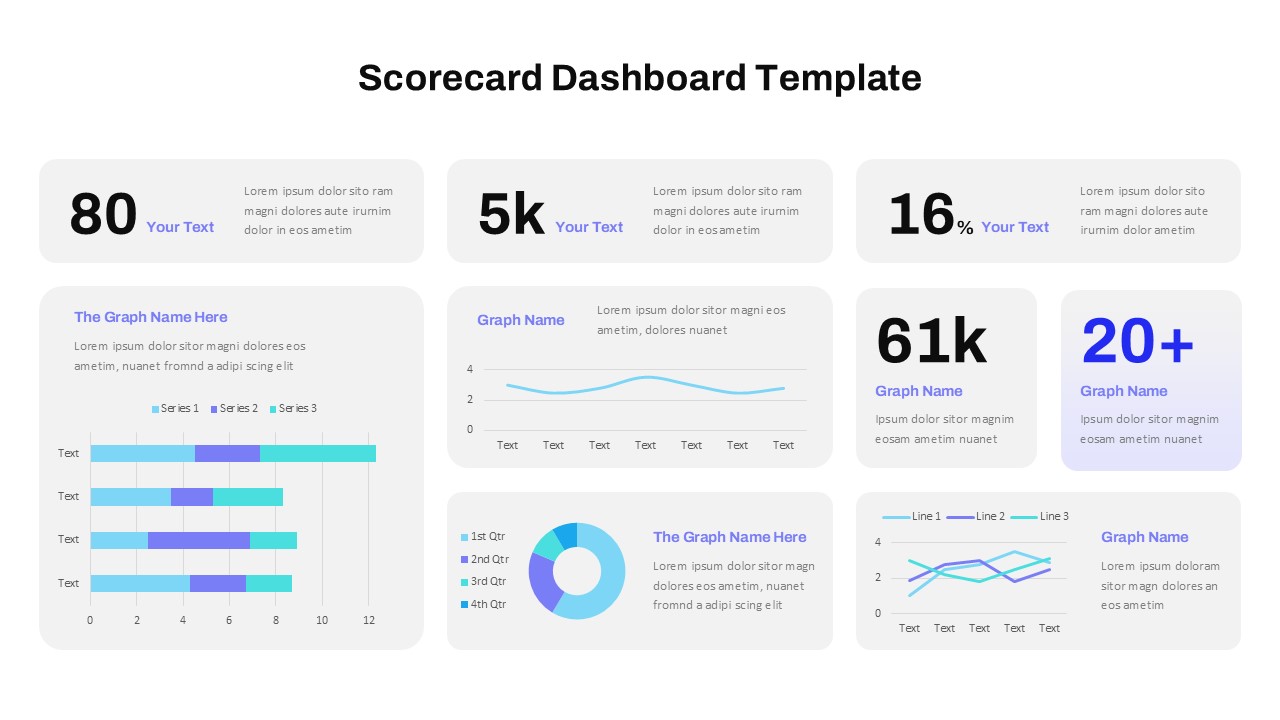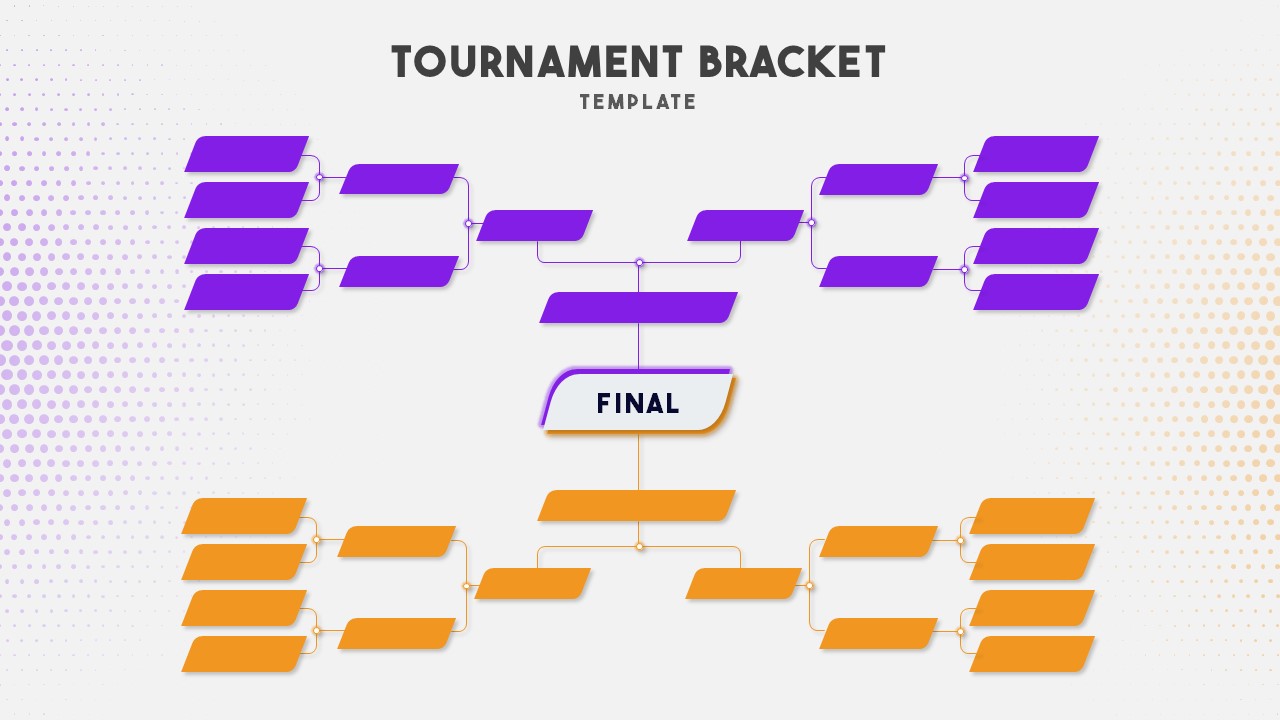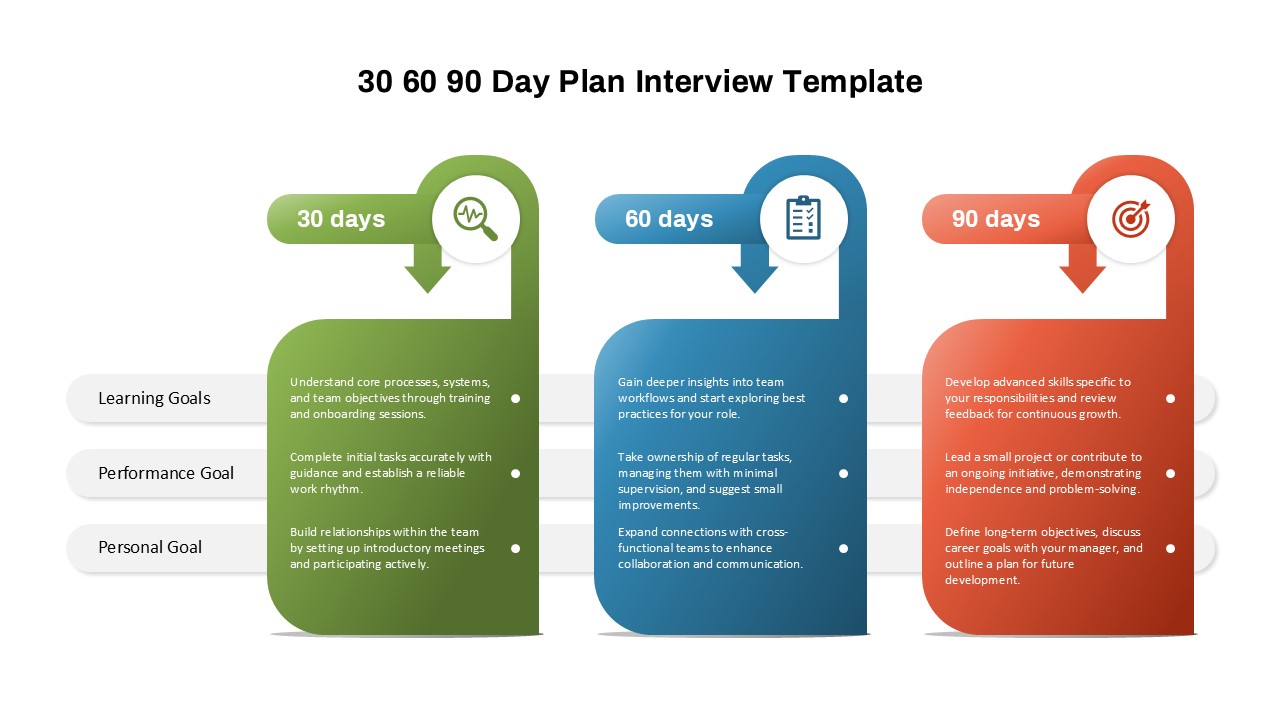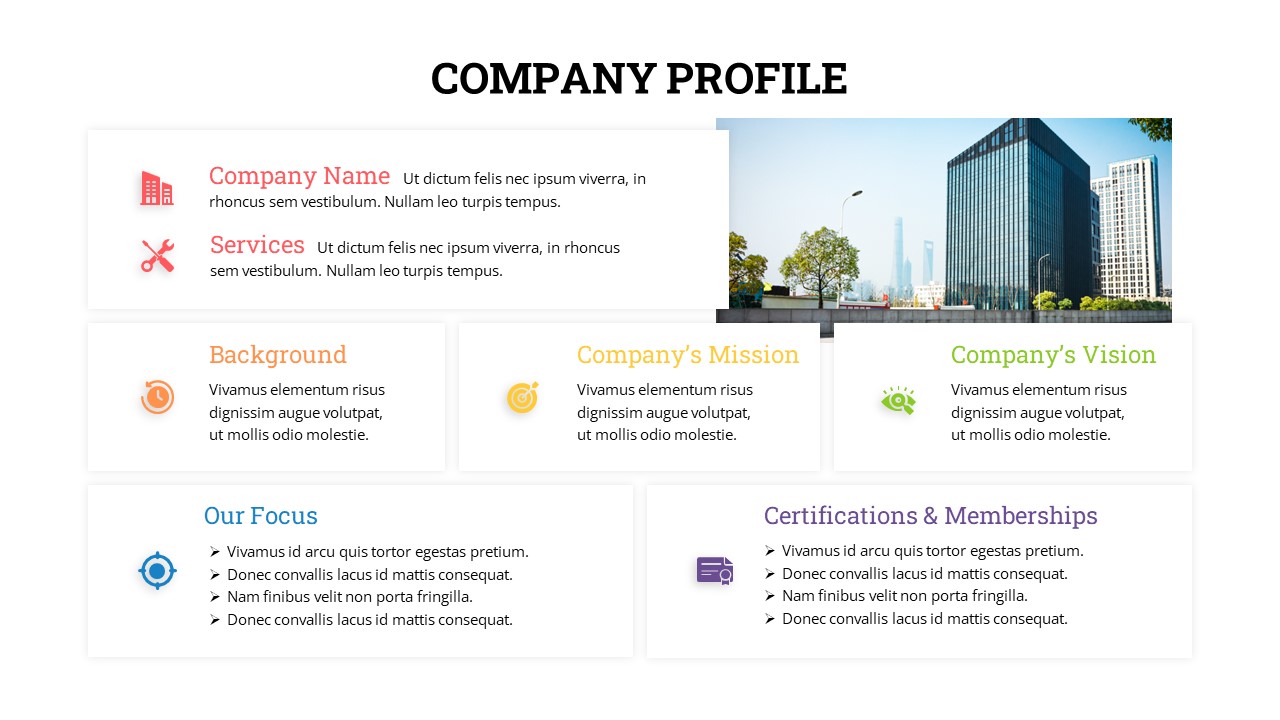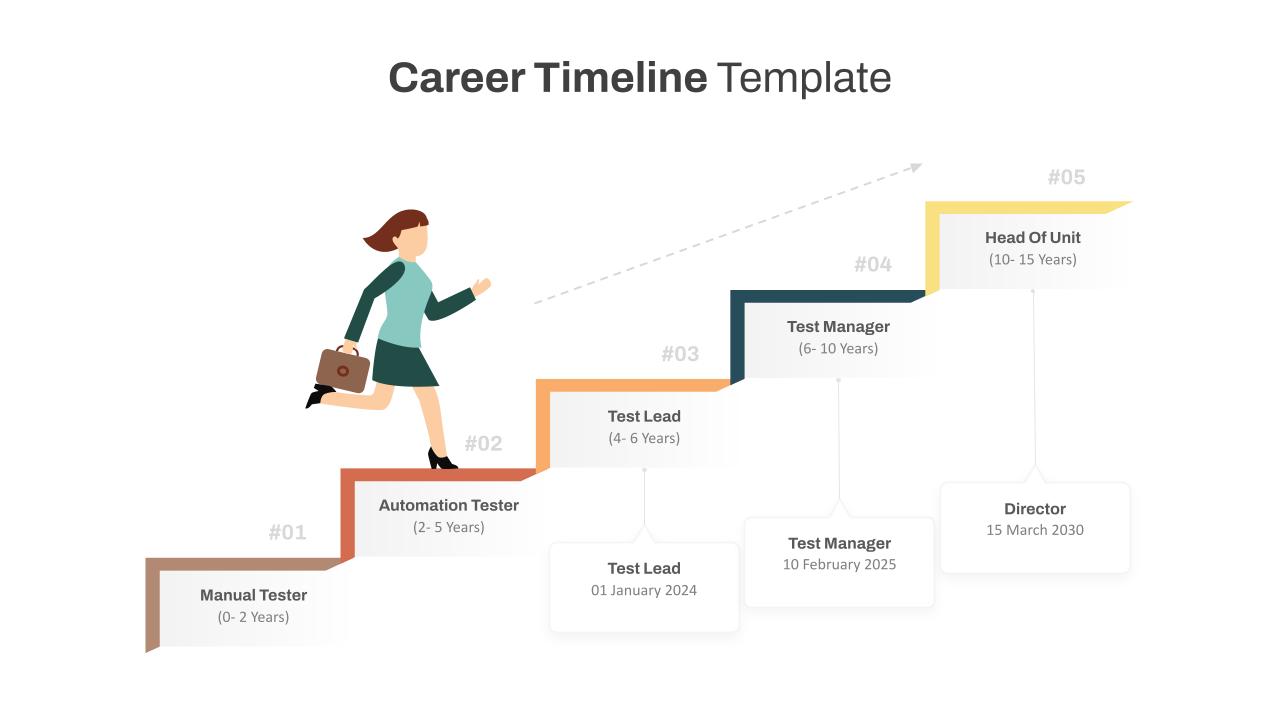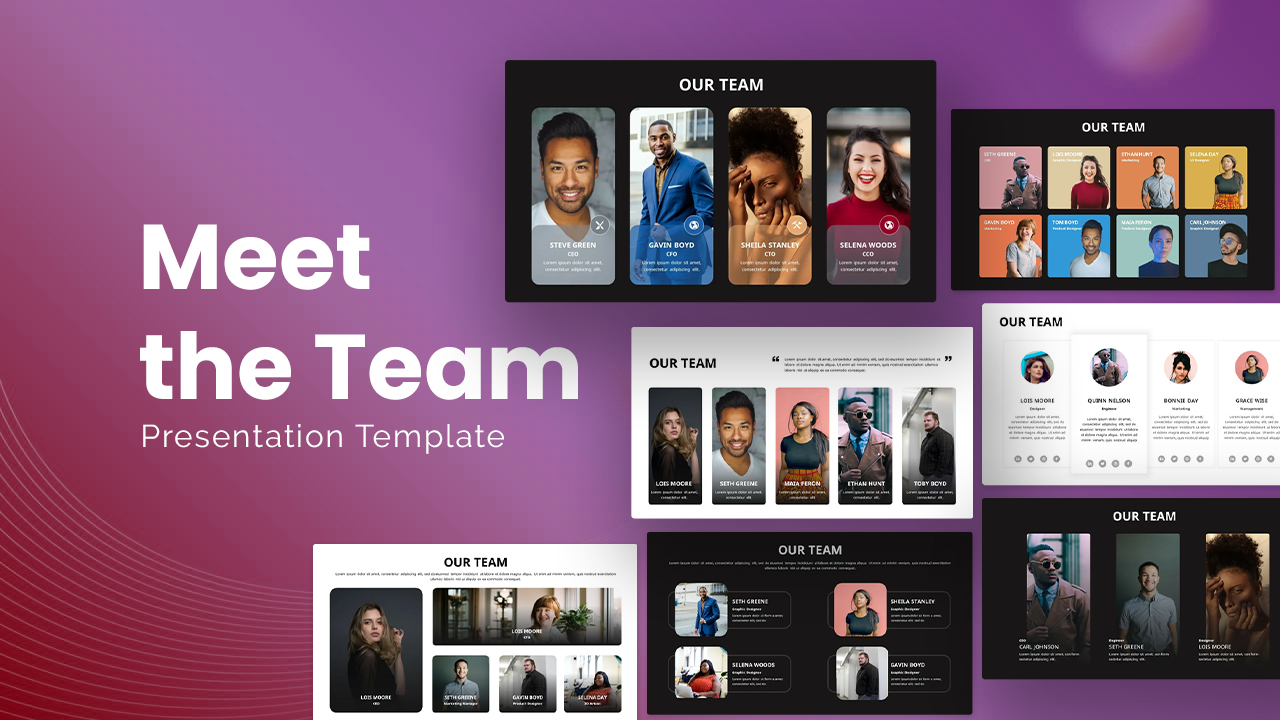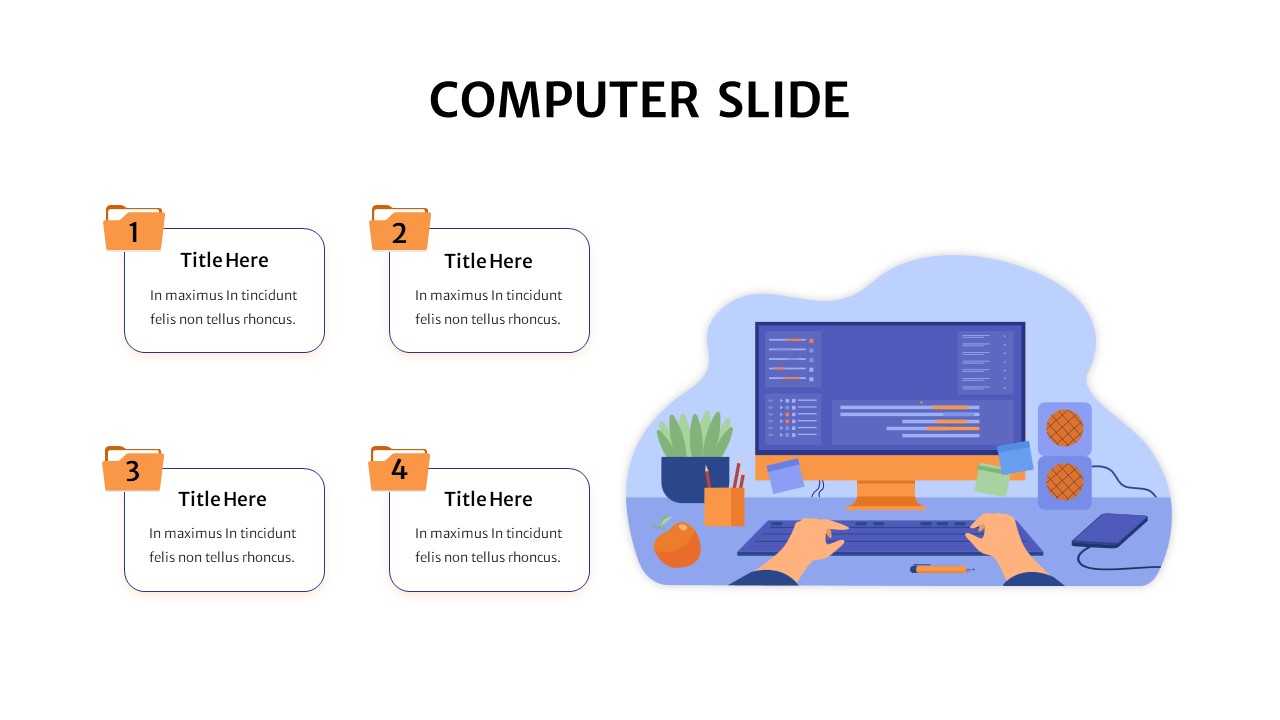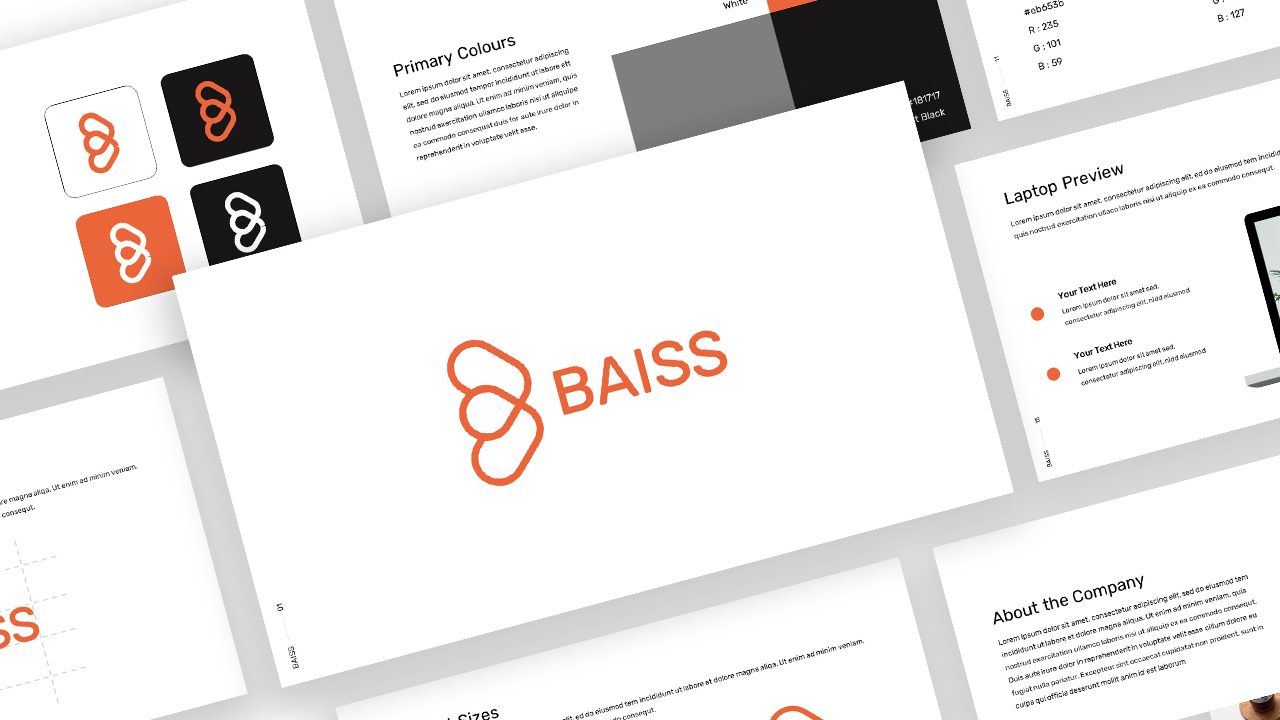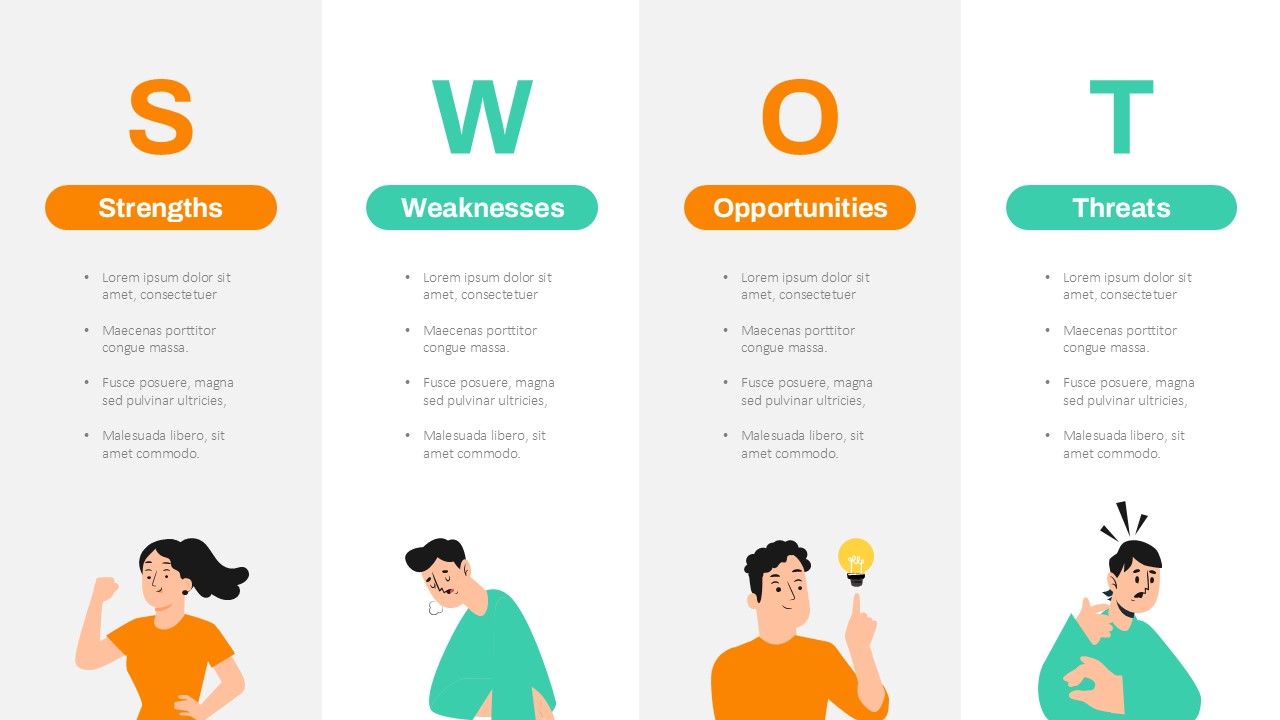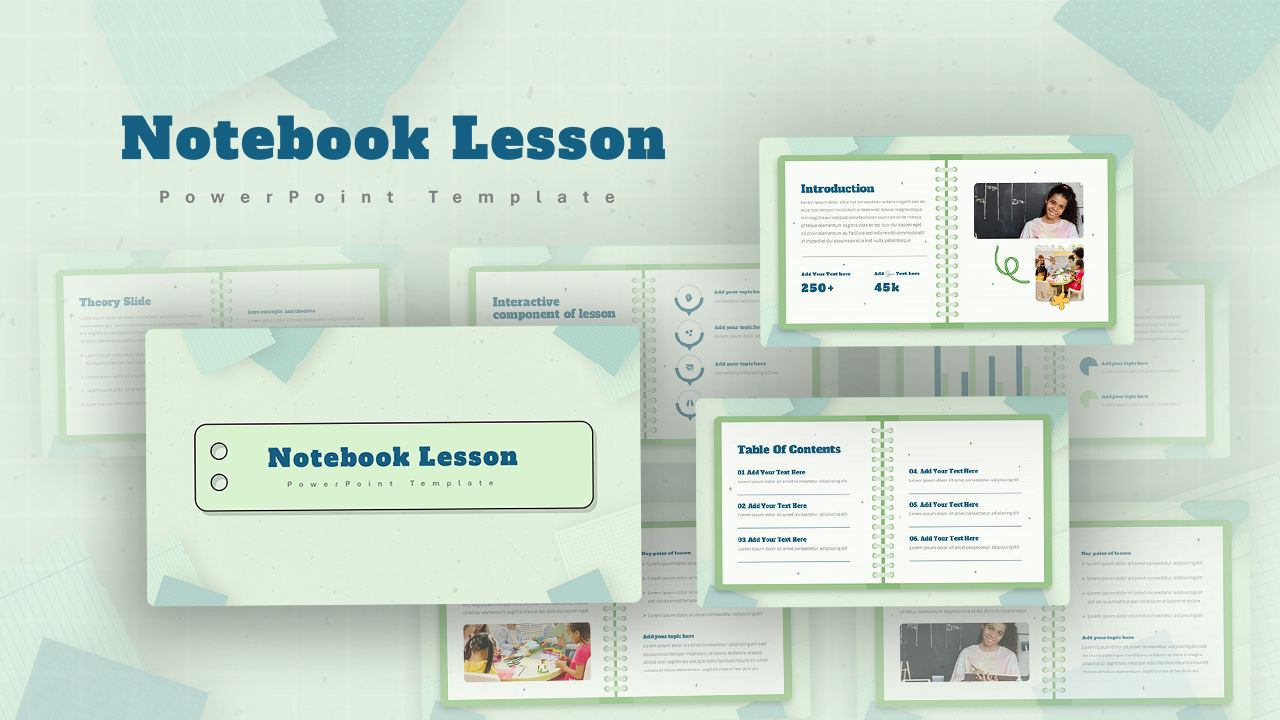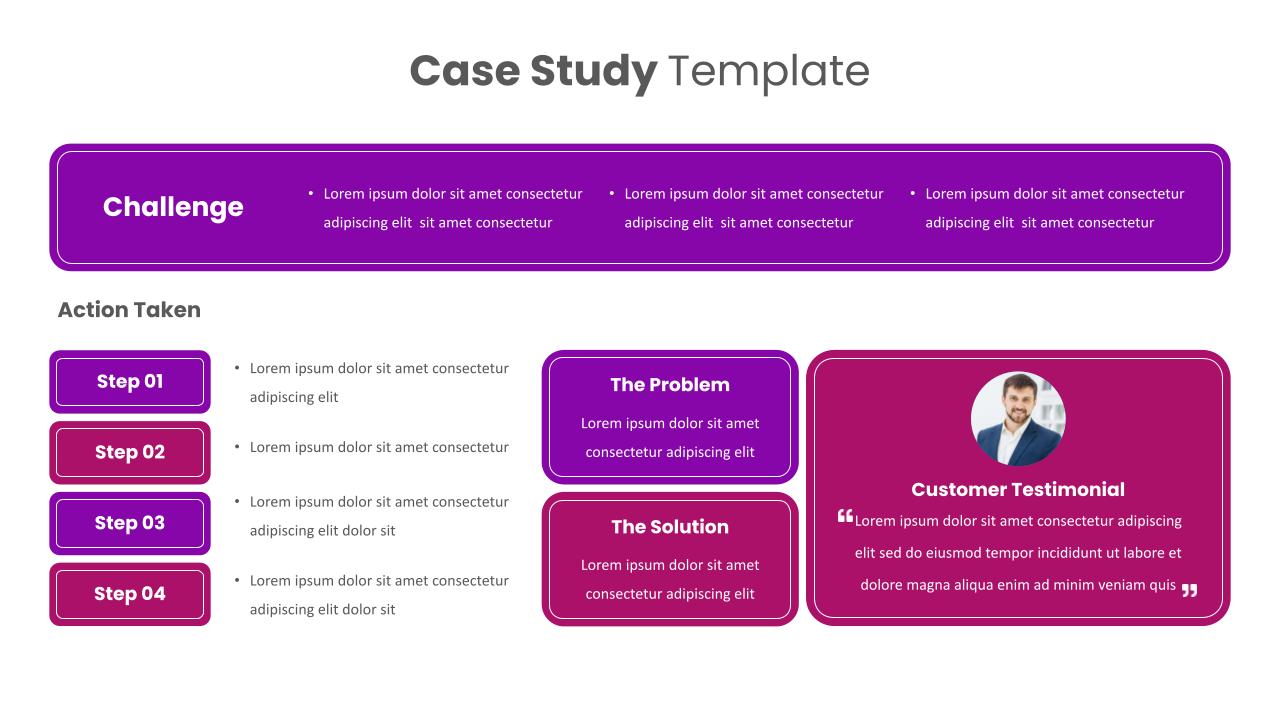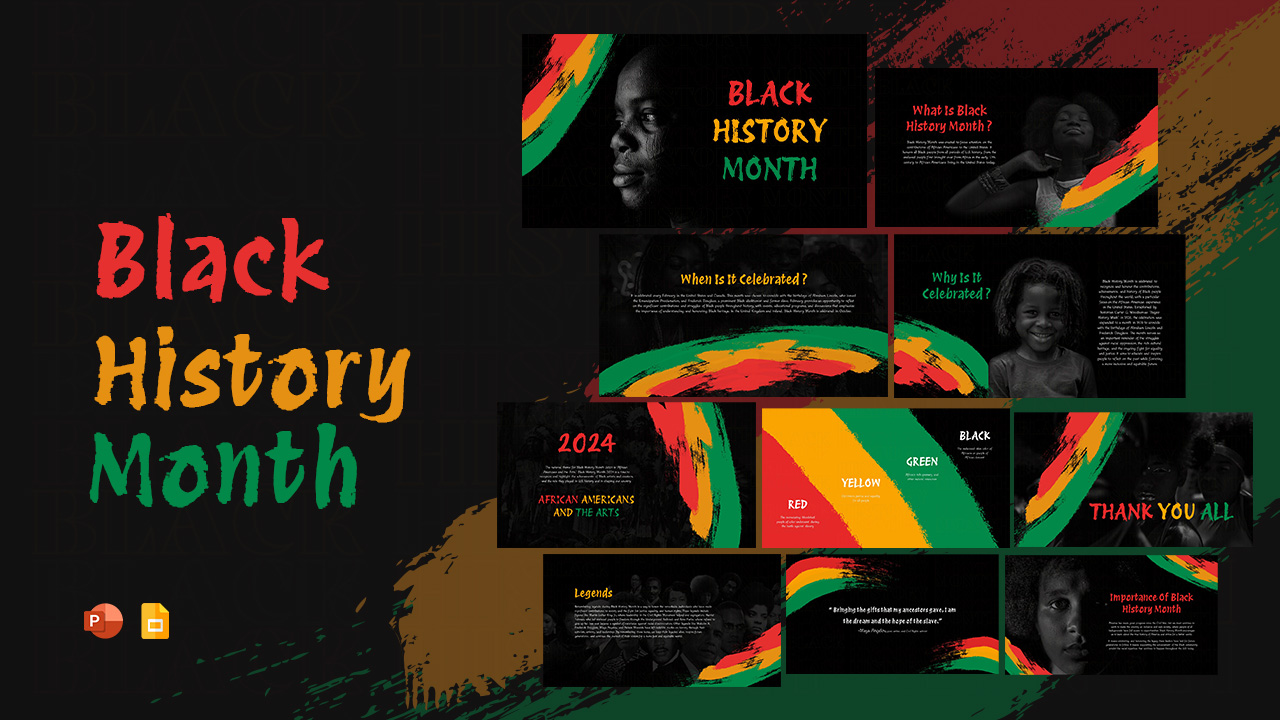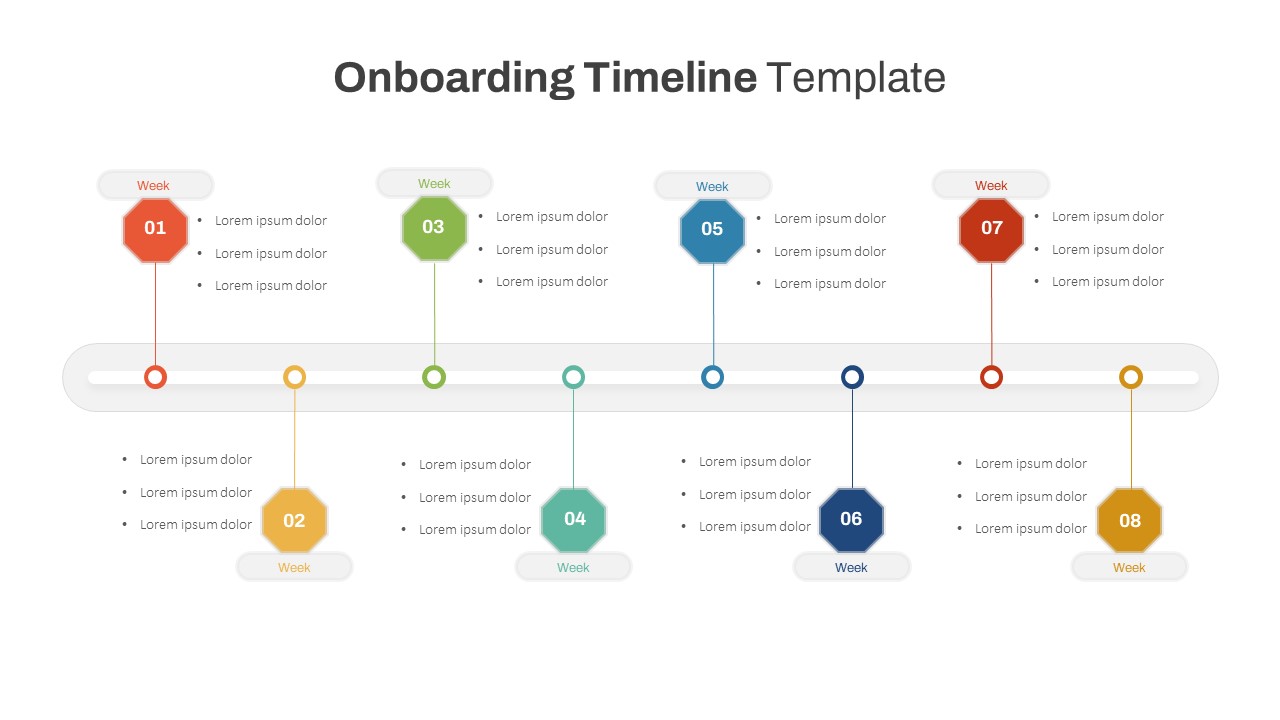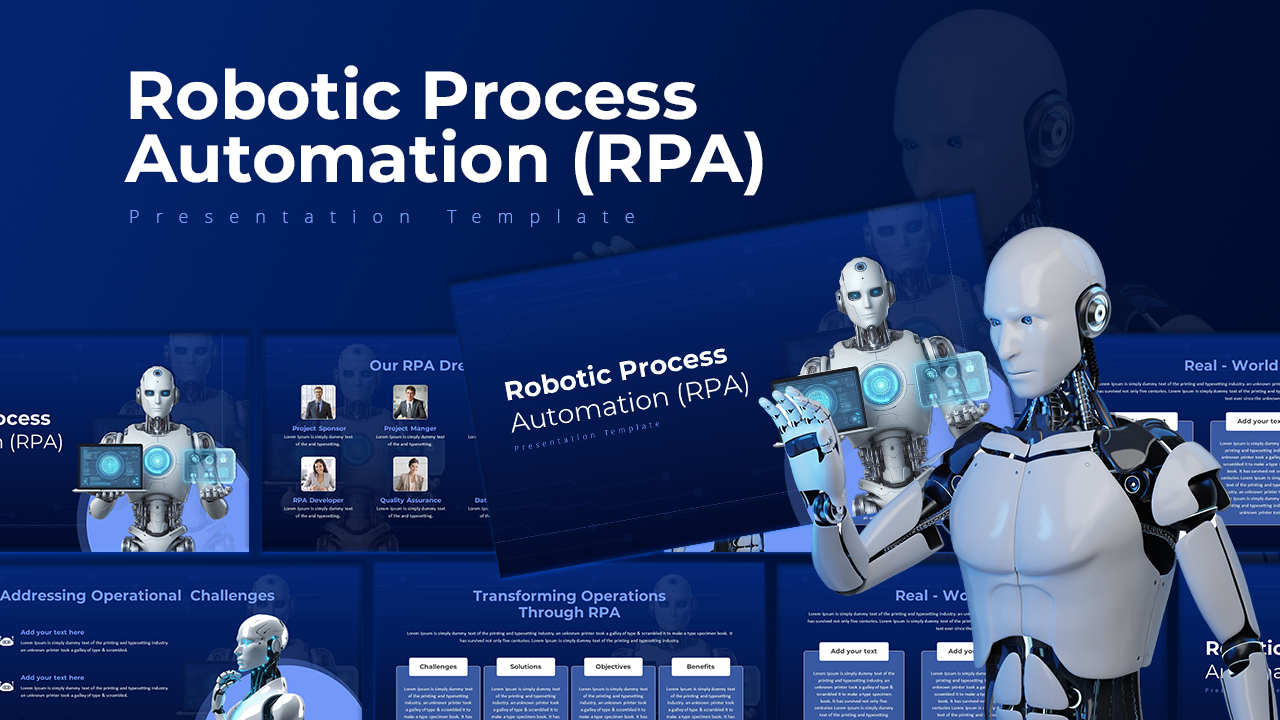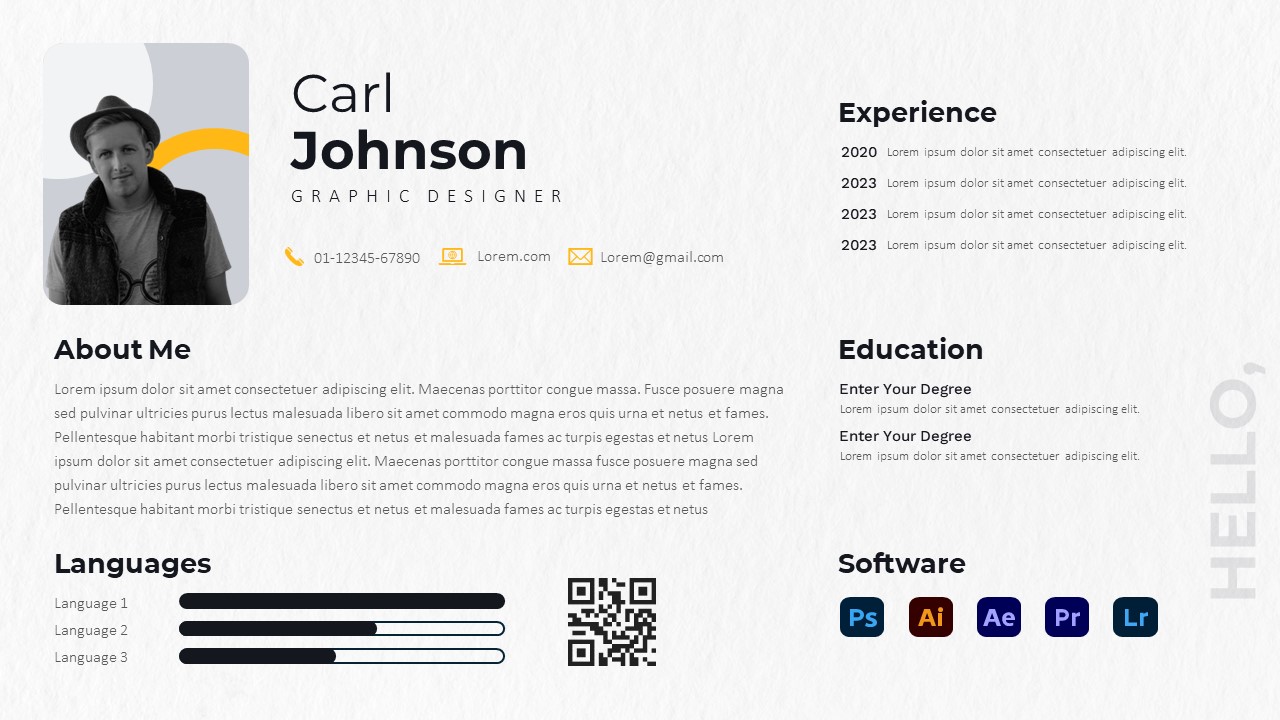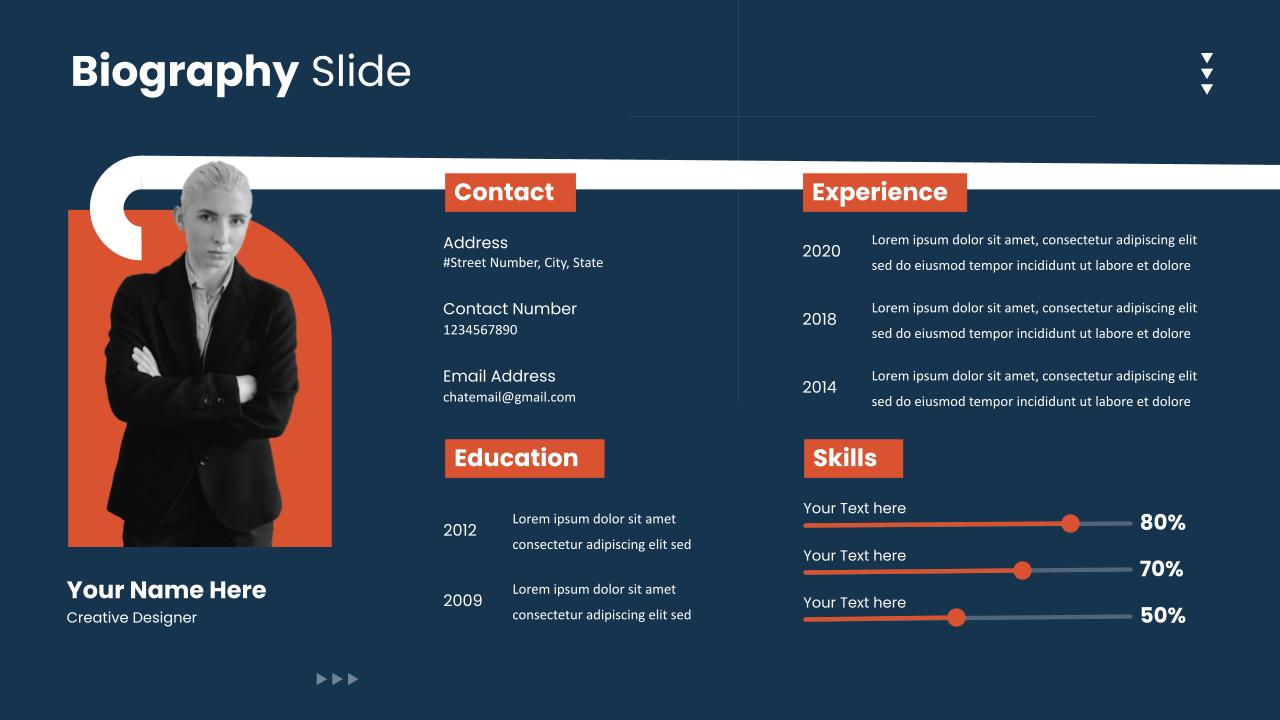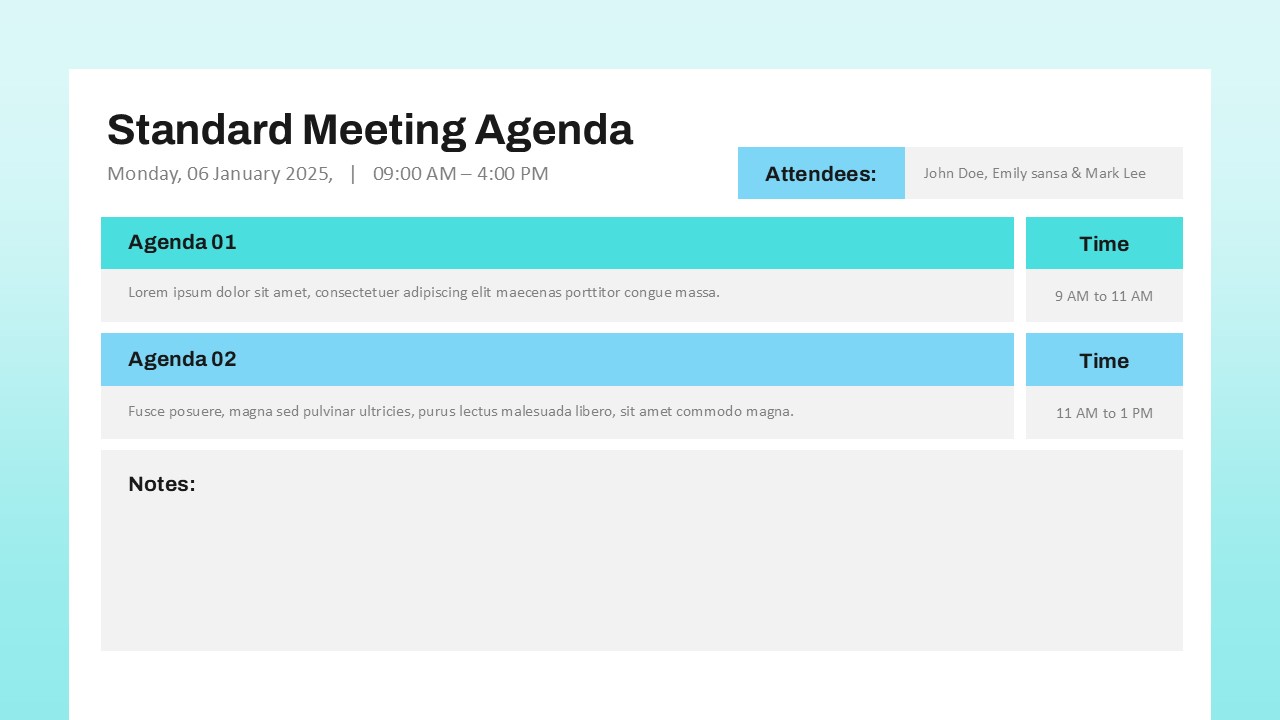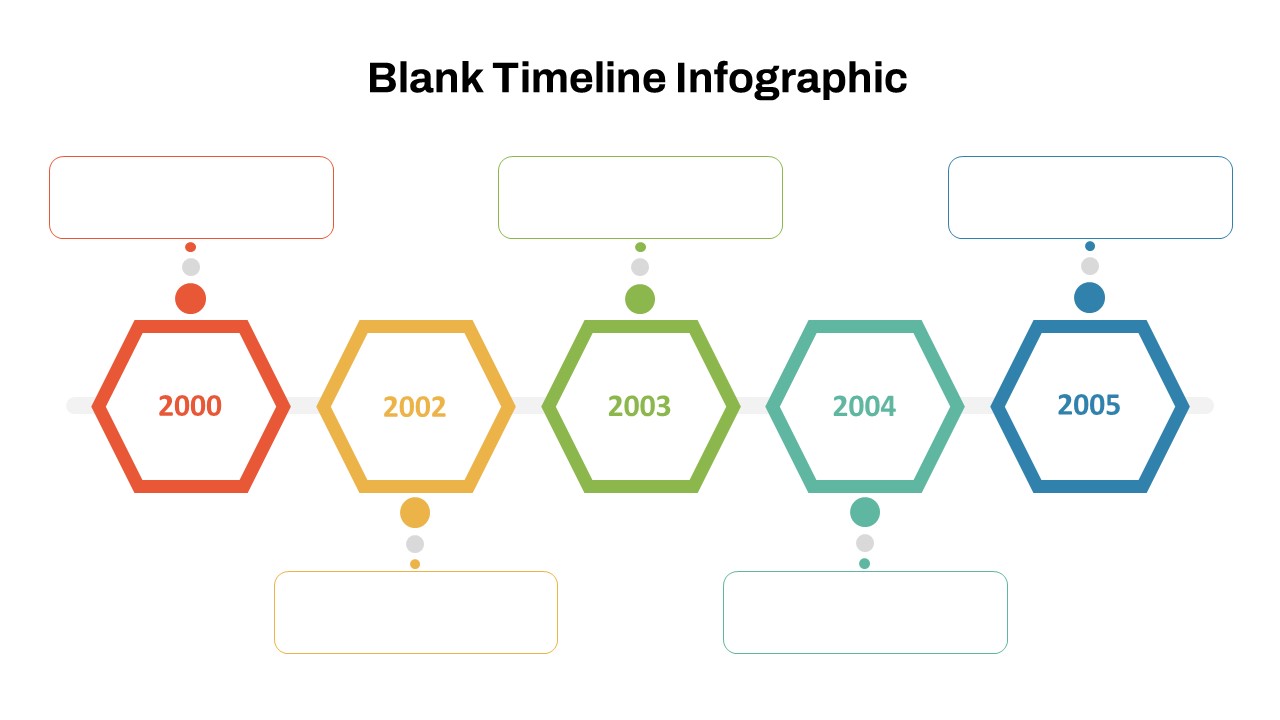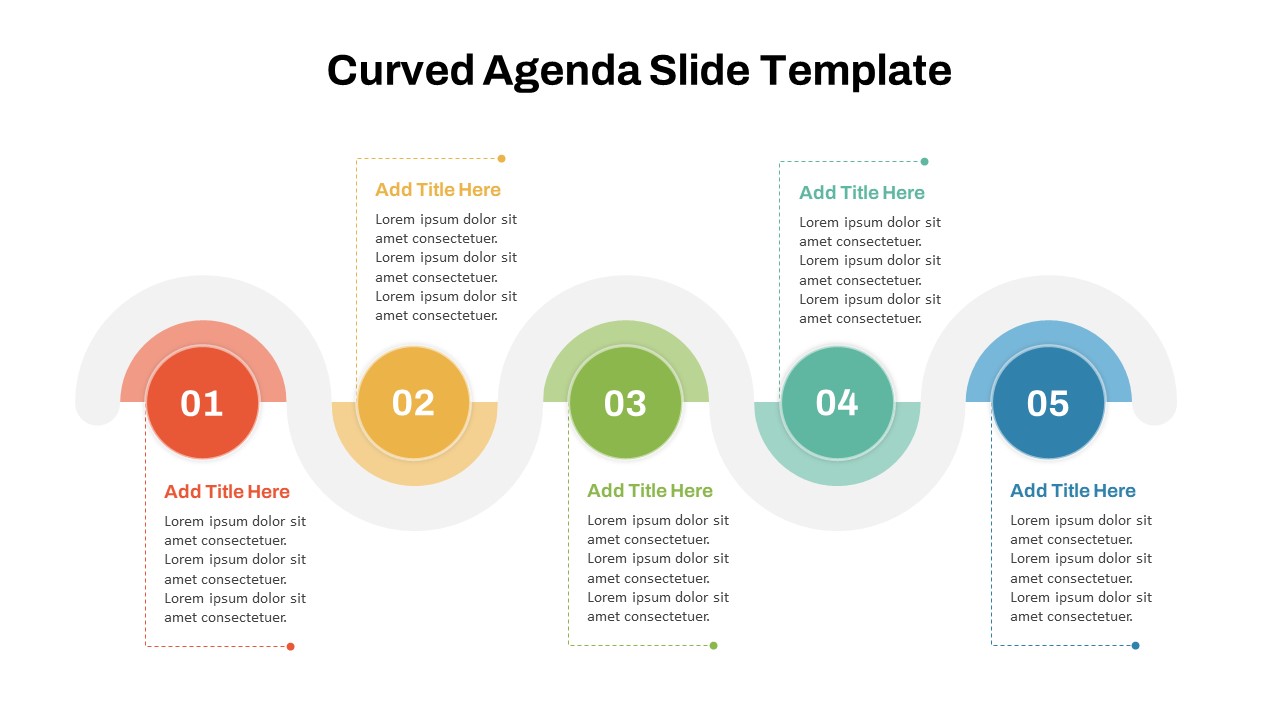Home Powerpoint Panel Discussion Speaker Profile PowerPoint & Google Slides Template
Panel Discussion Speaker Profile PowerPoint & Google Slides Template
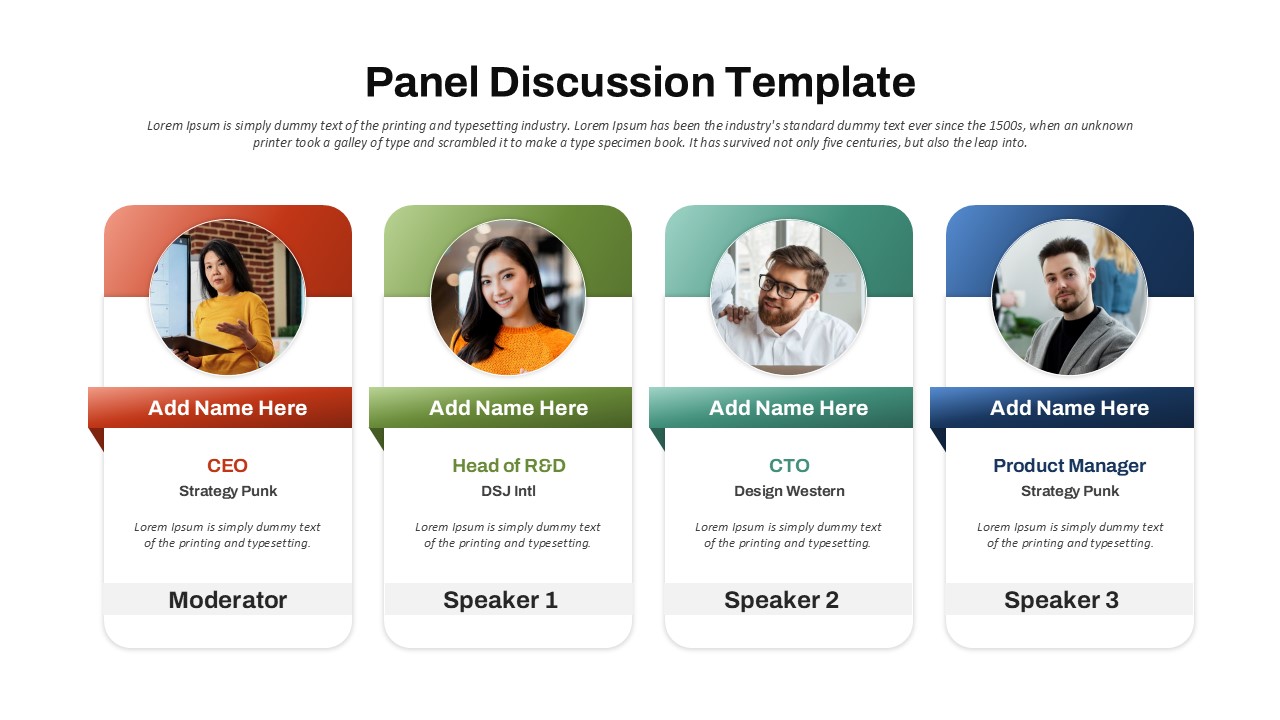
The Panel Discussion Speaker Profile Template is a clean and professional layout designed to introduce panel members, their roles, and affiliations. Featuring individual speaker cards with spaces for names, designations, company affiliations, and short bios, this template is perfect for professional events, conferences, and webinars. The circular photo placeholders and color-coded headers make it visually appealing while maintaining a formal tone.
This template is fully customizable and compatible with both PowerPoint and Google Slides, allowing users to adjust colors, text, and layouts to suit their specific event needs or branding. Each section is thoughtfully organized to provide key information about moderators and speakers in a clear and engaging format.
Ideal for corporate events, educational workshops, or virtual panels, this template ensures that your audience gets a professional introduction to the panelists. Whether you’re hosting a tech seminar, business conference, or community discussion, this template helps set the stage for a successful event.
See more
No. of Slides
1Aspect Ratio
16:9Item ID
SKT02627
Features of this template
Other User Cases of the Template
Conference panel introductions, webinar speaker lineups, virtual event profiles, corporate event agendas, team introductions, roundtable discussions, expert speaker showcases, seminar and workshop schedules.FAQs
Can I customize the PowerPoint templates to match my branding?
Yes, all our PowerPoint templates are fully customizable, allowing you to edit colors, fonts, and content to align with your branding and messaging needs.
Will your templates work with my version of PowerPoint?
Yes, our templates are compatible with various versions of Microsoft PowerPoint, ensuring smooth usage regardless of your software version.
What software are these templates compatible with?
Our templates work smoothly with Microsoft PowerPoint and Google Slides. Moreover, they’re compatible with Apple Keynote, LibreOffice Impress, Zoho Show, and more, ensuring flexibility across various presentation software platforms.