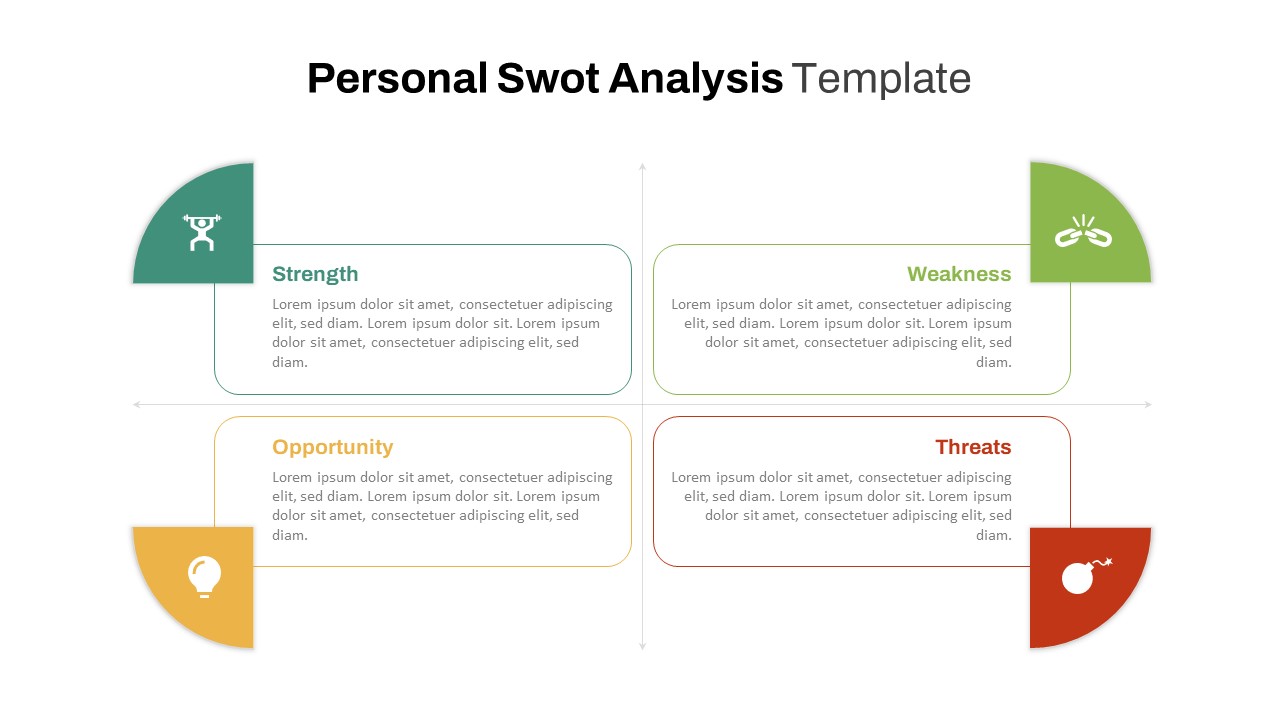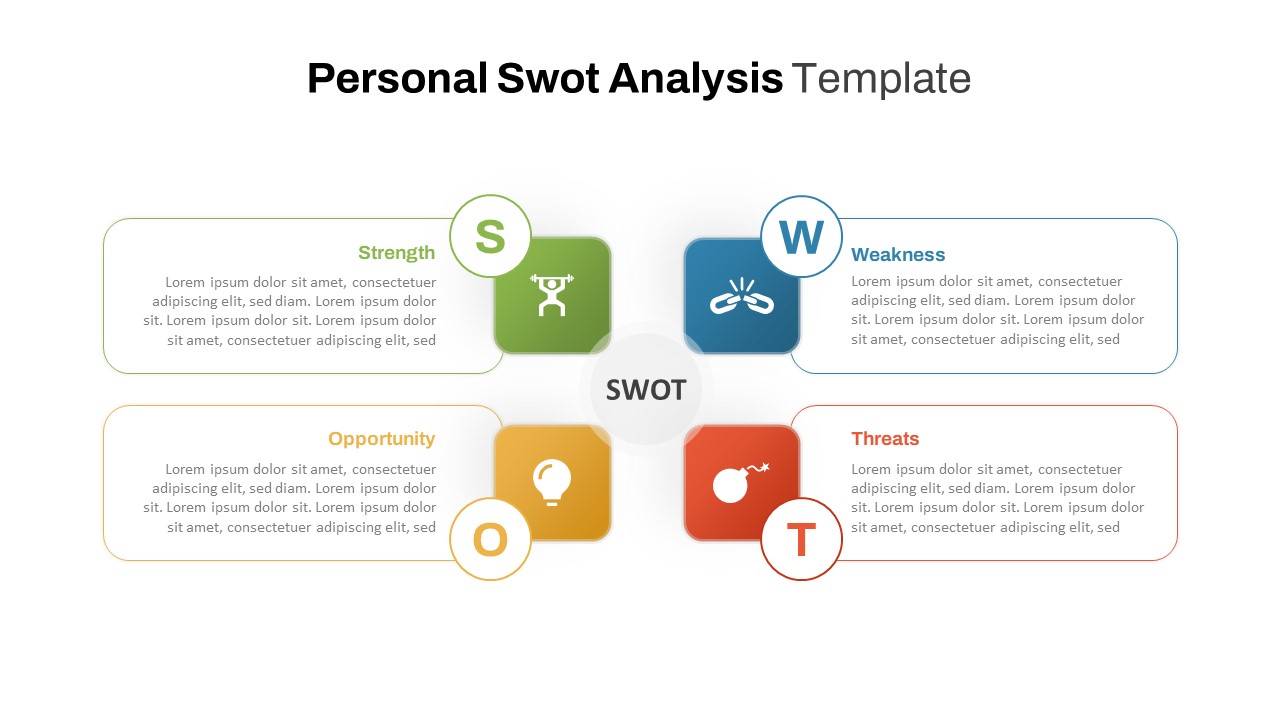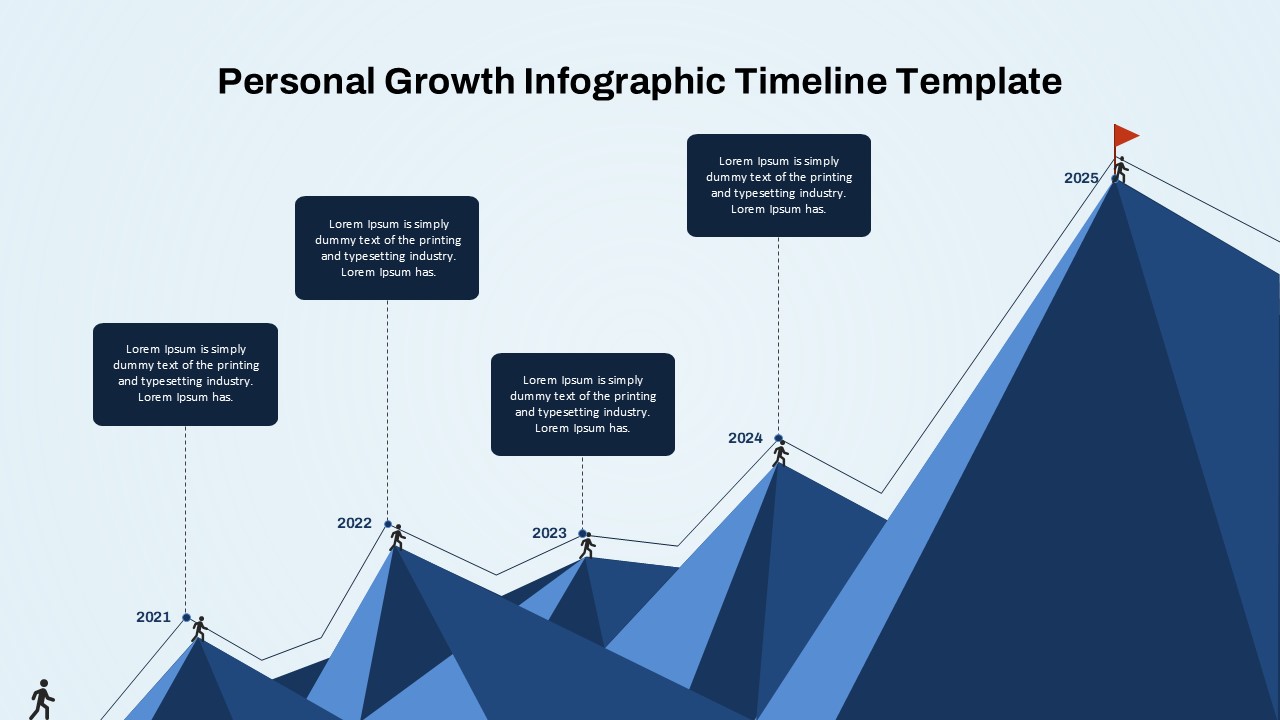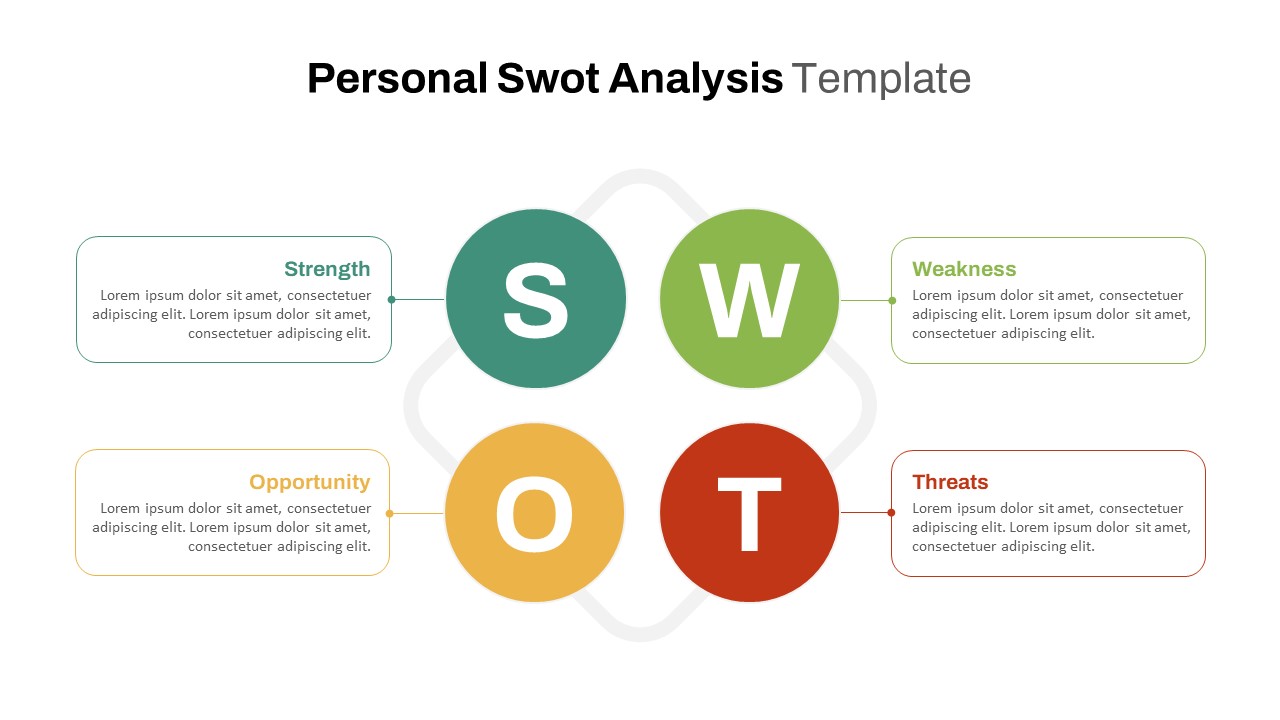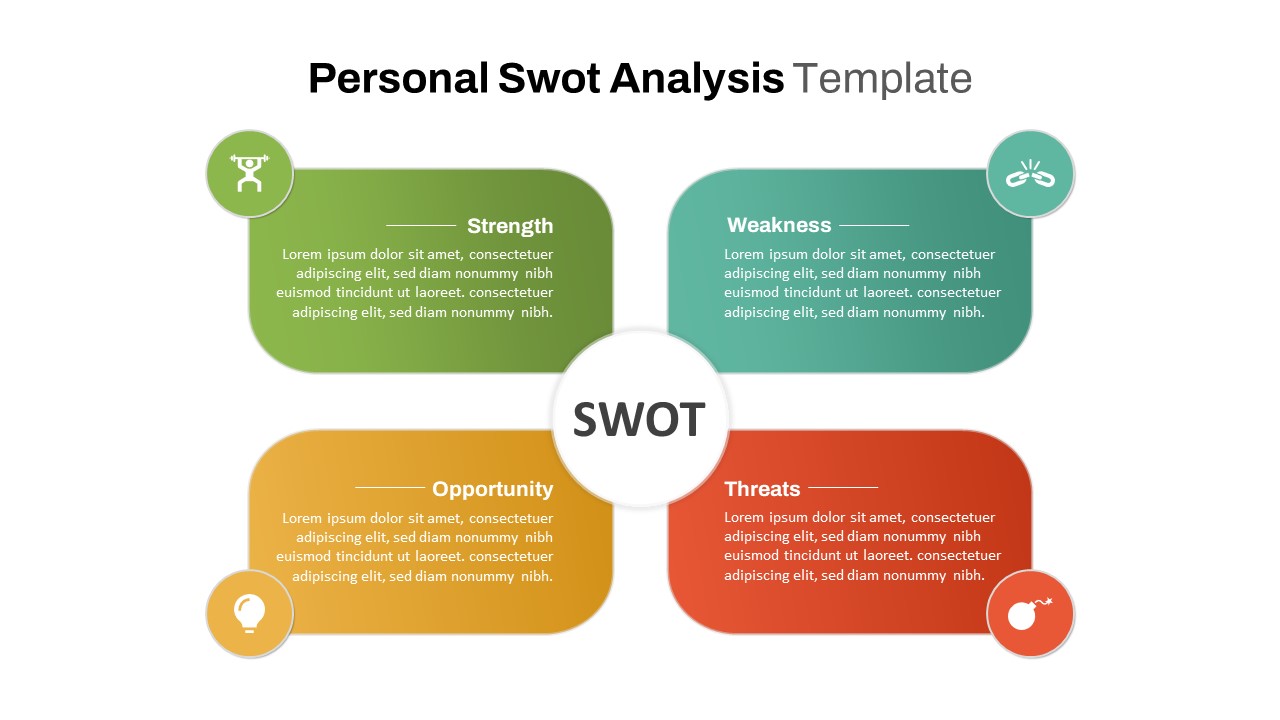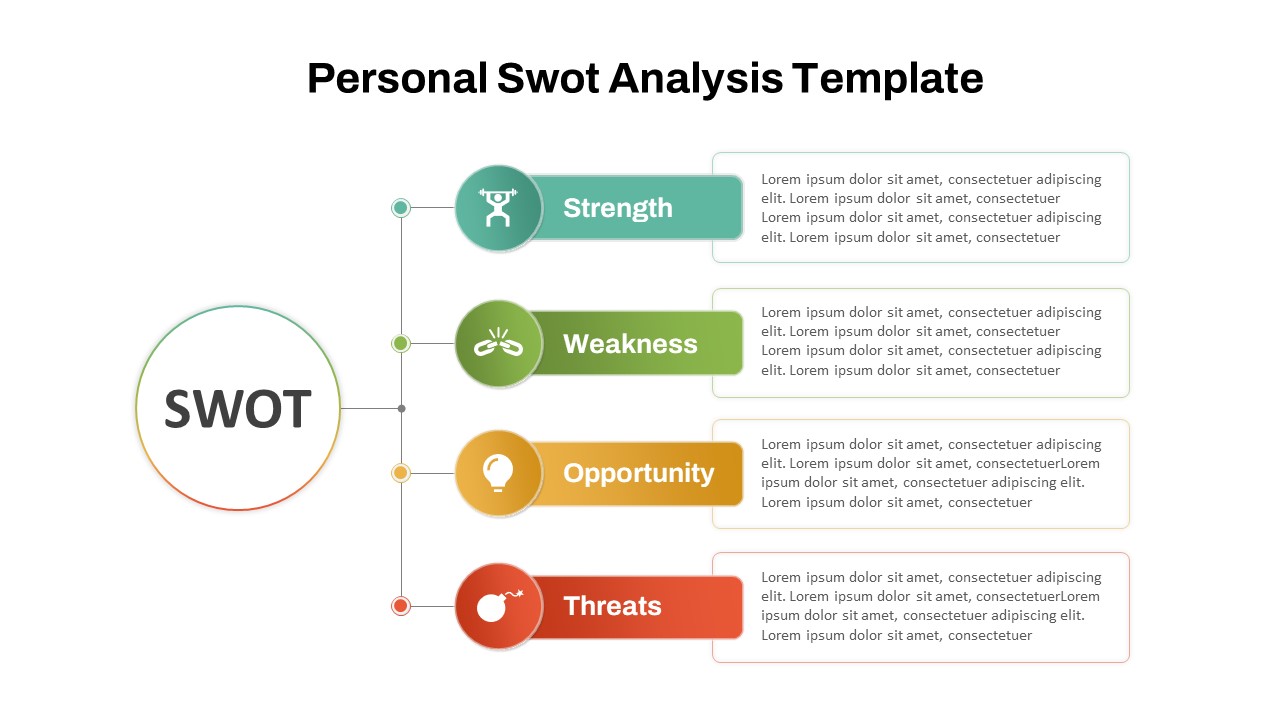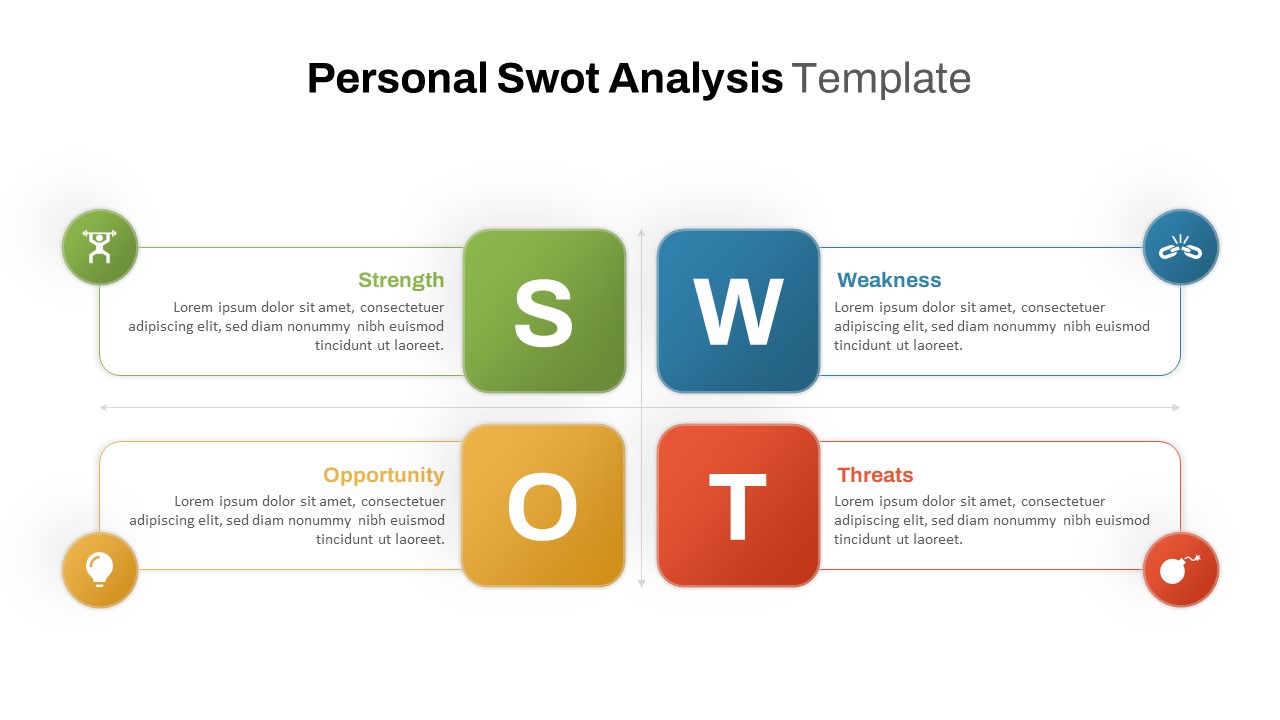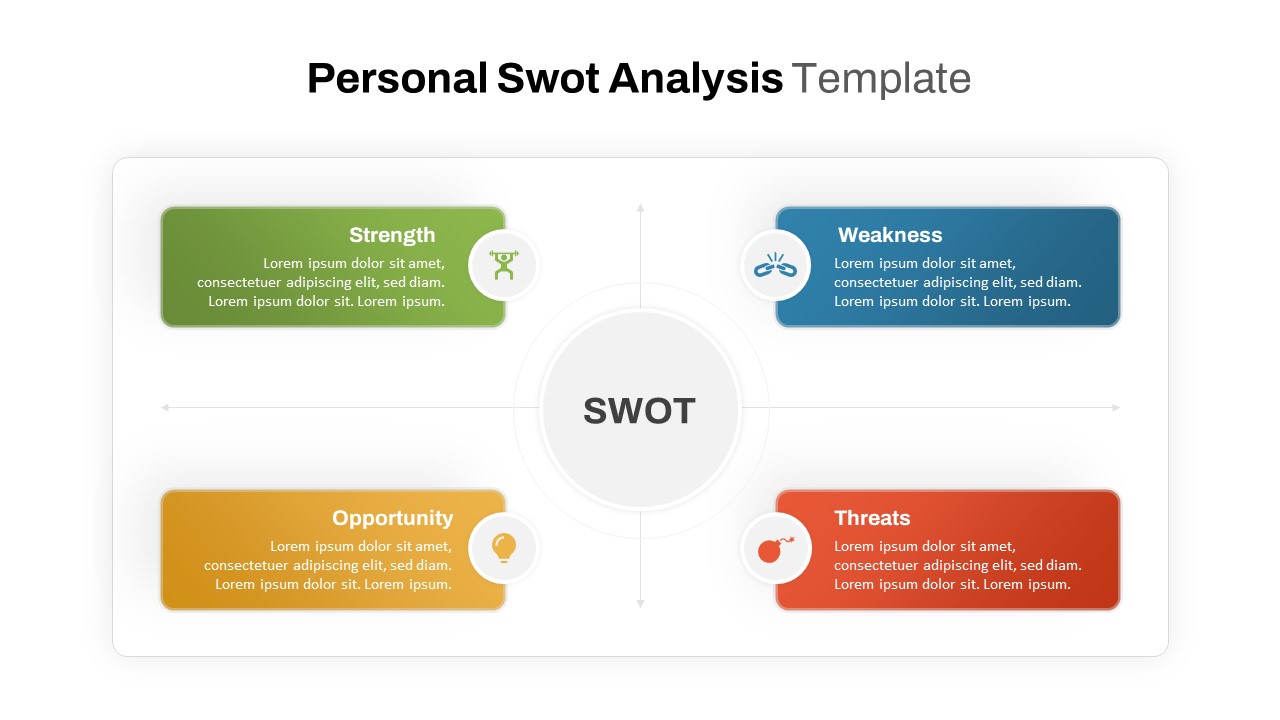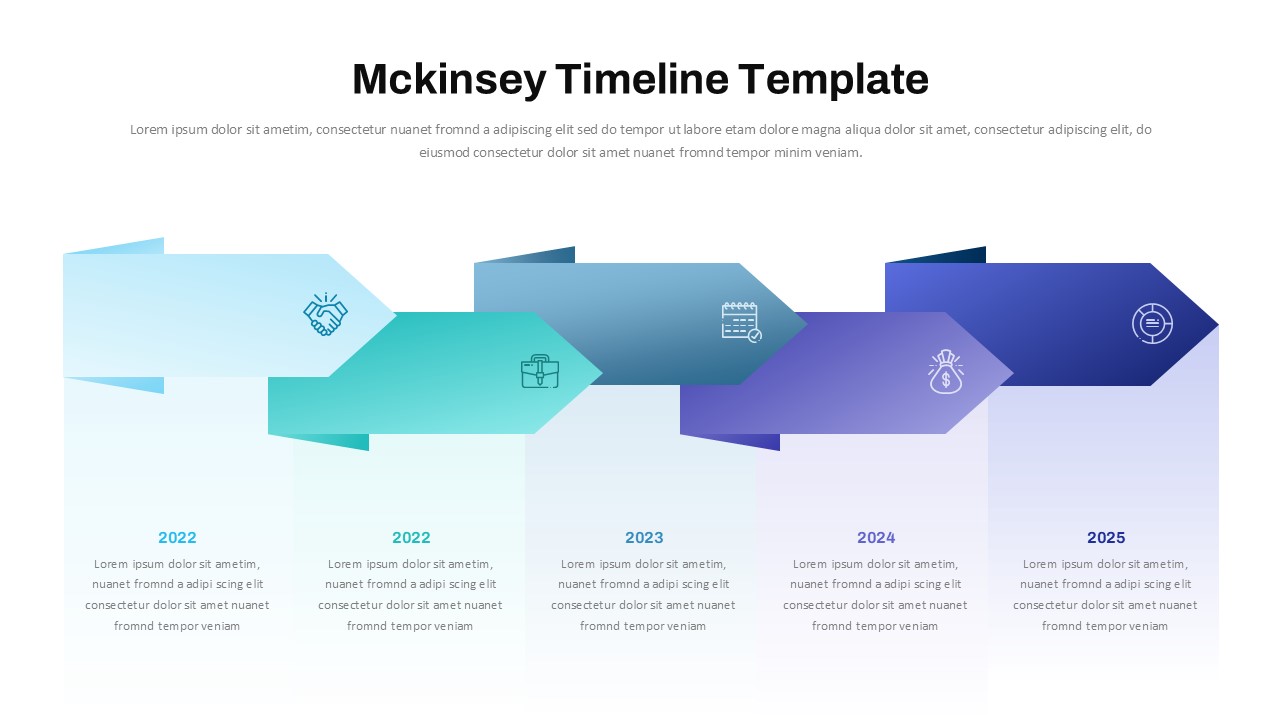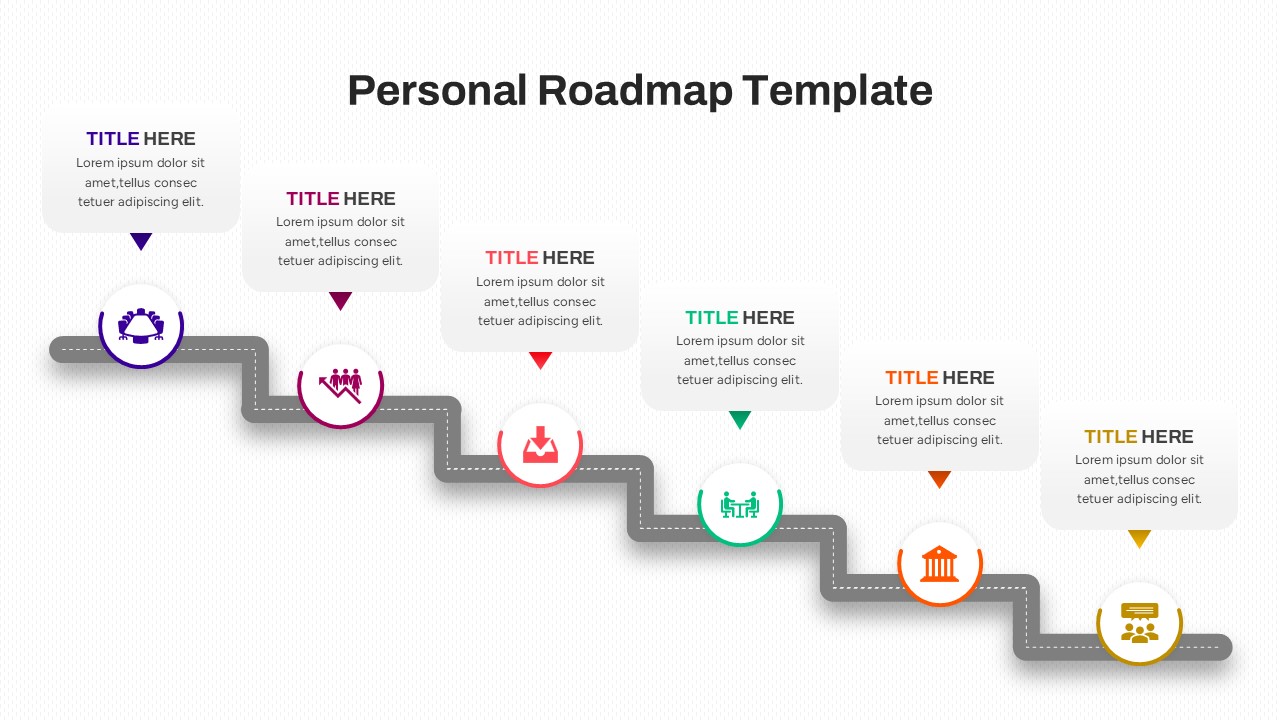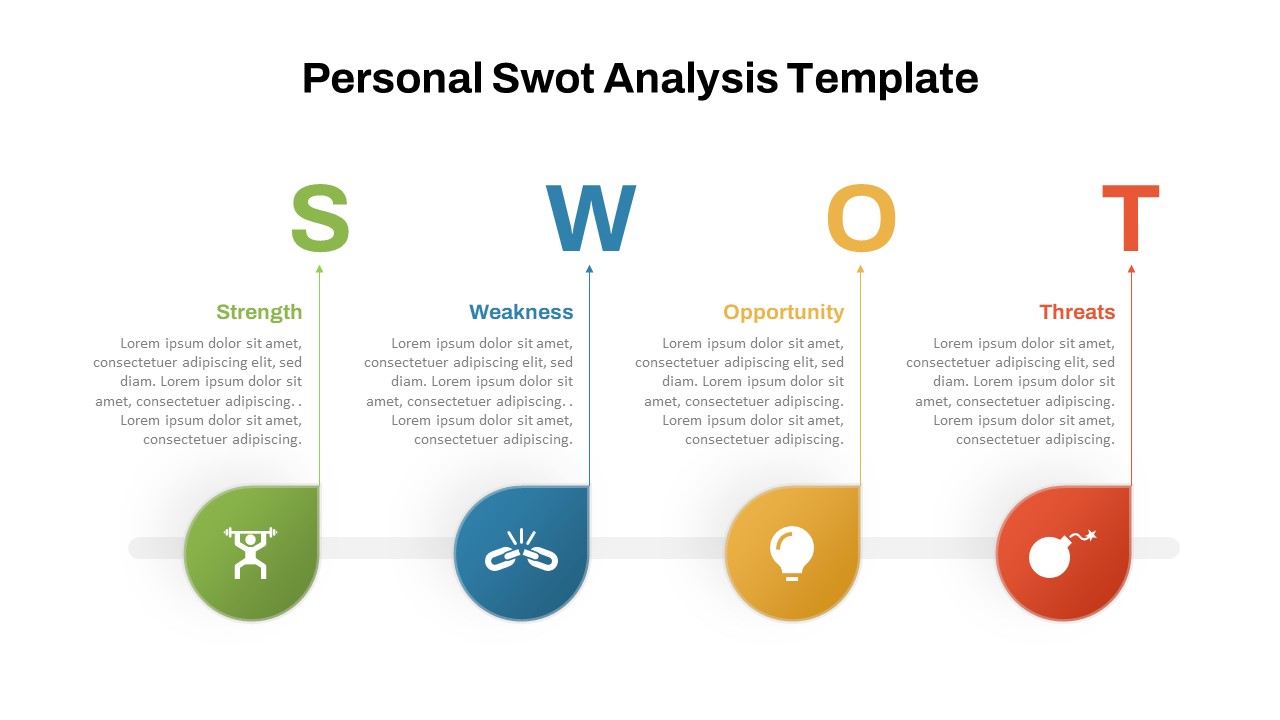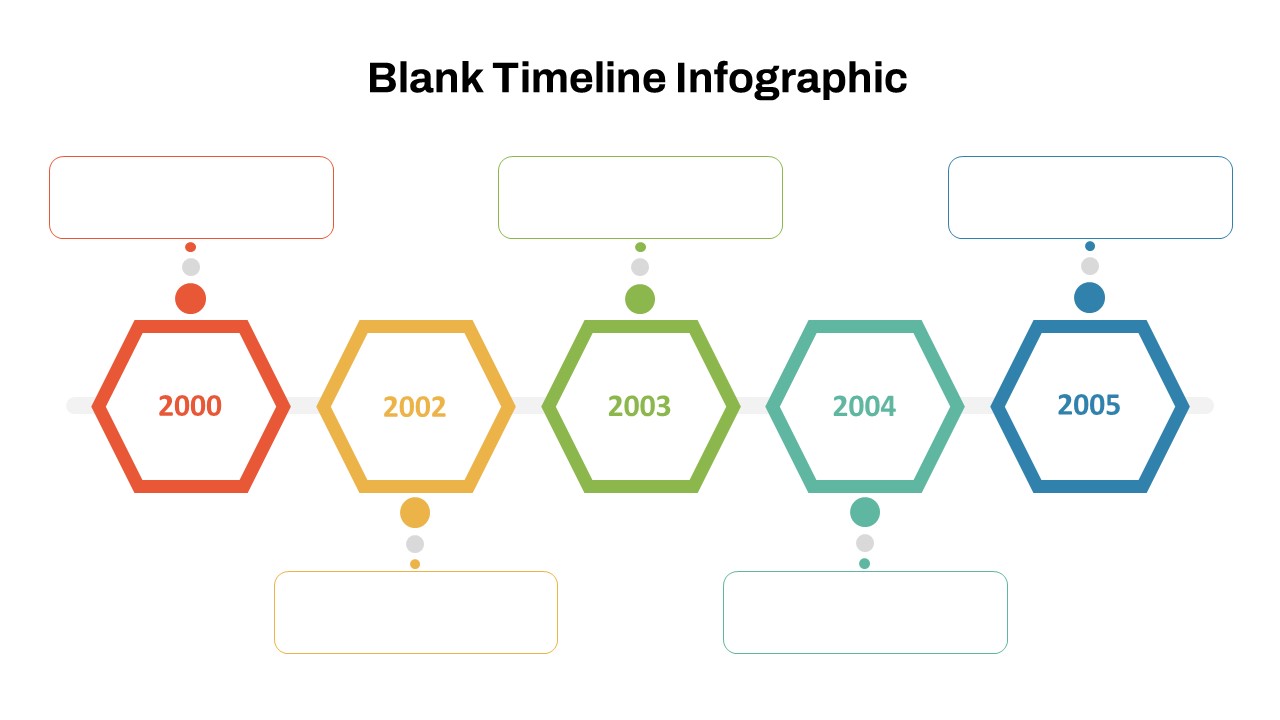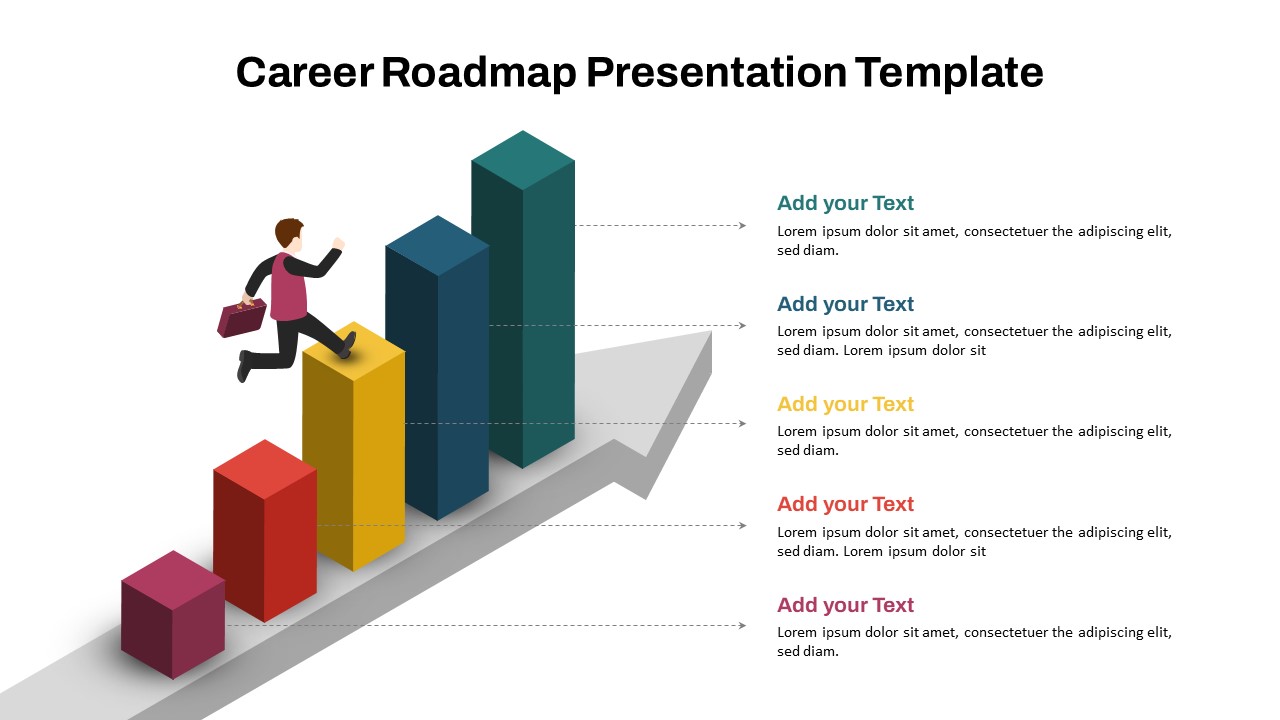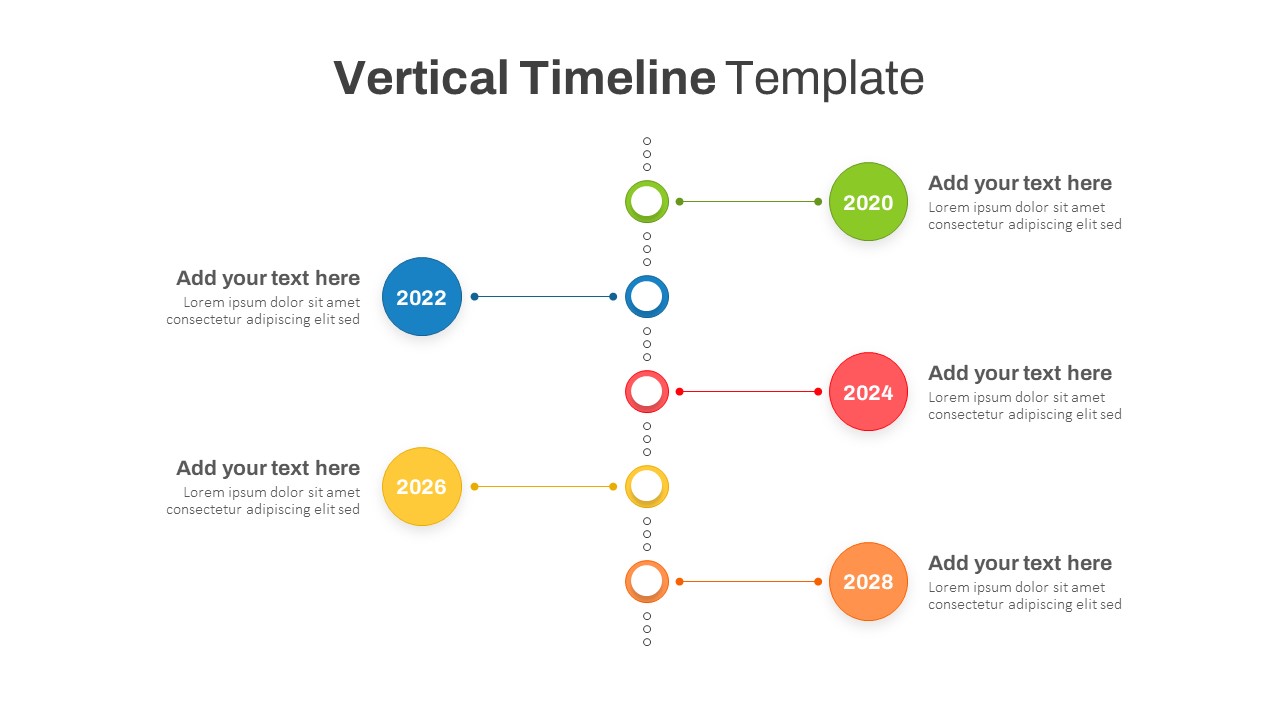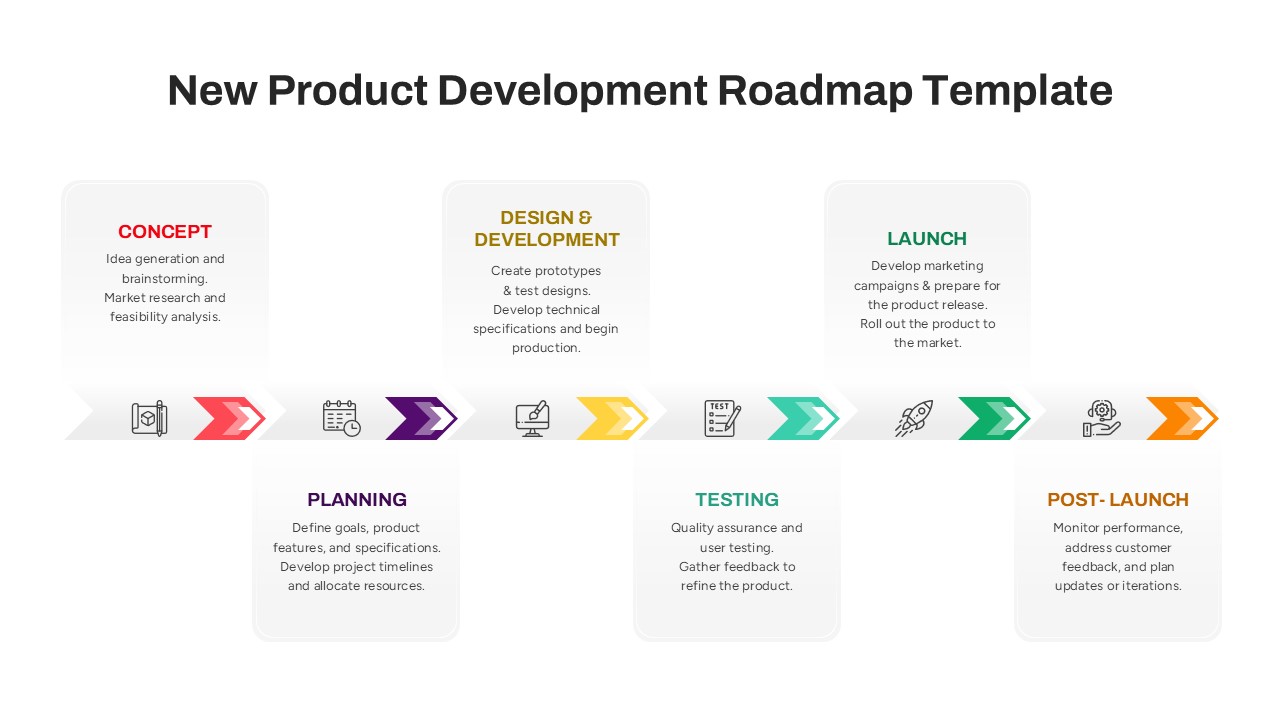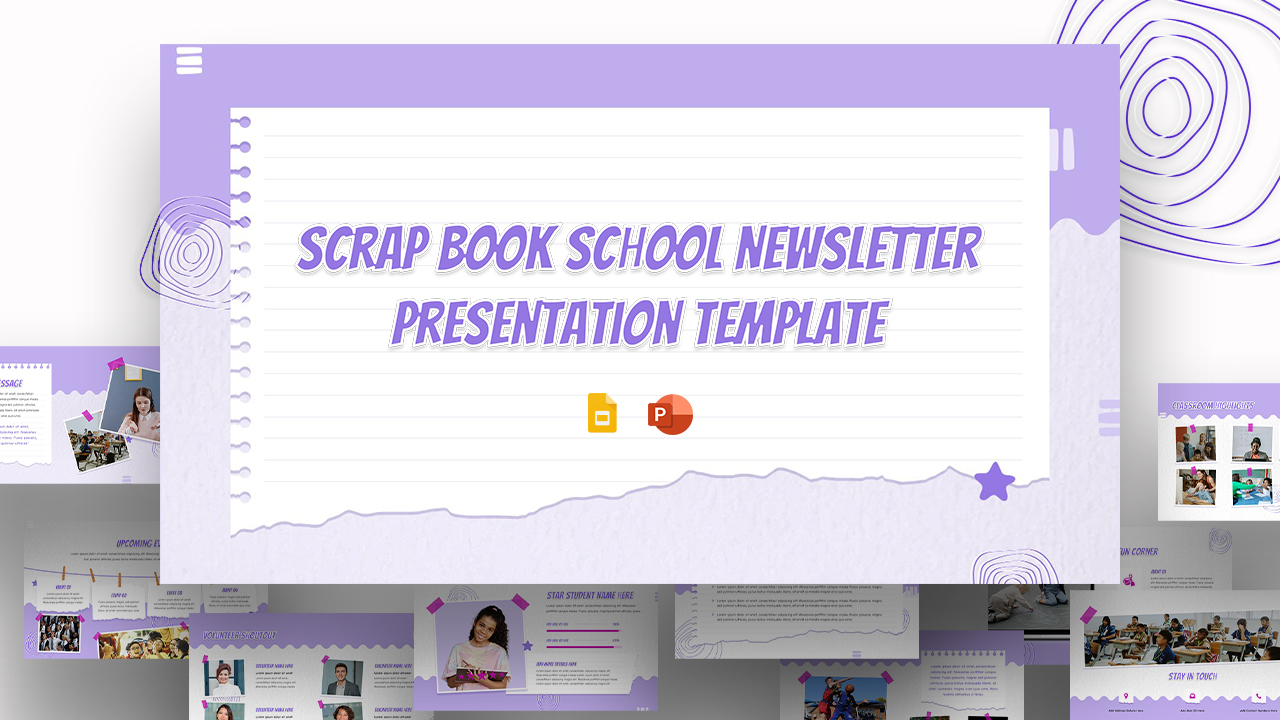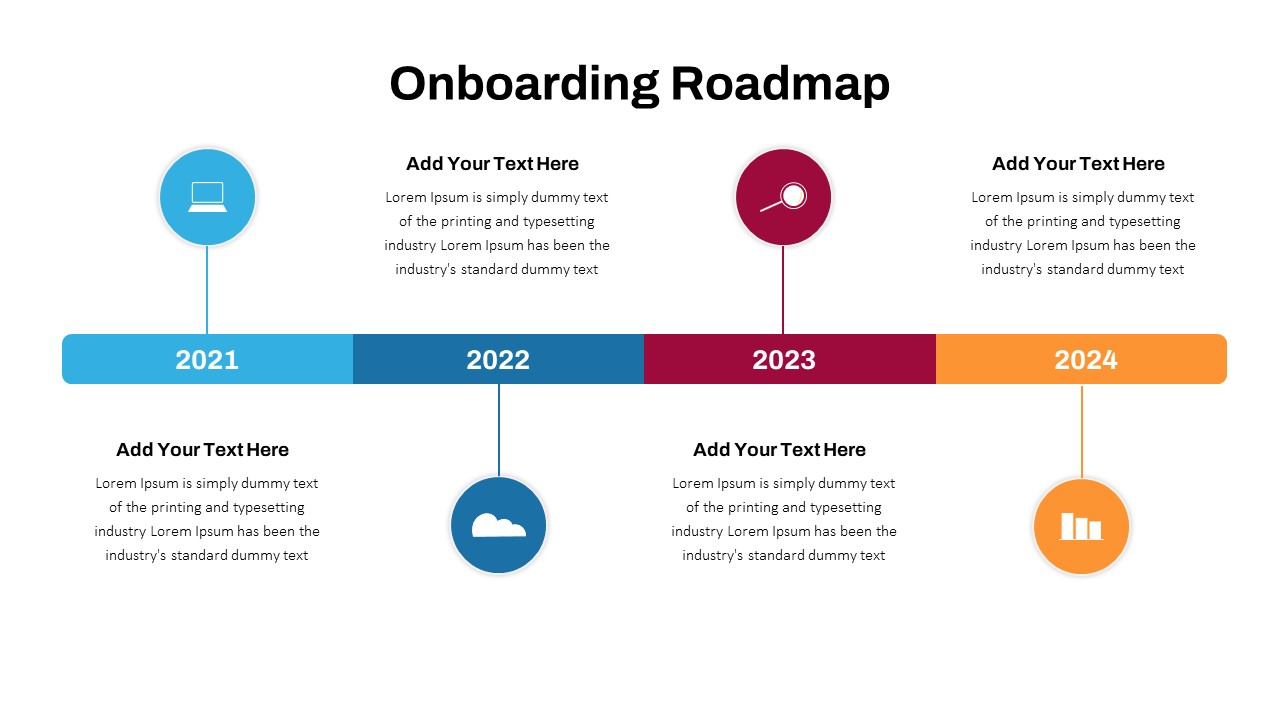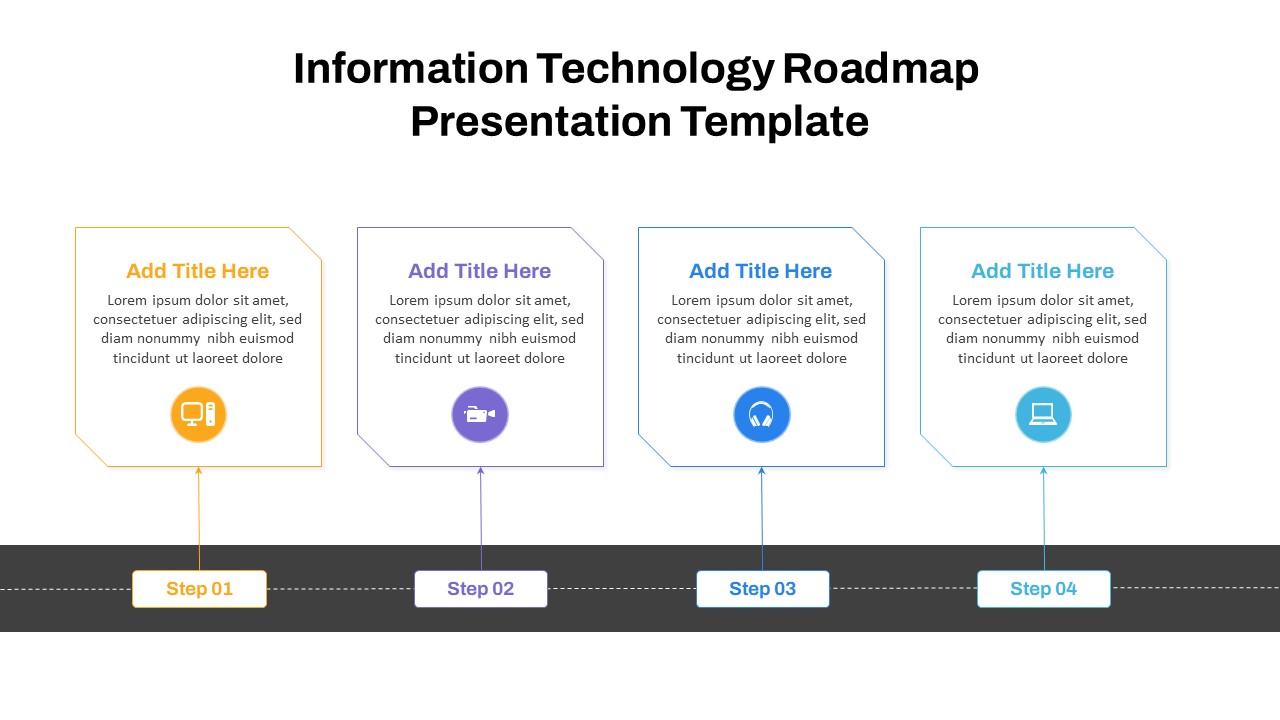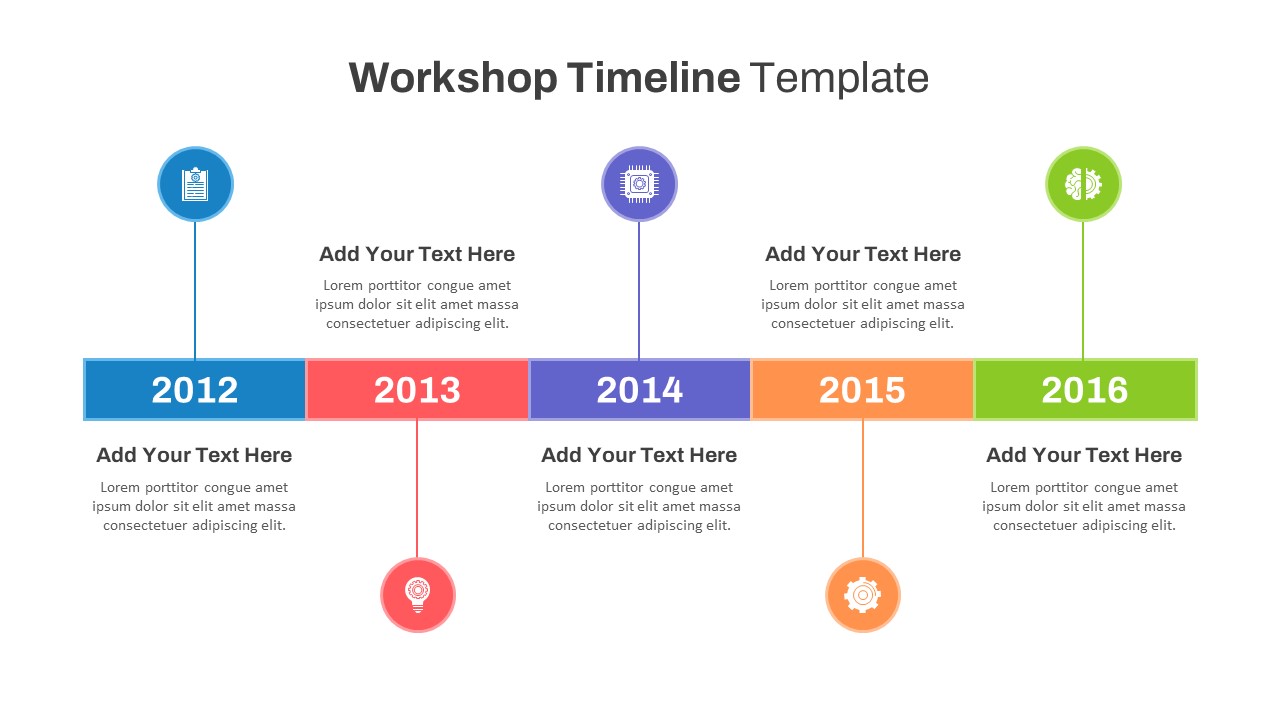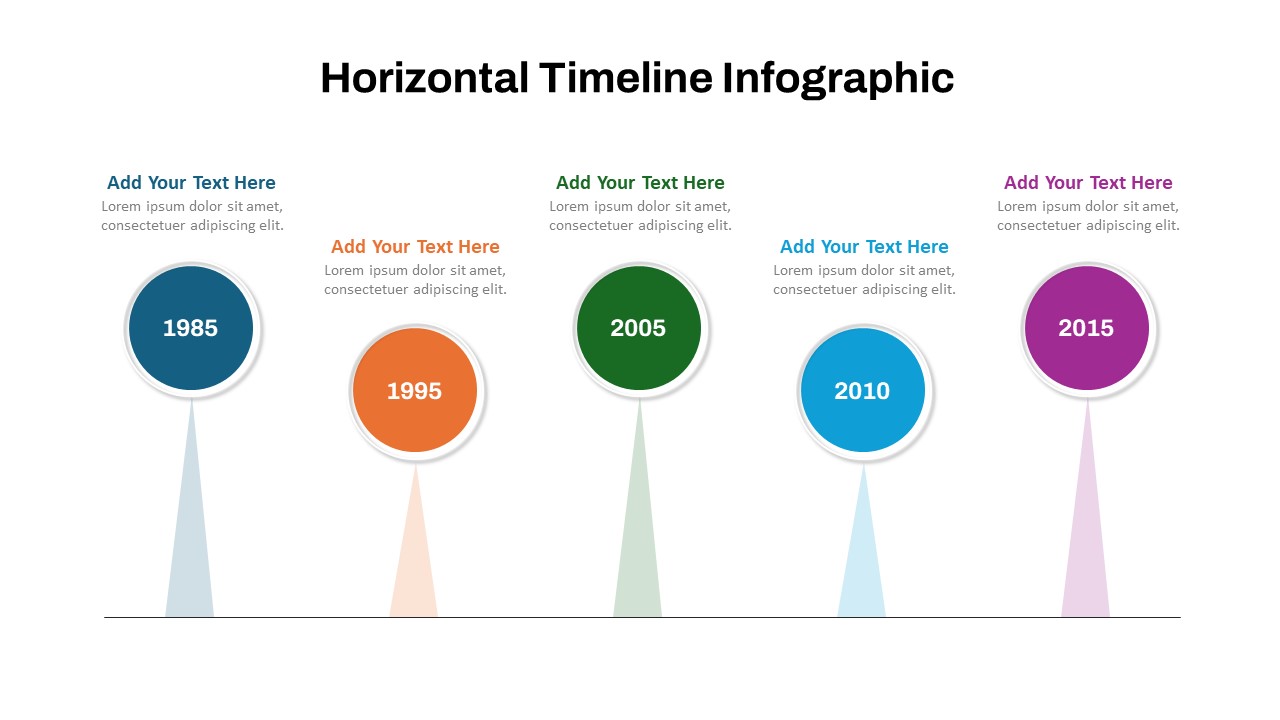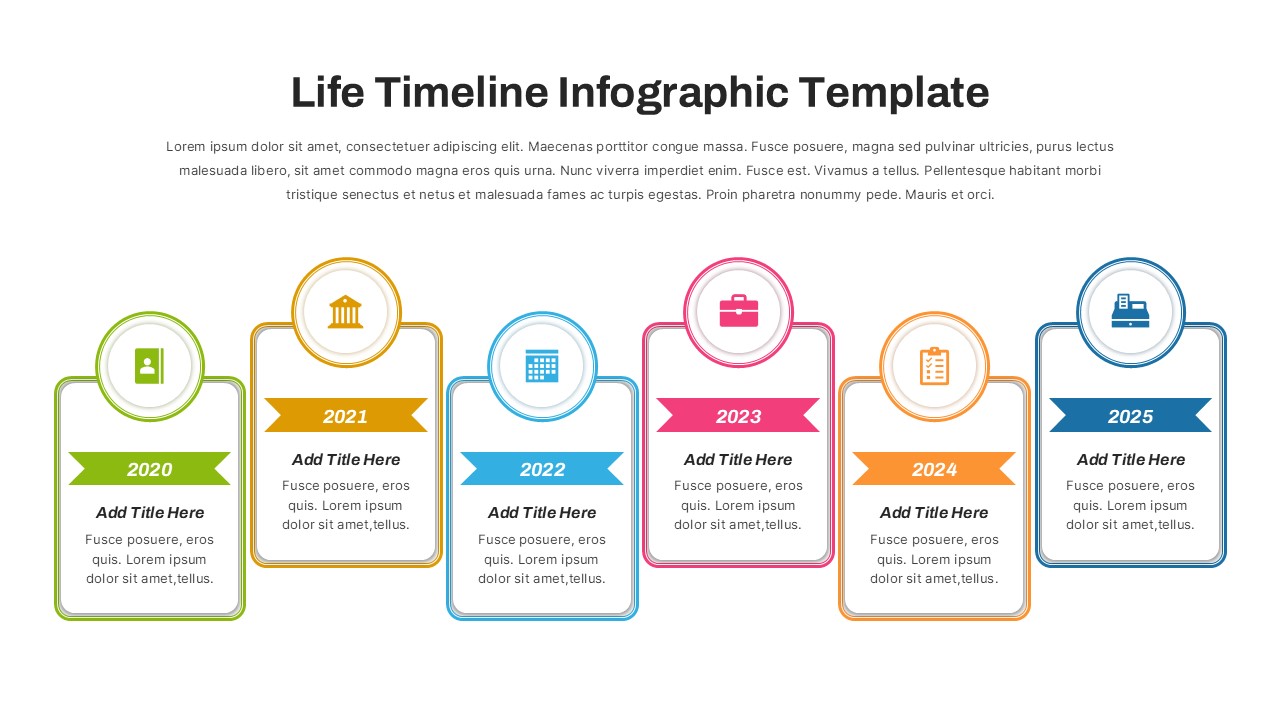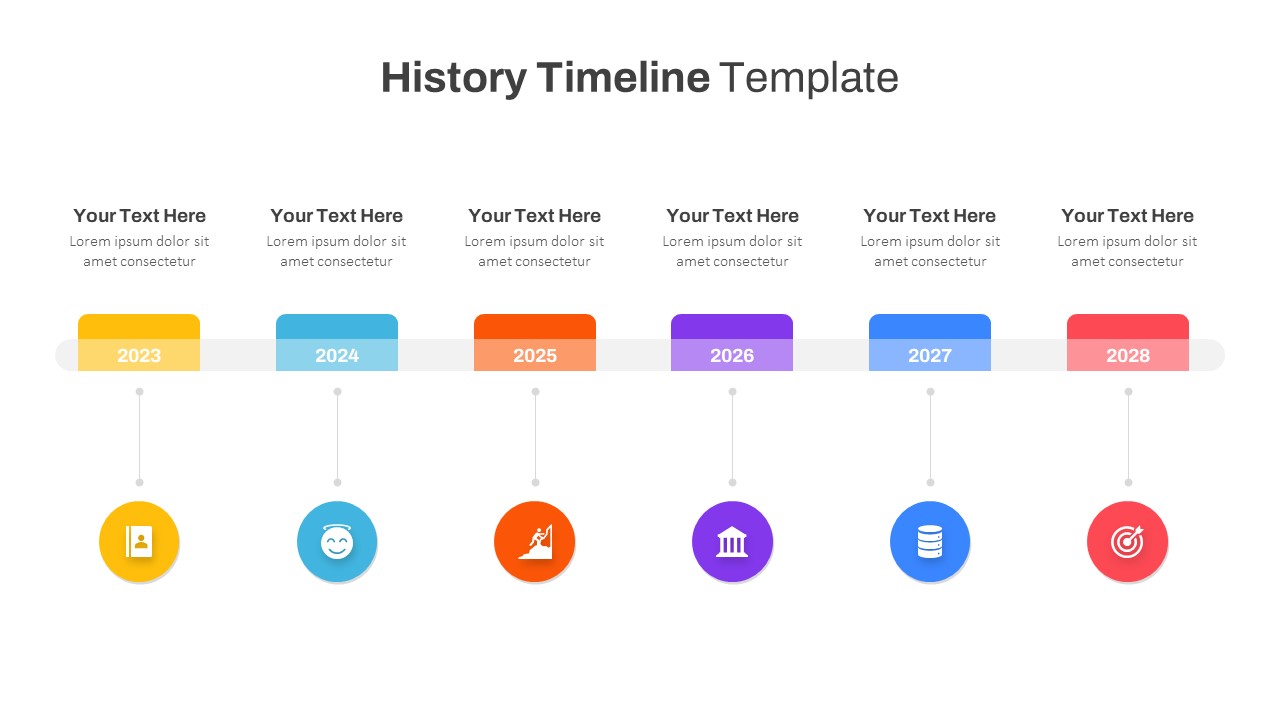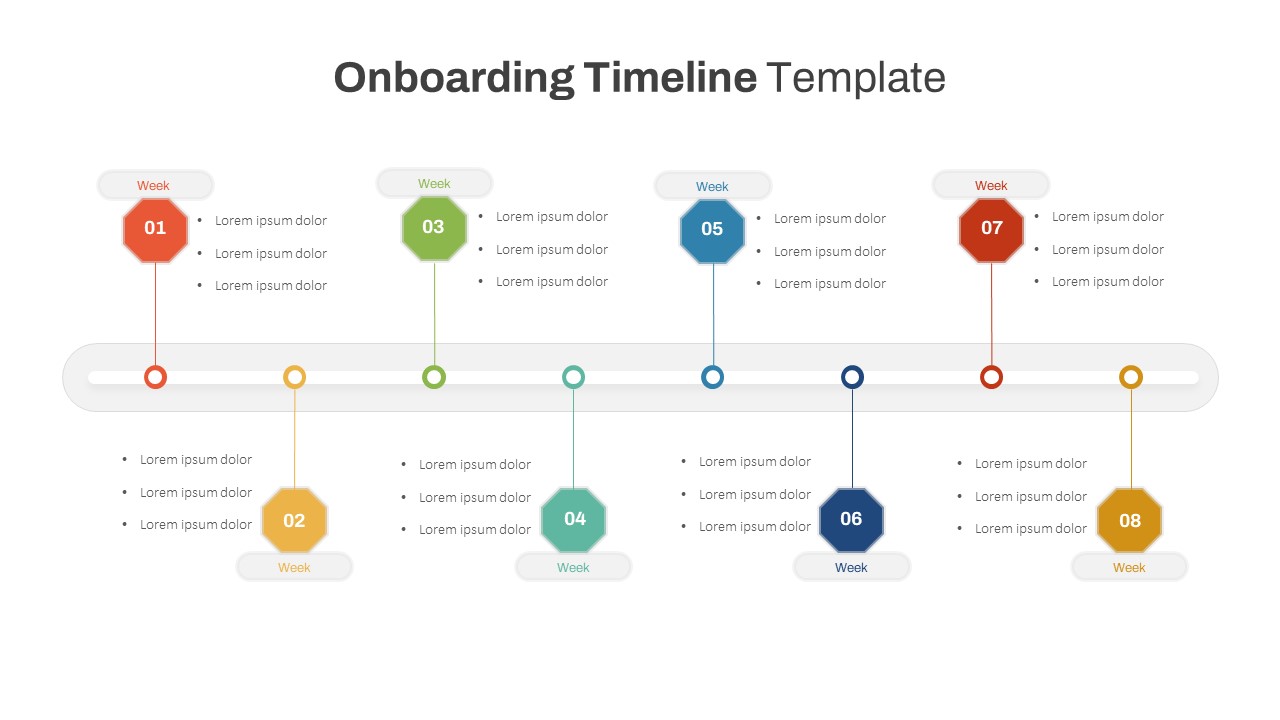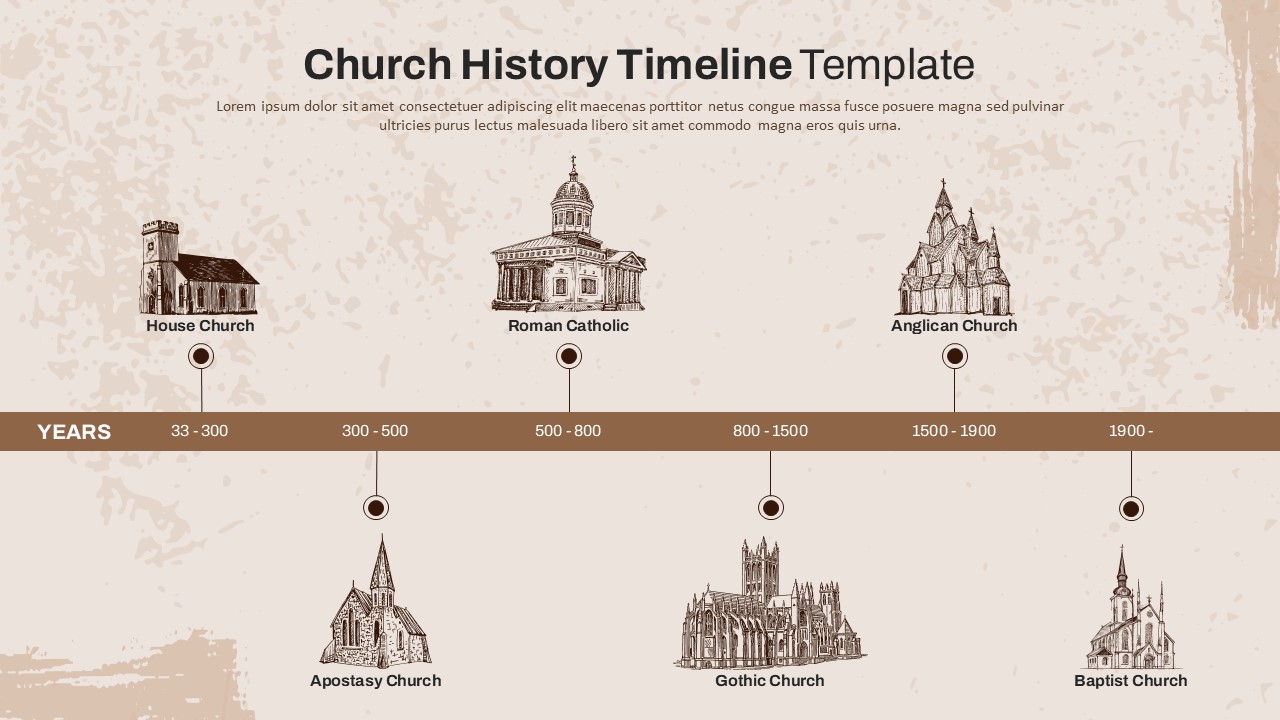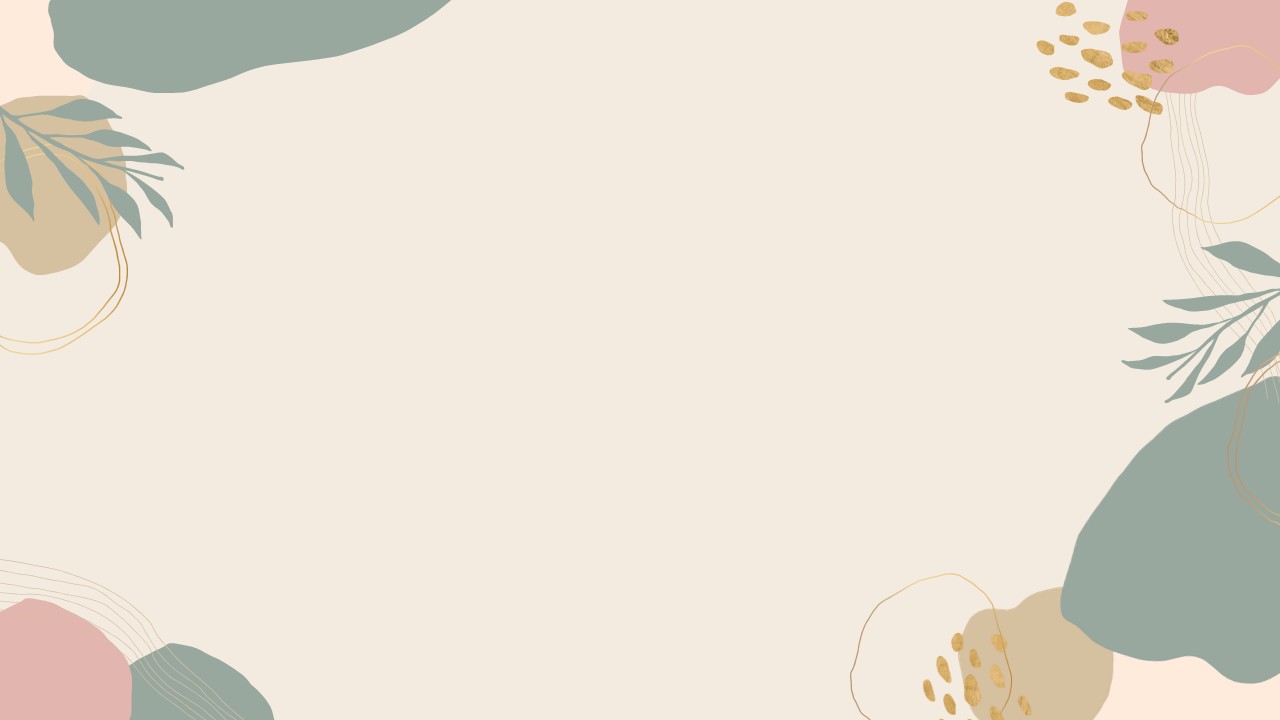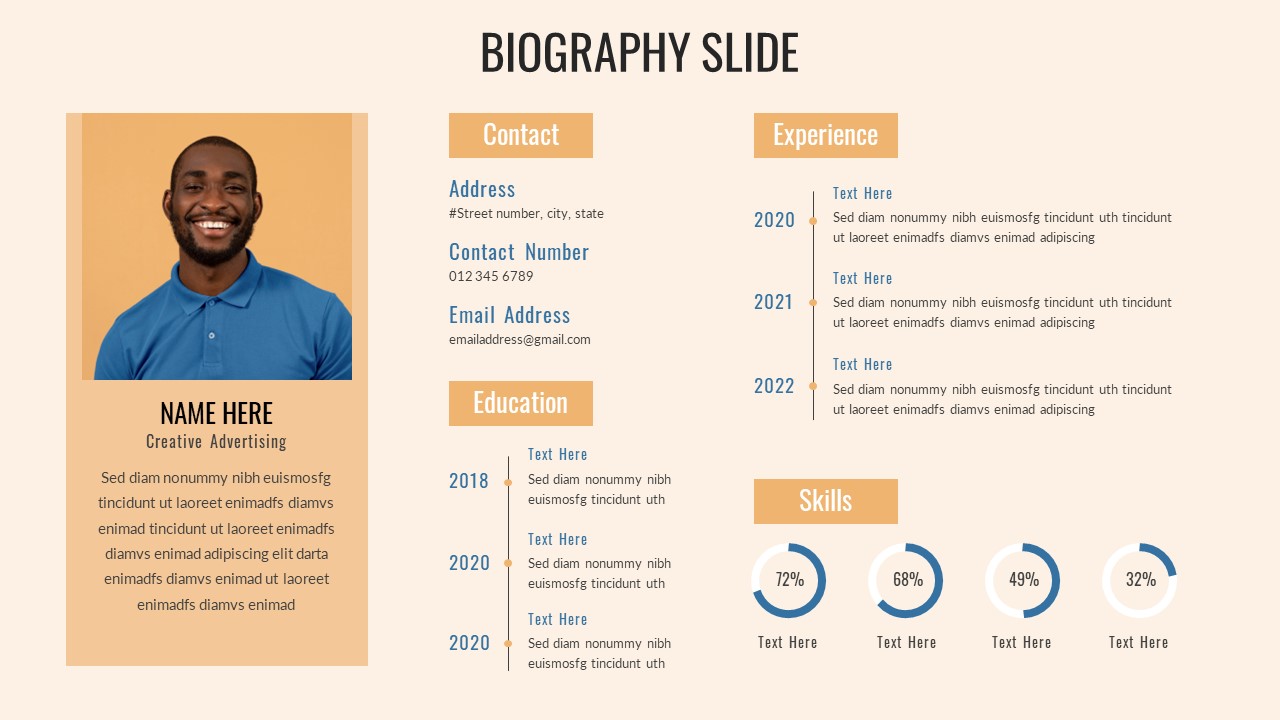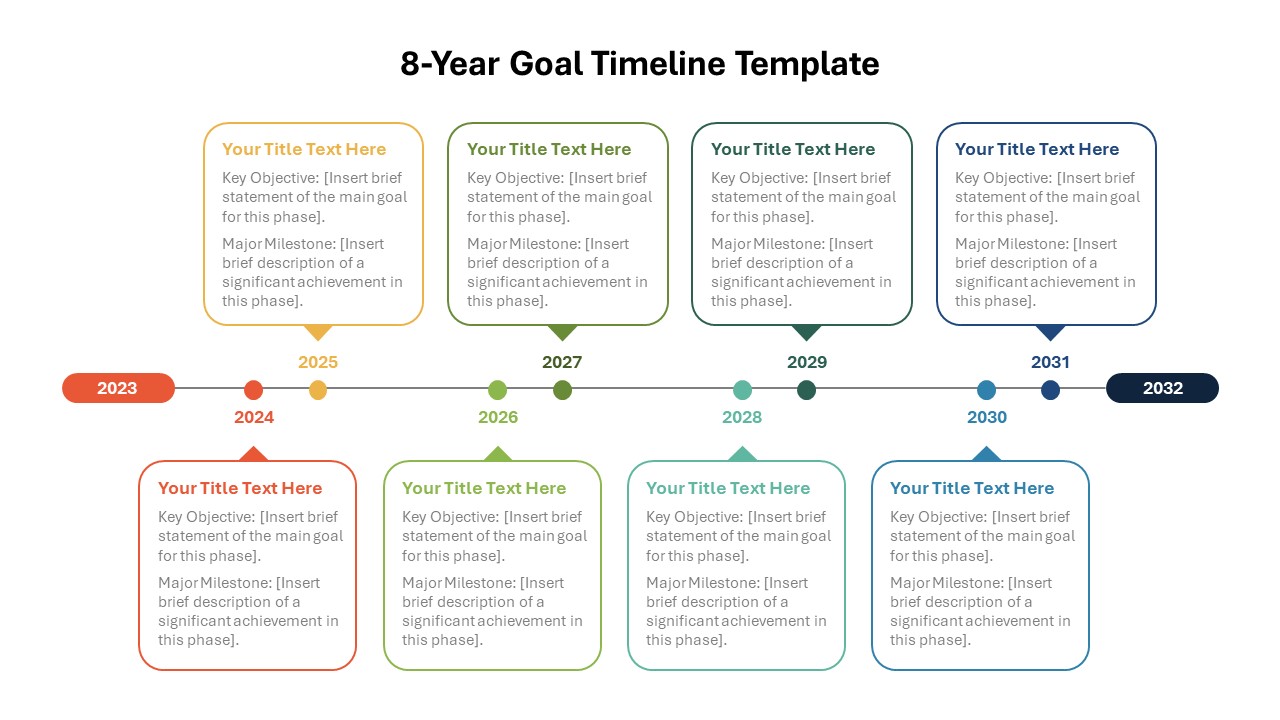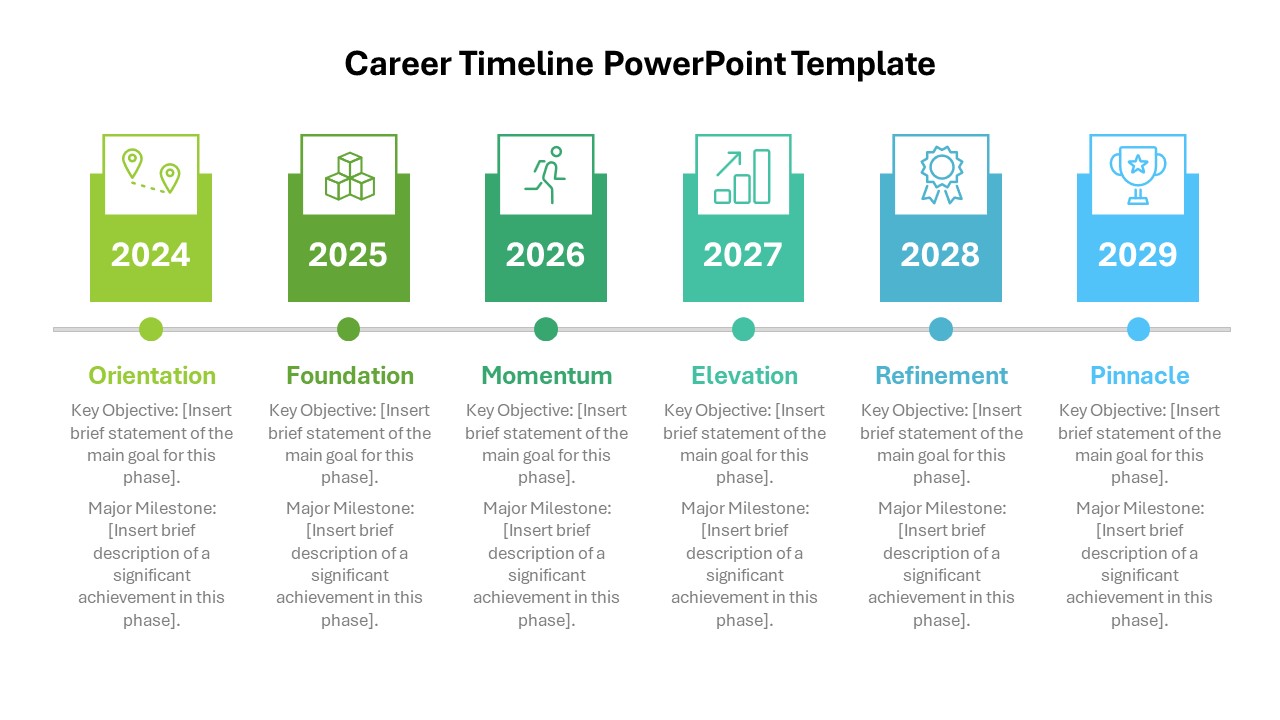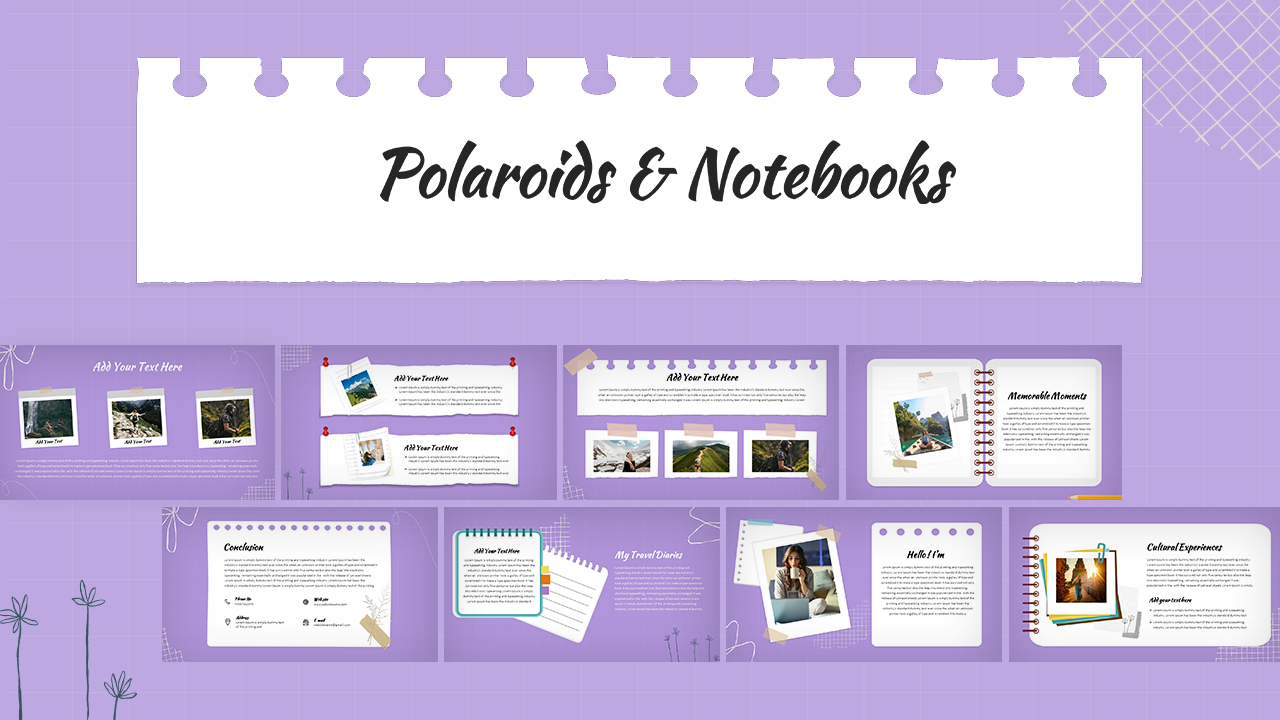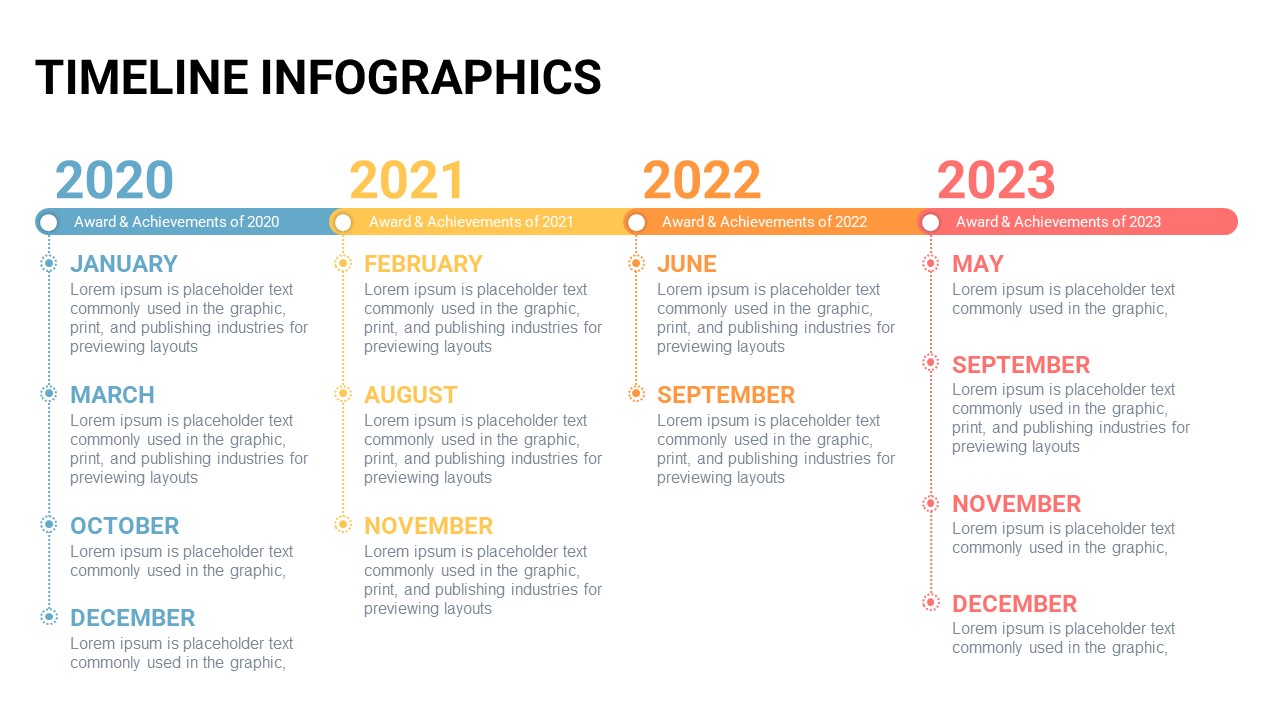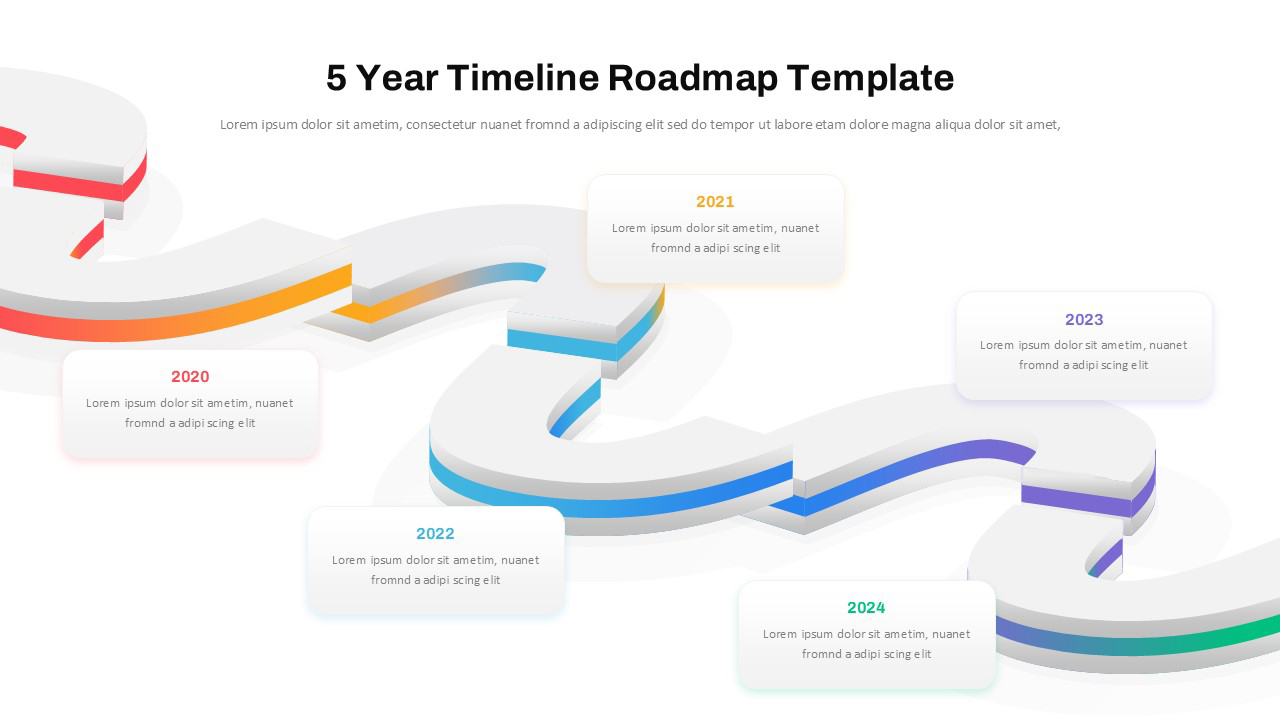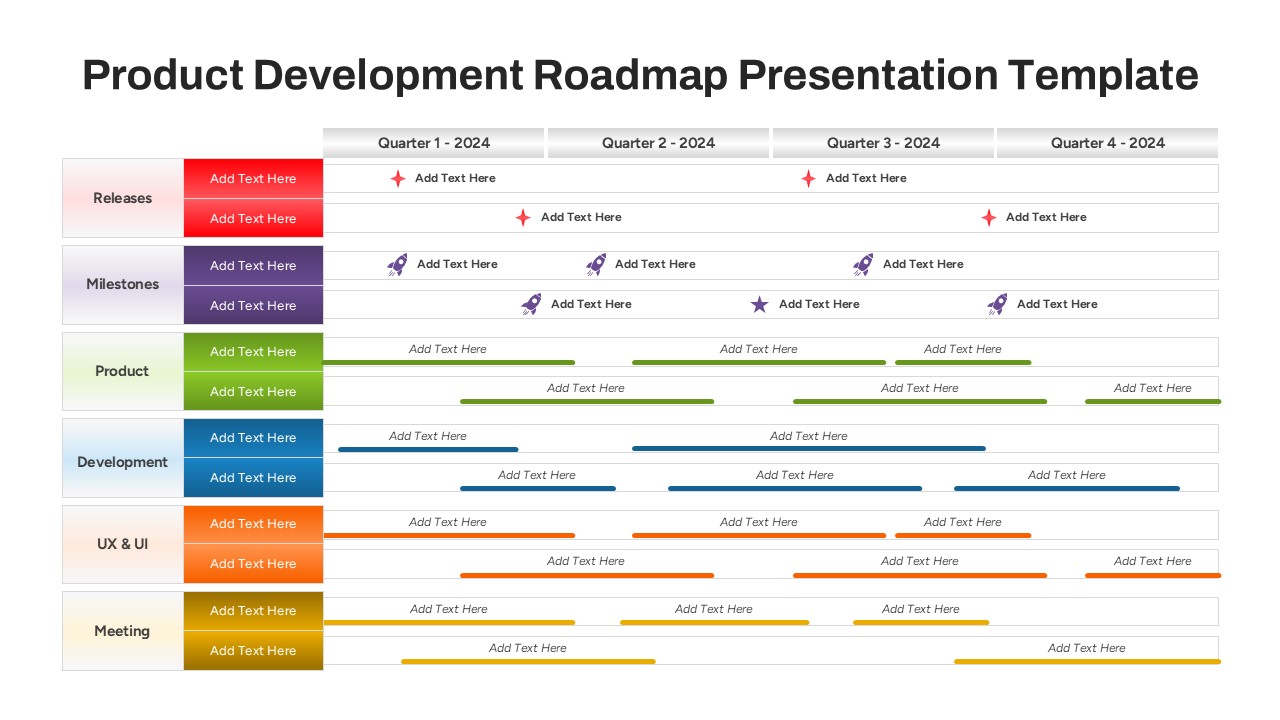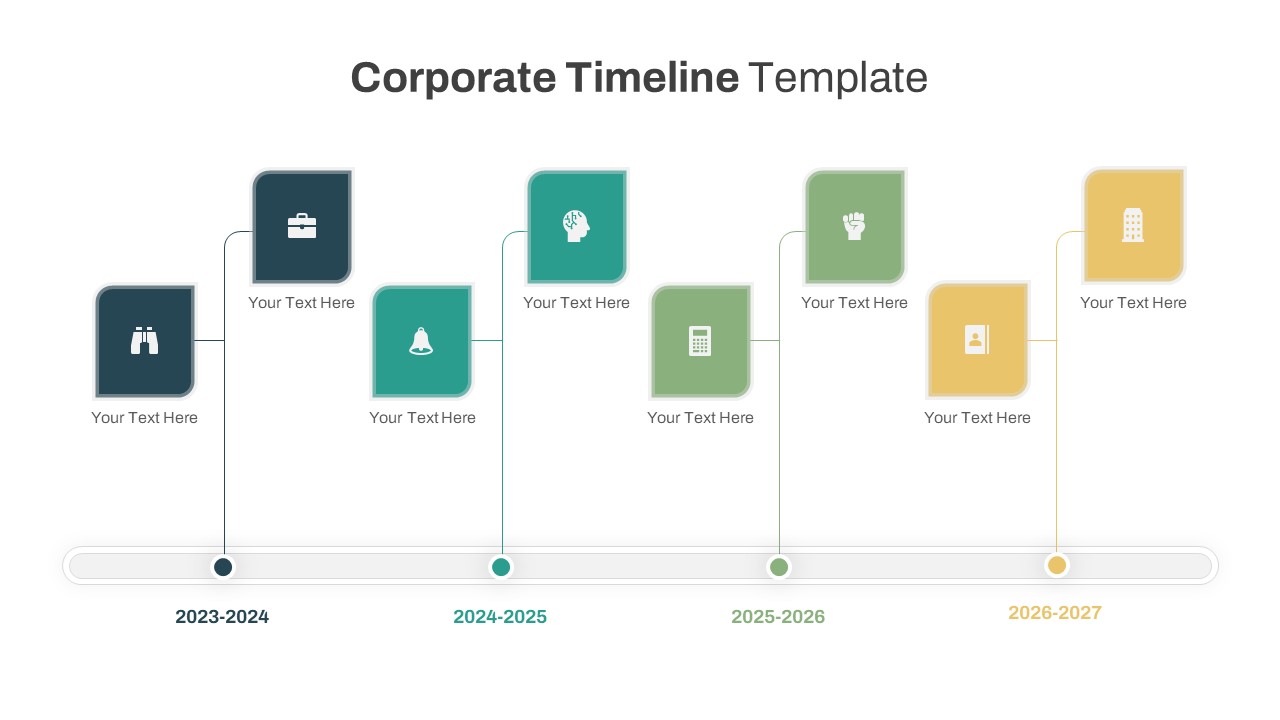Home Powerpoint Timeline Personal Development Timeline Template PowerPoint and Google Slides
Personal Development Timeline Template PowerPoint and Google Slides
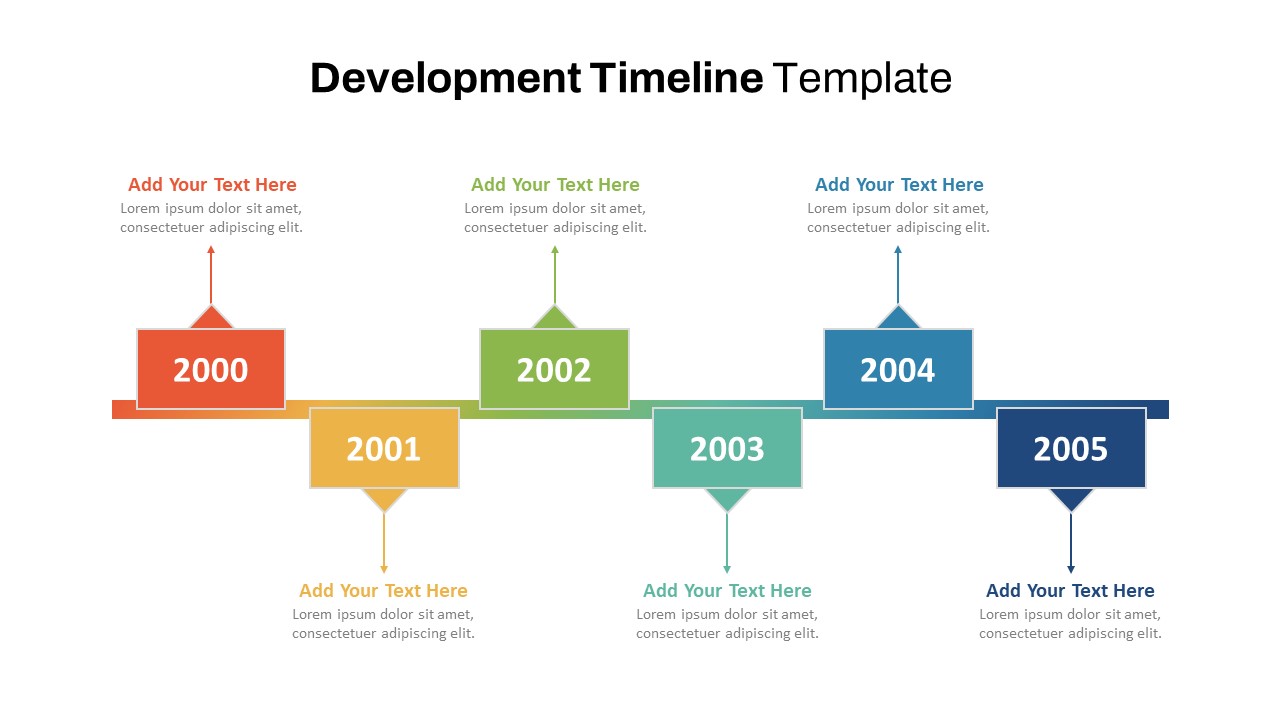
The personal development timeline template power point is an excellent tool for showcasing the progression of events, projects, or milestones in a structured and visually engaging manner. This timeline slide uses a horizontal timeline design with evenly spaced milestones, each represented with bold year markers and editable text fields to add descriptions or details. Its vibrant color scheme helps differentiate key stages, ensuring your audience can follow the chronology effortlessly.
Perfect for business, education, or personal use, this timeline template is ideal for illustrating project roadmaps, product development phases, historical events, or strategic planning steps. The clean layout allows you to highlight essential details while keeping the design minimalistic and professional. Each milestone comes with customizable text areas where users can provide further insights or explanations about the event.
Compatible with PowerPoint and Google Slides, this template is fully customizable to suit your specific needs. You can modify the colors, text, and other design elements to align with your brand or theme. Whether for corporate presentations, classroom discussions, or personal projects, this timeline template helps you present your story effectively.
See more
No. of Slides
1Aspect Ratio
16:9Item ID
SKT01080
Features of this template
Other User Cases of the Template
Project roadmaps, product development timelines, historical event overviews, strategic planning sessions, corporate milestone presentations, academic project planning, team progress tracking, personal goal timelines.FAQs
Can I customize the PowerPoint templates to match my branding?
Yes, all our PowerPoint templates are fully customizable, allowing you to edit colors, fonts, and content to align with your branding and messaging needs.
Will your templates work with my version of PowerPoint?
Yes, our templates are compatible with various versions of Microsoft PowerPoint, ensuring smooth usage regardless of your software version.
What software are these templates compatible with?
Our templates work smoothly with Microsoft PowerPoint and Google Slides. Moreover, they’re compatible with Apple Keynote, LibreOffice Impress, Zoho Show, and more, ensuring flexibility across various presentation software platforms.