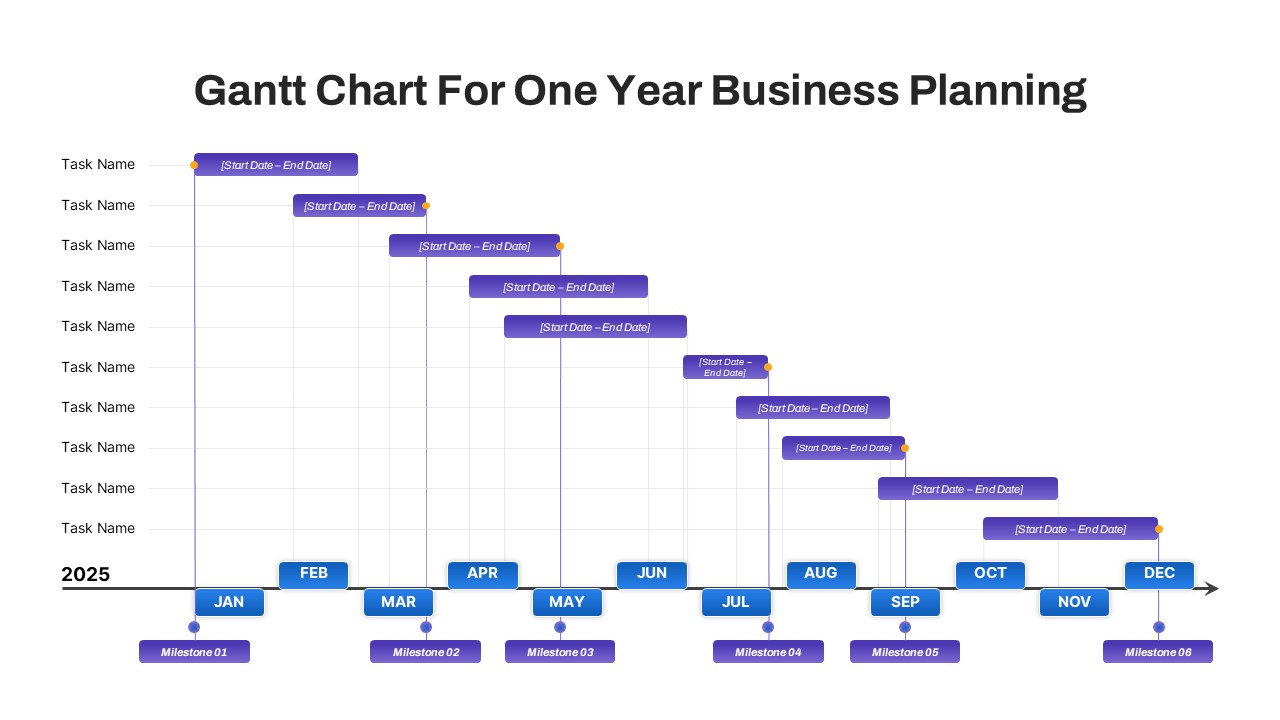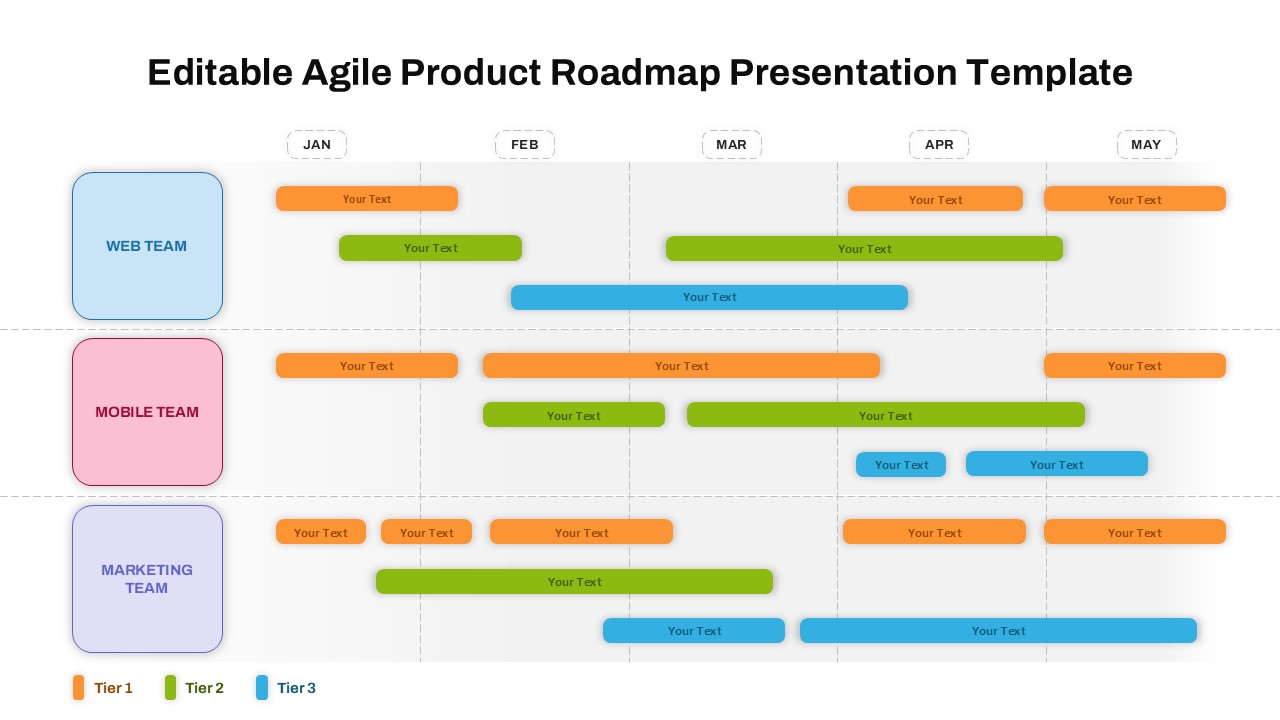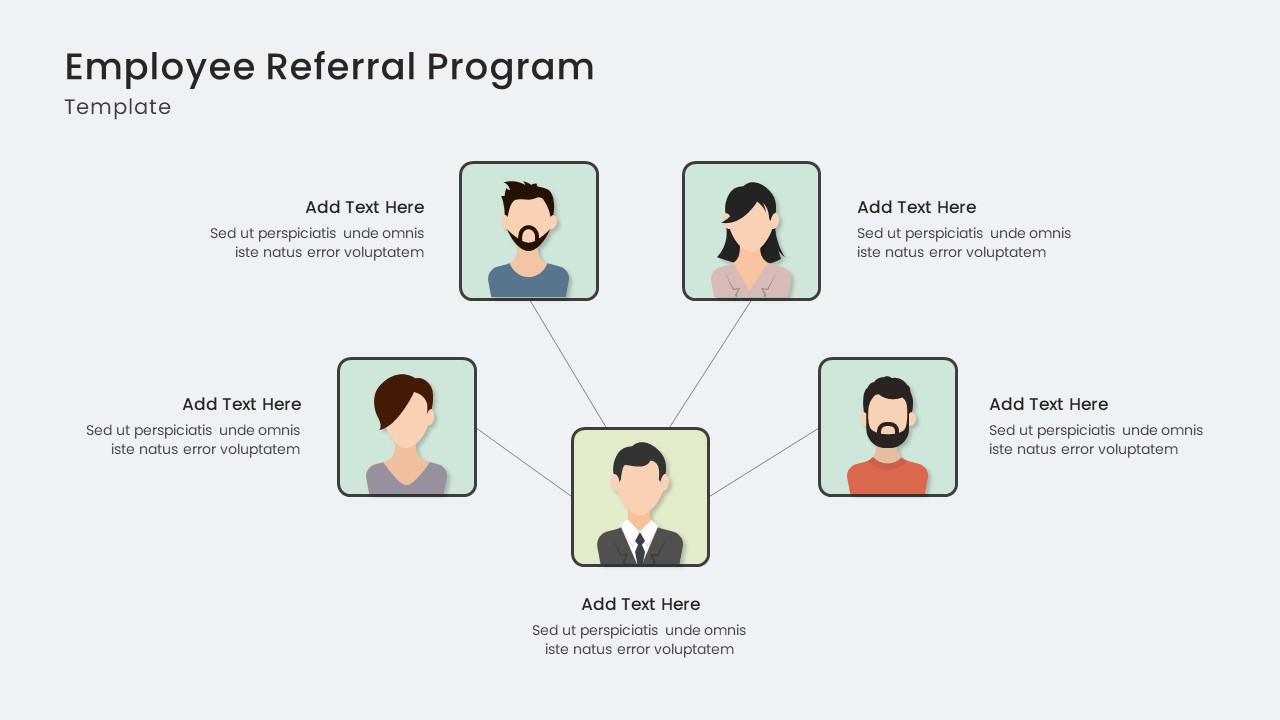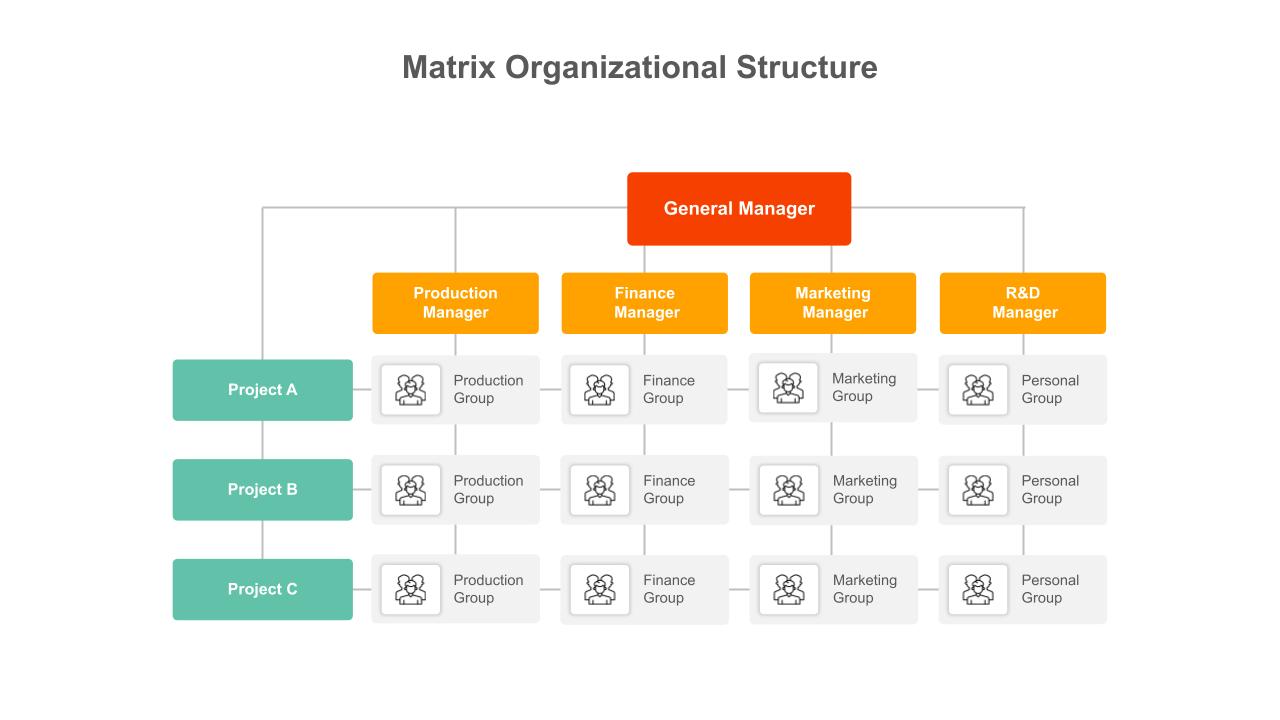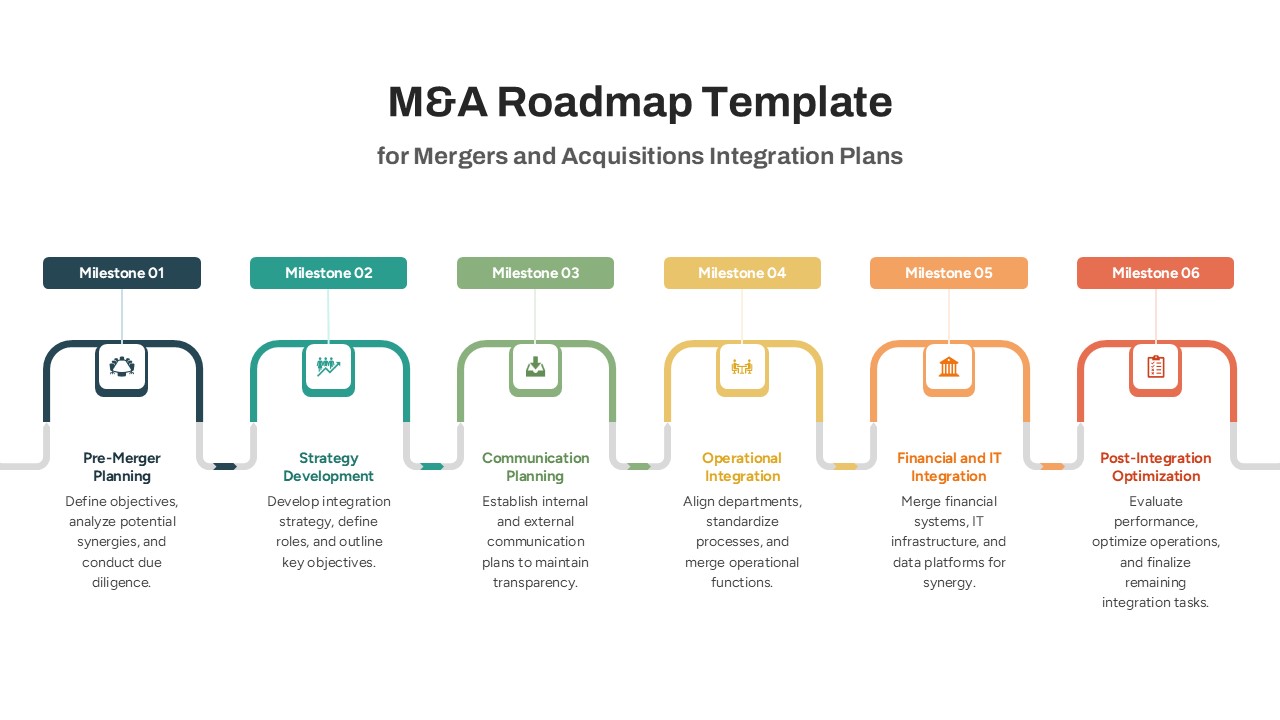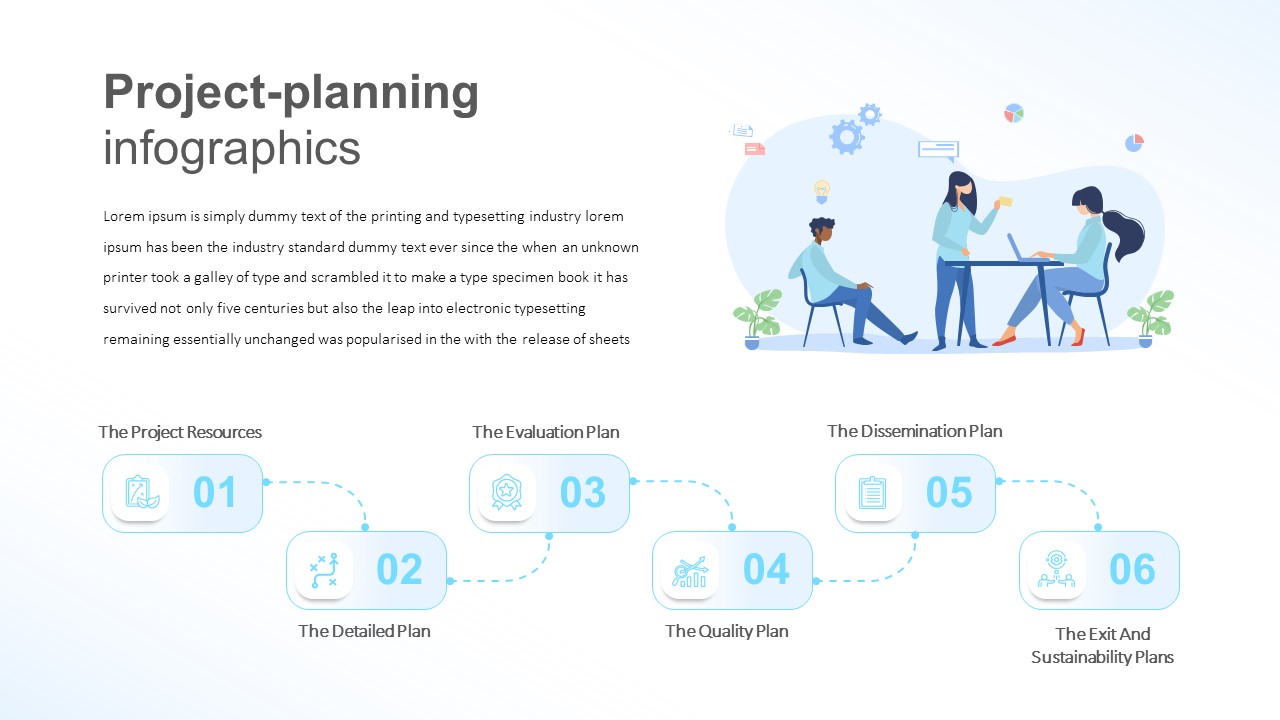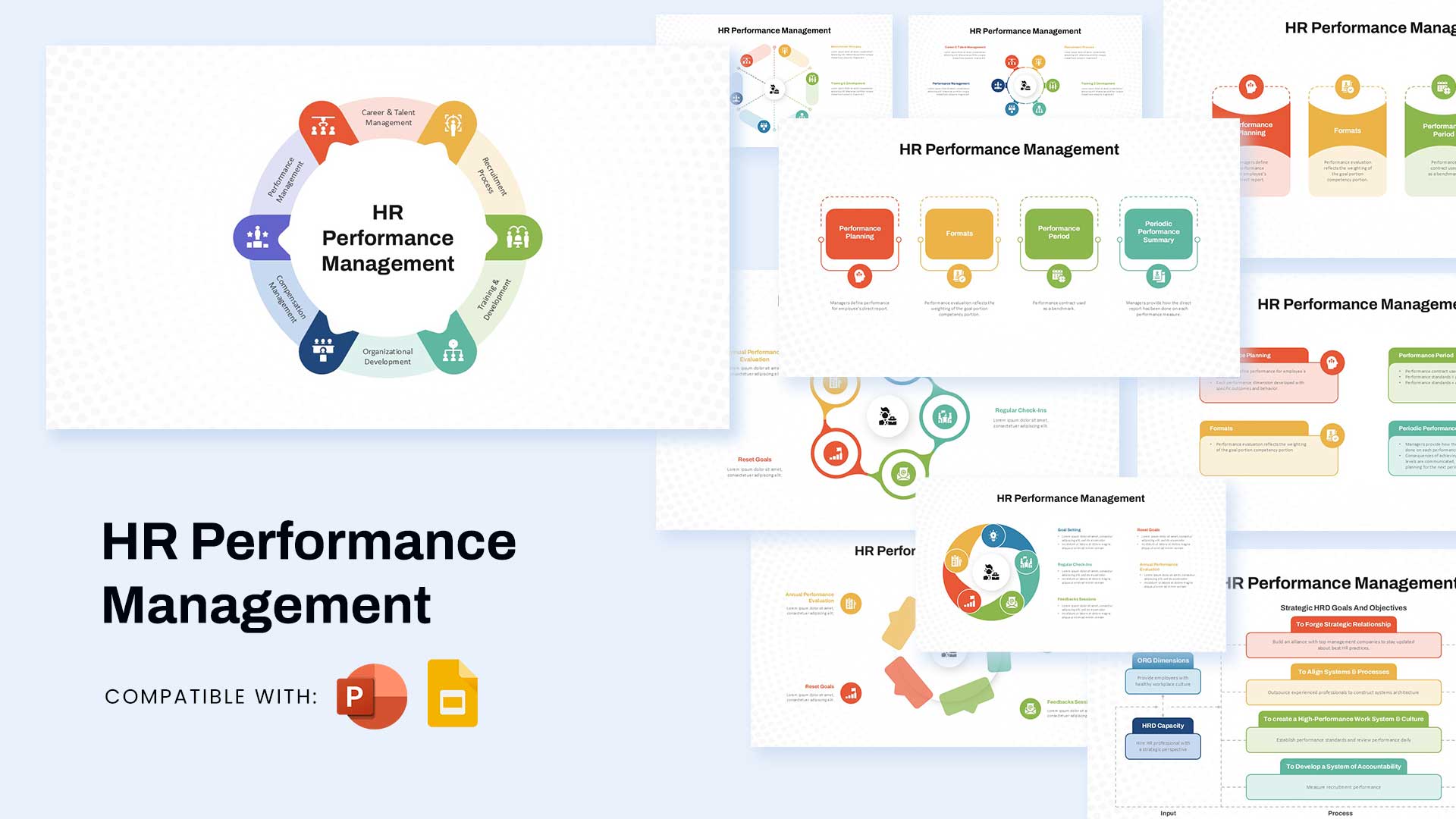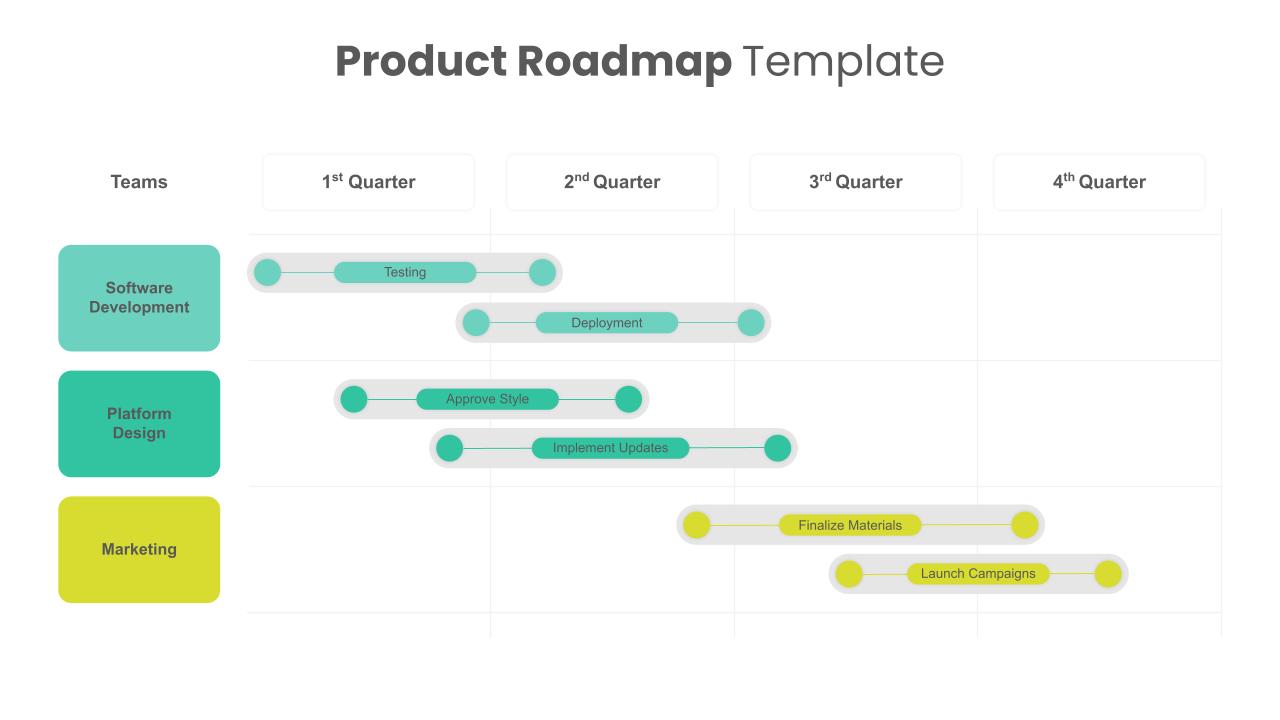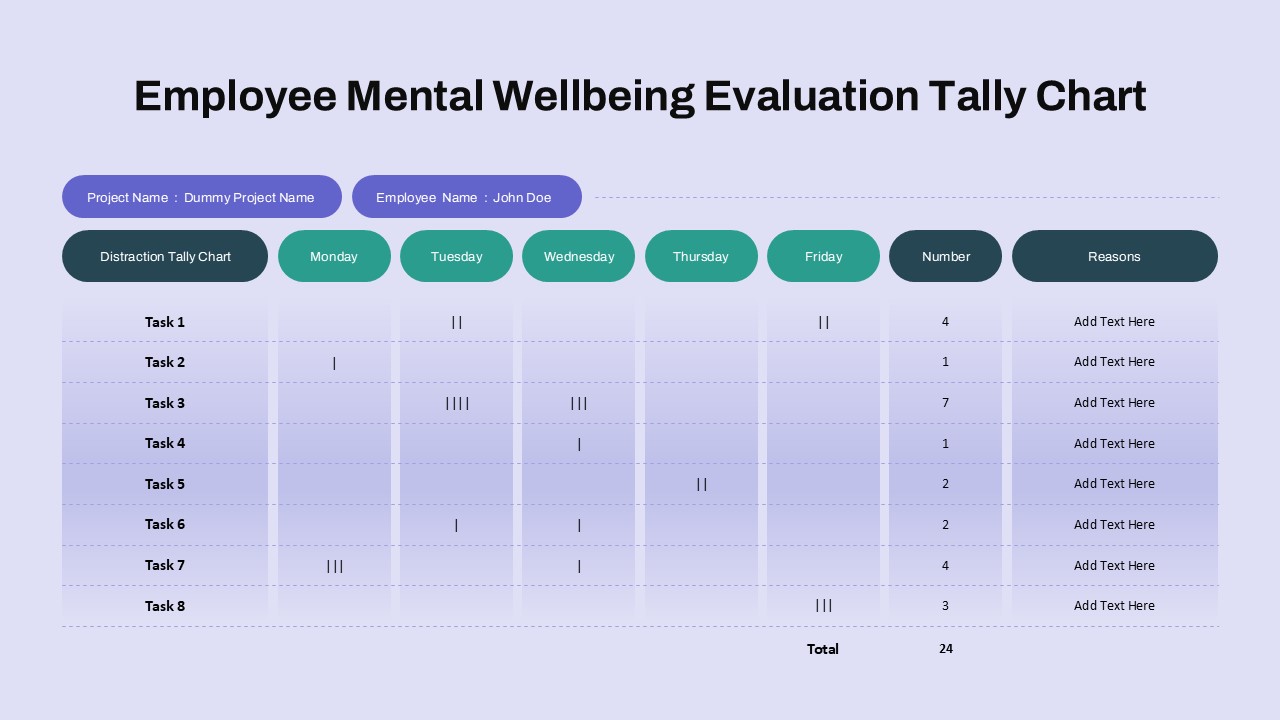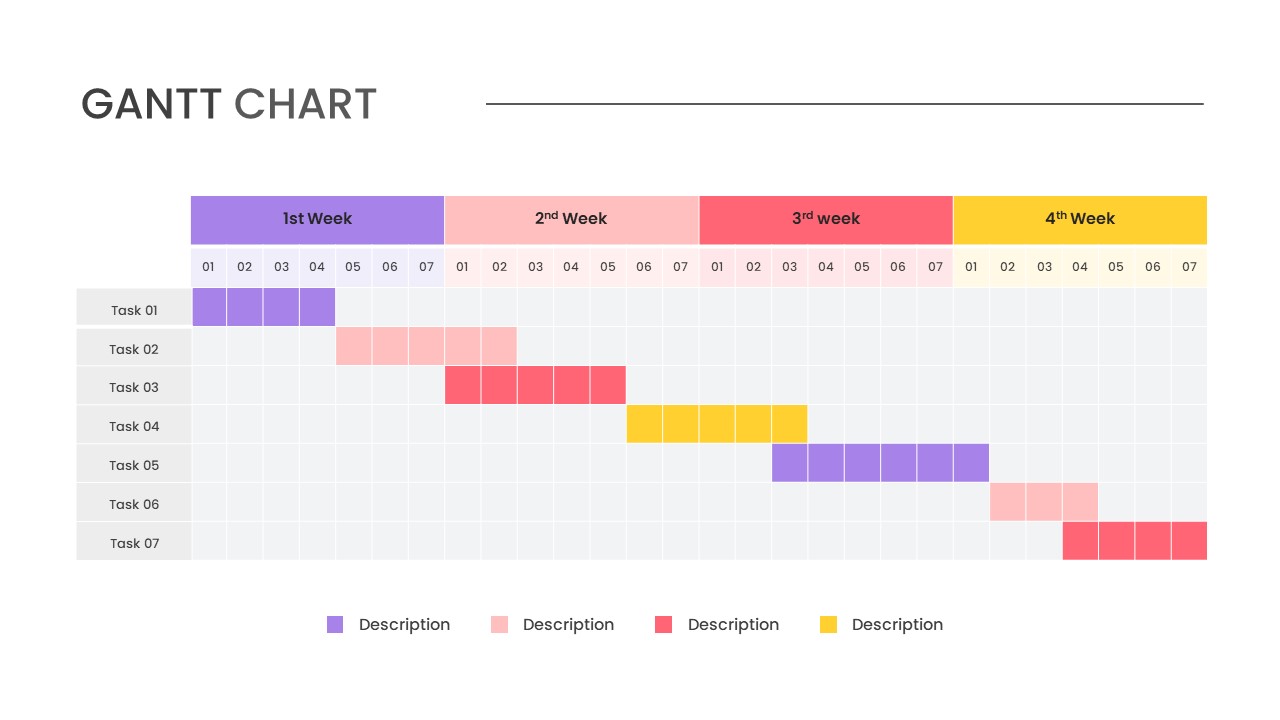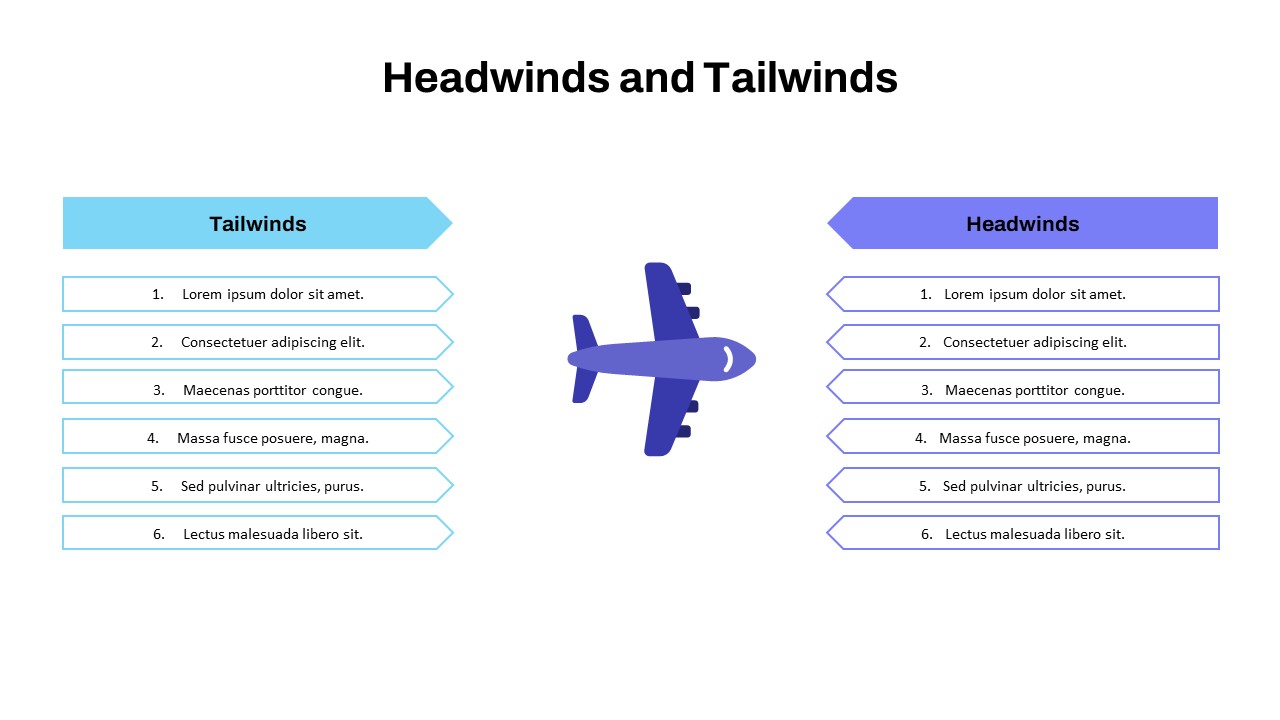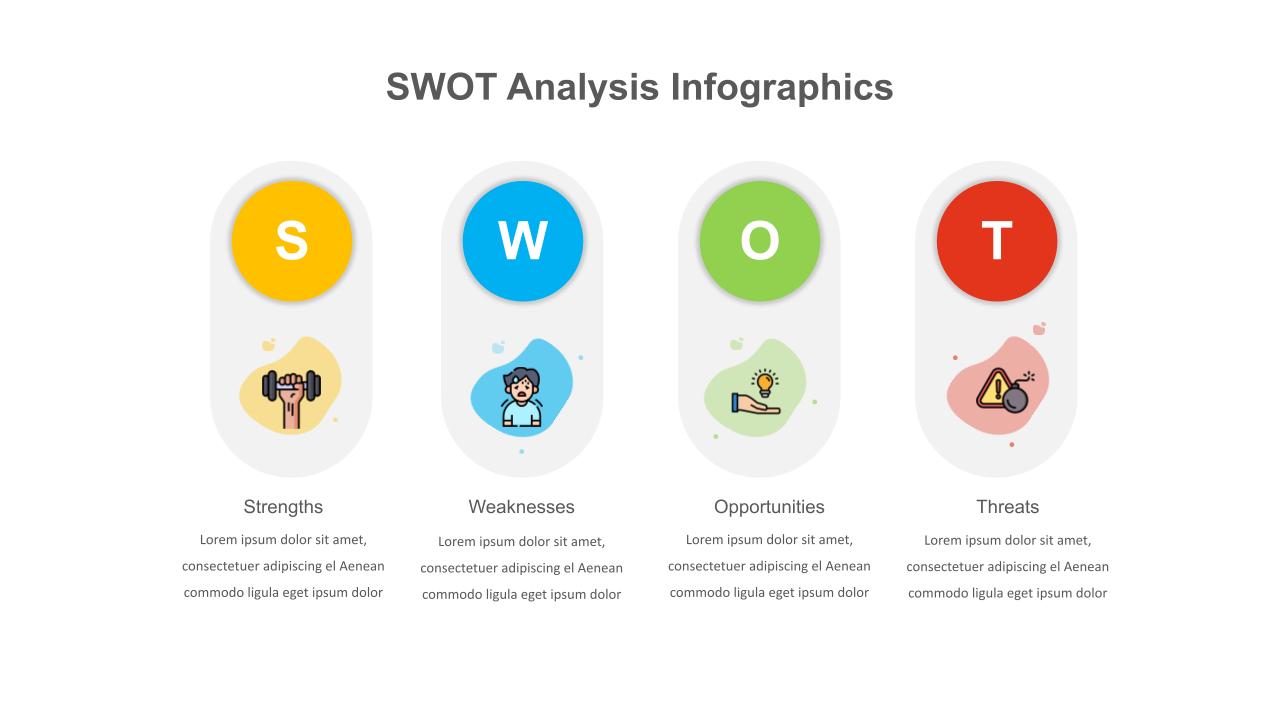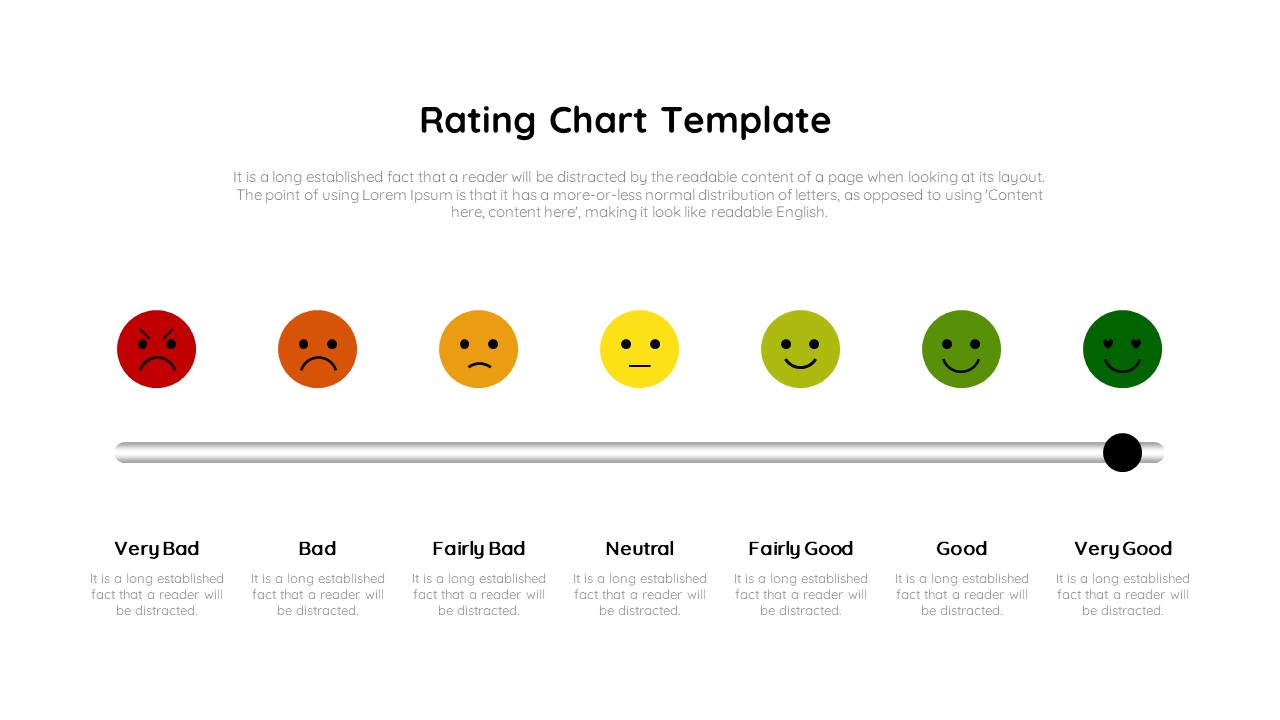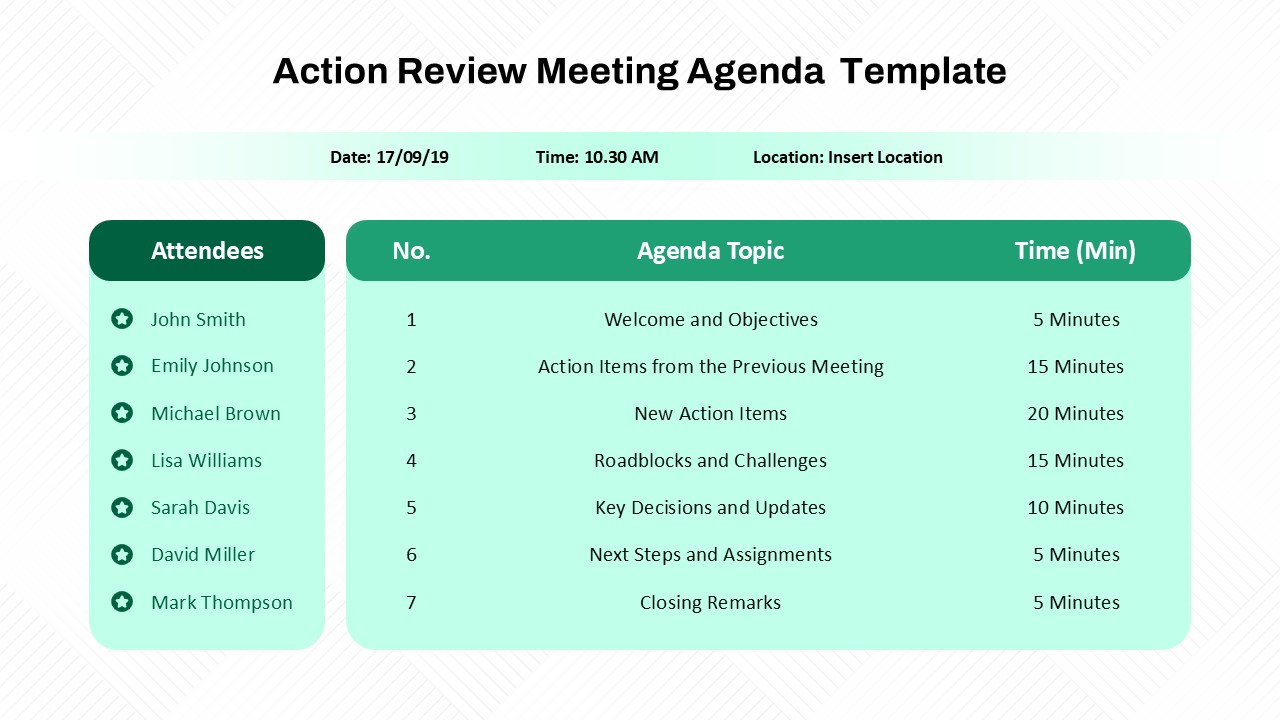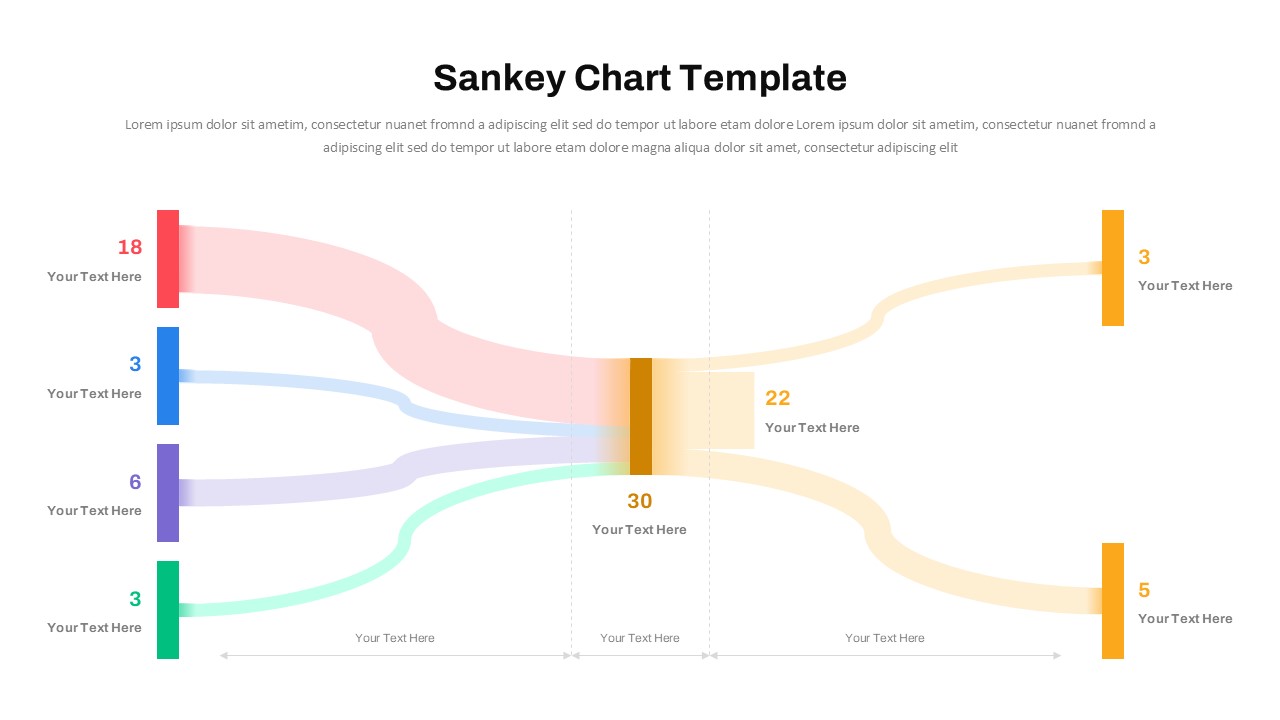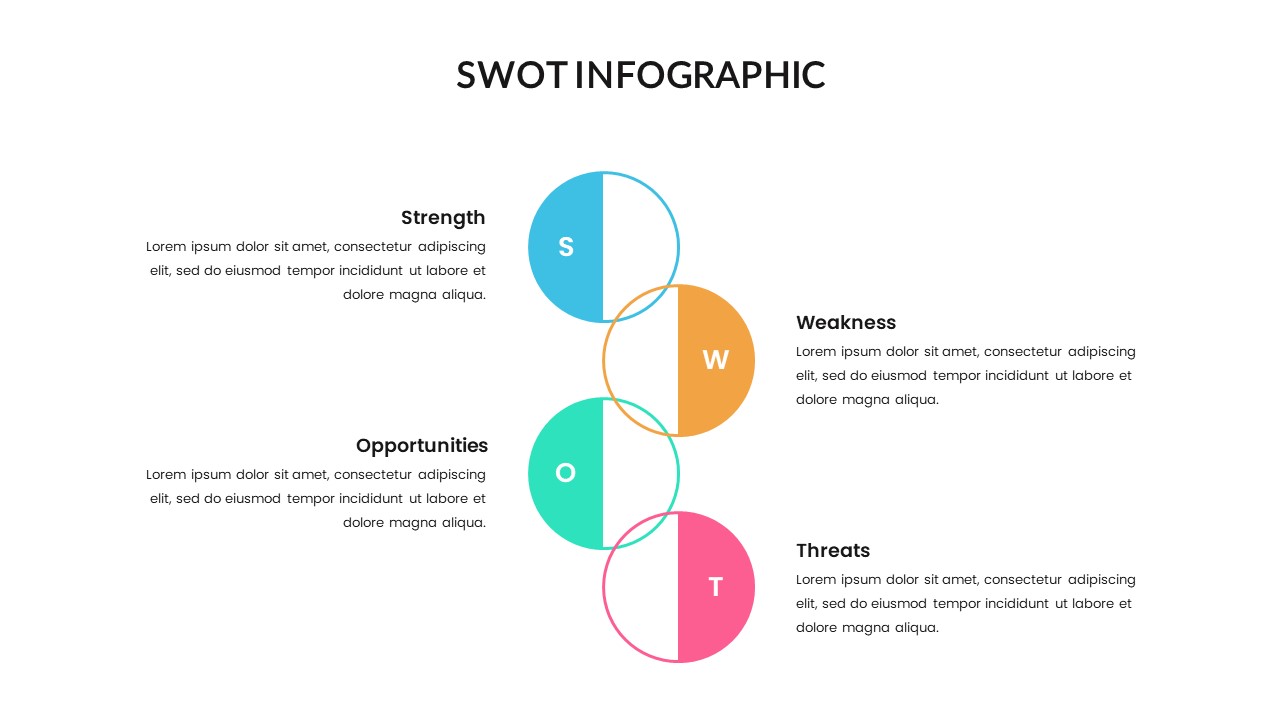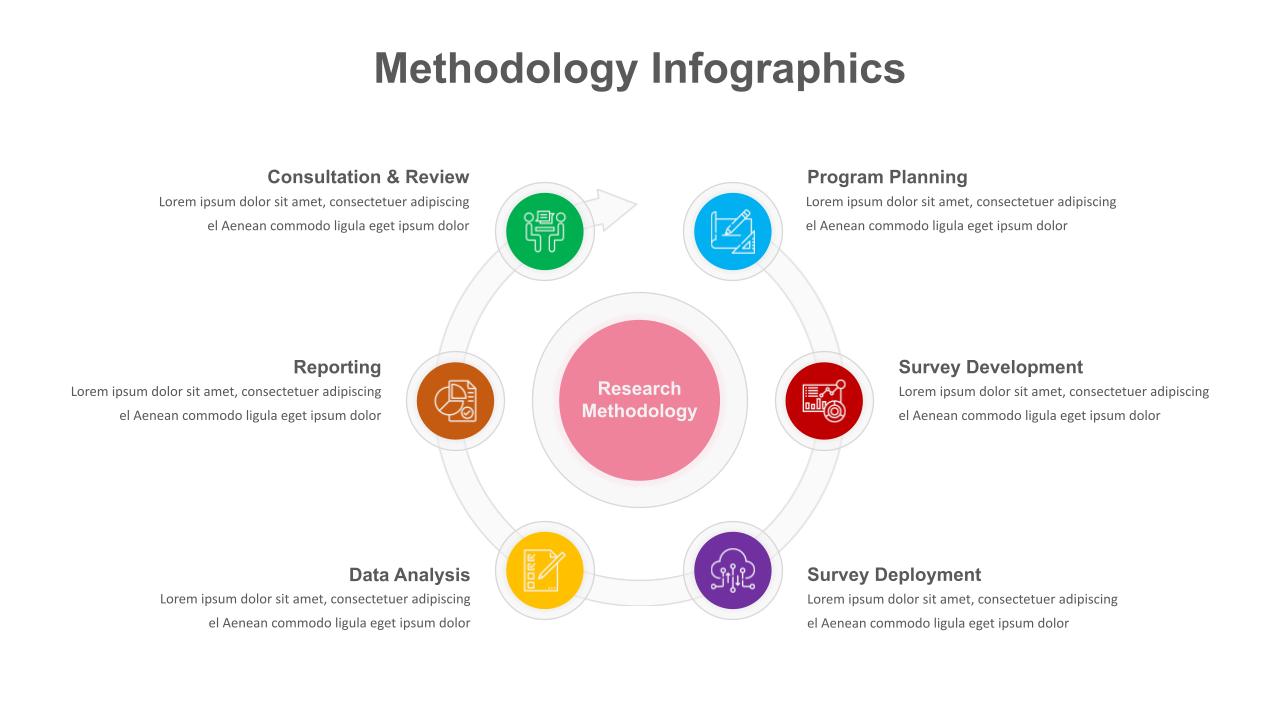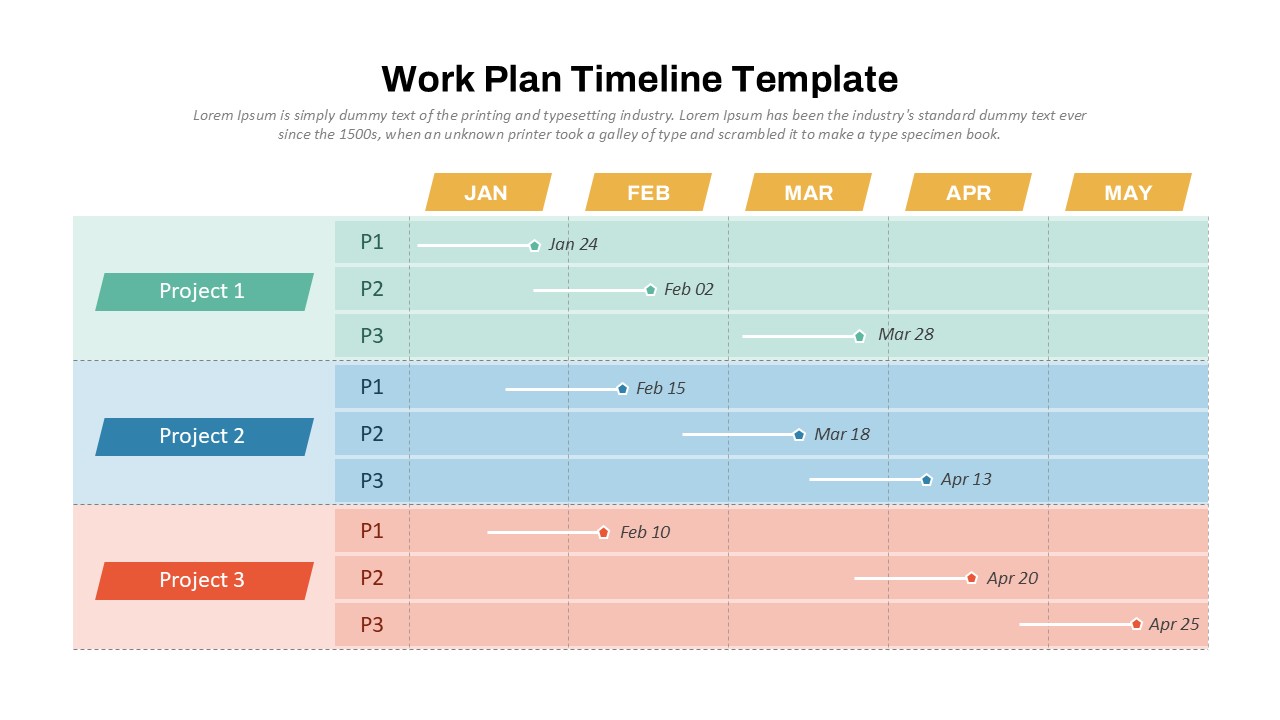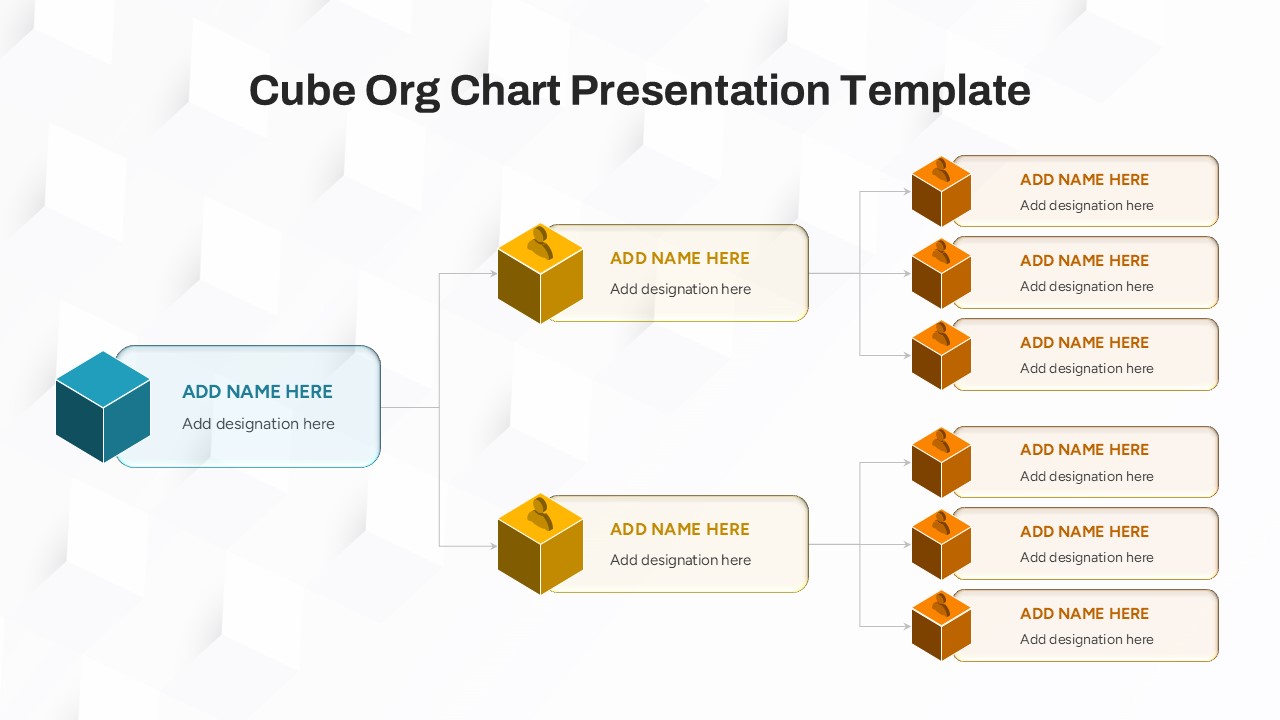Home Powerpoint Charts PERT Chart PowerPoint and Google Slides Template
PERT Chart PowerPoint and Google Slides Template
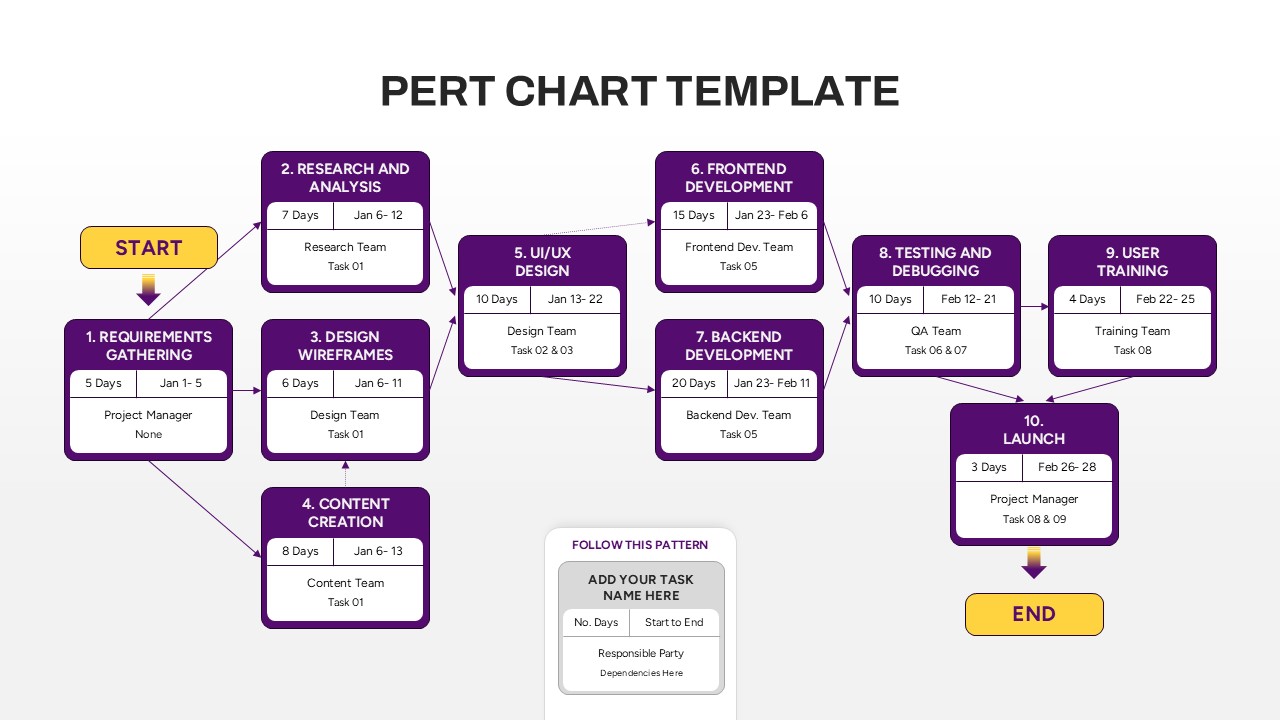
The pert chart PowerPoint and Google Slides template (Program Evaluation and Review Technique) is an essential project management tool that helps visualize task sequences, timelines, and dependencies. This template features a flowchart-style layout with clear task descriptions, timelines, and responsible teams, making it easy to analyze and manage complex projects. Each task is organized into a logical sequence, providing insights into critical paths and helping teams identify potential bottlenecks or inefficiencies.
Ideal for project managers, development teams, and business strategists, this template streamlines planning processes by ensuring all tasks are accounted for. Fully editable in PowerPoint and Google Slides, it allows users to customize task names, timeframes, and dependencies. Whether you’re managing software development, event planning, or resource allocation, this template ensures clarity and precision in your project execution.
See more
No. of Slides
1Aspect Ratio
16:9Item ID
SKT02596
Features of this template
Other Use Cases of the Template:
Software development workflows, event planning, product launches, strategic planning, manufacturing processes, research projects, task dependency mapping.FAQs
Can I customize the PowerPoint templates to match my branding?
Yes, all our PowerPoint templates are fully customizable, allowing you to edit colors, fonts, and content to align with your branding and messaging needs.
Will your templates work with my version of PowerPoint?
Yes, our templates are compatible with various versions of Microsoft PowerPoint, ensuring smooth usage regardless of your software version.
What software are these templates compatible with?
Our templates work smoothly with Microsoft PowerPoint and Google Slides. Moreover, they’re compatible with Apple Keynote, LibreOffice Impress, Zoho Show, and more, ensuring flexibility across various presentation software platforms.