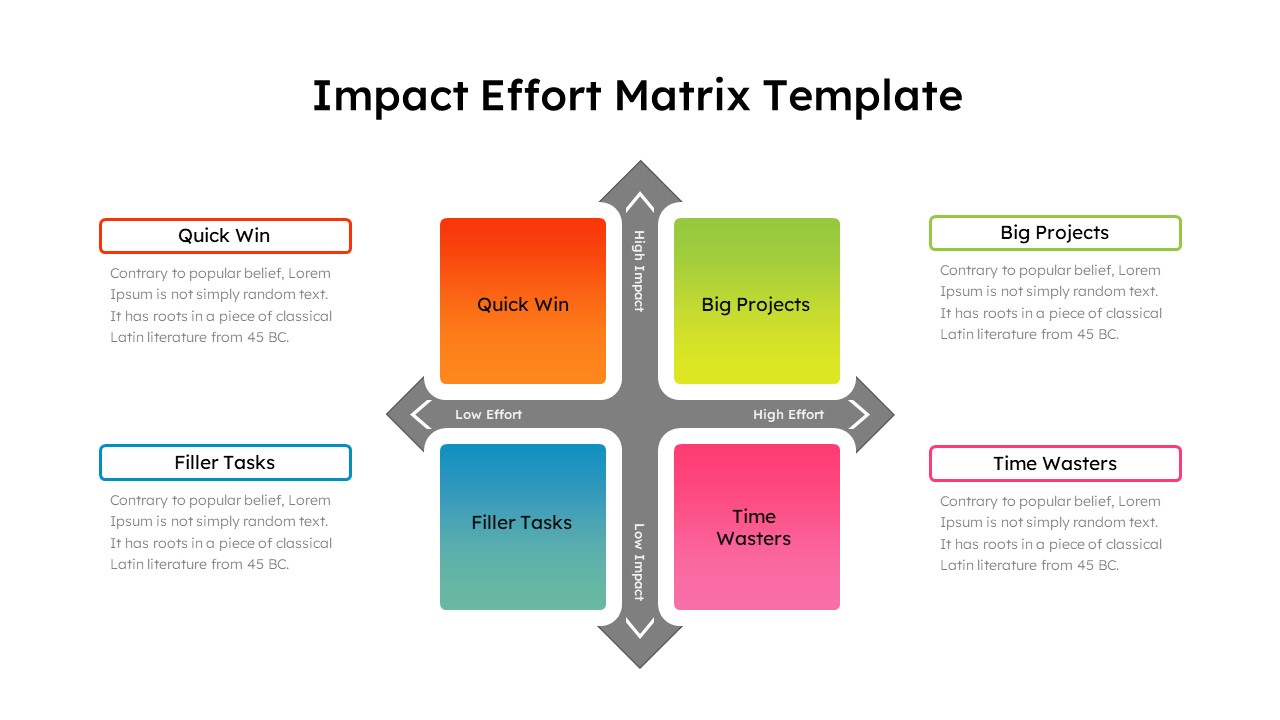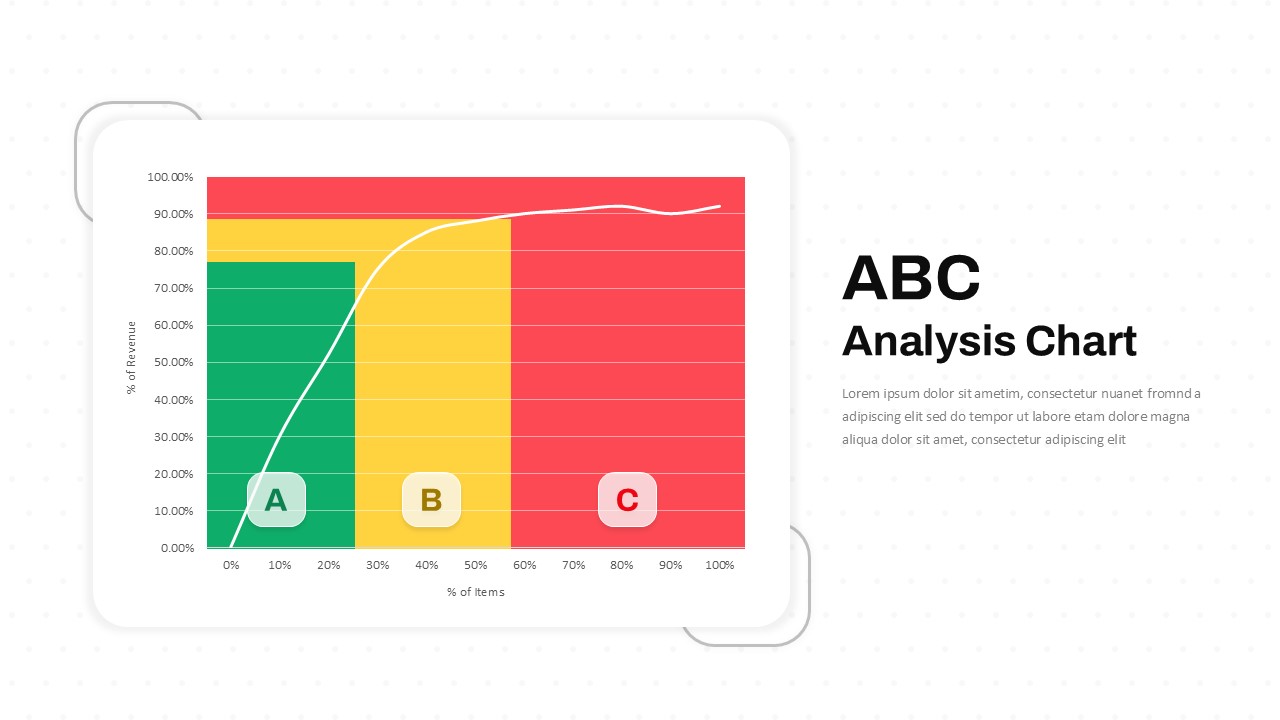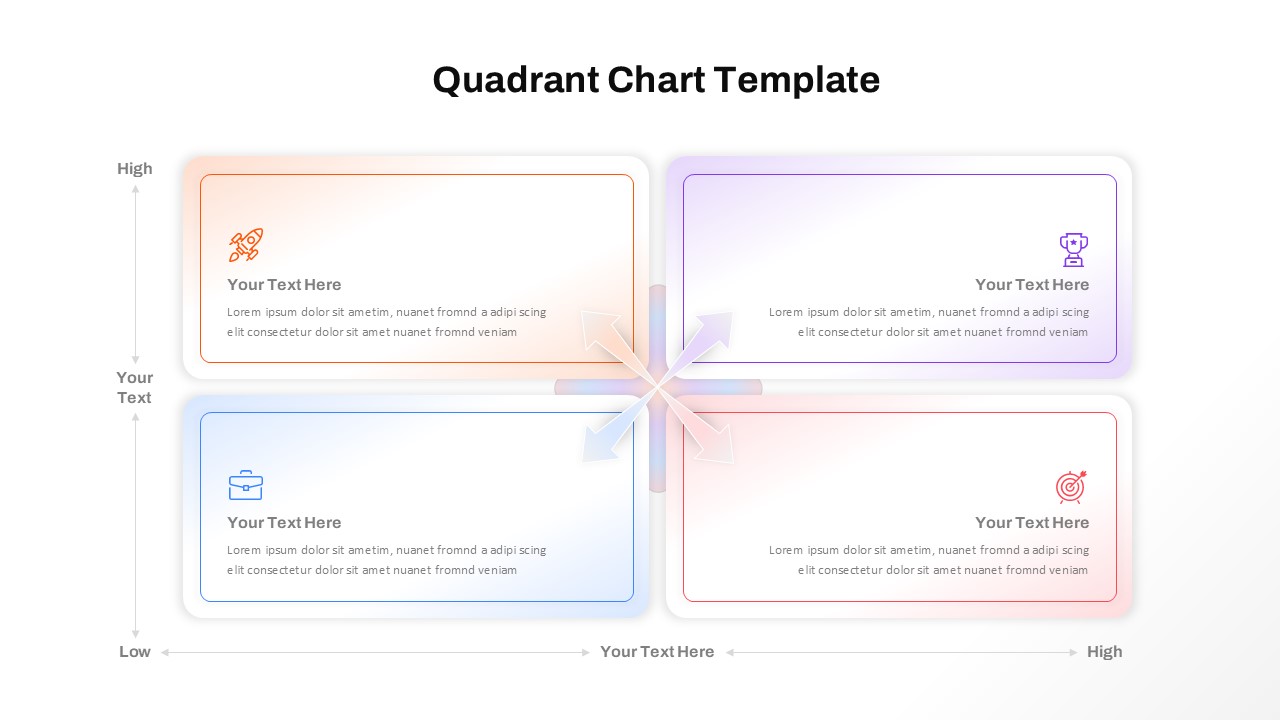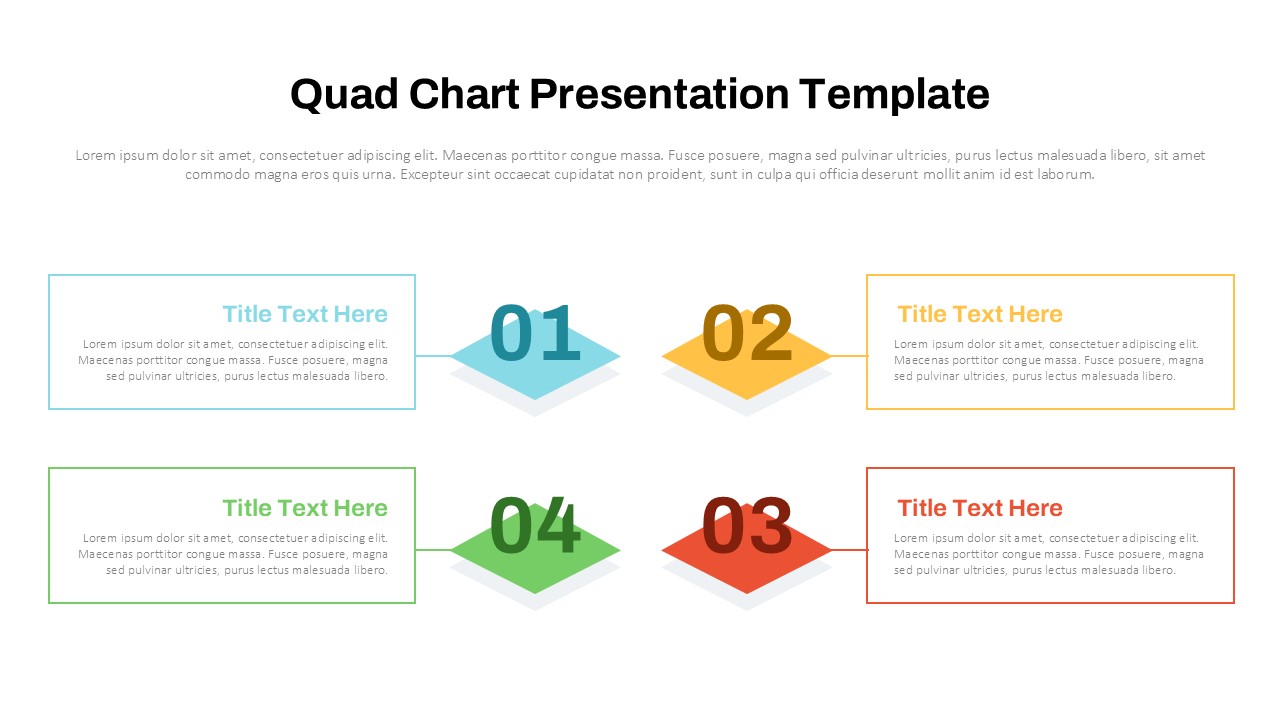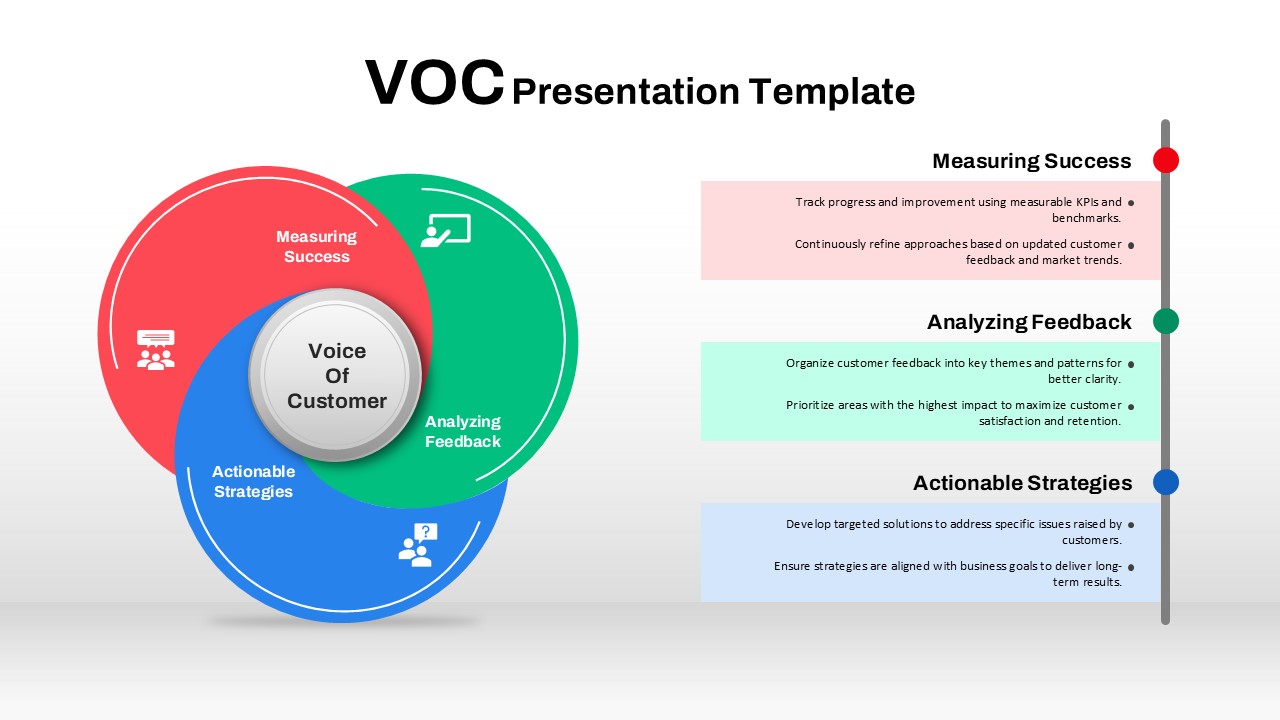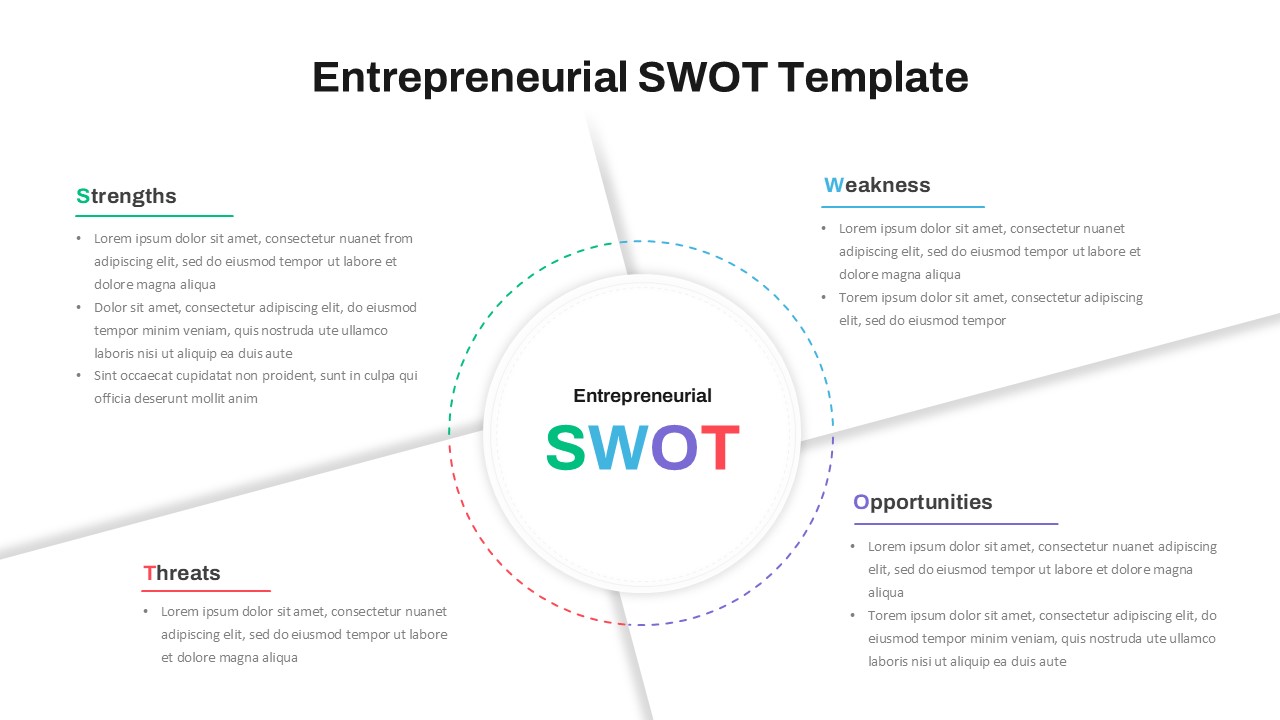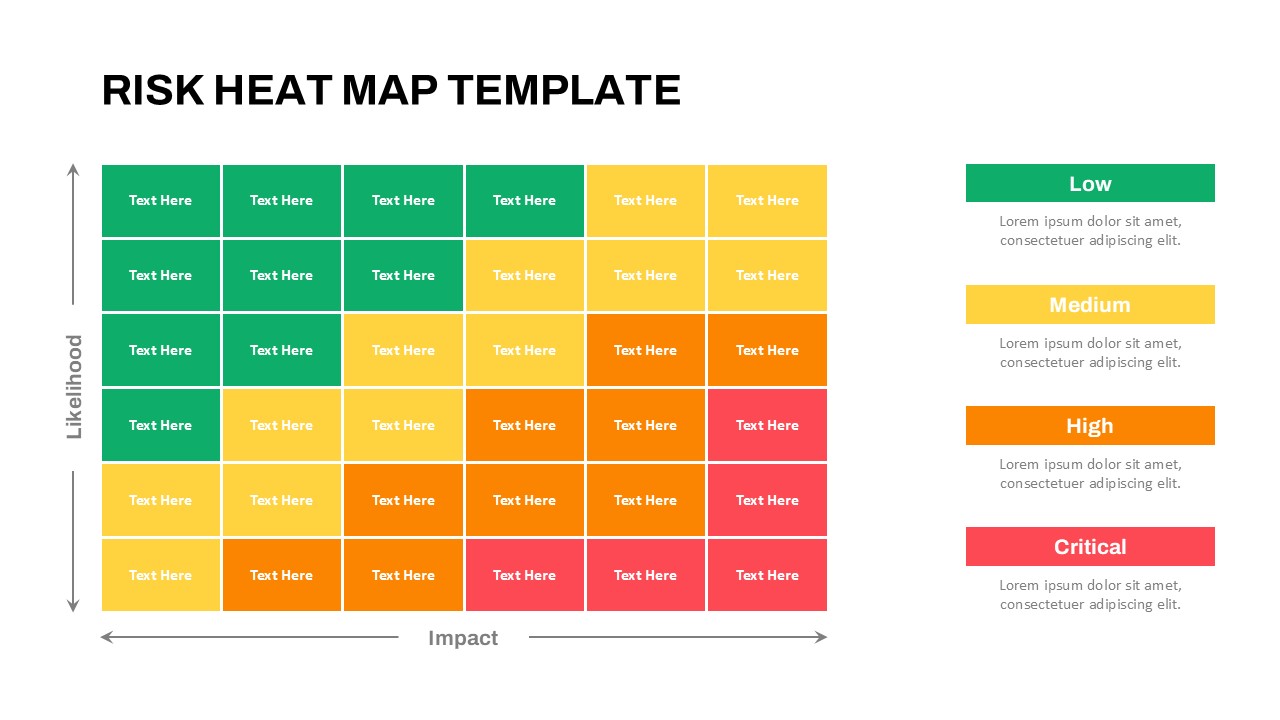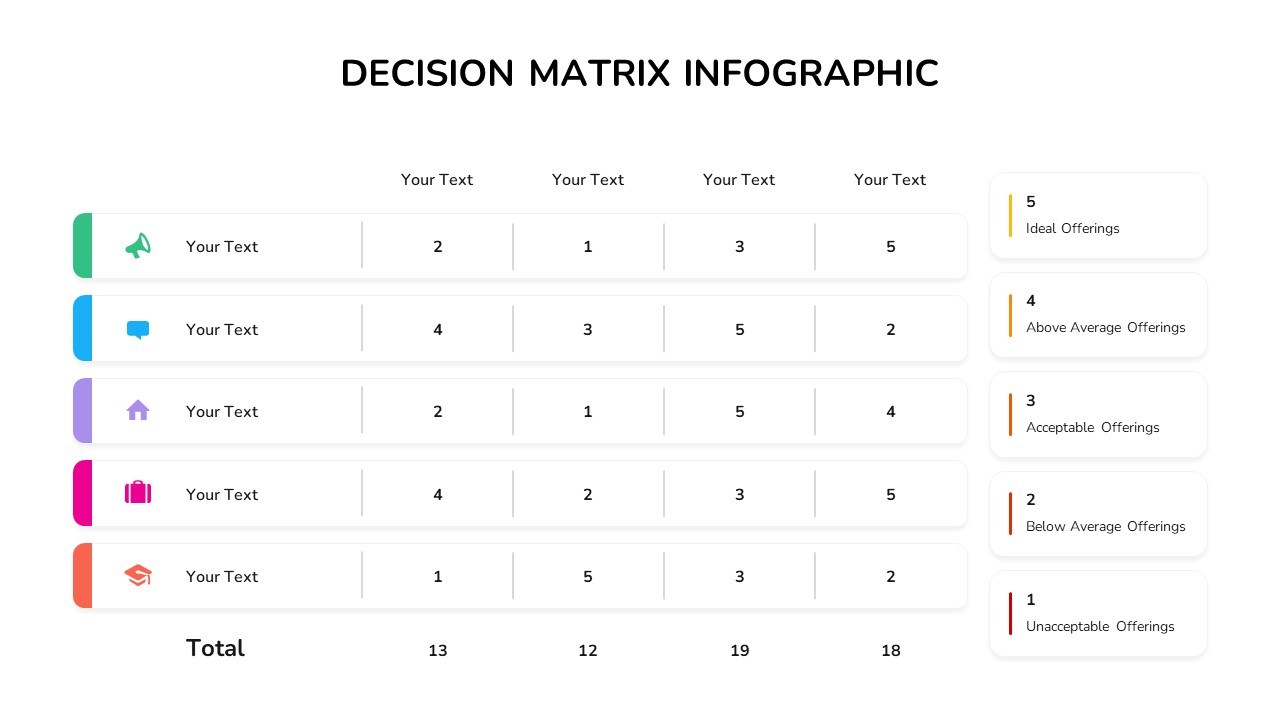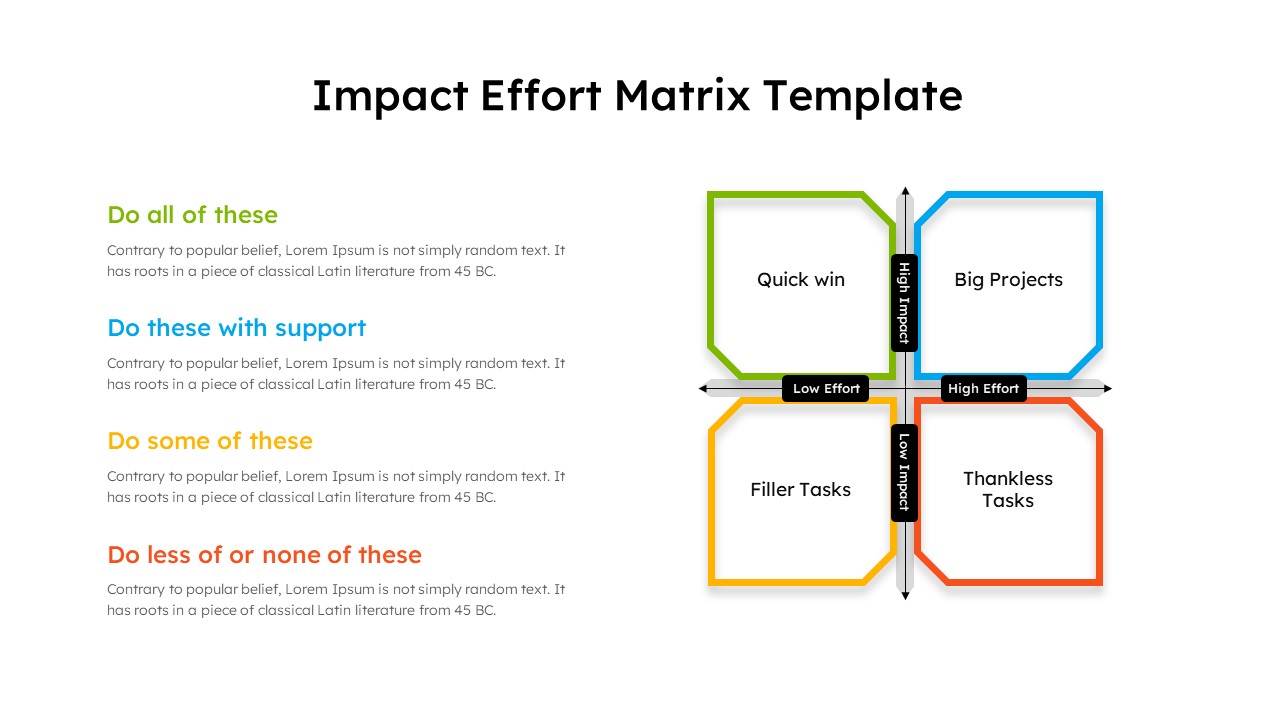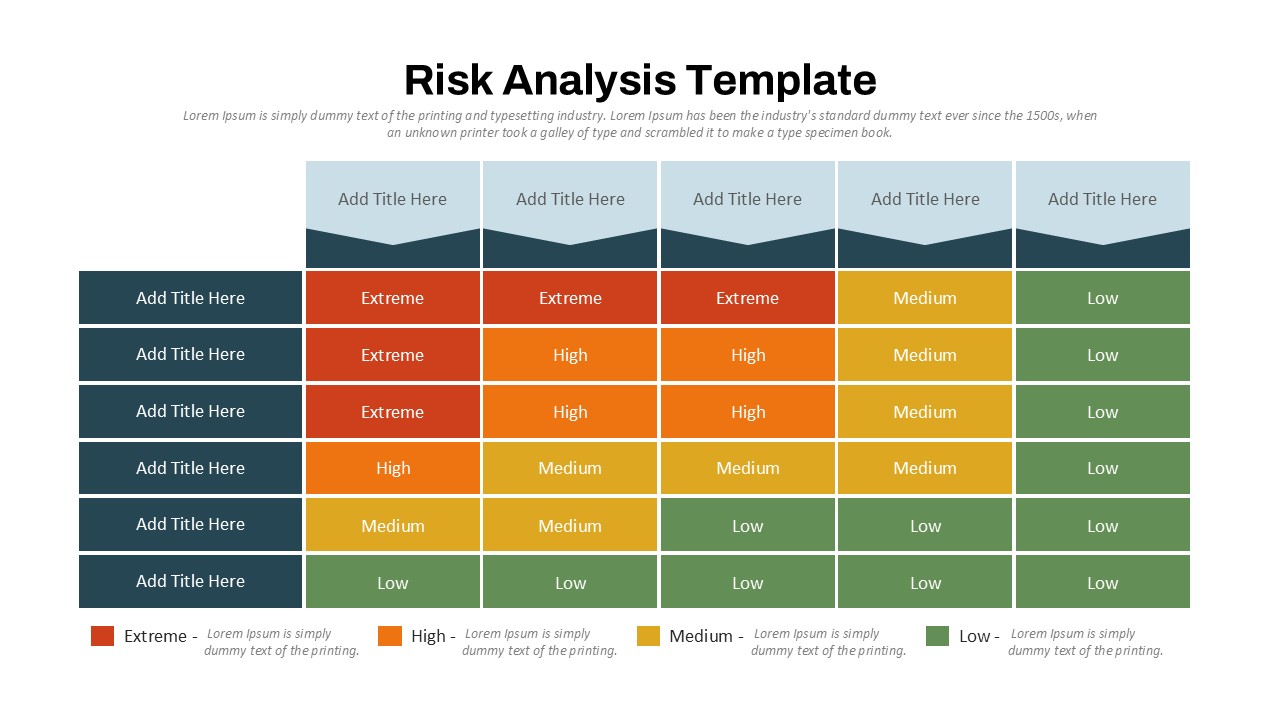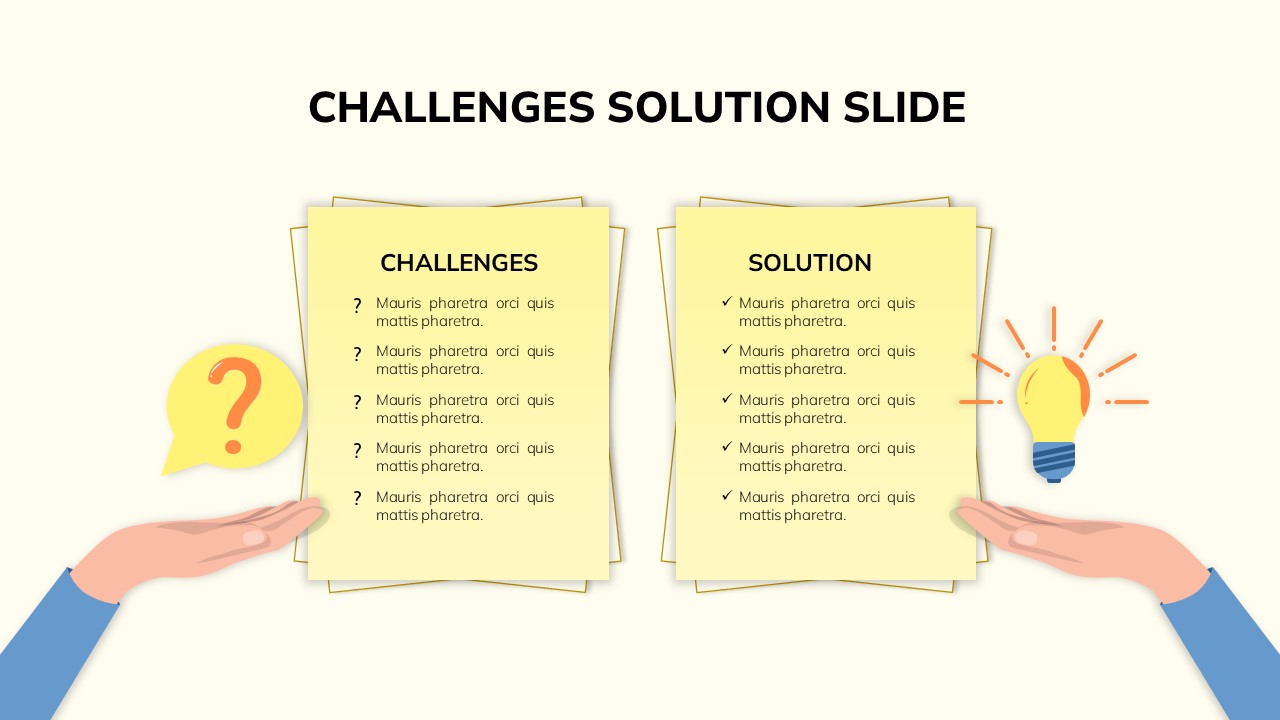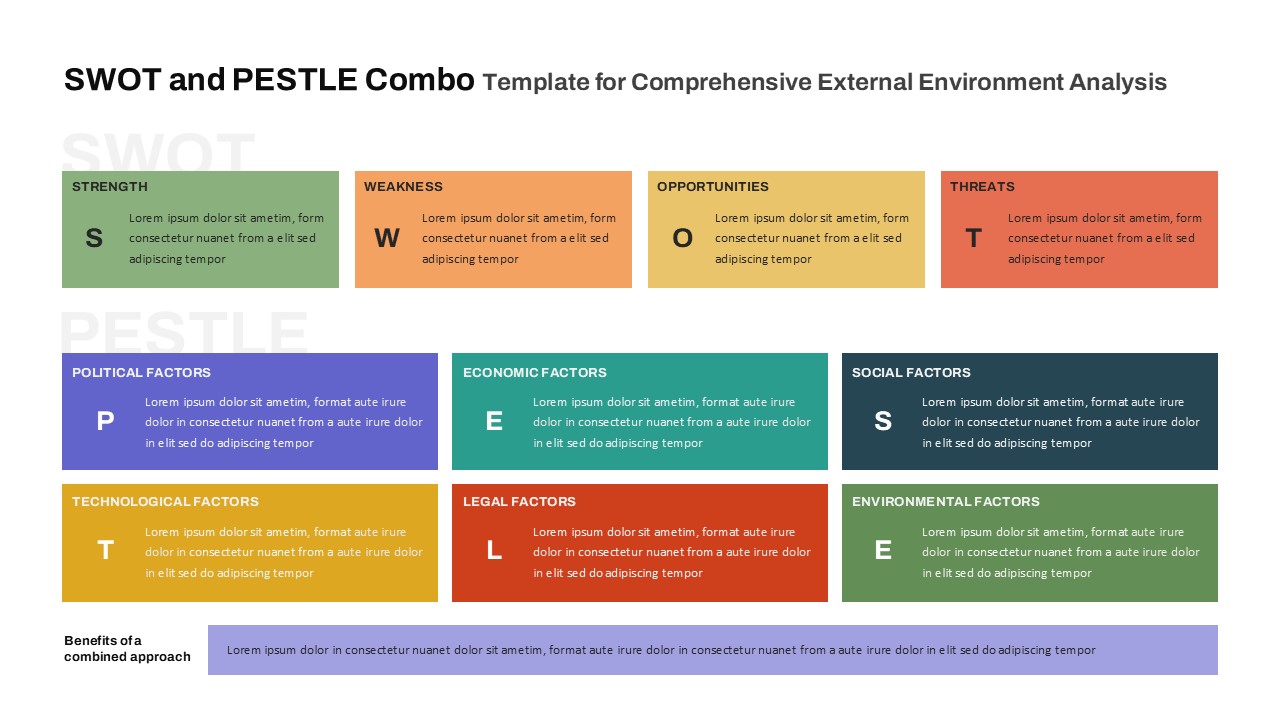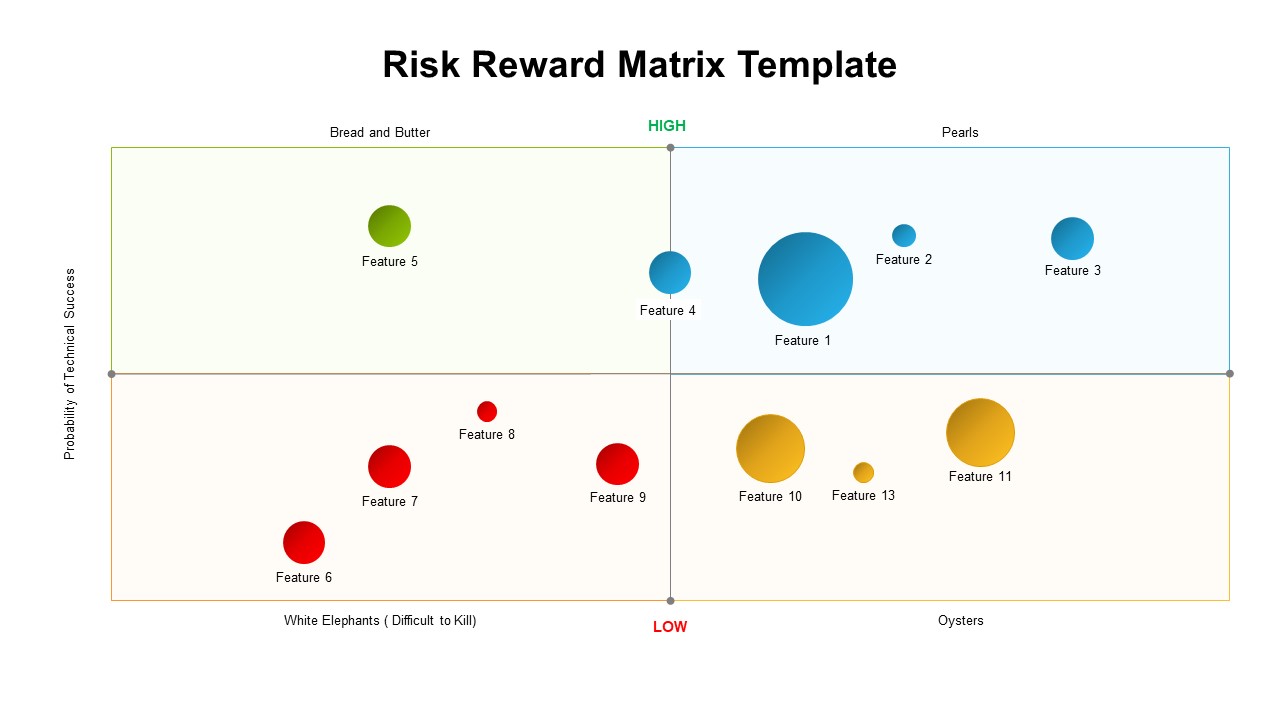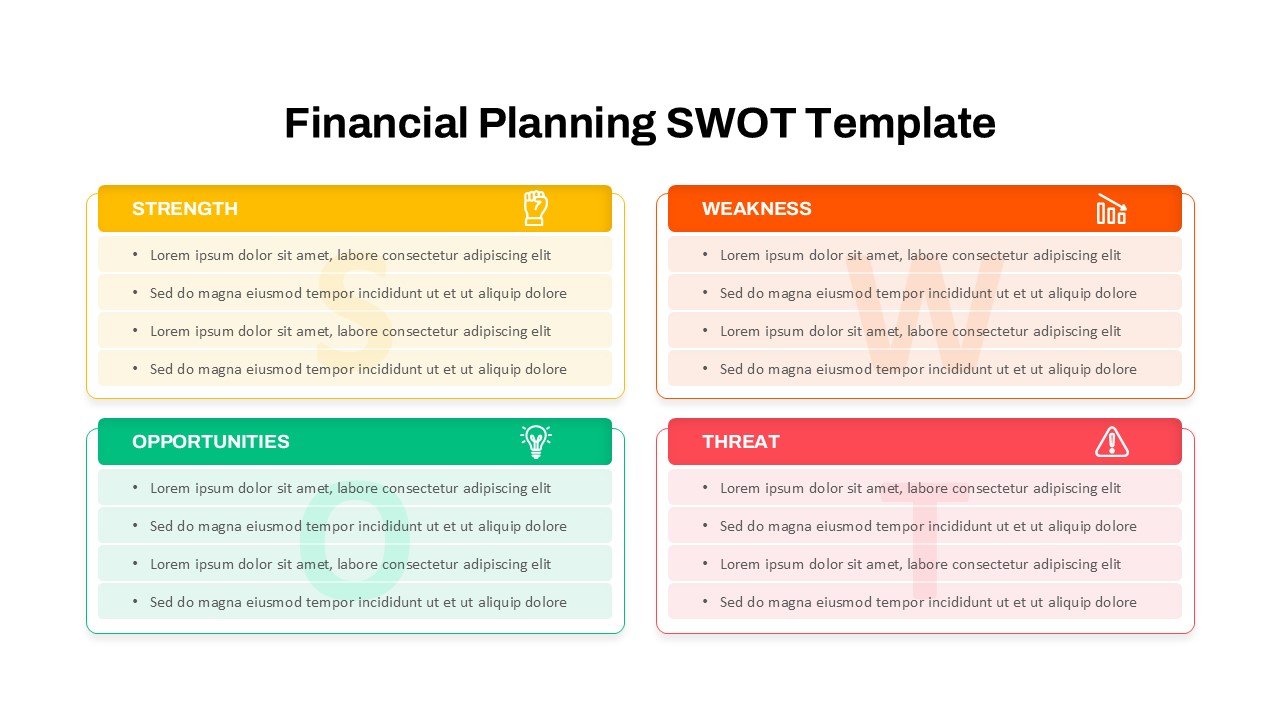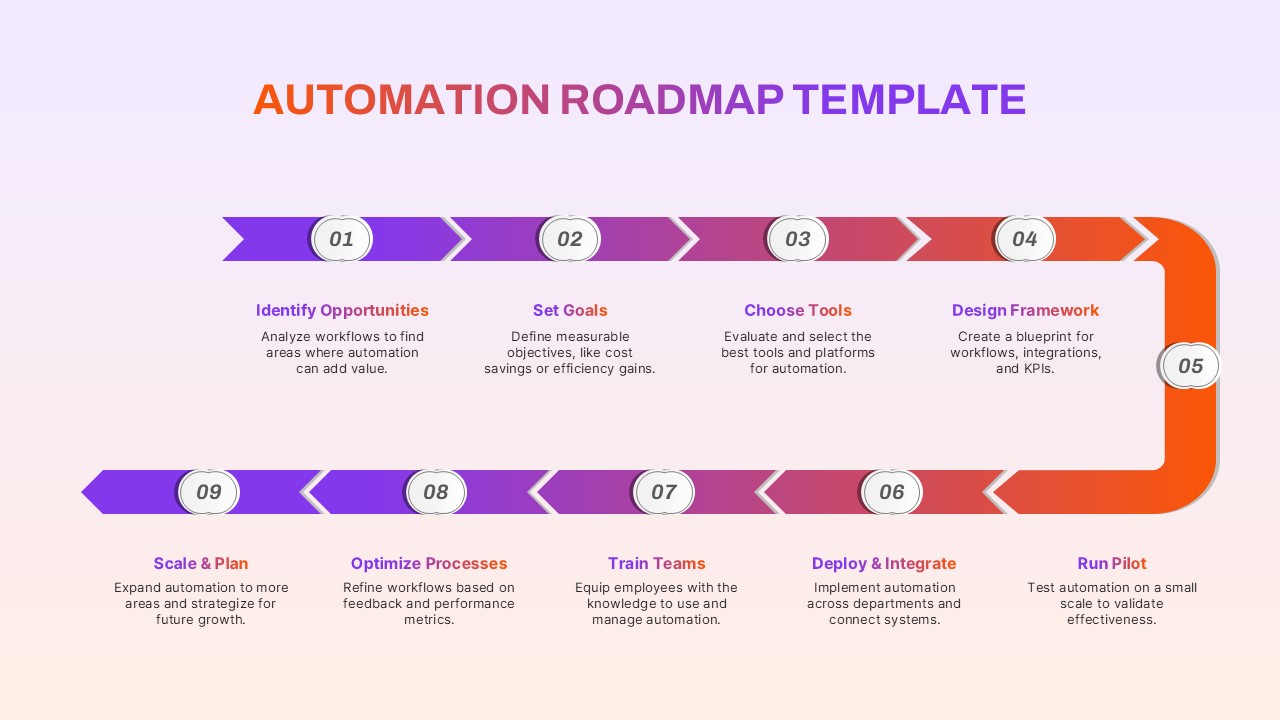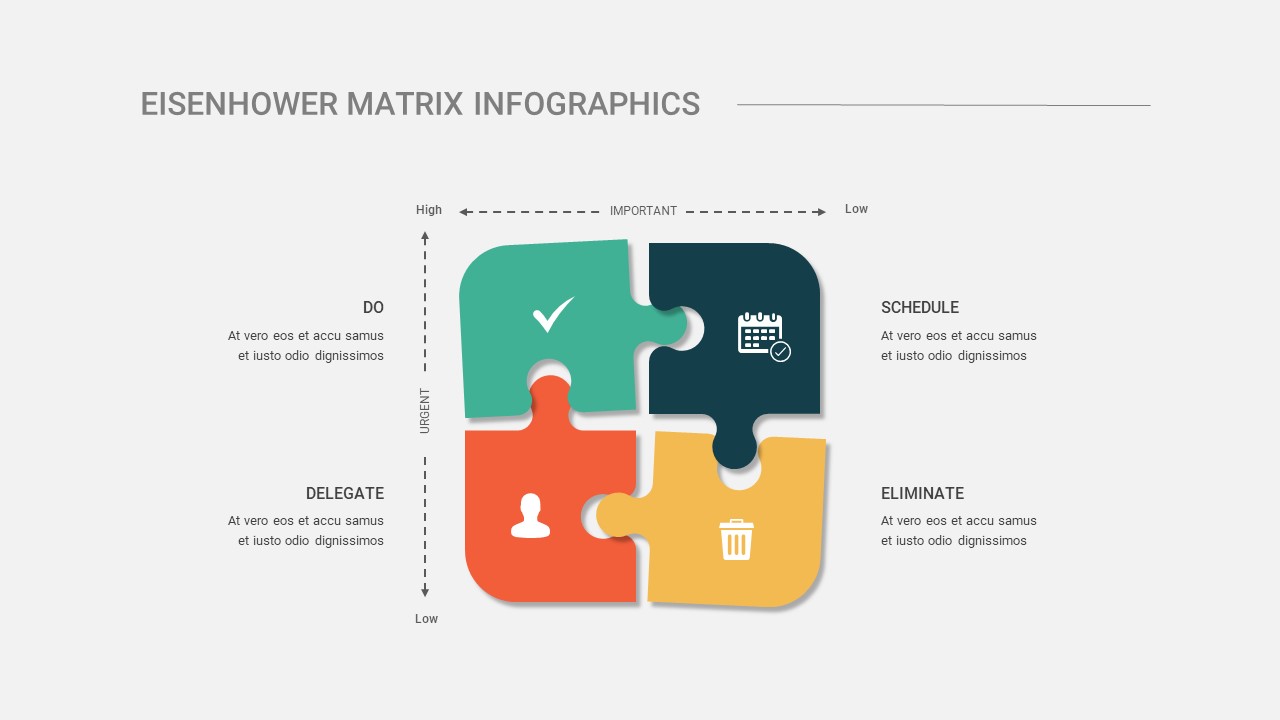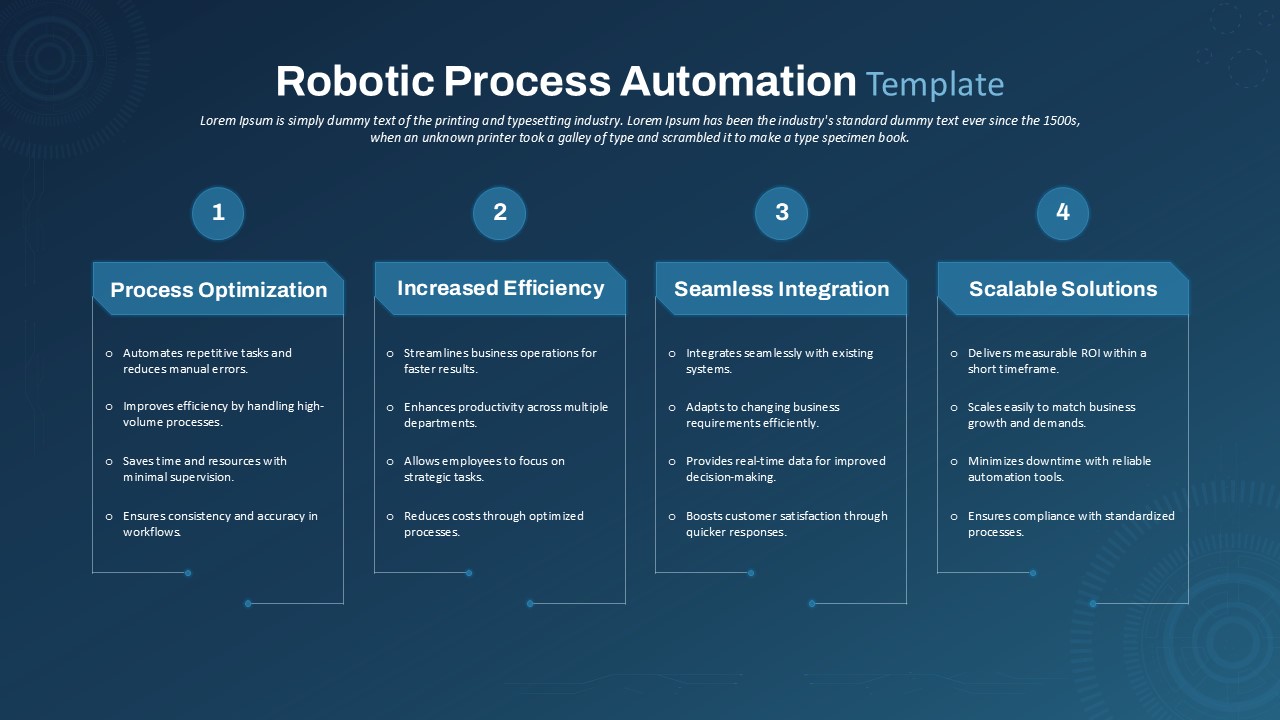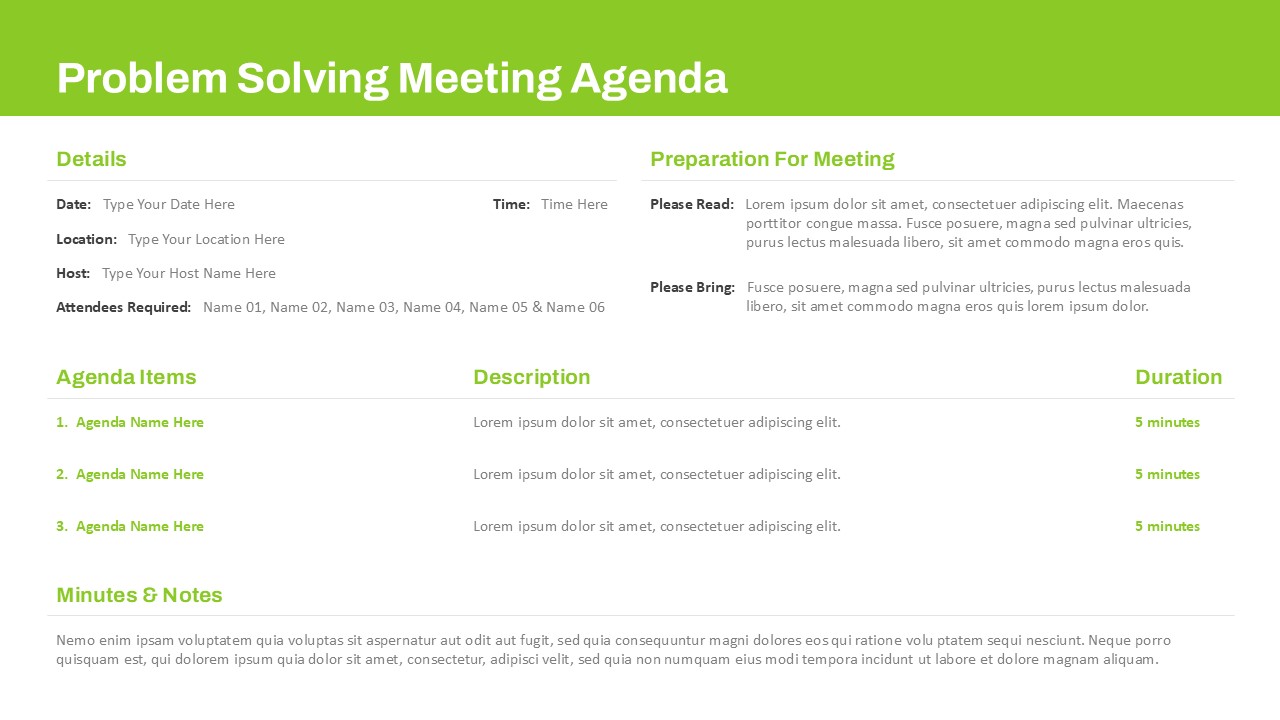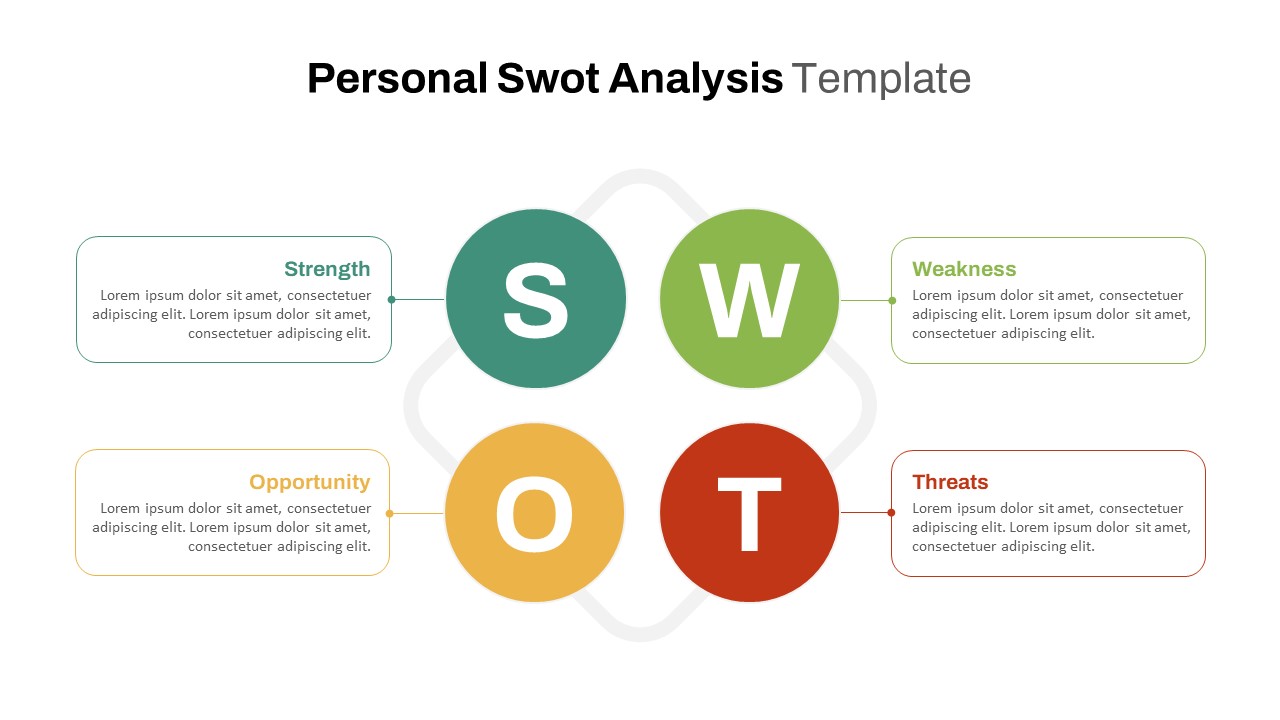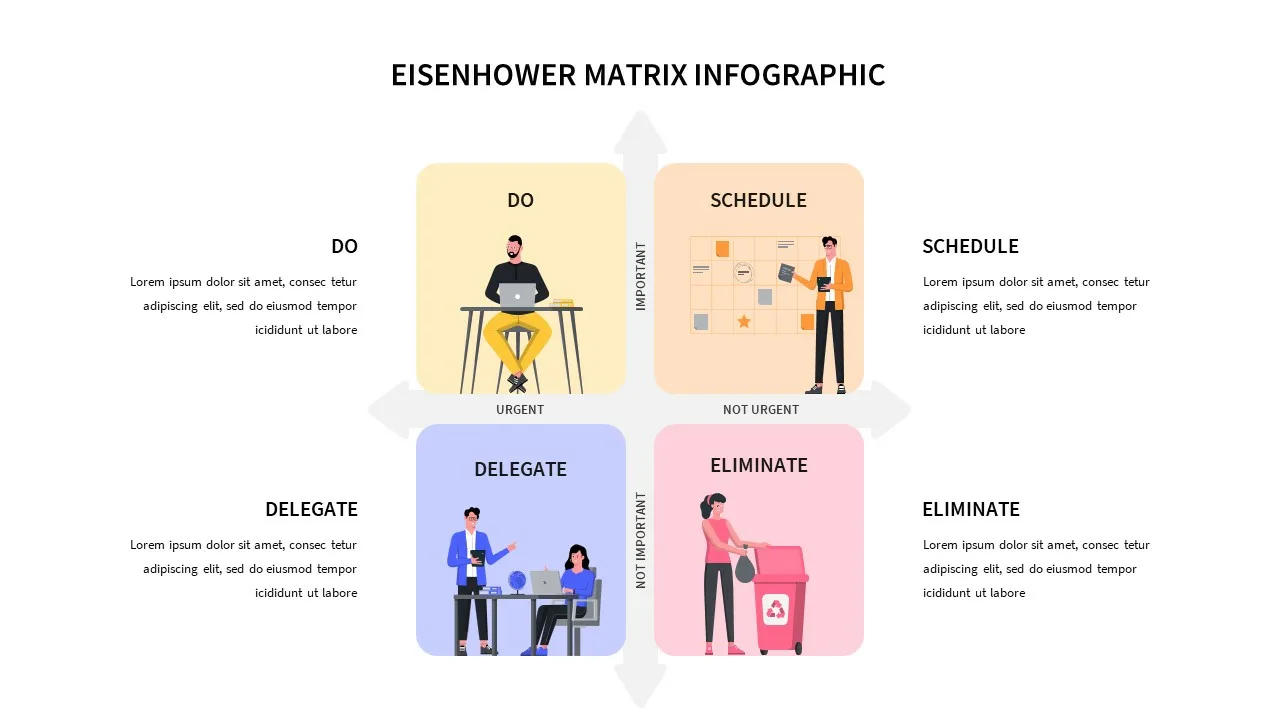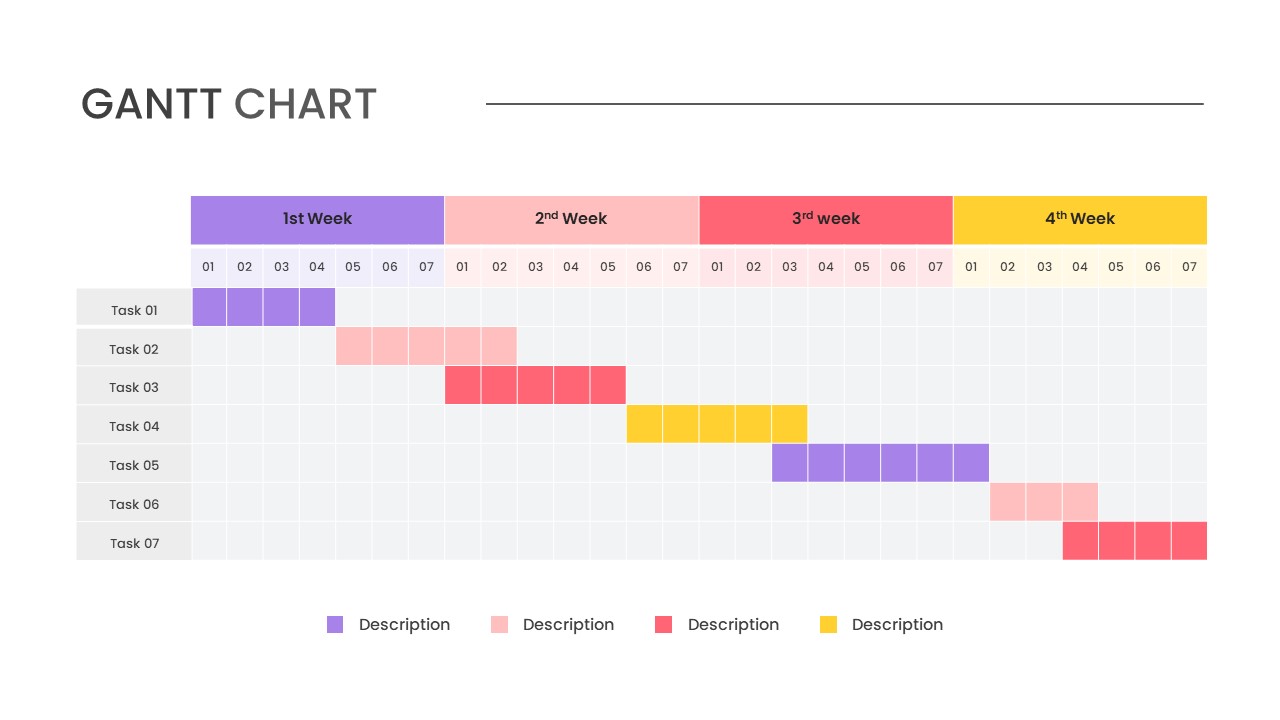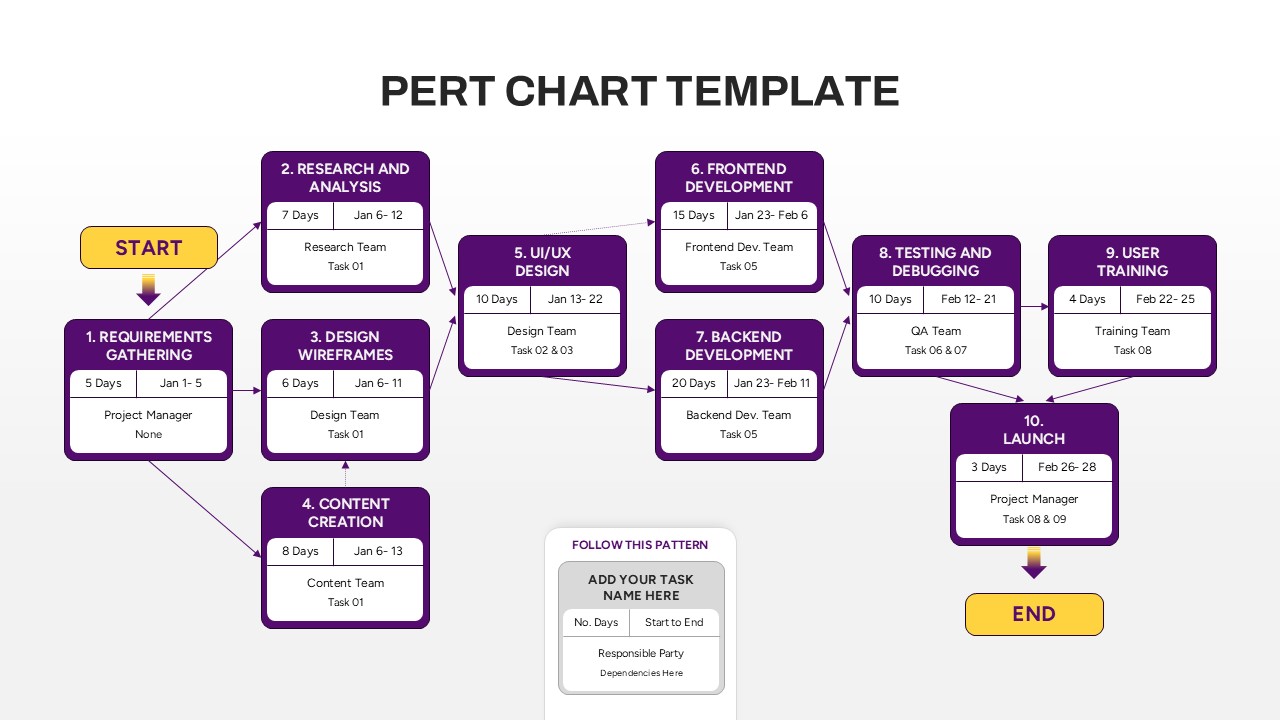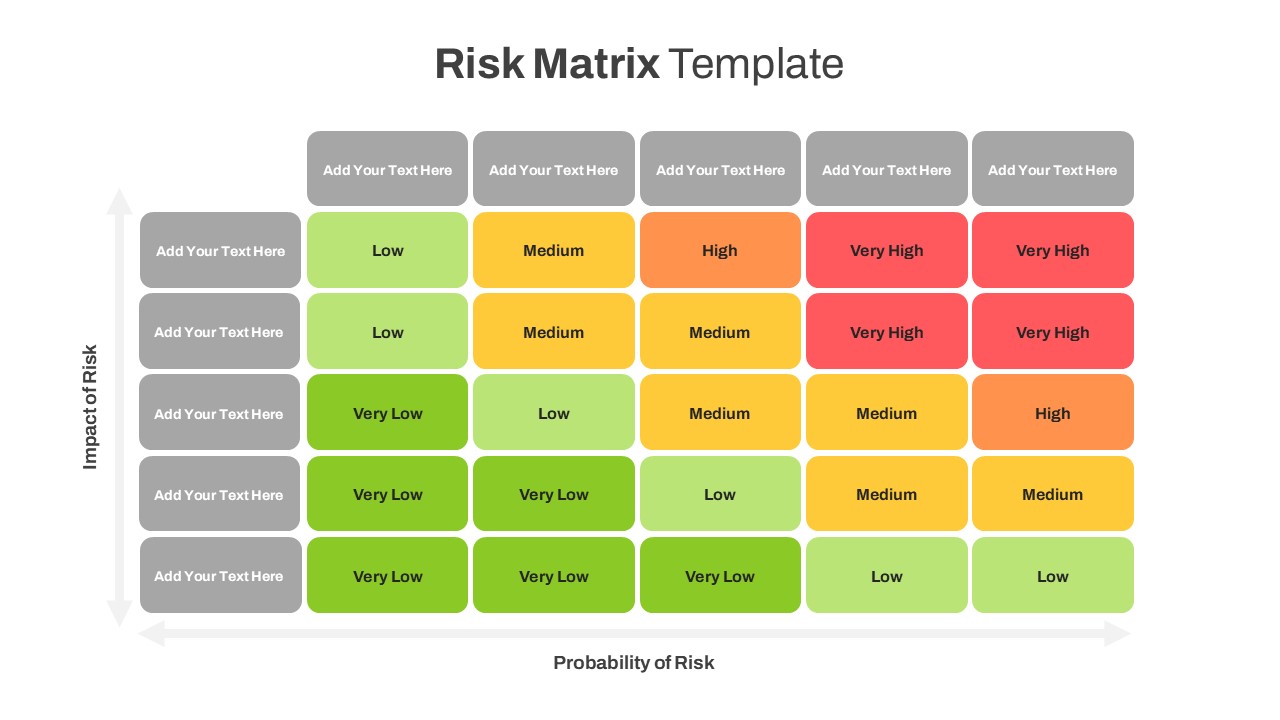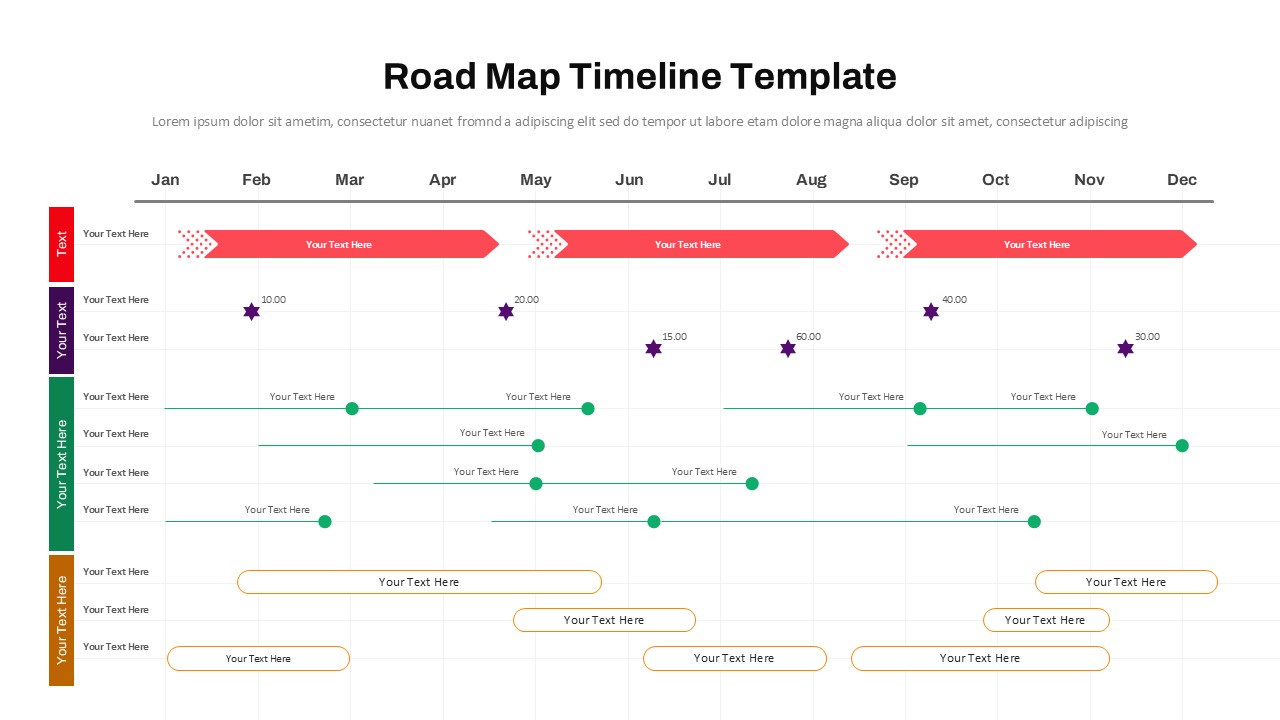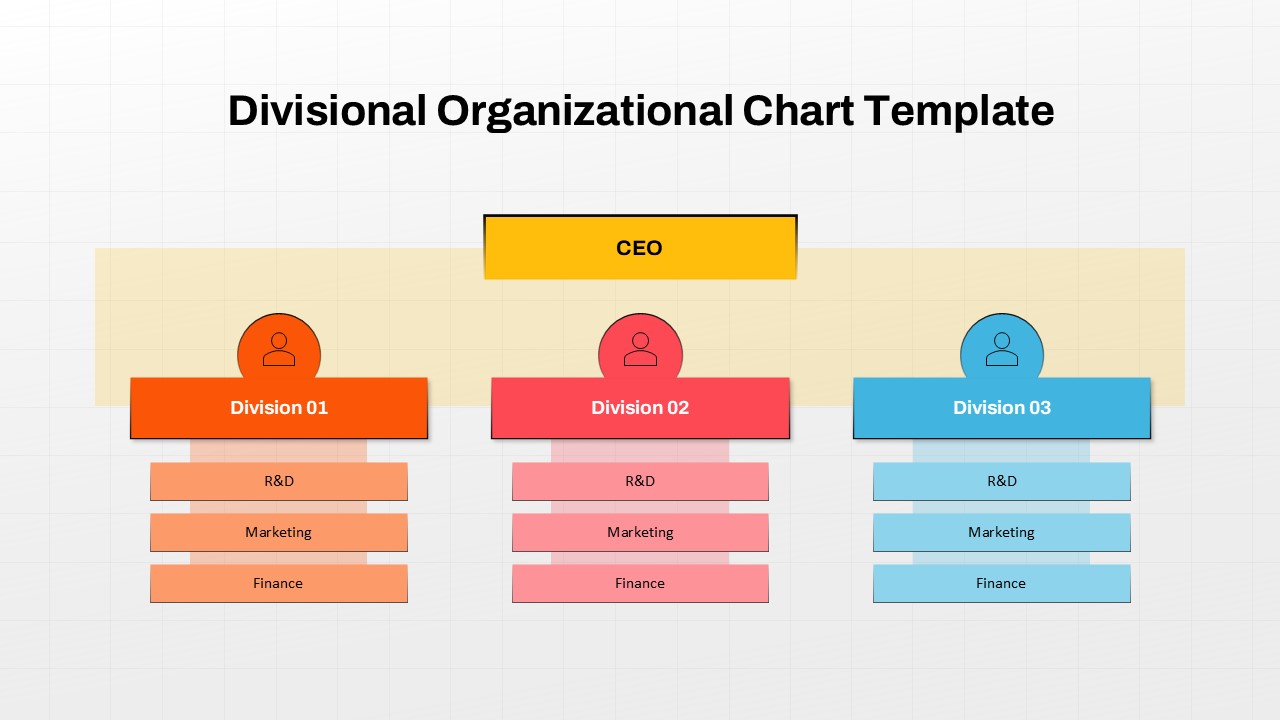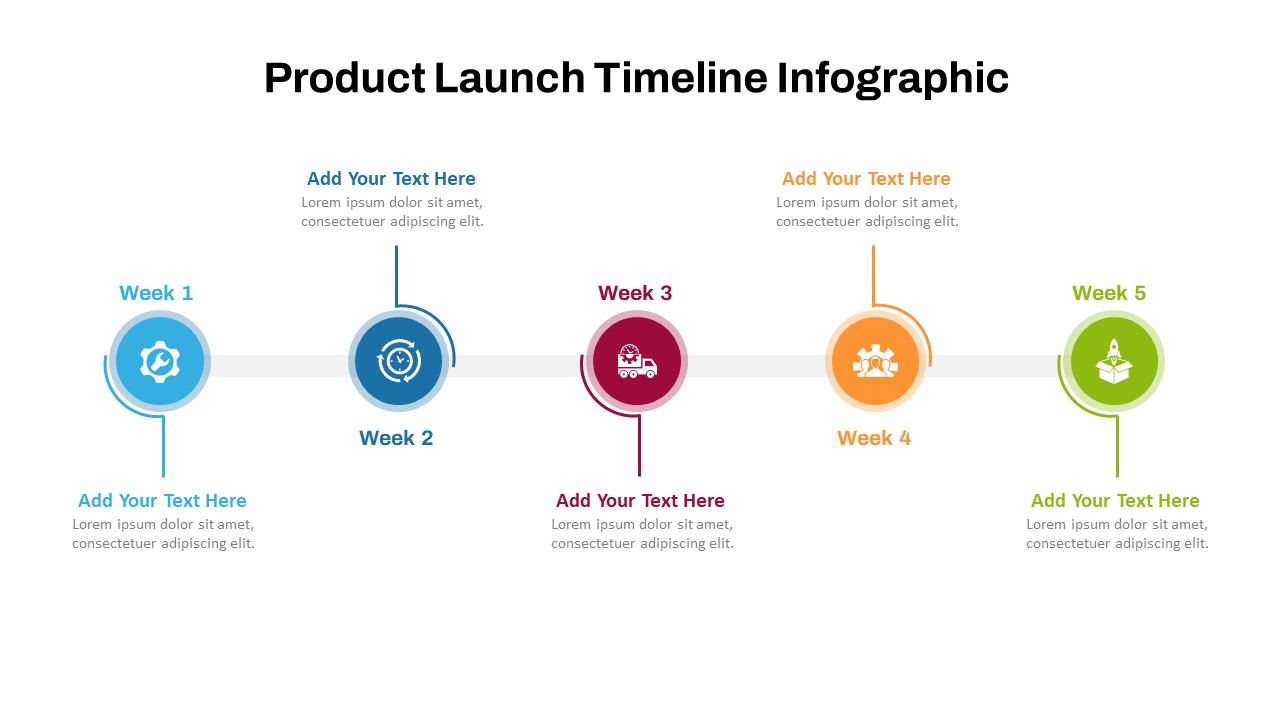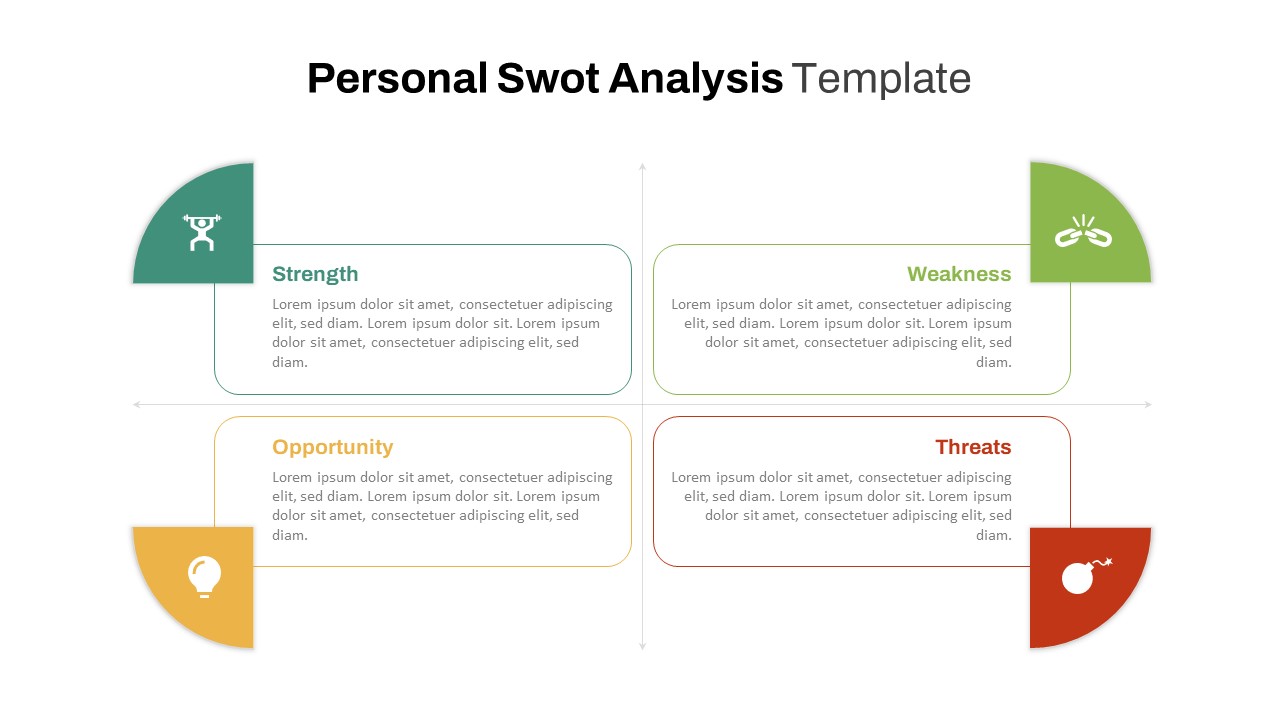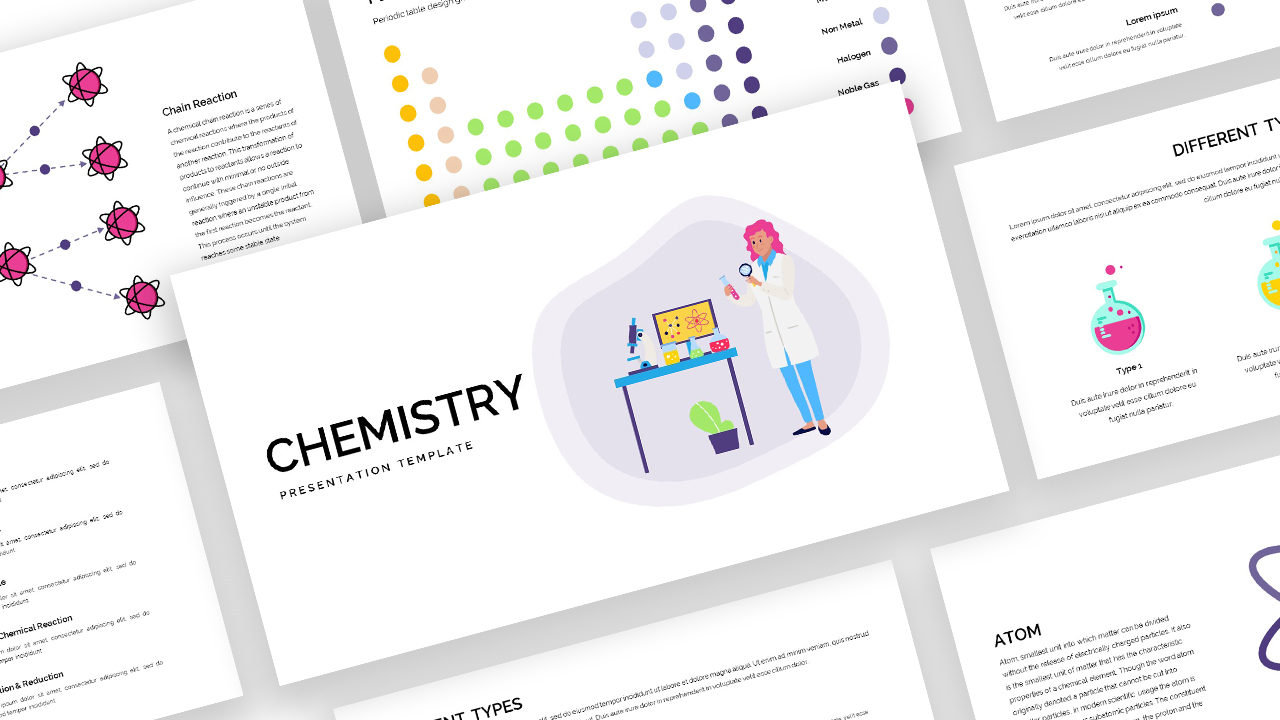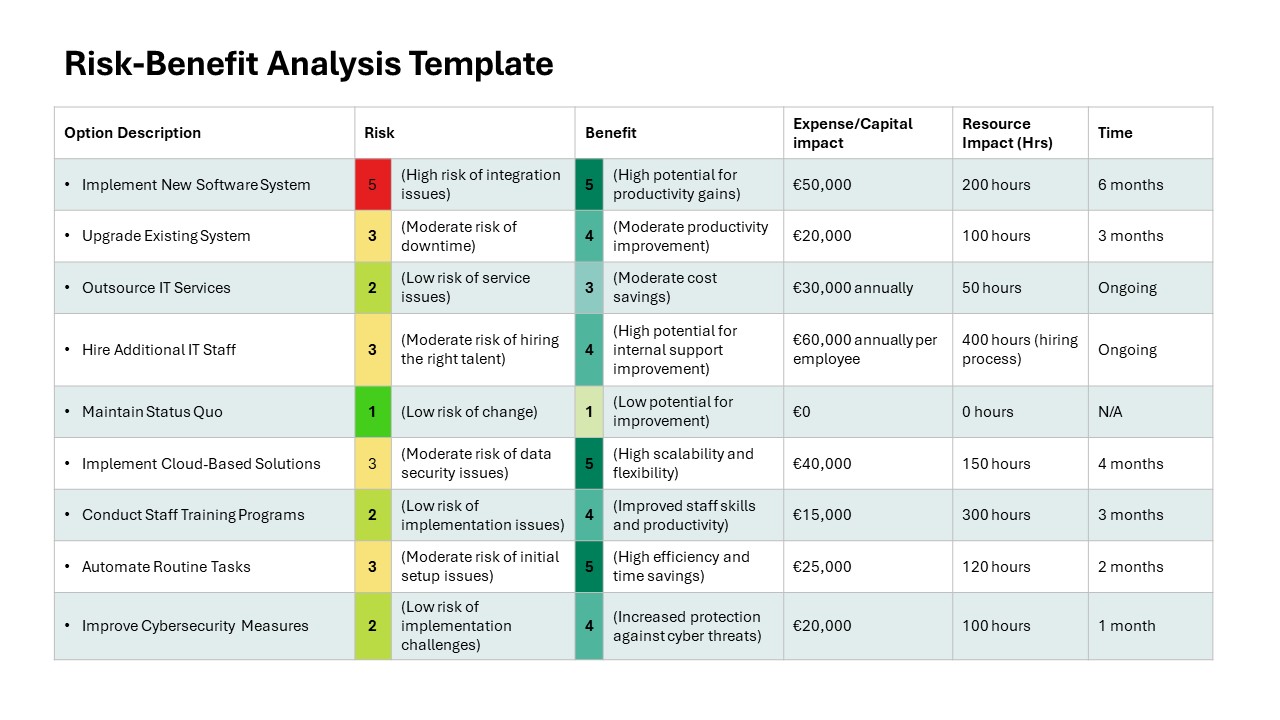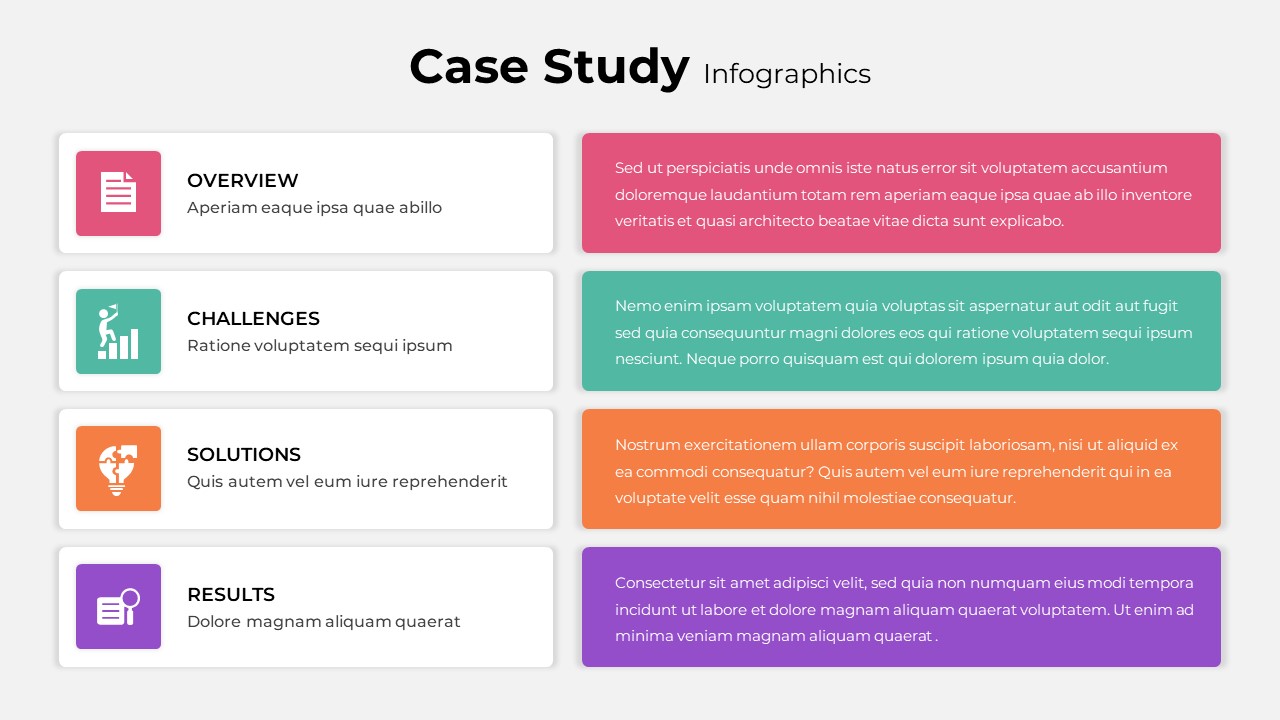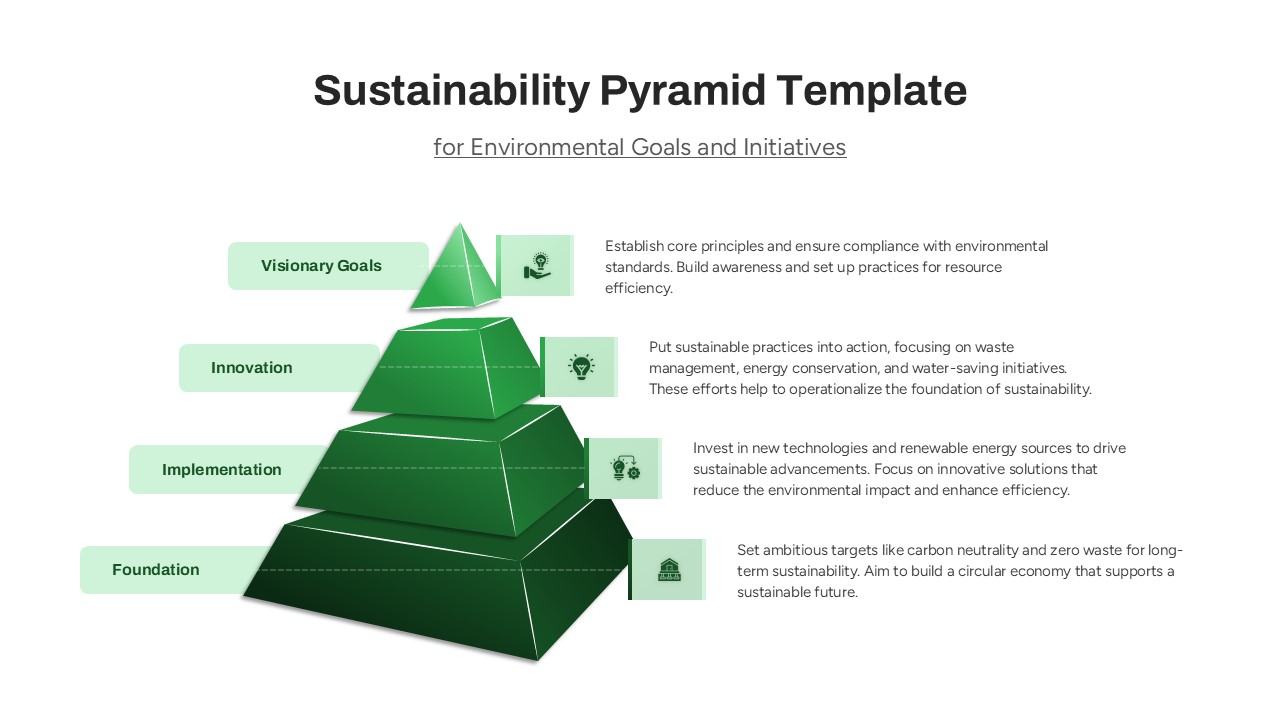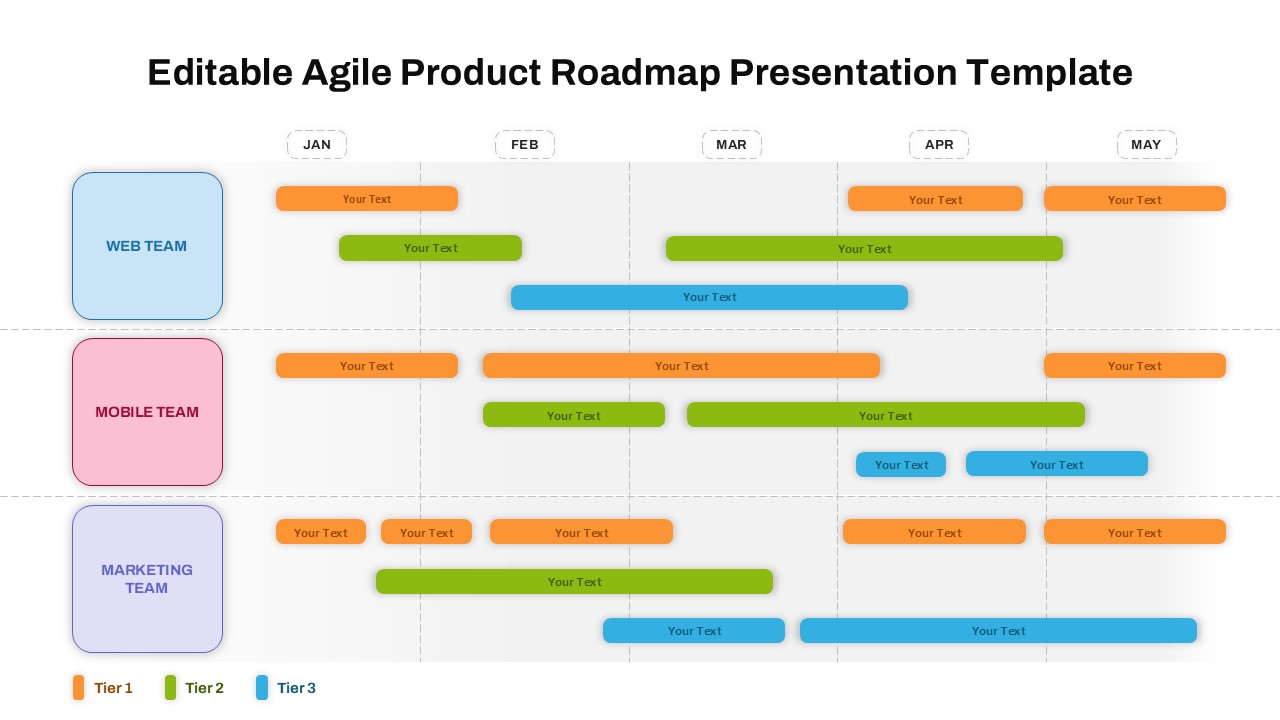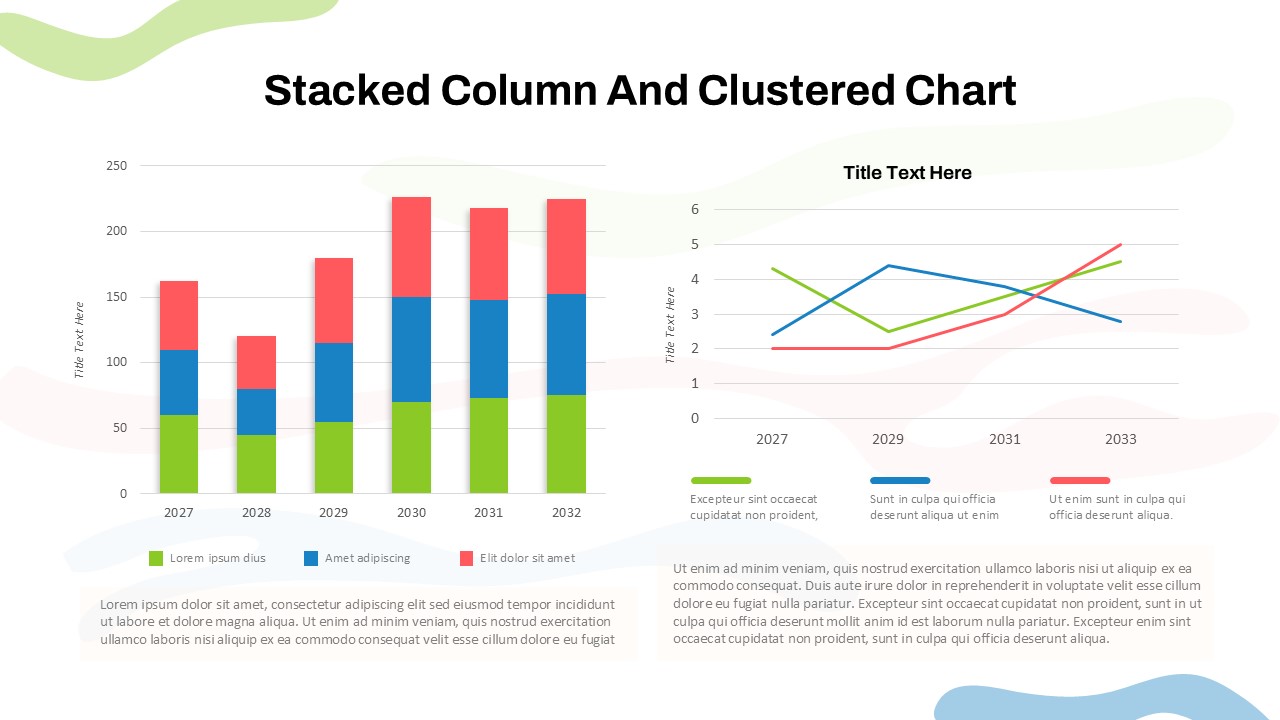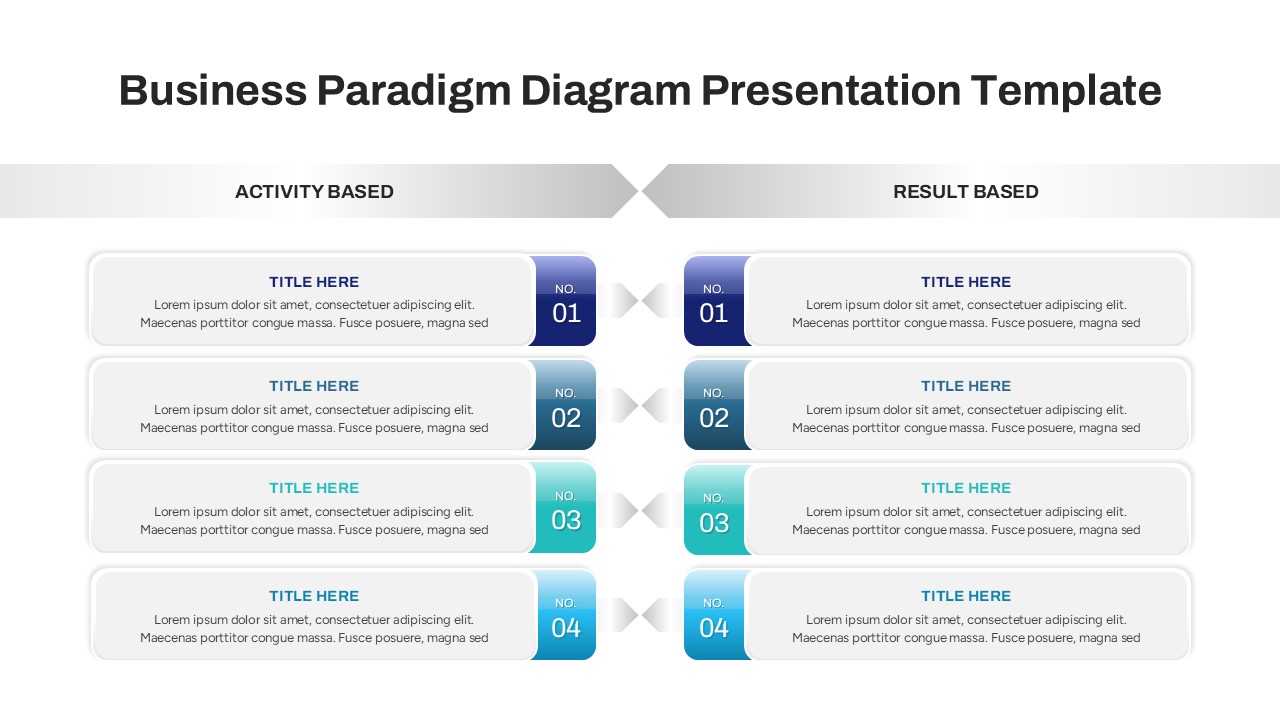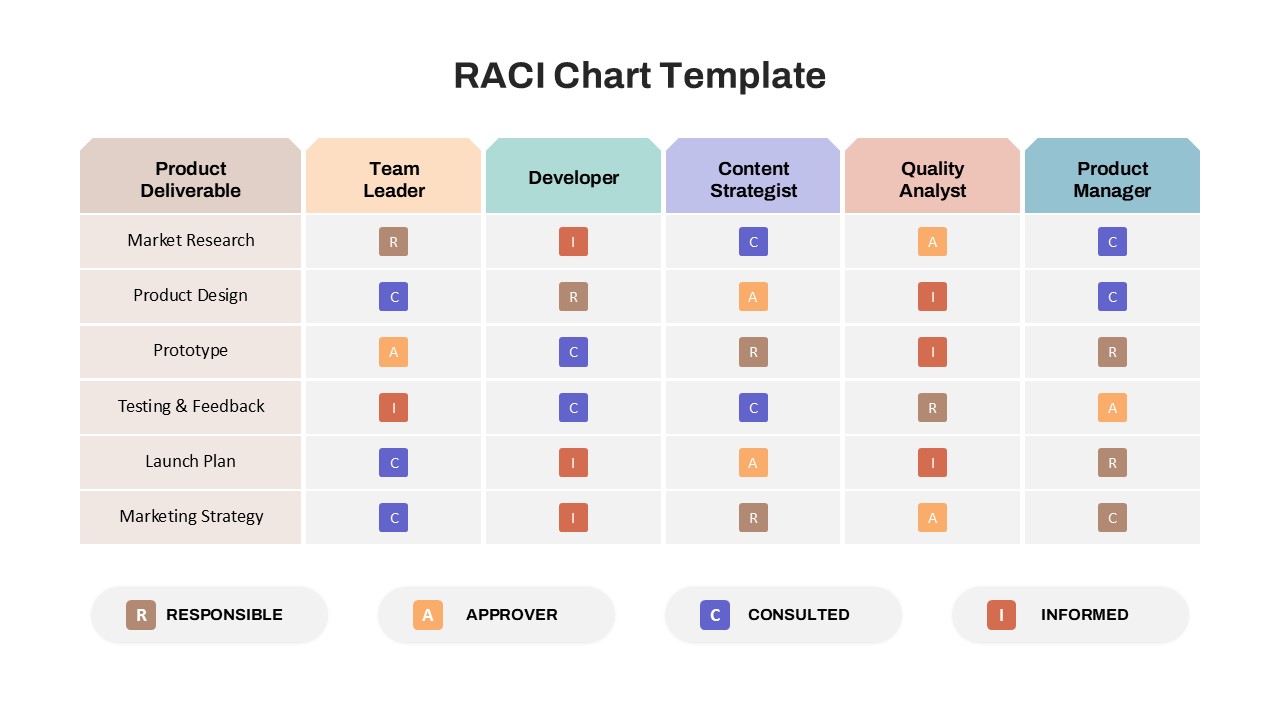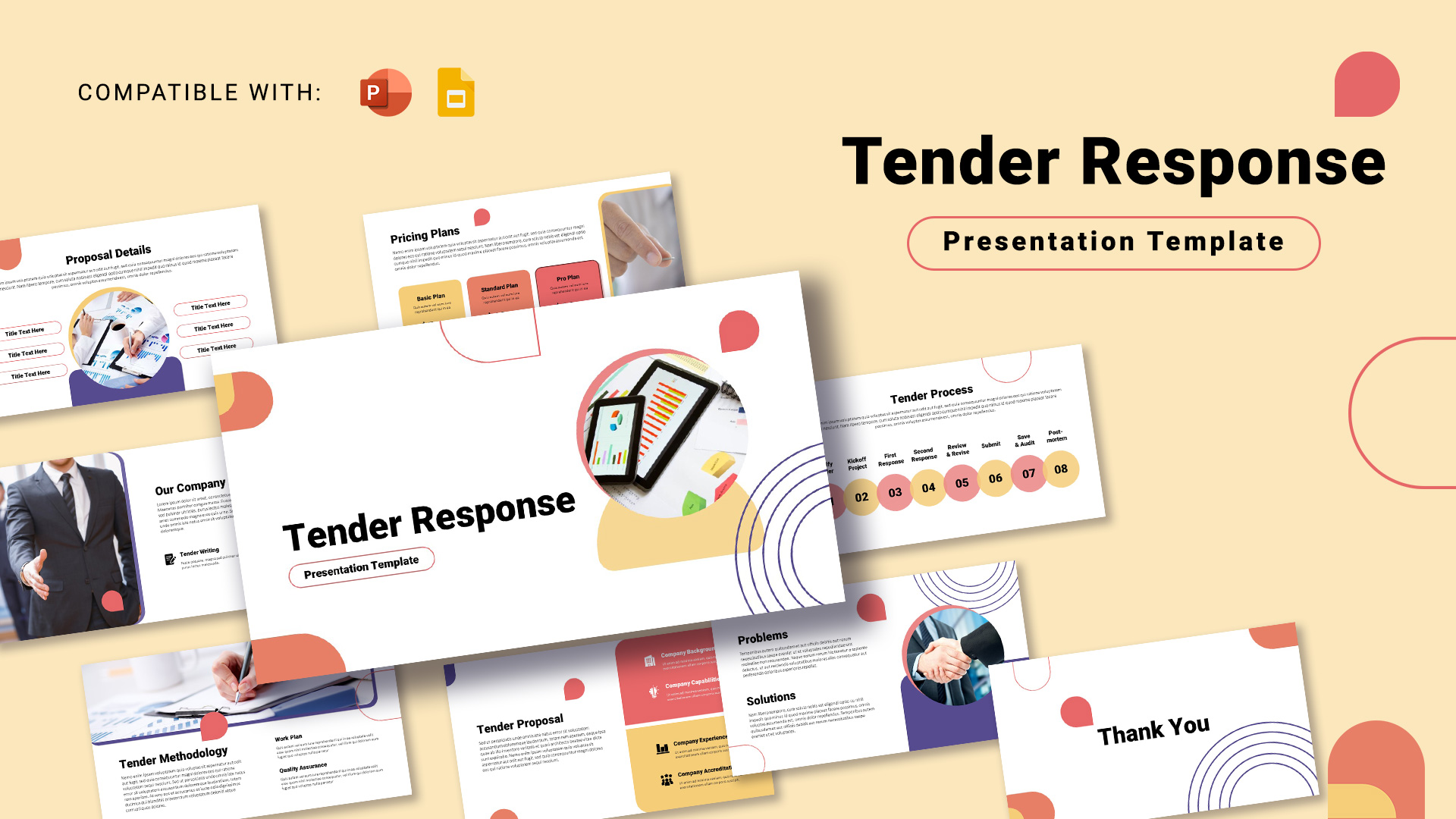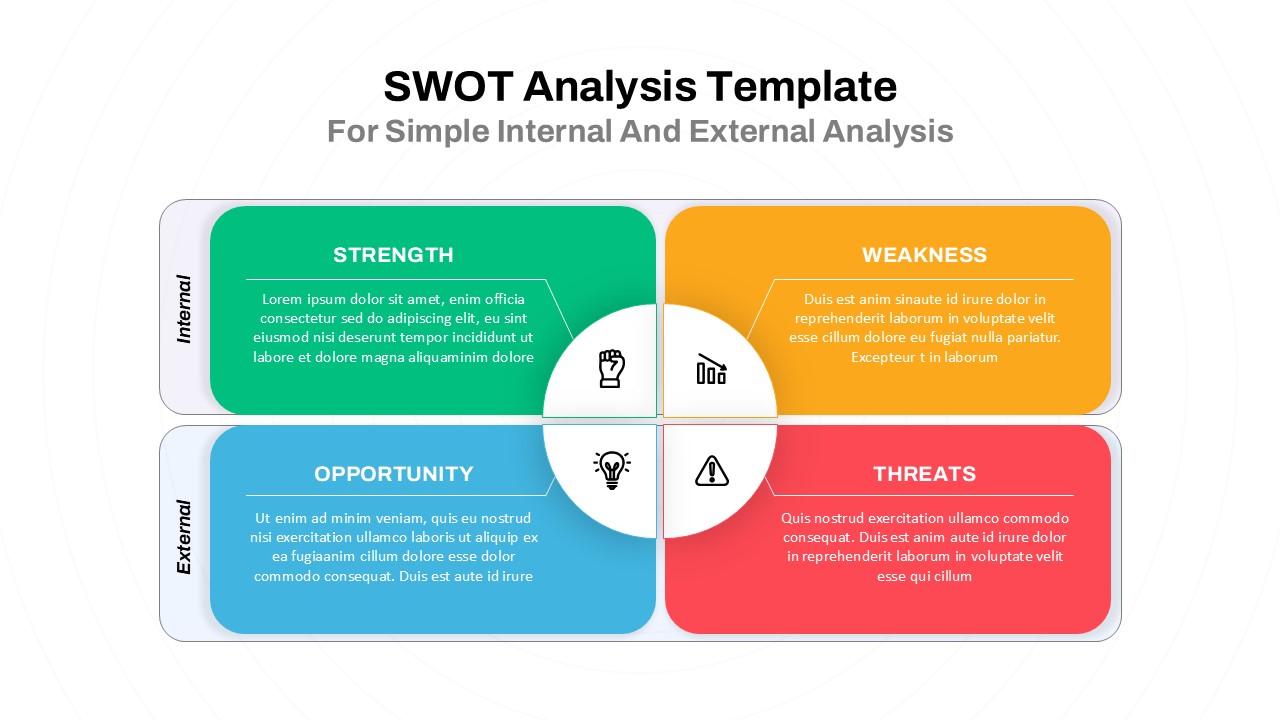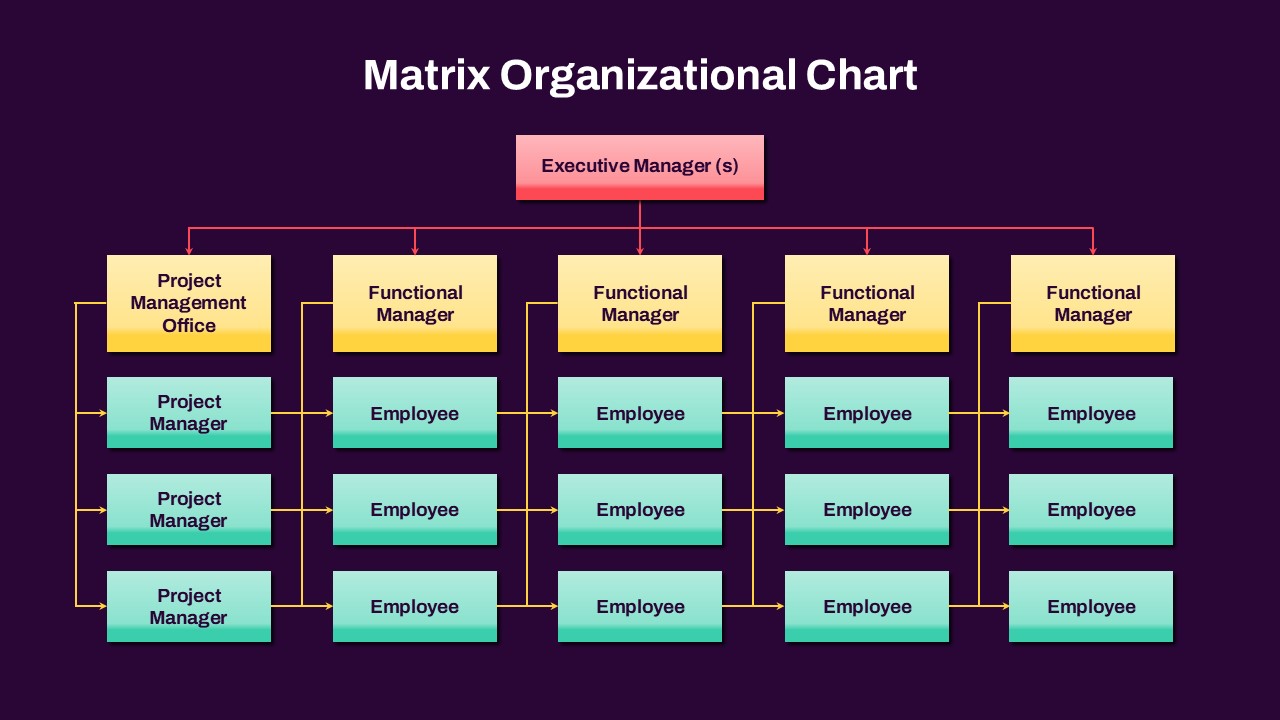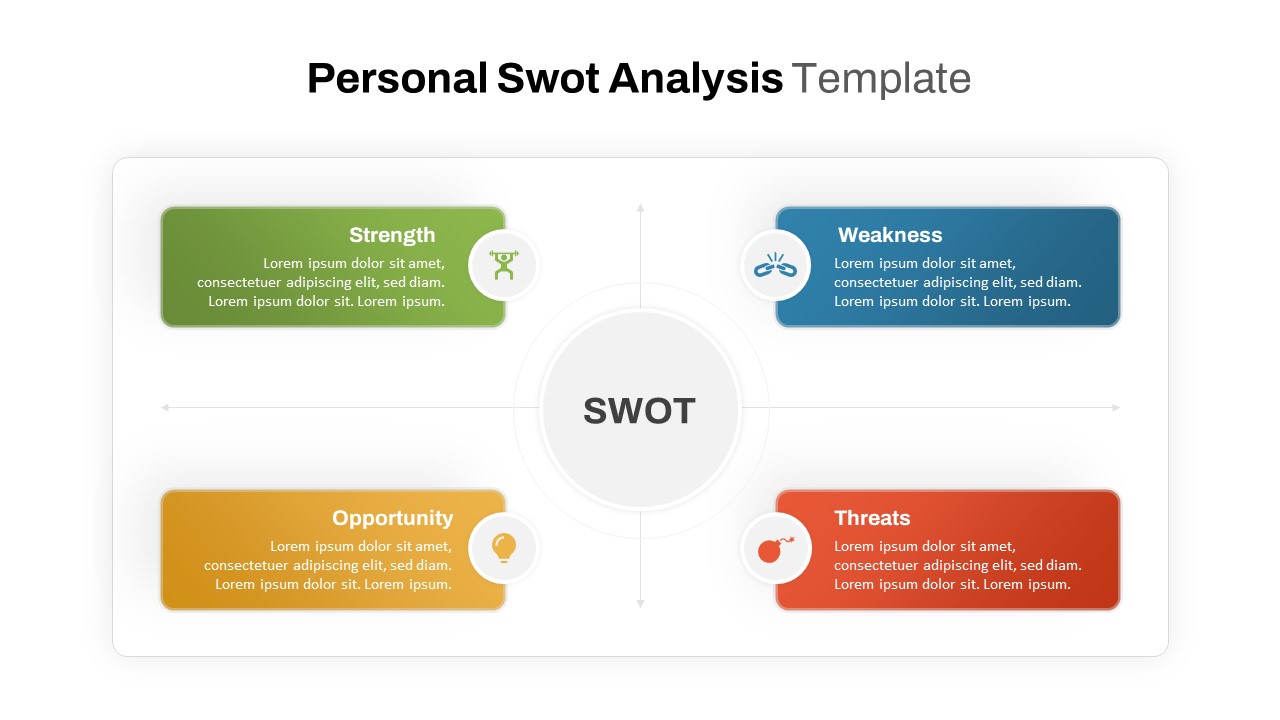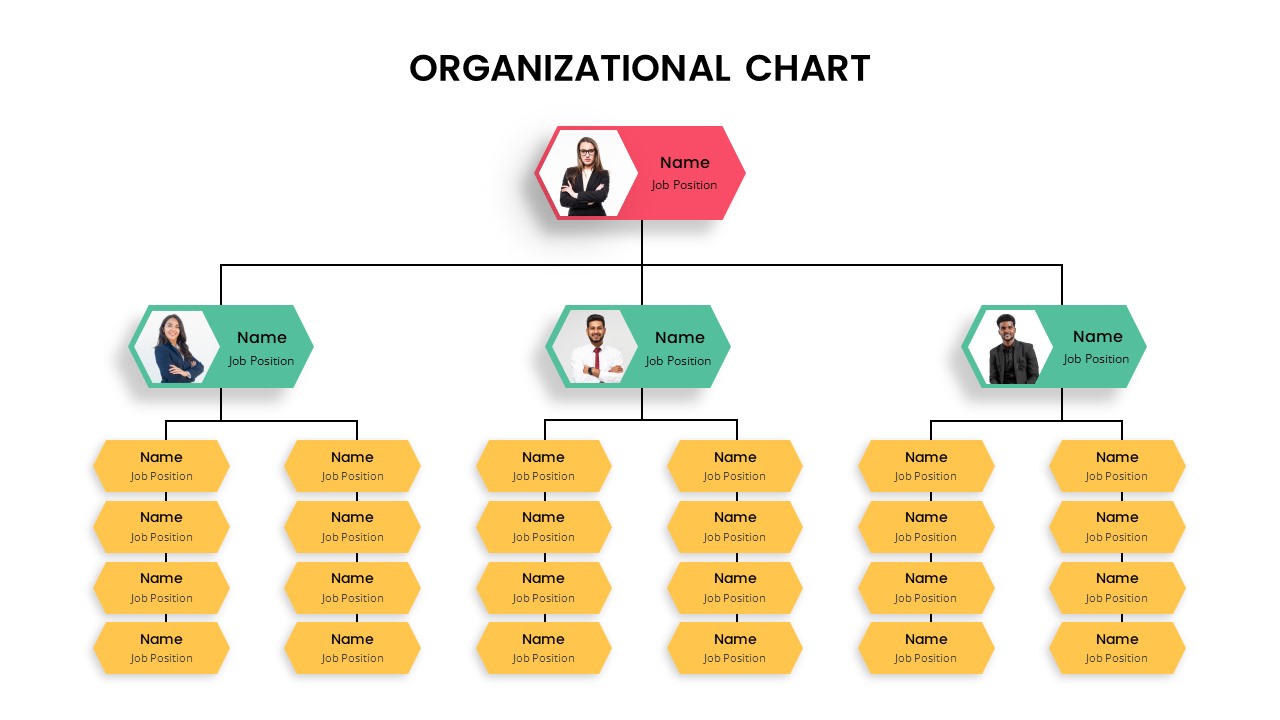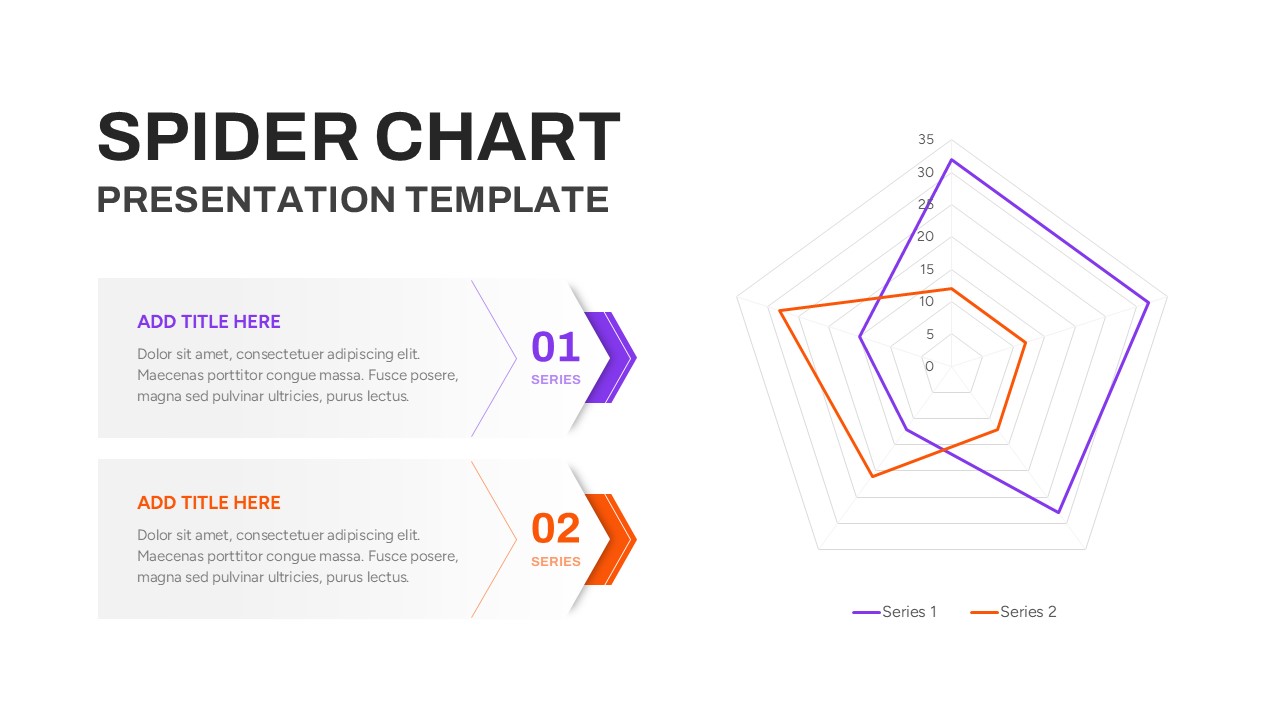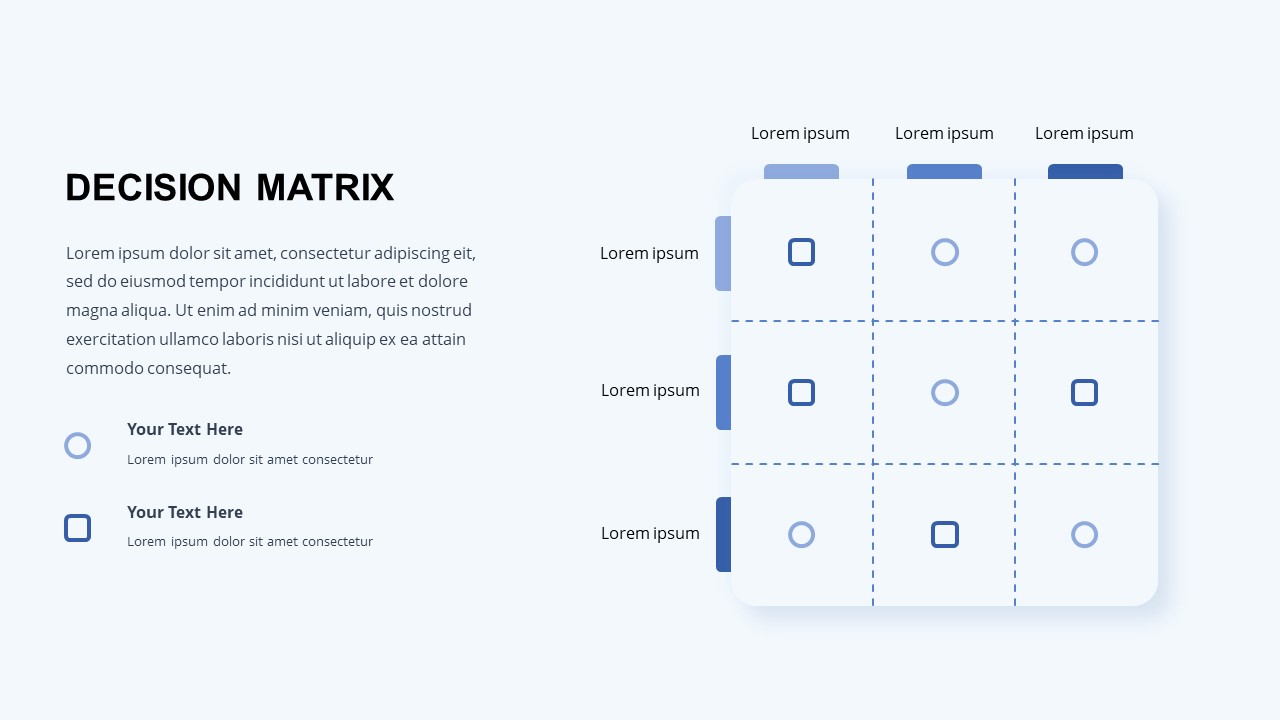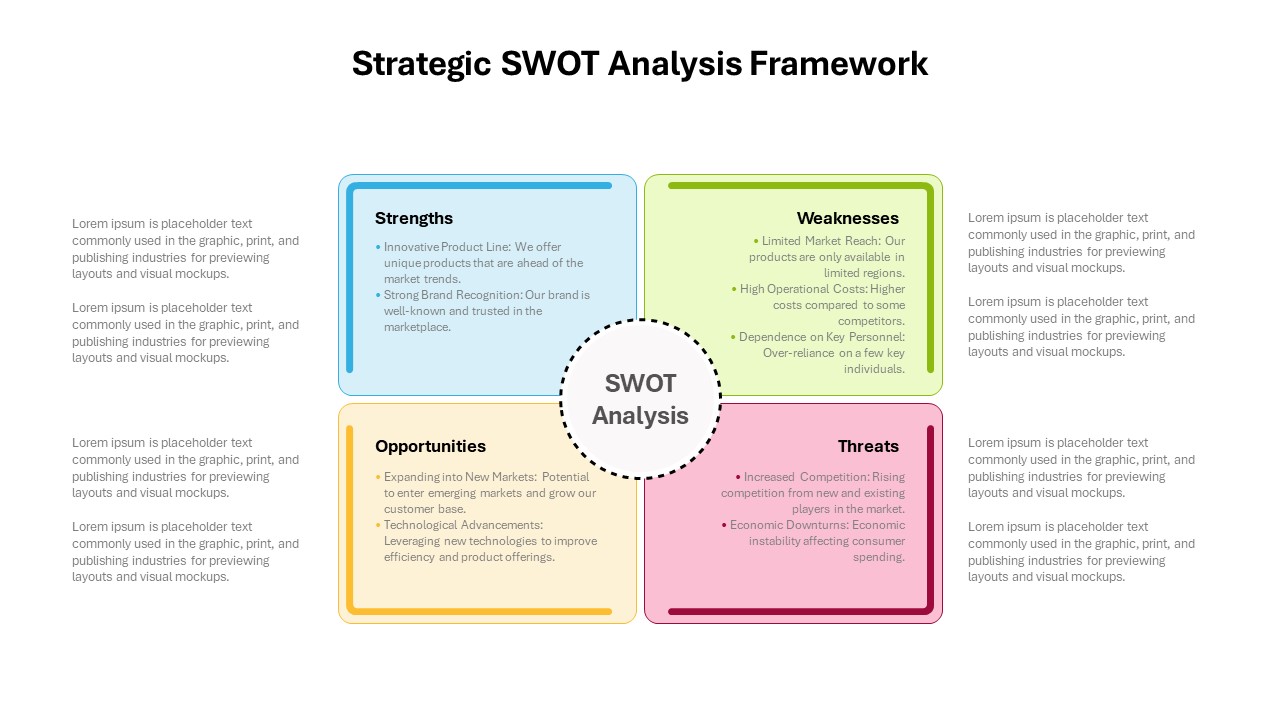Home Powerpoint Charts Pick Chart Solution Prioritization Template for PowerPoint & Google Slides
Pick Chart Solution Prioritization Template for PowerPoint & Google Slides
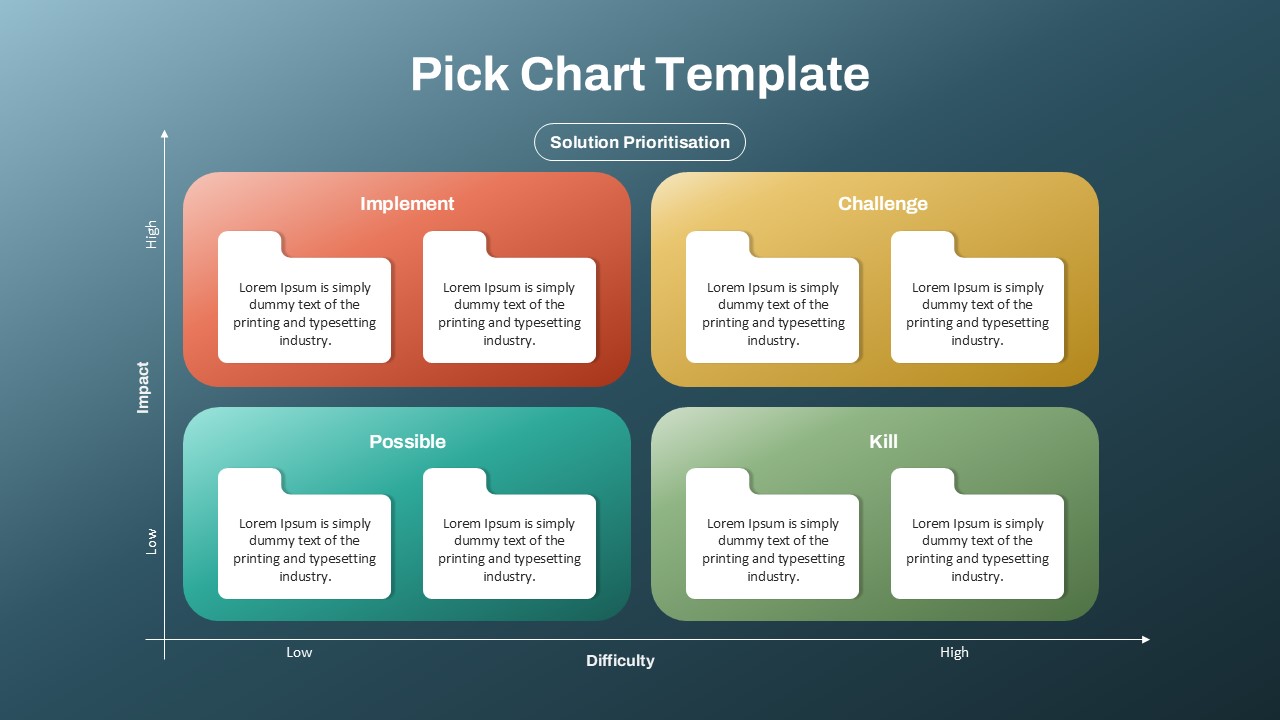
The Pick Chart Template is an effective tool for prioritizing solutions or tasks based on their impact and difficulty. Designed with a clean and professional layout, the chart is divided into four quadrants: Implement, Challenge, Possible, and Kill. Each quadrant represents a decision category that helps teams systematically evaluate ideas or tasks for execution. The template visually maps out solutions based on their feasibility and impact, enabling teams to focus on high-value, actionable solutions while eliminating low-priority items.
Perfect for brainstorming sessions, decision-making processes, or project management workflows, this template provides a clear framework for teams to make informed choices. The vibrant color coding of each quadrant adds visual clarity, making it easy to interpret data at a glance. Fully customizable, users can adjust the content to suit specific organizational goals or project needs.
Compatible with PowerPoint and Google Slides, the Pick Chart Template is versatile, user-friendly, and adaptable for various industries, including business, education, and non-profits. Streamline your decision-making process with this visually engaging and practical tool.
See more
No. of Slides
1Aspect Ratio
16:9Item ID
SKT02746
Features of this template
Other User Cases of the Template:
Brainstorming sessions, task prioritization, project management workflows, solution feasibility analysis, resource allocation planning, team strategy meetings, educational decision-making, business innovation planning, product development strategies, and operational process reviews.FAQs
Can I customize the PowerPoint templates to match my branding?
Yes, all our PowerPoint templates are fully customizable, allowing you to edit colors, fonts, and content to align with your branding and messaging needs.
Will your templates work with my version of PowerPoint?
Yes, our templates are compatible with various versions of Microsoft PowerPoint, ensuring smooth usage regardless of your software version.
What software are these templates compatible with?
Our templates work smoothly with Microsoft PowerPoint and Google Slides. Moreover, they’re compatible with Apple Keynote, LibreOffice Impress, Zoho Show, and more, ensuring flexibility across various presentation software platforms.