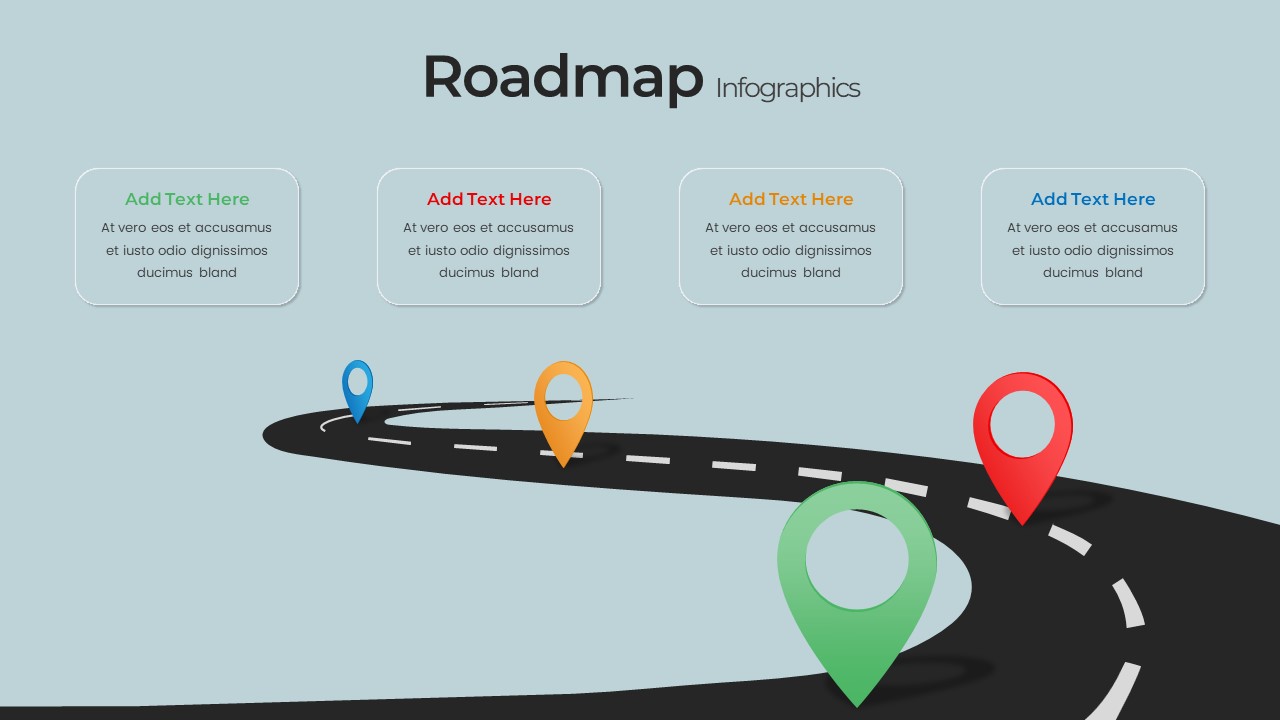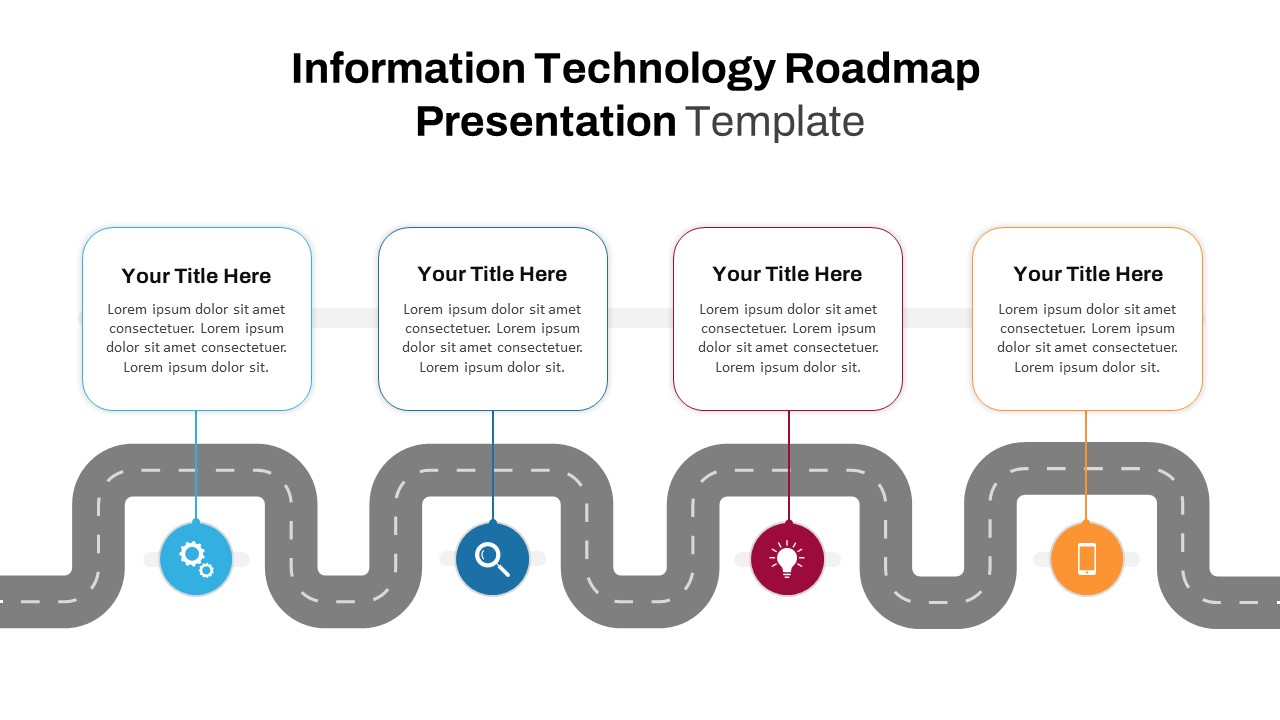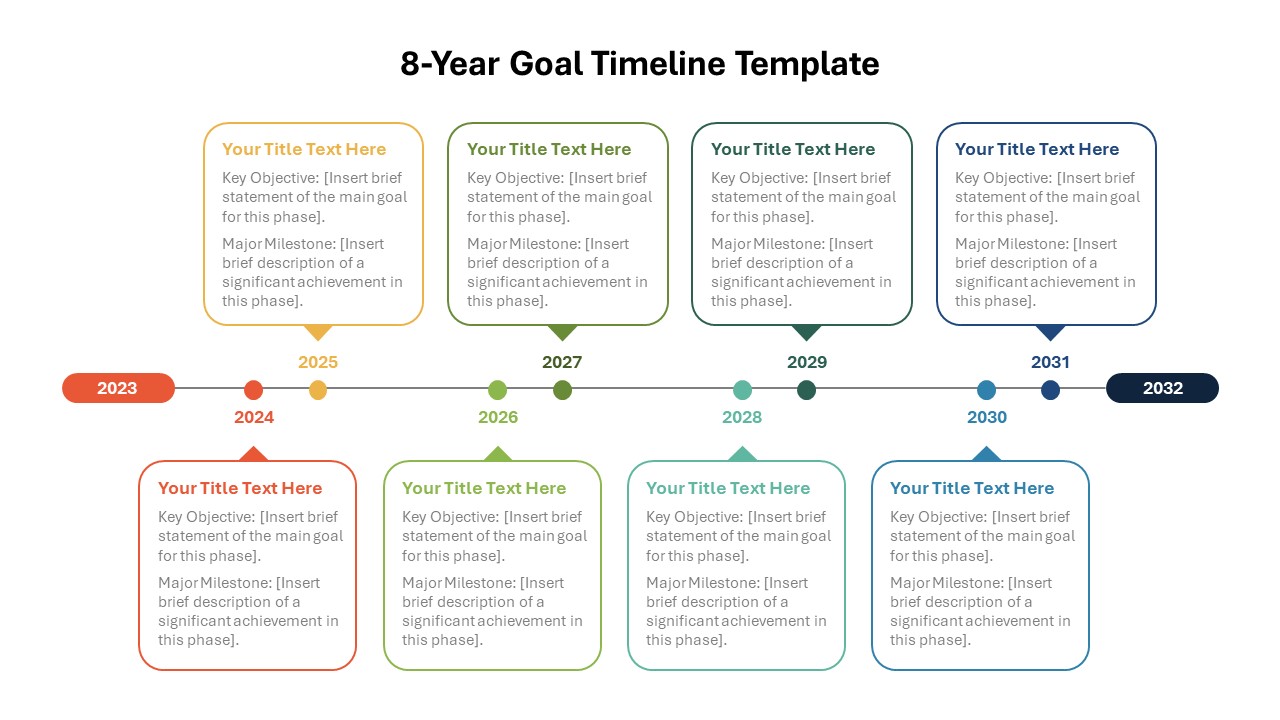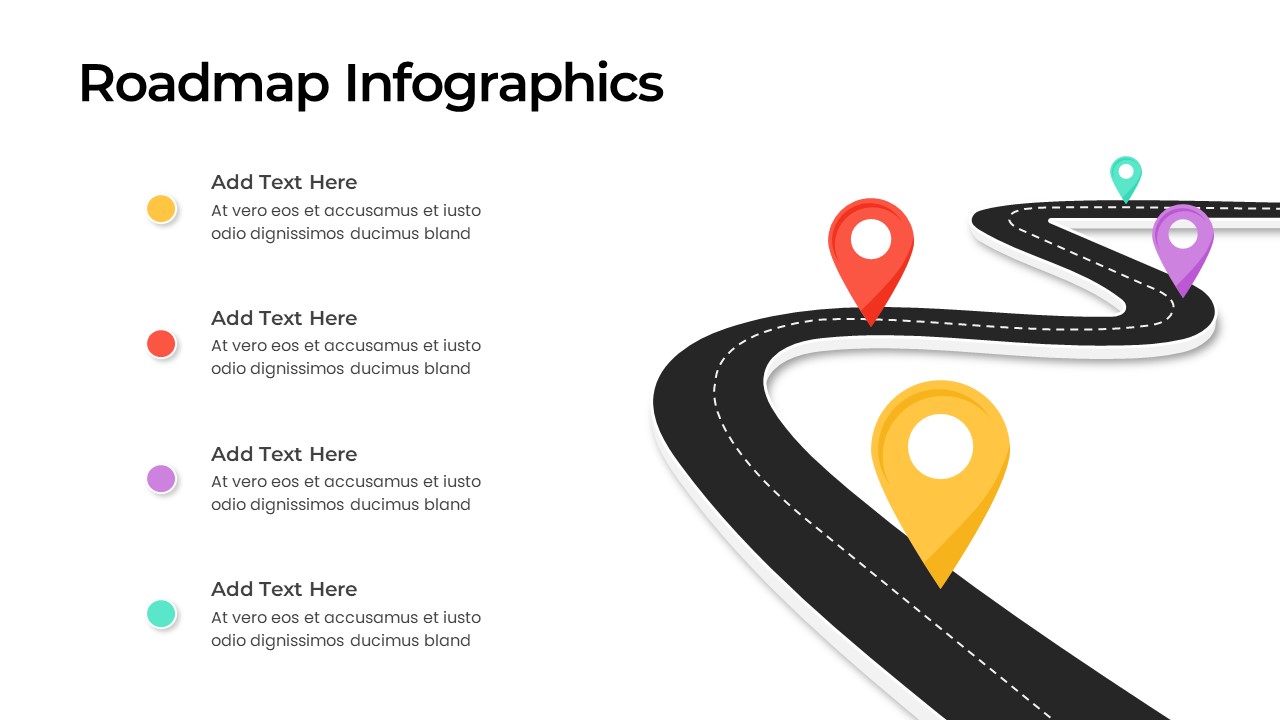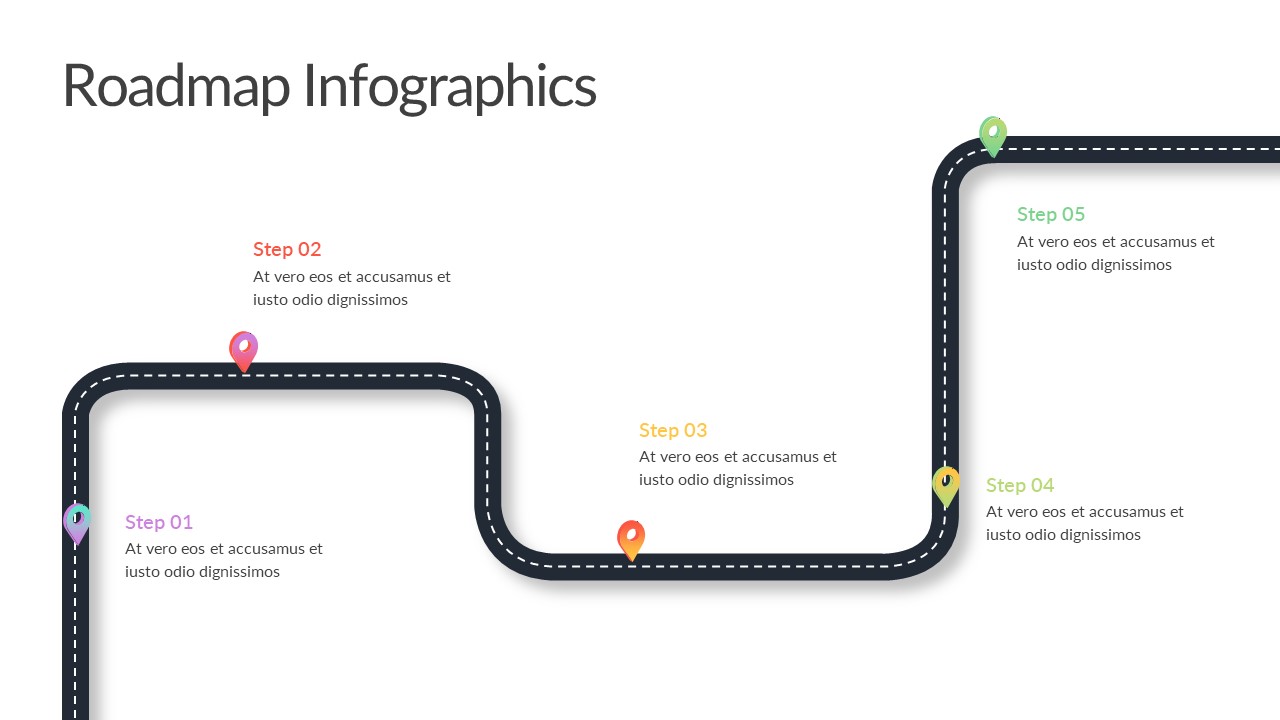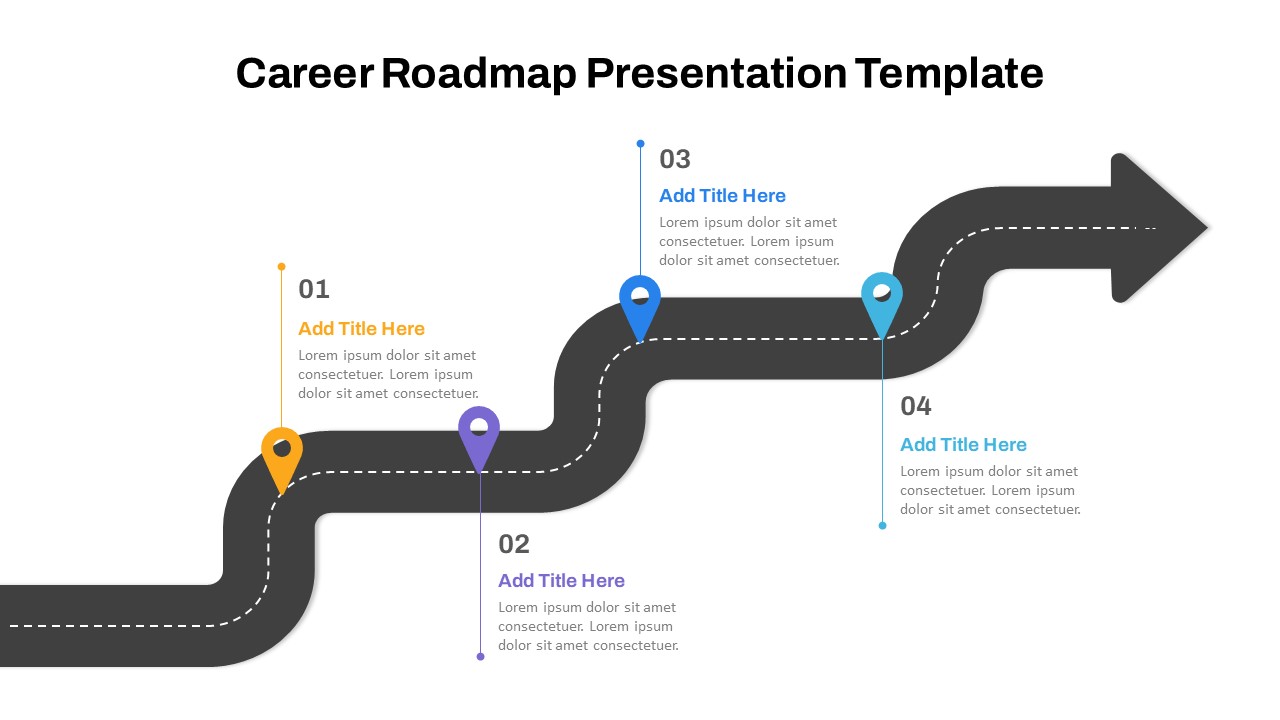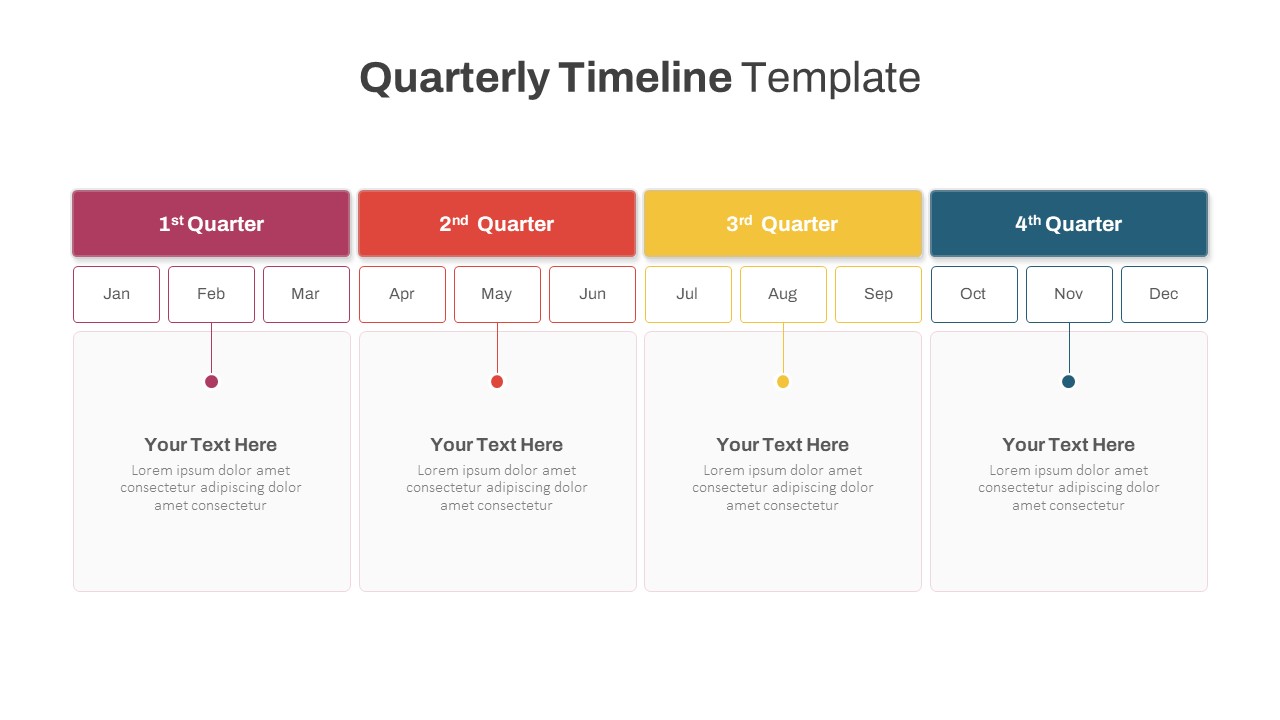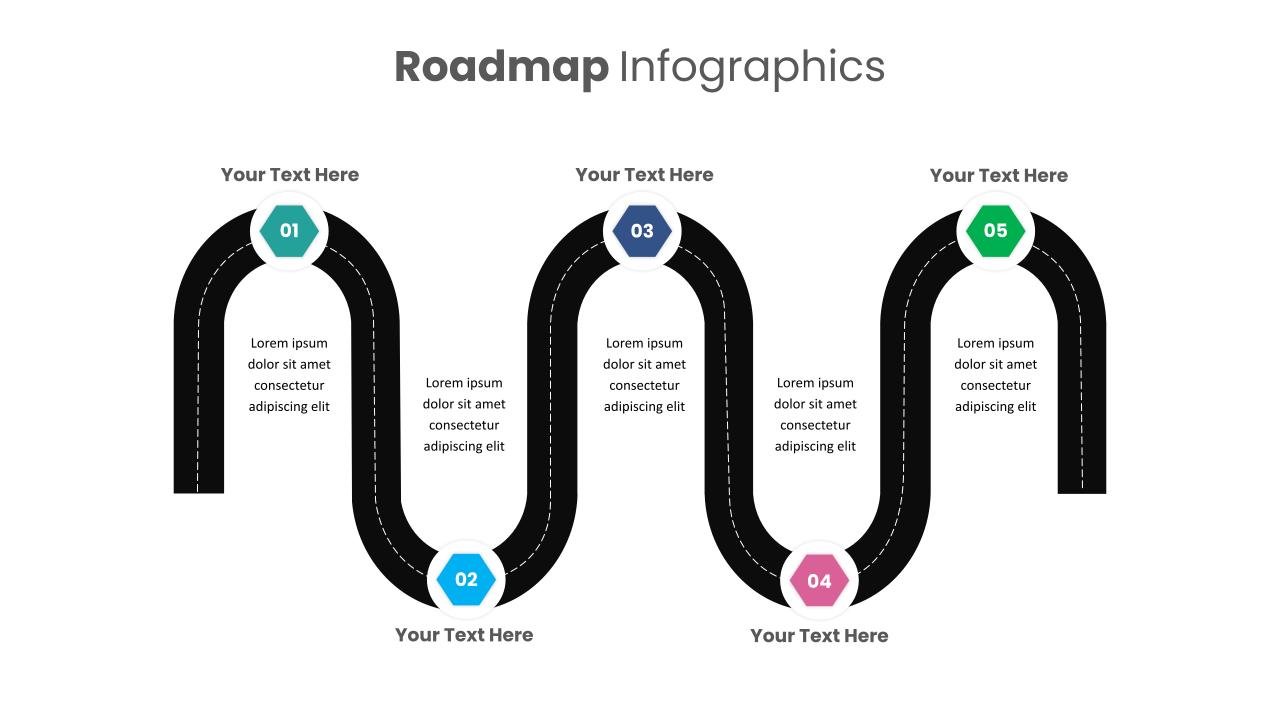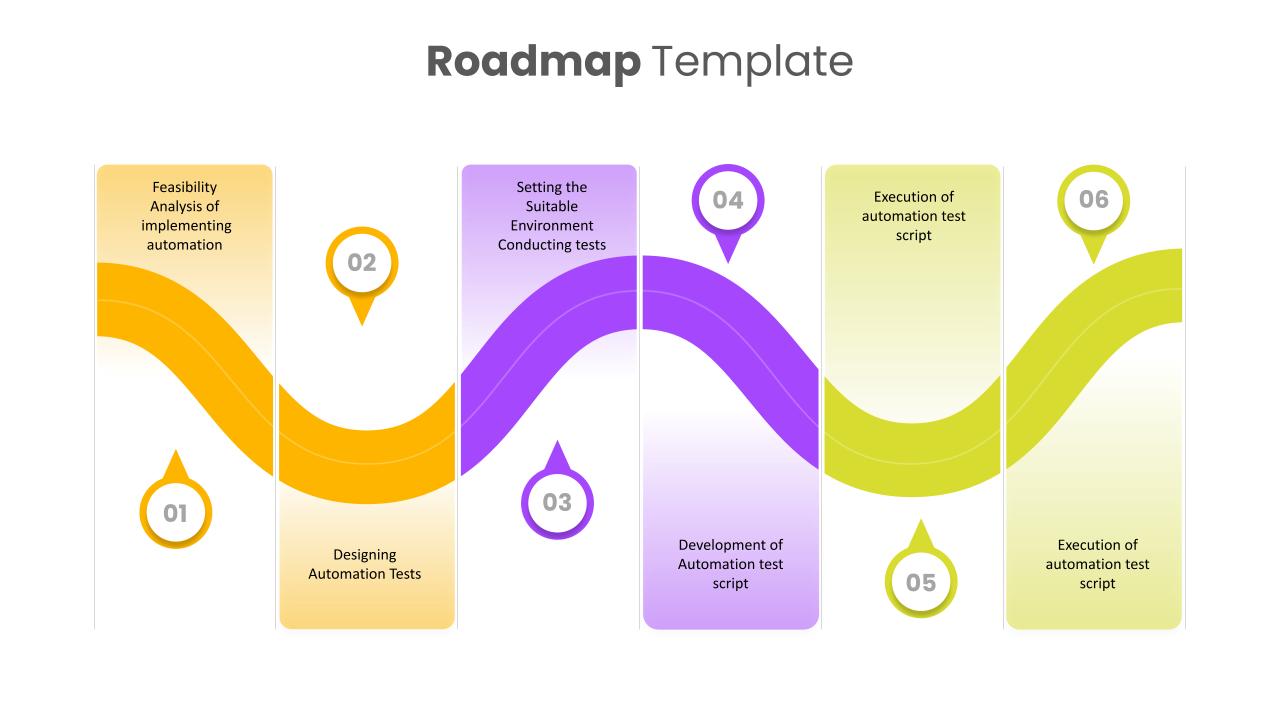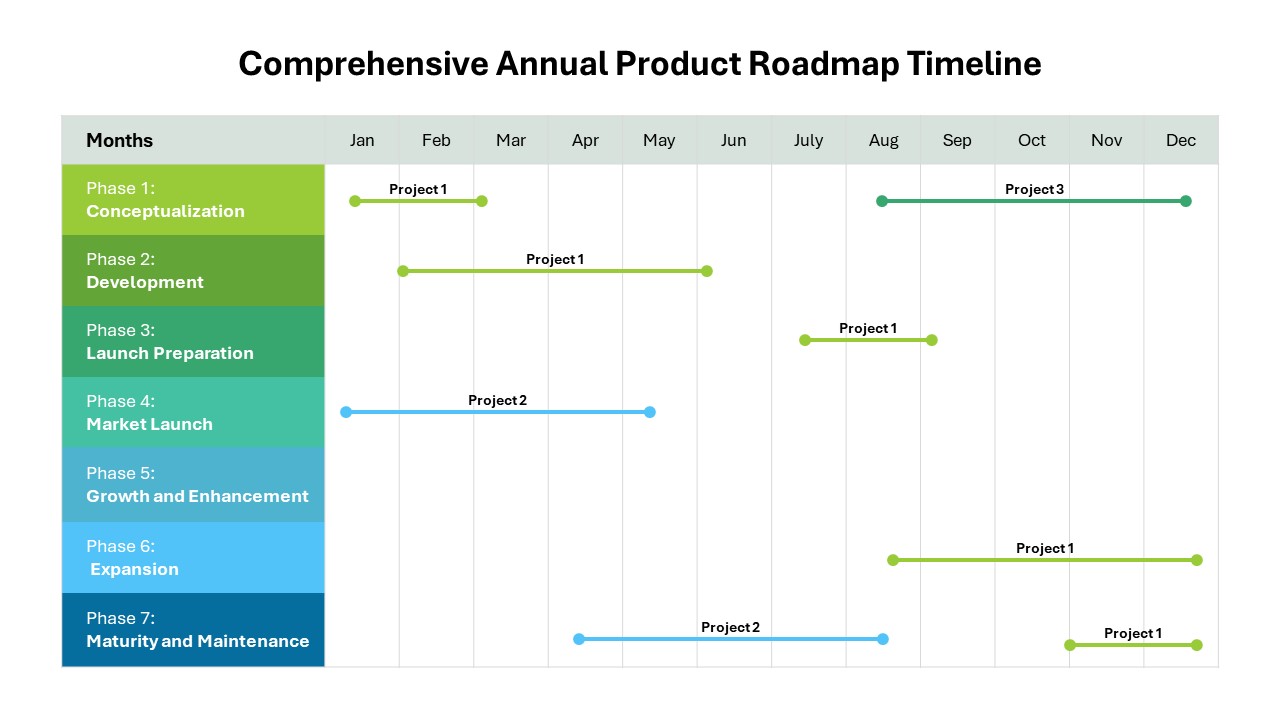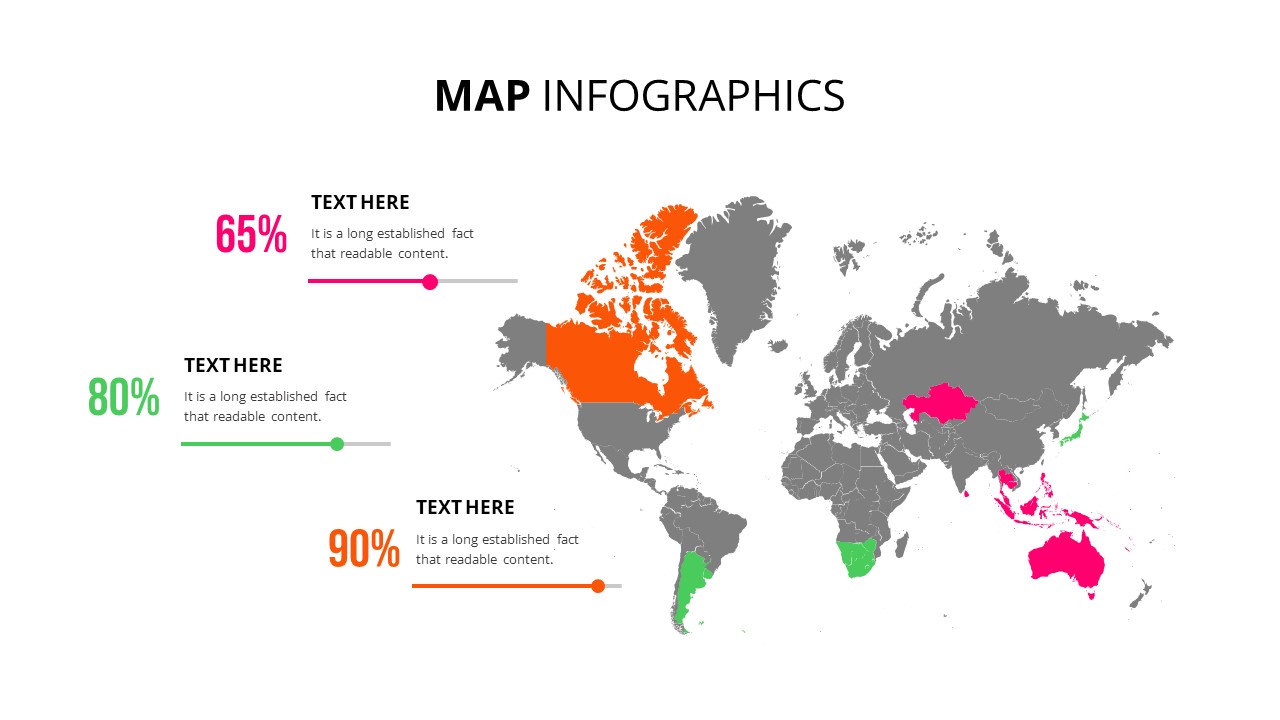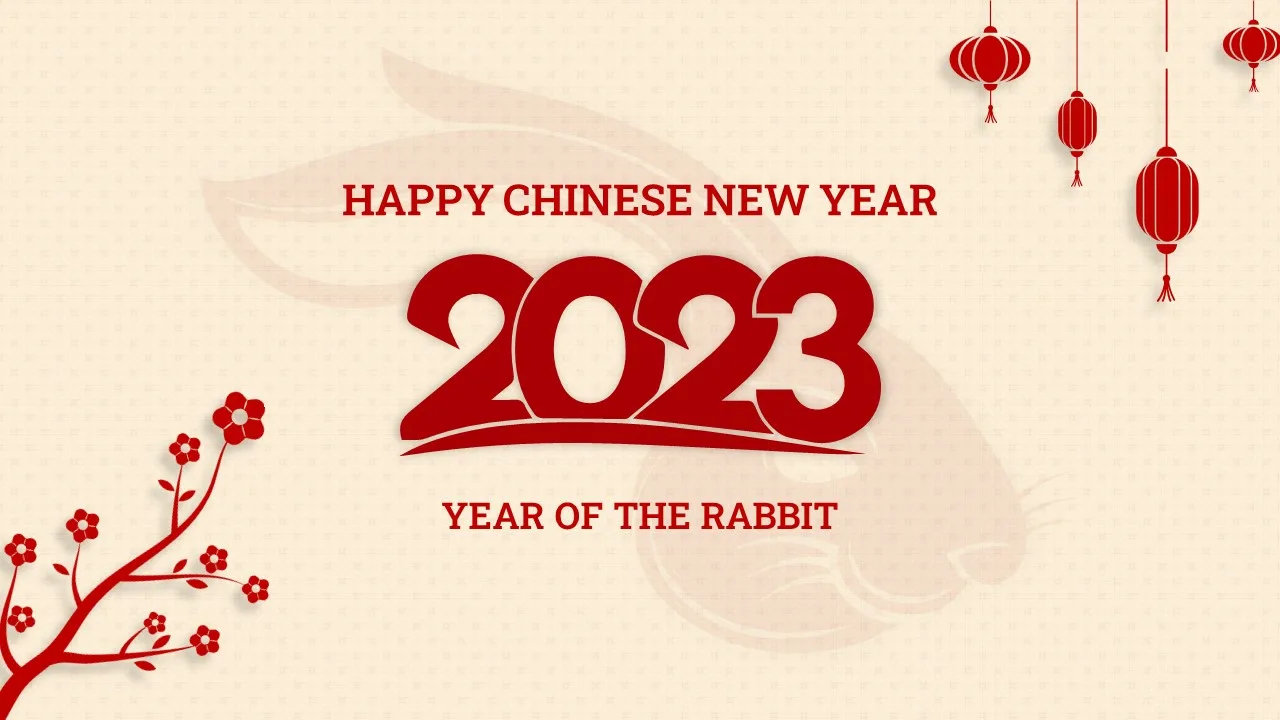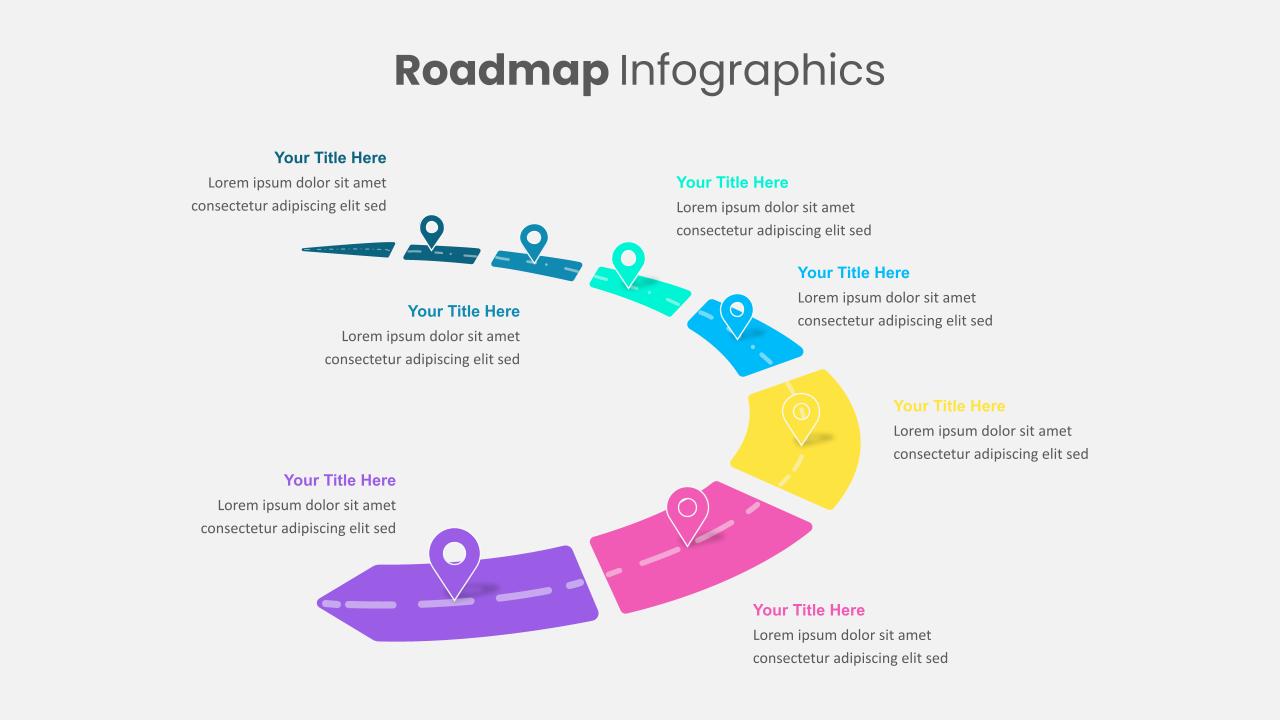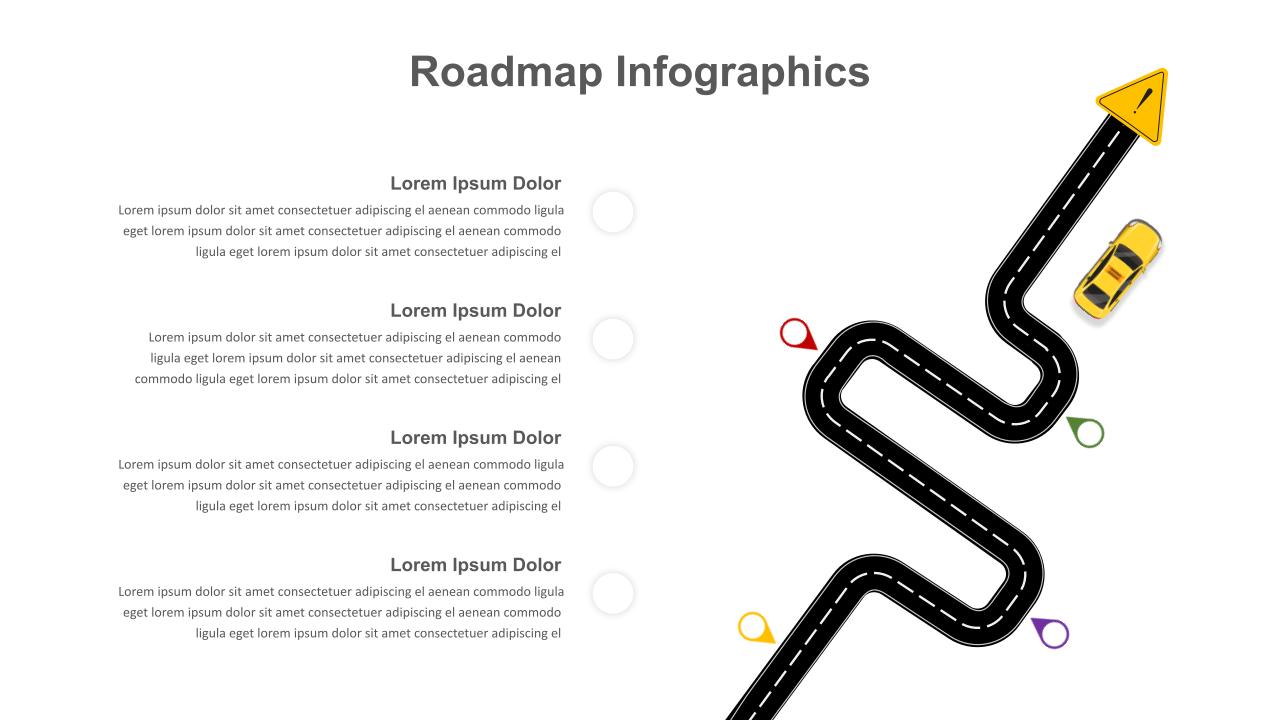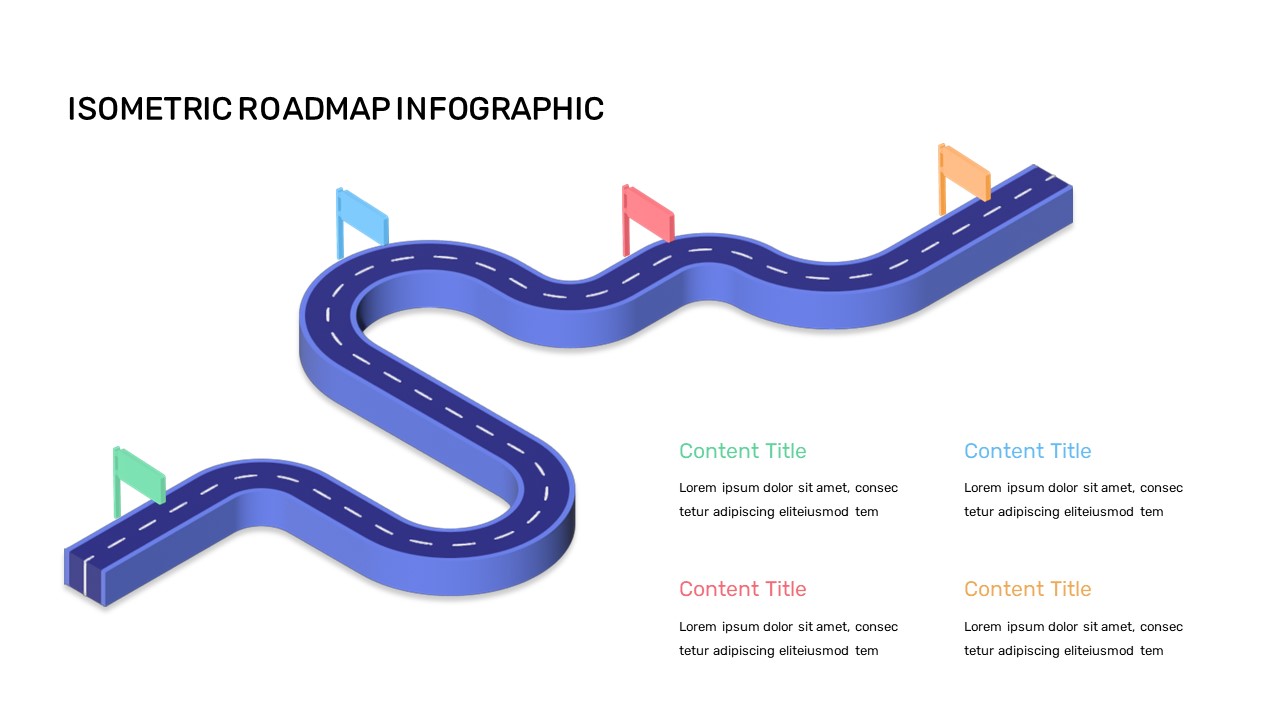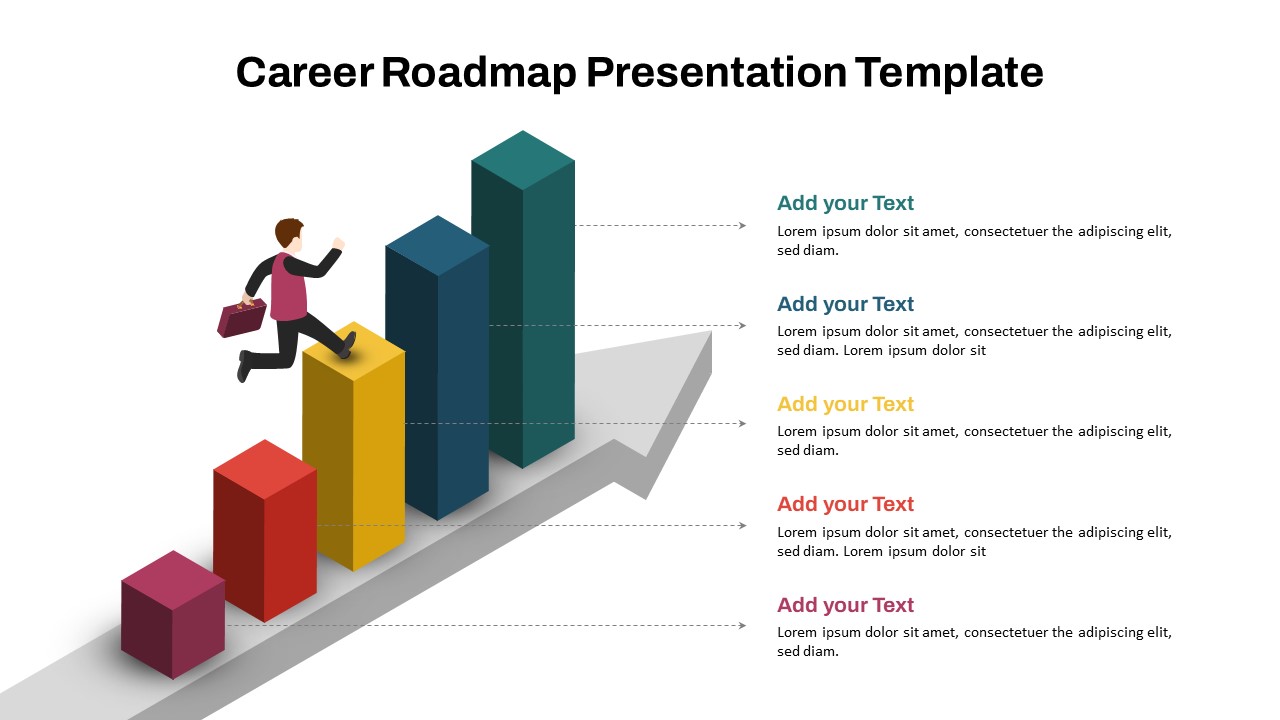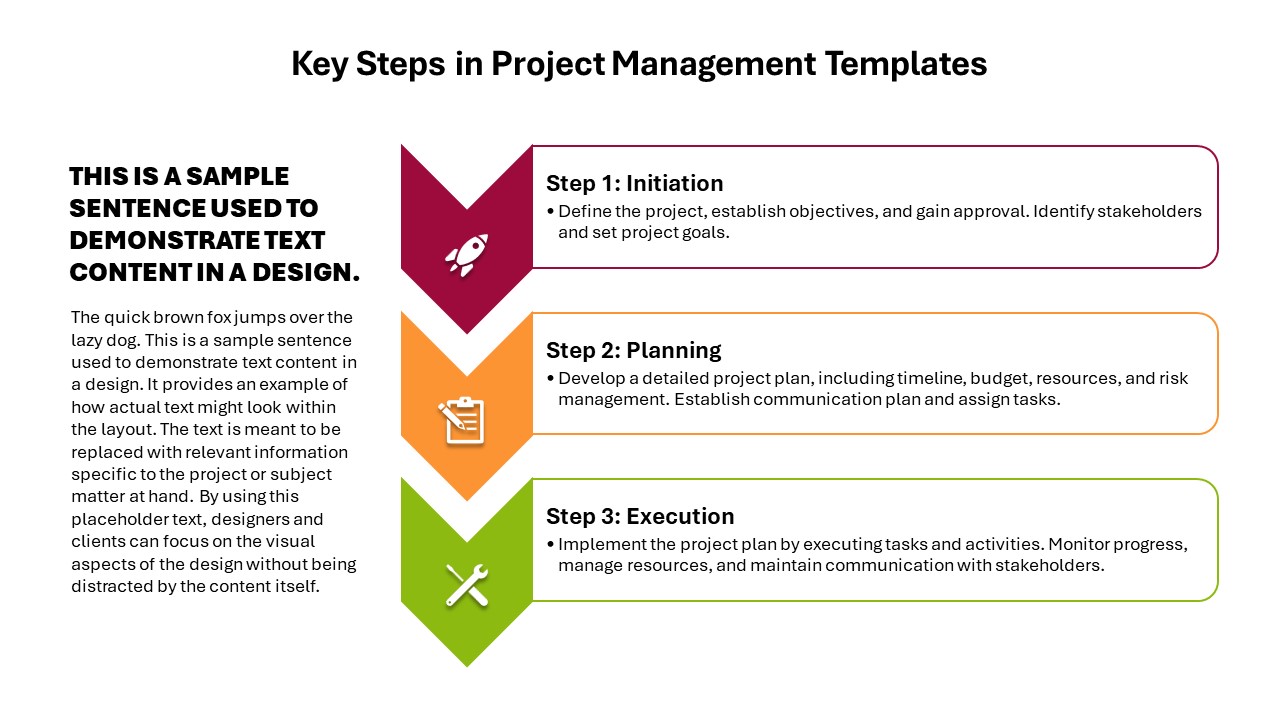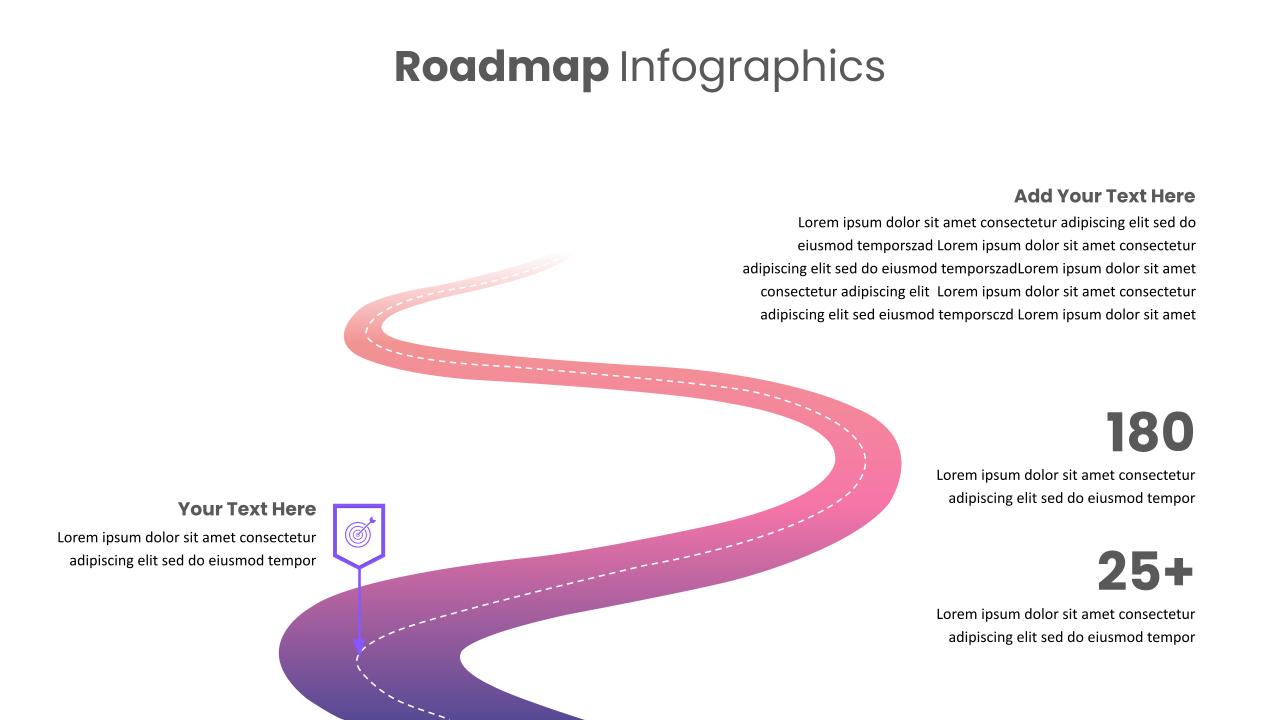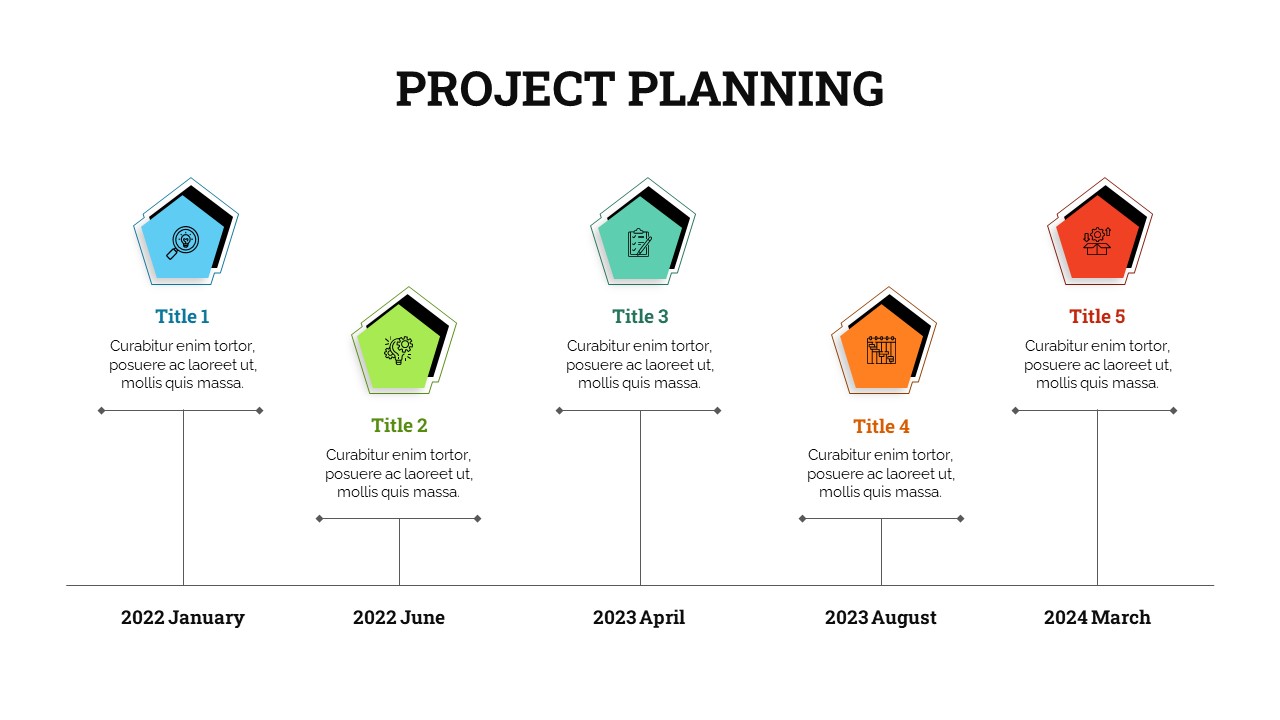PowerPoint Road Map Template For Project Management Office Planning

The PowerPoint Road Map Template is a comprehensive tool designed to help organizations plan, visualize, and track the evolution of their Project Management Office (PMO). This template roadmap PowerPoint lays out a multi-year timeline with clearly defined milestones, allowing teams to map out the development, assessment, and refinement of PMO structures, processes, and methodologies. Each year is presented in a clean, color-coded format that provides a snapshot of key initiatives, goals, and project deliverables.
The template is perfect for project managers, PMO leads, and executives who need to outline a long-term strategy for developing or enhancing their project management office. Whether you’re just starting to build a PMO or evaluating an existing one, this roadmap offers a clear visual representation of progress across multiple years. It covers key areas such as PMO development, methodology implementation, guidelines assessments, software updates, and project launches, ensuring that each aspect of the PMO’s growth is effectively communicated.
Compatible with both PowerPoint and Google Slides, the PMO Roadmap Template is fully customizable. You can easily edit the timeline, adjust the text, and add your own milestones or objectives to fit your organization’s specific needs. This makes it an invaluable tool for strategic planning, stakeholder presentations, and project reviews, helping you keep teams aligned and focused on long-term goals.
See more