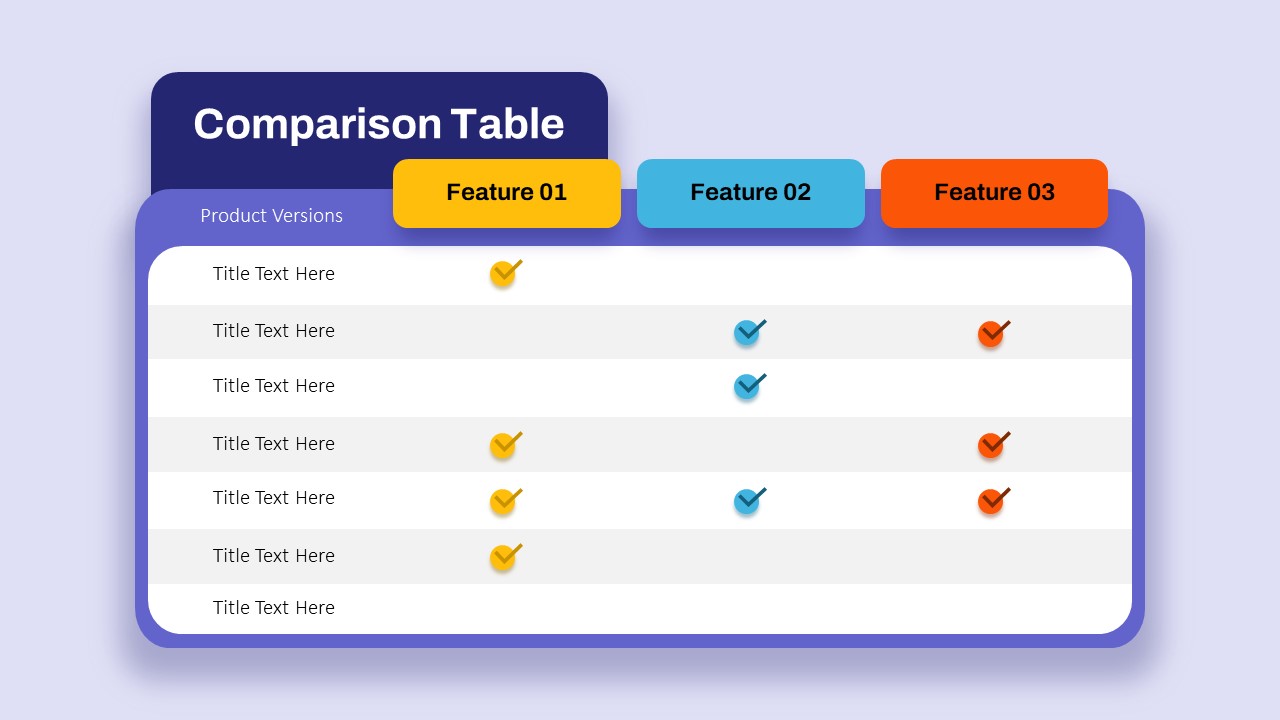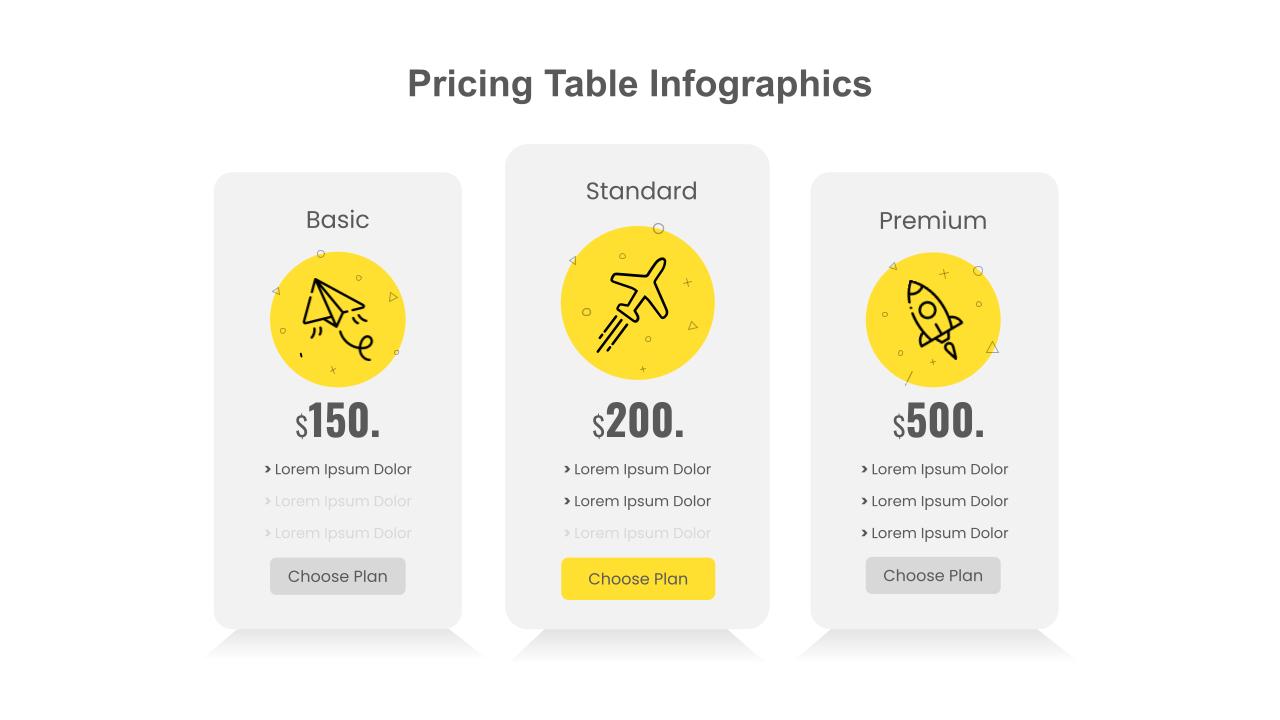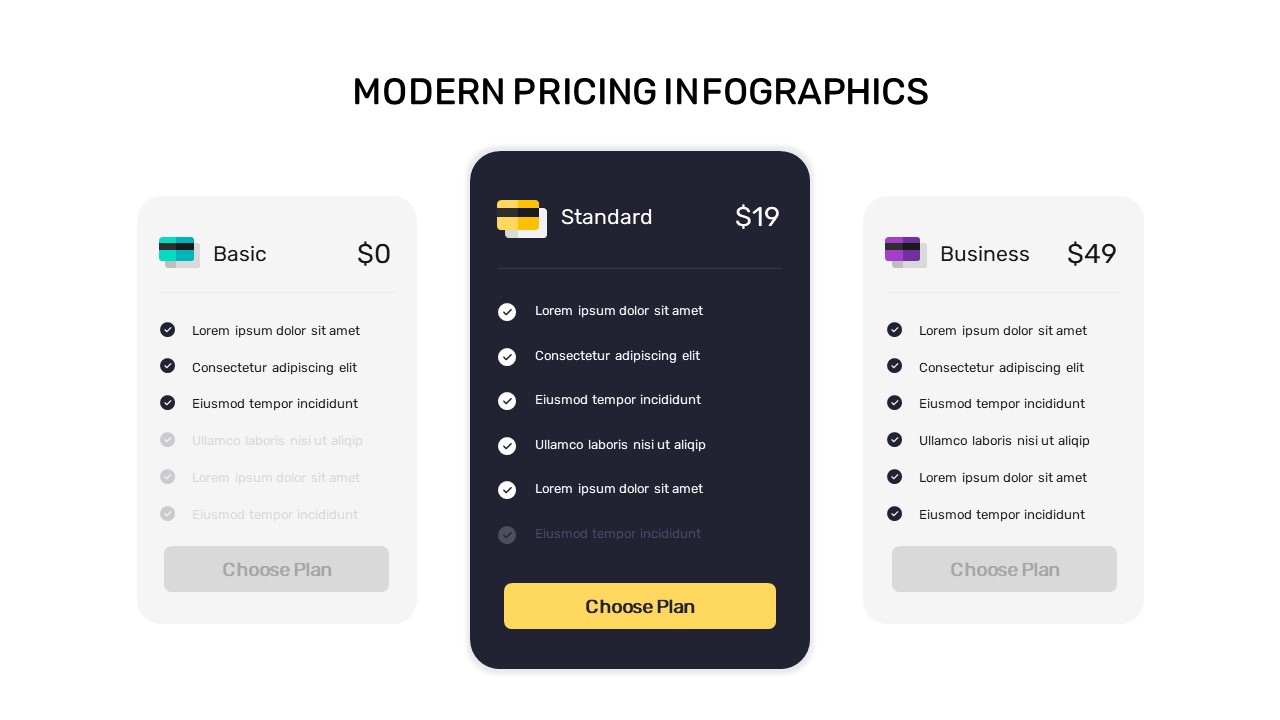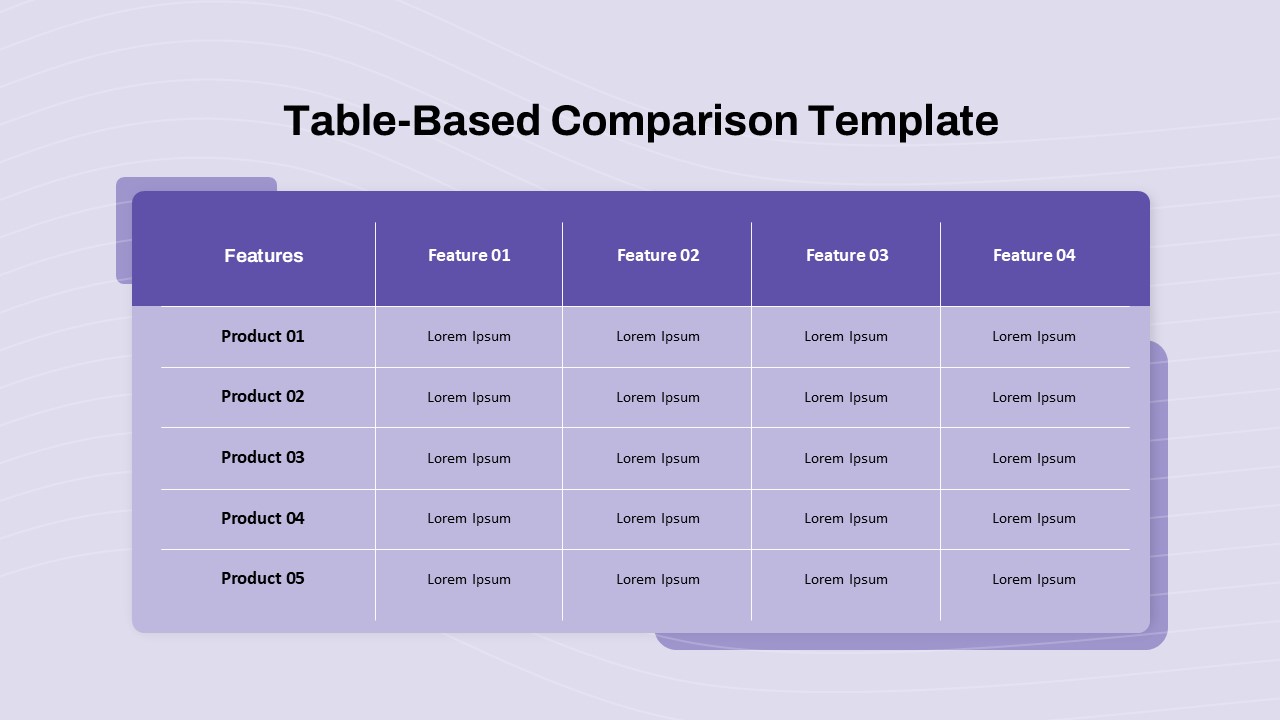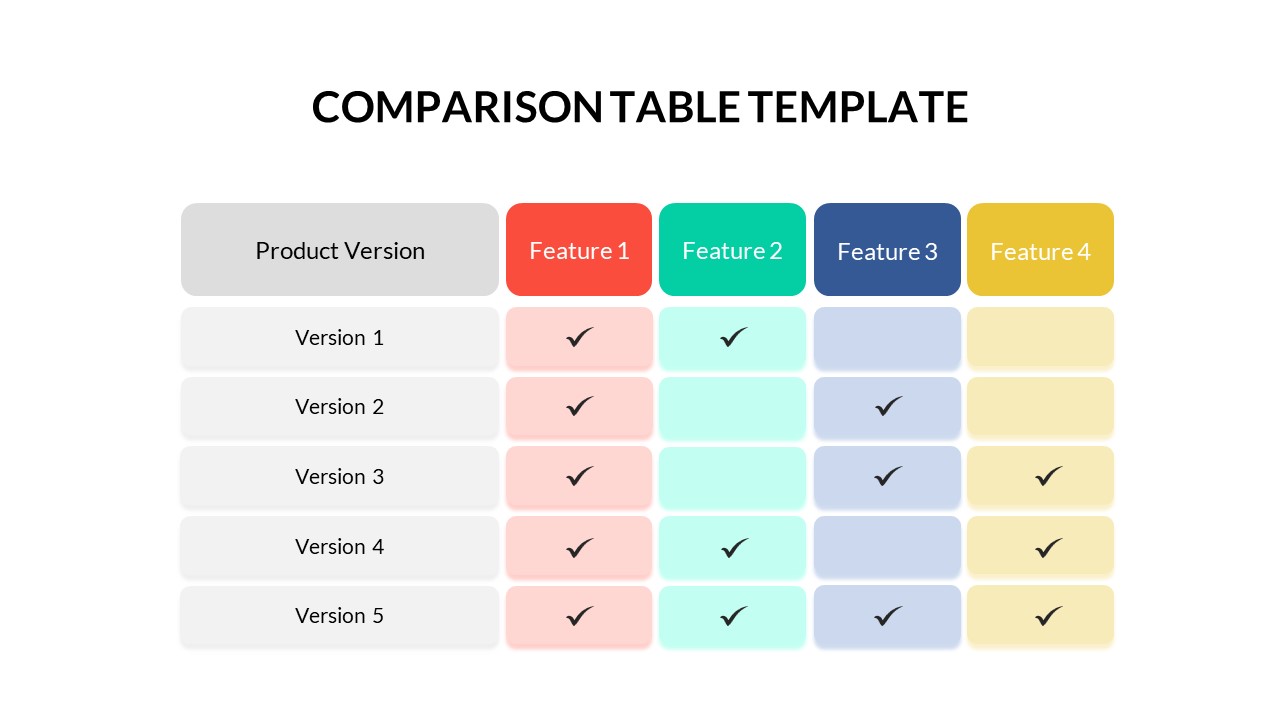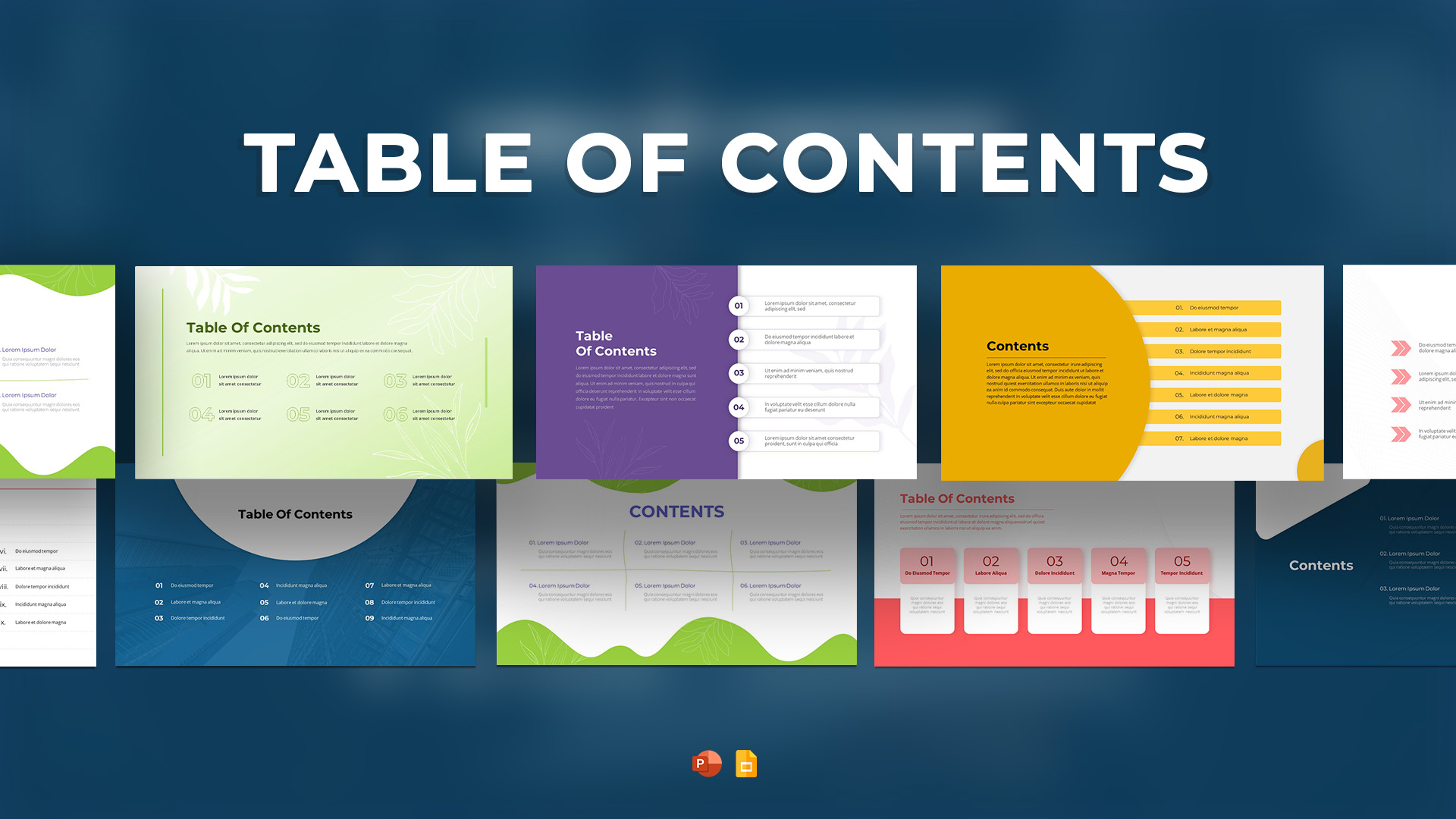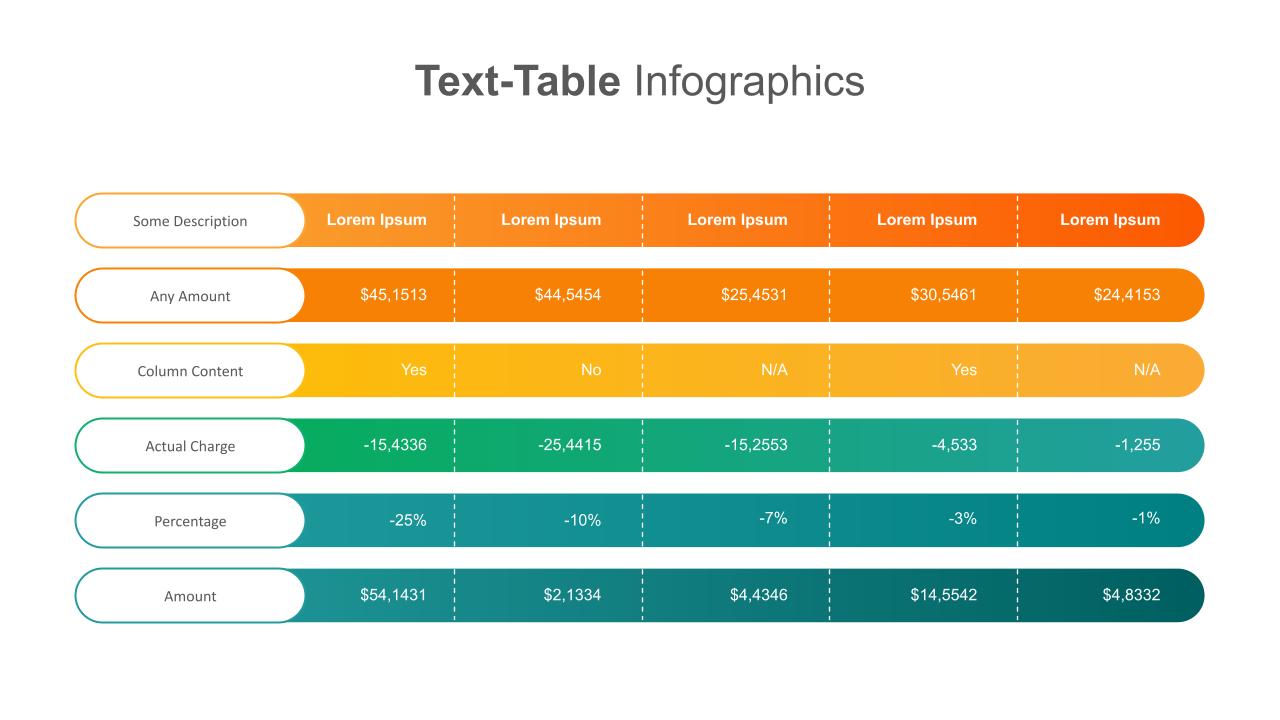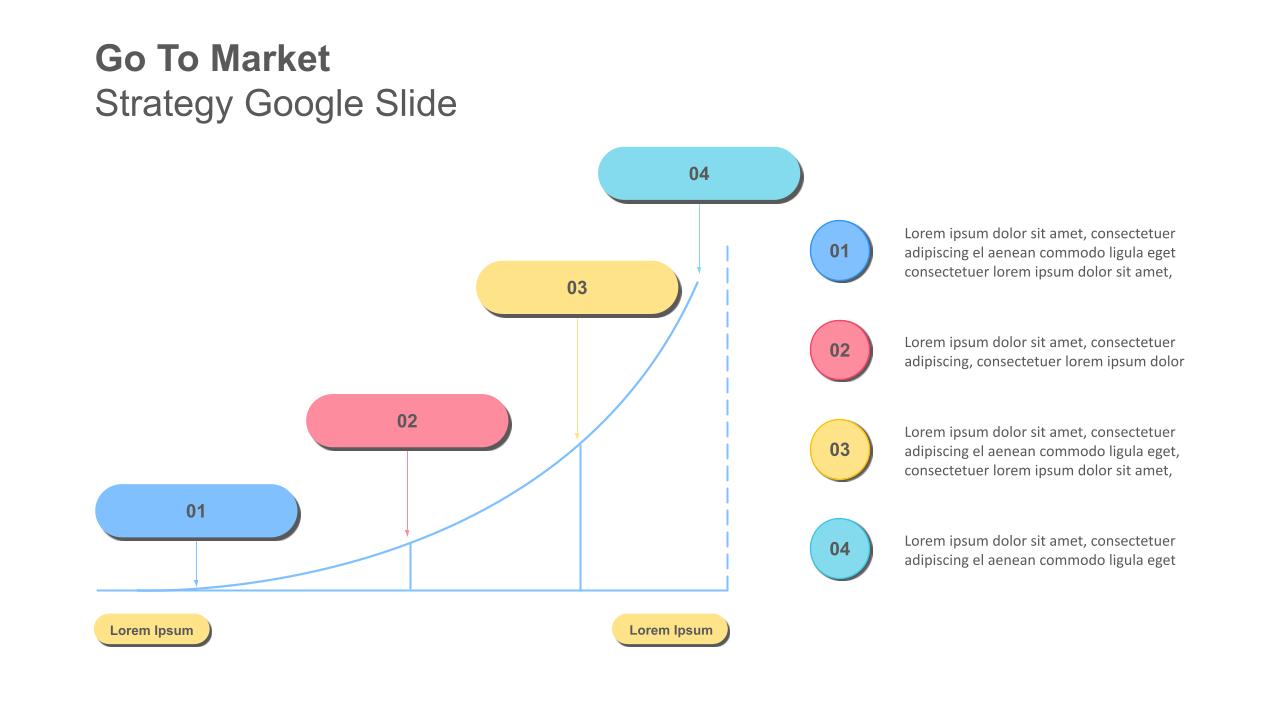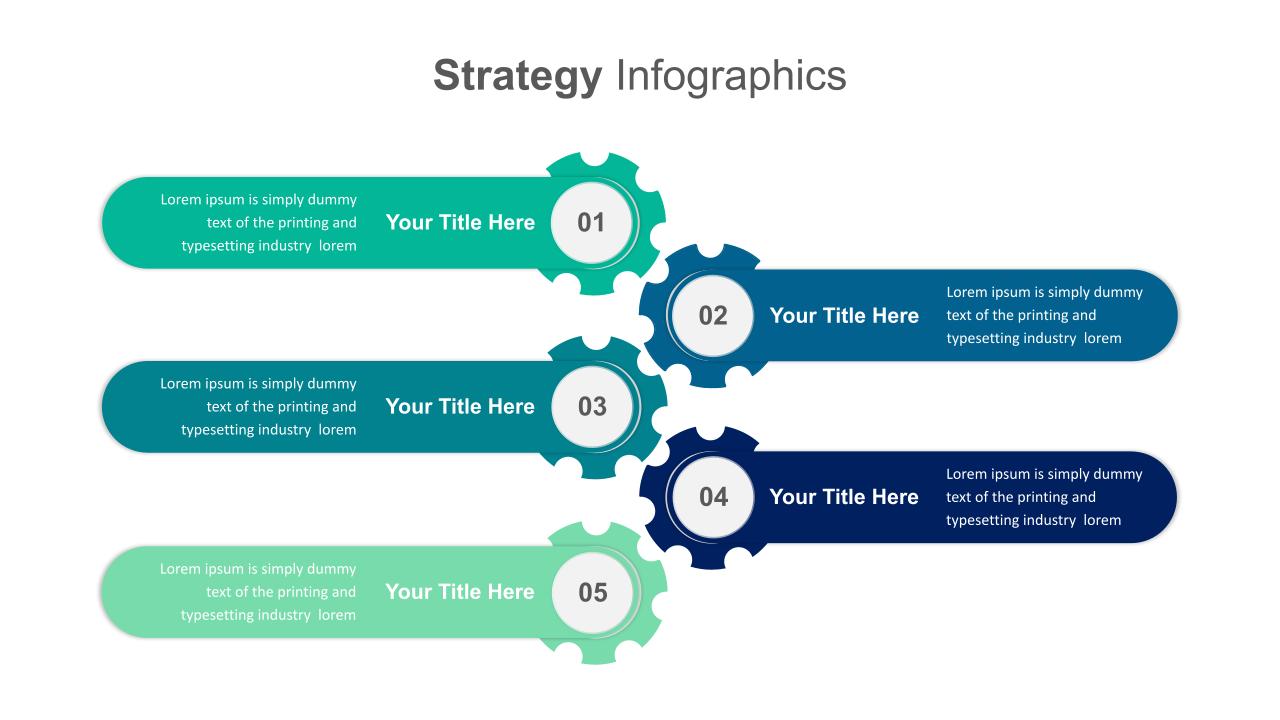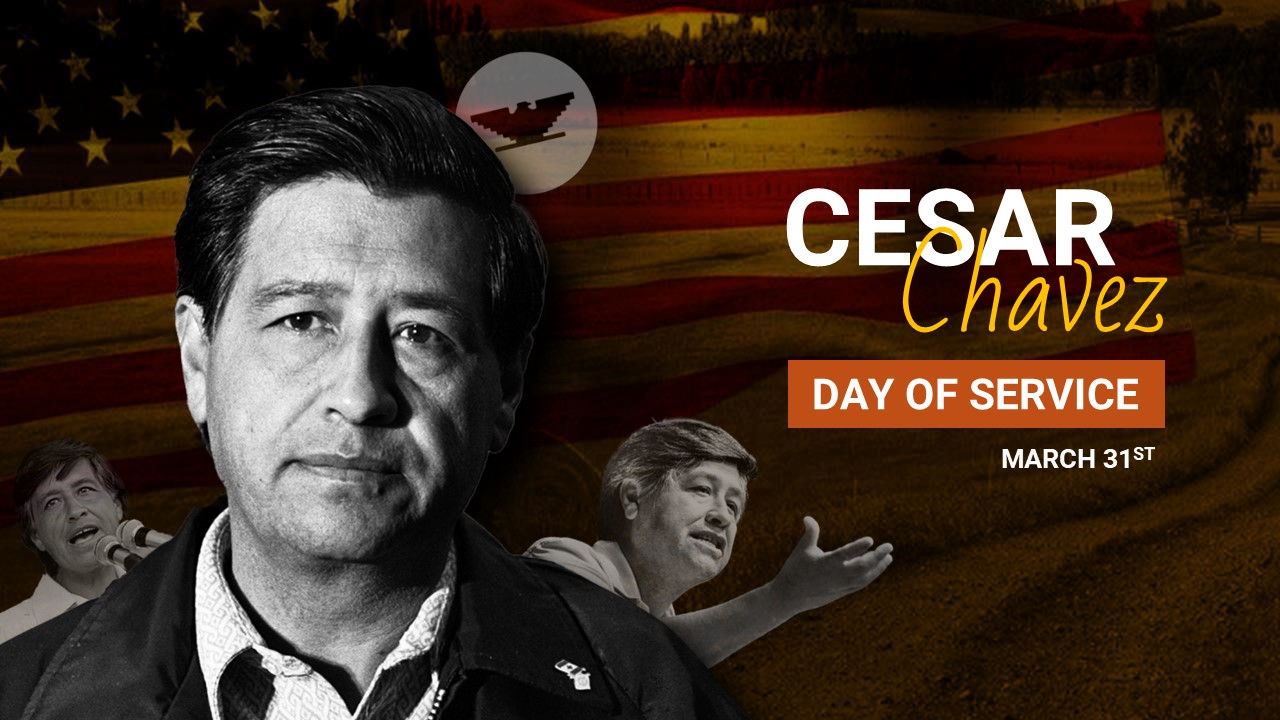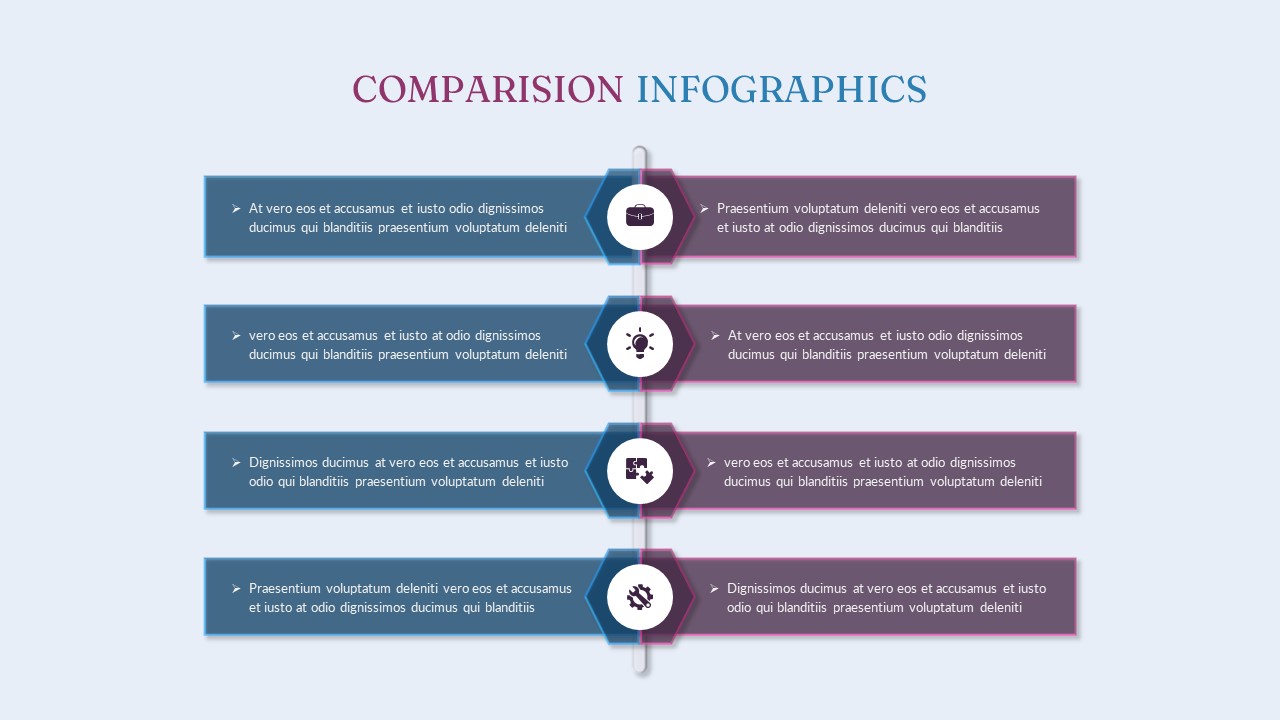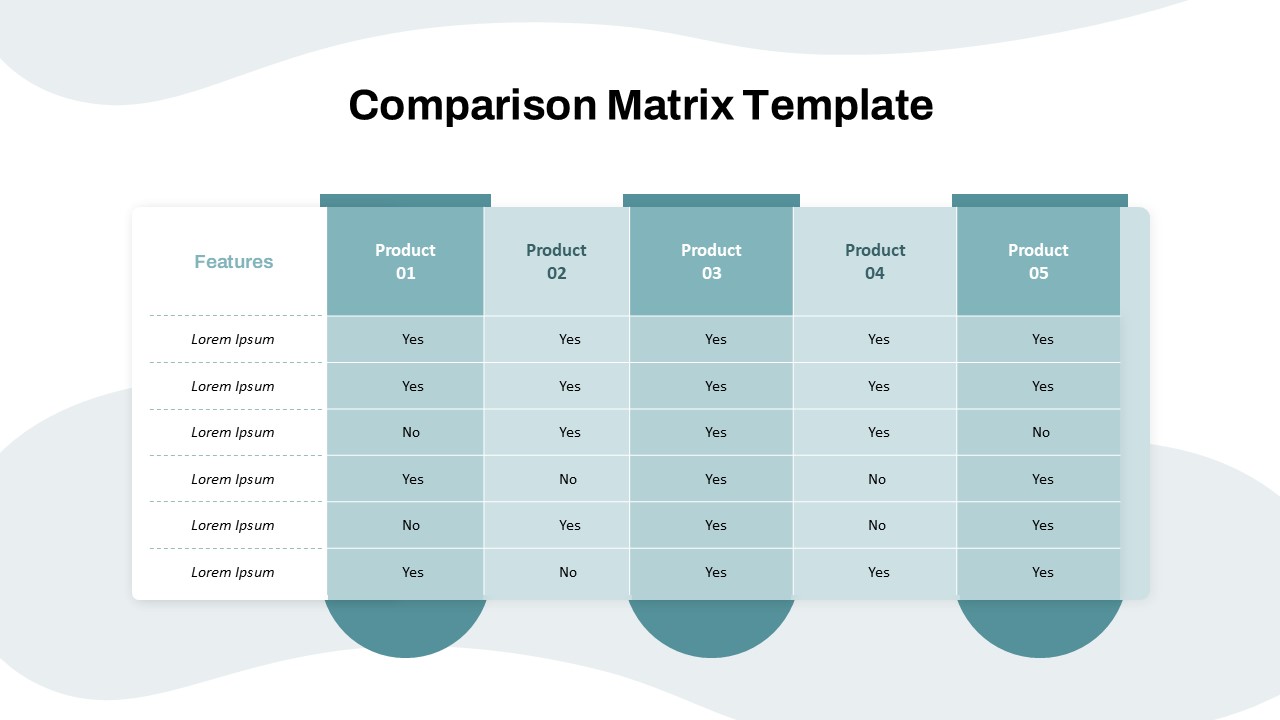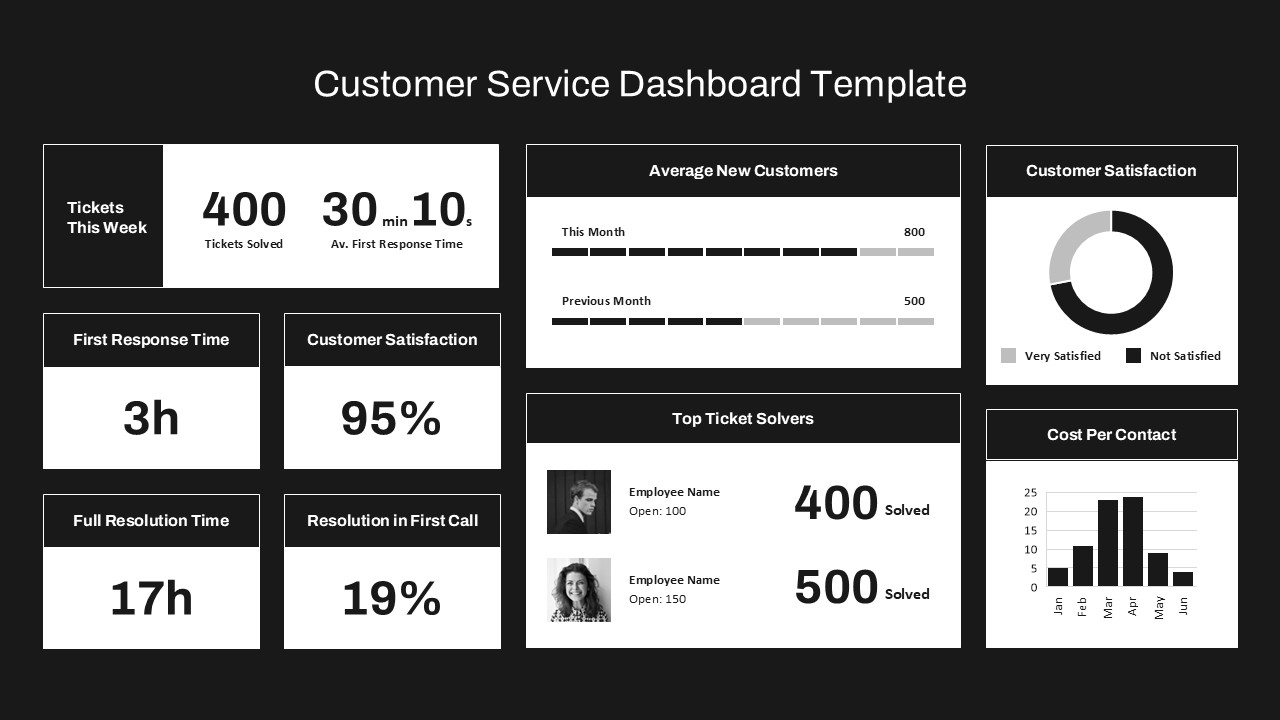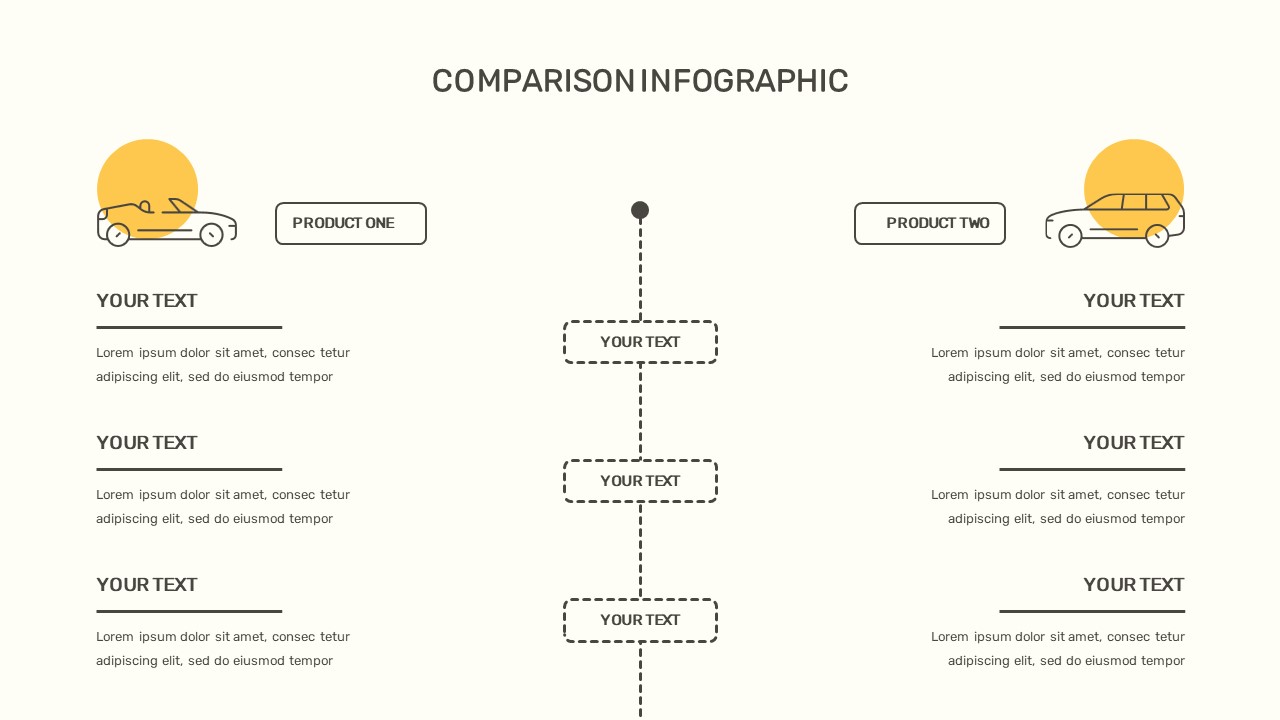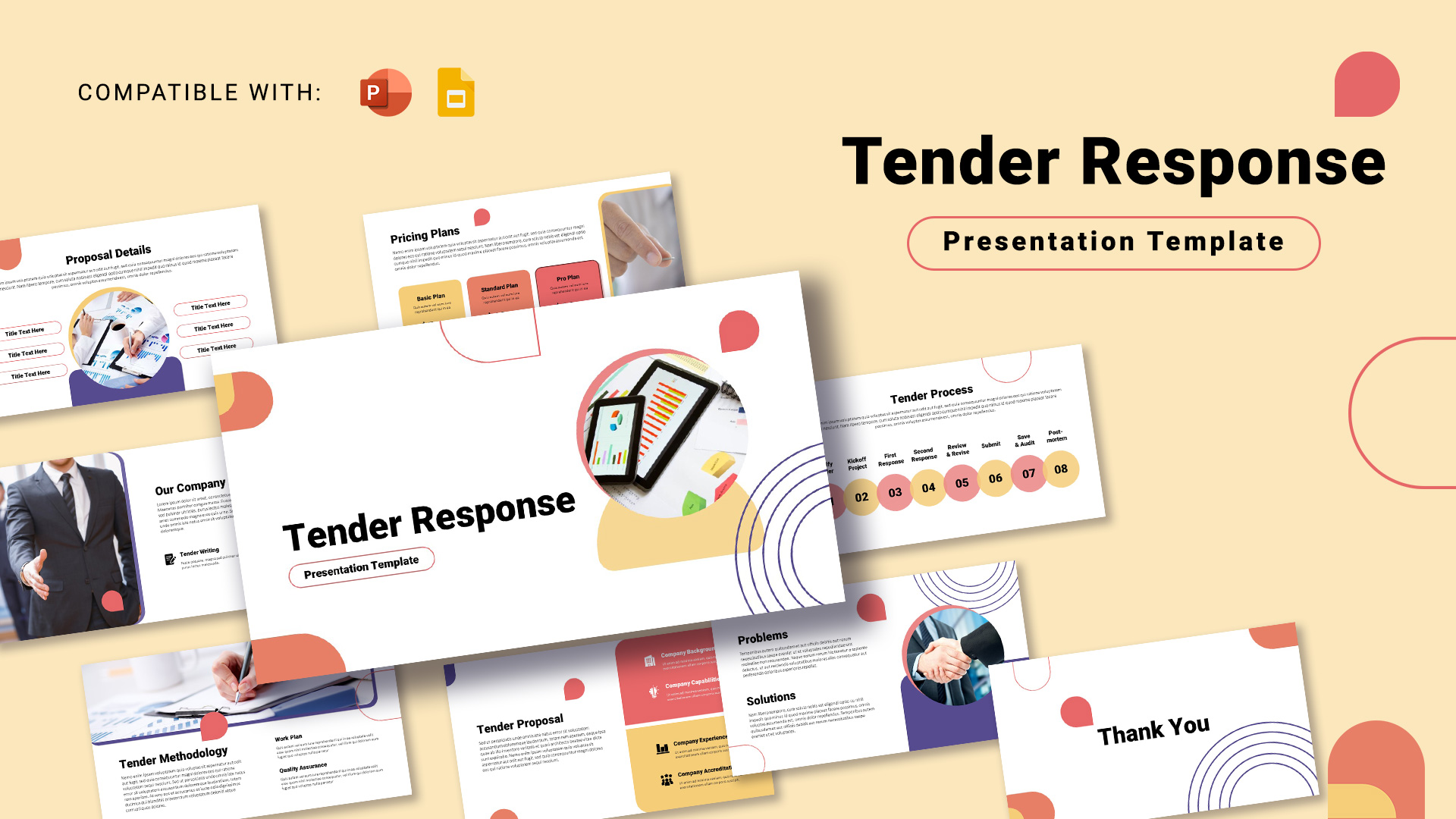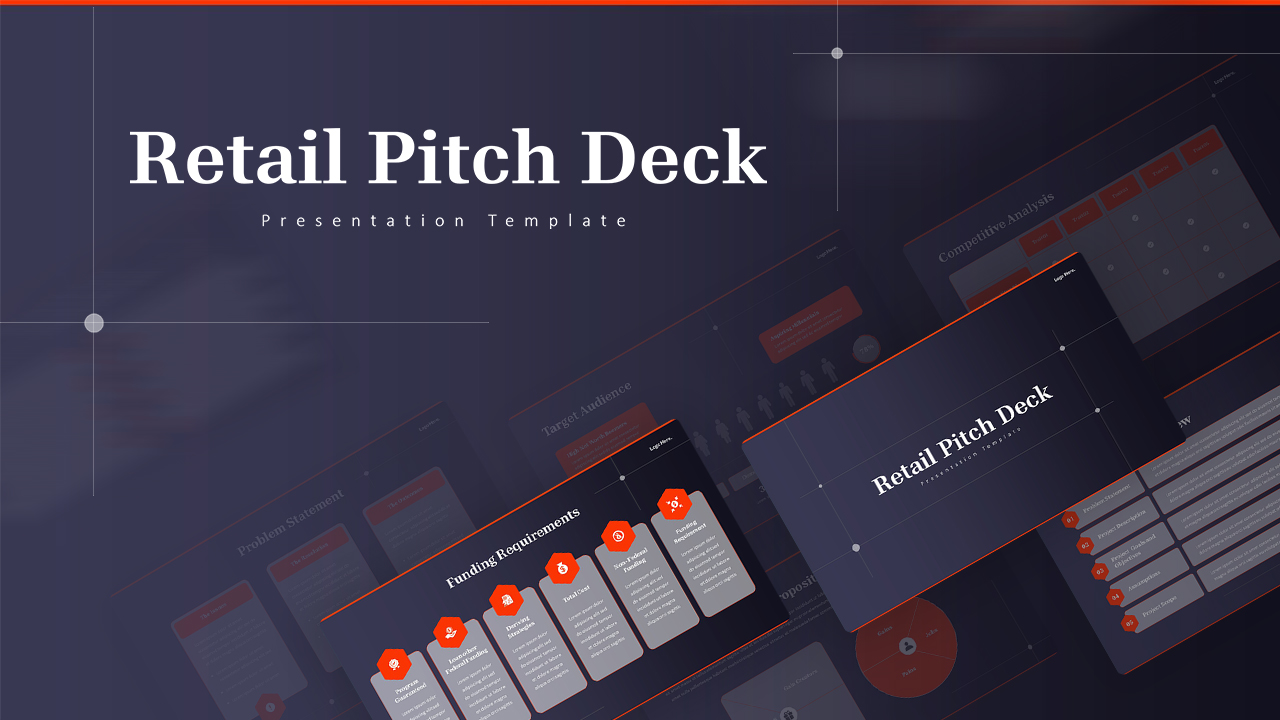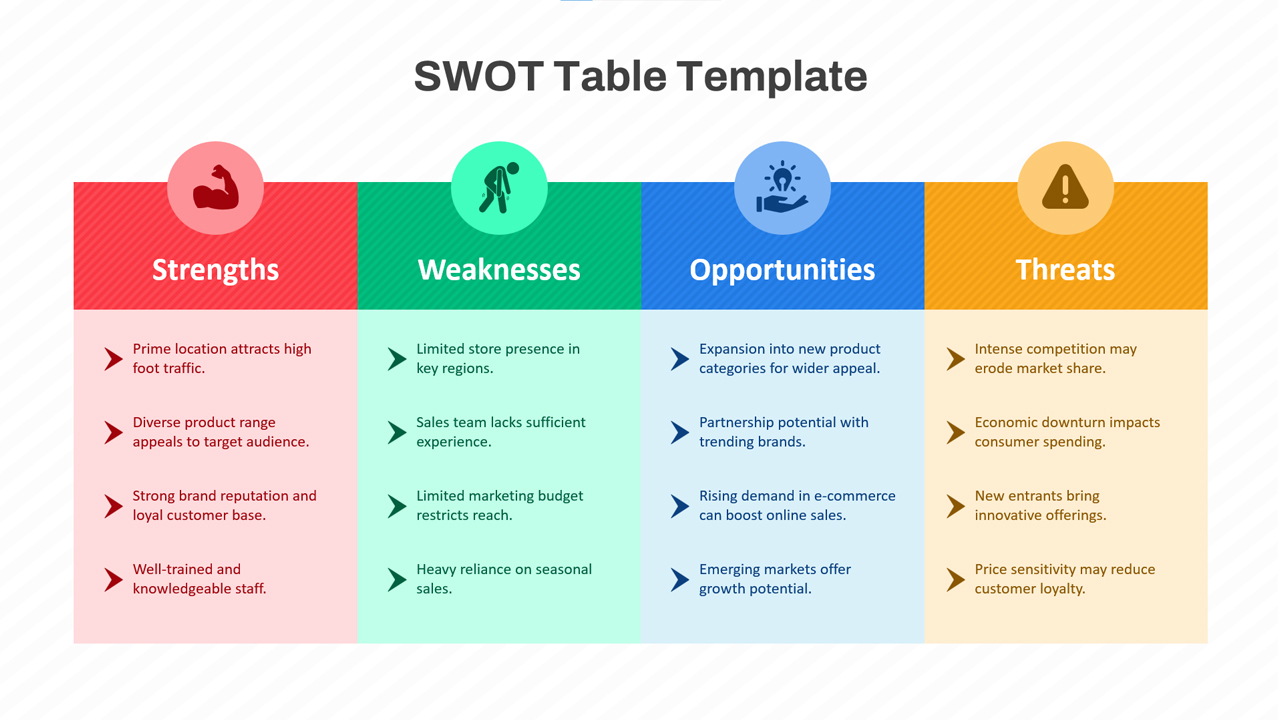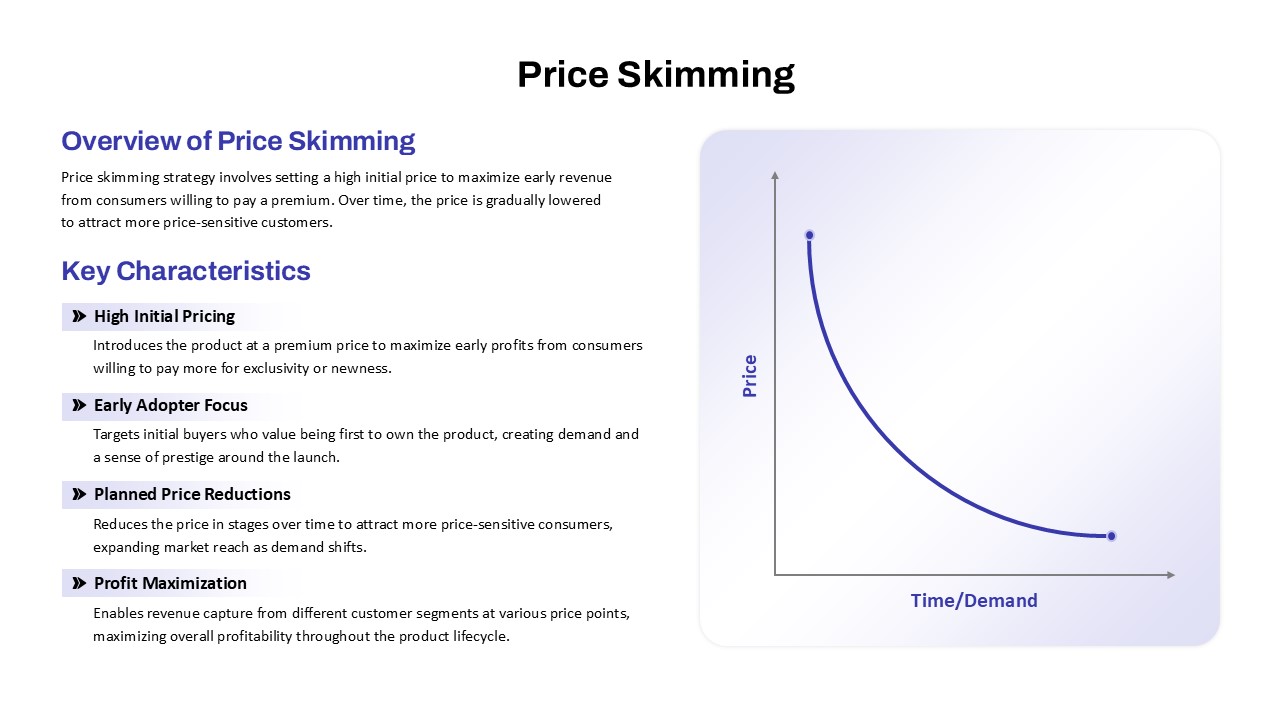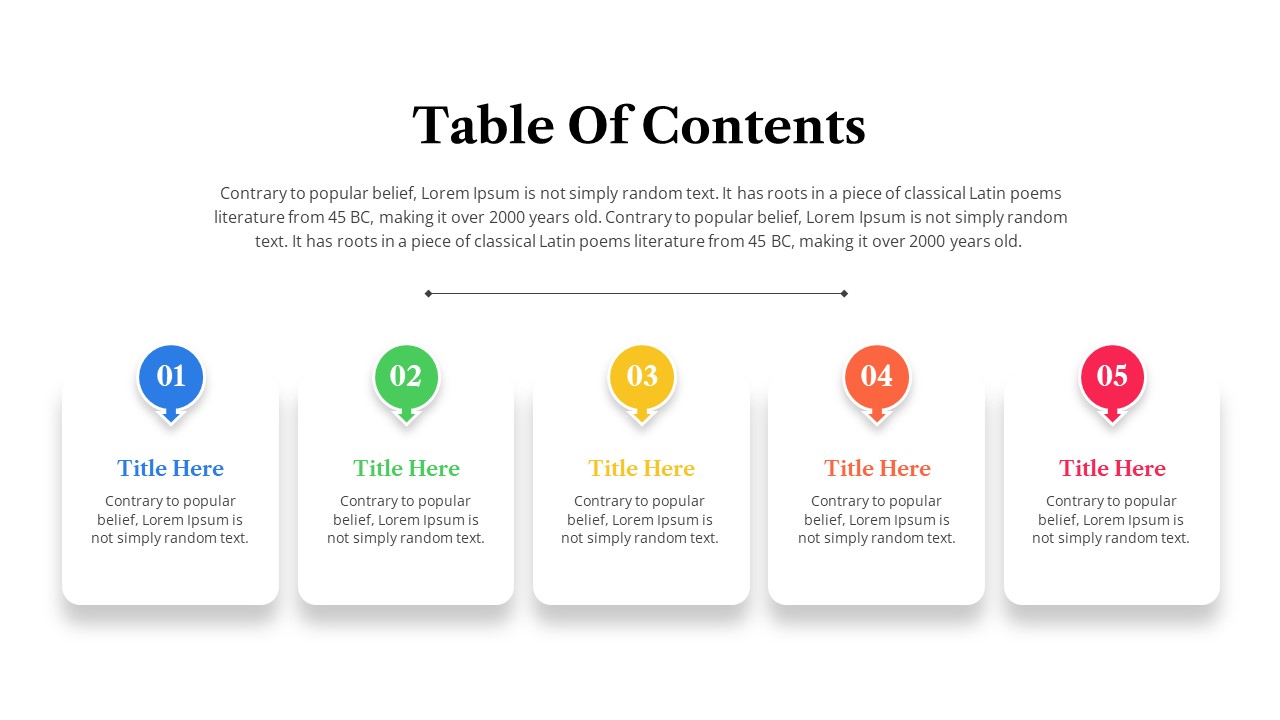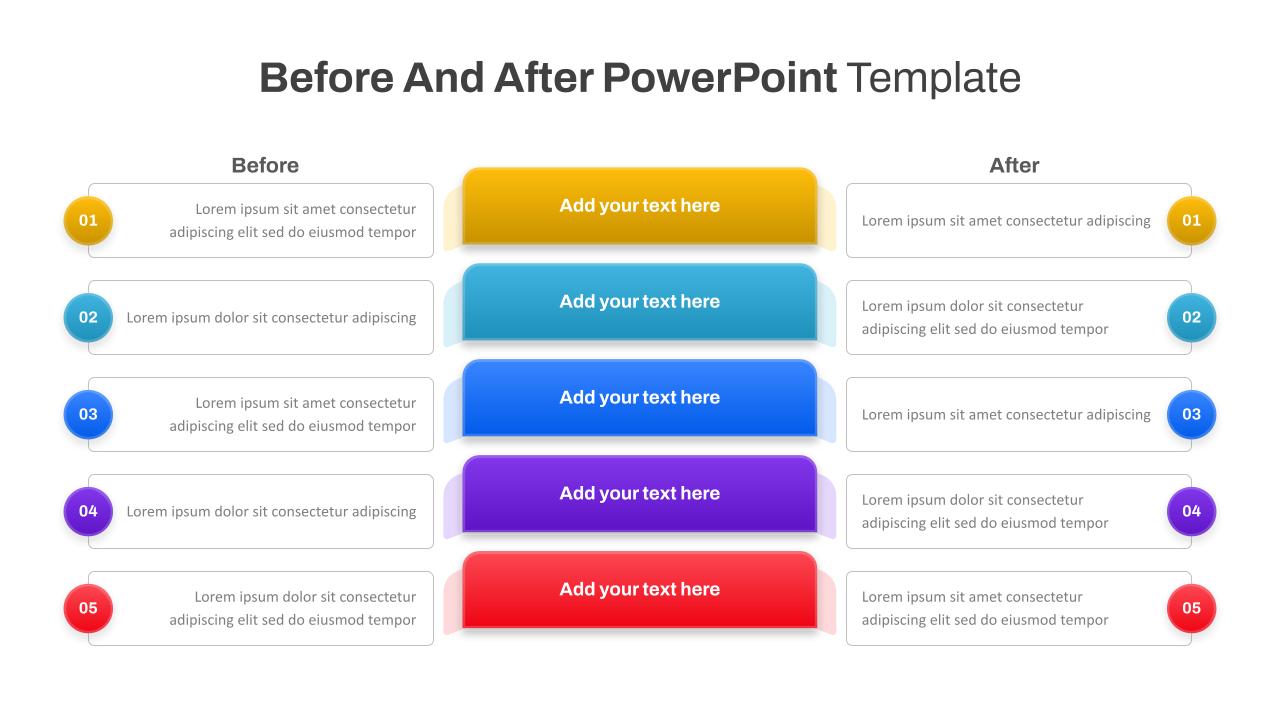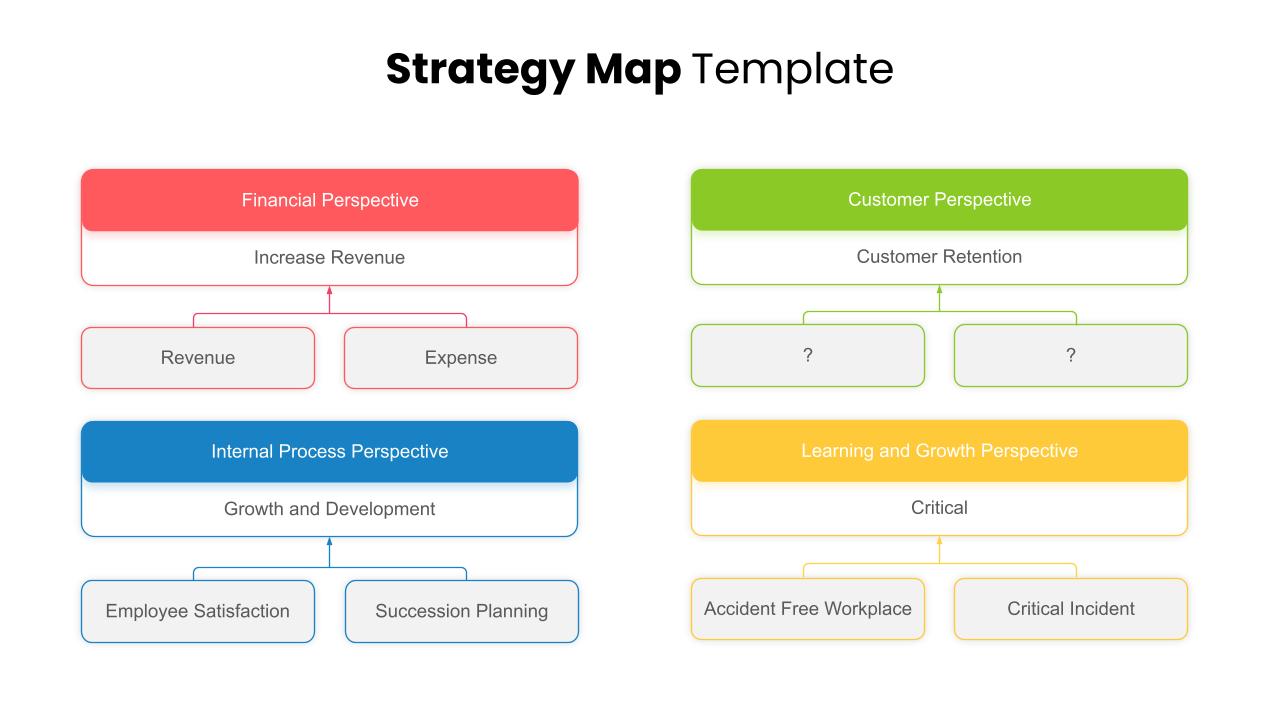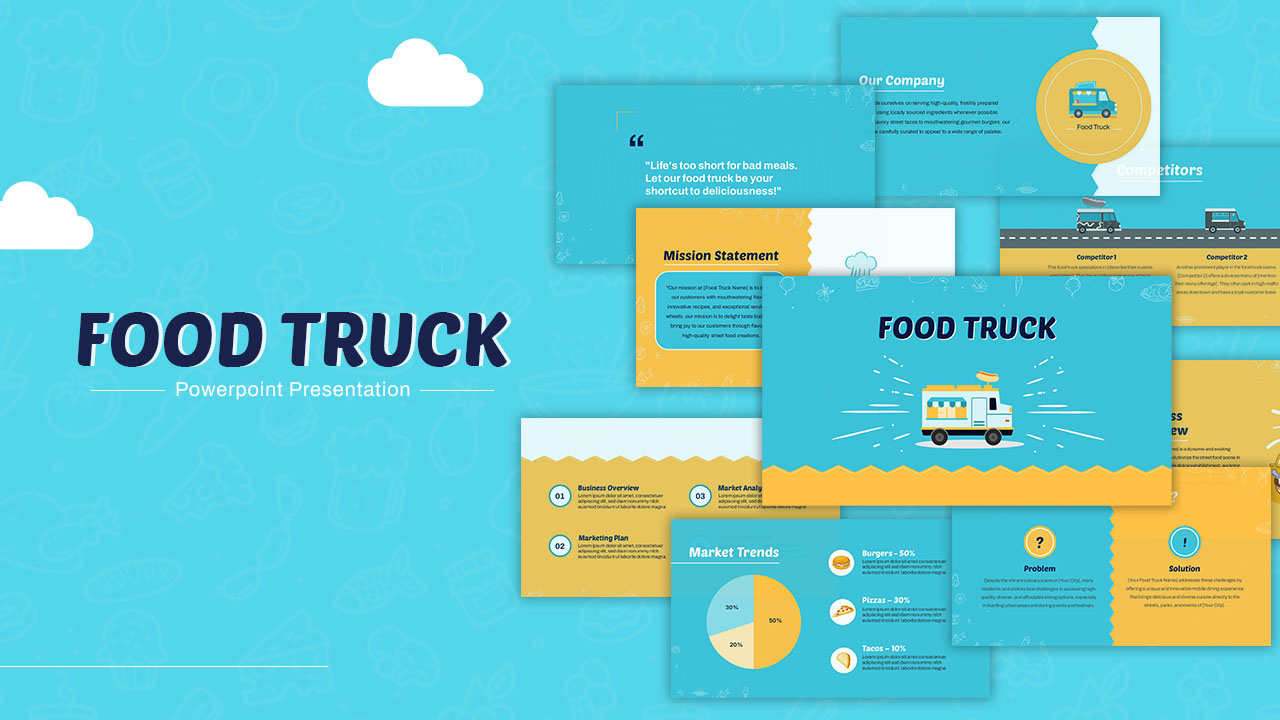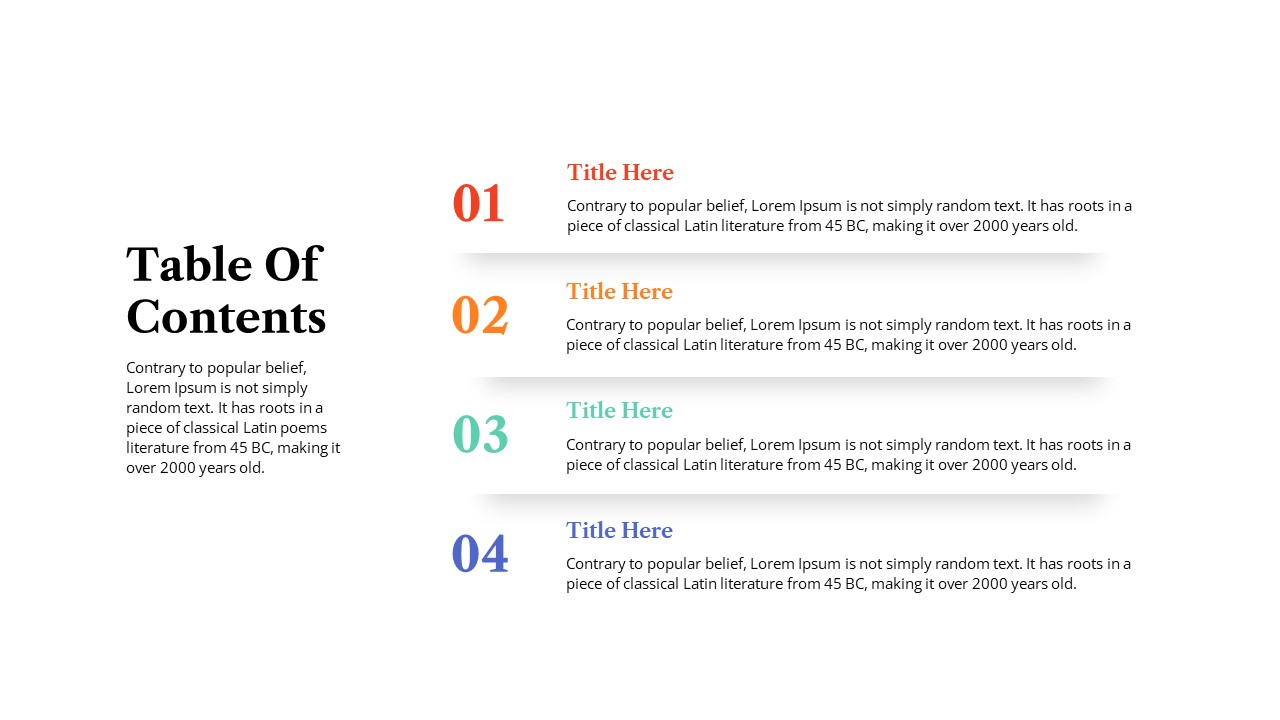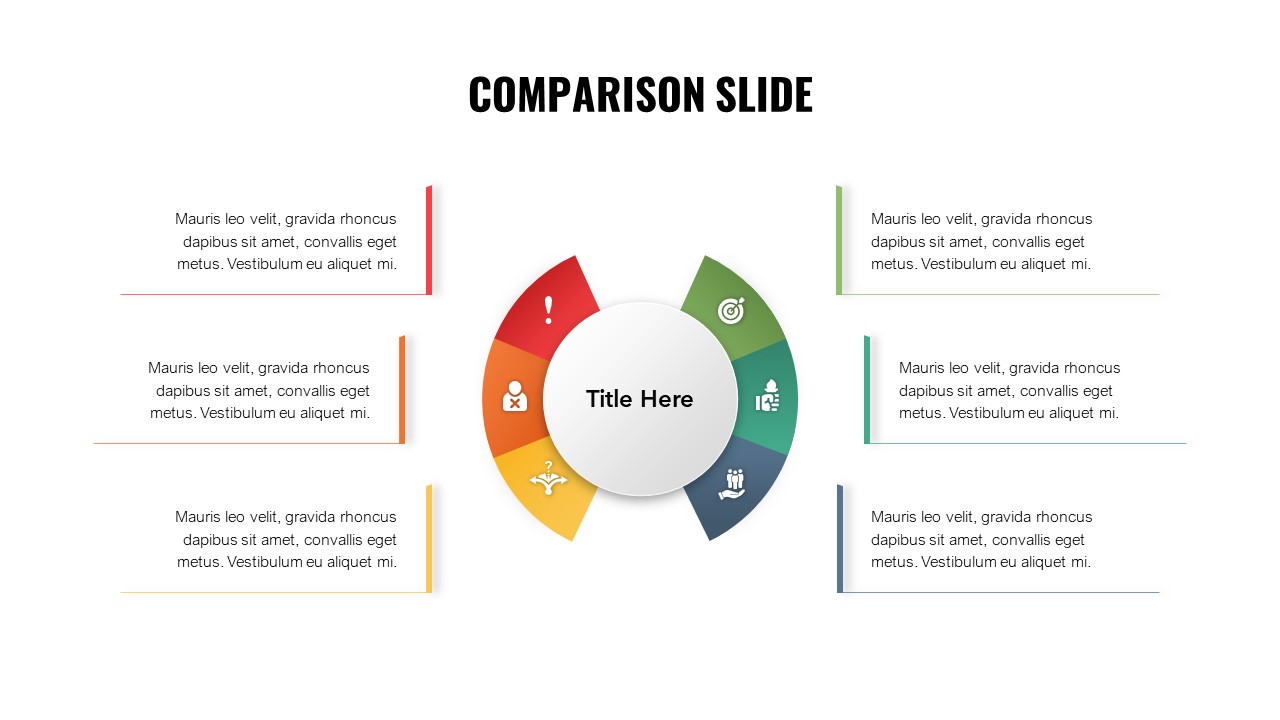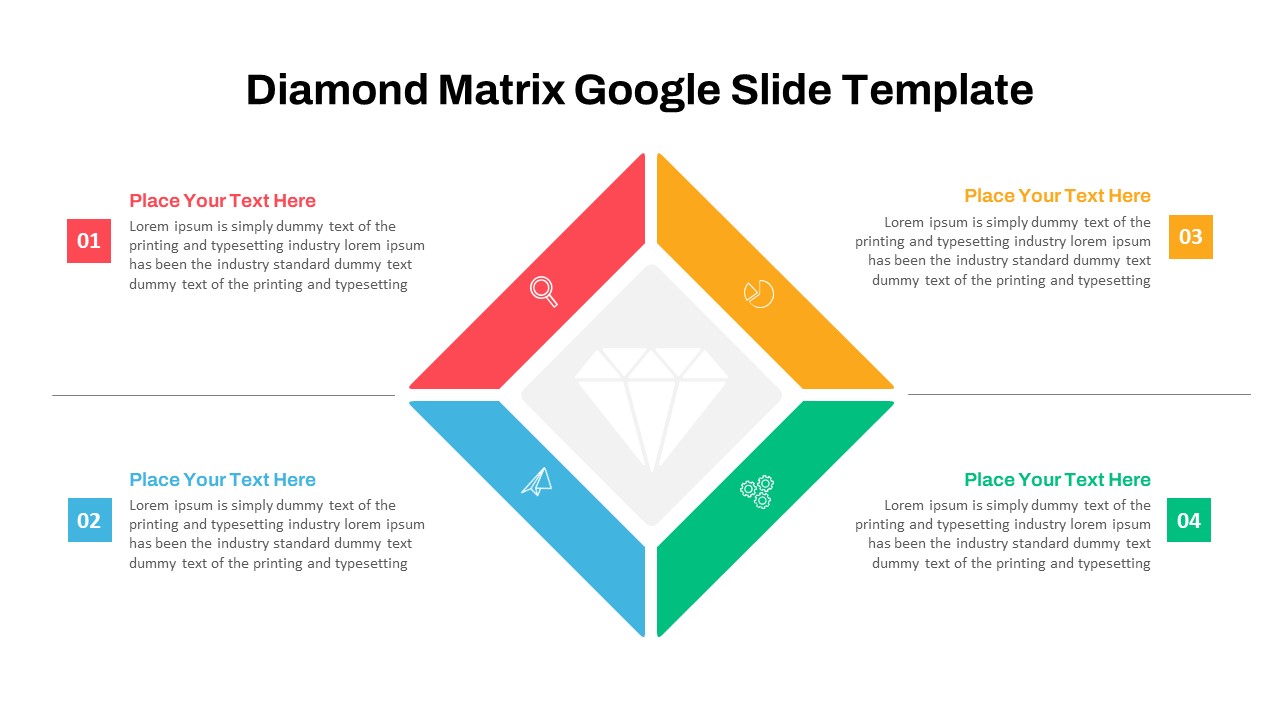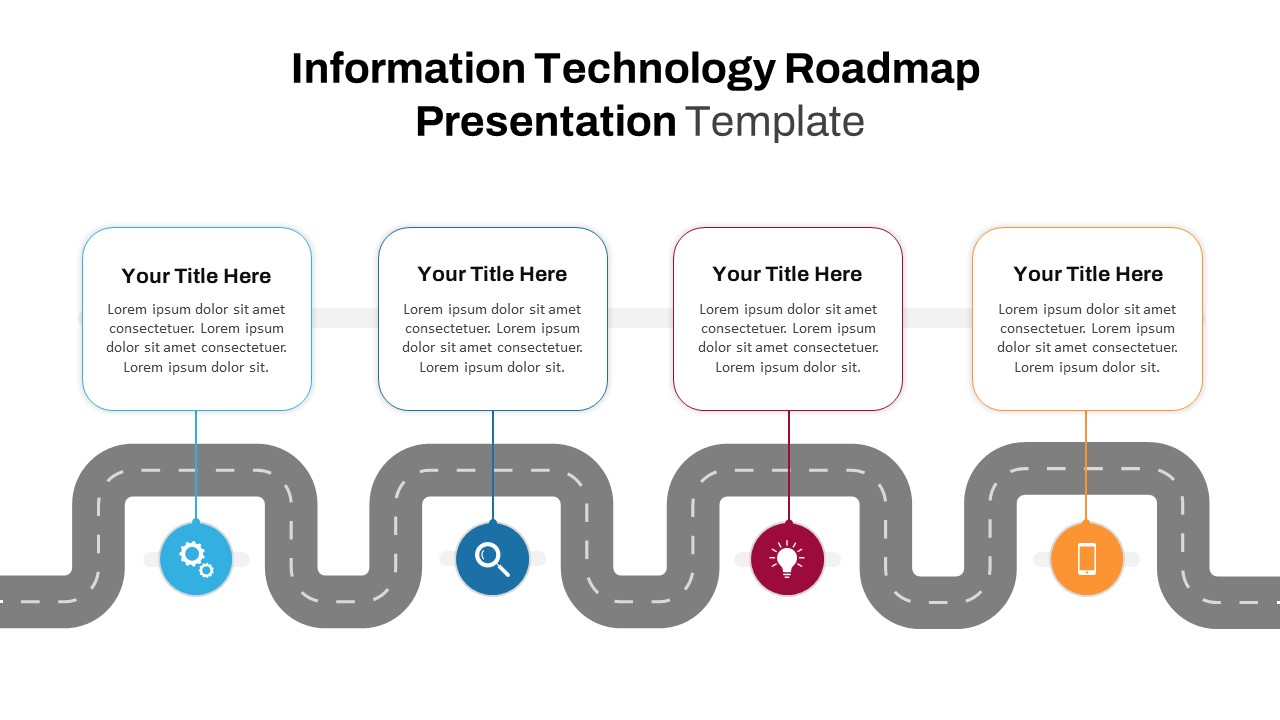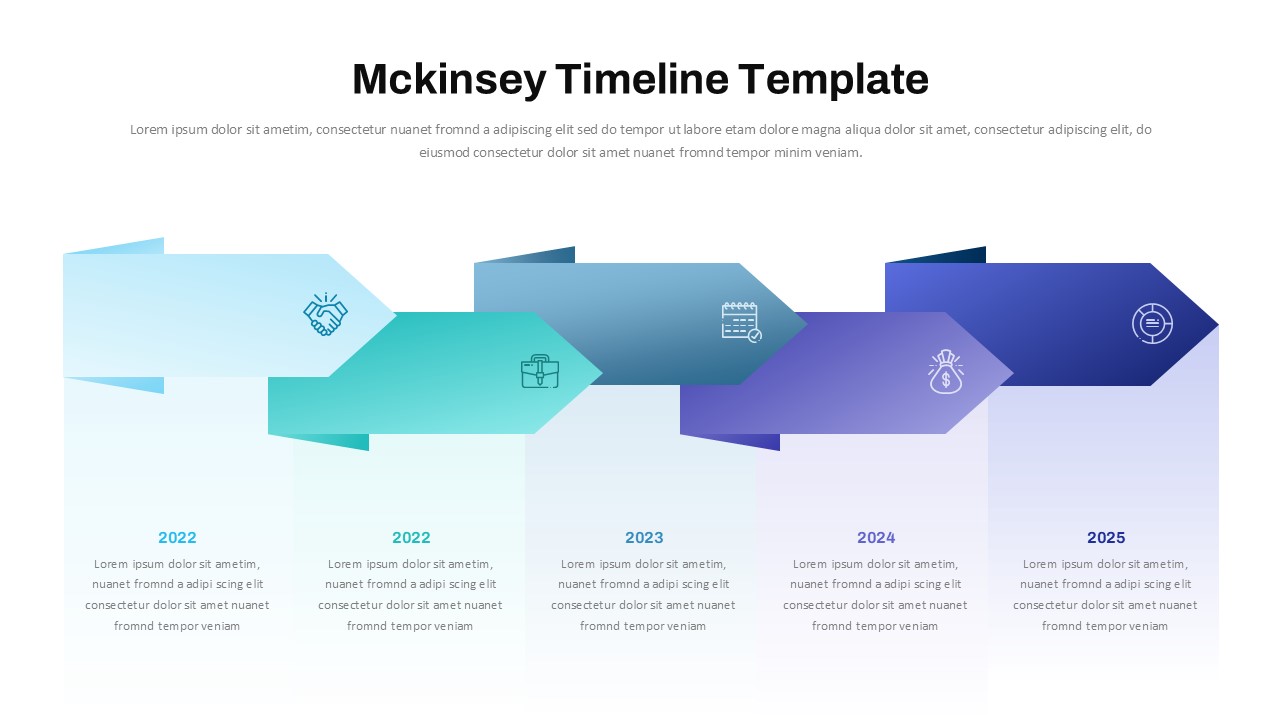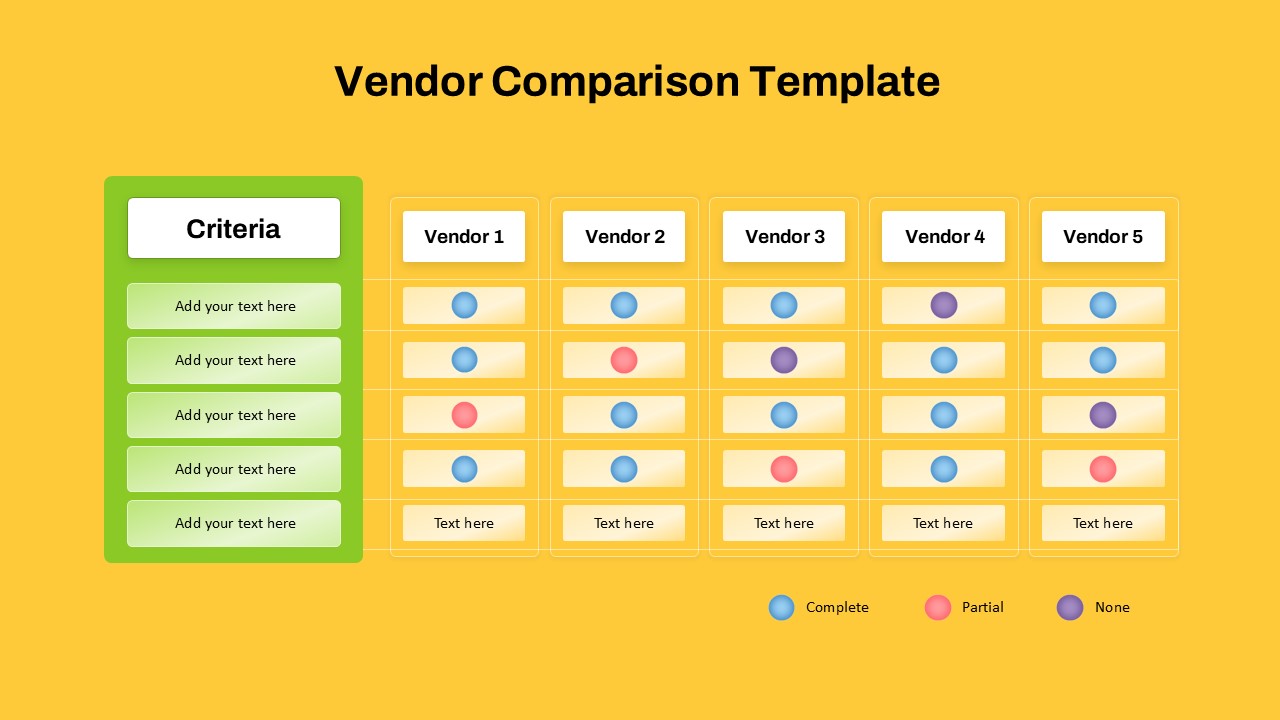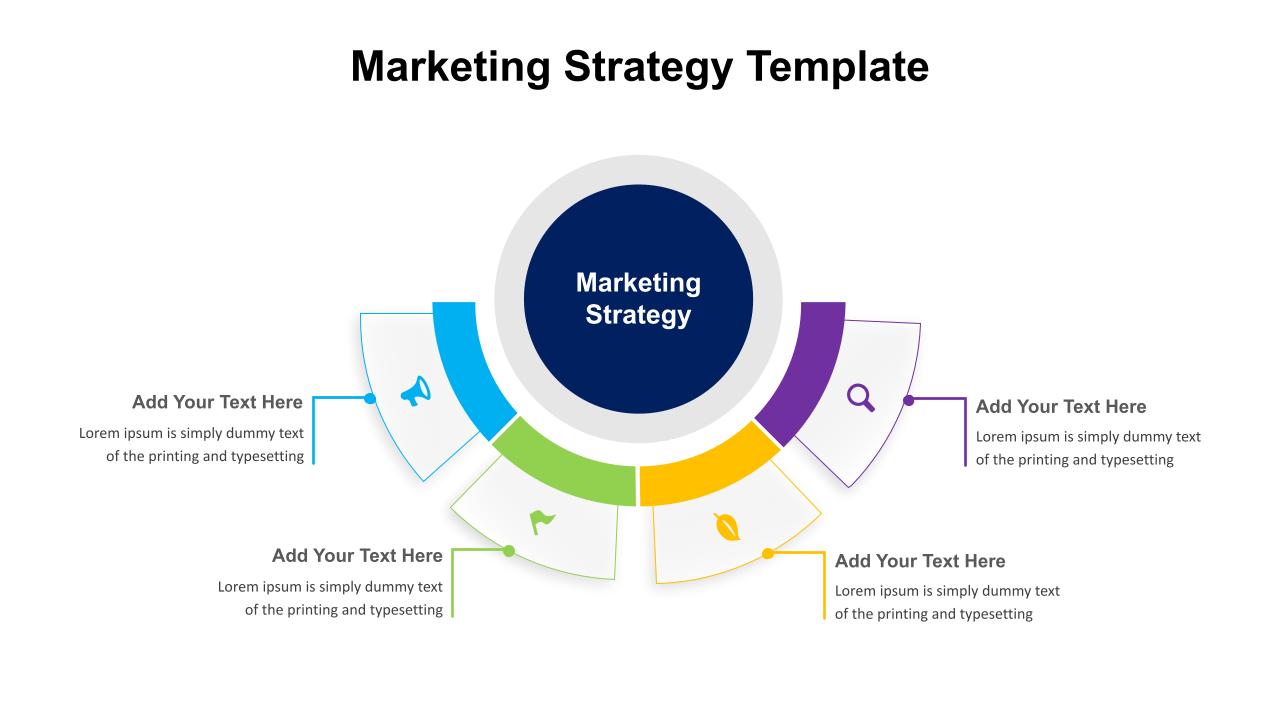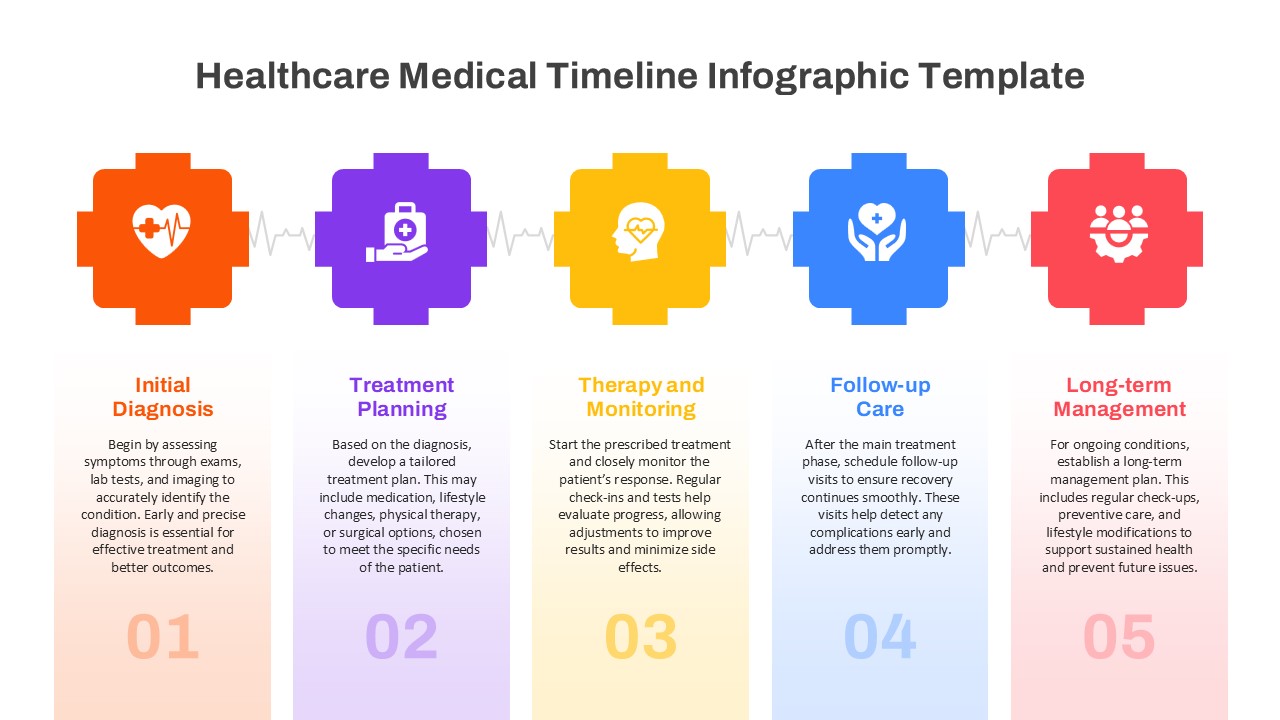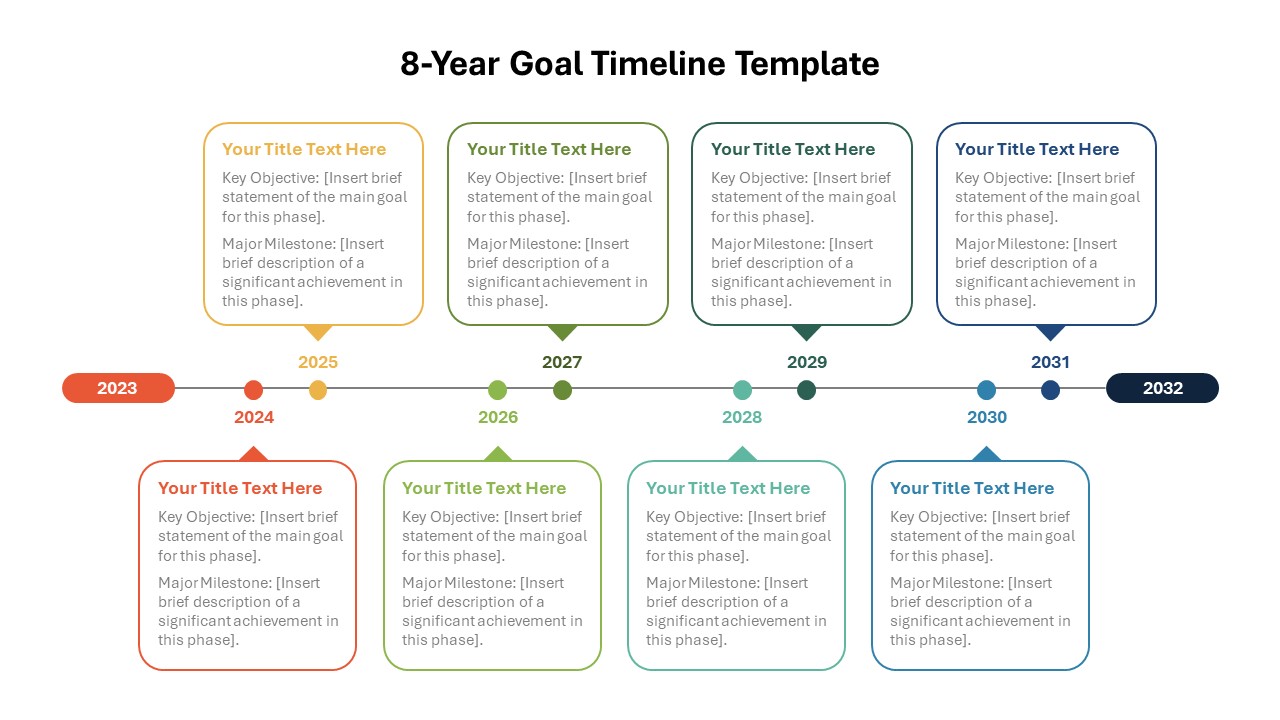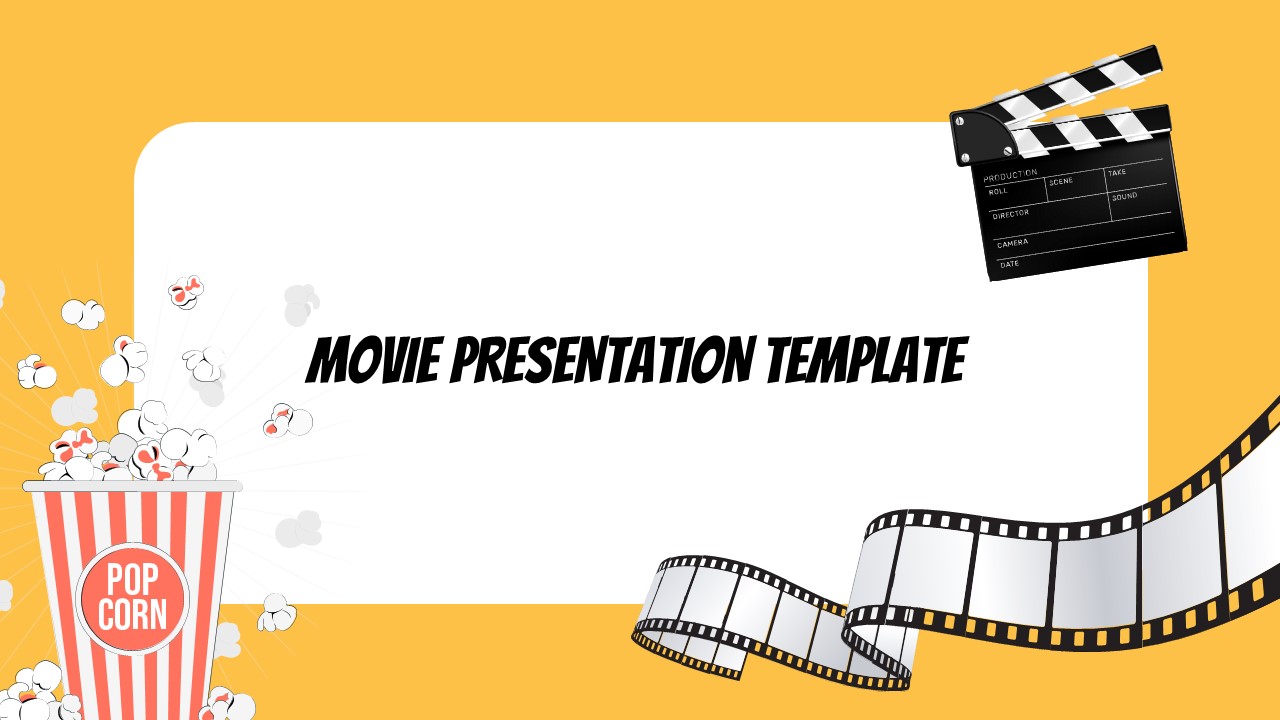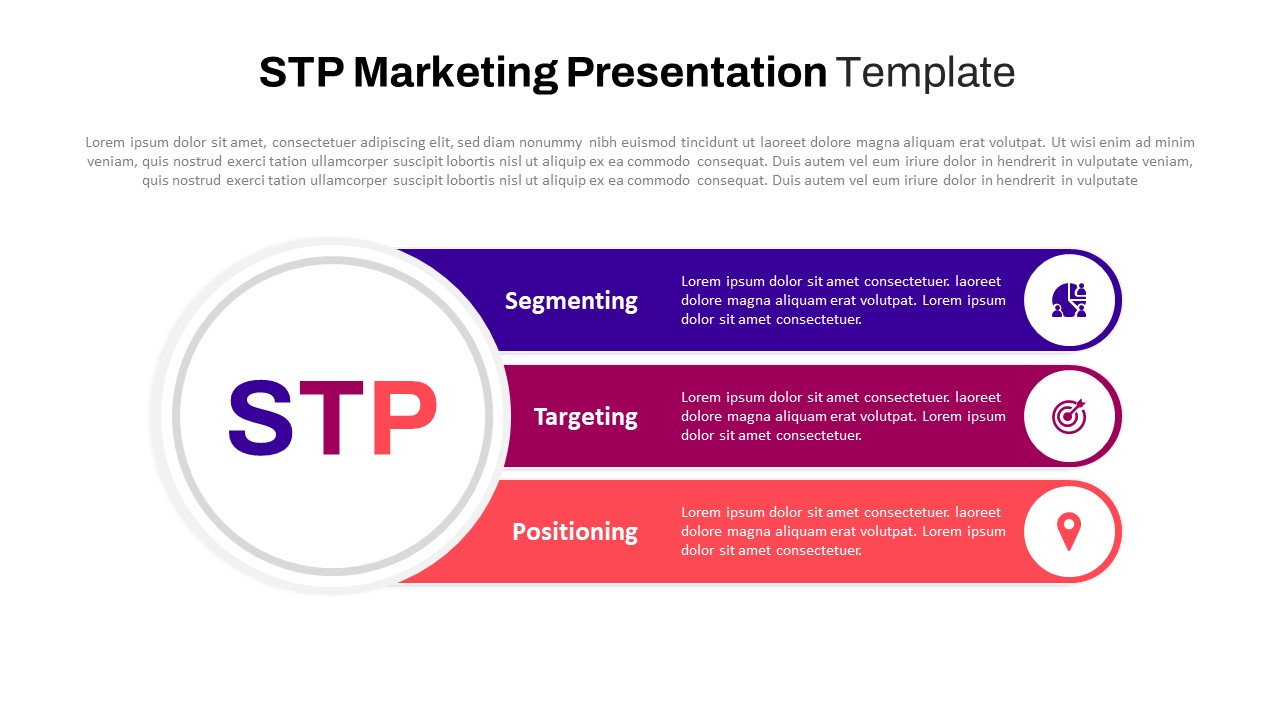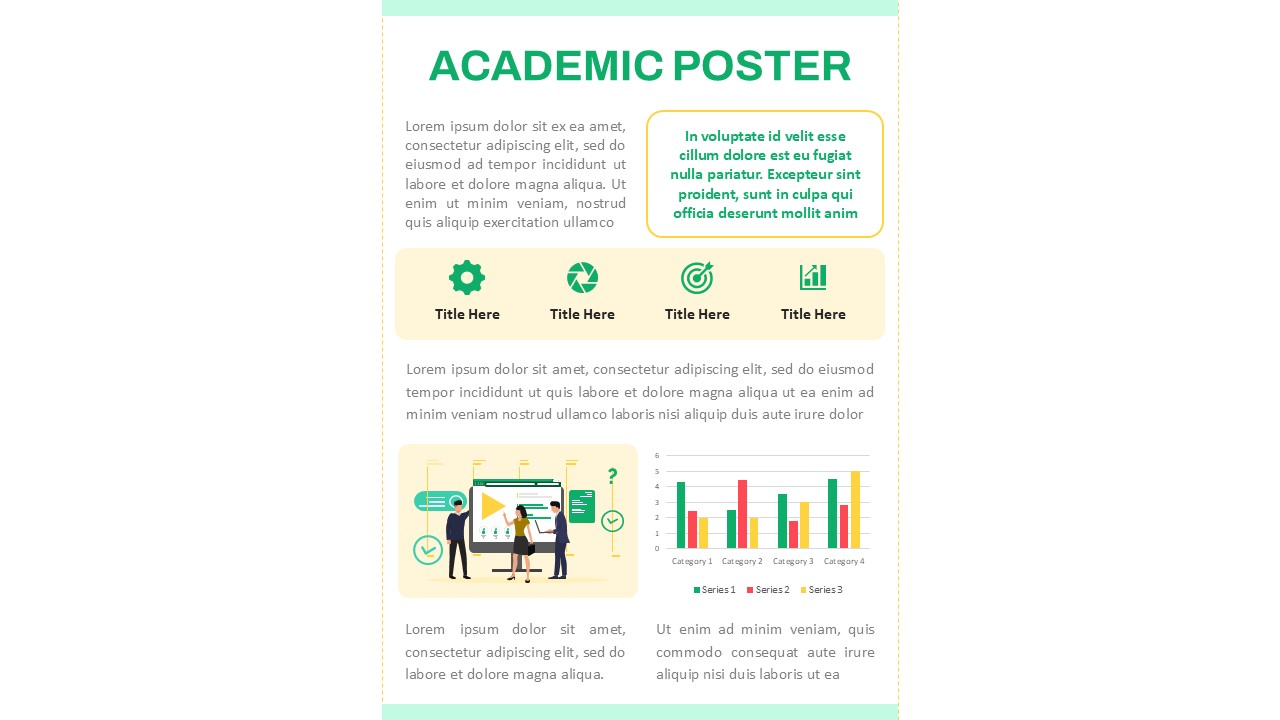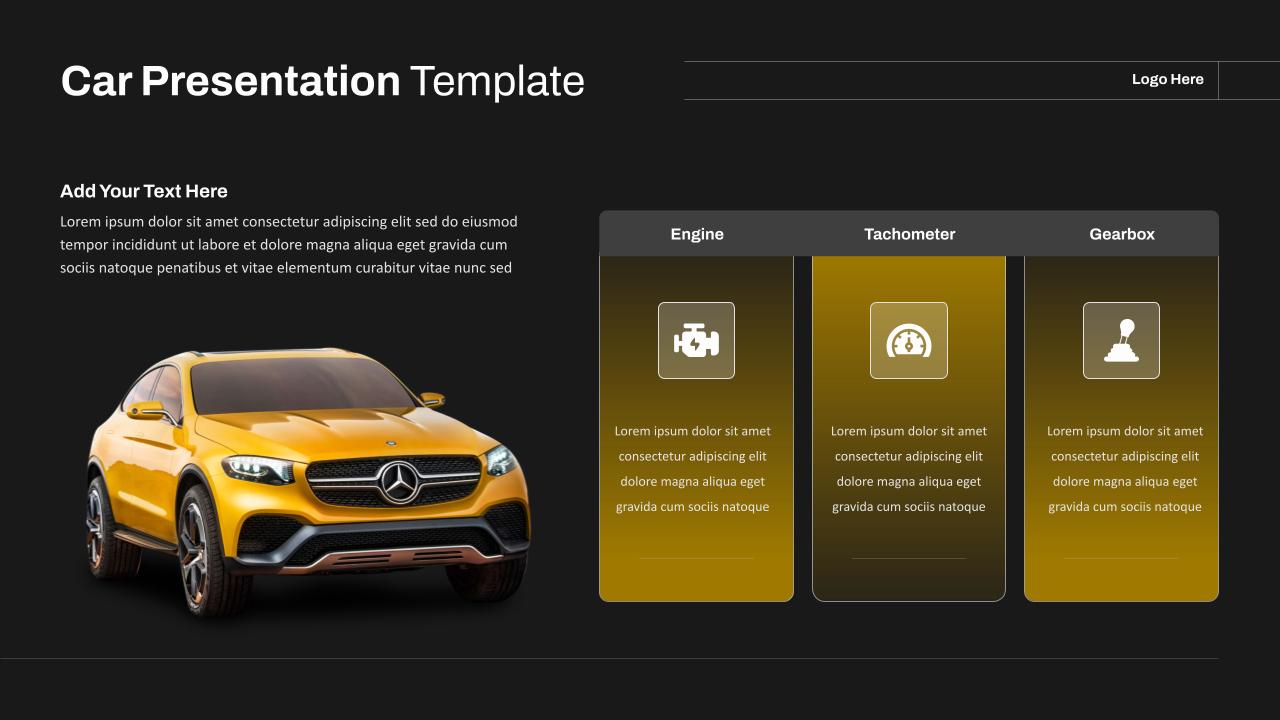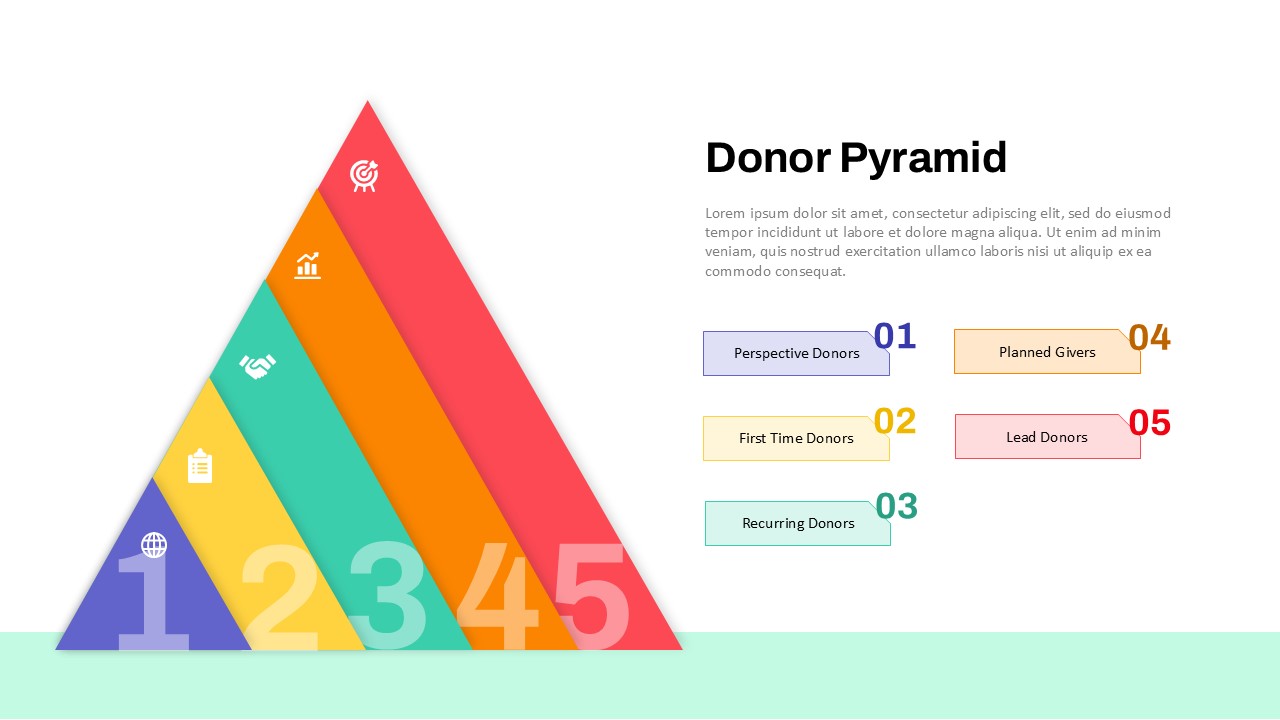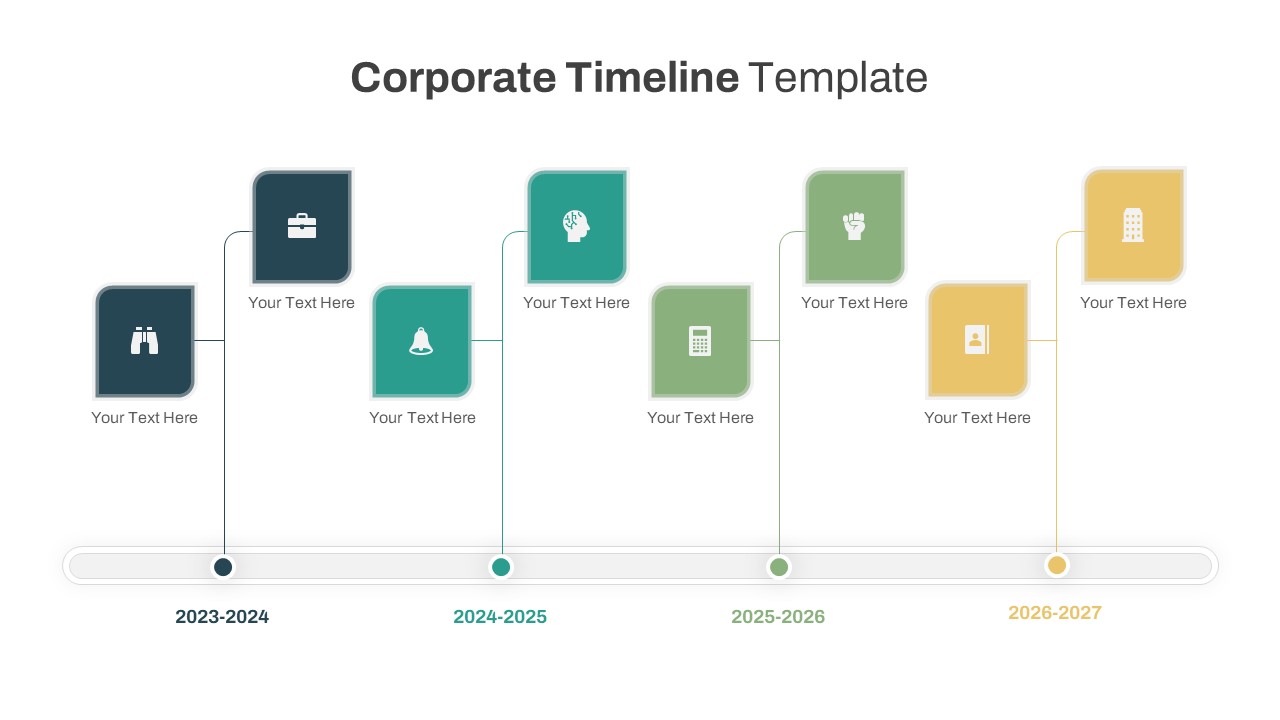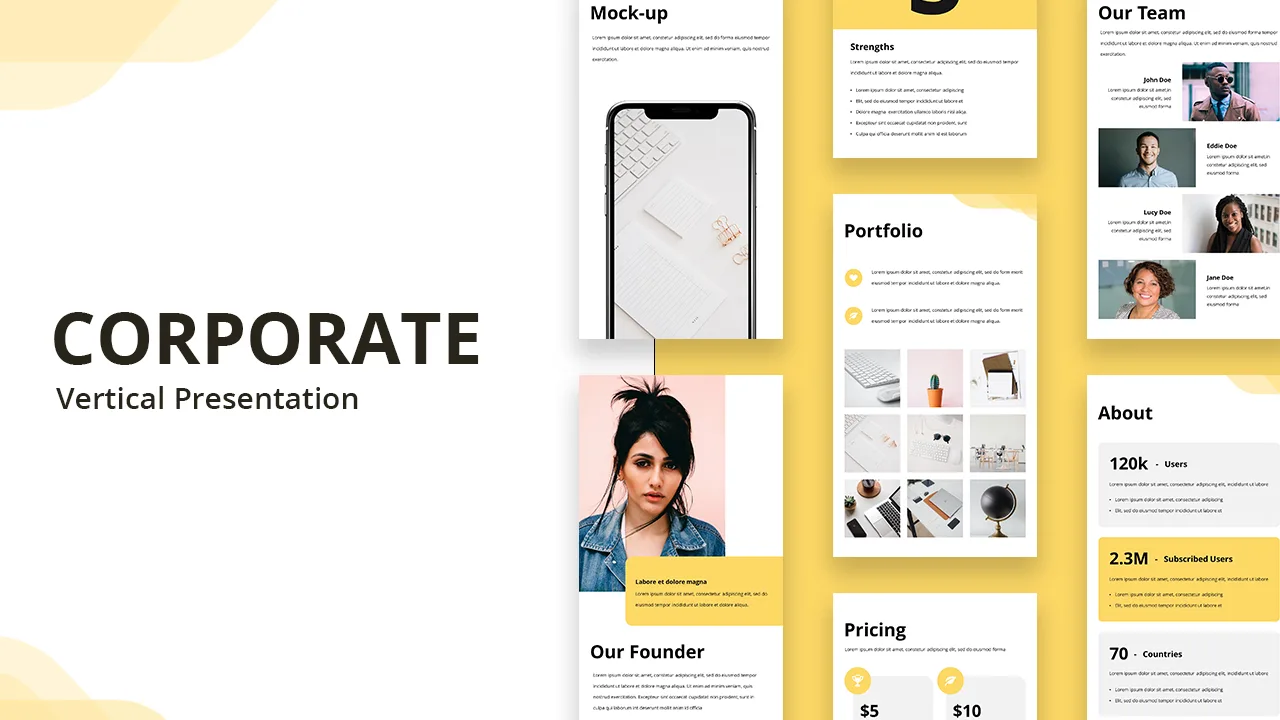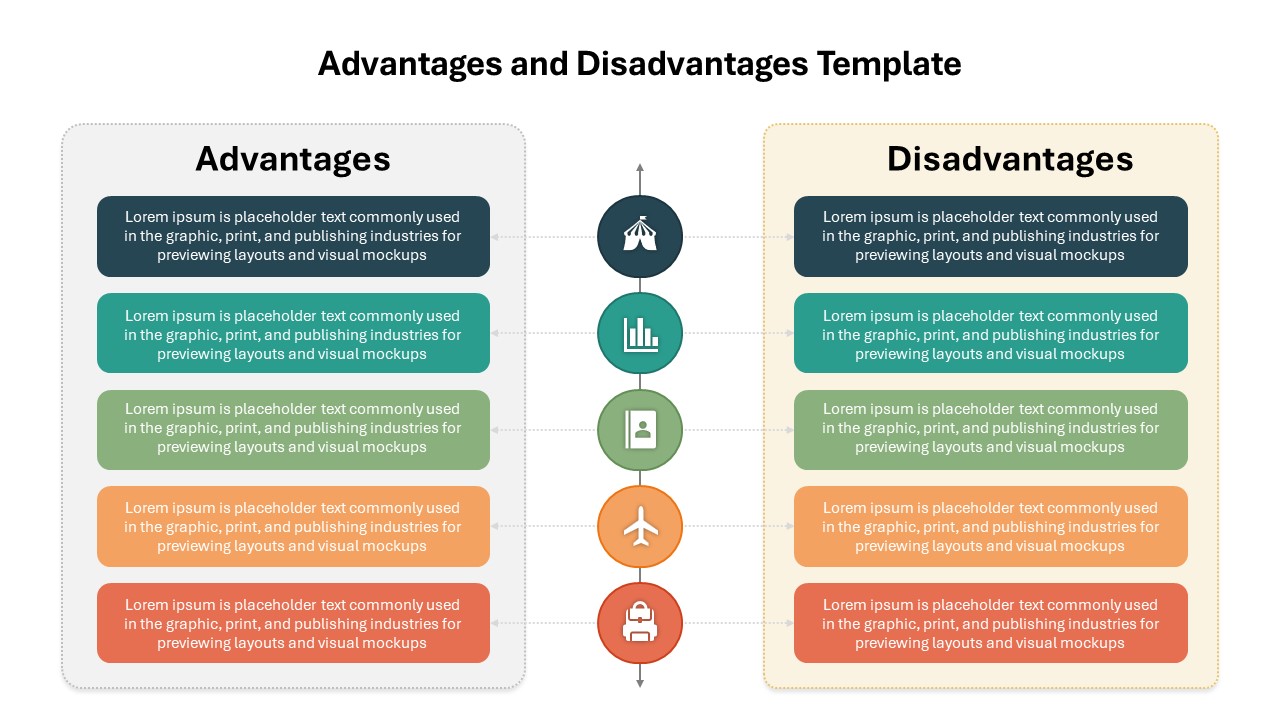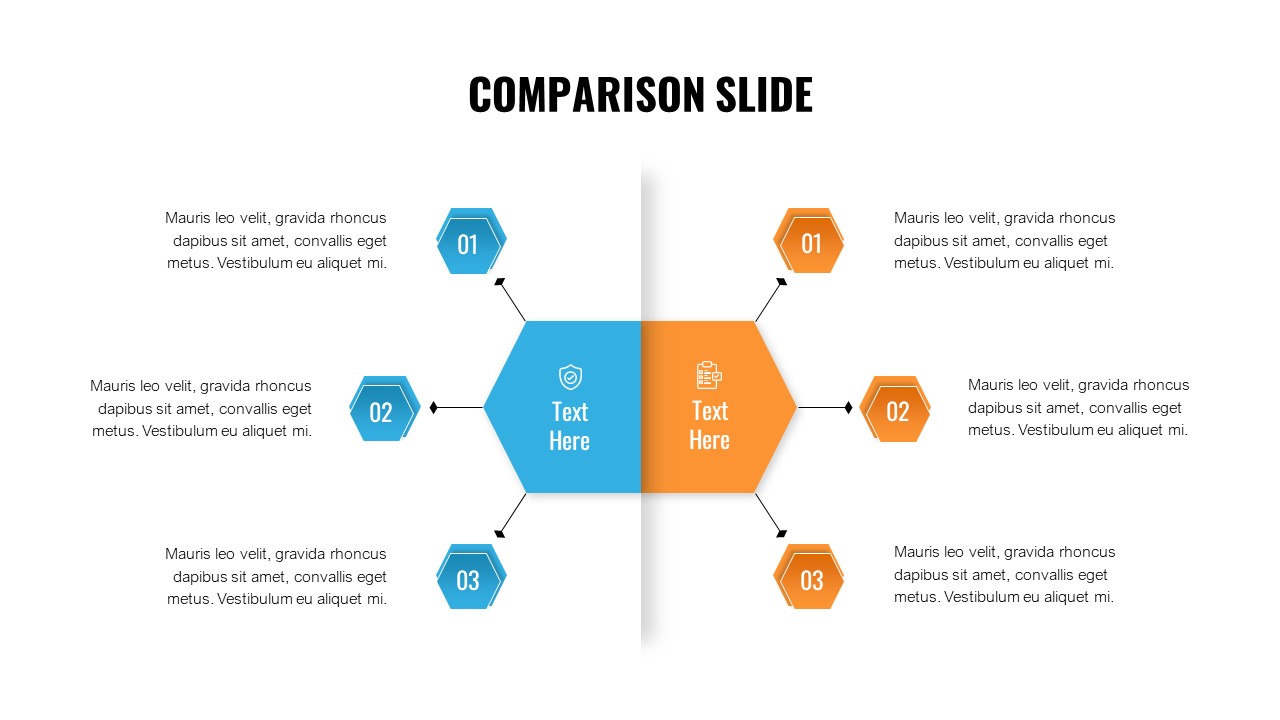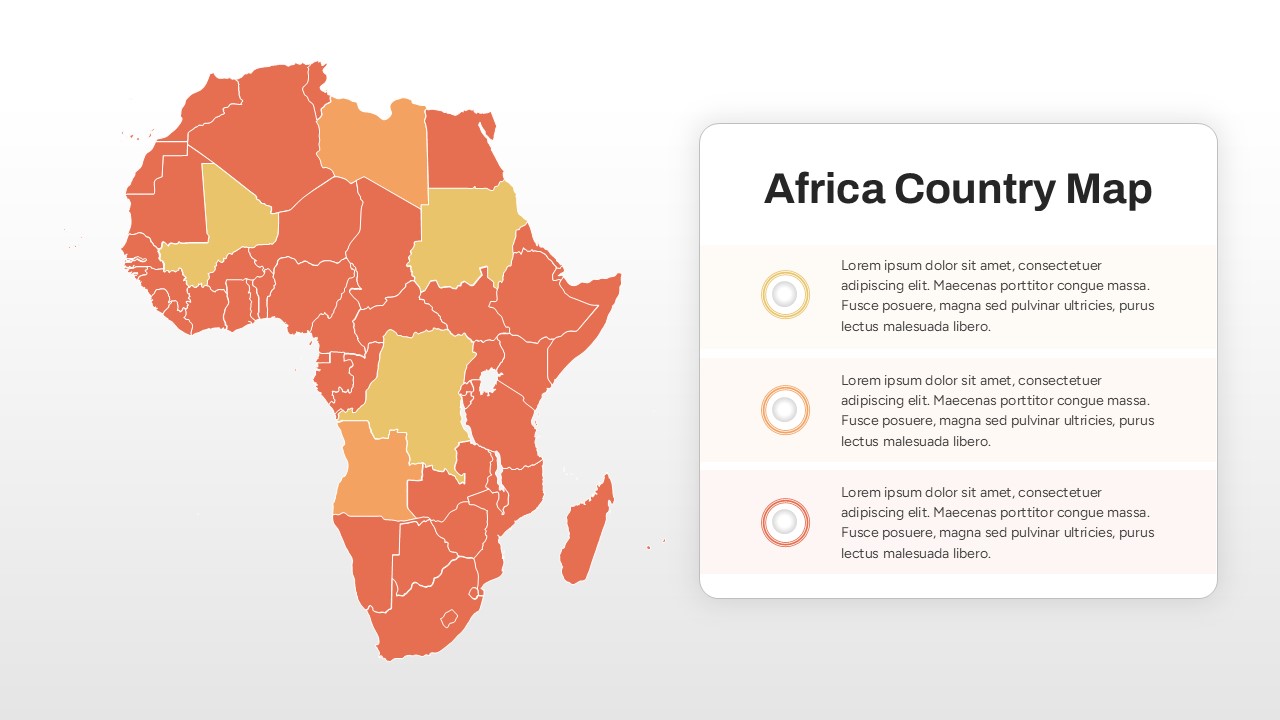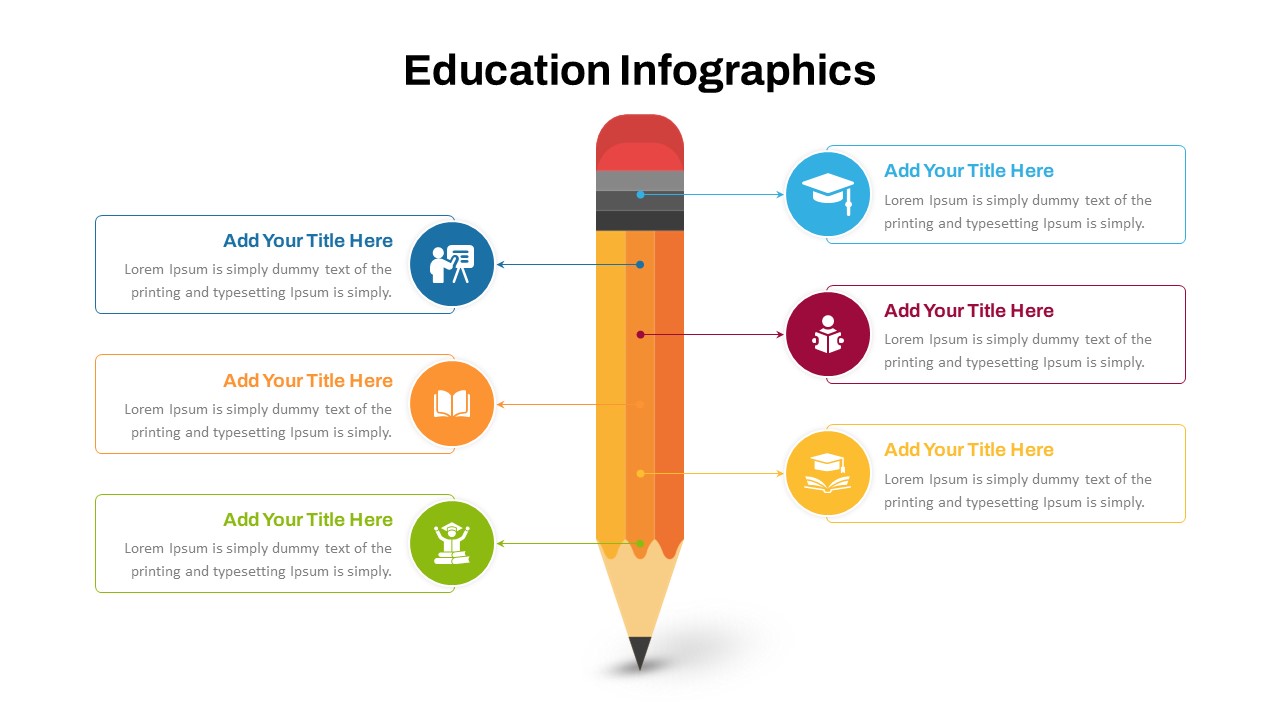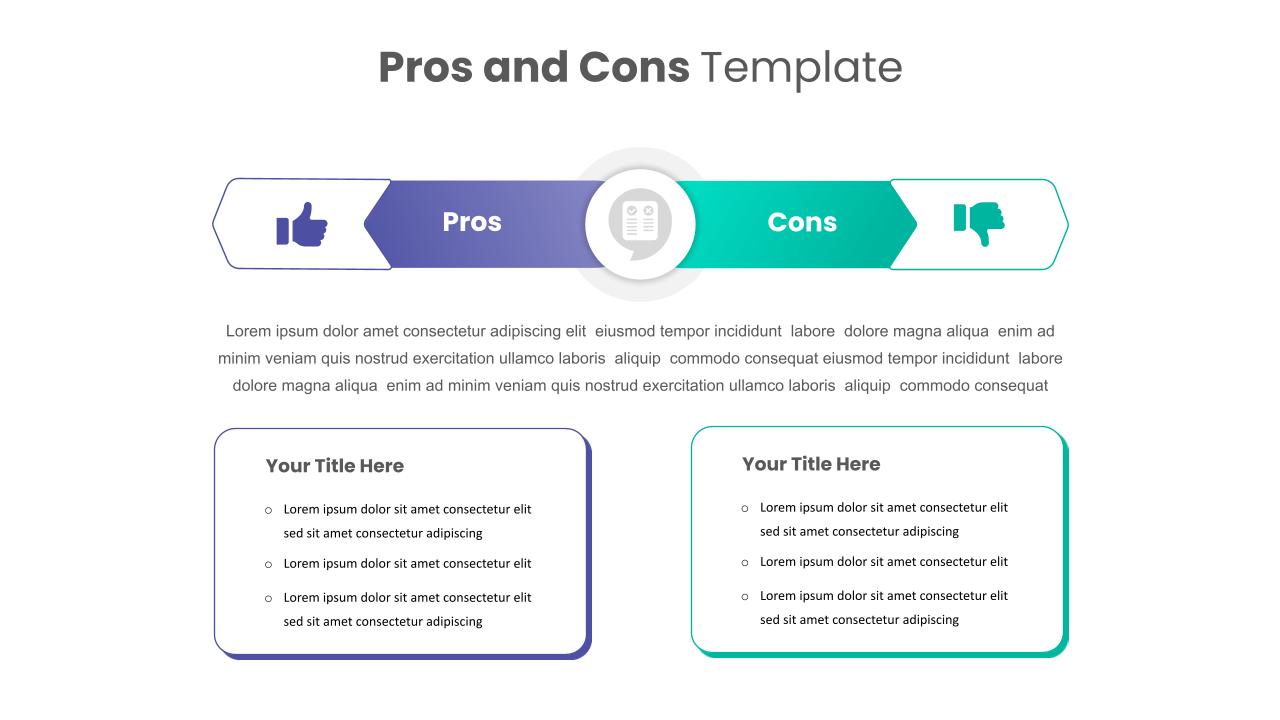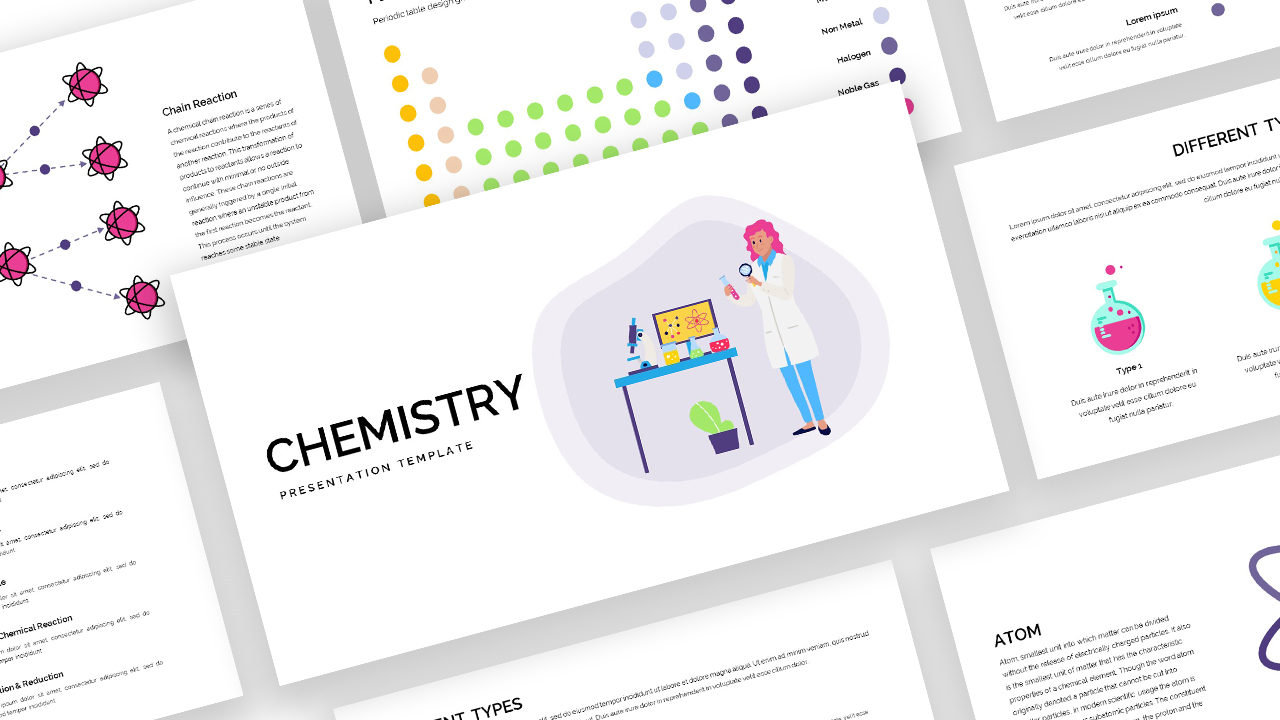Home Powerpoint Infographics Pricing Table Template for PowerPoint and Google Slides
Pricing Table Template for PowerPoint and Google Slides
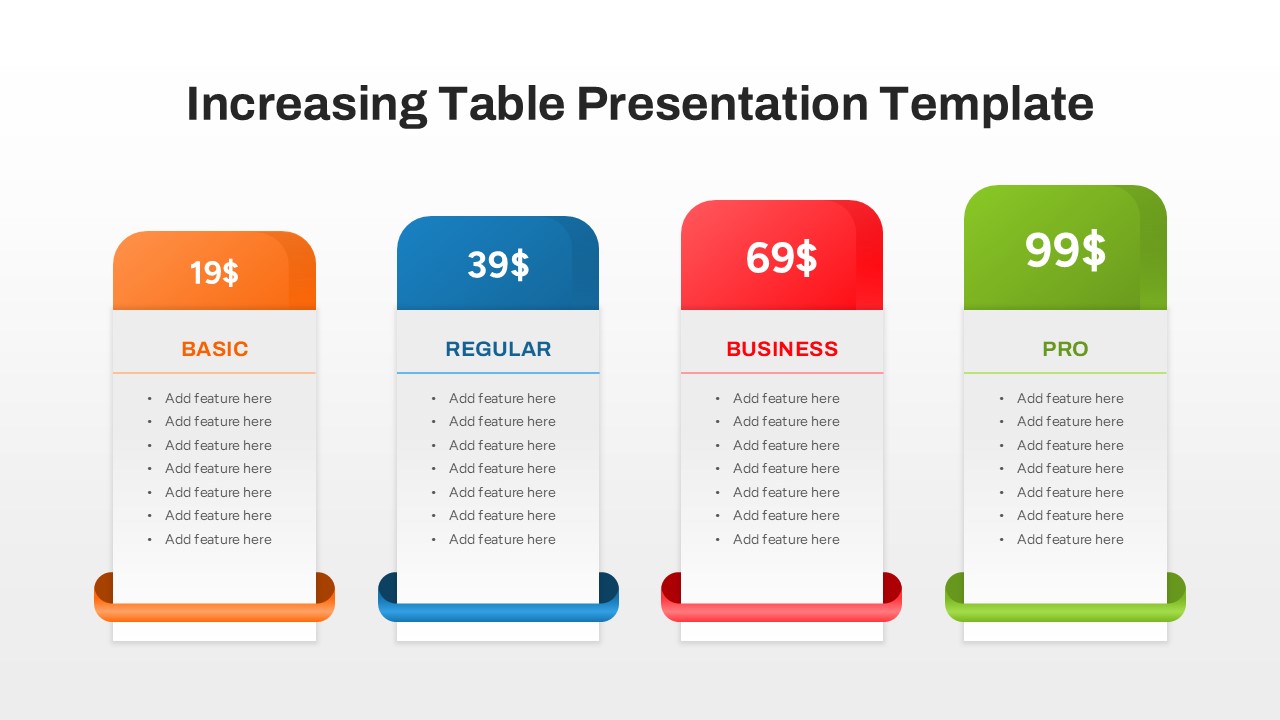
The Pricing Table Template for PowerPoint and Google Slides is an excellent tool for showcasing product or service pricing plans in a clear, visually appealing format. This comparison pricing table template features four tiered pricing columns—Basic, Regular, Business, and Pro—color-coded for distinction and designed to highlight the features and costs associated with each plan. The layout ensures seamless comparison of pricing tiers, helping businesses effectively communicate value to their audience.
Ideal for sales presentations, marketing pitches, and business proposals, this template makes it easy to present multiple pricing options while emphasizing the benefits of upgrading to higher tiers. Each pricing plan includes placeholders for key features, making customization simple and intuitive. The clean, professional design ensures that your pricing strategy is both engaging and easy to understand.
Fully compatible with PowerPoint and Google Slides, the template is editable to meet your specific needs, whether you’re designing a SaaS pricing model, subscription plans, or service packages. By combining functionality with modern design, this template elevates the way you present your pricing strategy to clients, stakeholders, or customers.
See more
No. of Slides
1Aspect Ratio
16:9Item ID
SKT01954
Features of this template
Other User Cases of the Template
Sales presentations, SaaS pricing models, subscription plan showcases, service package proposals, marketing pitches, client pricing comparisons, e-commerce pricing analysis, product launch events, business strategy meetings, startup funding presentations.
FAQs
Can I customize the PowerPoint templates to match my branding?
Yes, all our PowerPoint templates are fully customizable, allowing you to edit colors, fonts, and content to align with your branding and messaging needs.
Will your templates work with my version of PowerPoint?
Yes, our templates are compatible with various versions of Microsoft PowerPoint, ensuring smooth usage regardless of your software version.
What software are these templates compatible with?
Our templates work smoothly with Microsoft PowerPoint and Google Slides. Moreover, they’re compatible with Apple Keynote, LibreOffice Impress, Zoho Show, and more, ensuring flexibility across various presentation software platforms.