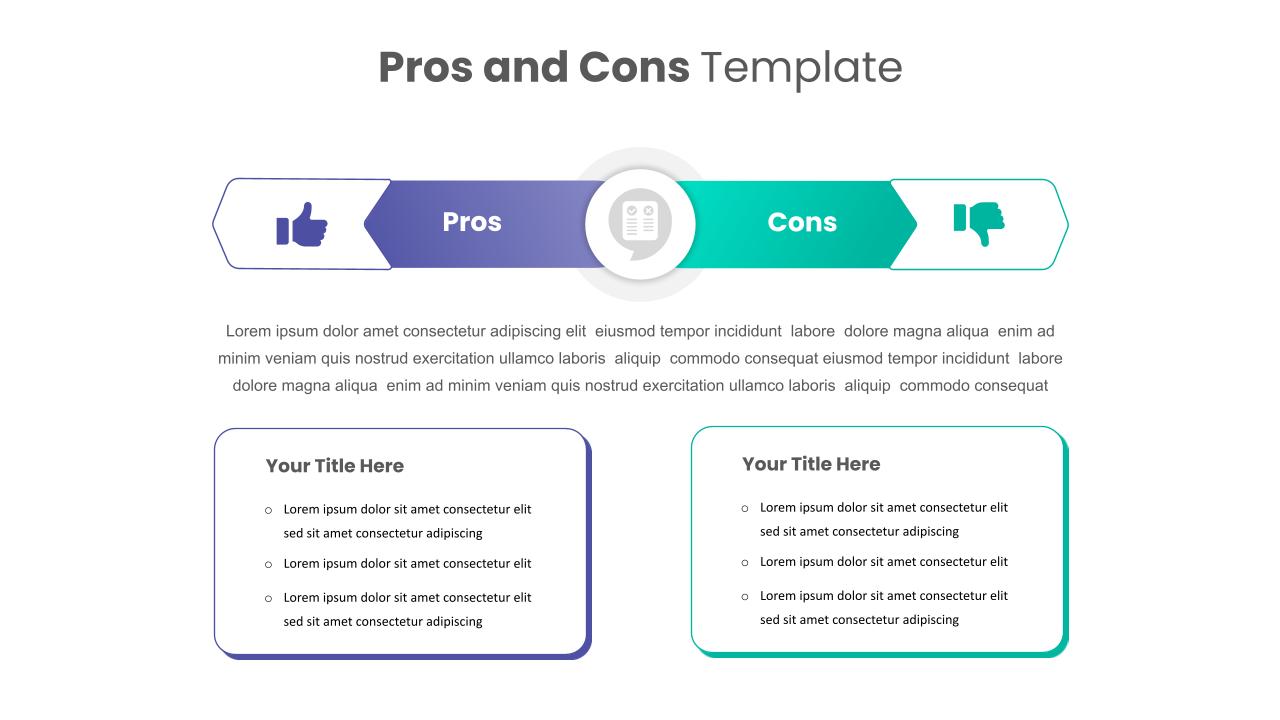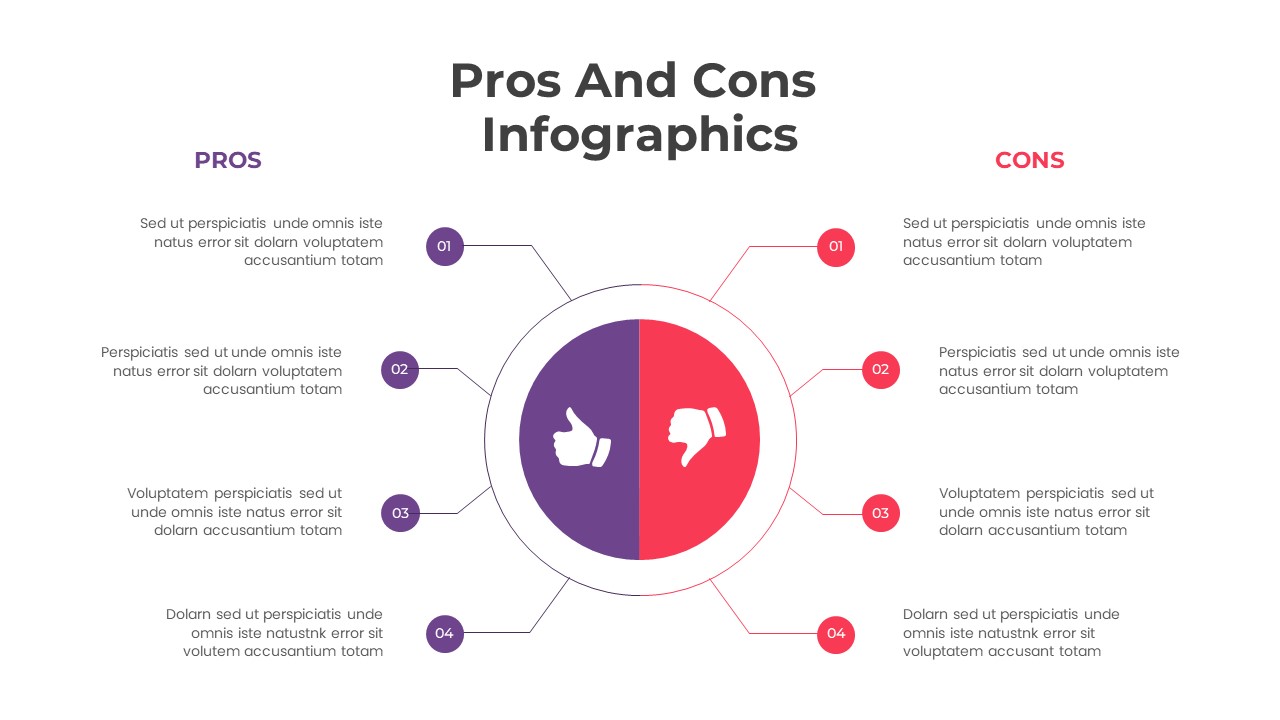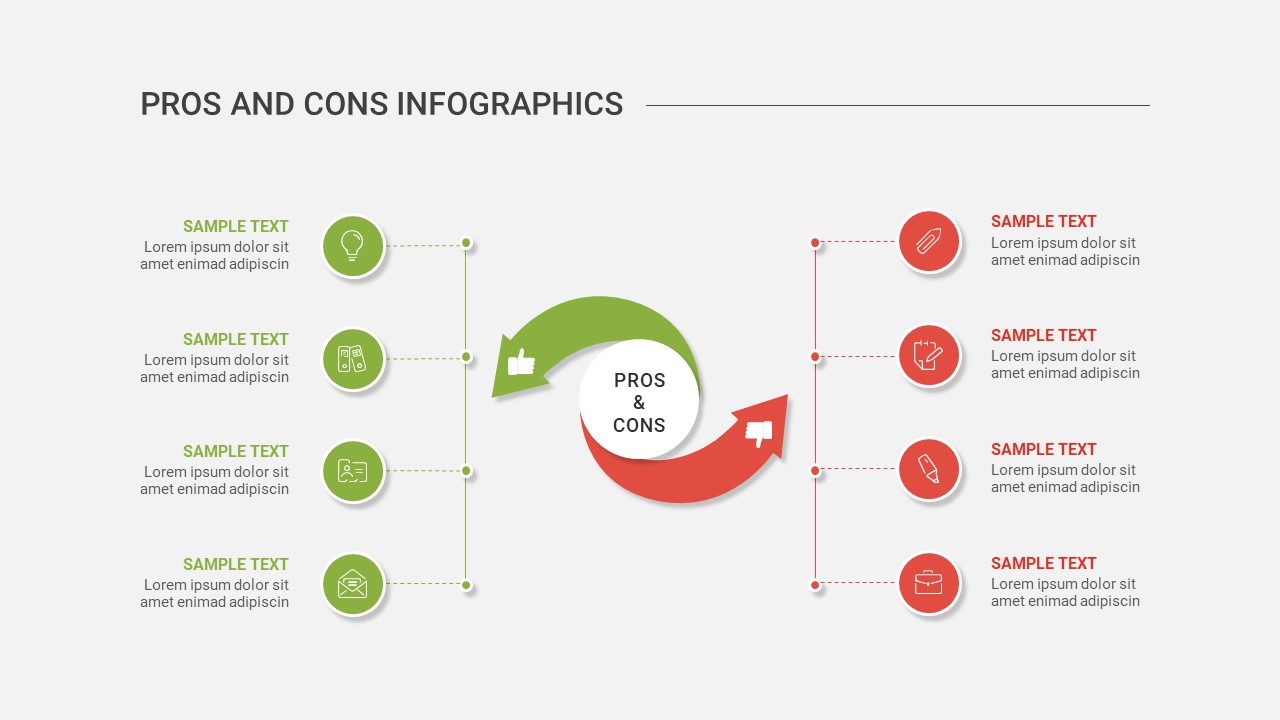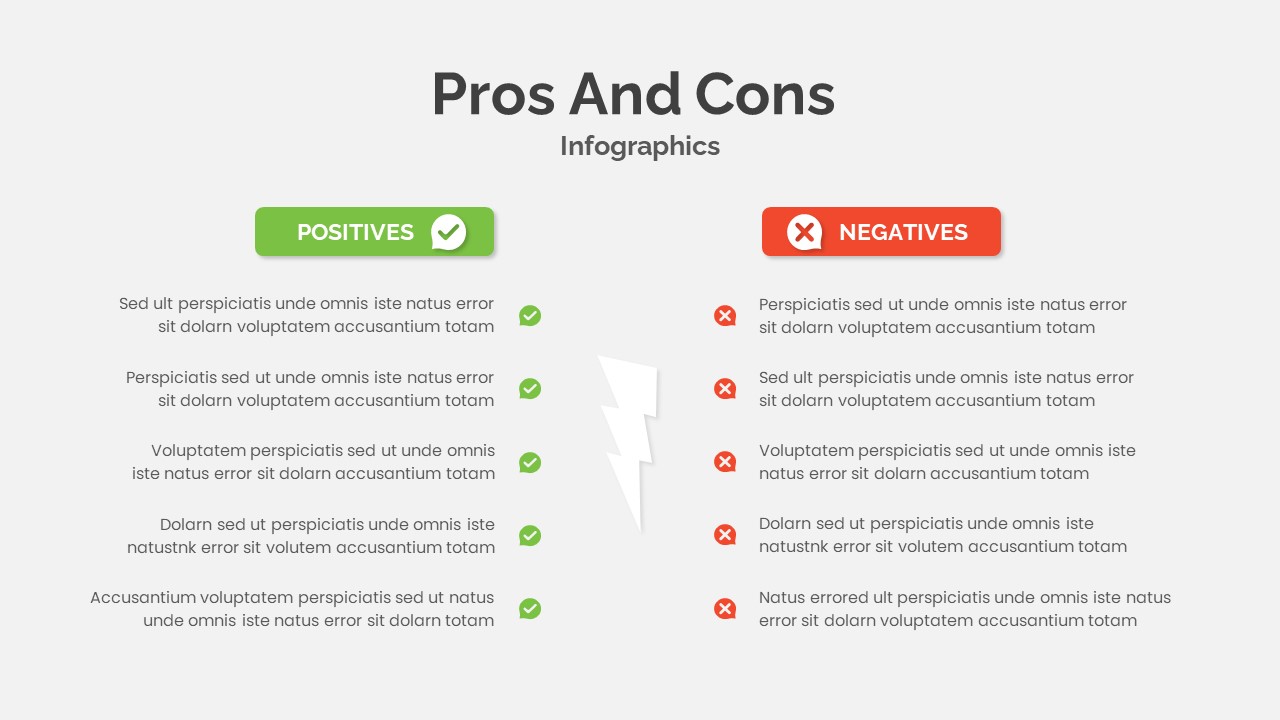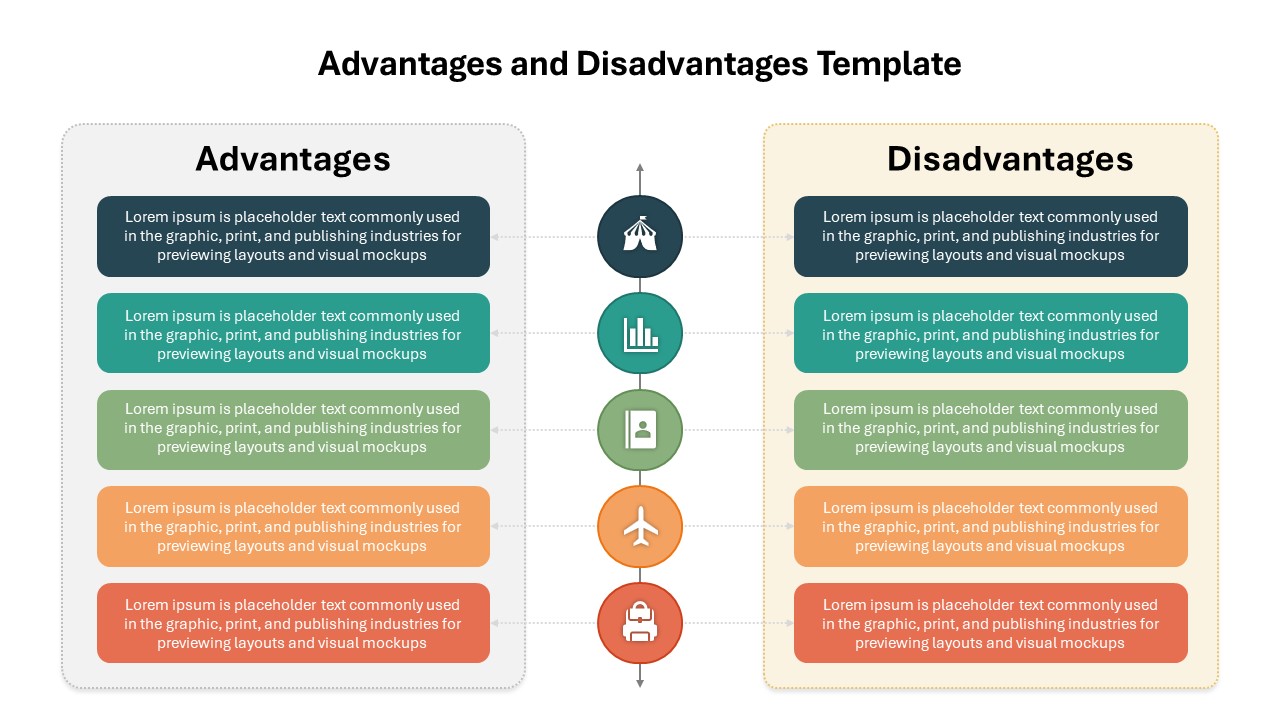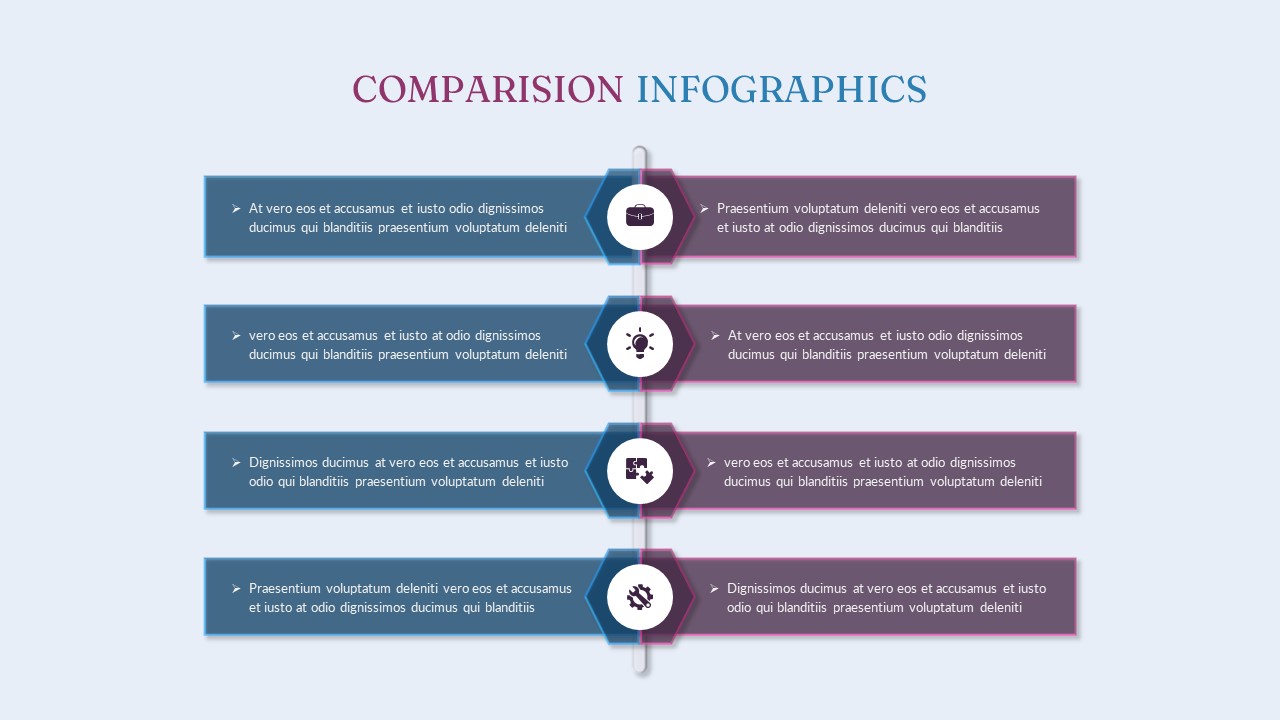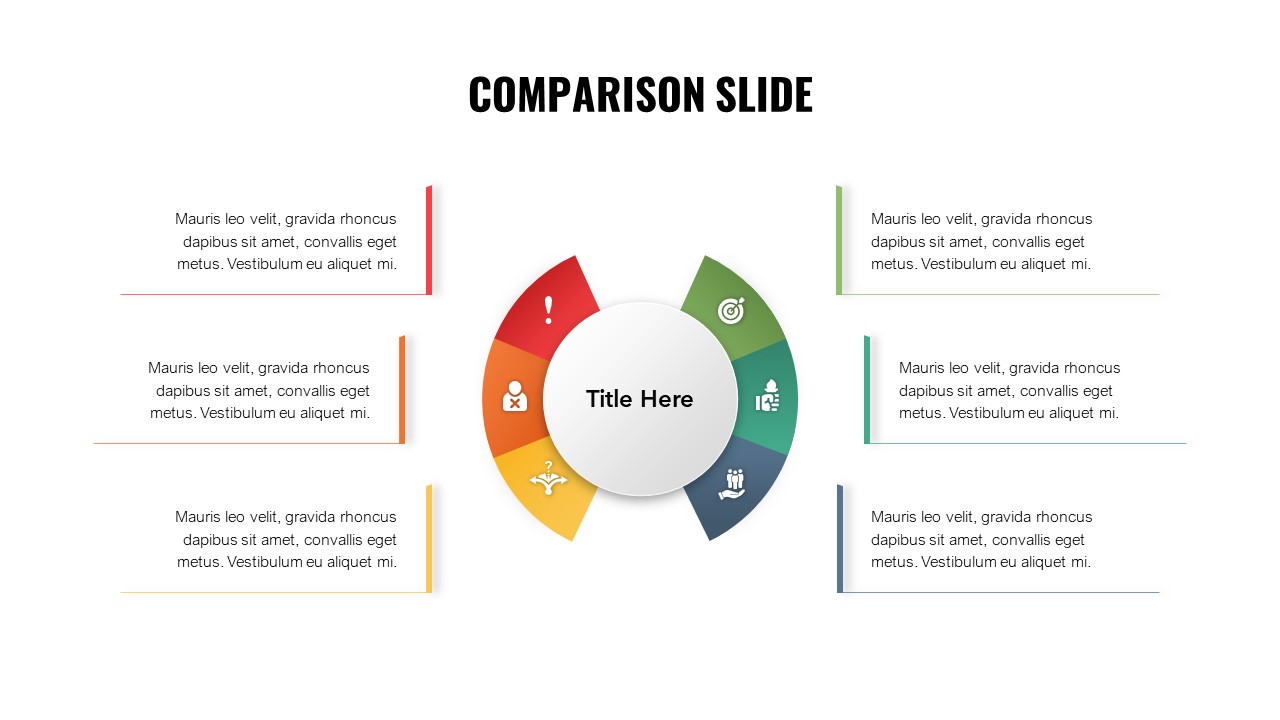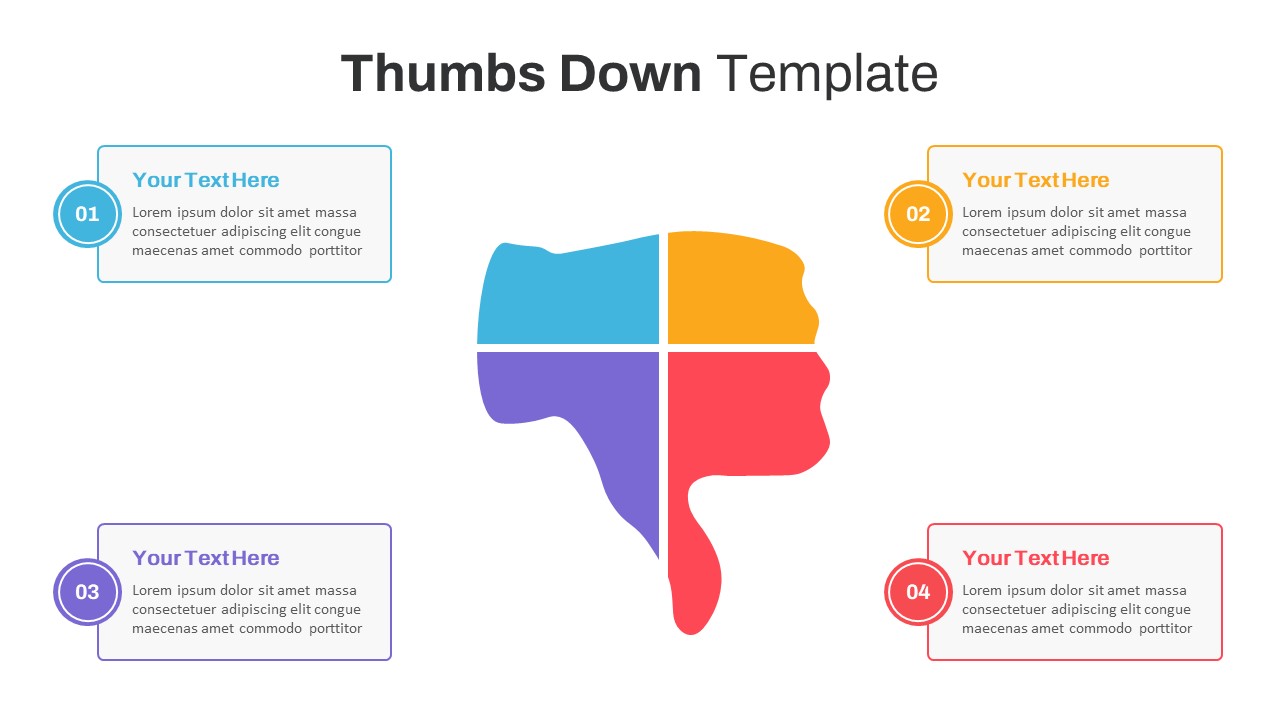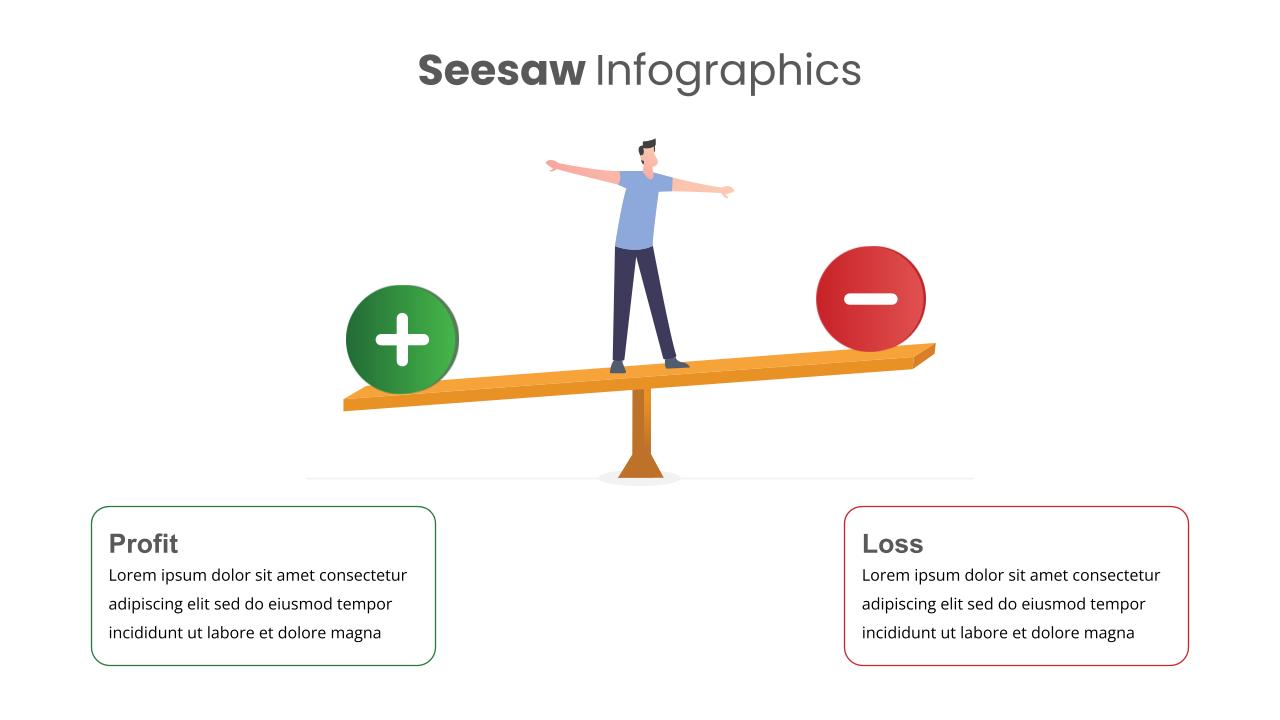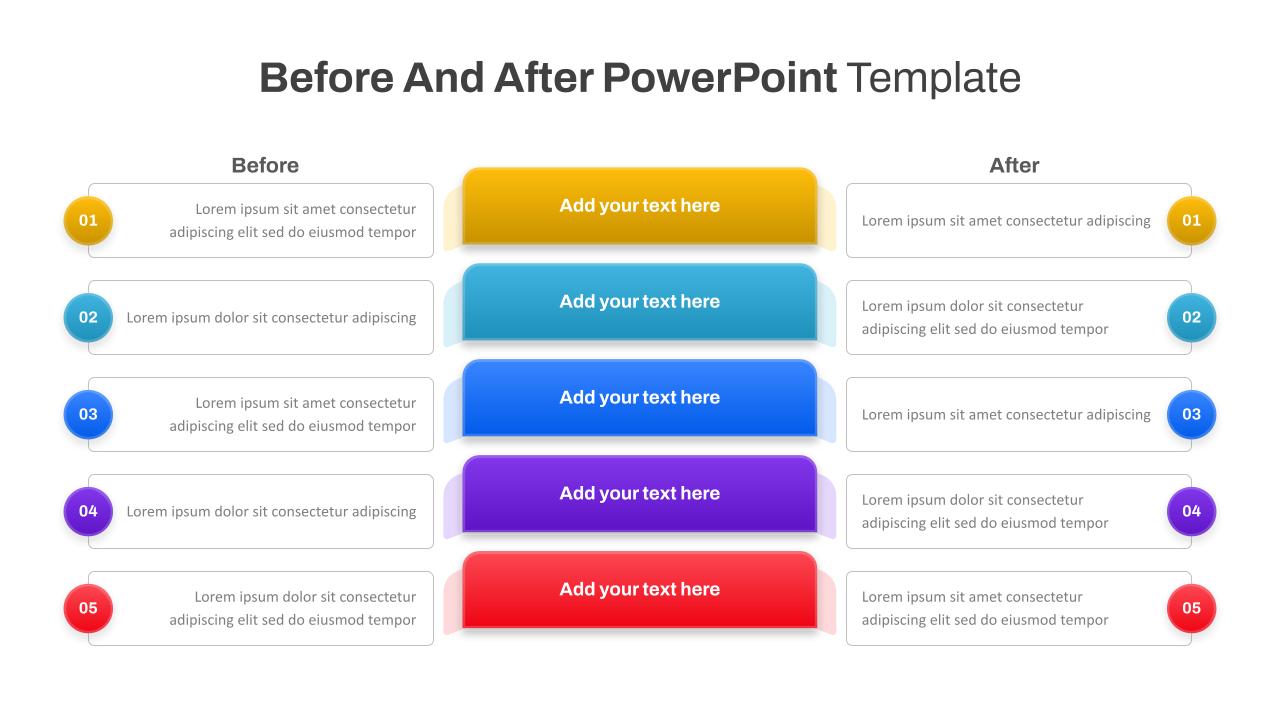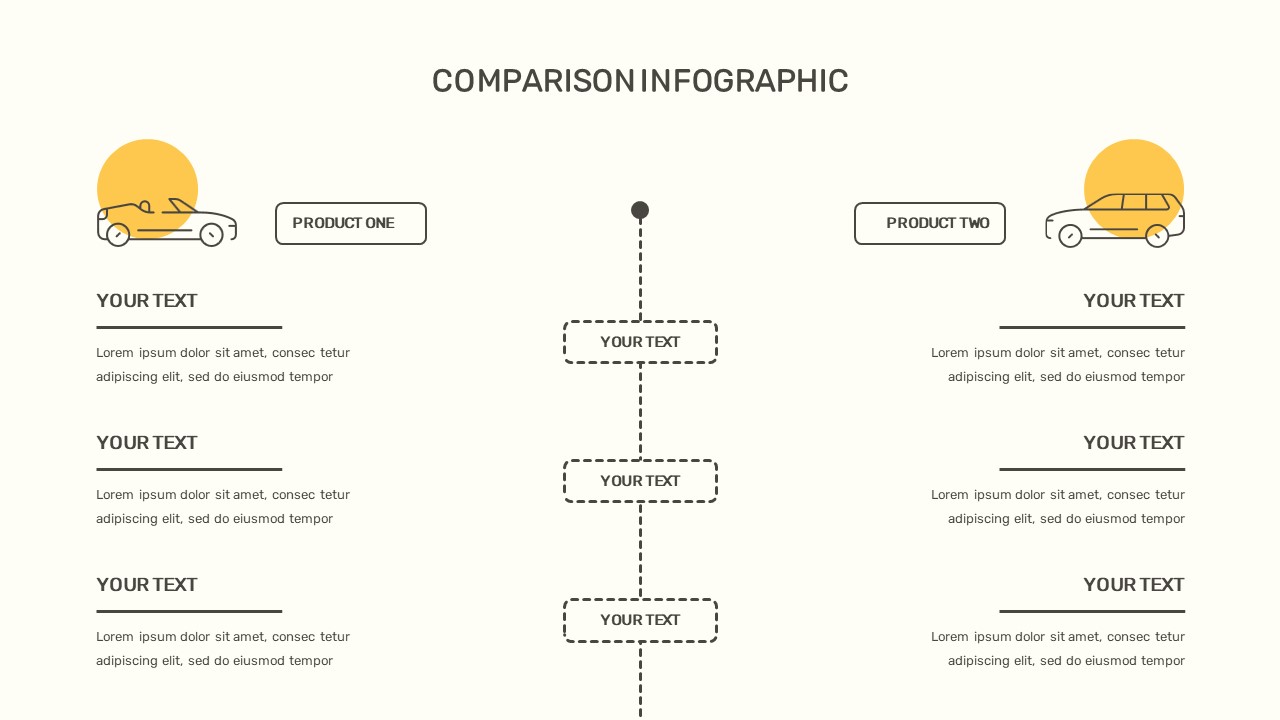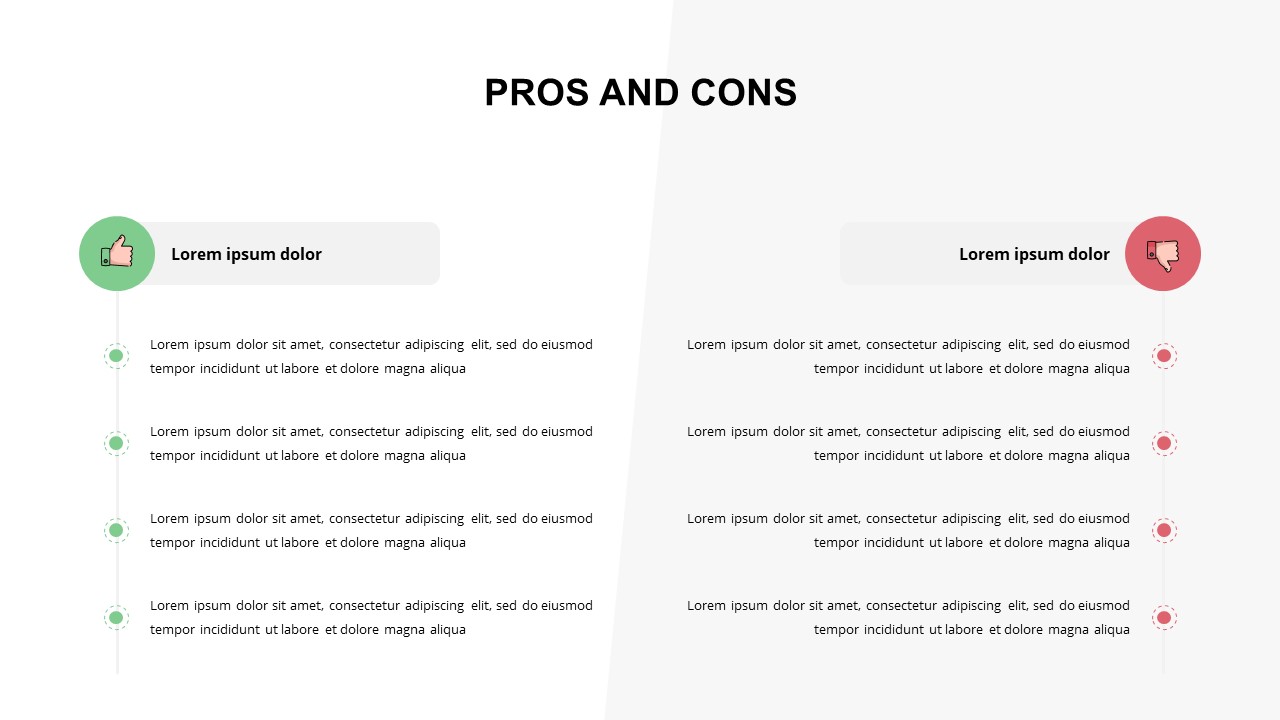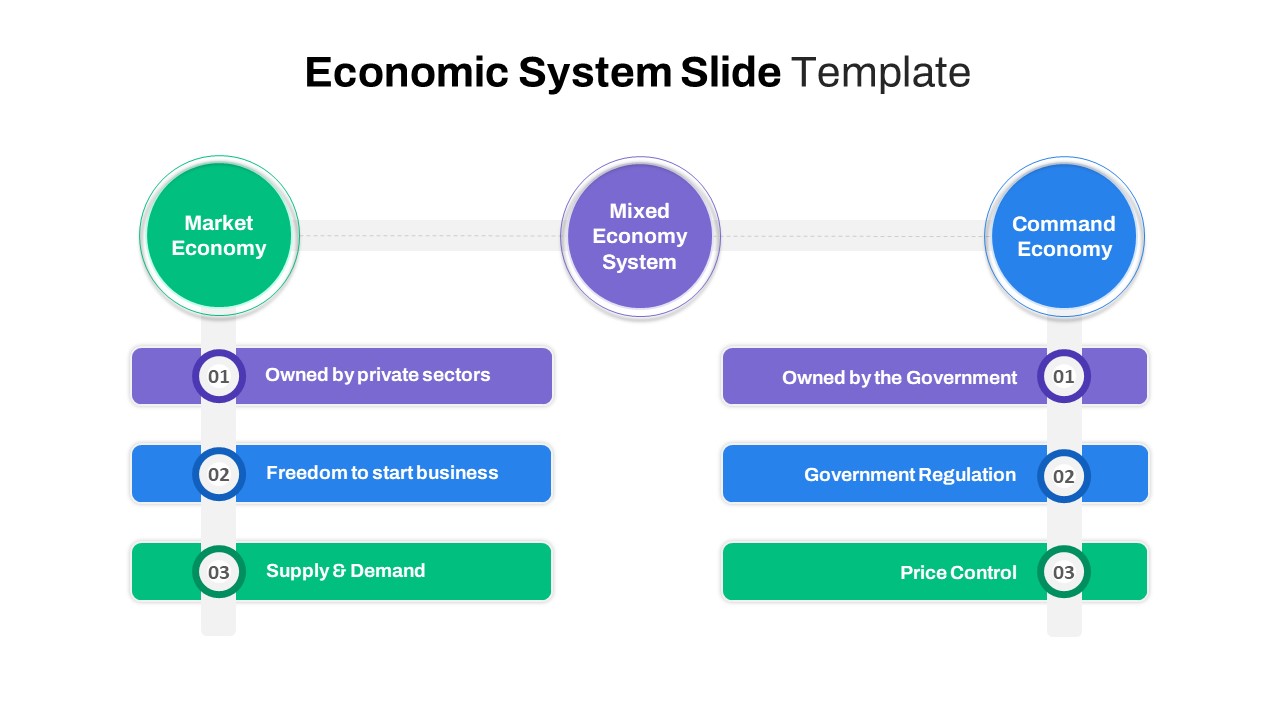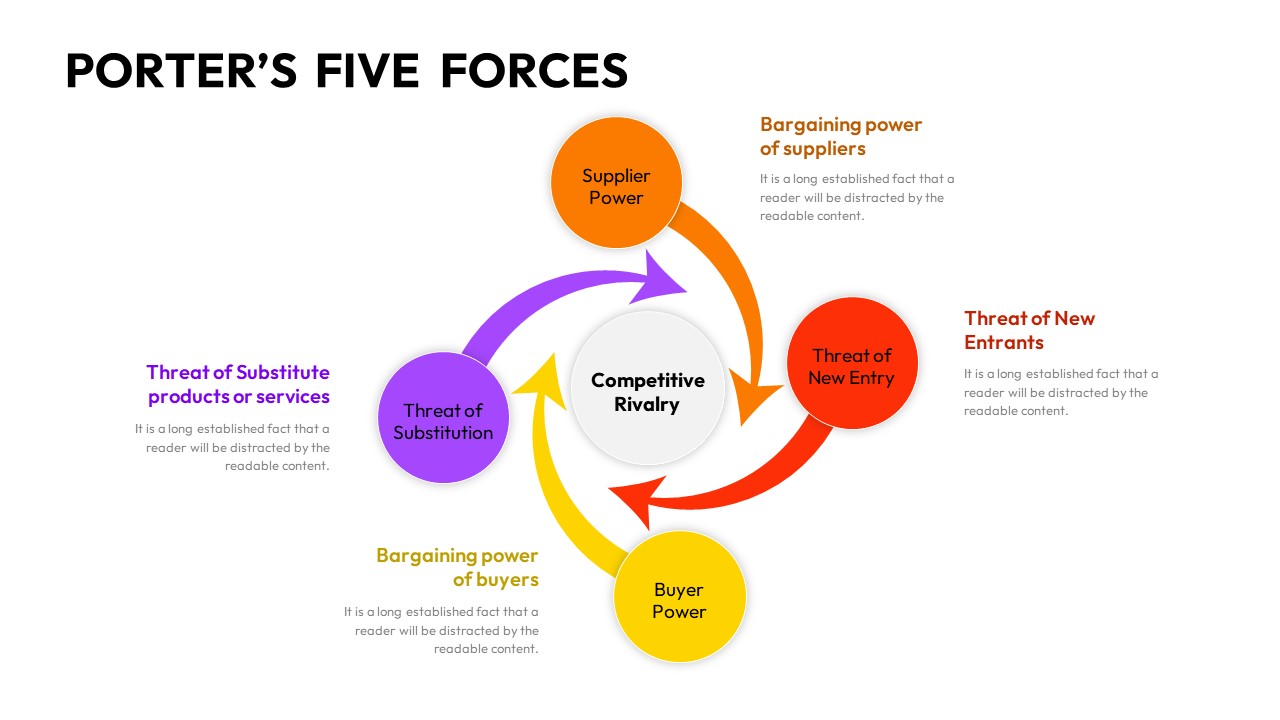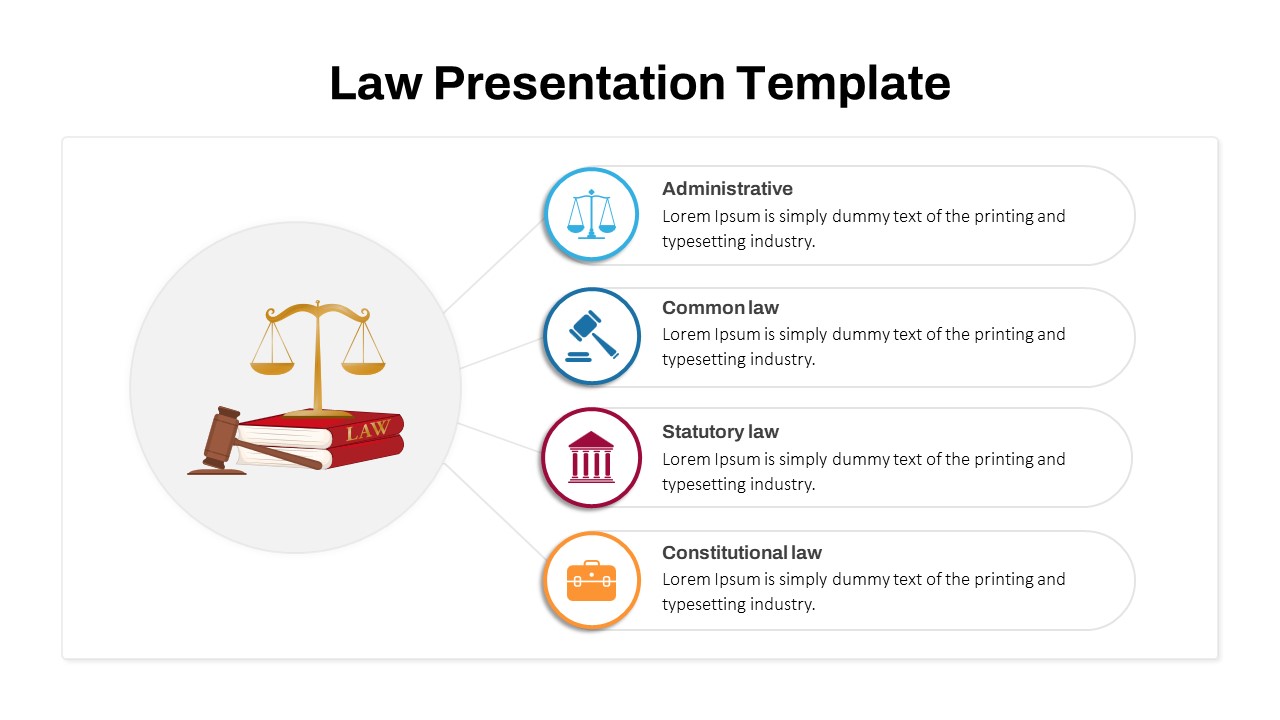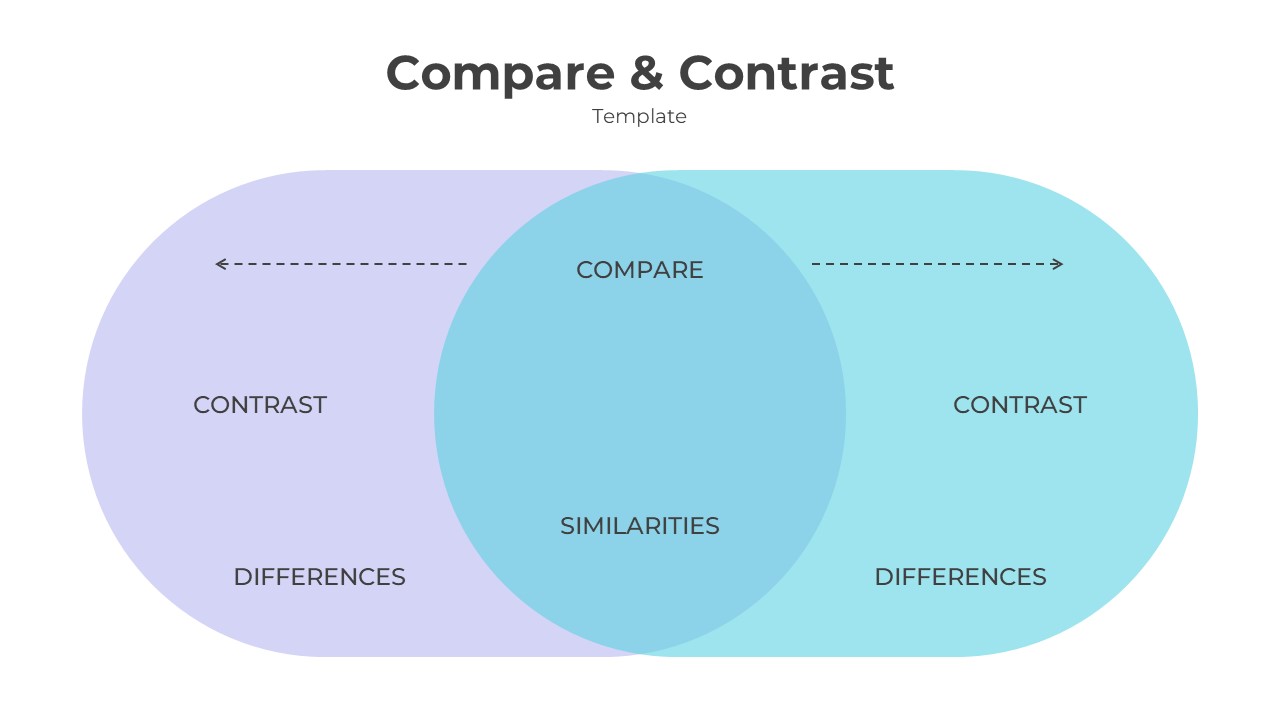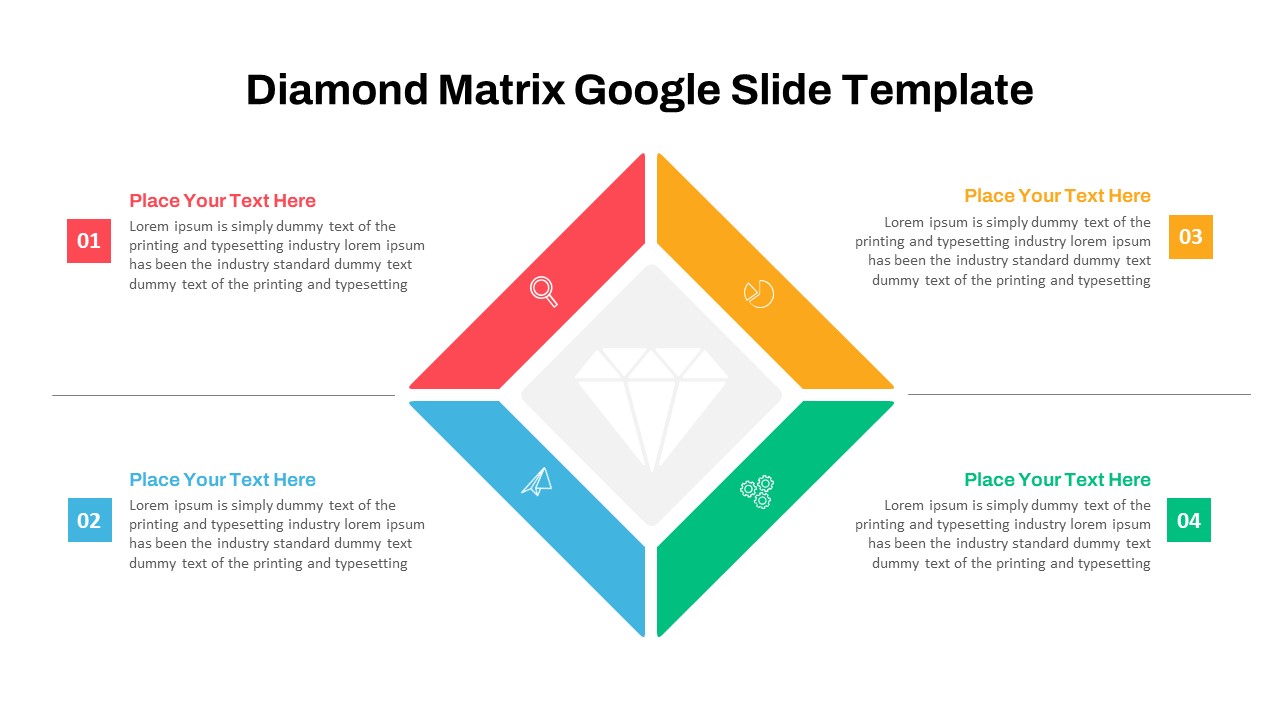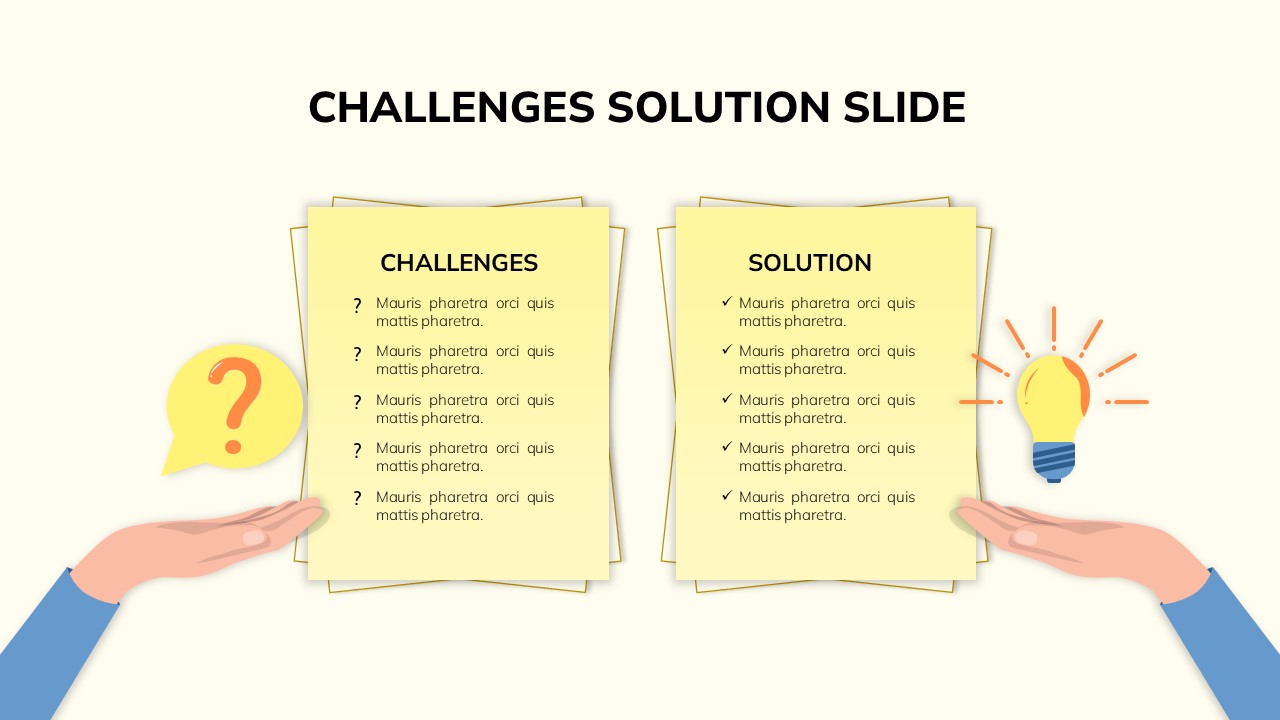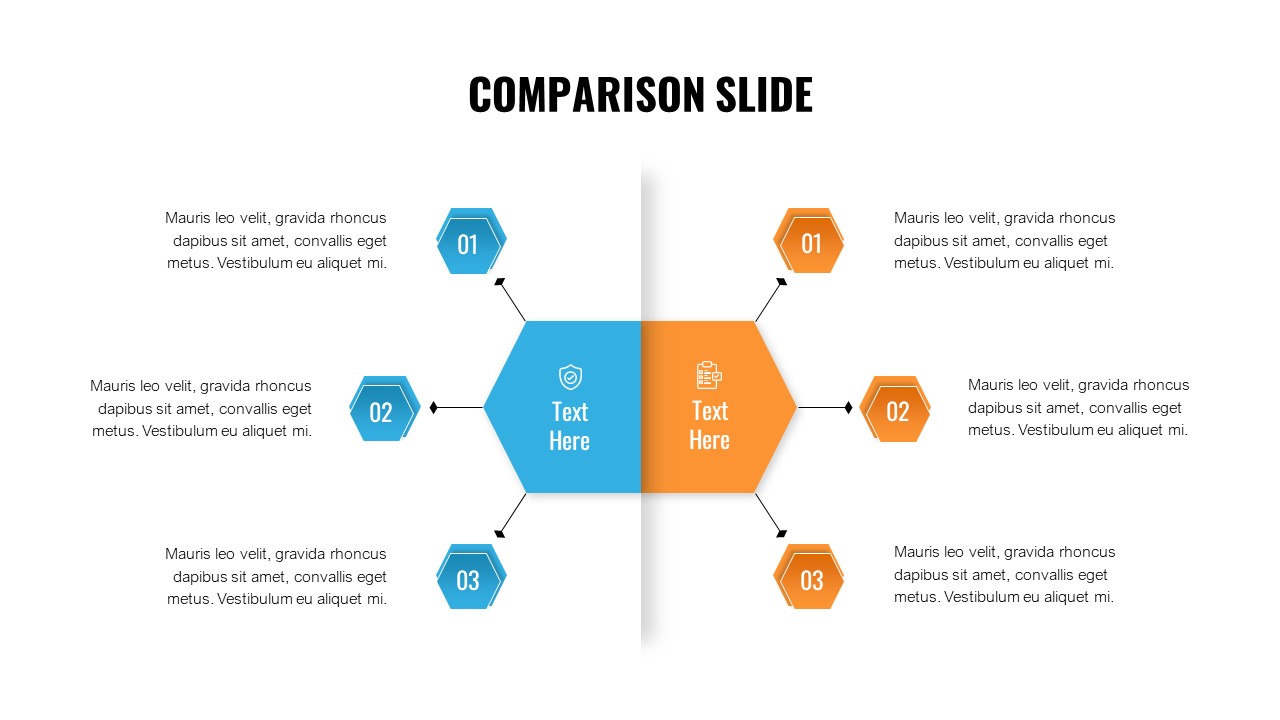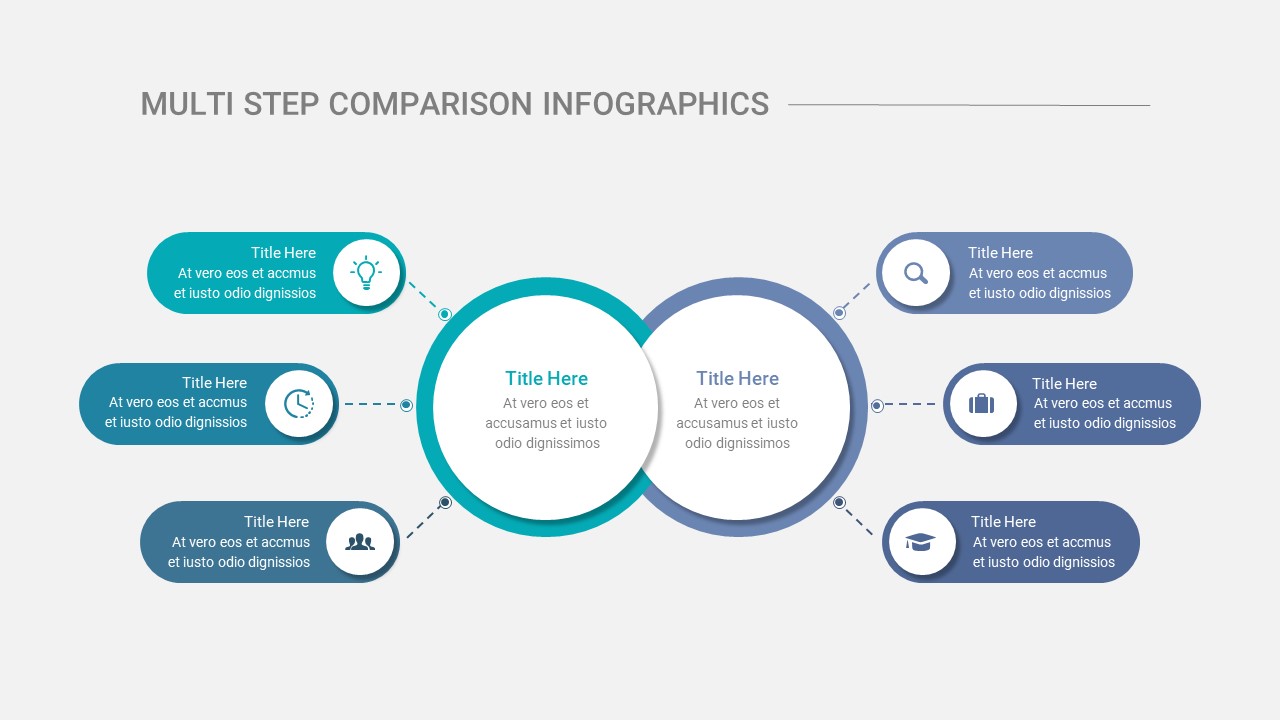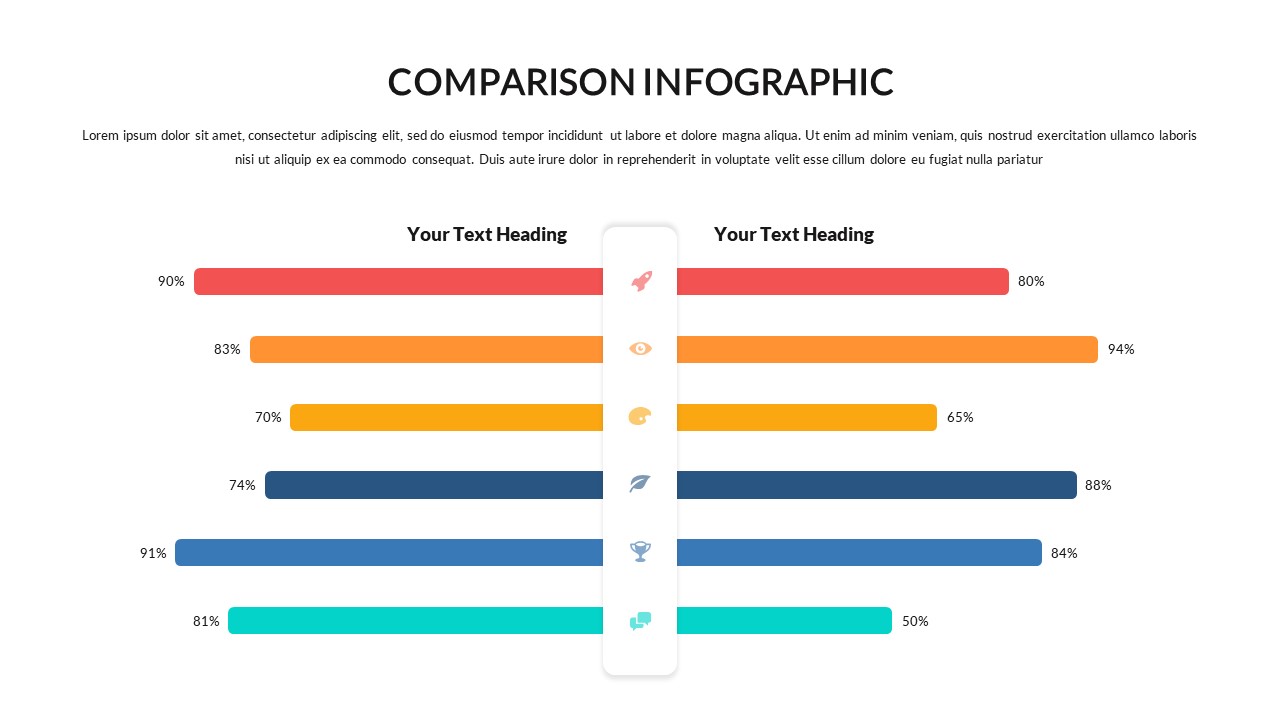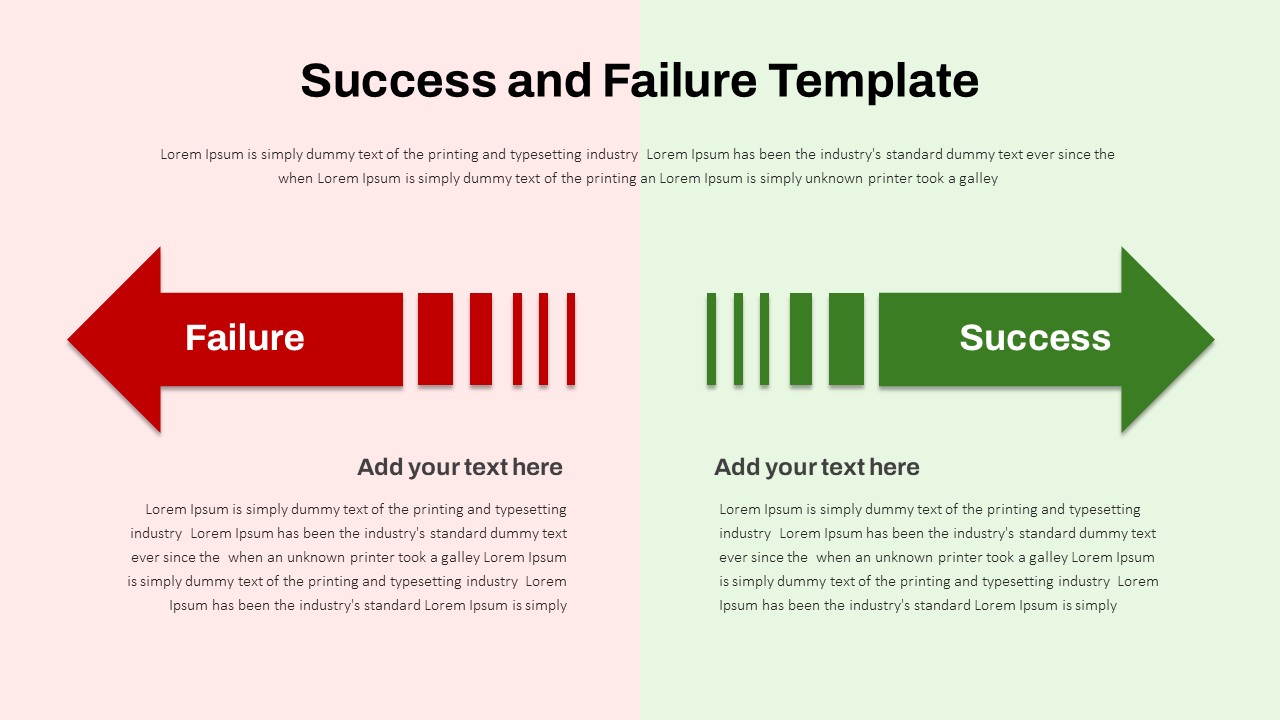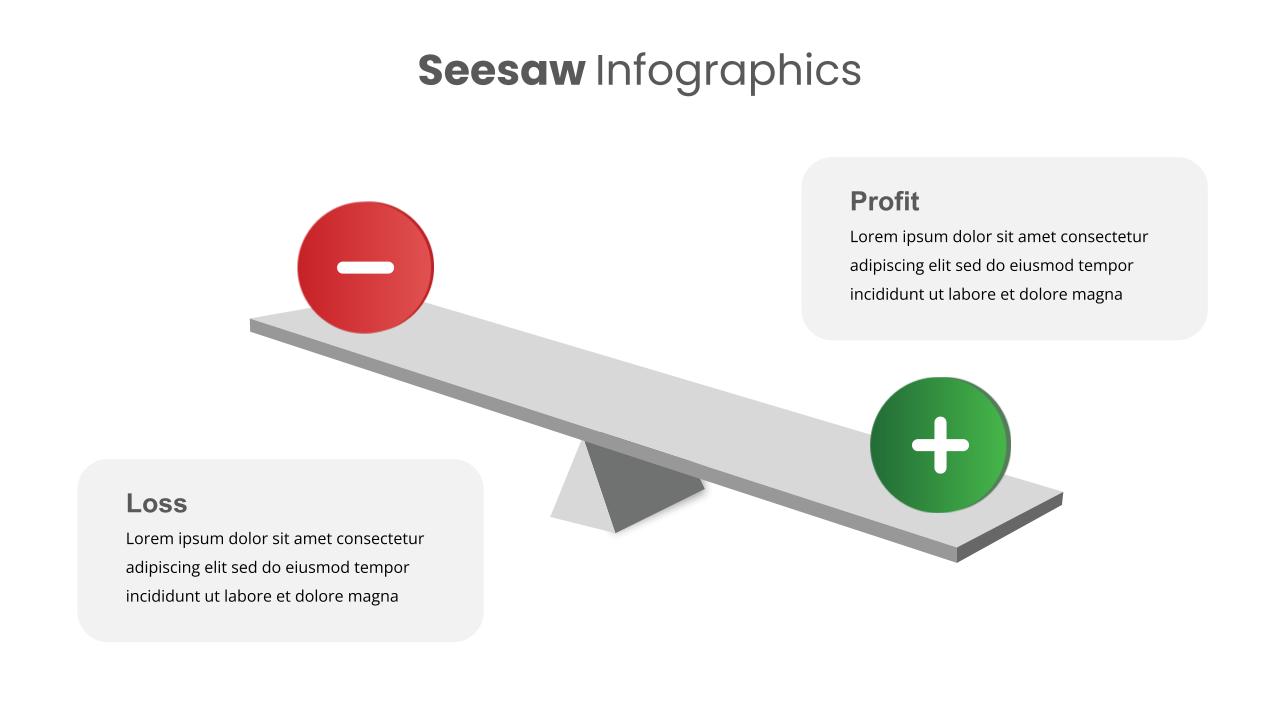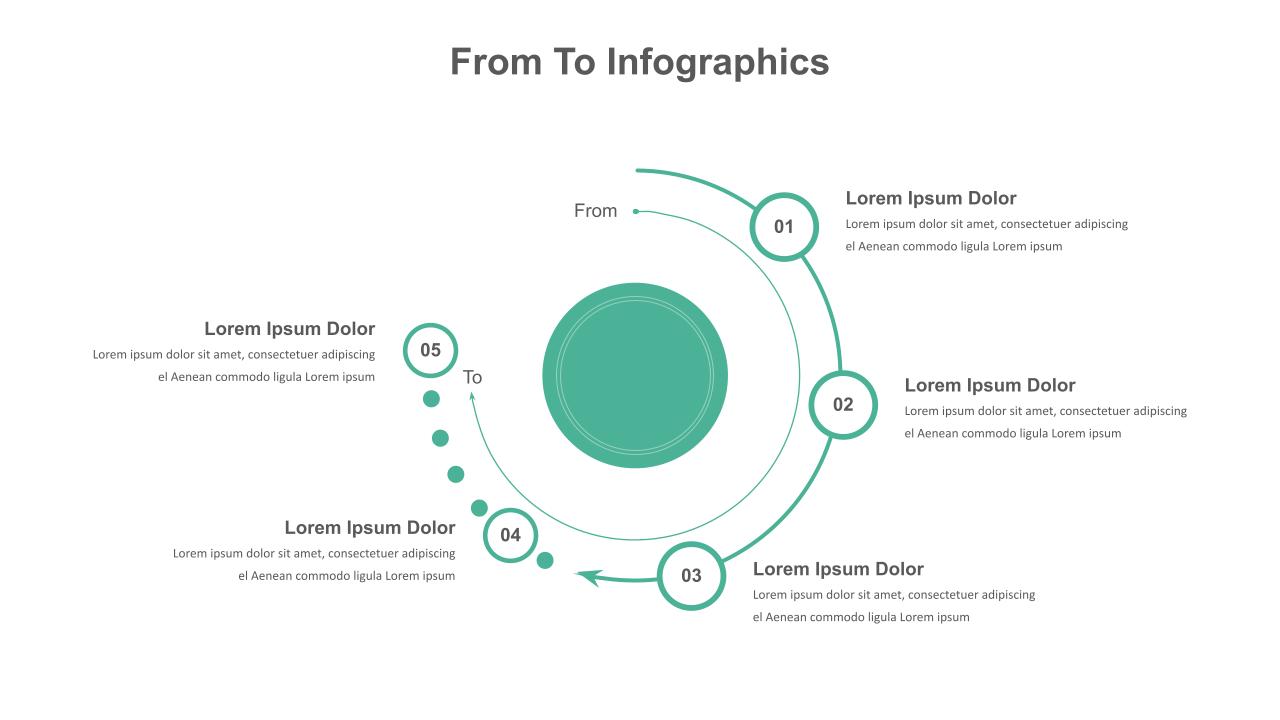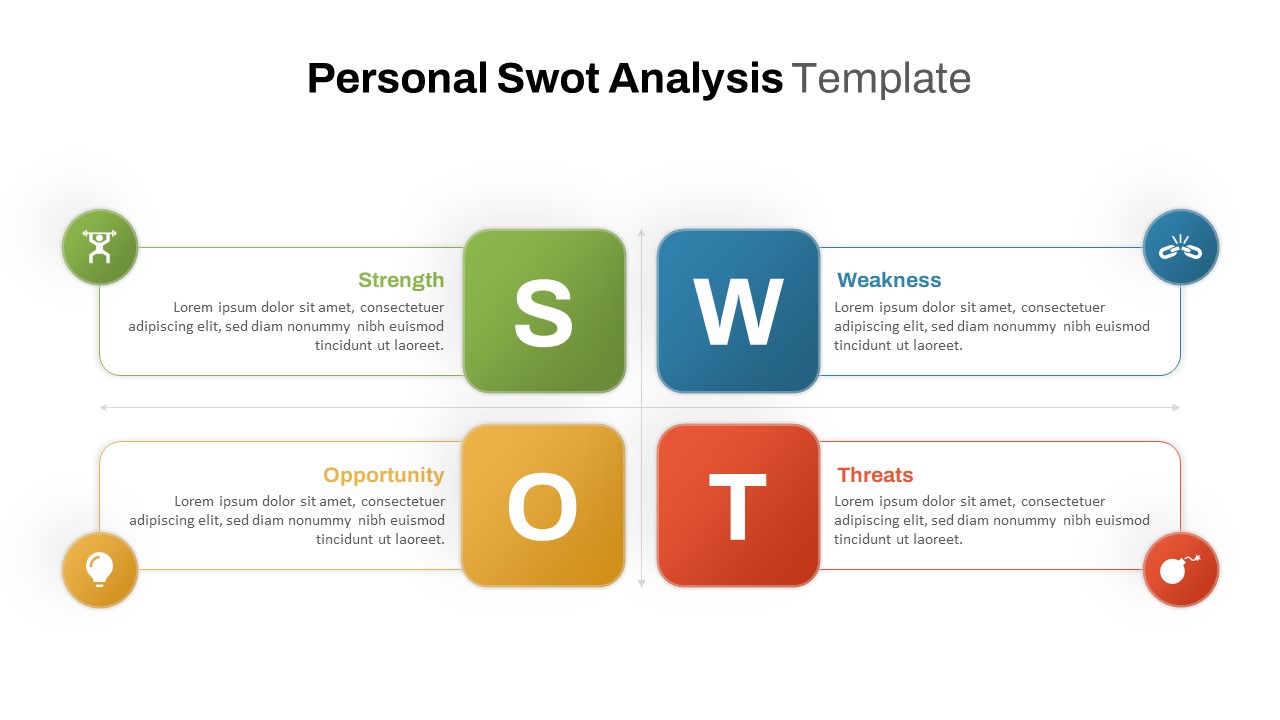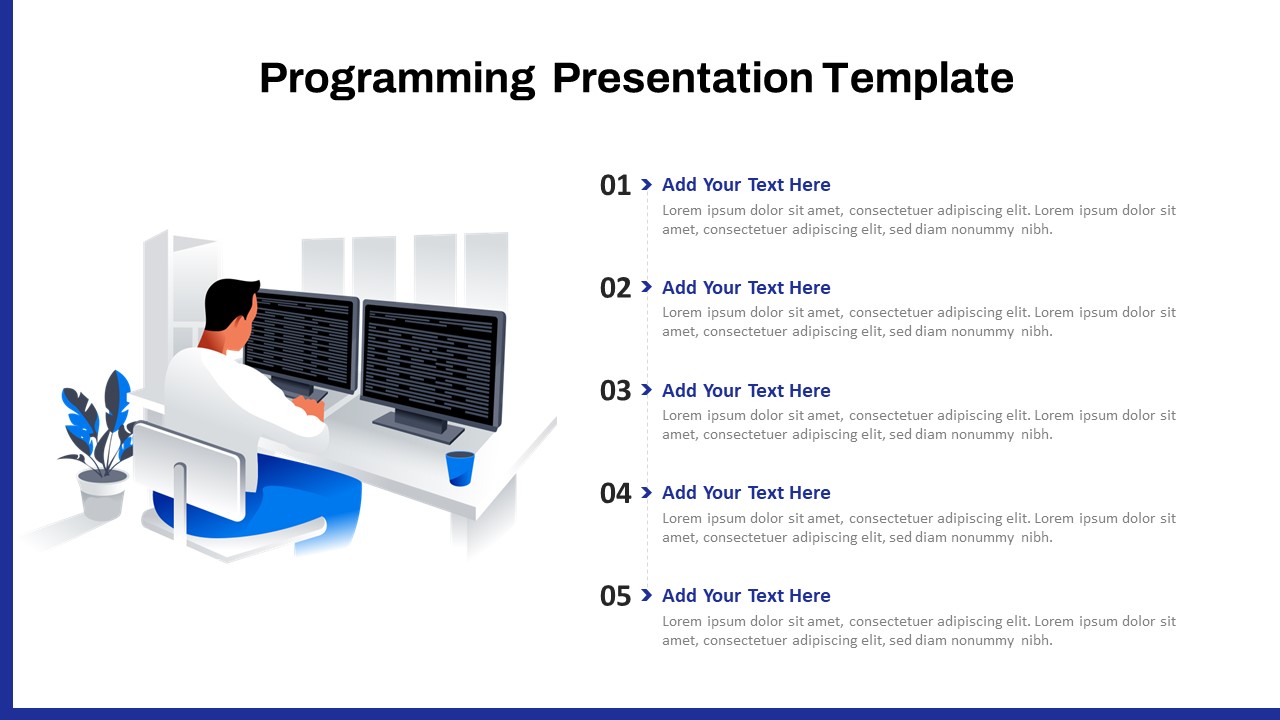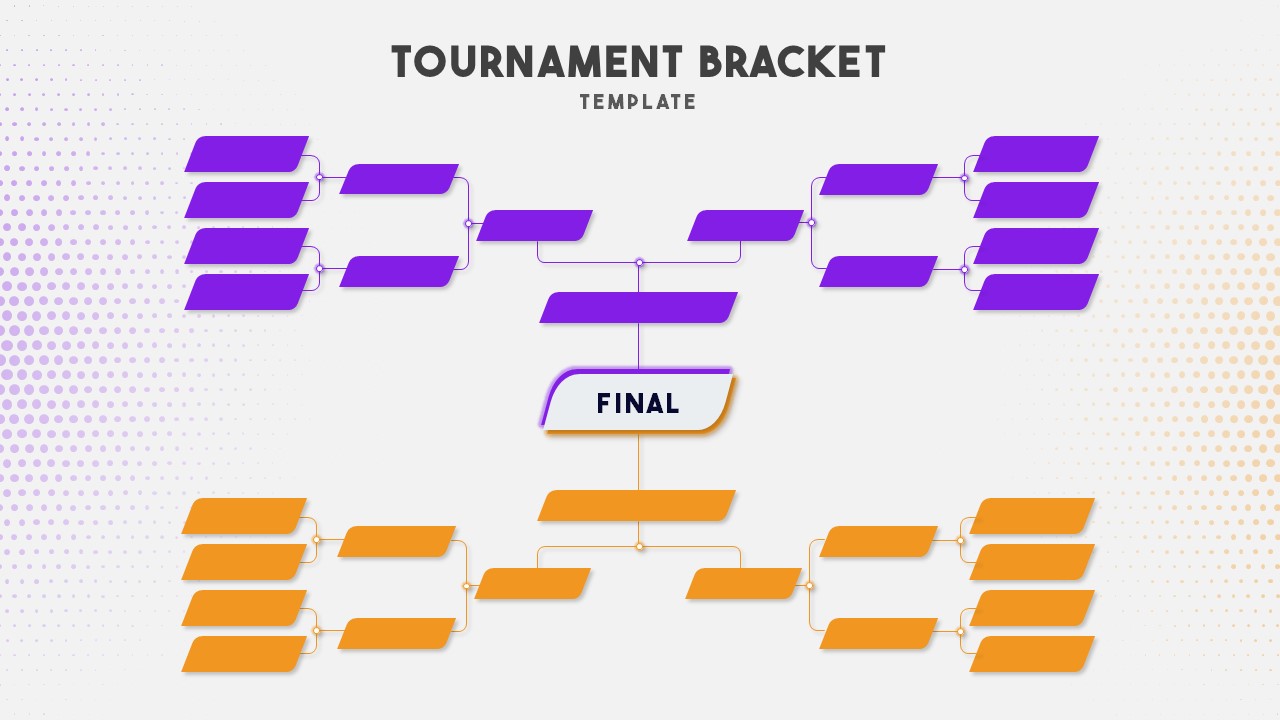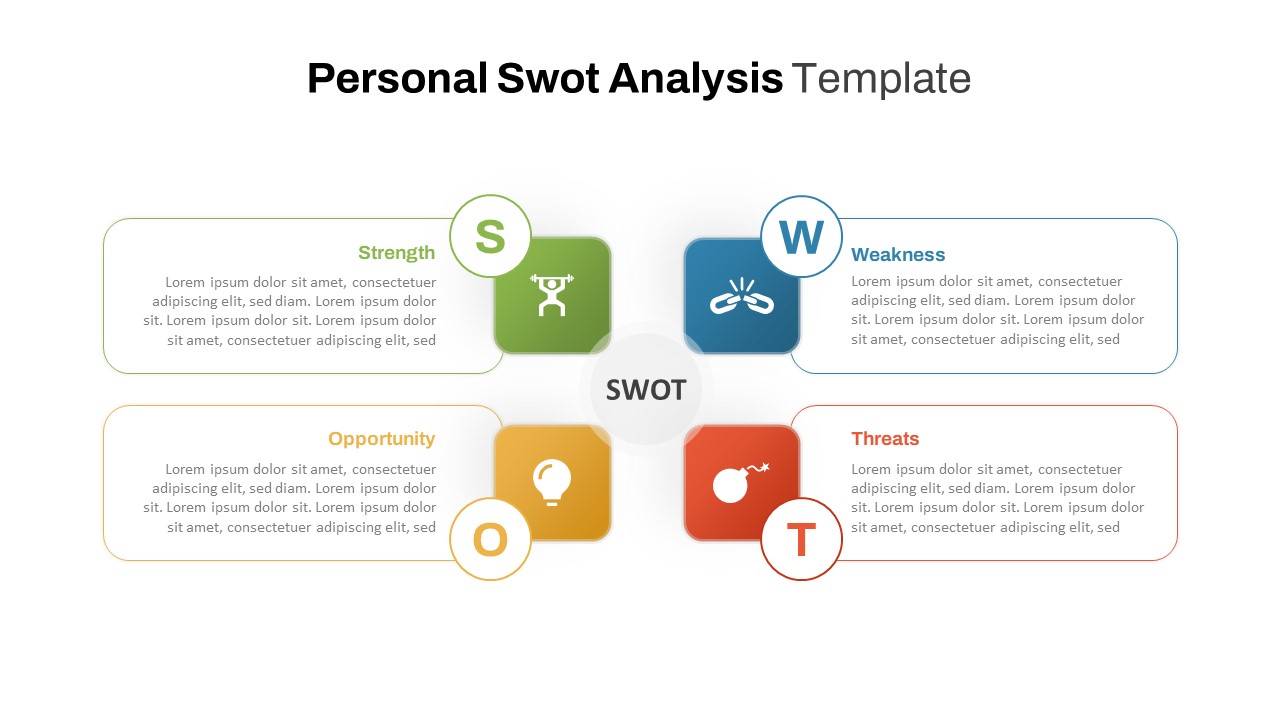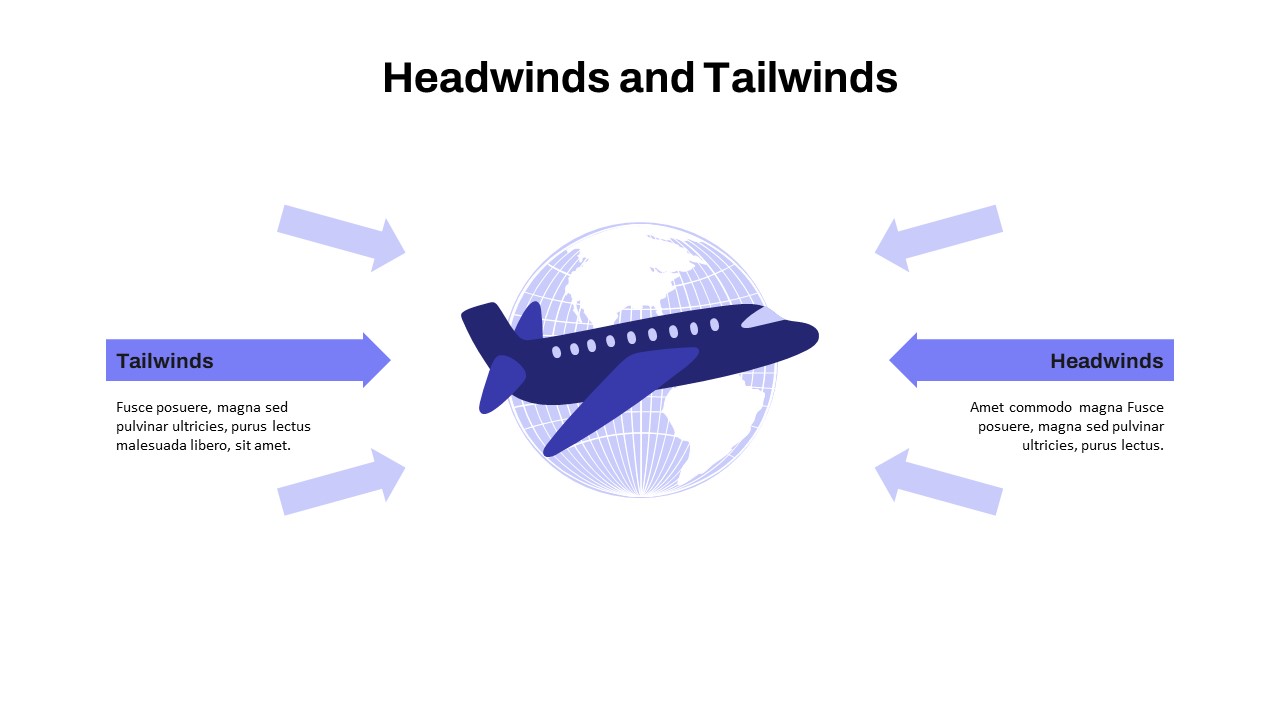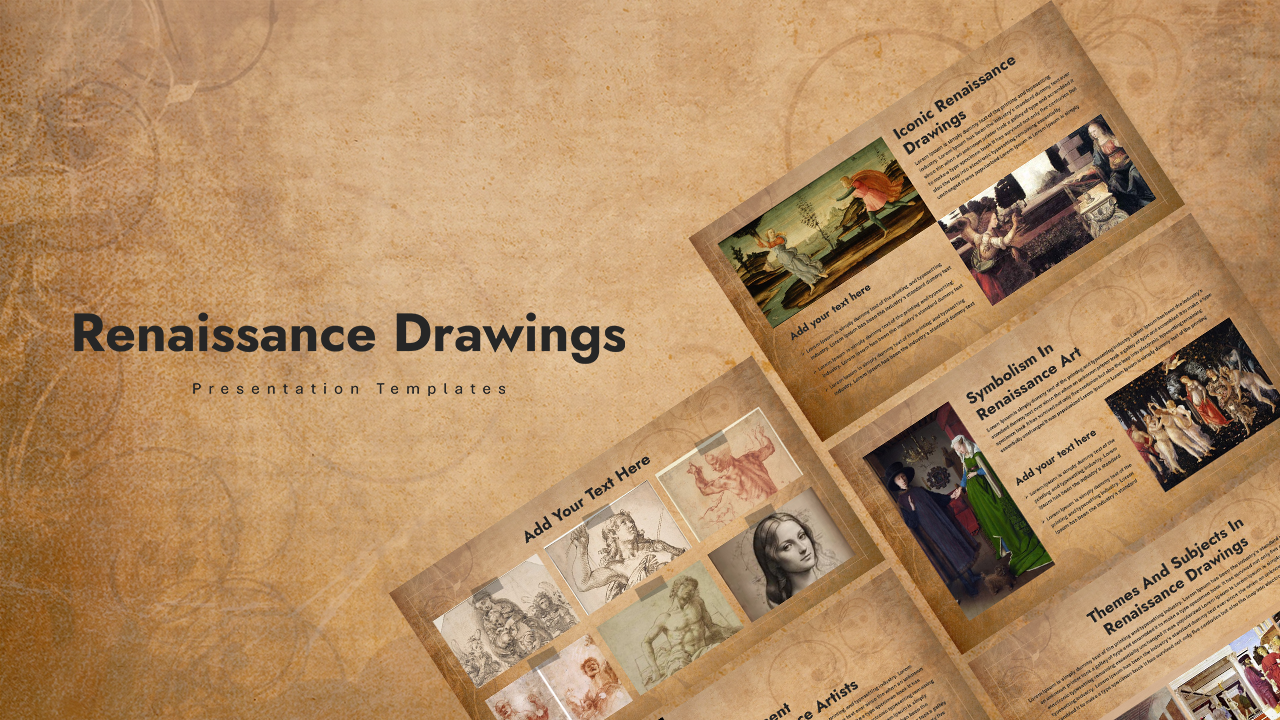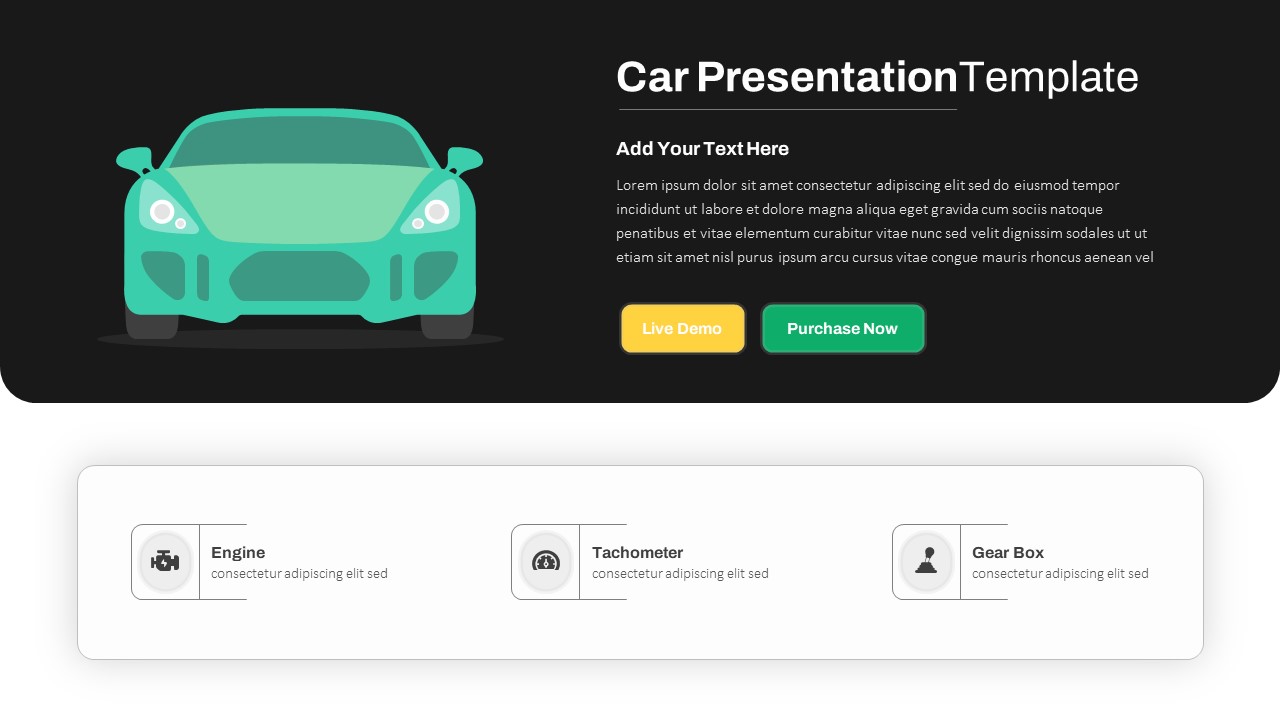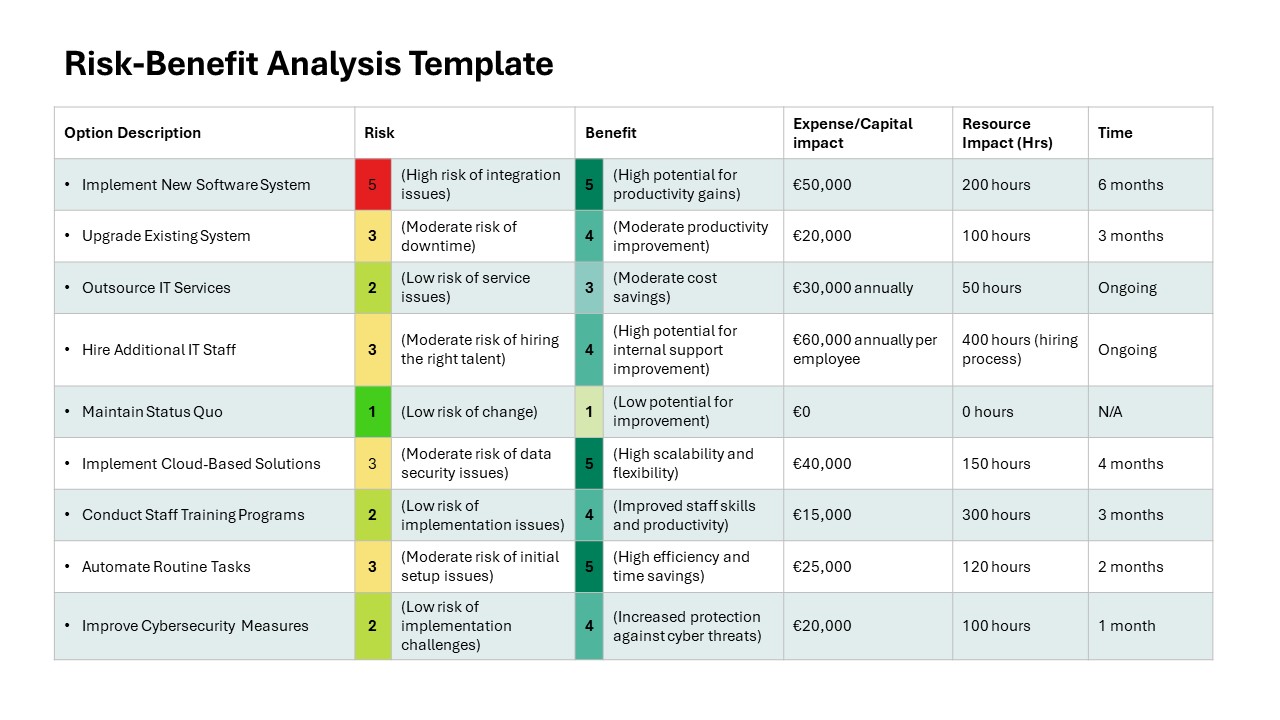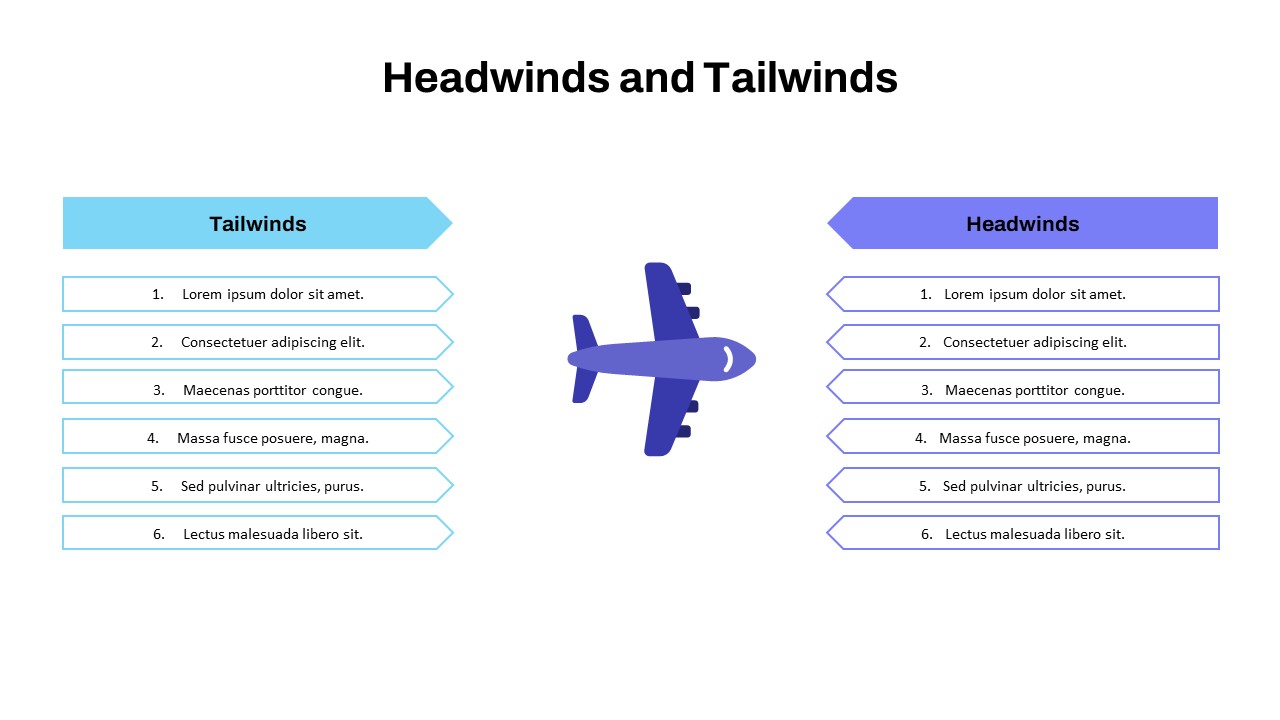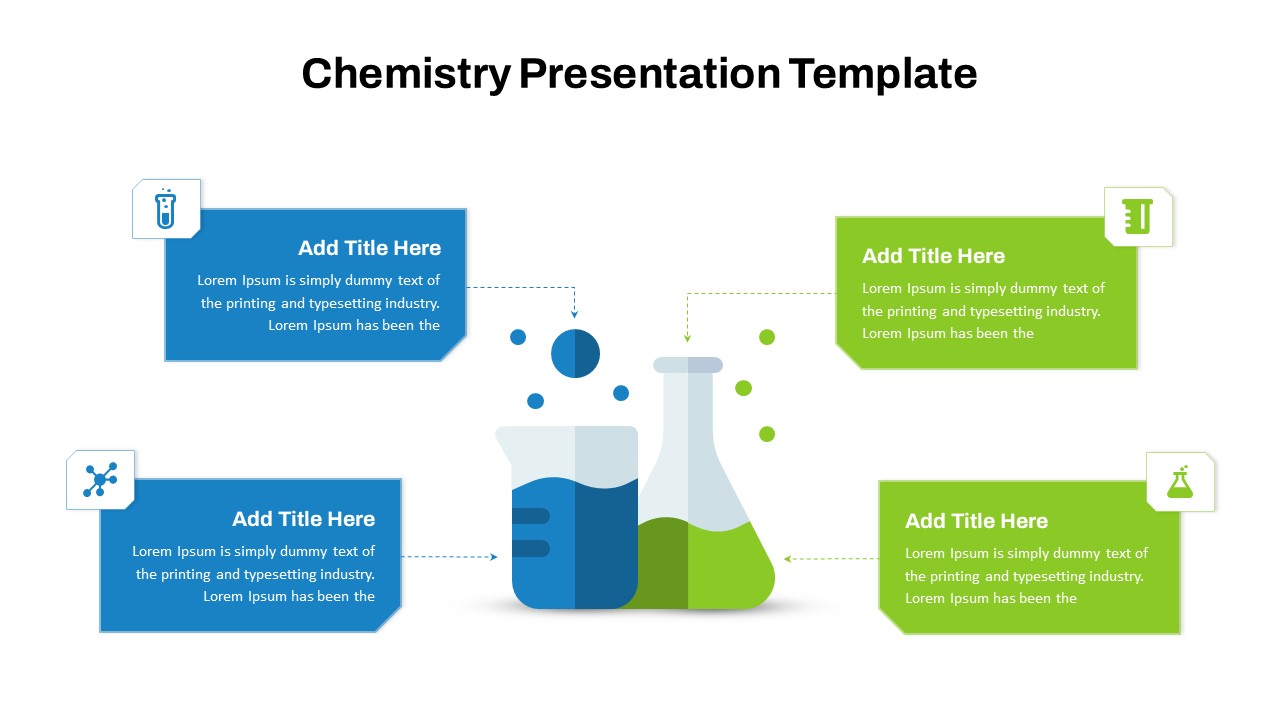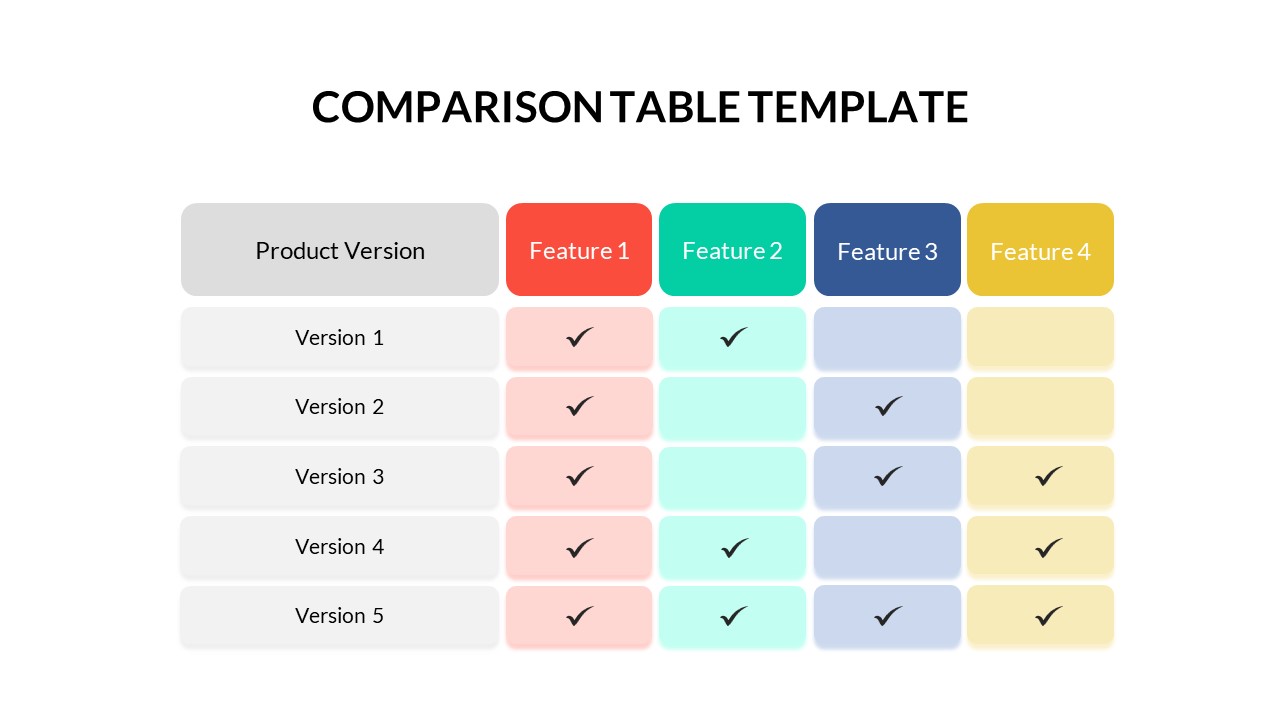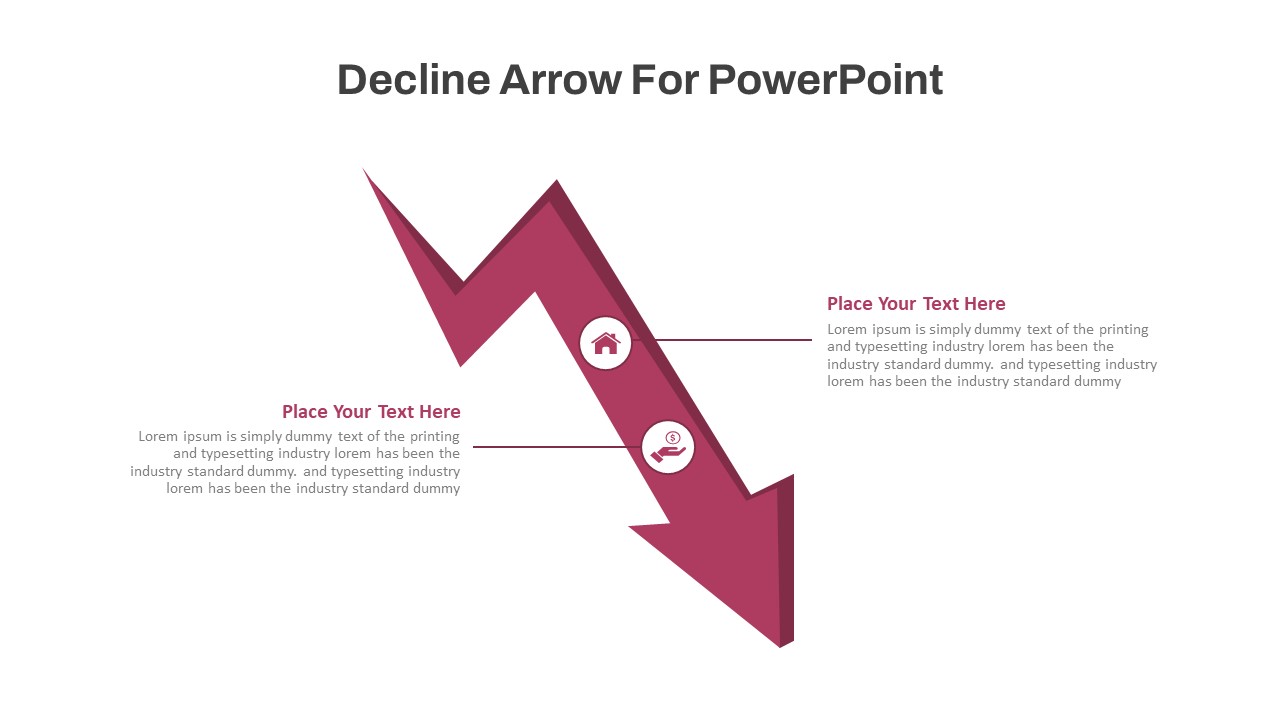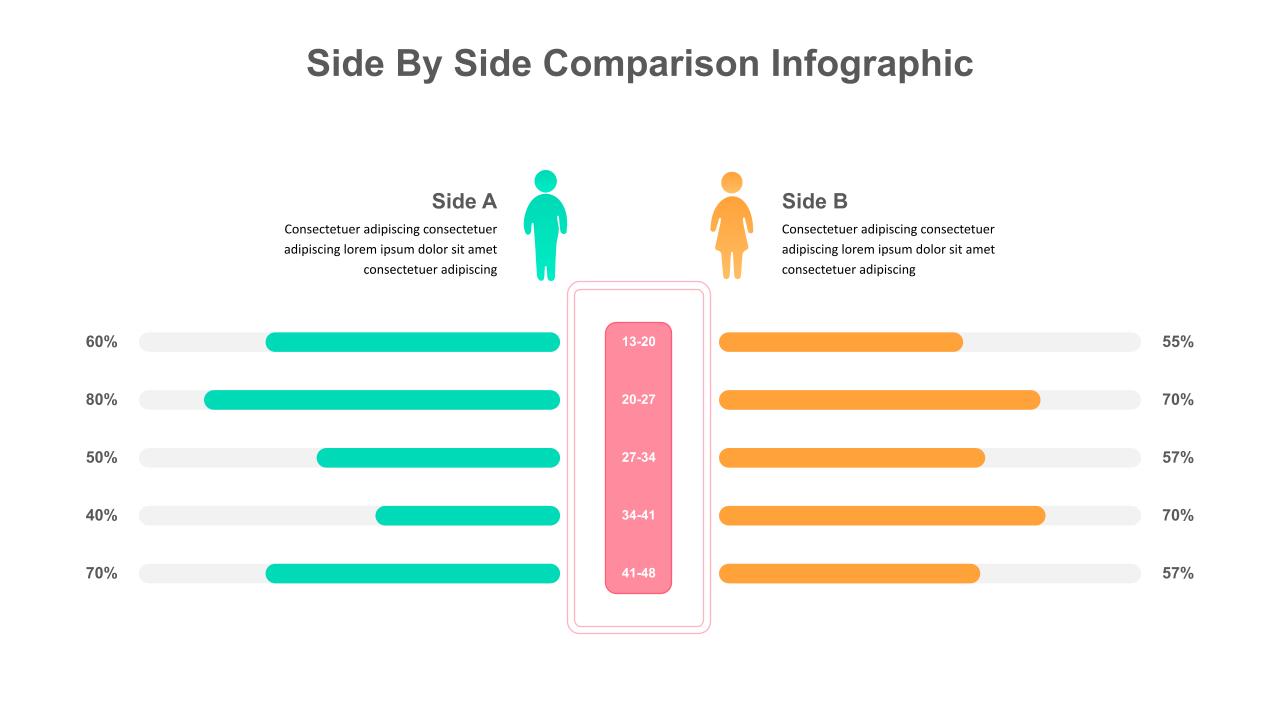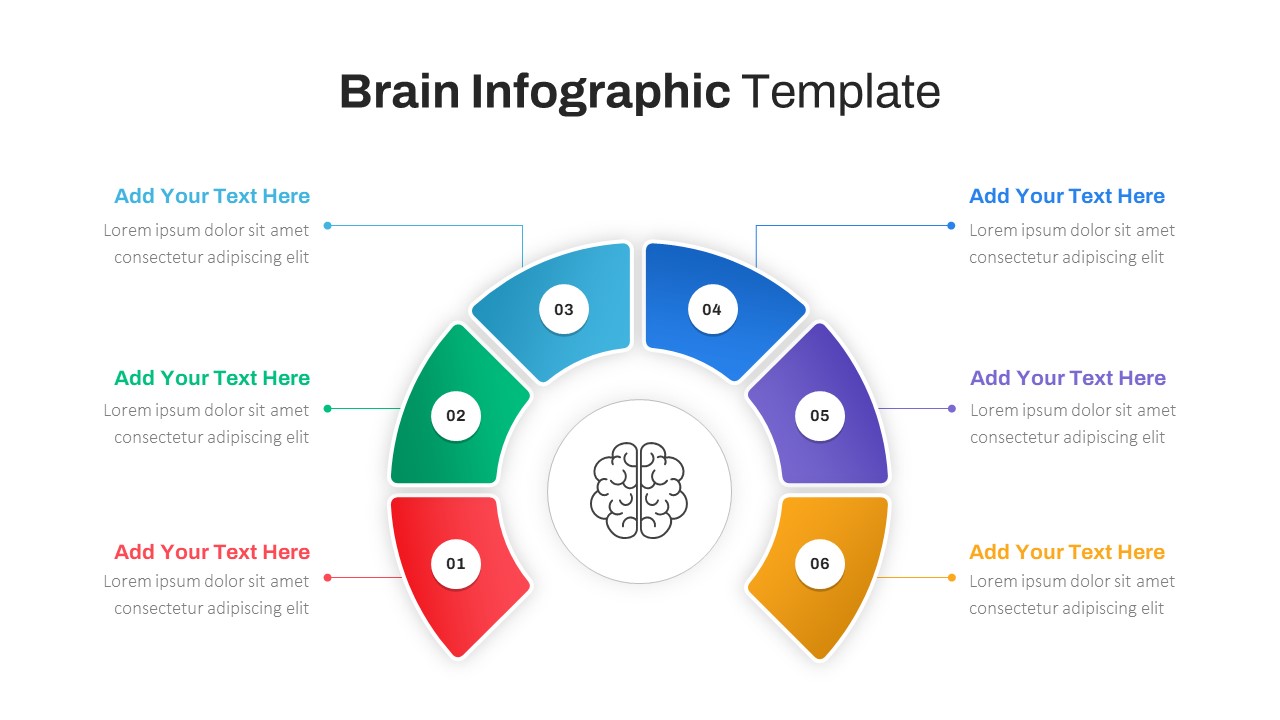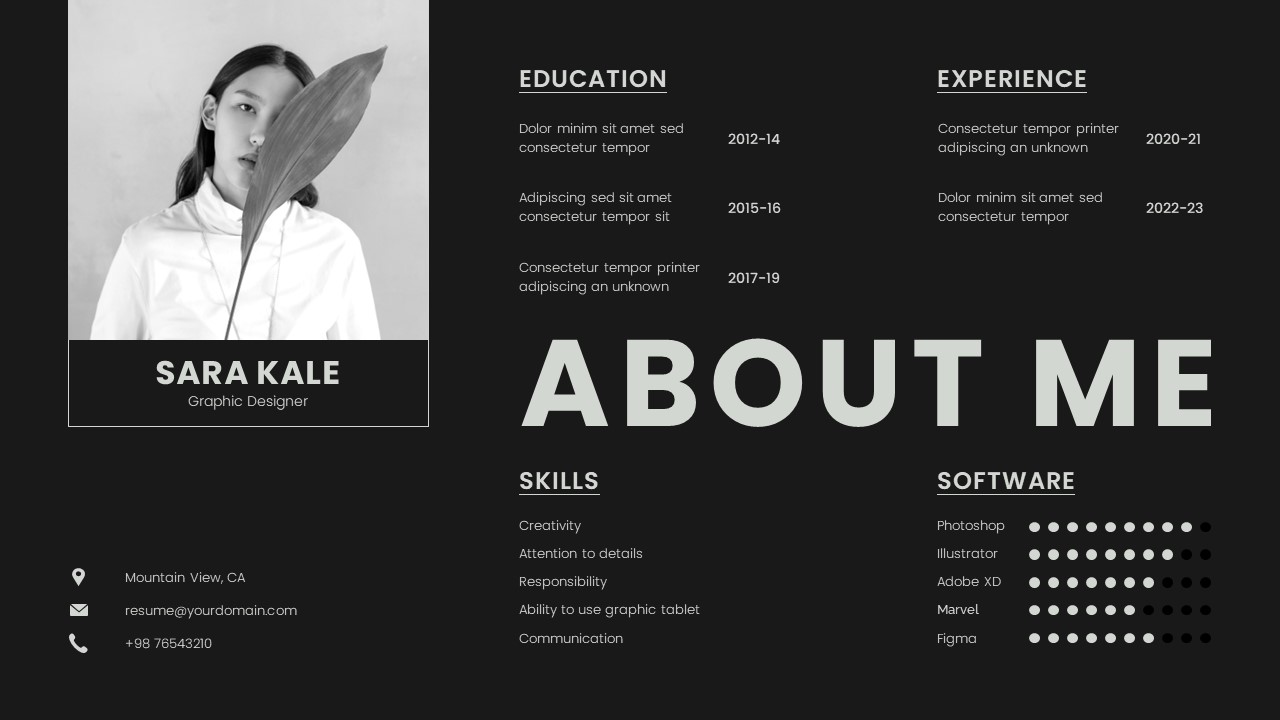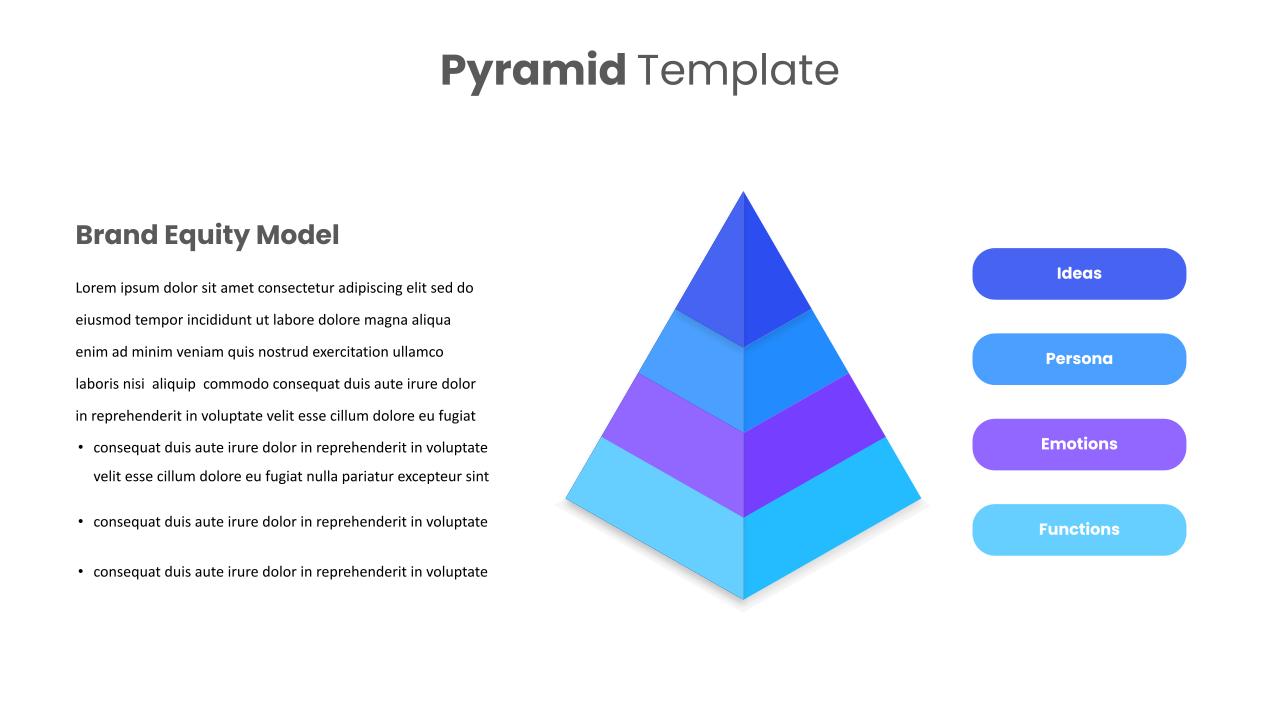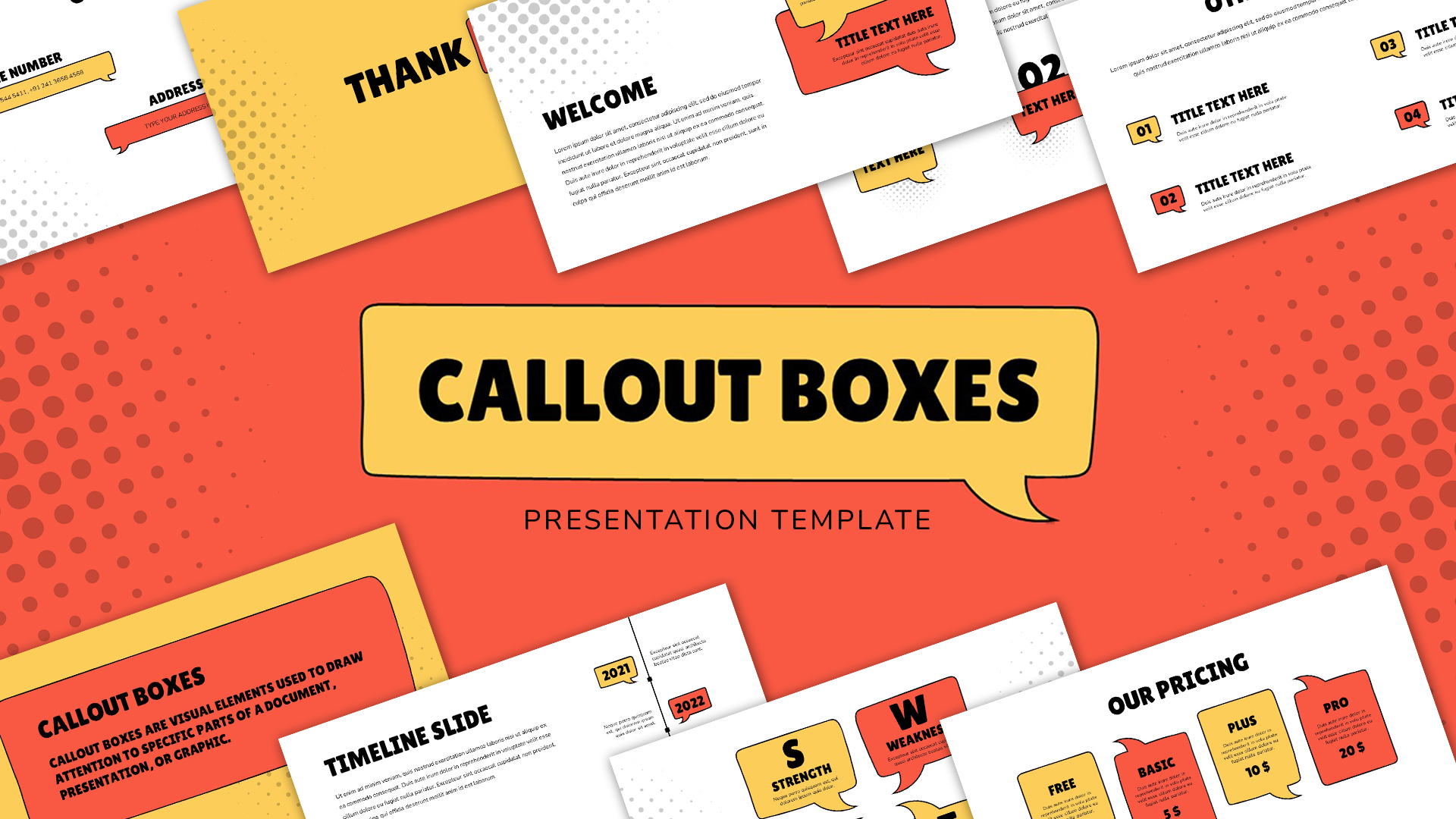Home Powerpoint Compare Pro Con Comparison Template For Presentation
Pro Con Comparison Template For Presentation
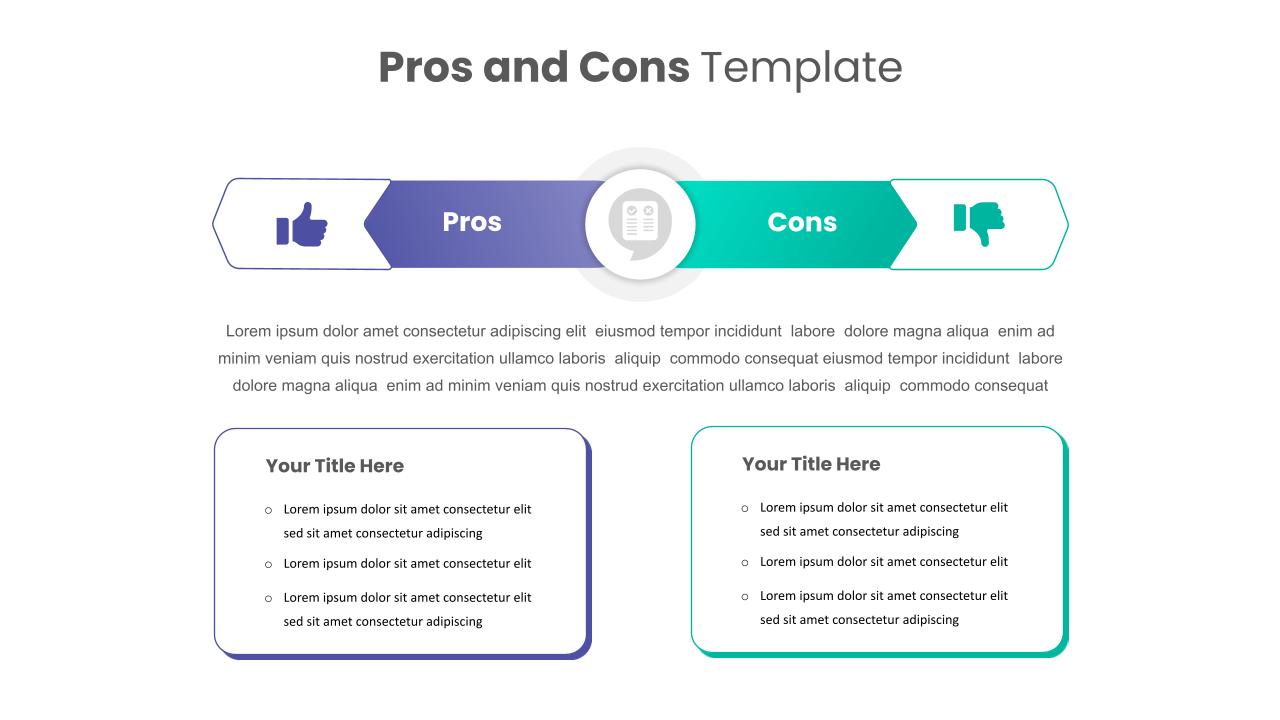



The Pros and Cons Comparison Template is an ideal tool for effectively presenting balanced evaluations of two contrasting ideas, products, or strategies. The PowerPoint Pro Con Template is a neat and clean comparison diagram. The template is ideally a poster presentation model with two main text box designs. The upper bar of the template has two side arrow designs that display pros and cons with thumbs-up and thumb-down symbols. The pros sections are colored in blue, and the cons sections are colored in green. Overall, the diagram looks like a multipurpose comparison template featuring two items.
The infographic pros and cons presentation slide can describe any given process’s advantages and disadvantages. In addition, the fully editable template lets users add thrilling emojis or relevant images for the merits and demerits of the presentation. Download this attractive pros and cons template now! It’s fully customizable in both PowerPoint and Google Slides, allowing you to modify colors, text, and icons to suit your brand or presentation style.
See more
No. of Slides
2Aspect Ratio
16:9Item ID
SKT00628
FAQs
Can I customize the PowerPoint templates to match my branding?
Yes, all our PowerPoint templates are fully customizable, allowing you to edit colors, fonts, and content to align with your branding and messaging needs.
Will your templates work with my version of PowerPoint?
Yes, our templates are compatible with various versions of Microsoft PowerPoint, ensuring smooth usage regardless of your software version.
What software are these templates compatible with?
Our templates work smoothly with Microsoft PowerPoint and Google Slides. Moreover, they’re compatible with Apple Keynote, LibreOffice Impress, Zoho Show, and more, ensuring flexibility across various presentation software platforms.