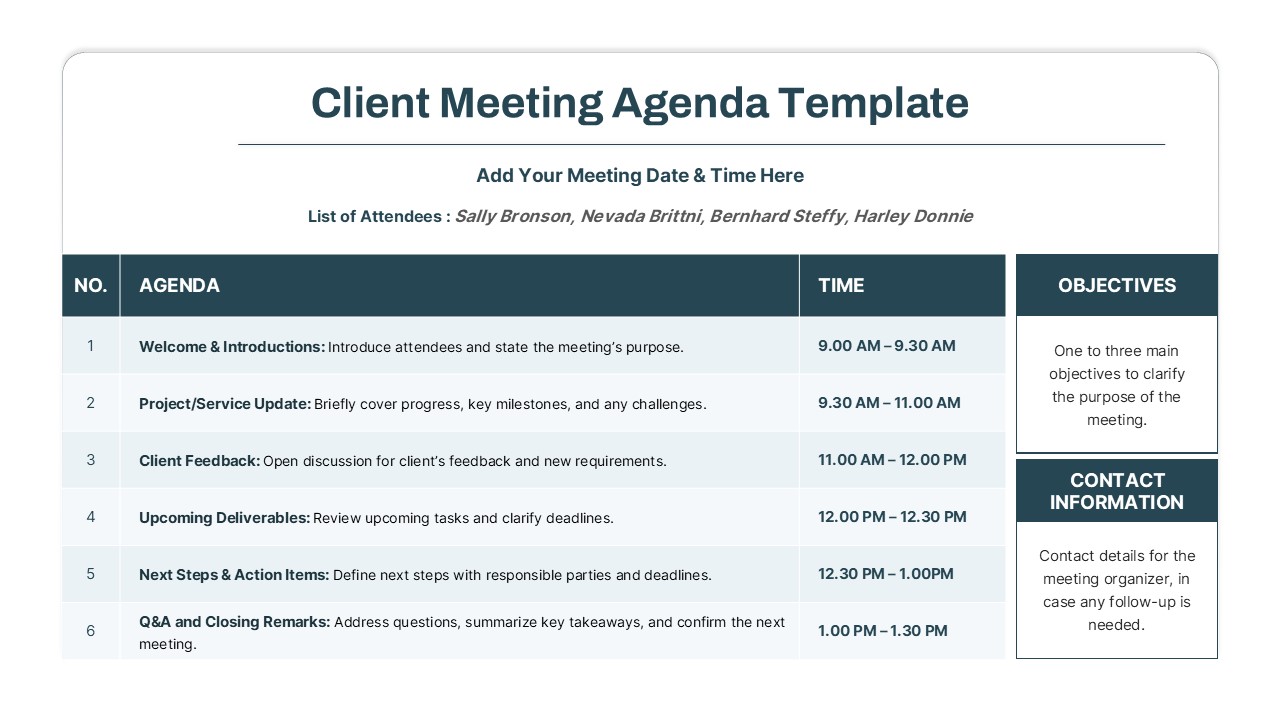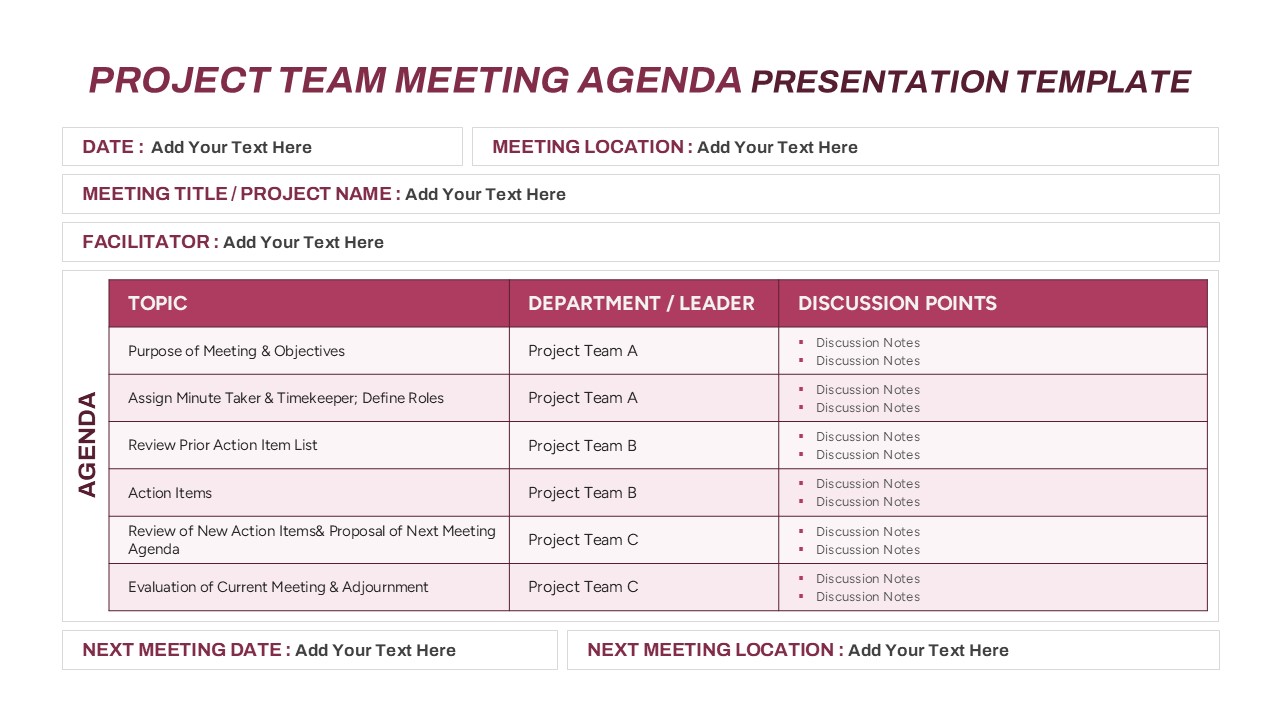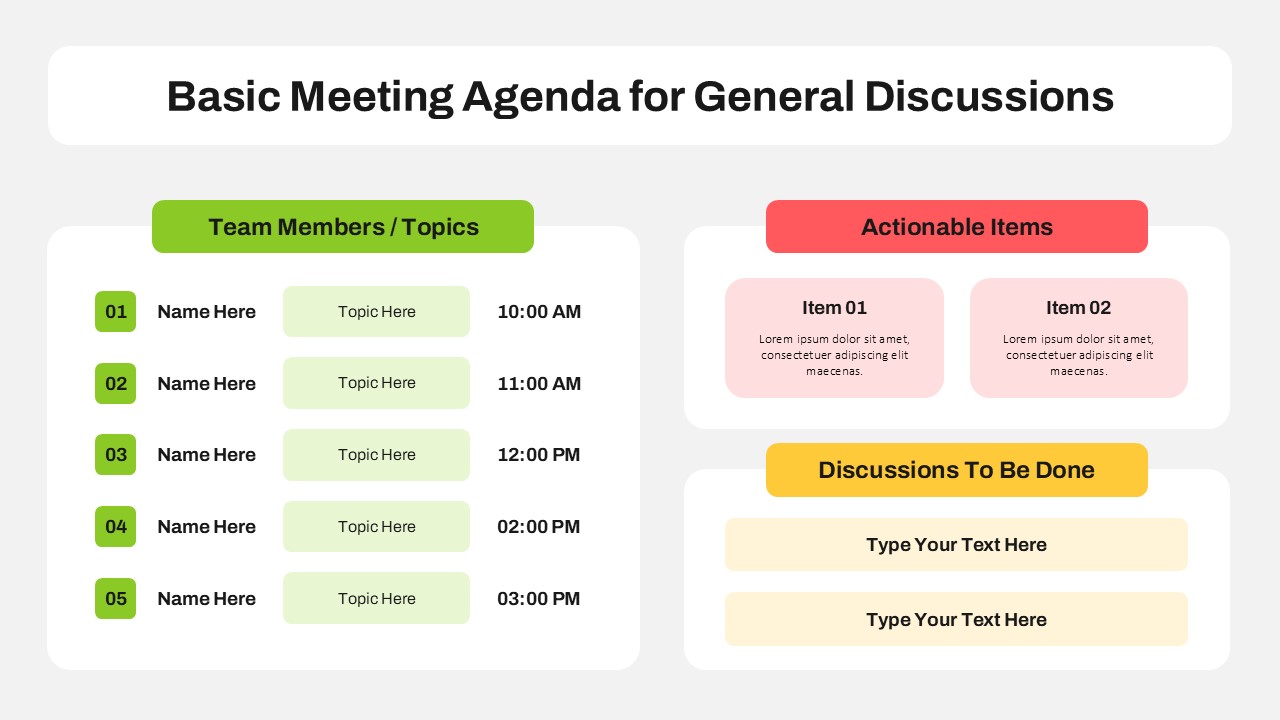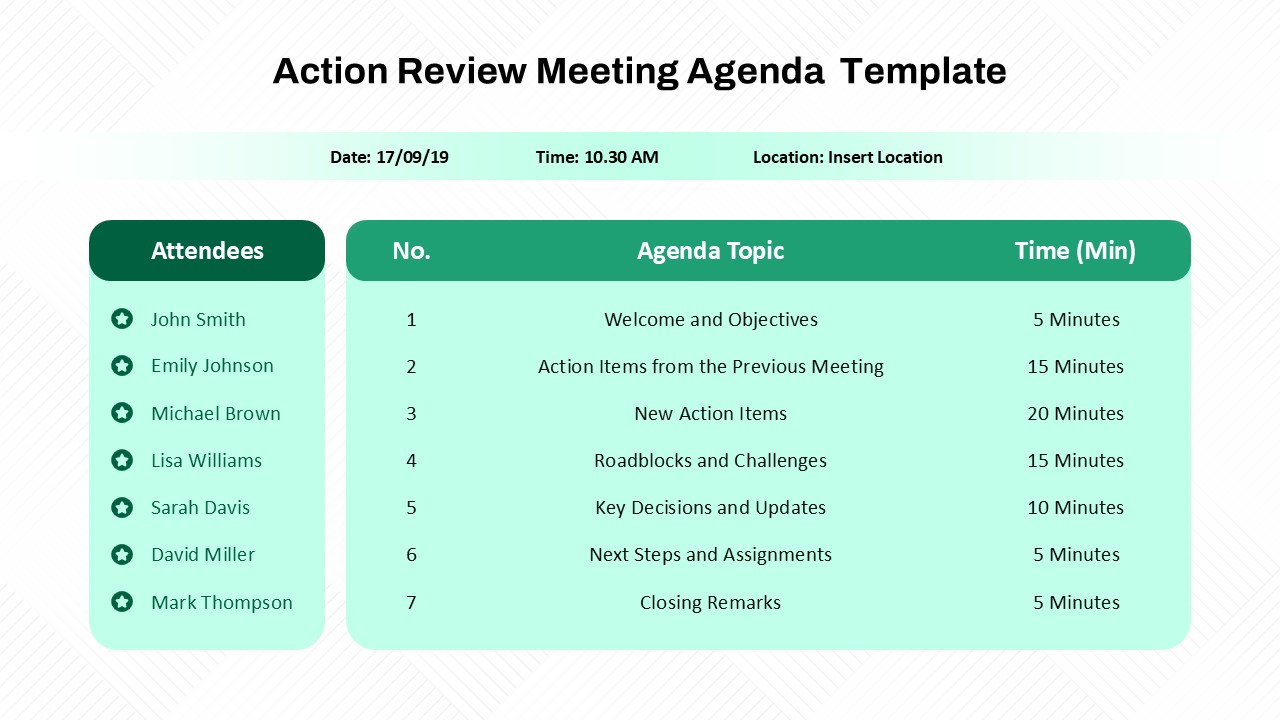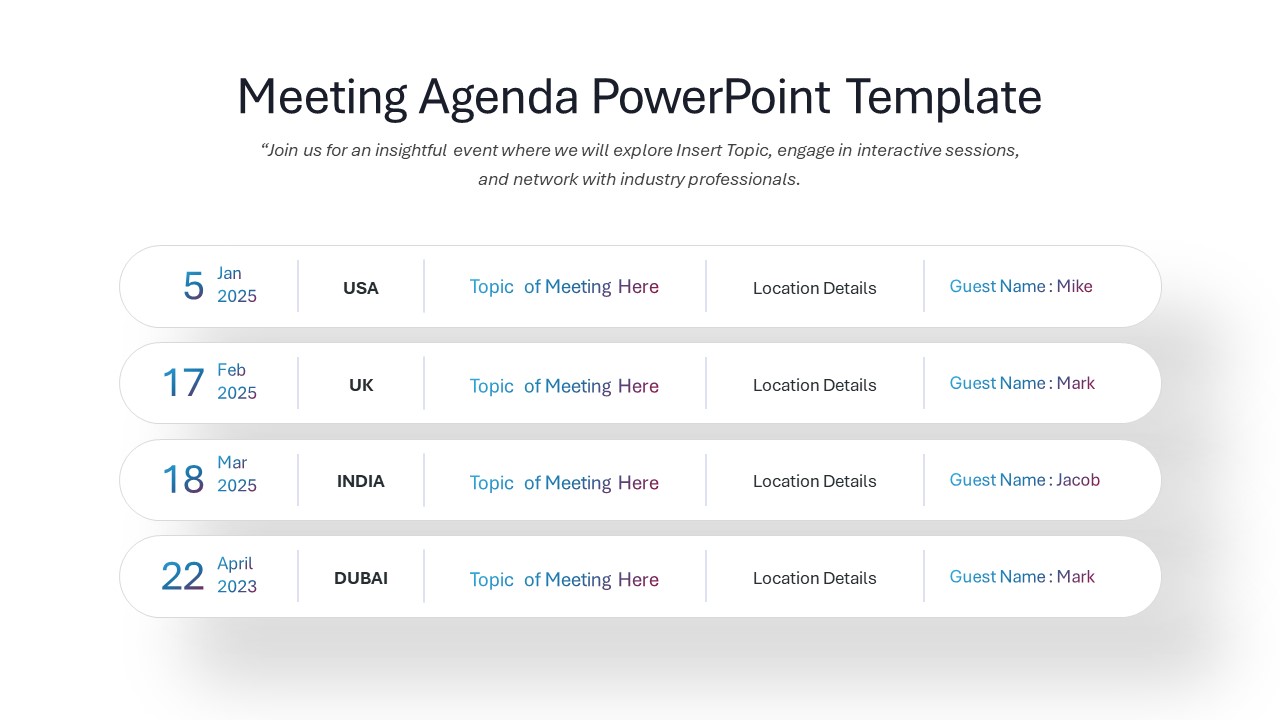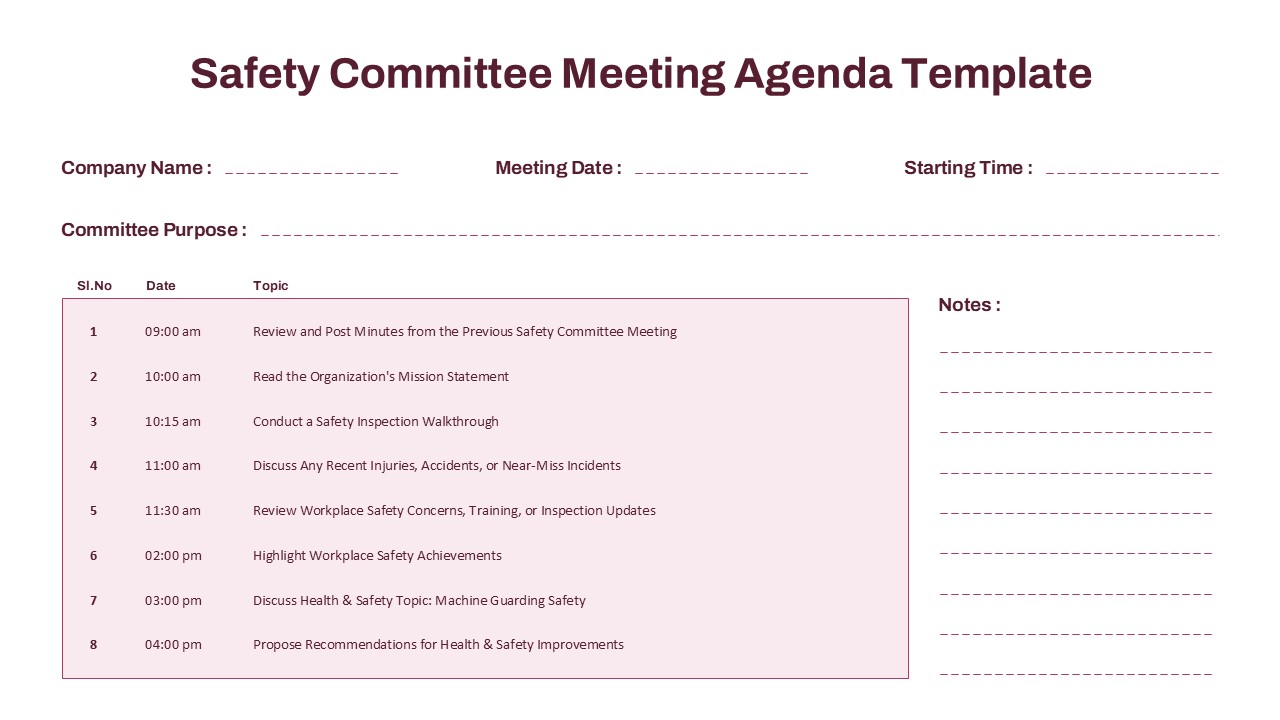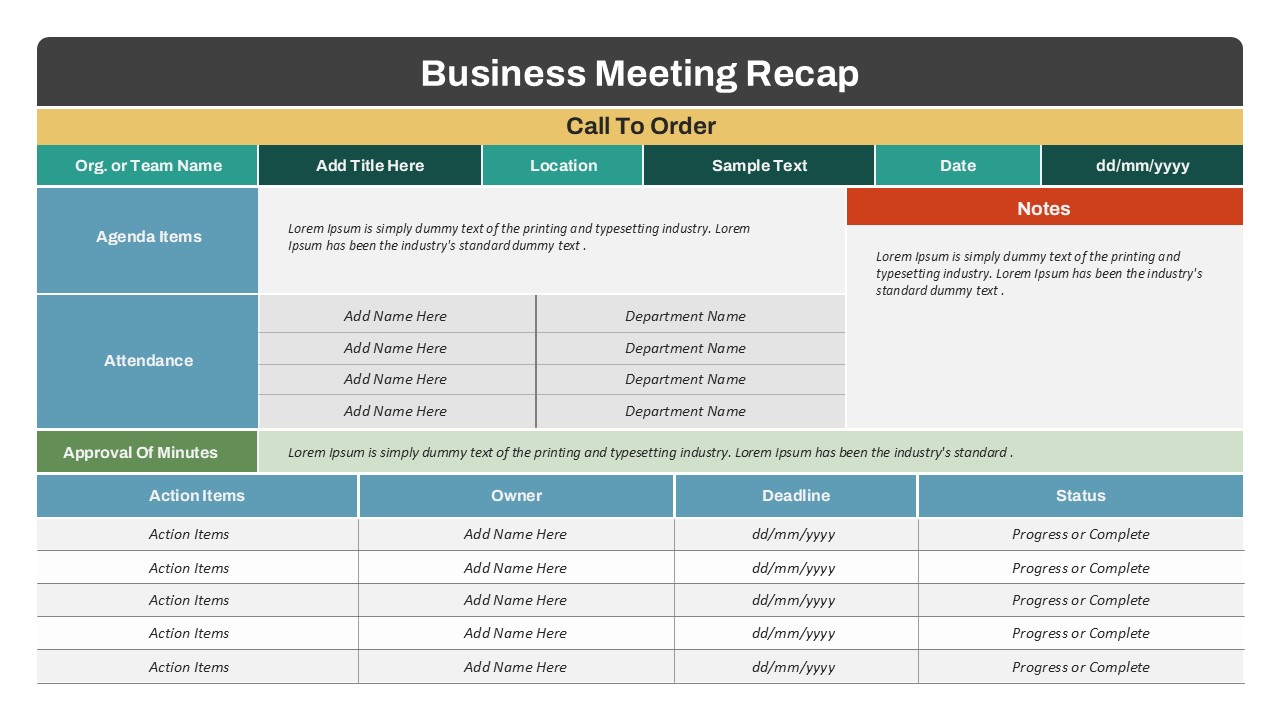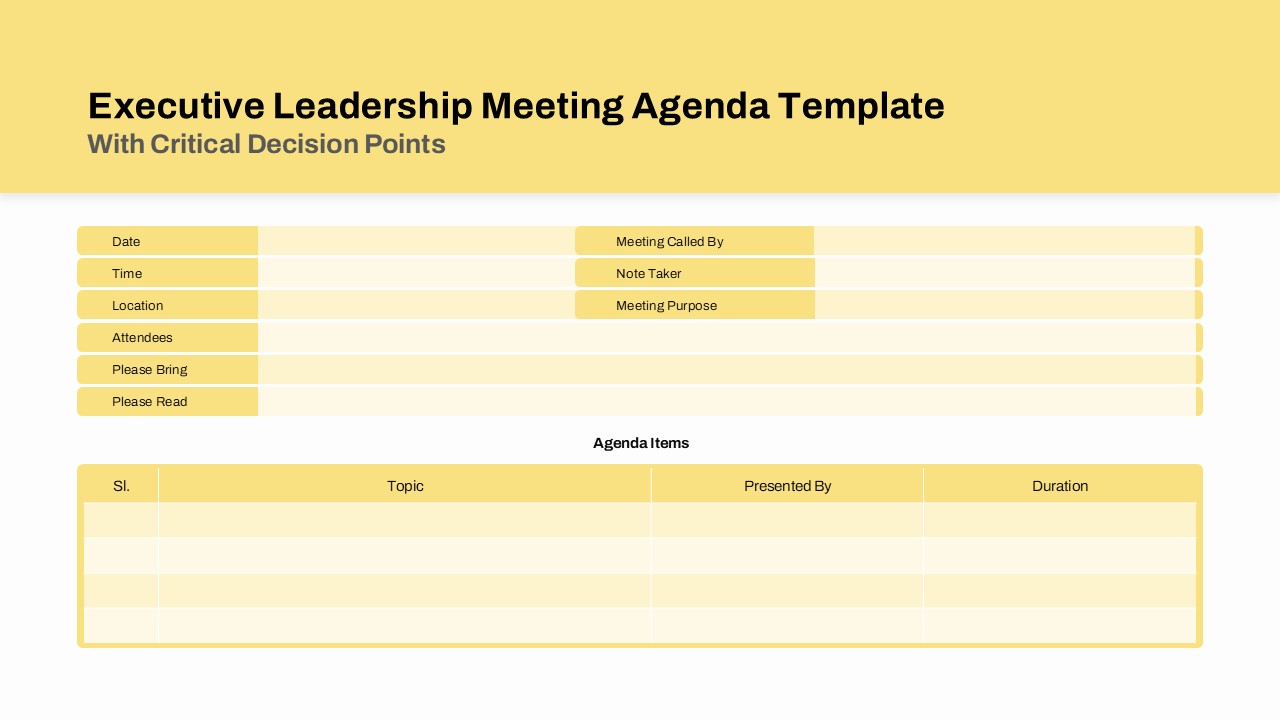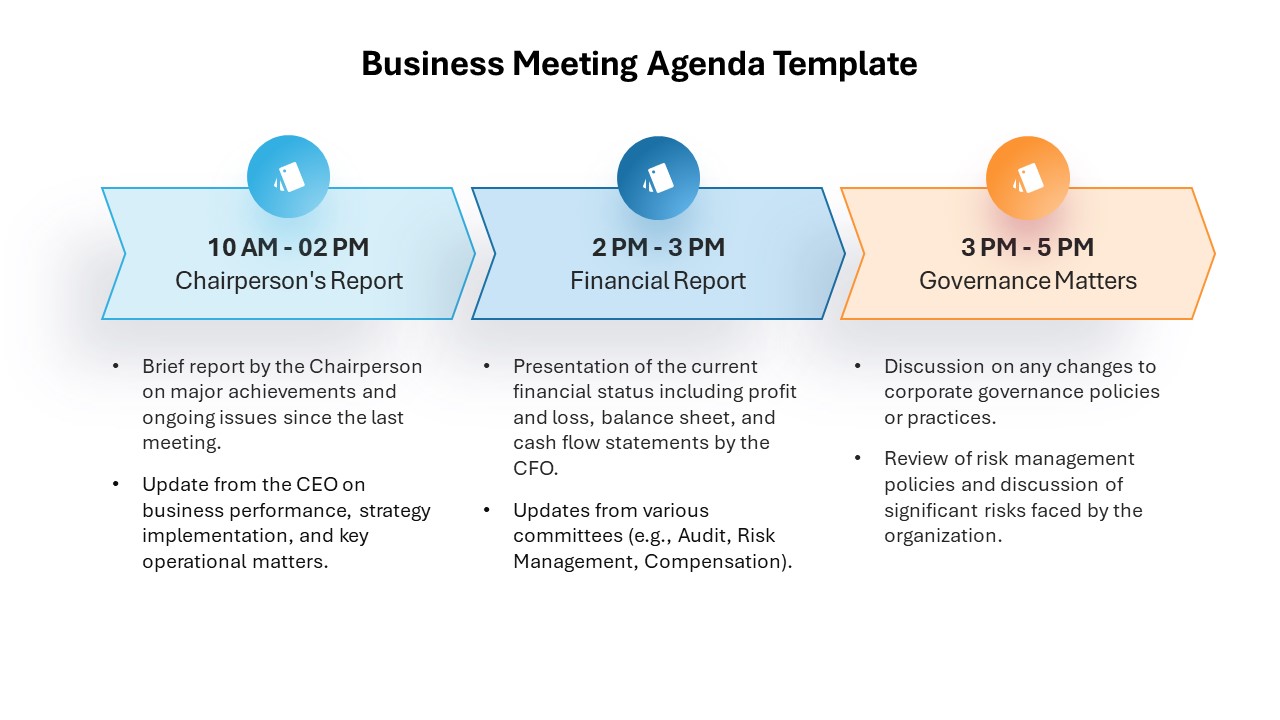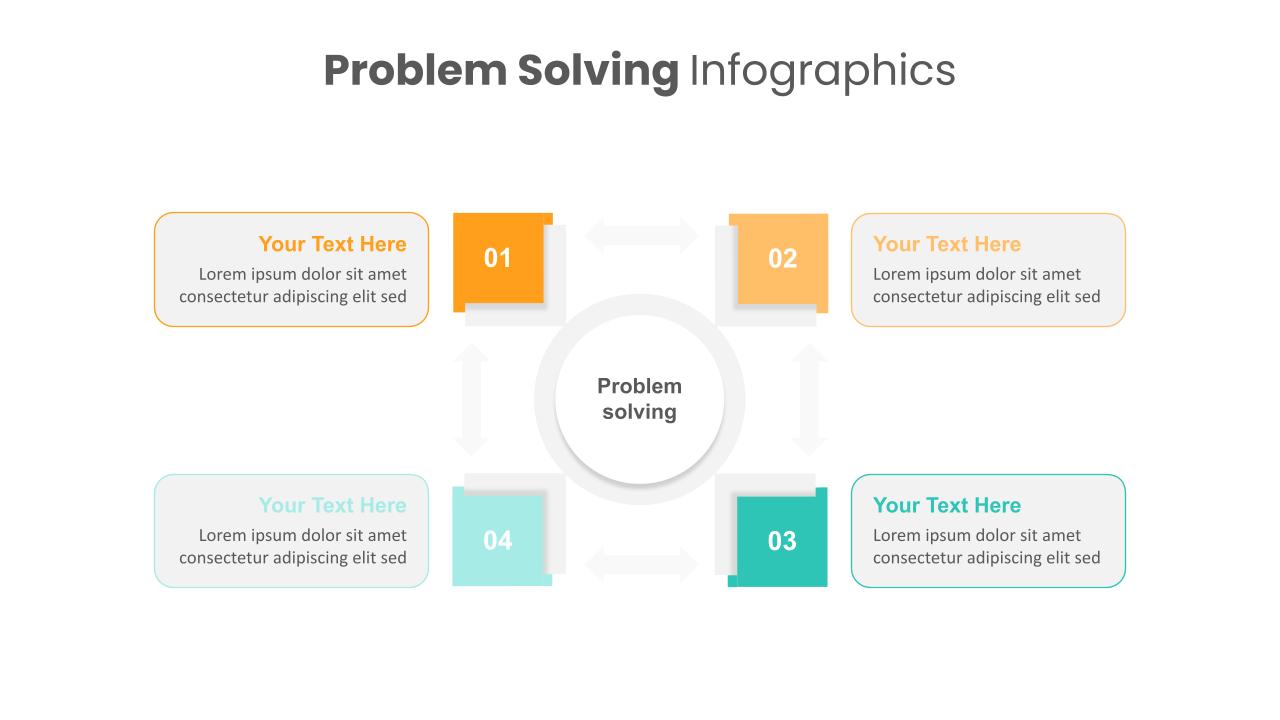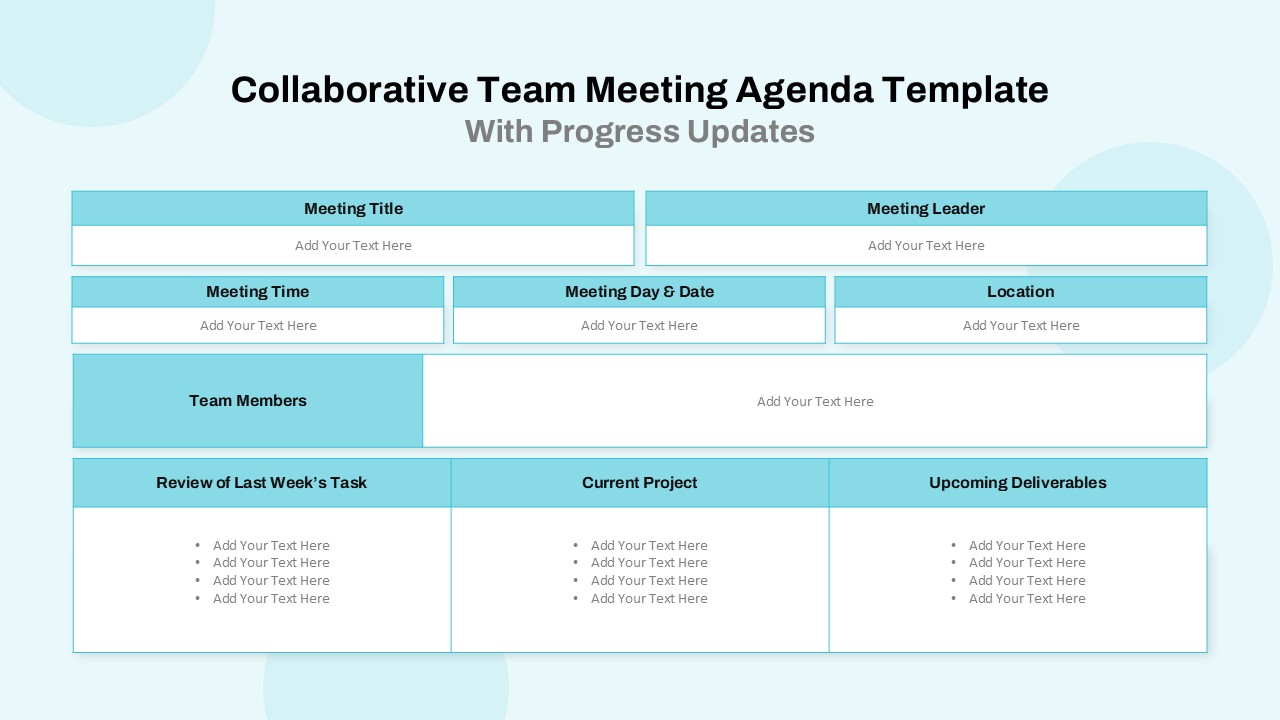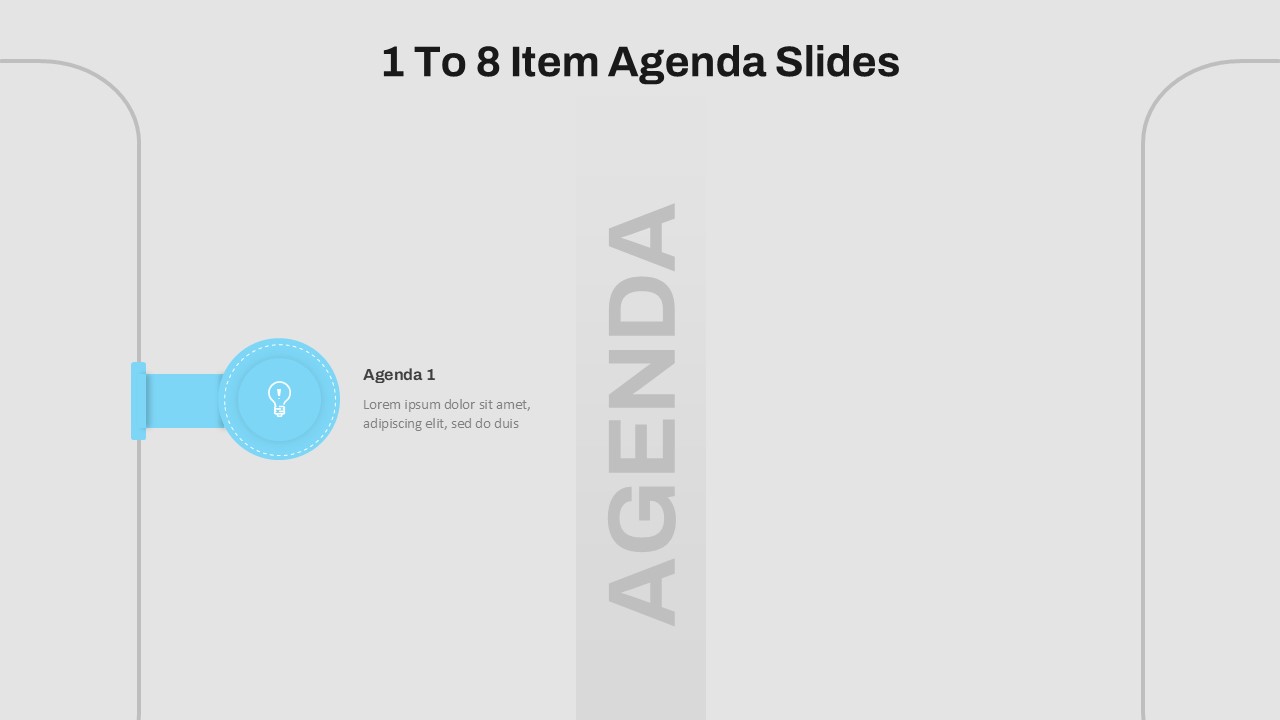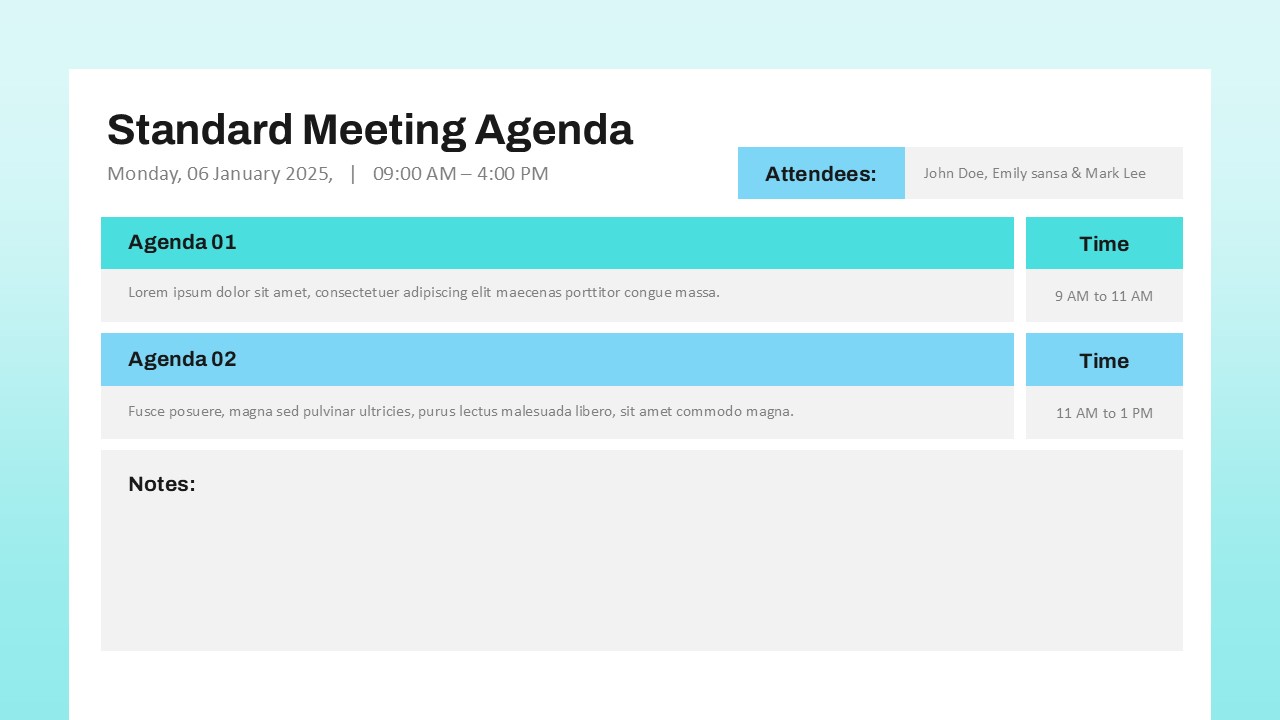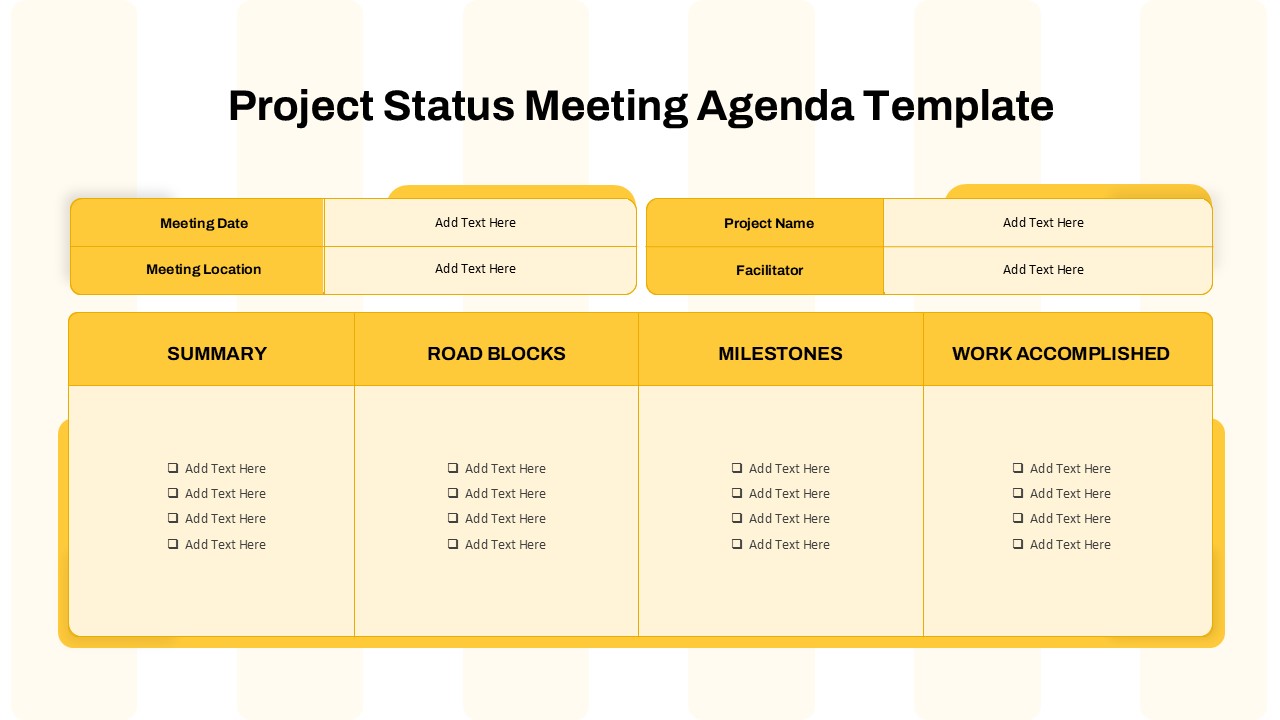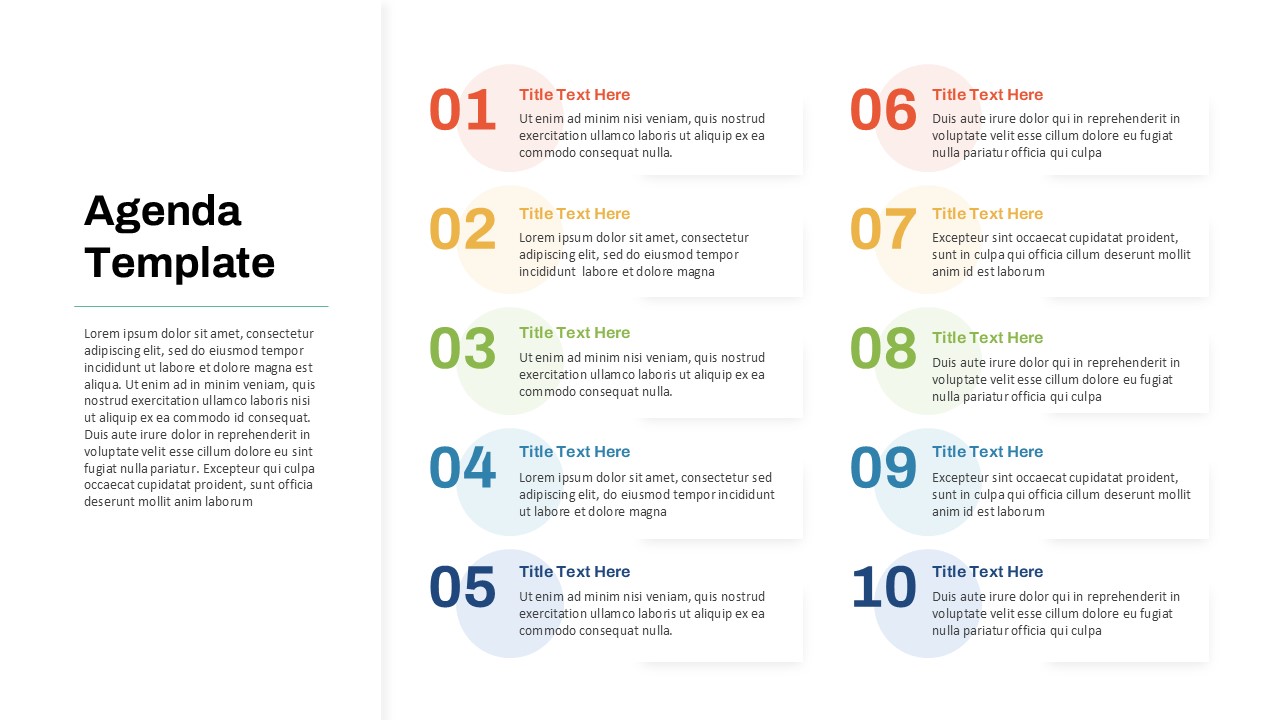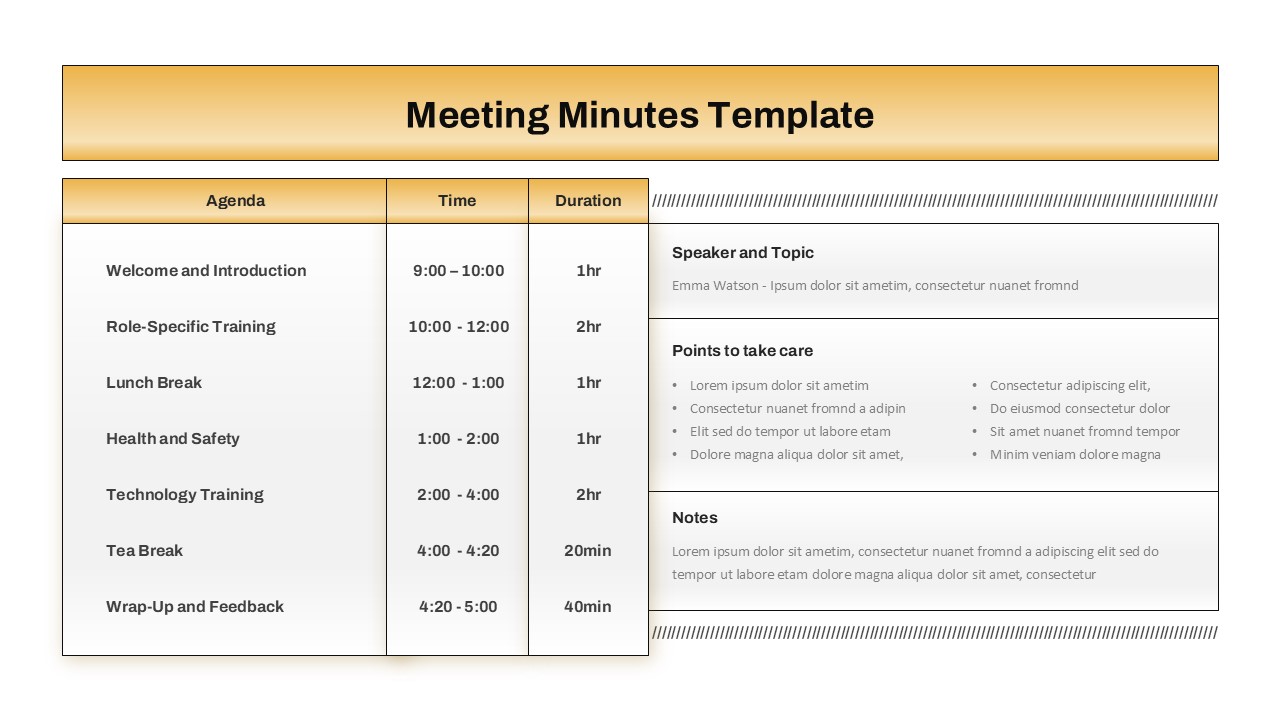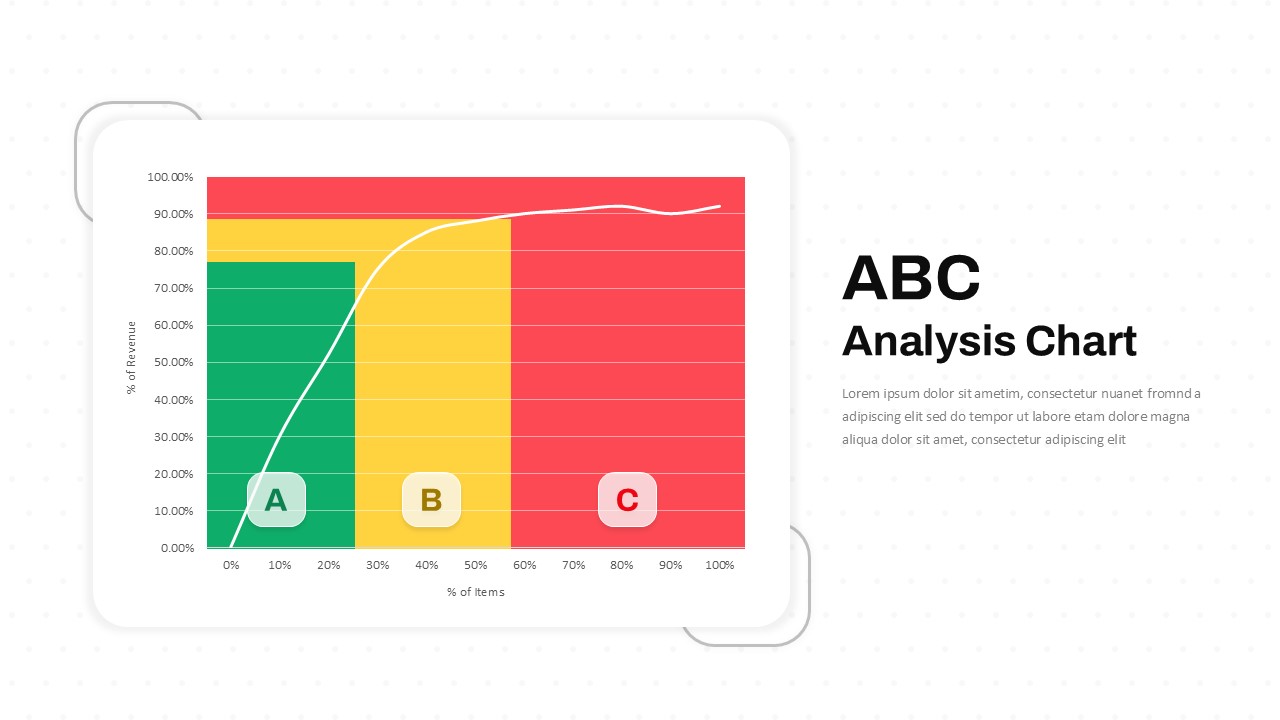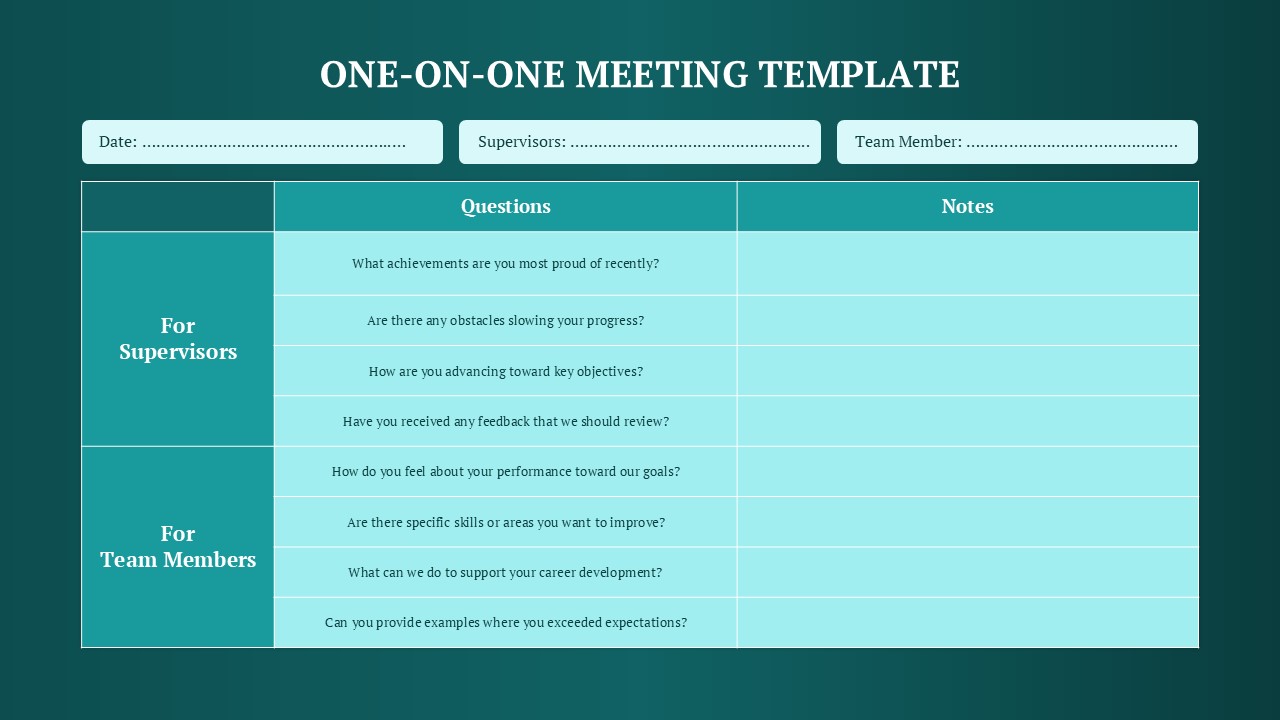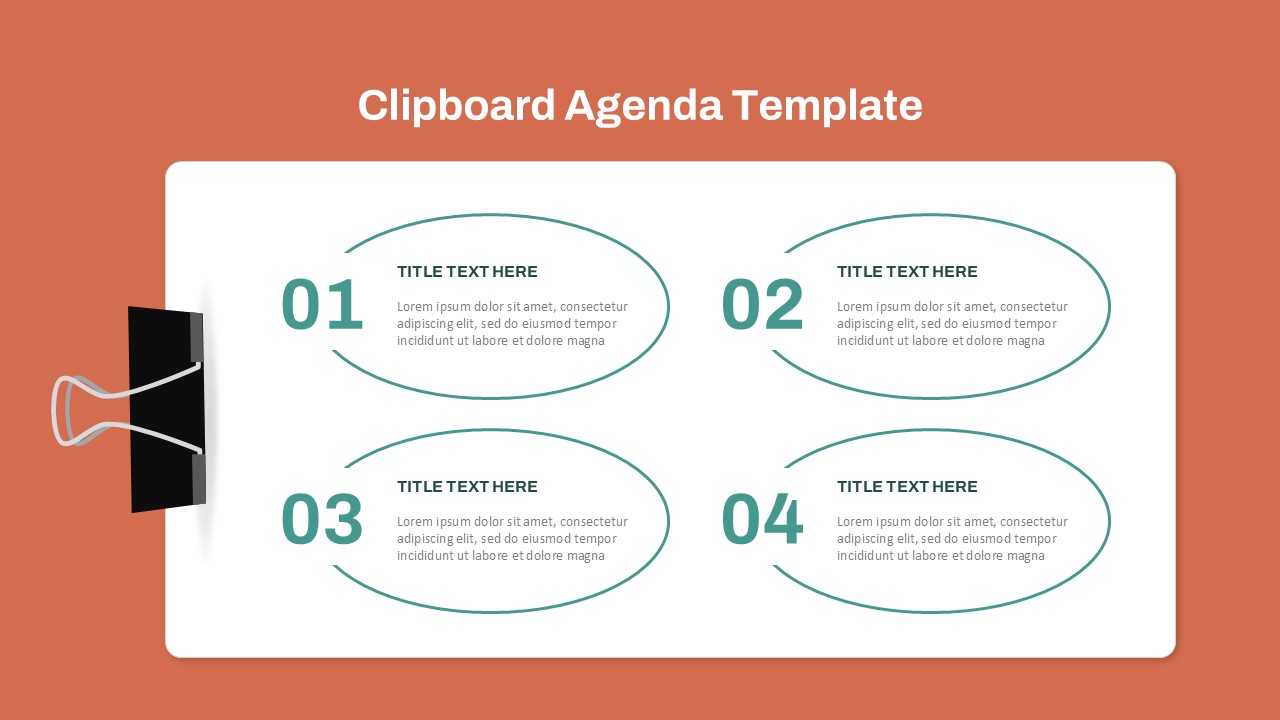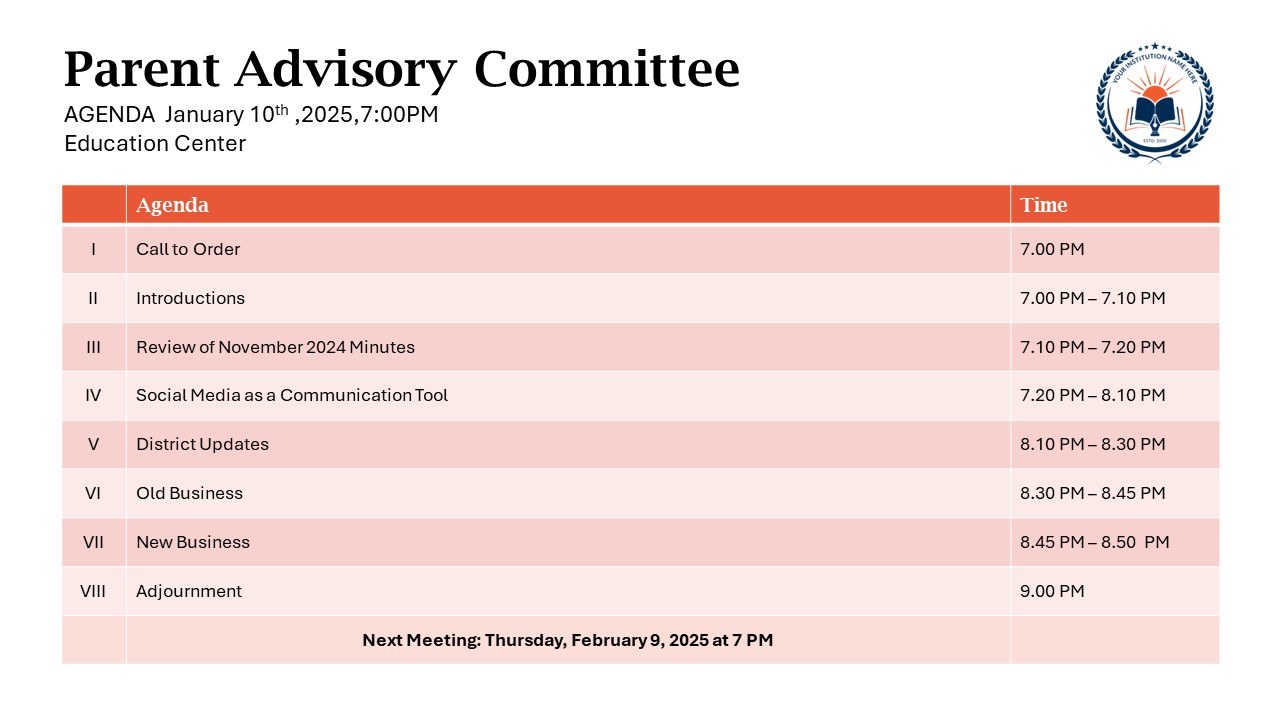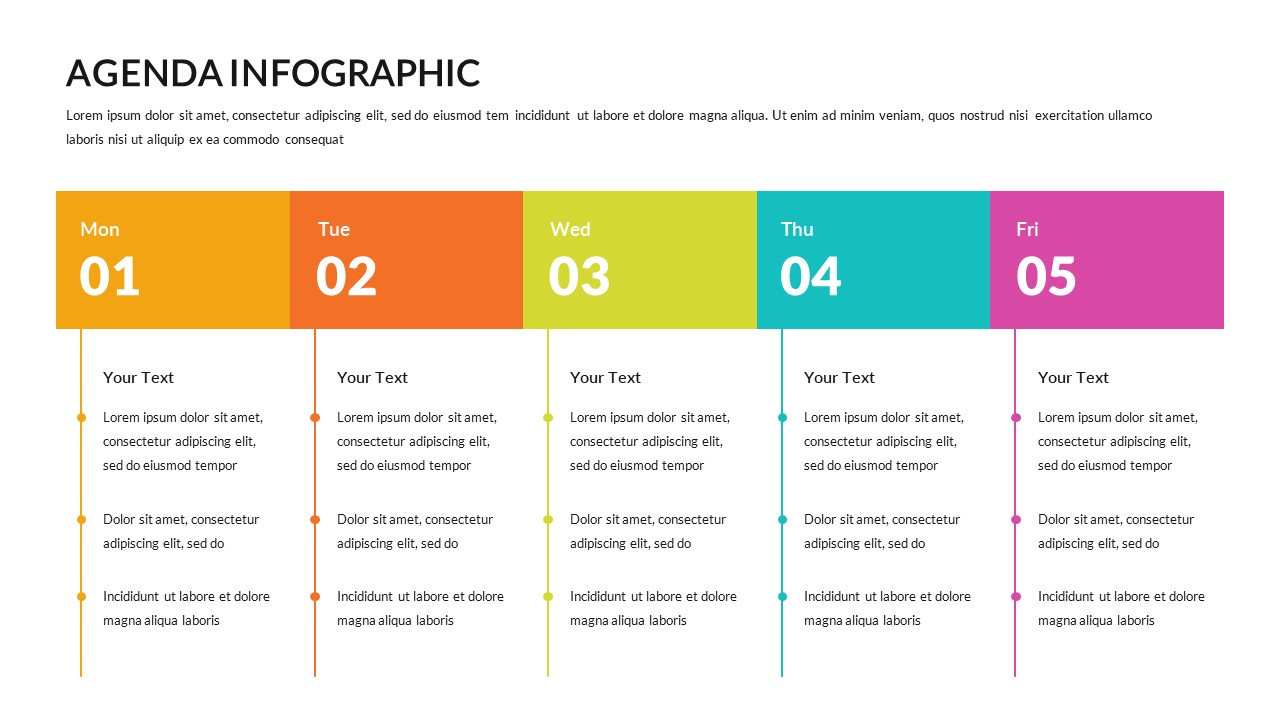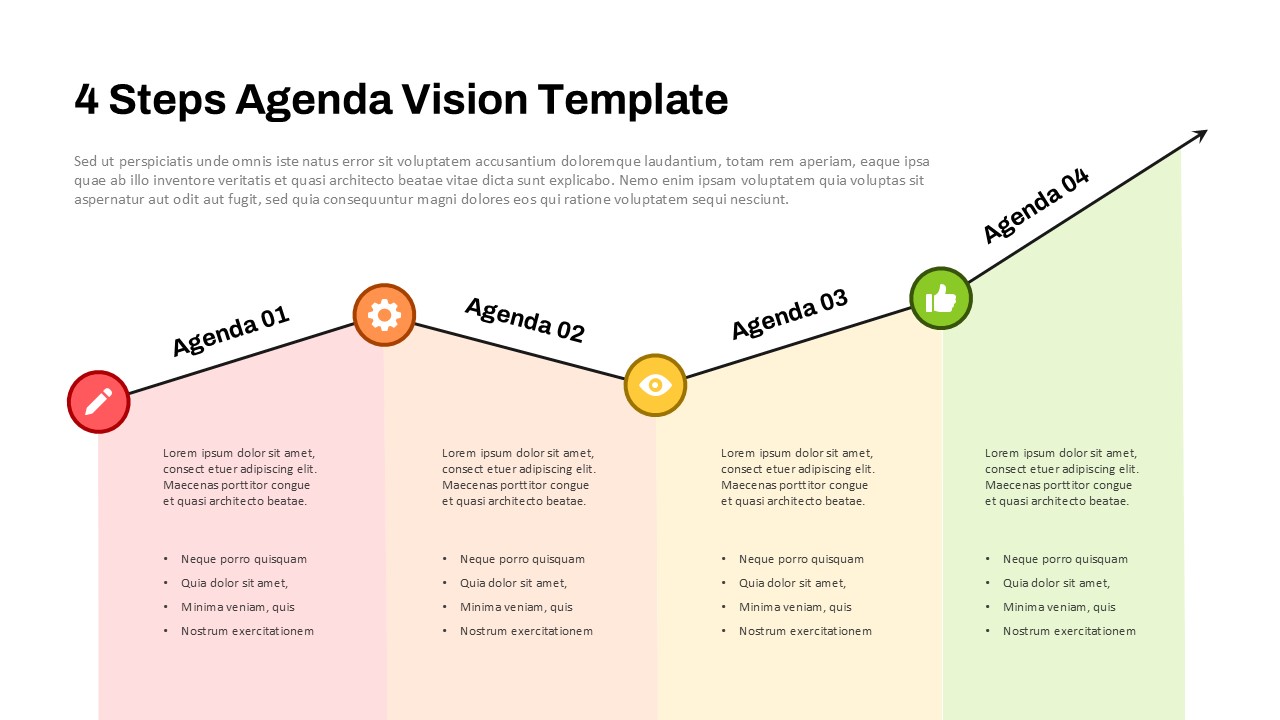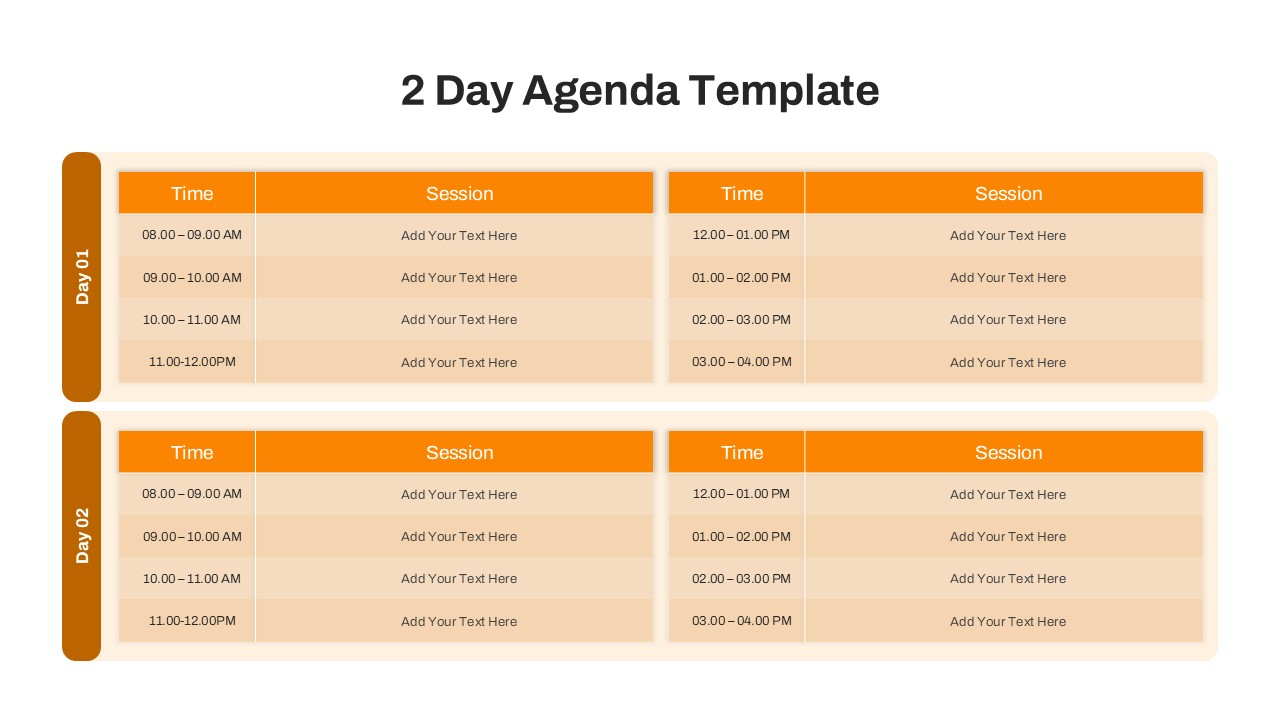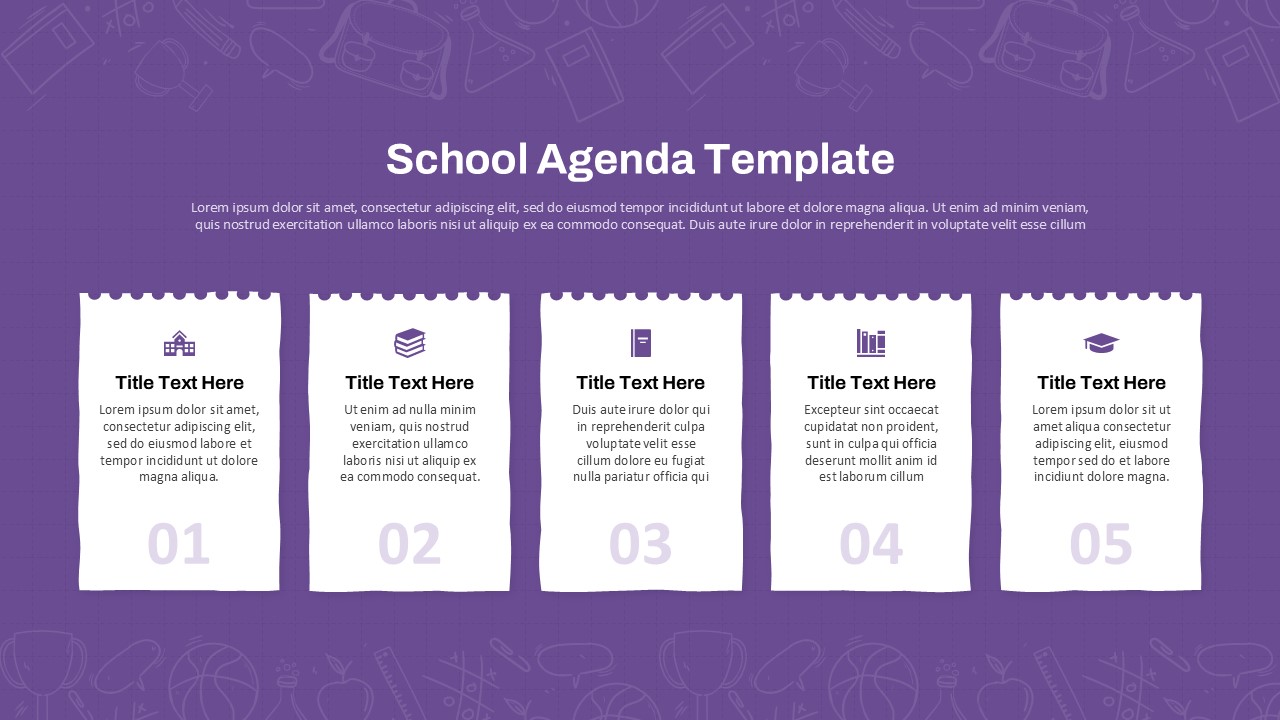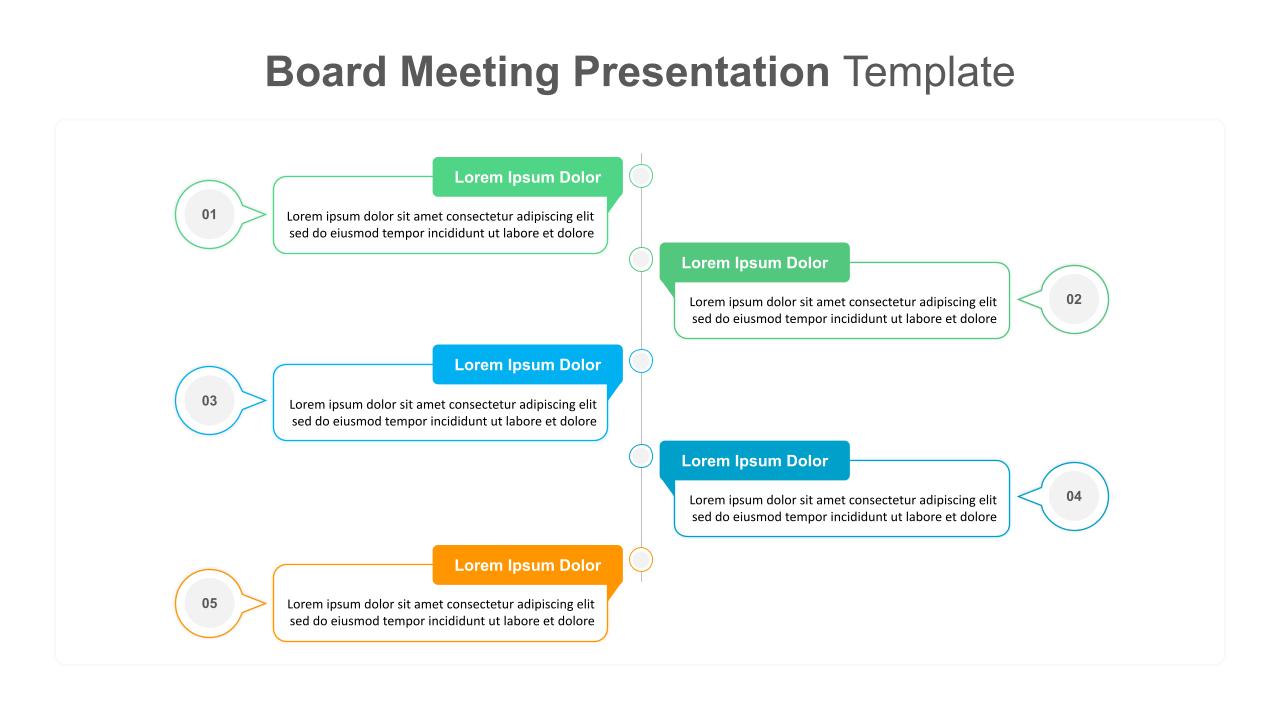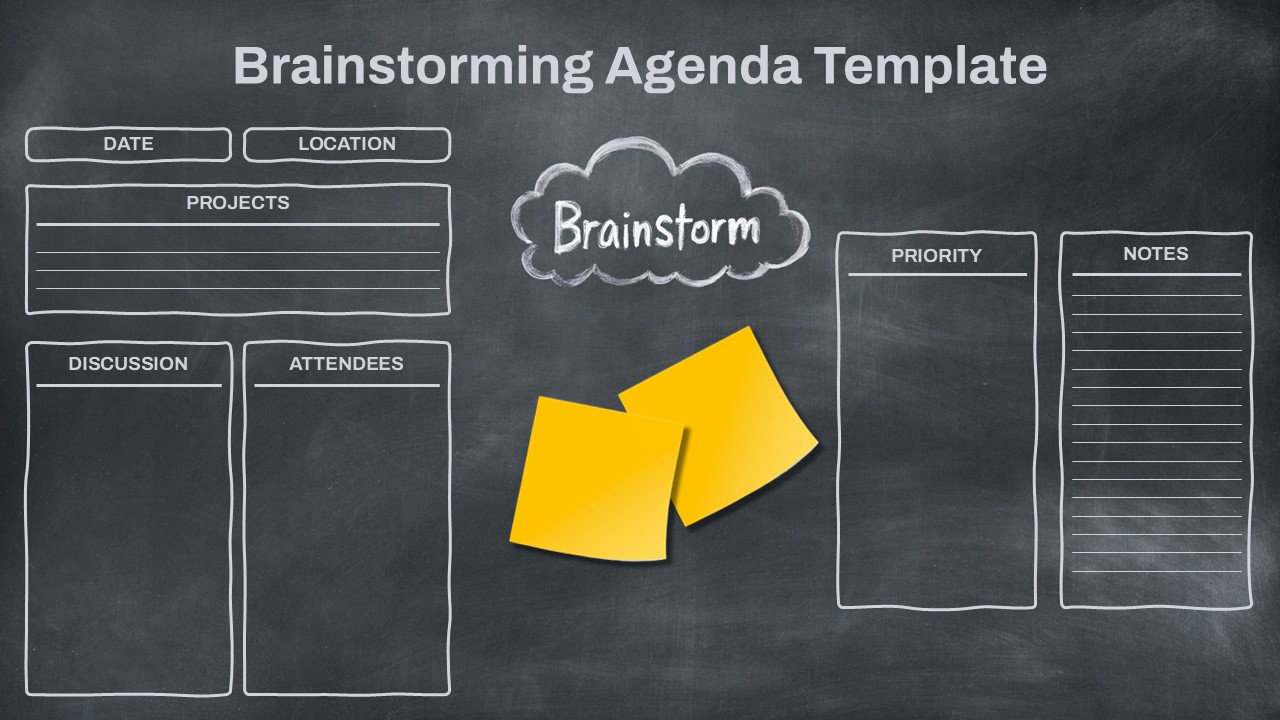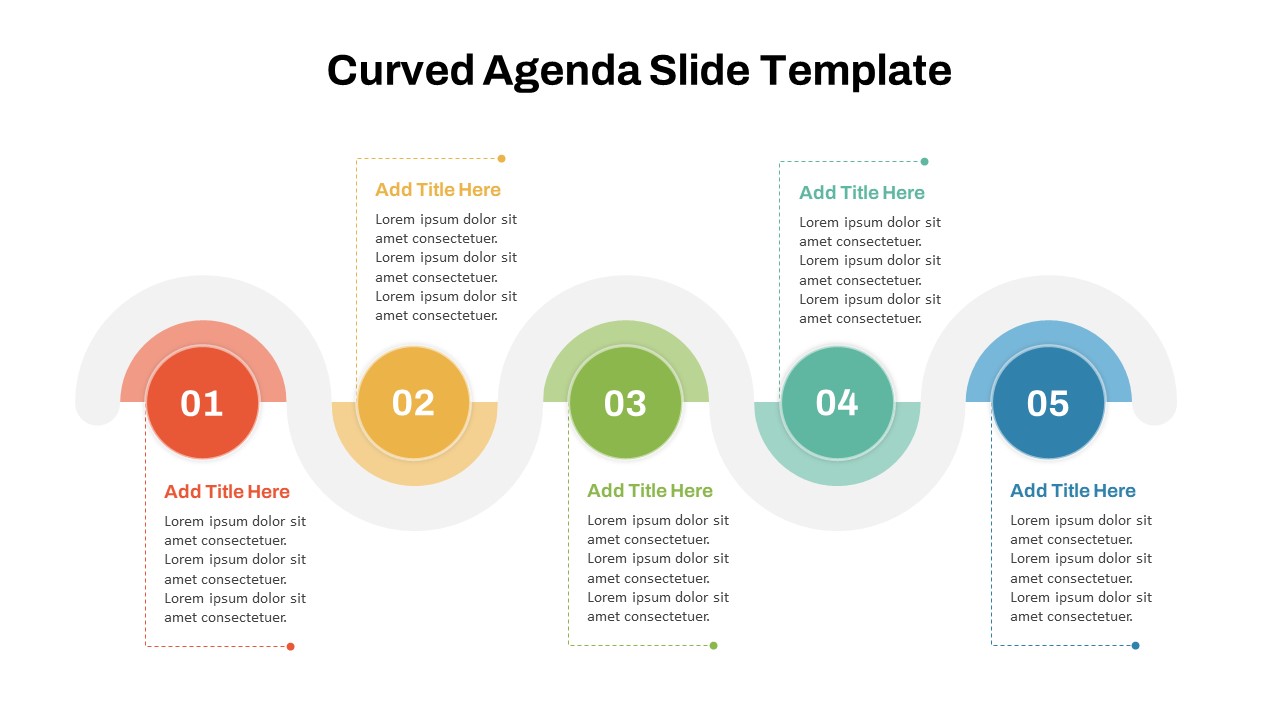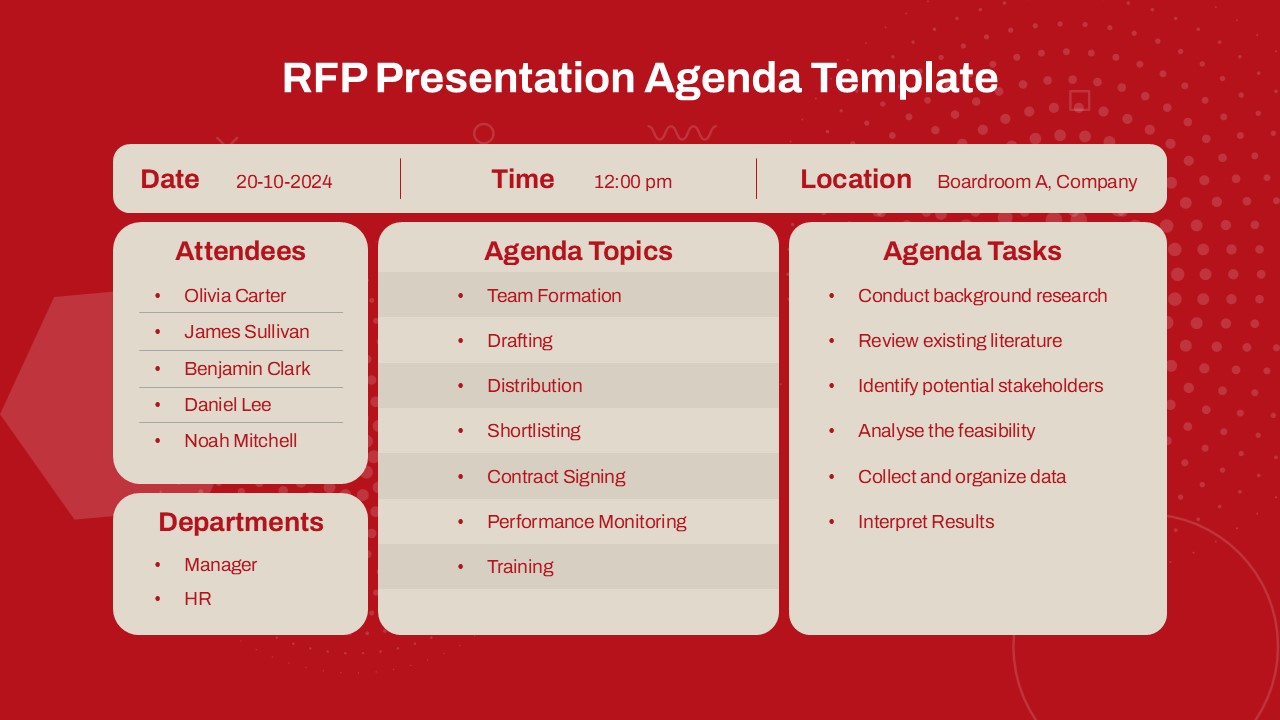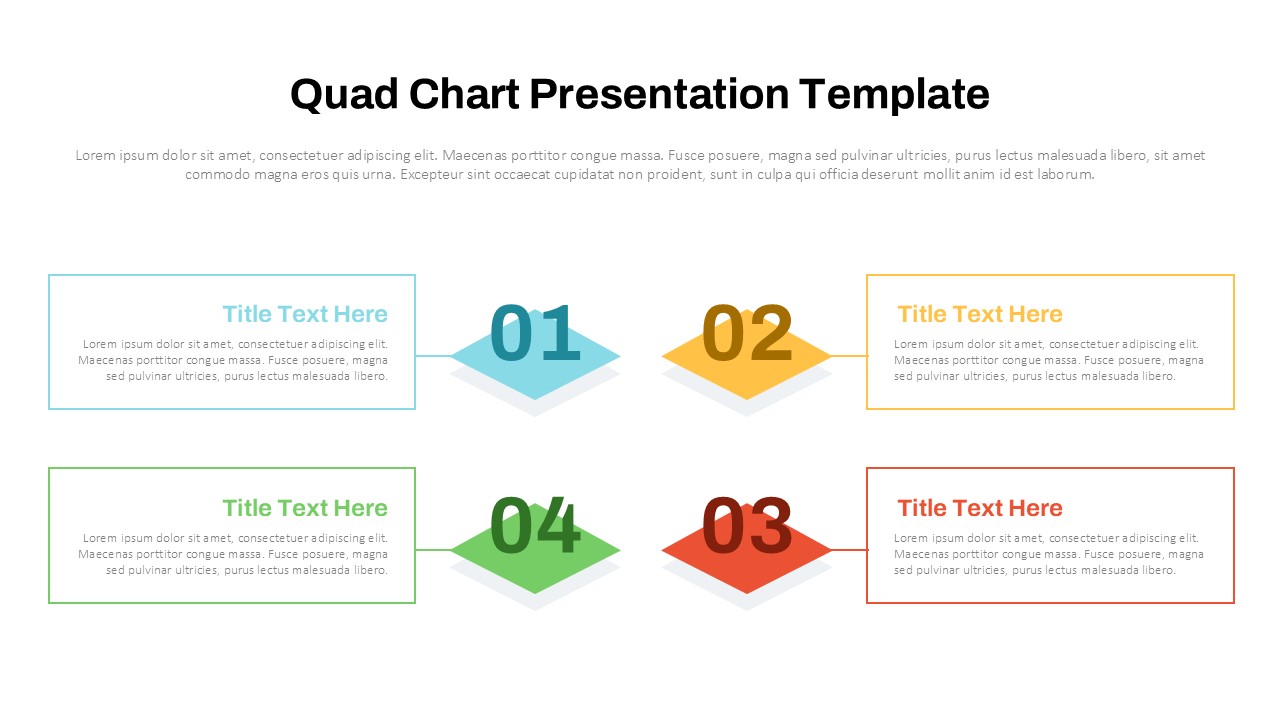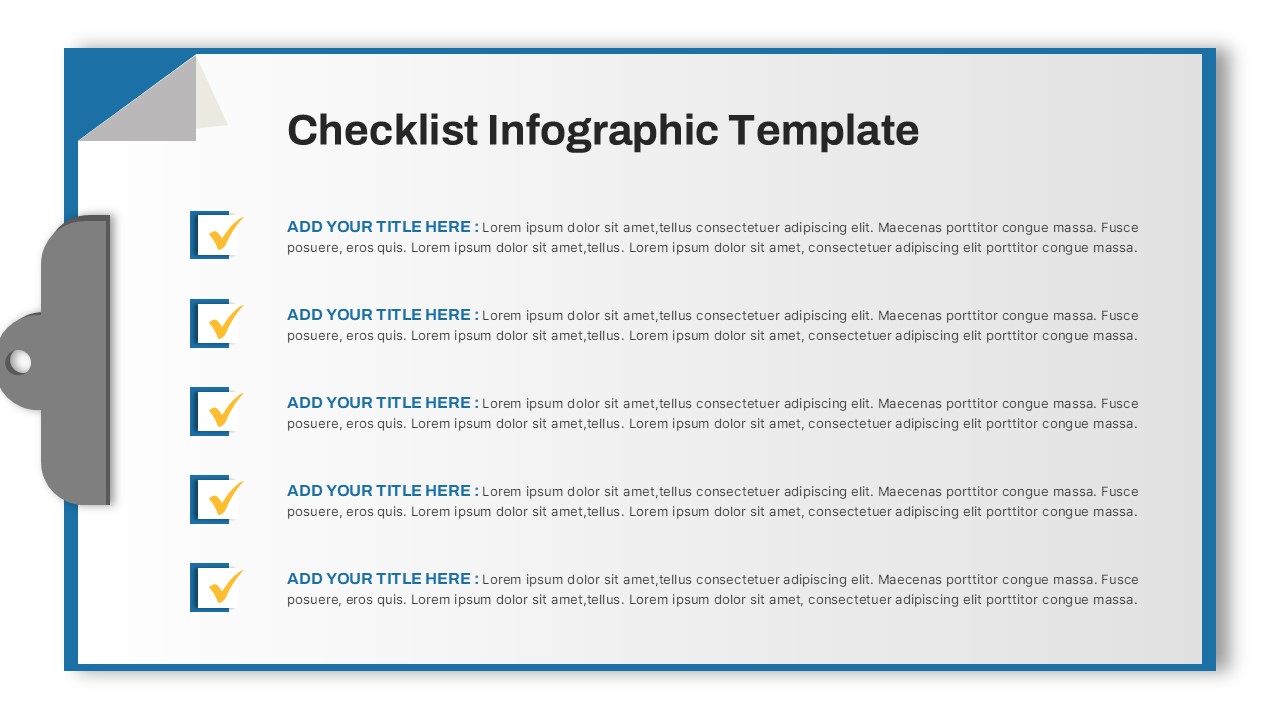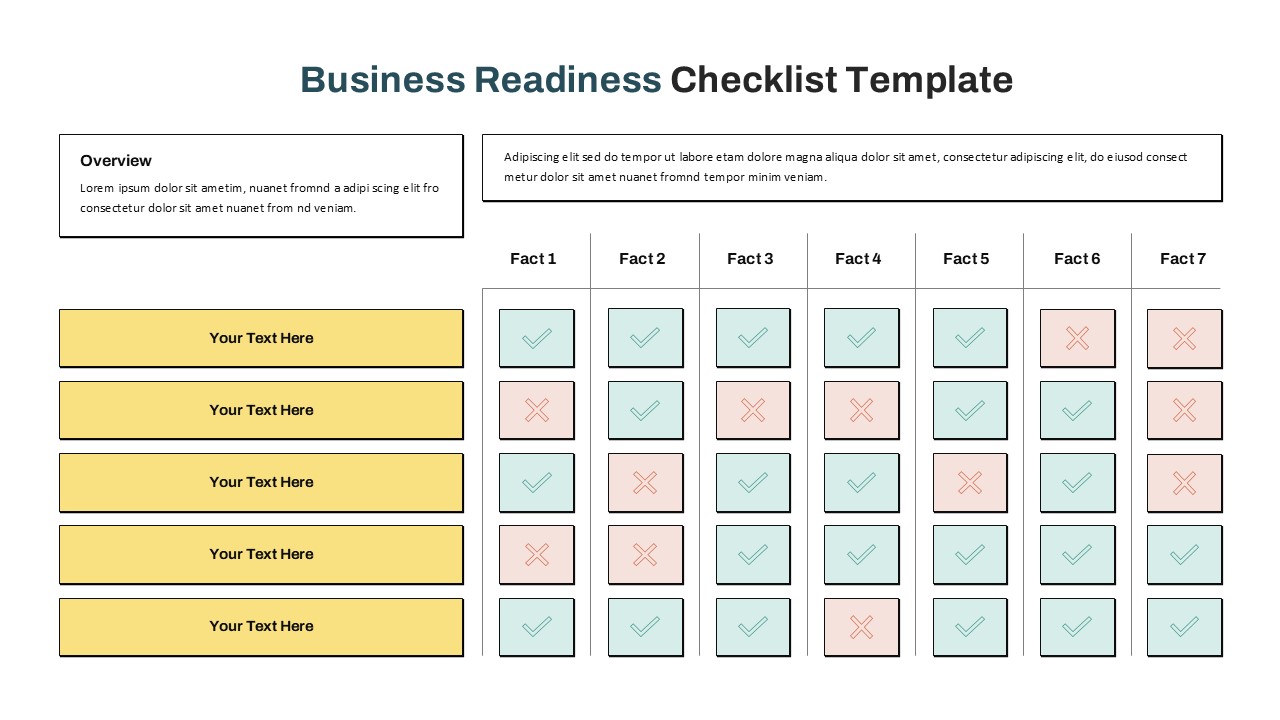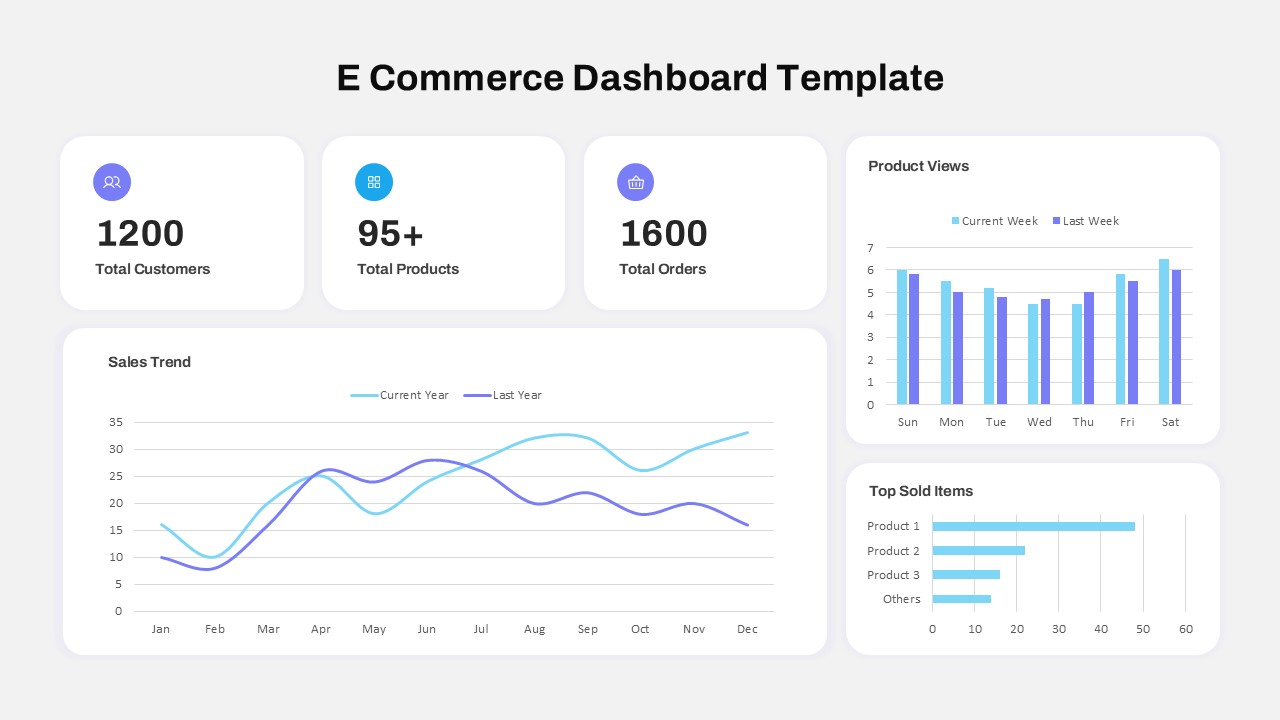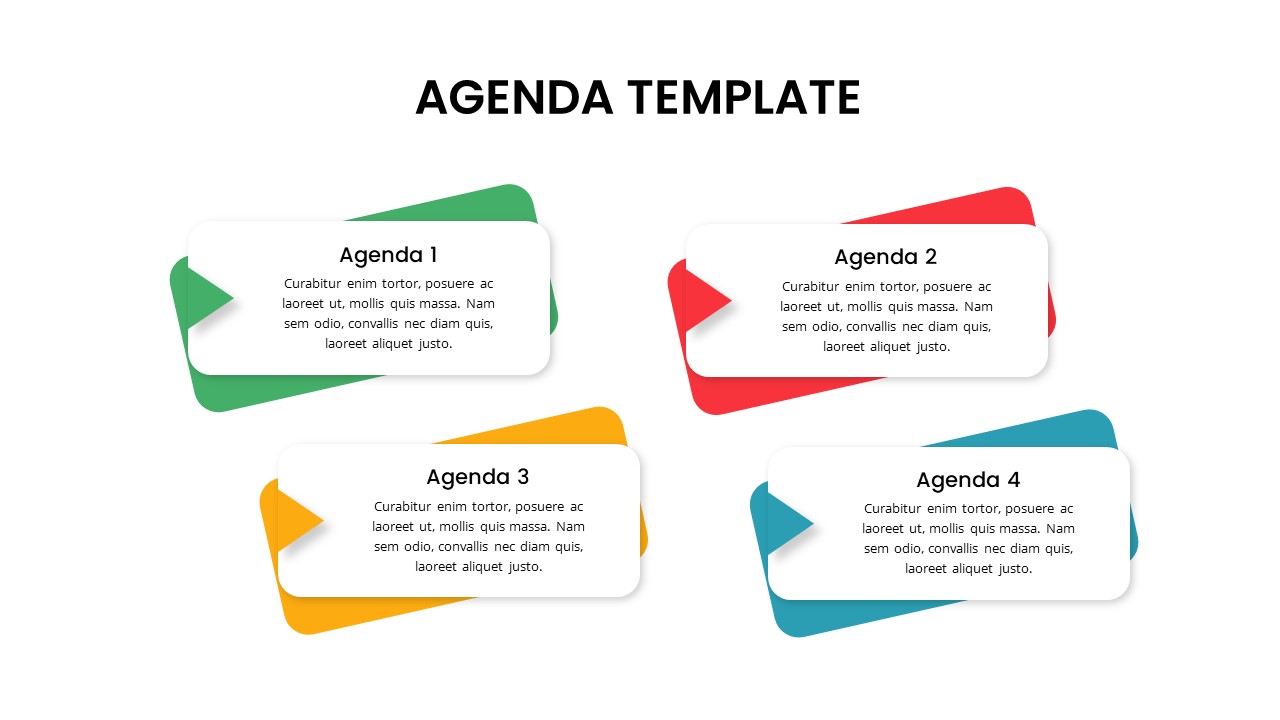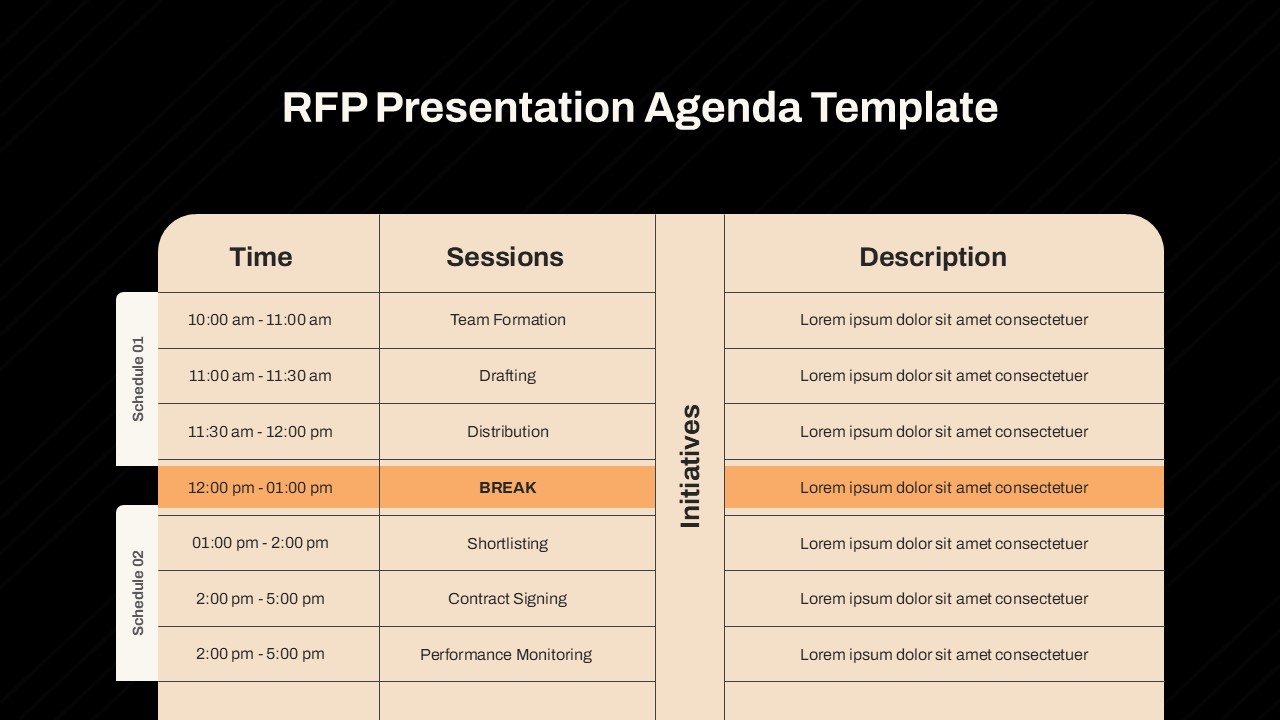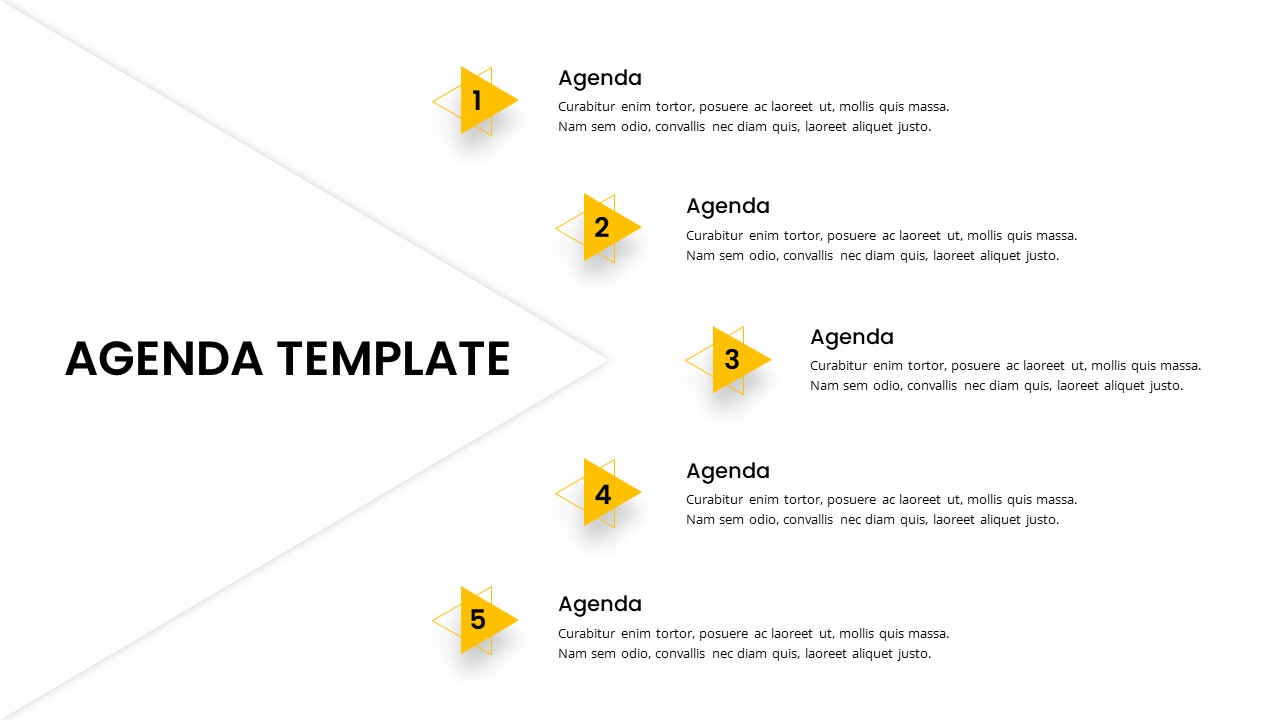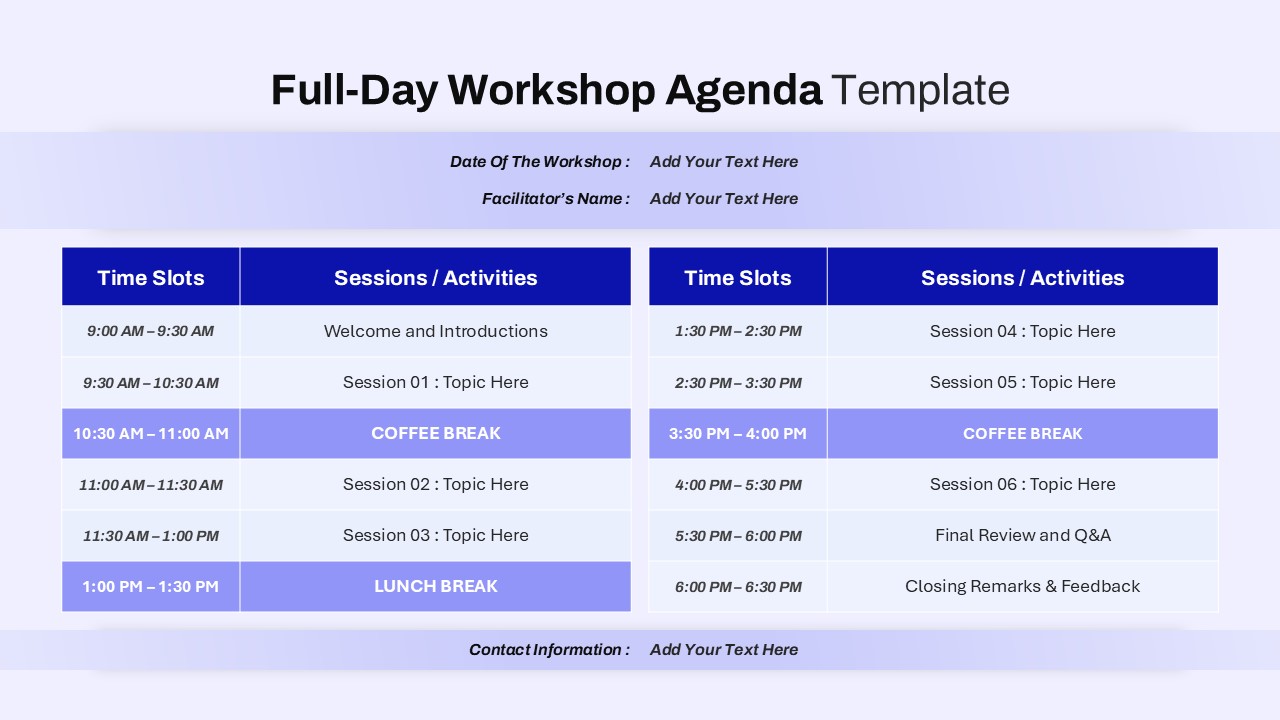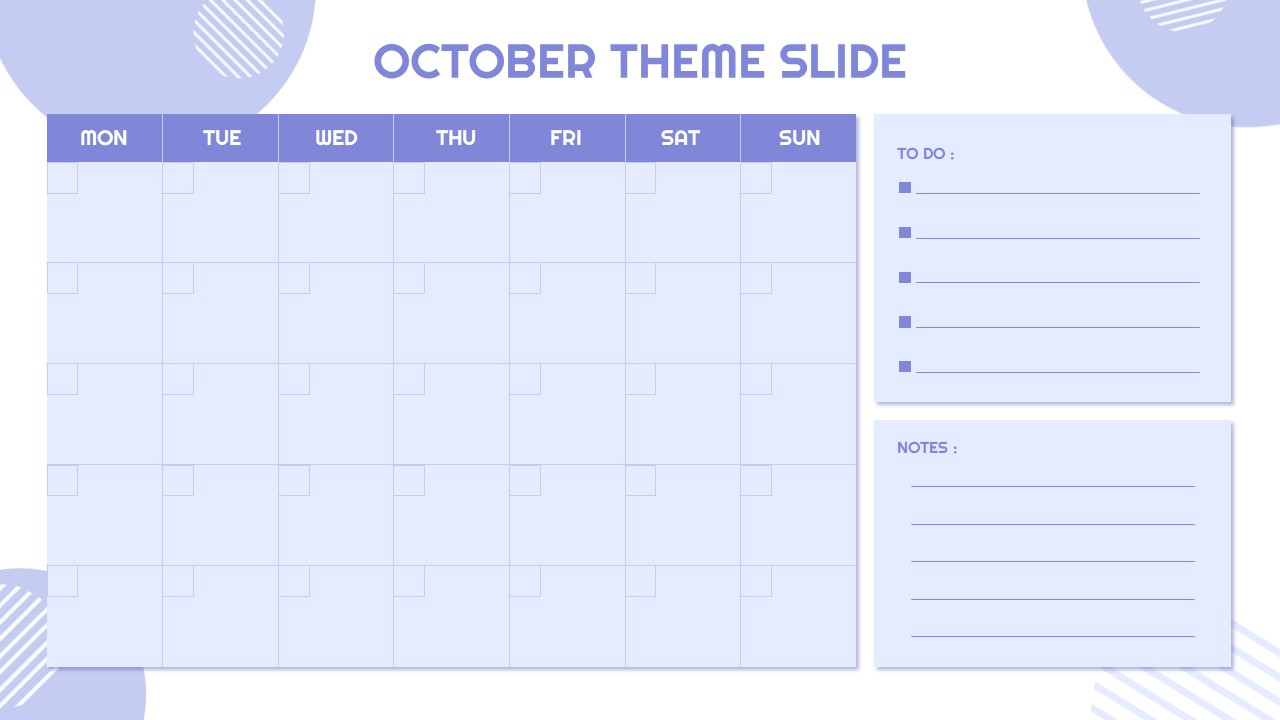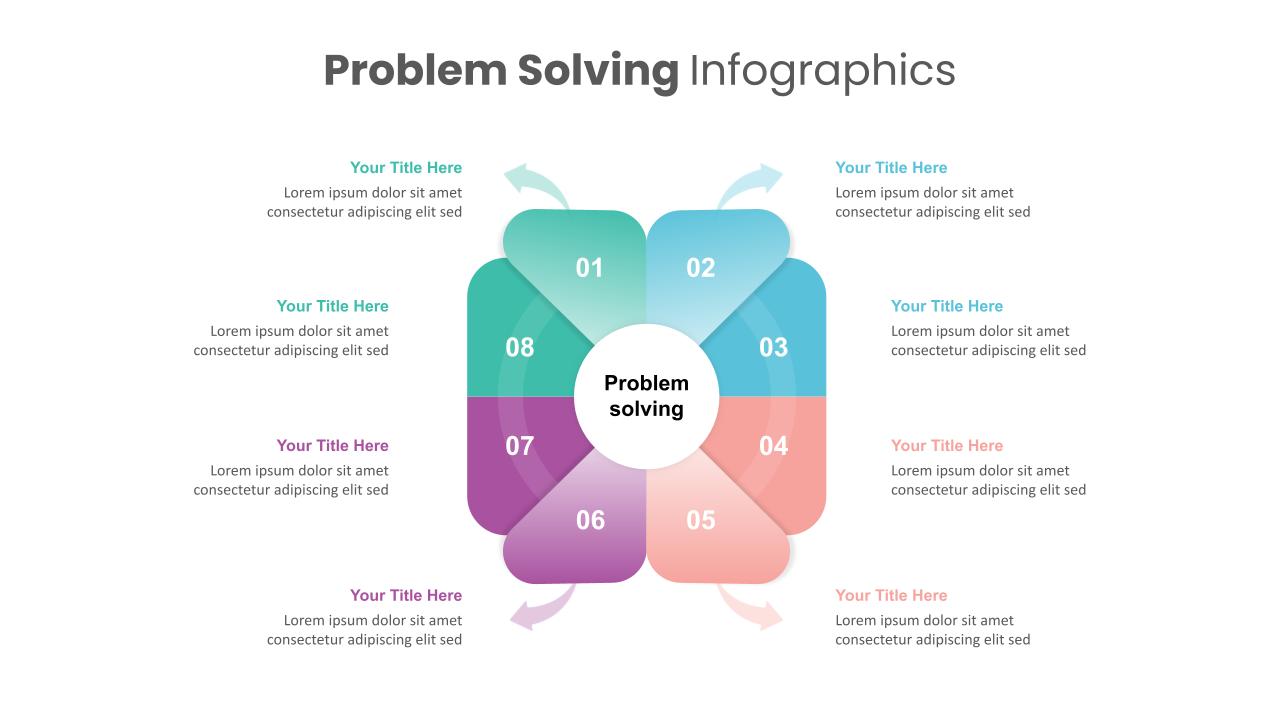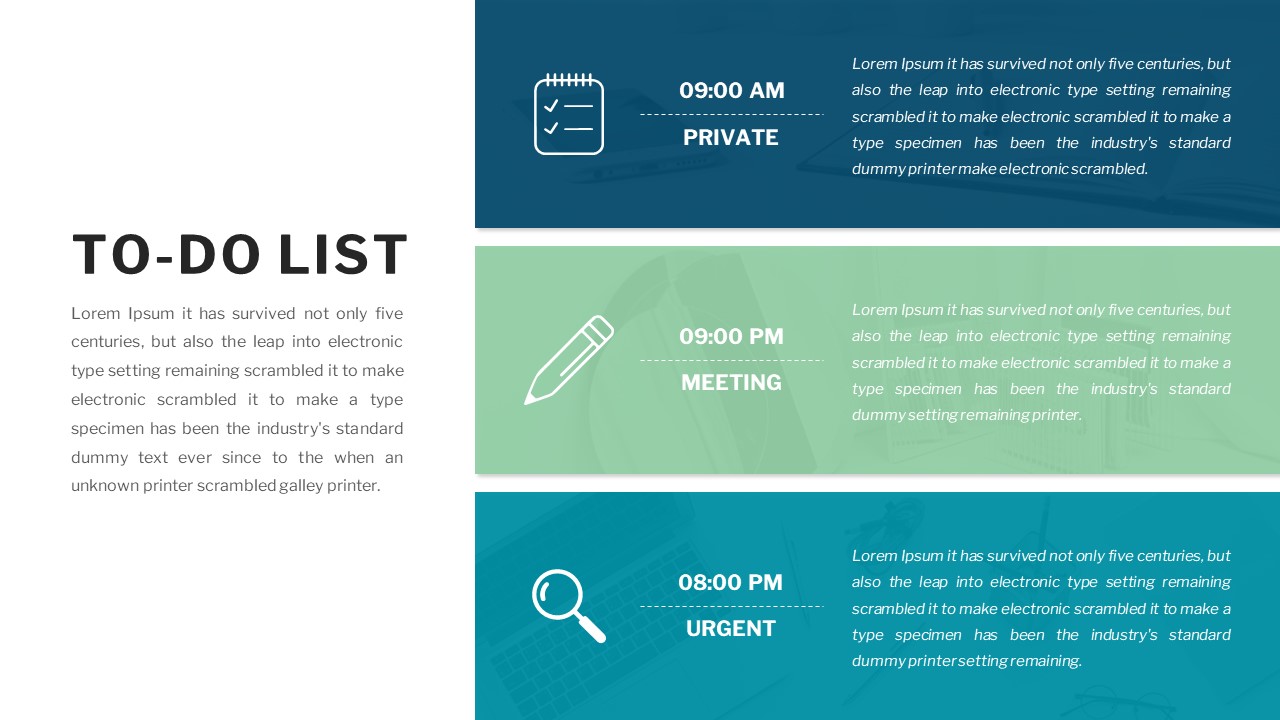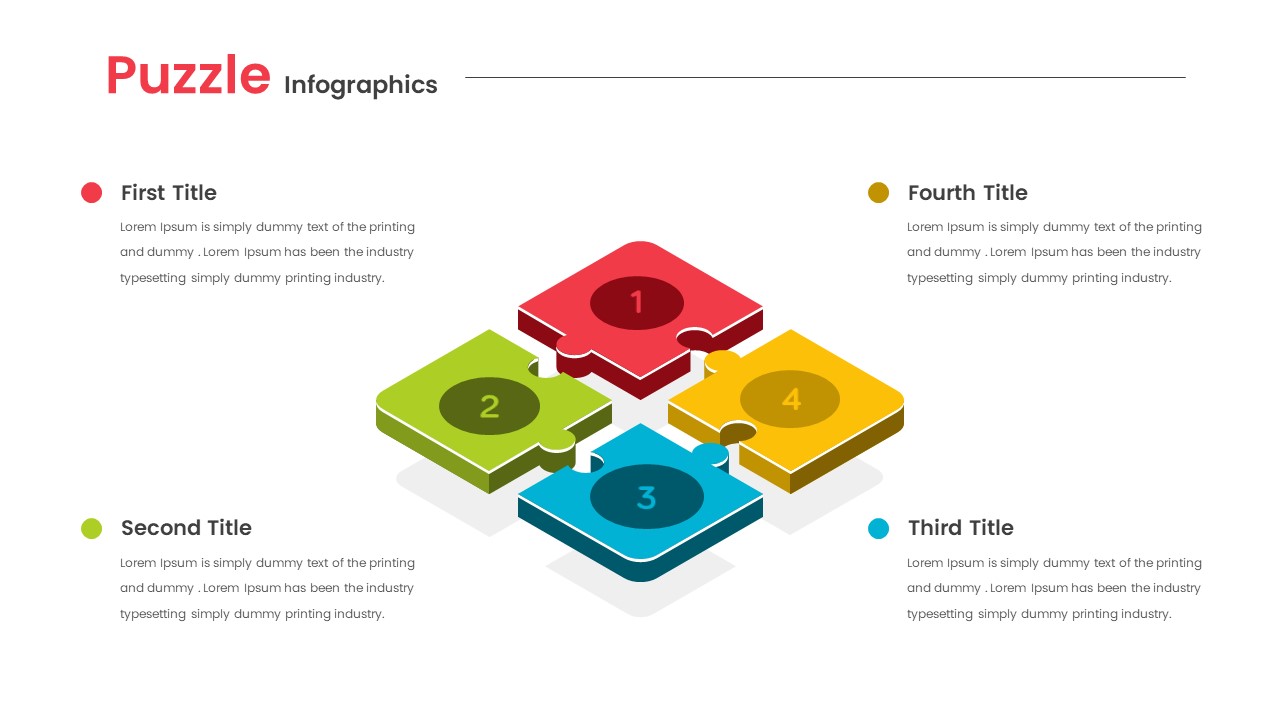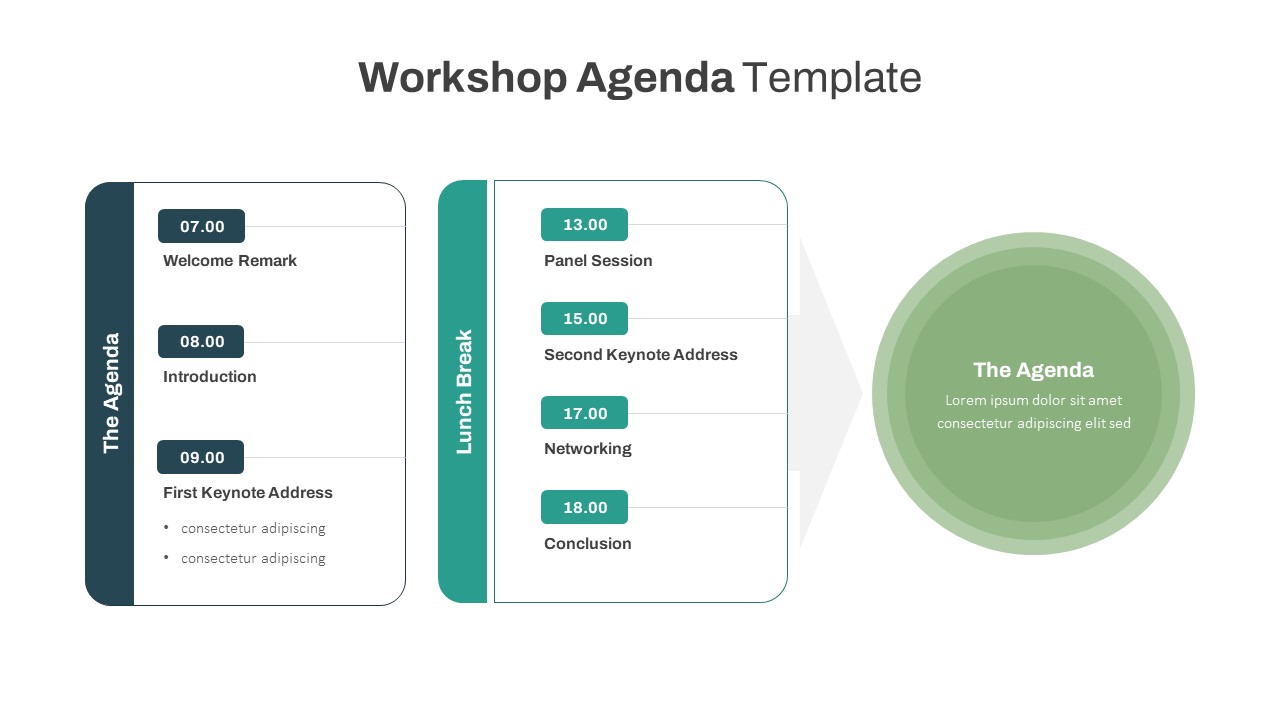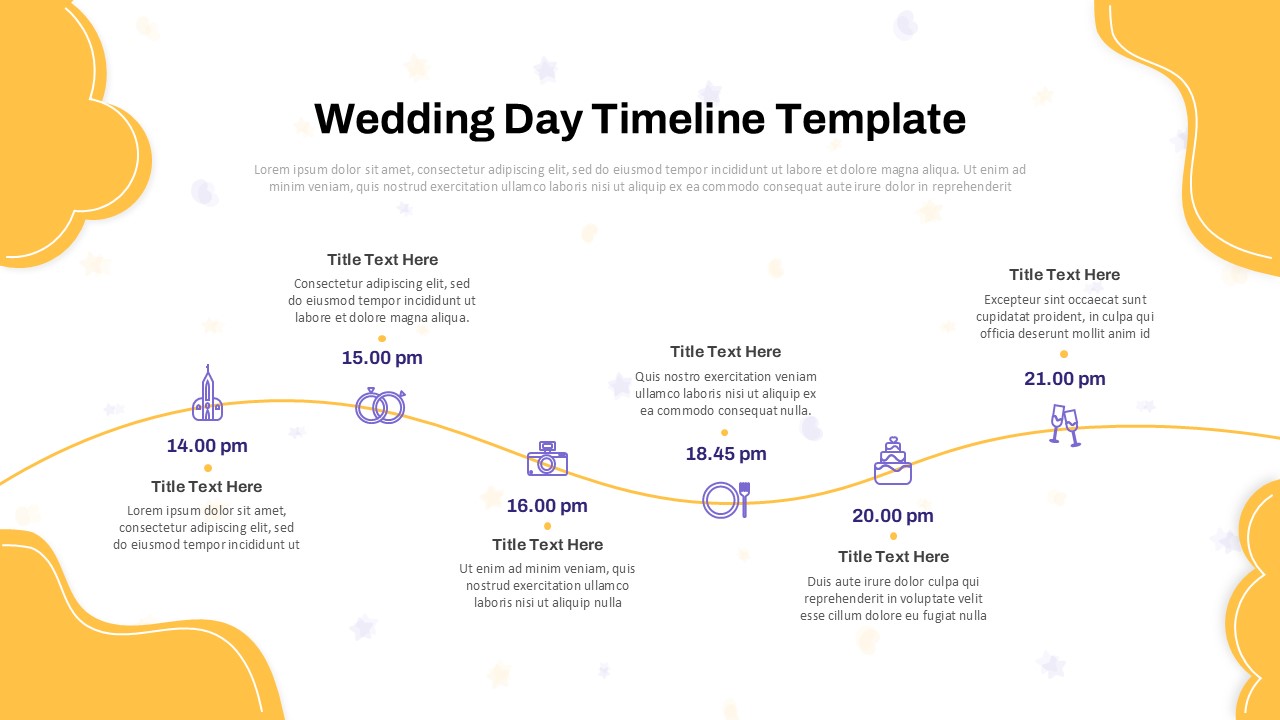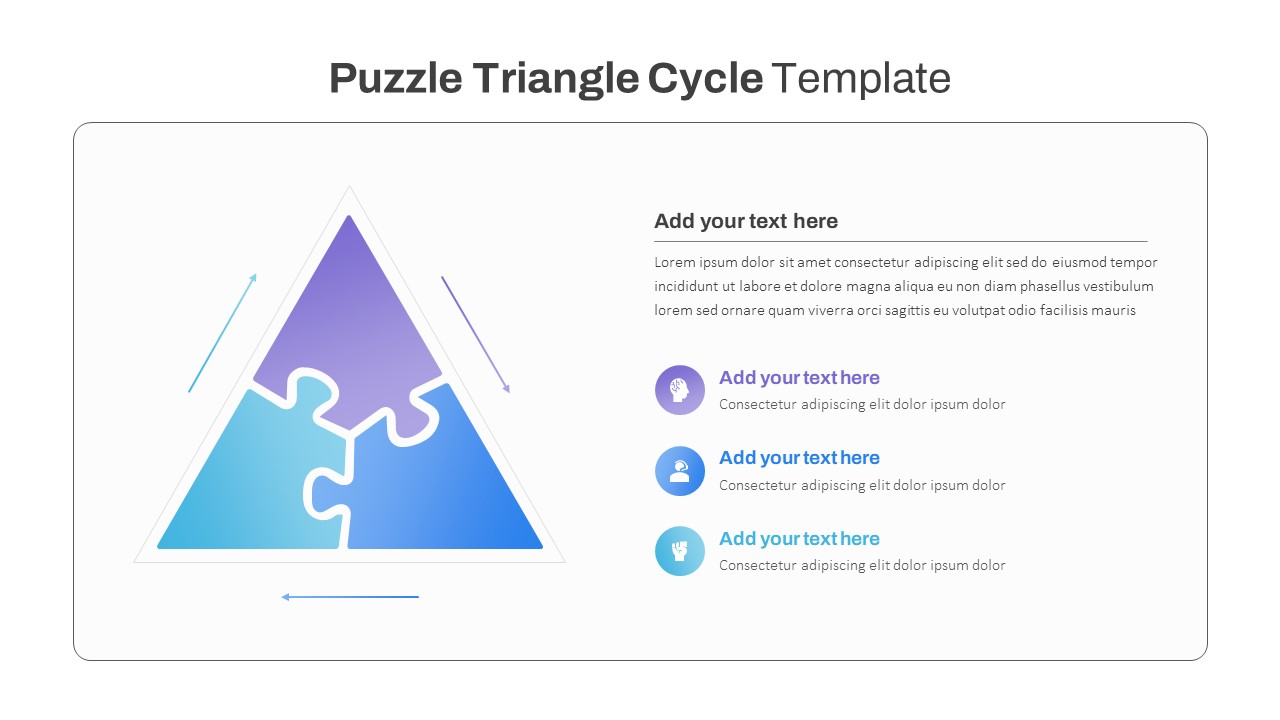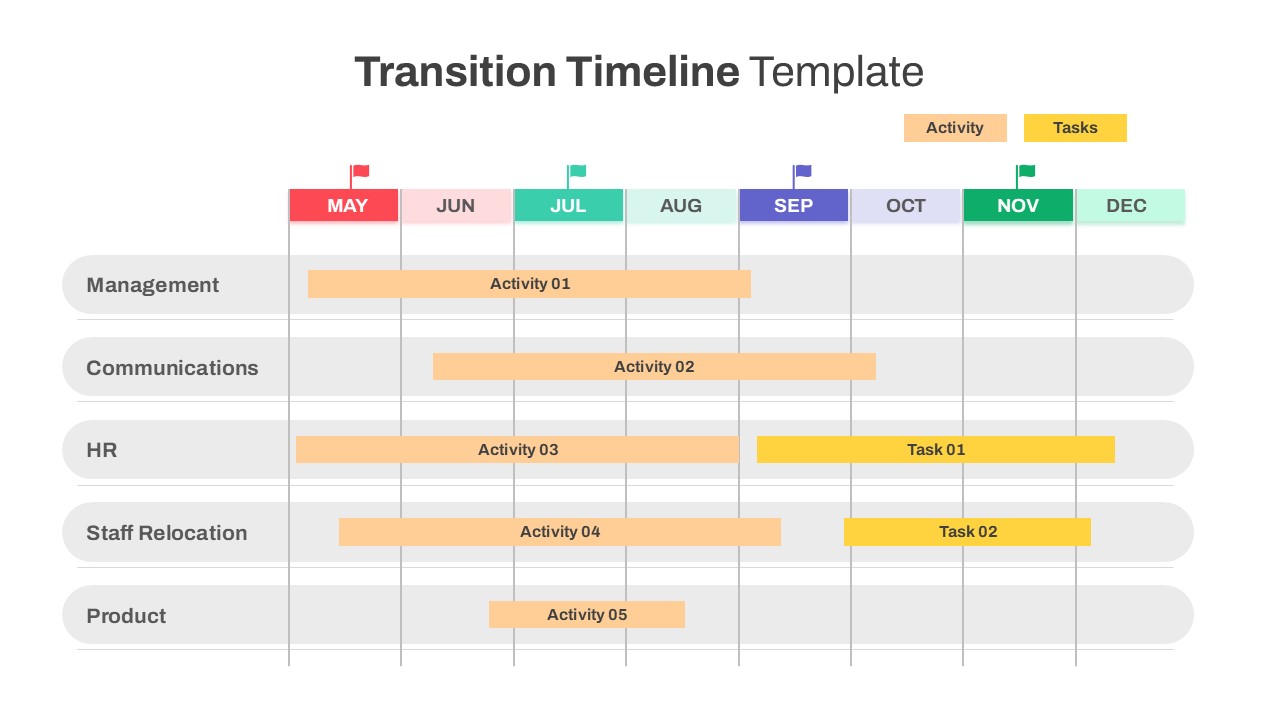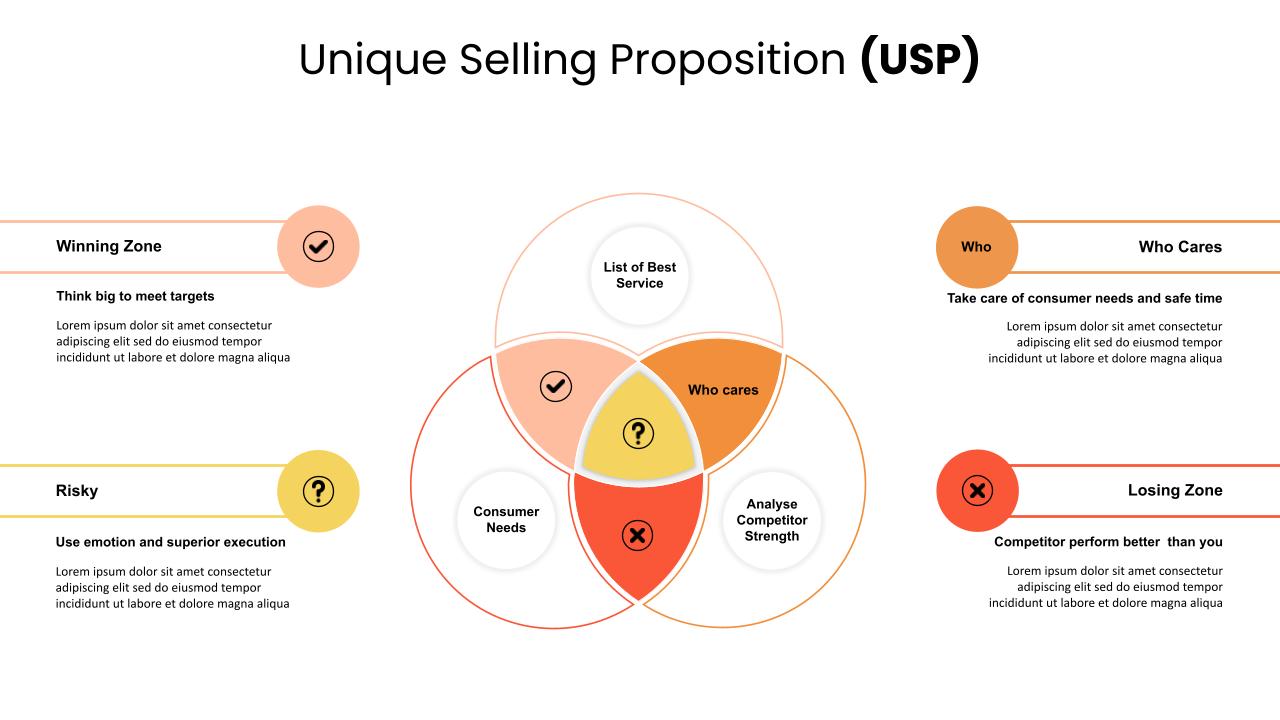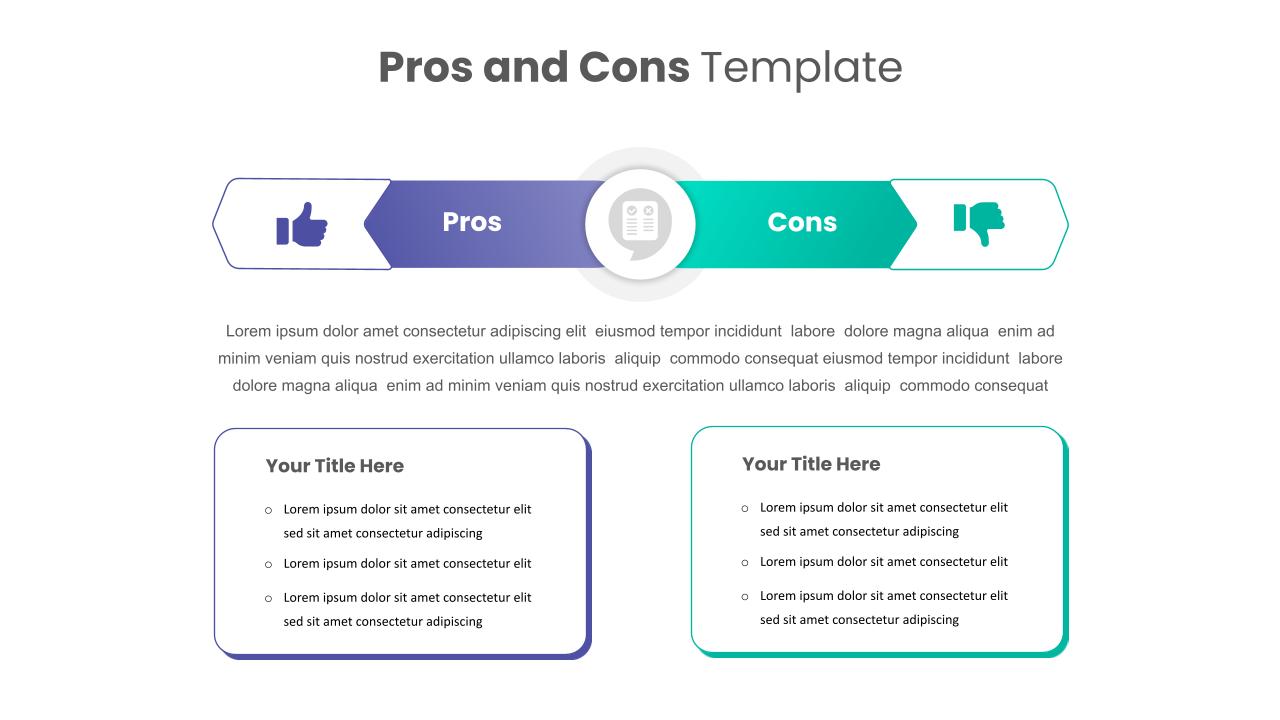Home Powerpoint Business Agenda Problem Solving Meeting Agenda PowerPoint Template and Google Slides
Problem Solving Meeting Agenda PowerPoint Template and Google Slides
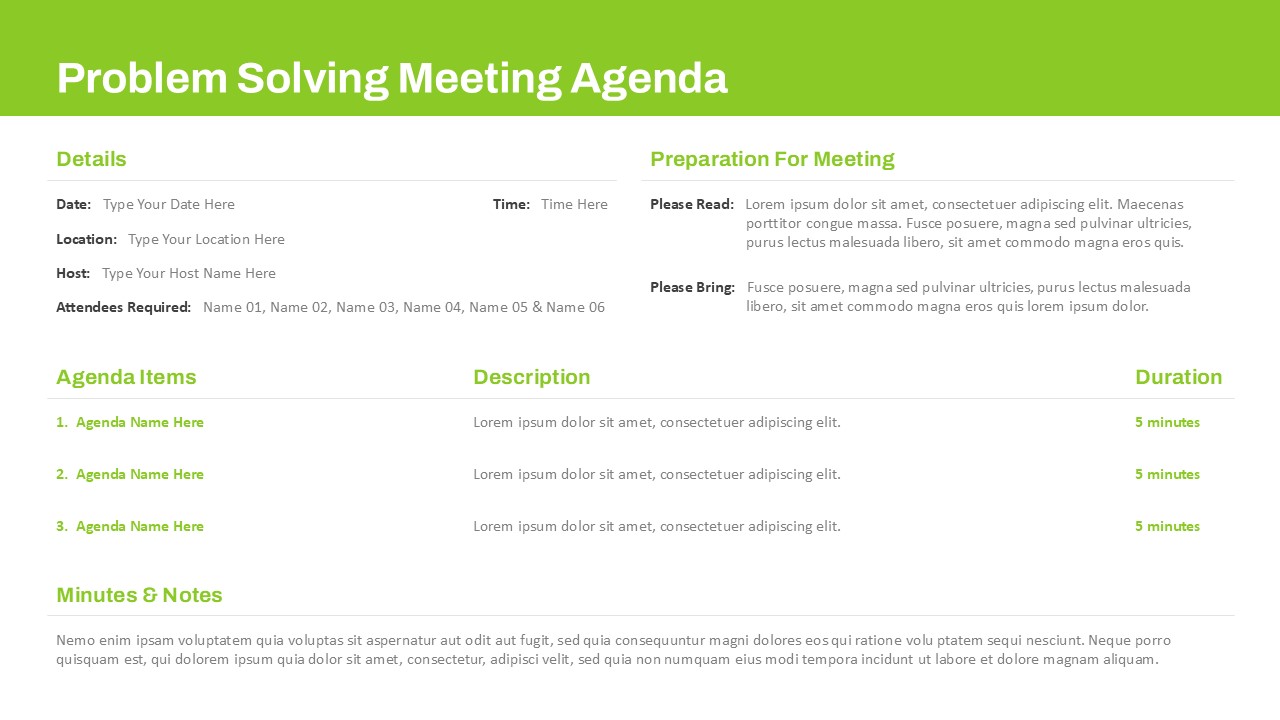
The Problem Solving Meeting Agenda Template is a practical and structured tool for organizing and managing effective meetings. This meeting agenda PowerPoint template features a clean and professional layout, including sections for key details like date, time, location, host, and required attendees. It also provides space for preparation instructions, ensuring all participants arrive informed and equipped.
The power point agenda slide portion is divided into three sections: Agenda Items, Descriptions, and Duration. This helps in prioritizing discussion points and maintaining time management throughout the meeting. A dedicated “Minutes & Notes” section is also included to document key decisions and action items for follow-up. The template’s simple green and white color scheme enhances readability and focus.
Perfect for teams and organizations looking to streamline their meeting processes, this template is fully customizable and compatible with both PowerPoint and Google Slides. It ensures that every meeting has clear objectives, actionable outcomes, and efficient time utilization.
See more
No. of Slides
1Aspect Ratio
16:9Item ID
SKT02702
Features of this template
Other User Cases of the Template:
Team strategy discussions, project kickoff meetings, stakeholder alignment sessions, brainstorming workshops, task prioritization meetings, client consultations, weekly team updates, conflict resolution meetings.FAQs
Can I customize the PowerPoint templates to match my branding?
Yes, all our PowerPoint templates are fully customizable, allowing you to edit colors, fonts, and content to align with your branding and messaging needs.
Will your templates work with my version of PowerPoint?
Yes, our templates are compatible with various versions of Microsoft PowerPoint, ensuring smooth usage regardless of your software version.
What software are these templates compatible with?
Our templates work smoothly with Microsoft PowerPoint and Google Slides. Moreover, they’re compatible with Apple Keynote, LibreOffice Impress, Zoho Show, and more, ensuring flexibility across various presentation software platforms.