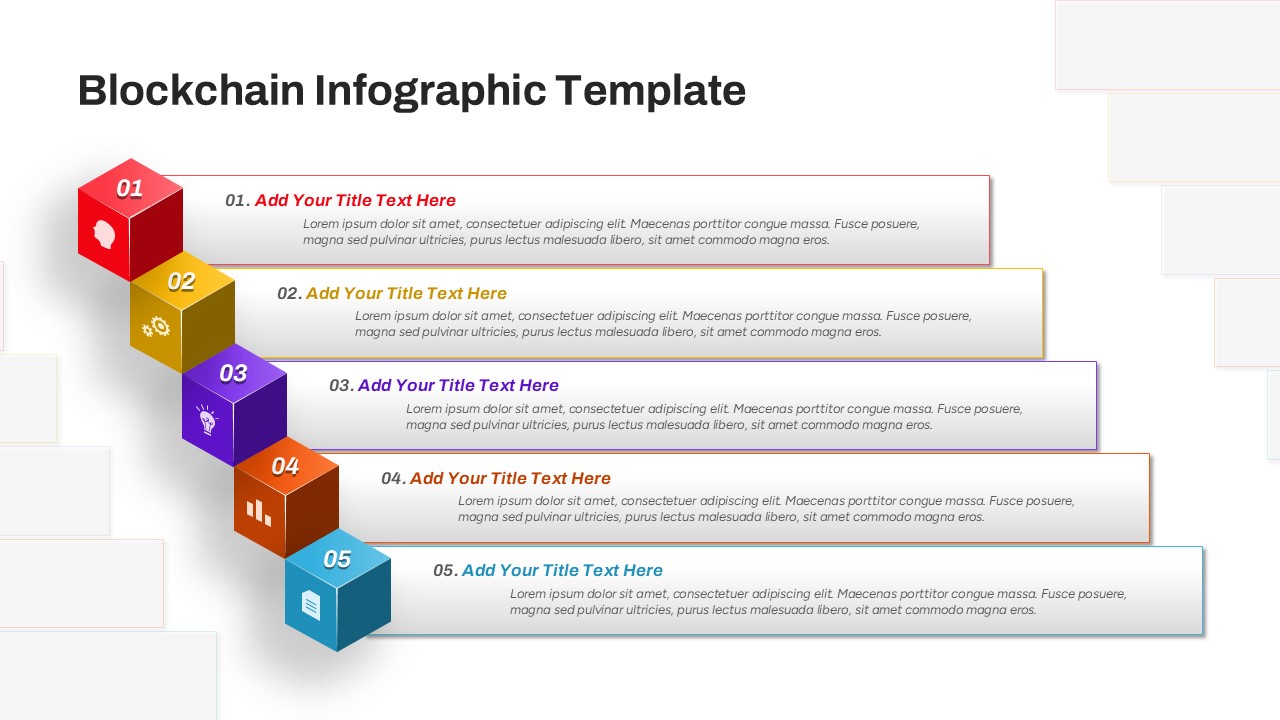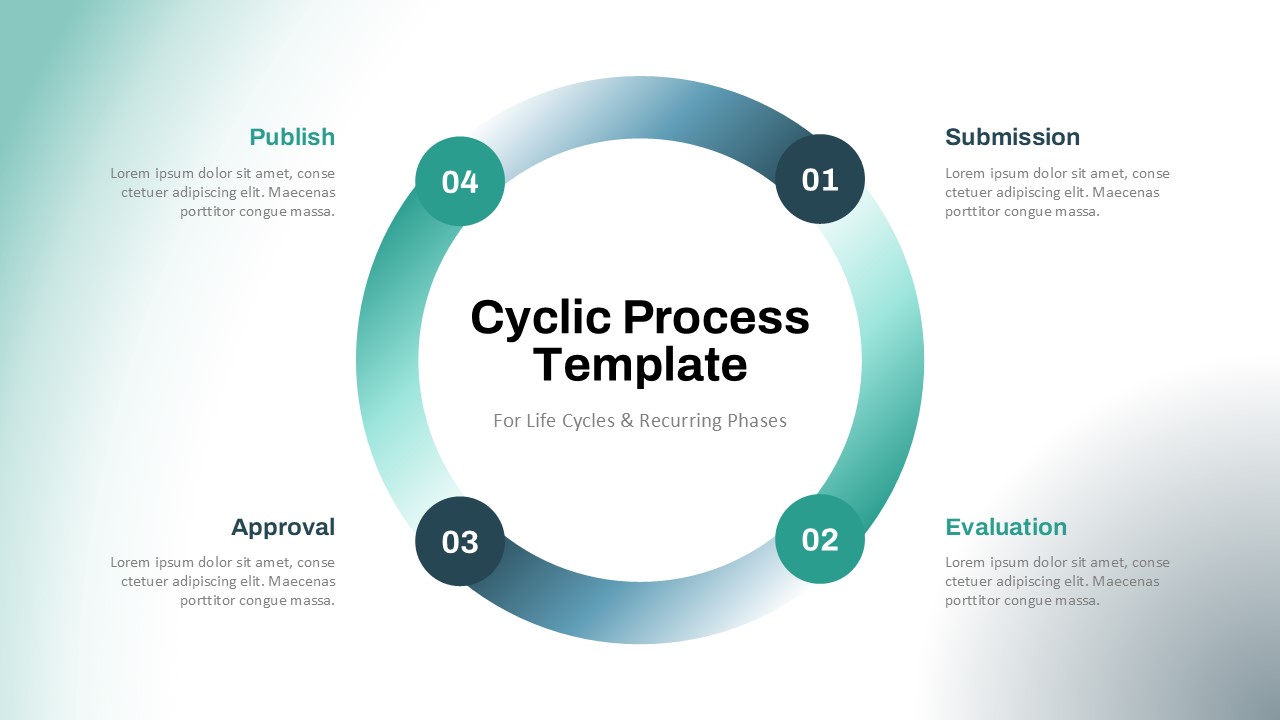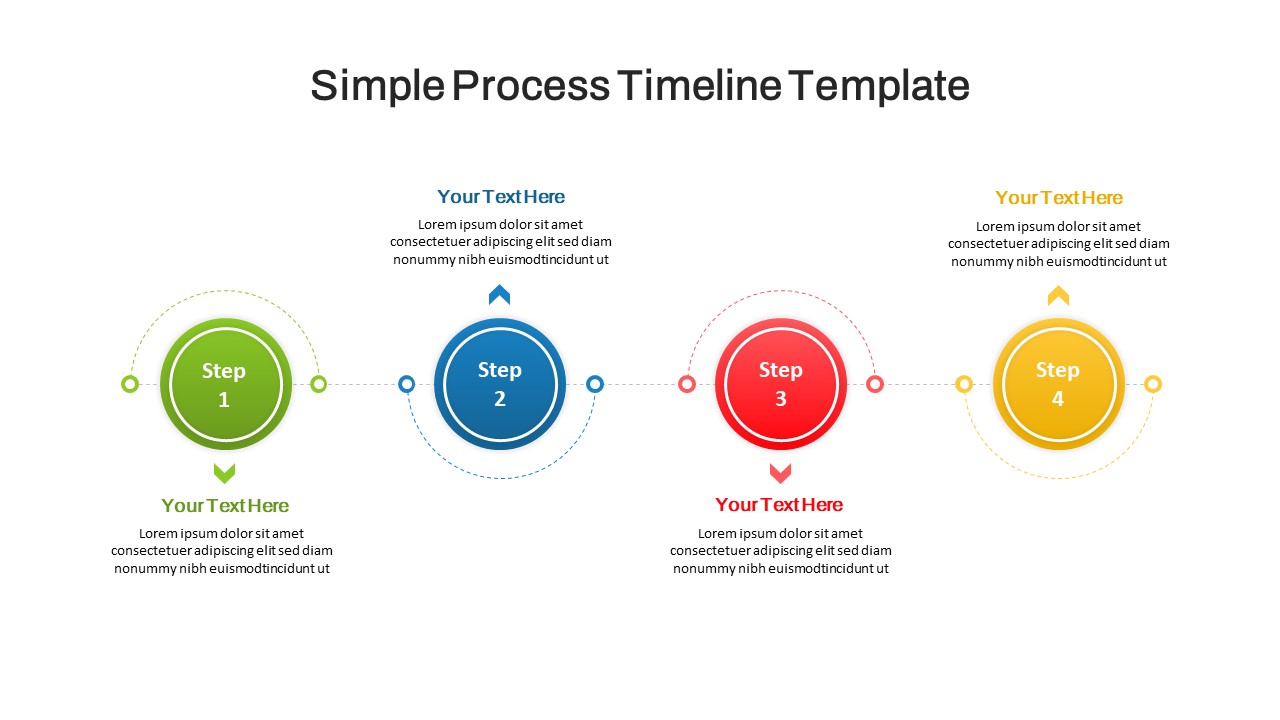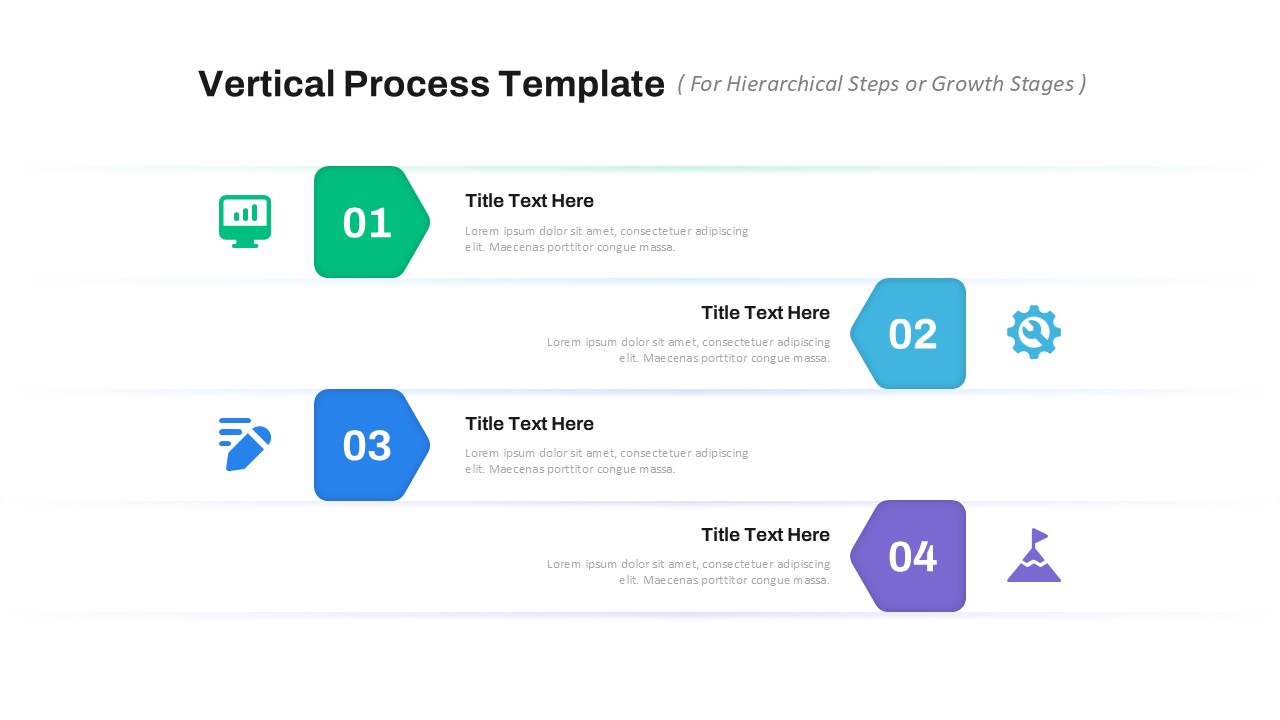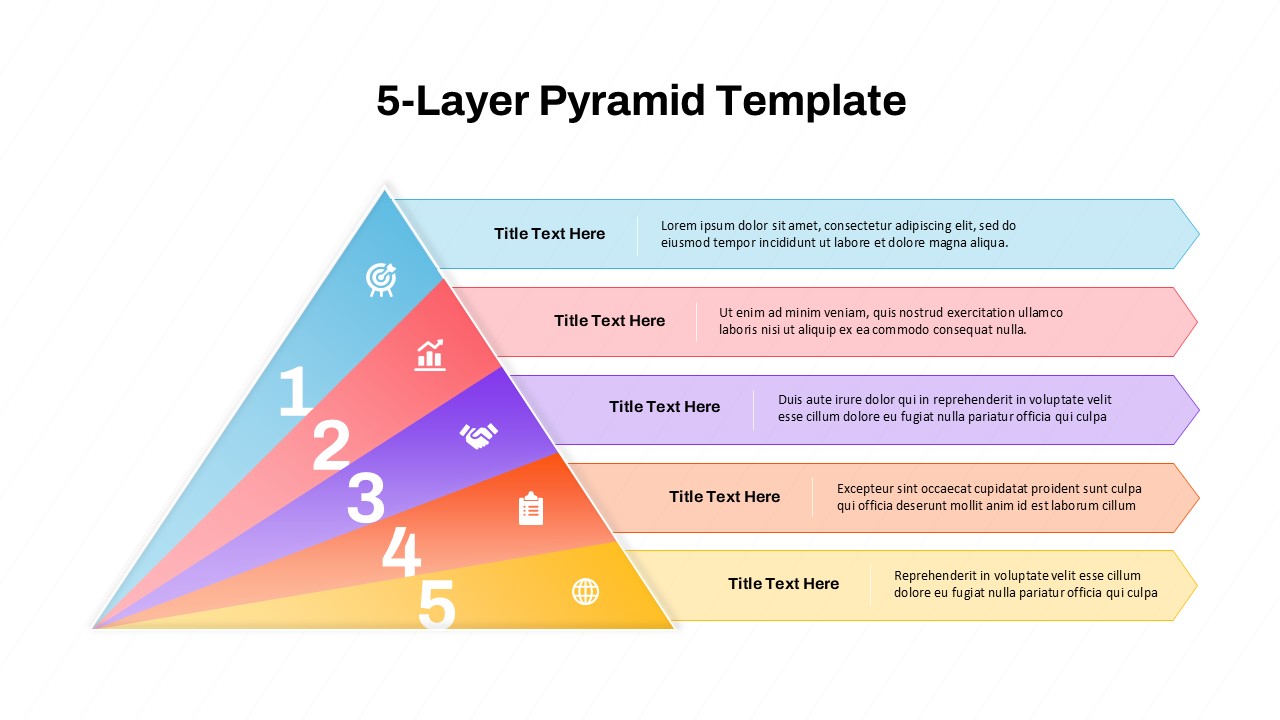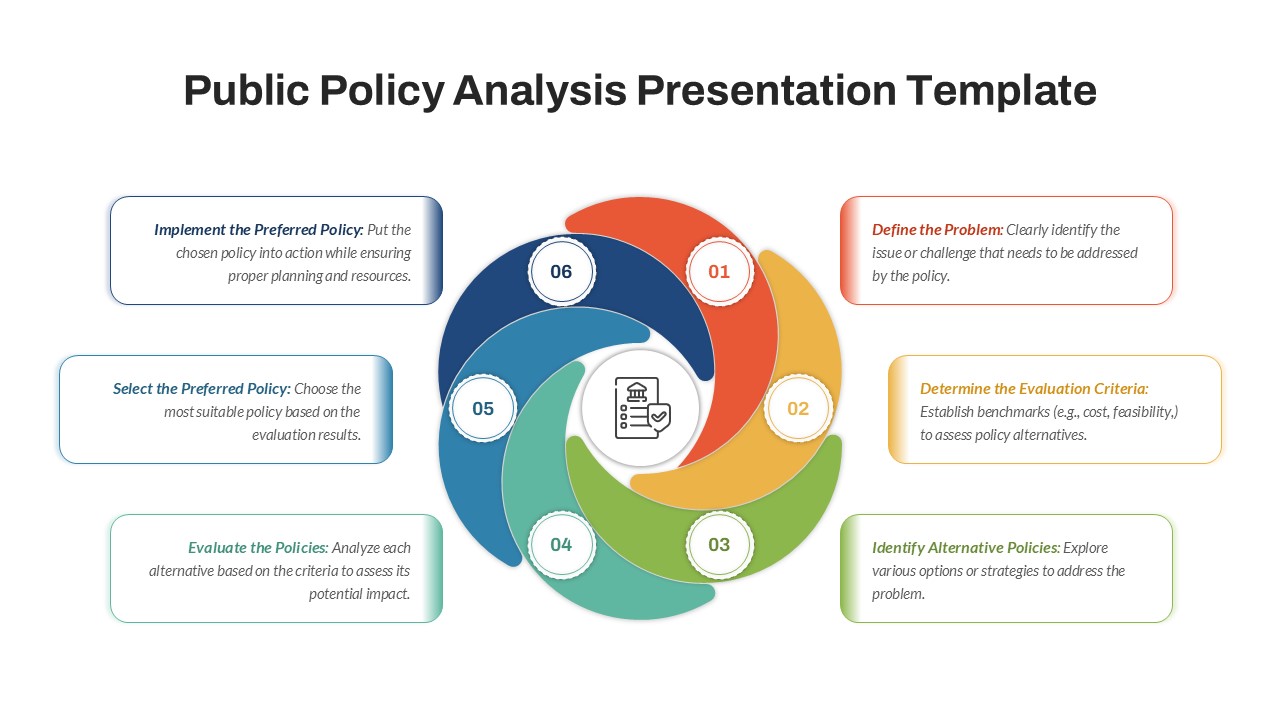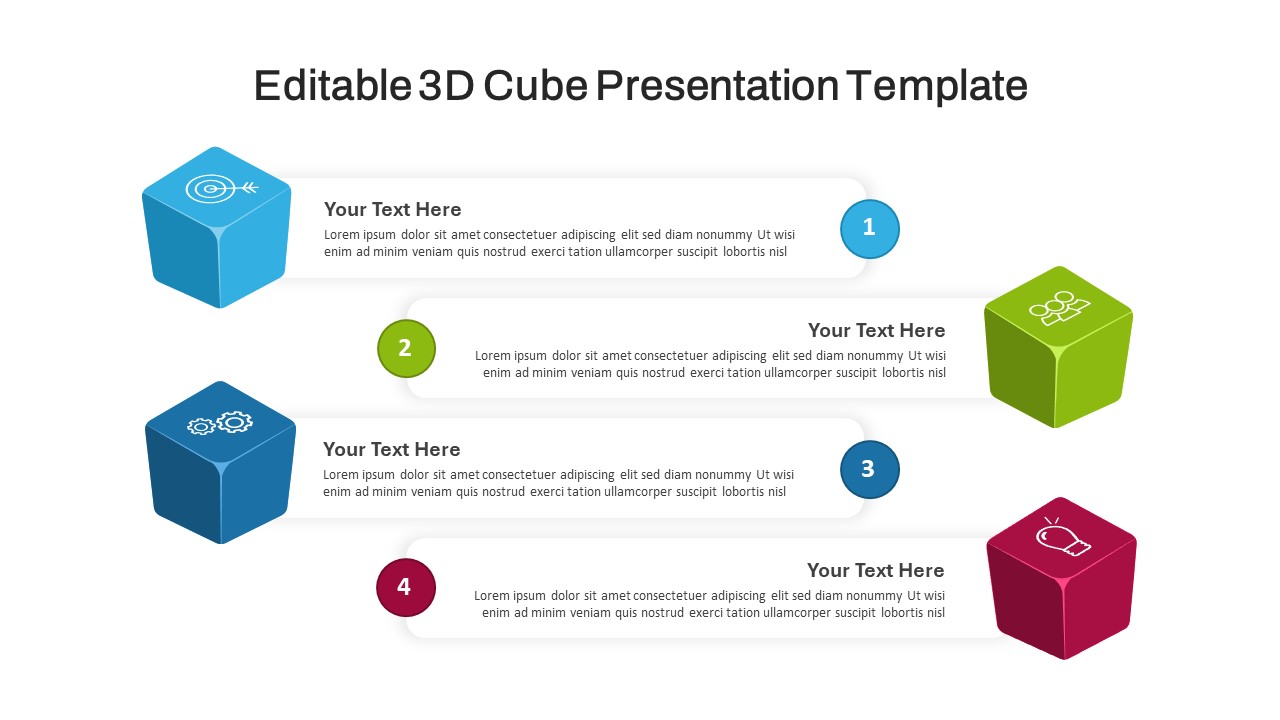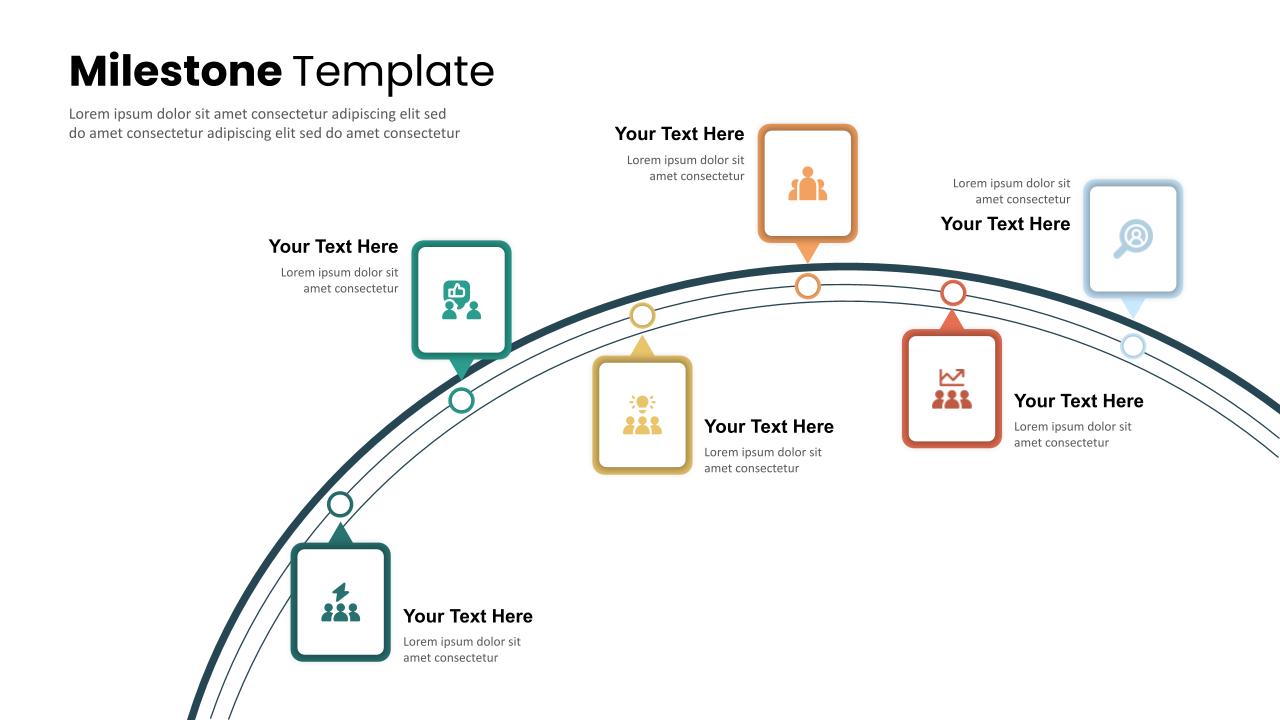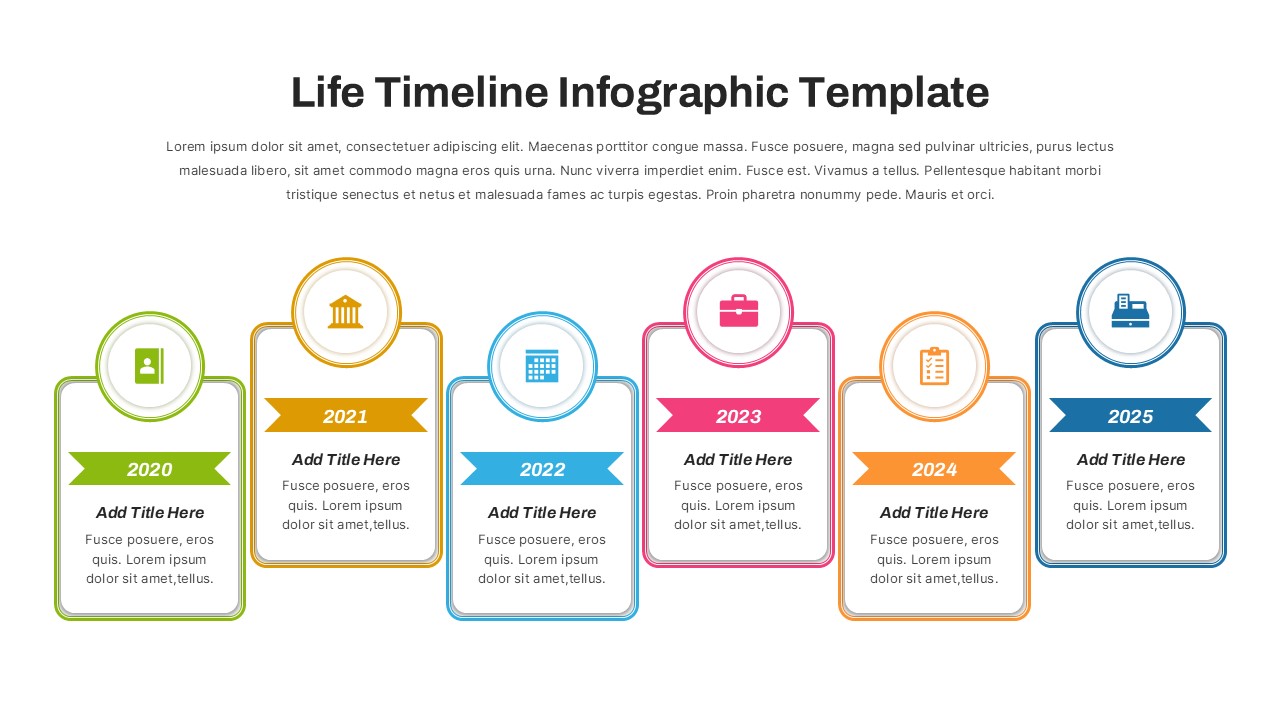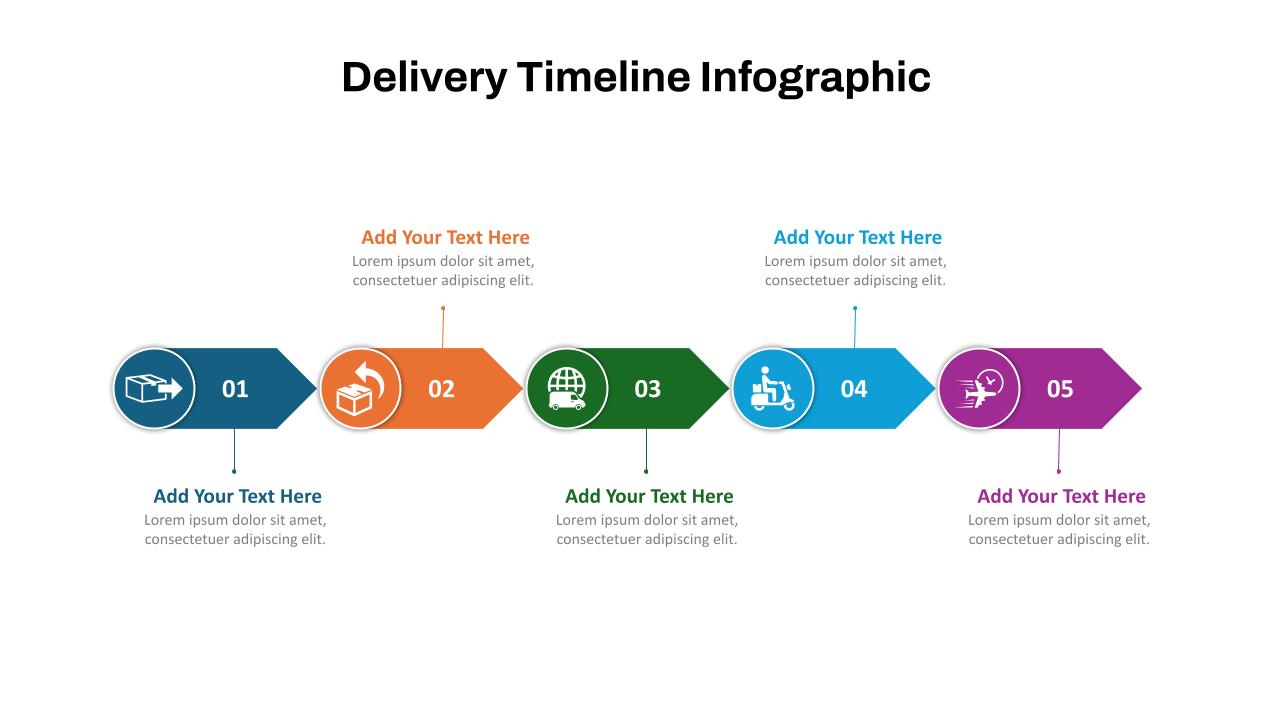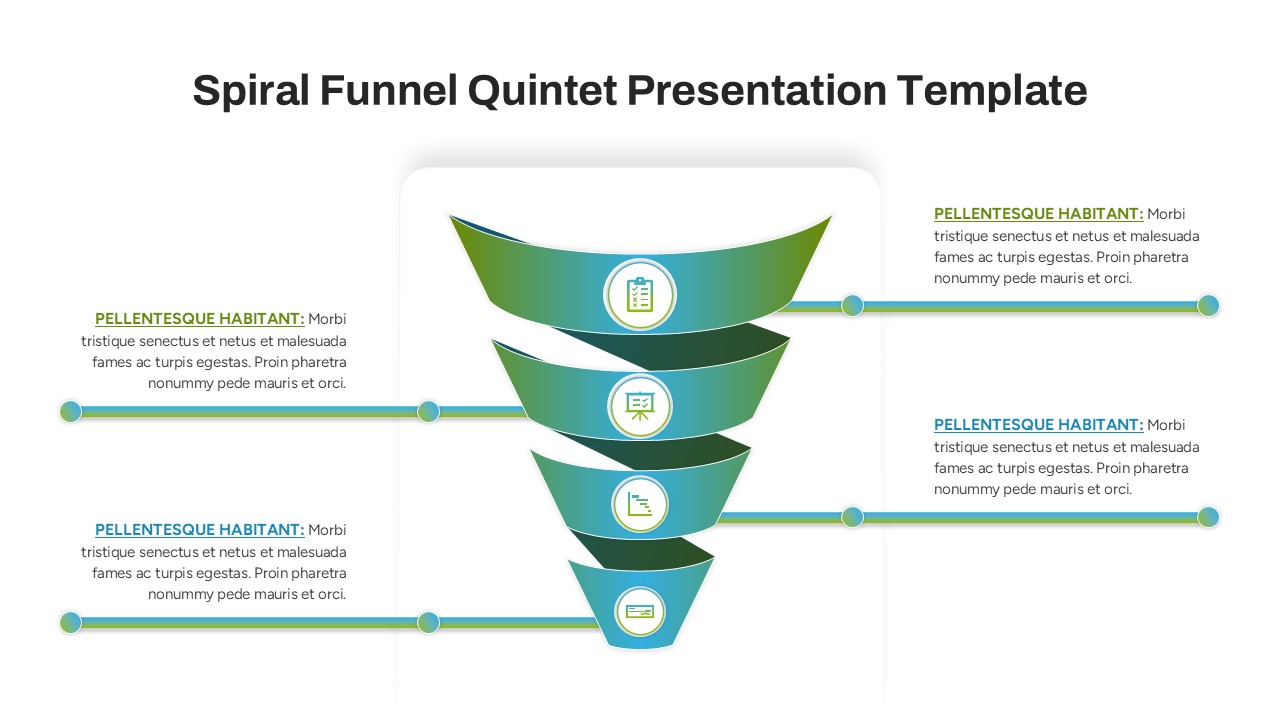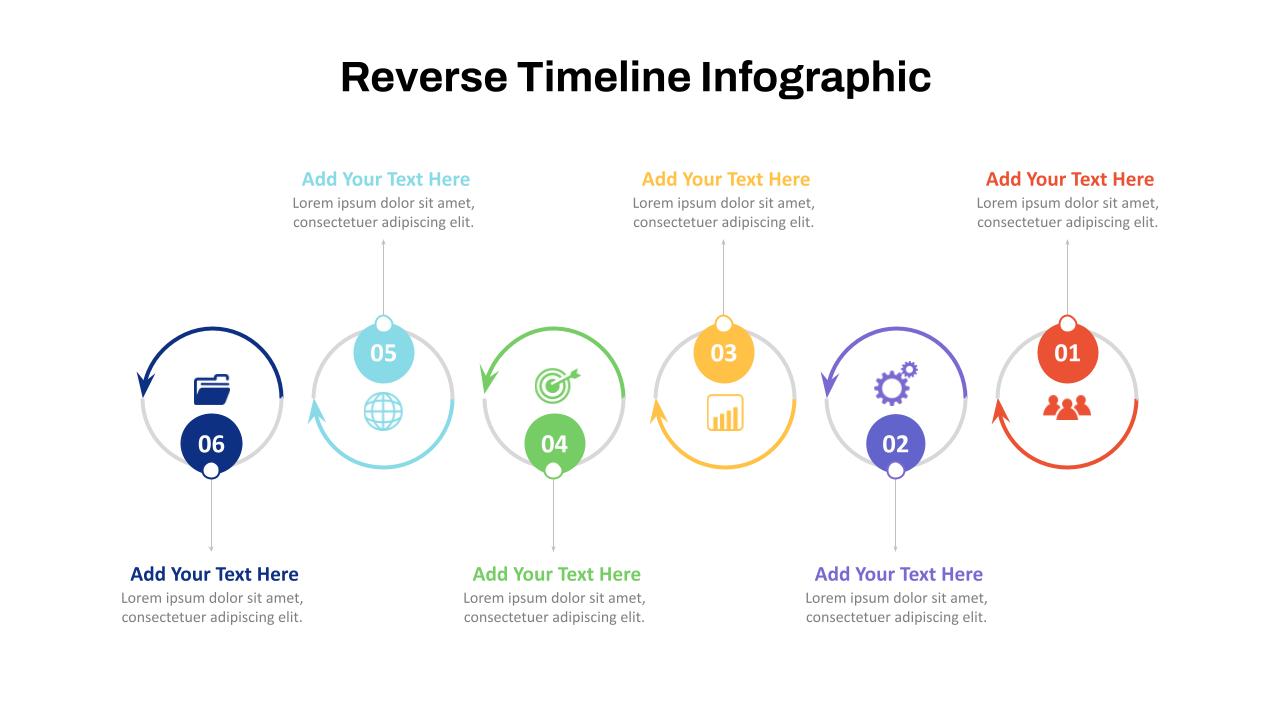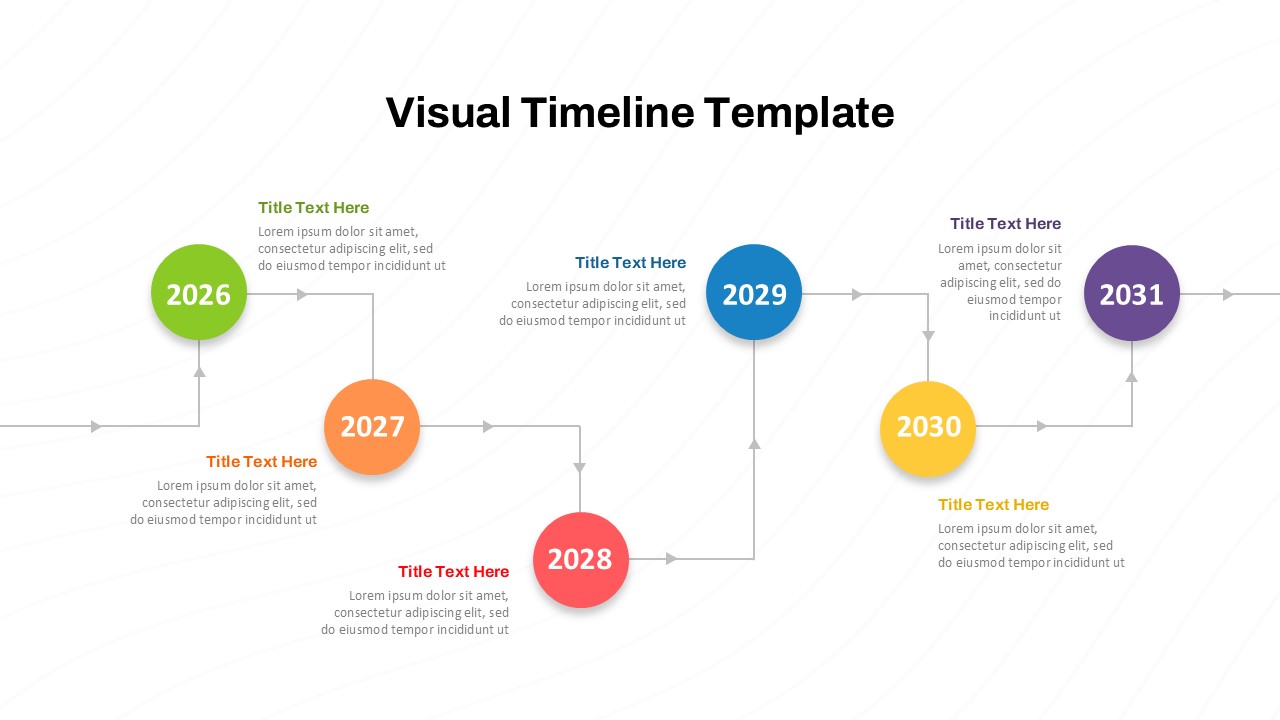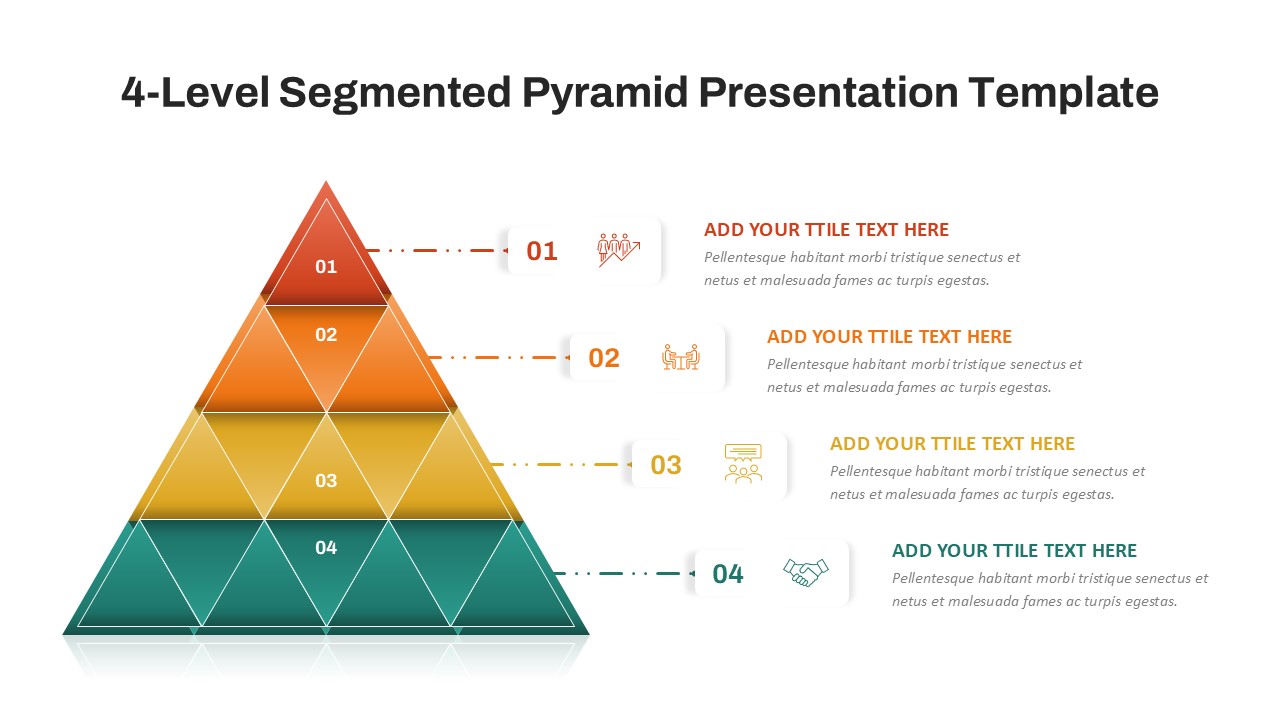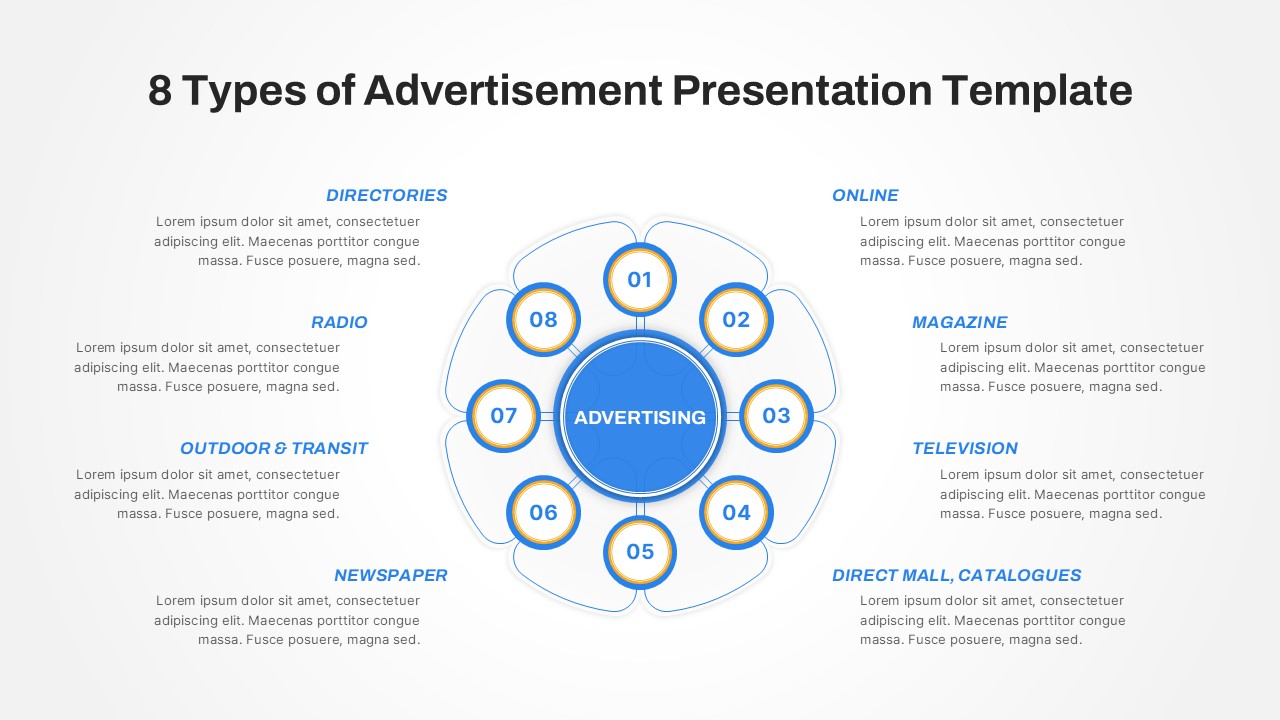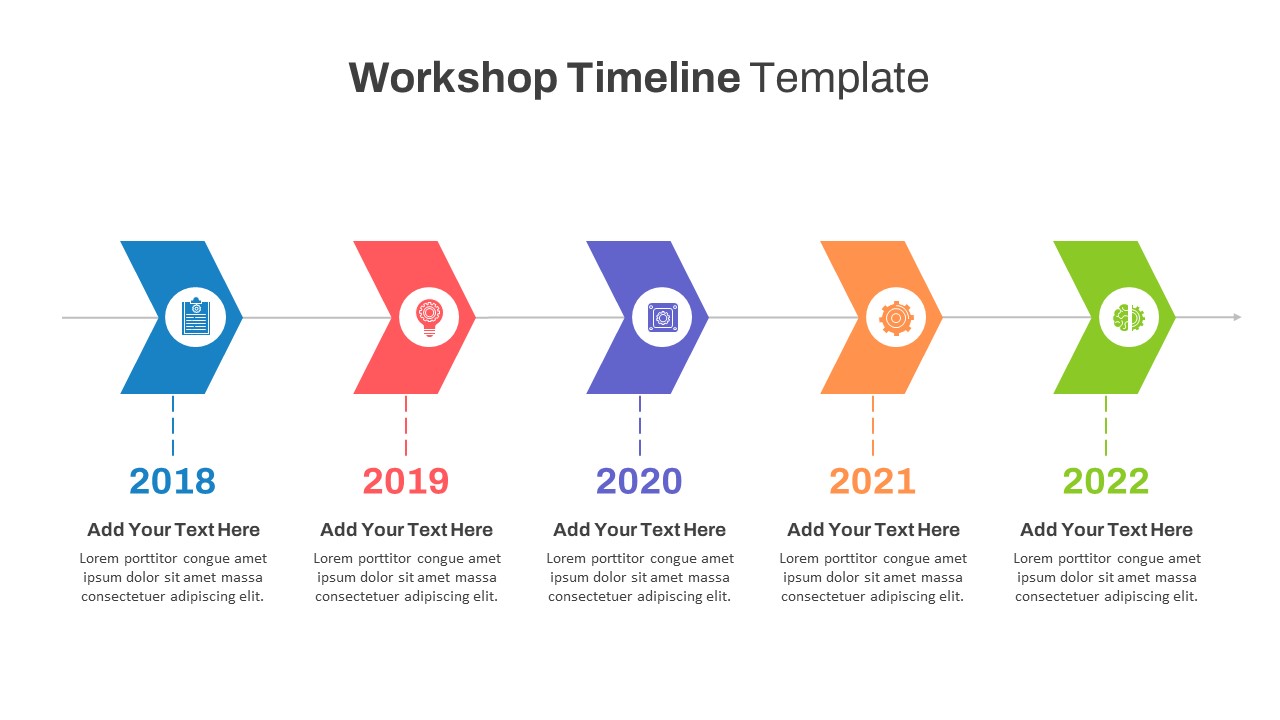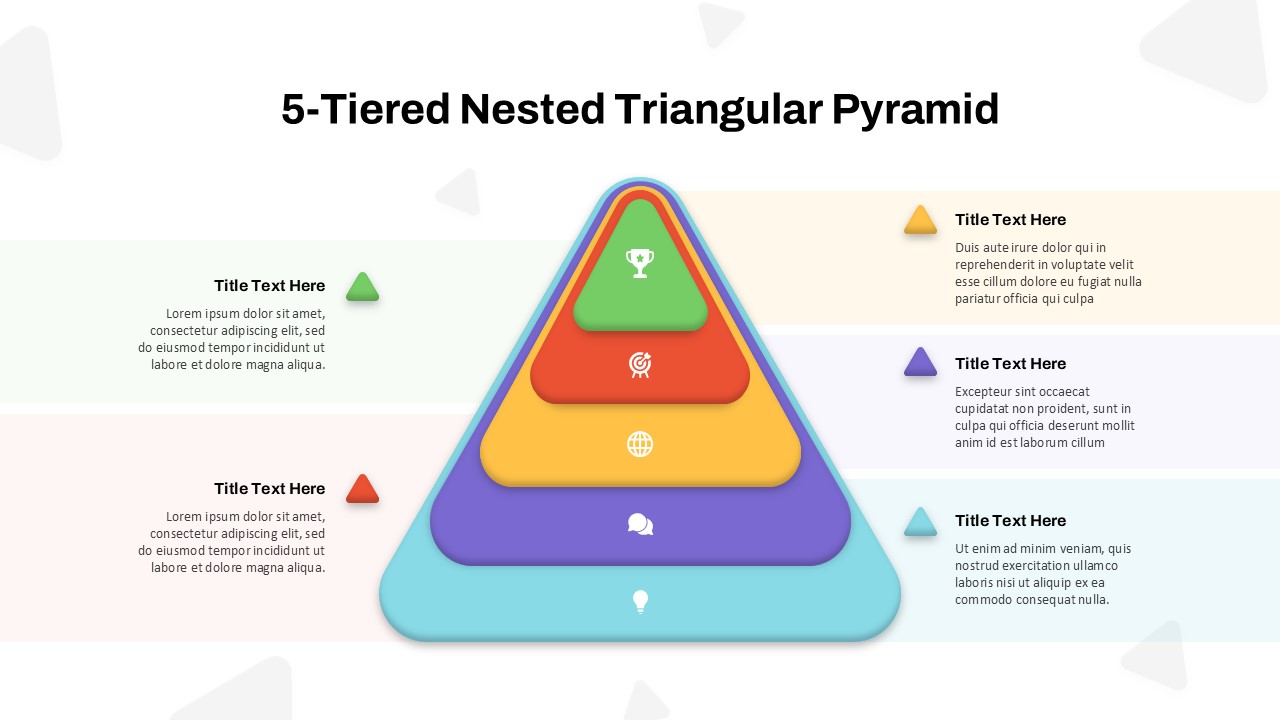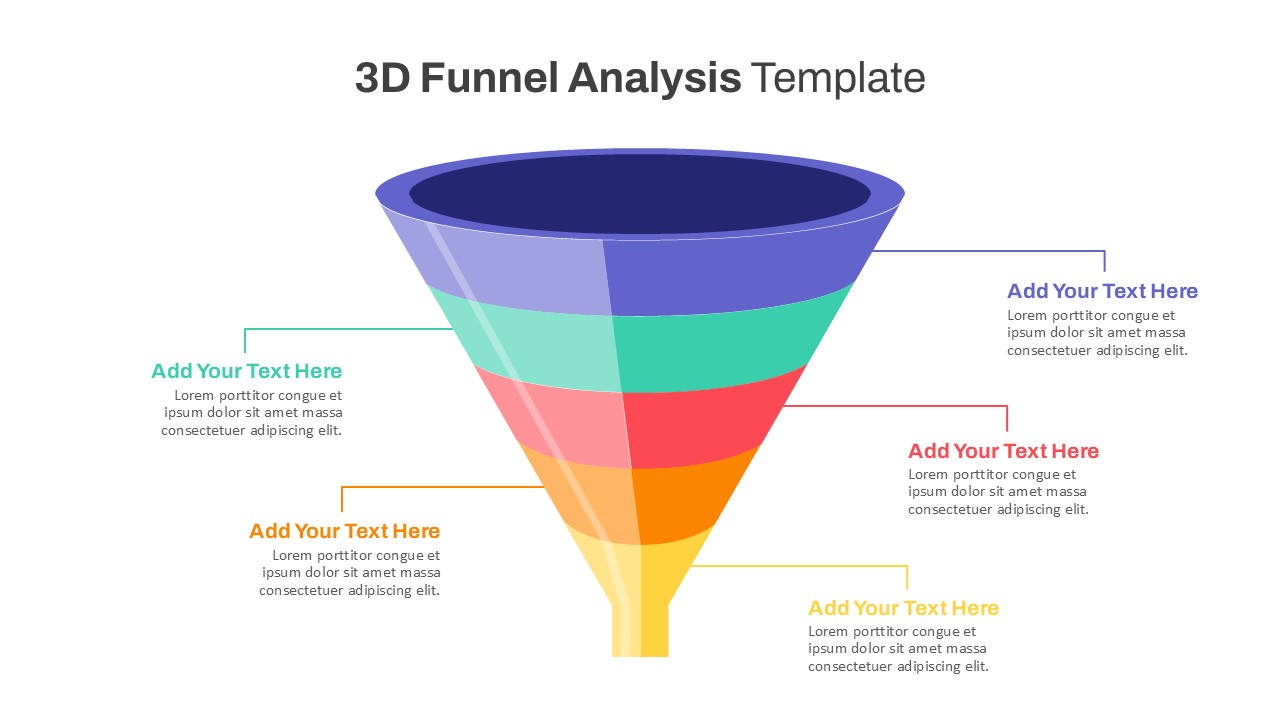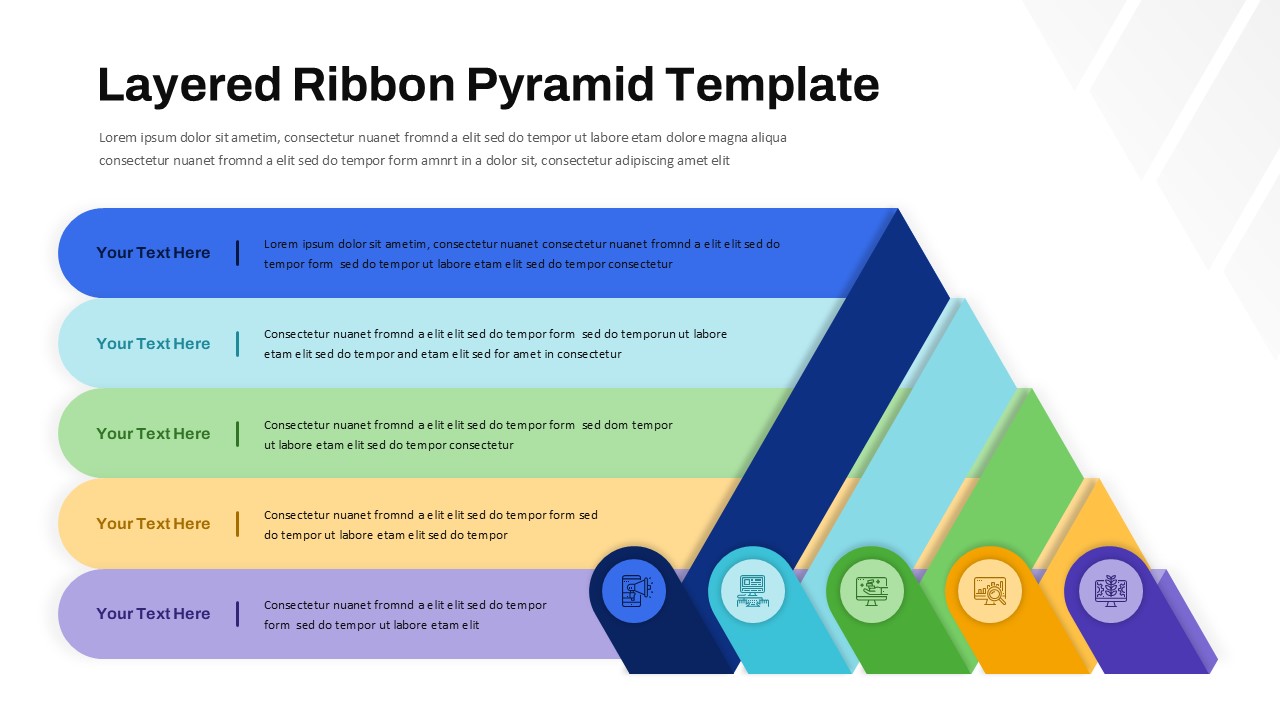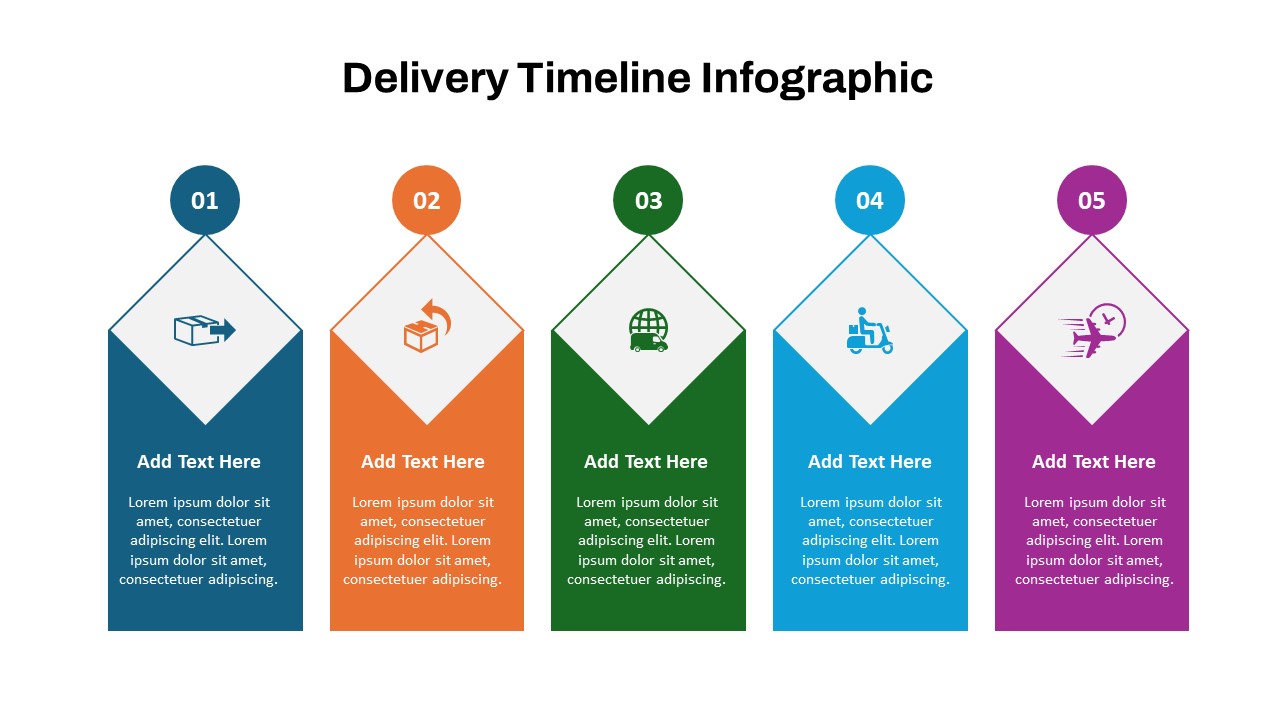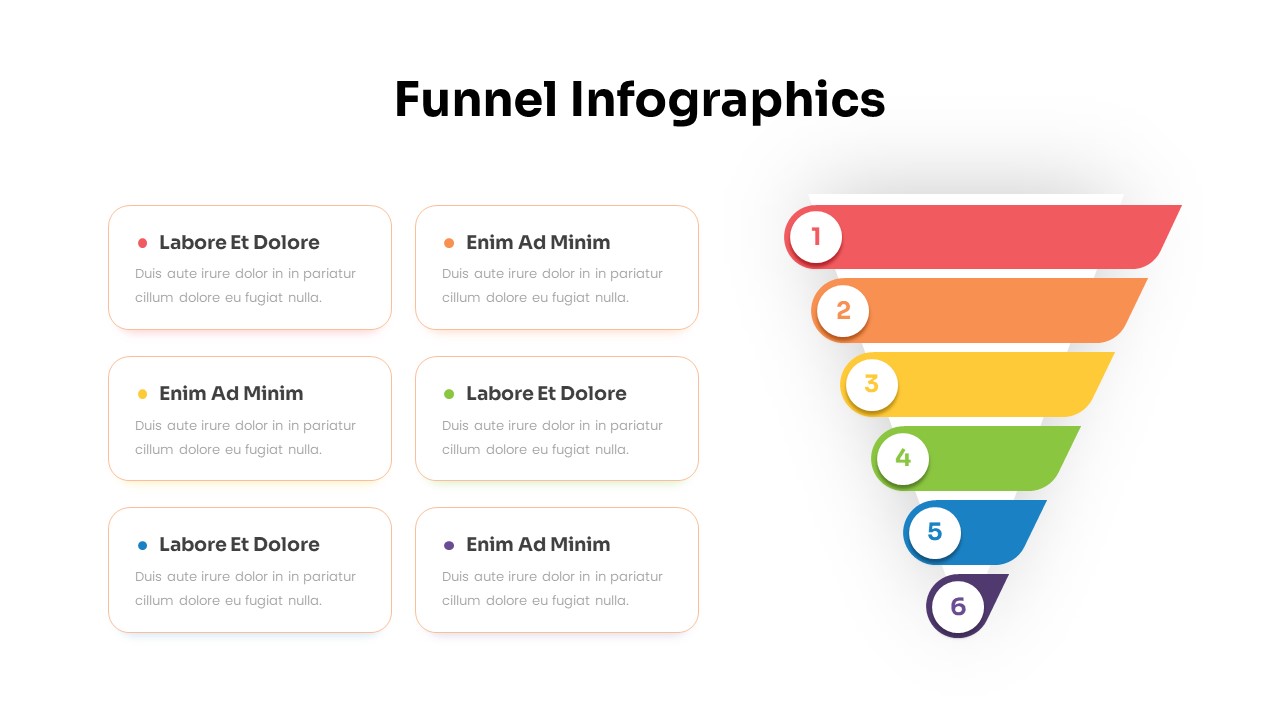Home Powerpoint Infographics Process 2 Step Process Flow PPT Template & Google Slides
2 Step Process Flow PPT Template & Google Slides

The 2 Step Process Flow Template is a minimalist and professional design that simplifies the visualization of sequential processes or concepts. This process flow ppt template features two interconnected circular icons, each representing a distinct step in the process, accompanied by text placeholders for descriptions. The sleek design and neutral color palette make it adaptable for a wide range of purposes, from business workflows to educational concepts.
This template is particularly suited for explaining processes, outlining key steps in a project, or demonstrating cause-and-effect relationships. The concise layout ensures that your audience quickly understands the message while maintaining a clean and organized appearance. Fully editable, it allows you to customize the icons, colors, and text to match your specific needs or branding guidelines.
Compatible with PowerPoint and Google Slides, this template offers a seamless user experience for creating engaging presentations. Whether you’re a professional delivering a strategy session or an educator explaining a concept, this 2 Step Process Flow Template provides clarity and impact.
See more
No. of Slides
1Aspect Ratio
16:9Item ID
SKT02745
Features of this template
Other User Cases of the Template:
Workflow explanation, project milestone demonstration, business strategy presentations, educational process breakdowns, decision-making steps, cause-and-effect analysis, onboarding guides, operational procedure outlines, product launch steps, team collaboration strategies.FAQs
Can I customize the PowerPoint templates to match my branding?
Yes, all our PowerPoint templates are fully customizable, allowing you to edit colors, fonts, and content to align with your branding and messaging needs.
Will your templates work with my version of PowerPoint?
Yes, our templates are compatible with various versions of Microsoft PowerPoint, ensuring smooth usage regardless of your software version.
What software are these templates compatible with?
Our templates work smoothly with Microsoft PowerPoint and Google Slides. Moreover, they’re compatible with Apple Keynote, LibreOffice Impress, Zoho Show, and more, ensuring flexibility across various presentation software platforms.