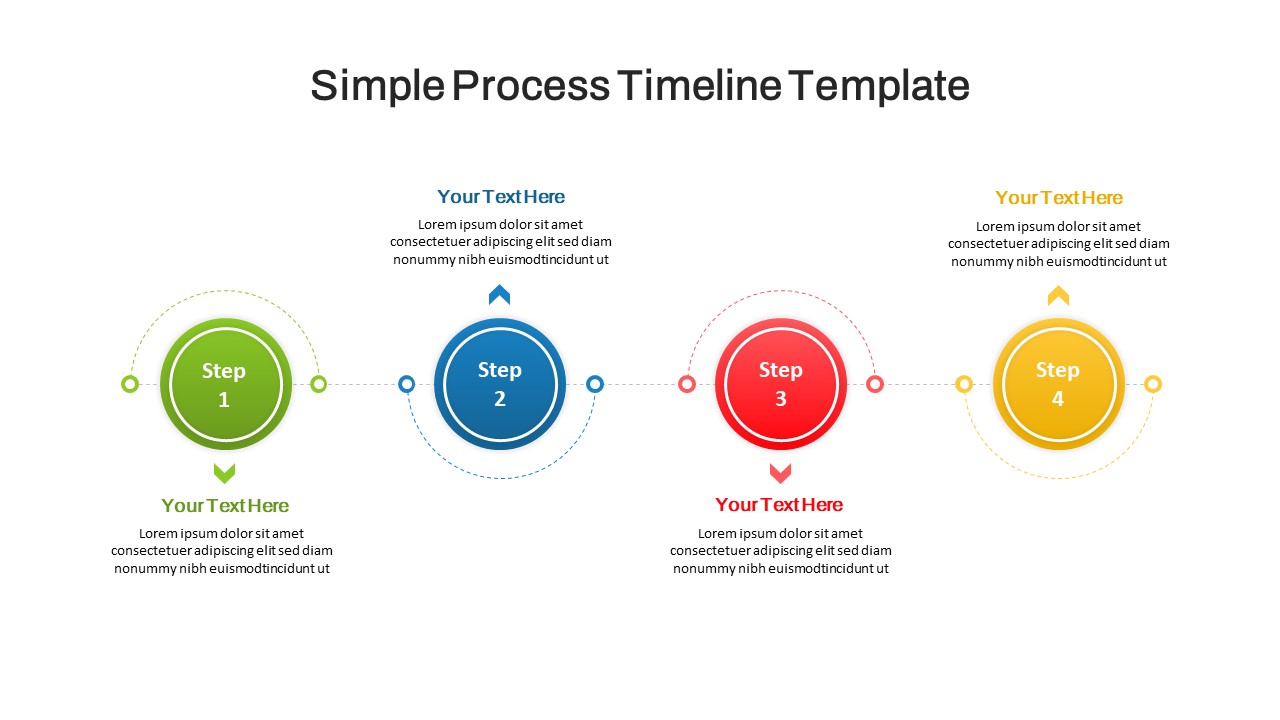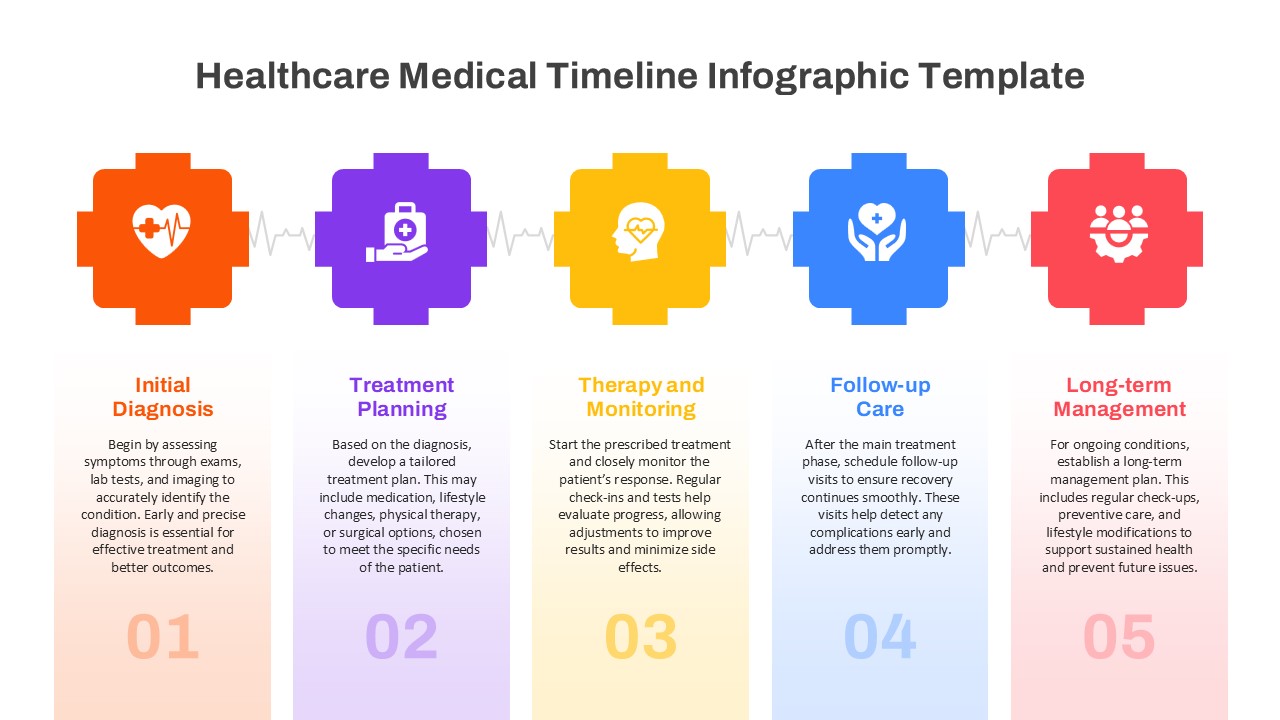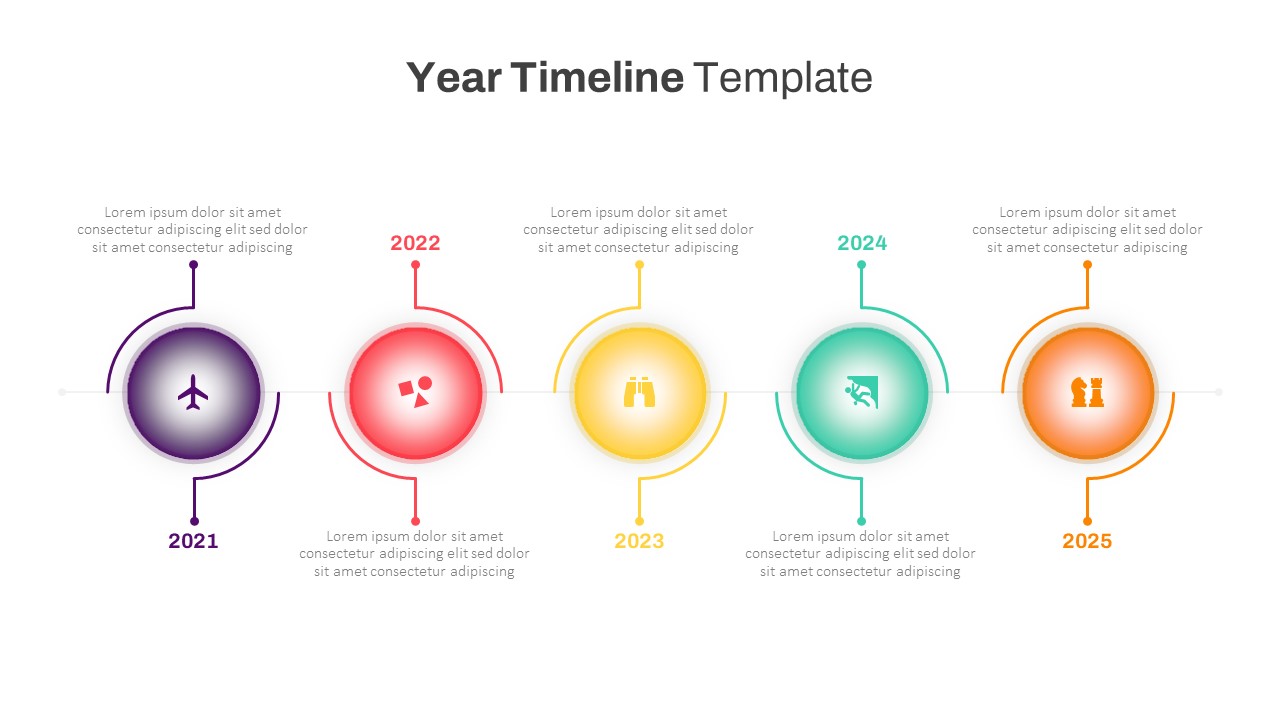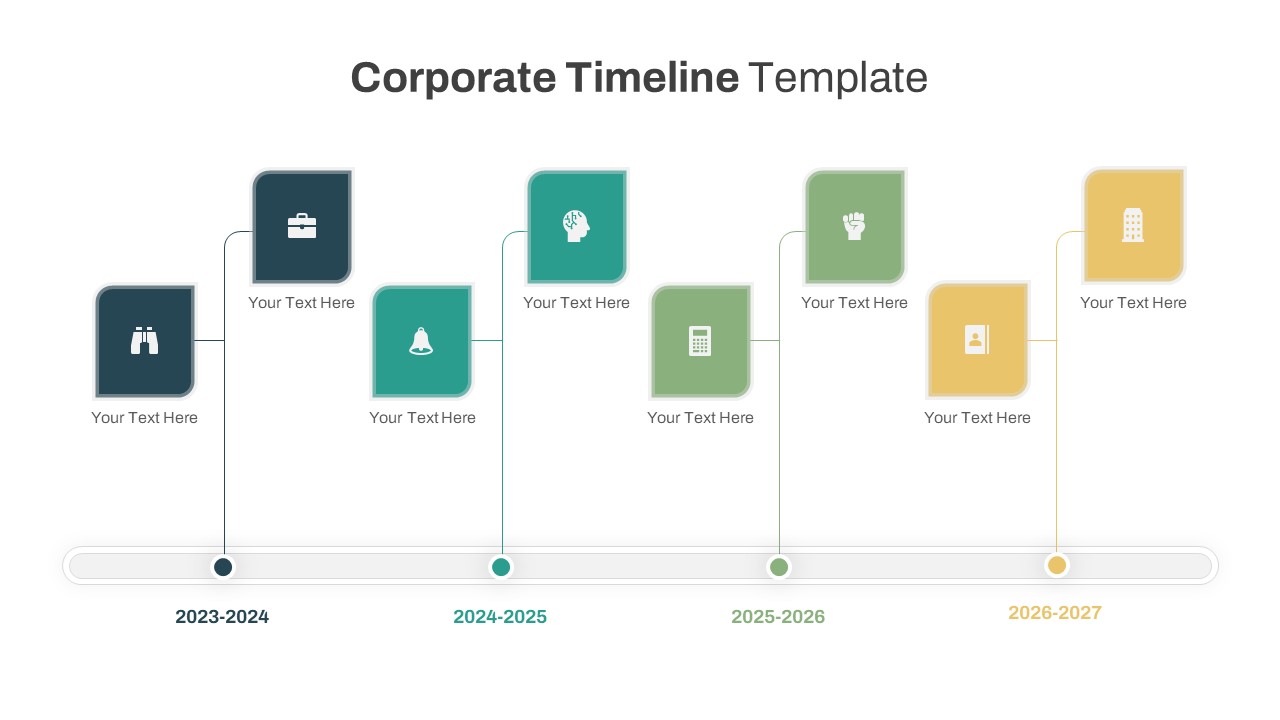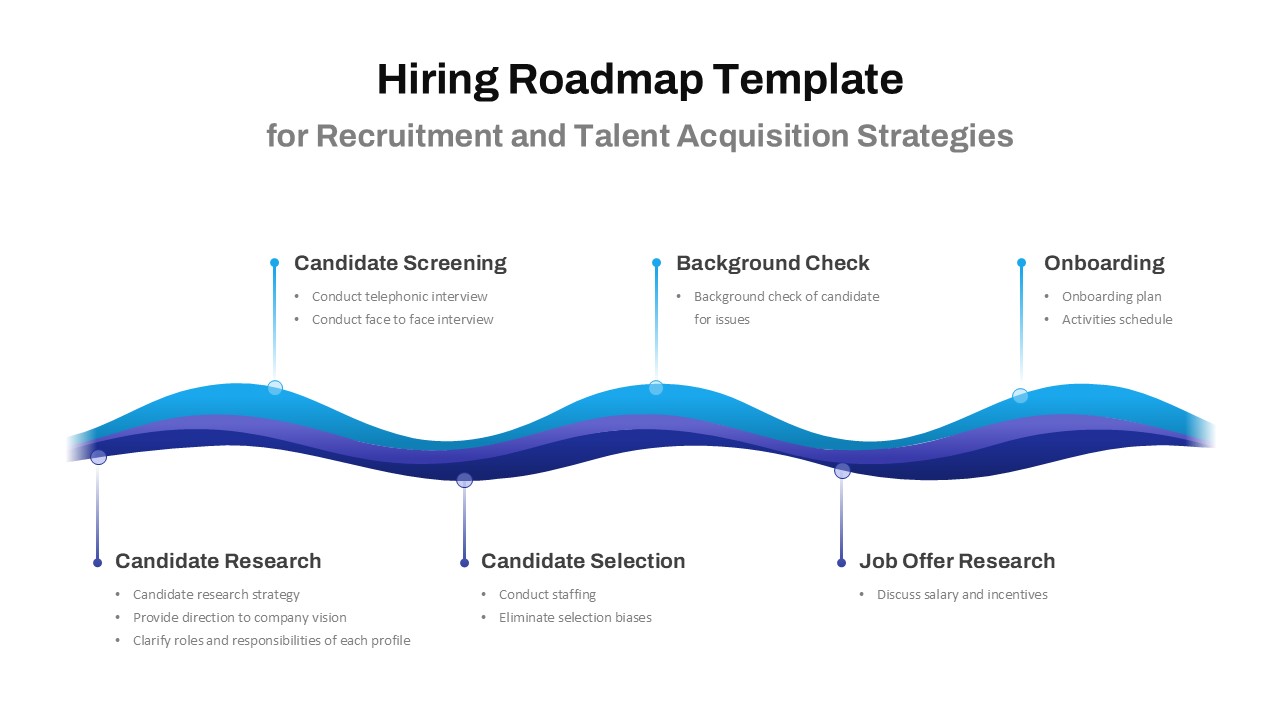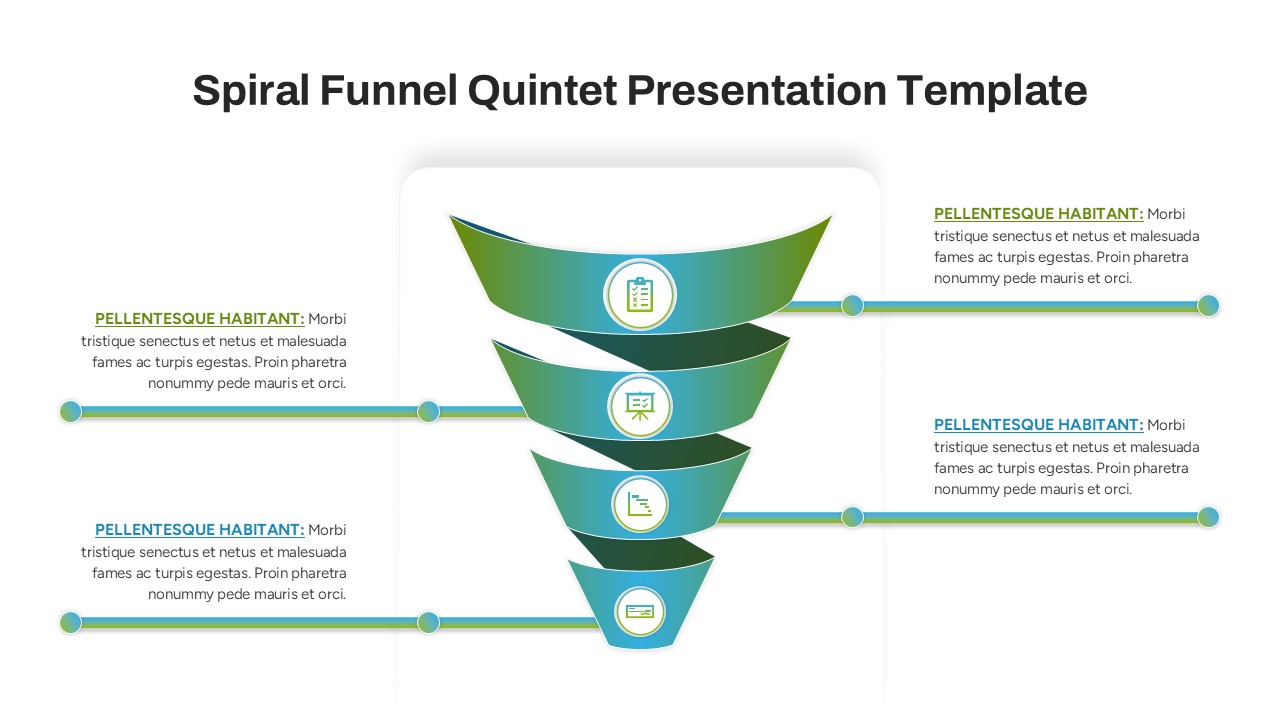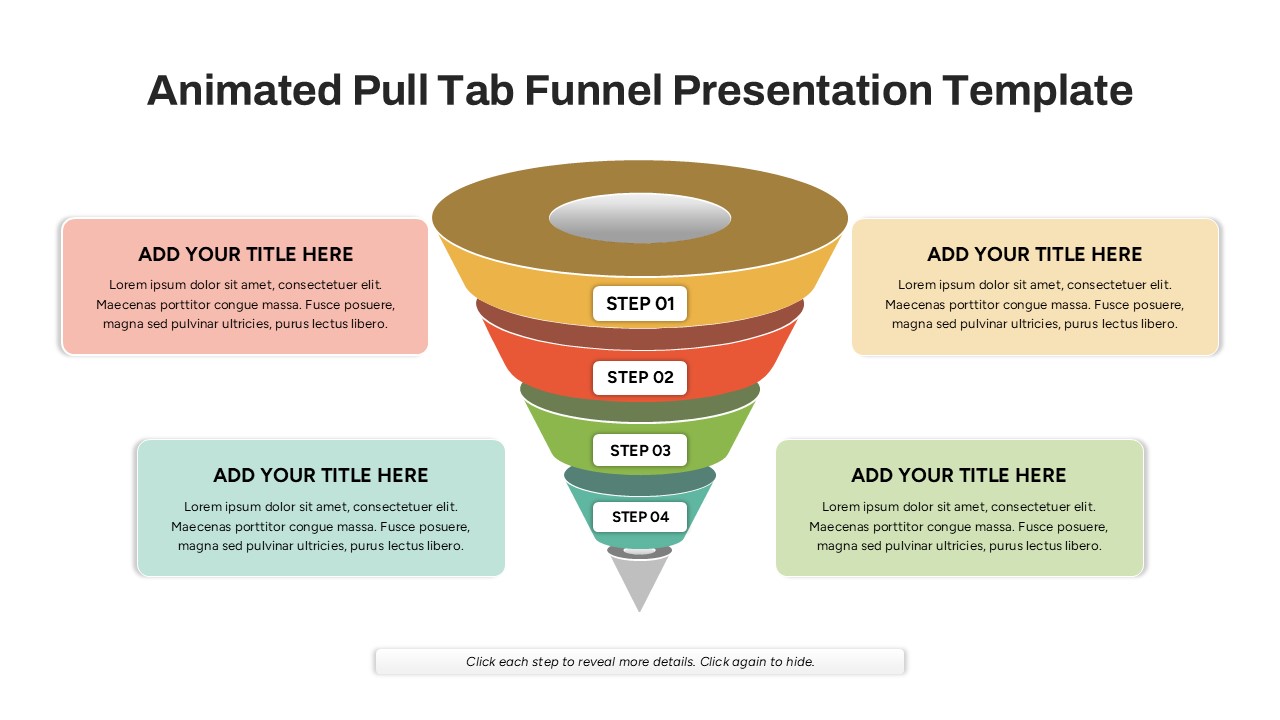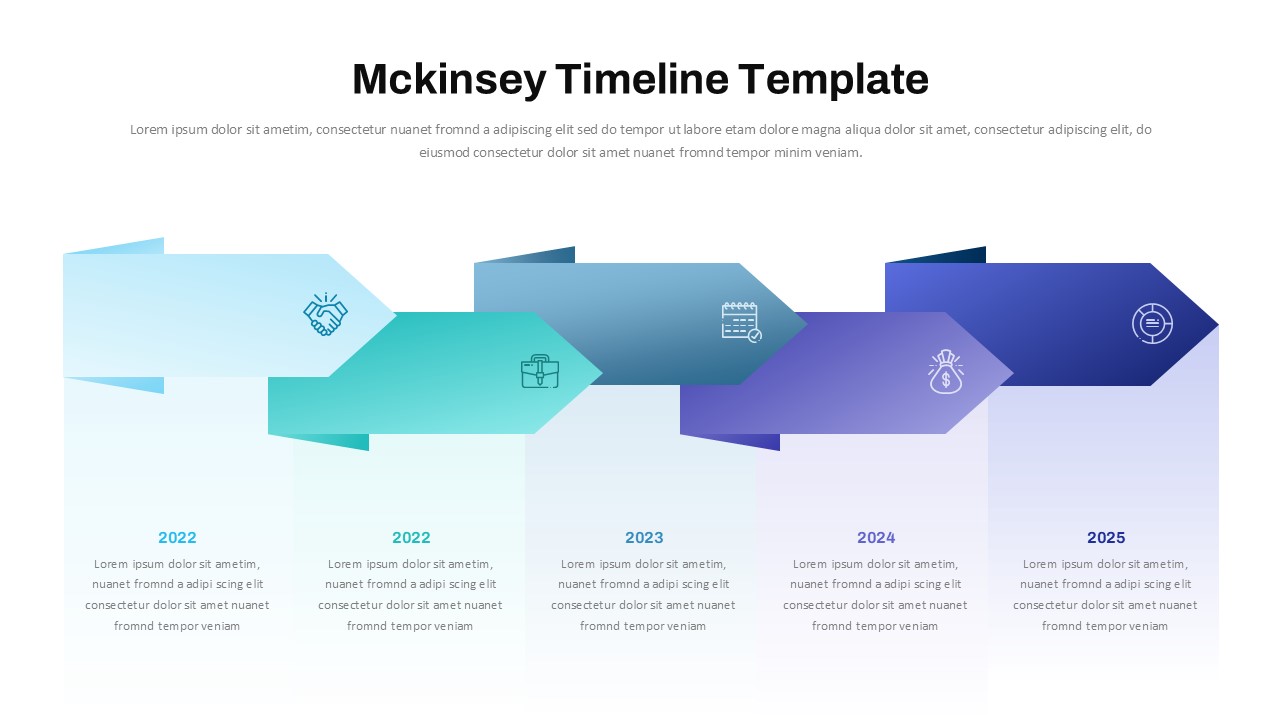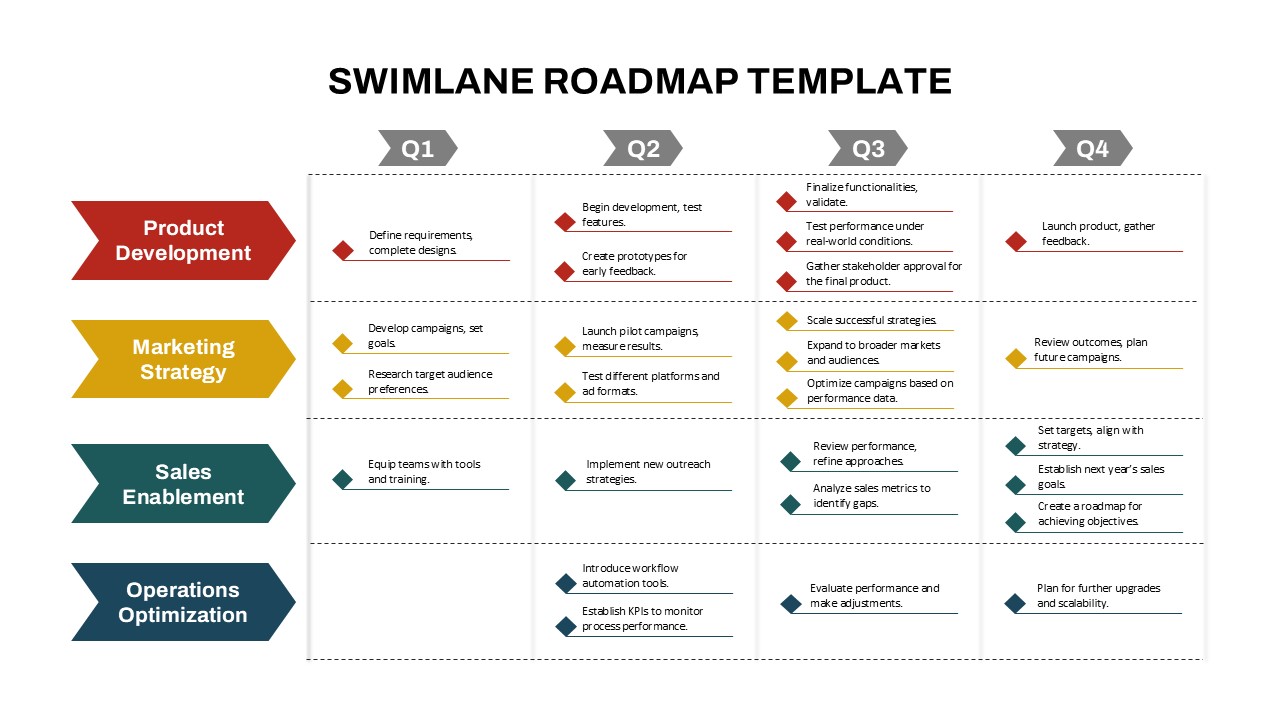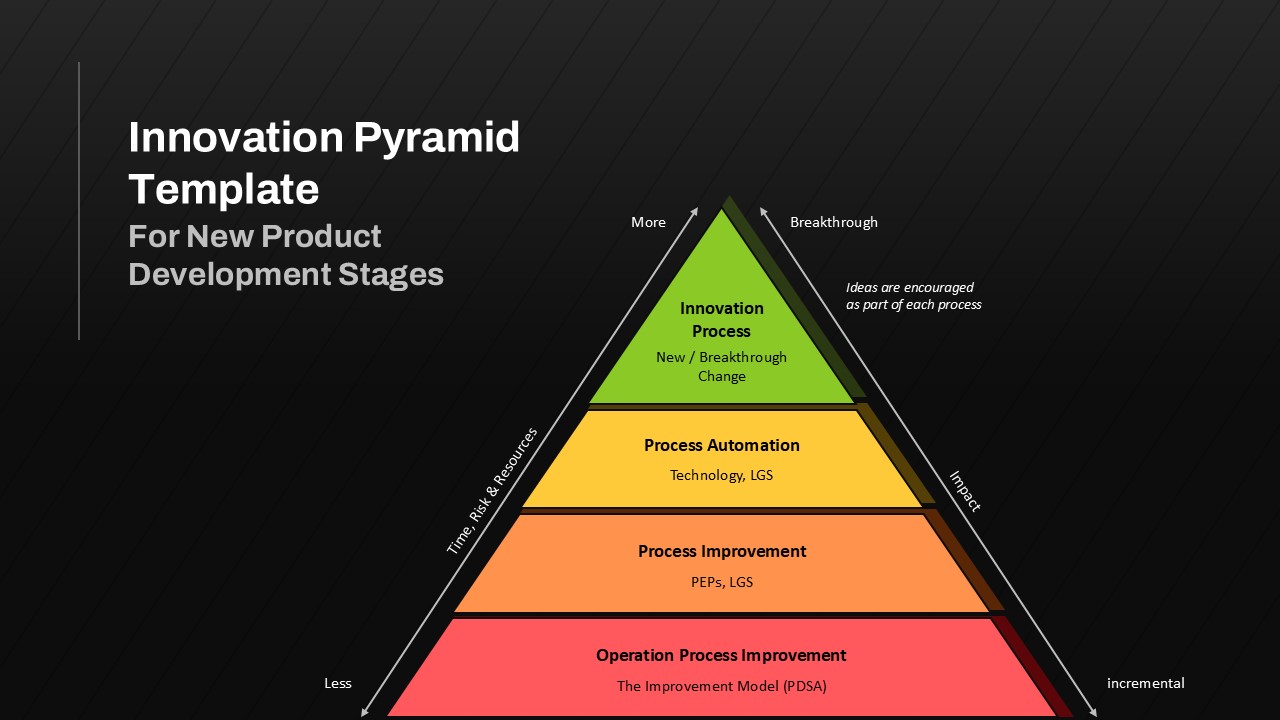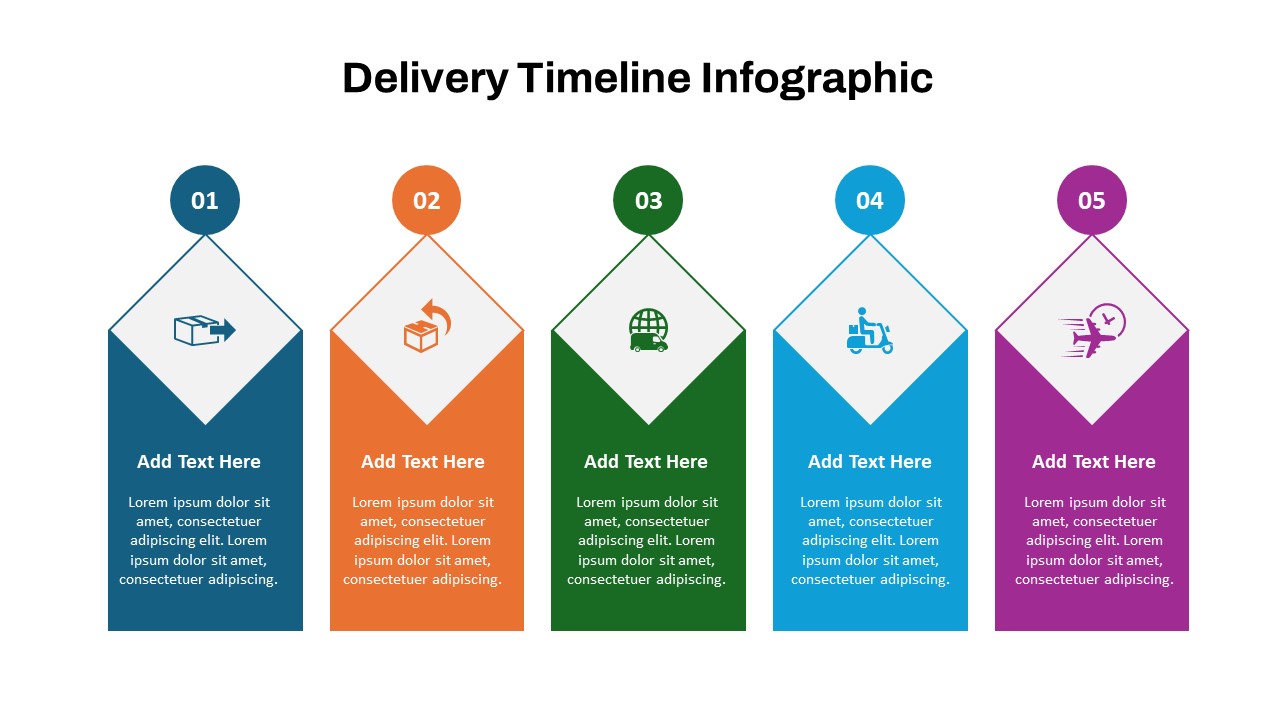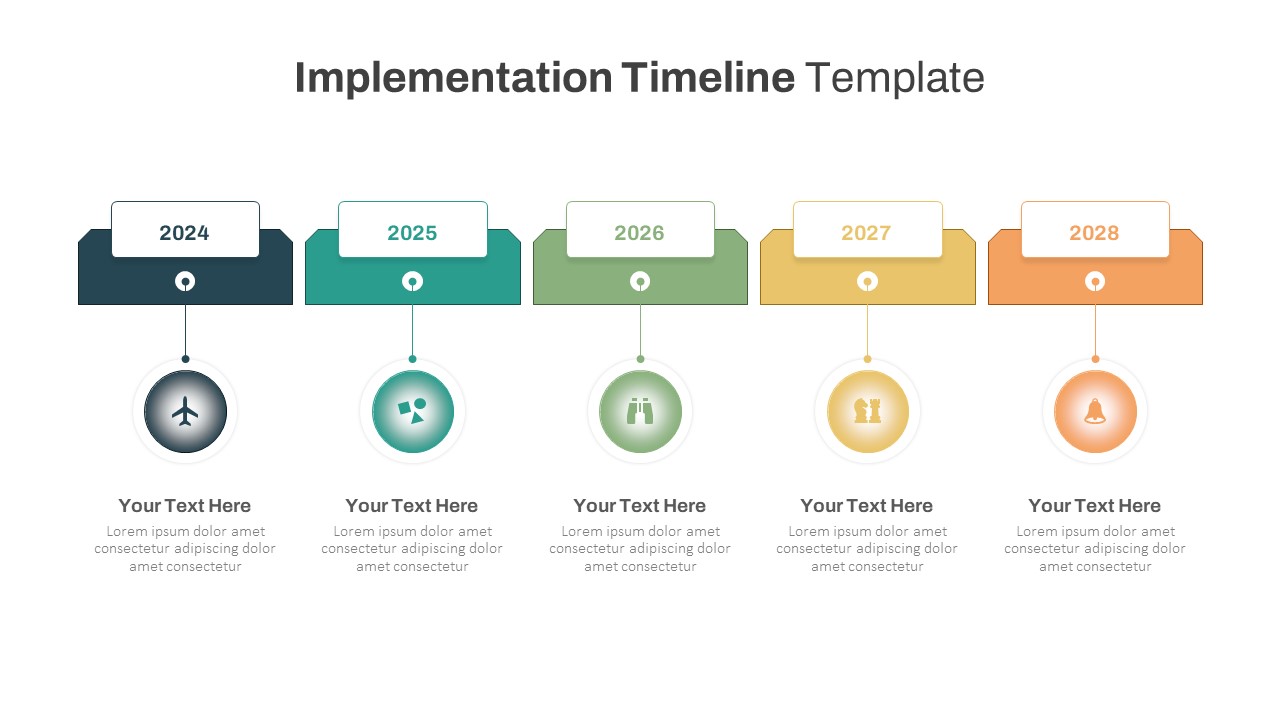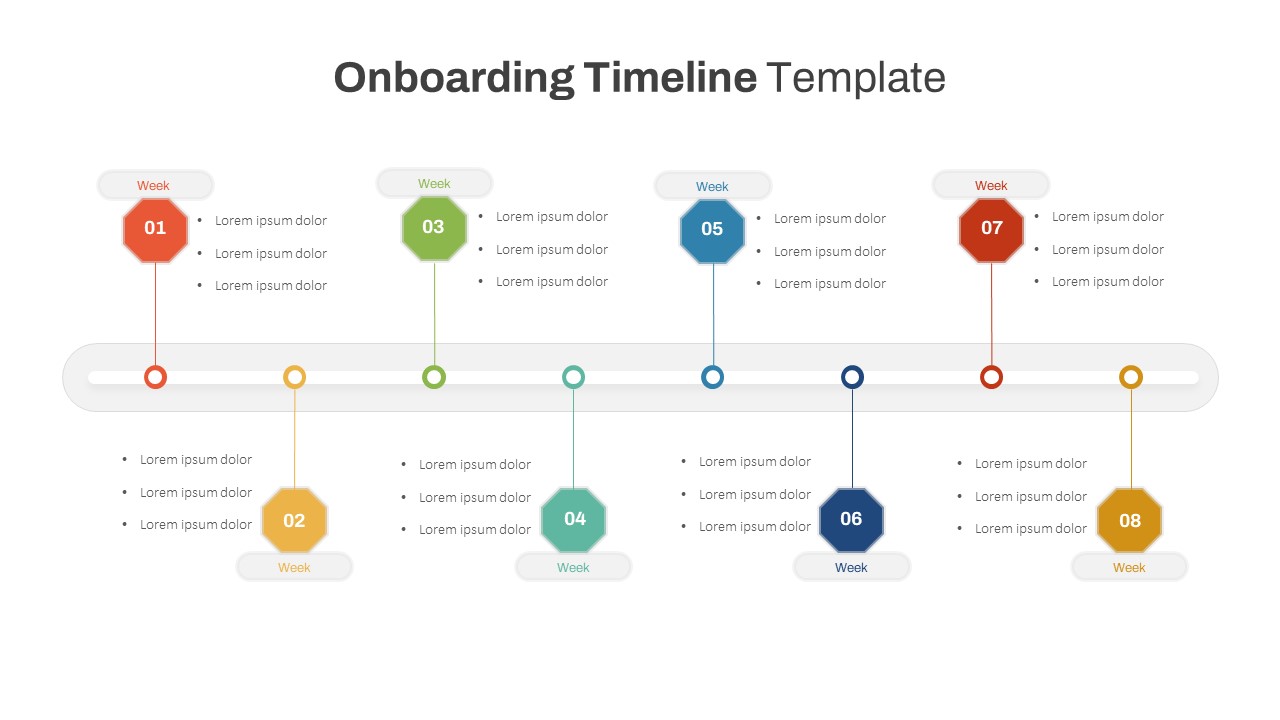Home Powerpoint Timeline Process Timeline of PowerPoint and Google Slides
Process Timeline of PowerPoint and Google Slides

The Process Timeline of PowerPoint and Google Slides is a sleek and visually appealing tool designed to map out sequential steps or stages in a project, workflow, or process. With its vibrant icons and gradient-shaded design, this timeline template helps you effectively communicate progress, milestones, and key tasks in a structured format. The clean layout and color-coded steps ensure clarity, keeping your audience focused and engaged.
This template is perfect for illustrating project roadmaps, business workflows, team processes, or strategic planning initiatives. Each step is represented with bold icons and dedicated text boxes for descriptions, making it easy to highlight crucial details. Fully customizable in PowerPoint and Google Slides, the template allows you to adjust colors, icons, and text to match your branding or project requirements.
Whether you’re delivering a project update, planning a marketing strategy, or training your team on new workflows, this template simplifies complex timelines into visually compelling and easy-to-follow content. It’s ideal for professionals in project management, business strategy, or education.
See more
No. of Slides
1Aspect Ratio
16:9Item ID
SKT01978
Features of this template
Other User Cases of the Template:
Project roadmaps, business process mapping, marketing strategies, product development stages, team training sessions, workflow optimization, event planning timelines, quarterly performance reviews, goal-setting presentations.FAQs
Can I customize the PowerPoint templates to match my branding?
Yes, all our PowerPoint templates are fully customizable, allowing you to edit colors, fonts, and content to align with your branding and messaging needs.
Will your templates work with my version of PowerPoint?
Yes, our templates are compatible with various versions of Microsoft PowerPoint, ensuring smooth usage regardless of your software version.
What software are these templates compatible with?
Our templates work smoothly with Microsoft PowerPoint and Google Slides. Moreover, they’re compatible with Apple Keynote, LibreOffice Impress, Zoho Show, and more, ensuring flexibility across various presentation software platforms.