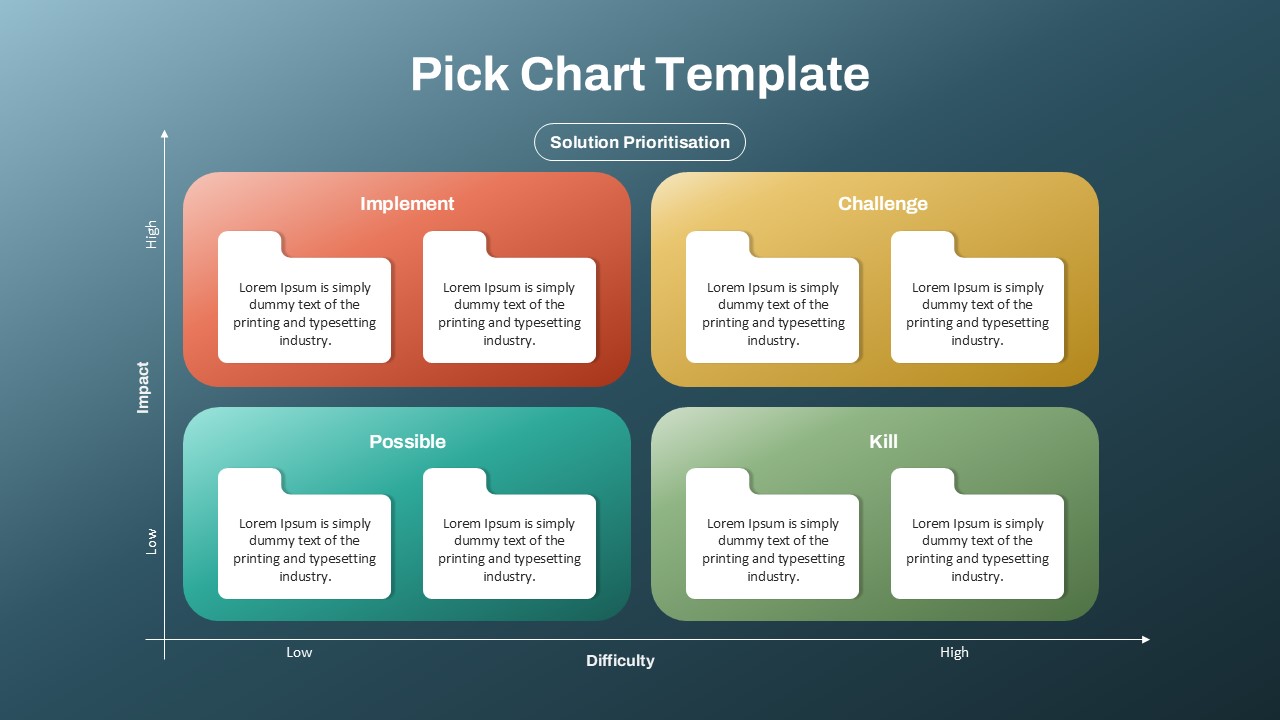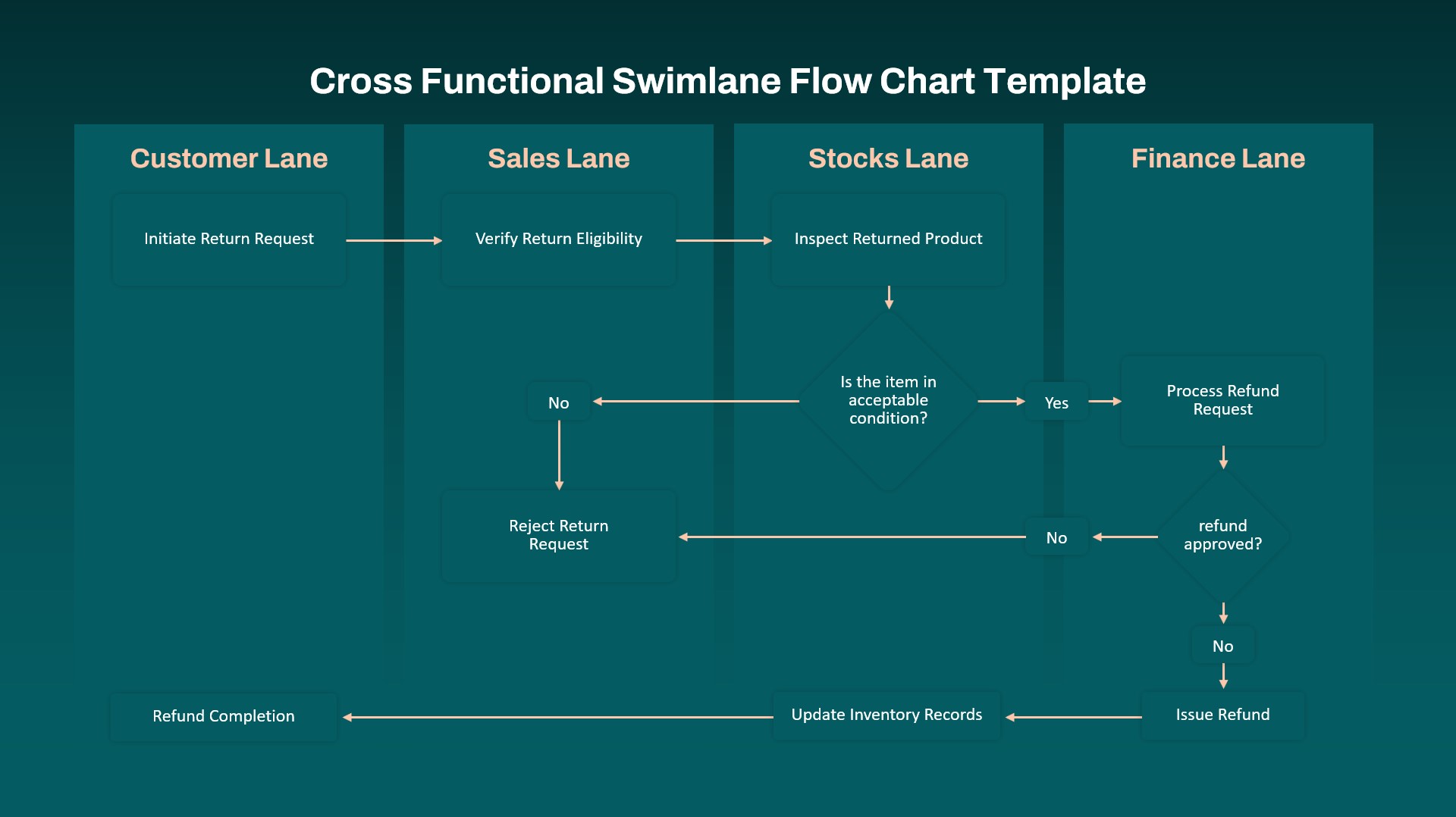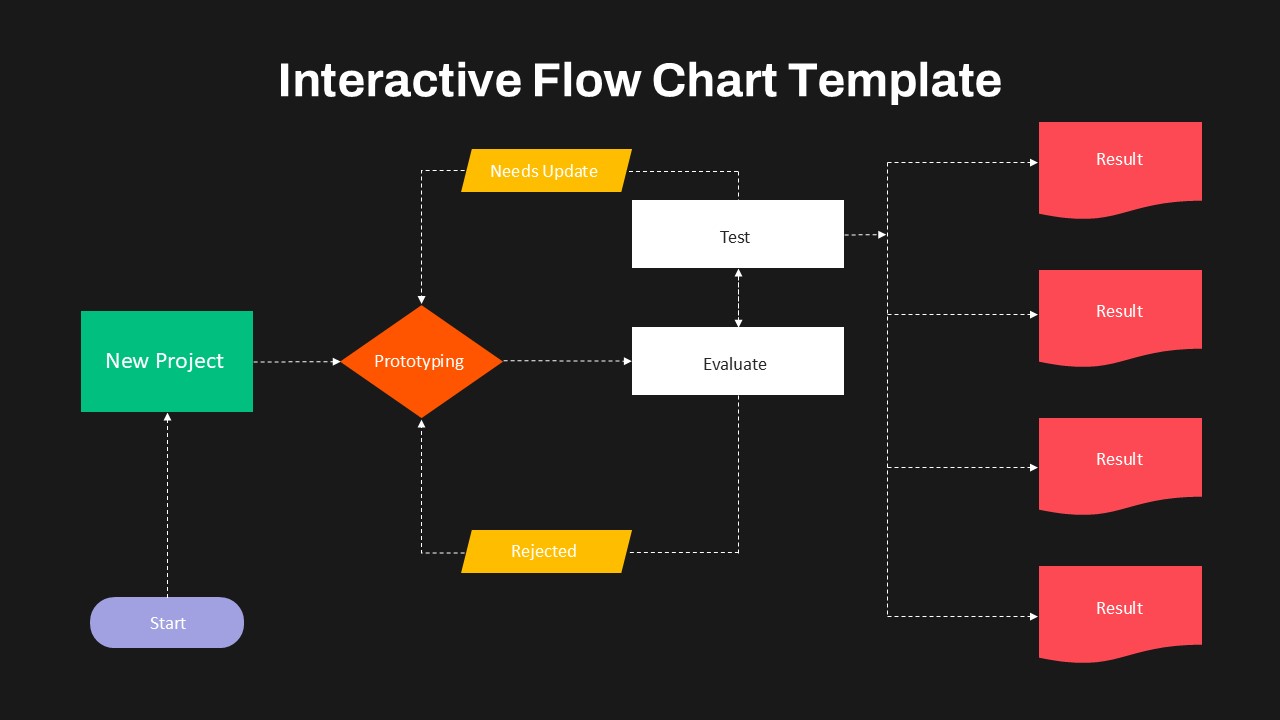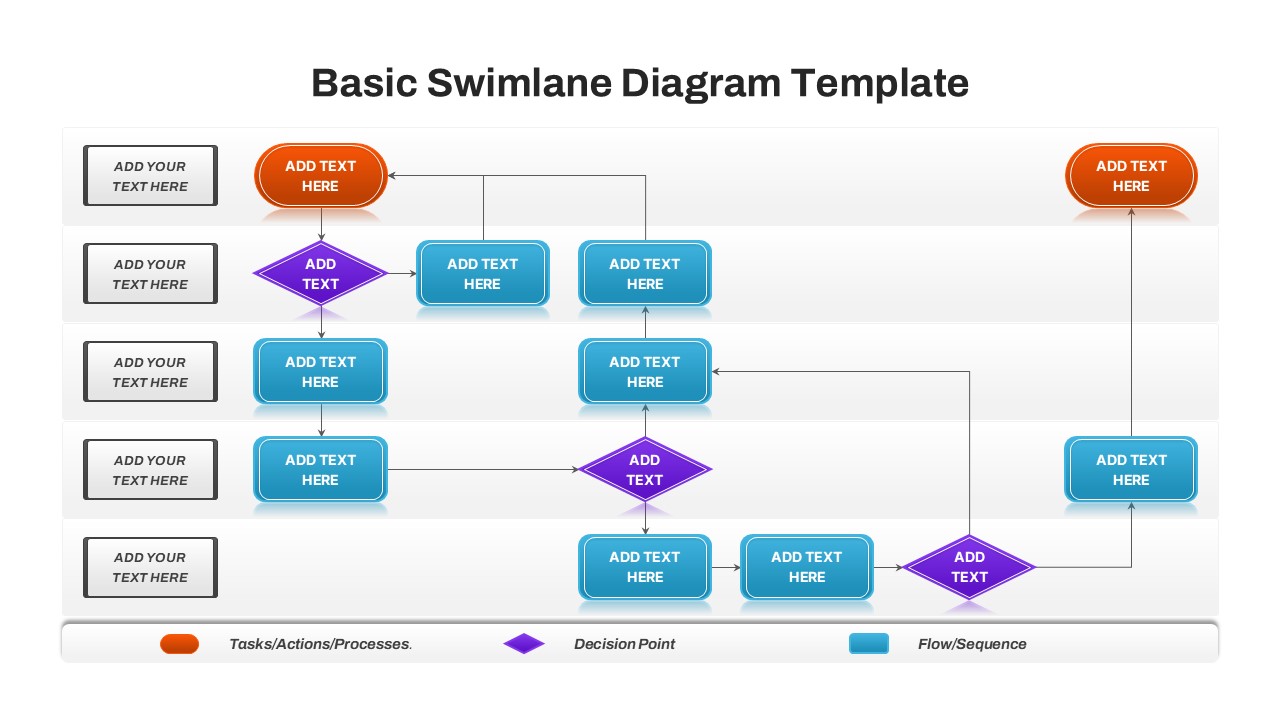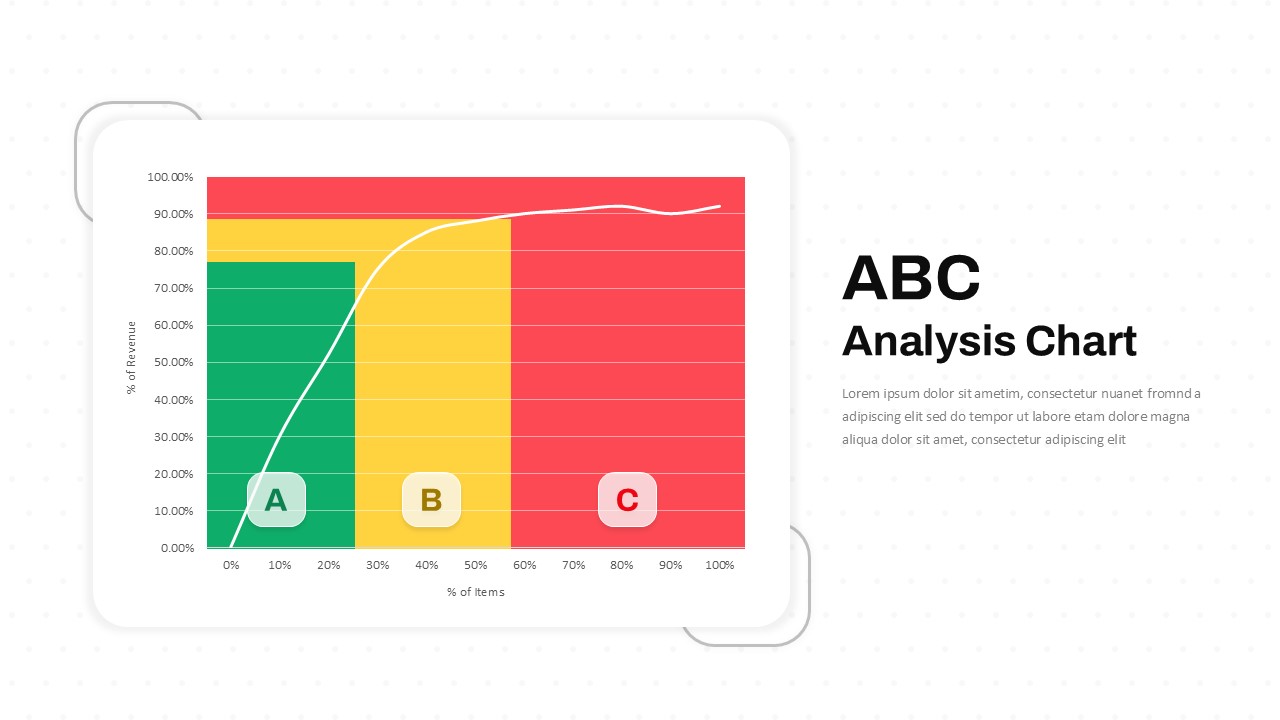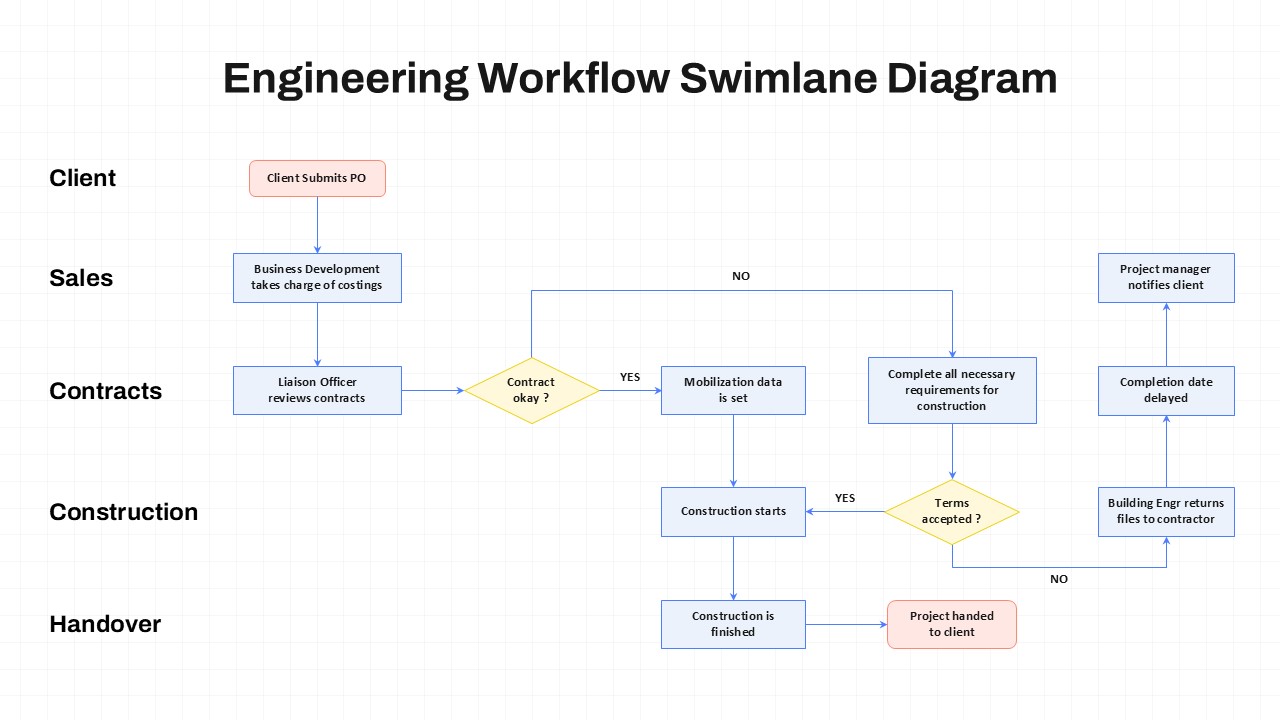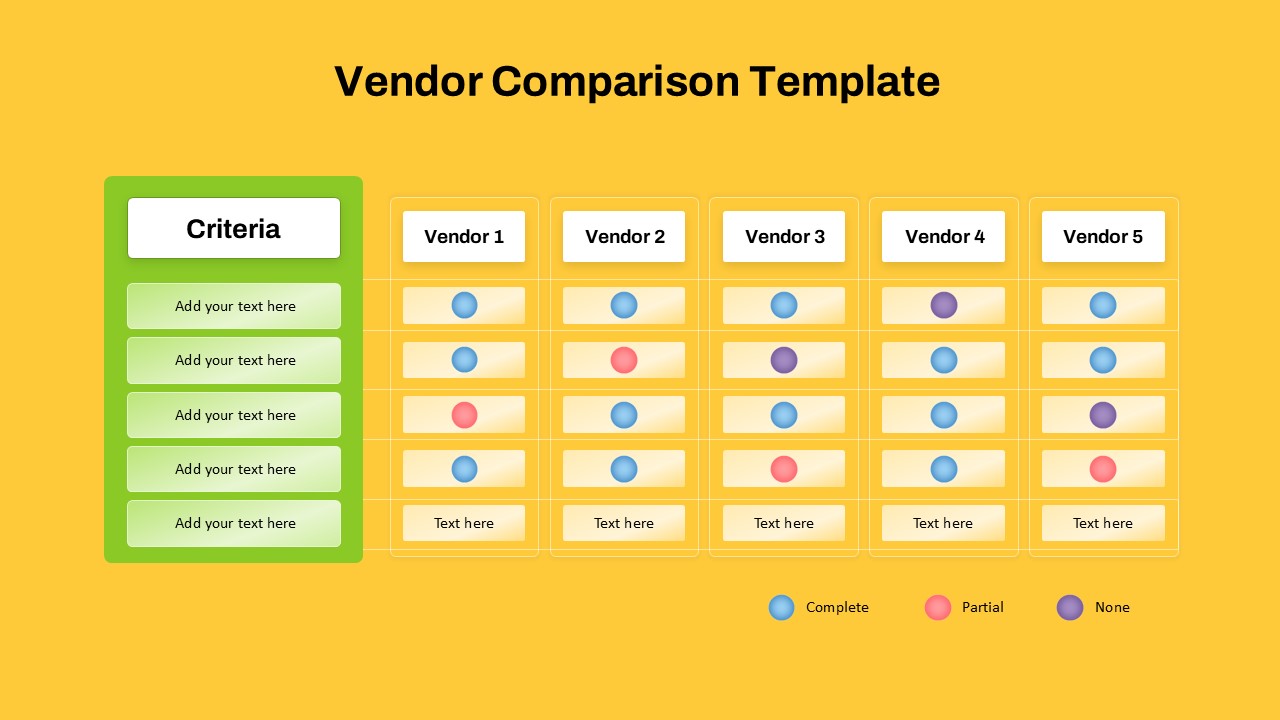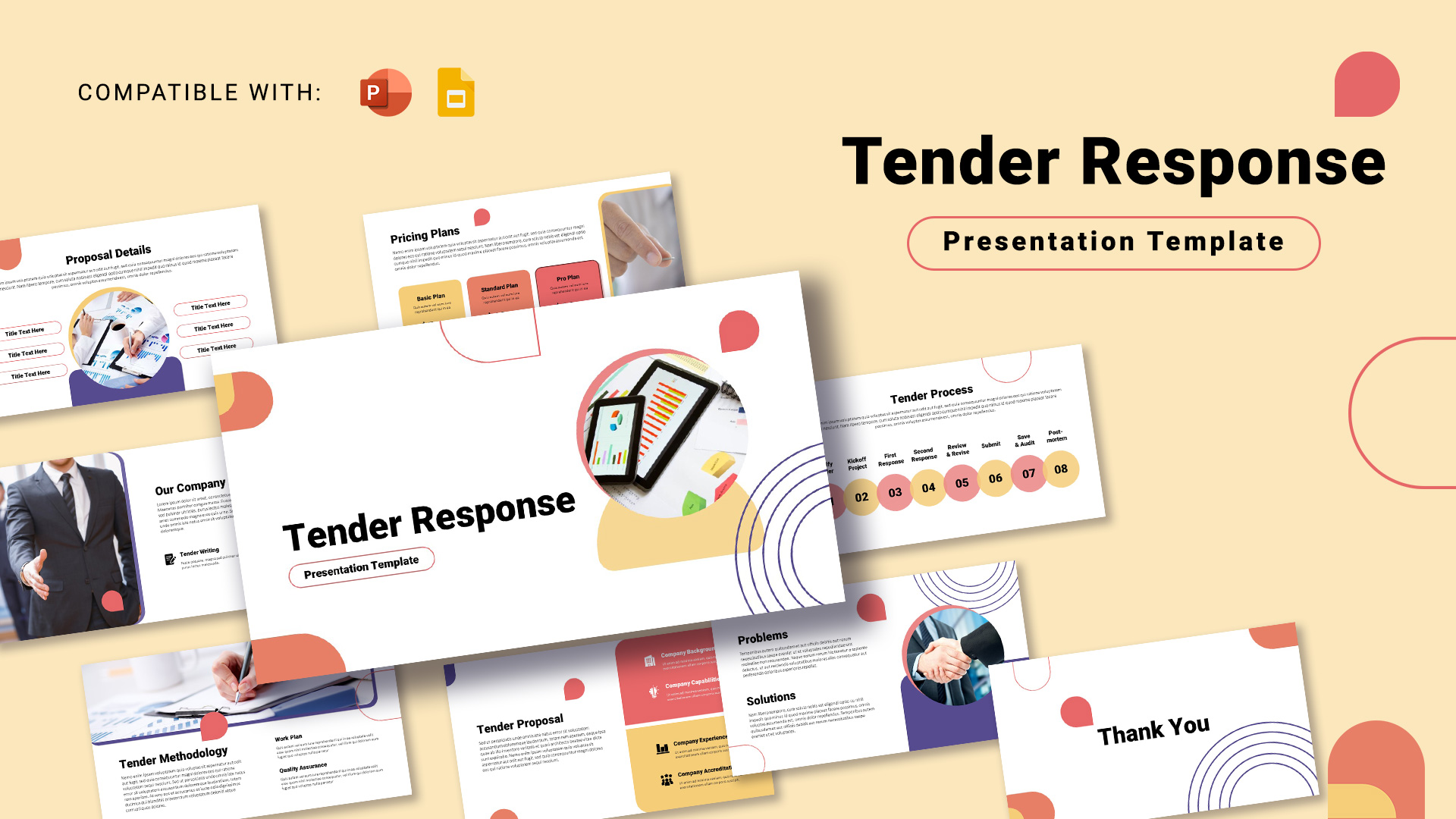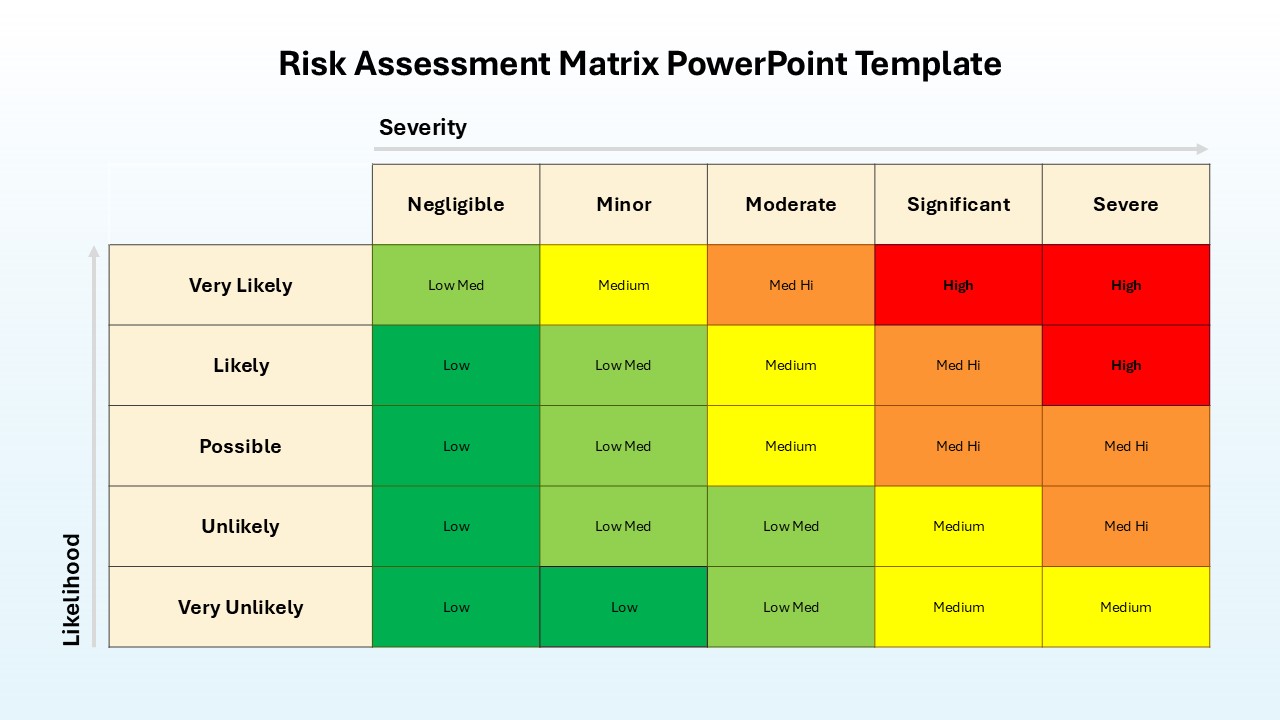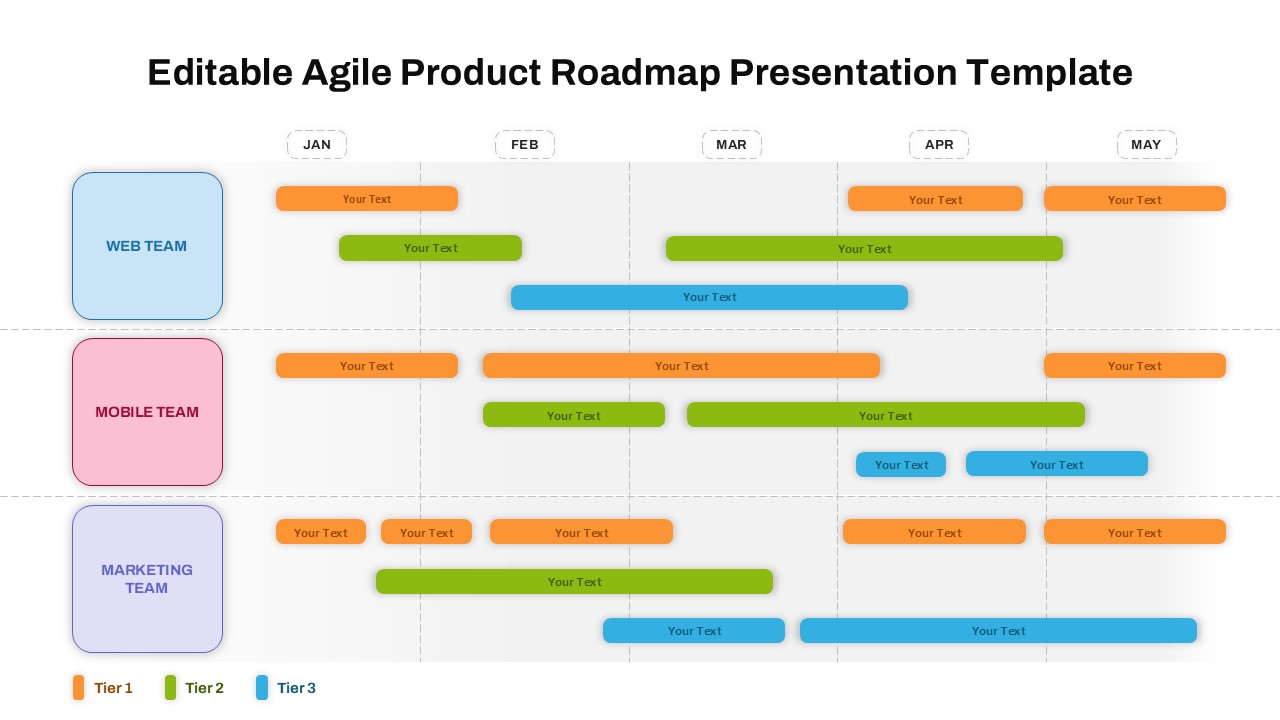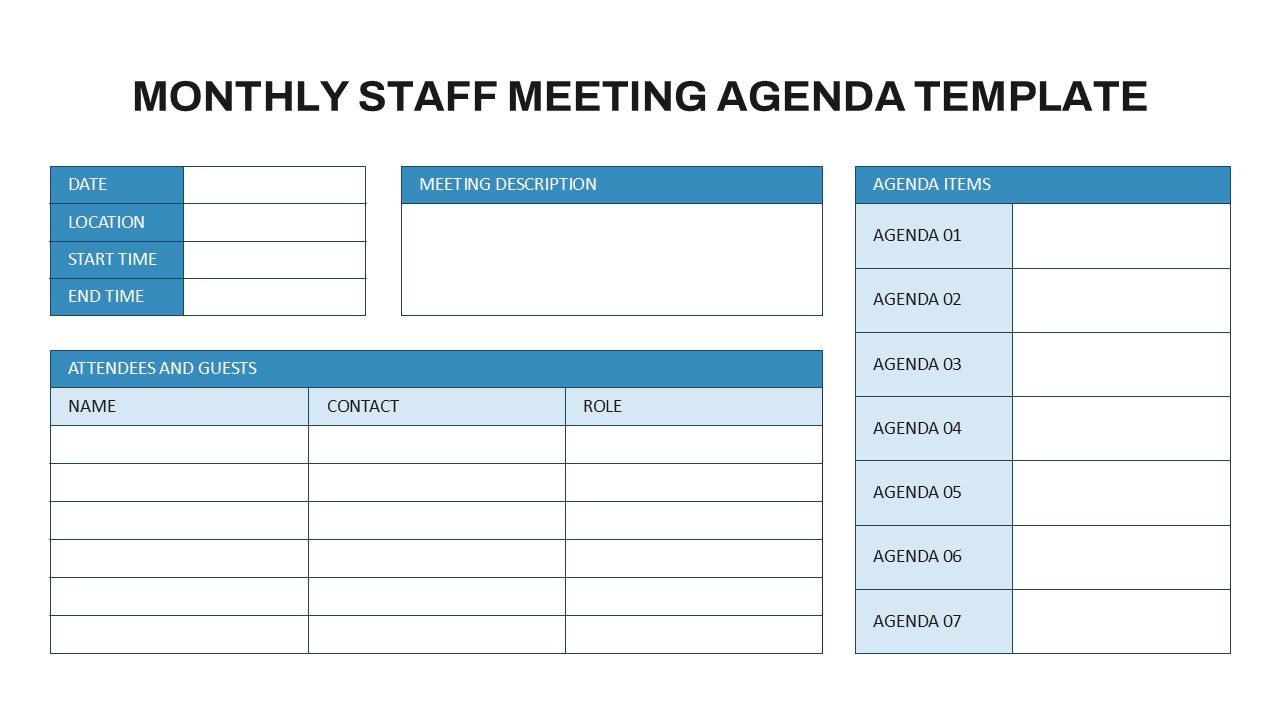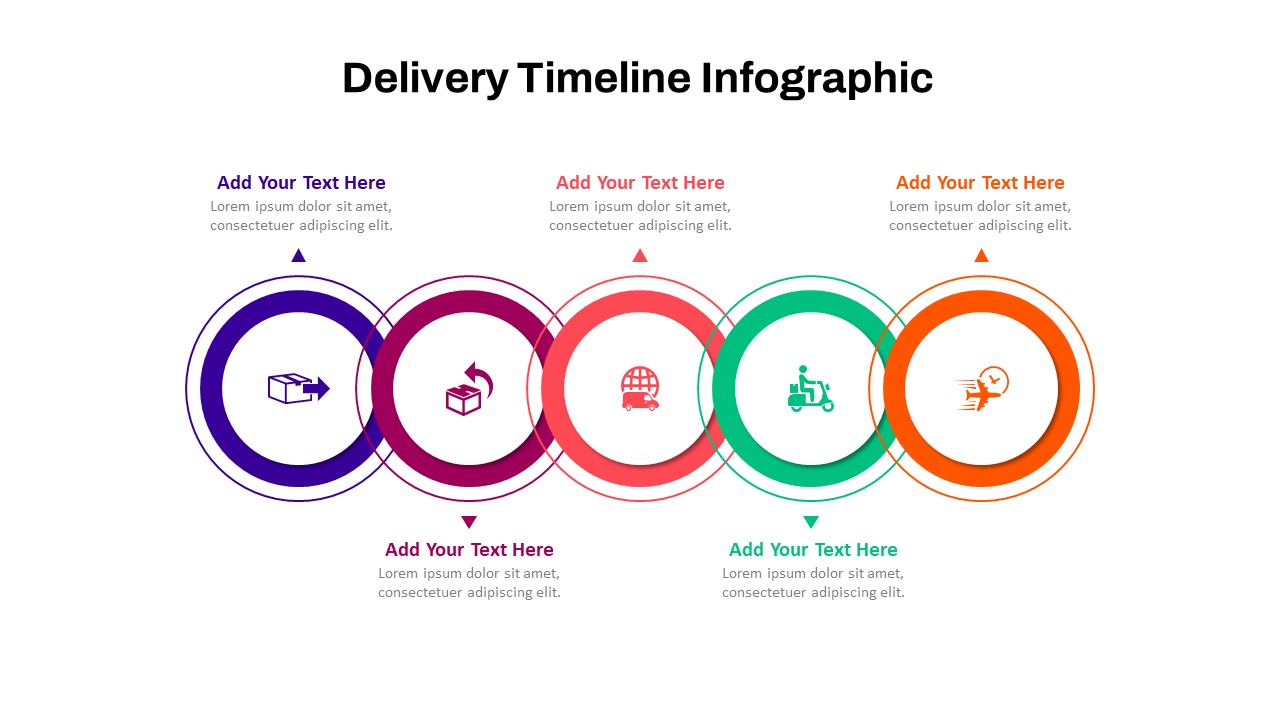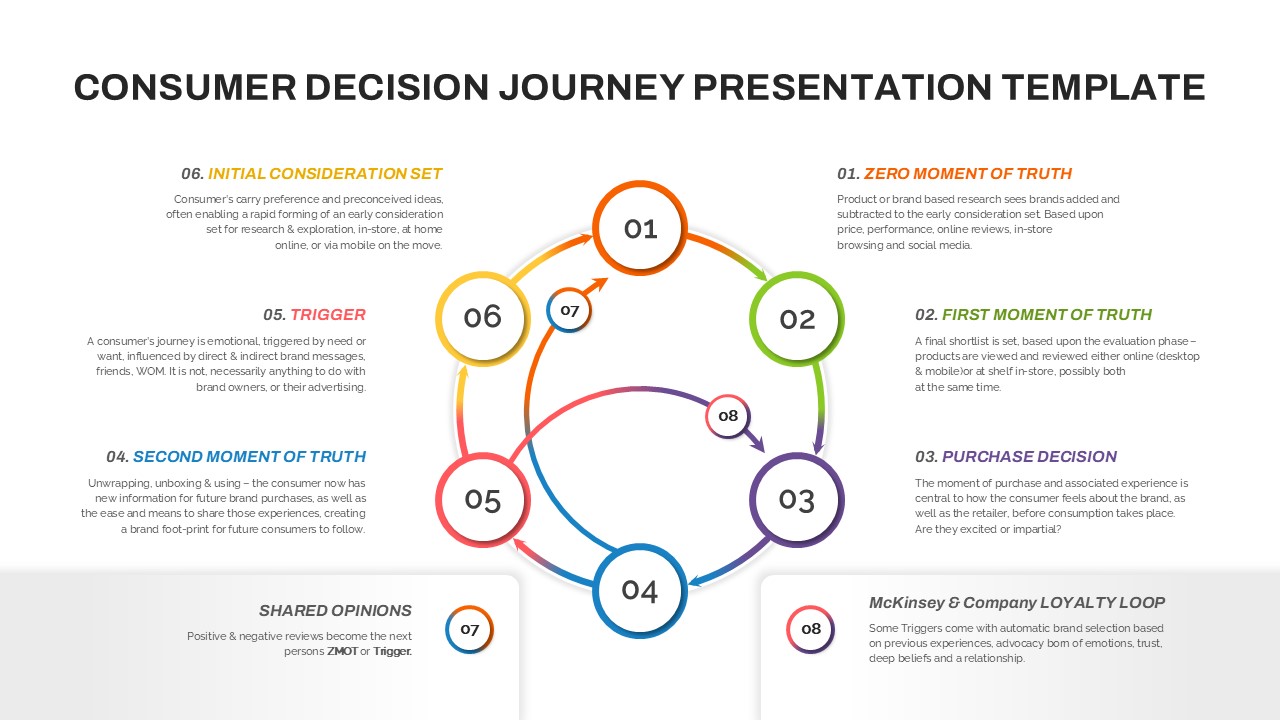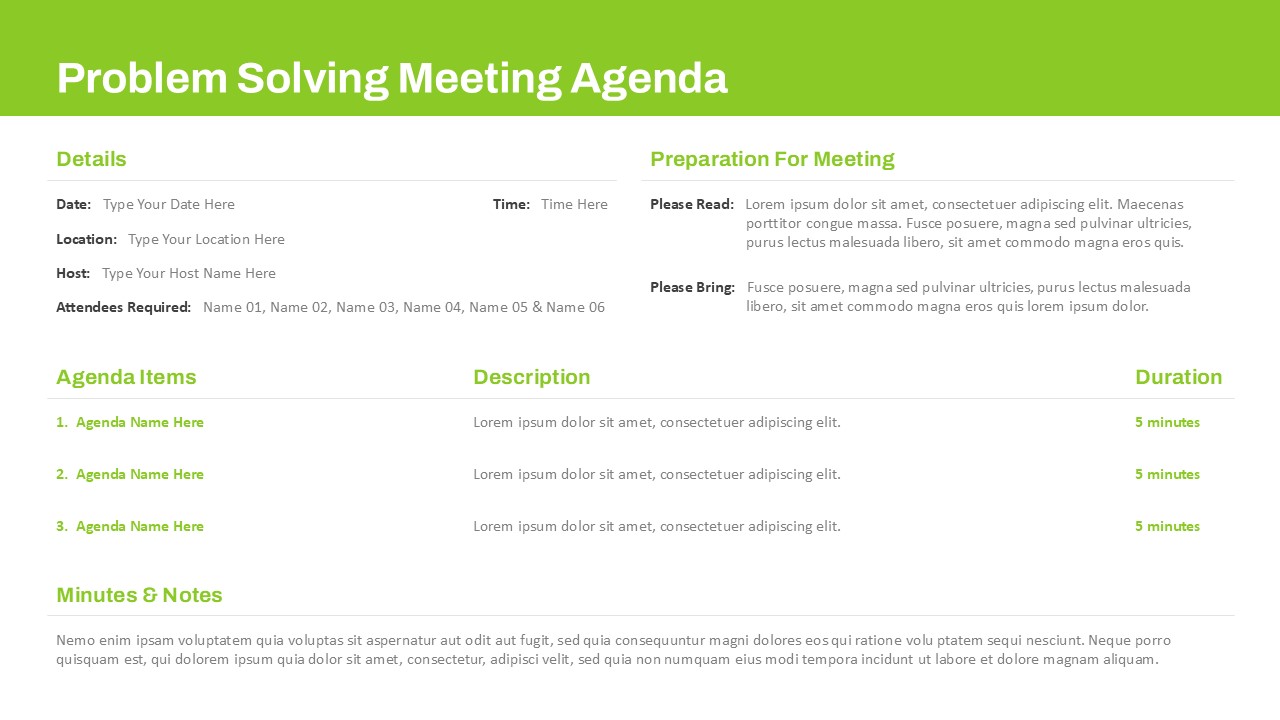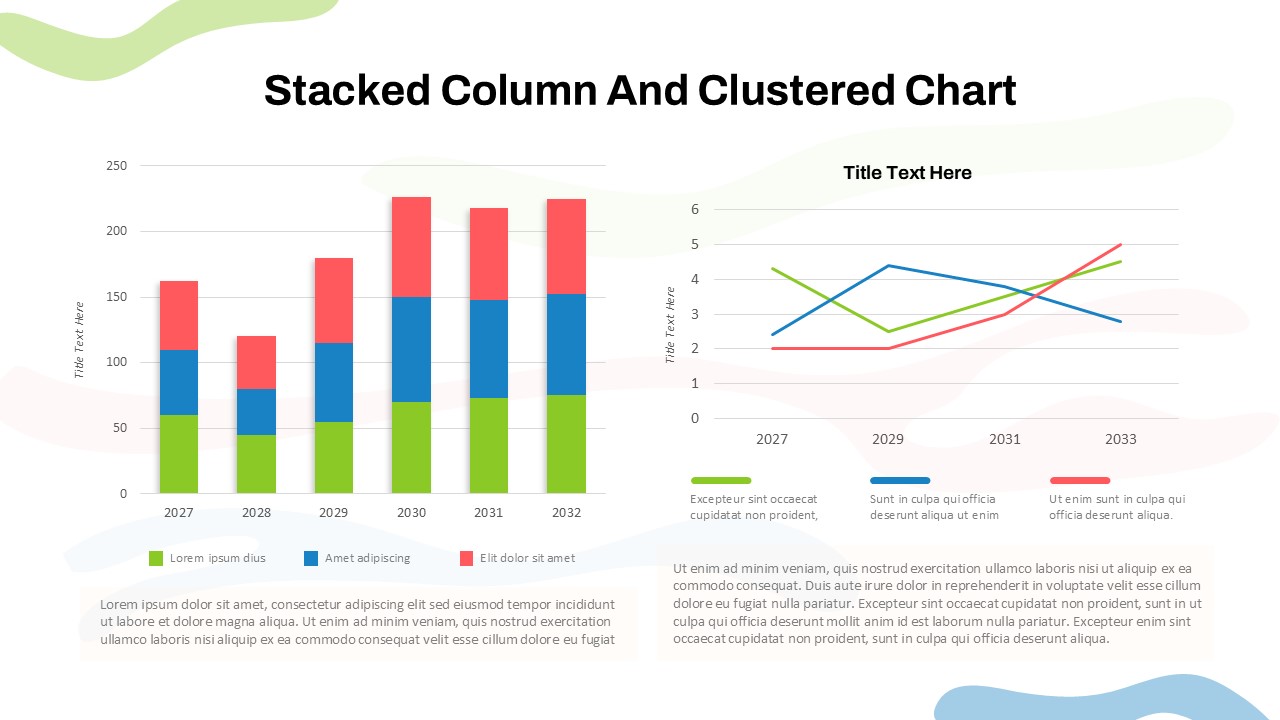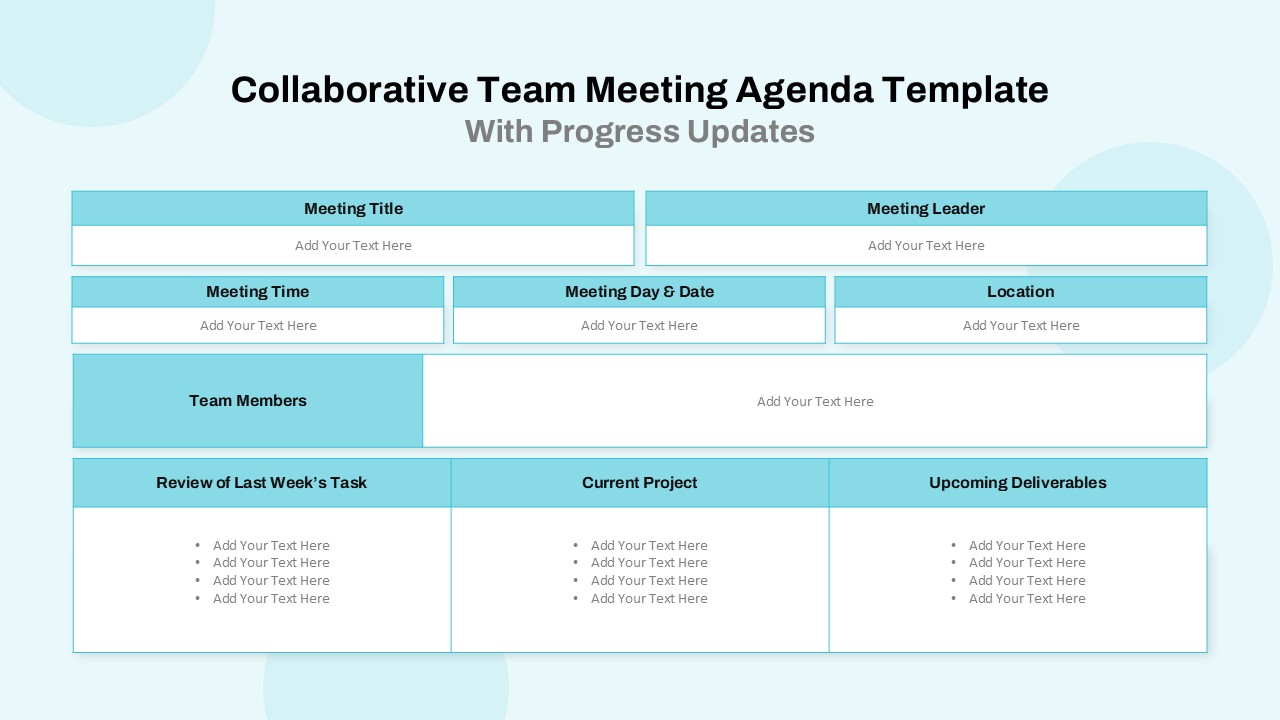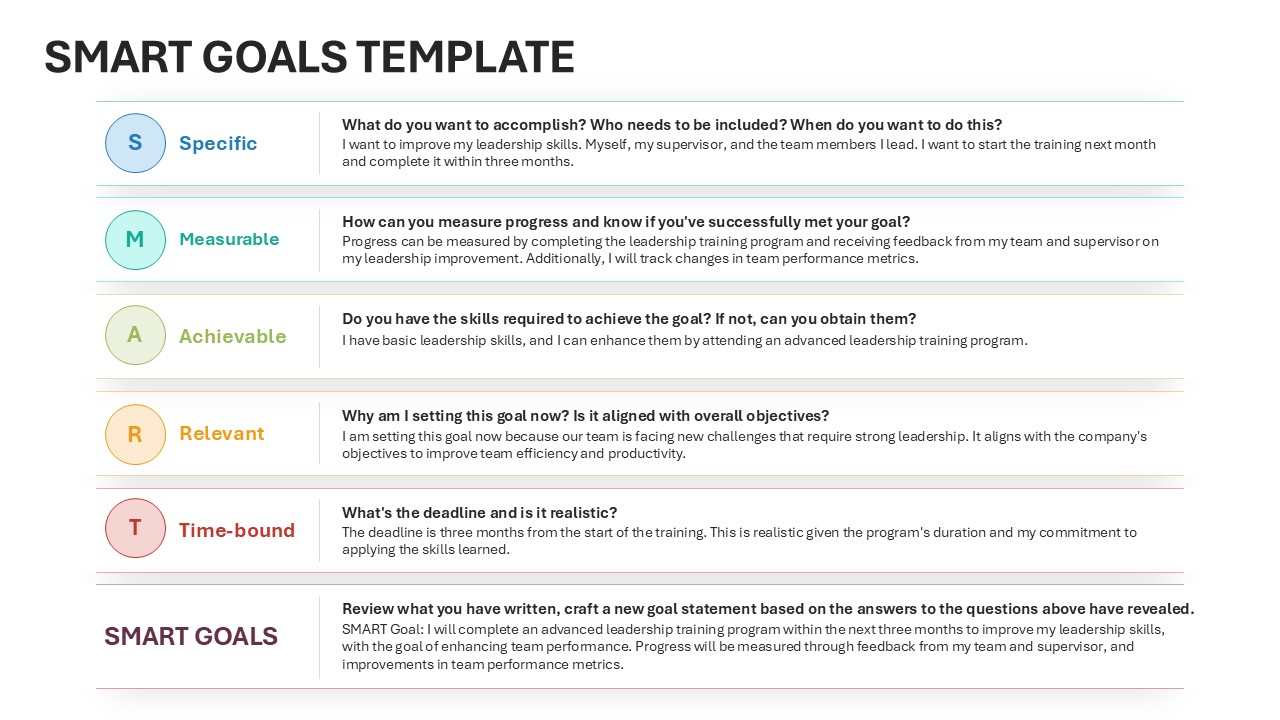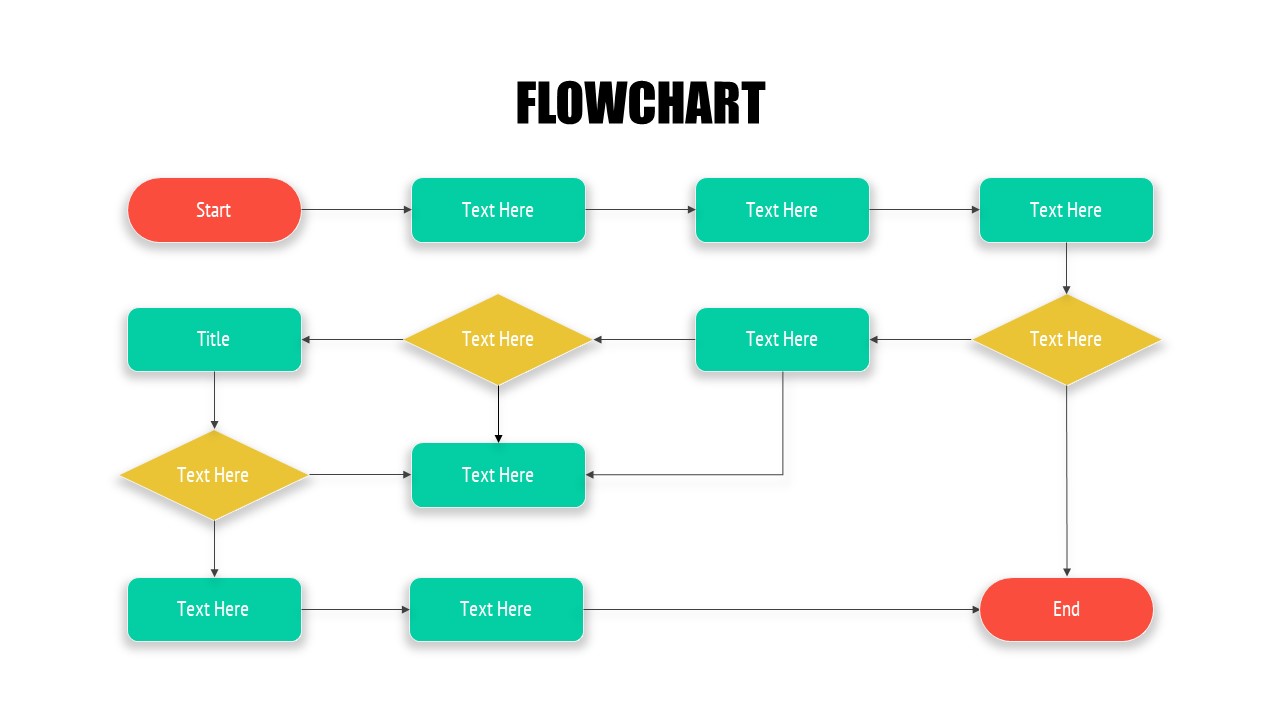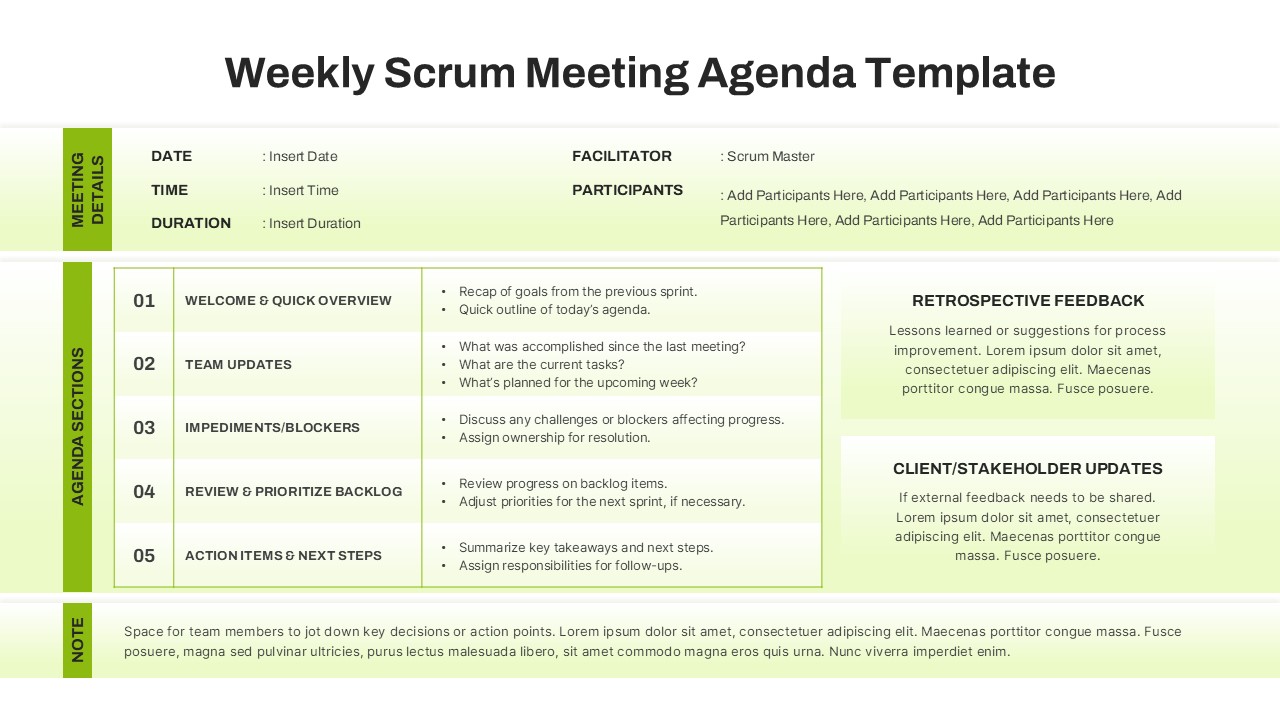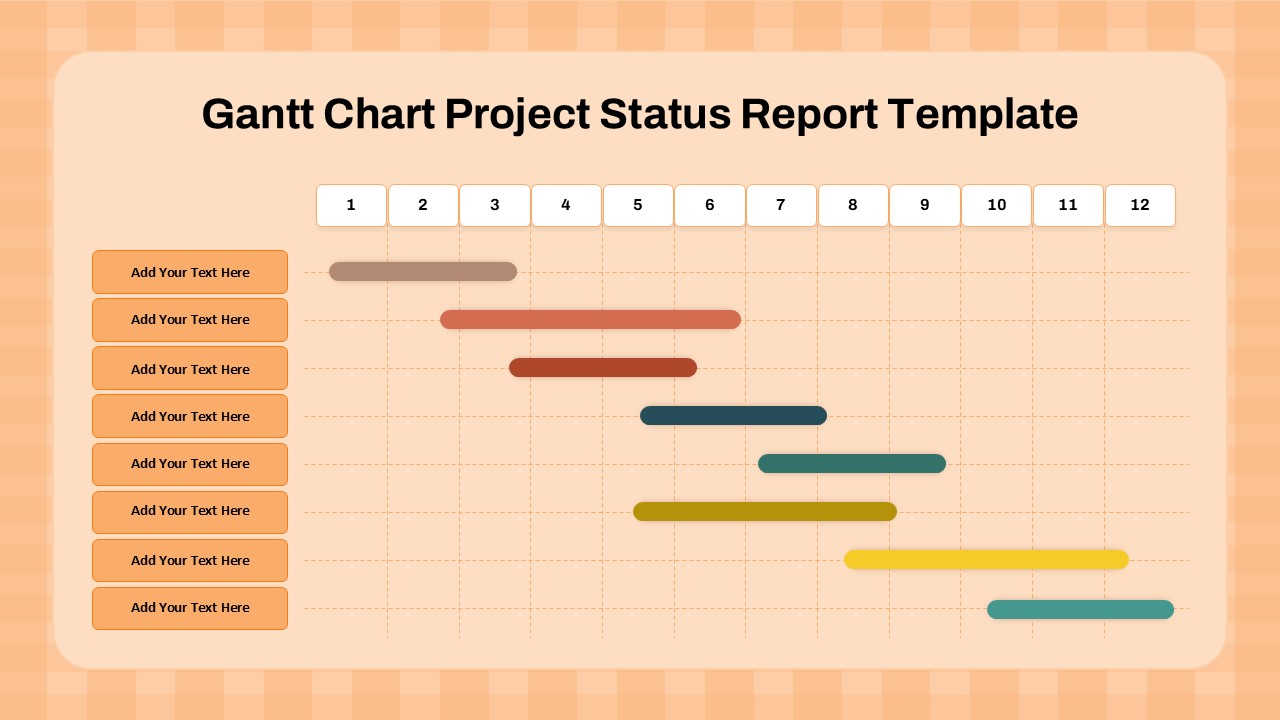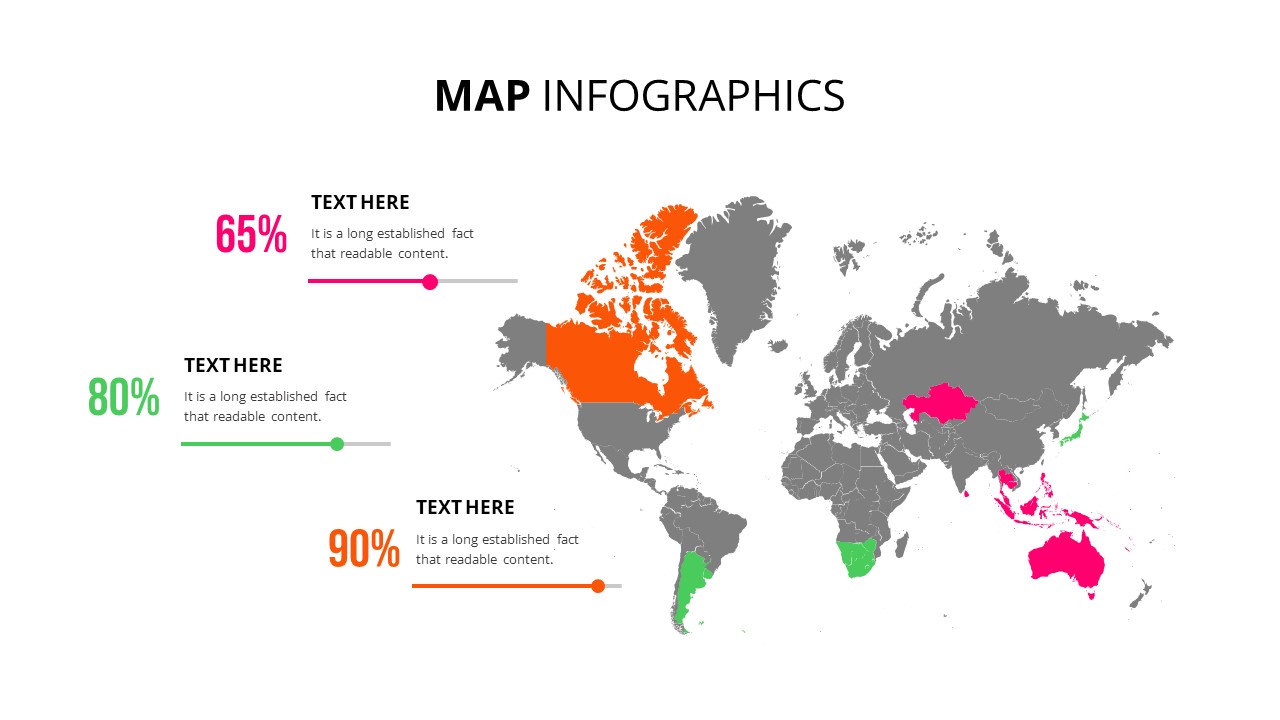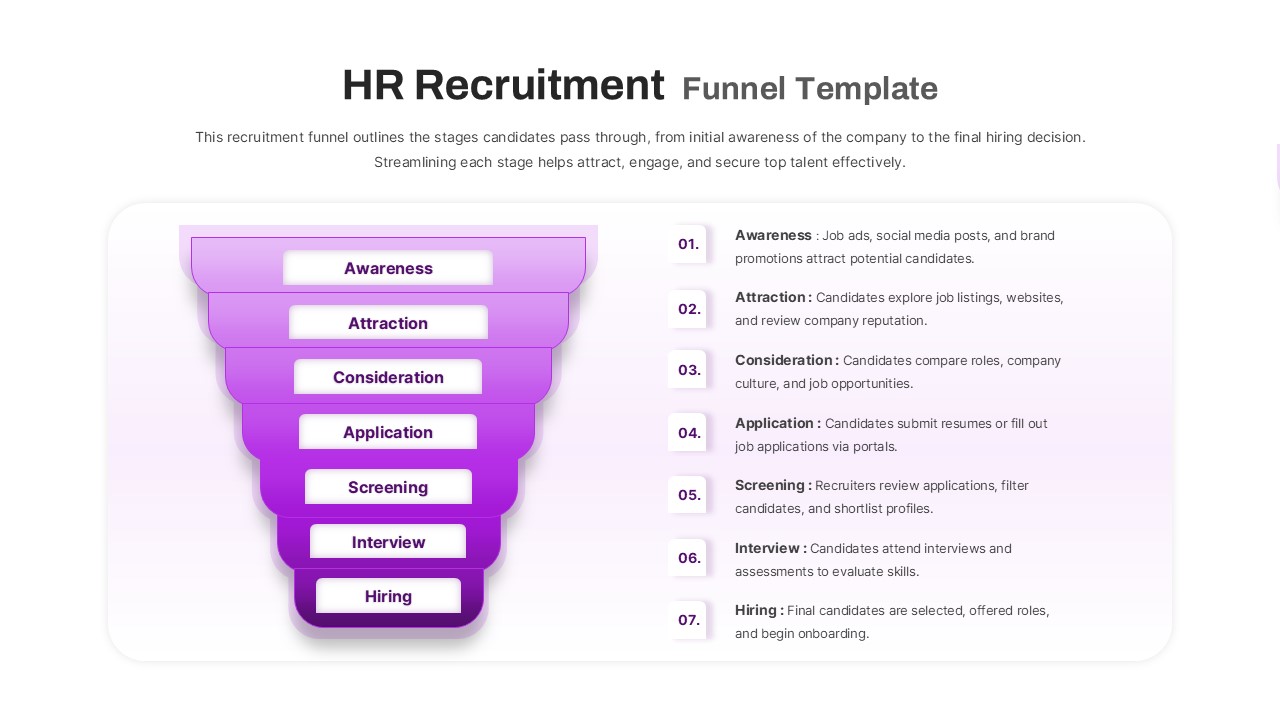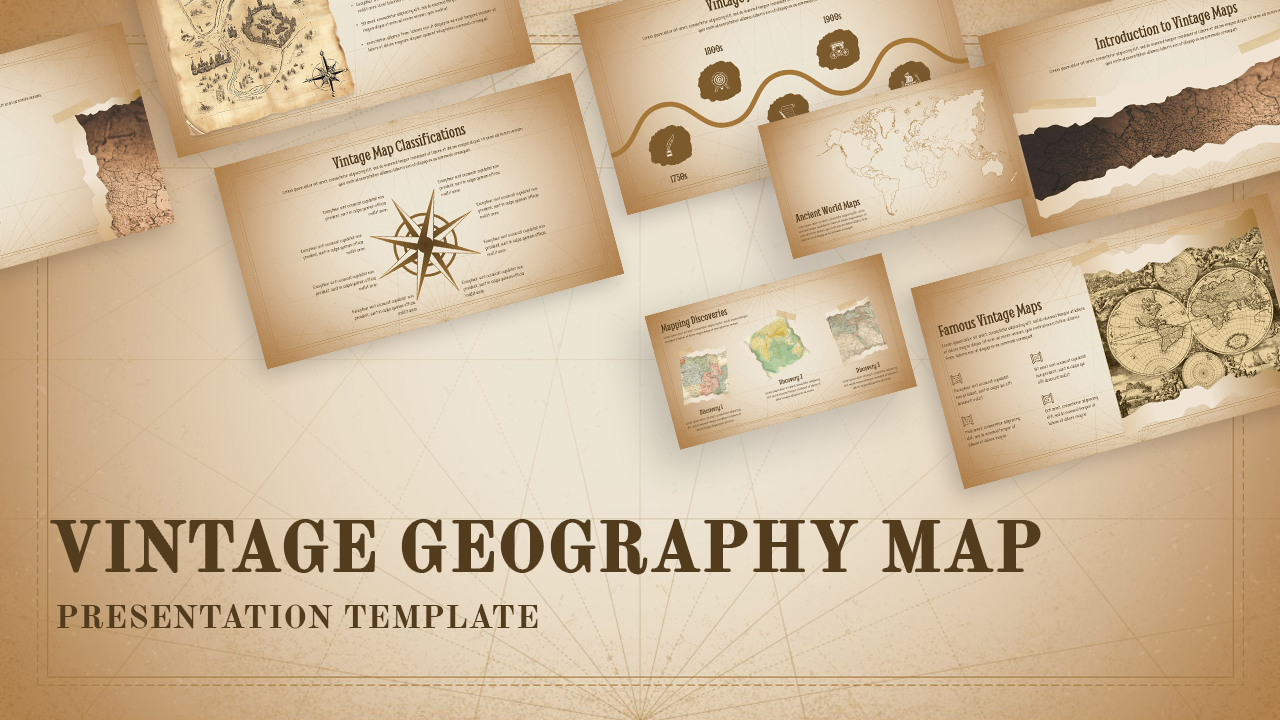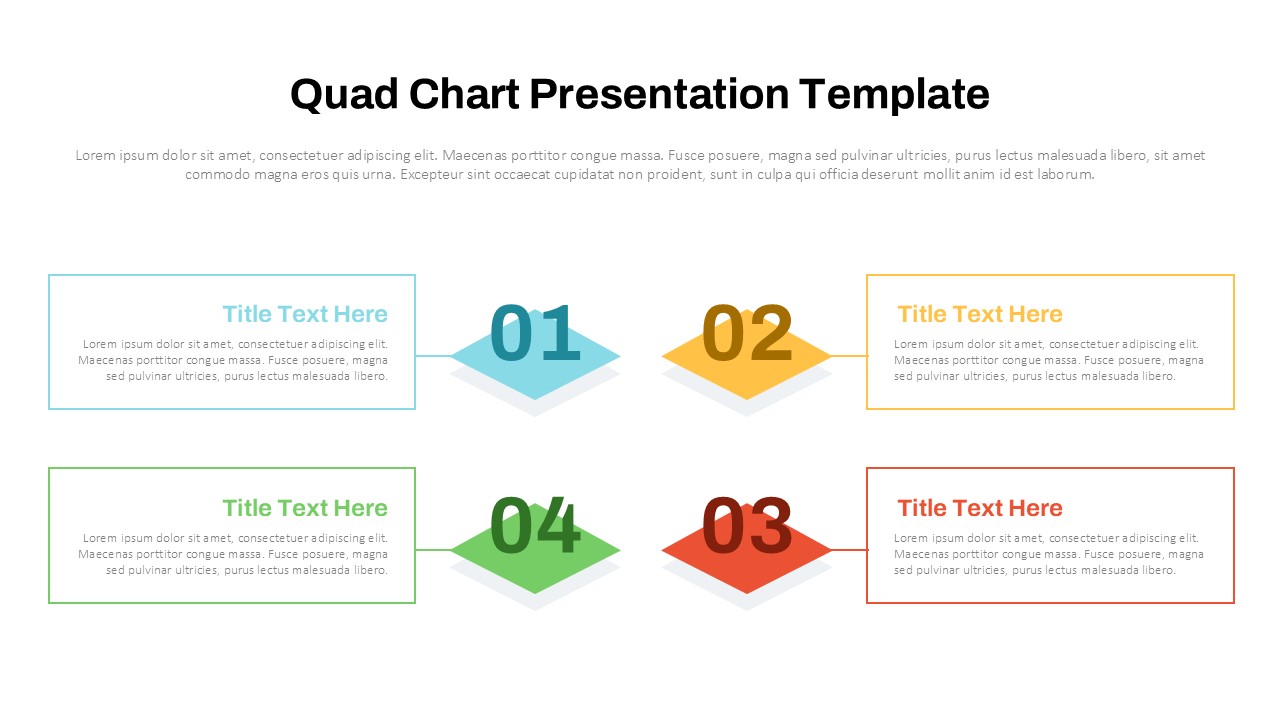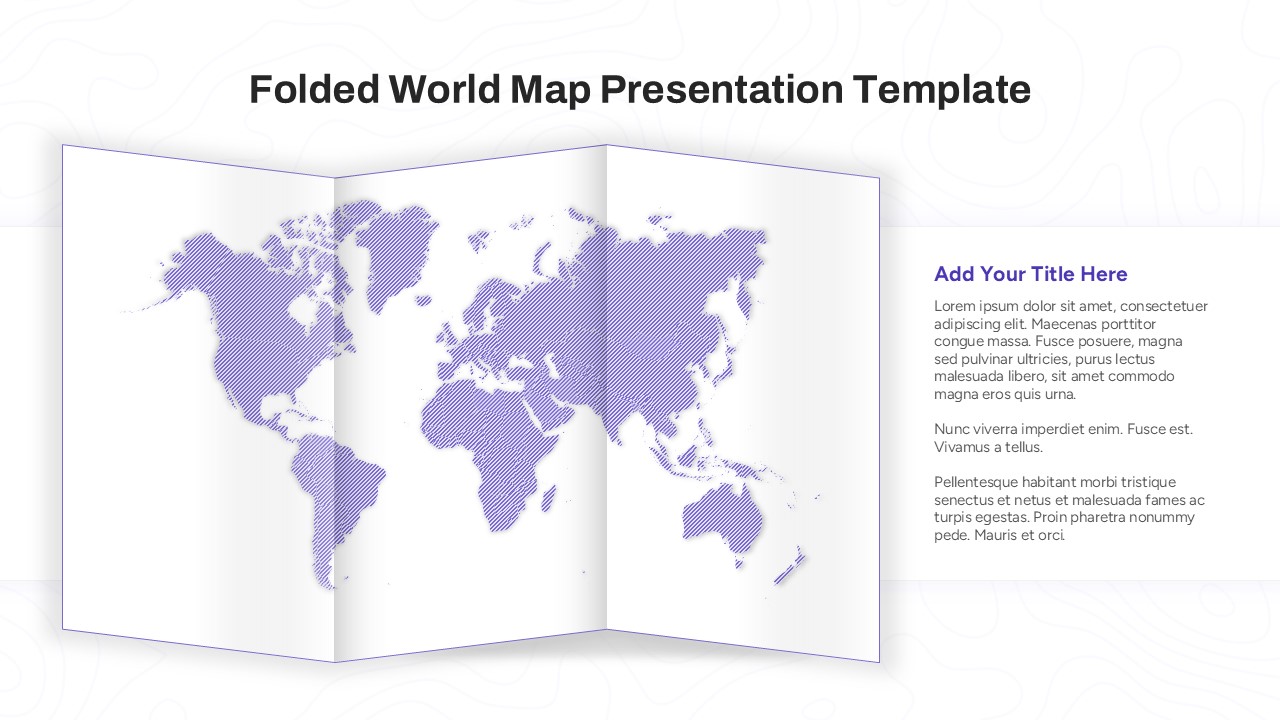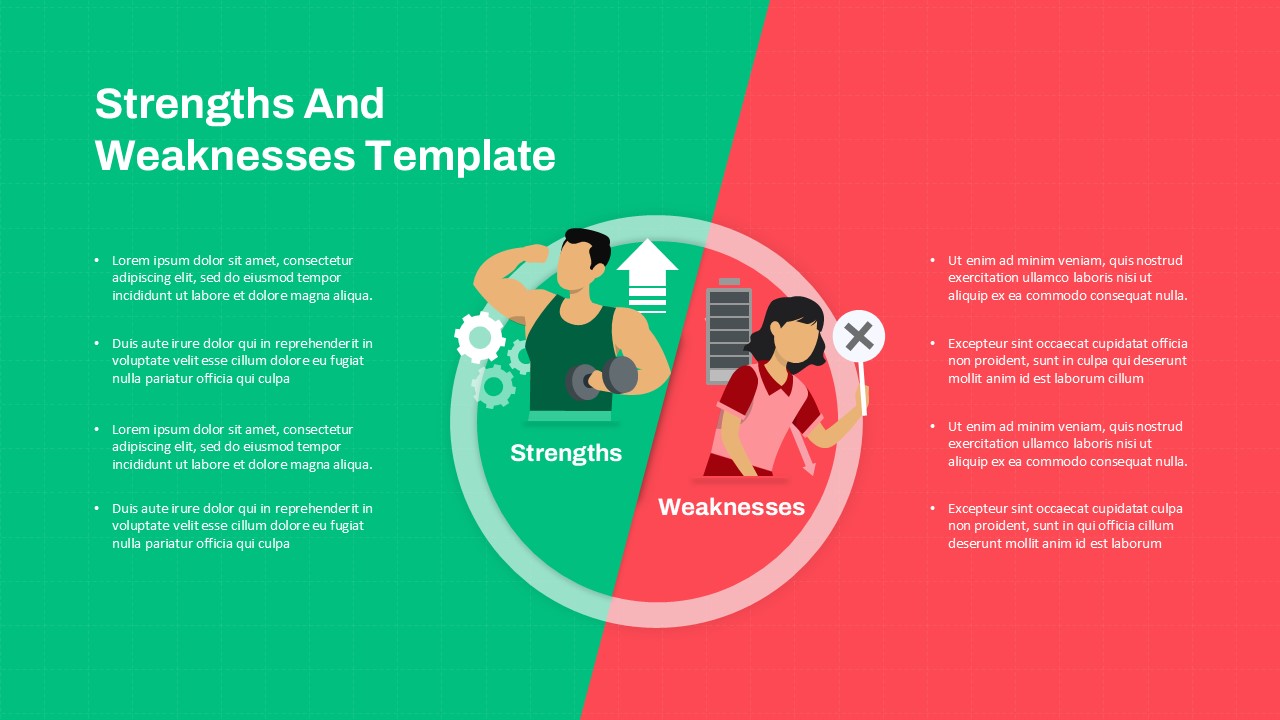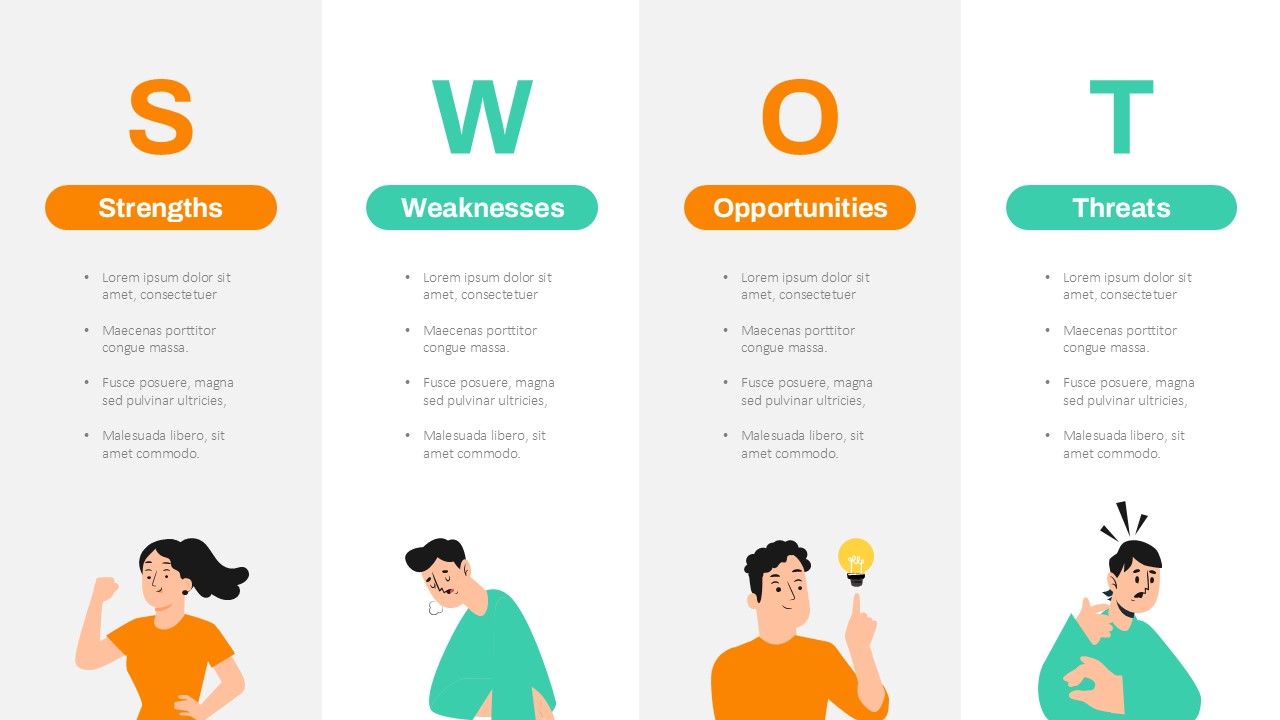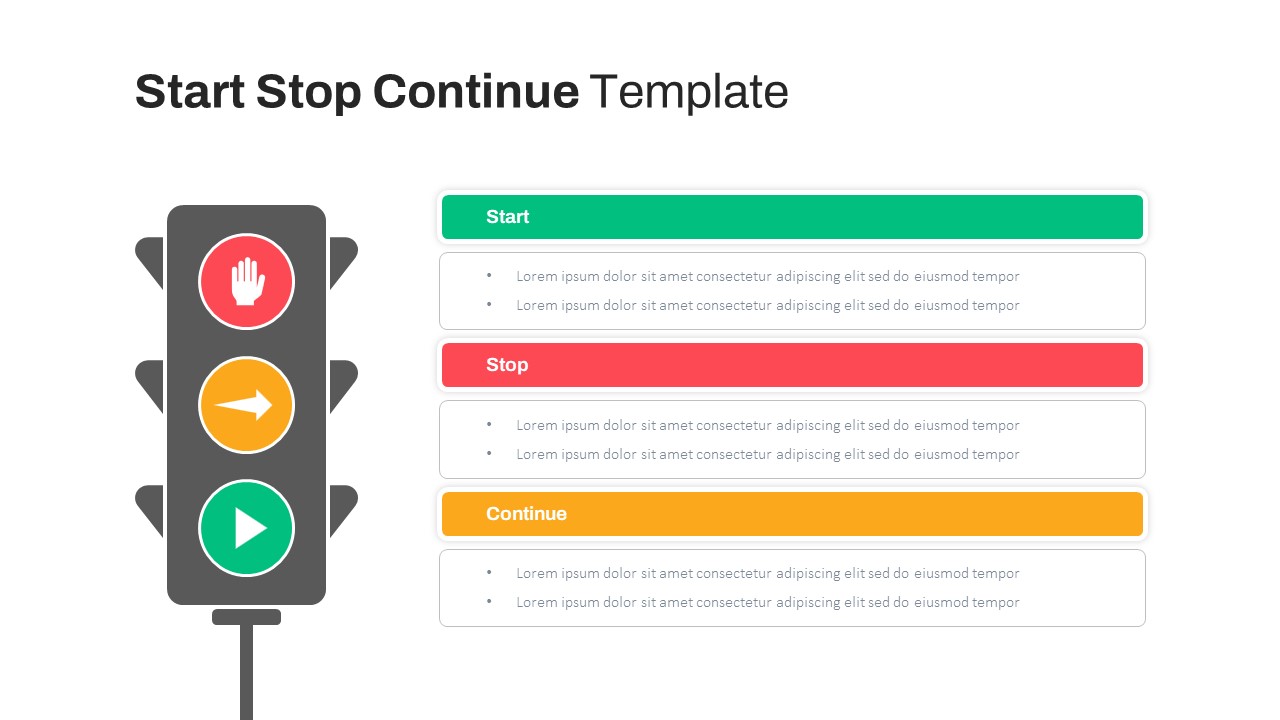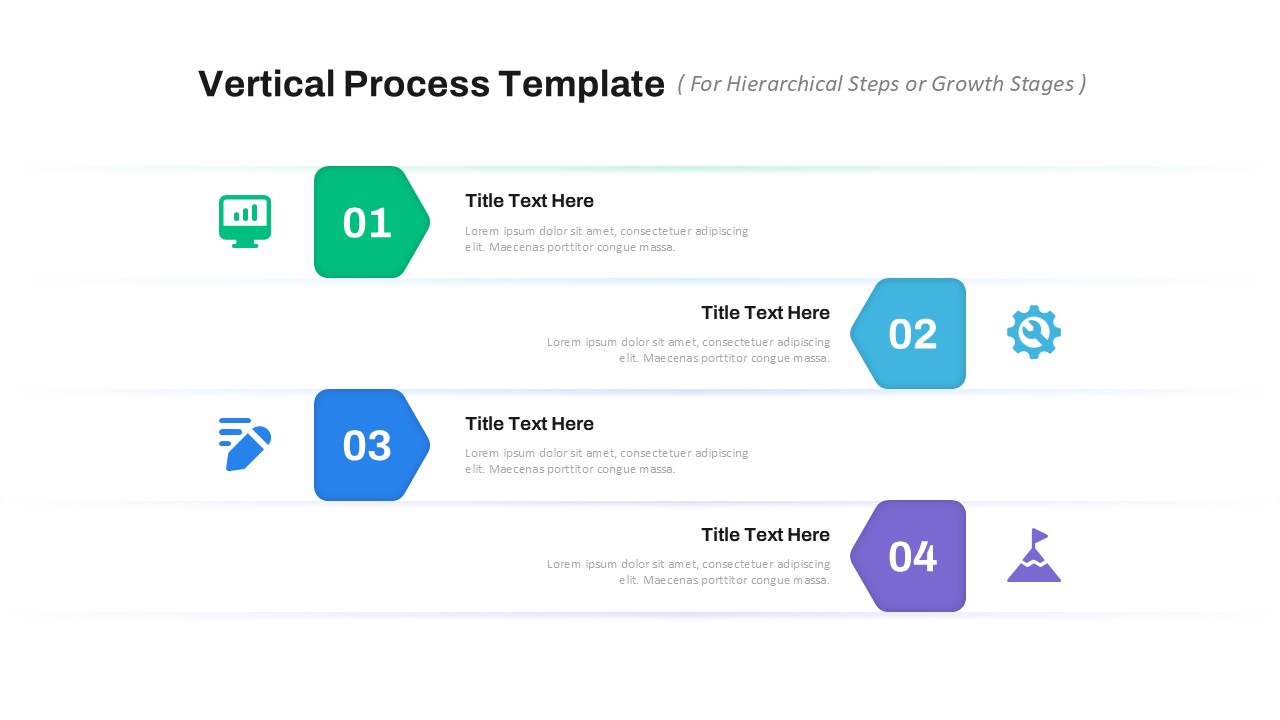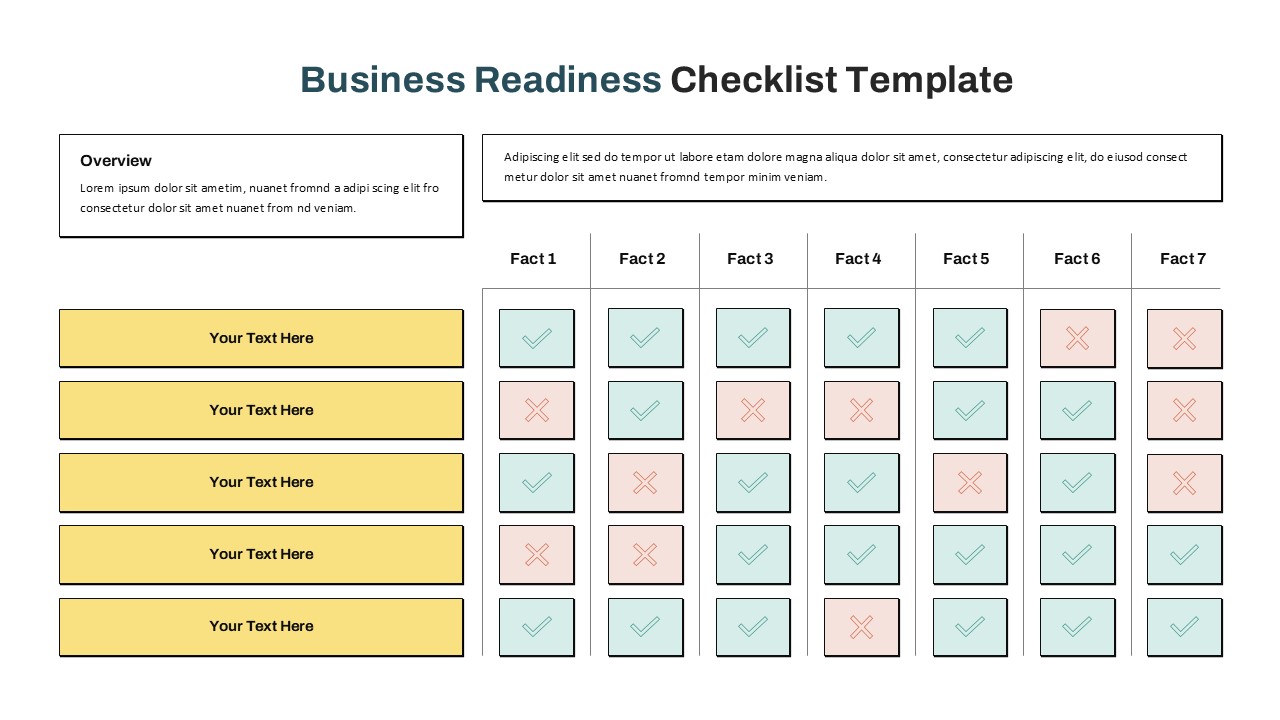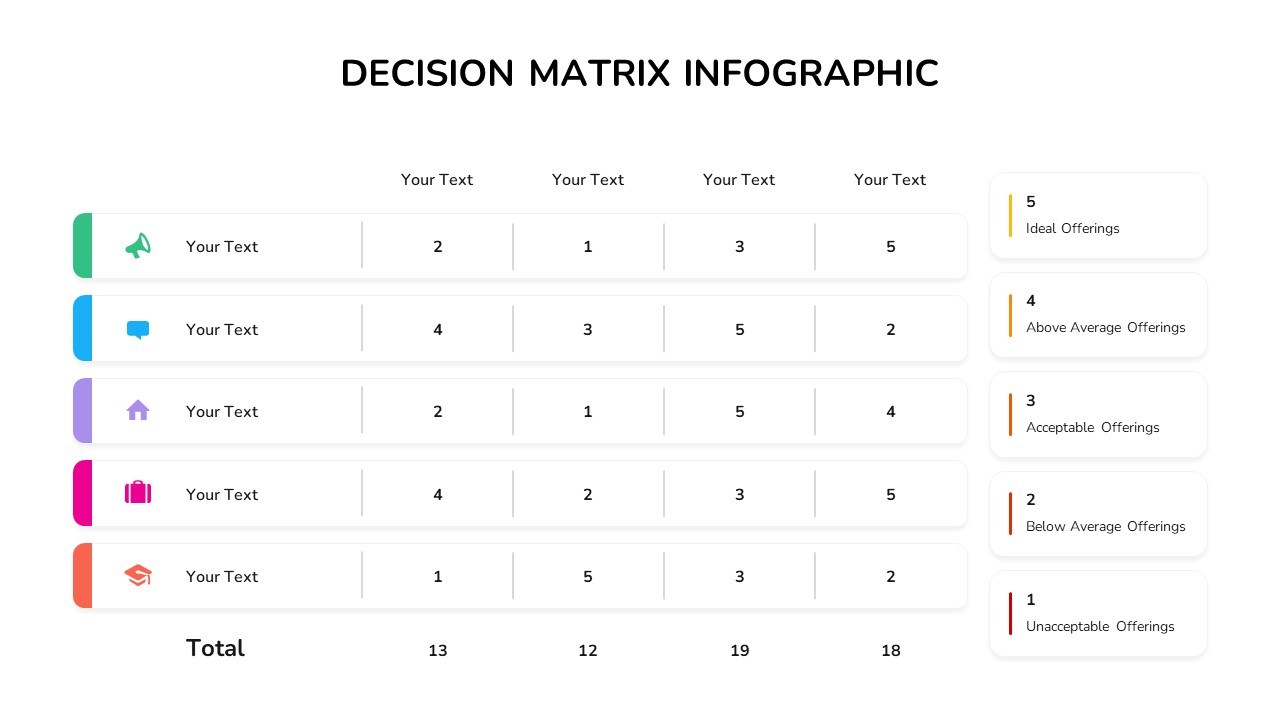Home Powerpoint Charts Procurement Flow Chart Template for PowerPoint & Google Slides
Procurement Flow Chart Template for PowerPoint & Google Slides
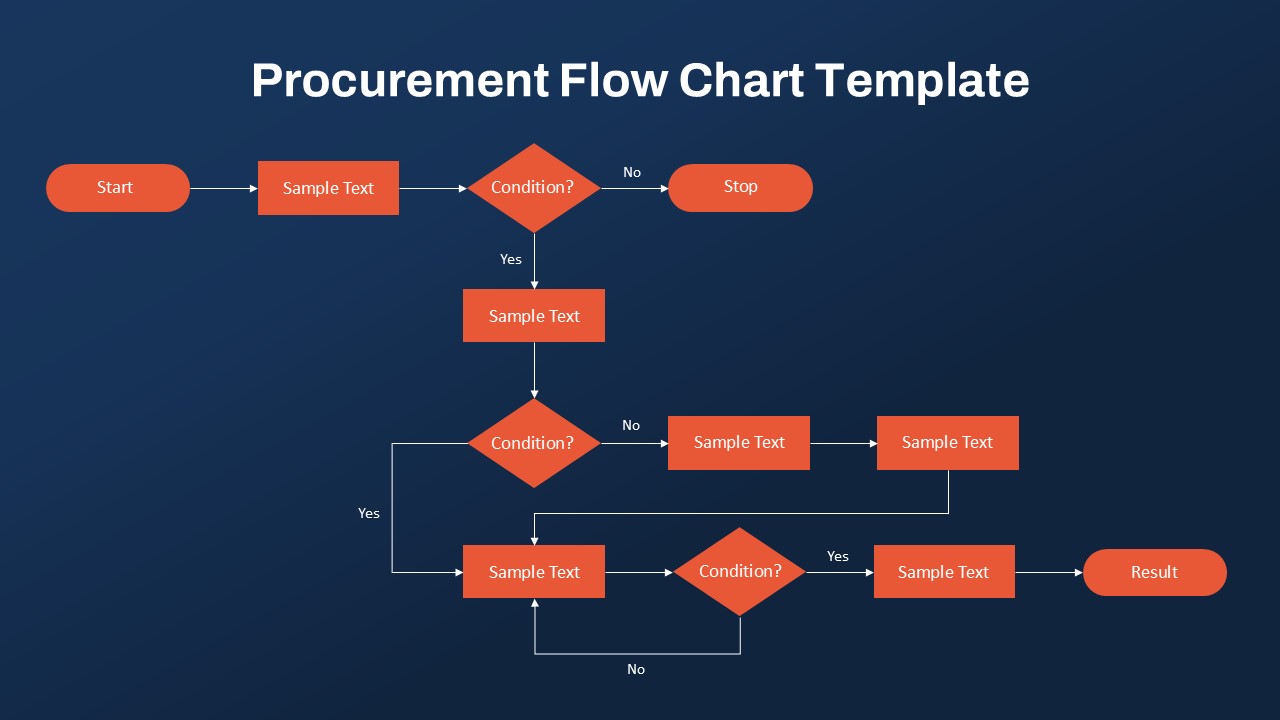
The Procurement Flow Chart Template is a practical and visually intuitive tool designed to streamline and map out the procurement process efficiently. With its logical flow and clear decision points, this ppt process flow template is ideal for procurement professionals, supply chain managers, and project teams to visualize steps, conditions, and outcomes within the procurement workflow.
This template features a clean and organized layout with shapes such as rectangles for actions and diamonds for decision points, helping users outline processes like vendor selection, approval stages, and final procurement outcomes. The minimalistic design enhances clarity, making it easier for teams and stakeholders to understand the sequence of tasks and decision-making processes.
Available in both PowerPoint and Google Slides formats, the template is fully customizable to suit your specific procurement needs. Whether you’re documenting internal procurement policies, training staff, or presenting workflow optimizations, this template ensures a professional and streamlined approach.
See more
No. of Slides
1Aspect Ratio
16:9Item ID
SKT02787
Features of this template
Other User Cases of the Template
Supply chain management, vendor selection processes, project procurement tracking, workflow optimization presentations, compliance documentation, internal staff training, purchase approval workflows, corporate procurement strategies, RFP evaluation processes, and team collaboration meetings.FAQs
Can I customize the PowerPoint templates to match my branding?
Yes, all our PowerPoint templates are fully customizable, allowing you to edit colors, fonts, and content to align with your branding and messaging needs.
Will your templates work with my version of PowerPoint?
Yes, our templates are compatible with various versions of Microsoft PowerPoint, ensuring smooth usage regardless of your software version.
What software are these templates compatible with?
Our templates work smoothly with Microsoft PowerPoint and Google Slides. Moreover, they’re compatible with Apple Keynote, LibreOffice Impress, Zoho Show, and more, ensuring flexibility across various presentation software platforms.