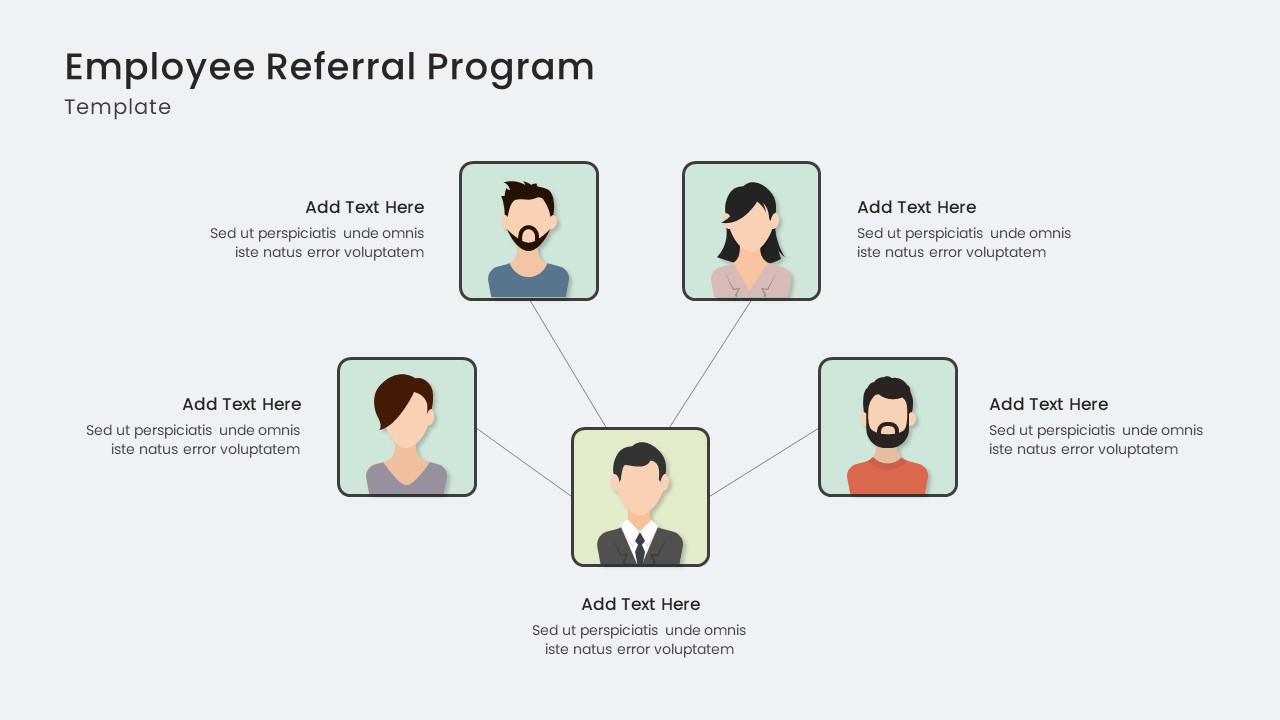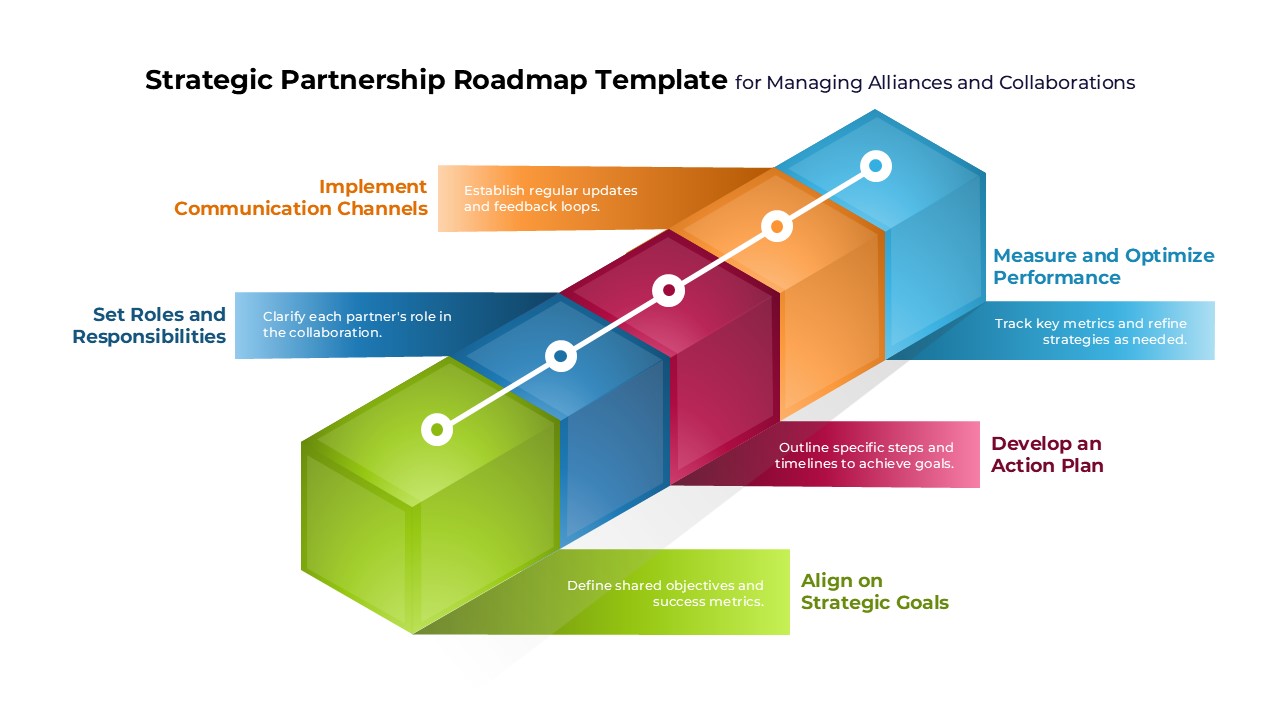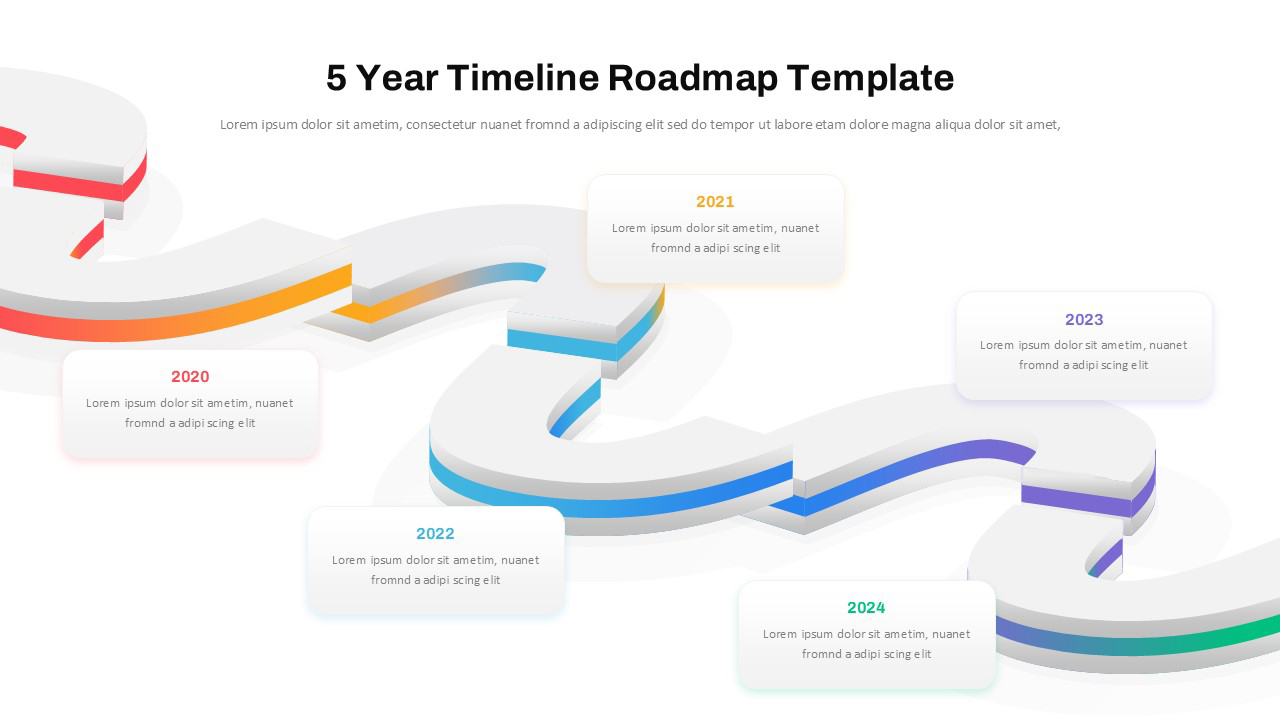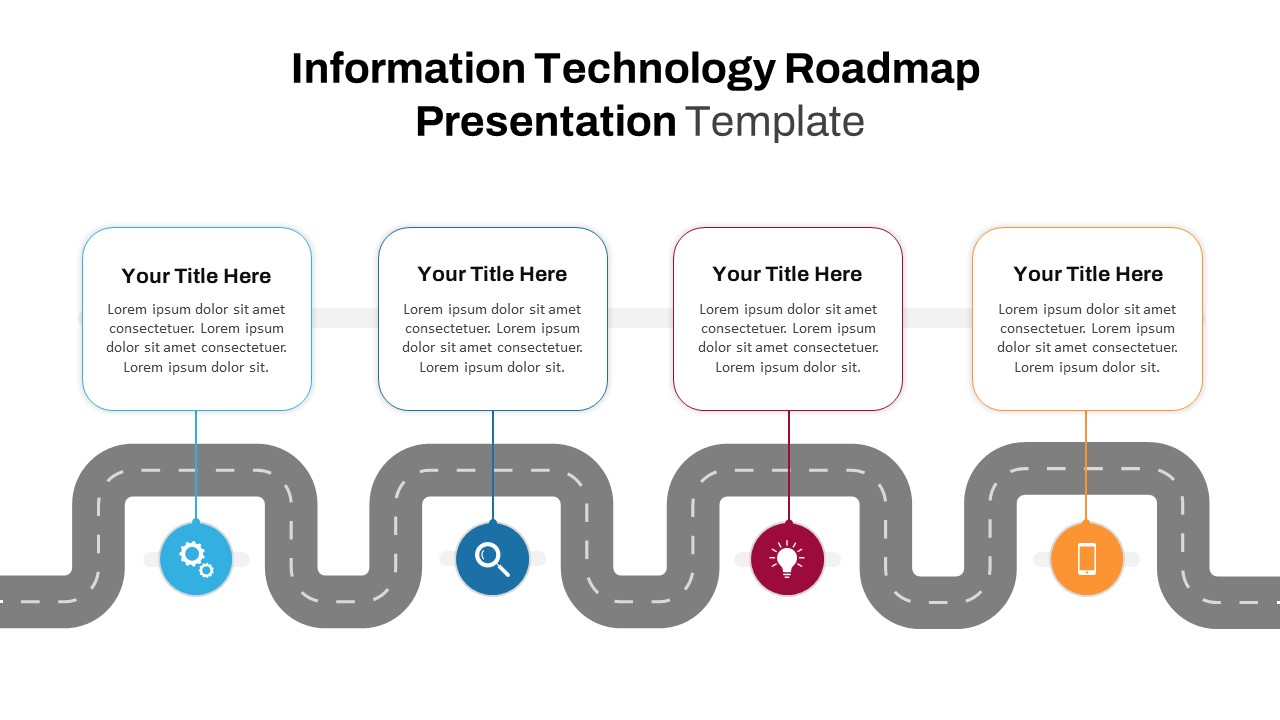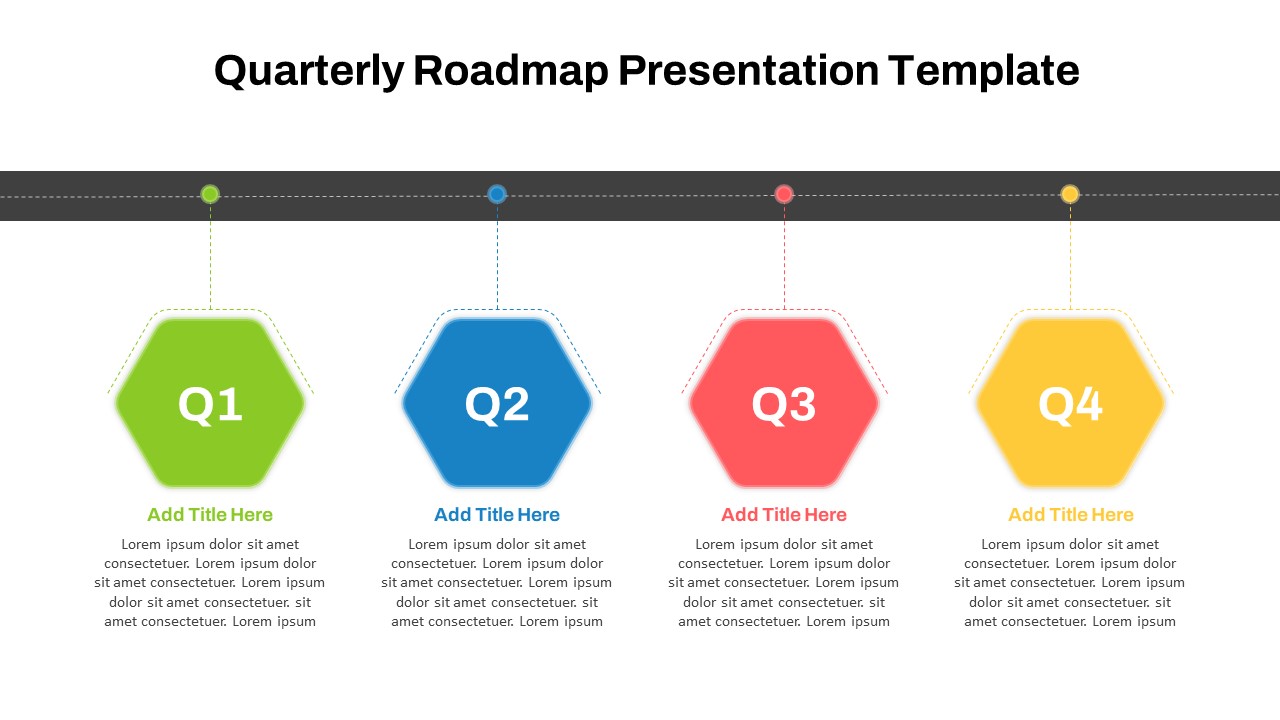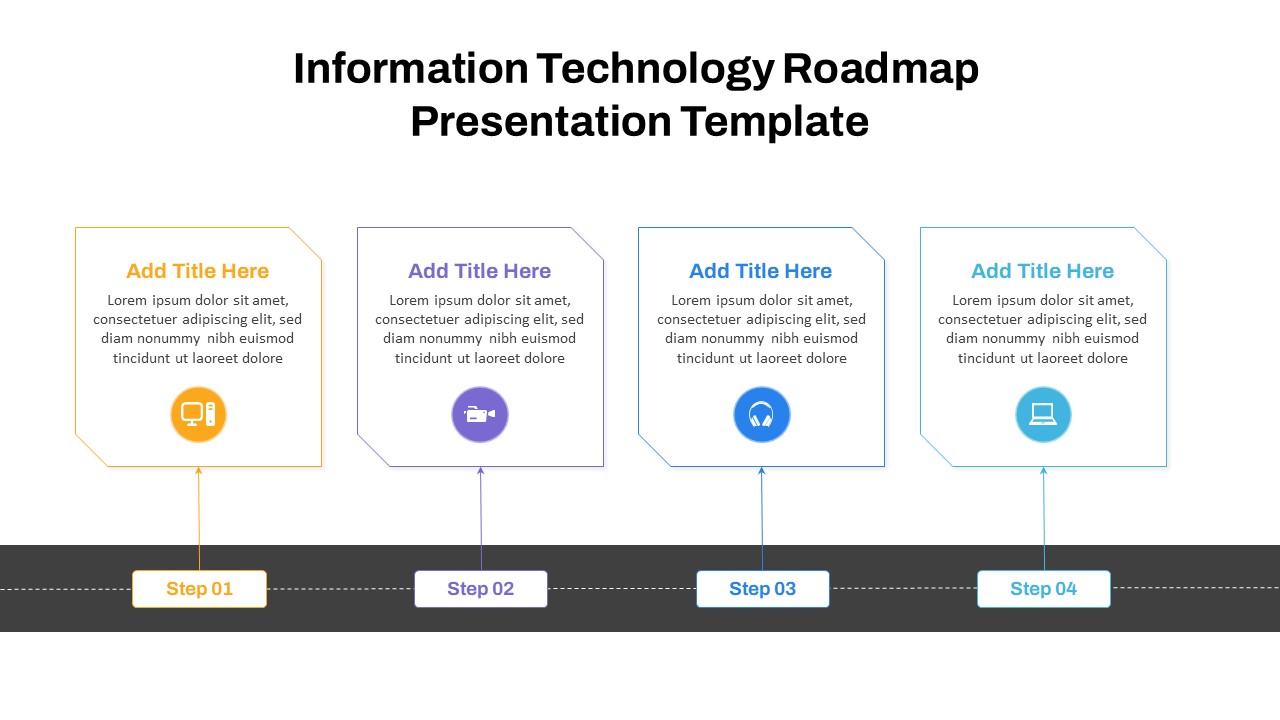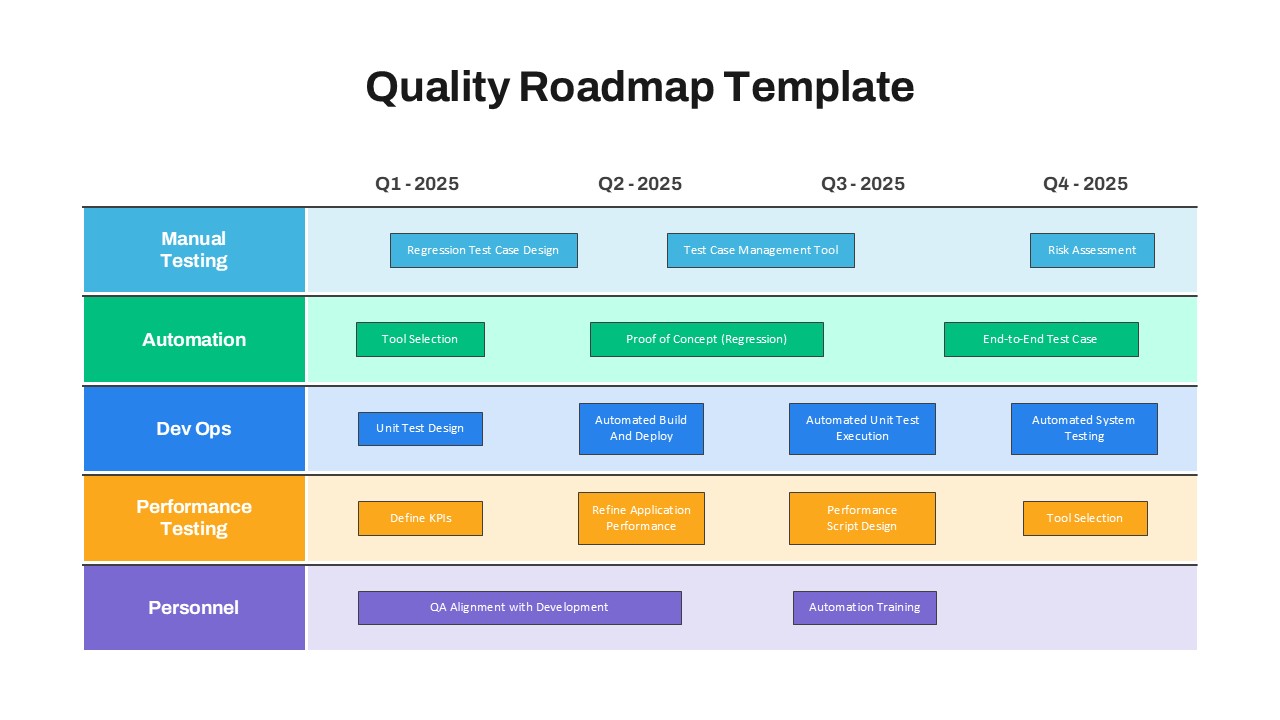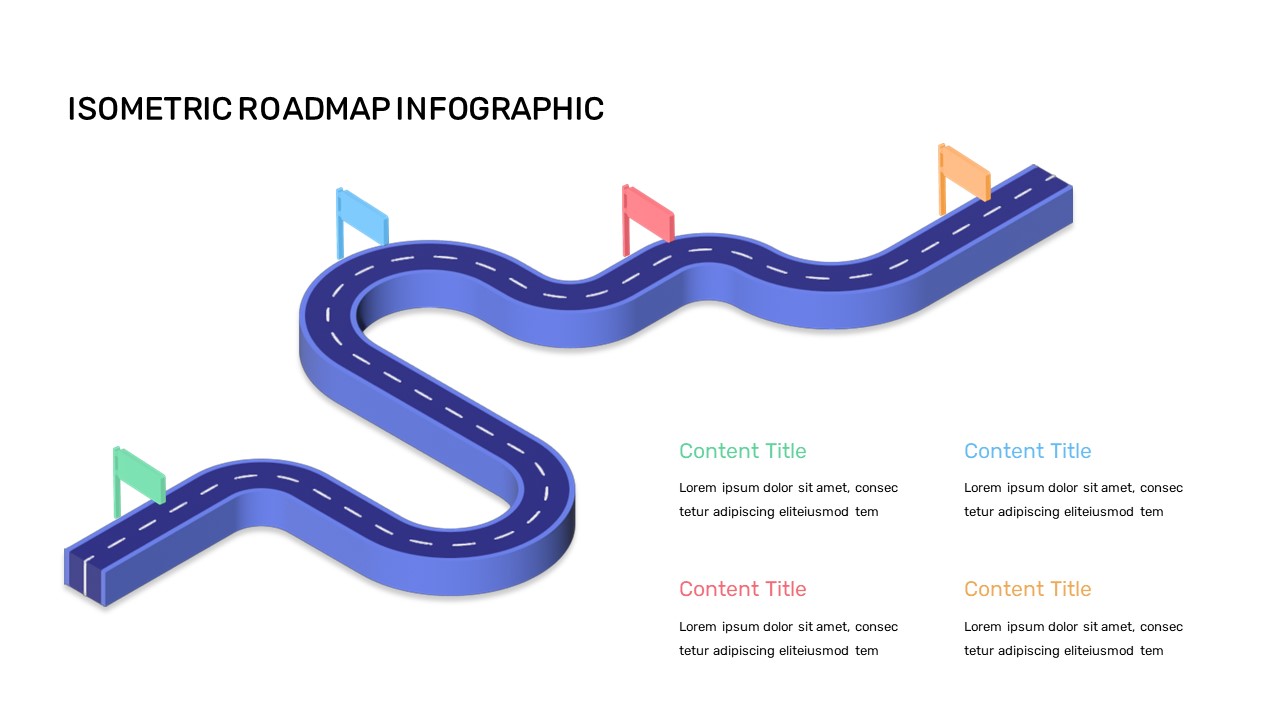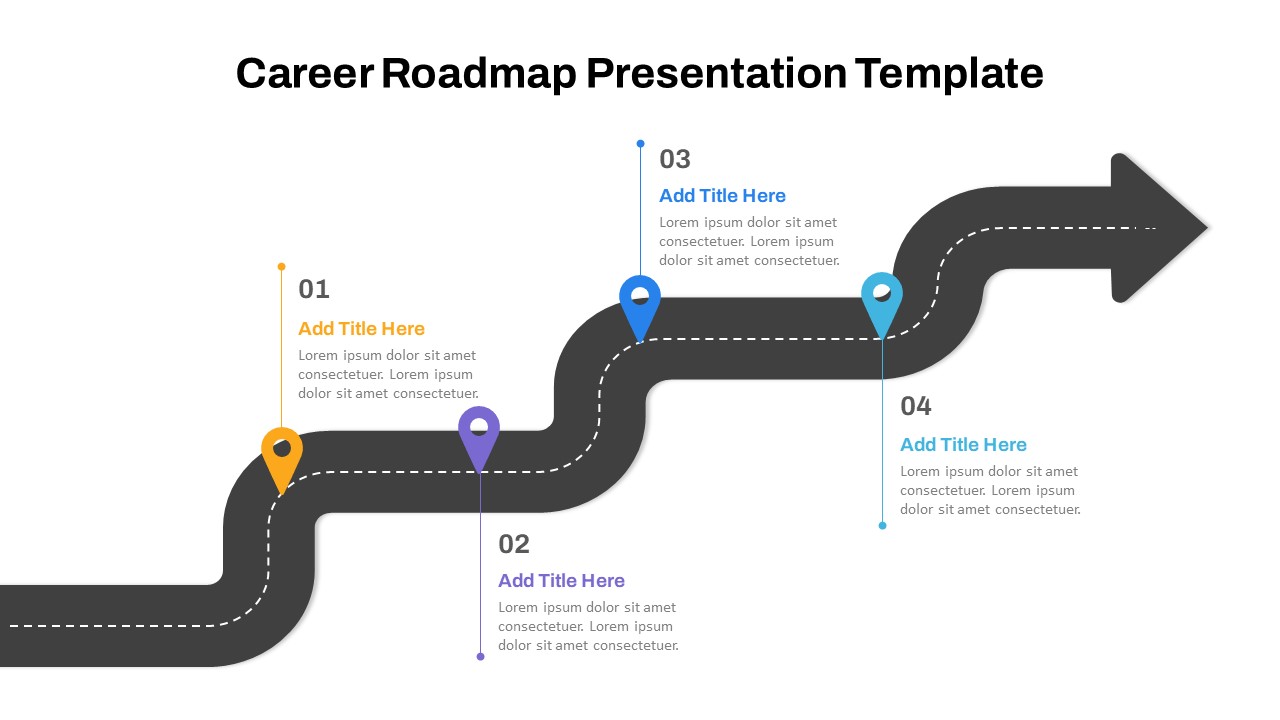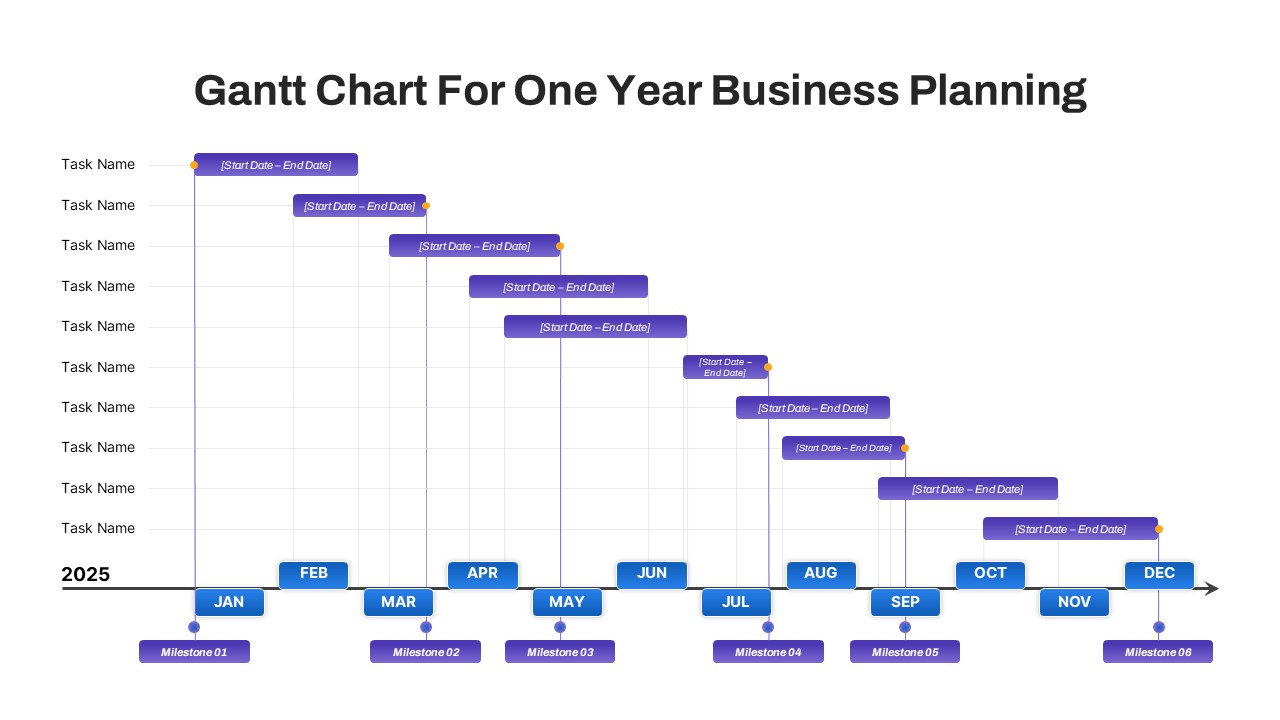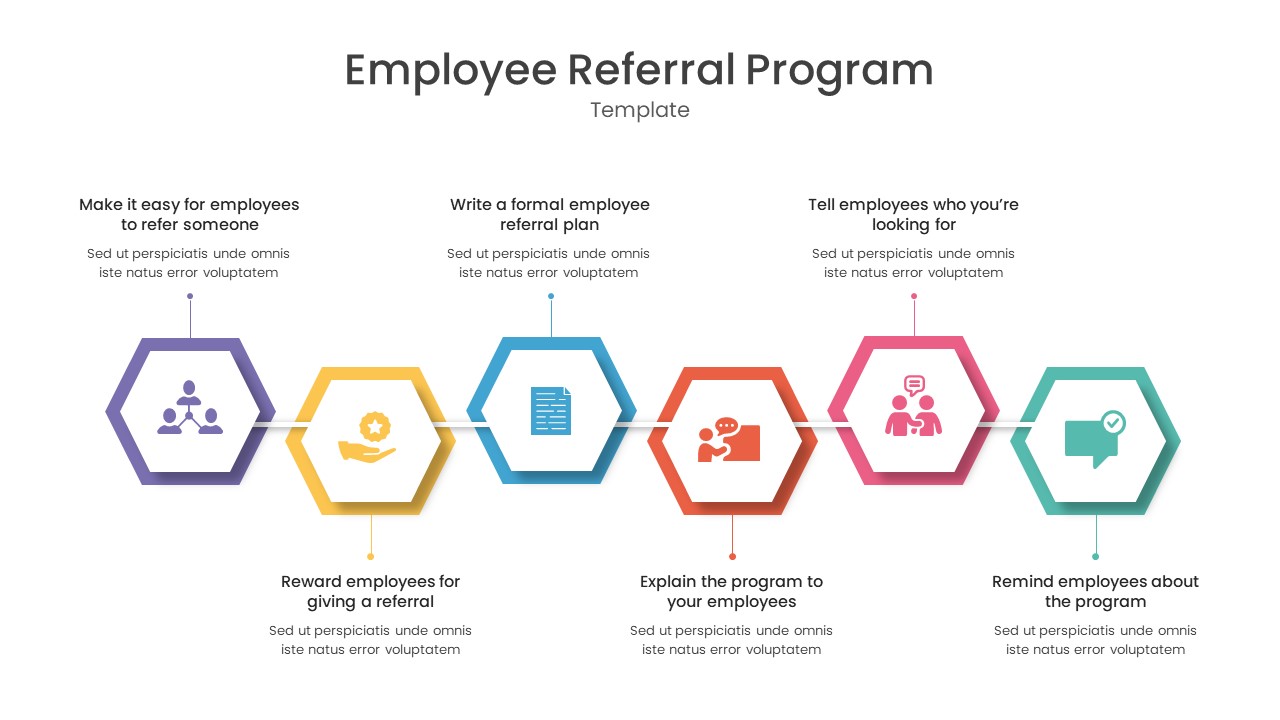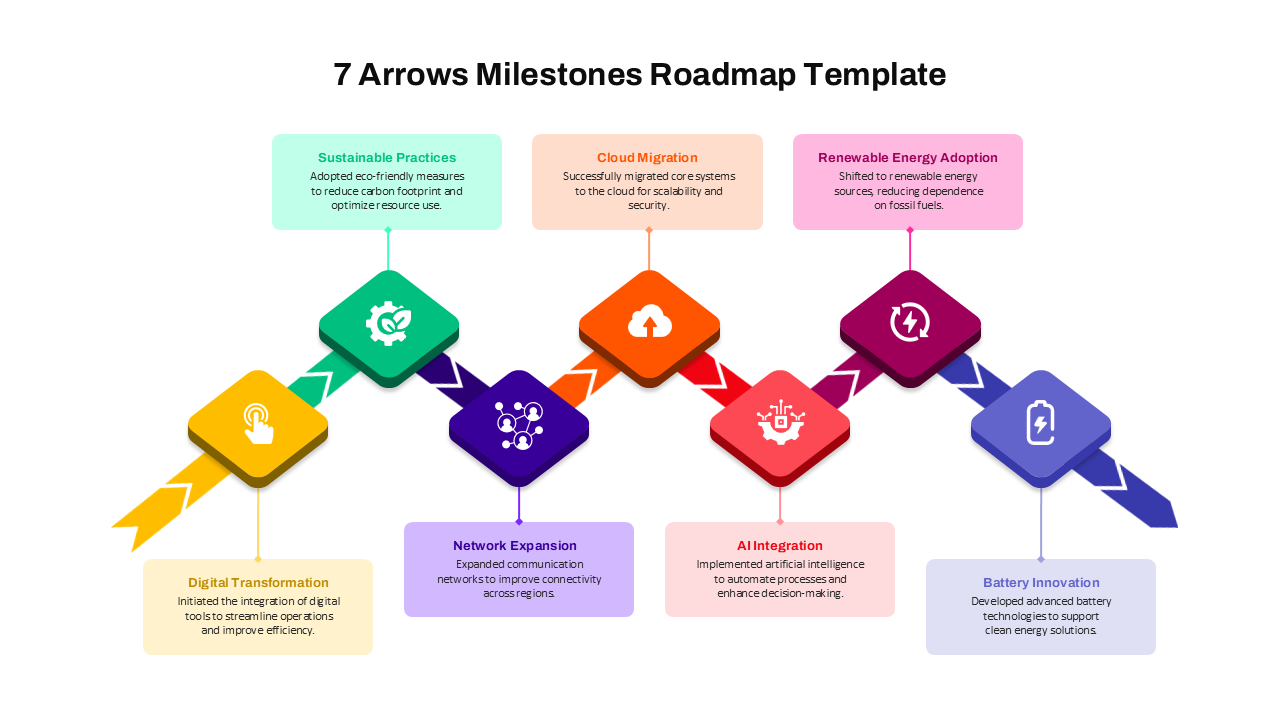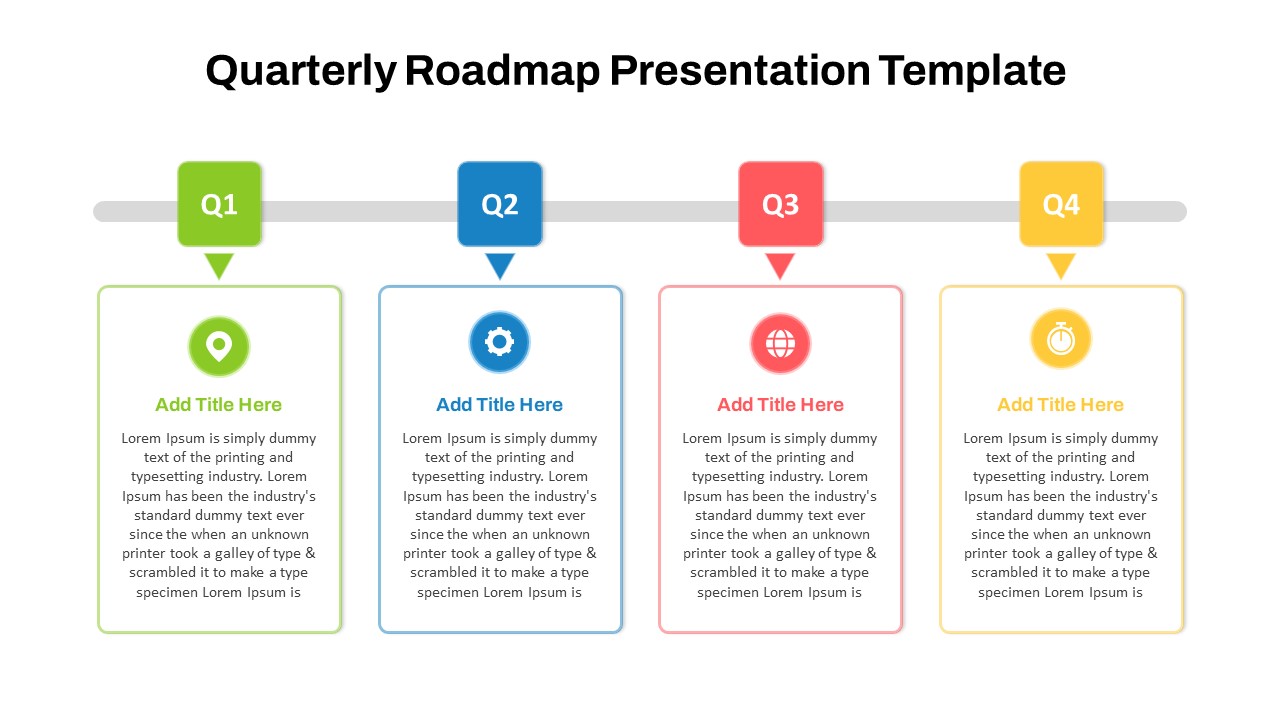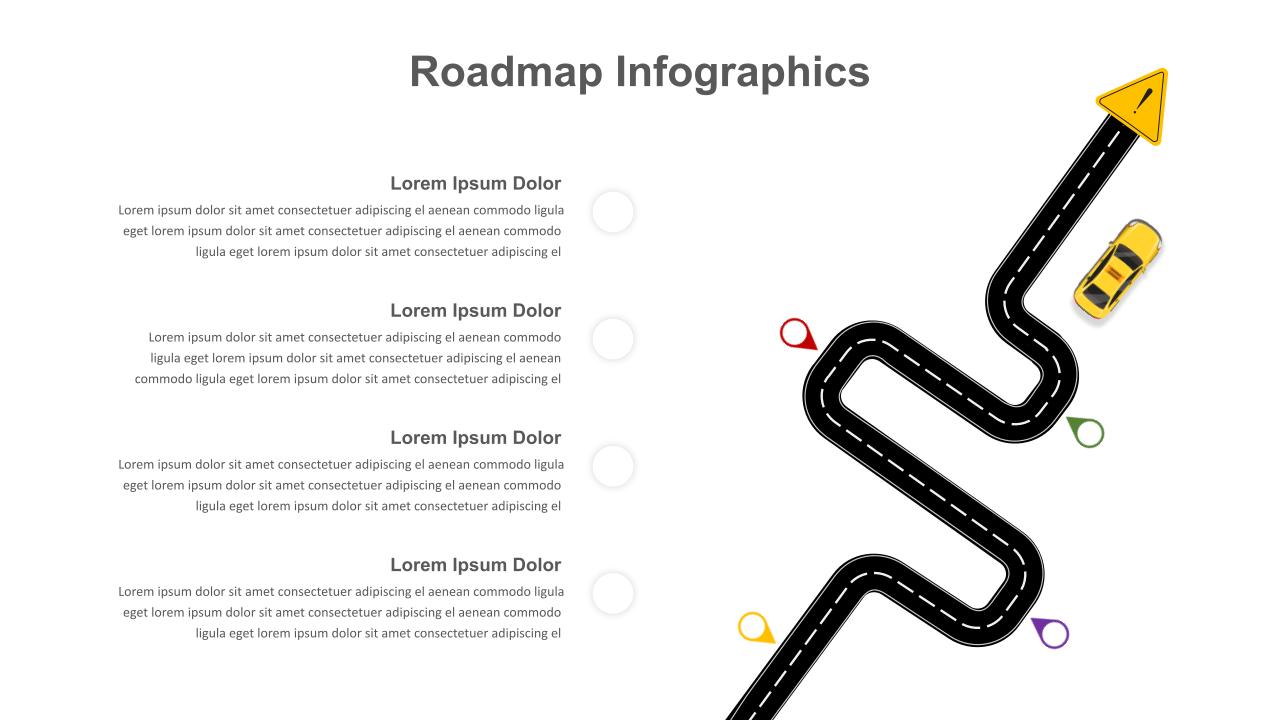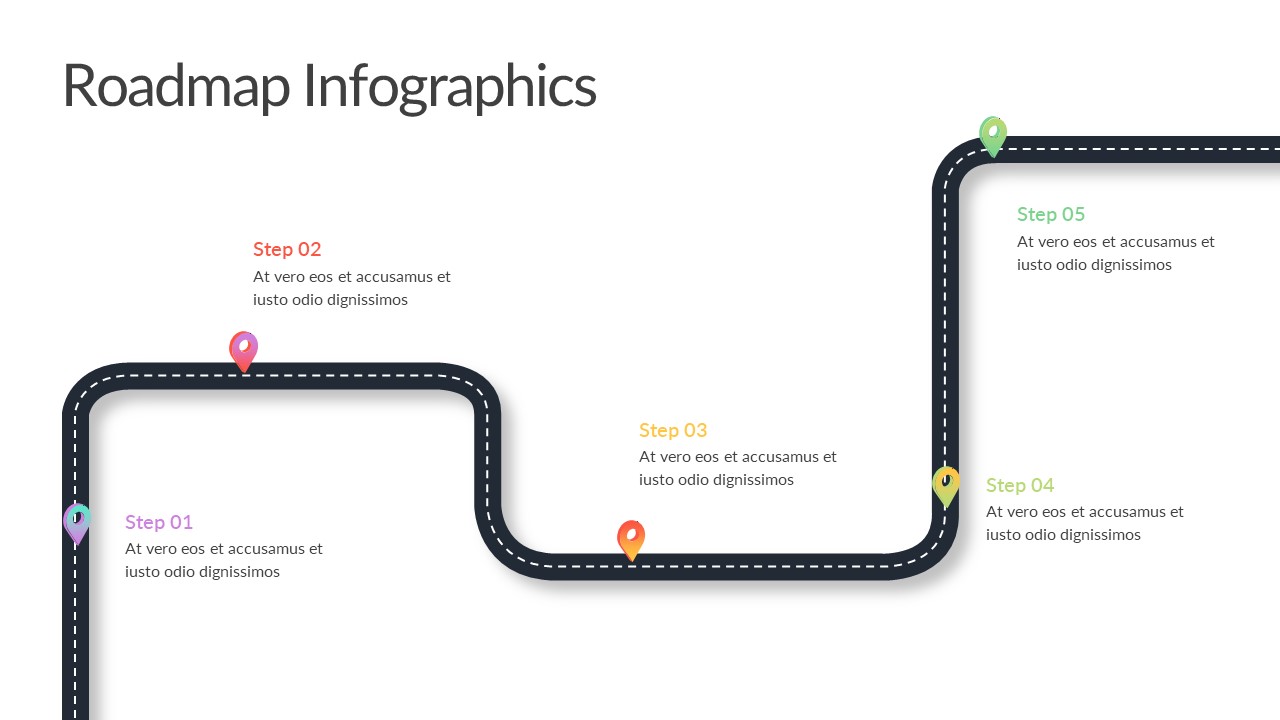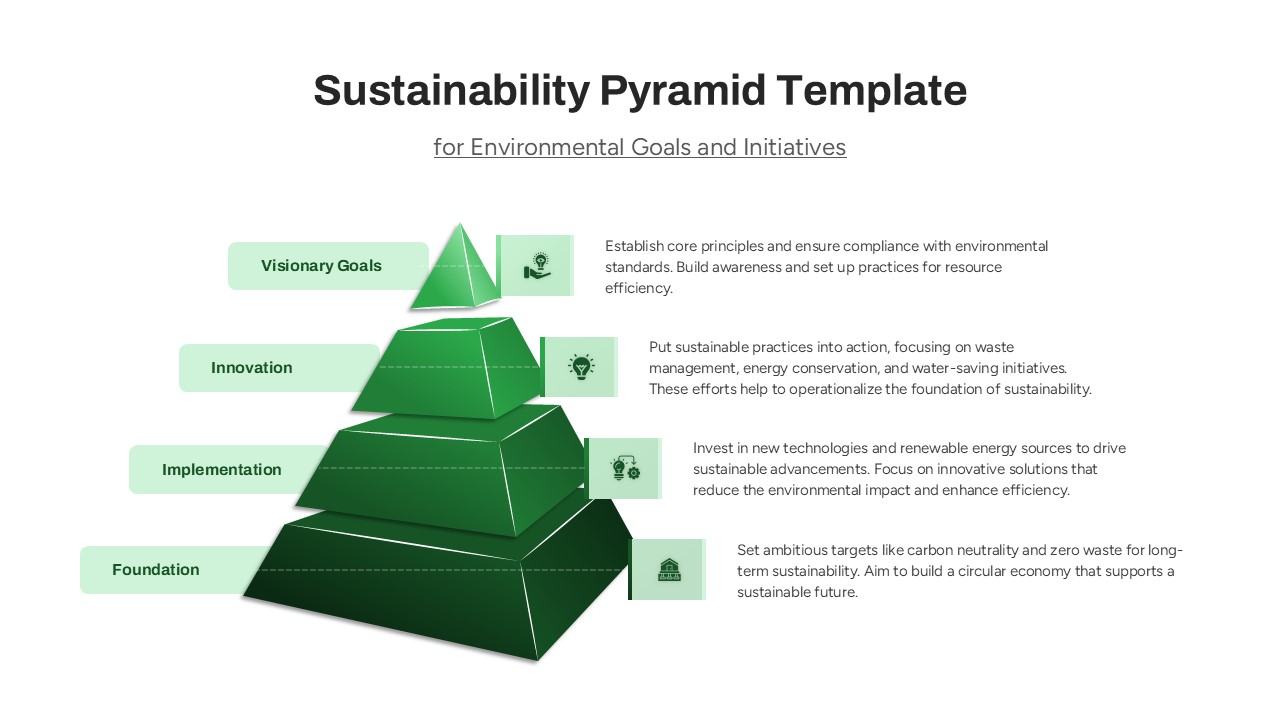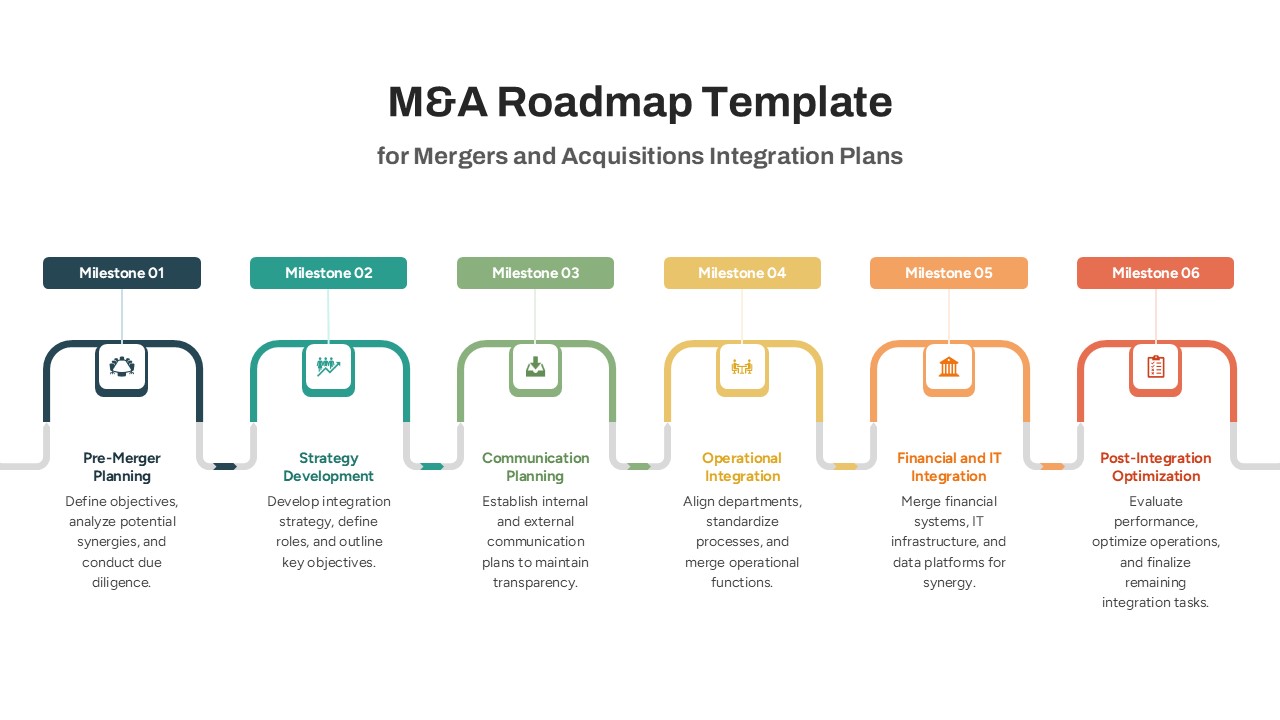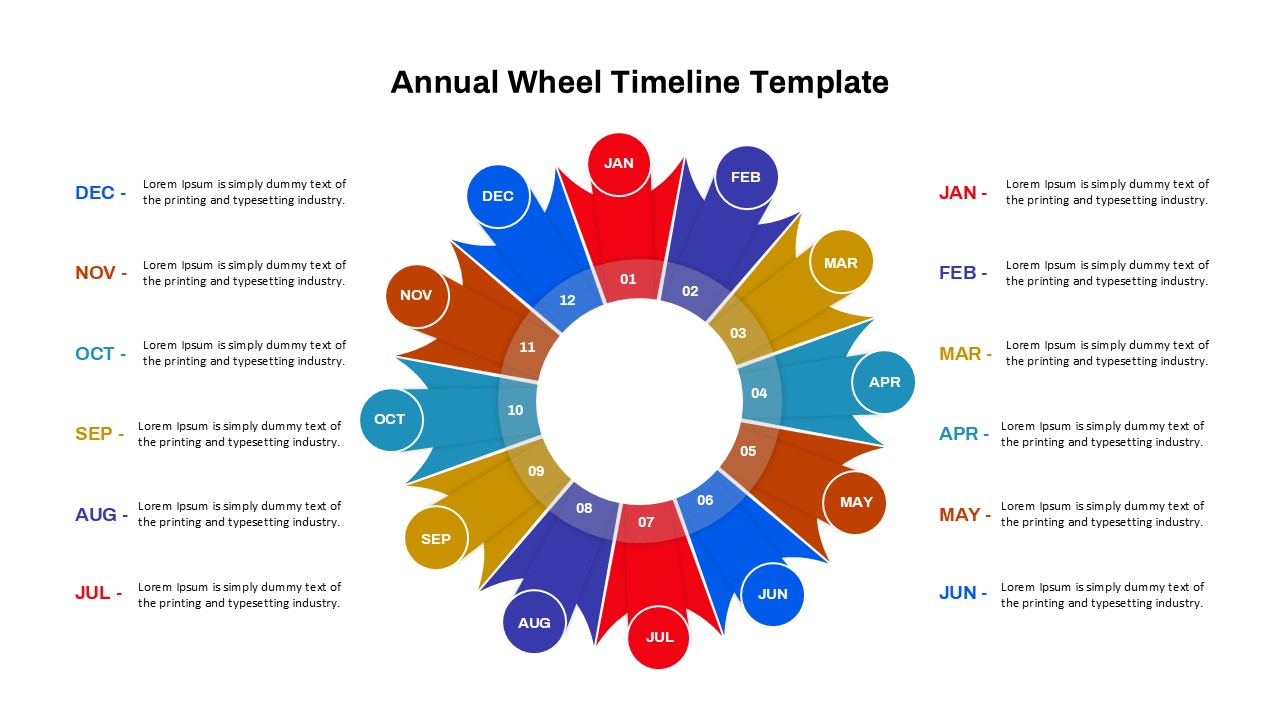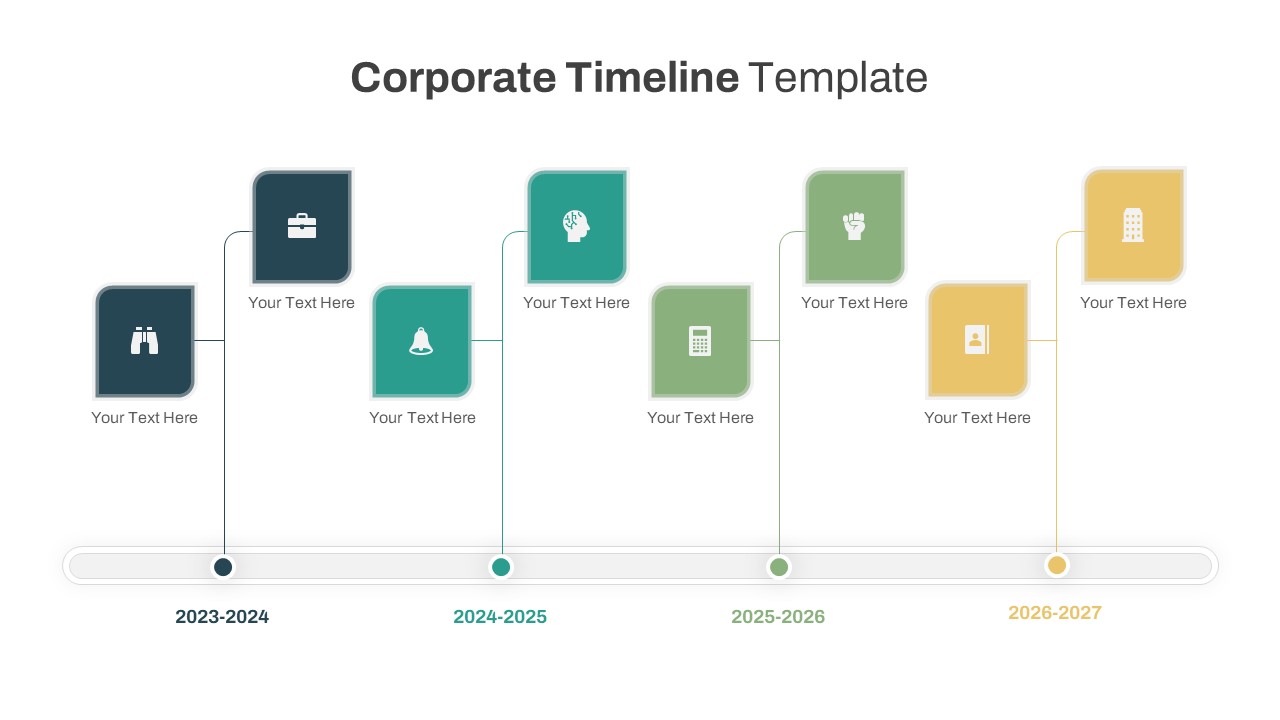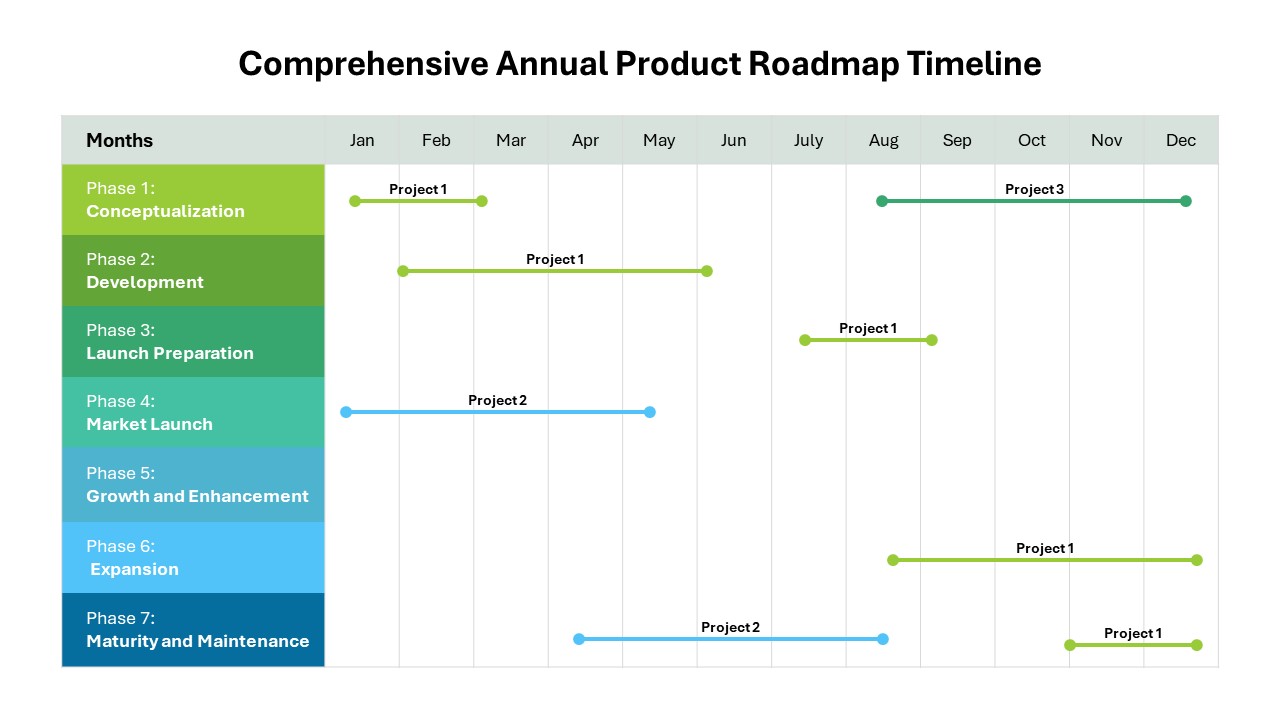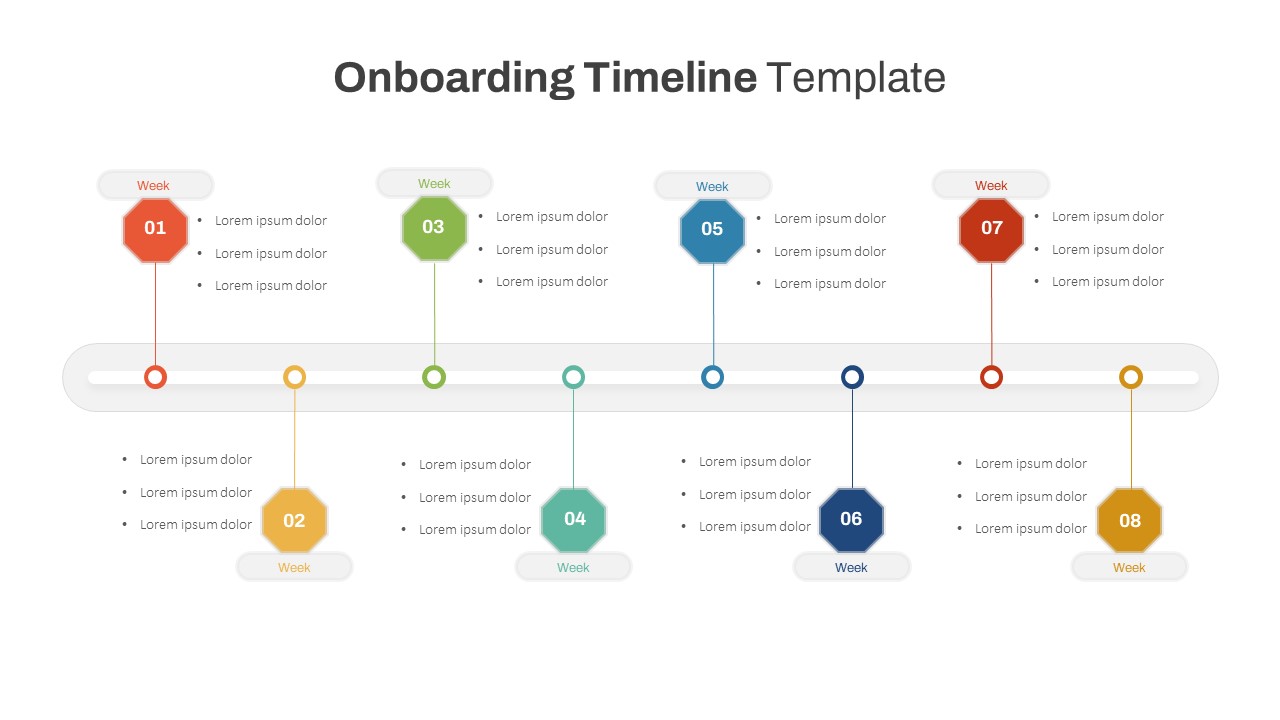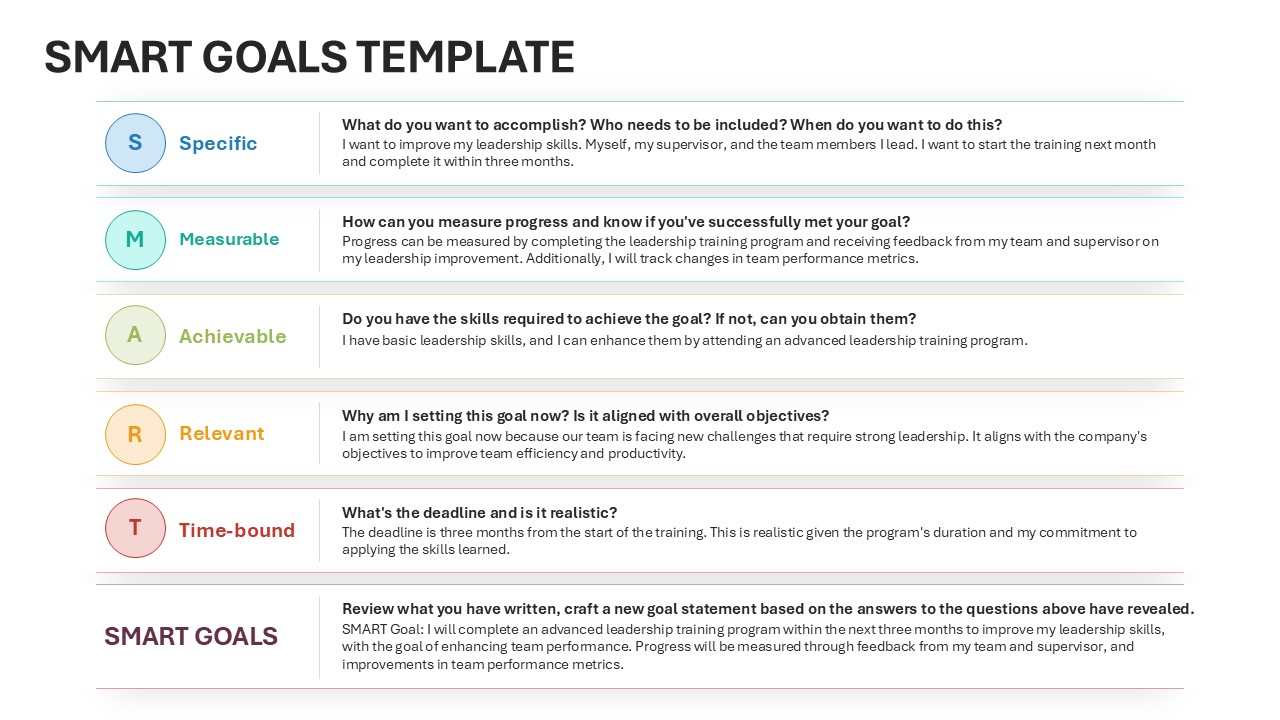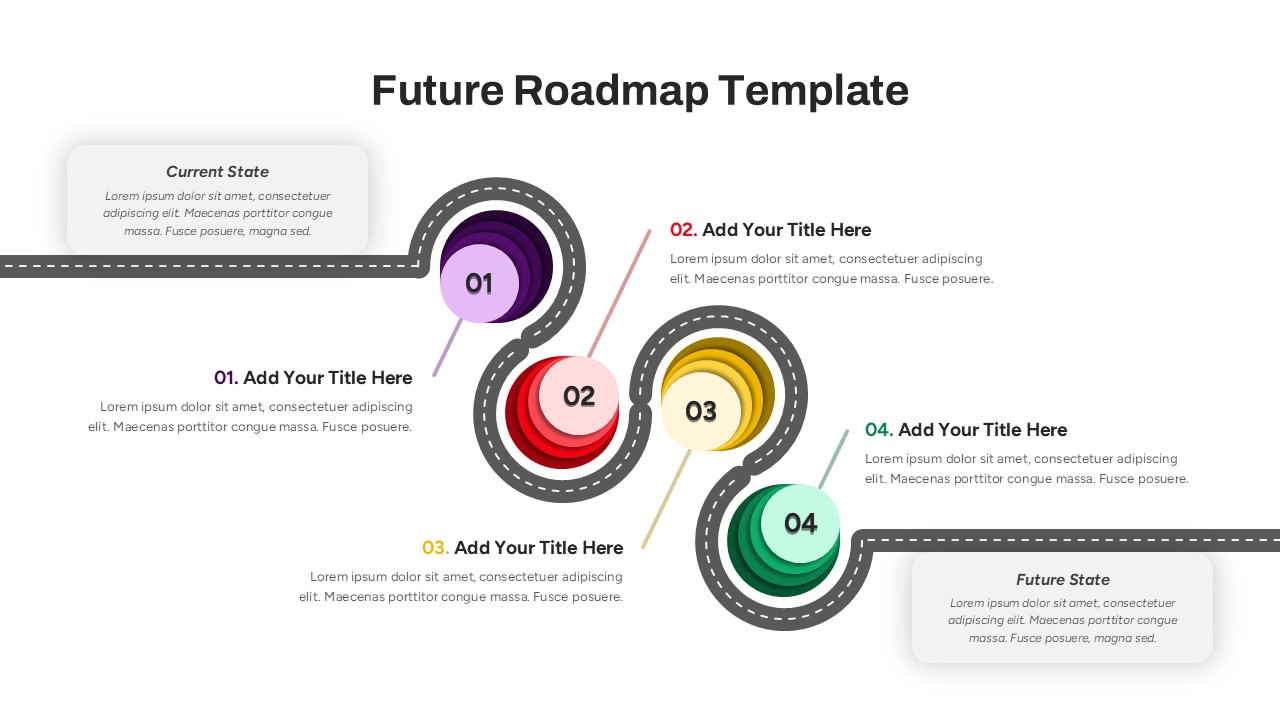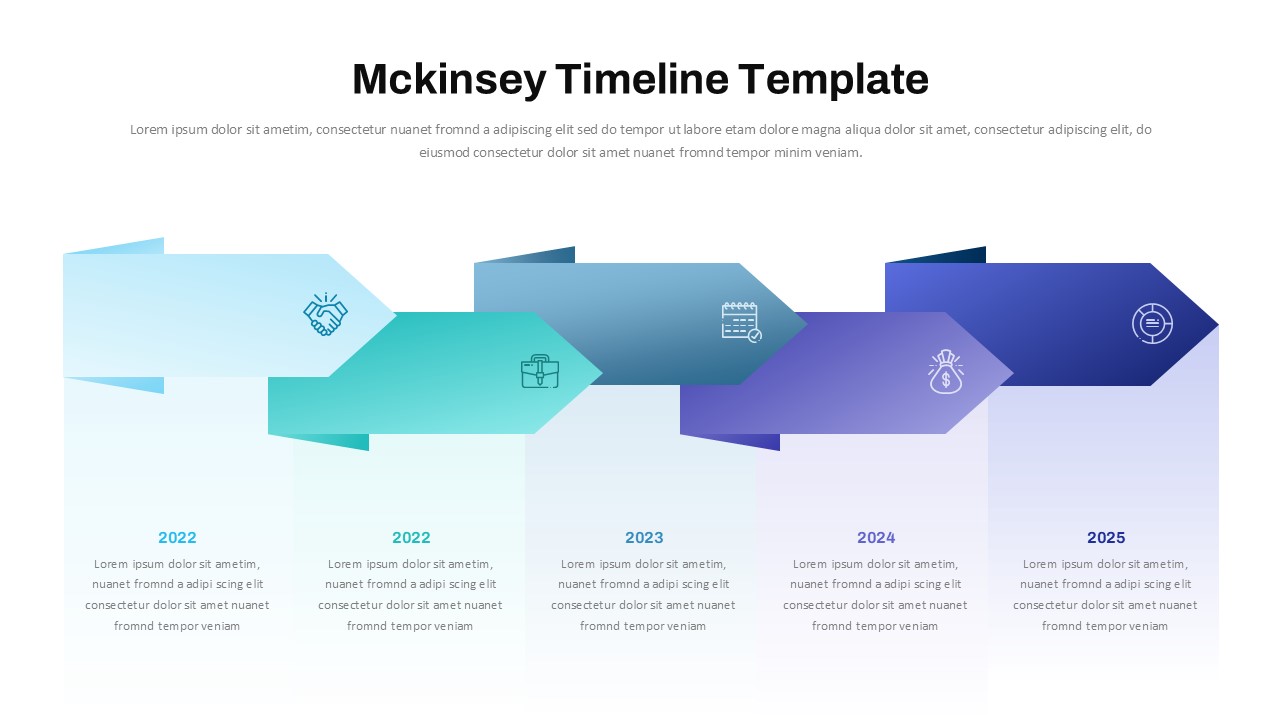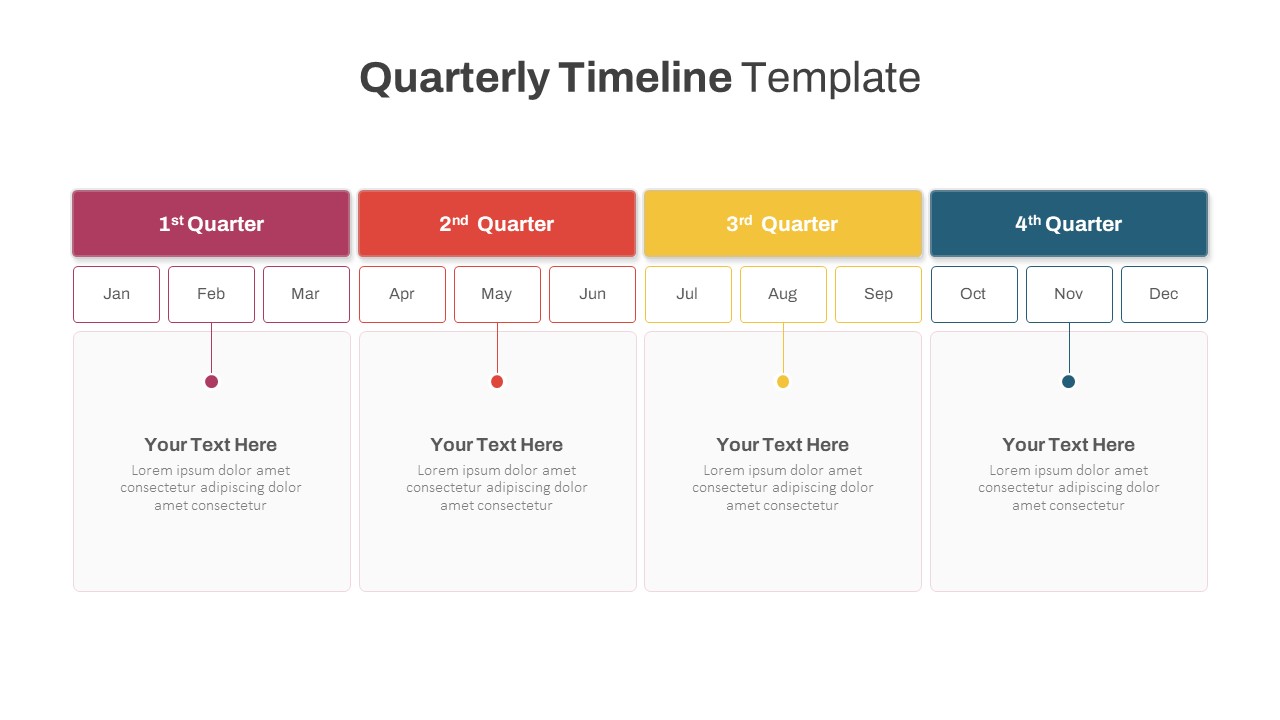The Program roadmap PowerPoint template is a sleek and professional tool designed to help teams visualize their strategic initiatives, milestones, and timelines effectively. This roadmap slide template divides the timeline into four quarters (Q1–Q4) with corresponding months, enabling a clear breakdown of tasks and goals over the year. With its horizontal layout and easy-to-follow structure, it ensures that everyone stays aligned on priorities and deadlines.
Key features include:
- Quarterly Timeline: Clearly labeled Q1 to Q4 sections for annual planning.
- Task Segments: Easily categorize multiple initiatives with dedicated rows for each activity or project.
- Visual Indicators: Highlight task durations and completion points using customizable color-coded markers.
- Text Boxes: Add detailed descriptions for each project or task on the side for enhanced clarity.
This Program Roadmap Template is fully editable in PowerPoint and Google Slides, making it ideal for project managers, team leads, and business strategists. It serves as an excellent tool for tracking progress, managing resources, and communicating strategic plans with stakeholders. Whether used for product development, marketing campaigns, or organizational goals, this roadmap ensures that projects stay on track and achieve success.
See more
No. of Slides
1Aspect Ratio
16:9Item ID
SKT01951
Features of this template
Other User Cases of the Template:
Product development planning, marketing campaign timelines, software release schedules, organizational goal tracking, quarterly performance reviews, project tracking meetings, sales strategy roadmaps, cross-functional team planning sessions.FAQs
Can I customize the PowerPoint templates to match my branding?
Yes, all our PowerPoint templates are fully customizable, allowing you to edit colors, fonts, and content to align with your branding and messaging needs.
Will your templates work with my version of PowerPoint?
Yes, our templates are compatible with various versions of Microsoft PowerPoint, ensuring smooth usage regardless of your software version.
What software are these templates compatible with?
Our templates work smoothly with Microsoft PowerPoint and Google Slides. Moreover, they’re compatible with Apple Keynote, LibreOffice Impress, Zoho Show, and more, ensuring flexibility across various presentation software platforms.