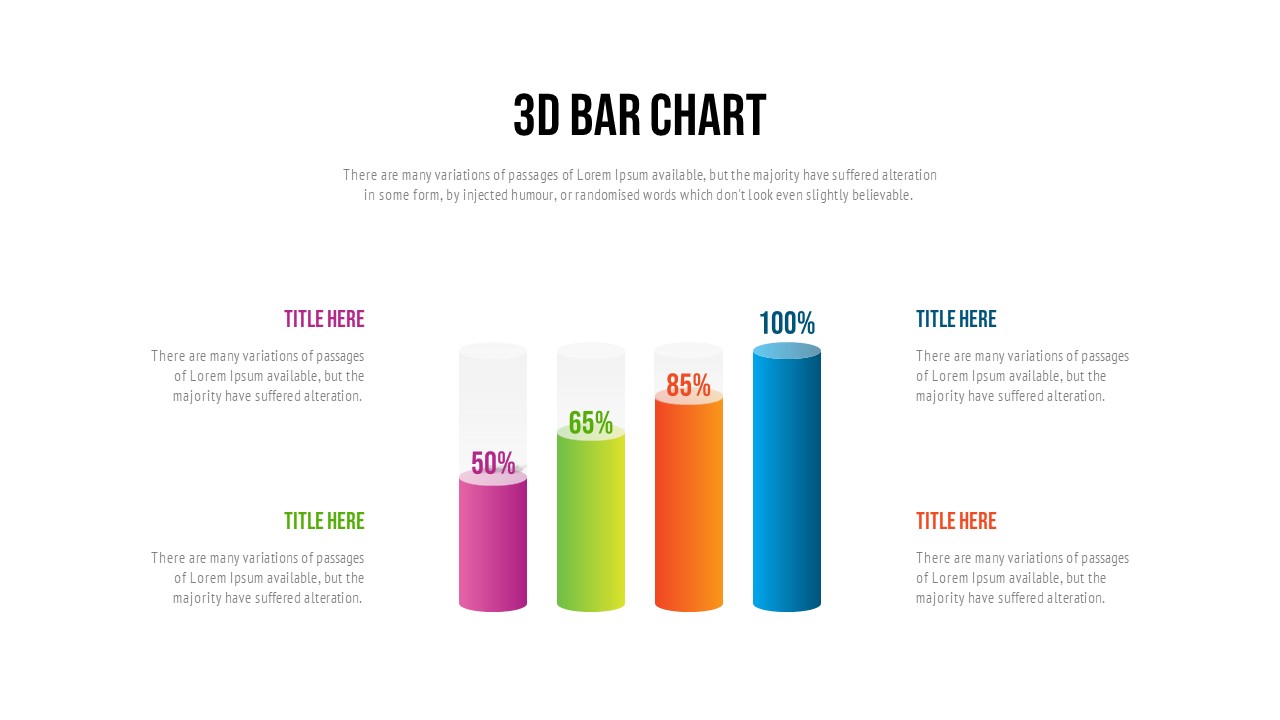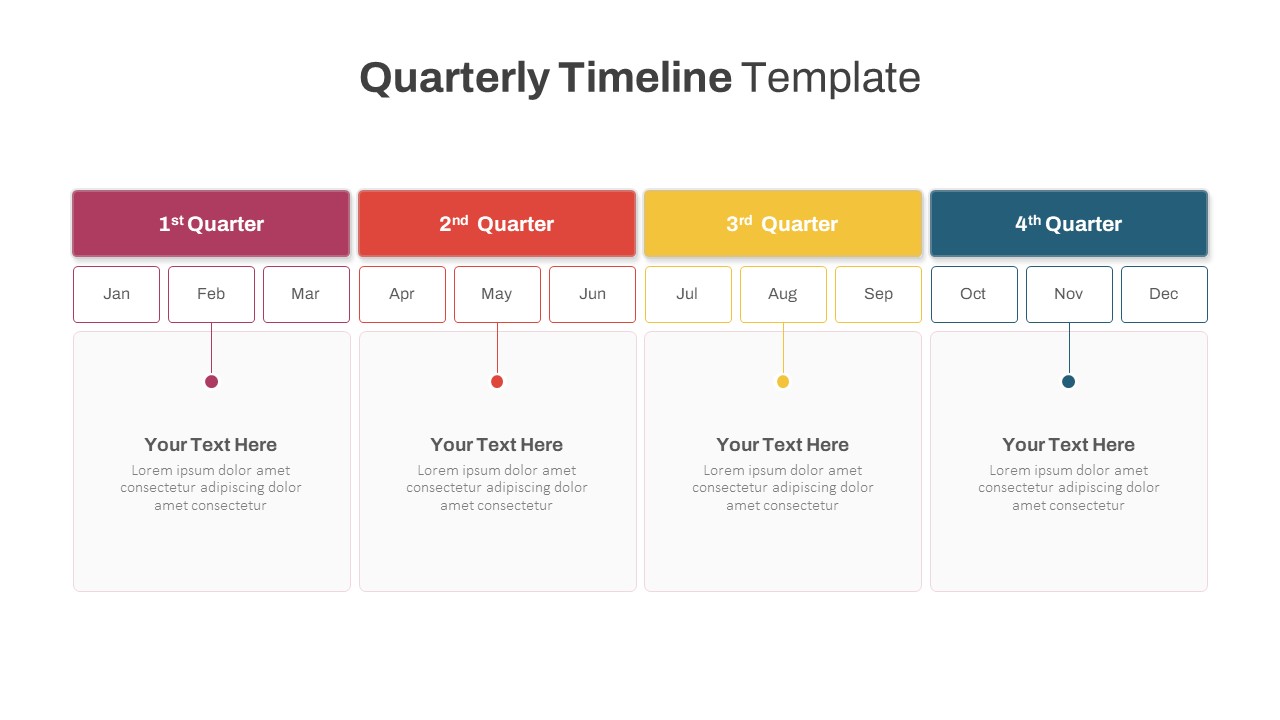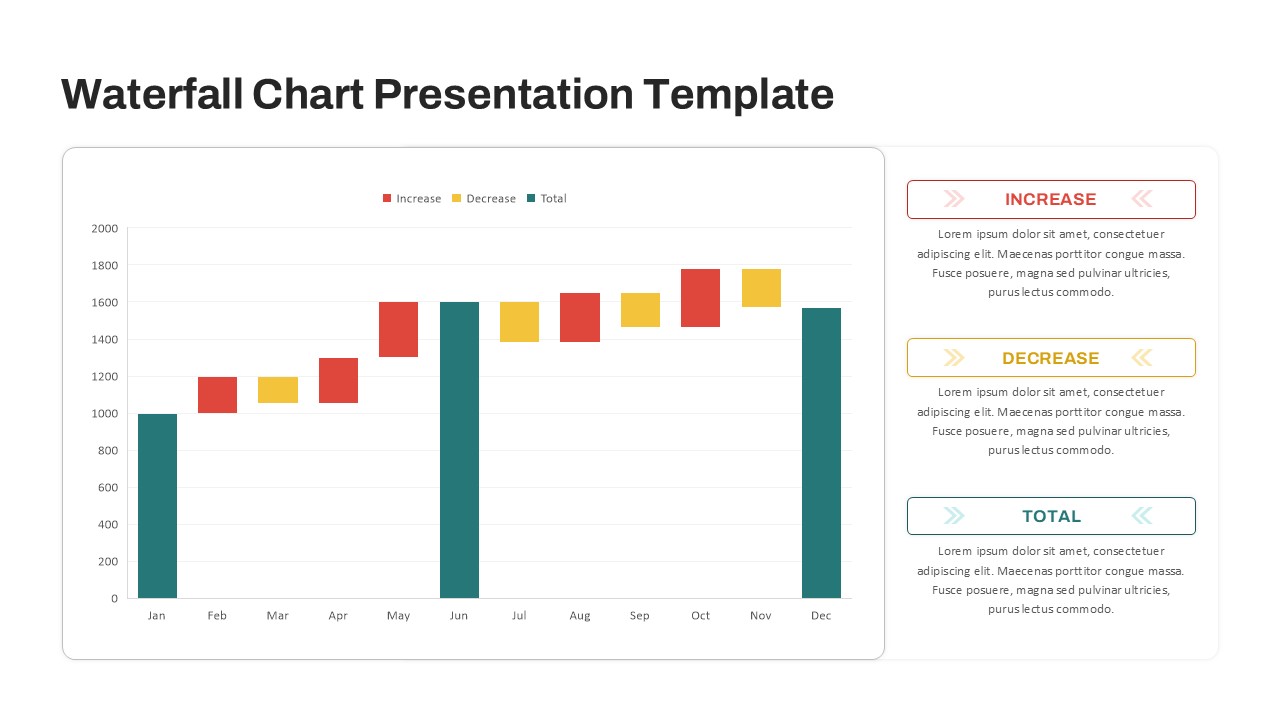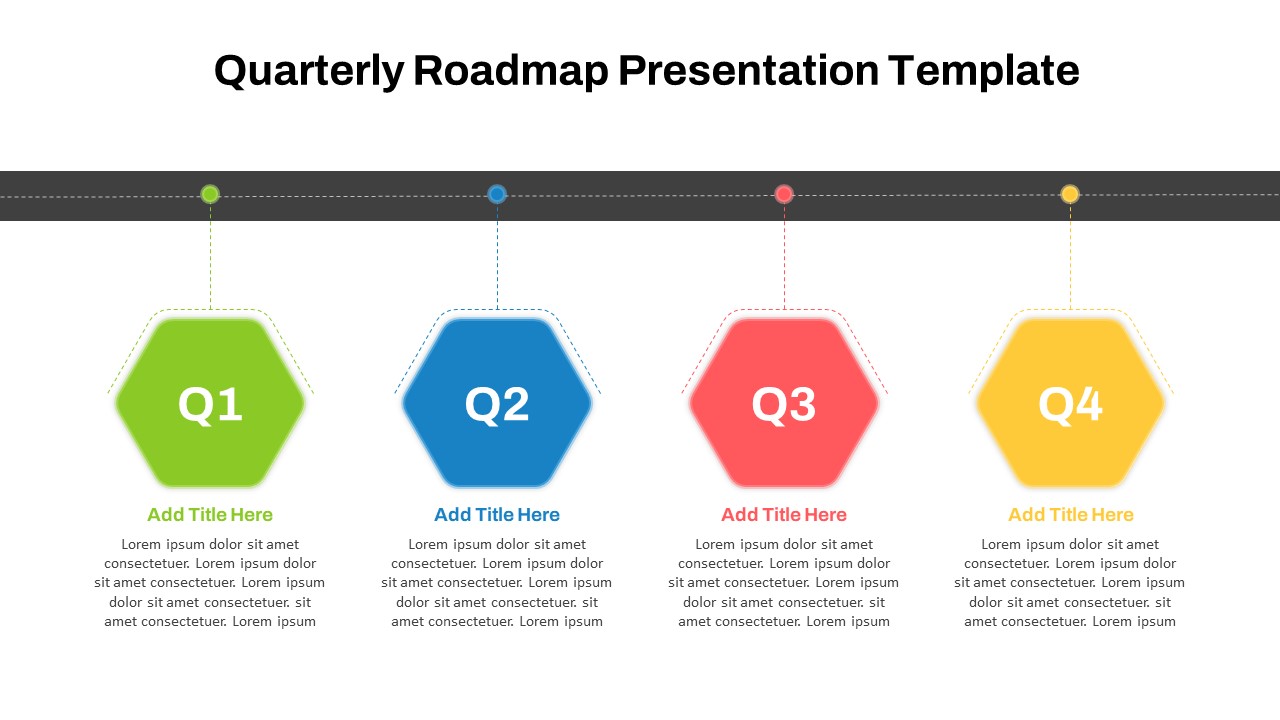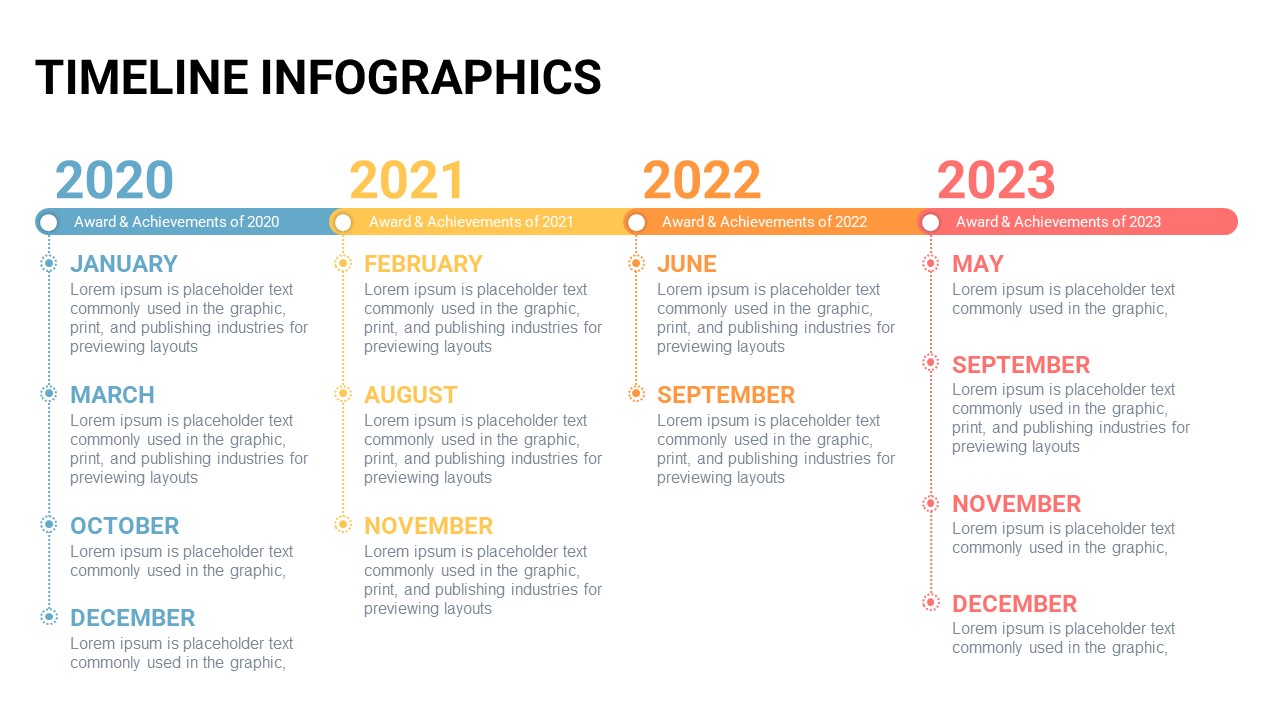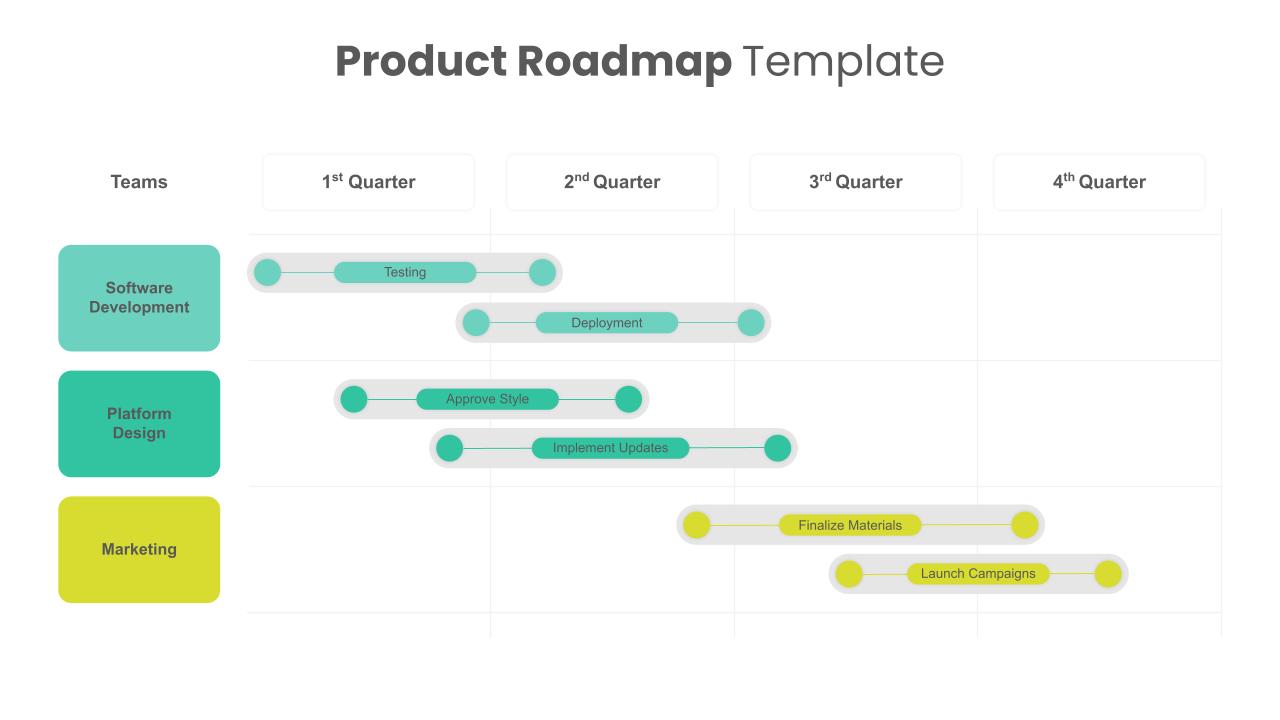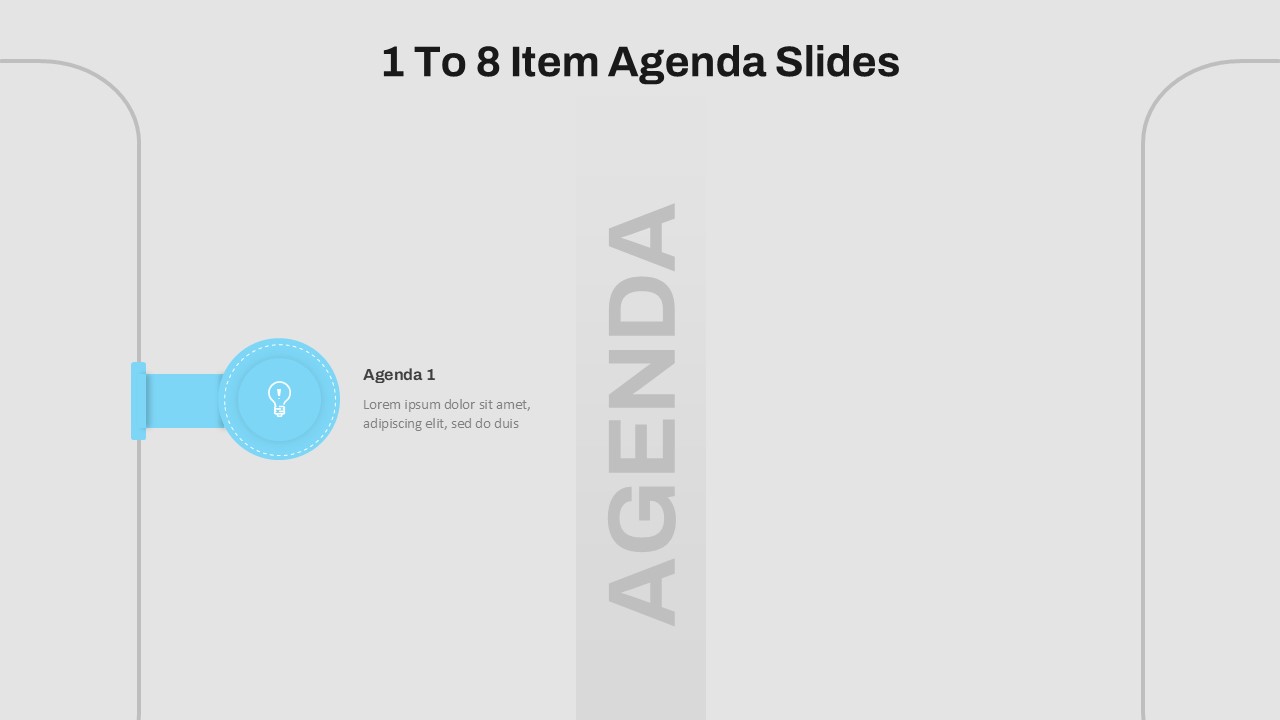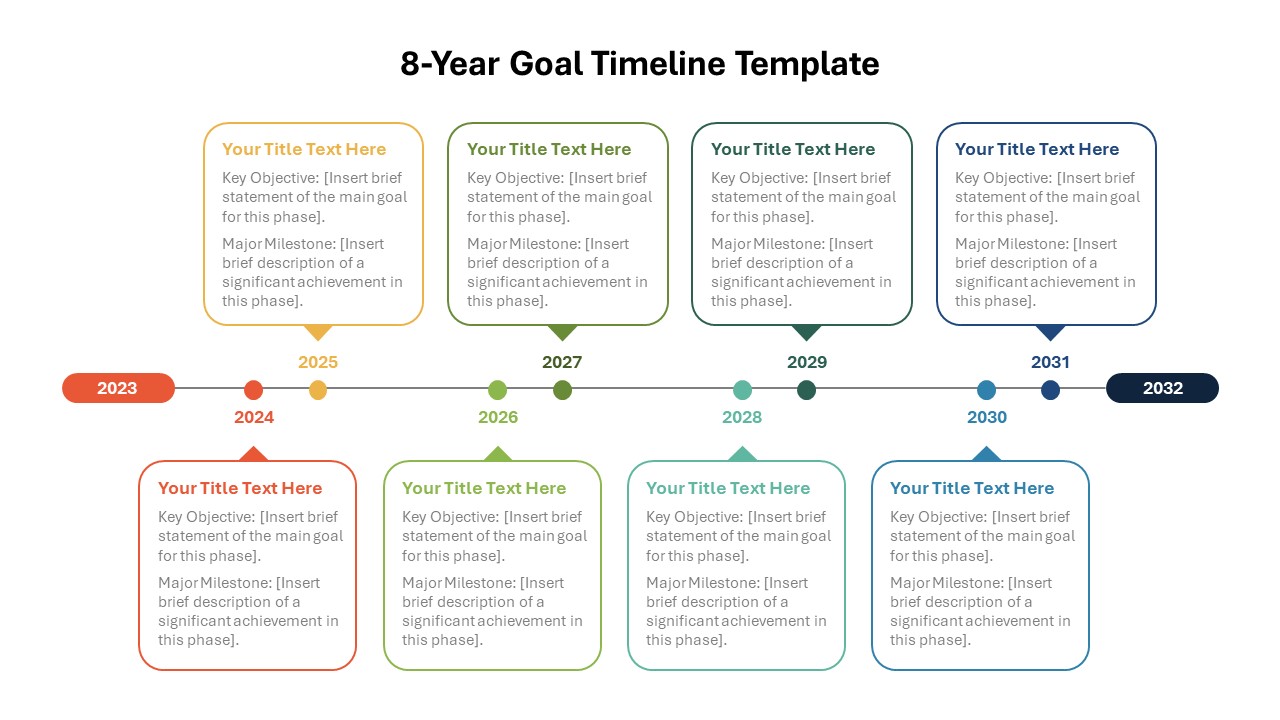Home Powerpoint Timeline Progress Bar Timeline Presentation Template For PowerPoint
Progress Bar Timeline Presentation Template For PowerPoint

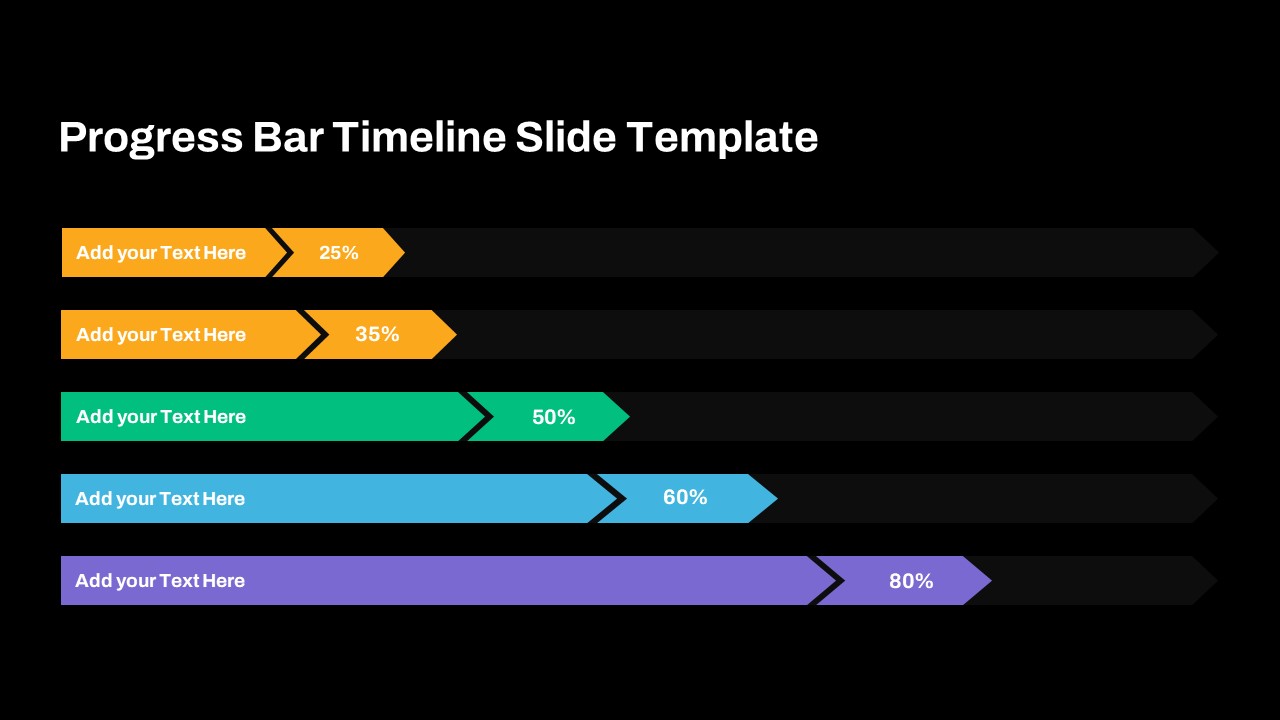
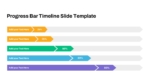
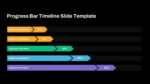
The Progress Bar Timeline Presentation Template is an intuitive and visually effective tool for displaying progress over time, ideal for tracking project milestones, business goals, or phases of development. This PowerPoint Timeline Template features horizontal progress bars, each labeled with a percentage to represent various stages of completion. With its color-coded bars and minimalist design, this template provides a clear snapshot of each stage, helping audiences quickly understand project timelines and current progress levels.
Perfect for project management, performance tracking, and team updates, the Progress Bar Timeline is adaptable to a variety of professional settings. Whether you’re presenting in a business meeting, educational seminar, or strategic planning session, this template supports efficient communication by visually breaking down complex timelines. It’s also suitable for status updates on multiple projects, goal achievement tracking, or any scenario where progress needs to be communicated effectively.
Available for both PowerPoint and Google Slides, this template is fully customizable, allowing you to adjust colors, percentages, and text to match your branding or presentation needs. Its streamlined design keeps the focus on information, making it ideal for audiences who value clarity and efficiency.
See more
No. of Slides
2Aspect Ratio
16:9Item ID
SKT00808
FAQs
Can I customize the PowerPoint templates to match my branding?
Yes, all our PowerPoint templates are fully customizable, allowing you to edit colors, fonts, and content to align with your branding and messaging needs.
Will your templates work with my version of PowerPoint?
Yes, our templates are compatible with various versions of Microsoft PowerPoint, ensuring smooth usage regardless of your software version.
What software are these templates compatible with?
Our templates work smoothly with Microsoft PowerPoint and Google Slides. Moreover, they’re compatible with Apple Keynote, LibreOffice Impress, Zoho Show, and more, ensuring flexibility across various presentation software platforms.