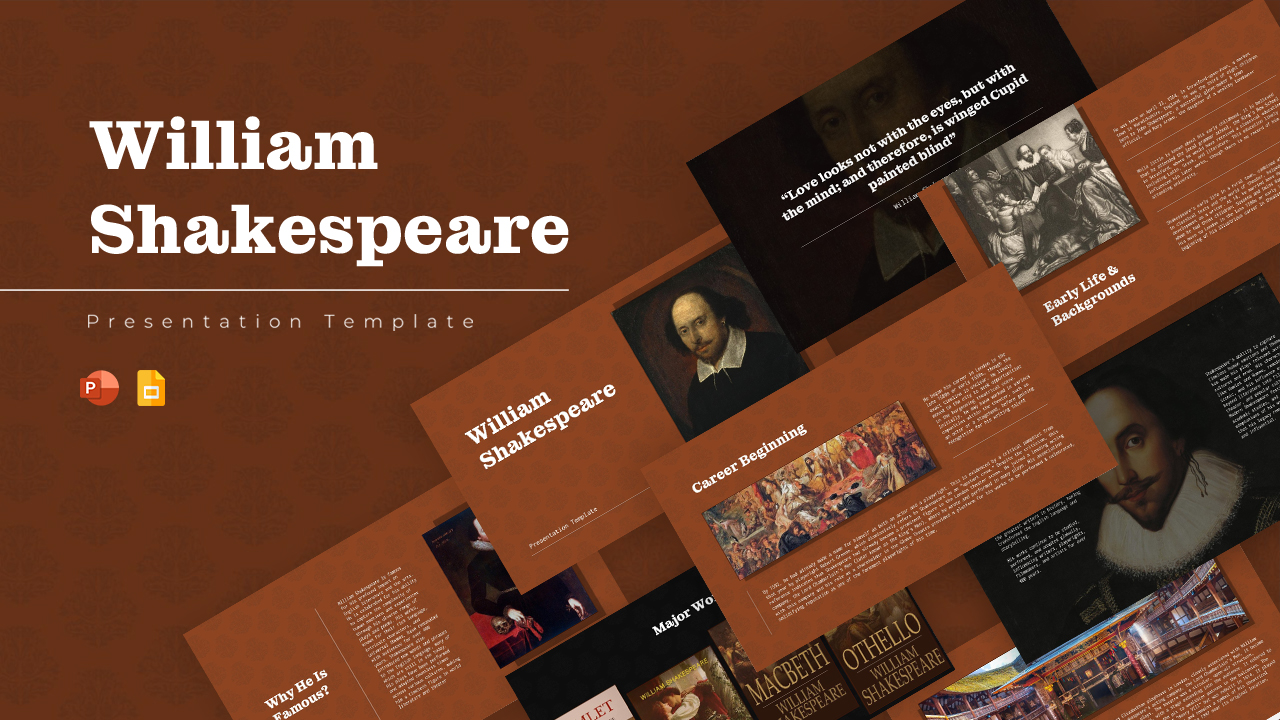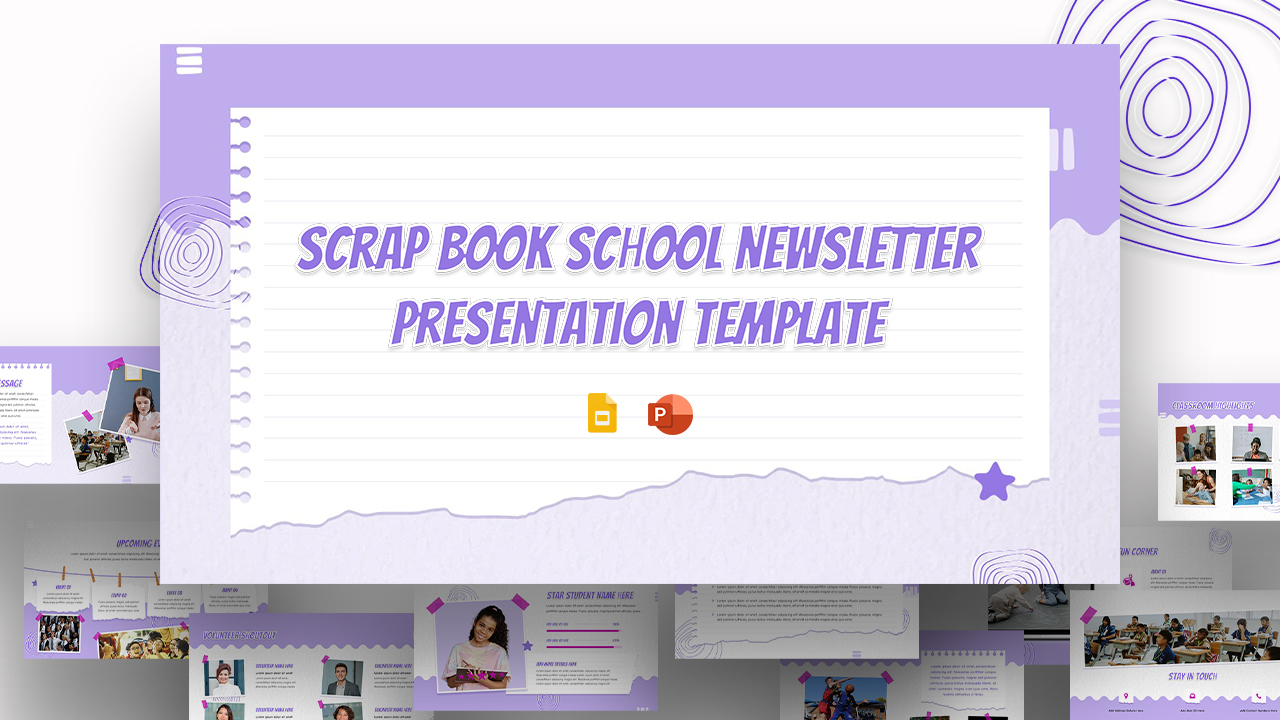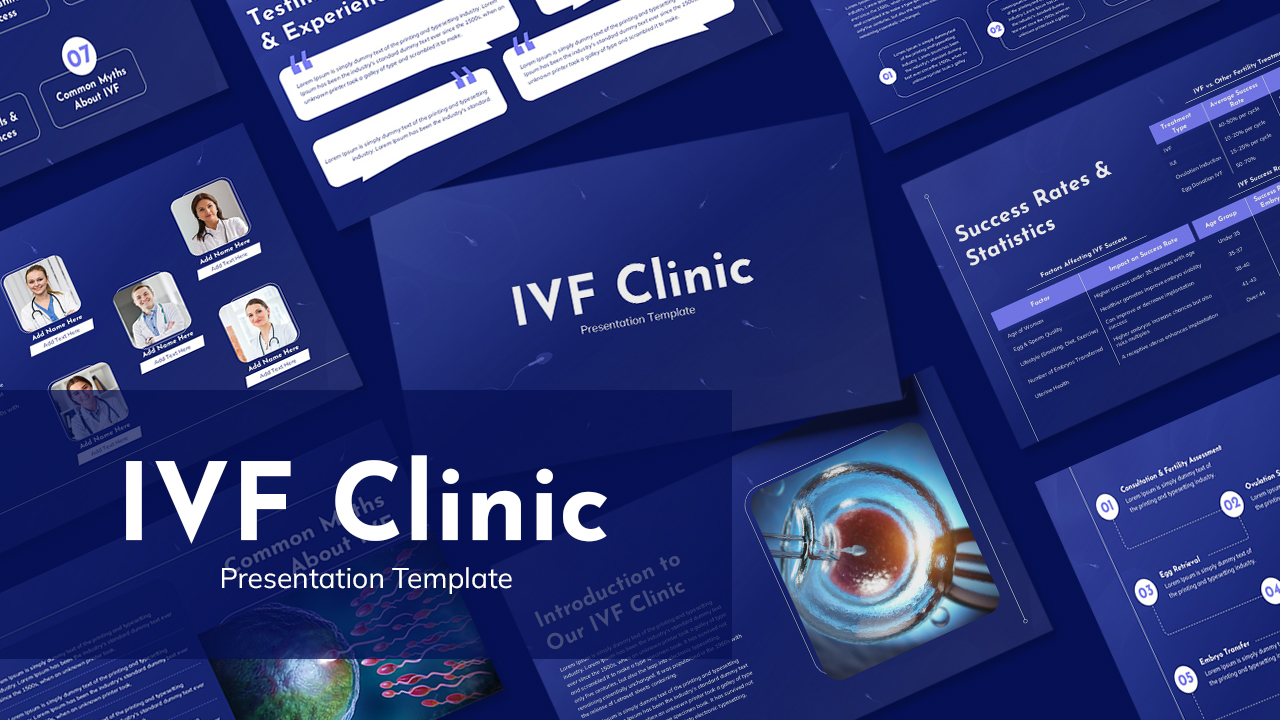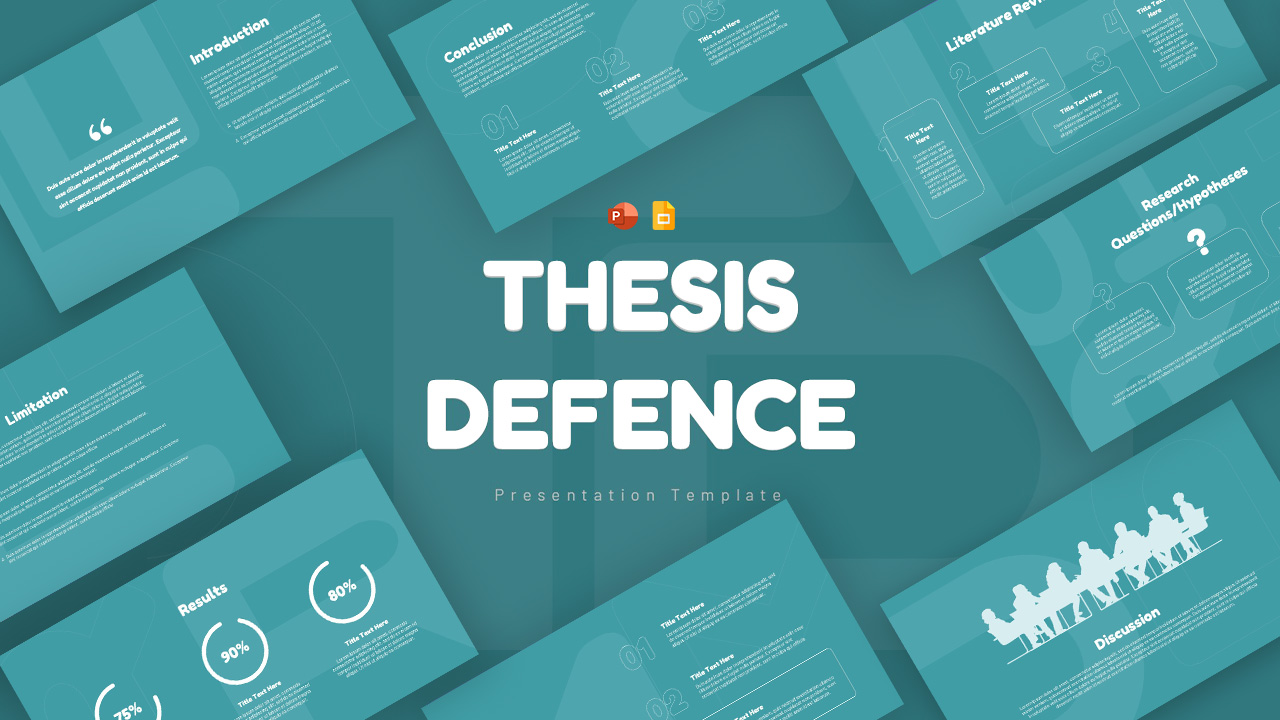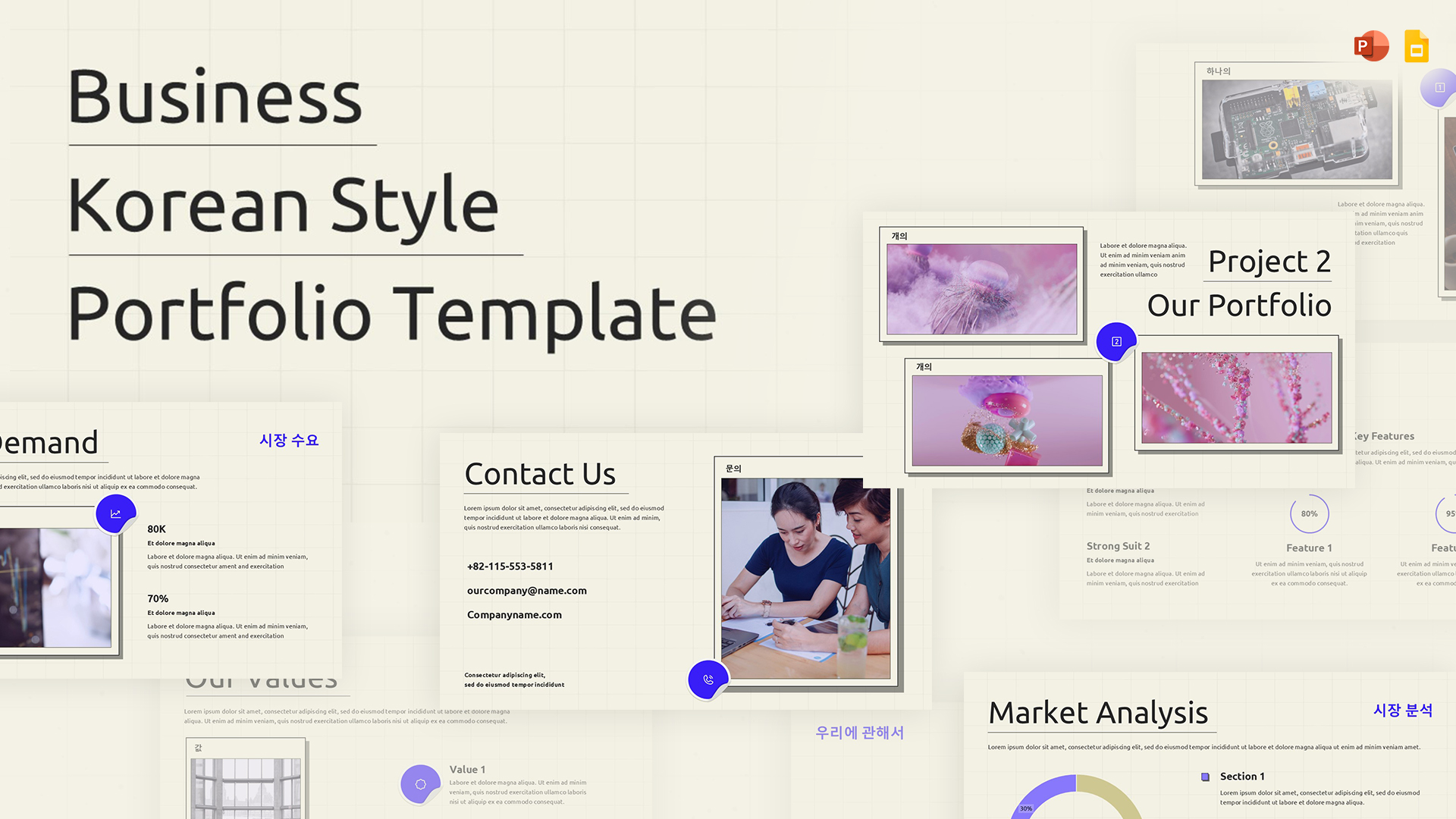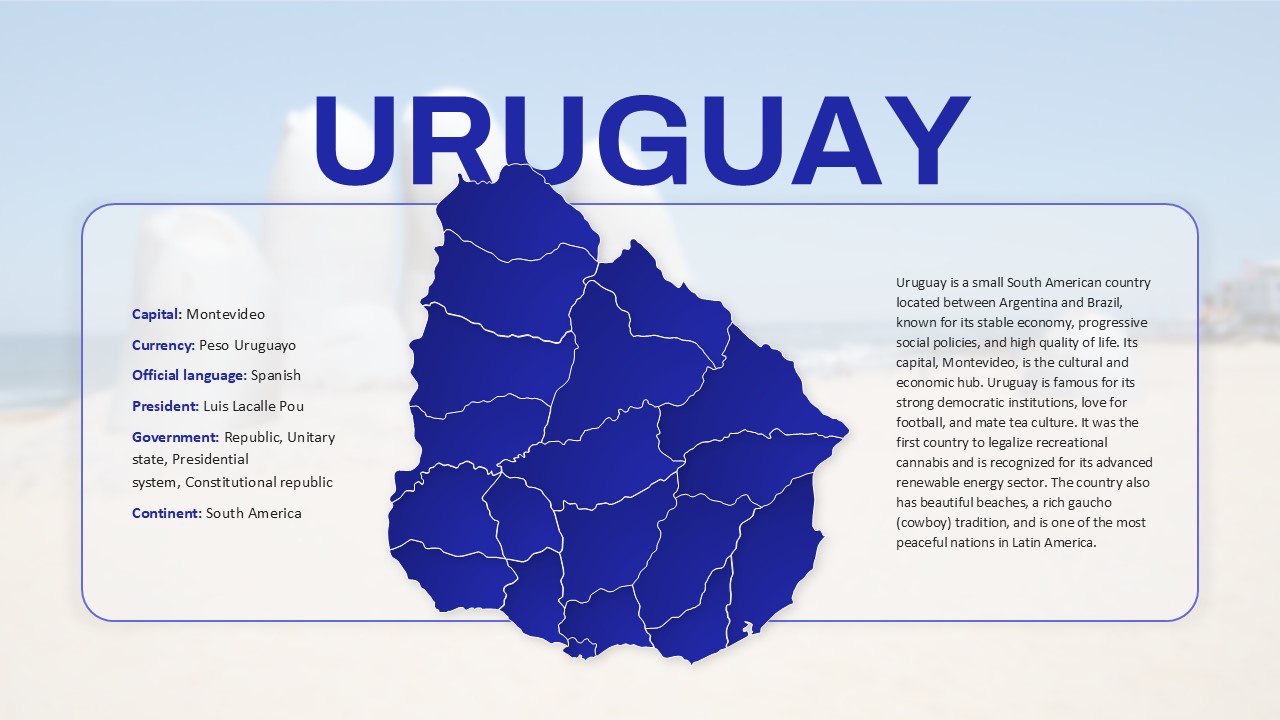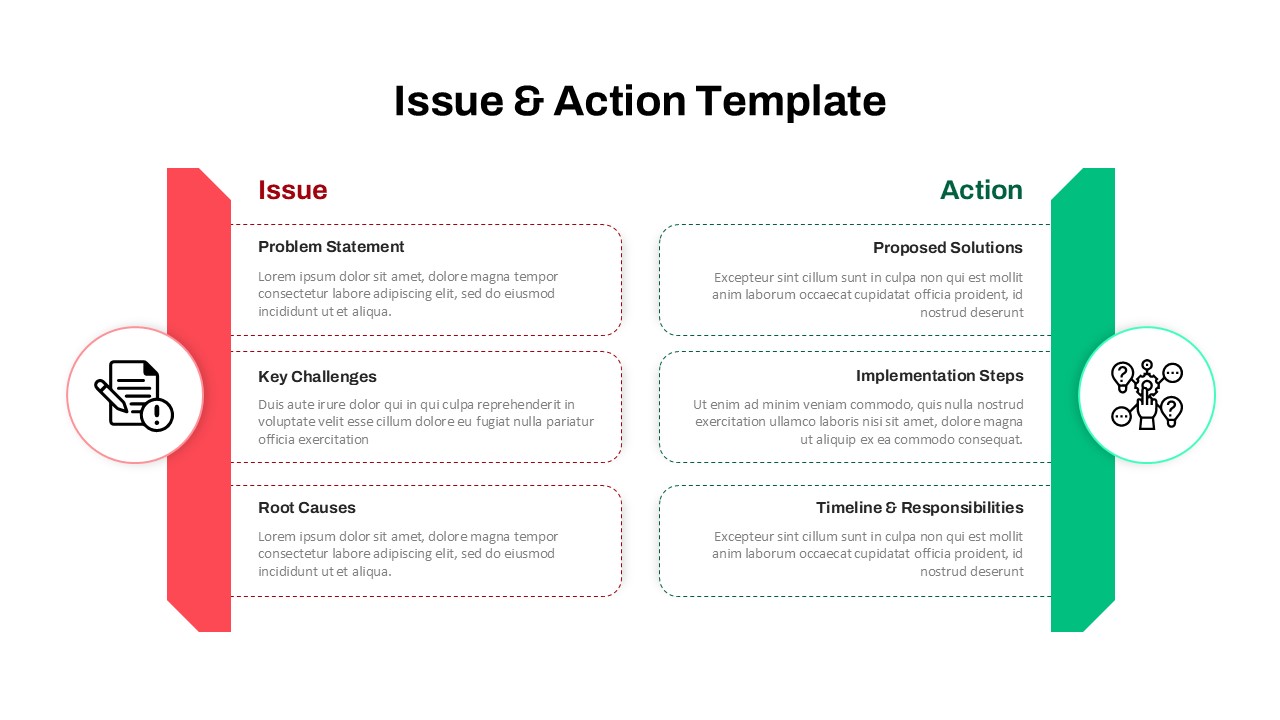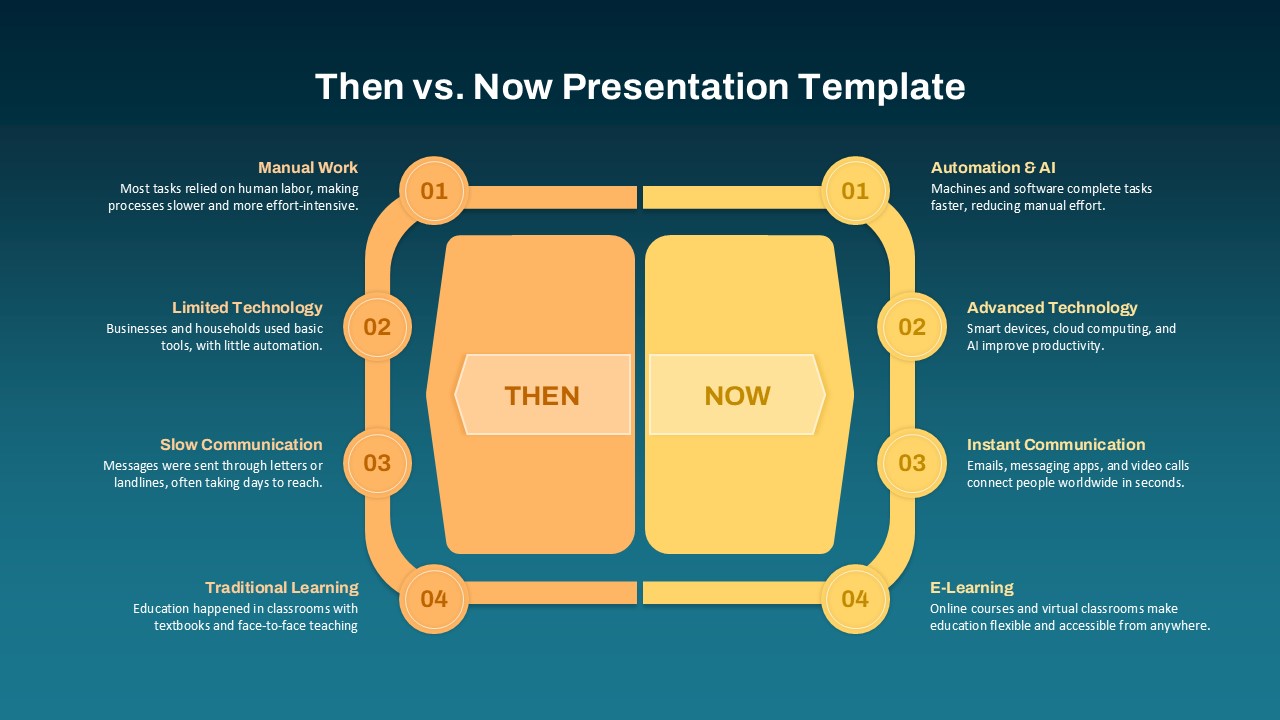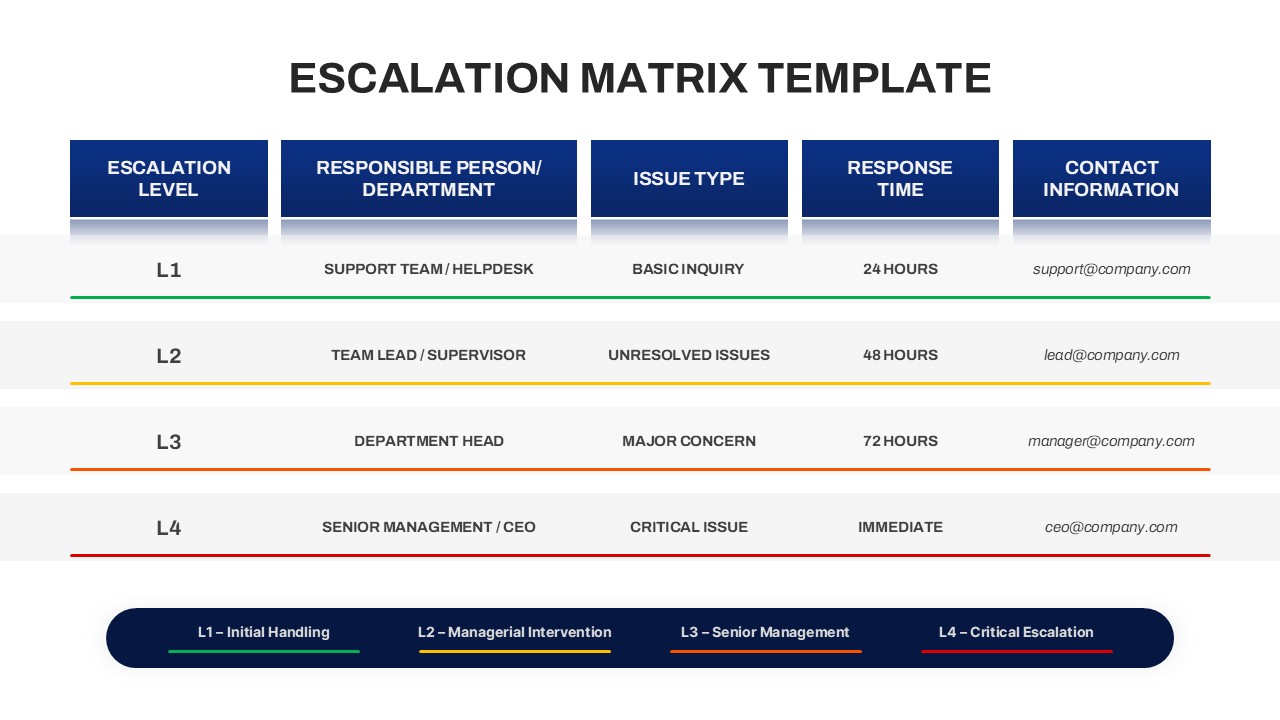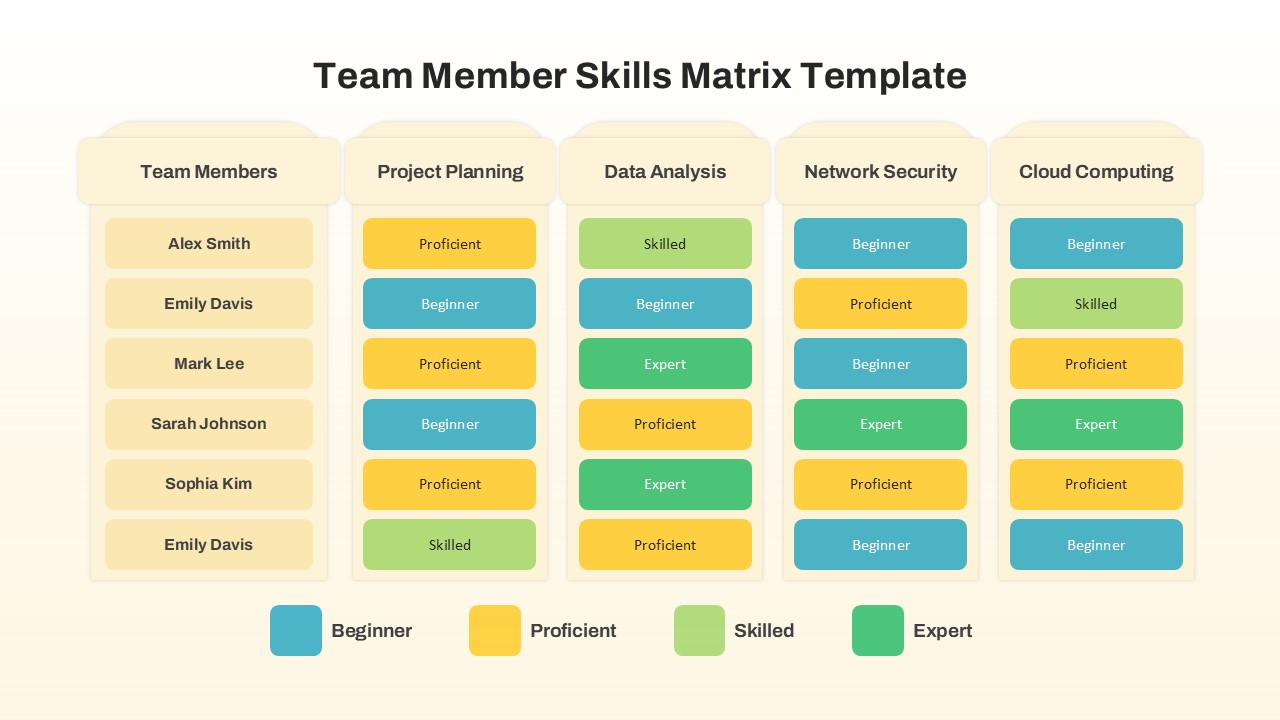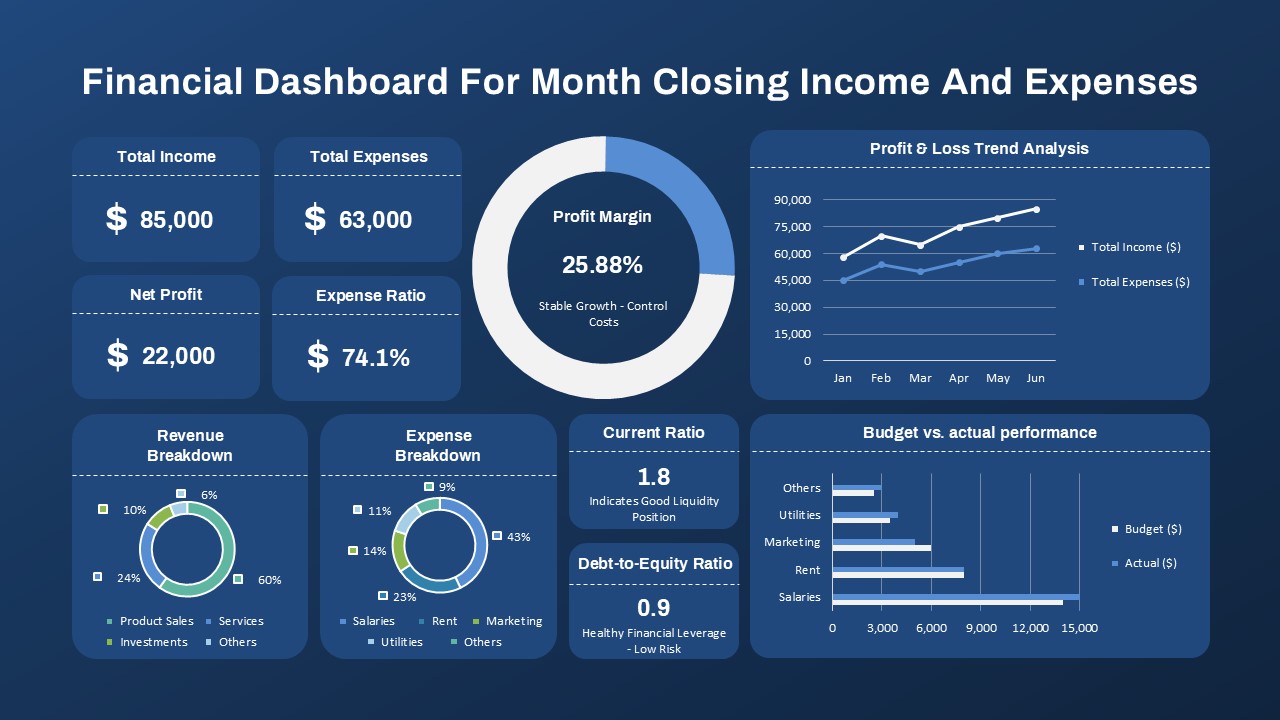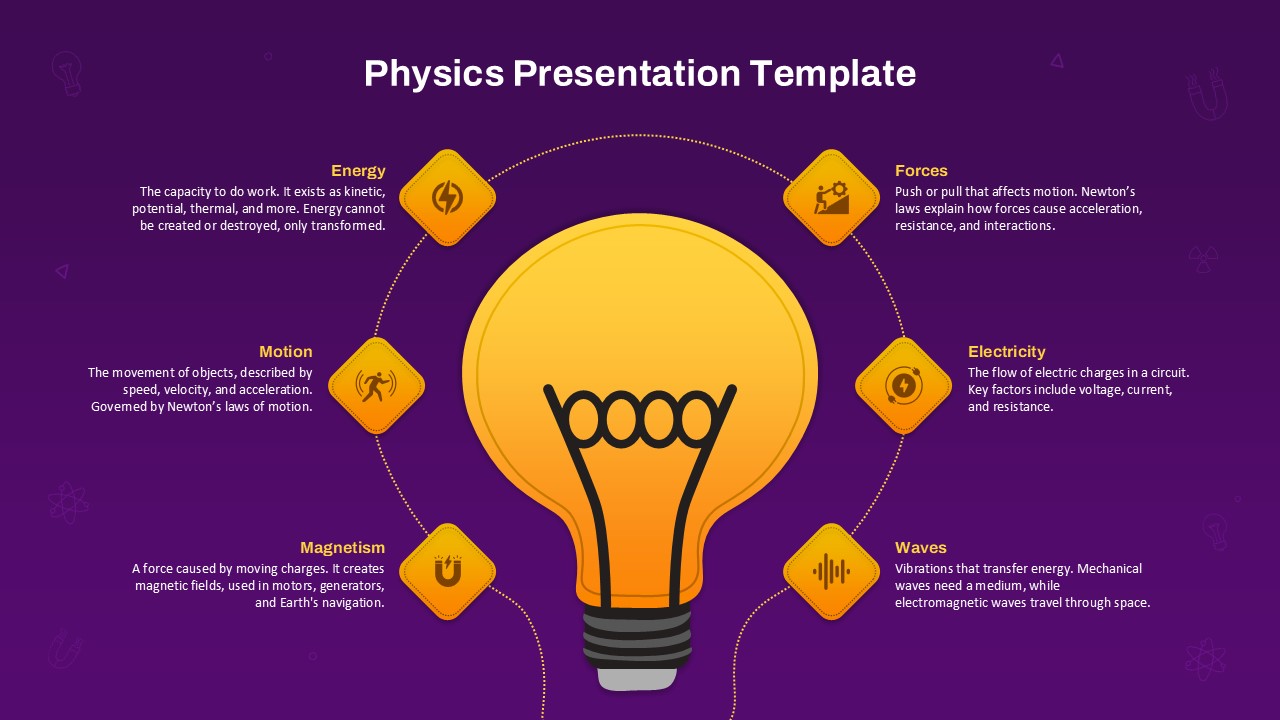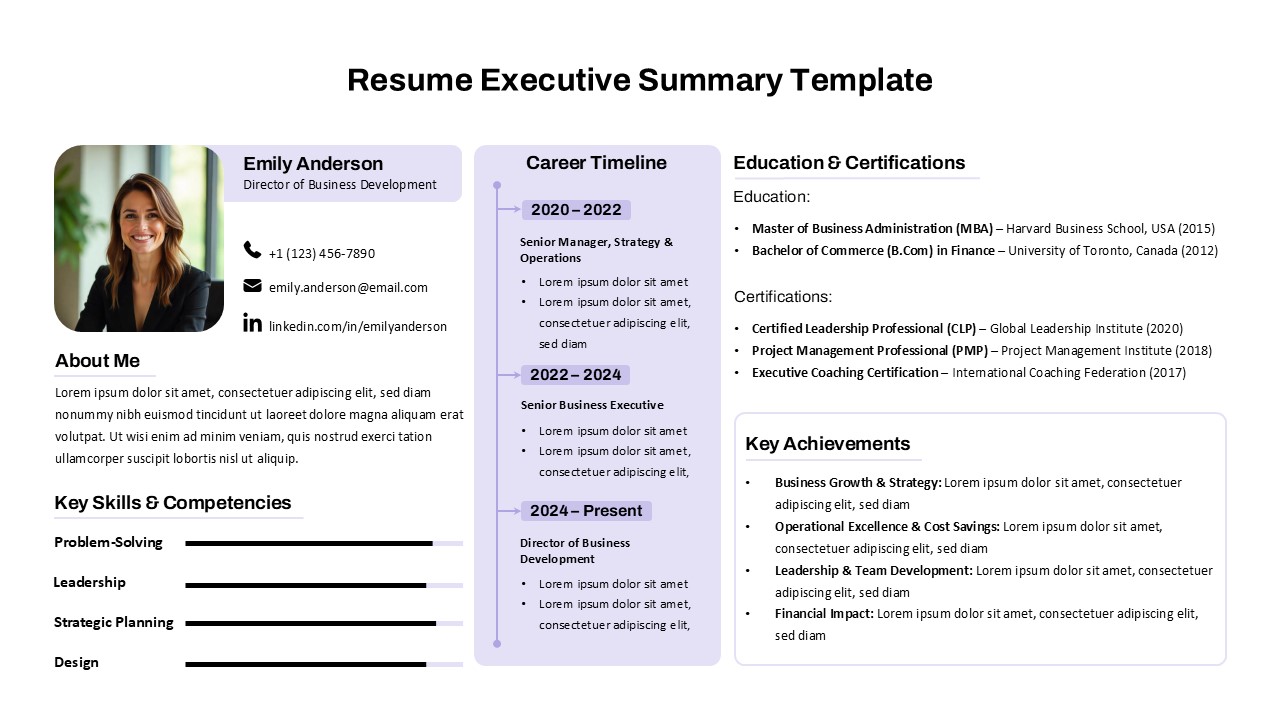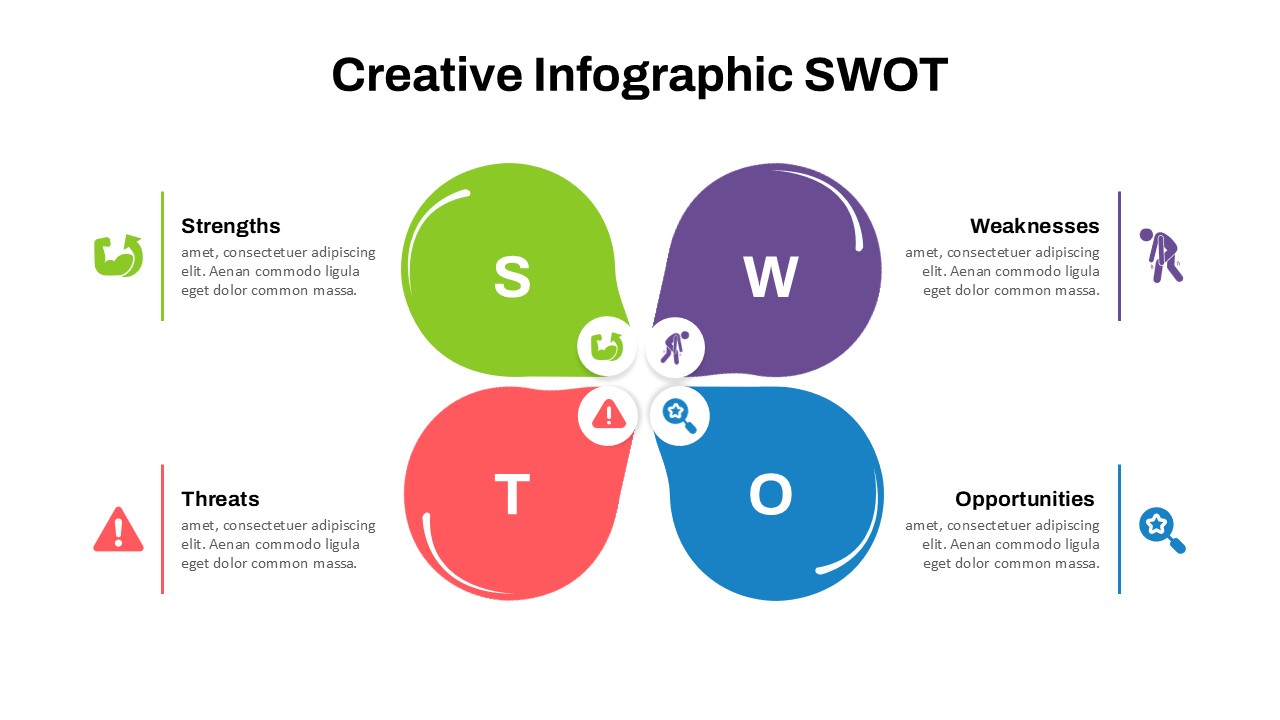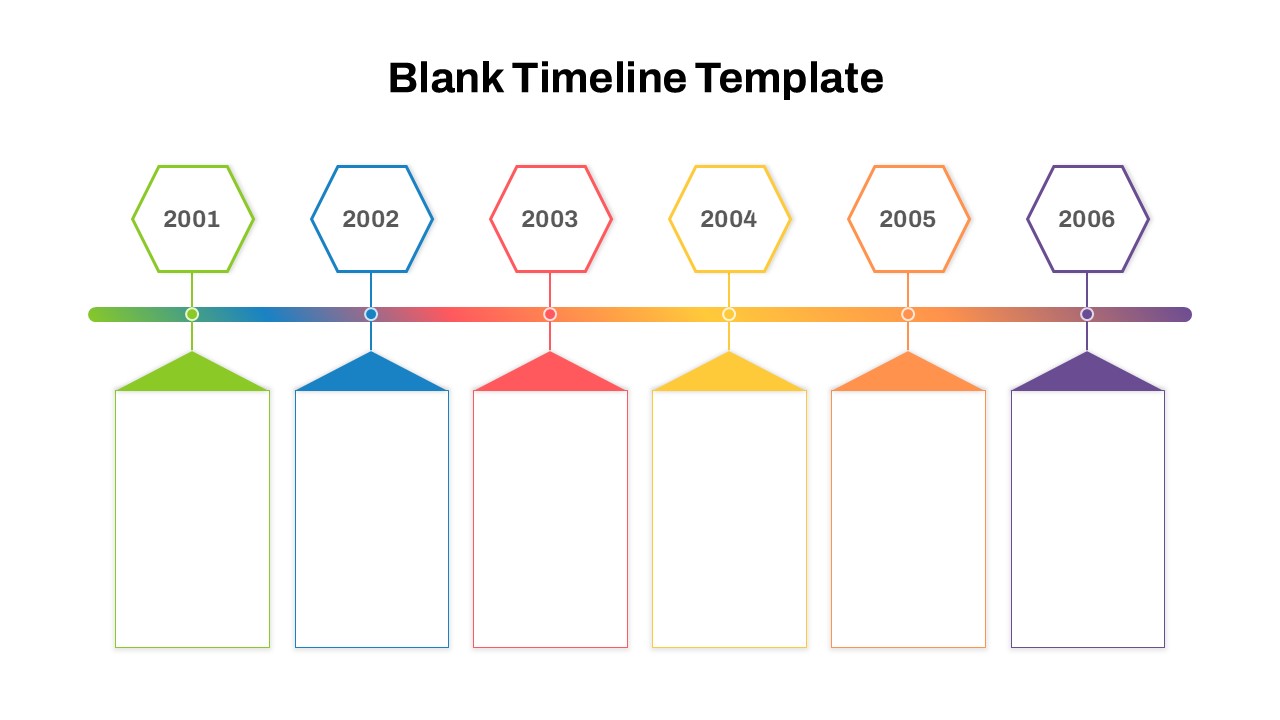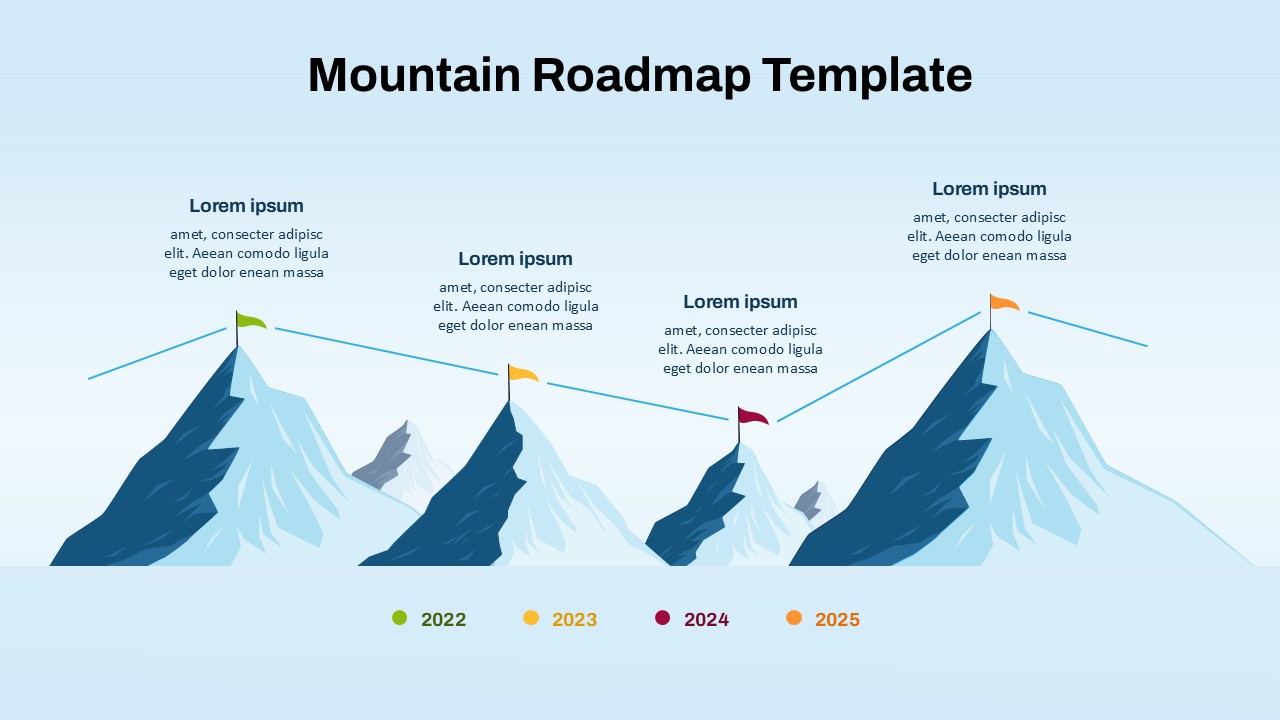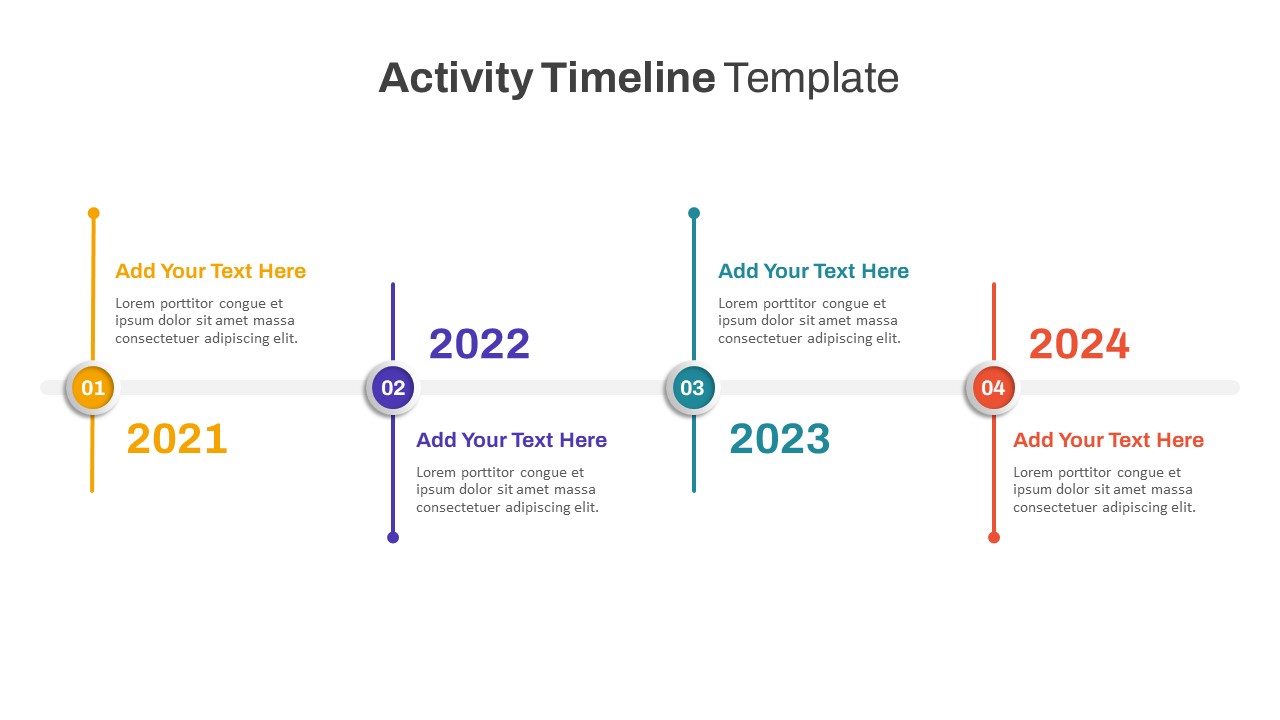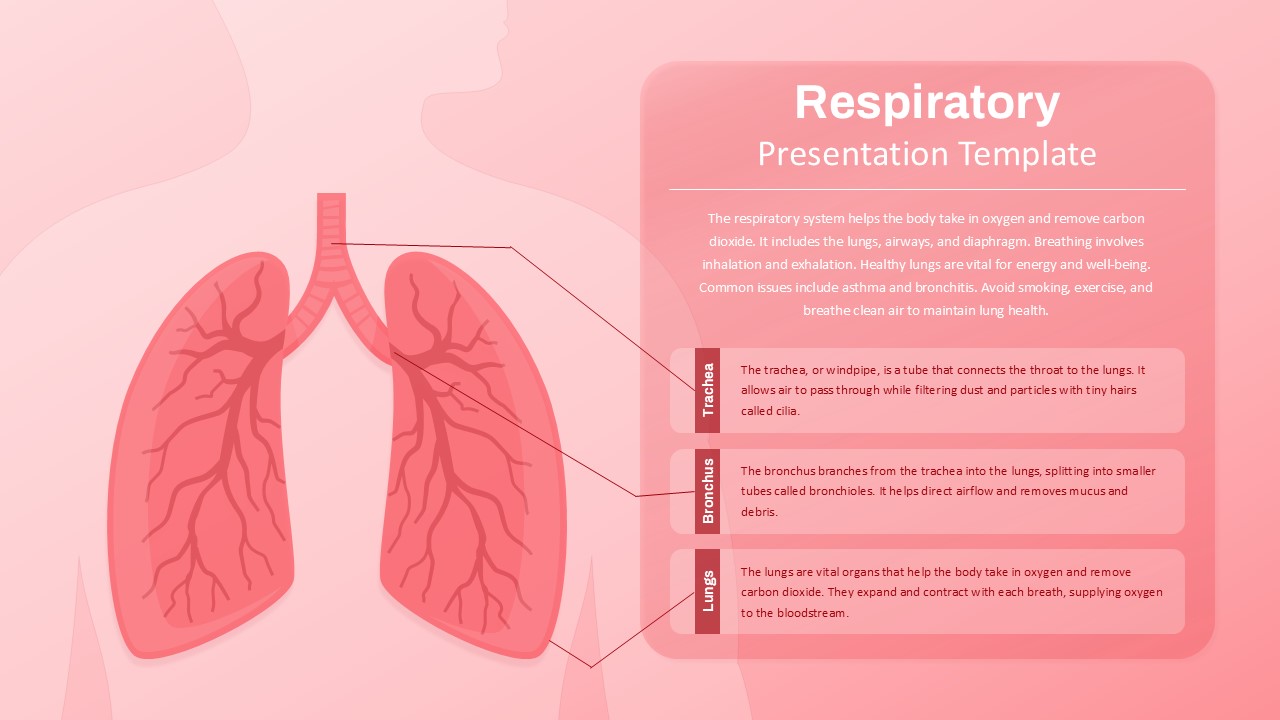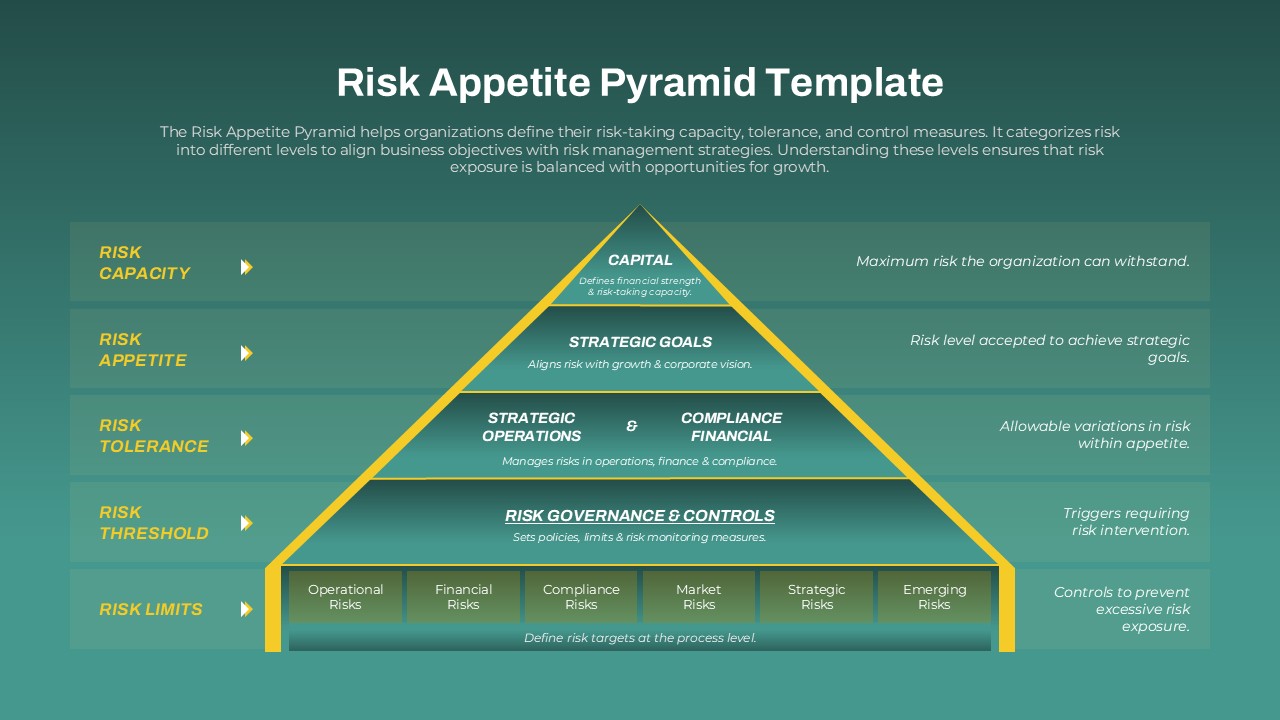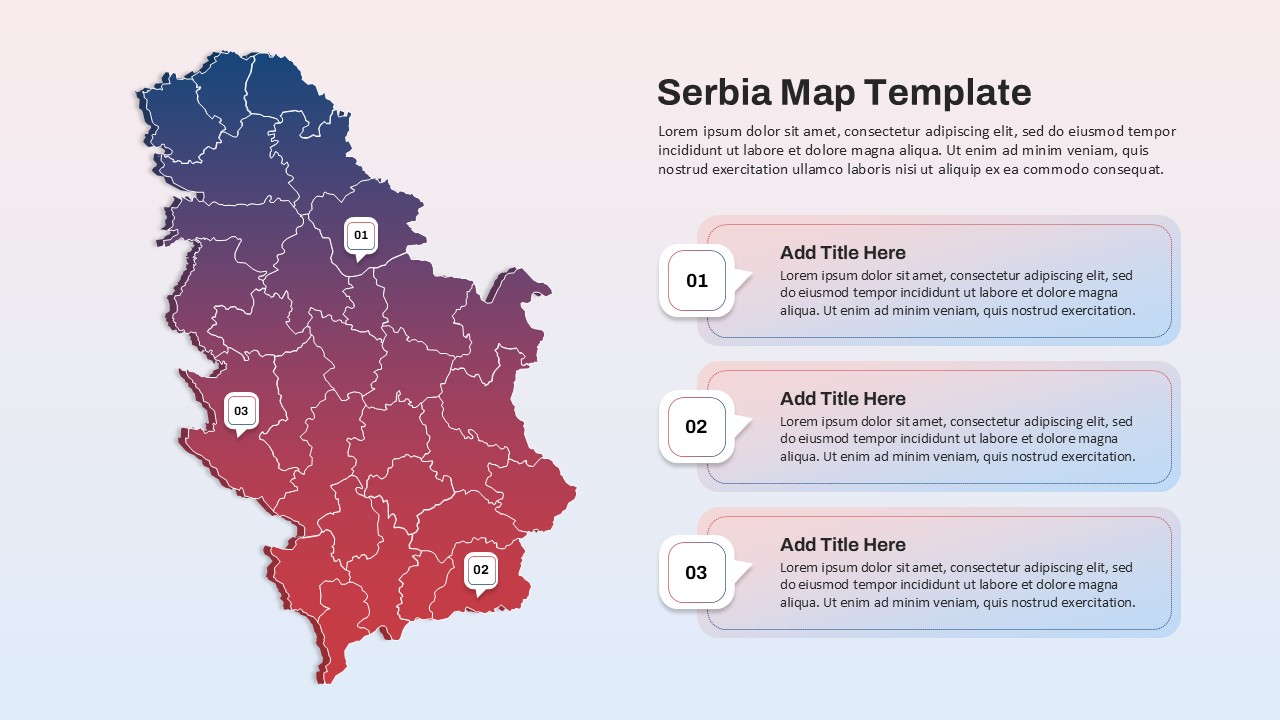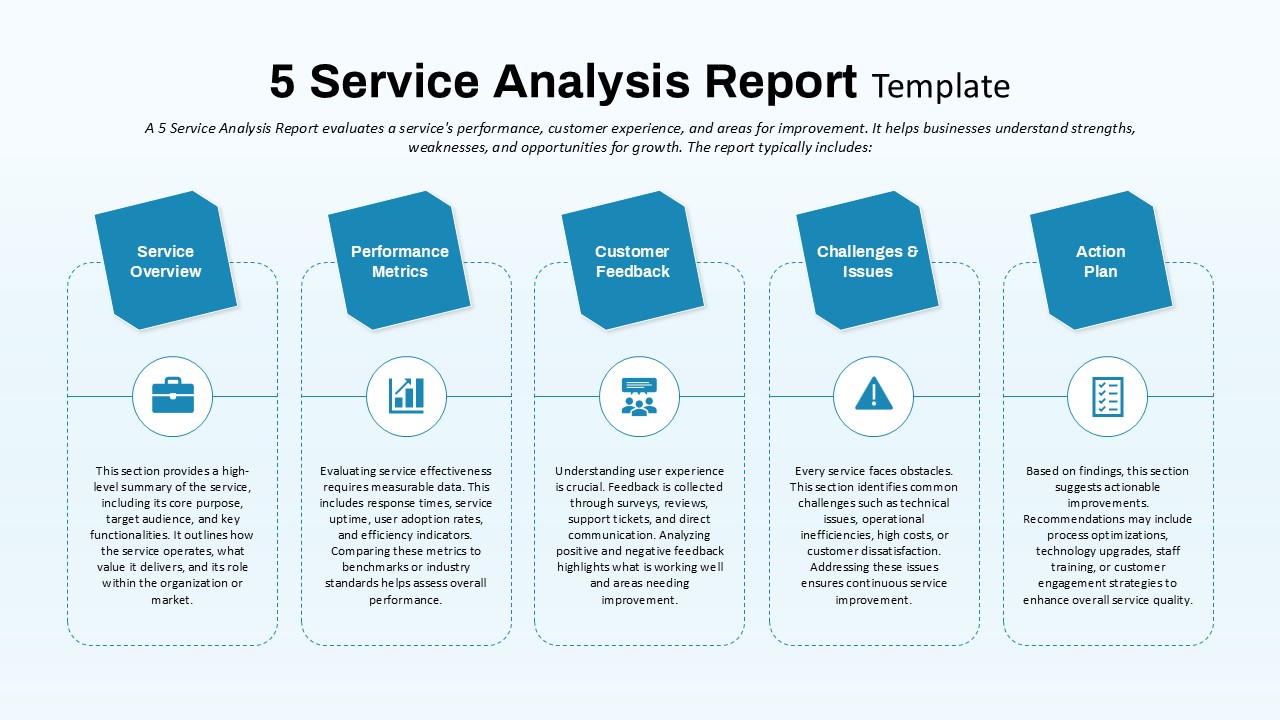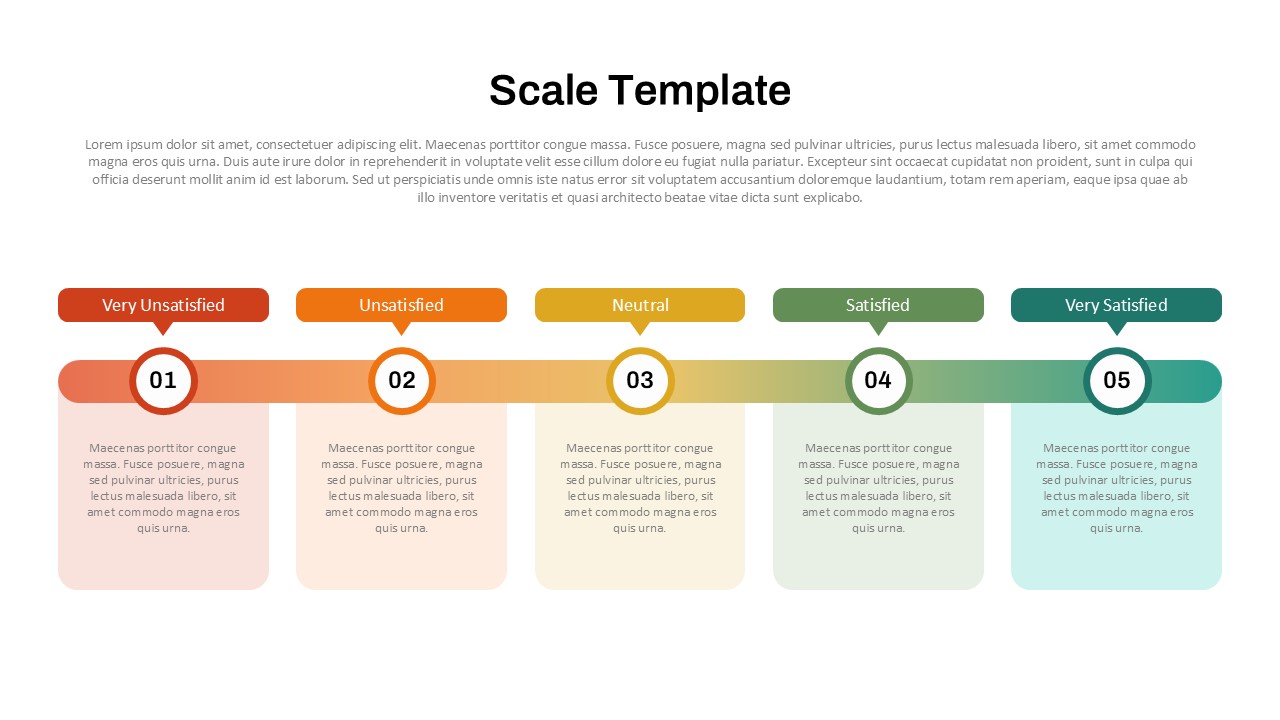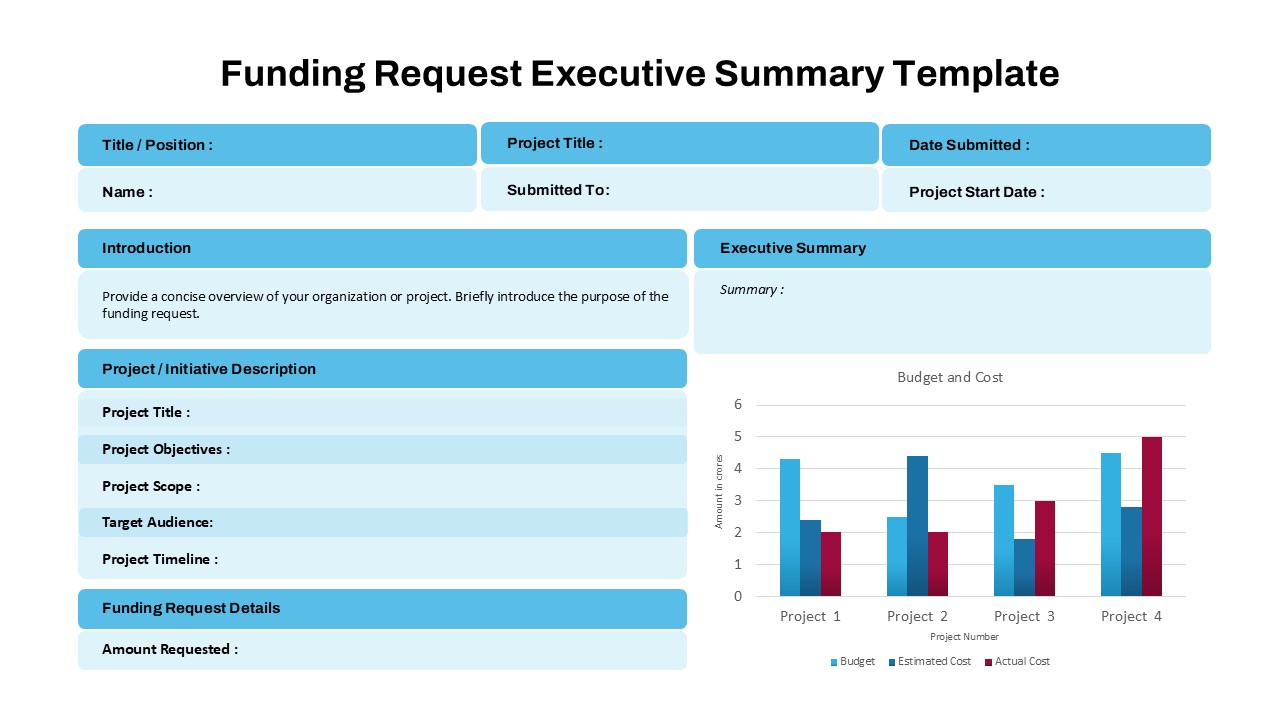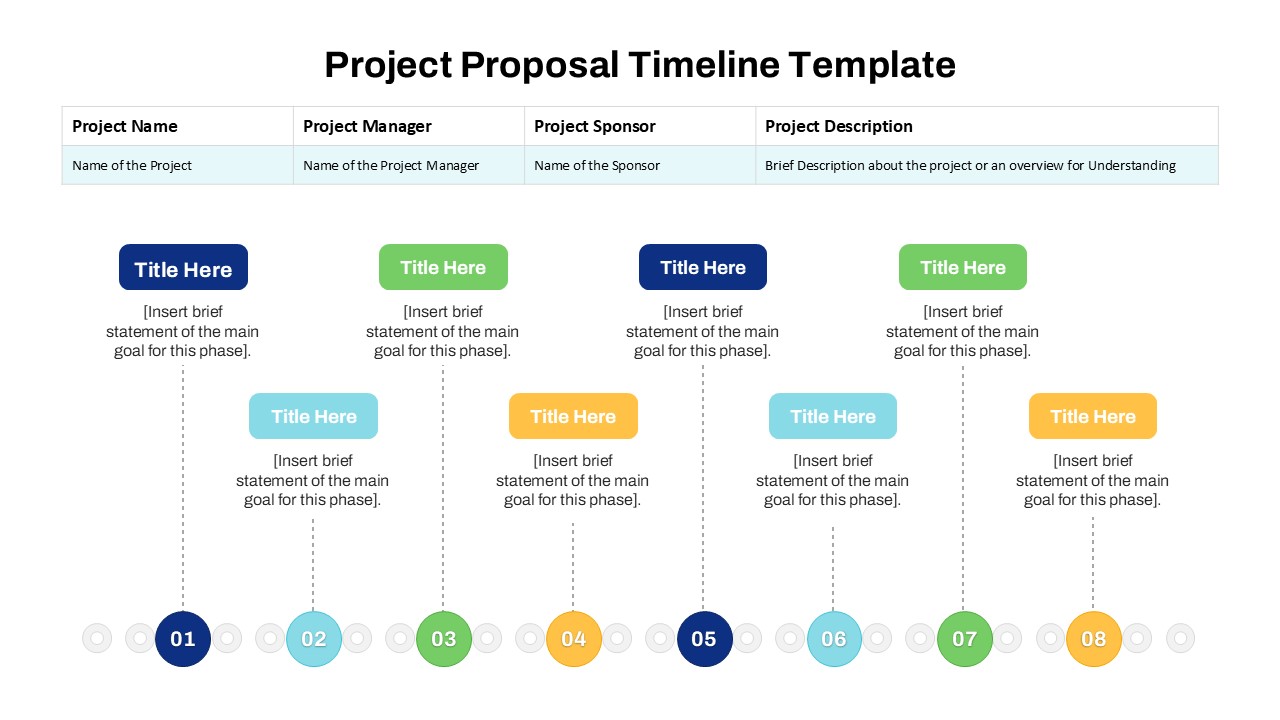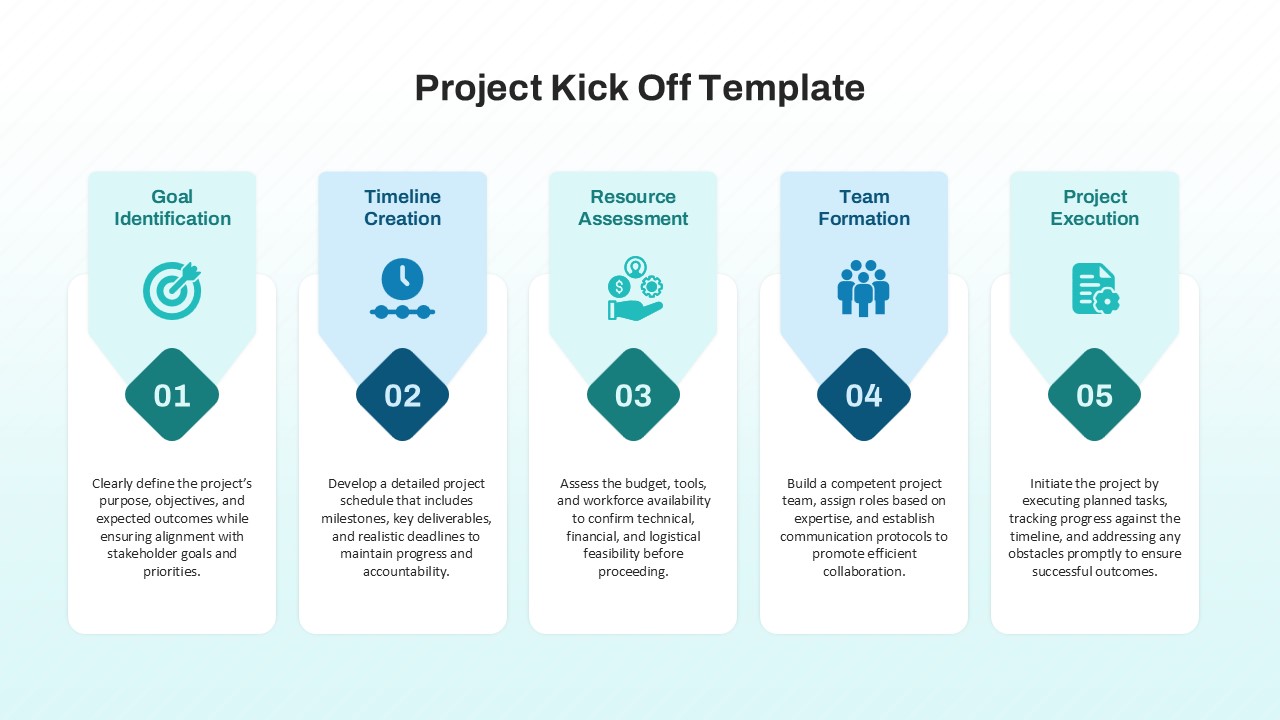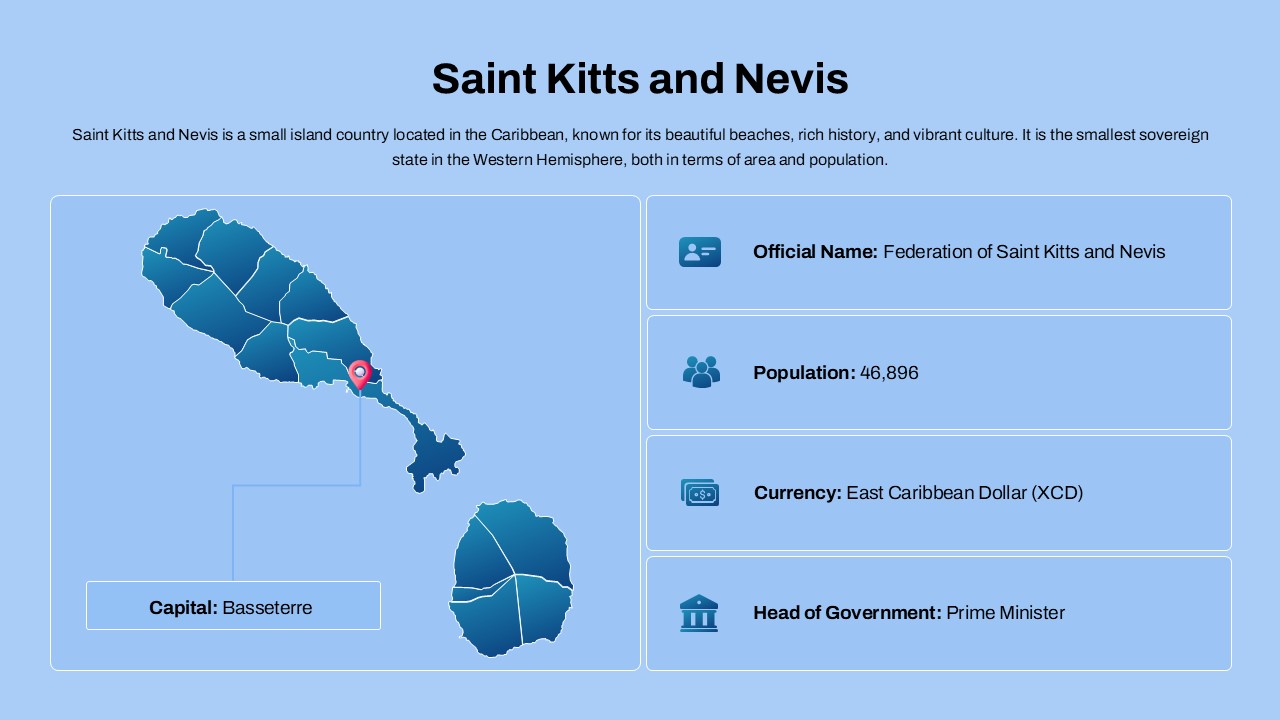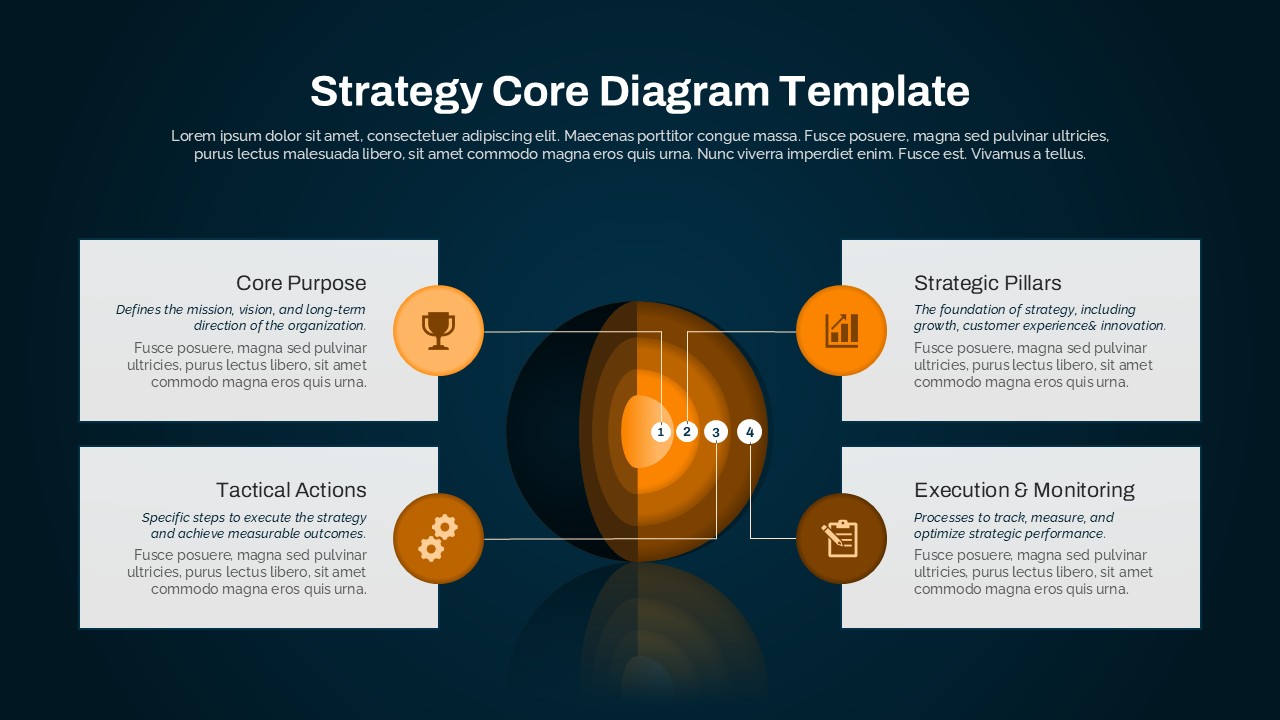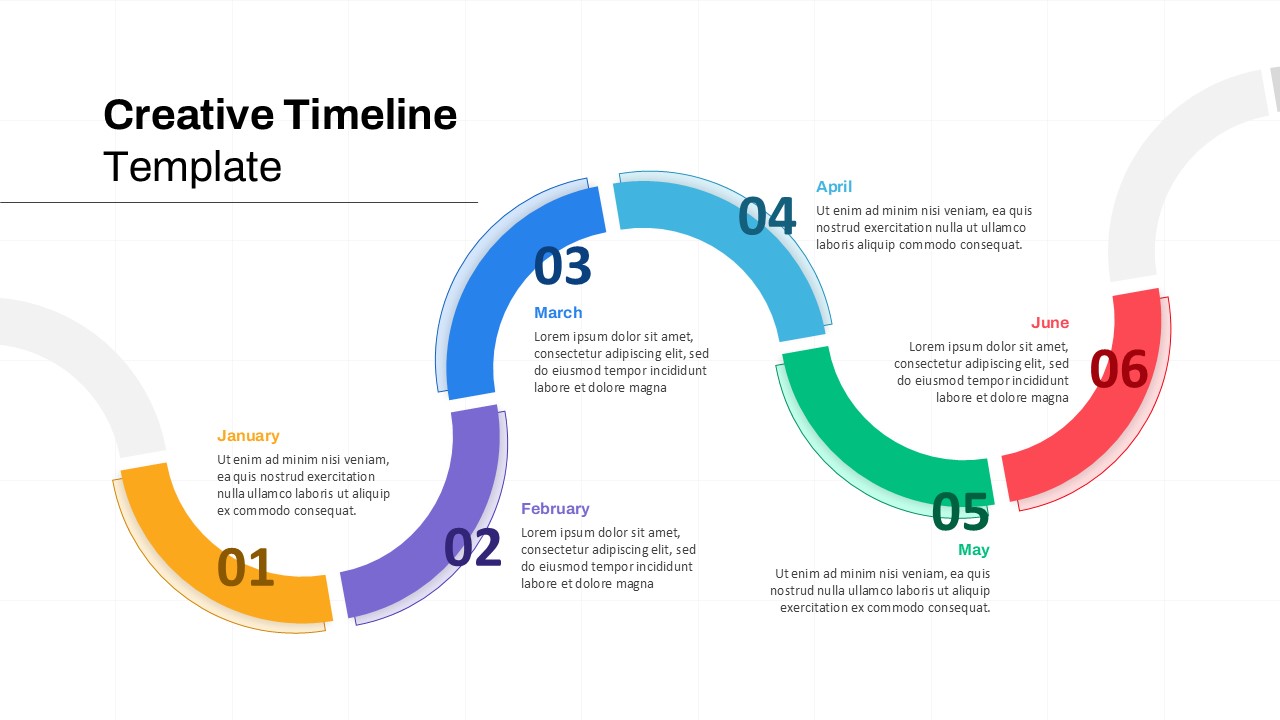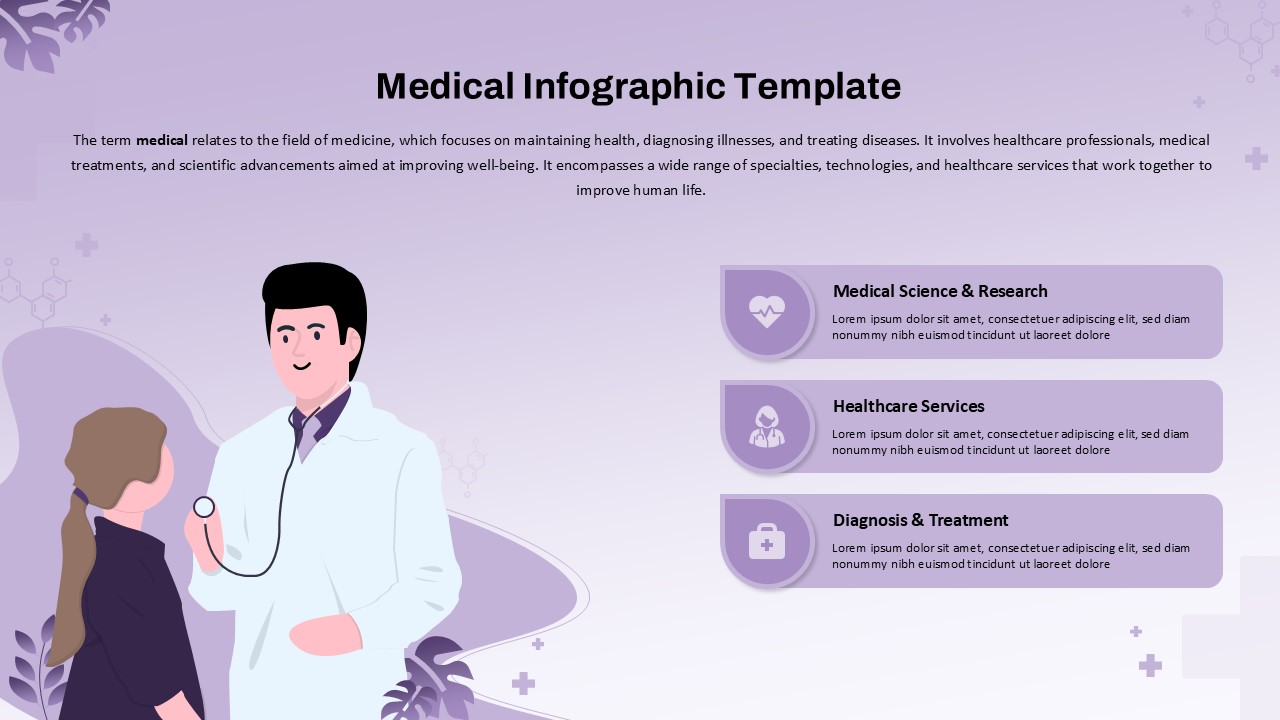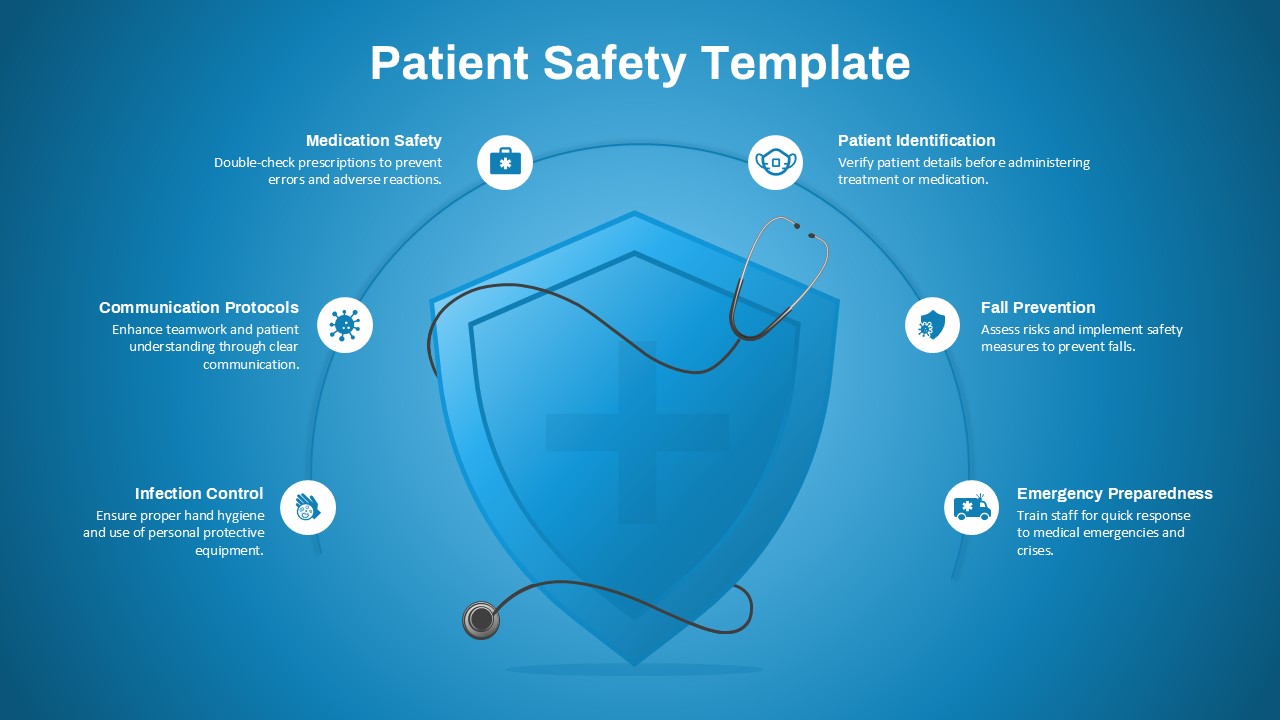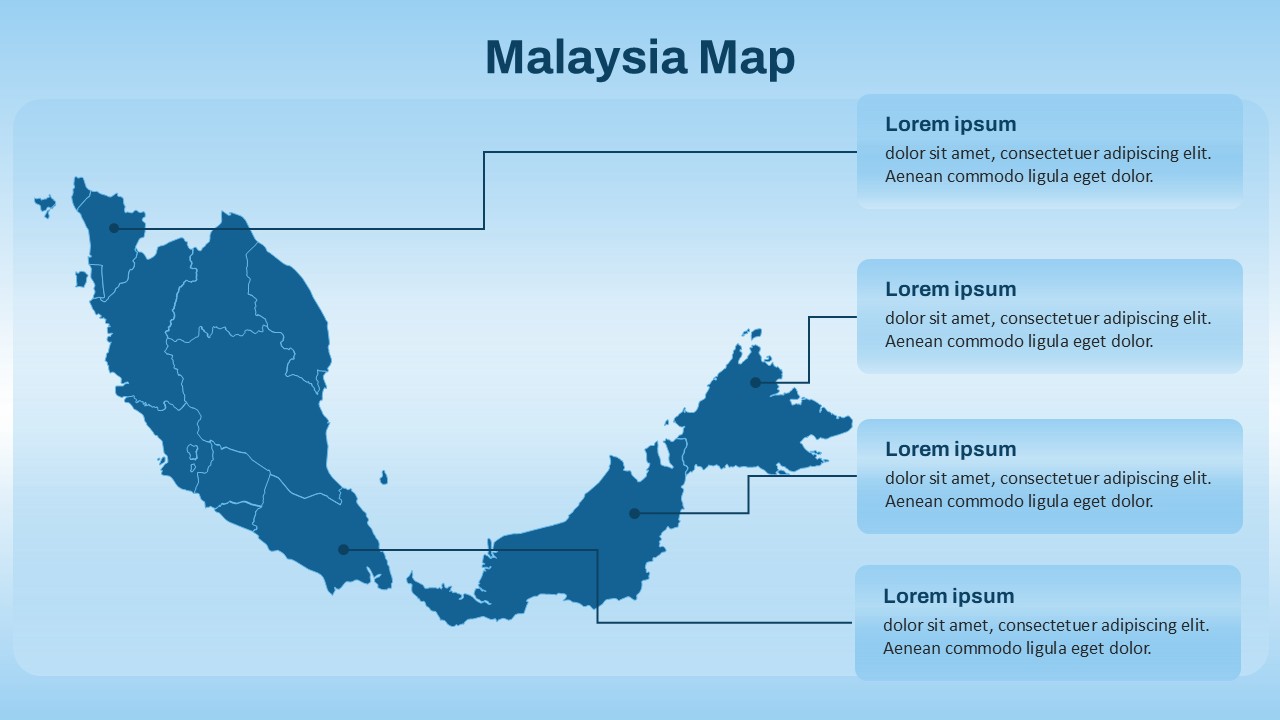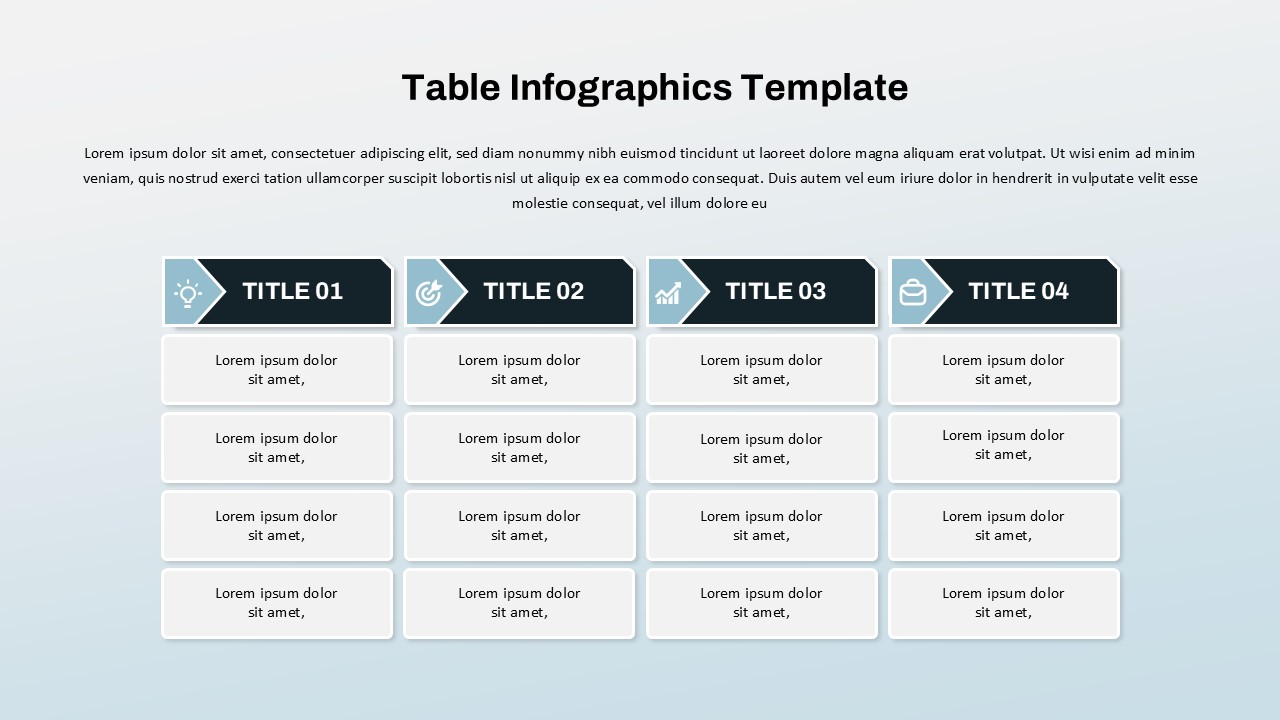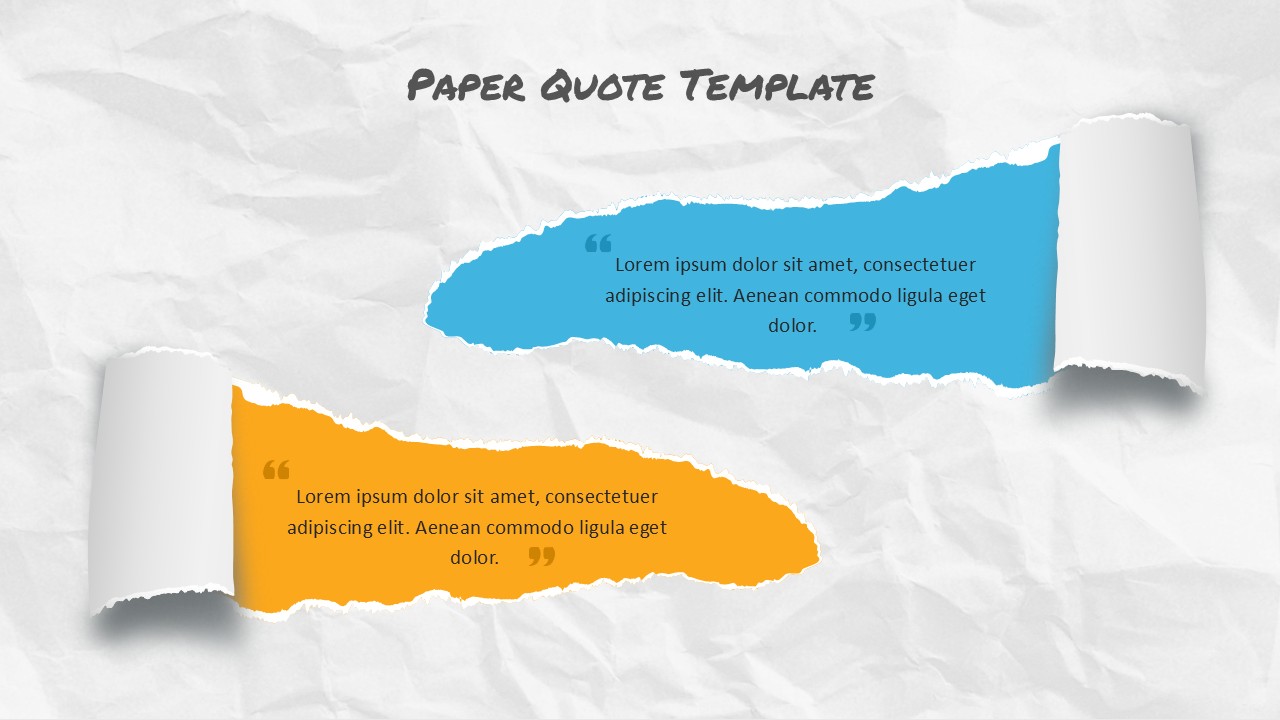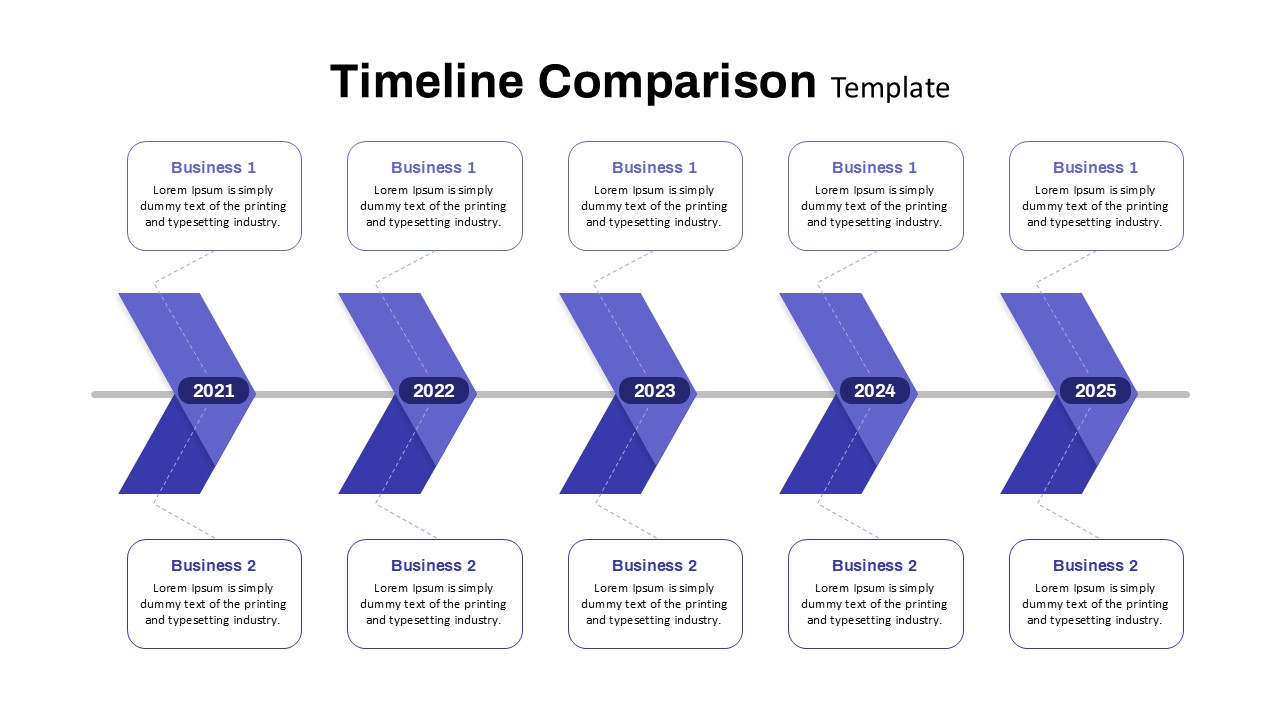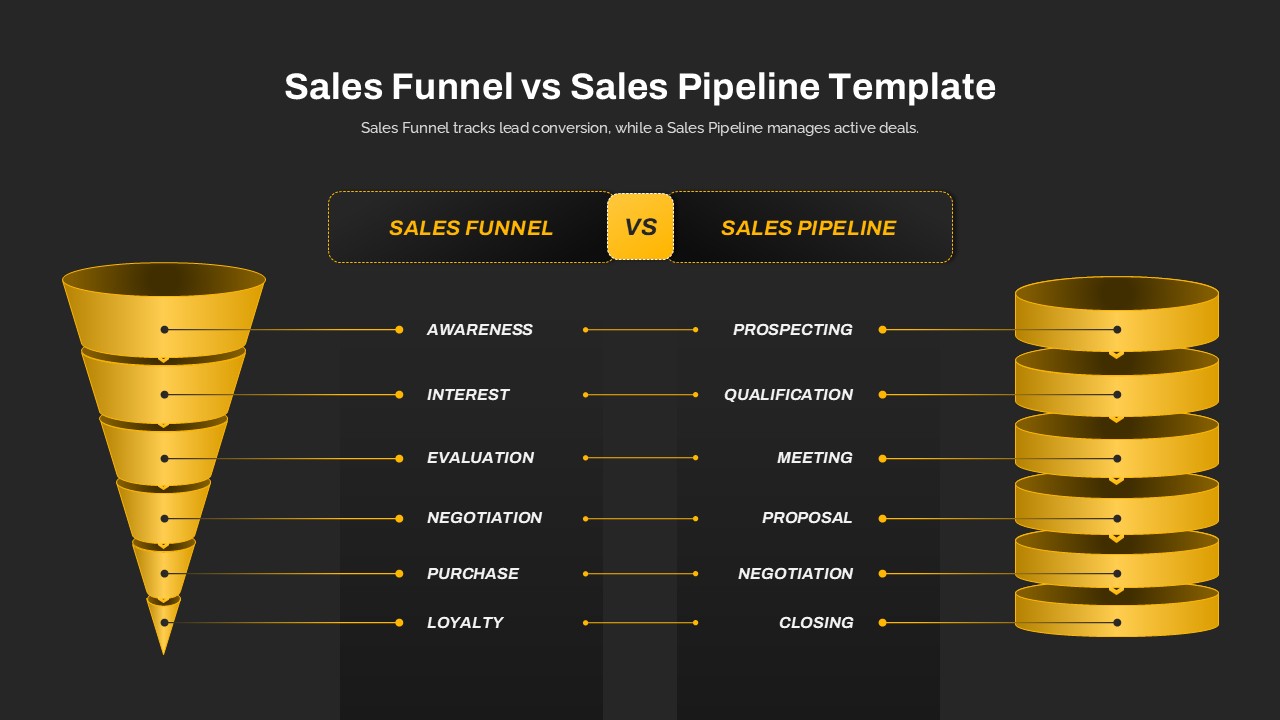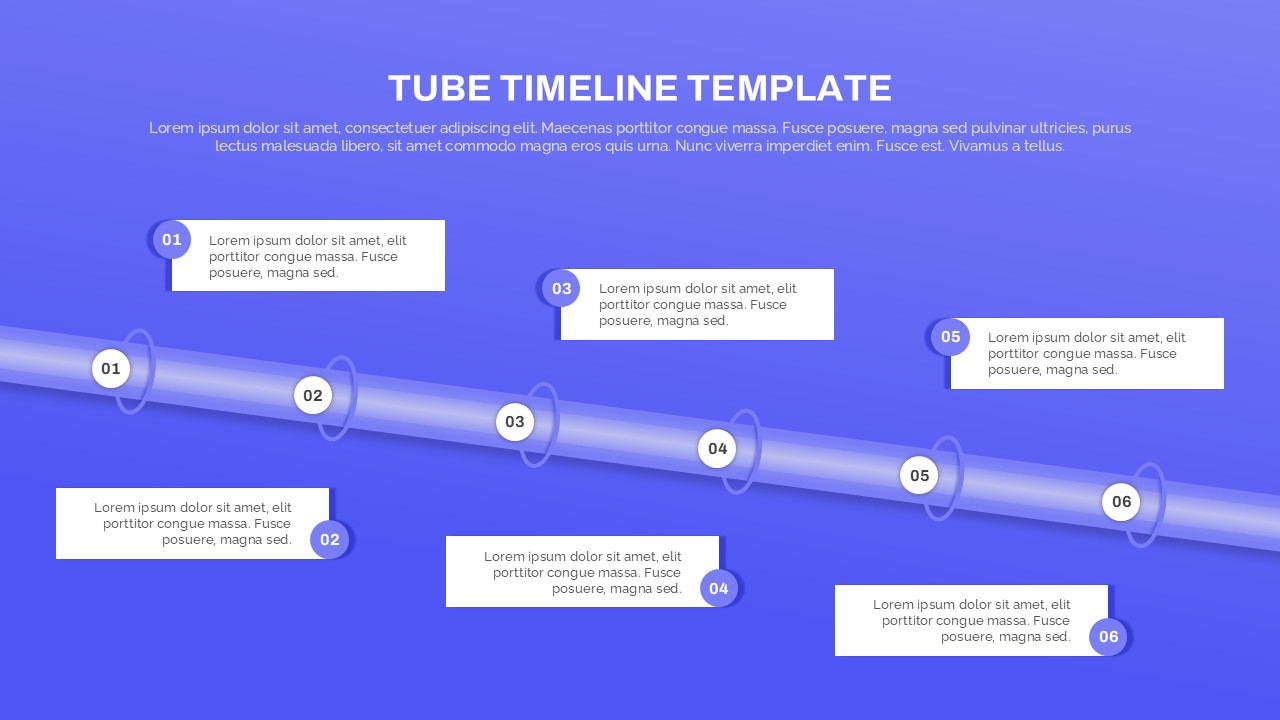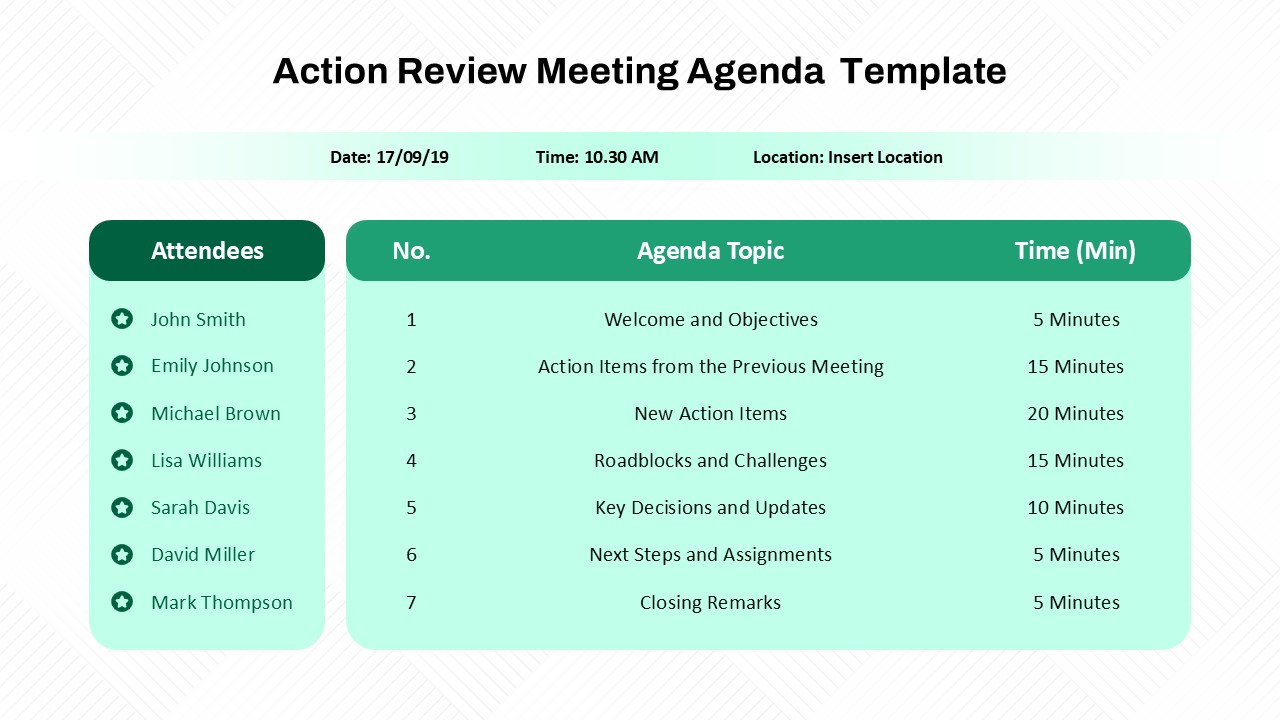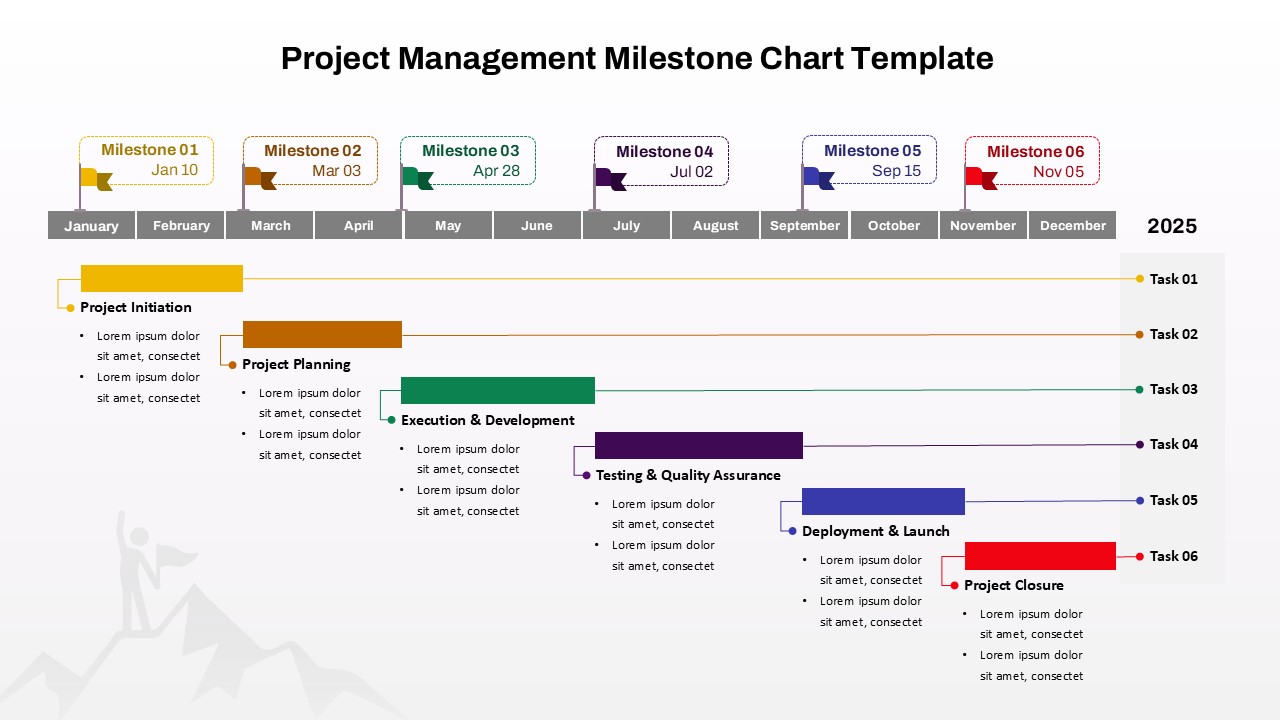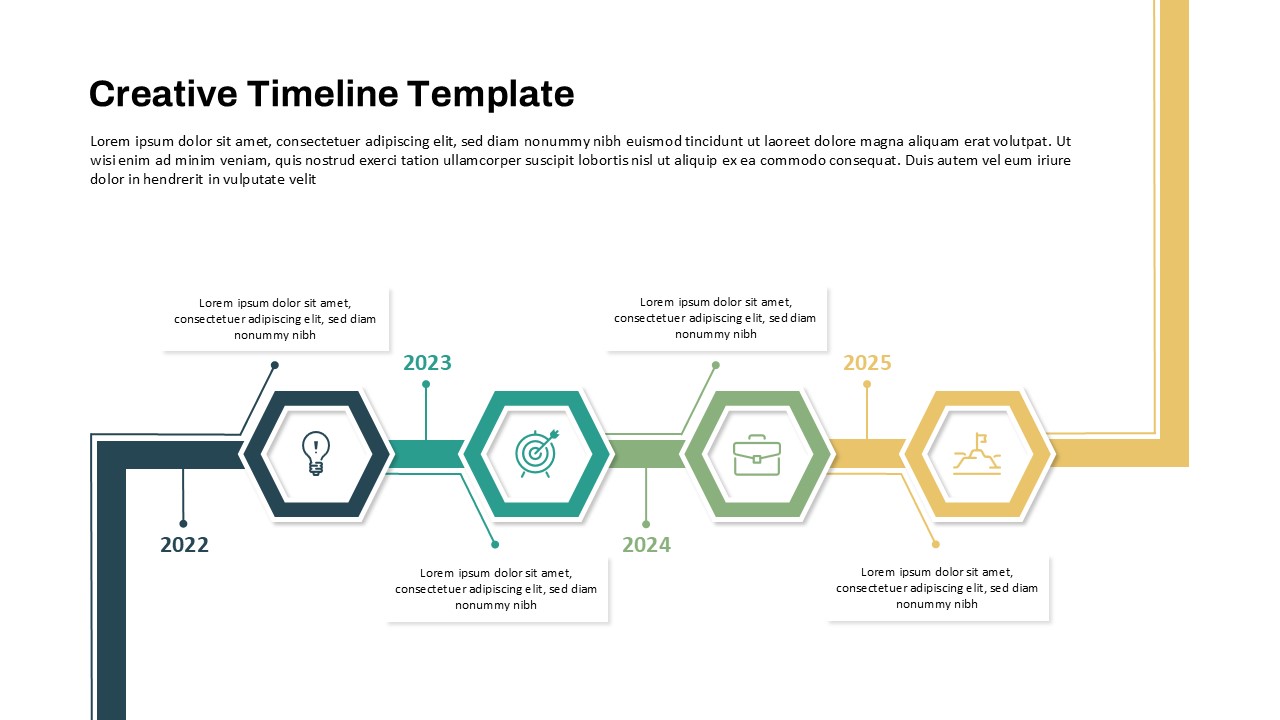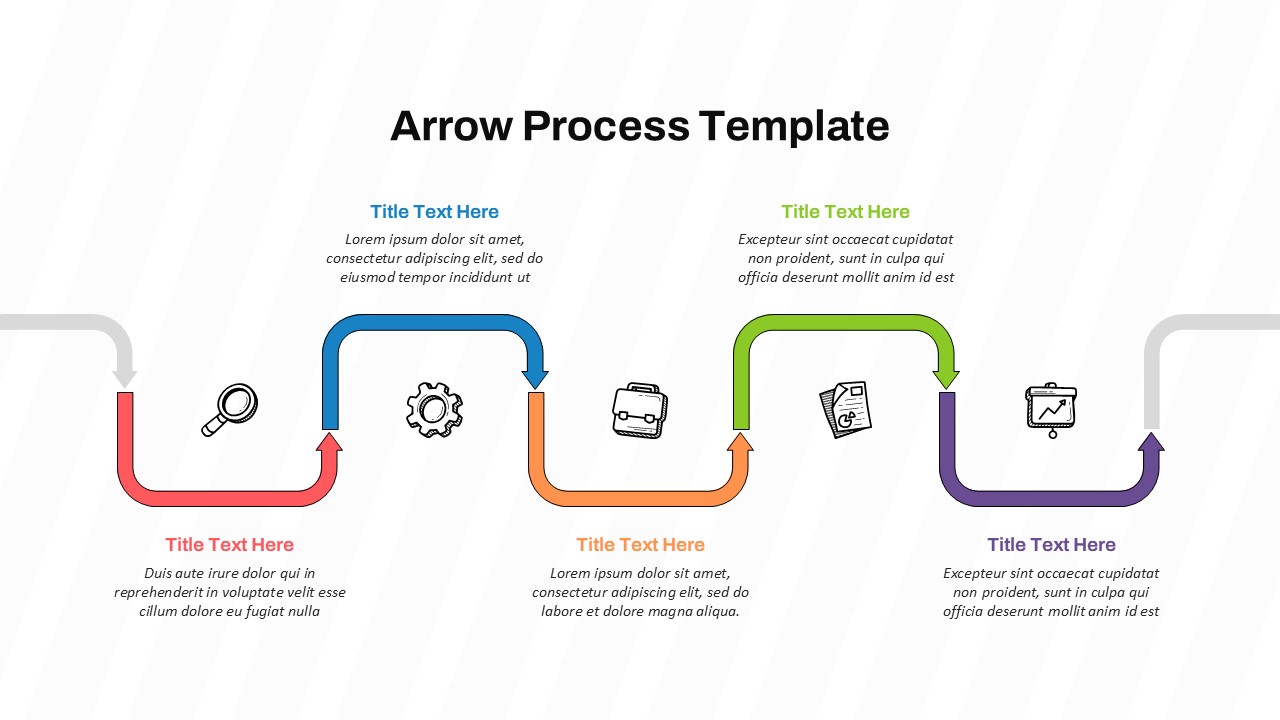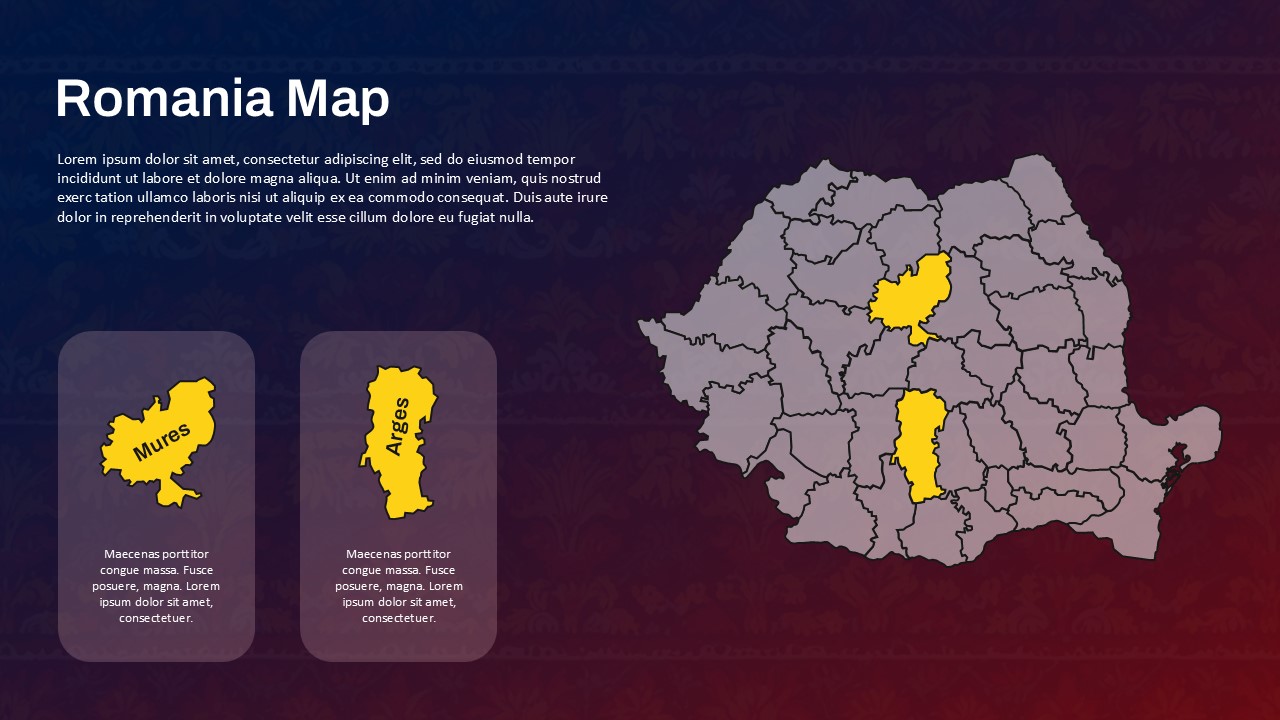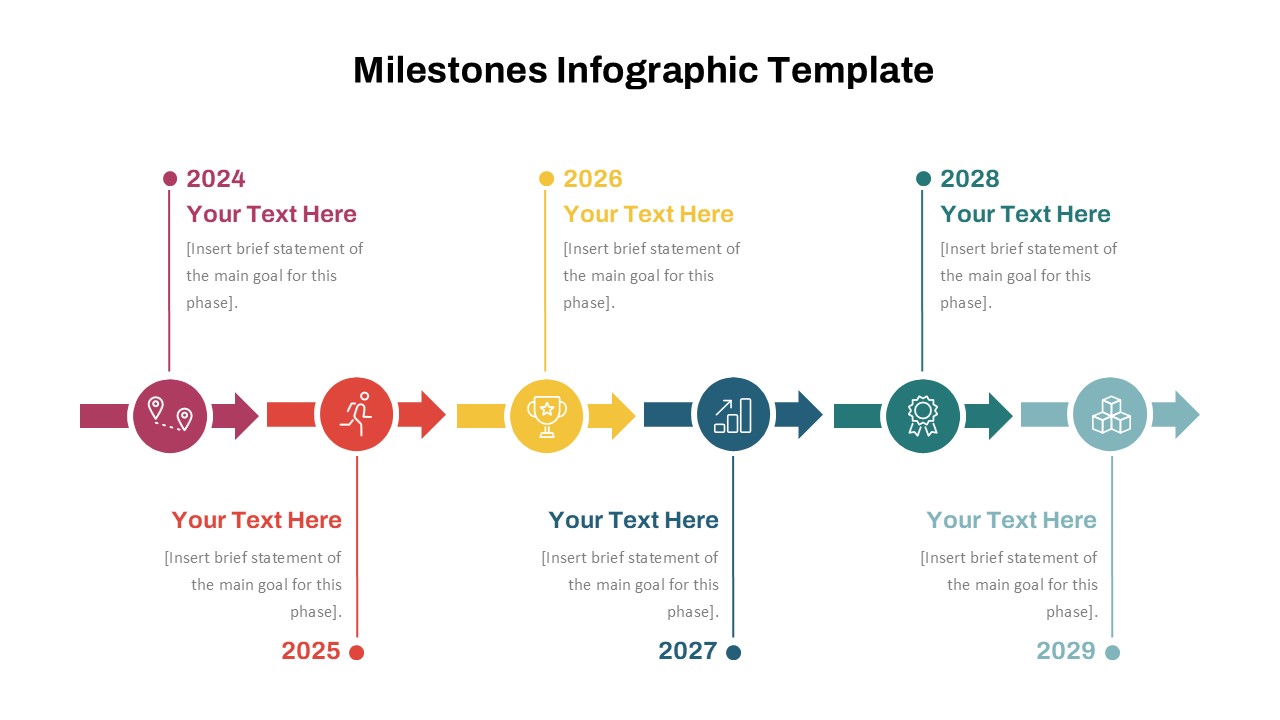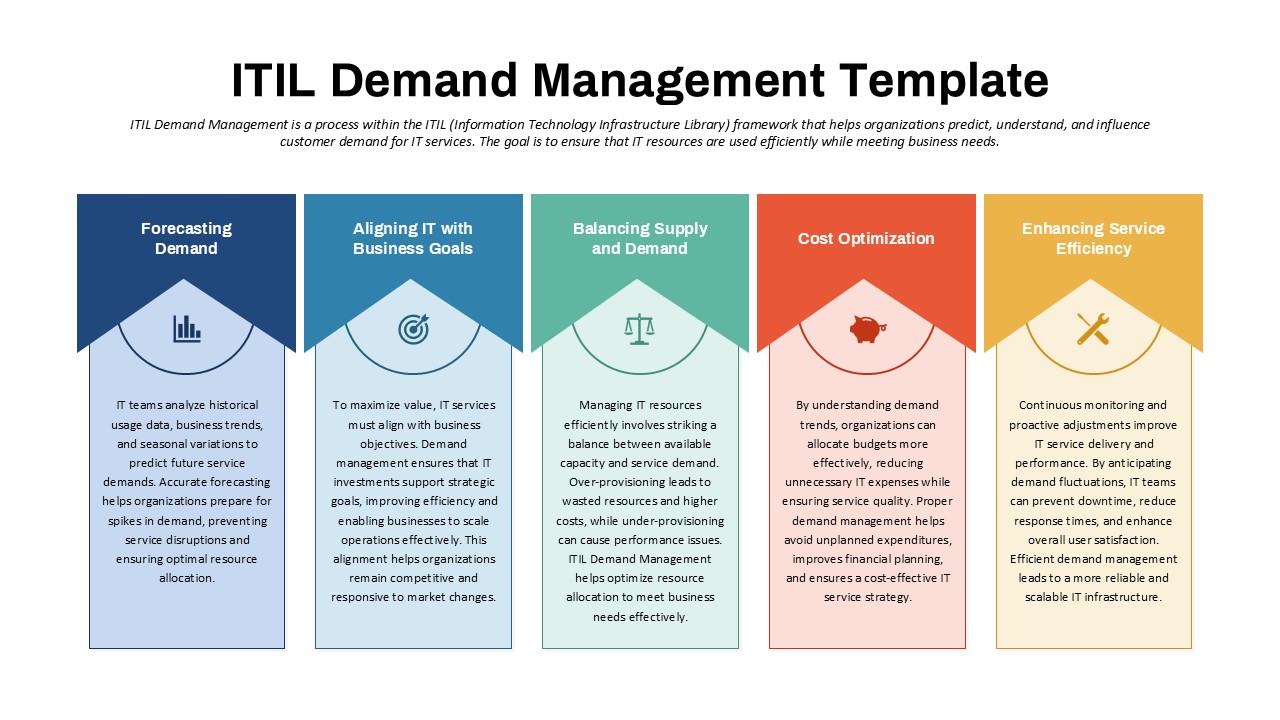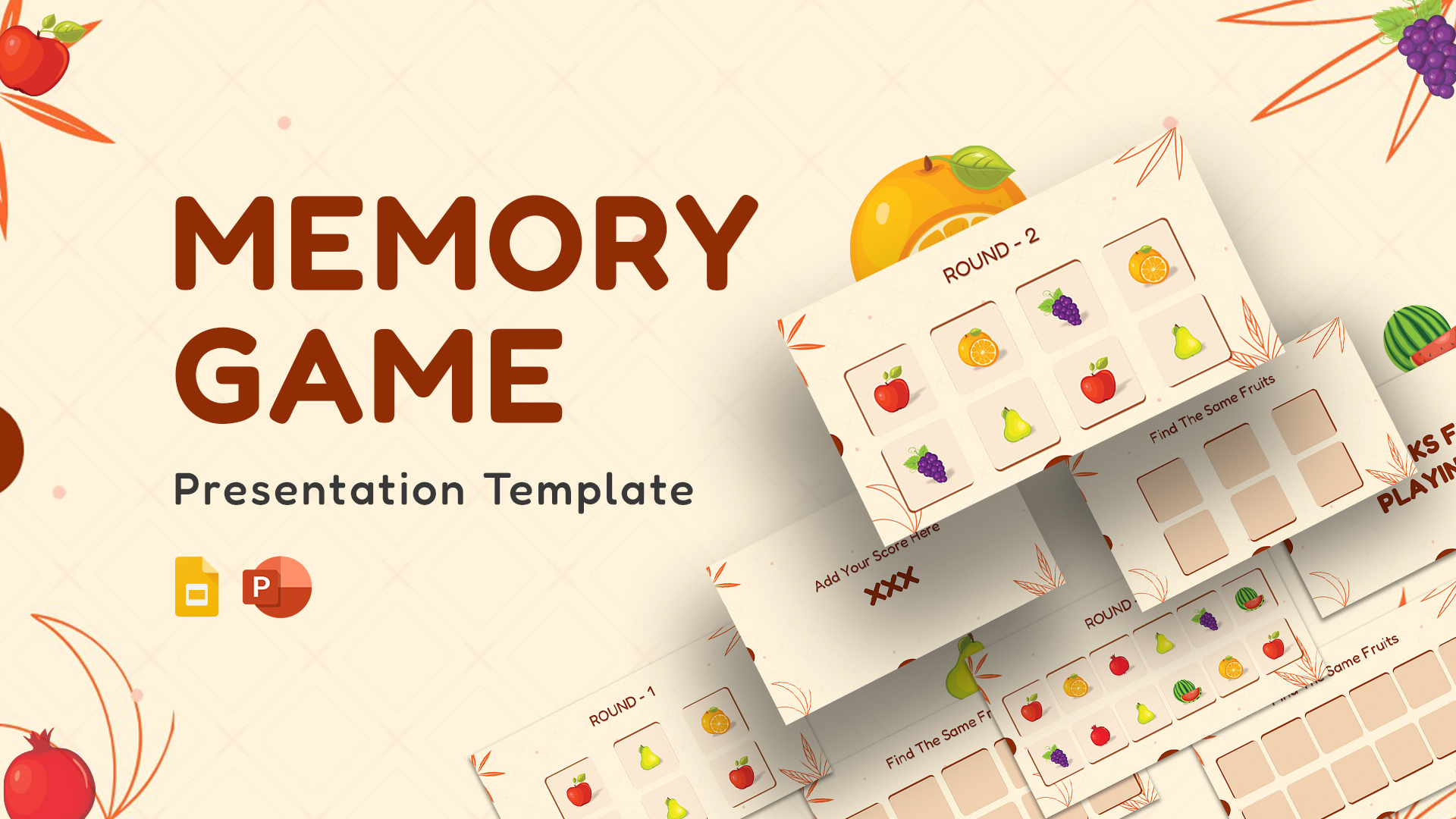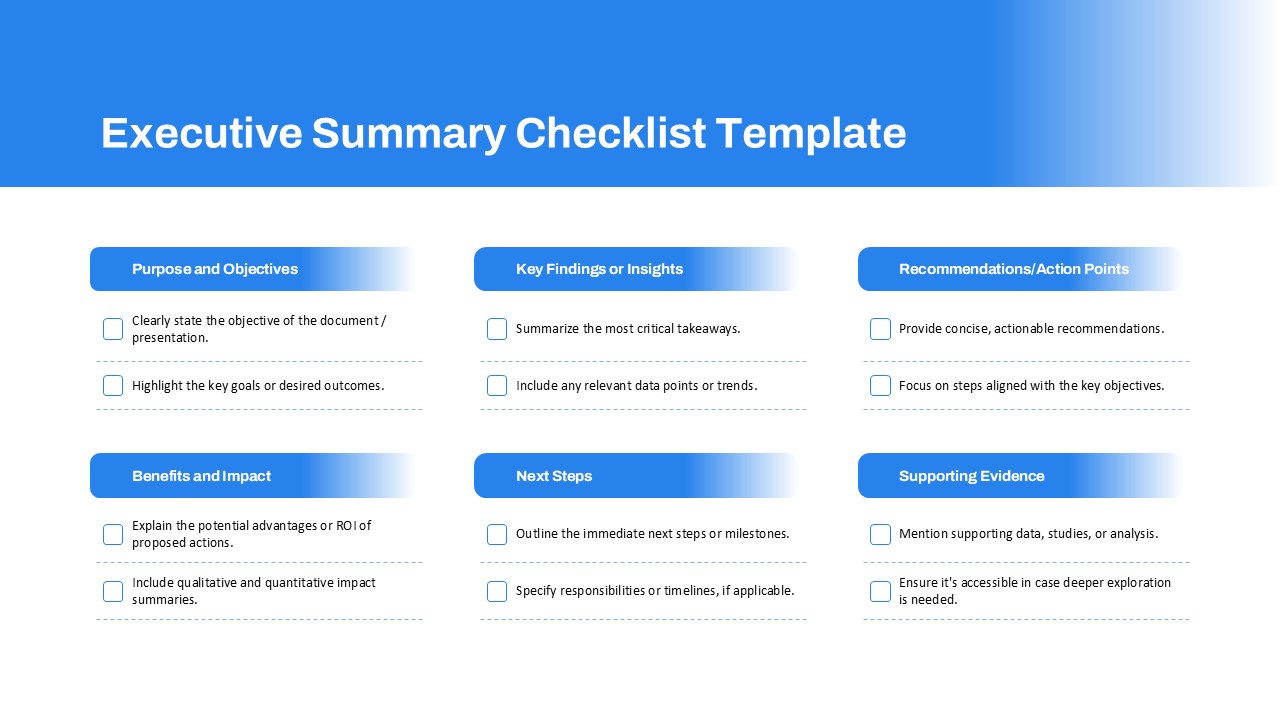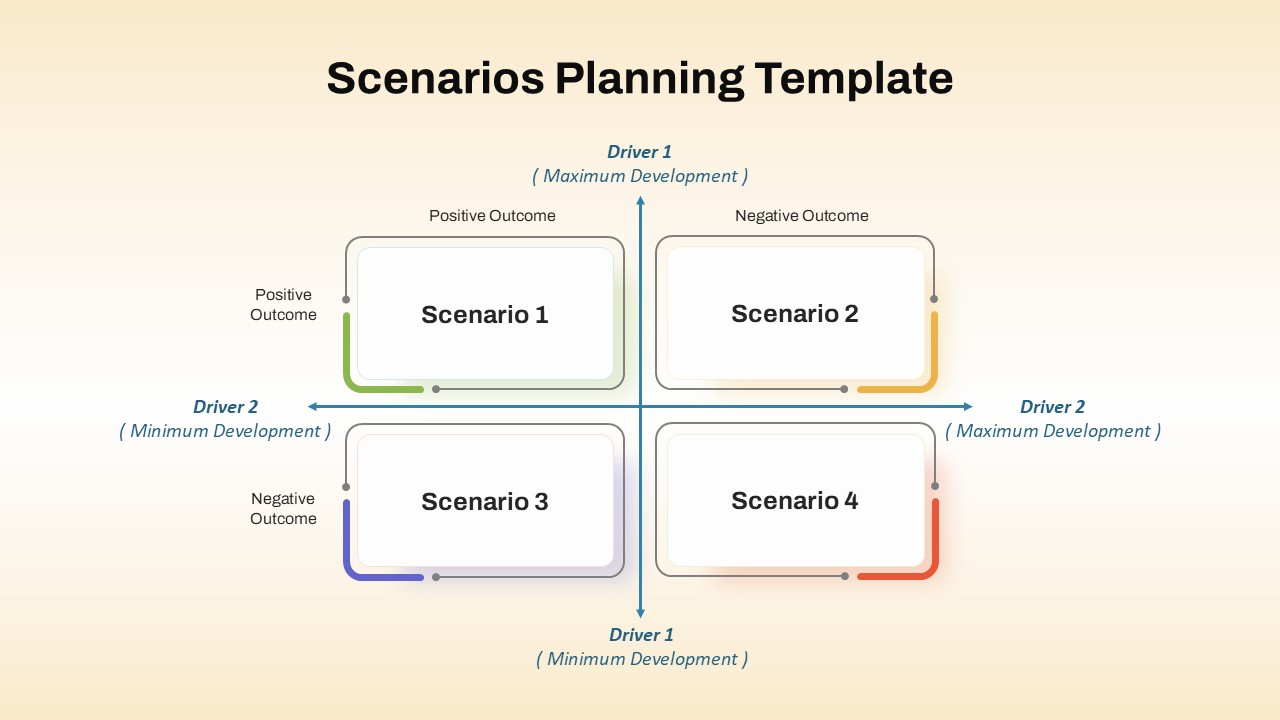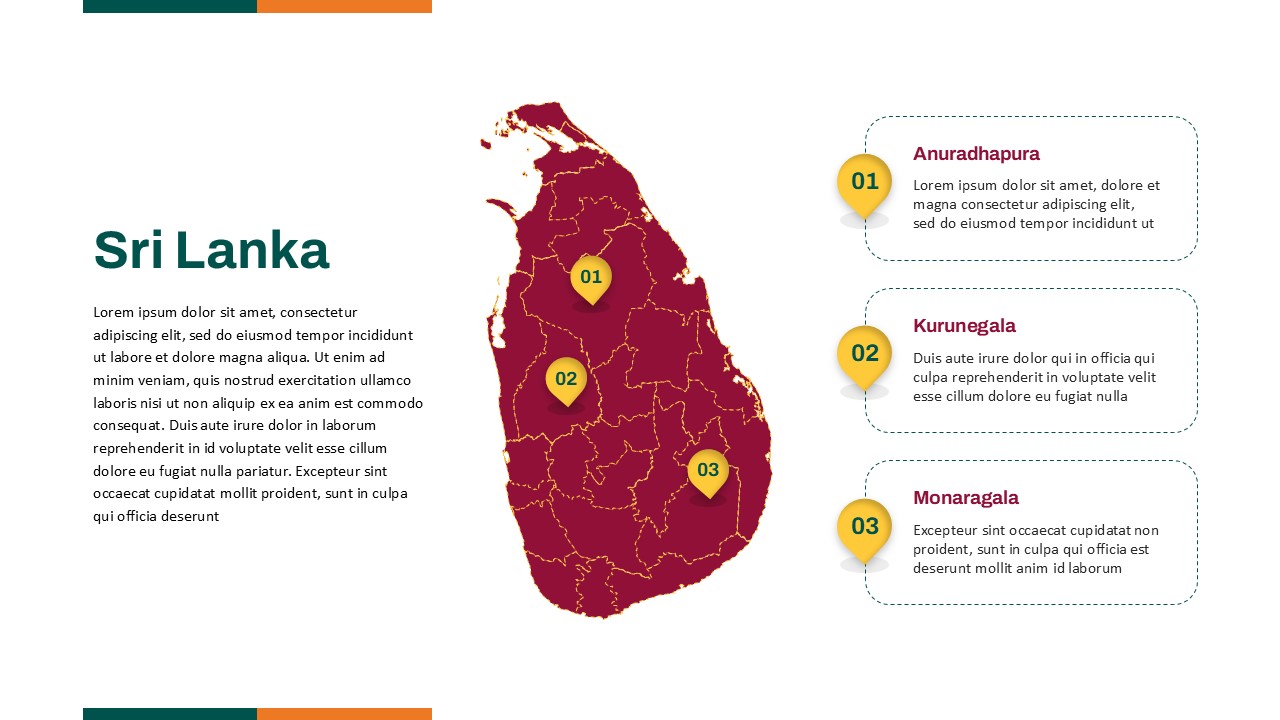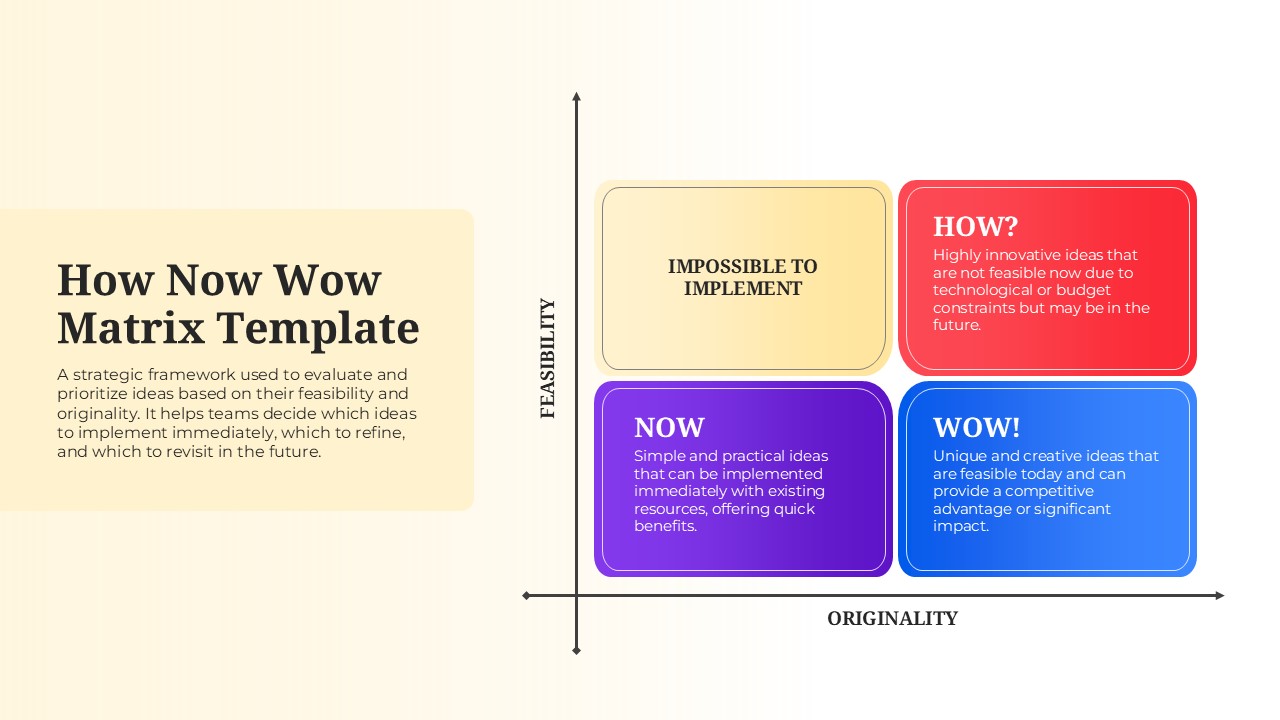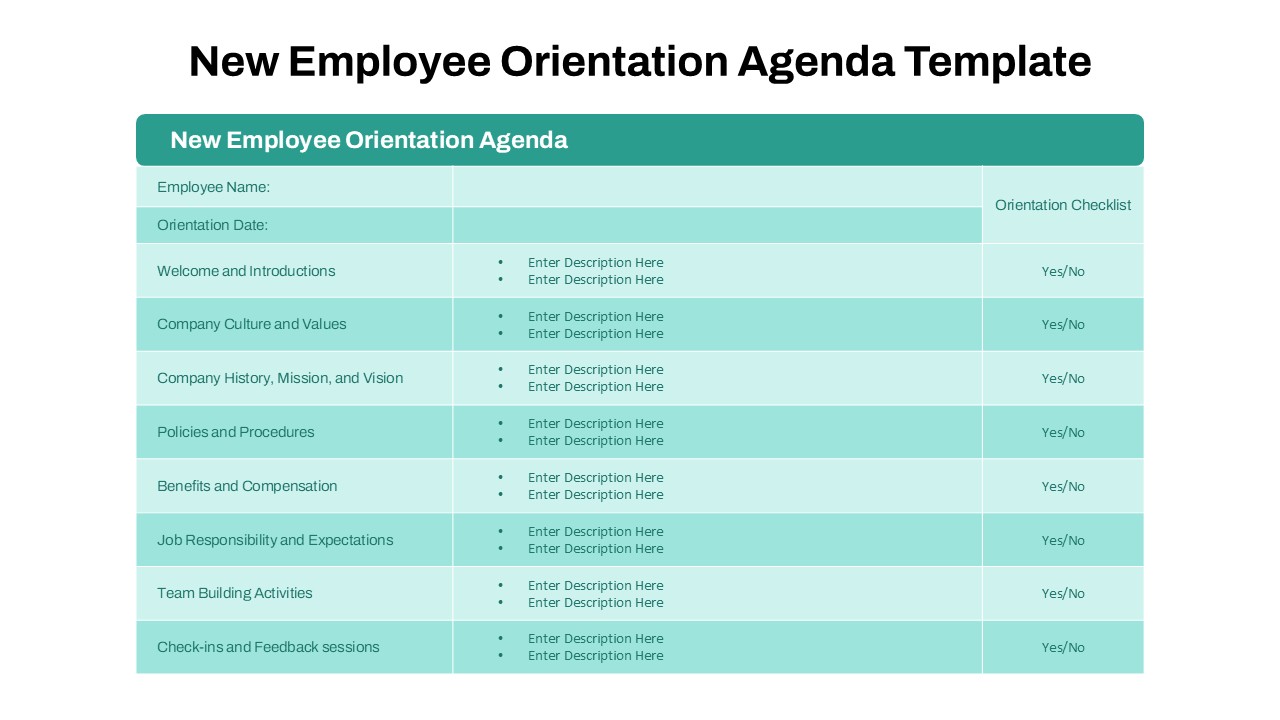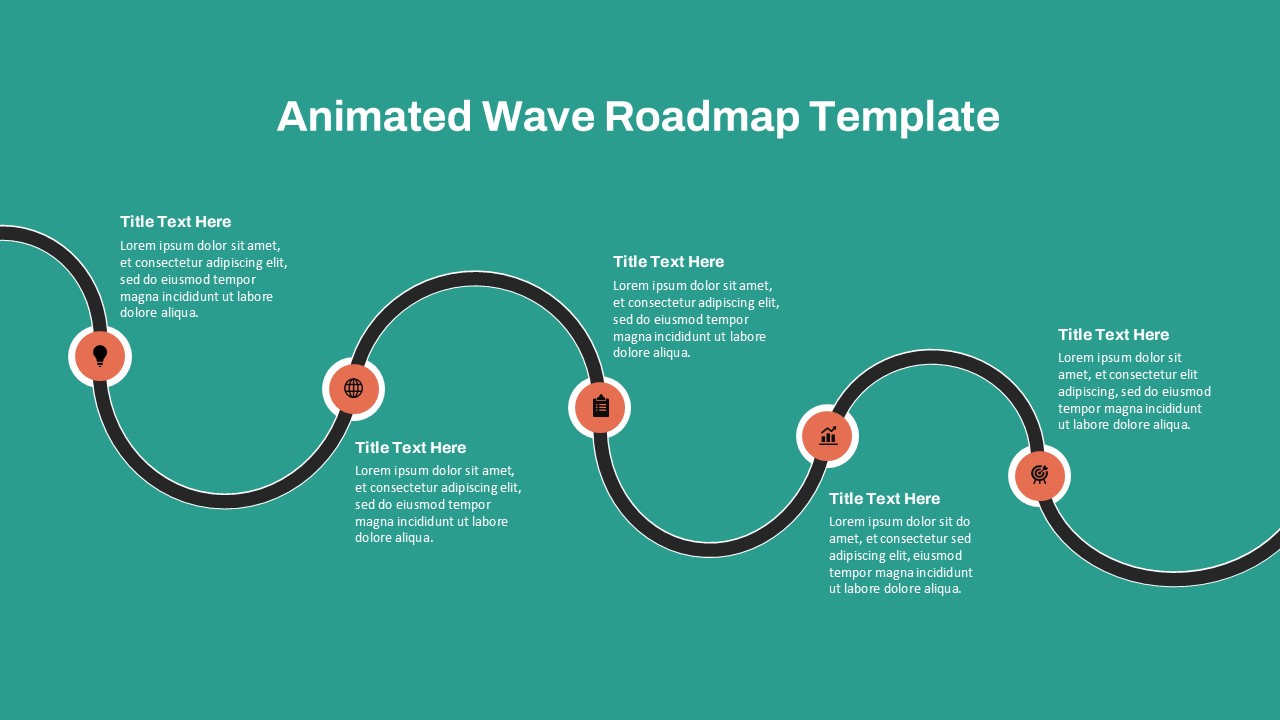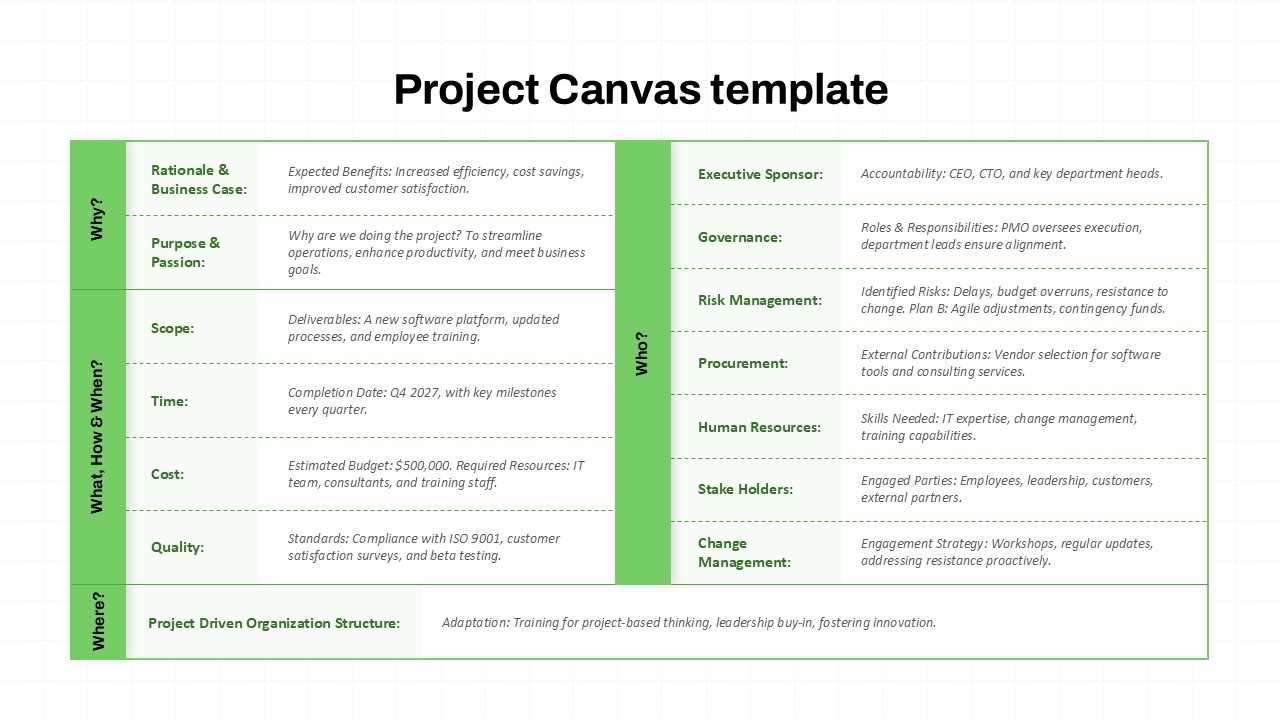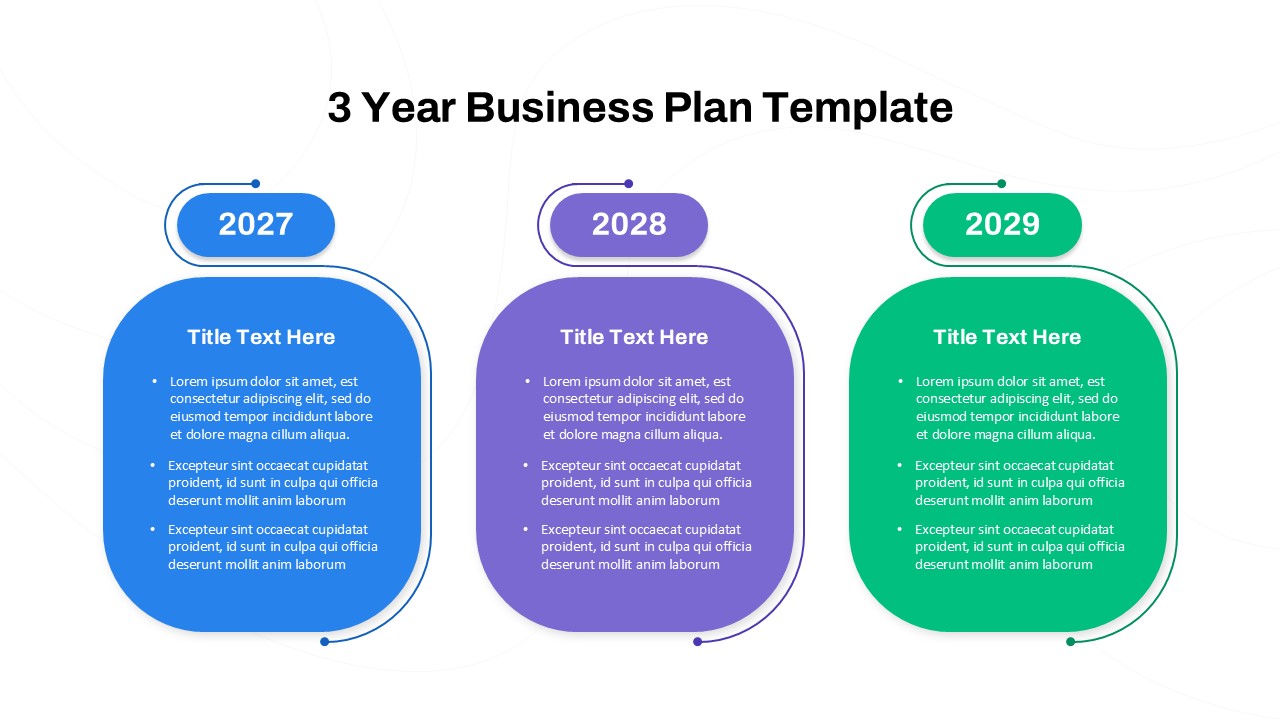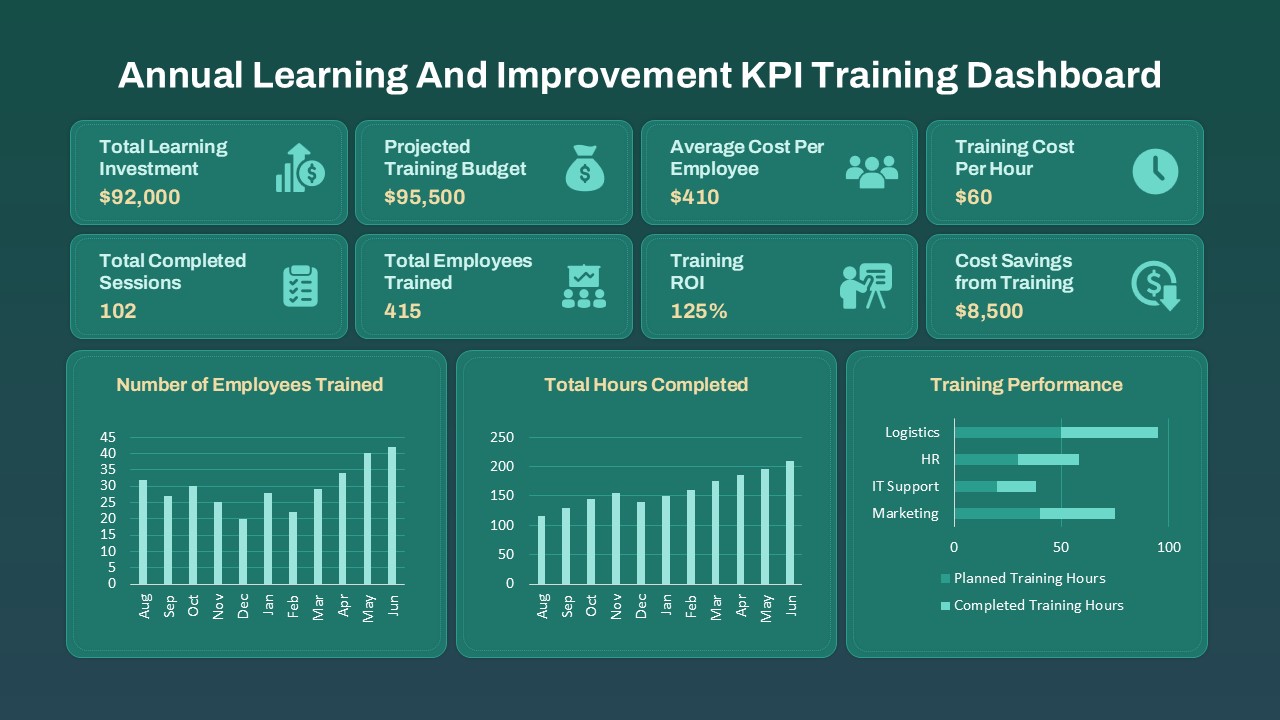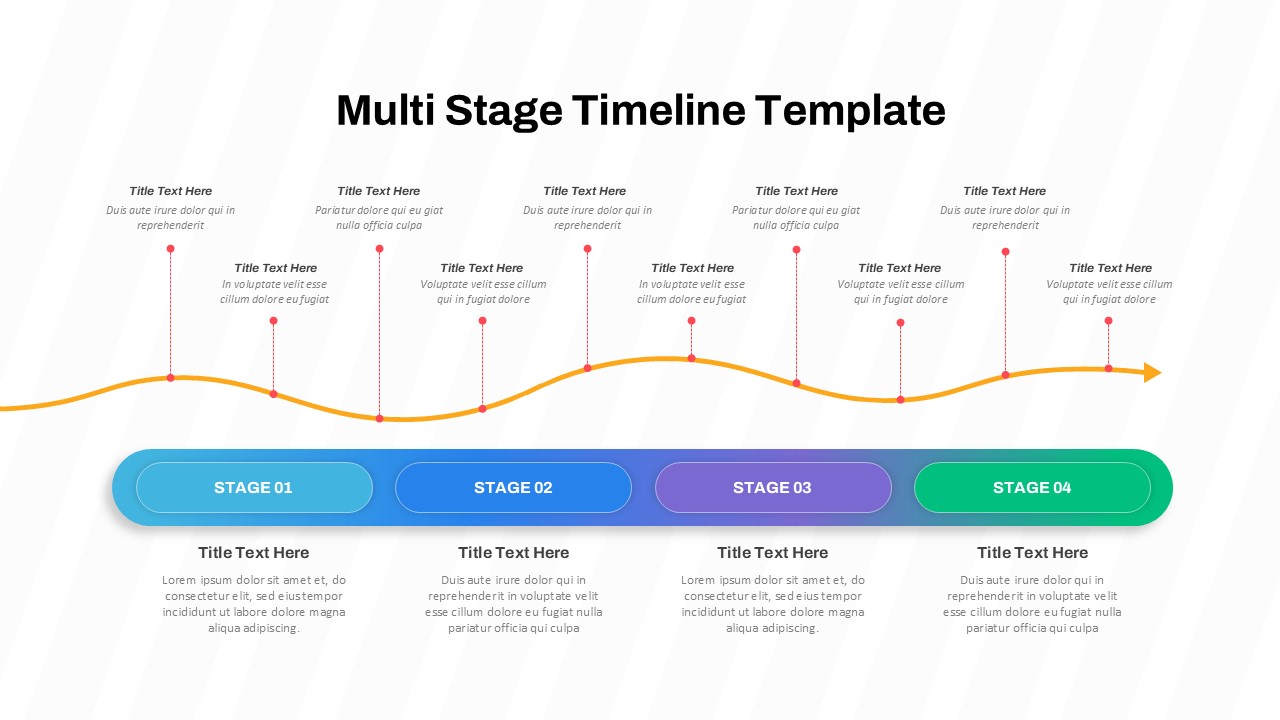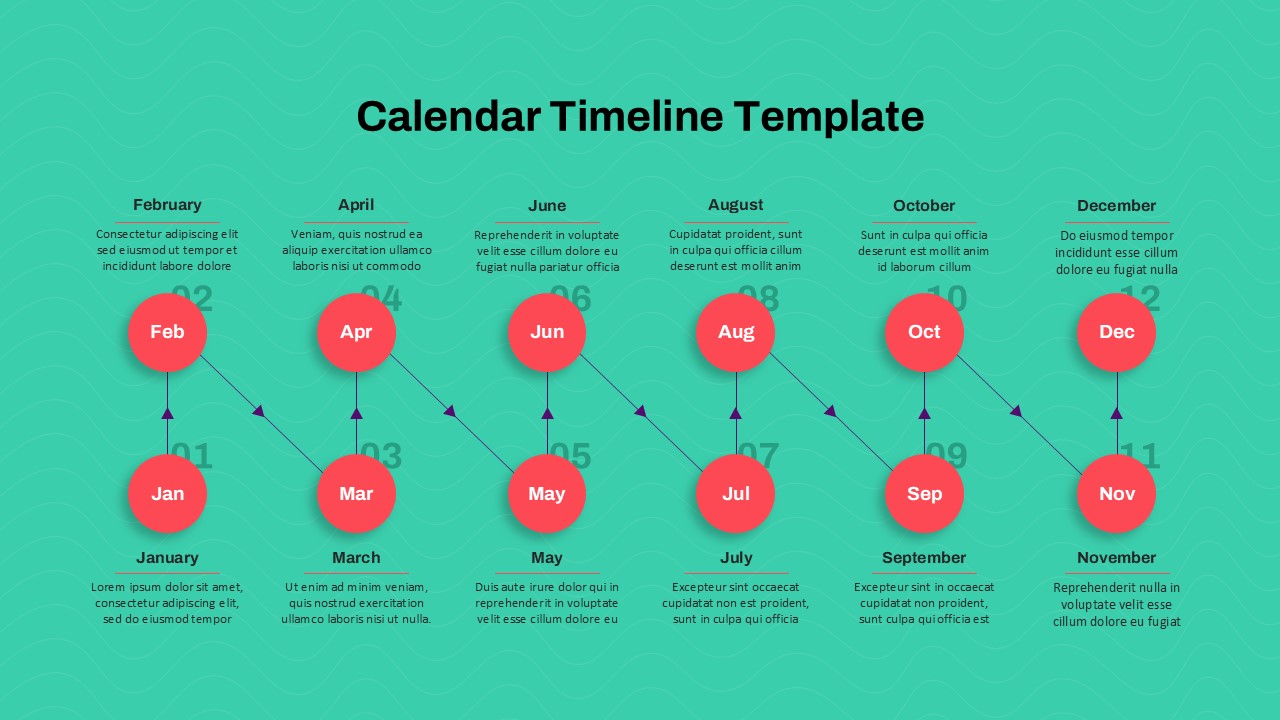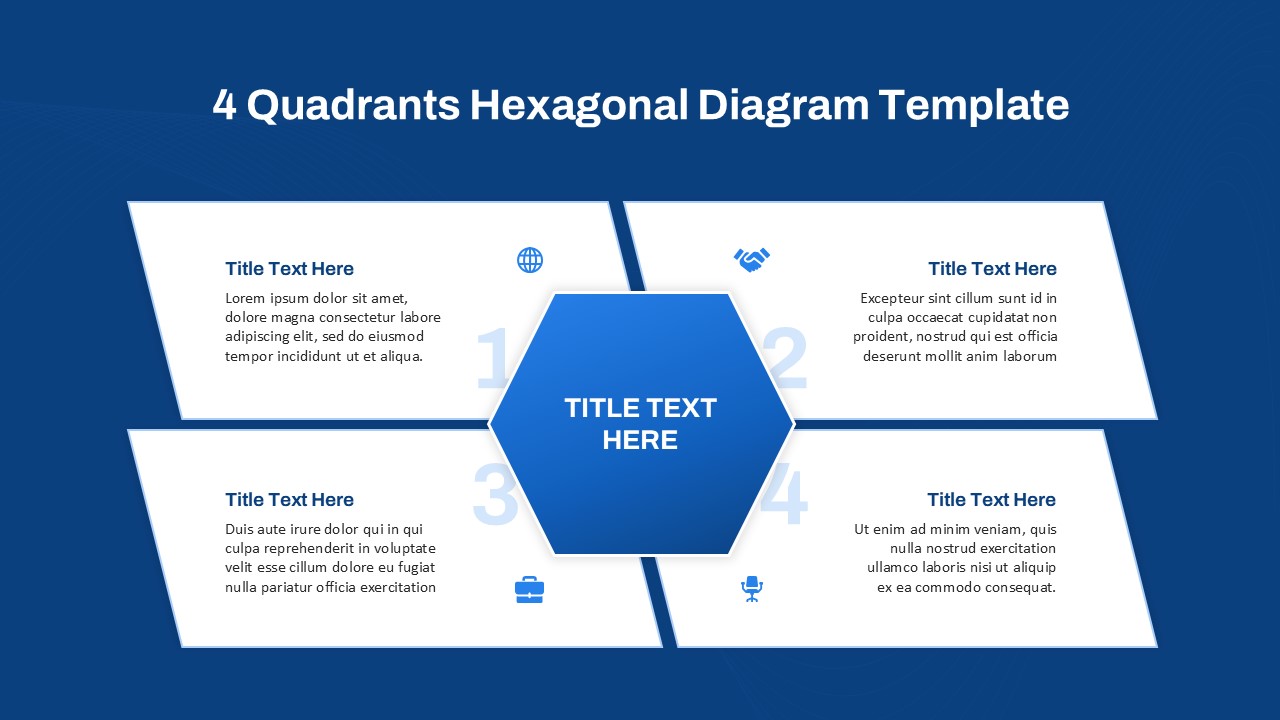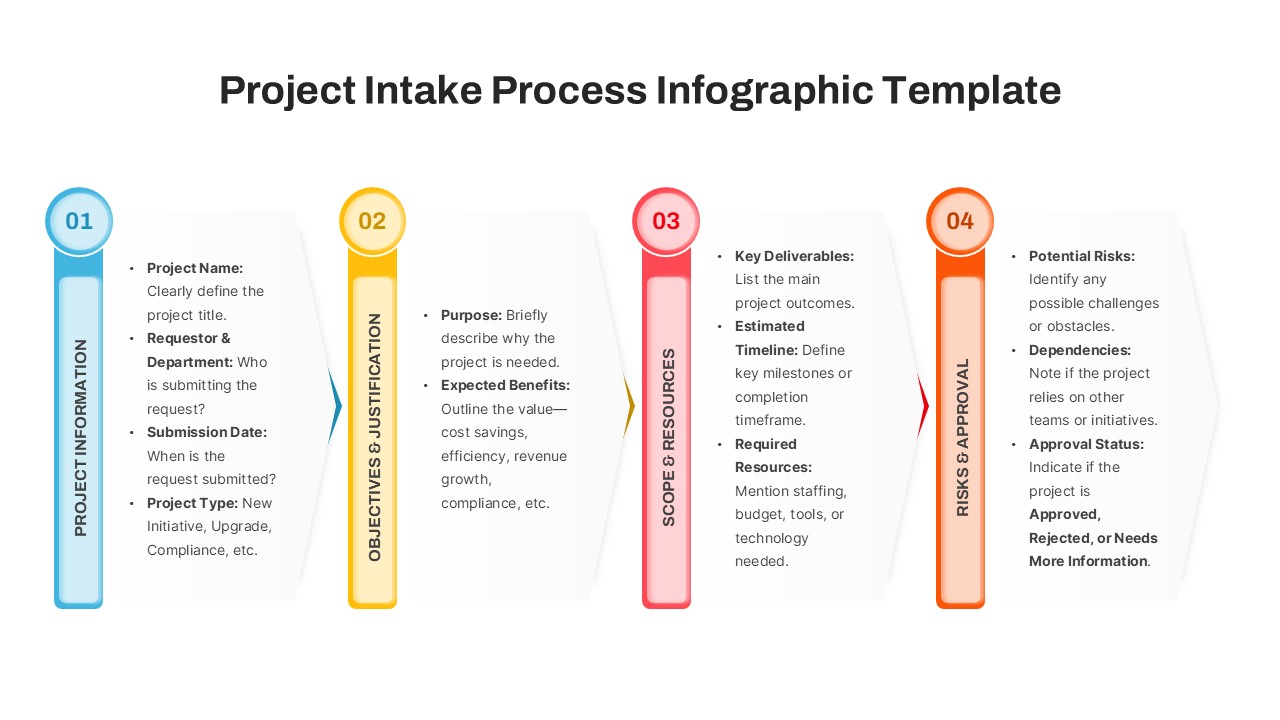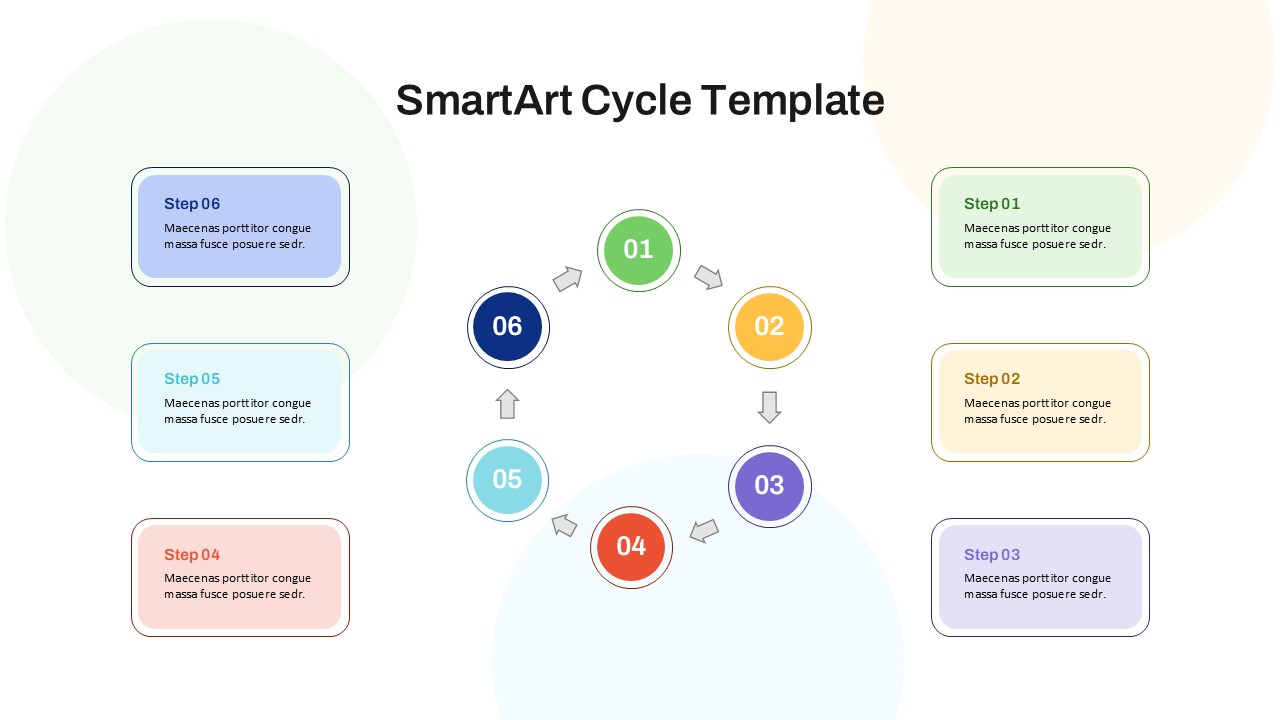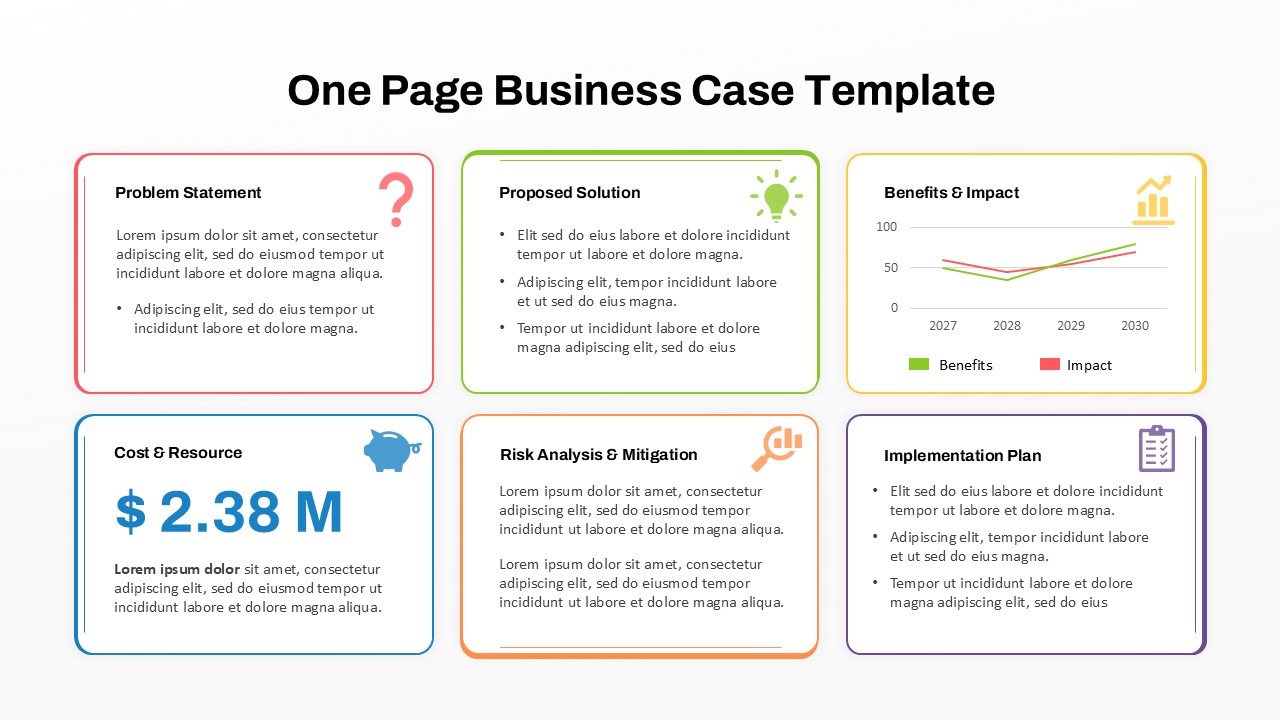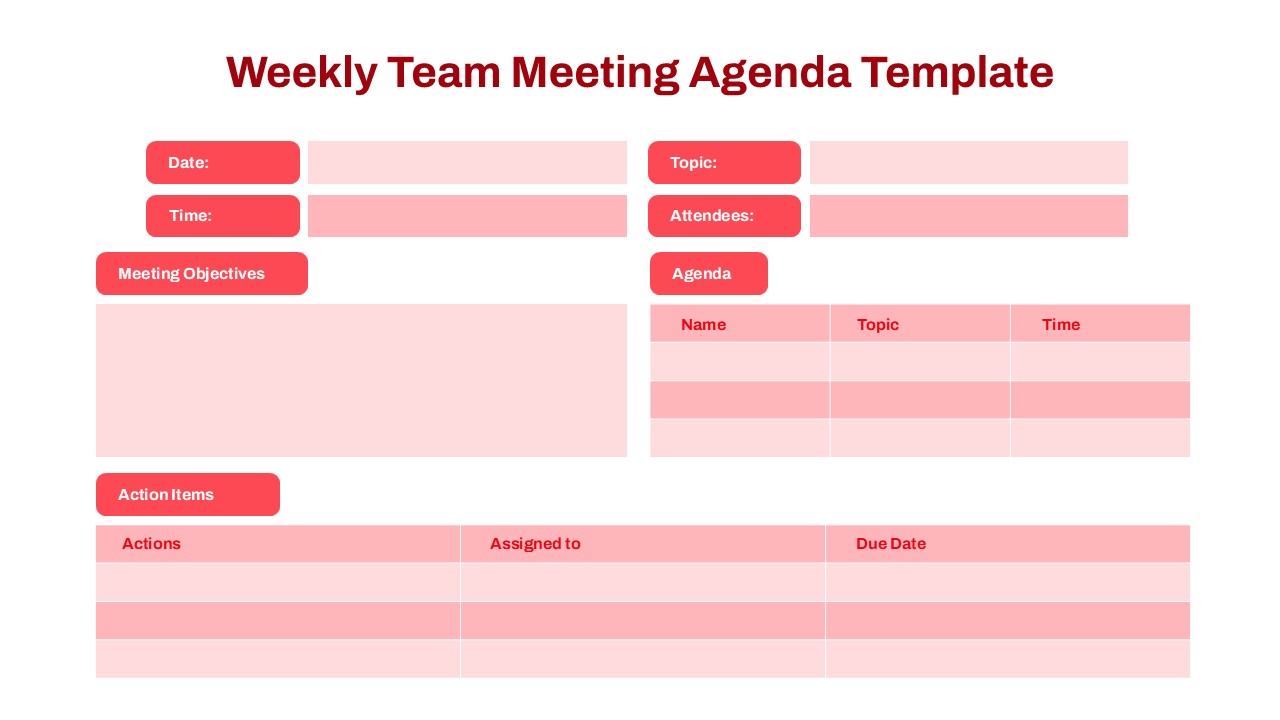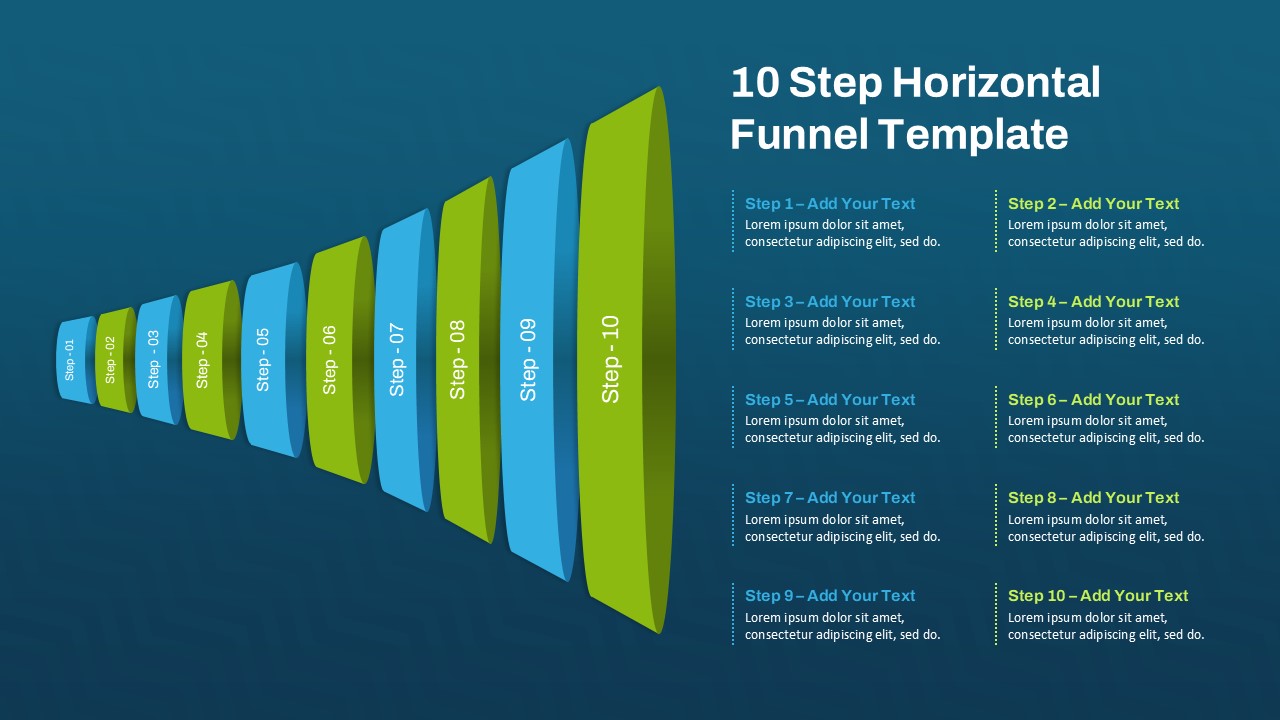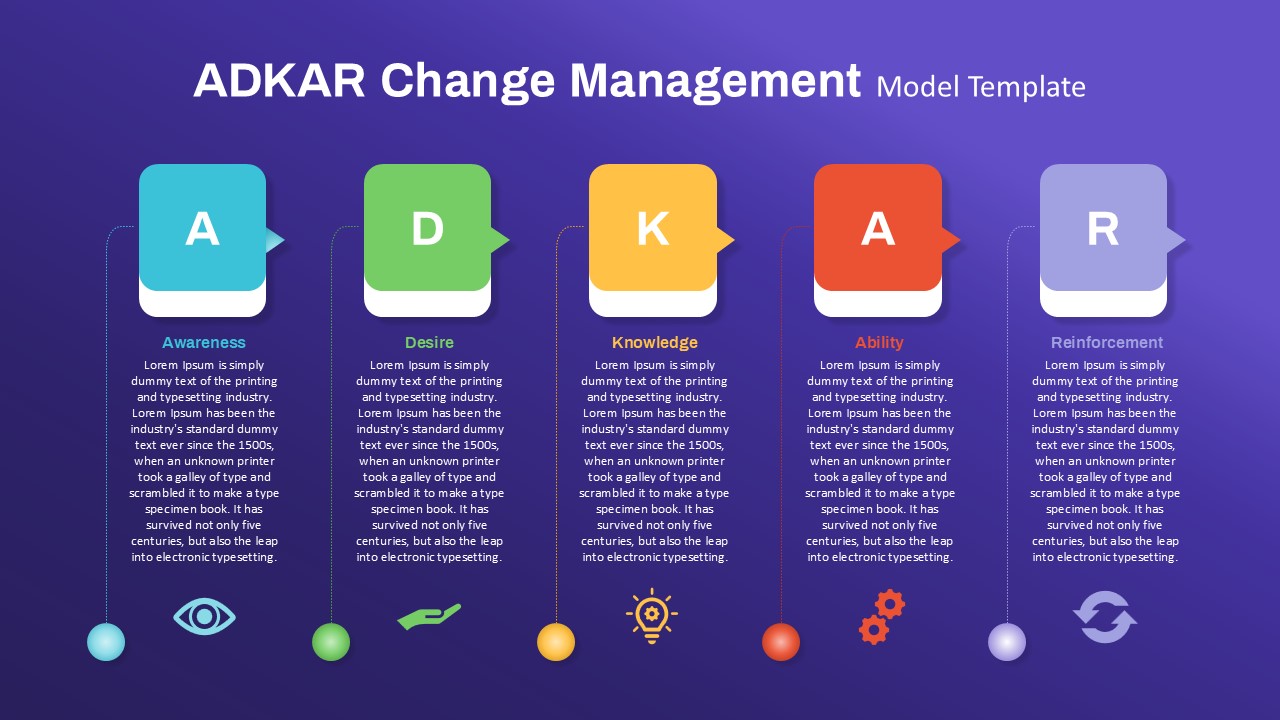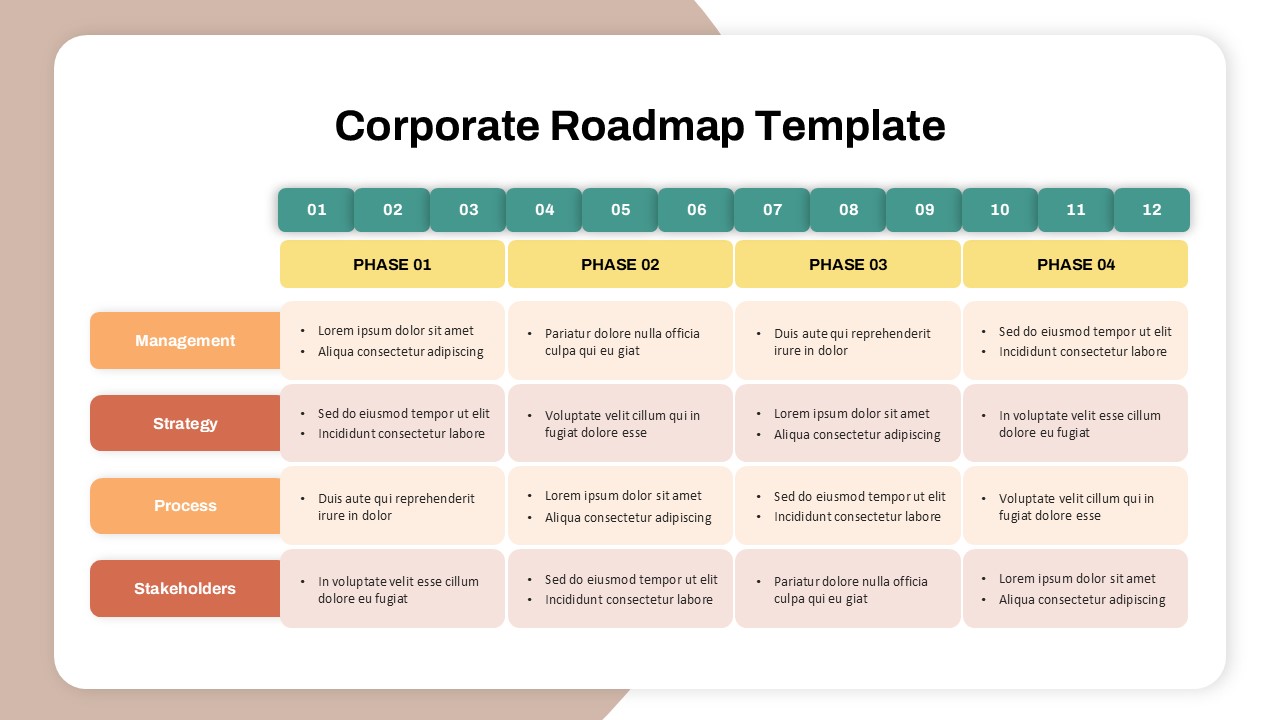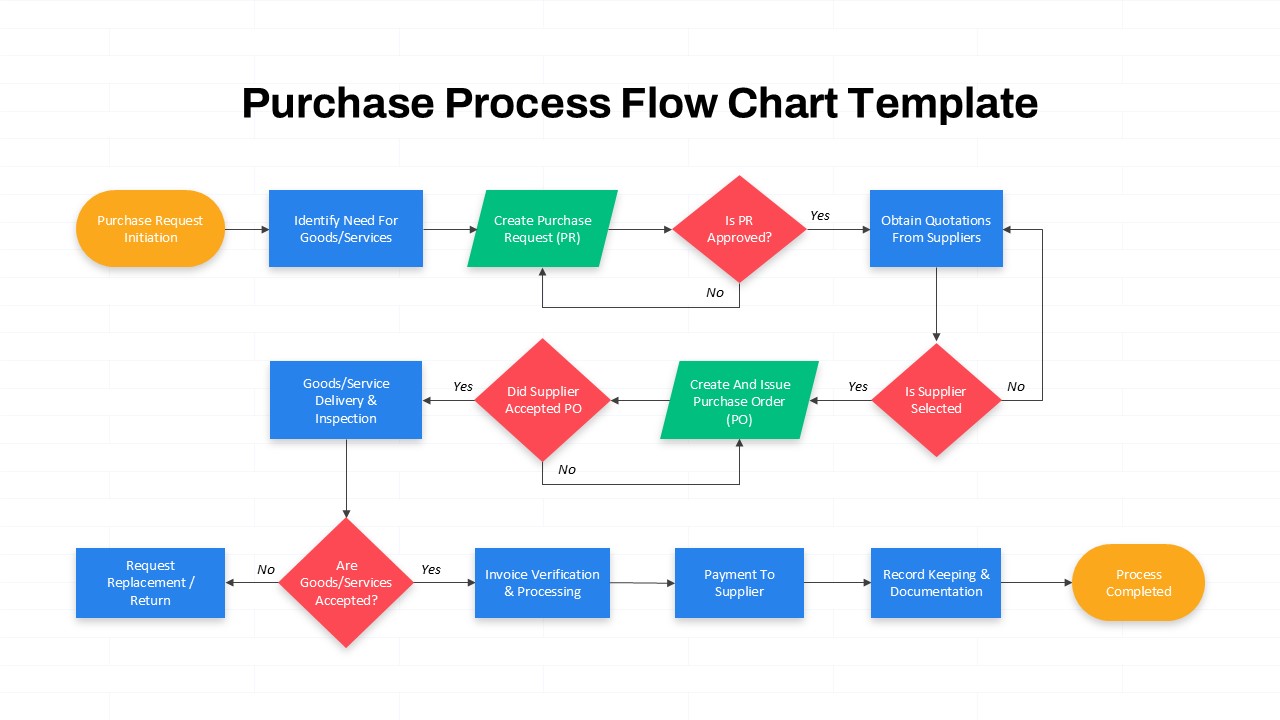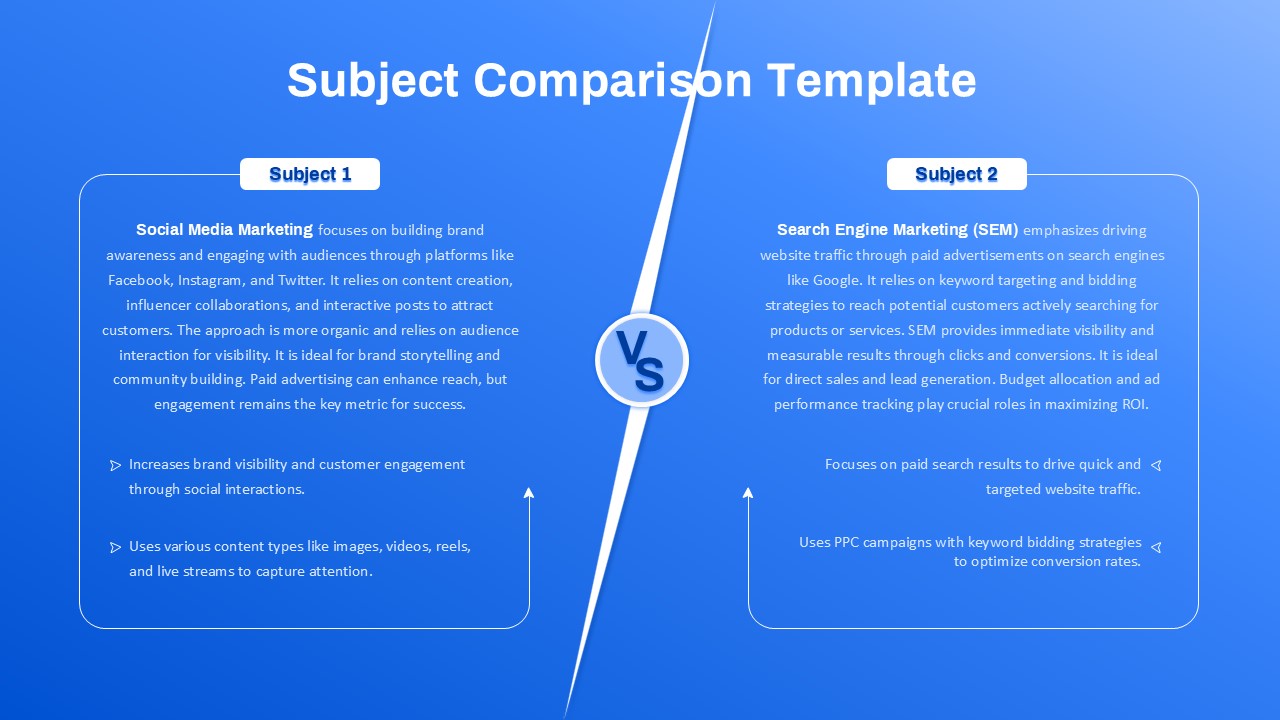Project Action Plan Template for PPT and Google Slides
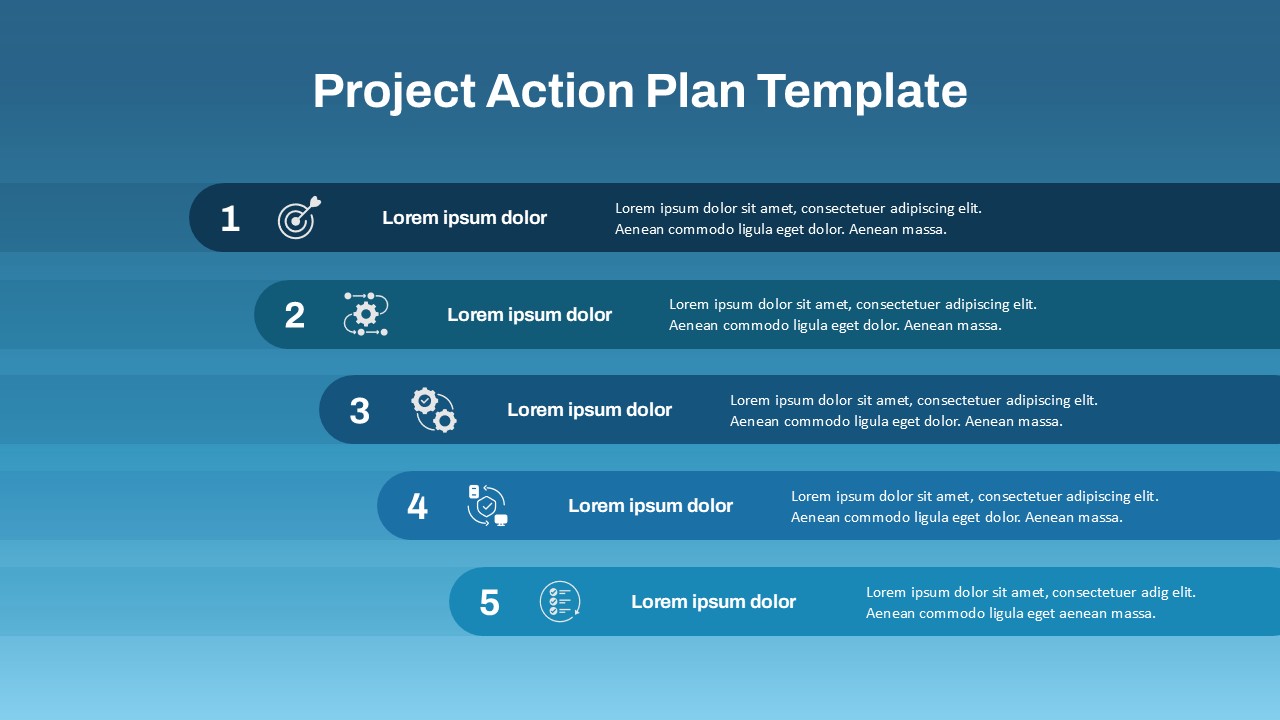
Effectively manage your project’s tasks and goals with our Project Action Plan Template. Designed for clarity and organization, this template allows you to list key actions, assign priorities, and track progress, ensuring your project stays on schedule and within scope.
Key Features:
- Numbered Task List: Each action item is clearly numbered (1-5 in this example) for easy tracking.
- Icon Integration: Each task is accompanied by a relevant icon, providing visual cues and enhancing understanding.
- Customizable Title and Description: Each task includes “Lorem ipsum dolor” placeholder text for a concise title and a more detailed description.
- Clear Layout: The template features a clean and organized layout with a gradient background, ensuring readability and visual appeal.
- Easy Customization: Adapt the text, icons, and colors to match your specific project and branding.
This template is ideal for project managers, team leads, and business analysts who need to define objectives, assign responsibilities, and ensure alignment at every stage of a project. From goal setting and process planning to execution, monitoring, and review, each step is structured to encourage clarity and accountability.
Compatible with both PowerPoint and Google Slides, the template is fully editable. Users can customize icons, adjust color schemes, and modify text fields to fit their project framework—whether it’s Agile, Waterfall, or hybrid.
Its versatile design also makes it suitable for strategic planning, marketing roadmaps, product launches, and team workflows. The clean layout encourages focused discussion and provides a clear visual reference for team members at all levels.
See more
Features of this template
Other User Cases of the Template:
Team project planning, product launch sequencing, marketing strategy rollout, Agile sprint planning, business development roadmaps, onboarding action steps, operational improvement planning, task prioritization sessions, internal project reporting, client project briefs