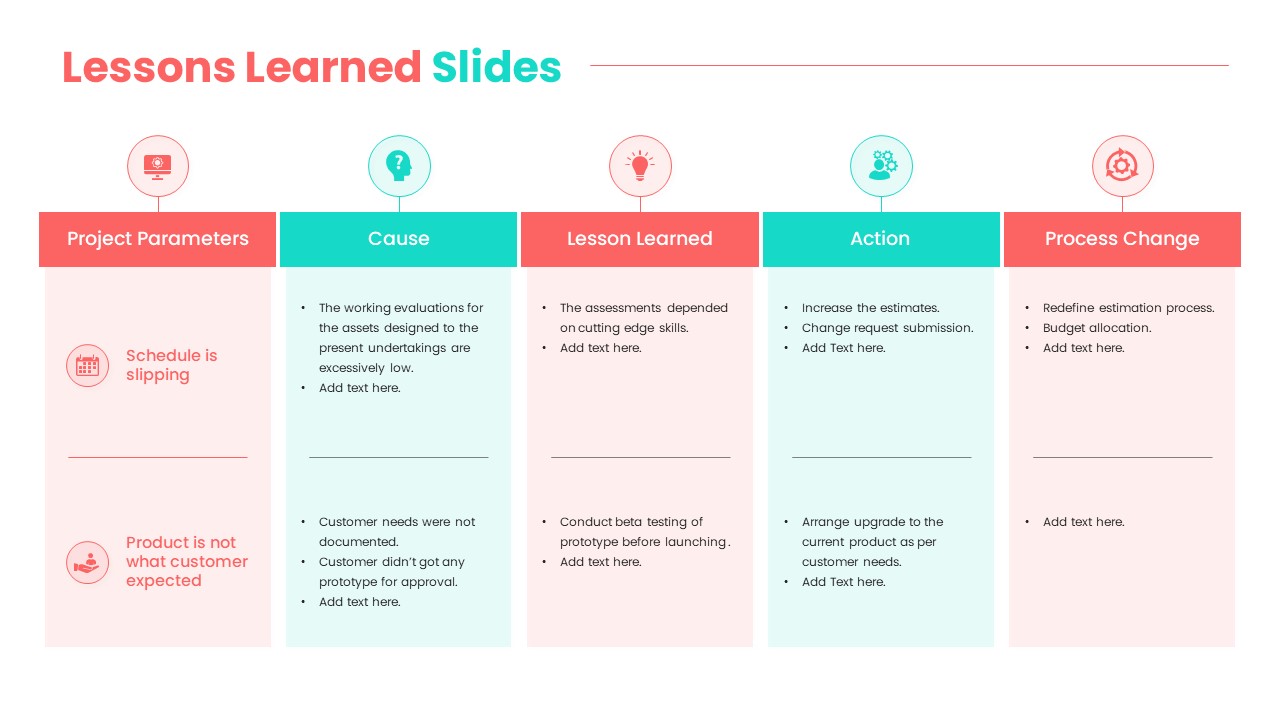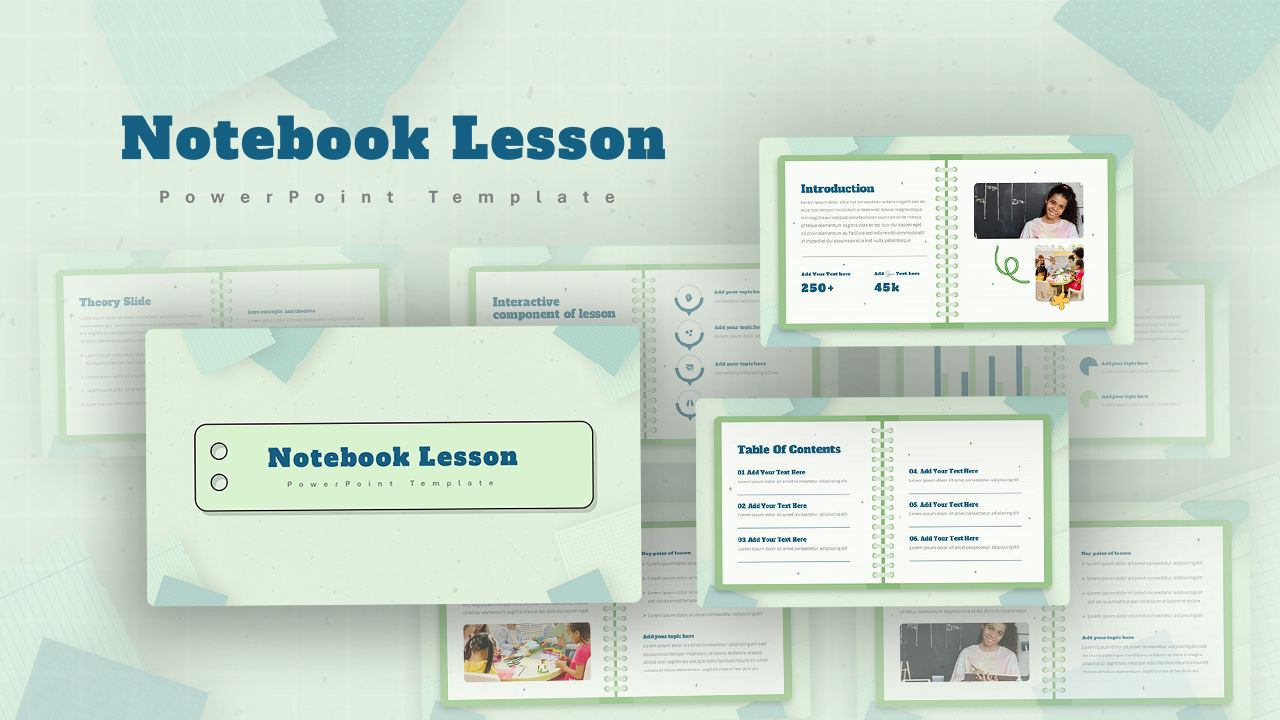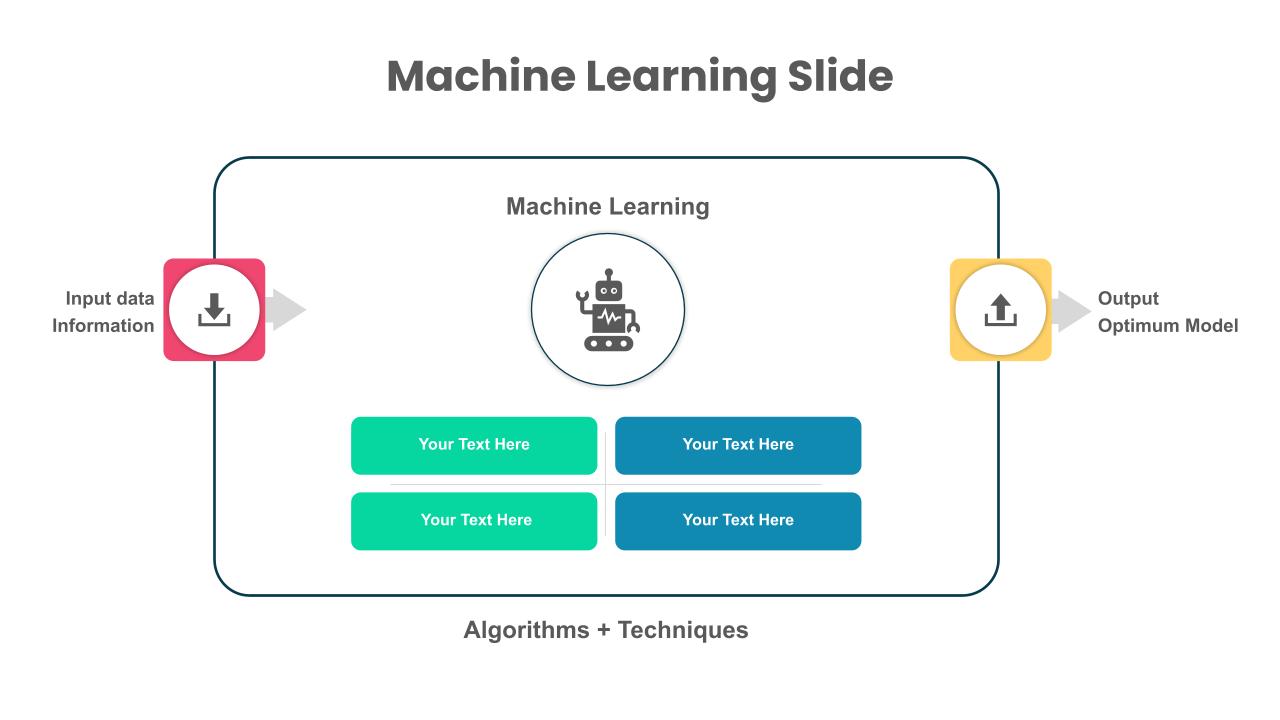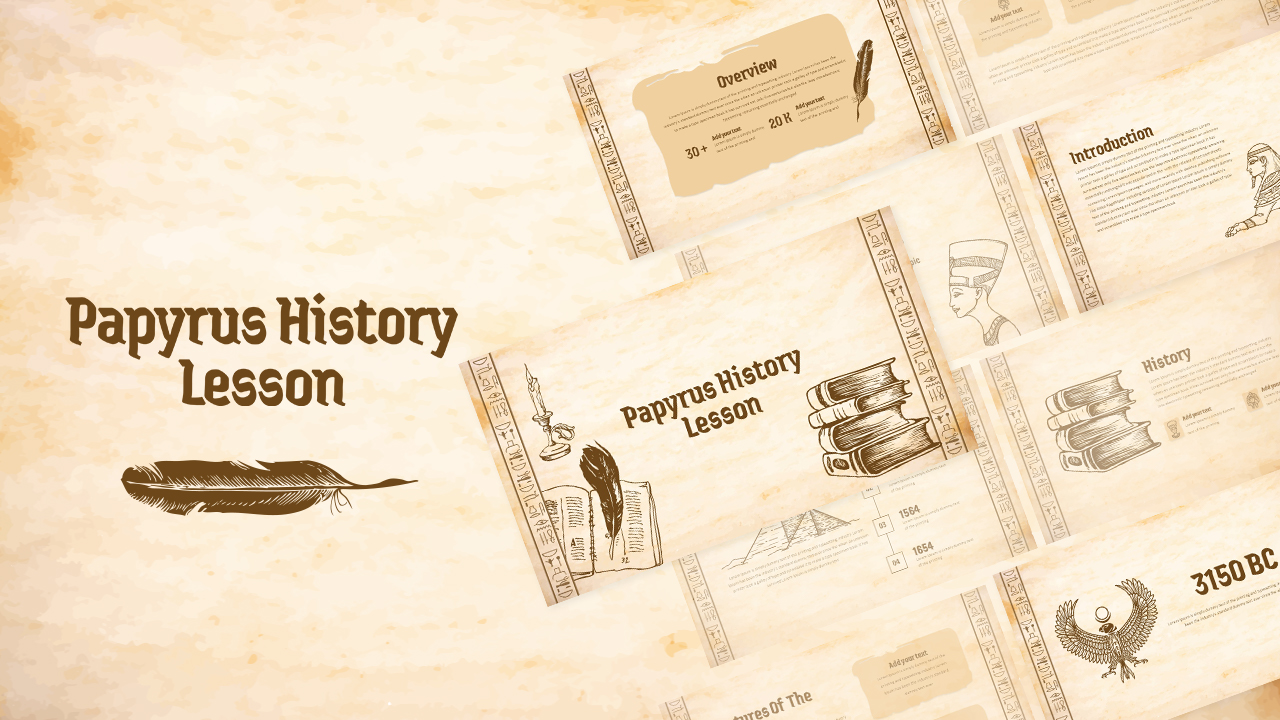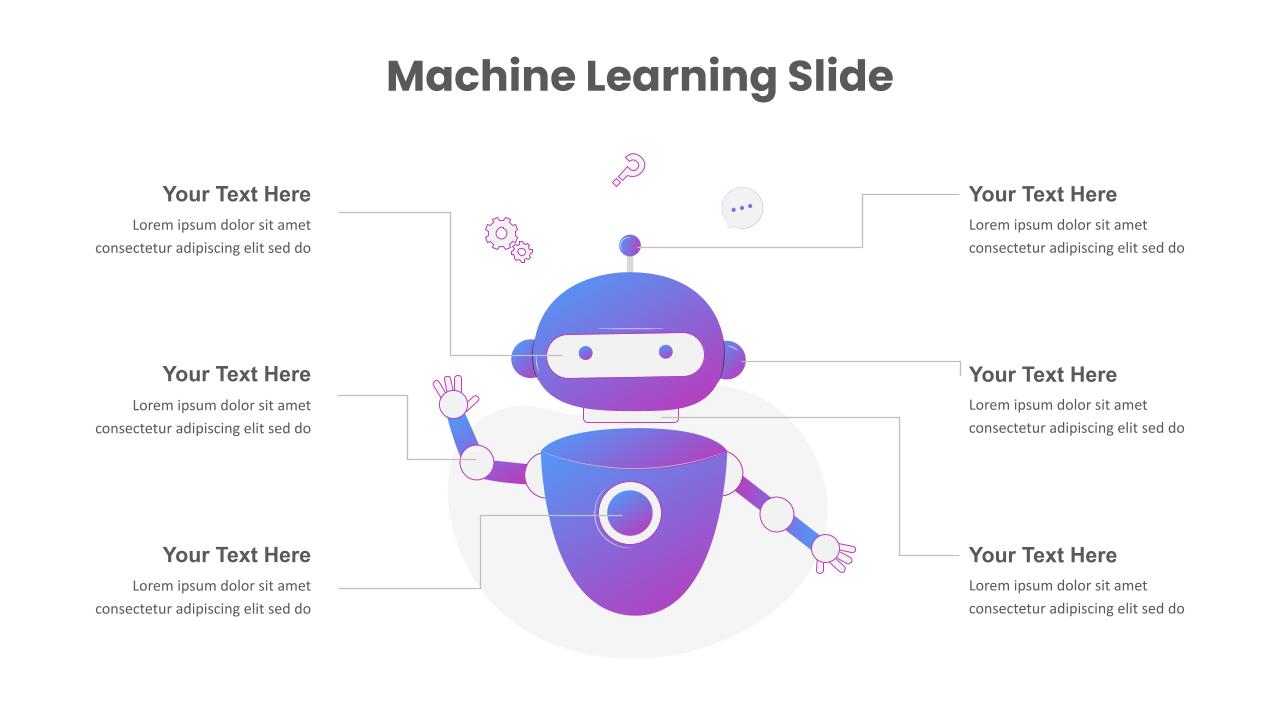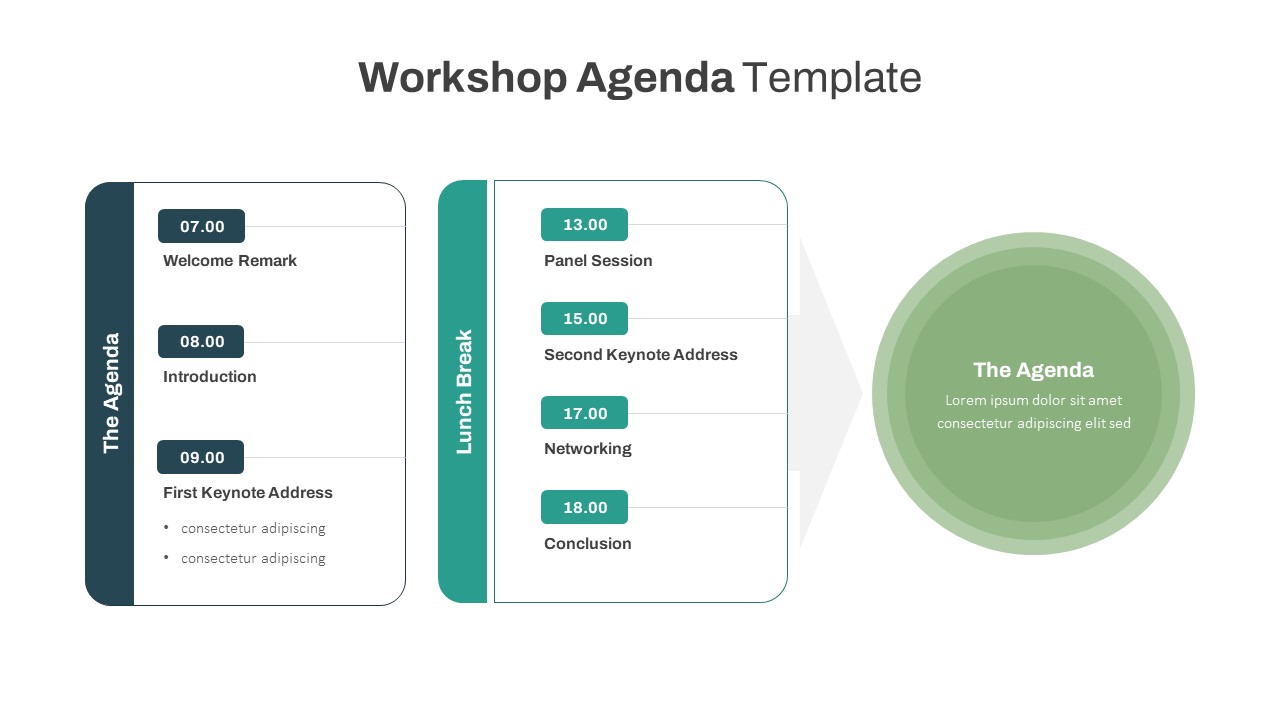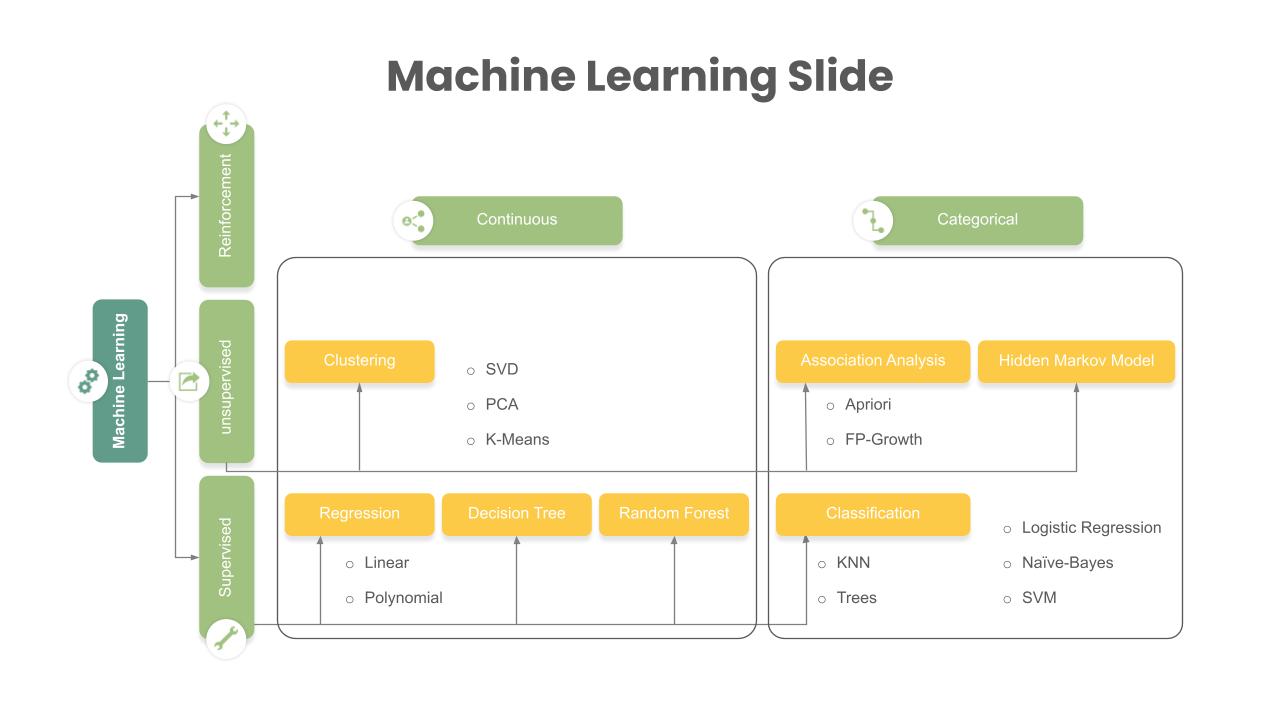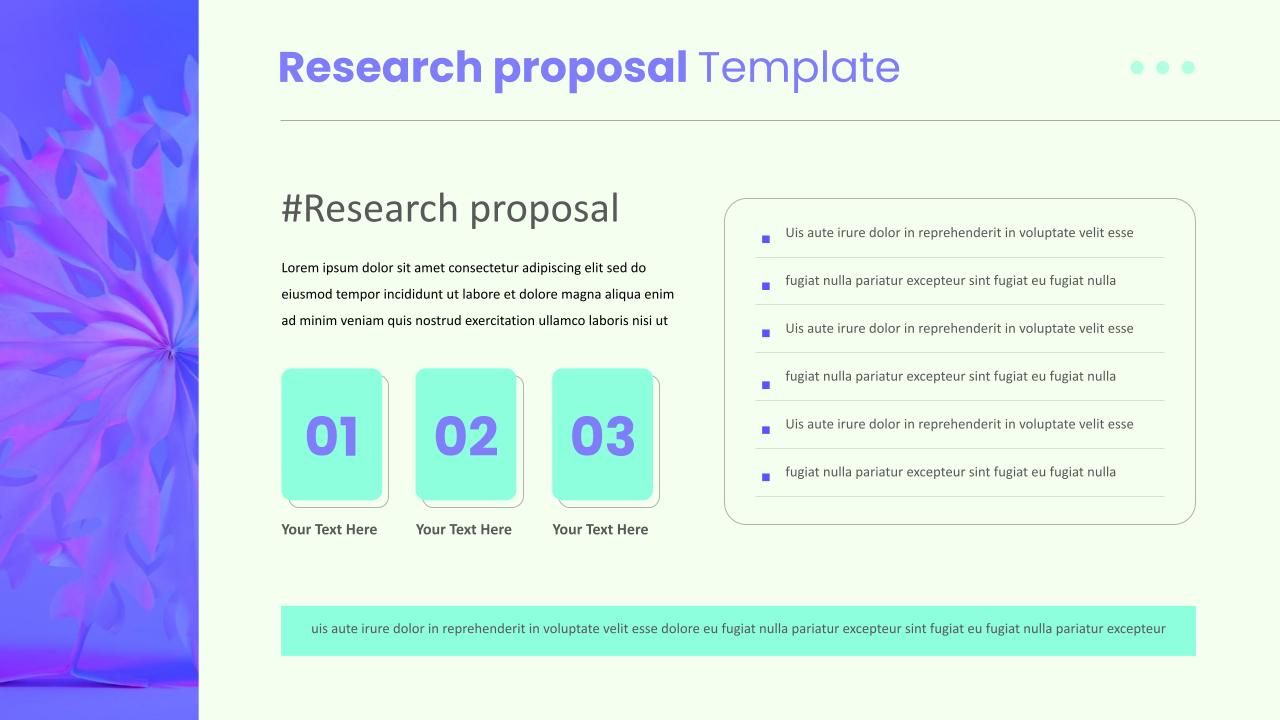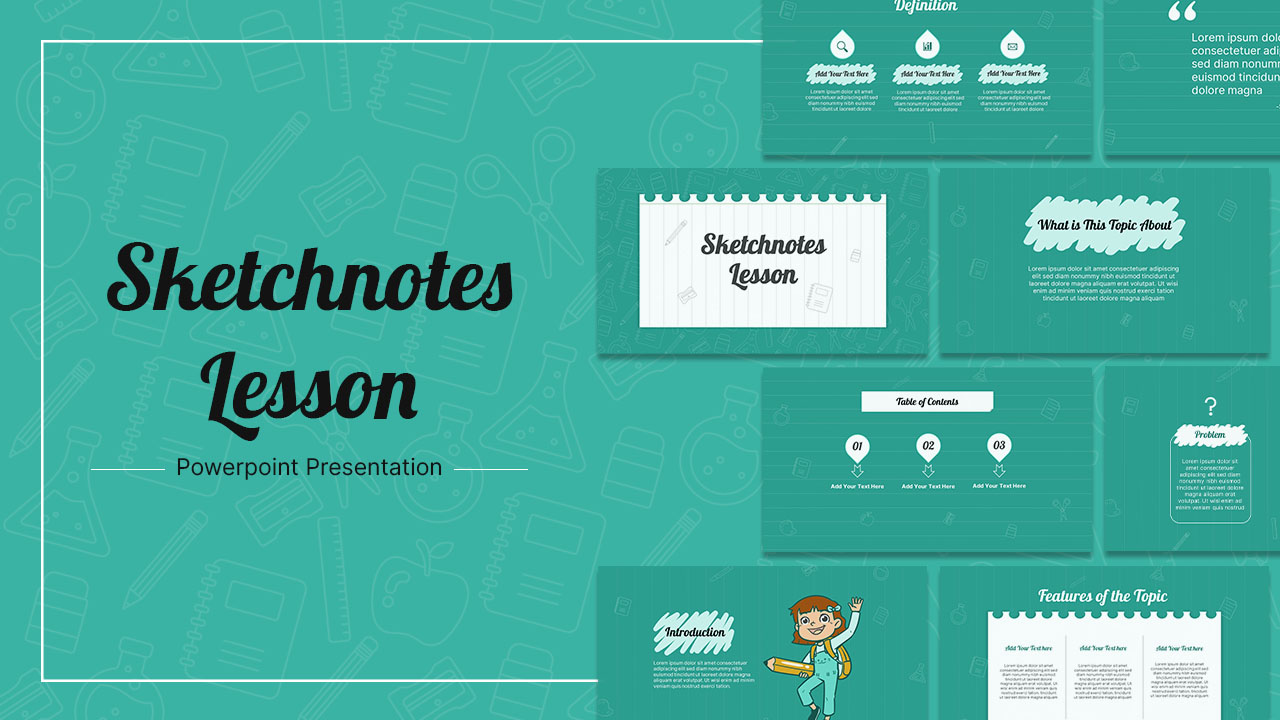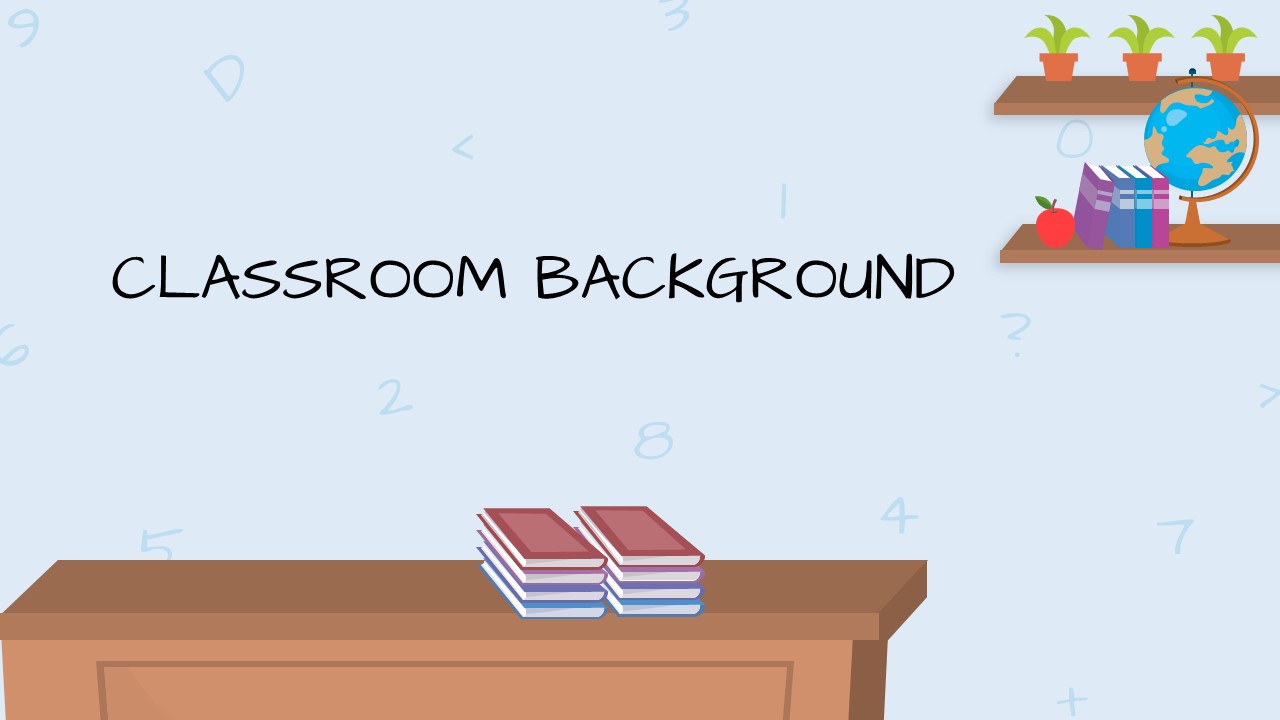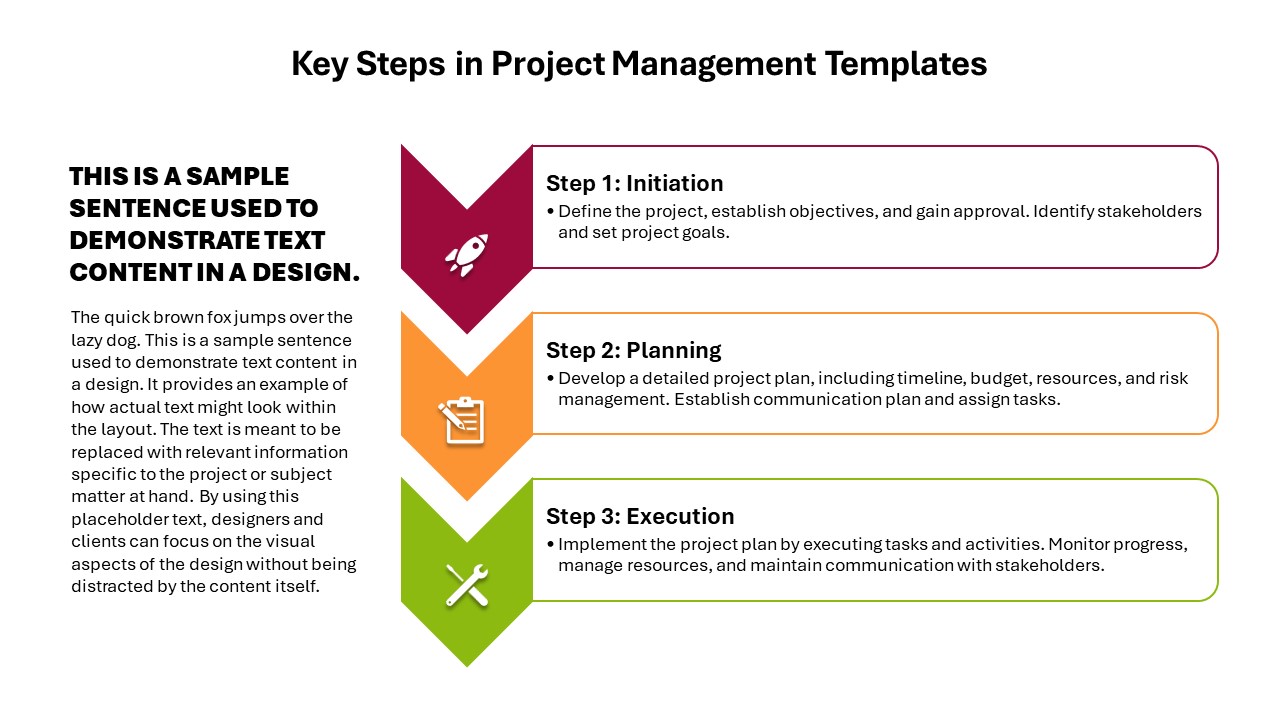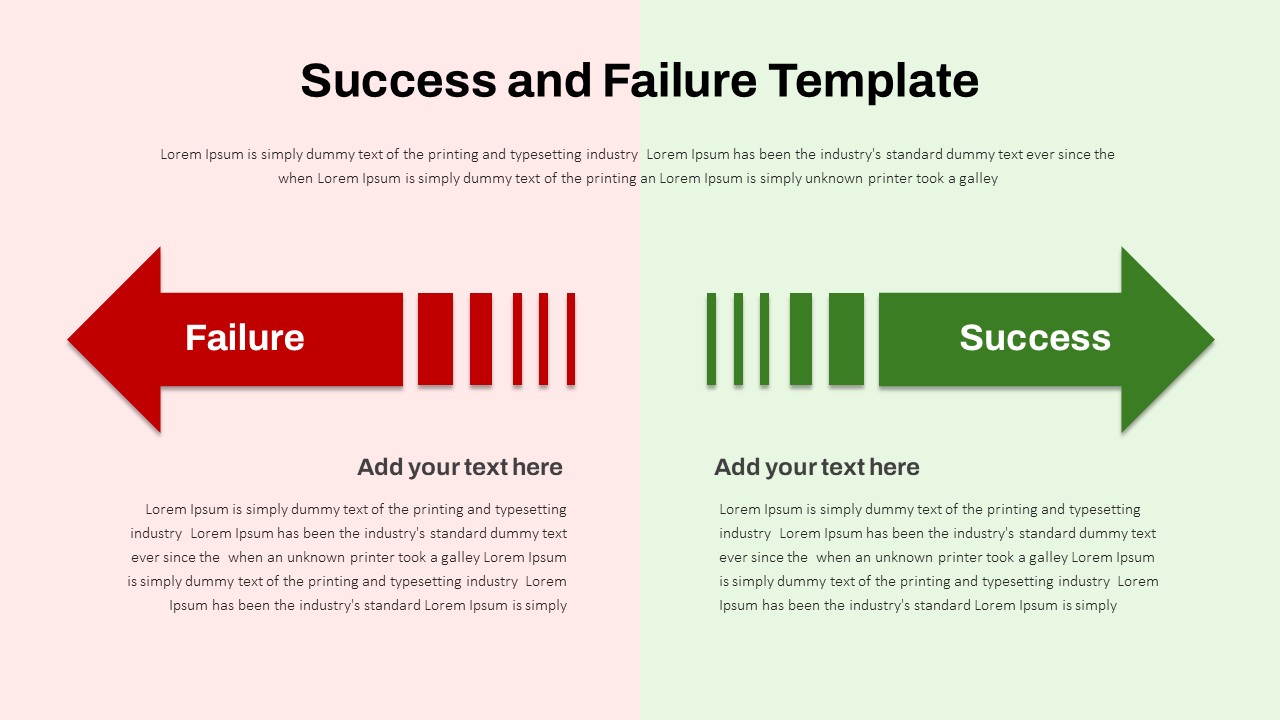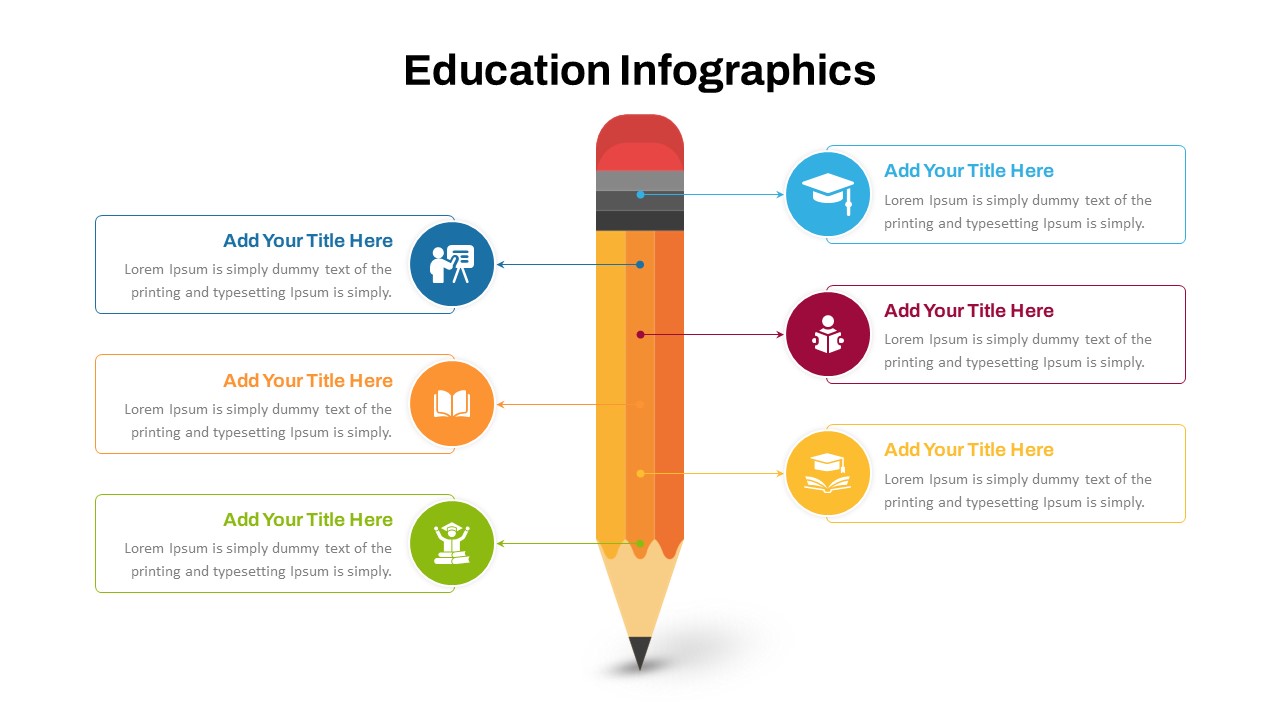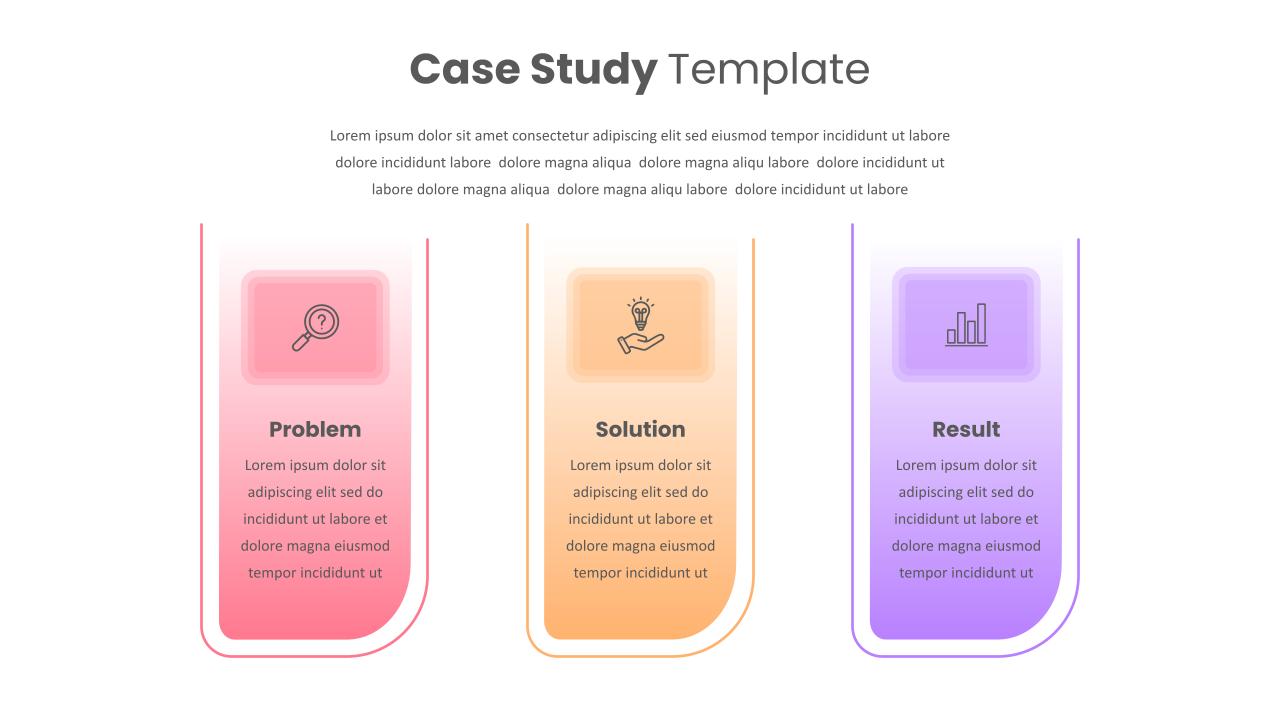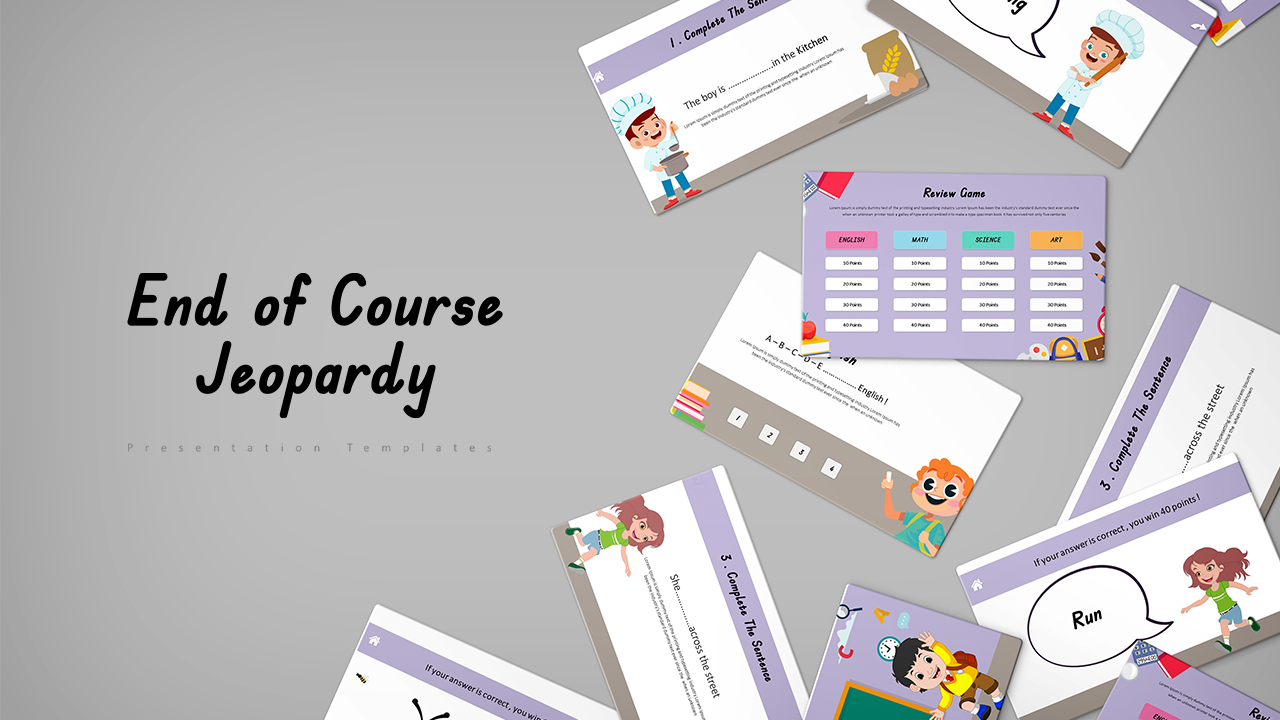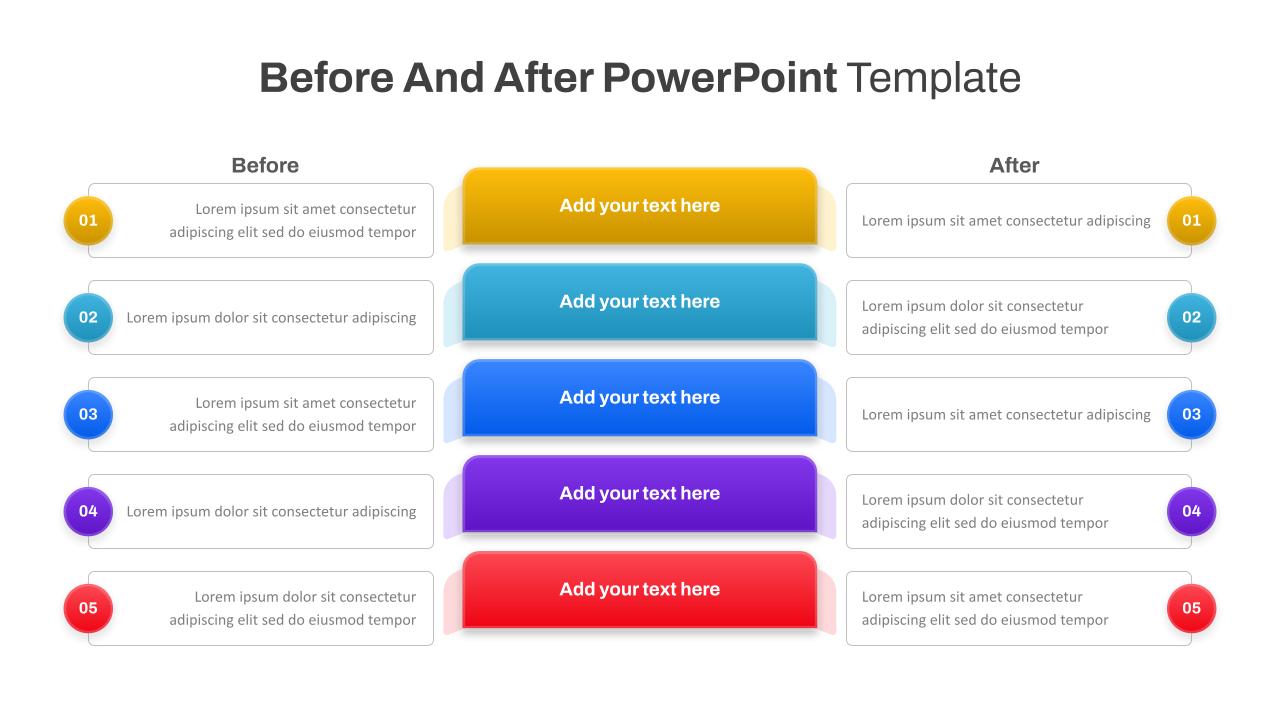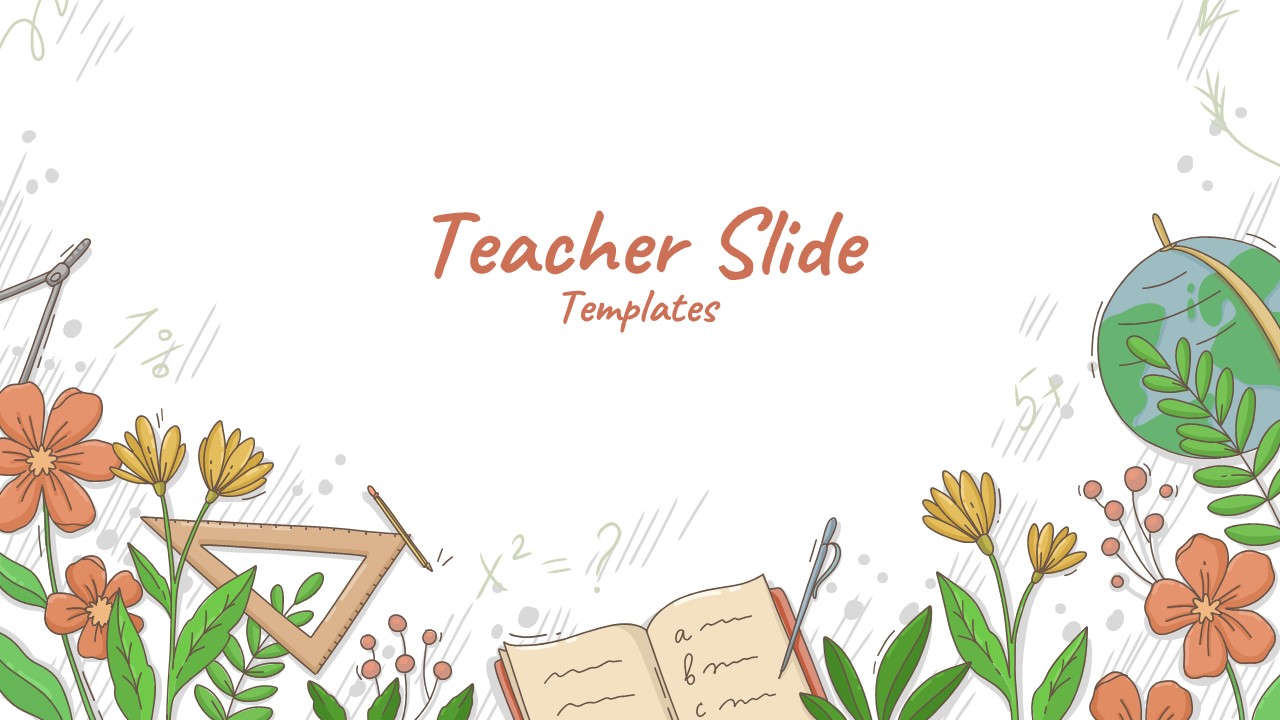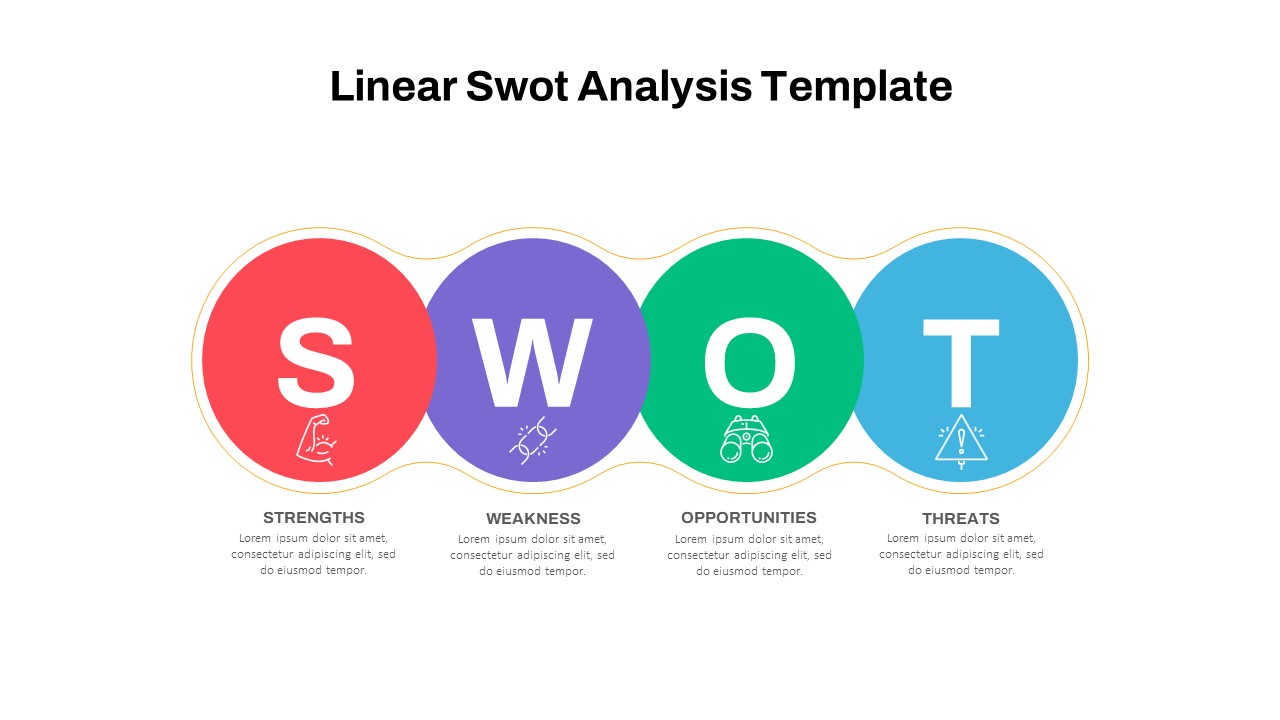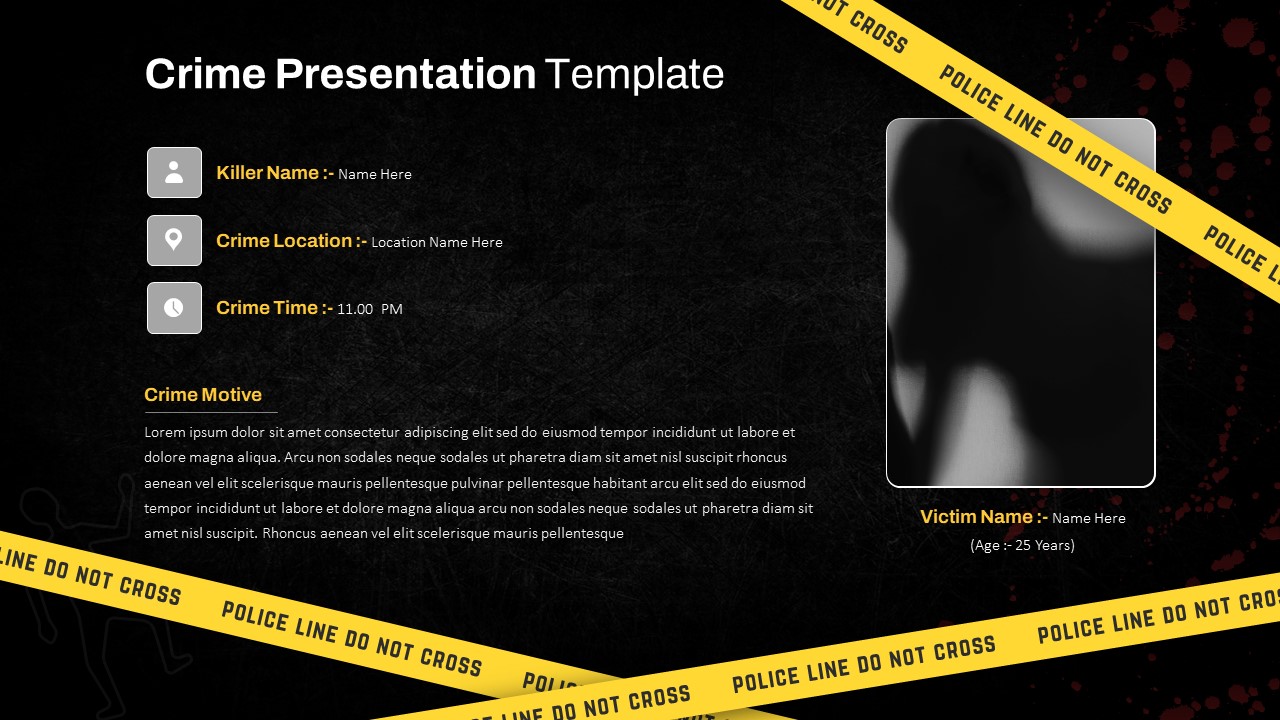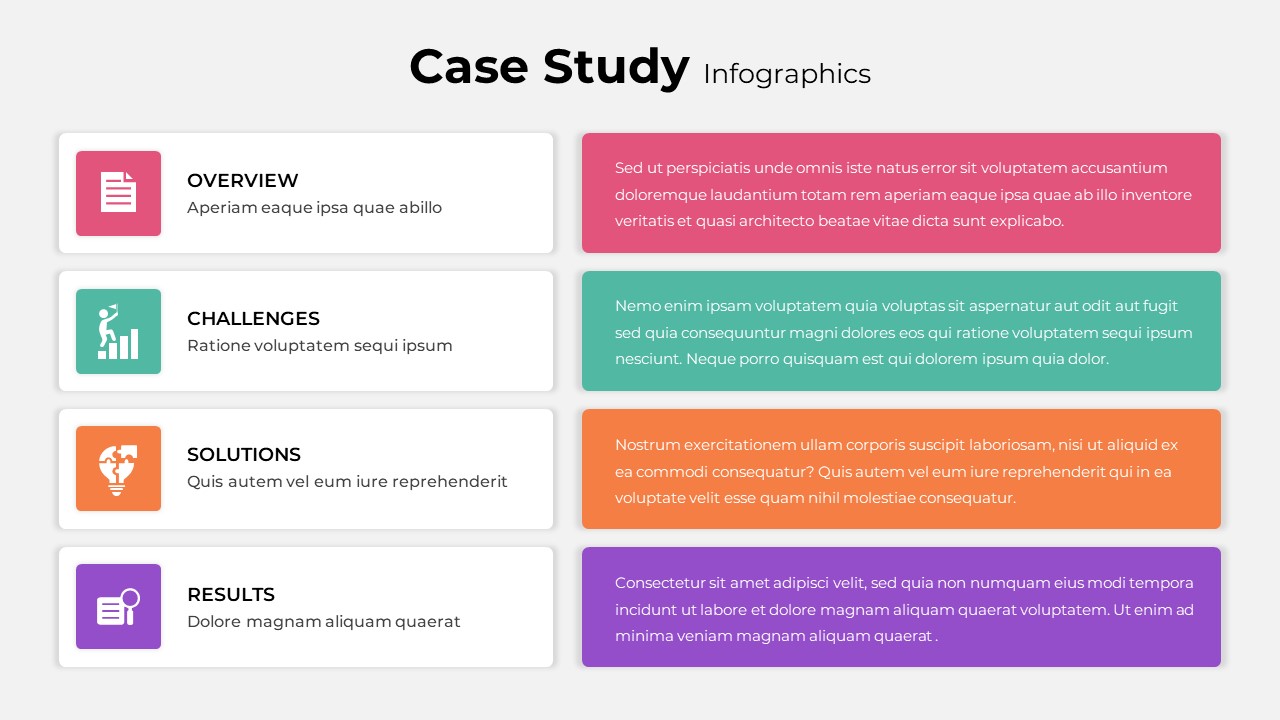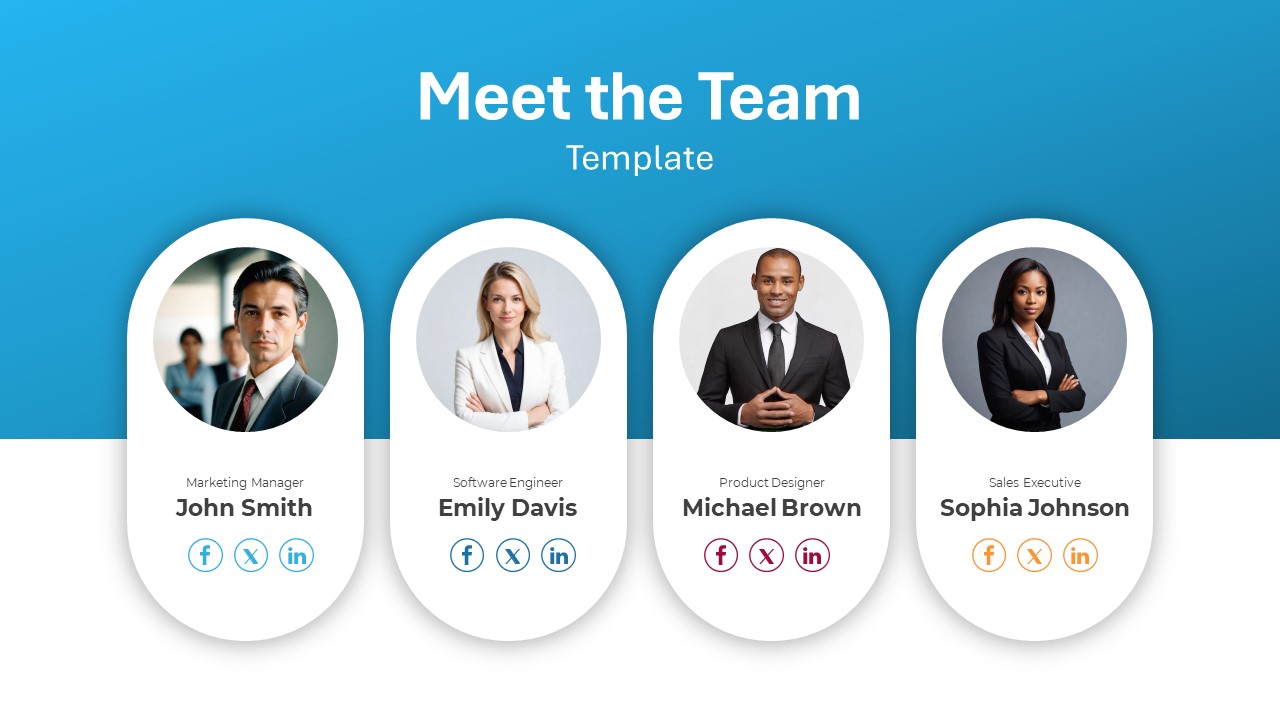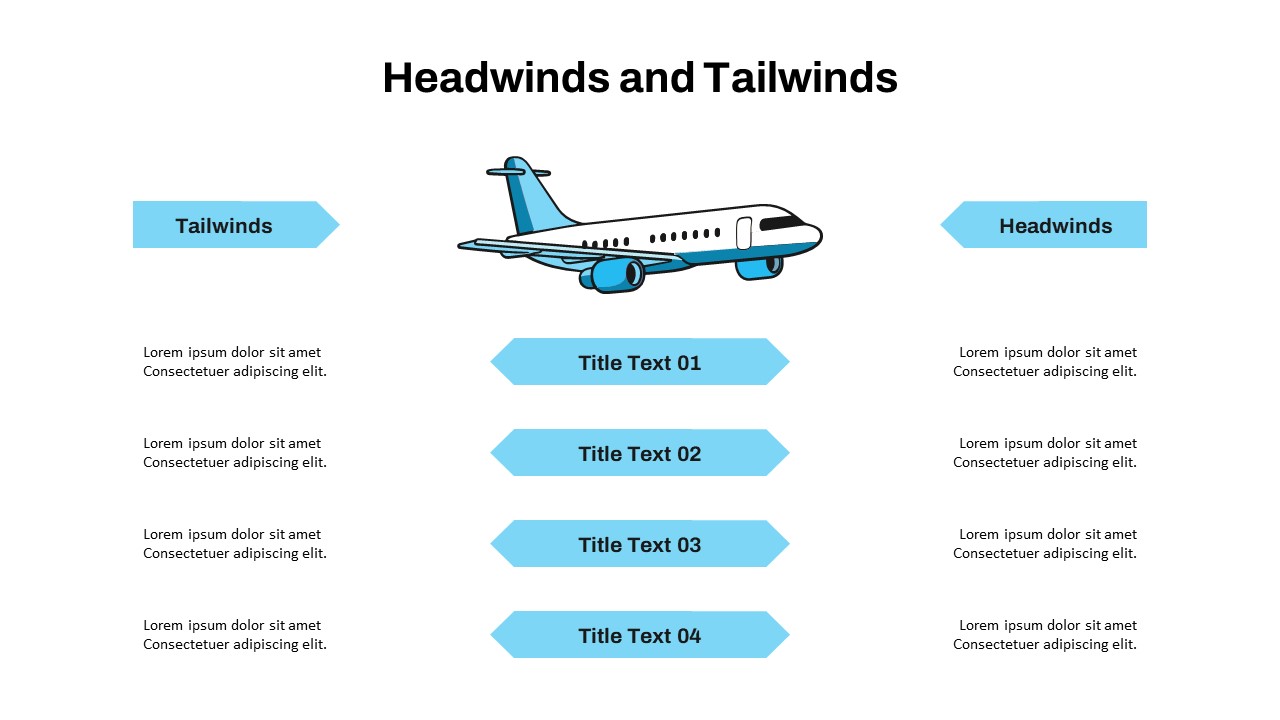Home Powerpoint Education Project Lessons Learned PowerPoint Presentation Template
Project Lessons Learned PowerPoint Presentation Template




The Project Lessons Learned PowerPoint Presentation Template is an ideal tool for summarizing key takeaways, objectives, and improvements after a project, lesson, or experience. This lesson learned PPT template presents a four-step structure that breaks down the lessons learned process into clearly defined sections: Goals, Actions, Demonstrate Learning, and Environment. Each section is accompanied by an icon and a corresponding description, making it easy to convey complex information in a concise, visually appealing way.
This template is perfect for educators, project managers, or team leaders who want to evaluate outcomes and pinpoint areas for improvement. The bright color scheme and modern design enhance the visual clarity, ensuring each element stands out. The four-step layout guides the audience through the different phases of learning or project reflection, making it especially useful for post-project evaluations, training sessions, or academic lessons.
Fully editable in PowerPoint and Google Slides, the template allows for easy customization of text, colors, and icons, making it adaptable for various industries and use cases. Whether you’re reflecting on project outcomes, sharing classroom experiences, or conducting a team debrief, this template ensures that your presentation is both structured and impactful.
See more
No. of Slides
2Aspect Ratio
16:9Item ID
SKT00712
FAQs
Can I customize the PowerPoint templates to match my branding?
Yes, all our PowerPoint templates are fully customizable, allowing you to edit colors, fonts, and content to align with your branding and messaging needs.
Will your templates work with my version of PowerPoint?
Yes, our templates are compatible with various versions of Microsoft PowerPoint, ensuring smooth usage regardless of your software version.
What software are these templates compatible with?
Our templates work smoothly with Microsoft PowerPoint and Google Slides. Moreover, they’re compatible with Apple Keynote, LibreOffice Impress, Zoho Show, and more, ensuring flexibility across various presentation software platforms.