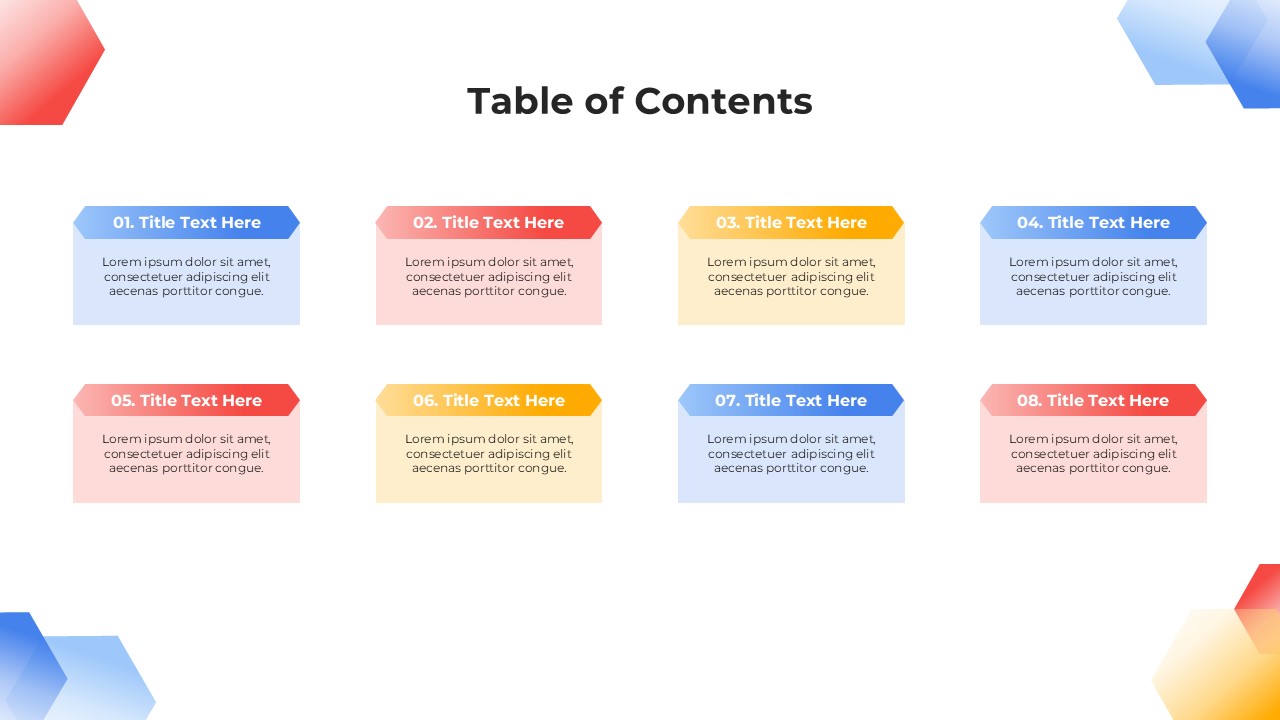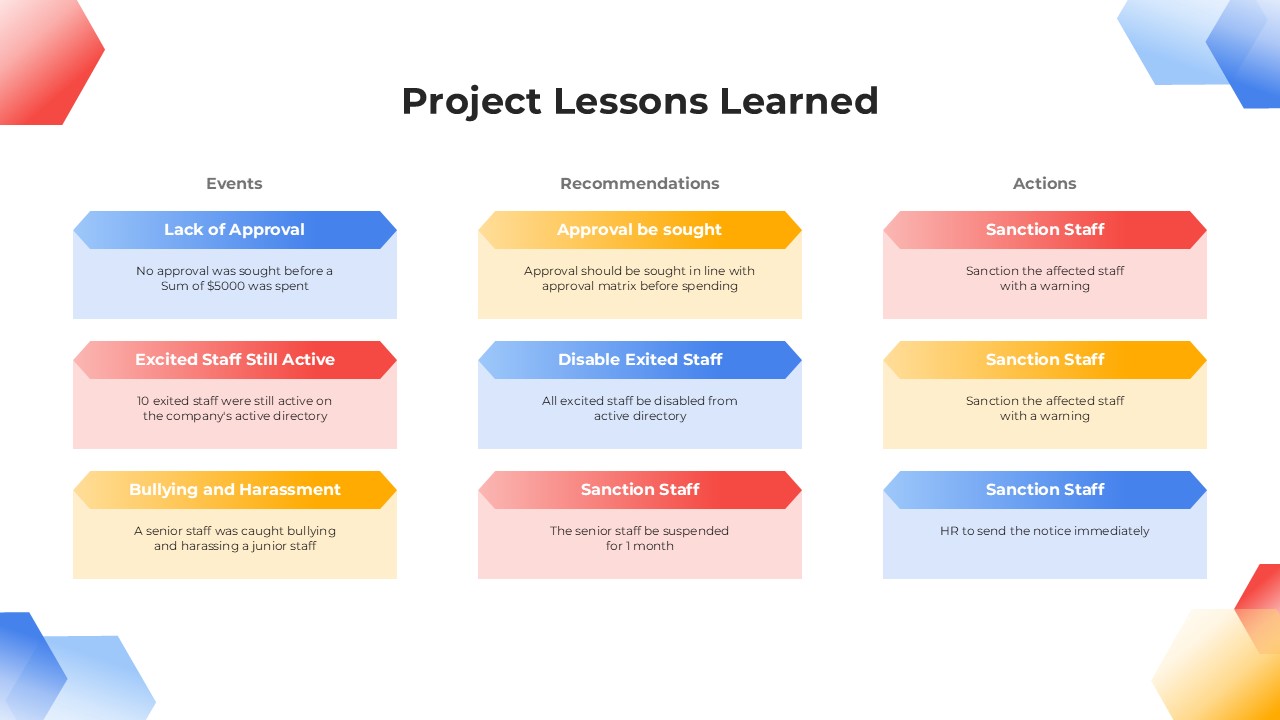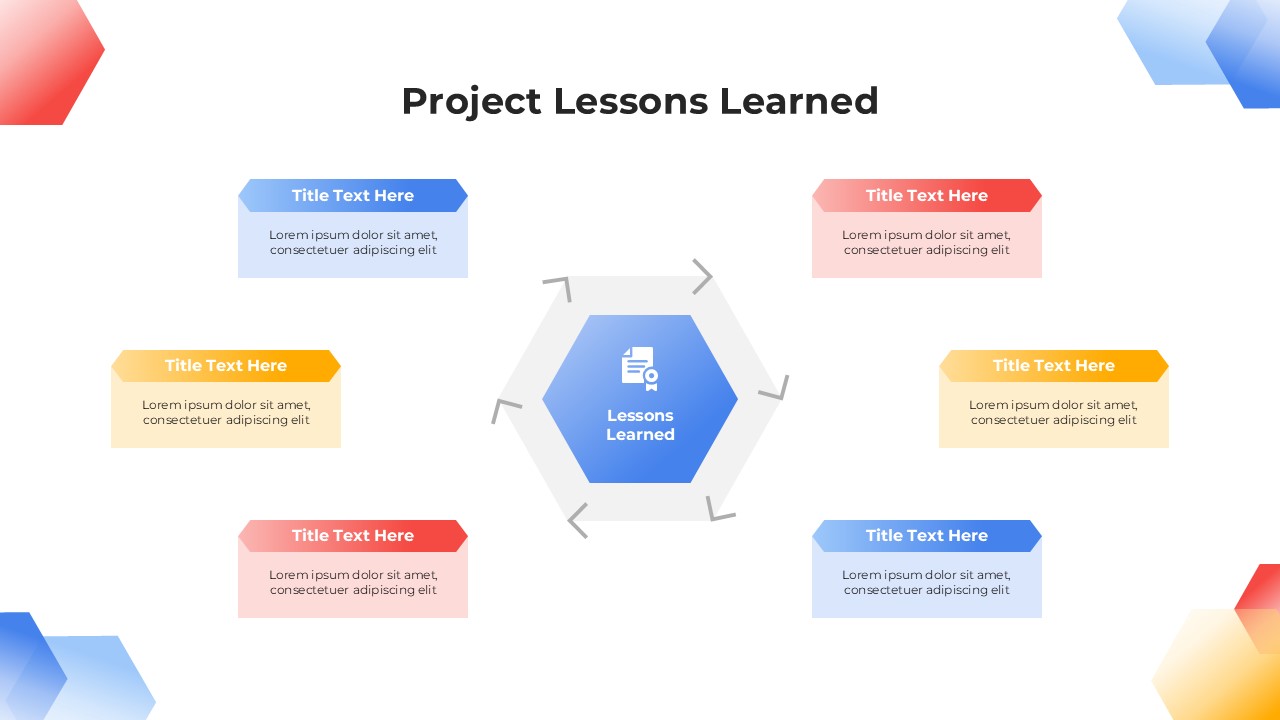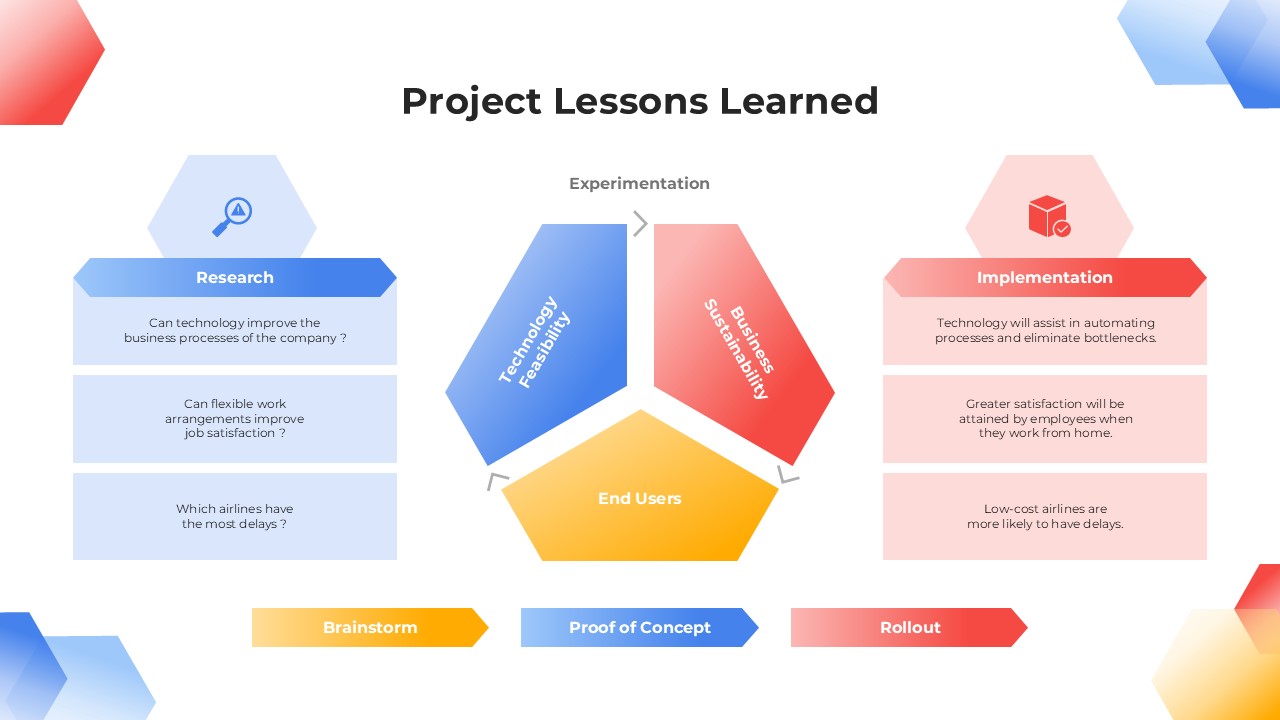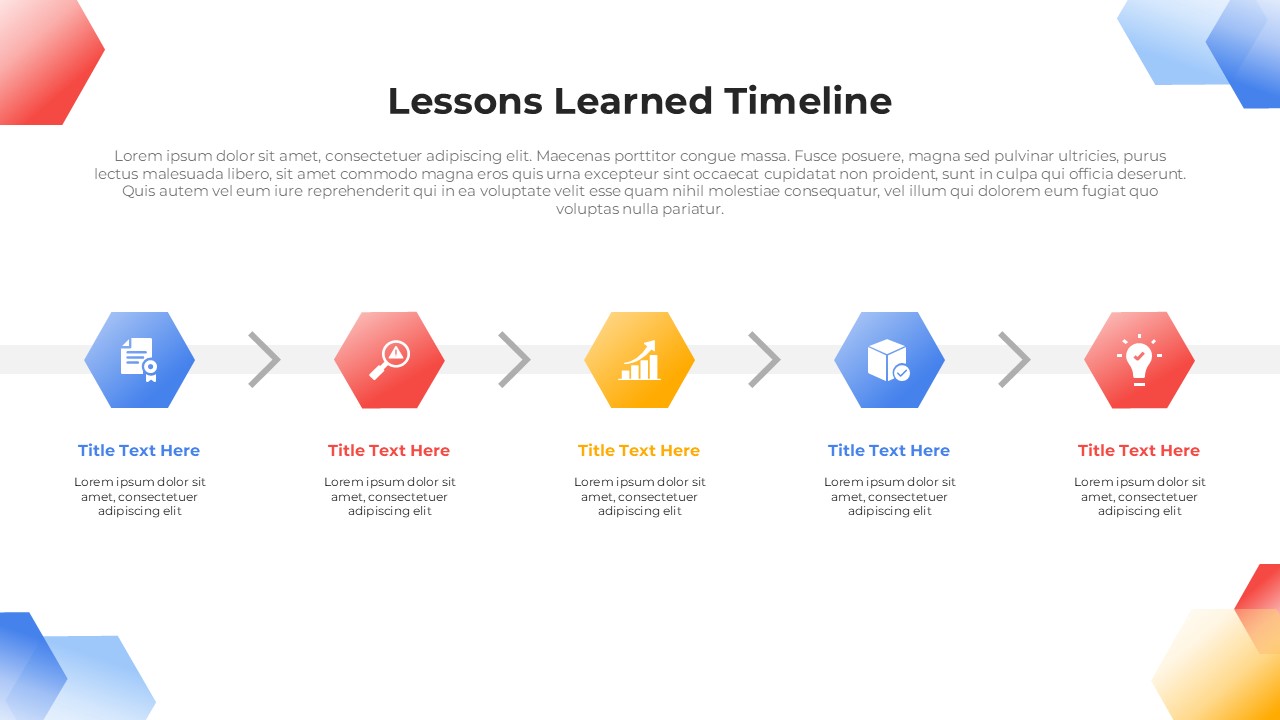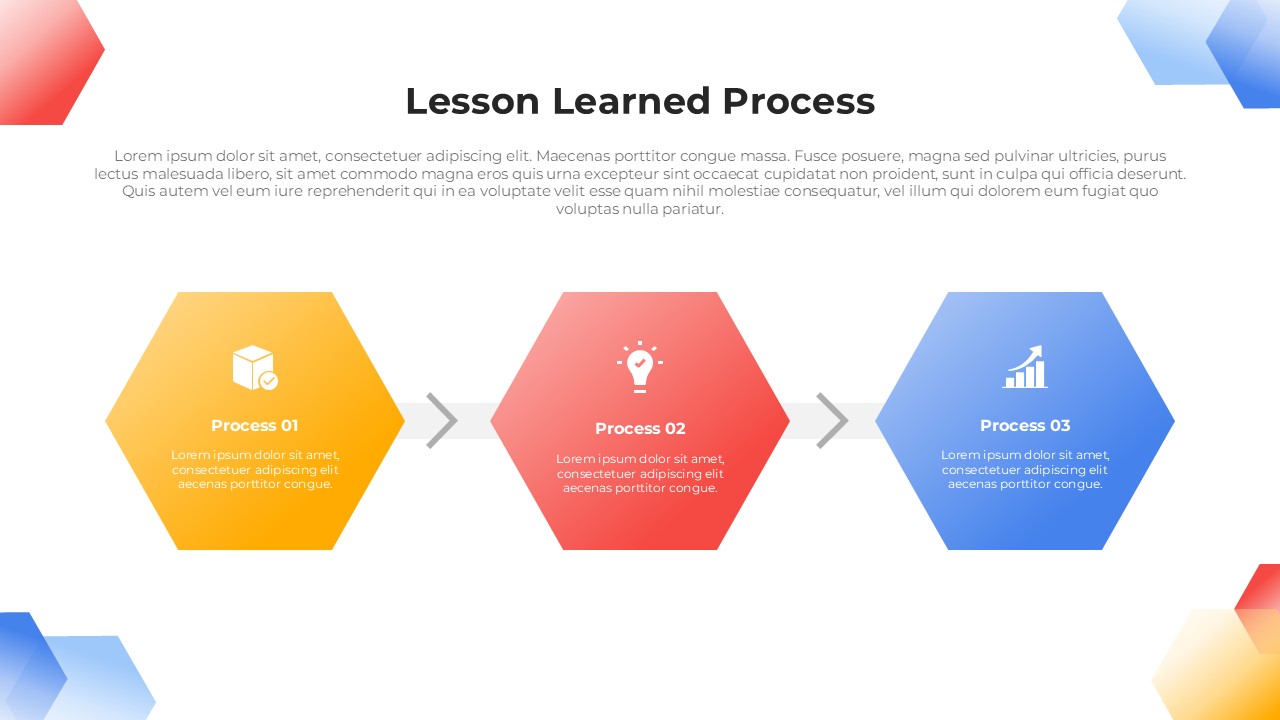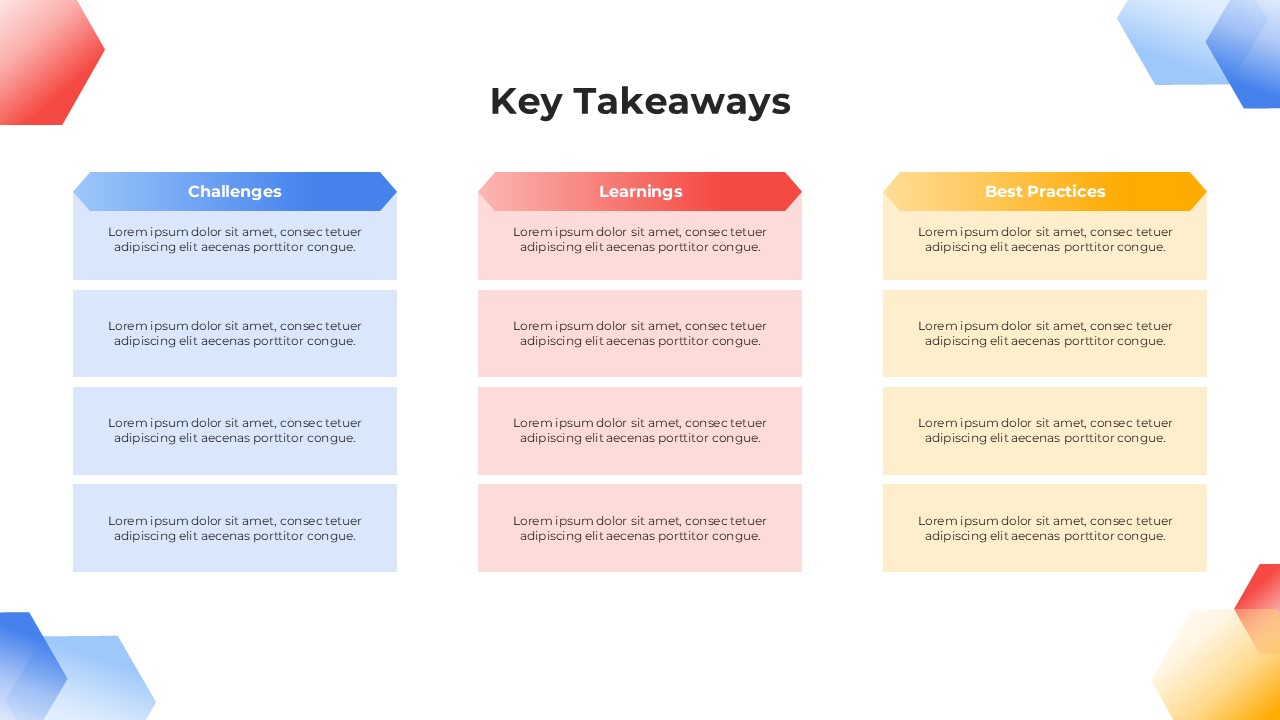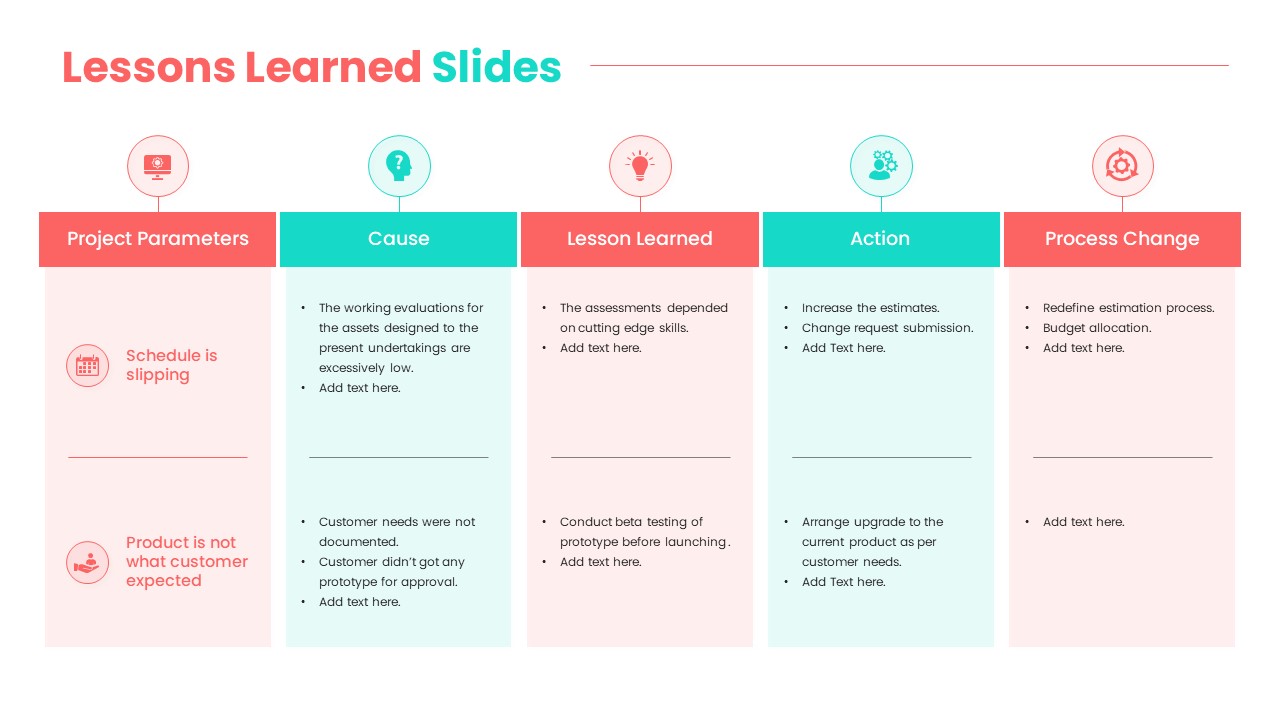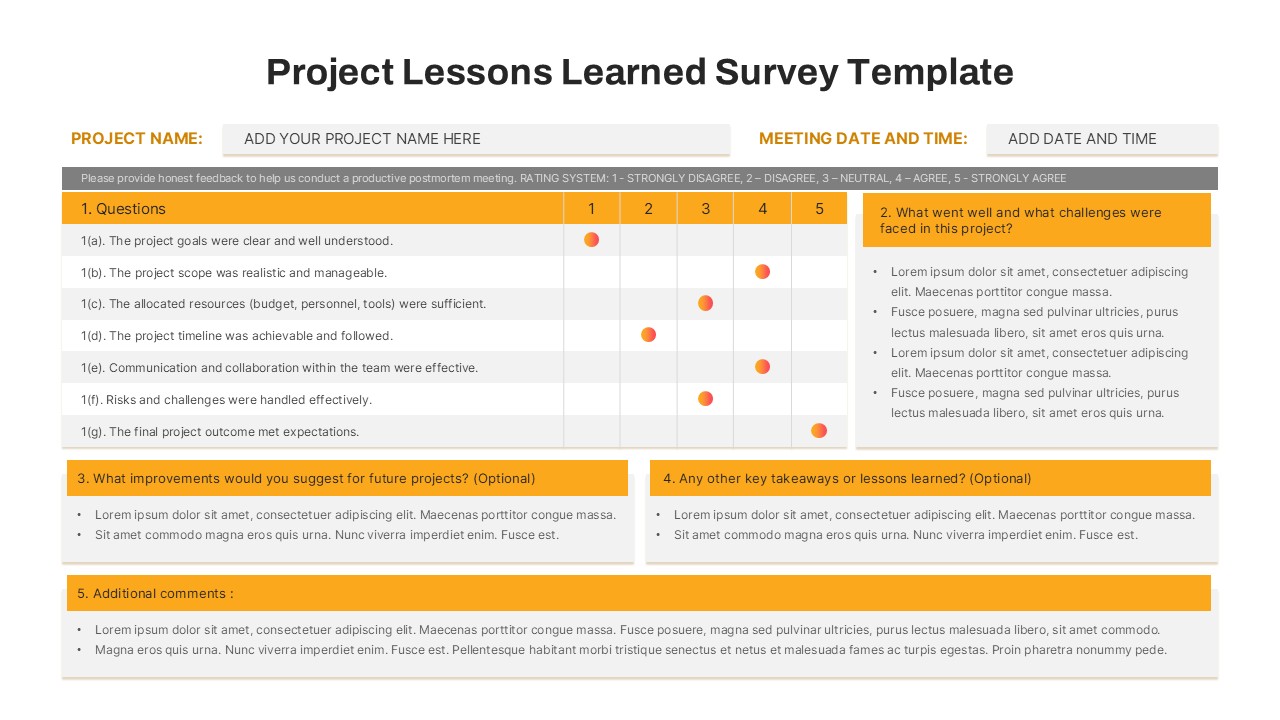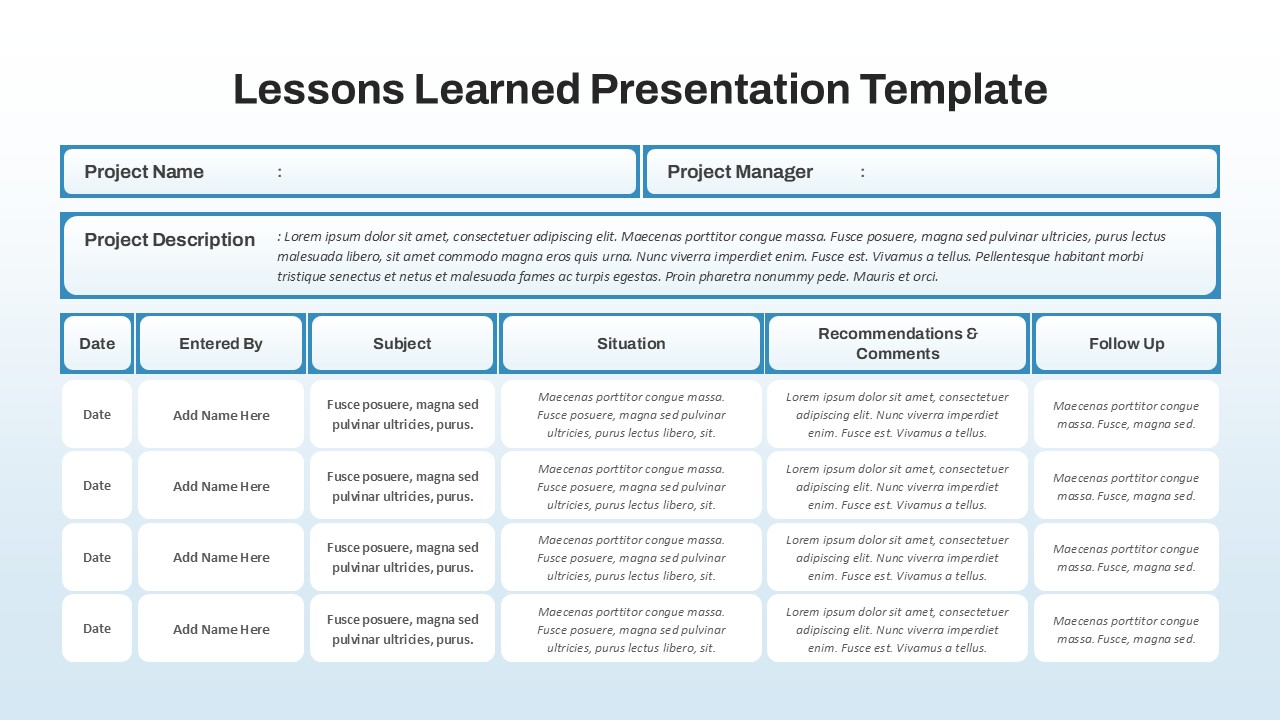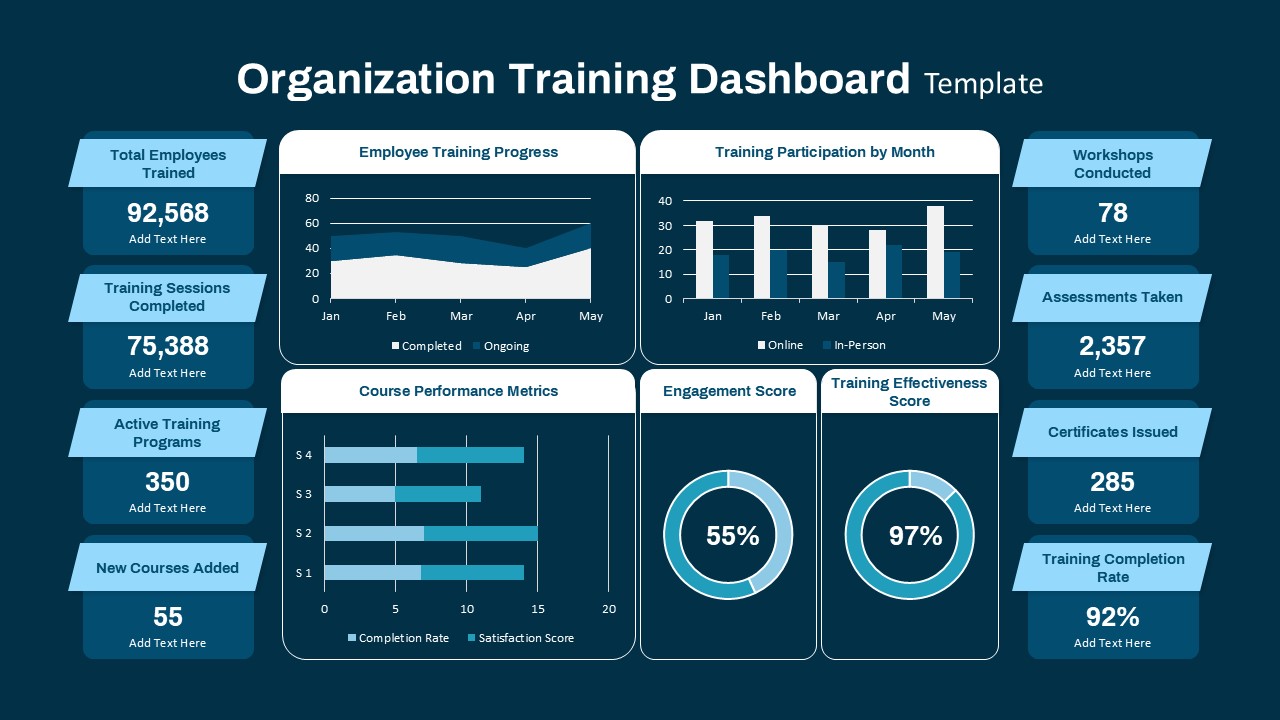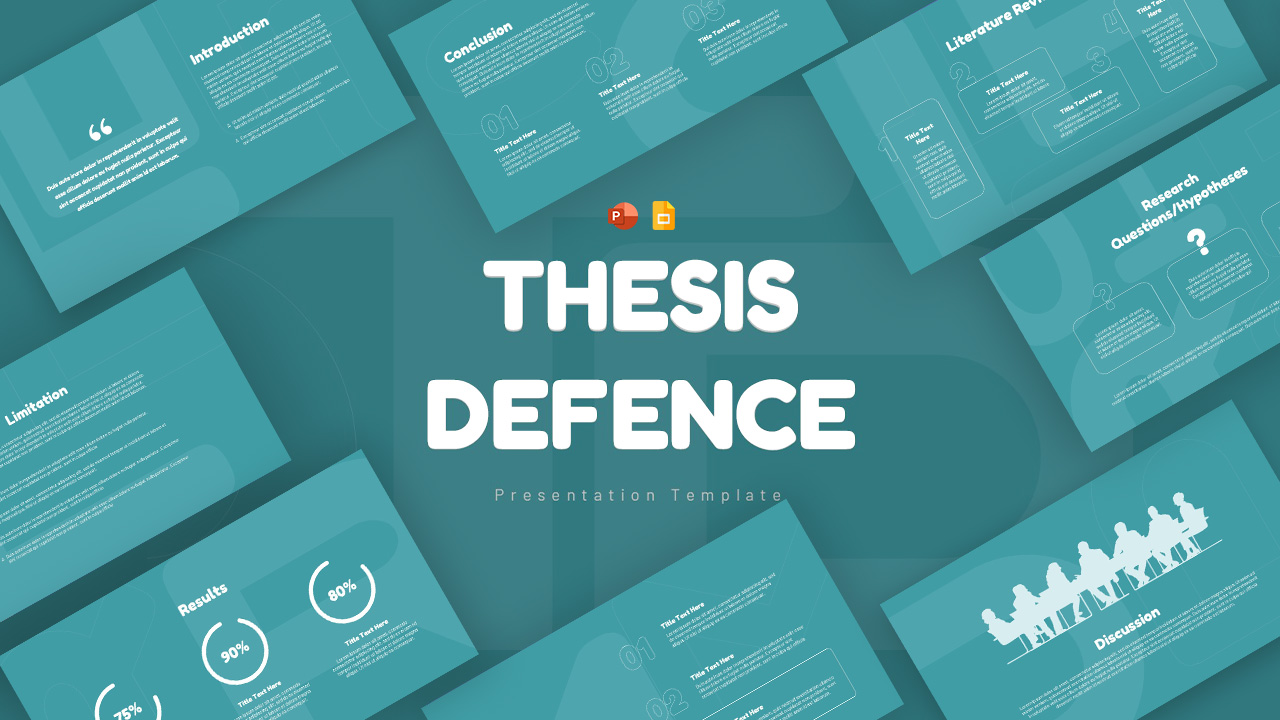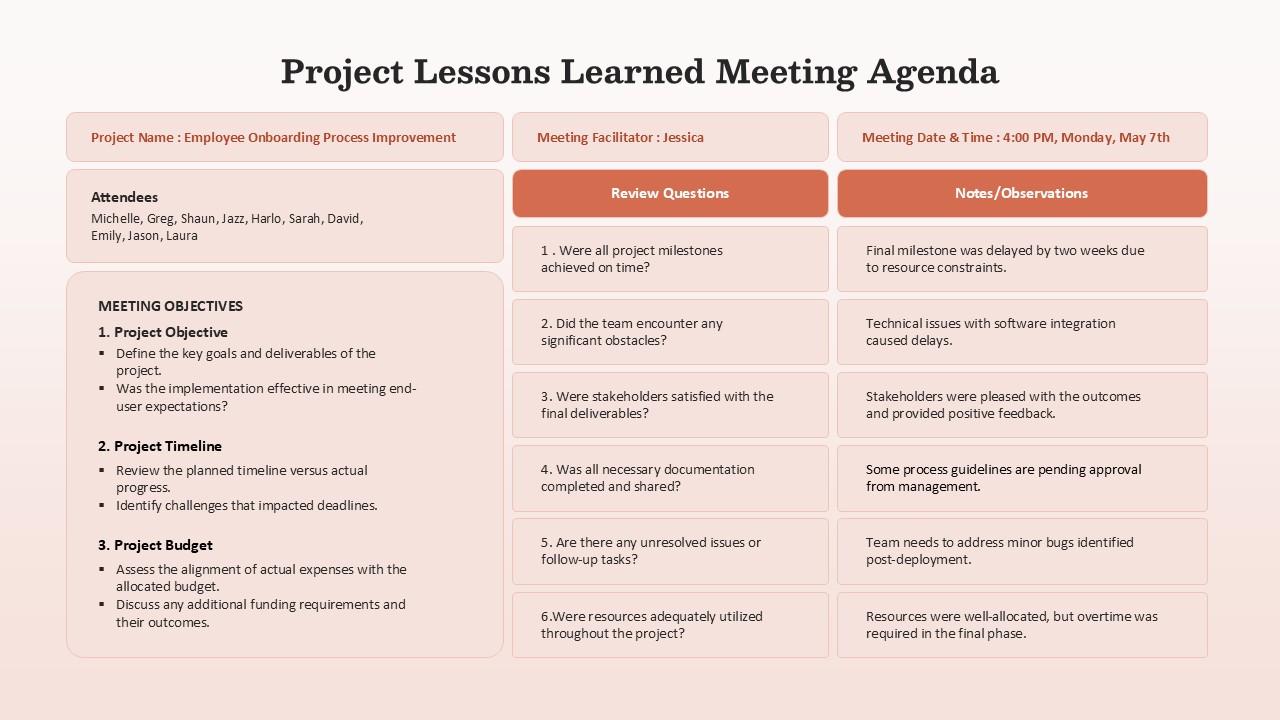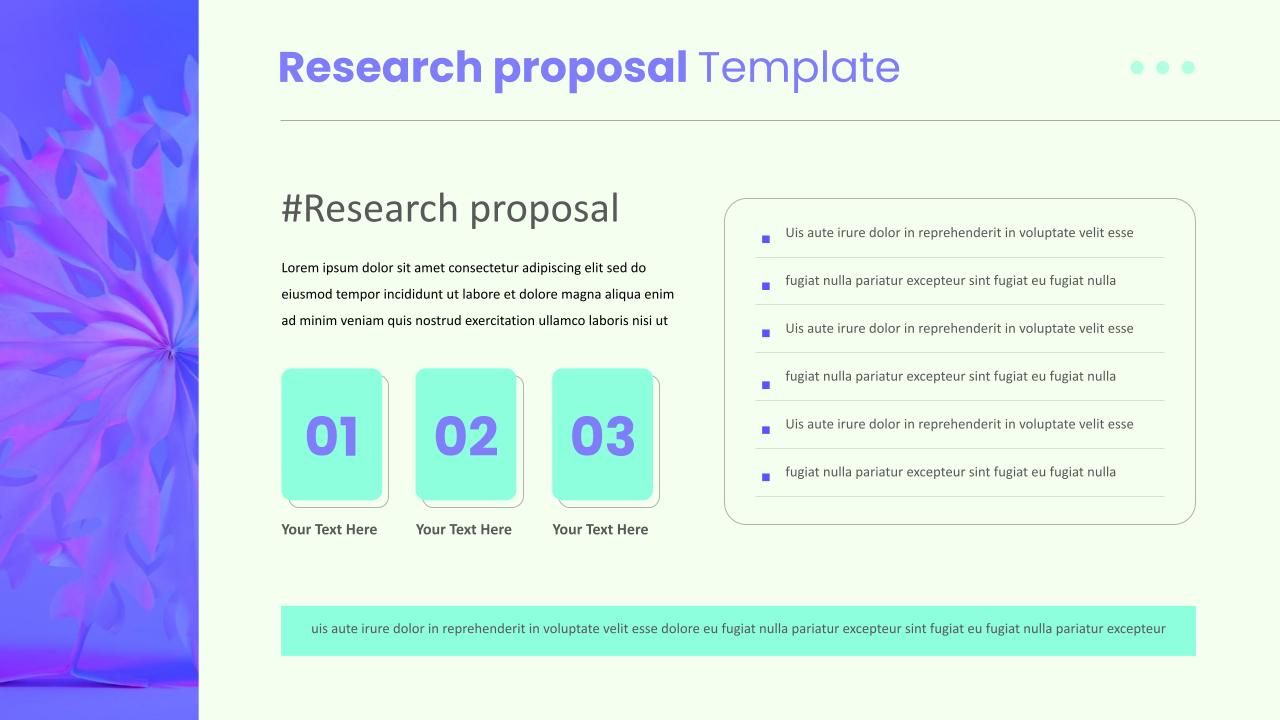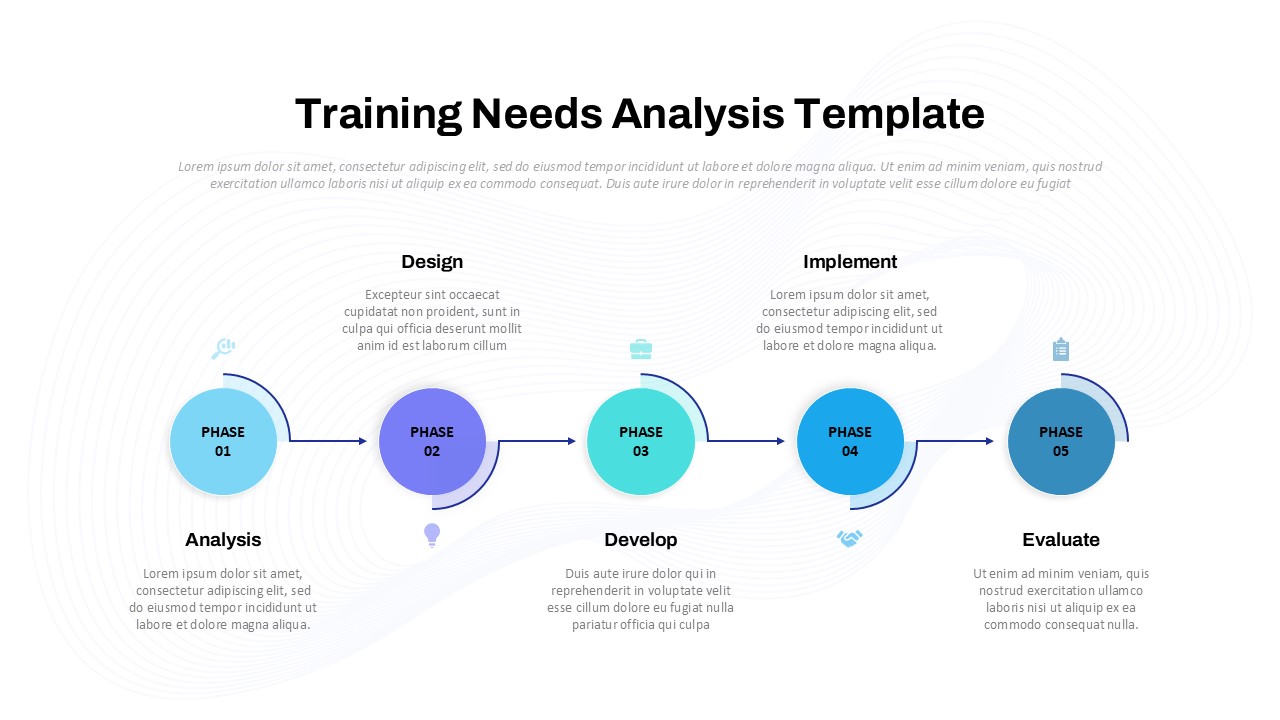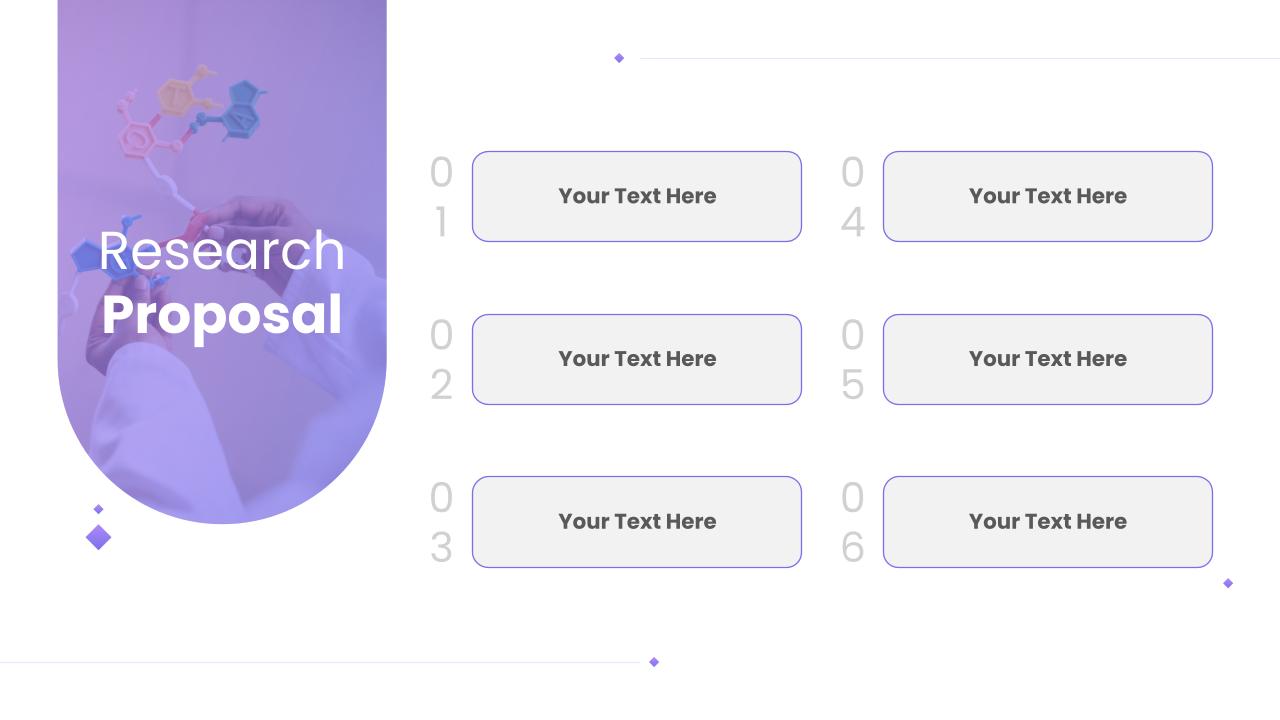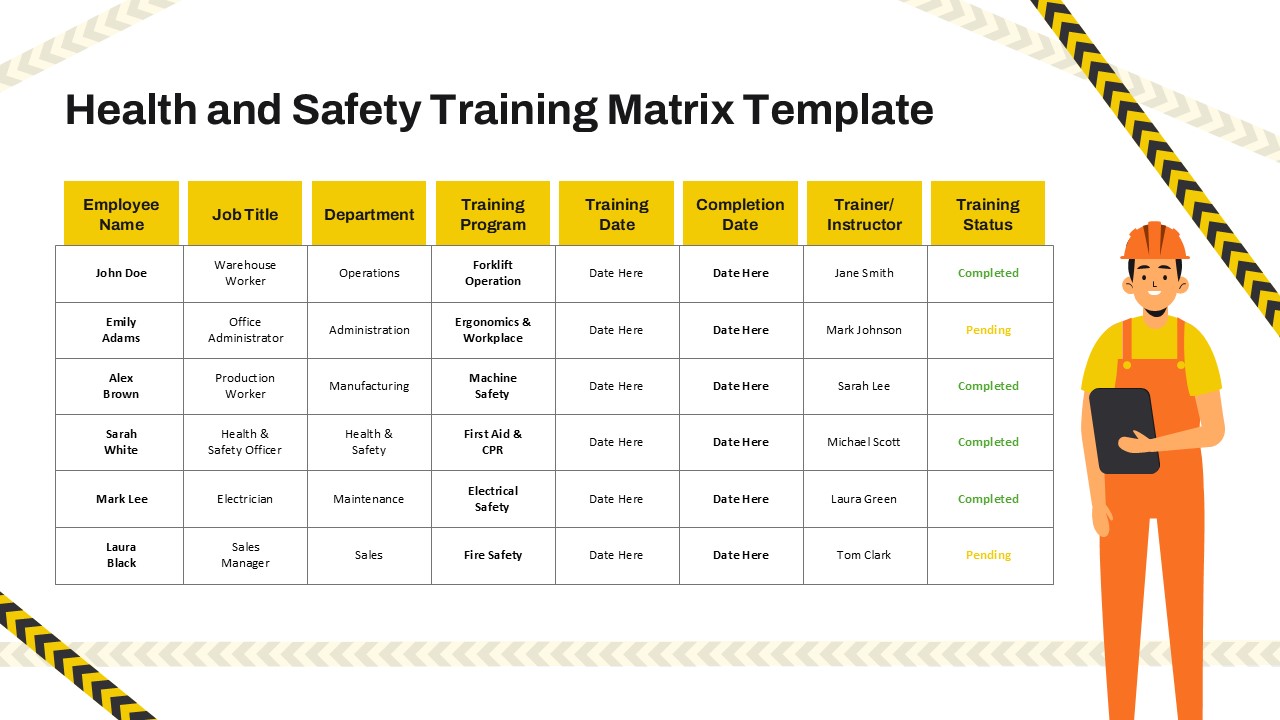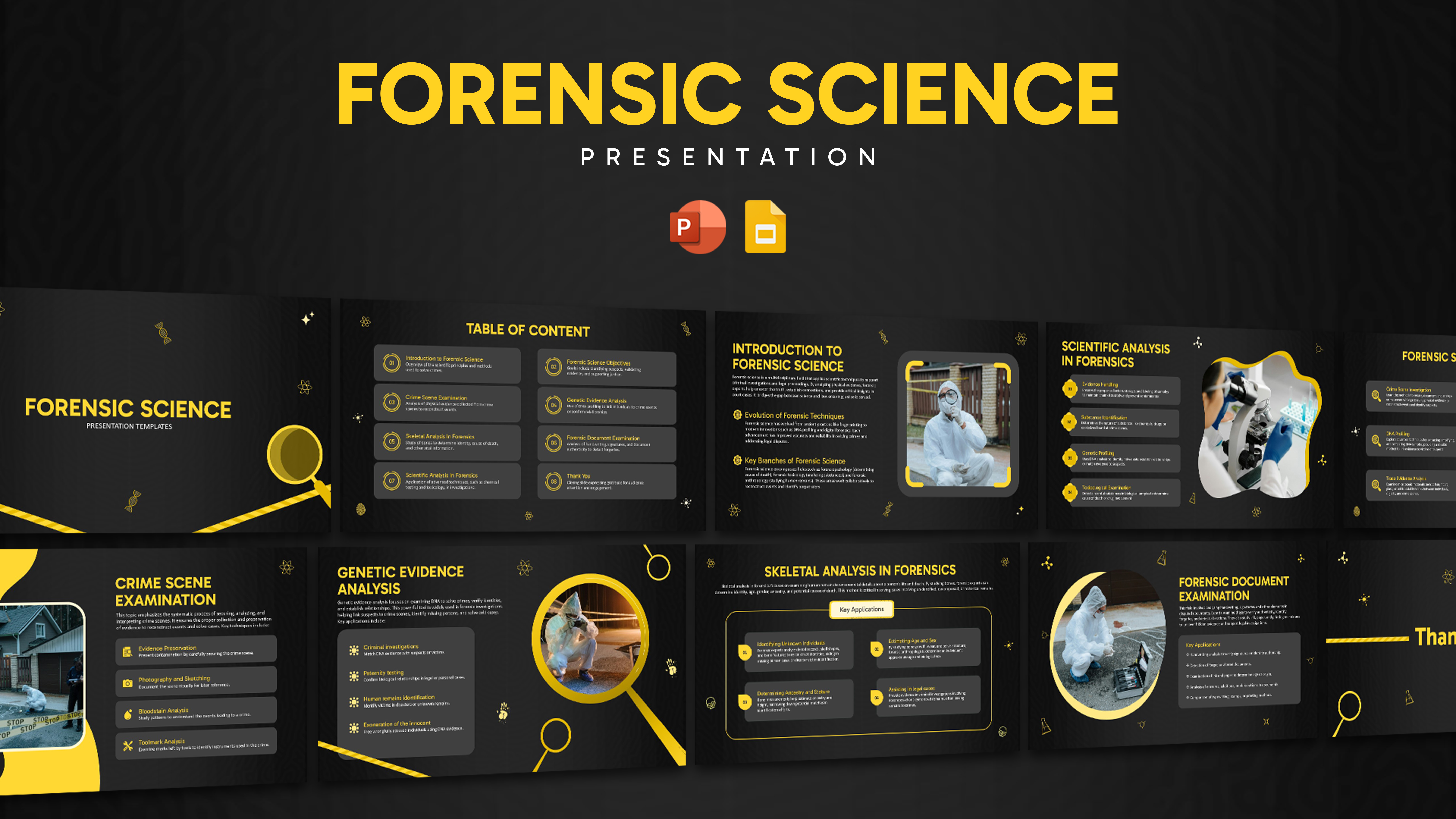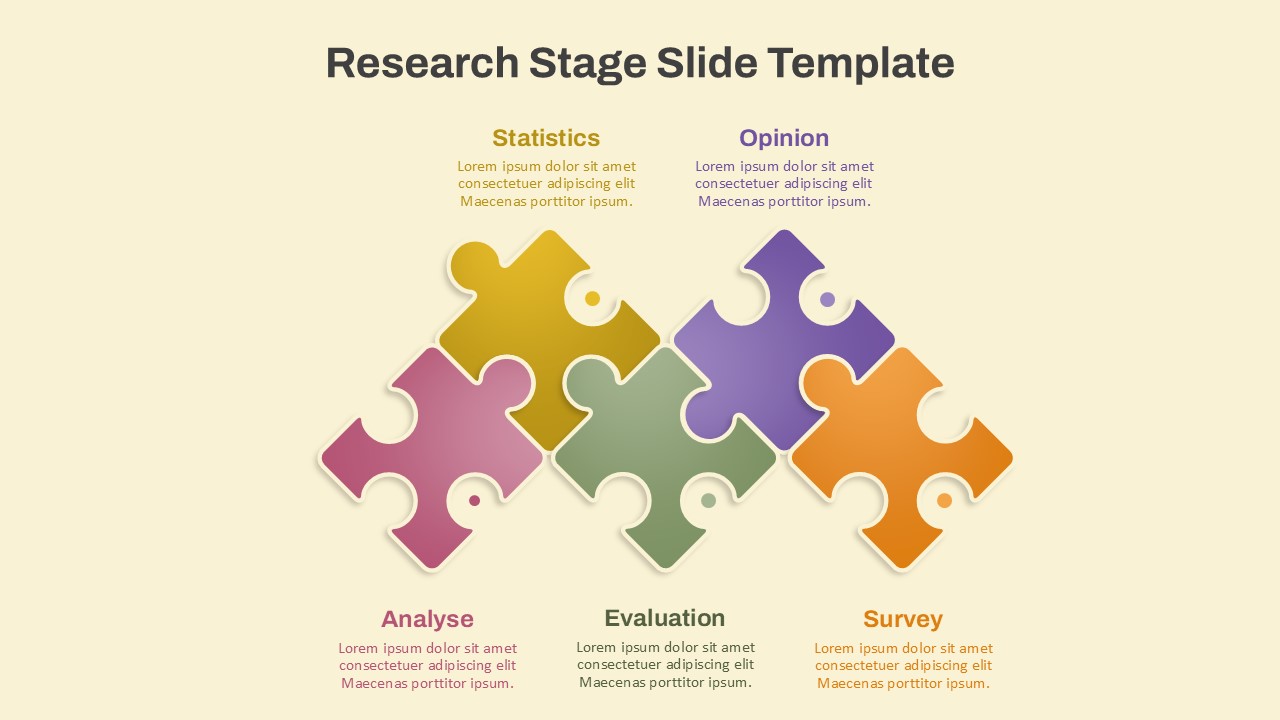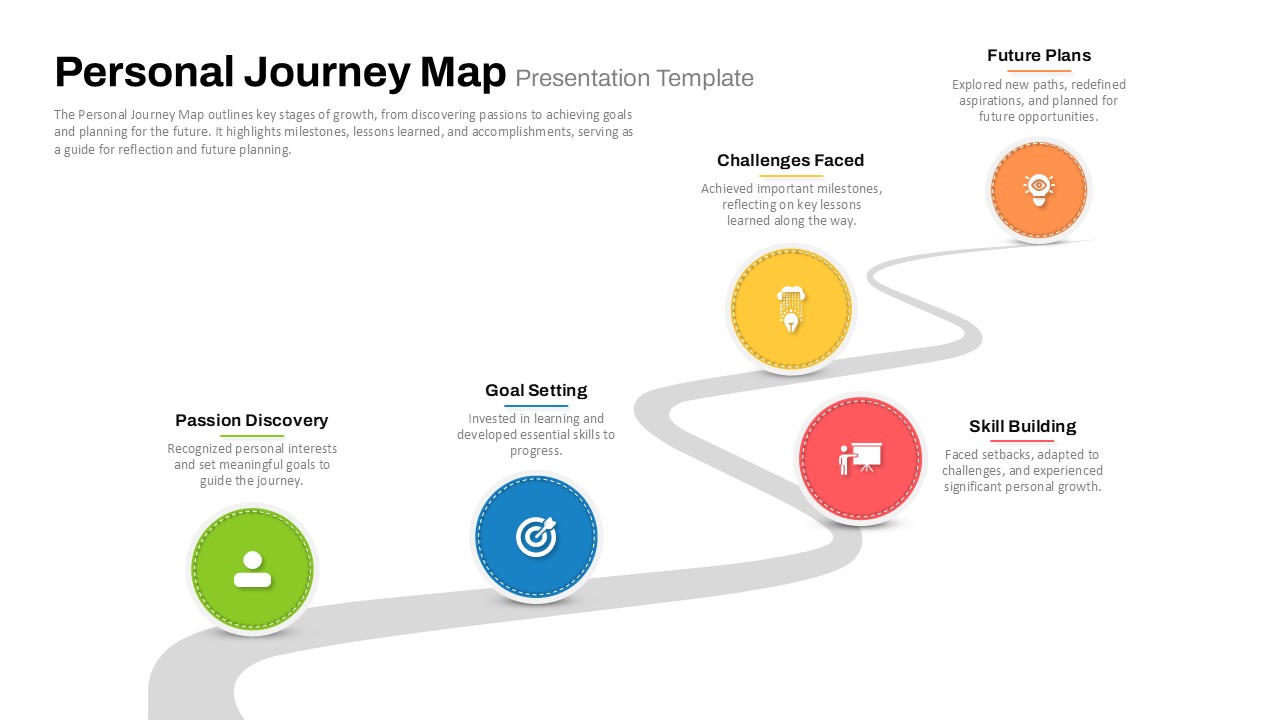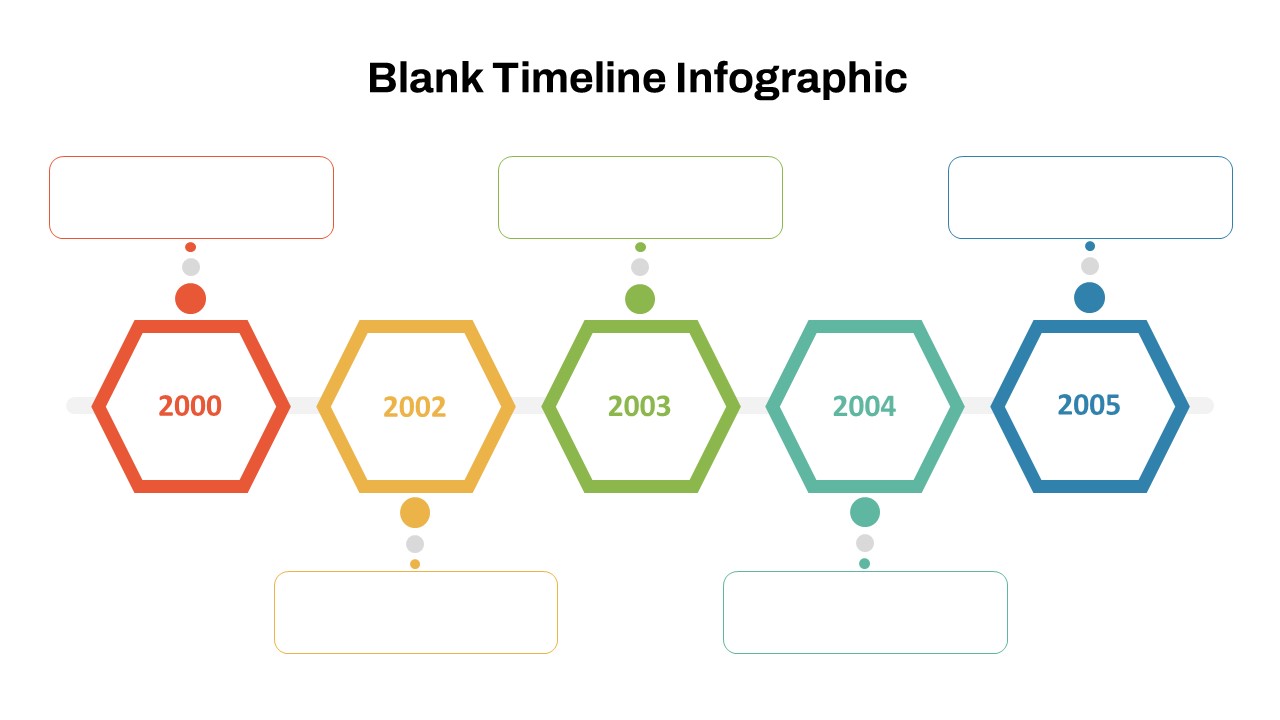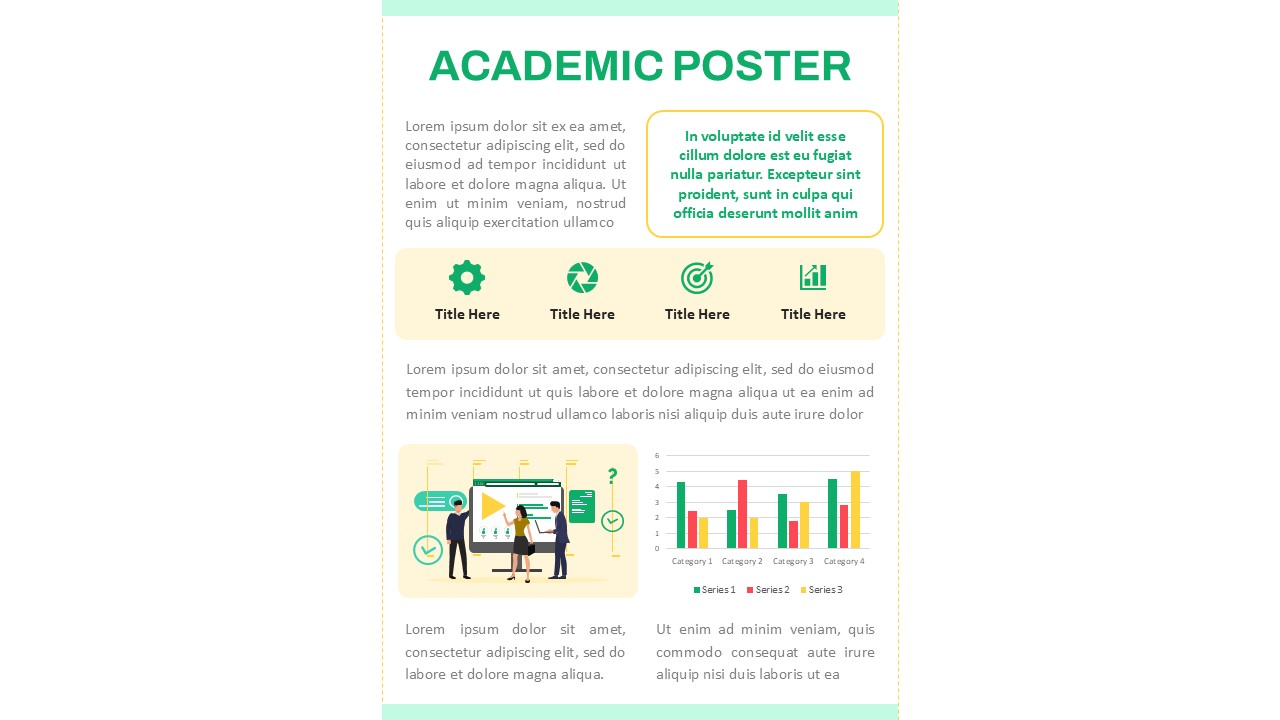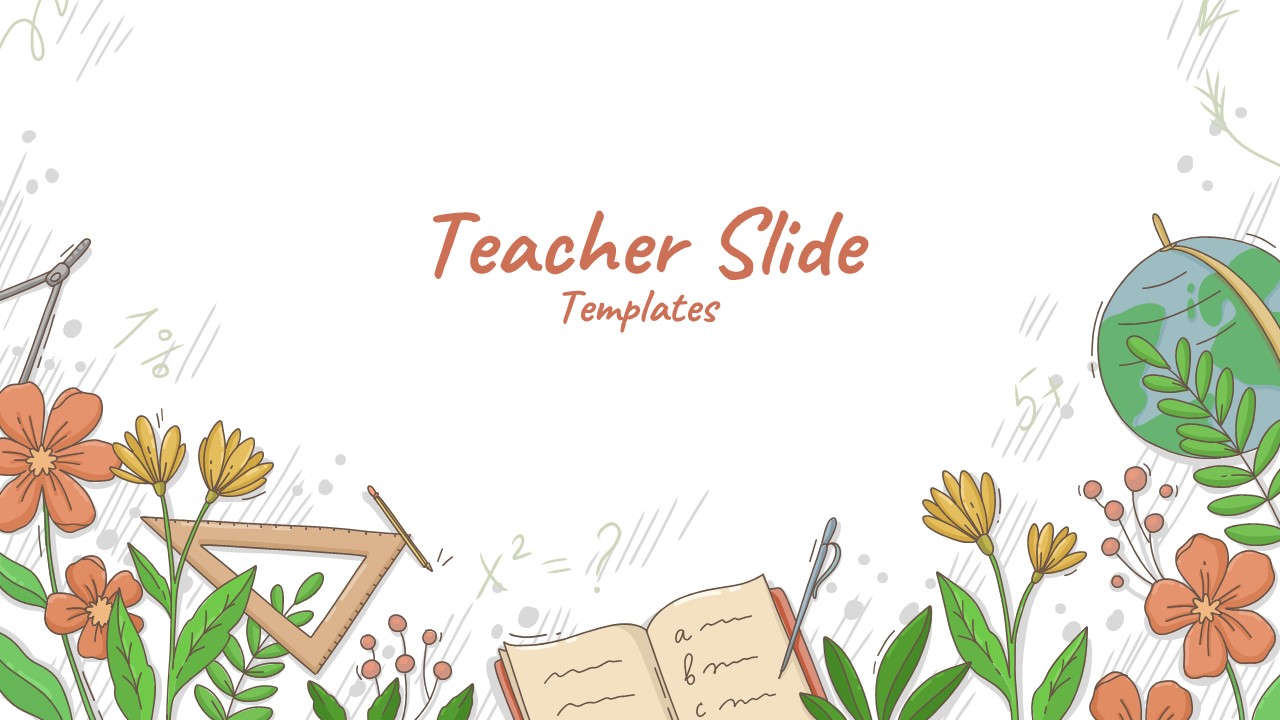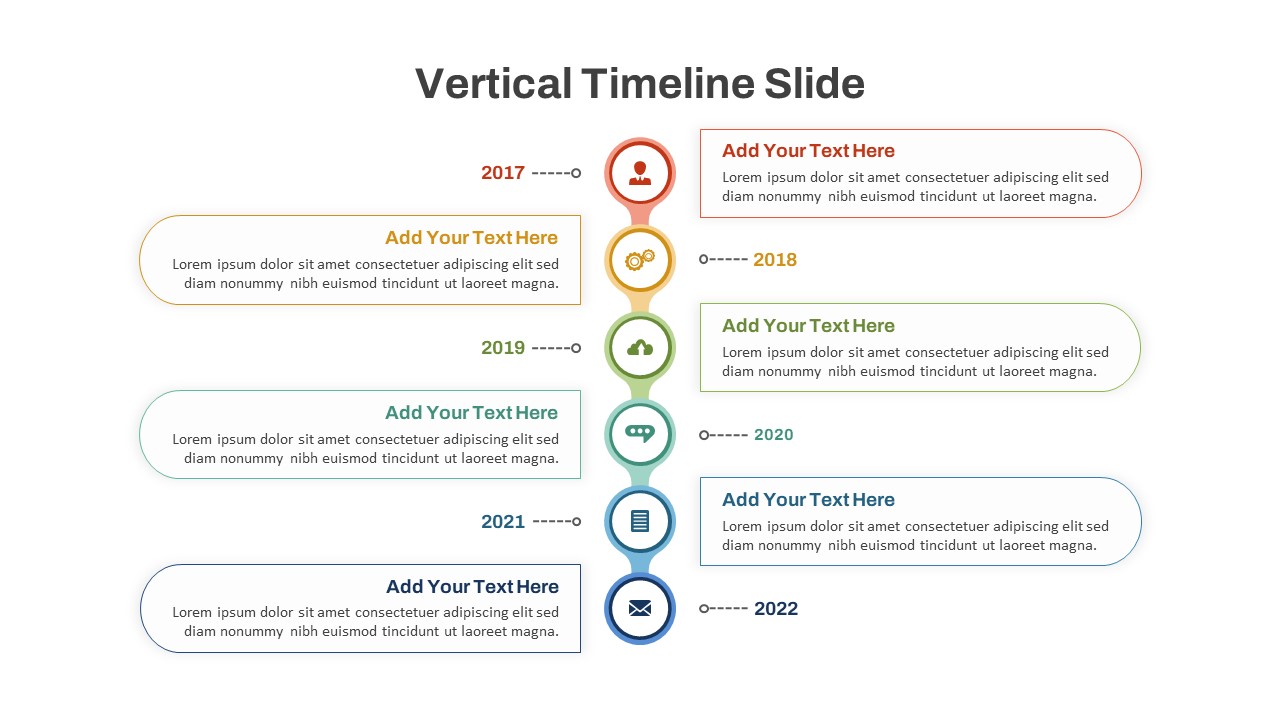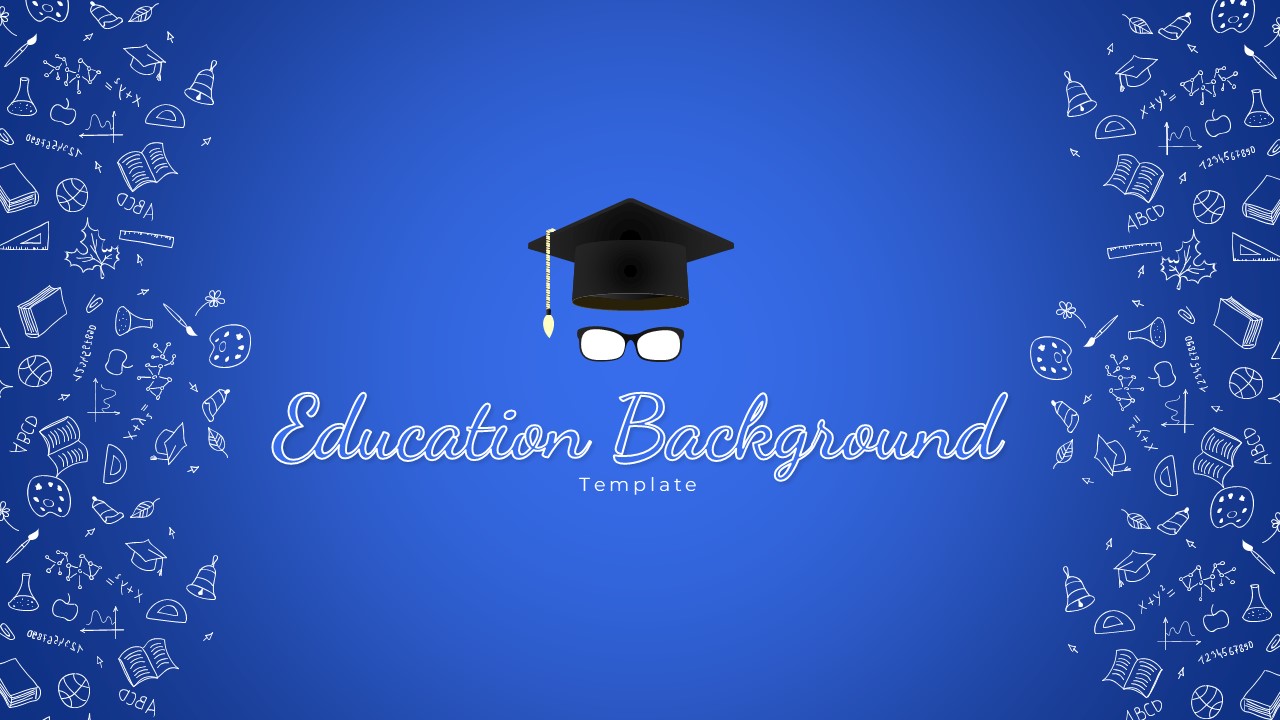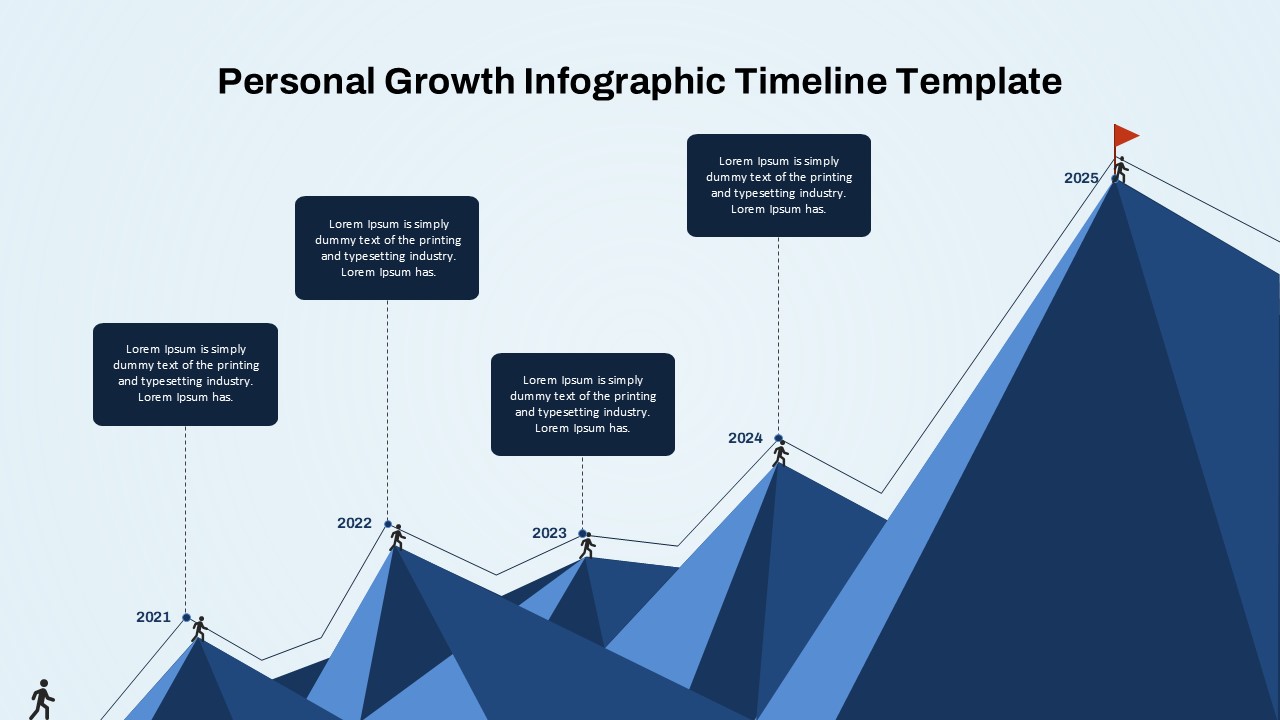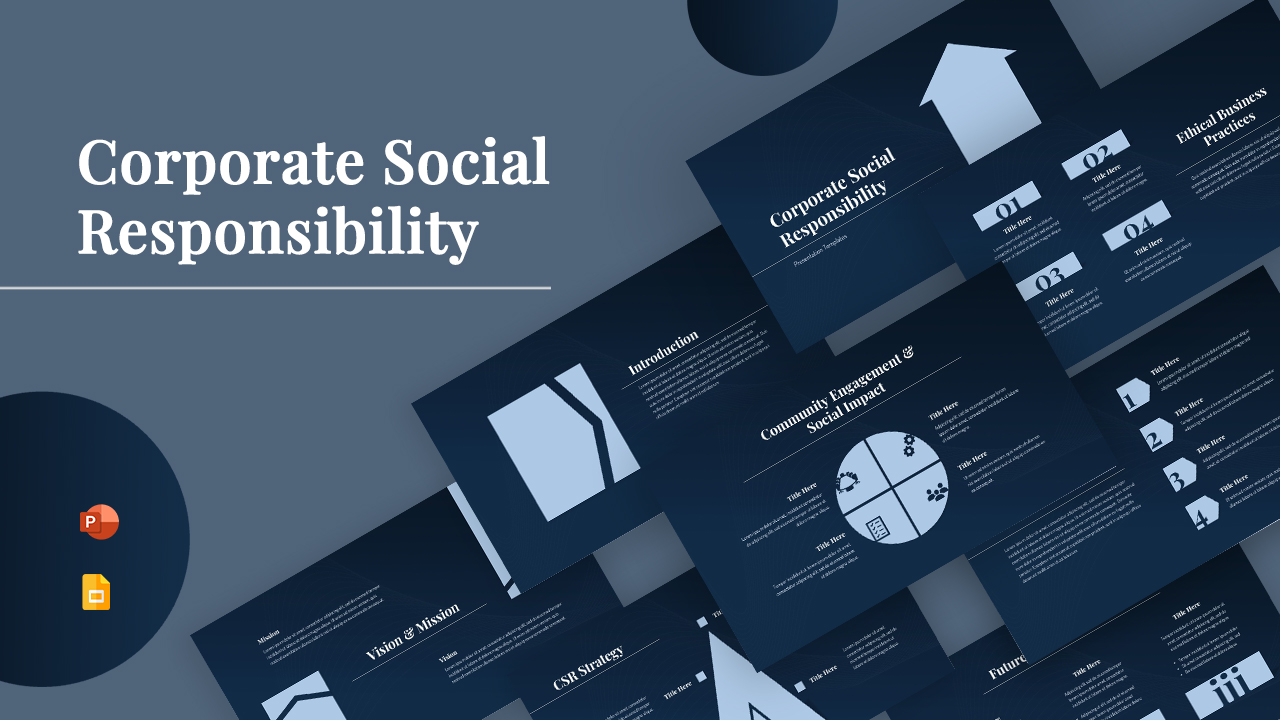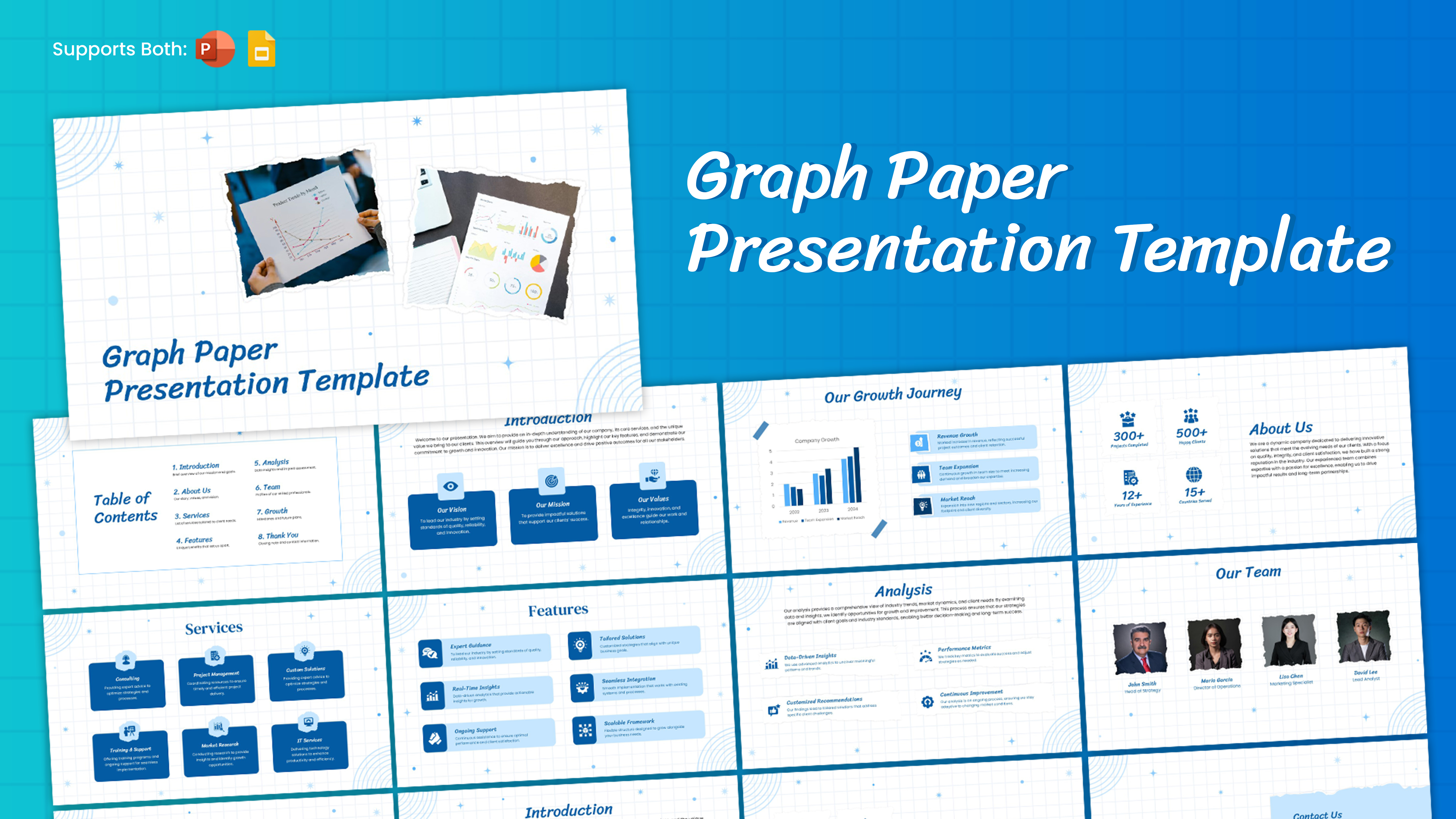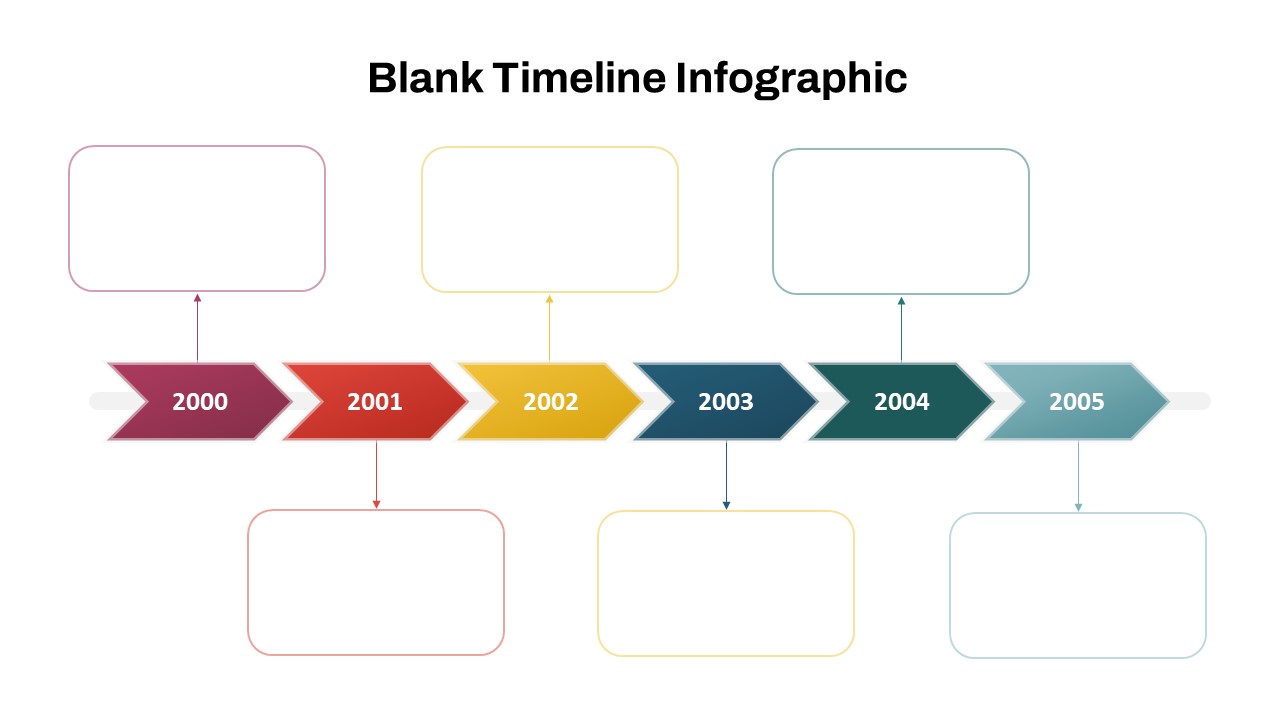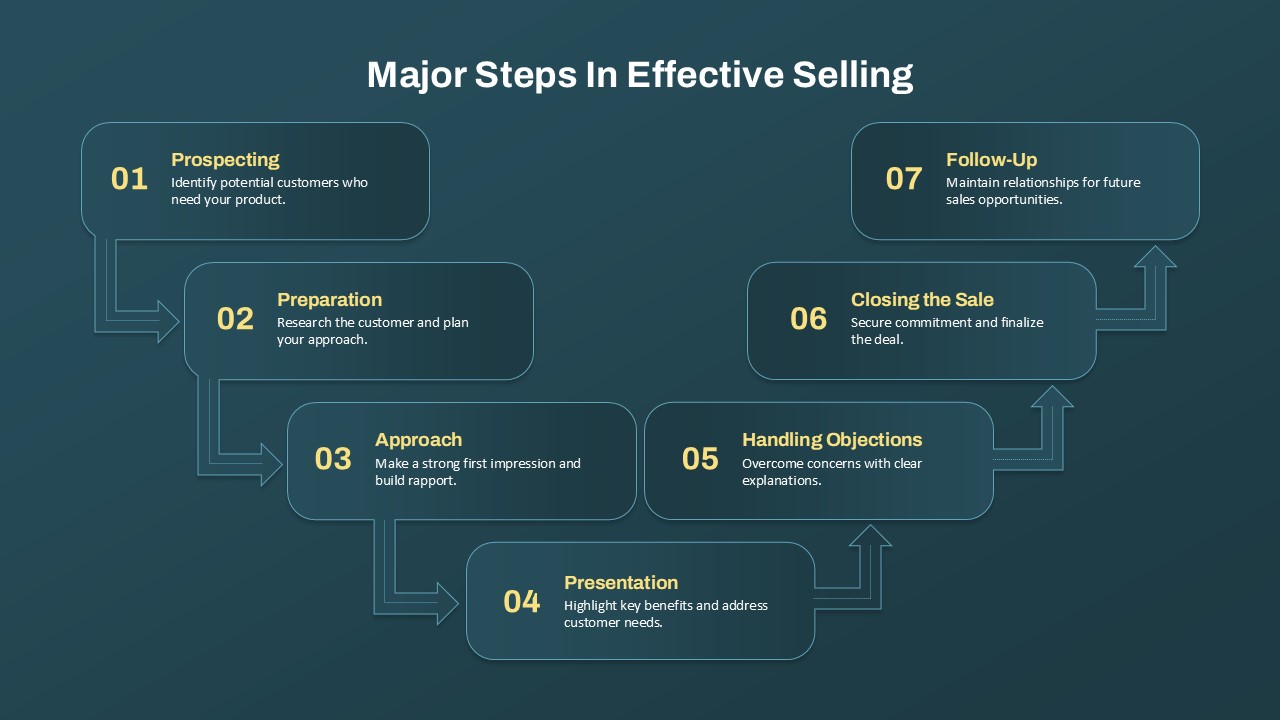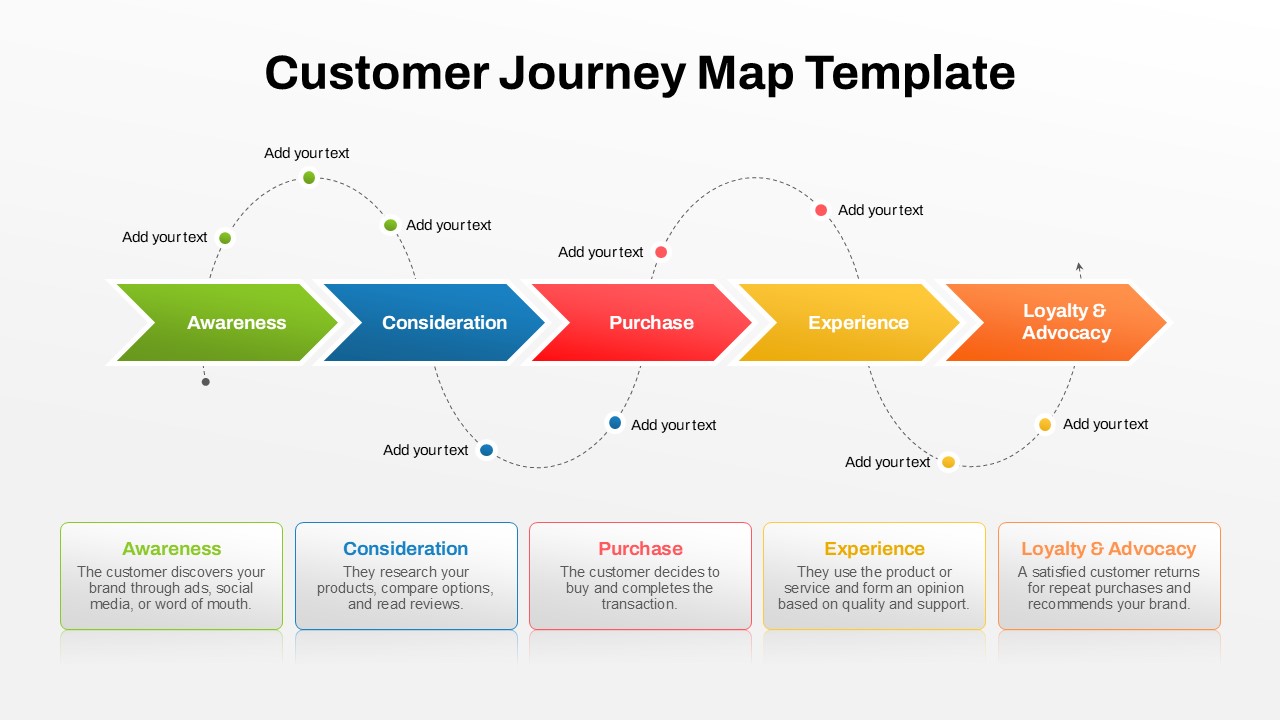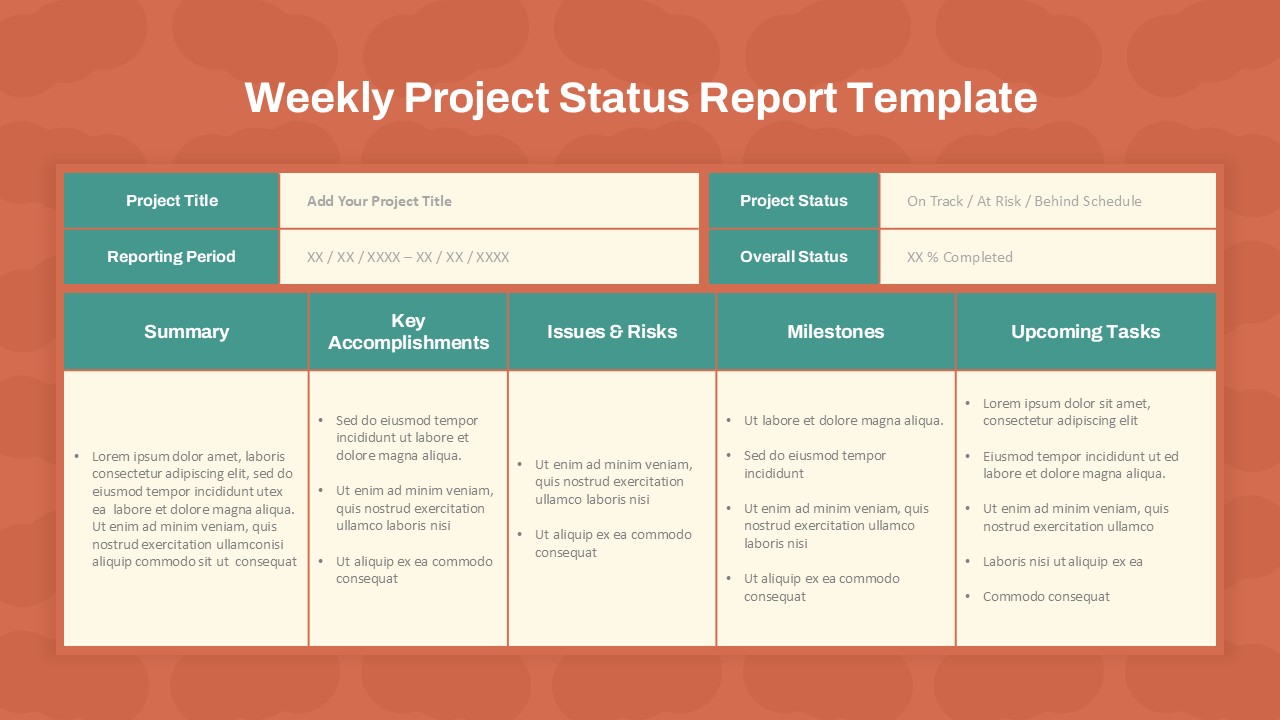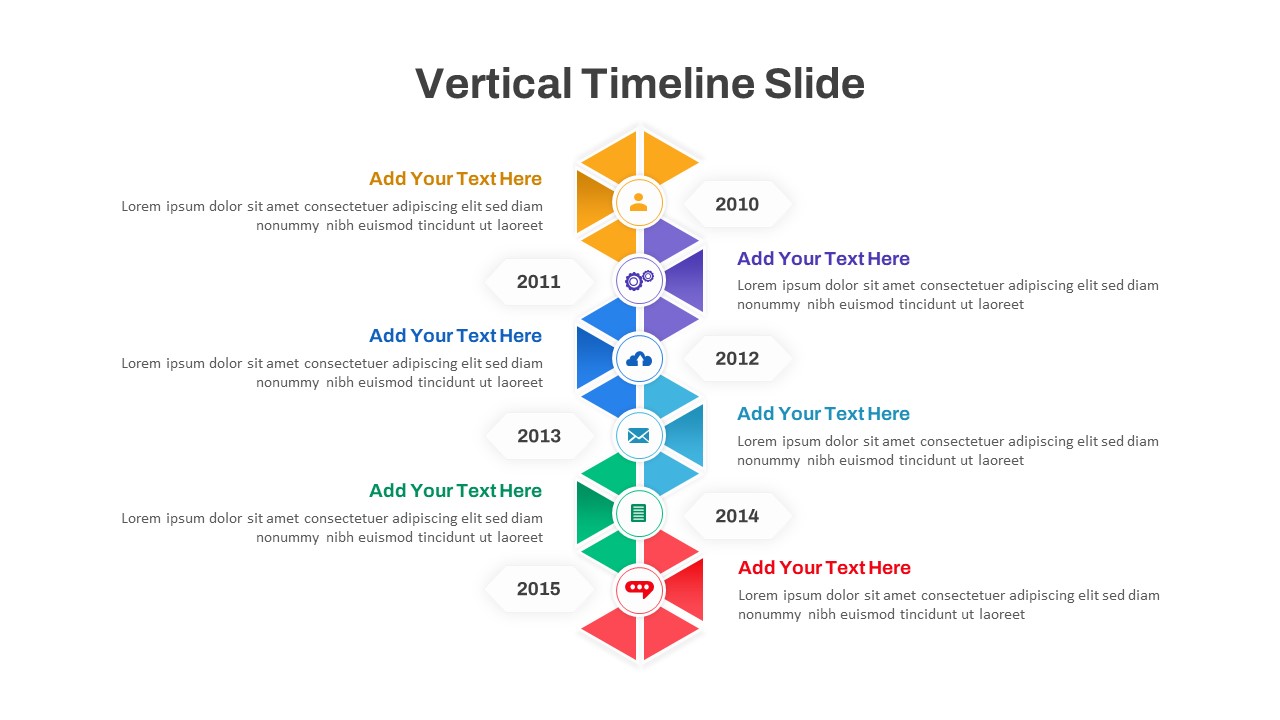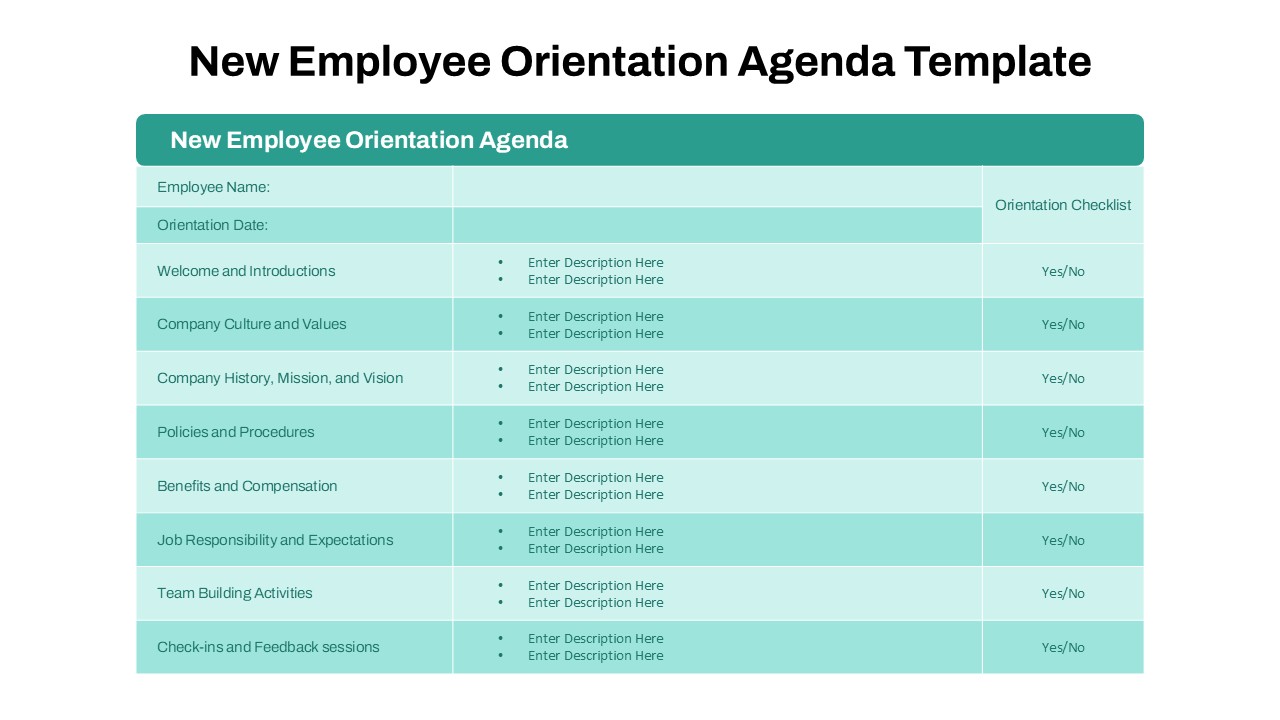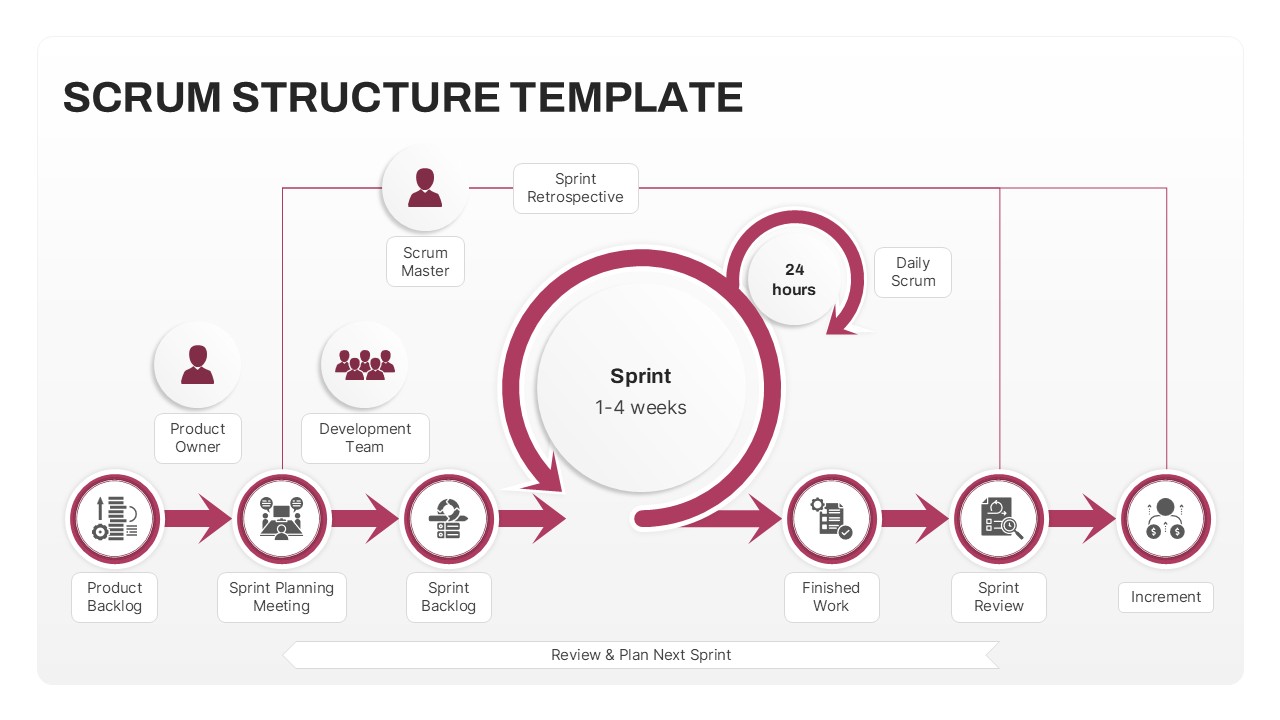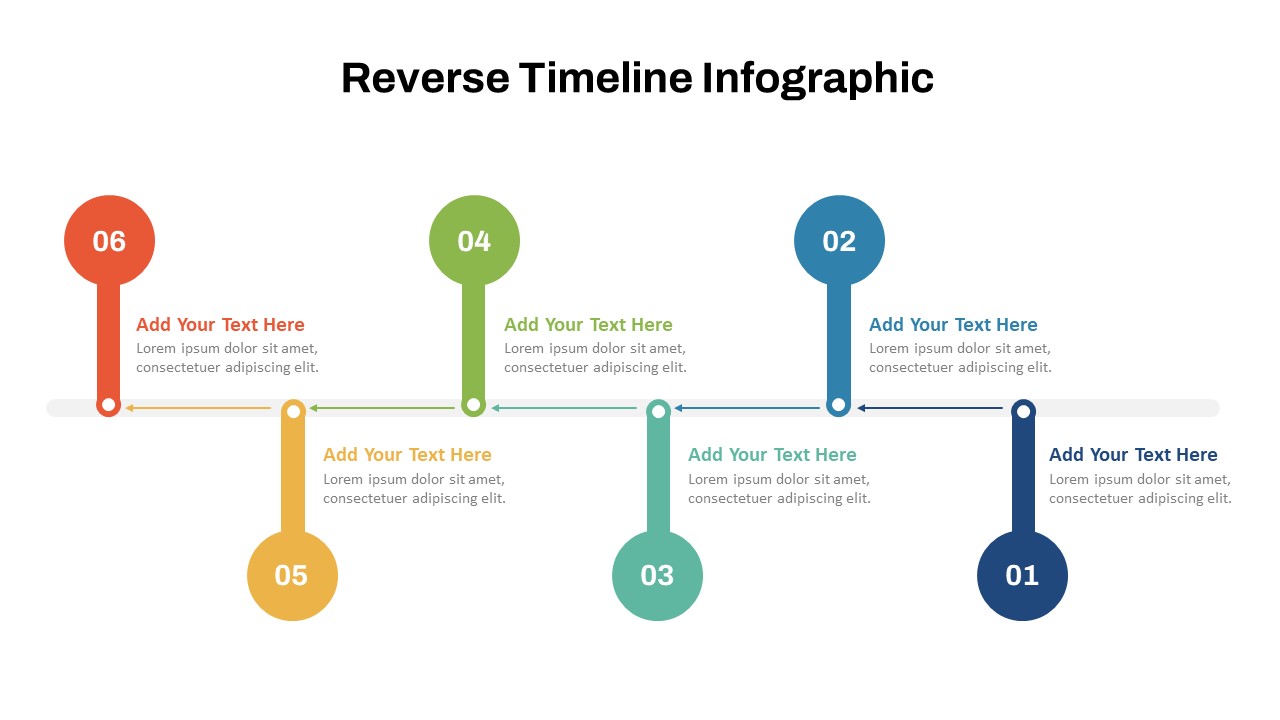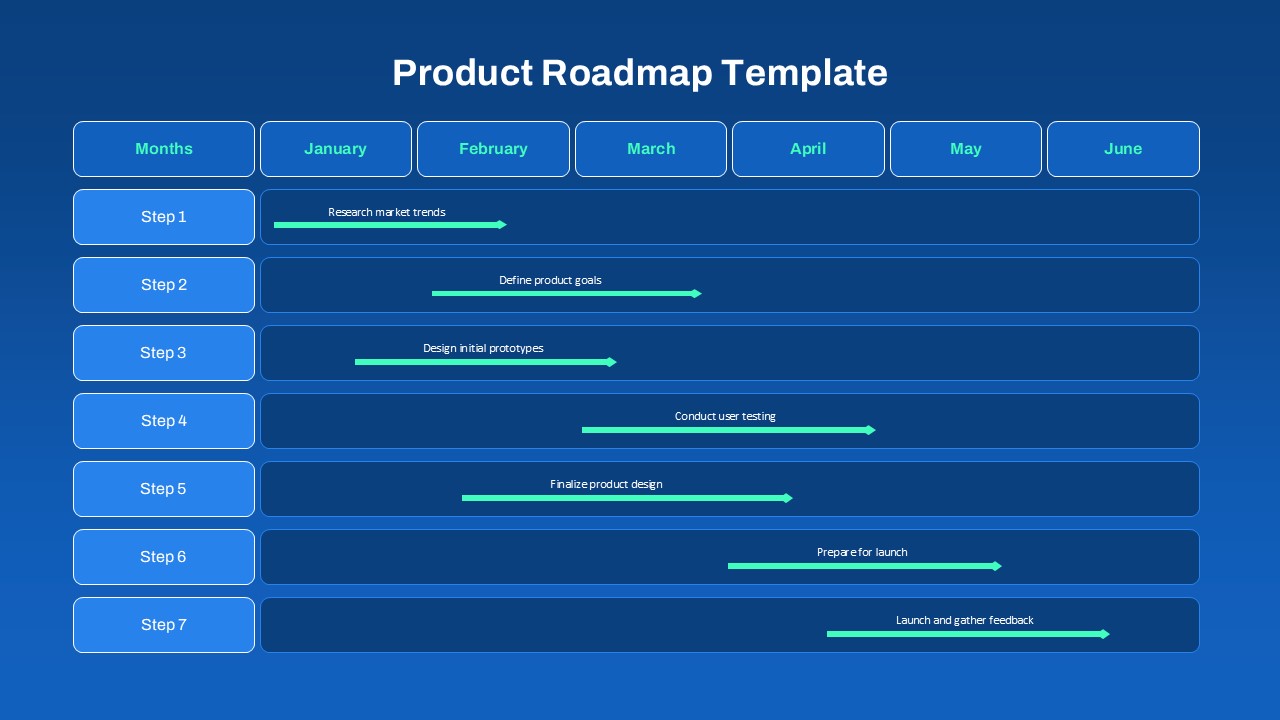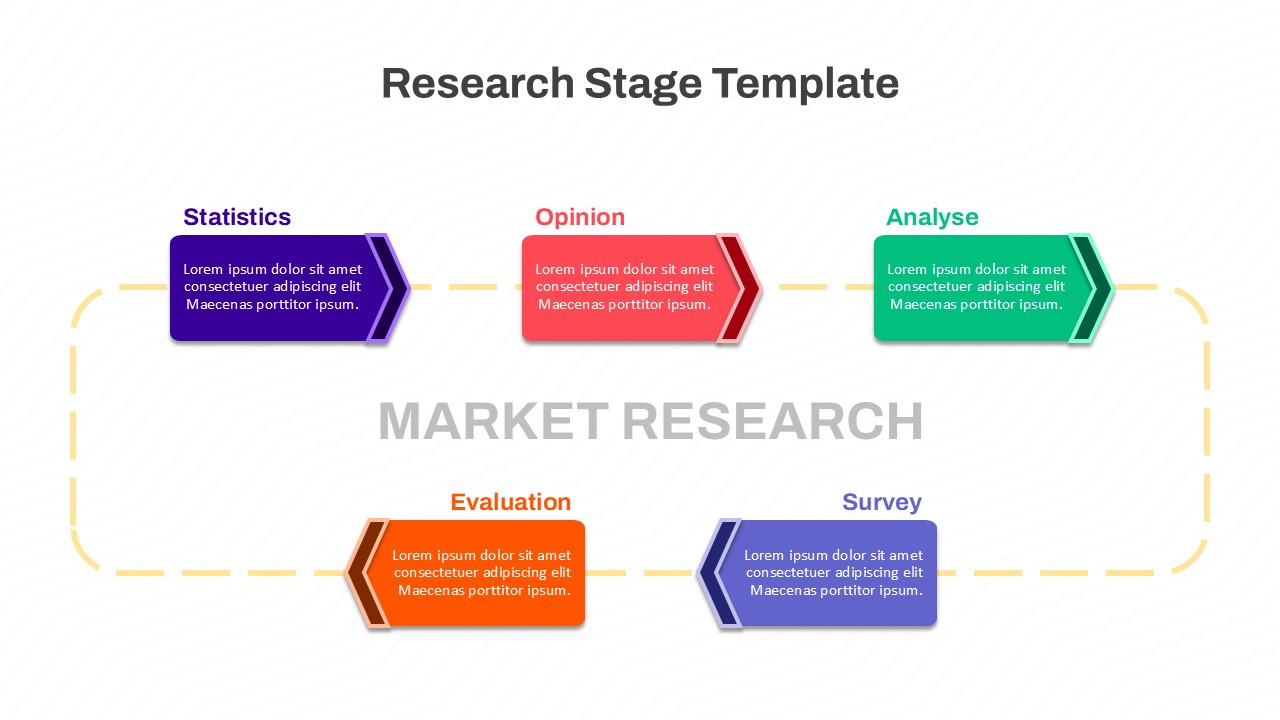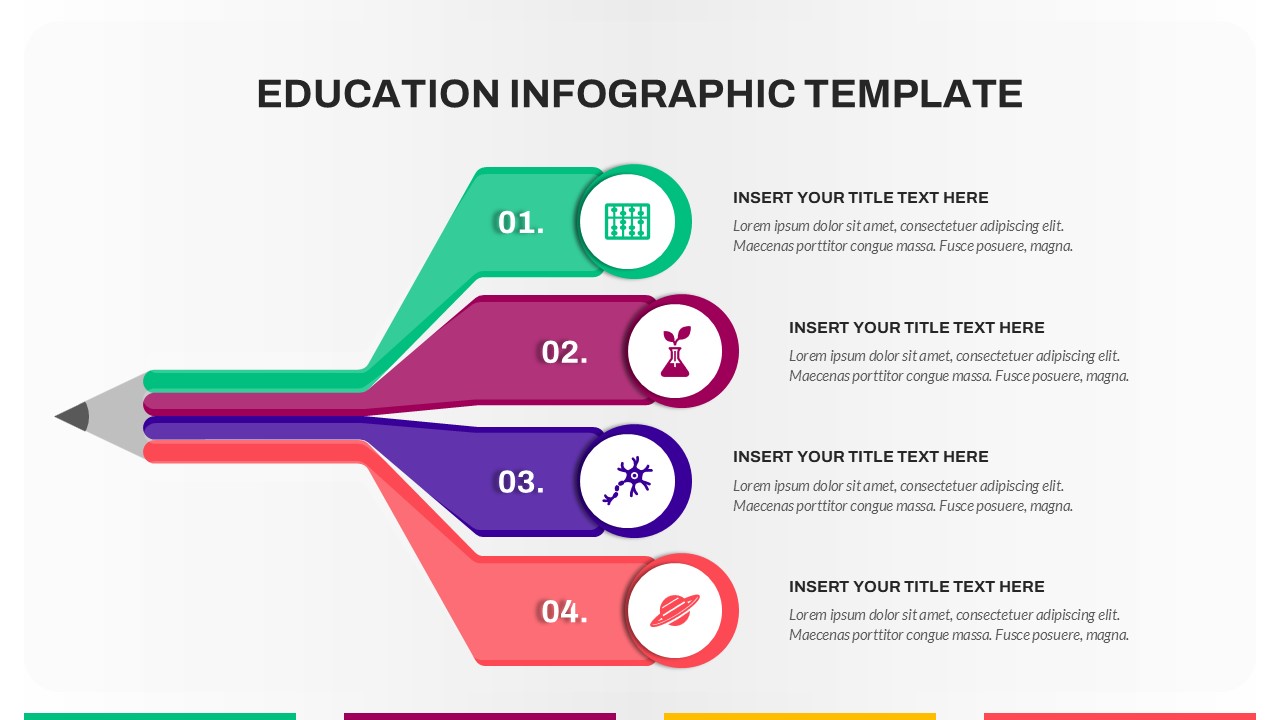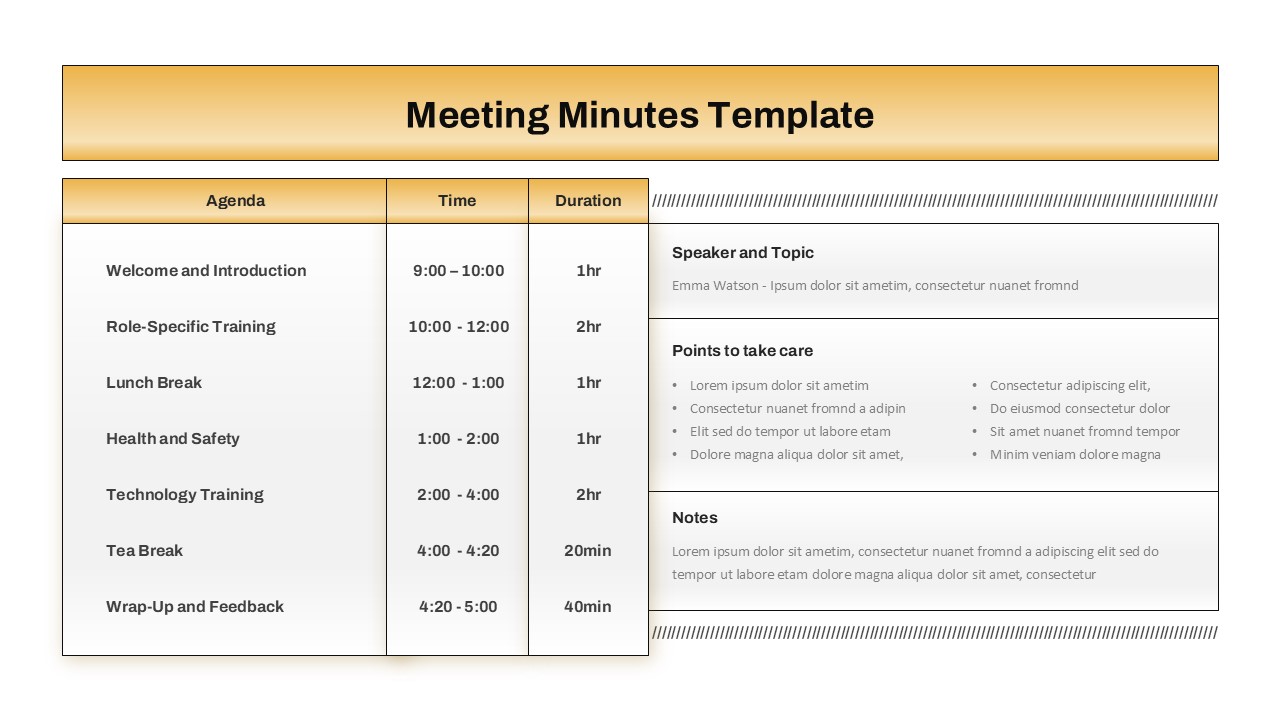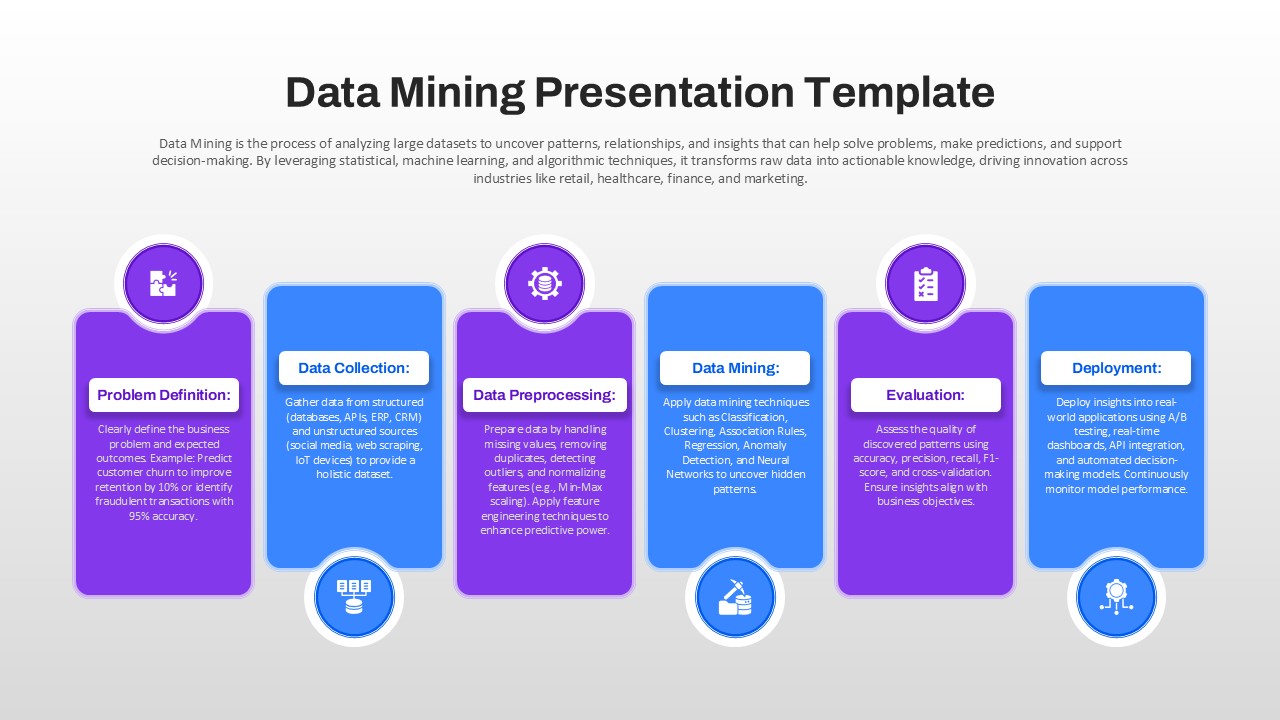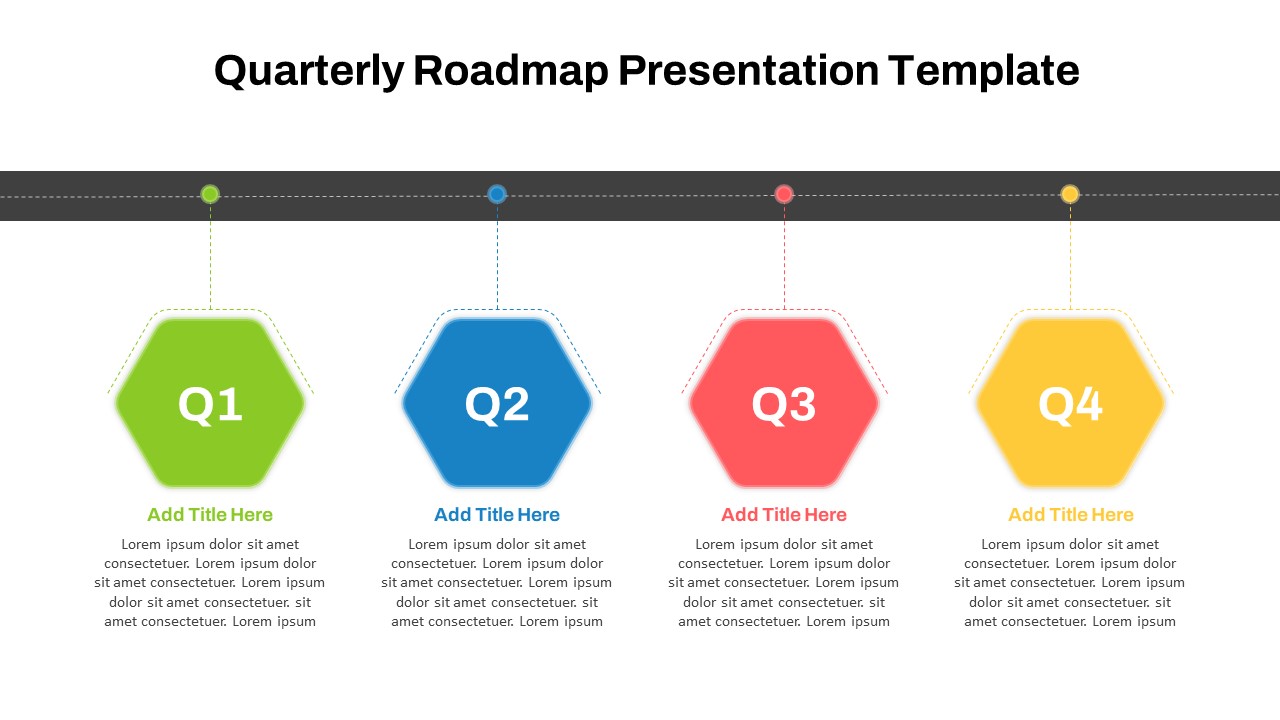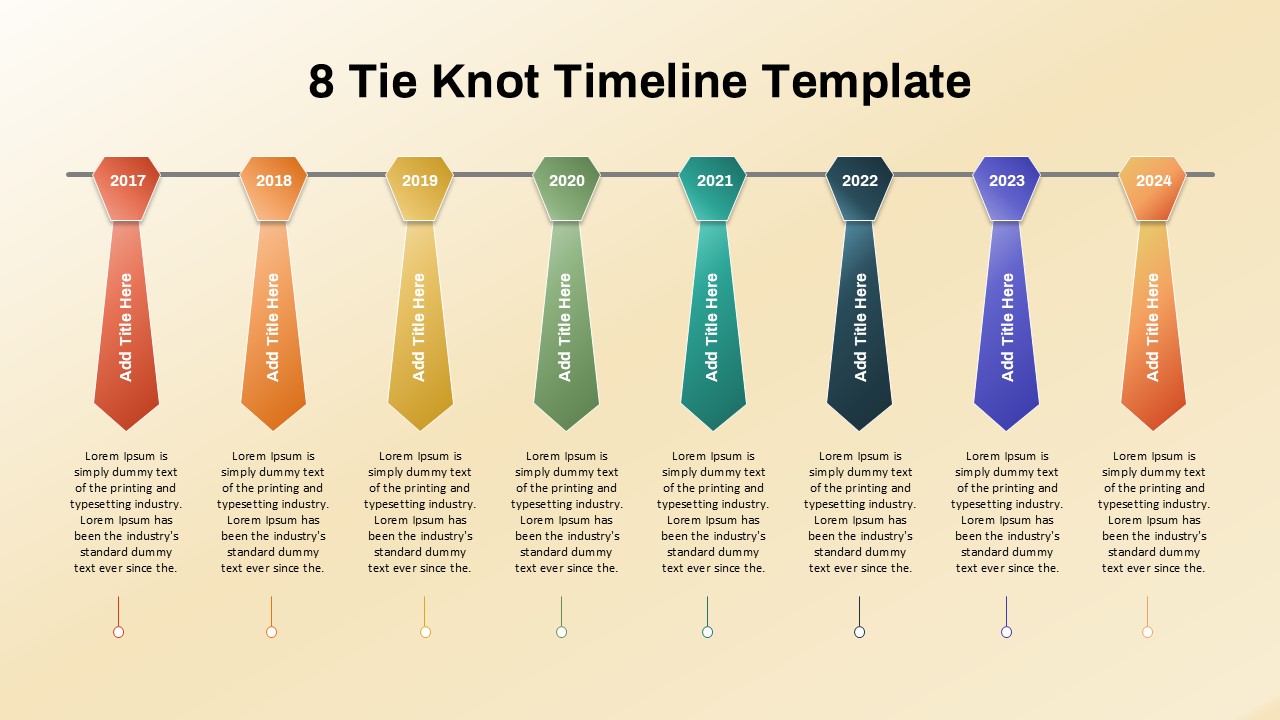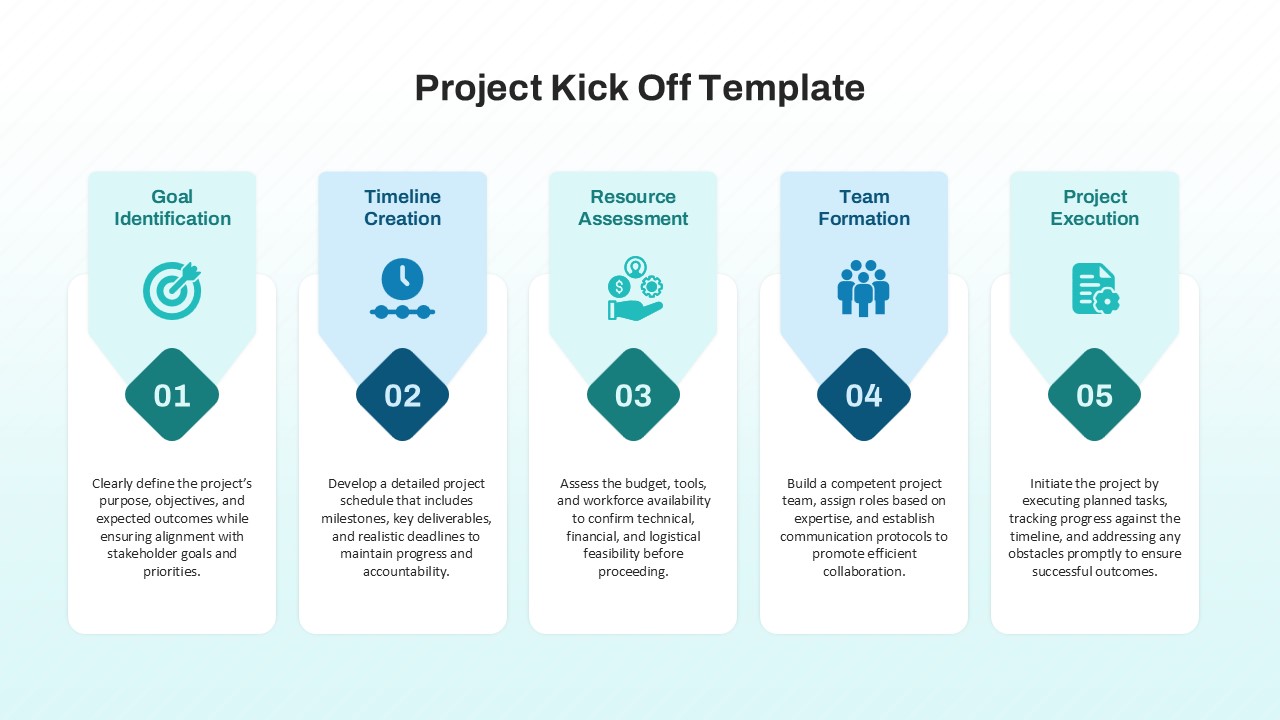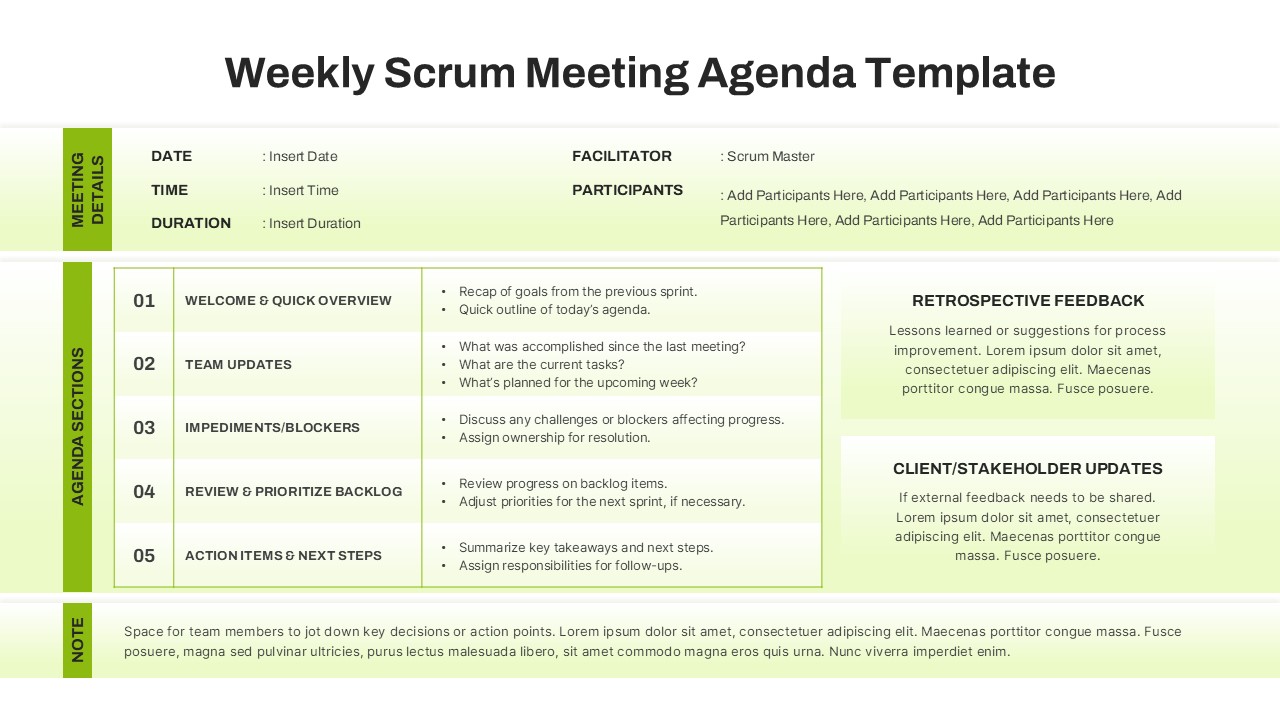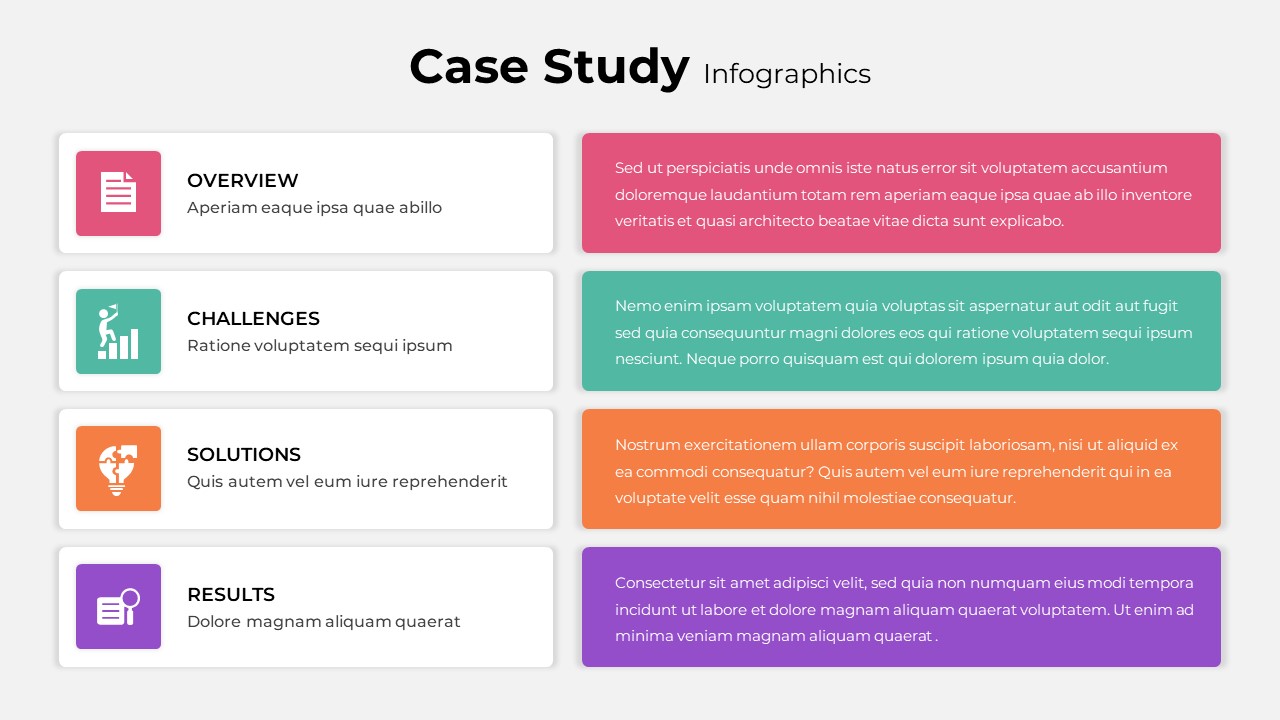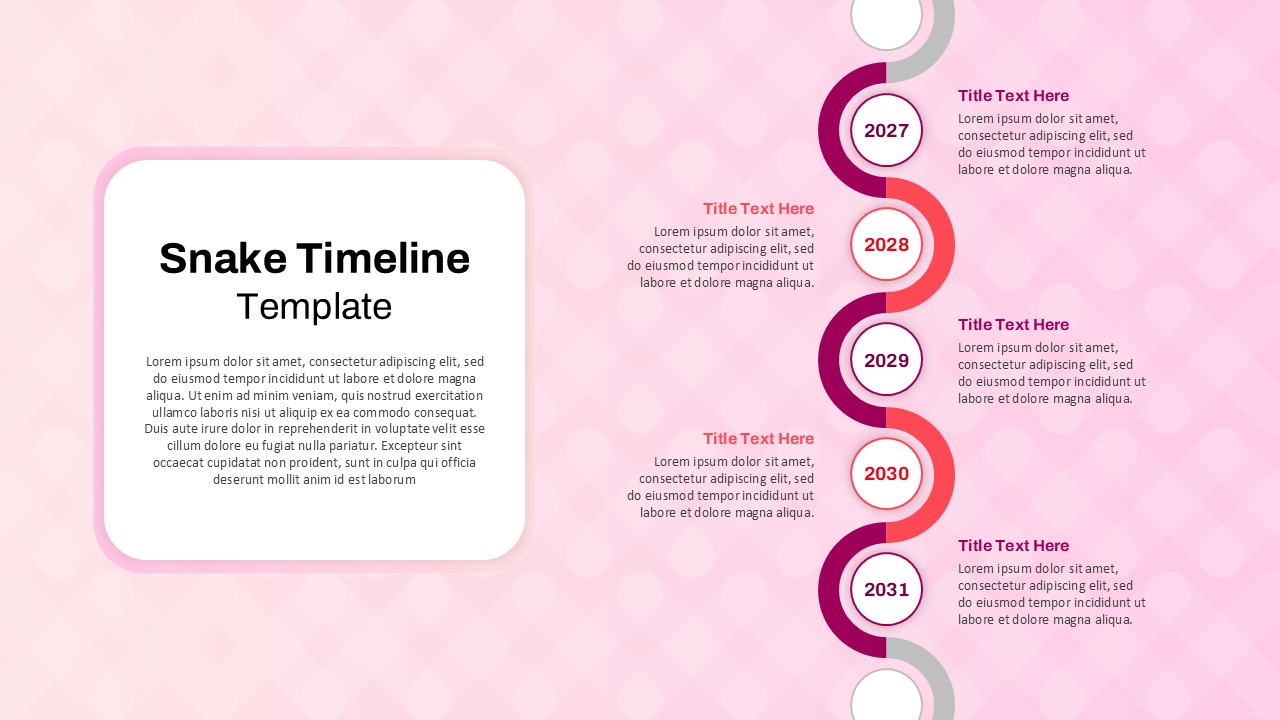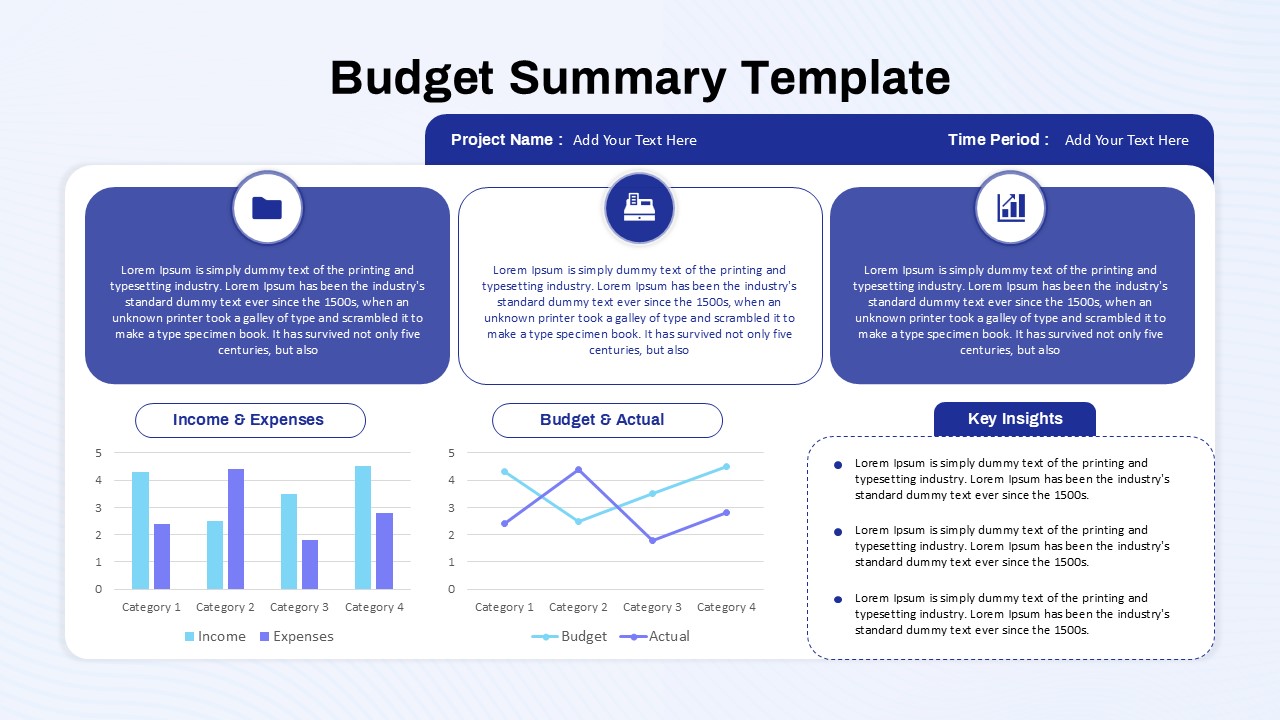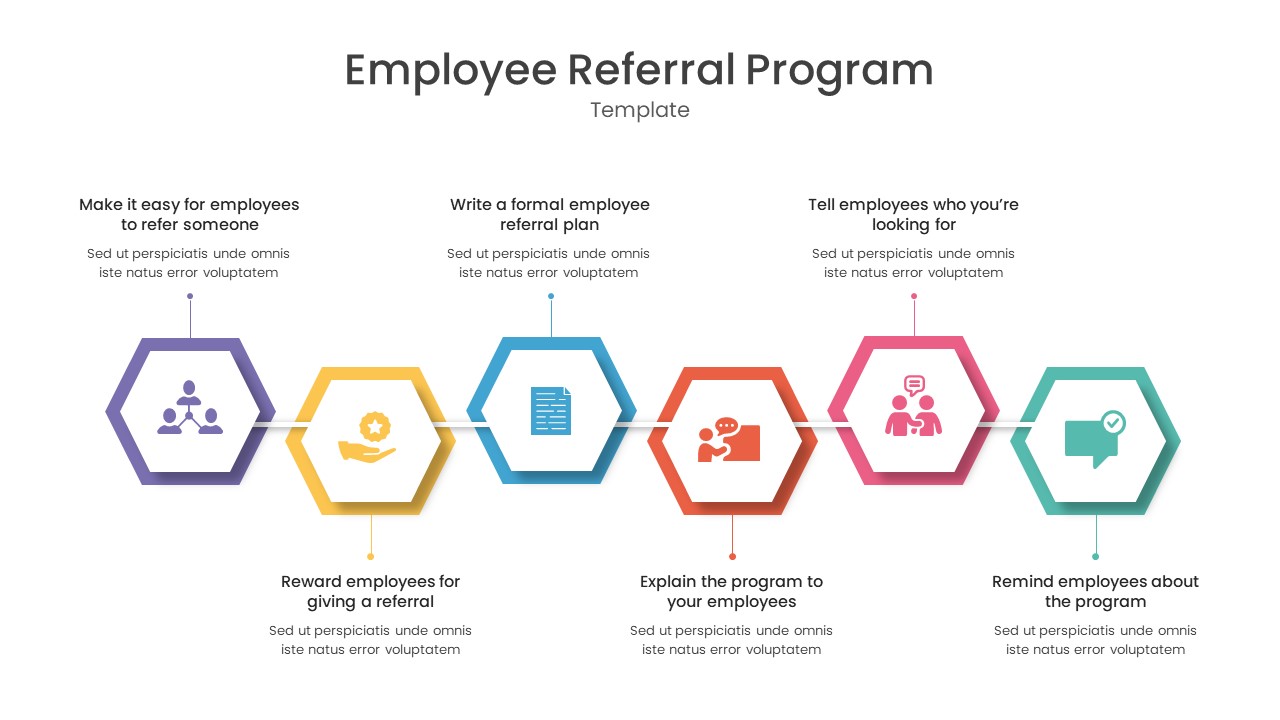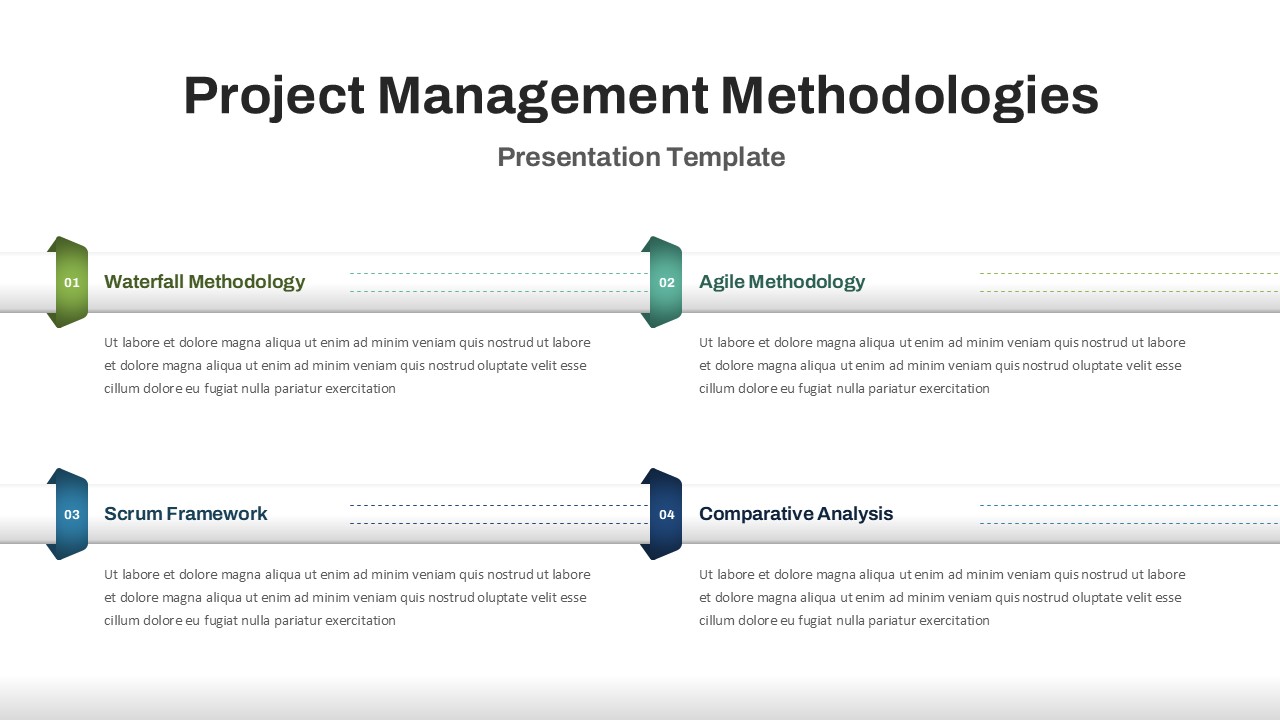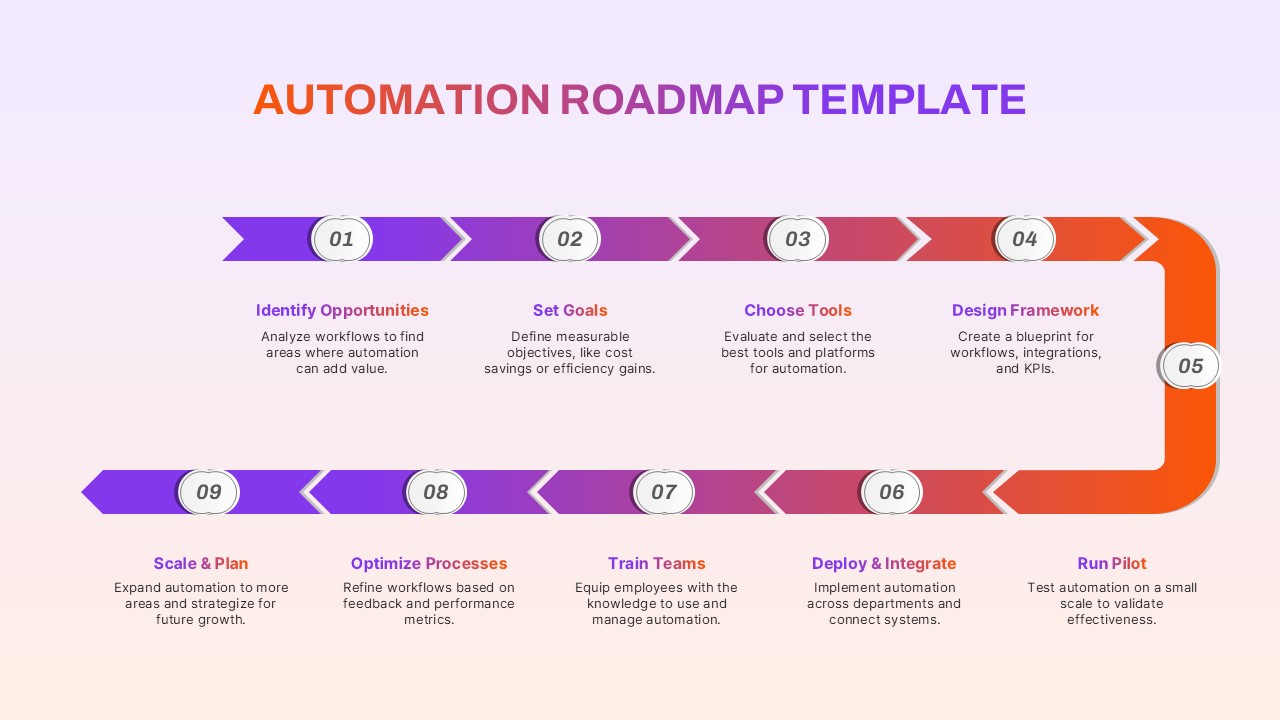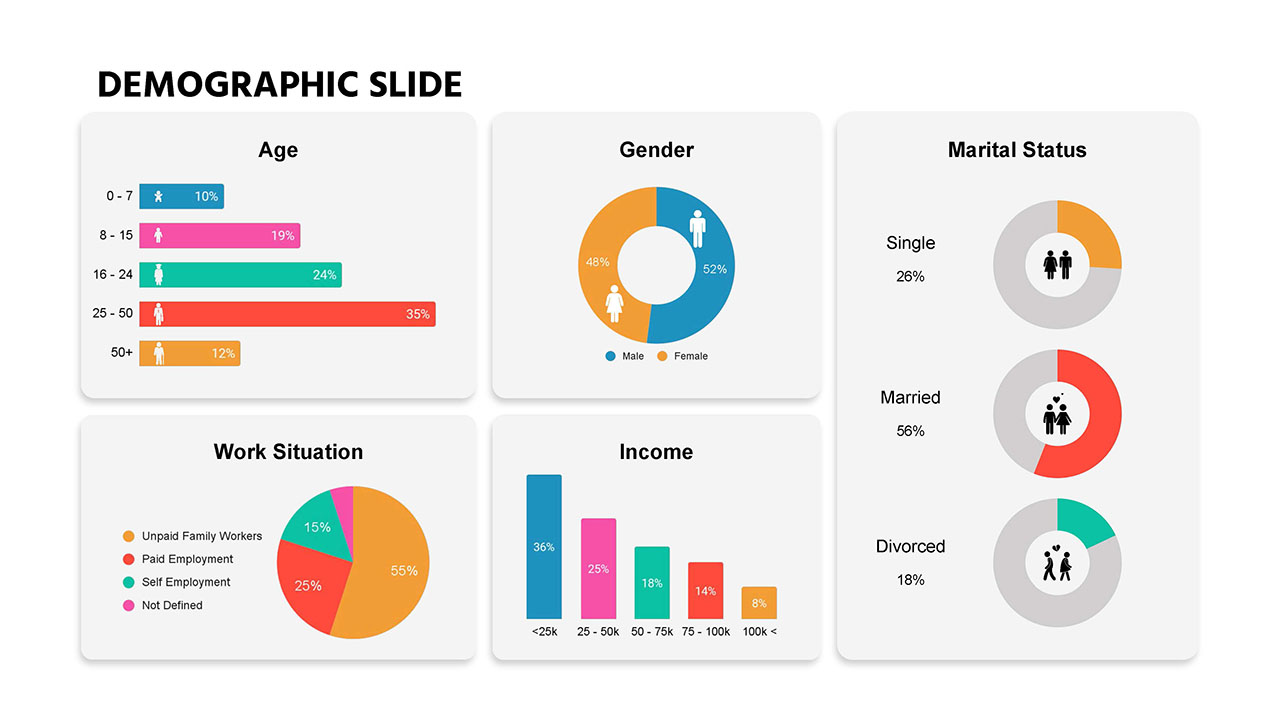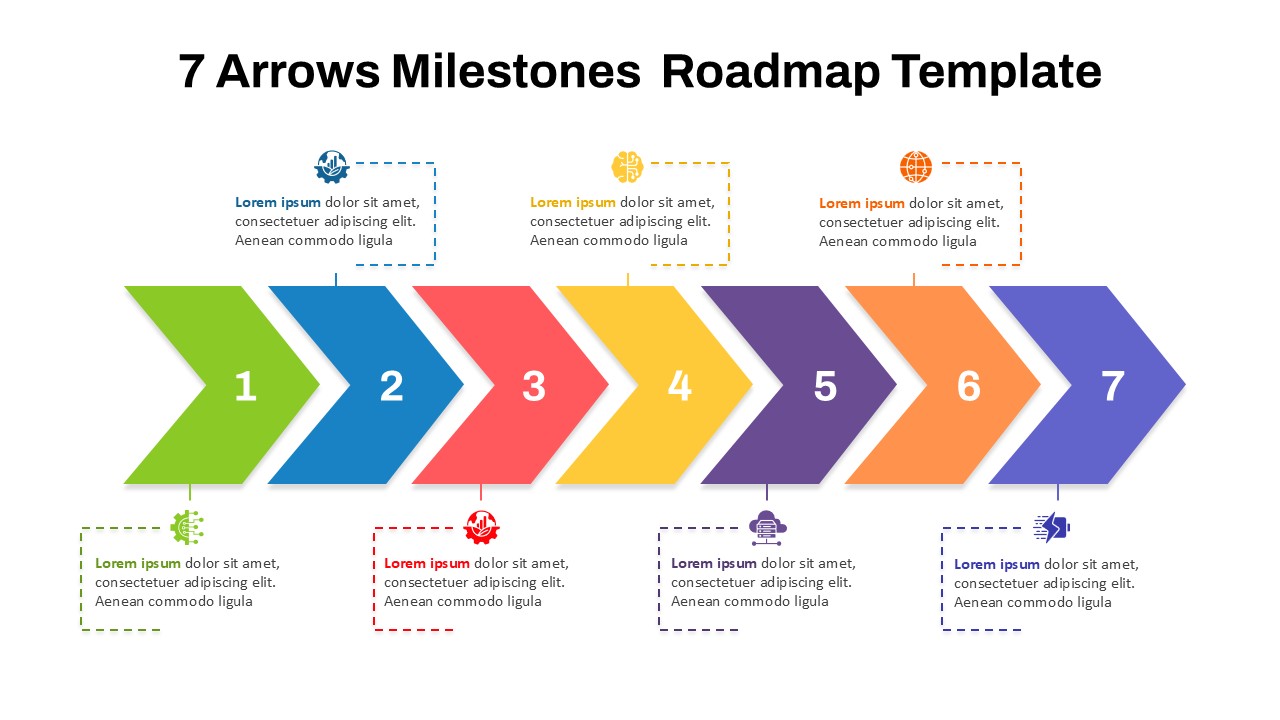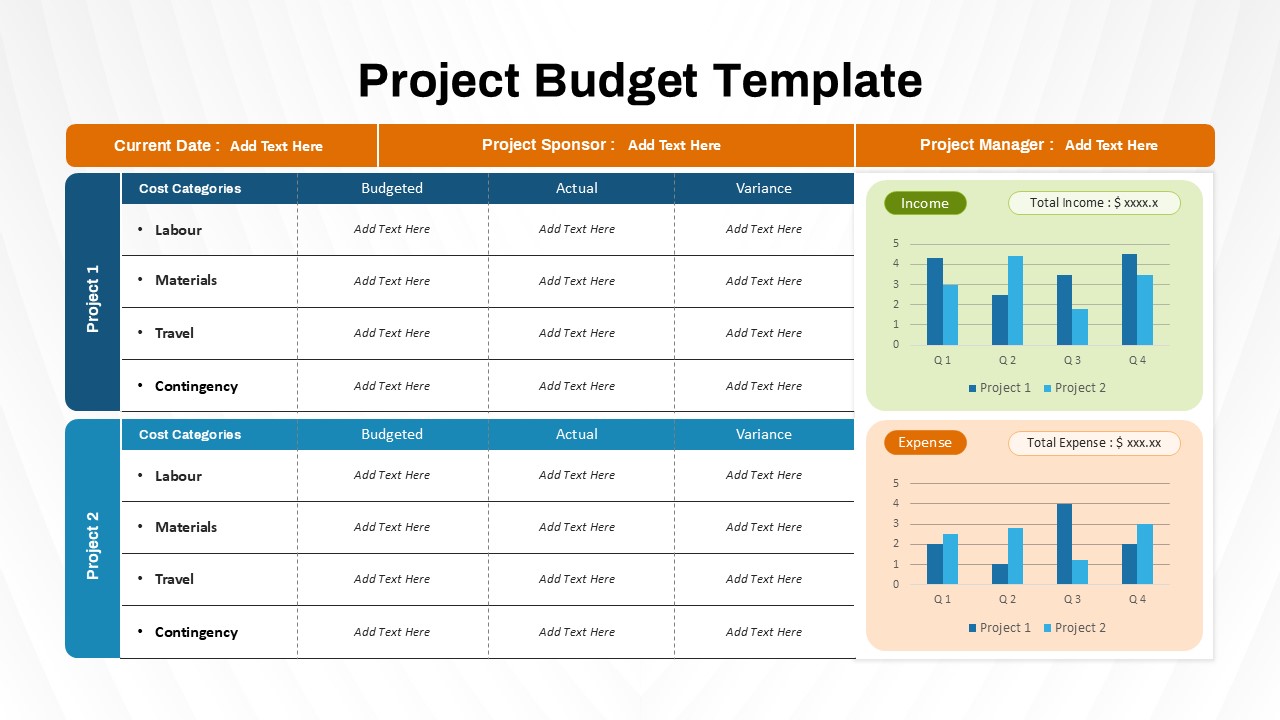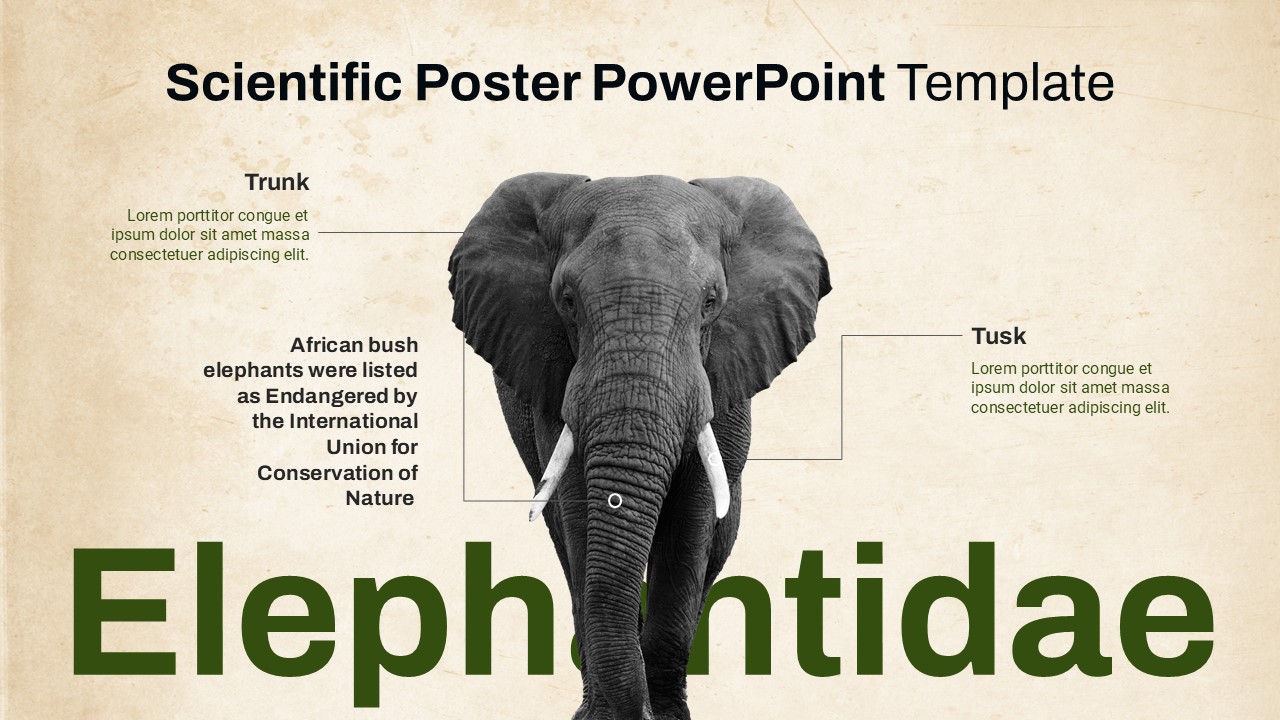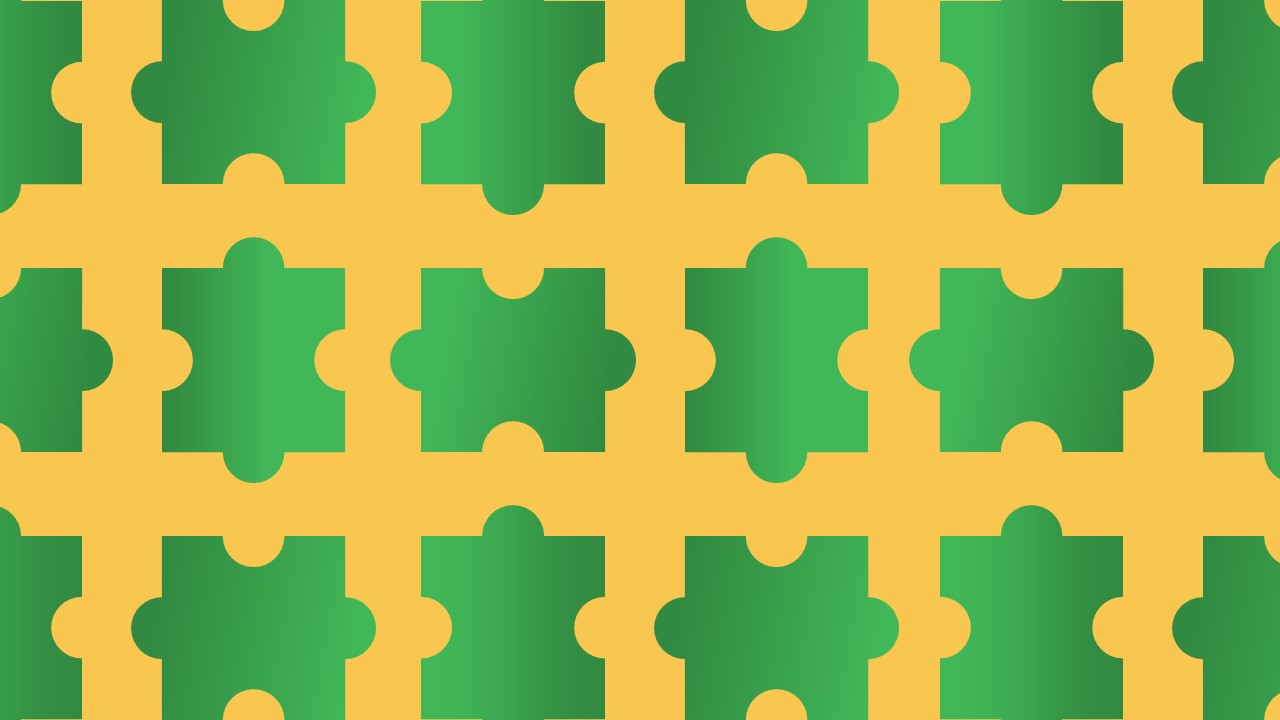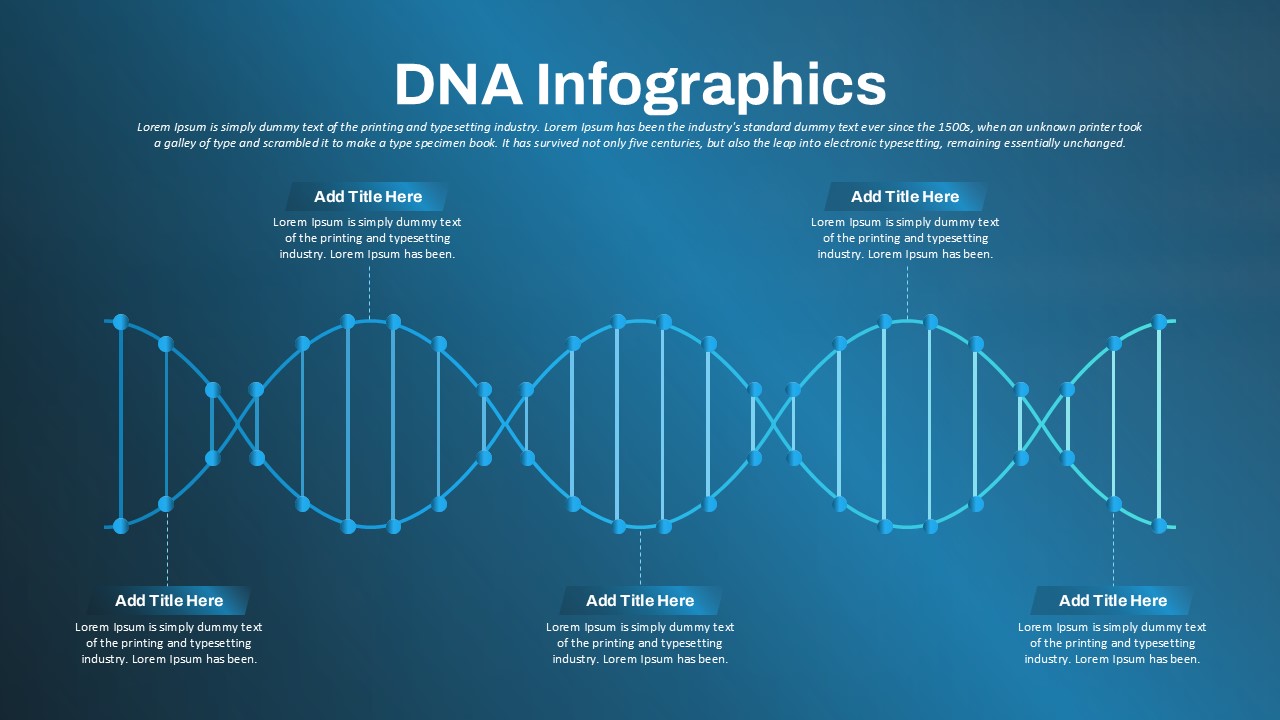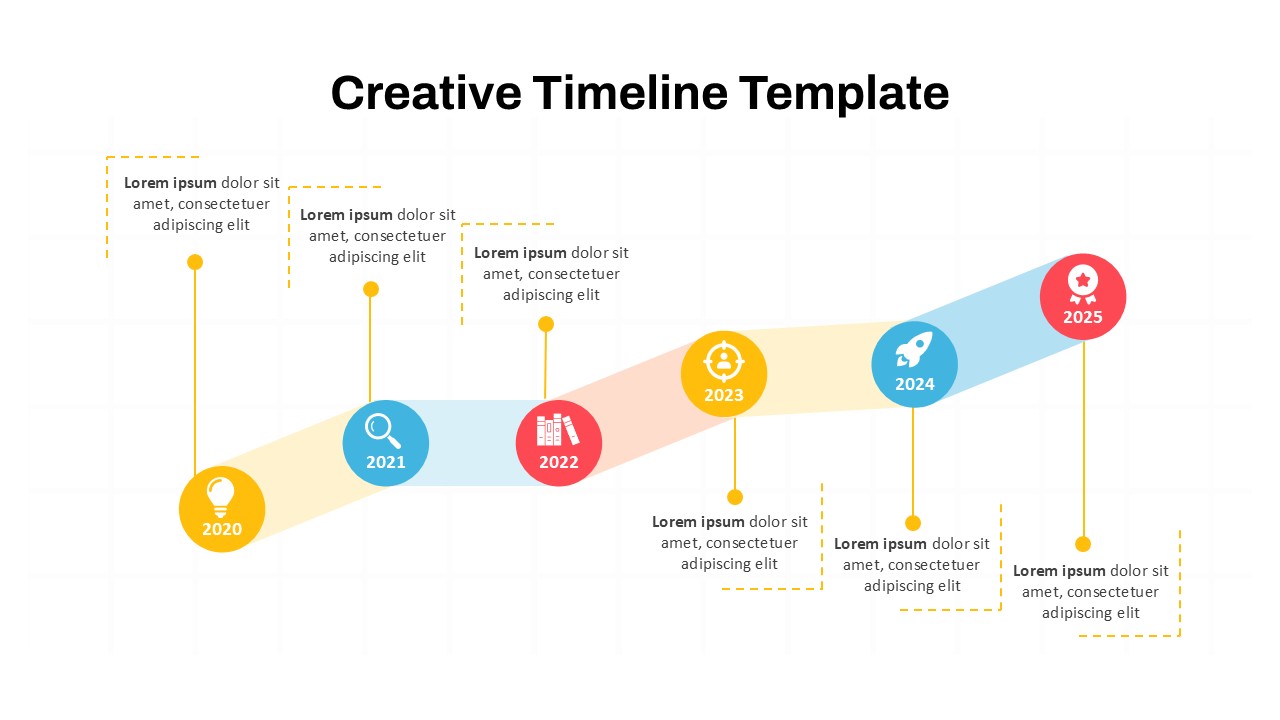Project Lessons Learned PowerPoint & Google Slides Template
Project Lessons Learned PowerPoint Presentation – A Comprehensive Guide
A Project Lessons Learned PowerPoint Presentation is a multi-purpose tool designed to analyze project performance, document key insights, and refine future strategies. Whether you’re managing a business project, conducting academic research, or delivering corporate training, a Lessons Learned PPT template helps structure findings in a clear and visually appealing format.
Uses of a Project Lessons Learned PowerPoint Template
Project Retrospectives – Teams can systematically review what worked well and what needs improvement.
Stakeholder Presentations – Helps project managers communicate successes and lessons to executives, sponsors, and teams.
Training & Knowledge Sharing – Facilitates the transfer of valuable insights across teams to enhance efficiency.
Continuous Improvement – Organizations can identify trends, avoid recurring mistakes, and refine best practices.
Academic & Research Use – Scholars and students can use the template to present case studies and project outcomes.
Who Benefits from a Lessons Learned Slide Template?
Project Managers & Teams – Ensures that knowledge gained from past projects is preserved and leveraged for future success.
Executives & Decision-Makers – Supports data-driven decision-making based on past project insights.
Educators & Researchers – Assists in presenting research findings in a structured format.
Consultants & Trainers – Ideal for workshops, training sessions, and corporate presentations.
Features and Customization Options
The Project Lessons Learned Template consists of a 10-slide deck featuring multiple PowerPoint shapes, with a hexagon theme that enhances the visual appeal. The hexagon timeline with arrow connections uses five distinct colors, while additional hexagons on the corners add a structured flow. The light-dark color mix and duo-tone gradient effects create a professional yet dynamic appearance.
Customization options include:
Color Adjustments – Modify colors to align with company branding or theme.
Text & Icons – Replace placeholder content with specific project details, charts, or data.
Layout Modifications – Add or remove slides based on presentation needs.
Timeline Adjustments – Adapt the hexagon timeline for different project phases.
This Lessons Learned PowerPoint Template is a must-have for professionals seeking a structured, customizable, and visually engaging way to document and present project insights. Whether for business, academia, or corporate training, it ensures clear communication and impactful storytelling.
See more
Features of this template
Other Use Cases of the Template:
Project retrospective analysis, corporate process improvement, business workflow optimization, project management training, risk assessment, stakeholder reporting, performance review meetings, Six Sigma and Lean project evaluations, business consulting presentations, strategic planning insights.