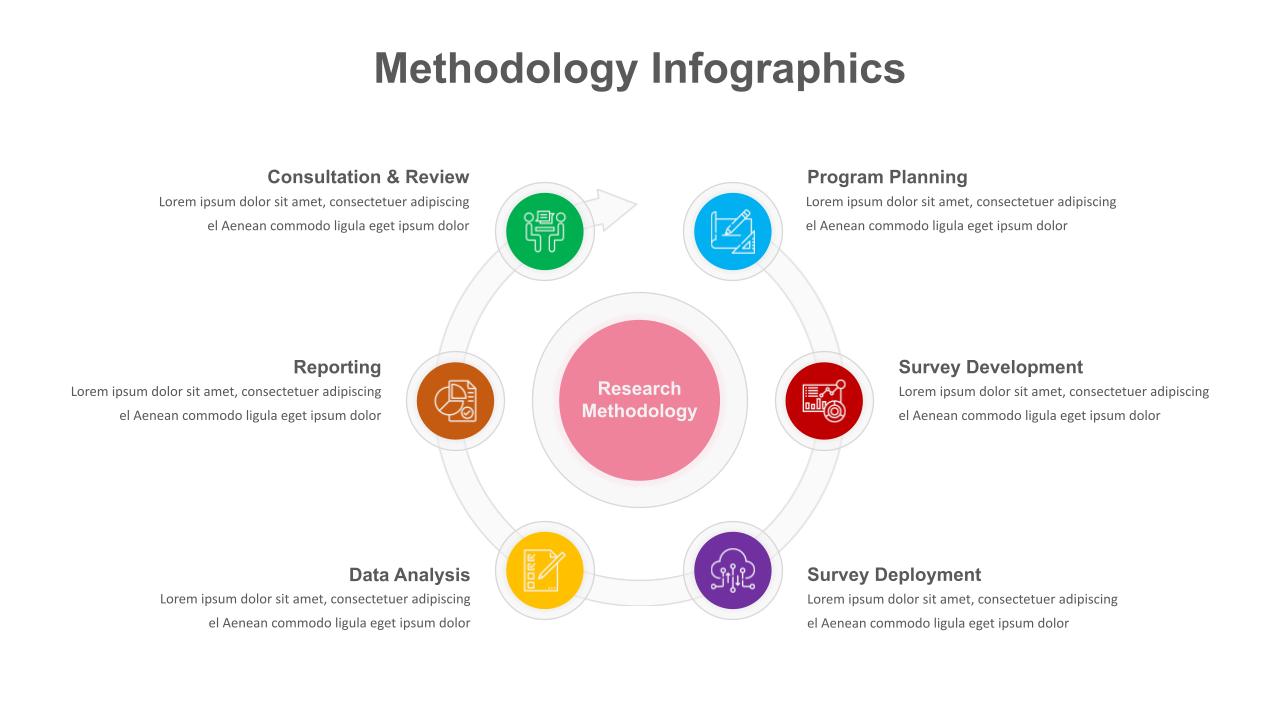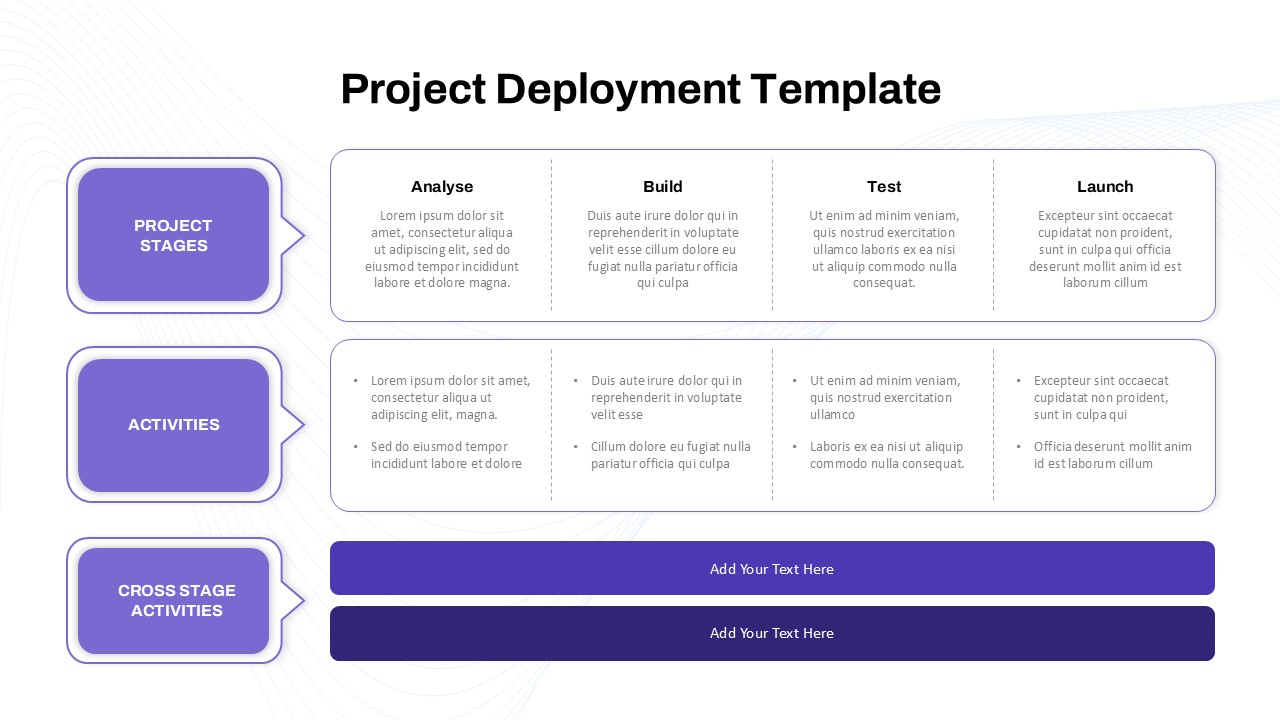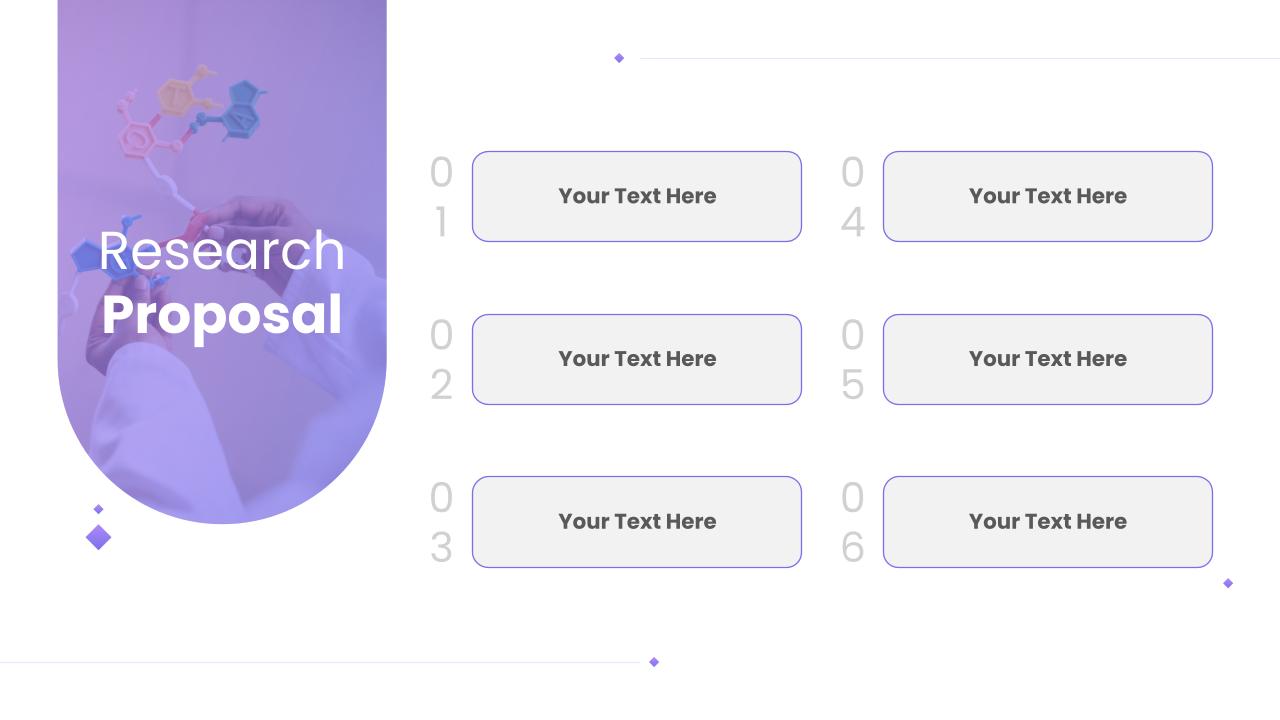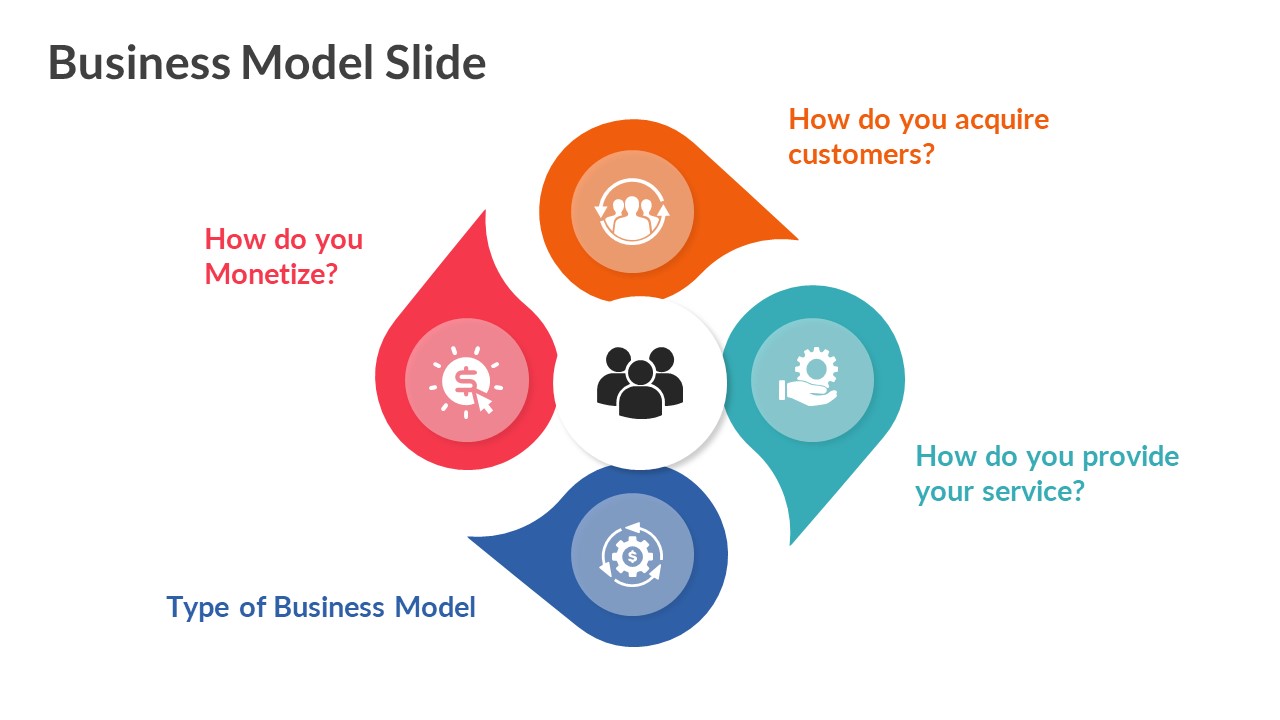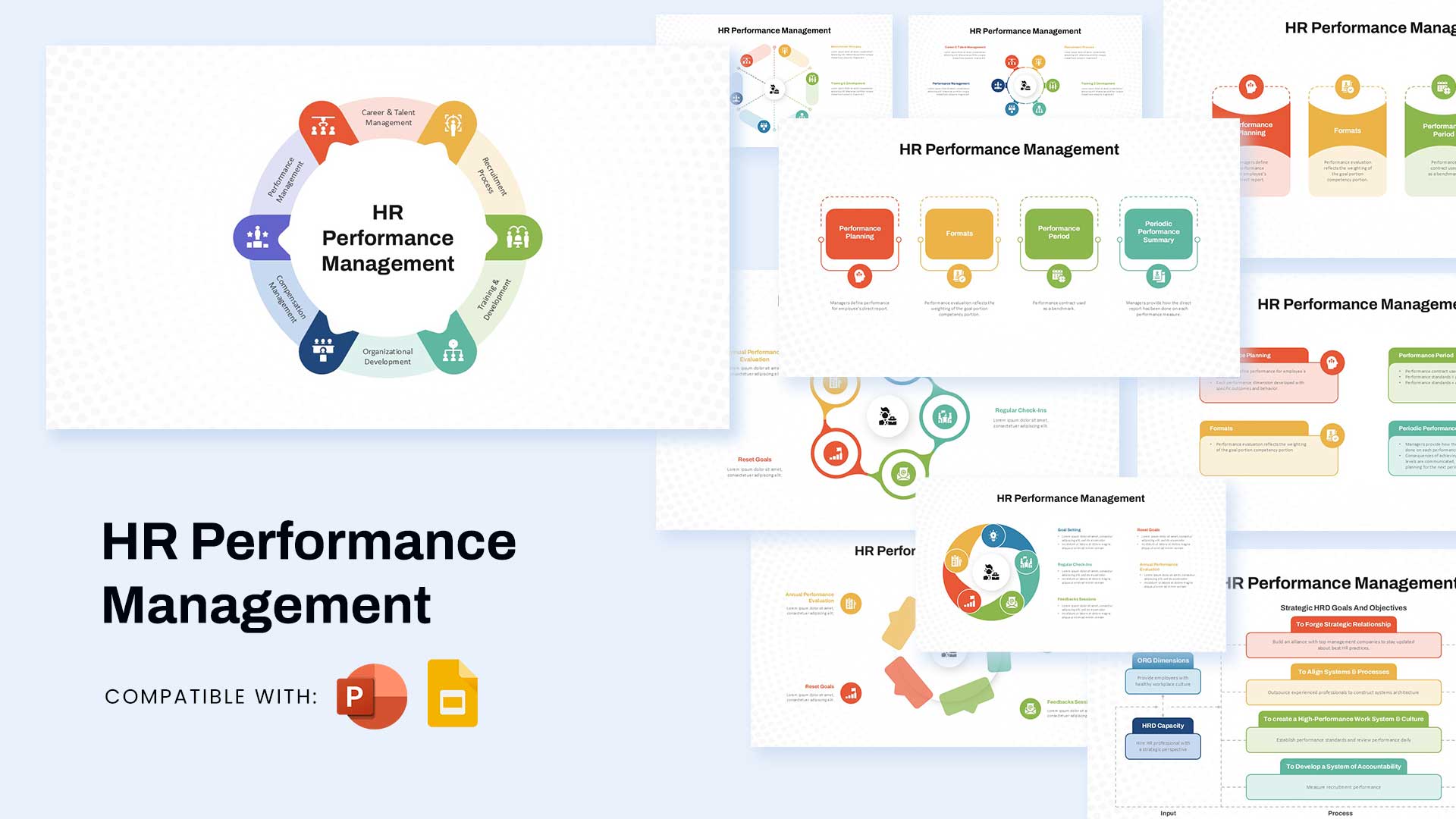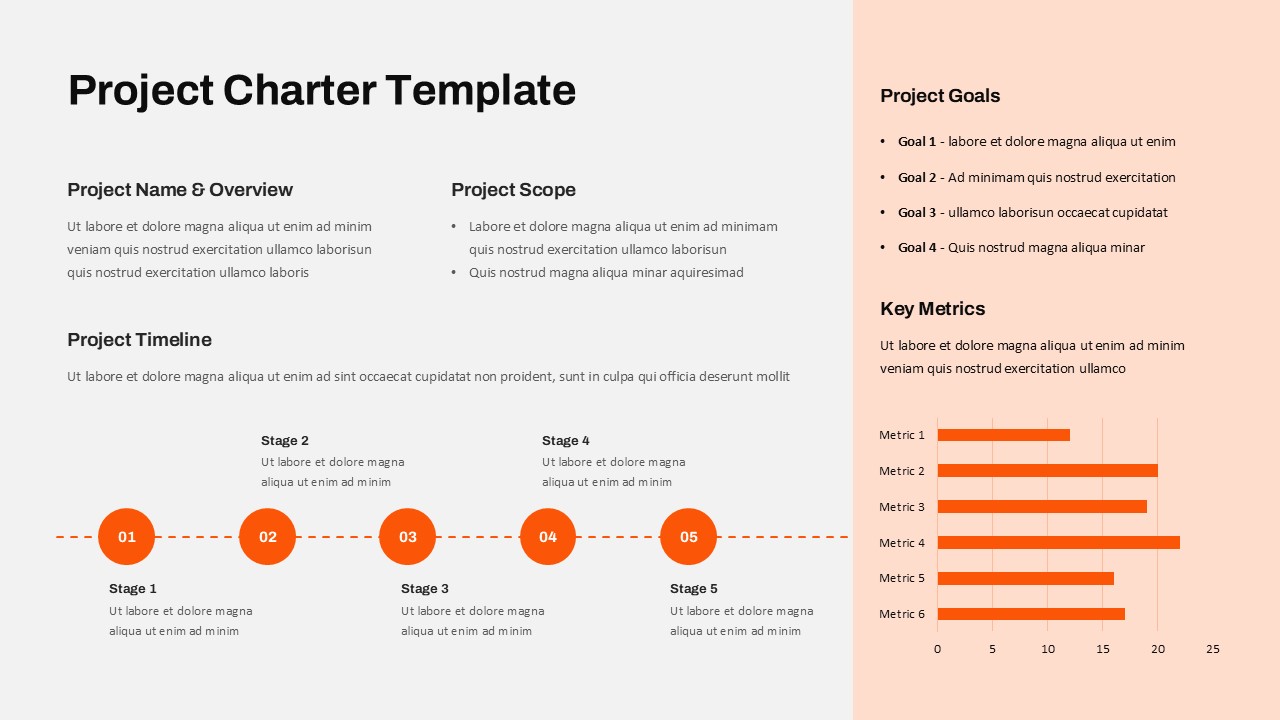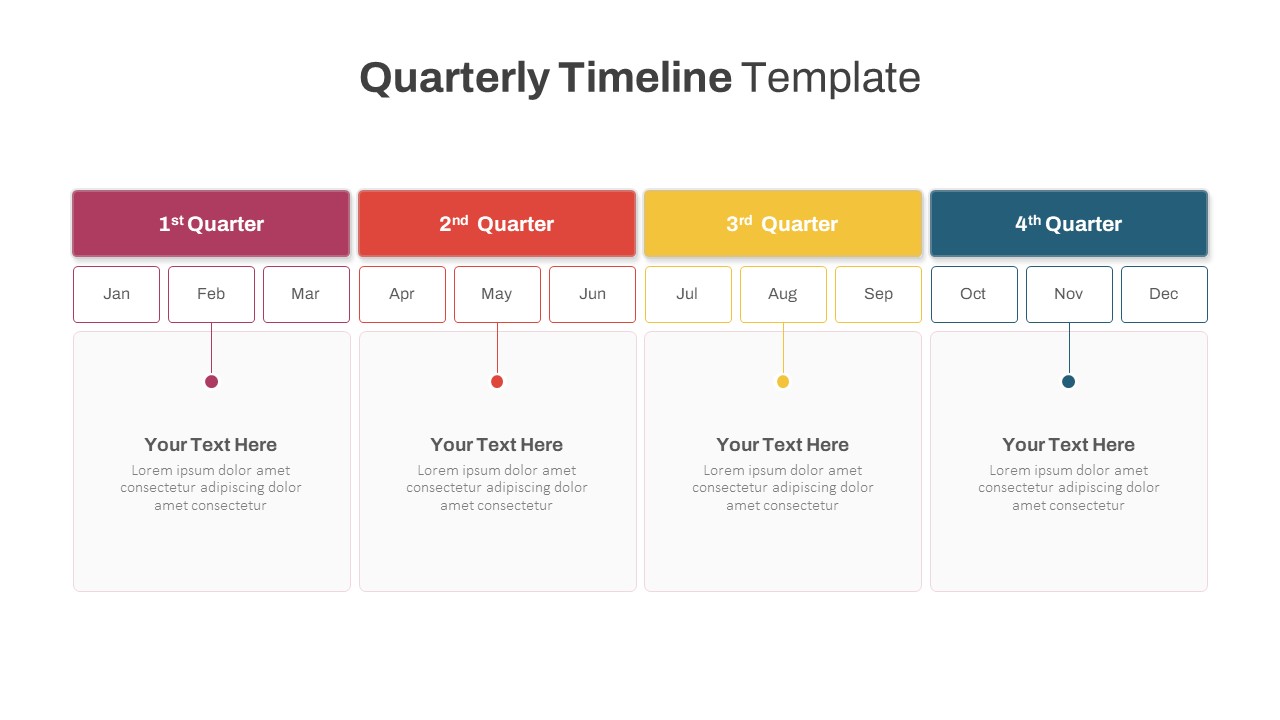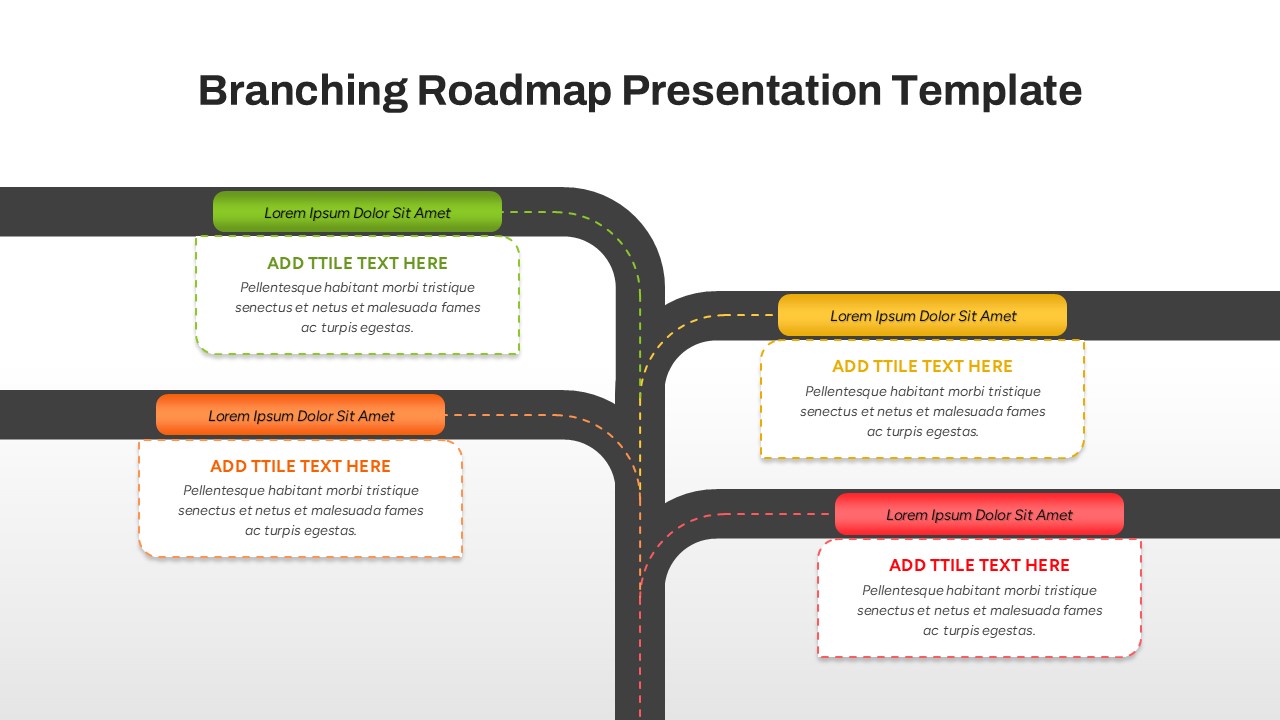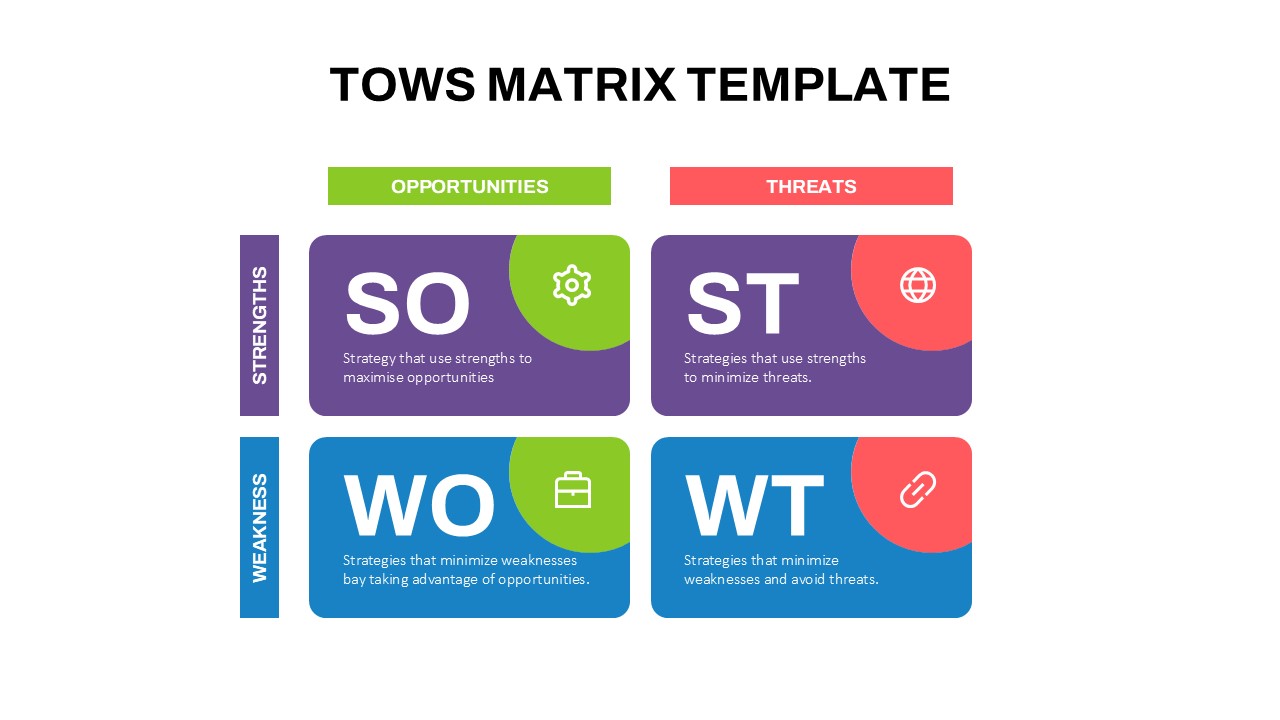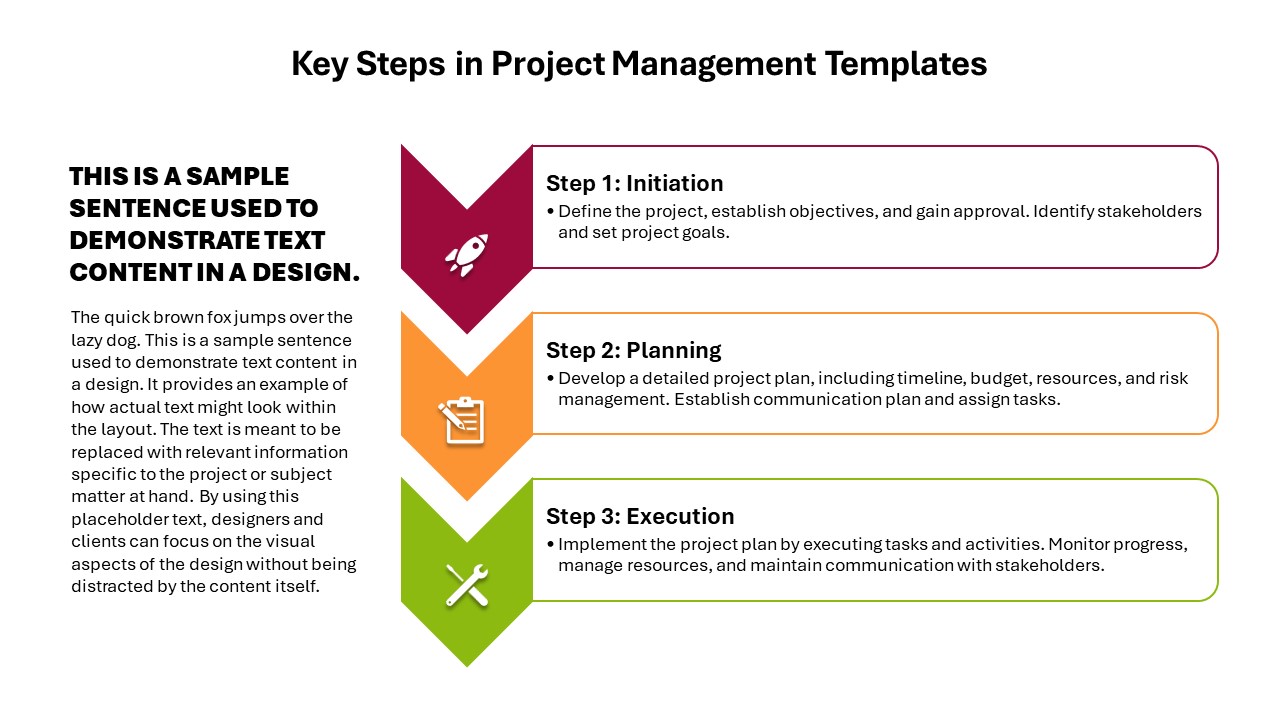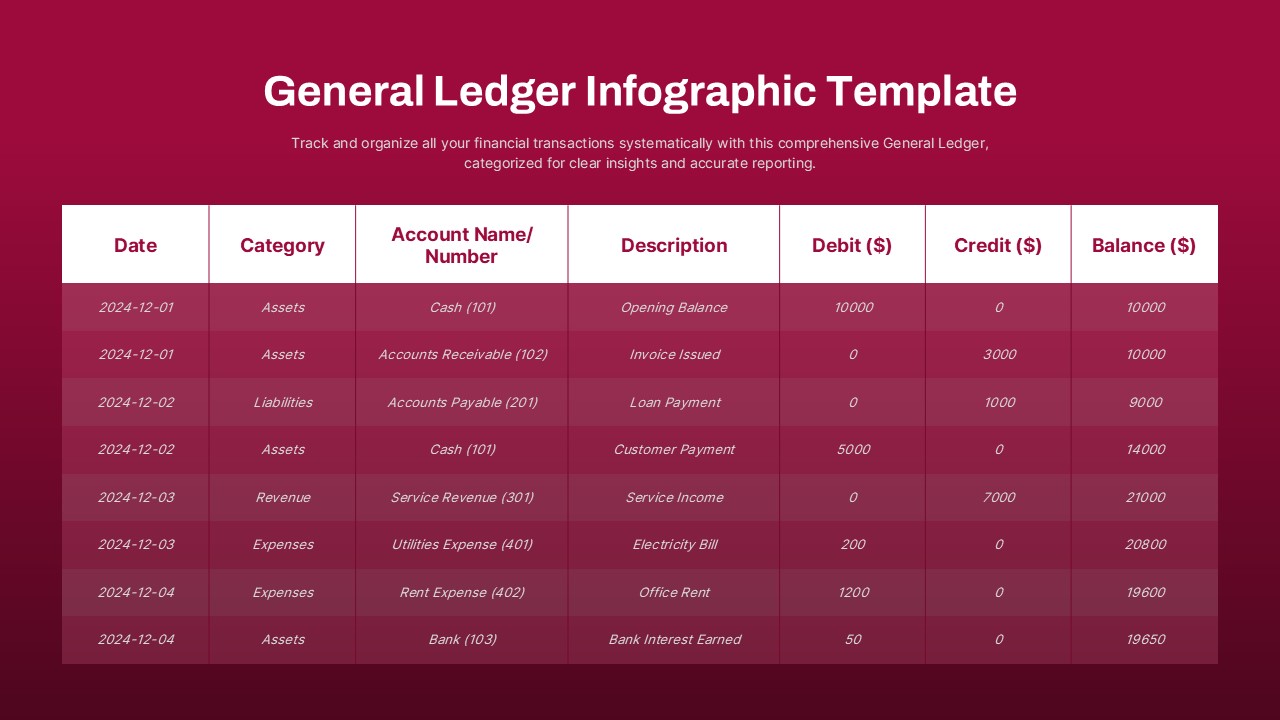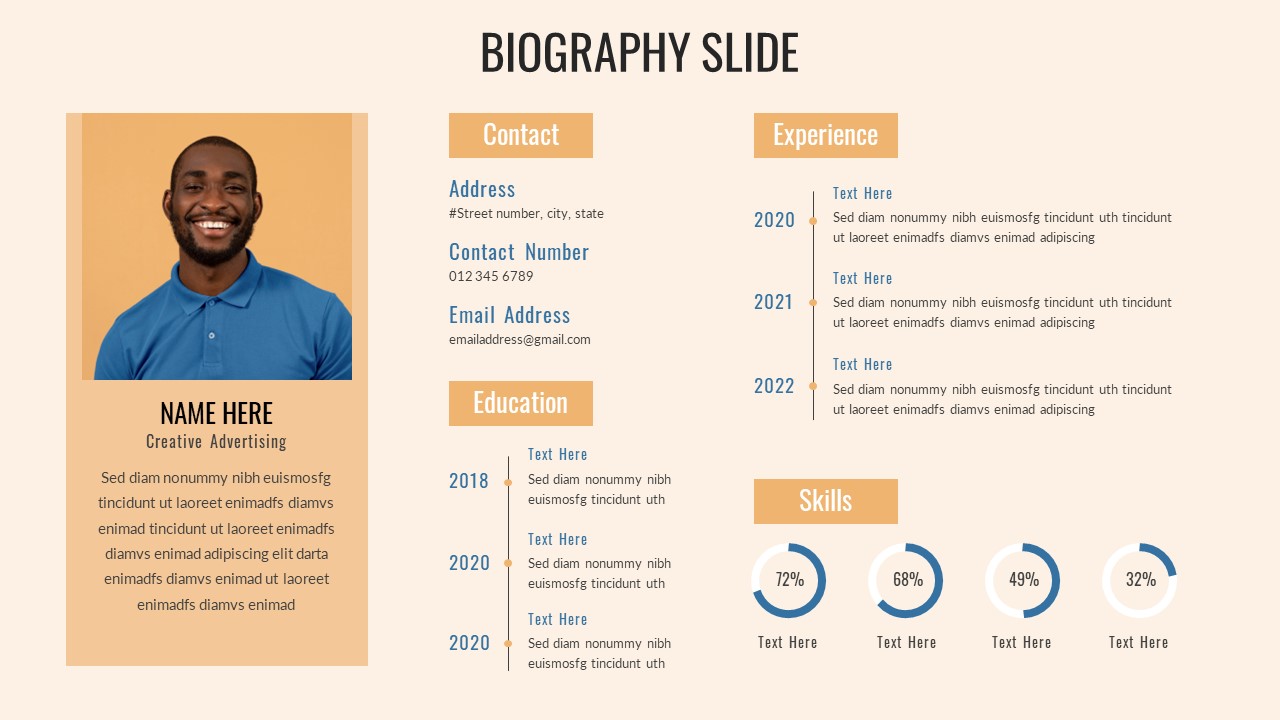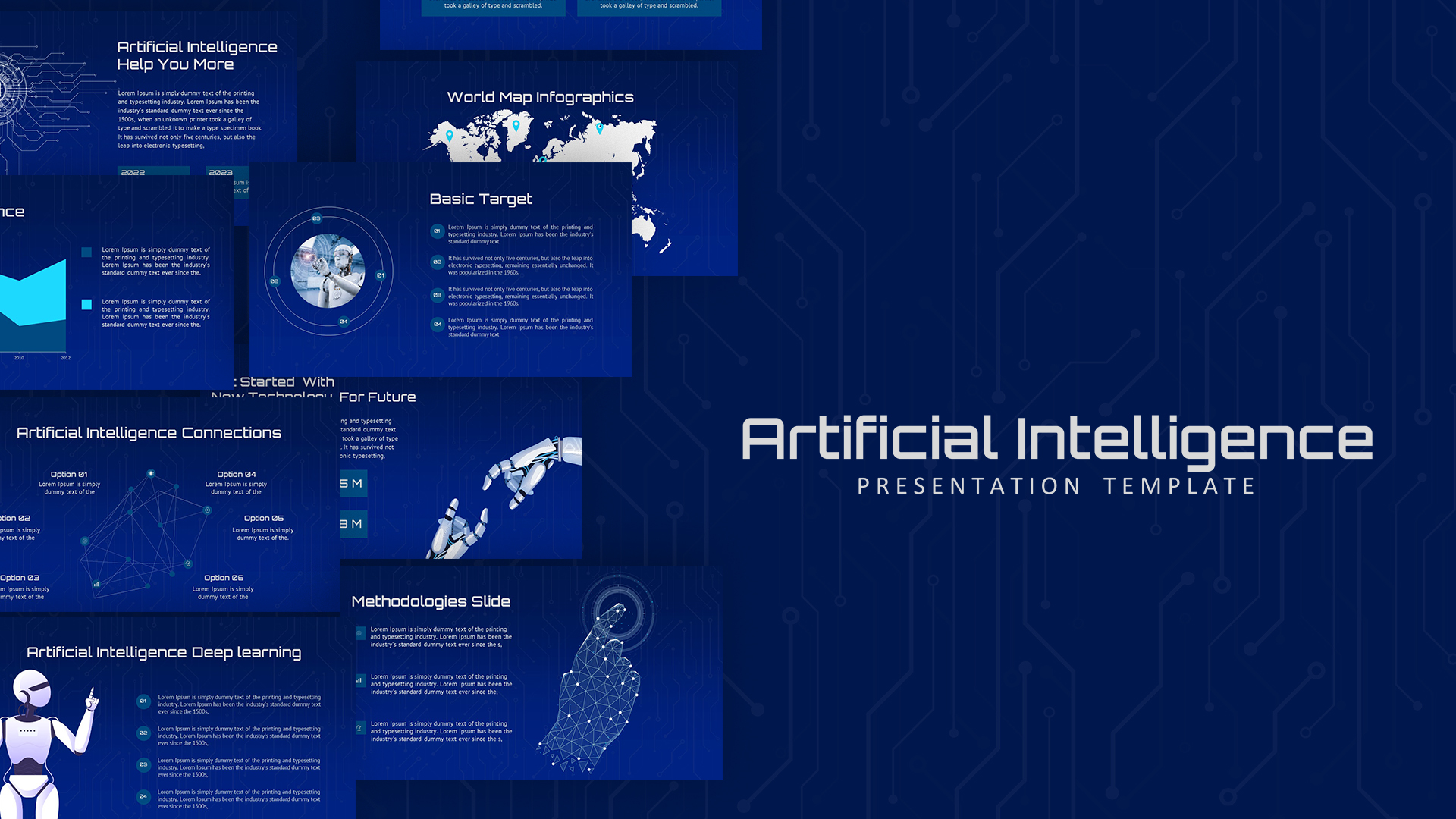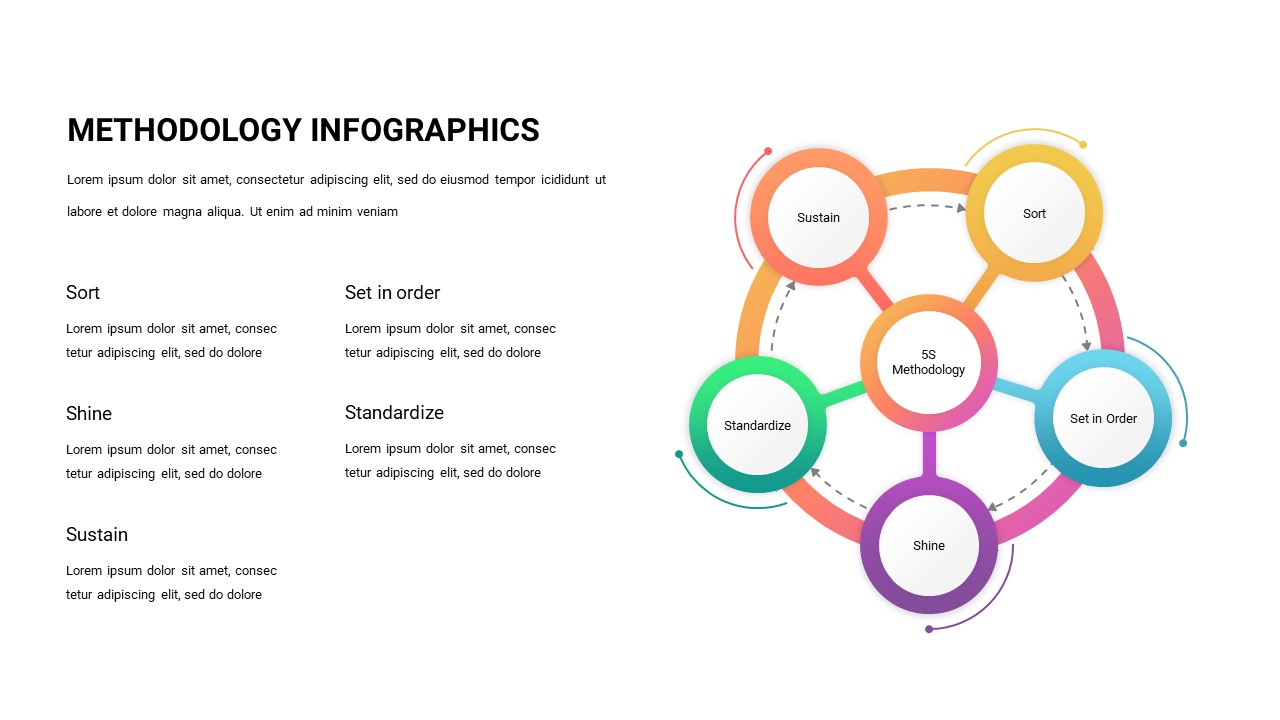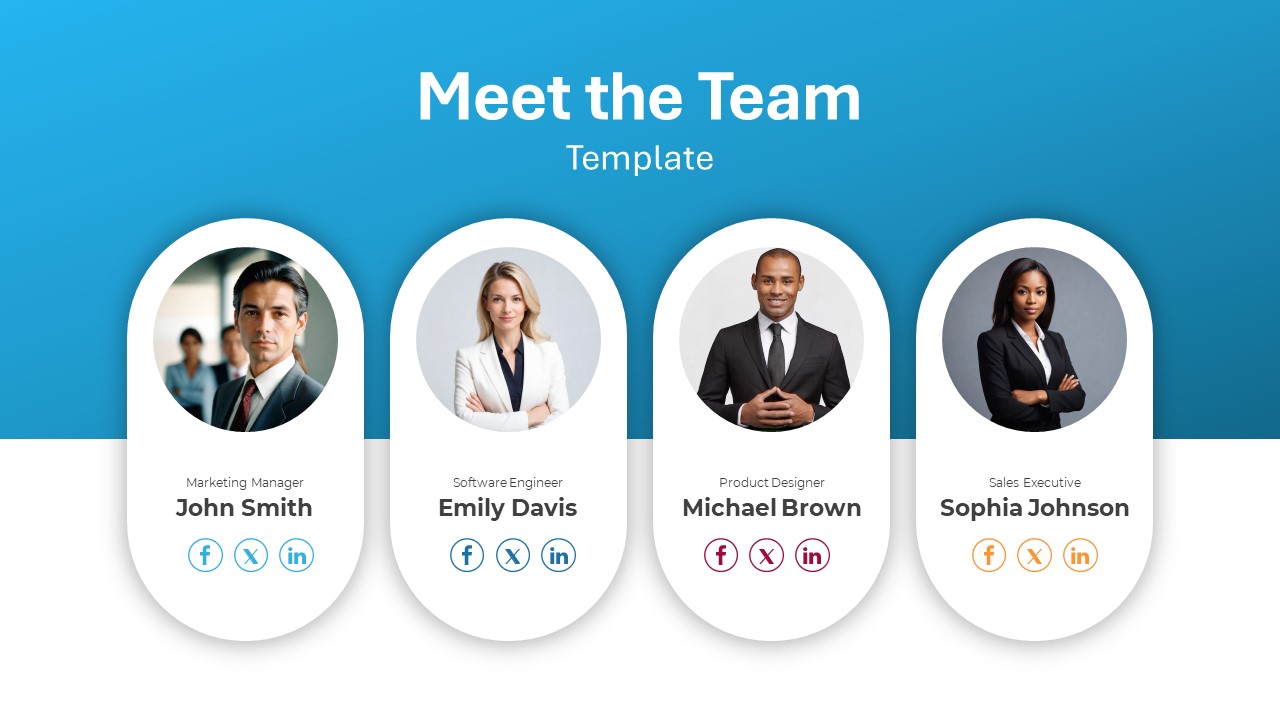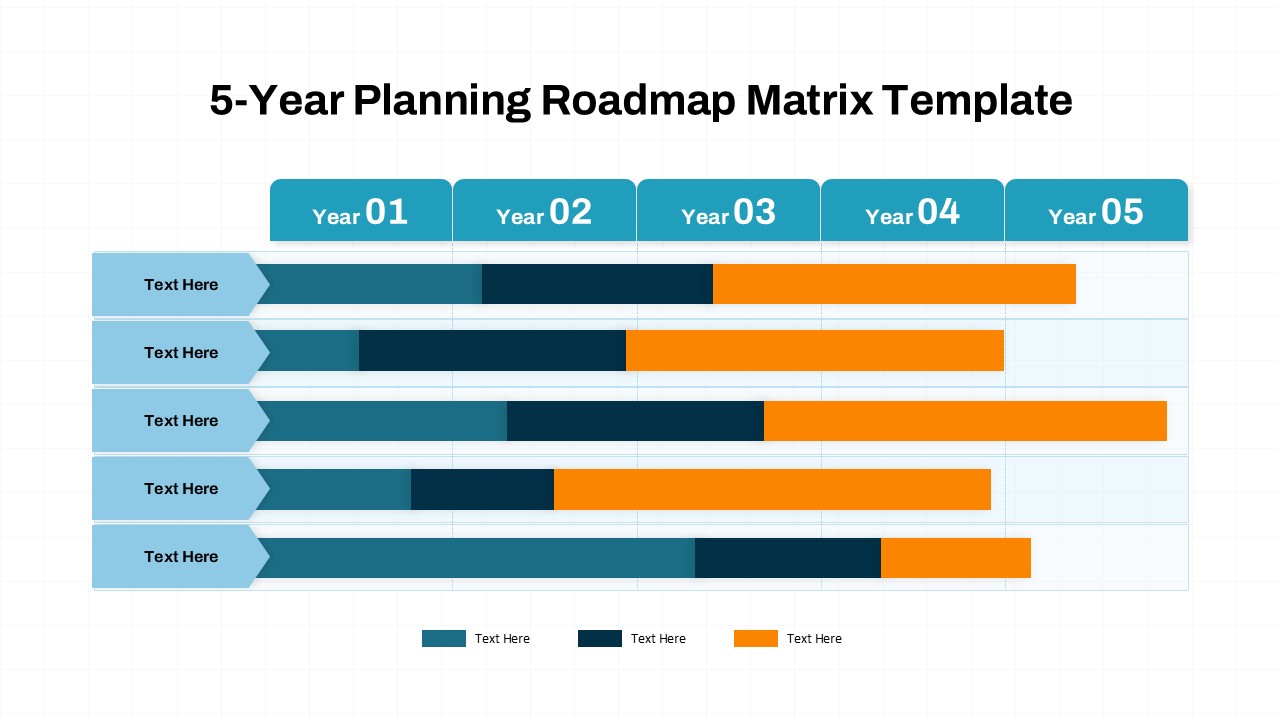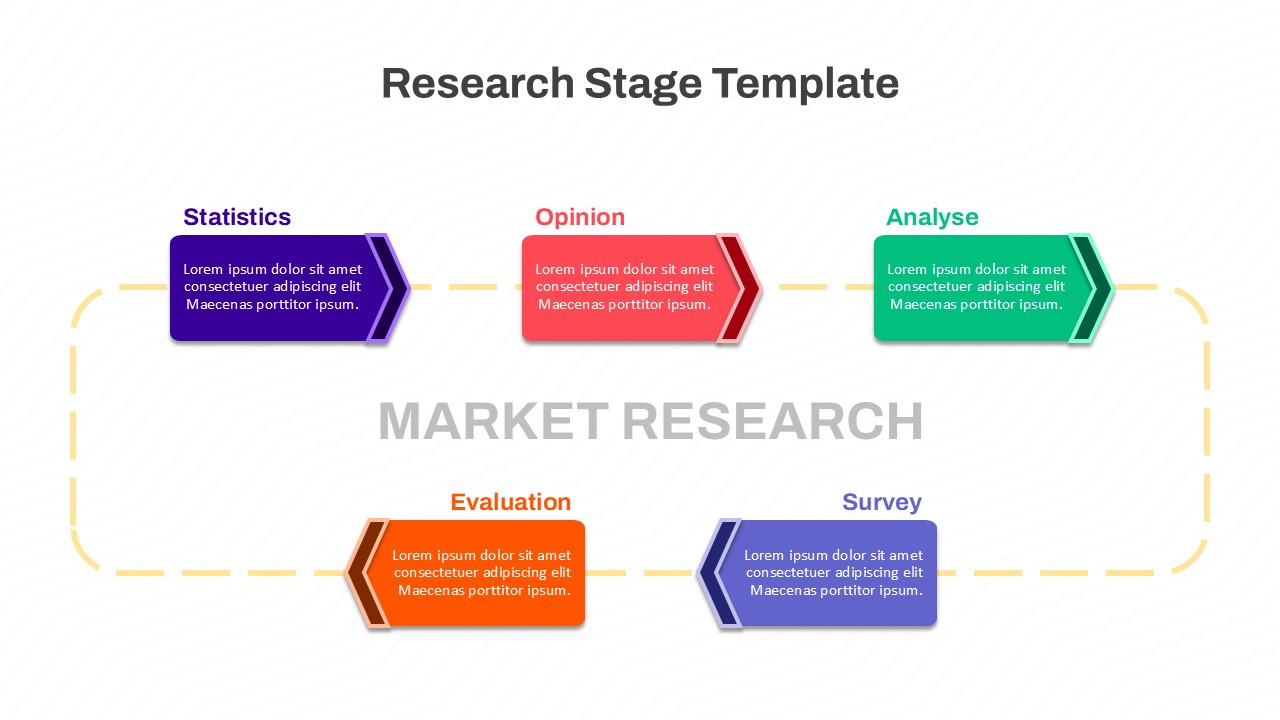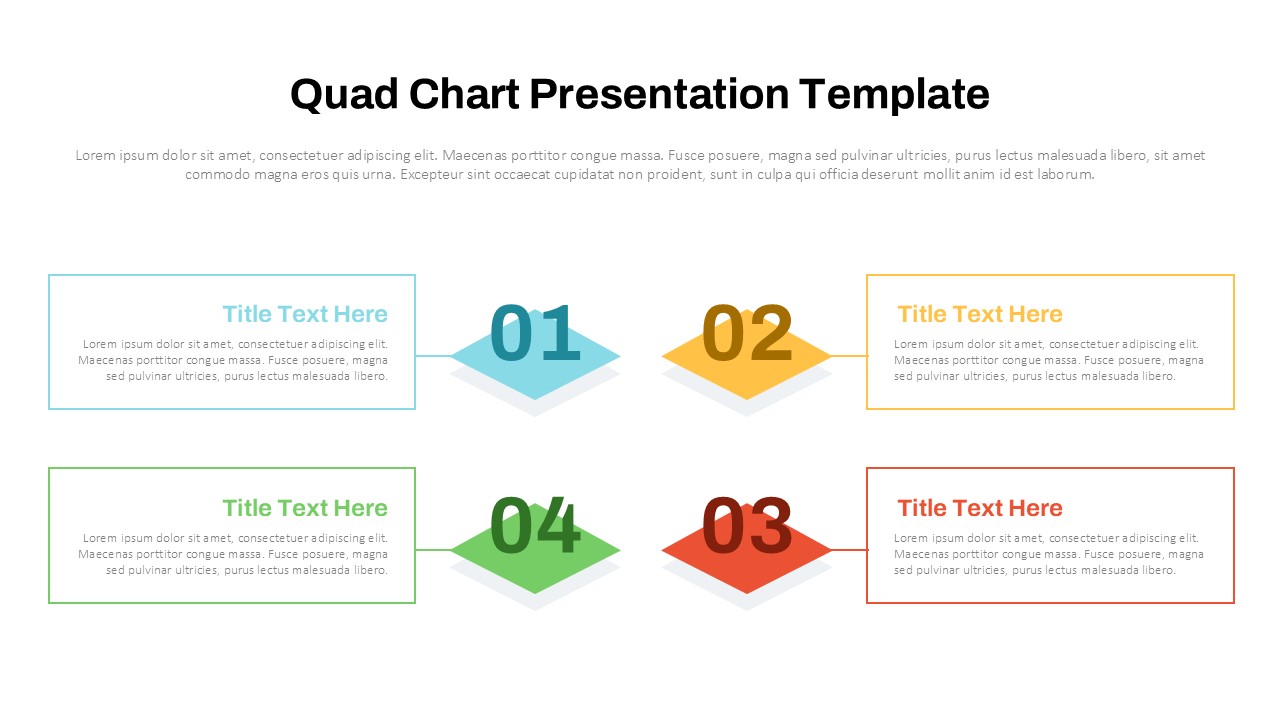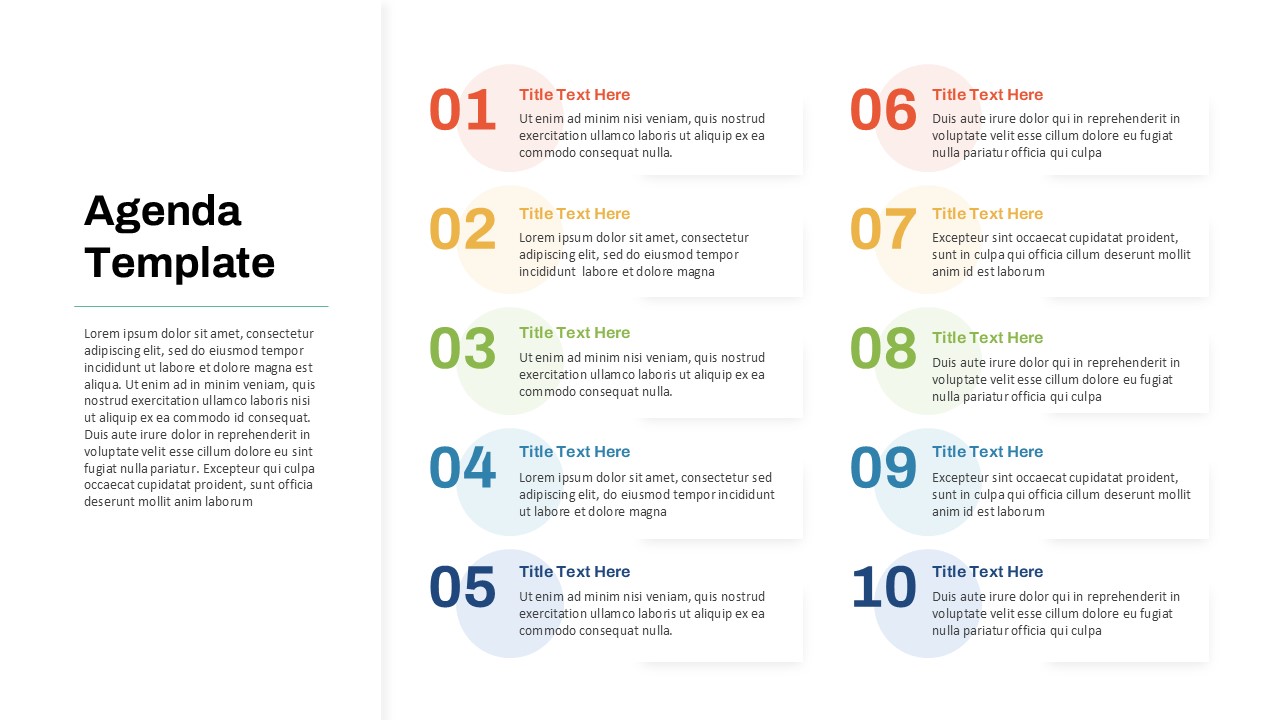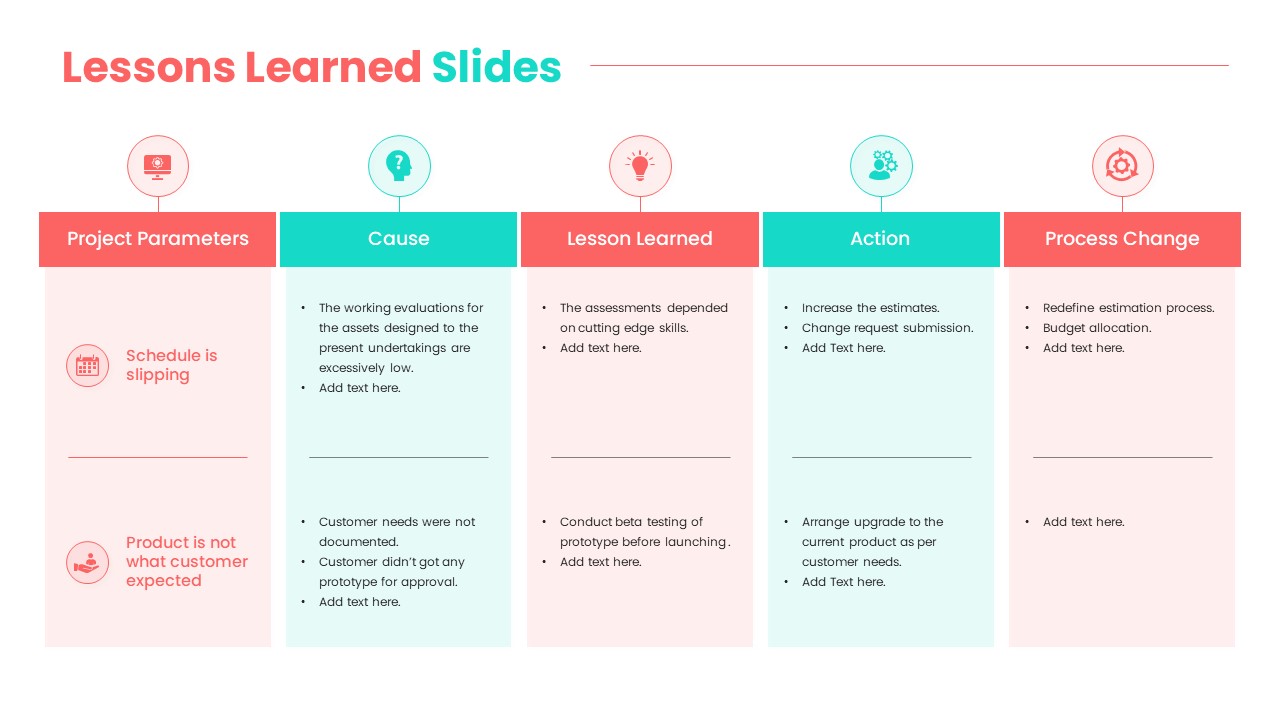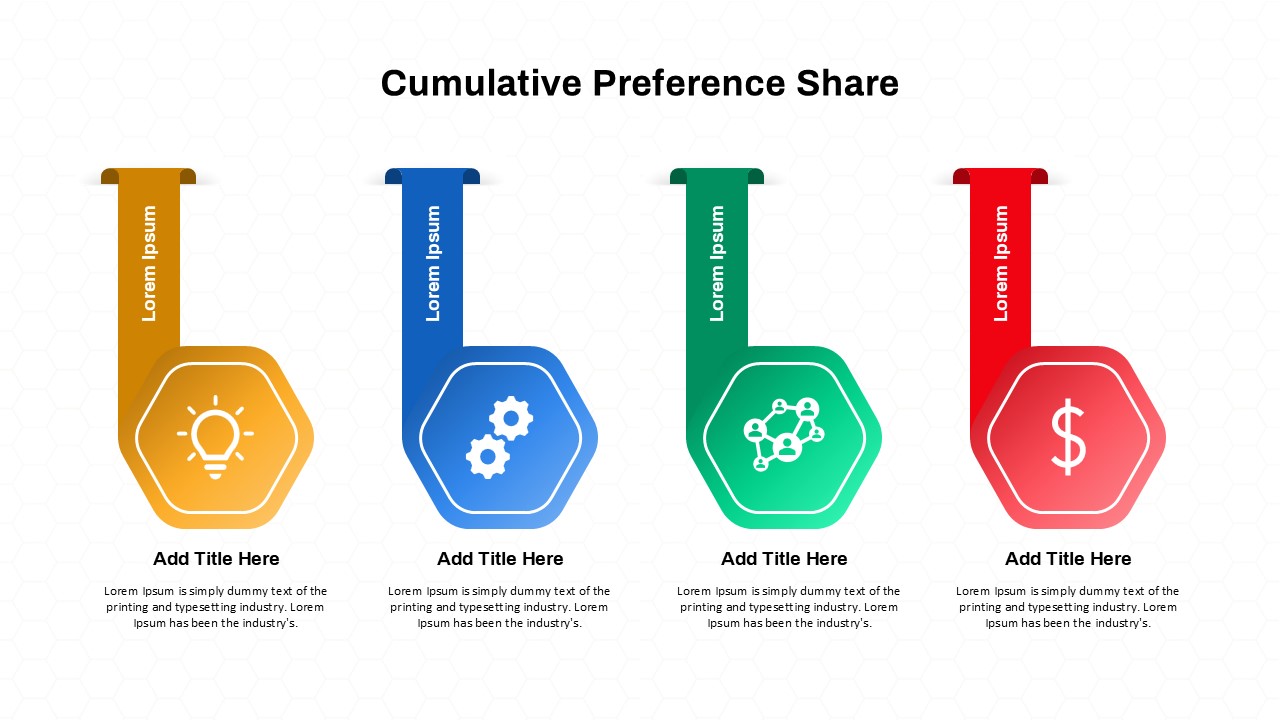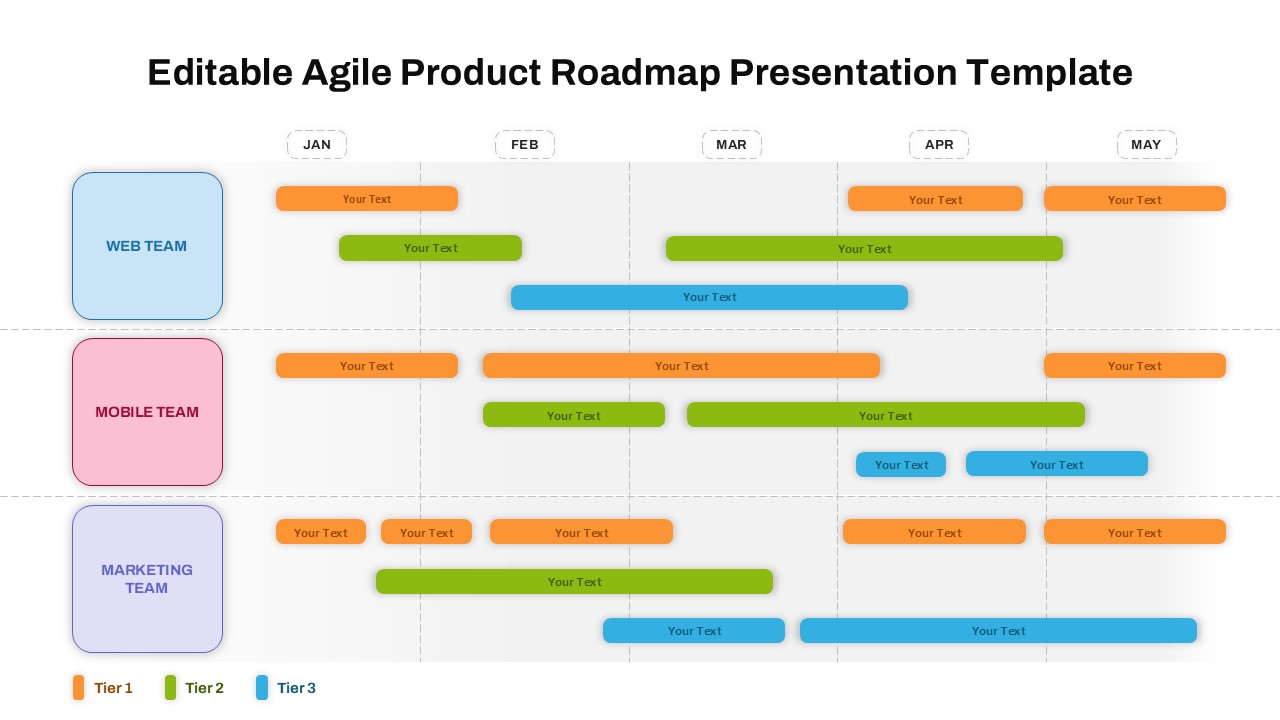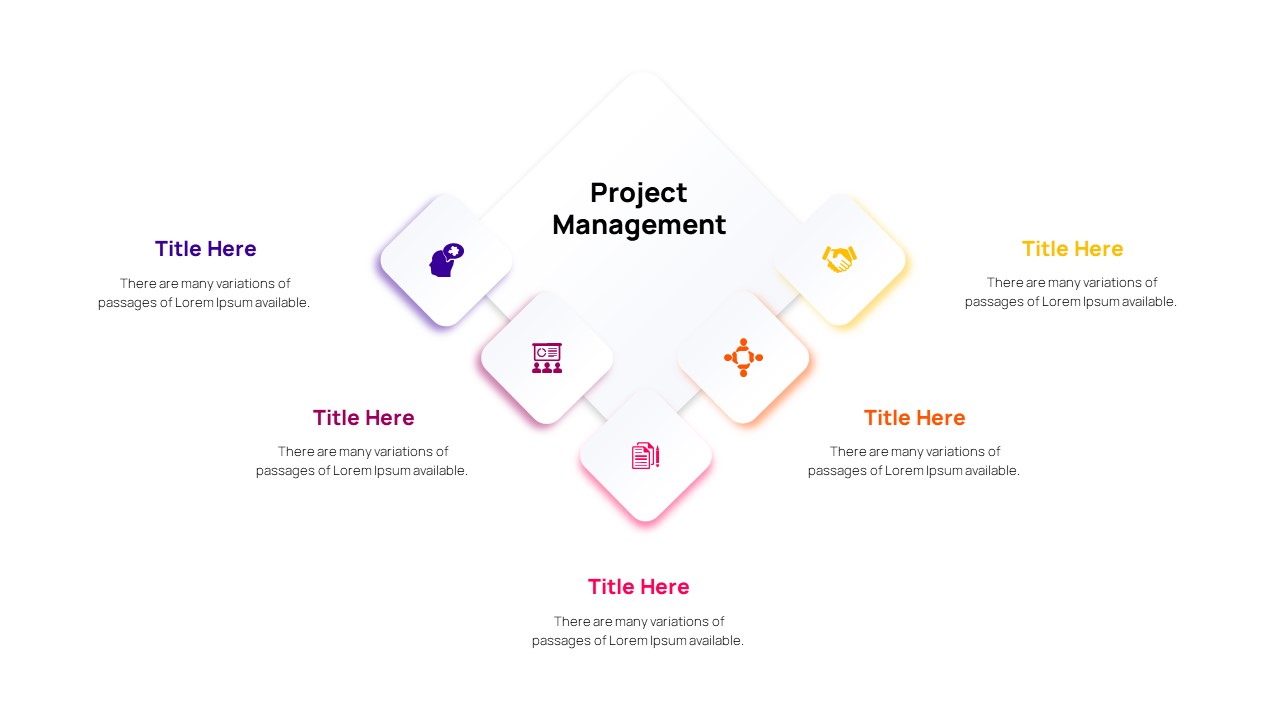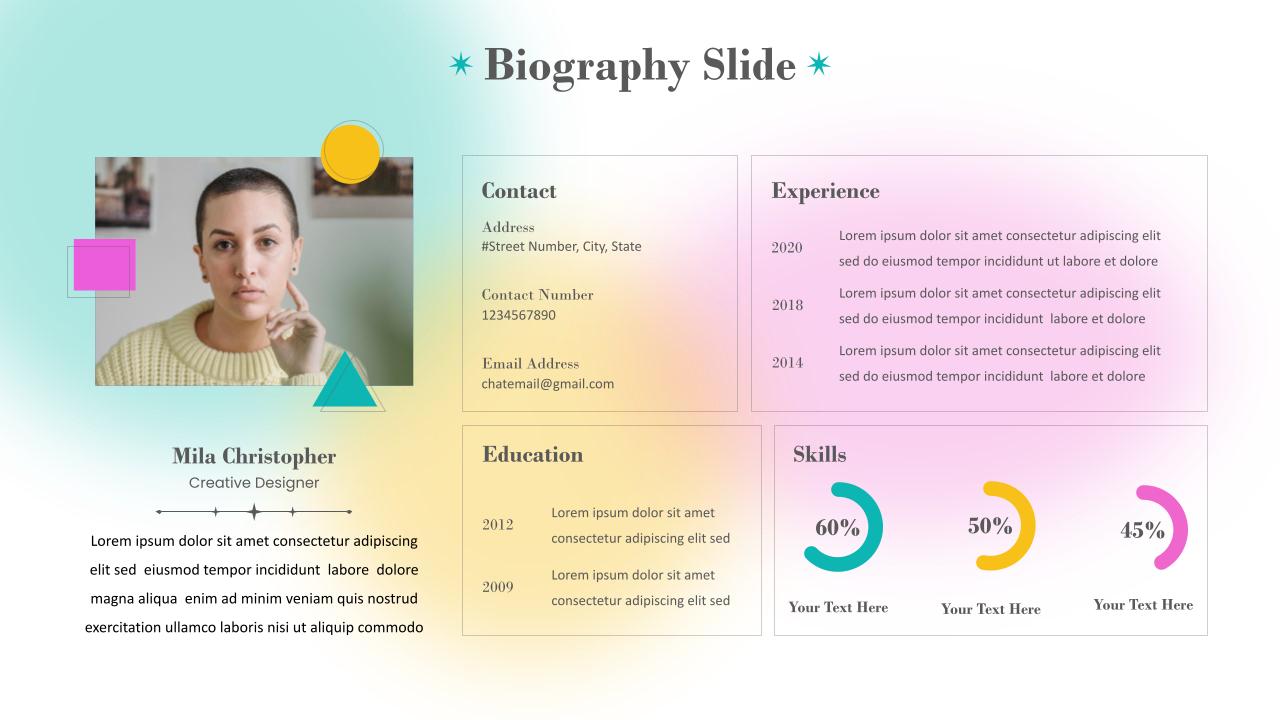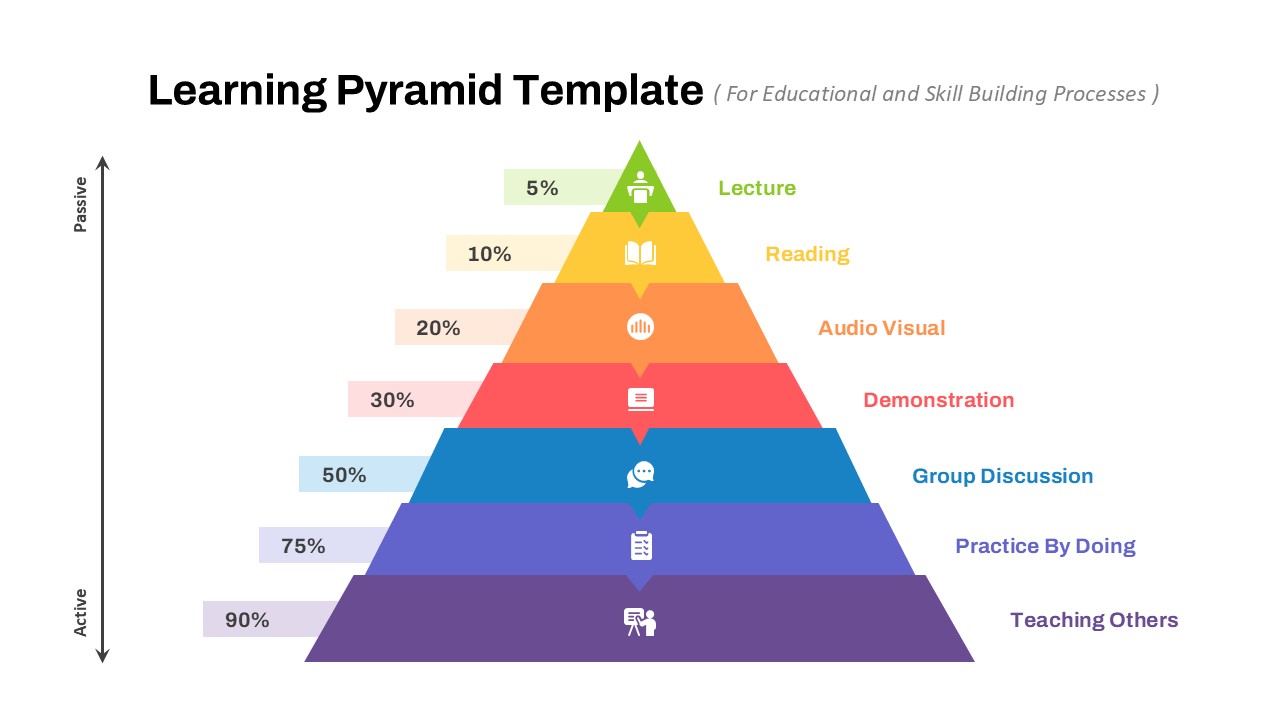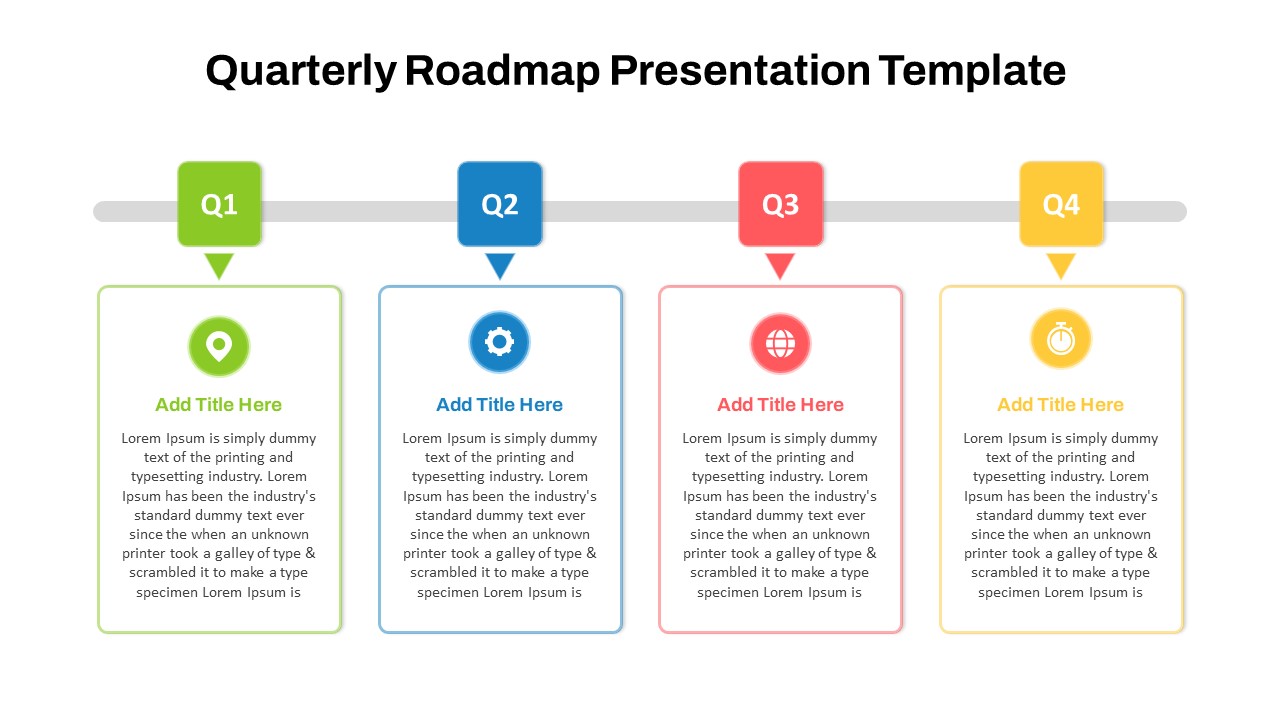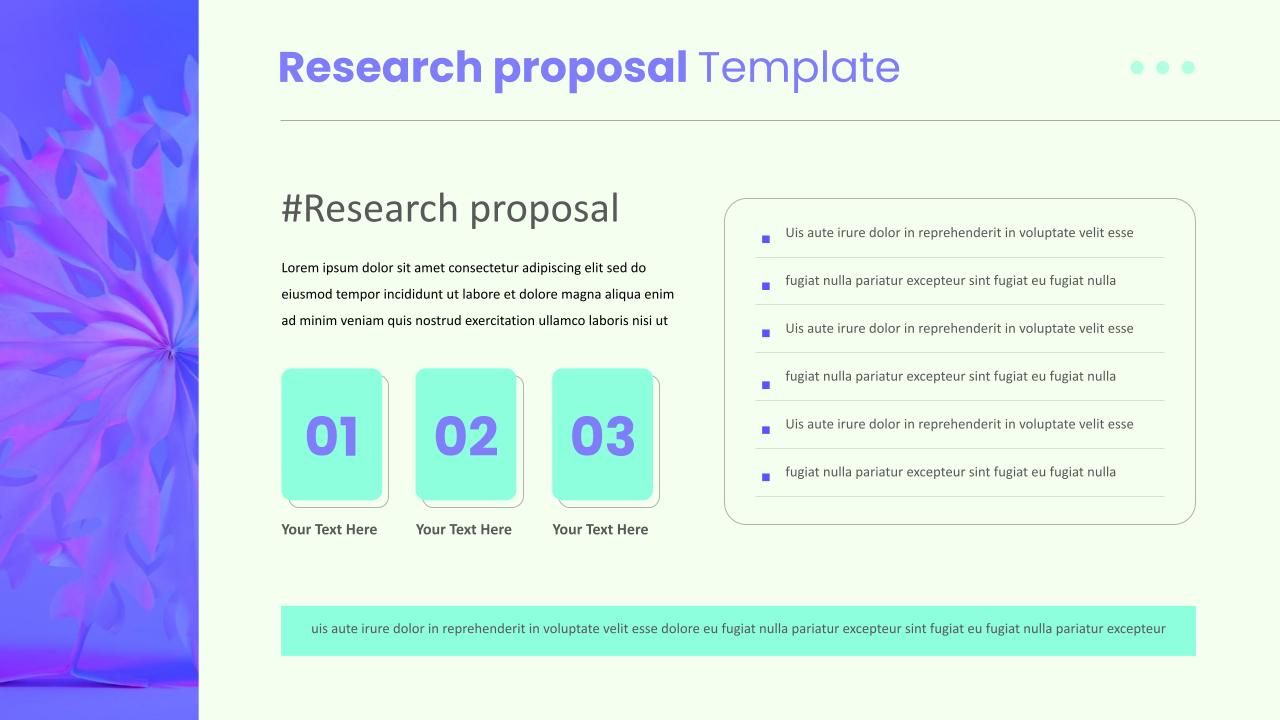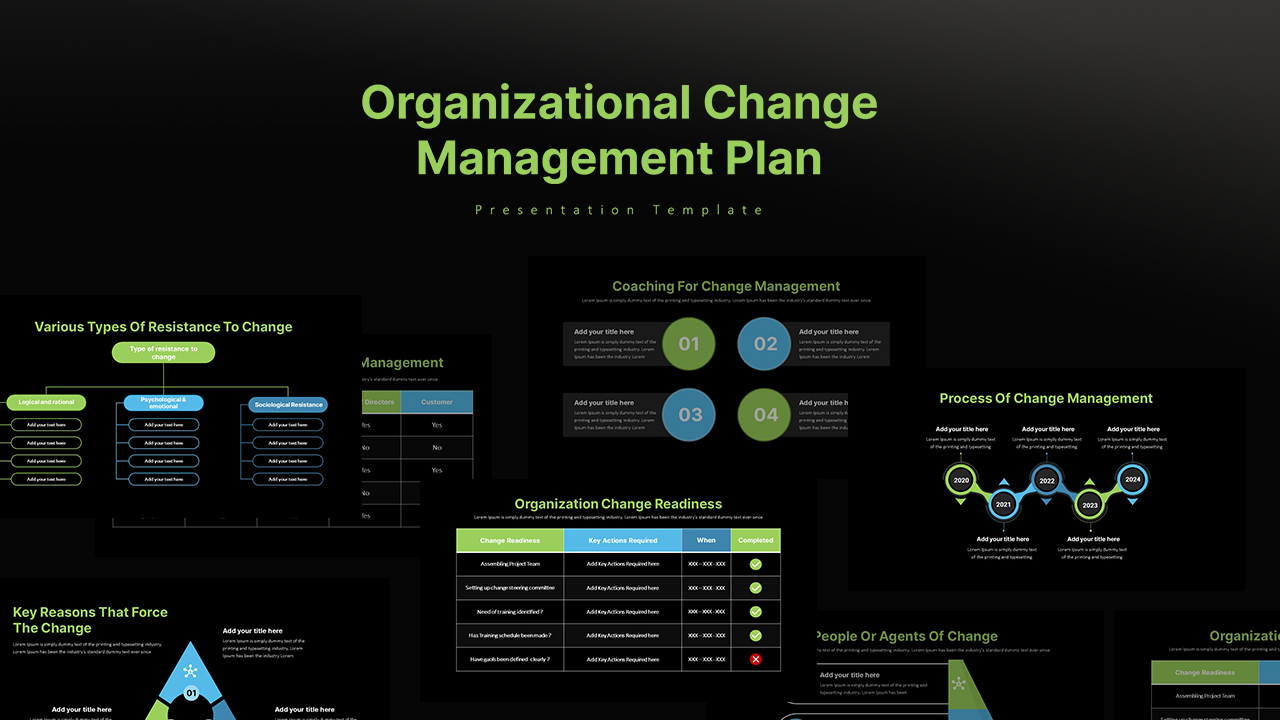Home Powerpoint Infographics Project Management Methodology PowerPoint Template and Google Slides
Project Management Methodology PowerPoint Template and Google Slides
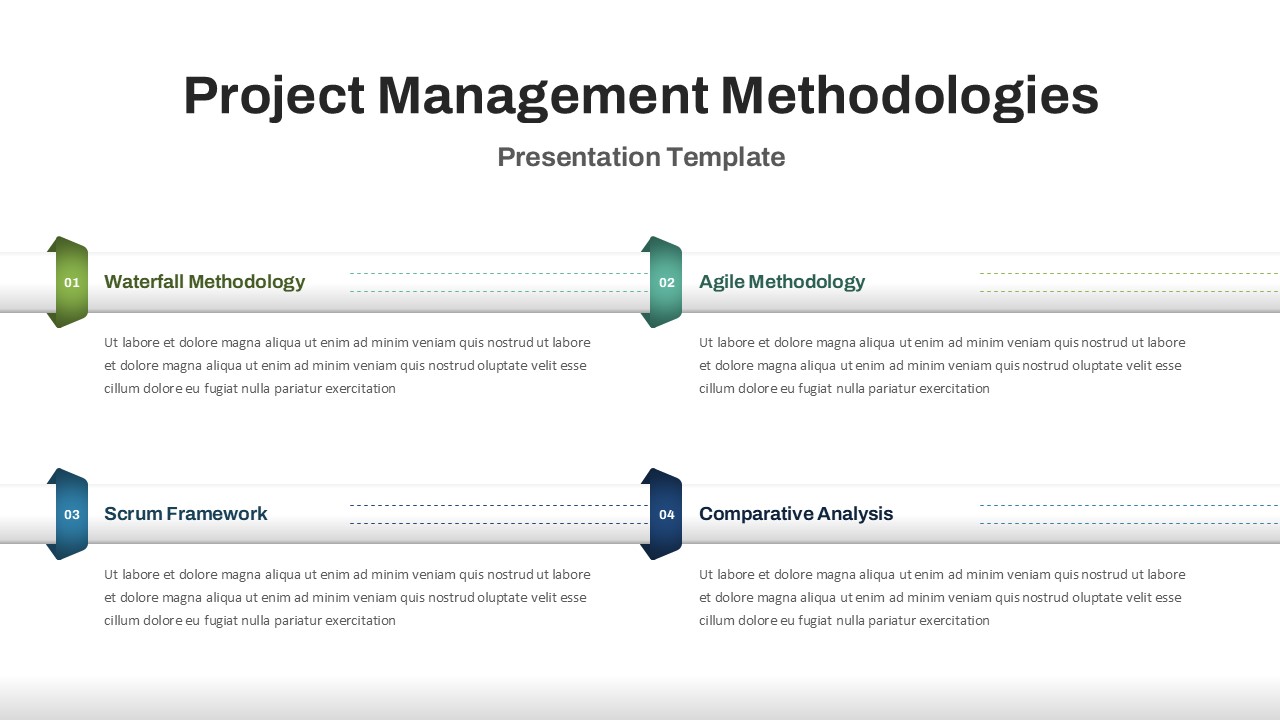
The Project Management Methodologies Template is a professional and comprehensive tool designed to showcase various approaches to project management in a visually organized format. Featuring four distinct sections for methodologies like Waterfall, Agile, Scrum, and Comparative Analysis, this template is perfect for presenting key concepts, comparisons, or detailed insights into each framework.
The sleek and modern design is fully editable in PowerPoint and Google Slides, allowing users to customize colors, text, and layouts to align with their specific needs. Its structured format ensures clarity and helps effectively communicate the unique advantages and applications of each methodology.
This template is ideal for project managers, educators, or business professionals conducting workshops, team training sessions, or corporate presentations. Whether you’re explaining methodology concepts, comparing frameworks, or strategizing project workflows, this template ensures your content is delivered in a professional and impactful manner.
See more
No. of Slides
1Aspect Ratio
16:9Item ID
SKT02629
Features of this template
Other User Cases of the Template
Project management training sessions, corporate strategy presentations, workflow design comparisons, business process optimization discussions, team management workshops, academic lectures on project methodologies, agile implementation plans, and Scrum framework introductions.FAQs
Can I customize the PowerPoint templates to match my branding?
Yes, all our PowerPoint templates are fully customizable, allowing you to edit colors, fonts, and content to align with your branding and messaging needs.
Will your templates work with my version of PowerPoint?
Yes, our templates are compatible with various versions of Microsoft PowerPoint, ensuring smooth usage regardless of your software version.
What software are these templates compatible with?
Our templates work smoothly with Microsoft PowerPoint and Google Slides. Moreover, they’re compatible with Apple Keynote, LibreOffice Impress, Zoho Show, and more, ensuring flexibility across various presentation software platforms.