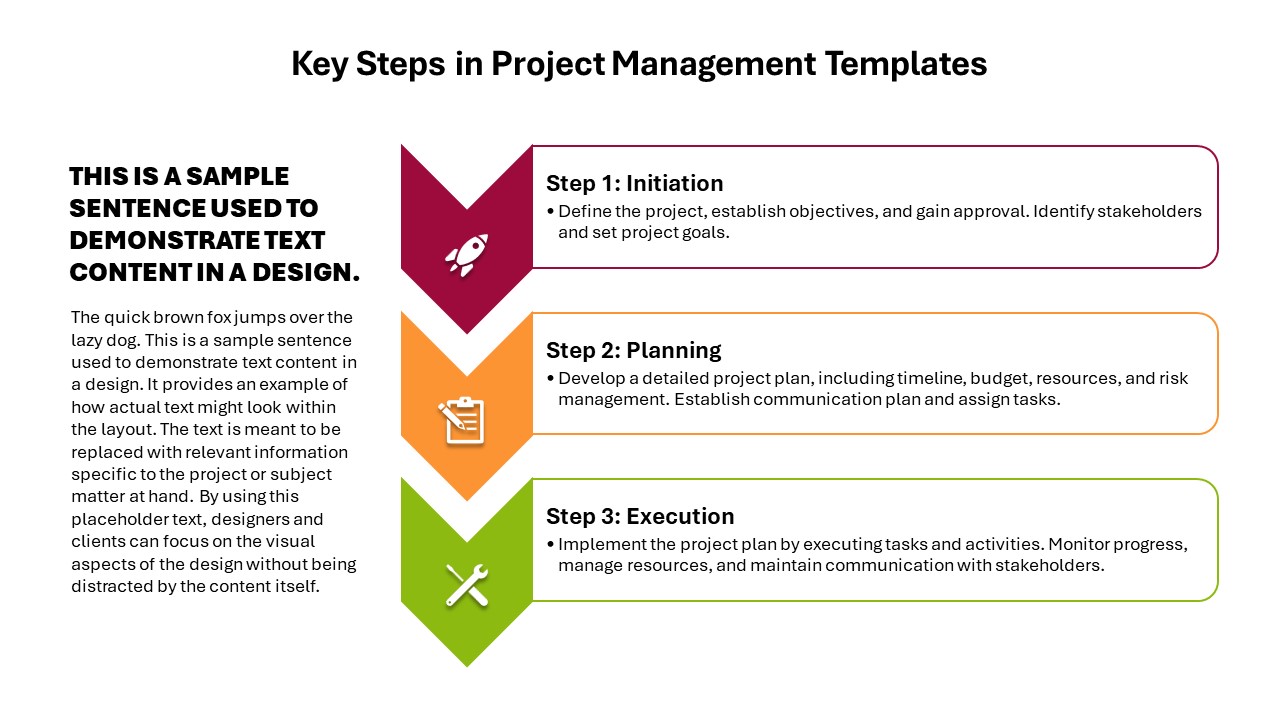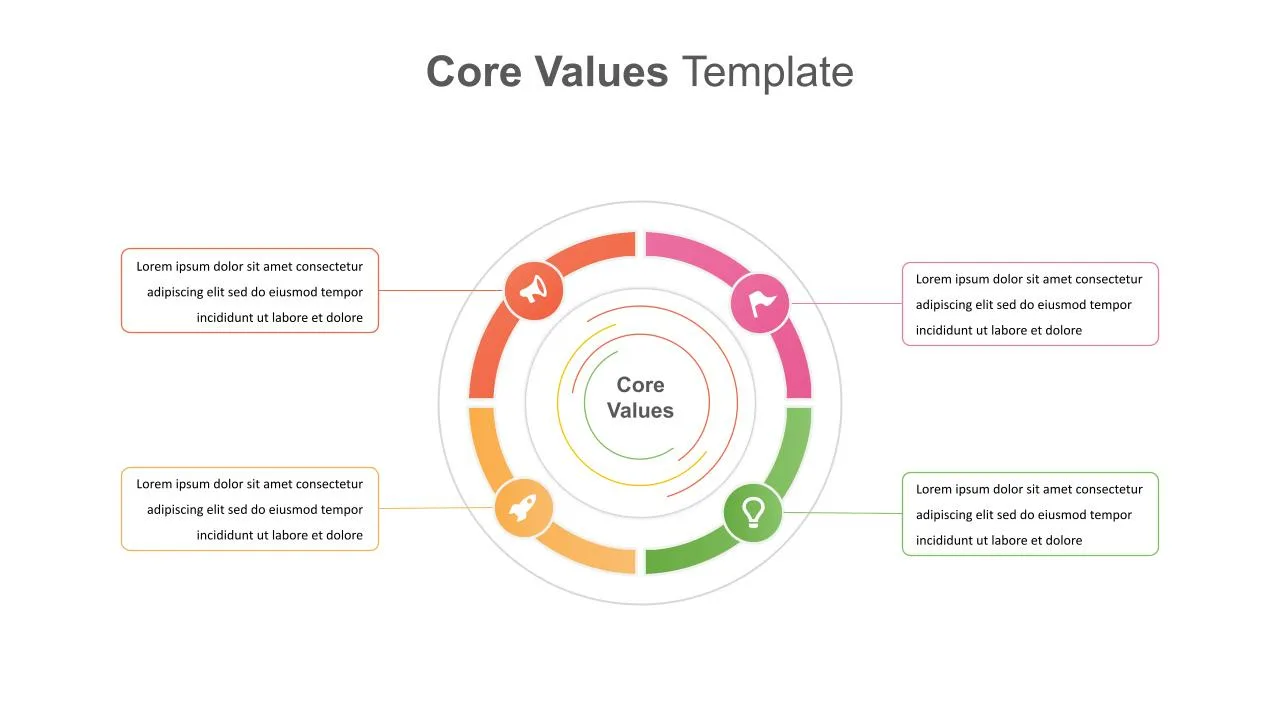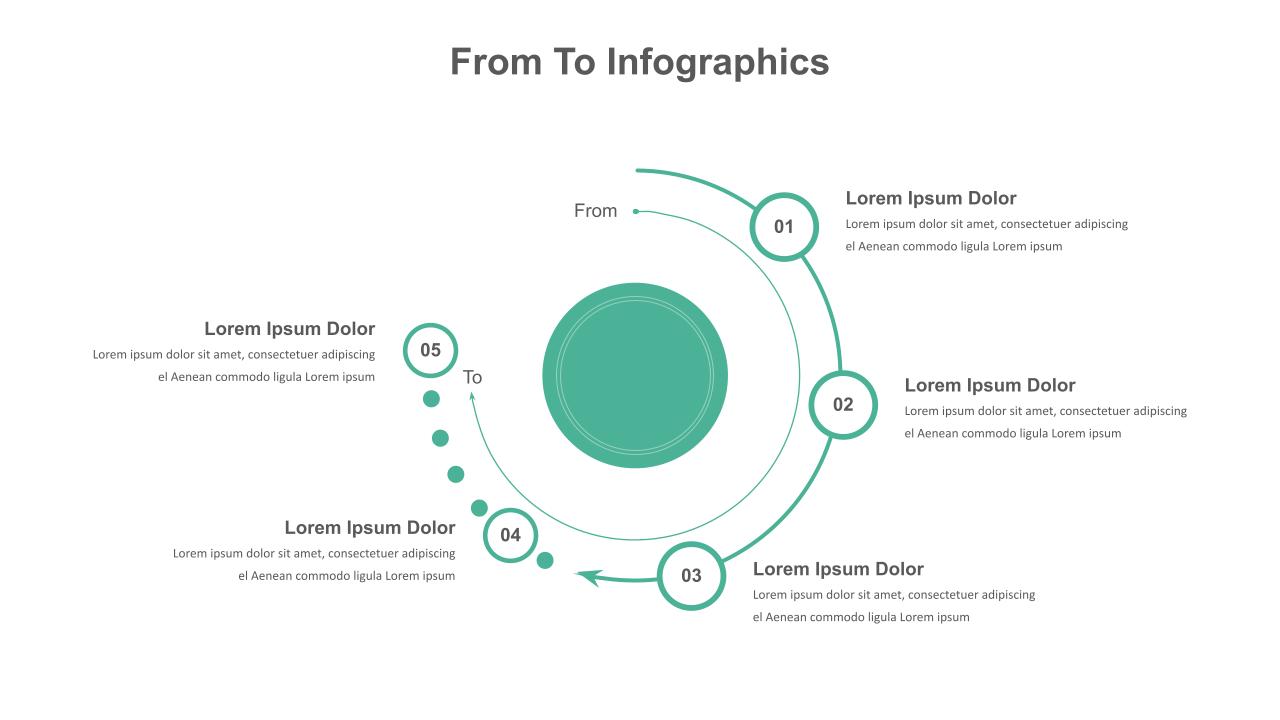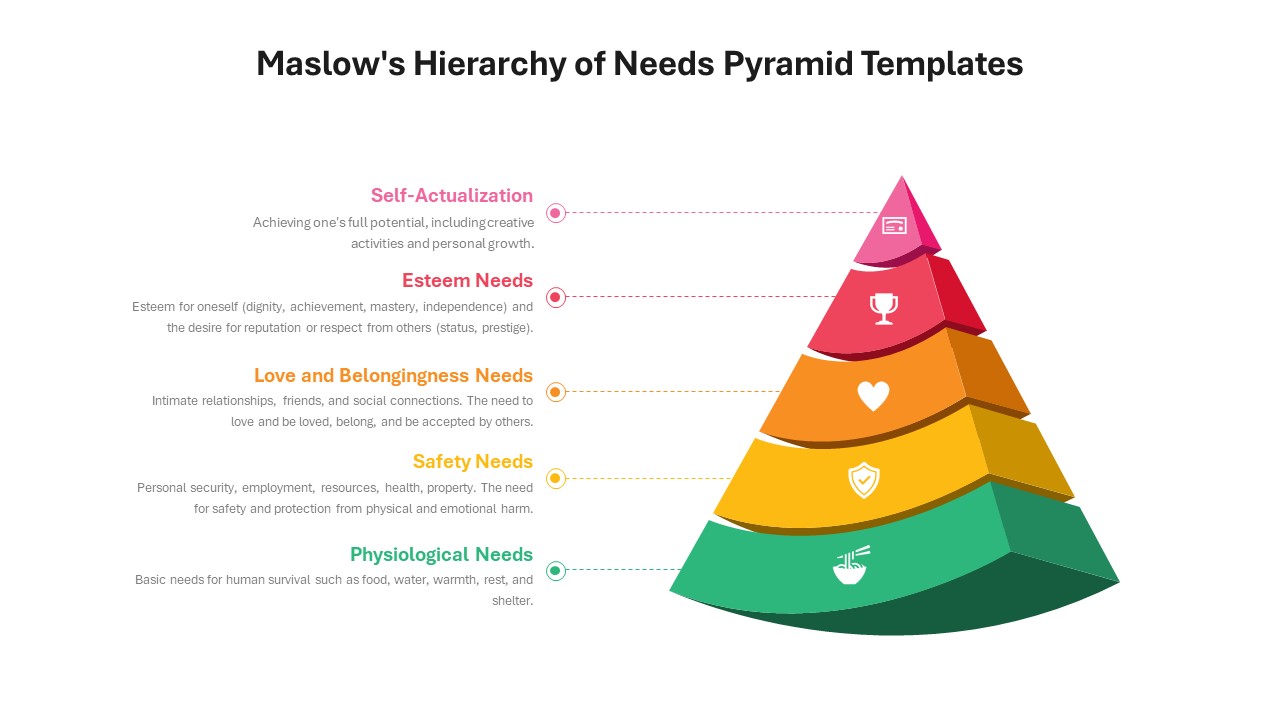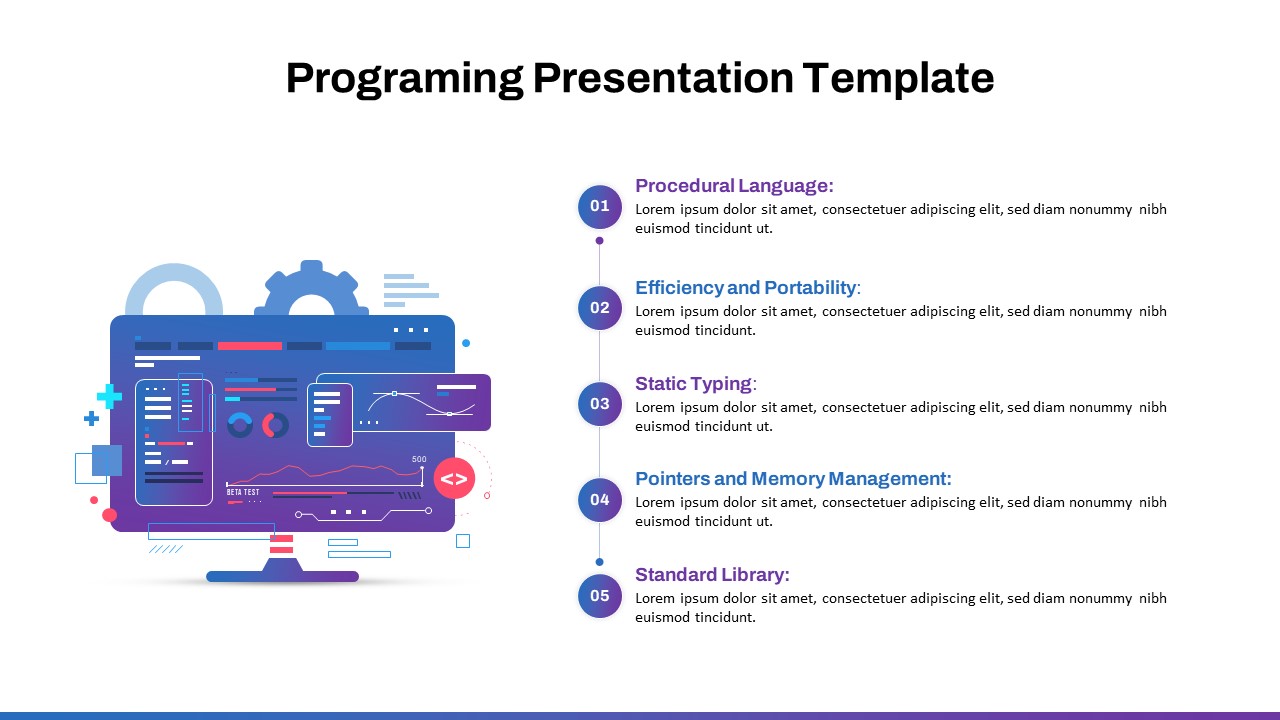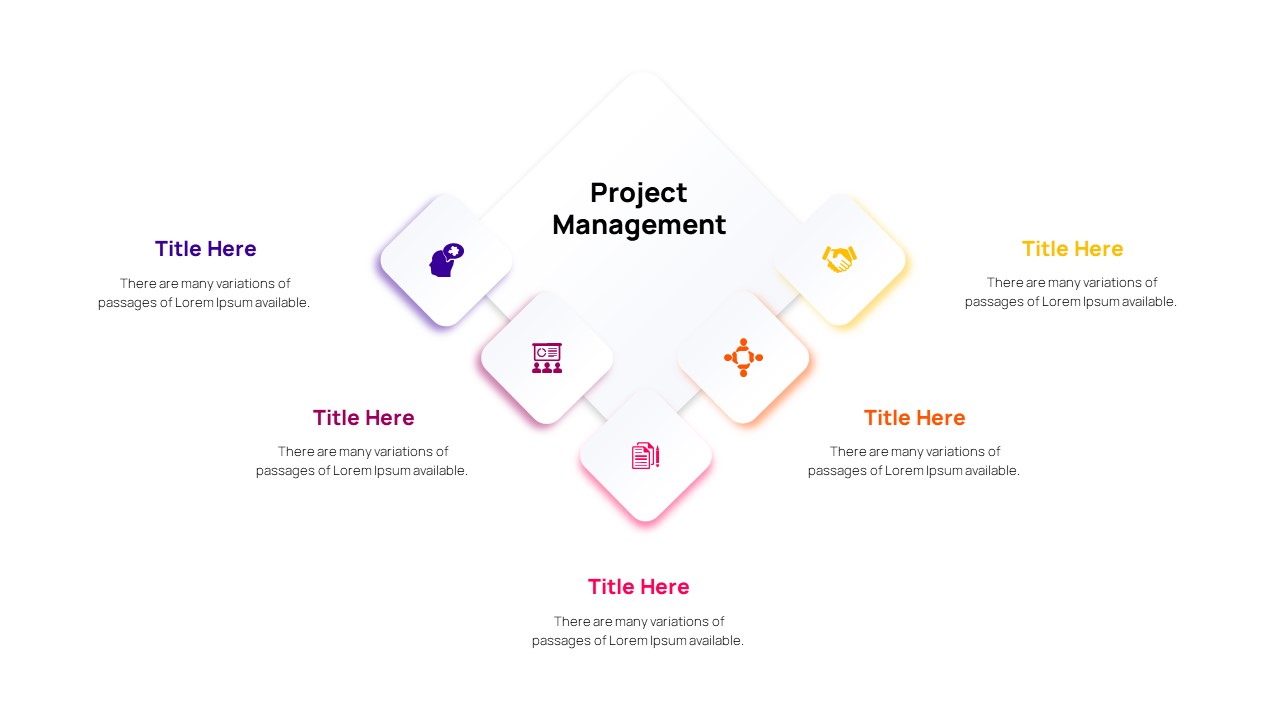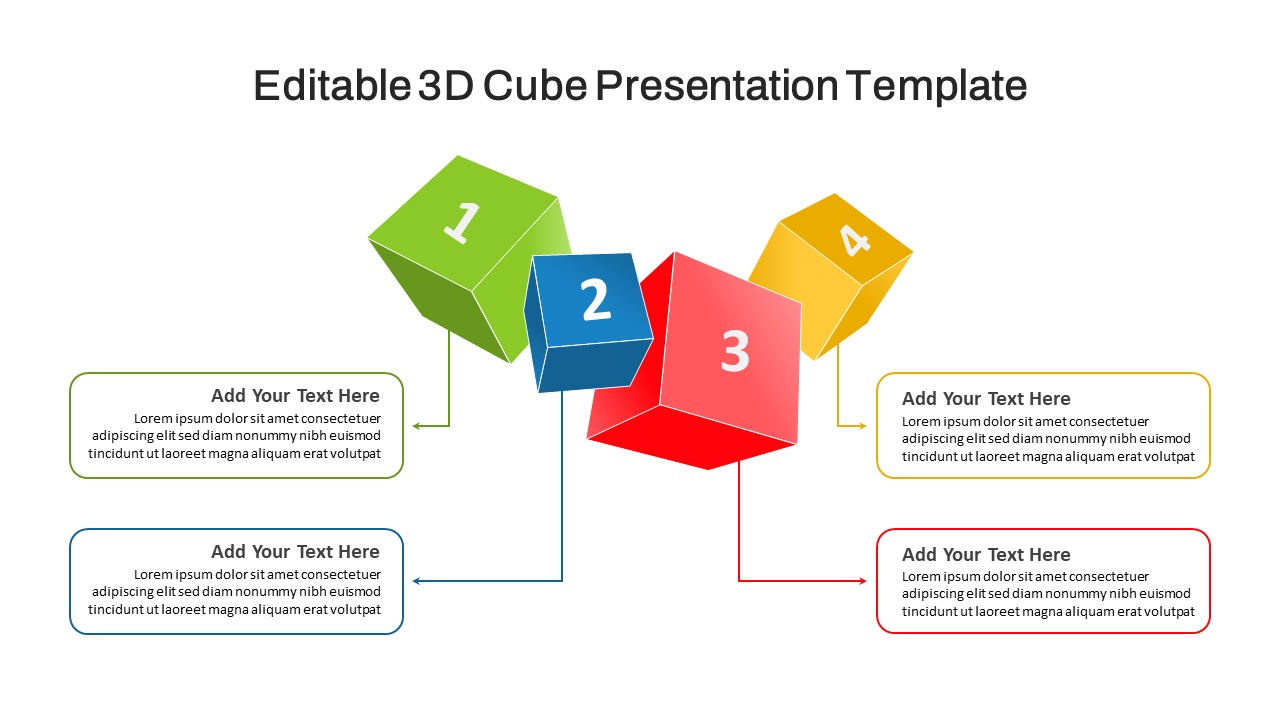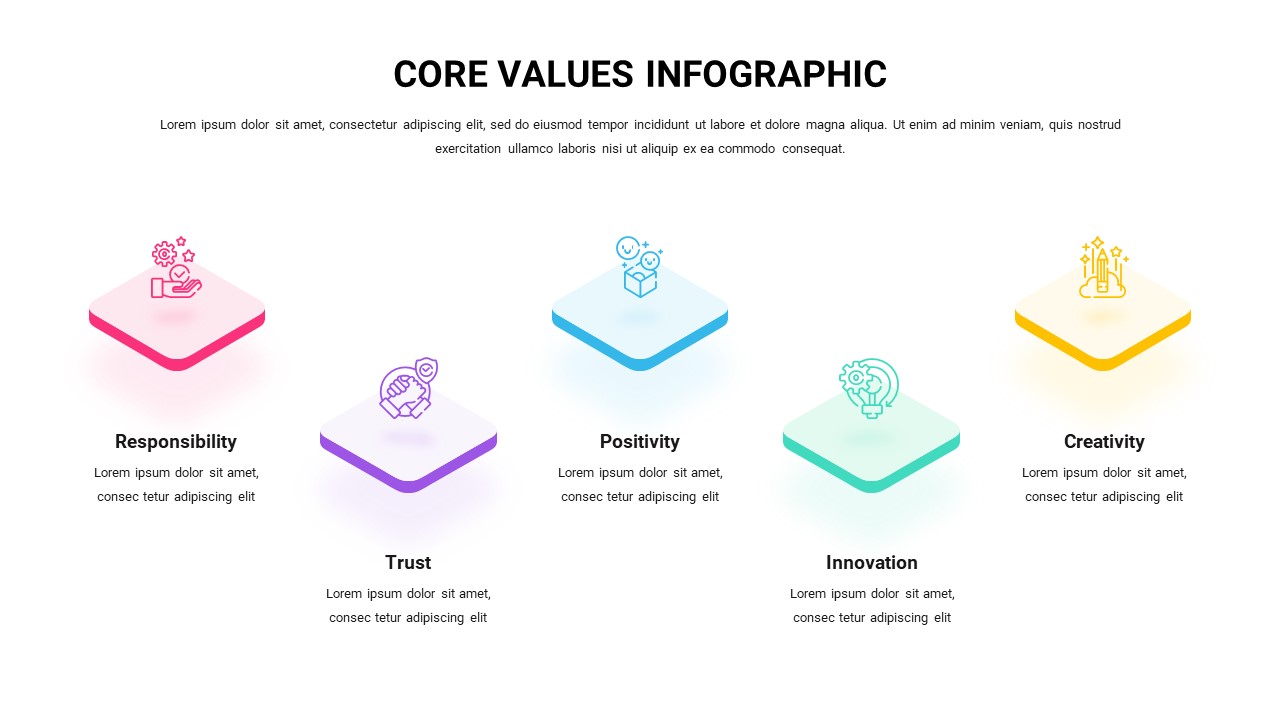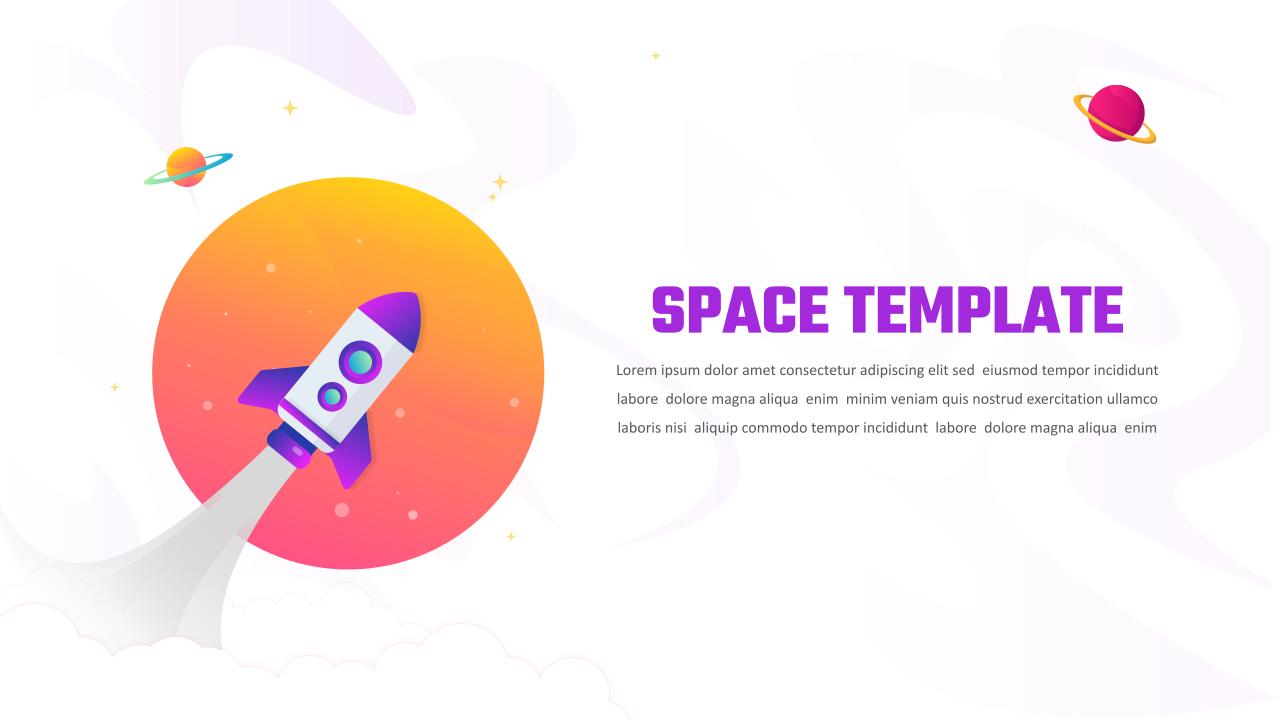Home Powerpoint Infographics Project Management Phases Presentation PPT Template
Project Management Phases Presentation PPT Template

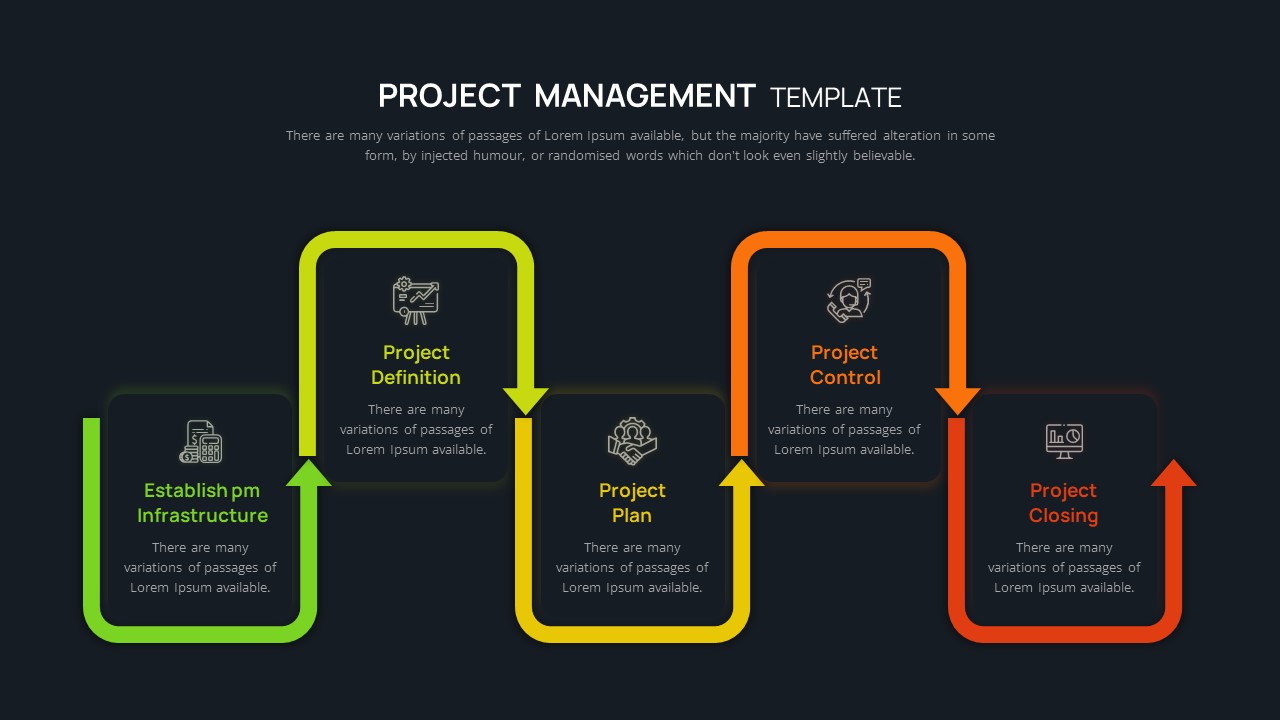


The Project Management Phases Template is a comprehensive and visually engaging tool for illustrating the core stages of project management. The Project Management Presentation PPT template highlights key phases such as establishing project management infrastructure, project definition, project planning, project control, and project closing, all represented in a step-by-step flow. Each phase is presented in a separate box with clear, bold colors—green, yellow, and orange—to signify progression and make it easier for the audience to follow the workflow. Arrows guide the viewer through the stages, showing the logical sequence of tasks and activities.
This PowerPoint template for project management is ideal for project managers, team leaders, or educators who need to communicate the structure and flow of a project. Whether you’re presenting a new project strategy, conducting a project review, or teaching best practices in project management, this template provides a clear, organized framework. Each section contains icons to visually represent the key aspects of each stage, adding a professional and intuitive touch to the presentation.
Fully customizable and compatible with both PowerPoint and Google Slides, this infographics template offers flexibility to adapt to your specific project needs and is suited for a range of industries, including IT, construction, marketing, and more.
See more
No. of Slides
2Aspect Ratio
16:9Item ID
SKT00665
FAQs
Can I customize the PowerPoint templates to match my branding?
Yes, all our PowerPoint templates are fully customizable, allowing you to edit colors, fonts, and content to align with your branding and messaging needs.
Will your templates work with my version of PowerPoint?
Yes, our templates are compatible with various versions of Microsoft PowerPoint, ensuring smooth usage regardless of your software version.
What software are these templates compatible with?
Our templates work smoothly with Microsoft PowerPoint and Google Slides. Moreover, they’re compatible with Apple Keynote, LibreOffice Impress, Zoho Show, and more, ensuring flexibility across various presentation software platforms.