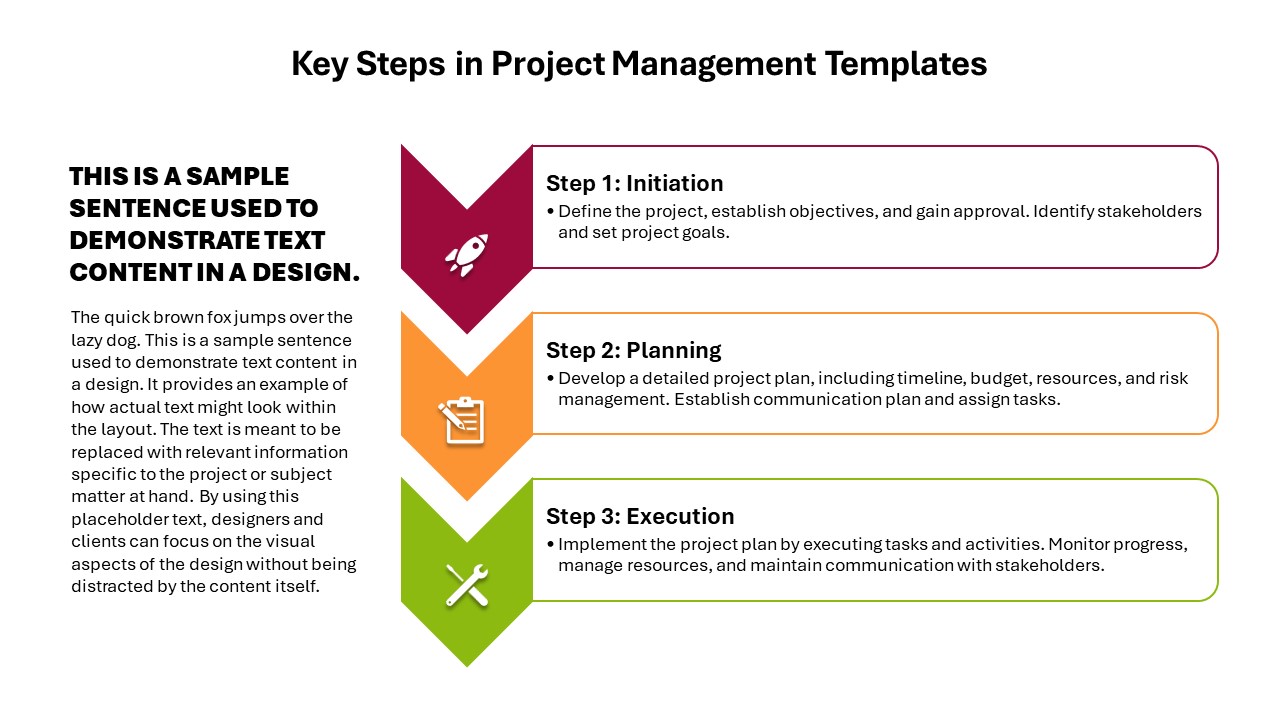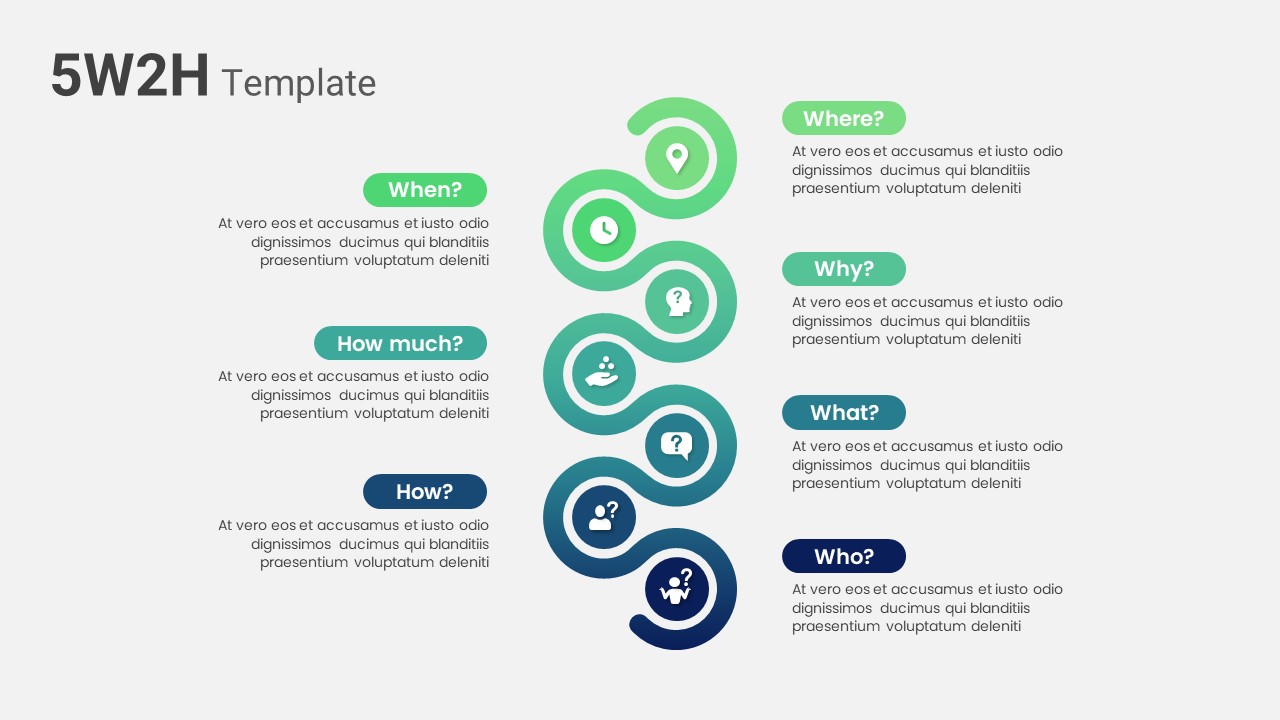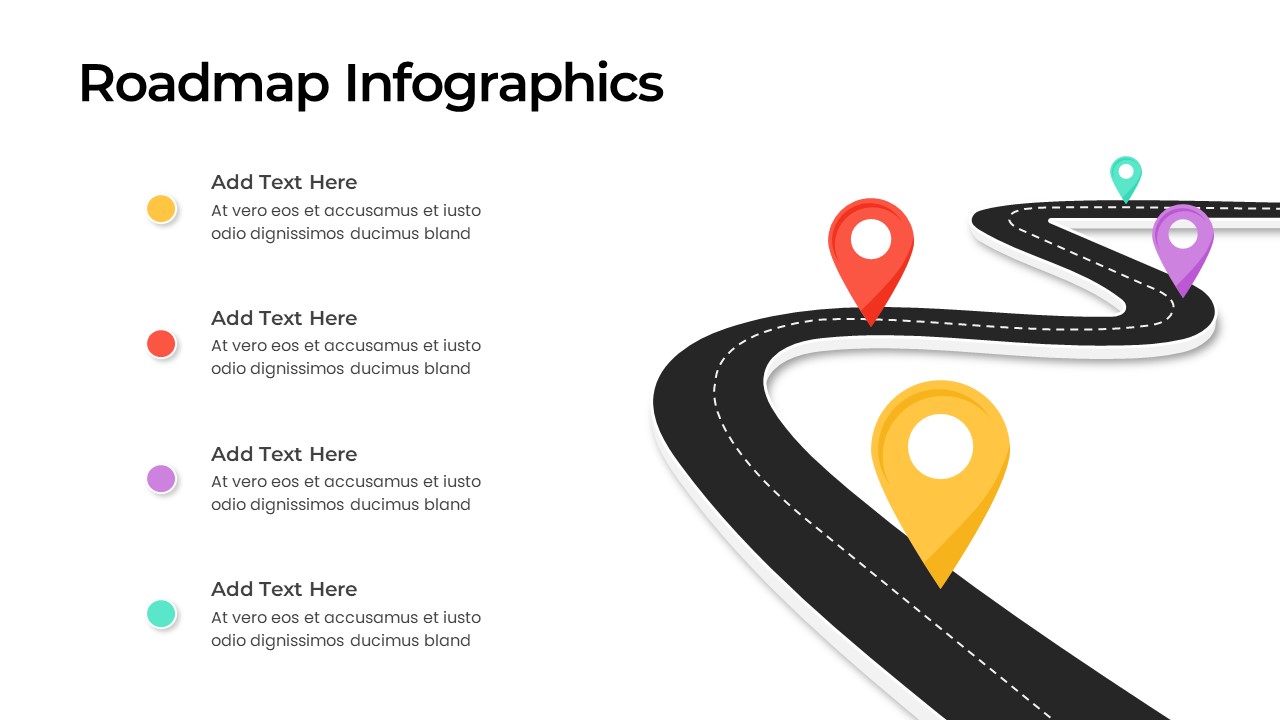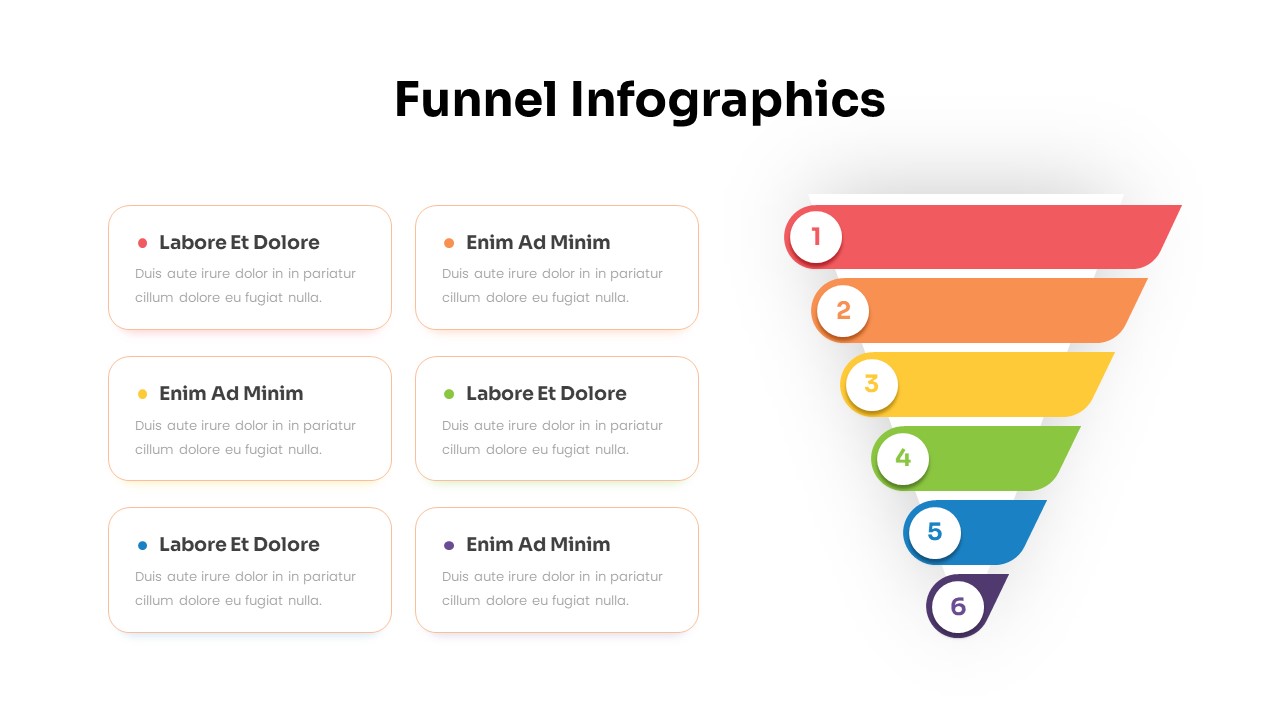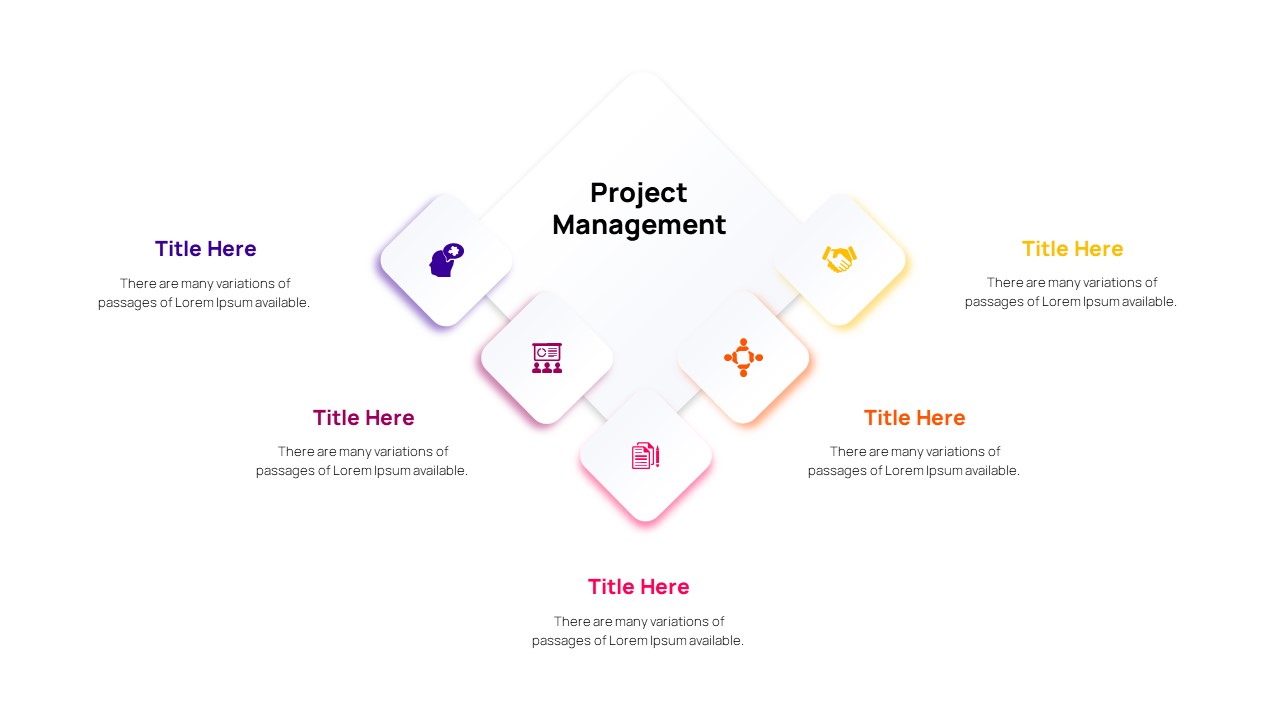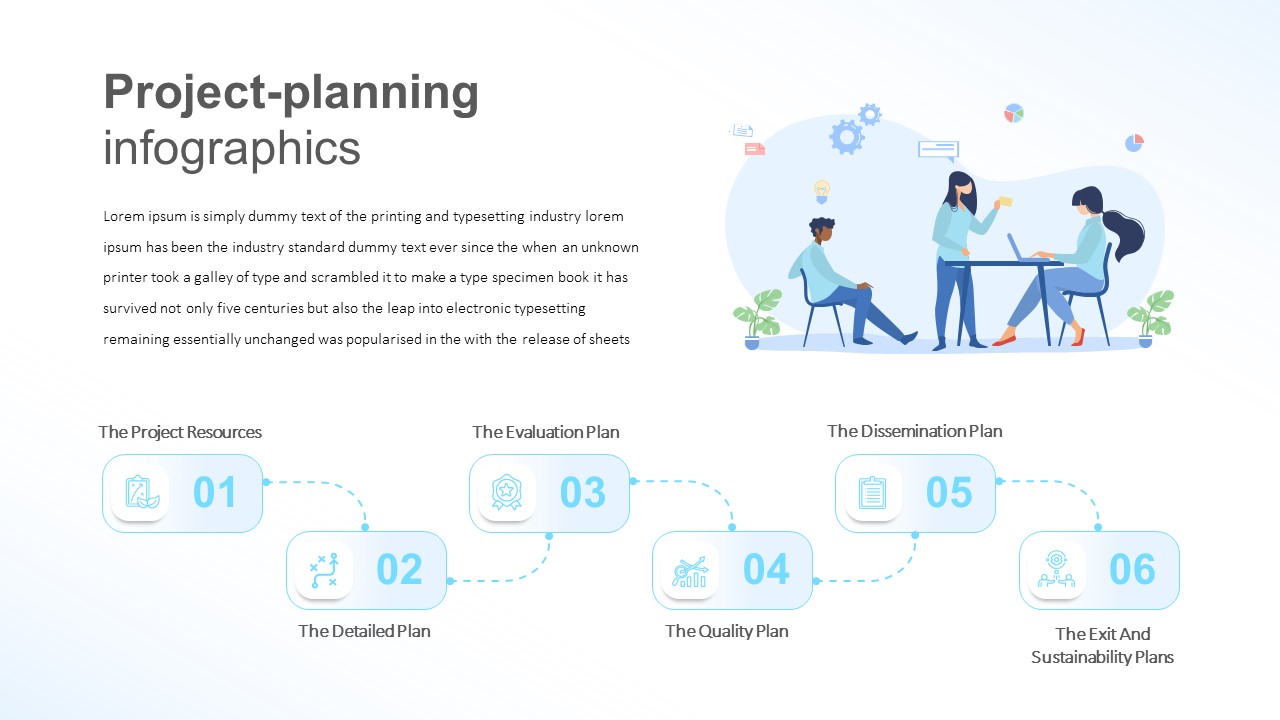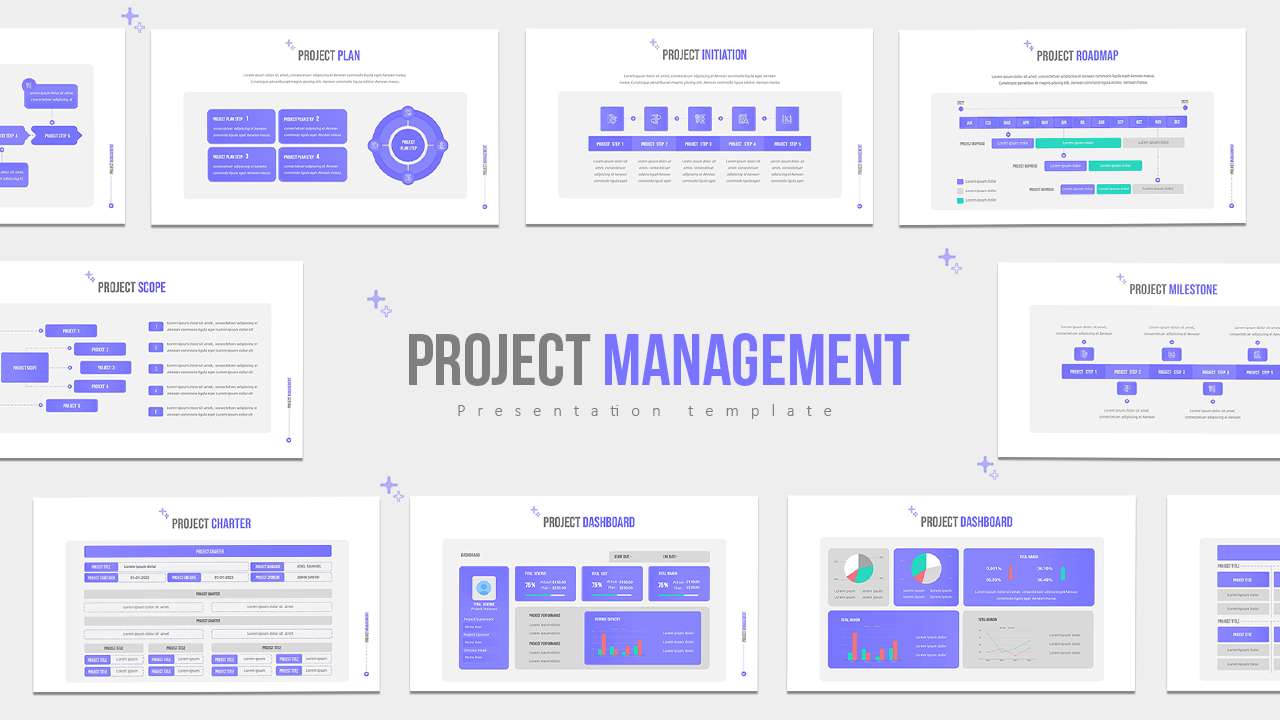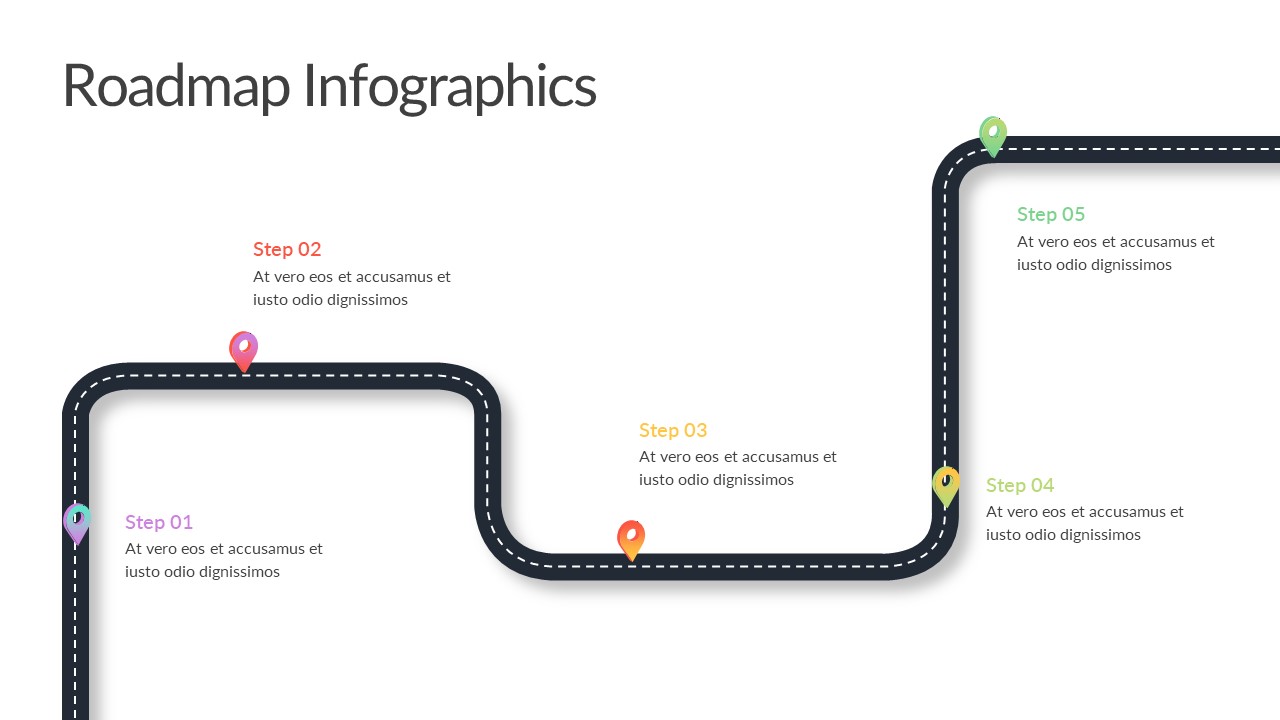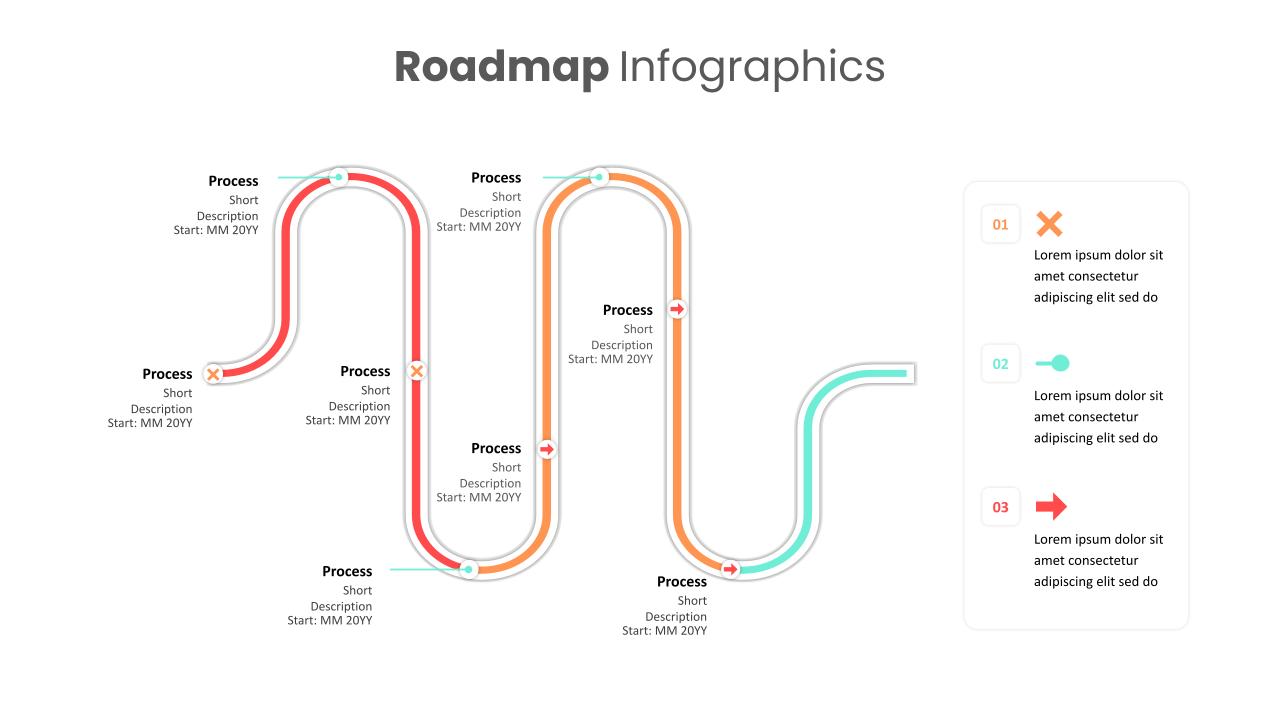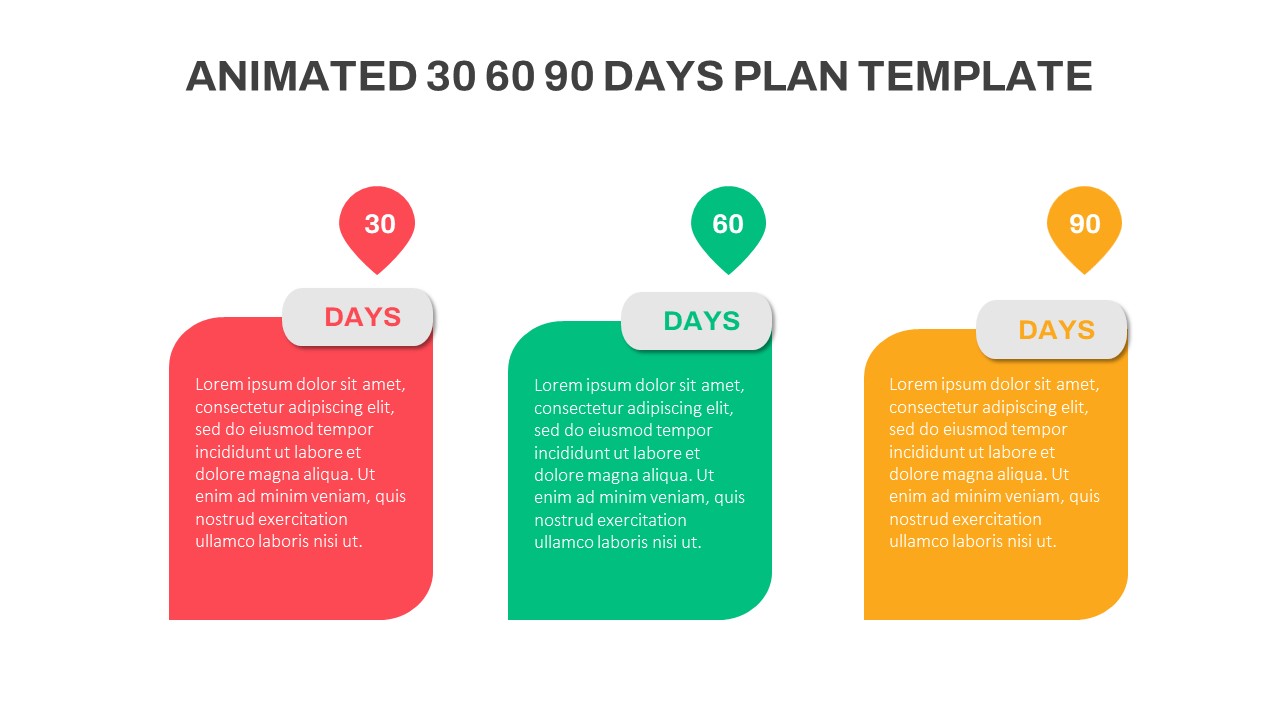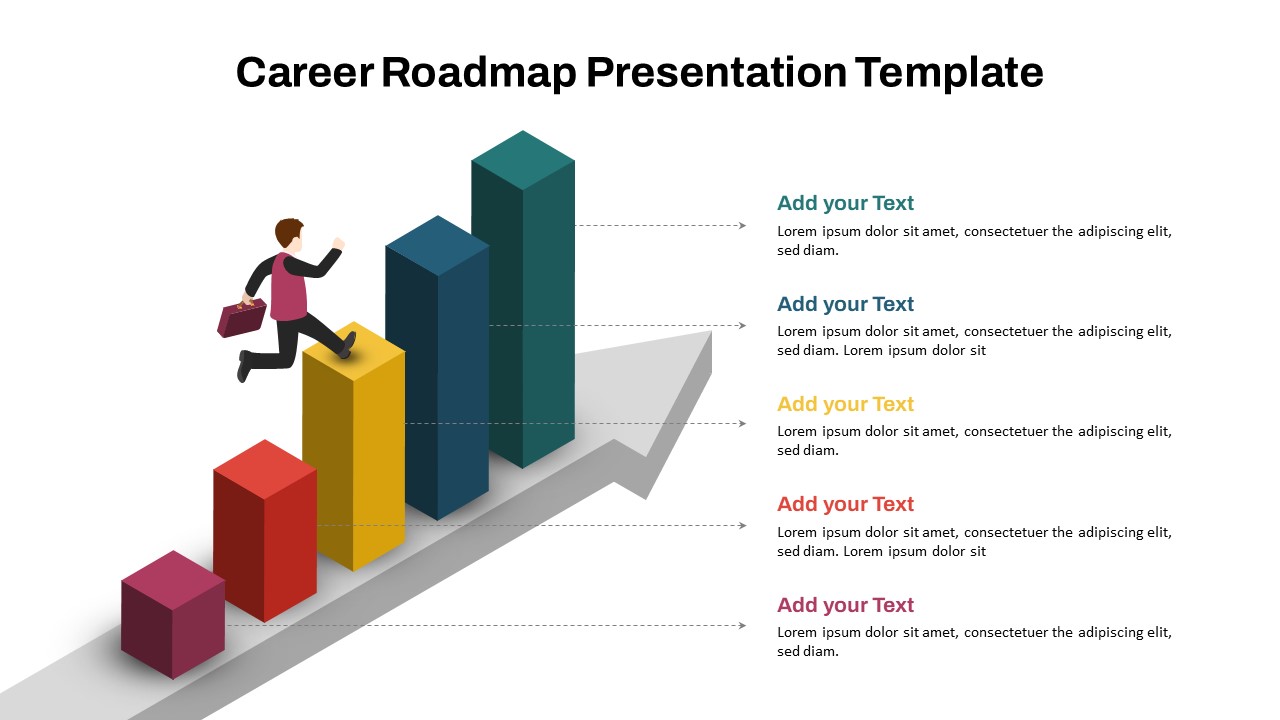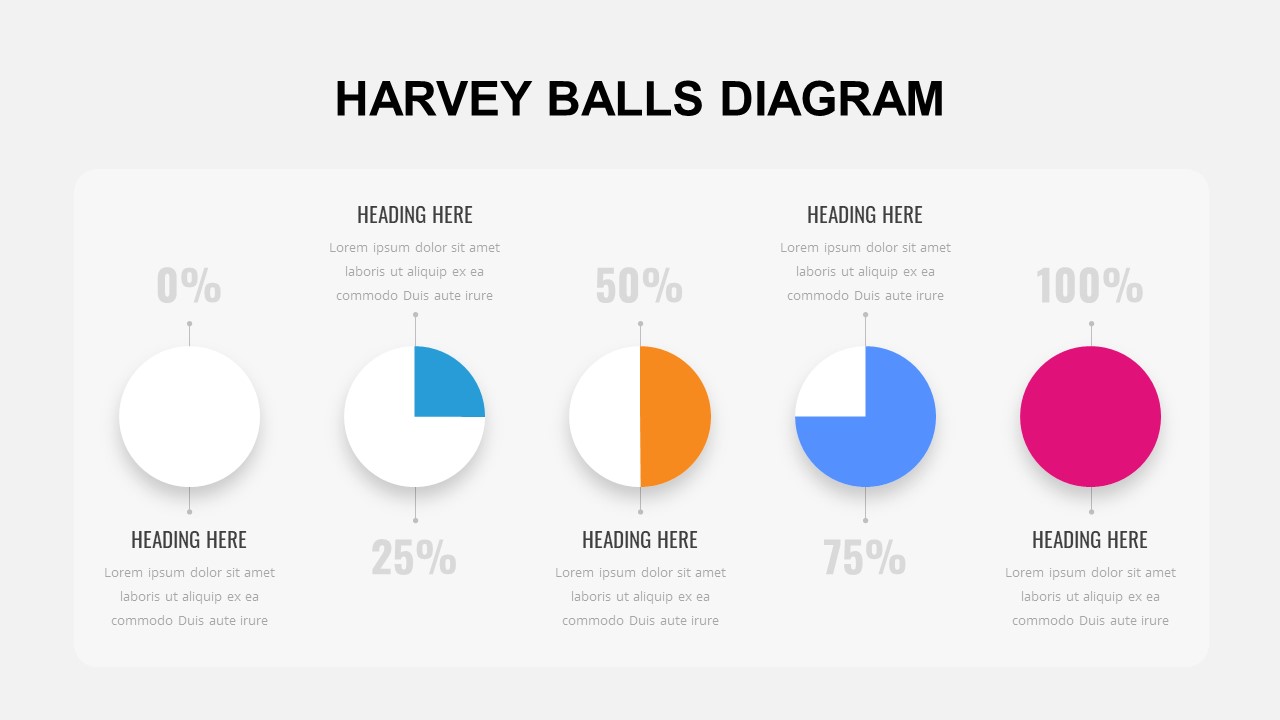Home Powerpoint Infographics Project Management Presentation Template for PowerPoint
Project Management Presentation Template for PowerPoint




A zigzag diagram for project management presentations helps define the project’s different phases. The neat and clean infographic template for powerpoint and google slides allows process flow presentation in a linear movement. The users can display end-to-end production with steps and stages of project management. The readymade template involves concepts that suggest project management phases for the viewers. It includes establishing the project, defining the project, planning the project, executing the project, and reviewing & close the project stages. Each circle’s designs have a connection with one another. So, it is best to show the relationship between elements. Besides, the users can use the different colors and themes using powerpoint and google slides edit options. Get a project management template now!
See more
No. of Slides
2Aspect Ratio
16:9Item ID
SKT00336
FAQs
Can I customize the PowerPoint templates to match my branding?
Yes, all our PowerPoint templates are fully customizable, allowing you to edit colors, fonts, and content to align with your branding and messaging needs.
Will your templates work with my version of PowerPoint?
Yes, our templates are compatible with various versions of Microsoft PowerPoint, ensuring smooth usage regardless of your software version.
What software are these templates compatible with?
Our templates work smoothly with Microsoft PowerPoint and Google Slides. Moreover, they’re compatible with Apple Keynote, LibreOffice Impress, Zoho Show, and more, ensuring flexibility across various presentation software platforms.