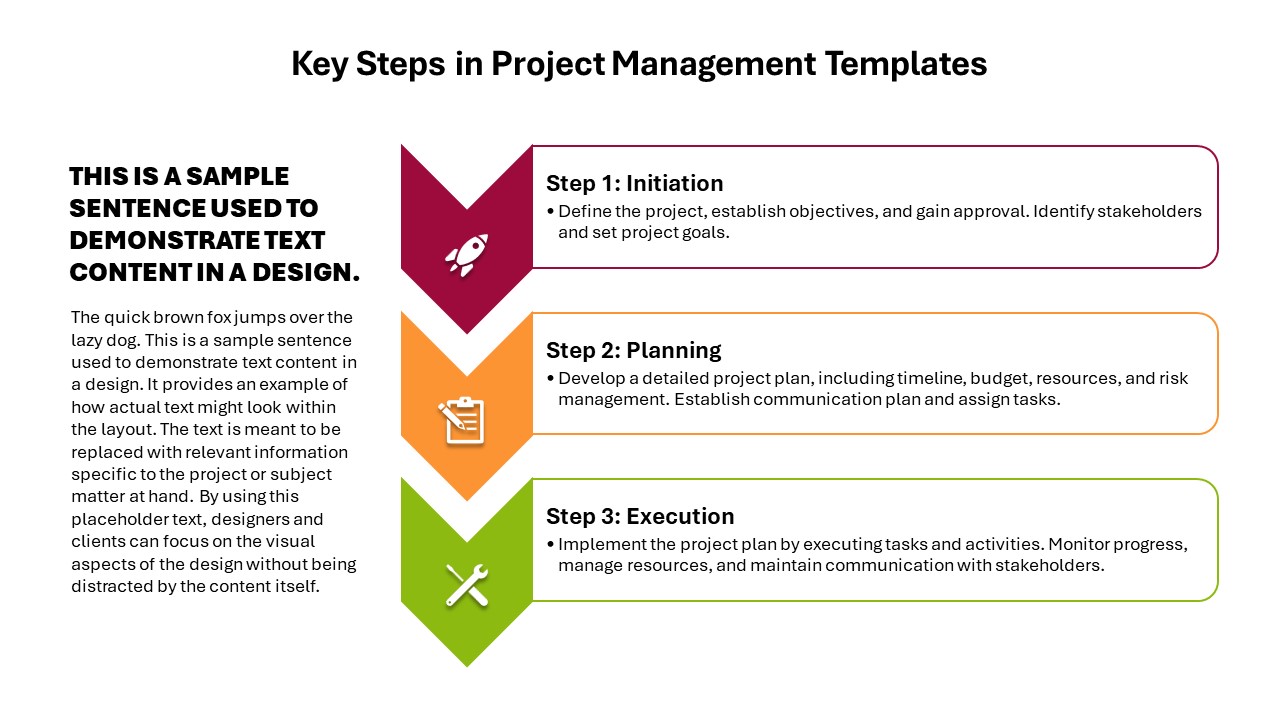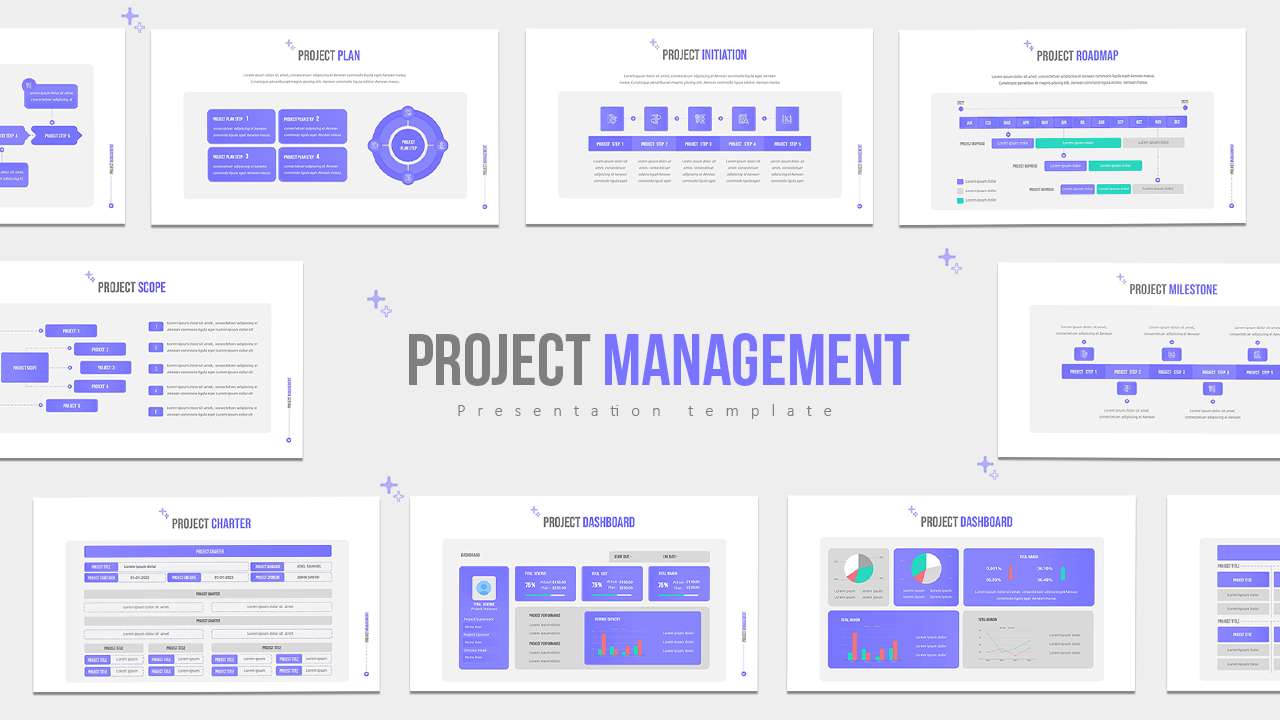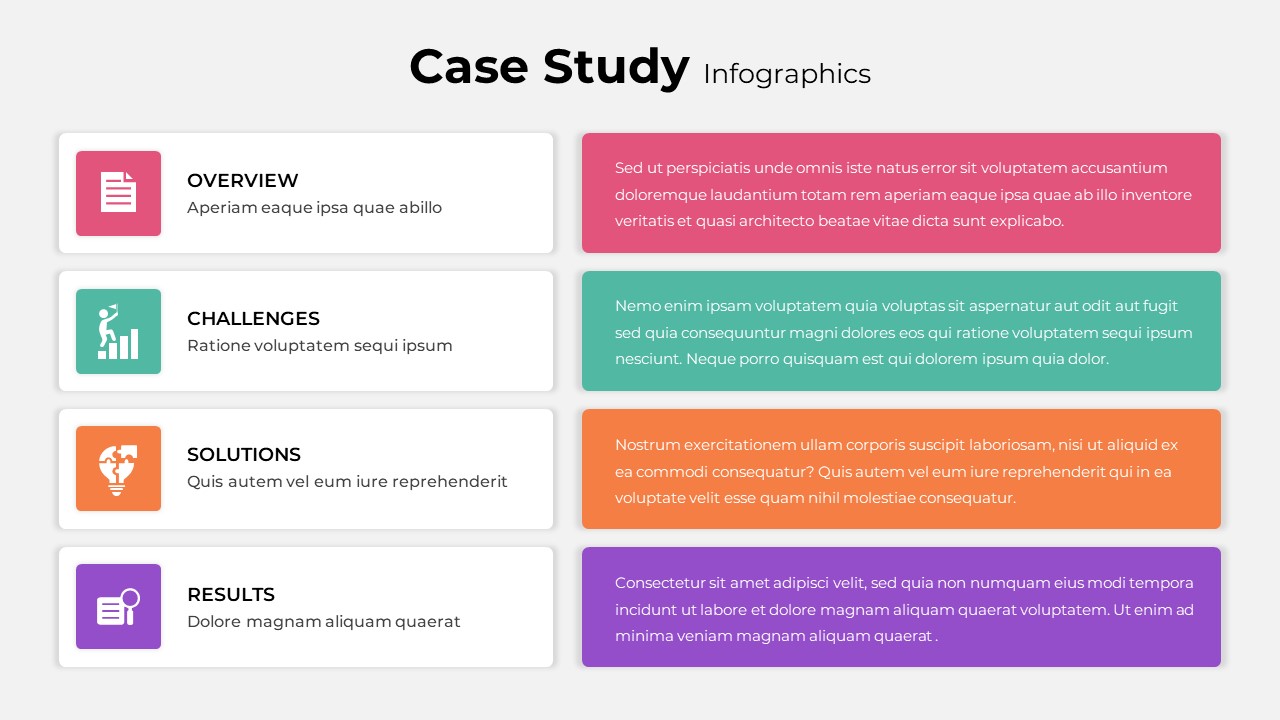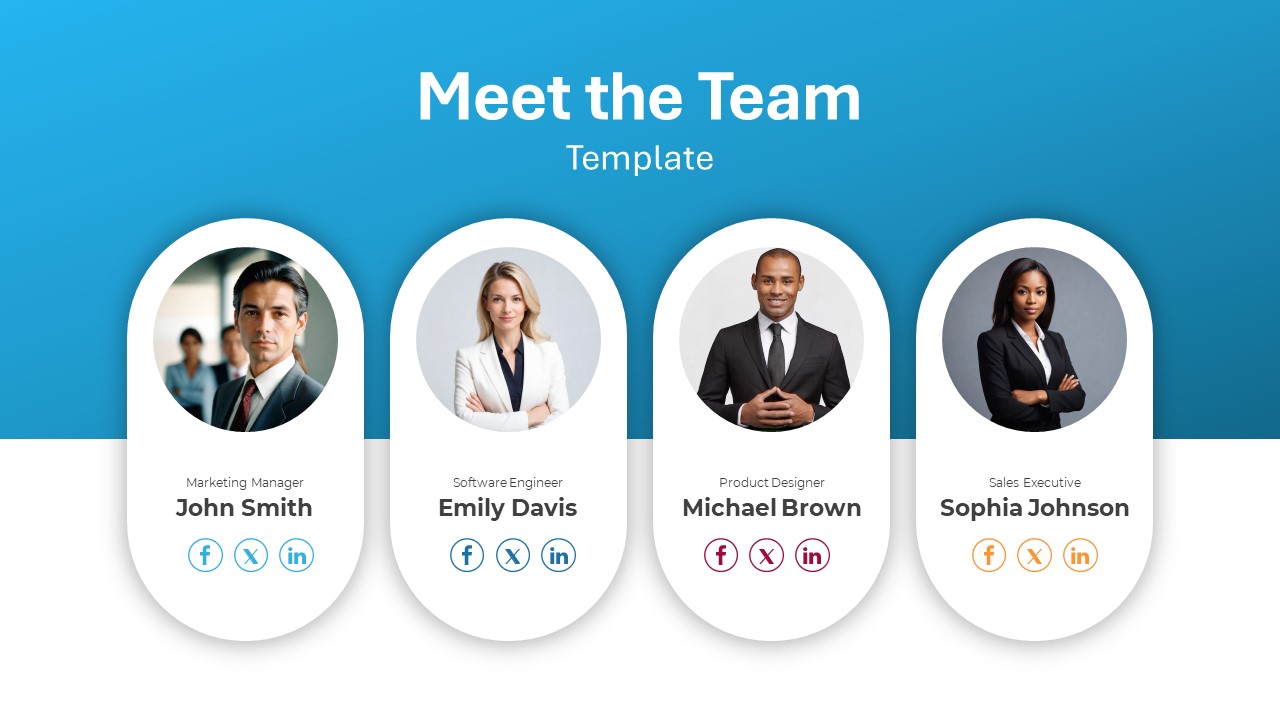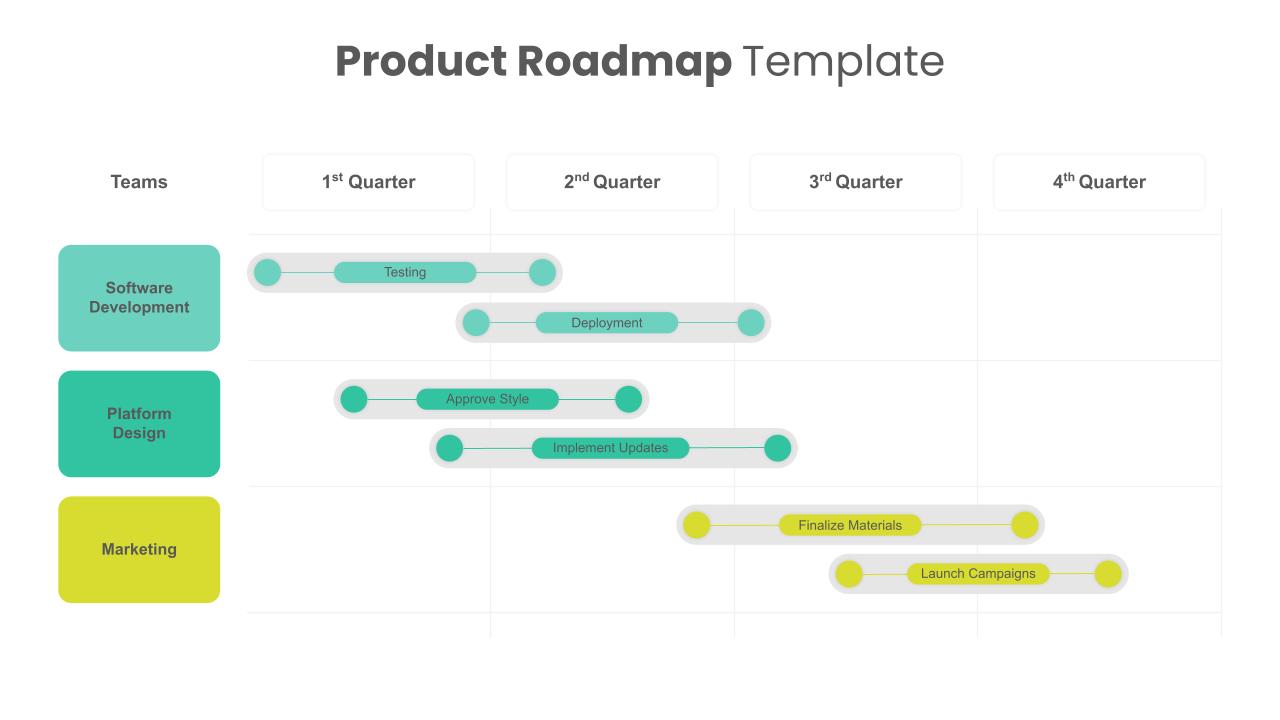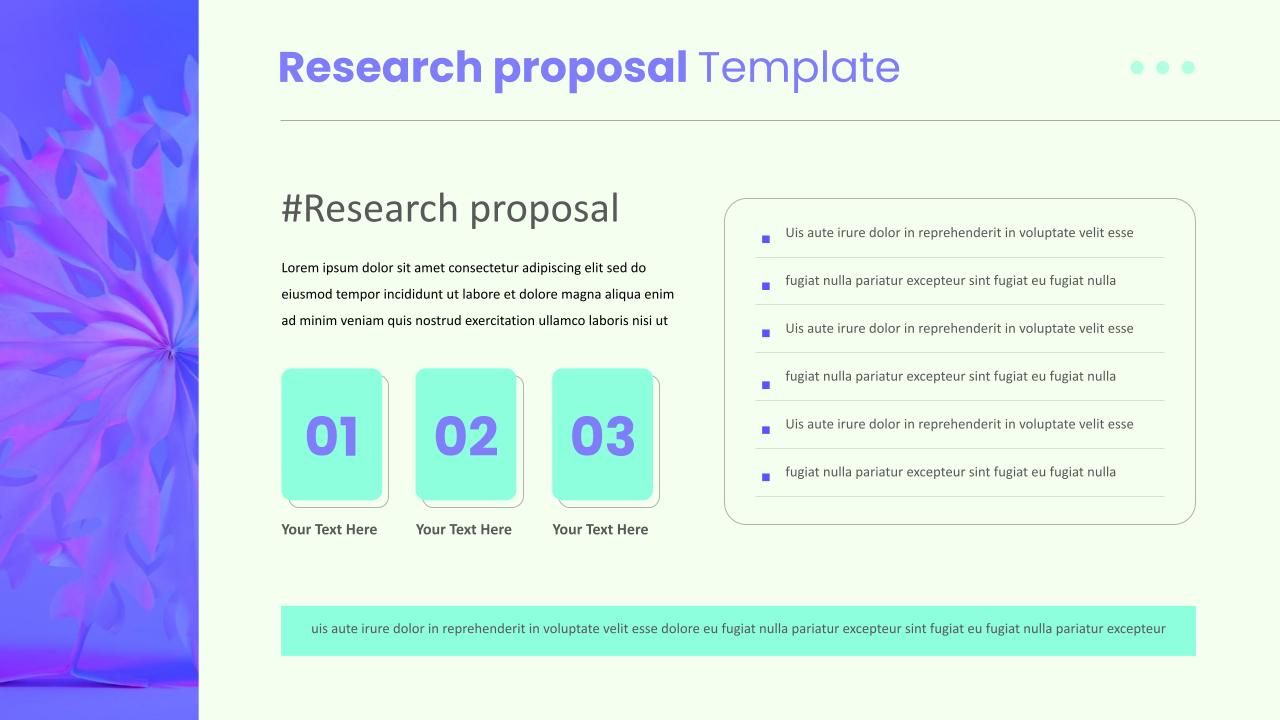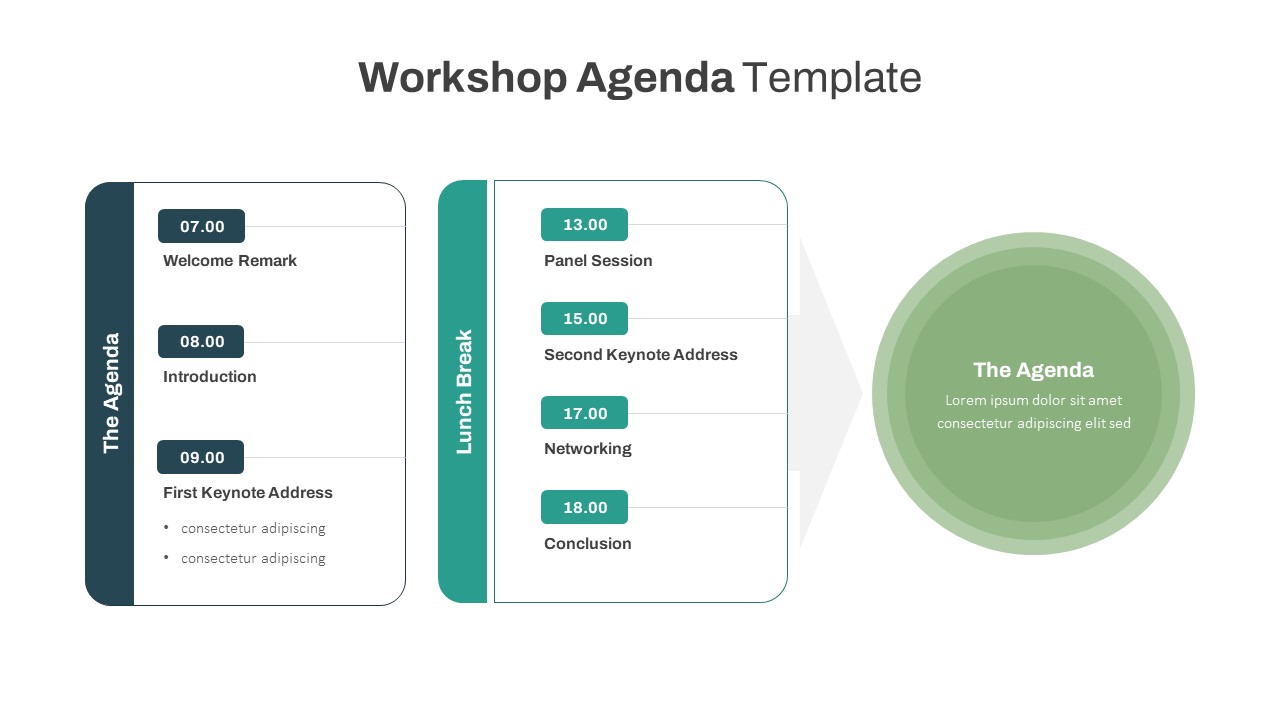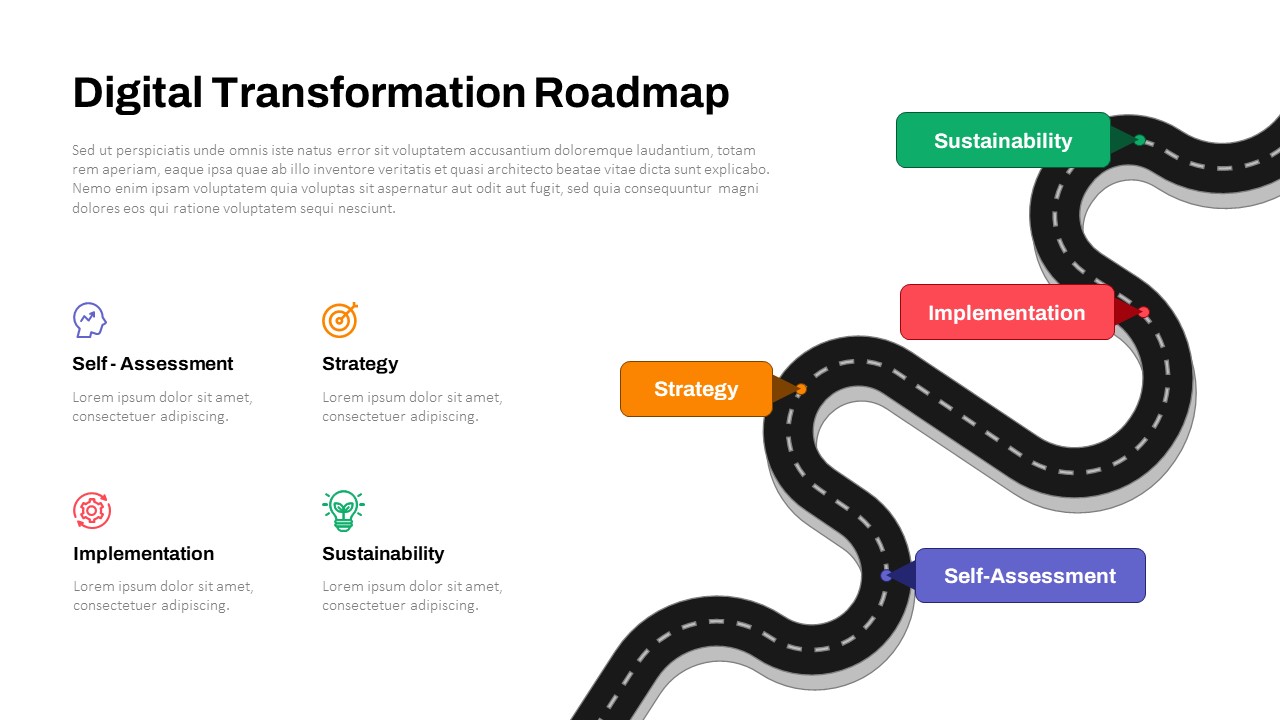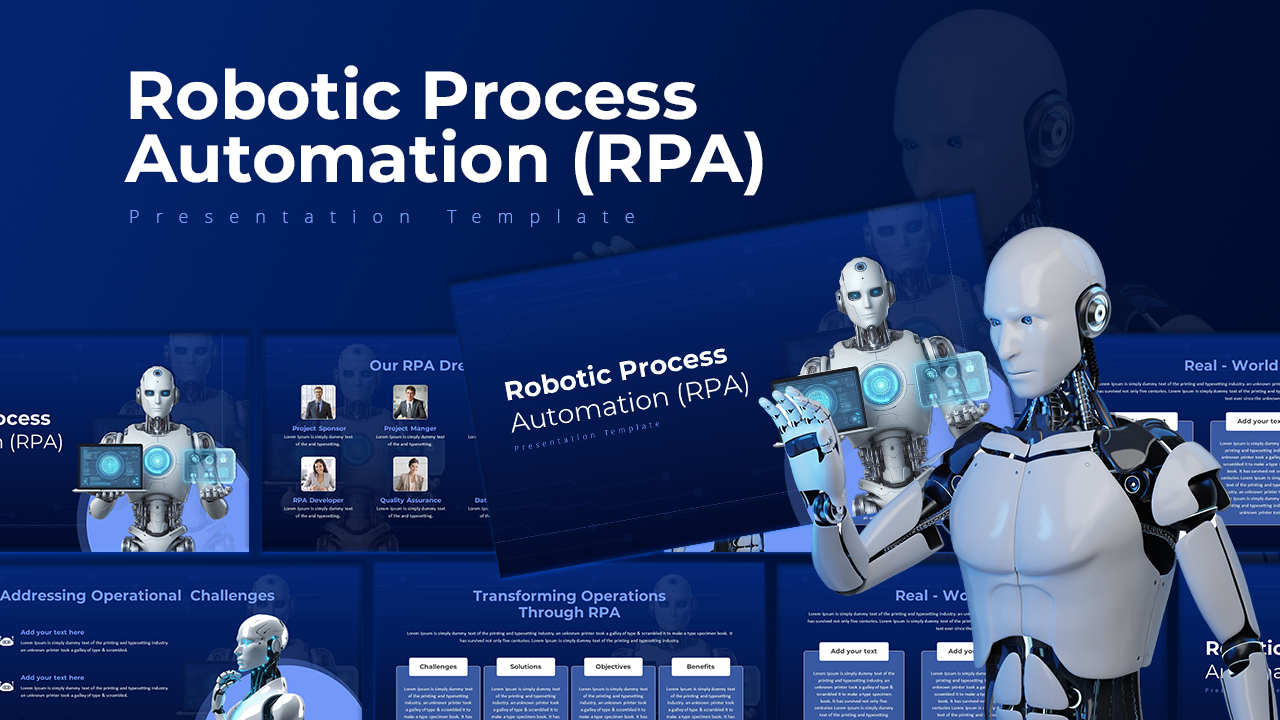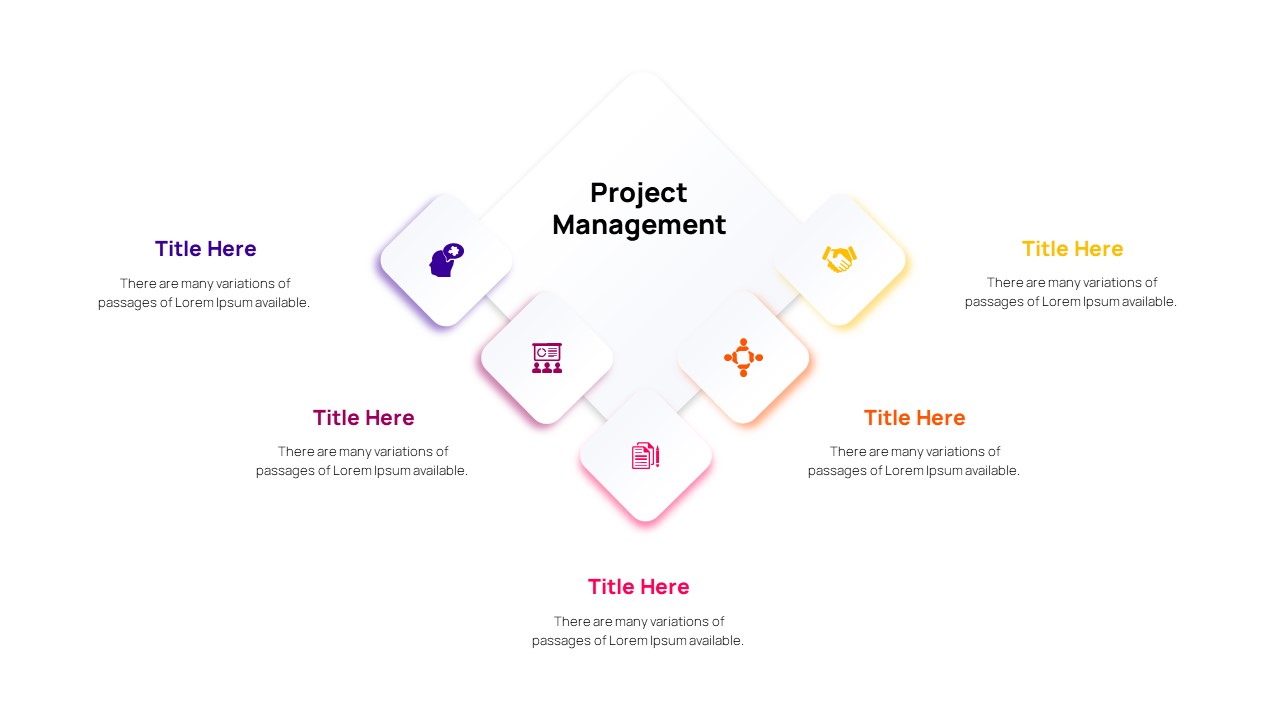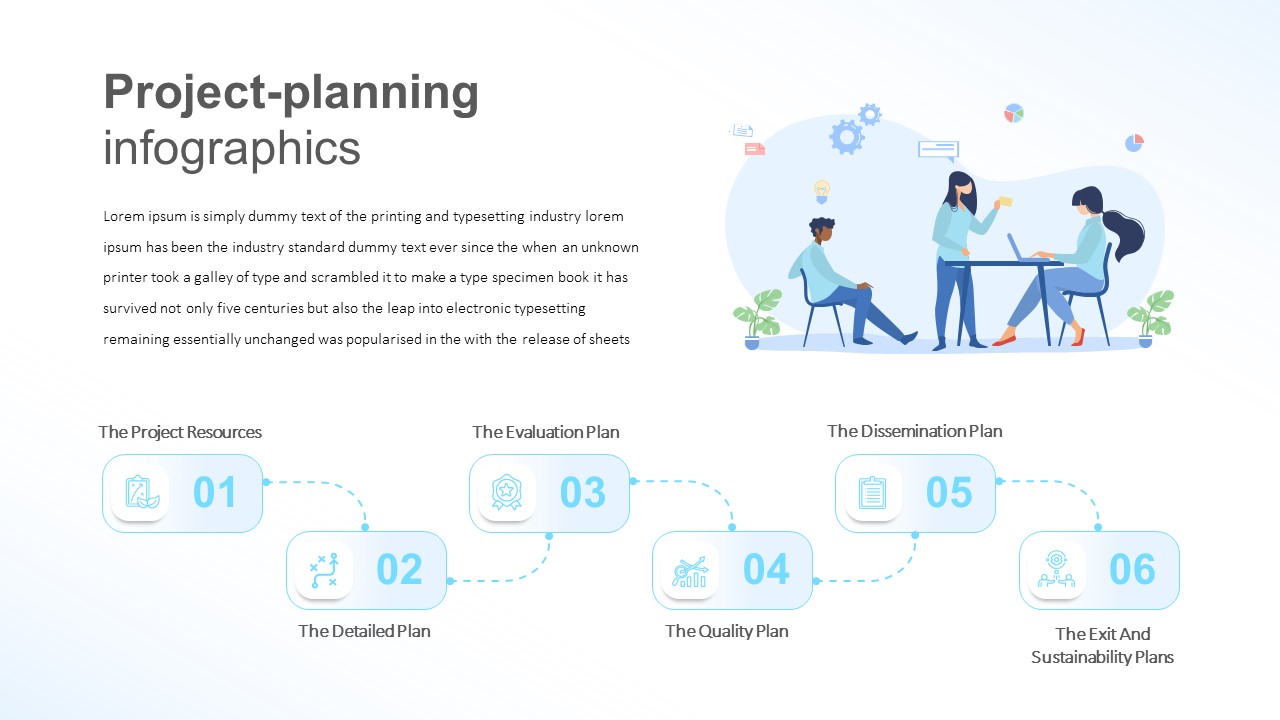Home Powerpoint Infographics Project Management Presentation Template For PowerPoint
Project Management Presentation Template For PowerPoint




The project management presentation template is designed to provide a clear and structured visual overview of the key phases involved in project management. With its modern and clean design, this project management PowerPoint template breaks down the five core stages of project management: Initiation, Planning, Execution, Monitoring, and Closure. Each stage is visually represented by arrows and accompanied by relevant icons, ensuring that your audience can easily follow the project’s progression.
This template is ideal for project managers, team leaders, or professionals who need to present complex project workflows in a simplified and visually engaging manner. The top section of the template features an illustrated character alongside a checklist, which adds a human touch to your presentation and helps convey a sense of preparedness and organization. The linear arrangement of the process steps at the bottom of the slide ensures that the timeline of the project is presented logically and cohesively.
Fully customizable in both PowerPoint and Google Slides, this template allows you to adapt the colors, text, and icons to suit your brand or project needs. Whether you’re presenting to stakeholders, giving a team update, or teaching project management methodologies, this infographic template helps you communicate your project’s phases in a professional and compelling way.
See more
No. of Slides
2Aspect Ratio
16:9Item ID
SKT00726
FAQs
Can I customize the PowerPoint templates to match my branding?
Yes, all our PowerPoint templates are fully customizable, allowing you to edit colors, fonts, and content to align with your branding and messaging needs.
Will your templates work with my version of PowerPoint?
Yes, our templates are compatible with various versions of Microsoft PowerPoint, ensuring smooth usage regardless of your software version.
What software are these templates compatible with?
Our templates work smoothly with Microsoft PowerPoint and Google Slides. Moreover, they’re compatible with Apple Keynote, LibreOffice Impress, Zoho Show, and more, ensuring flexibility across various presentation software platforms.