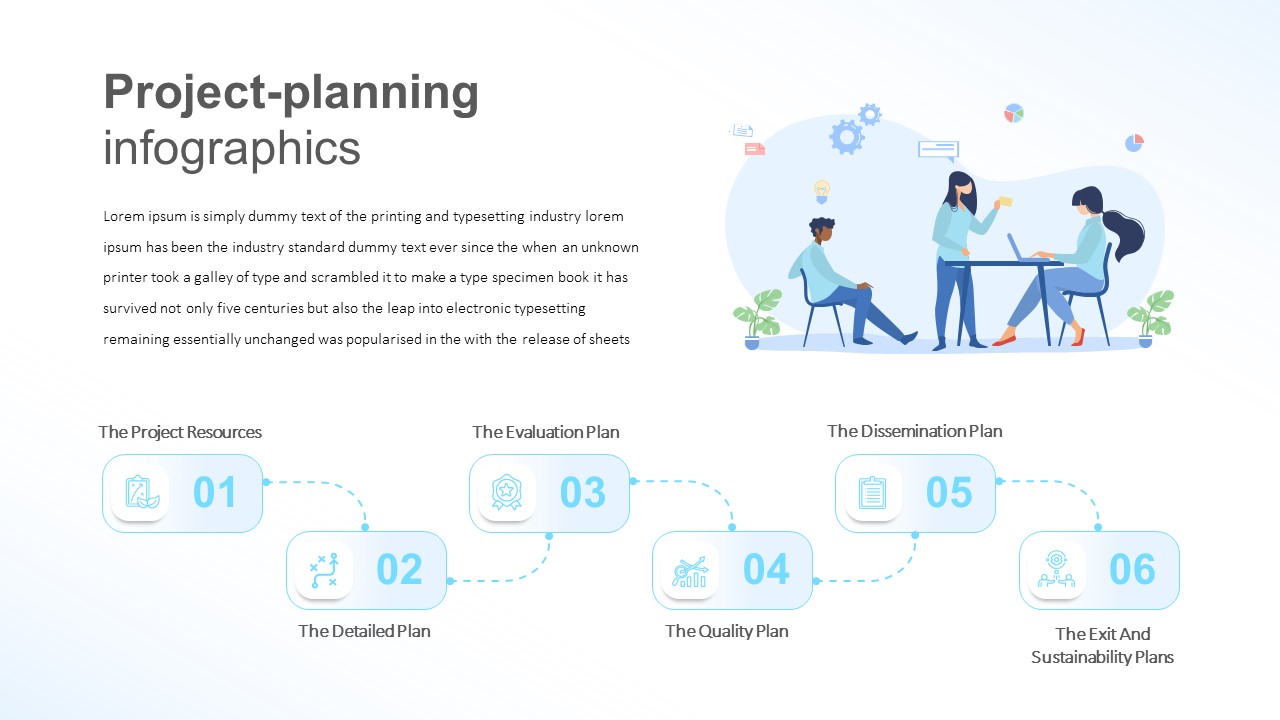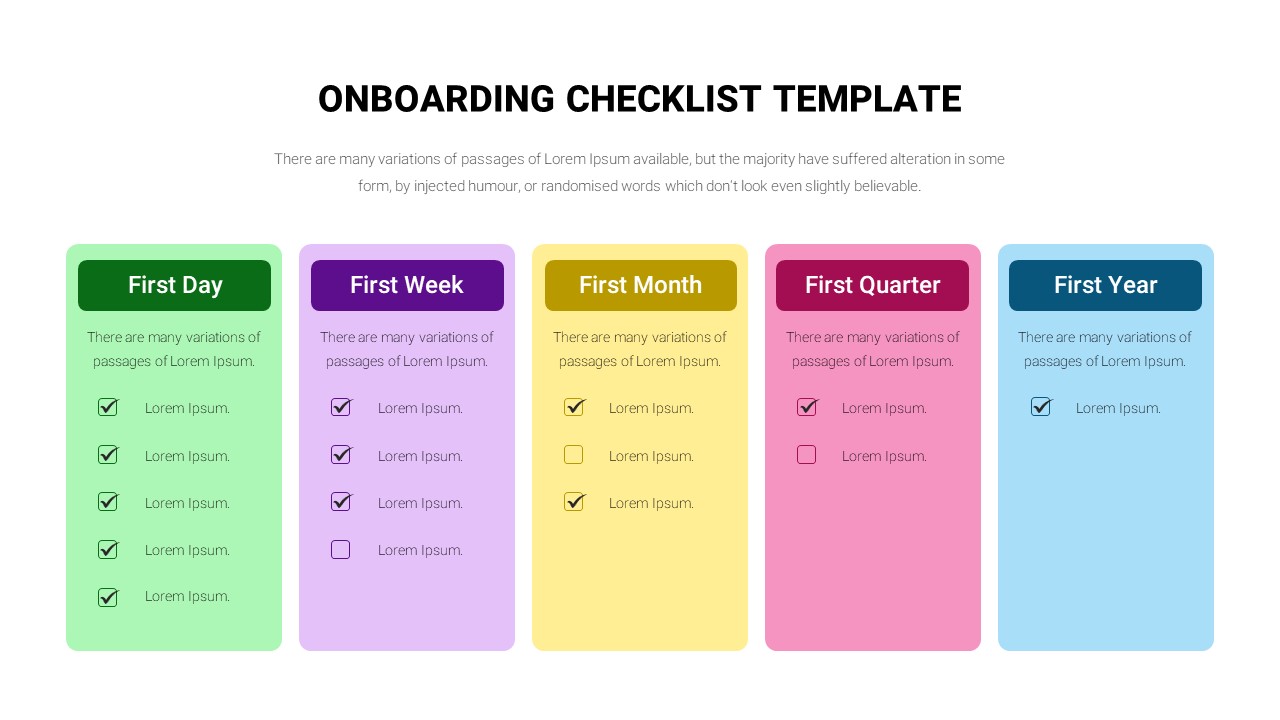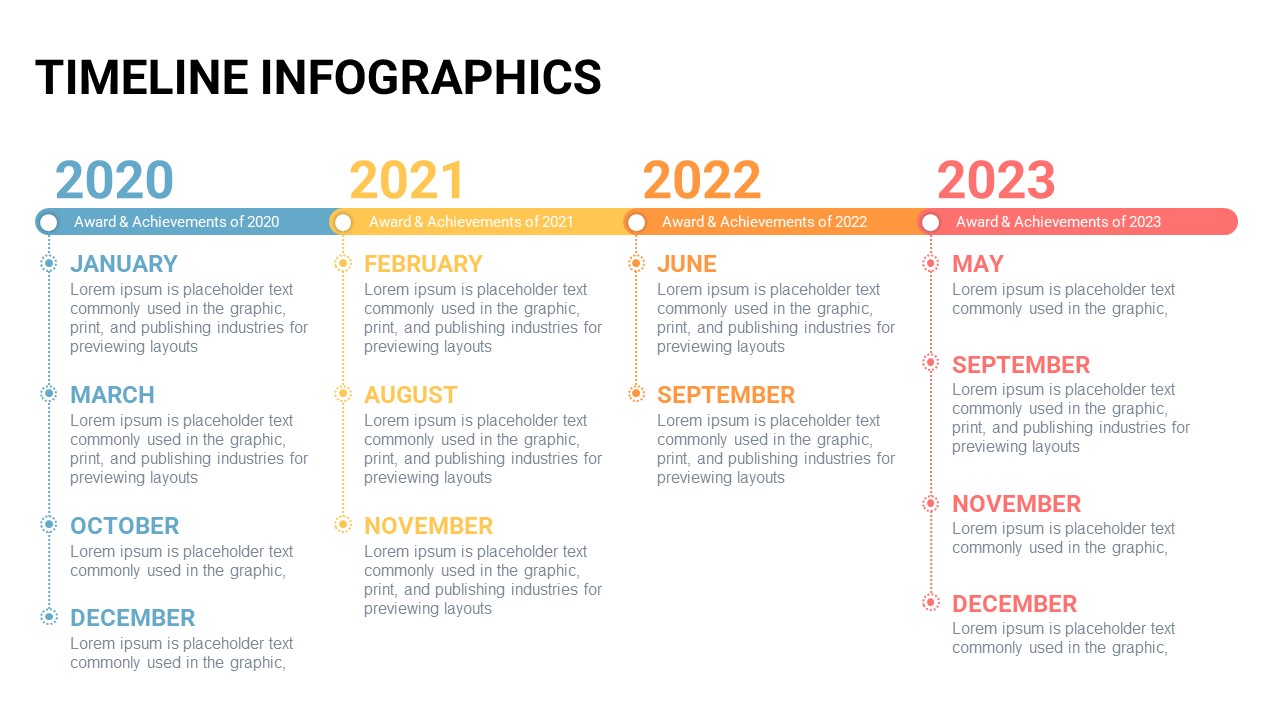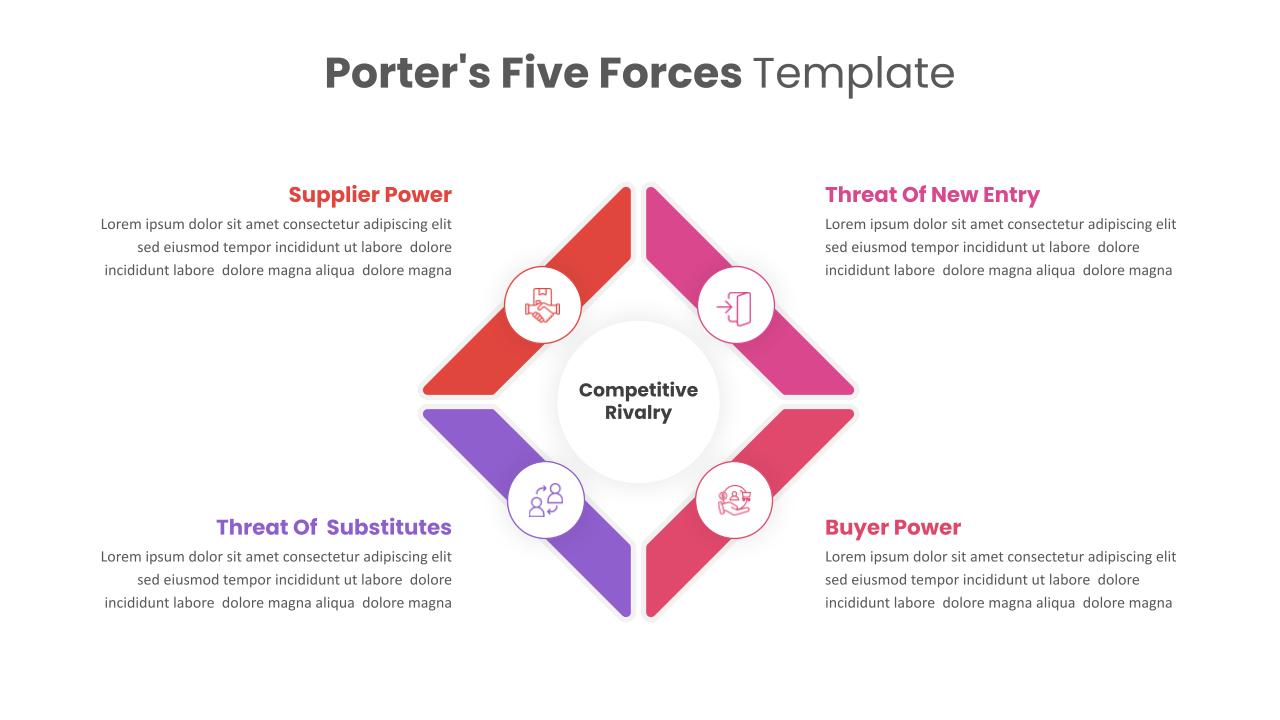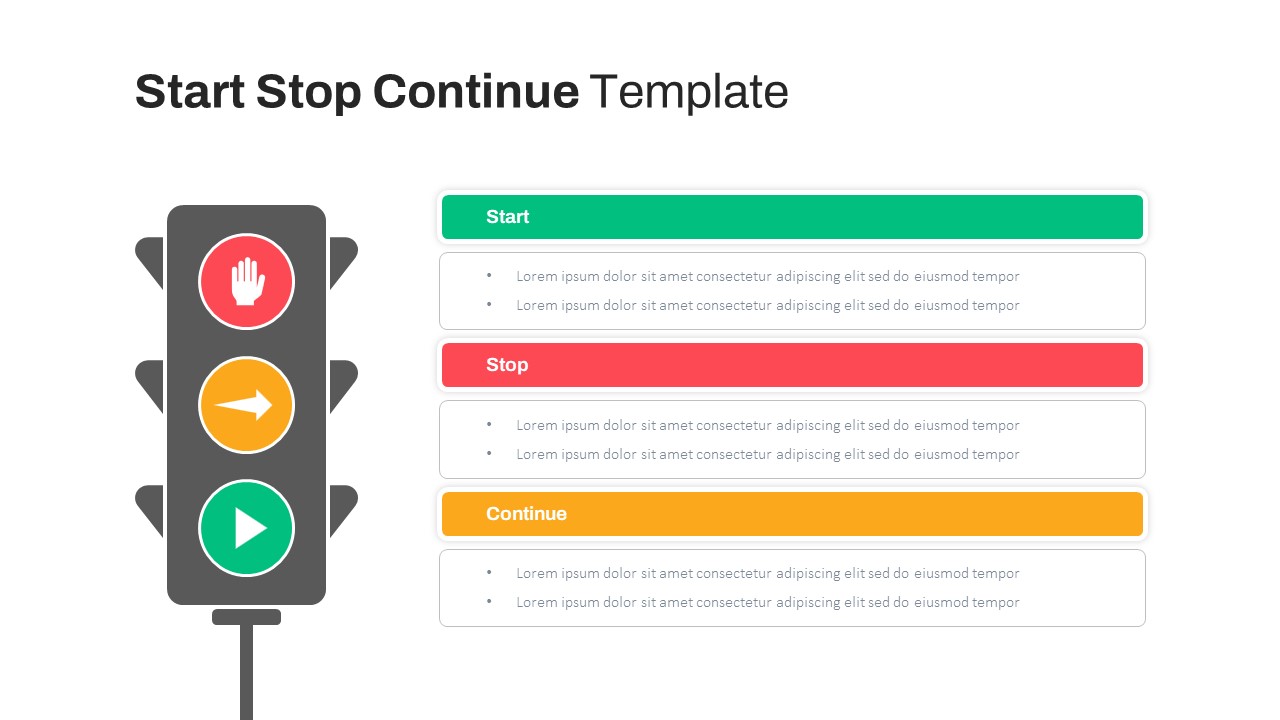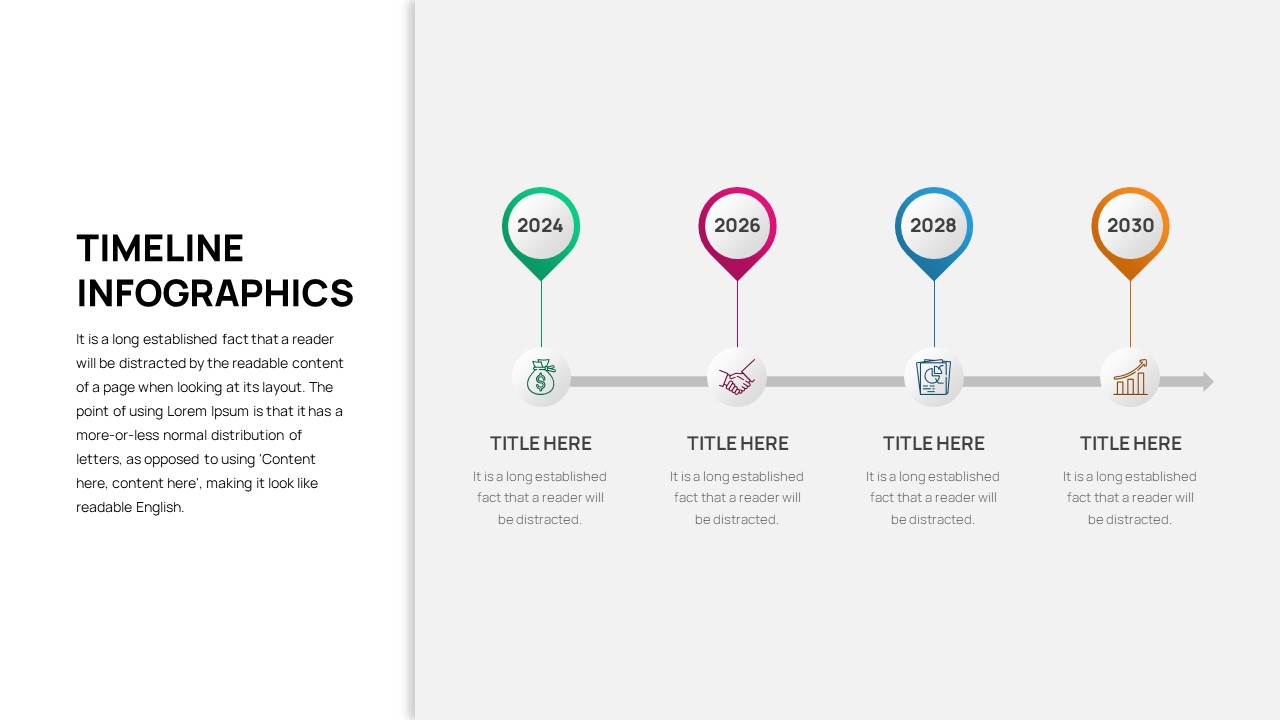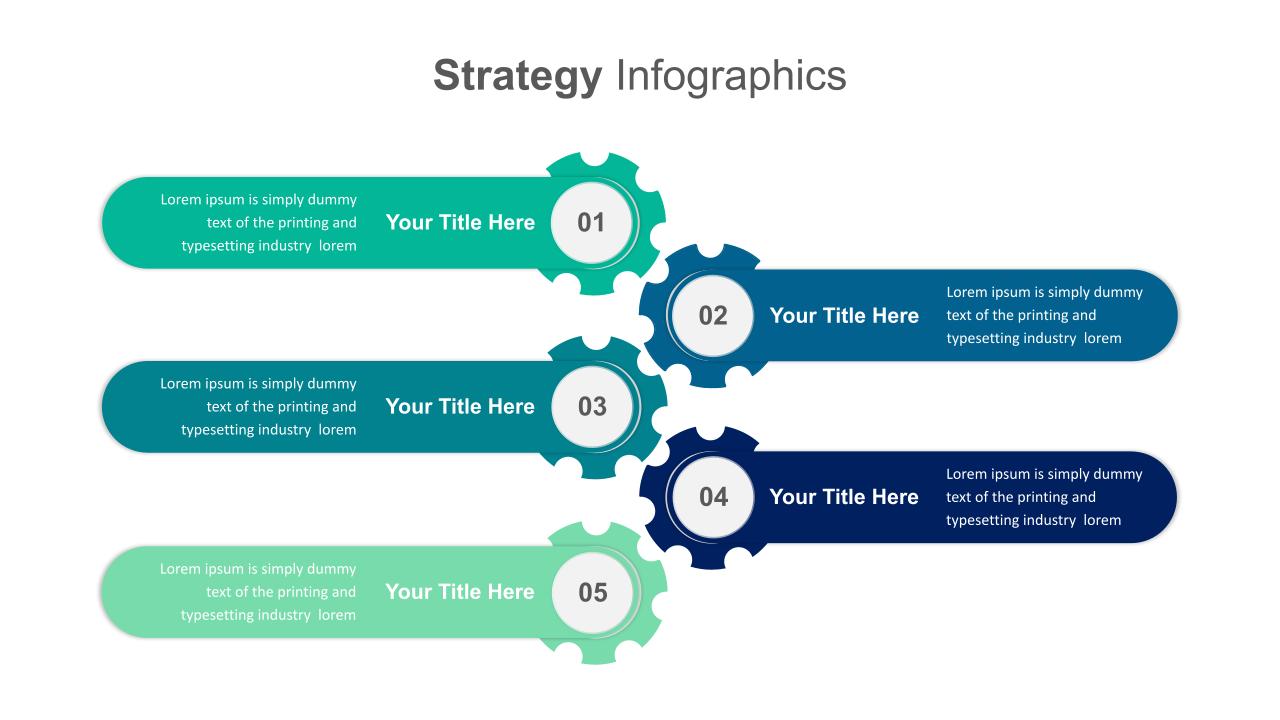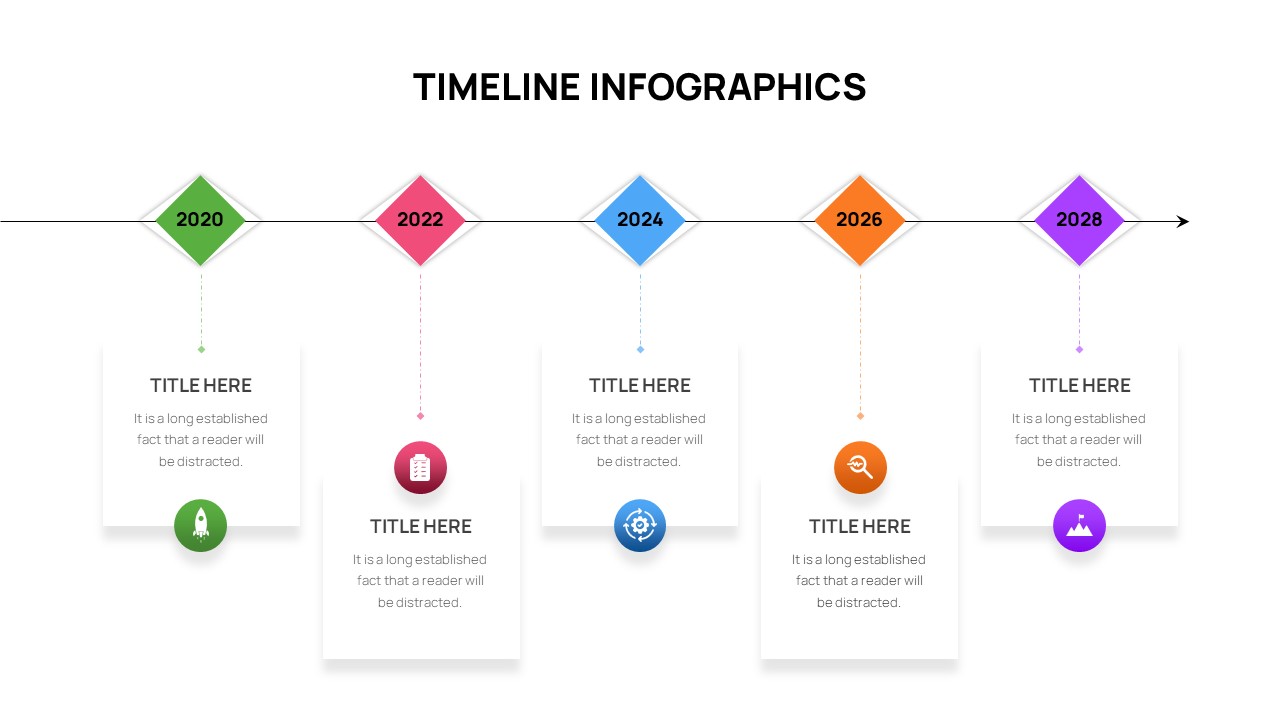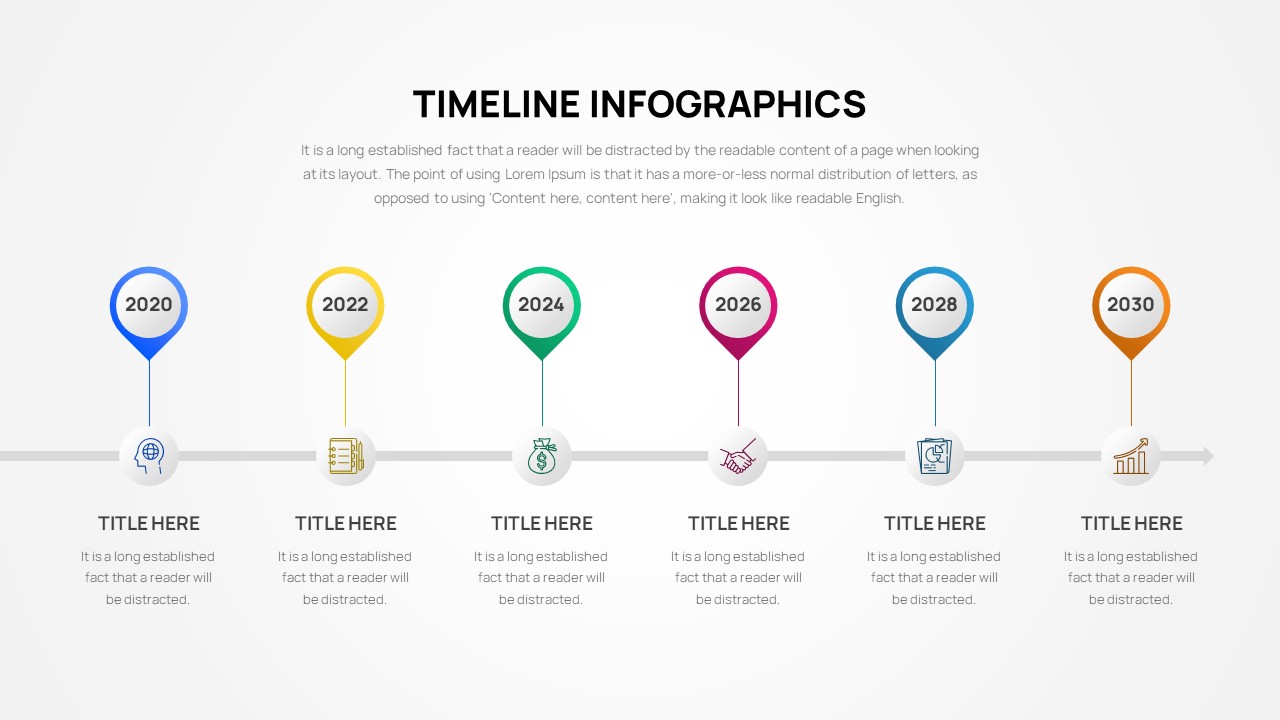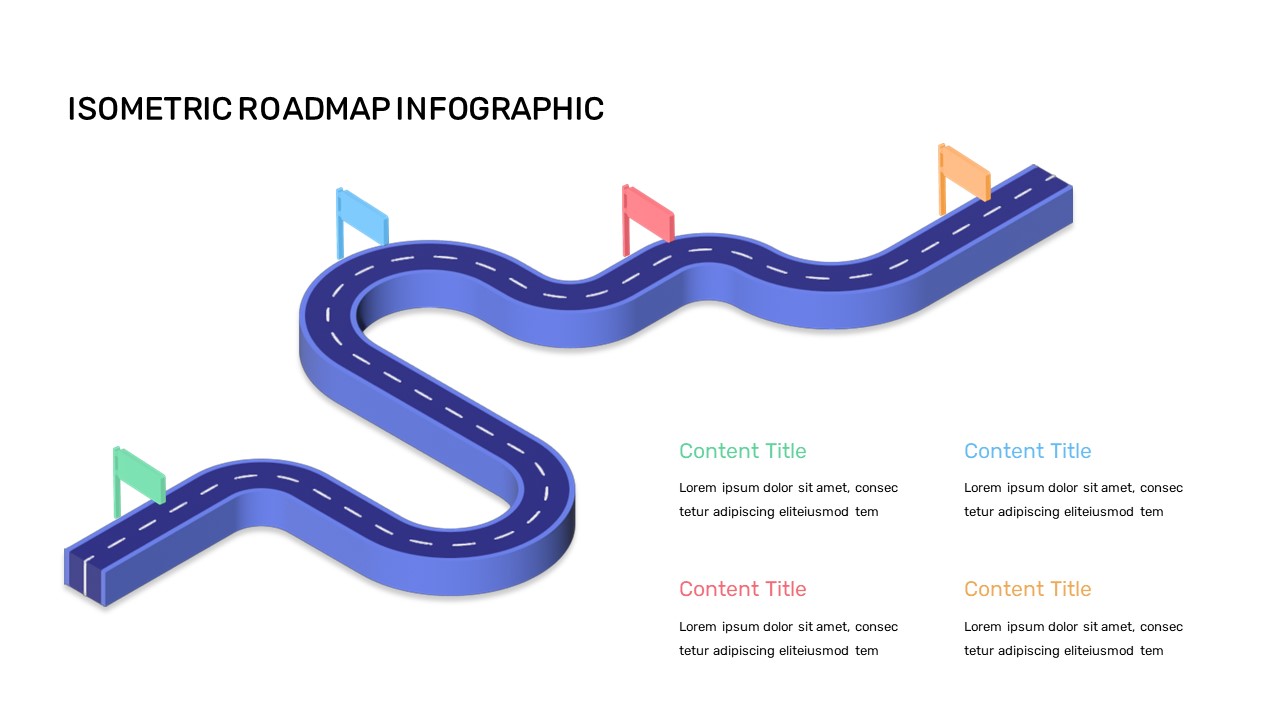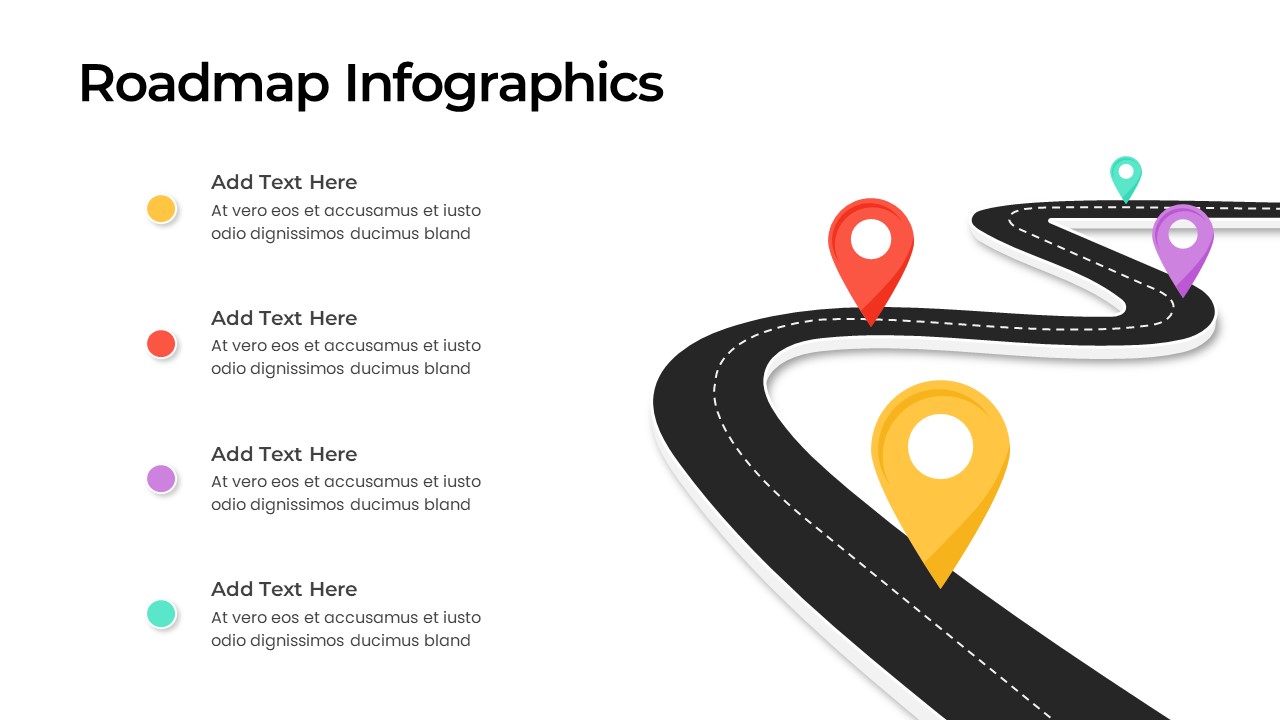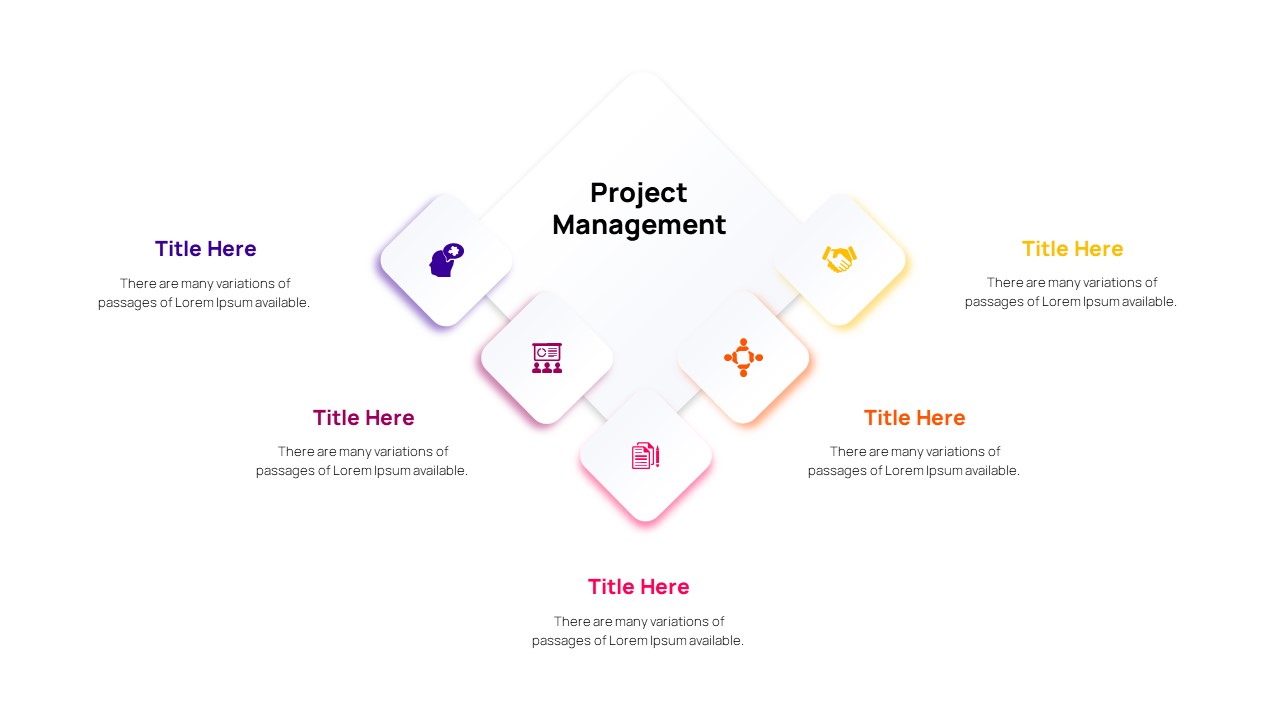Home Powerpoint Infographics Project Planning Presentation Template for PowerPoint
Project Planning Presentation Template for PowerPoint
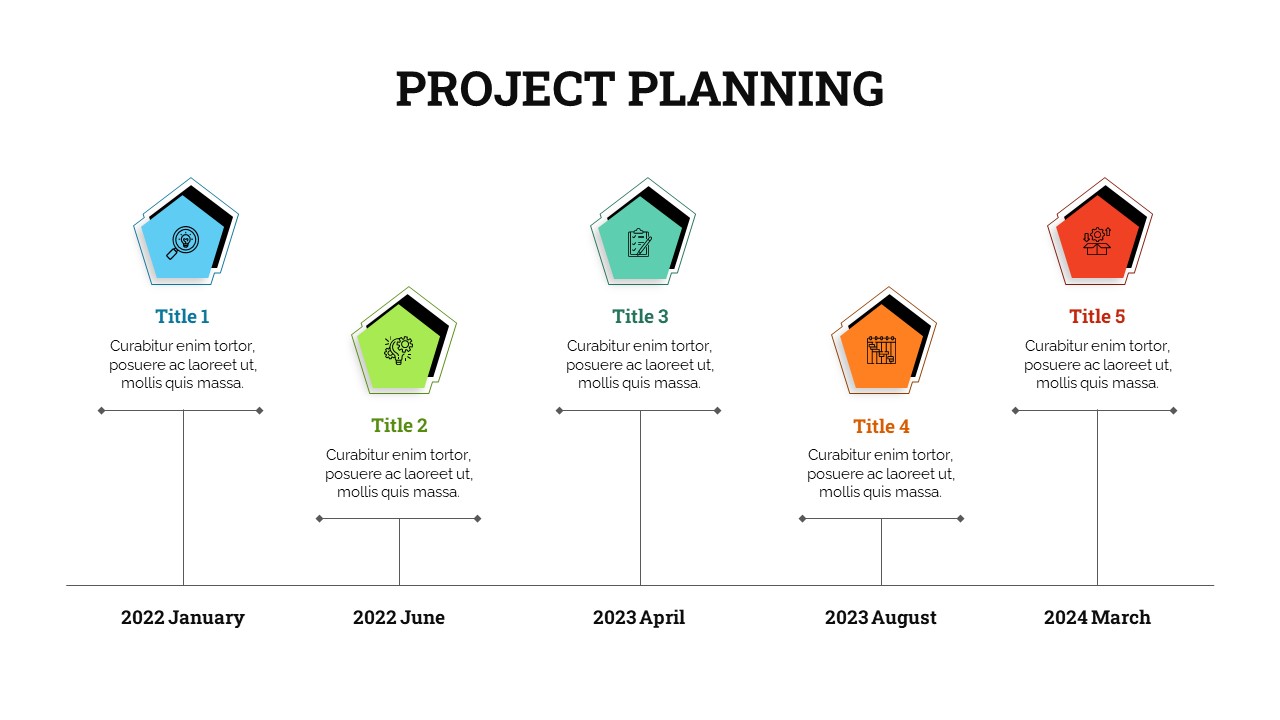
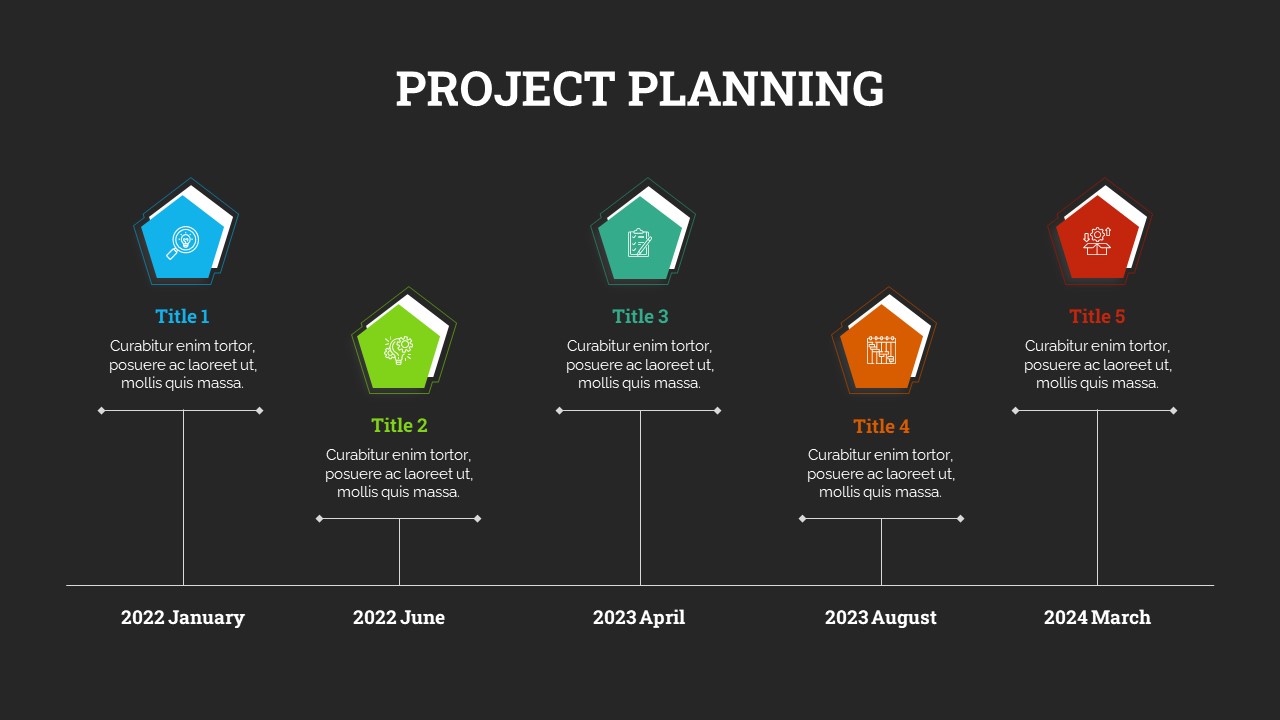


The five-step timeline template for powerpoint and google slides allows you to be orderly, create project status, and progress with planning strategies. This simple process diagram could easily convey the scheduling of your project plans. Use the pentagon-shaped timeline to display your project planning presentation. Each pentagon design differs from others with blue, green, light green, orange, and red colors. At the bottom, you can see the sequence of events that ease your project planning presentation within the range of a year. The users can add descriptions above on the thin line design. Besides, the infographic icons on the pentagon design could be subjected to alterations. Download the project planning presentation template now!
See more
No. of Slides
2Aspect Ratio
16:9Item ID
SKT00332
FAQs
Can I customize the PowerPoint templates to match my branding?
Yes, all our PowerPoint templates are fully customizable, allowing you to edit colors, fonts, and content to align with your branding and messaging needs.
Will your templates work with my version of PowerPoint?
Yes, our templates are compatible with various versions of Microsoft PowerPoint, ensuring smooth usage regardless of your software version.
What software are these templates compatible with?
Our templates work smoothly with Microsoft PowerPoint and Google Slides. Moreover, they’re compatible with Apple Keynote, LibreOffice Impress, Zoho Show, and more, ensuring flexibility across various presentation software platforms.