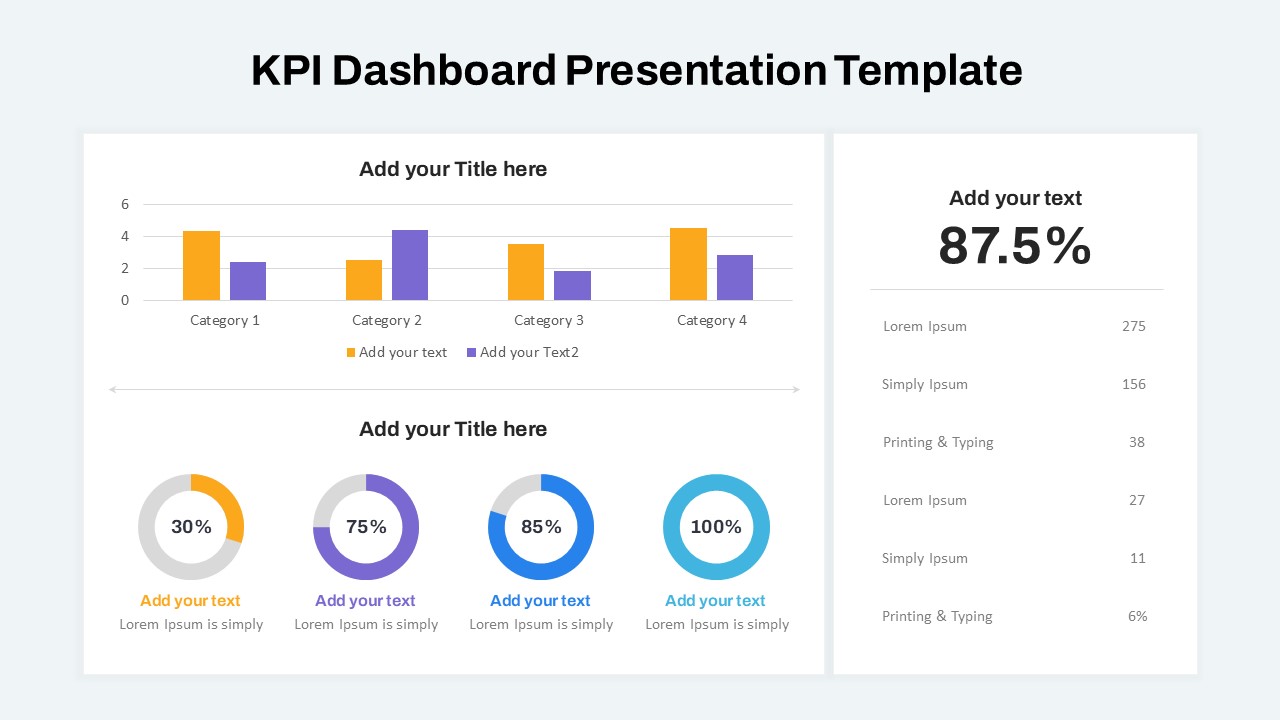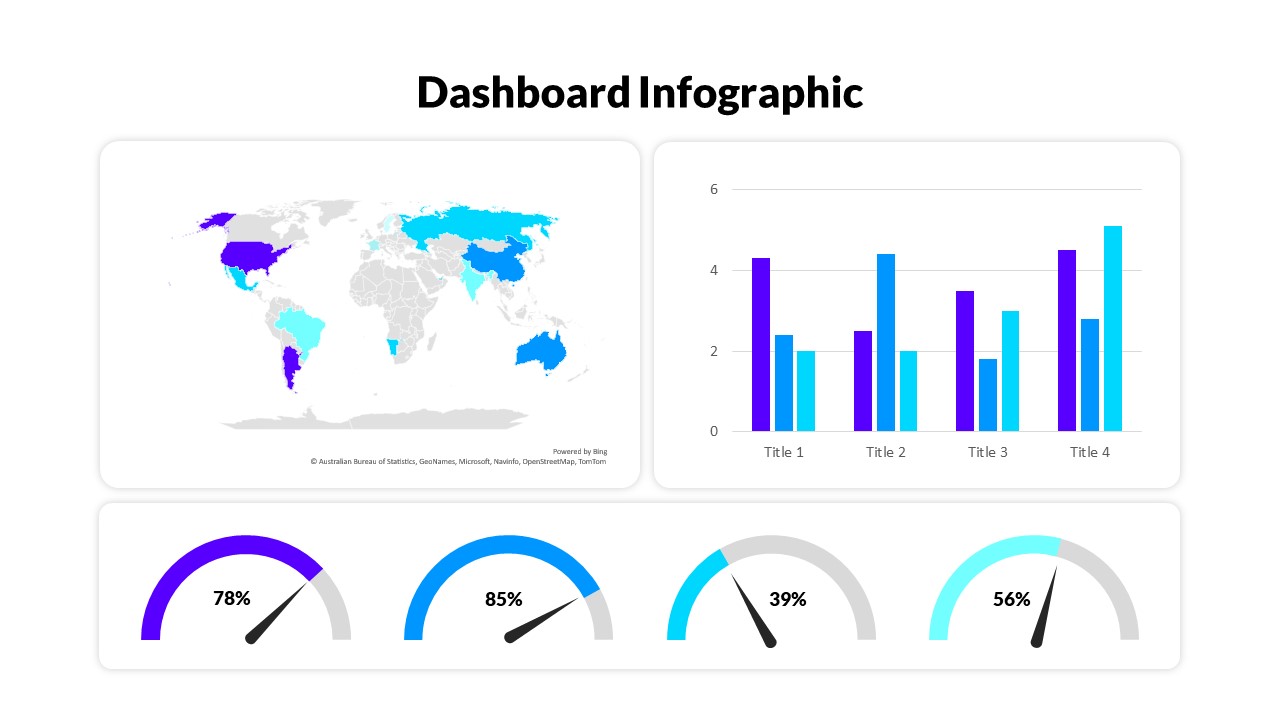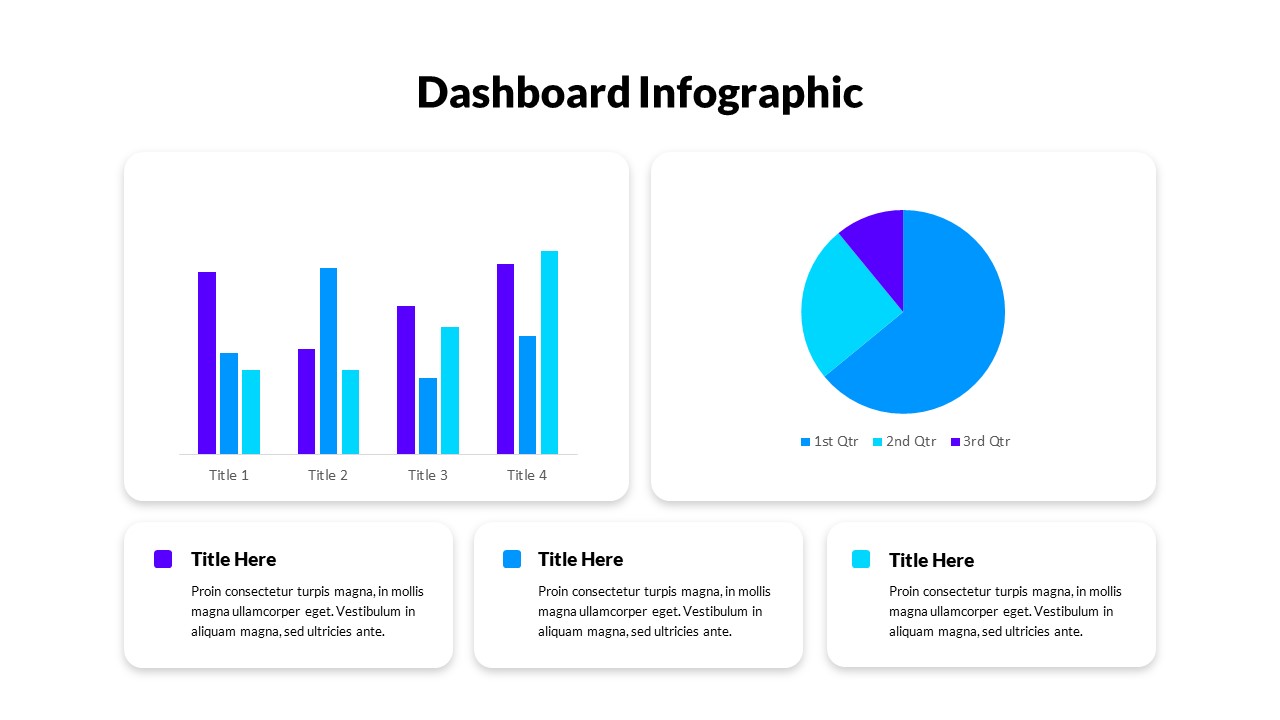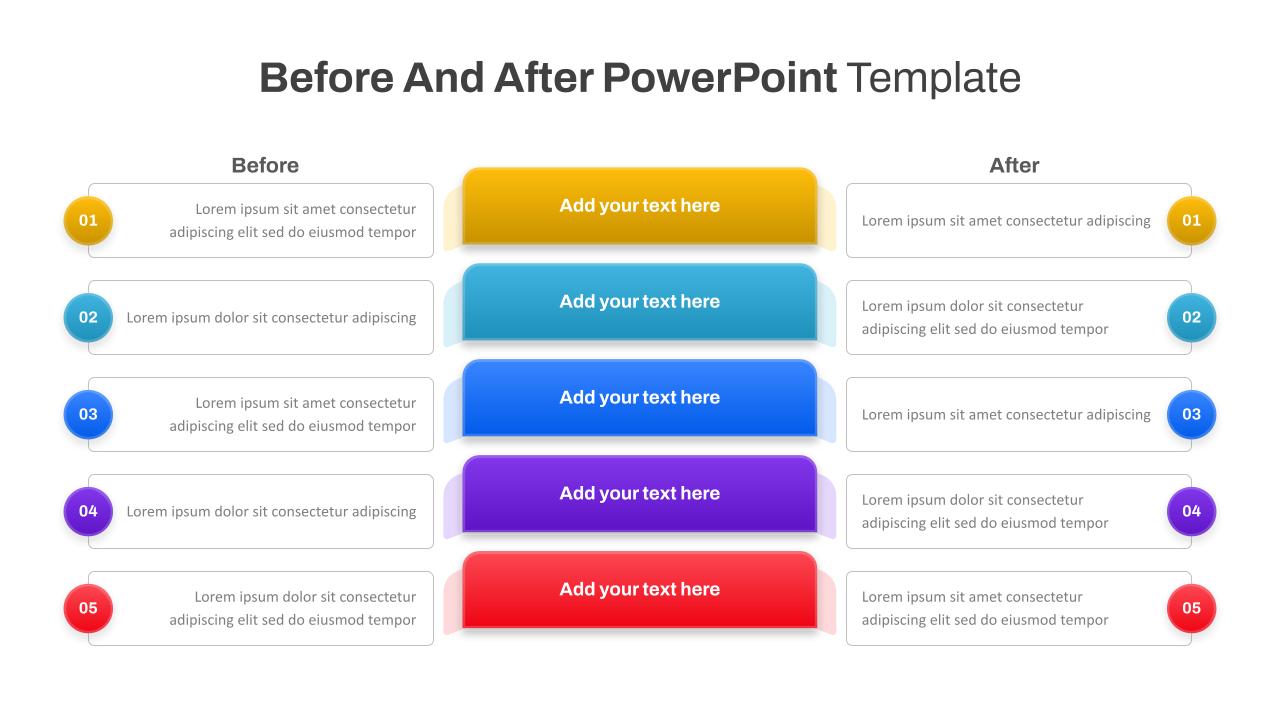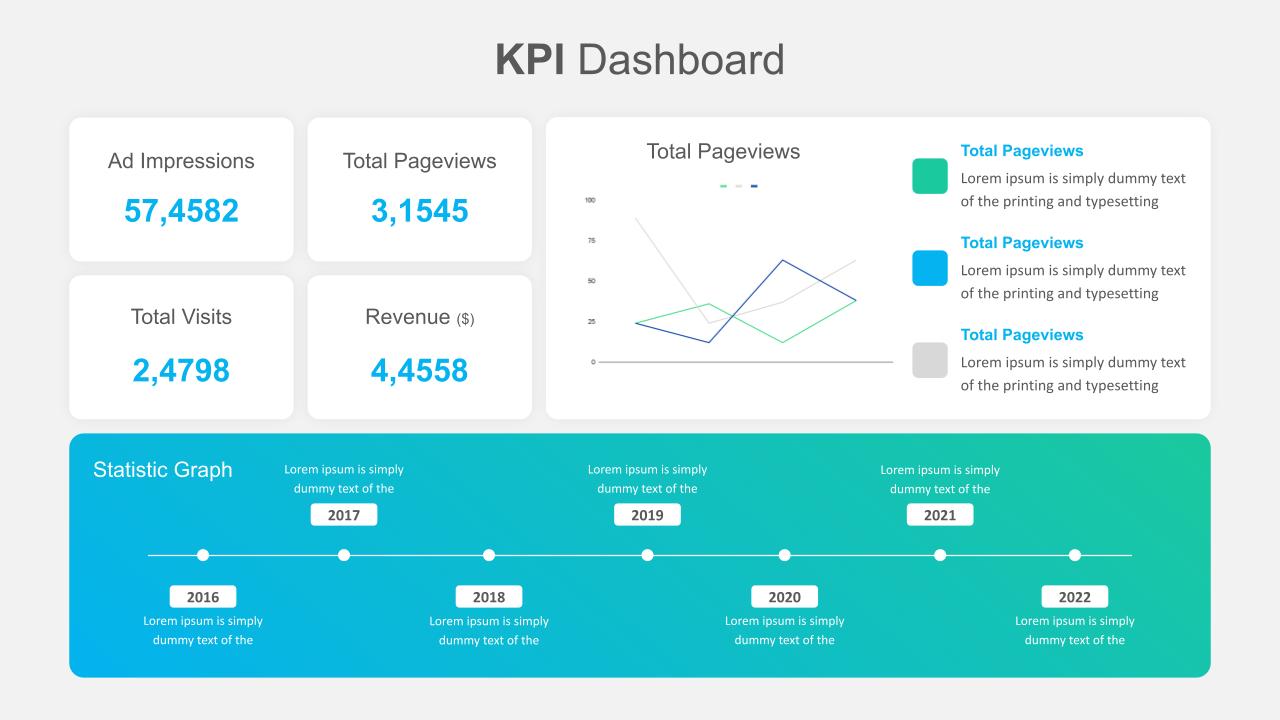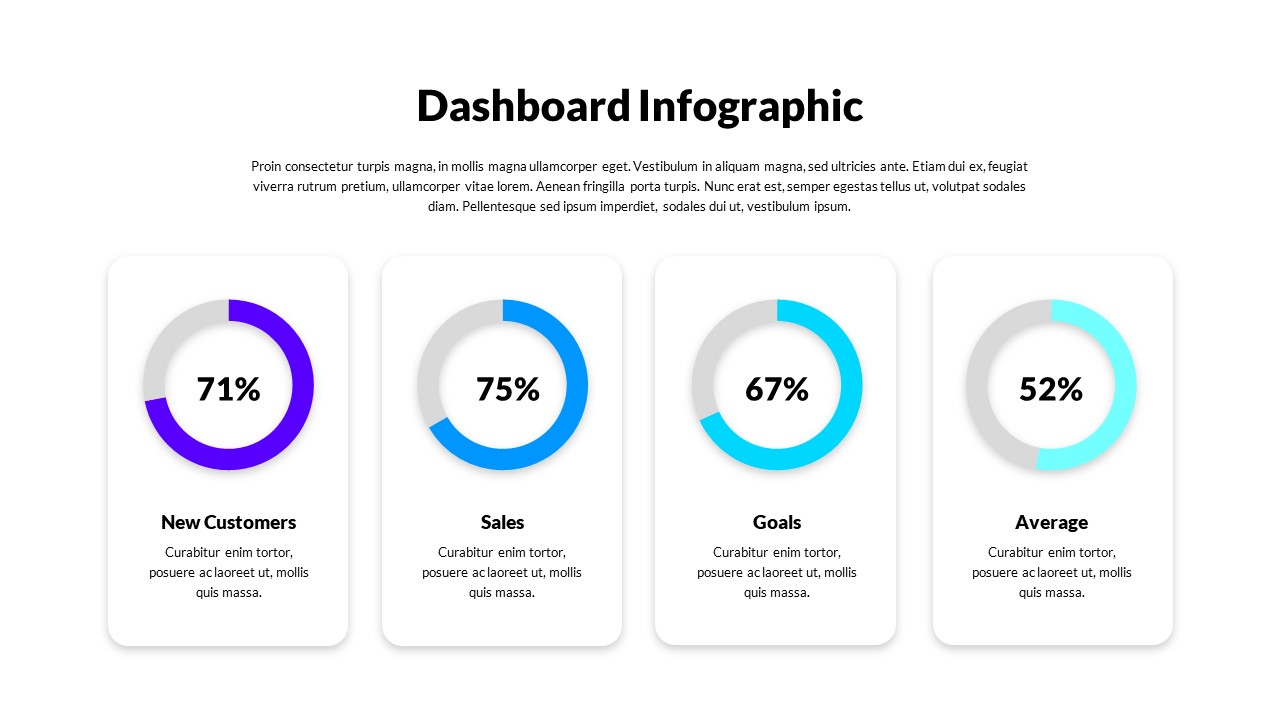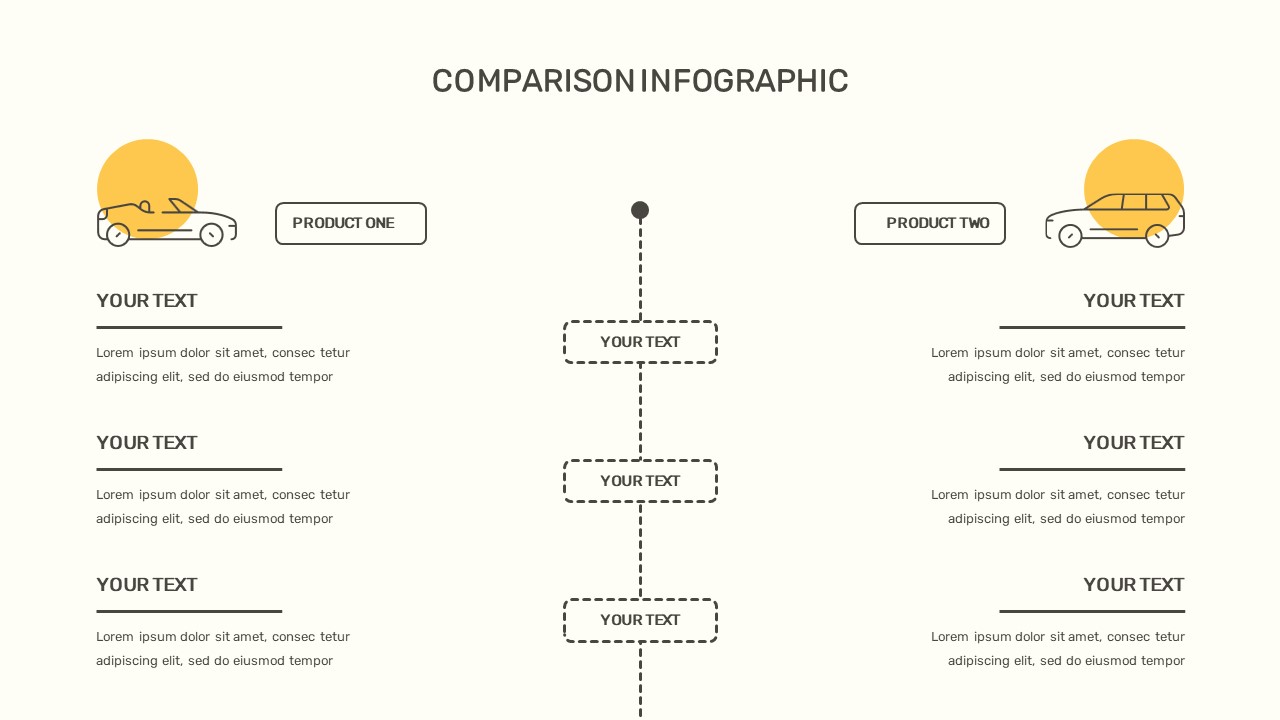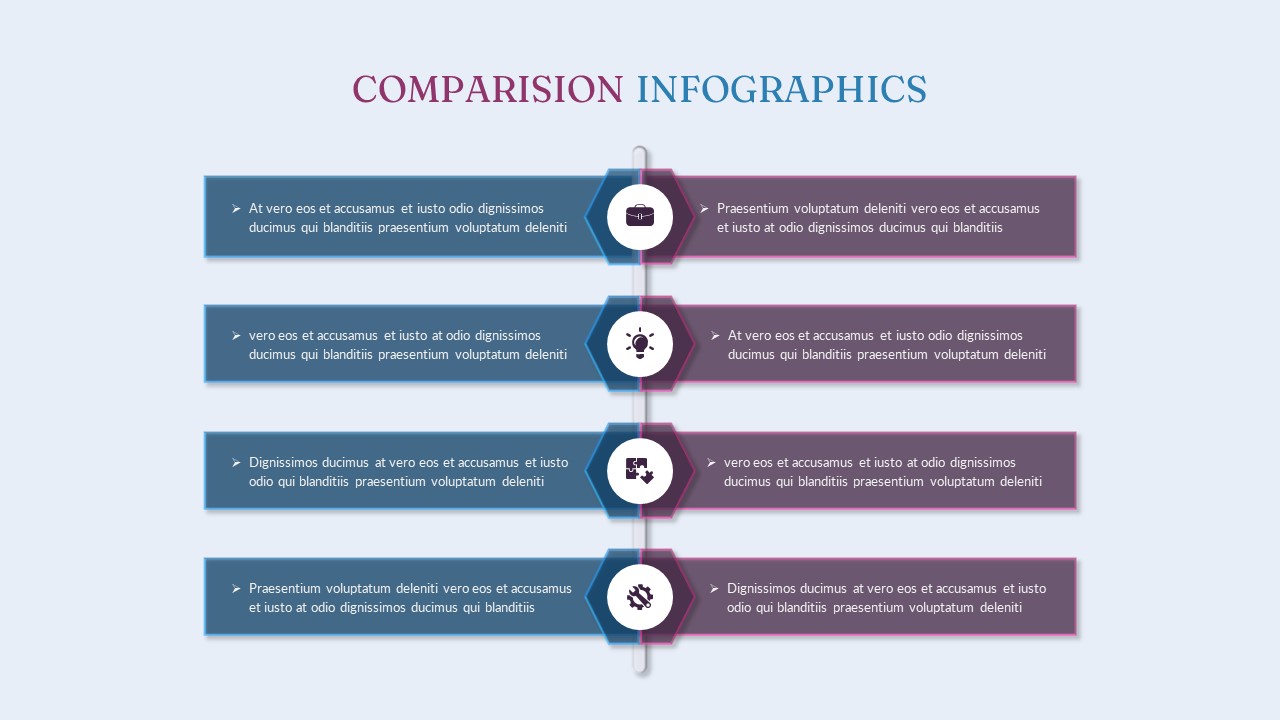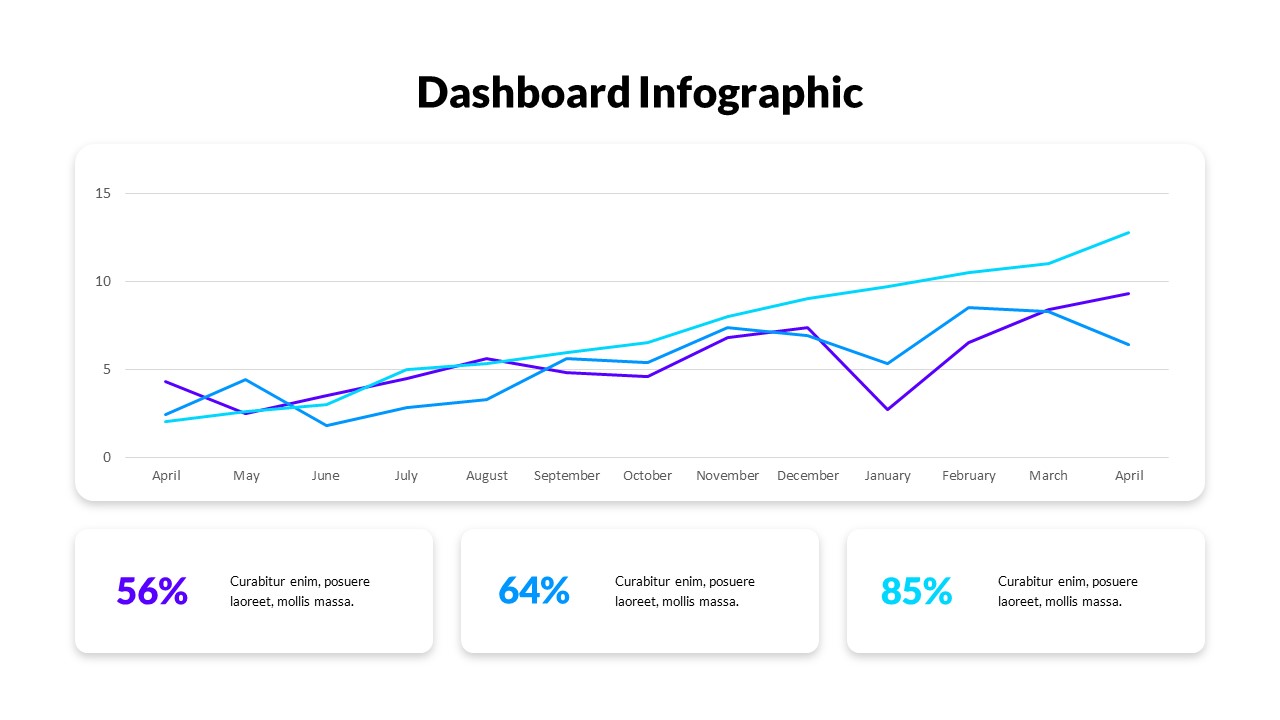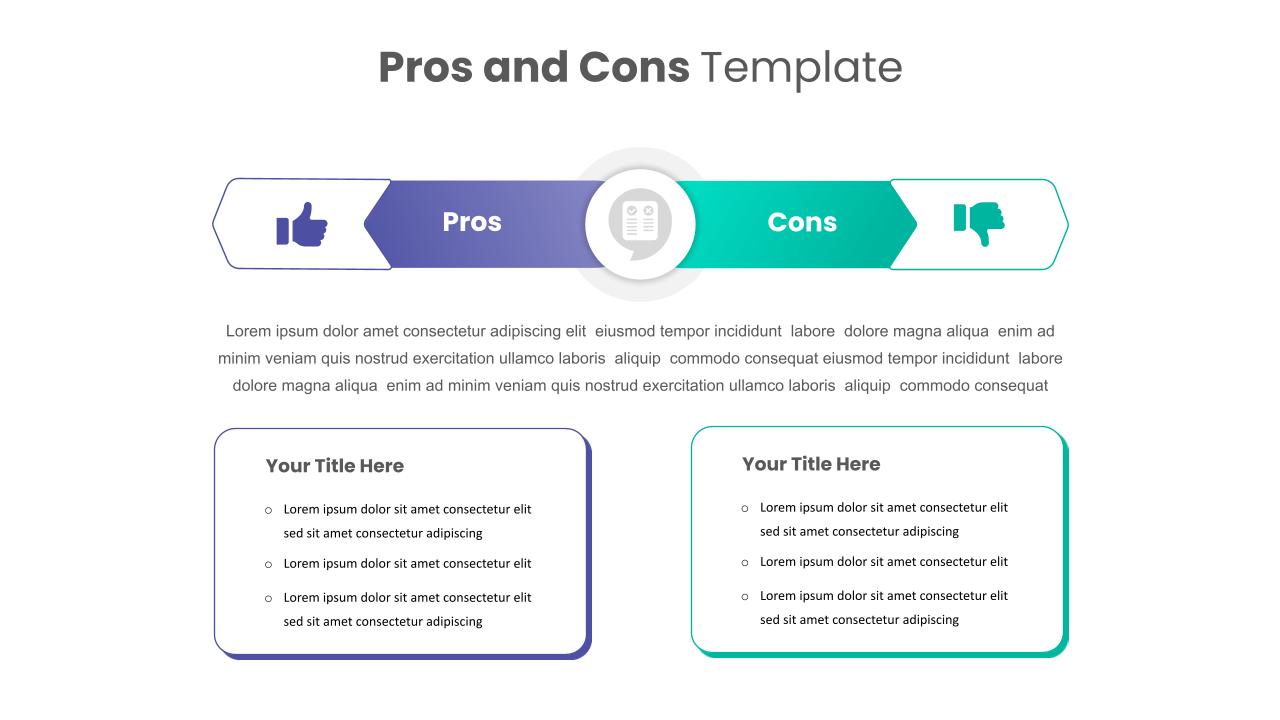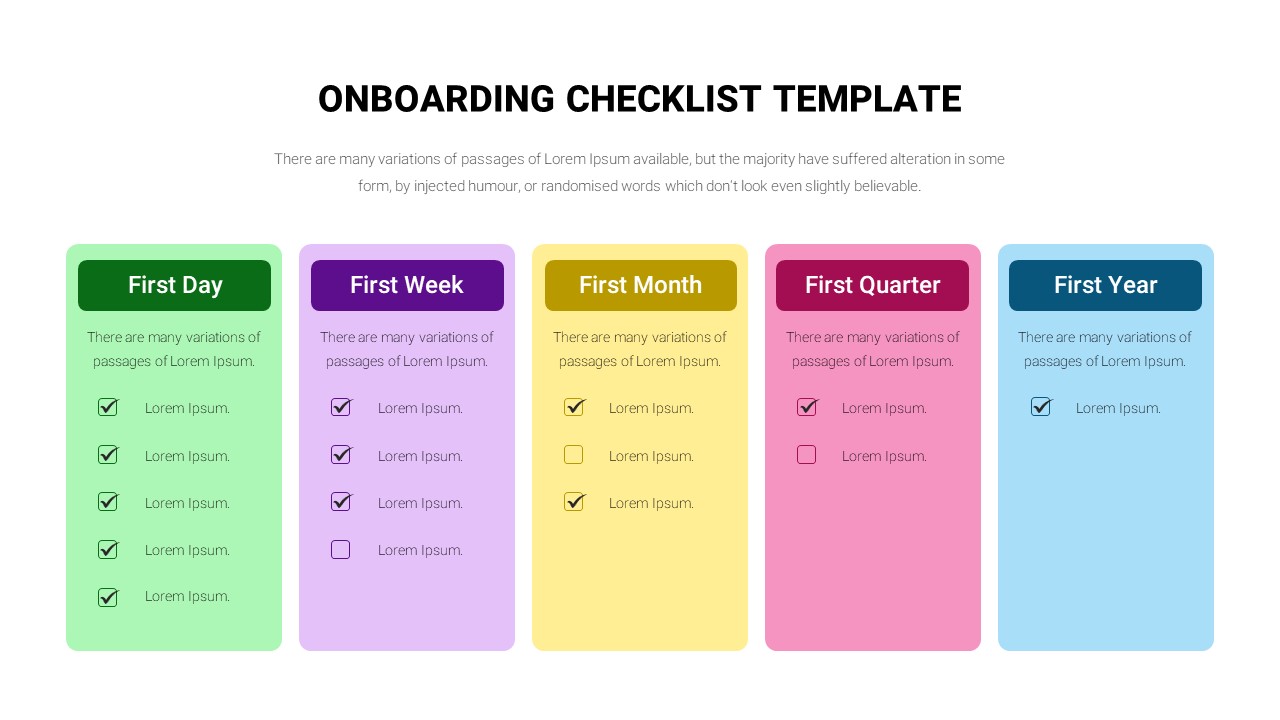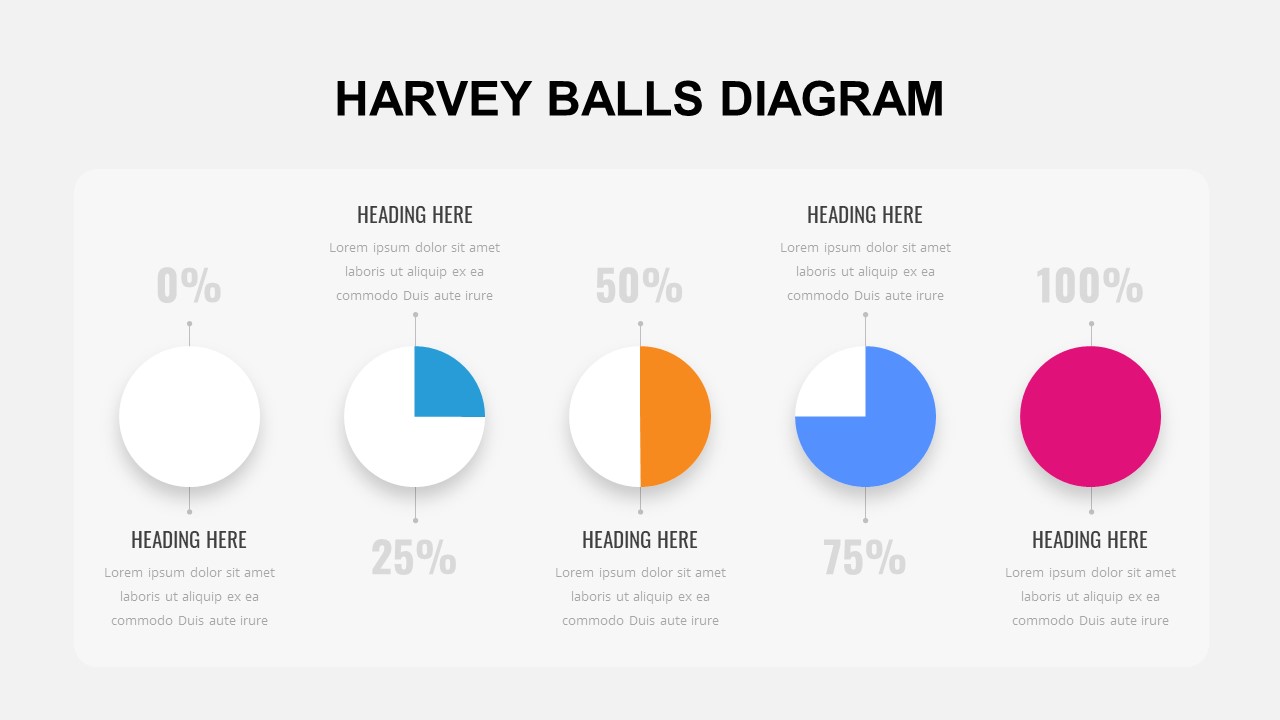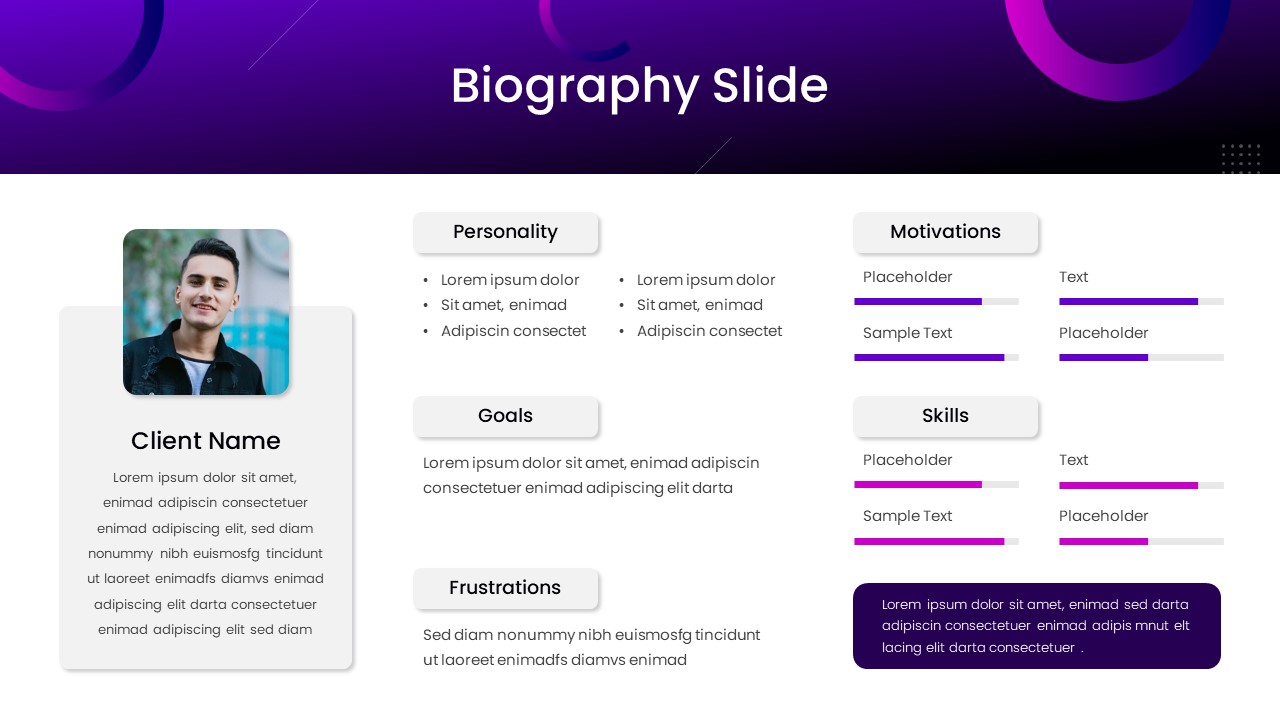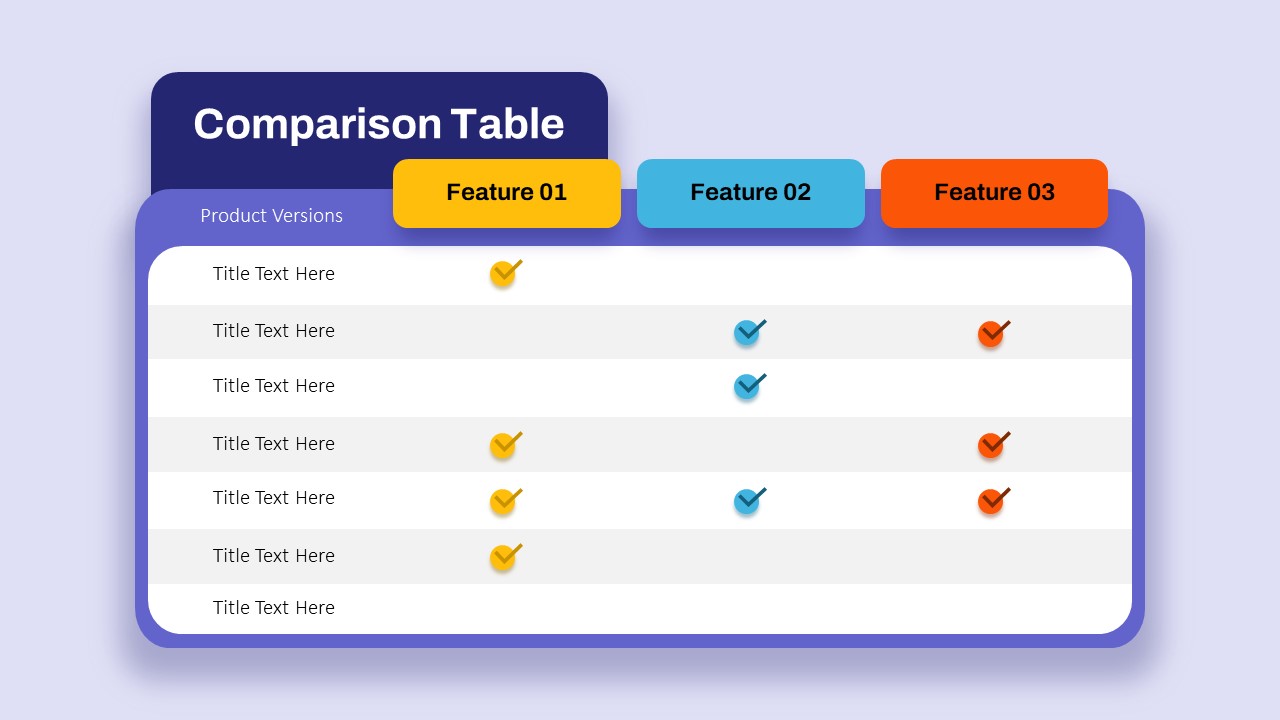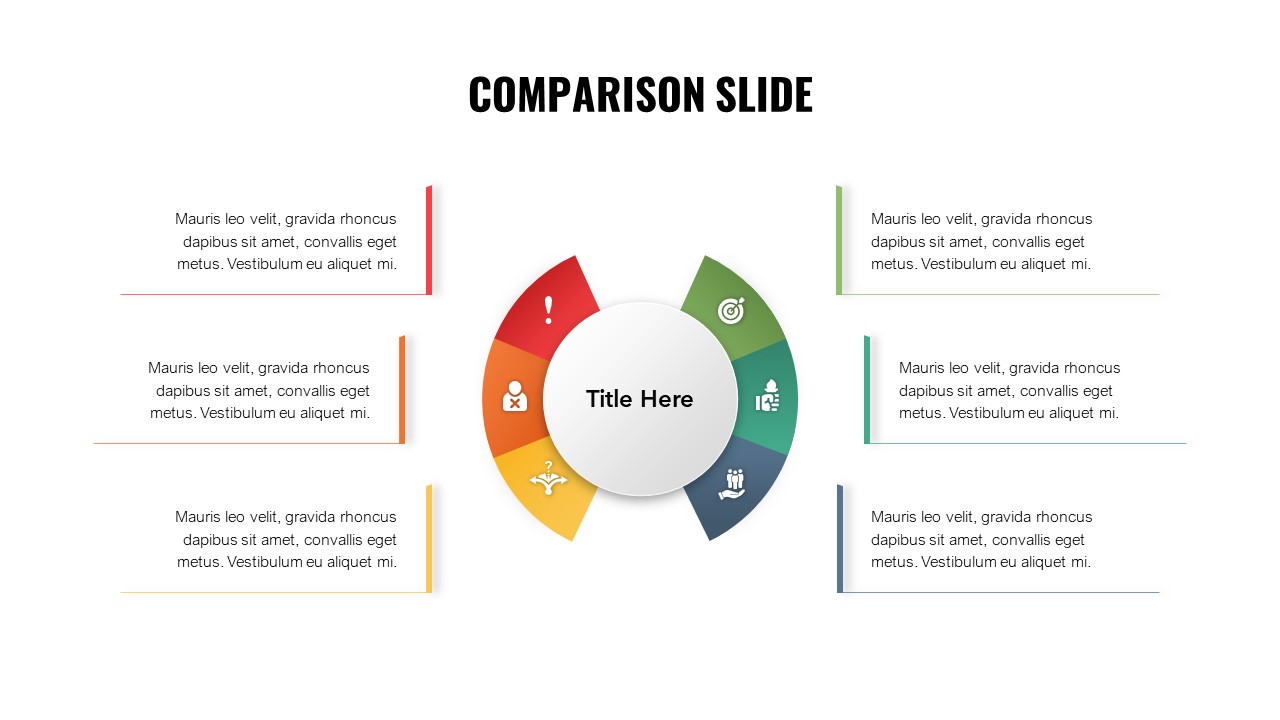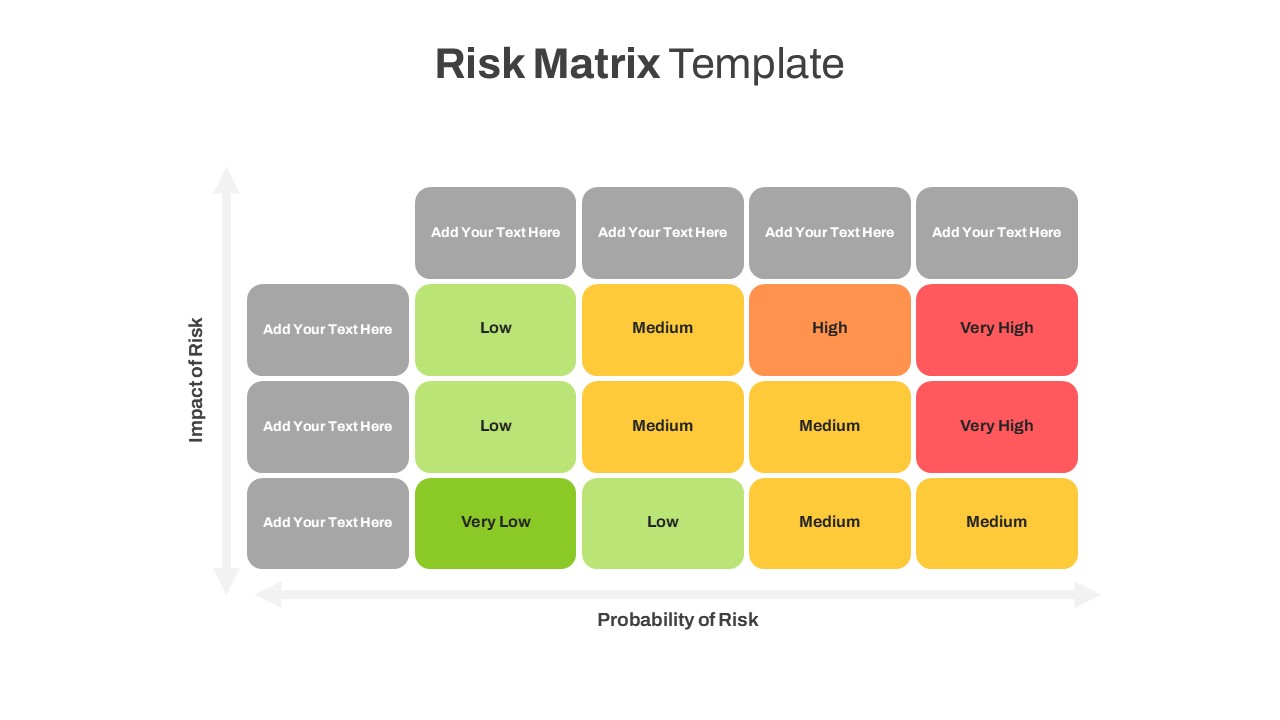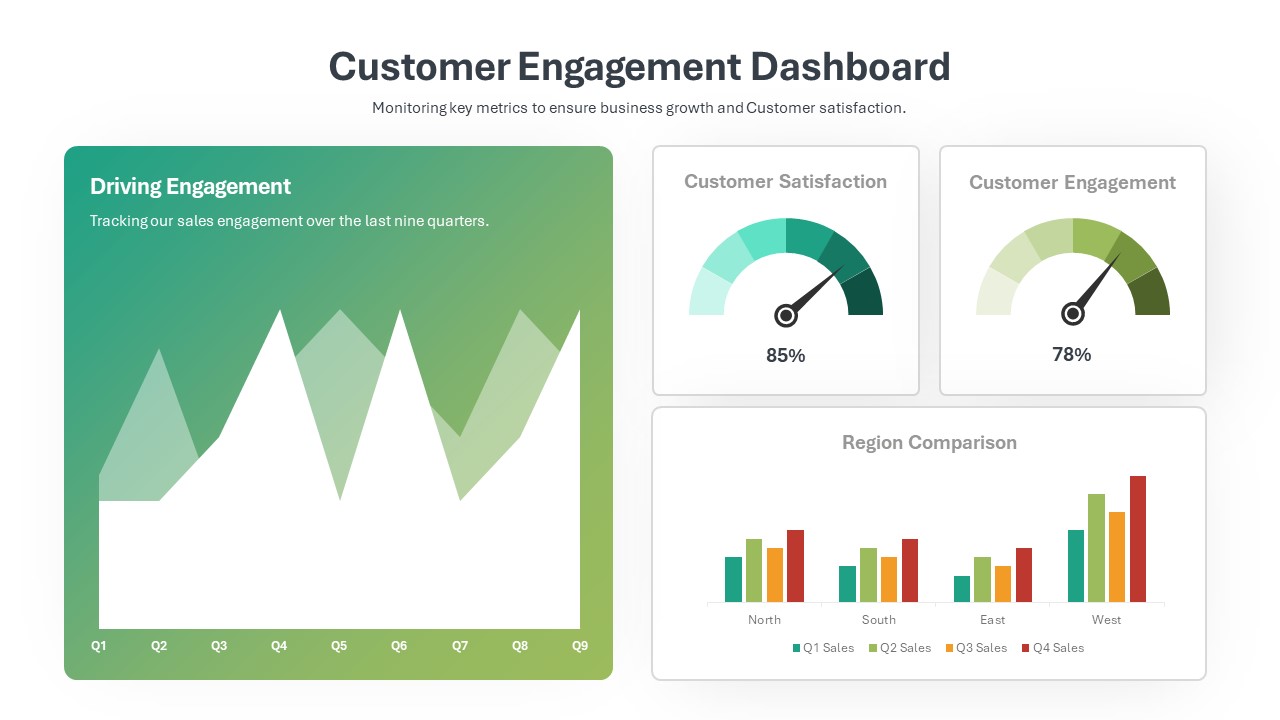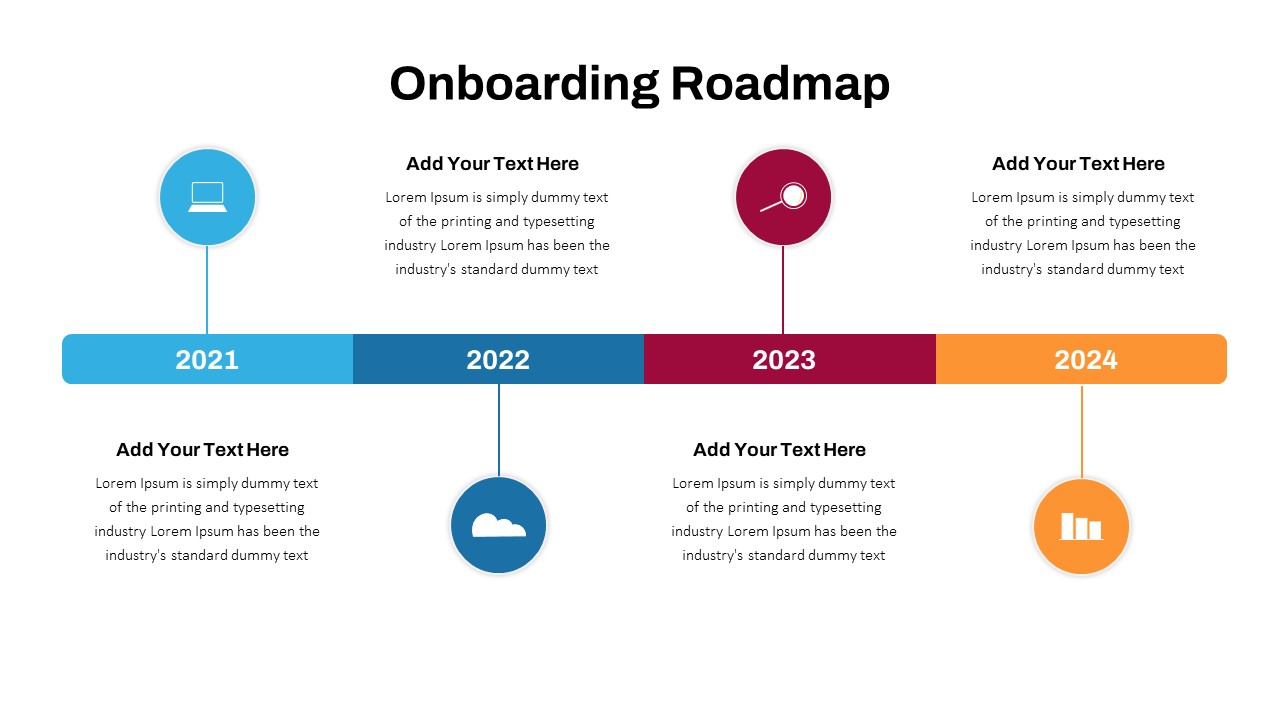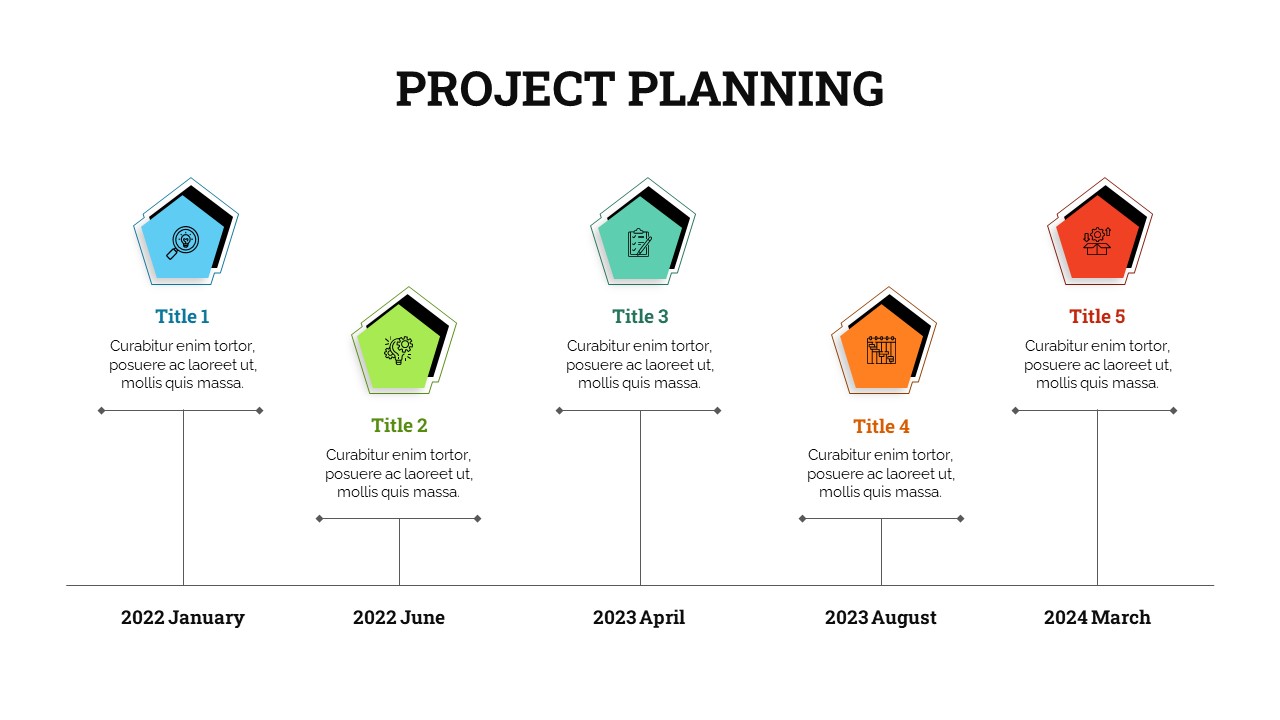Home Powerpoint Compare Project Status Comparison Dashboard PowerPoint Template
Project Status Comparison Dashboard PowerPoint Template

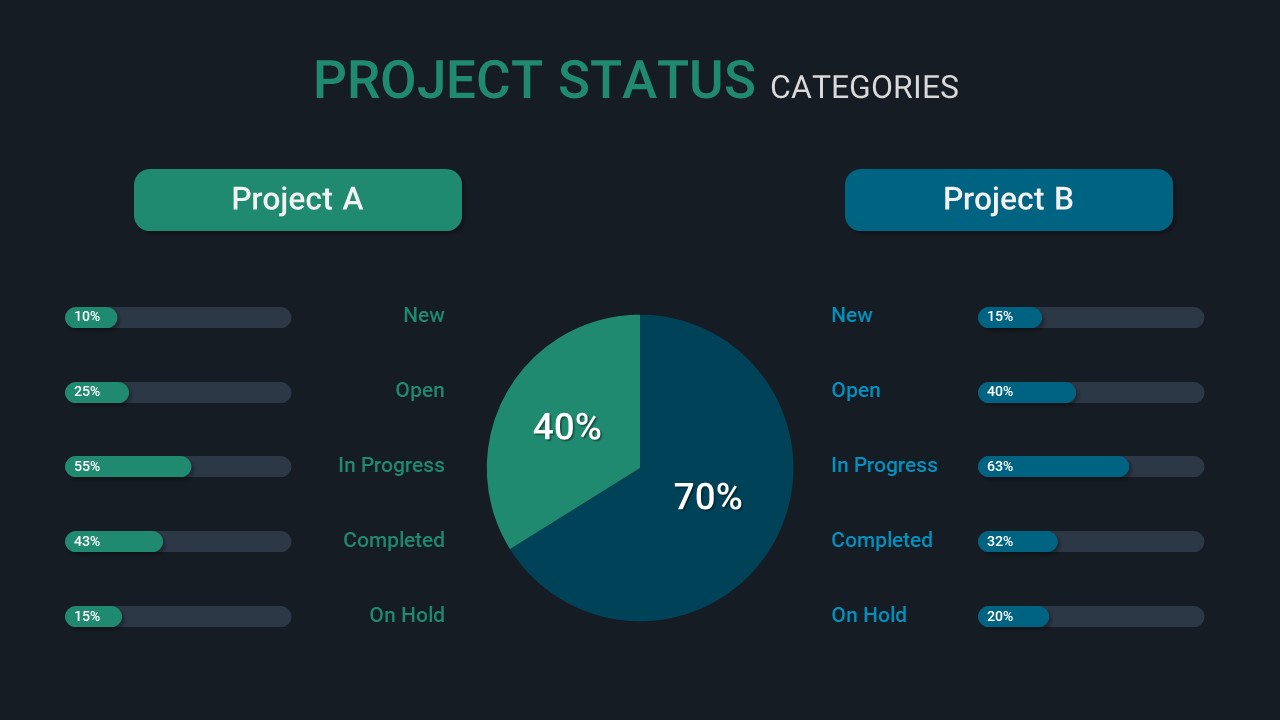


The Project Status Comparison Dashboard Template is an ideal tool for tracking and presenting project progress in a clear and organized manner. This comparison PowerPoint templates offers a comparison of two projects—Project A and Project B—using a clean, visually engaging layout. At the center, a pie chart provides a quick snapshot of the overall project completion percentage for both projects. On either side, bar charts detail key project stages such as “New,” “Open,” “In Progress,” “Completed,” and “On Hold,” allowing you to compare the status of each project at a glance.
This comparison slides template is designed to streamline the communication of project updates, making it perfect for team meetings, status reviews, or client presentations. Each section is fully customizable, allowing you to adjust the data to reflect real-time progress. The color scheme and layout emphasize clarity, ensuring your audience can easily follow along with the updates.
Whether managing multiple projects or needing to provide an update on one, this template helps stakeholders stay informed and aligned. Its intuitive design reduces the complexity of tracking project metrics, allowing you to focus on achieving milestones efficiently.
See more
No. of Slides
2Aspect Ratio
16:9Item ID
SKT00557
Features of this template
Other User Cases of the Template:
Project management reviews, status update meetings, client progress reports, milestone tracking, team performance analysis, agile sprint reviews, project completion timelines, project health assessments, portfolio management tracking.FAQs
Can I customize the PowerPoint templates to match my branding?
Yes, all our PowerPoint templates are fully customizable, allowing you to edit colors, fonts, and content to align with your branding and messaging needs.
Will your templates work with my version of PowerPoint?
Yes, our templates are compatible with various versions of Microsoft PowerPoint, ensuring smooth usage regardless of your software version.
What software are these templates compatible with?
Our templates work smoothly with Microsoft PowerPoint and Google Slides. Moreover, they’re compatible with Apple Keynote, LibreOffice Impress, Zoho Show, and more, ensuring flexibility across various presentation software platforms.