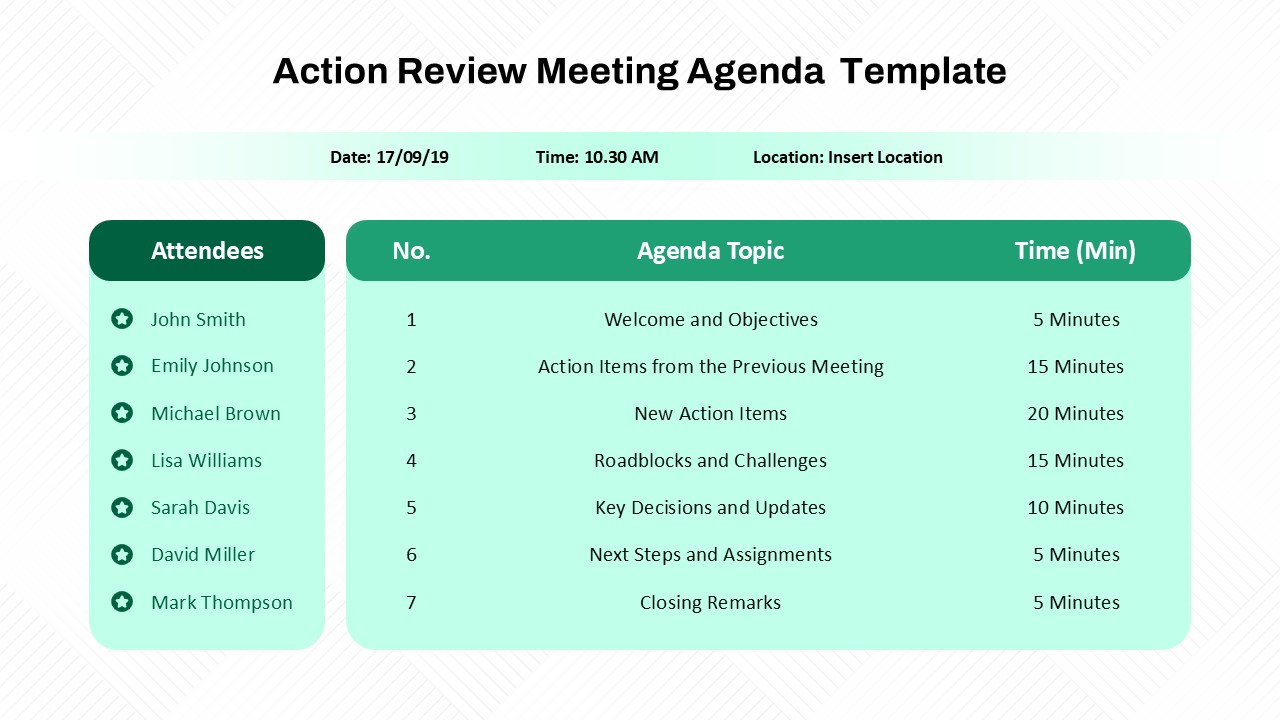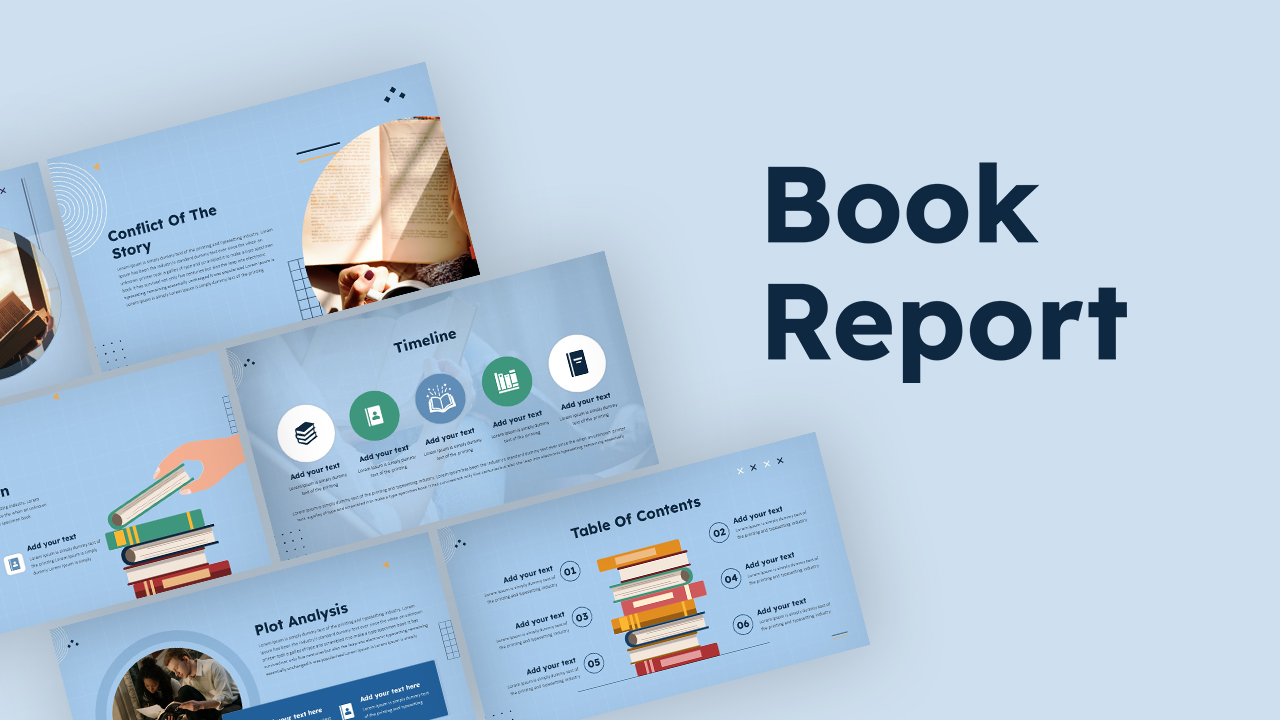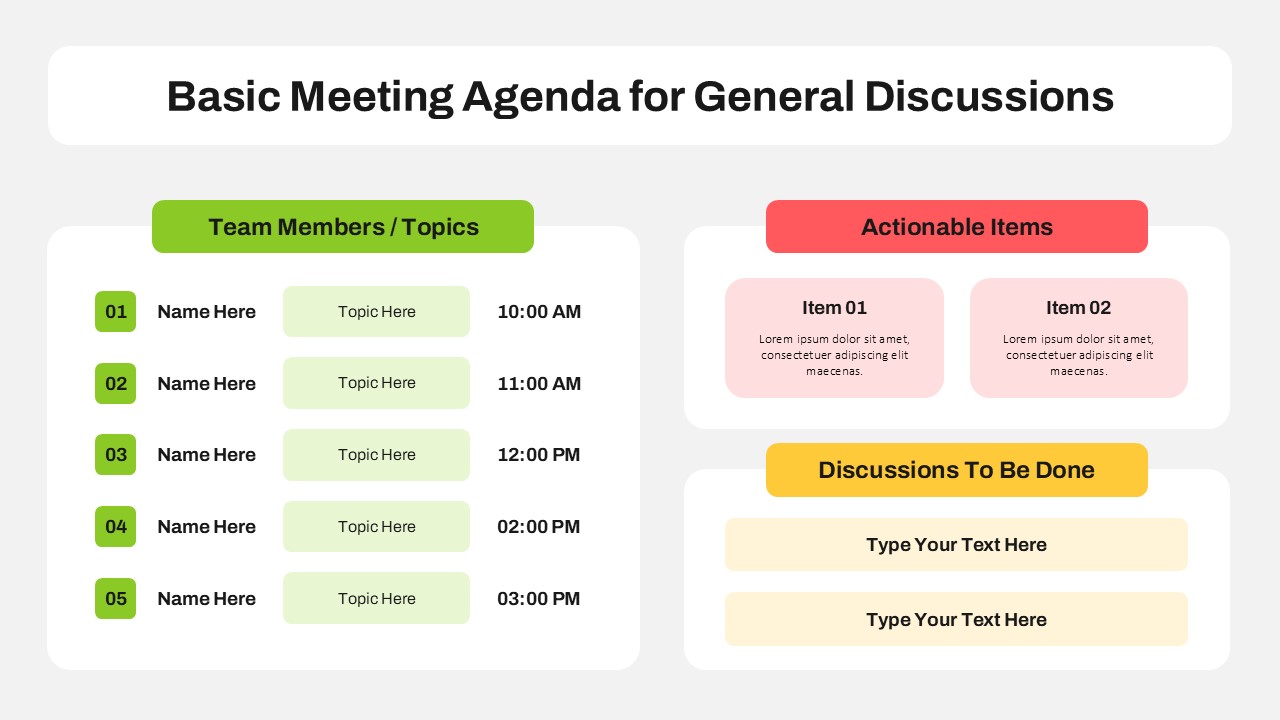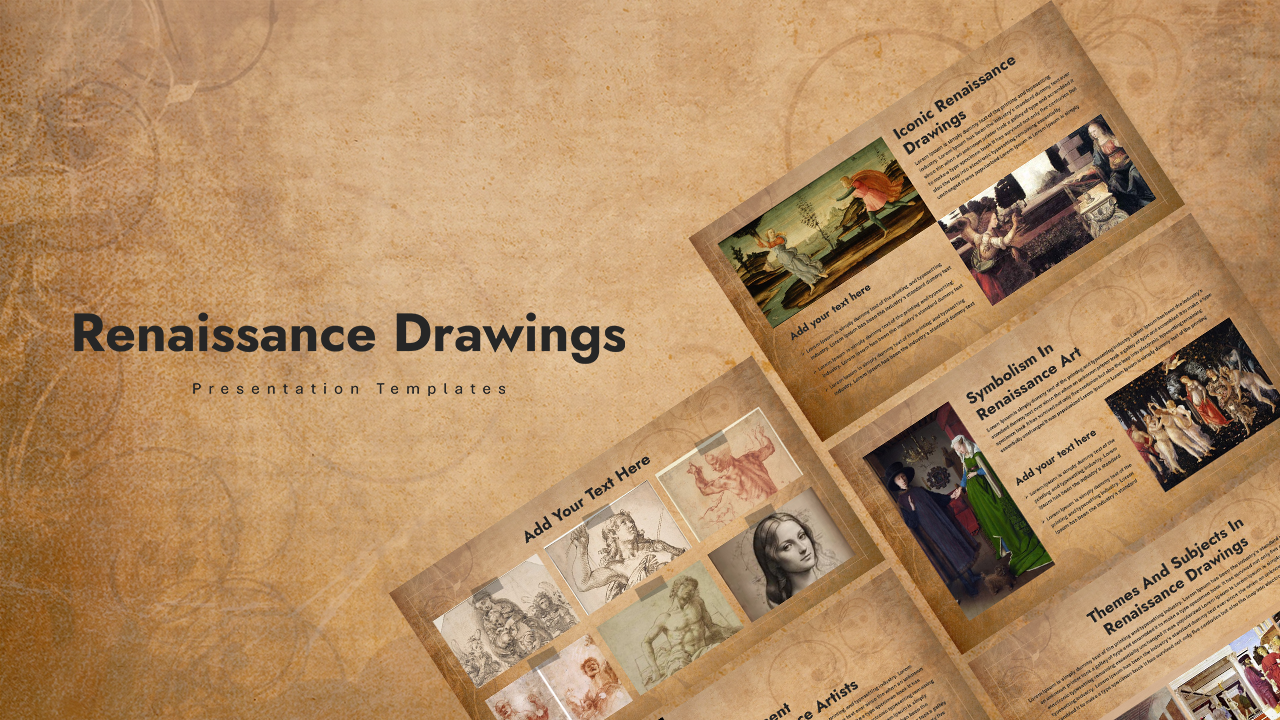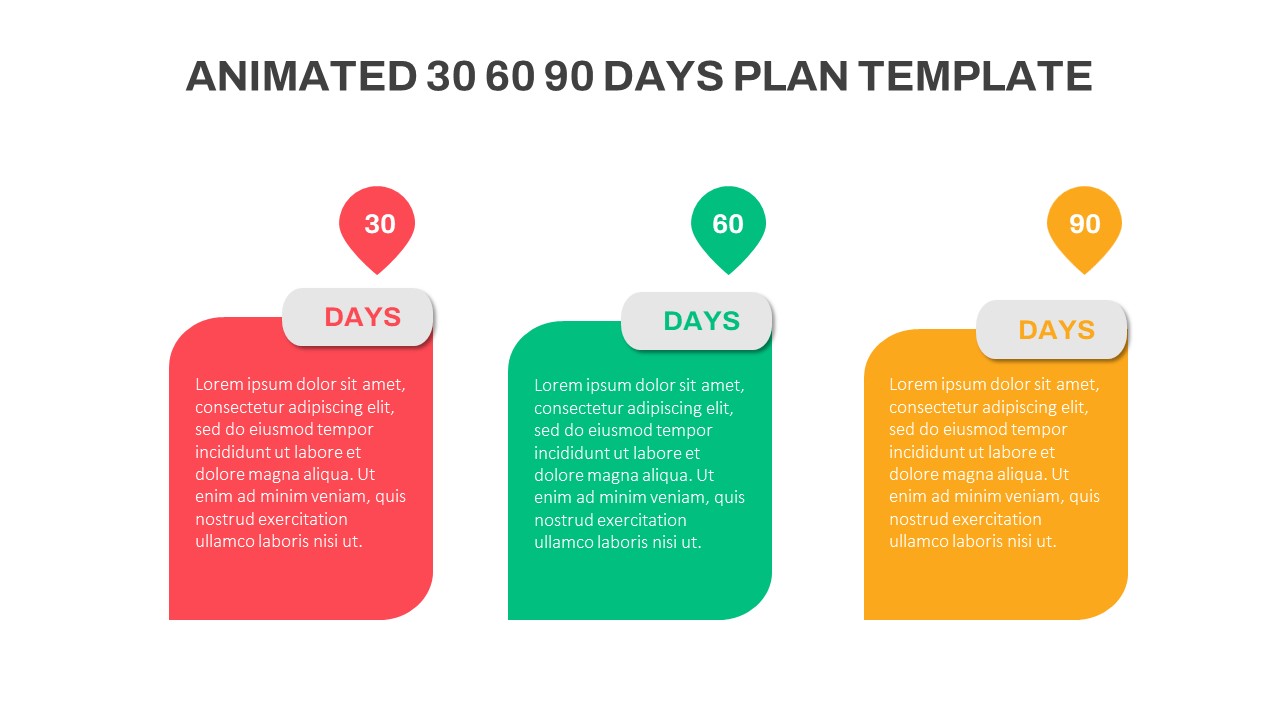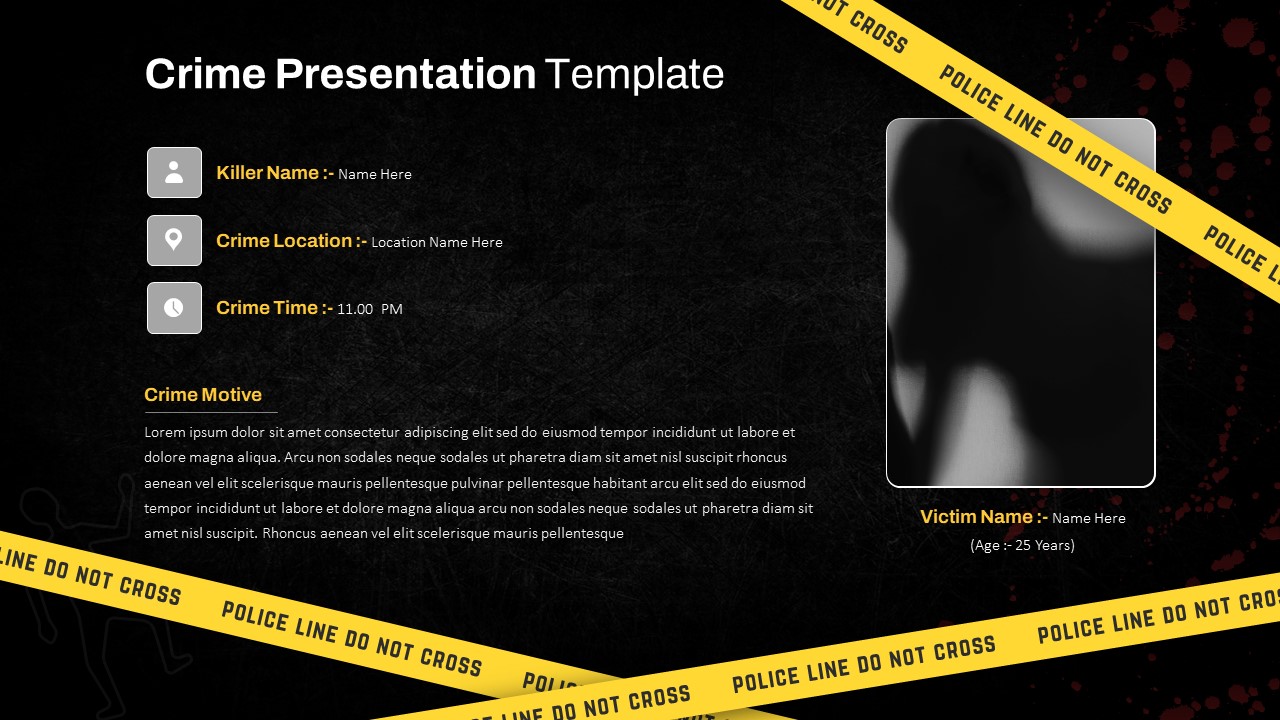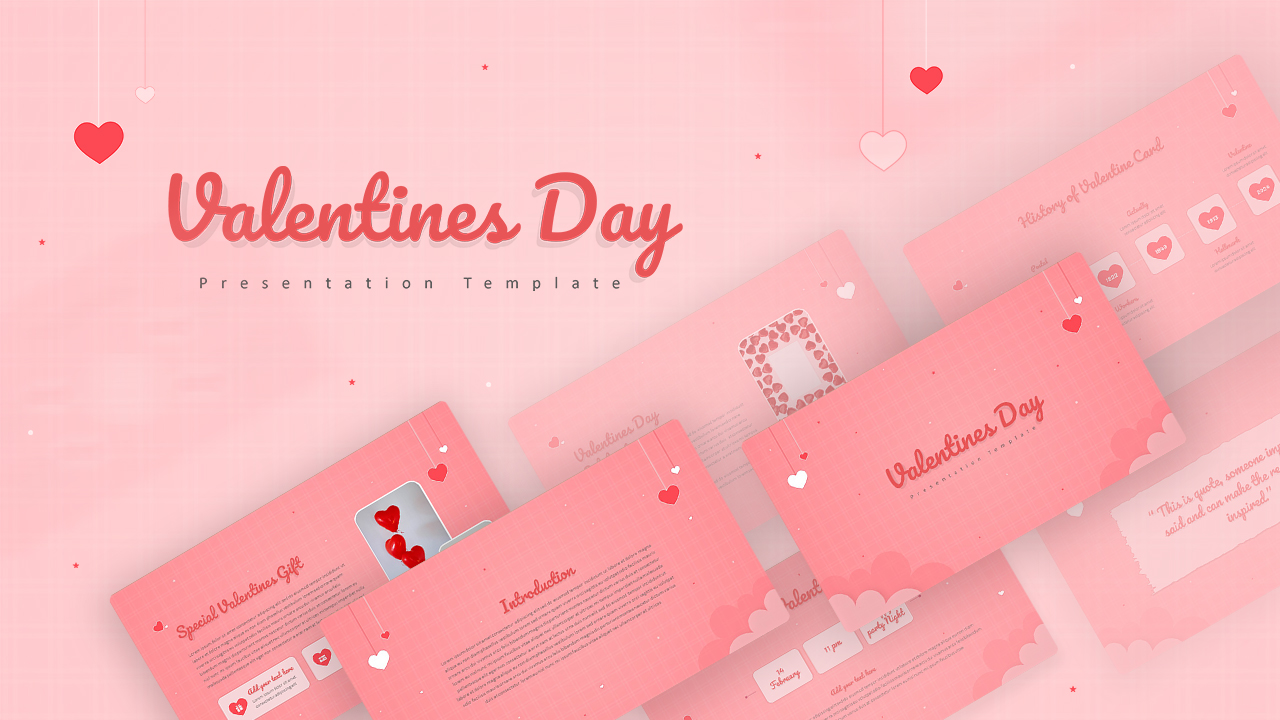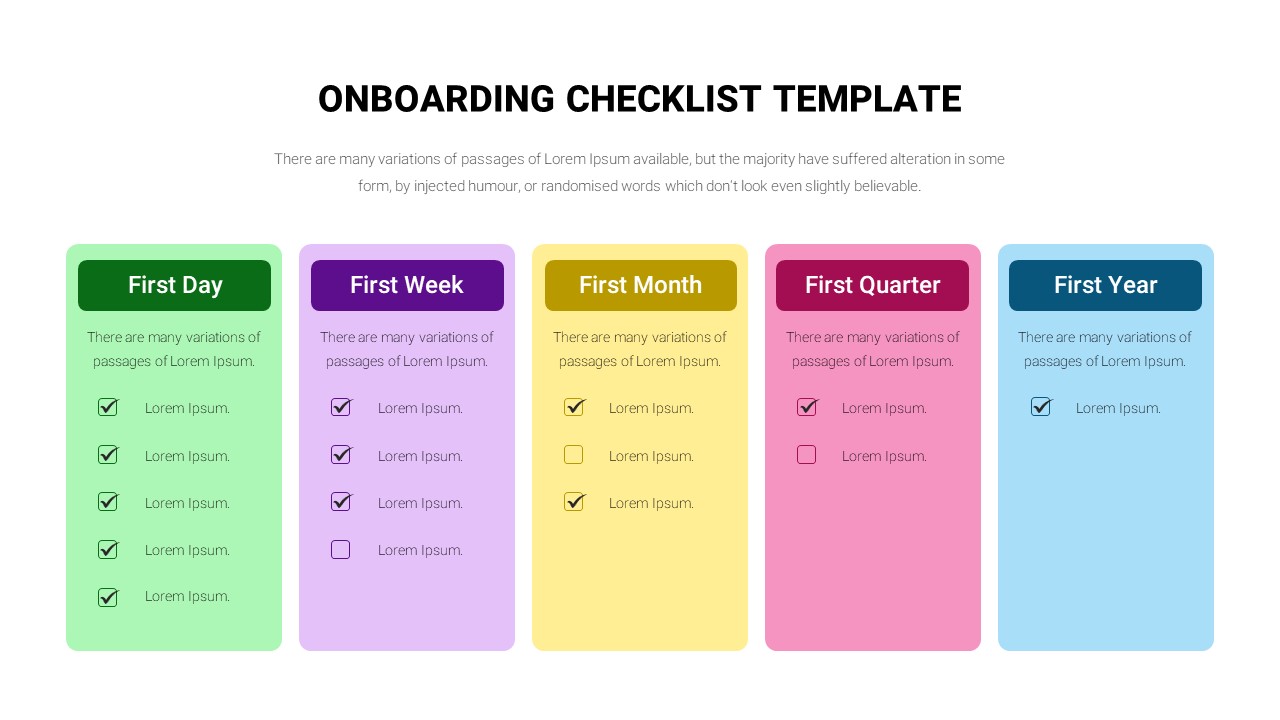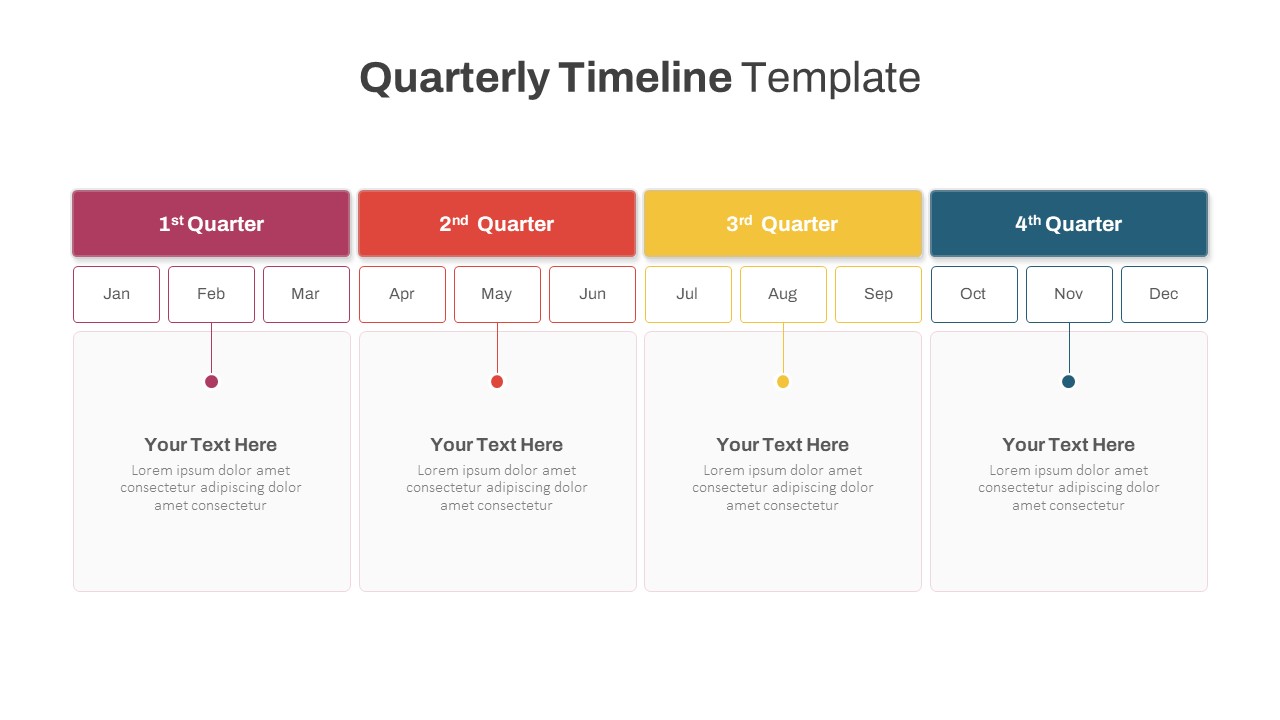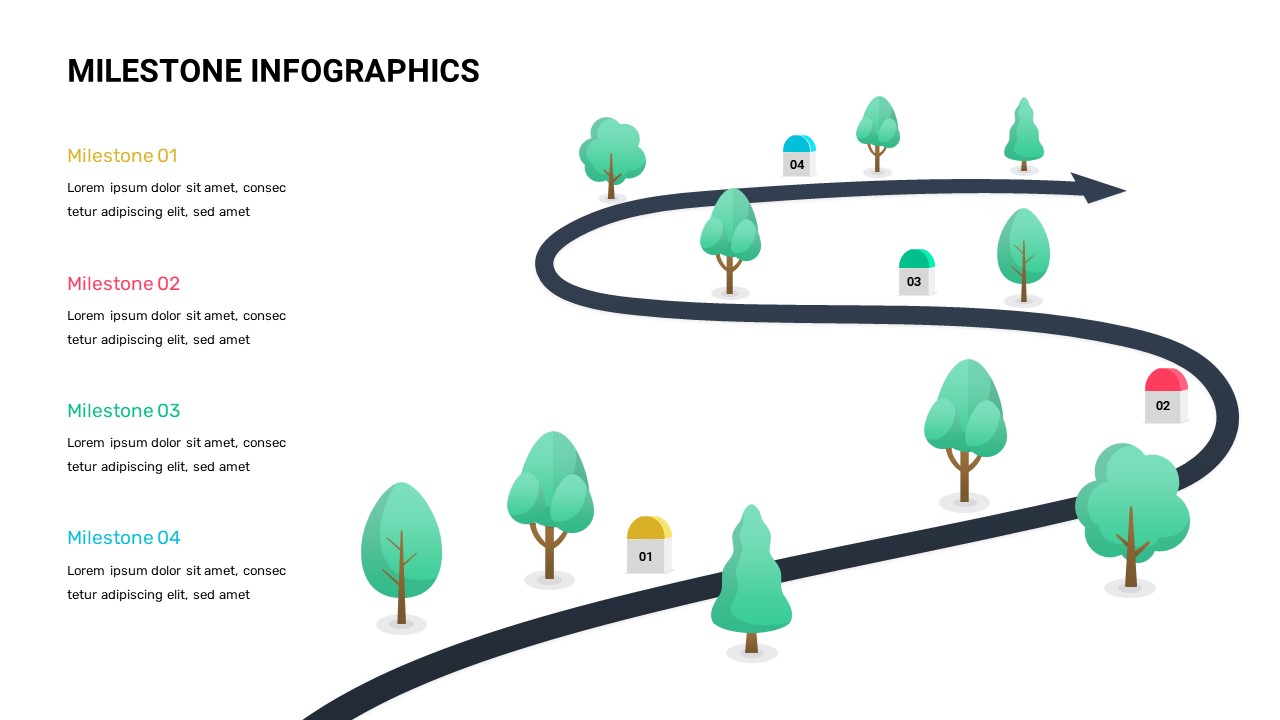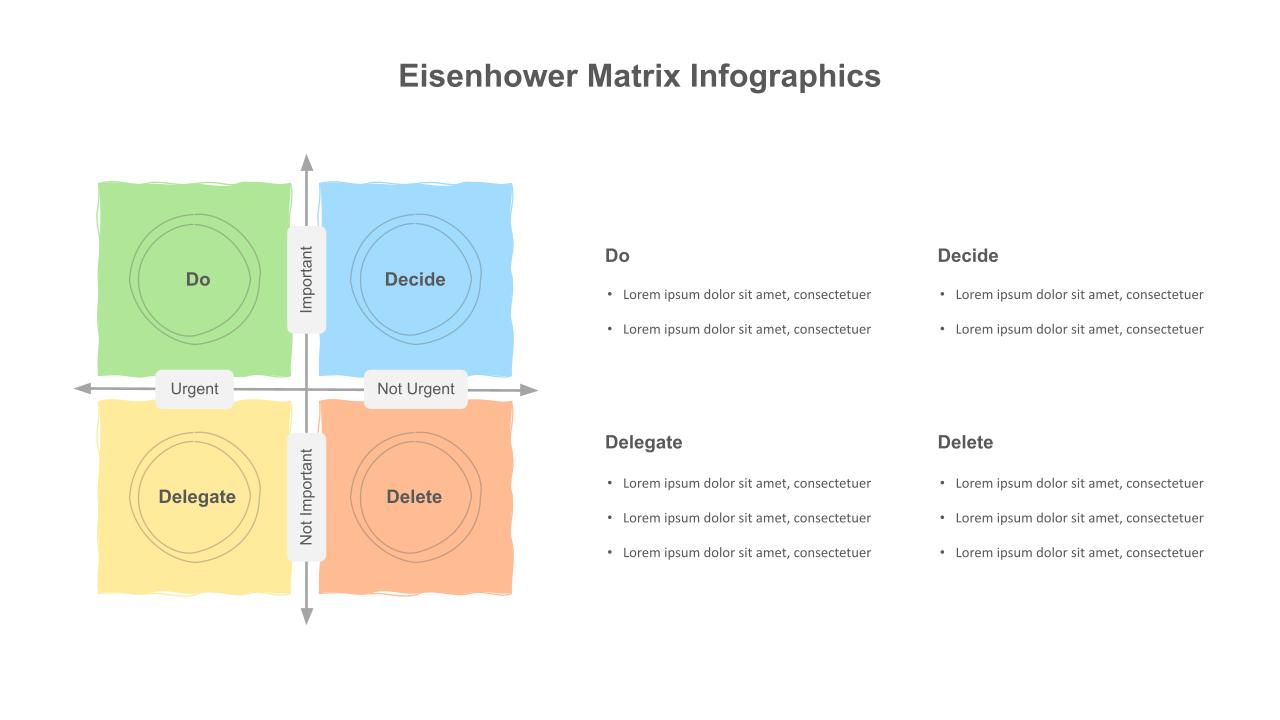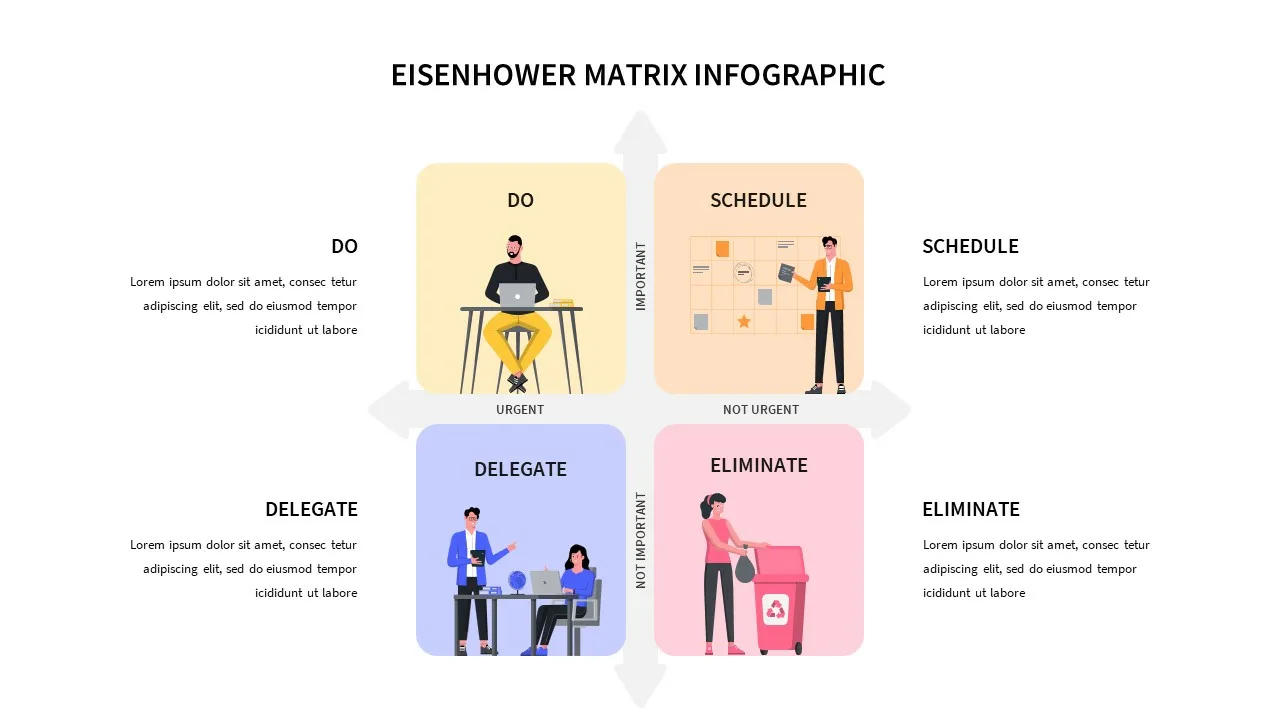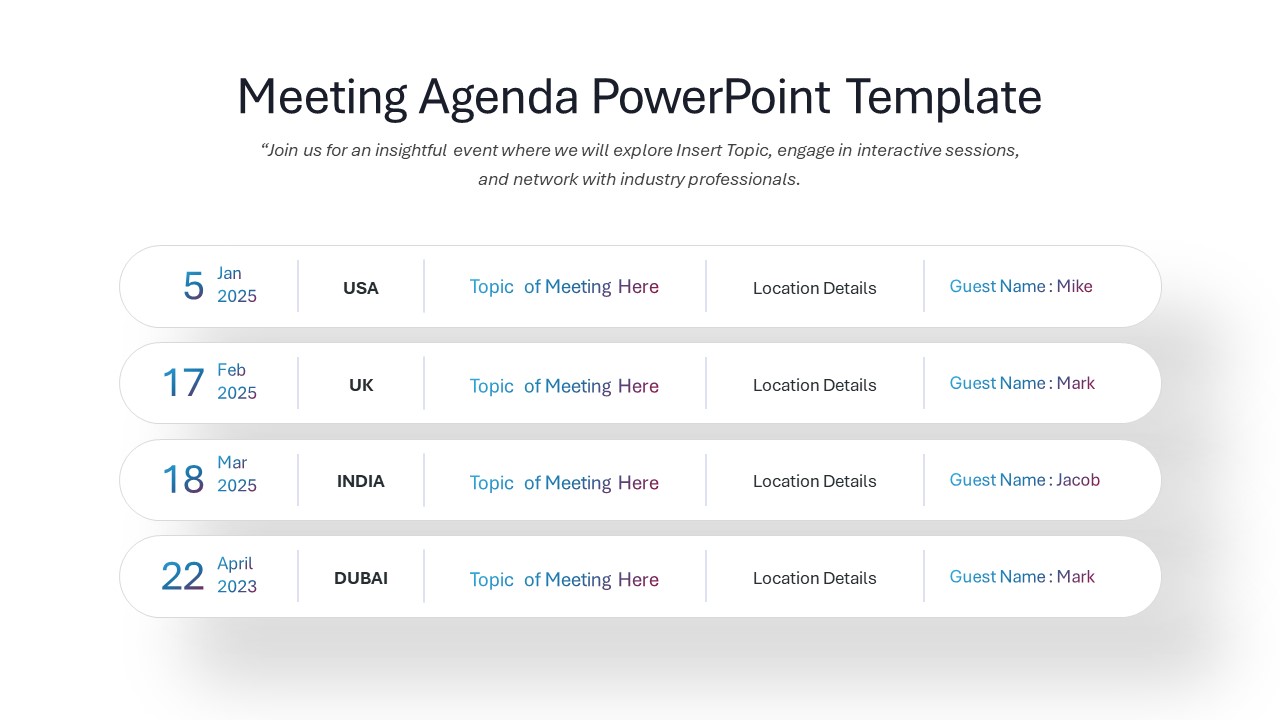Home Powerpoint Infographics Project Status Report Template For PPT
Project Status Report Template For PPT

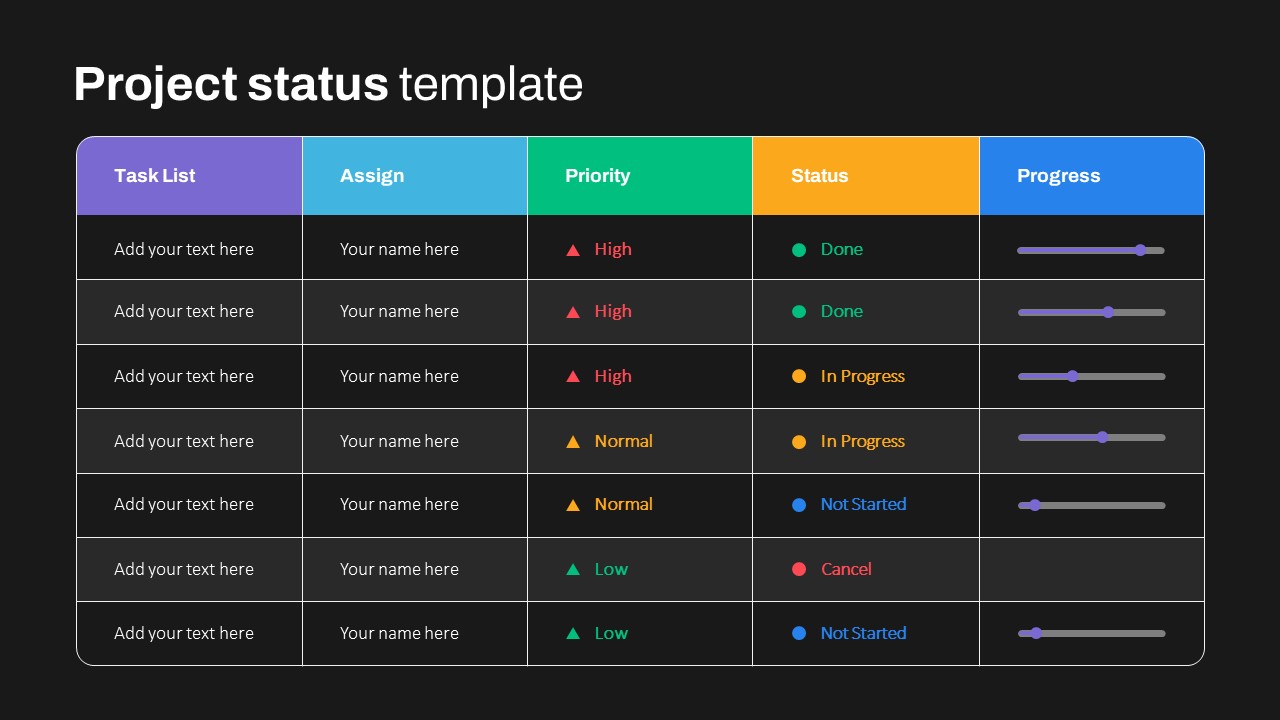


The Project Status Report PPT Template is a highly functional and visually clear tool designed to help teams track and manage their project tasks efficiently. Featuring a structured table layout, this project status PowerPoint template allows users to monitor key aspects of a project, including the task list, assignments, priority levels, task status, and progress indicators. With its clean and organized design, this template makes it easy to display critical project details at a glance, ensuring team members and stakeholders are always up-to-date.
Each column is dedicated to essential components of project management, such as “Task List” for the task description, “Assign” to track team member responsibility, “Priority” to highlight the urgency of the task, “Status” for the current state of the task, and “Progress” to visually depict how far along the task is in completion. This design encourages transparent communication, helping to avoid bottlenecks and ensuring the team remains aligned throughout the project’s lifecycle.
Ideal for project managers, team leaders, and consultants, this template is fully customizable and compatible with both PowerPoint and Google Slides. You can easily adjust colors, priorities, and statuses to suit your project needs. Whether managing a small project or overseeing multiple tasks across teams, this dashboard simplifies reporting and keeps everyone focused on project success.
See more
No. of Slides
2Aspect Ratio
16:9Item ID
SKT00830
FAQs
Can I customize the PowerPoint templates to match my branding?
Yes, all our PowerPoint templates are fully customizable, allowing you to edit colors, fonts, and content to align with your branding and messaging needs.
Will your templates work with my version of PowerPoint?
Yes, our templates are compatible with various versions of Microsoft PowerPoint, ensuring smooth usage regardless of your software version.
What software are these templates compatible with?
Our templates work smoothly with Microsoft PowerPoint and Google Slides. Moreover, they’re compatible with Apple Keynote, LibreOffice Impress, Zoho Show, and more, ensuring flexibility across various presentation software platforms.