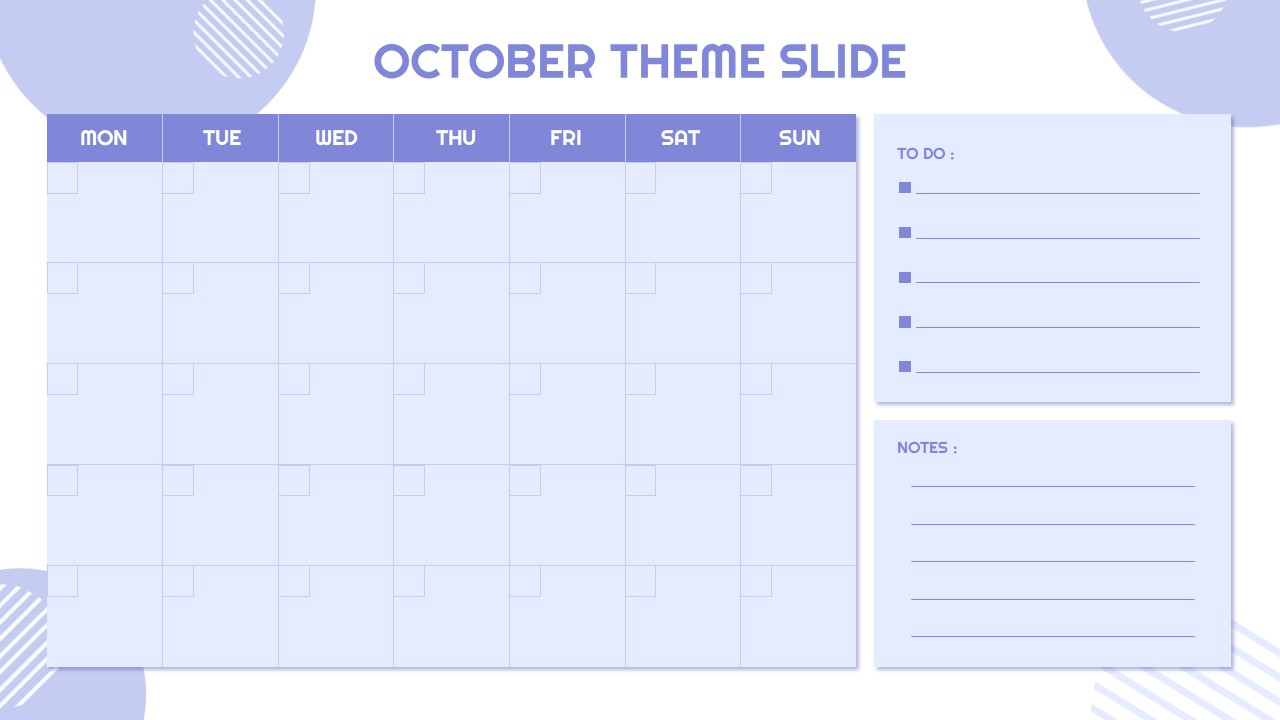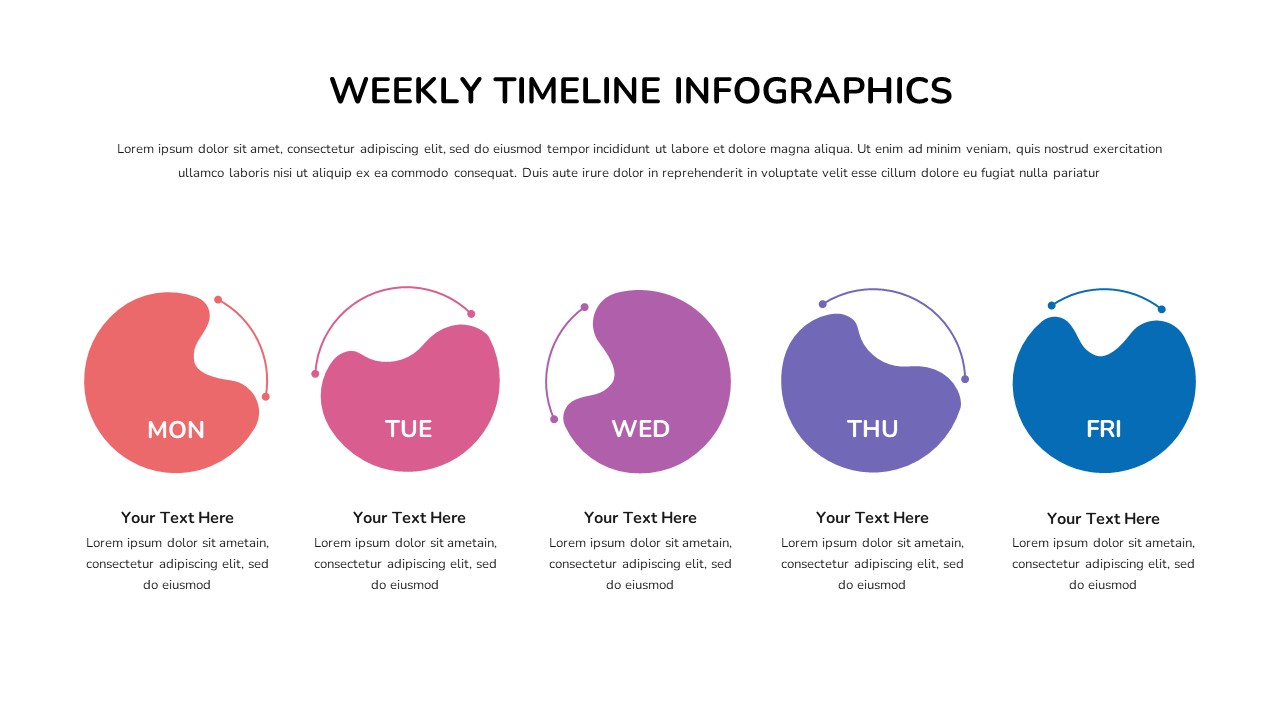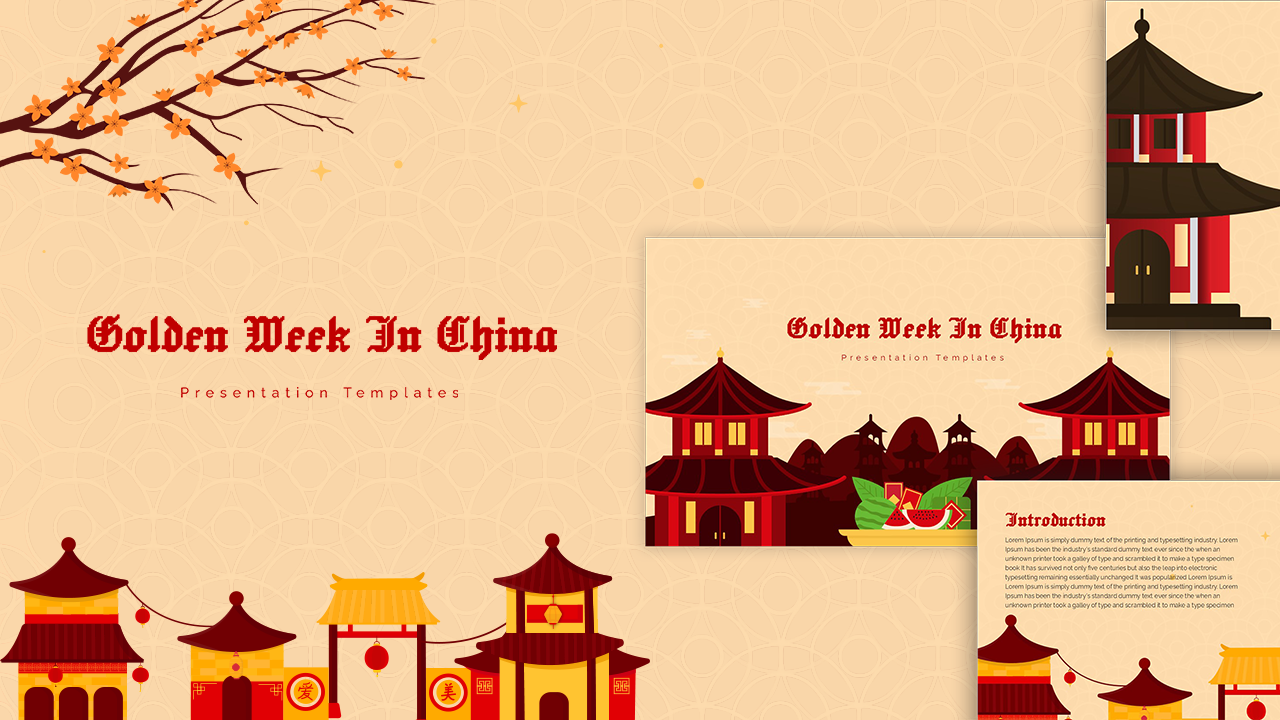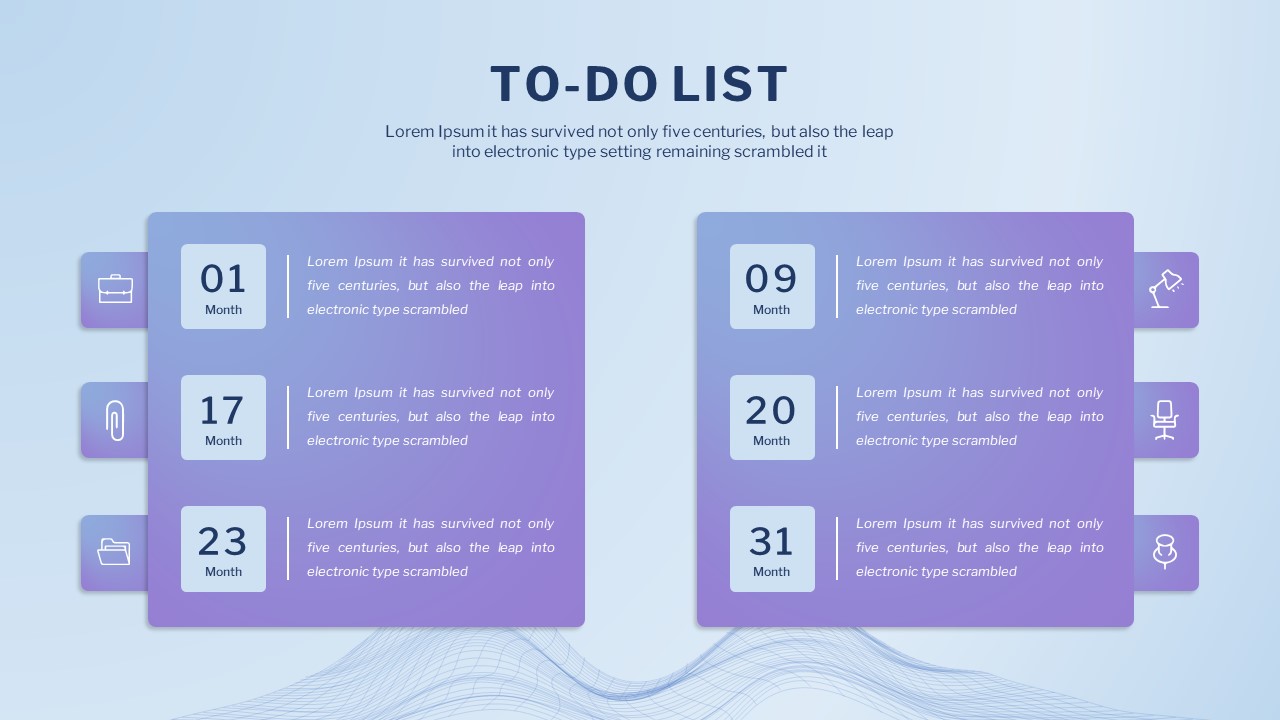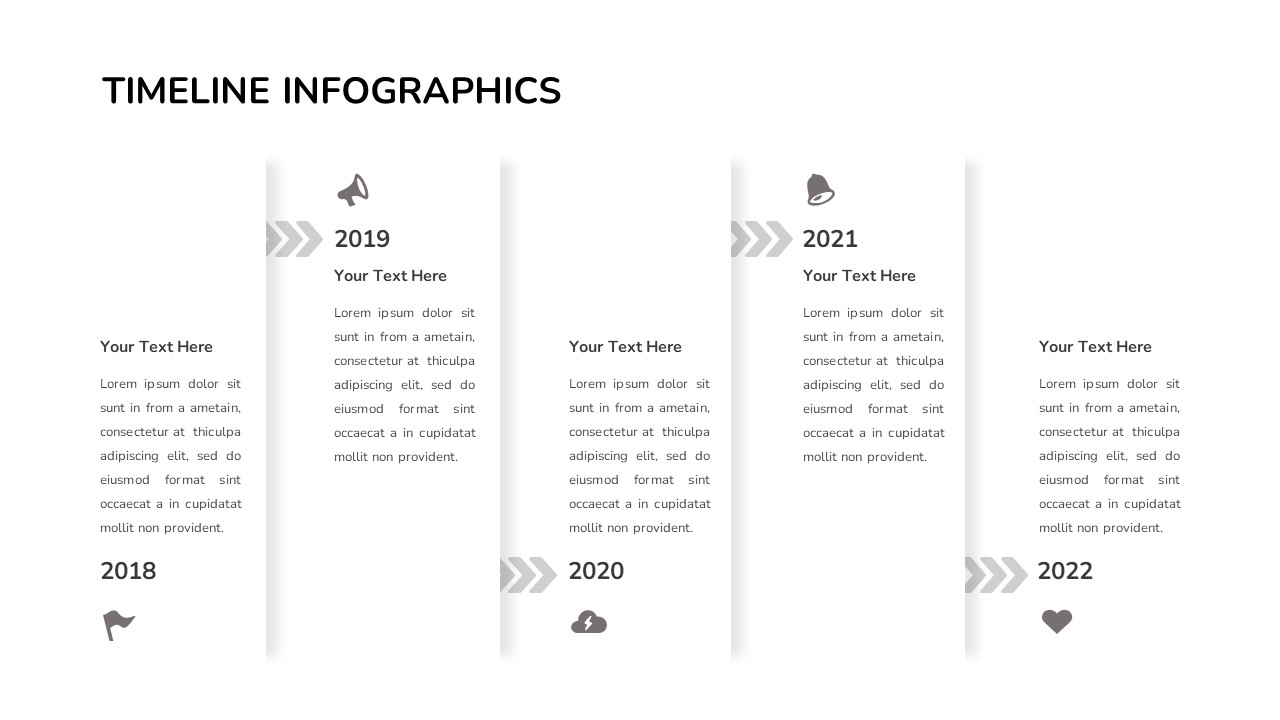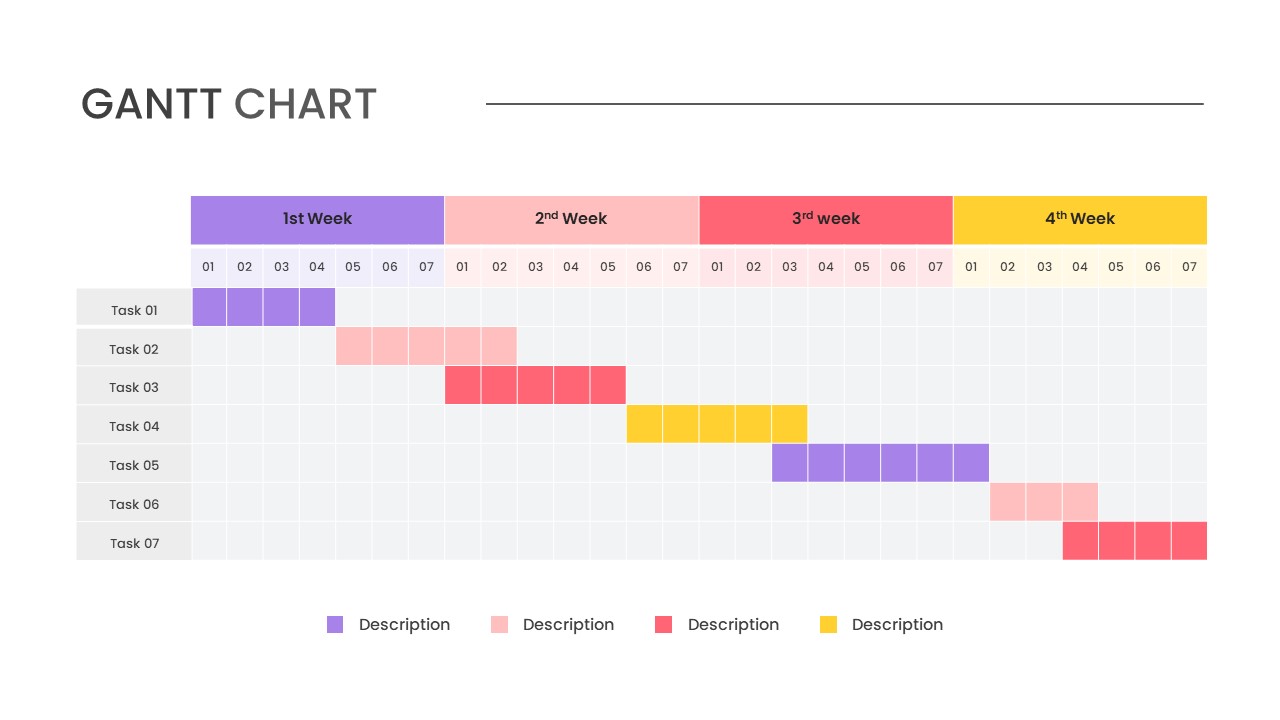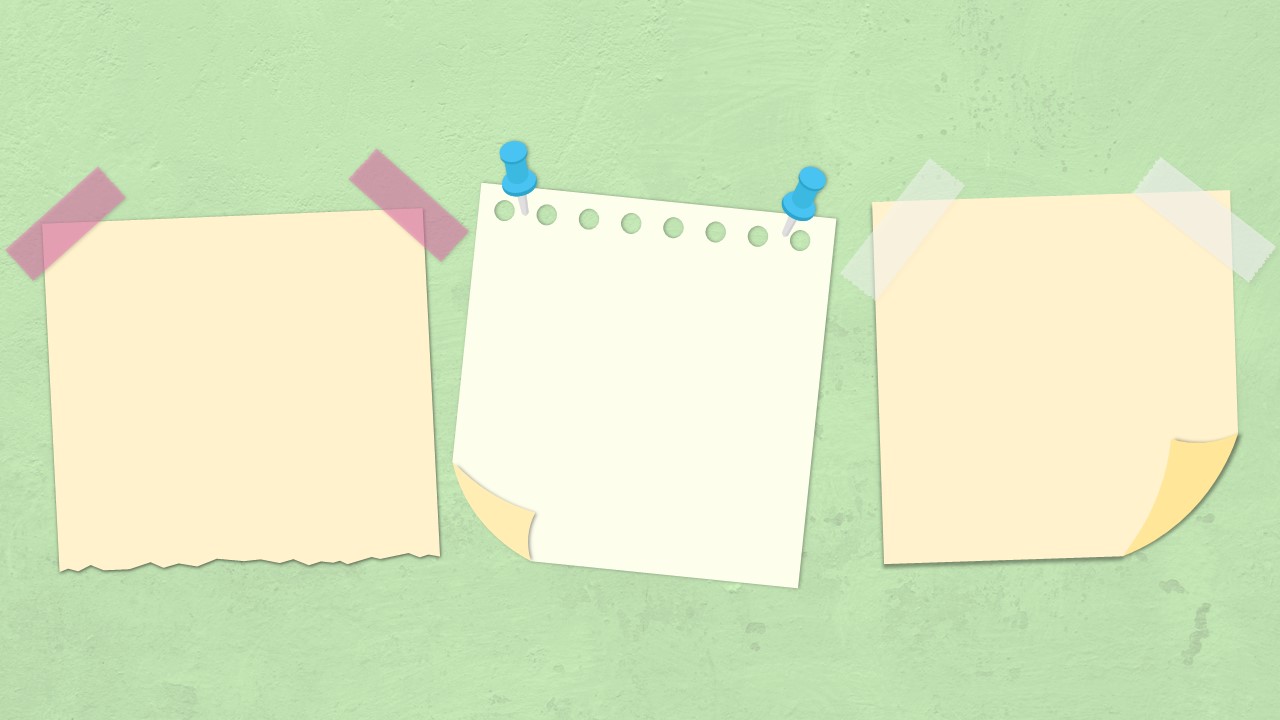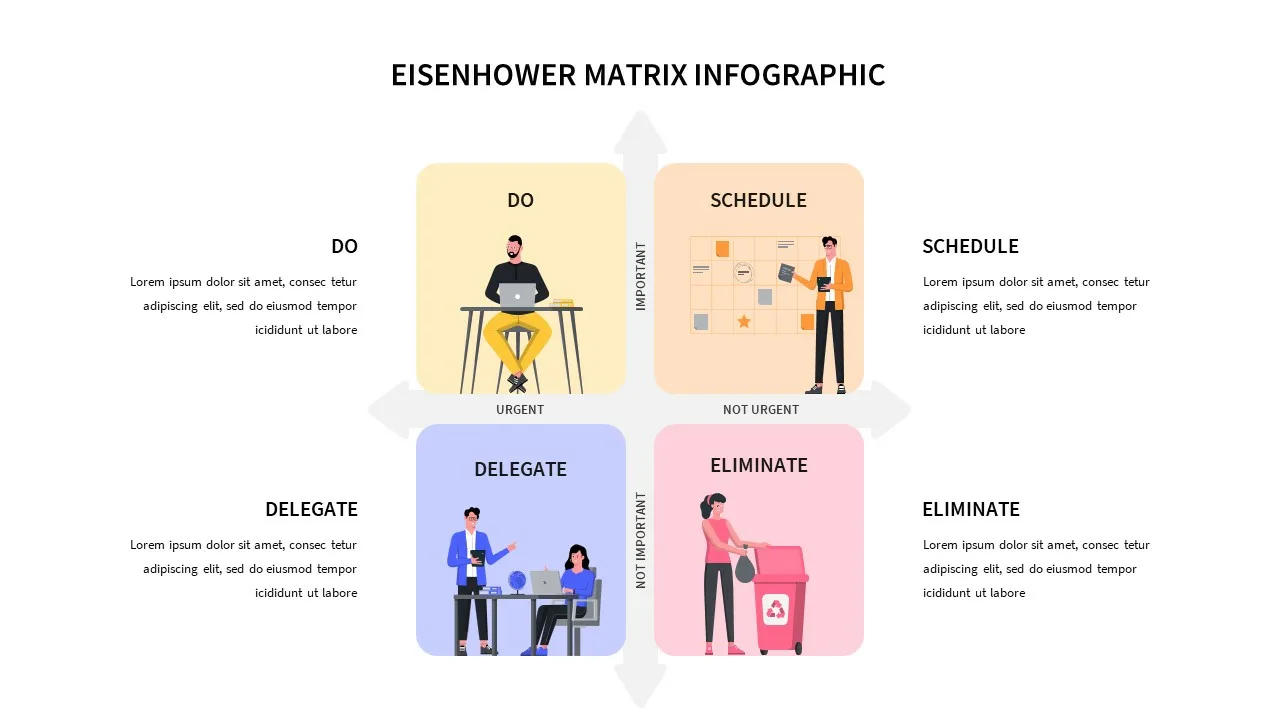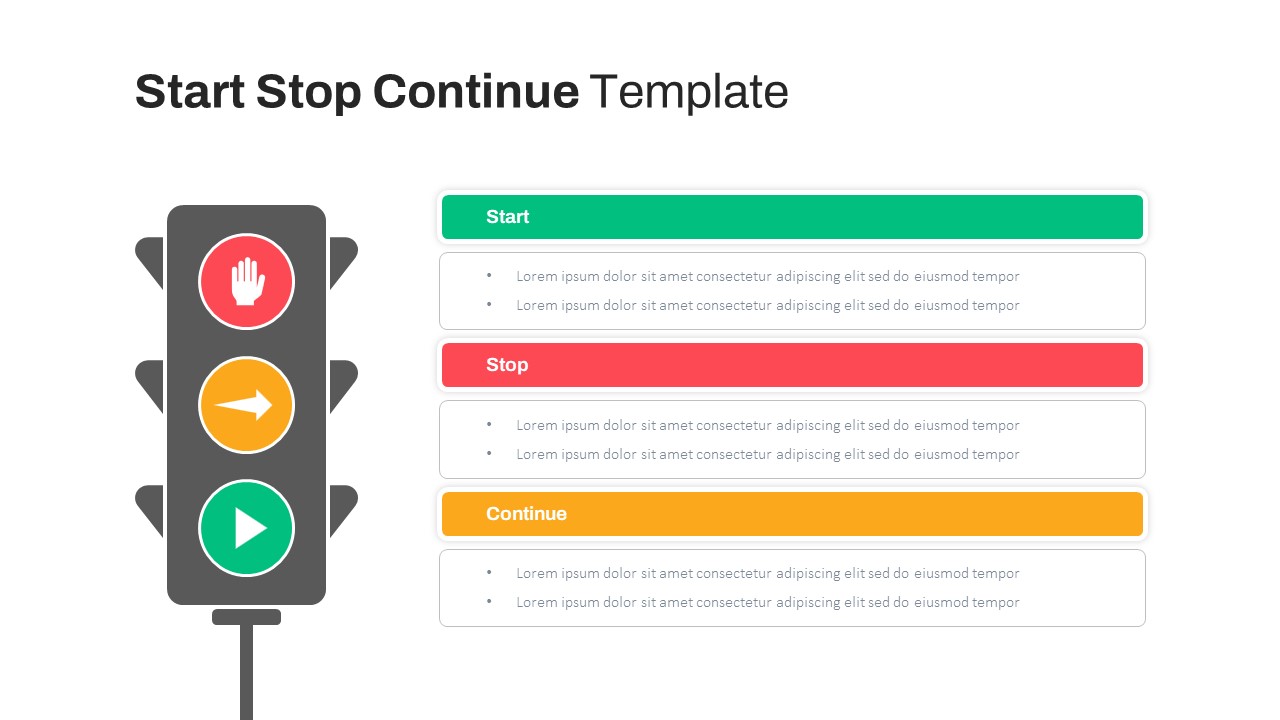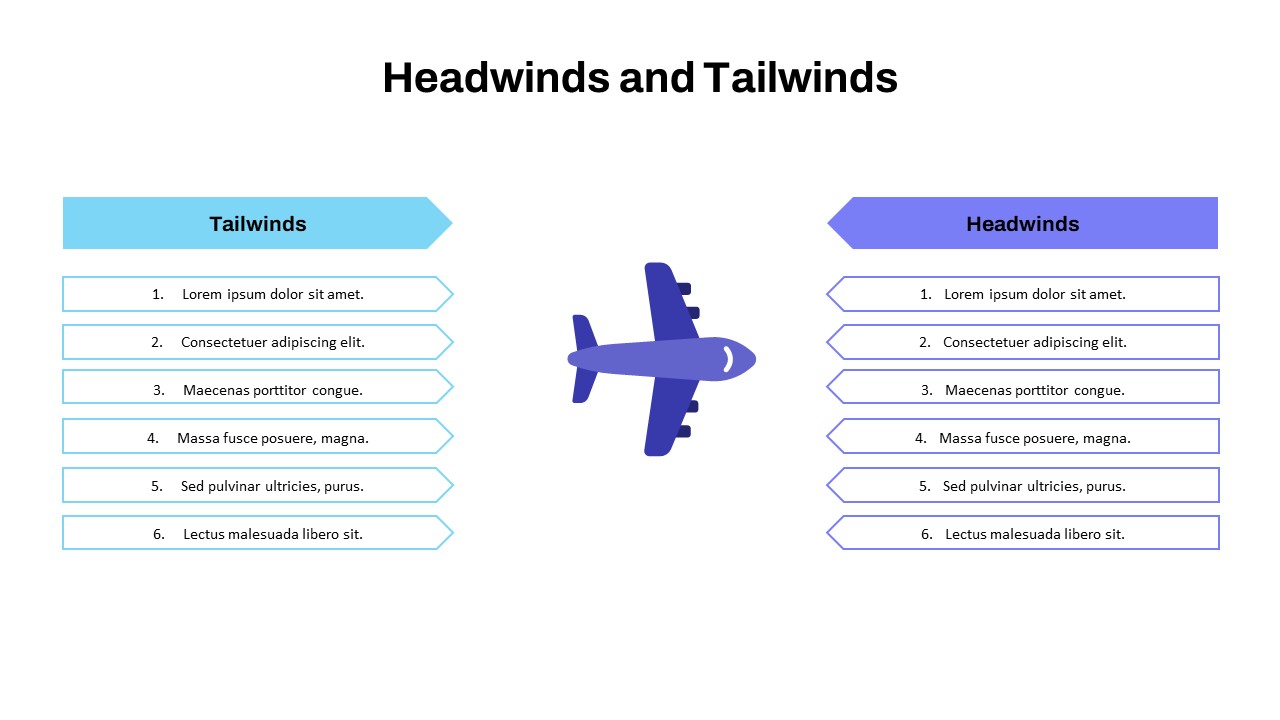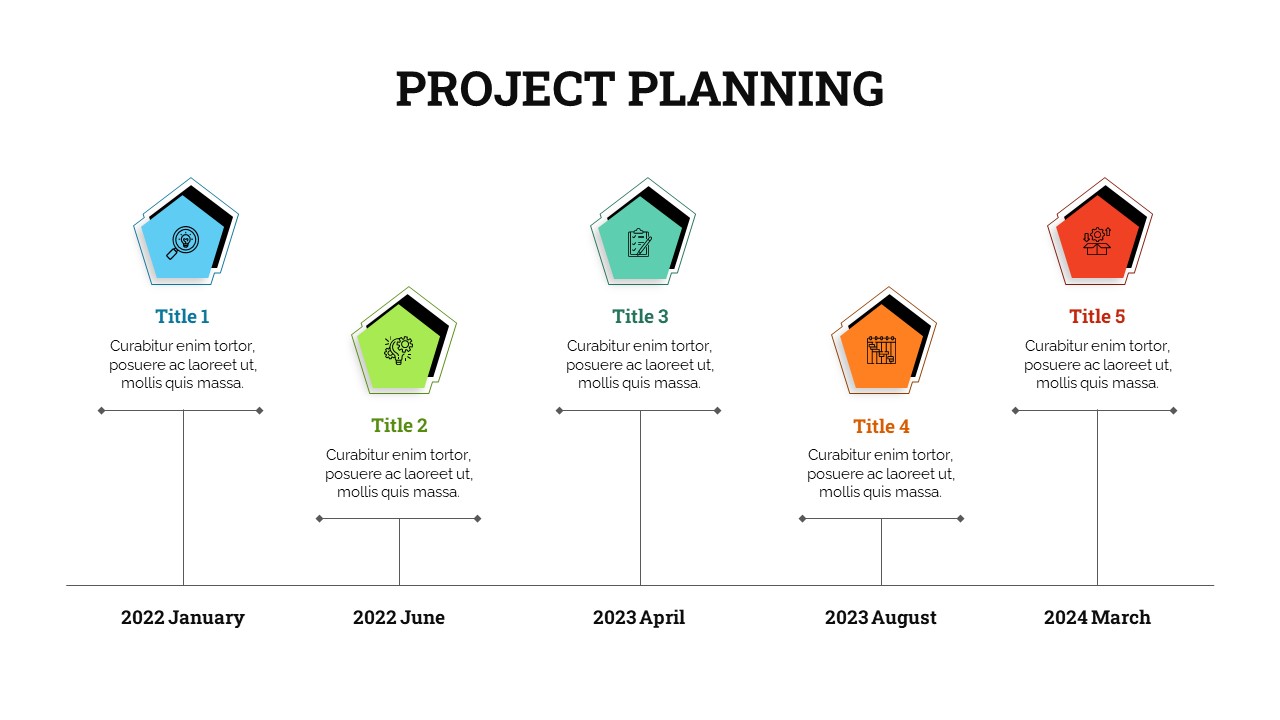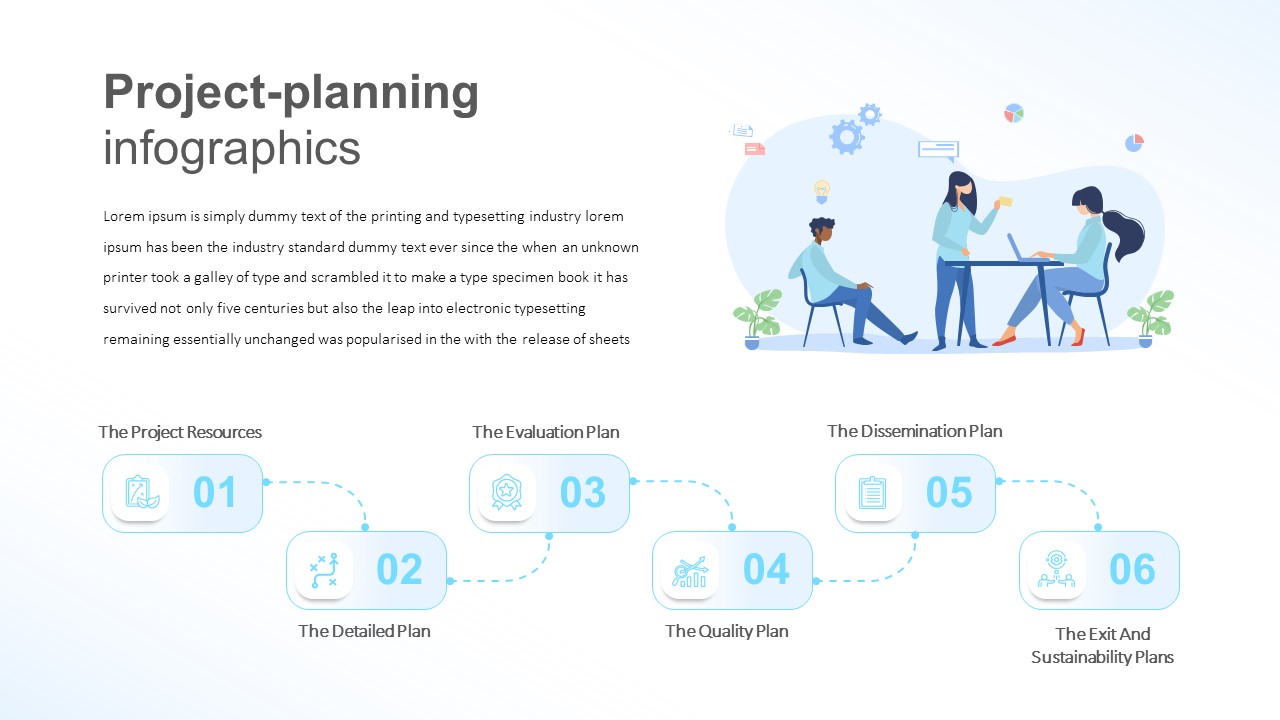Home Powerpoint Infographics Project Update and Weekly Planner PowerPoint Template
Project Update and Weekly Planner PowerPoint Template

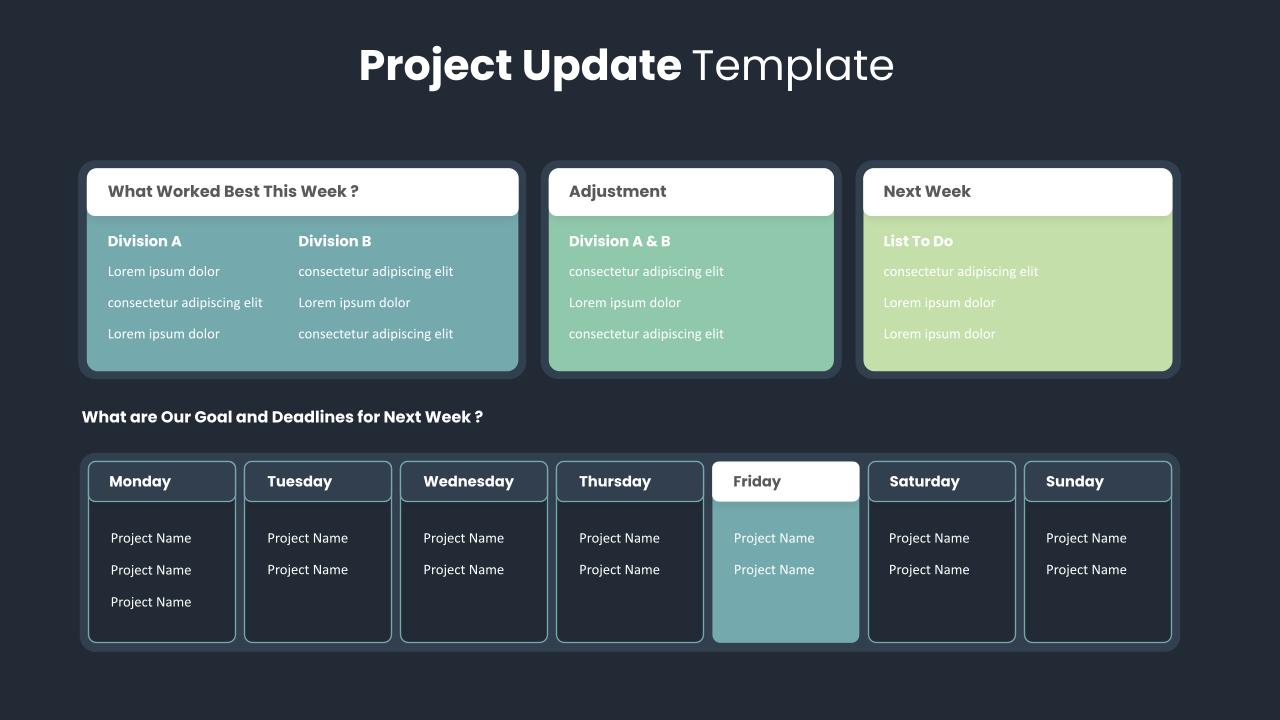


The Project Update and Weekly Planner Template is an efficient tool for tracking and managing project progress every week. This Project Update PowerPoint template and weekly planner is structured to help teams review key achievements, address necessary adjustments, and outline goals for the upcoming week. With its organized layout, it offers sections for summarizing what worked well during the week, identifying areas for improvement, and setting a clear plan for the next steps.
The top half of the template includes three main columns: “What Worked Best This Week,” “Adjustments,” and “Next Week.” This structured approach ensures that all essential aspects of a project are covered in every update, fostering transparency and accountability across teams. Additionally, the lower half is a detailed weekly planner, breaking down tasks by day, which allows teams to align on specific project deliverables and deadlines.
This infographic slides template is ideal for project managers, team leaders, and organizations looking for a simple yet effective way to manage progress across multiple divisions or departments. Fully customizable in both PowerPoint and Google Slides, the template allows you to tailor content to fit your project’s specific needs, making it easier to communicate status updates, collaborate on tasks, and stay on track for future deadlines.
See more
No. of Slides
2Aspect Ratio
16:9Item ID
SKT00624
FAQs
Can I customize the PowerPoint templates to match my branding?
Yes, all our PowerPoint templates are fully customizable, allowing you to edit colors, fonts, and content to align with your branding and messaging needs.
Will your templates work with my version of PowerPoint?
Yes, our templates are compatible with various versions of Microsoft PowerPoint, ensuring smooth usage regardless of your software version.
What software are these templates compatible with?
Our templates work smoothly with Microsoft PowerPoint and Google Slides. Moreover, they’re compatible with Apple Keynote, LibreOffice Impress, Zoho Show, and more, ensuring flexibility across various presentation software platforms.