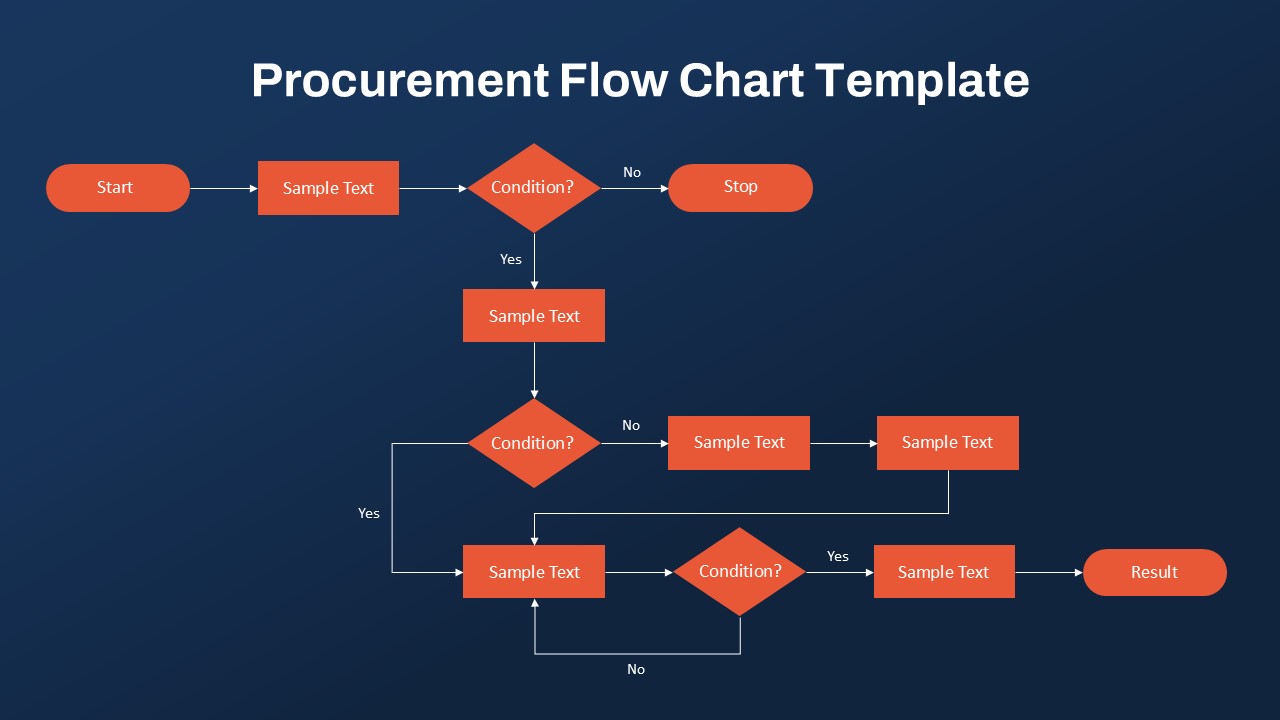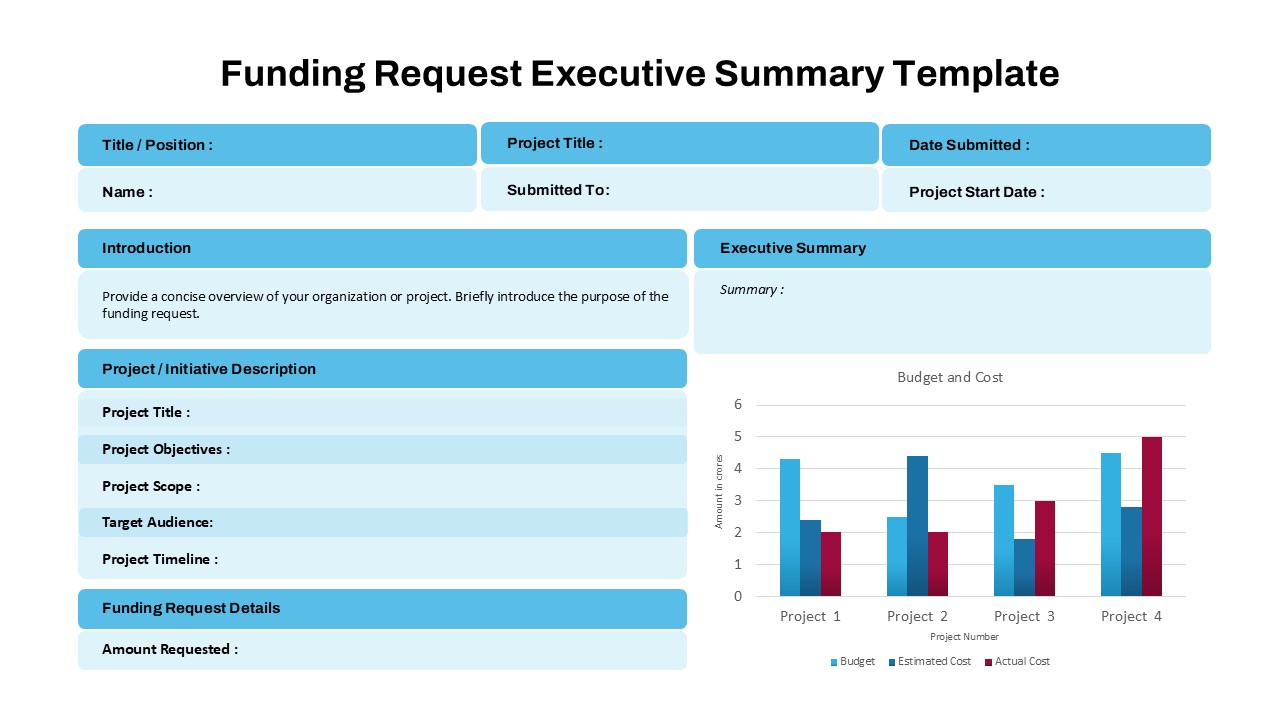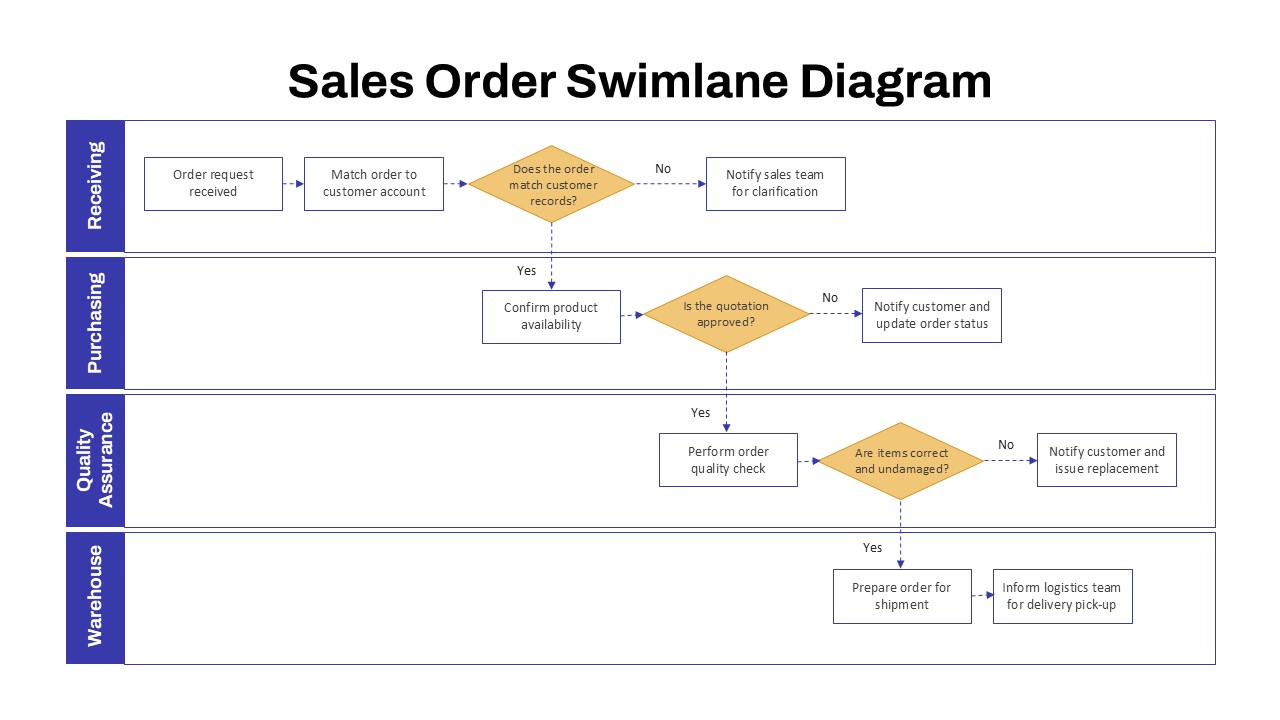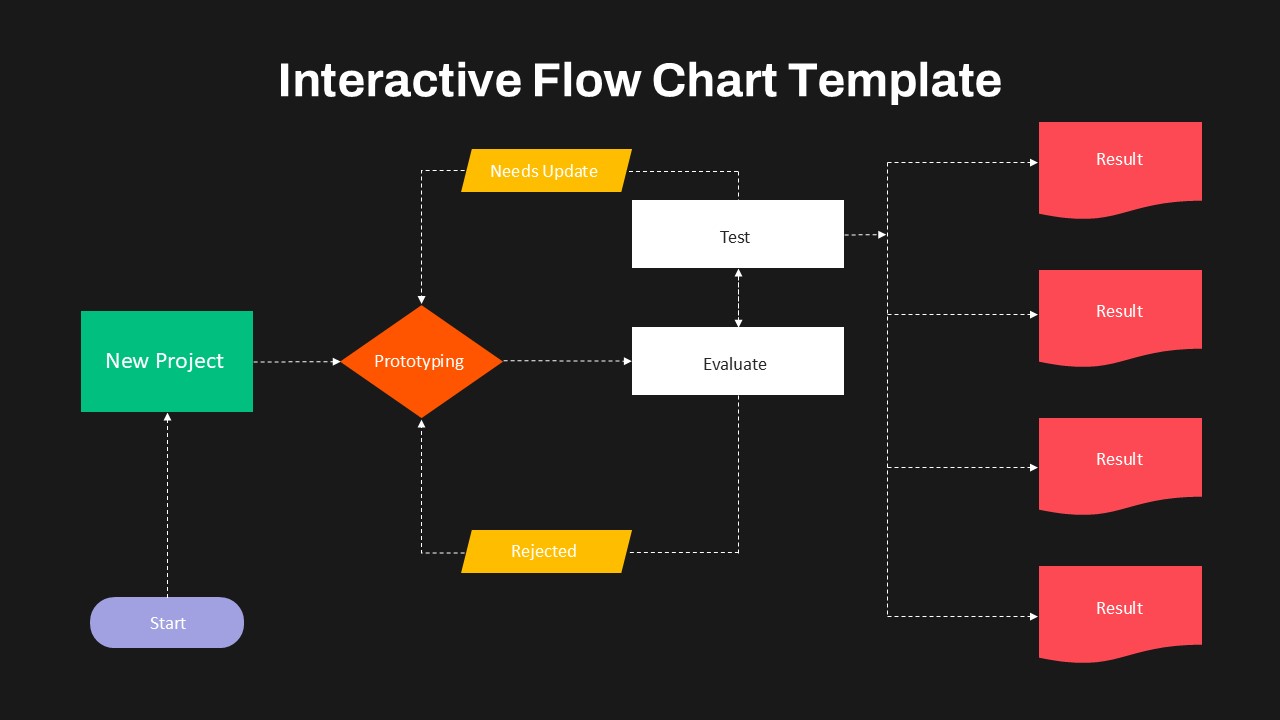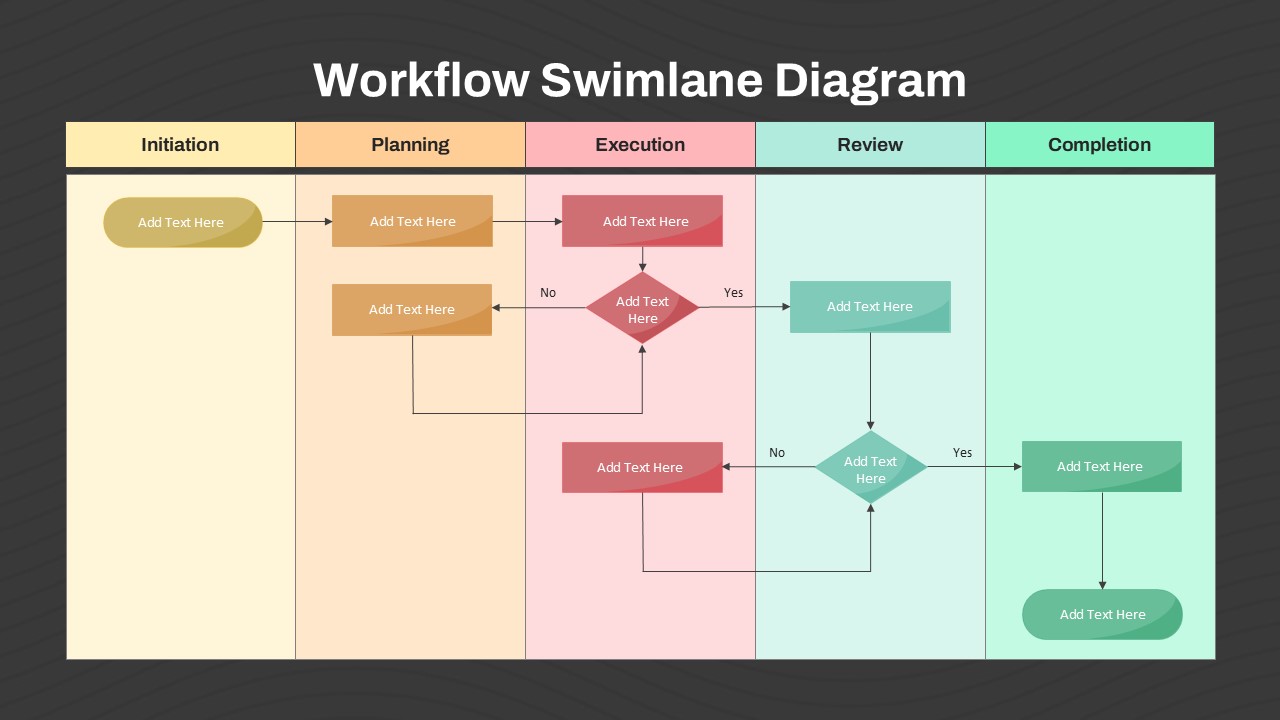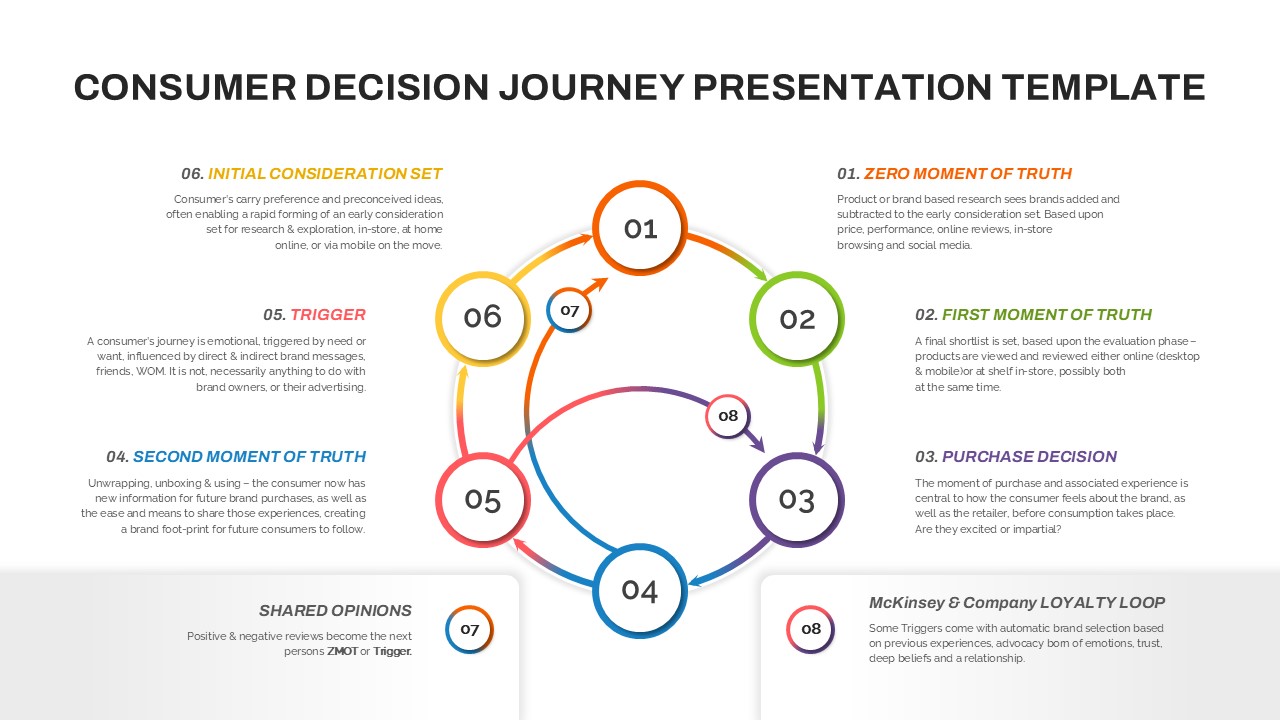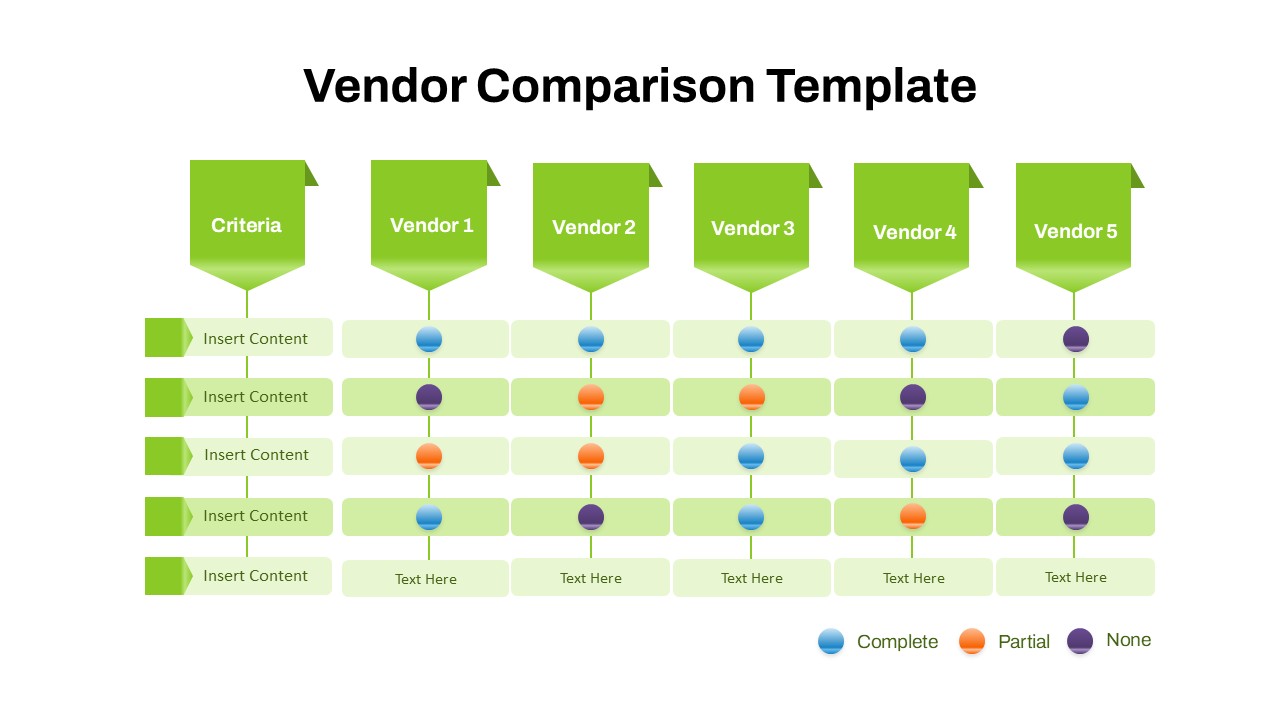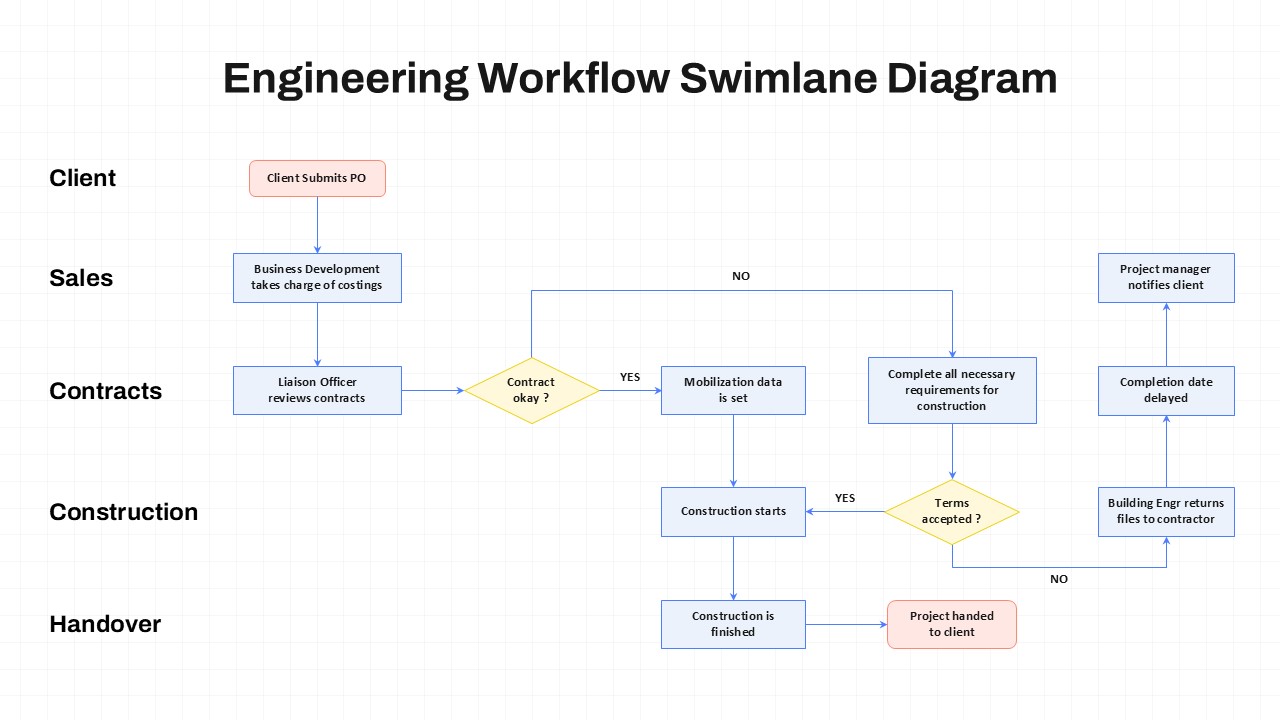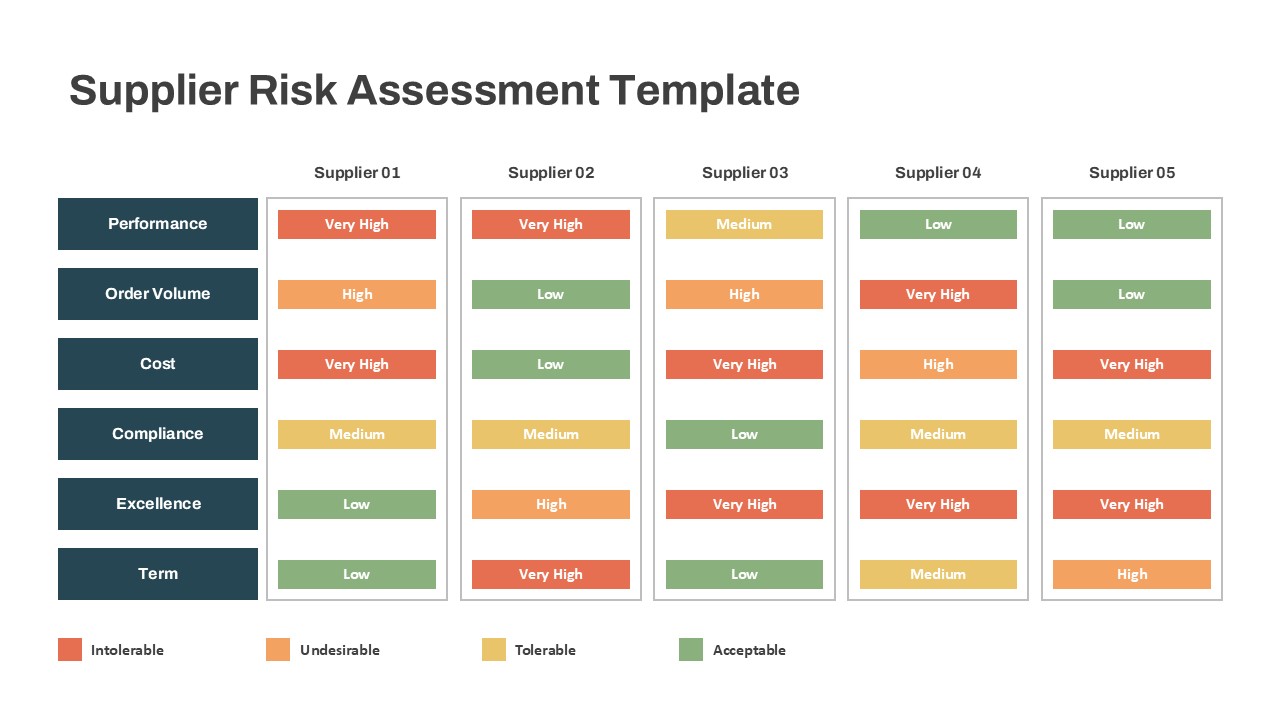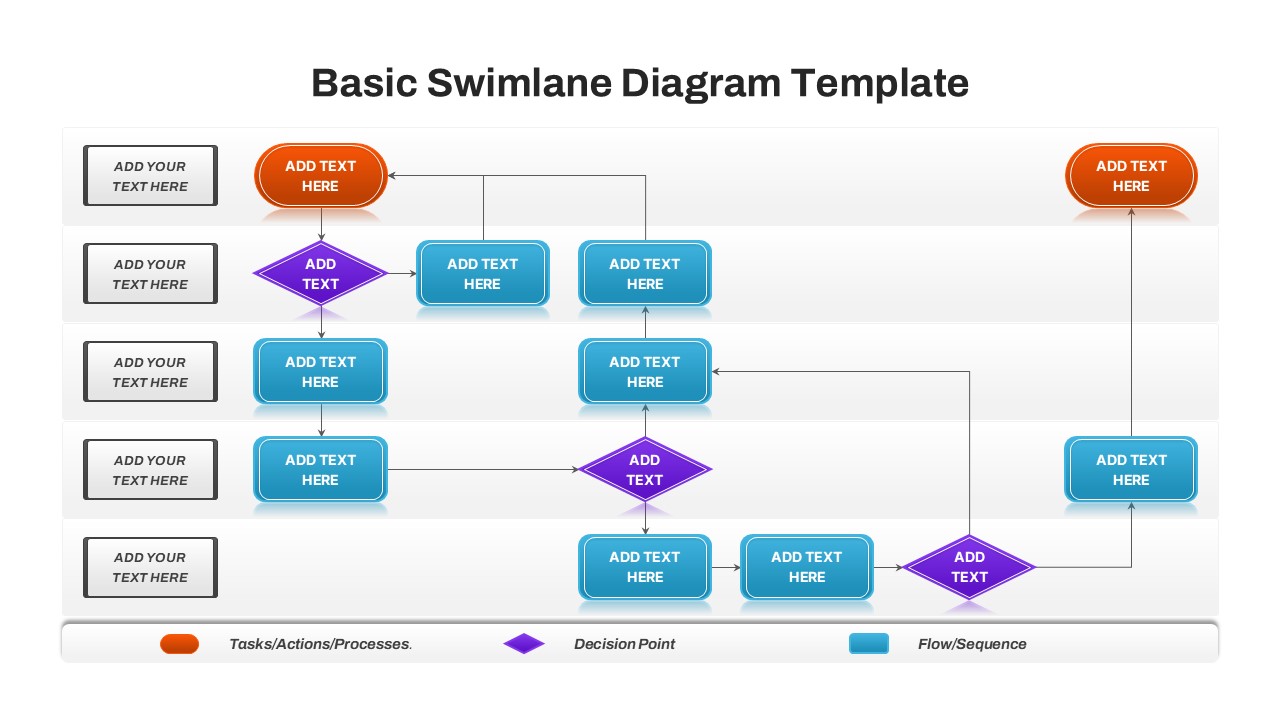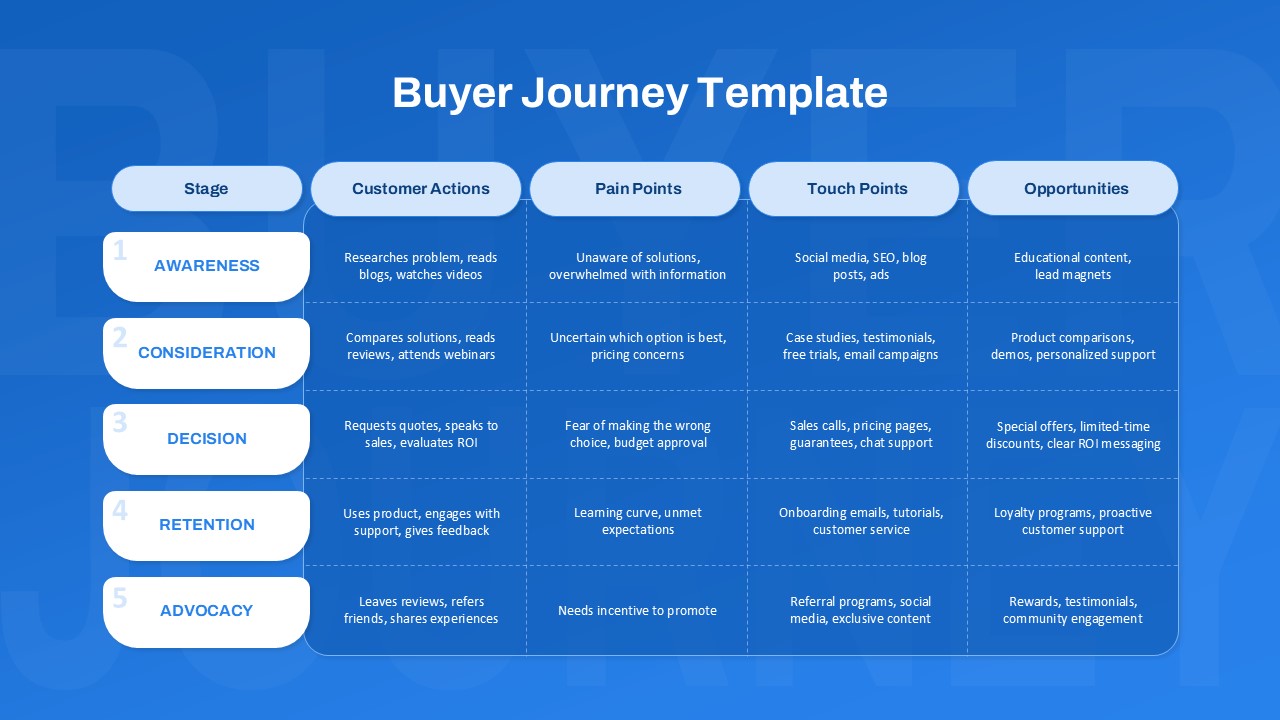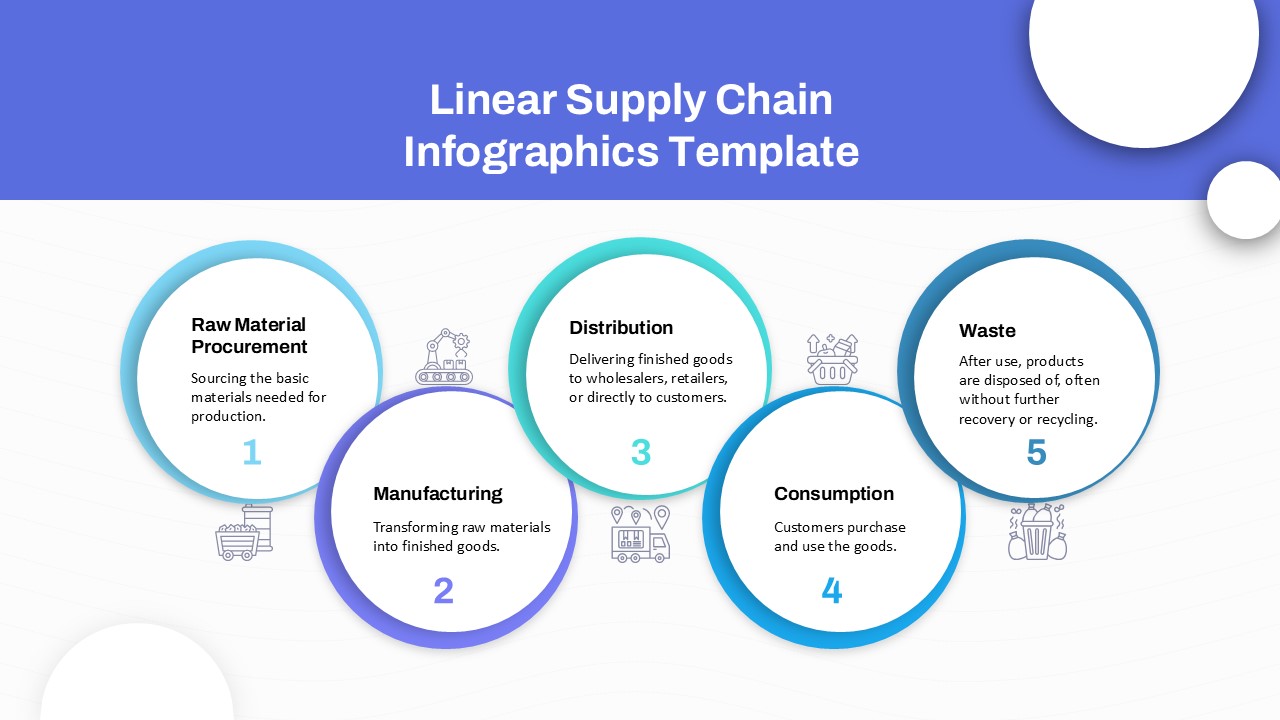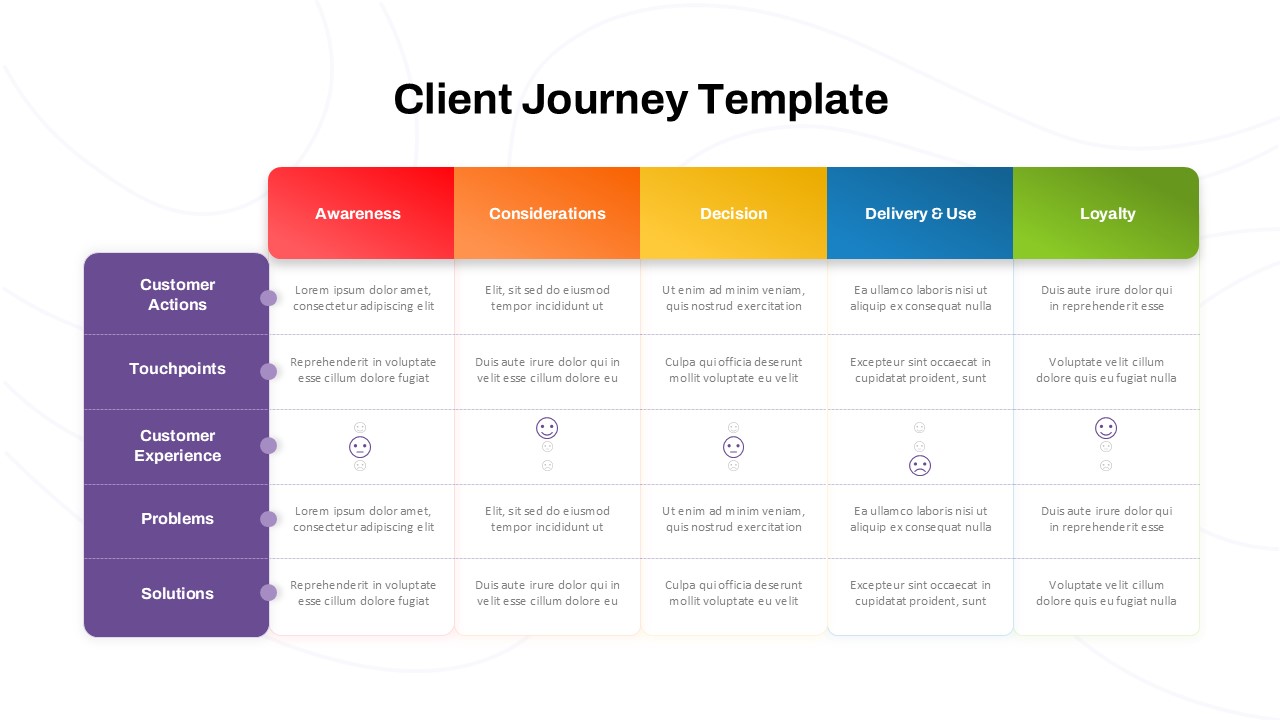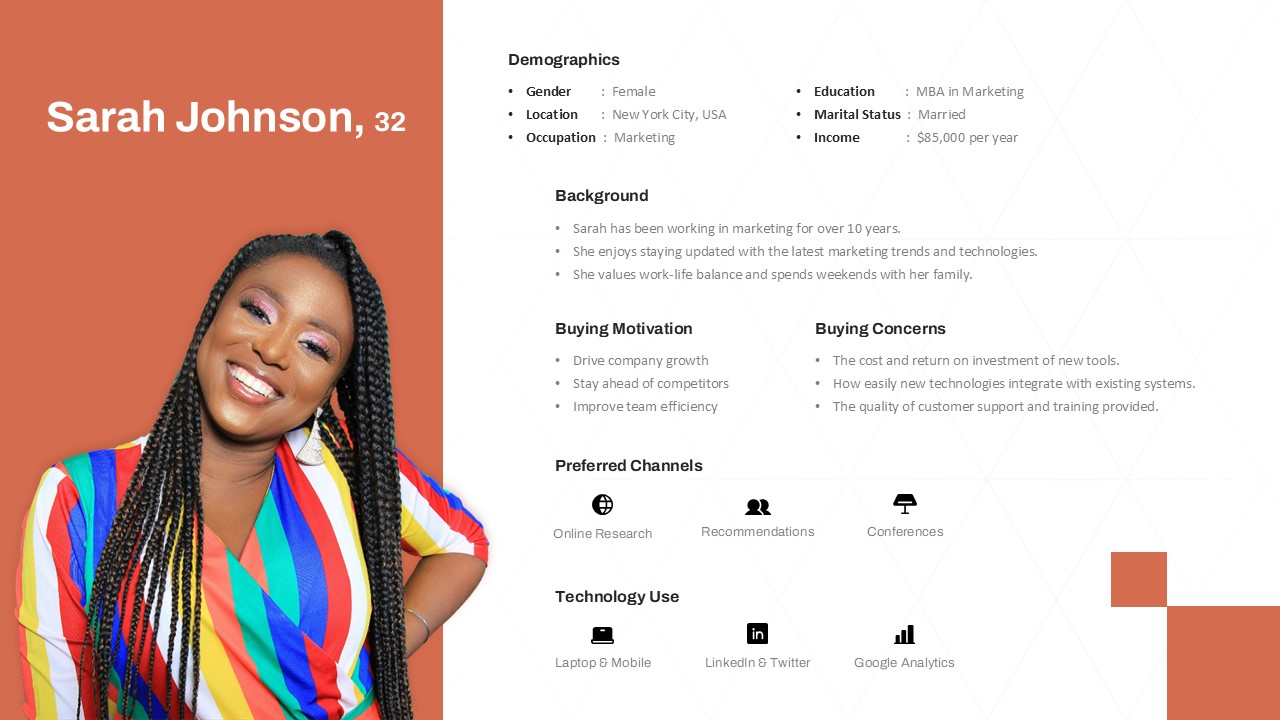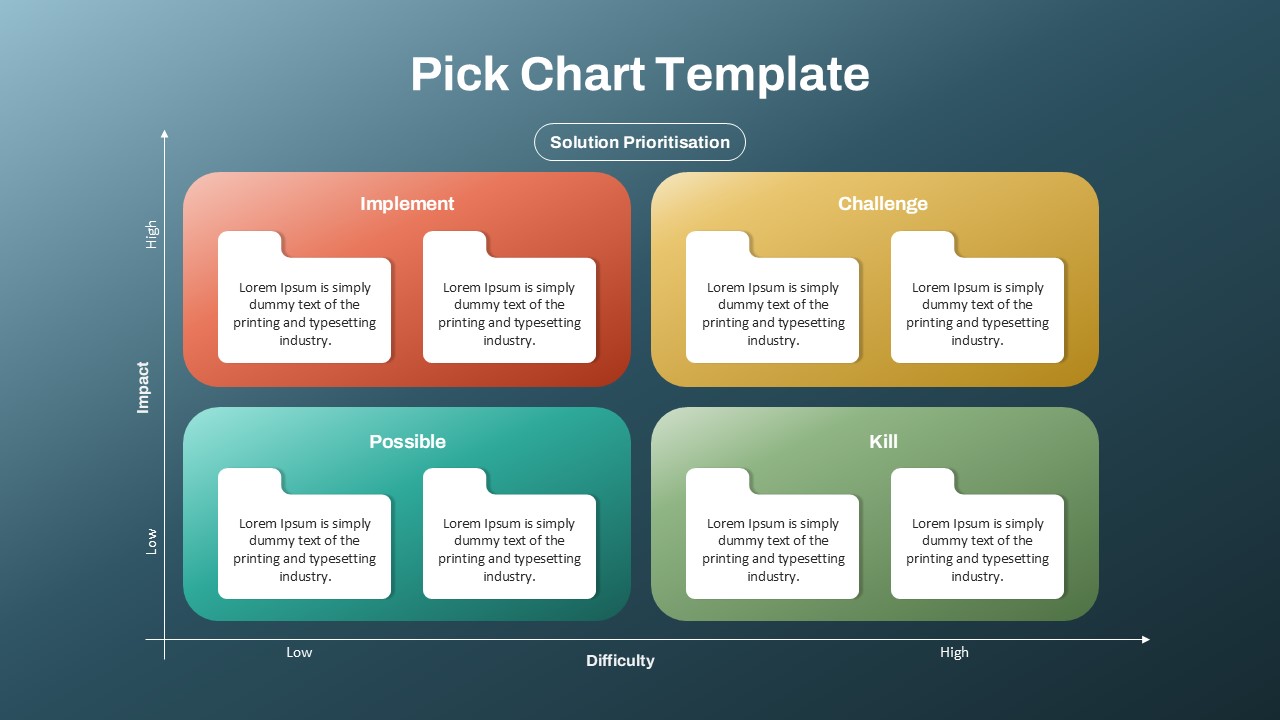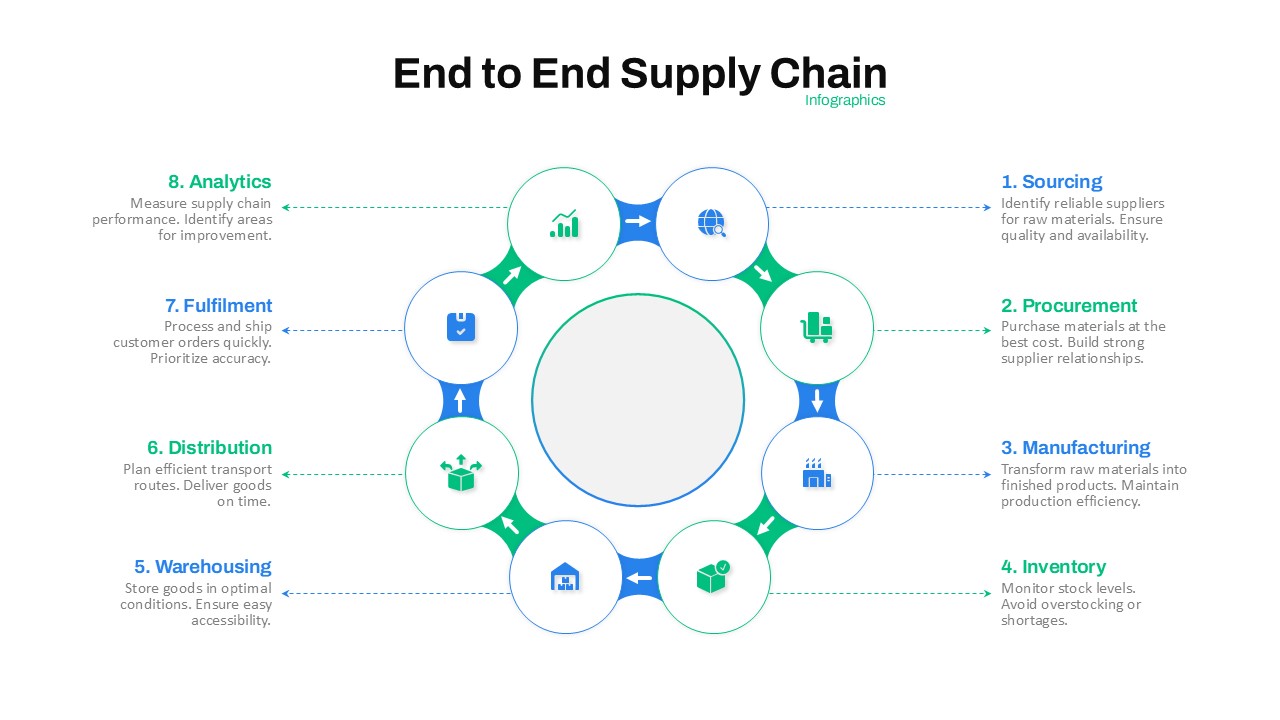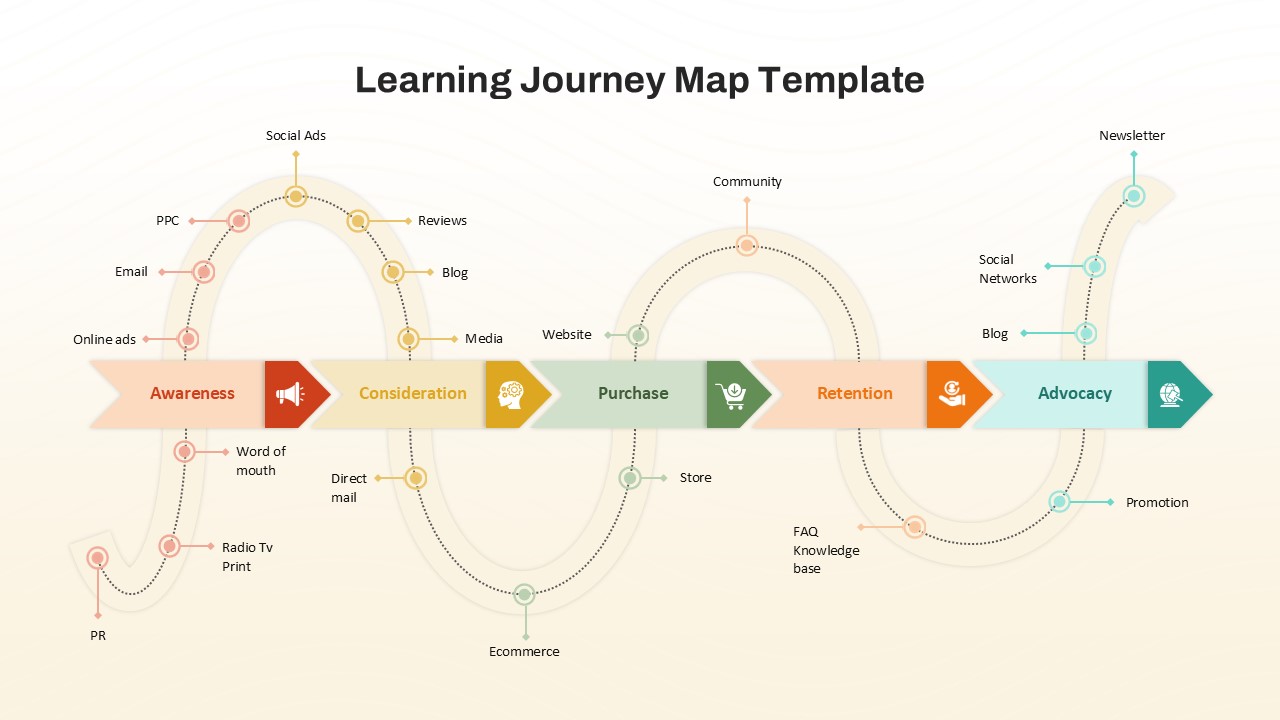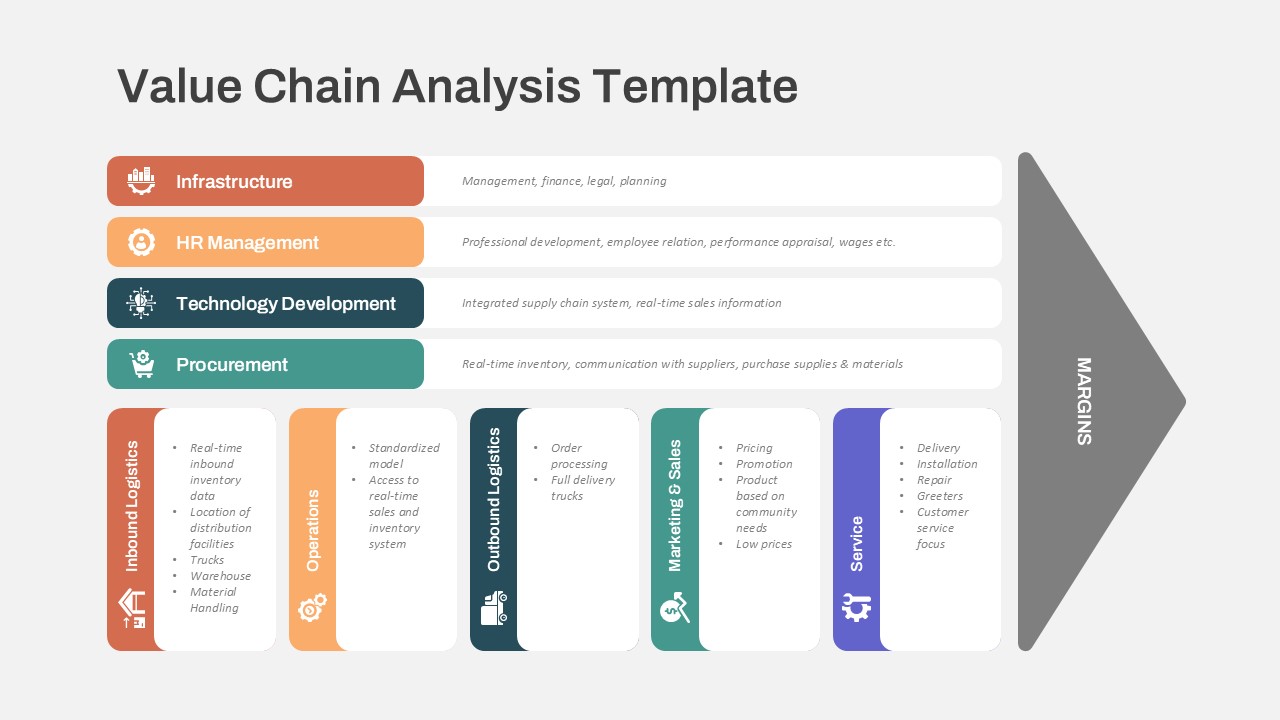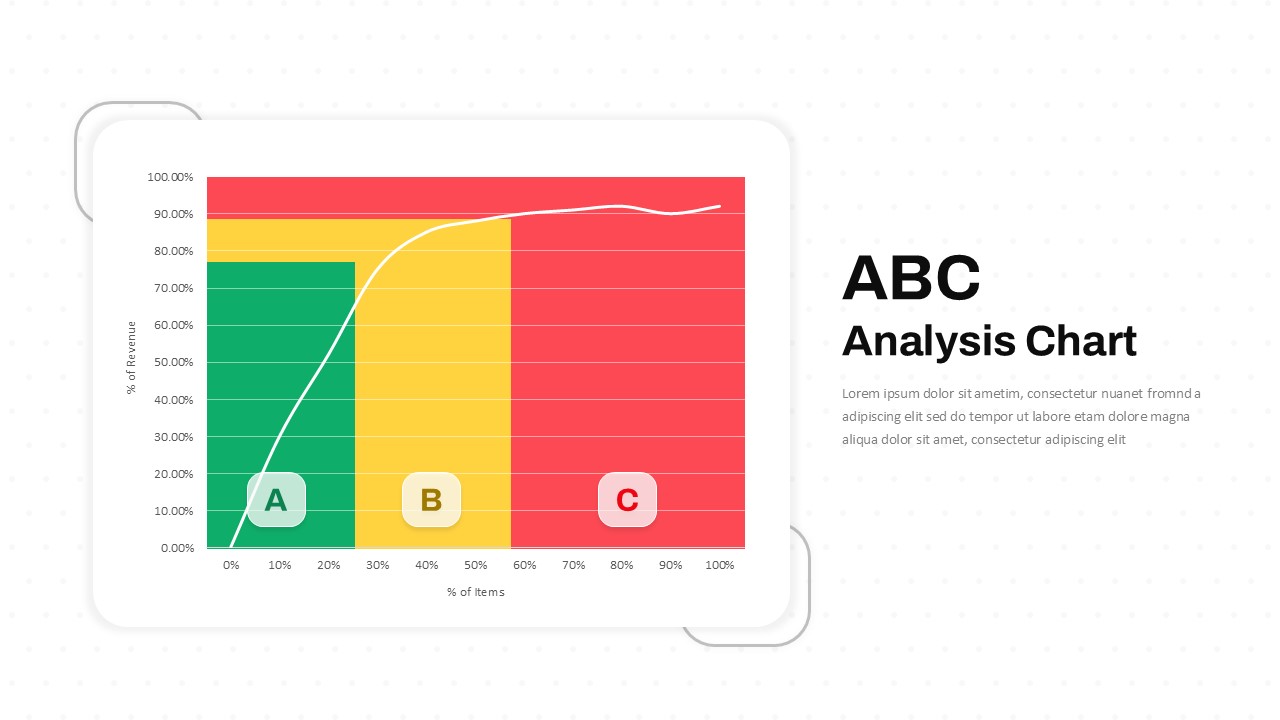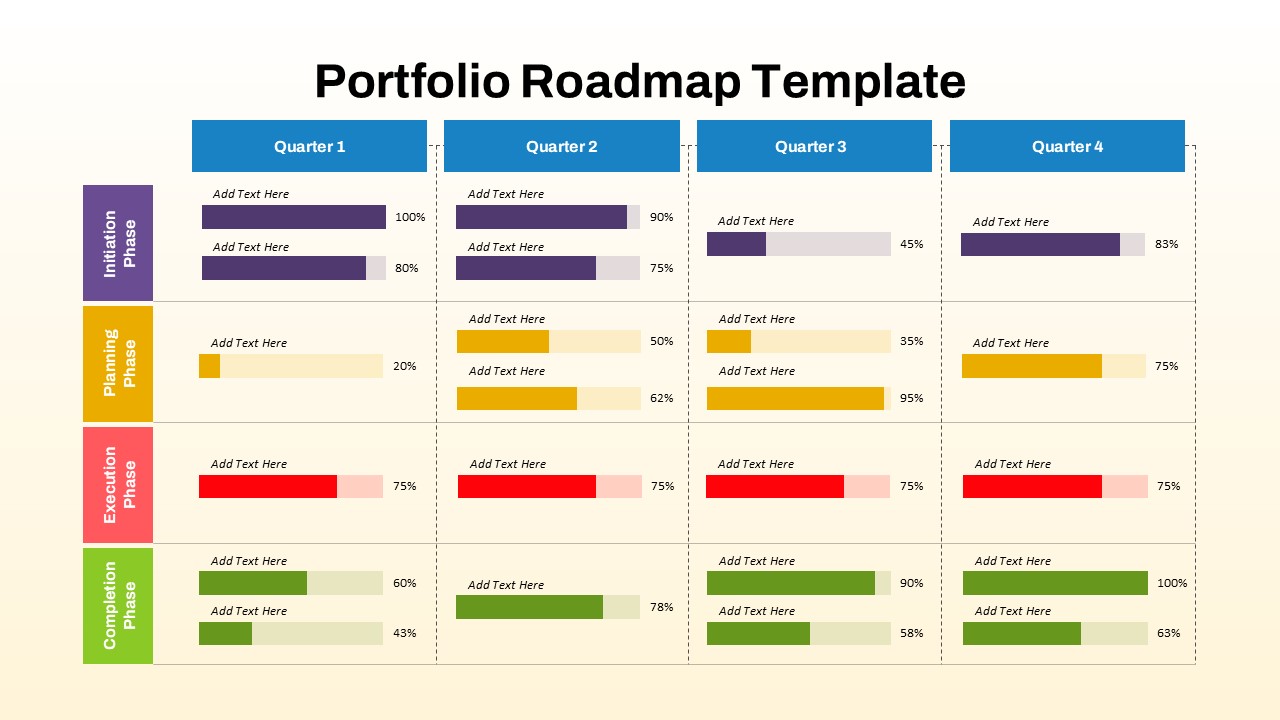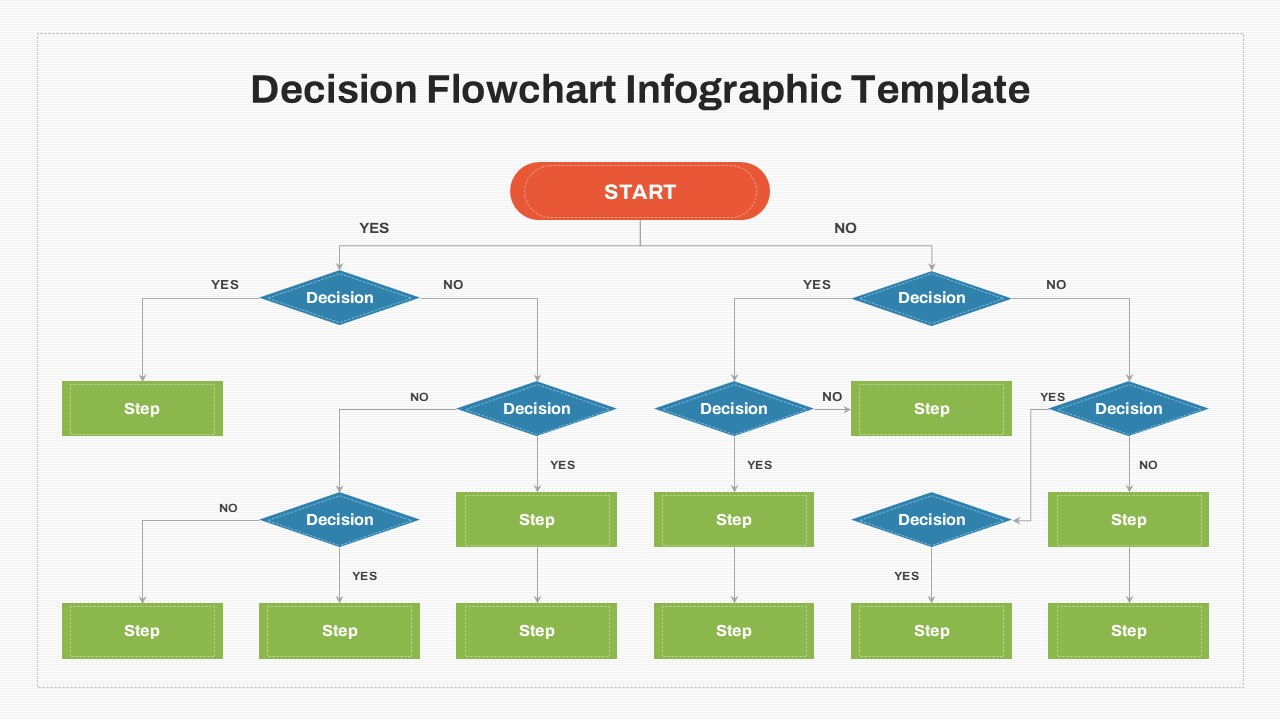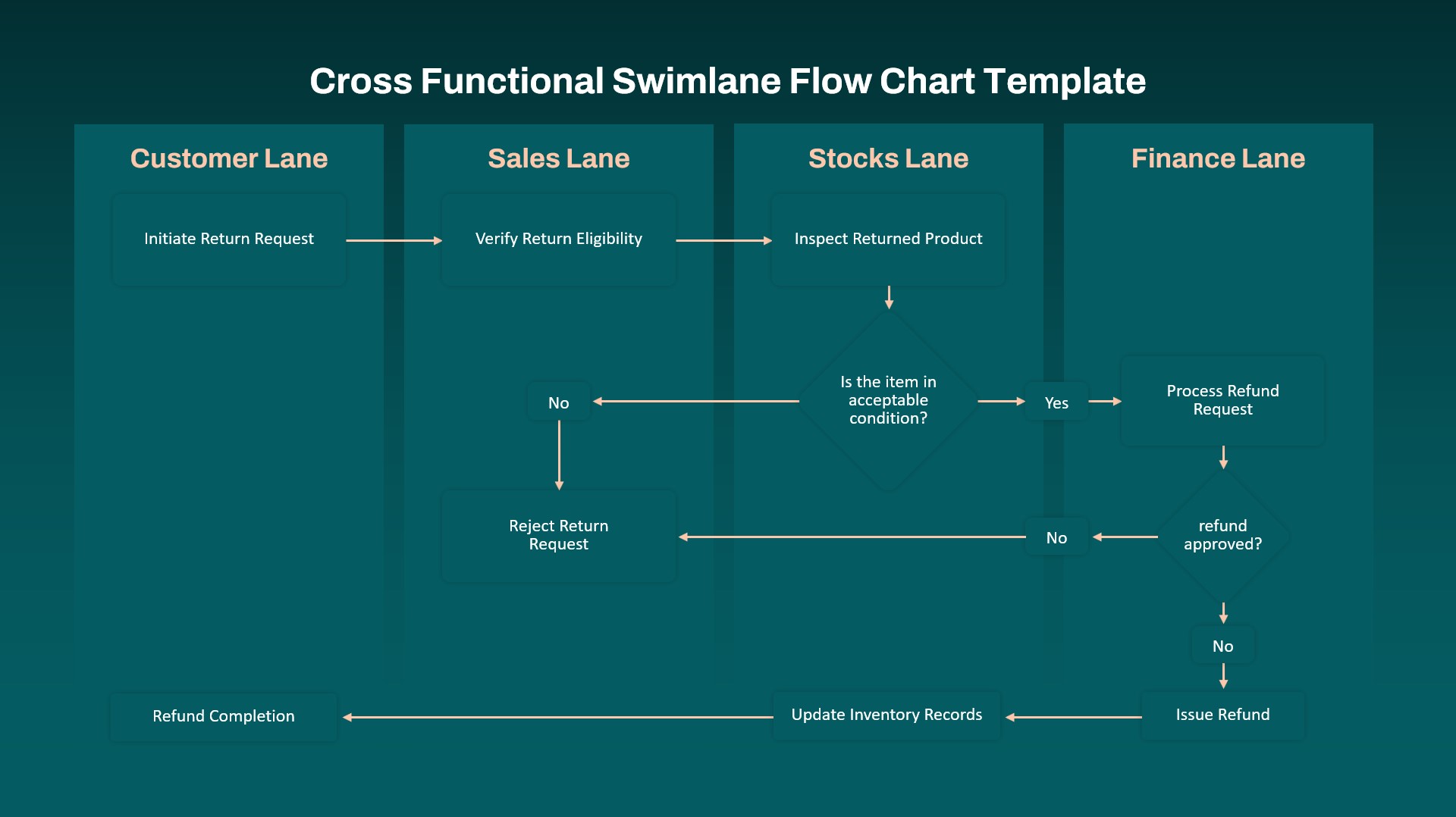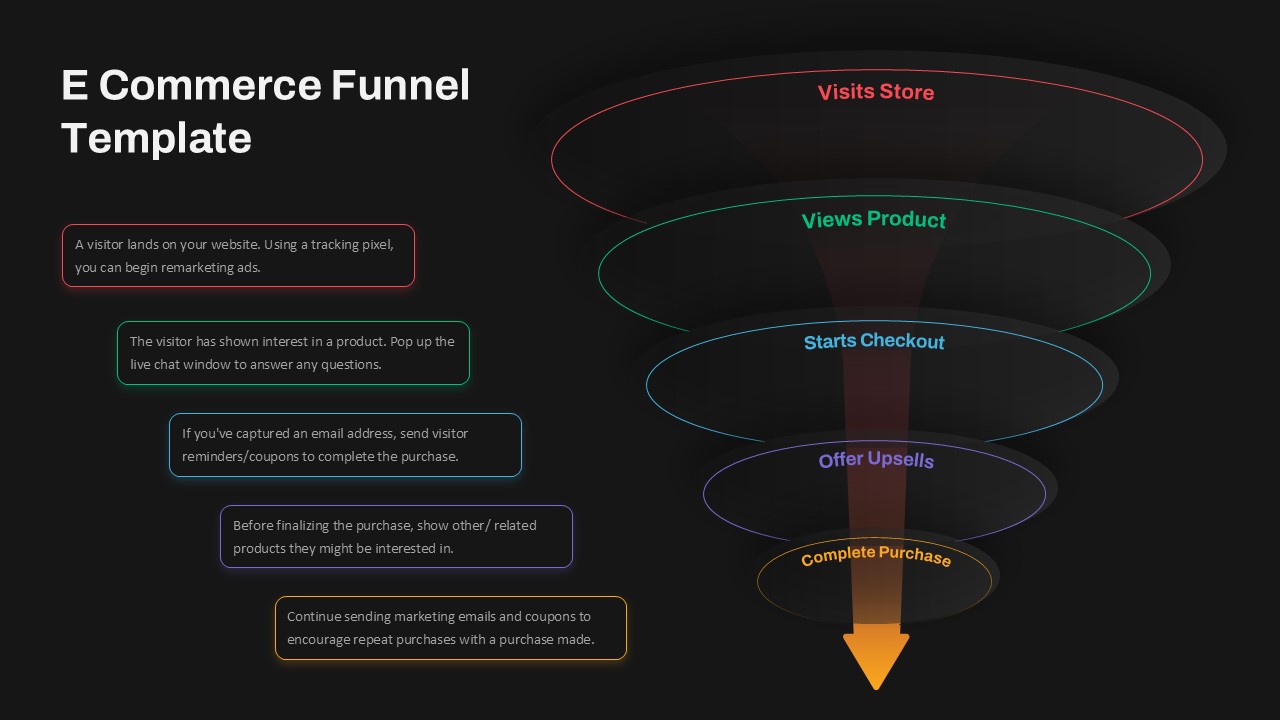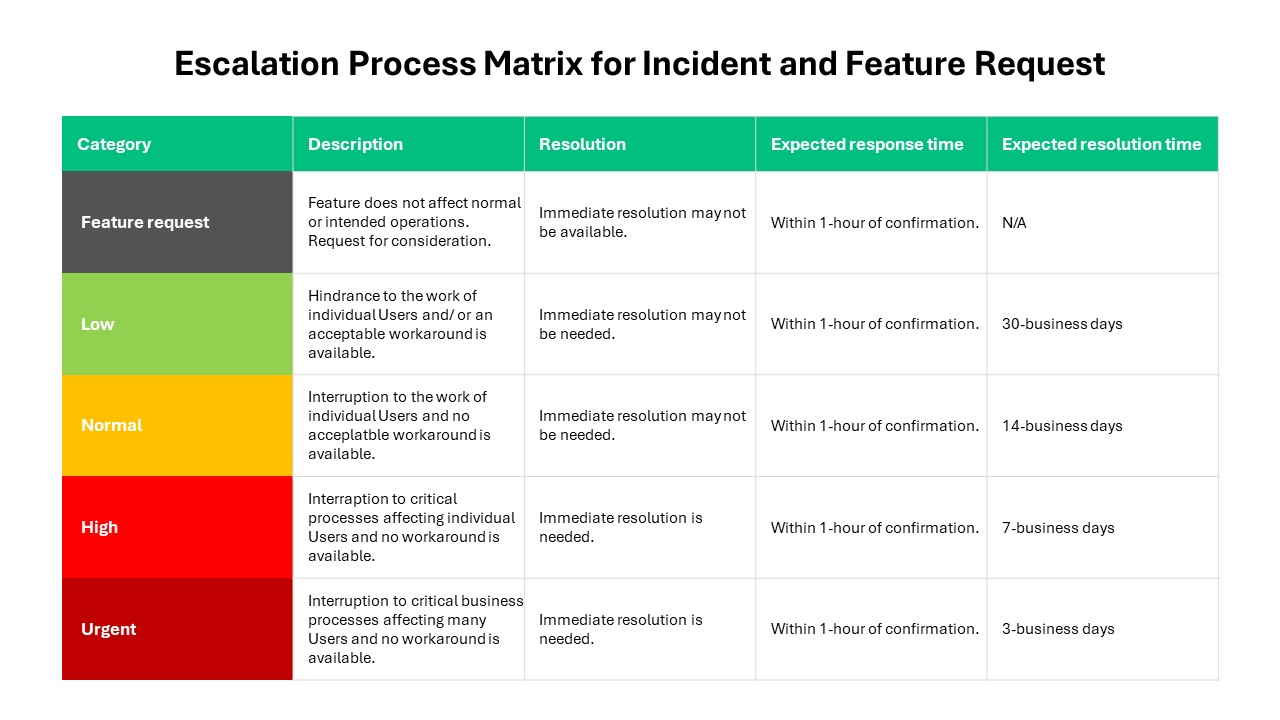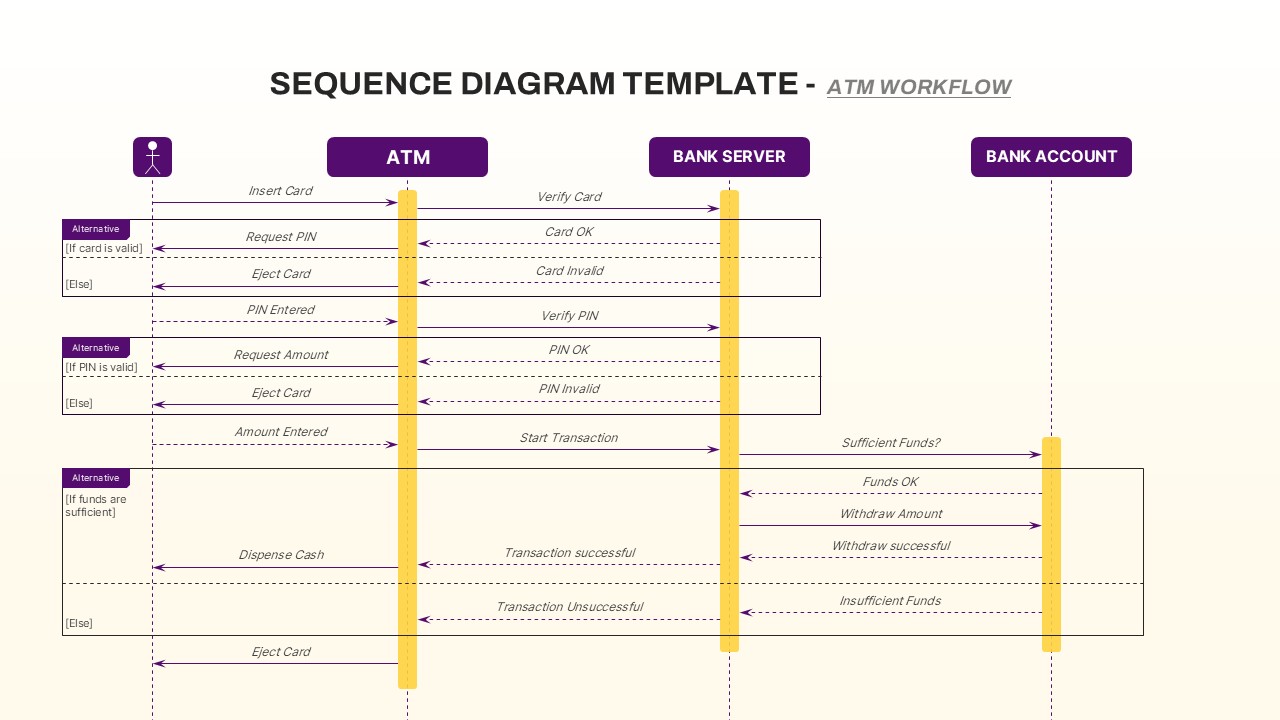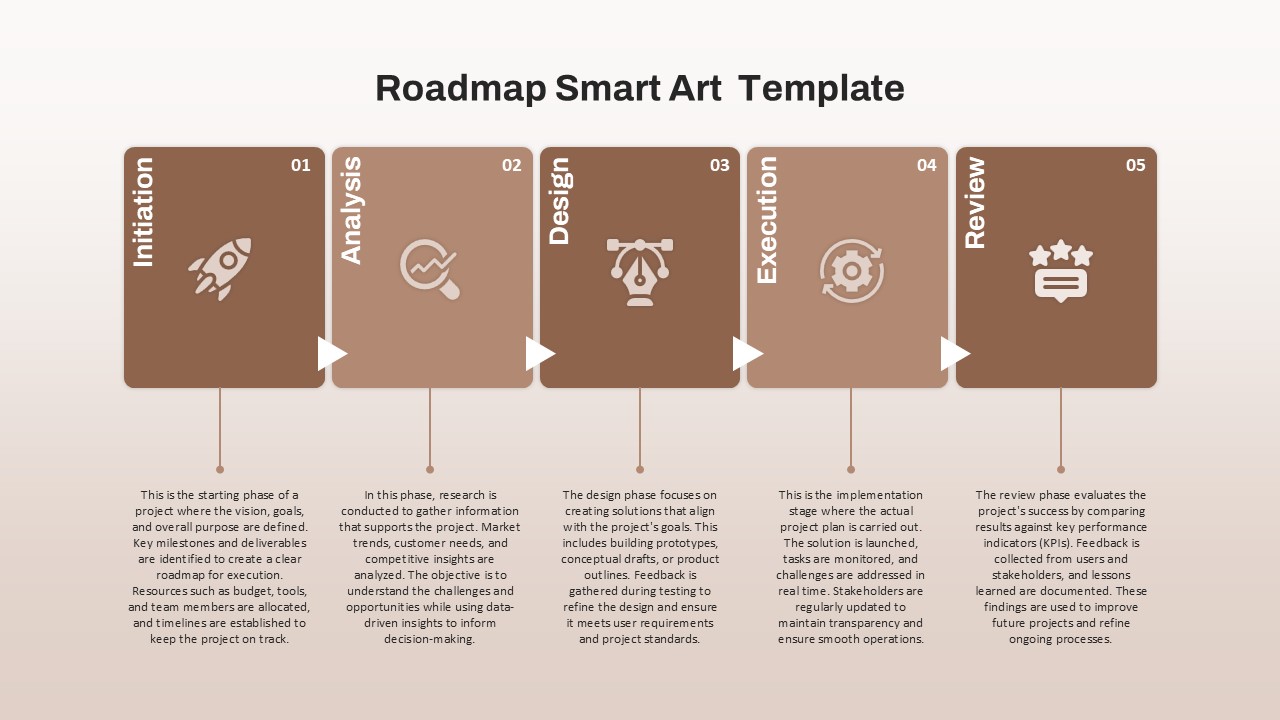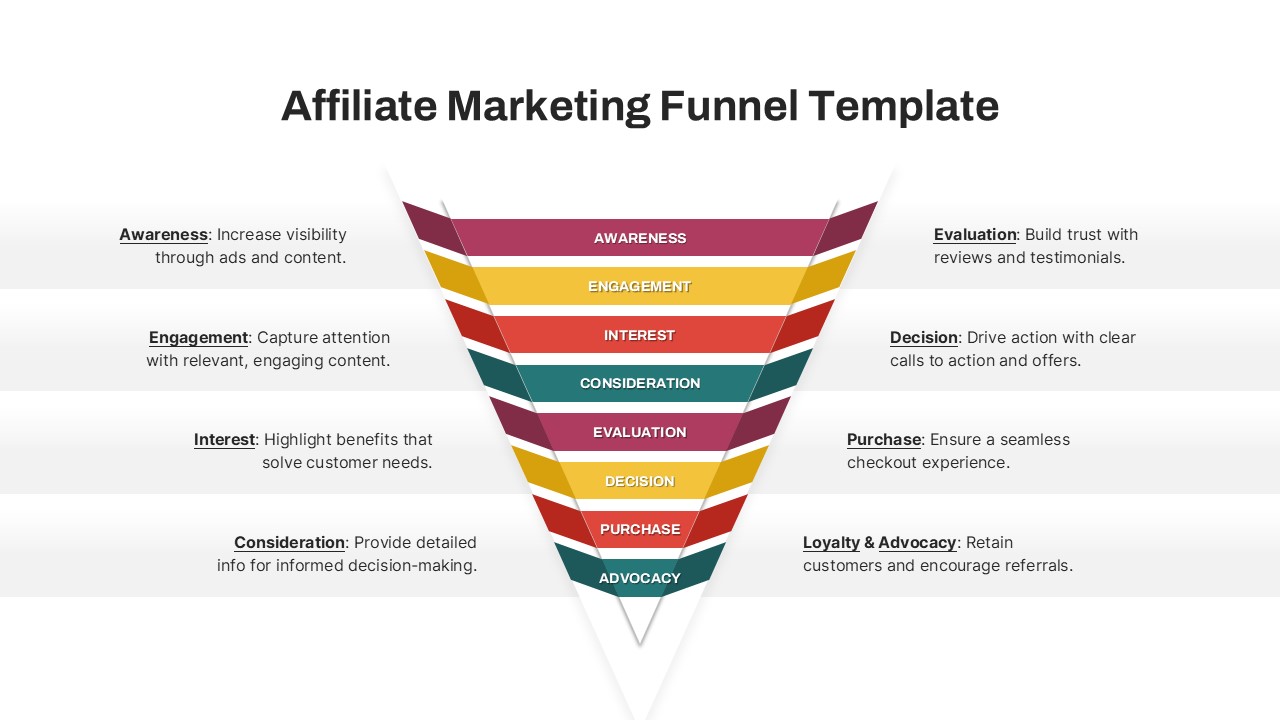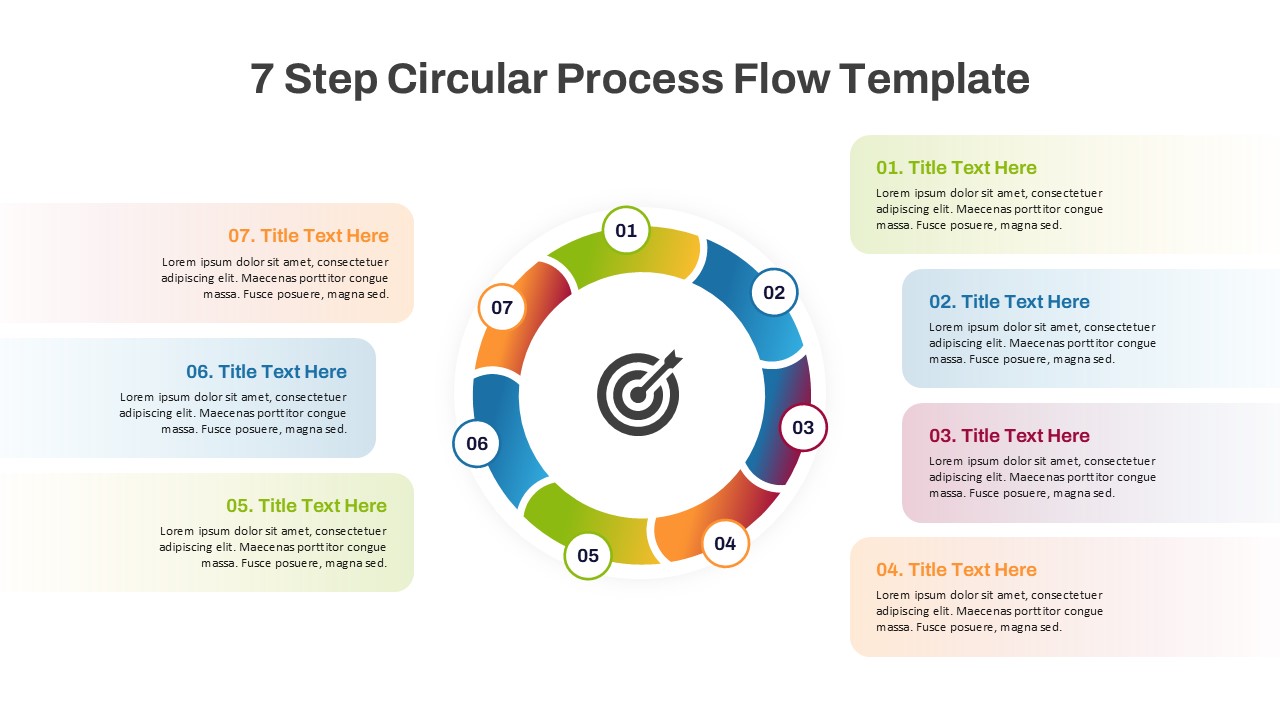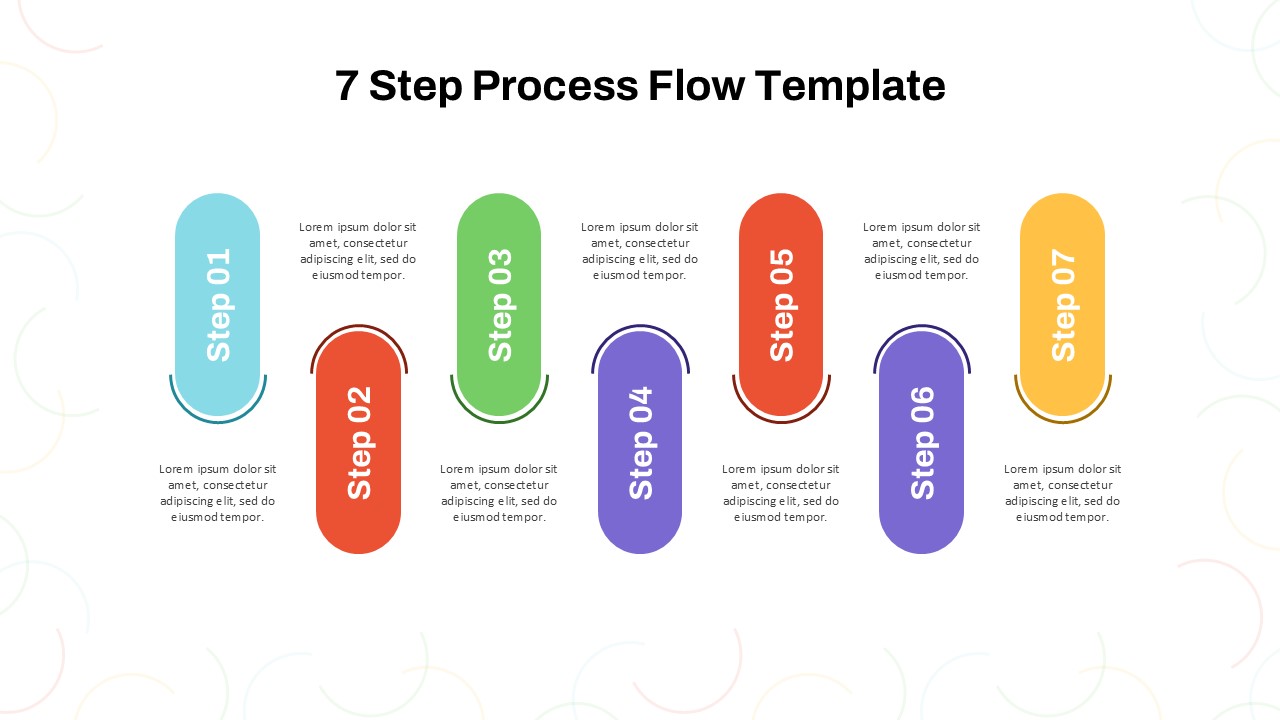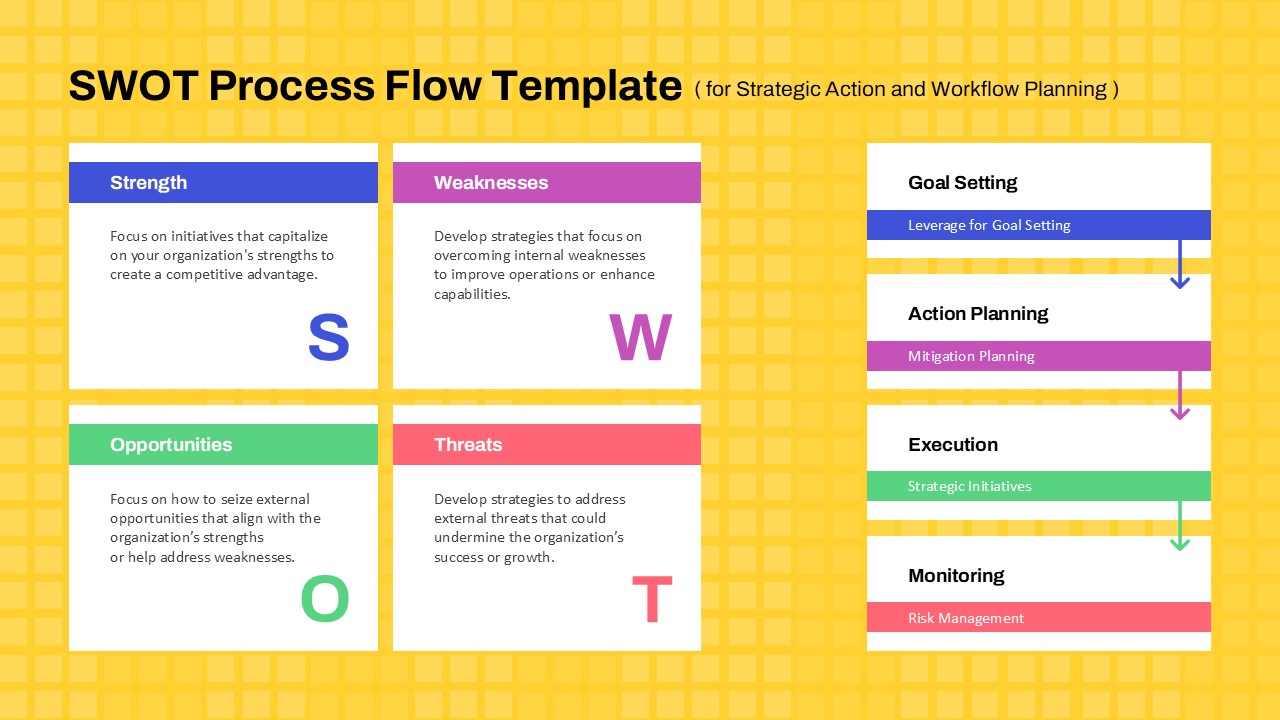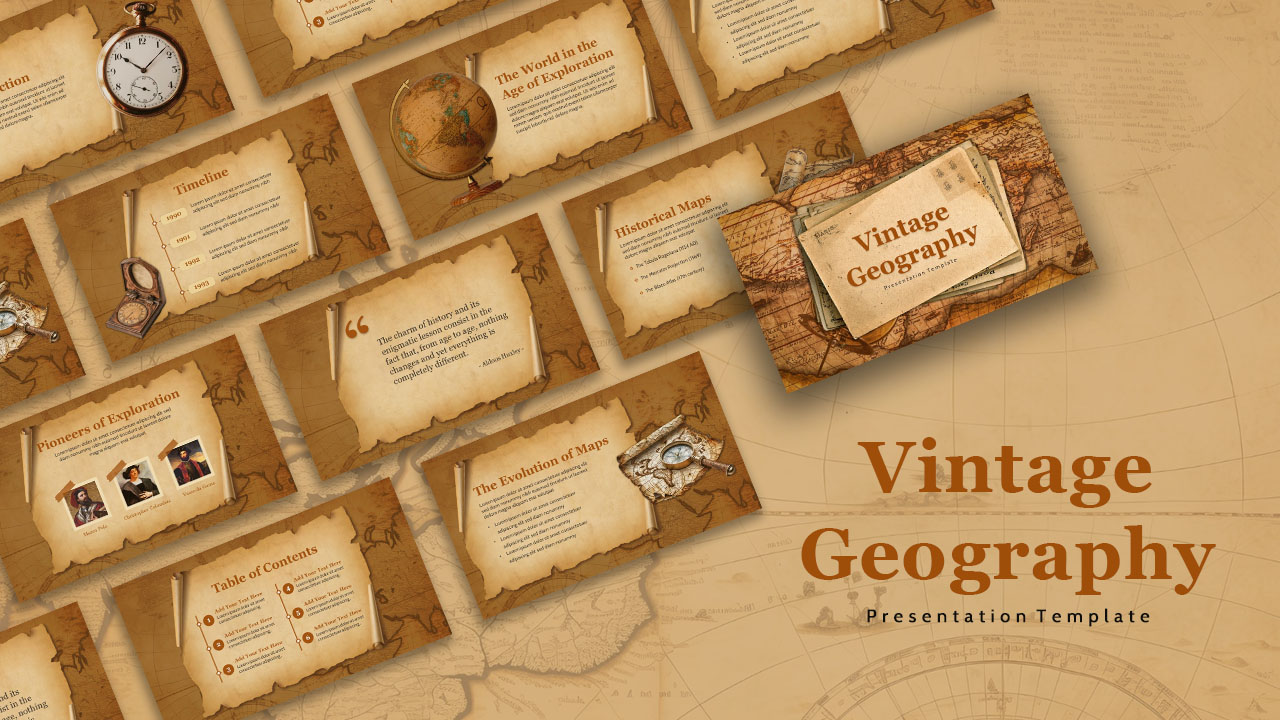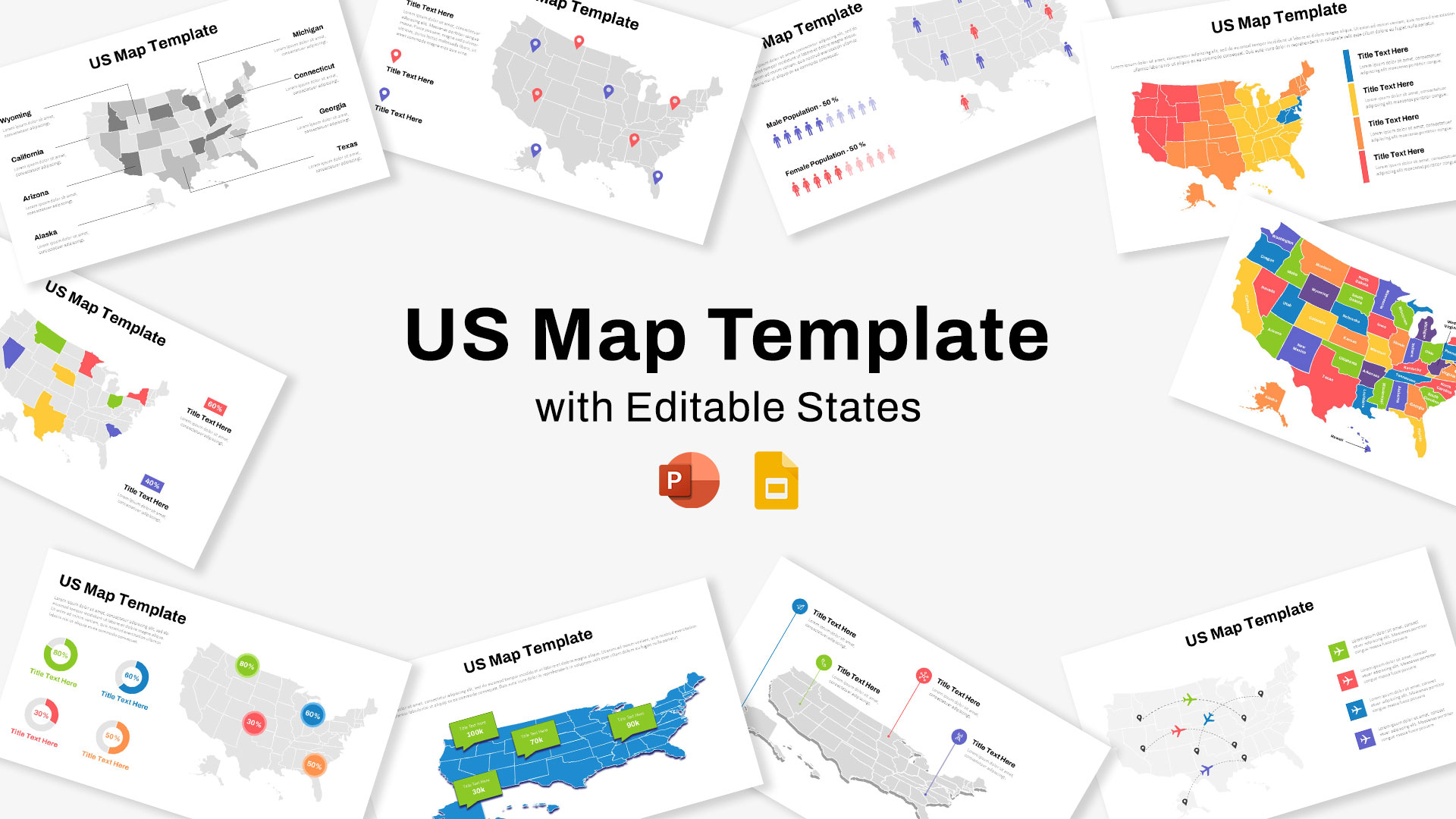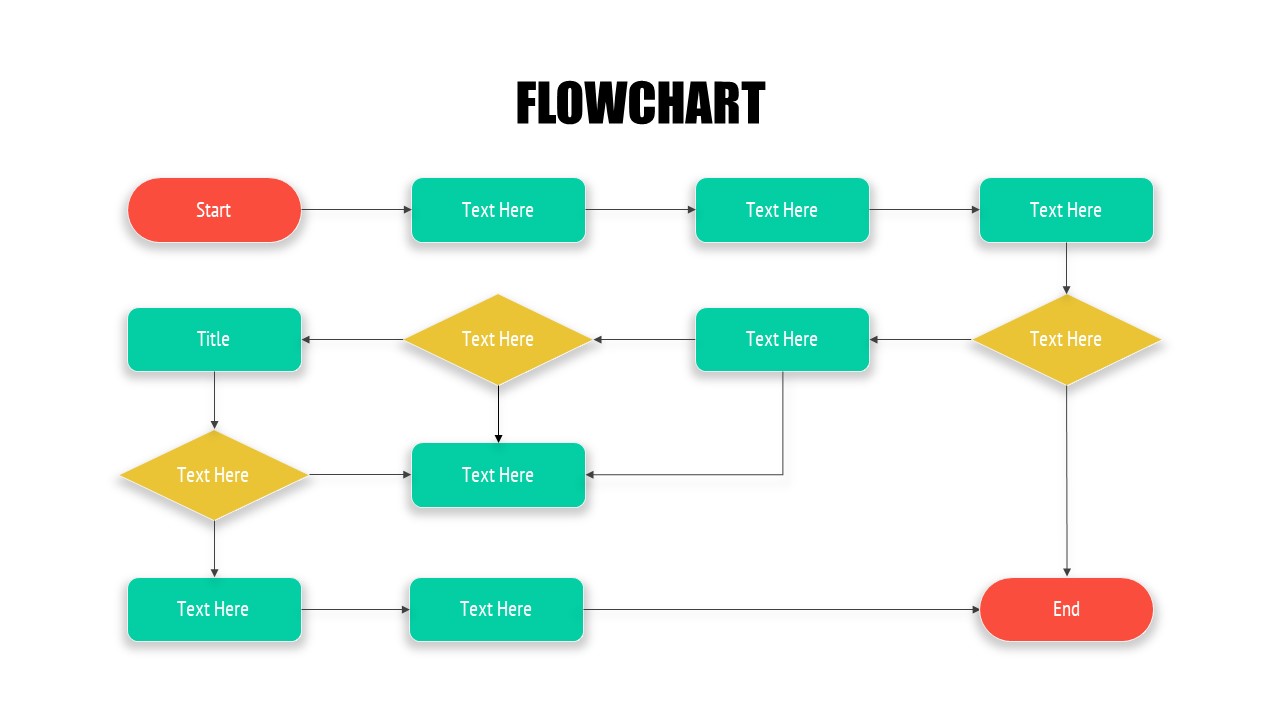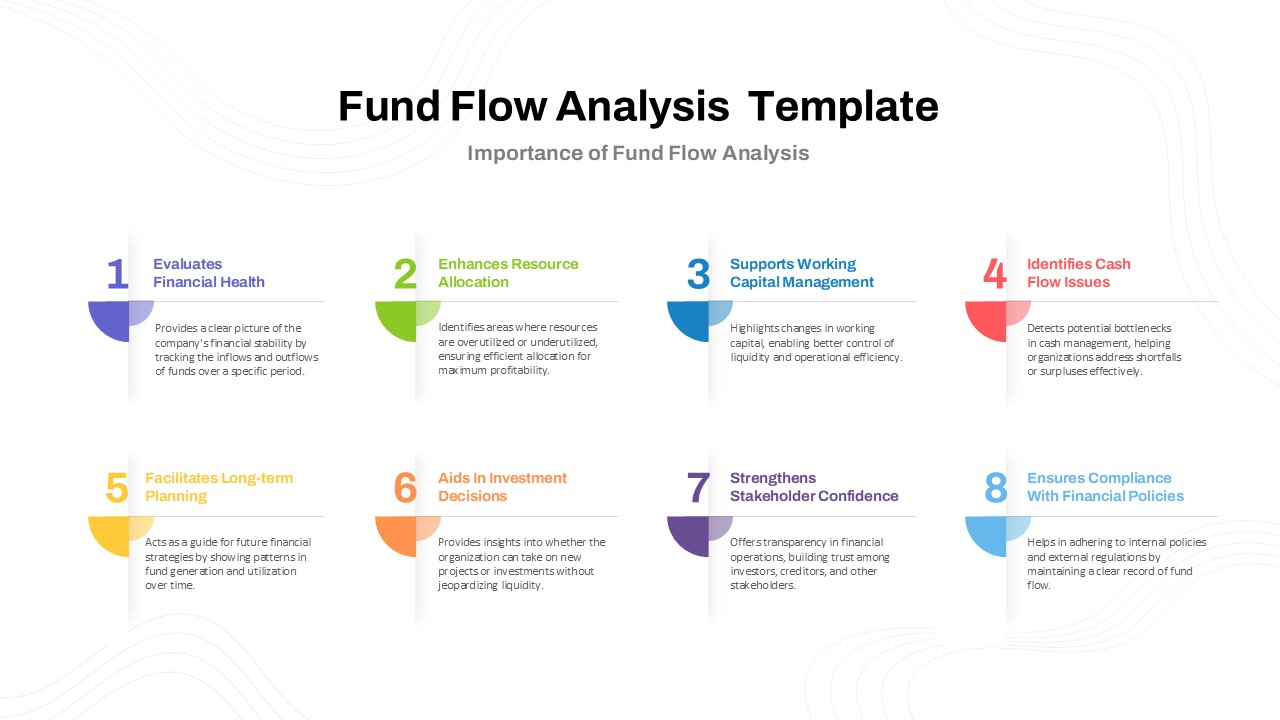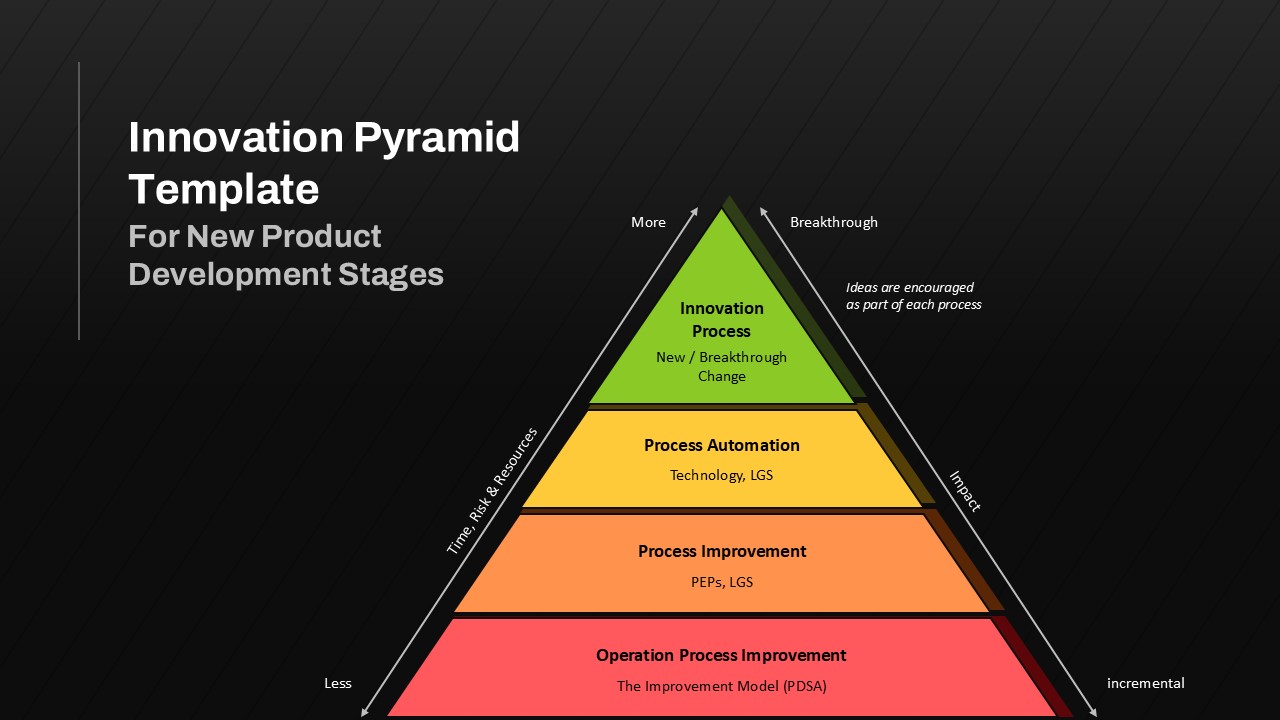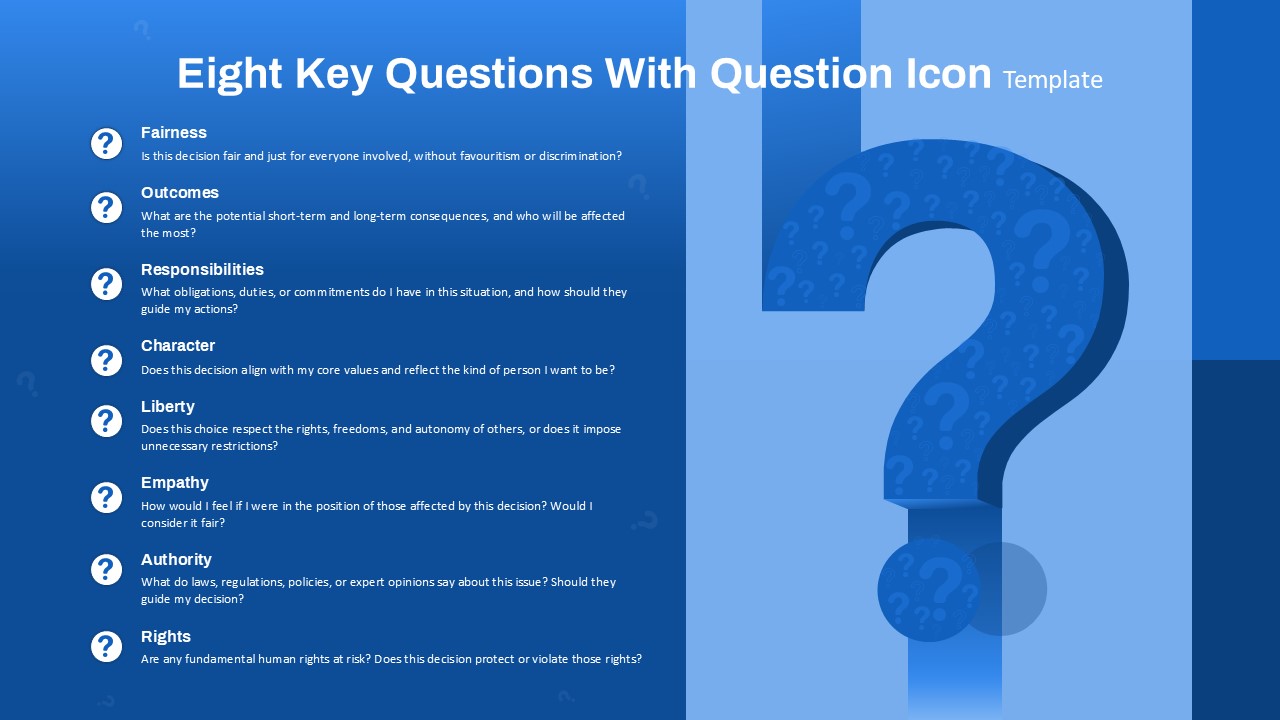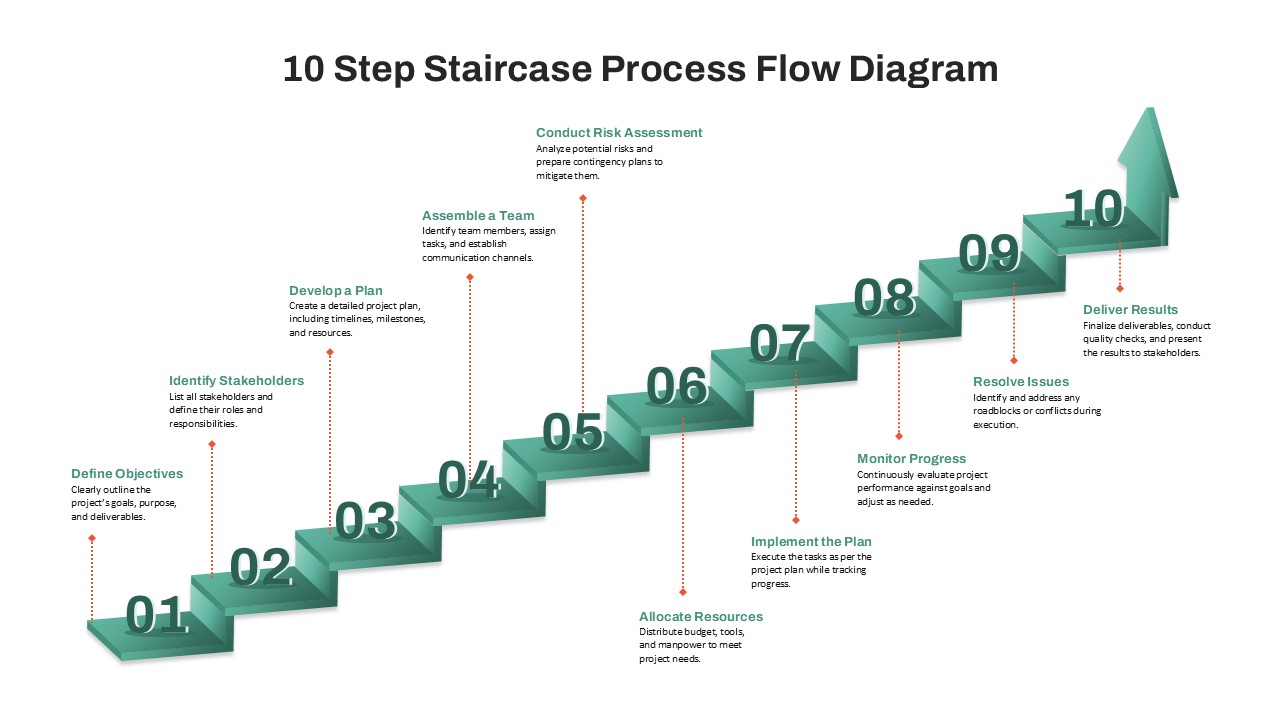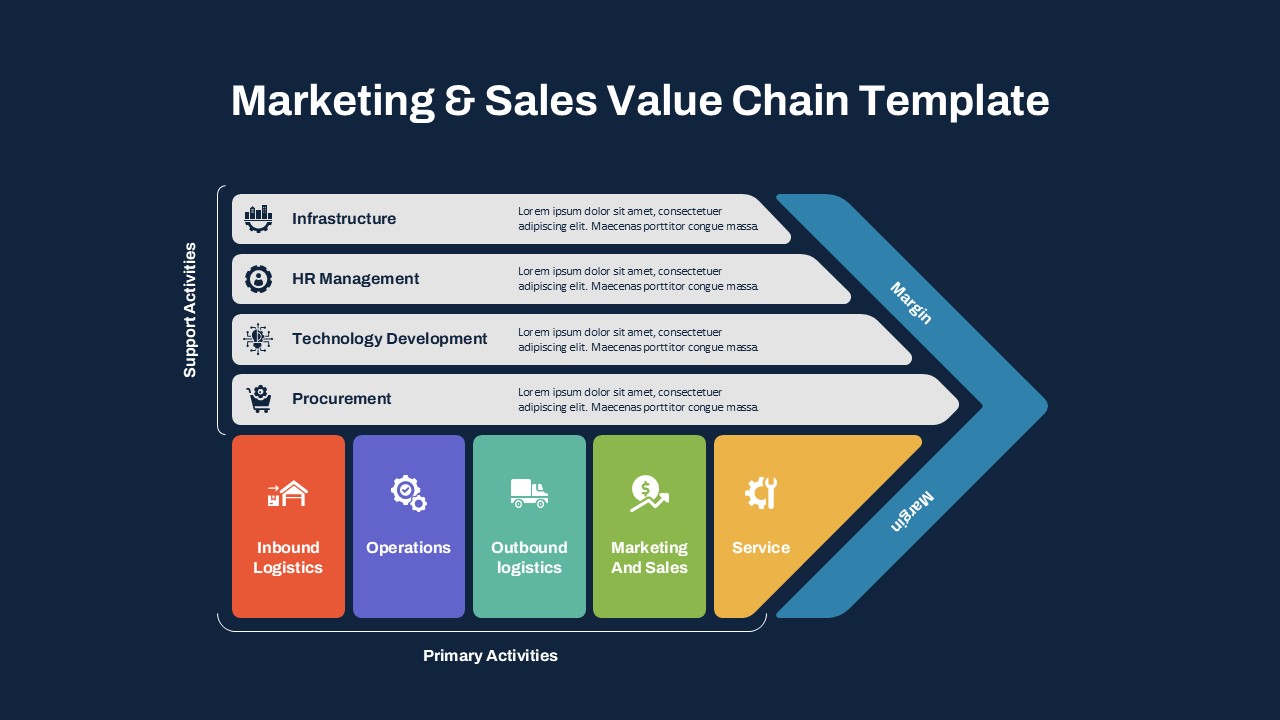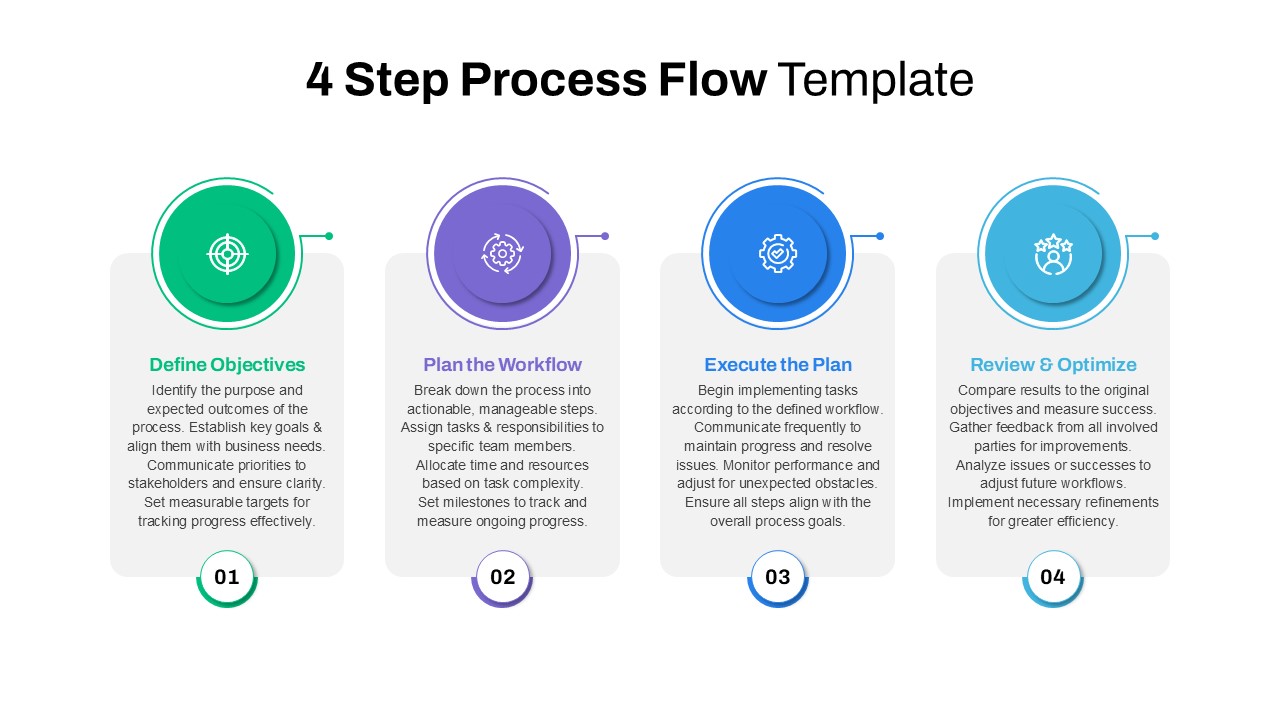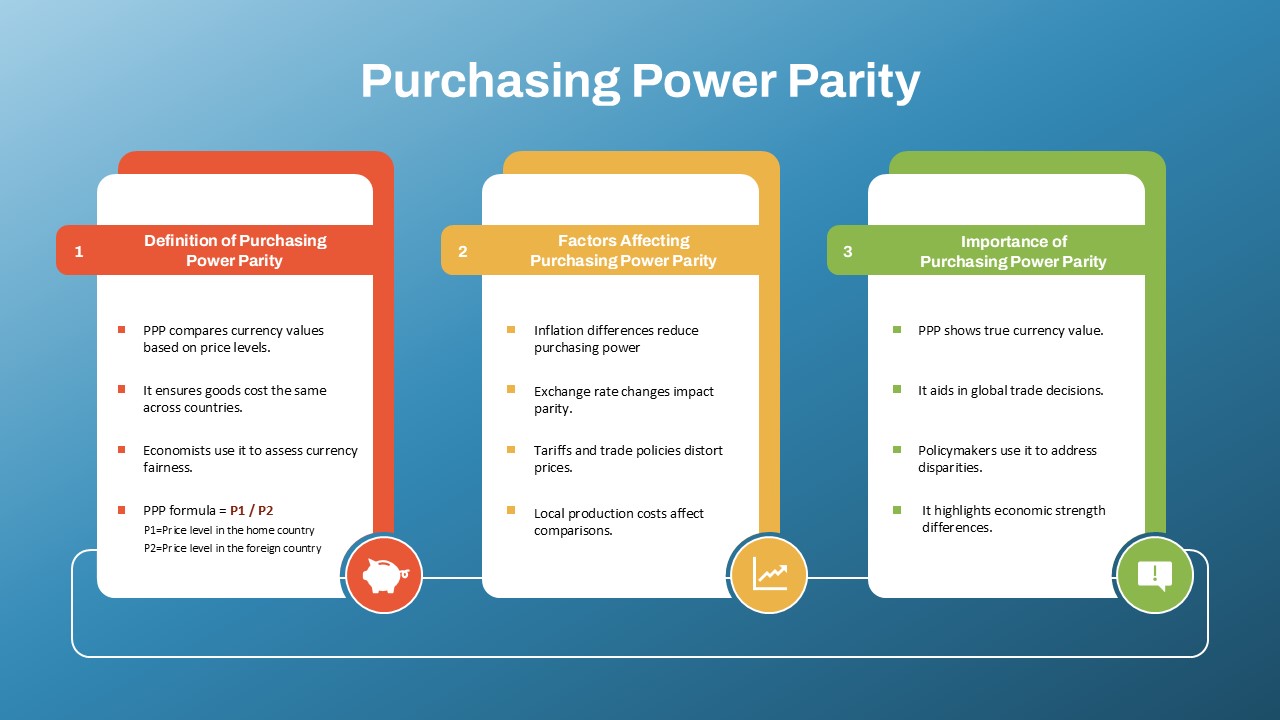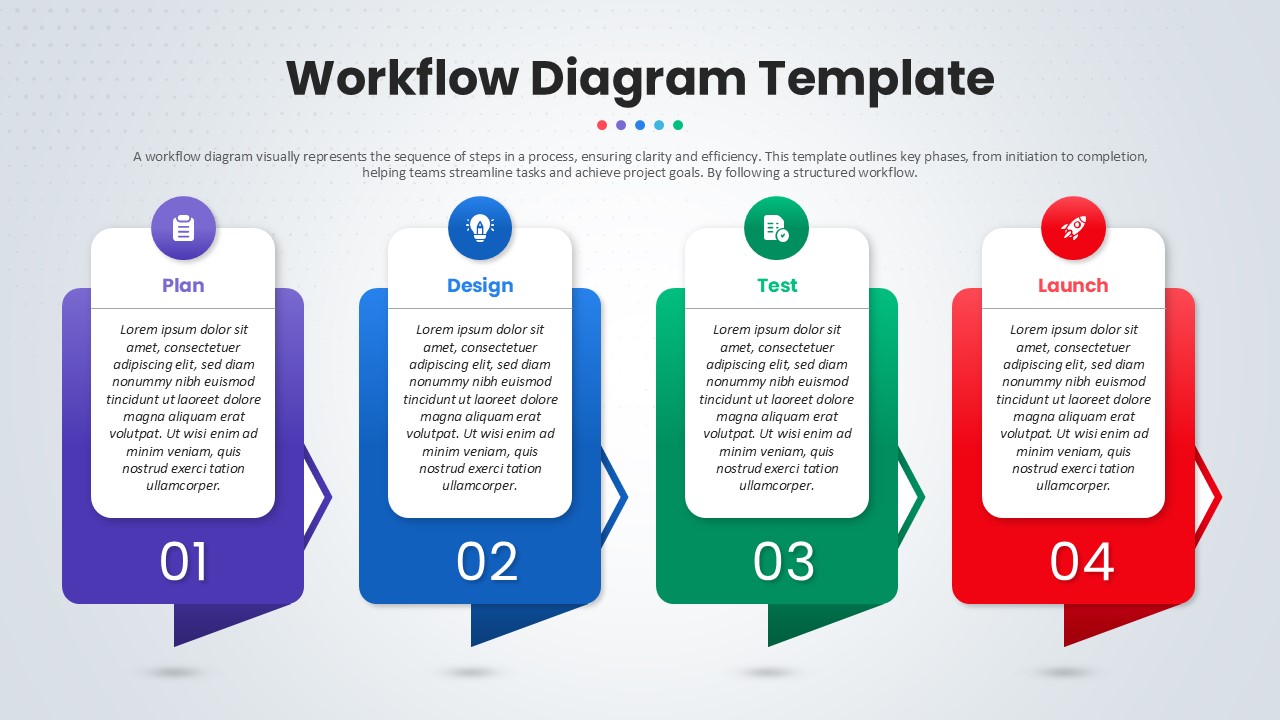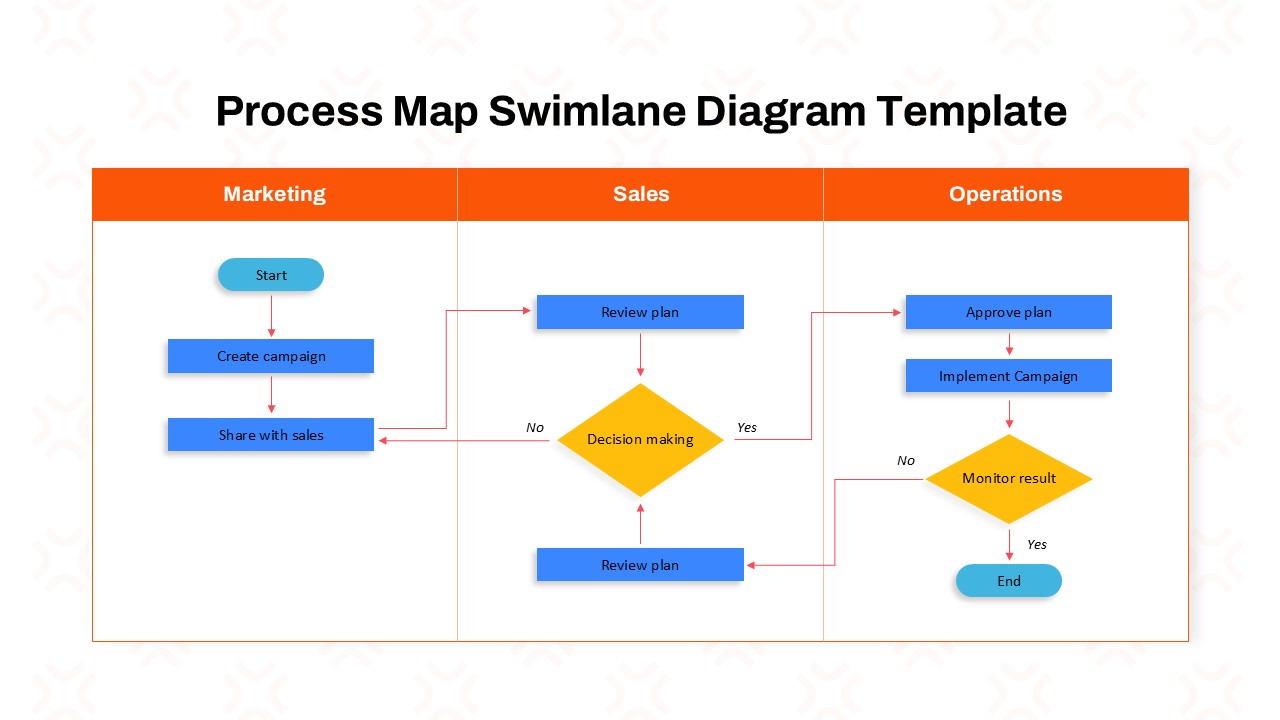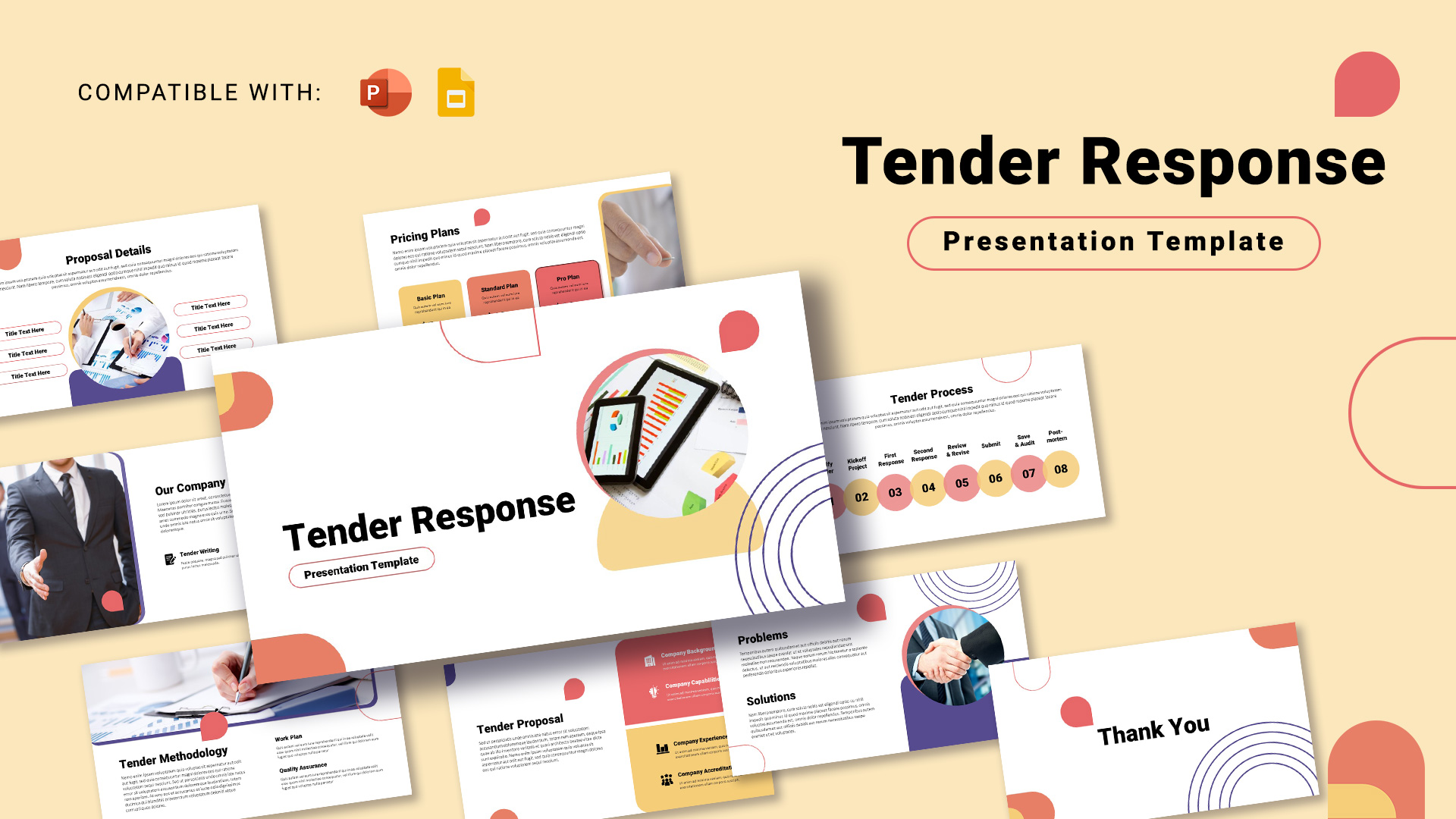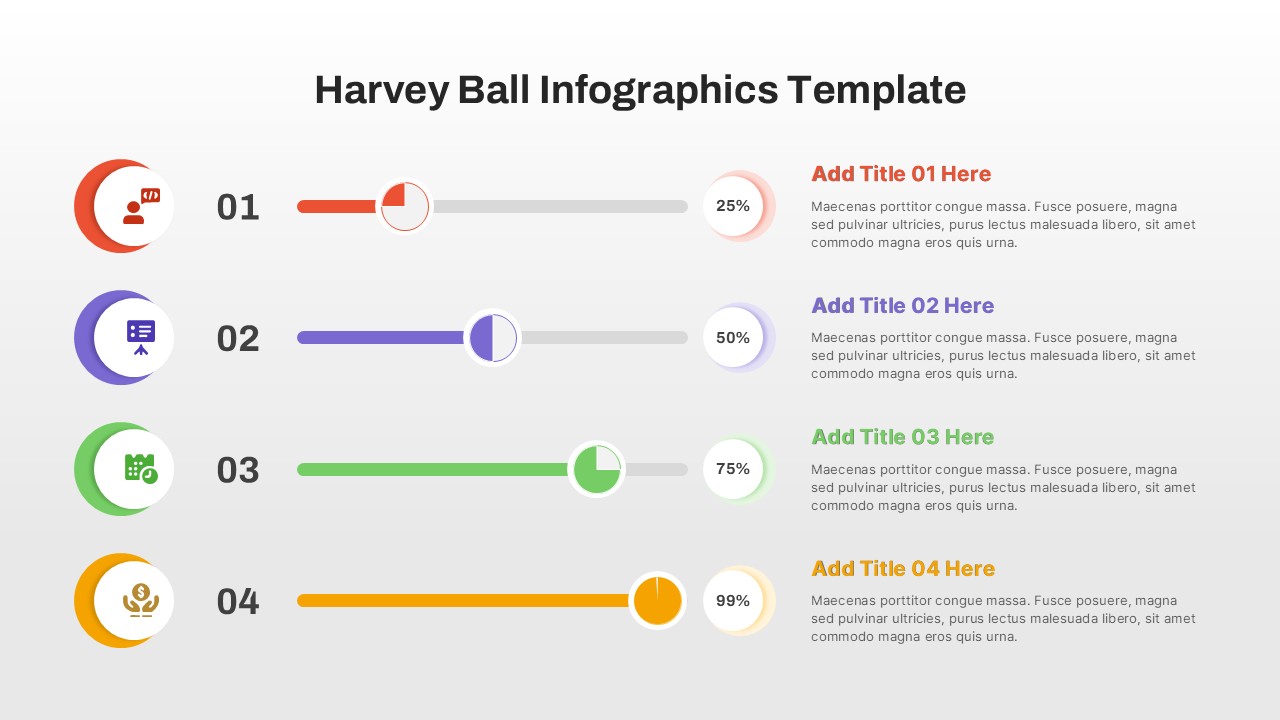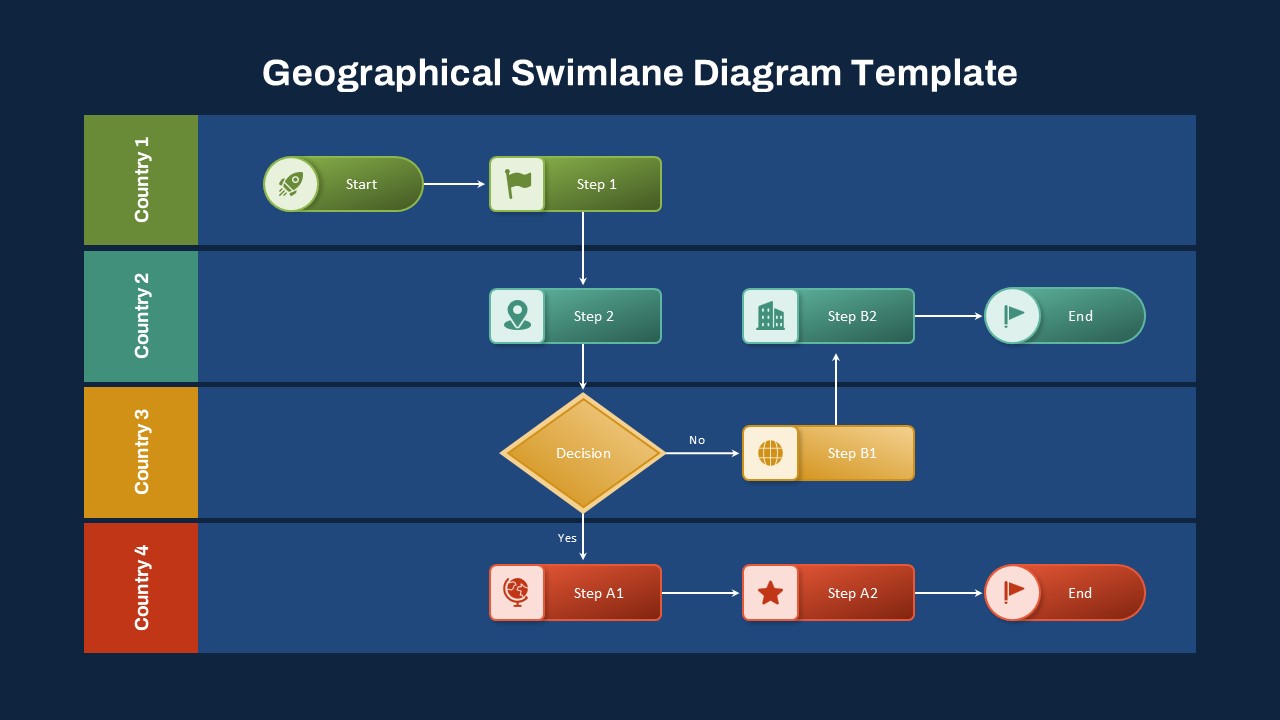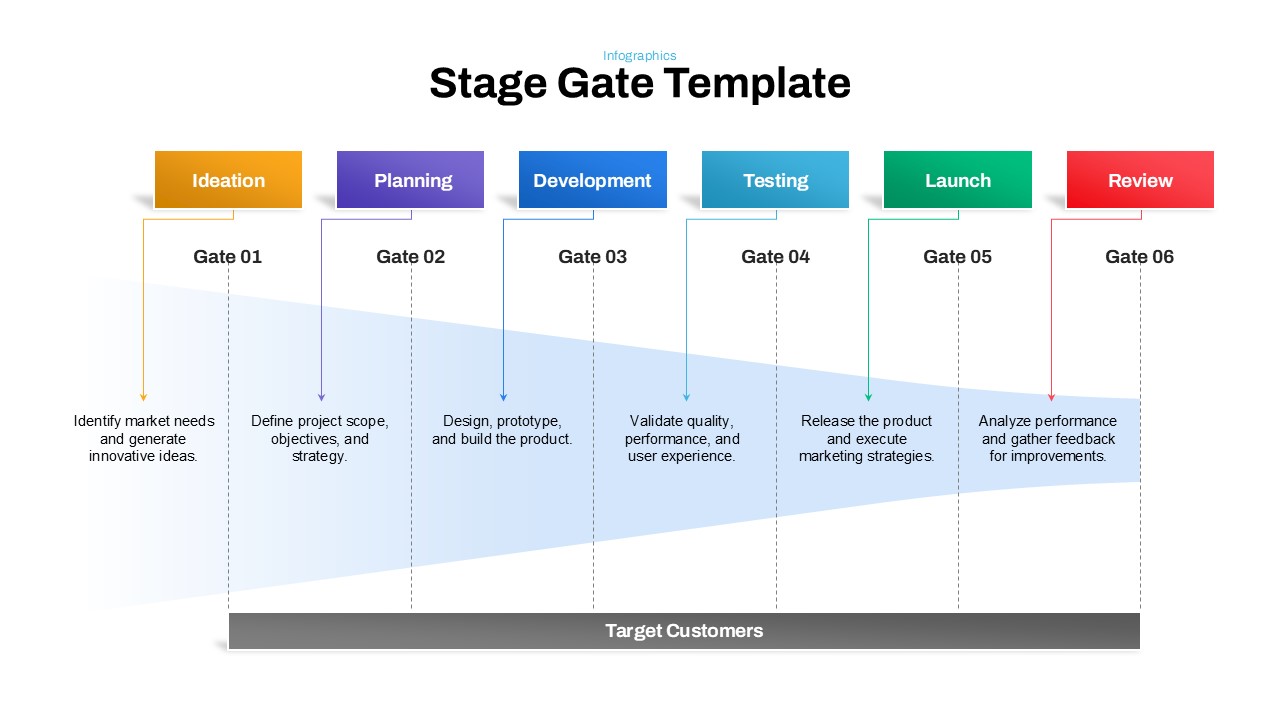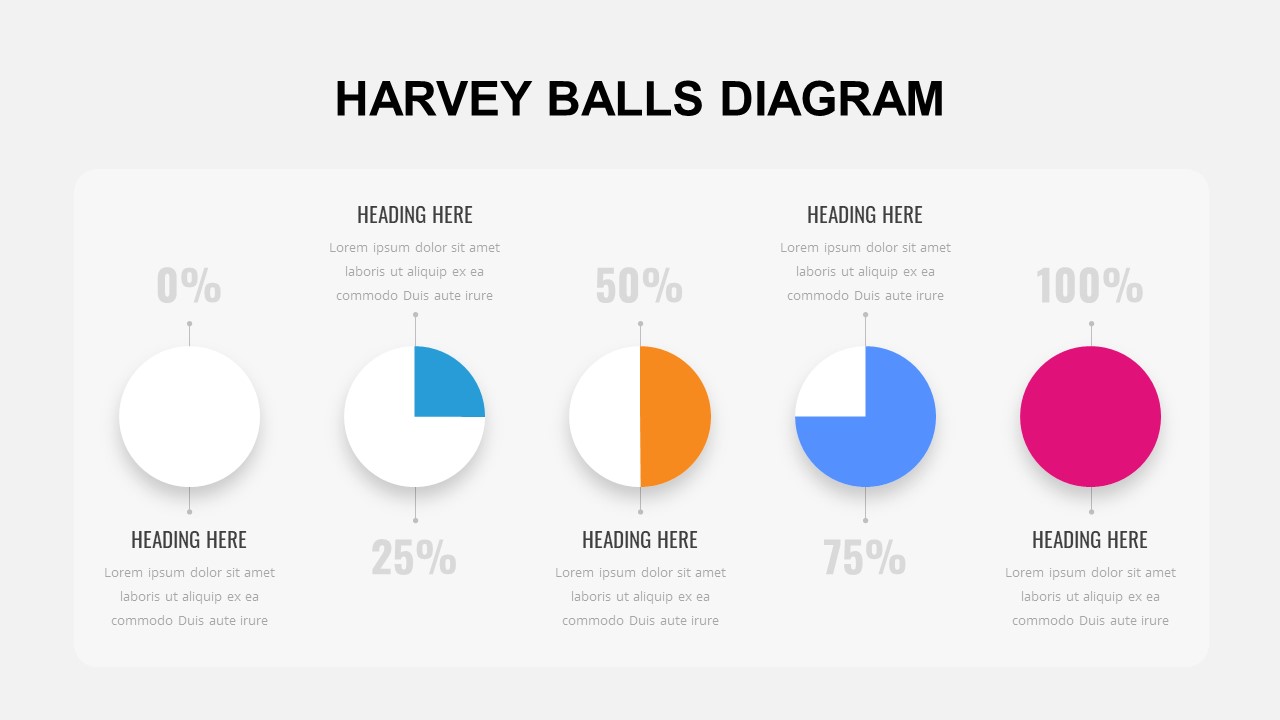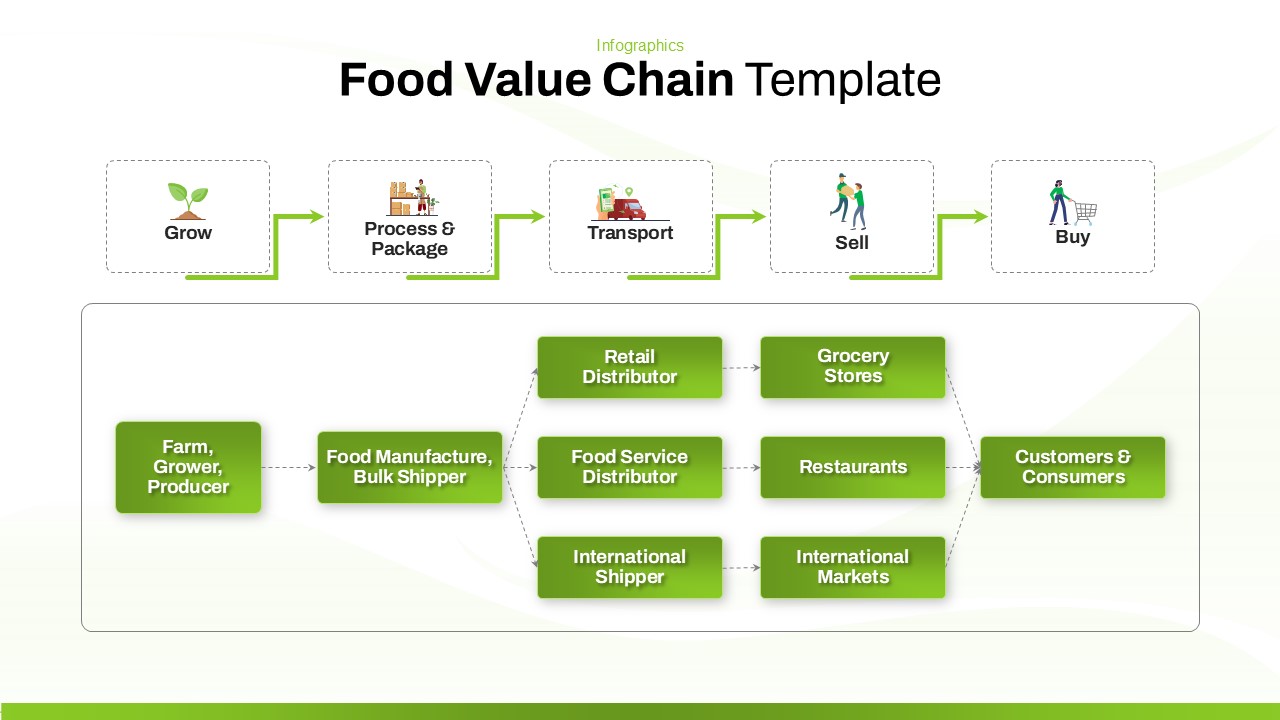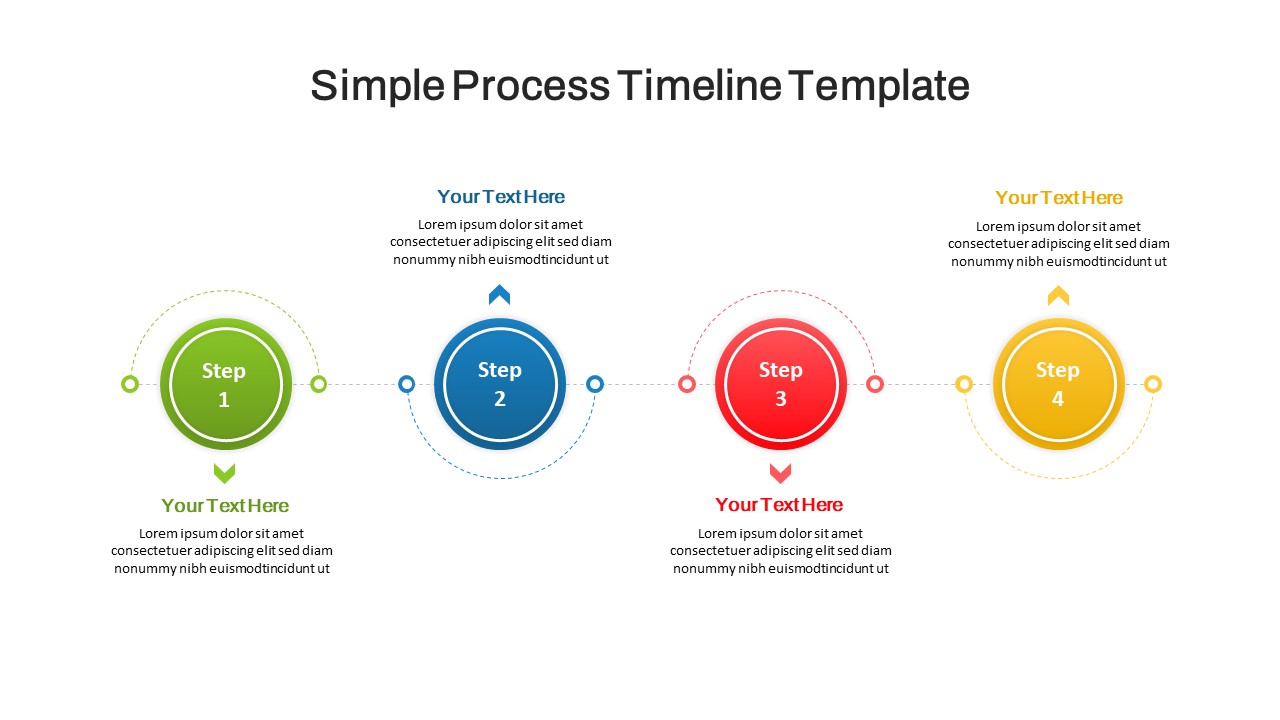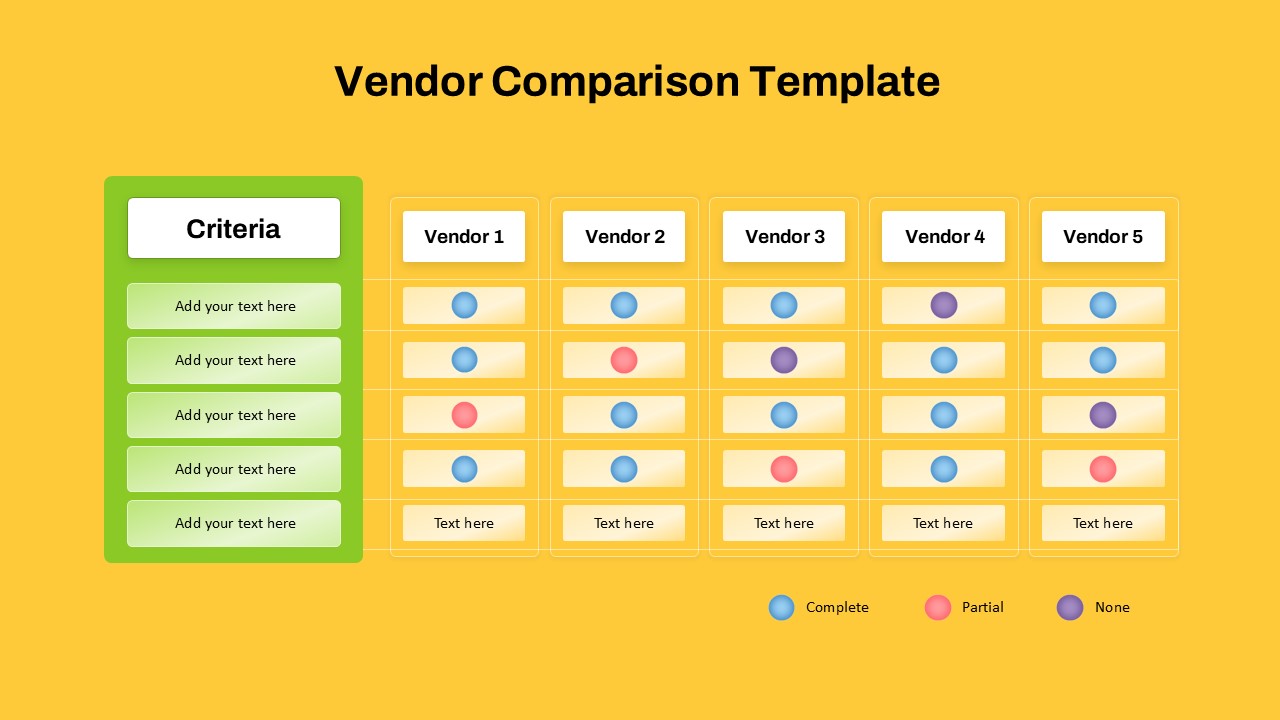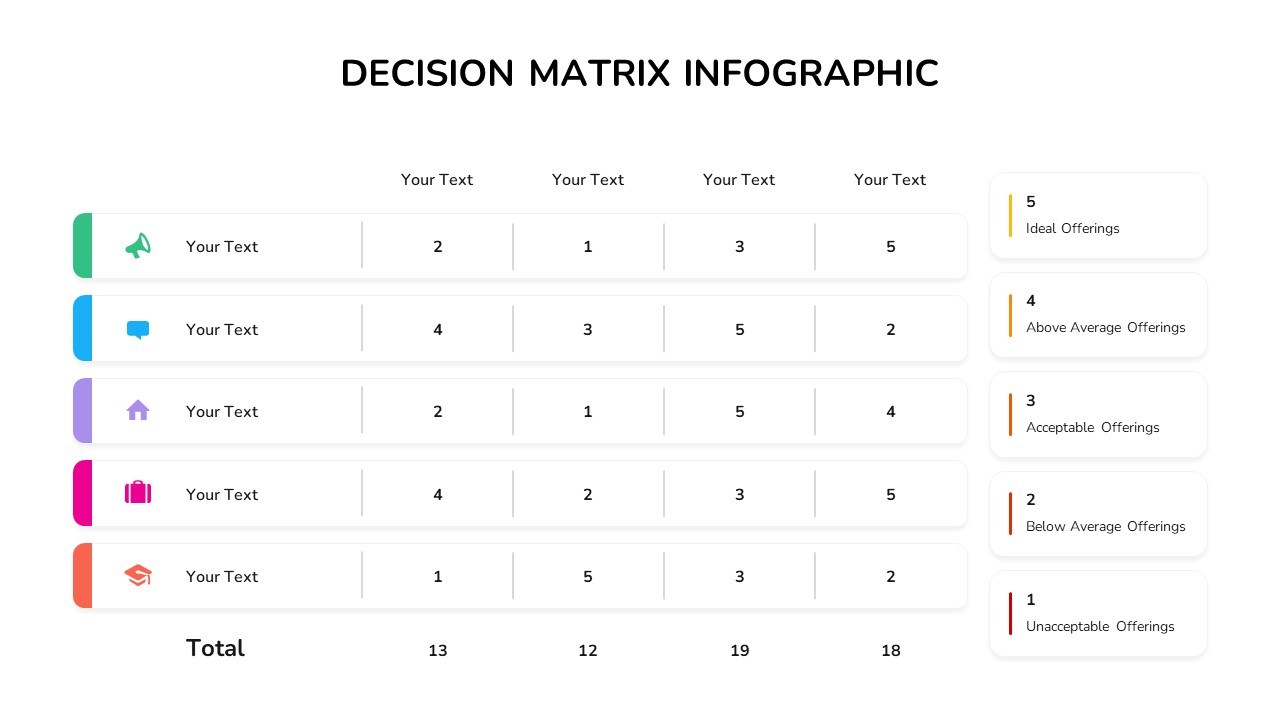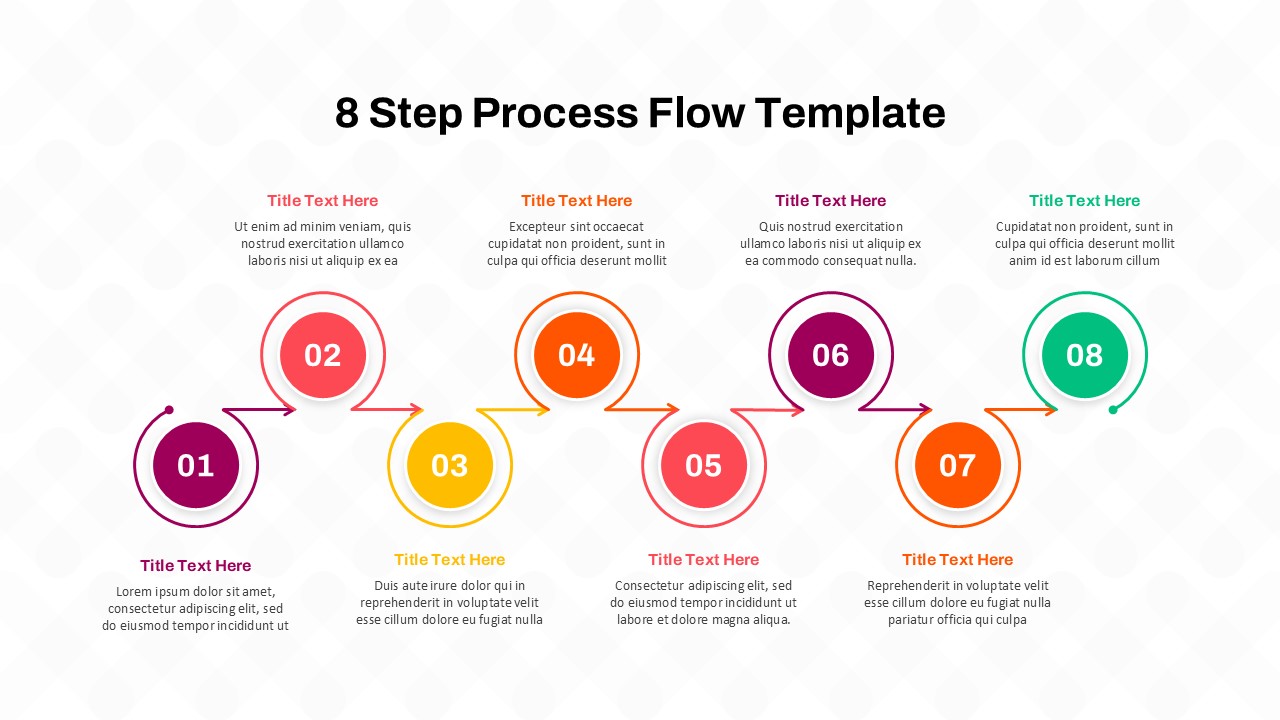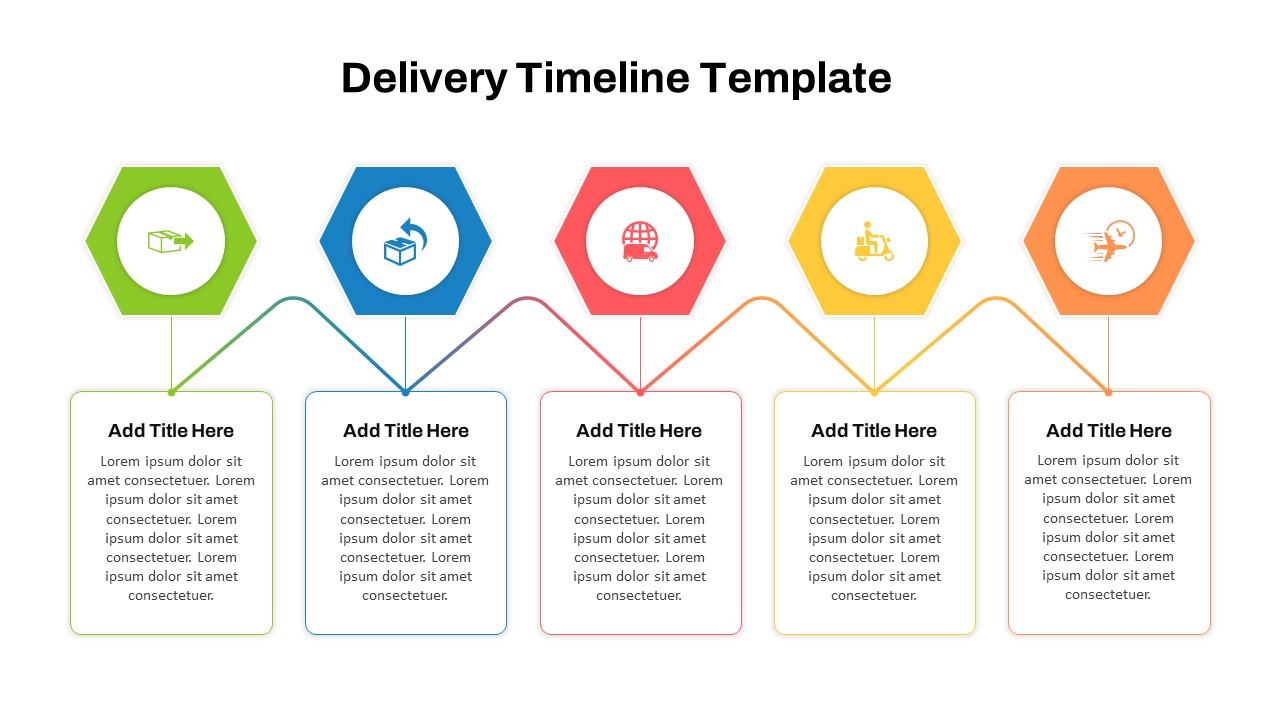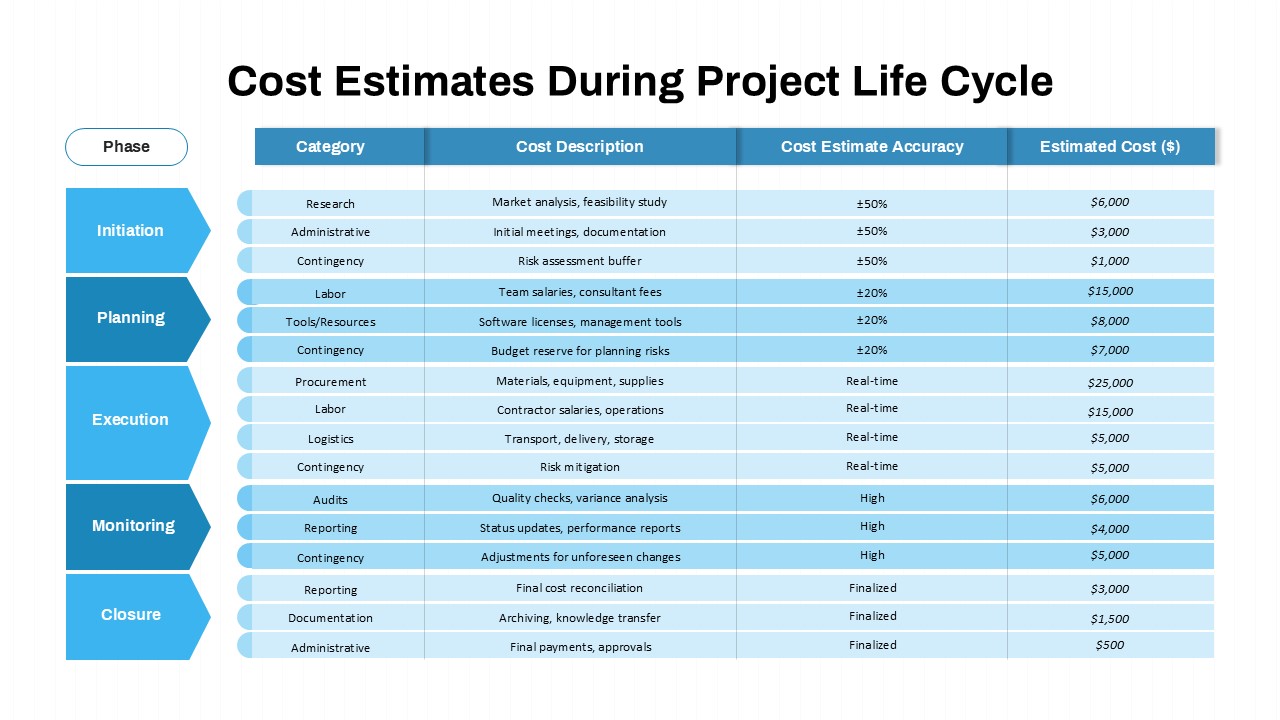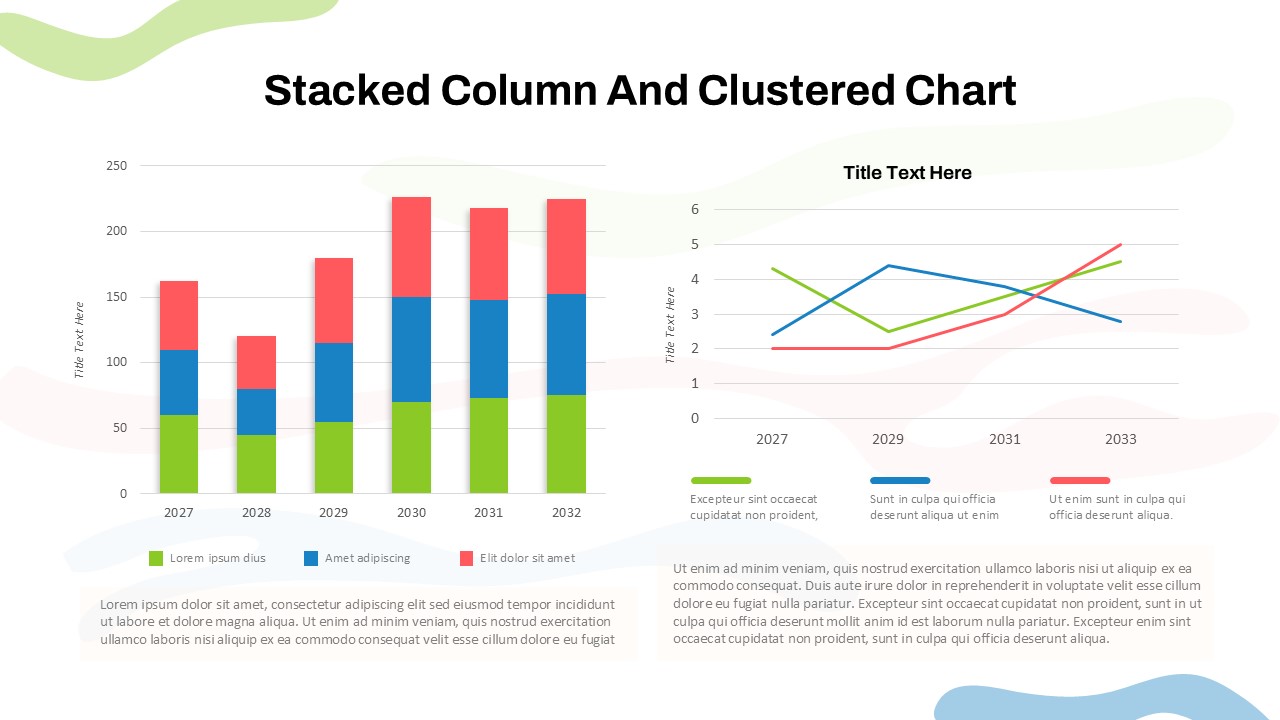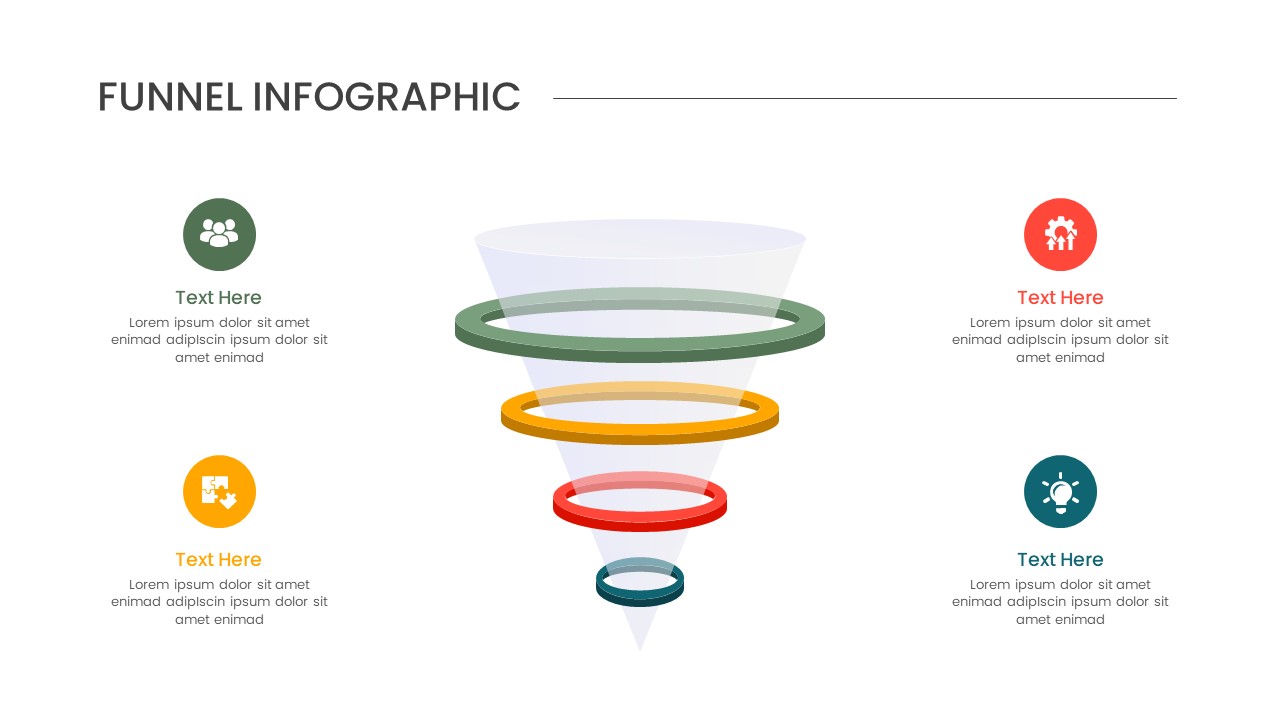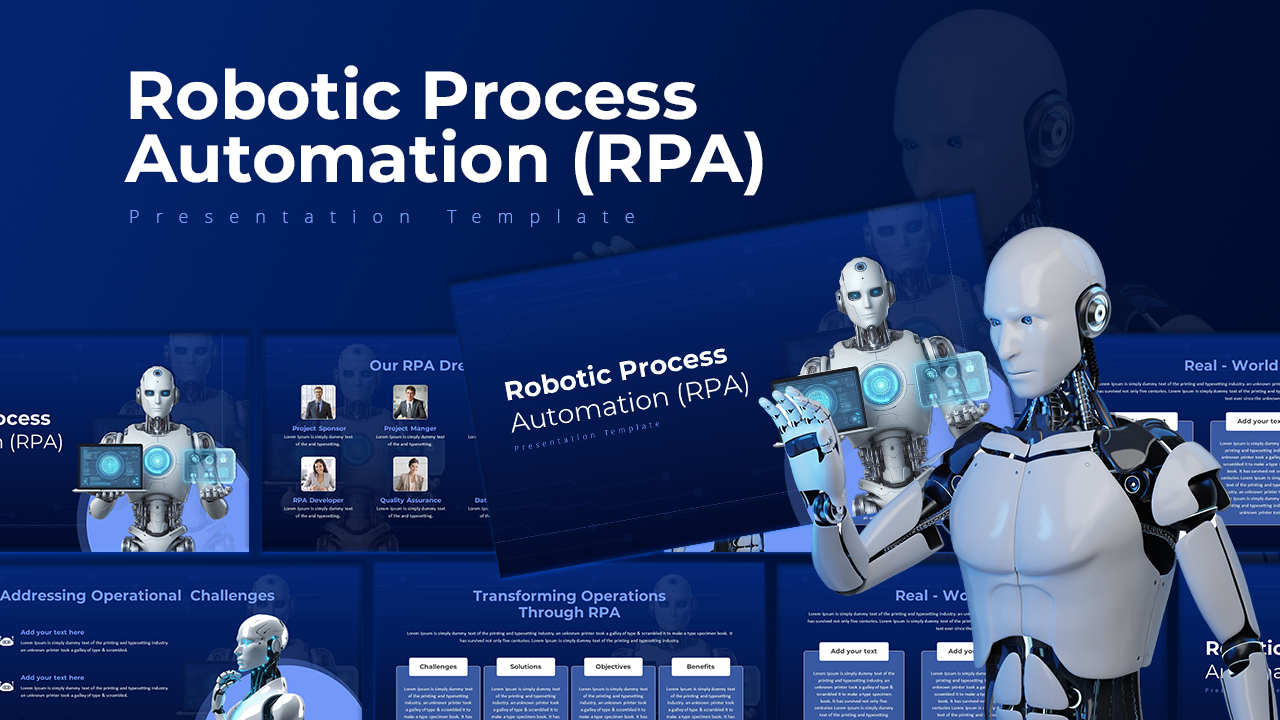Home Powerpoint Charts Purchase Process Flow Chart PowerPoint Template
Purchase Process Flow Chart PowerPoint Template
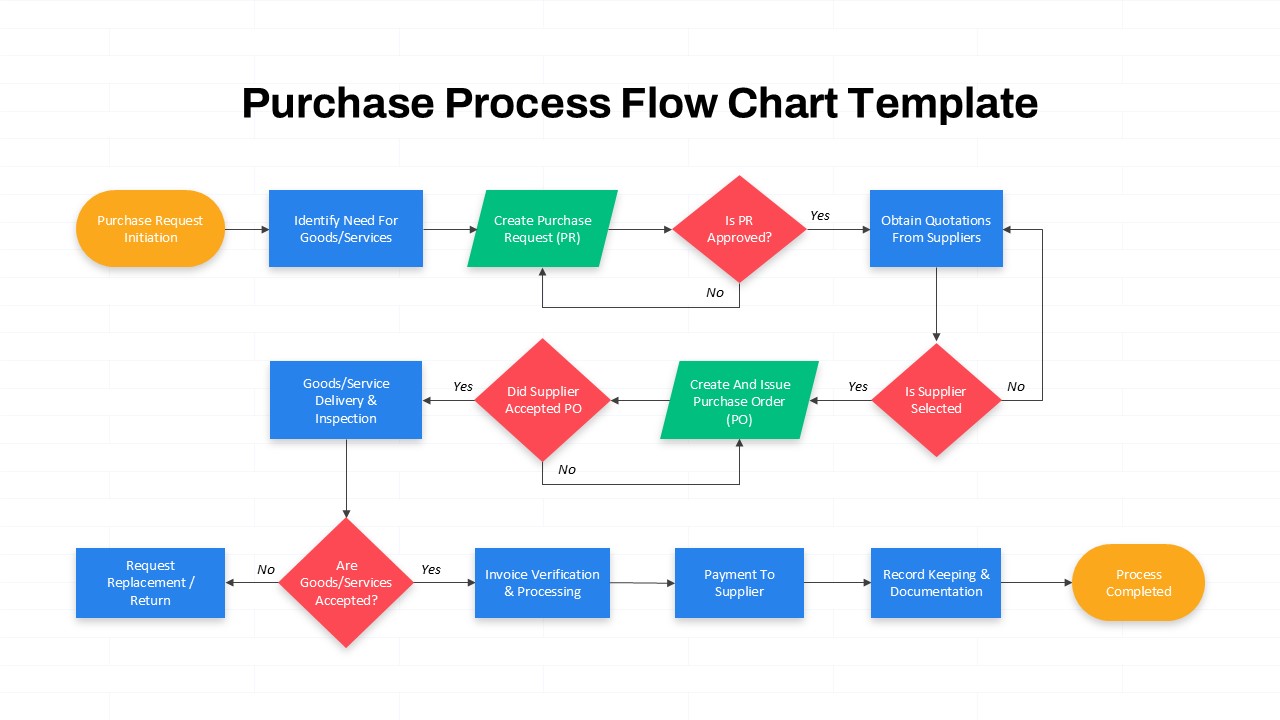
The process flow chart PowerPoint template is a professionally designed slide that visually maps out the entire procurement workflow from purchase request initiation to process completion. This power point flow chart template is ideal for procurement teams, supply chain managers, finance professionals, and corporate decision-makers who need a clear and structured overview of purchasing operations.
This template features a color-coded flowchart that outlines each step in the procurement process, including:
- Initiating a purchase request
- Getting approval for PR (Purchase Request)
- Selecting suppliers and issuing a Purchase Order (PO)
- Goods/service delivery and inspection
- Invoice verification and payment processing
The design includes decision points with red diamonds for easy identification of key approvals and steps requiring action. The use of blue, green, and yellow boxes categorizes different stages, making it easy to follow the workflow.
Perfect for business operations, procurement training, supplier management discussions, and internal process improvement meetings, this template is fully editable, allowing users to modify text, colors, and process flow as needed.
Compatible with PowerPoint and Google Slides, this template simplifies complex purchasing workflows and enhances clarity for all stakeholders. Download it today to create impactful procurement process presentations!
See more
No. of Slides
1Aspect Ratio
16:9Item ID
SKT03235
Features of this template
Other Use Cases of the Template:
Procurement training, supply chain management, purchasing workflow optimization, financial approval process, vendor selection strategy, corporate governance reporting, operational efficiency improvement, logistics planning, compliance documentation, accounts payable process tracking.
FAQs
Can I customize the PowerPoint templates to match my branding?
Yes, all our PowerPoint templates are fully customizable, allowing you to edit colors, fonts, and content to align with your branding and messaging needs.
Will your templates work with my version of PowerPoint?
Yes, our templates are compatible with various versions of Microsoft PowerPoint, ensuring smooth usage regardless of your software version.
What software are these templates compatible with?
Our templates work smoothly with Microsoft PowerPoint and Google Slides. Moreover, they’re compatible with Apple Keynote, LibreOffice Impress, Zoho Show, and more, ensuring flexibility across various presentation software platforms.